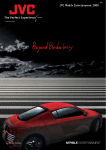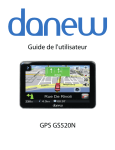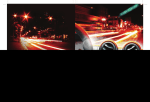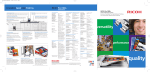Download the MultiBank product data sheet
Transcript
MultiBank 5000 file name: revision date: Product Datasheet PDS8 B5000 UKED 0310.doc 20022013 A MultiBank 5000, or MultiBank for short, is a self-service reload terminal where FacilityPro cards can be reloaded and sometimes also purchased or returned. A range of models of the MultiBank is available, with suitable models for every site. General description The models of the MultiBank can be divided into two main groups: transfer terminals, where cards can only be reloaded, and guest terminals, where cards can also be purchased and returned. Payment for revaluating a card can be effected using coins and/or bank notes (bills), by debiting the customer’s payroll 1 or using a bank card (debit card or credit card) or Chipknip 2. Payment for purchasing cards can be effected in all of these ways except from payroll. Operating the MultiBank is simple. The user is supported by instructions and menus given on the display. Below the display there are four buttons that can be used to scroll through and select menu choices or cancel a transaction. Step-by-step instructions are also given on a sticker on the front of the terminal. 1 In fact payments could be from any closed payment debit system, but in this datasheet the term payroll will be used throughout. 2 MultiBanks where cards can be reloaded using a bank card (debit or credit card) or Chipknip are equipped with an EFT module (e.g. CCV module in the Netherlands, Hypercom module in the UK). If a MultiBank is equipped with an EFT module and has been registered with the local acquirer (e.g. Equens or CCV in the Netherlands, SixCard Solutions in the UK), cards can be reloaded at the MultiBank using a bank card. Depending on the contract with the acquirer the MultiBank will accept debit cards only, credit cards only, or both. If the EFT module is provided with a Chipknip SAM, cards can also be reloaded using Chipknip, which is the electronic cash system or open epurse used in the Netherlands (Equens is the only acquirer to support Chipknip payments). MultiBanks where cards can be reloaded using Chipknip are only available for the Dutch market. MultiBanks with EFT modules can only be supplied in countries where certification for the MultiBank is obtained from the local acquirer for electronic payments using bank cards or open e-purse cards. PDS8 B5000 UKED 0310.doc, page 1 To acquire a new card one must pay a price and/or a deposit, depending on the settings, and one can choose to load the card with a fixed amount at purchase. When a card is returned the deposit paid (if any) and the credit on the card are reimbursed. The guest terminal can also be configured not to reimburse credit still on the card, or to reimburse the credit but not take in the card. A FacilityPro card is a smartcard for your own organisation or company which can be used for electronic payment at cash registers, POS stations, vending machines, printers, photocopiers, etc. Magna Carta developed the ‘closed’ electronic transaction system FacilityPro, which offers various functions for card configuration, registration of data on the cards and a loyalty system for card users. A useful feature of the system is the ability to charge different card holders different prices. FacilityPro is available for contact cards as well as contactless cards. Supported are contact cards T=0, T=1, such as JavaCard, IBM MFC and legacy Bull Scot5, Gemclub Micro, FacilityCard and Multi-Card Smart. Presently supported contactless cards are Mifare (Classic, DESFire, DESFire EV1) and contactless JavaCards (JCOP 21, 31 etc.). LEGIC cards (Prime, Avant) are also supported, and require a special LEGIC card reader. The MultiBank consists of a steel housing with one or several compartments into which are built the various modules that are needed for the functions of the reload terminal. The left compartment houses the control unit (or Magnabox), the Printed Circuit Board (PCB) and the card reader (Atlas 4), or, in the case of a guest terminal, a motorised card dispenser (also for card caption) with card reader with blocking mechanism. In a transfer terminal the left compartment will also house the hardware for one of the reload methods: - coin acceptor and coin cash box bank note acceptor with bank note cash box EFT module (for debit and credit banking payment systems) with a printer for receipts PIN module and, optionally, a printer (for closed debit payment systems) The second and further compartments of a MultiBank each house the hardware for one reload method. The coin compartment in a guest terminal will have a coin acceptor with coin return mechanism, as it must be able to refund coins to the user in order to pay back a deposit and/or remaining balance or as change. A compartment with a PIN or EFT module will always be to the left of any compartments for cash reloading, and a compartment with coin acceptor will always be to the left of a compartment with bank note acceptor. Data sheets with technical specifications for the Magnabox and Atlas 4 are attached. The MultiBank will function as a reload terminal within a complete FacilityPro electronic transaction system. In addition to reload terminals, Magna Carta payment terminals will be incorporated (e.g. at cash registers, vending machines, printers and photocopiers), and possibly also access control terminals. The terminals are managed with the software FacilityPro Manager developed by Magna Carta. With the PayPro module of FacilityPro Manager, the system administrator manages the reload terminals and the payment terminals. He can for instance determine the amounts that can be reloaded, determine which coins or bank notes will be accepted, put stolen cards on the hotlist and collect data from the terminals. If the MultiBank is connected to a network FacilityPro Manager can collect data from and configure the terminal automatically at set times. For further details on FacilityPro Manager you are referred to the datasheet for this product. The MultiBank can communicate with the management software via Ethernet, via mobile or analogue telephone network using a GSM/GPRS- or PSTN-modem, or stand-alone with a USB stick or via infrared communication. In some cases additional hardware and/or software might be necessary, such as a Personal Digital Assistant (PDA) and the COMET software for communication via infrared, or a modem on the back-office computer for dial-up connection to a modem. PDS8 B5000 UKED 0310.doc, page 2 The MultiBank is warranted against manufacturing faults for a period of six months from date of sale, under normal use. Features and characteristics • Modern design; • Very solid anti-vandalism modular steel housing • Joined mounting plates (1 per compartment) which can be attached to wall. The compartments of the reload terminal can then easily be hung up on mounting plates; • Clear and ergonomical chipcard entry; • Anti-theft drawer-construction with lock; • Elaborate user interface: graphic display with back-light and menu choice buttons and pictograms as well as an instruction sticker make the MultiBank very user-friendly; Specifications • Can be used for revaluating FacilityPro cards; • Can be used for purchasing or returning FacilityPro cards (guest terminals); • Steel housing with aluminium and synthetic sides and front plate, HxWxD per compartment: 650 x 300 (+220 per extra compartment) x 350 mm; see the technical drawing at the end of this datasheet; • Weight: appr. 35 kg for model with 1 compartment + appr. 15 kg per extra compartment; • Power consumption: max. 150 Watt; • Standard colour of outside of compartments (see pictures): dark grey (RAL 7016), standard colour of front plates left compartment: light grey (blank anodised aluminium) and black, standard colour front plates all other compartments: light grey (blank anodised aluminium); • Atlas 4 graphic display with 128 x 64 pixels and four buttons for scrolling through and selecting menu choices; • Atlas 4 card reader (transfer terminals) or motorised card dispenser (also for card caption) type Asahi Seiko SCD 2500 (guest terminals); • Coin acceptor type MEI Cashflow 330 (transfer terminals with coin acceptor); • Coin acceptor type MEI Cashflow 7900 with coin dispension in coin refund tray (guest terminals with coin acceptor); • Capacity of coin dispension tubes in coin acceptor type MEI Cashflow 7900 (guest terminals with coin acceptor): Coin Capacity £ 0.01 89 £ 0.02 76 £ 0.05 86 £ 0.10 75 PDS8 B5000 UKED 0310.doc, page 3 £ 0.20 83 £ 0.50 76 £ 1.00 44 £ 2.00 54 Coin Capacity € 0.05 84 € 0.10 75 € 0.20 67 € 0.50 58 € 1.00 60 € 2.00 63 • Bank note acceptor type Cashcode MSM (for Euro) or Global Bill Acceptor ST1 (for GBP) (models with bank note acceptor). Other bank note acceptors can be integrated for other currencies if they are EVA standard; • Coin acceptor and bank note acceptor can be used for Euros, or be prepared for other currencies (models with coin acceptor and/or bank note acceptor); • EFT module CCV OPP-B50 or Hypercom Artema Modular (models with EFT module); • EFT module suitable for PIN cards, Maestro cards, credit cards and/or Chipknip. Which cards are accepted depends on the contract with the acquirer (models with EFT module); • EFT module can be used for payment in Euros or GBP, or be prepared for other currencies. The currency depends on the contract with the acquirer (models with EFT module); • The MultiBank has been certified by the Dutch acquirers Equens and CCV (models with CCV EFT module) and by the UK acquirer SixCard Solutions (models with Hypercom EFT module); • The card stack for card dispension can hold a maximum of 300 cards (guest terminals); • The card stack for card caption can hold a maximum of 100 cards (guest terminals); • Internal 100-240 VAC, 50/60 Hz certified power supply; • In accordance with CE standards EMC Directive 89/336/EEC and EN 55022 Class A; Modules • • • • • • • Housing (one or several compartments); Magnabox control unit; Atlas 4 card reader or motorised card dispenser (also for card caption) with card reader with blocking mechanism; Coin acceptor (some models); Bank note acceptor (some models); Coin cash box (some models); Bank note cash box (some models); PDS8 B5000 UKED 0310.doc, page 4 • • • PIN module (some models); EFT module (some models); Printer for receipt (some models); Product components • reload terminal with one or more compartments, each compartment containing one of the following combinations of modules, depending on the model: - Magnabox, Atlas 4 card reader and coin acceptor; - Magnabox, Atlas 4 card reader and bank note acceptor; - Magnabox, Atlas 4 card reader and PIN module with optional printer; - Magnabox, Atlas 4 card reader and EFT module with printer; - Magnabox and motorised card dispenser (also for card caption) with card reader with blocking mechanism (guest module); - Coin acceptor; - Bank note acceptor; - PIN module; - EFT module; • Mounting plate for each compartment; • 2 keys which fit the locks on each of the compartments; • Power supply with 3 meter earthed cable; • Installation and user manual in English or Dutch; • Manuals for each of the integrated parts not manufactured by Magna Carta; Models • The tables below show the available models of the MultiBank 5000, with their product codes. The product code should always be completed with a country code (NL, UK, DE etc., example TR5030 UK). The country code determines which EFT module and/or bank note acceptor is chosen and for which currency the MultiBank is prepared. Models with a PIN module are not supplied with a printer by default, but can be ordered with a printer. The letters PR should then be added after the product code (example: TR5200 PR); PDS8 B5000 UKED 0310.doc, page 5 THE MULTIBANK 5000 TRANSFER RELOAD TERMINALS NO CASHLESS MODULE COINS BANK NOTES COINS+BANK NOTES Ethernet and IRDA TR5010 TR5020 TR5030 + PSTN modem TR5011 TR5021 TR5031 + GSM/GPRS modem TR5012 TR5022 TR5032 TR5013 TR5023 TR5033 + USB module EFT MODULE FOR RELOADING WITH BANK CARD OR CHIPKNIP NO CASH COINS BANK NOTES COINS+BANK NOTES Ethernet and IRDA TR5100 TR5110 TR5120 TR5130 + PSTN modem TR5101 TR5111 TR5121 TR5131 + GSM/GPRS modem TR5102 TR5112 TR5122 TR5132 + USB module TR5103 TR5113 TR5123 TR5133 PIN MODULE FOR RELOADING FROM PAYROLL NO CASH COINS BANK NOTES COINS+BANK NOTES Ethernet and IRDA TR5200 TR5210 TR5220 TR5230 + PSTN modem TR5201 TR5211 TR5221 TR5231 + GSM/GPRS modem TR5202 TR5212 TR5222 TR5232 + USB module TR5203 TR5213 TR5223 TR5233 THE MULTIBANK 5000 GUEST RELOAD TERMINALS NO CASHLESS MODULE COINS BANK NOTES COINS+BANK NOTES Ethernet and IRDA GS5010 GS5020 GS5030 + PSTN modem GS5011 GS5021 GS5031 + GSM/GPRS modem GS5012 GS5022 GS5032 GS5013 GS5023 GS5033 + USB module EFT MODULE FOR RELOADING WITH BANK CARD OR CHIPKNIP NO CASH COINS BANK NOTES COINS+BANK NOTES Ethernet and IRDA GS5100 GS5110 GS5120 GS5130 + PSTN modem GS5101 GS5111 GS5121 GS5131 + GSM/GPRS modem GS5102 GS5112 GS5122 GS5132 + USB module GS5103 GS5113 GS5123 GS5133 PIN MODULE FOR RELOADING FROM PAYROLL NO CASH COINS BANK NOTES COINS+BANK NOTES Ethernet and IRDA GS5200 GS5210 GS5220 GS5230 + PSTN modem GS5201 GS5211 GS5221 GS5231 + GSM/GPRS modem GS5202 GS5212 GS5222 GS5232 + USB module GS5203 GS5213 GS5223 GS5233 PDS8 B5000 UKED 0310.doc, page 6 Options • Front panel graphics in special design; • Pillar on which the MultiBank can be placed (HxWxD 1640x220x338 mm, weight 34 kg.). One pillar is needed for each compartment; System requirements • If the operator wants to collect data from the terminal and change basic configuration variables (such as hotlist of blocked cards) the PayPro module of FacilityPro Manager must be activated; • If the operator wants to configure the terminal with more complex configuration variables (such as different user groups or cost accounts) the PowerPro module of FacilityPro Manager must be activated; • For data collection from and configuring of the terminal via TCP/IP over Ethernet there must be a wall-outlet that can connect the terminal to a switch in a 10baseT/100BaseT Ethernet over UTP Cat-5, Cat-5e or Cat-6, full- or half duplex, IEEE 802.3/802.3u 100BASE-TX/FX (maximum distance between the terminal and the switch following standard Ethernet specs); • For data collection from and configuring of the terminal via analogue telephone network: - a MultiBank with built-in PSTN modem; - a wall-outlet within 3 m that can connect the terminal to an analogue telephone line; - a modem on the back-office computer for dial-up connection to the terminal; • For data collection from and configuring of the terminal via mobile telephone network: - a MultiBank with built-in GSM/GPRS modem; - sufficiently strong network coverage of the provider of the SIM in the modem; - a modem on the back-office computer for dial-up connection to the terminal; • For data collection from and configuring of the terminal with a USB stick: - a MultiBank with built-in USB module; - an external USB stick with a minimum capacity of 2 GB which is configured for FacilityPro; - the USB port of the Magnabox must be accessible; • Data collection from and configuring of the terminal via infrared communication requires an HP iPAQ PDA and software COMET; • For models with EFT module: - a terminaID assigned by the acquirer; - a contract for the acceptance of EFT payments with your bank and acquirer; PDS8 B5000 UKED 0310.doc, page 7 - an Equens SAM if reloading from a Chipknip is required (Secure Application Module, this is placed in the EFT module); telephone and/or network connections in accordance with the requirements and specifications of the EFT module and the acquirer; Supported systems • FacilityPro; Specifications and features as described in this Product Datasheet can be changed by the manufacturer without prior notice. MAGNA CARTA SMARTCARD SOLUTIONS BV NARITAWEG 126 • 1043 CA AMSTERDAM • THE NETHERLANDS TEL.: +31-(0)20-582 20 50 • FAX: +31 (0)20 582 20 51 • UK OFFICE TEL.: +44 (0)2892 62 24 25 WEBSITE: WWW.MAGNA-CARTA.COM • EMAIL: [email protected] PDS8 B5000 UKED 0310.doc, page 8 TR5030 PDS8 B5000 UKED 0310.doc, page 9 GS5030 PDS8 B5000 UKED 0310.doc, page 10 TR5200 PDS8 B5000 UKED 0310.doc, page 11 TR5100 PDS8 B5000 UKED 0310.doc, page 12 PDS8 B5000 UKED 0310.doc, page 13