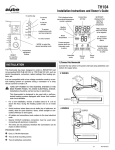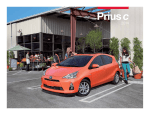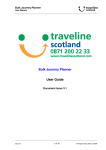Download Appendix Store&Play _S_ User Manual v1.5
Transcript
Store & Play “S” Automatic scheduled playback of Stream Playlists. User Manual Appendix v1.5 Store&Play “S” firmware Released Supported on v1.54-S 26th November 2014 Exstreamer Store&Play Revision Table Date Version Who Change 14/10/14 1.0 JAP First version of the User Manual for Store&Play “S” v1.50 22/10/14 1.1 JAP Added more detailed information in chapters 1.4 and 1.5 Added chapter Updating to Store&Play “S” 24/10/14 1.2 JAP Reorganization of chapters. Added 2.5 Multi-Streams Playlists 14/11/14 1.3 JAP Added new features info introduced in v1.52-S 21/11/14 1.4 JAP Updated info for v1.53-S 27/11/14 1.5 JAP Updated info for v1.54-S BARIX AG | Appendix Store&Play “S” User Manual | 2/10 Table of Contents 1 1.1 1.2 2 2.1 2.2 2.3 2.4 INTRODUCTION ........................................................................................................................ 4 ABOUT THE STORE&PLAY “S” APPLICATION ............................................................................... 4 STORE&PLAY “S” MAIN FEATURES ............................................................................................. 4 STREAM PLAYLISTS USAGE ................................................................................................... 5 UPDATING TO STORE&PLAY “S” ................................................................................................ 5 STREAM PLAYLISTS FORMAT ...................................................................................................... 6 SPECIAL CONSIDERATIONS WITH STREAM PLAYLISTS .................................................................. 7 AUDIO BUFFER SETTINGS ........................................................................................................... 8 2.4.1 AUDIO BUFFER SIZE (HTTP STREAM BUFFER) ................................................................................... 8 2.4.2 RTP DELAY (RTP STREAM BUFFER) ................................................................................................. 8 2.5 3 MULTI-STREAM PLAYLISTS ......................................................................................................... 9 LEGAL INFORMATION ............................................................................................................ 10 BARIX AG | Appendix Store&Play “S” User Manual | 3/10 1 Introduction 1.1 About the Store&Play “S” application The Store&Play “S” application is a special firmware version derived from the standard Store&Play firmware that adds the possibility to schedule and receive live audio streams from the network (e.g.: internet radio HTTP or RTP streams). While the standard Store&Play functionality remains the same, the “S” version adds the possibility to schedule “Stream Playlists” which are playlists that contain a URL address pointing to an audio stream. This allows the device to receive and play live audio streams from the network. This Appendix of the User Manual addresses the differences in the “Stream Playlist” format that the user needs to consider when operating a network of Exstreamer Store&Play players with the Store&Play “S” v1.5x-S firmware loaded on them. The current Store&Play firmware version with the Streaming (“S”) functionality is v1.53-S. 1.2 Store&Play “S” main features In addition to the main features that the standard Store&Play firmware provides, the Store&Play “S” firmware adds the following functionality: • Receives and Plays streams defined in BARIX-formatted M3U “Stream Playlists” • Supported types of audio streams: • o SHOUTcast HTTP streams (MP3, AAC and AAC+ codecs) o ICEcast HTTP streams (MP3, AAC and AAC+ codecs) o RTP streams (MP3 payload) o Multicast RTP streams o URL pointing to a playlist (PLS, M3U) that contains the stream source URL’s Audio Buffer settings configurable from web UI’s SETTINGS tab BARIX AG | Appendix Store&Play “S” User Manual | 4/10 2 Stream Playlists usage This chapter will give some indications regarding the special characteristics of the Stream Playlists and the configuration of the system in order to be able to use them with the Store&Play “S” firmware. We can consider that the standard Store&Play firmware (from v1.4x) is able to playback normal Playlists, which are files that contain lists of MP3 files that have been pre-downloaded in the local storage of the Exstreamer Store&Play device. With the introduction of the Store&Play “S” firmware (from v1.5x-S and upwards) we are adding the possibility of receiving and playing back live HTTP or RTP audio streams from the network, and the way that we have to schedule this special type of content is by using what we call “Stream Playlists”. In the following chapters of this document, we will explain what is the expected format of the Stream Playlists and what are the special considerations that a user has to know and apply in order to be able to configure the system according to their needs. 2.1 Updating to Store&Play “S” The firmware update to Store&Play “S” is possible for any Exstreamer Store&Play device. Users can access the UPDATE tab from the web UI of the Exstreamer Store&Play and select the corresponding update package (PKG) that contains the update to v1.5x-S. All version numbers of the Store&Play firmware that include the suffix “S” will have the same functionality as the standard Store&Play versions without the “S” but adding the possibility to receive and play live streams by using Stream Playlists. After uploading the package, the application will extract and install it before automatically rebooting with the new version already installed. IMPORTANT NOTE: If a user is updating an Exstreamer Store&Play device from vb1.31 or v1.40 to v1.5x-S and after the update process the SETTINGS tab shows blank fields in either “Audio Buffer Size” or “RTP delay” please click on “Reset Factory Defaults” from the DEFAULTS tab to ensure the proper default values are set for these new parameters and then manually “Reboot” the device from the REBOOT tab to have a clean restart of the application. BARIX AG | Appendix Store&Play “S” User Manual | 5/10 2.2 Stream Playlists format As seen in the Store&Play User Manual, the application uses a special Playlist format based on the standard M3U Playlist format. When the first line of the M3U Playlist begins with "#BARIX-4", it is considered as a configuration line for the Store&Play application. In Store&Play “S” v1.5x-S with Streaming functionality, the configuration line and the content of these special M3U playlists is the same as in the standard functionality with normal Playlists containing a sequence of MP3 file names, but there are a few additional points to consider when generating “Stream Playlists” that contain streams or references to streams instead of local MP3 files. The special Barix configuration header line “#BARIX-4” includes information that establishes the validity period of the Playlist, as well as some playback settings such as the Repeat counter, the Volume and the Interrupt and Shuffle flags. The BARIX header line for the M3U Playlist has the following syntax: #BARIX-4, START_DATE, END_DATE, DOTW, START_TIME, END_TIME, REPEAT, VOLUME, INTERRUPT, SHUFFLE In the case of a Stream Playlist, it is recommended to set these variables to the following values: REPEAT=1 SHUFFLE=0 to ensure the Stream Playlist will be active (do not set it to “-1” for loop) to ensure the URL in the 1st line of the Playlist will play if available These are all the variables that can be used in “Stream Playlists”: Variable START_DATE END_DATE DOTW START_TIME END_TIME REPEAT VOLUME INTERRUPT SHUFFLE Description Format DD-MM-YY (default: not set) If set, the Stream Playlist will not be played before this date Format DD-MM-YY (default: not set) If set, the Stream Playlist will not be played after this date Sets active Days Of The Week (MO TU WE TH FR SA SU) of the Playlist E.g., FRSU will play only on Fridays and Sundays (default: not set) Format hh:mm:ss (default: not set) If present, the Stream Playlist will not play before this time of day Format hh:mm:ss (default: not set) If present, the Stream Playlist will not play after this time of day A Stream Playlist uses the REPEAT variable to signal if the URL is reachable. Set to 1 in order to enable the Stream Playlist Automatic Playlist Volume can be set from 0 to 100 (in %) Interrupt flag can be set to 0 (default) or 1: 0 - Wait for song from current Playlist to finish before starting this Stream Playlist 1 - Start Stream Playlist exactly at START_TIME (interrupt song from current Playlist) Shuffle playback mode can be set to 0 (default) or 1: 0 - Do not shuffle Stream Playlist (play all entries sequentially until 1st URL) 1 - Shuffle Playlist (can be problematic if Stream Playlist has more than 1 entry) BARIX AG | Appendix Store&Play “S” User Manual | 6/10 2.3 Special considerations with Stream Playlists Apart from the special parameters that need to be set in the #BARIX-4 line of the Stream Playlists, the user needs to be aware of the following points: • A Stream Playlist should only contain one single URL. The application will only consider the first URL that appears in the Stream Playlist to monitor its availability and enable the start of its playback. If there are more URLs defined in the Stream Playlist they will not be monitored initially (see chapter 2.5). • A Stream Playlist can contain a URL that points directly to the source of the stream or it can also contain a URL that points to a playlist (PLS, M3U) that contains the actual URLs pointing to the source of the stream. • As a consequence of the previous points, if the user wants to configure multiple streams as backups to the main source of the stream, he has two options: o Define multiple single Stream Playlists, each of them with only one URL and the right priority (main source Stream Playlist on top of player.cfg PLAYLIST section) o Define a single Stream Playlist that contains a single URL that points to a playlist (PLS, M3U) that contains the main source of the stream URL and at least one backup stream URL • Stream Playlists will always be interrupted by higher priority Playlists regardless of their INTERRUPT flag. So even if the higher priority Playlist (for example an Inserted Ad Playlist) has INTERRUPT=0 it will interrupt and play over the Stream Playlist at its START_TIME. • If the user Stops or Pauses manually the playback of a Stream Playlist via the web UI controls, the stream will not be automatically restarted until the user manually presses Play to resume playback again. • If an active stream becomes unavailable for example when the streaming server goes offline or the whole network goes down, the fail-over Playlist will be played. The fail-over Playlist is the next lower-priority playlist as defined by the order they appear in player.cfg. In the background, the application will monitor the failed main stream from the higher-priority Stream Playlist and will re-connect to it as soon as it becomes available again. • A typical scenario with Inserted Ad Playlists, Stream Playlists and fail-over Playlists would have a player.cfg with the following entries in the PLAYLIST definition section: #Inserted Advert Playlists, only valid during the START/END_TIME the Ad needs to be inserted: PLAYLIST=Advert_1.m3u PLAYLIST=… PLAYLIST=Advert_X.m3u #Stream Playlists, main URL source listed on top and backup streams listed under it: PLAYLIST=MainStreamURL.m3u PLAYLIST=BackupStreamURL_1.m3u PLAYLIST=… PLAYLIST=BackupStreamURL_X.m3u #Fail-over Playlist with MP3 files, to be played only when everything else above failed to play: PLAYLIST=FailoverPlaylist.m3u BARIX AG | Appendix Store&Play “S” User Manual | 7/10 2.4 Audio Buffer settings Introduced in Store&Play “S” v1.50, it’s possible to change the Audio Buffer settings affecting the Stream Playlists from the web UI’s SETTINGS tab, under the APPLICATION SETTINGS section: 2.4.1 Audio Buffer Size (HTTP stream buffer) The Audio Buffer Size is used to set the size of the input buffer when receiving an HTTP audio stream, for example from internet radio streaming services such as SHOUTcast and ICEcast. There are 3 pre-defined values for the Audio Buffer Size that can be set from the web UI: Small (10 seconds) Medium (30 seconds) Large (60 seconds) The default value for Audio Buffer Size is Small (10 seconds). Selecting Small (default value) means a faster playback at start but more sensitive to network disturbances. This is already a considerable buffer size, but if the streaming server is heavily overloaded and becomes unpredictable with difficulties serving clients, the “Small” Audio Buffer Size settings shouldn’t be used in order to avoid audio glitches during playback. Selecting Large delays the start of the playback as the larger buffer takes longer to fill, but the audio playback will be much more resilient. For slower or bad quality Internet connections, a larger Audio Buffer Size is recommended. 2.4.2 RTP Delay (RTP Stream buffer) When receiving an RTP stream, the user can set the RTP Delay parameter in milliseconds. This parameter refers to the input buffer size and affects both the delay being introduced before playback starts and the robustness in playback in the same way as for the HTTP Audio Buffer Size. The default value for RTP Delay is 200 ms. Values between 100 ms (for very fast networks, no hops) and 1000 ms (for slower networks with lots of hops such as Internet RTP streams) are recommended. Please note that RTP Delay is used to prevent the undesired effect of jitter in the network and even fast networks can be affected by large jitter depending on traffic characteristics. It is recommended that users test their network performance in advance and use an RTP Delay value that adjusts best to the operative network environment, finding a compromise between delay and resiliency. BARIX AG | Appendix Store&Play “S” User Manual | 8/10 2.5 Multi-stream Playlists There is a special type of Stream Playlist called “Multi-stream Playlist” that instead of containing a single URL to a stream it contains multiple URLs. This is an example of a Multi-stream Playlist called Multistream_8to18.M3U with 7x URLs. It is configured to play only on weekdays from 8:00 to 18:00: #BARIX-4,,,MOTUWETHFR,08:00:00,18:00:00,1,50,0,0 rtp://224.0.0.56:12345 http://www.barix.com/radio.m3u http://somafm.com/secretagent64.pls http://www.catradio.cat/directes/catradio_http.m3u http://somafm.com/secretagent130.pls http://streaming105.radiocat.net:80 http://streaming3.radiocat.net:80 In this case, the application will only look at the 1st URL to determine if this Multi-stream Playlist is active (stream is online) and if available, start playing the stream from the 1st referenced URL. In the example above, the RTP stream would be the one used by the application to determine if the Playlist can be activated and played. This means that if at start-up, the RTP stream is not online, the application will declare the entire Multi-stream playlist unplayable, even if the rest of URL entries are online. Then in case that the 1st URL stream is online for some time but suddenly it goes offline, the application will automatically try to play the 2nd URL and if this goes offline it will try to play the 3rd URL and so on. Note that there is a difference with the backup Stream Playlists that we were talking about in previous chapter 2.3. The difference is that in the case of playing Multi-stream Playlists the application will not switch back to the 1st URL in case it goes back online, because entries within a Playlists don’t have priorities like multiple Playlists have according to their order of appearance in player.cfg. However, Multi-stream Playlists can be used for allowing the user to manually “change radio station channels” by clicking on the Previous and Next buttons on the HOME tab of the web UI. In case of using Multi-stream Playlists, please make sure to set the Multi-stream Playlist’s SHUFFLE flag off (set to 0) in order to avoid problems derived from trying to play a URL that has not been previously monitored for availability and for making more predictable the “channel change” when clicking on the Previous and Next buttons from the webUI. BARIX AG | Appendix Store&Play “S” User Manual | 9/10 3 Legal Information © 2014 Barix AG, Zurich, Switzerland. All rights reserved. All information is subject to change without notice. All mentioned trademarks belong to their respective owners and are used for reference only. Barix, Exstreamer, Instreamer, SonicIP and IPzator are trademarks of Barix AG, Switzerland and are registered in certain countries. For information about our devices and the latest version of this manual please visit www.barix.com. Barix AG Seefeldstrasse 303 8008 Zurich SWITZERLAND Phone: +41 43 433 22 11 Fax: +41 44 274 28 49 Internet web: email: support: www.barix.com [email protected] [email protected] BARIX AG | Appendix Store&Play “S” User Manual | 10/10