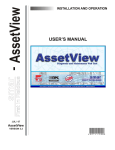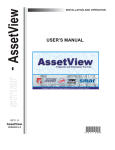Download LD302 - Smar
Transcript
www.smar.com Specifications and information are subject to change without notice. Up-to-date address information is available on our website. web: www.smar.com/contactus.asp LD302 - AssetView HMI LD302 - ASSETVIEW HMI LD302 Home Page This manual describes the pages developed for LD302 maintenance using AssetView. The figure below shows the LD302 initial page and its options: Figure 1. LD302 Home Page The following sub-sections will describe each one of the pages developed for the device maintenance. 3 User’s Manual LD302 Identification Page This page displays relevant information to the pressure transmitter. The user can easily identify and specify the transmitter in the physical plant. Figure 2. Identification Page Device TAG Indicates the tag associated to the transmitter in the physical plant. The tag can have up to 32 characters. DEVICE TYPE Identifies the transmitter type for a specific manufacturer. DEVICE SERIAL NUMBER Indicates the transmitter serial number. DEVICE REVISION Indicates the transmitter revision. HARDWARE REVISION Indicates the transmitter hardware revision. DEVICE ID Indicates the transmitter identification code. This code can have up to 32 characters. MANUFACTURER Identifies the transmitter manufacturer. MAIN BOARD SERIAL NUMBER Indicates the serial number of the transmitter main board. FIRMWARE REVISION Indicates the transmitter firmware revision. DD REVISION Indicates the DD revision. ORDERING CODE Indicates the transmitter ordering code. Sensor 4 SENSOR TYPE Indicates the transmitter sensor type. SENSOR FLUID Indicates the fluid of the transmitter’s sensor. SENSOR RANGE CODE Indicates the range code of the transmitter’s sensor. SENSOR ISOLATION MATERIAL Indicates the sensor isolation material. SENSOR SERIAL NUMBER Indicates the transmitter sensor serial number. LD302 - AssetView HMI Flange FLANGE TYPE Indicates the flange type. FLANGE MATERIAL Indicates the flange material. DRAIN/VENT MATERIAL Indicates the drain/vent material. O-RING MATERIAL Indicates the o-ring material. Remote Seal NUMBER OF REMOTE SEALS Indicates the number of remote seals. REMOTE SEAL TYPE Indicates the remote seal type. REMOTE SEAL FLUID Indicates the remote seal fluid. REMOTE SEAL ISOLATION MATERIAL Indicates the remote seal isolation material. LD302 Configuration Page There are some parameters in the LD302 transducer block that can be used in the predictive and proactive maintenance. It is possible to detect the performance decreasing by comparing the current parameters with the standard values and then schedule the maintenance. The user can check the general status diagnostic in the LD302 Diagnostic Page (refer to the next section). This status is generated according to the user configuration in the LD302 Configuration Page. For example, the “Sensor Failure“ diagnostic may be caused by an overpressure in the sensor. Figure 3. Configuration Page 5 User’s Manual Device Operation Mode Indicates the operation mode for the device: OOS If this mode is selected, the value of the Mode Block parameter will be Out of Service for the Resource, Transducer and Analog Output blocks. AUTO If this mode is selected, the value of the Mode Block parameter will be Auto for the Resource, Transducer, Display and Analog Output blocks. MAN If this mode is selected, the value of the Mode Block parameter will be Manual for the Analog Output block, and Auto for the Resource, Transducer and Display blocks. Measured Type Select the type of the measured variable: LEVEL Indicates the transmitter is measuring level. PRESSURE Indicates the transmitter is measuring pressure. FLOW Indicates the transmitter is measuring flow. Measurement Configuration AUTO ZERO Enables and disables the zero cutoff. CHARACTERIZATION Enables and disables the pressure characterization curve. FUNCTION Indicates the function that acts in the Primary Value: Linear or Table. LOW CUT OFF Indicates the value of the pressure cutoff. If the pressure value is lower than the value indicated by Low Cut Off, zero (“0”) will be displayed. Engineering Variable UNIT Engineering unit. 0% Value of the pressure corresponding to 0%, in EU. 100% Value of the pressure corresponding to 100%, in EU. Process Variable UNIT Unit of the process variable. LOWER RANGE Lower limit of the process variable. UPPER RANGE Upper limit of the process variable. Alert Configuration 6 MAXIMUM OFFSET DEVIATION Indicates the maximum offset deviation before an alarm is generated. OVERPRESSURE LIMIT Defines the maximum overpressure limit before an alarm is generated. MAXIMUM GAIN DEVIATION Defines the maximum gain before an alarm is generated. MAXIMUM NUMBER OF OVERPRESSURE Defines the maximum number of overpressure before an alarm is generated. LD302 - AssetView HMI LD302 Diagnostics Page The user can check the general status diagnostic in the LD302 Diagnostic Page. Figure 4. Diagnostic Page Device Status MAXIMUM PRESSURE MEASURED Indicates the maximum pressure measured. MAXIMUM TEMPERATURE MEASURED Indicates the maximum temperature measured. CURRENT OFFSET Indicates the current calibrated offset. CURRENT SPAN Indicates the current calibrated span. Diagnosis This field shows the continuous diagnostic status for the device, including the function block condition, the mechanical module condition and the sensor condition. POWER UP Indicates that the device has executed the initial operation procedure. SENSOR FAILURE Indicates a failure in the sensor, such as overpressure. MEMORY FAILURE Indicates an electronic failure according to the internal checking procedure, such as an incorrect checksum detected in the main memory. OUT OF SERVICE Indicates that the function block is out of service. DEVICE NEEDS MAINTENANCE SOON The internal diagnostic according to the user configuration or device internal checking has detected that the device will need maintenance soon. This diagnostic is related to overpressure in the sensor. DEVICE NEEDS MAINTENANCE NOW The internal diagnostic according to the user configuration or device internal checking has detected that the device needs maintenance. This diagnostic is related to the sensor calibration. CALIBRATION ERROR Indicates that an error occurred during the device calibration, or a calibration error has been detected while operating the device. 7 User’s Manual BLOCK CONFIGURATION ERROR Indicates that there is an error related to the XD_SCALE parameter in the AI function block. DATA INTEGRITY ERROR Indicates that data stored in the system may be no longer valid, for example, because the checksum of the data in the RAM memory has failed when compared to the data in the non-volatile memory. SOFTWARE ERROR The software has detected an error that may have been caused by a deviation of a service routine, an interruption, a lost pointer, etc. ELECTRONICS FAILURE An electronic component has failed. GENERAL ERROR A general error related to the device has been detected. LD302 Calibration Page This page displays configuration data used in the calibration procedures. Figure 5. Calibration Page Pressure Calibration Information 8 CALIBRATION UNIT Indicates the unit for the pressure calibration procedure. SENSOR LOWER RANGE LIMIT Indicates the lower limit for the range’s sensor. SENSOR UPPER RANGE LIMIT Indicates the upper limit for the range’s sensor. MINIMUM SPAN Indicates the minimum value allowed between the lower and upper points of the calibration. CURRENT LOW POINT CALIBRATION Indicates the current lower point of the pressure calibration. LD302 - AssetView HMI CURRENT HIGH POINT CALIBRATION Indicates the current higher point of the pressure calibration. FACTORY LOW POINT CALIBRATION Indicates the factory’s lower point of the pressure calibration. FACTORY HIGH POINT CALIBRATION Indicates the factory’s higher point of the pressure calibration. PRESSURE MEASURED Indicates the pressure measured by the device. TEMPERATURE MEASURED Indicates the temperature measured by the device. Temperature Calibration Information CALIBRATION UNIT Indicates the unit for the temperature calibration procedure. CALIBRATION TEMPERATURE Indicates the value of the last temperature calibration. Calibration Methods NOTE When the transmitter is installed, it is recommended to run the Lower Pressure Calibration procedure to minimize the mounting. Please refer to the transmitter manual for further details. LOWER PRESSURE CALIBRATION: This method is used when calibrating the lower pressure point. The user can select the calibration unit and type the value of the pressure applied as reference value to the transmitter, observing the sensor limits and the minimum span. When this method is selected, a message appears warning the user that this procedure must be executed when the process stops or the plant control is set to manual. Figure 6. Configuring the Mode Block Click Yes, apply the pressure and wait for the sensor stabilization. Figure 7. Stabilizing the Pressure Click OK and the pressure measured will be shown. Figure 8. Confirming the Value of the Pressure 9 User’s Manual If the value is correct, click Yes to conclude this procedure. Otherwise, click No and type the pressure value: Figure 9. New Pressure Value Click OK to apply the new pressure value, and then click Yes to confirm the alteration, as shown in Figure 8. The calibration procedure will be concluded. UPPER PRESSURE CALIBRATION: This method is similar to the Lower Pressure Calibration procedure described above. It is used when calibrating the pressure with the user’s reference instead of the manufacturer’s reference. Figure 10. Configuring the Mode Block Click Yes, apply the pressure, and wait for the sensor stabilization. Figure 11. Stabilizing the Pressure Click OK and the pressure measured will be shown. Figure 12. Confirming the Value of the Pressure If the value is correct, click Yes to conclude this procedure. Otherwise, click No, and type the pressure value: Figure 13. New Pressure Value 10 LD302 - AssetView HMI Click OK to apply the new pressure value, and then click Yes to confirm the alteration, as shown in Figure 12. The calibration procedure will be concluded. SENSOR CHARACTERIZATION: This method is used to correct the sensor reading in several points. Use an accurate and stable pressure source to guarantee that the accuracy is at least three times better than the transmitter accuracy. Figure 14. Configuring the Mode Block Click Next and wait for the pressure stabilization before performing the trim. The characteristic curve of the sensor can be slightly nonlinear at a certain temperature and for some ranges. This nonlinearity can be corrected by the Characterization Trim. The user can characterize the transmitter with the desired operating range to obtain a better accuracy. The characterization is determined from two up to five points. Apply the pressure to the transmitter and waits the sensor stabilization. Figure 15. Configuring the First Point The pressure measured will be shown. Type the first point value, and click Next Point. Apply pressure to the second point click Next Point, and then, successively up to the last point. Up to five points can be inserted. Click Finish to conclude the procedure. NOTE When more than two and less than five points are used, after insert them, and clicking Next the following figure will appear. In the Curve Y (%) and Curve X (%) tabs only the calibrated points will appear before clicking the Next option. 11 User’s Manual Figure 16. Finishing the Points’ Configuration Type the location when the Sensor Characterization procedure is executed, and click Submit. Click Finish to conclude the procedure. TEMPERATURE CALIBRATION This method is used to calibrate the temperature sensor. Figure 17. Stabilizing the Temperature If the value is correct, click Next. Otherwise, type the correct temperature value, click Submit, wait for the sensor stabilization, and then click Next. The following figure will appear. 12 LD302 - AssetView HMI Figure 18. New Temperature Value Type the location when the Temperature Calibration procedure is executed, and click Submit. Click Finish to conclude the procedure. LD302 Display Page The user can save the data shown in the device's display. Figure 19. Display Page 13 User’s Manual Display BLOCK TAG Shows the tags list of the available instantiated blocks. PARAMETER Shows the list of available parameters to be displayed in the LCD for the selected block in the Block Tag option. SUB INDEX Indicates the sub-index of the selected parameter. MNEMONIC Indicates the mnemonic of the selected parameter in the Parameter option. INC DEC Indicates the value to be added or subtracted when acting the parameter via local adjustment. DECIMAL POINT NUMB Indicates the number of digits after the decimal point that will be shown in the LCD. ACCESS The user can select the access type of the selected parameter: monitoring or action. ALPHA NUM Indicates if the alphanumeric field will be used for mnemonic or for value. LD302 Device View Page The user can monitor the device's data opening the Device View page. Figure 20. Device View Page 14