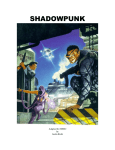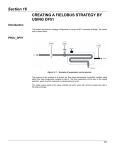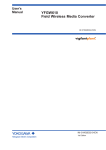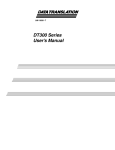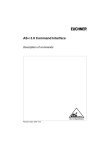Download HI302 - Smar
Transcript
smar
www.smar.com
Specifications and information are subject to change without notice.
Up-to-date address information is available on our website.
web: www.smar.com/contactus.asp
Introduction
INTRODUCTION
The HI302 is a device integrated to System302 which main function is to interface HART devices to
FOUNDATIONTM fieldbus systems, allowing the user to perform maintenance, calibration, sensor
status monitoring, device status, among other information. See below some HI302 features:
•
Integral part of System302.
• Tight integration with different system manufactures due to the use of standard protocols such
TM
as FOUNDATION fieldbus and HART.
•
8 HART master channels.
• Optional Analog Conversion (4-20 mA / FOUNDATIONTM fieldbus – HI302-I and FOUNDATIONTM
fieldbus / 4-20 mA – HI302-O).
•
Totally integrated to AssetView.
•
Uniform systems and tools, making it easy to operate and reducing maintenance costs.
•
Non-multiplexed and independent HART channels.
• HART Configuration Commands located into the module, allowing HART messages to be sent
through bypass parameters.
•
Suitable for Asset Management systems.
• Complete configuration of Smar devices enclosed in the HI302 module, thus no additional
configuration is required.
• Configuration for third party equipments can also be embedded in the Flash memory or added
through FOUNDATIONTM fieldbus blocks.
•
Registered in Fieldbus FOUNDATION, it successfully has passed by rigorous interoperability tests.
III
HI302 - User’s Manual
IV
Table of Contents
TABLE OF CONTENTS
CHAPTER 1 - OVERVIEW...........................................................................................................................1.1
GENERAL CHARACTERISTICS ................................................................................................................................ 1.1
FUNCTION BLOCKS .................................................................................................................................................. 1.2
HART COMMUNICATION BLOCKS........................................................................................................................... 1.2
ANALOG BLOCKS ...................................................................................................................................................... 1.3
TECHNICAL CHARACTERISTICS ............................................................................................................................. 1.4
CHAPTER 2 - INSTALLATION....................................................................................................................2.1
INSTALLATION OF THE HI302 MODULES ............................................................................................................... 2.1
MECHANICAL INSTALLATION..................................................................................................................................................2.1
ELECTRICAL CONNECTIONS ..................................................................................................................................................2.1
HART DEVICE INSTALLATION.................................................................................................................................. 2.4
DEVICE TYPES .......................................................................................................................................................... 2.4
LOW IMPEDANCE DEVICES ....................................................................................................................................................2.4
HIGH IMPEDANCE DEVICES....................................................................................................................................................2.4
HART INSTALLATION TOPOLOGY........................................................................................................................... 2.4
SUPPLY VOLTAGE VS. TOTAL LOOP IMPEDANCE ...............................................................................................................2.5
EXAMPLE WITH HI302-N (WITHOUT ANALOG CONVERSION) .............................................................................................2.5
HI302-I (4-20 MA TO FOUNDATION FIELDBUS CONVERSION) .............................................................................................2.6
HI302-O (FOUNDATION FIELDBUS TO 4-20 MA CONVERSION) ...........................................................................................2.7
MAXIMUM CABLE LENGTH....................................................................................................................................... 2.7
OTHER DEVICES IN THE LOOP ............................................................................................................................... 2.7
PORTABLE CONFIGURATOR ..................................................................................................................................................2.7
INDICATORS AND CONVERTERS IN GENERAL.....................................................................................................................2.8
SWITCHING ON THE HI302....................................................................................................................................... 2.8
UPDATING THE HI302 FIRMWARE .......................................................................................................................... 2.8
CHAPTER 3 - BASIC CONFIGURATION ...................................................................................................3.1
INSTRUCTIONS ON HI302 CONFIGURATION ......................................................................................................... 3.1
CONFIGURING THE HCFG BLOCK .......................................................................................................................... 3.2
HART COMMUNICATION OPERATION PARAMETERS ..........................................................................................................3.2
HART COMMUNICATION DIAGNOSTIC PARAMETERS .........................................................................................................3.3
CONFIGURING THE HIRT BLOCK ............................................................................................................................ 3.3
CONFIGURING THE HVT BLOCK ............................................................................................................................. 3.7
HI302-I - CONFIGURING THE MAI OR AI BLOCKS.................................................................................................. 3.8
HI302-O – CONFIGURING THE MAO OR AO BLOCKS ........................................................................................... 3.8
STARTING THE HI302 OPERATION ......................................................................................................................... 3.8
CALIBRATING THE HI302 ANALOG BOARDS ......................................................................................................... 3.8
HI302-I CALIBRATION (GLL1205) .............................................................................................................................................3.9
HI302-O CALIBRATION (GLL1194) ...........................................................................................................................................3.9
CHAPTER 4 - ADVANCED CONFIGURATION ..........................................................................................4.1
SPECIFIC HART COMMAND CONFIGURATION WITH HCD AND HWPC BLOCKS .............................................. 4.1
BASIC INSTRUCTIONS ON HART PROTOCOL ....................................................................................................... 4.1
TYPES OF HART COMMANDS.................................................................................................................................. 4.1
DESCRIBING THE HART COMMANDS..................................................................................................................... 4.2
SETTING THE DEFINITION OF THE HART COMMANDS........................................................................................ 4.2
CONFIGURING THE HCD BLOCK............................................................................................................................. 4.3
MAPPING THE HART VARIABLE AS FOUNDATION FIELDBUS PARAMETERS ...................................................................4.4
HVT ALLOCATION MAP AND COMMAND DESCRIPTION ...................................................................................... 4.4
REQUEST PARAMETERS ......................................................................................................................................... 4.4
RESPONSE PARAMETERS....................................................................................................................................... 4.4
WHAT ABOUT THE RESPONSE CODE?.................................................................................................................. 4.5
COMMAND 0..............................................................................................................................................................................4.7
COMMAND 3..............................................................................................................................................................................4.8
COMMAND 13............................................................................................................................................................................4.9
COMMAND 18..........................................................................................................................................................................4.10
V
HI302 - User’s Manual
WHAT ABOUT THE PARAMETER WRITING? ........................................................................................................ 4.11
SETTING THE HWPC BLOCK CONFIGURATION ..................................................................................................................4.11
CONFIGURATION OF THE HWPC FOR THE GIVEN EXAMPLE ...........................................................................................4.11
CHAPTER 5 - OPERATION.........................................................................................................................5.1
INITIALIZATION .......................................................................................................................................................... 5.1
LEDS STATUS ............................................................................................................................................................ 5.1
LED ON ......................................................................................................................................................................................5.1
LED FAIL ....................................................................................................................................................................................5.1
LED SAVING ..............................................................................................................................................................................5.2
H1 LED .......................................................................................................................................................................................5.2
CH#1 TO CH#8 LEDS ................................................................................................................................................................5.2
AUXILIARY PUSH BUTTONS..................................................................................................................................... 5.2
UNDERSTANDING THE HART COMMUNICATION.................................................................................................. 5.3
BLK_EXEC_STATE PARAMETER ............................................................................................................................................5.3
BLK_ERROR AND DEVICE_STATUS PARAMETERS .............................................................................................................5.4
HIRT BLOCK OPERATION ........................................................................................................................................................5.4
HART VARIABLE WRITING AND READING ............................................................................................................. 5.5
HART VARIABLES READING CYCLES ....................................................................................................................................5.5
WRITING ON PARAMETERS THAT MAP THE HART VARIABLES .........................................................................................5.5
OPERATING THE HVT BLOCK.................................................................................................................................. 5.7
SEQUENCE FOR HVT READING CYCLE.................................................................................................................................5.7
WRITING SEQUENCE IN HVT BLOCK PARAMETER ..............................................................................................................5.8
HI302 VERSUS PORTABLE PROGRAMMERS (FIELD ALTERATIONS) ................................................................. 5.9
STATIC REVISION (ST_REV) PARAMETER............................................................................................................. 5.9
CONCLUSIONS ON THE STATIC REVISION: ........................................................................................................................5.10
HART RESPONSE CODE CONVERSION TO STATUS FOUNDATION FIELDBUS .............................................. 5.10
BYPASS MODE ........................................................................................................................................................ 5.10
SEQUENCE FOR SENDING A HART MESSAGE THROUGH A BYPASS .............................................................................5.11
EXAMPLE.................................................................................................................................................................. 5.11
CHAPTER 6 - BASIC FUNCTIONING THEORY .........................................................................................6.1
THE HI302 BLOCK DIAGRAM.................................................................................................................................... 6.1
HARDWARE................................................................................................................................................................ 6.1
POWER SUPPLY, OPERATION VOLTAGE AND PROTECTION ............................................................................. 6.2
HOT SWAP ................................................................................................................................................................................6.2
REGULATORS ...........................................................................................................................................................................6.2
PROTECTION ............................................................................................................................................................................6.2
ELECTROSTATIC DISCHARGE (ESD) .....................................................................................................................................6.3
SURGES, HIGH VOLTAGE AND GROUNDING ........................................................................................................................6.3
PROCESSING CORE ................................................................................................................................................. 6.3
FIRMWARE PROGRAMMING ...................................................................................................................................................6.3
EPLD PROGRAMMING .............................................................................................................................................................6.4
MANUAL RESET KEY AND FACTORY INIT .............................................................................................................................6.4
HI302 MODULE RESETTING ..................................................................................................................................... 6.5
H1 FIELDBUS COMMUNICATION ............................................................................................................................. 6.5
HART COMMUNICATION........................................................................................................................................... 6.5
4-20MA TO FOUNDATION FIELDBUS ANALOG CONVERSION (HI302-I).............................................................. 6.5
FOUNDATION FIELDBUS TO 4-20MA ANALOG CONVERSION (HI302-O)............................................................ 6.6
CHAPTER 7 - AN EXAMPLE OF HI302 USAGE ........................................................................................7.1
INSTALLATION ........................................................................................................................................................... 7.1
STEP BY STEP CONFIGURATION............................................................................................................................ 7.1
STEP BY STEP OPERATION..................................................................................................................................... 7.3
CHAPTER 8 - TROUBLESHOOTING .........................................................................................................8.1
INSTALLATION ........................................................................................................................................................... 8.1
CONFIGURATION ...................................................................................................................................................... 8.1
OPERATION ............................................................................................................................................................... 8.2
QUESTIONS AND ANSWERS.................................................................................................................................... 8.3
VI
Table of Contents
APPENDIX A - HCFG - HART CONFIGURATION & DIAGNOSTIC.......................................................... A.1
HIRT - HART INFORMATION & DYNAMIC DATA AND HUT – HART UNIVERSAL TRANSDUCER ......................A.3
HVT – HART VARIABLE TEMPLATE .......................................................................................................................A.12
HCD – HART COMMAND DEFINITION ...................................................................................................................A.14
HWPC – HART WRITE PARAMETER CONFIGURATION ......................................................................................A.16
HBC - HART BYPASS COMMUNICATION ..............................................................................................................A.17
APPENDIX - B - HART COMMAND CONFIGURATION IN FLASH MEMORY ......................................... B.1
HIRT BLOCK ...............................................................................................................................................................B.1
SENT HART READING COMMAND USED BY THE HIRT BLOCK ...........................................................................B.1
IDENTIFICATION HART COMMANDS.......................................................................................................................B.1
HART WRITING AND EXECUTION COMMANDS USED BY THE HIRT BLOCK .....................................................B.1
HVT BLOCK ................................................................................................................................................................B.2
APPENDIX C - HVT'S ALLOCATION MAP ............................................................................................... C.1
HVT'S ALLOCATION MAP FOR FY301 .................................................................................................................... C.1
HVT'S ALLOCATION MAP FOR LD301 .................................................................................................................... C.6
HVT'S ALLOCATION MAP FOR TT301................................................................................................................... C.10
HVT'S ALLOCATION MAP FOR DT301 .................................................................................................................. C.14
HVT'S ALLOCATION MAP FOR TP301 .................................................................................................................. C.17
HVT'S ALLOCATION MAP FOR LD291 .................................................................................................................. C.18
APPENDIX D - CODES FOR SMAR HART VARIABLES AND CONFIGURATION OF THE HIRT BLOCK
FOR THE ASSETVIEW ............................................................................................................................... D.1
FY301 INTELLIGENT VALVE POSITIONER ............................................................................................................. D.1
AVAILABLE VARIABLES .......................................................................................................................................................... D.1
CONFIGURATION OF THE HIRT BLOCK FOR ASSETVIEW .................................................................................................. D.1
LD301 AND LD291 INTELLIGENT PRESSURE TRANSMITTER ............................................................................. D.2
VARIABLES LIST OF THE HART COMMAND #33................................................................................................................... D.2
CONFIGURATION OF THE HIRT BLOCK FOR ASSETVIEW .................................................................................................. D.2
TT301 INTELLIGENT TEMPERATURE TRANSMITTER .......................................................................................... D.2
VARIABLES LIST OF THE HART COMMAND #33................................................................................................................... D.2
CONFIGURATION OF THE HIRT BLOCK FOR ASSETVIEW .................................................................................................. D.2
DT301 INTELLIGENT DENSITY TRANSMITTER ..................................................................................................... D.3
VARIABLES LIST OF THE HART COMMAND #33................................................................................................................... D.3
CONFIGURATION OF THE HIRT BLOCK FOR ASSETVIEW .................................................................................................. D.3
TP301 INTELLIGENT PRESSURE TRANSMITTER ................................................................................................. D.3
VARIABLES LIST OF THE HART COMMAND #33................................................................................................................... D.3
CONFIGURATION OF THE HIRT BLOCK FOR ASSETVIEW .................................................................................................. D.3
APPENDIX E – SRF – SERVICE REQUEST FORM .................................................................................. E.1
VII
HI302 - User’s Manual
VIII
Chapter 1
OVERVIEW
This user’s manual contains instructions about how to install and configure the HI302. If the user
already knows how to install the FOUNDATIONTM fieldbus and HART devices and wants to work with
the HI302 immediately, please, go to the chapter 7.
This manual is compliant to firmware version 6.01 or later and DD 0601 and CF 060101 (or later).
Check the parameter HCFG.FIRMWARE_VERSION.
General Characteristics
Figure 1.1 – HI302-I Module
Among the main characteristics, the following may be mentioned:
• The HI302 supports up to eight point-to-point HART devices or 32 HART devices in the multidrop
mode (4 devices per channel). Consult Smar about multidrop option;
• 8 HART Master communications ports that can be configured as Primary or Secondary;
• 1 FOUNDATION fieldbus H1 Channel;
• Fed via rack (5Vdc @400 mA);
• Device’s power supply should be from an external source;
• Input circuits 4-20 mA on HI302 – I (current conversion to FOUNDATION fieldbus );
• Output circuits 4-20 mA on HI302 – O (FOUNDATION fieldbus conversion to current).
There are three models for the HI302, according to the analog conversion needs:
•
•
•
HI302 – N: only HART communication;
HI302 – I : HART communication and conversion of eight 4-20 mA analog inputs to FOUNDATION
fieldbus;
HI302 – O: HART communication and FOUNDATION fieldbus conversion to eight 4-20 mA analog
outputs.
1.1
HI302 - User’s Manual
Figure 1.2 – Hart/4-20 mA
Function Blocks
Several blocks were implemented to give the module the required functionality. The HI302 is
registered Fieldbus FOUNDATION equipment.
HART Communication Blocks
HCFG (HART Configuration and Diagnostic) – Concentrates general configuration parameters for
module operation, in addition to parameters on HART Communication performance and diagnostic.
It also concentrates parameters for analog circuit calibration.
HIRT (HART Information and Dynamic Data) – This block contains the main parameters, i.e., the
most commonly used, besides dynamic variables. All parameters related to universal commands
and some main “Common Practice” commands are found here. There should be one HIRT block for
each HART device installed. In normal operation, the HIRT block parameters show the HART
device variables, since there are mechanisms to keep the HI302 database updated. See the
Appendix A or the Function Blocks manual for further details. All of the HART dynamic variables
should be accessed through this block. The HIRT block has 8 output parameters which may be
used to make HART variables available in the control strategy, through the link with other blocks.
HUT (HART Universal Transducer), is equal to HIRT, but it does not has the 8 output parameters.
It allows supervising all HART variables. This block may be used in third part FOUNDATION fieldbus
systems that are not compatible with specific function blocks as the HIRT block.
1.2
Overview
HVT (HART Variable Template) – This block is a large collection of variables for general use. It is
now possible to access any HART instrument parameter, specially associated to specific HART
commands. To this effect, the module should get a configuration (HCD and HWPC blocks) to define
the specific instrument to be accessed, and how these commands will relate to each parameter on
the block. There is just one HVT block that should be shared among the devices when accessing
them. This configuration is already in the HI302’s Flash memory, when it is also possible to include
third party configurations according to the application’s needs.
HCD (HART Command Definition) – It contains the HART command description for each device
type or version. This description stores information needed by the module to communicate and the
data read on the HIRT or HVT blocks. The HCD blocks that defining the universal and the common
practice commands, as well as all commands specific to Smar instruments, are already stored in the
equipment’s memory and do not require any configuration from the user. See the Appendix B for
details. Configuration of specific commands for third party devices can be made through this block.
HWPC (HART Write Parameter Configuration) - This block stores information about all
parameters to be written in the instrument and mapped in the HVT block. See table with detailed
definitions on the Appendix A.
HBC (HART Bypass Communication) - This block allows directly the sending and receiving of
HART messages. Ideal for use with Hosts that access directly the HART devices through its
commands, using for example its DD. For more information see the BYPASS Communication Mode
section.
Analog Blocks
In order to support the analog circuits on HI302-I and HI302-O modules, use the AI/MAI or AO/MAO
blocks FOUNDATION fieldbus standard, respectively, to convert the analog 4-20 mA to FOUNDATION
fieldbus or FOUNDATION fieldbus to 4-20 mA.
AI – Analog Input
Analog input block FOUNDATION fieldbus standard. It allows associating its input to one of the analog
channels through the CHANNEL (1 to 8) parameter. It allows instantiate 8 blocks.
MAI – Multiple Analog Input
The MAI block FOUNDATION fieldbus standard makes available to the fieldbus network 8 variables of
the I/O subsystem through 8 output parameters, namely, OUT_1 to OUT_8. These parameters
correspond to the current value, in percentages, on the 8 analog inputs. The current values read
through this parameter may be linked to any other block, as part of the control strategy. It allows
instantiate 1 block.
AO – Analog Output
Analog output block FOUNDATION fieldbus standard. It allows associating its output to one of the
analog channels through the CHANNEL (1 to 8) parameter. It allows instantiate 8 blocks.
MAO – Multiple Analog Output
The MAO block FOUNDATION fieldbus standard makes available to the I/O subsystem 8 input
parameters, IN_1 to IN_8. These parameters correspond to the current value on the 8 analog
outputs. Through the MAO block, it is possible to control the current of each loop from another
block’s output that is part of the control strategy. It allows instantiate 1 block.
1.3
HI302 - User’s Manual
Technical Characteristics
Input voltage
Maximum consumption
Indication
Power Supply
5 Vdc±5% @ 400 mA, maximum ripple of 20 mVpp, via rack
2W
Green LED – the device is powered
Operational system, applications and resident configurations
User’s configuration
General purpose memory
Processor
Indication
Input Impedance
A/D Converter
Input filter
Isolation
Power supply
Input Protections
D/A converter
Isolation
Power supply
Protection
Current control
Voltage on output terminals
Isolation
Coupler with the Loop
1
Memory
512 Kb – Super Flash
32 Kb – EEPROM
128 Kb - SRAM
Processor
HC11 @ 16 MHz
- Red LED - indicating fail
- Yellow LED - indicating saving in the EEPROM
HI302-I - Analog Input 4-20 mA
250 Ω
Range: 3.8 to 21 mA
A/D converter: 16 bits
Accuracy 0.05%1 of range
Repeatability: ±0.01% of range.
Nonlinearity: ±0.01% of range
Temperature effect: ±0.001%/ºC.
Low pass filter, fc~10 Hz
Field isolation through optical couplers and DC-DC converters,
1000 Vrms
Inputs are not isolated from each other
Supply of the HART devices through external power supply
Polarity inversion, over voltage, transients, etc.
HI302-O - Analog Output 4-20 mA
Range: 3.8 to 21 mA
D/A converter: 12 bits
Accuracy: 0.05% of range
Repeatability: ±0.02% of range.
Nonlinearity: ±0.002%.
Temperature effect: ±0.00025%/ºC.
Field isolation through optical couplers and DC-DC converters,
1000 Vrms
Outputs are not isolated from each other
Supply of the HART devices through external power supply
Protected by TVS and zener diode
Passive circuit, with current control: sink
Maximum voltage 36 V (zener protection)
HI302-N - Only HART Communication
Isolation between channels 500Vrms
Capacitive
It can reach until ±0.2% under severity EMI conditions (Electromagnetic Interference).
Foundation is a trademark of Fieldbus Foundation.
1.4
Overview
Supported Versions
Configurations
Communications ports
Indication
Controller
Communications channel
MAU
Physical layer
Indication
Fieldbus Foundation Registration
CE Certification
Operation
Storage
Humidity
Dimensions and weight
HART
Supports HART devices versions 5. Consult Smar about its use
with other HART protocol versions.
Resident configuration for Smar devices. Consult Smar about its
use with third part HART devices.
Allows configuration of specific HART commands
8 Master ports
Galvanic isolation of 1000 Vrms
Non multiplexed, that is, an independent UART per HART port
Green LED – indicating the state of each port
Fieldbus
Dedicated controller – Smar FB3050
1 channel H1, independent with DMA
Baud rate of 31.25 Kbps
Passive MAU (not supplied by the bus) with 500 Vrms isolation
ISA-S50.02.1992
Green LED – indicating communications
ITK 4.61
CE
The HI302-I, HI302-O and HI302-N models were tested and are
manufactured in agreement with the IEC-61326:2002 “Electrical
Equipment for Measurement, Control and Laboratory Use –
EMC Requirements” standard. The conformity declaration is
available for download in the page of the product in
www.smar.com.
Environment Conditions
0 to 60 °C
-20 to 80 °C
20 to 90% non condensed relative humidity
Dimensions
142 x 40 x 126 mm
5.6 x 1.6 x 5.0 inch
Net weight: 450 g. With package: 500 g.
1.5
HI302 - User’s Manual
1.6
Chapter 2
INSTALLATION
This chapter deals with the main physical installation features, namely: mechanical and electrical
elements.
IMPORTANT
All comments or considerations made in this manual refer to HART communication using FSK
modulation (Frequency Shift Keying).
Installation of the HI302 modules
Mechanical Installation
The HI302 modules are enclosed in the Smar standard plastic housing, like the LC700 and the
DFI302. Therefore, they are fully interchangeable on the standard racks. The picture below shows a
typical HI302 installation set:
Figure 2. 1 – HI302 modules in racks
The HI302 requires 5V @ 400 mA from the rack. You may use Smar DF50 power supply modules.
Besides providing a high quality feeding, they also provide a “Power Fail” signal to prevent power
failure or AC problems. However, the user can use another power supply provided it meets the
minimum requirement of quality and safety.
TM
The other elements follow the same installation procedure as FOUNDATION fieldbus and HART
devices. For further information on installation procedures, visit our site www.smar.com and
download a free copy of the any Smar device’s manuals.
ATTENTION ABOUT GROUNDING
The HI302 is equipment for industrial use that meets the rigorous international standards CE, FF,
HART, etc. For to offer the maximum of performance and safety to the users and the equipments
connected is fundamental that there is an appropriate grounding, according to NBR-5410, NBR5419, NBR-7117, IEC-200, IEEE-141 or IEEE-142 standards, or other more appropriate local
standard. All the power supply, racks, rail, and shield of cables should be grounded appropriately.
The grounding should be tested regularly, according to the maintenance plan of each installation,
to guarantee the maintenance of its electric properties. As suggestion the safety recommendations
of the NR 10 standards or another local standard on electric safety should be respected.
Electrical Connections
The minimum electrical connections for the HI302 are the power supply, normally connected to the
rack, to the connection with the H1 communications bus and to the connection with HART devices.
See the following figure for details. Since the HI302 does not supply the devices, it is necessary to
use a power supply for them. The DF50 can be used if the devices’ consumption does not exceed
300 mA (about 12 devices), otherwise the DF52 should be used as shown in the figure.
2.1
HI302 - User’s Manual
IMPORTANT
Since the HI302 H1 channel is a passive channel, it is not necessary to use the bus power supply
(DF53). For instance, if the DF51 channel is connected to the HI302 channel, they will
communicate normally. However, the BT302 terminator should always be used.
Figure 2. 2 – Example of necessary connections for the HI302
IMPORTANT
The figure above shows the connection of devices supplied by the same power supply module.
Remember that the HI302-I and HI302-O analog inputs and outputs are isolated from the field, not
from each other, that is, they have the negative terminal internally connected. The HI302-I or the
HI302-O can only be connected to an I/O system with a common ground.
The following figure shows an example of an HI302-N connection focused on the HART
communication. In order to simplify the connection below, connect the HART channel in parallel to
the device, instead of connecting it in parallel to the resistor. Doing so, a common ground should be
used to decrease the wiring length. The connection below makes the channel independent from the
device’s power supply. Consult Smar for further details about this kind of link.
IMPORTANT
The HI302N channels are isolated from each other, thus they can be connected to different I/O
subsystems independently of the grounding or power supply used for the field devices.
2.2
Installation
Figure 2. 3 – Example of an HI302 connection
Figure 2. 4 – Connections between the HI302-N and a HART equipment in an I/O system
2.3
HI302 - User’s Manual
HART Device Installation
Now we will describe the main communication features regarding the device installation. For more
detailed information about the devices, please read the specific device’s manual. Concerning the
HART communication, consider that the superimposition of a modulated signal on an analog current
signal can deteriorate, if some precautions are not taken. It is important to mention that the HART
communication does not affect the 4-20 mA analog signal, since the average value of a FSK
modulated signal is zero. Thus, if the HART device is already installed, make sure that the minimum
impedance (250 Ω) is used and connect the HI302 channel in parallel to the device.
Device Types
Low Impedance Devices
Low impedance devices are typically signaling elements intended to receive current analog signals
or serve as master for a multidrop network. As an example of a low impedance device we can
mention the FY301 or input analog cards, such as HI302-I.
High Impedance Devices
High impedance devices control current, either as a mean of analog signaling or at a fixed level in a
multidrop topology. As an example of a high impedance device we can mention the LD301, TT301
or analog output cards such as HI302-O.
These concepts are fundamental when connecting different devices. For example, in the connection
shown below, it is not necessary to install a 250 Ω resistor for the HART communication. The
transmitter’s impedance should be enough. Although it may be necessary to install a resistor in
series with the power supply, just to achieve minimum impedance requirement (250 Ω). Each case
should be analyzed individually according to the equipment’s characteristics.
Figure 2. 5 – Connection without the 250Ω resistor
IMPORTANT
Whatever the topology used, it is important to keep a 250 Ω impedance. In the previous figure, it is
not necessary to connect an impedance in series with the power supply, if the impedance read by
the HART channel is at least 250 Ω. In case the impedance is less than 250 Ω, increase its value
to the minimum requirement. The connection above allows the communication between the two
devices as long as the identification is done via TAG not via Polling Address.
HART Installation Topology
The HI302 complies with several applications, since the new ones to older installations, where it is
necessary to increase the HART device’s life span and preserve the investment with the gradual
introduction of the FOUNDATION fieldbus technology. Below are some examples of connections.
However, the applications are not limited to these examples and should be considered separately.
2.4
Installation
Supply Voltage vs. Total Loop Impedance
The total impedance of the devices connected to the pair of cables and the cable impedance should
be kept between the operation limits complying with the loop supply voltage. See the graph below:
Figure 2. 6 – Supply Voltage vs. Total Loop Impedance
Notice that it is very important to keep the minimum impedance (250 Ω) to allow HART
communication. Sometimes the voltage supply must be increased to ensure that the system is in the
operation area specially when associating devices on the same loop.
Example with HI302-N (without Analog Conversion)
This HI302 model has only HART communication and no circuit for analog conversion. The HI302-N
does not have an internal resistor, so it needs an external resistor or active impedance (PSI301) if
many devices are used. It is not necessary to use impedance or external resistor, if the loop has
already enough impedance to guarantee communication.
•
Typical Multidrop
There are two ways to perform this connection. The resistor can be installed in series with the power
supply or in parallel to the HART channel. The first way is shown below:
Figure 2. 7 – Resistor in series with the power supply
•
Multidrop with 4-20 mA enabled
Be careful with this topology because some types of I/O devices do not accept the connections
presented below, for example, the DCSs that feed the devices via internal power supply. The I/O
device must receive external power supply, like PLC cards or field devices. Despite the complexity,
this connection allows an improvement in the use of the HI302 channels, and due to the fact that the
current that flows in the loop is in the order of by the hundred mA, uses active impedance instead of
2.5
HI302 - User’s Manual
a simple resistor. See the next figure:
Figure 2. 8 – Parallel impedance with the HART channel
HI302-I (4-20 mA to FOUNDATION Fieldbus Conversion)
In this kind of topology, it is not necessary 250Ω external resistor connected in series with each
device, since there is a 4-20 mA sampling resistor in the HI302 analog board serial to the loop.
Figure 2. 9 – 4-20 mA FOUNDATION fieldbus conversion
2.6
Installation
HI302-O (FOUNDATION Fieldbus to 4-20 mA Conversion)
In this topology, it is not necessary to use a resistor in series with the power supply, because the
device’s internal impedance and the actuator impedance ensures the minimum requirement for
HART communication. However, the user should watch the minimum supply voltage required for
total impedance (including the wiring impedance).
Figure 2. 10 – FOUNDATION fieldbus to 4-20 mA conversion
Maximum Cable Length
The user may choose from a shielded pair of twisted cables, multipair cables with a single shield or
a combination of these.
IMPORTANT
The shield can be overlooked if noise in the environment or any other interference does not affect
the communication.
Use a 24 AWG (0.5 mm2) cable for lengths up to 1500 meters. For lengths over 1500 meters, use at
2
least a 20 AWG (0.8 mm ) cable.
If a cable is longer than 500 m is required, make a detailed analysis of the system to avoid operation
failures. According to HCF (HART Communication Foundation), the maximum cable length depends
on:
•
•
The cable’s resistance, capacitance and inductance.
The device’s resistance and capacitance on the HART channel, as well as the additional
equipment.
Due to the complexity of the subject, users should read the HART Foundation Communication
documentation, specially the FSK Physical Layer Specification. Consult Smar for further information.
Other devices in the loop
The control loop may have additional devices, besides the HI302 and the HART devices. See some
common types as follows.
Portable Configurator
As mentioned before, the HI302 operates as a master in most applications. So, there is no problem
in using a portable configurator, such as the HPC401. Whatever the installation topology, make sure
to install a 250 Ω impedance serial to the power supply. If no active impedance or resistors are
installed, the secondary master device will not communicate.
2.7
HI302 - User’s Manual
Indicators and Converters in general
Indicators and converters are very common in industrial installations. They usually have high
impedance in the HART communication frequency (1200 to 2200 Hz). Sometimes the introduction of
such elements in the loop can prevent communication. However, there is a simple and well known
solution for this problem, by connecting a capacitor ranging from 0.1 to 1μF@200v parallel to the
device. This capacitor supplies an impedance of hundreds Ohm parallel to the device’s impedance,
allowing the HART communication.
Switching On the HI302
When the module is turned on, the system will check some important hardware and firmware
components. If any errors are found, the module will not operate and the FAILURE LED (red LED)
will light. The HART LEDs (green LEDs) will blink slowly around 1/4 Hz. This check takes
approximately 1 minute, so you should wait before checking the HI302 in the Live List or watch for
any value.
Updating the HI302 Firmware
To update the HI302 firmware you must use the FBTools program built in the System302 as an
integral part of it. To do so, connect the RS232 (Code: 102A0927) serial cable to the firmware
download connector located behind the module. Just remove the protection cover and connect the
cable.
Connector with cover
Connector without cover
Figure 2. 11 – Firmware programming connector
2.8
Connector cover
Installation
Figure 2. 12 – Cable connector for firmware download
Before you begin the update, the HI302 module must be set in the bootloader mode. To do so, turn
on the HI302 and press for 5 seconds the Reset button located at the upper left side in the front part
of the module. After the 5 seconds, the YELLOW SAVING LED and the GREEN LED will light. To
updating the firmware follow the steps bellow:
1 - In the System302 version 6.x, to start the FBTools Wizard, click Start → Programs →
System302 → Interfaces → FBTools Wizard. Another way is from the Start menu, selecting
Programs→System302→System302 Application, and double-click the FBTools Wizard item.
In the System302 version 7.x, the user has to execute the software from the Studio302 interface.
Click Start → Programs → System302 → Studio302, and select Studio302 icon. To launch the
at the toolbar under the main menu, or in the left panel in the
FBTools just click the icon
Studio302 window. The following window will open.
Figure 2. 13 – The FBTools wizard
2 - Select HI302 (I, O or N) and click Next. The next figure will appear.
2.9
HI302 - User’s Manual
Figure 2. 14 – Serial Download dialog box
3 - Click the Browse button
to select the firmware file to be downloaded (HI302*.abs file).
Figure 2. 15 – Choosing the firmware file
4 - After selecting the firmware file, the Download button will be enabled. Click it to start the
firmware download.
2.10
Installation
Figure 2. 16 – Downloading the firmware
5 - A message box will appear requesting a confirmation. Click Ok to continue.
6 - After the completion of the update process, press the Reset button again, in order to put the
module back in normal operation.
NOTE
As a standard procedure, the user should always do a Factory Init after updating the firmware.
Just press the Fct Init button after the equipment returns to normal operation.
Figure 2. 17 – Reset and Fct Init buttons
2.11
HI302 - User’s Manual
2.12
Chapter 3
BASIC CONFIGURATION
Instructions for HI302 Configuration
The minimum configuration to be applied in the Syscon consists of:
•
1 RESOURCE block
•
1 HCFG block
•
1 HIRT block for each HART device
•
1 AI block for current reading
Figure 3.1 – Minimum configuration for the Syscon
The maximum number of blocks and its quantities in the factory configuration are shown below:
BLOCK
RS2
DIAG
1
MAO/MAI
2
3
MAXIMUM
1
FCT INIT
1
FCT INIT
1
1
1
1
1
1
0
AO/AI
1
8
8
8
HCFG
1
1
1
HIRT
8
8
0
HUT
8
0
8
HVT
8
0
0
HCD
1
0
0
HWPC
1
0
0
HBC
1
0
0
1 – In HI302-N model consider 0.
2 – Normal version of factory.
3 – Special version for Hosts FF that not support blocks dynamic instantiation, by inquiry.
Limits for applications:
Maximum number of blocks: 24
Maximum number of Subscriber links: 12
Maximum number of Publisher links: 19
IMPORTANT
Whenever a download is performed, wait for the yellow SAVING LED to turn off. Only then turn
off or reset the equipment. If the equipment is turned off or reset during the data saving process,
the configuration must be redone. See the chapter “HI302 Configuration Example” for more
details.
3.1
HI302 - User’s Manual
Configuring the HCFG Block
The HCFG block has a series of parameters divided into two categories: operation parameters and
diagnostic parameters.
Figure 3.2 – Operation and diagnostic parameters
HART Communication Operation Parameters
•
FIRMWARE_VERSION: A parameter indispensable to solve problems. If something is not
working properly, confirm the equipment version before contacting the technical support.
•
COMM_BEHAVIOR: Defines the HI302 behavior. It can operate in two ways: if the parameter is
Autonomous (default), the HI302 communicates with the HART devices by using the previous
configuration, i.e., in an independent way. The second way uses bypass parameters of HBC
block (HART Bypass Communication) to send and receive HART messages. To do so, this
parameter should be configured as Bypass.
•
COMM_ENABLE: This parameter has two important functions:
♦
To disable the whole HART communication for maintenance and configuration changes;
♦
To validate the configuration loaded in the equipment and then begin the communication
(afterwards). Its first value is DISABLED. After the configuration download, this parameter
should be reset to ENABLED for the new configuration be accepted.
ATTENTION
When changing the channel in the HIRT block or downloading new configurations, this
parameter is automatically set on DISABLED, stopping, then, the HART communication in all
channels. When the download finishes, ENABLED must be set manually. If this procedure is not
performed, the HI302 will not work properly.
3.2
Basic Configuration
•
CHANNEL_ACTIVE: This indicates how many HIRT blocks are instantiated for each HART
channel. If no HIRT block is instantiated for the channel, the corresponding element of this
parameter will display NO and the channel will be deactivated. As a result, there will be no device
communication or scanning. The LED channel will blink at approximately 1/4 Hz. This parameter is
useful to check the configuration. The HVT block is also counted in this parameter.
•
MASTER_TYPE: This parameter allows for adjusting the channel as a Primary master or as a
Secondary master. Remember that each channel is an independent master. In normal conditions,
the channel should be a primary master in order to permit the use of a portable configurator that
usually is secondary master.
•
RETRIES: This parameter adjusts the number of times the HI302 will try to communicate with a
device, before detecting that the device does not respond. The standard value is 3 retries.
HART Communication Diagnostic Parameters
♦
MASTER_SYNCHRONIZED: Indicates if every Master channel has synchronized the
communication layer and if each one is ready to transmit the HART messages in normal
operation or in Bypass mode.
♦
CHANNEL_MODE: Indicates if the channel is operating normally or there is any device in
BURST_MODE.
♦
MASTER_STATE: Shows the behavior of the HART state machine at every moment for each
channel:
•
WATCHING, indicates that the channel is only reading data that passes through the line
and are crucial to keep the synchronism if there is another Master or any device in Burst
mode.
•
ENABLED, the channel is free to send a HART message.
•
USING, indicates that a message was sent and a corresponding response is expected. The
response has to be sent within the maximum number of retries configured in the RETRIES
parameter.
♦ COMM_ERRORS: shows the percentage of detected errors in the communication of each HART
channel. If the error percentage is lower than 0.5%, communication is in high quality.
♦
REQUEST_COUNTER: Totals the number of messages sent by each channel, including the
retries.
♦
RETRIES_COUNTER: Totals the number of repetitions for each channel. A high value in this
parameter (>0.5%) may indicate any installation problem or any command not supported by the
device.
♦
INVALID_SOM: Totals the number of invalid SOM (Start of Message) detected in the channel.
A high value in this parameter may indicate installation problems or some device with a
problem.
♦
INVALID_RX_FRAMES: Totals the number of HART messages received, but not considered
because of some inconsistency in the message, for example, checksum error.
♦
VALID_RX_FRAMES: Totals the number of valid messages received and processed by the
HI302, even if they are not addressed to it, for example, OACK, OBACK, STX etc.
ATTENTION
The counter parameters, used for diagnostic purposes, are always reset when the
COMM_ENABLE parameter goes to ENABLED.
Configuring the HIRT Block
This block has a set of parameters that map all of the HART variables that can be accessed by the
universal commands and by some of the most usable “common practice” commands. Remember
that there is a HIRT block for each HART device installed and that the configuration may vary
according to the model, application type, etc. For more details about the supported commands, refer
to Appendix A.
3.3
HI302 - User’s Manual
Figure 3.3 – Universal and common practice commands
A minimum set of parameters needs a configuration to allow the HI302 to work properly. Most of the
parameters have standard values that are suitable for many operation cases. Thus, it is not
necessary to download them. However, a comprehensive analysis must be done in order to
determine the best profile for each device configuration. The HI302 offers several resources that
must be understood. The parameters that require configuration to work are the following:
♦
MODE_BLK: Should be set on AUTO. If it is in OS (Out of Service), the communication with the
respective device is interrupted. When the block is set on OS, it returns to the initial
identification state. When it is set on AUTO, all the update and identification processes are
repeated.
♦
HART_CHANNEL: Indicates the channel on which the device is installed, from 1 to 8. In normal
operation, any change in this parameter will stop the HART communication. See the
HCFG.COMM_ENABLE parameter.
♦
POLL_ADDR: Indicates the polling address that has been configured in the device, from 0 to
15. This address is used to recognize the device if the command 0 has been selected in the
ID_CMD parameter.
IMPORTANT
If the HART communication is enabled and this parameter has been written, the HI302 will accept
the writing in the HART device and will generate a writing transaction. To change this value,
without doing it in the device, write DISABLED in the HCFG.COMM_ENABLE parameter or set
the block on OS.
♦
3.4
HART_TAG: the HART device’s tag that can be configured by the HI302 module or by a
portable configurator. It supports 8 characters and is used by the command 11 to identify the
device. The same POLL_ADDR writing observation mentioned previously, applies here.
Basic Configuration
♦
ID_CMD: This parameter indicates to the module which universal command identification (0 or
11) will be used to identify the device. The standard value is 0:
•
•
The command 0 uses the “polling address” (POLL_ADDR) and is the most used command.
The command 11 uses an 8-character tag and can be used provided the device has a tag
configured in the block through the HART_TAG parameter. This option is indicated when
there are devices in multidrop.
IMPORTANT
The identification using TAG is very useful when the device is operating in multidrop mode and the
analog signal is enabled, ranging from 4 mA to 20 mA. In this case, the polling address for all
devices in the channel should be 0, that is, the identification is impossible through the command 0.
♦
POLL_CTRL: Indicates if the HI302 will keep polling the device after the identification and initial
fill of the HIRT.
IMPORTANT
The HI302 will poll the device only if the block has performed the initial procedure successfully
and reached the UPDATE status. See the BLK_EXEC_STATE parameter.
♦
COMMON_CMD_FILTER: This parameter is a set of filters that prevents a HART command
configured and not supported by the device, to be sent. Their elements should be filled in the
HCD block with the definition index of the HART command. See the chapter “Example of
Configuration” for more details.
♦
VIEW_SELECTION: Allows the user to choose the group of variables to be updated cyclically in
the polling, according to the following table:
3.5
HI302 - User’s Manual
Dynamic Variables Polling Map
View number
Needs Configuration?
Polling cycle [s]
Parameter name
COMM_ERR
DEVICE_STATUS
ADDITIONAL_STATUS
LOOP_CURRENT
PV_PERC
PV_UC
PV_VAL
SV_UC
SV_VAL
TV_UC
TV_VAL
QV_UC
QV_VAL
A1_UC
A1_VAL
A2_UC
A2_VAL
A3_UC
A3_VAL
A4_UC
A4_VAL
B1_UC
B1_VAL
B2_UC
B2_VAL
B3_UC
B3_VAL
B4_UC
B4_VAL
C1_UC
C1_VAL
C2_UC
C2_VAL
C3_UC
C3_VAL
C4_UC
C4_VAL
D1_UC
D1_VAL
D2_UC
D2_VAL
D3_UC
D3_VAL
D4_UC
D4_VAL
E1_UC
E1_VAL
E2_UC
E2_VAL
E3_UC
E3_VAL
E4_UC
3.6
00 01 02 03 04 05 06 07 08 09 10 11 12 13 14 15 16 17 18
N N Y Y Y Y Y Y Y Y Y Y Y Y Y Y Y Y Y
2 3 2 2 2 3 3 3 4 6 1 2 1 1 1 2 2 2 3
Updated Parameters
X X X X X X X X X X X X X X X X X X X
X X X X X X X X X X X X X X X X X X X
X X X X X X X X X X
X X
X X X
X X
X X X
X
X
X
X
X
X
X
X
X
X
X
X
X
X
X
X
X
X
X
X
X
X
X
X
X
X
X X X
X
X
X X
X
X
X X X
X
X
X X
X
X
X X X
X
X
X X
X
X
X X X
X
X
X X
X
X
X X X
X
X
X X
X
X
X X X
X
X
X X
X
X
X X X
X
X
X X
X
X
X X X
X
X
X X
X
X X
X X
X
X X
X
X
X X
X X
X
X X
X
X
X X
X X
X
X X
X
X
X X
X X
X
X X
X
X
X X
X X
X
X X
X
X
X X
X X
X
X X
X
X
X X
X X
X
X X
X
X
X X
X X
X
X X
X
X
X X X X
X
X X X
X
X X X X
X
X X X
X
X X X X
X
X X X
X
X X X X
X
X X X
X
X X X X
X
X X X
X
X X X X
X
X X X
X
X X X X
X
X X X
X
X X X X
X
X X X
X
X X X X
X
X X X
X
X X X X
X
X X X
X
X X X X
X
X X X
X
X X X X
X
X X X
X
X X X X
X
X X X
X
X X X X
X
X X X
X
X X X X
X
X X X
X
X X X X
X
X X X
19 20 21 22 23 24 25 26 27 28 29 30
Y Y Y Y Y Y Y Y Y Y Y Y
5 3 3 3 3 4 4 4 1 1 1 5
X
X
X
X
X
X
X
X
X
X
X
X
X
X
X
X
X
X
X
X
X
X
X
X
X
X
X
X
X
X
X
X
X
X
X
X
X
X
X
X
X
X
X
X
X
X
X
X
X
X
X
X
X
X
X
X
X
X
X
X
X
X
X
X
X
X
X
X
X
X
X
X
X
X
X
X
X
X
X
X
X
X
X
X
X
X
X
X
X
X
X
X
X
X
X
X
X
X
X
X
X
X
X
X
X
X
X
X
X
X
X
X
X
X
X
X
X
X
X
X
X
X
X
X
X
X
X
X
X
X
X
X
X
X
X
X
X
X
X
X
X
X
X
X
X
X
X
X
X
X
X
X
X
X
X
X
X
X
X
X
X
X
X
X
X
X
X
X
X
X
X
X
X
X
X
X
X
X
X
X
X
X
X
X
X
X
X
X
X
X
X
X
X
X
X
X
X
X
X
X
X
X
X
X
X
X
X
X
X
X
X
X
X
X
X
X
X
X
X
X
X
X
X
X
X
X
X
X
X
X
X
X
X
X
X
X
X
X
X
Basic Configuration
Dynamic Variables Polling Map
E4_VAL
X
F1_UC
X
F1_VAL
X
F2_UC
X
F2_VAL
X
F3_UC
X
F3_VAL
X
F4_UC
X
F4_VAL
X
G1_UC
X
G1_VAL
X
G2_UC
X
G2_VAL
X
G3_UC
X
G3_VAL
X
G4_UC
X
G4_VAL
X
H1_UC
X
H1_VAL
X
H2_UC
X
H2_VAL
X
H3_UC
X
H3_VAL
X
H4_UC
X
H4_VAL
X
Configuration needed: N means that no additional configuration must be done in order to read/write the VIEW-related parameters. Otherwise, if Y,
the corresponding parameters XX_CODE must be set to a proper value in order to tell to HI302 which HART variables are associated with the
parameters. This is necessary because the HART 33 command and the HI302 use the stored values at XX_CODE parameters to assembly the
HART 33 command. Check the device’s specific documentation to find out the variable codes associated with command 33.
Poling cycle ~ [s]: represents the approximate time that each polling cycle will take for that particular VIEW. This time is evaluated as 1 second per
each HART transaction (issued command).
Configuring the HVT Block
The HVT block lists the variables relative to the specific commands of the HART equipment. For its
correct operation is necessary that before the specific commands have been configured in the
HI302 memory or through HCD/HWPC blocks. Consult the Smar about this options.
The HVT block can be seen as a complement for the HIRT block. It includes all non-mapped
variables in the HIRT block. Therefore, it is not necessary to have all of the parameters configured,
except the following:
♦
MODE_BLK: Should be set on AUTO. If it is set on OS, the block operation will stop. When the
block is set on OS, it returns to the initial Identification state. When the block is set on AUTO,
the block identification and the update process is repeated if there is a valid TAG in the
DEV_TAG_SEL parameter.
♦
DEV_TAG_SEL: This parameter does not need to be configured for the download. It connects
the HIRT block to the HVT block temporarily, allowing the HVT block to communicate with the
HART device. This connection is done through the HART_TAG parameter. If the supervisory
software has to read the HVT parameters for any device, it should fill the device’s HART_TAG.
The HVT block then searches in every HIRT block for a written HART_TAG in order to do an
association with it automatically. Then, it identifies the HART device and the specific command
configuration to be used, since this configuration is stored in the HI302 flash memory or in any
instantiated HCD block. See the chapter about functioning theory for further details.
3.7
HI302 - User’s Manual
HI302-I - Configuring the MAI or AI Blocks
All HI302-I inputs have an input circuit for the 4-20 mA acquisition. So, it is possible to instantiate
until 8 AI blocks or 1 multiple analog input block - MAI. These blocks are standardized and they are
registered on Fieldbus FOUNDATION.
•
AI: to associate the AI block to one of the inputs just configure the CHANNEL parameter with
the number of the desired physical input, from 1 to 8.
MAI: has 8 output parameters that provide the percentage value of the analog input. This block
needs no configuration to operate, just set up it on AUTO.
•
See the Function Blocks´ manual for further details about configurations and options for these
blocks.
HI302-O – Configuring the MAO or AO Blocks
The HI302-O has 8 HART channels in parallel to circuits that control the loop current and the
actuators connected to them. The analog outputs can be used through the AO standard blocks (until
8) or through 1 MAO block. These blocks are standardized and they are registered on Fieldbus
FOUNDATION.
•
•
AO: to associate the AO block to one of the outputs just configure the CHANNEL parameter
with the number of the desired output, from 1 to 8.
MAO: the channel is configured automatically. The input parameter value always has to be
written in percentage. Just set up the block on AUTO.
There are other configuration options, for example, the output value in case of failure.
See the Function Blocks´ manual for further details about configurations and options for these
blocks.
Starting the HI302 Operation
After configuring the block, download it. Upon the download completion, set the
HCFG.COMM_ENABLE parameter on ENABLED to enable the configuration and start the HART
communication.
IMPORTANT
After the download is completed, the configuration should be saved in the non-volatile memory.
Saving is automatic and starts with the download. It will take approximately 20 minutes, according
to the configuration size. While the SAVING LED is lit, the HI302 cannot be turned off or reset,
otherwise, the configuration will be lost.
If the user has devices whose configuration is already in the HI302 memory, e.g. Smar devices, go
to the chapter about operation and functioning theory. In case the user has to set a specific
configuration, see the chapter about advanced configuration, first. For more details about how to
configure the HI302, visit our site www.smar.com.
Calibrating the HI302 analog boards
In order to achieve the most accurate operation of the HI302-I or HI302-O, it is important to calibrate
the analog boards. During the factory tests, a preliminary calibration is done, being sufficient for
most applications. However, it may be necessary to perform a new calibration in the field mainly if
the operating temperature is extreme. To do so, follow the steps described in the Help of the
HCFG.ANALOG_INPUT_TRIM or HCFG.ANALOG_OUTPUT_CAL parameters. See a summary
below.
IMPORTANT
When the calibration is done, it is valid for the pair GLL1193+GLL1205 or GLL1194. If the analog
board has been changed for any reason, a new calibration should be done because the
calibration data is stored in the base board for that particular analog board (GLL1193).
3.8
Basic Configuration
HI302-I Calibration (GLL1205)
To calibrate a GLL1205, the user should use an accurate current source and follow the steps below:
1. Apply a 12 mA current (50% of the 16mA span) to each input. The calibration can be done in
only one channel or in all of the 8 channels at once.
2. After stabilizing the current (2 seconds), write the number of the desired channel on the
HCFG.ANALOG_INPUT_TRIM parameter or write All Channels to calibrate all of them at once.
3. Check in the AI/MAI block if the value of the current is 50% (12 mA). If the reading, in any
channel, is incorrect, redo the procedures.
4. If the reading in the 8 channels is 50% (12 mA), write on the HCFG.ANALOG_INPUT_TRIM
parameter the Trimmed and Checked value in order to save the calibration data.
5. Wait until the SAVING Led turns off and then, turn off the device.
HI302-O Calibration (GLL1194)
The user should use an accurate multimeter to calibrate the GLL1194. Follow the steps below:
1. Write 50%/12 mA on all of the input parameters of the AO/MAO block.
2. Measure the current in each loop using the multimeter. Write each read value on the
corresponding element of the HCFG.ANALOG_OUTPUT_CAL[channel] parameter. Write all of
the numbers displayed on the multimeter to maximum accuracy (minimum 2 places of decimals).
3. Measure the current again and check if its value has changed, that is, approximately 12 mA.
4. In case the current has changed, write on the HCFG.ANALOG_INPUT_TRIM parameter the
Trimmed and Checked value to save the calibration data.
3.9
HI302 - User’s Manual
3.10
Chapter 4
ADVANCED CONFIGURATION
Specific HART Command Configuration with HCD and HWPC Blocks
The HI302 allows the use of any HART device with a suitable configuration for reading and writing
the necessary variables. As we have seen previously, all of the Universal and some Common
Practice commands are available in the HIRT block, therefore no additional configuration is
necessary. The whole group of Common Practice and Universal commands depends on extra
configurations that can be stored in the HI302 flash memory or in the HCD and HWPC blocks. This
chapter contains information about how to create a simple configuration by using the HCD and the
HWPC blocks.
Basic Instructions on HART protocol
HART is a master-slave protocol and is organized around the ISO/OSI 7-layer model for
communication protocols (see the table below). The application layer is the topmost layer in the
Open Systems Interconnection (OSI) model.
OSI Layer
Function
HART
Command oriented.
7
Application
Provides the user with network
capable applications.
6
Presentation
Converts
application
between network and
machine formats.
5
Session
Connection Management Services
for applications.
4
Transport
Provides network independent,
transparent message transfer
3
Network
End to end routing of packets.
Resolving network addresses.
2
Data Link
Establishes data packet structure,
framing, error detection, bus
arbitration.
A binary, byte oriented, Token
passing, master/slave protocol.
1
Physical
Mechanical/electrical connection.
Transmits raw bit stream.
Simultaneous analog & digital
signaling. Normal 4-20 mA copper
wiring.
Predefined
data
types
application procedures.
and
data
local
The Application layer in HART defines the commands, responses, data types and status reporting
supported by the protocol. In addition, there are certain conventions in HART (for example how to
trim the loop current) that are also considered as part of the Application layer.
Types of HART Commands
The HART Communication Foundation (HCF) arranges the commands into three categories:
•
Universal Commands: The Universal Commands must be implemented in the HART devices.
These commands have a well-defined format, assuring the interoperability between different
systems, for example, some Smar device and a third-party portable configurator. The HIRT
block supports all of the Universal commands.
•
Common Commands (Common Practice): These commands also have a well-defined
structure and syntax. However, it is not mandatory to implement them, that is, the user is free to
do it or not according to the device functionality. The configuration of the standard commands,
used by the HIRT block, implements these commands, for example, the command 33. The
device may not support some commands. As a result it is necessary to use the common
command filter. See the Appendix B for more details.
4.1
HI302 - User’s Manual
•
Specific Commands: These commands allow the user total operation flexibility. Thus, it is
possible to know their syntax. To do so, the HI302 has blocks that allow the user to make a
configuration to use any accessed variable (reading or writing variable) through the specific
commands. See below an example of how to create a configuration.
Describing the HART commands
The structure of the HART command is similar regardless of the category. See below some
examples of HART commands and how to create a reading and writing configuration for the
variables. For a more detailed explanation, see the device’s manual.
We will use Universal Commands, although any HART command can be described the same way.
IMPORTANT
Get the HART command documentation beforehand, as shown later in this manual. Get these
documents from the HART manufacturer.
Since it is a transaction oriented protocol, every HART command has two sections: REQUEST data
and RESPONSE data.
Besides, each section is composed by fields divided into bytes, as you can see in the next table.
Each field has a specific size in bytes and a type, such as the 8-bit integer or a 32-bit number in a
floating point. It is important to identify each field type to get the HART command description
together.
Setting the definition of the HART Commands
Each HCD block parameter has the definition of one HART command, that is, 50 different
commands can be described. This definition has information about the HART Command and about
all the elements that compose this command. Each HART operation, related to a HART command,
is composed of two messages: Request, a message from the master to the device, and Response,
the answer for the master’s request. The definition has the following HEXADECIMAL format:
Byte 1
Byte 2
Byte 3
Byte 4
Byte 5
Byte 6
Byte 7
Byte 8
Byte 9
…
Byte N
The first four bytes of the command definition are the header, and they mean:
Byte 1
Byte 2
Byte 3
Byte 4
Command category. It indicates the command type:
Writing (1), reading (0), execution (2) or identification (3) ( 1 byte).
HART Command (1 byte)
Extended Command, if existing (2 bytes)
Extended Command, if existing
Figure 4.1 –Syntax for the description of the HART command
The command can have the following values:
0x00 – READING: command 3 for example.
0x01 – WRITING: command 18 for example.
0x02 – EXECUTION: commands that do not have arguments, neither from the REQUEST nor
the RESPONSE, for example, the command 42.
0x03 – IDENTIFICATION: the commands used to identify the device, such as 0 or 11.
After the definition header, there is the command definition composed of fields with four bytes each
one. Each four byte-field defines a HART variable used in the command sending or received in the
answer, as well which block parameter is related to that HART variable. In the HCD block, there are
definition parameters with 10 and 25 variables. The first 40 parameters only support 10 variables,
and the remaining 10 parameters support 25 variables.
4.2
Advanced Configuration
Byte 1
Byte 2
Byte 3
Byte 4
Type of data (1 byte)
Length of the STRING or CONSTANT (1 byte)
Extended Command, or CONSTANT if existing (1st byte)
Extended Command, or CONSTANT if existing (2nd byte)
Figure 4.2 –Command definition
The data implemented are the following (always with reference to the HART protocol):
Type of Data
Request
Response
No data
0x00
0x00
Unsigned 8 (converted into unsigned 16)
0x01
0x81
Unsigned16
0x02
0x82
Unsigned24 (converted into unsigned32)
0x03
0x83
Unsigned32
0x04
0x84
IEEE754S, Float Single Precision
0x05
0x85
IEEE754D, Float Double Precision
0x06
0x86
Packed ASCII (converted to ASCII)
0x07
0x87
ASCII
0x08
0x88
Date
0x09
0x89
Constant
0x0A
0x8A
Coordinate
0x0C
-
IMPORTANT
The first bit of each type defines whether the variable is present in the request or response. For
example, an Unsigned 8 used in the request will be 0x01. If used in the response, it will be 0x81.
Configuring the HCD block
Each configuration must receive a code, in order for the configuration to be found, when the HI302
needs to run the HVT block configuration. This code is specific for each HART equipment and
should be written in the HCD_CODE parameter. The code is formed by 5 bytes:
MAN_ID: equipment’s manufacturer ID
DEV_TYPE: device type
UNI_REV: version of the universal HART commands
SPEC_REV: version of the specific command covered by the configuration
SW_REV: resident software version in the HART equipment.
When operating, these 5 bytes are read from the HIRT block in order to find the configuration to be
used by the HVT block. Look in the manufacturer’s documentation or the reading done by the HIRT
block to obtain these values.
The HCD block has the parameter DEVICE_INFO, where the information should be placed for the
identification of the configuration, such as the device’s name, model, firmware version, etc. This
information, as well as the HCD_CODE, is shown in the HVT block when in operation.
4.3
HI302 - User’s Manual
Figure 4.3 – HCD block configuration
Mapping the HART variable as FOUNDATION Fieldbus parameters
This is the first step. To configure the HCD block, the user should have the HART documentation
describing the commands to be used. Using the HART command description, the user should list
the HART variables to be accessed, paying attention to their type (1 byte, 3 bytes integer, float,
packed ASCII, ASCII, etc), length, etc.
HVT Allocation Map and Command Description
It is possible to build a configuration used by the HIRT block. In most situations, it is recommendable
to use the standard configuration (5 or 6), since the HCD and HWPC blocks will define specific
configurations to be used by the HVT block.
The HVT block has parameters of general use that are arrays with the following type of parameters:
Unsigned 8, Unsigned 16, Unsigned 32, Float Single Precision and String, with generic names. In
order for each of those parameters to have a useful meaning, it is necessary that it is associated to
a HART variable. See in the Appendix C, a model of the Allocation map.
Request Parameters
Each Request parameter is described by two types of information: the TYPE (1 byte) and the
LENGTH (1 byte), for STRINGS or CONSTANTS, besides the relative index and the sub-index
corresponding to the HIRT or HVT block, where the parameter is stored, that is, from which
parameter the value will be read to form the HART command. The parameters are described by
their sending sequence in the HART frame. Even if the parameter is from a different type, the HI302
converts automatically. Remember that the DATA TYPE should always appear in the documentation
of the HART command and not in the parameter type of the FOUNDATION fieldbus block. The
parameters are described in order in the HART frame.
Response Parameters
The Response parameters are described the same way as the Request parameters, immediately
after.
The most significant bit should be “one” in the RESPONSE DATA TYPE field. The remaining
bits indicate the data type that have to be sent via HART command as seen previously. The data
type indicated is the data type that will be “packaged” in HART frame and is not the type of
FOUNDATION fieldbus parameter because it will be converted before the HART frame is arranged.
There is an implicit conversion for reading and storage data.
4.4
Advanced Configuration
When the type of data is Packed ASCII, ASCII or Constant the definition will have a second byte
(string length) that will indicate the string length that must be read and saved in characters, or the
size of the constant, which can be 1 or 2 bytes.
What about the RESPONSE CODE?
The HI302 has to read the RESPONSE CODE for each transaction concluded successfully and to
update the corresponding parameters (COMM_ERR, RESP_CODE, DEVICE STATUS, parameters’
status DS-65, etc.). The HI302 does not treat the parameters value; it has to be done only by the
application which is accessing the block at that moment, because each manufacturer can impose a
different meaning. So does not worry about the configuration for the response code, for the HI302
reads both bytes automatically.
The mapping and the estimated configuration can be done as it follows:
4.5
HI302 - User’s Manual
4.6
Advanced Configuration
Command 0
Command 0: universal identifier using the polling address.
Request Data
Byte
Format
Description
Format
Description
None
Response Data
Byte
0
Unsigned-8
“254”
1
Enum
Manufacturer’s ID code.
2
Enum
Instrument type.
3
Unsigned-8
Minimum preambles number required by the Master to the Slave. This number includes both preambles used in Asynchronous
Physical Layers (according to the Limit) to detect the beginning of the message.
4
Unsigned-8
Number of the main Review of the Universal Command implemented by the device.
5
Unsigned-8
Review Level of the device.
6
Unsigned-8
Review Level of the device’s software. Levels 254 and 255 are reserved.
Category of the HART Command
0x00
HART Command
0x00
Header
Extended Command 1
0x00
Extended Command 2
0x00
• The command 0 is originally an IDENTIFICATION command, not a READING command, used only as an example. Since there are no variables to
be sent on the Request, we will go directly to the Response.
HART Variable
Unsigned8
Î
Î
HVT Parameter
Discarded
Type
Constant
Code
0x8A
Length
0x00
Index
0x00
Subindex
0x00
Enum
Î
U8B_ARRAY_1[1]
Unsigned8
0x81
0x00
0x0B
0x01
Enum
Î
U8B_ARRAY_1[2]
Unsigned8
0x81
0x00
0x0B
0x02
Type
Constant “254”
Manufacturer’s ID code.
Device’s Type Code.
Unsigned8
Î
U8B_ARRAY_1[3]
Unsigned8
0x81
0x00
0x0B
0x03
Review of the Universal Commands.
Unsigned8
Î
U8B_ARRAY_1[4]
Unsigned8
0x81
0x00
0x0B
0x04
Device Review.
Unsigned8
Î
U8B_ARRAY_1[5]
Unsigned8
0x81
0x00
0x0B
0x05
Unsigned8
Î
U8B_ARRAY_1[6]
Unsigned8
0x81
0x00
0x0B
0x06
Minimum number of Preambles.
Software Review of the Device.
• The first byte received on the response of the command 0 will always be the constant 254, so it does not need to be mapped to any parameter and
will be discarded when the response is processed, so the INDEX RELATIVE will receive the value 0.
• Even if the command has other variables in the sequence, the HI302 only processes the described variables. Suppose only the sixth variable is of
interest. It is necessary to describe the first five, discarding the values until the sixth. The following variables don’t need description.
Value that should be written in the CMD_00 (Relative Index 11 - 0x0B) parameter of the HCD block:
00 00 00 00 8A 00 00 00 81 00 0B 01 81 00 0B 02 81 00 0B 03 81 00 0B 04 81 00 0B 05 81 00 0B 06
4.7
HI302 - User’s Manual
Command 3
Command 3: reads the loop current and four manufacturer’s pre-defined dynamic variables.
Request data
Byte
Format
Description
None
Response Data
Byte
Format
Description
0-3
Float
Loop Current of the Main Variable (milliamperes)
4
Enum
Main Variable Unit Code
5-8
Float
Main Variable
9
Enum
Secondary Variable Unit Code
10-13
Float
Secondary Variable
14
Enum
Tertiary Variable Unit Code
15-18
Float
Tertiary Variable
19
Enum
Quaternary Variable Unit Code
20-23
Float
Quaternary Variable
Category of the HART Command
0x00
•
HART Command
0x03
Header
Extended Command 1
0x00
Extended Command 2
0x00
This command does not have variables to be sent with the Request. So, we will go straight to the Response.
Loop Current of the Main Variable (mA)
Float
Î
Î
HVT Parameter
FLOAT_ARRAY_1[1]
Main Variable Unit Code
Enum
Î
Main Variable
Float
Î
Secondary Variable Unit Code
Enum
Î
Secondary Variable
Float
Î
Tertiary Variable Unit Code
Enum
Î
Tertiary Variable
Float
Î
Quaternary Variable Unit Code
Quaternary Variable
HART Variable
•
Type
Type
Float
Code
0x85
Length
0x00
Index
0x10
Sub-index
0x01
U8B_ARRAY_1[7]
Unsigned8
0x81
0x00
0x0B
0x07
FLOAT_ARRAY_1[2]
Float
0x85
0x00
0x10
0x02
U8B_ARRAY_1[8]
Unsigned8
0x81
0x00
0x0B
0x08
FLOAT_ARRAY_1[3]
Float
0x85
0x00
0x10
0x03
U8B_ARRAY_1[9]
Unsigned8
0x81
0x00
0x0B
0x09
FLOAT_ARRAY_1[4]
Float
0x85
0x00
0x10
0x04
Enum
Î
U8B_ARRAY_1[10]
Unsigned8
0x81
0x00
0x0B
0x0A
Float
Î
FLOAT_ARRAY_1[5]
Float
0x85
0x00
0x10
0x05
Observe that the Unsigned8 parameters are following those used to map the variables of the 0 command. That is not necessary. Any parameters of
the U8B_ARRAY_X can be used.
Value that has to be written in the parameter CMD_01 (Index Relative 12 - 0x0C) from the HCD block:
00 03 00 00 85 00 10 01 81 00 0B 07 85 00 10 02 81 00 0B 08 85 00 10 03 81 00 0B 09 85 00 10 04 81 00 0B 0A 85 00 10 05
4.8
Advanced Configuration
Command 13
Command 13: reads the TAG, Descriptor and Date.
Request Data
Byte
Format
Description
None
Response Data
Byte
Format
Description
0-5
Packed
Tag
6-17
Packed
Descriptor
18-20
Unsigned-24
Data Code
Header
Category of the HART
Command
0x00
•
HART Command
Extended Command 1
0x0D
Extended Command 2
0x00
0x00
The command 13 reads the TAG variables, Descriptor and Date. The command 18 (described in the next section), writes these variables in the
device. It is important to first describe the reading command and execute the reading before the writing in order to avoid that the parameters need to
be initialized by the application before writing in one variable. For example, writing the tag without reading or initialization the Descriptor and the
Date would receive the value of the block parameter, which can be read from another device or even trash.
HART Variable
TAG
Type
Packed ASCII
Î
Î
HVT Parameter
String_01
Type
String
Code
0x87
Length
0x06
Index
0x18
Subindex
0x00
Descriptor
Packed ASCII
Î
String_06
String
0x87
0x0C
0x1D
0x00
Unsigned24
Î
Descarted
Unsigned32
0x89
0x00
0x16
0x01
Date
•
Note that in this description the DATE type is mapped to an Unsigned32.
Value that should be written in the CMD_02 (Index Relative 13 - 0x0D) parameter from the HCD block:
00 0D 00 00 87 06 18 00 87 0C 1D 00 89 00 16 01
4.9
HI302 - User’s Manual
Command 18
omando 18: writes the TAG, Descriptor and Data
Request Data
Byte
Format
Description
0-5
Packed
Tag
6-17
Packed
Descriptor used by the Master for a Register.
18-20
Unsigned-24
Date Code used by the Master for Register (for example, last or
next calibration date).
Response Data
Byte
Format
0-5
Description
Packed
Tag
6-17
Packed
Descriptor
18-20
Unsigned-24
Date Code
Note: The values from the response data reflect the real values used by the field devices.
Note: Most devices only store the date, and some field devices may not detect an invalid date code.
Header
Category of the HART
Command
HART Command
Extended Command 1
Extended Command 2
0x01
0x12
0x00
0x00
•
The command 18 has variables which should be sent on Request. The request variables should be defined first, and then, the response
variables. Observe that the Bit7 for the Request variables type is "0", while the Response variables has this bit equal to "1".
HART
Variable
Type
Î
HVT Parameter
Type
Code
Length
Index
Sub-index
TAG
Packed ASCII
Î
String_01
String
0x07
0x06
0x18
0x00
Descriptor
Packed ASCII
Î
String_06
String
0x07
0x0C
0x1D
0x00
Date
Unsigned24
Î
Discarded
Unsigned32
0x09
0x00
0x16
0x01
TAG
Packed ASCII
Î
String_01
String
0x87
0x06
0x18
0x00
Descriptor
Packed ASCII
Î
String_06
String
0x87
0x0C
0x1D
0x00
Date
Unsigned24
Î
Discarded
Unsigned32
0x89
0x00
0x16
0x01
IMPORTANT: Besides the command description, it is necessary to create a complementary configuration on the HWPC block so that the HI302 may
write on the mapped parameters. Without the HWPC configuration, the variables may only be read.
Value that should be read in the parameter CMD_03 (Index Relative 14 - 0x0E) from the HCD block:
01 12 00 00 07 06 18 00 07 0C 1D 00 09 00 16 01 87 06 18 00 87 0C 1D 00 89 00 16 01
4.10
Advanced Configuration
What about the parameter writing?
The HART variables that can be written on the device need special attention. Besides the command
definition used for reading and/or writing, is needed information about how this variable relates with
the block parameter where it has been mapped and with the HART writing command. This
information is stored in the HWPC block.
Setting the HWPC block Configuration
The HWPC block completes the configuration done in the HCD block. For each HCD block with
parameters that can be written, it is necessary to have a corresponding HWPC block with the same
code in the definition library HCD_CODE. This value should be written in the HWPC_CODE
parameter.
The HWPC block parameters are 20-position string. Each string allows 4 writing parameters, and
each parameter has 5 bytes. This parameter should have information about HART commands that
are used to write and read the corresponding parameters in the HVT and HIRT blocks. The HWPC
block has 30 parameters of this type, allowing the writing in 30 different HART variables. The HWPC
has the following structure:
1. The parameter location in the block.
<Byte1>: Parameter relative index in the block.
<Byte2>: Parameter Sub-index. In case of simple parameters it always must be null.
2.
Parameter Writing Command
<Byte3>: Parameter relative index of the HCD block that defines the command used to write in the
HART device.
<Byte4>: Relative position of the HART variable in the HCD block parameter.
3.
Parameter Reading Command
<Byte5>: Parameter relative index of the HCD block that defines the command used for this
parameter reading, for a reading that confirms if the writing was done with success.
IMPORTANT
If the parameter is written and there is no corresponding configuration in the HWPC block, no
HART command will be generated to change the variable in the device, even if there is a writing
command in the HCD block.
Configuration of the HWPC for the given example
See an example about a configuration for a writing operation for the following HVT parameters:
HVT Parameter
String_01
String_06
Relative
Index
24
29
Mapped HART
variable
TAG
Descriptor
Written HCD
Index
14
14
Written HCD
Index
13
13
With this information, just transpose these data for one of the HWPC parameters, as in the figure
below:
4.11
HI302 - User’s Manual
Figure 4.4 – HWPC Configuration
4.12
Chapter 5
OPERATION
An introduction on the module firmware, its overall performance, signal LEDs status and work in
steady state is presented below. See the parameter HCFG.FIRMWARE_VERSION to know the
firmware version.
Initialization
When initialized, the resident program performs a checkup on the module for its perfect working
condition:
• The hardware’s condition, access to memories, access to UARTs, and analog board’s condition;
• Start up on the fieldbus communication;
• Search for a valid block configuration in the memory. If found, the HART communication is started.
After this stage, the front LEDs reflects the result of the initialization and the self-diagnostic.
LEDs Status
Figure 5. 1 – HI302’s Frontal
LED ON
This LED must remain lit, indicating that the module is supplied and that the HOT SWAP circuit is
working normally. If this LED is off and the outside supplying is normal, it indicates that there is
some problem with the HOT SWAP circuit, or that the short-circuit protection is working. Turn off the
module immediately, restart it a few minutes later and if the problem continues, send the device to
maintenance.
LED FAIL
This LED has two statuses:
•
•
OFF: there is no error to be reported, the minimum configuration has been set, correctly saved
on the EEPROM and the HI302 should operate well.
Blinking: the HI302 has not received the minimum configuration to operate. Send the minimum
configuration via Syscon. Another reason is any fatal error that stops the HI302 operation. Turn
it off and after a few seconds, restart it. If the problem persists, press the “FCT INIT” button. If
these procedures were not effective, send the device to maintenance.
5.1
HI302 - User’s Manual
LED SAVING
The HI302 module has a serial EEPROM to store non-volatile data from its configuration. However,
to avoid the premature wear off of the memory, a mirror of its contents in SRAM is used. While this
LED remains lit, avoid the HI302 to be switched off or reset, as this will indicate that static data from
the SRAM mirror is being saved on the EEPROM.
ATTENTION
After sending the configuration to the HI302, this LED may be lit for a few minutes while data is
being saved permanently on the EEPROM. If it is turned off or reset, this configuration will be lost,
and must be sent again.
H1 LED
This LED indicates that an activity is going on in the fieldbus communication. At each information
package sent by the HI302, the LED will blink. If the LED does not blink, it indicates that the HI302 is
not communicating with the net. Check the H1 segment configuration (LAS). Then switch off the
HI302 and restart it a few seconds later. If it does not return to the “Live List” after a few minutes, try
a “Fct Init”. If this step fails, send the HI302 to maintenance.
CH#1 to CH#8 LEDs
These LEDs indicate the situation on every HART channel, under the following statuses:
•
Unlit: the channel is active but there is no HART communication. The devices of the channel
may have problems or their HIRT blocks are in OS (Out of service) mode. Check the devices
and their block configurations.
•
Lit: indicates the HART communication is deactivated (the COMM_ENABLE parameter in the
HCFG block is DISABLE). This may happen in two situations:
•
•
“On line” configuration changing of channels or devices;
Creation or exclusion of blocks.
•
Blinking regularly and fast (2Hz): indicates that the HI302 has not yet received the minimum
configuration, that is, the HCFG block has not been found. Re-download the configuration or
press the Fct Init button to correct the problem.
•
Blinking regularly and slow (1/4 Hz): the channel is deactivated because there is no
instantiated HIRT block using it. This information is useful to check if there has been a mistake
in the configuration of the HIRT blocks. Check each HART channel configuration on the HIRT
blocks.
•
Blinking irregularly: In this status the LED blinks according to the HART rate of messages
exchanged in the channel. If it remains unlit for long time, means the device may have
problems or the configuration may be wrong. See the BLOCK_ERR and BLK_EXEC_STATE
parameter of each HIRT block.
ATTENTION
After the BLK_EXEC_STATE of the HIRT block is set to UPDATED, the HART communication is
ended if the polling is disabled on the HIRT block. Consequently, the LED will be off, if there is no
other HIRT block using the channel.
Auxiliary Push Buttons
There are 2 auxiliary push buttons inside the front panel, on the topside, just above the connectors.
The RESET button at left is used to reset and to put the equipment in the Bootloader mode in order
to update its firmware. The second push button, located at the right side, Fct Init, is used to initialize
the memory to its factory state. This second button must be carefully used.
5.2
Operation
Figure 5. 2 – Auxiliary push buttons
Understanding the HART Communication
To follow the communication operations performed by the HI302, the user should understand the
diagnostic parameters from the HIRT block.
BLK_EXEC_STATE parameter
The BLK_EXEC_STATE exist on HIRT, HUT and HVT blocks, and may assume the following
values:
•
0x00: IDENTIFICATION, means the HART device is under an identification process, the block
communication is stopped (MODE_BLK = OOS) or HCFG.COMM_ENABLE is DISABLE.
•
0x01: OLD DATA, only valid for HIRT and HUT blocks. It means the block has detected a HART
device alteration. It sends the command HART 38 to reset the configuration changed flag in the
device. If the HI302 has sent the writing request, the block goes straight to UPDATED. If the writing
comes from an external source, the IDENTIFICATION and UPDATING processes restarts to
guarantee that all block parameters have the most recent values of HART device. After this
sequence, the ST_REV parameter is always increased.
IMPORTANT
The HI302 uses the CONFIGURATION_CHANGED bit (bit 6 of the second byte of the
RESPONSE CODE, HART standard) to detect changings in the field device. If the HART device
does not set this bit immediately when a configuration changing is done, the HI302 cannot detect
automatically the changing. Thus, if the HI302 is not detecting automatically the configuration
changings of the HART device verify if the device is setting this bit. This verification can be done
with a HART communication monitor.
•
0X02: UPDATING, the block HIRT/HUT is being updated with the HART device’s data. The HART
commands are being sent and the information is not yet valid for reading. The supervisory software
should wait until the block becomes the BLK_EXEC_STATE parameter UPDATED. With the HVT
block this process may take a few minutes since it depends on how many HART commands are
sent to the equipment. For instance, if 60 commands are sent (in the FY301), interspersed with the
HIRT block polling commands the time will be approximately 2 minutes. See the Appendix B for
further details about the HART commands that was sent during the updating.
•
0X03: UPDATED, if the commands were sent successfully, the block assumes this status. To
ensure that the polling and the automatic update work properly, the block should be at this status. If
the block is at another status, check the device configuration, the HART commands used, etc. Once
the parameters reached UPDATED, all the data is available for reading and writing.
•
0X04: PARTIALLY UPDATED, if the block is at this status, one or more transactions were not done
successfully during the UPDATING process. Make sure the device supports all of the commands
sent by HIRT block, otherwise, filter the not supported commands in the COMMON_CMD_FILTER.
•
0X05: NOT RESPONDING, the device does not respond anymore, even performing all retries.
•
0X06: BYPASS, the block has no valid information because the communication is in BYPASS mode
(see COMM_BEHAVIOR in the HCFG block).
•
0X07: DEVICE NOT FOUND, it is only valid for HIRT blocks. During the identification process, the
device was not found by the command selected in the ID_CMD parameter.
5.3
HI302 - User’s Manual
•
0X08: HCD ERROR, maybe there is some configuration error. If it is the HVT block, the user has to
verify which HART tag is written in the HVT.DEV_TAG_SEL parameter. With this tag, the user has
to find the HIRT block which has the same tag to obtain more information about this error. If it is the
HIRT block, this error may have two causes: error in the HART commands configuration that are
resident in the HI302 or the HART device may be not responding correctly to some command of the
HI302 configuration.
•
0X09: TAG NOT FOUND, it is only valid for HVT blocks. It indicates that no HIRT block was found
for the HART_TAG from the HVT.DEV_TAG_SEL parameter.
•
0X0A: WRITING, the block accepted the recording request and has started the transaction. Set it on
OLD DATA and, then change to UPDATE.
BLK_ERROR and DEVICE_STATUS Parameters
The BLOCK_ERR is a parameter of fundamental importance for problem diagnosis both in the block
operation and the associated HART device. For the HIRT and HVT blocks, according to the last
transaction status with the device, the BLOCK_ERR may display the following messages:
STATUS HART bit
DEVICE_STATUS parameter
BLOCK_ERR parameter
2
Loop Current Saturated
Other
3
Loop Current Fixed
Local Override
1
Non-Primary Variable Out of Limits
Device Needs Maintenance Soon
0
Primary Variable Out of Limits
Process variable has BAD status
7
Device Malfunction
Device Needs Maintenance Now
Not all bits on the BLOCK_ERR parameter are associated with the HART device failure conditions
and associated with the DEVICE_STATUS. Note the following:
•
OutOfService: When the block is in OS mode, the BLOCK_ERR will present this bit already set,
regardless of the last device or block operating condition.
•
ConfigurationError: Indicates that there’s possibly a problem in the configuration or in the HART
commands of the HCD block selected on the HCD_SEL parameter. Check this parameter.
•
ReadBackFailed: Indicates that the device stopped responding.
HIRT block Operation
Once the configuration is stored in the HI302, the user should write ENABLED in the
COMM_ENABLE parameter of the HCFG block in order to operate it. When the communication is
enabled, the HI302 performs the following operations:
1.BLK_EXEC_STATE = IDENTIFICATION. Initial block state. From this state the block uses the
command configured in the ID_CMD parameter to start the communication with the HART device. If
after some RETRIES, the device does not respond, the BLK_EXEC_STATE parameter goes to
DEVICE NOT FOUND. Check the block configuration, the device channel, polling address, the TAG,
the HART device, etc. .
5.4
2.
DEVICE_IDENTIFIED = TRUE and BLK_EXEC_STATE = UPDATING. After the initial
identification, the basic data are read. The identification and the reading process last approximately
10 seconds per device. Remember that, the 8 channels work normally in parallel; therefore, these
initial processes last approximately 40 seconds for the 32 devices (4 devices per channel). See in
the Appendix B, a list of all of the commands sent in this stage. During the UPDATING process, only
the reading commands are sent.
3.
BLK_EXEC_STATE = UPDATED. Once the data have been identified and updated successfully,
the BLK_EXEC_STATE parameter goes to UPDATED, allowing access to the HIRT parameters.
Thus, all devices are polled, the dynamic variable values and the device status are updated, if the
HIRT.POLL_CTRL parameter is Enabled. The update frequency depends on the amount of HART
devices in the channel and the number of HART commands sent on each polling cycle.
Operation
IMPORTANT
The POLL_CTRL parameter should be set on Enabled to allow for the HI302 to poll the device. In
addition to updating the dynamic variables, the polling also updates the parameters that depend on
the RESPONSE_CODE parameter, for example, DS-65 and DEVICE_STATUS. The polling is very
important to detect device configuration changes done by other masters like portable configurators,
so, the HI302 can automatically update the data.
4.
5.
If any error occurs during the updating process, the block should go to PARTIALLY UPDATED.
See some reasons below:
•
The HART device does not support one of the sent commands. Check the commands
using the device documentation (see the Appendixes). Since “Common Practice”
commands are used, the user should filter them by using the COMMON_CMD_FILTER
parameter.
•
There was an error during the communication. Check the HCFG diagnostic parameter to
help you to solve the communication problem.
•
Set the block on OS and then, change it to AUTO for identification.
If the block is set on UPDATED, the user can associate the HIRT block with HVT block to read any
device variable, since the HI302 supports the suitable specific commands configuration.
6. In normal operation, the alteration flag, located in the Response Code, is checked at each
transaction. If this flag is set, the HI302 starts a reading sequence on the parameter of the HIRT
block, that is, the BLK_EXEC_STATE parameter goes to IDENTIFICATION. The HVT block does
not update automatically and its ST_REV parameter has no useful meaning. At the end of the
reading process, the block should be updated and reflecting the device’s data. So, the ST_REV
parameter of the corresponding HIRT block is increased and will indicate that a parameter was
changed.
HART Variable Writing and Reading
An operation model, based on reading cycles and writing requests, was designed to make the HI302
use as simple as possible.
HART variables Reading Cycles
The variable reading is almost always done in-group because of the HART command structure.
Therefore, the HI302 variable readings are done through cycles, that is, the HIRT block always
updates several parameters at the same time (except the writing). When the HVT block is executed,
all of the reading commands from the device configuration are executed at the same time, following
the configuration sequence. See the Appendixes.
When the HIRT block detects any change in the device (BLK_EXEC_STATE=OLD DATA), it starts
an update process and sends again all the reading parameters of the configuration. The applicative
checks if the ST_REV was changed and begins to execute the HVT block for the device.
Writing on parameters that map the HART variables
Unlike the reading, writing on parameters that map HART variables is done separately for each
variable.
IMPORTANT
Not all parameters related to HART variables allow writing. Writing depends on the device’s HART
version. If the user has any doubt about writing on parameters, check the HIRT block
documentation as well as the HART commands supported by the device.
5.5
HI302 - User’s Manual
Since some HART commands have variables for writing, the command will be composed of the
parameter to be changed and the parameters described in the command definition (HCD block). As
the parameter does not inform which HART command should be used to write (The writing and
reading parameters many times are not the same), it is necessary an additional configuration for the
parameters to be written. Such additional configuration is done in the HWPC block because it has
the correlation between these parameters and the HART commands used for writing. The HWPC
has the same identification code as the corresponding HCD, therefore, the entire configuration for a
HART device should have a HCD + HWPC pair. A writing request starts a process with the following
stages:
1.
After the parameter had received the writing command, the HI302 checks the HWPC block to
know whether that parameter can be written, that is, if it has a configuration to write. If the
parameter has such a configuration, the HI302 stores the value received in a temporary
variable and starts the writing process in the device. If the parameter does not have this
configuration, the HI302 returns a standard response indicating that the parameter cannot be
written.
IMPORTANT
In case the parameter does not accept writing, check if the HI302 supports the specific commands
of the HART device and if the HWPC configuration is correct.
2. If the parameter can be written, the writing request is started, waiting for the next transaction with
the device. The writing request has priority over HART transactions since the block is set on
UPDATED. The block status, in this case, goes to WRITING.
3. As soon as possible, the writing command will be set according to the definition in the
corresponding HCD block and will be sent to the device.
IMPORTANT
Despite the fact that the HI302 has responded and the writing was successful, the value read on
the parameter continues to be the old one. The parameter will only be updated after the writing
confirmation in the HART device.
4.
In case the device does not respond, there will be attempts according to the schedule in the
HCFG.RETRIES[CHANNEL] parameter. If there is any message saying that the writing was not
performed, the HI302 will ignore the writing request. Even though the device does not respond
to the writing command, the HIRT block will always return to UPDATE.
5.
If the writing command response is positive, the block parameter is updated with the new value
written in the device. Then, the monitoring will read the new value and finish the writing process
successfully. The block status will go to OLD DATA and then, to UPDATED. Then, the ST_REV
will be incremented.
6.
Note that the time for a writing request can vary a lot:
•
If the channel is free and the writing request was immediately processed, the transaction
will last approximately 3 s, if there is no communication error due to the time to send the
writing command, read the value and send the command to reset the device’s alteration
flag.
•
If the channel is busy, the request will wait until the next time to be transmitted. A long
timeout is needed, if the transaction that is using the channel has several retries and each
retry has many repetitions. So, the user should monitor the BLK_EXEC_STATE parameter.
IMPORTANT
This procedure indicates that the user’s application should monitor the BLK_EXEC_STATE
parameter. This parameter changes to WRITING, then to OLD DATA and finally it goes to
UPDATED provided the writing was done successfully. At the same time, the parameter value
(after the block has returned to UPDATED) should be compared to the written value. So, the
operation will be confirmed or not, after a predefined timeout in according to the application.
5.6
Operation
Operating the HVT Block
The HVT block lists the variables relative to the specific commands of the HART equipment. For its
correct operation is necessary that before the specific commands have been configured in the
HI302 memory or through HCD/HWPC blocks. Consult the Smar about this options.
The HVT block is an extension of the HIRT block, because it makes it possible to access all of the
variables related to common or specific commands. After identifying the devices, the HART
variables that are not in the HIRT block may be accessed. To do this, the user must know the
allocation map on the HVT block that connects the HART variables on the device with the block
parameters, whose names are generic ones. The devices can be fully defined using the HIRT+HVT
blocks.
Figure 5. 3 – Device definition using HIRT + HVT blocks
See below an example of a HVT allocation map for Smar FY301 intelligent positioner:
Index
Parameter Name
HART Variable Name
HART Command
11.1
U8B_ARRAY_1[1]
EEPROM_CONTROL
39
Saves data from RAM to EEPROM or recover
data from EEPROM to RAM
11.2
U8B_ARRAY_1[2]
DISPLAY_CONNECTED
128
Indicates if the display is connected or not
11.3
U8B_ARRAY_1[3]
AIR_TO
11.4
U8B_ARRAY_1[4]
LOCAL_KEYS_MODE_CTL
128,129
Description
Indicates if the valve needs air to open or to
close
132
Indicates if the local adjustment is enable or not
COORD_GROUP_NUMBER
133
Select one coordinate to be read from the
characterization curve
11.5
U8B_ARRAY_1[5]
13.14
U8B_ARRAY_3[14]
MANIPULATE_VARIABLE_UNIT
216
MV unit
13.15
U8B_ARRAY_3[15]
SETPOINT_TRACKING
216
Not available in FY301
13.16
U8B_ARRAY_3[16]
SERVO_PID_MODE
16.7
FLOAT_ARRAY_1[7]
PRESSURE_LOW_LIMIT
16.8
FLOAT_ARRAY_1[8]
POS_VALVE
16.9
FLOAT_ARRAY_1[9]
TRAVEL_DEADBAND
16.10
FLOAT_ARRAY_1[10] TRAVEL_LIMIT
216
244,245
168
Indicates if the servo-PID is enable or disable
Lower pressure limit for the input sensor
Valve position
189,190
Travel deadband value
189,190
It is the maximum distance covered by the valve
before an alarm is generated
29
String_06
ACTUATOR_ID_NUMBER
183,184
Actuator identification number
30
String_07
VALVE_ID_NUMBER
185,186
Valve identification number
34
String_11
ORDERING_CODE
173,174
Factory device information
This way, if the user wants to read the AIR_TO variable, he must read the U8B_ARRAY_1[3]
parameter. As there is only a single HVT block shared by all of the devices, it use must be triggered,
that is, one must choose first the device that will use the HVT block, and then shoot the reading
cycle or a writing operation.
Sequence for HVT Reading Cycle
After defining, executing and loading all of the configurations in the HI302, it is now possible to
communicate with the devices using the HVT block. The respective HIRT block should have already
been identified.
5.7
HI302 - User’s Manual
The HVT block operation is very simple and its use must comply with the following rules:
1.
The user’s application must check if the block is available by reading the BLK_EXEC_STATE
parameter. If the parameter is set on UPDATING, the block is in operation and cannot be used
for a new transaction.
2.
Write on the DEV_TAG_SEL parameter the 8-character TAG of the HART device that one
wishes to access. It must be the same as on the HIRT.HART_TAG parameter;
If there is one, the HVT block checks if the written TAG belongs to a HIRT block that
corresponds to a device installed in one HI302’s channel. If the TAG was not found, the status
will be TAG NOT FOUND and the process will be aborted.
3.
4.
After writing on the HART_TAG, the HVT block automatically checks if the specific command
configuration is in the memory. Otherwise, the block goes to HCD ERROR.
5.
If the HCD block and the HART_TAG were found, the parameter goes to UPDATING and the
communication process with the HART device begins. Thus, all of the reading commands will
be sent according to the sequence in the configuration.
6.
If the device does not respond at the first command, the BLK_EXEC_STATE parameter
changes to NOT RESPONDING.
7.
If the device responds at the first command, the status will continue on UPDATING until the last
reading command is sent. If there is an error during the communication, the BLK_EXEC_STATE
will report it and the process will not stop until the last command is sent. The block status will be
PARTIALLY UPDATED and the user should identify the problem, which may be a command
configuration error or a non-compatible version.
8.
In case the process finishes with no error, the block status will be UPDATED. Thus, the
applicative can read all of the block’s parameters according to the allocation map and execute
writing operations as well.
Writing Sequence in HVT Block Parameter
In order to write in a HART variable that is mapped as the HVT block parameter, the user should
first perform an updating, that is, a comprehensive reading operation. When the HVT block is
UPDATED, follow the same procedure used for writing on HIRT blocks.
IMPORTANT
All the HVT parameters accept reading and writing. However, only the parameters that have writing
configuration will generate a HART transaction. The device should support the command
configured, even if the HI302 has started a writing transaction. So, if any writing error occurs, check
the HVT allocation map (Appendix C) to make sure that the parameter is mapped for a HART
variable that can be written.
5.8
Operation
Figure 5. 4 – Writing in HVT block parameters
HI302 versus Portable Programmers (Field Alterations)
The HI302 monitors every device that is working normally in a continuous way and whose HIRT
block is in UPDATED with POLL_CTRL=ENABLED. Each HART master channel, when configured
as primary by the HCFG.MASTER_TYPE [CHANNEL], permits the simultaneous use of a portable
programmer, for example, the Smar HPC401. If some alteration happens on the device, it will report
this to the HI302 in its next transaction, through the specific bit in the RESPONSE CODE. Then the
HI302 will take the following actions:
•
•
•
Will set the block status on OLD DATA (BLK_EXEC_STATE), indicating that the actual data are
not valid for reading;
Will send the HART command 38 to reset the flag that indicates that the device’s configuration
was changed.
Will start reading all of the parameters on the HIRT block. After doing this, the HI302 changes
to the UPDATED status and will increment the corresponding HIRT.ST_REV, indicating on the
user’s applicative that the data must be read again, possibly with the HVT execution for this
device.
STATIC REVISION (ST_REV) Parameter
Usually, the ST_REV is only increased if a parameter classified as STATIC, is changed. Therefore,
the HIRT and HVT blocks do not work that way. Other than the static parameters, any other
parameter that maps the HART variable will increase the ST_REV of the corresponding HIRT and
HVT blocks.
While the HVT parameter is being written occurs the following:
If the writing is accepted, a HART transaction is generated, making the HART device indicate
the change through the RESPONSE CODE. The parameter ST_REV from the HIRT block
associated to the HVT block, and also that parameter of the HVT block will be increased.
If Polling is enabled, the HIRT block associated to the HART device will notice this change and
will automatically be set to OLD DATA, sending the command 38.
After the command is sent, the HIRT block will start updating the parameters, being set to
IDENTIFICATION and UPDATING. During the UPDATING process, the ST_REV from the
HIRT block will be increased indicating that the data were updated and should be read again.
5.9
HI302 - User’s Manual
IMPORTANT
The polling commands do not increase the block’s ST_REV.
Conclusions on the STATIC REVISION:
1.
The client application should only monitor the parameters ST_REV from the HIRT blocks,
ignoring the ST_REV from the HVT block.
2.
If the application writes on the HVT block, it may ignore the increment done on the HVT block
ST_REV, as well as the corresponding HIRT block increment.
3.
If there is no writing on the HIRT block and the ST_REV was changed, the device information
was updated and a new reading should be done in the HIRT and HVT blocks.
HART RESPONSE CODE Conversion to STATUS FOUNDATION Fieldbus
The RESPONSE CODE of the last transaction with HART devices is mapped to the
DEVICE_STATUS and COMM_ERR parameters of the HIRT block. In order to use the information
about the device’s general status, the DEVICE_STATUS is converted into a corresponding STATUS
FOUNDATION fieldbus to feed the parameters that have STATUS. For example, the PV_MA can be
separated into PV_MA.STATUS and PV_MA.VALUE. The PV_MA.STATUS represents the actual
condition in which the device provides the PV_MA.VALUE parameter. See the next table:
STATUS HART bit
DEVICE_STATUS parameter
Status FOUNDATION Fieldbus converted
7
0
2
1
3
Device Malfunction
Primary Variable Out of Limits
Loop Current Saturated
Non-Primary Variable Out of Limits
Loop Current Fixed
Bad:DeviceFailure:NotLimited
Bad:UncertainNonSpecific:iNotLimited
Uncertain:SensorConvNotAccurate:NotLimited
Uncertain:Subnormal:NotLimited
GoodNonCascade:GoodNCNonSpecific:Constant
•
If the block is set at OS, all the parameter will assume the Bad:OutOfService:NotLimited status.
•
If the device stops the communication and the block status goes to NOT RESPONDING, all the
status go to Bad:NotConnected:NotLimited.
•
If there is no error or alert condition to be informed, the status will assume the following status:
GoodNonCascade:GoodNCNonSpecific:NotLimited.
BYPASS Mode
The BYPASS mode using the HBC block was created to allow the HART messages to be sent to
any device, through simple writing on a parameter called BYPASS_REQ_N (N is the channel
number, from 1 to 8). The written content on the parameter is entirely sent to the channel configured
on the HIRT block, as soon as the channel is free. Thus, the application must include in the
message the preambles, the delimiter and so on. Only the RESOURCE, HBC and the HCFG blocks
are necessary to operate the BYPASS mode. Any HIRT or HVT block instantiated will stay on
BYPASS status (BLK_EXEC_STATE parameter) with no function.
IMPORTANT
To use the BYPASS mode, the user should write BYPASS on the HCFG.COMM_BEHAVIOR
parameter.
The HCFG.BYPASS_STATUS indicates the situation of the message and may assume the following
values:
5.10
•
IDLE, the channel may send a message using the BYPASS_REQ_N parameter or there is a
message available to be read through the BYPASS_RES_N parameter. Even though, the
channel is monitoring another master’s communication or a device in burst mode, it will be
available to send a message as soon as is possible.
•
BUSY, the application ordered a REQUEST that is being executing,
Operation
•
TIMEOUT, after a predefined number of repetitions, it was not possible to receive a valid
message for the request.
•
RESPONSE AVAILABLE, after the programmed number of repeats, it was not possible to
receive a valid response for the sent request.
The HI302 does not perform any integrity or content checkup on the message received. It transmits
what it has received to the communication channel. The applicative must ensure the quality of the
messages and the response interpretation.
Sequence for Sending a HART message through a BYPASS
• Check if the HCFG.BYPASS_STATUS [N] parameter is on IDLE, TIMEOUT or RESPONSE
AVAILABLE. If positive, the message can be written on the HCFG.BYPASS_REQ_N parameter.
The HI302 will check if the channel is available and transmit the content of the
HCFG.BYPASS_REQ_N parameter.
• While the HCFG.BYPASS_STATUS [N] parameter is on BUSY, the HI302 is waiting the response
or repeating the request up to the limit programmed in the HCFG.RETRIES [N].
• The HCFG.BYPASS_STATUS [N] parameter goes to IDLE if it has received a valid message. It
goes to TIMEOUT; in case it has not received a valid response yet.
IMPORTANT
As the message has to be entirely supplied by the applicative writing on the
HCFG.BYPASS_REQ_N, the applicative will guarantee that the message is in the right format,
with the right address, etc.
Example
Example of HART commands that were sent to the device and the received responses by the
device with the address = 0 and DEV_ID = 3E 02 0C 72 29.
The number of initial FF (preambles can vary normally between 3 and 10). Remember the HART
frame has the following structure: <Frame Size>, <Preambles>, <Delimiter>, <Address>,
<Command>, <Data Size>, <Data>, <Checksum>.
Command #0: 0A FF FF FF FF FF 02 80 00 00 82
Response: FF FF FF FF FF 06 80 00 0E 00 02 FE 3E 02 05 05 03 24 09 00 0C 72 29 31
Command #33: 12 FF FF FF FF FF 82 BE 02 0C 72 29 21 04 01 02 03 04 48
Response: FF FF FF FF FF 86 BE 02 0C 72 29 21 1A 00 42 01 39 42 C8 05 14 02 25 42 C8 05 14
03 20 7F FF FF FF 04 39 42 C8 05 14 0E
5.11
HI302 - User’s Manual
5.12
Chapter 6
BASIC FUNCTIONING THEORY
This chapter presents basic concepts on HI302 hardware to help the user to solve field and
maintenance problems.
The HI302 Block Diagram
The figure below shows the block diagram of the HI302:
Figure 6.1 – HI302 block diagram
Hardware
This chapter presents a summarized description of the main functional blocks that make up the
HI302 module, as a support for electricians and/or maintenance technicians. See below the
GLL1193 main board pictures.
Figure 6.2 – GLL1193 Main boards’ picture
6.1
HI302 – User’s Manual
Power Supply, Operation Voltage and Protection
HOT SWAP
The HI302 is equipped with a U22 HOT SWAP controller that allows the insertion or removal of the
module with the power supply on. This is important when the HI302 is being supplied by a shared
source, e.g., a rack with other HI302 or DF51 modules. In addition to a 5V source, the HI302 should
receive a failure signal from the source (/PFAILR), working at a low level. That signal indicates to
the HI302 that the feeding has been stopped and the starts a safety procedure for failing feed. The
Smar PS-AC and DF50 sources also have this signal. The HOT SWAP controller also monitors the
power consumption and, if a problem arises, the feeding is switched off to avoid further damages to
the HI302 and the power supply.
ATTENTION
If the HI302 is supplied by a source without the failure signal, the pin should be left open.
Figure 6.3 – HOT SWAP controller
Regulators
The HOT SWAP controller receives +5VN voltage from the rack (or external source) and, through
the MOS channel-N transistor, delivers +5VD to all digital circuits. A 3V3 (U11) regulator feeds the
EPLD (U10). And there is yet a precision 2V5 (U9) power source of reference for the virtual ground
cable of the operational amplifiers in the Fieldbus and HART communication circuits.
In the HI302-I and HI302-O modules, there are also a DC-DC (U1) converter and the optical
couplers that completely isolate the ground cables of the analog and digital circuits. The DC-DC
converter generates, from the +5VD, a non-regulated voltage called +VA (+9V) that is used by the
analog inputs (HI302-I), and through a linear regulator generates a +5VA voltage for the other
circuits (ADC and DAC). As a voltage reference for converters there is another 4V096 (U8) precision
reference.
Protection
The HI302 has advanced specific components for protection against ESD and voltage surges.
However, keep in mind that good ground wiring is fundamental.
6.2
Basic Functioning Theory
Figure 6.4 – ESD protection
Electrostatic Discharge (ESD)
The power input (DS1 and DS2) and all the communication channels are protected against
electrostatic discharges by specific components (zener diodes) with high response speed and good
power absorbing capacity (24W @ 1ms @ 25 oC). In addition to this protection, there are sparklers
built on the printed circuit board, on every LEDs and on all (CN5 and CN6) front connector pins.
They are designed to sparkle within 200 to 300V voltages, depending on the air humidity.
Surges, High Voltage and Grounding
Voltage surges, whether inducted or conducted, occur often in industrial environments due to
electric motors, frequency inverters semiconductors switching and many other factors. Besides,
there is always the danger from atmospheric discharges that may permanently damage the
equipment. HI302 modules have components highly efficient against these surges, with high
absorption capacity (400W @ 1 ms @ 25oC) and a (typically < 1 ns) good response speed, in
addition to the PCI built-in sparklers. However, this protection is practically useless without a good
wire grounding.
ATTENTION
Indispensably, a good quality grounding (< 5Ω) must be connected to the system, either on the
DIN rail, on the power source, or directly to the module grounding terminal. Without this, all
protection for the HI302 module, as well as for other equipment, WILL NOT WORK. Note that
grounding resistance must be measured every 2 years.
Processing Core
The core of the HI302 module is based on the 68HC11 (U1) microcontroller running at 16 MHz (Y1):
one of the most reliable and well accepted components worldwide. Around the microcontroller, there
is the Fieldbus Smar FB3050 (U2) controller. Also there are the 128x8 (U3) SRAM memories and
the 512kx8 (U4) FLASH. And to store the module configuration for the functional blocks and the
HART commands there is a 32kx8 (U6) synchronous serial memory. A (U5) reset circuit/voltage
supervisor is also part of the equipment.
Firmware programming
Programming the firmware in the FLASH memory is done through a RS232 serial interface (U2, on
the backup board) by using the bootloader mode on the HC11. The connector is accessed in the
module’s lower part, and it can be done by user, if the programming cable and the FBTools, integral
to the System302, are available.
6.3
HI302 – User’s Manual
Connector with cover
Connector without cover
Connector cover
Figure 6.5 – Firmware programming connector
To reduce the amount of components, increase reliability and make the hardware more flexible, a
EPLD, U10 programmable logic device has been used, including several functions with
combinational and sequential logic, such as frequency divider for HART modems, address
decoders, etc. This component is supplied with 3V3 and has 5V-compatible inputs and outputs. One
of its most important functions is to generate the clock for the HART modems, stemming from the
UART clock.
EPLD Programming
Update the EPLD programming in the circuit is also possible, due to the continuous improvement in
the equipment, though it should only be done in the factory.
Manual RESET key and FACTORY INIT
In the front of the HI302 module there are two push button keys. One of them (on the left side) is the
manual RESET button, connected to the U5, which covers the following components: HC11 (U1),
FB3050 (U2), EPLD (U10) and UARTs (U7 and U8). The other key (on the right side) interrupts the
HC11, which initializes the memory and brings the whole configuration back to the factory standard.
This option is very useful in case of malfunctioning due to configuration errors, as it reinstates the
configuration memory in its basic functional status. The calibration data are not lost during the
factory init.
Figure 6.6 – Fct Init
6.4
Basic Functioning Theory
ATTENTION
Does not press the RESET button when the HI302 while the factory init process is going on.
Otherwise the entire configuration will be lost. Also, pay close attention to not push the Fct Init
button instead of the RESET button.
HI302 Module Resetting
The HI302 module has a very sophisticated resetting system, consisting of a circuit that supervises
the U5 supplying voltage and of several built-in mechanisms on the HC11 microcontroller, such as
the WATCH DOG clock monitor. In addition, the RESET is used by the U10 EPLD to adjust the
firmware programming (resident program). When starting up the module, the EPLD begins the
device’s normal operation. If the RESET button is pressed for 5 seconds, the module enters in the
BOOTLOADER mode, and is ready to update the resident program on the FBTools. When the
RESET button is pressed again, the HI302 module gets back to normal operation.
IMPORTANT
From what was explained above, press the RESET button twice to get the HI302 RESET.
H1 Fieldbus Communication
The Fieldbus communication is done through the FB3050, that access directly the memory via DMA
and shares the 16 MHz clock generated by the HC11 (U1). The analog interface is done through the
Media Access Unit (MAU). This is a passive interface, i.e., it is not fed by the H1 bus, with capacitive
decoupling and galvanic isolation. It is protected against electrostatic discharges and voltage
surges. All circuits are fed with +5VD, and some operational use the 2V5 reference.
The communication is indicated by a LED fed by the (U10) EPLD, as the LED blinks at every
message transmitted.
HART Communication
The HI302 modules have 8 channels for HART master communication, with capacitive and galvanic
isolation (TF3). All channels also are protected against ESD (D14) and surges (Z2, Z3 and Z5). The
initial stage on each receptor is a band pass filter (U23A) centralized in approximately 1700 Hz, as
the range of HART communication frequencies is from 1200 to 2200 Hz (fundamentals). Next, a
comparator (U27A) changes the signal received and amplified in a square wave, for it to be
decodified by the Smar HT2012 HART modem (U35). The transmission is made by switching a
22µF electrolytic capacitor that works integrating the signal modulated by the HT2012.
Every HART channel has a LED (L1), controlled by the UART, indicating the several statuses of the
channel’s work. Two quadruple UARTs (U7 and U8) totaling 8 independent UARTs concentrate the
8-channel communication.
These UARTs generate a signal of 14.7456 MHz (Y2) used by them and by a divider on the EPLD
(U10), that generates the clock for the modems, 460,80 KHz strong.
4-20mA to FOUNDATION Fieldbus Analog Conversion (HI302-I)
The HI302-I model has an additional circuit (GLL1205 backup board) that converts the transmitter’s
analog signal by means of a signal conditioning circuit and a low pass filter with a cut frequency of
approximately 10Hz (U9A), an AD converter (U7) and a referential voltage source of 4V096 (U8).
These circuits are protected against high voltage by zener diodes, against overheating and inverted
polarity. This backup board is connected by the CN2 and allows the module to indicate the current
measured value by a MAI (or AI) block, to be utilized on any control mesh. All circuits forming the
analog acquisition are isolated from the others by a DC-DEC (U1) converter and by (U3, U4...)
optical couplers. The reading update is approximately 200 ms.
6.5
HI302 – User’s Manual
Figure 6.7 – Signal conditioning and low-pass filter circuit
FOUNDATION Fieldbus to 4-20mA Analog Conversion (HI302-O)
In a similar way, a board with analog output circuits is capable of controlling a current used by
actuators, for example. These circuits are protected against high voltage by zener diodes, against
overheating and against inverted polarity. The output module uses circuits required by current
control (UX), in addition to a (U8) 12 bits DA converter and a referential 4VO96 (U9) voltage source.
These circuits make up 8 independent channels for current control working in parallel to HART
digital communication. This backup board is connected via CN2 and allows for the module to control
the current’s value by means of a MAO (or AO) block, utilized on any control loop. All circuits
forming the analog acquisition are isolated from the others by means of a DC-DC (U1) converter
and (U3, U4...) optical couplers. The output backup board informs if the current loop is open or not,
through the circuit formed by U10. The output update period is approximately 200 ms.
6.6
Chapter 7
AN EXAMPLE OF HI302 USAGE
There follows an example of how the HI302 can access the variables of the Smar LD301 intelligent
pressure transmitter. From this example, users may create more complex configurations. For further
details, see the other chapters of this manual.
Installation
See below how the LD301 transmitter was connected to the HI302, by using the resistor inside the
HI302-I:
Figure 7.1 – HI302-I Application Example
Step by Step Configuration
1. When the HI302 is fed by the rack and is switched on, press the Fct Init button to initialize the
factory configuration. The device will reset and then light the yellow LED SAVING and all LEDs on
the HART channels. HI302´s current configuration will be lost! While the LED SAVING is lit the
HI302 cannot be turned off or reseted.
2. Next, if the HI302 is connected to the FOUNDATION fieldbus bus, the green H1 LED will start
blinking quickly, indicating that the communication started. If it does not blink, it may possibly be
some problem with the FOUNDATION fieldbus bus. The first time the HI302 is connected to the
DFI302, wait approximately 2 minutes until the HI302 is on the Live List.
3. Open the FOUNDATION fieldbus configurator (Syscon in the example) and notice that the HI302 is
on the Live List, according to the next figure.
Figure 7.2 – Live List
4. Create a configuration that includes one RESOURCE block, one HCFG block, one HIRT block
and one HVT block. Then, is necessary commission the HI302, as show the figure below.
Figure 7.3 – HI302 Configuration
7.1
HI302 – User’s Manual
5. Configure the MODE_BLK of RESOURCE and HVT blocks to AUTO.
6. Fill up the basic parameters on the HIRT block so that the HI302 communicates with the HART
device. This minimum configuration makes it possible for the HI302 to find the device and start the
communication. In fact, let’s see:
•
MODE_BLK.TARGET = AUTO, so that the block starts right away executing the mode.
HART_CHANNEL = 1, must be the same physical channel where the device is installed, in this
case is the channel 1.
POLL_ADDR = 1, assuming this is the device’s address, previously configured in HART
equipment.
ID_CMD = 0 – Polling address, as the polling address is to be used.
Figure 7.4 – HIRT Block Parameters
7.
After filling up the essential parameters, just download the configuration. See the next figure:
Figure 7.5 – Downloading the Configuration
8. After the download, do an “Export Tags”.
7.2
An Example of HI302 Usage
Figure 7.6 – Export Tags
Step by Step Operation
9. After executing the download, the HART communication must be started manually. Open the
HCFG block on on-line mode choosing ENABLED on the COMM_ENABLE parameter. When you
close the block, choose “No” when the Syscon ask if the user wants to salve the parameter.
Figure 7.7 – HCFG Block
10. The HART communication should start immediately after the parameter changes to ENABLED.
This may be easily checked by the irregular blinking in the green CH#1 LED, according to the HART
transactions. Note that the CH#2 to CH#8 LEDs blink at the 1/4 Hz frequency, to indicate that there
is no HIRT block using the channel.
11. Open the HIRT block on on-line mode, notice that the BLK_EXEC_STATE parameter, from
IDENTIFICATION, changes to UPDATING and after to UPDATED. If not, check if the block is being
executed, notice if the MODE_BLK.ACTUAL parameter is AUTO. Otherwise, redo the configuration
from the step 6.
12. After the device’s initial identification the HI302 will continuously send some commands doing
the equipment polling.
13. When on UPDATED, just proceed as if with any common parameter of writing, in order to write
in a parameter, for example, MESSAGE. Note that the BLK_EXEC_STATE parameter passes by
three states: WRITING, OLD DATA and UPDATED. In normal conditions, the block must always
return to UPDATED, to indicate that the data in the block are the same ones as the writing values in
the HART device.
7.3
HI302 – User’s Manual
Figure 7.8 – HIRT Block
14. After the device related to the HIRT block has been identified, it is also possible to read and
write on the specific variables, by using the HVT block on on-line mode. The HVT block must also
have both the MODE_BLK.TARGET and MODE_BLK.ACTUAL = AUTO. Then, just write the
device HART TAG (HART_TAG parameter of HIRT block), in the DEV_TAG_SEL (DEV_TAG_SEL
= LD301-1A) parameter, to start reading the specific variables in the HVT parameters. Refer to the
allocation map from the HVT block to the device, so that you can relate the HVT parameters to the
variables on the HART device. The allocation maps for all equipment with the configuration built-in
the HI302 are shown in the Appendix C.
15. As soon as HART_TAG is written, the HVT block starts the update, by sending all the reading
commands in the configuration, to the LD301. See that the BLK_EXEC_STATE parameter changes
to UPDATING and then goes to UPDATED at the end of the process, which lasts about 2 minutes.
Moreover, it shows on the HCD_DEVICE_INFO and HCD_SELECTED parameters information
about the selected configuration.
16. To make some writing, the process is the same as for the HIRT. The next figure shows the HVT
being updated.
7.4
An Example of HI302 Usage
Figure 7.9 – Updating the HVT
7.5
HI302 – User’s Manual
7.6
Chapter 8
TROUBLESHOOTING
Installation
Problem
When do I have to use the 250Ω
resistor in series with the loop?
When do I have to use the active
impedance PSI301P?
The instrument is correctly
installed; it works normally,
communicates with a portable
programmer, but it does not
communicate with the HI302.
Solution
•
Increase the impedance measured from the HI302 terminals if it is less than 250Ω.
Maybe, it is necessary to increase the supply voltage.
•
See the “Impedance x Minimum Supply Voltage” graphic in the Chapter 2 for
further details.
•
The active impedance should be used when the total loop current prevents the use
of a resistor. This happens when using a multidrop connection with the device’s
analog output enabled (varying from 4 to 20 mA) or the number of devices is more
than 4 even in fixed current mode. See an example in the Chapter 2.
•
Place the portable programmer terminals on the HI302 corresponding channel and
check whether it communicates correctly. If it works, it may be a problem with the
HI302. If not, check the equipment and the installation.
•
This problem may happen especially with actuators (a low impedance device).
Probably a high impedance device, such as a transmitter or an indicator, in the loop
is preventing the communication. The solution lies in connecting a capacitor (0.1 to
1μF x 200V) in parallel to the high impedance device that is preventing the
communication.
•
If it does not solve the problem, check the wiring and the configuration in the
corresponding HIRT block.
Configuration
Problem
Solution
•
I cannot instantiate the MAI/MAO
block.
After sending the configuration to
the HI302, the HART
communication does not work.
What is the correct procedure to
remove a device for
maintenance?
Check the firmware version in the HCFG.FIRMWARE_VERSION parameter. Only
the HI302-I supports the MAI block. The HI302-O supports the MAO block. The
HI302-N supports neither the MAI nor the MAO blocks.
•
Check if the correct DD is installed in the configurator and is being used.
•
Check if the HART channel LEDs are lit. The HCFG.COMM_ENABLE parameter
must be on DISABLED. Write the ENABLED value manually to start operating the
HI302.
•
Check if the HIRT blocks parameters are set as follow:
o MODE_BLK.ACTUAL = AUTO;
o BLOCK_ERR = PowerUp;
o BLK_EXEC_STATE = IDENTIFICATION.
•
Set the block to OS (MODE_BLK = OS). Thus, the channel will not be occupied
trying to communicate with devices that are not being used.
8.1
Troubleshooting
Operation
Problem
Check if the block is working properly: MODE_BLK.ACTUAL = AUTO and
BLOCK_ERR = PowerUp.
•
Check if the HART communication is enabled in the HCFG.COMM_ENABLE
parameter.
•
The device was not found by using the command selected in the HIRT.ID_CMD
parameter.
•
The POLL_ADDR or the HART_TAG may be wrong. Check them.
•
Check if the Polling is enabled in the HIRT.POLL_CTRL parameter.
•
Check if the VIEW selected in the HIRT.VIEW_SELECTION parameter
corresponds to the right VIEW to update the desired dynamic variables. Each
VIEW reads different HART variables and updates a different group of parameter
under a different polling cycle.
•
Check if the dynamic variables are from A to D group, check the configuration code
of these variables
•
Check if the block is working: MODE_BLK.ACTUAL = AUTO and BLOCK_ERR =
PowerUp.
•
Check if the TAG that has been written on the DEV_TAG_SEL parameter is the
HART_TAG and not the HIRT block TAG.
•
Check if the HI302 has the configuration for the desired HART device The HI302
uses the MAN_ID, DEV_TYPE, UNI_REV, SPEC_REV and SW_REV parameters
to find the configuration in the memory.
•
Check if BLK_EXEC_STATE = UPDATED. The parameters related to the HART
variable are valid if the BLK_EXEC_STATE = UPDATED.
•
For the HVT block, make sure the read parameter corresponds to the desired
variable. See the HVT block allocation map.
•
Does the parameter correspond to a HART variable that can be written? Is this
reflected in the current device’s configuration? Check them.
I cannot write in the parameter.
•
Even for the HIRT block, check if the device supports the HART command used for
writing. See on the Appendix section a detailed explanation about the commands
used by the HIRT block for writing.
When attempting to program a
new firmware (a new version of
the
resident
program),
the
FBTools
displays
an
error
message.
•
Check if the HI302 is in Bootloader mode. In this mode, only the ON (green),
SAVING (yellow), and H1 (green) LEDs must be lit. To access the Bootloader
mode, press the RESET button for 5 seconds, with the module started up. By
pressing again the RESET button after the programming is done, the module will
start executing the new resident program.
The HIRT block does not change
from the IDENTIFICATION status.
The HIRT block does not change
from DEVICE NOT FOUND
status.
Once set at UPDATED, the HI302
does not start to poll the device or
the variables have not been
updated.
The HVT block does not start
UPDATING when writing the TAG
on the DEV_TAG_SEL parameter.
The read value does not
correspond to the HART device
variable.
8.2
Solution
•
HI302 – User’s Manual
Questions and Answers
Next see some of the most common questions about the HI302:
1.
Does the HART communication interfere in the 4-20mA control signal?
No. The HART communication is imposed by a modulated signal in FSK (Frequency Shift Keying)
over the current signal generated or received by the device, in a frequency usually ranging from 500
Hz to 4 KHz. According to the theory of communications, a signal modulated in FSK has an average
value equal to 0, and therefore no disturbance is caused on the control signal. Thus, the HI302
module may be connected to any existing installation. The wiring used in the HI302’s installation
may be a noise receiver source and cause interference in the control loop. To avoid such problem,
the user should use a shielded cable with the minimum length and with good electrical connection.
2.
Does the HI302 work with third-party devices, that is, those not made by Smar?
Yes. HI302 was designed to work with any devices that comply with HCF (HART Communication
Foundation) standard. The most used universal and common practice commands are supported by
the HI302 through the HIRT block, with no need for a special command configuration. If the user
wants to use the device’s complete set of commands (Common Practice and Specific Commands),
a specific configuration must be loaded, based on the device documentation. For Smar devices, this
configuration is already built in the HI302’s memory.
3.
Can I link the PV_VAL parameter in my FOUNDATION fieldbus strategy?
Yes. The HIRT block has 8 parameters which can be used in the control strategy: PV_VAL,
SV_VAL, TV_VAL, QV_VAL, A1_VAL, A2_VAL, A3_VAL and A4_VAL. The updating time of these
parameters depend on the HART commands quantity exchanged with the device.
4.
Are the HI302 channels isolated among themselves?
The HI302-N model has channels isolated among them and they can be connected to different I/O
systems with different power supplies with independent grounding. The grounding of the eight
channels of the HI302-I and HI302-O are internally connected, thus the HART channels are not
isolated among themselves.
5.
Which dynamic variables of the HART device can the HI302 read and how the user can
access them?
The HI302 has a group of parameters that can be updated during the polling, according to the VIEW
selected in the HIRT.VIEW_SELECTION parameter. The VIEWs use the HART 33 command to
access the variables listed in the HART device. Actually, any HART variable, accessible by the 1, 2,
3 or 33 commands, can be read by the HI302. The variables accessible by the command 33 require
the configuration of the HIRT block XX_CODE parameters. For example, the user wants to read the
TEMP_MAX variable, which the manufacturing code is 12. Then, configure the A1_CODE
parameter with 12 and select the VIEW_02. Thus, the variable TEMP_MAX will be read in the
A1_VAL parameter, and in turn its unit on the A1_UC parameter.
6.
How many HI302 modules can be installed on the same H1 bus?
We suggest up to 4 HI302 per H1 bus (maximum). For example, up to 16 HI302 can be installed in
one DF62.
7.
Can other types of devices be installed on the same H1 channel?
Yes, as long as all limitations and restrictions are considered regarding the time for blocks and
parameters supervising, publication of links, etc. The HI302 macrocycle is very large (~1s) because
the HIRT block execution takes a lot of time (~50 ms).
8.
How many HART devices can be connected to a HI302?
We suggest the installation of one HART instrument for each HI302 channel. Consult us about
multidrop mode, that is, with more than one HART instrument per channel.
9.
What is the difference among the HI302-N, HI302-I and HI302-O?
The three models work on the same basic hardware and firmware platform, the difference being on
the analog conversion board installed over the main board and in the block analog support:
•
•
•
On the HI302-N model there is no analog conversion, only HART communication.
On the HI302-I, the circuit converts 4-20mA to FOUNDATION fieldbus, through a MAI block.
On the HI302-O, the installed circuit converts from FOUNDATION fieldbus to 4-20mA, by using a
MAO block.
8.3
Troubleshooting
10. What is the Update Periodicity of the HART variables on the HI302 blocks?
This period of time depends on a series of factors such as: number of devices per channel,
communication errors, presence of another master in the channel, a device in Burst Mode, number
of the selected VIEW, etc. Generally, a HART transaction lasts about 800 ms to be finished. See in
the VIEW table, the average time to update the dynamic variables.
11. Does the HI302 let Portable Programmers to be used, such as the HPC401?
Yes. Since the HPC401 is a Secondary Master, it is possible to have it connected to a HI302
channel without any problems, provided this channel is configured as a Primary Master.
12. Is necessary to use the active impedance DF53 to install the HI302?
No, the HI302 does not need the H1 bus power supply, thus the DF53 is not necessary. However
the BT302 should always be used.
8.4
Appendix A
HCFG - HART CONFIGURATION & DIAGNOSTIC
Index
Parameter
Data Type
0
BLOCK_STRUCTURE
DS-64
Valid Range / Options
Default Value
Units
Store / Mode
NA
S
1
ST_REV
Unsigned16
0
None
S / RO
2
TAG_DESC
OctString(32)
Spaces
NA
S
3
STRATEGY
Unsigned16
0
None
S
4
ALERT_KEY
Unsigned8
0
None
S
5
MODE_BLK
DS-69
6
BLK_ERR
Bitstring(2)
7
FIRMWARE_VERSION
VisibleString(32)
8
COMM_BEHAVIOR
Enumerated
9
COMM_ENABLE
Enumerated
1 to 255
O/S
0x00: Autonomous
0x01: Bypass
0x01 Enabled
0x00: Disabled
Description
NA
S
None
D / RO
See Mode’s Parameter
0
NA
D / RO
Autonomous
NA
S
Autonomous means the normal behavior where the
database is built automatically. If set to Bypass the device
depends on external applications to send HART
commands and the block HBC must be used.
After a download or if a channel has been changed in a
HIRT block, this parameter will be set to Disabled
automatically. Set it to ENABLE to start HART
communication. Caution: this parameter must not be
saved OFFLINE and downloaded. It must always be
written in ONLINE mode only!
Useful for information and diagnostic purposes.
Disabled
NA
S
No
NA
D / RO
This parameter shows how many HIRT blocks have been
configured to use the corresponding channel. If no block
is using the channel, it will remain deactivated.
0
%
D / RO
Shows the percentage of communication errors. Up to
0.5% is acceptable for more than 10000 requests.
Primary
NA
S
HART Master Type, normally Primary.
0x00: No
10
CHANNEL_ACTIVE
Enumerated[8]
0x01: 1
0x02: 2
0x0F: 15
11
COMM_ERRORS
Float[8]
12
MASTER_TYPE
Enumerated[8]
0x01: Primary
0x00: Secondary
13
RETRIES
Unsigned8[8]
14
MASTER_SYNCHRONIZED
Boolean[8]
15
CHANNEL_MODE
Enumerated[8]
0x00: Normal
0x01: Burst Mode
16
MASTER_STATE
Enumerated[8]
0x00: Watching
0x01: Enabled
0x02: Using
3 to 10
0x01: Synchronized
0x00: Not synchronized
3
None
S
Number of retries if slave does not respond before slave
timeout or if any error is received. Increase the number to
make the communication more reliable in noisy
environments.
Not synchronized
NA
D / RO
FACTORY USE - Synchronized means normal operation.
Normal
None
D / RO
FACTORY USE - This parameter shows if any burst
mode device was detected on the respective channel.
Watching
None
D / RO
FACTORY USE - It's the Master State Machine behavior
at each moment.
A.1
HI302 – User’s Manual
Index
Parameter
Data Type
Valid Range / Options
Default Value
Units
Store / Mode
Description
17
REQUEST_COUNTER
Unsigned32[8]
0
None
D / RO
FACTORY USE - Counts the number of requests made
to all devices on that channel.
18
RETRIES_COUNTER
Unsigned32[8]
0
None
D / RO
FACTORY USE - Counts the number of retries to all
devices on each channel.
19
INVALID_SOM
Unsigned32[8]
0
None
D / RO
FACTORY USE - Counts the number of invalid Start Of
Messages captured in that channel.
20
INVALID_RX_FRAMES
Unsigned32[8]
0
None
D / RO
FACTORY USE - It totalizes the number of INVALID
frames received by each channel, whichever the error.
21
VALID_RX_FRAMES
Unsigned32[8]
0
None
D / RO
FACTORY USE - It totalizes the number of VALID frames
received by each channel.
S
FACTORY USE - Used to calibrate the analog inputs
when applicable. Apply a stable signal of 12 mA (+/0.005 mA) to the channel (or to all channels at once) and
write to this parameter accordingly to the channel you
want to calibrate (or All Channels if you want to calibrate
all at once). After calibrate and test write this
parameter to Trimmed and Checked to save the data.
22
ANALOG_INPUT_TRIM
Enumerated
23
ANALOG_OUTPUT_CAL
Float[8]
24
UPDATE_EVT
25
BLK_ALM
A.2
0x00: Channel 1,
0x01: Channel 2,
0x02: Channel 3,
0x03: Channel 4,
0x04: Channel 5,
0x05: Channel 6,
0x06: Channel 7,
0x07: Channel 8,
0x08: All Channels,
0x09: Not Trimmed,
0x0A: Trimmed and
Checked
Not Trimmed
1.00
NA
mA
S
DS-73
NA
D
DS-72
NA
D
FACTORY USE - This array is used to calibrate the
analog outputs when applicable. Using a precision
miliamperemeter (+/- 1uA) put all outputs in 50% by
actuating in MAO block. Using the value the meter is
reading, write it in the corresponding element of this
array, always with at least 2 decimal, in mA (should be ~
12 mA). After written the value look at the meter again
and confirm the reading now is 12.0 mA. After calibrate
and test write ANALOG_INPUT_TRIM parameter to
Trimmed and Checked to save the calibration data.
This alert is generated by any change to the static data.
The alarm block is used for all configuration, hardware,
and connection failure or system problems in the block.
The cause of the alert is entered in the subcode field. The
first alert to become active will set the Active status in the
Status attribute. As soon as the Unreported status is
cleared by the alert reporting task, another block alert
may be reported without clearing the Active status, if the
subcode has changed.
Appendix A
HIRT - HART INFORMATION & DYNAMIC DATA and HUT – HART Universal Transducer
Default/
Value
Units
NA
S
Unsigned16
0
None
S / RO
TAG_DESC
OctString(32)
Spaces
NA
S
STRATEGY
Unsigned16
0
None
S
4
ALERT_KEY
Unsigned8
5
MODE_BLK
DS-69
6
BLK_ERR
Bitstring(2)
7
HART_CHANNEL
Unsigned8
8
ID_CMD
Enumerated
Enumerated
Index
Parameter
Data Type
0
BLOCK_STRUCTURE
DS-64
1
ST_REV
2
3
9
LAST_HART_WRITE_STATUS
10
POLL_ADDR
Unsigned8
11
HART_TAG
VisibleString(8)
12
POLL_CTRL
Boolean
Valid Range / Options
1 to 255
Store
/Mode
Description
0
None
S
O/S
NA
S
None
D / RO
1
None
S
HART channel where the device is attached to.
0: 0 - Polling Address
11: 11 - HART Tag
0 - Polling
Address
None
S
Selects the HART Universal Command used to
identify the device associated with this block.
0x00: No Command-Specific
Errors
0x05: Too Few Data Bytes
Received
0x07: In Write Protection Mode
0x08: Warning: Update Failure
0x20: Busy
0x40: Command Not Implemented
0x81: Undefined Comm Error
0x82: Buffer Overflow
0x84: Reserved Comm Error
0x88: Longitudinal Parity Error
0x90: Framing Error
0xA0: Overrun Error
0xC0: Vertical Parity Error
0x00: No
CommandSpecific
Errors
None
D / RO
This parameter always reflects the first byte of
the Response Code (Command Response
Summary) of THE LAST WRITE HART
COMMAND ISSUED and must be checked to
ensure the write operation has been succeeded.
1 to 8
0 to 15
0x01: Polling Enabled
0x00: Polling Disabled
HART
Read
HART
Write
See Mode’s Parameter
0
None
S
Device's Polling (short) Address.
7
6
Spaces
NA
S
Device's TAG.
13
18
Polling
Enabled
NA
S
Real Time Data Polling Control.
A.3
HI302 – User’s Manual
Index
Default/
Value
Units
Store
/Mode
Description
VIEW_00
None
S
Selects the set of parameters to be updated at
each polling cycle. See HI302's user manual for
further information about each VIEW.
0
None
S
This parameter has 5 positions to ignore
commands present in configuration, but not
supported by the device. See HI302´s User
Manual for a complete list of that commands.
Enumerated
0x00: Identification
0x01: Old Data
0x02: Updating
0x03: Updated
0x04: Partially Updated
0x05: Not Responding
0x06: Bypass
0x07: Device Not Found
0x08: HCD Error
0x09: TAG Not Found
0x0A: Writing
Identification
None
D / RO
Status of parameter updates information and
HART communication. Normal condition is
UPDATED.
BitString(8)
0x00: No Command-Specific
Errors
0x05: Too Few Data Bytes
Received
0x07: In Write Protection Mode
0x08: Warning: Update Failure
0x20: Busy
0x40: Command Not Implemented
0x81: Undefined Comm Error
0x82: Buffer Overflow
0x84: Reserved Comm Error
0x88: Longitudinal Parity Error
0x90: Framing Error
0xA0: Overrun Error
0xC0: Vertical Parity Error
0x00: No
CommandSpecific
Errors
None
D / RO
First byte of the last transaction’s Response
Code if communication error has occurred
(Bit7 = 1).
Data Type
13
VIEW_SELECTION
Enumerated
14
COMMON_CMD_FILTER
Unsigned8[5]
15
16
A.4
Parameter
BLK_EXEC_STATE
COMM_ERR
Valid Range / Options
0x00: VIEW_00, 0x01: VIEW_01
0x02: VIEW_02, 0x03: VIEW_03
0x04: VIEW_04, 0x05: VIEW_05
0x06: VIEW_06, 0x07: VIEW_07
0x08: VIEW_08, 0x09: VIEW_09
0x0A: VIEW_10, 0x0B: VIEW_11
0x0C: VIEW_12, 0x0D: VIEW_13
0x0E: VIEW_14, 0x0F: VIEW_15
0x10: VIEW_16, 0x11: VIEW_17
0x12: VIEW_18, 0x13: VIEW_19
0x14: VIEW_20, 0x15: VIEW_21
0x16: VIEW_22, 0x17: VIEW_23
0x18: VIEW_24, 0x19: VIEW_25
0x1A: VIEW_26, 0x1B: VIEW_27
0x1C: VIEW_28, 0x1D: VIEW_29
HART
Read
HART
Write
All
All
Appendix A
Index
Parameter
Data Type
Valid Range / Options
Default/
Value
Units
Store
/Mode
Description
HART
Read
HART
Write
0x01: Primary Variable Out of Limits
0x02: Non-Primary Variable Out of
Limits
0x04: Loop Current Saturated
0x08: Loop Current Fixed
0x10: More Status Available
0x20: Cold Start
0x40: Configuration Changed
0x80: Device Malfunction
0
NA
D / RO
Second byte of the last transaction’s Response
Code. See HART equipment's Manual or HART
specification for further details.
All
All
0
NA
D / RO
Cyclic read depends on chosen VIEW. Device
specific Additional Status. See device’s specific
documentation for further details.
48
0
None
D / RO
Manufacturer ID Code. Used to select specific
configuration for HVT block.
(0, 11)
17
DEVICE_STATUS
BitString(8)
18
ADDITIONAL_STATUS
OctString(6)
19
MAN_ID
Enumerated
20
DEV_TYPE
Unsigned8
0
None
D / RO
Manufacturer Device Type Code. Used to select
specific configuration for HVT block.
(0, 11)
21
UNI_REV
Unsigned8
0
None
D / RO
Revision Level of the HART Universal
Commands. Used to select specific
configuration for HVT block.
(0, 11)
22
SPEC_REV
Unsigned8
0
None
D / RO
Revision Level of the Device Specific. Used to
select specific configuration for HVT block.
(0, 11)
23
SW_REV
Unsigned8
0
None
D / RO
Software Revision Level. Used to select specific
configuration for HVT block.
(0, 11)
24
HRDW_REV
Unsigned8
25
FLAGS
BitString(8)
26
DEV_ID
OctString(3)
HC TABLE 8
HC TABLE 11
0
None
D / RO
Hardware Revision Level.
(0, 11)
0
NA
D / RO
Flags (manufacturer’s specific).
(0, 11)
0
NA
D / RO
Device ID Number.
(0, 11)
27
LOOP_CURRENT
DS-65
0
mA
D
Cyclic read depends on chosen VIEW. Loop
Current Value (mA).
LOOP_CURRENT.VALUE: loop mA last value,
LOOP_CURRENT.STATUS: HART Response
Code converted to FOUNDATION fieldbus status.
See HI302´s User Manual for further details.
28
LOOP_TEST
Float
0
mA
D
Write the desired current value in mA to enter
fixed current mode. Write 0 to exit fixed current
mode.
29
LOOP_CMODE
Enumerated
0
None
D
Loop Current Mode. See device’s specific
documentation.
7
6
30
MESSAGE
VisibleString(32)
Spaces
NA
D
Message for general purpose.
12
17
31
DESCRIPTOR
VisibleString(16)
Spaces
NA
D
Descriptor, text for general purpose.
13
18
1/1/2001
00:00:00:000
0
NA
D
Date (Only Day/Month/Year are considered).
13
18
HC TABLE 16
2
40
32
DATE_INFO
Date
33
WRITE_PCODE
Enumerated
HC TABLE 7
0
None
D / RO
Write Protect Code. See device’s specific
documentation.
15
34
PLDC
Enumerated
HC TABLE 8
0
None
D / RO
Private Label Distributor Code.
15
A.5
HI302 – User’s Manual
Default/
Value
Units
Store
/Mode
Description
HART
Read
0
None
D / RO
PV Analog Channel Flags. See device’s specific
documentation.
15
0
NA
D
Final Assembly Number.
16
0x00: Invoke Self Test
0
None
D
Write to perform a device self test.
41
0x00: Reset Device
0
None
D
Write to perform a device Master RESET.
42
Parameter
Data Type
35
PV_ACF
Enumerated
36
FAN
OctString(3)
37
DEV_TEST
Enumerated
38
DEV_RESET
Unsigned8
39
BURST_MODE
Enumerated
HC TABLE 9
0
None
D
It allows to control device's Burst Mode
40
PV_ULRUC
Enumerated
HC TABLE 2
0
None
D
PV Upper & Lower Range Value Units Code
15
35
15
35, 44
A.6
41
PV_RANGE
DS-68
42
PV_CAL_POINT_L
Enumerated
43
PV_SENSOR_SN
OctString(3)
44
PV_SENSOR_LMSUC
Enumerated
45
PV_SENSOR_MSPAN
Float
Valid Range / Options
HART
Write
Index
HC TABLE 26
0x00: Set PV Zero
HC_TABLE 2
19
109
{0, 0, 0, 0}
XD_SCALE
D
PV_RANGE.EU_100: HART PV Upper Range
Value,
PV_RANGE.EU_0: HART PV Lower Range
Value, PV_RANGE_UNITS_INDEX: HART PV
Range (Upper & Lower) Value Units Code
translated to fieldbus table,
PV_RANGE.DECIMAL: no meaning.
0
None
D
Write to this parameter to set PV Zero (invoke
HART Command 43).
0
NA
D
PV Sensor Serial Number.
14
14
43
0
None
D / RO
PV Sensor Limits and Minimum Span Units
Code.
0
49
D / RO
PV Minimum Span.
14
XD_SCALE
D / RO
PV_SENSOR_RANGE.EU_100: PV Upper
Sensor Limit,
PV_SENSOR_RANGE.EU_0: PV Lower
Sensor Limit.
PV_SENSOR_RANGE.UNITS_INDEX: PV
Sensor limits and Minimum Span Units Code
translated to Fieldbus table.
PV_SENSOR_RANGE.DECIMAL: no mean.
14
49
46
PV_SENSOR_RANGE
47
PV_ASC
Enumerated
HC TABLE 6
0
None
D / RO
PV Alarm Select code.
15
48
PV_TFC
Enumerated
HC TABLE 3
0
None
D
PV Transfer Function Code.
15
47
49
PV_DV
Float
0
s
D
PV Damping Value.
15
34
Cyclic read depends on chosen VIEW. PV
Percent of Range.
PV_PERC.VALUE: the percentage PV value,
PV_PERC.Status: HART Response Code
converted to FOUNDATION fieldbus status.
2
PV Units Code.
15
3
3
DS-68
50
PV_PERC
DS-65
51
PV_UC
Enumerated
52
PV_VAL
DS-65
53
SV_UC
Enumerated
{0, 0, 0, 0}
HC TABLE 2
HC TABLE 2
0
%
D / RO
0
None
D
0
PV_UC
D / RO
Cyclic read depends on chosen VIEW.
PV_VAL.Value : actual PV value in engineering
units,
PV_VAL.Status: HART Response Code
converted to FOUNDATION fieldbus status.
0
None
D / RO
SV Units Code.
44
Appendix A
Index
Parameter
Data Type
54
SV_VAL
DS-65
55
TV_UC
Enumerated
56
TV_VAL
DS-65
57
QV_UC
Enumerated
58
QV_VAL
DS-65
59
A1_CODE
Unsigned8
60
A1_UC
Enumerated
61
A1_VAL
DS-65
62
A2_CODE
Unsigned8
63
A2_UC
Enumerated
Valid Range / Options
HC TABLE 2
HC TABLE 2
HC TABLE 2
HC TABLE 2
Default/
Value
Units
Store
/Mode
0
SV_UC
D / RO
Cyclic read depends on chosen VIEW.
SV_VAL.Value: SV actual value,
SV_VAL.Status: HART Response Code
converted to FOUNDATION fieldbus status.
3
0
None
D / RO
TV Units Code.
3
0
TV_UC
D / RO
Cyclic read depends on chosen VIEW.
TV_VAL.Value: TV actual value,
TV_VAL.Status: HART Response Code
converted to FOUNDATION fieldbus status.
3
0
None
D / RO
QV Units Code.
3
0
QV_UC
D / RO
Cyclic read depends on chosen VIEW.
QV_VAL.Value: TV actual value,
QV_VAL.Status: HART Response Code
converted to FOUNDATION fieldbus status.
3
Description
HART
Read
0
None
S
Selects variable to appear on A1_VAL
33
0
None
D / RO
A1 variable Units Code.
33
0
A1_UC
D / RO
OUTPUT PARAMETER. Cyclic read depends
on chosen VIEW and A1_CODE.
33
0
None
S
Selects variable to appear on A2_VAL
33
0
None
D / RO
A2 variable Units Code.
33
Cyclic read depends on chosen VIEW and
A2_CODE.
33
Selects variable to appear on A3_VAL
33
64
A2_VAL
DS-65
0
A2_UC
D / RO
65
A3_CODE
Unsigned8
0
None
S
66
A3_UC
Enumerated
0
None
D / RO
A3 variable Units Code.
33
D / RO
Cyclic read depends on chosen VIEW and
A3_CODE.
33
67
A3_VAL
68
A4_CODE
Unsigned8
69
A4_UC
Enumerated
70
A4_VAL
71
72
HC TABLE 2
DS-65
0
A3_UC
0
None
S
Selects variable to appear on A4_VAL
33
0
None
D / RO
A4 variable Units Code.
33
DS-65
0
A4_UC
D / RO
Cyclic read depends on chosen VIEW and
A4_CODE.
33
B1_CODE
Unsigned8
0
None
S
Selects variable to appear on B1_VAL
33
B1_UC
Enumerated
0
None
D / RO
B1 variable Units Code.
33
D / RO
Cyclic read depends on chosen VIEW and
B1_CODE.
33
73
B1_VAL
74
B2_CODE
Unsigned8
75
B2_UC
Enumerated
76
B2_VAL
DS-65
77
B3_CODE
Unsigned8
78
B3_UC
Enumerated
HC TABLE 2
HC TABLE 2
DS-65
0
HC TABLE 2
HC TABLE 2
B1_UC
0
None
S
Selects variable to appear on B2_VAL
33
0
None
D / RO
B2 variable Units Code.
33
0
B2_UC
D / RO
Cyclic read depends on chosen VIEW and
B2_CODE.
33
0
None
S
Selects variable to appear on B3_VAL
33
0
None
D
B3 variable Units Code.
33
HART
Write
A.7
HI302 – User’s Manual
Default/
Value
Units
Store
/Mode
DS-65
0
B3_UC
D / RO
B4_CODE
Unsigned8
0
None
S
B4_UC
Enumerated
0
None
Index
Parameter
Data Type
79
B3_VAL
80
81
82
B4_VAL
83
C1_CODE
Unsigned8
84
C1_UC
Enumerated
85
C1_VAL
86
87
HC TABLE 2
DS-65
Description
HART
Read
Cyclic read depends on chosen VIEW and
B3_CODE.
33
Selects variable to appear on B4_VAL
33
D / RO
B4 variable Units Code.
33
D / RO
Cyclic read depends on chosen VIEW and
B4_CODE.
33
0
B4_UC
0
None
S
Selects variable to appear on C1_VAL
33
0
None
D / RO
C1 variable Units Code.
33
DS-65
0
C1_UC
D / RO
Cyclic read depends on chosen VIEW and
C1_CODE.
33
C2_CODE
Unsigned8
0
None
S
Selects variable to appear on C2_VAL
33
C2_UC
Enumerated
0
None
D / RO
C2 variable Units Code.
33
D / RO
Cyclic read depends on chosen VIEW and
C2_CODE.
33
88
C2_VAL
89
C3_CODE
Unsigned8
90
C3_UC
Enumerated
91
C3_VAL
DS-65
92
C4_CODE
Unsigned8
93
C4_UC
Enumerated
94
C4_VAL
95
96
HC TABLE 2
HC TABLE 2
DS-65
0
C2_UC
0
None
S
Selects variable to appear on C3_VAL
33
0
None
D / RO
C3 variable Units Code.
33
0
C3_UC
D / RO
Cyclic read depends on chosen VIEW and
C3_CODE.
33
0
None
S
Selects variable to appear on C4_VAL
33
0
None
D / RO
C4 variable Units Code.
33
DS-65
0
C4_UC
D / RO
Cyclic read depends on chosen VIEW and
C4_CODE.
33
D1_CODE
Unsigned8
0
None
S
Selects variable to appear on D1_VAL
33
D1_UC
Enumerated
0
None
D / RO
D1 variable Units Code.
33
D / RO
Cyclic read depends on chosen VIEW and
D1_CODE.
33
97
D1_VAL
98
D2_CODE
Unsigned8
99
D2_UC
Enumerated
100
D2_VAL
101
102
HC TABLE 2
HC TABLE 2
HC TABLE 2
DS-65
0
D1_UC
0
None
S
Selects variable to appear on D2_VAL
33
0
None
D / RO
D2 variable Units Code.
33
DS-65
0
D2_UC
D / RO
Cyclic read depends on chosen VIEW and
D2_CODE.
33
D3_CODE
Unsigned8
0
None
S
Selects variable to appear on D3_VAL
33
D3_UC
Enumerated
0
None
D / RO
D3 variable Units Code.
33
D / RO
Cyclic read depends on chosen VIEW and
D3_CODE.
33
103
D3_VAL
104
D4_CODE
Unsigned8
105
D4_UC
Enumerated
106
D4_VAL
DS-65
A.8
Valid Range / Options
HC TABLE 2
HC TABLE 2
DS-65
HC TABLE 2
0
D3_UC
0
None
S
Selects variable to appear on D4_VAL
33
0
None
D / RO
D4 variable Units Code.
33
0
D4_UC
D / RO
Cyclic read depends on chosen VIEW and
D4_CODE.
33
HART
Write
Appendix A
Index
Parameter
Data Type
107
E1_CODE
Unsigned8
108
E1_UC
Enumerated
109
E1_VAL
110
E2_CODE
Unsigned8
111
E2_UC
Enumerated
112
E2_VAL
113
114
Valid Range / Options
HC TABLE 2
DS-65
Default/
Value
Units
Store
/Mode
0
None
S
0
None
Description
HART
Read
Selects variable to appear on E1_VAL
33
D / RO
E1 variable Units Code.
33
D / RO
Cyclic read depends on chosen VIEW and
E1_CODE.
33
0
E1_UC
0
None
S
Selects variable to appear on E2_VAL
33
0
None
D / RO
E2 variable Units Code.
33
DS-65
0
E2_UC
D / RO
Cyclic read depends on chosen VIEW and
E2_CODE.
33
E3_CODE
Unsigned8
0
None
S
Selects variable to appear on E3_VAL
33
E3_UC
Enumerated
0
None
D / RO
E3 variable Units Code.
33
D / RO
Cyclic read depends on chosen VIEW and
E3_CODE.
33
115
E3_VAL
116
E4_CODE
Unsigned8
117
E4_UC
Enumerated
118
E4_VAL
DS-65
119
F1_CODE
Unsigned8
120
F1_UC
Enumerated
121
F1_VAL
122
HC TABLE 2
HC TABLE 2
DS-65
0
E3_UC
0
None
S
Selects variable to appear on E4_VAL
33
0
None
D / RO
E4 variable Units Code.
33
0
E4_UC
D / RO
Cyclic read depends on chosen VIEW and
E4_CODE.
33
0
None
S
Selects variable to appear on F1_VAL
33
0
None
D / RO
F1 variable Units Code.
33
DS-65
0
F1_UC
D / RO
Cyclic read depends on chosen VIEW and
F1_CODE.
33
F2_CODE
Unsigned8
0
None
S
Selects variable to appear on F2_VAL
33
123
F2_UC
Enumerated
0
None
D / RO
F2 variable Units Code.
33
124
F2_VAL
DS-65
0
F2_UC
D / RO
Cyclic read depends on chosen VIEW and
F2_CODE.
33
125
F3_CODE
Unsigned8
0
None
S
Selects variable to appear on F3_VAL
33
126
F3_UC
Enumerated
0
None
D
F3 variable Units Code.
33
127
F3_VAL
DS-65
0
F3_UC
D / RO
Cyclic read depends on chosen VIEW and
F3_CODE.
33
128
F4_CODE
Unsigned8
0
None
S
Selects variable to appear on F4_VAL
33
129
F4_UC
Enumerated
0
None
D / RO
F4 variable Units Code.
33
130
F4_VAL
DS-65
0
F4_UC
D / RO
Cyclic read depends on chosen VIEW and
F4_CODE.
33
131
G1_CODE
Unsigned8
0
None
S
Selects variable to appear on G1_VAL
33
132
G1_UC
Enumerated
0
None
D / RO
G1 variable Units Code.
33
133
G1_VAL
DS-65
0
G1_UC
D / RO
Cyclic read depends on chosen VIEW and
G1_CODE.
33
134
G2_CODE
Unsigned8
0
None
S
Selects variable to appear on G2_VAL
33
HC TABLE 2
HC TABLE 2
HC TABLE 2
HC TABLE 2
HC TABLE 2
HC TABLE 2
HART
Write
A.9
HI302 – User’s Manual
Index
Parameter
Data Type
135
G2_UC
Enumerated
Valid Range / Options
HC TABLE 2
Default/
Value
Units
Store
/Mode
0
None
D / RO
G2 variable Units Code.
33
Cyclic read depends on chosen VIEW and
G2_CODE.
33
Selects variable to appear on G3_VAL
33
Description
HART
Read
136
G2_VAL
DS-65
0
G2_UC
D / RO
137
G3_CODE
Unsigned8
0
None
S
138
G3_UC
Enumerated
0
None
D / RO
G3 variable Units Code.
33
Cyclic read depends on chosen VIEW and
G3_CODE.
33
Selects variable to appear on G4_VAL
33
HC TABLE 2
139
G3_VAL
DS-65
0
G3_UC
D / RO
140
G4_CODE
Unsigned8
0
None
S
141
G4_UC
Enumerated
0
None
D / RO
G4 variable Units Code.
33
D / RO
Cyclic read depends on chosen VIEW and
G4_CODE.
33
142
G4_VAL
143
H1_CODE
Unsigned8
144
H1_UC
Enumerated
145
H1_VAL
DS-65
146
H2_CODE
Unsigned8
147
H2_UC
Enumerated
148
H2_VAL
DS-65
149
H3_CODE
Unsigned8
150
H3_UC
Enumerated
151
H3_VAL
DS-65
152
H4_CODE
Unsigned8
153
H4_UC
Enumerated
154
H4_VAL
DS-65
155
UPDATE_EVT
DS-73
156
A.10
BLK_ALM
HC TABLE 2
DS-65
DS-72
HC TABLE 2
HC TABLE 2
HC TABLE 2
HC TABLE 2
0
G4_UC
0
None
S
Selects variable to appear on H1_VAL
33
0
None
D / RO
H1 variable Units Code.
33
0
H1_UC
D / RO
Cyclic read depends on chosen VIEW and
H1_CODE.
33
0
None
S
Selects variable to appear on H2_VAL
33
0
None
D / RO
H2 variable Units Code.
33
0
H2_UC
D / RO
Cyclic read depends on chosen VIEW and
H2_CODE.
33
0
None
S
Selects variable to appear on H3_VAL
33
0
None
D / RO
H3 variable Units Code.
33
0
H3_UC
D / RO
Cyclic read depends on chosen VIEW and
H3_CODE.
33
0
None
S
Selects variable to appear on H4_VAL
33
0
None
D / RO
H4 variable Units Code.
33
0
H4_UC
D / RO
Cyclic read depends on chosen VIEW and
H4_CODE.
33
NA
D
This alert is generated by any change to the
static data.
D
The alarm block is used for all configuration,
hardware, and connection failure or system
problems in the block. The cause of the alert is
entered in the subcode field. The first alert to
become active will set the Active status in the
Status attribute. As soon as the Unreported
status is cleared by the Alert Reporting Task,
another block alert may be reported without
clearing the Active Status, if the subcode has
changed.
NA
HART
Write
Appendix A
IMPORTANT
The HIRT and HUT blocks are apparentely equals, but they have some important differences:
• The HIRT block is a function block, that is, can be used in control strategies in systems which support
“manufacturer specific” function blocks. The HUT block is a transducer block to be used in systems which does
not work with the HIRT block. In this case, the HART variables can be used only for supervision.
• The HIRT block lasts macrocycle’s time to be executed. If you need decrease the application macrocycle
check the possibility to use the HUT block instead of HIRT block.
• The both blocks’ parameters are absolutely the same, except the following: PV_VAL, SV_VAL, TV_VAL,
QV_VAL, A1_VAL, A2_VAL, A3_VA and A4_VAL. In the HIRT block, these parameters can be linked in the
strategy while with the HUT block it is not possible.
A.11
HI302 – User’s Manual
HVT – HART Variable Template
Index
Parameter
Data Type
0
BLOCK_STRUCTURE
DS-64
Valid Range / Options
Default Value
Units
Store / Mode
NA
S
Description
1
ST_REV
Unsigned16
0
None
S / RO
2
TAG_DESC
OctString(32)
Spaces
NA
S
3
STRATEGY
Unsigned16
0
None
S
4
ALERT_KEY
Unsigned8
0
None
S
5
MODE_BLK
DS-69
O/S
NA
S
6
BLK_ERR
Bitstring(2)
None
D / RO
7
DEV_TAG_SEL
VisibleString(8)
Spaces
NA
S
8
HCD_SELECTED
OctString(5)
0
None
D / RO
This code is used to identify the specific configuration associated with the
chosen device. This code is read from HIRT block and is a combination of
MAN_ID, DEV_TYPE, UNI_REV, SPEC_REV, SW_REV.
9
HCD_DEVICE_INFO
VisibleString(32)
Spaces
NA
D / RO
This parameter shows comment related to selected specific configuration.
0
None
D / RO
Reflects the execution progress or error conditions. See also BLK_ERR.
1 to 255
0x00: Identification
0x01: Old Data
0x02: Updating
0x03: Updated
0x04: Partially Updated
0x05: Not Responding
0x06: Bypass
0x07: Device Not Found
0x08: HCD Error
0x09: TAG Not Found
0x0A: Writing
See Mode’s Parameter
Write here a valid HIRT.HART_TAG from an installed device to start HVT on
demand reading.
10
BLK_EXEC_STATE
Unsigned8
11
U8B_ARRAY_1
Unsigned8[20]
0
None
D
First array used for 8-bit variables
12
U8B_ARRAY_2
Unsigned8[20]
0
None
D
Second array used for 8-bit variables
13
U8B_ARRAY_3
Unsigned8[20]
0
None
D
Third array used for 8-bit variables
14
U8B_ARRAY_4
Unsigned8[20]
0
None
D
Fourth array used for 8-bit variables
15
U8B_ARRAY_5
Unsigned8[20]
0
None
D
Fifth array used for 8-bit variables
16
FLOAT_ARRAY_1
FloatingPoint[20]
0
None
D
First array used for Floating Point variables
17
FLOAT_ARRAY_2
FloatingPoint[20]
0
None
D
Second array used for Floating Point variables
18
FLOAT_ARRAY_3
FloatingPoint[20]
0
None
D
Third array used for Floating Point variables
19
FLOAT_ARRAY_4
FloatingPoint[20]
0
None
D
Fourth array used for Floating Point variables
20
FLOAT_ARRAY_5
FloatingPoint[20]
0
None
D
Fifth array used for Floating Point variables
21
U16B_ARRAY_1
Unsigned16[20]
0
None
D
First array of 16-bit (2-byte) values
22
U32B_ARRAY_1
Unsigned32[10]
0
None
D
First array of 32-bit variables
23
U32B_ARRAY_2
Unsigned32[10]
0
None
D
Second array of 32-bit variables
24
String_01
VisibleString(8)
Spaces
NA
D
First general string (8 characters)
25
String_02
VisibleString(8)
Spaces
NA
D
8 characters general use string
26
String_03
VisibleString(8)
Spaces
NA
D
8 characters general use string
27
String_04
VisibleString(8)
Spaces
NA
D
8 characters general use string
28
String_05
VisibleString(8)
Spaces
NA
D
8 characters general use string
29
String_06
VIsibleString(16)
Spaces
NA
D
16 characters general use string
A.12
Appendix A
Index
Parameter
Data Type
Default Value
Units
Store / Mode
30
String_07
VisibleString(16)
Spaces
NA
D
16 characters general use string
31
String_08
VIsibleString(16)
Spaces
NA
D
16 characters general use string
32
String_09
VisibleString(16)
Spaces
NA
D
16 characters general use string
33
String_10
VIsibleString(16)
Spaces
NA
D
16 characters general use string
34
String_11
VisibleString(32)
Spaces
NA
D
32 characters general use string
35
String_12
VisibleString(32)
Spaces
NA
D
32 characters general use string
36
String_13
VisibleString(32)
Spaces
NA
D
32 characters general use string
37
String_14
VisibleString(32)
Spaces
NA
D
32 characters general use string
38
String_15
VisibleString(32)
Spaces
NA
D
32 characters general use string
39
String_16
VisibleString(32)
Spaces
NA
D
32 characters general use string
40
String_17
VisibleString(32)
Spaces
NA
D
32 characters general use string
41
String_18
VisibleString(32)
Spaces
NA
D
32 characters general use string
42
String_19
VisibleString(32)
Spaces
NA
D
32 characters general use string
43
String_20
VisibleString(32)
Spaces
NA
D
32 characters general use string
44
UPDATE_EVT
DS-73
NA
D
This alert is generated by any change to the static data.
D
The alarm block is used for all configuration, hardware, and connection failure
or system problems in the block. The cause of the alert is entered in the
subcode field. The first alert to become active will set the Active status in the
Status attribute. As soon as the Unreported status is cleared by the Alert
Reporting Task, another block alert may be reported without clearing the Active
Status, if the subcode has changed.
45
BLK_ALM
DS-72
Valid Range / Options
NA
Description
A.13
HI302 – User’s Manual
HCD – HART Command Definition
Index
Parameter
Data Type
0
BLOCK_STRUCTURE
DS-64
Valid Range / Options
Default Value
Units
Store / Mode
NA
S
Description
1
ST_REV
Unsigned16
0
None
S / RO
2
TAG_DESC
OctString(32)
Spaces
NA
S
3
STRATEGY
Unsigned16
0
None
S
4
ALERT_KEY
Unsigned8
0
None
S
5
MODE_BLK
DS-69
O/S
NA
S
6
BLK_ERR
Bitstring(2)
None
D / RO
7
HCD_CODE
OctString(5)
0
None
S
This code identifies uniquely this configuration and must be
formed by combining MAN_ID, DEV_TYPE, UNI_REV,
SPEC_REV and SW_REV of the targeted device.
8
DEVICE_INFO
VisibleString(32)
Spaces
NA
S
This parameter stores the device name or any other comment
related to this set of command definitions.
1 to 255
See Mode’s Parameter
9
CMD_00
OctString(44)
Request and Response parameters
0
NA
S
See HART Command configuration parameters.
10
CMD_01
OctString(44)
Request and Response parameters
0
NA
S
See HART Command configuration parameters.
11
CMD_02
OctString(44)
Request and Response parameters
0
NA
S
See HART Command configuration parameters.
12
CMD_03
OctString(44)
Request and Response parameters
0
NA
S
See HART Command configuration parameters.
13
CMD_04
OctString(44)
Request and Response parameters
0
NA
S
See HART Command configuration parameters.
14
CMD_05
OctString(44)
Request and Response parameters
0
NA
S
See HART Command configuration parameters.
15
CMD_06
OctString(44)
Request and Response parameters
0
NA
S
See HART Command configuration parameters.
16
CMD_07
OctString(44)
Request and Response parameters
0
NA
S
See HART Command configuration parameters.
17
CMD_08
OctString(44)
Request and Response parameters
0
NA
S
See HART Command configuration parameters.
18
CMD_09
OctString(44)
Request and Response parameters
0
NA
S
See HART Command configuration parameters.
19
CMD_10
OctString(44)
Request and Response parameters
0
NA
S
See HART Command configuration parameters.
20
CMD_11
OctString(44)
Request and Response parameters
0
NA
S
See HART Command configuration parameters.
21
CMD_12
OctString(44)
Request and Response parameters
0
NA
S
See HART Command configuration parameters.
22
CMD_13
OctString(44)
Request and Response parameters
0
NA
S
See HART Command configuration parameters.
23
CMD_14
OctString(44)
Request and Response parameters
0
NA
S
See HART Command configuration parameters.
24
CMD_15
OctString(44)
Request and Response parameters
0
NA
S
See HART Command configuration parameters.
25
CMD_16
OctString(44)
Request and Response parameters
0
NA
S
See HART Command configuration parameters.
26
CMD_17
OctString(44)
Request and Response parameters
0
NA
S
See HART Command configuration parameters.
27
CMD_18
OctString(44)
Request and Response parameters
0
NA
S
See HART Command configuration parameters.
28
CMD_19
OctString(44)
Request and Response parameters
0
NA
S
See HART Command configuration parameters.
29
CMD_20
OctString(44)
Request and Response parameters
0
NA
S
See HART Command configuration parameters.
30
CMD_21
OctString(44)
Request and Response parameters
0
NA
S
See HART Command configuration parameters.
31
CMD_22
OctString(44)
Request and Response parameters
0
NA
S
See HART Command configuration parameters.
32
CMD_23
OctString(44)
Request and Response parameters
0
NA
S
See HART Command configuration parameters.
33
CMD_24
OctString(44)
Request and Response parameters
0
NA
S
See HART Command configuration parameters.
34
CMD_25
OctString(44)
Request and Response parameters
0
NA
S
See HART Command configuration parameters.
35
CMD_26
OctString(44)
Request and Response parameters
0
NA
S
See HART Command configuration parameters.
36
CMD_27
OctString(44)
Request and Response parameters
0
NA
S
See HART Command configuration parameters.
37
CMD_28
OctString(44)
Request and Response parameters
0
NA
S
See HART Command configuration parameters.
A.14
Appendix A
Index
Parameter
Data Type
Valid Range / Options
Default Value
Units
Store / Mode
38
CMD_29
OctString(44)
Request and Response parameters
0
NA
S
See HART Command configuration parameters.
39
CMD_30
OctString(44)
Request and Response parameters
0
NA
S
See HART Command configuration parameters.
40
CMD_31
OctString(44)
Request and Response parameters
0
NA
S
See HART Command configuration parameters.
41
CMD_32
OctString(44)
Request and Response parameters
0
NA
S
See HART Command configuration parameters.
42
CMD_33
OctString(44)
Request and Response parameters
0
NA
S
See HART Command configuration parameters.
43
CMD_34
OctString(44)
Request and Response parameters
0
NA
S
See HART Command configuration parameters.
44
CMD_35
OctString(44)
Request and Response parameters
0
NA
S
See HART Command configuration parameters.
45
CMD_36
OctString(44)
Request and Response parameters
0
NA
S
See HART Command configuration parameters.
46
CMD_37
OctString(44)
Request and Response parameters
0
NA
S
See HART Command configuration parameters.
47
CMD_38
OctString(44)
Request and Response parameters
0
NA
S
See HART Command configuration parameters.
48
CMD_39
OctString(44)
Request and Response parameters
0
NA
S
See HART Command configuration parameters.
49
CMD_40
OctString(104)
Request and Response parameters
0
NA
S
See HART Command configuration parameters.
50
CMD_41
OctString(104)
Request and Response parameters
0
NA
S
See HART Command configuration parameters.
51
CMD_42
OctString(104)
Request and Response parameters
0
NA
S
See HART Command configuration parameters.
52
CMD_43
OctString(104)
Request and Response parameters
0
NA
S
See HART Command configuration parameters.
53
CMD_44
OctString(104)
Request and Response parameters
0
NA
S
See HART Command configuration parameters.
54
CMD_45
OctString(104)
Request and Response parameters
0
NA
S
See HART Command configuration parameters.
55
CMD_46
OctString(104)
Request and Response parameters
0
NA
S
See HART Command configuration parameters.
56
CMD_47
OctString(104)
Request and Response parameters
0
NA
S
See HART Command configuration parameters.
57
CMD_48
OctString(104)
Request and Response parameters
0
NA
S
See HART Command configuration parameters.
58
CMD_49
OctString(104)
Request and Response parameters
0
NA
S
See HART Command configuration parameters.
59
UPDATE_EVT
DS-73
NA
D
This alert is generated by any change to the static data.
D
The alarm block is used for all configuration, hardware, and
connection failure or system problems in the block. The cause
of the alert is entered in the subcode field. The first alert to
become active will set the Active status in the Status attribute.
As soon as the Unreported status is cleared by the Alert
Reporting Task, another block alert may be reported without
clearing the Active Status, if the subcode has changed.
60
BLK_ALM
DS-72
NA
Description
A.15
HI302 – User’s Manual
HWPC – HART Write Parameter Configuration
Index
Parameter
Data Type
0
BLOCK_STRUCTURE
DS-64
Valid Range / Options
Default Value
Units
Store / Mode
NA
S
Description
1
ST_REV
Unsigned16
0
None
S / RO
2
TAG_DESC
OctString(32)
Spaces
NA
S
3
STRATEGY
Unsigned16
0
None
S
4
ALERT_KEY
Unsigned8
0
None
S
5
MODE_BLK
DS-69
O/S
NA
S
6
BLK_ERR
Bitstring(2)
None
D / RO
7
HWPC_CODE
OctString(5)
0
None
S
Must be equal to the associated HCD.
8
WPC_00
Unsigned8[20]
0
None
S
See parameter to command correlation description.
1 to 255
See Mode’s Parameter
9
WPC_01
Unsigned8[20]
0
None
S
See parameter to command correlation description.
10
WPC_02
Unsigned8[20]
0
None
S
See parameter to command correlation description.
11
WPC_03
Unsigned8[20]
0
None
S
See parameter to command correlation description.
12
WPC_04
Unsigned8[20]
0
None
S
See parameter to command correlation description.
13
WPC_05
Unsigned8[20]
0
None
S
See parameter to command correlation description.
14
WPC_06
Unsigned8[20]
0
None
S
See parameter to command correlation description.
15
WPC_07
Unsigned8[20]
0
None
S
See parameter to command correlation description.
16
WPC_08
Unsigned8[20]
0
None
S
See parameter to command correlation description.
17
WPC_09
Unsigned8[20]
0
None
S
See parameter to command correlation description.
18
WPC_10
Unsigned8[20]
0
None
S
See parameter to command correlation description.
19
WPC_11
Unsigned8[20]
0
None
S
See parameter to command correlation description.
20
WPC_12
Unsigned8[20]
0
None
S
See parameter to command correlation description.
21
WPC_13
Unsigned8[20]
0
None
S
See parameter to command correlation description.
22
WPC_14
Unsigned8[20]
0
None
S
See parameter to command correlation description.
23
WPC_15
Unsigned8[20]
0
None
S
See parameter to command correlation description.
24
WPC_16
Unsigned8[20]
0
None
S
See parameter to command correlation description.
25
WPC_17
Unsigned8[20]
0
None
S
See parameter to command correlation description.
26
WPC_18
Unsigned8[20]
0
None
S
See parameter to command correlation description.
27
WPC_19
Unsigned8[20]
0
None
S
See parameter to command correlation description.
28
WPC_20
Unsigned8[20]
0
None
S
See parameter to command correlation description.
29
WPC_21
Unsigned8[20]
0
None
S
See parameter to command correlation description.
30
WPC_22
Unsigned8[20]
0
None
S
See parameter to command correlation description.
31
WPC_23
Unsigned8[20]
0
None
S
See parameter to command correlation description.
32
WPC_24
Unsigned8[20]
0
None
S
See parameter to command correlation description.
33
UPDATE_EVT
DS-73
NA
D
This alert is generated by any change to the static data.
D
The alarm block is used for all configuration, hardware, and connection
failure or system problems in the block. The cause of the alert is entered
in the subcode field. The first alert to become active will set the Active
status in the Status attribute. As soon as the Unreported status is cleared
by the Alert Reporting Task, another block alert may be reported without
clearing the Active Status, if the subcode has changed.
34
A.16
BLK_ALM
DS-72
NA
Appendix A
HBC - Hart Bypass Communication
Index
Parameter
Data Type
0
BLOCK_STRUCTURE
DS-64
Valid Range / Options
Default Value
Units
Store / Mode
NA
S
1
ST_REV
Unsigned16
0
None
S / RO
2
TAG_DESC
OctString(32)
Spaces
NA
S
3
STRATEGY
Unsigned16
0
None
S
4
ALERT_KEY
Unsigned8
0
None
S
5
MODE_BLK
DS-69
O/S
NA
S
6
BLK_ERR
Bitstring(2)
None
D / RO
7
BYPASS_STATUS
Enumerated[8]
None
D / RO
8
REQUEST_1
OctString(100)
NA
D
9
RESPONSE_1
OctString(100)
NA
D / RO
1 to 255
0x00: Idle,
0x01: Busy,
0x02: Timeout,
0x03: Response Available
Idle
10
REQUEST_2
OctString(100)
NA
D
11
RESPONSE_2
OctString(100)
NA
D / RO
12
REQUEST_3
OctString(100)
NA
D
13
RESPONSE_3
OctString(100)
NA
D / RO
14
REQUEST_4
OctString(100)
NA
D
15
RESPONSE_4
OctString(100)
NA
D / RO
16
REQUEST_5
OctString(100)
NA
D
17
RESPONSE_5
OctString(100)
NA
D / RO
18
REQUEST_6
OctString(100)
NA
D
19
RESPONSE_6
OctString(100)
NA
D / RO
20
REQUEST_7
OctString(100)
NA
D
21
RESPONSE_7
OctString(100)
NA
D / RO
22
REQUEST_8
OctString(100)
23
RESPONSE_8
24
UPDATE_EVT
25
BLK_ALM
Description
See Mode’s Parameter
This array shows the status of HART channels.
Write the HART frame into this parameter to send it through the
channel 1.
Response grabbed by the channel if the addressed device has replied.
Write the HART frame into this parameter to send it through the
channel 2.
Response grabbed by the channel if the addressed device has replied.
Write the HART frame into this parameter to send it through the
channel 3.
Response grabbed by the channel if the addressed device has replied.
Write the HART frame into this parameter to send it through the
channel 4.
Response grabbed by the channel if the addressed device has replied.
Write the HART frame into this parameter to send it through the
channel 5.
Response grabbed by the channel if the addressed device has replied.
Write the HART frame into this parameter to send it through the
channel 6.
Response grabbed by the channel if the addressed device has replied.
Write the HART frame into this parameter to send it through the
channel 7.
Response grabbed by the channel if the addressed device has replied.
Write the HART frame into this parameter to send it through the
channel 8.
NA
D
OctString(100)
NA
D / RO
DS-73
NA
D
This alert is generated by any change to the static data.
D
The alarm block is used for all configuration, hardware, and connection
failure or system problems in the block. The cause of the alert is
entered in the subcode field. The first alert to become active will set the
Active Status in the Status attribute. As soon as the Unreported status
is cleared by the Alert Reporting Task, another block alert may be
reported without clearing the Active Status, if the subcode has
changed.
DS-72
NA
Response grabbed by the channel if the addressed device has replied.
A.17
HI302 – User’s Manual
A.18
Appendix B
HART COMMAND CONFIGURATION IN
FLASH MEMORY
HIRT Block
When the device is identified by the command selected in the HIRT.ID_CMD, the HI302 module will
send sequentially all the reading commands in the configuration of the memory. Since this set of
commands includes some Common Practice commands, the device may not support all the sent
commands, causing, then, retransmission and time waste in the communication. In this case, it is
necessary for the user to identify the command in the table below and to configure the command
index not supported by the HIRT.COMMOM_CMD_FILTER parameter. This parameter is a filter
with 5 positions and because its indexes are not executed, a faster HIRT update process with no
retransmission is generated. For example, to not send the HART 48 command (READ ADITIONAL
STATUS), just write the 24 index in the HIRT.COMMON_CMD_FILTER.[1] parameter.
Sent HART Reading Command used by the HIRT Block
Index
HART
Command
12
1
PV Reading [EU].
13
2
Current reading (mA) and PV reading in percentage.
14
3
Read the loop current (mA) and the PV, SV, TV, QV [EU].
16
12
Read the MESSAGE.
17
13
Read the TAG, DESCRIPTOR and DATE.
18
14
Read the information about the PV sensor.
19
15
Read the information about the PV analog output.
20
16
Read the FINAL ASSEMBLY NUMBER.
24*
48*
Read the ADDITIONAL STATUS INFO.
37*
33*
Read the dynamic variables of the group A.
38*
33*
Read the dynamic variables of the group B.
39*
33*
Read the dynamic variables of the group C.
Description
40*
33*
Read the dynamic variables of the group D.
*Common Practice Command. They may not be implemented in the device.
Identification HART Commands
Identification commands are those used to get the device’s initial data, such as its long address. The
HIRT block may use the following commands:
Index
HART Command
Description
11
0
Use the polling address.
36
11
Use the device TAG.
HART Writing and Execution Commands used by the HIRT Block
The execution commands are those which the module does not wait a response containing data that
can update the block parameter. An example of execution command is the RESET command of the
device.
B.1
HI302 – User’s Manual
Index
HART Command
Description
15
6
Write the polling address.
21
17
Write the MESSAGE.
22
18
Write the TAG, DESCRIPTOR and DATE.
23
19
Write the FINAL ASSEMBLY NUMBER.
25*
40*
Enter or exit the fixed current mode.
26*
41*
Run the self-test.
27*
42*
Restart the device (RESET).
28*
47*
Write the PV transfer function.
29*
34*
Write the PV DAMPING VALUE.
30*
35*
Write the PV RANGE VALUES.
31*
38*
Reset the configuration change flag.
32*
49*
Write the PV sensor serial number.
33*
44*
Write the PV unit code [EU].
34*
109*
Control the device BURST mode.
35*
43*
Adjust the PV “zero”.
*Common Practice Command. They may not be implemented in the device.
HVT Block
The configurations for the HVT block include the Common Practice and the specific commands on
each device. To use this block, the HI302 should have any configuration to support the commands
of the desired HART device.
When the user writes the HART_TAG on the HVT.DEV_TAG_SEL parameter, the HI302
automatically searches for a configuration that supports the HART device. So, the HI302 will send
all the reading commands available in this configuration.
See in the Appendix C, the HART variables mapping for the HVT block parameters of each
configuration in the HI302’s memory.
B.2
Appendix C
HVT's Allocation Map for FY301
HVT's Allocation Map for FY301
Index
Parameter Name
HART Variable Name
HART Command
Mode
11.1
11.2
U8B_ARRAY_1[1]
U8B_ARRAY_1[2]
EEPROM_CONTROL
DISPLAY_CONNECTED
w
r
11.3
U8B_ARRAY_1[3]
AIR_TO
11.4
11.6
11.8
11.10
11.11
11.12
11.13
11.14
11.15
11.16
11.17
11.18
11.19
11.20
12.1
12.2
12.3
12.4
12.5
12.6
12.7
12.8
12.9
12.10
12.12
12.13
12.15
12.17
12.18
12.19
12.20
13.1
U8B_ARRAY_1[4]
U8B_ARRAY_1[6]
U8B_ARRAY_1[8]
U8B_ARRAY_1[10]
U8B_ARRAY_1[11]
U8B_ARRAY_1[12]
U8B_ARRAY_1[13]
U8B_ARRAY_1[14]
U8B_ARRAY_1[15]
U8B_ARRAY_1[16]
U8B_ARRAY_1[17]
U8B_ARRAY_1[18]
U8B_ARRAY_1[19]
U8B_ARRAY_1[20]
U8B_ARRAY_2[1]
U8B_ARRAY_2[2]
U8B_ARRAY_2[3]
U8B_ARRAY_2[4]
U8B_ARRAY_2[5]
U8B_ARRAY_2[6]
U8B_ARRAY_2[7]
U8B_ARRAY_2[8]
U8B_ARRAY_2[9]
U8B_ARRAY_2[10]
U8B_ARRAY_2[12]
U8B_ARRAY_2[13]
U8B_ARRAY_2[15]
U8B_ARRAY_2[17]
U8B_ARRAY_2[18]
U8B_ARRAY_2[19]
U8B_ARRAY_2[20]
U8B_ARRAY_3[1]
LOCAL_KEYS_MODE_CTL
TABLE_NUMBER_POINTS
OPERATION_CODE
INDICATION_DISPLAY
VALVE_ACTION
COUNT_CHNG_MA_OPEN_CLOSE
COUNT_CHNG_FLOW_CHAR
COUNT_CHNG_DIRECT_REVERSE
COUNT_CHNG_SERVO_PID_SP_LMTS
COUNT_CHNG_SERVO_KP
COUNT_CHNG_SERVO_TR
COUNT_CHNG_AIR_TO_OPEN_CLOSE
COUNT_CHNG_LOCAL_REMOTE
COUNT_CHNG_SP_VALUE
COUNT_CHNG_FAIL_SAFE
COUNT_CHNG_AUTO_SETUP
COUNT_CHNG_TRAVEL_CLOSE
COUNT_CHNG_TRAVEL_OPEN
COUNT_CHNG_MOTION_TYPE
COUNT_CHNG_TRIM_4MA
COUNT_CHNG_TRIM_20MA
COUNT_CHNG_PASSWORD
COUNT_CHNG_CONF_LEVEL
COUNT_CHNG_PERFORMANCE
SOURCE_PROTECTION
POT_DC
UNIT_STROKES
VAL_TYPE_DIAG_REF
VALVE_MOTION
TRAVEL_DEADBAND_UNIT
TRAVEL_LIMIT_UNIT
TRAVEL_RANGE_UNIT
39
128
128,
129
132
133,135
153
247, 248
156, 157
166
166
166
166
166
166
166
166
166
166
166
166
166
166
166
166
166
166
166
170
204
237
233
187, 188
189
189
189
Description
EEPROM Control
Indicates if the display is connected or not
w/r
Air to open or close
r
w/r
w
w/r
w/r
r
r
r
r
r
r
r
r
r
r
r
r
r
r
r
r
r
r
r
r
r
r
r
w/r
r
r
r
Local adjustment (enable or disable)
Number of points in the table
Saves data from EEPROM main board to EEPROM transducer board or vice-versa.
Display indication (SP or PV)
Valve action (direct or reverse)
Number of times the current work range was changed (Split Range)
Number of times the Flow Characterization was changed
Number of times the Valve Action was changed
Number of times the SP limits was changed
Number of times the GAIN was changed
Number of times the Integral was changed
Number of times the AIR_TO was changed
Number of time the Mode was changed to local or remote
Number of times the SET POINT was changed while the mode is in local
Number of times the FAIL_SAFE_MODE was changed
Number of times the SETUP process was issued.
Number of times the Lower trim was done
Number of times the Upper trim was done
Number of time the motion type was changed (linear or rotary)
Number of times the 4 mA trim was done
Number of time the 20 mA trim was done
Number of time the Password was done
Number of times the Password Configuration Level was changed
Number of times the Performance test was done
Indicates the source of the Write Protection (hardware or software)
Pot DC Value
Strokes unit
Valve Type Diagnosis Reference
Valve Type (linear or rotary)
Travel_Deadband unit
Travel_limit unit
Travel_Range unit
C.1
HI302 – User’s Manual
HVT's Allocation Map for FY301
Index
13.2
13.3
13.6
13.7
13.8
13.9
13.10
13.11
13.12
13.13
13.14
13.15
13.16
13.17
13.18
13.19
13.20
14.1
14.2
14.3
14.4
14.5
14.6
14.7
14.8
14.9
14.10
14.11
14.12
14.13
16.1
16.2
16.3
16.4
16.5
16.6
16.7
16.8
16.9
C.2
Parameter Name
HART Variable Name
HART Command
Mode
U8B_ARRAY_3[2]
U8B_ARRAY_3[3]
U8B_ARRAY_3[6]
U8B_ARRAY_3[7]
U8B_ARRAY_3[8]
U8B_ARRAY_3[9]
U8B_ARRAY_3[10]
U8B_ARRAY_3[11]
U8B_ARRAY_3[12]
U8B_ARRAY_3[13]
U8B_ARRAY_3[14]
U8B_ARRAY_3[15]
U8B_ARRAY_3[16]
U8B_ARRAY_3[17]
U8B_ARRAY_3[18]
U8B_ARRAY_3[19]
U8B_ARRAY_3[20]
U8B_ARRAY_4[1]
U8B_ARRAY_4[2]
U8B_ARRAY_4[3]
U8B_ARRAY_4[4]
U8B_ARRAY_4[5]
U8B_ARRAY_4[6]
U8B_ARRAY_4[7]
U8B_ARRAY_4[8]
U8B_ARRAY_4[9]
U8B_ARRAY_4[10]
U8B_ARRAY_4[11]
U8B_ARRAY_4[12]
U8B_ARRAY_4[13]
FLOAT_ARRAY_1[1]
FLOAT_ARRAY_1[2]
FLOAT_ARRAY_1[3]
FLOAT_ARRAY_1[4]
FLOAT_ARRAY_1[5]
FLOAT_ARRAY_1[6]
FLOAT_ARRAY_1[7]
FLOAT_ARRAY_1[8]
FLOAT_ARRAY_1[9]
MILEAGE_UNIT
PRESSURE_STATUS
UNIT_PRESSURE
FAIL_SAFE_MODE
UNIT_HIGHEST_TEMP
UNIT_LOWEST_TEMP
UNIT_REVERSALS
SERVO_PID_MODE
PROCESS_VARIABLES_UNIT
SETPOINT_UNIT
MANIPULATE_VARIABLE_UNIT
SETPOINT_TRACKING
CONST_SERVO_PID
ERROR_UNIT_CODE
CONTROLLER_MODE
CONTROLLER_COUNTER
UNIT_CODE
PERCENT_UNIT_CODE
DIAGNOSTIC_FLAG
DIAGNOSTIC_FLAG_ADDRESS
VAL_ACTION_DIAG_REF
AIR_TO_DIAG_REF
VAL_CHAR_DIAG_REF
EXE_TRIM_LOWER_POSITION
EXE_TRIM_UPPER_POSITION
EXE_SETUP_COMMAND
EXE_WRITE_DIAG_REF
EXE_PERFORMANCE_TIME
ANALOG_LATCH
PRESSURE_MODE
MEAS_PV_CURR_LEVEL
TRIM_UPPER_POS
TRIM_PRESSURE_IN_LOWER
TRIM_PRESSURE_OUT1_UPPER
TRIM_PRESSURE_OUT1_LOWER
TRIM_PRESSURE_OUT2_UPPER
PRESSURE_LOW_LIMIT
TRIM_LOWER_POS
TRAVEL_DEADBAND
190, 237
246
239, 240
203, 15
237
237
237
214, 215, 216
216
216, 225, 226
216
216
224
216
223, 224
226
227
228
230, 231
232
233
233
233
130
131
152
234
235
204
242
45
168
241
241
241
241
244, 245
168
189, 190
w/r
r
w/r
w/r
r
r
r
w/r
r
w/r
r
r
w
r
w/r
w
r
w
w/r
w
r
r
r
w
w
w
w
w
r
r
w
w
w
w
w
w
w/r
w
w/r
Description
Mileage unit
Pressure Sensor status
Pressure unit
Fail Safe Position (closed or open)
Highest_Temp unit
Lowest_Temp unit
Reversal unit
Configure if the servo-PID is enable or disable
PV unit
SP unit
MV unit
Not used by FY301
Increment the SP changing counter
Error unit (SP-PV)
FY301 SP Mode Operation (local or remote)
Configure SP value while the mode is local
Power_Up setpoint unit
Power_Up setpoint unit (always percentage)
Diagnosis function (enable or disable)
Reset wished Diagnostic Variable (Stroke, Reversal or Travel)
Valve Action Diagnosis References
Air To Diagnostic Diagnosis References
Valve Characteristics Diagnostic References
Trim Lower Position
Trim Upper Position
Start Setup procedure
Backup the Diagnostic reference settings
Start the process to obtain the performance time
Analog Latch configuration
Indicates the Pressure Mode (Installed or Not Installed)
Current value used in the AD trim current
Valve Position
Trim Pressure In Lower
Trim Pressure Out1 Upper
Trim Pressure Out1 Lower
Trim Pressure Out2 Upper
Lower pressure limit for the input sensor
Valve position
Travel deadband value
Appendix C
HVT's Allocation Map for FY301
Index
HART Variable Name
HART Command
Mode
16.10 FLOAT_ARRAY_1[10]
16.11 FLOAT_ARRAY_1[11]
16.12 FLOAT_ARRAY_1[12]
TRAVEL_LIMIT
TRAVEL_RANGE
DEVIATION_DEADBAND
189, 190
189, 190
193, 194
w/r
w/r
w/r
16.13 FLOAT_ARRAY_1[13]
DEVIATION_TIME
193, 194
w/r
REVERSAL_DEADBAND
REVERSAL_LIMIT
PRESSURE_HIGH_LIMIT
TRIM_PRESSURE_IN_UPPER
HIGHEST_TEMP
LOWEST_TEMP
PROCESS_VARIABLE
SETPOINT
MANIPULATE_VARIABLE
ERROR
PROPORTIONAL_FACTOR
INTEGRAL_TIME
DERIVATIVE_TIME
NON_LINEAR_FACTOR
DERIVATIVE_FACTOR
PID_DEADBAND
RATE_UP_TIME
RATE_DOWN_TIME
TIGHT_SHUT_OFF
SP_HIGH_LIMIT
SP_LOW_LIMIT
TIGHT_SHUT_OFF_DEADBAND
POWER_UP_SETPOINT
SP_RATE_UP_TIME_DIAG_REF
SP_RATE_DN_TIME_DIAG_REF
PID_KP_DIAG_REF
PID_TR_DIAG_REF
LOWER_HALL
UPPER_HALL
MILEAGE
STROKES
REVERSALS
UPPER_DA
LOWER_DA
193, 194
193, 194
244, 245
241
237
237
216
216, 225, 226
216
216
217, 218
217, 219
217
217
217
217, 220
221, 222
221, 222
221, 222
221, 222
221, 222
221, 222
227, 228
233
233
233
233
206
206
237, 238
237, 238
237, 238
206
206
w/r
w/r
w/r
w
r
r
r
w/r
r
r
w/r
w/r
r
r
r
w/r
w/r
w/r
w/r
w/r
w/r
w/r
w/r
r
r
r
r
r
r
w/r
w/r
w/r
r
r
16.14
16.15
16.16
16.17
16.18
16.19
16.20
17.1
17.2
17.3
17.4
17.5
17.6
17.7
17.8
17.9
17.10
17.11
17.12
17.13
17.14
17.15
17.16
17.17
17.18
17.19
17.20
18.1
18.2
18.3
18.4
18.5
18.6
18.7
Parameter Name
FLOAT_ARRAY_1[14]
FLOAT_ARRAY_1[15]
FLOAT_ARRAY_1[16]
FLOAT_ARRAY_1[17]
FLOAT_ARRAY_1[18]
FLOAT_ARRAY_1[19]
FLOAT_ARRAY_1[20]
FLOAT_ARRAY_2[1]
FLOAT_ARRAY_2[2]
FLOAT_ARRAY_2[3]
FLOAT_ARRAY_2[4]
FLOAT_ARRAY_2[5]
FLOAT_ARRAY_2[6]
FLOAT_ARRAY_2[7]
FLOAT_ARRAY_2[8]
FLOAT_ARRAY_2[9]
FLOAT_ARRAY_2[10]
FLOAT_ARRAY_2[11]
FLOAT_ARRAY_2[12]
FLOAT_ARRAY_2[13]
FLOAT_ARRAY_2[14]
FLOAT_ARRAY_2[15]
FLOAT_ARRAY_2[16]
FLOAT_ARRAY_2[17]
FLOAT_ARRAY_2[18]
FLOAT_ARRAY_2[19]
FLOAT_ARRAY_2[20]
FLOAT_ARRAY_3[1]
FLOAT_ARRAY_3[2]
FLOAT_ARRAY_3[3]
FLOAT_ARRAY_3[4]
FLOAT_ARRAY_3[5]
FLOAT_ARRAY_3[6]
FLOAT_ARRAY_3[7]
Description
It is the maximum distance covered by the valve before an alarm is generated
It is the length or the distance covered by the valve motion
Deviation deadband value
Time value in seconds that error must exceed the deviation deadband before an
alarm is generated
REVERSALS deadband value
REVERSALS limit value
Upper pressure limit for the input sensor
Trim Pressure in Upper
Highest temperature felt by the positioner
Lowest temperature felt by the positioner
MV value
SP value
MV value
Error value
Servo-PID gain value
Servo-PID integral value
Not used
Not used
Not used
PID deadband value
Rate time to open the valve
Rate time to close the valve
Tight-shut-off value
Setpoint upper limit value
Setpoint lower limit value
Tight-shut-off deadband value
Power-up setpoint value
SP_Rate Up_time Diagnosis References
SP_Rate Dn_Time Diagnosis References
PID gain value
PID integral value
Lower Hall value
Upper Hall value
Total of the distance covered by the valve
Number of times the valve reach the maximum and the minimum travel
Number of times the valve change its motion
Upper DA value
Lower DA value
C.3
HI302 – User’s Manual
HVT's Allocation Map for FY301
Index
18.8
18.9
18.10
18.11
18.12
18.13
18.14
18.15
18.16
18.17
18.18
18.19
18.20
19.1
19.2
19.3
19.4
19.5
19.6
19.7
19.8
19.9
19.10
19.11
19.12
19.13
19.14
19.15
19.16
19.17
19.18
19.19
19.20
20.1
20.2
20.3
20.4
20.5
20.6
C.4
Parameter Name
HART Variable Name
HART Command
Mode
FLOAT_ARRAY_3[8]
FLOAT_ARRAY_3[9]
FLOAT_ARRAY_3[10]
FLOAT_ARRAY_3[11]
FLOAT_ARRAY_3[12]
FLOAT_ARRAY_3[13]
FLOAT_ARRAY_3[14]
FLOAT_ARRAY_3[15]
FLOAT_ARRAY_3[16]
FLOAT_ARRAY_3[17]
FLOAT_ARRAY_3[18]
FLOAT_ARRAY_3[19]
FLOAT_ARRAY_3[20]
FLOAT_ARRAY_4[1]
FLOAT_ARRAY_4[2]
FLOAT_ARRAY_4[3]
FLOAT_ARRAY_4[4]
FLOAT_ARRAY_4[5]
FLOAT_ARRAY_4[6]
FLOAT_ARRAY_4[7]
FLOAT_ARRAY_4[8]
FLOAT_ARRAY_4[9]
FLOAT_ARRAY_4[10]
FLOAT_ARRAY_4[11]
FLOAT_ARRAY_4[12]
FLOAT_ARRAY_4[13]
FLOAT_ARRAY_4[14]
FLOAT_ARRAY_4[15]
FLOAT_ARRAY_4[16]
FLOAT_ARRAY_4[17]
FLOAT_ARRAY_4[18]
FLOAT_ARRAY_4[19]
FLOAT_ARRAY_4[20]
FLOAT_ARRAY_5[1]
FLOAT_ARRAY_5[2]
FLOAT_ARRAY_5[3]
FLOAT_ARRAY_5[4]
FLOAT_ARRAY_5[5]
FLOAT_ARRAY_5[6]
MEAS_PV_CURR_LEVEL_GAIN
OPEN_TIME_DIAG_REF
CLOSE_TIME_DIAG_REF
OPEN_TIME
CLOSE_TIME
VALUE_TEMPERATURE
X1
X2
X3
X4
X5
X6
X7
X8
X9
X10
X11
X12
X13
X14
X15
X16
Y1
Y2
Y3
Y4
Y5
Y6
Y7
Y8
Y9
Y10
Y11
Y12
Y13
Y14
Y15
Y16
TRIM_PRESSURE_OUT2_LOWER
46
236
236
236
236
155.3
133, 134
133, 134
133, 134
133, 134
133, 134
133, 134
133, 134
133, 134
133, 134
133, 134
133, 134
133, 134
133, 134
133, 134
133, 134
133, 134
133, 134
133, 134
133, 134
133, 134
133, 134
133, 134
133, 134
133, 134
133, 134
133, 134
133, 134
133, 134
133, 134
133, 134
133, 134
133, 134
241
w
r
r
r
r
w/r
w/r
w/r
w/r
w/r
w/r
w/r
w/r
w/r
w/r
w/r
w/r
w/r
w/r
w/r
w/r
w/r
w/r
w/r
w/r
w/r
w/r
w/r
w/r
w/r
w/r
w/r
w/r
w/r
w/r
w/r
w/r
w/r
w
Description
Measured PV Current for DAC Gain
Opening_Time Diagnosis References
Closing_Time Diagnosis References
Open Time
Close Time
Trim temperature value
Table Coord X1
Table Coord X2
Table Coord X3
Table Coord X4
Table Coord X5
Table Coord X6
Table Coord X7
Table Coord X8
Table Coord X9
Table Coord X10
Table Coord X11
Table Coord X12
Table Coord X13
Table Coord X14
Table Coord X15
Table Coord X16
Table Coord Y1
Table Coord Y2
Table Coord Y3
Table Coord Y4
Table Coord Y5
Table Coord Y6
Table Coord Y7
Table Coord Y8
Table Coord Y9
Table Coord Y10
Table Coord Y11
Table Coord Y12
Table Coord Y13
Table Coord Y14
Table Coord Y15
Table Coord Y16
Lower Trim Pressure for Out2
Appendix C
HVT's Allocation Map for FY301
Index
29
30
34
Parameter Name
HART Variable Name
HART Command
Mode
String_06
String_07
String_11
ACTUATOR_ID_NUMBER
VALVE_ID_NUMBER
ORDERING_CODE
183, 184
185, 186
173, 174
w/r
w/r
w/r
Description
Actuator identification number
Valve identification number
Factory device information
C.5
HI302 – User’s Manual
HVT's Allocation Map for LD301
HVT's Allocation Map for LD301
Index
11
11.1
11.2
11.3
11.4
11.5
11.6
11.7
11.8
11.9
11.10
11.11
11.12
11.13
11.14
11.15
11.16
11.19
12.1
12.2
12.3
12.4
12.5
12.6
12.7
12.8
12.9
12.10
12.11
12.13
12.14
12.16
12.17
12.18
12.19
12.20
13.1
C.6
Parameter Name
HART Variable Name
HART Command
Mode
U8B_ARRAY_1
U8B_ARRAY_1[1]
U8B_ARRAY_1[2]
U8B_ARRAY_1[3]
U8B_ARRAY_1[4]
U8B_ARRAY_1[5]
U8B_ARRAY_1[6]
U8B_ARRAY_1[7]
U8B_ARRAY_1[8]
U8B_ARRAY_1[9]
U8B_ARRAY_1[10]
U8B_ARRAY_1[11]
U8B_ARRAY_1[12]
U8B_ARRAY_1[13]
U8B_ARRAY_1[14]
U8B_ARRAY_1[15]
U8B_ARRAY_1[16]
U8B_ARRAY_1[19]
U8B_ARRAY_2[1]
U8B_ARRAY_2[2]
U8B_ARRAY_2[3]
U8B_ARRAY_2[4]
U8B_ARRAY_2[5]
U8B_ARRAY_2[6]
U8B_ARRAY_2[7]
U8B_ARRAY_2[8]
U8B_ARRAY_2[9]
U8B_ARRAY_2[10]
U8B_ARRAY_2[11]
U8B_ARRAY_2[13]
U8B_ARRAY_2[14]
U8B_ARRAY_2[16]
U8B_ARRAY_2[17]
U8B_ARRAY_2[18]
U8B_ARRAY_2[19]
U8B_ARRAY_2[20]
U8B_ARRAY_3[1]
FLANGE_TYPE
FLANGE_MATERIAL
O_RING
METER_INSTALLATION
DRAIN_VENT_MATERIAL
REMOTE_SEAL_TYPE
REMOTE_SEAL_FILL_FLUID
REMOTE_SEAL_ISO_DIA_MATERIAL
NUMBER_REMOTE_SEAL
SENSOR_FILL_FLUID
SENSOR_ISO_DIA_MATERIAL
SENSOR_TYPE
SENSOR_RANGE
SENSOR_RANGE_UNIT
SPECIAL_TRANSFER_FUNCTION
LOCAL_KEYS_MODE
TABLE_NUMBER_POINTS
CONTROLLER_TYPE
POWER_UP_MODE
CONTROLLER_ACTION
CONTROLLER_MODE
PROCESS_VARIABLE_UNIT
SET_POINT_UNIT
MANIPULATED_VARIABLE_UNIT
SET_POINT_TRACKING
PID_MODE
ERROR_UNIT
POWER_UP_SETPOINT_UNIT
READ_SENSOR
CUTOFF_MODE
CHARACT_MODE
NUMBER_CHARACT_POINT
MEASURED_POINT_UNIT
CHAR_AND_DISPLAY_MODE
LOAD_RESTORE_TRIM
FIRST_DISPLAY_CODE
128, 129
128, 129
128, 129
128, 129
128, 129
128, 129
128, 129
128, 129
128, 129
128, 129
128, 129
128
128
128
128
128
133, 135
136, 137
136, 137
136, 137
138, 139
193
146, 193, 194, 151
147, 193
140, 141, 193
140, 141, 193
140, 193
151
153
156, 191
160
160, 161
162
163
163
164, 165
w/r
w/r
w/r
w/r
w/r
w/r
w/r
w/r
w/r
w/r
w/r
r
r
r
r
r
w/r
r
w/r
w/r
w/r
r
r
r
w/r
w/r
r
r
w
w/r
r
w/r
r
w
w
w/r
Description
Flange type
Flange material
O_Ring
Meter installation
Drain Vent Material
Remote seal type
Remote seal fill fluid
Remote seal isolating diaphragm material
Number of remote seals
Sensor fill fluid
Sensor isolating diaphragm material
Sensor type
Sensor range
Sensor range unit
Special transfer function
Local keys mode
Number of points in the table
LD301 Controller Type Code is 23
Indicates if LD301 Power Up (Automatic, Last PID Mode Selected, Manual)
Indicates if Controller Action is Reverse or Direct
Indicates if LD301 mode operation is local or remote
PV unit
SP unit
MV unit
Indicates if setpoint tracking is on or off
Indicates if PID mode is Automatic or Manual
Error unit
Power Up Setpoint Unit
Sensor reading
Cutoff mode
Indicates if the characterization curve is enabled or disable
Number of characterization points
Measured point unit
Characterization trim mode and display
Load/Restore Trim
First display
Appendix C
HVT's Allocation Map for LD301
Index
Parameter Name
HART Variable Name
HART Command
Mode
13.2
13.3
13.4
13.5
13.6
13.7
13.8
13.9
13.10
13.11
13.12
U8B_ARRAY_3[2]
U8B_ARRAY_3[3]
U8B_ARRAY_3[4]
U8B_ARRAY_3[5]
U8B_ARRAY_3[6]
U8B_ARRAY_3[7]
U8B_ARRAY_3[8]
U8B_ARRAY_3[9]
U8B_ARRAY_3[10]
U8B_ARRAY_3[11]
U8B_ARRAY_3[12]
164, 165
166
166
166
166
166
166
166
166
166
166
w/r
r
r
r
r
r
r
r
r
r
r
13.13
U8B_ARRAY_3[13]
166
r
Number of times the Write Protection was done
13.14
13.15
13.16
13.17
13.18
13.19
13.20
14.1
14.2
14.3
14.4
14.5
14.6
14.7
14.8
14.9
14.10
14.11
14.12
14.13
14.14
14.15
15.11
15.12
15.13
15.14
U8B_ARRAY_3[14]
U8B_ARRAY_3[15]
U8B_ARRAY_3[16]
U8B_ARRAY_3[17]
U8B_ARRAY_3[18]
U8B_ARRAY_3[19]
U8B_ARRAY_3[20]
U8B_ARRAY_4[1]
U8B_ARRAY_4[2]
U8B_ARRAY_4[3]
U8B_ARRAY_4[4]
U8B_ARRAY_4[5]
U8B_ARRAY_4[6]
U8B_ARRAY_4[7]
U8B_ARRAY_4[8]
U8B_ARRAY_4[9]
U8B_ARRAY_4[10]
U8B_ARRAY_4[11]
U8B_ARRAY_4[12]
U8B_ARRAY_4[13]
U8B_ARRAY_4[14]
U8B_ARRAY_4[15]
U8B_ARRAY_5[11]
U8B_ARRAY_5[12]
U8B_ARRAY_5[13]
U8B_ARRAY_5[14]
SECOND_DISPLAY_CODE
ZERO_SPAN_CHANGE_COUNT
FUNCTION_CHANGE_COUNT
TRIM_4MA_CHANGE_COUNT
TRIM_20MA_CHANGE_COUNT
LOWER_TRIM_CHANGE_COUNT
UPPER_TRIM_CHANGE_COUNT
RESERVED
MODE_CHANGE_COUNT
CHARAC_TRIM_CHANGE_COUNT
LOCAL_ADJUST_CHANGE_COUNT
WRITE_PROTECTION_CHANGE_COUN
T
MULTIDROP_CHANGE_COUNT
PASSWORD_LEVEL_CHANGE_COUNT
TOTALIZATION_CHANGE_COUNT
COMMUNIC_PROTECT_MODE
LOCAL_ADJUST_JUMP
LOCAL_ADJUST_SOFTWARE
LOCAL_ADJUST
JUMPER_SWITCH
PV_ALARM_SELECT
USER_UNIT
USER_UNIT_MODE
TOTALIZER_MODE
TOTAL_UNIT
EXE_PV_UPPER_RANGE_VALUE
EXE_PV_LOWER_RANGE_VALUE
EXE_EEPROM_CONTROL
EXE_PV_ZERO
EXE_RESET_TOTALIZER
READ_FROM_SENSOR
FULL_WRITE_ON_SENSOR
WRITE_ON_SENSOR
FULL_READ_FROM_SENSOR
TRIM_UNIT
MEASURED_POINT_UNIT
POWER_UP_SETPOINT_UNIT
LOAD_RESTORE_TRIM
Description
166
166
166
169
170
170
170
170
203
176, 177
178, 180
183, 185
185, 189, 190
36
37
39
43
184
153
153
153
153
130, 131
162
151
163
r
r
r
w/r
r
r
r
r
w/r
w/r
w/r
w/r
w/r
w
w
w
w
w
w
w
w
w
r
r
r
w
Number of times the Multidrop was done
Number of times the Password Level was done
Number of times the Totalization was done
Communication write protection mode
Local adjust jump
Local adjust software
Local adjust
Jumper switch
Primary variable alarm selection
User unit
User unit mode
Totalizer mode
Total unit
Set primary variable upper range value
Set primary variable lower range value
EEPROM control
Set primary variable Zero
Reset totalizer
Read from sensor
Full write on sensor
Write on sensor
Full read from sensor
Trim unit
Measured point unit
Power Up setpoint unit
Load/Restore trim
Second display
Number of times the Zero Span was done
Number of times the Function was done
Number of times the 4 mA trim was done
Number of times the 20 mA trim was done
Number of times the Lower Trim was done
Number of times the Upper Trim was done
Reserved
Number of times the Mode was done
Number of times the Characterization Trim was done
Number of times the Local Adjust was done
C.7
HI302 – User’s Manual
HVT's Allocation Map for LD301
Index
16.1
16.2
16.3
16.4
16.5
16.6
16.7
16.8
16.9
16.10
16.11
16.12
16.13
16.14
16.15
16.16
16.17
16.18
16.19
16.20
17.1
17.2
17.3
17.4
17.5
17.6
17.8
17.9
17.10
17.11
17.12
17.13
17.14
17.15
17.16
17.17
17.18
17.19
17.20
C.8
Parameter Name
HART Variable Name
HART Command
Mode
FLOAT_ARRAY_1[1]
FLOAT_ARRAY_1[2]
FLOAT_ARRAY_1[3]
FLOAT_ARRAY_1[4]
FLOAT_ARRAY_1[5]
FLOAT_ARRAY_1[6]
FLOAT_ARRAY_1[7]
FLOAT_ARRAY_1[8]
FLOAT_ARRAY_1[9]
FLOAT_ARRAY_1[10]
FLOAT_ARRAY_1[11]
FLOAT_ARRAY_1[12]
FLOAT_ARRAY_1[13]
FLOAT_ARRAY_1[14]
FLOAT_ARRAY_1[15]
FLOAT_ARRAY_1[16]
FLOAT_ARRAY_1[17]
FLOAT_ARRAY_1[18]
FLOAT_ARRAY_1[19]
FLOAT_ARRAY_1[20]
FLOAT_ARRAY_2[1]
FLOAT_ARRAY_2[2]
FLOAT_ARRAY_2[3]
FLOAT_ARRAY_2[4]
FLOAT_ARRAY_2[5]
FLOAT_ARRAY_2[6]
FLOAT_ARRAY_2[8]
FLOAT_ARRAY_2[9]
FLOAT_ARRAY_2[10]
FLOAT_ARRAY_2[11]
FLOAT_ARRAY_2[12]
FLOAT_ARRAY_2[13]
FLOAT_ARRAY_2[14]
FLOAT_ARRAY_2[15]
FLOAT_ARRAY_2[16]
FLOAT_ARRAY_2[17]
FLOAT_ARRAY_2[18]
FLOAT_ARRAY_2[19]
FLOAT_ARRAY_2[20]
PV_CURR_LEVEL_DAC_ZERO
UPPER_SENSOR
LOWER_SENSOR
UPPER_TRIM_POINT
LOWER_TRIM_POINT
MEASURED_POINT_1
MEASURED_POINT_2
MEASURED_POINT_3
MEASURED_POINT_4
MEASURED_POINT_5
PROCESS_VARIABLE
SET_POINT
MANIPULATED_VARIABLE
ERROR
PROPORTIONAL_FACTOR(Kp)
INTEGRAL_TIME(Tr)
DERIVATIVE_TIME(Td)
NON_LINEAR_FACTOR(Knl)
DERIVATIVE_FACTOR(DG)
MV_HIGH_LIMIT
MV_LOW_LIMIT
MV_RATE_CHANGE
POWER_UP_SETPOINT
POWER_UP_MANIPULATED_VARIABLE
CUTOFF_POINT
TRIM_TEMP
USER_UNIT_UPPER
USER_UNIT_LOWER
TOTAL
MAXIMUM_FLOW
TOTAL_UNIT_CONV_FACTOR
PV_CURR_LEVEL_DAC_GAIN
SPECIAL_UNIT_OUT
SET_POINT_VARIABLE
X1
X2
X3
X4
X5
45
128
128
130
131
160, 162
160, 162
160, 162
160, 162
160, 162
140
140, 146
140, 147, 193
140, 193
142, 143
142, 144
142, 145
142
142
148, 149
148, 149
148, 149
150, 151, 194
150, 151
156, 157
155
178, 179
178, 179
185
186, 187
186, 188
46
193
193
133, 134
133, 134
133, 134
133, 134
133, 134
w
r
r
w
w
w/r
w/r
w/r
w/r
w/r
r
w/r
w/r
r
w/r
w/r
w/r
r
r
w/r
w/r
w/r
w/r
w/r
w/r
w/r
w/r
r
w/r
w/r
w
r
r
w/r
w/r
w/r
w/r
w/r
Description
Set value of the trim primary variable current Dac Zero
Upper sensor value
Lower sensor value
Write upper sensor trim point
Write lower sensor trim point
Measured characterization Trim Curve Point 1
Measured characterization Trim Curve Point 2
Measured characterization Trim Curve Point 3
Measured characterization Trim Curve Point 4
Measured characterization Trim Curve Point 5
Process variable (PV) value
Setpoint (SP) value
Manipulated variable (MV) value
Error value
Proportional Factor (Kp) value
Integral Time (Tr) value
Derivative Time (Td) value
Non Linear Factor (Knl) value
Derivative Factor (DG) value
Manipulated variable high limit
Manipulated variable low limit
Manipulated variable rate of change
Power Up setpoint
Power Up manipulated variable
Square root cutoff
Trim temp
User unit upper value
User unit lower value
Total value
Maximum flow value
Total unit conversion factor value
Set value of the Trim Primary Variable Current Dac Gain
Special Unit Output value
Set Point Variable value
Table Coord X1
Table Coord X2
Table Coord X3
Table Coord X4
Table Coord X5
Appendix C
HVT's Allocation Map for LD301
Index
18.1
18.2
18.3
18.4
18.5
18.6
18.7
18.8
18.9
18.10
18.11
18.12
18.13
18.14
18.15
18.16
18.17
18.18
18.19
18.20
19.1
19.2
19.3
19.4
19.5
19.6
19.7
19.8
19.9
19.10
19.11
19.12
24
25
34
Parameter Name
HART Variable Name
HART Command
Mode
FLOAT_ARRAY_3[1]
FLOAT_ARRAY_3[2]
FLOAT_ARRAY_3[3]
FLOAT_ARRAY_3[4]
FLOAT_ARRAY_3[5]
FLOAT_ARRAY_3[6]
FLOAT_ARRAY_3[7]
FLOAT_ARRAY_3[8]
FLOAT_ARRAY_3[9]
FLOAT_ARRAY_3[10]
FLOAT_ARRAY_3[11]
FLOAT_ARRAY_3[12]
FLOAT_ARRAY_3[13]
FLOAT_ARRAY_3[14]
FLOAT_ARRAY_3[15]
FLOAT_ARRAY_3[16]
FLOAT_ARRAY_3[17]
FLOAT_ARRAY_3[18]
FLOAT_ARRAY_3[19]
FLOAT_ARRAY_3[20]
FLOAT_ARRAY_4[1]
FLOAT_ARRAY_4[2]
FLOAT_ARRAY_4[3]
FLOAT_ARRAY_4[4]
FLOAT_ARRAY_4[5]
FLOAT_ARRAY_4[6]
FLOAT_ARRAY_4[7]
FLOAT_ARRAY_4[8]
FLOAT_ARRAY_4[9]
FLOAT_ARRAY_4[10]
FLOAT_ARRAY_4[11]
FLOAT_ARRAY_4[12]
String_01
String_02
String_11
X6
X7
X8
X9
X10
X11
X12
X13
X14
X15
X16
Y1
Y2
Y3
Y4
Y5
Y6
Y7
Y8
Y9
Y10
Y11
Y12
Y13
Y14
Y15
Y16
ACTUAL_POINT_1
ACTUAL_POINT_2
ACTUAL_POINT_3
ACTUAL_POINT_4
ACTUAL_POINT_5
TOTAL_UNIT_STRING
USER_UNIT_STRING
ORDERING_CODE
133, 134
133, 134
133, 134
133, 134
133, 134
133, 134
133, 134
133, 134
133, 134
133, 134
133, 134
133, 134
133, 134
133, 134
133, 134
133, 134
133, 134
133, 134
133, 134
133, 134
133, 134
133, 134
133, 134
133, 134
133, 134
133, 134
133, 134
160, 162
160, 162
160, 162
160, 162
160, 162
189, 190
176, 177
173, 174
w/r
w/r
w/r
w/r
w/r
w/r
w/r
w/r
w/r
w/r
w/r
w/r
w/r
w/r
w/r
w/r
w/r
w/r
w/r
w/r
w/r
w/r
w/r
w/r
w/r
w/r
w/r
w/r
w/r
w/r
w/r
w/r
w/r
w/r
w/r
Description
Table Coord X6
Table Coord X7
Table Coord X8
Table Coord X9
Table Coord X10
Table Coord X11
Table Coord X12
Table Coord X13
Table Coord X14
Table Coord X15
Table Coord X16
Table Coord Y1
Table Coord Y2
Table Coord Y3
Table Coord Y4
Table Coord Y5
Table Coord Y6
Table Coord Y7
Table Coord Y8
Table Coord Y9
Table Coord Y10
Table Coord Y11
Table Coord Y12
Table Coord Y13
Table Coord Y14
Table Coord Y15
Table Coord Y16
Actual characterization trim curve point 1
Actual characterization trim curve point 2
Actual characterization trim curve point 3
Actual characterization trim curve point 4
Actual characterization trim curve point 5
Total Unit String
User Unit String
Ordering Code
C.9
HI302 – User’s Manual
HVT's Allocation Map for TT301
HVT's Allocation Map for TT301
Index
11.1
11.2
11.3
11.4
11.5
11.7
11.8
11.9
11.10
11.11
11.12
11.14
11.15
11.16
11.18
11.19
11.20
12.1
12.2
12.3
12.4
12.5
12.7
12.9
12.10
12.11
12.12
12.13
12.14
12.15
12.16
12.17
12.18
12.19
12.20
13.1
13.2
C.10
Parameter Name
HART Variable Name
HART Command
Mode
U8B_ARRAY_1[1]
U8B_ARRAY_1[2]
U8B_ARRAY_1[3]
U8B_ARRAY_1[4]
U8B_ARRAY_1[5]
U8B_ARRAY_1[7]
U8B_ARRAY_1[8]
U8B_ARRAY_1[9]
U8B_ARRAY_1[10]
U8B_ARRAY_1[11]
U8B_ARRAY_1[12]
U8B_ARRAY_1[14]
U8B_ARRAY_1[15]
U8B_ARRAY_1[16]
U8B_ARRAY_1[18]
U8B_ARRAY_1[19]
U8B_ARRAY_1[20]
U8B_ARRAY_2[1]
U8B_ARRAY_2[2]
U8B_ARRAY_2[3]
U8B_ARRAY_2[4]
U8B_ARRAY_2[5]
U8B_ARRAY_2[7]
U8B_ARRAY_2[9]
U8B_ARRAY_2[10]
U8B_ARRAY_2[11]
U8B_ARRAY_2[12]
U8B_ARRAY_2[13]
U8B_ARRAY_2[14]
U8B_ARRAY_2[15]
U8B_ARRAY_2[16]
U8B_ARRAY_2[17]
U8B_ARRAY_2[18]
U8B_ARRAY_2[19]
U8B_ARRAY_2[20]
U8B_ARRAY_3[1]
U8B_ARRAY_3[2]
EEPROM_CONTROL
PV_XMTR
SV_XMTR
TV_XMTR
4TH_XMTR
SENSOR TYPE
NUMBER_WIRES
METER_INST
LIN_MODE
USER_CHARACTERIZATION
SENSOR_UNIT
CONTROLLER_MODE
POWER_UP
CONTROLLER_ACTION
PROCESS_VARIABLE_UNIT
SET_POINT_UNIT
MANIPULATED_VARIABLE_UNIT
SETPOINT_TRACKING
PID_MODE
ERROR_UNIT
SETPOINT_GENERATOR_MODE
SETPOINT_TIME_GENERATOR_MODE
NUMBER_POINTS
ALARM_0_ACTION
ALARM_1_ACTION
ALARM_2_ACTION
ALARM_0_STATUS
ALARM_1_STATUS
ALARM_2_STATUS
ALARM_0_ACKNOWLEDGE
ALARM_1_ACKNOWLEDGE
ALARM_2_ACKNOWLEDGE
FAIL_SAFE_MODE
PV_DISPLAY
SV_DISPLAY
COUNT_CHANGE_ZERO_SPAN
COUNT_CHANGE_FUNCTION
39
50, 51
50, 51
50, 51
50, 51
130, 131
130, 131
130
130
132, 135
132
136, 138, 139, 184
136, 137
136, 137
140
140, 146
140, 147
140, 141, 184
140, 141, 184
140
152, 154, 184
152, 155, 184
156, 157
159, 160
159, 160
159, 160
159
159
159
159, 161
159, 161
159, 161
162, 163
164, 165
164, 165
166
166
w
w/r
w/r
w/r
w/r
w/r
w/r
r
r
w/r
r
w/r
w/r
w/r
r
w/r
w/r
w/r
w/r
r
w/r
w/r
w/r
w/r
w/r
w/r
r
r
r
w/r
w/r
w/r
w/r
w/r
w/r
r
r
Description
EEPROM Control
Transmitter variable assigned to the primary variable
Transmitter variable assigned to the secondary variable
Transmitter variable assigned to the tertiary variable
Transmitter variable assigned to the fourth variable
Sensor type
Number of wires
Meter installation (installed or not)
Linearization mode (linear with temperature)
Calibration source (factory or user)
Sensor Unit
Controller Mode (transmitter or controller)
Power Up configuration(Automatic, Last PID Mode Selected or Manual)
Controller Action (Reverse or Direct)
PV unit
SP unit
MV unit
SP tracking
PID mode (Automatic or Manual)
Error unit
SP generator mode (pause or running)
SP time generator mode (by curve or extern SP)
Number of points in the curve
Alarm 0 action (on or off)
Alarm 1 action (low, high or disable)
Alarm 2 action (low, high or disable)
Alarm 0 status (on or off)
Alarm 1 status (on or off)
Alarm 2 status (on or off)
Acknowledge alarm 0
Acknowledge alarm 1
Acknowledge alarm 2
Fail_safe mode (low or high)
PV for display indication
SV for display indication
Number of time the zero and span trim was done
Number of time the function was changed
Appendix C
HVT's Allocation Map for TT301
Index
13.3
13.4
13.5
13.6
13.7
13.8
13.9
13.10
13.11
13.12
13.13
13.14
13.15
13.16
13.17
13.18
13.19
13.20
14.1
14.2
14.3
15.11
15.12
16.1
16.2
16.3
16.4
16.5
16.6
16.7
16.8
16.9
16.10
16.11
16.12
16.13
16.14
16.15
16.16
Parameter Name
HART Variable Name
HART Command
Mode
U8B_ARRAY_3[3]
U8B_ARRAY_3[4]
U8B_ARRAY_3[5]
U8B_ARRAY_3[6]
U8B_ARRAY_3[7]
U8B_ARRAY_3[8]
U8B_ARRAY_3[9]
U8B_ARRAY_3[10]
U8B_ARRAY_3[11]
U8B_ARRAY_3[12]
U8B_ARRAY_3[13]
U8B_ARRAY_3[14]
U8B_ARRAY_3[15]
U8B_ARRAY_3[16]
U8B_ARRAY_3[17]
U8B_ARRAY_3[18]
U8B_ARRAY_3[19]
U8B_ARRAY_3[20]
U8B_ARRAY_4[1]
U8B_ARRAY_4[2]
U8B_ARRAY_4[3]
U8B_ARRAY_5[11]
U8B_ARRAY_5[12]
FLOAT_ARRAY_1[1]
FLOAT_ARRAY_1[2]
FLOAT_ARRAY_1[3]
FLOAT_ARRAY_1[4]
FLOAT_ARRAY_1[5]
FLOAT_ARRAY_1[6]
FLOAT_ARRAY_1[7]
FLOAT_ARRAY_1[8]
FLOAT_ARRAY_1[9]
FLOAT_ARRAY_1[10]
FLOAT_ARRAY_1[11]
FLOAT_ARRAY_1[12]
FLOAT_ARRAY_1[13]
FLOAT_ARRAY_1[14]
FLOAT_ARRAY_1[15]
FLOAT_ARRAY_1[16]
COUNT_CHANGE_TRIM_4MA
COUNT_CHANGE_TRIM_20MA
COUNT_CHANGE_TRIM_USER
COUNT_CHANGE_BURNOUT
COUNT_CHANGE_SENSOR
COUNT_CHANGE_OPERATION_MODE
COUNT_CHANGE_LOCAL_ADJUST
COUNT_CHANGE_COMMUNICATION
COUNT_CHANGE_MULTIDROP
COUNT_CHANGE_PASSWORD
COMMUNICATION_PROTECTION
LOCAL_ADJUST_PROTECTION
LOCAL_ADJUST_MODE
UNIT_CODE
INPUT_UNIT_CODE
SPECIAL_SENSOR_GAIN
SPECIAL_SENSOR_CONNECTION
MV_SPECIAL_COLD_JUNCTION
EXE_PV_UPPER_RANGE_VALUE
EXE_PV_LOWER_RANGE_VALUE
FACTORY_TRIM
CAL_POINT_UNIT
RANGE_UNITS
MEAS_PV_CURR_LEVEL
UPPER_CAL_POINT_LIMIT
LOWER_CAL_POINT_LIMIT
CAL_POINT_SPAN
PROCESS_VARIABLE
SET_POINT
MANIPULATED_VARIABLE
ERROR
PROPORTIONAL_FACTOR(KP)
INTEGRAL_TIME(TR)
DERIVATIVE_TIME(TD)
NON_LINEAR_FATOR(KNL)
DERIVATIVE_FACTOR(DG)
MANIPULATED_VARIABLE_HIGH_LIMIT
MANIPULATED_VARIABLE_LOW_LIMIT
MANIPULATED_VARIABLE_MAXIMUM
166
166
166
166
166
166
166
166
166
166
168, 169
168, 169
170
175, 176
179, 180
179, 180
179, 180
186, 187
36
37
185
133, 134
158
45
132
132
133
140, 184
140, 146, 184
140, 147
140
142, 143
142, 144
142, 145
142
142
148, 149
148, 149
148, 149
r
r
r
r
r
r
r
r
r
r
w/r
w/r
r
w/r
w/r
w/r
w/r
w/r
w
w
w
w
w
w
r
r
w
r
w/r
w/r
r
w/r
w/r
w/r
r
r
w/r
w/r
w/r
Description
Number of times the 4 mA trim was done
Number of time the 20 mA trim was done
Number of time the user trim was done
Number of times the burnout action was changed
Number of time the sensor was changed
Number of time the mode was changed
Number of time the local adjust protection was changed
Number of time the communication protection was changed
Number of time the multidrop address was changed
Number of time the password was changed
Communication protection (enable or disable)
Local adjust (enable or disable)
Local adjust mode (simple or complete)
Special unit code
Special unit characterization
Special sensor gain
Special sensor connection
Special cold junction mode (enable or disable)
Set Primary Variable Upper Range value
Set Primary Variable Lower Range value
Factory trim
Calibration unit
Sensor range unit
Set value of the Trim Primary Variable Current to Dac Zero
Upper calibration point limit
Lower calibration point limit
User span calibration point
PV value
SP value
MV value
Error value
Proportional factor value
Integral time value
Derivative time value
Non Linear factor value (always 0)
Derivative factor value (always 10)
MV maximum limit
MV minimum limit
MV maximum rate of changing
C.11
HI302 – User’s Manual
HVT's Allocation Map for TT301
Index
16.17
16.18
16.19
17.2
17.3
17.4
17.5
17.6
17.7
17.8
17.9
17.10
17.11
17.12
17.13
17.14
17.15
17.16
17.17
17.18
17.19
17.20
18.1
18.2
18.3
18.4
18.5
18.6
18.7
18.8
18.9
18.10
18.11
18.12
18.13
18.14
18.15
18.16
18.17
C.12
Parameter Name
HART Variable Name
HART Command
Mode
FLOAT_ARRAY_1[17]
FLOAT_ARRAY_1[18]
FLOAT_ARRAY_1[19]
FLOAT_ARRAY_2[2]
FLOAT_ARRAY_2[3]
FLOAT_ARRAY_2[4]
FLOAT_ARRAY_2[5]
FLOAT_ARRAY_2[6]
FLOAT_ARRAY_2[7]
FLOAT_ARRAY_2[8]
FLOAT_ARRAY_2[9]
FLOAT_ARRAY_2[10]
FLOAT_ARRAY_2[11]
FLOAT_ARRAY_2[12]
FLOAT_ARRAY_2[13]
FLOAT_ARRAY_2[14]
FLOAT_ARRAY_2[15]
FLOAT_ARRAY_2[16]
FLOAT_ARRAY_2[17]
FLOAT_ARRAY_2[18]
FLOAT_ARRAY_2[19]
FLOAT_ARRAY_2[20]
FLOAT_ARRAY_3[1]
FLOAT_ARRAY_3[2]
FLOAT_ARRAY_3[3]
FLOAT_ARRAY_3[4]
FLOAT_ARRAY_3[5]
FLOAT_ARRAY_3[6]
FLOAT_ARRAY_3[7]
FLOAT_ARRAY_3[8]
FLOAT_ARRAY_3[9]
FLOAT_ARRAY_3[10]
FLOAT_ARRAY_3[11]
FLOAT_ARRAY_3[12]
FLOAT_ARRAY_3[13]
FLOAT_ARRAY_3[14]
FLOAT_ARRAY_3[15]
FLOAT_ARRAY_3[16]
FLOAT_ARRAY_3[17]
POWER_ON_SETPOINT
POWER_ON_MANUAL_OUTPUT
SETPOINT_TIME
UPPER_RANGE_VALUE
LOWER_RANGE_VALUE
ALARME_1_VALUE
ALARME_2_VALUE
SPECIAL_SENSOR_UPPER_RANGE_LIMIT
SPECIAL_SENSOR_LOWER_RANGE_LIMIT
SPECIAL_SENSOR_MINIMUM_SPAN
SPECIAL_SENSOR_HIGH_LIMIT
SPECIAL_SENSOR_LOW_LIMIT
SPECIAL_SENSOR_OHMS_MV_UPPER_LIMIT
SPECIAL_SENSOR_OHMS_MV_LOWER_LIMIT
OUTPUT_VARIABLE
MEAS_PV_CURR_LEVEL_GAIN
CAL_POINT_ZERO
SP_CURVE_X1
SP_CURVE_X2
SP_CURVE_X3
SP_CURVE_X4
SP_CURVE_X5
SP_CURVE_X6
SP_CURVE_X7
SP_CURVE_X8
SP_CURVE_X9
SP_CURVE_X10
SP_CURVE_X11
SP_CURVE_X12
SP_CURVE_X13
SP_CURVE_X14
SP_CURVE_X15
SP_CURVE_X16
SP_CURVE_Y1
SP_CURVE_Y2
SP_CURVE_Y3
SP_CURVE_Y4
SP_CURVE_Y5
SP_CURVE_Y6
150, 151
150, 151
152, 153, 184
158
158
159, 160
159, 160
177, 178
177, 178
177, 178
177, 178
177, 178
179, 180
179, 180
184
46
134
156, 157
156, 157
156, 157
156,157
156, 157
156, 157
156, 157
156, 157
156, 157
156, 157
156, 157
156, 157
156, 157
156, 157
156, 157
156, 157
156, 157
156, 157
156, 157
156, 157
156, 157
156, 157
w/r
w/r
w/r
w
w
w/r
w/r
w/r
w/r
w/r
w/r
w/r
w/r
w/r
r
w
w
w/r
w/r
w/r
w/r
w/r
w/r
w/r
w/r
w/r
w/r
w/r
w/r
w/r
w/r
w/r
w/r
w/r
w/r
w/r
w/r
w/r
w/r
Description
Power_On SP
Fail safe value
SP time
Save Upper Range Value to EEPROM
Save Lower Range Value to EEPROM
Alarm 1 value limit
Alarm 2 value limit
Special sensor upper range limit
Special sensor lower range limit
Special sensor minimum span limit
Special sensor high limit
Special sensor low limit
Special sensor MV or upper limit in Ohm
Special sensor MV or lower limit in Ohm
Output Variable (OUT) value
Set value of the Trim Primary Variable Current Dac Gain
Zero user calibration point
Coordinate X of set point curve index 1
Coordinate X of set point curve index 2
Coordinate X of set point curve index 3
Coordinate X of set point curve index 4
Coordinate X of set point curve index 5
Coordinate X of set point curve index 6
Coordinate X of set point curve index 8
Coordinate X of set point curve index 8
Coordinate X of set point curve index 9
Coordinate X of set point curve index 10
Coordinate X of set point curve index 11
Coordinate X of set point curve index 12
Coordinate X of set point curve index 13
Coordinate X of set point curve index 14
Coordinate X of set point curve index 15
Coordinate X of set point curve index 16
Coordinate Y of set point curve index 1
Coordinate Y of set point curve index 2
Coordinate Y of set point curve index 3
Coordinate Y of set point curve index 4
Coordinate Y of set point curve index 5
Coordinate Y of set point curve index 6
Appendix C
HVT's Allocation Map for TT301
Index
Parameter Name
18.18 FLOAT_ARRAY_3[18]
18.19 FLOAT_ARRAY_3[19]
18.20 FLOAT_ARRAY_3[20]
19.1 FLOAT_ARRAY_4[1]
19.2 FLOAT_ARRAY_4[2]
19.3 FLOAT_ARRAY_4[3]
19.4 FLOAT_ARRAY_4[4]
19.5 FLOAT_ARRAY_4[5]
19.6 FLOAT_ARRAY_4[6]
19.7 FLOAT_ARRAY_4[7]
22.1
U32B_ARRAY_1[1]
24
String_01
34
String_11
HART Variable Name
HART Command
Mode
SP_CURVE_Y7
SP_CURVE_Y8
SP_CURVE_Y9
SP_CURVE_Y10
SP_CURVE_Y11
SP_CURVE_Y12
SP_CURVE_Y13
SP_CURVE_Y14
SP_CURVE_Y15
SP_CURVE_Y16
DEVICE_ID
UNIT_STRING
SMAR_ORDER_CODE
156, 157
156, 157
156, 157
156, 157
156, 157
156, 157
156, 157
156, 157
156, 157
156, 157
181
175, 176
173, 174
w/r
w/r
w/r
w/r
w/r
w/r
w/r
w/r
w/r
w/r
w
w/r
w/r
Description
Coordinate Y of set point curve index 7
Coordinate Y of set point curve index 8
Coordinate Y of set point curve index 9
Coordinate Y of set point curve index 10
Coordinate Y of set point curve index 11
Coordinate Y of set point curve index 12
Coordinate Y of set point curve index 13
Coordinate Y of set point curve index 14
Coordinate Y of set point curve index 15
Coordinate Y of set point curve index 16
Device identification number
8 characters general use string
Factory device information
C.13
HI302 – User’s Manual
HVT's Allocation Map for DT301
HVT's Alocation Map for DT301
Index
11.1
11.2
11.3
11.4
11.5
11.6
11.7
11.8
11.9
11.10
11.11
11.12
11.13
11.14
11.15
11.16
11.17
11.19
12.1
12.2
12.3
12.4
12.5
12.8
12.9
12.10
12.11
12.12
12.13
12.14
12.15
12.16
12.17
12.18
12.19
12.20
13.1
C.14
Parameter Name
U8B_ARRAY_1[1]
U8B_ARRAY_1[2]
U8B_ARRAY_1[3]
U8B_ARRAY_1[4]
U8B_ARRAY_1[5]
U8B_ARRAY_1[6]
U8B_ARRAY_1[7]
U8B_ARRAY_1[8]
U8B_ARRAY_1[9]
U8B_ARRAY_1[10]
U8B_ARRAY_1[11]
U8B_ARRAY_1[12]
U8B_ARRAY_1[13]
U8B_ARRAY_1[14]
U8B_ARRAY_1[15]
U8B_ARRAY_1[16]
U8B_ARRAY_1[17]
U8B_ARRAY_1[19]
U8B_ARRAY_2[1]
U8B_ARRAY_2[2]
U8B_ARRAY_2[3]
U8B_ARRAY_2[4]
U8B_ARRAY_2[5]
U8B_ARRAY_2[8]
U8B_ARRAY_2[9]
U8B_ARRAY_2[10]
U8B_ARRAY_2[11]
U8B_ARRAY_2[12]
U8B_ARRAY_2[13]
U8B_ARRAY_2[14]
U8B_ARRAY_2[15]
U8B_ARRAY_2[16]
U8B_ARRAY_2[17]
U8B_ARRAY_2[18]
U8B_ARRAY_2[19]
U8B_ARRAY_2[20]
U8B_ARRAY_3[1]
HART Variable Name
EEPROM_CONTROL
FLANGE_TYPE
PROBE_MATERIAL
O-RING_MATERIAL
METER_INSTALLATION
INSTALLATION_TYPE
PROBE_DIAPHRAGM
PROBE_FLUID
DIAPHRAGM_MATERIAL
ELETRIC_CONNECTION
SENSOR_FILL_FLUID
ISOLATION_DIAPHRAGM
SENSOR_TYPE
SENSOR_RANGE
SENSOR_RANGE_UNIT
SPECIAL_TRANSFER_FUNCTION
RANGE_CODE_DT
LOCAL_KEYS_MODE
TABLE_NUMBER_POINTS
OPERATION_CODE_W_S
OPERATION_CODE_W_C
OPERATION_CODE_R_S
OPERATION_CODE_R_C
FIRST_DISPLAY_CODE
SECOND_DISPLAY_CODE
COUNT_CHANG_ZERO_SPAN
COUNT_CHANGE_FUNCTION
COUNT_CHANGE_TRIM_4
COUNT_CHANGE_TRIM_20
COUNT_CHANGE_TRIM_LOWER
COUNT_CHANGE_TRIM_UPPER
RESERVED
COUNT_CHANGE_MODE
COUNT_CHANGE_CHARACTERIZ
COUNT_CHANGE_LOCAL_ADJUST
COUNT_CHANGE_MULTIDROP
COUNT_CHANGE_PASSWORD
HART Command
39
128, 129
128, 129
128, 129
128
128, 129
128, 129
128, 129
128, 129
128, 129
128
128
128
128
128
128
128, 129
132
133, 135
153
153
153
153
164, 165
164, 165
166
166
166
166
166
166
166
166
166
166
166
166
Mode
w
w/r
w/r
w/r
r
w/r
w/r
w/r
w/r
w/r
r
r
r
r
r
r
w/r
w/r
w
w
w
w
w/r
w/r
r
r
r
r
r
r
r
r
r
r
r
r
Description
EEPROM Control
Flange type
Probe material
O_Ring
Meter installation
Installation type
Probe diaphragm
Probe fluid
Diaphragm material
Electric connection
Sensor fill fluid
Isolating diaphragm
Sensor type
Sensor range
Sensor range unit
Special transfer function
Range code
Number of points in the table
Write on sensor (Simple)
Write on sensor (Complete)
Read from sensor (Simple)
Read from sensor (Complete)
First display
Second display
Number of times the Zero Span was done
Number of times the Function was done
Number of times the 4 mA trim was done
Number of times the 20 mA trim was done
Number of times the Lower Trim was done
Number of times the Upper Trim was done
Reserved
Number of times the Mode was done
Number of times the Characterization was done
Number of times the Local Adjust was done
Number of times the Multidrop was done
Number of times the Password was done
Appendix C
HVT's Alocation Map for DT301
Index
13.2
13.3
13.5
13.7
13.10
15.11
16.1
16.2
16.3
16.4
16.5
16.11
16.12
16.13
16.14
16.15
16.16
16.17
16.18
16.19
16.20
17.1
17.2
17.3
17.4
17.5
17.6
17.7
17.8
17.9
17.10
17.11
17.12
17.13
17.14
17.15
17.16
17.17
17.18
Parameter Name
U8B_ARRAY_3[2]
U8B_ARRAY_3[3]
U8B_ARRAY_3[5]
U8B_ARRAY_3[7]
U8B_ARRAY_3[10]
U8B_ARRAY_5[11]
FLOAT_ARRAY_1[1]
FLOAT_ARRAY_1[2]
FLOAT_ARRAY_1[3]
FLOAT_ARRAY_1[4]
FLOAT_ARRAY_1[5]
FLOAT_ARRAY_1[11]
FLOAT_ARRAY_1[12]
FLOAT_ARRAY_1[13]
FLOAT_ARRAY_1[14]
FLOAT_ARRAY_1[15]
FLOAT_ARRAY_1[16]
FLOAT_ARRAY_1[17]
FLOAT_ARRAY_1[18]
FLOAT_ARRAY_1[19]
FLOAT_ARRAY_1[20]
FLOAT_ARRAY_2[1]
FLOAT_ARRAY_2[2]
FLOAT_ARRAY_2[3]
FLOAT_ARRAY_2[4]
FLOAT_ARRAY_2[5]
FLOAT_ARRAY_2[6]
FLOAT_ARRAY_2[7]
FLOAT_ARRAY_2[8]
FLOAT_ARRAY_2[9]
FLOAT_ARRAY_2[10]
FLOAT_ARRAY_2[11]
FLOAT_ARRAY_2[12]
FLOAT_ARRAY_2[13]
FLOAT_ARRAY_2[14]
FLOAT_ARRAY_2[15]
FLOAT_ARRAY_2[16]
FLOAT_ARRAY_2[17]
FLOAT_ARRAY_2[18]
HART Variable Name
SELF_CALIBRATION_PRESSURE_TRIM
COMMUNIC_PROTECT_MODE
USER_UNIT
FAIL_SAFE_MODE
EXE_PV_ZERO
DISABLE_PRESSURE_TRIM
MEAS_PV_CURRENT_LEVEL_ZERO
UPPER_SENSOR_TRIM
LOWER_SENSOR_TRIM
UPPER_TRIM_POINT
LOWER_TRIM_UNIT
GL
Ap
HO
ALPHA
TEMP_MST_ZERO
TEMP_MST_SPAN
T_ZERO
TEMP_TMED
CONCENT_UPPER
USER_UNIT_UPPER_VALUE
USER_UNIT_LOWER_VALUE
UPPER_POLYNOMIAL_LIMIT
LOWER_POLYNOMIAL_LIMIT
AS0
AS1
AS2
AS3
AS4
AS5
CAL_PRESSURE_VALUE
CAL_TEMPERATURE_VALUE
MEAS_PV_CURRENT_LEVEL_GAIN
CONCENT_LOWER
X1
X2
X3
X4
X5
HART Command
168
169, 15
176, 177,178
203, 15
43
156, 157
45
128
128
130
131
142, 143
142
142
142
154
154
154
154
156
178, 179
178, 179
183, 184
183, 184
185, 186
185, 186
185, 186
185, 186
185, 186
185, 186
194
194
46
157
133, 134
133, 134
133, 134
133, 134
133, 134
Mode
w
w/r
w/r
w/r
w
w
w
w
w
w
w
w/r
r
r
r
r
r
r
r
w
w/r
w/r
w/r
w/r
w/r
w/r
w/r
w/r
w/r
w/r
w
w
w
w
w/r
w/r
w/r
w/r
w/r
Description
Used to self calibration trim
Communication write protection mode
User unit
Fail Safe mode
Set primary variable Zero
Disable pressure trim
Set value of the Trim Primary Variable Current Dac Zero
Upper Sensor value
Lower Sensor value
Write Upper sensor trim point
Write Lower sensor trim point
Parameter “gl”
Parameter “Ap”
Parameter “Ho”
Parameter “alpha”
Temperature Mst Zero
Temperature Mst Span
T Zero
Temperature Tmed
Concentration Trim Upper
User Unit Upper value
User Unit Lower value
Upper Polynomial limit
Lower Polynomial limit
As0 value
As1 value
As2 value
As3 value
As4 value
As5 value
Pressure value
Temperature value
Set value of the Trim Primary Variable Current Dac Gain
Concentration Trim Lower
Table Coord X1
Table Coord X2
Table Coord X3
Table Coord X4
Table Coord X5
C.15
HI302 – User’s Manual
HVT's Alocation Map for DT301
Index
17.19
17.20
18.1
18.2
18.3
18.4
18.5
18.6
18.7
18.8
18.9
18.10
18.11
18.12
18.13
18.14
18.15
18.16
18.17
18.18
18.19
18.20
19.1
19.2
19.3
19.4
19.5
24
34
C.16
Parameter Name
FLOAT_ARRAY_2[19]
FLOAT_ARRAY_2[20]
FLOAT_ARRAY_3[1]
FLOAT_ARRAY_3[2]
FLOAT_ARRAY_3[3]
FLOAT_ARRAY_3[4]
FLOAT_ARRAY_3[5]
FLOAT_ARRAY_3[6]
FLOAT_ARRAY_3[7]
FLOAT_ARRAY_3[8]
FLOAT_ARRAY_3[9]
FLOAT_ARRAY_3[10]
FLOAT_ARRAY_3[11]
FLOAT_ARRAY_3[12]
FLOAT_ARRAY_3[13]
FLOAT_ARRAY_3[14]
FLOAT_ARRAY_3[15]
FLOAT_ARRAY_3[16]
FLOAT_ARRAY_3[17]
FLOAT_ARRAY_3[18]
FLOAT_ARRAY_3[19]
FLOAT_ARRAY_3[20]
FLOAT_ARRAY_4[1]
FLOAT_ARRAY_4[2]
FLOAT_ARRAY_4[3]
FLOAT_ARRAY_4[4]
FLOAT_ARRAY_4[5]
String_01
String_11
HART Variable Name
X6
X7
X8
X9
X10
X11
X12
X13
X14
X15
X16
Y1
Y2
Y3
Y4
Y5
Y6
Y7
Y8
Y9
Y10
Y11
Y12
Y13
Y14
Y15
Y16
USER_UNIT_STRING
SMAR_ORDER_CODE
HART Command
133, 134
133, 134
133, 134
133, 134
133, 134
133, 134
133, 134
133, 134
133, 134
133, 134
133, 134
133, 134
133, 134
133, 134
133, 134
133, 134
133, 134
133, 134
133, 134
133, 134
133, 134
133, 134
133, 134
133, 134
133, 134
133, 134
133, 134
176, 177
173, 174
Mode
w/r
w/r
w/r
w/r
w/r
w/r
w/r
w/r
w/r
w/r
w/r
w/r
w/r
w/r
w/r
w/r
w/r
w/r
w/r
w/r
w/r
w/r
w/r
w/r
w/r
w/r
w/r
w/r
w/r
Description
Table Coord X6
Table Coord X7
Table Coord X8
Table Coord X9
Table Coord X10
Table Coord X11
Table Coord X12
Table Coord X13
Table Coord X14
Table Coord X15
Table Coord X16
Table Coord Y1
Table Coord Y2
Table Coord Y3
Table Coord Y4
Table Coord Y5
Table Coord Y6
Table Coord Y7
Table Coord Y8
Table Coord Y9
Table Coord Y10
Table Coord Y11
Table Coord Y12
Table Coord Y13
Table Coord Y14
Table Coord Y15
Table Coord Y16
User Unit String
Ordering Code
Appendix C
HVT's Allocation Map for TP301
HVT's Alocation Map for TP301
Index
11.1
11.2
11.3
11.4
11.5
11.6
11.7
11.8
11.9
11.10
11.11
11.12
11.13
11.14
11.15
11.16
11.17
11.18
11.19
11.20
12.1
12.2
12.3
12.4
12.5
16.1
16.2
16.3
16.4
24
34
Parameter Name
U8B_ARRAY_1[1]
U8B_ARRAY_1[2]
U8B_ARRAY_1[3]
U8B_ARRAY_1[4]
U8B_ARRAY_1[5]
U8B_ARRAY_1[6]
U8B_ARRAY_1[7]
U8B_ARRAY_1[8]
U8B_ARRAY_1[9]
U8B_ARRAY_1[10]
U8B_ARRAY_1[11]
U8B_ARRAY_1[12]
U8B_ARRAY_1[13]
U8B_ARRAY_1[14]
U8B_ARRAY_1[15]
U8B_ARRAY_1[16]
U8B_ARRAY_1[17]
U8B_ARRAY_1[18]
U8B_ARRAY_1[19]
U8B_ARRAY_1[20]
U8B_ARRAY_2[1]
U8B_ARRAY_2[2]
U8B_ARRAY_2[3]
U8B_ARRAY_2[4]
U8B_ARRAY_2[5]
FLOAT_ARRAY_1[1]
FLOAT_ARRAY_1[2]
FLOAT_ARRAY_1[3]
FLOAT_ARRAY_1[4]
String_01
String_11
HART Variable Name
EEPROM_CONTROL
DISPLAY_CONNECTED
LOCAL_KEYS_MODE
TRANSDUCER_ACTION
FIRST_DISPLAY_CODE
SECOND_DISPLAY_CODE
COUNT_FUNCTION
COUNT_UPPER_POSITION
COUNT_LOWER_POSITION
COUNT_DIRECT_REVERSE
COUNT_TRIM_4MA
COUNT_TRIM_20MA
COUNT_PASSWORD
COUNT_CONF_LEVEL
COUNT_WRITE_PROTECT
COUNT_EQUIPAMENT_DATA
COUNT_FACTORY
COMMUNIC_PROTECT_MODE
PROTECTION_BYTE
USER_UNIT_CODE
FLAG_USER_UNIT
USER_UNIT_MODE
FAIL_SAFE_MODE
EXE_TRIM_LOWER_POSITION
EXE_TRIM_UPPER_POSITION
MEAS_PV_CURRENT_LEVEL_ZERO
USER_UNIT_UPPER_VALUE
USER_UNIT_LOWER_VALUE
MEAS_PV_CURRENT_LEVEL_GAIN
USER_UNIT_STRING
SMAR_ORDER_CODE
HART Command
39
128
132
156, 157
164, 165
164, 165
166
166
166
166
166
166
166
166
166
166
166
169
170
176, 177
178
180
203, 15
130
131
45
178, 179
178, 179
46
176, 177
173, 174
Mode
w
r
r
w/r
w/r
w/r
r
r
r
r
r
r
r
r
r
r
r
w
r
w/r
r
w
w/r
w
w
w
w/r
w/r
w
w/r
w/r
Description
EEPROM Control
Display connected
Local Keys control mode
Transducer action
First display
Second display
Number of times the Function was done
Number of times the Upper Position was done
Number of times the Lower Position was done
Number of times the Direct/Reverse was done
Number of times the 4 mA trim was done
Number of times the 20 mA trim was done
Number of times the password was done
Number of times the Conf Level was done
Number of times the Write Protected was done
Number of times the Equipment Data was done
Number of times the Factory was done
Communication Write Protection mode
Read if the write protection is controlled by software or hardware key
User unit
Flag User unit
User unit mode
Fail safe mode
Execute Trim Lower position
Execute Trim Upper position
Set value of the Trim Primary Variable Current Dac Zero
User Unit Upper value
User Unit Lower value
Set value of the Trim Primary Variable Current Dac Gain
User unit string
Ordering Code
C.17
HI302 – User’s Manual
HVT's Allocation Map for LD291
HVT's Allocation Map for LD291
Index
11.1
11.2
11.3
11.4
11.5
11.6
11.7
11.8
11.9
11.10
11.11
11.12
11.13
11.14
11.15
11.16
11.19
12.1
12.2
12.3
12.4
12.5
12.6
12.7
12.8
12.9
Parameter Name
U8B_ARRAY_1[1]
U8B_ARRAY_1[2]
U8B_ARRAY_1[3]
U8B_ARRAY_1[4]
U8B_ARRAY_1[5]
U8B_ARRAY_1[6]
U8B_ARRAY_1[7]
U8B_ARRAY_1[8]
U8B_ARRAY_1[9]
U8B_ARRAY_1[10]
U8B_ARRAY_1[11]
U8B_ARRAY_1[12]
U8B_ARRAY_1[13]
U8B_ARRAY_1[14]
U8B_ARRAY_1[15]
U8B_ARRAY_1[16]
U8B_ARRAY_1[19]
U8B_ARRAY_2[1]
U8B_ARRAY_2[2]
U8B_ARRAY_2[3]
U8B_ARRAY_2[4]
U8B_ARRAY_2[5]
U8B_ARRAY_2[6]
U8B_ARRAY_2[7]
U8B_ARRAY_2[8]
U8B_ARRAY_2[9]
HART Variable Name
FLANGE_TYPE
FLANGE_MATERIAL
O_RING
METER_INSTALLATION
DRAIN_VENT_MATERIAL
REMOTE_SEAL_TYPE
REMOTE_SEAL_FILL_FLUID
REMOTE_SEAL_ISO_DIA_MATERIAL
NUMBER_REMOTE_SEAL
SENSOR_FILL_FLUID
SENSOR_ISO_DIA_MATERIAL
SENSOR_TYPE
SENSOR_RANGE
SENSOR_RANGE_UNIT
SPECIAL_TRANSFER_FUNCTION
LOCAL_KEYS_MODE
TABLE_NUMBER_POINTS
PV_ALARM_SELECT
USER_UNIT_MODE
USER_UNIT
JUMPER_SWITCH
LOCAL_ADJUST
LOCAL_ADJUST_SOFTWARE
LOCAL_ADJUST_JUMP
COMMUNIC_PROTECT_MODE
TOTALIZATION_CHANGE_COUNT
12.10
U8B_ARRAY_2[10]
PASSWOR_LEVEL_CHANGE_COUNT
166
r
12.11
12.12
12.14
12.16
12.17
12.19
13.1
13.2
13.3
13.4
U8B_ARRAY_2[11]
U8B_ARRAY_2[12]
U8B_ARRAY_2[14]
U8B_ARRAY_2[16]
U8B_ARRAY_2[17]
U8B_ARRAY_2[19]
U8B_ARRAY_3[1]
U8B_ARRAY_3[2]
U8B_ARRAY_3[3]
U8B_ARRAY_3[4]
MULTIDROP_CHANGE_COUNT
WRITE_PROTECTION_CHANGE_COUNT
LOCAL_ADJUST_CHANGE_COUNT
CHARACT_MODE
NUMBER_CHARACT_POINT
CHAR_AND_DISPLAY_MODE
FIRST_DISPLAY_CODE
SECOND_DISPLAY_CODE
ZERO_SPAN_CHANGE_COUNT
FUNCTION_CHANGE_COUNT
166
166
166
160
160, 161
163
164, 165
164, 165
166
166
r
r
r
r
w/r
w
w/r
w/r
r
r
C.18
HART Command
128, 129
128, 129
128, 129
128, 129
128, 129
128, 129
128, 129
128, 129
128, 129
128, 129
128, 129
128
128
128
128
128, 132
133, 135
203
178, 180
176, 177
170
170
170
170
169
166
Mode
w/r
w/r
w/r
w/r
w/r
w/r
w/r
w/r
w/r
w/r
w/r
r
r
r
r
r
w/r
w/r
w/r
w/r
r
r
r
r
w/r
r
Description
Flange type
Flange material
O_Ring
Meter installation
Drain vent material
Remote seal type
Remote seal fill fluid
Remote seal isolating diaphragm material
Number of remote seals
Sensor fill fluid
Sensor isolating diaphragm material
Sensor type
Sensor range
Sensor range unit
Special transfer function
Local keys mode
Number of points in the table
Primary variable alarm selection
User unit mode
User unit
Jumper switch
Local adjust
Local adjust software
Local adjust jump
Communication write protection mode
Number of times the Totalization was done
Number of times the Password Level was done
Number of times the Multidrop was done
Number of times the Write Protection was done
Number of times the Local Adjust was done
Indicates if the characterization curve is enabled or disable
Number of Characterization Points
Characterization trim mode and display
First display
Second display
Number of times the Zero Span was done
Number of times the Function was done
Appendix C
HVT's Allocation Map for LD291
Index
13.5
13.6
13.7
13.8
13.9
13.10
13.11
13.12
13.13
13.14
13.15
13.16
13.17
13.18
13.19
15.11
15.12
15.13
16.1
16.2
16.3
16.4
16.5
16.6
16.7
16.8
16.9
16.10
16.11
16.12
16.15
16.16
16.17
16.18
16.19
16.20
17.1
17.2
17.3
Parameter Name
U8B_ARRAY_3[5]
U8B_ARRAY_3[6]
U8B_ARRAY_3[7]
U8B_ARRAY_3[8]
U8B_ARRAY_3[9]
U8B_ARRAY_3[10]
U8B_ARRAY_3[11]
U8B_ARRAY_3[12]
U8B_ARRAY_3[13]
U8B_ARRAY_3[14]
U8B_ARRAY_3[15]
U8B_ARRAY_3[16]
U8B_ARRAY_3[17]
U8B_ARRAY_3[18]
U8B_ARRAY_3[19]
U8B_ARRAY_5[11]
U8B_ARRAY_5[12]
U8B_ARRAY_5[13]
FLOAT_ARRAY_1[1]
FLOAT_ARRAY_1[2]
FLOAT_ARRAY_1[3]
FLOAT_ARRAY_1[4]
FLOAT_ARRAY_1[5]
FLOAT_ARRAY_1[6]
FLOAT_ARRAY_1[7]
FLOAT_ARRAY_1[8]
FLOAT_ARRAY_1[9]
FLOAT_ARRAY_1[10]
FLOAT_ARRAY_1[11]
FLOAT_ARRAY_1[12]
FLOAT_ARRAY_1[15]
FLOAT_ARRAY_1[16]
FLOAT_ARRAY_1[17]
FLOAT_ARRAY_1[18]
FLOAT_ARRAY_1[19]
FLOAT_ARRAY_1[20]
FLOAT_ARRAY_2[1]
FLOAT_ARRAY_2[2]
FLOAT_ARRAY_2[3]
HART Variable Name
TRIM_4MA_CHANGE_COUNT
TRIM_20MA_CHANGE_COUNT
LOWER_TRIM_CHANGE_COUNT
UPPER_TRIM_CHANGE_COUNT
RESERVED
MODE_CHANGE_COUNT
CHARAC_TRIM_CHANGE_COUNT
EXE_PV_UPPER_RANGE_VALUE
EXE_PV_LOWER_RANGE_VALUE
EXE_EEPROM_CONTROL
EXE_PV_ZERO
READ_FROM_SENSOR
FULL_WRITE_ON_SENSOR
WRITE_ON_SENSOR
FULL_READ_FROM_SENSOR
TRIM_UNIT
MEASURED_POINT_UNIT
LOAD_RESTORE_TRIM
PV_CURR_LEVEL_ZERO
UPPER_SENSOR
LOWER_SENSOR
UPPER_TRIM_POINT
LOWER_TRIM_POINT
MEASURED_POINT_1
MEASURED_POINT_2
MEASURED_POINT_3
MEASURED_POINT_4
MEASURED_POINT_5
USER_UNIT_LOWER
USER_UNIT_UPPER
PV_CURR_LEVEL_GAIN
X1
X2
X3
X4
X5
X6
X7
X8
HART Command
166
166
166
166
166
166
166
36
37
39
43
153
153
153
153
130, 131
162
163
45
128
128
130
131
160, 162
160, 162
160, 162
160, 162
160, 162
178, 179
178, 179
46
133, 134
133, 134
133, 134
133, 134
133, 134
133, 134
133, 134
133, 134
Mode
r
r
r
r
r
r
r
w
w
w
w
w
w
w
w
r
r
w
w
r
r
w
w
w/r
w/r
w/r
w/r
w/r
w/r
w/r
w
w/r
w/r
w/r
w/r
w/r
w/r
w/r
w/r
Description
Number of times the 4 mA trim was done
Number of times the 20 mA trim was done
Number of times the Lower Trim was done
Number of times the Upper Trim was done
Reserved
Number of times the Mode was done
Number of times the Characterization Trim was done
Set Primary Variable Upper Range value
Set Primary Variable Lower Range value
EEPROM Control
Set Primary Variable Zero
Read from sensor
Full Write on sensor
Write on sensor
Full Read from sensor
Trim unit
Measured point unit
Load/Restore trim
Set value of the Trim Primary Variable Current Dac Zero
Upper Sensor value
Lower Sensor value
Write upper sensor trim point
Write lower sensor trim point
Measured characterization trim curve point 1
Measured characterization trim curve point 2
Measured characterization trim curve point 3
Measured characterization trim curve point 4
Measured characterization trim curve point 5
User Unit Upper value
User Unit Lower value
Set value of the Trim Primary Variable Current Dac Gain
Table Coord X1
Table Coord X2
Table Coord X3
Table Coord X4
Table Coord X5
Table Coord X6
Table Coord X7
Table Coord X8
C.19
HI302 – User’s Manual
HVT's Allocation Map for LD291
Index
17.4
17.5
17.6
17.7
17.8
17.9
17.10
17.11
17.12
17.13
17.14
17.15
17.16
17.17
17.18
17.19
17.20
18.1
18.2
18.3
18.4
18.5
18.6
18.7
18.8
18.9
18.10
18.11
18.12
24
34
C.20
Parameter Name
FLOAT_ARRAY_2[4]
FLOAT_ARRAY_2[5]
FLOAT_ARRAY_2[6]
FLOAT_ARRAY_2[7]
FLOAT_ARRAY_2[8]
FLOAT_ARRAY_2[9]
FLOAT_ARRAY_2[10]
FLOAT_ARRAY_2[11]
FLOAT_ARRAY_2[12]
FLOAT_ARRAY_2[13]
FLOAT_ARRAY_2[14]
FLOAT_ARRAY_2[15]
FLOAT_ARRAY_2[16]
FLOAT_ARRAY_2[17]
FLOAT_ARRAY_2[18]
FLOAT_ARRAY_2[19]
FLOAT_ARRAY_2[20]
FLOAT_ARRAY_3[1]
FLOAT_ARRAY_3[2]
FLOAT_ARRAY_3[3]
FLOAT_ARRAY_3[4]
FLOAT_ARRAY_3[5]
FLOAT_ARRAY_3[6]
FLOAT_ARRAY_3[7]
FLOAT_ARRAY_3[8]
FLOAT_ARRAY_3[9]
FLOAT_ARRAY_3[10]
FLOAT_ARRAY_3[11]
FLOAT_ARRAY_3[12]
String_01
String_11
HART Variable Name
X9
X10
X11
X12
X13
X14
X15
X16
Y1
Y2
Y3
Y4
Y5
Y6
Y7
Y8
Y9
Y10
Y11
Y12
Y13
Y14
Y15
Y16
ACTUAL_POINT_1
ACTUAL_POINT_2
ACTUAL_POINT_3
ACTUAL_POINT_4
ACTUAL_POINT_5
USER_UNIT_STRING
ORDERING_CODE
HART Command
133, 134
133, 134
133, 134
133, 134
133, 134
133, 134
133, 134
133, 134
133, 134
133, 134
133, 134
133, 134
133, 134
133, 134
133, 134
133, 134
133, 134
133, 134
133, 134
133, 134
133, 134
133, 134
133, 134
133, 134
160, 162
160, 162
160, 162
160, 162
160, 162
176, 177
173, 174
Mode
w/r
w/r
w/r
w/r
w/r
w/r
w/r
w/r
w/r
w/r
w/r
w/r
w/r
w/r
w/r
w/r
w/r
w/r
w/r
w/r
w/r
w/r
w/r
w/r
w/r
w/r
w/r
w/r
w/r
w/r
w/r
Description
Table Coord X9
Table Coord X10
Table Coord X11
Table Coord X12
Table Coord X13
Table Coord X14
Table Coord X15
Table Coord X16
Table Coord Y1
Table Coord Y2
Table Coord Y3
Table Coord Y4
Table Coord Y5
Table Coord Y6
Table Coord Y7
Table Coord Y8
Table Coord Y9
Table Coord Y10
Table Coord Y11
Table Coord Y12
Table Coord Y13
Table Coord Y14
Table Coord Y15
Table Coord Y16
Actual characterization trim curve point 1
Actual characterization trim curve point 2
Actual characterization trim curve point 3
Actual characterization trim curve point 4
Actual characterization trim curve point 5
User Unit String
Ordering Code
Appendix D
CODES FOR SMAR HART VARIABLES
AND CONFIGURATION OF THE HIRT
BLOCK FOR THE ASSETVIEW
The variables in these tables can be accessed by the HART command 33 through the correct
configuration of the XX_CODE parameters of the HIRT block. Also remember to configure the
correct VIEW in the VIEW_SELECTION parameter for efficient reading of the desired variables.
FY301 Intelligent Valve Positioner
Available Variables
Index
0
1
2
3
4
5
6
7
8
9
10
11
12
13
14
15
16
17
18
19
20
21
22
23
24
25
251
Variable
Input Current in milliamperes
Process Variable in percentage
Current Setpoint in percentage
PID MV in percentage
PID ERRO in percentage
Desired Pos in percentage
Setpoint in percentage
PID Integral in percentage
Hall
Temperature in °C
Piezo Voltage
Temperature in °F
Travel
Strokes
Reversals
Lowest Temperature
Highest Temperature
None
None
None
Opening Time
Closing Time
Setup Watchdog
Out Press 1
Out Press 2
In Press
None (Only employed to cancel the secondary variable) - preferred
Configuration of the HIRT block for AssetView
HIRT Parameter
Value
Description
VIEW_SELECTION
VIEW_09
A1_CODE
23
PressOut1
A2_CODE
24
PressOut2
A3_CODE
25
PressIn
A4_CODE
1
PV (Valve position)
B1_CODE
21
Closing Time
B2_CODE
20
Opening Time
B3_CODE
10
Piezo
B4_CODE
8
Hall
C1_CODE
13
Strokes
C2_CODE
14
Reverse
C3_CODE
12
Mileage
C4_CODE
17
Setup Progress
Default View
D.1
HI302 – User’s Manual
LD301 and LD291 Intelligent Pressure Transmitter
Variables list of the HART command #33
Index
0
1
2
3
4
5
6
7
8
9
251
255
Variable
Output In Milliamperes
Output In Percent
Pressure (Primary Variable)
Process Variable Percent
Process Variable
Temperature (Secondary Variable)
Setpoint Percent
Setpoint
Error
Total
None (Only employed to cancel the secondary variable) – preferred
None (Only employed to cancel the secondary variable)
Configuration of the HIRT block for AssetView
Available soon.
TT301 Intelligent Temperature Transmitter
Variables list of the HART command #33
Index
0
1
2
3
4
5
6
7
8
9
10
11
12
13
14-24
25
26-254
255
Variable
Output in milliamperes - Out
Output in percent - Out%
Temperature - (PV)
Environment temperature - Temp
Process variable percent- PV%
Setpoint percent - SP%
Setpoint - SP
Setpoint time - SPTIME
Error - ER%
Pid_KP -KP
Pid_TR - TR
Pid_TD - TD
Damping - Damp
Manual register - MV
Reserved
Input variable (used for trim)
Reserved
None (Only for secondary display code)
Configuration of the HIRT block for AssetView
Available soon.
D.2
Appendix D
DT301 Intelligent Density Transmitter
Variables list of the HART command #33
Index
0
1
2
3
4
5
6
7
8
9
10
11
Variable
Output in milliamperes - Out
Output in percent - Out%
Temperature - (PV)
Environment temperature - Temp
Process variable percent- PV%
Setpoint percent - SP%
Setpoint - SP
Setpoint time - SPTIME
Error - ER%
Pid_KP - KP
Pid_TR - TR
Pid_TD - TD
Configuration of the HIRT block for AssetView
Available soon.
TP301 Intelligent Pressure Transmitter
Variables list of the HART command #33
Index
0
1
2
3
4
5
6
Variable
Position in percentage
Output in milliamperes
Temperature in °C
Temperature in ºF
Hall
PV (EU) position unit
% of Hall
Configuration of the HIRT block for AssetView
Available soon.
D.3
HI302 – User’s Manual
D.4
Appendix E
smar
SRF – Service Request Form
HI302 – HART/FOUNDATION fieldbus interface
Proposal Nº:
COMPANY INFORMATION
Company: _____________________________________________________________________________________________________
Unit: ________________________________________________________________________________________________________
Invoice: _______________________________________________________________________________________________________
COMMERCIAL CONTACT
Full Name: ____________________________________________________________________________________________________
Phone:
_________ _________________________ _________ _________________________ Fax: _______________________
E-mail: _______________________________________________________________________________________________________
TECHNICAL CONTACT
Full Name: ________________________________________________________________________________________________
Phone: _________ _________________________ _________ _________________________ Extension: ____________________
E-mail: _______________________________________________________________________________________________________
EQUIPMENT DATA
Model:
______________________________________________________________________________________________________
Serial Number: ________________________________________________________________________________________________
PROCESS DATA
Process Type (Ex. boiler control): __________________________________________________________________________
Operation Time: ____________________________________________________________________________________________
Failure Date: __________________________________________________________________________________________________
FAILURE DESCRIPTON
(Please, describe the failure. Can the error be reproduced? Is it repetitive?)
______________________________________________________________________________________________________________
______________________________________________________________________________________________________________
______________________________________________________________________________________________________________
______________________________________________________________________________________________________________
OBSERVATIONS
______________________________________________________________________________________________________________
______________________________________________________________________________________________________________
______________________________________________________________________________________________________________
______________________________________________________________________________________________________________
USER INFORMATION
Company: _____________________________________________________________________________________________________
Contact: _______________________________________________________________________________________________________
Section: _______________________________________________________________________________________________________
Title: _________________________________________________ Signature:_______________________________________________
Phone: _________ _________________________
_________ _________________________
E-mail: ________________________________________________________________________
Extension: ___________________
Date: ______/ ______/ _________
For warranty or non-warranty repair, please contact your representative.
Further information about address and contacts can be found on www.smar.com/contactus.asp
E.1
HI302 – User’s Manual
E.2