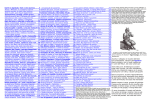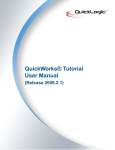Download ArcticLink Solution Platform User Manual
Transcript
ArcticLink Solution Platform User Manual Revision B Contact Information QuickLogic Corporation 1277 Orleans Drive Sunnyvale, CA 94089 Phone: (408) 990-4000 (US) (905) 940-4149 (Canada) +(44) 1932 57 9011 (Europe) +(86) 21 6867 0273 (Asia – except Japan) +(81) 45 470 5525 (Japan) E-mail: [email protected] Sales: www.quicklogic.com/sales Support: www.quicklogic.com/support Internet: www.quicklogic.com Revision History Revision A B Date Originator and Comments March 2007 Initial version July 2007 Updated Data Flow and Programmable Fabric chapters, added Design Considerations chapter – Jason Lew and Elaine Chan Copyright and Trademark Information Copyright © 2007 QuickLogic® Corporation. All Rights Reserved. The information contained in this document is protected by copyright. All rights are reserved by QuickLogic Corporation. QuickLogic Corporation reserves the right to modify this document without any obligation to notify any person or entity of such revision. Copying, duplicating, selling, or otherwise distributing any part of this product without the prior written consent of an authorized representative of QuickLogic is prohibited. QuickLogic and the QuickLogic logo, ArcticLink and QuickWorks are trademarks or registered trademarks of QuickLogic Corporation. I2C is a trademark of Philips Corporation. All other trademarks or registered trademarks are the properties of their respective owners. ii • • • • • • www.quicklogic.com © 2007 QuickLogic Corporation Contents •••••• Chapter 1: Getting Started........................................................................................................ 1 1.1 About This Manual ...................................................................................................................... 1 1.1.1 Purpose ................................................................................................................................................. 1 1.1.2 Who Should Read This Manual............................................................................................................. 1 1.2 1.3 1.4 1.5 1.6 How to Use This Manual............................................................................................................. Getting Help from QuickLogic ..................................................................................................... Getting Answers to USB Related Questions............................................................................... Getting Answers to SD Related Questions ................................................................................. Disclaimer ................................................................................................................................... 1 2 2 2 2 Chapter 2: Introduction............................................................................................................. 3 2.1 Product Overview........................................................................................................................ 3 2.2 ArcticLink Solution Platform Features......................................................................................... 5 2.2.1 Hi-Speed USB 2.0 OTG ....................................................................................................................... 5 2.2.2 SD/SDIO/MMC/CE-ATA........................................................................................................................ 6 2.2.3 Library of Interfaces in Programmable Fabric ....................................................................................... 6 2.2.4 Low Power Programmable Fabric ......................................................................................................... 6 2.2.5 Lead-Free Packaging ............................................................................................................................ 6 2.2.6 Supported Processors........................................................................................................................... 6 Chapter 3: Data Flow................................................................................................................. 7 3.1 Functional Overview ................................................................................................................... 7 3.1.1 Hi-Speed USB 2.0 OTG Architecture ................................................................................................. 10 3.1.2 SD/SDIO/MMC/CE-ATA Architecture.................................................................................................. 11 3.1.3 Progammable Fabric ........................................................................................................................... 12 3.1.4 Dual-Port Scratchpad 8 KB SRAM...................................................................................................... 13 3.1.5 Fast Peripheral Bus Interface.............................................................................................................. 13 3.2 USB OTG Controller and Fabric Data Flow .............................................................................. 13 3.2.1 Host Mode Data Flow.......................................................................................................................... 13 3.2.2 Device Mode Data Flow ...................................................................................................................... 16 3.3 SD/SDIO/MMC/CE-ATA Controller and Fabric Data Flow........................................................ 18 3.3.1 Host Mode Data Flow.......................................................................................................................... 18 3.4 Datapath and Usage Models .................................................................................................... 20 3.4.1 SDIO/SD/CE-ATA Datapath and Usage Model................................................................................... 21 3.4.2 USB Datapath Usage Models ............................................................................................................. 22 Chapter 4: Hi-Speed USB 2.0 OTG Controller ..................................................................... 25 www.quicklogic.com © 2007 QuickLogic Corporation • • • iii • • • QuickLogic ArcticLink Solution Platform User Manual - Rev. B 4.1 Functional Overview ................................................................................................................. 25 4.2 Features.................................................................................................................................... 27 4.3 Operation .................................................................................................................................. 28 4.3.1 USB 2.0 OTG Controller Initialization.................................................................................................. 28 4.3.2 Core Initialization................................................................................................................................. 28 4.3.3 Operating Modes................................................................................................................................. 29 4.3.4 Host Mode Operation in USB Transactions ........................................................................................ 29 4.3.5 Device Mode Operation In USB Transactions..................................................................................... 31 4.3.6 Programming Models .......................................................................................................................... 32 Chapter 5: SD/SDIO/MMC/CE-ATA Controller ...................................................................... 35 5.1 Functional Overview ................................................................................................................. 35 5.1.1 SDIO System Interface........................................................................................................................ 35 5.2 Features.................................................................................................................................... 35 5.3 SD/SDIO/MMC/CE-ATA Host Controller .................................................................................. 36 5.3.1 Host Registers..................................................................................................................................... 37 5.3.2 Data FIFO............................................................................................................................................ 38 5.3.3 Dynamic Buffer Management.............................................................................................................. 38 5.3.4 CMD Control........................................................................................................................................ 38 5.3.5 DAT Control......................................................................................................................................... 39 5.3.6 Interrupt Control Logic......................................................................................................................... 41 5.3.7 Clock Management ............................................................................................................................. 41 5.3.8 SDIO Power Management and Card Detection .................................................................................. 42 5.3.9 SD/SDIO/MMC/CE-ATA Host Controller Interface.............................................................................. 42 5.3.10 CE-ATA Initialization Sequence ........................................................................................................ 43 Chapter 6: Programmable Fabric........................................................................................... 45 6.1 General Programmable Fabric Features .................................................................................. 45 6.2 ASSP/Programmable Fabric Interface Ports ............................................................................ 46 6.2.1 Multi-Function Pins.............................................................................................................................. 46 6.3 Designing with ArcticLink in QuickWorks.................................................................................. 47 6.3.1 File Types............................................................................................................................................ 47 6.3.2 Design using Schematics .................................................................................................................... 48 6.3.3 Design using Verilog/VHDL................................................................................................................. 49 6.3.4 Synthesizing ArcticLink Programmable Fabric Design........................................................................ 50 6.4 Simulation Modeling.................................................................................................................. 51 6.4.1 ASSP/Fabric Interfaces ....................................................................................................................... 52 6.4.2 Slave Interface .................................................................................................................................... 53 6.4.3 Master Interface .................................................................................................................................. 55 6.4.4 Pre-layout Simulation .......................................................................................................................... 56 6.4.5 Post-layout Simulation......................................................................................................................... 56 iv • • • • • • www.quicklogic.com © 2007 QuickLogic Corporation QuickLogic ArcticLink Solution Platform User Manual - Rev. B Chapter 7: Design Considerations ........................................................................................ 57 7.1 ArcticLink Design Interfaces ..................................................................................................... 57 7.1.1 ASSP/Programmable Fabric Interface Ports....................................................................................... 57 7.1.2 Clocking Schemes and CCM Usage ................................................................................................... 57 7.1.3 Peripheral vs. Fast Peripheral Interface .............................................................................................. 58 7.1.4 Top-level Multi-function Pins ............................................................................................................... 58 7.2 Application Models.................................................................................................................... 59 7.2.1 Marvell Monahan DFI Interface ........................................................................................................... 59 7.2.2 Memory DMA and Bus Mastering ....................................................................................................... 59 7.2.3 USB Enumeration................................................................................................................................ 60 7.2.4 USB Hub ............................................................................................................................................. 61 7.2.5 Carkit Support in Programmable Fabric .............................................................................................. 62 7.2.6 ULPI PHY Impersonator in Programmable Fabric .............................................................................. 63 Chapter 8: Control and Status Registers .............................................................................. 65 8.1 ArcticLink System ..................................................................................................................... 66 8.1.1 Memory Map ....................................................................................................................................... 66 8.1.2 Common Registers.............................................................................................................................. 67 8.2 SD/SDIO/MMC and CE–ATA Register Descriptions ................................................................ 73 8.2.1 SD/SDIO/MMC/CE-ATA Host Controller Register Set ........................................................................ 73 8.2.2 SD/SDIO and CE–ATA Registers ....................................................................................................... 73 8.2.3 Host Control Register (Offset 28h) ...................................................................................................... 74 8.2.4 Normal Interrupt Status Register (Offset 30h)..................................................................................... 74 8.2.5 Normal Interrupt Status Enable Register (Offset 34h)......................................................................... 75 8.2.6 Normal Interrupt Signal Enable Register (Offset 38h)......................................................................... 75 8.2.7 Capability Register (Offset 40h) .......................................................................................................... 75 8.2.8 Maximum Current Capabilities Register (Offset 48h).......................................................................... 76 8.2.9 CE-ATA Control Register (Offset 100h) .............................................................................................. 77 8.3 USB OTG Control and Status Registers................................................................................... 77 8.3.1 USB OTG Control and Status Overview ............................................................................................. 77 8.3.2 CSR Memory Map............................................................................................................................... 78 8.3.3 Register Descriptions .......................................................................................................................... 86 © 2007 QuickLogic Corporation www.quicklogic.com • • • v • • • QuickLogic ArcticLink Solution Platform User Manual - Rev. B vi • • • • • • www.quicklogic.com © 2007 QuickLogic Corporation Chapter 1 Getting Started •••••• This chapter provides tips on how to use this manual, how to get more information on related products and technologies, and how to contact QuickLogic with inquiries about the device. It contains the following sections: • “About This Manual” on page 1 • “How to Use This Manual” on page 1 • “Getting Help from QuickLogic” on page 2 • “Getting Answers to USB Related Questions” on page 2 • “Getting Answers to SD Related Questions” on page 2 • “Disclaimer” on page 2 1.1 About This Manual 1.1.1 Purpose The QuickLogic ArcticLink Solution Platform User Manual provides detailed information on QuickLogic’s ArcticLink solution platform designed for portable electronics. 1.1.2 Who Should Read This Manual This manual is intended for software and hardware engineers, product managers, and other technical staff involved in the design and implementation of Portable Electronics. It assumes advanced knowledge of electrical engineering terminology or access to that knowledge. 1.2 How to Use This Manual The latest versions of the QuickLogic ArcticLink Solution Platform User Manual and other complementary documents are available in PDF format on the QuickLogic website (www.quicklogic.com). A complete documentation set for the ArcticLink solution platform includes the following: • QuickLogic’s ArcticLink Solution Platform User Manual (this document). • QuickLogic’s ArcticLink Solution Platform Data Sheet (contains timing information and electrical specifications). • QuickLogic’s ArcticLink Solution Platform Product Brief (contains product overview and examples for applications). • Universal Serial Bus Revision 2.0 Specification (contains guidelines for designing USB systems and peripherals). www.quicklogic.com © 2007 QuickLogic Corporation • • • • • • 1 Getting Started QuickLogic ArcticLink Solution Platform User Manual - Rev. B • Simplified Version of the SD Host Controller Specification (contains guidelines for designing SD Host Controllers). Before finalizing a system design based on the ArcticLink devices, please contact QuickLogic to verify that you have the most recent specifications. The latest application notes and design aids can be found on the QuickLogic website. QuickLogic is constantly trying to improve the quality of its product documentation. If you have any questions or comments, please contact QuickLogic Technical Support at http://www.quicklogic.com/support. 1.3 Getting Help from QuickLogic You can contact QuickLogic in one of the following ways: • Online technical support is available at http://www.quicklogic.com/support. • The most up-to-date technical support information is also posted on the QuickLogic website (www.quicklogic.com). 1.4 Getting Answers to USB Related Questions The Universal Serial Bus Revision 2.0 Specification published by the USB Implementers Forum, Inc. provides more familiarity with the industry-standard USB. However, this manual assumes you already possess an understanding of the industry-standard USB used to design and build systems or peripherals compliant with this standard. If you are looking for a copy of the Specification in which this information is available, please visit the USB Implementers Forum at their website www.usb.org/developers/docs/. 1.5 Getting Answers to SD Related Questions This manual assumes a basic understanding of the standard register set to control SD memory cards and SDIO cards. If you are looking for a copy of the Specification in which this information is available, please visit the SD Card Association at their website www.sdcard.org/HostController/index.html. If you are not very familiar with the SD standard register set, a good place to start is by downloading and reading the SD Host Controller Standard Simplified Specification published by the SD Card Association. 1.6 Disclaimer QuickLogic makes no warranties for the use of its products. QuickLogic does not assume any liability for errors which may appear in this document. However, we attempt to notify customers of such errors. QuickLogic retains the right to make changes to either the documentation, specification, or component without notice. Please verify with QuickLogic that you have the latest specifications before finalizing your design. 2 • • • • • • www.quicklogic.com © 2007 QuickLogic Corporation Chapter 2 Introduction •••••• This chapter presents an overview of the ArcticLink architecture and a description of its main features. It contains the following sections: • “Product Overview” on page 3 • “ArcticLink Solution Platform Features” on page 5 2.1 Product Overview The ArcticLink family of programmable connectivity platforms combines fixed interconnect building blocks such as Hi-Speed (HS) USB 2.0 On-The-Go (OTG) and SD/SDIO/MMC/CE-ATA Host Controllers with an embedded ultra-low power programmable fabric block in its single-chip solution. Hi-Speed USB 2.0 OTG and SD/SDIO/MMC/CE-ATA controllers including the 8 KB SRAM are fixed function logic and constitute the Application Specific Standard Product (ASSP) portion of the device. The ArcticLink family combines ultra-low power with small form factor packaging and integrated multiple interfaces to solve the emerging needs of mobile consumer electronics connectivity. The flexibility of the ArcticLink platform allows easy system architectural designs and trade-offs. The ArcticLink solution platform provides the following advantages: • Integrated, single-chip solution for multiple Host Controllers and interfaces to reduce both system BOM cost and board space. • Flexible platform with configurable Hi-Speed USB 2.0 OTG, high-speed SDIO, multi- format storage solutions, programmable fabric for additional connectivities and custom functions. • Fast time-to-market with QuickLogic’s complete low power connectivity solutions. The ArcticLink solution platform interfaces with application processors that have multiplexed or de-multiplexed local bus. Figure 2-1 presents the ArcticLink platform top level block diagram. Along with the hardwired Hi-Speed USB 2.0 OTG, SD/SDIO/MMC/CE-ATA blocks, and the programmable Fabric can be used to implement additional interfaces such as PCI, IDE, NAND controller, Bluetooth 2.0 UART, and SPI. The innovative internal split bus architecture allows sustained and concurrent data transfers between different interfaces. www.quicklogic.com © 2007 QuickLogic Corporation • • • • • • 3 Introduction QuickLogic ArcticLink Solution Platform User Manual - Rev. B Figure 2-1: ArcticLink Solution Platform Top Level Block Diagram OTG_CLK X5 Domain OTG PHY SYS_CLK Domain USB 2.0 Rx Tx fifo fifo CE-ATA / SDIO Rx fifo Tx fifo Registers Slave SYS_CLK /2n Domain FB_CLK Domain Registers DMA Slave Master Bridge Dual-Port Scratch-Pad 8 KB SRAM Bridge Address, Data, and Control Address, Data, and Control Peripheral Bus SRAM Interface (Fabric is Master) Embedded RAM Blocks Embedded CCM 2-Wire 12-Signal Serial ULPI Interface Fast Peripheral Bus SRAM Interface (ASSP is Master) Programmable Fabric Optional Memory Controller Optional Carkit Support Optional FS Hub The ArcticLink development environment enables concurrent software and hardware development. This environment includes an ArcticLink Solution Platform with software drivers and an ArcticLink system model. With the ArcticLink Solution Platform, software engineers can debug their code while hardware engineers are evaluating the trade-off between what should be implemented in software versus hardware. In addition, the software engineers can also start emulating the system using the ArcticLink Solution Platform. 4 • • • • • • www.quicklogic.com © 2007 QuickLogic Corporation QuickLogic ArcticLink Solution Platform User Manual - Rev. B Introduction 2.2 ArcticLink Solution Platform Features This section summarizes key features of the ArcticLink family. The ArcticLink Solution Platform consists of three blocks — Hi-Speed USB 2.0 OTG, SDIO/SD/MMC/CE-ATA, and programmable fabric. Figure 2-2 provides a visual overview of the ArcticLink’s features and connectivity solutions. The programmable fabric can be altered to suit specific system interconnect requirements in a range of applications around a variety of processor and processorless systems. Figure 2-2: ArcticLink Connectivity Solutions 2.2.1 Hi-Speed USB 2.0 OTG • Single port Hi-Speed USB 2.0 OTG controller with integrated PHY • Supports HS 480 Mb/s, FS 12 Mb/s, and LS 1.5 Mb/s operation • Dedicated DMA controller • 12-signal ULPI interface available through programmable fabric • Supports full-speed CEA-936-A, I2C compatible serial bus carkit interface. – For more information about CEA-936-A, see the CE Association website www.ce.org/Standards/StandardDetails.aspx?Id=1416&number=CEA-936-A. • High-speed connectivity to PC, Wi-Fi, HSDPA and WiMAX © 2007 QuickLogic Corporation www.quicklogic.com • • • • • • 5 Introduction QuickLogic ArcticLink Solution Platform User Manual - Rev. B 2.2.2 SD/SDIO/MMC/CE-ATA • Supports SD 2.0, MMC and CE-ATA 1.10 • 1-bit, 4-bit and 8-bit operation at speeds up to 52 MHz • 52 MB/s maximum transfer rate • Support for DMA engine in programmable fabric 2.2.3 Library of Interfaces in Programmable Fabric • PCI, Mini-PCI, and CardBus • IDE for HDD and DVD-ROM • NAND Flash and Solid State Drives • SDIO and SPI for Wi-Fi and Mobile TV (DVB, T-DMB, ISDB-T) • High-speed UART for Bluetooth 2.0 and GPS • ULPI-based PHY-less system interconnect 2.2.4 Low Power Programmable Fabric • User programmable fabric for custom functions • Flexible host CPU interface • An innovative split bus architecture for sustained and concurrent data transfer 2.2.5 Lead-Free Packaging • 121-ball 8 mm x 8 mm, 0.65 mm pitch CTBGA • 196-ball 12 mm x 12 mm, 0.8 mm pitch TFBGA • Known good die availability for multi-die and SIP formats 2.2.6 Supported Processors Processors with a multiplexed or de-multiplexed local bus: • Marvell PXA2xx and PXA3xx • Freescale i.MX Application Processors • Texas Instruments OMAP • Analog Devices Blackfin® DSP • Samsung S3C Application Processors • Renesas SuperH 6 • • • • • • www.quicklogic.com © 2007 QuickLogic Corporation Chapter 3 Data Flow •••••• This chapter describes the various ways in which data moves through an ArcticLink device. It contains the following sections: • “Functional Overview” on page 7 • “USB OTG Controller and Fabric Data Flow” on page 13 • “SD/SDIO/MMC/CE-ATA Controller and Fabric Data Flow” on page 18 • “Datapath and Usage Models” on page 20 3.1 Functional Overview The ArcticLink device is essentially a conduit for data. Using a combination of interfaces, controllers, and programmability, data is moved into the device, manipulated and then moved back out. This chapter focuses on the data movement and manipulation process. Data movement must be described in relation to the intended use of the device, for example, its use in a portable application product. The data flows through these main components of the ArcticLink device: • Hi-Speed USB 2.0 OTG Architecture • SD/SDIO/MMC/CE-ATA Architecture • Programmable Fabric • Dual-Port Scratchpad 8 KB SRAM • Fast Peripheral Bus Interface www.quicklogic.com © 2007 QuickLogic Corporation • • • • • • 7 Data Flow QuickLogic ArcticLink Solution Platform User Manual - Rev. B The flow of the data through the main components of the ArcticLink device are described as follows: • Device Mode Data Flow—In device mode, the ArcticLink device is directed from another CPU, which acts as the “host” CPU and is connected via the USB port. NOTE: Device Mode Data Flow functionality is only supported via the USB port of the USB OTG Controller. Figure 3-1 is an example of device mode data flow, when an IDE HDD is connected. Figure 3-1: ArcticLink‘s “Host” CPU Connectivity in Device Mode Host CPU (for ArcticLink Device Mode Data Flow) IDE HDD Embedded CPU 8 • • • • • • www.quicklogic.com © 2007 QuickLogic Corporation QuickLogic ArcticLink Solution Platform User Manual - Rev. B Data Flow • Host Mode Data Flow—In host mode, the embedded CPU connected to the ArcticLink device via the programmable fabric is in control of the entire system and the internal scratchpad 8 KB SRAM. This 8 KB SRAM serves as an intermediary holding place used primarily for DMA transfers. However, the 8 KB SRAM must be set up in the embedded CPU’s software to be the intermediary holding place for data in the SD/SDIO/MMC and CE–ATA Architecture. NOTE: Host Mode Data Flow functionality can either be supported by the SD/SDIO/MMC/CE-ATA Host Controller port—or the USB OTG Controller USB port. Figure 3-2 is an example of host mode data flow, when an SD card is connected. Figure 3-2: ArcticLink’s Embedded CPU Connectivity in Host Mode SD Card Embedded CPU (for ArcticLink Host Mode Data Flow) In most cases an embedded processor would be required to handle transactions in both host and device modes. Other options do exist, depending on the complexity of operations and the modes to be handled i.e., a USB enumeration IP (available from QuickLogic) that can reside in the Programmable Fabric portion. In the ArcticLink, the data flows along paths that pass through the main components. All possible combinations of active, or inactive, or both, device components are shown in Table 3-1, see below. Table 3-1: System Operating Modes USB OTG SD/SDIO/MMC Fabric Supported? - - Inactive No - Device Active No Inactive Inactive Active Yesa Host Inactive Active Yes Device Inactive Active Yes Inactive Host Active Yes Host Host Active Yes Device Host Active Yes a. Fabric design dataflow only © 2007 QuickLogic Corporation www.quicklogic.com • • • • • • 9 Data Flow QuickLogic ArcticLink Solution Platform User Manual - Rev. B Table 3-2 lists the different ways that data can flow through the device. For a description of each operating mode listed below, see “Datapath and Usage Models” on page 20. Table 3-2: Datapath Models USB OTG Controller and Fabric Host Device PIO Mode USB DMA+ SRAM USB DMA+ Bus Mastering PIO Mode USB DMA+ SRAM USB DMA+ Bus Mastering Yes Yes Yes Yes Yes Yes SD/SDIO/MMC and Fabric Host Device PIO Mode CPU DMA Mode PIO Mode CPU DMA Mode Yes Yes not supported not supported 3.1.1 Hi-Speed USB 2.0 OTG Architecture A Hi-Speed USB 2.0 OTG controller with an on-chip scratchpad dual-port 8 KB SRAM memory are combined in the architecture. Figure 3-3: Hi-Speed USB 2.0 Architecture OTG_CLK X5 Domain OTG PHY SYS_CLK Domain USB 2.0 Rx Tx fifo fifo Registers DMA Slave Master Bridge Dual-Port Scratch-Pad 8 KB SRAM Bridge Address, Data, and Control 12-Signal 2-Wire Serial ULPI Interface Fast Peripheral Bus SRAM Interface (ASSP is Master) The main components are as follows: • Hi-Speed USB 2.0 OTG Controller • Fast Peripheral Bus (FPB) 10 • • • • • • www.quicklogic.com © 2007 QuickLogic Corporation QuickLogic ArcticLink Solution Platform User Manual - Rev. B Data Flow The architecture provides Hi-Speed USB 2.0 OTG connectivity, and data buffering between the embedded CPU connected via the programmable fabric and the Hi-Speed USB 2.0 connection. 3.1.1.1 Hi-Speed USB 2.0 OTG Controller The Hi-Speed USB 2.0 OTG Controller is a Dual-Role Device (DRD) controller that supports host and device functions. In host mode, the ArcticLink device’s Hi-Speed USB 2.0 OTG controller core is responsible for retrieving data for movement to/from memory, and updating data on the Fast Peripheral Bus SRAM Interface. The on-chip dual-port scratchpad 8 KB SRAM buffer memory is the main source and sink for data in transit. In device mode, the application running on the host CPU connected via the USB port is responsible for initiating the transfer process for data pickup and storage. The ArcticLink device’s Hi-Speed USB 2.0 OTG controller core cannot operate in both modes simultaneously. 3.1.1.2 I2C Compatible Serial Bus Interface The ASSP/Fabric interface internal to ArcticLink contains a 2-wire serial interface that is compatible with the I2C™ interface standard. This I2C compatible serial bus interface can be used for carkit applications and FS OTG Transceiver control. NOTE: These functions can be used if the ULPI (FS /LS) serial interface is selected, or carkit mode is selected—and not intended for other purposes (i.e., only a carkit PHY is supported in these modes). The I2C compatible serial bus interface can be used for control of a USB 1.1 Full Speed OTG Transceiver. Please see QuickLogic’s ArcticLink Solution Platform Data Sheet for more information about this interface. 3.1.2 SD/SDIO/MMC/CE-ATA Architecture The SD/SDIO/MMC/CE-ATA Host Controller port provides a bidirectional interface to any 1-bit, 4-bit SD or SDIO peripheral component at speeds up to 50 MHz. The Rx and Tx FIFOs can be accessed from the programmable logic-based Peripheral Bus interface via a processor bus—or from a DMA engine optionally implemented within the programmable fabric. NOTE: A DMA engine used to access the FIFOs of the SD/SDIO/MMC/CE-ATA controller is an optional feature that can be implemented in the programmable fabric of the ArcticLink device. In CE-ATA/MMC mode this interface provides a high-speed connection to any 1-bit, 4-bit or 8-bit CE-ATA or MMC compliant peripheral component at speeds up to 52 MHz. The CE-ATA mode implements the CE-ATA command set including CMD-60 and CMD61.The Rx and Tx FIFOs can be accessed from the programmable logic-based Peripheral Bus interface that allows the implementation of an DMA engine (optional) to manage SD, SDIO, MMC, or CE-ATA data traffic. This optional programmable logic based DMA implementation can manage traffic over the SD/SDIO/MMC/CE-ATA interface to minimize the utilization of the host processor for servicing data traffic to SD, SDIO, MMC, or CE-ATA peripherals. © 2007 QuickLogic Corporation www.quicklogic.com • • 11 • • • • Data Flow QuickLogic ArcticLink Solution Platform User Manual - Rev. B Figure 3-4: SD/SDIO/MMC and CE-ATA Architecture 52 MB/s CE-ATA / SDIO Rx fifo Tx fifo Registers Slave SYS_CLK /2n Domain FB_CLK Domain Bridge Dual-Port Scratch-Pad 8 KB SRAM Address, Data, and Control Peripheral Bus SRAM Interface (Fabric is Master) 3.1.3 Progammable Fabric The user-programmable fabric allows designers to implement their own custom functions into the ultra-low power ArcticLink programmable logic architecture which features: • 20 Customizable Building Blocks (CBB) • Seven blocks of dual-port SRAM. These seven blocks consist of one 8 Kb block and six 4 Kb blocks. – The 8 Kb block can be configured as 512x18 or 1024x9. The six 4 Kb blocks are 512x9 each. Pairs of adjacent 4 Kb blocks can be concatenated to increase effective data width or depth. • Integrated FIFO controller logic • Support for mobile DDR or SDR memory interfaces • Configurable Clock Manager (CCM) • Up to 120 GPIOs Please see QuickLogic’s ArcticLink Solution Platform Data Sheet for a description of the user-programmable fabric. 12 • • • • • • www.quicklogic.com © 2007 QuickLogic Corporation QuickLogic ArcticLink Solution Platform User Manual - Rev. B Data Flow 3.1.4 Dual-Port Scratchpad 8 KB SRAM A scratchpad memory is provided on-chip for temporary storage as well as to facilitate data flow between the Hi-Speed USB 2.0 OTG controller and the external embedded processor connected via the programmable fabric. The scratchpad is dual-ported with one port connected to the internal bus closely coupled with the Hi-Speed USB 2.0 OTG controller, while the other port is connected to the fabric mastered Peripheral Bus SRAM Interface and source clock. This enables the internal bus logic to run at a much higher clock frequency independent of the programmable fabric design frequency. 3.1.5 Fast Peripheral Bus Interface Bus mastering is supported by most modern embedded processor memory bus architectures for the purpose of improving performance. For systems where bus mastering is an option, the ArcticLink’s on-chip Fast Peripheral Bus interface can support external bus mastering. The Fast Peripheral Bus interface lets the internal DMA engine in the USB 2.0 OTG controller directly access System Memory through an on-chip memory controller optionally implemented in the programmable fabric. This direct access can be done without being under the control of a CPU. NOTE: The programmable fabric memory controller is an optional feature that can be implemented in the ArcticLink device. In addition, the Fast Peripheral Bus bridge manages a clock domain crossing to allow the internal bus clock to run independently of the programmable fabric memory controller clock. 3.2 USB OTG Controller and Fabric Data Flow The flow of the data through the USB OTG architecture and Programmable Fabric component of the ArcticLink device are described as follows: • Host Mode Data Flow • Device Mode Data Flow 3.2.1 Host Mode Data Flow When the ArcticLink device’s USB controller is operating in host mode, its core is responsible for the pickup and/or storage of data in transit from the main 8K SRAM scratchpad memory. Although the 8 KB on-chip scratchpad dual-port SRAM serves as the data source and sink, the data does not have to be created in the 8 KB SRAM memory when it is the source. Data can be created off-chip and then moved into the 8 KB SRAM by an embedded processor, in which case the 8 KB SRAM acts as a data sink. The data can then be moved to a second peripheral from the 8 KB SRAM, in which case the 8 KB SRAM acts as a source. © 2007 QuickLogic Corporation www.quicklogic.com • • 13 • • • • Data Flow QuickLogic ArcticLink Solution Platform User Manual - Rev. B 3.2.1.1 USB OTG Controller Example—Host Mode In this example the ArcticLink device is acting as a Personal Digital Assistant DRD Controller in host mode. Data for the Personal Digital Assistant DRD Controller can be generated off-chip by some other attached device such as a cell phone, see Figure 3-5. The data flows into the USB port of the Personal Digital Assistant DRD Controller which then transfers the data into the 8 KB SRAM. The data is in the form of a USB data packet. The software controlling the ArcticLink device examines the packet's header and determines the course of action. Table 3-4 shows which datapath model is used for this example of host mode data flow. Table 3-3: ArcticLink Host Mode—USB OTG Model USB OTG SD/SDIO/MMC Fabric Supported Host Inactive Active Yes Table 3-4: Datapath Model —USB OTG Host 14 • • • • • • www.quicklogic.com PIO Mode USB DMA+ SRAM USB DMA+ Bus Mastering No Yes No © 2007 QuickLogic Corporation QuickLogic ArcticLink Solution Platform User Manual - Rev. B Data Flow NOTE: The ArcticLink device and CPU are components in the PDA. Figure 3-5: Personal Digital Assistant Host Controller Block Diagram Embedded CPU 4 1 system memory Programmable Fabric USB Controller (Host) CEATA / SD Controller 3 4 SRAM 2 ArcticLink Cell Phone (USB Client) 1(1)—PDA's CPU programs the USB Controller to receive(send) a data packet -CPU sets up transfers via USB core by initializing channels, endpoints, and DMA descriptors 2(4)—Data on Cell Phone transfers to USB RxFIFO(TxFIFO) 3(3)—USB Controller's DMA engine writes(reads) data to(from) the SRAM and drains(fills) the RxFIFO(TxFIFO) in the USB core. -USB core packetizes data to be transferred over the USB links -ArcticLink device returns interrupt to PDA's CPU when transfer is done 4(2)—PDA's CPU retrieves(sends) data from(to) the SRAM with the PDA's CPU DMA engine and decides what to do with it -For example CPU DMA engine can write(read) this to(from) system memory NOTE: To send a packet follow the numbered steps in brackets (1), (2)...(4) and the direction shown in the brackets i.e., (1)—PDA’s CPU programs the USB Controller to (send) a data packet.See Figure 3-5. As illustrated by the example above, the PDA’s CPU acts as a traffic director—it controls the flow of data around the ArcticLink device based on what it intends to do with the data. © 2007 QuickLogic Corporation www.quicklogic.com • • 15 • • • • Data Flow QuickLogic ArcticLink Solution Platform User Manual - Rev. B 3.2.2 Device Mode Data Flow When the ArcticLink device’s USB controller is operating in device mode, data transactions are triggered when the Host Computer sends either data or control packets through the USB link. 3.2.2.1 USB OTG Controller Example—Device Mode In this example of device mode data flow, the ArcticLink device and CPU are components in the PDA which connect to a Host Computer, see Table 3-5 and Figure 3-6. Upon receiving a read control packet from the Host Computer, the USB controller on the ArcticLink device issues an interrupt to the embedded CPU in the PDA and tells it to load data into the 8 KB on-chip scratchpad SRAM and setup the DMA engine in the USB Controller. The DMA engine in the USB controller then transfers the data from the 8 KB on-chip scratchpad SRAM into the USB controller’s Tx FIFO for delivery over the USB link to the Host Computer. Table 3-5: ArcticLink Device Mode—USB OTG Model USB OTG SD/SDIO/MMC Fabric Supported Device Inactive Active Yes Table 3-6: Datapath Model—USB OTG Device 16 • • • • • • www.quicklogic.com PIO Mode USB DMA+SRAM USB DMA+Bus Mastering No Yes No © 2007 QuickLogic Corporation QuickLogic ArcticLink Solution Platform User Manual - Rev. B Data Flow Figure 3-6: Personal Digital Assistant Device Controller Block Diagram Embedded CPU system memory 2 System Fabric Bus Programmable USB Controller (Client) 1 CEATA / SD Controller 3 4 SRAM ArcticLink 5 Computer (USB Host) 1(1)—USB Host's CPU sends the USB Controller a read(write) control packet through the USB link 2(4)—ArcticLink's USB Controller interrupts the PDA's CPU to load data to the SRAM and setup the USB Controller's DMA engine -PDA CPU sets up transfers through the USB core's port by initializing channels, endpoints, and DMA descriptors 3(5)—PDA's CPU sends(retrieves) data to(from) SRAM with PDA's CPU DMA engine 4(3)—USB Controller's DMA engine reads(writes) data from(to) SRAM and fills(drains) the USB TxFIFO(RxFIFO) -USB core packetizes data to(from) the USB Host before it is sent over the USB links 5(2)—USB Controller's TxFIFO(RxFIFO) delivers packet over USB link to the USB Host -ArcticLink device returns interrupt to PDA's CPU when transfer is done NOTE: To send a packet follow the numbered steps in brackets (1), (2)...(5) and the direction shown in brackets i.e., (1)—USB Host’s CPU sends the USB Controller a (write) control packet through the USB link. See Figure 3-6. © 2007 QuickLogic Corporation www.quicklogic.com • • 17 • • • • Data Flow QuickLogic ArcticLink Solution Platform User Manual - Rev. B 3.3 SD/SDIO/MMC/CE-ATA Controller and Fabric Data Flow The flow of the data through the SD/SDIO/MMC/CE-ATA architecture and Programmable Fabric component of the ArcticLink device are described as follows: • Host Mode Data Flow • Device Mode Data Flow—The flow of the data through the ArcticLink device’s SD/SDIO Controller is not supported when it is operating in device mode, see Table 3-7. Table 3-7: ArcticLink Device Mode—SD/SDIO/MMC/CE-ATA Model USB OTG SD/SDIO/MMC Fabric Supported - Device Active No NOTE: Device Mode Data Flow functionality is only supported via the USB port of the USB OTG Controller. 3.3.1 Host Mode Data Flow As described in Section 3.2.1, when operating in host mode the 8 KB on-chip scratchpad dual-port SRAM serves as the main source and sink for data in-transit. This 8 KB SRAM must also be programmed in the software to be the main storage for data in-transit to and from the SD/SDIO/MMC/CE-ATA controller. For this SD/SDIO/MMC/CE-ATA controller example, suppose that the ArcticLink device is used as a host to interface to a WiFi card. Inserting a SDIO WiFi card into the card slot alerts the SD/SDIO/CE-ATA controller to the presence of the SDIO WiFi card.The ArcticLink device’s SD/SDIO/CE-ATA controller host mode data transactions are triggered when the embedded CPU sends either data or control commands through the SDIO/SD/CE-ATA interface, see Table 3-8 and Figure 3-7. Table 3-8: ArcticLink Host Mode Dataflow—SD/SDIO/MMC/CE-ATA Model USB OTG SD/SDIO/MMC Fabric Supported Inactive Host Active Yes Table 3-9: Datapath Model—SD/SDIO/MMC/CE-ATA Host 18 • • • • • • www.quicklogic.com PIO Mode CPU DMA Mode Yes Yes © 2007 QuickLogic Corporation QuickLogic ArcticLink Solution Platform User Manual - Rev. B Data Flow Figure 3-7: PDA and SDIO WiFi Card Dataflow Block Diagram Embedded CPU system memory 4 3 Programmable Fabric 4 1 CE-ATA / SD Controller (Host) USB Controller 2 SRAM ArcticLink SD Card SDIO WiFi Card CE-ATA HDD 1—Embedded CPU programs CE-ATA/SD Controller to send a command -Initialize command parameters (CPU initializes host register) -Write command index (CPU writes to host register) -Request to send a command (host register requests to send command to CMD control ) 1a—CE-ATA/SD Controller sends a command to SDIO WiFi card (or SD card, HDD) -Send index and argument (host register sends command via CMD control to SDIO WiFi card) 1b—SDIO WiFi Card sends a response to CE-ATA/SD Controller -Send a reply index and argument (SDIO WiFi card responds to CMD control with index and argument. CMD control forwards index and argument to host registers) 1c—CE-ATA/SD Controller sends a command completed response to CPU -Send a Command Complete Interrupt (host register interrupts CPU) -Read the response data (CPU reads response from host registers) 2—CE-ATA/SD Controller writes(reads) a block of data to(from) SDIO WiFi Card -Request a Data Interrupt (CE-ATA/SD controller sends interrupt to embedded CPU to request data) -Write a block of data (CPU writes block of data to the Data FIFO) -Send a datablock n data (Data FIFO sends a data block to the SDIO WiFi card via DAT control ) -Send a DAT done response (DAT control sends a DAT done response to host registers) 3—CE-ATA/SD Controller sends a Transfer Complete Interrupt (host registers send a transfer complete interrupt to CPU) when finished 4—Embedded CPU reads(writes) data from(to) RxFIFO(TxFIFO) in PIO mode or with CPU DMA engine (i.e., into system memory) NOTE: In this example of host mode data flow, the ArcticLink device and CPU are components in a PDA that is connected to a SDIO WiFi Card—or an SD card or a CE-ATA HDD. © 2007 QuickLogic Corporation www.quicklogic.com • • 19 • • • • Data Flow QuickLogic ArcticLink Solution Platform User Manual - Rev. B 3.4 Datapath and Usage Models The following data flow modes are discussed: • “SDIO/SD/CE-ATA Datapath and Usage Model” on page 21 • “PIO (Slave) Mode Datapath Model” on page 22 • “Bus Mastering DMA Mode Datapath Model” on page 23 • “On-Chip (8 KB SRAM) Mode Datapath Model” on page 24 20 • • • • • • www.quicklogic.com © 2007 QuickLogic Corporation QuickLogic ArcticLink Solution Platform User Manual - Rev. B Data Flow 3.4.1 SDIO/SD/CE-ATA Datapath and Usage Model This SDIO/SD/CE-ATA datapath usage model focuses on the data flows and manipulations that occur when data is transferred across the SDIO/SD/CE-ATA controller, see Figure 3-8. The following steps describe the datapath interactions of this model: 1. The CPU (connected via the Fabric interface) issues a read(write) command to the SD Host Controller. 2. Upon recieving a command, the SD Host Controller retrieves(writes) data from(to) the SDIO/SD/CE-ATA card (or HDD). 3. After it has finished reading(writing) the card (or HDD), the SD Host Controller returns an interrupt to the CPU. NOTE: When the CPU reads(writes) data from(to) the FIFOs, it uses either the CPUs DMA engine or the data is transferred in PIO mode. Figure 3-8: SDIO/SD/CE-ATA Datapath and Usage Model Block Diagram CPU System Memory CPU DMA Memory Bus Processor Interface Programmable Fabric Fast Peripheral Bus Interface TX/RX Data CPU DMA DMA Slave I/F Peripheral Bus SRAM Interface TX/RX Data PIO Mode Dual-Port Scratchpad 8 KB SRAM Slave I/F TX RX TX RX USB 2.0 OTG PHY SD/SDIO/CE-ATA/MMC ASSP © 2007 QuickLogic Corporation www.quicklogic.com • • 21 • • • • Data Flow QuickLogic ArcticLink Solution Platform User Manual - Rev. B 3.4.2 USB Datapath Usage Models 3.4.2.1 PIO (Slave) Mode Datapath Model The USB PIO (Slave) datapath usage model gives a simple sequence of events that represent a typical datapath interaction, see Figure 3-9. The following steps describe the datapath interactions in this mode: 1. The CPU (connected via the Fabric) sets up transfers (blue and red arrows) via the USB core’s slave port by initializing channels and endpoints. 2. The CPU sends(retrieves) data to(from) the USBs internal FIFOs with the CPU DMA engine (blue arrow) or in PIO mode (red arrow). 3. When finished, the USB controller returns an interrupt (blue and red arrows) to the CPU. Figure 3-9: PIO (Slave) Mode Block Diagram CPU System Memory CPU DMA Memory Bus Dual-Port Scratchpad 8 KB SRAM TX/RX Data - PIO Programmable Fabric Fast Peripheral Bus Interface (or TX/RX Data - CPU DMA) Processor Interface Peripheral Bus SRAM Interface DMA Slave I/F Slave I/F TX RX TX RX USB 2.0 OTG PHY SD/SDIO/CE-ATA/MMC ASSP 22 • • • • • • www.quicklogic.com © 2007 QuickLogic Corporation QuickLogic ArcticLink Solution Platform User Manual - Rev. B Data Flow 3.4.2.2 Bus Mastering DMA Mode Datapath Model This mode refers to using the internal DMA engine in the ArcticLink’s USB core with an SDRAM controller (optionally available) in the Programmable Fabric for bus mastering. See the following steps for a description of the datapath interactions in this mode: 1. The CPU (connected via the Fabric) sets up the transfers via the USB core’s slave port by initializing channels, endpoints, and DMA descriptors. 2. ArcticLink’s USB core DMA engine reads(writes) data from(to) System Memory directly and fills(drains) the FIFO in the USB core. 3. The USB core packetizes the data to be transferred over the USB links. 4. ArcticLink returns an interrupt to the CPU when finished NOTE: The advantage of this mode over non-bus mastering mode is the CPU does not need to setup multiple DMA engines, so less CPU and Bus bandwidth are used. Figure 3-10: USB DMA with Bus Mastering Block Diagram CPU System Memory CPU DMA Memory Bus Processor Interface Memory Controller Programmable Fabric Fast Peripheral Bus Interface Peripheral Bus SRAM Interface TX/RX Data Internal DMA Dual-Port Scratchpad 8 KB SRAM DMA Slave I/F Slave I/F TX RX TX RX USB 2.0 OTG PHY SD/SDIO/CE-ATA/MMC ASSP © 2007 QuickLogic Corporation www.quicklogic.com • • 23 • • • • Data Flow QuickLogic ArcticLink Solution Platform User Manual - Rev. B 3.4.2.3 On-Chip (8 KB SRAM) Mode Datapath Model This mode refers to using the internal DMA engine in ArcticLink’s USB controller core, see Figure 3-11. 1. The CPU (connected via the Fabric) sets up transfers via the USB controller core’s slave port by initializing channels, enpoints, and DMA descriptors (red arrow). 2. The CPU sends(retrieves) data to(from) the on-chip 8 KB SRAM with the CPU DMA engine. 3. ArcticLink’s USB core DMA engine reads(writes) data from(to) the on-chip 8 KB SRAM (blue arrow) and fills(drains) the FIFO in the USB core. 4. The USB controller core packetizes the data to be transferred over links 5. ArcticLink returns an interrupt to the CPU when finished. 6. The CPU reads(write) data from(to) the on-chip 8 KB SRAM with the CPU DMA engine then writes(reads) to(from) System Memory. NOTE: In this mode, less CPU utilization is required because the CPU does not have to take care of each block transfer. PIO mode does not share this advantage. Figure 3-11: USB DMA Using the Internal 8 KB SRAM Block Diagram CPU System Memory CPU DMA Memory Bus Programmable Fabric Fast Peripheral Bus Interface Interface TX/RX Data KB SRAM Processor Dual-Port Scratchpad 8 KB SRAM Peripheral Bus SRAM Interface DMA Slave I/F Slave I/F TX RX TX RX USB 2.0 OTG PHY SD/SDIO/CE-ATA/MMC ASSP 24 • • • • • • www.quicklogic.com © 2007 QuickLogic Corporation Chapter 4 Hi-Speed USB 2.0 OTG Controller •••••• This chapter provides a detailed description of the USB 2.0 OTG Controller functionality. It contains the following sections: • “Functional Overview” on page 25 • “Features” on page 27 • “Operation” on page 28 4.1 Functional Overview The Hi-Speed USB 2.0 OTG Controller contains the USB OTG Controller core, Integrated Phy, dedicated Rx and Tx FIFO, and dedicated DMA engine. The Hi-Speed USB 2.0 OTG Controller core connects to the peripheral bus SRAM interface (Fabric is master) or fast peripheral bus SRAM interface (ASSP is master) and communicates with the application and off-chip system memory. The Hi-Speed USB 2.0 OTG Controller is a Dual-Role Device (DRD) controller which supports host and device functions, and can be configured as Host-only or Device-only. The Hi-Speed USB 2.0 OTG Controller can provide two modes of operation: • Slave-Only mode (optional) • Internal DMA mode – USB 2.0 OTG Controller core to/from scratchpad 8KB SRAM or Programmable Fabric By default, Internal DMA mode is enabled. In this mode, the dedicated DMA controller manages the data transfer between System Memory (or the internal scratchpad 8KB SRAM) and the dedicated FIFOs through the fast peripheral bus SRAM interface. The fast peripheral bus SRAM interface allows the application to access the Rx and Tx Data FIFOs when Internal DMA is enabled, via the scratchpad 8 KB SRAM. NOTE: With the available memory controller in the Programmable Fabric the internal DMA engine can do data transactions with off-chip System Memory. www.quicklogic.com © 2007 QuickLogic Corporation • • 25 • • • • Hi-Speed USB 2.0 OTG Controller QuickLogic ArcticLink Solution Platform User Manual - Rev. B Figure 4-1 shows a simplified block diagram of the Hi-Speed USB 2.0 OTG Controller. Figure 4-1: Hi-Speed USB 2.0 OTG Controller Core Block Diagram OTG_CLK X5 Domain OTG PHY SYS_CLK Domain USB 2.0 Rx Tx fifo fifo Registers DMA Slave Master Bridge Dual-Port Scratch-Pad 8 KB SRAM Bridge Address, Data, and Control 12-Signal 2-Wire Serial ULPI Interface Fast Peripheral Bus SRAM Interface (ASSP is Master) 26 • • • • • • www.quicklogic.com © 2007 QuickLogic Corporation QuickLogic ArcticLink Solution Platform User Manual - Rev. B Hi-Speed USB 2.0 OTG Controller 4.2 Features The Hi-Speed USB 2.0 OTG Controller main features includes: • The USB 2.0 OTG controller with Integrated PHY is compliant with the USB Revision 2.0 Specification. • Integrated HS USB 2.0 OTG port capable of high speed (HS, 480 Mbps), full speed (FS, 12 Mbps), and low speed (LS, 1.5 Mbps) transfers • Integrated PHY with dedicated Internal Phase-Locked Loop (PLL) with external 12 MHz input for low EMI • Supports both Point-to-Point and Multi-Point (root hub) applications • Optional ULPI HS/USB 1.1 FS Shared-Pin Interface via ASSP/programmable fabric interface • Optional I2C compatible serial bus for OTG control in USB 1.1 FS mode available via ASSP/programmable fabric interface • Double-buffering scheme for improved throughput and data transfer capabilities • Supports OTG Host Negotiation Protocol (HNP) and Session Request Protocol (SRP) • Supports suspend and remote wake-up • Supports external charge pump source for applications requiring higher current requirements of VBUS • Configurable power management features • Integrated 5.2 KB memory • Supports packet-based, dynamic FIFO memory allocation, for flexible, efficient use of RAM • Total of sixteen endpoints comprising of: – One fixed bi-directional control endpoint – One software programmable IN or OUT endpoint – Seven IN endpoints – Seven OUT endpoints • Optimization for the following applications and systems: – Portable electronic devices – Point-to-point applications (no hub, direct connection to HS, FS, or LS device) – Multi-point applications (as an embedded USB host) to devices (hub and split support) © 2007 QuickLogic Corporation www.quicklogic.com • • 27 • • • • Hi-Speed USB 2.0 OTG Controller QuickLogic ArcticLink Solution Platform User Manual - Rev. B 4.3 Operation 4.3.1 USB 2.0 OTG Controller Initialization NOTE: Skip this section and go to 4.3.1.1 External ULPI PHY, if you are using an external ULPI PHY. To gain access to the ArcticLink’s USB 2.0 OTG controller requires writing to these register fields located in the common registers. 1. Set the USB_EN and the USB_OC_PHY_EN bits in the Enable Register (Offset Address: 0000010h). 2. Set the (OC_PHY_CK_EN) to enable the external 12 MHz USB PHY input clock and the system clock (SYS_CK_EN) bit in the System Clock Enable Register (Offset Address: 0000018h). 3. Set the USB_OTG_INT_EN bit in the Interrupt Enable Register (Offset Address: 000008h). 4.3.1.1 External ULPI PHY Using an external ULPI PHY requires writing to these common registers to initialize the USB 2.0 OTG controller. 1. Set the SYS_CK_EN bit and clear the OC_PHY_CLK_EN bit in the System Clock Enable Register (Offset Address: 0000018h). 2. Set the USB_EN, GL_OC_PHY_SUSPEND, VBUS_COMP_DISABLE, and USB_OC_PHY_EN bits in the Enable Register (Offset Address: 0000010h). 3. Set the USB_OTG_INT_EN bit in the Interrupt Enable Register (Offset Address: 000008h). 4.3.2 Core Initialization The application initializes the core from the configuration parameters in a specific sequence. The initialization sequence first reads the hardware configuration registers, and programs the applicable fields in the GAHBCFG and GUSBCFG registers, then writes to bits in the GINTMSK register and GUID register (if applicable). Lastly, the application reads the GINTS.CurMod bit. The GINTS.CurMod bit gives the operating mode, host or device. Once the software has initialized the core, it must proceed through the Host mode and/or Device mode initialization steps. The application sequentially initializes Host mode by programming the GINTMSK.PrtInt, HCFG and HPRT.PrtPwe registers then waits for the HPRT0.PrtConnDet interrupt bit. Next, the application programs the HPRT.PrtRst bit and waits for the HPRT.PrtEnChng interrupt before reading the HPRT.PRtSpd field. Lastly, it programs the HFIR, RXFSIZE, NPTXFSIZE,and HPTXFSIZ registers. The application sequentially initializes Device mode by programming the DCFG, Device threshold control, and GINTMSK registers then waits for the GINTSTS.USBReset and GINTSTS.EnumerationDone interrupts. 28 • • • • • • www.quicklogic.com © 2007 QuickLogic Corporation QuickLogic ArcticLink Solution Platform User Manual - Rev. B Hi-Speed USB 2.0 OTG Controller See “Register Descriptions” on page 86 for more information on these USB OTG registers. 4.3.3 Operating Modes The application can operate the USB 2.0 OTG Controller core in internal DMA mode or Slave mode. • In DMA mode, the application initiates data transfers between the scratchpad 8 KB SRAM and the USB 2.0 OTG Controller, and then yields control to the internal DMA engine to carry out the transfer. The DMA engine interrupts the application only on completion of transfers or error conditions. • In Slave mode, the application is responsible for initiating and carrying out data transfers between System Memory and the USB 2.0 OTG Controller. 4.3.3.1 Internal DMA Mode When the internal DMA option is chosen, the USB 2.0 OTG Controller core uses the fast peripheral bus SRAM interface to move data, transmit packet data fetch (fast peripheral bus SRAM interface to USB) and receive data update (USB to fast peripheral bus SRAM interface). The DMA controller uses the programmed DMA address (HCDMAn register in Host mode and DIEPDMAn/DOEPDMAn register in Device mode) to access the data buffers. There are two ways that the data is moved in this mode. • Transfer-Level Operation • Transaction-Level Operation 4.3.3.2 Slave Mode When slave mode is chosen, the application can operate the USB 2.0 OTG Controller core in two ways to move data. In transaction-level (packet-level) operations, the application moves one data packet at a time for each channel/endpoint. In pipelined transaction-level operation, the application can program the USB 2.0 OTG Controller core to carry out multiple transactions. • Transaction-Level Operation — The application performs transaction-level operations for a channel/endpoint for a transmission (host:OUT)/Device:IN), or a reception (host:(IN)/Device:OUT). • Pipelined Transaction-Level Operation — The application pipelines multiple transactions back-to-back (IN or OUT). 4.3.4 Host Mode Operation in USB Transactions The application must initialize one or more channels before it can communicate with connected devices. Using the USB 2.0 OTG Controller as the host, the application must initialize a channel according to the type of USB transaction being performed. © 2007 QuickLogic Corporation www.quicklogic.com • • 29 • • • • Hi-Speed USB 2.0 OTG Controller QuickLogic ArcticLink Solution Platform User Manual - Rev. B Table 4-1 lists some types of USB transactions that are possible. Table 4-1: USB Transactions Transaction Type Operation Mode Writing Transmit FIFO Slave Reading Receive FIFO Slave Bulk and Control OUT/SETUP Slave or DMA Bulk and Control IN Slave or DMA Control Slave or DMA Interrupt OUT or IN Slave or DMA Isochronous OUT or IN Slave or DMA Bulk and Control Split OUT/SETUP or IN Slave or DMA Interrupt Split OUT or IN Slave or DMA Isochronous Split OUT or IN Slave or DMA 4.3.4.1 USB Charge Pump A charge pump (external) is necessary for the USB Host or the USB OTG A–device mode implementations to supply a +5 V source to attached devices. A large selection of charge pumps are available and should be selected by the designer depending on the system requirements such as the following: • +4.8 V to +5.25 V OTG–compatible output on VBUS (i.e., VBUS_OTG) • 8 mA (minimum for OTG devices), 100 mA (minimum if battery-powered), or 500 mA (recommended minimum) output current depending on the needs of devices to be attached to the charge pump. Consult the selected charge pump data sheet for details on its connectivity. Figure 4-2 illustrates a typical external charge pump implementation connected to the ArcticLink solutions platform and a USB connector. Figure 4-2: USB Charge Pump Connectivity Block Diagram OTG_DP OTG_DM USB Port Connector OTG_ID VBUS_ OTG ArcticLink 5V Outpu t OTG_DRV_V BUS 5V Charge Pump 30 • • • • • • www.quicklogic.com © 2007 QuickLogic Corporation QuickLogic ArcticLink Solution Platform User Manual - Rev. B Hi-Speed USB 2.0 OTG Controller 4.3.5 Device Mode Operation In USB Transactions The application must initialize one or more endpoints and set up the device core before it can handle transactions with connected devices Table 4-2 lists the different endpoint initializations that are performed by the application depending on the specified transaction command received. Table 4-2: Endpoint Initialization Endpoint Initialization Required for USB Reset Enumeration Completion SetAddress Command SetConfiguration/SetInterface Command Endpoint Activation/Deactivation Device DMA/Slave Mode Table 4-3 lists some types of USB transactions that are possible when the using the USB 2.0 OTG Controller in device mode. Table 4-3: USB Transactions Transaction Type Operation Packet Read SETUP Transactions Global OUT NAK SETUP/OUT Data Transfers Disabling Out Endpoint Non-Isochronous OUT Isochronous OUT Incomplete OUT Stalling Write (SETUP, Data OUT, Status IN) Control Transfers Read (SETUP, Data IN, Status OUT) Two-Stage Transfer (SETUP/Status IN) Table 4-4 lists the types of IN data transfers possible in device mode. Table 4-4: IN Data Transfers IN Data Transfer Operation Non-Periodic Packet Write Periodic Packet Write Interrupt IN Endpoint Setting Global Non-periodic IN Endpoint NAK Setting IN Endpoint NAK Disabling a Non-periodic IN Endpoint Disabling a Periodic IN Endpoint IN Endpoint Disable Generic Non-periodic IN Data Transfers © 2007 QuickLogic Corporation www.quicklogic.com • • 31 • • • • Hi-Speed USB 2.0 OTG Controller QuickLogic ArcticLink Solution Platform User Manual - Rev. B Table 4-4: IN Data Transfers (Continued) IN Data Transfer Operation Generic Periodic IN Data Transfers Incomplete Isochronous IN Data Transfers Timeout for Non-periodic IN Data Transfers Stalling Non-Isochronous IN Endpoints 4.3.6 Programming Models NOTE: The terms IN and OUT are relative to the host. For example, during an IN transfer data flows from the device to the USB 2.0 Controller (host mode). 4.3.6.1 Host Mode DMA Bulk IN Transfer for Host OTG USB Core Most Bulk IN USB transactions tend to be file transfers. This simple example describes how an application attempts to receive 1 maximum size data packet. The steps involved for this typical bulk IN operation in DMA mode, with the USB OTG core acting as a host, are described below. Table 4-5: Host Mode DMA Bulk IN USB Transactions Transaction Type Operation Mode Bulk and Control IN DMA 1. The application initializes and enables a channel #. 2. The USB OTG host writes an IN request to the Request queue when the channel # receives the grant from the arbiter. 3. The USB OTG host begins writing the received data to the dual-port scratchpad 8 KB SRAM (from here the processor can move the data to the system memory) immediately after the last byte is received with no errors. 4. After the last packet is received the USB OTG host sets an internal flag to remove any extra IN requests from the request queue. 5. The USB OTG host removes the extra requests. 6. A last request to disable channel # is written to the Request queue then channel # is internally masked for further arbitration. 7. The USB OTG host generates the ChHltd interrupt immediately when the disable request comes to the top of the queue. 8. Channel # is now available for other transfers in response to the ChHltd interrupt. 32 • • • • • • www.quicklogic.com © 2007 QuickLogic Corporation QuickLogic ArcticLink Solution Platform User Manual - Rev. B Hi-Speed USB 2.0 OTG Controller Figure 4-3: Host Mode DMA Bulk IN Transfer for Host OTG USB Core OTG PHY Scratchpad USB 2.0 Rx Tx fifo fifo Registers DMA Slave Master Application USB OTG Host USB Device SRAM 1. open channel # 2. 3. 8. 9. REQUEST QUEUE: IN request_channel # write data # to 8 KB SRAM application Tx data from scratchpad 8 KB SRAM to System Memory close channel # # 4. 5. REQUEST QUEUE: flush_channel # 6. REQUEST QUEUE: disable_channel # 7. generate ChHltd interrupt IN: data - 0... ACK: IN: data - last packet ACK: 4.3.6.2 Slave Mode Bulk IN Transfer for Device OTG USB Core The steps involved for this typical bulk IN operation in slave mode, with the USB OTG core acting as a device, are described below. Table 4-6: Slave Mode Bulk IN USB Transactions Transaction Type Operation Mode Bulk and Control IN Slave 1. The host attempts to read data (IN token) from an endpoint. 2. When the IN token is received on the USB interface, the USB OTG core returns a NAK handshake, because no data is available in the transmit FIFO. 3. To inform the application was available to send, the USB OTG core generates an DIEPINTn.InTkn Rcvd when TxFIFO Empty interrupt. 4. When the data is ready, the application sets the DIEPTSIZn register with the transfer size and packet count. 5. The application writes one maximum transfer size or less of data to the Non-periodic TxFIFO. 6. The host re-attempts to read data (IN token). 7. Since the FIFO now has the data, the USB OTG core can respond to the host with the data afterwhich the host ACKs it. 8. As the TxFIFO becomes halfway empty, the USB OTG core generates a GINTSTS.NonPeriodic TxFIFO Empty interrupt. This will get the application to begin writing more data packets into the FIFO. © 2007 QuickLogic Corporation www.quicklogic.com • • 33 • • • • Hi-Speed USB 2.0 OTG Controller QuickLogic ArcticLink Solution Platform User Manual - Rev. B 9. A data packet for the second transaction is ready in the TxFIFO. 10. A data packet for the third transaction is ready in the TxFIFO while the data for the second packet is sent to the USB. 11. The second packet is sent to the host. 12. Data transactions continue until the last packet is sent to the host. 13. The transfer is complete when the last packet is sent and the XferSize is zero. 14. The application processes the interrupt and determines if the transfer is complete from the setting of the DIEPINTn.XferCompl interrupt bit. Registers DMA Slave Master USB 2.0 Rx Tx fifo fifo OTG PHY Figure 4-4: Slave Mode Bulk IN Transfer for Device OTG USB Core USB USB Host Interface USB OTG Device 1. IN: data #1 3. no data # DIEPINTn.InTkn Rcvd 2. NACK: 5. Write non-periodic TxFIFO: data #1 6. IN data # 1 9. Write non-periodic 7. ACK data #1 TxFIFO: data #2 10. Write non-periodic TxFIFO: data #3 11. IN: data #2 ACK: 12. IN: data #3 Application 4. ready data # DIEPSIZn register 8. TxFIFO 1/2 empty: GINTSTS.NonPeriodic interrupt 13. generate: DIEPINT.XferCompl interrupt 14. transfer complete ACK: 34 • • • • • • www.quicklogic.com © 2007 QuickLogic Corporation Chapter 5 SD/SDIO/MMC/CE-ATA Controller •••••• The SD/SDIO/MMC/CE-ATA controller provides a bridge between an external host processor (i.e. Marvell PXA) and an SD/SDIO/MMC or CE-ATA device. This chapter contains the following sections to describe the SD/SDIO/MMC/CE-ATA controller. • “Functional Overview” on page 35 • “Features” on page 35 • “SD/SDIO/MMC/CE-ATA Host Controller” on page 36 5.1 Functional Overview The SD/SDIO/MMC/CE-ATA controller consists of the following two sub-modules: • SD/SDIO/MMC/CE-ATA Host Controller. See “SD/SDIO/MMC/CE-ATA Host Controller” on page 36. • SDIO System Interface The SD/SDIO/MMC/CE-ATA controller can provide three modes of operation: • SDIO mode • CE-ATA mode • MMC mode 5.1.1 SDIO System Interface The SDIO system interface consists of the SD/SDIO/MMC/CE-ATA controller submodule and the system interface logic. The system interface logic connects the Programmable fabric SRAM interface to the Host Register Interface of the SD/SDIO/MMC/CE-ATA controller sub-module. 5.2 Features The SD/SDIO/MMC/CE-ATA Controller’s SDIO mode is compliant with SD Host Controller Standard Specification, Version 2.0 and supports MMC Specification, Version 4.1. The SD/SDIO/MMC/CE-ATA Controller’s CE-ATA mode is compliant with the CE-ATA Digital Protocol, Revision 1.1RC and based on the SD Host Controller Standard Specification, Version 2.0. The SD/SDIO/MMC/CE-ATA controller’s MMC mode supports MMC Specification 4.1 with the exception of SPI mode. www.quicklogic.com © 2007 QuickLogic Corporation • • 35 • • • • SD/SDIO/MMC/CE-ATA Controller QuickLogic ArcticLink Solution Platform User Manual - Rev. B The main features in SDIO mode include: • Dynamic buffer management to increase data throughput. See “Dynamic Buffer Management” on page 38. • Available DREQ signal for Marvell PXA processor to improve processor DMA performance The following main features are supported: • up to 52 MHz clock rate • SD and SDIO 1-bit and 4-bit data mode • I/O commands 52 and 53 • MMC in 1-bit, 4-bit, and 8-bit modes • SDIO device interrupt in 1-bit and 4-bit modes • Block size up to 512 bytes The main features in CE-ATA mode include: • Dynamic Buffer Management to increase data throughput. See “Dynamic Buffer Management” on page 38. • Available DREQ signal for Marvell PXA processor to improve processor DMA performance The following main features are supported: • up to 52 MHz clock rate • Clock rate up to 52 MHz • CE-ATA commands 39, 60 and 61 • CE-ATA Command Completion Interrupt from device to host • CE-ATA Command Completion Signal Disable protocol generation • Block size up to 512 bytes 5.3 SD/SDIO/MMC/CE-ATA Host Controller The SD/SDIO/MMC/CE-ATA Host Controller sub-module provides a bridge between a processor and either an SD/SDIO/MMC card or CE-ATA device and consists of the following components: • Host Registers • Data FIFO • CMD Control • DAT Control • Clock Management • Power Management and Card Detection • Synchronization Block 36 • • • • • • www.quicklogic.com © 2007 QuickLogic Corporation QuickLogic ArcticLink Solution Platform User Manual - Rev. B SD/SDIO/MMC/CE-ATA Controller Figure 5-1: SD/SDIO/MMC/CE-ATA Host Controller Block Diagram CMD Control DAT Control CLK PON Power Management & Card Detection Clock Management CMD DAT[3:0] SD/SDIO/CE-ATA Bus Sync SD/SDIO/MMC/CE-ATA Host Controller Data FIFO Host Registers Interrupt Logic system interface logic SDIO System Interface SRAM interface to Programmable Fabric 5.3.1 Host Registers The Host Registers block consists of the following components: • Standard SD/SDIO host register set with an additional register for CE-ATA support, see “CE-ATA Control Register (Offset 100h)” on page 77 • Interrupt logic • Auto CMD12 logic The standard SD/SDIO host register set consists of seven parts: – SD command generation—parameters to generate SD commands – Response—response value from the card – Data port—data access port to the internal buffers – Host controls—host mode control and status – Interrupt controls—interrupt statuses and enables – Capabilities—Host Controller capability information © 2007 QuickLogic Corporation www.quicklogic.com • • 37 • • • • SD/SDIO/MMC/CE-ATA Controller QuickLogic ArcticLink Solution Platform User Manual - Rev. B – Common area—common information area The Host Controller provides a 32-bit system bus interface and supports byte accesses to the Host Registers. If the system bus is 8 or 16 bits wide, the system interface logic in the SDIO system interface converts it to a 32-bit width. The Auto CMD12 Logic automatically issues a CMD12 command after the last block of data is transferred if the Auto CMD12 Enable bit in the Transfer Mode register is set. 5.3.2 Data FIFO There are two asynchronous 512 byte Data FIFOs: • TX_FIFO—for buffering transmit data • RX_FIFO—for receiving data The TX_FIFO provides the Buffer Write Enable flag to the Host Registers block. When the TX_FIFO is empty, Buffer Write Enable is asserted to indicate that the TX_FIFO is ready to accept the next block of data. The RX_FIFO provides a Buffer Read Enable flag to the Host Registers block. When the RX_FIFO receives a block of data from the card, Buffer Read Enable is asserted to indicate to the processor that data is ready for pickup. The Buffer Read Enable and Buffer Write Enable flags are available as read only bits in the Present State Register. 5.3.3 Dynamic Buffer Management Dynamic Buffer Management is used to increase data throughput by enabling simultaneous two-way FIFO operation as described above. Setting the FIFO_EN bit(s) in the CE-ATA Control Register enables this feature. If Dynamic Buffer Management is disabled, the FIFO operates sequentially at its RX_FIFO and TX_FIFO interfaces. First, the buffer has to be filled before its inbound data flow is suspended and the outbound data transfer operation can start. When the entire buffer has been transferred, the inbound data flow resumes. When Dynamic Buffer Management is enabled the FIFO resumes filling as soon as there is room for at least 4 bytes of data to flow into the FIFO, after outbound transfer has been started. The FIFO can be dynamically filled and transferred at the same time, without waiting for it to completely finish off the previous cycle. This is applicable for both TX_FIFOs and RX_FIFOs. 5.3.4 CMD Control CMD Control is responsible for sending commands, receiving responses, and checking errors. It contains a state machine and the Command Line module. The Command Line module converts the command index and argument from the Host Registers block to serial format, and sends them to the CMD line. If there is a response from the card, the Command Line module also unpacks the serial format response packet into octets and stores them in the Host Registers block. 38 • • • • • • www.quicklogic.com © 2007 QuickLogic Corporation QuickLogic ArcticLink Solution Platform User Manual - Rev. B SD/SDIO/MMC/CE-ATA Controller During the sending command and receiving response process, the Command Line generates a Cyclic Redundancy Code (CRC). It sends the CRC following a command argument, and checks the CRC after receiving the response data field. The CMD Control state machine controls the Command Line module. There is a counter that works with the state machine to specify timing for the SD command and response packet. To send a command, the SD/SDIO/MMC/CE-ATA Host Controller driver writes a command index value into the Command Register. The Host Register block then sends a request signal to the CMD Control state machine. Upon receiving a request from the Host Registers block, the CMD Control state machine: 1. Assembles the command packet and enables output. The Command Line module shifts out the command packet and generates the CRC. 2. After 48 bits are sent out, the CMD Control state machine goes back to IDLE if there is no response. The current sending command cycle is completed. 3. If a response is expected, the CMD Control state machine waits for the response packet. 4. If response does not come within 64 clock cycles, the CMD Control state machine goes to IDLE and issues a timeout error interrupt. 5. After receiving the first bit of the response packet, the CMD Control state machine starts to count the number of bits received. The Command Line module converts the incoming serial data into parallel data, checks the command index field, generates a CRC, and verifies the received CRC value. 6. Based on the response packet type, the CMD Control state machine ends response packet reception after either 48 or 136 bits. The CMD Control state machine also provides command end and response end status to DAT Control so that it can start data transfer based on the transfer mode settings. 5.3.5 DAT Control DAT Control is responsible for transferring data between the Data FIFO and the SD data bus, and for detecting the SDIO interrupt. It consists of an SD data multiplexer, a state machine, and DAT Line sub-modules. The SD data multiplexer supports 1-bit and 4-bit SD/SDIO modes. In 1-bit mode, only DAT0 is used. All 8-bit data from the Data FIFO connects to the DAT0 Line sub-module in the following way: bit0 from the Data FIFO connects to bit0 of the DAT0 Line module, bit1 from the Data FIFO connects to bit1 of the DAT0 Line module, etc. The data bit sequence on the SD data line is as shown in Figure 5-2. © 2007 QuickLogic Corporation www.quicklogic.com • • 39 • • • • SD/SDIO/MMC/CE-ATA Controller QuickLogic ArcticLink Solution Platform User Manual - Rev. B Figure 5-2: 1-bit SD Data Mode b7 b0 1st Byte Data 2nd Byte Data 3rd Byte Data . . . n th Byte Data b0 b0 b1 b1 b2 b2 b3 b4 b3 DAT0 b4 Line b5 b5 b6 b6 b7 b7 START DAT0 0 b7 b6 END 1st Byte Data 2nd Byte Data 3rd Byte Data b5 b3 b1 b4 b2 n th Byte Data CRC 1 b0 b7 Data FIFO ... b6 b5 b4 b3 b2 b1 b0 SD DAT0 Line In 4-bit mode, all four SD data lines DAT [3:0] are used. Figure 5-3 shows data connections between the Data FIFO and four DAT Line modules in 4-bit mode. The data sequence in 4-bit mode is also shown. Figure 5-3: 4-bit SD Data Mode b7 START 1st Byte Data b0 1st Byte Data 2nd Byte Data 3rd Byte Data . . . n th Byte Data Data FIFO b0 b4 b1 b5 b2 b6 b3 b7 2nd Byte Data 3rd Byte Data n th Byte Data END b0 DAT0 DAT0 Line b1 0 b4 b0 b4 b0 b4 b0 ... b4 b0 CRC 1 b0 DAT1 DAT1 Line b1 0 b5 b1 b5 b1 b5 b1 ... b5 b1 CRC 1 b0 DAT2 DAT2 Line b1 0 b6 b2 b6 b2 b6 b2 ... b6 b2 CRC 1 b0 DAT3 DAT3 Line b1 0 b7 b3 b7 b3 b7 b3 ... b7 b3 CRC 1 SD DAT Lines The DAT Control state machine instructs the DAT Line sub-modules to send data and generate the CRC, or to receive data and verify the CRC. It determines the end of the data packet based on the block length counter. It also detects timeout condition during busy state or waiting for read data. Whenever the stop (or an I/O abort) command is issued, the DAT Control state machine goes to IDLE state immediately. The SDIO interrupt function is implemented in the DAT Control module. In 1-bit SD mode, the DAT1 line is assigned as a dedicated interrupt pin. It is active low. In 4-bit mode, the SDIO interrupt logic detects the interrupt event on the DAT1 line during the interrupt period. For the definition of the interrupt period, refer to SD Specifications, Part E1: SDIO Specification Version 2.0. 40 • • • • • • www.quicklogic.com © 2007 QuickLogic Corporation QuickLogic ArcticLink Solution Platform User Manual - Rev. B SD/SDIO/MMC/CE-ATA Controller 5.3.6 Interrupt Control Logic The SD/SDIO/MMC/CE-ATA host controller can serve a number of interrupt sources. Interrupt control logic consists of these register types: Interrupt Status, Interrupt Status Enable, and Interrupt Signal Enable. Figure 5-4 shows the interrupt control logic which consists of these interrupt sources enabled as interrupts or system wakeup signals. To be able to poll an interrupt event(s), the corresponding bit(s) must be unmasked in the Interrupt Status Enable register, i.e. “Normal Interrupt Status Enable Register (Offset 34h)” for the SD/SDIO/MMC/CE-ATA Host Controller. As soon as the interrupt factor occurs the bit in the Interrupt Status register, i.e. “Normal Interrupt Status Register (Offset 30h)”, signals an interrupt event occurred by changing its bit value from 0 to 1. To clear the event and set the SD/SDIO/MMC/CE-ATA Host Controller to catch the next interrupt event, write 1 to the corresponding bit in the Interrupt Status register. The bit will then be cleared. When the designer does not want to react on the interrupt factor anymore, the corresponding bit in the Interrupt Status Enable register, should be cleared so the interrupt is masked. If the expected interrupt is to be a physical signal (i.e. not poll mode but interrupt mode), the corresponding bit has to be set in the Interrupt Signal Enable register also, i.e. “Normal Interrupt Signal Enable Register (Offset 38h)”. Figure 5-4: Interrupt Control Logic Interrupt Status Register Interrupt Factor Interrupt Status Enable Write '1' to clear Set Interrupt Signal Enable Interrupt Signal Wakeup Event Enable Wakeup Signal Reset 5.3.7 Clock Management The Clock Management block is used to divide and enable/disable the SD clock. It consists of a Clock Divider and SD Clock Control Logic. The Clock Divider is a loadable counter. When a new value is written to the Clock Control register, the Host Register block loads this new value to the Clock Divider. Whenever the internal clock enable bit in the Clock Control register is set, the Clock Divider starts to count down from the loaded value to ‘0’. The SD Clock Control Logic controls SD clock toggling. When the Clock Divider reaches zero and SD clock enable bit in the Clock Control register is set, the SD clock toggles. © 2007 QuickLogic Corporation www.quicklogic.com • • 41 • • • • SD/SDIO/MMC/CE-ATA Controller QuickLogic ArcticLink Solution Platform User Manual - Rev. B 5.3.8 SDIO Power Management and Card Detection The Power Management logic is designed for power saving purposes. It can turn SD bus power on or off by controlling the external power supply component. To turn the SD bus power on, ‘1’ is written to the SD Bus Power bit in the Power Control register. To turn the SD bus power off, ‘0’ is written to the SD Bus Power bit in the Power Control register. The Card Detection logic detects SD card insertion and removal events. It consists of a state machine and a debouncing counter. Figure 5-5 shows the Card Detection state machine. Figure 5-5: Card Detection Finite State Machine SD0_CD=1 Card Inserted Debouncing Clock valid Reset Debouncing SD0_CD=0 No Card The state machine starts in Reset state at power-on and changes to the Debouncing state once the debouncing clock is valid. In the Debouncing state, provided that the SD0_CD signal is stable for more than 256 clocks, the state changes to a Card Inserted state if SD0_CD is ‘0’ or to No Card if SD0_CD is ‘1’. If the card is removed, the state machine immediately moves from Card Inserted state to Debouncing state. In the same way, when the card is inserted, the state machine moves from No Card state to Debouncing state. 5.3.9 SD/SDIO/MMC/CE-ATA Host Controller Interface 5.3.9.1 Clocks and Reset The SYS_RESET_n single function pin signal is used as a hardware reset for the SD/SDIO/MMC/CE-ATA Host Controller and all other ASSP blocks. Keep reset active (low) until the system clock (SYS_CLK) becomes stable. The system clock is not dedicated to the SD/SDIO/MMC/CE-ATA host controller, but is shared with other control modules. NOTE: Reading or writing to the System Clock Enable Register (000018h) enables or disables the clocks to the individual controllers in the ArcticLink device. FB_clk is used in modules such as registers and data FIFOs that interact with the host system bus. FB_clk is used to generate the peripheral (FPGA fabric) bus interface clock. The system clock is used as the peripheral bus clock and is divided by 2n to generate the SD/SDIO/MMC/CE-ATA bus clock. SD/SDIO/MMC/CE-ATA bus clock (i.e. SD Clock frequency) = Base Clock frequency/ divisor. 42 • • • • • • www.quicklogic.com © 2007 QuickLogic Corporation QuickLogic ArcticLink Solution Platform User Manual - Rev. B SD/SDIO/MMC/CE-ATA Controller The divider value is set in the Clock Control Register (Offset 02Ch) as described by the SD Host Controller Standard Specifications and has a supported range of n= 1, 2, 4, 8, 16, 32, 64. The SD/SDIO/MMC/CE-ATA Host Controller driver uses the 2n value to calculate the SD Clock frequency. The Base Clock frequency for SD clock is set in the “Capability Register (Offset 40h)”. Table 5-1 summarizes the maximum frequency for each clock. Table 5-1: Maximum Clock Frequency Clock Signal Name Maximum Frequency SYS_CLK 111 MHz FB_clk 111 MHz 5.3.9.2 SD/SDIO Signals AF_VOLT_SUP is fed from the programmable fabric to the SD/SDIO/MMC/CE-ATA Host Controller in the ASSP. This signal is used to select the voltage supported by the ArcticLink SD/SDIO/MMC/CE-ATA Host Controller and the SD/SDIO plug-in card. The voltage supported by the Host Controller is stored in the SD/SDIO/MMC/CE-ATA Host Controller Capability register. The voltage supported by the SD/SDIO plug-in card is stored in the card’s OCR register. SD0_Pwr_on is used to turn the SD/SDIO plug-in card’s power supply on or off. The SD0_Pwr_on, SD0_LED_on, SD0_CD, and SD0_WP signals are standard SD/SDIO bus signals. ASSP_SD0_DATA[0:3], ASSP_SD0_CLK, ASSP_SD0_CMD are multi-function pins that provide standard SD/SDIO bus signals when AF_SD0_EN=1. If AF_SD0_EN=1 is not true then these pins are normally GPIO pins. For more information, refer to the SD Specifications - Part1: PHYSICAL LAYER Specification. 5.3.10 CE-ATA Initialization Sequence 5.3.10.1 CE-ATA Controller Initialization To gain access to the ArcticLink’s CE-ATA controller requires the initialization of these register fields in the Common registers set. 1. Set the CE_ATA_CK_EN bit(s) in the System Clock Enable Register. See ‘System Clock Enable Register (Offset Address: 0000018h)” on page 72. 2. Set the CE_ATA_EN bit(s) in the Enable Register. See ‘Enable Register (Offset Address: 0000010h)” on page 70. 3. Set the CE_ATA_INT_EN bit(s) in the Interrupt Enable Register. See ‘Interrupt Enable Register (Offset Address: 000008h)” on page 69. After this the register fields listed below in “CE-ATA IP Core Software Reset” are enabled. © 2007 QuickLogic Corporation www.quicklogic.com • • 43 • • • • SD/SDIO/MMC/CE-ATA Controller QuickLogic ArcticLink Solution Platform User Manual - Rev. B 5.3.10.2 CE-ATA IP Core Software Reset Every time after the CE-ATA core is reset by Software, the following register fields should be set in the CE-ATA Control Register. The CE-ATA Control Register is part of the SDIO/ CE-ATA Host Controller Register set, see ‘CE-ATA Control Register (Offset 100h)” on page 77. 1. Set the FIFO_EN bit(s). 2. Set the CEATA_MODE_EN bit(s). 3. Set the CEATA_CCS_INT_EN bit(s). 4. (DMA only) If DMA is used then set the DREQ_MODE bit(s). 44 • • • • • • www.quicklogic.com © 2007 QuickLogic Corporation Chapter 6 Programmable Fabric •••••• This chapter describes the user-programmable fabric of the ArcticLink device. More complete information on the Programmable Fabric, including timing data, is available in the QuickLogic ArcticLink Solution Platform Data Sheet. This chapter contains the following sections: • “General Programmable Fabric Features” on page 45 • “ASSP/Programmable Fabric Interface Ports” on page 46 • “Designing with ArcticLink in QuickWorks” on page 47 • “Simulation Modeling” on page 51 6.1 General Programmable Fabric Features Table 6-1 and Table 6-2 show the ArcticLink Fabric Features. Table 6-1: ArcticLink Fabric Features Features QL1A100 Maximum Programmable Logic Gates 100,000 Logic Cells 640 Max I/O 120 RAM Modules 7 FIFO Controllers 7 RAM bits 36,864 CCM 1 Table 6-2: QL1A100 Maximum Usable I/Os Device VCCIO Banks Bank A Bank B Bank C Bank D Total Maximum Usable I/Os 121 TFBGA (8mm x 8mm) 10 20 12 18 60 196 TFBGA (12mm x 12mm 30 34 12 44 120 www.quicklogic.com © 2007 QuickLogic Corporation • • 45 • • • • Programmable Fabric QuickLogic ArcticLink Solution Platform User Manual - Rev. B 6.2 ASSP/Programmable Fabric Interface Ports The following Table 6-3 outlines the different Anti-fuse categories. Please see QuickLogic’s ArcticLink Solution Platform Data Sheet for detailed descriptions on these bits. Table 6-3: Anti-Fuse Signal Categories Category Anti-fuse Signals Description Usage These bits are primarily for the OS to identify the revision of the device. AF_QL_REV [3:0] They are intended for use by the QL companion device designers to define the version of the IP programmed in the Fabric. Set by the Fabric IP designer. These bits are primarily for the OS to identify the ID of the device. AF_QL_ID [7:0] They are intended for use by the QL companion device designers to define the ID of the IP programmed in the Fabric. Set by the Fabric IP designer. AF_SDIO0_CFG These bits are primarily for the OS to identify the features programmed into Fabric of the ArcticLink device. The OS may use this information to load the appropriate S/W drivers for the appropriate device configuration. Set to indicate the features available in the ArcticLink device. System AF_SDIO1_CFG AF_PCI_CFG AF_IDE_CFG AF_SRAM_MAP AF_BUS_WIDTH USB OTG AF_FB_VL[3:0] AF_ULPI_EXT_EN AF_USB_CFG 1 = Feature present 0 = Feature not available These bits indicate the configuration of the host CPU Set to the appropriate values if (i.e. bus width and address decoding) a host CPU is present. These bits are used to configure the USB OTG core in the ASSP. Set to the appropriate values if the USB OTG is to be utilized. AF_ATA_CFG AF_SDCLK_FREQ AF_TIMEOUT_UNIT AF_TIMEOUT_FREQ Set to the appropriate values if the SD/SDIO/CE_ATA is to be utilized. AF_MAX_BLK_LEN AF_VOLT_SUP AF_MAX_CUR_33V SD/SDIO/C AF_MAX_CUR_30V E_ATA AF_MAX_CUR_18V AF_DMA_SUP AF_SD0_EN AF_SD0_8BIT_EN These bits are used to configure the SD/SDIO/CEATA core in the ASSP. Set the following anti-fuse signals: AF_SPEC_VER = 0x01h AF_VEND_VER = 0x00h AF_MAX_BLK_LEN = 00b AF_VOLT_SUP = 001b AF_SD0_PULL_UP_EN AF_SPEC_VER [7:0] AF_VEND_VER [7:0] 6.2.1 Multi-Function Pins Table 6-4 and Table 6-5 shows I/O pins on the ArcticLink device that have more than one function. These pins are normally GPIO pins unless the ULPI and/ SDIO functions are enabled via the corresponding configuration control registers. As shown in Table 6-5,ULPI mode is an option for GPIO bank D. This mode is selected when AF_ULPI_EXT_EN = 1. 46 • • • • • • www.quicklogic.com © 2007 QuickLogic Corporation QuickLogic ArcticLink Solution Platform User Manual - Rev. B Programmable Fabric As shown in Table 6-4, SDIO mode is an option for GPIO bank C, this mode is active if AF_SD0_EN=1 and AF_SD0_8BIT_EN=1. If AF_SD0_EN=1 and AF_SD0_8BIT_EN=0, then SD0_DATA[4:7] can be used as regular GPIO pins. Table 6-4: Multi-Function Pins for GPIO Bank C PU121 Pin Number PT196 Pin Number I/O Bank Direction H2 L1 C I/O ASSP_SD0_DATA(0) GPIO(C) H1 K2 C I/O ASSP_SD0_DATA(1) GPIO(C) G2 K1 C I/O ASSP_SD0_DATA(2) GPIO(C) H3 J2 C I/O ASSP_SD0_DATA(3) GPIO(C) SDIO Mode GPIO Mode F3 H3 C I/O ASSP_SD0_DATA(4) GPIO(C) F1 G1 C I/O ASSP_SD0_DATA(5) GPIO(C) E2 G2 C I/O ASSP_SD0_DATA(6) GPIO(C) E3 F4 C I/O ASSP_SD0_DATA(7) GPIO(C) G1 H1 C O ASSP_SD0_CLK GPIO(C) G3 H2 C I/O ASSP_SD0_CMD GPIO(C) Table 6-5: Multi-Function Pins for GPIO Bank D PU121 Pin Number PT196 Pin Number I/O Bank Direction ULPI Mode GPIO Mode B5 A1 D I/O ASSP_ULPI_DATA(0) GPIO(D) A5 B4 D I/O ASSP_ULPI_DATA(1) GPIO(D) C5 D5 D I/O ASSP_ULPI_DATA(2) GPIO(D) C4 C2 D I/O ASSP_ULPI_DATA(3) GPIO(D) B3 B3 D I/O ASSP_ULPI_DATA(4) GPIO(D) B4 D4 D I/O ASSP_ULPI_DATA(5) GPIO(D) C3 B2 D I/O ASSP_ULPI_DATA(6) GPIO(D) A3 C3 D I/O ASSP_ULPI_DATA(7) GPIO(D) A4 B1 D I ASSP_ULPI_CLK GPIO(D) D5 C4 D I ASSP_ULPI_DIR GPIO(D) C6 C5 D I ASSP_ULPI_NXT GPIO(D) A6 B5 D O ASSP_ULPI_STP GPIO(D) 6.3 Designing with ArcticLink in QuickWorks The following subsection explains how to implement ArcticLink using QuickLogic’s libraries and software tools. When designing with ArcticLink, the ASSP core can be instantiated in schematic, Verilog, or VHDL. 6.3.1 File Types There are three file types required for implementing ArcticLink designs: • ArcticLink library files • ArcticLink ASSP core • Programmable logic design files © 2007 QuickLogic Corporation www.quicklogic.com • • 47 • • • • Programmable Fabric QuickLogic ArcticLink Solution Platform User Manual - Rev. B The library files define the various functional blocks available within an ArcticLink device which include RAM modules, FIFOs, CCMs, and QuickLogic macro blocks. All of the library files are located in the SpDE software’s default installation directory /pasic/spde/data. The following lists the library file types: • Macros • RAM Blocks • FIFO Blocks • Configurable Clock Managers (CCMs) Both CCMs and ArcticLink specific macros are included in the macros pp.v and macros pp.vhd files. RAM and FIFO blocks are generated in SpDE with the Tools > RAM ROM Wizard command. The resulting files are of the form r256x18 256x18.v where: r = RAM (f = synchronous FIFO, af = asynchronous FIFO) 256 x 18 = write port depth ‘x’ width 512 x 9 = read port depth ‘x’ width .v = Verilog (.vhd for VHDL) The ArcticLink ASSP core can be instantiated with the ql1a100.v or ql1a100.vhd file. The ql1a100 file is only a wrapper file, so only a port map is defined. The port map is all that is required for synthesis since the ASSP core is instantiated in the SpDE software when the netlist is loaded. 6.3.2 Design using Schematics QuickWorks is QuickLogic’s development software suite which includes a schematic capture tool called Schematic Editor. To open the Schematic Editor: 1. Open the development tool SpDE. 2. From the SpDE software, select the Design->Schematic Editor & Navigator command. 3. Click on “New” to start a new design. Executing this command will start the Hierarchy Navigator software, which is a tool used for viewing and traversing schematic designs. To edit the design: 1. Select the File->Create Schematic command. 2. In order to instantiate the ArcticLink ASSP core, select Add->Symbol and browse down to the ESP library. 3. Left click on the desired package, i.e. QL1A100 4. To place the symbol on the sheet, drag the cursor to the schematic sheet and left click. 48 • • • • • • www.quicklogic.com © 2007 QuickLogic Corporation QuickLogic ArcticLink Solution Platform User Manual - Rev. B Programmable Fabric Once the ArcticLink symbol is placed, the corresponding connections can be made to other design symbols. For further information on the Hierarchy Navigator and Schematic Editor, see the QuickWorks User Manual in the default installation directory /pasic/spde/doc. Figure 6-1: ArcticLink Schematic Symbol Once the schematic design is completed, it can be exported to Verilog or VHDL for synthesis by closing Schematic Editor, which returns to the Hierarchy Navigator, and issuing the Tools->Export QuickLogic command. NOTE: If the schematic design is done entirely in schematic, it can be exported directly to an EDF netlist. An EDF file can then be directly loaded into the SpDE development software for placement and routing. 6.3.3 Design using Verilog/VHDL The Verilog bus functional model (BFM)—QL1A100.v, can be used to instantiate the ArcticLink ASSP core. © 2007 QuickLogic Corporation www.quicklogic.com • • 49 • • • • Programmable Fabric QuickLogic ArcticLink Solution Platform User Manual - Rev. B The following is an excerpt of the Verilog instantiation of the ArcticLink ASSP core: QL1A100 arcticlink_ASSP ( .VBUS_ORG (vbus_org), .OTG_DP (otg_dp), .OTG_DM (otg_dm), ..... ..... .SD0_CD (sd0_cd) ); The bus functional model (BFM) of the ArcticLink ASSP core is only available in Verilog. However, since Precision supports multi-language designs, the ASSP core can be instantiated in VHDL and then added to a Precision synthesis project as a Verilog file. The following is an example of instantiating the Verilog ArcticLink ASSP core in VHDL: arcticlink_isnt : QL1A100 Port map ( VBUS_ORG => vbus_org, OTG_DP => otg_dp, OTG_DM => otg_dm, ..... ..... SD0_CD => sd0_cd ); 6.3.4 Synthesizing ArcticLink Programmable Fabric Design After an ArcticLink design is implemented in Verilog or VHDL code, it must be converted to a functional block netlist using the Mentor Graphics Precision Synthesis tool. To open Precision Synthesis: 1. Open the development tool SpDE. 2. From the SpDE software, select the File->Import Using Precision RTL command. 3. From the Precision software, select the Design tab. 4. Click on Add Input Files to add all of the relevant files. 5. Select Setup Design and choose the desired ArcticLink device from the PolarPro family menu. 6. Run the Compile and Synthesize commands to generate the EDF netlist file. 7. Exit Precision and SpDE will automatically load the EDF file. If the EDF file is located in a different folder then you can select File->Open and browse to the location of the EDF file. 50 • • • • • • www.quicklogic.com © 2007 QuickLogic Corporation QuickLogic ArcticLink Solution Platform User Manual - Rev. B Programmable Fabric Precision automatically recognizes the compilation order of designs. However, it is always good engineering practice to specify the compilation order. Figure 6-2 shows an example synthesis project with the files highlighted by file type. Figure 6-2: ArcticLink Synthesis Example Once the EDF file is loaded, SpDE will prompt the user to select the device and package. After the design loads, the chip design can be placed and routed by running the Tools>Run Selected Tools command. 6.4 Simulation Modeling In order to aid engineers with their designs, specifically for those functional blocks that will be interfacing with the ASSP, there is a need to provide a simulation model for verification. For ArcticLink, a bus function model of the ASSP is required for HDL simulation and verification. The BFM is only available in Verilog so for designs written in VHDL, mixedlanguage synthesis and simulation tools are necessary. Fortunately, Precision Synthesis by © 2007 QuickLogic Corporation www.quicklogic.com • • 51 • • • • Programmable Fabric QuickLogic ArcticLink Solution Platform User Manual - Rev. B Mentor Graphics natively supports mixed language designs. The ArcticLink BFM can be acquired from one of QuickLogic’s Regional Sales Managers. Contact information is available in the Contact Us section of the QuickLogic website at www.quicklogic.com. 6.4.1 ASSP/Fabric Interfaces The ASSP/Fabric interfaces are comprised of two SRAM-like buses: a slave bus and a master bus. The slave bus allows an external master, designed either in the fabric or external to the chip, to access the different functional blocks within the ASSP through chip select regions and memory apertures. Likewise, the master interface provides a way for the internal DMA on the USB core to access external memory, either to extend the memory size or improve performance through bus mastering. The block diagram of the ASSP BFM, is provided, see Figure 6-3. Figure 6-3: ASSP Bus Functional Model FB Buffer Memory Backdoor bus For testbench access AF_FB_VL[3:0] SRAM Master FPB_* FB_cs[2:0] [0] Control and Data FB->ASSP 8 KB SRAM FB_* [1] decoder mux SRAM Control and Data ASSP->FB SRAM External [2] SRAM 52 • • • • • • www.quicklogic.com © 2007 QuickLogic Corporation QuickLogic ArcticLink Solution Platform User Manual - Rev. B Programmable Fabric In order to simplify the interface for the ArcticLink device, there is no special provision for the supporting bursts. Bursts can be achieved by doing back-to-back single accesses. The DRDY signal for read accesses is defined as an early ready signal in order to allow back-toback reads from the 8 KB synchronous SRAM. 6.4.2 Slave Interface The slave interface (ASSP to Fabric interface) allows designs external to the ASSP to access the different functional blocks in the ASSP. This external access will either be from a master designed into the programmable fabric or an external master, such as a processor, with a simple bridge to translate bus protocols. There are three chip selects provided to distinguish accesses to different blocks. One chip select is provided for the internal 8 KB SRAM block, one for the registers in the USB OTG core, and the last to the SDIO/CEATA and global registers. Figure 6-4: Slave Interface Block Diagram FB_cs[2:0] [0] Control and Data FB->ASSP 8 KB SRAM [1] decoder mux Global Registers FB Control and Data ASSP->FB SDIO/CE-ATA External [2] USB OTG Table 6-6: Slave Interface Signal List Pin Name Dir Width Description Default Peripheral Bus => 1 signal (Common for Slave and Master) FB_clk Out 1 SRAM Interface clock 1’b0 Peripheral Buses SRAM Interface => 91 signals © 2007 QuickLogic Corporation FB_cs [2:0] Out 3 Chip select (8 KB RAM, USB OTG Registers, CE-ATA/SDIO/Global Registers) 3’b0 FB_addr [19:2] Out 18 Address (32-bit aligned access only, hsel to be decoded from this address) 18’b0 FB_wdata [31:0] Out 32 Write data 18’b0 FB_rdata [31:0] In 32 Read data www.quicklogic.com • • 53 • • • • Programmable Fabric QuickLogic ArcticLink Solution Platform User Manual - Rev. B Table 6-6: Slave Interface Signal List Pin Name FB_be [3:0] Dir Width Description Default Out 4 Byte enable In 1 Data ready FB_we Out 1 Write enable 1’b0 FB_re Out 1 Read enable 1’b0 FB_drdy 4’b0 With the exception of the 8 KB SRAM block, accesses through the slave interface are register accesses. Note that this explanation is simply a model. In an actual design, a write to a register will set the value of the register, which ultimately causes the resulting event. In addition, reads return the value of a register, with an added possibility of triggering an event. For example, destructive reads on a data read register causes pops on the corresponding FIFO. The BFM for the slave interface replaces all functional blocks with SRAM models. This provides a simple way of verifying the interface. However, the back-end portion of the interface is removed. This implies that the events that these registers cause, discussed in the previous section, will never happen. In addition, all SDIO, CE-ATA and USB transactions will never happen since signals are tied off inside the model. Below is a simple block diagram of the interface BFM, see Figure 6-5. Figure 6-5: Slave Interface BFM FB_cs[2:0] Control and Data FB->ASSP [0] 8 KB SRAM [1] decoder mux SRAM FB Control and Data ASSP->FB SRAM External [2] SRAM 54 • • • • • • www.quicklogic.com © 2007 QuickLogic Corporation QuickLogic ArcticLink Solution Platform User Manual - Rev. B Programmable Fabric 6.4.3 Master Interface The master interface (Fabric to ASSP interface) of the ASSP is provided to allow DMA access to external memory. This access provides a way to increase memory space for the USB OTG core or permit bus mastering for systems that allow it for better performance. Figure 6-6: Master Interface Block Diagram haddr[31:28] AF_FB_VL[3:0] dec FB S R A M D M USB OTG A External hsel SRAM hsel FB A AHB-SRAM H Bridge B A H 8KB SRAM B Table 6-7: Master Interface Signal List Pin Name Dir Width Description Default Peripheral Bus => 1 signal (Common for Slave and Master) FB_clk Out 1 SRAM Interface clock 1’b0 Fast Peripheral Bus/ SRAM Interface (Master) => 104 signals FPB_cs In 1 Chip select FPB_addr [31:1] In 31 Address FPB_wdata [31:0] In 32 Write data FPB_rdata [31:0] Out 32 Read data FPB_be [3:0] In 4 Byte enable FPB_we In 1 Write enable In 1 Read enable Out 1 Data ready FPB_re FPB_drdy 32’b0 1’b0 Based on the above block diagram, Figure 6-6, the BFM for this interface allows designers to program the master interface accesses the same way they program a DMA. It is important to note that it is also possible for simulations to be able to seed the DMA outgoing data and to be able to check incoming data for data corruption. This seeding and checking of data allows designers to verify their design thoroughly and effectively. © 2007 QuickLogic Corporation www.quicklogic.com • • 55 • • • • Programmable Fabric QuickLogic ArcticLink Solution Platform User Manual - Rev. B Figure 6-7: Master Interface BFM AF_FB_VL[3:0] External FB SRAM Master Buffer Memory 8KB SRAM Backdoor bus For testbench access 6.4.4 Pre-layout Simulation For pre-layout simulation—the bus functional model file (ql1a100.v) is compiled first, followed by the design files, followed by the testbench files. The following files are included in the ArcticLink bus functional model package from QuickLogic: • ql1a100.v – BFM file • sb_master.v – Processor model. This file includes tasks to read, write, etc. • tb.v – Sample testbench • defines.v – Generated by SpDE during back annotation. The existing file will be overwritten if the design is re-run through the SpDE tools. • *.do – Sample macro scripts for Aldec and Model Sim pre-layout and post-layout simulation. The BFM has the same name as the ArcticLink synthesis wrapper file, so make sure to include the ArcticLink BFM and not the wrapper file. The BFM must be used otherwise no functional behavior will be displayed during simulation. 6.4.5 Post-layout Simulation For post-layout simulation, the order of compilation is similar to pre-layout, except the design files will be replaced with the post-layout netlist files (*.vq/*.vhq, where “*” is the name of the top level HDL file). SpDE will generate a custom defines.v file based upon the speed grade, operating range, and temperature corner selected by the user in the Tools>Options>Delay Modeler menu. The file will contain a series of define statements which contain the timing information (Kv and Kvt) and will be included in the BFM file during compilation. Therefore, it is important to compile the BFM file (ql1a100.v) with the DEFINE option in order for the timing information to be passed from SpDE to the BFM. 56 • • • • • • www.quicklogic.com © 2007 QuickLogic Corporation Chapter 7 Design Considerations •••••• This chapter explains the various ArcticLink interface blocks, and how to integrate the embedded ArcticLink features into specific designs. Example configurations and applications are given. This chapter contains the following sections: • “ArcticLink Design Interfaces” on page 57 • “Application Models” on page 59 7.1 ArcticLink Design Interfaces The following subsections explain the various interfaces available within the ArcticLink architecture. 7.1.1 ASSP/Programmable Fabric Interface Ports Depending upon what features are utilized in the ArcticLink ASSP core, the corresponding antifuse static configuration signals need to be assigned. There are configuration signals for the USB OTG block, the SDIO block, and the overall ASSP core system. See QuickLogic’s ArcticLink Solution Platform Data Sheet for detailed descriptions on the fabric interface ports. 7.1.2 Clocking Schemes and CCM Usage The ArcticLink embedded global clock network and Configurable Clock Manager (CCM) combination is ideal for speed optimization and implementing multiple clock domain designs. Each quadrant of the programmable fabric includes five global clock buffers for reset signals, clocks, and fast-propagation low-skew critical signal paths. For designs that require a strong stable clock signal or some multiple of an existing input clock, the CCM can be utilized. The CCM has three modes of operation, based on the input frequency and desired output frequency as shown in Table 7-1. Table 7-1: CCM Mode Frequencies Output Frequency Input Frequency Range Output Frequency Range 25 MHz to 200 MHz PLL Mode x1 25 MHz to 200 MHz PLL_MULT1 x2 25 MHz to 100 MHz 50 MHz to 200 MHz PLL_MULT2 x4 25 MHz to 50 MHz 100 MHz to 200 MHz PLL_MULT4 In addition, pllout0 has a 0° phase shift and pllout1 has an optional 0°, 90°, 180°, or 270° phase shift plus a programmable delay up to 2.5 ns at 250 ps intervals. www.quicklogic.com © 2007 QuickLogic Corporation • • 57 • • • • Design Considerations QuickLogic ArcticLink Solution Platform User Manual - Rev. B See QuickLogic’s Applications Note 92: Clock Networks in the ArcticLink Solutions Platform for more information on the available clock resources and Configurable Clock Manager. 7.1.3 Peripheral vs. Fast Peripheral Interface There are two peripheral buses connecting the ArcticLink ASSP core to and from the programmable fabric. The two buses are the Peripheral Bus and the Fast Peripheral Bus. Essentially, the Peripheral bus interfaces between the programmable fabric to the ASSP core, where the programmable fabric is the master for managing traffic between the two functional blocks. Conversely, the Fast Peripheral Bus specifies the ASSP core as the master. The Fast Peripheral bus is useful for improving performance by providing a way for the internal DMA engine in the Hi-Speed USB 2.0 OTG controller to directly access external devices such as memory through an interface controller implemented in the fabric. This type of implementation is advantageous since this requires no direct control from an external controller like an applications processor. For further information about the Peripheral Bus and the Fast Peripheral Bus see the ArcticLink Solution Platform User Manual. 7.1.4 Top-level Multi-function Pins There are specific pins on the ArcticLink device that have more than one function. These pins are normally general purpose I/O pins. However, depending upon what features are used in the ArcticLink ASSP core, these pins can be configured to connect from an ASSP functional block to an I/O pad. These pins are configured via the Global Register Configuration Control registers. See QuickLogic’s ArcticLink Solution Platform Data Sheet for detailed descriptions and locations of the multi-function pins. 58 • • • • • • www.quicklogic.com © 2007 QuickLogic Corporation QuickLogic ArcticLink Solution Platform User Manual - Rev. B Design Considerations 7.2 Application Models 7.2.1 Marvell Monahan DFI Interface QuickLogic’s ArcticLink has embedded programmable fabric, which allows designers to interface to a broad variety of host controllers around storage, networking, video and other high-speed peripherals including but not limited to USB 2.0 OTG with PHY, SD/SDIO/MMC, IDE, CE-ATA, NAND/Managed NAND, Hi-Speed UARTs, Cardbus, and PCI. Additionally, these functional blocks can be interfaced t a variety of applications processors. One example is QuickLogic’s applications processor IP to Marvell’s Monahan family of Processors via the DFI interface bus. This particular bridging connectivity solution has the advantage of low power, performance, small form factor, and low cost. Furthermore, since the solution was optimized for minimal resource utilization, a substantial amount of the programmable fabric is available of further IP development and interfaces. Figure 7-1: Marvell PXA320 Monahan Processor Interface 7.2.2 Memory DMA and Bus Mastering ArcticLink can be utilized to not only bridge an applications processor to some fixed functional block, but also to master direct access to functional blocks without interrupting the processor. As an exmaple, Figure 7-2 shows an application where a processor is connected to a WiFi chipset via PCI with addtional support for SDRAM access. In this case, ArcticLink has direct access to the SDRAM and processor. The advantage of this configuration is that the memory bus can be mastered by the ArcticLink device to initiate DMA access directly to the SDRAM without the requirement of the processor. This architecture offers the added benefit of higher bandwidth and data transfers without active involvement of the processor. The SDRAM interface arbitrates for the host processor memory bus, and controls the host SDRAM during transfers initiated from PCI. When a device on PCI tries to write to host memory, the SDRAM controller module is activated to pop data from the Receive FIFO of the PCI data path controller into host SDRAM memory. When a device on PCI tries to read from host memory, the SDRAM controller module is activated to push data into the © 2007 QuickLogic Corporation www.quicklogic.com • • 59 • • • • Design Considerations QuickLogic ArcticLink Solution Platform User Manual - Rev. B Transmit FIFO of the PCI data path controller from host SDRAM memory. IF desired, the processor can even control the burst behavior of the SDRAM interface via ArcticLink configuration registers. PCI initiated SDRAM accesses have the ability to DMA data to and from the host memory. The ArcticLink bridge will arbitrate for control of the processor memory bus, which is transparent to the PCI devices. Figure 7-2: SDRAM Bus Mastering 7.2.3 USB Enumeration Whenever a USB device is connected to a USB host, the device goes through a mandatory enumeration sequence. In embedded applications, the microprocessor is generally included in the handling of the enumeration process. Unfortunately, if the processor is in a low power standby mode, then this requires the wake-up sequence of the processor, which consumes time, processor utilization, and power. The ArcticLink USB OTG solution allows for the ArcticLink to handle the entire enumeration process without having to interrupt the processor. Upon insertion of a new device, the USB host establishes a communications path between the host and the device. The host then enumerates the device by sending control transfers consisting of standard USB requests. Subsequently, the device responds to each request by returning the requested information and taking the corresponding actions. 60 • • • • • • www.quicklogic.com © 2007 QuickLogic Corporation QuickLogic ArcticLink Solution Platform User Manual - Rev. B Design Considerations Figure 7-3: USB OTG 2.0 Solution Application Processor Memory Bus Customizable Building Blocks Processor Interface Master I/F Slave I/F DMA Controller USB HS PHY PCl Data Path Controller RX FIFO TX FIFO ULPI QuickLogic CSSP 7.2.4 USB Hub The USB specification defines a hub topology to support port expansion. A USB hub has one upstream root port and multiple downstream peripheral ports. All peripherals connected to the downstream ports share the same bandwidth provided by the upstream port. QuickLogic’s ArcticLink solution platform provides a single Hi-Speed USB OTG port. If a given system requires multiple USB connections, the low power customizable building blocks can be used to implement a multi-port USB hub. The exact number of downstream ports can be configured based on customer specific requirements to save resources and power. Each downstream port can support Full-Speed USB peripherals. The USB Hub solution supports: • Hi-Speed USB upstream port with built-in Hi-Speed USB PHY • Each downstream port supports Full-Speed (12 Mbits/s) and Low-Speed (1.5 Mbits/s) operation • A customizable number of downstream ports • Transaction Translator (TT) optimized for maximized bandwidth utilization © 2007 QuickLogic Corporation www.quicklogic.com • • 61 • • • • Design Considerations QuickLogic ArcticLink Solution Platform User Manual - Rev. B Figure 7-4: USB Hub FS Customizable Building Blocks TT ULPI TT ULPI TT ULPI TT ULPI FS Hub Repeater FS USB Hi-Speed Host HS Upstream USB 2.0 Hi-Speed Hi-Speed PHY OTG FS QuickLogic CSSP 7.2.5 Carkit Support in Programmable Fabric Typically, USB-ULPI Carkit PHYs support three main modes HS USB, UART and Audio. Implementing a carkit application in the programmable fabric of an ArcticLink device can support the USB responsibility of multiplexing the ULPI data lines between UART and USB-ULPI modes, and receiving carkit interrupts from the PHY. In conjunction with the ArcticLink USB 2.0 OTG ASSP core, the programmable fabric can support a full-speed CEA-936-AI2C carkit interface.Figure 7-5 shows the ArcticLink Solution Platform in an indash carkit. For more information see Carkit Support in the ArcticLink Solution Platform Data Sheet. Figure 7-5: In-Dash Carkit Application Block Diagram QL1A100 ULPI ULPI Carkit PHY USB Cable PHONE TXD RXD Speaker ULPI [0] - TXD ULPI [1] - RXD ULPI [3] - INT 62 • • • • • • www.quicklogic.com Mic UART Phone Processor © 2007 QuickLogic Corporation QuickLogic ArcticLink Solution Platform User Manual - Rev. B Design Considerations 7.2.6 ULPI PHY Impersonator in Programmable Fabric Most recently, USB has been widely adopted by mobile devices as the high-speed interface used for multimedia, data transfer and synchronization. The latest USB 2.0 standard supports Hi-Speed with up to 480 Mbits/s throughput. The On-the-Go (OTG) capability allows two devices to connect to each other without the use of a computer. As USB becomes more ubiquitous, system designers have also adopted it for chip-to-chip interconnect. Traditionally, for two chips to communicate with each other, each would require a PHY—one for the Host port and the other for the Device port. A PHY contains digital processing logic and an analog transceiver. Running at high speed, a PHY consumes power at well over 50 mA. The requirement to have PHYs on both sides of the connections leads to higher cost, space and most importantly power consumption— which is a big concern for these power sensitive mobile services. QuickLogic’s ArcticLink provides the unique capability of implementing a pair of PHY impersonators in the programmable fabric. This PHY-less ULPI block acts as a bridge to communicate between a ULPI Host link and a ULPI Device link at high speed without the high power transceivers. The PHY-less ULPI emulates actual PHY functionality—which includes: ULPI PHY register read and write accesses, RXCMD, and TXCMD—without actually having to go through D+/D- on the USB wires, making this block ideal for chipto-chip interconnect in a mobile device. Figure 7-6: PHY-less ULPI Bridge clk a_stp a_dir rst b_stp tx data (7:0) Host Interface Controller Device Interface Controller rx data (7:0) a_nxt b_nxt a_data (7:0) a_clk © 2007 QuickLogic Corporation b_dir b_data (7:0) Host ULPI “PHY” Registers Device ULPI “PHY” Registers b_clk www.quicklogic.com • • 63 • • • • Design Considerations 64 • • • • • • www.quicklogic.com QuickLogic ArcticLink Solution Platform User Manual - Rev. B © 2007 QuickLogic Corporation Chapter 8 Control and Status Registers •••••• This chapter contains the following sections: • ArcticLink System – “Memory Map” on page 66 – “Common Registers” on page 67 • SD/SDIO/MMC and CE–ATA Register Descriptions – “SD/SDIO and CE–ATA Registers” on page 73 – “CE-ATA Control Register (Offset 100h)” on page 77 • USB OTG Control and Status Registers – “USB OTG Control and Status Overview” on page 77 – “CSR Memory Map” on page 78 – “Register Descriptions” on page 86 www.quicklogic.com © 2007 QuickLogic Corporation • • 65 • • • • Control and Status Registers QuickLogic ArcticLink Solution Platform User Manual - Rev. B 8.1 ArcticLink System 8.1.1 Memory Map The ArcticLink Solution Platform is connected to a Chip Select of the external host processor (i.e. Marvell PXA). The ArcticLink Solution Platform has a fixed memory map for the peripherals embedded in the ASSP. The full memory map is constructed when the host CPU interface is implemented in the ArcticLink’s Programmable Fabric. A recommended memory map of the ArcticLink Solution Platform is shown, see Figure 81. All addresses contained in the memory map are offsets from the base address of the Chip Select used. Configure the chip selects, FB_cs[2:0], before attempting any access to the ArcticLink device. NOTE: For the Marvell PXA27x 26 bits of address space are available. Figure 8-1: Chip Select Memory Map for the ArcticLink Device Host CPU Chip Select Address Offset 0x00000000-0000FFF Common Registers 0x00001000-0001FFF SDIO / CE-ATA Host Controller 0x00002000-0002FFF Reserved for SDIO 0 0x00003000-0003FFF Reserved for SDIO 1 0x00008000-0009FFF SRAM 0x00040000-007FFFF USB OTG 0x00080000-3FFFFFF Controller implemented in the fabric 8.1.1.1 Register Application Access Types All registers are 32 bits in data width. The register read and write accesses will always be 32 bits in width. All byte enables must be enabled for register accesses. The byte enables may, however, be used to control the data bus widths to the on-chip SRAM memory. The Access column of each register description that follows specifies how the application, and the Hi-Speed USB 2.0 OTG core can access the register fields. Table 8-1 lists abbreviations for all register types. Table 8-1: Abbreviations Used for Registers Type 66 • • • • • • Description Read Only (RO) Register field can only be read by the application. Writes to read-only fields have no effect. Write Only (WO) Register field can only be written by the application. Read and Write (RW)) Register field can be read and written by the application. The application can set or clear the bits to the desired state. www.quicklogic.com © 2007 QuickLogic Corporation QuickLogic ArcticLink Solution Platform User Manual - Rev. B Control and Status Registers Table 8-1: Abbreviations Used for Registers (Continued) Read, Write, and Self Clear (R_W_SC) Register field can be read and written by the application (Read and Write), and is cleared to 1’b0 by the core (Self Clear). The conditions under which the core clears this field are explained in detail in the field’s description. Read, Write, Self Set, and Self Clear (R_W_SS_SC) Register field can be read and written by the application (Read and Write), set to 1’b1 by the core on certain USB events (Self Set), and cleared to 1’b0 by the core (Self Clear). The conditions under which the core sets and clears this field are explained in the field’s description. (Only the Port Resume bit of the Host Port Control and Status register, HPRT.PrtRes, uses this access type). Read, Self Set, and Write Clear (R_SS_WC) Register field can be read by the application (Read), can be set to 1’b1 by the core on a certain internal or USB or Internal Bus event (Self Set), and can be cleared to 1’b0 by the application with a register write of 1’b1 (Write Clear). A register write of 1’b0 has no effect on this field. The conditions under which the core sets this field are explained in detail in the field’s description. (For example, interrupt bits.) Read, Write Set, and Self Clear (R_WS_SC) Register field can be read by the application (Read), can be set to 1’b1 by the application with a register write of 1’b1 (Write Set), and is cleared to 1’b0 by the core (Self Clear). The application cannot clear this type of field, and a register write of 1’b0 to this bit has no effect on this field. The conditions under which the core clears this field are explained in detail in the field’s description. (For example, reset signals) Read, Self Set, and Self Clear or Write Clear (R_SS_SC_WC) Register field can be read by the application (Read), can be set to 1’b1 by the core on certain internal or USB or Internal Bus events (Self Set), and can be cleared to 1’b0 either by the core itself (Self Clear) or by the application with a register write of 1’b1 (Write Clear). A register write of 1’b0 to this bit has to no effect on this field. The conditions under which the core sets or clears this field are explained in the field’s description. (Only the Port Enable bit of the Host Port Control and Status register, HPRT.PrtEna, and the VStatus Done bit of the PHY Vendor Control register, GPVNDCTL.VStsDone, use this access type.) NOTE: Program Reserved fields with 0s. Read values from Reserved fields are unknowns (Xs). 8.1.2 Common Registers The individual registers which comprise the set of Common registers in the ArcticLink Solution Platform are summarized in Table 8-2 NOTE: The Common Register block will have an Identification (ID) register at offset zero in the ArcticLink’s recommended memory map,Figure 8-1. Table 8-2: Common Register Set Address [Host CPU Chip Select] Register Name Bit31 ------ Bit24 Bit23 ------ Bit16 Bit15 ------ Bit8 000000h Board ID 000004h Feature 000008h Interrupt Enable 00000Ch Interrupt Status 000010h Enable 000014h USB OTG Mapping 000018h System Clock Enable 00001Ch – 000FFFh Reserved © 2007 QuickLogic Corporation Bit7 ------ Bit0 www.quicklogic.com • • 67 • • • • Control and Status Registers QuickLogic ArcticLink Solution Platform User Manual - Rev. B 8.1.2.1 ID Register (Offset Address: 000000h) This register is used by software to identify the IP (see Table 8-3) of the ArcticLink Solution Platform plus fabric design. Each IP has a Revision number and a unique Device ID value that will be hard coded into this register (through vialink). This register also contains 8 GPIO bits. NOTE: The GPIOs are optional Table 8-3: ID Register Name Bit(s) Type Reset Value – 31:20 – – GPIO 19:12 R/W – Function Reserved Read Value = TBD Write Value =TBD General Purpose Input/Output pins Revision 11:8 RO TBD Device ID 7:0 RO TBD All devices created using the ArcticLink will have a Revision used by software to identify the version of the device. AF_QL_REV[3:0] = QuickLogic Revision code AF_QL_ID[7:0] = QuickLogic ID code 8.1.2.2 Feature Register (Offset Address: 000004h) This register is used by software to identify IP features (see Table 8-4) present in the specific design. Table 8-4: Feature Register Name Bit(s) Type Reset Value – 31:9 – – Function Reserved 0 = no USB OTG USB_OTG_PRSNT 8 RO 1 1 = USB OTG Present Indicates that the device has a USB OTG port. AF_USB_CFG=USB OTG configuration bit 0 = no CE-ATA CE_ATA_PRSNT 7 RO 1 1 = CE-ATA Present Indicates that the device has a CE-ATA port. AF_ATA_CFG=CE-ATA configuration bit 0 = No SDIO 1 1 = SDIO 1 Present SDIO_1_PRSNT 6 RO 0 Indicates that the device has support for a Host SDIO connection AF_SDIO1_CFG=SDIO 1 configuration bit 0 = No SDIO 0 1 = SDIO 0 Present SDIO_0_PRSNT 5 RO 0 Indicates that the device has support for a Host SDIO connection AF_SDIO0_CFG=SDIO 0 configuration bit 68 • • • • • • www.quicklogic.com © 2007 QuickLogic Corporation QuickLogic ArcticLink Solution Platform User Manual - Rev. B Control and Status Registers Table 8-4: Feature Register (Continued) Name Bit(s) Type Reset Value – 4:2 – – Function Reserved 0 = no SRAM 1 = SRAM Present SRAM_PRSNT 1 RO 1 Indicates that the device directly maps the SRAM into the CPUs memory space AF_SRAM_MAP= SRAM address map bit 0 = Host CPU is in 16-bit mode BUS_WIDTH 0 RO – 1 = Host CPU is in 32-bit mode Bus Width AF_BUS_WIDTH= Host CPU bus width 8.1.2.3 Interrupt Enable Register (Offset Address: 000008h) This read-write register is used to control which functions can output their interrupt to the interrupt pin (see Table 8-5). Table 8-5: Interrupt Enable Register Name Bit(s) Type Reset Value Function 0 = Interrupt Disabled GENERIC_INT_EN[3:0] 31:28 RW 0 1 = Interrupt Enabled Interrupt enable bits for interrupt sources from the fabric – 27:9 – – USB_OTG_INT_EN 8 RW 0 Reserved 0 = Interrupt Disabled 1 = Interrupt Enabled USB OTG Controller interrupt enable 0 = Interrupt Disabled CE_ATA_INT_EN 7 RW 0 1 = Interrupt Enabled CE-ATA controller interrupt enable SDIO_1_INT_EN 6 – – Not Available SDIO_0_INT_EN 5 – – Not Available – 4:0 – – Reserved © 2007 QuickLogic Corporation www.quicklogic.com • • 69 • • • • Control and Status Registers QuickLogic ArcticLink Solution Platform User Manual - Rev. B 8.1.2.4 Interrupt Status Register (Offset Address: 000000Ch) This read-only register is used to indicate which function is generating an interrupt. If a bit is high in this register and the corresponding bit in the Interrupt Enable register is high then the interrupt pin of the chip is driven (see Table 8-6). Table 8-6: Interrupt Status Register Name Bit(s) Type Reset Value Function 0 = No Interrupt GENERIC_INT_STAT[3:0] 31:28 R 0 1 = Interrupt Active Interrupt status bits for interrupt sources from the fabric – 27:9 – – USB_OTG_INT_STAT 8 R 0 Reserved 0 = No Interrupt 1 = Interrupt Active USB OTG Controller interrupt status 0 = No Interrupt CE_ATA_INT_STAT 7 R 0 1 = Interrupt Active CE-ATA controller interrupt status SDIO_1_INT_STAT 6 – – Not Available SDIO_0_INT_STAT 5 – – Not Available – 4:0 – – Reserved 8.1.2.5 Enable Register (Offset Address: 0000010h) This read-write register provides a means for software to enable individual controllers contained within the device (see Table 8-7). Table 8-7: Enable Register Name – Bit(s) Type 31:19 – Reset Value – Function Reserved 0 = Not suspend GL_OC_PHY_SUSPEND 18 R/W 0 1 = Suspend On-chip global USB OTG PHY Suspend 0 = Enabled VBUS_COMP_DISABLE 17 R/W 0 1 = Disabled VBUS Comparator Disable for the on-chip USB OTG PHY 0 = Disable BIST ONBIST 16 R/W 0 1 = Enable BIST – 15:5 – – Reserved USB_OC_PHY_EN 4 R/W 0 ON BIST Enable for USB OTG PHY 0 = USB OTG PHY Disabled 1 = USB OTG PHY Enabled USB On-Chip UTMI PHY Enable 0 = USB OTG Disabled USB_EN 3 R/W 0 1 = USB OTG Enabled USB OTG Controller Enable 70 • • • • • • www.quicklogic.com © 2007 QuickLogic Corporation QuickLogic ArcticLink Solution Platform User Manual - Rev. B Control and Status Registers Table 8-7: Enable Register (Continued) Name Bit(s) Type Reset Value Function 0 = CE-ATA Disabled CE_ATA_EN 2 R/W 0 SDIO_1_EN – – – Reserved SDIO_0_EN – – – Reserved 1 = CE-ATA Enabled CE-ATA or SD/SDIO Enable The following sequence of operations assumes that the PHY is to be suspended with no wakeup capabilities (PHY in low power mode). The PHY must be disabled when the user switches to/from the ULPI interface or other USB interfaces. 1. Normal Mode with active UTMI interface • Set the StopPclk bit in the PCGCCTL register to suspend the UTMI PHY. • Set the VBUS_COMP_DISABLE high to disable the VBUS comparator in the on-chip UTMI PHY. 2. Normal Mode with inactive UTMI interface • Set the StopPclk bit in the PCGCCTL register to suspend the UTMI PHY. • Set the GL_OC_PHY_SUSPEND high to shunt the on-chip UTMI PHY suspend from the core. • Set the VBUS_COMP_DISABLE high to disable the VBUS comparator in the on-chip UTMI PHY. 8.1.2.6 USB OTG Mapping Register (Offset Address: 0000014h) This read-only register provides control over the address the SRAM and Fabric Slave will be mapped to in the USB OTG controller’s DMA engine (see Table 8-8). Table 8-8: Enable Register Name Bit(s) Type Reset Value Function Internal Bus 0 Map Address MAP_ADDR 31:28 R see footnotea – 27:0 – – The Internal Bus 0 address decoder will compare the MSB of the Internal Bus 0 addresses [31:28] with these bits to enumerate the HSEL for the 16 KB (or 8 KB) SRAM and the Fabric Slave. Reserved a. These bits are hard-coded in the Fabric using vialink © 2007 QuickLogic Corporation www.quicklogic.com • • 71 • • • • Control and Status Registers QuickLogic ArcticLink Solution Platform User Manual - Rev. B 8.1.2.7 System Clock Enable Register (Offset Address: 0000018h) This read-write register provides a method for enabling and disabling clocks to the individual controllers contained within the device (see Table 8-9). Table 8-9: Enable Register a Name Bit(s) Type Reset Value – 31:5 – – OC_PHY_CK_EN 4 R/W 0 Function Reserved 0 = Disable clock 1 = Enable clock USB On-Chip UTMI PHY Clock Enable 0 = Disable clock SYS_CK_EN 3 R/W 0 1 = Enable clock System Clock Enable (Internal Bus Clock) 0 = Disable clock CE_ATA_CK_EN 2 R/W 0 SDIO_1_CK_EN 1 – – Not Available SDIO_0_CK_EN 0 – – Not Available 1 = Enable clock CE-ATA Clock Enable a. This register is used to gate the clock in the previously mentioned IP blocks. The USB OTG core already has a register that can enable/disable the clock(s). 72 • • • • • • www.quicklogic.com © 2007 QuickLogic Corporation QuickLogic ArcticLink Solution Platform User Manual - Rev. B Control and Status Registers 8.2 SD/SDIO/MMC and CE–ATA Register Descriptions 8.2.1 SD/SDIO/MMC/CE-ATA Host Controller Register Set QuickLogic’s SD/SDIO/MMC/CE-ATA Host Controller is fully compatible with the SD Host Controller Specification v2.0. Table 8-10 summarizes the SD/SDIO/MMC/CEATA Host Controller register set. NOTE: The SD/SDIO/MMC/CE-ATA Host Controller Register block will have an offset 01000h in the ArcticLink’s recommended memory map, Figure 8-1. Table 8-10: SD/SDIO/MMC/CE-ATA Host Controller Register Set Address [25:0] Bit31 ------ Bit24 Register Name Bit23 ------ Bit16 Bit15 ------ Bit8 000000h 000004h Block Count Block Size 000008h 00000Ch Bit7 ------ Bit0 Reserved Argument Command Transfer Mode 000010h Response bit 31 - 0 000014h Response bit 63 - 32 000018h Response bit 95 - 64 00001Ch Response bit 127 - 96 000020h Data Port 000024h Present State 000028h Wakeup Control Block Gap Control 00002Ch Software Reset Timeout Control Power Control Host Control Clock Control 000030h Error Interrupt Status Normal Interrupt Status 000034h Error Interrupt Status Enable Normal Interrupt Status Enable 000038h Error Interrupt Signal Enable Normal Interrupt Signal Enable 00003Ch Reserved Auto CMD12 Error Status 000040h Capabilities 000044h Capabilities (Reserved) 000048h Maximum Current Capabilities 00004Ch 000050h Maximum Current Capabilities (Reserved) Force Event for Error Interrupt Status 000054h – 0000F8h 0000FCh Force Event for Auto CMD12 Error Status Not Defined Host Controller Version Slot Interrupt Status 000100h CE-ATA Control 000104h – 0001FFFh Not Defined NOTE: For more details on register descriptions and operation sequences, refer to SD Specifications Part A2: SD Host Controller Standard Specification. 8.2.2 SD/SDIO and CE–ATA Registers For specific information about the SD/SDIO registers refer to the SD Host Controller Specification – SD Host Standard Register. The CE-ATA registers will be the same as the standard SD Host Controller register set with some extra bits given here, and an additional register for CE-ATA specific support, see Table 8-17. © 2007 QuickLogic Corporation www.quicklogic.com • • 73 • • • • Control and Status Registers QuickLogic ArcticLink Solution Platform User Manual - Rev. B SDA provides the standard SD Host Controller Specification. If you are looking for a copy of the specification visit the SD Card Association website at www.sdcard.org/HostController/index.html to download a pdf of the SD Host Controller Standard Simplified Specification Version 2.0. 8.2.3 Host Control Register (Offset 28h) This register is defined in the SD Host Controller Specification. The bit 5 definition for an 8-bit Data Bus Width control function is provided. Table 8-11: Host Control Register (Offset 28h) Bit Signal Name 7:6 Type Reset Value Function Defined in SD Host Controller Specification 8 bit Data Transfer Width 5 DAT_8BIT_EN R/W 0 1= Enabled 0 = Disabled 4:2 Defined in SD Host Controller Specification Data Transfer Width 1 DAT_WIDTH R/W 0 1= 4-bit 0 = 1 or 8-bit (see bit 5) 0 Defined in SD Host Controller Specification 8.2.4 Normal Interrupt Status Register (Offset 30h) This register is defined in the SD Host Controller Specification. The bit 9 definition for the CE_ATA Command Completion Interrupt function is provided. Table 8-12: Normal Interrupt Status Register (Offset 30h) Bit Signal Name 15:10 Type Reset Value Function Defined in SD Host Controller Specification CE-ATA Command Completion Interrupt Status 9 CEATA_CMD_CMPLT R/W 0 1= CE-ATA transfer completed 0 = CE-ATA transfer incomplete 8:0 74 • • • • • • www.quicklogic.com Defined in SD Host Controller Specification © 2007 QuickLogic Corporation QuickLogic ArcticLink Solution Platform User Manual - Rev. B Control and Status Registers 8.2.5 Normal Interrupt Status Enable Register (Offset 34h) This register is defined in the SD Host Controller Specification. The bit 9 definition for the CE_ATA Command Completion Interrupt Status Enable function is provided. Table 8-13: Normal Interrupt Status Enable Register (Offset 34h) Bit Signal Name 15:10 Reset Value Type Function Defined in SD Host Controller Specification CE-ATA Command Completion Interrupt Status 9 CEATA_CC__STAT_EN R/W 0 1= ENABLED 0 = MASKED 8:0 Defined in SD Host Controller Specification 8.2.6 Normal Interrupt Signal Enable Register (Offset 38h) This register is defined in the SD Host Controller Specification. The bit 9 definition for the CE_ATA Command Completion Interrupt Signal Enable function is provided. Table 8-14: Normal Interrupt Signal Enable Register (Offset 38h) Bit Signal Name 15:10 Reset Value Type Function Defined in SD Host Controller Specification CE-ATA Command Completion Interrupt Signal 9 CEATA_CC__SIGN_EN R/W 0 1= ENABLED 0 = MASKED 8:0 Defined in SD Host Controller Specification 8.2.7 Capability Register (Offset 40h) This register is defined in the SD Host Controller Specification. Table 8-15 provides the the ArcticLink antifuse bits added here. Table 8-15: Capability Register Settings (Offset 40h) Bit(s) Signal Name Type Reset Value 31:27 Function Reserved. Voltage Support: 26:24 VOLTAGE_SUPPORT R From Antifuse AF_VOLT_SUP Set Bit of AF_VOLT_SUP 2 to show support for 1.8V 1 to show support for 3.0V 0 to show support for 3.3V Recommended value to set is 001. 23 © 2007 QuickLogic Corporation SUSPEND_SUPPORT R 0 Suspend/Resume Support 0 = Not Supported www.quicklogic.com • • 75 • • • • Control and Status Registers QuickLogic ArcticLink Solution Platform User Manual - Rev. B Table 8-15: Capability Register Settings (Offset 40h) (Continued) Bit(s) Signal Name Type Reset Value Function DMA Support 22 DMA_SUPPORT R From Antifuse AF_DMA_SUP 21 HIGH_SPEED_SUPPORT R 1 20:18 – 17:16 MAX_BLK_LEN 15:14 – 1= Supported R From Antifuse AF_MAX_BLK_LEN Max Block Length, Must set to 00 00 = 512 Bytes 01 = 1024 Bytes 10 = 2048 Bytes 11 = Reserved Base Clock Frequency for SD Reserved 13:8 BASE_CLK_FREQ R 7 TIMEOUT_CLK_UNIT R From Antifuse AF_TIMEOUT_UNIT 6 – R From Antifuse AF_TIMEOUT_FREQ TIMEOUT_CLK_FREQ High Speed Support Reserved From Antifuse AF_SDCLK_FREQ 5:0 1= Supported 0 = Not supported, Should set to 0 unless a DMA is built into the fabric. Timeout Clock Unit 0 = KHz 1 = MHz Reserved Timeout Clock Frequency 8.2.8 Maximum Current Capabilities Register (Offset 48h) This register is defined in the SD Host Controller Specification. Table 8-16 provides the ArcticLink antifuse bits added here. Table 8-16: Maximum Current Capabilities Register (Offset 048h) 76 • • • • • • Bit Signal Name 31:24 – Type Reset Value Function Reserved From Antifuse 23:16 MAX_CUR_18V R 15:8 MAX_CUR_30V R From Antifuse AF_MAX_CUR_30V Maximum current for 3.0V 7:0 MAX_CUR_33V R From Antifuse AF_MAX_CUR_33V Maximum current for 3.3V www.quicklogic.com AF_MAX_CUR_18V Maximum current for 1.8V © 2007 QuickLogic Corporation QuickLogic ArcticLink Solution Platform User Manual - Rev. B Control and Status Registers 8.2.9 CE-ATA Control Register (Offset 100h) The CE-ATA Register Block will have a Control Register at offset 0x100 from the CE-ATA base offset in the memory map. Table 8-17: CE-ATA Control Register Bit Signal Name Type Reset 31:10 Function Reserved PXA DMA mode support 9 DREQ_EN RW 0 1= Enable use of DREQ signal 0 = Disable use of DREQ signal Enable Dynamic Buffer Management mode in order to increase data throughput 8 FIFO_EN RW 1 Dynamic Buffer Management support. 1= Enable use of dynamic buffering mode 0 = Disable use of dynamic buffering mode 7:5 Reserved CEATA Mode support 4 CEATA_MODE_EN RW 0 1= Enable use of CEATA mode 0 = Disable use of CEATA mode 3:2 Reserved CE-ATA Command Complete Signal Disable Issuing (ignored if bit [4]=0) 1 CEATA_CCSD_EN RW 0 1= Enable issuing the Signal 0 = Disable issuing the Signal CE-ATA Command Complete Signal Interrupt Enable (ignored if bit [4]=0) 0 CEATA_CCS_INT_EN RW 0 1= Enable CEATA CCS Interrupt 0 = Disable CEATA CSS Interrupt 8.3 USB OTG Control and Status Registers 8.3.1 USB OTG Control and Status Overview Applications control the Hi-Speed USB 2.0 OTG core by reading from and writing to the Control and Status Registers (CSRs) through the Internal Bus Slave interface. CSR registers are 32 bits wide, and their addresses are 32-bit block aligned. There are 5 classifications of CSRs as follows. • Core Global Registers • Host Mode Registers – Host Global Registers – Host Port CSRs – Host Channel-Specific Registers • Device Mode Registers © 2007 QuickLogic Corporation www.quicklogic.com • • 77 • • • • Control and Status Registers QuickLogic ArcticLink Solution Platform User Manual - Rev. B – Device Global Registers – Device Endpoint-Specific Registers • Power and Clock-Gating Registers • Data FIFO (DFIFO) Access Registers Only the Core Global, Power and Clock Gating, Data FIFO Access, and Host Port registers can be accessed in both Host and Device modes. When the Hi-Speed USB 2.0 OTG core is operating in one mode, either Device or Host, the application must not access registers from the other mode. If an illegal access occurs, a Mode Mismatch interrupt is generated and reflected in the Core Interrupt register (GINTSTS.ModeMis). When the core switches from one mode to another, the registers in the new mode of operation must be reprogrammed as they would be after a power-on reset. 8.3.2 CSR Memory Map Figure 8-2 shows the CSR address map. This map is fixed and does not depend on the core’s configuration (for example, how many endpoints are implemented). Host and Device mode registers occupy different addresses. All registers are implemented in the Internal Bus Clock domain. NOTE: The Hi-Speed USB 2.0 OTG Core Register block will have an OTG Control and Status register at offset 40000h in the ArcticLink’s recommended memory map, Figure 8-1 78 • • • • • • www.quicklogic.com © 2007 QuickLogic Corporation QuickLogic ArcticLink Solution Platform User Manual - Rev. B Control and Status Registers Figure 8-2: OTG CSR Memory Map 0000h Core Global CSRs (1 KB) 0400h Host Mode CSRs (1 KB) 0800h Device Mode CSRs (1.5 KB) 0E00h Power and Clock Gating CSRs (0.5 KB) 1000h Device EP 0/Host Channel 0 FIFO (4 KB) 2000h Device EP 1/Host Channel 1 FIFO (4 KB) 3000h DFIFO push/pop to this region 0F000h Device EP 14/Host Channel 14 FIFO (4 KB) 10000h Device EP 15/Host Channel 15 FIFO (4 KB) 11000h Reserved 20000h Direct Access to Data FIFO RAM for Debugging (128 KB) DFIFO debug read/write to this 3FFFFh © 2007 QuickLogic Corporation www.quicklogic.com • • 79 • • • • Control and Status Registers QuickLogic ArcticLink Solution Platform User Manual - Rev. B 8.3.2.1 Register Maps The tables in this section provide high-level summaries of each register and register group. Table 8-18: Summary of Register and Register Group Register Name Name of register types and register names ordered by offset address Shorthand names for registers that are mapped to the offset address. The first letter is a prefix for the register type: Acronym G: Core Global H: Host mode D: Device mode Offset Address Address, in hexadecimal (h), of the first byte of each register. NOTE: FIFO size and FIFO depth are used interchangeably. 8.3.2.2 Core Global CSR Map These registers are available in both Host and Device modes. Table 8-19: Core Global CSR Map Register Name Acronym Core Global Registers OTG Control and Status Register GOTGCTL 86 000h 86 GOTGINT 004h 86 GAHBCFG 008h 88 Core USB Configuration Register GUSBCFG 00Ch 90 Core Reset Register GRSTCTL 010h 93 Core Interrupt Register GINTSTS 014h 96 Core Interrupt Mask Register GINTMSK 018h 100 Receive Status Debug Read Register (Read Only) GRXSTSR 01Ch 102 Receive Status Read/Pop Register (Read Only) GRXSTSP 020h 102 Receive FIFO Size Register GRXFSIZ 024h 103 Non-periodic Transmit FIFO Size Register GNPTXFSIZ 028h 103 Non-periodic Transmit FIFO/Queue Status Register (Read Only) GNPTXSTS 02Ch 103 GI2CCTL 030h 105 General Purpose Input/Output Register User ID Register GPVNDCTL 034h 107 GGPIO 038h 107 GUID 03Ch 108 Reserved 040h User HW Config1 Register (Read Only) GHWCFG1 044h 108 User HW Config2 Register (Read Only) GHWCFG2 048h 108 User HW Config3 Register (Read Only) GHWCFG3 04Ch 109 User HW Config4 Register (Read Only) GHWCFG4 050h 110 Reserved www.quicklogic.com 000h–3FFh Core Internal Bus Configuration Register PHY Vendor Control Register • • • • • • Page OTG Interrupt Register I2C Access Register 80 Offset Address 054h–0FFh © 2007 QuickLogic Corporation QuickLogic ArcticLink Solution Platform User Manual - Rev. B Control and Status Registers Table 8-19: Core Global CSR Map (Continued) Register Name Acronym Offset Address Page Host Periodic Transmit FIFO Size Register HPTXFSIZ 100h 111 Device Periodic Transmit FIFO-n Size Register DPTXFSIZn 104h–13Ch 112 Reserved 140h–3FFh 8.3.2.3 Host Mode CSR Map These registers must be programmed every time the core changes to Host mode. Table 8-20: Host Mode CSR Map Register Name Acronym Host Global Registers Host Configuration Register Host Frame Interval Register Host Frame Number/Frame Time Remaining Register Host All Channels Interrupt Register Host All Channels Interrupt Mask Register 400h–7FFh 114 400h 114 HFIR 404h 114 HFNUM 408h 115 40Ch HPTXSTS 410h 116 HAINT 414h 117 HAINTMSK 418h 117 440h–47Ch 117 440h 117 Host Port Control and Status Register Host Port Control and Status Register Page HCFG Reserved Host Periodic Transmit FIFO/Queue Status Register Offset Address HPRT Reserved 444h–4FCh Host Channel-Specific Registers (n = 0 to 15) 500h–6FCh 120 500h 120 Host Channel 0 Characteristics Register HCCHARn Host Channel 0 Split Control Register HCSPLTn 504h 121 HCINTn 508h 121 Host Channel 0 Interrupt Register HCINTMSKn 50Ch 122 Host Channel 0 Transfer Size Register Host Channel 0 Interrupt Mask Register HCTSIZn 510h 123 Host Channel 0 DMA Address Register HCDMAn 514h 123 Reserved 518h–51Ch Host Channel 1 Registers 520h–53Ch 120 Host Channel 2 Registers 540h–55Ch 120 ... Host Channel 14 Registers ... 6C0h–6DCh 120 Host Channel 15 Registers 6E0h–6FCh 120 Reserved 6FDh–7FFh © 2007 QuickLogic Corporation www.quicklogic.com • • 81 • • • • Control and Status Registers QuickLogic ArcticLink Solution Platform User Manual - Rev. B 8.3.2.4 Device Mode CSR Map These registers must be programmed every time the core changes to Device mode. Table 8-21: Device Mode CSR Map Register Name Acronym Device Global Registers DCFG 800h 125 DCTL 804h 126 Device Status Register (Read Only) DSTS 808h 128 80Ch Device IN Endpoint Common Interrupt Mask Register DIEPMSK 810h 129 Device OUT Endpoint Common Interrupt Mask Register DOEPMSK 814h 129 DAINT 818h 130 Device All Endpoints Interrupt Mask Register DAINTMSK 81Ch 130 Device IN Token Sequence Learning Queue Read Register 1 (Read Only) DTKNQR1 820h 131 Device IN Token Sequence Learning Queue Read Register 2 (Read Only) DTKNQR2 824h 131 Device IN Token Sequence Learning Queue Read Register 3 (Read Only) DTKNQR3 830h 131 Device IN Token Sequence Learning Queue Read Register 4 (Read Only) DTKNQR4 834h 132 DVBUSDIS 828h 132 DVBUSPULSE 82Ch 132 Device VBUS Discharge Time Register Device VBUS Pulsing Time Register Reserved Device IN Endpoint FIFO Empty Interrupt Mask Register 830h DIEPEMPMSK Reserved Device Control IN Endpoint 0 Control Register Device IN Endpoint 0 Interrupt Register 834h 133 838h–8FFh DIEPCTLn Reserved 900h 133 904h DIEPINTn Reserved 908h 140 90Ch Device IN Endpoint 0 Transfer Size Register DIEPTSIZn 910h 141 Device IN Endpoint 0 DMA Address Register DIEPDMAn 914h 144 Device IN Endpoint Transmit FIFO Status Register DTXFSTSn 918h 145 Reserved 918h–91Ch Device IN Endpoint 1 Registers 920h–93Ch 136 Device IN Endpoint 2 Registers 940h–95Ch 136 ... www.quicklogic.com 125 Device Control Register Device All Endpoints Interrupt Register • • • • • • Page 800h–BFFh Device Configuration Register Reserved 82 Offset Address ... Device IN Endpoint 14 Registers AC0h–ADCh 136 Device IN Endpoint 15 Registers AE0h–AFCh 136 © 2007 QuickLogic Corporation QuickLogic ArcticLink Solution Platform User Manual - Rev. B Control and Status Registers Table 8-21: Device Mode CSR Map (Continued) Register Name Acronym Device Logical OUT Endpoint-Specific Registers Device Control OUT Endpoint 0 Control Register Offset Address Page B00h–CFCh 134 DOEPCTLn B00h 134 DOEPINTn B08h Reserved B04h Device OUT Endpoint 0 Interrupt Register Reserved 140 B0Ch Device OUT Endpoint 0 Transfer Size Register DOEPTSIZn Device OUT Endpoint 0 DMA Address Register DOEPDMAn B10h 141 B14h 144 Reserved B14h–B1Ch Device OUT Endpoint 1 Registers B20h–B3Ch 136 Device OUT Endpoint 2 Registers B40h–B5Ch 136 ... ... Device OUT Endpoint 14 Registers CC0h–CDCh 136 Device OUT Endpoint 15 Registers CE0h–CFCh 136 Reserved CFDh–DFFh 8.3.2.5 Power and Clock Gating CSR Map There is a single register for power and clock gating. It is available in both Host and Device modes. Table 8-22: Power and Clock Gating Register Register Name Acronym Power and Clock Gating Registers Power and Clock Gating Control Register PCGCR Reserved Offset Address Page E00h–FFFh 145 E00h 145 E05h–FFFh 8.3.2.6 Data FIFO (DFIFO) Access Register Map These registers, available in both Host and Device modes, are used to read or write the FIFO space for a specific endpoint or a channel, in a given direction. If a host channel is of type IN, the FIFO can only be read on the channel. Similarly, if a host channel is of type OUT, the FIFO can only be written on the channel. Table 8-23: Data FIFO (DFIFO) Access Register Map FIFO Access Register Section Device IN Endpoint 0/Host OUT Channel 0: DFIFO Write Access Device OUT Endpoint 0/Host IN Channel 0: DFIFO Read Access Device IN Endpoint 1/Host OUT Channel 1: DFIFO Write Access Device OUT Endpoint 1/Host IN Channel 1: DFIFO Read Access © 2007 QuickLogic Corporation Address Range Access 1000h–1FFCh WO/RO 2000h–2FFCh WO/RO www.quicklogic.com • • 83 • • • • Control and Status Registers QuickLogic ArcticLink Solution Platform User Manual - Rev. B Table 8-23: Data FIFO (DFIFO) Access Register Map (Continued) FIFO Access Register Section ... Device IN Endpoint 14/Host OUT Channel 14: DFIFO Write Access Device OUT Endpoint 14/Host IN Channel 14: DFIFO Read Access Device IN Endpoint 15/Host OUT Channel 15: DFIFO Write Access Device OUT Endpoint 15/Host IN Channel 15: DFIFO Read Access 84 • • • • • • www.quicklogic.com Address Range ... Access ... F000h–FFFCh WO/RO 10000h–10FFCh WO/RO © 2007 QuickLogic Corporation QuickLogic ArcticLink Solution Platform User Manual - Rev. B Control and Status Registers 8.3.2.7 Interrupt Hierarchy Re s Se ume s s /R e m D i s i on R o te c Co onne eque Wa n k s c Re nect t De t/Ne eup s e or I t ec w S D e H o rv e D S t e d e s t e c d s tat Int sion ted Ho t Per u s e rr I i od st Ch up Dete nterr H o C ha i c T a n t (H c t e u p t g st o n x e st d In Re Por nels FIFO on t s ly) terru I Da erve Inter nterr Emp pt d rup up ty ta t I n c Fe t t c o Inc mple h Co o m te m p De ple Iso let e c v t De ice O e Iso hron d v i c U T c h ous r eI N E End onou OUT nd poin s IN Tr a po int ts In Tran nsfe s I te r nte ru sfer r (De ( D vic De rru p t ev vic pt i c e e on eM on l y ) od ly ) eI n te rru pts I 2C Figure 8-3: Interrupt Hierarchy 31 30 29 28 27 26 25 24 23 22 21 20 19 18 9 8 17:10 I I 2C nterr C a upt rk i t In te r Ho r up st t an dD ev ice Co OT mm G on M o In te In t d e rr u er r H o M i pt up s t/ s m ts De atc v ic h eM od eS tat us AND 7:3 Interrupt OR Global Interrupt Mask (Bit 0) AND Internal Bus Configuration Register 2 1 0 Core Interrupt Mask Register Core Interrupt Register Device All Endpoints Interrupt Register 31:16 OUT Endpoints 15:0 IN Endpoints Device IN/OUT Endpoint Interrupt Registers 0 to 15 Interrupt Sources OTG Interrupt Register Device All Endpoints Interrupt Mask Register Device IN/OUT Endpoints Common Interrupt Mask Register Host Port Control and Status Register Host All Channels Interrupt Register Host Channels Interrupt Registers 0 to 15 Host All Channels Interrupt Mask Register Host Channels Interrupt Mask Registers 0 to 15 Note: Because an interrupt mask only masks an interrupt, software must clear an interrupt before unmasking it, to avoid servicing an old interrupt. © 2007 QuickLogic Corporation www.quicklogic.com • • 85 • • • • Control and Status Registers QuickLogic ArcticLink Solution Platform User Manual - Rev. B 8.3.3 Register Descriptions 8.3.3.1 Core Global Registers These registers are available in both Host and Device modes, and do not need to be reprogrammed when switching between these modes. 8.3.3.1.1 OTG Control and Status Register (GOTGCTL) Offset: 000h The OTG Control and Status register controls the behavior and reflects the status of the OTG function of the core. : TG Interrupt Register (GOTGINT Table 8-24: OTG Control and Status Register: GOTGCTL Field 31:20 Description Mode Reserved Reset Access 12’h0 B-Session Valid (BSesVld) 19 Indicates the Device mode transceiver status. 1’b0: B-session is not valid. Device only 1’b0 RO Host only 1’b0 RO Host only 1’b0 RO Host and Device 1’b1 RO 1’b1: B-session is valid. A-Session Valid (ASesVld) 18 Indicates the Host mode transceiver status. 1’b0: A-session is not valid 1’b1: A-session is valid Long/Short Debounce Time (DbncTime) 17 Indicates the debounce time of a detected connection. 1’b0: Long debounce time, used for physical connections (100 ms + 2.5 μs) 1’b1: Short debounce time, used for soft connections (2.5 μs) Connector ID Status (ConIDSts) 16 Indicates the connector ID status on a connect event. 1’b0: The USB OTG core is in A-Device mode 1’b1: The USB OTG core is in B-Device mode 15:12 Reserved 4’h0 Device HNP Enabled (DevHNPEn) 11 The application sets this bit when it successfully receives a SetFeature.SetHNPEnable command from the connected USB host. Device only 1’b0 R_W Host only 1’b0 R_W 1’b0: HNP is not enabled in the application 1’b1: HNP is enabled in the application Host Set HNP Enable (HstSetHNPEn) 10 The application sets this bit when it has successfully enabled HNP (using the SetFeature.SetHNPEnable command) on the connected device. 1’b0: Host Set HNP is not enabled 1’b1: Host Set HNP is enabled 86 • • • • • • www.quicklogic.com © 2007 QuickLogic Corporation QuickLogic ArcticLink Solution Platform User Manual - Rev. B Control and Status Registers Table 8-24: OTG Control and Status Register: GOTGCTL (Continued) Field Description Mode Reset Access Device only 1’b0 R_W Device only 1’b0 RO HNP Request (HNPReq) 9 The application sets this bit to initiate an HNP request to the connected USB host. The application can clear this bit by writing a 0 when the Host Negotiation Success Status Change bit in the OTG Interrupt register (GOTGINT.HstNegSucStsChng) is set. The core clears this bit when the HstNegSucStsChng bit is cleared. 1’b0: No HNP request 1’b1: HNP request Host Negotiation Success (HstNegScs) 8 The core sets this bit when host negotiation is successful. The core clears this bit when the HNP Request (HNPReq) bit in this register is set. 1’b0: Host negotiation failure 1’b1: Host negotiation success 7:2 Reserved 4’h0 Session Request (SesReq) The application sets this bit to initiate a session request on the USB. The application can clear this bit by writing a 0 when the Host Negotiation Success Status Change bit in the OTG Interrupt register (GOTGINT.HstNegSucStsChng) is set. The core clears this bit when the HstNegSucStsChng bit is cleared. 1 If you use the USB 1.1 Full-Speed Serial Transceiver interface to initiate the session request, the application must wait until the VBUS discharges to 0.2 V, after the B-Session Valid bit in this register (GOTGCTL.BSesVld) is cleared. This discharge time varies between different PHYs and can be obtained from the PHY vendor. Device only 1’b0 R_W Device only 1’b0 RO 1’b0: No session request 1’b1: Session request Session Request Success (SesReqScs) 0 The core sets this bit when a session request initiation is successful. 1’b0: Session request failure 1’b1: Session request success Offset: 004h The application reads this register whenever there is an OTG interrupt and clears the bits in this register to clear the OTG interrupt. It is shown in Figure 8-3. : Table 8-25: OTG Interrupt Register: GOTGINT Field 31:20 Description Mode Reserved Reset Access 12’h0 Debounce Done (DbnceDone) 19 The core sets this bit when the debounce is completed after the device connect. The application can start driving USB reset after seeing this interrupt. This bit is only valid when the HNP Capable or SRP Capable bit is set in the Core USB Configuration register (GUSBCFG.HNPCap or GUSBCFG.SRPCap, respectively). A-Device Timeout Change (ADevTOUTChg) 18 17 The core sets this bit to indicate that the A-device has timed out while waiting for the B-device to connect. Host Negotiation Detected (HstNegDet) The core sets this bit when it detects a host negotiation request on the USB. © 2007 QuickLogic Corporation Host and Device 1’b0 R_SS_WC Host and Device 1’b0 R_SS_WC Host and Device 1’b0 R_SS_WC www.quicklogic.com • • 87 • • • • Control and Status Registers QuickLogic ArcticLink Solution Platform User Manual - Rev. B Table 8-25: OTG Interrupt Register: GOTGINT (Continued) Field 16:10 Description Mode Reserved Reset Access 6’h0 Host Negotiation Success Status Change (HstNegSucStsChng) 9 The core sets this bit on the success or failure of a USB host negotiation request. The application must read the Host Negotiation Success bit of the OTG Control and Status register (GOTGCTL.HstNegScs) to check for success or failure. Host and Device 1’b0 R_SS_WC Host and Device 1’b0 R_SS_WC Session Request Success Status Change (SesReqSucStsChng) 8 7:3 2 1:0 The core sets this bit on the success or failure of a session request. The application must read the Session Request Success bit in the OTG Control and Status register (GOTGCTL.SesReqScs) to check for success or failure. Reserved 6’h0 Session End Detected (SesEndDet) The core sets this bit when the utmiotg_bvalid signal is deasserted. Host and Device Reserved 1’b0 R_SS_WC 2’h0 8.3.3.1.2 Core Internal Bus Configuration Register (GAHBCFG) Offset: 008h This register can be used to configure the core after power-on or a change in mode of operation. This register mainly contains Internal Bus system-related configuration parameters. Do not change this register after the initial programming. The application must program this register before starting any transactions on either the Internal Bus or the USB. 88 • • • • • • www.quicklogic.com © 2007 QuickLogic Corporation QuickLogic ArcticLink Solution Platform User Manual - Rev. B Control and Status Registers Table 8-26: Core Internal Bus Configuration Register: GAHBCFG Field 31:9 Description Mode Reserved Reset Access 22’h0 Periodic TxFIFO Empty Level (PTxFEmpLvl) Indicates when the Periodic TxFIFO Empty Interrupt bit in the Core Interrupt register (GINTSTS.PTxFEmp) is triggered. This bit is used only in Slave mode. 8 1’b0: GINTSTS.PTxFEmp interrupt indicates that the Periodic TxFIFO is half empty Host only 1’b0 R_W Host and Device 1’b0 R_W 1’b1: GINTSTS.PTxFEmp interrupt indicates that the Periodic TxFIFO is completely empty Non-Periodic TxFIFO Empty Level (NPTxFEmpLvl) This bit is used only in Slave mode. In host mode and with Shared FIFO with device mode, this bit indicates when the Non-Periodic TxFIFO Empty Interrupt bit in the Core Interrupt register (GINTSTS.NPTxFEmp) is triggered. With dedicated FIFO in device mode, this bit indicates when IN endpoint Transmit FIFO empty interrupt (DIEPINTn.TxFEmp) is triggered. Host mode and with Shared FIFO with device mode:7 1’b0: GINTSTS.NPTxFEmp interrupt indicates that the Non-Periodic TxFIFO is half empty 1’b1: GINTSTS.NPTxFEmp interrupt indicates that the Non-Periodic TxFIFO is completely empty Dedicated FIFO in device mode :1’b0: DIEPINTn.TxFEmp interrupt indicates that the IN Endpoint TxFIFO is half empty 1’b1: DIEPINTn.TxFEmp interrupt indicates that the IN Endpoint TxFIFO is completely empty 6 Reserved © 2007 QuickLogic Corporation 1’b0 www.quicklogic.com • • 89 • • • • Control and Status Registers QuickLogic ArcticLink Solution Platform User Manual - Rev. B Table 8-26: Core Internal Bus Configuration Register: GAHBCFG (Continued) Field Description Mode Reset Access Host and Device 1’b0 R_W Host and Device 4’b0 R_W Host and Device 1’b0 R_W DMA Enable (DMAEn) 5 1’b0: Core operates in Slave mode 1’b1: Core operates in a DMA mode Burst Length/Type (HBstLen) This field is used in both External and Internal DMA modes. In External DMA mode, these bits appear on dma_burst[3:0] ports. External DMA Mode—defines the DMA burst length in terms of 32-bit words: 4’b0000: 1 word 4’b0001: 4 words 4’b0010: 8 words 4’b0011: 16 words 4’b0100: 32 words 4’b0101: 64 words 4:1 4’b0110: 128 words 4’b0111: 256 words Others: Reserved Internal DMA Mode—Internal Bus Master burst type: 4’b0000 Single 4’b0001 INCR 4’b0011 INCR4 4’b0101 INCR8 4’b0111 INCR16 Others: Reserved Global Interrupt Mask (GlblIntrMsk) 0 The application uses this bit to mask or unmask the interrupt line assertion to itself. Irrespective of this bit’s setting, the interrupt status registers are updated by the core. 1’b0: Mask the interrupt assertion to the application. 1’b1: Unmask the interrupt assertion to the application. 8.3.3.1.3 Core USB Configuration Register (GUSBCFG) Offset: 00Ch This register can be used to configure the core after power-on or a changing to Host mode or Device mode. It contains USB and USB-PHY related configuration parameters. The application must program this register before starting any transactions on either the Internal Bus or the USB. Do not make changes to this register after the initial programming. 90 • • • • • • www.quicklogic.com © 2007 QuickLogic Corporation QuickLogic ArcticLink Solution Platform User Manual - Rev. B Control and Status Registers Table 8-27: Core USB Configuration Register: GUSBCFG Field 31 Description Corrupt Tx packet This bit is for debug purposes only. Never set this bit to 1. Mode Reset Access Host and Device 1’b0 R_W Host and Device 1’b0 R_W Host and Device 1’b0 R_W Force Device Mode (ForceDevMode) 30 Writing a 1 to this bit will force the core to device mode irrespective of utmiotg_iddig input pin. 1’b0 : Normal Mode. 1’b1 : Force Device Mode. Force Host Mode (ForceHstMode) 29 Writing a 1 to this bit will force the core to host mode irrespective of utmiotg_iddig input pin. 1’b0 : Normal Mode. 1’b1 : Force Host Mode. 28:23 Reserved 6’h0 TermSel DLine Pulsing Selection (TermSelDLPulse) 22 This bit selects utmi_termselect to drive data line pulse during SRP. 1’b0: Data line pulsing using utmi_txvalid (default). Device Only 1’b0 R_W Host Only 1’b0 R_W Host Only 1’b0 R_W Host and Device 1’b0 R_W Host and Device 1’b0 R_W Host and Device 1’b0 R_W Host and Device 1’b0 RO / R_W 1’b1: Data line pulsing using utmi_termsel. ULPI External VBUS Indicator (ULPIExtVbusIndicator) 21 This bit indicates to the ULPI PHY to use an external VBUS over-current indicator. 1’b0: PHY uses internal VBUS valid comparator. 1’b1: PHY uses external VBUS valid comparator. ULPI External VBUS Drive (ULPIExtVbusDrv) 20 This bit selects between internal or external supply to drive 5V on VBUS, in ULPI PHY. 1’b0: PHY drives VBUS using internal charge pump (default). 1’b1: PHY drives VBUS using external supply. ULPI Clock SuspendM (ULPIClkSusM) 19 This bit sets the ClockSuspendM bit in the Interface Control register on the ULPI PHY. This bit applies only in serial or carkit modes. 1’b0: PHY powers down internal clock during suspend. 1’b1: PHY does not power down internal clock. ULPI Auto Resume (ULPIAutoRes) 18 This bit sets the AutoResume bit in the Interface Control register on the ULPI PHY. 1’b0: PHY does not use AutoResume feature. 1’b1: PHY uses AutoResume feature. ULPI FS/LS Select (ULPIFsLs) 17 The application uses this bit to select the FS/LS serial interface for the ULPI PHY. This bit is valid only when the FS serial transceiver is selected on the ULPI PHY. 1’b0: ULPI interface 1’b1: ULPI FS/LS serial interface UTMIFS or i2c compatible serial bus Interface Select (OtgI2CSel) 16 The application uses this bit to select the i2c compatible serial bus interface. 1’b0: UTMI USB 1.1 Full-Speed interface for OTG signals 1’b1: i2c compatible serial bus interface for OTG signals © 2007 QuickLogic Corporation www.quicklogic.com • • 91 • • • • Control and Status Registers QuickLogic ArcticLink Solution Platform User Manual - Rev. B Table 8-27: Core USB Configuration Register: GUSBCFG (Continued) Field Description Mode Reset Access 1’b0 R_W PHY Low-Power Clock Select (PhyLPwrClkSel) Selects either 480-MHz or 48-MHz (low-power) PHY mode. In FS and LS modes, the PHY can usually operate on a 48-MHz clock to save power. 1’b0: 480-MHz Internal PLL clock 1’b1: 48-MHz External Clock 15 In 480 MHz mode, the UTMI interface operates at either 60 or 30-MHz, depending upon whether 8- or 16-bit data width is selected. In 48-MHz mode, the UTMI interface operates at 48 MHz in FS mode and at either 48 or 6 MHz in LS mode (depending on the PHY vendor). Host and Device This bit drives the utmi_fsls_low_power core output signal, and is valid only for UTMI+ PHYs. 14 Reserved 1’b0 USB Turnaround Time (USBTrdTim) Sets the turnaround time in PHY clocks. Specifies the response time for a MAC request to the Packet FIFO Controller (PFC) to fetch data from the DFIFO (SPRAM). This must be programmed to 13:10 4’h5: When the MAC interface is 16-bit UTMI+ . Device only 4’h5 R_W Host and Device 1’b0 RO / R_W Host and Device 1’b1 RO / R_W Host and Device 1’b0 R_W Host and Device 1’b0 WO / R_W 4’h9: When the MAC interface is 8-bit UTMI+ . Note: The values above are calculated for the minimum Internal Bus frequency of 30 MHz. USB turnaround time is critical for certification where long cables and 5Hubs are used, so if you need the Internal Bus to run at less than 30 MHz, and if USB turnaround time is not critical, these bits can be programmed to a larger value. HNP-Capable (HNPCap) 9 The application uses this bit to control the USB OTG core’s HNP capabilities. 1’b0: HNP capability is not enabled. 1’b1: HNP capability is enabled. SRP-Capable (SRPCap) 8 The application uses this bit to control the USB OTG core’s SRP capabilities. If the core operates as a non-SRP-capable B-device, it cannot request the connected A-device (host) to activate VBUS and start a session. 1’b0: SRP capability is not enabled. 1’b1: SRP capability is enabled. ULPI DDR Select (DDRSel) 7 The application uses this bit to select a Single Data Rate (SDR) or Double Data Rate (DDR) or ULPI interface. 1’b0: Single Data Rate ULPI Interface, with 8-bit-wide data bus 1’b1: Double Data Rate ULPI Interface, with 4-bit-wide data bus USB 2.0 High-Speed PHY or USB 1.1 Full-Speed Serial Transceiver Select (PHYSel) 6 The application uses this bit to select either a high-speed UTMI+ or ULPI PHY, or a full-speed transceiver. 1’b0: USB 2.0 high-speed UTMI+ or ULPI PHY 1’b1: USB 1.1 full-speed serial transceiver 92 • • • • • • www.quicklogic.com © 2007 QuickLogic Corporation QuickLogic ArcticLink Solution Platform User Manual - Rev. B Control and Status Registers Table 8-27: Core USB Configuration Register: GUSBCFG (Continued) Field Description Mode Reset Access Host and Device 1’b0 WO /R_W Host and Device 1’b0 RO / R_W Host and Device 1’b0 RO / R_W Host and Device 3’h0 R_W Full-Speed Serial Interface Select (FSIntf) 5 The application uses this bit to select either a unidirectional or bidirectional USB 1.1 full-speed serial transceiver interface. 1’b0: 6-pin unidirectional full-speed serial interface 1’b1: 3-pin bidirectional full-speed serial interface ULPI or UTMI+ Select (ULPI_UTMI_Sel) 4 The application uses this bit to select either a UTMI+ interface or ULPI Interface. 1’b0: UTMI+ Interface 1’b1: ULPI Interface PHY Interface (PHYIf) 3 The application uses this bit to configure the core to support a UTMI+ PHY with an 8- or 16-bit interface. When a ULPI PHY is chosen, this must be set to 8-bit mode. 1’b0: 8 bits 1’b1: 16 bits HS/FS Timeout Calibration (TOutCal) The number of PHY clocks that the application programs in this field is added to the high-speed/full-speed interpacket timeout duration in the core to account for any additional delays introduced by the PHY. This can be required, because the delay introduced by the PHY in generating the linestate condition can vary from one PHY to another. 2:0 The USB standard timeout value for high-speed operation is 736 to 816 (inclusive) bit times. The USB standard timeout value for full-speed operation is 16 to 18 (inclusive) bit times. The application must program this field based on the speed of enumeration. The number of bit times added per PHY clock are: High-speed operation: One 30-MHz PHY clock = 16 bit times One 60-MHz PHY clock = 8 bit times Full-speed operation: One 30-MHz PHY clock = 0.4 bit times One 60-MHz PHY clock = 0.2 bit times One 48-MHz PHY clock = 0.25 bit times 8.3.3.1.4 Core Reset Register (GRSTCTL) Offset: 010h The application uses this register to reset various hardware features inside the core. Table 8-28: Core Reset Register: GRSTCTL Field 31 30 29:11 Description Internal Bus Master Idle (AHBIdle) Indicates that the Internal Bus Master State Machine is in the IDLE condition. DMA Request Signal (DMAReq) Indicates that the DMA request is in progress. Used for debug. Reserved © 2007 QuickLogic Corporation Mode Reset Access Host and Device 1’b1 RO Host and Device 1’b0 RO 19’h0 www.quicklogic.com • • 93 • • • • Control and Status Registers QuickLogic ArcticLink Solution Platform User Manual - Rev. B Table 8-28: Core Reset Register: GRSTCTL (Continued) Field Description Mode Reset Access Host and Device 5’h0 R_W Host and Device 1’b0 R_WS_SC Host and Device 1’b0 R_WS_SC Device only 1’b0 R_WS_SC TxFIFO Number (TxFNum) This is the FIFO number that must be flushed using the TxFIFO Flush bit. This field must not be changed until the core clears the TxFIFO Flush bit. 5’h0: Non-periodic TxFIFO flush in Host mode Non-periodic TxFIFO flush in device mode when in shared FIFO operation Tx FIFO 0 flush in device mode when in dedicated FIFO mode 5’h1: Periodic TxFIFO flush in Host mode 10:6 Periodic TxFIFO 1 flush in Device mode when in shared FIFO operation TXFIFO 1 flush in device mode when in dedicated FIFO mode 5’h2: Periodic TxFIFO 2 flush in Device mode when in shared FIFO operation TXFIFO 2 flush in device mode when in dedicated FIFO mode ... 5’hF: Periodic TxFIFO 15 flush in Device mode when in shared FIFO operation TXFIFO 15 flush in device mode when in dedicated FIFO mode 5’h10: Flush all the transmit FIFOs in device or host mode. TxFIFO Flush (TxFFlsh) This bit selectively flushes a single or all transmit FIFOs, but cannot do so if the core is in the midst of a transaction. The application must write this bit only after checking that the core is neither writing to the TxFIFO nor reading from the TxFIFO. Verify using these registers: Read—NAK Effective Interrupt ensures the core is not reading from the FIFO 5 Write—GRSTCTL.AHBIdle ensures the core is not writing anything to the FIFO. Flushing is normally recommended when FIFOs are reconfigured or when switching between Shared FIFO and Dedicated Transmit FIFO operation. FIFO flushing is also recommended during device endpoint disable. The application must wait until the core clears this bit before performing any operations. This bit takes eight clocks to clear, using the slower clock of phy_clk or hclk. RxFIFO Flush (RxFFlsh) The application can flush the entire RxFIFO using this bit, but must first ensure that the core is not in the middle of a transaction. 4 The application must only write to this bit after checking that the core is neither reading from the RxFIFO nor writing to the RxFIFO. The application must wait until the bit is cleared before performing any other operations. This bit requires 8 clocks (slowest of PHY or Internal Bus clock) to clear. IN Token Sequence Learning Queue Flush (INTknQFlsh) 3 This bit is valid only if it is = 0. The application writes this bit to flush the IN Token Sequence Learning Queue. 94 • • • • • • www.quicklogic.com © 2007 QuickLogic Corporation QuickLogic ArcticLink Solution Platform User Manual - Rev. B Control and Status Registers Table 8-28: Core Reset Register: GRSTCTL (Continued) Field Description Mode Reset Access Host only 1’b0 R_WS_SC Host and Device 1’b0 R_WS_SC Host Frame Counter Reset (FrmCntrRst) 2 The application writes this bit to reset the (micro)frame number counter inside the core. When the (micro)frame counter is reset, the subsequent SOF sent out by the core has a (micro)frame number of 0. HClk Soft Reset (HSftRst) The application uses this bit to flush the control logic in the Internal Bus Clock domain. Only Internal Bus Clock Domain pipelines are reset. FIFOs are not flushed with this bit. All state machines in the Internal Bus clock domain are reset to the Idle state after terminating the transactions on the Internal Bus, following the protocol. 1 CSR control bits used by the Internal Bus clock domain state machines are cleared. To clear this interrupt, status mask bits that control the interrupt status and are generated by the Internal Bus clock domain state machine are cleared. Because interrupt status bits are not cleared, the application can get the status of any core events that occurred after it set this bit. This is a self-clearing bit that the core clears after all necessary logic is reset in the core. This can take several clocks, depending on the core’s current state. © 2007 QuickLogic Corporation www.quicklogic.com • • 95 • • • • Control and Status Registers QuickLogic ArcticLink Solution Platform User Manual - Rev. B Table 8-28: Core Reset Register: GRSTCTL (Continued) Field Description Mode Reset Access 1’b0 R_WS_SC Core Soft Reset (CSftRst) Resets the hclk and phy_clock domains as follows: Clears the interrupts and all the CSR registers except the following register bits: PCGCCTL.RstPdwnModule PCGCCTL.GateHclk PCGCCTL.PwrClmp PCGCCTL.StopPPhyLPwrClkSelclk GUSBCFG.PhyLPwrClkSel GUSBCFG.DDRSel GUSBCFG.PHYSel GUSBCFG.FSIntf GUSBCFG.ULPI_UTMI_Sel GUSBCFG.PHYIf HCFG.FSLSPclkSel 0 DCFG.DevSpd GGPIO Host and Device All module state machines (except the Internal Bus Slave Unit) are reset to the IDLE state, and all the transmit FIFOs and the receive FIFO are flushed. Any transactions on the Internal Bus Master are terminated as soon as possible, after gracefully completing the last data phase of an Internal Bus transfer. Any transactions on the USB are terminated immediately. The application can write to this bit any time it wants to reset the core. This is a selfclearing bit and the core clears this bit after all the necessary logic is reset in the core, which can take several clocks, depending on the current state of the core. Once this bit is cleared software must wait at least 3 PHY clocks before doing any access to the PHY domain (synchronization delay). Software must also must check that bit 31 of this register is 1 (Internal Bus Master is IDLE) before starting any operation. Typically software reset is used during software development and also when you dynamically change the PHY selection bits in the USB configuration registers listed above. When you change the PHY, the corresponding clock for the PHY is selected and used in the PHY domain. Once a new clock is selected, the PHY domain has to be reset for proper operation. 8.3.3.1.5 Core Interrupt Register (GINTSTS) Offset: 014h This register interrupts the application for system-level events in the current mode of operation (Device mode or Host mode). It is shown in Figure 8-3. Some of the bits in this register are valid only in Host mode, while others are valid in Device mode only. This register also indicates the current mode of operation. In order to clear the interrupt status bits of type R_SS_WC, the application must write 1’b1 into the bit. The FIFO status interrupts are read only; once software reads from or writes to the FIFO while servicing these interrupts, FIFO interrupt conditions are cleared automatically. 96 • • • • • • www.quicklogic.com © 2007 QuickLogic Corporation QuickLogic ArcticLink Solution Platform User Manual - Rev. B Control and Status Registers Table 8-29: Core Interrupt Register: GINTSTS Field Description Mode Reset Access Host and Device 1’b0 R_SS_WC In Host mode, this interrupt is asserted when a session request is detected from the device. In Device mode, this interrupt is asserted when the utmiotg_bvalid signal goes high. Host and Device 1’b0 R_SS_WC Disconnect Detected Interrupt (DisconnInt) Host and Device 1’b0 R_SS_WC Host and Device 1’b0 R_SS_WC Resume/Remote Wakeup Detected Interrupt (WkUpInt) 31 In Device mode, this interrupt is asserted when a resume is detected on the USB. In Host mode, this interrupt is asserted when a remote wakeup is detected on the USB. Session Request/New Session Detected Interrupt (SessReqInt) 30 29 28 27 Asserted when a device disconnect is detected. Connector ID Status Change (ConIDStsChng) The core sets this bit when there is a change in connector ID status. Reserved 1’b0 Periodic TxFIFO Empty (PTxFEmp) 26 Asserted when the Periodic Transmit FIFO is either half or completely empty and there is space for at least one entry to be written in the Periodic Request Queue. The half or completely empty status is determined by the Periodic TxFIFO Empty Level bit in the Core Internal Bus Configuration register (GAHBCFG.PTxFEmpLvl). Host only 1’b0 RO Host only 1’b0 RO Host only 1’b0 RO Host Channels Interrupt (HChInt) 25 The core sets this bit to indicate that an interrupt is pending on one of the channels of the core (in Host mode). The application must read the Host All Channels Interrupt (HAINT) register to determine the exact number of the channel on which the interrupt occurred, and then read the corresponding Host Channel-n Interrupt (HCINTn) register to determine the exact cause of the interrupt. The application must clear the appropriate status bit in the HCINTn register to clear this bit. Host Port Interrupt (PrtInt) 24 23 The core sets this bit to indicate a change in port status of one of the USB OTG core ports in Host mode. The application must read the Host Port Control and Status (HPRT) register to determine the exact event that caused this interrupt. The application must clear the appropriate status bit in the Host Port Control and Status register to clear this bit. Reserved © 2007 QuickLogic Corporation 1’b0 www.quicklogic.com • • 97 • • • • Control and Status Registers QuickLogic ArcticLink Solution Platform User Manual - Rev. B Table 8-29: Core Interrupt Register: GINTSTS (Continued) Field Description Mode Reset Access 1’b0 R_SS_WC 1’b0 R_SS_WC Device only 1’b0 R_SS_WC Device only 1’b0 RO Device only 1’b0 RO Data Fetch Suspended (FetSusp) This interrupt is valid only in DMA mode. This interrupt indicates that the core has stopped fetching data for IN endpoints due to the unavailability of TxFIFO space or Request Queue space. This interrupt is used by the application for an endpoint mismatch algorithm. For example, after detecting an endpoint mismatch, the application: Sets a global non-periodic IN NAK handshake Disables In endpoints Flushes the FIFO 22 Determines the token sequence from the IN Token Sequence Learning Queue Device only Re-enables the endpoints Clears the global non-periodic IN NAK handshake If the global non-periodic IN NAK is cleared, the core has not yet fetched data for the IN endpoint, and the IN token is received: the core generates an “IN token received when FIFO empty” interrupt. The OTG then sends the host a NAK response. To avoid this scenario, the application can check the GINTSTS.FetSusp interrupt, which ensures that the FIFO is full before clearing a global NAK handshake. Alternatively, the application can mask the “IN token received when FIFO empty” interrupt when clearing a global IN NAK handshake. Incomplete Periodic Transfer (incomplP) In Host mode, the core sets this interrupt bit when there are incomplete periodic transactions still pending which are scheduled for the current microframe. 21 Host only Incomplete Isochronous OUT Transfer (incompISOOUT) The Device mode, the core sets this interrupt to indicate that there is at least one isochronous OUT endpoint on which the transfer is not completed in the current microframe. This interrupt is asserted along with the End of Periodic Frame Interrupt (EOPF) bit in this register. Device only Incomplete Isochronous IN Transfer (incompISOIN) 20 The core sets this interrupt to indicate that there is at least one isochronous IN endpoint on which the transfer is not completed in the current microframe. This interrupt is asserted along with the End of Periodic Frame Interrupt (EOPF) bit in this register. OUT Endpoints Interrupt (OEPInt) 19 The core sets this bit to indicate that an interrupt is pending on one of the OUT endpoints of the core (in Device mode). The application must read the Device All Endpoints Interrupt (DAINT) register to determine the exact number of the OUT endpoint on which the interrupt occurred, and then read the corresponding Device OUT Endpoint-n Interrupt (DOEPINTn) register to determine the exact cause of the interrupt. The application must clear the appropriate status bit in the corresponding DOEPINTn register to clear this bit. IN Endpoints Interrupt (IEPInt) 18 98 • • • • • • The core sets this bit to indicate that an interrupt is pending on one of the IN endpoints of the core (in Device mode). The application must read the Device All Endpoints Interrupt (DAINT) register to determine the exact number of the IN endpoint on which the interrupt occurred, and then read the corresponding Device IN Endpoint-n Interrupt (DIEPINTn) register to determine the exact cause of the interrupt. The application must clear the appropriate status bit in the corresponding DIEPINTn register to clear this bit. www.quicklogic.com © 2007 QuickLogic Corporation QuickLogic ArcticLink Solution Platform User Manual - Rev. B Control and Status Registers Table 8-29: Core Interrupt Register: GINTSTS (Continued) Field Description Mode Reset Access 1’b0 R_SS_WC Endpoint Mismatch Interrupt (EPMis) Note: This interrupt is valid only in shared FIFO operation. 17 16 Indicates that an IN token has been received for a non-periodic endpoint, but the data for another endpoint is present in the top of the Non-periodic Transmit FIFO and the IN endpoint mismatch count programmed by the application has expired. Device only Reserved 1’b0 End of Periodic Frame Interrupt (EOPF) 15 Indicates that the period specified in the Periodic Frame Interval field of the Device Configuration register (DCFG.PerFrInt) has been reached in the current microframe. Device only 1’b0 R_SS_WC Device only 1’b0 R_SS_WC Device only 1’b0 R_SS_WC Device only 1’b0 R_SS_WC Device only 1’b0 R_SS_WC Device only 1’b0 R_SS_WC Host and Device 1’b0 R_SS_WC Host and Device 1’b0 R_SS_WC Device only 1’b0 RO Device only 1’b0 RO Isochronous OUT Packet Dropped Interrupt (ISOOutDrop) 14 The core sets this bit when it fails to write an isochronous OUT packet into the RxFIFO because the RxFIFO doesn’t have enough space to accommodate a maximum packet size packet for the isochronous OUT endpoint. Enumeration Done (EnumDone) 13 12 The core sets this bit to indicate that speed enumeration is complete. The application must read the Device Status (DSTS) register to obtain the enumerated speed. USB Reset (USBRst) The core sets this bit to indicate that a reset is detected on the USB. USB Suspend (USBSusp) 11 The core sets this bit to indicate that a suspend was detected on the USB. The core enters the Suspended state when there is no activity on the phy_line_state_i signal for an extended period of time. Early Suspend (ErlySusp) 10 The core sets this bit to indicate that an Idle state has been detected on the USB for 3 ms. i2c compatible serial bus Interrupt (I2CINT) 9 The core sets this interrupt when I2C access is completed on the i2c compatible serial bus interface. ULPI Carkit Interrupt (ULPICKINT) 8 The core sets this interrupt when a ULPI Carkit interrupt is received. The core’s PHY sets ULPI Carkit interrupt in UART or Audio mode. I2C Carkit Interrupt (I2CCKINT) The core sets this interrupt when a Carkit interrupt is received. The core’s PHY sets the I2C Carkit interrupt in Audio mode. Global OUT NAK Effective (GOUTNakEff) 7 Indicates that the Set Global OUT NAK bit in the Device Control register (DCTL.SGOUTNak), set by the application, has taken effect in the core. This bit can be cleared by writing the Clear Global OUT NAK bit in the Device Control register (DCTL.CGOUTNak). Global IN Non-periodic NAK Effective (GINNakEff) 6 Indicates that the Set Global Non-periodic IN NAK bit in the Device Control register (DCTL.SGNPInNak), set by the application, has taken effect in the core. That is, the core has sampled the Global IN NAK bit set by the application. This bit can be cleared by clearing the Clear Global Non-periodic IN NAK bit in the Device Control register (DCTL.CGNPInNak). This interrupt does not necessarily mean that a NAK handshake is sent out on the USB. The STALL bit takes precedence over the NAK bit. © 2007 QuickLogic Corporation www.quicklogic.com • • 99 • • • • Control and Status Registers QuickLogic ArcticLink Solution Platform User Manual - Rev. B Table 8-29: Core Interrupt Register: GINTSTS (Continued) Field Description Mode Reset Access Non-periodic TxFIFO Empty (NPTxFEmp) This interrupt is valid only when it is = 0. 5 4 This interrupt is asserted when the Non-periodic TxFIFO is either half or completely empty, and there is space for at least one entry to be written to the Nonperiodic Transmit Request Queue. The half or completely empty status is determined by the Non-periodic TxFIFO Empty Level bit in the Core Internal Bus Configuration register (GAHBCFG.NPTxFEmpLvl). Host and Device 1’b0 RO RxFIFO Non-Empty (RxFLvl) Host and Device 1’b0 RO Host and Device 1’b0 R_SS_WC Host and Device 1’b0 RO Host and Device 1’b0 R_SS_WC Host and Device 1’b0 RO Indicates that there is at least one packet pending to be read from the RxFIFO. Start of (micro)Frame (Sof) 3 In Host mode, the core sets this bit to indicate that an SOF (FS), micro-SOF (HS), or Keep-Alive (LS) is transmitted on the USB. The application must write a 1 to this bit to clear the interrupt. In Device mode, in the core sets this bit to indicate that an SOF token has been received on the USB. The application can read the Device Status register to get the current (micro)frame number. This interrupt is seen only when the core is operating at either HS or FS. OTG Interrupt (OTGInt) 2 The core sets this bit to indicate an OTG protocol event. The application must read the OTG Interrupt Status (GOTGINT) register to determine the exact event that caused this interrupt. The application must clear the appropriate status bit in the GOTGINT register to clear this bit. Mode Mismatch Interrupt (ModeMis) The core sets this bit when the application is trying to access: 1 A Host mode register, when the core is operating in Device mode A Device mode register, when the core is operating in Host mode The register access is completed on the Internal Bus with an OKAY response, but is ignored by the core internally and doesn’t affect the operation of the core. Current Mode of Operation (CurMod) 0 Indicates the current mode of operation. 1’b0: Device mode 1’b1: Host mode 8.3.3.1.6 Core Interrupt Mask Register (GINTMSK) Offset: 018h This register works with the Core Interrupt register to interrupt the application. When an interrupt bit is masked, the interrupt associated with that bit is not generated. However, the Core Interrupt (GINTSTS) register bit corresponding to that interrupt is still set. • Mask interrupt: 1’b0 • Unmask interrupt: 1’b1 100 • • • • • • www.quicklogic.com © 2007 QuickLogic Corporation QuickLogic ArcticLink Solution Platform User Manual - Rev. B Control and Status Registers Table 8-30: Core Interrupt Mask Register: GINTMSK Field Description Mode Reset Access 31 Resume/Remote Wakeup Detected Interrupt Mask (WkUpIntMsk) Host and Device 1’b0 R_W 30 Session Request/New Session Detected Interrupt Mask (SessReqIntMsk) Host and Device 1’b0 R_W 29 Disconnect Detected Interrupt Mask (DisconnIntMsk) Host and Device 1’b0 R_W 28 Connector ID Status Change Mask (ConIDStsChngMsk) Host and Device 1’b0 R_W 27 Reserved 26 Periodic TxFIFO Empty Mask (PTxFEmpMsk) Host only 1’b0 1’b0 R_W 25 Host Channels Interrupt Mask (HChIntMsk) Host only 1’b0 R_W 24 Host Port Interrupt Mask (PrtIntMsk) Host only 1’b0 R_W 1’b0 R_W 1’b0 R_W 1’b0 R_W 23 Reserved 22 Data Fetch Suspended Mask (FetSuspMsk) Device only Incomplete Periodic Transfer Mask (incomplPMsk) Host only Incomplete Isochronous OUT Transfer Mask (incompISOOUTMsk) Device only 20 Incomplete Isochronous IN Transfer Mask (incompISOINMsk) Device only 21 1’b0 19 OUT Endpoints Interrupt Mask (OEPIntMsk) Device only 1’b0 R_W 18 IN Endpoints Interrupt Mask (INEPIntMsk) Device only 1’b0 R_W Device only 1’b0 R_W 17 Endpoint Mismatch Interrupt Mask (EPMisMsk) 16 Reserved 15 End of Periodic Frame Interrupt Mask (EOPFMsk) Device only 1’b0 R_W 14 Isochronous OUT Packet Dropped Interrupt Mask (ISOOutDropMsk) Device only 1’b0 R_W 1’b0 13 Enumeration Done Mask (EnumDoneMsk) Device only 1’b0 R_W 12 USB Reset Mask (USBRstMsk) Device only 1’b0 R_W 11 USB Suspend Mask (USBSuspMsk) Device only 1’b0 R_W 10 Early Suspend Mask (ErlySuspMsk) Device only 1’b0 R_W 9 I2C Interrupt Mask (I2CINT) Host and Device 1’b0 R_W ULPI Carkit Interrupt Mask (ULPICKINTMsk) Host and Device 1’b0 R_W 8 I2C Carkit Interrupt Mask (I2CCKINTMsk) 7 Global OUT NAK Effective Mask (GOUTNakEffMsk) Device only 1’b0 R_W 6 Global Non-periodic IN NAK Effective Mask (GINNakEffMsk) Device only 1’b0 R_W 5 Non-periodic TxFIFO Empty Mask (NPTxFEmpMsk) Host and Device 1’b0 R_W 4 Receive FIFO Non-Empty Mask (RxFLvlMsk) Host and Device 1’b0 R_W 3 Start of (micro)Frame Mask (SofMsk) Host and Device 1’b0 R_W 2 OTG Interrupt Mask (OTGIntMsk) Host and Device 1’b0 R_W 1 Mode Mismatch Interrupt Mask (ModeMisMsk) Host and Device 1’b0 R_W 0 Reserved © 2007 QuickLogic Corporation 1’b0 www.quicklogic.com • • 101 • • • • Control and Status Registers QuickLogic ArcticLink Solution Platform User Manual - Rev. B 8.3.3.1.7 Receive Status Debug Read/Status Read and Pop Registers (GRXSTSR/GRXSTSP) Offset for Read: 01Ch Offset for Pop: 020h A read to the Receive Status Debug Read register returns the contents of the top of the Receive FIFO. A read to the Receive Status Read and Pop register additionally pops the top data entry out of the RxFIFO. The receive status contents must be interpreted differently in Host and Device modes. The core ignores the receive status pop/read when the receive FIFO is empty and returns a value of 32’h0000_0000. The application must only pop the Receive Status FIFO when the Receive FIFO Non-Empty bit of the Core Interrupt register (GINTSTS.RxFLvl) is asserted. Table 8-31 shows the use of these registers in Host mode, and Table 8-32 shows Device mode. Table 8-31: Host Mode Receive Status Debug Read/Status Read and Pop Registers: GRXSTSR/GRXSTSP Field 31:21 Description Reserved Reset Access 11’h0 Packet Status (PktSts) Indicates the status of the received packet 4’b0010: IN data packet received 20:17 4’b0011: IN transfer completed (triggers an interrupt) 4’b0 RO 2’b0 RO 11’h0 RO 4’h0 RO 4’b0101: Data toggle error (triggers an interrupt) 4’b0111: Channel halted (triggers an interrupt) Others: Reserved Data PID (DPID) Indicates the Data PID of the received packet 16:15 2’b00: DATA0 2’b10: DATA1 2’b01: DATA2 2’b11: MDATA 14:4 3:0 102 • • • • • • www.quicklogic.com Byte Count (BCnt) Indicates the byte count of the received IN data packet. Channel Number (ChNum) Indicates the channel number to which the current received packet belongs. © 2007 QuickLogic Corporation QuickLogic ArcticLink Solution Platform User Manual - Rev. B Control and Status Registers Table 8-32: Device Mode Receive Status Debug Read/Status Read and Pop Registers: GRXSTSR/GRXSTSP Field 31:25 Description Reserved Reset Access 7’h0 Frame Number (FN) 24:21 This is the least significant 4 bits of the (micro)frame number in which the packet is received on the USB. This field is supported only when isochronous OUT endpoints are supported. 4’h0 RO 4’h0 RO 2’b0 RO 11’h0 RO 4’h0 RO Packet Status (PktSts) Indicates the status of the received packet 4’b0001: Global OUT NAK (triggers an interrupt) 20:17 4’b0010: OUT data packet received 4’b0011: OUT transfer completed (triggers an interrupt) 4’b0100: SETUP transaction completed (triggers an interrupt) 4’b0110: SETUP data packet received Others: Reserved Data PID (DPID) Indicates the Data PID of the received OUT data packet 16:15 2’b00: DATA0 2’b10: DATA1 2’b01: DATA2 2’b11: MDATA Byte Count (BCnt) 14:4 Indicates the byte count of the received data packet. Endpoint Number (EPNum) 3:0 Indicates the endpoint number to which the current received packet belongs. 8.3.3.1.8 Receive FIFO Size Register (GRXFSIZ) Offset: 024h The application can program the RAM size that must be allocated to the RxFIFO. Table 8-33: Receive FIFO Size Register: GRXFSIZ Field 31:16 Description Reserved Reset Access 16’h0 RxFIFO Depth (RxFDep) 15:0 This value is in terms of 32-bit words. Minimum value is 16 16’h0220 RO / R_W Maximum value is 544 8.3.3.2 Non-Periodic Transmit FIFO Size Register (GNPTXFSIZ) Offset: 028h © 2007 QuickLogic Corporation www.quicklogic.com • • 103 • • • • Control and Status Registers QuickLogic ArcticLink Solution Platform User Manual - Rev. B The application can program the RAM size and the memory start address for the Nonperiodic TxFIFO. Table 8-34: Non-Periodic Transmit FIFO Size Register: GNPTXFSIZ Field Description Reset Access Non-periodic TxFIFO Depth (NPTxFDep) 31:16 For host mode, this field is always valid. Minimum value is 16 16’h0100 RO / R_W 16’h0220 RO / R_W Maximum value is 256 Non-periodic Transmit RAM Start Address (NPTxFStAddr) 15:0 This field contains the memory start address for Non-periodic Transmit FIFO RAM. IN Endpoint FIFO0 Transmit RAM Start Address (INEPTxF0StAddr) 8.3.3.2.1 Non-Periodic Transmit FIFO/Queue Status Register (GNPTXSTS) Offset 02Ch In Device mode, this register is valid only in Shared FIFO operation. This read-only register contains the free space information for the Non-periodic TxFIFO and the Non-periodic Transmit Request Queue. 104 • • • • • • www.quicklogic.com © 2007 QuickLogic Corporation QuickLogic ArcticLink Solution Platform User Manual - Rev. B Control and Status Registers . Table 8-35: Non-Periodic Transmit FIFO/Queue Status Register: GNPTXSTS Field 31 Description Reserved Reset Access 1’b0 Top of the Non-periodic Transmit Request Queue (NPTxQTop) Entry in the Non-periodic Tx Request Queue that is currently being processed by the MAC. Bits [30:27]: Channel/endpoint number Bits [26:25]: 30:24 2’b00: IN/OUT token 7’h0 RO 8’h8 RO 16’h0100 RO 2’b01: Zero-length transmit packet (device IN/host OUT) 2’b10: PING/CSPLIT token 2’b11: Channel halt command Bit [24]: Terminate (last entry for selected channel/endpoint) Non-periodic Transmit Request Queue Space Available (NPTxQSpcAvail) Indicates the amount of free space available in the Non-periodic Transmit Request Queue. This queue holds both IN and OUT requests in Host mode. Device mode has only IN requests. 23:16 8’h0: Non-periodic Transmit Request Queue is full 8’h1: 1 location available 8’h2: 2 locations available n: n locations available (0 ≤ n ≤ 8) Others: Reserved Non-periodic TxFIFO Space Avail (NPTxFSpcAvail) Indicates the amount of free space available in the Non-periodic TxFIFO. Values are in terms of 32-bit words. 16’h0: Non-periodic TxFIFO is full 15:0 16’h1: 1 word available 16’h2: 2 words available 16’hn: n words available (where 0 ≤ n ≤ 32,768) 16’h8000: 32,768 words available Others: Reserved 8.3.3.2.2 I2C Access Register (GI2CCTL) Offset: 030h The application can use this register to access OTG devices connected to the OTG core through the i2c compatible serial bus interface. The i2c compatible serial bus interface on the OTG core can read/write the register space in the attached I2C device. The following table describes the register fields. © 2007 QuickLogic Corporation www.quicklogic.com • • 105 • • • • Control and Status Registers QuickLogic ArcticLink Solution Platform User Manual - Rev. B Table 8-36: I2C Access Register: GI2CCTL Field Description Reset Access 2 I C Busy/Done (BsyDne) 31 The application sets this bit to 1’b1 to start a request on the i2c compatible serial bus interface. When the transfer is complete, the core deasserts this bit to 1’b0. As long as the bit is set, indicating that the i2c compatible serial bus interface is busy, the application cannot start another request on the interface. 1’b0 R_WS_SC 1’b0 R_W Read/Write Indicator (RW) 30 Indicates whether a read or write register transfer must be performed on the interface. Read/write bursting is not supported for registers. 1’b1: Read 1’b0: Write 29 Reserved 1’b0 I2C DatSe0 USB Mode (I2CDatSe0) 28 Selects the FS interface USB mode. 1’b0: VP_VM USB mode 1’b0 R_W 2’b0 R_W 1’b0 R_W 1’b0 RO 1’b0 R_W 7’h0 R_W 8’h00 R_W 8’h00 R_W 1’b0: DAT_SE0 USB mode I2C Device Address (I2CDevAdr) Selects the address of the I2C Slave on the USB 1.1 full-speed serial transceiver that the core uses for OTG signaling. 27:26 2’b00: 7’h2C 2’b01: 7’h2D 2’b10: 7’h2E 2’b11: 7’h2F I2C Suspend Control (I2CSuspCtl) 25 Selects how Suspend is connected to a full-speed transceiver in I2C mode. 1’b0: Use the dedicated utmi_suspend_n pin 1’b1: Use an I2C write to program the Suspend bit in the PHY register I2C ACK (Ack) 24 Indicates whether an ACK response was received from the I2C Slave. This bit is valid when BsyDne is reset. 1’b0: NAK 1’b1: ACK I2C Enable (I2CEn) 23 Enables the I2C Master to initiate I2C transactions on the i2c compatible serial bus interface. I2C Address (Addr) 22:16 15:8 This is the 7-bit I2C device address used by software to access any external I2C Slave, including the I2C Slave on a USB 1.1 OTG full-speed serial transceiver. Software can change this address to access different I2C Slaves. I2C Register Addr (RegAddr) This field programs the address of the register to be read from or written to. I2C Read/Write Data (RWData) 7:0 106 • • • • • • www.quicklogic.com After a register read operation, this field holds the read data for the application. During a write operation, the application can use this register to program the write data to be written to a register. During writes, this field holds the write data. © 2007 QuickLogic Corporation QuickLogic ArcticLink Solution Platform User Manual - Rev. B Control and Status Registers 8.3.3.2.3 PHY Vendor Control Register (GPVNDCTL) Offset: 034h The application can use this register to access PHY registers. For a UTMI+ PHY, the USB OTG core uses the UTMI+ Vendor Control interface for PHY register access. For a ULPI PHY, the core uses the ULPI interface for PHY register access. The application sets Vendor Control register for PHY register access and times the PHY register access. The application polls the VStatus Done bit in this register for the completion of the PHY register access. : Table 8-37: PHY Vendor Control Register: GPVNDCTL Field Description Reset Access Disable ULPI Drivers (DisUlpiDrvr) 31 30:28 Software sets this bit when it has finished processing the ULPI Carkit Interrupt (GINTSTS.ULPICKINT). When set, the USB OTG core disables drivers for output signals and masks input signal for the ULPI interface. USB OTG clears this bit before enabling the ULPI interface. Reserved 1’b0 R_WS_SC 3’h0 VStatus Done (VStsDone) 27 The core sets this bit when the vendor control access is done. 1’b0 R_SS_WC_SC 1’b0 RO 1’b0 R_WS_SC This bit is cleared by the core when the application sets the New Register Request bit (bit 25). VStatus Busy (VStsBsy) 26 25 24:23 22 The core sets this bit when the vendor control access is in progress and clears this bit when done. New Register Request (NewRegReq) The application sets this bit for a new vendor control access. Reserved Register Write (RegWr) Set this bit for register writes, and clear it for register reads. 2’h0 1’b0 R_W 6’h0 R_W 8’h0 R_W 8’h0 R_W Register Address (RegAddr) 21:16 The 6-bit PHY register address for immediate PHY Register Set access. Set to 6’h2F for Extended PHY Register Set access. UTMI+ Vendor Control Register Address (VCtrl) 15:8 The 4-bit register address a vendor defined 4-bit parallel output bus. Bits 11:8 of this field are placed on utmi_vcontrol[3:0]. ULPI Extended Register Address (ExtRegAddr) The 6-bit PHY extended register address. Register Data (RegData) 7:0 Contains the write data for register write. Read data for register read, valid when VStatus Done is set. 8.3.3.2.4 General Purpose Input/Output Register (GGPIO) Offset: 038h The application can use this register for general purpose input/output ports or for debugging. © 2007 QuickLogic Corporation www.quicklogic.com • • 107 • • • • Control and Status Registers QuickLogic ArcticLink Solution Platform User Manual - Rev. B Table 8-38: General Purpose Input/Output Register: GGPIO Field Description Reset Access General Purpose Output (GPO) 31:16 This field is driven as an output from the core, gp_o[15:0]. The application can program this field to determine the corresponding value on the gp_o[15:0] output. General Purpose Input (GPI) 15:0 This field’s read value reflects the gp_i[15:0] core input value. 16’h0 R_W 16’h0 RO 8.3.3.2.5 User ID Register (GUID) Offset: 03Ch This is a read/write register containing the User ID. This register can be used in the following ways: • To store the version or revision of your system • To store hardware configurations that are outside the USB OTG core • As a scratch register Table 8-39: User ID Register: GUID Field Description User ID (UserID) 31:0 Application-programmable ID field. Reset 16’h12345678 Access R_W 8.3.3.2.6 User HW Config1 Register (GHWCFG1) Offset: 044 This register contains the logical endpoint direction(s) selected. Table 8-40: User HW Config1 Register: GHWCFG1 Field Description Reset Access Endpoint Direction (epdir) Two bits per endpoint represent the direction. 2’b00: BIDIR (IN and OUT) endpoint 2’b01: IN endpoint 2’b10: OUT endpoint 2’b11: Reserved 31:0 32’h5556AAA0 RO Bits [31:30]: Endpoint 15 direction Bits [29:28]: Endpoint 14 direction ... Bits [3:2]: Endpoint 1 direction Bits[1:0]: Endpoint 0 direction (always BIDIR) 8.3.3.2.7 User HW Config2 Register (GHWCFG2) Offset: 048h 108 • • • • • • www.quicklogic.com © 2007 QuickLogic Corporation QuickLogic ArcticLink Solution Platform User Manual - Rev. B Control and Status Registers This register contains configuration options selected. Table 8-41: User HW Config2 Register: GHWCFG2 Field Description Reset Access 31:30 Reserved 2’b0 29:26 Device Mode IN Token Sequence Learning Queue Depth (TknQDepth) 4’b1110 RO 2’b10 RO 2’b1 RO 25:24 23:22 21:20 Host Mode Periodic Request Queue Depth (PTxQDepth) 2’b10: 8 Non-periodic Request Queue Depth (NPTxQDepth) 2’b10: 8 Reserved Dynamic FIFO Sizing Enabled (DynFifoSizing) 19 1’b1: Yes Periodic OUT Channels Supported in Host Mode (PerioSupport) 18 1’b1: Yes 2’b0 1’b1 RO 1’b1 RO 4’b1111 RO 4’b1111 RO 2’b11 RO 2’b11 RO 1’b0 RO 2’b10 RO 3’b000 RO Number of Host Channels (NumHstChnl) 17:14 Indicates the number of host channels supported by the core in Host mode. 15 specifies 16 channels. Number of Device Endpoints (NumDevEps) 13:10 9:8 7:6 5 4:3 2:0 Indicates the number of device endpoints supported by the core in Device mode in addition to control endpoint 0. The range of this field is 1–15. Full-Speed PHY Interface Type (FSPhyType) 2’b11: FS pins shared with ULPI pins High-Speed PHY Interface Type (HSPhyType) 2’b11: UTMI+ and ULPI Point-to-Point (SingPnt) 1’b0: Multi-point application Architecture (OtgArch) 2’b10: Internal DMA Mode of Operation (OtgMode) 3’b000: HNP- and SRP-Capable OTG (Host & Device) 8.3.3.2.8 User HW Config3 Register (GHWCFG3) Offset: 04Ch This register contains the configuration options selected. © 2007 QuickLogic Corporation www.quicklogic.com • • 109 • • • • Control and Status Registers QuickLogic ArcticLink Solution Platform User Manual - Rev. B Table 8-42: User HW Config3 Register: GHWCFG3 Field Description Reset Access DFIFO Depth (DfifoDepth) 31:16 This value is in terms of 32-bit words. Minimum value is 32 32’h520 RO Maximum value is 32,768 15:13 Reserved 3’b0 Internal Bus and PHY Synchronous (AhbPhySync) Indicates whether Internal Bus and PHY clocks are synchronous to each other. 12 1’b1: Yes 1’b1 RO 1’b0 RO 1’b0 RO 1’b1 RO 1’b1 RO 1’b1 RO 3’b110 RO 4’b1000 RO This bit is tied to 1. Reset Style for Clocked always Blocks in RTL (RstType) 11 1’b0: Asynchronous reset is used in the core Optional Features Removed (OptFeature) Indicates whether the User ID register, GPIO interface ports, and SOF toggle and counter ports were removed for gate count optimization by enabling Remove Optional Features? 10 1’b0: No Vendor Control Interface Support 9 1’b1: Vendor Control Interface is available. I2C Selection 8 1’b1: i2c compatible serial bus Interface is available on the core. OTG Function Enabled (OtgEn) 7 The application uses this bit to indicate the USB OTG core’s OTG capabilities. 1’b1: OTG Capable Width of Packet Size Counters (PktSizeWidth) 6:4 3’b110: 10 bits Width of Transfer Size Counters (XferSizeWidth) 3:0 4’b1000: 19 bits 8.3.3.2.9 User HW Config4 Register (GHWCFG4) Offset: 050h This register contains the configuration options selected. 110 • • • • • • www.quicklogic.com © 2007 QuickLogic Corporation QuickLogic ArcticLink Solution Platform User Manual - Rev. B Control and Status Registers Table 8-43: User HW Config4 Register: GHWCFG4 Field 31:30 Description Reserved Reset Access 2’h0 Number of Device Mode IN Endpoints Including Control Endpoints (INEps) Range 0 -15 0 : 1 IN Endpoint 29:26 1 : 2 IN Endpoints 4’h09 RO 1’b0 RO 1’b0 RO 1’b0 RO 1’b0 RO 1’b0 RO 1’b0 RO 1’b0 RO 2’b00 RO .... 15 : 16 IN Endpoints NOTE: A maximum of 9 Enpoints are currently supported Enable Dedicated Transmit FIFO for device IN Endpoints (DedFifoMode) 25 Dedicated Transmit FIFO Operation not enabled. “session_end” Filter Enabled (SessEndFltr) 24 1’b0: No filter “b_valid” Filter Enabled (BValidFltr) 23 1’b0: No filter “a_valid” Filter Enabled (AValidFltr) 22 1’b0: No filter “vbus_valid” Filter Enabled (VBusValidFltr) 21 1’b0: No filter “iddig” Filter Enable (IddgFltr) 20 1’b0: No filter 19:16 Number of Device Mode Control Endpoints in Addition to Endpoint 0 (NumCtlEps) UTMI+ PHY/ULPI-to-Internal UTMI+ Wrapper Data Width (PhyDataWidth) 15:14 When a ULPI PHY is used, an internal wrapper converts ULPI to UTMI+ . 2’b00: 8 bits 13:6 5 4 3:0 Reserved Minimum Internal Bus Frequency Less Than 60 MHz (AhbFreq) 1’b1: Yes Enable Power Optimization? (EnablePwrOpt) 1’b1: Yes Number of Device Mode Periodic IN Endpoints (NumDevPerioEps) Range: 0–15 8’h0 1’b1 RO 1’b1 RO 4’b0010 RO 8.3.3.2.10 Host Periodic Transmit FIFO Size Register (HPTXFSIZ) Offset: 100h This register holds the size and the memory start address of the Periodic TxFIFO. © 2007 QuickLogic Corporation www.quicklogic.com • • 111 • • • • Control and Status Registers QuickLogic ArcticLink Solution Platform User Manual - Rev. B Table 8-44: Host Periodic Transmit FIFO Size Register: HPTXFSIZ Field Description Reset Access Host Periodic TxFIFO Depth (PTxFSize) This value is in terms of 32-bit words. Minimum value is 16 Maximum value is 512 31:16 The power-on reset value of this register is specified as the Largest Host Mode Periodic Tx Data FIFO Depth (parameter OTG_TX_HPERIO_DFIFO_DEPTH) 16’h200 RO / R_W 16’h0520 RO / R_W If Enable Dynamic FIFO Sizing? was deselected, these flops are optimized, and reads return the power-on value. If Enable Dynamic FIFO Sizing? was selected, you can write a new value in this field. Programmed values must not exceed the power-on value set. Host Periodic TxFIFO Start Address (PTxFStAddr) 15:0 The power-on reset value of this register is the sum of the Largest Rx Data FIFO Depth and Largest Non-periodic Tx Data FIFO Depth specified. These parameters are: OTG_RX_DFIFO_DEPTH + OTG_TX_NPERIO_DFIFO_DEPTH If you are programming new values for the RxFIFO or Non-periodic TxFIFO, you can write their sum in this field. Programmed values must not exceed the power-on value set. 8.3.3.2.11 Device Periodic Transmit FIFO-n Size Register (DPTXFSIZn) FIFO_number: 1 ≤ n ≤ 15 Offset: 104h + (FIFO_number – 1) * 04h This register is valid only in shared FIFO operation. This register holds the memory start address of each periodic TxFIFO to be implemented in Device mode. Each periodic FIFO holds the data for one periodic IN endpoint. This register is repeated for each periodic FIFO instantiated. 112 • • • • • • www.quicklogic.com © 2007 QuickLogic Corporation QuickLogic ArcticLink Solution Platform User Manual - Rev. B Control and Status Registers Table 8-45: Device Periodic Transmit FIFO-n Register: DPTXFSIZn Field Description Reset Access Device Periodic TxFIFO Size (DPTxFSize) This value is in terms of 32-bit words. 31:16 Minimum value is 4 16’h200 RO 16’h0320 RO / R_W Maximum value is 512 The value of this register is the Largest Device Mode Periodic Tx Data FIFO Depth (parameter OTG_TX_DPERIO_DFIFO_DEPTH_n), as specified during configuration. Device Periodic TxFIFO RAM Start Address (DPTxFStAddr) Holds the start address in the RAM for this periodic FIFO. The power-on reset value of this register is the sum of the Largest Rx Data FIFO Depth, Largest Non-periodic Tx Data FIFO Depth, and all lower numbered Largest Device Mode Periodic Tx Data FIFOn Depth specified during configuration. These parameters are: OTG_RX_DFIFO_DEPTH + 15:0 OTG_TX_NPERIO_DFIFO_DEPTH + SUM 1 to n – 1 (OTG_TX_DPERIO_DFIFO_DEPTH_n). When n = 1, the expression above becomes OTG_RX_DFIFO_DEPTH + OTG_TX_NPERIO_DFIFO_DEPTH. If you are programming new values for the RxFIFO Non-periodic TxFIFO, or device Periodic TxFIFOs, you can write their sum in this field. Programmed values must not exceed the power-on value. 8.3.3.3 Host Mode Registers These registers affect the operation of the core in the Host mode. Host mode registers must not be accessed in Device mode, as the results are undefined. Host Mode registers can be categorized as follows: • Host Global Registers – ‘Host Configuration Register (HCFG)” on page 114 – ‘Host Frame Interval Register (HFIR)” on page 114 – ‘Host Frame Number/Frame Time Remaining Register (HFNUM)” on page 115 – ‘Host Periodic Transmit FIFO/Queue Status Register (HPTXSTS)” on page 116 – ‘Host All Channels Interrupt Register (HAINT)” on page 117 – ‘Host All Channels Interrupt Mask Register (HAINTMSK)” on page 117 – ‘Host Port Control and Status Register (HPRT)” on page 117 • Host Port Control and Status Register – ‘Host Channel-n Characteristics Register (HCCHARn)” on page 120 • Host Channel-Specific Registers – ‘Host Channel-n Characteristics Register (HCCHARn)” on page 120 – ‘Host Channel-n Split Control Register (HCSPLTn)” on page 121 – ‘Host Channel-n Interrupt Register (HCINTn)” on page 121 © 2007 QuickLogic Corporation www.quicklogic.com • • 113 • • • • Control and Status Registers QuickLogic ArcticLink Solution Platform User Manual - Rev. B – ‘Host Channel-n Interrupt Mask Register (HCINTMSKn)” on page 122 – ‘Host Channel-n Transfer Size Register (HCTSIZn)” on page 123 – ‘Host Channel-n DMA Address Register (HCDMAn)” on page 123 Host Global Registers 8.3.3.3.1 Host Configuration Register (HCFG) Offset: 400h This register configures the core after power-on. Do not make changes to this register after initializing the host. Table 8-46: Host Configuration Register: HCFG Field 31:3 Description Reserved Reset Access 30’h0 FS- and LS-Only Support (FSLSSupp) The application uses this bit to control the core’s enumeration speed. Using this bit, the application can make the core enumerate as a FS host, even if the connected device supports HS traffic. Do not make changes to this field after initial programming. 2 1’b0 R_W 2’b0 R_W 1’b0: HS/FS/LS, based on the maximum speed supported by the connected device 1’b1: FS/LS-only, even if the connected device can support HS FS/LS PHY Clock Select (FSLSPclkSel) When the core is in FS Host mode 2’b00: PHY clock is running at 30/60 MHz 2’b01: PHY clock is running at 48 MHz Others: Reserved When the core is in LS Host mode 2’b00: PHY clock is running at 30/60 MHz. When the UTMI+ /ULPI PHY Low Power mode is not selected, use 30/60 MHz. 1:0 2’b01: PHY clock is running at 48 MHz. When the UTMI+ PHY Low Power mode is selected, use 48MHz if the PHY supplies a 48 MHz clock during LS mode. 2’b10: PHY clock is running at 6 MHz. In USB 1.1 FS mode, use 6 MHz when the UTMI+ PHY Low Power mode is selected and the PHY supplies a 6 MHz clock during LS mode. If you select a 6 MHz clock during LS mode, you must do a soft reset. 2’b11: Reserved 8.3.3.3.2 Host Frame Interval Register (HFIR) Offset: 404h This register stores the frame interval information for the current speed to which the USB OTG core has enumerated. 114 • • • • • • www.quicklogic.com © 2007 QuickLogic Corporation QuickLogic ArcticLink Solution Platform User Manual - Rev. B Control and Status Registers Table 8-47: Host Frame Interval Register: HFIR Field 31:16 Description Reserved Reset Access 16’h0 Frame Interval (FrInt) 15:0 The value that the application programs to this field specifies the interval between two consecutive SOFs (FS) or micro-SOFs (HS) or Keep-Alive tokens (HS). This field contains the number of PHY clocks that constitute the required frame interval. The default value set in this field for a FS operation when the PHY clock frequency is 60 MHz. The application can write a value to this register only after the Port Enable bit of the Host Port Control and Status register (HPRT.PrtEnaPort) has been set. If no value is programmed, the core calculates the value based on the PHY clock specified in the FS/LS PHY Clock Select field of the Host Configuration register (HCFG.FSLSPclkSel). Do not change the value of this field after the initial configuration. 16’d60000 R_W 125 μs * (PHY clock frequency for HS) 1 ms * (PHY clock frequency for FS/LS) 8.3.3.3.3 Host Frame Number/Frame Time Remaining Register (HFNUM) Offset: 408h This register indicates the current frame number. It also indicates the time remaining (in terms of the number of PHY clocks) in the current (micro) frame. Table 8-48: Host Frame Number/Frame Time Remaining Register: HFNUM Field Description Reset Access Frame Time Remaining (FrRem) 31:16 Indicates the amount of time remaining in the current microframe (HS) or frame (FS/LS), in terms of PHY clocks. This field decrements on each PHY clock. When it reaches zero, this field is reloaded with the value in the Frame Interval register and a new SOF is transmitted on the USB. 16’h0 RW 16’h3FFF RO Frame Number (FrNum) 15:0 This field increments when a new SOF is transmitted on the USB, and is reset to 0 when it reaches 16’h3FFF. This field is writable only if Remove Optional Features? was not selected. Otherwise, reads return the frame number value. © 2007 QuickLogic Corporation www.quicklogic.com • • 115 • • • • Control and Status Registers QuickLogic ArcticLink Solution Platform User Manual - Rev. B 8.3.3.3.4 Host Periodic Transmit FIFO/Queue Status Register (HPTXSTS) Offset: 410h This read-only register contains the free space information for the Periodic TxFIFO and the Periodic Transmit Request Queue. Table 8-49: Host Periodic Transmit FIFO/Queue Status Register: HPTXSTS Field Description Reset Access Top of the Periodic Transmit Request Queue (PTxQTop) This indicates the entry in the Periodic Tx Request Queue that is currently being processes by the MAC. This register is used for debugging. Bit [31]: Odd/Even (micro)frame 1’b0: send in even (micro)frame 1’b1: send in odd (micro)frame 31:24 Bits [30:27]: Channel/endpoint number 8’h0 RO 8’h8 RO 16’h0100 RW Bits [26:25]: Type 2’b00: IN/OUT 2’b01: Zero-length packet 2’b10: CSPLIT 2’b11: Disable channel command Bit [24]: Terminate (last entry for the selected channel/endpoint) Periodic Transmit Request Queue Space Available (PTxQSpcAvail) Indicates the number of free locations available to be written in the Periodic Transmit Request Queue. This queue holds both IN and OUT requests. 8’h0: Periodic Transmit Request Queue is full 23:16 8’h1: 1 location available 8’h2: 2 locations available n: n locations available (0 ≤ n ≤ 8) Others: Reserved Periodic Transmit Data FIFO Space Available (PTxFSpcAvail) Indicates the number of free locations available to be written to in the Periodic TxFIFO. Values are in terms of 32-bit words 16’h0: Periodic TxFIFO is full 15:0 16’h1: 1 word available 16’h2: 2 words available 16’hn: n words available (where 0 ≤ n ≤ 32,768) 16’h8000: 32,768 words available Others: Reserved 116 • • • • • • www.quicklogic.com © 2007 QuickLogic Corporation QuickLogic ArcticLink Solution Platform User Manual - Rev. B Control and Status Registers 8.3.3.3.5 Host All Channels Interrupt Register (HAINT) Offset: 414h When a significant event occurs on a channel, the Host All Channels Interrupt register interrupts the application using the Host Channels Interrupt bit of the Core Interrupt register (GINTSTS.HChInt). This is shown in Figure 8-3. There is one interrupt bit per channel, up to a maximum of 16 bits. Bits in this register are set and cleared when the application sets and clears bits in the corresponding Host Channel-n Interrupt register. Table 8-50: Host All Channels Interrupt Register: HAINT Field 31:16 15:0 Description Reset Reserved Access 16’h0 Channel Interrupts (HAINT) 16’h0 One bit per channel: Bit 0 for Channel 0, bit 15 for Channel 15 RO 8.3.3.3.6 Host All Channels Interrupt Mask Register (HAINTMSK) Offset: 418h The Host All Channel Interrupt Mask register works with the Host All Channel Interrupt register to interrupt the application when an event occurs on a channel. There is one interrupt mask bit per channel, up to a maximum of 16 bits. • Mask interrupt: 1’b0 • Unmask interrupt: 1’b1 Table 8-51: Host All Channels Interrupt Mask Register: HAINTMSK Field 31:16 15:0 Description Reserved Channel Interrupt Mask (HAINTMsk) One bit per channel: Bit 0 for channel 0, bit 15 for channel 15 Reset Access 16’h0 16’h0 R_W Host Port Control and Status Register 8.3.3.3.7 Host Port Control and Status Register (HPRT) Offset: 440h This register is available only in Host mode. Currently, the OTG Host supports only one port. A single register holds USB port-related information such as USB reset, enable, suspend, resume, connect status, and test mode for each port. It is shown in Figure 8-3. The R_SS_WC bits in this register can trigger an interrupt to the application through the Host Port Interrupt bit of the Core Interrupt register (GINTSTS.PrtInt). On a Port Interrupt, the application must read this register and clear the bit that caused the interrupt. For the R_SS_WC bits, the application must write a 1 to the bit to clear the interrupt. © 2007 QuickLogic Corporation www.quicklogic.com • • 117 • • • • Control and Status Registers QuickLogic ArcticLink Solution Platform User Manual - Rev. B Table 8-52: Host Port Control and Status Register: HPRT Field 31:19 Description Reserved Reset Access 12’h0 Port Speed (PrtSpd) Indicates the speed of the device attached to this port. 18:17 2’b00: High speed 2’b01: Full speed 2’b0 RO 4’h0 R_W 1’b0 R_W_SC 2’b0 RO 2’b10: Low speed 2’b11: Reserved Port Test Control (PrtTstCtl) The application writes a nonzero value to this field to put the port into a Test mode, and the corresponding pattern is signaled on the port. 4’b0000: Test mode disabled 4’b0001: Test_J mode 16:13 4’b0010: Test_K mode 4’b0011: Test_SE0_NAK mode 4’b0100: Test_Packet mode 4’b0101: Test_Force_Enable Others: Reserved Port Power (PrtPwr) 12 The application uses this field to control power to this port, and the core clears this bit on an overcurrent condition. 1’b0: Power off 1’b1: Power on Port Line Status (PrtLnSts) 11:10 Indicates the current logic level USB data lines Bit [10]: Logic level of D– Bit [11]: Logic level of D + 9 Reserved 1’b0 Port Reset (PrtRst) When the application sets this bit, a reset sequence is started on this port. The application must time the reset period and clear this bit after the reset sequence is complete. 1’b0: Port not in reset 1’b1: Port in reset 8 The application must leave this bit set for at least a minimum duration mentioned below to start a reset on the port. The application can leave it set for another 10 ms in addition to the required minimum duration, before clearing the bit, even though there is no maximum limit set by the USB standard. 1’b0 R_W High speed: 50 ms Full speed/Low speed: 10 ms 118 • • • • • • www.quicklogic.com © 2007 QuickLogic Corporation QuickLogic ArcticLink Solution Platform User Manual - Rev. B Control and Status Registers Table 8-52: Host Port Control and Status Register: HPRT (Continued) Field Description Reset Access Port Suspend (PrtSusp) The application sets this bit to put this port in Suspend mode. The core only stops sending SOFs when this is set. To stop the PHY clock, the application must set the Port Clock Stop bit, which asserts the suspend input pin of the PHY. 7 The read value of this bit reflects the current suspend status of the port. This bit is cleared by the core after a remote wakeup signal is detected or the application sets the Port Reset bit or Port Resume bit in this register or the Resume/Remote Wakeup Detected Interrupt bit or Disconnect Detected Interrupt bit in the Core Interrupt register (GINTSTS.WkUpInt or GINTSTS.DisconnInt, respectively). 1’b0 R_WS_SC 1’b0 R_W_SS_SC 1’b0 R_SS_WC 1’b0 RO 1’b0 R_SS_WC 1’b0 R_SS_SC_WC 1’b0 R_SS_WC 1’b0 RO 1’b0: Port not in Suspend mode 1’b1: Port in Suspend mode Port Resume (PrtRes) The application sets this bit to drive resume signaling on the port. The core continues to drive the resume signal until the application clears this bit. 6 If the core detects a USB remote wakeup sequence, as indicated by the Port Resume/Remote Wakeup Detected Interrupt bit of the Core Interrupt register (GINTSTS.WkUpInt), the core starts driving resume signaling without application intervention and clears this bit when it detects a disconnect condition. The read value of this bit indicates whether the core is currently driving resume signaling. 1’b0: No resume driven 1’b1: Resume driven Port Overcurrent Change (PrtOvrCurrChng) 5 The core sets this bit when the status of the Port Overcurrent Active bit (bit 4) in this register changes. Port Overcurrent Active (PrtOvrCurrAct) 4 Indicates the overcurrent condition of the port. 1’b0: No overcurrent condition 1’b1: Overcurrent condition Port Enable/Disable Change (PrtEnChng) 3 The core sets this bit when the status of the Port Enable bit [2] of this register changes. Port Enable (PrtEna) 2 A port is enabled only by the core after a reset sequence, and is disabled by an overcurrent condition, a disconnect condition, or by the application clearing this bit. The application cannot set this bit by a register write. It can only clear it to disable the port. This bit does not trigger any interrupt to the application. 1’b0: Port disabled 1’b1: Port enabled Port Connect Detected (PrtConnDet) 1 The core sets this bit when a device connection is detected to trigger an interrupt to the application using the Host Port Interrupt bit of the Core Interrupt register (GINTSTS.PrtInt). The application must write a 1 to this bit to clear the interrupt. Port Connect Status (PrtConnSts) 0 0: No device is attached to the port. 1: A device is attached to the port. © 2007 QuickLogic Corporation www.quicklogic.com • • 119 • • • • Control and Status Registers QuickLogic ArcticLink Solution Platform User Manual - Rev. B Host Channel-Specific Registers 8.3.3.3.8 Host Channel-n Characteristics Register (HCCHARn) Channel_number: 0 ≤ n ≤ 15 Offset: 500h + (Channel_number * 20h) Table 8-53: Host Channel-n Characteristics Register: HCCHARn Field Description Reset Access Channel Enable (ChEna) 31 This field is set by the application and cleared by the OTG host. 1’b0: Channel disabled 1’b0 R_WS_SC 1’b0 R_WS_SC 1’b0 R_W 7’h0 R_W 2’b0 R_W 2’b0 R_W R_W 1’b1: Channel enabled Channel Disable (ChDis) 30 The application sets this bit to stop transmitting/receiving data on a channel, even before the transfer for that channel is complete. The application must wait for the Channel Disabled interrupt before treating the channel as disabled. Odd Frame (OddFrm) 29 This field is set (reset) by the application to indicate that the OTG host must perform a transfer in an odd (micro)frame. This field is applicable for only periodic (isochronous and interrupt) transactions. 1’b0: Even (micro)frame 1’b1: Odd (micro)frame 28:22 Device Address (DevAddr) This field selects the specific device serving as the data source or sink. Multi Count (MC) / Error Count (EC) When the Split Enable bit of the Host Channel-n Split Control register (HCSPLTn.SpltEna) is reset (1’b0), this field indicates to the host the number of transactions that must be executed per microframe for this endpoint. 2’b00: Reserved This field yields undefined results. 21:20 2’b01: 1 transaction 2’b10: 2 transactions to be issued for this endpoint per microframe 2’b11: 3 transactions to be issued for this endpoint per microframe When HCSPLTn.SpltEna is set (1’b1), this field indicates the number of immediate retries to be performed for a periodic split transactions on transaction errors. This field must be set to at least 2’b01. Endpoint Type (EPType) Indicates the transfer type selected. 19:18 2’b00: Control 2’b01: Isochronous 2’b10: Bulk 2’b11: Interrupt Low-Speed Device (LSpdDev) 120 • • • • • • 17 This field is set by the application to indicate that this channel is communicating to a low-speed device. 1’b0 16 Reserved 1’b0 www.quicklogic.com © 2007 QuickLogic Corporation QuickLogic ArcticLink Solution Platform User Manual - Rev. B Control and Status Registers Table 8-53: Host Channel-n Characteristics Register: HCCHARn (Continued) Field Description Reset Access Endpoint Direction (EPDir) Indicates whether the transaction is IN or OUT. 15 1’b0: OUT 1’b0 R_W 4’h0 R_W 11’h0 R_W 1’b1: IN 14:11 Endpoint Number (EPNum) Indicates the endpoint number on the device serving as the data source or sink. Maximum Packet Size (MPS) 10:0 Indicates the maximum packet size of the associated endpoint. 8.3.3.3.9 Host Channel-n Split Control Register (HCSPLTn) Channel_number: 0 ≤ n ≤ 15 Offset: 504h + (Channel_number * 20h) Table 8-54: Host Channel-n Split Control Register: HCSPLTn Field Description Reset Access Split Enable (SpltEna) 31 The application sets this field to indicate that this channel is enabled to perform split transactions. 1’b0 30:17 Reserved 14’h0 R_W Do Complete Split (CompSplt) 16 The application sets this field to request the OTG host to perform a complete split transaction. 1’b0 R_W 2’h0 R_W 7’h0 R_W 7’h0 R_W Transaction Position (XactPos) This field is used to determine whether to send all, first, middle, or last payloads with each OUT transaction. 2’b11: All. This is the entire data payload is of this transaction (which is less than or equal to 188 bytes). 15:14 2’b10: Begin. This is the first data payload of this transaction (which is larger than 188 bytes). 2’b00: Mid. This is the middle payload of this transaction (which is larger than 188 bytes). 2’b01: End. This is the last payload of this transaction (which is larger than 188 bytes). 13:7 6:0 Hub Address (HubAddr) This field holds the device address of the transaction translator’s hub. Port Address (PrtAddr) This field is the port number of the recipient transaction translator. 8.3.3.3.10 Host Channel-n Interrupt Register (HCINTn) Channel_number: 0 ≤ n ≤ 15 Offset: 508h + (Channel_number * 20h) This register indicates the status of a channel with respect to USB- and Internal Bus-related events. It is shown in Figure 8-3. The application must read this register when the Host Channels Interrupt bit of the Core Interrupt register (GINTSTS.HChInt) is set. Before the application can read this register, it must first read the Host All Channels Interrupt (HAINT) © 2007 QuickLogic Corporation www.quicklogic.com • • 121 • • • • Control and Status Registers QuickLogic ArcticLink Solution Platform User Manual - Rev. B register to get the exact channel number for the Host Channel-n Interrupt register. The application must clear the appropriate bit in this register to clear the corresponding bits in the HAINT and GINTSTS registers. Table 8-55: Host Channel-n Interrupt Register: HCINTn Field Description Reset Access 31:11 Reserved 21’h0 10 Data Toggle Error (DataTglErr) 1’b0 R_SS_WC 9 Frame Overrun (FrmOvrun) 1’b0 R_SS_WC Babble Error (BblErr) 1’b0 R_SS_WC 1’b0 R_SS_WC 1’b0 R_SS_WC 8 Transaction Error (XactErr) Indicates one of the following errors occurred on the USB. CRC check failure 7 Timeout Bit stuff error False EOP 6 NYET Response Received Interrupt (NYET) 5 ACK Response Received Interrupt (ACK) 1’b0 R_SS_WC 4 NAK Response Received Interrupt (NAK) 1’b0 R_SS_WC 3 STALL Response Received Interrupt (STALL) 1’b0 R_SS_WC 1’b0 R_SS_WC 1’b0 R_SS_WC 1’b0 R_SS_WC Internal Bus Error (AHBErr) This is generated only in Internal DMA mode when there is an Internal Bus error during Internal Bus read/write. The application can read the corresponding channel’s DMA address register to get the error address. 2 Channel Halted (ChHltd) 1 Indicates the transfer completed abnormally either because of any USB transaction error or in response to disable request by the application. Transfer Completed (XferCompl) 0 Transfer completed normally without any errors. 8.3.3.3.11 Host Channel-n Interrupt Mask Register (HCINTMSKn) Channel_number: 0 ≤ n ≤ 15 Offset: 50Ch + (Channel_number * 20h) This register reflects the mask for each channel status described in the previous section. • Mask interrupt: 1’b0 • Unmask interrupt: 1’b1 Table 8-56: Host Channel-n Interrupt Mask Register: HCINTMSKn Field 122 • • • • • • Description Reset Access 31:11 Reserved 21’h0 10 Data Toggle Error Mask (DataTglErrMsk) 1’b0 9 Frame Overrun Mask (FrmOvrunMsk) 1’b0 R_W 8 Babble Error Mask (BblErrMsk) 1’b0 R_W R_W 7 Transaction Error Mask (XactErrMsk) 1’b0 R_W 6 NYET Response Received Interrupt Mask (NyetMsk) 1’b0 R_W www.quicklogic.com © 2007 QuickLogic Corporation QuickLogic ArcticLink Solution Platform User Manual - Rev. B Control and Status Registers Table 8-56: Host Channel-n Interrupt Mask Register: HCINTMSKn (Continued) Field Description Reset Access 5 ACK Response Received Interrupt Mask (AckMsk) 1’b0 R_W 4 NAK Response Received Interrupt Mask (NakMsk) 1’b0 R_W 3 STALL Response Received Interrupt Mask (StallMsk) 1’b0 R_W 2 Internal Bus Error Mask (AHBErrMsk) 1’b0 R_W 1 Channel Halted Mask (ChHltdMsk) 1’b0 R_W 0 Transfer Completed Mask (XferComplMsk) 1’b0 R_W 8.3.3.3.12 Host Channel-n Transfer Size Register (HCTSIZn) Channel_number: 0 ≤ n ≤ 15 Offset: 510h + (Channel_number * 20h) Table 8-57: Host Channel-n Transfer Size Register: HCTSIZn Field Description Do Ping (DoPng) 31 Setting this field to 1 directs the host to do PING protocol. Reset Access 1’h0 R_W 2’b0 R_W 10’b0 R_W 19’b0 R_W PID (Pid) The application programs this field with the type of PID to use for the initial transaction. The host maintains this field for the rest of the transfer. 30:29 2’b00: DATA0 2’b01: DATA2 2’b10: DATA1 2’b11: MDATA (non-control)/SETUP (control) Packet Count (PktCnt) This field is programmed by the application with the expected number of packets to be transmitted (OUT) or received (IN). 28:19 The host decrements this count on every successful transmission or reception of an OUT/IN packet. Once this count reaches zero, the application is interrupted to indicate normal completion. The width of this counter is specified as Width of Packet Counters. Transfer Size (XferSize) For an OUT, this field is the number of data bytes the host sends during the transfer. 18:0 For an IN, this field is the buffer size that the application has Reserved for the transfer. The application is expected to program this field as an integer multiple of the maximum packet size for IN transactions (periodic and non-periodic). The width of this counter is specified as Width of Transfer Size Counters during configuration. 8.3.3.3.13 Host Channel-n DMA Address Register (HCDMAn) Channel_number: 0 ≤ n ≤ 15 Offset: 514h + (Channel_number * 20h) This register is used by the OTG host in the internal DMA mode to maintain the current buffer pointer for IN/OUT transactions. The starting DMA address must be DWORDaligned. © 2007 QuickLogic Corporation www.quicklogic.com • • 123 • • • • Control and Status Registers QuickLogic ArcticLink Solution Platform User Manual - Rev. B Table 8-58: Host Channel-n DMA Address Register: HCDMAn Field Description Reset Access DMA Address (DMAAddr) This field holds the start address in the external memory from which the data for the endpoint must be fetched or to which it must be stored. This register is incremented on every Internal Bus transaction. 31:0 32’h0 R_W 8.3.3.4 Device Mode Registers These registers are visible only in Device mode and must not be accessed in Host mode, as the results are unknown. Some of them affect all the endpoints uniformly, while others affect only a specific endpoint. Device Mode registers fall into two categories: Device Global Registers • ‘Device Configuration Register (DCFG)” on page 125 • ‘Device Control Register (DCTL)” on page 126 • ‘Device Status Register (DSTS)” on page 128 • ‘Device IN Endpoint Common Interrupt Mask Register (DIEPMSK)” on page 129 • ‘Device OUT Endpoint Common Interrupt Mask Register (DOEPMSK)” on page 129 • ‘Device All Endpoints Interrupt Register (DAINT)” on page 130 • ‘Device All Endpoints Interrupt Mask Register (DAINTMSK)” on page 130 • ‘Device IN Token Sequence Learning Queue Read Register 1 (DTKNQR1)” on page 131 • ‘Device IN Token Sequence Learning Queue Read Register 2 (DTKNQR2)” on page 131 • ‘Device IN Token Sequence Learning Queue Read Register 3 (DTKNQR3)” on page 131 • ‘Device IN Token Sequence Learning Queue Read Register 4 (DTKNQR4)” on page 132 • ‘Device VBUS Discharge Time Register (DVBUSDIS)” on page 132 • ‘Device VBUS Pulsing Time Register (DVBUSPULSE)” on page 132 • ‘Device IN Endpoint FIFO Empty Interrupt Mask Register: (DIEPEMPMSK)” on page 133 • ‘Device Control IN Endpoint 0 Control Register (DIEPCTL0)” on page 133 Device Logical Endpoint-Specific Registers • ‘Device Control OUT Endpoint 0 Control Register (DOEPCTL0)” on page 134 • ‘Device Endpoint-n Control Register (DIEPCTLn/DOEPCTLn)” on page 136 • ‘Device Endpoint-n Interrupt Register (DIEPINTn/DOEPINTn)” on page 140 • ‘Device Endpoint 0 Transfer Size Register (DIEPTSIZ0/DOEPTSIZ0)” on page 141 • ‘Device Endpoint-n Transfer Size Register (DIEPTSIZn/DOEPTSIZn)” on page 143 124 • • • • • • www.quicklogic.com © 2007 QuickLogic Corporation QuickLogic ArcticLink Solution Platform User Manual - Rev. B Control and Status Registers • ‘Device Endpoint-n DMA Address Register (DIEPDMAn/DOEPDMAn)” on page 144 • ‘Device IN Endpoint Transmit FIFO Status Register (DTXFSTSn)” on page 145 Device Global Registers 8.3.3.4.1 Device Configuration Register (DCFG) Offset: 800h This register configures the core in Device mode after power-on or after certain control commands or enumeration. Do not make changes to this register after initial programming. Table 8-59: Device Configuration Register: DCFG Field 31:23 Description Reserved Reset Access 9’h0 IN Endpoint Mismatch Count (EPMisCnt) This field is valid only in shared FIFO operation. 22:18 17:13 The application programs this filed with a count that determines when the core generates an Endpoint Mismatch interrupt (GINTSTS.EPMis). The core loads this value into an internal counter and decrements it. The counter is reloaded whenever there is a match or when the counter expires. The width of this counter depends on the depth of the Token Queue. Reserved 5’h8 R_W 5’h0 Periodic Frame Interval (PerFrInt) Indicates the time within a (micro)frame at which the application must be notified using the End Of Periodic Frame Interrupt. This can be used to determine if all the isochronous traffic for that (micro)frame is complete. 12:11 2’b00: 80% of the (micro)frame interval 2’h0 R_W 7’h0 R_W 2’b01: 85% 2’b10: 90% 2’b11: 95% 10:4 Device Address (DevAddr) The application must program this field after every SetAddress control command. © 2007 QuickLogic Corporation www.quicklogic.com • • 125 • • • • Control and Status Registers QuickLogic ArcticLink Solution Platform User Manual - Rev. B Table 8-59: Device Configuration Register: DCFG (Continued) Field 3 Description Reserved Reset Access 1’b0 Non-Zero-Length Status OUT Handshake (NZStsOUTHShk) The application can use this field to select the handshake the core sends on receiving a nonzero-length data packet during the OUT transaction of a control transfer’s Status stage. 2 1’b1: Send a STALL handshake on a nonzero-length status OUT transaction and do not send the received OUT packet to the application. 1’b0 R_W 2’b0 R_W 1’b0: Send the received OUT packet to the application (zero-length or nonzerolength) and send a handshake based on the NAK and STALL bits for the endpoint in the Device Endpoint Control register. Device Speed (DevSpd) Indicates the speed at which the application requires the core to enumerate, or the maximum speed the application can support. However, the actual bus speed is determined only after the chirp sequence is completed, and is based on the speed of the USB host to which the core is connected. 1:0 2’b00: High speed (USB 2.0 PHY clock is 30 MHz or 60 MHz) 2’b01: Full speed (USB 2.0 PHY clock is 30 MHz or 60 MHz) 2’b10: Low speed (USB 1.1 transceiver clock is 6 MHz). If you select 6 MHz LS mode, you must do a soft reset. 2’b11: Full speed (USB 1.1 transceiver clock is 48 MHz) 8.3.3.4.2 Device Control Register (DCTL) Offset: 804h Table 8-60: Device Control Register: DCTL Field 31:12 Description Reserved Reset Access 20’h0 Power-On Programming Done (PWROnPrgDone) 11 10 The application uses this bit to indicate that register programming is completed after a wake-up from Power Down mode. Clear Global OUT NAK (CGOUTNak) A write to this field clears the Global OUT NAK. 1’b0 R_W 1’b0 WO 1’b0 WO 1’b0 WO 1’b0 WO Set Global OUT NAK (SGOUTNak) A write to this field sets the Global OUT NAK. 9 The application uses this bit to send a NAK handshake on all OUT endpoints. The application must set the this bit only after making sure that the Global OUT NAK Effective bit in the Core Interrupt Register (GINTSTS.GOUTNakEff) is cleared. 8 Clear Global Non-periodic IN NAK (CGNPInNak) A write to this field clears the Global Non-periodic IN NAK. Set Global Non-periodic IN NAK (SGNPInNak) 7 A write to this field sets the Global Non-periodic IN NAK.The application uses this bit to send a NAK handshake on all non-periodic IN endpoints. The core can also set this bit when a timeout condition is detected on a non-periodic endpoint in shared FIFO operation. The application must set this bit only after making sure that the Global IN NAK Effective bit in the Core Interrupt Register (GINTSTS.GINNakEff) is cleared. 126 • • • • • • www.quicklogic.com © 2007 QuickLogic Corporation QuickLogic ArcticLink Solution Platform User Manual - Rev. B Control and Status Registers Table 8-60: Device Control Register: DCTL (Continued) Field Description Reset Access Test Control (TstCtl) 3’b000: Test mode disabled 3’b001: Test_J mode 6:4 3’b010: Test_K mode 3’b011: Test_SE0_NAK mode 3’b0 R_W 1’b0 RO 1’b0 RO 1’b0 R_W 1’b0 R_W 3’b100: Test_Packet mode 3’b101: Test_Force_Enable Others: Reserved Global OUT NAK Status (GOUTNakSts) 3 1’b0: A handshake is sent based on the FIFO Status and the NAK and STALL bit settings. 1’b1: No data is written to the RxFIFO, irrespective of space availability. Sends a NAK handshake on all packets, except on SETUP transactions. All isochronous OUT packets are dropped. Global Non-periodic IN NAK Status (GNPINNakSts) 2 1'b0: A handshake is sent out based on the data availability in the transmit FIFO. 1'b1: A NAK handshake is sent out on all non-periodic IN endpoints, irrespective of the data availability in the transmit FIFO. Soft Disconnect (SftDiscon) The application uses this bit to signal the USB OTG core to do a soft disconnect. As long as this bit is set, the host does not see that the device is connected, and the device does not receive signals on the USB. The core stays in the disconnected state until the application clears this bit. 1 The minimum duration for which the core must keep this bit set is specified in Table 8-53. 1’b0: Normal operation. When this bit is cleared after a soft disconnect, the core drives the phy_opmode_o signal on the UTMI+ to 2’b00, which generates a device connect event to the USB host. When the device is reconnected, the USB host restarts device enumeration. 1’b1: The core drives the phy_opmode_o signal on the UTMI+ to 2’b01, which generates a device disconnect event to the USB host. Remote Wakeup Signaling (RmtWkUpSig) 0 When the application sets this bit, the core initiates remote signaling to wake up the USB host. The application must set this bit to instruct the core to exit the Suspend state. As specified in the USB 2.0 specification, the application must clear this bit 1–15 ms after setting it. Table 8-61 lists the minimum duration under various conditions for which the SoftDisconnect (SftDiscon) bit must be set for the USB host to detect a device disconnect. To accommodate clock jitter, it is recommended that the application add some extra delay to the specified minimum duration. © 2007 QuickLogic Corporation www.quicklogic.com • • 127 • • • • Control and Status Registers QuickLogic ArcticLink Solution Platform User Manual - Rev. B Table 8-61: Minimum Duration for Soft Disconnect Operating Speed Device State Minimum Duration High speed Suspended 1 ms + 2.5 μs High speed Idle 3 ms + 2.5 μs High speed Not Idle or Suspended (Performing transactions) 125 μs Full speed/Low speed Suspended 1 ms + 2.5 μs Full speed/Low speed Idle 2.5 μs Full speed/Low speed Not Idle or Suspended (Performing transactions) 2.5 μs 8.3.3.4.3 Device Status Register (DSTS) Offset: 808h This register indicates the status of the core with respect to USB-related events. It must be read on interrupts from Device All Interrupts (DAINT) register. Table 8-62: Device Status Register: DSTS Field 31:22 Description Reserved Reset Access 10’h0 Frame or Microframe Number of the Received SOF (SOFFN) 21:8 When the core is operating at high speed, this field contains a microframe number. When the core is operating at full or low speed, this field contains a frame number. 14’h0 7:4 Reserved 4’h0 RO Erratic Error (ErrticErr) The core sets this bit to report any erratic errors (phy_rxvalid_i/phy_rxvldh_i or phy_rxactive_i is asserted for at least 2 ms, due to PHY error) seen on the UTMI+ . 3 Due to erratic errors, the USB OTG core goes into Suspended state and an interrupt is generated to the application with Early Suspend bit of the Core Interrupt register (GINTSTS.ErlySusp). If the early suspend is asserted due to an erratic error, the application can only perform a soft disconnect recover. 1’b0 RO 2’h0 RO 1’b0 RO Enumerated Speed (EnumSpd) Indicates the speed at which the USB OTG core has come up after speed detection through a chirp sequence. 2’b00: High speed (PHY clock is running at 30 or 60 MHz) 2:1 2’b01: Full speed (PHY clock is running at 30 or 60 MHz) 2’b10: Low speed (PHY clock is running at 6 MHz) 2’b11: Full speed (PHY clock is running at 48 MHz) Low speed is not supported for devices using a UTMI+ PHY. Suspend Status (SuspSts) 0 In Device mode, this bit is set as long as a Suspend condition is detected on the USB. The core enters the Suspended state when there is no activity on the phy_line_state_i signal for an extended period of time. The core comes out of the suspend: When there is any activity on the phy_line_state_i signal When the application writes to the Remote Wakeup Signaling bit in the Device Control register (DCTL.RmtWkUpSig). 128 • • • • • • www.quicklogic.com © 2007 QuickLogic Corporation QuickLogic ArcticLink Solution Platform User Manual - Rev. B Control and Status Registers 8.3.3.4.4 Device IN Endpoint Common Interrupt Mask Register (DIEPMSK) Offset: 810h This register works with each of the Device IN Endpoint Interrupt (DIEPINTn) registers for all endpoints to generate an interrupt per IN endpoint. The IN endpoint interrupt for a specific status in the DIEPINTn register can be masked by writing to the corresponding bit in this register. Status bits are masked by default. • Mask interrupt: 1’b0 • Unmask interrupt: 1’b1 Table 8-63: Device IN Endpoint Common Interrupt Mask Register: DIEPMSK Field 31:9 Description Reset Reserved 23’h0 Access 8 Fifo Underrun Mask (TxfifoUndrnMsk) 1’b0 R_W 7 Reserved. 1’b0 R_W 6 IN Endpoint NAK Effective Mask (INEPNakEffMsk) 1’b0 R_W 5 IN Token received with EP Mismatch Mask (INTknEPMisMsk) 1’b0 R_W 4 IN Token Received When TxFIFO Empty Mask (INTknTXFEmpMsk) 1’b0 R_W 3 Timeout Condition Mask (TimeOUTMsk) (Non-isochronous endpoints) 1’b0 R_W 2 Internal Bus Error Mask (AHBErrMsk) 1’b0 R_W 1 Endpoint Disabled Interrupt Mask (EPDisbldMsk) 1’b0 R_W 0 Transfer Completed Interrupt Mask (XferComplMsk) 1’b0 R_W 8.3.3.4.5 Device OUT Endpoint Common Interrupt Mask Register (DOEPMSK) Offset: 814h This register works with each of the Device OUT Endpoint Interrupt (DOEPINTn) registers for all endpoints to generate an interrupt per OUT endpoint. The OUT endpoint interrupt for a specific status in the DOEPINTn register can be masked by writing into the corresponding bit in this register. Status bits are masked by default. • Mask interrupt: 1’b0 • Unmask interrupt: 1’b1 Table 8-64: Device OUT Endpoint Common Interrupt Mask Register: DOEPMSK Field Description Reset 31:9 Reserved 23’h0 8 OUT Packet Error Mask (OutPktErrMsk) 1’b0 7 Reserved 1’b0 6 5 4 3 Back-to-Back SETUP Packets Received Mask (Back2BackSETup) Applies to control OUT endpoints only. Reserved OUT Token Received when Endpoint Disabled Mask (OUTTknEPdisMsk) Applies to control OUT endpoints only. SETUP Phase Done Mask (SetUPMsk) Applies to control endpoints only. © 2007 QuickLogic Corporation 1’b0 Access R_W R_W 1’b0 1’b0 R_W 1’b0 R_W www.quicklogic.com • • 129 • • • • Control and Status Registers QuickLogic ArcticLink Solution Platform User Manual - Rev. B Table 8-64: Device OUT Endpoint Common Interrupt Mask Register: DOEPMSK (Continued) Field Description Reset Access 2 Internal Bus Error (AHBErrMsk) 1’b0 R_W 1 Endpoint Disabled Interrupt Mask (EPDisbldMsk) 1’b0 R_W 0 Transfer Completed Interrupt Mask (XferComplMsk) 1’b0 R_W 8.3.3.4.6 Device All Endpoints Interrupt Register (DAINT) Offset: 818h When a significant event occurs on an endpoint, a Device All Endpoints Interrupt register interrupts the application using the Device OUT Endpoints Interrupt bit or Device IN Endpoints Interrupt bit of the Core Interrupt register (GINTSTS.OEPInt or GINTSTS.IEPInt, respectively). This is shown in Figure 8-3. There is one interrupt bit per endpoint, up to a maximum of 16 bits for OUT endpoints and 16 bits for IN endpoints. For a bidirectional endpoint, the corresponding IN and OUT interrupt bits are used. Bits in this register are set and cleared when the application sets and clears bits in the corresponding Device Endpoint-n Interrupt register (DIEPINTn/DOEPINTn). Table 8-65: Device All Endpoints Interrupt Register: DAINT Field Description Reset Access OUT Endpoint Interrupt Bits (OutEPInt) 31:16 One bit per OUT endpoint: Bit 16 for OUT endpoint 0, bit 31 for OUT endpoint 15 16’h0 RO 16’h0 RO IN Endpoint Interrupt Bits (InEpInt) 15:0 One bit per IN Endpoint: Bit 0 for IN endpoint 0, bit 15 for endpoint 15 8.3.3.4.7 Device All Endpoints Interrupt Mask Register (DAINTMSK) Offset: 81Ch The Device Endpoint Interrupt Mask register works with the Device Endpoint Interrupt register to interrupt the application when an event occurs on a device endpoint. However, the Device All Endpoints Interrupt (DAINT) register bit corresponding to that interrupt is still set. • Mask Interrupt: 1’b0 • Unmask Interrupt: 1’b1 Table 8-66: Device Endpoints Interrupt Mask Register: DAINTMSK Field Description Reset Access OUT EP Interrupt Mask Bits (OutEpMsk) 31:16 One per OUT Endpoint: 16’h0 R_W 16’h0 R_W Bit 16 for OUT EP 0, bit 31 for OUT EP 15 IN EP Interrupt Mask Bits (InEpMsk) 15:0 One bit per IN Endpoint: Bit 0 for IN EP 0, bit 15 for IN EP 15 130 • • • • • • www.quicklogic.com © 2007 QuickLogic Corporation QuickLogic ArcticLink Solution Platform User Manual - Rev. B Control and Status Registers 8.3.3.4.8 Device IN Token Sequence Learning Queue Read Register 1 (DTKNQR1) Offset: 820h This register is valid only in non-periodic Shared FIFO operation. The depth of the IN Token Sequence Learning Queue is specified for Device Mode IN Token Sequence Learning Queue Depth during configuration. The queue is 4 bits wide to store the endpoint number. A read from this register returns the first 5 endpoint entries of the IN Token Sequence Learning Queue. When the queue is full, the new token is pushed into the queue and oldest token is discarded. Table 8-67: Device IN Token Sequence Learning Queue Read Register 1: DTKNQR1 Field Description Reset Access Endpoint Token (EPTkn) Four bits per token represent the endpoint number of the token: Bits [31:28]: Endpoint number of Token 5 31:8 Bits [27:24]: Endpoint number of Token 4 24’h0 RO ....... Bits [15:12]: Endpoint number of Token 1 Bits [11:8]: Endpoint number of Token 0 Wrap Bit (WrapBit) 7 This bit is set when the write pointer wraps. It is cleared when the learning queue is cleared. 1’b0 RO 6:5 Reserved 2’h0 RO 4:0 IN Token Queue Write Pointer (INTknWPtr) 5’h0 RO 8.3.3.4.9 Device IN Token Sequence Learning Queue Read Register 2 (DTKNQR2) Offset: 0824h This register is valid only in shared non-periodic Shared FIFO operation. A read from this register returns the next 8 endpoint entries of the learning queue. Table 8-68: Device IN Token Sequence Learning Queue Register 2: DTKNQR2 Field Description Reset Access Endpoint Token (EPTkn) Four bits per token represent the endpoint number of the token: Bits [31:28]: Endpoint number of Token 13 31:0 Bits [27:24]: Endpoint number of Token 12 32’h0 RO ....... Bits [7:4]: Endpoint number of Token 7 Bits [3:0]: Endpoint number of Token 6 8.3.3.4.10 Device IN Token Sequence Learning Queue Read Register 3 (DTKNQR3) Offset: 0830h This register is valid only in non-periodic Shared FIFO operation. A read from this register returns the next 8 endpoint entries of the learning queue. © 2007 QuickLogic Corporation www.quicklogic.com • • 131 • • • • Control and Status Registers QuickLogic ArcticLink Solution Platform User Manual - Rev. B Table 8-69: Device IN Token Sequence Learning Queue Register 3: DTKNQR3 Field Description Reset Access Endpoint Token (EPTkn) Four bits per token represent the endpoint number of the token: Bits [31:28]: Endpoint number of Token 21 31:0 Bits [27:24]: Endpoint number of Token 20 32’h0 RO ....... Bits [7:4]: Endpoint number of Token 15 Bits [3:0]: Endpoint number of Token 14 8.3.3.4.11 Device IN Token Sequence Learning Queue Read Register 4 (DTKNQR4) Offset: 0834h This register is valid only in non-periodic Shared FIFO operation. A read from this register returns the last 8 endpoint entries of the learning queue. Table 8-70: Device IN Token Sequence Learning Queue Register 4: DTKNQR2 Field Description Reset Access Endpoint Token (EPTkn) Four bits per token represent the endpoint number of the token: Bits [31:28]: Endpoint number of Token 29 31:0 Bits [27:24]: Endpoint number of Token 28 32’h0 RO ....... Bits [7:4]: Endpoint number of Token 23 Bits [3:0]: Endpoint number of Token 22 8.3.3.4.12 Device VBUS Discharge Time Register (DVBUSDIS) Offset: 0828h This register specifies the VBUS discharge time after VBUS pulsing during SRP. Table 8-71: Device VBUS Discharge Time Register: DVBUSDIS Field 31:16 Description Reserved Reset Access 16’h0 Device VBUS Discharge Time (DVBUSDis) Specifies the VBUS discharge time after VBUS pulsing during SRP. This value equals: 15:0 60 MHz: 16’h17D7 R_W VBUS discharge time in PHY clocks / 1, 024 Depending on your VBUS load, this value can need adjustment. 8.3.3.4.13 Device VBUS Pulsing Time Register (DVBUSPULSE) Offset: 082Ch This register specifies the VBUS pulsing time during SRP. 132 • • • • • • www.quicklogic.com © 2007 QuickLogic Corporation QuickLogic ArcticLink Solution Platform User Manual - Rev. B Control and Status Registers Table 8-72: Device VBUS Pulsing Time Register (DVBUSPULSE) Field 31:12 Description Reserved Reset Access 20’h0 Device VBUS Pulsing Time (DVBUSPulse) 11:0 Specifies the VBUS pulsing time during SRP. This value equals: 60 MHz: 12’h5B8 R_W VBUS pulsing time in PHY clocks / 1, 024 8.3.3.4.14 Device IN Endpoint FIFO Empty Interrupt Mask Register: (DIEPEMPMSK) Offset: 834 h This register is not supported. 8.3.3.4.15 Device Control IN Endpoint 0 Control Register (DIEPCTL0) Offset: 900h This section describes the Control IN Endpoint 0 Control register. Nonzero control endpoints use registers for endpoints 1–15. Table 8-73: Device Control IN Endpoint 0 Control Register: DIEPCTL0 Field Description Reset Access Endpoint Enable (EPEna) Indicates that data is ready to be transmitted on the endpoint. 31 The core clears this bit before setting any of the following interrupts on this endpoint: 1’b0 R_WS_SC 1’b0 R_WS_SC Endpoint Disabled Transfer Completed Endpoint Disable (EPDis) 30 29:28 The application sets this bit to stop transmitting data on an endpoint, even before the transfer for that endpoint is complete. The application must wait for the Endpoint Disabled interrupt before treating the endpoint as disabled. The core clears this bit before setting the Endpoint Disabled Interrupt. The application must set this bit only if Endpoint Enable is already set for this endpoint. Reserved 2’b0 Set NAK (SNAK) A write to this bit sets the NAK bit for the endpoint. 27 26 Using this bit, the application can control the transmission of NAK handshakes on an endpoint. The core can also set this bit for an endpoint after a SETUP packet is received on that endpoint. Clear NAK (CNAK) A write to this bit clears the NAK bit for the endpoint. 1’b0 WO 1’b0 WO 4’h0 R_W TxFIFO Number (TxFNum) 25:22 For Shared FIFO operation, this value is always set to 0, indicating that control IN endpoint 0 data is always written in the Non-Periodic Transmit FIFO. For Dedicated FIFO operation, this value is set to the FIFO number that is assigned to IN Endpoint 0. © 2007 QuickLogic Corporation www.quicklogic.com • • 133 • • • • Control and Status Registers QuickLogic ArcticLink Solution Platform User Manual - Rev. B Table 8-73: Device Control IN Endpoint 0 Control Register: DIEPCTL0 (Continued) Field Description Reset Access STALL Handshake (Stall) 21 The application can only set this bit, and the core clears it, when a SETUP token is received for this endpoint. If a NAK bit, Global Non-periodic IN NAK, or Global OUT NAK is set along with this bit, the STALL bit takes priority. 1’b0 20 Reserved 1’b0 19:18 Endpoint Type (EPType) Hardcoded to 00 for control. R_WS_SC 2’h0 RO 1’b0 RO NAK Status (NAKSts) Indicates the following: 1’b0: The core is transmitting non-NAK handshakes based on the FIFO status 17 1’b1: The core is transmitting NAK handshakes on this endpoint. When this bit is set, either by the application or core, the core stops transmitting data, even if there is data available in the TxFIFO. Irrespective of this bit’s setting, the core always responds to SETUP data packets with an ACK handshake. 16 Reserved 1’b0 USB Active Endpoint (USBActEP) 15 This bit is always set to 1, indicating that control endpoint 0 is always active in all configurations and interfaces. 1’b1 RO 4’b0 R_W Next Endpoint (NextEp) Applies to non-periodic IN endpoints only. 14:11 Indicates the endpoint number to be fetched after the data for the current endpoint is fetched. The core can access this field, even when the Endpoint Enable (EPEna) bit is not set. This field is not valid in Slave mode. Note: This field is valid only for Shared FIFO operations. 10:2 Reserved 9’h0 Maximum Packet Size (MPS) Applies to IN and OUT endpoints. The application must program this field with the maximum packet size for the current logical endpoint. 1:0 2’b00: 64 bytes 2’h0 R_W 2’b01: 32 bytes 2’b10: 16 bytes 2’b11: 8 bytes Device Logical OUT Endpoint-Specific Registers 8.3.3.4.16 Device Control OUT Endpoint 0 Control Register (DOEPCTL0) Offset: B00h This section describes the Control OUT Endpoint 0 Control register. Nonzero control endpoints use registers for endpoints 1–15. 134 • • • • • • www.quicklogic.com © 2007 QuickLogic Corporation QuickLogic ArcticLink Solution Platform User Manual - Rev. B Control and Status Registers Table 8-74: Device OUT Endpoint 0 Control Register: DOEPCTL0 Field Description Reset Access Endpoint Enable (EPEna) Indicates that the application has allocated the memory to start receiving data from the USB. The core clears this bit before setting any of the following interrupts on this endpoint: 31 SETUP Phase Done 1’b0 R_WS_SC 1’b0 RO Endpoint Disabled Transfer Completed Note: In DMA mode, this bit must be set for the core to transfer SETUP data packets into memory. 30 29:28 Endpoint Disable (EPDis) The application cannot disable control OUT endpoint 0. Reserved 2’b0 Set NAK (SNAK) A write to this bit sets the NAK bit for the endpoint. 27 26 25:22 Using this bit, the application can control the transmission of NAK handshakes on an endpoint. The core can also set bit on a Transfer Completed interrupt, or after a SETUP is received on the endpoint. Clear NAK (CNAK) A write to this bit clears the NAK bit for the endpoint. Reserved 1’b0 WO 1’b0 WO 4’h0 STALL Handshake (Stall) 21 The application can only set this bit, and the core clears it, when a SETUP token is received for this endpoint. If a NAK bit or Global OUT NAK is set along with this bit, the STALL bit takes priority. Irrespective of this bit’s setting, the core always responds to SETUP data packets with an ACK handshake. 1’b0 R_WS_SC 1’b0 R_W 2’h0 RO 1’b0 RO Snoop Mode (Snp) 20 19:18 This bit configures the endpoint to Snoop mode. In Snoop mode, the core does not check the correctness of OUT packets before transferring them to application memory. Endpoint Type (EPType) Hardcoded to 2’b00 for control. NAK Status (NAKSts) Indicates the following: 1’b0: The core is transmitting non-NAK handshakes based on the FIFO status. 17 1’b1: The core is transmitting NAK handshakes on this endpoint. When either the application or the core sets this bit, the core stops receiving data, even if there is space in the RxFIFO to accommodate the incoming packet. Irrespective of this bit’s setting, the core always responds to SETUP data packets with an ACK handshake. 16 Reserved © 2007 QuickLogic Corporation 1’b0 www.quicklogic.com • • 135 • • • • Control and Status Registers QuickLogic ArcticLink Solution Platform User Manual - Rev. B Table 8-74: Device OUT Endpoint 0 Control Register: DOEPCTL0 (Continued) Field Description Reset Access USB Active Endpoint (USBActEP) 15 This bit is always set to 1, indicating that a control endpoint 0 is always active in all configurations and interfaces. 1’b1 14:2 Reserved 13’h0 RO Maximum Packet Size (MPS) The maximum packet size for control OUT endpoint 0 is the same as what is programmed in control IN Endpoint 0. 2’b00: 64 bytes 1:0 2’h0 RO 2’b01: 32 bytes 2’b10: 16 bytes 2’b11: 8 bytes 8.3.3.4.17 Device Endpoint-n Control Register (DIEPCTLn/DOEPCTLn) Endpoint_number: 1 ≤ n ≤ 15 Offset for IN endpoints: 900h + (Endpoint_number * 20h) Offset for OUT endpoints: B00h + (Endpoint_number * 20h) The application uses this register to control the behavior of each logical endpoint other than endpoint 0. 136 • • • • • • www.quicklogic.com © 2007 QuickLogic Corporation QuickLogic ArcticLink Solution Platform User Manual - Rev. B Control and Status Registers Table 8-75: Device Endpoint-n Control Register: DIEPCTLn/DOEPCTLn Field Description Reset Access Endpoint Enable (EPEna) Applies to IN and OUT endpoints. For IN endpoints, this bit indicates that data is ready to be transmitted on the endpoint. For OUT endpoints, this bit indicates that the application has allocated the memory to start receiving data from the USB. 31 The core clears this bit before setting any of the following interrupts on this endpoint: 1’b0 R_WS_SC 1’b0 R_WS_SC 1’b0 WO 1’b0 WO 1’b0 WO 1’b0 WO SETUP Phase Done (OUT only) Endpoint Disabled Transfer Completed Note: For control OUT endpoints in DMA mode, this bit must be set to be able to transfer SETUP data packets in memory. Endpoint Disable (EPDis) Applies to IN and OUT endpoints. 30 The application sets this bit to stop transmitting/receiving data on an endpoint, even before the transfer for that endpoint is complete. The application must wait for the Endpoint Disabled interrupt before treating the endpoint as disabled. The core clears this bit before setting the Endpoint Disabled interrupt. The application must set this bit only if Endpoint Enable is already set for this endpoint. Set DATA1 PID (SetD1PID) Applies to interrupt/bulk IN and OUT endpoints only. 29 Writing to this field sets the Endpoint Data PID (DPID) field in this register to DATA1. Set Odd (micro)frame (SetOddFr) Applies to isochronous IN and OUT endpoints only. Writing to this field sets the Even/Odd (micro)frame (EO_FrNum) field to odd (micro)frame. Set DATA0 PID (SetD0PID) Applies to interrupt/bulk IN and OUT endpoints only. 28 Writing to this field sets the Endpoint Data PID (DPID) field in this register to DATA0. Set Even (micro)frame (SetEvenFr) Applies to isochronous IN and OUT endpoints only. Writing to this field sets the Even/Odd (micro)frame (EO_FrNum) field to even (micro) frame. Set NAK (SNAK) Applies to IN and OUT endpoints. 27 A write to this bit sets the NAK bit for the endpoint. Using this bit, the application can control the transmission of NAK handshakes on an endpoint. The core can also set this bit for OUT endpoints on a Transfer Completed interrupt, or after a SETUP is received on the endpoint. Clear NAK (CNAK) 26 Applies to IN and OUT endpoints. A write to this bit clears the NAK bit for the endpoint. © 2007 QuickLogic Corporation www.quicklogic.com • • 137 • • • • Control and Status Registers QuickLogic ArcticLink Solution Platform User Manual - Rev. B Table 8-75: Device Endpoint-n Control Register: DIEPCTLn/DOEPCTLn (Continued) Field Description Reset Access TxFIFO Number (TxFNum) Shared FIFO Operation—non-periodic endpoints must set this bit to zero. Periodic endpoints must map this to the corresponding Periodic xFIFO number. 4'h0: Non-Periodic TxFIFO Others: Specified Periodic TxFIFO.number 25:22 Note: An interrupt IN endpoint can be configured as a nonperiodic endpoint for applications like mass storage.The core treats an IN endpoint as a non-periodic endpoint if the TxFNum field is set to 0. Otherwise, a separate periodic FIFO must be allocated for an interrupt IN endpoint, and the number of this FIFO must be programmed into the TxFNum field. Configuring an interrupt IN endpoint as a nonperiodic endpoint saves the extra periodic FIFO area. 4’h0 R_W Dedicated FIFO Operation—these bits specify the FIFO number associated with this endpoint. Each active IN endpoint should be programmed to a separate FIFO number. STALL Handshake (Stall) R_W Applies to non-control, non-isochronous IN and OUT endpoints only. 21 The application sets this bit to stall all tokens from the USB host to this endpoint. If a NAK bit, Global Non-periodic IN NAK, or Global OUT NAK is set along with this bit, the STALL bit takes priority. Only the application can clear this bit, never the core. 1’b0 Applies to control endpoints only. The application can only set this bit, and the core clears it, when a SETUP token is received for this endpoint. If a NAK bit, Global Non-periodic IN NAK, or Global OUT NAK is set along with this bit, the STALL bit takes priority. Irrespective of this bit’s setting, the core always responds to SETUP data packets with an ACK handshake. R_WS_SC Snoop Mode (Snp) Applies to OUT endpoints only. 20 This bit configures the endpoint to Snoop mode. In Snoop mode, the core does not check the correctness of OUT packets before transferring them to application memory. 1’b0 R_W 2’h0 R_W Endpoint Type (EPType) Applies to IN and OUT endpoints. This is the transfer type supported by this logical endpoint. 19:18 2’b00: Control 2’b01: Isochronous 2’b10: Bulk 2’b11: Interrupt 138 • • • • • • www.quicklogic.com © 2007 QuickLogic Corporation QuickLogic ArcticLink Solution Platform User Manual - Rev. B Control and Status Registers Table 8-75: Device Endpoint-n Control Register: DIEPCTLn/DOEPCTLn (Continued) Field Description Reset Access NAK Status (NAKSts) Applies to IN and OUT endpoints. Indicates the following: 1’b0: The core is transmitting non-NAK handshakes based on the FIFO status. 1’b1: The core is transmitting NAK handshakes on this endpoint. When either the application or the core sets this bit: 17 The core stops receiving any data on an OUT endpoint, even if there is space in the RxFIFO to accommodate the incoming packet. 1’b0 RO 1’b0 RO 1’b0 R_W_SC 4’b0 R_W 11’h0 R_W For non-isochronous IN endpoints: The core stops transmitting any data on an IN endpoint, even if there data is available in the TxFIFO. For isochronous IN endpoints: The core sends out a zero-length data packet, even if there data is available in the TxFIFO. Irrespective of this bit’s setting, the core always responds to SETUP data packets with an ACK handshake. Endpoint Data PID (DPID) Applies to interrupt/bulk IN and OUT endpoints only. Contains the PID of the packet to be received or transmitted on this endpoint. The application must program the PID of the first packet to be received or transmitted on this endpoint, after the endpoint is activated. Applications use the SetD1PID and SetD0PID fields of this register to program either DATA0 or DATA1 PID. 1’b0: DATA0 16 1’b1: DATA1 Even/Odd (Micro)Frame (EO_FrNum) Applies to isochronous IN and OUT endpoints only. Indicates the (micro)frame number in which the core transmits/receives isochronous data for this endpoint. The application must program the even/odd (micro) frame number in which it intends to transmit/receive isochronous data for this endpoint using the SetEvnFr and SetOddFr fields in this register. 1’b0: Even (micro)frame 1’b1: Odd (micro)frame USB Active Endpoint (USBActEP) Applies to IN and OUT endpoints. 15 Indicates whether this endpoint is active in the current configuration and interface. The core clears this bit for all endpoints (other than EP 0) after detecting a USB reset. After receiving the SetConfiguration and SetInterface commands, the application must program endpoint registers accordingly and set this bit. Next Endpoint (NextEp) Applies to non-periodic IN endpoints only. 14:11 Indicates the endpoint number to be fetched after the data for the current endpoint is fetched. The core can access this field, even when the Endpoint Enable (EPEna) bit is low. This field is not valid in Slave mode operation. Note: This field is valid only for Shared FIFO operations. Maximum Packet Size (MPS) 10:0 Applies to IN and OUT endpoints. The application must program this field with the maximum packet size for the current logical endpoint. This value is in bytes. © 2007 QuickLogic Corporation www.quicklogic.com • • 139 • • • • Control and Status Registers QuickLogic ArcticLink Solution Platform User Manual - Rev. B 8.3.3.4.18 Device Endpoint-n Interrupt Register (DIEPINTn/DOEPINTn) Endpoint_number: 0 ≤ n ≤ 15 Offset for IN endpoints: 908h + (Endpoint_number * 20h) Offset for OUT endpoints: B08h + (Endpoint_number * 20h) This register indicates the status of an endpoint with respect to USB- and Internal Busrelated events. It is shown in Figure 8-3. The application must read this register when the OUT Endpoints Interrupt bit or IN Endpoints Interrupt bit of the Core Interrupt register (GINTSTS.OEPInt or GINTSTS.IEPInt, respectively) is set. Before the application can read this register, it must first read the Device All Endpoints Interrupt (DAINT) register to get the exact endpoint number for the Device Endpoint-n Interrupt register. The application must clear the appropriate bit in this register to clear the corresponding bits in the DAINT and GINTSTS registers. Table 8-76: Device Endpoint-n Interrupt Register: DIEPINTn/DOEPINTn Field 31:9 Description Reserved Reset Access 23'h0 Fifo Underrun (TxfifoUndrn) 8 Applies to IN endpoints Only. 1’b0 R_W 1’b0 R_W 1’b0 RO 1’b0 R_W 1’b0 R_SS_WC Not supported. Transmit FIFO Empty (TxFEmp) This bit is valid only for IN Endpoints 7 This interrupt is asserted when the TxFIFO for this endpoint is either half or completely empty. The half or completely empty status is determined by the TxFIFO Empty Level bit in the Core Internal Bus Configuration register (GAHBCFG.NPTxFEmpLvl)). IN Endpoint NAK Effective (INEPNakEff) Applies to periodic IN endpoints only. Indicates that the IN endpoint NAK bit set by the application has taken effect in the core. This bit can be cleared when the application clears the IN endpoint NAK by writing to DIEPCTLn.CNAK. 6 This interrupt indicates that the core has sampled the NAK bit set (either by the application or by the core). This interrupt does not necessarily mean that a NAK handshake is sent on the USB. A STALL bit takes priority over a NAK bit. Back-to-Back SETUP Packets Received (Back2BackSETup) Applies to Control OUT endpoints only. This bit indicates that the core has received more than three back-to-back SETUP packets for this particular endpoint. IN Token Received with EP Mismatch (INTknEPMis) Applies to non-periodic IN endpoints only. 5 Indicates that the data in the top of the non-periodic TxFIFO belongs to an endpoint other than the one for which the IN token was received. This interrupt is asserted on the endpoint for which the IN token was received. For OUT endpoints, this bit is Reserved 140 • • • • • • www.quicklogic.com © 2007 QuickLogic Corporation QuickLogic ArcticLink Solution Platform User Manual - Rev. B Control and Status Registers Table 8-76: Device Endpoint-n Interrupt Register: DIEPINTn/DOEPINTn (Continued) Field Description Reset Access IN Token Received When TxFIFO is Empty (INTknTXFEmp) Applies to non-periodic IN endpoints only. 4 Indicates that an IN token was received when the associated TxFIFO (periodic/non-periodic) was empty. This interrupt is asserted on the endpoint for which the IN token was received. 1’b0 R_SS_WC 1’b0 R_SS_WC 1’b0 R_SS_WC 1’b0 R_SS_WC 1’b0 R_SS_WC OUT Token Received When Endpoint Disabled (OUTTknEPdis) Applies only to control OUT endpoints. Indicates that an OUT token was received when the endpoint was not yet enabled. This interrupt is asserted on the endpoint for which the OUT token was received. Timeout Condition (TimeOUT) Applies to non-isochronous IN endpoints in shared FIFO operation only. Indicates that the core has detected a timeout condition on the USB for the last IN token on this endpoint. 3 SETUP Phase Done (SetUp) Applies to control OUT endpoints only. Indicates that the SETUP phase for the control endpoint is complete and no more back-to-back SETUP packets were received for the current control transfer. On this interrupt, the application can decode the received SETUP data packet. Internal Bus Error (AHBErr) Applies to IN and OUT endpoints. 2 This is generated only in Internal DMA mode when there is an Internal Bus error during an Internal Bus read/write. The application can read the corresponding endpoint DMA address register to get the error address. Endpoint Disabled Interrupt (EPDisbld) 1 Applies to IN and OUT endpoints. This bit indicates that the endpoint is disabled per the application’s request. Transfer Completed Interrupt (XferCompl) 0 Applies to IN and OUT endpoints. Indicates that the programmed transfer is complete on the Internal Bus as well as on the USB, for this endpoint. 8.3.3.4.19 Device Endpoint 0 Transfer Size Register (DIEPTSIZ0/DOEPTSIZ0) Offset for IN endpoints: 910h Offset for OUT endpoints: B10h The application must modify this register before enabling endpoint 0. Once endpoint 0 is enabled using Endpoint Enable bit of the Device Control Endpoint 0 Control registers (DIEPCTL0.EPEna/DOEPCTL0.EPEna), the core modifies this register. The application can only read this register once the core has cleared the Endpoint Enable bit. Nonzero endpoints use the registers for endpoints 1–15. © 2007 QuickLogic Corporation www.quicklogic.com • • 141 • • • • Control and Status Registers QuickLogic ArcticLink Solution Platform User Manual - Rev. B Table 8-77: Device IN Endpoint 0 Transfer Size Register: DIEPTSIZ0 Field 31:20 Description Reserved Reset Access 12’h0 Packet Count (PktCnt) 19 Indicates the total number of USB packets that constitute the Transfer Size amount of data for endpoint 0. 1’b0 R_W This field is decremented every time a packet (maximum size or short packet) is read from the TxFIFO. 18:7 Reserved 12’h0 Transfer Size (XferSize) 6:0 Indicates the transfer size in bytes for endpoint 0. The core interrupts the application only after it has exhausted the transfer size amount of data. The transfer size can be set to the maximum packet size of the endpoint, to be interrupted at the end of each packet. 7’h0 R_W The core decrements this field every time a packet from the external memory is written to the TxFIFO. 142 • • • • • • www.quicklogic.com © 2007 QuickLogic Corporation QuickLogic ArcticLink Solution Platform User Manual - Rev. B Control and Status Registers Table 8-78: Device OUT Endpoint 0 Transfer Size Register: DOEPTSIZ0 Field 31 Description Reserved Reset Access 1’b0 SETUP Packet Count (SUPCnt) This field specifies the number of back-to-back SETUP data packets the endpoint can receive. 30:29 2’b01: 1 packet 2’h0 R_W 2’b10: 2 packets 2’b11: 3 packets 28:20 19 18:7 Reserved Packet Count (PktCnt) This field is decremented to zero after a packet is written into the RxFIFO. Reserved 9’h0 1’b0 R_W 12’h0 Transfer Size (XferSize) 6:0 Indicates the transfer size in bytes for endpoint 0. The core interrupts the application only after it has exhausted the transfer size amount of data. The transfer size can be set to the maximum packet size of the endpoint, to be interrupted at the end of each packet. 7’h0 R_W The core decrements this field every time a packet is read from the RxFIFO and written to the external memory. 8.3.3.4.20 Device Endpoint-n Transfer Size Register (DIEPTSIZn/DOEPTSIZn) Endpoint_number: 1 ≤ n ≤ 15 Offset for IN endpoints: 910h + (Endpoint_number * 20h) Offset for OUT endpoints: B10h + (Endpoint_number * 20h) The application must modify this register before enabling the endpoint. Once the endpoint is enabled using Endpoint Enable bit of the Device Endpoint-n Control registers (DIEPCTLn.EPEna/DOEPCTLn.EPEna), the core modifies this register. The application can only read this register once the core has cleared the Endpoint Enable bit. This register is used only for endpoints other than Endpoint 0. © 2007 QuickLogic Corporation www.quicklogic.com • • 143 • • • • Control and Status Registers QuickLogic ArcticLink Solution Platform User Manual - Rev. B Table 8-79: Device Endpoint-n Transfer Size Register: DIEPTSIZn/DOEPTSIZn Field 31 Description Reserved Reset Access 1’b0 Multi Count (MC) Applies to IN endpoints only. For periodic IN endpoints, this field indicates the number of packets that must be transmitted per microframe on the USB. The core uses this field to calculate the data PID for isochronous IN endpoints. R_W 2’b01: 1 packet 2’b10: 2 packets 2’b11: 3 packets For non-periodic IN endpoints, this field is valid only in Internal DMA mode. It specifies the number of packets the core should fetch for an IN endpoint before it switches to the endpoint pointed to by the Next Endpoint field of the Device Endpoint-n Control register (DIEPCTLn.NextEp). RO Received Data PID (RxDPID) 30:29 Applies to isochronous OUT endpoints only. 2’b0 This is the data PID received in the last packet for this endpoint. 2’b00: DATA0 R_W 2’b01: DATA1 2’b10: DATA2 2’b11: MDATA SETUP Packet Count (SUPCnt) Applies to control OUT Endpoints only. This field specifies the number of back-to-back SETUP data packets the endpoint can receive. 2’b01: 1 packet R_W 2’b10: 2 packets 2’b11: 3 packets Packet Count (PktCnt) 28:19 Indicates the total number of USB packets that constitute the Transfer Size amount of data for this endpoint. The power-on value is specified for Width of Packet Counters during configuration. IN Endpoints: This field is decremented every time a packet (maximum size or short packet) is read from the TxFIFO. 10’h0 R_W 19’h0 R_W OUT Endpoints: This field is decremented every time a packet (maximum size or short packet) is written to the RxFIFO. Transfer Size (XferSize) This field contains the transfer size in bytes for the current endpoint. The power-on value is specified for Width of Transfer Size Counters during configuration. The core only interrupts the application after it has exhausted the transfer size amount of data. The transfer size can be set to the maximum packet size of the endpoint, to be interrupted at the end of each packet. 18:0 IN Endpoints: The core decrements this field every time a packet from the external memory is written to the TxFIFO. OUT Endpoints: The core decrements this field every time a packet is read from the RxFIFO and written to the external memory. 8.3.3.4.21 Device Endpoint-n DMA Address Register (DIEPDMAn/DOEPDMAn) Endpoint_number: 0 ≤ n ≤ 15 144 • • • • • • www.quicklogic.com © 2007 QuickLogic Corporation QuickLogic ArcticLink Solution Platform User Manual - Rev. B Control and Status Registers Offset for IN endpoints: 914h + (Endpoint_number * 20h) Offset for OUT endpoints: B14h + (Endpoint_number * 20h) Table 8-80: Device Endpoint-n DMA Address Register: DIEPDMAn/DOEPDMAn Field Description Reset Access DMA Address (DMAAddr) Holds the start address of the external memory for storing or fetching endpoint data. This register is incremented on every Internal Bus transaction. 31:0 32’h0 R_W Note: For control endpoints, this address stores control OUT data packets as well as SETUP transaction data packets. If more than three SETUP packets are received back-to-back, the, the SETUP data packet in the memory is overwritten. 8.3.3.4.22 Device IN Endpoint Transmit FIFO Status Register (DTXFSTSn) Endpoint_number: 0 ≤ n ≤ 15 Offset for IN endpoints: 918h + (Endpoint_number * 20h) This read-only register contains the free space information for the Device IN endpoint TxFIFO. . Table 8-81: Device IN Endpoint Transmit FIFO Status Register: DTXFSTSn Field 31:16 Description Reserved Reset Access 1’b0 IN Endpoint TxFIFO Space Avail (INEPTxFSpcAvail) Indicates the amount of free space available in the Endpoint TxFIFO. Values are in terms of 32-bit words. 16’h0: Endpoint TxFIFO is full 15:0 16’h1: 1 word available 16’h0 RO 16’h2: 2 words available 16’hn: n words available (where 0 ≤ n ≤ 32,768) 16’h8000: 32,768 words available Others: Reserved 8.3.3.5 Power and Clock Gating Registers 8.3.3.5.1 Power and Clock Gating Control Register (PCGCCTL) Offset: E00h This register is available in Host and Device modes. The PwrClmp bit is available only if the OTG_EN_PWROPT parameter is set to 1 during core configuration. The application can use this register to control the core’s power-down and clock gating features. Because the CSR module is turned off during power-down, this registers is implemented in the Internal Bus Slave BIU module. © 2007 QuickLogic Corporation www.quicklogic.com • • 145 • • • • Control and Status Registers QuickLogic ArcticLink Solution Platform User Manual - Rev. B Table 8-82: Power and Clock Gating Control Register: PCGCCTL Field 31:5 Description Reserved Reset Access 27’h0 PHY Suspended. (PhySuspended) Indicates that the PHY has been suspended. After the application sets the Stop Pclk bit (bit 0), this bit is updated once the PHY is suspended. 4 Because the UTMI+ PHY suspend is controlled through a port, the UTMI+ PHY is suspended immediately after Stop Pclk is set. However, the ULPI PHY takes a few clocks to suspend, because the suspend information is conveyed through the ULPI protocol to the ULPI PHY. 1’b0 RO 1’b0 R_W 1’b0 R_W 1’b0 R_W 1’b0 R_W Reset Power-Down Modules (RstPdwnModule) 3 2 This bit is valid only in Partial Power-Down mode. The application sets this bit when the power is turned off. The application clears this bit after the power is turned on and the PHY clock is up. Power Clamp (PwrClmp) Not supported. Gate Hclk (GateHclk) 1 The application sets this bit to gate hclk to modules other than the Internal Bus Slave and Master and wakeup logic when the USB is suspended or the session is not valid. The application clears this bit when the USB is resumed or a new session starts. Stop Pclk (StopPclk) 0 146 • • • • • • www.quicklogic.com The application sets this bit to stop the PHY clock (phy_clk) when the USB is suspended, the session is not valid, or the device is disconnected. The application clears this bit when the USB is resumed or a new session starts. © 2007 QuickLogic Corporation