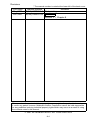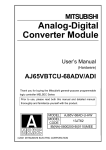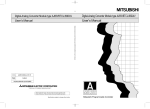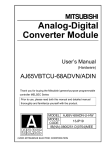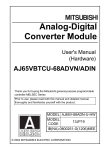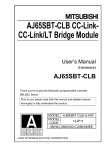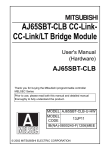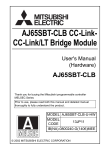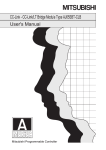Download Digital-Analog Converter Module User`s Manual
Transcript
Digital-Analog Converter Module User’s Manual (Hardware) AJ65VBTCU-68DAV Thank you for buying the Mitsubishi general-purpose programmable logic controller MELSEC Series Prior to use, please read both this manual and detailed manual thoroughly and familiarize yourself with the product. MODEL AJ65V-68DA-HW MODEL 13JT63 CODE IB(NA)-0800201-B(0110)MEE 2001 MITSUBISHI ELECTRIC CORPORATION ! SAFETY PRECAUTIONS ! (Always read before starting use) When using this equipment, thoroughly read this manual. Also pay careful attention to safety and handle the module properly. These precautions apply only to this equipment. Refer to the user’s manual of the CPU module to use for a description of the PLC system safety precautions. These "Safety Precautions" classify the safety precautions into two categories: "DANGER" and "CAUTION". DANGER Procedures which may lead to a dangerous condition and cause death or serious injury, if not carried out properly. CAUTION Procedures which may lead to a dangerous condition and cause superficial to medium injury, or physical damage only, if not carried out properly. Depending on circumstances, procedures indicated by CAUTION may also be linked to serious results. In any case, it is important to follow the directions for usage. Store this manual in a safe place so that you can take it out and read it whenever necessary. Always forward it to the end user. [DESIGN PRECAUTIONS] DANGER ! Configure a safety circuit so that the safety of the overall system is maintained even when an external power error of PLC error occurs. Accident may occur due to output error or malfunctioning. (1) The status of analog output changes depending on the setting of various functions that control the analog output. Take sufficient caution when setting for those functions. For details of analog output status, refer to Section 3.4.1 "Combinations of functions in each part" in the User’s Manual. (2) Normal output may not be obtained due to malfunctions of output elements or the internal circuits. Configure a circuit to monitor signals which may lead to a serious accident. CAUTION ! Do not bunch the control wires or communication cables with the main circuit or power wires, or install them close to each other. They should be installed 100mm (3.9inch) or more from each other. Not doing so could result in noise that would cause erroneous operation. A-1 [INSTALLATION PRECAUTIONS] CAUTION ! Use each module in an environment as specified in the “general specification” in the detailed manual. Using the PLC outside the range of the general specifications may result in electric shock, fire or malfunction, or may damage or degrade the module. ! Securely fix the module to a DIN rail or securely fix it with the CC-Link connector type fitting. Not doing so can cause a drop or malfunction. ! Do not touch the conducted area or electric parts of the module. Doing so may cause module malfunctioning or breakdowns. [WIRING PRECAUTIONS] CAUTION ! Always switch power off externally in all phases before starting installation, wiring and other works. Not doing so can cause the product to be damaged or malfunction. ! Always ground the FG pin to the protective ground conductor. Not doing so can cause a malfunction. ! Wire the module correctly after confirming the rated voltage and pin layout of the product. Not doing so can cause a fire or failure. ! Do not insert the one-touch connector plug for I/O of the one-touch connector type/connector type compact remote I/O unit into the one-touch connector for analog I/O accidentally. Doing so can cause the module to be damaged. ! Ensure that no foreign matter such as chips and wire-offcuts enter the module. Foreign matter can cause a fire, failure or malfunction. ! Always fit a non-wired, one-touch connector plug to the open one-touch connector for power supply/FG. Not doing so can cause a failure or malfunction. ! When connecting the communication and power supply cables to the module, always run them in conduits or clamp them. Not doing so can damage the module and cables due to loose, moved or accidentally pulled cables or can cause a malfunction due to a cable connection fault. ! When disconnecting the communication and power supply cables from the module, do not hold and pull the cable part. Disconnect the cables after loosening the screws in the portions connected to the module. Pulling the cables connected to the module can damage the module and cables or can cause a malfunction due to a cable connection fault. A-2 [STARTING AND MAINTENANCE PRECAUTIONS] CAUTION ! Do not touch the pin while the power is on. Doing so may cause malfunction. ! Always start cleaning after switching power off externally in all phases. Not doing so can cause the module to fail or malfunction. ! Never disassemble or modify the module. This may cause breakdowns, malfunctioning, injury and/or fire. ! Do not drop the module or give it hard impact since its case is made of resin. Doing so can damage the module . ! Mount or dismount the module to or from an enclosure after switching power off externally in all phases. Not doing so can cause the module to fail or malfunction. [DISPOSAL PRECAUTIONS] CAUTION ! When disposing of this product, treat it as industrial waste. A-3 Revisions * The manual number is noted at the lower left of the back cover. Print Date May,2001 Oct.,2001 *Manual Number IB(NA)-0800201-A IB(NA)-0800201-B Revision First printing Correction Section 2.1, Chapter 8 This manual confers no industrial property rights or any rights of any other kind, nor does it confer any patent licenses. Mitsubishi electric Corporation cannot be held responsible for any problems involving industrial property rights which may occur as a result of using the contents noted in this manual. 2001 MITSUBISHI ELECTRIC CORPORATION A-4 CONTENTS 1. Overview ....................................................................................................... 1 2. Specification ................................................................................................. 1 2.1 Performance specifications ...................................................................... 1 3. Names and setting of parts ........................................................................... 3 4. Loading and Installation ................................................................................ 6 4.1 Precautions when handling ...................................................................... 6 4.2 Installation environment ........................................................................... 6 5. Data link cable wiring .................................................................................... 7 5.1 Instructions for handling the CC-Link dedicated cables............................ 7 5.2 Connection of the CC-Link dedicated cables ........................................... 7 6. Wiring ........................................................................................................... 9 6.1 Wiring precautions ................................................................................... 9 6.2 Module connection example..................................................................... 9 7. How to Wire the One-Touch Connector Plug .............................................. 10 8. External dimension diagram ....................................................................... 12 A-5 About the Manuals The following manuals are also related to this product. Order them if necessary. Detailed Manual Manual name Digital-Analog Converter Module type AJ65VBTCU68DAV User’s Manual Manual No. (Model code) SH-080182 (13JR42) Related Manual Manual name Control & Communication Link System Master/Local Module type AJ61BT11/A1SJ61BT11 User’s Manual Control & Communication Link System Master/Local Module type AJ61QBT11/A1SJ61QBT11 User’s Manual Control & Communication Link System Master/Local Module type QJ61BT11 User’s Manual Manual No. (Model code) IB-66721 (13J872) IB-66722 (13J873) SH-080016 (13JL91) Conformation to the EMC Directive and Low Voltage Instruction When complying with EMC Directives and Low-Voltage Directives by assembling a Mitsubishi PLC compatible with EMC Directive and LowVoltage Directives into the user product, refer to Chapter 3 “EMC Directives and Low-Voltage Directives” in the User’s Manual (Hardware Section) for the CPU module being used. The CE logo is printed on the rating plate on the main body of the PLC that conforms to the EMC directive and low voltage instruction. To conform this product to the EMC Directive and Low Voltage Directive, refer to the Section of "CC-Link Modules" in Chapter 3 "EMC Directive and Low Voltage Directive" of the User's Manual (Hardware) of the CPU module used. A-6 1. Overview This user's manual explains the specifications, names and setting of parts, wiring and others of Type AJ65VBTCU-68DAV digital-analog converter module (hereafter abbreviated to the “AJ65VBTCU-68DAV”) which is used as a remote device station of a Control & Communication Link (hereafter abbreviated to “CC-Link”) system. Confirm if the following items are included in the package after unpacking. Item name Number of items Digital-Analog Converter Module type AJ65VBTCU-68DAV 1 2. Specification 2.1 Performance specifications The performance specifications of the AJ65VBTCU-68DAV are shown below. For general specifications, refer to detailed manual. Item Protection class Digital input Analog output I/O characteristics, maximum resolution, accuracy (accuracy relative to maximum value of analog output value) Maximum conversion speed Output short-circuit protection Absolute maximum output Number of analog output points CC-Link station type Number of occupied stations Communication cable Dielectric withstand voltage AJ65VBTCU-68DAV IP1XB 16-bit signed binary (-4096 to +4095) -10 to +10VDC (external load resistance: 2k to 1M ) Accuracy Max. Analog Output Ambient Ambient Digital Input Value Range temperature temperature Resolution 0 to 55°C 25±5°C -10 to +10V ±0.3% ±0.2% User range -4000 to +4000 2.5mV (±30mV) (±20mV) setting 1 (-10 to +10V) 0 to 5V 1.25mV 1 to 5V ±0.3% ±0.2% 0 to 4000 User range (±15mV) (±10mV) 1.0mV setting 2 (0 to 5V) 1ms/1 channel Provided ±12V 8 channels/1 module Remote device station 3 station (RX/RY: 32 points each, RWr/RWw: 12 points each) Ver. 1.10 compatible CC-Link dedicated cable FANC-110SBH, FA-CBL200PSBH, CS-110 500VAC for 1 minute across all power supply and communication system terminals and all analog output terminals 1 Item AJ65VBTCU-68DAV Across communication system terminals and all analog output terminals: Photocoupler isolated Insulation method Across power supply system terminals and all analog output terminals: Photocoupler isolated Across channels: Non-isolated By noise simulator of 500Vp-p noise voltage, 1µs noise width and 25 to Noise durability 60Hz noise frequency One-touch connector for communication [Transmission circuit] (5 pins pressure welding type, the plug for the connector is sold separately) One-touch connector for power supply and FG [Unit power supply and FG] (5 pins pressure welding type, the plug for the connector is sold External wiring system separately) One-touch connector for analog I/O (4 pins pressure welding type, the plug for the connector is sold separately) <Sold separately> Online connector for communication : A6CON-LJ5P Online connector for power supply : A6CON-PWJ5P Communication line : Ver. 1.10 compatible CC-Link dedicated cable One-touch 0.5mm2 (AWG#20) [ 2.2 to 3.0], shielded wire connector for communication 0.5mm2 (AWG#20) One-touch 0.66 to 0.98 mm2 (AWG#18) [ 2.2 to 3.0] connector for Applicable power Wire diameter 0.08 mm2 or more wire size supply/FG 1.0 to 1.4 (A6CON-P214), 1.4 to 2.0 (A6CON-P220) One-touch [Applicable cable : 0.14 to 0.2 mm2] connector for 1.0 to 1.4 (A6CON-P514), 1.4 to 2.0 (A6CON-P520) analog I/O [Applicable cable : 0.3 to 0.5 mm2] TH35-7.5Fe, TH35-7.5Al (conforming to JIS C 2812) Applicable DIN rail CC-Link connector type metal installation fitting : A6PLT-J65V1 DC24V (DC20.4V to DC26.4V, ripple factor within 5%) External supply power Inrush current : 4.3A, within 1.2ms Current consumption 0.15A Weight 0.16kg Point D/A conversion values are fluctuated by self-heating within approx. 30 minutes after power is turned ON. 2 3. Names and Setting of Parts The name of each part in the AJ65VBTCU-68DAV is shown. [Pin layout and signals name] Pin arrangement Pin No. Signal name AJ65VBTCU-68DAV CON A L I N CON K B 8) C H 1 2 CONA,B 3) SEL POWER CON1 SET UP RUN 1) L RUN 3 DOWN L ERR SW1 TEST 4 1 2 4 8 10) 5 6 54321 4) CONA CONB 2) 432 1 OFFSET CON1 GAIN CON2 7 CON3 6), 7) 8 CON3 CON4 CON4 CON5 MODE 5) 9) CON2 CON6 CON P C O W E CON R D CON5 CON7 CON8 5 4 3 21 CONC CON6 COND A module view from the top 11) CON7 CON8 CONC,D 3 1 2 3 4 5 1 2 3 4 1 2 3 4 1 2 3 4 1 2 3 4 1 2 3 4 1 2 3 4 1 2 3 4 1 2 3 4 1 2 3 4 5 DA DB DG NC SLD CH1 V+ NC CH1 COM NC CH2 V+ NC CH2 COM NC CH3 V+ NC CH3 COM NC CH4 V+ NC CH4 COM NC CH5 V+ NC CH5 COM NC CH6 V+ NC CH6 COM NC CH7 V+ NC CH7 COM NC CH8 V+ NC CH8 COM NC FG +24V (UNIT) 24G(UNIT) NC NC Number Name and appearance Description POWER LED 1) 2) 3) 4) 5) ON : Power supply on OFF : Power supply off On : Normal operation Flashing : 0.1s intervals indicate an output range setting error, mode select switch setting error. Normal 0.5s intervals indicate a digital value setting mode error. Off : 24VDC power supply shutoff or watchdog timer error occurred. RUN LED On : Indicate that the SELECT/SET switch is in the SET position. Flashing : 0.5s intervals: An attempt was made to make Test setting outside the setting range Operation mode at the time of offset/gain setting. status display Off : Indicates that the SELECT/SET switch is in the LED SELECT or center position. On : Normal communication L RUN LED Off : Communication cutoff (time expiration error) On : Indicates that transmission speed setting or station number setting is outside the range. Flicker at fixed intervals : Indicates that transmission speed setting or station number setting L ERR. was changed from that at power-on. LED Flicker at unfixed intervals : Indicates that you forgot fitting the termination resistor or the module or CC-Link dedicated cable is affected by noise. Off : Indicates normal communications. Normal Normally OFF. mode TEST Offset/gain CH TEST : ON adjusting OFFSET Test The OFFSET/GAIN/ CH LEDs lit change every LEDs GAIN mode time the SELECT/SET switch is moved to SELECT. SELECT/SET Used to make offset/gain setting in the test mode. switch UP/DOWN Used to adjust the offset value and gain value of the channel specified by switch the SELECT/SET switch. 0: Normal mode Mode select 1: Test mode (user range setting 1) switch 2: Test mode (user range setting 2) 3 to 7: Must not be used Setting Switches Transmission Speed 4 2 1 0 OFF OFF OFF 156kbps Transmission speed setting 1 OFF OFF ON 625kbps switches 2 OFF ON OFF 2.5Mbps 3 OFF ON ON 5.0Mbps 4 ON OFF OFF 10Mbps Always set the transmission speed within the above range. The switches are all factory-set to OFF. Making any other setting than the above will result in an error flickering the "L ERR." LED. Confirm the transmission speed setting switch numbers on the seal located on the side face of the connector for analog I/O. 6) B RATE 1 2 4 Set Value 4 Number Name and appearance 7) STATION NO. 1 2 4 8 10 20 40 Station number setting switches Description Use the switches in STATION NO. "10", "20" and "40" to set the tens of the station number. Use the switches in STATION NO. "1", "2", "4" and "8" to set the units of the station number. The switches are all factory-set to OFF. Always set the station number within the range 1 to 64. You cannot set the same station number to two or more stations. Setting any other number than 1 to 64 will result in an error, flickering the "L ERR." LED. Station Number 1 2 3 4 40 OFF OFF OFF OFF Tens 20 OFF OFF OFF OFF Units 10 OFF OFF OFF OFF 8 OFF OFF OFF OFF 4 OFF OFF OFF ON 2 OFF ON ON OFF 1 ON OFF ON OFF 10 11 OFF OFF OFF OFF ON ON OFF OFF OFF OFF OFF OFF OFF ON 64 ON ON OFF OFF ON OFF OFF (Example) To set the station number to "32", set the switches as indicated below. 8) 9) 10) 11) Station Tens Units Number 40 20 10 8 4 2 1 32 OFF ON ON OFF OFF ON OFF Confirm the station number setting switch numbers on the seal located on the side face of the connector for analog I/O. A one-touch connector for connection of the communication line When carrying out wiring, connect two optional one-touch connector plugs for communication at top and bottom. A one-touch connector for connection of the module power supply line and FG When carrying out jumper wiring, connect two optional one-touch connector plugs for power supply/FG at top and bottom. One-touch connector for communication One-touch connector for power supply and FG One-touch One-touch connector for analog I/O connector for Connect a one-touch connector plug when wiring. analog I/O DIN rail hook Used to mount the module to the DIN rail. Point After power-on, do not change the mode select switch setting. If you change it midway during operation, the setting at power-on is valid. 5 4. Loading and Installation 4.1 Precautions when handling The following is an explanation of handling precautions of the module. (1) Because the case of the module is made of resin, be careful not to drop it or expose it to strong impact. 4.2 Installation environment Never install the module in the following environments: (1) Locations where the ambient temperature is outside the range of 0 to 55°C. (2) Locations where the ambient humidity is outside the range of 10 to 99%RH. (3) Locations where dew condensation takes place due to sudden temperature changes. (4) Locations where there are corrosive and/or combustible gasses. (5) Locations where there is a high level of conductive power (such as dust and iron filings, oil mist, salt, and organic solvents). (6) Locations exposed to the direct rays of the sun. (7) Locations where strong power and magnetic fields are generated. (8) Locations where vibration and shock are directly transmitted to the main module. 6 5. Data Link Cable Wiring 5.1 Instructions for handling the CC-Link dedicated cables Do not handle the CC-Link dedicated cables roughly as described below. Doing so can damage the cables. • Compact with a sharp object. • Twist the cable excessively. • Pull the cable hard. (more than the permitted elasticity.) • Step on the cable. • Place an object on the top. • Scratch the cable's protective layer. 5.2 Connection of the CC-Link dedicated cables Connect the CC-Link dedicated cable between the AJ65VBTCU-68DAV and master module as shown below. 5 4 3 2 1 5432 1 One-touch connector plug Online connector for communication for communication One-touch connector plug with termination resistor A6CON-TR11 Always fit a non-wired connector to the open connector for power supply/FG. DC24V One-touch connector plug for power supply/FG Online connector for power supply/FG [Power supply/FG cable wiring diagram] Online connector for power supply/FG External supply CONC 1 power cable (IN) 1 FG 2 3 4 5 External supply power cable (OUT) 2 +24V (UNIT) 3 24G (UNIT) 4 NC 5 NC COND 1 FG 2 +24V (UNIT) 3 24G (UNIT) 4 NC 5 NC 1 2 3 4 5 * The power cables cannot be conected with the other remote I/O module having the one-touch connector for power supply. 7 [CC-Link dedicated cable wiring diagram] Online connector Terminal Master for communication resistor CONA module NC (Blue) (White) (Yellow) DA NC DB 1 2 3 4 5 1 DA 2 DB 3 DG 4 NC 5 SLD 1 2 3 4 5 CONB 1 DA 2 DB 3 DG 4 NC 5 SLD NC DG NC SLD NC Online connector for communication 1 2 3 4 5 CONA 1 DA 2 DB 3 DG 4 NC 5 SLD 1 2 3 4 5 CONB 1 DA 2 DB 3 DG 4 NC 5 SLD Terminal resistor (A6CONTR11) Ver.1.10 Compatible CC-Link dedicated cable (FANC-110SBH,CS-100,FA-CBL200PSBH) FG Point • On this unit, use the Ver. 1.10-compatible CC-Link dedicated cable (FANC110SBH, CS-110, FA-CBL200PSBH). You cannot use the Ver. 1.10-compatible CC-Link dedicated cables of other than the above types, CC-Link dedicated cables and CC-Link dedicated, highperformance cables. • The shield cable of the CC-Link dedicated cable should be connected to “SLD” in each module, and both ends should be grounded through “FG”. 8 6. Wiring 6.1 Wiring precautions To obtain maximum performance from the functions of AJ65VBTCU-68DAV and improve the system reliability, an external wiring with high durability against noise is required. The precautions when performing external wiring are as follows: (1) Use separate cables for the AC and AJ65VBTCU-68DAV external input signals, in order not to be affected by the AC side surge or conductivity. (2) Do not bundle or place with load carrying wires other than the main circuit line, high voltage line or PLC. Noises, surges, or conductivity may affect the system. (3) Place a one-point grounding on the PLC side for the shielded line or shielded cable. 6.2 Module connection example D/A conversion CON1 CH.1 CH.1 V+ 1 NC 2 CH.1 COM 3 4 NC CON8 CH.8 CH.8 V+ 1 NC 2 CH.8 COM 3 NC 4 *1 *2 Motor drive unit or like 2k to 1M GND Motor drive unit or like 2k to 1M GND *1 Use a two-core twist shielded line for the wiring. *2 If noise or ripples occur in the external wiring, connect a 0.1 to 0.47µF capacitor (25V or higher voltage-resistant product) to the input terminals of the external device. Point • Do not insert the one-touch connector plug for I/O of the one-touch connector type/connector type compact remote I/O unit into the one-touch connector for analog I/O accidentally. Doing so can cause the module to be damaged. 9 7. How to Wire the One-Touch Connector Plug This section describes the way to wire the one-touch connector plug. Refer to the AJ65VBTCU-68DAV Digital-Analog User’s Manual for more information on the types and specifications of the one-touch connector plugs which conform to the AJ65VBTCU-68DAV. (1) Cable termination work Do the following work on the cable terminations of the communication that are inserted into the one-touch connector plugs. 1. Cut the sheath. Communication Cable Termination Work 2. Separate the shield and drain wire and cut the shield. Drain wire Shield wire 3. Cut the aluminum tape and intervening cord. 4. Straighten out the drain wire and twist it from the root. (3cm seven or more times) DA (Blue) DB (White) DG (Yellow) Drain wire 3cm DA (Blue) DB (White) DG (Yellow) Drain wire (AWG20) Point • Where possible, round the tip that was cut with nippers or like. If the section of the cable to be inserted is not round, the cable may be caught at any point and not go far enough. • Do insulation work as necessary on the area of the shield that will not be inserted into the one-touch connector plug. 10 (2) Checking the plug cover Check whether the plug cover is installed in the plug. Plug Caution: Before inserting the cable, do not push the plug cover into the plug. Once insulationPlug cover displaced, the plug cannot be reused. (3) Inserting the cable Lift the back of the plug cover and insert the cable until it makes contact with the plug. Insert the signal cables into the one-touch connector plug as shown below. <For communication> <For power supply/FG> <For analog output) 4 3 2 1 54321 54321 Signal name Signal name DA (Blue) DB (White) DG (Yellow) NC SLD FG +24V (UNIT) 24G(UNIT) NC NC Signal name V+ COM Point • Insert the cables far enough. Not doing so can cause an insulation displacement fault. • The cable inserted may come out of the cover front. At this time, pull it back until the cable tip goes back into the plug cover. (4) Insulation displacement of plug cover Using pliers or like, push the plug cover into the plug to insulation-displace it. After insulation displacement, make sure that the plug cover is securely installed in the plug as shown below. Point • The plug cover and plug latches may not engage at the time of insulation displacement, raising the cover. Since the plug cover has not been insulation-displaced sufficiently in this state, push the cover into the plug until it is installed securely. 11 8. External Dimension Diagram 41 (1.61) 31 (1.22)* 67 (2.44) 3.5 (0.14) 16.5 (0.65) AJ65VBTCU-68DAV C H 1 2 57.5 (2.26) CON A L I N CON K B SEL POWER SET RUN UP TEST 4 1 2 4 8 5 6 OFFSET DIN rail DOWN L ERR SW1 115 (4.53) L RUN 3 GAIN 57.5 (2.26) 7 8 MODE CON P C O W E CON R D *: This section should be 14.5mm (0.57inch) when an online connector is not installed. Unit:mm(inch) 12 Warranty Mitsubishi will not be held liable for damage caused by factors found not to be the cause of Mitsubishi; machine damage or lost profits caused by faults in the Mitsubishi products; damage, secondary damage, accident compensation caused by special factors unpredictable by Mitsubishi; damages to products other than Mitsubishi products; and to other duties. For safe use " This product has been manufactured as a general-purpose part for general industries, and has not been designed or manufactured to be incorporated in a device or system used in purposes related to human life. " Before using the product for special purposes such as nuclear power, electric power, aerospace, medicine or passenger movement vehicles, consult with Mitsubishi. " This product has been manufactured under strict quality control. However, when installing the product where major accidents or losses could occur if the product fails, install appropriate backup or failsafe functions in the system. Country/Region Sales office/Tel U.S.A Mitsubishi Electric Automation Inc. 500 Corporate Woods Parkway Vernon Hills, IL 60061 Tel : +1-847-478-2100 Brazil MELCO-TEC Rep. Com.e Assessoria Tecnica Ltda. Av. Rio Branco, 123-15 ,and S/1507, Rio de Janeiro, RJ CEP 20040-005, Brazil Tel : +55-21-221-8343 Germany Mitsubishi Electric Europe B.V. German Branch Gothaer Strasse 8 D-40880 Ratingen, GERMANY Tel : +49-2102-486-0 U.K Mitsubishi Electric Europe B.V. UK Branch Travellers Lane, Hatfield, Herts., AL10 8XB,UK Tel : +44-1707-276100 Italy Mitsubishi Electric Europe B.V. Italian Branch Centro Dir. Colleoni, Pal. Perseo - Ingr.2 Via Paracelso 12, 20041 Agrate B., Milano, Italy Tel:+39-039-60531 Spain Mitsubishi Electric Europe B.V. Spanish Branch Carretera de Rubi 76-80 08190 - Sant Cugat del Valles, Barcelona, Spain Tel:+34-935-653135 South Africa Circuit Breaker Industries LTD. Private Bag 2016, Isando 1600, Johannesburg, South Africa Tel : +27-11-928-2000 Hong Kong Ryoden Automation Ltd. 10th Floor, Manulife Tower, 169 Electric Road, North Point, HongKong Tel : +852-2887-8870 Country/Region Sales office/Tel China Ryoden International Shanghai Ltd. 3F Block5 Building Automation Instrumentation Plaza 103 Cao Bao Rd. Shanghai 200233 China Tel : +86-21-6475-3228 Taiwan Setsuyo Enterprise Co., Ltd. 6F., No.105 Wu-Kung 3rd.RD, Wu-Ku Hsiang, Taipei Hsine, Taiwan Tel : +886-2-2299-2499 Korea HAN NEUNG TECHNO CO.,LTD. 1F Dong Seo Game Channel Bldg., 660-11, Deungchon-dong Kangsec-ku, Seoul, Korea Tel : +82-2-3668-6567 Singapore Mitsubishi Electric Asia Pte, Ltd. 307 ALEXANDRA ROAD #05-01/02, MITSUBISHI ELECTRIC BUILDING SINGAPORE 159943 Tel : +65-473-2480 Thailand F. A. Tech Co.,Ltd. 898/28,29,30 S.V.City Building,Office Tower 2,Floor 17-18 Rama 3 Road, Bangkpongpang, Yannawa, Bangkok 10120 Tel : +66-2-682-6522 Indonesia P.T. Autoteknindo SUMBER MAKMUR Jl. Muara Karang Selatan Block A Utara No.1 Kav. No.11 Kawasan Industri/ Pergudangan Jakarta - Utara 14440 Tel : +62-21-663-0833 India Messung Systems Put,Ltd. Electronic Sadan NO:111 Unit No15, M.I.D.C BHOSARI,PUNE-411026 Tel : +91-20-7128927 Australia Mitsubishi Electric Australia Pty. Ltd. 348 Victoria Road, PostalBag, No 2, Rydalmere, N.S.W 2116, Australia Tel : +61-2-9684-7777 HEAD OFFICE : 1-8-12, OFFICE TOWER Z 14F HARUMI CHUO-KU 104-6212, JAPAN NAGOYA WORKS : 1-14, YADA-MINAMI5, HIGASHI-KU, NAGOYA, JAPAN When exported from Japan, this manual does not require application to the Ministry of Economy, Trade and Industry for service transaction permission. Specifications subject to change without notice. Printed in Japan on recycled paper.