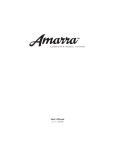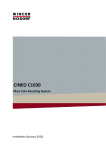Download Manual - Pyro Science
Transcript
TeX4 T EMPERATURE E XTENSION M ODULE WITH 4 C HANNELS U SER M ANUAL Document Version 1.1 The TeX4 is manufactured by PyroScience GmbH Hubertusstr. 35 52064 Aachen Germany Phone Fax Email Internet +49 (0)241 4004 555 +49 (0)241 4004 558 [email protected] www.pyro-science.com Registered: Aachen HRB 17329, Germany ii T ABLE OF C ONTENT 1 OVERVIEW .............................................................................. 1 2 SAFETY GUIDELINES ...............................................................2 3 MOUNTING .............................................................................4 4 SOFTWARE INSTALLATION ..................................................... 5 5 OPERATION ........................................................................... 6 5.1 5.2 5.3 5.4 5.5 CONNECTORS ............................................................................ 6 COUPLING THE TEX4 WITH THE FIRESTING O2................................ 7 USING THE FIRESTING LOGGER SOFTWARE ..................................... 8 SEVERAL FIRESTING-TEX4-COUPLES AT A SINGLE PC .................... 10 UNCOUPLING A FIRESTING FROM A TEX4 ..................................... 10 6 ANALOG OUTPUT ................................................................. 11 7 EXTENSION PORT ................................................................. 12 7.1 7.2 8 FULL-CONTROL MODE ............................................................. 13 LISTENING MODE ..................................................................... 14 SPECIFICATIONS OF THE TEX4 .............................................. 15 iii 1 Overview The temperature extension module TeX4 is intended for usage in combination with the fiber-optic oxygen meter FireSting O2. The FireSting O2 provides up to 4 oxygen channels together with a single temperature port. Therefore, an automatic temperature compensation of the oxygen channels is only possible with one common temperature sensor. The TeX4 has been developed to enable individual temperature compensation for each oxygen channel by offering additional temperature ports. The temperature ports can be used in combination with the standard temperature sensors available from PyroScience. The TeX4 has been designed for a tight mechanical coupling with the oxygen meter FireSting O2, as it fits smoothly to the bottom of the FireSting O2, where it can be fixed by integrated screws. Both the TeX4 and the FireSting O2 are connected via USB cables to a windows PC. The coupled modules are operated by the FireSting Logger software. 1 2 Safety Guidelines The TeX4 is a laboratory instrument intended for combined usage with the fiber-optic oxygen meter FireSting O2. In order to guarantee an optimal performance of the TeX4 please follow these operation instructions and safety guidelines. Before starting the measurements please ensure for a proper installation of the FireSting Logger software before connecting the TeX4 for the first time to the USBport of your PC, appropriate operation temperature (0-50ºC) and humidity (non-condensing conditions). If any problems or damage evolve, please disconnect the instrument immediately, mark it to prevent any further use and consult PyroScience for repair or maintenance service. The TeX4 should not be manipulated or opened by unauthorized persons, only by PyroScience or persons advised directly from PyroScience. Please note that opening the housing will void the warranty. There are no serviceable parts inside the device. The TeX4 and the sensors should be kept and stored outside the reach of children in a secure place under dry and clean conditions at room temperature, avoiding moisture, dust, corrosive conditions and heating of the instrument. This device is not intended for medical, military or other safety relevant areas. It should be used in the laboratory by qualified personal only following the operation instructions and safety guidelines of this manual. Please follow the appropriate laws and guidelines for safety like EEC directives for protective labor legislation, national protective labor legislation, safety regulations for accident prevention and 2 safety data-sheets from manufacturer of chemicals used during measurements. When used in the field, the environmental conditions (like high humidity, dust, exposure to direct solar radiation) may cause damage or interference of the TeX4, which is on the user's authority. Before using the TeX4 and its sensors, read carefully the instructions and user manuals. In case of problems or damage, disconnect the instrument and mark it to prevent any further use! Consult Pyro Science for advice! There are no serviceable parts inside the device. Please note that opening the housing will void the warranty! The TeX4 is not watertight, is sensitive to corrosive conditions and to changes in temperature causing condensation. Avoid any condition (e.g. direct sun light) causing a heating of the device above 50°C (122°F). Calibration and application of the sensors is on the user’s authority, as well as data acquisition, treatment and publication! The sensors and the temperature extension box TeX4 are not intended for medical or military purposes or any safety-critical applications. The sensors should be used in the laboratory only by qualified personal following the user instructions and the safety guidelines of the manual, as well as the appropriate laws and guidelines for safety in the laboratory! Keep the sensors and the temperature extension box TeX4 outside the reach of children! 3 3 Mounting Place the FireSting O2 on top of the TeX4 as indicated on the following image: Carefully turn the complete assembly upside down. Introduce the included hexagon socket wrench (Allen key, Inbus) into the four holes 1-4 and tighten the internal “coupling screws” by turning the wrench clockwise (about 10 rotations) as shown here: 4 4 Software Installation The temperature extension module TeX4 is operated by the logger software FireSting Logger used for operating the oxygen meter FireSting O2. If you have installed this software already, you can skip this chapter. But ensure that you have installed a software version of 3.0 or higher. Older software versions of the FireSting Logger software do not support the TeX4. System requirements: PC with Windows XP/Vista/7 (but not "Windows 7 Starter Edition") and min. 200 MB free disk space. IMPORTANT: Do not connect the TeX4 to your PC before the FireSting Logger software has been installed. The software will install automatically the appropriate USB-drivers. Installation steps: • Download the installer package for the newest version of the FireSting Logger software from the PyroScience homepage: www.pyro-science.com/downloads.html . • Unzip and start the installer and follow the instructions. After the successful installation a new program group „Pyro FireSting O2“ is added to the start menu, and a short-cut named "FireSting" can be found on the desktop. 5 5 Operation 5.1 Connectors The front of the TeX4 provides four connectors T1-T4 for temperature sensors from PyroScience. The red status LED shows a short flashing when connecting the USB port to the PC, and it lights up constantly during normal operation. The back of the TeX4 provides the USB port (micro USB), an analog output (see chapter 6) and an extension port (see chapter 0). 6 5.2 Coupling the TeX4 with the FireSting O2 When using a specific TeX4 for the first time, it must be “coupled” by the FireSting Logger software to a specific Firesting O2 device. This is done by the following steps: Connect the TeX4 with the USB cable to your PC. A short flashing of the status LED indicates a proper connection. Connect the FireSting O2 with the USB cable to your PC. A short flashing of the logo indicates a proper connection. IMPORTANT: No other TeX4 or FireSting O2 must be connected to the PC. Otherwise the coupling procedure will not work! Start the FireSting Logger software. The software should show immediately the following dialog window: Click “Yes”. Now the TeX4 is programmatically coupled to the specific FireSting O2 indicated by the message “Coupled to TeX4” visible below the “FireSting Logger” logo in the main window: The coupling information is stored within the flash memory of the TeX4. Therefore, at the next startup of the FireSting Logger software, the coupling is automatically detected by the software. 7 5.3 Using the FireSting Logger software The operation of a FireSting-TeX4 couple with the FireSting Logger software is widely unchanged compared to the operation of a sole FireSting device. Please refer to the manual of the FireSting Logger software for general operation instructions. The temperature channels of the TeX4 are automatically activated, if “Temperature Sensor” is chosen in the settings of a specific oxygen channel (Settings Environmental Conditions in the Sample Temperature Sensor). For example, if the user selects “Temperature Sensor” for the oxygen channel 3, then the temperature reading for this channel is not taken from the single temperature port T at the FireSting device. Instead it is taken from the temperature sensor connected to the temperature port T3 of the TeX4. 8 The temperature port T at the FireSting device is actually not used anymore for any temperature compensation. However, the data of a connected temperature sensor can be still logged by the software, and hence can be used for an additional independent temperature measurement. The settings of the TeX4 can be adjusted within the settings in the “Other Sensors” tab by clicking the “Settings…” button: For more details please refer to the manual of the FireSting Logger software. 9 5.4 Several FireSting-TeX4-couples at a single PC Several FireSting-TeX4 couples can be operated at a single PC. The coupling between a FireSting device and a TeX4 device is specifically related to the serial numbers of the devices. The coupling procedure is performed for each individual pair of FireSting and TeX4 devices as described in the previous sections. During the coupling it is important, that only a single FireSting and a single TeX4 is connected to the PC. After all FireSting and TeX4 devices have been coupled properly by this procedure, all couples can be connected to a single PC. The FireSting Logger software should then be started repeatedly for each couple, which opens a separate logging window for each couple. The “Flash Logo” button in the main window can be used to identify the FireSting-TeX4 couple connected to a specific logger window. Clicking this button will cause a short flashing of the FireSting logo followed by a short flashing of the status LED of the TeX4. The coupling information is stored within the flash memory of the TeX4. Therefore, once the coupling has been performed, it will be valid even if the coupled devices are connected to a different PC. 5.5 Uncoupling a FireSting from a TeX4 If a formerly coupled FireSting device should be operated without the coupled TeX4 device, you just have to start the FireSting Logger software without having the TeX4 device connected to the PC. 10 6 Analog Output The TeX4 provides at the backside of the housing analog outputs at the connector with 5 pins: This connector provides 4 independent analog outputs with a range of 0-2.5V DC at a resolution of 14 bits. The 4 analog outputs can be configured very flexible within the TeX4 settings window. Pin 1 Name GND Function Description Ground 2 AO_A Analog Output Port A 3 AO_B 4 AO_C 5 AO_D Analog Output (0 – 2.5 V DC) (14 bit resolution) Analog Output (0 – 2.5 V DC) (14 bit resolution) Analog Output (0 – 2.5 V DC) (14 bit resolution) Analog Output (0 – 2.5 V DC) (14 bit resolution) 11 Analog Output Port B Analog Output Port C Analog Output Port D 7 Extension Port For OEM-applications the TeX4 provides at the backside of the housing an extension port (connector with 7 pins): Pins 1-2 are for the power supply of the module. The transmit and receive pins of the UART-interface are given at pins 4+5. The additional pins 6+7 are only needed if the module should be operated in auto-mode (see following chapter). In standard operation mode both pins 6+7 should be left unconnected. Pin 1 Name GND Function Power Description Ground 2 VCC Power 3 /USB_DISABLE Disbale USB-port 4 TXD 5 RXD 6 7 /AUTO /TRIG Digital Output (0V or 3.3V) Digital Input (0V or 3.3V) (5V tolerant) Digital Input Digital Input Power supply min. 3.5V max. 5.0V DC max. 50 mA (typical 30 mA) Connect to GND for disabling the USB-port Data transmission pin of the UART interface Data receive pin of the UART interface 12 Not supported yet Not supported yet The UART interface operates at 3.3V levels (5V tolerant) consisting merely of a receive and a transmit line (pins 4+5). The configuration of the UART-interface is as follows: 19200 baud, 8 data bit, 1 stop bit, no parity, no handshake The baud rate can be changed by a special command of the communication protocol (refer to the communication protocol for further information). However, after power cycling the module always reverts to the standard baud rate of 19200. In the following different operation modes of the extension port are described. 7.1 Full-Control Mode The standard operation mode of the module is the full-control mode. The necessary electrical connections are shown in Fig. 5. Fig. 1 Pin assignment in full-control mode The full-control mode allows exploiting the full functionality of the module. Each action of the module is triggered by transmitting a text-command via the UART interface. The measurement results 13 can be either read out via the same UART interface. Alternatively, measurement results can be also read from the analog output. For further details please refer to the separately available communication protocol. 7.2 Listening Mode In this mode the Firesting O2 is powered and controlled via the normal USB-interface together with the versatile logging software Firesting Logger. However, the “UART transmit”-pin of the extension port can be used to listen to the data stream by thirdparty software. In this mode only the pins 1 and 4 are used: The data stream contains all sampled temperature data in a simple ASCII-format. The communication protocol is available on request. 14 8 Specifications of the TeX4 Dimensions 68 x 120 x 30 mm Weight 300 g Interface Micro USB Power Supply USB-powered (max 60mA at 5V) Supported operating systems Windows 2000, XP, VISTA, 7 (but not “Windows 7 Starter Edition”) Operating temperature of the electronics 0 to 50ºC Max. relative humidity Non-condensing conditions Temperature channels 4 Temp. measuring principle 4-wire PT100 Resolution 0.02 ºC Accuracy +-0.2 ºC Measuring range -30 to 150 ºC Extension port UART interface (contact us for details) 15