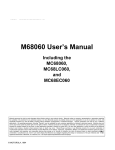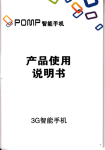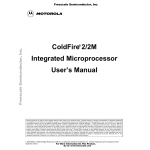Download MOVE
Transcript
ColdFire® Family
Programmer’s Reference Manual
CFPRM/D
Rev. 2, 07/2001
ColdFire is a registered trademark and DigitalDNA is a trademark of Motorola, Inc.
I2C is a registered trademark of Philips Semiconductors
Motorola reserves the right to make changes without further notice to any products herein. Motorola makes no warranty,
representation or guarantee regarding the suitability of its products for any particular purpose, nor does Motorola assume any liability
arising out of the application or use of any product or circuit, and specifically disclaims any and all liability, including without limitation
consequential or incidental damages. “Typical” parameters which may be provided in Motorola data sheets and/or specifications can
and do vary in different applications and actual performance may vary over time. All operating parameters, including “Typicals” must
be validated for each customer application by customer’s technical experts. Motorola does not convey any license under its patent
rights nor the rights of others. Motorola products are not designed, intended, or authorized for use as components in systems
intended for surgical implant into the body, or other applications intended to support or sustain life, or for any other application in
which the failure of the Motorola product could create a situation where personal injury or death may occur. Should Buyer purchase or
use Motorola products for any such unintended or unauthorized application, Buyer shall indemnify and hold Motorola and its officers,
employees, subsidiaries, affiliates, and distributors harmless against all claims, costs, damages, and expenses, and reasonable
attorney fees arising out of, directly or indirectly, any claim of personal injury or death associated with such unintended or
unauthorized use, even if such claim alleges that Motorola was negligent regarding the design or manufacture of the part. Motorola
and
are registered trademarks of Motorola, Inc. Motorola, Inc. is an Equal Opportunity/Affirmative Action Employer.
How to reach us:
USA/EUROPE/Locations Not Listed: Motorola Literature Distribution; P.O. Box 5405, Denver, Colorado 80217. 1–303–675–2140
or 1–800–441–2447
JAPAN: Motorola Japan Ltd.; SPS, Technical Information Center, 3–20–1, Minami–Azabu. Minato–ku, Tokyo 106–8573 Japan.
81–3–3440–3569
ASIA/PACIFIC: Motorola Semiconductors H.K. Ltd.; Silicon Harbour Centre, 2 Dai King Street, Tai Po Industrial Estate, Tai Po, N.T.,
Hong Kong. 852–26668334
Technical Information Center: 1–800–521–6274
HOME PAGE: http://www.motorola.com/semiconductors
Document Comments: FAX (512) 9335-2625, Attn: RISC Applications Engineering
World Wide Web Addresses: http://www.motorola.com/PowerPC
http://www.motorola.com/NetComm
http://www.motorola.com/ColdFire
© Motorola Inc., 2001. All rights reserved.
Introduction
1
Addressing Capabilities
2
Instruction Set Summary
3
Integer User Instructions
4
MAC User Instructions
5
EMAC User Instructions
6
FPU User Instructions
7
Supervisor Instructions
8
Instruction Format Summary
9
PST/DDATA Encodings
10
Exception Processing
11
Processor Instruction Summary
12
S-Record Output Format
A
Index
IND
1
Introduction
2
Addressing Capabilities
3
Instruction Set Summary
4
Integer User Instructions
5
MAC User Instructions
6
EMAC User Instructions
7
FPU User Instructions
8
Supervisor Instructions
9
Instruction Format Summary
10
PST/DDATA Encodings
11
Exception Processing
12
Processor Instruction Summary
A
S-Record Output Format
IND
Index
CONTENTS
Paragraph
Number
Title
Page
Number
Chapter 1
Introduction
1.1
1.1.1
1.1.2
1.1.3
1.1.4
1.2
1.2.1
1.2.1.1
1.2.2
1.2.3
1.3
1.3.1
1.3.2
1.3.3
1.4
1.4.1
1.4.2
1.4.3
1.4.4
1.5
1.5.1
1.5.2
1.5.3
1.5.4
1.5.5
1.5.6
1.5.7
1.5.8
1.5.9
1.5.10
1.6
1.7
1.7.1
Integer Unit User Programming Model .............................................................. 1-1
Data Registers (D0–D7).................................................................................. 1-2
Address Registers (A0–A7) ............................................................................ 1-2
Program Counter (PC) .................................................................................... 1-2
Condition Code Register (CCR) ..................................................................... 1-2
Floating-point Unit User Programming Model................................................... 1-4
Floating-Point Data Registers (FP0–FP7) ...................................................... 1-4
Floating-Point Control Register (FPCR) .................................................... 1-4
Floating-Point Status Register (FPSR) ........................................................... 1-5
Floating-Point Instruction Address Register (FPIAR).................................... 1-6
MAC User Programming Model ........................................................................ 1-7
MAC Status Register (MACSR)..................................................................... 1-7
MAC Accumulator (ACC).............................................................................. 1-8
MAC Mask Register (MASK)........................................................................ 1-8
EMAC User Programming Model ...................................................................... 1-8
MAC Status Register (MACSR)..................................................................... 1-8
MAC Accumulators (ACC[0:3]) .................................................................... 1-9
Accumulator Extensions (ACCext01, ACCext23) ....................................... 1-11
MAC Mask Register (MASK)...................................................................... 1-11
Supervisor Programming Model....................................................................... 1-11
Status Register (SR)...................................................................................... 1-12
Supervisor/User Stack Pointers (A7 and OTHER_A7)................................ 1-13
Vector Base Register (VBR)......................................................................... 1-14
Cache Control Register (CACR) .................................................................. 1-14
Address Space Identifier (ASID).................................................................. 1-14
Access Control Registers (ACR0–ACR3).................................................... 1-14
MMU Base Address Register (MMUBAR) ................................................. 1-14
RAM Base Address Registers (RAMBAR0/RAMBAR1) ........................... 1-15
ROM Base Address Registers (ROMBAR0/ROMBAR1) ........................... 1-15
Module Base Address Register (MBAR) ..................................................... 1-15
Integer Data Formats......................................................................................... 1-16
Floating-Point Data Formats............................................................................. 1-16
Floating-Point Data Types ............................................................................ 1-17
Contents
v
CONTENTS
Paragraph
Number
1.7.1.1
1.7.1.2
1.7.1.3
1.7.1.4
1.7.1.5
1.7.2
1.8
1.9
1.9.1
1.9.2
Title
Page
Number
Normalized Numbers................................................................................
Zeros .........................................................................................................
Infinities....................................................................................................
Not-A-Number..........................................................................................
Denormalized Numbers ............................................................................
FPU Data Format and Type Summary .........................................................
Multiply Accumulate Data Formats..................................................................
Organization of Data in Registers.....................................................................
Organization of Integer Data Formats in Registers ......................................
Organization of Integer Data Formats in Memory .......................................
1-17
1-17
1-17
1-18
1-18
1-18
1-20
1-20
1-20
1-22
Chapter 2
Addressing Capabilities
2.1
2.2
2.2.1
2.2.2
2.2.3
2.2.4
2.2.5
2.2.6
2.2.7
2.2.8
2.2.9
2.2.10
2.2.11
2.2.12
2.2.13
2.3
Instruction Format............................................................................................... 2-1
Effective Addressing Modes............................................................................... 2-2
Data Register Direct Mode ............................................................................. 2-3
Address Register Direct Mode........................................................................ 2-3
Address Register Indirect Mode ..................................................................... 2-3
Address Register Indirect with Postincrement Mode ..................................... 2-4
Address Register Indirect with Predecrement Mode ...................................... 2-4
Address Register Indirect with Displacement Mode ...................................... 2-5
Address Register Indirect with Scaled Index and 8-Bit Displacement Mode 2-6
Program Counter Indirect with Displacement Mode...................................... 2-6
Program Counter Indirect with Scaled Index and 8-Bit Displacement Mode 2-7
Absolute Short Addressing Mode................................................................... 2-8
Absolute Long Addressing Mode ................................................................... 2-9
Immediate Data............................................................................................... 2-9
Effective Addressing Mode Summary.......................................................... 2-10
Stack.................................................................................................................. 2-10
Chapter 3
Instruction Set Summary
3.1
3.1.1
3.1.2
3.1.3
3.1.4
3.1.5
3.1.6
3.1.7
vi
Instruction Summary........................................................................................... 3-1
Data Movement Instructions........................................................................... 3-4
Integer Arithmetic Instructions....................................................................... 3-5
Logical Instructions ........................................................................................ 3-7
Shift Instructions............................................................................................. 3-7
Bit Manipulation Instructions ......................................................................... 3-8
Program Control Instructions.......................................................................... 3-8
System Control Instructions.......................................................................... 3-10
ColdFire Family Programmer’s Reference Manual
CONTENTS
Paragraph
Number
3.1.8
3.1.9
3.2
Title
Page
Number
Cache Maintenance Instructions................................................................... 3-10
Floating Point Arithmetic Instructions ......................................................... 3-11
Instruction Set Additions .................................................................................. 3-12
Chapter 4
Integer User Instructions
Chapter 5
Multiply-Accumulate Unit (MAC) User Instructions
Chapter 6
Enhanced Multiply-Accumulate Unit (EMAC) User Instructions
Chapter 7
Floating-Point Unit (FPU) User Instructions
7.1
7.2
7.3
7.4
Floating-Point Status Register (FPSR) ...............................................................
Conditional Testing.............................................................................................
Instruction Results when Exceptions Occur .......................................................
Instruction Descriptions ......................................................................................
7-1
7-3
7-6
7-7
Chapter 8
Supervisor (Privileged) Instructions
Chapter 9
Instruction Format Summary
9.1
Operation Code Map........................................................................................... 9-1
Chapter 10
PST/DDATA Encodings
10.1
10.2
User Instruction Set........................................................................................... 10-1
Supervisor Instruction Set................................................................................. 10-7
Chapter 11
Exception Processing
11.1
11.1.1
Overview........................................................................................................... 11-1
Supervisor/User Stack Pointers (A7 and OTHER_A7)................................ 11-4
Contents
vii
CONTENTS
Paragraph
Number
11.1.2
11.1.3
11.1.4
11.1.5
11.1.6
11.1.7
11.1.8
11.1.9
11.1.10
11.1.11
11.1.12
11.1.13
Title
Page
Number
Exception Stack Frame Definition................................................................ 11-4
Processor Exceptions .................................................................................... 11-5
Floating-Point Arithmetic Exceptions .......................................................... 11-9
Branch/Set on Unordered (BSUN) ............................................................. 11-11
Input Not-A-Number (INAN)..................................................................... 11-11
Input Denormalized Number (IDE)............................................................ 11-11
Operand Error (OPERR)............................................................................. 11-12
Overflow (OVFL) ....................................................................................... 11-13
Underflow (UNFL) ..................................................................................... 11-13
Divide-by-Zero (DZ) .................................................................................. 11-14
Inexact Result (INEX) ................................................................................ 11-14
V4 Changes to the Exception Processing Model........................................ 11-15
Chapter 12
Processor Instruction Summary
Appendix A
S-Record Output Format
A.1
A.2
A.3
viii
S-Record Content............................................................................................... A-1
S-Record Types.................................................................................................. A-2
S-Record Creation.............................................................................................. A-3
ColdFire Family Programmer’s Reference Manual
ILLUSTRATIONS
Figure
Number
1-1
1-2
1-3
1-4
1-5
1-6
1-7
1-8
1-9
1-10
1-11
1-12
1-13
1-14
1-15
1-16
1-17
1-18
1-19
1-20
1-21
1-22
1-23
1-24
1-25
1-26
1-27
1-28
2-1
2-2
2-3
2-4
2-5
2-6
2-7
2-8
Title
Page
Number
ColdFire Family User Programming Model ................................................................. 1-2
Condition Code Register (CCR) ................................................................................... 1-3
ColdFire Family Floating-point Unit User Programming Model ................................. 1-4
Floating-Point Control Register (FPCR) ...................................................................... 1-4
Floating-Point Status Register (FPSR) ......................................................................... 1-5
MAC Unit Programming Model................................................................................... 1-7
MAC Status Register (MACSR)................................................................................... 1-7
EMAC Programming Model......................................................................................... 1-8
MAC Status Register (MACSR)................................................................................... 1-9
EMAC Fractional Alignment...................................................................................... 1-10
EMAC Signed and Unsigned Integer Alignment ....................................................... 1-10
Accumulator 0 and 1 Extensions (ACCext01)............................................................ 1-11
Accumulator 2 and 3 Extensions (ACCext01)............................................................ 1-11
Supervisor Programming Model................................................................................. 1-12
Status Register (SR).................................................................................................... 1-13
Vector Base Register (VBR)....................................................................................... 1-14
MMU Base Address Register (MMUBAR) ............................................................... 1-15
Module Base Address Register (MBAR) ................................................................... 1-16
Normalized Number Format ....................................................................................... 1-17
Zero Format ................................................................................................................ 1-17
Infinity Format ............................................................................................................ 1-17
Not-a-Number Format ................................................................................................ 1-18
Denormalized Number Format ................................................................................... 1-18
Two’s Complement, Signed Fractional Equation....................................................... 1-20
Organization of Integer Data Format in Data Registers ............................................. 1-21
Organization of Addresses in Address Registers........................................................ 1-21
Memory Operand Addressing..................................................................................... 1-22
Memory Organization for Integer Operands............................................................... 1-22
Instruction Word General Format................................................................................. 2-1
Instruction Word Specification Formats....................................................................... 2-2
Data Register Direct...................................................................................................... 2-3
Address Register Direct ................................................................................................ 2-3
Address Register Indirect.............................................................................................. 2-4
Address Register Indirect with Postincrement.............................................................. 2-4
Address Register Indirect with Predecrement............................................................... 2-5
Address Register Indirect with Displacement............................................................... 2-5
Illustrations
ix
ILLUSTRATIONS
Figure
Page
Title
Number
Number
2-9
Address Register Indirect with Scaled Index and 8-Bit Displacement......................... 2-6
2-10
Program Counter Indirect with Displacement .............................................................. 2-7
2-11
Program Counter Indirect with Scaled Index and 8-Bit Displacement......................... 2-8
2-12
Absolute Short Addressing ........................................................................................... 2-8
2-13
Absolute Long Addressing ........................................................................................... 2-9
2-14
Immediate Data Addressing.......................................................................................... 2-9
2-15
Stack Growth from High Memory to Low Memory................................................... 2-11
2-16
Stack Growth from Low Memory to High Memory................................................... 2-11
7-1
Floating-Point Status Register (FPSR) ......................................................................... 7-1
11-1
Exception Stack Frame ............................................................................................... 11-5
x
ColdFire Family Programmer’s Reference Manual
TABLES
Table
Number
1-1
1-2
1-3
1-4
1-5
1-6
1-7
1-8
1-9
1-10
1-11
2-1
2-2
2-3
3-1
3-2
3-3
3-4
3-5
3-6
3-7
3-8
3-9
3-10
3-11
3-12
3-13
3-14
3-15
3-16
3-17
3-18
3-19
7-1
7-2
7-3
Title
Page
Number
CCR Bit Descriptions ................................................................................................... 1-3
FPCR Field Descriptions .............................................................................................. 1-5
FPSR Field Descriptions............................................................................................... 1-5
MACSR Field Descriptions .......................................................................................... 1-7
MACSR Field Descriptions .......................................................................................... 1-9
Implemented Supervisor Registers by Device............................................................ 1-12
Status Field Descriptions ............................................................................................ 1-13
MMU Base Address Register Field Descriptions....................................................... 1-15
MBAR Field Descriptions .......................................................................................... 1-16
Integer Data Formats................................................................................................... 1-16
Real Format Summary ................................................................................................ 1-19
Instruction Word Format Field Definitions .................................................................. 2-2
Immediate Operand Location ....................................................................................... 2-9
Effective Addressing Modes and Categories.............................................................. 2-10
Notational Conventions ................................................................................................ 3-2
Data Movement Operation Format ............................................................................... 3-5
Integer Arithmetic Operation Format ........................................................................... 3-6
Logical Operation Format............................................................................................. 3-7
Shift Operation Format ................................................................................................. 3-8
Bit Manipulation Operation Format.............................................................................. 3-8
Program Control Operation Format .............................................................................. 3-9
System Control Operation Format .............................................................................. 3-10
Cache Maintenance Operation Format ....................................................................... 3-11
Dyadic Floating-Point Operation Format ................................................................... 3-11
Dyadic Floating-Point Operations .............................................................................. 3-11
Monadic Floating-Point Operation Format................................................................. 3-12
Monadic Floating-Point Operations............................................................................ 3-12
ColdFire User Instruction Set Summary..................................................................... 3-12
ColdFire Supervisor Instruction Set Summary ........................................................... 3-17
ColdFire ISA_B Additions Summary......................................................................... 3-18
MAC Instruction Set Summary .................................................................................. 3-19
EMAC Instruction Set Enhancements Summary........................................................ 3-19
Floating-Point Instruction Set Summary .................................................................... 3-20
FPSR Field Descriptions............................................................................................... 7-1
FPSR EXC Bits............................................................................................................. 7-3
FPCC Encodings........................................................................................................... 7-4
Tables
xi
TABLES
Table
Number
7-4
7-5
7-6
8-1
8-2
8-3
9-1
10-1
10-2
10-3
10-4
10-5
11-1
11-2
11-3
11-4
11-5
11-6
11-7
11-8
11-9
11-10
11-11
11-12
11-13
11-14
11-15
12-1
12-2
12-3
12-4
xii
Title
Page
Number
Floating-Point Conditional Tests .................................................................................. 7-5
FPCR EXC Byte Exception Enabled/Disabled Results................................................ 7-6
Data Format Encoding ................................................................................................. 7-8
State Frames.................................................................................................................. 8-3
State Frames.................................................................................................................. 8-5
ColdFire CPU Space Assignments ............................................................................. 8-14
Operation Code Map..................................................................................................... 9-1
PST/DDATA Specification for User-Mode Instructions............................................ 10-2
PST/DDATA Values for User-Mode Multiply-Accumulate Instructions .................. 10-5
PST/DDATA Values for User-Mode Floating-Point Instructions.............................. 10-6
Data Markers and FPU Operand Format Specifiers ................................................... 10-7
PST/DDATA Specifications for Supervisor-Mode Instructions ................................ 10-7
Exception Vector Assignments................................................................................... 11-2
Format/Vector Word................................................................................................... 11-5
Exceptions................................................................................................................... 11-6
Exception Priorities..................................................................................................... 11-9
BSUN Exception Enabled/Disabled Results ............................................................ 11-11
INAN Exception Enabled/Disabled Results ............................................................. 11-11
IDE Exception Enabled/Disabled Results ................................................................ 11-12
Possible Operand Errors ........................................................................................... 11-12
OPERR Exception Enabled/Disabled Results .......................................................... 11-12
OVFL Exception Enabled/Disabled Results............................................................. 11-13
UNFL Exception Enabled/Disabled Results............................................................. 11-14
DZ Exception Enabled/Disabled Results.................................................................. 11-14
Inexact Rounding Mode Values................................................................................ 11-14
INEX Exception Enabled/Disabled Results.............................................................. 11-15
OEP EX Cycle Operations........................................................................................ 11-16
Standard Products ....................................................................................................... 12-1
ColdFire Instruction Set and Processor Cross-Reference........................................... 12-2
ColdFire MAC and EMAC Instruction Sets............................................................... 12-4
ColdFire FPU Instruction Set ..................................................................................... 12-5
ColdFire Family Programmer’s Reference Manual
Chapter 1
Introduction
This manual contains detailed information about software instructions used by the Version
2 (V2), Version 3 (V3), and Version 4 (V4) ColdFire® microprocessors.
The ColdFire Family programming model consists of two register groups: user and
supervisor. Programs executing in the user mode use only the registers in the user group.
System software executing in the supervisor mode can access all registers and use the
control registers in the supervisor group to perform supervisor functions. The following
paragraphs provide a brief description of the registers in the user and supervisor models as
well as the data organization in the registers.
1.1 Integer Unit User Programming Model
Figure 1-1 illustrates the integer portion of the user programming model. It consists of the
following registers:
•
•
•
16 general-purpose 32-bit registers (D0–D7, A0–A7)
32-bit program counter (PC)
8-bit condition code register (CCR)
Chapter 1. Introduction
1-1
Integer Unit User Programming Model
31
31
0
D0
D1
D2
D3
D4
D5
D6
D7
Data registers
A0
A1
A2
A3
A4
A5
A6
A7
PC
CCR
Address registers
0
Stack pointer
Program counter
Condition code register
Figure 1-1. ColdFire Family User Programming Model
1.1.1 Data Registers (D0–D7)
These registers are for bit, byte (8 bits), word (16 bits), and longword (32 bits) operations.
They can also be used as index registers.
1.1.2 Address Registers (A0–A7)
These registers serve as software stack pointers, index registers, or base address registers.
The base address registers can be used for word and longword operations. Register A7
functions as a hardware stack pointer during stacking for subroutine calls and exception
handling.
1.1.3 Program Counter (PC)
The program counter (PC) contains the address of the instruction currently executing.
During instruction execution and exception processing, the processor automatically
increments the contents or places a new value in the PC. For some addressing modes, the
PC can serve as a pointer for PC relative addressing.
1.1.4 Condition Code Register (CCR)
Consisting of 5 bits, the condition code register (CCR)—the status register’s lower byte—is
the only portion of the SR available in the user mode. Many integer instructions affect the
CCR and indicate the instruction’s result. Program and system control instructions also use
certain combinations of these bits to control program and system flow.
1-2
ColdFire Family Programmer’s Reference Manual
Integer Unit User Programming Model
The condition codes meet two criteria:
1. Consistency across:
— Instructions, meaning that all instructions that are special cases of more general
instructions affect the condition codes in the same way;
— Uses, meaning that conditional instructions test the condition codes similarly and
provide the same results whether a compare, test, or move instruction sets the
condition codes; and
— Instances, meaning that all instances of an instruction affect the condition codes
in the same way.
2. Meaningful results with no change unless it provides useful information.
Bits [3:0] represent a condition of the result generated by an operation. Bit 5, the extend bit,
is an operand for multiprecision computations. Version 3 processors have an additional bit
in the CCR: bit 7, the branch prediction bit.
The CCR is illustrated in Figure 1-2.
7
6
P1
5
—
1The
4
3
2
1
0
X
N
Z
V
C
P bit is implemented only on the V3 core.
Figure 1-2. Condition Code Register (CCR)
Table 1-1 describes CCR bits.
Table 1-1. CCR Bit Descriptions
Bits
Field
Description
7
P
Branch prediction (Version 3 only). Alters the static prediction algorithm used by the
branch acceleration logic in the instruction fetch pipeline on forward conditional
branches. Refer to a V3 core or device user’s manual for further information on this bit.
—
Reserved, should be cleared (Versions 2 and 4).
6–5
—
Reserved, should be cleared.
4
X
Extend. Set to the value of the C-bit for arithmetic operations; otherwise not affected or
set to a specified result.
3
N
Negative. Set if the most significant bit of the result is set; otherwise cleared.
2
Z
Zero. Set if the result equals zero; otherwise cleared.
1
V
Overflow. Set if an arithmetic overflow occurs implying that the result cannot be
represented in the operand size; otherwise cleared.
0
C
Carry. Set if a carry out of the most significant bit of the operand occurs for an addition,
or if a borrow occurs in a subtraction; otherwise cleared.
Chapter 1. Introduction
1-3
Floating-Point Unit User Programming Model
1.2 Floating-Point Unit User Programming Model
The following paragraphs describe the registers for the optional ColdFire floating-point
unit. Figure 1-3 illustrates the user programming model for the floating-point unit. It
contains the following registers:
•
•
•
•
8 64-bit floating-point data registers (FP0–FP7)
32-bit floating-point control register (FPCR)
32-bit floating-point status register (FPSR)
32-bit floating-point instruction address register (FPIAR)
63
31
0
FP0
FP1
FP2
FP3
FP4
FP5
FP6
FP7
FPCR
FPSR
FPIAR
Floating-point data registers
Floating-point control register
Floating-point status register
Floating-point instruction address register
Figure 1-3. ColdFire Family Floating-Point Unit User Programming Model
1.2.1 Floating-Point Data Registers (FP0–FP7)
Floating-point data registers are analogous to the integer data registers for the
68K/ColdFire family. The 64-bit floating-point data registers always contain numbers in
double-precision format. All external operands, regardless of the source data format, are
converted to double-precision values before being used in any calculation or being stored
in a floating-point data register. A reset or a null-restore operation sets FP0–FP7 to positive,
nonsignaling not-a-numbers (NANs).
1.2.1.1 Floating-Point Control Register (FPCR)
The FPCR, Figure 1-4, contains an exception enable byte (EE) and a mode control byte
(MC). The user can read or write to FPCR using FMOVE or FRESTORE. A processor reset
or a restore operation of the null state clears the FPCR. When this register is cleared, the
FPU never generates exceptions.
Exception Enable Byte (EE)
31
16
—
15
14
13
12
11
10
Mode Control Byte (MC)
9
8
7
6
BSUN INAN OPERR OVFL UNFL DZ INEX IDE — PREC
Figure 1-4. Floating-Point Control Register (FPCR)
Table 1-2 describes FPCR fields.
1-4
ColdFire Family Programmer’s Reference Manual
5
4 3
RND
0
—
Floating-Point Unit User Programming Model
Table 1-2. FPCR Field Descriptions
Bits
Field
Description
31–16
—
Reserved, should be cleared.
15–8
EE
Exception enable byte. Each EE bit corresponds to a floating-point exception class. The user can
separately enable traps for each class of floating-point exceptions.
15
BSUN
Branch set on unordered
14
INAN
Input not-a-number
13
OPERR Operand error
12
OVFL
Overflow
11
UNFL
Underflow
10
DZ
9
INEX
8
IDE
7–0
MC
Divide by zero
Inexact operation
Input denormalized
Mode control byte. Controls FPU operating modes.
7
—
Reserved, should be cleared.
6
PREC
5–4
RND
3–0
—
Rounding precision
Rounding mode
Reserved, should be cleared.
1.2.2 Floating-Point Status Register (FPSR)
The FPSR, Figure 1-5, contains a floating-point condition code byte (FPCC), a
floating-point exception status byte (EXC), and a floating-point accrued exception byte
(AEXC). The user can read or write all FPSR bits. Execution of most floating-point
instructions modifies FPSR. FPSR is loaded by using FMOVE or FRESTORE. A processor
reset or a restore operation of the null state clears the FPSR.
FPCC
31 28 27 26 25
—
Exception Status Byte (EXC)
24
23
N Z I NAN
16
—
15
14
13
12
11
10
AEXC Byte
9
8
7
6
5
4
3
2 0
BSUN INAN OPERR OVFL UNFL DZ INEX IDE IOP OVFL UNFL DZ INEX —
Figure 1-5. Floating-Point Status Register (FPSR)
Table 1-3 describes FPSR fields.
Table 1-3. FPSR Field Descriptions
Bits
Field
Description
31–24
FPCC
Floating-point condition code byte. Contains four condition code bits that are set after completion
of all arithmetic instructions involving the floating-point data registers.
31–28
—
Reserved, should be cleared.
27
N
Negative
Chapter 1. Introduction
1-5
Floating-Point Unit User Programming Model
Table 1-3. FPSR Field Descriptions (Continued)
Bits
Field
26
FPPC
(cont.)
25
24
Description
Z
Zero
I
Infinity
NAN
23–16
—
15–8
EXC
Not-a-number
Reserved, should be cleared.
Exception status byte. Contains a bit for each floating-point exception that might have occurred
during the most recent arithmetic instruction or move operation.
15
BSUN
Branch/set on unordered
14
INAN
Input not-a-number
13
OPERR Operand error
12
OVFL
Overflow
11
UNFL
Underflow
10
DZ
9
INEX
8
IDE
7–0
AEXC
Divide by zero
Inexact operation
Input denormalization
Accrued exception byte. Contains 5 exception bits the IEEE 754 standard requires for
exception-disabled operations. These exceptions are logical combinations of bits in the EXC byte.
AEXC records all floating-point exceptions since the user last cleared AEXC.
7
IOP
6
OVFL
Underflow
5
UNFL
Divide By Zero
4
DZ
3
INEX
2–0
—
Invalid operation
Inexact Operation
Input Denormalization
Reserved, should be cleared.
1.2.3 Floating-Point Instruction Address Register (FPIAR)
The ColdFire operand execution pipeline can execute integer and floating-point
instructions simultaneously. As a result, the PC value stacked by the processor in response
to a floating-point exception trap may not point to the instruction that caused the exception.
For those FPU instructions that can generate exception traps, the 32-bit FPIAR is loaded
with the instruction PC address before the FPU begins execution. In case of an FPU
exception, the trap handler can use the FPIAR contents to determine the instruction that
generated the exception. FMOVE to/from the FPCR, FPSR, or FPIAR and FMOVEM
instructions cannot generate floating-point exceptions and so do not modify FPIAR. A reset
or a null-restore operation clears FPIAR.
1-6
ColdFire Family Programmer’s Reference Manual
MAC User Programming Model
1.3 MAC User Programming Model
The following paragraphs describe the registers for the optional ColdFire MAC unit.
Figure 1-6 illustrates the user programming model for the MAC unit. It contains the
following registers:
•
•
•
32-bit MAC status register (MACSR)
32-bit accumulator register (ACC)
32-bit MAC mask register (MASK)
31
0
MACSR
ACC
MASK
MAC status register
MAC accumulator
MAC mask register
Figure 1-6. MAC Unit Programming Model
1.3.1 MAC Status Register (MACSR)
The MACSR, shown in Figure 1-7, contains an operational mode field and a set of flags.
31
8
7
4
3
Operational Mode
—
OMC S/U
F/I
R/T
0
Flags
N
Z
V
C
Figure 1-7. MAC Status Register (MACSR)
Table 1-4 describes MACSR fields.
Table 1-4. MACSR Field Descriptions
Bits
Field
31-8
—
7-4
OMF
Description
Reserved, should be cleared.
Operational mode field. Defines the operating configuration of the MAC unit.
7
OMC
6
S/U
Signed/unsigned operations
5
F/I
Fraction/integer mode
4
R/T
Round/truncate mode
3–0
Flags
Overflow/saturation mode
Flags. Contains indicator flags from the last MAC instruction execution.
3
N
Negative
2
Z
Zero
1
V
Overflow
0
C
Carry. This field is always zero.
Chapter 1. Introduction
1-7
EMAC User Programming Model
1.3.2 MAC Accumulator (ACC)
This 32-bit register contains the results of MAC operations.
1.3.3 MAC Mask Register (MASK)
The mask register (MASK) is 32 bits of which only the low-order 16 bits are implemented.
When MASK is loaded, the low-order 16 bits of the source operand are loaded into the
register. When it is stored, the upper 16 bits are forced to all ones.
When used by an instruction, this register is ANDed with the specified operand address.
Thus, MASK allows an operand address to be effectively constrained within a certain range
defined by the 16-bit value. This feature minimizes the addressing support required for
filtering, convolution, or any routine that implements a data array as a circular queue using
the (Ay)+ addressing mode.
For MAC with load operations, the MASK contents can optionally be included in all
memory effective address calculations.
1.4 EMAC User Programming Model
The following paragraphs describe the registers for the optional ColdFire EMAC unit.
Figure 1-8 illustrates the user programming model for the EMAC unit. It contains the
following registers:
•
•
•
•
One 32-bit MAC status register (MACSR) including four indicator bits signaling
product or accumulation overflow (one for each accumulator: PAV0–PAV3)
Four 32-bit accumulators (ACCx = ACC0, ACC1, ACC2, ACC3)
Eight 8-bit accumulator extensions (two per accumulator), packaged as two 32-bit
values for load and store operations (ACCext01, ACCext23)
One 32-bit mask register (MASK)
31
0
MACSR
ACC0
ACC1
ACC2
ACC3
ACCext01
ACCext23
MASK
MAC status register
MAC accumulator 0
MAC accumulator 1
MAC accumulator 2
MAC accumulator 3
Extensions for ACC0 and ACC1
Extensions for ACC2 and ACC3
MAC mask register
Figure 1-8. EMAC Programming Model
1.4.1 MAC Status Register (MACSR)
Figure 1-9 shows the EMAC MACSR, which contains an operational mode field and two
sets of flags.
1-8
ColdFire Family Programmer’s Reference Manual
EMAC User Programming Model
31
12
11
10
9
8
7
Prod/acc overflow flags
—
6
5
4
3
Operational Mode
PAV3 PAV2 PAV1 PAV0 OMC S/U
F/I
R/T
2
1
0
Flags
N
Z
V
EV
Figure 1-9. MAC Status Register (MACSR)
Table 1-5 describes EMAC MACSR fields.
Table 1-5. MACSR Field Descriptions
Bits
Field
Description
31-12
—
11-8
PAVx
Product/accumulation overflow flags, one per accumulator
7-4
OMF
Operational mode field. Defines the operating configuration of the EMAC unit.
Reserved, should be cleared.
7
OMC
6
S/U
Signed/unsigned operations
5
F/I
Fraction/integer mode
4
R/T
Round/truncate mode
3–0
Flags
Overflow/saturation mode
Flags. Contains indicator flags from the last MAC instruction execution.
3
N
Negative
2
Z
Zero
1
V
Overflow
0
C
Carry. This field is always zero.
1.4.2 MAC Accumulators (ACC[0:3])
The EMAC implements four 48-bit accumulators. The 32-bit ACCx registers, along with
the accumulator extension words, contain the accumulator data. Figure 1-10 shows the data
contained by the accumulator and accumulator extension words when the EMAC is
operating in fractional mode. The upper 8 bits of the extended product are sign-extended
from the 40-bit result taken from the product.
Chapter 1. Introduction
1-9
EMAC User Programming Model
32
Operand Y
32
X Operand X
40
Product
24
8
Extended Product
40
+
8
32
Accumulator
8
Upper Extension Byte [7:0]
Accumulator [31:0]
Lower Extension Byte [7:0]
Figure 1-10. EMAC Fractional Alignment
Figure 1-11 shows the data contained by the accumulator and accumulator extension words
when the EMAC is operating in signed or unsigned integer mode. In signed mode, the upper
8 bits of the extended product are sign extended from the 40-bit result taken from the
product. In unsigned mode, the upper 8 bits of the extended product are all zeros.
24
8
32
Operand Y
32
X Operand X
8
32
Product
8
32
Extended Product
+
8
8
32
Accumulator
Upper Extension Byte [7:0]
Lower Extension Byte [7:0]
Accumulator [31:0]
Figure 1-11. EMAC Signed and Unsigned Integer Alignment
1-10
ColdFire Family Programmer’s Reference Manual
Supervisor Programming Model
1.4.3 Accumulator Extensions (ACCext01, ACCext23)
The 32-bit accumulator extension registers (ACCext01, ACCext23) allow the complete
contents of the 48-bit accumulator to be saved and restored on context switches.
Figure 1-12 shows how the ACC0 and ACC1 data is stored when loaded into a register.
Refer to Figure 1-10 and Figure 1-11 for information on the data contained in the extension
bytes.
31
24 23
ACC1 Upper
Extension Byte
16 15
ACC1 Lower
Extension Byte
8
7
ACC0 Upper
Extension Byte
0
ACC0 Lower
Extension Byte
Figure 1-12. Accumulator 0 and 1 Extensions (ACCext01)
Figure 1-13 shows how the ACC2 and ACC3 data is stored when loaded into a register.
Refer to Figure 1-10 and Figure 1-11 for information on the data contained in the extension
bytes.
31
24 23
ACC3 Upper
Extension Byte
16 15
ACC3 Lower
Extension Byte
8
ACC2 Upper
Extension Byte
7
0
ACC2 Lower
Extension Byte
Figure 1-13. Accumulator 2 and 3 Extensions (ACCext01)
1.4.4 MAC Mask Register (MASK)
Only the low-order 16 bits of the 32-bit mask register (MASK) are implemented. When
MASK is loaded, the low-order 16 bits of the source operand are loaded into the register.
When it is stored, the upper 16 bits are forced to all ones.
When used by an instruction, MASK is ANDed with the specified operand address. Thus,
MASK allows an operand address to be effectively constrained within a certain range
defined by the 16-bit value. This feature minimizes the addressing support required for
filtering, convolution, or any routine that implements a data array as a circular queue using
the (Ay)+ addressing mode.
For MAC with load operations, the MASK contents can optionally be included in all
memory effective address calculations.
1.5 Supervisor Programming Model
System programmers use the supervisor programming model to implement operating
system functions. All accesses that affect the control features of ColdFire processors must
be made in supervisor mode. The following paragraphs briefly describe the supervisor
registers, which can be accessed only by privileged instructions. The supervisor
programming model consists of the registers available to users as well as the registers listed
in Figure 1-14.
Chapter 1. Introduction
1-11
Supervisor Programming Model
31
19 15
0
(CCR) SR
OTHER_A7
Must be zeros VBR
CACR
ASID
ACR0
ACR1
ACR2
ACR3
MMUBAR
ROMBAR0
ROMBAR1
RAMBAR0
RAMBAR1
MBAR
Status register
Supervisor A7 stack pointer
Vector base register
Cache control register
Address space ID register
Access control register 0 (data)
Access control register 1 (data)
Access control register 2 (instruction)
Access control register 3 (instruction)
MMU base address register
ROM base address register 0
ROM base address register 1
RAM base address register 0
RAM base address register 1
Module base address register
Figure 1-14. Supervisor Programming Model
Note that not all registers are implemented on every ColdFire device; refer to Table 1-6.
Future devices will implement registers that are not implemented on current devices.
Table 1-6. Implemented Supervisor Registers by Device
Name
5202
5204
5206
5206e
5272
5307
5407
SR
√
√
√
√
√
√
VBR
√
√
√
√
√
√
CACR
√
√
√
√
√
√
ACR0
√
√
√
√
√
√
ACR1
√
√
√
√
√
√
OTHER_A7
ASID
ACR2
√
ACR3
√
MMUBAR
ROMBAR0
ROMBAR1
RAMBAR0
√
√
√
√
√
RAMBAR1
MBAR
√
√
√
√
√
√
1.5.1 Status Register (SR)
The SR, shown in Figure 1-15, stores the processor status, the interrupt priority mask, and
other control bits. Supervisor software can read or write the entire SR; user software can
read or write only SR[7–0], described in Section 1.1.4, “Condition Code Register (CCR).”
The control bits indicate processor states: trace mode (T), supervisor or user mode (S), and
master or interrupt state (M). SR is set to 0x27xx after reset.
1-12
ColdFire Family Programmer’s Reference Manual
Supervisor Programming Model
15
14
13
12
11
10
8
7
6
System byte
T
1The
—
S
M
5
4
3
2
1
0
V
C
Condition code register (CCR)
—
I
P1
—
X
N
Z
P bit is implemented only on the V3 core.
Figure 1-15. Status Register (SR)
Table 1-7 describes SR fields.
Table 1-7. Status Field Descriptions
Bits
Name
Description
15
T
Trace enable. When T is set, the processor performs a trace exception after every instruction.
14
—
Reserved, should be cleared.
13
S
Supervisor/user state. Indicates whether the processor is in supervisor or user mode
12
M
Master/interrupt state. Cleared by an interrupt exception. It can be set by software during execution
of the RTE or move to SR instructions so the OS can emulate an interrupt stack pointer.
11
—
Reserved, should be cleared.
10–8
I
7–0
CCR
Interrupt priority mask. Defines the current interrupt priority. Interrupt requests are inhibited for all
priority levels less than or equal to the current priority, except the edge-sensitive level-7 request,
which cannot be masked.
Condition code register (see Figure 1-2 and Table 1-1)
1.5.2 Supervisor/User Stack Pointers (A7 and OTHER_A7)
The V2 and V3 architectures support a single stack pointer (A7). The initial value of A7 is
loaded from the reset exception vector, address offset 0.
The V4 architecture supports two independent stack pointer (A7) registers: the supervisor
stack pointer (SSP) and the user stack pointer (USP). This support provides the required
isolation between operating modes as dictated by the virtual memory management scheme
provided by the memory management unit (MMU). (Note that a device without an MMU,
such as V2 and V3, has a single stack pointer.)
The hardware implementation of these two programmable-visible 32-bit registers does not
uniquely identify one as the SSP and the other as the USP. Rather, the hardware uses one
32-bit register as the currently active A7 and the other as OTHER_A7. Thus, the register
contents are a function of the processor operating mode, as shown in the following:
if SR[S] = 1
then
A7 = Supervisor Stack Pointer
other_A7 = User Stack Pointer
else
A7 = User Stack Pointer
other_A7 = Supervisor Stack Pointer
Chapter 1. Introduction
1-13
Supervisor Programming Model
1.5.3 Vector Base Register (VBR)
The vector base register contains the 1 MByte-aligned base address of the exception vector
table in memory. The displacement of an exception vector adds to the value in this register,
which accesses the vector table. VBR[19–0] are filled with zeros.
31
20 19
Exception vector table base address
0
—
Figure 1-16. Vector Base Register (VBR)
1.5.4 Cache Control Register (CACR)
The CACR controls operation of both the instruction and data cache memory. It includes
bits for enabling, freezing, and invalidating cache contents. It also includes bits for defining
the default cache mode and write-protect fields. Bit functions and positions may vary
among ColdFire processor implementations. Refer to a specific device or core user’s
manual for further information.
1.5.5 Address Space Identifier (ASID)
Only the low-order 8 bits of the 32-bit ASID register are implemented. The ASID value is
an 8-bit identifier assigned by the operating system to each process active in the system. It
effectively serves as an extension to the 32-bit virtual address. Thus, the virtual reference
now becomes a 40-bit value: the 8-bit ASID concatenated with the 32-bit virtual address.
ASID is only available if a device has an MMU. Refer to a specific device or core user’s
manual for further information.
1.5.6 Access Control Registers (ACR0–ACR3)
The access control registers (ACR[0:3]) define attributes for four user-defined memory
regions. ACR0 and ACR1 control data memory space and ACR2 and ACR3 control
instruction memory space. Attributes include definition of cache mode, write protect, and
buffer write enables. Not all ColdFire processors implement all four ACRs. Bit functions
and positions may vary among ColdFire processor implementations. Refer to a specific
device or core user’s manual for further information.
1.5.7 MMU Base Address Register (MMUBAR)
MMUBAR, shown in Figure 1-17, defines a memory-mapped, privileged data-only space
with the highest priority in effective address attribute calculation for the data internal
memory bus (that is, the MMUBAR has priority over RAMBAR0). If virtual mode is
enabled, any normal mode access that does not hit in the MMUBAR, RAMBARs,
ROMBARs, or ACRs is considered a normal-mode, virtual address request and generates
its access attributes from the MMU. MMUBAR is only available if a device has an MMU.
1-14
ColdFire Family Programmer’s Reference Manual
Supervisor Programming Model
Refer to a specific device or core user’s manual for further information.
31
16 15
BA
1
—
0
V
Figure 1-17. MMU Base Address Register
Table 1-8 describes MMU base address register fields.
Table 1-8. MMU Base Address Register Field Descriptions
Bits
Name
Description
31–16
BA
Base address. Defines the base address for the 64-Kbyte address space mapped to the MMU.
15–1
—
Reserved, should be cleared.
0
V
Valid
1.5.8 RAM Base Address Registers (RAMBAR0/RAMBAR1)
RAMBAR registers determine the base address of the internal SRAM modules and indicate
the types of references mapped to each. Each RAMBAR includes a base address,
write-protect bit, address space mask bits, and an enable bit. RAM base address alignment
is implementation specific. A specific ColdFire processor may implement 2, 1, or 0
RAMBARs. Bit functions and positions can vary among ColdFire processor
implementations. Refer to a specific device or core user’s manual for further information.
1.5.9 ROM Base Address Registers (ROMBAR0/ROMBAR1)
ROMBAR registers determine the base address of the internal ROM modules and indicate
the types of references mapped to each. Each ROMBAR includes a base address,
write-protect bit, address space mask bits, and an enable bit. ROM base address alignment
is implementation specific. A specific ColdFire processor may implement 2, 1, or 0
ROMBARs. Bit functions and positions can vary among ColdFire processor
implementations. Refer to a specific device or core user’s manual for further information.
1.5.10 Module Base Address Register (MBAR)
The supervisor-level MBAR, Figure 1-18, specifies the base address and allowable access
types for all internal peripherals. MBAR can be read or written through the debug module
as a read/write register; only the debug module can read MBAR. All internal peripheral
registers occupy a single relocatable memory block along 4-Kbyte boundaries. MBAR
masks specific address spaces using the address space fields. Refer to a specific device or
core user’s manual for further information.
Chapter 1. Introduction
1-15
Integer Data Formats
Attribute Mask Bits
31
12 11
BA
9
—
8
7
6
5
4
3
2
1
0
WP — AM C/I SC SD UC UD V
Figure 1-18. Module Base Address Register (MBAR)
Table 1-9 describes MBAR fields.
Table 1-9. MBAR Field Descriptions
Bits
Field
Description
31–12
BA
Base address. Defines the base address for a 4-Kbyte address range.
11–9
—
Reserved, should be cleared.
8–1
AMB
Attribute mask bits
8
WP
7
—
Reserved, should be cleared.
6
AM
Alternate master mask
5
C/I
Mask CPU space and interrupt acknowledge cycles
4
SC
Setting masks supervisor code space in MBAR address range
3
SD
Setting masks supervisor data space in MBAR address range
2
UC
Setting masks user code space in MBAR address range
1
UD
Setting masks user data space in MBAR address range
0
V
Write protect. Mask bit for write cycles in the MBAR-mapped register address range
Valid. Determines whether MBAR settings are valid.
1.6 Integer Data Formats
The operand data formats are supported by the integer unit, as listed in Table 1-10. Integer
unit operands can reside in registers, memory, or instructions themselves. The operand size
for each instruction is either explicitly encoded in the instruction or implicitly defined by
the instruction operation.
Table 1-10. Integer Data Formats
Operand Data Format
Size
Bit
1 bit
Byte integer
8 bits
Word integer
16 bits
Longword integer
32 bits
1.7 Floating-Point Data Formats
This section describes the optional FPU’s operand data formats. The FPU supports three
signed integer formats (byte, word, and longword) that are identical to those supported by
1-16
ColdFire Family Programmer’s Reference Manual
Floating-Point Data Formats
the integer unit. The FPU also supports single- and double-precision binary floating-point
formats that fully comply with the IEEE-754 standard.
1.7.1 Floating-Point Data Types
Each floating-point data format supports five unique data types: normalized numbers,
zeros, infinities, NANs, and denormalized numbers. The normalized data type, Figure 1-19,
never uses the maximum or minimum exponent value for a given format.
1.7.1.1 Normalized Numbers
Normalized numbers include all positive or negative numbers with exponents between the
maximum and minimum values. For single- and double-precision normalized numbers, the
implied integer bit is one and the exponent can be zero.
Min < Exponent < Max
Fraction = Any bit pattern
Sign of Mantissa, 0 or 1
Figure 1-19. Normalized Number Format
1.7.1.2 Zeros
Zeros can be positive or negative and represent real values, + 0.0 and – 0.0. See Figure 1-20.
Exponent = 0
Fraction = 0
Sign of Mantissa, 0 or 1
Figure 1-20. Zero Format
1.7.1.3 Infinities
Infinities can be positive or negative and represent real values that exceed the overflow
threshold. A result’s exponent greater than or equal to the maximum exponent value
indicates an overflow for a given data format and operation. This overflow description
ignores the effects of rounding and the user-selectable rounding models. For single- and
double-precision infinities, the fraction is a zero. See Figure 1-21.
Exponent = Maximum
Fraction = 0
Sign of Mantissa, 0 or 1
Figure 1-21. Infinity Format
Chapter 1. Introduction
1-17
Floating-Point Data Formats
1.7.1.4 Not-A-Number
When created by the FPU, NANs represent the results of operations having no
mathematical interpretation, such as infinity divided by infinity. Operations using a NAN
operand as an input return a NAN result. User-created NANs can protect against
uninitialized variables and arrays or can represent user-defined data types. See Figure 1-22.
Exponent = Maximum
Fraction = Any nonzero bit pattern
Sign of Mantissa, 0 or 1
Figure 1-22. Not-a-Number Format
If an input operand to an operation is a NAN, the result is an FPU-created default NAN.
When the FPU creates a NAN, the NAN always contains the same bit pattern in the
mantissa: all mantissa bits are ones and the sign bit is zero. When the user creates a NAN,
any nonzero bit pattern can be stored in the mantissa and the sign bit.
1.7.1.5 Denormalized Numbers
Denormalized numbers represent real values near the underflow threshold. Denormalized
numbers can be positive or negative. For denormalized numbers in single- and
double-precision, the implied integer bit is a zero. See Figure 1-23.
Exponent = 0
Fraction = Any nonzero bit pattern
Sign of Mantissa, 0 or 1
Figure 1-23. Denormalized Number Format
Traditionally, the detection of underflow causes floating-point number systems to perform
a flush-to-zero. The IEEE-754 standard implements gradual underflow: the result mantissa
is shifted right (denormalized) while the result exponent is incremented until reaching the
minimum value. If all the mantissa bits of the result are shifted off to the right during this
denormalization, the result becomes zero.
Denormalized numbers are not supported directly in the hardware of this implementation
but can be handled in software if needed (software for the input denorm exception could be
written to handle denormalized input operands, and software for the underflow exception
could create denormalized numbers). If the input denorm exception is disabled, all
denormalized numbers are treated as zeros.
1.7.2 FPU Data Format and Type Summary
Table 1-11 summarizes the data type specifications for byte, word, longword, single-, and
double-precision data formats.
1-18
ColdFire Family Programmer’s Reference Manual
Floating-Point Data Formats
Table 1-11. Real Format Summary
Parameter
Data Format
Single-Precision
31 30
s
e
23 22
Double-Precision
0
f
63 62
s
e
52 51
0
f
Field Size in Bits
Sign (s)
1
1
Biased exponent (e)
8
11
Fraction (f)
23
52
Total
32
64
Interpretation of Sign
Positive fraction
s=0
s=0
Negative fraction
s=1
s=1
Normalized Numbers
Bias of biased exponent
Range of biased exponent
Range of fraction
+127 (0x7F)
+1023 (0x3FF)
0 < e < 255 (0xFF)
0 < e < 2047 (0x7FF)
Zero or Nonzero
Zero or Nonzero
1.f
1.f
(–1)s × 2e–127 × 1.f
(–1)s × 2e–1023 × 1.f
Mantissa
Relation to representation of real numbers
Denormalized Numbers
Biased exponent format minimum
Bias of biased exponent
Range of fraction
0 (0x00)
0 (0x000)
+126 (0x7E)
+1022 (0x3FE)
Nonzero
Nonzero
Mantissa
Relation to representation of real numbers
0.f
(–1)s
×
2–126
0.f
× 0.f
(–1)s
× 2–1022 × 0.f
Signed Zeros
Biased exponent format minimum
0 (0x00)
0 (0x00)
Mantissa
0.f = 0.0
0.f = 0.0
Signed Infinities
Biased exponent format maximum
Mantissa
255 (0xFF)
2047 (0x7FF)
0.f = 0.0
0.f = 0.0
NANs
Sign
Don’t care
0 or 1
Biased exponent format maximum
255 (0xFF)
255 (0x7FF)
Nonzero
Nonzero
Fraction
Chapter 1. Introduction
1-19
Multiply Accumulate Data Formats
Table 1-11. Real Format Summary (Continued)
Parameter
Representation of fraction
Nonzero bit pattern created by user
Fraction when created by FPU
Single-Precision
Double-Precision
xxxxx…xxxx
11111…1111
xxxxx…xxxx
11111…1111
Approximate Ranges
Maximum positive normalized
3.4 × 1038
1.8 x 10308
Minimum positive normalized
1.2 × 10–38
2.2 x 10–308
Minimum positive denormalized
1.4 × 10–45
4.9 x 10–324
1.8 Multiply Accumulate Data Formats
The MAC and EMAC units support 16- or 32-bit input operands of the following formats:
•
•
•
Two’s complement signed integers: In this format, an N-bit operand value lies in the
range -2(N-1) < operand < 2(N-1) - 1. The binary point is right of the lsb.
Unsigned integers: In this format, an N-bit operand value lies in the range 0 <
operand < 2N - 1. The binary point is right of the lsb.
Two’s complement, signed fractionals: In an N-bit number, the first bit is the sign
bit. The remaining bits signify the first N-1 bits after the binary point. Given an N-bit
number, aN-1aN-2aN-3... a2a1a0, its value is given by the equation in Figure 1-24.
N–2
value = – ( 1 ⋅ a N – 1 ) +
∑2
(i + 1 – N)
⋅ ai
i=0
Figure 1-24. Two’s Complement, Signed Fractional Equation
This format can represent numbers in the range -1 < operand < 1 - 2(N-1).
For words and longwords, the largest negative number that can be represented is -1, whose
internal representation is 0x8000 and 0x8000_0000, respectively. The largest positive word
is 0x7FFF or (1 - 2-15); the most positive longword is 0x7FFF_FFFF or (1 - 2-31).
1.9 Organization of Data in Registers
This section describes data organization within the data, address, and control registers.
1.9.1 Organization of Integer Data Formats in Registers
Each integer data register is 32 bits wide. Byte and word operands occupy the lower 8- and
16-bit portions of integer data registers, respectively. Longword operands occupy entire
data registers. A data register that is either a source or destination operand only uses or
1-20
ColdFire Family Programmer’s Reference Manual
Organization of Data in Registers
changes the appropriate lower 8 or 16 bits (in byte or word operations, respectively). The
remaining high-order portion does not change and is unused and unchanged. The address
of the least significant bit (lsb) of a longword integer is zero, and the most significant bit
(msb) is 31. Figure 1-25 illustrates the organization of integer data in data registers.
31
30
1
msb
lsb
31
8
Not used
7
6
1
msb Low order byte
31
16
Not used
31
15
msb
14
1
Lower order word
30
msb
0
1
Longword
Bit (0 ≤ bit number ≤ 31)
0
lsb
Byte (8 bits)
0
lsb
Word (16 bits)
0
lsb
Longword (32 bits)
Figure 1-25. Organization of Integer Data Format in Data Registers
Because address registers and stack pointers are 32 bits wide, address registers cannot be
used for byte-size operands. When an address register is a source operand, either the
low-order word or the entire longword operand is used, depending on the operation size.
When an address register is the destination operand, the entire register becomes affected,
despite the operation size. If the source operand is a word size, it is sign-extended to 32 bits
and then used in the operation to an address-register destination. Address registers are
primarily for addresses and address computation support. The instruction set explains how
to add to, compare, and move the contents of address registers. Figure 1-26 illustrates the
organization of addresses in address registers.
31
16
Sign-Extended
15
0
16-Bit Address Operand
31
0
Full 32-Bit Address Operand
Figure 1-26. Organization of Addresses in Address Registers
Control registers vary in size according to function. Some control registers have undefined
bits reserved for future definition by Motorola. Those particular bits read as zeros and must
be written as zeros for future compatibility.
All operations to the SR and CCR are word-size operations. For all CCR operations, the
upper byte is read as all zeros and is ignored when written, despite privilege mode. The
write-only MOVEC instruction writes to the system control registers (VBR, CACR, etc.).
Chapter 1. Introduction
1-21
Organization of Data in Registers
1.9.2 Organization of Integer Data Formats in Memory
The byte-addressable organization of memory allows lower addresses to correspond to
higher order bytes. The address N of a longword data item corresponds to the address of the
MSB of the highest order word. The lower order word is located at address N + 2, leaving
the LSB at address N + 3 (see Figure 1-27). The lowest address (nearest 0x00000000) is the
location of the MSB, with each successive LSB located at the next address (N + 1, N + 2,
etc.). The highest address (nearest 0xFFFFFFFF) is the location of the LSB.
31
24 23
16 15
8
7
0
Longword 0x0000_0000
.
.
.
Word 0x0000_0000
Word 0x0000_0002
Byte 0x0000_0000
Byte 0x0000_0001
Byte 0x0000_0002
Byte 0x0000_0003
Longword 0x0000_0004
Word 0x0000_0004
Word 0x0000_0006
Byte 0x0000_0004
Byte 0x0000_0005
Byte 0x0000_0006
Byte 0x0000_0007
.
.
.
.
.
.
Longword 0xFFFF_FFFC
Word 0xFFFF_FFFC
Word 0xFFFF_FFFE
Byte 0xFFFF_FFFC
Byte 0xFFFF_FFFD
Byte 0xFFFF_FFFE
Byte 0xFFFF_FFFF
Figure 1-27. Memory Operand Addressing
Figure 1-28 illustrates the organization of data formats in memory. A base address that
selects one byte in memory—the base byte—specifies a bit number that selects one bit, the
bit operand, in the base byte. The msb of the byte is 7.
7
0 7
Byte n-1
7 6 5 4 3 2 1 0
Base Address
7
0 7
Byte n-1
0 7
0 7
Byte n+1
0
Byte n+2
Bit Data
Bit Number
0 7
msb Byte n lsb
0 7
Byte n+1
0
Byte n+2
Byte Data
Address
7
0 15
Byte n-1
msb
0 7
Word Integer
lsb
0 7
Byte n+2
0
Byte n+3
Word Data
Address
7
0 31
Byte n-1
msb
0 7
Longword Integer
lsb
0
Byte n+4
Address
Figure 1-28. Memory Organization for Integer Operands
1-22
ColdFire Family Programmer’s Reference Manual
Longword
Data
Chapter 2
Addressing Capabilities
Most operations compute a source operand and destination operand and store the result in
the destination location. Single-operand operations compute a destination operand and
store the result in the destination location. External microprocessor references to memory
are either program references that refer to program space or data references that refer to
data space. They access either instruction words or operands (data items) for an instruction.
Program space is the section of memory that contains the program instructions and any
immediate data operands residing in the instruction stream. Data space is the section of
memory that contains the program data. The program-counter relative addressing modes
can be classified as data references.
2.1 Instruction Format
ColdFire Family instructions consist of 1 to 3 words. Figure 2-1 illustrates the general
composition of an instruction. The first word of the instruction, called the operation word
or opword, specifies the length of the instruction, the effective addressing mode, and the
operation to be performed. The remaining words further specify the instruction and
operands. These words can be conditional predicates, immediate operands, extensions to
the effective addressing mode specified in the operation word, branch displacements, bit
number or special register specifications, trap operands, argument counts, or floating-point
command words. The ColdFire architecture instruction word length is limited to 3 sizes:
16, 32, or 48 bits.
Operation Word
(One Word, Specifies Operation and Modes)
Extension Word (If Any)
Extension Word (If Any)
Figure 2-1. Instruction Word General Format
An instruction specifies the function to be performed with an operation code and defines
the location of every operand. The operation word format is the basic instruction word (see
Figure 2-2). The encoding of the mode field selects the addressing mode. The register field
contains the general register number or a value that selects the addressing mode when the
Chapter 2. Addressing Capabilities
2-1
Effective Addressing Modes
mode field = 111. Some indexed or indirect addressing modes use a combination of the
operation word followed by an extension word. Figure 2-2 illustrates two formats used in
an instruction word; Table 2-1 lists the field definitions.
Operation Word Format
15
14
13
12
11
10
9
8
7
6
X
X
X
X
X
X
X
X
X
X
5
4
3
2
1
0
Effective Address
Mode
Register
Extension Word Format
15
D/A
14
13
12
11
Register
W/L
10
Scale
9
8
7
6
5
0
4
3
2
1
0
Displacement
Figure 2-2. Instruction Word Specification Formats
Table 2-1 defines instruction word formats.
Table 2-1. Instruction Word Format Field Definitions
Field
Definition
Instruction
Mode
Register
Addressing mode (see Table 2-3)
General register number (see Table 2-3)
Extensions
D/A
Index register type
0 = Dn
1 = An
W/L
Word/longword index size
0 = Address Error Exception
1 = Longword
Scale
Scale factor
00 = 1
01 = 2
10 = 4
11 = 8 (supported only if FPU is present)
2.2 Effective Addressing Modes
Besides the operation code that specifies the function to be performed, an instruction
defines the location of every operand for the function. Instructions specify an operand
location in one of the three following ways:
•
•
2-2
A register field within an instruction can specify the register to be used.
An instruction’s effective address field can contain addressing mode information.
ColdFire Family Programmer’s Reference Manual
Effective Addressing Modes
•
The instruction’s definition can imply the use of a specific register. Other fields
within the instruction specify whether the register selected is an address or data
register and how the register is to be used.
An instruction’s addressing mode specifies the value of an operand, a register that contains
the operand, or how to derive the effective address of an operand in memory. Each
addressing mode has an assembler syntax. Some instructions imply the addressing mode
for an operand. These instructions include the appropriate fields for operands that use only
one addressing mode.
2.2.1 Data Register Direct Mode
In the data register direct mode, the effective address field specifies the data register
containing the operand.
Generation
Assembler Syntax
EA Mode Field
EA Register Field
Number of Extension Words
EA = Dn
Dn
000
Register number
0
Data Register
Operand
Figure 2-3. Data Register Direct
2.2.2 Address Register Direct Mode
In the address register direct mode, the effective address field specifies the address register
containing the operand.
Generation
Assembler Syntax
EA Mode Field
EA Register Field
Number of Extension Words
EA = An
An
001
Register number
0
Operand
Address Register
Figure 2-4. Address Register Direct
2.2.3 Address Register Indirect Mode
In the address register indirect mode, the operand is in memory. The effective address field
specifies the address register containing the address of the operand in memory.
Chapter 2. Addressing Capabilities
2-3
Effective Addressing Modes
Generation
Assembler Syntax
EA Mode Field
EA Register Field
Number of Extension Words
EA = (An)
(An)
010
Register number
0
31
0
Address Register
Operand Pointer
Points to
Memory
Operand
Figure 2-5. Address Register Indirect
2.2.4 Address Register Indirect with Postincrement Mode
In the address register indirect with postincrement mode, the operand is in memory. The
effective address field specifies the address register containing the address of the operand
in memory. After the operand address is used, it is incremented by one, two, or four,
depending on the size of the operand (i.e., byte, word, or longword, respectively). Note that
the stack pointer (A7) is treated exactly like any other address register.
Generation
Assembler Syntax
EA Mode Field
EA Register Field
Number of Extension Words
EA = (An); An = An + Size
(An)+
011
Register number
0
31
0
Address Register
Contents
Size
Operand Length
(1, 2, or 4)
+
31
Operand Pointer
0
Contents
Points to
Memory
Operand
Figure 2-6. Address Register Indirect with Postincrement
2.2.5 Address Register Indirect with Predecrement Mode
In the address register indirect with predecrement mode, the operand is in memory. The
effective address field specifies the address register containing the address of the operand
in memory. Before the operand address is used, it is decremented by one, two, or four
depending on the operand size (i.e., byte, word, or longword, respectively). Note that the
stack pointer (A7) is treated just like the other address registers.
2-4
ColdFire Family Programmer’s Reference Manual
Effective Addressing Modes
Generation
Assembler Syntax
EA Mode Field
EA Register Field
Number of Extension Words
EA = (An) - Size; An = An - Size;
–(An)
100
Register number
0
31
0
Address Register
Contents
Operand Length
(1, 2, or 4)
–
Size
31
0
Contents
Operand Pointer
Points to
Operand
Memory
Figure 2-7. Address Register Indirect with Predecrement
2.2.6 Address Register Indirect with Displacement Mode
In the address register indirect with displacement mode, the operand is in memory. The
operand address in memory consists of the sum of the address in the address register, which
the effective address specifies, and the sign-extended 16-bit displacement integer in the
extension word. Displacements are always sign-extended to 32 bits prior to being used in
effective address calculations.
Generation
Assembler Syntax
EA Mode Field
EA Register Field
Number of Extension Words
EA = (An) + d16
(d16,An)
101
Register number
1
31
0
Address Register
Contents
31
Displacement
15
0
Sign-Extension
+
Integer
31
0
Contents
Operand Pointer
Points to
Operand
Memory
Figure 2-8. Address Register Indirect with Displacement
Chapter 2. Addressing Capabilities
2-5
Effective Addressing Modes
2.2.7 Address Register Indirect with Scaled Index and 8-Bit
Displacement Mode
This addressing mode requires one extension word that contains an index register indicator,
possibly scaled, and an 8-bit displacement. The index register indicator includes size and
scale information. In this mode, the operand is in memory. The operand address is the sum
of the address register contents; the sign-extended displacement value in the extension
word’s low-order 8 bits; and the scaled index register’s sign-extended contents. Users must
specify the address register, the displacement, the scale factor and the index register in this
mode.
Generation
Assembler Syntax
EA Mode Field
EA Register Field
Number of Extension Words
EA = (An) + ((Xi) * ScaleFactor)) + Sign-extended d8
(d8,An,Xi,Size*Scale)
110
Register number
1
31
0
Address Register
Contents
31
Displacement
7
Sign-Extension
0
31
Index Register
Scale
+
Integer
0
Sign-Extended Value
X
Scale Value
+
31
Operand Pointer
0
Contents
Points to
Memory
Operand
Figure 2-9. Address Register Indirect with Scaled Index and 8-Bit Displacement
2.2.8 Program Counter Indirect with Displacement Mode
In this mode, the operand is in memory. The address of the operand is the sum of the address
in the program counter (PC) and the sign-extended 16-bit displacement integer in the
extension word. The value in the PC is the address of the extension word (PC+2). This is a
program reference allowed only for reads.
2-6
ColdFire Family Programmer’s Reference Manual
Effective Addressing Modes
Generation
Assembler Syntax
EA Mode Field
EA Register Field
Number of Extension Words
EA = (PC) + d16
(d16,PC)
111
010
1
31
0
Program Counter
Contents
31
Displacement
15
0
Sign-Extension
+
Integer
31
0
Contents
Operand Pointer
Points to
Operand
Memory
Figure 2-10. Program Counter Indirect with Displacement
2.2.9 Program Counter Indirect with Scaled Index and 8-Bit
Displacement Mode
This mode is similar to the mode described in Section 2.2.7, “Address Register Indirect
with Scaled Index and 8-Bit Displacement Mode,” except the PC is the base register. The
operand is in memory. The operand address is the sum of the address in the PC, the
sign-extended displacement integer in the extension word’s lower 8 bits, and the sized,
scaled, and sign-extended index operand. The value in the PC is the address of the extension
word (PC + 2). This is a program reference allowed only for reads. Users must include the
displacement, the scale, and the index register when specifying this addressing mode.
Chapter 2. Addressing Capabilities
2-7
Effective Addressing Modes
Generation
Assembler Syntax
EA Mode Field
EA Register Field
Number of Extension Words
EA = (PC) + ((Xi) * ScaleFactor)) + Sign-extended d8
(d8,PC,Xi,Size*Scale)
111
011
1
31
0
Program Counter
Contents
31
7
Displacement
Sign-Extension
0
+
Integer
31
0
Index Register
Sign-Extended Value
X
Scale Value
Scale
+
31
0
Contents
Operand Pointer
Points to
Memory
Operand
Figure 2-11. Program Counter Indirect with Scaled Index and 8-Bit Displacement
2.2.10 Absolute Short Addressing Mode
In this addressing mode, the operand is in memory, and the address of the operand is in the
extension word. The 16-bit address is sign-extended to 32 bits before it is used.
Generation
Assembler Syntax
EA Mode Field
EA Register Field
Number of Extension Words
EA Given
(xxx).W
111
000
1
31
Extension Word
Sign-Extension
Integer
31
Operand Pointer
0
Contents
Points to
Memory
Operand
Figure 2-12. Absolute Short Addressing
2-8
0
15
ColdFire Family Programmer’s Reference Manual
Effective Addressing Modes
2.2.11 Absolute Long Addressing Mode
In this addressing mode, the operand is in memory, and the operand address occupies the
two extension words following the instruction word in memory. The first extension word
contains the high-order part of the address; the second contains the low-order part of the
address.
Generation
Assembler Syntax
EA Mode Field
EA Register Field
Number of Extension Words
EA Given
(xxx).L
111
001
2
15
First Extension Word
0
Address High
15
Second Extension Word
0
Address Low
31
0
Contents
Operand Pointer
Points to
Operand
Memory
Figure 2-13. Absolute Long Addressing
2.2.12 Immediate Data
In this addressing mode, the operand is in 1 or 2 extension words. Table 2-2 lists the
location of the operand within the instruction word format. The immediate data format is
as follows:
Table 2-2. Immediate Operand Location
Operation Length
Location
Byte
Low-order byte of the extension word
Word
Entire extension word
Longword
High-order word of the operand is in the first extension word; the
low-order word is in the second extension word.
Generation
Assembler Syntax
EA Mode Field
EA Register Field
Number of Extension Words
Operand given
#<xxx>
111
100
1 or 2
Figure 2-14. Immediate Data Addressing
Chapter 2. Addressing Capabilities
2-9
Stack
2.2.13 Effective Addressing Mode Summary
Effective addressing modes are grouped according to the mode use. Data-addressing modes
refer to data operands. Memory-addressing modes refer to memory operands. Alterable
addressing modes refer to alterable (writable) operands. Control-addressing modes refer to
memory operands without an associated size.
These categories sometimes combine to form new categories that are more restrictive. Two
combined classifications are alterable memory (addressing modes that are both alterable
and memory addresses) and data alterable (addressing modes that are both alterable and
data). Table 2-3 lists a summary of effective addressing modes and their categories.
Table 2-3. Effective Addressing Modes and Categories
Syntax
Mode
Field
Reg.
Field
Data
Memory
Control
Alterable
Dn
An
000
001
reg. no.
reg. no.
X
—
—
—
—
—
X
X
(An)
(An)+
–(An)
(d16,An)
010
011
100
101
reg. no.
reg. no.
reg. no.
reg. no.
X
X
X
X
X
X
X
X
X
—
—
X
X
X
X
X
(d8,An,Xi*SF)
110
reg. no.
X
X
X
X
(d16,PC)
111
010
X
X
X
—
(d8,PC,Xi*SF)
111
011
X
X
X
—
Absolute Data Addressing
Short
Long
(xxx).W
(xxx).L
111
111
000
001
X
X
X
X
X
X
—
—
Immediate
#<xxx>
111
100
X
X
—
—
Addressing Modes
Register Direct
Data
Address
Register Indirect
Address
Address with Postincrement
Address with Predecrement
Address with Displacement
Address Register Indirect with Scaled
Index and 8-Bit Displacement
Program Counter Indirect with
Displacement
Program Counter Indirect with Scaled
Index and 8-Bit Displacement
2.3 Stack
Address register A7 stacks exception frames, subroutine calls and returns, temporary
variable storage, and parameter passing and is affected by instructions such as the LINK,
UNLK, RTE, and PEA. To maximize performance, A7 must be longword-aligned at all
times. Therefore, when modifying A7, be sure to do so in multiples of 4 to maintain
alignment. To further ensure alignment of A7 during exception handling, the ColdFire
architecture implements a self-aligning stack when processing exceptions.
Users can employ other address registers to implement other stacks using the address
register indirect with postincrement and predecrement addressing modes. With an address
register, users can implement a stack that fills either from high memory to low memory or
vice versa. Users should keep in mind these important directives:
2-10
ColdFire Family Programmer’s Reference Manual
Stack
•
•
•
Use the predecrement mode to decrement the register before using its contents as the
pointer to the stack.
Use the postincrement mode to increment the register after using its contents as the
pointer to the stack.
Maintain the stack pointer correctly when byte, word, and longword items mix in
these stacks.
To implement stack growth from high memory to low memory, use –(An) to push data on
the stack and (An)+ to pull data from the stack. For this type of stack, after either a push or
a pull operation, the address register points to the top item on the stack.
An
LOW MEMORY
(FREE)
TOP OF STACK
BOTTOM OF STACK
HIGH MEMORY
Figure 2-15. Stack Growth from High Memory to Low Memory
To implement stack growth from low memory to high memory, use (An)+ to push data on
the stack and –(An) to pull data from the stack. After either a push or pull operation, the
address register points to the next available space on the stack.
LOW MEMORY
BOTTOM OF STACK
An
TOP OF STACK
(FREE)
HIGH MEMORY
Figure 2-16. Stack Growth from Low Memory to High Memory
Chapter 2. Addressing Capabilities
2-11
Stack
2-12
ColdFire Family Programmer’s Reference Manual
Chapter 3
Instruction Set Summary
This section briefly describes the ColdFire Family instruction set, using Motorola’s
assembly language syntax and notation. It includes instruction set details such as notation
and format.
3.1 Instruction Summary
Instructions form a set of tools that perform the following types of operations:
•
•
•
•
•
•
•
•
•
Data movement
Program control
Integer arithmetic
System control
Logical operations
Cache maintenance
Shift operations
Floating-point arithmetic
Bit manipulation
The following paragraphs detail the instruction for each type of operation. Table 3-1 lists
the notations used throughout this manual. In the operand syntax statements of the
instruction definitions, the operand on the right is the destination operand.
Chapter 3. Instruction Set Summary
3-1
Instruction Summary
Table 3-1. Notational Conventions
Single- And Double Operand Operations
+
Arithmetic addition or postincrement indicator
–
Arithmetic subtraction or predecrement indicator
*
Arithmetic multiplication
/
Arithmetic division
~
Invert; operand is logically complemented.
&
Logical AND
|
Logical OR
^
Logical exclusive OR
→
Source operand is moved to destination operand.
←→
Two operands are exchanged.
<op>
Any double-operand operation.
<operand>tested
sign-extended
Operand is compared to zero, and the condition codes are set appropriately.
All bits of the upper portion are made equal to the high-order bit of the lower portion.
Other Operations
If <condition>
then <operations>
else <operations>
Test the condition. If true, the operations after “then” are performed. If the condition is false and
the optional “else" clause is present, the operations after “else" are performed. If the condition is
false and else is omitted, the instruction performs no operation. Refer to the Bcc instruction
description as an example.
Register Specifications
An
Ax, Ay
Any address register n (example: A3 is address register 3)
Destination and source address registers, respectively
Dn
Any data register n (example: D5 is data register 5)
Dx, Dy
Destination and source data registers, respectively
Dw
Data register containing a remainder
Rc
Control register
Rn
Any address or data register
Rx, Ry
Xi
Any destination and source registers, respectively
Index register, can be any address or data register; all 32-bits are used.
Subfields and Qualifiers
#<data>
()
Identifies an indirect address in a register.
dn
Displacement value, n bits wide (example: d16 is a 16-bit displacement).
sz
Size of operation: Byte (B), Word (W), Longword (L)
lsb, msb
LSW, MSW
SF
3-2
Immediate data following the instruction word(s).
Least significant bit, most significant bit
Least significant word, most significant word
Scale factor for an index register
ColdFire Family Programmer’s Reference Manual
Instruction Summary
Table 3-1. Notational Conventions (Continued)
Register Names
CCR
Condition Code Register (lower byte of status register)
PC
Program Counter
SR
Status Register
USP
ic, dc, bc
User Stack Pointer
Instruction, data, or both caches (unified cache uses bc)
Condition Codes
*
General case
C
Carry bit in CCR
cc
Condition codes from CCR
N
Negative bit in CCR
V
Overflow bit in CCR
X
Extend bit in CCR
Z
Zero bit in CCR
—
Not affected or applicable
Miscellaneous
<ea>x, <ea>y
<label>
#list
Destination and source effective address, respectively
Assembly program label
List of registers, for example D3–D0
MAC Operations
ACC, ACCx
MAC accumulator register, a specific EMAC accumulator register
ACCx, ACCy
Destination and source accumulators, respectively
ACCext01
Four extension bytes associated with EMAC accumulators 0 and 1
ACCext23
Four extension bytes associated with EMAC accumulators 2 and 3
EV
Extension overflow flag in MACSR
MACSR
MAC status register
MASK
MAC mask register
PAVx
Product/accumulation overflow flags in MACSR
RxSF
A register containing a MAC operand that is to be scaled
Rw
Destination register for a MAC with load operation
Chapter 3. Instruction Set Summary
3-3
Instruction Summary
Table 3-1. Notational Conventions (Continued)
Floating-Point Operations
fmt
Format of operation: Byte (B), Word (W), Longword (L), Single-precision (S),
Double-precision(D)
+inf
Positive infinity
-inf
Negative infinity
FPx, FPy
Destination and source floating-point data registers, respectively
FPCR
Floating-point control register
FPIAR
Floating-point instruction address register
FPSR
Floating-point status register
NAN
Not-a-number
3.1.1 Data Movement Instructions
The MOVE and FMOVE instructions with their associated addressing modes are the basic
means of transferring and storing addresses and data. MOVE instructions transfer byte,
word, and longword operands from memory to memory, memory to register, register to
memory, and register to register. MOVEA instructions transfer word and longword
operands and ensure that only valid address manipulations are executed. In addition to the
general MOVE instructions, there are several special data movement instructions: MOV3Q,
MOVEM, MOVEQ, MVS, MVZ, LEA, PEA, LINK, and UNLK. MOV3Q, MVS, and
MVZ are ISA_B additions to the instruction set.
The FMOVE instructions move operands into, out of, and between floating-point data
registers. FMOVE also moves operands to and from the FPCR, FPIAR, and FPSR. For
operands moved into a floating-point data register, FSMOVE and FDMOVE explicitly
select single- and double-precision rounding of the result. FMOVEM moves any
combination of floating-point data registers. Table 3-2 lists the general format of these
integer and floating-point data movement instructions.
3-4
ColdFire Family Programmer’s Reference Manual
Instruction Summary
Table 3-2. Data Movement Operation Format
Instruction
Operand Syntax
Operand Size
Operation
FDMOVE
FPy,FPx
D
FMOVE
<ea>y,FPx
FPy,<ea>x
FPy,FPx
FPcr,<ea>x
<ea>y,FPcr
B,W,L,S,D
B,W,L,S,D
D
L
L
FMOVEM
#list,<ea>x
<ea>y,#list
D
FSMOVE
<ea>y,FPx
B,W,L,S,D
LEA
<ea>y,Ax
L
<ea>y → Ax
LINK
Ay,#<displacement>
W
SP – 4 → SP; Ay → (SP); SP → Ay, SP + dn → SP
MOV3Q1
#<data>,<ea>x
L
Immediate Data → Destination
MOVCLR2
ACCy,Rx
L
Accumulator → Destination, 0 → Accumulator
MOVE3
B,W,L
L
L
W
W
Source → Destination
where MACcr can be any MAC control register:
ACCx, ACCext01, ACCext23, MACSR, MASK
MOVE from CCR
MOVE to CCR
<ea>y,<ea>x
MACcr,Dx
<ea>y,MACcr
CCR,Dx
<ea>y,CCR
MOVEA
<ea>y,Ax
W,L → L
MOVEM
#list,<ea>x
<ea>y,#list
L
Listed Registers → Destination
Source → Listed Registers
MOVEQ
#<data>,Dx
B→L
Immediate Data → Destination
MVS1
<ea>y,Dx
B,W
Source with sign extension → Destination
MVZ1
<ea>y,Dx
B,W
Source with zero fill → Destination
PEA
<ea>y
L
UNLK
Ax
none
Source → Destination; round destination to double
Source → Destination
FPcr can be any floating-point control register: FPCR,
FPIAR, FPSR
Listed registers → Destination
Source → Listed registers
Source → Destination; round destination to single
Source → Destination
SP – 4 → SP; <ea>y → (SP)
Ax → SP; (SP) → Ax; SP + 4 → SP
1
Supported starting with V4
EMAC instruction
3 Additional addressing modes supported starting with V4
2
3.1.2 Integer Arithmetic Instructions
The integer arithmetic operations include 5 basic operations: ADD, SUB, MUL, DIV, and
REM. They also include CMP, CLR, and NEG. The instruction set includes ADD, CMP,
and SUB instructions for both address and data operations. The CLR instruction applies to
all sizes of data operands. Signed and unsigned MUL, DIV, and REM instructions include:
•
•
•
•
•
word multiply to produce a longword product
longword multiply to produce a longword product
longword divided by a word with a word quotient and word remainder
longword divided by a longword with a longword quotient
longword divided by a longword with a longword remainder (REM)
Chapter 3. Instruction Set Summary
3-5
Instruction Summary
A set of extended instructions provides multiprecision and mixed-size arithmetic: ADDX,
SUBX, EXT, and NEGX. For devices with the optional MAC or EMAC unit, MAC and
MSAC instructions are available. Refer to Table 3-3 for a summary of the integer arithmetic
operations. In Table 3-3, X refers to the X-bit in the CCR.
Table 3-3. Integer Arithmetic Operation Format
Instruction
Operand Syntax
Operand Size
ADD
L
L
L
Source + Destination → Destination
ADDA
Dy,<ea>x
<ea>y,Dx
<ea>y,Ax
ADDI
ADDQ
#<data>,Dx
#<data>,<ea>x
L
L
Immediate Data + Destination → Destination
ADDX
Dy,Dx
L
Source + Destination + CCR[X] → Destination
CLR
<ea>x
B, W, L
0 → Destination
CMP
CMPA
<ea>y,Dx
<ea>y,Ax
B, W, L1
W, L2
Destination – Source → CCR
CMPI
#<data>,Dx
B, W, L1
Destination – Immediate Data → CCR
DIVS/DIVU3
<ea>y,Dx
W, L
EXT
Dx
Dx
Dx
B→W
W→L
B→L
MAC
Ry,RxSF,ACCx4
Ry,RxSF,<ea>y,Rw,ACCx4
W, L
W, L
ACCx + (Ry * Rx){<<|>>}SF → ACCx
ACCx + (Ry * Rx){<<|>>}SF → ACCx;
(<ea>y(&MASK)) → Rw
MSAC
Ry,RxSF,ACCx4
Ry,RxSF,<ea>y,Rw,ACCx4
W, L
W, L
ACCx - (Ry * Rx){<<|>>}SF → ACCx
ACCx - (Ry * Rx){<<|>>}SF → ACCx;
(<ea>y(&MASK)) → Rw
MULS/MULU
<ea>y,Dx
W*W→L
L*L→L
NEG
Dx
L
0 – Destination → Destination
NEGX
Dx
L
0 – Destination – CCR[X] → Destination
REMS/REMU3
<ea>y,Dw:Dx
L
Destination / Source → Remainder
(Signed or Unsigned)
SATS5
Dx
L
If CCR[V] == 1;
then if Dx[31] == 0;
then Dx[31:0] = 0x80000000;
else Dx[31:0] = 0x7FFFFFFF;
else Dx[31:0] is unchanged
SUB
<ea>y,Dx
Dy,<ea>x
<ea>y,Ax
L
L
L
Destination - Source → Destination
EXTB
SUBA
3-6
Operation
Destination / Source → Destination
(Signed or Unsigned)
Sign-Extended Destination → Destination
Source * Destination → Destination
(Signed or Unsigned)
ColdFire Family Programmer’s Reference Manual
Instruction Summary
Table 3-3. Integer Arithmetic Operation Format (Continued)
SUBI
SUBQ
#<data>,Dx
#<data>,<ea>x
L
L
Destination – Immediate Data → Destination
SUBX
Dy,Dx
L
Destination – Source – CCR[X] → Destination
1
Byte and word supported starting with V4
Word supported starting with V4
3 Supported starting with the 5206e
4 The accumulator does not need to be specified on the original MAC unit
5 Supported starting with V4
2
3.1.3 Logical Instructions
The instructions AND, OR, EOR, and NOT perform logical operations with longword
integer data operands. A similar set of immediate instructions (ANDI, ORI, and EORI)
provides these logical operations with longword immediate data. Table 3-4 summarizes the
logical operations.
Table 3-4. Logical Operation Format
Instruction
Operand Syntax
Operand Size
Operation
AND
<ea>y,Dx
Dy,<ea>x
L
L
Source & Destination → Destination
ANDI
#<data>, Dx
L
Immediate Data & Destination → Destination
EOR
Dy,<ea>x
L
Source ^ Destination → Destination
EORI
#<data>,Dx
L
Immediate Data ^ Destination → Destination
NOT
Dx
L
~ Destination → Destination
OR
<ea>y,Dx
Dy,<ea>x
L
L
Source | Destination → Destination
ORI
#<data>,Dx
L
Immediate Data | Destination → Destination
3.1.4 Shift Instructions
The ASR, ASL, LSR, and LSL instructions provide shift operations in both directions. All
shift operations can be performed only on registers.
Register shift operations shift longwords. The shift count can be specified in the instruction
operation word (to shift from 1 to 8 places) or in a register (modulo 64 shift count).
The SWAP instruction exchanges the 16-bit halves of a register. Table 3-5 is a summary of
the shift operations. In Table 3-5, C and X refer to the C-bit and X-bit in the CCR.
Chapter 3. Instruction Set Summary
3-7
Instruction Summary
Table 3-5. Shift Operation Format
Operand
Syntax
Operand Size
ASL
Dy,Dx
#<data>,Dx
L
L
CCR[X,C] ← (Dx << Dy) ← 0
CCR[X,C] ← (Dx << #<data>) ← 0
ASR
Dy,Dx
#<data>,Dx
L
L
msb → (Dx >> Dy) → CCR[X,C]
msb → (Dx >> #<data>) → CCR[X,C]
LSL
Dy,Dx
#<data>,Dx
L
L
CCR[X,C] ← (Dx << Dy) ← 0
CCR[X,C] ← (Dx << #<data>) ← 0
LSR
Dy,Dx
#<data>,Dx
L
L
0 → (Dx >> Dy) → CCR[X,C]
0 → (Dx >> #<data>) → CCR[X,C]
SWAP
Dx
W
MSW of Dx ↔ LSW of Dx
Instruction
Operation
3.1.5 Bit Manipulation Instructions
BTST, BSET, BCLR, and BCHG are bit manipulation instructions. All bit manipulation
operations can be performed on either registers or memory. The bit number is specified
either as immediate data or in the contents of a data register. Register operands are 32 bits
long, and memory operands are 8 bits long. Table 3-6 summarizes bit manipulation
operations.
Table 3-6. Bit Manipulation Operation Format
Instruction
Operand Syntax
Operand Size
Operation
BCHG
Dy,<ea>x
#<data>,<ea>x
B, L
B, L
~ (<bit number> of Destination) → CCR[Z]
→ <bit number> of Destination
BCLR
Dy,<ea>x
#<data>,<ea>x
B, L
B, L
~ (<bit number> of Destination) → CCR[Z];
0 →<bit number> of Destination
BSET
Dy,<ea>x
#<data>,<ea>x
B, L
B, L
~ (<bit number> of Destination) → CCR[Z];
1 → <bit number> of Destination
BTST
Dy,<ea>x
#<data>,<ea>x
B, L
B, L
~ (<bit number> of Destination) → CCR[Z]
3.1.6 Program Control Instructions
A set of subroutine call-and-return instructions and conditional and unconditional branch
instructions perform program control operations. Also included are test operand
instructions (TST and FTST), which set the integer or floating-point condition codes for use
by other program and system control instructions. NOP forces synchronization of the
internal pipelines. TPF is a no-operation instruction that does not force pipeline
synchronization. Table 3-7 summarizes these instructions.
3-8
ColdFire Family Programmer’s Reference Manual
Instruction Summary
Table 3-7. Program Control Operation Format
Instruction
Operand Syntax
Operand Size
Operation
Conditional
B, W,
If Condition True, Then PC + dn → PC
L1
Bcc
<label>
FBcc
<label>
W, L
Scc
Dx
B
If Condition True, Then PC + dn → PC
If Condition True, Then 1s → Destination;
Else 0s → Destination
Unconditional
PC + dn → PC
<label>
B, W, L1
BSR
<label>
L1
FNOP
none
none
PC + 2 → PC (FPU pipeline synchronized)
JMP
<ea>y
none
Source Address → PC
JSR
<ea>y
none
SP – 4 → SP; nextPC → (SP); Source → PC
NOP
none
none
PC + 2 → PC (Integer pipeline synchronized)
TPF
none
#<data>
#<data>
none
W
L
PC + 2→ PC
PC + 4 → PC
PC + 6→ PC
(Pipeline not synchronized)
BRA
B, W,
SP – 4 → SP; nextPC → (SP); PC + dn → PC
Returns
RTS
none
(SP) → PC; SP + 4 → SP
none
Test Operand
1
2
Destination Tested → CCR;
1 → bit 7 of Destination
TAS2
<ea>x
B
FTST
<ea>y
B, W, L, S, D
Source Operand Tested → FPCC
TST
<ea>y
B, W, L
Source Operand Tested → CCR
Longword supported starting with V4
Supported starting with V4
Letters cc in the integer instruction mnemonics Bcc and Scc specify testing one of the
following conditions:
CC—Carry clear
LS—Lower or same
CS—Carry set
LT—Less than
EQ—Equal
MI—Minus
F—Never true 1
NE—Not equal
1
GE—Greater than or equal
PL—Plus
GT—Greater than
T—Always true1
HI—Higher
VC—Overflow clear
LE—Less than or equal
VS—Overflow set
Not applicable to the Bcc instructions.
For the definition of cc for FBcc, refer to Section 7.2, “Conditional Testing.”
Chapter 3. Instruction Set Summary
3-9
Instruction Summary
3.1.7 System Control Instructions
This type of instruction includes privileged and trapping instructions as well as instructions
that use or modify the CCR. FSAVE and FRESTORE save and restore the nonuser visible
portion of the FPU during context switches. Table 3-8 summarizes these instructions.
Table 3-8. System Control Operation Format
Instruction
Operand
Syntax
Operand Size
Operation
Privileged
FRESTORE
<ea>y
none
FPU State Frame → Internal FPU State
FSAVE
<ea>x
none
Internal FPU State → FPU State Frame
HALT
none
none
Halt processor core (synchronizes pipeline)
SR,Dx
W
SR → Destination
USP,Dx
L
USP → Destination
MOVE to SR
<ea>y,SR
W
Source → SR; Dy or #<data> source only (synchronizes
pipeline)
MOVE to USP1
Ay,USP
L
Source → USP
MOVEC
Ry,Rc
L
Ry → Rc (synchronizes pipeline)
RTE
none
none
2 (SP) → SR; 4 (SP) → PC; SP + 8 →SP
Adjust stack according to format (synchronizes pipeline)
STOP
#<data>
none
Immediate Data → SR; STOP (synchronizes pipeline)
WDEBUG
<ea>y
L
MOVE from SR
MOVE from
USP1
Addressed Debug WDMREG Command Executed
(synchronizes pipeline)
Debug Functions
PULSE
none
none
Set PST = 0x4
WDDATA
<ea>y
B, W, L
Source → DDATA port
Trap Generating
1
ILLEGAL
none
none
SP – 4 → SP; PC → (SP) → PC; SP – 2 → SP;
SR → (SP); SP – 2 → SP; Vector Offset → (SP);
(VBR + 0x10) → PC
TRAP
#<vector>
none
1 → S Bit of SR; SP – 4 → SP; nextPC → (SP);
SP – 2 → SP; SR → (SP)
SP – 2 → SP; Format/Offset → (SP)
(VBR + 0x80 +4*n) → PC, where n is the TRAP number
Supported starting with V4 on devices containing an MMU.
3.1.8 Cache Maintenance Instructions
The cache instructions provide maintenance functions for managing the caches. CPUSHL
is used to push a specific cache line, and possibly invalidate it. INTOUCH can be used to
load specific data into the cache. Both of these instructions are privileged instructions.
Table 3-9 summarizes these instructions.
3-10
ColdFire Family Programmer’s Reference Manual
Instruction Summary
Table 3-9. Cache Maintenance Operation Format
Instruction
1
Operand
Syntax
Operand Size
Operation
CPUSHL
ic,(Ax)
dc,(Ax)
bc,(Ax)
none
If data is valid and modified, push cache line; invalidate
line if programmed in CACR (synchronizes pipeline)
INTOUCH1
Ay
none
Instruction fetch touch at (Ay) (synchronizes pipeline)
Supported starting with V4
3.1.9 Floating-Point Arithmetic Instructions
The floating-point instructions are organized into two categories: dyadic (requiring two
operands) and monadic (requiring one operand). The dyadic floating-point instructions
provide several arithmetic functions such as FADD and FSUB. For these operations, the
first operand can be located in memory, an integer data register, or a floating-point data
register. The second operand is always located in a floating-point data register. The results
of the operation are stored in the register specified as the second operand. All FPU
arithmetic operations support all data formats. Results are rounded to either single- or
double-precision format. Table 3-10 gives the general format for these dyadic instructions.
Table 3-11 lists the available operations.
Table 3-10. Dyadic Floating-Point Operation Format
Instruction
F<dop>
Operand
Syntax
<ea>y,FPx
FPy,FPx
Operand Size
B, W, L, S, D
Operation
FPx <Function> Source → FPx
Table 3-11. Dyadic Floating-Point Operations
Instruction (F<dop>)
Operation
FADD, FSADD, FDADD
Add
FCMP
Compare
FDIV, FSDIV, FDDIV
Divide
FMUL, FSMUL, FDMUL
Multiply
FSUB, FSSUB, FDSUB
Subtract
The monadic floating-point instructions provide several arithmetic functions requiring one
input operand such as FABS. Unlike the integer counterparts to these functions (e.g., NEG),
a source and a destination can be specified. The operation is performed on the source
operand and the result is stored in the destination, which is always a floating-point data
register. All data formats are supported. Table 3-12 gives the general format for these
monadic instructions. Table 3-13 lists the available operations.
Chapter 3. Instruction Set Summary
3-11
Instruction Set Additions
Table 3-12. Monadic Floating-Point Operation Format
Instruction
F<mop>
Operand
Syntax
<ea>y,FPx
FPy,FPx
FPx
Operand Size
B, W, L, S, D
Operation
Source → <Function> → FPx
FPx → <Function> → FPx
Table 3-13. Monadic Floating-Point Operations
Instruction (F<mop>)
Operation
FABS, FSABS, FDABS
Absolute Value
FINT
Extract Integer Part
FINTRZ
Extract Integer Part, Rounded to Zero
FNEG, FSNEG, FDNEG
Negate
FSQRT, FSSQRT, FDSQRT
Square Root
3.2 Instruction Set Additions
This section contains tables which summarize the baseline instruction set as well as the
instructions that are added through ISA_B and the optional MAC, EMAC, and
Floating-Point Units.
Table 3-14 shows the entire user instruction set in alphabetical order. Table 3-15 shows the
entire supervisor instruction set in alphabetical order. In these tables, the ISA column has
the following definitions:
•
•
•
•
•
ISA_A: Part of the original ColdFire instruction set architecture
ISA_B: Added with V4. ISA_B also contains all ISA_A instructions.
MAC: Part of the original ColdFire MAC instruction set
EMAC: Additional MAC instructions included in the EMAC
FPU: Floating-Point Unit instructions
Table 3-14. ColdFire User Instruction Set Summary
Instruction
Operand Syntax
Operand
Size
ADD
L
L
L
Source + Destination → Destination
ISA_A
ADDA
Dy,<ea>x
<ea>y,Dx
<ea>y,Ax
ADDI
ADDQ
#<data>,Dx
#<data>,<ea>x
L
L
Immediate Data + Destination → Destination
ISA_A
ADDX
Dy,Dx
L
Source + Destination + CCR[X] → Destination
ISA_A
AND
<ea>y,Dx
Dy,<ea>x
L
L
Source & Destination → Destination
ISA_A
ANDI
#<data>, Dx
L
Immediate Data & Destination → Destination
ISA_A
3-12
Operation
ColdFire Family Programmer’s Reference Manual
ISA
Instruction Set Additions
Table 3-14. ColdFire User Instruction Set Summary (Continued)
Instruction
Operand Syntax
Operand
Size
ASL
Dy,Dx
#<data>,Dx
L
L
CCR[X,C] ← (Dx << Dy) ← 0
CCR[X,C] ← (Dx << #<data>) ← 0
ISA_A
ASR
Dy,Dx
#<data>,Dx
L
L
msb → (Dx >> Dy) → CCR[X,C]
msb → (Dx >> #<data>) → CCR[X,C
ISA_A
Bcc
<label>
B, W, L1
If Condition True, Then PC + dn → PC
ISA_A
BCHG
Dy,<ea>x
#<data>,<ea>x
B, L
B, L
~ (<bit number> of Destination) → CCR[Z] →
<bit number> of Destination
ISA_A
BCLR
Dy,<ea>x
#<data>,<ea>x
B, L
B, L
~ (<bit number> of Destination) → CCR[Z];
0 →<bit number> of Destination
ISA_A
BRA
<label>
B, W, L1
PC + dn → PC
ISA_A
BSET
Dy,<ea>x
#<data>,<ea>x
B, L
B, L
~ (<bit number> of Destination) → CCR[Z];
1 → <bit number> of Destination
ISA_A
BSR
<label>
B, W, L1
SP – 4 → SP; nextPC → (SP); PC + dn → PC
ISA_A
BTST
Dy,<ea>x
#<data>,<ea>x
B, L
B, L
~ (<bit number> of Destination) → CCR[Z]
ISA_A
CLR
<ea>x
B, W, L
0 → Destination
ISA_A
Operation
ISA
CMP
CMPA
<ea>y,Dx
<ea>y,Ax
B, W,
W, L3
Destination – Source → CCR
ISA_A
CMPI
#<data>,Dx
B, W, L1
Destination – Immediate Data → CCR
ISA_A
DIVS/DIVU4
<ea>y,Dx
W, L
Destination / Source → Destination
(Signed or Unsigned)
ISA_A
EOR
Dy,<ea>x
L
Source ^ Destination → Destination
ISA_A
EORI
#<data>,Dx
L
Immediate Data ^ Destination → Destination
ISA_A
EXT
Dx
Dx
Dx
B→W
W→L
B→L
Sign-Extended Destination → Destination
ISA_A
<ea>y,FPx
FPy,FPx
FPx
B,W,L,S,D
D
D
Absolute Value of Source → FPx
FADD
<ea>y,FPx
FPy,FPx
B,W,L,S,D
D
Source + FPx → FPx
FPU
FBcc
<label>
W, L
If Condition True, Then PC + dn → PC
FPU
FCMP
<ea>y,FPx
FPy,FPx
B,W,L,S,D
D
FPx - Source
FPU
FDABS
<ea>y,FPx
FPy,FPx
FPx
B,W,L,S,D
D
D
Absolute Value of Source → FPx; round
destination to double
Absolute Value of FPx → FPx; round destination
to double
FPU
FDADD
<ea>y,FPx
FPy,FPx
B,W,L,S,D
D
Source + FPx → FPx; round destination to double
FPU
FDDIV
<ea>y,FPx
FPy,FPx
B,W,L,S,D
D
FPx / Source → FPx; round destination to double
FPU
EXTB
FABS
L2
FPU
Absolute Value of FPx → FPx
Chapter 3. Instruction Set Summary
3-13
Instruction Set Additions
Table 3-14. ColdFire User Instruction Set Summary (Continued)
Instruction
Operand Syntax
Operand
Size
FDIV
<ea>y,FPx
FPy,FPx
B,W,L,S,D
D
FDMOVE
FPy,FPx
FDMUL
FDNEG
Operation
ISA
FPx / Source → FPx
FPU
D
Source → Destination; round destination to double
FPU
<ea>y,FPx
FPy,FPx
B,W,L,S,D
D
Source * FPx → FPx; round destination to double
FPU
<ea>y,FPx
FPy,FPx
FPx
B,W,L,S,D
D
D
- (Source) → FPx; round destination to double
FPU
FDSQRT
<ea>y,FPx
FPy,FPx
FPx
B,W,L,S,D
D
D
Square Root of Source → FPx; round destination
to double
Square Root of FPx → FPx; round destination to
double
FPU
FDSUB
<ea>y,FPx
FPy,FPx
B,W,L,S,D
D
FPx - Source → FPx; round destination to double
FPU
FINT
<ea>y,FPx
FPy,FPx
FPx
B,W,L,S,D
D
D
Integer Part of Source → FPx
FPU
<ea>y,FPx
FPy,FPx
FPx
B,W,L,S,D
D
D
Integer Part of Source → FPx; round to zero
<ea>y,FPx
FPy,<ea>x
FPy,FPx
FPcr,<ea>x
<ea>y,FPcr
B,W,L,S,D
B,W,L,S,D
D
L
L
Source → Destination
FMOVEM
#list,<ea>x
<ea>y,#list
D
FMUL
<ea>y,FPx
FPy,FPx
FNEG
FINTRZ
FMOVE
- (FPx) → FPx; round destination to double
Integer Part of FPx → FPx
FPU
Integer Part of FPx → FPx; round to zero
FPU
FPcr can be any floating-point control register:
FPCR, FPIAR, FPSR
Listed registers → Destination
Source → Listed registers
FPU
B,W,L,S,D
D
Source * FPx → FPx
FPU
<ea>y,FPx
FPy,FPx
FPx
B,W,L,S,D
D
D
- (Source) → FPx
FPU
FNOP
none
none
FSABS
<ea>y,FPx
FPy,FPx
FPx
FSADD
- (FPx) → FPx
PC + 2 → PC (FPU Pipeline Synchronized)
FPU
B,W,L,S,D
D
D
Absolute Value of Source → FPx; round
destination to single
Absolute Value of FPx → FPx; round destination
to single
FPU
<ea>y,FPx
FPy,FPx
B,W,L,S,D
Source + FPx → FPx; round destination to single
FPU
FSDIV
<ea>y,FPx
FPy,FPx
B,W,L,S,D
D
FPx / Source → FPx; round destination to single
FPU
FSMOVE
<ea>y,FPx
B,W,L,S,D
Source → Destination; round destination to single
FPU
FSMUL
<ea>y,FPx
FPy,FPx
B,W,L,S,D
D
Source * FPx → FPx; round destination to single
FPU
3-14
ColdFire Family Programmer’s Reference Manual
Instruction Set Additions
Table 3-14. ColdFire User Instruction Set Summary (Continued)
Instruction
Operand Syntax
Operand
Size
FSNEG
<ea>y,FPx
FPy,FPx
FPx
B,W,L,S,D
D
D
- (Source) → FPx; round destination to single
<ea>y,FPx
FPy,FPx
FPx
B,W,L,S,D
D
D
Square Root of Source → FPx
FSSQRT
<ea>y,FPx
FPy,FPx
FPx
B,W,L,S,D
D
D
Square Root of Source → FPx; round destination
to single
Square Root of FPx → FPx; round destination to
single
FPU
FSSUB
<ea>y,FPx
FPy,FPx
B,W,L,S,D
D
FPx - Source → FPx; round destination to single
FPU
FSUB
<ea>y,FPx
FPy,FPx
B,W,L,S,D
D
FPx - Source → FPx
FPU
FTST
<ea>y
ILLEGAL
none
none
SP – 4 → SP; PC → (SP) → PC; SP – 2 → SP;
SR → (SP); SP – 2 → SP; Vector Offset → (SP);
(VBR + 0x10) → PC
ISA_A
JMP
<ea>y
none
Source Address → PC
ISA_A
JSR
<ea>y
none
SP – 4 → SP; nextPC → (SP); Source → PC
ISA_A
LEA
<ea>y,Ax
L
<ea>y → Ax
ISA_A
LINK
Ay,#<displacement>
W
SP – 4 → SP; Ay → (SP); SP → Ay, SP + dn → SP
ISA_A
LSL
Dy,Dx
#<data>,Dx
L
L
CCR[X,C] ← (Dx << Dy) ← 0
CCR[X,C] ← (Dx << #<data>) ← 0
ISA_A
LSR
Dy,Dx
#<data>,Dx
L
L
0 → (Dx >> Dy) → CCR[X,C]
0 → (Dx >> #<data>) → CCR[X,C]
ISA_A
MAC
Ry,RxSF,ACCx
Ry,RxSF,<ea>y,Rw,
ACCx
W, L
W, L
MOV3Q
#<data>,<ea>x
L
Immediate Data → Destination
ISA_B
MOVCLR
ACCy,Rx
L
Accumulator → Destination, 0 → Accumulator
EMAC
MOVE
B,W,L
L
L
W
W
Source → Destination
where MACcr can be any MAC control register:
ACCx, ACCext01, ACCext23, MACSR, MASK
MOVE from CCR
MOVE to CCR
<ea>y,<ea>x
MACcr,Dx
<ea>y,MACcr
CCR,Dx
<ea>y,CCR
ISA_A
MAC
MAC
ISA_A
ISA_A
MOVEA
<ea>y,Ax
W,L → L
Source → Destination
ISA_A
MOVEM
#list,<ea>x
<ea>y,#list
L
Listed Registers → Destination
Source → Listed Registers
ISA_A
MOVEQ
#<data>,Dx
B→L
Immediate Data → Destination
ISA_A
MSAC
Ry,RxSF,ACCx
Ry,RxSF,<ea>y,Rw,
ACCx
W, L
W, L
FSQRT
Operation
ISA
FPU
- (FPx) → FPx; round destination to single
FPU
Square Root of FPx → FPx
B, W, L, S, D Source Operand Tested → FPCC
ACCx + (Ry * Rx){<<|>>}SF → ACCx
ACCx + (Ry * Rx){<<|>>}SF → ACCx;
(<ea>y(&MASK)) → Rw
ACCx - (Ry * Rx){<<|>>}SF → ACCx
ACCx - (Ry * Rx){<<|>>}SF → ACCx;
(<ea>y(&MASK)) → Rw
Chapter 3. Instruction Set Summary
FPU
MAC
MAC
3-15
Instruction Set Additions
Table 3-14. ColdFire User Instruction Set Summary (Continued)
Operand
Size
Instruction
Operand Syntax
MULS/MULU
<ea>y,Dx
W*W→L
L*L→L
MVS
<ea>y,Dx
MVZ
Operation
ISA
Source * Destination → Destination
(Signed or Unsigned)
ISA_A
B,W
Source with sign extension → Destination
ISA_B
<ea>y,Dx
B,W
Source with zero fill → Destination
ISA_B
NEG
Dx
L
0 – Destination → Destination
ISA_A
NEGX
Dx
L
0 – Destination – CCR[X] → Destination
ISA_A
NOP
none
none
PC + 2 → PC (Integer Pipeline Synchronized)
ISA_A
NOT
Dx
L
~ Destination → Destination
ISA_A
OR
<ea>y,Dx
Dy,<ea>x
L
L
Source | Destination → Destination
ISA_A
ORI
#<data>,Dx
L
Immediate Data | Destination → Destination
ISA_A
PEA
<ea>y
L
SP – 4 → SP; <ea>y → (SP)
ISA_A
PULSE
none
none
Set PST = 0x4
ISA_A
REMS/REMU4
<ea>y,Dw:Dx
L
Destination / Source → Remainder
(Signed or Unsigned)
ISA_A
RTS
none
none
(SP) → PC; SP + 4 → SP
ISA_A
SATS
Dx
L
If CCR[V] == 1;
then if Dx[31] == 0;
then Dx[31:0] = 0x80000000;
else Dx[31:0] = 0x7FFFFFFF;
else Dx[31:0] is unchanged
ISA_B
Scc
Dx
B
If Condition True, Then 1s → Destination;
Else 0s → Destination
ISA_A
SUB
L
L
L
Destination - Source → Destination
ISA_A
SUBA
<ea>y,Dx
Dy,<ea>x
<ea>y,Ax
SUBI
SUBQ
#<data>,Dx
#<data>,<ea>x
L
L
Destination – Immediate Data → Destination
ISA_A
SUBX
Dy,Dx
L
Destination – Source – CCR[X] → Destination
ISA_A
SWAP
Dx
W
MSW of Dx ↔ LSW of Dx
ISA_A
TAS
<ea>x
B
Destination Tested → CCR;
1 → bit 7 of Destination
ISA_B
TPF
none
#<data>
#<data>
none
W
L
PC + 2→ PC
PC + 4 → PC
PC + 6→ PC
ISA_A
TRAP
#<vector>
none
1 → S Bit of SR; SP – 4 → SP; nextPC → (SP);
SP – 2 → SP; SR → (SP)
SP – 2 → SP; Format/Offset → (SP)
(VBR + 0x80 +4*n) → PC, where n is the TRAP
number
ISA_A
TST
<ea>y
B, W, L
Source Operand Tested → CCR
ISA_A
3-16
ColdFire Family Programmer’s Reference Manual
Instruction Set Additions
Table 3-14. ColdFire User Instruction Set Summary (Continued)
Instruction
Operand Syntax
Operand
Size
UNLK
Ax
none
WDDATA
<ea>y
B, W, L
Operation
ISA
Ax → SP; (SP) → Ax; SP + 4 → SP
ISA_A
Source → DDATA port
ISA_A
1
Longword supported starting with V4
Byte and word supported starting with V4
3 Word supported starting with V4
4 Supported starting with the 5206e
2
Table 3-15. ColdFire Supervisor Instruction Set Summary
Operand Syntax
CPUSHL
ic,(Ax)
dc,(Ax)
bc,(Ax)
none
If data is valid and modified, push cache line;
invalidate line if programmed in CACR
(synchronizes pipeline)
FRESTORE
<ea>y
none
FPU State Frame → Internal FPU State
FPU
FSAVE
<ea>x
none
Internal FPU State → FPU State Frame
FPU
HALT
none
none
Halt processor core
ISA_A
INTOUCH
Ay
none
Instruction fetch touch at (Ay)
ISA_B
MOVE from SR
SR,Dx
W
SR → Destination
ISA_A
MOVE from
USP1
USP,Dx
L
USP → Destination
ISA_B
MOVE to SR
<ea>y,SR
W
Source → SR; Dy or #<data> source only
ISA_A
Ay,USP
L
Source → USP
ISA_B
MOVEC
Ry,Rc
L
Ry → Rc
ISA_A
RTE
none
none
2 (SP) → SR; 4 (SP) → PC; SP + 8 →SP
Adjust stack according to format
ISA_A
STOP
#<data>
none
Immediate Data → SR; STOP
ISA_A
WDEBUG
<ea>y
L
Addressed Debug WDMREG Command Executed
ISA_A
MOVE to
1
Operand
Size
Instruction
USP1
Operation
ISA
ISA_A
Supported starting with V4 on devices containing an MMU.
Chapter 3. Instruction Set Summary
3-17
Instruction Set Additions
Table 3-16 summarizes the additional instructions for the ISA_B instruction set.
Table 3-16. ColdFire ISA_B Additions Summary
Super/
User
Instruction
Operand Syntax
Operand
Size
Bcc
<label>
B, W, L1
If Condition True, Then PC + dn → PC
User
<label>
B, W,
L1
PC + dn → PC
User
B, W,
L1
SP – 4 → SP; PC → (SP); PC + dn → PC
User
BRA
Operation
BSR
<label>
CMP
CMPA
<ea>y,Dx
<ea>y,Ax
B, W, L2
W, L3
Destination – Source → cc
User
CMPI
#<data>,Dx
B, W, L1
Destination – Immediate Data → cc
User
CPUSHL
ic,(Ax)
dc,(Ax)
bc,(Ax)
none
If data is valid and modified, push cache line;
invalidate line if programmed in CACR
Super
INTOUCH
Ax
none
Instruction fetch touch at (Ax)
Super
MOV3Q
#<data>,<ea>x
L
Immediate Data → Destination
User
MOVE4
<ea>y,<ea>x
B,W,L
Source → Destination
User
MOVE from
USP5
USP,Dx
L
USP → Destination
Super
MOVE to USP5
Ay,USP
L
Source → USP
Super
MOVEA
<ea>y,Ax
W,L → L
Source → Destination
User
MVS
<ea>y,Dx
B,W
Source with sign extension → Destination
User
MVZ
<ea>y,Dx
B,W
Source with zero fill → Destination
User
SATS
Dx
L
If CCR[V] == 1;
then if Dx[31] == 0;
then Dx[31:0] = 0x80000000;
else Dx[31:0] = 0x7FFFFFFF;
else Dx[31:0] is unchanged
User
TAS
<ea>x
B
Destination Tested → Condition Codes;
1 → bit 7 of Destination
User
1
Longword supported starting with V4
Byte and word supported starting with V4
3 Word supported starting with V4
4 Additional addressing modes supported starting with V4
5 Supported starting with V4 on devices containing an MMU.
2
3-18
ColdFire Family Programmer’s Reference Manual
Instruction Set Additions
Table 3-17 summarizes the instruction set supported by the original MAC unit.
Table 3-17. MAC Instruction Set Summary
Operand
Size
Instruction
Operand Syntax
MAC
Ry,RxSF,ACC
Ry,RxSF,<ea>y,Rw,
ACC
W, L
W, L
MOVE
MACcr,Dx
<ea>y,MACcr
L
L
MSAC
Ry,RxSF,ACC
Ry,RxSF,<ea>y,Rw,
ACC
W, L
W, L
Operation
Super/
User
ACC + (Ry * Rx){<<|>>}SF → ACC
ACC + (Ry * Rx){<<|>>}SF → ACC;
(<ea>y(&MASK)) → Rw
User
Source → Destination
where MACcr can be any MAC control register:
ACC, MACSR, MASK
User
ACC - (Ry * Rx){<<|>>}SF → ACC
ACC - (Ry * Rx){<<|>>}SF → ACC;
(<ea>y(&MASK)) → Rw
User
Table 3-18 summarizes the changes to the instruction set due to the enhancements in the
EMAC unit.
Table 3-18. EMAC Instruction Set Enhancements Summary
1
Operand
Size
Instruction
Operand Syntax
MAC1
Ry,RxSF,ACCx
Ry,RxSF,<ea>y,Rw,
ACCx
W, L
W, L
MOVCLR
ACCy,Rx
MOVE
MSAC
Operation
Super/
User
ACCx + (Ry * Rx){<<|>>}SF → ACCx
ACCx + (Ry * Rx){<<|>>}SF → ACCx;
(<ea>y(&MASK)) → Rw
User
L
Accumulator → Destination, 0 → Accumulator
User
MACcr,Dx
<ea>y,MACcr
L
L
Source → Destination
where MACcr can be any MAC control register:
ACCx, ACCext01, ACCext23, MACSR, MASK
User
Ry,RxSF,ACCx
Ry,RxSF,<ea>y,Rw,
ACCx
W, L
W, L
ACCx - (Ry * Rx){<<|>>}SF → ACCx
ACCx - (Ry * Rx){<<|>>}SF → ACCx;
(<ea>y(&MASK)) → Rw
User
The EMAC has 4 accumulators
Chapter 3. Instruction Set Summary
3-19
Instruction Set Additions
Table 3-19 summarizes the instruction set supported by the floating-point unit.
Table 3-19. Floating-Point Instruction Set Summary
Super/
User
Instruction
Operand Syntax
Operand
Size
FABS
<ea>y,FPx
FPy,FPx
FPx
B,W,L,S,D
D
D
Absolute Value of Source → FPx
FADD
<ea>y,FPx
FPy,FPx
B,W,L,S,D
D
Source + FPx → FPx
User
FBcc
<label>
W, L
If Condition True, Then PC + dn → PC
User
FCMP
<ea>y,FPx
FPy,FPx
B,W,L,S,D
D
FPx - Source
User
FDABS
<ea>y,FPx
FPy,FPx
FPx
B,W,L,S,D
D
D
Absolute Value of Source → FPx; round
destination to double
Absolute Value of FPx → FPx; round destination
to double
User
FDADD
<ea>y,FPx
FPy,FPx
B,W,L,S,D
D
Source + FPx → FPx; round destination to double
User
FDDIV
<ea>y,FPx
FPy,FPx
B,W,L,S,D
D
FPx / Source → FPx; round destination to double
User
FDIV
<ea>y,FPx
FPy,FPx
B,W,L,S,D
D
FPx / Source → FPx
User
FDMOVE
FPy,FPx
D
Source → Destination; round destination to double
User
FDMUL
<ea>y,FPx
FPy,FPx
B,W,L,S,D
D
Source * FPx → FPx; round destination to double
User
FDNEG
<ea>y,FPx
FPy,FPx
FPx
B,W,L,S,D
D
D
- (Source) → FPx; round destination to double
User
FDSQRT
<ea>y,FPx
FPy,FPx
FPx
B,W,L,S,D
D
D
Square Root of Source → FPx; round destination
to double
Square Root of FPx → FPx; round destination to
double
User
FDSUB
<ea>y,FPx
FPy,FPx
B,W,L,S,D
D
FPx - Source → FPx; round destination to double
User
FINT
<ea>y,FPx
FPy,FPx
FPx
B,W,L,S,D
D
D
Integer Part of Source → FPx
User
<ea>y,FPx
FPy,FPx
FPx
B,W,L,S,D
D
D
Integer Part of Source → FPx; round to zero
<ea>y,FPx
FPy,<ea>x
FPy,FPx
FPcr,<ea>x
<ea>y,FPcr
B,W,L,S,D
B,W,L,S,D
D
L
L
Source → Destination
#list,<ea>x
<ea>y,#list
D
FINTRZ
FMOVE
FMOVEM
3-20
Operation
User
Absolute Value of FPx → FPx
- (FPx) → FPx; round destination to double
Integer Part of FPx → FPx
User
Integer Part of FPx → FPx; round to zero
User
FPcr can be any floating-point control register:
FPCR, FPIAR, FPSR
Listed registers → Destination
Source → Listed registers
ColdFire Family Programmer’s Reference Manual
User
Instruction Set Additions
Table 3-19. Floating-Point Instruction Set Summary
Super/
User
Instruction
Operand Syntax
Operand
Size
FMUL
<ea>y,FPx
FPy,FPx
B,W,L,S,D
D
Source * FPx → FPx
User
FNEG
<ea>y,FPx
FPy,FPx
FPx
B,W,L,S,D
D
D
- (Source) → FPx
User
FNOP
none
none
PC + 2 → PC (FPU Pipeline Synchronized)
User
FRESTORE
<ea>y
none
FPU State Frame → Internal FPU State
Super
FSABS
<ea>y,FPx
FPy,FPx
FPx
B,W,L,S,D
D
D
Absolute Value of Source → FPx; round
destination to single
Absolute Value of FPx → FPx; round destination
to single
User
FSADD
<ea>y,FPx
FPy,FPx
B,W,L,S,D
D
Source + FPx → FPx; round destination to single
User
FSAVE
<ea>x
none
Internal FPU State → FPU State Frame
Super
FSDIV
<ea>y,FPx
FPy,FPx
B,W,L,S,D
D
FPx / Source → FPx; round destination to single
User
FSMOVE
<ea>y,FPx
B,W,L,S,D
Source → Destination; round destination to single
User
FSMUL
<ea>y,FPx
FPy,FPx
B,W,L,S,D
D
Source * FPx → FPx; round destination to single
User
FSNEG
<ea>y,FPx
FPy,FPx
FPx
B,W,L,S,D
D
D
- (Source) → FPx; round destination to single
User
<ea>y,FPx
FPy,FPx
FPx
B,W,L,S,D
D
D
Square Root of Source → FPx
FSSQRT
<ea>y,FPx
FPy,FPx
FPx
B,W,L,S,D
D
D
Square Root of Source → FPx; round destination
to single
Square Root of FPx → FPx; round destination to
single
User
FSSUB
<ea>y,FPx
FPy,FPx
B,W,L,S,D
D
FPx - Source → FPx; round destination to single
User
FSUB
<ea>y,FPx
FPy,FPx
B,W,L,S,D
D
FPx - Source → FPx
User
FTST
<ea>y
FSQRT
Operation
- (FPx) → FPx
- (FPx) → FPx; round destination to single
User
Square Root of FPx → FPx
B, W, L, S, D Source Operand Tested → FPCC
Chapter 3. Instruction Set Summary
User
3-21
Instruction Set Additions
3-22
ColdFire Family Programmer’s Reference Manual
Chapter 4
Integer User Instructions
This section describes the integer user instructions for the ColdFire Family. A detailed
discussion of each instruction description is arranged in alphabetical order by instruction
mnemonic.
Not all instructions are supported by all ColdFire processors. DIVS/U and REMS/U are
supported starting with the 5206e. The original ColdFire Instruction Set Architecture,
ISA_A, is supported by V2 and V3 cores. The V4 core supports ISA_B, which encompasses
all of ISA_A, extends the functionality of some ISA_A instructions, and adds several new
instructions. These extensions can be identified by a table which appears at the end of each
instruction description where there are ISA_B differences.
Chapter 4. Integer User Instructions
4-1
ADD
ADD
Add
(All ColdFire Processors)
Source + Destination → Destination
Operation:
Assembler Syntax: ADD.L <ea>y,Dx
ADD.L Dy,<ea>x
Attributes:
Size = longword
Description: Adds the source operand to the destination operand using binary addition and
stores the result in the destination location. The size of the operation may only be specified
as a longword. The mode of the instruction indicates which operand is the source and which
is the destination as well as the operand size.
The Dx mode is used when the destination is a data register; the destination <ea>x mode is
invalid for a data register.
In addition, ADDA is used when the destination is an address register. ADDI and ADDQ
are used when the source is immediate data.
Condition
Codes:
Instruction
Format:
X
∗
N
∗
Z
∗
V
∗
15
14
13
12
1
1
0
1
C
∗
11
X
N
Z
V
C
10
Set the same as the carry bit
Set if the result is negative; cleared otherwise
Set if the result is zero; cleared otherwise
Set if an overflow is generated; cleared otherwise
Set if an carry is generated; cleared otherwise
9
8
Register
7
6
5
4
Opmode
3
1
Effective Address
Mode
Instruction Fields:
• Register field—Specifies the data register.
• Opmode field:
4-2
2
Byte
Word
Longword
Operation
—
—
010
<ea>y + Dx → Dx
—
—
110
Dy + <ea>x → <ea>x
ColdFire Family Programmer’s Reference Manual
Register
0
ADD
ADD
Add
Instruction Fields (continued):
• Effective Address field—Determines addressing mode
— For the source operand <ea>y, use addressing modes listed in the following
table:
Addressing Mode
Mode
Register
Addressing Mode
Mode
Register
Dy
000
reg. number:Dy
(xxx).W
111
000
Ay
001
reg. number:Ay
(xxx).L
111
001
(Ay)
010
reg. number:Ay
#<data>
111
100
(Ay) +
011
reg. number:Ay
– (Ay)
100
reg. number:Ay
(d16,Ay)
101
reg. number:Ay
(d16,PC)
111
010
(d8,Ay,Xi)
110
reg. number:Ay
(d8,PC,Xi)
111
011
— For the destination operand <ea>x, use addressing modes listed in the following
table:
Addressing Mode
Mode
Register
Addressing Mode
Mode
Register
Dx
—
—
(xxx).W
111
000
Ax
—
—
(xxx).L
111
001
(Ax)
010
reg. number:Ax
#<data>
—
—
(Ax) +
011
reg. number:Ax
– (Ax)
100
reg. number:Ax
(d16,Ax)
101
reg. number:Ax
(d16,PC)
—
—
(d8,Ax,Xi)
110
reg. number:Ax
(d8,PC,Xi)
—
—
Chapter 4. Integer User Instructions
4-3
ADDA
ADDA
Add Address
(All ColdFire Processors)
Source + Destination → Destination
Operation:
Assembler Syntax: ADDA.L <ea>y,Ax
Attributes:
Size = longword
Description: Operates similarly to ADD, but is used when the destination register is an
address register rather than a data register. Adds the source operand to the destination
address register and stores the result in the address register. The size of the operation is
specified as a longword.
Condition Codes: Not affected
Instruction
Format:
15
14
13
12
1
1
0
1
11
10
9
Destination
Register, Ax
8
7
6
1
1
1
5
4
3
2
1
Source Effective Address
Mode
Register
Instruction Fields:
• Destination Register field—Specifies the destination register, Ax.
• Source Effective Address field— Specifies the source operand; use addressing
modes listed in the following table:
4-4
Addressing Mode
Mode
Register
Addressing Mode
Mode
Register
Dy
000
reg. number:Dy
(xxx).W
111
000
Ay
001
reg. number:Ay
(xxx).L
111
001
(Ay)
010
reg. number:Ay
#<data>
111
100
(Ay) +
011
reg. number:Ay
– (Ay)
100
reg. number:Ay
(d16,Ay)
101
reg. number:Ay
(d16,PC)
111
010
(d8,Ay,Xi)
110
reg. number:Ay
(d8,PC,Xi)
111
011
ColdFire Family Programmer’s Reference Manual
0
ADDI
ADDI
Add Immediate
(All ColdFire Processors)
Immediate Data + Destination → Destination
Operation:
Assembler Syntax: ADDI.L #<data>,Dx
Attributes:
Size = longword
Description: Operates similarly to ADD, but is used when the source operand is immediate
data. Adds the immediate data to the destination operand and stores the result in the
destination data register, Dx. The size of the operation is specified as longword. The size of
the immediate data is specified as a longword. Note that the immediate data is contained in
the two extension words, with the first extension word, bits [15:0], containing the upper
word, and the second extension word, bits [15:0], containing the lower word.
Condition
Codes:
Instruction
Format:
X
∗
N
∗
Z
∗
V
∗
C
∗
X
N
Z
V
C
Set the same as the carry bit
Set if the result is negative; cleared otherwise
Set if the result is zero; cleared otherwise
Set if an overflow is generated; cleared otherwise
Set if an carry is generated; cleared otherwise
15
14
13
12
11
10
9
8
7
6
5
4
3
0
0
0
0
0
1
1
0
1
0
0
0
0
2
1
0
Register, Dx
Upper Word of Immediate Data
Lower Word of Immediate Data
Instruction Fields:
• Destination Register field - Specifies the destination data register, Dx.
Chapter 4. Integer User Instructions
4-5
ADDQ
ADDQ
Add Quick
(All ColdFire Processors)
Immediate Data + Destination → Destination
Operation:
Assembler Syntax: ADDQ.L #<data>,<ea>x
Attributes:
Size = longword
Description: Operates similarly to ADD, but is used when the source operand is immediate
data ranging in value from 1 to 8. Adds the immediate value to the operand at the destination
location. The size of the operation is specified as longword. The immediate data is
zero-filled to a longword before being added to the destination. When adding to address
registers, the condition codes are not altered.
X
∗
Condition
Codes:
Instruction
Format:
N
∗
Z
∗
V
∗
15
14
13
12
0
1
0
1
11
C
∗
10
Data
X
N
Z
V
C
9
Set the same as the carry bit
Set if the result is negative; cleared otherwise
Set if the result is zero; cleared otherwise
Set if an overflow is generated; cleared otherwise
Set if an carry is generated; cleared otherwise
8
7
6
0
1
0
5
4
3
2
1
0
Destination Effective Address
Mode
Register
Instruction Fields:
• Data field—3 bits of immediate data representing 8 values (0 – 7), with 1-7
representing values of 1-7 respectively and 0 representing a value of 8.
• Destination Effective Address field—Specifies the destination location, <ea>x; use
only those alterable addressing modes listed in the following table:
4-6
Addressing Mode
Mode
Register
Addressing Mode
Mode
Register
Dx
000
reg. number:Dx
(xxx).W
111
000
Ax
001
reg. number:Ax
(xxx).L
111
001
(Ax)
010
reg. number:Ax
#<data>
—
—
(Ax) +
011
reg. number:Ax
– (Ax)
100
reg. number:Ax
(d16,Ax)
101
reg. number:Ax
(d16,PC)
—
—
(d8,Ax,Xi)
110
reg. number:Ax
(d8,PC,Xi)
—
—
ColdFire Family Programmer’s Reference Manual
ADDX
ADDX
Add Extended
(All ColdFire Processors)
Source + Destination + CCR[X] → Destination
Operation:
Assembler Syntax: ADDX.L Dy,Dx
Attributes:
Size = longword
Description: Adds the source operand and CCR[X] to the destination operand and stores
the result in the destination location. The size of the operation is specified as a longword.
Condition
Codes:
X
∗
N
∗
Z
∗
V
∗
C
∗
X
N
Z
V
C
Set the same as the carry bit
Set if the result is negative; cleared otherwise
Cleared if the result is non-zero; unchanged otherwise
Set if an overflow is generated; cleared otherwise
Set if an carry is generated; cleared otherwise
Normally CCR[Z] is set explicitly via programming before the start of an ADDX operation
to allow successful testing for zero results upon completion of multiple-precision
operations.
Instruction
Format:
15
14
13
12
1
1
0
1
11
10
9
Register, Dx
8
7
6
5
4
3
1
1
0
0
0
0
2
1
0
Register, Dy
Instruction Fields:
• Register Dx field—Specifies the destination data register, Dx.
• Register Dy field—Specifies the source data register, Dy.
Chapter 4. Integer User Instructions
4-7
AND
AND
AND Logical
(All ColdFire Processors)
Source & Destination → Destination
Operation:
Assembler Syntax: AND.L <ea>y,Dx
AND.L Dy,<ea>x
Attributes:
Size = longword
Description: Performs an AND operation of the source operand with the destination
operand and stores the result in the destination location. The size of the operation is
specified as a longword. Address register contents may not be used as an operand.
The Dx mode is used when the destination is a data register; the destination <ea> mode is
invalid for a data register.
ANDI is used when the source is immediate data.
Condition
Codes:
Instruction
Format:
X
—
N
∗
Z
∗
V
0
C
0
10
X
N
Z
V
C
15
14
13
12
11
1
1
0
0
Data Register
Not affected
Set if the msb of the result is set; cleared otherwise
Set if the result is zero; cleared otherwise
Always cleared
Always cleared
9
8
7
6
5
4
Opmode
3
1
Effective Address
Mode
Instruction Fields:
• Register field—Specifies any of the 8 data registers.
• Opmode field:
4-8
2
Byte
Word
Longword
Operation
—
—
010
<ea>y & Dx → Dx
—
—
110
Dy & <ea>x → <ea>x
ColdFire Family Programmer’s Reference Manual
Register
0
AND
AND
AND Logical
Instruction Fields (continued):
• Effective Address field—Determines addressing mode.
— For the source operand <ea>y, use addressing modes listed in the following
table:
Addressing Mode
Mode
Register
Addressing Mode
Mode
Register
Dy
000
reg. number:Dy
(xxx).W
111
000
Ay
—
—
(xxx).L
111
001
(Ay)
010
reg. number:Ay
#<data>
111
100
(Ay) +
011
reg. number:Ay
– (Ay)
100
reg. number:Ay
(d16,Ay)
101
reg. number:Ay
(d16,PC)
111
010
(d8,Ay,Xi)
110
reg. number:Ay
(d8,PC,Xi)
111
011
— For the destination operand <ea>x, use addressing modes listed in the following
table:
Addressing Mode
Mode
Register
Addressing Mode
Mode
Register
Dx
—
—
(xxx).W
111
000
Ax
—
—
(xxx).L
111
001
(Ax)
010
reg. number:Ax
#<data>
—
—
(Ax) +
011
reg. number:Ax
– (Ax)
100
reg. number:Ax
(d16,Ax)
101
reg. number:Ax
(d16,PC)
—
—
(d8,Ax,Xi)
110
reg. number:Ax
(d8,PC,Xi)
—
—
Chapter 4. Integer User Instructions
4-9
ANDI
ANDI
AND Immediate
(All ColdFire Processors)
Immediate Data & Destination → Destination
Operation:
Assembler Syntax: ANDI.L #<data>,Dx
Attributes:
Size = longword
Description: Performs an AND operation of the immediate data with the destination
operand and stores the result in the destination data register, Dx. The size of the operation
is specified as a longword. The size of the immediate data is specified as a longword. Note
that the immediate data is contained in the two extension words, with the first extension
word, bits [15:0], containing the upper word, and the second extension word, bits [15:0],
containing the lower word.
Condition
Codes:
Instruction
Format:
X
—
N
∗
Z
∗
V
0
C
0
X
N
Z
V
C
Not affected
Set if the msb of the result is set; cleared otherwise
Set if the result is zero; cleared otherwise
Always cleared
Always cleared
15
14
13
12
11
10
9
8
7
6
5
4
3
0
0
0
0
0
0
1
0
1
0
0
0
0
Upper Word of Immediate Data
Lower Word of Immediate Data
Instruction Fields:
• Destination Register field - specifies the destination data register, Dx.
4-10
ColdFire Family Programmer’s Reference Manual
2
1
0
Destination
Register, Dx
ASL, ASR
ASL, ASR
Arithmetic Shift
(All ColdFire Processors)
Operation:
Destination Shifted By Count → Destination
Assembler Syntax: ASd.L Dy,Dx
ASd.L #<data>,Dx
where d is direction, L or R
Attributes:
Size = longword
Description: Arithmetically shifts the bits of the destination operand, Dx, in the direction
(L or R) specified. The size of the operand is a longword. CCR[C] receives the last bit
shifted out of the operand. The shift count is the number of bit positions to shift the
destination register and may be specified in two different ways:
1. Immediate—The shift count is specified in the instruction (shift range is 1 – 8).
2. Register—The shift count is the value in the data register, Dy, specified in the
instruction (modulo 64).
For ASL, the operand is shifted left; the shift count equals the number of positions shifted.
Bits shifted out of the high-order bit go to both the carry and the extend bits; zeros are
shifted into the low-order bit. The overflow bit is always zero.
.
CCR[C]
0
Operand
ASL:
CCR[X]
.
For ASR, the operand is shifted right; the number of positions shifted equals the shift count.
Bits shifted out of the low-order bit go to both the carry and the extend bits; the sign bit
(msb) is shifted into the high-order bit.
msb
Operand
CCR[C]
ASR:
CCR[X]
Chapter 4. Integer User Instructions
4-11
ASL, ASR
Condition
Codes:
X
∗
ASL, ASR
Arithmetic Shift
N
∗
Z
∗
V
0
C
∗
X Set according to the last bit shifted out of the operand;
unaffected for a shift count of zero
N Set if the msb of the result is set; cleared otherwise
Z Set if the result is zero; cleared otherwise
V Always cleared
C Set according to the last bit shifted out of the operand;
cleared for a shift count of zero
Note that CCR[V] is always cleared by ASL and ASR, unlike on the 68K family processors.
Instruction
Format:
15
14
13
12
1
1
1
0
11
10
9
Count or
Register, Dy
8
7
6
5
4
3
dr
1
0
i/r
0
0
2
1
0
Register, Dx
Instruction Fields:
• Count or Register field—Specifies shift count or register, Dy, that contains the shift
count:
— If i/r = 0, this field contains the shift count; values 1 – 7 represent counts of 1 –
7; a value of zero represents a count of 8.
— If i/r = 1, this field specifies the data register, Dy, that contains the shift count
(modulo 64).
• dr field—specifies the direction of the shift:
— 0 shift right
— 1 shift left
• i/r field
— If i/r = 0, specifies immediate shift count
— If i/r = 1, specifies register shift count
• Register field—Specifies a data register, Dx, to be shifted.
4-12
ColdFire Family Programmer’s Reference Manual
Bcc
Bcc
Branch Conditionally
(All ColdFire Processors; .L supported starting with V4)
Operation:
If Condition True
Then PC + dn → PC
Assembler Syntax: Bcc.sz <label>
Attributes:
Size = byte, word, longword (longword supported starting with V4)
Description: If the condition is true, execution continues at (PC) + displacement. Branches
can be forward, with a positive displacement, or backward, with a negative displacement.
PC holds the address of the instruction word for the Bcc instruction, plus two. The
displacement is a two’s-complement integer that represents the relative distance in bytes
from the current PC to the destination PC. If the 8-bit displacement field is 0, a 16-bit
displacement (the word after the instruction) is used. If the 8-bit displacement field is 0xFF,
the 32-bit displacement (longword after the instruction) is used. A branch to the next
immediate instruction uses 16-bit displacement because the 8-bit displacement field is
0x00.
Condition code specifies one of the following tests, where C, N, V, and Z stand for the
condition code bits CCR[C], CCR[N], CCR[V] and CCR[Z], respectively:
Code
Condition
Encoding
Test
Code
Condition
Encoding
Test
CC(HS)
Carry clear
0100
C
LS
Lower or same
0011
C|Z
CS(LO)
Carry set
0101
C
LT
Less than
1101
N&V|N&V
EQ
Equal
0111
Z
MI
Minus
1011
N
GE
Greater or equal
1100
N&V|N&V
NE
Not equal
0110
Z
GT
Greater than
1110
N&V&Z|N&V&Z
PL
Plus
1010
N
HI
High
0010
C&Z
VC
Overflow clear
1000
V
LE
Less or equal
1111
Z|N&V|N&V
VS
Overflow set
1001
V
Condition Codes: Not affected
Chapter 4. Integer User Instructions
4-13
Bcc
Instruction
Format:
Bcc
Branch Conditionally
15
14
13
12
0
1
1
0
11
10
9
8
7
6
Condition
5
4
3
2
1
0
8-bit displacement
16-bit displacement if 8-bit displacement = 0x00
32-bit displacement if 8-bit displacement = 0xFF
Instruction Fields:
• Condition field—Binary encoding for one of the conditions listed in the table.
• 8-bit displacement field—Two’s complement integer specifying the number of bytes
between the branch and the next instruction to be executed if the condition is met.
• 16-bit displacement field—Used when the 8-bit displacement contains 0x00.
• 32-bit displacement field—Used when the 8-bit displacement contains 0xFF.
4-14
Bcc
V2, V3 Core (ISA_A)
V4 Core (ISA_B)
Opcode present
Yes
Yes
Operand sizes supported
B,W
B,W,L
ColdFire Family Programmer’s Reference Manual
BCHG
BCHG
Test a Bit and Change
(All ColdFire Processors)
~ (<bit number> of Destination) → CCR[Z];
~ (<bit number> of Destination) → <bit number> of Destination
Operation:
Assembler Syntax: BCHG.sz Dy,<ea>x
BCHG.sz #<data>,<ea>x
Attributes:
Size = byte, longword
Description: Tests a bit in the destination operand and sets CCR[Z] appropriately, then
inverts the specified bit in the destination. When the destination is a data register, any of the
32 bits can be specified by the modulo 32-bit number. When the destination is a memory
location, the operation is a byte operation and the bit number is modulo 8. In all cases, bit
zero refers to the least significant bit. The bit number for this operation may be specified in
either of two ways:
1. Immediate—Bit number is specified in a second word of the instruction.
2. Register—Specified data register contains the bit number.
Condition
Codes:
X
—
N
—
Z
∗
V
—
C
—
X
N
Z
V
C
Not affected
Not affected
Set if the bit tested is zero; cleared otherwise
Not affected
Not affected
Bit Number Static, Specified as Immediate Data:
Instruction
Format:
15
14
13
12
11
10
9
8
7
6
0
0
0
0
1
0
0
0
0
1
5
4
3
0
0
0
0
0
0
0
Chapter 4. Integer User Instructions
1
0
Destination Effective Address
Mode
0
2
Register
Bit Number
4-15
BCHG
BCHG
Test a Bit and Change
Instruction Fields:
• Destination Effective Address field—Specifies the destination location <ea>x; use
only those data alterable addressing modes listed in the following table. Note that
longword is allowed only for the Dx mode, all others are byte only.
•
Addressing Mode
Mode
Register
Addressing Mode
Mode
Register
Dx
000
reg. number:Dx
(xxx).W
—
—
Ax
—
—
(xxx).L
—
—
(Ax)
010
reg. number:Ax
#<data>
—
—
(Ax) +
011
reg. number:Ax
– (Ax)
100
reg. number:Ax
(d16,Ax)
101
reg. number:Ax
(d16,PC)
—
—
(d8,Ax,Xi)
—
—
(d8,PC,Xi)
—
—
Bit Number field—Specifies the bit number.
Bit Number Dynamic, Specified in a Register:
Instruction
Format:
15
14
13
12
0
0
0
0
11
10
9
Data Register, Dy
8
7
6
1
0
1
5
4
3
2
1
0
Destination Effective Address
Mode
Register
Instruction Fields:
• Data Register field—Specifies the data register, Dy, that contains the bit number.
• Destination Effective Address field—Specifies the destination location, <ea>x; use
only those data alterable addressing modes listed in the following table. Note that
longword is allowed only for the Dx mode, all others are byte only.
4-16
Addressing Mode
Mode
Register
Addressing Mode
Mode
Register
Dx
000
reg. number:Dx
(xxx).W
111
000
Ax
—
—
(xxx).L
111
001
(Ax)
010
reg. number:Ax
#<data>
—
—
(Ax) +
011
reg. number:Ax
– (Ax)
100
reg. number:Ax
(d16,Ax)
101
reg. number:Ax
(d16,PC)
—
—
(d8,Ax,Xi)
110
reg. number:Ax
(d8,PC,Xi)
—
—
ColdFire Family Programmer’s Reference Manual
BCLR
BCLR
Test a Bit and Clear
(All ColdFire Processors)
~ (<bit number> of Destination) → CCR[Z];
0 → <bit number> of Destination
Operation:
Assembler Syntax: BCLR.sz Dy,<ea>x
BCLR.sz #<data>,<ea>x
Attributes:
Size = byte, longword
Description: Tests a bit in the destination operand and sets CCR[Z] appropriately, then
clears the specified bit in the destination. When a data register is the destination, any of the
32 bits can be specified by a modulo 32-bit number. When a memory location is the
destination, the operation is a byte operation and the bit number is modulo 8. In all cases,
bit zero refers to the least significant bit. The bit number for this operation can be specified
in either of two ways:
1. Immediate—Bit number is specified in a second word of the instruction.
2. Register—Specified data register contains the bit number.
Condition
Codes:
X
—
N
—
Z
∗
V
—
C
—
X
N
Z
V
C
Not affected
Not affected
Set if the bit tested is zero; cleared otherwise
Not affected
Not affected
Bit Number Static, Specified as Immediate Data:
Instruction
Format:
15
14
13
12
11
10
9
8
7
6
0
0
0
0
1
0
0
0
1
0
5
4
3
0
0
0
0
0
0
0
Chapter 4. Integer User Instructions
1
0
Destination Effective Address
Mode
0
2
Register
Bit Number
4-17
BCLR
BCLR
Test a Bit and Clear
Instruction Fields:
• Destination Effective Address field—Specifies the destination location <ea>x; use
only those data alterable addressing modes listed in the following table. Note that
longword is allowed only for the Dx mode, all others are byte only.
•
Addressing Mode
Mode
Register
Addressing Mode
Mode
Register
Dx
000
reg. number:Dx
(xxx).W
—
—
Ax
—
—
(xxx).L
—
—
(Ax)
010
reg. number:Ax
#<data>
—
—
(Ax) +
011
reg. number:Ax
– (Ax)
100
reg. number:Ax
(d16,Ax)
101
reg. number:Ax
(d16,PC)
—
—
(d8,Ax,Xi)
—
—
(d8,PC,Xi)
—
—
Bit Number field—Specifies the bit number.
Bit Number Dynamic, Specified in a Register:
Instruction
Format:
15
14
13
12
0
0
0
0
11
10
9
Data Register, Dy
8
7
6
1
1
0
5
4
3
2
1
0
Destination Effective Address
Mode
Register
Instruction Fields:
• Data Register field—Specifies the data register, Dy, that contains the bit number.
• Destination Effective Address field—Specifies the destination location, <ea>x; use
only those data alterable addressing modes listed in the following table. Note that
longword is allowed only for the Dx mode, all others are byte only.
4-18
Addressing Mode
Mode
Register
Addressing Mode
Mode
Register
Dx
000
reg. number:Dx
(xxx).W
111
000
Ax
—
—
(xxx).L
111
001
(Ax)
010
reg. number:Ax
#<data>
—
—
(Ax) +
011
reg. number:Ax
– (Ax)
100
reg. number:Ax
(d16,Ax)
101
reg. number:Ax
(d16,PC)
—
—
(d8,Ax,Xi)
110
reg. number:Ax
(d8,PC,Xi)
—
—
ColdFire Family Programmer’s Reference Manual
BRA
BRA
Branch Always
(All ColdFire Processors; .L supported starting with V4)
PC + dn → PC
Operation:
Assembler Syntax: BRA.sz <label>
Attributes:
Size = byte, word, longword (longword supported starting with V4)
Description: Program execution continues at location (PC) + displacement. Branches can
be forward with a positive displacement, or backward with a negative displacement. The
PC contains the address of the instruction word of the BRA instruction plus two. The
displacement is a two’s complement integer that represents the relative distance in bytes
from the current PC to the destination PC. If the 8-bit displacement field in the instruction
word is 0, a 16-bit displacement (the word immediately following the instruction) is used.
If the 8-bit displacement field in the instruction word is all ones (0xFF), the 32-bit
displacement (longword immediately following the instruction) is used. A branch to the
next immediate instruction automatically uses the 16-bit displacement format because the
8-bit displacement field contains 0x00 (zero offset).
Condition codes:
Instruction
Format:
Not affected
15
14
13
12
11
10
9
8
0
1
1
0
0
0
0
0
7
6
5
4
3
2
1
0
8-bit displacement
16-bit displacement if 8-bit displacement = 0x00
32-bit displacement if 8-bit displacement = 0xFF
Instruction Fields:
• 8-bit displacement field—Two’s complement integer specifying the number of bytes
between the branch instruction and the next instruction to be executed.
• 16-bit displacement field—Used for displacement when the 8-bit displacement
contains 0x00.
• 32-bit displacement field—Used for displacement when the 8-bit displacement
contains 0xFF.
BRA
V2, V3 Core (ISA_A)
V4 Core (ISA_B)
Opcode present
Yes
Yes
Operand sizes supported
B,W
B,W,L
Chapter 4. Integer User Instructions
4-19
BSET
BSET
Test a Bit and Set
(All ColdFire Processors)
~ (<bit number> of Destination) → CCR[Z];
1 → <bit number> of Destination
Operation:
Assembler Syntax: BSET.sz Dy,<ea>x
BSET.sz #<data >,<ea>x
Attributes:
Size = byte, longword
Description: Tests a bit in the destination operand and sets CCR[Z] appropriately, then sets
the specified bit in the destination operand. When a data register is the destination, any of
the 32 bits can be specified by a modulo 32-bit number. When a memory location is the
destination, the operation is a byte operation and the bit number is modulo 8. In all cases,
bit 0 refers to the least significant bit. The bit number for this operation can be specified in
either of two ways:
1. Immediate—Bit number is specified in the second word of the instruction.
2. Register—Specified data register contains the bit number.
Condition
Codes:
X
—
N
—
Z
∗
V
—
C
—
X
N
Z
V
C
Not affected
Not affected
Set if the bit tested is zero; cleared otherwise
Not affected
Not affected
Bit Number Static, Specified as Immediate Data:
Instruction
Format:
15
14
13
12
11
10
9
8
7
6
0
0
0
0
1
0
0
0
1
1
4
3
0
0
0
0
0
0
0
2
1
Destination Effective Address
Mode
0
4-20
5
Bit Number
ColdFire Family Programmer’s Reference Manual
Register
0
BSET
BSET
Test a Bit and Set
Instruction Fields:
• Destination Effective Address field—Specifies the destination location <ea>x; use
only those data alterable addressing modes listed in the following table. Note that
longword is allowed only for the Dx mode; all others are byte only.
•
Addressing Mode
Mode
Register
Addressing Mode
Mode
Register
Dx
000
reg. number:Dx
(xxx).W
—
—
Ax
—
—
(xxx).L
—
—
(Ax)
010
reg. number:Ax
#<data>
—
—
(Ax) +
011
reg. number:Ax
– (Ax)
100
reg. number:Ax
(d16,Ax)
101
reg. number:Ax
(d16,PC)
—
—
(d8,Ax,Xi)
—
—
(d8,PC,Xi)
—
—
Bit Number field—Specifies the bit number.
Bit Number Dynamic, Specified in a Register:
Instruction
Format:
15
14
13
12
0
0
0
0
11
10
9
Data Register, Dy
8
7
6
1
1
1
5
4
3
2
1
0
Destination Effective Address
Mode
Register
Instruction Fields:
• Data Register field—Specifies the data register, Dy, that contains the bit number.
• Destination Effective Address field—Specifies the destination location, <ea>x; use
only those data alterable addressing modes listed in the following table. Note that
longword is allowed only for the Dx mode, all others are byte only.
Addressing Mode
Mode
Register
Addressing Mode
Mode
Register
Dx
000
reg. number:Dx
(xxx).W
111
000
Ax
—
—
(xxx).L
111
001
(Ax)
010
reg. number:Ax
#<data>
—
—
(Ax) +
011
reg. number:Ax
– (Ax)
100
reg. number:Ax
(d16,Ax)
101
reg. number:Ax
(d16,PC)
—
—
(d8,Ax,Xi)
110
reg. number:Ax
(d8,PC,Xi)
—
—
Chapter 4. Integer User Instructions
4-21
BSR
BSR
Branch to Subroutine
(All ColdFire Processors; .L supported starting with V4)
SP – 4 → SP; nextPC → (SP); PC + dn → PC
Operation:
Assembler Syntax: BSR.sz <label>
Attributes:
Size = byte, word, longword (longword supported starting with V4)
Description: Pushes the longword address of the instruction immediately following the
BSR instruction onto the system stack. Branches can be forward with a positive
displacement, or backward with a negative displacement.The PC contains the address of the
instruction word, plus two. Program execution then continues at location (PC) +
displacement. The displacement is a two’s complement integer that represents the relative
distance in bytes from the current PC to the destination PC. If the 8-bit displacement field
in the instruction word is 0, a 16-bit displacement (the word immediately following the
instruction) is used. If the 8-bit displacement field in the instruction word is all ones (0xFF),
the 32-bit displacement (longword immediately following the instruction) is used. A branch
to the next immediate instruction automatically uses the 16-bit displacement format
because the 8-bit displacement field contains 0x00 (zero offset).
Condition Codes: Not affected
Instruction
Format:
15
14
13
12
11
10
9
8
0
1
1
0
0
0
0
1
7
6
5
4
3
2
1
0
8-bit displacement
16-bit displacement if 8-bit displacement = 0x00
32-bit displacement if 8-bit displacement = 0xFF
Instruction Fields:
• 8-bit displacement field—Two’s complement integer specifying the number of bytes
between the branch instruction and the next instruction to be executed.
• 16-bit displacement field—Used for displacement when the 8-bit displacement
contains 0x00.
• 32-bit displacement field—Used for displacement when the 8-bit displacement
contains 0xFF.
4-22
BSR
V2, V3 Core (ISA_A)
V4 Core (ISA_B)
Opcode present
Yes
Yes
Operand sizes supported
B,W
B,W,L
ColdFire Family Programmer’s Reference Manual
BTST
BTST
Test a Bit
(All ColdFire Processors)
~ (<bit number> of Destination) → CCR[Z]
Operation:
Assembler Syntax: BTST.sz Dy,<ea>x
BTST.sz #<data>,<ea>x
Attributes:
Size = byte, longword
Description: Tests a bit in the destination operand and sets CCR[Z] appropriately. When a
data register is the destination, any of the 32 bits can be specified by a modulo 32 bit
number. When a memory location is the destination, the operation is a byte operation and
the bit number is modulo 8. In all cases, bit 0 refers to the least significant bit. The bit
number for this operation can be specified in either of two ways:
1. Immediate—Bit number is specified in a second word of the instruction.
2. Register—Specified data register contains the bit number.
X
—
Condition
Codes:
N
—
Z
∗
V
—
C
—
X
N
Z
V
C
Not affected
Not affected
Set if the bit tested is zero; cleared otherwise
Not affected
Not affected
Bit Number Static, Specified as Immediate Data:
Instruction
Format:
15
14
13
12
11
10
9
8
7
6
0
0
0
0
1
0
0
0
0
0
5
4
3
2
0
0
0
0
0
0
0
0
Destination Effective Address
Mode
0
1
Register
Bit Number
Instruction Fields:
• Destination Effective Address field—Specifies the destination location <ea>x; use
only those data alterable addressing modes listed in the following table. Note that
longword is allowed only for the Dx mode, all others are byte only.
Addressing Mode
Mode
Register
Addressing Mode
Mode
Register
Dx
000
reg. number:Dx
(xxx).W
—
—
Ax
—
—
(xxx).L
—
—
(Ax)
010
reg. number:Ax
#<data>
—
—
(Ax) +
011
reg. number:Ax
– (Ax)
100
reg. number:Ax
(d16,Ax)
101
reg. number:Ax
(d16,PC)
—
—
(d8,Ax,Xi)
—
—
(d8,PC,Xi)
—
—
Chapter 4. Integer User Instructions
4-23
BTST
BTST
Test a Bit
Instruction Fields (continued):
• Bit Number field—Specifies the bit number.
Bit Number Dynamic, Specified in a Register:
Instruction
Format:
15
14
13
12
0
0
0
0
11
10
9
Data Register, Dy
8
7
6
1
0
0
5
4
3
2
1
0
Destination Effective Address
Mode
Register
Instruction Fields:
• Data Register field—Specifies the data register, Dy, that contains the bit number.
• Destination Effective Address field—Specifies the destination location, <ea>x; use
only those data alterable addressing modes listed in the following table. Note that
longword is allowed only for the Dx mode, all others are byte only.
4-24
Addressing Mode
Mode
Register
Addressing Mode
Mode
Register
Dx
000
reg. number:Dx
(xxx).W
111
000
Ax
—
—
(xxx).L
111
001
(Ax)
010
reg. number:Ax
#<data>
111
100
(Ax) +
011
reg. number:Ax
– (Ax)
100
reg. number:Ax
(d16,Ax)
101
reg. number:Ax
(d16,PC)
111
010
(d8,Ax,Xi)
110
reg. number:Ax
(d8,PC,Xi)
111
011
ColdFire Family Programmer’s Reference Manual
CLR
CLR
Clear an Operand
(All ColdFire Processors)
0 → Destination
Operation:
Assembler Syntax: CLR.sz <ea>x
Attributes:
Size = byte, word, longword
Description: Clears the destination operand to 0. The size of the operation may be specified
as byte, word, or longword.
X
—
Condition
Codes:
Instruction
Format:
N
0
Z
1
V
0
C
0
X
N
Z
V
C
Not affected
Always cleared
Always set
Always cleared
Always cleared
15
14
13
12
11
10
9
8
0
1
0
0
0
0
1
0
7
6
Size
5
4
3
2
1
0
Destination Effective Address
Mode
Register
Instruction Fields:
• Size field—Specifies the size of the operation
— 00 byte operation
— 01 word operation
— 10 longword operation
— 11 reserved
• Effective Address field—Specifies the destination location, <ea>x; use only those
data alterable addressing modes listed in the following table:
Addressing Mode
Mode
Register
Addressing Mode
Mode
Register
Dx
000
reg. number:Dx
(xxx).W
111
000
Ax
—
—
(xxx).L
111
001
(Ax)
010
reg. number:Ax
#<data>
—
—
(Ax) +
011
reg. number:Ax
– (Ax)
100
reg. number:Ax
(d16,Ax)
101
reg. number:Ax
(d16,PC)
—
—
(d8,Ax,Xi)
110
reg. number:Ax
(d8,PC,Xi)
—
—
Chapter 4. Integer User Instructions
4-25
CMP
CMP
Compare
(All ColdFire Processors; .B and .W supported starting with V4)
Destination – Source → cc
Operation:
Assembler Syntax: CMP.sz <ea>y,Dx
Attributes:
Size = byte, word, longword (byte, word supported starting with V4)
Description: Subtracts the source operand from the destination operand in the data register
and sets condition codes according to the result; the data register is unchanged. The
operation size may be a byte, word, or longword. CMPA is used when the destination is an
address register; CMPI is used when the source is immediate data.
X
—
Condition
Codes:
Instruction
Format:
N
∗
Z
∗
V
∗
15
14
13
12
1
0
1
1
C
∗
11
X
N
Z
V
C
10
9
Not affected
Set if the result is negative; cleared otherwise
Set if the result is zero; cleared otherwise
Set if an overflow occurs; cleared otherwise
Set if a borrow occurs; cleared otherwise
8
Destination
Register, Dx
7
6
Opmode
5
4
3
2
1
Source Effective Address
Mode
Register
Instruction Fields:
• Register field—Specifies the destination register, Dx.
• Opmode field:
•
4-26
Byte
Word
Longword
Operation
000
001
010
Dx - <ea>y
Source Effective Address field— Specifies the source operand, <ea>y; use
addressing modes listed in the following table:
Addressing Mode
Mode
Register
Addressing Mode
Mode
Register
Dy
000
reg. number:Dy
(xxx).W
111
000
Ay
001
reg. number:Ay
(xxx).L
111
001
(Ay)
010
reg. number:Ay
#<data>
111
100
(Ay) +
011
reg. number:Ay
– (Ay)
100
reg. number:Ay
(d16,Ay)
101
reg. number:Ay
(d16,PC)
111
010
(d8,Ay,Xi)
110
reg. number:Ay
(d8,PC,Xi)
111
011
CMP
V2, V3 Core (ISA_A)
V4 Core (ISA_B)
Opcode present
Yes
Yes
Operand sizes supported
L
B,W,L
ColdFire Family Programmer’s Reference Manual
0
CMPA
CMPA
Compare Address
(All ColdFire Processors; .W supported starting with V4)
Destination – Source → cc
Operation:
Assembler Syntax: CMPA.sz <ea>y, Ax
Attributes:
Size = word, longword (word supported starting with V4)
Description: Operates similarly to CMP, but is used when the destination register is an
address register rather than a data register. The operation size can be word or longword.
Word-length source operands are sign-extended to 32 bits for comparison.
X
—
Condition
Codes:
Instruction
Format:
N
∗
Z
∗
V
∗
15
14
13
12
1
0
1
1
C
∗
11
X
N
Z
V
C
10
9
Not affected
Set if the result is negative; cleared otherwise
Set if the result is zero; cleared otherwise
Set if an overflow occurs; cleared otherwise
Set if a borrow occurs; cleared otherwise
8
Address Register,
Ax
7
6
Opmode
5
4
3
2
1
0
Source Effective Address
Mode
Register
Instruction Fields:
• Address Register field—Specifies the destination register, Ax.
• Opmode field:
•
Byte
Word
Longword
Operation
—
011
111
Ax - <ea>y
Source Effective Address field specifies the source operand, <ea>y; use addressing
modes in the following table:
Addressing Mode
Mode
Register
Addressing Mode
Mode
Register
Dy
000
reg. number:Dy
(xxx).W
111
000
Ay
001
reg. number:Ay
(xxx).L
111
001
(Ay)
010
reg. number:Ay
#<data>
111
100
(Ay) +
011
reg. number:Ay
– (Ay)
100
reg. number:Ay
(d16,Ay)
101
reg. number:Ay
(d16,PC)
111
010
(d8,Ay,Xi)
110
reg. number:Ay
(d8,PC,Xi)
111
011
CMPA
V2, V3 Core (ISA_A)
V4 Core (ISA_B)
Opcode present
Yes
Yes
Operand sizes supported
L
W,L
Chapter 4. Integer User Instructions
4-27
CMPI
CMPI
Compare Immediate
(All ColdFire Processors; .B and .W supported starting with V4)
Operation:
Destination – Immediate Data→ cc
Assembler Syntax: CMPI.sz #<data>,Dx
Attributes:
Size = byte, word, longword (byte, word supported starting with V4)
Description: Operates similarly to CMP, but is used when the source operand is immediate
data. The operation size can be byte, word, or longword. The size of the immediate data
matches the operation size. Note that if size = byte, the immediate data is contained in bits
[7:0] of the single extension word. If size = word, the immediate data is contained in the
single extension word, bits [15:0]. If size = longword, the immediate data is contained in
the two extension words, with the first extension word, bits [15:0], containing the upper
word, and the second extension word, bits [15:0], containing the lower word.
Condition
Codes:
Instruction
Format:
X
—
N
∗
Z
∗
V
∗
C
∗
X
N
Z
V
C
Not affected
Set if the result is negative; cleared otherwise
Set if the result is zero; cleared otherwise
Set if an overflow occurs; cleared otherwise
Set if a borrow occurs; cleared otherwise
15
14
13
12
11
10
9
8
0
0
0
0
1
1
0
0
7
6
Size
5
4
3
0
0
0
Upper Word of Immediate Data
Lower Word of Immediate Data
Instruction Fields:
• Register field—Specifies the destination register, Dx.
• Size field—Specifies the size of the operation
— 00 byte operation
— 01 word operation
— 10 longword operation
— 11 reserved
4-28
CMPI
V2, V3 Core (ISA_A)
V4 Core (ISA_B)
Opcode present
Yes
Yes
Operand sizes supported
L
B,W,L
ColdFire Family Programmer’s Reference Manual
2
1
0
Register, Dx
DIVS
DIVS
Signed Divide
(All ColdFire Processors Starting with MCF5206e)
Destination/Source → Destination
Operation:
Assembler Syntax: DIVS.W <ea>y,Dx
32-bit Dx/16-bit <ea>y → (16r:16q) in Dx
DIVS.L <ea>y,Dx
32-bit Dx/32-bit <ea>y → 32q in Dx
where q indicates the quotient, and r indicates the remainder
Attributes:
Size = word, longword
Description: Divide the signed destination operand by the signed source and store the
signed result in the destination. For a word-sized operation, the destination operand is a
longword and the source is a word; the 16-bit quotient is in the lower word and the 16-bit
remainder is in the upper word of the destination. Note that the sign of the remainder is the
same as the sign of the dividend. For a longword-sized operation, the destination and source
operands are both longwords; the 32-bit quotient is stored in the destination. To determine
the remainder on a longword-sized operation, use the REMS instruction.
An attempt to divide by zero results in a divide-by-zero exception and no registers are
affected. The resulting exception stack frame points to the offending divide opcode. If
overflow is detected, the destination register is unaffected. An overflow occurs if the
quotient is larger than a 16-bit (.W) or 32-bit (.L) signed integer.
Condition
Codes:
Instruction
Format:
(Word)
X
—
N
∗
Z
∗
V
∗
15
14
13
12
1
0
0
0
C
0
11
10
X Not affected
N Cleared if overflow is detected; otherwise set if the
quotient is negative, cleared if positive
Z Cleared if overflow is detected; otherwise set if the
quotient is zero, cleared if nonzero
V Set if an overflow occurs; cleared otherwise
C Always cleared
9
Register, Dx
8
7
6
1
1
1
5
4
2
1
0
Source Effective Address
Mode
Chapter 4. Integer User Instructions
3
Register
4-29
DIVS
DIVS
Signed Divide
Instruction Fields (Word):
• Register field—Specifies the destination register, Dx.
• Source Effective Address field specifies the source operand, <ea>y; use addressing
modes in the following table:
Addressing Mode
Mode
Register
Addressing Mode
Mode
Register
Dy
000
reg. number:Dy
(xxx).W
111
000
Ay
—
—
(xxx).L
111
001
(Ay)
010
reg. number:Ay
#<data>
111
100
(Ay) +
011
reg. number:Ay
– (Ay)
100
reg. number:Ay
(d16,Ay)
101
reg. number:Ay
(d16,PC)
111
010
(d8,Ay,Xi)
110
reg. number:Ay
(d8,PC,Xi)
111
011
Instruction
Format:
(Longword)
15
14
13
12
11
10
9
8
7
6
0
1
0
0
1
1
0
0
0
1
5
4
3
2
Register, Dx
1
0
0
0
0
0
0
0
Register
0
Register, Dx
Instruction Fields (Longword):
• Register field—Specifies the destination register, Dx. Note that this field appears
twice in the instruction format.
• Source Effective Address field— Specifies the source operand, <ea>y; use
addressing modes in the following table:
4-30
0
Source Effective Address
Mode
0
1
Addressing Mode
Mode
Register
Addressing Mode
Mode
Register
Dy
000
reg. number:Dy
(xxx).W
—
—
Ay
—
—
(xxx).L
—
—
(Ay)
010
reg. number:Ay
#<data>
—
—
(Ay) +
011
reg. number:Ay
– (Ay)
100
reg. number:Ay
(d16,Ay)
101
reg. number:Ay
(d16,PC)
—
—
(d8,Ay,Xi)
—
—
(d8,PC,Xi)
—
—
ColdFire Family Programmer’s Reference Manual
DIVU
DIVU
Unsigned Divide
(All ColdFire Processors Starting with MCF5206e)
Destination/Source → Destination
Operation:
Assembler Syntax: DIVU.W <ea>y,Dx
32-bit Dx/16-bit <ea>y → (16r:16q) in Dx
DIVU.L <ea>y,Dx
32-bit Dx/32-bit <ea>y → 32q in Dx
where q indicates the quotient, and r indicates the remainder
Attributes:
Size = word, longword
Description: Divide the unsigned destination operand by the unsigned source and store the
unsigned result in the destination. For a word-sized operation, the destination operand is a
longword and the source is a word; the 16-bit quotient is in the lower word and the 16-bit
remainder is in the upper word of the destination. For a longword-sized operation, the
destination and source operands are both longwords; the 32-bit quotient is stored in the
destination. To determine the remainder on a longword-sized operation, use the REMU
instruction.
An attempt to divide by zero results in a divide-by-zero exception and no registers are
affected. The resulting exception stack frame points to the offending divide opcode. If
overflow is detected, the destination register is unaffected. An overflow occurs if the
quotient is larger than a 16-bit (.W) or 32-bit (.L) unsigned integer.
Condition
Codes:
Instruction
Format:
(Word)
X
—
N
∗
Z
∗
V
∗
15
14
13
12
1
0
0
0
C
0
11
10
X Not affected
N Cleared if overflow is detected; otherwise set if the
quotient is negative, cleared if positive
Z Cleared if overflow is detected; otherwise set if the
quotient is zero, cleared if nonzero
V Set if an overflow occurs; cleared otherwise
C Always cleared
9
Register, Dx
8
7
6
0
1
1
5
4
2
1
0
Source Effective Address
Mode
Chapter 4. Integer User Instructions
3
Register
4-31
DIVU
DIVU
Unsigned Divide
Instruction Fields (Word):
• Register field—Specifies the destination register, Dx.
• Source Effective Address field specifies the source operand, <ea>y; use addressing
modes in the following table:
Addressing Mode
Mode
Register
Addressing Mode
Mode
Register
Dy
000
reg. number:Dy
(xxx).W
111
000
Ay
—
—
(xxx).L
111
001
(Ay)
010
reg. number:Ay
#<data>
111
100
(Ay) +
011
reg. number:Ay
– (Ay)
100
reg. number:Ay
(d16,Ay)
101
reg. number:Ay
(d16,PC)
111
010
(d8,Ay,Xi)
110
reg. number:Ay
(d8,PC,Xi)
111
011
Instruction
Format:
(Longword)
15
14
13
12
11
10
9
8
7
6
0
1
0
0
1
1
0
0
0
1
5
4
3
2
Register, Dx
0
0
0
0
0
0
0
0
Register
0
Register, Dx
Instruction Fields (Longword):
• Register field—Specifies the destination register, Dx. Note that this field appears
twice in the instruction format.
• Source Effective Address field— Specifies the source operand, <ea>y; use
addressing modes in the following table:
4-32
0
Source Effective Address
Mode
0
1
Addressing Mode
Mode
Register
Addressing Mode
Mode
Register
Dy
000
reg. number:Dy
(xxx).W
—
—
Ay
—
—
(xxx).L
—
—
(Ay)
010
reg. number:Ay
#<data>
—
—
(Ay) +
011
reg. number:Ay
– (Ay)
100
reg. number:Ay
(d16,Ay)
101
reg. number:Ay
(d16,PC)
—
—
(d8,Ay,Xi)
—
—
(d8,PC,Xi)
—
—
ColdFire Family Programmer’s Reference Manual
EOR
EOR
Exclusive-OR Logical
(All ColdFire Processors)
Source ^ Destination → Destination
Operation:
Assembler Syntax: EOR.L Dy,<ea>x
Attributes:
Size = longword
Description: Performs an exclusive-OR operation on the destination operand using the
source operand and stores the result in the destination location. The size of the operation is
specified as a longword. The source operand must be a data register. The destination
operand is specified in the effective address field. EORI is used when the source is
immediate data.
X
—
Condition
Codes:
Instruction
Format:
N
∗
Z
∗
V
0
15
14
13
12
1
0
1
1
C
0
11
10
X
N
Z
V
C
9
Register, Dy
Not affected
Set if the msb of the result is set; cleared otherwise
Set if the result is zero; cleared otherwise
Always cleared
Always cleared
8
7
6
1
1
0
5
4
3
2
1
0
Destination Effective Address
Mode
Register
Instruction Fields:
• Register field—Specifies any of the 8 data registers for the source operand, Dy.
• Destination Effective Address field—Specifies the destination operand, <ea>x; use
addressing modes in the following table:
Addressing Mode
Mode
Register
Addressing Mode
Mode
Register
Dx
000
reg. number:Dx
(xxx).W
111
000
Ax
—
—
(xxx).L
111
001
(Ax)
010
reg. number:Ax
#<data>
—
—
(Ax) +
011
reg. number:Ax
– (Ax)
100
reg. number:Ax
(d16,Ax)
101
reg. number:Ax
(d16,PC)
—
—
(d8,Ax,Xi)
110
reg. number:Ax
(d8,PC,Xi)
—
—
Chapter 4. Integer User Instructions
4-33
EORI
EORI
Exclusive-OR Immediate
(All ColdFire Processors)
Immediate Data ^ Destination → Destination
Operation:
Assembler Syntax: EORI.L #<data>,Dx
Attributes:
Size = longword
Description: Performs an exclusive-OR operation on the destination operand using the
immediate data and the destination operand and stores the result in the destination data
register, Dx. The size of the operation is specified as a longword. Note that the immediate
data is contained in the two extension words, with the first extension word, bits [15:0],
containing the upper word, and the second extension word, bits [15:0], containing the lower
word.
Condition
Codes:
Instruction
Format:
X
—
N
∗
Z
∗
V
0
C
0
X
N
Z
V
C
Not affected
Set if the msb of the result is set; cleared otherwise
Set if the result is zero; cleared otherwise
Always cleared
Always cleared
15
14
13
12
11
10
9
8
7
6
5
4
3
0
0
0
0
1
0
1
0
1
0
0
0
0
Upper Word of Immediate Data
Lower Word of Immediate Data
Instruction Fields:
• Register field - Destination data register, Dx.
4-34
ColdFire Family Programmer’s Reference Manual
2
1
0
Register, Dx
EXT, EXTB
EXT, EXTB
Sign-Extend
(All ColdFire Processors)
Destination Sign-Extended → Destination
Operation:
Assembler Syntax: EXT.W Dx
EXT.L Dx
EXTB.L Dx
Attributes:
extend byte to word
extend word to longword
extend byte to longword
Size = word, longword
Description: Extends a byte in a data register, Dx, to a word or a longword, or a word in a
data register to a longword, by replicating the sign bit to the left. When the EXT operation
extends a byte to a word, bit 7 of the designated data register is copied to bits 15 – 8 of the
data register. When the EXT operation extends a word to a longword, bit 15 of the
designated data register is copied to bits 31 – 16 of the data register. The EXTB form copies
bit 7 of the designated register to bits 31 – 8 of the data register.
Condition
Codes:
Instruction
Format:
X
—
N
∗
Z
∗
V
0
C
0
X
N
Z
V
C
15
14
13
12
11
10
9
0
1
0
0
1
0
0
Not affected
Set if result is negative; cleared otherwise
Set if the result is zero; cleared otherwise
Always cleared
Always cleared
8
7
6
Opmode
5
4
3
0
0
0
2
1
0
Register, Dx
Instruction Fields:
• Opmode field—Specifies the size of the sign-extension operation:
— 010 sign-extend low-order byte of data register to word
— 011 sign-extend low-order word of data register to longword
— 111 sign-extend low-order byte of data register to longword
• Register field—Specifies the data register, Dx, to be sign-extended.
Chapter 4. Integer User Instructions
4-35
ILLEGAL
ILLEGAL
Take Illegal Instruction Trap
(All ColdFire Processors)
SP - 4 → SP; PC → (SP) (forcing stack to be longword aligned)
SP - 2 → SP; SR → (SP)
SP - 2 → SP; Vector Offset → (SP)
(VBR + 0x10) → PC
Operation:
Assembler Syntax: ILLEGAL
Attributes:
Unsized
Description: Execution of this instruction causes an illegal instruction exception. The
opcode for ILLEGAL is 0x4AFC.
Starting with V4 (for devices which have an MMU), the Supervisor Stack Pointer (SSP) is
used for this instruction.
Condition Codes: Not affected.
Instruction
Format:
4-36
15
14
13
12
11
10
9
8
7
6
5
4
3
2
1
0
0
1
0
0
1
0
1
0
1
1
1
1
1
1
0
0
ColdFire Family Programmer’s Reference Manual
JMP
JMP
Jump
(All ColdFire Processors)
Destination Address → PC
Operation:
Assembler Syntax: JMP <ea>y
Attributes:
Unsized
Description: Program execution continues at the effective address specified by the
instruction.
Condition Codes: Not affected.
Instruction
Format:
15
14
13
12
11
10
9
8
7
6
0
1
0
0
1
1
1
0
1
1
5
4
3
2
1
0
Source Effective Address
Mode
Register
Instruction Field:
• Source Effective Address field—Specifies the address of the next instruction, <ea>y;
use the control addressing modes in the following table:
Addressing Mode
Mode
Register
Addressing Mode
Mode
Register
Dy
—
—
(xxx).W
111
000
Ay
—
—
(xxx).L
111
001
(Ay)
010
reg. number:Ay
#<data>
—
—
(Ay) +
—
—
– (Ay)
—
—
(d16,Ay)
101
reg. number:Ay
(d16,PC)
111
010
(d8,Ay,Xi)
110
reg. number:Ay
(d8,PC,Xi)
111
011
Chapter 4. Integer User Instructions
4-37
JSR
JSR
Jump to Subroutine
(All ColdFire Processors)
SP – 4 → SP; nextPC → (SP); Destination Address → PC
Operation:
Assembler Syntax: JSR <ea>y
Attributes:
Unsized
Description: Pushes the longword address of the instruction immediately following the
JSR instruction onto the system stack. Program execution then continues at the address
specified in the instruction.
Condition Codes: Not affected
Instruction
Format:
15
14
13
12
11
10
9
8
7
6
0
1
0
0
1
1
1
0
1
0
5
4
3
2
1
0
Source Effective Address
Mode
Register
Instruction Field:
• Source Effective Address field—Specifies the address of the next instruction, <ea>y;
use the control addressing modes in the following table:
4-38
Addressing Mode
Mode
Register
Addressing Mode
Mode
Register
Dy
—
—
(xxx).W
111
000
Ay
—
—
(xxx).L
111
001
(Ay)
010
reg. number:Ay
#<data>
—
—
(Ay) +
—
—
– (Ay)
—
—
(d16,Ay)
101
reg. number:Ay
(d16,PC)
111
010
(d8,Ay,Xi)
110
reg. number:Ay
(d8,PC,Xi)
111
011
ColdFire Family Programmer’s Reference Manual
LEA
LEA
Load Effective Address
(All ColdFire Processors)
<ea>y → Ax
Operation:
Assembler Syntax: LEA.L <ea>y,Ax
Attributes:
Size = longword
Description: Loads the effective address into the specified address register, Ax.
Condition Codes: Not affected
Instruction
Format:
15
14
13
12
0
1
0
0
11
10
9
Register, Ax
8
7
6
1
1
1
5
4
3
2
1
0
Source Effective Address
Mode
Register
Instruction Fields:
• Register field—Specifies the address register, Ax, to be updated with the effective
address.
• Source Effective Address field—Specifies the address to be loaded into the
destination address register; use the control addressing modes in the following table:
Addressing Mode
Mode
Register
Addressing Mode
Mode
Register
Dy
—
—
(xxx).W
111
000
Ay
—
—
(xxx).L
111
001
(Ay)
010
reg. number:Ay
#<data>
—
—
(Ay) +
—
—
– (Ay)
—
—
(d16,Ay)
101
reg. number:Ay
(d16,PC)
111
010
(d8,Ay,Xi)
110
reg. number:Ay
(d8,PC,Xi)
111
011
Chapter 4. Integer User Instructions
4-39
LINK
LINK
Link and Allocate
(All ColdFire Processors)
SP – 4 → SP; Ay → (SP); SP → Ay; SP + dn → SP
Operation:
Assembler Syntax: LINK.W Ay,#<displacement>
Attributes:
Size = Word
Description: Pushes the contents of the specified address register onto the stack. Then
loads the updated stack pointer into the address register. Finally, adds the displacement
value to the stack pointer. The displacement is the sign-extended word following the
operation word. Note that although LINK is a word-sized instruction, most assemblers also
support an unsized LINK.
Condition Codes: Not affected
Instruction
Format:
15
14
13
12
11
10
9
8
7
6
5
4
3
0
1
0
0
1
1
1
0
0
1
0
1
0
2
1
0
Register, Ay
Word Displacement
Instruction Fields:
• Register field—Specifies the address register, Ay, for the link.
• Displacement field—Specifies the two’s complement integer to be added to the stack
pointer.
4-40
ColdFire Family Programmer’s Reference Manual
LSL, LSR
Logical Shift
LSL, LSR
(All ColdFire Processors)
Destination Shifted By Count → Destination
Operation:
Assembler Syntax: LSd.L Dy,Dx
LSd.L #<data>,Dx
where d is direction, L or R
Attributes:
Size = longword
Description: Shifts the bits of the destination operand, Dx, in the direction (L or R)
specified. The size of the operand is a longword. CCR[C] receives the last bit shifted out of
the operand. The shift count is the number of bit positions to shift the destination register
and may be specified in two different ways:
1. Immediate—The shift count is specified in the instruction (shift range is 1 – 8).
2. Register—The shift count is the value in the data register, Dy, specified in the
instruction (modulo 64).
The LSL instruction shifts the operand to the left the number of positions specified as the
shift count. Bits shifted out of the high-order bit go to both the carry and the extend bits;
zeros are shifted into the low-order bit.
.
CCR[C]
Operand
0
LSL:
CCR[X]
The LSR instruction shifts the operand to the right the number of positions specified as the
shift count. Bits shifted out of the low-order bit go to both the carry and the extend bits;
zeros are shifted into the high-order bit.
.
0
Operand
CCR[C]
LSR:
CCR[X]
Chapter 4. Integer User Instructions
4-41
LSL, LSR
Condition
Codes:
Instruction
Format:
X
∗
LSL, LSR
Logical Shift
N
∗
Z
∗
V
0
15
14
13
12
1
1
1
0
C
∗
11
10
X Set according to the last bit shifted out of the operand;
unaffected for a shift count of zero
N Set if result is negative; cleared otherwise
Z Set if the result is zero; cleared otherwise
V Always cleared
C Set according to the last bit shifted out of the operand;
cleared for a shift count of zero
9
Count or
Register, Dy
8
7
6
5
4
3
dr
1
0
i/r
0
1
2
1
0
Register, Dx
Instruction Fields:
• Count/Register field
— If i/r = 0, this field contains the shift count; values 1 – 7 represent shifts of 1 – 7;
value of 0 specifies shift count of 8
— If i/r = 1, data register, Dy, specified in this field contains shift count (modulo 64)
• dr field—Specifies the direction of the shift:
— 0 shift right
— 1 shift left
• i/r field
— 0 immediate shift count
— 1 register shift count
• Register field—Specifies a data register, Dx, to be shifted.
4-42
ColdFire Family Programmer’s Reference Manual
MOV3Q
MOV3Q
Move 3-Bit Data Quick
(Supported starting with V4)
3-bit Immediate Data → Destination
Operation:
Assembler Syntax: MOV3Q.L #<data>,<ea>x
Attributes:
Size = longword
Description: Move the immediate data to the operand at the destination location. The data
range is from -1 to 7, excluding 0. The 3-bit immediate operand is sign extended to a
longword operand and all 32 bits are transferred to the destination location.
X
—
Condition
Codes:
Instruction
Format:
N
∗
Z
∗
V
0
15
14
13
12
1
0
1
0
11
C
0
10
X
N
Z
V
C
9
Immediate Data
Not affected
Set if result is negative; cleared otherwise
Set if the result is zero; cleared otherwise
Always cleared
Always cleared
8
7
6
1
0
1
5
4
3
2
1
0
Destination Effective Address
Mode
Register
Instruction Fields:
• Immediate data field—3 bits of data having a range {-1,1-7} where a data value of
0 represents -1.
• Destination Effective Address field—Specifies the destination operand, <ea>x; use
only data addressing modes listed in the following table:
Addressing Mode
Mode
Register
Addressing Mode
Mode
Register
Dx
000
reg. number:Dx
(xxx).W
111
000
Ax
001
reg. number:Ax
(xxx).L
111
001
(Ax)
010
reg. number:Ax
#<data>
—
—
(Ax) +
011
reg. number:Ax
– (Ax)
100
reg. number:Ax
(d16,Ax)
101
reg. number:Ax
(d16,PC)
—
—
(d8,Ax,Xi)
110
reg. number:Ax
(d8,PC,Xi)
—
—
MOV3Q
V2, V3 Core (ISA_A)
V4 Core (ISA_B)
Opcode present
No
Yes
Operand sizes supported
—
L
Chapter 4. Integer User Instructions
4-43
MOVE
MOVE
Move Data from Source to Destination
(All ColdFire Processors)
Source → Destination
Operation:
Assembler Syntax: MOVE.sz <ea>y,<ea>x
Attributes:
Size = byte, word, longword
Description: Moves the data at the source to the destination location and sets the condition
codes according to the data. The size of the operation may be specified as byte, word, or
longword. MOVEA is used when the destination is an address register. MOVEQ is used to
move an immediate 8-bit value to a data register. MOV3Q (supported starting with V4) is
used to move a 3-bit immediate value to any effective destination address.
X
—
Condition
Codes:
Instruction
Format:
N
∗
15
14
0
0
Z
∗
13
V
0
12
Size
C
0
11
10
X
N
Z
V
C
9
Not affected
Set if result is negative; cleared otherwise
Set if the result is zero; cleared otherwise
Always cleared
Always cleared
8
7
6
Destination Effective Address
Register
Mode
5
4
3
2
1
0
Source Effective Address
Mode
Register
Instruction fields:
• Size field—Specifies the size of the operand to be moved:
— 01 byte operation
— 11 word operation
— 10 longword operation
— 11 reserved
• Destination Effective Address field—Specifies destination location, <ea>x; the table
below lists possible data alterable addressing modes. The restrictions on
combinations of source and destination addressing modes are listed in the table at
the bottom of the next page.
4-44
Addressing Mode
Mode
Register
Addressing Mode
Mode
Register
Dx
000
reg. number:Dx
(xxx).W
111
000
Ax
—
—
(xxx).L
111
001
(Ax)
010
reg. number:Ax
#<data>
—
—
(Ax) +
011
reg. number:Ax
– (Ax)
100
reg. number:Ax
(d16,Ax)
101
reg. number:Ax
(d16,PC)
—
—
(d8,Ax,Xi)
110
reg. number:Ax
(d8,PC,Xi)
—
—
ColdFire Family Programmer’s Reference Manual
MOVE
MOVE
Move Data from Source to Destination
Instruction fields (continued):
• Source Effective Address field—Specifies source operand, <ea>y; the table below
lists possible addressing modes. The restrictions on combinations of source and
destination addressing modes are listed in the table at the bottom of the next page.
Addressing Mode
Mode
Register
Addressing Mode
Mode
Register
Dy
000
reg. number:Dy
(xxx).W
111
000
Ay
001
reg. number:Ay
(xxx).L
111
001
(Ay)
010
reg. number:Ay
#<data>
111
100
(Ay) +
011
reg. number:Ay
– (Ay)
100
reg. number:Ay
(d16,Ay)
101
reg. number:Ay
(d16,PC)
111
010
(d8,Ay,Xi)
110
reg. number:Ay
(d8,PC,Xi)
111
011
NOTE:
Not all combinations of source/destination addressing modes
are possible. The table below shows the possible combinations.
Starting with V4, the combination of #<xxx>,d16(Ax) can be
used with MOVE.B and MOVE.W opcodes.
Source Addressing Mode
Destination Addressing Mode
Dy, Ay, (Ay), (Ay)+,-(Ay)
All possible
(d16, Ay), (d16, PC)
All possible except (d8, Ax, Xi), (xxx).W, (xxx).L
(d8, Ay, Xi), (d8, PC, Xi), (xxx).W, (xxx).L, #<xxx>
All possible except (d8, Ax, Xi), (xxx).W, (xxx).L
MOVE
V2, V3 Core (ISA_A)
V4 Core (ISA_B)
Opcode present
Yes
Yes
Operand sizes supported
B,W,L
except
MOVE.sz #<data>, d16(Ax)
B,W,L
including
MOVE.{B,W} #<data>, d16(Ax)
Chapter 4. Integer User Instructions
4-45
MOVEA
MOVEA
Move Address from Source to Destination
(All ColdFire Processors)
Source → Destination
Operation:
Assembler Syntax: MOVEA.sz <ea>y,Ax
Attributes:
Size = word, longword
Description: Moves the address at the source to the destination address register. The size
of the operation may be specified as word or longword. Word size source operands are sign
extended to 32-bit quantities before the operation is done.
Condition Codes: Not affected
Instruction
Format:
15
14
0
0
13
12
Size
11
10
9
Destination
Register, Ax
8
7
6
0
0
1
5
4
3
2
1
Source Effective Address
Mode
Register
Instruction fields:
• Size field—Specifies the size of the operand to be moved:
— 0x reserved
— 11 word operation
— 10 longword operation
• Destination Register field — Specifies the destination address register, Ax.
•
4-46
Source Effective Address field—Specifies the source operand, <ea>y; the table
below lists possible modes.
Addressing Mode
Mode
Register
Addressing Mode
Mode
Register
Dy
000
reg. number:Dy
(xxx).W
111
000
Ay
001
reg. number:Ay
(xxx).L
111
001
(Ay)
010
reg. number:Ay
#<data>
111
100
(Ay) +
011
reg. number:Ay
– (Ay)
100
reg. number:Ay
(d16,Ay)
101
reg. number:Ay
(d16,PC)
111
010
(d8,Ay,Xi)
110
reg. number:Ay
(d8,PC,Xi)
111
011
ColdFire Family Programmer’s Reference Manual
0
MOVEM
MOVEM
Move Multiple Registers
(All ColdFire Processors)
Registers → Destination;
Source → Registers
Operation:
Assembler Syntax: MOVEM.L #list,<ea>x
MOVEM.L <ea>y,#list
Attributes:
Size = longword
Description: Moves the contents of selected registers to or from consecutive memory
locations starting at the location specified by the effective address. A register is selected if
the bit in the mask field corresponding to that register is set.
The registers are transferred starting at the specified address, and the address is incremented
by the operand length (4) following each transfer. The order of the registers is from D0 to
D7, then from A0 to A7.
Condition Codes: Not affected
Instruction
Format:
15
14
13
12
11
10
9
8
7
6
0
1
0
0
1
dr
0
0
1
1
5
4
3
2
1
0
Effective Address
Mode
Register
Register List Mask
Instruction Fields:
• dr field—Specifies the direction of the transfer:
— 0 register to memory
— 1 memory to register
• Effective Address field—Specifies the memory address for the data transfer. For
register-to-memory transfers, use the following table for <ea>x.
Addressing Mode
Mode
Register
Addressing Mode
Mode
Register
Dx
—
—
(xxx).W
—
—
Ax
—
—
(xxx).L
—
—
(Ax)
010
reg. number:Ax
#<data>
—
—
(Ax) +
—
—
– (Ax)
—
—
(d16,Ax)
101
reg. number:Ax
(d16,PC)
—
—
(d8,Ax,Xi)
—
—
(d8,PC,Xi)
—
—
Chapter 4. Integer User Instructions
4-47
MOVEM
MOVEM
Move Multiple Registers
Instruction Fields (continued):
• Effective Address field (continued)—For memory-to-register transfers, use the
following table for <ea>y.
•
15
A7
4-48
Addressing Mode
Mode
Register
Addressing Mode
Mode
Register
Dy
—
—
(xxx).W
—
—
Ay
—
—
(xxx).L
—
—
(Ay)
010
reg. number:Ay
#<data>
—
—
(Ay) +
—
—
– (Ay)
—
—
(d16,Ay)
101
reg. number:Ay
(d16,PC)
—
—
(d8,Ay,Xi)
—
—
(d8,PC,Xi)
—
—
Register List Mask field—Specifies the registers to be transferred. The low-order bit
corresponds to the first register to be transferred; the high-order bit corresponds to
the last register to be transferred. The mask correspondence is shown below.
14
A6
13
A5
12
A4
11
A3
10
A2
9
A1
8
A0
7
D7
6
D6
5
D5
4
D4
ColdFire Family Programmer’s Reference Manual
3
D3
2
D2
1
D1
0
D0
MOVEQ
MOVEQ
Move Quick
(All ColdFire Processors)
Immediate Data → Destination
Operation:
Assembler Syntax: MOVEQ.L #<data>,Dx
Attributes:
Size = longword
Description: Moves a byte of immediate data to a 32-bit data register, Dx. The data in an
8-bit field within the operation word is sign-extended to a longword operand in the data
register as it is transferred.
Condition
Codes:
Instruction
Format:
X
—
N
∗
Z
∗
V
0
15
14
13
12
0
1
1
1
C
0
11
10
X
N
Z
V
C
9
Register, Dx
Not affected
Set if result is negative; cleared otherwise
Set if the result is zero; cleared otherwise
Always cleared
Always cleared
8
7
6
0
5
4
3
2
1
0
Immediate Data
Instruction Fields:
• Register field—Specifies the data register, Dx, to be loaded.
• Data field—8 bits of data, which are sign-extended to a longword operand.
Chapter 4. Integer User Instructions
4-49
MOVE
from CCR
MOVE
from CCR
Move from the
Condition Code Register
(All ColdFire Processors)
CCR → Destination
Operation:
Assembler Syntax: MOVE.W CCR,Dx
Attributes:
Size = Word
Description: Moves the condition code bits (zero-extended to word size) to the destination
location, Dx. The operand size is a word. Unimplemented bits are read as zeros.
Condition Codes: Not affected
Instruction
Format:
15
14
13
12
11
10
9
8
7
6
5
4
3
0
1
0
0
0
0
1
0
1
1
0
0
0
Instruction Field:
• Register field - Specifies destination data register, Dx.
4-50
ColdFire Family Programmer’s Reference Manual
2
1
0
Register, Dx
MOVE
to CCR
MOVE
to CCR
Move to the
Condition Code Register
(All ColdFire Processors)
Source → CCR
Operation:
Assembler Syntax: MOVE.B Dy,CCR
MOVE.B #<data>,CCR
Attributes:
Size = Byte
Description: Moves the low-order byte of the source operand to the condition code register.
The upper byte of the source operand is ignored; the upper byte of the status register is not
altered.
Condition
Codes:
X
∗
N
∗
Z
∗
V
∗
C
∗
X
N
Z
V
C
Set to the value of bit 4 of the source operand
Set to the value of bit 3 of the source operand
Set to the value of bit 2 of the source operand
Set to the value of bit 1 of the source operand
Set to the value of bit 0 of the source operand
Instruction
Format:
15
14
13
12
11
10
9
8
7
6
0
1
0
0
0
1
0
0
1
1
5
4
3
2
1
0
Source Effective Address
Mode
Register
Instruction Field:
• Effective Address field—Specifies the location of the source operand; use only those
data addressing modes listed in the following table:
Addressing Mode
Mode
Register
Addressing Mode
Mode
Register
Dy
000
reg. number:Dy
(xxx).W
—
—
Ay
—
—
(xxx).L
—
—
(Ay)
—
—
#<data>
111
100
(Ay) +
—
—
– (Ay)
—
—
(d16,Ay)
—
—
(d16,PC)
—
—
(d8,Ay,Xi)
—
—
(d8,PC,Xi)
—
—
Chapter 4. Integer User Instructions
4-51
MULS
MULS
Signed Multiply
(All ColdFire Processors)
Source * Destination → Destination
Operation:
16 x 16 → 32
32 x 32 → 32
Assembler Syntax: MULS.W <ea>y,Dx
MULS.L <ea>y,Dx
Attributes:
Size = word, longword
Description: Multiplies two signed operands yielding a signed result. This instruction has
a word operand form and a longword operand form.
In the word form, the multiplier and multiplicand are both word operands, and the result is
a longword operand. A register operand is the low-order word; the upper word of the
register is ignored. All 32 bits of the product are saved in the destination data register.
In the longword form, the multiplier and multiplicand are both longword operands. The
destination data register stores the low order 32-bits of the product. The upper 32 bits of the
product are discarded.
Note that CCR[V] is always cleared by MULS, unlike the 68K family processors.
X
—
Condition
Codes:
Instruction
Format:
(Word)
N
∗
Z
∗
V
0
15
14
13
12
1
1
0
0
C
0
11
10
X
N
Z
V
C
9
Register, Dx
Not affected
Set if result is negative; cleared otherwise
Set if the result is zero; cleared otherwise
Always cleared
Always cleared
8
7
6
1
1
1
5
4
3
2
1
0
Source Effective Address
Mode
Register
Instruction Fields (Word):
• Register field—Specifies the destination data register, Dx.
• Effective Address field—Specifies the source operand, <ea>y; use only those data
addressing modes listed in the following table:
4-52
Addressing Mode
Mode
Register
Addressing Mode
Mode
Register
Dy
000
reg. number:Dy
(xxx).W
111
000
Ay
—
—
(xxx).L
111
001
(Ay)
010
reg. number:Ay
#<data>
111
100
(Ay) +
011
reg. number:Ay
– (Ay)
100
reg. number:Ay
(d16,Ay)
101
reg. number:Ay
(d16,PC)
111
010
(d8,Ay,Xi)
110
reg. number:Ay
(d8,PC,Xi)
111
011
ColdFire Family Programmer’s Reference Manual
MULS
Instruction
Format:
(Longword)
MULS
Signed Multiply
15
14
13
12
11
10
9
8
7
6
0
1
0
0
1
1
0
0
0
0
5
4
3
2
Mode
0
Register, Dx
1
0
0
0
0
0
1
0
Source Effective Address
0
0
Register
0
0
0
0
Instruction Fields (Longword):
• Source Effective Address field—Specifies the source operand; use only data
addressing modes listed in the following table:
•
Addressing Mode
Mode
Register
Addressing Mode
Mode
Register
Dy
000
reg. number:Dy
(xxx).W
—
—
Ay
—
—
(xxx).L
—
—
(Ay)
010
reg. number:Ay
#<data>
—
—
(Ay) +
011
reg. number:Ay
– (Ay)
100
reg. number:Ay
(d16,Ay)
101
reg. number:Ay
(d16,PC)
—
—
(d8,Ay,Xi)
—
—
(d8,PC,Xi)
—
—
Register field—Specifies a data register, Dx, for the destination operand; the 32-bit
multiplicand comes from this register, and the low-order 32 bits of the product are
loaded into this register.
Chapter 4. Integer User Instructions
4-53
MULU
MULU
Unsigned Multiply
(All ColdFire Processors)
Source * Destination → Destination
Operation:
16 x 16 → 32
32 x 32 → 32
Assembler Syntax: MULU.W <ea>y,Dx
MULU.L <ea>y,Dx
Attributes:
Size = word, longword
Description: Multiplies two unsigned operands yielding an unsigned result. This
instruction has a word operand form and a longword operand form.
In the word form, the multiplier and multiplicand are both word operands, and the result is
a longword operand. A register operand is the low-order word; the upper word of the
register is ignored. All 32 bits of the product are saved in the destination data register.
In the longword form, the multiplier and multiplicand are both longword operands, and the
destination data register stores the low order 32 bits of the product. The upper 32 bits of the
product are discarded.
Note that CCR[V] is always cleared by MULU, unlike the 68K family processors.
X
—
Condition
Codes:
Instruction
Format:
(Word)
N
∗
Z
∗
V
0
15
14
13
12
1
1
0
0
C
0
11
10
X
N
Z
V
C
9
Register, Dx
Not affected
Set if result is negative; cleared otherwise
Set if the result is zero; cleared otherwise
Always cleared
Always cleared
8
7
6
0
1
1
5
4
3
2
1
0
Source Effective Address
Mode
Register
Instruction Fields (Word):
• Register field—Specifies the destination data register, Dx.
• Effective Address field—Specifies the source operand, <ea>y; use only those data
addressing modes listed in the following table:
4-54
Addressing Mode
Mode
Register
Addressing Mode
Mode
Register
Dy
000
reg. number:Dy
(xxx).W
111
000
Ay
—
—
(xxx).L
111
001
(Ay)
010
reg. number:Ay
#<data>
111
100
(Ay) +
011
reg. number:Ay
– (Ay)
100
reg. number:Ay
(d16,Ay)
101
reg. number:Ay
(d16,PC)
111
010
(d8,Ay,Xi)
110
reg. number:Ay
(d8,PC,Xi)
111
011
ColdFire Family Programmer’s Reference Manual
MULU
Instruction
Format:
(Longword)
MULU
Unsigned Multiply
15
14
13
12
11
10
9
8
7
6
0
1
0
0
1
1
0
0
0
0
5
4
3
2
Mode
0
Register, Dx
0
0
0
0
0
0
1
0
Source Effective Address
0
0
Register
0
0
0
0
Instruction Fields (Longword):
• Source Effective Address field—Specifies the source operand; use only data
addressing modes listed in the following table:
•
Addressing Mode
Mode
Register
Addressing Mode
Mode
Register
Dy
000
reg. number:Dy
(xxx).W
—
—
Ay
—
—
(xxx).L
—
—
(Ay)
010
reg. number:Ay
#<data>
—
—
(Ay) +
011
reg. number:Ay
– (Ay)
100
reg. number:Ay
(d16,Ay)
101
reg. number:Ay
(d16,PC)
—
—
(d8,Ay,Xi)
—
—
(d8,PC,Xi)
—
—
Register field—Specifies a data register, Dx, for the destination operand; the 32-bit
multiplicand comes from this register, and the low-order 32 bits of the product are
loaded into this register.
Chapter 4. Integer User Instructions
4-55
MVS
MVS
Move with Sign Extend
(Supported starting with V4)
Source with sign extension → Destination
Operation:
Assembler Syntax: MVS.sz <ea>y,Dx
Attributes:
Size = byte, word
Description: Sign-extend the source operand and move to the destination register. For the
byte operation, bit 7 of the source is copied to bits 31–8 of the destination. For the word
operation, bit 15 of the source is copied to bits 31-16 of the destination.
Condition
Codes:
X
—
N
∗
Z
∗
V
0
Instruction
Format:
15
14
13
12
0
1
1
1
C
0
11
10
X
N
Z
V
C
9
Register, Dx
Not affected
Set if result is negative; cleared otherwise
Set if the result is zero; cleared otherwise
Always cleared
Always cleared
8
7
6
1
0
Size
5
4
3
2
1
0
Source Effective Address
Mode
Register
Instruction Fields:
• Register field—Specifies the destination data register, Dx.
• Size field—Specifies the size of the operation
— 0 byte operation
— 1 word operation
• Source Effective Address field—specifies the source operand, <ea>y; use only data
addressing modes from the following table:
4-56
Addressing Mode
Mode
Register
Addressing Mode
Mode
Register
Dy
000
reg. number:Dy
(xxx).W
111
000
Ay
001
reg. number:Ay
(xxx).L
111
001
(Ay)
010
reg. number:Ay
#<data>
111
100
(Ay) +
011
reg. number:Ay
– (Ay)
100
reg. number:Ay
(d16,Ay)
101
reg. number:Ay
(d16,PC)
111
010
(d8,Ay,Xi)
110
reg. number:Ay
(d8,PC,Xi)
111
011
MVS
V2, V3 Core (ISA_A)
V4 Core (ISA_B)
Opcode present
No
Yes
Operand sizes supported
—
B,W
ColdFire Family Programmer’s Reference Manual
MVZ
MVZ
Move with Zero-Fill
(Supported starting with V4)
Source with zero fill → Destination
Operation:
Assembler Syntax: MVZ.sz <ea>y,Dx
Attributes:
Size = byte, word
Description: Zero-fill the source operand and move to the destination register. For the byte
operation, the source operand is moved to bits 7–0 of the destination and bits 31–8 are filled
with zeros. For the word operation, the source operand is moved to bits 15–0 of the
destination and bits 31–16 are filled with zeros.
X
—
Condition
Codes:
Instruction
Format:
N
0
Z
∗
V
0
15
14
13
12
0
1
1
1
C
0
11
10
X
N
Z
V
C
9
Register, Dx
Not affected
Always cleared
Set if the result is zero; cleared otherwise
Always cleared
Always cleared
8
7
6
1
1
Size
5
4
3
2
1
0
Source Effective Address
Mode
Register
Instruction Fields:
• Register field—Specifies the destination data register, Dx.
• Size field—Specifies the size of the operation
— 0 byte operation
— 1 word operation
• Source Effective Address field—Specifies the source operand, <ea>y; use the
following data addressing modes:
Addressing Mode
Mode
Register
Addressing Mode
Mode
Register
Dy
000
reg. number:Dy
(xxx).W
111
000
Ay
001
reg. number:Ay
(xxx).L
111
001
(Ay)
010
reg. number:Ay
#<data>
111
100
(Ay) +
011
reg. number:Ay
– (Ay)
100
reg. number:Ay
(d16,Ay)
101
reg. number:Ay
(d16,PC)
111
010
(d8,Ay,Xi)
110
reg. number:Ay
(d8,PC,Xi)
111
011
MVZ
V2, V3 Core
V4 Core
Opcode present
No
Yes
Operand sizes supported
—
B, W
Chapter 4. Integer User Instructions
4-57
NEG
NEG
Negate
(All ColdFire Processors)
0 – Destination → Destination
Operation:
Assembler Syntax: NEG.L Dx
Attributes:
Size = longword
Description: Subtracts the destination operand from zero and stores the result in the destination
location. The size of the operation is specified as a longword.
Condition
Codes:
Instruction
Format:
X
∗
N
∗
Z
∗
V
∗
C
∗
X
N
Z
V
C
Set the same as the carry bit
Set if the result is negative; cleared otherwise
Set if the result is zero; cleared otherwise
Set if an overflow is generated; cleared otherwise
Cleared if the result is zero; set otherwise
15
14
13
12
11
10
9
8
7
6
5
4
3
0
1
0
0
0
1
0
0
1
0
0
0
0
Instruction Fields:
• Register field - Specifies data register, Dx.
4-58
ColdFire Family Programmer’s Reference Manual
2
1
0
Register, Dx
NEGX
NEGX
Negate with Extend
(All ColdFire Processors)
0 – Destination – CCR[X] → Destination
Operation:
Assembler Syntax: NEGX.L Dx
Attributes:
Size = longword
Description: Subtracts the destination operand and CCR[X] from zero. Stores the result in
the destination location. The size of the operation is specified as a longword.
Condition
Codes:
X
∗
N
∗
Z
∗
V
∗
C
∗
X
N
Z
V
C
Set the same as the carry bit
Set if the result is negative; cleared otherwise
Cleared if the result is nonzero; unchanged otherwise
Set if an overflow is generated; cleared otherwise
Set if a borrow occurs; cleared otherwise
Normally CCR[Z] is set explicitly via programming before the start of an NEGX operation
to allow successful testing for zero results upon completion of multiple-precision
operations.
Instruction
Format:
15
14
13
12
11
10
9
8
7
6
5
4
3
0
1
0
0
0
0
0
0
1
0
0
0
0
2
1
0
Register, Dx
Instruction Fields:
• Register field - Specifies data register, Dx.
Chapter 4. Integer User Instructions
4-59
NOP
NOP
No Operation
(All ColdFire Processors)
Operation:
None
Assembler Syntax: NOP
Attributes:
Unsized
Description: Performs no operation. The processor state, other than the program counter,
is unaffected. Execution continues with the instruction following the NOP instruction. The
NOP instruction does not begin execution until all pending bus cycles have completed,
synchronizing the pipeline and preventing instruction overlap.
Because the NOP instruction is specified to perform a pipeline synchronization in addition
to performing no operation, the execution time is multiple cycles. In cases where only code
alignment is desired, it is preferable to use the TPF instruction, which operates as a 1-cycle
no operation instruction. The opcode for NOP is 0x4E71.
Condition Codes: Not affected
Instruction
Format:
4-60
15
14
13
12
11
10
9
8
7
6
5
4
3
2
1
0
0
1
0
0
1
1
1
0
0
1
1
1
0
0
0
1
ColdFire Family Programmer’s Reference Manual
NOT
NOT
Logical Complement
(All ColdFire Processors)
~ Destination → Destination
Operation:
Assembler Syntax: NOT.L Dx
Attributes:
Size = longword
Description: Calculates the ones complement of the destination operand and stores the
result in the destination location. The size of the operation is specified as a longword.
Condition
Codes:
Instruction
Format:
X
—
N
∗
Z
∗
V
0
C
0
X
N
Z
V
C
Not affected
Set if result is negative; cleared otherwise
Set if the result is zero; cleared otherwise
Always cleared
Always cleared
15
14
13
12
11
10
9
8
7
6
5
4
3
0
1
0
0
0
1
1
0
1
0
0
0
0
2
1
0
Register, Dx
Instruction Fields:
• Register field — Specifies data register, Dx.
Chapter 4. Integer User Instructions
4-61
OR
OR
Inclusive-OR Logical
(All ColdFire Processors)
Source | Destination → Destination
Operation:
Assembler Syntax: OR.L <ea>y,Dx
OR.L Dy,<ea>x
Attributes:
Size = longword
Description: Performs an inclusive-OR operation on the source operand and the
destination operand and stores the result in the destination location. The size of the
operation is specified as a longword. The contents of an address register may not be used
as an operand.
The Dx mode is used when the destination is a data register; the destination <ea> mode is
invalid for a data register.
In addition, ORI is used when the source is immediate data.
Condition
Codes:
Instruction
Format:
X
—
N
∗
Z
∗
V
0
15
14
13
12
1
0
0
0
C
0
11
X
N
Z
V
C
10
Not affected
Set if the msb of the result is set; cleared otherwise
Set if the result is zero; cleared otherwise
Always cleared
Always cleared
9
8
Register
7
6
5
4
Opmode
3
1
Effective Address
Mode
Instruction Fields:
• Register field—Specifies the data register.
• Opmode field:
4-62
2
Byte
Word
Longword
Operation
—
—
010
<ea>y | Dx → Dx
—
—
110
Dy | <ea>x → <ea>x
ColdFire Family Programmer’s Reference Manual
Register
0
OR
OR
Inclusive-OR Logical
Instruction Fields (continued):
• Effective Address field—Determines addressing mode
— For the source operand <ea>y, use addressing modes listed in the following
table:
Addressing Mode
Mode
Register
Addressing Mode
Mode
Register
Dy
000
reg. number:Dy
(xxx).W
111
000
Ay
—
—
(xxx).L
111
001
(Ay)
010
reg. number:Ay
#<data>
111
100
(Ay) +
011
reg. number:Ay
– (Ay)
100
reg. number:Ay
(d16,Ay)
101
reg. number:Ay
(d16,PC)
111
010
(d8,Ay,Xi)
110
reg. number:Ay
(d8,PC,Xi)
111
011
— For the destination operand <ea>x, use addressing modes listed in the following
table:
Addressing Mode
Mode
Register
Addressing Mode
Mode
Register
Dx
—
—
(xxx).W
111
000
Ax
—
—
(xxx).L
111
001
(Ax)
010
reg. number:Ax
#<data>
—
—
(Ax) +
011
reg. number:Ax
– (Ax)
100
reg. number:Ax
(d16,Ax)
101
reg. number:Ax
(d16,PC)
—
—
(d8,Ax,Xi)
110
reg. number:Ax
(d8,PC,Xi)
—
—
Chapter 4. Integer User Instructions
4-63
ORI
ORI
Inclusive-OR
(All ColdFire Processors)
Immediate Data | Destination → Destination
Operation:
Assembler Syntax: ORI.L #<data>,Dx
Attributes:
Size = longword
Description: Performs an inclusive-OR operation on the immediate data and the
destination operand and stores the result in the destination data register, Dx. The size of the
operation is specified as a longword. The size of the immediate data is specified as a
longword. Note that the immediate data is contained in the two extension words, with the
first extension word, bits [15:0], containing the upper word, and the second extension word,
bits [15:0], containing the lower word.
Condition
Codes:
Instruction
Format:
X
—
N
∗
Z
∗
V
0
C
0
X
N
Z
V
C
Not affected
Set if the msb of the result is set; cleared otherwise
Set if the result is zero; cleared otherwise
Always cleared
Always cleared
15
14
13
12
11
10
9
8
7
6
5
4
3
0
0
0
0
0
0
0
0
1
0
0
0
0
Upper Word of Immediate Data
Lower Word of Immediate Data
Instruction Fields:
• Destination register field - Specifies the destination data register, Dx.
4-64
ColdFire Family Programmer’s Reference Manual
2
1
0
Register, Dx
PEA
PEA
Push Effective Address
(All ColdFire Processors)
SP – 4 → SP; <ea>y → (SP)
Operation:
Assembler Syntax: PEA.L <ea>y
Attributes:
Size = longword
Description: Computes the effective address and pushes it onto the stack. The effective
address is a longword address.
Condition Codes: Not affected
Instruction
Format:
15
14
13
12
11
10
9
8
7
6
0
1
0
0
1
0
0
0
0
1
5
4
3
2
1
0
Source Effective Address
Mode
Register
Instruction Field:
• Effective Address field—Specifies the address, <ea>y, to be pushed onto the stack;
use only those control addressing modes listed in the following table:
Addressing Mode
Mode
Register
Addressing Mode
Mode
Register
Dy
—
—
(xxx).W
111
000
Ay
—
—
(xxx).L
111
001
(Ay)
010
reg. number:Ay
#<data>
—
—
(Ay) +
—
—
– (Ay)
—
—
(d16,Ay)
101
reg. number:Ay
(d16,PC)
111
010
(d8,Ay,Xi)
110
reg. number:Ay
(d8,PC,Xi)
111
011
Chapter 4. Integer User Instructions
4-65
PULSE
PULSE
Generate Unique Processor Status
(All ColdFire Processors)
Operation:
Set PST = 0x4
Assembler Syntax: PULSE
Attributes:
Unsized
Description: Performs no operation. The processor state, other than the program counter,
is unaffected. However, PULSE generates a special encoding of the Processor Status (PST)
output pins, making it very useful for external triggering purposes. The opcode for PULSE
is 0x4ACC.
Condition Codes: Not affected
Instruction
Format:
4-66
15
14
13
12
11
10
9
8
7
6
5
4
3
2
1
0
0
1
0
0
1
0
1
0
1
1
0
0
1
1
0
0
ColdFire Family Programmer’s Reference Manual
REMS
REMS
Signed Divide Remainder
(All ColdFire Processors Starting with MCF5206e)
Destination/Source → Remainder
Operation:
Assembler Syntax: REMS.L <ea>y,Dw:Dx
32-bit Dx/32-bit <ea>y → 32r in Dw
where r indicates the remainder
Attributes:
Size = longword
Description: Divide the signed destination operand by the signed source and store the
signed remainder in another register. If Dw is specified to be the same register as Dx, the
DIVS instruction is executed rather than REMS. To determine the quotient, use DIVS.
An attempt to divide by zero results in a divide-by-zero exception and no registers are
affected. The resulting exception stack frame points to the offending REMS opcode. If
overflow is detected, the destination register is unaffected. An overflow occurs if the
quotient is larger than a 32-bit signed integer.
Condition
Codes:
X
—
N
∗
Z
∗
V
∗
C
0
X Not affected
N Cleared if overflow is detected; otherwise set if the
quotient is negative, cleared if positive
Z Cleared if overflow is detected; otherwise set if the
quotient is zero, cleared if nonzero
V Set if an overflow occurs; cleared otherwise
C Always cleared
Instruction
Format:
15
14
13
12
11
10
9
8
7
6
0
1
0
0
1
1
0
0
0
1
5
4
3
2
Mode
0
Register Dx
1
0
0
0
0
0
1
0
Source Effective Address
0
0
Register
0
Register Dw
Instruction Fields:
• Register Dx field—Specifies the destination register, Dx.
• Source Effective Address field— Specifies the source operand, <ea>y; use
addressing modes in the following table:
•
Addressing Mode
Mode
Register
Addressing Mode
Mode
Register
Dy
000
reg. number:Dy
(xxx).W
—
—
Ay
—
—
(xxx).L
—
—
(Ay)
010
reg. number:Ay
#<data>
—
—
(Ay) +
011
reg. number:Ay
– (Ay)
100
reg. number:Ay
(d16,Ay)
101
reg. number:Ay
(d16,PC)
—
—
(d8,Ay,Xi)
—
—
(d8,PC,Xi)
—
—
Register Dw field—Specifies the remainder register, Dw.
Chapter 4. Integer User Instructions
4-67
REMU
REMU
Unsigned Divide Remainder
(All ColdFire Processors Starting with MCF5206e)
Destination/Source → Remainder
Operation:
Assembler Syntax: REMU.L <ea>y,Dw:Dx 32-bit Dx/32-bit <ea>y → 32r in Dw
where r indicates the remainder
Attributes:
Size = longword
Description: Divide the unsigned destination operand by the unsigned source and store the
unsigned remainder in another register. If Dw is specified to be the same register as Dx, the
DIVU instruction is executed rather than REMU. To determine the quotient, use DIVU.
An attempt to divide by zero results in a divide-by-zero exception and no registers are
affected. The resulting exception stack frame points to the offending REMU opcode. If
overflow is detected, the destination register is unaffected. An overflow occurs if the
quotient is larger than a 32-bit signed integer.
Condition
Codes:
X
—
N
∗
Z
∗
V
∗
C
0
X Not affected
N Cleared if overflow is detected; otherwise set if the
quotient is negative, cleared if positive
Z Cleared if overflow is detected; otherwise set if the
quotient is zero, cleared if nonzero
V Set if an overflow occurs; cleared otherwise
C Always cleared
Instruction
Format:
15
14
13
12
11
10
9
8
7
6
0
1
0
0
1
1
0
0
0
1
5
4
3
2
Mode
0
Register Dx
0
0
0
0
0
0
1
0
0
Register
0
Register Dw
Instruction Fields:
• Register Dx field—Specifies the destination register, Dx.
• Source Effective Address field— Specifies the source operand, <ea>y; use
addressing modes in the following table:
•
4-68
0
Source Effective Address
Addressing Mode
Mode
Register
Addressing Mode
Mode
Register
Dy
000
reg. number:Dy
(xxx).W
—
—
Ay
—
—
(xxx).L
—
—
(Ay)
010
reg. number:Ay
#<data>
—
—
(Ay) +
011
reg. number:Ay
– (Ay)
100
reg. number:Ay
(d16,Ay)
101
reg. number:Ay
(d16,PC)
—
—
(d8,Ay,Xi)
—
—
(d8,PC,Xi)
—
—
Register Dw field—Specifies the remainder register, Dw.
ColdFire Family Programmer’s Reference Manual
RTS
RTS
Return from Subroutine
(All ColdFire Processors)
(SP) → PC; SP + 4 → SP
Operation:
Assembler Syntax: RTS
Attributes:
Unsized
Description: Pulls the program counter value from the stack. The previous program
counter value is lost. The opcode for RTS is 0x4E75.
Condition Codes: Not affected
Instruction
Format:
15
14
13
12
11
10
9
8
7
6
5
4
3
2
1
0
0
1
0
0
1
1
1
0
0
1
1
1
0
1
0
1
Chapter 4. Integer User Instructions
4-69
SATS
SATS
Signed Saturate
(Supported starting with V4)
Operation:
If CCR[V] == 1,
then if Dx[31] == 0,
then Dx[31:0] = 0x80000000
else Dx[31:0] = 0x7FFFFFFF
else Dx[31:0] is unchanged
Assembler Syntax: SATS.L Dx
Attributes:
Size = longword
Description: Update the destination register only if the overflow bit of the CCR is set. If
the operand is negative, then set the result to greatest positive number; otherwise, set the
result to the largest negative value. The condition codes are set according to the result.
Condition
Codes:
Instruction
Format:
X
—
N
∗
Z
∗
V
0
C
0
X
N
Z
V
C
Not affected
Set if the result is negative; cleared otherwise
Set if the result is zero; cleared otherwise
Always cleared
Always cleared
15
14
13
12
11
10
9
8
7
6
5
4
3
0
1
0
0
1
1
0
0
1
0
0
0
0
Instruction Fields:
• Register field—Specifies the destination data register, Dx.
4-70
SATS
V2, V3 Core (ISA_A)
V4 Core (ISA_B)
Opcode present
No
Yes
Operand sizes supported
—
L
ColdFire Family Programmer’s Reference Manual
2
1
0
Register, Dx
Scc
Scc
Set According to Condition
(All ColdFire Processors)
Operation:
If Condition True
Then 1s → Destination
Else 0s → Destination
Assembler Syntax: Scc.B Dx
Attributes:
Size = byte
Description: Tests the specified condition code; if the condition is true, sets the lowest byte
of the destination data register to TRUE (all ones). Otherwise, sets that byte to FALSE (all
zeros). Condition code cc specifies one of the following conditional tests, where C, N, V,
and Z represent CCR[C], CCR[N], CCR[V], and CCR[Z], respectively:
Code
Condition
Encoding
Test
Code
Condition
Encoding
Test
CC(HS)
Carry clear
0100
C
LS
Lower or same
0011
C|Z
CS(LO)
Carry set
0101
C
LT
Less than
1101
N&V|N&V
EQ
Equal
0111
Z
MI
Minus
1011
N
F
False
0001
0
NE
Not equal
0110
Z
GE
Greater or equal
1100
N&V|N&V
PL
Plus
1010
N
GT
Greater than
1110
N&V&Z|N&V&Z
T
True
0000
1
HI
High
0010
C&Z
VC
Overflow clear
1000
V
LE
Less or equal
1111
Z|N&V|N&V
VS
Overflow set
1001
V
Condition Codes: Not affected
Instruction
Format:
15
14
13
12
0
1
0
1
11
10
9
Condition
8
7
6
5
4
3
1
1
0
0
0
2
1
0
Register, Dx
Instruction Fields:
• Condition field—Binary code for one of the conditions listed in the table.
• Register field —Specifies the destination data register, Dx.
Chapter 4. Integer User Instructions
4-71
SUB
SUB
Subtract
(All ColdFire Processors)
Destination – Source → Destination
Operation:
Assembler Syntax: SUB.L <ea>y,Dx
SUB.L Dy,<ea>x
Attributes:
Size = longword
Description: Subtracts the source operand from the destination operand and stores the
result in the destination. The size of the operation is specified as a longword. The mode of
the instruction indicates which operand is the source and which is the destination.
The Dx mode is used when the destination is a data register; the destination <ea> mode is
invalid for a data register.
In addition, SUBA is used when the destination is an address register. SUBI and SUBQ are
used when the source is immediate data.
Condition
Codes:
Instruction
Format:
X
∗
N
∗
Z
∗
V
∗
15
14
13
12
1
0
0
1
C
∗
11
X
N
Z
V
C
10
Set the same as the carry bit
Set if the result is negative; cleared otherwise
Set if the result is zero; cleared otherwise
Set if an overflow is generated; cleared otherwise
Set if an carry is generated; cleared otherwise
9
8
Register
7
6
5
4
Opmode
3
1
Effective Address
Mode
Instruction Fields:
• Register field—Specifies the data register.
• Opmode field:
4-72
2
Byte
Word
Longword
Operation
—
—
010
Dx - <ea>y → Dx
—
—
110
<ea>x - Dy → <ea>x
ColdFire Family Programmer’s Reference Manual
Register
0
SUB
SUB
Subtract
Instruction Fields (continued):
• Effective Address field—Determines addressing mode
— For the source operand <ea>y, use addressing modes listed in the following
table:
Addressing Mode
Mode
Register
Addressing Mode
Mode
Register
Dy
000
reg. number:Dy
(xxx).W
111
000
Ay
001
reg. number:Ay
(xxx).L
111
001
(Ay)
010
reg. number:Ay
#<data>
111
100
(Ay) +
011
reg. number:Ay
– (Ay)
100
reg. number:Ay
(d16,Ay)
101
reg. number:Ay
(d16,PC)
111
010
(d8,Ay,Xi)
110
reg. number:Ay
(d8,PC,Xi)
111
011
— For the destination operand <ea>x, use addressing modes listed in the following
table:
Addressing Mode
Mode
Register
Addressing Mode
Mode
Register
Dx
—
—
(xxx).W
111
000
Ax
—
—
(xxx).L
111
001
(Ax)
010
reg. number:Ax
#<data>
—
—
(Ax) +
011
reg. number:Ax
– (Ax)
100
reg. number:Ax
(d16,Ax)
101
reg. number:Ax
(d16,PC)
—
—
(d8,Ax,Xi)
110
reg. number:Ax
(d8,PC,Xi)
—
—
Chapter 4. Integer User Instructions
4-73
SUBA
SUBA
Subtract Address
(All ColdFire Processors)
Destination - Source → Destination
Operation:
Assembler Syntax: SUBA.L <ea>y,Ax
Attributes:
Size = longword
Description: Operates similarly to SUB, but is used when the destination is an address
register rather than a data register. Subtracts the source operand from the destination
address register and stores the result in the address register. The size of the operation is
specified as a longword.
Condition Codes: Not affected
Instruction
Format:
15
14
13
12
1
0
0
1
11
10
9
Destination
Register Ax
8
7
6
1
1
1
5
4
3
2
1
Source Effective Address
Mode
Register
Instruction Fields:
• Destination Register field—Specifies the destination address register, Ax.
• Source Effective Address field— Specifies the source operand, <ea>y; use
addressing modes listed in the following table:
4-74
Addressing Mode
Mode
Register
Addressing Mode
Mode
Register
Dy
000
reg. number:Dy
(xxx).W
111
000
Ay
001
reg. number:Ay
(xxx).L
111
001
(Ay)
010
reg. number:Ay
#<data>
111
100
(Ay) +
011
reg. number:Ay
– (Ay)
100
reg. number:Ay
(d16,Ay)
101
reg. number:Ay
(d16,PC)
111
010
(d8,Ay,Xi)
110
reg. number:Ay
(d8,PC,Xi)
111
011
ColdFire Family Programmer’s Reference Manual
0
SUBI
SUBI
Subtract Immediate
(All ColdFire Processors)
Destination - Immediate Data → Destination
Operation:
Assembler Syntax: SUBI.L #<data>,Dx
Attributes:
Size = longword
Description: Operates similarly to SUB, but is used when the source operand is immediate
data. Subtracts the immediate data from the destination operand and stores the result in the
destination data register, Dx. The size of the operation is specified as longword. Note that
the immediate data is contained in the two extension words, with the first extension word,
bits [15:0], containing the upper word, and the second extension word, bits [15:0],
containing the lower word.
Condition
Codes:
Instruction
Format:
X
∗
N
∗
Z
∗
V
∗
C
∗
X
N
Z
V
C
Set the same as the carry bit
Set if the result is negative; cleared otherwise
Set if the result is zero; cleared otherwise
Set if an overflow is generated; cleared otherwise
Set if an carry is generated; cleared otherwise
15
14
13
12
11
10
9
8
7
6
5
4
3
0
0
0
0
0
1
0
0
1
0
0
0
0
2
1
0
Register, Dx
Upper Word of Immediate Data
Lower Word of Immediate Data
Instruction Fields:
• Destination Register field—Specifies the destination data register, Dx.
Chapter 4. Integer User Instructions
4-75
SUBQ
SUBQ
Subtract Quick
(All ColdFire Processors)
Destination - Immediate Data → Destination
Operation:
Assembler Syntax: SUBQ.L #<data>,<ea>x
Attributes:
Size = longword
Description: Operates similarly to SUB, but is used when the source operand is immediate
data ranging in value from 1 to 8. Subtracts the immediate value from the operand at the
destination location. The size of the operation is specified as longword. The immediate data
is zero-filled to a longword before being subtracted from the destination. When adding to
address registers, the condition codes are not altered.
X
∗
Condition
Codes:
Instruction
Format:
N
∗
Z
∗
V
∗
15
14
13
12
0
1
0
1
11
C
∗
10
Data
X
N
Z
V
C
9
Set the same as the carry bit
Set if the result is negative; cleared otherwise
Set if the result is zero; cleared otherwise
Set if an overflow is generated; cleared otherwise
Set if an carry is generated; cleared otherwise
8
7
6
1
1
0
5
4
3
2
1
0
Destination Effective Address
Mode
Register
Instruction Fields:
• Data field—3 bits of immediate data representing 8 values (0 – 7), with the
immediate values 1-7 representing values of 1-7 respectively and 0 representing a
value of 8.
• Destination Effective Address field—specifies the destination location; use only
those alterable addressing modes listed in the following table:
4-76
Addressing Mode
Mode
Register
Addressing Mode
Mode
Register
Dx
000
reg. number:Dx
(xxx).W
111
000
Ax
001
reg. number:Ax
(xxx).L
111
001
(Ax)
010
reg. number:Ax
#<data>
—
—
(Ax) +
011
reg. number:Ax
– (Ax)
100
reg. number:Ax
(d16,Ax)
101
reg. number:Ax
(d16,PC)
—
—
(d8,Ax,Xi)
110
reg. number:Ax
(d8,PC,Xi)
—
—
ColdFire Family Programmer’s Reference Manual
SUBX
SUBX
Subtract Extended
(All ColdFire Processors)
Destination - Source - CCR[X] → Destination
Operation:
Assembler Syntax: SUBX.L Dy,Dx
Attributes:
Size = longword
Description: Subtracts the source operand and CCR[X] from the destination operand and
stores the result in the destination location. The size of the operation is specified as a
longword.
Condition
Codes:
X
∗
N
∗
Z
∗
V
∗
C
∗
X
N
Z
V
C
Set the same as the carry bit
Set if the result is negative; cleared otherwise
Cleared if the result is non-zero; unchanged otherwise
Set if an overflow is generated; cleared otherwise
Set if an carry is generated; cleared otherwise
Normally CCR[Z] is set explicitly via programming before the start of an SUBX operation
to allow successful testing for zero results upon completion of multiple-precision
operations.
Instruction
Format:
15
14
13
12
1
0
0
1
11
10
9
Register, Dx
8
7
6
5
4
3
1
1
0
0
0
0
2
1
0
Register, Dy
Instruction Fields:
• Register Dx field—Specifies the destination data register, Dx.
• Register Dy field—Specifies the source data register, Dy.
Chapter 4. Integer User Instructions
4-77
SWAP
SWAP
Swap Register Halves
(All ColdFire Processors)
Register[31:16] ↔ Register[15:0]
Operation:
Assembler Syntax: SWAP.W Dx
Attributes:
Size = Word
Description: Exchange the 16-bit words (halves) of a data register.
Condition
Codes:
Instruction
Format:
X
—
N
∗
Z
∗
V
0
C
0
X
N
Z
V
C
Not affected
Set if the msb of the result is set; cleared otherwise
Set if the result is zero; cleared otherwise
Always cleared
Always cleared
15
14
13
12
11
10
9
8
7
6
5
4
3
0
1
0
0
1
0
0
0
0
1
0
0
0
Instruction Fields:
• Register field—Specifies the destination data register, Dx.
4-78
ColdFire Family Programmer’s Reference Manual
2
1
0
Register, Dx
TAS
TAS
Test and Set an Operand
(Supported starting with V4)
Destination Tested → CCR; 1 → bit 7 of Destination
Operation:
Assembler Syntax: TAS.B <ea>x
Attributes:
Size = byte
Description: Tests and sets the byte operand addressed by the effective address field. The
instruction tests the current value of the operand and sets CCR[N] and CCR[Z]
appropriately. TAS also sets the high-order bit of the operand. The operand uses a
read-modify-write memory cycle that completes the operation without interruption. This
instruction supports use of a flag or semaphore to coordinate several processors. Note that,
unlike 68K Family processors, Dx is not a supported addressing mode.
X
—
Condition
Codes:
Instruction
Format:
N
∗
Z
∗
V
0
C
0
X Not affected
N Set if the msb of the operand was set; cleared
otherwise
Z Set if the operand was zero; cleared otherwise
V Always cleared
C Always cleared
15
14
13
12
11
10
9
8
7
6
0
1
0
0
1
0
1
0
1
1
5
4
3
2
1
0
Destination Effective Address
Mode
Register
Instruction Fields:
• Destination Effective Address field—Specifies the destination location, <ea>x; the
possible data alterable addressing modes are listed in the table below.
Addressing Mode
Mode
Register
Addressing Mode
Mode
Register
Dx
—
—
(xxx).W
111
000
Ax
—
—
(xxx).L
111
001
(Ax)
010
reg. number:Ax
#<data>
—
—
(Ax) +
011
reg. number:Ax
– (Ax)
100
reg. number:Ax
(d16,Ax)
101
reg. number:Ax
(d16,PC)
—
—
(d8,Ax,Xi)
110
reg. number:Ax
(d8,PC,Xi)
—
—
TAS
V2, V3 Core (ISA_A)
V4 Core (ISA_B)
Opcode present
No
Yes
Operand sizes supported
—
B
Chapter 4. Integer User Instructions
4-79
TPF
TPF
Trap False
(All ColdFire Processors)
Operation:
No Operation
PC + 2 → PC
PC + 4 → PC
PC + 6 → PC
Assembler Syntax: TPF
TPF.W #<data>
TPF.L #<data>
Attributes:
Size = unsized, word, longword
Description: Performs no operation. TPF can occupy 16, 32, or 48 bits in instruction space,
effectively providing a variable-length, single-cycle, no operation instruction. When code
alignment is desired, TPF is preferred over the NOP instruction, as the NOP instruction also
synchronizes the processor pipeline, resulting in multiple-cycle operation.
TPF.{W,L} can be used for elimination of unconditional branches, for example:
if (a == b)
z = 1;
else
z = 2;
which typically compiles to:
cmp.l
beq.b
movq.l
bra.b
d0,d1
label0
#2,d2
label1
;
;
;
;
compare a == b
branch if equal
z = 2
continue
movq.l
#1,d2
; z = 1
label0:
label1:
For this type of sequence, the BRA.B instruction can be replaced with a TPF.W or TPF.L
opcode (depending on the length of the instruction at label0 - in this case, a TPF.W opcode
would be applicable). The instruction(s) at the first label effectively become packaged as
extension words of the TPF instruction, and the branch is completely eliminated.
Condition Codes: Not affected
Instruction
Format:
15
14
13
12
11
10
9
8
7
6
5
4
3
0
1
0
1
0
0
0
1
1
1
1
1
1
Optional Immediate Word
Optional Immediate Word
Instruction Fields:
• Opmode field—Specifies the number of optional extension words.
— 010 one extension word
— 011 two extension words
— 100 no extension words
4-80
ColdFire Family Programmer’s Reference Manual
2
1
Opmode
0
TRAP
TRAP
Trap
(All ColdFire Processors)
1 → S-Bit of SR
SP – 4 → SP; nextPC → (SP); SP – 2 → SP;
SR → (SP); SP – 2 → SP; Format/Offset → (SP);
(VBR + 0x80 + 4*n) → PC
where n is the TRAP vector number
Operation:
Assembler Syntax: TRAP #<vector>
Attributes:
Unsized
Description: Causes a TRAP #<vector> exception. The TRAP vector field is multiplied by
4 and then added to 0x80 to form the exception address. The exception address is then
added to the VBR to index into the exception vector table. The vector field value can be
0 – 15, providing 16 vectors.
Note when SR is copied onto the exception stack frame, it represents the value at the
beginning of the TRAP instruction's execution. At the conclusion of the exception
processing, the SR is updated to clear the T bit and set the S bit.
Note also that for processors beginning with V4 (for devices which have an MMU), the SSP
is used for this operation.
Condition Codes: Not affected
Instruction
Format:
15
14
13
12
11
10
9
8
7
6
5
4
0
1
0
0
1
1
1
0
0
1
0
0
3
2
1
0
Vector
Instruction Fields:
• Vector field—Specifies the trap vector to be taken.
Chapter 4. Integer User Instructions
4-81
TST
TST
Test an Operand
(All ColdFire Processors)
Source Operand Tested → CCR
Operation:
Assembler Syntax: TST.sz <ea>y
Attributes:
Size = byte, word, longword
Description: Compares the operand with zero and sets the condition codes according to the
results of the test. The size of the operation is specified as byte, word, or longword.
X
—
Condition
Codes:
Instruction
Format:
N
∗
Z
∗
V
0
C
0
X
N
Z
V
C
Not affected
Set if the operand Is negative; cleared otherwise
Set if the operand was zero; cleared otherwise
Always cleared
Always cleared
15
14
13
12
11
10
9
8
0
1
0
0
1
0
1
0
7
6
Size
5
4
3
2
1
Destination Effective Address
Mode
Register
Instruction Fields:
• Size field—Specifies the size of the operation:
— 00 byte operation
— 01 word operation
— 10 longword operation
— 11 word operation
• Destination Effective Address field—Specifies the addressing mode for the
destination operand, <ea>x, as listed in the following table:
Addressing Mode
Mode
Register
Addressing Mode
Mode
Register
Dx
000
reg. number:Dx
(xxx).W
111
000
Ax*
001
reg. number:Ax
(xxx).L
111
001
(Ax)
010
reg. number:Ax
#<data>
111
100
(Ax) +
011
reg. number:Ax
– (Ax)
100
reg. number:Ax
(d16,Ax)
101
reg. number:Ax
(d16,PC)
111
010
(d8,Ax,Xi)
110
reg. number:Ax
(d8,PC,Xi)
111
011
* The Ax addressing mode is allowed only for word and longword operations.
4-82
ColdFire Family Programmer’s Reference Manual
0
UNLK
UNLK
Unlink
(All ColdFire Processors)
Ax → SP; (SP) → Ax; SP + 4 → SP
Operation:
Assembler Syntax: UNLK Ax
Attributes:
Unsized
Description: Loads the stack pointer from the specified address register, then loads the
address register with the longword pulled from the top of the stack.
Condition Codes: Not affected
Instruction
Format:
15
14
13
12
11
10
9
8
7
6
5
4
3
0
1
0
0
1
1
1
0
0
1
0
1
1
2
1
0
Register, Ax
Instruction Field:
• Register field—Specifies the address register, Ax, for the instruction.
Chapter 4. Integer User Instructions
4-83
WDDATA
WDDATA
Write to Debug Data
(All ColdFire Processors)
Source → DDATA Signal Pins
Operation:
Assembler Syntax: WDDATA.sz <ea>y
Attributes:
Size = byte, word, longword
Description: This instruction fetches the operand defined by the effective address and
captures the data in the ColdFire debug module for display on the DDATA output pins. The
size of the operand determines the number of nibbles displayed on the DDATA output pins.
The value of the debug module configuration/status register (CSR) does not affect the
operation of this instruction.
The execution of this instruction generates a processor status encoding matching the
PULSE instruction (0x4) before the referenced operand is displayed on the DDATA
outputs.
Condition Codes: Not affected
Instruction
Format:
15
14
13
12
11
10
9
8
1
1
1
1
1
0
1
1
7
6
Size
5
4
3
2
1
0
Source Effective Address
Mode
Register
Instruction Fields:
• Size field—specifies the size of the operand data
— 00 byte operation
— 01 word operation
— 10 longword operation
— 11 reserved
• Source Effective Address field—Determines the addressing mode for the operand,
<ea>y, to be written to the DDATA signal pins; use only those memory alterable
addressing modes listed in the following table:
4-84
Addressing Mode
Mode
Register
Addressing Mode
Mode
Register
Dy
—
—
(xxx).W
111
000
Ay
—
—
(xxx).L
111
001
(Ay)
010
reg. number:Ay
#<data>
—
—
(Ay) +
011
reg. number:Ay
– (Ay)
100
reg. number:Ay
(d16,Ay)
101
reg. number:Ay
(d16,PC)
—
—
(d8,Ay,Xi)
110
reg. number:Ay
(d8,PC,Xi)
—
—
ColdFire Family Programmer’s Reference Manual
Chapter 5
Multiply-Accumulate Unit (MAC)
User Instructions
This chapter describes the user instructions for the optional multiply-accumulate (MAC)
unit in the ColdFire family of processors. A detailed discussion of each instruction
description is arranged in alphabetical order by instruction mnemonic.
For instructions implemented by the Enhanced Multiply-Accumulate Unit (EMAC), refer
to Chapter 6, “Enhanced Multiply-Accumulate Unit (EMAC) User Instructions.”
Chapter 5. Multiply-Accumulate Unit (MAC) User Instructions
5-1
MAC
MAC
Multiply Accumulate
ACC + (Ry * Rx){<< | >>} SF → ACC
Operation:
Assembler syntax: MAC.sz Ry.{U,L},Rx.{U,L}SF
Attributes:
Size = word, longword
Description: Multiply two 16- or 32-bit numbers to yield a 32-bit result, then add this
product, shifted as defined by the scale factor, to the accumulator. If 16-bit operands are
used, the upper or lower word of each register must be specified.
Condition
Codes
(MACSR):
Instruction
Format:
N
∗
Z
∗
V
∗
N Set if the msb of the result is set; cleared otherwise
Z Set if the result is zero; cleared otherwise
V Set if an overflow is generated; unchanged otherwise
15
14
13
12
1
0
1
0
—
—
—
—
11
10
9
Register, Rx
sz
Scale
Factor
8
7
6
5
4
0
0
Rx
0
0
—
—
0
U/Lx U/Ly
3
2
1
0
Register, Ry
—
—
—
—
Instruction Fields:
• Register Rx[6,11–9] field— Specifies a source register operand, where 0x0 is D0,...,
0x7 is D7, 0x8 is A0,..., 0xF is A7. Note that bit 6 of the operation word is the msb
of the register number field.
• Register Ry[3–0] field — Specifies a source register operand, where 0x0 is D0,...,
0x7 is D7, 0x8 is A0,..., 0xF is A7.
• sz field—Specifies the size of the input operands
— 0 word
— 1 longword
• Scale Factor field —Specifies the scale factor. This field is ignored when using
fractional operands.
— 00 none
— 01 product << 1
— 10 reserved
— 11 product >> 1
5-2
ColdFire Family Programmer’s Reference Manual
MAC
Multiply Accumulate
MAC
Instruction Fields (continued):
• U/Lx—Specifies which 16-bit operand of the source register, Rx, is used for a
word-sized operation.
— 0 lower word
— 1 upper word
• U/Ly—Specifies which 16-bit operand of the source register, Ry, is used for a
word-sized operation.
— 0 lower word
— 1 upper word
Chapter 5. Multiply-Accumulate Unit (MAC) User Instructions
5-3
MAC
MAC
Multiply Accumulate with Load
ACC + (Ry * Rx){<< | >>} SF → ACC
(<ea>y) → Rw
Operation:
Assembler syntax: MAC.sz Ry.{U,L},Rx.{U,L}SF,<ea>y&,Rw
where & enables the use of the MASK
Attributes:
Size = word, longword
Description: Multiply two 16- or 32-bit numbers to yield a 32-bit result, then add this
product, shifted as defined by the scale factor, to the accumulator. If 16-bit operands are
used, the upper or lower word of each register must be specified. In parallel with this
operation, a 32-bit operand is fetched from the memory location defined by <ea>y and
loaded into the destination register, Rw. If the MASK register is specified to be used, the
<ea>y operand is ANDed with MASK prior to being used by the instruction.
N
∗
Condition
Codes
(MACSR):
Instruction
Format:
Z
∗
V
∗
N Set if the msb of the result is set; cleared otherwise
Z Set if the result is zero; cleared otherwise
V Set if an overflow is generated; unchanged otherwise
15
14
13
12
1
0
1
0
11
10
9
8
7
6
Register, Rw
0
1
Rw
5
4
3
2
sz
Scale
Factor
0
0
Source Effective Address
Mode
Register, Rx
1
U/Lx U/Ly Mask
0
Register
Register, Ry
Instruction Fields:
• Register Rw[6,11–9] field— Specifies the destination register, Rw, where 0x0 is
D0,..., 0x7 is D7, 0x8 is A0,..., 0xF is A7. Note that bit 6 of the operation word is the
msb of the register number field.
• Source Effective Address field specifies the source operand, <ea>y; use addressing
modes in the following table:
5-4
Addressing Mode
Mode
Register
Addressing Mode
Mode
Register
Dy
—
—
(xxx).W
—
—
Ay
—
—
(xxx).L
—
—
(Ay)
010
reg. number:Ay
#<data>
—
—
(Ay) +
011
reg. number:Ay
– (Ay)
100
reg. number:Ay
(d16,Ay)
101
reg. number:Ay
(d16,PC)
—
—
(d8,Ay,Xi)
—
—
(d8,PC,Xi)
—
—
ColdFire Family Programmer’s Reference Manual
MAC
Multiply Accumulate with Load
MAC
Instruction Fields (continued):
• Register Rx field — Specifies a source register operand, where 0x0 is D0,..., 0x7 is
D7, 0x8 is A0,..., 0xF is A7.
• sz field—Specifies the size of the input operands
— 0 word
— 1 longword
• Scale Factor field —Specifies the scale factor. This field is ignored when using
fractional operands.
— 00 none
— 01 product << 1
— 10 reserved
— 11 product >> 1
• U/Lx, U/Ly—Specifies which 16-bit operand of the source register, Rx/Ry, is used
for a word-sized operation.
— 0 lower word
— 1 upper word
• Mask field — Specifies whether or not to use the MASK register in generating the
source effective address, <ea>y.
— 0 do not use MASK
— 1 use MASK
• Register Ry field — Specifies a source register operand, where 0x0 is D0,..., 0x7 is
D7, 0x8 is A0,..., 0xF is A7.
Chapter 5. Multiply-Accumulate Unit (MAC) User Instructions
5-5
MOVE
from ACC
MOVE
from ACC
Move from
Accumulator
Accumulator → Destination
Operation:
Assembler syntax: MOVE.L ACC,Rx
Attributes:
Size = longword
Description: Moves a 32-bit value from the accumulator into a general-purpose register,
Rx. When operating in fractional mode (MACSR[F/I] = 1), if MACSR[S/U] is set, the
accumulator contents are rounded to a 16-bit value and stored in the lower 16-bits of the
destination register Rx. The upper 16 bits of the destination register are zero-filled. The
value of the accumulator is not affected by this rounding operation.
MACSR:
Instruction
Format:
Not affected
15
14
13
12
11
10
9
8
7
6
5
4
1
0
1
0
0
0
0
1
1
0
0
0
3
2
1
0
Register, Rx
Instruction Field:
• Register Rx field — Specifies a destination register operand, where 0x0 is D0,..., 0x7
is D7, 0x8 is A0,..., 0xF is A7.
5-6
ColdFire Family Programmer’s Reference Manual
MOVE
from MACSR
MOVE
from MACSR
Move from the
MACSR
MACSR → Destination
Operation:
Assembler Syntax: MOVE.L MACSR,Rx
Attributes:
Size = longword
Description: Moves the MACSR register contents into a general-purpose register, Rx.
Rx[31:8] are cleared.
MACSR:
Instruction
Format:
Not affected
15
14
13
12
11
10
9
8
7
6
5
4
1
0
1
0
1
0
0
1
1
0
0
0
3
2
1
0
Register, Rx
Instruction Field:
• Register Rx field — Specifies a source register operand, where 0x0 is D0,..., 0x7 is
D7, 0x8 is A0,..., 0xF is A7.
Chapter 5. Multiply-Accumulate Unit (MAC) User Instructions
5-7
MOVE
from MASK
MOVE
from MASK
Move from the
MAC MASK Register
MASK → Destination
Operation:
Assembler Syntax: MOVE.L MASK,Rx
Attributes:
Size = longword
Description: Moves the MASK register contents into a general-purpose register, Rx.
Rx[31:16] are set to 0xFFFF.
MACSR:
Instruction
Format:
Not affected
15
14
13
12
11
10
9
8
7
6
5
4
1
0
1
0
1
1
0
1
1
0
0
0
3
2
1
0
Register, Rx
Instruction Field:
• Register Rx field — Specifies a source register operand, where 0x0 is D0,..., 0x7 is
D7, 0x8 is A0,..., 0xF is A7.
5-8
ColdFire Family Programmer’s Reference Manual
MOVE MACSR
to CCR
MOVE MACSR
to CCR
Move from the
MACSR to the CCR
MACSR → CCR
Operation:
Assembler Syntax: MOVE.L MACSR,CCR
Attributes:
Size = longword
Description: Moves the MACSR condition codes into the Condition Code Register. The
opcode for MOVE MACSR to CCR is 0xA9C0.
MACSR:
Condition
Codes:
Instruction
Format:
Not affected
X
0
N
∗
Z
∗
V
∗
C
0
X
N
Z
V
C
Always cleared
Set if MACSR[N]=1; cleared otherwise
Set if MACSR[Z]=1; cleared otherwise
Set if MACSR[V]=1; cleared otherwise
Always cleared
15
14
13
12
11
10
9
8
7
6
5
4
3
2
1
0
1
0
1
0
1
0
0
1
1
1
0
0
0
0
0
0
Chapter 5. Multiply-Accumulate Unit (MAC) User Instructions
5-9
MOVE
to ACC
MOVE
to ACC
Move to
Accumulator
Source → Accumulator
Operation:
Assembler syntax: MOVE.L Ry,ACC
MOVE.L #<data>,ACC
Attributes:
Size = longword
Description: Moves a 32-bit value from a register or an immediate operand into the
accumulator.
N
∗
Condition
Codes
(MACSR):
Instruction
Format:
Z
∗
V
0
N Set if the msb of the result is set; cleared otherwise
Z Set if the result is zero; cleared otherwise
V Always cleared
15
14
13
12
11
10
9
8
7
6
1
0
1
0
0
0
0
1
0
0
5
4
3
2
1
Source Effective Address
Mode
Register
Instruction Fields:
• Source Effective Address field— Specifies the source operand, <ea>y; use
addressing modes listed in the following table:
5-10
Addressing Mode
Mode
Register
Addressing Mode
Mode
Register
Dy
000
reg. number:Dy
(xxx).W
—
—
Ay
001
reg. number:Ay
(xxx).L
—
—
(Ay)
—
—
#<data>
111
100
(Ay) +
—
—
– (Ay)
—
—
(d16,Ay)
—
—
(d16,PC)
—
—
(d8,Ay,Xi)
—
—
(d8,PC,Xi)
—
—
ColdFire Family Programmer’s Reference Manual
0
MOVE
to MACSR
MOVE
to MACSR
Move to the
MAC Status Register
Source → MACSR
Operation:
Assembler Syntax: MOVE.L Ry,MACSR
MOVE.L #<data>,MACSR
Attributes:
Size = longword
Description: Moves a 32-bit value from a register or an immediate operand into the
MACSR.
MACSR:
Source <ea> bit:
Instruction
Format:
15
14
13
12
11
10
9
8
7
—
—
—
—
—
—
—
—
—
—
—
—
—
—
—
—
6
OMC S/U
[7]
[6]
15
14
13
12
11
10
9
8
7
6
1
0
1
0
1
0
0
1
0
0
5
4
3
2
1
0
F/I
R/T
N
Z
V
—
[5]
[4]
[3]
[2]
[1]
—
1
0
5
4
3
2
Source Effective Address
Mode
Register
Instruction Fields:
• Source Effective Address field— Specifies the source operand; use addressing
modes listed in the following table:
Addressing Mode
Mode
Register
Addressing Mode
Mode
Register
Dy
000
reg. number:Dy
(xxx).W
—
—
Ay
001
reg. number:Ay
(xxx).L
—
—
(Ay)
—
—
#<data>
111
100
(Ay) +
—
—
– (Ay)
—
—
(d16,Ay)
—
—
(d16,PC)
—
—
(d8,Ay,Xi)
—
—
(d8,PC,Xi)
—
—
Chapter 5. Multiply-Accumulate Unit (MAC) User Instructions
5-11
MOVE
to MASK
MOVE
to MASK
Move to the
MAC MASK Register
Source → MASK
Operation:
Assembler Syntax: MOVE.L Ry,MASK
MOVE.L #<data>,MASK
Attributes:
Size = longword
Description: Moves a 16-bit value from the lower word of a register or an immediate
operand into the MASK register.
MACSR:
Not affected
Instruction
Format:
15
14
13
12
11
10
9
8
7
6
1
0
1
0
1
1
0
1
0
0
5
4
3
2
1
Source Effective Address
Mode
Register
Instruction Fields:
• Source Effective Address field— Specifies the source operand; use addressing
modes listed in the following table:
5-12
Addressing Mode
Mode
Register
Addressing Mode
Mode
Register
Dy
000
reg. number:Dy
(xxx).W
—
—
Ay
001
reg. number:Ay
(xxx).L
—
—
(Ay)
—
—
#<data>
111
100
(Ay) +
—
—
– (Ay)
—
—
(d16,Ay)
—
—
(d16,PC)
—
—
(d8,Ay,Xi)
—
—
(d8,PC,Xi)
—
—
ColdFire Family Programmer’s Reference Manual
0
MSAC
MSAC
Multiply Subtract
ACC - (Ry * Rx){<< | >>} SF → ACC
Operation:
Assembler syntax: MSAC.sz Ry.{U,L},Rx.{U,L}SF
Attributes:
Size = word, longword
Description: Multiply two 16- or 32-bit numbers to yield a 32-bit result, then subtract this
product, shifted as defined by the scale factor, from the accumulator. If 16-bit operands are
used, the upper or lower word of each register must be specified.
Condition
Codes
(MACSR):
Instruction
Format:
N
∗
Z
∗
V
∗
N Set if the msb of the result is set; cleared otherwise
Z Set if the result is zero; cleared otherwise
V Set if an overflow is generated; unchanged otherwise
15
14
13
12
1
0
1
0
—
—
—
—
11
10
9
Register, Rx
sz
Scale
Factor
8
7
6
5
4
0
0
Rx
0
0
—
—
1
U/Lx U/Ly
3
2
1
0
Register, Ry
—
—
—
—
Instruction Fields:
• Register Rx[6,11–9] field— Specifies a source register operand, where 0x0 is D0,...,
0x7 is D7, 0x8 is A0,..., 0xF is A7. Note that bit 6 of the operation word is the msb
of the register number field.
• Register Ry[3–0] field — Specifies a source register operand, where 0x0 is D0,...,
0x7 is D7, 0x8 is A0,..., 0xF is A7.
• sz field—Specifies the size of the input operands
— 0 word
— 1 longword
• Scale Factor field —Specifies the scale factor. This field is ignored when using
fractional operands.
— 00 none
— 01 product << 1
— 10 reserved
— 11 product >> 1
Chapter 5. Multiply-Accumulate Unit (MAC) User Instructions
5-13
MSAC
Multiply Subtract
MSAC
Instruction Fields (continued):
• U/Lx—Specifies which 16-bit operand of the source register, Rx, is used for a
word-sized operation.
— 0 lower word
— 1 upper word
• U/Ly—Specifies which 16-bit operand of the source register, Ry, is used for a
word-sized operation.
— 0 lower word
— 1 upper word
5-14
ColdFire Family Programmer’s Reference Manual
MSAC
MSAC
Multiply Subtract with Load
ACC - (Ry * Rx){<< | >>} SF → ACC
(<ea>y) → Rw
Operation:
Assembler syntax: MSAC.sz Ry.{U,L},Rx.{U,L}SF,<ea>y&,Rw
where & enables the use of the MASK
Attributes:
Size = word, longword
Description: Multiply two 16- or 32-bit numbers to yield a 32-bit result, then subtract this
product, shifted as defined by the scale factor, from the accumulator. If 16-bit operands are
used, the upper or lower word of each register must be specified. In parallel with this
operation, a 32-bit operand is fetched from the memory location defined by <ea>y and
loaded into the destination register, Rw. If the MASK register is specified to be used, the
<ea>y operand is ANDed with MASK prior to being used by the instruction.
N
∗
Condition
Codes
(MACSR):
Instruction
Format:
Z
∗
V
∗
N Set if the msb of the result is set; cleared otherwise
Z Set if the result is zero; cleared otherwise
V Set if an overflow is generated; unchanged otherwise
15
14
13
12
1
0
1
0
11
10
9
8
7
6
Register, Rw
0
1
Rw
5
4
3
2
sz
Scale
Factor
1
0
Source Effective Address
Mode
Register, Rx
1
U/Lx U/Ly Mask
Register
0
Register, Ry
Instruction Fields:
• Register Rw[6,11–9] field— Specifies the destination register, Rw, where 0x0 is
D0,..., 0x7 is D7, 0x8 is A0,..., 0xF is A7. Note that bit 6 of the operation word is the
msb of the register number field.
• Source Effective Address field specifies the source operand, <ea>y; use addressing
modes in the following table:
Addressing Mode
Mode
Register
Addressing Mode
Mode
Register
Dy
—
—
(xxx).W
—
—
Ay
—
—
(xxx).L
—
—
(Ay)
010
reg. number:Ay
#<data>
—
—
(Ay) +
011
reg. number:Ay
– (Ay)
100
reg. number:Ay
(d16,Ay)
101
reg. number:Ay
(d16,PC)
—
—
(d8,Ay,Xi)
—
—
(d8,PC,Xi)
—
—
Chapter 5. Multiply-Accumulate Unit (MAC) User Instructions
5-15
MSAC
Multiply Subtract with Load
MSAC
Instruction Fields (continued):
• Register Rx field — Specifies a source register operand, where 0x0 is D0,..., 0x7 is
D7, 0x8 is A0,..., 0xF is A7.
• sz field—Specifies the size of the input operands
— 0 word
— 1 longword
• Scale Factor field —Specifies the scale factor. This field is ignored when using
fractional operands.
— 00 none
— 01 product << 1
— 10 reserved
— 11 product >> 1
• U/Lx, U/Ly—Specifies which 16-bit operand of the source register, Rx/Ry, is used
for a word-sized operation.
— 0 lower word
— 1 upper word
• Mask field — Specifies whether or not to use the MASK register in generating the
source effective address, <ea>y.
— 0 do not use MASK
— 1 use MASK
• Register Ry field — Specifies a source register operand, where 0x0 is D0,..., 0x7 is
D7, 0x8 is A0,..., 0xF is A7.
5-16
ColdFire Family Programmer’s Reference Manual
Chapter 6
Enhanced Multiply-Accumulate Unit
(EMAC) User Instructions
This chapter describes the user instructions for the optional enhanced multiply-accumulate
(EMAC) unit in the ColdFire family of processors. A detailed discussion of each instruction
description is arranged in alphabetical order by instruction mnemonic.
For instructions implemented by the Multiply-Accumulate Unit (MAC), refer to Chapter 5,
“Multiply-Accumulate Unit (MAC) User Instructions.”
Chapter 6. EMAC User Instructions
6-1
MAC
MAC
Multiply Accumulate
ACCx + (Ry * Rx){<< | >>} SF → ACCx
Operation:
Assembler syntax: MAC.sz Ry.{U,L},Rx.{U,L}SF,ACCx
Attributes:
Size = word, longword
Description: Multiply two 16- or 32-bit numbers to yield a 40-bit result, then add this
product, shifted as defined by the scale factor, to an accumulator. If 16-bit operands are
used, the upper or lower word of each register must be specified.
Condition
Codes
(MACSR):
Instruction
Format:
N
∗
Z
∗
V
∗
15
14
13
12
1
0
1
0
—
—
—
—
PAVx
∗
EV
∗
11
10
N
Z
V
Set if the msb of the result is set; cleared otherwise
Set if the result is zero; cleared otherwise
Set if a product or accumulation overflow is
generated or PAVx=1; cleared otherwise
PAVx Set if a product or accumulation overflow is
generated; unchanged otherwise
EV Set if accumulation overflows lower 32 bits in integer
mode or lower 40 bits in fractional mode; cleared
otherwise
9
Register, Rx
sz
Scale
Factor
8
7
6
5
4
0
ACC Rx
lsb msb
0
0
0
U/Lx U/Ly
—
ACC
msb
3
2
1
0
Register, Ry
—
—
—
—
Instruction Fields:
• Register Rx[6,11–9] field— Specifies a source register operand, where 0x0 is D0,...,
0x7 is D7, 0x8 is A0,..., 0xF is A7. Note that bit 6 of the operation word is the msb
of the register number field.
• ACC field—Specifies the destination accumulator, ACCx. Bit 4 of the extension
word is the msb and bit 7 of the operation word is the lsb. The value of these two bits
specify the accumulator number as shown in the following table:
•
6-2
Ext
word [4]
Op word
[7]
Accumulator
0
0
ACC0
0
1
ACC1
1
0
ACC2
1
1
ACC3
Register Ry[3–0] field — Specifies a source register operand, where 0x0 is D0,...,
0x7 is D7, 0x8 is A0,..., 0xF is A7.
ColdFire Family Programmer’s Reference Manual
MAC
Multiply Accumulate
MAC
Instruction Fields (continued):
• sz field—Specifies the size of the input operands
— 0 word
— 1 longword
• Scale Factor field —Specifies the scale factor. This field is ignored when using
fractional operands.
— 00 none
— 01 product << 1
— 10 reserved
— 11 product >> 1
• U/Lx—Specifies which 16-bit operand of the source register, Rx, is used for a
word-sized operation.
— 0 lower word
— 1 upper word
• U/Ly—Specifies which 16-bit operand of the source register, Ry, is used for a
word-sized operation.
— 0 lower word
— 1 upper word
Chapter 6. EMAC User Instructions
6-3
MAC
MAC
Multiply Accumulate with Load
ACCx + (Ry * Rx){<< | >>} SF → ACCx
(<ea>y) → Rw
Operation:
Assembler syntax: MAC.sz Ry.{U,L},Rx.{U,L}SF,<ea>y&,Rw,ACCx
where & enables the use of the MASK
Attributes:
Size = word, longword
Description: Multiply two 16- or 32-bit numbers to yield a 40-bit result, then add this
product, shifted as defined by the scale factor, to an accumulator. If 16-bit operands are
used, the upper or lower word of each register must be specified. In parallel with this
operation, a 32-bit operand is fetched from the memory location defined by <ea>y and
loaded into the destination register, Rw. If the MASK register is specified to be used, the
<ea>y operand is ANDed with MASK prior to being used by the instruction.
Condition
Codes
(MACSR):
Instruction
Format:
N
∗
Z
∗
V
∗
15
14
13
12
1
0
1
0
PAVx
∗
EV
∗
11
10
Register, Rx
N
Z
V
Set if the msb of the result is set; cleared otherwise
Set if the result is zero; cleared otherwise
Set if a product or accumulation overflow is
generated or PAVx=1; cleared otherwise
PAVx Set if a product or accumulation overflow is
generated; unchanged otherwise
EV Set if accumulation overflows lower 32 bits (integer)
or lower 40 bits (fractional); cleared otherwise
9
8
Register, Rw
0
sz
Scale
Factor
0
7
6
ACC Rw
lsb msb
5
4
3
2
1
0
Source Effective Address
Mode
U/Lx U/Ly Mask ACC
msb
Register
Register, Ry
Instruction Fields:
• Register Rw[6,11–9] field— Specifies the destination register, Rw, where 0x0 is
D0,..., 0x7 is D7, 0x8 is A0,..., 0xF is A7. Note that bit 6 of the operation word is the
msb of the register number field.
• ACC field—Specifies the destination accumulator, ACCx. Bit 4 of the extension
word is the msb and bit 7 of the operation word is the inverse of the lsb (unlike the
MAC instruction without a load). The value of these two bits specify the
accumulator number as shown in the following table:
Ext word [4] Op word [7]
6-4
Accumulator
0
1
ACC0
0
0
ACC1
1
1
ACC2
1
0
ACC3
ColdFire Family Programmer’s Reference Manual
MAC
MAC
Multiply Accumulate with Load
Instruction Fields (continued):
• Source Effective Address field specifies the source operand, <ea>y; use addressing
modes in the following table:
•
•
•
•
•
•
Addressing Mode
Mode
Register
Addressing Mode
Mode
Register
Dy
—
—
(xxx).W
—
—
Ay
—
—
(xxx).L
—
—
(Ay)
010
reg. number:Ay
#<data>
—
—
(Ay) +
011
reg. number:Ay
– (Ay)
100
reg. number:Ay
(d16,Ay)
101
reg. number:Ay
(d16,PC)
—
—
(d8,Ay,Xi)
—
—
(d8,PC,Xi)
—
—
Register Rx field — Specifies a source register operand, where 0x0 is D0,..., 0x7 is
D7, 0x8 is A0,..., 0xF is A7.
sz field—Specifies the size of the input operands
— 0 word
— 1 longword
Scale Factor field —Specifies the scale factor. This field is ignored when using
fractional operands.
— 00 none
— 01 product << 1
— 10 reserved
— 11 product >> 1
U/Lx, U/Ly—Specifies which 16-bit operand of the source register, Rx/Ry, is used
for a word-sized operation.
— 0 lower word
— 1 upper word
Mask field — Specifies whether or not to use the MASK register in generating the
source effective address, <ea>y.
— 0 do not use MASK
— 1 use MASK
Register Ry field — Specifies a source register operand, where 0x0 is D0,..., 0x7 is
D7, 0x8 is A0,..., 0xF is A7.
Chapter 6. EMAC User Instructions
6-5
MOVCLR
MOVCLR
Move from
Accumulator and Clear
Operation:
Accumulator → Destination; 0 → Accumulator
Assembler syntax: MOVCLR.L ACCy,Rx
Attributes:
Size = longword
Description: Moves a 32-bit accumulator value into a general-purpose register, Rx. The
selected accumulator is cleared after the store to the Rx register is complete. This clearing
operation also affects the accumulator extension bytes and the product/accumulation
overflow indicator. The store accumulator function is quite complex, and a function of the
EMAC configuration defined by the MACSR. The following pseudocode defines its
operation; in this description, ACC[47:0] represents the concatenation of the 32-bit
accumulator and the 16-bit extension word.
if MACSR[S/U,F/I] == 00
/* signed integer mode
if MACSR[OMC] == 0
then ACC[31:0] → Rx
/* saturation disabled
else if ACC[47:31] == 0x0000_0 or 0xFFFF_1
then ACC[31:0] → Rx
else if ACC[47] == 0
then 0x7FFF_FFFF → Rx
else 0x8000_0000 → Rx
if MACSR[S/U,F/I] == 10
/* unsigned integer mode
if MACSR[OMC] == 0
then ACC[31:0] → Rx
/* saturation disabled
else if ACC[47:32] == 0x0000
then ACC[31:0] → Rx
else 0xFFFF_FFFF → Rx
if MACSR[F/I] == 1
/* signed fractional mode
if MACSR[OMC,S/U,R/T] == 000 /* no saturation, no 16-bit rnd, no 32-bit rnd
then ACC[39:8] → Rx
if MACSR[OMC,S/U,R/T] == 001 /* no saturation, no 16-bit rnd, 32-bit rnd
then ACC[39:8] rounded by contents of [7:0] → Rx
if MACSR[OMC,S/U] == 01
/* no saturation, 16-bit rounding
then 0 → Rx[31:16]
ACC[39:24] rounded by contents of [23:0] → Rx[15:0]
if MACSR[OMC,S/U,R/T] == 100 /* saturation, no 16-bit rnd, no 32-bit rnd
if ACC[47:39] == 0x00_0 or 0xFF_1
then ACC[39:8] → Rx
else if ACC[47] == 0
then 0x7FFF_FFFF → Rx
else 0x8000_0000 → Rx
if MACSR[OMC,S/U,R/T] == 101 /* saturation, no 16-bit rnd, 32-bit rounding
Temp[47:8] = ACC[47:8] rounded by contents of [7:0]
if Temp[47:39] == 0x00_0 or 0xFF_1
then Temp[39:8] → Rx
else if Temp[47] == 0
then 0x7FFF_FFFF → Rx
else 0x8000_0000 → Rx
6-6
ColdFire Family Programmer’s Reference Manual
MOVCLR
MOVCLR
Move from
Accumulator and Clear
if MACSR[OMC,S/U] == 11/* saturation, 16-bit rounding
Temp[47:24] = ACC[47:24] rounded by the contents of [23:0]
if Temp[47:39] == 0x00_0 or 0xFF_1
then 0 → Rx[31:16]
Temp[39:24] → Rx[15:0]
else if Temp[47] == 0
then 0x0000_7FFF → Rx
else 0x0000_8000 → Rx
0 → ACCx, ACCextx, MACSR[PAVx]
Condition
Codes
(MACSR):
Instruction
Format:
N
—
Z
—
V
—
PAVx
0
EV
—
10
15
14
13
12
11
1
0
1
0
0
ACC
N
Z
V
PAVx
EV
9
Not affected
Not affected
Not affected
Cleared
Not affected
8
7
6
5
4
1
1
1
0
0
3
2
1
0
Register, Rx
Instruction Fields:
• ACC—Specifies the destination accumulator. The value of bits [10:9] specify the
accumulator number.
• Register Rx field — Specifies a destination register operand, where 0x0 is D0,..., 0x7
is D7, 0x8 is A0,..., 0xF is A7.
Chapter 6. EMAC User Instructions
6-7
MOVE
from ACC
Operation:
Move from
Accumulator
MOVE
from ACC
Accumulator → Destination
Assembler syntax: MOVE.L ACCy,Rx
Attributes:
Size = longword
Description: Moves a 32-bit value from an accumulator into a general-purpose register,
Rx.
The store accumulator function is quite complex, and a function of the EMAC
configuration defined by the MACSR. The following pseudocode defines its operation; in
this description, ACC[47:0] represents the concatenation of the 32-bit accumulator and the
16-bit extension word.
if MACSR[S/U,F/I] == 00
/* signed integer mode
if MACSR[OMC] == 0
then ACC[31:0] → Rx
/* saturation disabled
else if ACC[47:31] == 0x0000_0 or 0xFFFF_1
then ACC[31:0] → Rx
else if ACC[47] == 0
then 0x7FFF_FFFF → Rx
else 0x8000_0000 → Rx
if MACSR[S/U,F/I] == 10
/* unsigned integer mode
if MACSR[OMC] == 0
then ACC[31:0] → Rx
/* saturation disabled
else if ACC[47:32] == 0x0000
then ACC[31:0] → Rx
else 0xFFFF_FFFF → Rx
if MACSR[F/I] == 1
/* signed fractional mode
if MACSR[OMC,S/U,R/T] == 000 /* no saturation, no 16-bit rnd, no 32-bit rnd
then ACC[39:8] → Rx
if MACSR[OMC,S/U,R/T] == 001 /* no saturation, no 16-bit rnd, 32-bit rnd
then ACC[39:8] rounded by contents of [7:0] → Rx
if MACSR[OMC,S/U] == 01
/* no saturation, 16-bit rounding
then 0 → Rx[31:16]
ACC[39:24] rounded by contents of [23:0] → Rx[15:0]
if MACSR[OMC,S/U,R/T] == 100 /* saturation, no 16-bit rnd, no 32-bit rnd
if ACC[47:39] == 0x00_0 or 0xFF_1
then ACC[39:8] → Rx
else if ACC[47] == 0
then 0x7FFF_FFFF → Rx
else 0x8000_0000 → Rx
if MACSR[OMC,S/U,R/T] == 101 /* saturation, no 16-bit rnd, 32-bit rounding
Temp[47:8] = ACC[47:8] rounded by contents of [7:0]
if Temp[47:39] == 0x00_0 or 0xFF_1
then Temp[39:8] → Rx
else if Temp[47] == 0
then 0x7FFF_FFFF → Rx
else 0x8000_0000 → Rx
6-8
ColdFire Family Programmer’s Reference Manual
MOVE
from ACC
MOVE
from ACC
Move from an
Accumulator
if MACSR[OMC,S/U] == 11/* saturation, 16-bit rounding
Temp[47:24] = ACC[47:24] rounded by the contents of [23:0]
if Temp[47:39] == 0x00_0 or 0xFF_1
then 0 → Rx[31:16]
Temp[39:24] → Rx[15:0]
else if Temp[47] == 0
then 0x0000_7FFF → Rx
else 0x0000_8000 → Rx
0 → ACCx, ACCextx, MACSR[PAVx]
Condition
Codes
(MACSR):
Instruction
Format:
N
—
Z
—
V
—
PAVx
—
EV
—
10
15
14
13
12
11
1
0
1
0
0
ACC
N
Z
V
PAVx
EV
9
Not affected
Not affected
Not affected
Not affected
Not affected
8
7
6
5
4
1
1
0
0
0
3
2
1
0
Register, Rx
Instruction Fields:
• ACC—Specifies the destination accumulator. The value of bits [10:9] specify the
accumulator number.
• Register Rx field — Specifies a destination register operand, where 0x0 is D0,..., 0x7
is D7, 0x8 is A0,..., 0xF is A7.
Chapter 6. EMAC User Instructions
6-9
MOVE from
ACCext01
MOVE from
ACCext01
Move from Accumulator
0 and 1 Extensions
Accumulator 0 and 1 extension words → Destination
Operation:
Assembler syntax: MOVE.L ACCext01,Rx
Attributes:
Size = longword
Description: Moves the contents of the four extension bytes associated with accumulators
0 and 1 into a general-purpose register. The accumulator extension bytes are stored as
shown in the following table. Note the position of the LSB of the extension within the
combined 48-bit accumulation logic is dependent on the operating mode of the EMAC
(integer versus fractional).
Accumulator Extension
Byte
MACSR:
Instruction
Format:
Destination
Data Bits
ACCext1[15:8]
[31:24]
ACCext1[7:0]
[23:16]
ACCext0[15:8]
[15:8]
ACCext0[7:0]
[7:0]
Not affected
15
14
13
12
11
10
9
8
7
6
5
4
1
0
1
0
1
0
1
1
1
0
0
0
3
2
1
0
Register, Rx
Instruction Field:
• Register Rx field — Specifies a source register operand, where 0x0 is D0,..., 0x7 is
D7, 0x8 is A0,..., 0xF is A7.
6-10
ColdFire Family Programmer’s Reference Manual
MOVE from
ACCext23
MOVE from
ACCext23
Move from Accumulator
2 and 3 Extensions
Accumulator 2 and 3 extension words → Destination
Operation:
Assembler syntax: MOVE.L ACCext23,Rx
Attributes:
Size = longword
Description: Moves the contents of the four extension bytes associated with accumulators
2 and 3 into a general-purpose register. The accumulator extension bytes are stored as
shown in the following table. Note the position of the LSB of the extension within the
combined 48-bit accumulation logic is dependent on the operating mode of the EMAC
(integer versus fractional).
Accumulator Extension
Byte
MACSR:
Instruction
Format:
Destination
Data Bits
ACCext3[15:8]
[31:24]
ACCext3[7:0]
[23:16]
ACCext2[15:8]
[15:8]
ACCext2[7:0]
[7:0]
Not affected
15
14
13
12
11
10
9
8
7
6
5
4
1
0
1
0
1
1
1
1
1
0
0
0
3
2
1
0
Register, Rx
Instruction Field:
• Register Rx field — Specifies a source register operand, where 0x0 is D0,..., 0x7 is
D7, 0x8 is A0,..., 0xF is A7.
Chapter 6. EMAC User Instructions
6-11
MOVE
from MACSR
MOVE
from MACSR
Move from the
MACSR
MACSR → Destination
Operation:
Assembler Syntax: MOVE.L MACSR,Rx
Attributes:
Size = longword
Description: Moves the MACSR register contents into a general-purpose register, Rx.
Rx[31:12] are cleared.
MACSR:
Instruction
Format:
Not affected
15
14
13
12
11
10
9
8
7
6
5
4
1
0
1
0
1
0
0
1
1
0
0
0
3
2
1
0
Register, Rx
Instruction Field:
• Register Rx field — Specifies a source register operand, where 0x0 is D0,..., 0x7 is
D7, 0x8 is A0,..., 0xF is A7.
6-12
ColdFire Family Programmer’s Reference Manual
MOVE
from MASK
MOVE
from MASK
Move from the
MAC MASK Register
MASK → Destination
Operation:
Assembler Syntax: MOVE.L MASK,Rx
Attributes:
Size = longword
Description: Moves the MASK register contents into a general-purpose register, Rx.
Rx[31:16] are set to 0xFFFF.
MACSR:
Instruction
Format:
Not affected
15
14
13
12
11
10
9
8
7
6
5
4
1
0
1
0
1
1
0
1
1
0
0
0
3
2
1
0
Register, Rx
Instruction Field:
• Register Rx field — Specifies a source register operand, where 0x0 is D0,..., 0x7 is
D7, 0x8 is A0,..., 0xF is A7.
Chapter 6. EMAC User Instructions
6-13
MOVE
ACC to ACC
MOVE
ACC to ACC
Copy an
Accumulator
Source Accumulator → Destination Accumulator
Operation:
Assembler syntax: MOVE.L ACCy,ACCx
Attributes:
Size = longword
Description: Moves the 48-bit source accumulator contents and its associated PAV flag
into the destination accumulator. This operation is fully pipelined within the EMAC so no
pipeline stalls are associated with it. This instruction provides better performance than the
two-step process of moving an accumulator to a general-purpose register Rn, then moving
Rn into the destination accumulator.
Condition
Codes
(MACSR):
Instruction
Format:
N
∗
Z
∗
V
∗
PAVx
∗
EV
∗
10
15
14
13
12
11
1
0
1
0
0
N
Z
V
PAVx
EV
9
ACCx
Set if the msb of the result is set; cleared otherwise
Set if the result is zero; cleared otherwise
Set if PAVy=1; cleared otherwise
Set to the value of the source PAVy flag
Set if the source accumulator overflows lower 32 bits
in integer mode or lower 40 bits in fractional mode;
cleared otherwise
8
7
6
5
4
3
2
1
0
0
0
1
0
0
1
0
ACCy
Instruction Fields:
• ACCx—Specifies the destination accumulator. The value of bits [10:9] specify the
accumulator number.
• ACCy—Specifies the source accumulator. The value of bits [1:0] specify the
accumulator number.
6-14
ColdFire Family Programmer’s Reference Manual
MOVE MACSR
to CCR
MOVE MACSR
to CCR
Move from the
MACSR to the CCR
MACSR → CCR
Operation:
Assembler Syntax: MOVE.L MACSR,CCR
Attributes:
Size = longword
Description: Moves the MACSR condition codes into the Condition Code Register. The
opcode for MOVE MACSR to CCR is 0xA9C0.
MACSR:
Condition
Codes:
Instruction
Format:
Not affected
X
0
N
∗
Z
∗
V
∗
C
∗
X
N
Z
V
C
Always cleared
Set if MACSR[N]=1; cleared otherwise
Set if MACSR[Z]=1; cleared otherwise
Set if MACSR[V]=1; cleared otherwise
Set if MACSR[EV]=1; cleared otherwise
15
14
13
12
11
10
9
8
7
6
5
4
3
2
1
0
1
0
1
0
1
0
0
1
1
1
0
0
0
0
0
0
Chapter 6. EMAC User Instructions
6-15
MOVE
to ACC
MOVE
to ACC
Move to
Accumulator
Source → Accumulator
Operation:
Assembler syntax: MOVE.L Ry,ACCx
MOVE.L #<data>,ACCx
Attributes:
Size = longword
Description: Moves a 32-bit value from a register or an immediate operand into an
accumulator. If the EMAC is operating in signed integer mode (MACSR[6:5] = 00), the
16-bit accumulator extension is loaded with the sign-extension of bit 31 of the source
operand, while operation in unsigned integer mode (MACSR[6:5] = 10) clears the entire
16-bit field. If operating in fractional mode (MACSR[5] = 1, the upper 8 bits of the
accumulator extension are loaded with the sign-extension of bit 31 of the source operand,
while the low-order 8-bits of the extension are cleared. The appropriate
product/accumulation overflow bit is cleared.
N
∗
Condition
Codes
(MACSR):
Instruction
Format:
Z
∗
V
0
PAVx
0
EV
0
10
15
14
13
12
11
1
0
1
0
0
ACC
N
Z
V
PAVx
EV
9
Set if the msb of the result is set; cleared otherwise
Set if the result is zero; cleared otherwise
Always cleared
Always cleared
Always cleared
8
7
6
1
0
0
5
4
3
2
1
0
Source Effective Address
Mode
Register
Instruction Fields:
• ACC—Specifies the destination accumulator. The value of bits [10:9] specify the
accumulator number.
• Source Effective Address field— Specifies the source operand, <ea>y; use
addressing modes listed in the following table:
6-16
Addressing Mode
Mode
Register
Addressing Mode
Mode
Register
Dy
000
reg. number:Dy
(xxx).W
—
—
Ay
001
reg. number:Ay
(xxx).L
—
—
(Ay)
—
—
#<data>
111
100
(Ay) +
—
—
– (Ay)
—
—
(d16,Ay)
—
—
(d16,PC)
—
—
(d8,Ay,Xi)
—
—
(d8,PC,Xi)
—
—
ColdFire Family Programmer’s Reference Manual
MOVE
to ACCext01
Move to Accumulator
0 and 1 Extensions
MOVE
to ACCext01
Source → Accumulator 0 and 1 extension words
Operation:
Assembler syntax: MOVE.L Ry,ACCext01
MOVE.L #<data>,ACCext01
Attributes:
Size = longword
Description: Moves a 32-bit value from a register or an immediate operand into the four
extension bytes associated with accumulators 0 and 1. The accumulator extension bytes are
loaded as shown in the following table. Note the position of the LSB of the extension within
the combined 48-bit accumulation logic is dependent on the operating mode of the EMAC
(integer versus fractional).
MACSR:
Source Data
Bits
Accumulator Extension
Affected
[31:24]
ACCext1[15:8]
[23:16]
ACCext1[7:0]
[15:8]
ACCext0[15:8]
[7:0]
ACCext0[7:0]
Not affected
Instruction
Format:
15
14
13
12
11
10
9
8
7
6
1
0
1
0
1
0
1
1
0
0
5
4
3
2
1
0
Source Effective Address
Mode
Register
Instruction Fields:
• Source Effective Address field— Specifies the source operand; use addressing
modes listed in the following table:
Addressing Mode
Mode
Register
Addressing Mode
Mode
Register
Dy
000
reg. number:Dy
(xxx).W
—
—
Ay
001
reg. number:Ay
(xxx).L
—
—
(Ay)
—
—
#<data>
111
100
(Ay) +
—
—
– (Ay)
—
—
(d16,Ay)
—
—
(d16,PC)
—
—
(d8,Ay,Xi)
—
—
(d8,PC,Xi)
—
—
Chapter 6. EMAC User Instructions
6-17
MOVE
to ACCext23
Move to Accumulator
2 and 3 Extensions
MOVE
to ACCext23
Source → Accumulator 2 and 3 extension words
Operation:
Assembler syntax: MOVE.L Ry,ACCext23
MOVE.L #<data>,ACCext23
Attributes:
Size = longword
Description: Moves a 32-bit value from a register or an immediate operand into the four
extension bytes associated with accumulators 2 and 3. The accumulator extension bytes are
loaded as shown in the following table. Note the position of the LSB of the extension within
the combined 48-bit accumulation logic is dependent on the operating mode of the EMAC
(integer versus fractional).
MACSR:
Source Data
Bits
Accumulator Extension
Affected
[31:24]
ACCext3[15:8]
[23:16]
ACCext3[7:0]
[15:8]
ACCext2[15:8]
[7:0]
ACCext2[7:0]
Not affected
Instruction
Format:
15
14
13
12
11
10
9
8
7
6
1
0
1
0
1
1
1
1
0
0
5
4
3
2
1
Source Effective Address
Mode
Register
Instruction Fields:
• Source Effective Address field— Specifies the source operand; use addressing
modes listed in the following table:
6-18
Addressing Mode
Mode
Register
Addressing Mode
Mode
Register
Dy
000
reg. number:Dy
(xxx).W
—
—
Ay
001
reg. number:Ay
(xxx).L
—
—
(Ay)
—
—
#<data>
111
100
(Ay) +
—
—
– (Ay)
—
—
(d16,Ay)
—
—
(d16,PC)
—
—
(d8,Ay,Xi)
—
—
(d8,PC,Xi)
—
—
ColdFire Family Programmer’s Reference Manual
0
MOVE
to MACSR
MOVE
to MACSR
Move to the
MAC Status Register
Source → MACSR
Operation:
Assembler Syntax: MOVE.L Ry,MACSR
MOVE.L #<data>,MACSR
Attributes:
Size = longword
Description: Moves a 32-bit value from a register or an immediate operand into the
MACSR.
MACSR:
Source <ea> bit:
Instruction
Format:
15
14
13
12
11
10
—
—
—
—
—
—
—
—
[11]
[10]
9
8
7
6
PAV3 PAV2 PAV1 PAV0 OMC S/U
[9]
[8]
[7]
[6]
15
14
13
12
11
10
9
8
7
6
1
0
1
0
1
0
0
1
0
0
5
4
3
2
1
0
F/I
R/T
N
Z
V
EV
[5]
[4]
[3]
[2]
[1]
[0]
1
0
5
4
3
2
Source Effective Address
Mode
Register
Instruction Fields:
• Source Effective Address field— Specifies the source operand; use addressing
modes listed in the following table:
Addressing Mode
Mode
Register
Addressing Mode
Mode
Register
Dy
000
reg. number:Dy
(xxx).W
—
—
Ay
001
reg. number:Ay
(xxx).L
—
—
(Ay)
—
—
#<data>
111
100
(Ay) +
—
—
– (Ay)
—
—
(d16,Ay)
—
—
(d16,PC)
—
—
(d8,Ay,Xi)
—
—
(d8,PC,Xi)
—
—
Chapter 6. EMAC User Instructions
6-19
MOVE
to MASK
MOVE
to MASK
Move to the
MAC MASK Register
Source → MASK
Operation:
Assembler Syntax: MOVE.L Ry,MASK
MOVE.L #<data>,MASK
Attributes:
Size = longword
Description: Moves a 16-bit value from the lower word of a register or an immediate
operand into the MASK register.
MACSR:
Not affected
Instruction
Format:
15
14
13
12
11
10
9
8
7
6
1
0
1
0
1
1
0
1
0
0
5
4
3
2
1
Source Effective Address
Mode
Register
Instruction Fields:
• Source Effective Address field— Specifies the source operand; use addressing
modes listed in the following table:
6-20
Addressing Mode
Mode
Register
Addressing Mode
Mode
Register
Dy
000
reg. number:Dy
(xxx).W
—
—
Ay
001
reg. number:Ay
(xxx).L
—
—
(Ay)
—
—
#<data>
111
100
(Ay) +
—
—
– (Ay)
—
—
(d16,Ay)
—
—
(d16,PC)
—
—
(d8,Ay,Xi)
—
—
(d8,PC,Xi)
—
—
ColdFire Family Programmer’s Reference Manual
0
MSAC
MSAC
Multiply Subtract
ACCx - (Ry * Rx){<< | >>} SF → ACCx
Operation:
Assembler syntax: MSAC.sz Ry.{U,L},Rx.{U,L}SF,ACCx
Attributes:
Size = word, longword
Description: Multiply two 16- or 32-bit numbers to yield a 40-bit result, then subtract this
product, shifted as defined by the scale factor, from an accumulator. If 16-bit operands are
used, the upper or lower word of each register must be specified.
Condition
Codes
(MACSR):
Instruction
Format:
N
∗
Z
∗
V
∗
15
14
13
12
1
0
1
0
—
—
—
—
PAVx
∗
EV
∗
11
10
N
Z
V
Set if the msb of the result is set; cleared otherwise
Set if the result is zero; cleared otherwise
Set if a product or accumulation overflow is
generated or PAVx=1; cleared otherwise
PAVx Set if a product or accumulation overflow is
generated; unchanged otherwise
EV Set if accumulation overflows lower 32 bits in integer
mode or lower 40 bits in fractional mode; cleared
otherwise
9
Register, Rx
sz
Scale
Factor
8
7
6
5
4
0
ACC Rx
lsb msb
0
0
1
U/Lx U/Ly
—
ACC
msb
3
2
1
0
Register, Ry
—
—
—
—
Instruction Fields:
• Register Rx[6,11–9] field— Specifies a source register operand, where 0x0 is D0,...,
0x7 is D7, 0x8 is A0,..., 0xF is A7. Note that bit 6 of the operation word is the msb
of the register number field.
• ACC field—Specifies the destination accumulator, ACCx. Bit 4 of the extension
word is the msb and bit 7 of the operation word is the lsb. The value of these two bits
specify the accumulator number as shown in the following table.
•
Ext
word [4]
Op word
[7]
Accumulator
0
0
ACC0
0
1
ACC1
1
0
ACC2
1
1
ACC3
Register Ry[3–0] field — Specifies a source register operand, where 0x0 is D0,...,
0x7 is D7, 0x8 is A0,..., 0xF is A7.
Chapter 6. EMAC User Instructions
6-21
MSAC
Multiply Subtract
MSAC
Instruction Fields (continued):
• sz field—Specifies the size of the input operands
— 0 word
— 1 longword
• Scale Factor field —Specifies the scale factor. This field is ignored when using
fractional operands.
— 00 none
— 01 product << 1
— 10 reserved
— 11 product >> 1
• U/Lx—Specifies which 16-bit operand of the source register, Rx, is used for a
word-sized operation.
— 0 lower word
— 1 upper word
• U/Ly—Specifies which 16-bit operand of the source register, Ry, is used for a
word-sized operation.
— 0 lower word
— 1 upper word
6-22
ColdFire Family Programmer’s Reference Manual
MSAC
MSAC
Multiply Subtract with Load
ACCx - (Ry * Rx){<< | >>} SF → ACCx
(<ea>y) → Rw
Operation:
Assembler syntax: MAC.sz Ry.{U,L},Rx.{U,L}SF,<ea>y&,Rw,ACCx
where & enables the use of the MASK
Attributes:
Size = word, longword
Description: Multiply two 16- or 32-bit numbers to yield a 40-bit result, then subtract this
product, shifted as defined by the scale factor, from an accumulator. If 16-bit operands are
used, the upper or lower word of each register must be specified. In parallel with this
operation, a 32-bit operand is fetched from the memory location defined by <ea>y and
loaded into the destination register, Rw. If the MASK register is specified to be used, the
<ea>y operand is ANDed with MASK prior to being used by the instruction.
Condition
Codes
(MACSR):
Instruction
Format:
N
∗
Z
∗
V
∗
15
14
13
12
1
0
1
0
PAVx
∗
EV
∗
11
10
Register, Rx
N
Z
V
Set if the msb of the result is set; cleared otherwise
Set if the result is zero; cleared otherwise
Set if a product or accumulation overflow is
generated or PAVx=1; cleared otherwise
PAVx Set if a product or accumulation overflow is
generated; unchanged otherwise
EV Set if accumulation overflows lower 32 bits (integer)
or lower 40 bits (fractional); cleared otherwise
9
8
Register, Rw
0
sz
Scale
Factor
1
7
6
ACC Rw
lsb msb
5
4
3
2
1
0
Source Effective Address
Mode
U/Lx U/Ly Mask ACC
msb
Register
Register, Ry
Instruction Fields:
• Register Rw[6,11–9] field— Specifies the destination register, Rw, where 0x0 is
D0,..., 0x7 is D7, 0x8 is A0,..., 0xF is A7. Note that bit 6 of the operation word is the
msb of the register number field.
• ACC field—Specifies the destination accumulator, ACCx. Bit 4 of the extension
word is the msb and bit 7 of the operation word is the inverse of the lsb (unlike the
MSAC without load). The value of these two bits specify the accumulator number
as shown in the following table:
Ext word [4] Op word [7]
Accumulator
0
1
ACC0
0
0
ACC1
1
1
ACC2
1
0
ACC3
Chapter 6. EMAC User Instructions
6-23
MSAC
MSAC
Multiply Subtract with Load
Instruction Fields (continued):
• Source Effective Address field specifies the source operand, <ea>y; use addressing
modes in the following table:
•
•
•
•
•
•
6-24
Addressing Mode
Mode
Register
Addressing Mode
Mode
Register
Dy
—
—
(xxx).W
—
—
Ay
—
—
(xxx).L
—
—
(Ay)
010
reg. number:Ay
#<data>
—
—
(Ay) +
011
reg. number:Ay
– (Ay)
100
reg. number:Ay
(d16,Ay)
101
reg. number:Ay
(d16,PC)
—
—
(d8,Ay,Xi)
—
—
(d8,PC,Xi)
—
—
Register Rx field — Specifies a source register operand, where 0x0 is D0,..., 0x7 is
D7, 0x8 is A0,..., 0xF is A7.
sz field—Specifies the size of the input operands
— 0 word
— 1 longword
Scale Factor field —Specifies the scale factor. This field is ignored when using
fractional operands.
— 00 none
— 01 product << 1
— 10 reserved
— 11 product >> 1
U/Lx, U/Ly—Specifies which 16-bit operand of the source register, Rx/Ry, is used
for a word-sized operation.
— 0 lower word
— 1 upper word
Mask field — Specifies whether or not to use the MASK register in generating the
source effective address, <ea>y.
— 0 do not use MASK
— 1 use MASK
Register Ry field — Specifies a source register operand, where 0x0 is D0,..., 0x7 is
D7, 0x8 is A0,..., 0xF is A7.
ColdFire Family Programmer’s Reference Manual
Floating-Point Status Register (FPSR)
Chapter 7
Floating-Point Unit (FPU)
User Instructions
This chapter contains the instruction descriptions implemented in the optional
floating-point unit (FPU). Common information on the effects on the floating-point status
register (FPSR) and conditional testing has been consolidated in the front of the chapter.
7.1 Floating-Point Status Register (FPSR)
The FPSR, Figure 7-1, contains a floating-point condition code byte (FPCC), a
floating-point exception status byte (EXC), and a floating-point accrued exception byte
(AEXC). The user can read or write all FPSR bits. Execution of most floating-point
instructions modifies FPSR.
FPCC
31 28 27 26 25
—
Exception Status Byte (EXC)
24
23
N Z I NAN
16
—
15
14
13
12
11
10
AEXC Byte
9
8
7
6
5
4
3
2 0
BSUN INAN OPERR OVFL UNFL DZ INEX IDE IOP OVFL UNFL DZ INEX —
Figure 7-1. Floating-Point Status Register (FPSR)
Table 7-1 describes FPSR fields.
Table 7-1. FPSR Field Descriptions
Bits
Field
Description
31–24
FPCC
Floating-point condition code byte. Contains four condition code bits that are set after completion
of all arithmetic instructions involving the floating-point data registers. The floating-point store
operation, FMOVEM, and move system control register instructions do not affect the FPCC.
31–28
Reserved, should be cleared.
27
N
Negative
26
Z
Zero
25
I
Infinity
24
NAN
23–16
—
Not-a-number
Reserved, should be cleared.
Chapter 7. Floating-Point Unit (FPU) User Instructions
7-1
Floating-Point Status Register (FPSR)
Table 7-1. FPSR Field Descriptions (Continued)
Bits
Field
15–8
EXC
Description
Exception status byte. Contains a bit for each floating-point exception that might have occurred
during the most recent arithmetic instruction or move operation.
15
BSUN
Branch/set on unordered
14
INAN
Input not-a-number
13
OPERR Operand error
12
OVFL
Overflow
11
UNFL
Underflow
10
DZ
Divide by zero
9
INEX
Inexact result
8
IDE
7–0
AEXC
Input is denormalized
Accrued exception byte. At the end of arithmetic operations, EXC bits are logically combined to
form an AEXC value that is logically ORed into the existing AEXC byte (FBcc only updates IOP).
This operation creates sticky floating-point exception bits in AEXC that the user can poll only at
the end of a series of floating-point operations. A sticky bit is one that remains set until the user
clears it.
7
IOP
Invalid operation
6
OVFL
Overflow
5
UNFL
Underflow
4
DZ
Divide by zero
3
INEX
Inexact result
2–0
—
Reserved, should be cleared.
For AEXC[OVFL], AEXC[DZ], and AEXC[INEX], the next value is determined by ORing
the current AEXC value with the EXC equivalent, as shown in the following:
•
Next AEXC[OVFL] = Current AEXC[OVFL] | EXC[OVFL]
•
Next AEXC[DZ] = Current AEXC[DZ] | EXC[DZ]
•
Next AEXC[INEX] = Current AEXC[INEX] | EXC[INEX]
For AEXC[IOP] and AEXC[UNFL], the next value is calculated by ORing the current
AEXC value with EXC bit combinations, as follows:
•
Next AEXC[IOP] = Current AEXC[IOP] | EXC[BSUN | INAN | OPERR]
•
Next AEXC[UNFL] = Current AEXC[UNFL] | EXC[UNFL & INEX]
Table 7-2 shows how the FPSR EXC bits are affected by instruction execution.
7-2
ColdFire Family Programmer’s Reference Manual
Conditional Testing
Table 7-2. FPSR EXC Bits
EXC Bit
Description
BSUN
Branch/set on unordered. Set on FBcc if the NAN bit is set and the condition selected
is an IEEE nonaware test; cleared otherwise.
INAN
Input not-a-number. Set if either input operand is a NAN; cleared otherwise.
IDE
Input denormalized number. Set if either input operand is a denormalized number;
cleared otherwise.
OPERR Operand error. Set under the following conditions:
FADD
[(+∞) + (-∞)] or [(-∞) + (+∞)]
FDIV
(0 ÷ 0) or (∞ ÷ ∞)
FMOVE OUT (to B,W,L) Integer overflow, source is NAN or ±∞
FMUL
Source is < 0 or -∞
FSQRT
One operand is 0 and the other is ±∞
FSUB
[(+∞) - (+∞)] or [(-∞) - (-∞)]
Cleared otherwise.
OVFL
Overflow. Set during arithmetic operations if the destination is a floating-point data
register or memory when the intermediate result’s exponent is greater than or equal
to the maximum exponent value of the selected rounding precision. Cleared
otherwise. Overflow occurs only when the destination is S- or D-precision format;
overflows for other formats are handled as operand errors.
UNFL
Underflow. Set if the intermediate result of an arithmetic instruction is too small to be
represented as a normalized number in a floating-point register or memory using the
selected rounding precision, that is, when the intermediate result exponent is less
than or equal to the minimum exponent value of the selected rounding precision.
Cleared otherwise. Underflow can only occur when the destination format is single or
double precision. When the destination is byte, word, or longword, the conversion
underflows to zero without causing an underflow or an operand error.
DZ
INEX
Set if a FDIV instruction is attempted with a zero divisor; cleared otherwise.
Set under the following conditions:
• If the infinitely-precise mantissa of a floating-point intermediate result has more
significant bits than can be represented exactly in the selected rounding precision or
in the destination format
• If an input operand is a denormalized number and the input denorm exception
(IDE) is disabled
• An overflowed result
• An underflowed result with the underflow exception disabled
Cleared otherwise.
7.2 Conditional Testing
Unlike operation-dependent integer condition codes, an instruction either always sets
FPCC bits in the same way or does not change them at all. Therefore, instruction
descriptions do not include FPCC settings. This section describes how FPCC bits are set.
FPCC bits differ slightly from integer condition codes. An FPU operation’s final result sets
or clears FPCC bits accordingly, independent of the operation itself. Integer condition
codes bits CCR[N] and CCR[Z] have this characteristic, but CCR[V] and CCR[C] are set
differently for different instructions. Table 7-3 lists FPCC settings for each data type.
Loading FPCC with another combination and executing a conditional instruction can
produce an unexpected branch condition.
Chapter 7. Floating-Point Unit (FPU) User Instructions
7-3
Conditional Testing
Table 7-3. FPCC Encodings
Data Type
N
Z
I
NAN
+ Normalized or Denormalized
0
0
0
0
– Normalized or Denormalized
1
0
0
0
+0
0
1
0
0
–0
1
1
0
0
+ Infinity
0
0
1
0
– Infinity
1
0
1
0
+ NAN
0
0
0
1
– NAN
1
0
0
1
The inclusion of the NAN data type in the IEEE floating-point number system requires each
conditional test to include FPCC[NAN] in its boolean equation. Because it cannot be
determined whether a NAN is bigger or smaller than an in-range number (that is, it is
unordered), the compare instruction sets FPCC[NAN] when an unordered compare is
attempted. All arithmetic instructions that result in a NAN also set the NAN bit. Conditional
instructions interpret NAN being set as the unordered condition.
The IEEE-754 standard defines the following four conditions:
•
Equal to (EQ)
•
Greater than (GT)
•
Less than (LT)
•
Unordered (UN)
The standard requires only the generation of the condition codes as a result of a
floating-point compare operation. The FPU can test for these conditions and 28 others at
the end of any operation affecting condition codes. For floating-point conditional branch
instructions, the processor logically combines the 4 bits of the FPCC condition codes to
form 32 conditional tests, 16 of which cause an exception if an unordered condition is
present when the conditional test is attempted (IEEE nonaware tests). The other 16 do not
cause an exception (IEEE-aware tests). The set of IEEE nonaware tests is best used in one
of the following cases:
•
When porting a program from a system that does not support the IEEE standard to
a conforming system
•
When generating high-level language code that does not support IEEE floating-point
concepts (that is, the unordered condition).
An unordered condition occurs when one or both of the operands in a floating-point
compare operation is a NAN. The inclusion of the unordered condition in floating-point
branches destroys the familiar trichotomy relationship (greater than, equal, less than) that
exists for integers. For example, the opposite of floating-point branch greater than (FBGT)
7-4
ColdFire Family Programmer’s Reference Manual
Conditional Testing
is not floating-point branch less than or equal (FBLE). Rather, the opposite condition is
floating-point branch not greater than (FBNGT). If the result of the previous instruction was
unordered, FBNGT is true; whereas, both FBGT and FBLE would be false because
unordered fails both of these tests (and sets BSUN). Because it is common for compilers to
invert the sense of conditions, compiler code generators should be particularly careful of
the lack of trichotomy in the floating-point branches.
When using the IEEE nonaware tests, the user receives a BSUN exception if a branch is
attempted and FPCC[NAN] is set, unless the branch is an FBEQ or an FBNE. If the BSUN
exception is enabled in FPCR, the exception takes a BSUN trap. Therefore, the IEEE
nonaware program is interrupted if an unexpected condition occurs. Users knowledgeable
of the IEEE-754 standard should use IEEE-aware tests in programs that contain ordered
and unordered conditions. Because the ordered or unordered attribute is explicitly included
in the conditional test, EXC[BSUN] is not set when the unordered condition occurs.
Table 7-4 summarizes conditional mnemonics, definitions, equations, predicates, and
whether EXC[BSUN] is set for the 32 floating-point conditional tests. The equation column
lists FPCC bit combinations for each test in the form of an equation. Condition codes with
an overbar indicate cleared bits; all other bits are set.
Table 7-4. Floating-Point Conditional Tests
Mnemonic
Definition
Equation
Predicate 1
EXC[BSUN] Set
IEEE Nonaware Tests
EQ
Equal
Z
000001
No
NE
Not equal
Z
001110
No
GT
Greater than
NAN | Z | N
010010
Yes
Not greater than
NAN | Z | N
011101
Yes
Greater than or equal
Z | (NAN | N)
010011
Yes
Not greater than or equal
NAN | (N & Z)
011100
Yes
Less than
N & (NAN | Z)
010100
Yes
NLT
Not less than
NAN | (Z | N)
011011
Yes
LE
Less than or equal
Z | (N & NAN)
010101
Yes
Not less than or equal
NAN | (N | Z)
011010
Yes
Greater or less than
NAN | Z
010110
Yes
NGL
Not greater or less than
NAN | Z
011001
Yes
GLE
Greater, less or equal
NAN
010111
Yes
Not greater, less or equal
NAN
011000
Yes
NGT
GE
NGE
LT
NLE
GL
NGLE
IEEE-Aware Tests
EQ
Equal
Z
000001
No
NE
Not equal
Z
001110
No
Ordered greater than
NAN | Z | N
000010
No
OGT
Chapter 7. Floating-Point Unit (FPU) User Instructions
7-5
Instruction Results when Exceptions Occur
Table 7-4. Floating-Point Conditional Tests (Continued)
Mnemonic
Definition
Equation
Predicate 1
EXC[BSUN] Set
ULE
Unordered or less or equal
NAN | Z | N
001101
No
OGE
Ordered greater than or equal
Z | (NAN | N)
000011
No
ULT
Unordered or less than
NAN | (N & Z)
001100
No
OLT
Ordered less than
N & (NAN | Z)
000100
No
UGE
Unordered or greater or equal
NAN | (Z | N)
001011
No
OLE
Ordered less than or equal
Z | (N & NAN)
000101
No
UGT
Unordered or greater than
NAN | (N | Z)
001010
No
OGL
Ordered greater or less than
NAN | Z
000110
No
UEQ
Unordered or equal
NAN | Z
001001
No
OR
Ordered
NAN
000111
No
UN
Unordered
NAN
001000
No
Miscellaneous Tests
1
F
False
False
000000
No
T
True
True
001111
No
SF
Signaling false
False
010000
Yes
ST
Signaling true
True
011111
Yes
SEQ
Signaling equal
Z
010001
Yes
SNE
Signaling not equal
Z
011110
Yes
This column refers to the value in the instruction’s conditional predicate field that specifies this test.
7.3 Instruction Results when Exceptions Occur
Instruction execution results may be different depending on whether exceptions are enabled
in the FPCR, as shown in Table 7-5. An exception is enabled when the value of the EXC bit
is 1, disabled when the value is 0. Note that if an exception is enabled and occurs on a
FMOVE OUT, the destination is unaffected.
Table 7-5. FPCR EXC Byte Exception Enabled/Disabled Results
EXC Bit Exception
BSUN
INAN
7-6
Description
Disabled
The floating-point condition is evaluated as if it were the equivalent IEEE-aware conditional
predicate. No exceptions are taken.
Enabled
The processor takes a floating-point pre-instruction exception.
Disabled
If the destination data format is single- or double-precision, a NAN is generated with a
mantissa of all ones and a sign of zero transferred to the destination. If the destination data
format is B, W, or L, a constant of all ones is written to the destination.
Enabled
The result written to the destination is the same as the exception disabled case unless the
exception occurs on a FMOVE OUT, in which case the destination is unaffected.
ColdFire Family Programmer’s Reference Manual
Instruction Descriptions
Table 7-5. FPCR EXC Byte Exception Enabled/Disabled Results (Continued)
EXC Bit Exception
IDE
OPERR
OVFL
UNFL
DZ
INEX
Description
Disabled
The operand is treated as zero, INEX is set, and processing continues.
Enabled
If an operand is denormalized, an IDE exception is taken but INEX is not set so that the
handler can set INEX appropriately. The destination is overwritten with the same value as if
IDE were disabled unless the exception occurred on a FMOVE OUT, in which case the
destination is unaffected.
Disabled
When the destination is a floating-point data register, the result is a double-precision NAN,
with its mantissa set to all ones and the sign set to zero (positive).
For a FMOVE OUT instruction with the format S or D, an OPERR is impossible. With the
format B, W, or L, an OPERR is possible only on a conversion to integer overflow, or if the
source is either an infinity or a NAN. On integer overflow and infinity source cases, the
largest positive or negative integer that can fit in the specified destination format (B, W, or L)
is stored. In the NAN source case, a constant of all ones is written to the destination.
Enabled
The result written to the destination is the same as for the exception disabled case unless the
exception occurred on a FMOVE OUT, in which case the destination is unaffected.
Disabled
The values stored in the destination based on the rounding mode defined in FPCR[MODE].
RN Infinity, with the sign of the intermediate result.
RZ Largest magnitude number, with the sign of the intermediate result.
RM For positive overflow, largest positive normalized number
For negative overflow, -∞.
RP For positive overflow, +∞
For negative overflow, largest negative normalized number.
Enabled
The result written to the destination is the same as for the exception disabled case unless the
exception occurred on a FMOVE OUT, in which case the destination is unaffected.
Disabled
The stored result is defined below. UNFL also sets INEX if the UNFL exception is disabled.
RN Zero, with the sign of the intermediate result.
RZ Zero, with the sign of the intermediate result.
RM For positive underflow, + 0
For negative underflow, smallest negative normalized number.
RP For positive underflow, smallest positive normalized number
For negative underflow, - 0
Enabled
The result written to the destination is the same as for the exception disabled case unless the
exception occurs on a FMOVE OUT, in which case the destination is unaffected.
Disabled
The destination floating-point data register is written with infinity with the sign set to the
exclusive OR of the signs of the input operands.
Enabled
The destination floating-point data register is written as in the exception is disabled case.
Disabled
The result is rounded and then written to the destination.
Enabled
The result written to the destination is the same as for the exception disabled case unless the
exception occurred on a FMOVE OUT, in which case the destination is unaffected.
7.4 Instruction Descriptions
This section describes floating-point instructions in alphabetical order by mnemonic.
Operation tables list results for each situation that can be encountered in each instruction.
The top and left side of each table represent possible operand inputs, both positive and
negative; results are shown in other entries. In most cases, results are floating-point values
(numbers, infinities, zeros, or NANs), but for FCMP and FTST, the only result is the setting
of condition code bits. When none is stated, no condition code bits are set. Note that if a
Chapter 7. Floating-Point Unit (FPU) User Instructions
7-7
Instruction Descriptions
PC-relative effective address is specified for an FPU instruction, the PC always holds the
address of the 16-bit operation word plus 2.
To understand the results of floating-point instructions under exceptional conditions
(overflow, NAN operand, etc.), refer to Table 7-5.
Table 7-6 shows data format encoding used for source data and for destination data for
FMOVE register-to-memory operations.
Table 7-6. Data Format Encoding
Source Data Format
7-8
Description
000
Longword integer (L)
001
Single-precision real (S)
100
Word integer (W)
101
Double-precision real (D)
110
Byte integer (B)
ColdFire Family Programmer’s Reference Manual
Instruction Descriptions
FABS
FABS
Floating-Point Absolute Value
Absolute value of source → FPx
Operation:
Assembler Syntax: FABS.fmt <ea>y,FPx
FABS.D
FPy,FPx
FABS.D
FPx
FrABS.fmt <ea>y,FPx
FrABS.D
FPy,FPx
FrABS.D
FPx
where r is rounding precision, S or D
Attributes:
Format = byte, word, longword, single-precision, double-precision
Description: Converts the source operand to double-precision (if necessary) and stores its
absolute value in the destination floating-point data register.
FABS rounds the result to the precision selected in FPCR. FSABS and FDABS round to
single- or double-precision, respectively, regardless of the rounding precision selected in
FPCR.
Operation
Table:
Source1
Destination
+
In Range
Result
1
- +
Absolute Value
Zero
- +
Infinity
Absolute Value
-
Absolute Value
If the source operand is a NAN, refer to Section 1.7.1.4, “Not-A-Number.”
FPSR[FPCC]:
FPSR
[EXC]:
See Section 7.2, “Conditional Testing.”
BSUN
INAN
0
See Table 7-2
FPSR[AEXC]:
Instruction
Format:
IDE
OPERR
OVFL
UNFL
DZ
INEX
0
0
0
0
0
See Section 7.1, “Floating-Point Status Register (FPSR)”
15
14
13
12
11
10
9
8
7
6
1
1
1
1
0
0
1
0
0
0
5
4
3
R/M
0
Source Specifier
1
0
Source Effective Address
Mode
0
2
Destination
Register, FPx
Chapter 7. Floating-Point Unit (FPU) User Instructions
Register
Opmode
7-9
Instruction Descriptions
FABS
FABS
Floating-Point Absolute Value
Instruction fields:
• Source Effective Address field—Determines the addressing mode for external
operands.
— If R/M = 1, this field specifies the location of the source operand, <ea>y. Only
the addressing modes listed in the following table can be used.
Addressing Mode Mode
1
Register
Addressing Mode Mode Register
Dy1
000
reg. number:Dy
(xxx).W
—
—
Ay
—
—
(xxx).L
—
—
(Ay)
010
reg. number:Ay
# <data>
—
—
(Ay)+
011
reg. number:Ay
–(Ay)
100
reg. number:Ay
(d16,Ay)
101
reg. number:Ay
(d16,PC)
111
010
(d8,Ay,Xi)
—
—
(d8,PC,Xi)
—
—
Only if format is byte, word, longword or single-precision.
•
— If R/M = 0, this field is unused and must be all zeros.
R/M field—Specifies the source operand address mode.
•
— 1: The operation is <ea>y to register.
— 0: The operation is register to register.
Source Specifier field—Specifies the source register or data format.
If R/M = 1, specifies the source data format. Table 7-6 shows source data format
encoding.
If R/M = 0, specifies the source floating-point data register, FPy.
•
Destination Register field—Specifies the destination floating-point data register,
FPx.
•
Opmode field—Specifies the instruction and rounding precision.
7-10
Opmode
Instruction
Rounding Precision
0011000
1011000
1011100
FABS
FSABS
FDABS
Rounding precision specified by FPCR
Single-precision rounding
Double-precision rounding
ColdFire Family Programmer’s Reference Manual
Instruction Descriptions
FADD
FADD
Floating-Point Add
Source + FPx → FPx
Operation:
Assembler Syntax: FADD.fmt <ea>y,FPx
FADD.D
FPy,FPx
FrADD.fmt <ea>y,FPx
FrADD.D FPy,FPx
where r is rounding precision, S or D
Attributes:
Format = byte, word, longword, single-precision, double-precision
Description: Converts the source operand to double-precision (if necessary) and adds that
number to the number in the destination floating-point data register. Stores the result in the
destination floating-point data register.
FADD rounds the result to the precision selected in FPCR. FSADD and FDADD round the
result to single- or double-precision, respectively, regardless of the rounding precision
selected in FPCR.
Operation
Table:
Source1
Destination
+
In Range
In Range
+
+
Add
Infinity
+
+0.0
0.02
+inf
–inf
-
Zero
- +
Add
Add
Zero
- +
Infinity
-
+inf
- inf
0.02 +inf
–0.0
–inf
+inf
–inf
NAN3
–inf
+inf
NAN3
1
If the source operand is a NAN, refer to Section 1.7.1.4, “Not-A-Number.”
Returns +0.0 in rounding modes RN, RZ, and RP; returns –0.0 in RM.
3 Sets the OPERR bit in the FPSR exception byte.
2
FPSR[FPCC]:
FPSR
[EXC]:
See Section 7.2, “Conditional Testing.”
BSUN
0
FPSR[AEXC]:
INAN
IDE
See Table 7-2
OPERR
Set if source and destination
are opposite-signed infinities;
cleared otherwise.
OVFL
UNFL
See Table 7-2
DZ
0
INEX
See
Table 7-2
See Section 7.1, “Floating-Point Status Register (FPSR)”
Chapter 7. Floating-Point Unit (FPU) User Instructions
7-11
Instruction Descriptions
FADD
Instruction
Format:
FADD
Floating-Point Add
15
14
13
12
11
10
9
8
7
6
1
1
1
1
0
0
1
0
0
0
5
4
3
2
R/M
0
Source Specifier
0
Source Effective Address
Mode
0
1
Destination
Register, FPx
Register
Opmode
Instruction fields:
• Source Effective Address field—Determines the addressing mode.
— If R/M = 1, this field specifies the location of the source operand, <ea>y. Only
the addressing modes listed in the following table can be used.
Addressing Mode Mode
1
Register
Addressing Mode Mode Register
Dy1
000
reg. number:Dy
(xxx).W
—
—
Ay
—
—
(xxx).L
—
—
(Ay)
010
reg. number:Ay
# <data>
—
—
(Ay)+
011
reg. number:Ay
–(Ay)
100
reg. number:Ay
(d16,Ay)
101
reg. number:Ay
(d16,PC)
111
010
(d8,Ay,Xi)
—
—
(d8,PC,Xi)
—
—
Only if format is byte, word, longword or single-precision.
•
— If R/M = 0, this field is unused and must be all zeros.
R/M field—Specifies the source operand address mode.
•
— 1: The operation is <ea>y to register.
— 0: The operation is register to register.
Source Specifier field—Specifies the source register or data format.
— If R/M = 1, specifies the source data format. See Table 7-6.
•
— If R/M = 0, specifies the source floating-point data register, FPy.
Destination Register field—Specifies the destination floating-point register, FPx.
•
Opmode field—Specifies the instruction and rounding precision.
7-12
Opmode
Instruction
Rounding Precision
0100010
1100010
1100110
FADD
FSADD
FDADD
Rounding precision specified by FPCR
Single-precision rounding
Double-precision rounding
ColdFire Family Programmer’s Reference Manual
Instruction Descriptions
FBcc
FBcc
Floating-Point Branch Conditionally
Operation:
If Condition True
Then PC + dn → PC
Assembler Syntax: FBcc.fmt <label>
Attributes:
Format = word, longword
Description: If the specified condition is met, execution continues at (PC) + displacement,
a 2’s-complement integer that counts relative distance in bytes. The PC value determining
the destination is the branch address plus 2. For word displacement, a 16-bit value is stored
in the word after the instruction operation word. For longword displacement, a 32-bit value
is stored in the longword after the instruction operation word. The specifier cc selects a test
described in Section 7.2, “Conditional Testing.”
FPSR[FPCC]:
FPSR
[EXC]:
FPSR
[AEXC]:
Instruction
Format:
Not affected.
BSUN
INAN
IDE
OPERR
OVFL
UNFL
DZ
INEX
Not affected
Set if the NAN bit is set and the
condition selected is an IEEE
nonaware test.
IOP
OVFL
UNFL
Set if EXC[BSUN] is set.
DZ
INEX
Not affected
15
14
13
12
11
10
9
8
7
6
1
1
1
1
0
0
1
0
1
Size
5
4
3
2
1
0
Conditional Predicate
16-Bit Displacement or Most Significant Word of 32-bit Displacement
Least Significant Word of 32-bit Displacement (if needed)
Instruction fields:
• Size field—Specifies the size of the signed displacement.
•
— If size = 1, displacement is 32 bits.
— If size = 0, displacement is 16 bits and is sign-extended before use.
Conditional predicate field—Specifies a conditional test defined in Table 7-4.
NOTE:
A BSUN exception causes a pre-instruction exception to be
taken. If the handler does not update the stack frame PC image
to point to the instruction after FBcc, it must clear the NAN bit
or disable the BSUN trap, or the exception recurs on returning.
Chapter 7. Floating-Point Unit (FPU) User Instructions
7-13
Instruction Descriptions
FCMP
FCMP
Floating-Point Compare
Operation:
FPx – Source
Assembler Syntax: FCMP.fmt <ea>y,FPx
FCMP.D FPy,FPx
Attributes:
Format = byte, word, longword, single-precision, double-precision
Description: Converts the source operand to double-precision (if necessary) and subtracts
the operand from the destination floating-point data register. The result of the subtraction is
not retained but is used to set floating-point condition codes as described in Section 7.2,
“Conditional Testing.”
Note that if either operand is denormalized, it is treated as zero. Thus, two denormalized
operands will compare as equal (set FPCC[Z]) even if they are not identical. This situation
can be detected with INEX or IDE.
The entries in this table differ from those for most floating-point instructions. For each
combination of input operand types, condition code bits that may be set are indicated. If a
condition code bit name is given and is not enclosed in brackets, it is always set. If the name
is enclosed in brackets, the bit is set or cleared, as appropriate. If the name is not given, the
operation always clears the bit. FCMP always clears the infinity bit because it is not used
by any conditional predicate equations.
Source1
Operation
Table:
Destination
+
In Range
1
In Range
- +
Zero
+ {NZ}
- N
none none
{NZ} N
Zero
+ N
- N
none Z
none NZ
Infinity
+ none
- N
none none
N N
- +
Infinity
-
none N
N N
none
none
Z N
NZ N
none
none
none Z
N N
none
NZ
If the source operand is a NAN, refer to Section 1.7.1.4, “Not-A-Number.”
NOTE:
The NAN bit is not shown because NANs are always handled
in the same manner (see Section 1.7.1.4, “Not-A-Number).
FPSR[FPCC]:
FPSR
[EXC]:
7-14
See preceding operation table.
BSUN
0
INAN
IDE
See Table 7-2
OPERR
OVFL
UNFL
DZ
INEX
0
0
0
0
Set if either operand is denormalized
and the operands are not exactly the
same and IDE is disabled, cleared
otherwise.
ColdFire Family Programmer’s Reference Manual
Instruction Descriptions
FCMP
FPSR[AEXC]:
Instruction
Format:
FCMP
Floating-Point Compare
See Section 7.1, “Floating-Point Status Register (FPSR)”
15
14
13
12
11
10
9
8
7
6
1
1
1
1
0
0
1
0
0
0
5
4
3
2
R/M
0
Source Specifier
Destination
Register, FPx
0
0
Source Effective Address
Mode
0
1
1
1
Register
1
0
0
0
Instruction fields:
• Effective Address field—Specifies the addressing mode for external operands.
If R/M = 1, this field specifies the location of the source operand, <ea>y. Only the
addressing modes listed in the following table can be used:
Addressing Mode Mode
1
Register
Addressing Mode Mode Register
Dy1
000
reg. number:Dy
(xxx).W
—
—
Ay
—
—
(xxx).L
—
—
(Ay)
010
reg. number:Ay
# <data>
—
—
(Ay)+
011
reg. number:Ay
–(Ay)
100
reg. number:Ay
(d16,Ay)
101
reg. number:Ay
(d16,PC)
111
010
(d8,Ay,Xi)
—
—
(d8,PC,Xi)
—
—
Only if format is byte, word, longword or single-precision.
If R/M = 0, this field is unused and must be all zeros.
•
R/M field—Specifies the source operand address mode.
•
— 1: The operation is <ea>y to register.
— 0: The operation is register to register.
Source specifier field—Specifies the source register or data format.
If R/M = 1, specifies the source data format. See Table 7-6.
If R/M = 0, specifies the source floating-point data register, FPy.
•
Destination register field—Specifies the destination floating-point register, FPx.
FCMP does not overwrite the register specified by this field.
Chapter 7. Floating-Point Unit (FPU) User Instructions
7-15
Instruction Descriptions
FDIV
FDIV
Floating-Point Divide
FPx / Source → FPx
Operation:
Assembler Syntax: FDIV.fmt <ea>y,FPx
FDIV.D FPy,FPx
FrDIV.fmt <ea>y,FPx
FrDIV.D FPy,FPx
where r is rounding precision, S or D
Attributes:
Format = byte, word, longword, single-precision, double-precision
Description: Converts the source operand to double-precision (if necessary) and divides it
into the number in the destination floating-point data register. Stores the result in the
destination floating-point data register.
FDIV rounds the result to the precision selected in FPCR. FSDIV and FDDIV round the
result to single- or double-precision, respectively, regardless of the rounding precision
selected in FPCR.
Source1
Operation
Table:
Destination
+
In Range
In Range
+
- +
+inf2
–inf2
Divide
-
Zero
Zero
+ +0.0
- –0.0
–0.0
+0.0
Infinity
+ +inf
- –inf
–inf +inf
+inf –inf
- +
Infinity
-
–inf2 +0.0
+inf2 –0.0
–0.0
+0.0
+0.0
–0.0
–0.0
+0.0
NAN3
–inf
+inf
NAN3
1
If the source operand is a NAN, refer to Section 1.7.1.4, “Not-A-Number.”
Sets the DZ bit in the FPSR exception byte.
3 Sets the OPERR bit in the FPSR exception byte.
2
FPSR[FPCC]:
FPSR
[EXC]:
See Section 7.2, “Conditional Testing.”
BSUN
0
FPSR[AEXC]:
7-16
INAN
IDE
See Table 7-2
OPERR
Set for 0 ÷ 0
or ∞ ÷ ∞;
cleared
otherwise.
OVFL
UNFL
See Table 7-2
DZ
INEX
See
Set if source is 0
and destination is in Table 7-2
range; cleared
otherwise.
See Section 7.1, “Floating-Point Status Register (FPSR)”
ColdFire Family Programmer’s Reference Manual
Instruction Descriptions
FDIV
FDIV
Floating-Point Divide
Instruction
Format:
15
14
13
12
11
10
9
8
7
6
1
1
1
1
0
0
1
0
0
0
5
4
3
2
R/M
0
Source Specifier
0
Source Effective Address
Mode
0
1
Destination
Register, FPx
Register
Opmode
Instruction fields:
• Effective Address field—Specifies the addressing mode for external operands.
If R/M = 1, this field specifies the location of the source operand, <ea>y. Only the
addressing modes listed in the following table can be used.
Addressing Mode Mode
1
Register
Addressing Mode Mode Register
Dy1
000
reg. number:Dy
(xxx).W
—
—
Ay
—
—
(xxx).L
—
—
(Ay)
010
reg. number:Ay
# <data>
—
—
(Ay)+
011
reg. number:Ay
–(Ay)
100
reg. number:Ay
(d16,Ay)
101
reg. number:Ay
(d16,PC)
111
010
(d8,Ay,Xi)
—
—
(d8,PC,Xi)
—
—
Only if format is byte, word, longword or single-precision.
If R/M = 0, this field is unused and must be all zeros.
•
R/M field—Specifies the source operand address mode.
•
— 1: The operation is <ea>y to register.
— 0: The operation is register to register.
Source specifier field—Specifies the source register or data format.
If R/M = 1, specifies the source data format. See Table 7-6.
If R/M = 0, specifies the source floating-point data register, FPy.
•
Destination register field—Specifies the destination floating-point register, FPx.
•
Opmode field—Specifies the instruction and rounding precision.
Opmode
Instruction
Rounding Precision
0100000
1100000
1100100
FDIV
FSDIV
FDDIV
Rounding precision specified by FPCR
Single-precision rounding
Double-precision rounding
Chapter 7. Floating-Point Unit (FPU) User Instructions
7-17
Instruction Descriptions
FINT
FINT
Floating-Point Integer
Integer Part of Source → FPx
Operation:
Assembler Syntax: FINT.fmt <ea>y,FPx
FINT.D FPy,FPx
FINT.D FPx
Attributes:
Format = byte, word, longword, single-precision, double-precision
Description: Converts the source operand to double-precision (if necessary), extracts the
integer part, and converts it to a double-precision value. Stores the result in the destination
floating-point data register. The integer part is extracted by rounding the double-precision
number to an integer using the current rounding mode selected in the FPCR mode control
byte. Thus, the integer part returned is the number to the left of the radix point when the
exponent is zero after rounding. For example, the integer part of 137.57 is 137.0 for
round-to-zero and round-to-negative infinity modes and 138.0 for round-to-nearest and
round-to-positive infinity modes. Note that the result of this operation is a floating-point
number.
Source1
Operation
Table:
Destination
+
In Range
Result
1
- +
Zero
- +
+0.0
Integer
Infinity
–0.0 +inf
–inf
If the source operand is a NAN, refer to Section 1.7.1.4, “Not-A-Number.”
FPSR[FPCC]:
FPSR
[EXC]:
See Section 7.2, “Conditional Testing.”
BSUN
INAN
0
OPERR OVFL UNFL DZ
See Table 7-2
FPSR[AEXC]:
Instruction
Format:
IDE
0
0
0
INEX
0 See Table 7-2
See Section 7.1, “Floating-Point Status Register (FPSR)”
15
14
13
12
11
10
9
8
7
6
1
1
1
1
0
0
1
0
0
0
5
4
3
2
7-18
R/M
0
Source Specifier
Destination
Register, FPx
0
0
Source Effective Address
Mode
0
1
0
0
ColdFire Family Programmer’s Reference Manual
Register
0
0
0
1
Instruction Descriptions
FINT
FINT
Floating-Point Integer
Instruction fields:
• Source Effective Address field—Determines the addressing mode for external
operands.
If R/M = 1, this field specifies the location of the source operand <ea>y. Only the
addressing modes the following table can be used.
Addressing Mode Mode
1
Register
Addressing Mode Mode Register
Dy1
000
reg. number:Dy
(xxx).W
—
—
Ay
—
—
(xxx).L
—
—
(Ay)
010
reg. number:Ay
# <data>
—
—
(Ay)+
011
reg. number:Ay
–(Ay)
100
reg. number:Ay
(d16,Ay)
101
reg. number:Ay
(d16,PC)
111
010
(d8,Ay,Xi)
—
—
(d8,PC,Xi)
—
—
Only if format is byte, word, longword or single-precision.
If R/M = 0, this field is unused and should be all zeros.
•
R/M field—Specifies the source operand address mode.
•
— 1: The operation is <ea>y to register.
— 0: The operation is register to register.
Source specifier field—Specifies the source register or data format.
If R/M = 1, specifies the source data format. See Table 7-6.
If R/M = 0, specifies the source floating-point data register, FPy.
•
Destination register field—Specifies the destination floating-point register, FPx.
If R/M = 0 and the source and destination fields are equal, the input operand is taken
from the specified floating-point data register, and the result is written into the same
register. If the single register syntax is used, Motorola assemblers set the source and
destination fields to the same value.
Chapter 7. Floating-Point Unit (FPU) User Instructions
7-19
Instruction Descriptions
FINTRZ
FINTRZ
Floating-Point Integer Round-to-Zero
Integer Part of Source → FPx
Operation:
Assembler Syntax: FINTRZ.fmt <ea>y,FPx
FINTRZ.D FPy,FPx
FINTRZ.D FPx
Attributes:
Format = byte, word, longword, single-precision, double-precision
Description: Converts the source operand to double-precision (if necessary) and extracts
the integer part and converts it to a double-precision number. Stores the result in the
destination floating-point data register. The integer part is extracted by rounding the
double-precision number to an integer using the round-to-zero mode, regardless of the
rounding mode selected in the FPCR mode control byte (making it useful for FORTRAN
assignments). Thus, the integer part returned is the number that is to the left of the radix
point when the exponent is zero. For example, the integer part of 137.57 is 137.0. Note the
result of this operation is a floating-point number.
Source1
Operation
Table:
Destination
+
In Range
Integer, Forced to
Round to Zero
Result
1
- +
Zero
- +
+0.0
Infinity
–0.0 +inf
–inf
If the source operand is a NAN, refer to Section 1.7.1.4, “Not-A-Number.”
FPSR[FPCC]:
FPSR
[EXC]:
See Section 7.2, “Conditional Testing.”
BSUN
INAN
0
OPERR OVFL UNFL DZ
See Table 7-2
FPSR[AEXC]:
Instruction
Format:
IDE
0
0
0
INEX
0 See Table 7-2
See Section 7.1, “Floating-Point Status Register (FPSR)”
15
14
13
12
11
10
9
8
7
6
1
1
1
1
0
0
1
0
0
0
5
4
3
2
7-20
R/M
0
Source Specifier
Destination
Register, FPx
0
0
Source Effective Address
Mode
0
1
0
0
ColdFire Family Programmer’s Reference Manual
Register
0
0
1
1
Instruction Descriptions
FINTRZ
Floating-Point Integer Round-to-Zero
FINTRZ
Instruction fields:
• Effective Address field—Determines the addressing mode for external operands.
If R/M = 1, this field specifies the location of the source operand, <ea>y. Only the
addressing modes listed in the following table can be used.
Addressing Mode Mode
1
Register
Addressing Mode Mode Register
Dy1
000
reg. number:Dy
(xxx).W
—
—
Ay
—
—
(xxx).L
—
—
(Ay)
010
reg. number:Ay
# <data>
—
—
(Ay)+
011
reg. number:Ay
–(Ay)
100
reg. number:Ay
(d16,Ay)
101
reg. number:Ay
(d16,PC)
111
010
(d8,Ay,Xi)
—
—
(d8,PC,Xi)
—
—
Only if format is byte, word, longword or single-precision.
If R/M = 0, this field is unused and should be all zeros.
•
R/M field—Specifies the source operand address mode.
•
— 1: The operation is <ea>y to register.
— 0: The operation is register to register.
Source specifier field—Specifies the source register or data format.
If RM = 1, specifies the source data format. See Table 7-6.
If R/M = 0, specifies the source floating-point data register, FPy.
•
Destination register field—Specifies the destination floating-point register, FPx.
If R/M = 0 and the source and destination fields are equal, the input operand is taken
from the specified floating-point data register and the result is written into the same
register. If the single register syntax is used, Motorola assemblers set the source and
destination fields to the same value.
Chapter 7. Floating-Point Unit (FPU) User Instructions
7-21
Instruction Descriptions
FMOVE
FMOVE
Move Floating-Point Data Register
Source → Destination
Operation:
Assembler Syntax: FMOVE.fmt <ea>y,FPx
FMOVE.fmt FPy,<ea>x
FMOVE.D FPy,FPx
FrMOVE.fmt <ea>y, FPx
FrMOVE.D FPy, FPx
where r is rounding precision, S or D
Attributes:
Format = byte, word, longword, single-precision, double-precision
Description: Moves the contents of the source operand to the destination operand.
Although the primary function of FMOVE is data movement, it is considered an arithmetic
instruction because conversions from the source operand format to the destination operand
format occur implicitly. Also, the source operand is rounded according to the selected
rounding precision and mode.
Unlike MOVE, FMOVE does not support a memory-to-memory format. For such transfers,
MOVE is much faster than FMOVE to transfer floating-point data. FMOVE supports
memory-to-register, register-to-register, and register-to-memory operations (memory here
can include an integer data register if the format is byte, word, longword, or
single-precision). Memory- and register-to-register operations use a command word
encoding different from that used by the register-to-memory operation; these two operation
classes are described separately.
Memory- and register-to-register operations (<ea>y,FPx; FPy,FPx): Converts the
source operand to a double-precision number (if necessary) and stores it in the destination
floating-point data register, FPx. FMOVE rounds the result to the precision selected in
FPCR. FSMOVE and FDMOVE round the result to single- and double-precision,
regardless of the rounding selected in FPCR. Note that if the source format is longword or
double precision, inexact results may be created when rounding to single precision. All
other combinations of source formats and rounding precision produce an exact result.
FPSR[FPCC]:
FPSR
[EXC]:
See Section 7.2, “Conditional Testing.”
BSUN
0
FPSR[AEXC]:
7-22
INAN
IDE
See Table 7-2
OPERR OVFL UNFL DZ
0
0
0
0 See Table 7-2
See Section 7.1, “Floating-Point Status Register (FPSR)”
ColdFire Family Programmer’s Reference Manual
INEX
Instruction Descriptions
FMOVE
Instruction
Format:
<ea>y,FPx
FPy,FPx
FMOVE
Move Floating-Point Data Register
15
14
13
12
11
10
9
8
7
6
1
1
1
1
0
0
1
0
0
0
5
4
3
2
R/M
0
Source Specifier
0
Source Effective Address
Mode
0
1
Destination
Register, FPx
Register
Opmode
Instruction fields:
• Effective address field—Determines the addressing mode for external operands.
If R/M = 1, this field specifies the location of the source operand. Only the
addressing modes listed in the following table can be used.
Addressing Mode Mode
1
Register
Addressing Mode Mode Register
Dy1
000
reg. number:Dy
(xxx).W
—
—
Ay
—
—
(xxx).L
—
—
(Ay)
010
reg. number:Ay
# <data>
—
—
(Ay)+
011
reg. number:Ay
–(Ay)
100
reg. number:Ay
(d16,Ay)
101
reg. number:Ay
(d16,PC)
111
010
(d8,Ay,Xi)
—
—
(d8,PC,Xi)
—
—
Only if format is byte, word, longword or single-precision.
If R/M = 0, this field is unused and must be all zeros.
•
R/M field—Specifies the source operand address mode.
If R/M = 0 the operation is register to register.
If R/M = 1 the operation is <ea>y to register.
•
Source specifier field—Specifies the source register or data format.
If R/M = 0, specifies the source floating-point data register, FPy.
If R/M = 1, specifies the source data format. See Table 7-6.
•
Destination register field—Specifies the destination floating-point register, FPx.
•
Opmode field—Specifies the instruction and rounding precision.
Opmode
Instruction
Rounding Precision
0000000
1000000
1000100
FMOVE
FSMOVE
FDMOVE
Rounding precision specified by the FPCR
Single-precision rounding
Double-precision rounding
Chapter 7. Floating-Point Unit (FPU) User Instructions
7-23
Instruction Descriptions
FMOVE
FMOVE
Move Floating-Point Data Register
Register-to-memory operation (FPy,<ea>x): Rounds the source operand to the specified
destination format and stores it at the destination effective address, <ea>x. Note that the
rounding mode in FPCR is ignored for register-to-memory operations.
FPSR[FPCC]:
Not affected.
BSUN
FPSR
[EXC]:
INAN
0
IDE
See Table 7-2
format = .B, .W,
or .L
OPERR
OVFL
UNFL
DZ
INEX
Set if source operand is ∞
or if destination size is
exceeded after
conversion and rounding;
cleared otherwise.
0
0
0
See
Table 7-2
0
format = .S or
.D
FPSR[AEXC]:
Instruction
Format
FPy,<ea>x:
See Table 7-2
0
See Section 7.1, “Floating-Point Status Register (FPSR)”
15
14
13
12
11
10
9
8
7
6
1
1
1
1
0
0
1
0
0
0
5
4
3
2
1
1
Destination
Format
Source Register,
FPy
0
0
Destination Effective Address
Mode
0
1
0
0
Register
0
0
0
0
Instruction fields:
• Destination Effective Address field—Specifies the destination location, <ea>x. Only
modes in the following table can be used.
Addressing Mode Mode
1
Register
Addressing Mode Mode Register
Dx1
000
reg. number:Dx
(xxx).W
—
—
Ax
—
—
(xxx).L
—
—
(Ax)
010
reg. number:Ax
# <data>
—
—
(Ax)+
011
reg. number:Ax
–(Ax)
100
reg. number:Ax
(d16,Ax)
101
reg. number:Ax
(d16,PC)
—
—
(d8,Ay,Xi)
—
—
(d8,PC,Xi)
—
—
Only if format is byte, word, longword or single-precision.
•
Destination Format field—Specifies the data format of the destination operand. See
Table 7-6.
•
Source Register field—Specifies the source floating-point data register, FPy.
7-24
ColdFire Family Programmer’s Reference Manual
Instruction Descriptions
FMOVE
from FPCR
FMOVE
from FPCR
Move from the Floating
Point Control Register
FPCR → Destination
Operation:
Assembler syntax: FMOVE.L FPCR,<ea>x
Attributes:
Format = longword
Description: Moves the contents of the FPCR to an effective address. A 32-bit transfer is
always performed, even though the FPCR does not have 32 implemented bits.
Unimplemented bits of a control register are read as zeros. Exceptions are not taken upon
execution of this instruction.
FPSR:
Not affected
Instruction
Format:
15
14
13
12
11
10
9
8
7
6
1
1
1
1
0
0
1
0
0
0
5
4
3
2
0
1
1
0
0
0
0
0
0
0
Destination Effective Address
Mode
1
1
0
0
Register
0
0
0
0
Instruction field:
• Effective Address field—Specifies the addressing mode, <ea>x, shown in the
following table:
Addressing Mode
Mode
Register
Addressing Mode
Mode
Register
Dx
000
reg. number:Dx
(xxx).W
—
—
Ax
—
—
(xxx).L
—
—
(Ax)
010
reg. number:Ax
# <data>
—
—
(Ax)+
011
reg. number:Ax
–(Ax)
100
reg. number:Ax
(d16,Ax)
101
reg. number:Ax
(d16,PC)
—
—
(d8,Ax,Xi)
—
—
(d8,PC,Xi)
—
—
Chapter 7. Floating-Point Unit (FPU) User Instructions
7-25
Instruction Descriptions
FMOVE
from FPIAR
FMOVE
from FPIAR
Move from the Floating
Point Instruction Address Register
FPIAR → Destination
Operation:
Assembler syntax: FMOVE.L FPIAR,<ea>x
Attributes:
Format = longword
Description: Moves the contents of the floating-point instruction address register to an
effective address. Exceptions are not taken upon execution of this instruction.
FPSR:
Not affected
Instruction
Format:
15
14
13
12
11
10
9
8
7
6
1
1
1
1
0
0
1
0
0
0
5
4
3
2
0
1
0
0
1
0
0
0
0
0
0
Register
0
0
0
Instruction field:
• Effective Address field—Specifies the addressing mode, <ea>x, shown in the
following table:
7-26
0
Destination Effective Address
Mode
1
1
Addressing Mode
Mode
Register
Addressing Mode
Mode
Register
Dx
000
reg. number:Dx
(xxx).W
—
—
Ax
001
reg. number:Ax
(xxx).L
—
—
(Ax)
010
reg. number:Ax
# <data>
—
—
(Ax)+
011
reg. number:Ax
–(Ax)
100
reg. number:Ax
(d16,Ax)
101
reg. number:Ax
(d16,PC)
—
—
(d8,Ax,Xi)
—
—
(d8,PC,Xi)
—
—
ColdFire Family Programmer’s Reference Manual
0
Instruction Descriptions
FMOVE
from FPSR
FMOVE
from FPSR
Move from the Floating
Point Status Register
FPSR → Destination
Operation:
Assembler syntax: FMOVE.L FPSR,<ea>x
Attributes:
Format = longword
Description: Moves the contents of the FPCR to an effective address. A 32-bit transfer is
always performed, even though the FPSR does not have 32 implemented bits.
Unimplemented bits of a control register are read as zeros. Exceptions are not taken upon
execution of this instruction.
FPSR:
Not affected
Instruction
Format:
15
14
13
12
11
10
9
8
7
6
1
1
1
1
0
0
1
0
0
0
5
4
3
2
0
1
0
1
0
0
0
0
0
0
Destination Effective Address
Mode
1
1
0
0
Register
0
0
0
0
Instruction field:
• Effective Address field—Specifies the addressing mode, <ea>x, shown in the
following table:
Addressing Mode
Mode
Register
Addressing Mode
Mode
Register
Dx
000
reg. number:Dx
(xxx).W
—
—
Ax
—
—
(xxx).L
—
—
(Ax)
010
reg. number:Ax
# <data>
—
—
(Ax)+
011
reg. number:Ax
–(Ax)
100
reg. number:Ax
(d16,Ax)
101
reg. number:Ax
(d16,PC)
—
—
(d8,Ax,Xi)
—
—
(d8,PC,Xi)
—
—
Chapter 7. Floating-Point Unit (FPU) User Instructions
7-27
Instruction Descriptions
FMOVE
to FPCR
FMOVE
to FPCR
Move to the Floating
Point Control Register
Source → FPCR
Operation:
Assembler syntax: FMOVE.L <ea>y,FPCR
Attributes:
Format = longword
Description: Loads the FPCR from an effective address. A 32-bit transfer is always
performed, even though the FPCR does not have 32 implemented bits. Unimplemented bits
are ignored during writes (must be zero for compatibility with future devices). Exceptions
are not taken upon execution of this instruction.
FPSR:
Not affected.
Instruction
Format:
15
14
13
12
11
10
9
8
7
6
1
1
1
1
0
0
1
0
0
0
5
4
3
2
0
0
1
0
0
0
0
0
0
0
0
Register
0
0
0
Instruction field:
• Effective Address field—Specifies the addressing mode, <ea>y, shown in the
following table:
7-28
0
Source Effective Address
Mode
1
1
Addressing Mode
Mode
Register
Addressing Mode
Mode
Register
Dy
000
reg. number:Dy
(xxx).W
—
—
Ay
—
—
(xxx).L
—
—
(Ay)
010
reg. number:Ay
# <data>
—
—
(Ay)+
011
reg. number:Ay
–(Ay)
100
reg. number:Ay
(d16,Ay)
101
reg. number:Ay
(d16,PC)
111
010
(d8,Ay,Xi)
—
—
(d8,PC,Xi)
—
—
ColdFire Family Programmer’s Reference Manual
0
Instruction Descriptions
FMOVE
to FPIAR
FMOVE
to FPIAR
Move to the Floating
Point Instruction Address Register
Source → FPIAR
Operation:
Assembler syntax: FMOVE.L <ea>y,FPIAR
Attributes:
Format = longword
Description: Loads the floating-point instruction address register from an effective
address. Exceptions are not taken upon execution of this instruction.
FPSR:
Not affected.
Instruction
Format:
15
14
13
12
11
10
9
8
7
6
1
1
1
1
0
0
1
0
0
0
5
4
3
2
0
0
0
0
1
0
0
0
0
0
Source Effective Address
Mode
1
1
0
0
Register
0
0
0
0
Instruction field:
• Effective Address field—Specifies the addressing mode, <ea>y, shown in the
following table:
Addressing Mode
Mode
Register
Addressing Mode
Mode
Register
Dy
000
reg. number:Dy
(xxx).W
—
—
Ay
001
reg. number:Ay
(xxx).L
—
—
(Ay)
010
reg. number:Ay
# <data>
—
—
(Ay)+
011
reg. number:Ay
–(Ay)
100
reg. number:Ay
(d16,Ay)
101
reg. number:Ay
(d16,PC)
111
010
(d8,Ay,Xi)
—
—
(d8,PC,Xi)
—
—
Chapter 7. Floating-Point Unit (FPU) User Instructions
7-29
Instruction Descriptions
FMOVE
to FPSR
FMOVE
to FPSR
Move to the Floating
Point Status Register
Source → FPSR
Operation:
Assembler syntax: FMOVE.L <ea>y,FPSR
Attributes:
Format = longword
Description: Loads the FPSR from an effective address. A 32-bit transfer is always
performed, even though the FPSR does not have 32 implemented bits. Unimplemented bits
are ignored during writes (must be zero for compatibility with future devices). Exceptions
are not taken upon execution of this instruction.
FPSR:
All bits are modified to reflect the source operand value.
Instruction
Format:
15
14
13
12
11
10
9
8
7
6
1
1
1
1
0
0
1
0
0
0
5
4
3
2
0
0
0
1
0
0
0
0
0
0
0
Register
0
0
0
Instruction field:
• Effective Address field—Specifies the addressing mode, <ea>y, shown in the
following table:
7-30
0
Source Effective Address
Mode
1
1
Addressing Mode
Mode
Register
Addressing Mode
Mode
Register
Dy
000
reg. number:Dy
(xxx).W
—
—
Ay
—
—
(xxx).L
—
—
(Ay)
010
reg. number:Ay
# <data>
—
—
(Ay)+
011
reg. number:Ay
–(Ay)
100
reg. number:Ay
(d16,Ay)
101
reg. number:Ay
(d16,PC)
111
010
(d8,Ay,Xi)
—
—
(d8,PC,Xi)
—
—
ColdFire Family Programmer’s Reference Manual
0
Instruction Descriptions
FMOVEM
FMOVEM
Move Multiple Floating-Point
Data Registers
Register List → Destination
Source → Register List
Operation:
Assembler syntax: FMOVEM.D #list,<ea>x
FMOVEM.D <ea>y,#list
Attributes:
Format = double-precision
Description: Moves one or more double-precision numbers to or from a list of
floating-point data registers. No conversion or rounding is performed during this operation,
and the FPSR is not affected by the instruction. Exceptions are not taken upon execution of
this instruction. Any combination of the eight floating-point data registers can be
transferred, with selected registers specified by a user-supplied mask. This mask is an 8-bit
number, where each bit corresponds to one register; if a bit is set in the mask, that register
is moved. Note that a null register list (all zeros) generates a line F exception.
FMOVEM allows two addressing modes: address register indirect and base register plus
16-bit displacement, where the base is an address register, or for loads only, the program
counter. In all cases, the processor calculates the starting address and then increments by 8
bytes for each register moved. The transfer order is always FP0-FP7.
NOTE:
FMOVEM offers the only way to move floating-point data
between the FPU and memory without converting data or
affecting condition code and exception status bits.
FPSR:
Instruction
Format:
Not affected.
15
14
13
12
11
10
9
8
7
6
1
1
1
1
0
0
1
0
0
0
5
4
3
1
dr
1
0
0
0
0
1
0
Effective Address
Mode
1
2
Register
Register List
Chapter 7. Floating-Point Unit (FPU) User Instructions
7-31
Instruction Descriptions
FMOVEM Move Multiple Floating-Point Data Registers FMOVEM
Instruction fields:
• Effective address field—Specifies the addressing mode. For memory-to-register the
allowed <ea>y modes are shown in the following table:
•
•
•
7-32
Addressing Mode
Mode
Register
Addressing Mode
Mode
Register
Dy
—
—
(xxx).W
—
—
Ay
—
—
(xxx).L
—
—
(Ay)
010
reg. number:Ay
# <data>
—
—
(Ay)+
—
—
–(Ay)
—
—
(d16,Ay)
101
reg. number:Ay
(d16,PC)
111
010
(d8,Ay,Xi)
—
—
(d8,PC,Xi)
—
—
Effective address field—Specifies the addressing mode. For register-to-memory the
allowed <ea>x modes are shown in the following table:
Addressing Mode
Mode
Register
Addressing Mode
Mode
Register
Dx
—
—
(xxx).W
—
—
Ax
—
—
(xxx).L
—
—
(Ax)
010
reg. number:Ax
# <data>
—
—
(Ax)+
—
—
–(Ax)
—
—
(d16,Ax)
101
reg. number:Ax
(d16,PC)
—
—
(d8,Ax,Xi)
—
—
(d8,PC,Xi)
—
—
dr field—Specifies the direction of the transfer.
— 0: Move the listed registers from memory to the FPU.
— 1: Move the listed registers from the FPU to memory.
Register list field—Contains the register select mask. If a register is to be moved, the
corresponding mask bit is set as shown below; otherwise it is zero.
7
6
5
4
3
2
1
0
FP0
FP1
FP2
FP3
FP4
FP5
FP6
FP7
ColdFire Family Programmer’s Reference Manual
Instruction Descriptions
FMUL
FMUL
Floating-Point Multiply
Source * FPx → FPx
Operation:
Assembler syntax: FMUL.fmt <ea>y,FPx
FMUL.D
FPy,FPx
FrMUL.fmt <ea>y,FPx
FrMUL.D
FPy,FPx
where r is rounding precision, S or D
Attributes:
Format = byte, word, longword, single-precision, double-precision
Description: Converts source operand to double-precision (if necessary) and multiplies
that number by the number in destination floating-point data register. Stores result in the
destination floating-point data register.
FMUL rounds the result to the precision selected in FPCR. FSMUL and FDMUL round the
result to single- or double-precision, respectively, regardless of the rounding precision
selected in FPCR.
Source1
Operation
Table:
Destination
+
In Range
In Range
+
1
Zero
+ +0.0
- –0.0
Infinity
+ +inf
- –inf
Zero
- +
+0.0
–0.0
Multiply
-
2
- +
Infinity
-
–0.0 +inf
+0.0 –inf
–0.0 +0.0
+0.0 –0.0
–0.0
+0.0
–inf
+inf
–inf
+inf
NAN2
+inf
–inf
NAN2
–inf
+inf
If the source operand is a NAN, refer to Section 1.7.1.4, “Not-A-Number.”
Sets the OPERR bit in the FPSR exception byte.
FPSR[FPCC]:
FPSR
[EXC]:
See Section 7.2, “Conditional Testing.”
BSUN
INAN
0
OPERR
OVFL
Set for 0 x ∞; cleared
otherwise.
See Table 7-2
FPSR[AEXC]:
Instruction
Format:
IDE
UNFL
See Table 7-2
INEX
0 See
Table 7-2
See Section 7.1, “Floating-Point Status Register (FPSR)”
15
14
13
12
11
10
9
8
7
6
1
1
1
1
0
0
1
0
0
0
5
4
3
R/M
0
Source Specifier
2
1
0
Source Effective Address
Mode
0
DZ
Destination
Register, FPx
Chapter 7. Floating-Point Unit (FPU) User Instructions
Register
Opmode
7-33
Instruction Descriptions
FMUL
FMUL
Floating-Point Multiply
Instruction fields:
• Effective address field—Determines the addressing mode for external operands.
If R/M = 1, this field specifies the location of the source operand. Only the
addressing modes listed in the following table can be used.
1
Addressing Mode
Mode
Register
Addressing Mode
Mode
Register
Dy1
000
reg. number:Dy
(xxx).W
—
—
Ay
—
—
(xxx).L
—
—
(Ay)
010
reg. number:Ay
# <data>
—
—
(Ay)+
011
reg. number:Ay
–(Ay)
100
reg. number:Ay
(d16,Ay)
101
reg. number:Ay
(d16,PC)
111
010
(d8,Ay,Xi)
—
—
(d8,PC,Xi)
—
—
Only if format is byte, word, longword or single-precision.
If R/M = 0, this field is unused and must be all zeros.
•
R/M field—Specifies the source operand address mode.
•
— 1: The operation is <ea>y to register.
— 0: The operation is register to register.
Source specifier field—Specifies the source register or data format.
If R/M = 1, specifies the source data format. See Table 7-6.
If R/M = 0, specifies the source floating-point data register, FPy.
•
Destination register field—Specifies the destination floating-point register, FPx.
•
Opmode field—Specifies the instruction and rounding precision.
7-34
Opmode
Instruction
Rounding Precision
0100011
1100011
1100111
FMUL
FSMUL
FDMUL
Rounding precision specified by the FPCR
Single-precision rounding
Double-precision rounding
ColdFire Family Programmer’s Reference Manual
Instruction Descriptions
FNEG
FNEG
Floating-Point Negate
– (Source) → FPx
Operation:
Assembler syntax: FNEG.fmt <ea>y,FPx
FNEG.D
FPy,FPx
FNEG.D
FPx
FrNEG.fmt <ea>y,FPx
FrNEG.D
FPy,FPx
FrNEG.D
FPx
where r is rounding precision, S or D
Attributes:
Format = byte, word, longword, single-precision, double-precision
Description: Converts the source operand to double-precision (if necessary) and inverts the
sign of the mantissa. Stores the result in the destination floating-point data register, FPx.
FNEG rounds the result to the precision selected in the FPCR. FSNEG and FDNEG round
the result to single- or double-precision, respectively, regardless of the rounding precision
selected in the FPCR.
Source1
Operation
Table:
Destination
+
In Range
Result
1
- +
Zero
- +
–0.0
Negate
Infinity
-
+0.0 –inf
+inf
If the source operand is a NAN, refer to Section 1.7.1.4, “Not-A-Number.”
FPSR[FPCC]:
FPSR
[EXC]:
See Section 7.2, “Conditional Testing.”
BSUN
INAN
0
See Table 7-2
FPSR[AEXC]:
Instruction
Format:
IDE
OPERR
OVFL
UNFL
DZ
INEX
0
0
0
0
0
See Section 7.1, “Floating-Point Status Register (FPSR)”
15
14
13
12
11
10
9
8
7
6
1
1
1
1
0
0
1
0
0
0
5
4
3
R/M
0
Source Specifier
1
0
Source Effective Address
Mode
0
2
Destination
Register, FPx
Chapter 7. Floating-Point Unit (FPU) User Instructions
Register
Opmode
7-35
Instruction Descriptions
FNEG
FNEG
Floating-Point Negate
Instruction fields:
• Effective Address field—Determines the addressing mode for external operands.
If R/M = 1, this field specifies the location of the source operand. Only modes in the
following table can be used.
1
Addressing Mode
Mode
Register
Addressing Mode
Mode
Register
Dy1
000
reg. number:Dy
(xxx).W
—
—
Ay
—
—
(xxx).L
—
—
(Ay)
010
reg. number:Ay
# <data>
—
—
(Ay)+
011
reg. number:Ay
–(Ay)
100
reg. number:Ay
(d16,Ay)
101
reg. number:Ay
(d16,PC)
111
010
(d8,Ay,Xi)
—
—
(d8,PC,Xi)
—
—
Only if format is byte, word, longword or single-precision.
If R/M = 0, this field is unused and must be all zeros.
•
R/M field—Specifies the source operand address mode.
•
— 1: The operation is <ea>y to register.
— 0: The operation is register to register.
Source specifier field—Specifies the source register or data format.
If R/M = 1, specifies the source data format. See Table 7-6.
If R/M = 0, specifies the source floating-point data register, FPy.
•
Destination register field—Specifies the destination floating-point register, FPx.
If R/M = 0 and the source and destination fields are equal, the input operand is taken
from the specified floating-point data register and the result is written into the same
register. If the single register syntax is used, Motorola assemblers set the source and
destination fields to the same value.
•
7-36
Opmode field—Specifies the instruction and rounding precision.
Opmode
Instruction
Rounding Precision
0011010
1011010
1011110
FNEG
FSNEG
FDNEG
Rounding precision specified by the FPCR
Single-precision rounding
Double-precision rounding
ColdFire Family Programmer’s Reference Manual
Instruction Descriptions
FNOP
FNOP
No Operation
Operation:
None
Assembler syntax: FNOP
Attributes:
Unsized
Description: FNOP performs no explicit operation. It is used to synchronize the FPU with
an integer unit or to force processing of pending exceptions. For most floating-point
instructions, the integer unit can continue executing the next instruction once the FPU has
any operands needed for an operation, thus supporting concurrent execution of integer and
floating-point instructions. FNOP causes the integer unit to wait for all previous
floating-point instructions to complete. It also forces any exceptions pending from the
execution of a previous floating-point instruction to be processed as a pre-instruction
exception. The opcode for FNOP is 0xF280 0000.
FPSR:
Instruction
Format:
Not affected.
15
14
13
12
11
10
9
8
7
6
5
4
3
2
1
0
1
1
1
1
0
0
1
0
1
0
0
0
0
0
0
0
0
0
0
0
0
0
0
0
0
0
0
0
0
0
0
0
NOTE:
FNOP uses the same opcode as the FBcc.W <label>
instruction, with cc = F (nontrapping false) and <label> = + 2
(which results in a displacement of 0).
Chapter 7. Floating-Point Unit (FPU) User Instructions
7-37
Instruction Descriptions
FSQRT
FSQRT
Floating-Point Square Root
Square Root of Source → FPx
Operation:
Assembler syntax: FSQRT.fmt <ea>y,FPx
FSQRT.D
FPy,FPx
FSQRT.D
FPx
FrSQRT.fmt <ea>y,FPx
FrSQRT.D FPy,FPx
FrSQRT.D FPx
where r is rounding precision, S or D
Attributes:
Format = byte, word, longword, single-precision, double-precision
Description: Converts the source operand to double-precision (if necessary) and calculates
the square root of that number. Stores the result in the destination floating-point data
register, FPx. This function is not defined for negative operands.
FSQRT rounds the result to the precision selected in the FPCR. FSFSQRT and FDFSQRT
round the result to single- or double-precision, respectively, regardless of the rounding
precision selected in the FPCR.
Source1
Operation
Table:
Destination
+
Result
1
2
In Range
- +
Zero
- +
NAN2 +0.0
x
Infinity
NAN2
–0.0 +inf
If the source operand is a NAN, refer to Section 1.7.1.4, “Not-A-Number.”
Sets the OPERR bit in the FPSR exception byte.
FPSR[FPCC]:
FPSR
[EXC]:
See Section 7.2, “Conditional Testing.”
BSUN
INAN
0
OPERR
See Table 7-2
FPSR[AEXC]:
Instruction
Format:
IDE
OVFL UNFL DZ
Set if the source operand is
not 0 and is negative; cleared
otherwise.
0
0
14
13
12
11
10
9
8
7
6
1
1
1
1
0
0
1
0
0
0
5
4
3
R/M
0
Source Specifier
2
1
Source Effective Address
Mode
7-38
0 See
Table 7-2
See Section 7.1, “Floating-Point Status Register (FPSR)”
15
0
INEX
Destination
Register, FPx
ColdFire Family Programmer’s Reference Manual
Opmode
Register
0
Instruction Descriptions
FSQRT
FSQRT
Floating-Point Square Root
Instruction fields:
• Effective address field—Specifies the addressing mode for external operands.
If R/M = 1, this field specifies the location of the source operand, <ea>y. Only modes
in the following table can be used.
1
Addressing Mode
Mode
Register
Addressing Mode
Mode
Register
Dy1
000
reg. number:Dy
(xxx).W
—
—
Ay
—
—
(xxx).L
—
—
(Ay)
010
reg. number:Ay
# <data>
—
—
(Ay)+
011
reg. number:Ay
–(Ay)
100
reg. number:Ay
(d16,Ay)
101
reg. number:Ay
(d16,PC)
111
010
(d8,Ay,Xi)
—
—
(d8,PC,Xi)
—
—
Only if format is byte, word, longword or single-precision.
If R/M = 0, this field is unused and must be all zeros.
•
R/M field—Specifies the source operand address mode.
•
— 1: The operation is <ea>y to register.
— 0: The operation is register to register.
Source specifier field—Specifies the source register or data format.
If R/M = 1, specifies the source data format. See Table 7-6.
If R/M = 0, specifies the source floating-point data register, FPy.
•
Destination register field—Specifies the destination floating-point register, FPx.
If R/M = 0 and source and destination fields are equal, the input operand comes from
the specified floating-point data register, and the result is written into the same
register. If single register syntax is used, Motorola assemblers set the source and
destination fields to the same value.
•
Opmode field—Specifies the instruction and rounding precision.
Opmode
Instruction
Rounding Precision
0000100
1000001
1000101
FSQRT
FSSQRT
FDSQRT
Rounding precision specified by the FPCR
Single-precision rounding
Double-precision rounding
Chapter 7. Floating-Point Unit (FPU) User Instructions
7-39
Instruction Descriptions
FSUB
FSUB
Floating-Point Subtract
FPx – Source → FPx
Operation:
Assembler syntax: FSUB.fmt <ea>y,FPx
FSUB.D FPy,FPx
FrSUB.fmt <ea>y,FPx
FrSUB.D FPy,FPx
where r is rounding precision, S or D
Attributes:
Format = byte, word, longword, single-precision, double-precision
Description: Converts the source operand to double-precision (if necessary) and subtracts
it from the number in the destination floating-point data register. Stores the result in the
destination floating-point data register.
Source1
Operation
Table:
Destination
+
In Range
In Range
+
+
+
0.02
–0.0
+inf
–inf
-
- +
Infinity
-
–inf
+inf
+0.0 –inf
0.02
+inf
Subtract
Subtract
Infinity
Zero
Subtract
Zero
- +
NAN3
–inf
+inf
–inf
+inf
NAN3
1
If the source operand is a NAN, refer to Section 1.7.1.4, “Not-A-Number.”
Returns +0.0 in rounding modes RN, RZ, and RP; returns –0.0 in RM.
3 Sets the OPERR bit in the FPSR exception byte.
2
FPSR[FPCC]:
FPSR
[EXC]:
See Section 7.2, “Conditional Testing.”
BSUN
INAN
0
OPERR
See Table 7-2
FPSR[AEXC]:
Instruction
Format:
IDE
OVFL
Set if source and destination
are like-signed infinities;
cleared otherwise.
UNFL
See Table 7-2
0
14
13
12
11
10
9
8
7
6
1
1
1
1
0
0
1
0
0
0
5
4
3
See
Table 7-2
R/M
0
Source Specifier
2
1
Source Effective Address
Mode
7-40
INEX
See Section 7.1, “Floating-Point Status Register (FPSR).”
15
0
DZ
Destination
Register, FPx
ColdFire Family Programmer’s Reference Manual
Opmode
Register
0
Instruction Descriptions
FSUB
FSUB
Floating-Point Subtract
Instruction fields:
• Effective address field—Determines the addressing mode for external operands.
If R/M = 1, this field specifies the location of the source operand, <ea>y. Only the
addressing modes listed in the following table can be used.
1
Addressing Mode
Mode
Register
Addressing Mode
Mode
Register
Dy1
000
reg. number:Dy
(xxx).W
—
—
Ay
—
—
(xxx).L
—
—
(Ay)
010
reg. number:Ay
# <data>
—
—
(Ay)+
011
reg. number:Ay
–(Ay)
100
reg. number:Ay
(d16,Ay)
101
reg. number:Ay
(d16,PC)
111
010
(d8,Ay,Xi)
—
—
(d8,PC,Xi)
—
—
Only if format is byte, word, longword or single-precision.
If R/M = 0, this field is unused and must be all zeros.
•
R/M field—Specifies the source operand address mode.
•
— 1: The operation is <ea>y to register.
— 0: The operation is register to register.
Source Specifier field—Specifies the source register or data format.
If R/M = 1, specifies the source data format. See Table 7-6.
If R/M = 0, specifies the source floating-point data register, FPy.
•
Destination register field—Specifies the destination floating-point register, FPx.
•
Opmode field—Specifies the instruction and rounding precision.
Opmode
Instruction
Rounding Precision
0101000
1101000
1101100
FSUB
FSSUB
FDSUB
Rounding precision specified by the FPCR
Single-precision rounding
Double-precision rounding
Chapter 7. Floating-Point Unit (FPU) User Instructions
7-41
Instruction Descriptions
FTST
FTST
Test Floating-Point Operand
Source Operand Tested → FPCC
Operation:
Assembler syntax: FTST.fmt <ea>y
FTST.D FPy
Attributes:
Format = byte, word, longword, single-precision, double-precision
Description: Converts the source operand to double-precision (if necessary) and sets the
condition code bits according to the data type of the result. Note that for denormalized
operands, FPCC[Z] is set because denormalized numbers are normally treated as zero.
When Z is set, INEX is set if the operand is a denormalized number (and IDE is disabled).
INEX is cleared if the operand is exactly zero.
Source1
Operation
Table:
Destination
+
Result
1
In Range
- +
none
Zero
- +
N Z
Infinity
-
NZ I
NI
If the source operand is a NAN, refer to Section 1.7.1.4, “Not-A-Number.”
Note that the operation table differs from other operation tables. A letter in a table entry
indicates that FTST always sets the designated condition code bit. All unspecified condition
code bits are cleared during the operation.
FPSR[FPCC]:
FPSR
[EXC]:
See Section 7.2, “Conditional Testing.”
BSUN
INAN
0
OPERR OVFL UNFL
See Table 7-2
FPSR[AEXC]:
Instruction
Format:
IDE
0
0
0
DZ
INEX
0
Set if denormalized and IDE is
disabled; cleared otherwise
See Section 7.1, “Floating-Point Status Register (FPSR)”
15
14
13
12
11
10
9
8
7
6
1
1
1
1
0
0
1
0
0
0
5
4
3
2
7-42
R/M
0
Source Specifier
Destination
Register, FPx
0
0
Source Effective Address
Mode
0
1
1
1
ColdFire Family Programmer’s Reference Manual
Register
1
0
1
0
Instruction Descriptions
FTST
FTST
Test Floating-Point Operand
Instruction fields:
• Effective address field—Determines the addressing mode for external operands.
If R/M = 1, this field specifies the source operand location, <ea>y. Only modes in
the following table can be used.
1
Addressing Mode
Mode
Register
Addressing Mode
Mode
Register
Dy1
000
reg. number:Dy
(xxx).W
—
—
Ay
—
—
(xxx).L
—
—
(Ay)
010
reg. number:Ay
# <data>
—
—
(Ay)+
011
reg. number:Ay
–(Ay)
100
reg. number:Ay
(d16,Ay)
101
reg. number:Ay
(d16,PC)
111
010
(d8,Ay,Xi)
—
—
(d8,PC,Xi)
—
—
Only if format is byte, word, longword or single-precision.
If R/M = 0, this field is unused and must be all zeros.
•
R/M field—Specifies the source operand address mode.
•
— 1: The operation is <ea>y to register.
— 0: The operation is register to register.
Source specifier field—Specifies the source register or data format.
— If R/M = 1, specifies the source data format. See Table 7-6.
•
— If R/M = 0, specifies the source floating-point data register, FPx.
Destination register field—FTST uses the command word format used by all FPU
arithmetic instructions but ignores and does not overwrite the register specified by
this field. This field should be cleared for compatibility with future devices;
however, because this field is ignored for the FTST instruction, the FPU does not
signal an exception if the field is not zero.
Chapter 7. Floating-Point Unit (FPU) User Instructions
7-43
Instruction Descriptions
7-44
ColdFire Family Programmer’s Reference Manual
Chapter 8
Supervisor (Privileged) Instructions
This section contains information about the supervisor (privileged) instructions for the
ColdFire Family. Each instruction is described in detail with the instruction descriptions
arranged in alphabetical order by instruction mnemonic. Supervisor instructions for
optional core modules (for example, the floating-point unit) are also detailed in this section.
Not all instructions are supported by all ColdFire processors. The original ColdFire
Instruction Set Architecture, ISA_A, is supported by V2 and V3 cores. The V4 core
supports ISA_B, which encompasses all of ISA_A, extends the functionality of some
ISA_A instructions, and adds several new instructions. These extensions can be identified
by a table which appears at the end of each instruction description where there are ISA_B
differences.
Chapter 8. Supervisor (Privileged) Instructions
8-1
CPUSHL
CPUSHL
Push and Possibly
Invalidate Cache
(All ColdFire Processors)
Operation:
If Supervisor State
Then if Data Valid and Modified
Push Cache Line
Then Invalidate Line if Programmed in CACR
Else Privilege Violation Exception
Assembler Syntax: CPUSHL dc,(Ax)
CPUSHL ic,(Ax)
CPUSHL bc,(Ax)
Attributes:
data cache
instruction cache
both caches or unified cache
Unsized
Description: Pushes a specified cache line if modified and invalidates it if programmed to
do so by CACR[DPI]. Care should be exercised when clearing lines from both caches if the
sizes of the caches are different. For example, using a device with a 16K instruction cache
and an 8K data cache, an address of 0x800 applied to both caches is referencing cache
address 0x80 of the instruction cache, but address 0x00 of the data cache. Note that this
instruction synchronizes the pipeline.
Condition Codes: Not affected
Instruction
Format:
15
14
13
12
11
10
9
8
7
6
5
4
3
1
1
1
1
0
1
0
0
Cache
1
0
1
2
1
0
Register, Ax
Instruction Fields:
• Cache — Specifies the affected cache as follows:
— 00 reserved
— 01 data cache (dc)
— 10 instruction cache (ic)
— 11 both caches or unified cache (bc); also use this encoding for a device which
has an instruction cache, but not a data cache
• Register, Ax — Specifies the address register defining the line within the cache to be
pushed or invalidated. Ax should be programmed as follows:
— Ax[4] is the lsb for the address field, which extends upward as required by the
given cache size. The algorithm for the size of the address field is as follows:
Range = Cache size in bytes / (Associativity * 16)
Using a 16K, 4 way set-associative cache as an example:
Range = 16384 / (4*16) = 256 = 28
Thus, the address range for this cache would be Ax[11:4]
— Ax[1:0] specify the cache way or level where the line is located.
8-2
ColdFire Family Programmer’s Reference Manual
FRESTORE
Restore Internal
Floating-Point State
FRESTORE
(ColdFire Processors with an FPU)
Operation:
If in Supervisor State
Then FPU State Frame → Internal State
Else Privilege Violation Exception
Assembler syntax: FRESTORE <ea>y
Attributes:
Unsized
Description: Aborts any floating-point operation and loads a new FPU internal state from
the state frame at the effective address. The frame format is specified in the byte at <ea>y,
and an internal exception vector is contained in the byte at <ea>y+1. If the frame format is
invalid, FRESTORE aborts and a format exception is generated (vector 14). If the format
is valid, the frame is loaded into the FPU, starting at the specified location and proceeding
through higher addresses.
FRESTORE ignores the vector specified in the byte at <ea>y+1 because all vectors are
generated from FPCR and FPSR exception bits. This vector is provided for the handler.
FRESTORE does not normally affect the FPU programming model except the NULL state
frame. It is generally used with FMOVEM to fully restore the FPU context including
floating-point data and system control registers. For complete restoration, FMOVEM first
loads the data registers, then FRESTORE loads the internal state, FPCR, and FPSR.
Table 8-1 lists supported state frames. If the frame format is not 0x00, 0x05, or 0xE5, the
processor responds with a format error exception, vector 14, and the internal FPU state is
unaffected.
Table 8-1. State Frames
State
Format
Description
NULL
0x00
FRESTORE of this state frame is like a hardware reset of the FPU. The programmer’s model enters
reset state, with NANs in floating-point data registers and zeros in FPCR, FPSR, and FPIAR.
IDLE
0x05
EXCP
0xE5
A FRESTORE of the IDLE or EXCP state frame yields the same results. The FPU is restored to idle
state, waiting for initiation of the next instruction, with no exceptions pending. However, if an
FPSR[EXC] bit and corresponding FPCR enable bit are set, the FPU enters exception state. In this
state, initiating a floating-point instruction other than FSAVE, FMOVEM, FMOVE of system
registers, or another FRESTORE causes a pending exception. The programmer’s model is
unaffected by loading this type of state frame (except FPSR and FPCR are loaded from the state
frame).
FPSR:
Cleared if NULL frame format; otherwise, loaded from state frame.
FPCR:
Cleared if NULL frame format; otherwise, loaded from state frame.
FPIAR:
Cleared if NULL frame format; otherwise unchanged.
Chapter 8. Supervisor (Privileged) Instructions
8-3
FRESTORE
FRESTORE
Restore Internal
Floating-Point State
Floating-point data registers: Set to NANs if NULL frame format; otherwise, unaffected.
Instruction
Format:
15
14
13
12
11
10
9
8
7
6
1
1
1
1
0
0
1
1
0
1
5
4
3
2
1
0
Source Effective Address
Mode
Register
Instruction field:
• Source Effective Address field—Specifies the addressing mode, <ea>y, for the state
frame. Only modes in the following table can be used.
8-4
Addressing Mode
Mode
Register
Addressing Mode
Mode
Register
Dy
—
—
(xxx).W
—
—
Ay
—
—
(xxx).L
—
—
(Ay)
010
reg. number:Ay
# <data>
—
—
(Ay)+
—
—
–(Ay)
—
—
(d16,Ay)
101
reg. number:Ay
(d16,PC)
111
010
(d8,Ay,Xi)
—
—
(d8,PC,Xi)
—
—
ColdFire Family Programmer’s Reference Manual
FSAVE
Save Internal
Floating-Point State
FSAVE
(ColdFire Processors with an FPU)
Operation:
If in Supervisor State
Then FPU Internal State → <ea>x
Else Privilege Violation Exception
Assembler syntax: FSAVE <ea>x
Attributes:
Unsized
Description: After allowing completion of any floating-point operation in progress,
FSAVE saves the FPU internal state in a frame at the effective address. After a save
operation, FPCR is cleared and the FPU is in idle state until the next instruction executes.
The first longword written to the state frame includes the format field data. Floating-point
operations in progress when an FSAVE is encountered complete before FSAVE executes,
which then creates an IDLE state frame if no exceptions occurred; otherwise, an EXCP
state frame is created. State frames in Table 8-2 apply.
Table 8-2. State Frames
State
Description
NULL
An FSAVE generating this state frame indicates the FPU state was not modified because the last processor
reset or FRESTORE with a NULL state frame. This indicates that the programmer’s model is in reset state,
with NANs in floating-point data registers and zeros in FPCR, FPSR, and FPIAR. Stores of the system
registers, FSAVE, and FMOVEM stores do not cause the FPU change from NULL to another state.
IDLE
An FSAVE that generates this state frame indicates the FPU finished in an idle condition and is without
pending exceptions waiting for the initiation of the next instruction.
EXCP An FSAVE generates this state frame if any FPSR[EXC] bits and corresponding FPCR exception enable bits
are set. This state typically indicates the FPU encountered an exception while attempting to complete
execution of a previous floating-point instruction.
FSAVE does not save FPU programming model registers. It can be used with FMOVEM to
perform a full context save of the FPU that includes floating-point data and system control
registers. For a complete context save, first execute FSAVE to save the internal state, then
execute the appropriate FMOVEM to store the data registers. FPCR and FPSR are saved as
part of the FSAVE state frame. Furthermore, FPCR is cleared at the end of the FSAVE,
preventing further exceptions if the handler includes floating-point instructions.
FPSR:
Not affected
FPCR:
Cleared
Chapter 8. Supervisor (Privileged) Instructions
8-5
FSAVE
Instruction
Format:
FSAVE
Save Internal
Floating-Point State
15
14
13
12
11
10
9
8
7
6
1
1
1
1
0
0
1
1
0
0
5
4
3
2
1
0
Destination Effective Address
Mode
Register
Instruction field:
• Effective address field—Specifies the addressing mode, <ea>x for the state frame.
Only modes in the following table can be used.
8-6
Addressing Mode
Mode
Register
Addressing Mode
Mode
Register
Dx
—
—
(xxx).W
—
—
Ax
—
—
(xxx).L
—
—
(Ax)
010
reg. number:Ax
# <data>
—
—
(Ax)+
—
—
–(Ax)
—
—
(d16,Ax)
101
reg. number:Ax
(d16,PC)
—
—
(d8,Ax,Xi)
—
—
(d8,PC,Xi)
—
—
ColdFire Family Programmer’s Reference Manual
HALT
HALT
Halt the CPU
(All ColdFire Processors)
Operation:
If Supervisor State
Then Halt the Processor Core
Else Privilege Violation Exception
Assembler Syntax: HALT
Attributes:
Unsized
Description: The processor core is synchronized (meaning all previous instructions and
bus cycles are completed) and then halts operation. The processor’s halt status is signaled
on the processor status output pins (PST=0xF). If a GO debug command is received, the
processor resumes execution at the next instruction. Note that this instruction synchronizes
the pipeline. The opcode for HALT is 0x4AC8.
Note that setting CSR[UHE] through the debug module allows HALT to be executed in user
mode.
Condition Codes: Not affected
Instruction
Format:
15
14
13
12
11
10
9
8
7
6
5
4
3
2
1
0
0
1
0
0
1
0
1
0
1
1
0
0
1
0
0
0
Chapter 8. Supervisor (Privileged) Instructions
8-7
INTOUCH
Operation:
INTOUCH
Instruction Fetch Touch
(Supported Starting with V4)
If Supervisor State
then Instruction Fetch Touch at (Ay)
else Privilege Violation Exception
Assembler Syntax: INTOUCH (Ay)
Attributes:
Unsized
Description: Generates an instruction fetch reference at address (Ay). If the referenced
address space is a cacheable region, this instruction can be used to prefetch a 16-byte packet
into the processor’s instruction cache. If the referenced instruction address is a
non-cacheable space, the instruction effectively performs no operation. Note that this
instruction synchronizes the pipeline.
The INTOUCH instruction can be used to prefetch, and with the later programming of
CACR, lock specific memory lines in the processor’s instruction cache. This function may
be desirable in systems where deterministic real-time performance is critical.
Condition Codes: Not affected.
Instruction
Format:
15
14
13
12
11
10
9
8
7
6
5
4
3
1
1
1
1
0
1
0
0
0
0
1
0
1
Instruction Fields:
• Register field—Specifies the source address register, Ay.
8-8
INTOUCH
V2, V3 Core (ISA_A)
V4 Core (ISA_B)
Opcode present
No
Yes
Operand sizes supported
—
—
ColdFire Family Programmer’s Reference Manual
2
1
0
Register, Ay
MOVE
from SR
MOVE
from SR
Move from the Status Register
(All ColdFire Processors)
Operation:
If Supervisor State
Then SR → Destination
Else Privilege Violation Exception
Assembler Syntax: MOVE.W SR,Dx
Attributes:
Size = word
Description: Moves the data in the status register to the destination location. The
destination is word length. Unimplemented bits are read as zeros.
Condition Codes: Not affected
Instruction
Format:
15
14
13
12
11
10
9
8
7
6
5
4
3
0
1
0
0
0
0
0
0
1
1
0
0
0
2
1
0
Register, Dx
Instruction Field:
• Register field—Specifies the destination data register, Dx.
Chapter 8. Supervisor (Privileged) Instructions
8-9
MOVE
from USP
MOVE
from USP
Move from User Stack Pointer
(Supported Starting with V4)
Operation:
If Supervisor State
Then USP → Destination
Else Privilege Violation Exception
Assembler Syntax: MOVE.L USP,Ax
Attributes:
Size = longword
Description: Moves the contents of the user stack pointer to the specified address register.
If execution of this instruction is attempted on a V2 or V3 device, or on the MCF5407, an
illegal instruction exception will be taken. This instruction will execute correctly on other
V4 devices if CACR[EUSP] is set.
Condition Codes: Not affected
Instruction
Format:
15
14
13
12
11
10
9
8
7
6
5
4
3
0
1
0
0
1
1
1
0
0
1
1
0
1
Instruction Field:
• Register field—Specifies the destination address register, Ax.
8-10
MOVE from USP
V2, V3 Core (ISA_A)
V4 Core (ISA_B)
Opcode present
No
Yes
Operand sizes supported
—
L
ColdFire Family Programmer’s Reference Manual
2
1
0
Register, Ax
MOVE
to SR
MOVE
to SR
Move to the Status Register
(All ColdFire Processors)
Operation:
If Supervisor State
Then Source → SR
Else Privilege Violation Exception
Assembler Syntax: MOVE.W <ea>y,SR
Attributes:
Size = word
Description: Moves the data in the source operand to the status register. The source
operand is a word, and all implemented bits of the status register are affected. Note that this
instruction synchronizes the pipeline.
Condition
Codes:
X
∗
N
∗
Z
∗
V
∗
C
∗
X
N
Z
V
C
Set to the value of bit 4 of the source operand
Set to the value of bit 3 of the source operand
Set to the value of bit 2 of the source operand
Set to the value of bit 1 of the source operand
Set to the value of bit 0 of the source operand
Instruction
Format:
15
14
13
12
11
10
9
8
7
6
0
1
0
0
0
1
1
0
1
1
5
4
3
2
1
0
Source Effective Address
Mode
Register
Instruction Field:
• Effective Address field—Specifies the location of the source operand; use only those
data addressing modes listed in the following table:
Addressing Mode
Mode
Register
Addressing Mode
Mode
Register
Dy
000
reg. number:Dy
(xxx).W
—
—
Ay
—
—
(xxx).L
—
—
(Ay)
—
—
#<data>
111
100
(Ay) +
—
—
– (Ay)
—
—
(d16,Ay)
—
—
(d16,PC)
—
—
(d8,Ay,Xi)
—
—
(d8,PC,Xi)
—
—
Chapter 8. Supervisor (Privileged) Instructions
8-11
MOVE
to USP
MOVE
to USP
Move to User Stack Pointer
(Supported Starting with V4)
Operation:
If Supervisor State
Then Source → USP
Else Privilege Violation Exception
Assembler Syntax: MOVE.L Ay,USP
Attributes:
Size = longword
Description: Moves the contents of an address register to the user stack pointer. If
execution of this instruction is attempted on a V2 or V3 device, or on the MCF5407, an
illegal instruction exception will be taken. This instruction will execute correctly on other
V4 devices if CACR[EUSP] is set.
Condition Codes: Not affected
Instruction
Format:
15
14
13
12
11
10
9
8
7
6
5
4
3
0
1
0
0
1
1
1
0
0
1
1
0
0
Instruction Field:
• Register field—Specifies the source address register, Ay.
8-12
MOVE to USP
V2, V3 Core (ISA_A)
V4 Core (ISA_B)
Opcode present
No
Yes
Operand sizes supported
—
L
ColdFire Family Programmer’s Reference Manual
2
1
0
Register, Ay
MOVEC
MOVEC
Move Control Register
(All ColdFire Processors)
Operation:
If Supervisor State
Then Ry → Rc
Else Privilege Violation Exception
Assembler Syntax: MOVEC.L Ry,Rc
Attributes:
Size = longword
Description: Moves the contents of the general-purpose register to the specified control
register. This transfer is always 32 bits even though the control register may be
implemented with fewer bits. Note that the control registers are write only. The on-chip
debug module can be used to read control registers. Note that this instruction synchronizes
the pipeline.
Not all control registers are implemented in every ColdFire processor design. Refer to the
user’s manual for a specific device to find out which registers are implemented. Attempted
access to undefined or unimplemented control register space produces undefined results.
Condition Codes: Not affected
Instruction
Format:
15
14
13
12
11
10
9
8
7
6
5
4
3
2
1
0
0
1
0
0
1
1
1
0
0
1
1
1
1
0
1
1
A/D
Register, Ry
Control Register, Rc
Instruction Fields:
• A/D field—Specifies the type of source register, Ry:
— 0 data register
— 1 address register
• Register Ry field—Specifies the source register, Ry.
• Control Register Rc field—Specifies the control register affected using the values
shown in Table 8-3.
Chapter 8. Supervisor (Privileged) Instructions
8-13
MOVEC
Move Control Register
MOVEC
Table 8-3. ColdFire CPU Space Assignments
Name
CPU Space Assignment
Register Name
Memory Management Control Registers
CACR
0x002
Cache control register
ASID
0x003
Address space identifier register
ACR0
0x004
Access control registers 0
ACR1
0x005
Access control registers 1
ACR2
0x006
Access control registers 2
ACR3
0x007
Access control registers 3
MMUBAR
0x008
MMU base address register
Processor Miscellaneous Registers
VBR
0x801
Vector base register
PC
0x80F
Program counter
Local Memory and Module Control Registers
ROMBAR0
0xC00
ROM base address register 0
ROMBAR1
0xC01
ROM base address register 1
RAMBAR0
0xC04
RAM base address register 0
RAMBAR1
0xC05
RAM base address register 1
MPCR
0xC0C
Multiprocessor control register 1
EDRAMBAR
0xC0D
Embedded DRAM base address register 1
SECMBAR
0xC0E
Secondary module base address register 1
MBAR
0xC0F
Primary module base address register
Local Memory Address Permutation Control Registers 1
1
8-14
PCR1U0
0xD02
32 msbs of RAM 0 permutation control register 1
PCR1L0
0xD03
32 lsbs of RAM 0 permutation control register 1
PCR2U0
0xD04
32 msbs of RAM 0 permutation control register 2
PCR2L0
0xD05
32 lsbs of RAM 0 permutation control register 2
PCR3U0
0xD06
32 msbs of RAM 0 permutation control register 3
PCR3L0
0xD07
32 lsbs of RAM 0 permutation control register 3
PCR1U1
0xD0A
32 msbs of RAM 1 permutation control register 1
PCR1L1
0xD0B
32 lsbs of RAM 1 permutation control register 1
PCR2U1
0xD0C
32 msbs of RAM 1 permutation control register 2
PCR2L1
0xD0D
32 lsbs of RAM 1 permutation control register 2
PCR3U1
0xD0E
32 msbs of RAM 1 permutation control register 3
PCR3L1
0xD0F
32 lsbs of RAM 1 permutation control register 3
Field definitions for these optional registers are implementation-specific.
ColdFire Family Programmer’s Reference Manual
RTE
RTE
Return from Exception
(All ColdFire Processors)
Operation:
If Supervisor State
Then 2 + (SP) → SR; 4 + (SP) → PC; SP + 8 → SP
Adjust stack according to format
Else Privilege Violation Exception
Assembler Syntax: RTE
Attributes:
Unsized
Description: Loads the processor state information stored in the exception stack frame
located at the top of the stack into the processor. The instruction examines the stack format
field in the format/offset word to determine how much information must be restored. Upon
returning from exception, the processor is in user mode if SR[S]=0 when it is loaded from
memory; otherwise, the processor remains in supervisor mode. Note that this instruction
synchronizes the pipeline. The opcode for RTE is 0x4E73.
Condition Codes: Set according to the condition code bits in the status register value
restored from the stack.
Instruction
Format:
15
14
13
12
11
10
9
8
7
6
5
4
3
2
1
0
0
1
0
0
1
1
1
0
0
1
1
1
0
0
1
1
Chapter 8. Supervisor (Privileged) Instructions
8-15
STOP
STOP
Load Status Register and Stop
(All ColdFire Processors)
Operation:
If Supervisor State
Then Immediate Data → SR; STOP
Else Privilege Violation Exception
Assembler Syntax: STOP #<data>
Attributes:
Unsized
Description: Moves the immediate word operand into the status register (both user and
supervisor portions), advances the program counter to point to the next instruction, and
stops the fetching and executing of instructions. A trace, interrupt, or reset exception causes
the processor to resume instruction execution. A trace exception occurs if instruction
tracing is enabled (T0 = 1) when the STOP instruction begins execution, or if bit 15 of the
immediate operand is a 1. If an interrupt request is asserted with a priority higher than the
priority level set by the new status register value, an interrupt exception occurs; otherwise,
the interrupt request is ignored. External reset always initiates reset exception processing.
The STOP command places the processor in a low-power state. Note that this instruction
synchronizes the pipeline. The opcode for STOP is 0x4E72, followed by the immediate
data.
Condition
Codes:
Instruction
Format:
X
∗
N
∗
Z
∗
V
∗
C
∗
X
N
Z
V
C
Set to the value of bit 4 of the immediate data
Set to the value of bit 3 of the immediate data
Set to the value of bit 2 of the immediate data
Set to the value of bit 1 of the immediate data
Set to the value of bit 0 of the immediate data
15
14
13
12
11
10
9
8
7
6
5
4
3
2
1
0
0
1
0
0
1
1
1
0
0
1
1
1
0
0
1
0
Immediate Data
Instruction Field:
• Immediate Data field—Specifies the data to be loaded into the status register.
8-16
ColdFire Family Programmer’s Reference Manual
WDEBUG
WDEBUG
Write Debug Control Register
(All ColdFire Processors)
Operation:
If Supervisor State
Then Write Control Register Command Executed in Debug
Module
Else Privilege Violation Exception
Assembler Syntax: WDEBUG.L <ea>y
Attributes:
Size = longword
Description: Fetches two consecutive longwords from the memory location defined by the
effective address. These operands are used by the ColdFire debug module to write one of
the debug control registers (DRc). Note that this instruction synchronizes the pipeline. The
memory location defined by the effective address must be longword aligned; otherwise
undefined operation results. The debug command must be organized in memory as shown
on the next page.
Condition Codes: Not affected
Instruction
Format:
15
14
13
12
11
10
9
8
7
6
1
1
1
1
1
0
1
1
1
1
5
4
3
2
0
0
0
0
0
0
0
0
0
0
Source Effective Address
Mode
0
1
0
0
Register
0
0
1
1
Instruction Field:
• Source Effective Address field—Specifies the address, <ea>y, for the operation; use
only the addressing modes listed in the following table:
Addressing Mode
Mode
Register
Addressing Mode
Mode
Register
Dy
—
—
(xxx).W
—
—
Ay
—
—
(xxx).L
—
—
(Ay)
010
reg. number:Ay
#<data>
—
—
(Ay) +
—
—
– (Ay)
—
—
(d16,Ay)
101
reg. number:Ay
(d16,PC)
—
—
(d8,Ay,Xi)
—
—
(d8,PC,Xi)
—
—
Chapter 8. Supervisor (Privileged) Instructions
8-17
WDEBUG
WDEBUG
Write Debug Control Register
Debug Command Organization in Memory:
15
14
13
12
11
10
9
8
7
6
5
0
0
1
0
1
1
0
0
1
0
0
4
3
2
1
0
DRc
Data[31:16]
Data[15:0]
Unused
where:
•
•
Bits [15:4] of the first word define the WDREG command to the debug module.
Bits [3:0] of the first word define the specific control register, DRc, to write. The
table below contains DRc definitions. Note that some cores implement a subset of
the debug registers. Refer to a specific device or core user’s manual for more
information.
DRc[4–0]
0x00
0x01–0x0
Register Name
Configuration/status register
8-18
0x10–0x1
Register Name
Reserved
Reserved
0x14
PC breakpoint ASID register
0x04
PC breakpoint ASID control
0x15
Reserved
0x05
BDM address attribute register
0x16
Address attribute trigger register 1
0x06
Address attribute trigger register
0x17
Extended trigger definition register
0x07
Trigger definition register
0x18
Program counter breakpoint 1 register
0x08
Program counter breakpoint register
0x19
Reserved
0x09
Program counter breakpoint mask
register
0x1A
Program counter breakpoint register 2
0x1B
Program counter breakpoint register 3
0x0A–0x0B Reserved
•
•
DRc[4–0]
0x0C
Address breakpoint high register
0x1C
Address high breakpoint register 1
0x0D
Address breakpoint low register
0x1D
Address low breakpoint register 1
0x0E
Data breakpoint register
0x1E
Data breakpoint register 1
0x0F
Data breakpoint mask register
0x1F
Data breakpoint mask register 1
Data[31:0] is the 32-bit operand to be written.
The fourth word is unused.
ColdFire Family Programmer’s Reference Manual
Chapter 9
Instruction Format Summary
This chapter contains a numerical listing of the ColdFire family instructions in binary
format. Wherever the binary encoding for an entire nibble of an instruction is predefined,
the hex value for that nibble appears on the right side of the page, otherwise a dash (—) is
used to show that it is variable.
9.1 Operation Code Map
Table 9-1 lists the encoding for bits 15–12 and the operation performed.
Table 9-1. Operation Code Map
Bits 15–12
Hex
Operation
0000
0
Bit Manipulation/Immediate
0001
1
Move Byte
0010
2
Move Longword
0011
3
Move Word
0100
4
Miscellaneous
0101
5
ADDQ/SUBQ/Scc/TPF
0110
6
Bcc/BSR/BRA
0111
7
MOVEQ/MVS/MVZ
1000
8
OR/DIV
1001
9
SUB/SUBX
1010
A
MAC/EMAC instructions/MOV3Q
1011
B
CMP/EOR
1100
C
AND/MUL
1101
D
ADD/ADDX
1110
E
Shift
1111
F
Floating-Point/Debug/Cache Instructions
Chapter 9. Instruction Format Summary
9-1
Operation Code Map
ORI
0x008–
15
14
13
12
11
10
9
8
7
6
5
4
3
0
0
0
0
0
0
0
0
1
0
0
0
0
2
1
0
Register, Dx
Upper Word of Immediate Data
Lower Word of Immediate Data
BTST
0x0–––
Bit number dynamic, specified in a register
15
14
13
12
11
10
9
0
0
0
0
Data Register, Dy
8
7
6
1
0
0
5
4
3
2
1
0
Destination Effective Address
Mode
Register
BCHG
0x0–––
Bit number dynamic, specified in a register
15
14
13
12
11
10
9
0
0
0
0
Data Register, Dy
8
7
6
1
0
1
5
4
3
2
1
0
Destination Effective Address
Mode
Register
BCLR
0x0–––
Bit number dynamic, specified in a register
15
14
13
12
11
10
9
0
0
0
0
Data Register, Dy
8
7
6
1
1
0
5
4
3
2
1
0
Destination Effective Address
Mode
Register
BSET
0x0–––
Bit number dynamic, specified in a register
15
14
13
12
11
10
9
0
0
0
0
Data Register, Dy
8
7
6
1
1
1
5
4
3
2
1
0
Destination Effective Address
Mode
Register
ANDI
0x028–
15
14
13
12
11
10
9
8
7
6
5
4
3
0
0
0
0
0
0
1
0
1
0
0
0
0
2
1
0
Register, Dx
Upper Word of Immediate Data
Lower Word of Immediate Data
SUBI
0x048–
15
14
13
12
11
10
9
8
7
6
5
4
3
0
0
0
0
0
1
0
0
1
0
0
0
0
Upper Word of Immediate Data
Lower Word of Immediate Data
9-2
ColdFire Family Programmer’s Reference Manual
2
1
Register, Dx
0
Operation Code Map
ADDI
0x068–
15
14
13
12
11
10
9
8
7
6
5
4
3
0
0
0
0
0
1
1
0
1
0
0
0
0
2
1
0
Register, Dx
Upper Word of Immediate Data
Lower Word of Immediate Data
BTST
0x08–– 00––
Bit number static, specified as immediate data
15
14
13
12
11
10
9
8
7
6
0
0
0
0
1
0
0
0
0
0
5
4
3
2
0
0
0
0
0
0
0
Destination Effective Address
Mode
0
1
0
Register
Bit Number
BCHG
0x08–– 00––
Bit number static, specified as immediate data
15
14
13
12
11
10
9
8
7
6
0
0
0
0
1
0
0
0
0
1
5
4
3
2
0
0
0
0
0
0
0
Destination Effective Address
Mode
0
1
0
Register
Bit Number
BCLR
0x08–– 00––
Bit number static, specified as immediate data
15
14
13
12
11
10
9
8
7
6
0
0
0
0
1
0
0
0
1
0
5
4
3
2
0
0
0
0
0
0
0
Destination Effective Address
Mode
0
1
0
Register
Bit Number
BSET
0x08–– 00––
Bit number static, specified as immediate data
15
14
13
12
11
10
9
8
7
6
0
0
0
0
1
0
0
0
1
1
5
4
3
2
0
0
0
0
0
0
0
Destination Effective Address
Mode
0
1
0
Register
Bit Number
EORI
0x0A8–
15
14
13
12
11
10
9
8
7
6
5
4
3
0
0
0
0
1
0
1
0
1
0
0
0
0
2
1
0
Register, Dx
Upper Word of Immediate Data
Lower Word of Immediate Data
Chapter 9. Instruction Format Summary
9-3
Operation Code Map
CMPI
0x0C––
15
14
13
12
11
10
9
8
0
0
0
0
1
1
0
0
7
6
Size
5
4
3
0
0
0
2
1
0
Register, Dx
Upper Word of Immediate Data
Lower Word of Immediate Data
MOVE
0x––––
15
14
0
0
13
12
11
Size
10
9
8
7
6
5
Destination Effective Address
Register
4
3
2
1
Source Effective Address
Mode
Mode
Register
MOVEA
15
14
0
0
0x––––
13
12
11
Size
10
9
Destination
Register, Ax
8
7
6
0
0
1
5
4
3
2
1
0
Source Effective Address
Mode
Register
NEGX
0x408–
15
14
13
12
11
10
9
8
7
6
5
4
3
0
1
0
0
0
0
0
0
1
0
0
0
0
2
1
0
Register, Dx
MOVE from SR
0x40C–
15
14
13
12
11
10
9
8
7
6
5
4
3
0
1
0
0
0
0
0
0
1
1
0
0
0
2
1
0
Register, Dx
LEA
0x4–––
15
14
13
12
0
1
0
0
11
10
9
Register, Ax
8
7
6
1
1
1
5
4
3
2
1
0
Source Effective Address
Mode
Register
CLR
0x42––
15
14
13
12
11
10
9
8
0
1
0
0
0
0
1
0
7
6
5
Size
4
3
2
1
0
Destination Effective Address
Mode
Register
MOVE from CCR
0x42C–
15
14
13
12
11
10
9
8
7
6
5
4
3
0
1
0
0
0
0
1
0
1
1
0
0
0
9-4
0
ColdFire Family Programmer’s Reference Manual
2
1
Register, Dx
0
Operation Code Map
NEG
0x448–
15
14
13
12
11
10
9
8
7
6
5
4
3
0
1
0
0
0
1
0
0
1
0
0
0
0
2
1
0
Register, Dx
MOVE to CCR
0x44––
15
14
13
12
11
10
9
8
7
6
0
1
0
0
0
1
0
0
1
1
5
4
3
2
1
0
Source Effective Address
Mode
Register
NOT
0x468–
15
14
13
12
11
10
9
8
7
6
5
4
3
0
1
0
0
0
1
1
0
1
0
0
0
0
2
1
0
Register, Dx
MOVE to SR
0x46––
15
14
13
12
11
10
9
8
7
6
0
1
0
0
0
1
1
0
1
1
5
4
3
2
1
0
Source Effective Address
Mode
Register
SWAP
0x484–
15
14
13
12
11
10
9
8
7
6
5
4
3
0
1
0
0
1
0
0
0
0
1
0
0
0
2
1
0
Register, Dx
PEA
0x48––
15
14
13
12
11
10
9
8
7
6
0
1
0
0
1
0
0
0
0
1
5
4
3
2
1
0
Source Effective Address
Mode
Register
EXT, EXTB
0x4–––
15
14
13
12
11
10
9
0
1
0
0
1
0
0
8
7
6
Opmode
5
4
3
0
0
0
2
1
0
Register, Dx
MOVEM
0x4–––
15
14
13
12
11
10
9
8
7
6
0
1
0
0
1
dr
0
0
1
1
5
4
3
2
1
0
Effective Address
Mode
Register
Register List Mask
Chapter 9. Instruction Format Summary
9-5
Operation Code Map
TST
0x4A––
15
14
13
12
11
10
9
8
0
1
0
0
1
0
1
0
7
6
5
Size
4
3
2
1
0
Destination Effective Address
Mode
Register
TAS
0x4A––
15
14
13
12
11
10
9
8
7
6
0
1
0
0
1
0
1
0
1
1
5
4
3
2
1
0
Destination Effective Address
Mode
Register
HALT
0x4AC8
15
14
13
12
11
10
9
8
7
6
5
4
3
2
1
0
0
1
0
0
1
0
1
0
1
1
0
0
1
0
0
0
PULSE
0x4ACC
15
14
13
12
11
10
9
8
7
6
5
4
3
2
1
0
0
1
0
0
1
0
1
0
1
1
0
0
1
1
0
0
ILLEGAL
0x4AFC
15
14
13
12
11
10
9
8
7
6
5
4
3
2
1
0
0
1
0
0
1
0
1
0
1
1
1
1
1
1
0
0
MULU.L
0x4C–– –000
15
14
13
12
11
10
9
8
7
6
0
1
0
0
1
1
0
0
0
0
5
4
3
2
Register, Dx
0
0
0
0
0
0
0
0
Register
0
MULS.L
0
14
13
12
11
10
9
8
7
6
0
1
0
0
1
1
0
0
0
0
5
4
3
2
Register, Dx
1
0
0
0
0
0
1
0
0
0
Register
0
DIVU.L
0
0
0
0x4C–– –00–
15
14
13
12
11
10
9
8
7
6
0
1
0
0
1
1
0
0
0
1
5
4
3
Register, Dx
0
0
0
0
0
0
2
1
Source Effective Address
Mode
9-6
0
Source Effective Address
Mode
0
0
0x4C–– –800
15
0
0
Source Effective Address
Mode
0
1
0
0
ColdFire Family Programmer’s Reference Manual
Register
0
Register, Dx
0
Operation Code Map
REMU.L
0x4C–– –00–
15
14
13
12
11
10
9
8
7
6
0
1
0
0
1
1
0
0
0
1
5
4
3
2
Register, Dx
0
0
0
0
0
0
0
Source Effective Address
Mode
0
1
0
0
Register
0
DIVS.L
Register, Dw
0x4C–– –80–
15
14
13
12
11
10
9
8
7
6
0
1
0
0
1
1
0
0
0
1
5
4
3
2
Register, Dx
1
0
0
0
0
0
0
0
Register
0
REMS.L
Register, Dx
0x4C–– –80–
15
14
13
12
11
10
9
8
7
6
0
1
0
0
1
1
0
0
0
1
5
4
3
2
Register, Dx
1
0
0
0
0
0
1
0
Source Effective Address
Mode
0
0
Source Effective Address
Mode
0
1
0
0
Register
0
Register, Dw
SATS
0x4C8–
15
14
13
12
11
10
9
8
7
6
5
4
3
0
1
0
0
1
1
0
0
1
0
0
0
0
2
1
0
Register, Dx
TRAP
0x4E4–
15
14
13
12
11
10
9
8
7
6
5
4
0
1
0
0
1
1
1
0
0
1
0
0
3
2
1
0
Vector
LINK
0x4E5–
15
14
13
12
11
10
9
8
7
6
5
4
3
0
1
0
0
1
1
1
0
0
1
0
1
0
2
1
0
Register, Ay
Word Displacement
UNLK
0x4E5–
15
14
13
12
11
10
9
8
7
6
5
4
3
0
1
0
0
1
1
1
0
0
1
0
1
1
2
1
0
Register, Ax
MOVE to USP
0x4E6–
15
14
13
12
11
10
9
8
7
6
5
4
3
0
1
0
0
1
1
1
0
0
1
1
0
0
Chapter 9. Instruction Format Summary
2
1
0
Register, Ay
9-7
Operation Code Map
MOVE from USP
0x4E6–
15
14
13
12
11
10
9
8
7
6
5
4
3
0
1
0
0
1
1
1
0
0
1
1
0
1
2
1
0
Register, Ax
NOP
0x4E71
15
14
13
12
11
10
9
8
7
6
5
4
3
2
1
0
0
1
0
0
1
1
1
0
0
1
1
1
0
0
0
1
STOP
0x4E72
15
14
13
12
11
10
9
8
7
6
5
4
3
2
1
0
0
1
0
0
1
1
1
0
0
1
1
1
0
0
1
0
Immediate Data
RTE
0x4E73
15
14
13
12
11
10
9
8
7
6
5
4
3
2
1
0
0
1
0
0
1
1
1
0
0
1
1
1
0
0
1
1
RTS
0x4E75
15
14
13
12
11
10
9
8
7
6
5
4
3
2
1
0
0
1
0
0
1
1
1
0
0
1
1
1
0
1
0
1
MOVEC
0x4E7B
15
14
13
12
11
10
9
8
7
6
5
4
3
2
1
0
0
1
0
0
1
1
1
0
0
1
1
1
1
0
1
1
D/A
Register, Ry
Control Register, Rc
JSR
0x4E––
15
14
13
12
11
10
9
8
7
6
0
1
0
0
1
1
1
0
1
0
5
4
3
2
1
Source Effective Address
Mode
Register
JMP
0x4E––
15
14
13
12
11
10
9
8
7
6
0
1
0
0
1
1
1
0
1
1
5
4
3
2
1
0
Source Effective Address
Mode
Register
ADDQ
0x5–––
15
14
13
12
0
1
0
1
11
10
Data
9
8
7
6
0
1
0
5
4
3
2
1
Destination Effective Address
Mode
9-8
0
ColdFire Family Programmer’s Reference Manual
Register
0
Operation Code Map
Scc
0x5–C–
15
14
13
12
0
1
0
1
11
10
9
8
Condition
7
6
5
4
3
1
1
0
0
0
2
1
0
Register, Dx
SUBQ
0x5–––
15
14
13
12
0
1
0
1
11
10
9
Data
8
7
6
1
1
0
5
4
3
2
1
0
Destination Effective Address
Mode
Register
TPF
0x51F–
15
14
13
12
11
10
9
8
7
6
5
4
3
0
1
0
1
0
0
0
1
1
1
1
1
1
2
1
0
Opmode
Optional Immediate Word
Optional Immediate Word
BRA
0x60––
15
14
13
12
11
10
9
8
0
1
1
0
0
0
0
0
7
6
5
4
3
2
1
0
8-bit displacement
16-bit displacement if 8-bit displacement = 0x00
32-bit displacement if 8-bit displacement = 0xFF
BSR
0x61––
15
14
13
12
11
10
9
8
0
1
1
0
0
0
0
1
7
6
5
4
3
2
1
0
8-bit displacement
16-bit displacement if 8-bit displacement = 0x00
32-bit displacement if 8-bit displacement = 0xFF
Bcc
0x6–––
15
14
13
12
0
1
1
0
11
10
9
8
7
6
5
Condition
4
3
2
1
0
8-bit displacement
16-bit displacement if 8-bit displacement = 0x00
32-bit displacement if 8-bit displacement = 0xFF
MOVEQ
0x7–––
15
14
13
12
0
1
1
1
11
10
Register, Dx
9
8
0
7
6
5
4
3
2
1
0
Immediate Data
Chapter 9. Instruction Format Summary
9-9
Operation Code Map
MVS
0x7–––
15
14
13
12
0
1
1
1
11
10
9
Register, Dx
8
7
6
1
0
Size
5
4
3
2
1
Source Effective Address
Mode
Register
MVZ
0x7–––
15
14
13
12
0
1
1
1
11
10
9
Register, Dx
8
7
6
1
1
Size
5
4
3
2
1
0
Source Effective Address
Mode
Register
OR
0x8–––
15
14
13
12
1
0
0
0
11
10
9
8
Register
7
6
5
4
Opmode
3
2
1
0
Effective Address
Mode
Register
DIVU.W
0x8–––
15
14
13
12
1
0
0
0
11
10
9
Register, Dx
8
7
6
0
1
1
5
4
3
2
1
0
Source Effective Address
Mode
Register
DIVS.W
0x8–––
15
14
13
12
1
0
0
0
11
10
9
Register, Dx
8
7
6
1
1
1
5
4
3
2
1
0
Source Effective Address
Mode
Register
SUB
0x9–––
15
14
13
12
1
0
0
1
11
10
9
8
Register
7
6
5
4
Opmode
3
2
1
0
Effective Address
Mode
Register
SUBX
0x9–––
15
14
13
12
1
0
0
1
11
10
9
Register, Dx
8
7
6
5
4
3
1
1
0
0
0
0
2
1
0
Register, Dy
SUBA
0x9–––
15
14
13
12
1
0
0
1
9-10
0
11
10
Destination
Register, Ax
9
8
7
6
1
1
1
5
4
3
2
1
Source Effective Address
Mode
ColdFire Family Programmer’s Reference Manual
Register
0
Operation Code Map
MAC (MAC)
0xA–––
15
14
13
12
1
0
1
0
—
—
—
—
11
10
9
Register, Rx
sz
Scale Factor
8
7
6
5
4
0
0
Rx
0
0
0
U/Lx
U/Ly
—
—
3
2
1
0
Register, Ry
—
—
MAC (EMAC)
—
—
0xA–––
15
14
13
12
1
0
1
0
—
—
—
—
11
10
9
Register, Rx
sz
Scale Factor
8
7
6
5
4
0
ACC
lsb
Rx
msb
0
0
0
U/Lx
U/Ly
—
ACC
msb
3
2
14
13
12
1
0
1
0
—
—
11
10
9
Register, Rw
sz
8
7
6
0
1
Rw
5
4
3
2
14
13
12
1
0
1
0
Register, Rx
—
Scale Factor
0
U/Lx
U/Ly
1
0
Source Effective Address
Mask
Register
0
Register, Ry
MAC with load (EMAC)
15
—
0xA–––
Mode
Register, Rx
0
Register, Ry
MAC with load (MAC)
15
1
0xA–––
11
10
9
Register, Rw
sz
Scale Factor
8
7
6
0
ACC
lsb
Rw
U/Lx
U/Ly
0
5
4
3
2
1
0
Source Effective Address
Mode
Mask
Register
ACC
msb
Register, Ry
MSAC (MAC)
0xA–––
15
14
13
12
1
0
1
0
—
—
—
—
11
10
9
Register, Rx
sz
Scale Factor
8
7
6
5
4
0
0
Rx
0
0
1
U/Lx
U/Ly
—
—
3
2
1
0
Register, Ry
—
—
MSAC (EMAC)
—
—
0xA–––
15
14
13
12
1
0
1
0
—
—
—
—
11
10
9
Register, Rx
sz
Scale Factor
8
7
6
5
4
0
ACC
lsb
Rx
msb
0
0
1
U/Lx
U/Ly
—
ACC
msb
Chapter 9. Instruction Format Summary
3
2
1
0
Register, Ry
—
—
—
—
9-11
Operation Code Map
MSAC with load (MAC)
15
14
13
12
1
0
1
0
0xA–––
11
10
9
Register, Rw
8
7
6
0
1
Rw
5
4
3
2
sz
Scale Factor
1
U/Lx
U/Ly
Mask
Register
0
Register, Ry
MSAC with load (EMAC)
15
14
13
12
1
0
1
0
0xA–––
11
10
9
Register, Rw
Register, Rx
sz
Scale Factor
8
7
6
0
ACC
lsb
Rw
U/Lx
U/Ly
1
5
4
3
2
1
0
Source Effective Address
Mode
Mask
Register
ACC
msb
Register, Ry
MOVE to ACC (MAC)
0xA1––
15
14
13
12
11
10
9
8
7
6
1
0
1
0
0
0
0
1
0
0
5
4
3
2
1
0
Source Effective Address
Mode
Register
MOVE to ACC (EMAC)
0xA–––
15
14
13
12
11
1
0
1
0
0
10
9
ACC
8
7
6
1
0
0
5
4
3
2
14
13
12
11
1
0
1
0
0
0xA–1–
10
9
ACCx
8
7
6
5
4
3
2
1
0
0
0
1
0
0
MOVE from ACC (MAC)
14
13
12
11
10
9
8
7
6
5
4
1
0
1
0
0
0
0
1
1
0
0
0
3
2
13
12
11
1
0
1
0
0
0
ACCy
1
0
Register, Rx
MOVE from ACC (EMAC)
14
1
0xA18–
15
15
0
Register
MOVE ACC to ACC (EMAC)
15
1
Source Effective Address
Mode
0xA–8–
10
9
ACC
8
7
6
5
4
1
1
0
0
0
3
2
1
0
Register, Rx
MOVCLR (EMAC)
0xA–C–
15
14
13
12
11
1
0
1
0
0
9-12
0
Source Effective Address
Mode
Register, Rx
1
10
9
ACC
8
7
6
5
4
1
1
1
0
0
ColdFire Family Programmer’s Reference Manual
3
2
1
Register, Rx
0
Operation Code Map
MOVE from MACSR
0xA98–
15
14
13
12
11
10
9
8
7
6
5
4
1
0
1
0
1
0
0
1
1
0
0
0
3
2
1
0
Register, Rx
MOVE to MACSR
0xA9––
15
14
13
12
11
10
9
8
7
6
1
0
1
0
1
0
0
1
0
0
5
4
3
2
1
0
Source Effective Address
Mode
Register
MOVE from MACSR to CCR
0xA9C0
15
14
13
12
11
10
9
8
7
6
5
4
3
2
1
0
1
0
1
0
1
0
0
1
1
1
0
0
0
0
0
0
MOVE to ACCext01 (EMAC)
0xAB––
15
14
13
12
11
10
9
8
7
6
1
0
1
0
1
0
1
1
0
0
5
4
3
2
1
0
Source Effective Address
Mode
Register
MOVE from ACCext01 (EMAC)
0xAB8–
15
14
13
12
11
10
9
8
7
6
5
4
1
0
1
0
1
0
1
1
1
0
0
0
3
2
1
0
Register, Rx
MOVE to MASK
0xAD––
15
14
13
12
11
10
9
8
7
6
1
0
1
0
1
1
0
1
0
0
5
4
3
2
1
0
Source Effective Address
Mode
Register
MOVE from MASK
0xAD8–
15
14
13
12
11
10
9
8
7
6
5
4
1
0
1
0
1
1
0
1
1
0
0
0
3
2
1
0
Register, Rx
MOVE to ACCext23 (EMAC)
0xAF––
15
14
13
12
11
10
9
8
7
6
1
0
1
0
1
1
1
1
0
0
5
4
3
2
1
0
Source Effective Address
Mode
Register
MOVE from ACCext23 (EMAC)
0xAF8–
15
14
13
12
11
10
9
8
7
6
5
4
1
0
1
0
1
1
1
1
1
0
0
0
Chapter 9. Instruction Format Summary
3
2
1
0
Register, Rx
9-13
Operation Code Map
MOV3Q
0xA–––
15
14
13
12
11
10
9
8
7
6
1
0
1
0
Immediate Data
1
0
1
5
4
3
2
1
Destination Effective Address
Mode
Register
CMP
0xB–––
15
14
13
12
1
0
1
1
11
10
9
8
Register, Dx
7
6
5
Opmode
4
3
2
1
0
Source Effective Address
Mode
Register
CMPA
0xB–––
15
14
13
12
1
0
1
1
11
10
9
8
Destination
Register, Ax
7
6
5
Opmode
4
3
2
1
0
Source Effective Address
Mode
Register
EOR
0xB–––
15
14
13
12
1
0
1
1
11
10
9
Register, Dy
8
7
6
1
1
0
5
4
3
2
1
0
Destination Effective Address
Mode
Register
AND
0xC–––
15
14
13
12
1
1
0
0
11
10
9
8
Data Register
7
6
5
4
Opmode
3
2
1
0
Effective Address
Mode
Register
MULU.W
0xC–––
15
14
13
12
1
1
0
0
11
10
9
Register, Dx
8
7
6
0
1
1
5
4
3
2
1
0
Source Effective Address
Mode
Register
MULS.W
0xC–––
15
14
13
12
1
1
0
0
11
10
9
Register, Dx
8
7
6
1
1
1
5
4
3
2
1
0
Source Effective Address
Mode
Register
ADD
0xD–––
15
14
13
12
1
1
0
1
11
10
Register
9
8
7
Opmode
6
5
4
3
2
1
Effective Address
Mode
9-14
0
ColdFire Family Programmer’s Reference Manual
Register
0
Operation Code Map
ADDX
0xD–8–
15
14
13
12
1
1
0
1
11
10
9
Register, Dx
8
7
6
5
4
3
1
1
0
0
0
0
2
1
0
Register, Dy
ADDA
0xD–––
15
14
13
12
1
1
0
1
11
10
9
Destination
Register, Ax
8
7
6
1
1
1
5
4
3
2
1
0
Source Effective Address
Mode
Register
ASL, ASR
0xE–––
15
14
13
12
1
1
1
0
11
10
9
Count or
Register, Dy
8
7
6
5
4
3
dr
1
0
i/r
0
0
2
1
0
Register, Dx
LSL, LSR
0xE–––
15
14
13
12
1
1
1
0
11
10
9
Count or
Register, Dy
8
7
6
5
4
3
dr
1
0
i/r
0
1
2
1
0
Register, Dx
FMOVE
0xF2––
Memory- and register-to-register operation (<ea>y,FPx; FPy,FPx)
15
14
13
12
11
10
9
8
7
6
1
1
1
1
0
0
1
0
0
0
5
4
3
2
1
Source Effective Address
Mode
0
R/M
0
Source Specifier
Destination
Register, FPx
0
Register
Opmode
(0000000, 1000000, or 1000100)
FMOVE
0xF2–– –––0
Register-to-memory operation (FPy,<ea>x)
15
14
13
12
11
10
9
8
7
6
1
1
1
1
0
0
1
0
0
0
5
4
3
2
1
Destination Effective Address
Mode
0
1
1
Destination Format
Source
Register, FPy
0
0
0
Register
0
0
FINT
0
0
0xF2–– –––1
15
14
13
12
11
10
9
8
7
6
1
1
1
1
0
0
1
0
0
0
5
4
3
2
R/M
0
Source Specifier
Destination
Register, FPx
0
1
0
Source Effective Address
Mode
0
0
0
Chapter 9. Instruction Format Summary
0
Register
0
0
0
1
9-15
Operation Code Map
FINTRZ
0xF2–– –––3
15
14
13
12
11
10
9
8
7
6
1
1
1
1
0
0
1
0
0
0
5
4
3
2
R/M
0
Source Specifier
Destination
Register, FPx
0
0
0
Register
0
0
1
FSQRT
14
13
12
11
10
9
8
7
6
1
1
1
1
0
0
1
0
0
0
5
4
3
2
R/M
0
Source Specifier
Destination
Register, FPx
1
Register
Opmode
(0000100, 1000001, or 1000101)
FABS
0xF2––
15
14
13
12
11
10
9
8
7
6
1
1
1
1
0
0
1
0
0
0
5
4
3
2
R/M
0
Source Specifier
Destination
Register, FPx
1
Register
Opmode
(0011000, 1011000, or 1011100)
FNEG
0xF2––
15
14
13
12
11
10
9
8
7
6
1
1
1
1
0
0
1
0
0
0
5
4
3
2
R/M
0
Source Specifier
Destination
Register, FPx
1
Register
Opmode
(0011010, 1011010, or 1011110)
FDIV
0xF2––
15
14
13
12
11
10
9
8
7
6
1
1
1
1
0
0
1
0
0
0
5
4
3
2
R/M
0
Source Specifier
Destination
Register, FPx
1
Register
Opmode
(0100000, 1100000, or 1100100)
FADD
0xF2––
15
14
13
12
11
10
9
8
7
6
1
1
1
1
0
0
1
0
0
0
5
4
R/M
0
Source Specifier
Destination
Register, FPx
3
2
1
Source Effective Address
Mode
9-16
0
Source Effective Address
Mode
0
0
Source Effective Address
Mode
0
0
Source Effective Address
Mode
0
0
Source Effective Address
Mode
0
1
0xF2––
15
0
0
Source Effective Address
Mode
0
1
Register
Opmode
(0100010, 1100010, or 1100110)
ColdFire Family Programmer’s Reference Manual
0
Operation Code Map
FMUL
0xF2––
15
14
13
12
11
10
9
8
7
6
1
1
1
1
0
0
1
0
0
0
5
4
3
2
1
Source Effective Address
Mode
0
R/M
0
Source Specifier
Destination
Register, FPx
Register
Opmode
(0100011, 1100011, or 1100111)
FSUB
0xF2––
15
14
13
12
11
10
9
8
7
6
1
1
1
1
0
0
1
0
0
0
5
4
3
2
1
R/M
0
Source Specifier
Destination
Register, FPx
Register
Opmode
(0101000, 1101000, or 1101100)
FCMP
0xF2–– –––8
15
14
13
12
11
10
9
8
7
6
1
1
1
1
0
0
1
0
0
0
5
4
3
2
1
R/M
0
Source Specifier
Destination
Register, FPx
0
1
1
Register
1
FTST
0
0
0
0xF2–– –––A
15
14
13
12
11
10
9
8
7
6
1
1
1
1
0
0
1
0
0
0
5
4
3
2
1
R/M
0
Source Specifier
Destination
Register, FPx
0
0
Source Effective Address
Mode
0
0
Source Effective Address
Mode
0
0
Source Effective Address
Mode
0
0
1
1
Register
1
0
1
FBcc
0
0xF2––
15
14
13
12
11
10
9
8
7
6
1
1
1
1
0
0
1
0
1
Size
5
4
3
2
1
0
Conditional Predicate
16-bit displacement or most significant word of 32-bit displacement
Least significant word of 32-bit displacement (if needed)
FMOVE to FPIAR
0xF2–– 8400
15
14
13
12
11
10
9
8
7
6
1
1
1
1
0
0
1
0
0
0
5
4
3
2
0
0
0
0
1
0
0
0
0
0
Source Effective Address
Mode
1
1
0
Chapter 9. Instruction Format Summary
0
Register
0
0
0
0
9-17
Operation Code Map
FMOVE to FPSR
0xF2–– 8800
15
14
13
12
11
10
9
8
7
6
1
1
1
1
0
0
1
0
0
0
5
4
3
2
1
Source Effective Address
Mode
1
0
0
0
1
0
0
0
0
0
0
0
Register
0
0
FMOVE to FPCR
14
13
12
11
10
9
8
7
6
1
1
1
1
0
0
1
0
0
0
5
4
3
2
1
0
1
0
0
0
0
0
0
0
0
0
0
14
13
12
11
10
9
8
7
6
1
1
1
1
0
0
1
0
0
0
5
4
3
2
1
0
0
1
0
0
0
0
0
0
0
0
14
13
12
11
10
9
8
7
6
1
1
1
1
0
0
1
0
0
0
5
4
3
2
1
0
1
0
0
0
0
0
0
0
0
0
14
13
12
11
10
9
8
7
6
1
1
1
1
0
0
1
0
0
0
5
4
3
2
1
1
0
0
0
0
0
0
0
0
0
0
14
13
12
11
10
9
8
7
6
1
1
1
1
0
0
1
0
0
0
5
4
3
dr
1
0
0
0
0
2
1
Effective Address
Mode
9-18
0
0
0xF2–– –0––
15
1
0
Register
FMOVEM
1
0
Destination Effective Address
Mode
1
0
0xF2–– B000
15
0
0
Register
FMOVE from FPCR
1
0
Destination Effective Address
Mode
1
0
0xF2–– A800
15
0
0
Register
FMOVE from FPSR
1
0
Destination Effective Address
Mode
1
0
0xF2–– A400
15
0
0
Register
FMOVE from FPIAR
1
0
Source Effective Address
Mode
0
0
0xF2–– 9000
15
1
0
Register List
ColdFire Family Programmer’s Reference Manual
Register
0
Operation Code Map
FNOP
0xF280 0000
15
14
13
12
11
10
9
8
7
6
5
4
3
2
1
0
1
1
1
1
0
0
1
0
1
0
0
0
0
0
0
0
0
0
0
0
0
0
0
0
0
0
0
0
0
0
0
0
FSAVE
0xF3––
15
14
13
12
11
10
9
8
7
6
1
1
1
1
0
0
1
1
0
0
5
4
3
2
1
Destination Effective Address
Mode
Register
FRESTORE
0xF3––
15
14
13
12
11
10
9
8
7
6
1
1
1
1
0
0
1
1
0
1
5
4
3
2
1
Register
INTOUCH
0xF42–
15
14
13
12
11
10
9
8
7
6
5
4
3
1
1
1
1
0
1
0
0
0
0
1
0
1
2
1
0
Register, Ax
CPUSHL
0xF4––
15
14
13
12
11
10
9
8
1
1
1
1
0
1
0
0
7
6
Cache
5
4
3
1
0
1
2
1
0
Register, Ax
WDDATA
0xFB––
15
14
13
12
11
10
9
8
1
1
1
1
1
0
1
1
7
6
5
Size
4
3
2
1
0
Source Effective Address
Mode
Register
WDEBUG
0xFB–– 0003
15
14
13
12
11
10
9
8
7
6
1
1
1
1
1
0
1
1
1
1
5
4
3
2
0
0
0
0
0
0
0
0
1
0
Source Effective Address
Mode
0
0
Source Effective Address
Mode
0
0
0
Chapter 9. Instruction Format Summary
0
Register
0
0
1
1
9-19
Operation Code Map
9-20
ColdFire Family Programmer’s Reference Manual
Chapter 10
PST/DDATA Encodings
This chapter specifies the ColdFire processor and debug module’s generation of the
processor status (PST) and debug data (DDATA) output on an instruction basis. In general,
the PST/DDATA output for an instruction is defined as follows:
PST = 0x1, {PST = {0x8,0x9,0xB}, DDATA= operand}
where the {...} definition is optional operand information defined by the setting of the CSR.
The CSR provides capabilities to display operands based on reference type (read, write, or
both). A PST value {0x8, 0x9, or 0xB} identifies the size and presence of valid data to
follow on the DDATA output {1, 2, or 4 bytes}. Additionally, for certain change-of-flow
branch instructions, CSR[BTB] provides the capability to display the target instruction
address on the DDATA output {2, 3, or 4 bytes} using a PST value of {0x9, 0xA, or 0xB}.
For V2 and V3 devices, PST and DDATA are separate ports; and real-time trace information
is displayed on both ports concurrently. Starting with V4, the PST and DDATA outputs are
combined into a single port. Real-time trace information appears as a sequence of 4-bit data
values with no alignment restrictions; that is, the processor status (PST) values and
operands (DDATA) may appear on either nibble of PSTDDATA[7:0]. The upper nibble
(PSTDDATA[7:4]) is the most significant and yields values first. Note that the combined
PSTDDATA output still displays processor status and debug data in a manner that is
compatible with the displays generated with the separate PST and DDATA outputs. For
further information, refer to the debug section of a device or core user’s manual.
Note that not all instructions are implemented on all cores and devices. Refer to Chapter 12,
“Processor Instruction Summary,” for further information.
10.1 User Instruction Set
Table 10-1 shows the PST/DDATA specification for user-mode instructions. Rn represents
any {Dn, An} register. The ‘y’ suffix denotes the source and ‘x’ denotes the destination
operand. For a given instruction, the optional operand data is displayed only for those
effective addresses referencing memory. The ‘DD’ nomenclature refers to the DDATA
outputs.
Chapter 10. PST/DDATA Encodings
10-1
User Instruction Set
Table 10-1. PST/DDATA Specification for User-Mode Instructions
Instruction
Operand Syntax
add.l
<ea>y,Dx
PST = 0x1, {PST = 0xB, DD = source operand}
add.l
Dy,<ea>x
PST = 0x1, {PST = 0xB, DD = source}, {PST = 0xB, DD = destination}
adda.l
<ea>y,Ax
PST = 0x1, {PST = 0xB, DD = source operand}
addi.l
#<data>,Dx
addq.l
#<data>,<ea>x
addx.l
Dy,Dx
and.l
<ea>y,Dx
PST = 0x1, {PST = 0xB, DD = source operand}
and.l
Dy,<ea>x
PST = 0x1, {PST = 0xB, DD = source}, {PST = 0xB, DD = destination}
andi.l
#<data>,Dx
PST = 0x1
asl.l
{Dy,#<data>},Dx
PST = 0x1
asr.l
{Dy,#<data>},Dx
PST = 0x1
bcc.{b,w,l}
PST = 0x1
PST = 0x1, {PST = 0xB, DD = source}, {PST = 0xB, DD = destination}
PST = 0x1
if taken, then PST = 0x5, else PST = 0x1
bchg.{b,l}
#<data>,<ea>x
PST = 0x1, {PST = 0x8, DD = source}, {PST = 0x8, DD = destination}
bchg.{b,l}
Dy,<ea>x
PST = 0x1, {PST = 0x8, DD = source}, {PST = 0x8, DD = destination}
bclr.{b,l}
#<data>,<ea>x
PST = 0x1, {PST = 0x8, DD = source}, {PST = 0x8, DD = destination}
bclr.{b,l}
Dy,<ea>x
PST = 0x1, {PST = 0x8, DD = source}, {PST = 0x8, DD = destination}
bra.{b,w,l}
PST = 0x5
bset.{b,l}
#<data>,<ea>x
PST = 0x1, {PST = 0x8, DD = source}, {PST = 0x8, DD = destination}
bset.{b,l}
Dy,<ea>x
PST = 0x1, {PST = 0x8, DD = source}, {PST = 0x8, DD = destination}
bsr.{b,w,l}
10-2
PST/DDATA
PST = 0x5, {PST = 0xB, DD = destination operand}
btst.{b,l}
#<data>,<ea>x
PST = 0x1, {PST = 0x8, DD = source operand}
btst.{b,l}
Dy,<ea>x
PST = 0x1, {PST = 0x8, DD = source operand}
clr.b
<ea>x
PST = 0x1, {PST = 0x8, DD = destination operand}
clr.l
<ea>x
PST = 0x1, {PST = 0xB, DD = destination operand}
clr.w
<ea>x
PST = 0x1, {PST = 0x9, DD = destination operand}
cmp.b
<ea>y,Dx
PST = 0x1, {0x8, source operand}
cmp.l
<ea>y,Dx
PST = 0x1, {PST = 0xB, DD = source operand}
cmp.w
<ea>y,Dx
PST = 0x1, {0x9, source operand}
cmpa.l
<ea>y,Ax
PST = 0x1, {PST = 0xB, DD = source operand}
cmpa.w
<ea>y,Ax
PST = 0x1, {0x9, source operand}
cmpi.b
#<data>,Dx
PST = 0x1
cmpi.l
#<data>,Dx
PST = 0x1
cmpi.w
#<data>,Dx
PST = 0x1
divs.l
<ea>y,Dx
PST = 0x1, {PST = 0xB, DD = source operand}
divs.w
<ea>y,Dx
PST = 0x1, {PST = 0x9, DD = source operand}
divu.l
<ea>y,Dx
PST = 0x1, {PST = 0xB, DD = source operand}
ColdFire Family Programmer’s Reference Manual
User Instruction Set
Table 10-1. PST/DDATA Specification for User-Mode Instructions (Continued)
Instruction
Operand Syntax
PST/DDATA
divu.w
<ea>y,Dx
PST = 0x1, {PST = 0x9, DD = source operand}
eor.l
Dy,<ea>x
PST = 0x1, {PST = 0xB, DD = source}, {PST = 0xB, DD = destination}
eori.l
#<data>,Dx
PST = 0x1
ext.l
Dx
PST = 0x1
ext.w
Dx
PST = 0x1
extb.l
Dx
PST = 0x1
PST = 0x11
illegal
jmp
<ea>y
PST = 0x5, {PST = {0x9,0xA,0xB}, DD = target address} 2
jsr
<ea>y
PST = 0x5, {PST = {0x9,0xA,0xB}, DD = target address},
{PST = 0xB , DD = destination operand}2
lea.l
<ea>y,Ax
link.w
PST = 0x1
Ay,#<displacement> PST = 0x1, {PST = 0xB, DD = destination operand}
lsl.l
{Dy,#<data>},Dx
PST = 0x1
lsr.l
{Dy,#<data>},Dx
PST = 0x1
mov3q.l
#<data>,<ea>x
PST = 0x1, {0xB, destination operand}
move.b
<ea>y,<ea>x
PST = 0x1, {PST = 0x8, DD = source}, {PST = 0x8, DD = destination}
move.l
<ea>y,<ea>x
PST = 0x1, {PST = 0xB, DD = source}, {PST = 0xB, DD = destination}
move.w
<ea>y,<ea>x
PST = 0x1, {PST = 0x9, DD = source}, {PST = 0x9, DD = destination}
move.w
CCR,Dx
PST = 0x1
move.w
{Dy,#<data>},CCR
PST = 0x1
movea.l
<ea>y,Ax
PST = 0x1, {PST = 0xB, DD = source}
movea.w
<ea>y,Ax
PST = 0x1, {PST = 0x9, DD = source}
movem.l
#list,<ea>x
PST = 0x1, {PST = 0xB, DD = destination},... 3
movem.l
<ea>y,#list
PST = 0x1, {PST = 0xB, DD = source},... 3
moveq.l
#<data>,Dx
PST = 0x1
muls.l
<ea>y,Dx
PST = 0x1, {PST = 0xB, DD = source operand}
muls.w
<ea>y,Dx
PST = 0x1, {PST = 0x9, DD = source operand}
mulu.l
<ea>y,Dx
PST = 0x1, {PST = 0xB, DD = source operand}
mulu.w
<ea>y,Dx
PST = 0x1, {PST = 0x9, DD = source operand}
mvs.b
<ea>y,Dx
PST = 0x1, {0x8, source operand}
mvs.w
<ea>y,Dx
PST = 0x1, {0x9, source operand}
mvz.b
<ea>y,Dx
PST = 0x1, {0x8, source operand}
mvz.w
<ea>y,Dx
PST = 0x1, {0x9, source operand}
neg.l
Dx
PST = 0x1
negx.l
Dx
PST = 0x1
nop
PST = 0x1
Chapter 10. PST/DDATA Encodings
10-3
User Instruction Set
Table 10-1. PST/DDATA Specification for User-Mode Instructions (Continued)
Instruction
Operand Syntax
not.l
Dx
or.l
<ea>y,Dx
PST = 0x1, {PST = 0xB, DD = source operand}
or.l
Dy,<ea>x
PST = 0x1, {PST = 0xB, DD = source}, {PST = 0xB, DD = destination}
ori.l
#<data>,Dx
pea.l
<ea>y
PST = 0x1
pulse
PST = 0x1
PST = 0x1, {PST = 0xB, DD = destination operand}
PST = 0x4
rems.l
<ea>y,Dw:Dx
PST = 0x1, {PST = 0xB, DD = source operand}
remu.l
<ea>y,Dw:Dx
PST = 0x1, {PST = 0xB, DD = source operand}
rts
PST = 0x1, PST = 0x5, {{0x9,0xA,0xB}, target address} PST = 0x1,
{PST = 0xB, DD = source operand},
PST = 0x5, {PST = {0x9,0xA,0xB}, DD = target address}
sats.l
Dx
PST = 0x1
scc.b
Dx
PST = 0x1
sub.l
<ea>y,Dx
PST = 0x1, {PST = 0xB, DD = source operand}
sub.l
Dy,<ea>x
PST = 0x1, {PST = 0xB, DD = source}, {PST = 0xB, DD = destination}
suba.l
<ea>y,Ax
PST = 0x1, {PST = 0xB, DD = source operand}
subi.l
#<data>,Dx
subq.l
#<data>,<ea>x
subx.l
Dy,Dx
PST = 0x1
swap.w
Dx
PST = 0x1
tas.b
<ea>x
tpf
10-4
PST/DDATA
PST = 0x1
PST = 0x1, {PST = 0xB, DD = source}, {PST = 0xB, DD = destination}
PST = 0x1, {0x8, source}, {0x8, destination}
PST = 0x1
tpf.l
#<data>
PST = 0x1
tpf.w
#<data>
PST = 0x1
trap
#<data>
PST = 0x11
tst.b
<ea>x
PST = 0x1, {PST = 0x8, DD = source operand}
tst.l
<ea>y
PST = 0x1, {PST = 0xB, DD = source operand}
tst.w
<ea>y
PST = 0x1, {PST = 0x9, DD = source operand}
unlk
Ax
wddata.b
<ea>y
PST = 0x4, {PST = 0x8, DD = source operand
wddata.l
<ea>y
PST = 0x4, {PST = 0xB, DD = source operand
wddata.w
<ea>y
PST = 0x4, {PST = 0x9, DD = source operand
PST = 0x1, {PST = 0xB, DD = destination operand}
ColdFire Family Programmer’s Reference Manual
User Instruction Set
1
During normal exception processing, the PST output is driven to a 0xC indicating the exception
processing state. The exception stack write operands, as well as the vector read and target address of
the exception handler may also be displayed.
Exception Processing
PST = 0xC, {PST = 0xB,DD = destination}, // stack frame
{PST = 0xB,DD = destination}, // stack frame
{PST = 0xB,DD = source},
// vector read
PST = 0x5, {PST = [0x9AB],DD = target}
// handler PC
The PST/DDATA specification for the reset exception is shown below:
Exception Processing
PST = 0xC,
PST = 0x5, {PST = [0x9AB],DD = target} // handler PC
The initial references at address 0 and 4 are never captured nor displayed since these accesses are
treated as instruction fetches.
For all types of exception processing, the PST = 0xC value is driven at all times, unless the PST output
is needed for one of the optional marker values or for the taken branch indicator (0x5).
2 For JMP and JSR instructions, the optional target instruction address is displayed only for those
effective address fields defining variant addressing modes. This includes the following <ea>x values:
(An), (d16,An), (d8,An,Xi), (d8,PC,Xi).
3 For Move Multiple instructions (MOVEM), the processor automatically generates line-sized transfers if
the operand address reaches a 0-modulo-16 boundary and there are four or more registers to be
transferred. For these line-sized transfers, the operand data is never captured nor displayed, regardless
of the CSR value.
The automatic line-sized burst transfers are provided to maximize performance during these sequential
memory access operations.
Table 10-2 shows the PST specification for multiply-accumulate instructions.
Table 10-2. PST/DDATA Values for User-Mode
Multiply-Accumulate Instructions
Instruction
Operand Syntax
PST/DDATA
mac.l
Ry,Rx
mac.l
Ry,Rx,<ea>y,Rw,ACCx
mac.l
Ry,Rx,ACCx
PST = 0x1
mac.l
Ry,Rx,ea,Rw
PST = 0x1, {PST = 0xB, DD = source operand}
mac.w
Ry,Rx
mac.w
Ry,Rx,<ea>y,Rw,ACCx
mac.w
Ry,Rx,ACCx
PST = 0x1
mac.w
Ry,Rx,ea,Rw
PST = 0x1, {PST = 0xB, DD = source operand}
move.l
{Ry,#<data>},ACCext01
PST = 0x1
move.l
{Ry,#<data>},ACCext23
PST = 0x1
move.l
{Ry,#<data>},ACCx
PST = 0x1
move.l
{Ry,#<data>},MACSR
PST = 0x1
move.l
{Ry,#<data>},MASK
PST = 0x1
move.l
ACCext01,Rx
PST = 0x1
move.l
ACCext23,Rx
PST = 0x1
move.l
ACCy,ACCx
PST = 0x1
move.l
ACCy,Rx
PST = 0x1
PST = 0x1
PST = 0x1, {PST = 0xB, DD = source operand}
PST = 0x1
PST = 0x1, {PST = 0xB, DD = source operand}
Chapter 10. PST/DDATA Encodings
10-5
User Instruction Set
Table 10-2. PST/DDATA Values for User-Mode
Multiply-Accumulate Instructions (Continued)
Instruction
Operand Syntax
PST/DDATA
move.l
MACSR,CCR
PST = 0x1
move.l
MACSR,Rx
PST = 0x1
move.l
MASK,Rx
PST = 0x1
msac.l
Ry,Rx
PST = 0x1
msac.l
Ry,Rx,<ea>y,Rw,ACCx
msac.l
Ry,Rx,ACCx
msac.l
Ry,Rx,<ea>y,Rw
msac.w
Ry,Rx
msac.w
Ry,Rx,<ea>y,Rw,ACCx
msac.w
Ry,Rx,ACCx
msac.w
Ry,Rx,<ea>y,Rw
PST = 0x1, {PST = 0xB, DD = source operand}
PST = 0x1
PST = 0x1, {PST = 0xB, DD = source},
{PST = 0xB, DD = destination}
PST = 0x1
PST = 0x1, {PST = 0xB, DD = source operand}
PST = 0x1
PST = 0x1, {PST = 0xB, DD = source},
{PST = 0xB, DD = destination}
Table 10-3 shows the PST/DDATA specification for floating-point instructions; note that
<ea>y includes FPy, Dy, Ay, and <mem>y addressing modes. The optional operand capture
and display applies only to the <mem>y addressing modes. Note also that the PST/DDATA
values are the same for a given instruction, regardless of explicit rounding precision.
Table 10-3. PST/DDATA Values for User-Mode
Floating-Point Instructions
10-6
Instruction
Operand Syntax
PST/DDATA
fabs.sz
<ea>y,FPx
PST = 0x1, [89B], source}
fadd.sz
<ea>y,FPx
PST = 0x1, [89B], source}
fbcc.{w,l}
<label>
fcmp.sz
<ea>y,FPx
PST = 0x1, [89B], source}
fdiv.sz
<ea>y,FPx
PST = 0x1, [89B], source}
fint.sz
<ea>y,FPx
PST = 0x1, [89B], source}
fintrz.sz
<ea>y,FPx
PST = 0x1, [89B], source}
fmove.sz
<ea>y,FPx
PST = 0x1, [89B], source}
fmove.sz
FPy,<ea>x
PST = 0x1, [89B], destination}
fmove.l
<ea>y,FP*R1
PST = 0x1, B, source}
fmove.l
FP*R,<ea>x1
PST = 0x1, B, destination}
fmovem
<ea>y,#list
PST = 0x1
fmovem
#list,<ea>x
PST = 0x1
fmul.sz
<ea>y,FPx
PST = 0x1, [89B], source}
if taken, then PST = 5, else PST = 0x1
ColdFire Family Programmer’s Reference Manual
Supervisor Instruction Set
Table 10-3. PST/DDATA Values for User-Mode
Floating-Point Instructions (Continued)
Instruction
Operand Syntax
fneg.sz
<ea>y,FPx
PST = 0x1, [89B], source}
fnop
1
PST/DDATA
PST = 0x1
fsqrt.sz
<ea>y,FPx
PST = 0x1, [89B], source}
fsub.sz
<ea>y,FPx
PST = 0x1, [89B], source}
ftst.sz
<ea>y
PST = 0x1, [89B], source}
The FP*R notation refers to the floating-point control registers: FPCR, FPSR, and
FPIAR.
Depending on the size of any external memory operand specified by the f<op>.fmt field,
the data marker is defined as shown in Table 10-4
Table 10-4. Data Markers and FPU Operand Format Specifiers
Format Specifier
Data Marker
.b
8
.w
9
.l
B
.s
B
.d
Never captured
10.2 Supervisor Instruction Set
The supervisor instruction set has complete access to the user mode instructions plus the
opcodes shown below. The PST/DDATA specification for these opcodes is shown in
Table 10-5.
Table 10-5. PST/DDATA Specifications for
Supervisor-Mode Instructions
Instruction
Operand Syntax
cpushl
dc,(Ax)
ic,(Ax)
bc,(Ax)
PST = 0x1
frestore
<ea>y
PST = 0x1
fsave
<ea>x
PST = 0x1
halt
PST/DDATA
PST = 0x1,
PST = 0xF
intouch
(Ay)
PST = 0x1
move.l
Ay,USP
PST = 0x1
move.l
USP,Ax
PST = 0x1
Chapter 10. PST/DDATA Encodings
10-7
Supervisor Instruction Set
Table 10-5. PST/DDATA Specifications for
Supervisor-Mode Instructions (Continued)
Instruction
Operand Syntax
move.w
SR,Dx
move.w
{Dy,#<data>},SR
movec.l
Ry,Rc
rte
PST/DDATA
PST = 0x1
PST = 0x1, {PST = 0x3}
PST = 0x1, {8, ASID}
PST = 0x7, {PST = 0xB, DD = source operand}, {PST = 3}
{ PST =0xB, DD =source operand}, {DD},
PST = 0x5, {[PST = 0x9AB], DD = target address}
stop
#<data>
wdebug.l
<ea>y
PST = 0x1,
PST = 0xE
PST = 0x1, {PST = 0xB, DD = source, PST = 0xB,
DD = source}
The move-to-SR and RTE instructions include an optional PST = 0x3 value, indicating an
entry into user mode. Additionally, if the execution of a RTE instruction returns the
processor to emulator mode, a multiple-cycle status of 0xD is signaled.
Similar to the exception processing mode, the stopped state (PST = 0xE) and the halted
state (PST = 0xF) display this status throughout the entire time the ColdFire processor is in
the given mode.
10-8
ColdFire Family Programmer’s Reference Manual
Chapter 11
Exception Processing
This chapter describes exception processing for the ColdFire family.
11.1 Overview
Exception processing for ColdFire processors is streamlined for performance. Differences
from previous M68000 Family processors include the following:
•
•
•
•
A simplified exception vector table
Reduced relocation capabilities using the vector base register
A single exception stack frame format
Use of a single, self-aligning stack pointer
Because the V4 core can implement an MMU, exception processing for devices containing
an MMU is slightly modified. Differences from previous ColdFire Family processors
include the following:
•
•
An instruction restart model for translation (TLB miss) and access faults. This new
functionality extends the existing ColdFire access error fault vector and exception
stack frames.
Use of separate system stack pointers for user and supervisor modes.
Previous ColdFire processors (V2 and V3) use an instruction restart exception model but
require additional software support to recover from certain access errors.
Exception processing can be defined as the time from the detection of the fault condition
until the fetch of the first handler instruction has been initiated. It consists of the following
four major steps:
1. The processor makes an internal copy of the status register (SR) and then enters
supervisor mode by setting SR[S] and disabling trace mode by clearing SR[T]. The
occurrence of an interrupt exception also clears SR[M] and sets the interrupt priority
mask, SR[I] to the level of the current interrupt request.
Chapter 11. Exception Processing
11-1
Overview
2. The processor determines the exception vector number. For all faults except
interrupts, the processor bases this calculation on exception type. For interrupts, the
processor performs an interrupt acknowledge (IACK) bus cycle to obtain the vector
number from peripheral. The IACK cycle is mapped to a special acknowledge
address space with the interrupt level encoded in the address.
3. The processor saves the current context by creating an exception stack frame on the
system stack. V2 and V3 support a single stack pointer in the A7 address register;
therefore, there is no notion of separate supervisor and user stack pointers. As a
result, the exception stack frame is created at a 0-modulo-4 address on top of the
current system stack. Because V4 supports a supervisor stack pointer (SSP), the
exception stack frame is created at a 0-modulo-4 address on top of the system stack
pointed to by the SSP.
V2 and V3 use a simplified fixed-length stack frame, shown in Figure 11-1, for all
exceptions. V4 uses the same fixed-length stack frame with additional fault status
(FS) encodings to support the MMU. In some exception types, the program counter
(PC) in the exception stack frame contains the address of the faulting instruction
(fault); in others, the PC contains the next instruction to be executed (next).
If the exception is caused by an FPU instruction, the PC contains the address of
either the next floating-point instruction (nextFP) if the exception is pre-instruction,
or the faulting instruction (fault) if the exception is post-instruction.
4. The processor acquires the address of the first instruction of the exception handler.
The instruction address is obtained by fetching a value from the exception table at
the address in the vector base register. The index into the table is calculated as
4 x vector_number. When the index value is generated, the vector table contents
determine the address of the first instruction of the desired handler. After the fetch
of the first opcode of the handler is initiated, exception processing terminates and
normal instruction processing continues in the handler.
The vector base register described in Section 1.5.3, “Vector Base Register (VBR),” holds
the base address of the exception vector table in memory. The displacement of an exception
vector is added to the value in this register to access the vector table. VBR[19–0] are not
implemented and are assumed to be zero, forcing the vector table to be aligned on a
0-modulo-1-Mbyte boundary.
ColdFire processors support a 1024-byte vector table as shown in Table 11-1. The table
contains 256 exception vectors, the first 64 of which are defined by Motorola. The rest are
user-defined interrupt vectors.
Table 11-1. Exception Vector Assignments
Vector Numbers Vector Offset (Hex) Stacked Program Counter1
11-2
Assignment
0
000
—
Initial stack pointer (SSP for V4e)
1
004
—
Initial program counter
2
008
Fault
Access error
ColdFire Family Programmer’s Reference Manual
Overview
Table 11-1. Exception Vector Assignments (Continued)
Vector Numbers Vector Offset (Hex) Stacked Program Counter1
1
2
3
4
5
Assignment
3
00C
Fault
Address error
4
010
Fault
Illegal instruction
52
014
Fault
Divide by zero
6–7
018–01C
—
8
020
Fault
Privilege violation
9
024
Next
Trace
10
028
Fault
Unimplemented line-a opcode
11
02C
Fault
Unimplemented line-f opcode
123
030
Next
Non-PC breakpoint debug interrupt
133
034
Next
PC breakpoint debug interrupt
14
038
Fault
Format error
15
03C
Next
Uninitialized interrupt
16–23
040–05C
—
24
060
Next
Spurious interrupt
25–31
064–07C
Next
Level 1–7 autovectored interrupts
32–47
080–0BC
Next
Trap #0–15 instructions
484
0C0
Fault
Floating-point branch on unordered condition
494
0C4
NextFP or Fault
Floating-point inexact result
504
0C8
NextFP
Floating-point divide-by-zero
514
0CC
NextFP or Fault
Floating-point underflow
524
0D0
NextFP or Fault
Floating-point operand error
534
0D4
NextFP or Fault
Floating-point overflow
544
0D8
NextFP or Fault
Floating-point input not-a-number (NAN)
554
0DC
NextFP or Fault
Floating-point input denormalized number
56–60
0E0–0F0
—
615
0F4
Fault
62–63
0F8–0FC
—
64–255
100–3FC
Next
Reserved
Reserved
Reserved
Unsupported instruction
Reserved
User-defined interrupts
‘Fault’ refers to the PC of the faulting instruction. ‘Next’ refers to the PC of the instruction immediately after the
faulting instruction. ‘NextFP’ refers to the PC of the next floating-point instruction.
If the divide unit is not present (5202, 5204, 5206), vector 5 is reserved.
On V2 and V3, all debug interrupts use vector 12; vector 13 is reserved.
If the FPU is not present, vectors 48 - 55 are reserved.
Some devices do not support this exception; refer to Table 11-3.
ColdFire processors inhibit sampling for interrupts during the first instruction of all
exception handlers. This allows any handler to effectively disable interrupts, if necessary,
by raising the interrupt mask level in the SR.
Chapter 11. Exception Processing
11-3
Overview
11.1.1 Supervisor/User Stack Pointers (A7 and OTHER_A7)
The V4 architecture supports two unique stack pointer (A7) registers: the supervisor stack
pointer (SSP) and the user stack pointer (USP). This support provides the required isolation
between operating modes as dictated by the virtual memory management scheme provided
by the MMU. Note that only the SSP is used during creation of the exception stack frame.
The hardware implementation of these two program-visible 32-bit registers does not
uniquely identify one as the SSP and the other as the USP. Rather, the hardware uses one
32-bit register as the currently-active A7 and the other as OTHER_A7. Thus, the register
contents are a function of the processor operating mode:
if SR[S] = 1
then
A7 = Supervisor Stack Pointer
other_A7 = User Stack Pointer
else
A7 = User Stack Pointer
other_A7 = Supervisor Stack Pointer
The BDM programming model supports reads and writes to A7 and OTHER_A7 directly.
It is the responsibility of the external development system to determine the mapping of A7
and OTHER_A7 to the two program-visible definitions (SSP and USP), based on the
setting of SR[S]. This functionality is enabled by setting by the dual stack pointer enable
bit CACR[DSPE]. If this bit is cleared, only the stack pointer, A7 (defined for previous
ColdFire versions), is available. DSPE is zero at reset.
If DSPE is set, the appropriate stack pointer register (SSP or USP) is accessed as a function
of the processor’s operating mode. To support dual stack pointers, the following two
privileged MC680x0 instructions to load/store the USP are added to the ColdFire
instruction set architecture as part of ISA_B:
mov.l Ay,USP # move to USP: opcode = 0x4E6(0xxx)
mov.l USP,Ax # move from USP: opcode = 0x4E6(1xxx)
The address register number is encoded in the low-order three bits of the opcode.
11.1.2 Exception Stack Frame Definition
The first longword of the exception stack frame, Figure 11-1, holds the 16-bit format/vector
word (F/V) and 16-bit status register. The second holds the 32-bit program counter address.
31
A7→
+ 0x04
28
FORMAT
27
26
FS[3–2]
25
18
VEC
17
16
15
FS[1–0]
0
Status Register
Program Counter [31:0]
Figure 11-1. Exception Stack Frame
Table 11-2 describes F/V fields. FS encodings added to support the MMU are noted.
11-4
ColdFire Family Programmer’s Reference Manual
Overview
Table 11-2. Format/Vector Word
Bits
31–28
Field
FORMAT Format field. Written with a value of {4,5,6,7} by the processor indicating a 2-longword frame
format. FORMAT records any longword stack pointer misalignment when the exception occurred.
27–26
FS[3–2]
25–18
VEC
17–16
FS[1–0]
1
Description
A7 at Time of Exception, Bits[1:0]
A7 at First Instruction of Handler
FORMAT
00
Original A7—8
0100
01
Original A7—9
0101
10
Original A7—10
0110
11
Original A7—11
0111
Fault status. Defined for access and address errors and for interrupted debug service routines.
0000 Not an access or address error nor an interrupted debug service routine
0001 Reserved
0010 Interrupt during a debug service routine for faults other than access errors. (New in V4)1
0011 Reserved
0100 Error (for example, protection fault) on instruction fetch
0101 TLB miss on opword of instruction fetch (New in V4, MMU only)
0110 TLB miss on extension word of instruction fetch (New in V4, MMU only)
0111 IFP access error while executing in emulator mode (New in V4, MMU only)
1000 Error on data write
1001 Error on attempted write to write-protected space
1010 TLB miss on data write (New in V4, MMU only)
1011 Reserved
1100 Error on data read
1101 Attempted read, read-modify-write of protected space (New in V4, MMU only)
1110 TLB miss on data read, or read-modify-write (New in V4, MMU only)
1111 OEP access error while executing in emulator mode (New in V4, MMU only)
Vector number. Defines the exception type. It is calculated by the processor for internal faults and
is supplied by the peripheral for interrupts. See Table 11-1.
See bits 27–26.
This generally refers to taking an I/O interrupt while in a debug service routine but also applies to other fault
types. If an access error occurs during a debug service routine, FS is set to 0111 if it is due to an instruction
fetch or to 1111 for a data access. This applies only to access errors with the MMU present. If an access error
occurs without an MMU, FS is set to 0010.
11.1.3 Processor Exceptions
Table 11-3 describes ColdFire core exceptions. Note that if a ColdFire processor
encounters any fault while processing another fault, it immediately halts execution with a
catastrophic fault-on-fault condition. A reset is required to force the processor to exit this
halted state.
Chapter 11. Exception Processing
11-5
Overview
Table 11-3. Exceptions
Vector
Number
Type
Description
0,1
Reset
Asserting the reset input signal (RSTI) causes a reset exception, which has the highest
exception priority and provides for system initialization and recovery from catastrophic
failure. When assertion of RSTI is recognized, current processing is aborted and
cannot be recovered. The reset exception places the processor in supervisor mode by
setting SR[S] and disables tracing by clearing SR[T]. It clears SR[M] and sets SR[I] to
the highest level (0b111, priority level 7). Next, VBR is cleared. Configuration registers
controlling operation of all on-chip memories are invalidated, disabling the memories.
Note: Implementation-specific supervisor registers are also affected at reset.
After RSTI is negated, the processor waits a number of cycles before beginning the
reset exception process. During this time, certain events are sampled, including the
assertion of the debug breakpoint signal. If the processor is not halted, it initiates the
reset exception by performing two longword read bus cycles. The longword at address
0 is loaded into the stack pointer and the longword at address 4 is loaded into the PC.
After the initial instruction is fetched from memory, program execution begins at the
address in the PC. If an access error or address error occurs before the first instruction
executes, the processor enters a fault-on-fault halted state.
2
Access error
Caused by an error when accessing memory. ColdFire cores handle access errors
differently:
V2: For an access error on an instruction fetch, the processor postpones the error
reporting until the instruction at the faulted reference is executed. Thus, faults that
occur during instruction prefetches that are followed by a change of instruction flow do
not generate an exception. When the processor attempts to execute an instruction with
a faulted opword or extension word, the access error is signaled, and the instruction is
aborted; the programming model is not altered by the faulted instruction.
If an access error occurs on an operand read, the processor immediately aborts the
current instruction execution and initiates exception processing. Any address register
changes caused by the auto-addressing modes, (An)+ and -(An), have already
occurred. In addition, if the error occurs during the execution of a MOVEM instruction
loading from memory, registers may contain memory operands.
Due to the processor pipeline implementation, a write cycle may be decoupled from the
execution of the instruction causing the write. Thus, if an access error occurs on an
operand write, the signaling of the error is imprecise. Accordingly, the PC contained in
the exception stack frame represents the location in the program when the access error
is signaled, not necessarily the instruction causing the fault. All programming model
updates associated with the write instruction are complete. The NOP instruction can be
used to help identify write access errors. A NOP is not executed until all previous
operations, including any pending writes, are complete. Thus, if any previous write
terminates with an access error, it is guaranteed to be reported on the NOP.
V3: Access errors are reported only in conjunction with an attempted store to
write-protected memory. Thus, access errors associated with instruction fetch or
operand read accesses are not possible.
V4: If the MMU is disabled, access errors are reported only in conjunction with an
attempted store to write-protected memory. Thus, access errors associated with
instruction fetch or operand read accesses are not possible. The condition code
register is updated if a write-protect error occurs during a CLR or MOV3Q operation to
memory.
Internal memory accesses that fault generate an access error exception. MMU TLB
misses and access violations use the same fault. If the MMU is enabled, all TLB misses
and protection violations generate an access error exception. To quickly determine if a
fault is due to a TLB miss or another type of access error, new FS encodings (described
in Table 11-2) signal TLB misses on instruction fetch, instruction extension fetch, data
read, and data write.
11-6
ColdFire Family Programmer’s Reference Manual
Overview
Table 11-3. Exceptions (Continued)
Vector
Number
Type
Description
3
Address error
An address error is caused by an attempted execution transferring control to an odd
instruction address (that is, if bit 0 of the target address is set), an attempted use of a
word-sized index register (Xi.w), or by an attempted execution of an instruction with a
full-format indexed addressing mode.
If an address error occurs on a JSR instruction, the V4 processor first pushes the return
address onto the stack and then calculates the target address. On V2 and V3
processors, the target address is calculated, then the return address is pushed on
stack.
If an address error occurs on an RTS instruction, the V4 processor preserves the
original return PC and writes the exception stack frame above this value. On V2 and V3
processors, the faulting return PC is overwritten by the address error stack frame.
4
Illegal
instruction
On V2, only some illegal opcodes (0x0000 and 0x4AFC) are decoded and generate an
illegal instruction exception. Additionally, attempting to execute an illegal line A or line F
opcode generates unique exception types: vectors 10 and 11, respectively. If any other
nonsupported opcode is executed, the resulting operation is undefined.
V3 and V4 decode the complete 16-bit opcode, and this exception is generated if
execution of an unsupported instruction is attempted. In addition, the illegal opcodes
above, line A and line F, also generate this exception.
ColdFire processors do not provide illegal instruction detection on extension words of
any instruction, including MOVEC. Attempting to execute an instruction with an illegal
extension word causes undefined results.
5
Divide-by-zero
Attempting to divide by zero causes an exception (vector 5, offset = 0x014). Note that
this exception cannot be generated unless the device has a divide unit.
8
Privilege
violation
Caused by attempted execution of a supervisor mode instruction while in user mode.
9
Trace
Trace mode, which allows instruction-by-instruction tracing, is enabled by setting SR[T].
If SR[T] is set, instruction completion (for all but the STOP instruction) signals a trace
exception.The STOP instruction has the following effects:
1 The instruction before the STOP executes and then generates a trace exception. In
the exception stack frame, the PC points to the STOP opcode.
2 When the trace handler is exited, the STOP instruction is executed, loading the SR
with the immediate operand from the instruction.
3 The processor then generates a trace exception. The PC in the exception stack
frame points to the instruction after STOP, and the SR reflects the value loaded in the
previous step.
If the processor is not in trace mode and executes a STOP instruction where the
immediate operand sets SR[T], hardware loads the SR and generates a trace
exception. The PC in the exception stack frame points to the instruction after STOP,
and the SR reflects the value loaded in step 2. Note that because ColdFire processors
do not support hardware stacking of multiple exceptions, it is the responsibility of the
operating system to check for trace mode after processing other exception types. For
example, when a TRAP instruction executes in trace mode, the processor initiates the
TRAP exception and passes control to the corresponding handler. If the system
requires a trace exception, the TRAP exception handler must check for this condition
(SR[15] in the exception stack frame set) and pass control to the trace handler before
returning from the original exception.
Chapter 11. Exception Processing
11-7
Overview
Table 11-3. Exceptions (Continued)
Vector
Number
Type
Description
10
Unimplemented
line-a opcode
A line-a opcode results when bits [15:12] of the opword are 1010. This exception is
generated by the attempted execution of an undefined line-a opcode as well as under
the following conditions:
• On an early V2 core or device (5202, 5204, 5206) when attempting to execute a MAC
or EMAC instruction.
• On a later V2 core or device (5206e, 5272) when attempting to execute an EMAC
instruction.
• On an early V3 core or device (5307) when attempting to execute an EMAC
instruction.
11
Unimplemented
line-f opcode
A line-f opcode results when bits [15:12] of the opword are 1111. This exception is
generated under the following conditions:
• When attempting to execute an undefined line-f opcode.
• When attempting to execute an FPU instruction when the FPU is not present.
• When attempting to execute an FPU instruction when the FPU is present but has
been disabled in the CACR.
12,13
Debug
The debug interrupt exception is caused by a hardware breakpoint register trigger.
Rather than generating an IACK cycle, the processor internally calculates the vector
number (12 for V2 and V3; 12 or 13, depending on the type of breakpoint trigger for V4).
Additionally, SR[M,I] are unaffected by the interrupt.
On V4, separate exception vectors are provided for PC breakpoints (vector 13) and for
address/data breakpoints (vector 12). In the case of a two-level trigger, the last
breakpoint determines the vector. The two unique entries occur when a PC breakpoint
generates the 0x034 vector.
14
Format error
When an RTE instruction executes, the processor first examines the 4-bit format field to
validate the frame type. For a ColdFire processor, attempted execution of an RTE
where the format is not equal to {4, 5, 6, 7} generates a format error. The exception
stack frame for the format error is created without disturbing the original exception
frame and the stacked PC points to RTE. The selection of the format value provides
limited debug support for porting code from M68000 applications. On M68000 Family
processors, the SR was at the top of the stack. Bit 30 of the longword addressed by the
system stack pointer is typically zero. Attempting an RTE using this old format
generates a format error on a ColdFire processor. If the format field defines a valid
type, the processor does the following:
1 Reloads the SR operand.
2 Fetches the second longword operand.
3 Adjusts the stack pointer by adding the format value to the auto-incremented address
after the first longword fetch.
4 Transfers control to the instruction address defined by the second longword operand
in the stack frame.
When the processor executes a FRESTORE instruction, if the restored FPU state
frame contains a nonsupported value, execution is aborted and a format error
exception is generated.
15,
24-31,
64-255
Interrupt
Interrupt exception processing, with interrupt recognition and vector fetching, includes
uninitialized and spurious interrupts as well as those where the requesting device
supplies the 8-bit interrupt vector.
32-47
Trap
Executing a Trap instruction always forces an exception and is useful for implementing
system calls. The trap instruction may be used to change from user to supervisor
mode.
11-8
ColdFire Family Programmer’s Reference Manual
Overview
Table 11-3. Exceptions (Continued)
Vector
Number
Type
48-55
Floating-point
See Section 11.1.4, “Floating-Point Arithmetic Exceptions.”
61
Unsupported
instruction
Executing a valid DIV, MAC, or EMAC instruction when the required optional hardware
module is not present can generate a non-supported instruction exception. Control is
then passed to an exception handler that can then process the opcode as required by
the system. This exception can be generated by the attempted execution of DIV, MAC,
or EMAC instructions as follows:
1 On newer V2 cores without DIV, MAC, or EMAC units.
2 On newer V3 cores without a MAC or EMAC unit. (The divide unit is not optional on
V3.)
3 On newer V4 cores attempting EMAC instructions without an EMAC unit. (The MAC
and divide units are not optional on V4, although the MAC unit can be replaced with an
EMAC.)
Note that this exception will never be generated by the current ColdFire standard
products. The 5202, 5204, and 5206 do not support this exception. The 5206e, 5272,
5307, and 5407 all have divide and MAC units. All of these devices will generate an
unimplemented line-a exception if an EMAC instruction is attempted.
Description
11.1.4 Floating-Point Arithmetic Exceptions
This section describes floating-point arithmetic exceptions; Table 11-4 lists these
exceptions in order of priority:
Table 11-4. Exception Priorities
Priority
Exception
1
Branch/set on unordered (BSUN)
2
Input Not-a-Number (INAN)
3
Input denormalized number (IDE)
4
Operand error (OPERR)
5
Overflow (OVFL)
6
Underflow (UNFL)
7
Divide-by-zero (DZ)
8
Inexact (INEX)
Most floating-point exceptions are taken when the next floating-point arithmetic instruction
is encountered (this is called a pre-instruction exception). Exceptions set during a
floating-point store to memory or to an integer register are taken immediately
(post-instruction exception).
Note that FMOVE is considered an arithmetic instruction because the result is rounded.
Only FMOVE with any destination other than a floating-point register (sometimes called
FMOVE OUT) can generate post-instruction exceptions. Post-instruction exceptions never
write the destination. After a post-instruction exception, processing continues with the next
instruction.
Chapter 11. Exception Processing
11-9
Overview
A floating-point arithmetic exception becomes pending when the result of a floating-point
instruction sets an FPSR[EXC] bit and the corresponding FPCR[ENABLE] bit is set. A
user write to the FPSR or FPCR that causes the setting of an exception bit in FPSR[EXC]
along with its corresponding exception enabled in FPCR, leaves the FPU in an
exception-pending state. The corresponding exception is taken at the start of the next
arithmetic instruction as a pre-instruction exception.
Executing a single instruction can generate multiple exceptions. When multiple exceptions
occur with exceptions enabled for more than one exception class, the highest priority
exception is reported and taken. It is up to the exception handler to check for multiple
exceptions. The following multiple exceptions are possible:
•
Operand error (OPERR) and inexact result (INEX)
•
Overflow (OVFL) and inexact result (INEX)
•
Underflow (UNFL) and inexact result (INEX)
•
Divide-by-zero (DZ) and inexact result (INEX)
•
Input denormalized number (IDE) and inexact result (INEX)
•
Input not-a-number (INAN) and input denormalized number (IDE)
In general, all exceptions behave similarly. If the exception is disabled when the exception
condition exists, no exception is taken, a default result is written to the destination (except
for BSUN exception, which has no destination), and execution proceeds normally.
If an enabled exception occurs, the same default result above is written for pre-instruction
exceptions but no result is written for post-instruction exceptions.
An exception handler is expected to execute FSAVE as its first floating-point instruction.
This also clears FPCR, which keeps exceptions from occurring during the handler. Because
the destination is overwritten for floating-point register destinations, the original
floating-point destination register value is available for the handler on the FSAVE state
frame. The address of the instruction that caused the exception is available in the FPIAR.
When the handler is done, it should clear the appropriate FPSR exception bit on the FSAVE
state frame, then execute FRESTORE. If the exception status bit is not cleared on the state
frame, the same exception occurs again.
Alternatively, instead of executing FSAVE, an exception handler could simply clear
appropriate FPSR exception bits, optionally alter FPCR, and then return from the
exception. Note that exceptions are never taken on FMOVE to or from the status and control
registers and FMOVEM to or from the floating-point data registers.
At the completion of the exception handler, the RTE instruction must be executed to return
to normal instruction flow.
11-10
ColdFire Family Programmer’s Reference Manual
Overview
11.1.5 Branch/Set on Unordered (BSUN)
A BSUN results from performing an IEEE nonaware conditional test associated with the
FBcc instruction when an unordered condition is present. Any pending floating-point
exception is first handled by a pre-instruction exception, after which the conditional
instruction restarts. The conditional predicate is evaluated and checked for a BSUN
exception before executing the conditional instruction. A BSUN exception occurs if the
conditional predicate is an IEEE non-aware branch and FPCC[NAN] is set. When this
condition is detected, FPSR[BSUN] is set. Table 11-5 shows the results when the exception
is enabled or disabled.
Table 11-5. BSUN Exception Enabled/Disabled Results
Condition BSUN
Description
Exception
disabled
0
The floating-point condition is evaluated as if it were the equivalent IEEE-aware conditional
predicate. No exceptions are taken.
Exception
Enabled
1
The processor takes a floating-point pre-instruction exception.
The BSUN exception is unique in that the exception is taken before the conditional predicate is
evaluated. If the user BSUN exception handler fails to update the PC to the instruction after the
excepting instruction when returning, the exception executes again. Any of the following actions
prevent taking the exception again:
• Clearing FPSR[NAN]
• Disabling FPCR[BSUN]
• Incrementing the stored PC in the stack bypasses the conditional instruction. This applies to
situations where fall-through is desired. Note that to accurately calculate the PC increment
requires knowledge of the size of the bypassed conditional instruction.
11.1.6 Input Not-A-Number (INAN)
The INAN exception is a mechanism for handling a user-defined, non-IEEE data type. If
either input operand is a NAN, FPSR[INAN] is set. By enabling this exception, the user can
override the default action taken for NAN operands. Because FMOVEM, FMOVE FPCR,
and FSAVE instructions do not modify status bits, they cannot generate exceptions.
Therefore, these instructions are useful for manipulating INANs. See Table 11-6.
Table 11-6. INAN Exception Enabled/Disabled Results
Condition
INAN
Description
Exception
disabled
0
If the destination data format is single- or double-precision, a NAN is generated with a mantissa
of all ones and a sign of zero transferred to the destination. If the destination data format is B,
W, or L, a constant of all ones is written to the destination.
Exception
enabled
1
The result written to the destination is the same as the exception disabled case, unless the
exception occurs on a FMOVE OUT, in which case the destination is unaffected.
11.1.7 Input Denormalized Number (IDE)
The input denorm bit, FPCR[IDE], provides software support for denormalized operands.
When the IDE exception is disabled, the operand is treated as zero, FPSR[INEX] is set, and
the operation proceeds. When the IDE exception is enabled and an operand is
Chapter 11. Exception Processing
11-11
Overview
denormalized, an IDE exception is taken but FPSR[INEX] is not set to allow the handler to
set it appropriately. See Table 11-7.
Note that the FPU never generates denormalized numbers. If necessary, software can create
them in the underflow exception handler.
Table 11-7. IDE Exception Enabled/Disabled Results
Condition
IDE
Description
Exception
disabled
0
Any denormalized operand is treated as zero, FPSR[INEX] is set, and the operation proceeds.
Exception
enabled
1
The result written to the destination is the same as the exception disabled case unless the
exception occurs on a FMOVE OUT, in which case the destination is unaffected. FPSR[INEX] is
not set to allow the handler to set it appropriately.
11.1.8 Operand Error (OPERR)
The operand error exception encompasses problems arising in a variety of operations,
including errors too infrequent or trivial to merit a specific exceptional condition. Basically,
an operand error occurs when an operation has no mathematical interpretation for the given
operands. Table 11-8 lists possible operand errors. When one occurs, FPSR[OPERR] is set.
Table 11-8. Possible Operand Errors
Instruction
Condition Causing Operand Error
FADD
[(+∞) + (-∞)] or [(-∞) + (+∞)]
FDIV
(0 ÷ 0) or (∞ ÷ ∞)
FMOVE OUT (to B, W, or L)
Integer overflow, source is NAN or ±∞
FMUL
One operand is 0 and the other is ±∞
FSQRT
Source is < 0 or -∞
FSUB
[(+∞) - (+∞)] or [(-∞) - (-∞)]
Table 11-9 describes results when the exception is enabled and disabled.
Table 11-9. OPERR Exception Enabled/Disabled Results
Condition OPERR
Description
Exception
disabled
0
When the destination is a floating-point data register, the result is a double-precision NAN,
with its mantissa set to all ones and the sign set to zero (positive).
For a FMOVE OUT instruction with the format S or D, an OPERR exception is impossible. With
the format B, W, or L, an OPERR exception is possible only on a conversion to integer
overflow, or if the source is either an infinity or a NAN. On integer overflow and infinity source
cases, the largest positive or negative integer that can fit in the specified destination size (B,
W, or L) is stored. In the NAN source case, a constant of all ones is written to the destination.
Exception
enabled
1
The result written to the destination is the same as for the exception disabled case unless the
exception occurred on a FMOVE OUT, in which case the destination is unaffected. If desired,
the user OPERR handler can overwrite the default result.
11-12
ColdFire Family Programmer’s Reference Manual
Overview
11.1.9 Overflow (OVFL)
An overflow exception is detected for arithmetic operations in which the destination is a
floating-point data register or memory when the intermediate result’s exponent is greater
than or equal to the maximum exponent value of the selected rounding precision. Overflow
occurs only when the destination is S- or D-precision format; overflows for other formats
are handled as operand errors. At the end of any operation that could potentially overflow,
the intermediate result is checked for underflow, rounded, and then checked for overflow
before it is stored to the destination. If overflow occurs, FPSR[OVFL,INEX] are set.
Even if the intermediate result is small enough to be represented as a double-precision
number, an overflow can occur if the magnitude of the intermediate result exceeds the range
of the selected rounding precision format. See Table 11-10.
Table 11-10. OVFL Exception Enabled/Disabled Results
Condition OVFL
Description
Exception
disabled
0
The values stored in the destination based on the rounding mode defined in FPCR[MODE].
RN Infinity, with the sign of the intermediate result.
RZ Largest magnitude number, with the sign of the intermediate result.
RM For positive overflow, largest positive normalized number
For negative overflow, -∞.
RP For positive overflow, +∞
For negative overflow, largest negative normalized number.
Exception
enabled
1
The result written to the destination is the same as for the exception disabled case unless the
exception occurred on a FMOVE OUT, in which case the destination is unaffected. If desired, the
user OVFL handler can overwrite the default result.
11.1.10 Underflow (UNFL)
An underflow exception occurs when the intermediate result of an arithmetic instruction is
too small to be represented as a normalized number in a floating-point register or memory
using the selected rounding precision, that is, when the intermediate result exponent is less
than or equal to the minimum exponent value of the selected rounding precision. Underflow
can only occur when the destination format is single or double precision. When the
destination is byte, word, or longword, the conversion underflows to zero without causing
an underflow or an operand error. At the end of any operation that could underflow, the
intermediate result is checked for underflow, rounded, and checked for overflow before it
is stored in the destination. FPSR[UNFL] is set if underflow occurs. If the underflow
exception is disabled, FPSR[INEX] is also set.
Even if the intermediate result is large enough to be represented as a double-precision
number, an underflow can occur if the magnitude of the intermediate result is too small to
be represented in the selected rounding precision. Table 11-11 shows results when the
exception is enabled or disabled.
Chapter 11. Exception Processing
11-13
Overview
Table 11-11. UNFL Exception Enabled/Disabled Results
Condition UNFL
Description
Exception
disabled
0
The stored result is defined below. The UNFL exception also sets FPSR[INEX] if the UNFL
exception is disabled.
RN Zero, with the sign of the intermediate result
RZ Zero, with the sign of the intermediate result
RM For positive underflow, + 0
For negative underflow, smallest negative normalized number
RP For positive underflow, smallest positive normalized number
For negative underflow, - 0
Exception
enabled
1
The result written to the destination is the same as for the exception disabled case, unless the
exception occurs on a FMOVE OUT, in which case the destination is unaffected. If desired, the
user UNFL handler can overwrite the default result. The UNFL exception does not set
FPSR[INEX] if the UNFL exception is enabled so the exception handler can set FPSR[INEX]
based on results it generates.
11.1.11 Divide-by-Zero (DZ)
Attempting to use a zero divisor for a divide instruction causes a divide-by-zero exception.
When a divide-by-zero is detected, FPSR[DZ] is set. Table 11-12 shows results when the
exception is enabled or disabled.
Table 11-12. DZ Exception Enabled/Disabled Results
Condition DZ
Description
Exception
disabled
0
The destination floating-point data register is written with infinity with the sign set to the exclusive
OR of the signs of the input operands.
Exception
enabled
1
The destination floating-point data register is written as in the exception is disabled case.
11.1.12 Inexact Result (INEX)
An INEX exception condition exists when the infinitely precise mantissa of a floating-point
intermediate result has more significant bits than can be represented exactly in the selected
rounding precision or in the destination format. If this condition occurs, FPSR[INEX] is set
and the infinitely precise result is rounded according to Table 11-13.
Table 11-13. Inexact Rounding Mode Values
Mode
Result
RN
The representable value nearest the infinitely precise intermediate value is the result. If the two nearest
representable values are equally near, the one whose lsb is 0 (even) is the result. This is sometimes called
round-to-nearest-even.
RZ
The result is the value closest to and no greater in magnitude than the infinitely precise intermediate result.
This is sometimes called chop-mode, because the effect is to clear bits to the right of the rounding point.
RM
The result is the value closest to and no greater than the infinitely precise intermediate result (possibly -∞).
RP
The result is the value closest to and no less than the infinitely precise intermediate result (possibly +∞).
11-14
ColdFire Family Programmer’s Reference Manual
Overview
FPSR[INEX] is also set for any of the following conditions:
•
If an input operand is a denormalized number and the IDE exception is disabled
•
An overflowed result
•
An underflowed result with the underflow exception disabled
Table 11-14 shows results when the exception is enabled or disabled.
Table 11-14. INEX Exception Enabled/Disabled Results
Condition INEX
Description
Exception
disabled
0
The result is rounded and then written to the destination.
Exception
enabled
1
The result written to the destination is the same as for the exception disabled case, unless the
exception occurred on a FMOVE OUT, in which case the destination is unaffected. If desired, the
user INEX handler can overwrite the default result.
11.1.13 V4 Changes to the Exception Processing Model
When an MMU is present in a ColdFire device, all memory references require support for
precise, recoverable faults. This section details the changes in the ColdFire exception
processing model due to the presence of an MMU.
The ColdFire instruction restart mechanism ensures that a faulted instruction restarts from
the beginning of execution; that is, no internal state information is saved when an exception
occurs and none is restored when the handler ends. Given the PC address defined in the
exception stack frame, the processor reestablishes program execution by transferring
control to the given location as part of the RTE (return from exception) instruction.
The instruction restart recovery model requires program-visible register changes made
during execution to be undone if that instruction subsequently faults.
The V4 Operand Execution Pipeline (OEP) structure naturally supports this concept for
most instructions; program-visible registers are updated only in the final OEP stage when
fault collection is complete. If any type of exception occurs, pending register updates are
discarded.
For V4 cores, most single-cycle instructions already support precise faults and instruction
restart. Some complex instructions do not. Consider the following memory-to-memory
move:
mov.l
(Ay)+,(Ax)+
# copy 4 bytes from source to destination
On a V4 processor, this instruction takes 1 cycle to read the source operand (Ay) and 1 to
write the data into (Ax). Both the source and destination address pointers are updated as
part of execution. Table 11-15 lists the operations performed in execute stage (EX).
Chapter 11. Exception Processing
11-15
Overview
Table 11-15. OEP EX Cycle Operations
EX Cycle
Operations
1
Read source operand from memory @ (Ay), update Ay, new Ay = old Ay + 4
2
Write operand into destination memory @ (Ax), update Ax, new Ax = old Ax + 4, update CCR
A fault detected with the destination memory write is reported during the second cycle. At
this point, operations performed in the first cycle are complete, so if the destination write
takes any type of access error, Ay is updated. After the access error handler executes and
the faulting instruction restarts, the processor’s operation is incorrect because the source
address register has an incorrect (post-incremented) value.
To recover the original state of the programming model for all instructions, the V4 core
adds the needed hardware to support full register recovery. This hardware allows
program-visible registers to be restored to their original state for multi-cycle instructions so
that the instruction restart mechanism is supported. Memory-to-memory moves and move
multiple loads are representative of the complex instructions needing the special recovery
support.
11-16
ColdFire Family Programmer’s Reference Manual
Chapter 12
Processor Instruction Summary
This chapter provides a quick reference of the ColdFire instructions. Table 12-2 lists the
ColdFire instructions by mnemonic, the descriptive name, and the cores that support them.
The Version 2 and 3 cores (V2 and V3) support ISA_A, and the Version 4 core (V4)
supports ISA_B.
Table 12-3 lists the instructions supported by the optional MAC unit (both fractional and
integer only) and the optional enhanced MAC unit (EMAC). Table 12-4 lists the
instructions supported by the optional floating-point unit (FPU).
The standard products available at the time of publication of this document and the cores
and optional modules that they contain are shown in Table 12-1.
Table 12-1. Standard Products
1
Standard Product
Core/ISA
Optional Modules
5202
V2, ISA_A
5204
V2, ISA_A
5206
V2, ISA_A
5206e
V2, ISA_A
Divide, MAC
5272
V2, ISA_A
Divide, MAC
5307
V3, ISA_A
MAC (fractional)1
5407
V4, ISA_B
MAC (fractional)1
Divide is a required module for V3 and V4.
Chapter 12. Processor Instruction Summary
12-1
Table 12-2. ColdFire Instruction Set and Processor Cross-Reference
Mnemonic
Description
V2
V3
V4
Add
X
X
X
ADDA
Add Address
X
X
X
ADDI
Add Immediate
X
X
X
ADDQ
Add Quick
X
X
X
ADDX
Add with Extend
X
X
X
AND
Logical AND
X
X
X
ANDI
Logical AND Immediate
X
X
X
ASL, ASR
Arithmetic Shift Left and Right
X
X
X
Bcc.{B,W}
Branch Conditionally, Byte and Word
X
X
X
ADD
Bcc.L
Branch Conditionally, Longword
BCHG
Test Bit and Change
X
X
X
BCLR
Test Bit and Clear
X
X
X
Branch Always, Byte and Word
X
X
X
BRA.{B,W}
BRA.L
Branch Always, Longword
BSET
Test Bit and Set
X
X
X
Branch to Subroutine, Byte and Word
X
X
X
BSR.{B,W}
X
BSR.L
Branch to Subroutine, Longword
BTST
Test a Bit
X
X
X
CLR
Clear
X
X
X
CMP.{B,W}
Compare, Longword
CMPA.W
Compare Address, Word
CMPA.L
Compare Address, Longword
CMPI.{B,W}
CMPI.L
X
Compare, Byte and Word
CMP.L
X
X
X
X
X
X
X
Compare Immediate, Byte and Word
X
X
Compare Immediate, Longword
X
X
X
Push and Possibly Invalidate Cache
X
X
X
Signed Divide
X1
X
X
DIVU
Unsigned Divide
X1
X
X
EOR
Logical Exclusive-OR
X
X
X
EORI
Logical Exclusive-OR Immediate
X
X
X
Sign Extend
X
X
X
Halt CPU
X
X
X
ILLEGAL
Take Illegal Instruction Trap
X
X
X
INTOUCH
Instruction Fetch Touch
CPUSHL
DIVS
EXT, EXTB
HALT
12-2
X
X
JMP
Jump
X
X
X
JSR
Jump to Subroutine
X
X
X
ColdFire Family Programmer’s Reference Manual
Table 12-2. ColdFire Instruction Set and Processor Cross-Reference (Continued)
Mnemonic
Description
V2
V3
V4
LEA
Load Effective Address
X
X
X
LINK
Link and Allocate
X
X
X
Logical Shift Left and Right
X
X
X
LSL, LSR
MOV3Q
Move 3-Bit Data Quick
X
Move
X
X
X2
Move from Condition Code Register
X
X
X
MOVE from SR
Move from the Status Register
X
X
X
MOVE from USP
Move from User Stack Pointer
MOVE
MOVE from CCR
MOVE to CCR
X3
Move to Condition Code Register
X
X
X
MOVE to SR
Move to the Status Register
X
X
X
MOVE to USP
Move to User Stack Pointer
X3
MOVEA
Move Address
X
X
X
MOVEC
Move Control Register
X
X
X
MOVEM
Move Multiple Registers
X
X
X
MOVEQ
Move Quick
X
X
X
MULS
Signed Multiply
X
X
X
MULU
Unsigned Multiply
X
X
X
MVS
Move with Sign Extend
X
MVZ
Move with Zero-Fill
X
NEG
Negate
X
X
X
Negate with Extend
X
X
X
NOP
No Operation
X
X
X
NOT
Logical Complement
X
X
X
OR
Logical Inclusive-OR
X
X
X
ORI
Logical Inclusive-OR Immediate
X
X
X
PEA
Push Effective Address
X
X
X
PULSE
Generate Processor Status
X
X
X
REMS
Signed Divide Remainder
X1
X
X
Unsigned Divide Remainder
X1
X
X
RTE
Return from Exception
X
X
X
RTS
Return from Subroutine
X
X
X
SATS
Signed Saturate
NEGX
REMU
Scc
STOP
SUB
SUBA
X
Set According to Condition
X
X
X
Load Status Register and Stop
X
X
X
Subtract
X
X
X
Subtract Address
X
X
X
Chapter 12. Processor Instruction Summary
12-3
Table 12-2. ColdFire Instruction Set and Processor Cross-Reference (Continued)
Mnemonic
Description
V2
V3
V4
SUBI
Subtract Immediate
X
X
X
SUBQ
Subtract Quick
X
X
X
SUBX
Subtract with Extend
X
X
X
SWAP
Swap Register Words
X
X
X
TAS
Test and Set and Operand
TPF
Trap False
X
X
X
Trap
X
X
X
Test Operand
X
X
X
Unlink
X
X
X
WDDATA
Write Data Control Register
X
X
X
WDEBUG
Write Debug Control Register
X
X
X
TRAP
TST
UNLK
X
1
The 5202, 5204, and 5206 do not support this instruction.
V4 and V4e additionally support the MOVE.{B,W} #<data>,d16(Ax)
3 The 5407 does not have an MMU and therefore does not support this instruction.
2
Table 12-3. ColdFire MAC and EMAC Instruction Sets
Mnemonic
MAC
MOVCLR
MOVE ACC to ACC
MOVE from ACC
Multiply and Accumulate
MAC
EMAC
X
X
Move from Accumulator and Clear
X
Copy Accumulator
X
Move from Accumulator
X
X
MOVE from ACCext01
Move from Accumulator 0 and 1
Extensions
X
MOVE from ACCext23
Move from Accumulator 2 and 3
Extensions
X
MOVE from MACSR
Move from MAC Status Register
X
X
Move from MAC Status Register to
Condition Code Register
X
X
Move from MAC Mask Register
X
X
Move to Accumulator
X
X
MOVE from MACSR to
CCR
MOVE from MASK
MOVE to ACC
MOVE to ACCext01
Move to Accumulator 0 and 1
Extensions
X
MOVE to ACCext23
Move to Accumulator 2 and 3
Extensions
X
MOVE to MACSR
Move to MAC Status Register
X
X
MOVE to MASK
Move to MAC Mask Register
X
X
Multiply and Subtract
X
X
MSAC
12-4
Description
ColdFire Family Programmer’s Reference Manual
Table 12-4. ColdFire FPU Instruction Set
Mnemonic
Description
FABS, FSABS, FDABS
Floating-Point Absolute Value
FADD, FSADD, FDADD
Floating-Point Add
FBcc
Floating-Point Branch Conditionally
FCMP
floating-Point Compare
FDIV, FSDIV, FDDIV
Floating-Point Divide
FINT, FSINT, FDINT
Floating-Point Integer
FINTRZ
Floating-Point Integer Round-to-Zero
FMOVE, FSMOVE, FDMOVE Move Floating-Point Data Register
FMOVE from FPCR
Move from the Floating-Point Control Register
FMOVE from FPIAR
Move from the Floating-Point Instruction Address Register
FMOVE from FPSR
Move from the Floating-Point Status Register
FMOVE to FPCR
Move to the Floating-Point Control Register
FMOVE to FPIAR
Move to the Floating-Point Instruction Address Register
FMOVE to FPSR
Move to the Floating-Point Status Register
FMOVEM
Move Multiple Floating-Point Data Registers
FMUL, FSMUL, FDMUL
Floating-Point Multiply
FNEG, FSNEG, FDNEG
Floating-Point Negate
FNOP
No Operation
FRESTORE
FSAVE
Restore Internal Floating-Point State
Save Internal Floating-Point State
FSQRT, FSSQRT, FDSQRT
Floating-Point Square Root
FSUB
Floating-Point Subtract
FTST
Test Floating-Point Operand
Chapter 12. Processor Instruction Summary
12-5
12-6
ColdFire Family Programmer’s Reference Manual
Appendix A
S-Record Output Format
The S-record format for output modules is for encoding programs or data files in a printable
format for transportation between computer systems. The transportation process can be
visually monitored, and the S-records can be easily edited.
A.1 S-Record Content
Visually, S-records are essentially character strings made of several fields that identify the
record type, record length, memory address, code/data, and checksum. Each byte of binary
data encodes as a two-character hexadecimal number: the first character represents the
high- order four bits, and the second character represents the low-order four bits of the byte.
Figure A-1 illustrates the five fields that comprise an S-record. Table A-1 lists the
composition of each S-record field.
Type
Record Length
Address
Code/Data
Checksum
Figure A-1. Five Fields of an S-Record
Table A-1. Field Composition of an S-Record
Field
Printable
Characters
Type
2
S-record type—S0, S1, etc.
Record Length
2
The count of the character pairs in the record, excluding the type and
record length.
Address
4, 6, or 8
The 2-, 3-, or 4-byte address at which the data field is to be loaded into
memory.
Code/Data
0–2n
From 0 to n bytes of executable code, memory loadable data, or
descriptive information. Some programs may limit the number of bytes
to as few as 28 (56 printable characters in the S-record).
Checksum
2
Contents
The least significant byte of the one’s complement of the sum of the
values represented by the pairs of characters making up the record
length, address, and the code/data fields.
Appendix A. S-Record Output Format
A-1
S-Record Types
When downloading S-records, each must be terminated with a CR. Additionally, an
S-record may have an initial field that fits other data such as line numbers generated by
some time-sharing systems. The record length (byte count) and checksum fields ensure
transmission accuracy.
A.2 S-Record Types
There are eight types of S-records to accommodate the encoding, transportation, and
decoding functions. The various Motorola record transportation control programs (e.g.
upload, download, etc.), cross assemblers, linkers, and other file creating or debugging
programs, only utilize S-records serving the program’s purpose. For more information on
support of specific S-records, refer to the user’s manual for that program.
An S-record format module may contain S-records of the following types:
S0 The header record for each block of S-records. The code/data field
may contain any descriptive information identifying the following
block of S-records. The header record can be used to designate
module name, version number, revision number, and description
information. The address field is normally zeros.
S1 A record containing code/data and the 2-byte address at which the
code/data is to reside.
S2 A record containing code/data and the 3-byte address at which the
code/data is to reside.
S3 A record containing code/data and the 4-byte address at which the
code/data is to reside.
S5 A record containing the number of S1, S2, and S3 records
transmitted in a particular block. This count appears in the address
field. There is no code/data field.
S7 A termination record for a block of S3 records. The address field may
optionally contain the 4-byte address of the instruction to which
control is to be passed. There is no code/data field.
S8 A termination record for a block of S2 records. The address field may
optionally contain the 3-byte address of the instruction to which
control is to be passed. There is no code/data field.
S9 A termination record for a block of S1 records. The address field may
optionally contain the 2-byte address of the instruction to which
control is to be passed. If this address is not specified, the first entry
point specification encountered in the object module input will be
used. There is no code/data field.
Each block of S-records uses only one termination record. S7 and S8 records are only active
when control passes to a 3- or 4-byte address; otherwise, an S9 is used for termination.
A-2
ColdFire Family Programmer’s Reference Manual
S-Record Creation
Normally, there is only one header record, although it is possible for multiple header
records to occur.
A.3 S-Record Creation
Dump utilities, debuggers, or cross assemblers and linkers produce S-record format
programs. Programs are available for downloading or uploading a file in S- record format
from a host system to a microprocessor-based system.
A typical S-record format module is printed or displayed as follows:
S00600004844521B
S1130000285F245F2212226A000424290008237C2A
S11300100002000800082629001853812341001813
S113002041E900084E42234300182342000824A952
S107003000144ED492
S9030000FC
The module has an S0 record, four S1 records, and an S9 record. The following character
pairs comprise the S-record format module.
S0 Record:
S0
S-record type S0, indicating that it is a header record
06
Hexadecimal 06 (decimal 6), indicating that six character pairs (or
ASCII bytes) follow
0000
A 4-character, 2-byte address field; zeros in this example
48
ASCII H
44
ASCII D
52
ASCII R
1B
The checksum
S1
S-record type S1, indicating that it is a code/data record to be
loaded/verified at a 2-byte address
13
Hexadecimal 13 (decimal 19), indicating that 19 character pairs,
representing 19 bytes of binary data, follow
First S1 Record:
0000
A 4-character, 2-byte address field (hexadecimal address 0000)
indicating where the data that follows is to be loaded.
The next 16 character pairs of the first S1 record are the ASCII bytes of the actual program
code/data. In this assembly language example, the program hexadecimal opcodes are
sequentially written in the code/data fields of the S1 records.
Appendix A. S-Record Output Format
A-3
S-Record Creation
Opcode
Instruction
285F
MOVE.L (A7) +, A4
245F
MOVE.L (A7) +, A2
2212
MOVE.L (A2), D1
226A0004
MOVE.L 4(A2), A1
24290008
MOVE.L FUNCTION(A1), D2
237C
MOVE.L #FORCEFUNC, FUNCTION(A1)
The rest of this code continues in the remaining S1 record’s code/data fields and stores in
memory location 0010, etc.
2A
The checksum of the first S1 record.
The second and third S1 records also contain hexadecimal 13 (decimal 19) character pairs
and end with checksums 13 and 52, respectively. The fourth S1 record contains 07 character
pairs and has a checksum of 92.
S9 Record:
S9
S-record type S9, indicating that it is a termination record
03
Hexadecimal 03, indicating that three character pairs (3 bytes)
follow
0000
FC
Address field, zeros
Checksum of the S9 record
Each printable character in an S-record encodes in hexadecimal (ASCII in this example)
representation of the binary bits that transmit. Figure A-2 illustrates the sending of the first
S1 record. Table A-2 lists the ASCII code for S-records.
.
Type
Record Length
Address
Code/Data
Checksum
1
3
0
0
0
0
2
8
5
F
****
2
A
5
3
3
1
3
1
3
3
3
0
3
0
3
0
3
0
3
2
3
8
3
5
4
6 **** 3
2
4
1
010100110011000100110001001100110011000000110000001100000011000000110010001110000011010101000110 **** 0011001001000001
S
1
Figure A-2. Transmission of an S1 Record
A-4
ColdFire Family Programmer’s Reference Manual
S-Record Creation
Table A-2. ASCII Code
Least
Significant
Digit
Most Significant Digit
0
1
2
3
4
5
6
7
0
NUL
DLE
SP
0
@
P
‘
p
1
SOH
DC1
!
1
A
Q
a
q
2
STX
DC2
“
2
B
R
b
r
3
ETX
DC3
#
3
C
S
c
s
4
EOT
DC4
$
4
D
T
d
t
5
ENQ
NAK
%
5
E
U
e
u
6
ACK
SYN
&
6
F
V
f
v
7
BEL
ETB
’
7
G
W
g
w
8
BS
CAN
(
8
H
X
h
x
9
HT
EM
)
9
I
Y
i
y
A
LF
SUB
*
:
J
Z
j
z
B
VT
ESC
+
;
K
[
k
{
C
FF
FS
,
<
L
\
l
|
D
CR
GS
–
=
M
]
m
}
E
SO
RS
.
>
N
^
n
~
F
SI
US
/
?
O
_
o
DEL
Appendix A. S-Record Output Format
A-5
S-Record Creation
A-6
ColdFire Family Programmer’s Reference Manual
INDEX
A
Exceptions
floating-point arithmetic, 11-9
processor, 11-5
Access control registers (ACR0–ACR3), 1-14
Accumulator
EMAC, 1-9
extensions (ACCext01, ACCext23), 1-11
Address register
direct mode, 2-3
general (A0-A7), 1-2
indirect mode
displacement, 2-5
postincrement, 2-4
predecrement, 2-4
regular, 2-3
scaled index and 8-bit displacement, 2-6
Address space identifier (ASID), 1-14
F
Floating-point
arithmetic exceptions, 11-9
arithmetic instructions, 3-11
control register (FPCR), 1-4
data formats, 1-16
data registers (FP0-FP7), 1-4
data types
denormalized numbers, 1-18
not-a-number, 1-18
zeros, 1-17
instruction
address register (FPIAR), 1-6
descriptions, 7-9–7-43
status register (FPSR), 1-5, 7-1
Formats
floating-point data, 1-16
integer data, 1-16
FPU user programming model, 1-4
B
Bit manipulation instructions, 3-8
Branch/set on unordered (BSUN), 11-11
C
Cache
control register (CACR), 1-14
maintenance instructions, 3-10
Condition code register (CCR), 1-2
Conditional testing, 7-3
I
Inexact result (INEX), 11-14
Infinities, 1-17
Input
denormalized number, 11-11
not-a-number (INAN), 11-11
Instructions
bit manipulation, 3-8
cache maintenance, 3-10
data movement, 3-4
descriptions, 7-7
floating-point arithmetic, 3-11
format, 2-1
integer arithmetic, 3-5
logical, 3-7
processor summary, 12-1
program control, 3-8
results, exceptions, 7-6
set, 12-2, 12-5
additions, 3-12
shift, 3-7
summary, 3-1
system control, 3-10
D
Data formats
and type summary, 1-18
multiply accumulate, 1-20
Data movement instructions, 3-4
Data register
direct mode, 2-3
general (D0–D7), 1-2
Data, immediate, 2-9
Divide-by-zero (DZ), 11-14
E
EMAC
accumulators, 1-9
user instructions, 6-1–6-24
user programming model, 1-8
Exception processing model V4 changes, 11-15
Exception stack frame definition, 11-4
Index
Index-7
INDEX
Integer arithmetic instructions, 3-5
Integer data formats
general, 1-16
in memory, 1-22
in registers, 1-20
Integer unit user programming model, 1-1
Integer user instructions, 4-1–4-84
L
Logical instructions, 3-7
M
MAC
accumulator (ACC), 1-8
mask register (MASK)
EMAC, 1-11
MAC, 1-8
status register (MACSR)
EMAC, 1-8
MAC, 1-7
user instructions, 5-1–5-16
user programming model, 1-7
Memory integer data formats, 1-22
MMU base address register (MMUBAR), 1-14
Modes
address register
indirect
postincrement, 2-4
regular, 2-6
indirect with displacement, 2-5
addressing
absolute long, 2-9
absolute short, 2-8
direct
address register, 2-3
data register, 2-3
effective addressing, 2-2, 2-10
indirect
address register, 2-3
predecrement address register, 2-4
program counter, 2-6, 2-7
Module base address register (MBAR), 1-15
Multiply accumulate data formats, 1-20
N
Normalized numbers, 1-17
O
Operand error (OPERR), 11-12
Operation code map, 9-1
Organization of data in registers, 1-20
Overflow (OVFL), 11-13
Index-8
P
Processor
cross-reference, 12-2–12-5
exceptions, 11-5
Program control instructions, 3-8
Program counter (PC)
general, 1-2
indirect
displacement, 2-6
scaled index and 8-bit displacement, 2-7
Programming model
EMAC user, 1-8
FPU user, 1-4
integer unit user, 1-1
MAC user, 1-7
supervisor, 1-11
R
RAM base address registers
(RAMBAR0/RAMBAR1), 1-15
Registers
ABLR/ABHR, 8-18
access control (ACR0–ACR3), 1-14
address (A0–A7), 1-2
cache control (CACR), 1-14
condition code (CCR), 1-2
data (D0-D7), 1-2
data organization, 1-20
DBR/DBMR, 8-18
floating-point
control (FPCR), 1-4
data (FP0–FP7), 1-4
instruction address (FPIAR), 1-6
status, 7-1
status (FPSR), 1-5
integer data formats, 1-20
MAC mask (MASK)
EMAC, 1-11
MAC, 1-8
MAC status (MACSR)
EMAC, 1-8
MAC, 1-7
MMU base address (MMUBAR), 1-14
module base address (MBAR), 1-15
RAM base (RAMBAR0/RAMBAR1), 1-15
ROM base address (ROMBAR0/ROMBAR1), 1-15
status (SR), 1-12
vector base (VBR), 1-14, 11-2
ROM base address registers
(ROMBAR0/ROMBAR1), 1-15
ColdFire Family Programmer’s Reference Manual
INDEX
S
Shift instructions, 3-7
S-record
content, A-1
creation, A-3
types, A-2
Stack, 2-10
Stack pointers supervisor/user, 1-13, 11-4
Status register (SR), 1-12
Supervisor
instruction descriptions, 8-1–8-18
instruction set, 10-7
programming model, 1-11
Supervisor/user stack pointers, 1-13, 11-4
System control instructions, 3-10
U
Underflow (UNFL), 11-13
User instruction set, 10-1–10-7
V
Vector base register, 1-14, 11-2
Index
Index-9
INDEX
Index-10
ColdFire Family Programmer’s Reference Manual
Introduction
1
Addressing Capabilities
2
Instruction Set Summary
3
Integer User Instructions
4
MAC User Instructions
5
EMAC User Instructions
6
FPU User Instructions
7
Supervisor Instructions
8
Instruction Format Summary
9
PST/DDATA Encodings
10
Exception Processing
11
Processor Instruction Summary
12
S-Record Output Format
A
Index
IND
1
Introduction
2
Addressing Capabilities
3
Instruction Set Summary
4
Integer User Instructions
5
MAC User Instructions
6
EMAC User Instructions
7
FPU User Instructions
8
Supervisor Instructions
9
Instruction Format Summary
10
PST/DDATA Encodings
11
Exception Processing
12
Processor Instruction Summary
A
S-Record Output Format
IND
Index