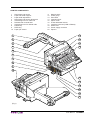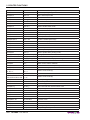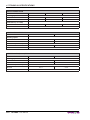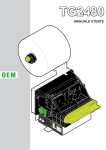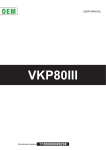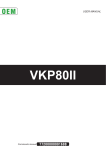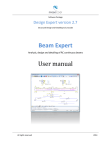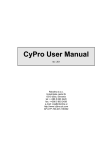Download user manual tg2480
Transcript
TG2480 USER MANUAL OEM PR INT FEE D 24V dc CO M All rights reserved. Total or partial reproduction of this manual in whatever form, whether by printed or electronic means, is forbidden. While guaranteeing that the information contained in it has been carefully checked, CUSTOM ENGINEERING SPA and other entities utilized in the realization of this manual bear no responsibility for how the manual is used. Information regarding any errors found in it or suggestions on how it could be improved are appreciated. Since products are subject to continuous check and improvement, CUSTOM ENGINEERING SPA reserves the right to make changes in information contained in this manual without prior notification. Copyright © 2008 CUSTOM ENGINEERING S.p.a. – Italy CUSTOM ENGINEERING S.p.A. Str. Berettine 2 - 43010 Fontevivo (PARMA) - Italy Tel.: +39 0521-680111 Fax: +39 0521-610701 http: www.custom.it Customer Service Department: Tel.: +39 059 88 69 587 Email: [email protected] PRINTER COMPONENTS 1 2 3 4 5 6 7 8 9 10 Near paper end sensor Paper roll holder support Paper width adjustment Near paper end sensor adjustment Unblocking lever for cutter unit Rubbed roller manual feed Unblocking lever for rubbed roller PRINT key FEED key Paper jam sensor 11 12 13 14 15 16 17 18 19 20 Metal chassis Cutter group Print head Inspection door Paper mouth Ticket withdrawal sensor Interface connector (USB or RS232) Status LED Power supply connector Paper in 1 11 2 12 3 13 4 14 5 6 7 8 9 PR INT FEE D 24V 10 dc CO M 15 16 17 18 19 20 (Fig.1) User Manual TG2480 Blank page TG2480 User Manual TABLE OF CONTENTS INTRODUCTION MANUAL CONTENTS ...................................................................................................................................... 1 EXPLANATORY NOTES USED IN THIS MANUAL ......................................................................................... 1 GENERAL SAFETY INFORMATION................................................................................................................ 1 UNPACKING THE PRINTER ........................................................................................................................... 2 GENERAL FEATURES..................................................................................................................................... 3 PRINTER DESCRIPTION ................................................................................................................................ 3 1. INSTALLATION AND USE 1.1 CONNECTIONS ......................................................................................................................................1-1 1.1.1 Power Supply ..................................................................................................................................1-1 1.2 SELF-TEST .............................................................................................................................................1-2 1.3 CONFIGURATION...................................................................................................................................1-3 1.4 HEXADECIMAL DUMP ...........................................................................................................................1-3 1.5 MAINTENANCE ......................................................................................................................................1-4 1.5.1 Open the printer ..............................................................................................................................1-4 1.5.2 Paper jam ........................................................................................................................................1-5 1.5.3 Adjustment for paper roll holder support .........................................................................................1-6 1.5.4 Positioning paper roll holder support ...............................................................................................1-6 1.5.5 Replace paper roll ...........................................................................................................................1-8 1.5.6 Cleaning the printer case ................................................................................................................1-8 1.6 TICKET WITHDRAWAL SENSOR ..........................................................................................................1-9 2. INTERFACES 2.1 RS232 SERIAL INTERFACE ...................................................................................................................2-1 2.2 USB INTERFACE ....................................................................................................................................2-2 3. PRINTER FUNCTIONS 3.1 PRINT DIRECTION .................................................................................................................................3-1 3.2 COMMAND DESCRIPTIONS..................................................................................................................3-1 3.2.1 ESC/POS Emulation .......................................................................................................................3-1 3.2.2 Custom emulation .........................................................................................................................3-33 3.2.3 CBM iDP560RS Emulation............................................................................................................3-55 4. TECHNICAL SPECIFICATIONS 4.1 TECHNICAL SPECIFICATIONS..............................................................................................................4-1 4.2 DIMENSIONS ..........................................................................................................................................4-3 5. CHARACTER SETS 5.1 CHARACTER SET ..................................................................................................................................5-1 APPENDIX A - ACCESSORIES AND SPARE PARTS A.1 ACCESSORIES ..................................................................................................................................... A-1 A.1.1 Power supply ................................................................................................................................. A-1 A.2 SPARE PARTS....................................................................................................................................... A-2 A.2.1 Supplies ......................................................................................................................................... A-2 User Manual TG2480 i TABLE OF CONTENTS Blank page ii TG2480 User Manual INTRODUCTION MANUAL CONTENTS In addition to the Introduction which includes a description of the explanatory notes used in the manual, general safety information, how to unpack the printer and a brief description of the printer including its basic features, this manual is organized as follows: Chapter 1: Chapter 2: Chapter 3: Chapter 4: Chapter 5: Contains the information required for correct printer installation and its proper use Contains information on interface specifications Contains a description of the printer command set Contains Technical Specifications of the printer Contains the character sets (fonts) used by the printer EXPLANATORY NOTES USED IN THIS MANUAL N.B. Gives important information or suggestions relative to the use of the printer. WARNING Information marked with this symbol must be carefully followed to guard against damaging the printer. DANGER Information marked with this symbol must be carefully followed to guard against operator injury or damage. GENERAL SAFETY INFORMATION • • • • • • • • • • • • • • • Read and keep the instructions which follow. Follow all warnings and instructions indicated on the printer. Before cleaning the printer, disconnect the power supply. Clean the printer with a damp cloth. Do not use liquid or spray products. Do not operate the printer near water. Do not use the printer on unstable surfaces that might cause it to fall and be seriously damaged. During the integration of the printer, we strongly warn to keep an adeguate paper loop outlet underneath the presenter, in order to allow the receipt being properly printed out. Only use the printer on hard surfaces and in environments that guarantee proper ventilation. Make sure the printer is placed in such a way as to avoid damage to its wiring. Use the type of electrical power supply indicated on the printer label. If in doubt, contact your retailer. Do not block the ventilation openings. Do not introduce foreign objects of any kind into the printer as this could cause a short circuit or damage parts that could jeopardize printer functioning. Do not spill liquids onto the printer. Do not carry out technical operations on the printer, with the exception of the scheduled maintenance procedures specifically indicated in the user manual. Disconnect the printer from the electricity supply and have it repaired by a specialized technician when: A. The feed connector has been damaged. B. Liquid has seeped inside the printer. C. The printer has been exposed to rain or water. D. The printer is not functioning normally despite the fact that all instructions in the users manual have been followed. E. The printer has been dropped and its outer casing damaged. F. Printer performance is poor. G. The printer is not functioning. User Manual TG2480 1 INTRODUCTION UNPACKING THE PRINTER Remove the printer from its carton being careful not to damage the packing material so that it may be re-used if the printer is to be transported in the future. Make sure that all the components illustrated below are present and that there are no signs of damage. If there are, contact Customer Service. 1. User manual 2. Installation instructions 3. Paper roll 4. Power supply cable (2 ways) 5. Printer 6 protection packing shell 7. Box 1 2 3 4 5 (Fig.1) 6 7 • • • • • • Open the printer packaging Take out the paper roll. Take out the user manual and the installation instructions. Take out the power supply cable. Lift the protection packing shell and take out the printer. Keep the box packing materials in the event the printer must be transported/shipped in the future 2 TG2480 User Manual INTRODUCTION GENERAL FEATURES Thermal printer for dispensing 80 mm tickets width, easy to install (3 fastening holes and ticket presentation to user incorporated). Thanks to the exclusive anti-paper-jam system, the ticket will always be promptly dispensed to the user. Thanks to an innovative type of paper roll holding bracket, it is possible to accommodate up to 73 metres of paper (max external Ø 80mm). In addition to normal printing function, the printer offers a wide array of special features: • • • • • • • • • • Fast (>140mm/sec) ticket dispenser, Printing with extremely high graphic quality (resolution 204dpi). Autoload system. Integrated Auto-cutter. Paper dispense restriction device Accommodates paper thickness from 60 to 120 gr/m2 (also labels with ØMAX=100mm). Adjustable paper roll holder 24V power supply. USB or RS232 interface. Near paper end sensor, paper jam, ticket withdrawal sensor. PRINTER DESCRIPTION The printer has an ABS casing with paper roll holder and a rotating paper mouth unit which opens to allow access to print head. The control panel is located on the right side and has a PRINT key, a FEED key and status LED. • PRINT key When the PRINT key is pressed, the printer perform a demo ticket with pre-set length. During power-up, if the PRINT key is held down, the printer will perform the GRAPHIC TEST. When the FEED key is pressed, the printer advances the paper. During power-up, if the FEED key is held down, the printer will perform the FONT TEST routine. When both the PRINT and the FEED keys are pressed during printer power up, it prints the SETUP report. Pressing the PRINT key it’s possible to change the parameters value and to print the parameter current value; pressing the FEED key it’s possible to pass to the next parameter till the end of the SETUP. STATUS LED displays printer hardware status. In case of malfunction, flash frequency changing as follows: • FEED key • PRINT+FEED key • STATUS LED (Tab.1) STATUS LED COLOUR DESCRIPTION OFF Printer OFF ON Printer ON: no error RECOVERABLE ERROR FLASHING Slow Rotating cover open Fast Paper end User Manual TG2480 3 INTRODUCTION Blank page 4 TG2480 User Manual 1. INSTALLATION AND USE 1.1 CONNECTIONS 1.1.1 Power Supply (Fig.1.1) 24Vdc PRINT FEED RS232 The printer is equipped with a 2 pin male molex connector series 5569 (Vertical), for the power supply (see Fig. 1.1). The connector pin configuration is as follows: PIN COLOUR SIGNAL DESCRIPTION 1 RED +24 V Power supply 2 BLACK GND Ground signal Model no. type: Header : Housing : 2 1 90° Molex series 5569 (no. 39-30-1020) Molex series 5557 (no. 39-01-3022) This picture shows the power supply cable included in the printer packaging: (Fig.1.2) MOLEX FEMALE CONNETTOR 2 PIN OPPOSITE VIEW SIDE OF CABLE INSERTION WARNING: Respect power supply polarity. User Manual TG2480 1-1 1. INSTALLATION AND USE 1.2 SELF-TEST Printer operating status is indicated in the configuration print-out in which, next to the name of the components displayed (see figure 1.3), the following information is given: • • • • • Under PROGRAM MEMORY, the message OK appears if functioning and NOT OK if faulty. Under PRINTER BUFFER, the message OK appears if functioning and NOT OK if faulty. Under CUTTER, the message OK appears if functioning and NOT OK if faulty. Under HEAD VOLTAGE is given the voltage of the head. Under HEAD TEMPERATURE is given the temperature of the head. (Fig.1.3) PRINTER SETUP PROGRAM MEMORY....................OK PRINTER BUFFER ........................OK CUTTER .........................................OK HEAD VOLTAGE [V] = 24,29 HEAD TEMPERATURE [°C] = 32 Printer emul. ..............................: Baud Rate .................................: Data Length ...............................: Parity .........................................: Handshaking .............................: Autofeed ....................................: USB Address Number (1) ............: USB Monitor (1) ...........................: Panel Key..................................: Print Mode .................................: Chars / line ................................: Speed / Quality..........................: Offline (2) .....................................: Print Density..............................: [PRINT] key to enter setup [FEED] key to skip setup 1-2 TG2480 User Manual ESC/POS (TM) 9600 bps 8 bits/chr None Xon/Xoff CR Disabled 0 Disabled Enabled Normal A=32/B=42 col Normal Disabled Normal 1. INSTALLATION AND USE 1.3 CONFIGURATION The printer enables the configuration of the printer default parameters pressing both the PRINT and the FEED keys during the printer power up. The parameters affected during configuration are: • • • • • • • • • • • • • • Printer emulation: ESC/POSTM D, CUSTOM DPT24, CUSTOM DPT42 or CBM iDP560RS. Baud Rate: 115200, 57600, 38400, 19200 D, 9600, 4800, 2400, 1200. Data length: 7, 8 D bits/car. Parity: None D, even or odd. Handshaking: XON/XOFF D or Hardware. Autofeed: CR disabled D or CR enabled. USB Address (1): 0 D, 1, 2, 3, 4, 5, 6, 7, 8, 9. USB Monitor (1): Disabled D or enabled. Panel key: Enable D or disabled. Print mode: Normal D or Reverse. Chars/line: With “ESC/POS“: Chars / line: A=32 / B=42 col.D or A=42 / B=56 col. With “DPT24”: Font type: Font A D or Font B. With “DPT42”: Font type: Font A D or Font B. With “CBM iDP560RS“:Font dimensions: 11x24 D 40 col. or 18x24 24 col. Speed/Quality: Normal D, low. Offline (2): Disabled D, Enabled. Print density: Normal D, Dark, Very Dark, Light, Very Light. General note: Note (1): Note (2): The parameters marked with the symbol D represent the default values. These parameters are shown only for the USB interface models. Using this parameter, it is possible to select whether the Busy signal is activated when the printer is both in Off Line status and the buffer is full, or only if the reception buffer is full. The settings made are saved on the EEPROM (non volatile memory). During the setup routine the printer prints out the setup report and will remain in standby until another key is pressed or characters are received through the printer communication port. After this, each time the PRINT key is pressed, the parameter is modified and its current value is printed. Once the required value has been obtained, press the FEED key to proceed to the next parameter, and so on. Once all the parameters have been run through, the printing of a message signals the end of the setting procedure. 1.4 HEXADECIMAL DUMP (Fig.1.4) This function is used to display the characters received from the communications port; the printer prints out both the hexadecimal code received as well as the corresponding ASCII code (see Fig.1.4). Once the autotest routine has finished, the printer enters Hexadecimal Dump mode. The scanner remains in standby until a key is pressed or characters are received from the communications port; for every 24 characters received it prints hexadecimal values and ASCII codes (if the characters appear underlined, it means the receive buffer is full). Shown below is an example of a Hexadecimal Dump: HEXADECIMAL DUMP 31 39 37 68 73 66 65 6F 6F 77 72 6B 64 73 66 6A 32 30 38 6B 64 73 69 72 75 65 69 6C 66 64 6B 6B 33 31 39 6A 66 64 6F 69 77 72 6F 73 6B 66 F2 6C 34 32 75 73 6B 66 79 75 65 69 75 64 73 6B 6A 68 35 33 69 64 6A 6B 75 77 72 6F 77 66 64 6A 73 36 34 73 68 68 68 77 65 69 75 65 68 66 F2 68 37 35 64 66 73 6A 71 72 6F 77 72 6B 68 73 64 38 36 66 68 64 77 65 69 75 65 68 73 6A 64 66 12345678 90123456 789uisdf hkjsdhfh sdfkjhsd fsdfkhjw eioyuwqe oriuweri ouweriou weriouwe riouwerh klsdfhks dfksdfhj sdfkj≥sd fk≥jshdf jklh User Manual TG2480 1-3 (Fig.1.4) 1. INSTALLATION AND USE 1.5 MAINTENANCE WARNING Make sure no water or other liquids seep inside the printer. BEWARE Before any type of work is done on the machine, disconnect the power supply cord from the mains outlet. ATTENTION Do not touch the head heating line with bare hands or metal objects. Do not perform any operation inside the printer immediately after printing because the head and motor tend to become very hot. 1.5.1 Open the printer To open the printer proceed as follow: • • Rotate the paper mouth unit to the maximum opening position (see Fig.1.5); in this position the paper mouth unit stay opened. Widen the hooks that block the cutter unit and rotate the cutter unit up (see Fig.1.6). NOTE After each maintenance operation is recommended to check and remove possible scraps of paper. 1 2 (Fig.1.5) 1-4 TG2480 User Manual (Fig.1.6) 1. INSTALLATION AND USE 1.5.2 Paper jam • • • • Lift the inspection door and remove possible scraps of paper (see Fig.1.7). Open the printer (see previous paragraphs). Lift the unblocking lever for rubbed roller (see Fig.1.8). Rotate the rubbed roller clockwise to eject the paper (see Fig.1.9). 1 2 See previous paragraph (Fig.1.7) 3 4 (Fig.1.8) (Fig.1.9) User Manual TG2480 1-5 1. INSTALLATION AND USE 1.5.3 Adjustment for paper roll holder support • • Rotate the knob (A) to adjust the housing width for paper roll (see fig. A.10). So it is possible to use paper width less than 80 mm as needed. Rotate the lever (B) to adjust the sensor position for nearly paper end (C). Move the lever up to in-crease the reserve of paper, move the lever down to decrease the reserve of paper (see Fig. 1.11). 1 A (Fig.1.10) 2 C B (Fig.1.11) 1.5.4 Positioning paper roll holder support The paper roll holder support positioning isn’t fixed but adjustable on 3 different positions (rear P1, lower P2 and upper P3). To fastening the paper roll holder support proceed as follow: 1. Bring up the paper roll holder support. Move it until the two holes coincide with the two holes on the printer body. 2. Fasten the paper roll holder support with the printer body by the two M4x6 fastening screws supplied. WARNING Before fastening the paper roll holder support check the cable path (near paper end sensor) is correct. Incorrect positions of the cable could cause damage on it. 1-6 TG2480 User Manual 1. INSTALLATION AND USE P1 (Fig.1.12) P2 P3 (Fig.1.13) (Fig.1.14) User Manual TG2480 1-7 1. INSTALLATION AND USE 1.5.5 Replace paper roll To replace the paper roll proceed as follow: • • Put the paper roll on the paper roll holder support. Insert the paper into the paper infeed opening so that it unrolls in the direction shown and wait for it to load automatically (see Fig.1.15); (Fig.1.15) WARNING Before inserting the paper, make sure the cut is straight. Follow loading specifications (Fig.1.15) 1.5.6 Cleaning the printer case The user is responsible for cleaning the printer case. To clean the unit, use compressed air or a soft cloth. Do not use alcohol, solvents or stiff brushes. PR INT FEE D Alcohol, solvent 24V dc CO M (Fig.1.16) 1-8 TG2480 User Manual 1. INSTALLATION AND USE 1.6 TICKET WITHDRAWAL SENSOR The printer is equipped with a paper dispense restriction device to prevent damage on the printing mechanism in case of ticket withdrawal before the printing is end. This device is composed of an oscillating plane under the inspection door, linked with a sensor. When the user make a ticket withdrawal before the printing is end, the ticket stretch causing the lowering of the oscillating plane. Ticket printing immediately stops, and the printer perform the ticket cut. (Fig.1.17) User Manual TG2480 1-9 1. INSTALLATION AND USE Blank page 1-10 TG2480 User Manual 2. INTERFACES 2.1 RS232 SERIAL INTERFACE (Fig.2.1) PRINT FEED The printer with a serial RS232 interface has a female RJ45 connector. Refer to the table below for the connector pin signals: PIN SIGNAL DESCRIPTION 1 N.C. Not connected 2 GND Ground signal 3 TXD Data transmission 4 RXD Data reception 5 RTS Ready to send 6 N.C. Not connected 7 N.C. Not connected 8 N.C. Not connected RS232 24Vdc 1 8 RJ45 The diagrams below show a sample connection between printer and PC using a 8 pin male RJ45 connector and a 9 pin female connector: (Fig.2.2) GND RXD TXD TXD RXD RTS 7 8 GND RTS Printer PC User Manual TG2480 2-1 2. INTERFACES 2.2 USB INTERFACE (Fig.2.3) PRINT FEED 24Vdc 21 The printer with USB interface complies to USB 1.1 specifications with the following specifications: • • Communication speed equal to 12 Mbit/sec. Type of connector “Receptacle series B”. Refer to the table below for the connector pin signals: 34 USB type B (Tab.2.1) 2-2 TG2480 PIN SIGNAL DESCRIPTION 1 VBUS N.C. 2 D- Data - 3 D+ Data + 4 GND Ground signal Shell Shield Cable shielding User Manual 3. PRINTER FUNCTIONS 3.1 PRINT DIRECTION The printer has two printing directions which can be selected by means of the control characters: normal and reverse. NORMAL MODE (Fig.3.1) REVERSE MODE PAPER OUTFEED DIRECTION 3.2 COMMAND DESCRIPTIONS The table 3.1 shows the commands list, ordered by their hexadecimal value. LEGEND : Symbol $ {} n, m, t, x, y Function indicates the representation of the command hexadecimal value (for example $40 means HEX 40). indicates an ASCII character not performable. are optional parameters that can have different values. 3.2.1 ESC/POS Emulation The following table lists all the commands for function management in ESC/POS Emulation of the printer. The commands can be transmitted to the printer at any moment, but they will only be carried out when the commands ahead of them have been executed. The commands are carried out when the circular buffer is free to do so. (Tab.3.1) COMMAND DESCRIPTION TABLE HEX Com. ASCII Com. Description $08 BS Moving back of one character $09 HT Horizontal tabs $0A LF Print and line feed $0D CR Print and line feed $10 $04 n DLE EOT n Transmission of status in real time $18 CAN Cancel print data buffer $1B $20 n ESC SP n Set character right-side spacing $1B $21 n ESC ! n Set print mode $1B $24 nL nH ESC $ nL nH Set absolute print position $1B $2A m nL nH d1...dk ESC * m nL nH d1...dk Set bit image mode $1B $2D n ESC - n Turn underline mode on/off $1B $30 ESC 0 Select 1/8-inch line spacing User Manual TG2480 3-1 3. PRINTER FUNCTIONS $1B $32 ESC 2 Select 1/6-inch line spacing $1B $33 n ESC 3 n Set line spacing using minimum units $1B $34 n ESC 4 n Set / reset script mode $1B $3D n ESC = n Select device $1B $40 ESC @ Initialize the printer $1B $44 n1...nk 00 ESC D n1...nk NUL Set horizontal tab position $1B $45 n ESC E n Select bold mode $1B $47 n ESC G n Select double-strike mode $1B $4A n ESC J n Print and feed paper $1B $52 n ESC R n Select international character set $1B $56 n ESC V n Set print mode rotated by 90° $1B $5C nL nH ESC \ nL nH Set relative print position $1B $61 n ESC a n Select justification $1B $63 $35 n ESC c 5 n Enable / disable panel keys $1B $64 n ESC d n Print and feed paper n lines $1B $69 ESC i Total cut $1B $74 n ESC t n Select character code table $1B $76 ESC v Transmit printer status $1B $78 n ESC x n Select speed / quality mode $1B $7B n ESC { n Select upside-down printing mode $1B $FA n xH xL yH yL ESC · n xH xL yH yL Print graphic bank $1B $FF m nL nH d0...dn ESC { } m nL nH d0...dn Receive and store logos in flash $1C $C0 $AA $0F $EE $0B $34 FS { } { } SI { } VT 4 Total cut and automatic paper moving back $1D $21 n GS ! n Select character size $1D $3A GS : Start / end of macro definition $1D $42 n GS B n Turn white/black reverse printing on/off $1D $43 $30 n m GS C 0 n m Select counter print mode $1D $43 $31 aL aH bL bH n r GS C 1 aL aH bL bH n r Select count mode (A) $1D $43 $32 nL nH GS C 2 nL nH Select counter $1D $43 $3B sa $3B sb GS C ; sa ; sb ; sn ; Select count mode (B) $3B sn $3B sr $3B sc $3B sr ; sc ; $1D $48 n GS H n Select printing position of HRI characters $1D $49 n GS I n Transmit printer ID $1D $4C nL nH GS L nL nH Set left margin $1D $50 x y GS P x y Set horizontal and vertical motion units $1D $57 nL nH GS W nL nH Set printing area width $1D $5E r t m GS ^ r t m Execute macro $1D $63 GS c Print counter $1D $66 n GS f n Select font for HRI characters $1D $68 n GS h n Set bar code height $1D $6B m 00 GS k m NUL Print bar code $1D $72 n GS r n Transmit status $1D $77 n GS w n Set bar code width $1D $7E n GS ~ n Set superscript / subscript $1D $7C n GS | n Set printing density 3-2 TG2480 User Manual 3. PRINTER FUNCTIONS The following pages provide a more detailed description of each command. $08 [Name] [Format] [Description] [Notes] [Default] [Reference] [Example] Moving back of one character. ASCII BS Hex 08 Decimal 8 Moves print position to previous character. This command can put two characters at the same position. $09 [Name] [Format] [Description] [Notes] Horizontal tabs. ASCII HT Hex 09 Decimal 9 Moves the print position to the next horizontal tab position. • This command is ignored if the next horizontal tab position has not been set. • If the next horizontal tab is outside the print area, the printer will print the entire contents of the print buffer, then proceed with the processing of the horizontal tabs from the beginning of the following line. • The horizontal tabs are set through the command $1B $44. [Default] [Reference] [Example] $1B $44 $0A [Name] [Format] [Description] [Notes] [Default] [Reference] [Example] Print and line feed. ASCII LF Hex 0A Decimal 10 Prints the data in the buffer and feeds one line, based on the current line spacing. • This command sets the print position at the beginning of the line. $1B $32, $1B $33 $0D [Name] [Format] [Description] [Notes] [Default] [Reference] [Example] Print and line feed. ASCII CR Hex 0D Decimal 13 When autofeed is $0D enabled, this command functions in the same way as $0A, otherwise it is ignored. • This command sets the print position at the beginning of the line. See autofeed parameter on Setup. $0A User Manual TG2480 3-3 3. PRINTER FUNCTIONS $10 $04 n [Name] [Format] [Range] [Description] [Notes] Transmission of status in real time ASCII DLE EOT n Hex 10 04 n Decimal 16 4 n 1 ≤ n ≤ 4, n =17, 20 ≤ n ≤ 21 Transmits in real time the selected status of the printer specified by n according to the following parameters: n=1 transmit printer status n=2 transmit off-line status n=3 transmit error status n=4 transmit paper roll sensor status n = 17 transmit paper status n = 20 transmit Full Status n = 21 transmit printer ID ($6D) • This command is executed even when the reception buffer is full. The status is transmitted whenever the data sequence $10 $04 n is received. [Default] [Reference] [Example] n=1: Printer status BIT OFF/ON HEX Decimal 0 - - - RESERVED FUNCTION 1 - - - RESERVED 2 - - - RESERVED Off 00 0 On-line. On 08 8 Off-line. 4 - - - RESERVED 5 - - - RESERVED 6 - - - RESERVED 7 - - - RESERVED 3 n=2: Off-line status BIT OFF/ON HEX Decimal 0 - - - RESERVED 1 - - - RESERVED 2 3 Off 00 0 Print head down (no paper jam). On 04 4 Print head up (paper jam). Off 00 0 Paper is not being fed by FEED button. On 08 8 Paper is being fed by FEED button. 4 5 6 - - - RESERVED Off 00 0 No paper end stop. On 20 32 Printing stops due to paper end. Off 00 0 No error On 40 64 Error - - - 7 3-4 TG2480 FUNCTION User Manual RESERVED 3. PRINTER FUNCTIONS n=3: Error status Bit Off/On Hex Decimal 0 - - - RESERVED 1 - - - RESERVED 2 - - - RESERVED Off 00 0 No auto-cutter error. On 08 8 Auto-cutter error. - - - RESERVED. 3 4 5 6 7 FUNCTION Off 00 0 No irreversible error. On 20 32 Irreversible error. Off 00 0 No auto-recoverable error. On 40 64 Auto-recoverable error. - - - RESERVED. n=4: Paper roll sensor status BIT OFF/ON HEX Decimal 0 - - - RESERVED 1 - - - RESERVED 2, 3 4 5, 6 7 FUNCTION Off 00 0 Paper is detected by the near paper end sensor. On 0C 12 Paper end sensor not presentor near paper end. - - - RESERVED Off 00 0 Paper is detected by the paper end sensor. On 60 96 Paper end is detected by the paper end sensor. - - - RESERVED n=17: Paper status BIT OFF/ON HEX Decimal 0 - - - RESERVED 1 2 FUNCTION - - - RESERVED Off 00 0 Motor not running. On 04 8 Motor running. 3 - - - RESERVED 4 - - - RESERVED Off 00 0 Paper in. On 20 32 Paper end. 6 - - - RESERVED 7 - - - RESERVED 5 User Manual TG2480 3-5 3. PRINTER FUNCTIONS n=20: Full Status ( 6 bytes) 1° Byte = $10 (DLE) 2° Byte = $0F 3° Byte = Paper Status BIT 0 OFF/ON HEX Decimal Off 00 0 Paper in. On 01 1 Paper end. - - - RESERVED Off 00 0 Paper in. 1 2 FUNCTION On 04 4 Near paper end. 3 - - - RESERVED 4 - - - RESERVED 5 - - - RESERVED 6 - - - RESERVED 7 - - - RESERVED 4° Byte = User Status BIT 0 1 OFF/ON HEX Decimal Off 00 0 Print head down. On 01 1 Print head up. Off 00 0 Cover down. On 02 2 Cover up. - - - RESERVED 2 3 Off 00 0 Motor running (paper run). On 08 8 Motor not running (paper stand still). RESERVED 4 5 6 FUNCTION - - - Off 00 0 FEED key not pressed. On 20 32 FEED key pressed. Off 00 0 PRINT key not pressed. On 40 64 PRINT key pressed. - - - 7 RESERVED 5° Byte = Recoverable Error Status BIT 0 1 OFF/ON HEX Decimal Off 00 0 Print head temperature normal. On 01 1 Print head overheated. Off 00 0 Normal condition On 02 2 Irregular eject 2 3 3-6 TG2480 FUNCTION - - - RESERVED Off 00 0 Power supply voltage in range. On 08 8 Power supply voltage out of range. 4 - - - RESERVED 5 - - - RESERVED 6 - - - RESERVED 7 - - - RESERVED User Manual 3. PRINTER FUNCTIONS 6° Byte = Unrecoverable Error Status BIT 0 1 2 3 OFF/ON HEX Decimal Off 00 0 No auto-cutter error FUNCTION On 01 1 Auto-cutter error - - - RESERVED Off 00 0 No RAM error On 04 4 RAM error Off 00 0 No EEPROM error On 08 8 EEPROM error 4 - - - RESERVED 5 - - - RESERVED 6 - - - RESERVED 7 - - - RESERVED $18 [Name] [Format] [Description] [Notes] [Default] [Reference] [Example] Cancel print data buffer. ASCII CAN Hex 18 Decimal 24 Deletes all the print data in the current print buffer. This command sets the print position at the beginning of the line. $1B $20 n [Name] [Format] [Range] [Description] [Notes] [Default] [Reference] [Example] Set character right-side spacing. ASCII ESC SP n Hex 1B 20 n Decimal 27 32 n 0 ≤ n ≤ 255 Sets spacing to right of character at [ n x horizontal or vertical motion units]. • The spacing to the right of the character for double width mode is double that used for normal mode. When the characters are enlarged, the spacing to the right of the character is m (2 or 4) times the normal value. • The horizontal and vertical motion units are specified by the command $1D $50. Changing the horizontal or vertical motion does not affect the current right side spacing. • The command $1D $50 can change the horizontal (and vertical) motion unit. However, the value cannot be less than the minimum horizontal spacing amount. • In standard mode, the horizontal motion unit is used. • The maximum right side spacing is 255/200 inches. n=0 $1D $50 User Manual TG2480 3-7 3. PRINTER FUNCTIONS $1B $21 n [Name] [Format] [Range] [Description] Select print mode. ASCII ESC ! n Hex 1B 21 n Decimal 27 33 n 0 ≤ n ≤ 255 Selects the print mode using n (see following tables): BIT 0 OFF/ON HEX Decimal Off 00 0 Character font A selected. On 01 1 Character font B selected. - - - RESERVED RESERVED 1 2 3 4 5 6 7 [Notes] [Default] [Reference] [Example] 3-8 TG2480 FUNCTION - - - Off 00 0 Bold mode not selected. On 08 8 Bold mode selected. Off 00 0 Double height mode not selected. On 10 16 Double height mode selected. Off 00 0 Double width mode not selected. On 20 32 Double width mode selected. Off 00 0 Script mode not selected. On 40 64 Script mode selected. Off 00 0 On 80 128 Underline mode not selected. Underline mode selected • The printer can underline all the characters, but it cannot underline the space set by commands $09, $1B $24, $1B $5C and 90° clockwise rotated characters. • When the characters on the same line are enlarged to different heights, they are either aligned at the baseline or topline (see $1D $7E). • This command resets the left and right margin at the default value (see $1D $4C, $1D $57). • The command $1B $45 can also turn on/off bold mode. However, the setting of the last received command is effective. • The command $1B $2D can also turn on/off underline mode. However, the setting of the last received command is effective • The command $1B $34 can also turn on/off script mode. However, the setting of the last received command is effective. • The command $1D $21 can select the character size. However,the setting of the last received command is effective. n=0 $1B $45, $1B $2D, $1B $34, $1D $21 User Manual 3. PRINTER FUNCTIONS $1B $24 nL nH [Name] [Format] [Range] [Description] [Notes] [Default] [Reference] [Example] Set absolute print position. ASCII ESC $ nL nH Hex 1B 24 nL nH Decimal 27 36 nL nH 0 ≤ nL ≤ 255 0 ≤ nH ≤ 255 Sets the distance from the beginning of the line to the position in which the subsequent characters are to be printed. The distance from the beginning of the line to the print position is [(nL + nH * 256) * (vertical or horizontal motion unit)] inches. • Settings outside the specified printable area are ignored. • The vertical and horizontal motion units are specified by $1D $50. • The command $1D $50 can change the horizontal (and vertical) motion unit. However, the value cannot be less than the minimum horizontal movement amount. • In standard mode the horizontal motion unit (x) is used. • If the setting is outside the printing area width, set absolute print position, but left or right margin is set at default value. $1B $5C, $1D $50 $1B $2A m nL nH d1...dk [Name] [Format] [Range] [Description] Set bit image mode. ASCII ESC * m nL nH d1...dk Hex 1B 2A m nL nH d1...dk Decimal 27 42 m nL nH d1...dk m = 0, 1, 32, 33 0 ≤ nL ≤ 255, 0 ≤ nH ≤ 1 0 ≤ d ≤ 255 Selects a bit image-mode using m for the number of dots specified by nL and nH, as follows: m [Notes] Mode Vertical direction N° dots DPI Horizontal direction (*1) DPI N° data (k) 0 8 dots single density 8 67 100 nL + nH x 256 1 8 dots double density 8 67 200 nL + nH x 256 32 24 dots single density 24 200 100 (nL + nH x 256) x 3 33 24 dots double density 24 200 200 (nL + nH x 256) x 3 • The commands nL and nH indicate the number of horizontal dots in the graphic image. The nL and nH indicate the number of dots of the bit image in the horizontal direction. The number of dots is calculated by nL + nH * 256. • If the bit image data exceeds the number of dots to be printed on a line, the excess data is ignored. • d indicates the bit image data. Set a corresponding bit to 1 to print dot or to 0 not to print dot. • If the value of m is out of the specified range, nL and the data following are processed as normal data. • If the width of the printing area set by the commands $1D $4C and $1D $57 is less than the width required by the data sent with the command $1B $2A , the excess data is ignored. • To print the bit image use commands $0A, $0D, $1B $4A or $1B $64. • After printing a bit image, the printer returns to normal data processing mode. • This command is not affected by bold, double-strike and underline (etc.) print modes, only by upside-down mode. User Manual TG2480 3-9 3. PRINTER FUNCTIONS The relationship between the bit image and the dots to be printed is as follows: 8 dot image 24 dot image MSB d1 d2 d3 Bitimage data LSB Print data d1 d4 d7 d2 d5 d8 d3 d6 d9 MSB Bitimage data LSB Print data [Default] [Reference] [Example] $1B $2D n [Name] [Format] [Range] [Description] [Notes] [Default] [Reference] [Example] 3-10 TG2480 Turn underline mode on/off. ASCII ESC n Hex 1B 2D n Decimal 27 45 n 0 ≤ n ≤ 2, 48 ≤ n ≤ 50 Turns underline mode on or off, based on the following values of n: n = 0, 48 Turns off underline mode n = 1. 49 Turns on underline mode (1-dot thick) n = 2. 50 Turns on underline mode (2-dot thick) • The printer can underline all characters but cannot underline the space set by $09 and right-side character spacing. • The printer cannot underline 90° clockwise rotated characters and white/black inverted characters. • When underline mode is turned off by setting the value of n at 0 or 48, the following data is not underlined. • Underline mode can also be turned on or off by using $1B $21. Note, however, that the last command received is effective. n=0 $1B $21 User Manual 3. PRINTER FUNCTIONS $1B $30 [Name] [Format] [Description] [Notes] [Default] [Reference] [Example] Select 1/8-inch line spacing. ASCII ESC 0 Hex 1B 30 Decimal 27 48 Selects 1/8-inch line spacing. $1B $32, $1B $33 $1B $32 [Name] [Format] [Description] [Notes] [Default] [Reference] [Example] Select 1/6-inch line spacing. ASCII ESC 2 Hex 1B 32 Decimal 27 50 Selects 1/6 inch line spacing. $1B $30, $1B $33 $1B $33 n [Name] [Format] [Range] [Description] [Notes] [Default] [Reference] [Example] Set line spacing using minimum units. ASCII ESC 3 n Hex 1B 33 n Decimal 27 51 n 0 ≤ n ≤ 255 Sets the line spacing at [ n * (vertical or horizontal motion unit)] inches. • Horizontal and vertical motion units are specified by the command $1D $50. Changing the horizontal or vertical motion unit does not affect the current line spacing. • The command $1D $50 can change the horizontal (and vertical) motion unit. However, the value cannot be less than the minimum vertical movement amount. • In standard mode, the vertical motion unit is used. • The maximum line spacing is n = 255 ( @ 32mm). n = 32 (1/6 inch) $1B $30, $1B $32, $1D $50 $1B $34 n [Name] [Format] [Range] [Description] [Notes] Set / reset script mode. ASCII ESC 4 n Hex 1B 34 n Decimal 27 52 n 0 ≤ n ≤ 1, 48 ≤ n ≤ 49 Turns script mode on or off, based on the following values of n: n FUNCTION 0, 48 Turns script mode off 1, 49 Turns script mode o • The printer can print all characters in script mode. • When script mode is turned off by setting the value n at 0 or 48, the data that follows is printed in normal mode. User Manual TG2480 3-11 3. PRINTER FUNCTIONS [Default] [Reference] [Example] • Script mode can also be turned on or off by using $1B $21. Note, however, that the last command received is effective n=0 $1B $21 $1B $3D n [Name] [Format] [Range] [Description] Select device. ASCII ESC = n Hex 1B 3D n Decimal 27 61 n 0 ≤ n ≤ 255 Selects the device to which the host computer sends data, using n as follows: BIT OFF/ON HEX Decimal Off 00 0 Printer disabled. On 01 1 Printer enabled. 1 - - - RESERVED 2 - - - RESERVED 3 - - - RESERVED 4 - - - RESERVED 5 - - - RESERVED 6 - - - RESERVED 7 - - - RESERVED 0 [Notes] [Default] [Reference] [Example] FUNCTION • When the printer is disabled, it ignores all transmitted data until the printer is enabled by this command. n=1 $1B $40 [Name] [Format] [Description] [Notes] Inizialize the printer. ASCII ESC @ Hex 1B 40 Decimal 27 64 Clears the data in the print buffer and resets the printer mode to the mode that was in effect when the power was turned on. • The data in the reception buffer is not cleared. • The macro definitions are not cleared. [Default] [Reference] [Example] $1B $44 n1...nk 00 [Name] [Format] [Range] [Description] 3-12 TG2480 Set horizontal tabs position. ASCII ESC D n1...nk NUL Hex 1B 44 n1...nk 00 Decimal 27 68 n1...nk 0 1 ≤ n ≤ 255 0 ≤ k ≤ 32 Sets the horizontal tabs. • nspecifies the number of columns for setting a horizontal tab from the beginning of the line. • k indicates the total number of horizontal tabs to be set. User Manual 3. PRINTER FUNCTIONS [Notes] [Default] [Reference] [Example] • The horizontal tab position is stored as a value of [character width x n] measured from the beginning of the line. The width of the character includes the space to the right of the character and double width characters are set with a width which is double that of normal characters. • This command cancels the previous horizontal tab setting. • When setting n = 8, the print position is moved to column 9 by sending HT. • Up to 32 tab positions can be set ( k = 32). Any data exceeding the 32 tabs is processed as normal data. • Transmit [ n ] k in ascending order and put a code 0 NUL at the end. When [ n ] k is less than or equal to the preceding value [ n ] k-1, tab setting is finished and the following data is processed as normal data. • This command cancels all horizontal tab positions. • The previously specified horizontal tab positions do not change, even if the character width changes. The default tabs are at intervals of 8 characters (columns 9, 17, 25, …) for the A Font when the space to the right of the character is 0. $09 $1B $45 n [Name] [Format] [Range] [Description] [Notes] [Default] [Reference] [Example] Select bold mode. ASCII ESC E n Hex 1B 45 n Decimal 27 69 n 0 ≤ n ≤ 255 Turns bold mode On or Off. • When the LSB of n is 0, bold mode is turned off. • When the LSB of n is 1, bold mode is turned on. • Only the LSB of n is effective. • The command $1B $21 also turns bold mode on and off. In any case, the last command received is enabled. n=0 $1B $21 $1B $47 n [Name] [Format] Decimal [Range] [Description] [Notes] [Default] [Reference] [Example] Select double-strike mode. ASCII ESC G n Hex 1B 47 n Decimal 27 71 n 0 ≤ n ≤ 255 Turns double-strike mode On or Off. • When the LSB of n is 0, double-strike mode is turned off. • When the LSB of n is 1, double-strike mode is turned on. • Only the LSB of n is effective. • The printer output is the same in double-strike mode and bold mode. n=0 $1B $45 $1B $4A n [Name] [Format] Print and feed paper. ASCII ESC J Hex 1B 4A Decimal 27 74 n n n User Manual TG2480 3-13 3. PRINTER FUNCTIONS [Range] [Description] [Notes] [Default] [Reference] [Example] 0 ≤ n ≤ 255 Prints the data in the print buffer and feeds the paper [ n * (vertical or horizontal motion unit) inches. • After printing is over, this command sets the print starting position at the beginning of the line. • The paper feed amount set by this command does not affect the values set by $1B $32 or $1B $33. • The horizontal and vertical motion unit are specified by $1D $50. • The command GS P can change the vertical (and horizontal) motion unit. However, the value cannot be less than the minimum vertical movement amount. • In standard mode, the vertical motion unit is used. • The maximum paper feed amount is 31.8 mm. $1D $50 $1B $52 n [Name] [Format] [Range] [Description] Select international character set. ASCII ESC R n Hex 1B 52 n Decimal 27 82 n 0 ≤ n ≤ 12 Selects the international character set by setting n as in the following table: HEX [Notes] [Default] [Reference] [Example] 3-14 TG2480 23 24 40 5B 5C 5D 5E 60 7B 7C 7D 7E # $ @ [ \ ] ^ ` { | } ~ ç § ^ ` é ù è “ Ö Ü ^ ` ä ö ü b \ ] ^ ` { | } ~ Æ Å ^ ` æ f å ~ Ö Å Ü é ä ö å ü \ é ^ ù à ò è ì i Ñ ¿ ^ ` “ ñ } ~ [ ¥ ] ^ ` { | } ~ Æ Æ Å Ü é æ f å ü Æ Æ Å Ü é æ f å ü n CHARACTERS SET 0 U.S.A. 1 France # $ à ° 2 Germany # $ § Ä 3 United Kingdom £ $ @ [ 4 Denmark I # $ @ Æ 5 Sweden # ¤ É Ä 6 Italy # $ @ ° 7 Spain I Pt $ @ 8 Japan # $ @ 9 Norway # ¤ É 10 Denmark II # $ É n=0 User Manual 3. PRINTER FUNCTIONS $1B $56 n [Name] [Format] [Range] [Description] [Notes] Default] [Reference] [Example] Set print mode rotated by 90°. ASCII ESC V n Hex 1B 56 n Decimal 27 86 n 0≤n≤1 48 ≤ n ≤ 49 Enable / disable print mode rotated by 90°. n is used as follows: n FUNCTION 0, 48 Turns off 90° rotation mode 0,49 Turns on 90° rotation mode • When underlined mode is turned on, the printer does not underline 90° rotated characters. All the same it’s possible select the underline mode. • Double-width and double-height commands in 90° rotation mode enlarge characters in the opposite directions from double-height and double-width commands in normal mode. • This command is not available in Page mode. • If this command is entered in Page mode, the printer all the same save the setting. n=0 $1B $21, $1B $2D $1B $5C nL nH [Name] [Format] [Notes] Set relative print position. ASCII ESC \ nL nH Hex 1B 5C nL nH Decimal 27 92 nL nH 0 ≤ nL ≤ 255 0 ≤ nH ≤ 255 Sets the print starting position based on the current position by using the horizontal or vertical motion unit. This command sets the distance from the current position to [( nL+ nH * 256) * (horizontal or vertical motion unit)]. • Any setting that exceeds the printable area is ignored. • When the starting position is specified by n motion units to the right: nL + nH * 256 = n When the starting position is specified by n motion units to the left (negative direction) use the complement of 65536: nL + nH * 256 = 65536 – n • If setting exceeds printing area width, left or right margin is set to default value. • The horizontal and vertical motion units are specified by $1D $50. • The command $1D $50 can change the horizontal (and vertical) motion unit. However, the value cannot be less than the minimum horizontal movement amount. • In standard mode, the horizontal motion unit is used. [Default] [Reference] [Example] $1D $24, $1D $50 [Range] [Description] User Manual TG2480 3-15 3. PRINTER FUNCTIONS $1B $61 n [Name] [Format] [Range] [Description] [Notes] [Default] [Reference] [Example] Select justification. ASCII ESC a n Hex 1B 61 n Decimal 27 97 n 0 ≤ n ≤ 2, 48 ≤ n ≤ 50 Aligns all the data in one line in the position specified. n selects the type of justification as follows: n JUSTIFICATION 0, 48 Left justification 1, 49 Centring 2, 50 Right justification • This command is only enabled if input at the beginning of the line. • The lines are justified within the specified printing area. • The spaces set by the commands $09, $1B $24 and $1B $ 5C remain justified as per the previously set mode. n=0 Left justification ABC ABCD ABCDE Left justification ABC ABCD ABCDE Right justification ABC ABCD ABCDE $1B $63 $35 n [Name] [Format] [Range] [Description] [Notes] [Default] [Reference] [Example] 3-16 TG2480 Enable / disable panel keys. ASCII ESC c 5 n Hex 1B 63 35 n Decimal 27 99 53 n 0 ≤ n ≤ 255 Enables or disables the front panel keys. • When the LSB of n is 0, the panel keys are enabled. • When the LSB of n is 1, the panel keys are disabled. • Only the LSB of n is effective. • In the printer, the panel buttons are the FEED and PRINT keys. • When the panel keys are disabled, the keys can only operate when reset. n=0 See the “Panel key” parameter from Setup. User Manual 3. PRINTER FUNCTIONS $1B $64 n [Name] [Format] [Range] [Description] [Notes] [Default] [Reference] [Example] Print and feed paper n lines. ASCII ESC d n Hex 1B 64 n Decimal 27 100 n 0 ≤ n ≤ 255 Prints the data in the print buffer and feeds the paper n lines. • This command sets the print starting position at the beginning of the line. • This command does not affect the line spacing set by $1B $32 or $1B $33. • The maximum paper feed amount is 200 lines. Even if a paper feed exceeding 200 lines is set, the printer only feeds the paper by 200 lines. $1B $32, $1B $33 $1B $69 [Name] [Format] [Description] [Notes] Total cut. ASCII ESC i Hex 1B 69 Decimal 27 105 This command enables cutter operation; if there is no cutter, a disabling flag is set any subsequent cutting commands will be ignored. • The printer waits until all the paper movement commands have been completed before executing total cut. [Default] [Reference] [Example] $1B $74 n [Name] [Format] [Range] [Description] [Note] [Default] [Reference] [Example] Select character code table. ASCII ESC t n Hex 1B 74 n Decimal 27 116 n n = 0, 19, 255 Selects a page n from the character code table, as follows: n PAGE 0 0 (PC437 [U.S.A., Standard Europe]) 19 19 (PC858 for Euro symbol at position 213) 255 Page space n=0 See character code table For printing Euro symbol (€), the command sequence is: $1B, $74, $13, $D5 User Manual TG2480 3-17 3. PRINTER FUNCTIONS $1B $76 [Name] [Format] [Description] [Notes] Transmit paper status. ASCII ESC v Hex 1B 76 Decimal 27 118 Transmits the current paper sensor status upon receiving this command. • This command is executed immediately, even when the reception buffer is full (Busy ).The status to be transmitted is shown in the table below: BIT OFF/ON HEX Decimal Off 00 0 Near paper end sensor: Paper present On 03 3 Near paper end sensor: Near paper end Off 00 0 Paper end sensor: Paper present 0,1 2,3 [Default] [Reference] [Example] FUNCTION On (0C) (12) 4 Off 00 0 Paper end sensor: Paper end Fixed to Off 5 - - - RESERVED 6 - - - RESERVED 7 Off 00 0 Fixed to Off $10 $04 $1B $78 n [Name] [Format] [Range] [Description] [Notes] [Default] [Reference] [Example] Select speed / quality mode. ASCII ESC x n Hex 1B 78 n Decimal 27 120 n 0≤n≤2 Selects speed / quality mode. n FUNCTION 0 Draft mode (high speed) 1 Normal mode 2 High quality (low speed) • In high quality mode (n= 2), the printer may be noisy. n=1 $1B $7B n [Name] [Format] [Range] [Description] [Notes] 3-18 TG2480 Select upside-down printing mode. ASCII ESC { n Hex 1B 7B n Decimal 27 123 n 0 ≤ n ≤ 255 Turns upside-down printing mode on/off. • When the LSB of n is 0, upside-down printing mode is turned off. • When the LSB of n is 1, upside-down printing mode is turned on. • Only the LSB of n is effective. • This command is only enabled when input at the beginning of a line. • In upside-down printing mode, the printer rotates the line to be printed by 180° and then prints it. User Manual 3. PRINTER FUNCTIONS [Default] [Reference] [Example] n=0 Upside-down printing Off Upside-down printing On ABCDEFG 123456 ABCDEFG 123456 ↑ Paper outfeed direction $1B $FA n xH xL yH yL [Name] [Format] [Range] [Description] [Notes] [Default] [Reference] [Example] Print graphic bank (608 * 862 dots). ASCII ESC { } n xH Hex 1B FA n xH Decimal 27 250 n xH 1≤n≤2 0 ≤ xH, xL, yH, yL ≤ 255 Prints the graphics bank from flash or ram. n selects the bank as follows: n FUNCTION 1 Print flash bank logo 1 2 Print flash bank logo xL xL xL yH yL yH yL yH yL xL + xH * 256 specifies the starting dot line ( 1 ÷ 862). yL + yH * 256 specifies the number of lines to print. • If (xL + (xH * 256)) > 862 the printer does not execute the command. • If ( xL + ( xH * 256) + yL +( yH * 256 )) > 862 the printer only prints 862 - xL + ( xH * 256 ) + 1 dotlines. To print logo 1 from flash bank dotline 100 to dotline 299, send: $1B $FA $01 $00 $64 $00 $C7 $1B $FF m nL nH d0...dn [Name] [Format] [Range] [Description] Receive and store logos in flash. ASCII ESC { } m nL nH d0 dn Hex 1B FF m nL nH d0 dn Decimal 27 255 m nL nH d0 dn 0 ≤ nL, nH ≤ 255 1≤m≤2 0 ≤ d0, dn ≤ 255 • Received [nL + (nH * 256)] * 2 bytes and store in the flash. • If [nL + (nH * 256)] exceeds 32756, the data following will be processed as normal data. • Saved the graphics bank from flash. m selects the bank as follows: m FUNCTION 1 Save logotype into flash bank 1 2 Save logotype into flash bank 2 • d0, dn = value of bit stream image [Default] [Reference] User Manual TG2480 3-19 3. PRINTER FUNCTIONS [Example] To store the logotype indicated below ,into flash bank 2, necessity execute the follows operation 1)Define the image dimensions. The width of image is 608 horizontal pixel; the height maximun of image is 862 vertical pixel. 2) Calculate the number of bytes to send as (height pix * width pix)/16. Bytes number in example is 608 x 862/16=32756 in exadecimal resulting = 7FF4. 3) Bit stream image conversion. In the following figure is reproduced the logotype enlargement in the zone indicated by the arrow to define d0...dn d0 d1 d2 d3 TG2480 KIOSK PRINTER In this example; d0=FF; d1=03; d2=FC; d3=0F; ... Then send this command to the printer: 0x1B 0xFF 0x02 No. logo 0xF8 0x7F 0xFF 0 x 03 0xFC 0x0F... Dimension $1C $C0 $AA $0F $EE $0B $34 [Name] [Format] [Description] [Notes] Total cut and automatic paper moving back. ASCII FS {} {} SI {} VT 4 Hex 1C C0 AA 0F EE 0B 34 Decimal 28 192 170 15 254 11 52 This command enables cutter operation and executes a total cut and automatic paper moving back; if there is no cutter, a disabling flag is set any subsequent cutting commands will be ignored. • The printer waits until all the paper movement commands have been completed before executing total cut [Default] [Reference] [Example] 3-20 TG2480 User Manual 3. PRINTER FUNCTIONS $1D $21 n [Name] [Format] [Range] [Description] [Notes] [Default] [Reference] [Example] Select character size. ASCII GS ! n Hex 1D 21 n Decimal 29 33 n 0 ≤ n ≤ 255 Selects character height and width, as follows: • Bits 0 to 3 : character height selection (see table 2). • Bits 4 to 7 : character width selection (see table 1). Table1: Character width selection Table2: Character height selection HEX HEX Decimal WIDTH Decimal HEIGHT 00 0 1 (normal) 00 0 1 (normal) 10 16 2 (double width) 01 1 2 (double height) 20 32 3 (quadruple width) 02 2 3 (quadruple height) 30 48 03 3 40 64 04 4 50 80 05 5 60 96 06 6 70 112 07 7 • This command is effective for all characters (except HRI characters). • If n is outside the defined range, this command is ignored. • When characters are enlarged with different heights on one line, the are aligned at the baseline or topline (see $1D $7E). • The character size can also be selected by the command $1B $21. However,the setting of the last received command is effective. n=0 $1B $21 $1D $3A [Name] [Format] [Description] [Notes] [Default] [Reference] [Example] Start / end macro definition. ASCII GS : Hex 1D 3A Decimal 29 58 Starts or ends macro definition. • Macro definition starts when this command is received during normal operation. • When the command $1D $5E is received during macro definition, the printer ends the macro definitions and clears all definitions. • Macro not defined when the power is turned on. • The defined contents of the macro are not cleared by the command $1B $40. Therefore, $1B $40 can be included in the contents of the macro definitions. • If the printer receives the command $1D $3A again immediately after previously receiving $1D $3A, the printer remains in the macro undefined state. • The contents of the macro can be defined up to 1024 bytes. If the macro definition exceeds 1024 bytes, the excess data is not not stored. $1D $5E User Manual TG2480 3-21 3. PRINTER FUNCTIONS $1D $42 n [Name] [Format] [Range] [Description] [Notes] [Default] [Reference] [Example] Turn white / black reverse printing on/off. ASCII GS B n Hex 1D 42 n Decimal 29 66 n 0 ≤ n ≤ 255 Turns white/black reverse printing mode on or off. • When the LSB of n is 0, white/black reverse printing is turned off. • When the LSB of n is 1, white/black reverse printing mode is turned on. • Only the LSB of nis effective. • This command is available for built-in characters and user-defined characters. • This command does not affect bit image, downloaded bit image, bar codes, HRI characters and spacing skipped by $09, $1B $24 and $1B $5C. • This command does not affect the space between lines. • White/black reverse mode has a higher priority than underline mode. Even if underline mode is on, it is disabled (but not cancelled) when white/black reverse mode is selected. n=0 $1D $43 $30 n m [Name] [Format] [Range] [Description] [Notes] [Default] [Reference] [Example] Select counter print mode. ASCII GS C 0 n m Hex 1D 43 30 n m Decimal 29 67 48 n m 0≤n≤5 m = 0, 1, 2, 48, 49, 50 Selects a print mode for the serial number counter. • n specifies the number of digits to be printed as follows: when n = 0, the printer prints the actual digits indicated by the number value. when n = 1 to 5, this command sets the number of digits to be printed. • m specifies the printing position within the entire range of printed digits, as follows: m PRINTING POSITION PROCESSING OF DIGITS LESS THAN THOSE SPECIFIED 0, 48 Align right Adds spaces to the left. 1, 49 Align right Adds ‘0’ to the left. 2, 50 Align left Adds spaces to the right • If n or m is out of the defined range, the previously set print mode is not changed. • If n = 0, m does not have any meaning. n = 0, m = 0 $1D $43 $31, $1D $43 $32, $1D $43 $3B, $1D $63 n = 3,m = 0 □□1 n = 3, m = 1 001 □ indicates a space 3-22 TG2480 User Manual n = 3, m=2 1□□ 3. PRINTER FUNCTIONS $1D $43 $31 aL aH bL bH n r [Name] [Format] [Range] [Description] [Notes] [Default] [Reference] [Example] Select count mode (A). ASCII GS C 1 aL aH bL bH n r Hex 1D 43 31 aL aH bL bH n r Decimal 29 67 49 aL aH bL bH n r 0 ≤ aL, aH ≤ 255 0 ≤ bL, bH ≤ 255 0 ≤ n, r ≤ 255 Selects a count mode for the serial number counter. • aL, aH o bL, bH specify the counter range. • n specify the stepping amount when counting up or down. • r indicates the repetition number when the counter value is fixed. • Count-up mode is specified when: [aL + (aH * 256)] < [bL + (bH * 256)] and n ≠ 0 and r ≠ 0 • Count-down mode is specified when: [aL + (aH * 256)] > [bL + (bH * 256)] and n ≠ 0 and r ≠ 0 • Counting stops when: [aL + (aH * 256)] = [bL + (bH * 256)] or n = 0 or r = 0 • In setting count-up mode, the minimum value of the counter is [aL + (aH * 256)] and the maximum value is [bL + (bH * 256)]. If counting up reaches a value exceeding the maximum, it is resumed with the minimum value. • In setting count-down mode, the maximum value of the counter is [aL + (aH * 256)] and the minimum value is [bL + (bH * 256)]. If counting down reaches a value less than minimum, it is resumed with the maximum value. • When the command is executed, the internal count that indicates the repetition number specified by r is cleared. aL = 1, aH = 0, bL = 255, bH = 255, n = 1, r = 1 $1D $43 $30, $1D $43 $32, $1D $43 $3B, $1D $63 $1D $43 $32 nL nH [Name] [Format] [Range] [Description] [Notes] [Default] [Reference] [Example] Set counter. ASCII GS C 2 nL nH Hex 1D 43 32 nL nH Decimal 29 67 50 nL nH 0 ≤ nL, nH ≤ 255 Sets the serial number counter value. • nL and nH determine the value of the serial number counter set by [nL + (nH * 256)]. • In count-up mode, if the counter value specified by this command goes out of the counter operation range specified by $1D $43 $31 or $1D $43 $3B, it is forced to convert to the minimum value by $1D $63. • In count-down mode, if the counter value specified by this command goes out of the counter operation range specified by $1D $43 $31 or $1D $43 $3B, it is forced to convert to the maximum value by $1D $63. nL = 1, nH = 0 $1D $43 $30, $1D $43 $31, $1D $43 $3B, $1D $63 User Manual TG2480 3-23 3. PRINTER FUNCTIONS $1D $43 sa $3B sb $3B sn $3B sr $3B sc $3B [Name] [Format] [Range] [Description] [Notes] [Default] [Reference] [Example] Select count mode (B). ASCII GS C ; sa ; sb ; sn ; sr ; sc ; Hex 1D 43 3B sa 3B sb 3B sn 3B sr 3B sc 3B Decimal 29 67 59 sa 59 sb 59 sn 59 sr 59 sc 59 0 ≤ sa, sb, sc ≤ 65535 0 ≤ sn, sr ≤ 255 These values are all character strings. Selects a count mode for the serial number counter and specifies the value of the counter. • sa, sb, sn, sr and sc are all displayed in ASCII characters using the codes from ‘O’ to ‘9’. • sa and sb specify the counter range. • sn indicates the stepping amount for counting up or down. • sr indicates the repetition number with the counter value fixed. • sc indicates the counter value. • Count-up mode is specified when: sa < sb and sn ≠ 0 and sr ≠ 0 • Count-down mode is specified when: sa > sb and sn ≠ 0 and sr ≠ 0 • Counting stops when: sa = sb or sn = 0 or sr = 0 • In setting count-up mode, the minimum value of the counter is sa and the maximum is sb. If counting up reaches a value exceeding the maximum, it is resumed with the minimum value. If the counter value set by sc is outside the counter operation range, the counter value is forced to convert to the minimum value by executing $1D $63. • In setting count-down mode, the maximum value of the counter is sa and the minimum value is sb. If counting down reaches a value less than the minimum, it is resumed with the maximum value. If the counter value set by sc is outside the counter operation range, the counter value is forced to convert to the maximum value by executing $1D $63. • Parameters sa to sc can be omitted. If omitted, these values remain unchanged. • Parameters sa to sc must not contain characters, with the exception of those from ‘0’ to ‘9’. sa = 1, sb = 65535, sn = 1, sr = 1, sc = 1 $1D $43 $30, $1D $43 $31, $1D $43 $32, $1D $63 $1D $48 n [Name] [Format] [Range] [Description] Select printing position of Human Readable Interpretation (HRI). ASCII GS H n Hex 1D 48 n Decimal 29 72 n 0 ≤ n ≤ 3, 48 ≤ n ≤ 51 Selects the printing position of HRI characters when printing bar code. n selects the printing position as follows: n FUNCTION 0, 48 Not printed 1, 49 Above the bar code. 2, 50 Below the bar code. 3, 51 Both above and below the bar code [Notes] [Default] [Reference] [Example] • HRI characters are printed using the font specified by $1D $66. n=0 $1D $66, $1D $6B 3-24 TG2480 User Manual 3. PRINTER FUNCTIONS $1D $49 n [Name] [Format] [Range] [Description] Transmit printer ID. ASCII GS I n Hex 1D 49 n Decimal 29 73 n 1 ≤ n ≤ 3, 49 ≤ n ≤ 51 Transmits the printer ID specified by n as follows: n PRINTER ID SPECIFICATION 1, 49 Printer model ID $93 (TG2480) 2, 50 Type ID Refer to table below 3, 51 ROM version ID Depends on ROM version (4 char) n = 2, 50 Identification Function BIT OFF/ON HEX Decimal 0 Off 00 0 1 2 [Notes] FUNCTION 2-byte character codes not supported Off 00 0 Auto-cutter not supplied On 02 2 Auto-cutter supplied Off 00 0 Non-label thermal paper On 04 4 Label thermal paper 3 - - - RESERVED 4 Off 00 0 Fixed to Off 5 - - - RESERVED RESERVED 6 - - - 7 Off 00 0 Fixed to Off • When the DTR/DSR control is selected, the printer only transmits 1 byte (Printer identification) after it has been given confirmation that the host is ready to receive data. If the host is not ready, the printer waits until it is. • When the XON/XOFF control is selected, the printer only transmits 1 byte (Printer identification) if it has not been given confirmation that the host is ready to receive data. • This command is carried out once the data has been processed in the reception buffer. There may therefore be a delay between the moment in which the command is received and that in which the data is transmitted, depending on the status of the reception buffer. [Default] [Reference] [Example] User Manual TG2480 3-25 3. PRINTER FUNCTIONS $1D $4C nL nH [Name] [Format] [Range] [Description] Set left margin. ASCII GS L nL nH Hex 1D 4C nL nH Decimal 29 76 nL nH 0 ≤ nL, nH ≤ 255 Sets the left margin. • The left margin is set at [(nL + nH * 256) * (horizontal motion unit)] inches. Printable area Left margin [Notes] [Default] [Reference] [Example] Printing area width • This command is enabled only at the beginning of the line. • If the setting exceeds the printable area, the maximum value of the printable area is used. • If left margin + printing area width is greater than printable area, then printing area width is set at maximum value. • The horizontal and vertical motion units are specified by $1D $50. Changing the horizontal or vertical motion unit does not affect the current left margin. • The command $1D $50 can change the horizontal (and vertical) motion unit. • However, the value cannot be less than the minimum horizontal movement amount and it must be expressed in even units of the minimum horizontal movement amount. If Font A : nL = nH = 0 If Font B : nL =14 nH = 0 $1D $50, $1D $57 $1D $50 x y [Name] [Format] [Range] [Description] [Notes] Set horizontal and vertical motion units. ASCII GS P x y Hex 1D 50 x y Decimal 29 80 x y x = 100, 200 y = 100, 200 Sets the horizontal and vertical motion units at 1/x inches and 1/y inches, respectively. When x is set at 0, the default setting value is used. When y is set at 0, the default setting value is used. • The horizontal direction is perpendicular to the paper feed direction. • In standard mode, the following commands use x or y, irrespective of character rotation (upside down or 90° clockwise rotation): Commands using x : $1B $20, $1B $24, $1B $5C, $1D $4C, $1D $57. Commands using y : $1B $33, $1B $4A. • This command does not affect the previously specified values. • The calculated result from combining this command with others is truncated to the minimum value of the mechanical pitch or an exact multiple of that value. 3-26 TG2480 User Manual 3. PRINTER FUNCTIONS [Default] [Reference] [Example] x = 200, y = 200 $1B $20, $1B 24, $1B $5C, $1B $33, $1B $4A, $1D $4C, $1D $57 $1D $57 nL nH [Name] [Format] [Range] [Description] Set printing area width. ASCII GS W nL nH Hex 1D 57 nL nH Decimal 29 87 nL nH 0 ≤ nL, nH ≤ 255 Sets the printing area width to the area specified by nL and nH. • The left margin is set at [(nL + nH * 256) * (horizontal motion unit)] inches. Printable area Left margin [Notes] [Default] [Reference] [Example] Printing area width • This command is only enabled at the beginning of the line. • If right margin is greater than printable area, then the printing area width is set at maximum value. • If printing area width = 0, then it is set at maximum value. • The horizontal and vertical motion unit are specified by $1D $50. Changing the horizontal or vertical motion unit does not affect the current left margin. • The command $1D $50 can change the horizontal (and vertical) motion unit. • However, the value cannot be less than the minimum horizontal movement amount and it must be expressed in even units of the minimum horizontal movement amount. If Font A : nL = 192 nH = 1 If Font B : nL =164 nH = 1 $1D $4C, $1D $50 $1D $5E r t m [Name] [Format] [Range] [Description] Execute macro. ASCII GS ^ r t m Hex 1D 5E r t m Decimal 29 94 r t m 0 ≤ r, t ≤ 255 0≤m≤1 Executes a macro. • r specifies the number of times to execute the macro. • t specifies the waiting time for executing the macro. The waiting time is t * 100 msec. for every macro execution. • m specifies macro executing mode: When the LSB of m = 0, the macro executes r times continuously at the interval specified t. When the LSB of m = 1, after waiting for the period specified by t, the LED indicator blinks and the printer waits for the FEED button to be pressed. After the button is pressed, the printer executes the macro once. The printer repeats the operation r times. User Manual TG2480 3-27 3. PRINTER FUNCTIONS [Notes] [Default] [Reference] [Example] • This command lasts for a period of (t * 100 msec.) after a macro is executed by t. • If this command is received while a macro is being defined, the macro definition is aborted and the definitions cleared. • If the macro is not defined or if r is 0, nothing happens. • When the macro is executed by pressing the FEED button (m = 1), the paper can not be fed by using the FEED button. $1D $3A $1D $63 [Name] [Format] [Description] [Notes] [Default] [Reference] [Example] Print counter. ASCII GS c Hex 1D 63 Decimal 29 99 Sets the serial counter value in the print buffer and increments or decrements the counter value. • After setting the current counter value in the print buffer as print data (a character string), the printer counts up or down based on the count mode set. The counter value in the print buffer is printed when the printer receives a print command or is in the buffer full state. • The counter print mode is set by $1D $43 $30. • The counter mode is set by $1D $43 $31 or $1D $43 $3B. • In count-up mode, if the counter value set by this command goes out of the counter operation range set by $1D $43 $31 or $1D $43 $3B, it is forced to convert to the minimum value. • In count-down mode, if the counter value set by this command goes out of the counter operation range set by $1D $43 $31 or $1D $43 $3B, it is forced to convert to the maximum value. $1D $43 $30, $1D $43 $31, $1D $43 $32, $1D $43 $3B $1D $66 n [Name] [Format] [Range] [Description] Select font for HRI characters. ASCII GS f n Hex 1D 66 n Decimal 29 102 n n = 0, 1, 48, 49 Selects a font for the HRI characters used when printing a bar code. n selects a font from the following table: n FONT 0, 48 Font A. 1, 49 Font B [Notes] [Default] [Reference] [Example] The HRI characters are printed at the position specified by the command $1D $48. n=0 $1D $48, $1D $6B 3-28 TG2480 User Manual 3. PRINTER FUNCTIONS $1D $68 n [Name] [Format] [Range] [Description] [Notes] [Default] [Reference] [Example] Set bar code height. ASCII GS h n Hex 1D 68 n Decimal 29 104 n 1 ≤ n ≤ 255 Sets the height of the bar code. n specifies the number of dots in the vertical direction. n = 96 (12 mm) $1D $6B $1D $6B m 00 [Name] [Format] [Range] [Description] Print bar code. ASCII GS k m NUL Hex 1D 6B m 00 Decimal 29 107 m 0 ASCII GS k m n Hex 1D 6B m n Decimal 29 107 m n 0≤m≤6 65 ≤ m ≤ 73 Selects a bar code system and prints the bar code. m selects a bar code system as follows: m BARCODE SYSTEM No. OF CHARACTERS REMARKS 0 UPC-A 11 ≤ k ≤ 12 48 ≤ d ≤ 57 1 UPC-E 11 ≤ k ≤ 12 48 ≤ d ≤ 57 2 EAN13 (JAN) 12 ≤ k ≤ 13 48 ≤ d ≤ 57 3 EAN8 (JAN) 7≤k≤8 48 ≤ d ≤ 57 4 CODE39 1≤k 48 ≤ d ≤ 57, 65 ≤ d ≤ 90, 32, 36, 37, 43, 45, 46, 47 5 ITF 1 ≤ k (even number) 48 ≤ d ≤ 57 6 CODABAR 1≤k 48 ≤ d ≤ 57, 65 ≤ d1 ≤ 68, 36, 43, 45, 46, 47, 58 7 CODE93 1 ≤ k ≤ 255 1 ≤ d ≤ 127 8 CODE128 2 ≤ k ≤ 255 1 ≤ d ≤ 127 20 CODE32 8≤k≤9 48 ≤ d ≤ 57 65 UPC-A 11 ≤ n ≤ 12 48 ≤ d ≤ 57 66 UPC-E 11 ≤ n ≤ 12 48 ≤ d ≤ 57 67 EAN13 (JAN) 12 ≤ n ≤ 13 48 ≤ d ≤ 57 68 EAN8 (JAN) 7≤n≤8 48 ≤ d ≤ 57 48 ≤ d ≤ 57, 65 ≤ d ≤ 90, 32, 36, 37, 43, 45, 46, 47 69 CODE39 1 ≤ n ≤ 255 70 ITF 1 ≤ n ≤ 255 48 ≤ d ≤ 57 71 CODABAR 1 ≤ n ≤ 255 48 ≤ d ≤ 57, 65 ≤ d1 ≤ 68, 36, 43, 45, 46, 47, 58 72 CODE93 1 ≤ n ≤ 255 1 ≤ d ≤ 127 73 CODE128 2 ≤ n ≤ 255 1 ≤ d ≤ 127 90 CODE32 8≤n≤9 48 ≤ d ≤ 57 User Manual TG2480 3-29 3. PRINTER FUNCTIONS [Notes] [Note for ] [Note for ] When to use CODE93: When to use CODE128: • If d is outside the specified range, the printer prints the following message: “BAR CODE GENERATOR NON OK !” and processes the following data as normal data. • If the horizontal size exceeds the printing area, the printer only feeds the paper. • This command feeds as much paper as is required to print the bar code, irrespective of the line spacing specified by $1B $32 or $1B $33. • After printing the bar code, this command sets the print position at the beginning of the line. • This command is not affected by print modes (bold, double strike, underline or character size), with the exception of upside-down mode and justification. • This command ends with a $00 code. • When the bar code used is UPC-A or UPC-E, the printer prints the bar code data after receiving 11 (without check digit) or 12 ( with check digit) byte bar code data. • When the bar code system used is EAN13, the printer prints the bar code after receiving 12 (without check digit) or 13 (with check digit) byte bar code data. • When the system used is EAN8, the printer prints the bar code after receiving 7 (without check digit) or 8 (with check digit) byte bar code data. • The number of data for ITF bar code must be even. When an odd number of data is input, the printer ignores the last received data. • If n is outside the specified range, the printer stops command processing and process the following data as normal data. • The printer prints an HRI character (o) as a start character at the beginning of the HRI character string. • The printer prints an HRI character (o) as a stop character at the end of the HRI character string. • The printer prints an HRI character (n) as a control character ($00 to $1F and $7F). • When using the CODE128 in this printer, take the following points into account for data transmission: • The top of the bar code data string must be a code set selection character (CODE A , CODE B or CODE C) which selects the first code set. • Special characters are defined by combining two characters “{“ and one character. The ASCII character “{” is defined by transmitting “{“ twice consecutively. DATA TRANSMISSION SPECIFIC CHARACTER ASCII HEX DECIMAL SHIFT {S 7B, 53 123, 83 CODE A {A 7B, 41 123, 65 CODE B {B 7B, 42 123, 66 CODE C {C 7B, 43 123, 67 FNC1 {1 7B, 31 123, 49 FNC2 {2 7B, 32 123, 50 FNC3 {3 7B, 33 123, 51 FNC4 {4 7B, 34 123, 52 ‘{‘ {{ 7B, 7B 123, 123 [Default] [Reference] [Example] $1D $48, $1D $66, $1D $68, $1D $77 3-30 TG2480 User Manual 3. PRINTER FUNCTIONS $1D $72 n [Name] [Format] [Range] [Description] Transmit status. ASCII GS r n Hex 1D 72 n Decimal 29 114 n n = 1, n = 49 Transmits the status specified by n as follows: n FUNCTION 1, 49 Transmits paper sensor status (same as $1B $76). BIT 0,1 2,3 [Notes] [Default] [Reference] [Example] OFF/ON HEX Decimal - - - FUNCTION RESERVED - - - RESERVED Off 00 0 Paper end sensor: aper present On 0C 12 Paper end sensor: paper not present 4 Off 00 0 Fixed to Off 5 - - - RESERVED 6 - - - RESERVED 7 Off 00 0 Fixed to Off • This command is executed when the data is processed in the reception buffer. There may therefore be a time lag between receiving the command and transmitting the status, depending on the status of the reception buffer. $10 $04, $1B $75, $1B $76 $1D $77 n [Name] [Format] [Range] [Description] Set bar code width. ASCII GS w n Hex 1D 77 n Decimal 29 119 n 2≤n≤6 Sets the horizontal size of the bar code. n specifies the bar code width as follows: n [Notes] [Default] [Example] MODULE WIDTH (mm) 2 0.25 3 0.375 4 0.5 5 0.625 6 0.75 n=3 User Manual TG2480 3-31 3. PRINTER FUNCTIONS $1D $7E n [Name] [Format] [Range] [Description] [Notes] [Default] [Reference] [Example] Set superscript / subscript. ASCII GS {} n Hex 1D 7E n Decimal 29 126 n n = 0, 1, 48, 49 Sets superscript or subscript character position. n specifies the position as follows: n FUNCTION 0, 48 Subscript character position 1, 49 Superscript character position • This command is executed if there are characters with different heights on the same line. n=0 $1B $21, $1D $21 $1D $7C n [Name] [Format] [Range] [Description] [Notes] [Default] [Reference] [Example] 3-32 TG2480 Set printing density. ASCII GS {} n Hex 1D 7C n Decimal 29 124 n 0 ≤ n ≤ 4, 48 ≤ n ≤ 52 Sets the printing density. n specifies the printing density as follows: n PRINTING DENSITY 0, 48 Very light 1, 49 Light 2, 50 Normal 3, 51 Dark 4, 52 Very dark • The printing density is cleared at default value when the printer is reset or the power is turned off. n=2 User Manual 3. PRINTER FUNCTIONS 3.2.2 Custom emulation The following table lists all the commands for the management of the Custom emulation. The commands can be transmitted to the printer at any moment, but they will only be carried out when the commands previously transmitted have been carried out. There are no priority commands; all commands are carried out when the circular buffer is free to do so. (Tab.3.2) COMMAND TABLE Com. HEX Com. ASCII Description $00 NUL Printing with small characters $01 SOH Printing with double width characters $02 STX Printing in double height characters $03 ETX Printing with expanded characters $04 EOT Printing with small characters $0A LF Print and line feed n $0B n VT Vertical tabs $0D CR Print and feed $0F SI Ignore $0D $11 DC1 DP 24/40 graphic mode $1B $21 n ESC ! n Set print mode $1B $24 nL nH ESC $ nL nH Set absolute print position $1B $2A m nL nH d1...dk ESC * m nL nH d1...dk Set bit image mode $1B $40 ESC @ Initialize printer $1B $42 ESC B Select FONT 1 $1B $43 ESC C Total cut $1B $4B $0D ESC K [d] CR Set characters to transmit on pressing Print key dH dL $1B $47 dH dL ESC G Set default parameters dH dL $1B $4D dH dL ESC M Set default parameters of print mode $1B $4E ESC N Set printing in NORMAL $1B $52 ESC R Set printing in REVERSE $1B $56n ESC V n Set print mode rotated by 90° $1B $61 n ESC a n Select justification $1B $62 ESC b Set FONT 2 $1B $6D ESC m Read default parameters of print mode $1B $70 ESC p Read default parameters aH aL $1B $72 aH aL ESC r Read EEPROM position $1B $74 n ESC t n Select character code table aH aL dH dL $1B $77 aH aL dH dL ESC w Write EEPROM position $1B $FA n xH xL yH yL ESC · n xH xL yH yL Print graphic bank $1B $FF m nL nH d0...dn ESC { } m nL nH d0...dn Receive and store logos in Flash $1C $C0 $AA $0F $EE $0B $34 FS { } { } SI { } VT 4 Total cut and automatic paper moving back $1D $0C GS FF Print the buffer contents $1D $3A GS : Starting / end macro definition $1D $43 $30 n m GS C 0 n m Set counter print mode $1D $43 $31 aL aH bL GS C 1 aL aH bL bH n r bH n r Select count mode (A) $1D $43 $32 nL nH Set counter GS C 2 nL nH User Manual TG2480 3-33 3. PRINTER FUNCTIONS $1D $43 $3B sa $3B sb $3B sn $3B sr $3B sc $3B GS C ; sa ; sb ; sn ; Select count mode (B) sr ; sc ; $1D $48 n GS H n Select printing position of HRI characters $1D $49 n GS I n Transmit printer ID $1D $50 x y GS P x y Set horizontal and vertical motion units $1D $5E r t m GS ^ r t m Execute macro $1D $63 GS c Print counter $1D $66 n GS f n Select font for HRI characters $1D $68 n GS h n Set bar code height $1D $6B m 00 GS k m NUL Print bar code $1D $77 n GS w n Set bar code width $1D $7C n GS | n Set printing density The following pages provide a more detailed description of each command. $00 [Name] [Format] [Description] [Notes] [Default] [Reference] [Example] Print with small character. ASCII NUL Hex 00 Decimal 0 Character printing is executed in small format (normal). • Setting remains until the next set. Set up from front keys. $01, $02, $03, $04 $01 [Name] [Format] [Description] [Notes] [Default] [Reference] [Example] Printing with double width character. ASCII SOH Hex 01 Decimal 1 Printing of the character is executed in double width format. • Setting remains until next set. Set up from front keys. $00, $02, $03, $04 $02 [Name] [Format] [Description] [Notes] [Default] [Reference] [Example] 3-34 TG2480 Printing in double height character. ASCII STX Hex 02 Decimal 2 Printing of the character is executed in double height format. • Setting remains until next set. Set up from front keys. $00, $01, $03, $04 User Manual 3. PRINTER FUNCTIONS $03 [Name] [Format] [Description] [Notes] [Default] [Reference] [Example] Printing with expanded character. ASCII ETX Hex 03 Decimal 3 Printing of the character is executed in expanded format. • Setting remains until next set. Set up from front keys. $00, $01, $02, $04 $04 [Name] [Format] [Description] [Notes] [Default] [Reference] [Example] Printing with small character. ASCII EOT Hex 04 Decimal 4 Character printing is executed in small format (normal). • Setting remains until next set. Set up from front keys. $00, $01, $02, $03 $0A [Name] [Format] [Description] [Notes] [Default] [Reference] [Example] Print and line feed. ASCII LF Hex 0A Decimal 10 Prints the data in the buffer and feeds one line, based on the current line spacing. • The command sets the print position at the beginning of the line. $1B $32, $1B $33 n $0B [Name] [Format] [Range] [Description] [Notes] [Default] [Reference] [Example] Vertical tabs. ASCII n VT Hex n 0B Decimal n 11 0<n≤9 Runs as many feeds as are defined by n. • This command zeroes the line buffer. $0D [Name] [Format] Print and feed. ASCII CR Hex 0D User Manual TG2480 3-35 3. PRINTER FUNCTIONS [Description] [Notes] [Default] [Reference] [Example] Decimal 13 This command prints the data in the buffer. • This command sets the print position at the beginning of the line. $0A $0F [Name] [Format] [Description] [Notes] [Default] [Reference] [Example] Ignore $0D. ASCII SI Hex 0F Decimal 15 After this command the CR code is ignored. • To put the CR code back into operation, reset the printer. $11 [Name] [Format] [Description] [Notes] DP24/40 graphic mode. ASCII DC1 Hex 11 Decimal 17 Prints in graphic mode like the DP 24/40. The command $11 enables the DP24-40 printer graphic mode, i.e. to print in graphic mode, transmit the command $11 at the beginning of each line. One line for the DP24-40 printer (24 column model) corresponds to 144 horizontal dots divided into 24 6-dot blocks. For the DP24-40 printer (40-column model) one line corresponds to 240 horizontal dots divided into 40 6-dot blocks. The size of the graphic dot and the number of dots per line vary depending on the number of columns. To obtain a graphic printout, enter the command $11 at the beginning of each line. The graphic configuration byte format is as follows: X D7 R D6 P6 D5 P5 D4 P4 D3 P3 D2 P2 D1 P1 D0 where: X is not utilized (we recommend 0); R must be set at 1; P1, P6 are the data of the graphic dots (1 prints, 0 does not print). The P6 bit of the string of dots transmitted, is printed on the left and the others (P5, P4, P3, P2, P1) follow from left to right as shown: 1° byte → P6 P5 P4 P3 P2 P1 [Default] [Reference] [Example] 2° byte → P6 P5 P4 P3 P2 P1 To print a line of dots, transmit: $11, n x $7F (where n is the number of characters per line), $0D. To print an empty line, transmit: $11, n x $40, $0D. 3-36 TG2480 3° byte → P6 P5 P4 P3 P2 P1 User Manual 3. PRINTER FUNCTIONS $1B $21 n [Name] [Format] [Range] [Description] Select print mode. ASCII ESC ! n Hex 1B 21 n Decimal 27 33 n 0 ≤ n ≤ 255 Selects the print mode using n (see following tables): BIT OFF/ON HEX Decimal Off 00 0 Character font A selected. On 01 1 Character font B selected. - - - RESERVED. RESERVED. 0 1 2 3 4 5 6 7 [Notes] [Default] [Reference] [Example] FUNCTION - - - Off 00 0 Bold mode not selected. On 08 8 Bold mode selected. Off 00 0 Double height mode not selected. On 10 16 Double height mode selected. Off 00 0 Double width mode not selected. On 20 32 Double width mode selected. Off 00 0 Script mode not selected. On 40 64 Script mode selected. Off 00 0 On 80 128 Underline mode not selected. Underline mode selected. • The printer can underline all the characters, but it cannot underline the space set by command $1B $24 and 90° clockwise rotated characters. • When the characters on the same line are enlarged to different heights, they are either aligned at the baseline or topline. • This command resets the left and right margin at the default value. n=0 $1B $24 nL nH [Name] [Format] [Range] [Description] [Notes] [Default] [Reference] [Example] Set absolute print position. ASCII ESC $ nL nH Hex 1B 24 nL nH Decimal 27 36 nL nH 0 ≤ nL ≤ 255 0 ≤ nH ≤ 255 Sets the distance from the beginning of the line to the position in which the subsequent characters are to be printed. The distance from the beginning of the line to the print position is [(nL + nH * 256) * (vertical or horizontal motion unit)] inches. • Settings outside the specified printable area are ignored. • The vertical and horizontal motion units are specified by $1D $50. • The command $1D $50 can change the horizontal (and vertical) motion unit. However, the value cannot be less than the minimum horizontal movement amount. • In standard mode the horizontal motion unit (x) is used. • If the setting is outside the printing area width, set absolute print position, but left or right margin is set at default value. $1D $50 User Manual TG2480 3-37 3. PRINTER FUNCTIONS $1B $2A m nL nH d1...dk [Name] [Format] [Range] [Description] Set bit image mode. ASCII ESC * m nL nH d1...dk Hex 1B 2A m nL nH d1...dk Decimal 27 42 m nL nH d1...dk m = 0, 1, 32, 33 0 ≤ nL ≤ 255 0 ≤ nH ≤ 1 0 ≤ d ≤ 255 Selects a bit image-mode using m for the number of dots specified by nL and by nH, as follows: m [Notes] Vertical direction Mode N° dots DPI N° data (k) 0 8 dots single density 8 67 100 nL + nH x 256 1 8 dots double density 8 67 200 nL + nH x 256 32 24 dots single density 24 200 100 (nL + nH x 256) x 3 33 24 dots double density 24 200 200 (nL + nH x 256) x 3 • The commands nL and nH indicate the number of horizontal dots in the graphic image. The nL and nH indicate the number of dots of the bit image in the horizontal direction. The number of dots is calculated by nL + nH * 256. • If the bit image data exceeds the number of dots to be printed on a line, the excess data is ignored. • d indicates the bit image data. Set a corresponding bit at 1 to print dot or at 0 not to print dot. • If the value of m is outside the specified range, nL and the data following are processed as normal data. • To print the bit-image, use the commands $0A or $0D. • After printing a bit image, the printer reverts to normal data processing mode. • This command is not affected by bold, double strike, underlining (etc.) modes, with the exception of upside down mode. The relationship between the image data and the dots to be printed is as follows: 8 dot image 24 dot image MSB d1 d2 d3 Bitimage data LSB Print data [Default] [Reference] [Example] 3-38 TG2480 Horizontal direction (*1) DPI User Manual d1 d4 d7 d2 d5 d8 d3 d6 d9 Print data MSB Bitimage data LSB 3. PRINTER FUNCTIONS $1B $40 [Name] [Format] [Description] [Notes] [Default] [Reference] [Example] Inizialize printer. ASCII ESC @ Hex 1B 40 Decimal 27 64 Clears the data in the print buffer and resets the printer mode to the one that was in effect when the power was turned on. • Same as hardware reset. $1B $42 [Name] [Format] [Description] [Notes] [Default] [Reference] [Example] Select FONT 1. ASCII ESC B Hex 1B 42 Decimal 27 66 Select FONT 1. • Setting remains until next set. Set up from front keys. $1B $62 $1B $43 [Name] [Format] [Description] [Notes] Total cut. ASCII ESC C Hex 1B 43 Decimal 27 67 This command enables cutter operation; if there is no cutter, a disabling flag is set and any subsequent cutting commands will be ignored. • The printer waits until all the paper movement commands have been completed before executing total cut. [Default] [Reference] [Example] $1B $4B $0D [Name] [Format] [Description] [Notes] [Default] [Reference] [Example] Set the characters to transmit on pressing the Print key. ASCII ESC K CR Hex 1B 4B 0D Decimal 27 75 13 Saves characters to transmit on pressing Print key. “d” is the ASCII string to transmit, terminating with $0D. To deactivate this function, transmit a $00. • The maximum number of characters to transmit is 24 (with $0D at the end). d = 13 User Manual TG2480 3-39 3. PRINTER FUNCTIONS dH dL $1B $47 [Name] [Format] [Range] [Description] Set default parameters. ASCII dH dL ESC G Hex dH dL 1B 47 Decimal dH dL 27 71 0 ≤ dH, dL ≤ 255 Sets default parameters as indicated as follows: BIT 0 1 2 3 4 5 6 7 [Notes] [Default] [Reference] [Example] OFF/ON HEX Decimal Off 00 0 NORMAL printing mode FUNCTION On 01 1 REVERSE printing mode Off 00 0 $0D command executed On 02 2 $0D command ignored Off 00 0 Horizontal printing On 04 4 Vertical printing Off 00 0 doesn’t execute centered printing On 08 8 executes centered printing Off 00 0 Aligns print to left On 10 16 Align print to right Off 00 0 Fixed to Off Off 00 0 Deactivates underlining On 40 64 Activates underlining Off 00 0 Deactivates bold printing On 80 128 Activates bold printing Setting is memorized in EEPROM. Set up from front keys. If dH = ‘4’ and dL = ‘D’ the value of d is 77 ($4D) dH dL $1B $4D [Name] [Format] [Description] [Notes] [Default] [Reference] [Example] 3-40 TG2480 Set default parameters of print mode. ASCII dH dL ESC M Hex dH dL 1B 4D Decimal dH dL 27 77 Sets the default parameters of print mode as indicated as follows: $00: small print $01: double width printing $02: double height printing $03: bold printing Setting is memorized in EEPROM. Set up from front keys. If dH = ‘A’ and dL = ‘3’ the value of d is 163 ($A3) User Manual 3. PRINTER FUNCTIONS $1B $4E [Name] [Format] [Description] [Notes] [Default] [Reference] [Example] Set printing in NORMAL. ASCII ESC N Hex 1B 4E Decimal 27 78 Selects printing in NORMAL mode. • Setting remains until next set. Set up from front keys. $1B $52 $1B $52 [Name] [Format] [Description] [Notes] [Default] [Reference] [Example] Set printing in REVERSE. ASCII ESC R Hex 1B 52 Decimal 27 82 Set printing in REVERSE mode. • Setting remains until next set. Set up from front keys. $1B $4E $1B $56 n [Name] [Format] [Range] [Description] [Notes] Default] [Reference] [Example] Set print mode rotated by 90°. ASCII ESC V n Hex 1B 56 n Decimal 27 86 n 0≤n≤1 48 ≤ n ≤ 49 Enable / disable print mode rotated by 90°. n is used as follows: n FUNCTION 0, 48 Turns off 90° rotation mode 1,49 Turns on 90° rotation mode • When underlined mode is turned on, the printer does not underline 90° rotated characters. All the same it’s possible select the underline mode. • Double-width and double-height commands in 90° rotation mode enlarge characters in the opposite directions from double-height and double-width commands in normal mode. • This command is not available in Page mode. • If this command is entered in Page mode, the printer all the same save the setting. n=0 $1B $21 , $1B $2D User Manual TG2480 3-41 3. PRINTER FUNCTIONS $1B $61 n [Name] [Format] [Range] [Description] [Notes] [Default] [Reference] [Example] Select justification. ASCII ESC a n Hex 1B 61 n Decimal 27 97 n 0 ≤ n ≤ 2, 48 ≤ n ≤ 50 Aligns all the data in one line in the position specified. n selects the type of justification as follows: n JUSTIFICATION 0, 48 Left justification 1, 49 Centering 2, 50 Right justification • This command is only enabled if input at the beginning of the line. • The lines are justified within the specified printing area. • The spaces set by the command $1B $24 remain justified as per the previously set mode. n=0 Left justification ABC ABCD ABCDE Centering ABC ABCD ABCDE $1B $62 [Name] [Format] [Description] [Notes] [Default] [Reference] [Example] Select FONT 2. ASCII ESC b Hex 1B 62 Decimal 27 98 Select FONT 2. • Setting remains until next set. Set up from front keys. $1B $42 $1B $6D [Name] [Format] [Description] [Notes] [Default] [Reference] [Example] 3-42 TG2480 Read default parameters of print mode. ASCII ESC m Hex 1B 6D Decimal 27 109 Reads default parameters of print mode. See ESC M. Set up from front keys. $1B $4D User Manual Right justification ABC ABCD ABCDE 3. PRINTER FUNCTIONS $1B $70 [Name] [Format] [Description] [Notes] [Default] [Reference] [Example] Read default parameters. ASCII ESC p Hex 1B 70 Decimal 27 112 Reads default and “on line” parameters. See $1B $47. Set up from front keys. $1B $47 aH aL $1B $72 [Name] [Format] [Range] [Description] [Notes] [Default] [Reference] [Example] Read EEPROM position. ASCII aH aL ESC r Hex aH aL 1B 72 Decimal aH aL 27 114 0 ≤ a ≤ 63 ‘0’ ≤ aH ≤ ‘9’, ‘A’ ≤ aH ≤ ‘F’ ‘0’ ≤ aL ≤ ‘9’, ‘A’ ≤ aL ≤ ‘F’ Reads the location addressed by a where: aH is the most significant nibble, expressed in ASCII, of a. aL is the least significant nibble, expressed in ASCII, of a. $1B $77 To read the position $12, transmit: $31 $32 $1B $72 The response will be the location value in hexadecimals expressed in two ASCII bytes. $1B $74 n [Name] [Format] [Range] [Description] [Note] [Default] [Reference] [Example] Select character code table. ASCII ESC t n Hex 1B 74 n Decimal 2 116 n n = 0, 19, 255 Selects a page n from the character code table, as follows: n PAGE 0 0 (PC437 [U.S.A., Standard Europe]) 19 19 (PC858 for Euro symbol at position 213 255 Page space n=0 See character code table. For printing Euro symbol (€), the command sequence is: $1B, $74, $13, $D5 User Manual TG2480 3-43 3. PRINTER FUNCTIONS aH aL dH dL $1B $77 [Name] [Format] [Range] [Description] [Notes] [Default] [Reference] [Example] Write EEPROM position. ASCII aH aL dH dL ESC w Hex aH aL dH dL 1B 77 Decimal aH aL dH dL 27 119 0 ≤ a ≤ 63 ‘0’ ≤ aH ≤ ‘9’, ‘A’ ≤ aH ≤ ‘F’ ‘0’ ≤ aL ≤ ‘9’, ‘A’ ≤ aL ≤ ‘F’ 0 ≤ d ≤ 255 ‘0’ ≤ dH ≤ ‘9’, ‘A’ ≤ dH ≤ ‘F’ ‘0’ ≤ dL ≤ ‘9’, ‘A’ ≤ dL ≤ ‘F’ Writes, at the location addressed by a, data where: aH is the most significant nibble, expressed in ASCII, of a. aL is the least significant nibble, expressed in ASCII, of a. dH is the most significant nibble, expressed in ASCII, of d. dL is the least significant nibble, expressed in ASCII, of d. $1B $72 To write the value $34 in position $12, transmit: $31 $32 $33 $34 $1B $77 $1B $FA n xH xL yH yL [Name] [Format] [Range] [Description] [Notes] [Default] [Reference] [Example] 3-44 TG2480 Print graphic bank (608 * 862 dots). ASCII ESC { } n xH xL yH yL Hex 1B FA n xH xL yH yL Decimal 27 250 n xH xL yH yL 1≤n≤2 0 ≤ xH, xL, yH, yL ≤ 255 Prints the graphics bank from flash or ram. n selects the bank as follows: n FUNCTION 1 Print flash bank logo 1 2 Print flash bank logo xL + xH * 256 specifies the starting dot line ( 1 ÷ 862). yL + yH * 256 specifies the number of lines to print. • If (xL + (xH * 256)) > 862 the printer does not execute the command. • Se (xL + (xH * 256) + yL +(yH * 256))> 862 the printer only prints 862 - xL + (xH * 256) +1 dotlines. To print logo 1 from flash bank dotline 100 to dotline 299, send: $1B $FA $01 $00 $64 $00 $C7 User Manual 3. PRINTER FUNCTIONS $1B $FF m nL nH d0...dn [Name] [Format] [Range] [Description] Receive and store logos in flash. ASCII ESC { } m nL nH d0 dn Hex 1B FF m nL nH d0 dn Decimal 27 255 m nL nH d0 dn 0 ≤ nL, nH ≤ 255 1≤m≤2 0 ≤ d0, dn ≤ 255 • Received [nL + (nH * 256)] x 2 bytes and store in the flash. • If [nL + (nH * 256)] exceeds 32756, the data following will be processed as normal data. • Saved the graphics bank from flash. m selects the bank as follows: n FUNCTION 1 Print flash bank logo 1 2 Print flash bank logo 2 • d0, dn = value of bit stream image. [Default] [Reference] [Example] To store the logotype indicated below ,into flash bank 2, necessity execute the follows operation. 1) Define the image dimensions. The width of image is 608 horizontal pixel ; the height maximun of image is 862 vertical pixel. 2) Calculate the number of bytes to send as (height pix*width pix)/16. Bytes number in example is 608 x 862/16=32756 in exadecimal resulting = 7FF4. 3) Bit stream image conversion. In the following figure is reproduced the logotype enlargement in the zone indicated by the arrow to define d0...dn d0 d1 d2 d3 TG2480 KIOSK PRINTER In this example; d0=FF; d1=03; d2=FC; d3=0F Then send this command to the printer 0x1B 0xFF 0x02 No. logo 0xF8 0x7F 0xFF 0 x 03 0xFC 0x0F... Dimension User Manual TG2480 3-45 3. PRINTER FUNCTIONS $1C $C0 $AA $0F $EE $0B $34 [Name] [Format] [Description] [Notes] Total cut and automatic paper moving back. ASCII FS {} {} SI {} VT 4 Hex 1C C0 AA 0F EE 0B 34 Decimal 28 192 170 15 254 11 52 This command enables cutter operation and executes a total cut and automatic paper moving back; if there is no cutter, a disabling flag is set any subsequent cutting commands will be ignored. • The printer waits until all the paper movement commands have been completed before executing total cut. [Default] [Reference] [Example] $1D $0C [Name] [Format] [Description] [Notes] [Default] [Reference] [Example] Print the buffer contents. ASCII GS FF Hex 1D 0C Decimal 29 12 Prints contents of buffer characters and executes a line feed. Sets the printing start position at left margin. $0A $1D $3A [Name] [Format] [Description] [Notes] [Default] [Reference] [Example] Start / end macro definition. ASCII GS : Hex 1D 3A Decimal 29 58 Starts or ends macro definition. • Macro definition starts when this command is received during normal operation. • When the command $1D $5E is received during macro definition, the printer ends the macro definitions and clears all definitions. • Macro not defined when the power is turned on. • The defined contents of the macro are not cleared by the command $1B $40. Therefore, $1B $40 can be included in the contents of the macro definitions. • If the printer receives the command $1D $3A again immediately after previously receiving $1D $3A, the printer remains in the macro undefined state. • The contents of the macro can be defined up to 1024 bytes. If the macro definition exceeds 1024 bytes, the excess data is not not stored. $1D $5E $1D $43 $30 n m [Name] [Format] [Range] 3-46 TG2480 Set counter print mode. ASCII GS C Hex 1D 43 Decimal 29 67 0≤n≤5 m = 0, 1, 2, 48, 49, 50 User Manual 0 30 48 n n n m m m 3. PRINTER FUNCTIONS [Description] [Notes] [Default] [Reference] [Example] Selects a print mode for the serial number counter. • n specifies the number of digits to be printed as follows: when n = 0, the printer prints the actual digits indicated by the number value. when n = from 1 to 5, this command sets the number of digits to be printed. • m specifies the printing position within the entire range of printed digits, as follows: m PRINTING POSITION PROCESSING OF DIGITS LOWER THAN THOSE SPECIFIED 0. 48 Right justification Add spaces to left. 1. 49 Right justification Add ‘0’ to left. 2. 50 Left justification Add spaces to right • if n or m is outside the defined range, the previously set print mode is not changed. • If n = 0, m has no meaning. n = 0, m = 0 $1D $43 $31, $1D $43 $32, $1D $43 $3B, $1D $63 n = 3,m = 0 n = 3, m = 1 n = 3, m=2 □□1 001 1□□ □ indicates a space $1D $43 $31 aL aH bL bH n r [Name] [Format] [Range] [Description] [Notes] [Default] [Reference] [Example] Select count mode (A). ASCII GS C 1 aL aH bL bH n r Hex 1D 43 31 aL aH bL bH n r Decimal 29 67 49 aL aH bL bH n r 0 ≤ aL, aH ≤ 255 0 ≤ bL, bH ≤ 255 0 ≤ n, r ≤ 255 Selects a count mode for the serial number counter. • aL, aH o bL, bH specify the counter range. • n specify the stepping amount when counting up or down. • r indicates the repetition number when the counter value is fixed. • Count-up mode is specified when: [aL + (aH * 256)] < [bL + (bH * 256)] and n ≠ 0 and r ≠ 0 • Count-down mode is specified when: [aL + (aH * 256)] > [bL + (bH * 256)] and n ≠ 0 and r ≠ 0 • Counting stops when: [aL + (aH * 256)] = [bL + (bH * 256)] or n = 0 or r = 0 • In setting count-up mode, the minimum value of the counter is [aL + (aH * 256)] and the maximum value is [bL + (bH * 256)]. If counting up reaches a value exceeding the maximum, it is resumed with the minimum value. • In setting count-down mode, the maximum value of the counter is [aL + (aH * 256)] and the minimum value is [bL + (bH * 256)]. If counting down reaches a value less than minimum, it is resumed with the maximum value. • When the command is executed, the internal count that indicates the repetition number specified by r is cleared. aL = 1, aH = 0, bL = 255, bH = 255, n = 1, r = 1 $1D $43 $30, $1D $43 $32, $1D $43 $3B, $1D $63 User Manual TG2480 3-47 3. PRINTER FUNCTIONS $1D $43 $32 nL nH [Name] [Format] [Range] [Description] [Notes] [Default] [Reference] [Example] Set counter. ASCII GS C 2 nL nH Hex 1D 43 32 nL nH Decimal 29 67 50 nL nH 0 ≤ nL, nH ≤ 255 Sets the serial number counter value. • nL and nH determine the value of the serial number counter set by [nL + (nH * 256)]. • In count-up mode, if the counter value specified by this command goes out of the counter operation range specified by $1D $43 $31 or $1D $43 $3B it is forced to convert to the minimum value by $1D $63. • In count-down mode, if the counter value specified by this command goes out of the counter operation range specified by $1D $43 $31 or $1D $43 $3B, it is forced to convert to the maximum value by $1D $63. nL = 1, nH = 0 $1D $43 $30, $1D $43 $31, $1D $43 $3B, $1D $63 $1D $43 $3B sa $3B sb $3B sn $3B sr $3B sc $3B [Name] [Format] [Range] [Description] [Notes] [Default] [Reference] [Example] 3-48 TG2480 Select count mode (B). ASCII GS C ; sa ; sb ; sn ; sr ; sc ; Hex 1D 43 3B sa 3B sb 3B sn 3B sr 3B sc 3B Decimale 29 67 59 sa 59 sb 59 sn 59 sr 59 sc 59 0 ≤ sa, sb, sc ≤ 65535 0 ≤ sn, sr ≤ 255 These values are all character strings. Selects a count mode for the serial number counter and specifies the value of the counter. • sa, sb, sn, sr and sc are all displayed in ASCII characters using the codes from ‘O’ to ‘9’. • sa and sb specify the counter range. • sn indicates the stepping amount for counting up or down. • sr indicates the repetition number with the counter value fixed. • sc indicates the counter value. • Count-up mode is specified when: sa < sb and sn ≠ 0 and sr ≠ 0 • Count-down mode is specified when: sa > sb and sn ≠ 0 and sr ≠ 0 • Counting stops when: sa = sb or sn = 0 or sr = 0 • In setting count-up mode, the minimum value of the counter is sa and the maximum is sb. If counting up reaches a value exceeding the maximum, it is resumed with the minimum value. If the counter value set by sc is outside the counter operation range, the counter value is forced to convert to the minimum value by executing $1D $63. • In setting count-down mode, the maximum value of the counter is sa and the minimum value is sb. If counting down reaches a value less than the minimum, it is resumed with the maximum value. If the counter value set by sc is outside the counter operation range, the counter value is forced to convert to the maximum value by executing $1D $63. • Parameters sa to sc can be omitted. If omitted, these values remain unchanged. • Parameters sa to sc must not contain characters, with the exception of those from ‘0’ to ‘9’. sa = 1, sb = 65535, sn = 1, sr = 1, sc = 1 $1D $43 $30, $1D $43 $32, $1D $43 $31, $1D $63 User Manual 3. PRINTER FUNCTIONS $1D $48 n [Name] [Format] [Range] [Description] [[Notes] [Default] [Reference] [Example] Select printing position of Human Readable Interpretation (HRI) ASCII GS H n Hex 1D 48 n Decimal 29 72 n 0 ≤ n ≤ 3, 48 ≤ n ≤ 51 Selects the printing position of HRI characters when printing bar code. n selects the printing position as follows: n FUNCTION 0, 48 Not printed 1, 49 Above the bar code. 2, 50 Underneath the bar code. 3, 51 Both above and underneath the bar code • HRI characters are printed using the font specified by the command $1D $66. n=0 $1D $66, $1D $6B $1D $49 n [Name] [Format] [Range] [Description] Transmit printer ID. ASCII GS I n Hex 1D 49 n Decimal 29 73 n 1 ≤ n ≤ 3, 49 ≤ n ≤ 51 Transmits the printer ID specified by n as follows: n PRINTER ID SPECIFICATION 1, 49 Printer mode identification $93 (TG2480) 2, 50 Function identification See table below 3, 51 ROM version identification Depends on ROM version (4 char) n = 2, 50 Identification Function BIT OFF/ON HEX Decimal 0 Off 00 0 Non supported 2-byte character codes Off 00 0 Autocutter not supplied On 02 2 Autocutter supplied Off 00 0 Thermal paper without label 1 2 [Notes] FUNCTION On 04 4 Thermal paper with label 3 - - - RESERVED 4 Off 00 0 Fixed to Off 5 - - - RESERVED 6 - - - RESERVED 7 Off 00 0 Fixed to Off • When the DTR/DSR control is selected, the printer only transmits 1 byte (Printer identification) after it has been given confirmation that the host is ready to receive data. If the host is not ready, the printer waits until it is. • When the XON/XOFF control is selected, the printer only transmits 1 byte (Printer identification) if it has not been given confirmation that the host is ready to receive data. User Manual TG2480 3-49 3. PRINTER FUNCTIONS • This command is carried out once the data has been processed in the reception buffer. There may therefore be a delay between the moment in which the command is received and that in which the data is transmitted, depending on the status of the reception buffer. [Default] [Reference] [Example] $1D $50 x y [Name] [Format] [Range] [Description] [Notes] [Default] [Reference] [Example] Set horizontal and vertical motion units. ASCII GS P x y Hex 1D 50 x y Decimal 29 80 x y x = 100, 200 y = 100, 200 Sets the horizontal and vertical motion units at 1/x inches and 1/y inches, respectively. When x is set at 0, the default setting value is used. When y is set at 0, the default setting value is used. • This command set the ESC/POS emulation and initialize the default values again. • The horizontal direction is perpendicular to the paper feed direction. • This command does not affect the previously specified values. • The calculated result from combining this command with others is truncated to the minimum value of the mechanical pitch or an exact multiple of that value. x = 200, y = 200 $1B $24 $1D $5E r t m [Name] [Format] [Range] [Description] [Notes] Execute macro. ASCII GS ^ r t m Hex 1D 5E r t m Decimal 29 94 r t m 0 ≤ r, t ≤ 255 0≤m≤1 Executes a macro. • rspecifies the number of times to execute the macro. • t specifies the waiting time for executing the macro. The waiting time is t * 100 msec. for every macro execution. • m specifies macro executing mode: When the LSB of m = 0, the macro executes r times continuously at the interval specified t. When the LSB of m = 1, after waiting for the period specified by t, the LED indicator blinks and the printer waits for the FEED button to be pressed. After the button is pressed, the printer executes the macro once. The printer repeats the operation r times. • This command lasts for a period of (t * 100 msec.) after a macro is executed by t. • If this command is received while a macro is being defined, the macro definition is aborted and the definitions cleared. • If the macro is not defined or if r is 0, nothing happens. • When the macro is executed by pressing the FEED button (m = 1), the paper can not be fed by using the FEED button. [Default] [Reference] [Example] $1D $3A 3-50 TG2480 User Manual 3. PRINTER FUNCTIONS $1D $63 [Name] [Format] [Description] [Notes] [Default] [Reference] [Example] Print counter. ASCII GS c Hex 1D 63 Decimal 29 99 Sets the serial counter value in the print buffer and increments or decrements the counter value. • After setting the current counter value in the print buffer as print data (a character string), the printer counts up or down based on the count mode set. The counter value in the print buffer is printed when the printer receives a print command or is in the buffer full state. • The counter print mode is set by $1D $43 $30. • The counter mode is set by $1D $43 $31 or $1D $43 $3B. • In count-up mode, if the counter value set by this command goes out of the counter operation range set by $1D $43 $31 or $1D $43 $3B, it is forced to convert to the minimum value. • In count-down mode, if the counter value set by this command goes out of the counter operation range set by $1D $43 $31 or $1D $43 $3B, it is forced to convert to the maximum value. $1D $43 $30, $1D $43 $31, $1D $43 $32, $1D $43 $3B $1D $66 n [Name] [Format] [Range] [Description] [Notes] [Default] [Reference] [Example] Select font for HRI characters. ASCII GS f n Hex 1D 66 n Decimal 29 102 n n = 0, 1, 48, 49 Selects a font for the HRI characters used when printing a bar code. n selects a font from the following table: n FONT 0, 48 FONT A (14 x 24) 1, 49 FONT B (10 x 24) The HRI characters are printed at the position specified by the command $1D $48. n=0 $1D $48, $1D $6B $1D $68 n [Name] [Format] [Range] [Description] [Notes] [Default] [Reference] [Example] Set bar code height. ASCII GS h n Hex 1D 68 n Decimal 29 104 n 1 ≤ n ≤ 255 Sets the height of the bar code. n specifies the number of dots in the vertical direction. n = 96 ( 12 mm ) $1D $6B User Manual TG2480 3-51 3. PRINTER FUNCTIONS $1D $6B m 00 [Name] [Format] [Range] ‚ [Description] Print bar code. ASCII GS k m NUL Hex 1D 6B m 00 Decimal 29 107 m 0 ASCII GS k m n Hex 1D 6B m n Decimal 29 107 m n 0≤m≤6 65 ≤ m ≤ 73 Selects a bar code system and prints the bar code. m selects a bar code sys m [Notes] [Notes for ] 3-52 TG2480 BARCODE SYSTEM No. OF CHARACTERS REMARKS 0 UPC-A 11 ≤ k ≤ 12 48 ≤ d ≤ 57 1 UPC-E 11 ≤ k ≤ 12 48 ≤ d ≤ 57 2 EAN13 (JAN) 12 ≤ k ≤ 13 48 ≤ d ≤ 57 3 EAN8 (JAN) 7≤k≤8 48 ≤ d ≤ 57 4 CODE39 1≤k 48 ≤ d ≤ 57, 65 ≤ d ≤ 90, 32, 36, 37, 43, 45, 46, 47 5 ITF 1 ≤ k (numero pari) 48 ≤ d ≤ 57 6 CODABAR 1≤k 48 ≤ d ≤ 57, 65 ≤ d1 ≤ 68, 36, 43, 45, 46, 47, 58 7 CODE93 1 ≤ k ≤ 255 1 ≤ d ≤ 127 8 CODE128 2 ≤ k ≤ 255 1 ≤ d ≤ 127 20 CODE32 8≤k≤9 48 ≤ d ≤ 57 65 UPC-A 11 ≤ n ≤ 12 48 ≤ d ≤ 57 66 UPC-E 11 ≤ n ≤ 12 48 ≤ d ≤ 57 67 EAN13 (JAN) 12 ≤ n ≤ 13 48 ≤ d ≤ 57 68 EAN8 (JAN) 7≤n≤8 48 ≤ d ≤ 57 48 ≤ d ≤ 57, 65 ≤ d ≤ 90, 32, 36, 37, 43, 45, 46, 47 69 CODE39 1 ≤ n ≤ 255 70 ITF 1 ≤ n ≤ 255 48 ≤ d ≤ 57 71 CODABAR 1 ≤ n ≤ 255 48 ≤ d ≤ 57, 65 ≤ d1 ≤ 68, 36, 43, 45, 46, 47, 58 72 CODE93 1 ≤ n ≤ 255 1 ≤ d ≤ 127 73 CODE128 2 ≤ n ≤ 255 1 ≤ d ≤ 127 90 CODE32 8≤n≤9 48 ≤ d ≤ 57 • If d is outside the specified range, the printer prints the following message: “BAR CODE GENERATOR NON OK !” and processes the following data as normal data. • If the horizontal size exceeds the printing area, the printer only feeds the paper. • This command feeds as much paper as is required to print the bar code. • After printing the bar code, this command sets the print position at the beginning of the line. • This command is not affected by print modes (bold, double strike, underline or character size), with the exception of upside-down mode and justification. • This command ends with a $00 code. • When the bar code used is UPC-A or UPC-E, the printer prints the bar code data after receiving 11 (without check digit) or 12 ( with check digit) byte bar code data. • When the bar code system used is EAN13, the printer prints the bar code after receiving 12 (without check digit) or 13 (with check digit) byte bar code data. • When the system used is EAN8, the printer prints the bar code after receiving 7 (without check digit) or 8 (with check digit) byte bar code data. User Manual 3. PRINTER FUNCTIONS [Note for ] When to use CODE93: When to use CODE128: [Default] [Reference] [Example] • The number of data for ITF bar code must be even. When an odd number of data is input, the printer ignores the last received data. • If n is outside the specified range, the printer stops command processing and process the following data as normal data. • The printer prints an HRI character ( o ) as a start character at the beginning of the HRI character string. • The printer prints an HRI character ( o ) as a stop character at the end of the HRI character string. • The printer prints an HRI character ( n ) as a control character ($00 to $1F and $7F). • When using the CODE128 in this printer, take the following points into account for data transmission: • The top of the bar code data string must be a code set selection character (CODE A , CODE B or CODE C) which selects the first code set. • Special characters are defined by combining two characters “{“ and one character. The ASCII character “}” is defined by transmitting “{“ twice consecutively. DATA TRANSMISSION SPECIFIC CHARACTER ASCII HEX DECIMAL SHIFT {S 7B, 53 123, 83 CODE A {A 7B, 41 123, 65 CODE B {B 7B, 42 123, 66 CODE C {C 7B, 43 123, 67 FNC1 {1 7B, 31 123, 49 FNC2 {2 7B, 32 123, 50 FNC3 {3 7B, 33 123, 51 FNC4 {4 7B, 34 123, 52 ‘{‘ {{ 7B, 7B 123, 123 $1D $48, $1D $66, $1D $68, $1D $77 User Manual TG2480 3-53 3. PRINTER FUNCTIONS $1D $77 n [Name] [Format] [Range] [Description] [Notes] [Default] [Reference] [Example] Set bar code width. ASCII GS w n Hex 1D 77 n Decimal 29 119 n 2≤n≤6 Sets the horizontal size of the bar code. n specifies the bar code width as follows: n MODULE WIDTH (MM) 2 0.25 3 0.375 4 0.5 5 0.625 6 0.7 n=3 $1D $6B $1D $7C n [Name] [Format] [Range] [Description] [Notes] [Default] [Reference] [Example] 3-54 TG2480 Set printing density. ASCII GS {} n Hex 1D 7C n Decimal 29 124 n 0 ≤ n ≤ 4, 48 ≤ n ≤ 52 Sets the printing density. n specifies the printing density as follows: n PRINTING DENSITY 0, 48 Very light 1, 49 Light 2, 50 Normal 3, 51 Dark 4, 52 Very dark • The printing density is cleared at default value when the printer is reset or the power is turned off. n=2 User Manual 3. PRINTER FUNCTIONS 3.2.3 CBM iDP560RS Emulation The following table lists all the commands for function management in CBM iDP560RS Emulation. The commands can be transmitted to the printer at any moment, but they will only be carried out when the commands previously sent have been executed. There are no priority commands; all commands are carried out when the circular buffer is free to do. (Tab.3.3) COMMAND TABLE HEX Com. ASCII Com. Description $00 NUL Printing with small characters $01 SOH Printing with double width characters $02 STX Printing with double height characters $03 ETX Printing with expanded characters $04 EOT Printing with small characters $0A LF Print and line feed $0C FF Carries out form feed after printing $0D CR Print and carriage return $0E SO Improved character designation (same as $1E) $0F SI Standard character designation (same as $1F) $11 DC1 Places the printer ON LINE $13 DC3 Places the printer OFF LINE $14 DC4 Set / erase reverse printing mode. $18 CAN Cancel print data buffer $1E RS Enhanced character designation $1F US Standard character designation $1B $31 ESC 1 Set 3 mm line spacing $1B $32 ESC 2 Set 5.5 mm line spacing $1B $40 ESC @ Initialize the printer $1B $43 n ESC C n Page length designation and page formatting $1B $4B n1 n2 ESC K n1 n2 Graphic mode printing $1B $4F ESC O Page formatting off $1B $52 n ESC R n Select the international character set. $1B $69 ESC i Total cut $1B $FA n xH xL yH yL ESC · n xH xL yH yL Print graphic bank $1C $C0 $AA $0F $EE $0B $34 FS { } { } SI { } VT 4 Total cut and automatic paper moving back $1D $49 n GS I n Transmit printer ID $1D $50 x y GS P x y Set horizontal and vertical motion unit $1D $7C n GS { } n Set printing density The following pages provide a more detailed description of each command. $00 [Name] [Format] [Description] [Notes] Print with small characters. ASCII NUL Hex 00 Decimal 0 Character printing is executed in small format (normal). • Setting remains until next set. User Manual TG2480 3-55 3. PRINTER FUNCTIONS [Default] [Reference] [Example] Set up from front keys. $1E, $1F, $0F, $0E, $01, $02, $03, $04 $01 [Name] [Format] [Description] [Notes] [Default] [Reference] [Example] Printing with double width characters. ASCII SOH Hex 01 Decimal 1 Printing of the character is executed in double width format • Setting remains until next set. Set up from front keys. $00, $02, $03, $04 $02 [Name] [Format] [Description] [Notes] [Default] [Reference] [Example] Printing in double height characters. ASCII STX Hex 02 Decimal 2 Printing of the character is executed in double height format. • Setting remains until next set. Set up from front keys. $00, $01, $03, $04, $0E, $0F, $1E, $1F $03 [[Name] [Format] [Description] [Notes] [Default] [Reference] [Example] Printing with expanded characters. ASCII EXT Hex 03 Decimal 3 Printing of the character is executed in expanded format. • Setting remains until next set. Set up from front keys. $00, $01, $02, $04, $0E, $0F, $1E, $1F $04 [Name] [Format] [Description] [Notes] [Default] [Reference] [Example] Printing with small characters. ASCII EOT Hex 04 Decimal 4 Character printing is executed in small format (normal). • Setting remains until next set. Set up from front keys. $00, $01, $02, $03, $0E, $0F, $1E, $1F $0A [Name] [Format] Print and line feed. ASCII LF Hex 0A Decimal 10 3-56 TG2480 User Manual 3. PRINTER FUNCTIONS [Description] [Notes] [Default] [Reference] [Example] Prints the data in the buffer and feeds one line, based on the current line spacing. This command sets the print position at the beginning of the line. $1B $31, $1B $32 $0C [Name] [Format] [Description] [Notes] [Default] [Reference] [Example] Carries out form feed after printing. ASCII FF Hex 0C Decimal 10 Prints the data in the buffer and feeds in accordance with the page length specified by the command $1B $43. This command sets the print position at the beginning of the line. $1B $43 $0D [Name] [Format] [Description] [Notes] [Default] [Reference] [Example] Print and carriage return. ASCII CR Hex 0D Decimal 13 When autofeed is “$0D enabled”, this command functions in the same way as $0A, otherwise, it is ignored. This command sets the print position at the beginning of the line. See the “autofeed” parameter from Setup. $0A $0E [Name] [Format] [Description] [Notes] [Default] [Reference] [Example] Improved character designation (same as $1E). ASCII SO Hex 0E Decimal 14 Printing of the character is executed in expanded format. • The command $0E is automatically launched after printing. • Same as $1E Set up from front keys. $01, $02, $03, $04, $0F, $1E, $1F $0F [Name] [Format] [Description] [Notes] [Default] [Reference] [Example] Standard character designation (same as $1F). ASCII SI Hex 0F Decimal 15 Printing of the character is executed in small format (normal). • Same as $1F Set up from front keys. $01, $02, $03, $04, $0E, $1E, $1F User Manual TG2480 3-57 3. PRINTER FUNCTIONS $11 [Name] [Format] [Description] [Notes] [Default] [Reference] [Example] Places the printer ON LINE. ASCII DC1 Hex 11 Decimal 17 Places the printer ON LINE. • Only this code can be accepted independently of the status OFF LINE. $13 $13 [Name] [Format] [Description] [Notes] [Default] [Reference] [Example] Places the printer OFF LINE. ASCII DC3 Hex 13 Decimal 19 Places the printer OFF LINE. $11 $14 [Name] [Format] [Description] [Notes] [Default] [Reference] [Example] Set / erase reverse printing mode. ASCII DC4 Hex 14 Decimal 20 Sets / erases (alternately) reverse printing mode. $18 [Name] [Format] [Description] [Notes] [Default] [Reference] [Example] Cancel print data buffer. ASCII CAN Hex 18 Decimal 24 Deletes all the print data in the current print buffer. This command sets the print position at the beginning of the line. $1E [Name] [Format] [Description] [Notes] [Default] Enhanced character designation. ASCII RS Hex 1E Decimal 30 Printing of the character is executed in expanded format. • The command RS is automatically launched after printing. Set up from front keys. 3-58 TG2480 User Manual 3. PRINTER FUNCTIONS [Reference] [Example] $01, $02, $03, $04, $0E, $0F, $1F $1F [Name] [Format] [Description] [Notes] [Default] [Reference] [Example] Standard character designation. ASCII US Hex 1F Decimal 31 Printing of the character is executed in small format (normal). Set up from front keys. $01, $02, $03, $04, $0E, $0F, $1E $1B $31 [Name] [Format] [Description] [Notes] [Default] [Reference] [Example] Set 3 mm. line spacing. ASCII ESC 1 Hex 1B 31 Decimal 27 49 Sets 3 mm line spacing. $1B $32 $1B $32 [Name] [Format] [Description] [Notes] [Default] [Reference] [Example] Set 5.5 mm line spacing. ASCII ESC 2 Hex 1B 32 Decimal 27 50 Set 5.5 mm line spacing. $1B $31 $1B $40 [Name] [Format] [Description] [Notes] [Default] [Reference] [Example] Inizialize the printer. ASCII ESC @ Hex 1B 40 Decimal 27 64 Clears the data in the print buffer and resets the printer mode to the mode that was in effect when the power was turned on. • Same as hardware reset. $1B $43 n [Name] [Format] Page length designation and page formatting. ASCII ESC C n Hex 1B 43 n Decimal 27 67 n User Manual TG2480 3-59 3. PRINTER FUNCTIONS [Range] [Description] [Notes] [Default] [Reference] [Example] 14 ≤ n ≤ 120 This command sets the length (number of lines) of the page, and paging formatting begins. A space of three lines is left at both the top and bottom of the page. • Page formatting can be cleared through the command $1B $4F. n = 66 $0C, $1B $4F $1B $4B n1 n2 [Name] [Format] [Range] [Description] [Notes] Graphic mode printing. ASCII ESC K n1 n2 Hex 1B 4B n1 n2 Decimal 27 75 n1 n2 1 ≤ n1 ≤ 240; n2 = mute data This command prints n1 bytes of data in graphic mode. The data bytes are arranged vertically starting from the left margin, but only the first seven LSBs are significant. After the last data byte, the printer prints, forward feeds the paper (by 21 dots per line) and graphic mode printing is cleared. [Reference] [Example] $1B $4F [Name] [Format] Description] [Notes] [Default] [Reference] [Example] Page formatting off. ASCII ESC O Hex 1B 4F Decimal 27 79 Cancel page formatting mode. $1B $43 $1B $52 n [Name] [Format] [Range] [Description] Select the international character set. ASCII ESC R n Hex 1B 52 n Decimal 27 82 n 0 ≤ n ≤ 12 Selects the international character set by setting n as in the following table: HEX 3-60 TG2480 23 24 40 5B 5C 5D 5E 60 7B 7C 7D 7E # $ @ [ \ ] ^ ` { | } ~ n CHARACTERS SET 0 U.S.A. 1 France # $ à ° ç § ^ ` é ù è “ 2 Germany # $ § Ä Ö Ü ^ ` ä ö ü b 3 United Kingdom £ $ @ [ \ ] ^ ` { | } ~ 4 Denmark I # $ @ Æ Æ Å ^ ` æ f å ~ 5 Sweden # ¤ É Ä Ö Å Ü é ä ö å ü 6 Italy # $ @ ° \ é ^ ù à ò è ì 7 Spain I Pt $ @ i Ñ ¿ ^ ` “ ñ } ~ 8 Japan # $ @ [ ¥ ] ^ ` { | } ~ 9 Norway # ¤ É Æ Æ Å Ü é æ f å ü 10 Denmark II # $ É Æ Æ Å Ü é æ f å ü User Manual 3. PRINTER FUNCTIONS [Default] [Reference] [Example] n=0 $1B $69 [Name] [Format] [Description] [Notes] Total cut. ASCII ESC i Hex 1B 69 Decimal 27 105 This command enables cutter operation; if there is no cutter, a disabling flag is set any subsequent cutting commands will be ignored. • The printer waits until all the paper movement commands have been completed before executing total cut. [Default] [Reference] [Example] $1B $FA n xH xL yH yL [Name] [Format] [Range] [Description] [Notes] [Default] [Reference] [Example] Print graphic bank (608 x 862 dots). ASCII ESC { } n xH xL yH yL Hex 1B FA n xH xL yH yL Decimal 27 250 n xH xL yH yL 1≤n≤2 0 ≤ xH, xL, yH, yL ≤ 255 Prints the graphics bank from flash. n selects the bank as follows: n FUNCTION 1 Print flash bank logo 1 2 Print flash bank logo 2 xL + xH * 256 specifies the starting dot line (1 ÷ 862). yL + yH * 256 specifies the number of lines to print. • If (xL + (xH * 256)) > 862 the printer does not execute the command. • Se (xL + (xH * 256) + yL +(yH * 256))> 862 the printer only prints 862 - xL + (xH * 256) +1 dotlines. To print logo1 from flash bank dotline 100 to dotline 299, send: $1B $FA $01 $00 $64 $00 $C7 $1C $C0 $AA $0F $EE $0B $34 [Name] [Format] [Description] [Notes] Total cut and automatic paper moving back. ASCII FS {} {} SI {} VT 4 Hex 1C C0 AA 0F EE 0B 34 Decimal 28 192 170 15 254 11 52 This command enables cutter operation and executes a total cut and automatic paper moving back; if there is no cutter, a disabling flag is set any subsequent cutting commands will be ignored. • The printer waits until all the paper movement commands have been completed before executing total cut. [Default] [Reference] [Example] User Manual TG2480 3-61 3. PRINTER FUNCTIONS $1D $49 n [Name] [Format] [Range] [Description] Transmit printer ID. ASCII GS I n Hex 1D 49 n Decimal 29 73 n 1 ≤ n ≤ 3, 49 ≤ n ≤ 51 Transmits the printer ID specified by n as follows: n PRINTER ID SPECIFICATION 1, 49 Printer mode identification $93 (TG2480) 2, 50 Function identification See table below 3, 51 ROM version identification Depends on ROM version (4 char) n = 2, 50 Identification Function BIT OFF/ON HEX Decimal 0 Off 00 0 1 2 [Notes] FUNCTION Non supported 2-byte character codes Off 00 0 Auto-cutter not supplied On 02 2 Auto-cutter supplied Off 00 0 Thermal paper without label On 04 4 Thermal paper with label 3 - - - RESERVED 4 Off 00 0 Fixed to Off 5 - - - RESERVED 6 - - - RESERVED 7 Off 00 0 Fixed to Off • This command is executed when the data is processed in the reception buffer. There may therefore be a time lag between receiving the command and transmitting the data, depending on the status of the reception buffer. [Default] [Reference] [Example] $1D $50 x y [Name] [Format] [Range] [Description] [Notes] [Default] [Reference] [Example] 3-62 TG2480 Set horizontal and vertical motion units. ASCII GS P x y Hex 1D 50 x y Decimal 29 80 x y x = 100, 200 y = 100, 200 Sets the horizontal and vertical motion units at 1/x inches and 1/y inches, respectively. When x is set at 0, the default setting value is used. When y is set at 0, the default setting value is used. Set the ESC/POS emulation with default values. • The horizontal direction is perpendicular to the paper feed direction. • This command does not affect the previously specified values. • The calculated result from combining this command with others is truncated to the minimum value of the mechanical pitch or an exact multiple of that value. x = 200, y = 200 User Manual 3. PRINTER FUNCTIONS $1D $7C n [Name] [Format] [Range] [Description] [Notes] [Default] [Reference] [Example] Set printing density. ASCII GS {} n Hex 1D 7C n Decimal 29 124 n 0 ≤ n ≤ 4, 48 ≤ n ≤ 52 Sets the printing density. n specifies the printing density as follows: n PRINTING DENSITY 0, 48 Very light 1, 49 Light 2, 50 Normal 3, 51 Dark 4, 52 Very dark • The printing density is cleared at default value when the printer is reset or the power is turned off. n=2 User Manual TG2480 3-63 3. PRINTER FUNCTIONS Blank page 3-64 TG2480 User Manual 4. TECHNICAL SPECIFICATIONS 4.1 TECHNICAL SPECIFICATIONS Table 4.1 gives the main technical specifications for the printer. Available interfaces (Tab.4.1) Serial RS232 USB Baud rate From 1200 to 115200 bps - Sensors Head temperature, paper presence, paper jam, ticket withdrawal OPTIONAL: Near paper end (external) Printing driver WindowTM 2K, XP Receive buffer 1 Kbytes Flash memory 384 Kbytes Emulation ESC/POS, CUSTOM, iDP560RS PRINTER SPECIFICATIONS Print method Thermal, fixed head Resolution 203 DPI (8 dot/mm) Printing mode Straight, 180° Printing format Normal, height / width from 1 to 4, bold, reverse, underlined, italic Character fonts ASCII standard, International Graphics memory 1 Logo (608 x 862 dots) PAPER SPECIFICATIONS Type of paper Paper width External roll diameter Recommended types of paper Paper thickness Internal roll core diameter Core type Thermal rolls (heat-sensitive side on outside of roll) 80 mm ±0.5 mm Max 80 mm 55 g/m2 – 100 g/m2 (KANZAN KF50 o KP460, MITSUBISCHI PG5075 o TL4000) 0,110 ÷ 0,061 mm 25 mm (not attached to roll core) Cardboard or plastic ELECTRICAL SPECIFICATIONS Power Supply 24 Vdc ± 10% Absorptions Medium (50% Dot ON) 1.8 A Stand by 0.1 A ENVIRONMENTAL CONDITIONS Operating temperature Relative humidity Storage temperature / Humidity 0-50°C 10-85% Rh -20 °C – 70 °C / 10% - 90% Rh Length [mm] = 250 Dimensions Width [mm] = 130 Height [mm] = 110 Weight [gr] 1130 (without paper roll) User Manual TG2480 4-1 4. TECHNICAL SPECIFICATIONS ESC/POS EMULATION Number of columns 43 60 76 Lines / sec. 30 30 30 Chars / sec. 1290 1800 2280 1.7 x 3 1.2 x 3 1x3 Printing speed Characters (L x H mm) Normal Char set 3 CUSTOM EMULATION 24/42 Number of columns 33 60 Lines / sec. 21.6 21.6 Chars / sec. 712 1296 2x3 2x3 Printing speed Characters (L x H mm) Normal Char set 4 CBM iDP560 RS (Citizen) EMULATION Number of columns 33 55 Printing speed Lines / sec. 21.6 21.6 Chars / sec. 712 1188 2x3 2x3 Characters (L x H mm) Normal Char set 4-2 TG2480 2 User Manual 4. TECHNICAL SPECIFICATIONS 4.2 DIMENSIONS 74 102 116 (Fig.4.1) 24 101.5 185.5 221.5 271.5 291.5 45.5 Ømax=80 113.2 130 56 33.25 42.25 26 User Manual TG2480 4-3 4. TECHNICAL SPECIFICATIONS Blank page 4-4 TG2480 User Manual 5. CHARACTER SET 5.1 CHARACTER SET The printer has seven sets of 224 character each one. In the following figures are shown the examples ESC/POS TM 32 Columns ESC/POS TM 42 Columns ESC/POS TM 56 Columns DPT 24 FONT A DPT 24 FONT B DPT 42 FONT A DPT 42 FONT B User Manual TG2480 5-1 5. CHARACTER SET Blank page 5-2 TG2480 User Manual APPENDIX A - ACCESSORIES AND SPARE PARTS A.1 ACCESSORIES A.1.1 Power supply The figure below illustrates the power supply to be used for printer operation: (Fig.A.1) 193.0 3 5 5 3 CN1 6.5 L N FG 95.0 95.0 -V -V +V 9.0 +V 5.5 4.5 4 - M3 - P 0.5 120.0 62.0 198.0 6.5 RANGE 20.0 158.0 13.5 TOLERANCE 7.0 10.0 10 18.0 3.5 3 - M3 - P 0.5 38 9.5 9.0 3.4 HOLE PPSPS-100-24 <8 8 ÷ 25 25 ÷ 80 80 ÷ 250 250 ÷ 800 800 ÷ 2600 ANGULAR B ± 0.1 ± 0.15 ± 0.25 ± 0.4 ± 0.8 ± 1.5 ± 0.3° Note : Dimensioni in mm Switching power supply 24V 100W Input specifications Input voltage Current Input frequency 85 ÷ 264 V 0 ÷ 4.5 A 47 ÷ 63 Hz Output specifications Output voltage Output current min.-max. Efficiency min. 24 V 0 ÷ 4.5 A 80% Environmental conditions Operating temperature Humidity Storage temperature / Humidity Protection devices: 0 ÷ 70 °C 20 ÷ 85 % Rh (w/o condensation) -10 ÷ 85 °C / 10 ÷ 95 % Rh (w/o condensation) Short-circuit, overload User Manual TG2480 A-1 APPENDIX A - ACCESSORIES AND SPARE PARTS A.2 SPARE PARTS A.2.1 Supplies RCT80X48-25MM Thermal paper roll 80 mm d=48 core 25 mm Quantity recommended per no. machines purchased No. machines Quantities recommended A-2 TG2480 User Manual <10 <50 <100 >100 5 30 60 90 Rev. 1.00 Part Number : DOME-TG2480 CUSTOM ENGINEERING SPA World Headquarters Via Berettine, 2 - 43100 Fontevivo Tel. +39 0521 680111 - Fax +39 0521 610701 [email protected] - www.custom.biz All rigths reserved www.custom.biz