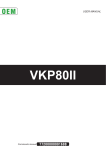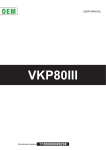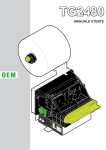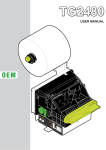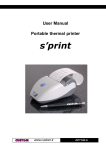Download DOMC-0010e
Transcript
POS USER’S GUIDE GUIDA OPERATIVA Commands manual DOMC-0010e GB CUSTOM ENGINEERING S.p.A. Str. Berettine 2 43010 Fontevivo (PARMA) - Italy Tel. : +39 0521-680111 Fax : +39 0521-610701 http: www.custom.biz Customer Service Department: Email : [email protected] © 2011 CUSTOM ENGINEERING S.p.A. – Italy. All rights reserved. Total or partial reproduction of this manual in whatever form, whether by printed or electronic means, is forbidden. While guaranteeing that the information contained in it has been carefully checked, CUSTOM ENGINEERING S.p.A. and other entities utilized in the realization of this manual bear no responsibility for how the manual is used. Information regarding any errors found in it or suggestions on how it could be improved are appreciated. Since products are subject to continuous check and improvement, CUSTOM ENGINEERING S.p.A. reserves the right to make changes in information contained in this manual without prior notification. The pre-installed multimedia contents are protected from Copyright CUSTOM ENGINEERING. Other company and product names mentioned herein may be trademarks of their respective companies. Mention of third-party products is for informational purposes only and constitutes neither an endorsement nor a recommendation. CUSTOM ENGINEERING assumes no responsibility with regard to the performance or use of these products. GENERAL SAFETY INFORMATION Your attention is drawn to the following actions that could compromise the characteristics of the product: • Read and retain the instructions which follow. • Follow all indications and instructions given on the device. • Make sure that the surface on which the device rests is stable. If it is not, the device could fall, seriously damaging it. • Make sure that the device rests on a hard (non-padded) surface and that there is sufficient ventilation. • When positioning the device, make sure cables do not get damaged. • Use the type of electrical power supply indicated on the device label. If uncertain, contact your dealer. • Make sure the electrical system that supplies power to the device is equipped with a ground wire and is protected by a differential switch. • Do not block the ventilation openings. • Do not insert objects inside the device as this could cause short-circuiting or damage components that could jeopardize printer functioning. • Do not carry out repairs on the device yourself, except for the normal maintenance operations given in the user manual. • Make sure that there is an easily-accessible outlet with a capacity of no less than 15A in the vicinity of where the device is to be installed. • Periodically perform scheduled maintenance on the device to avoid dirt build-up that could compromise the correct, safe operation of the unit. • Before any type of work is done on the machine, disconnect the battery pack. • Do not touch the head heating line with bare hands or metal objects. Do not perform any operation inside the printer immediately after printing because the head and motor tend to become very hot. THE IMAGES USED IN THIS MANUAL ARE USED AS AN ILLUSTRATIVE EXAMPLES. THEY COULDN’T REPRODUCE THE DESCRIBED MODEL FAITHFULLY. UNLESS OTHERWISE SPECIFIED, THE INFORMATION GIVEN IN THIS MANUAL ARE REFERRED TO ALL MODELS IN PRODUCTION AT THE ISSUE DATE OF THIS DOCUMENT. GENERAL INSTRUCTIONS CUSTOM ENGINEERING S.p.A. declines all responsibility for accidents or damage to persons or property occurring as a result of tampering, structural or functional modifications, unsuitable or incorrect installations, environments not in keeping with the equipment’s protection degree or with the required temperature and humidity conditions, failure to carry out maintenance and periodical inspections and poor repair work. THE CE MARK AFFIXED TO THE PRODUCT CERTIFY THAT THE PRODUCT SATISFIES THE BASIC SAFETY REQUIREMENTS. The device is in conformity with the essential Electromagnetic Compatibility and Electric Safety requirements laid down in Directives 2006/95/CE and 2004/108/CE inasmuch as it was designed in conformity with the provisions laid down in the following Standards: • EN 55022 Class B (Limits and methods of measurements of radio disturbance characteristics of Information Technology Equipment) • EN 55024 (Information Technology Equipment – Immunity characteristics – Limits and methods of measurement) • EN 60950 (Safety of information equipment including electrical business equipment) GUIDELINES FOR THE DISPOSAL OF THE PRODUCT The crossed-out rubbish bin logo means that used electrical and electronic products shall NOT be mixed with unsorted municipal waste. For more detailed information about recycling of this product, refer to the instructions of your country for the disposal of these products. • Do not dispose of this equipment as miscellaneous solid municipal waste, but arrange to have it collected separately. • The re-use or correct recycling of the electronic and electrical equipment (EEE) is important in order to protect the environment and the wellbeing of humans. • In accordance with European Directive WEEE 2002/96/EC, special collection points are available to which to deliver waste electrical and electronic equipment and the equipment can also be handed over to a distributor at the moment of purchasing a new equivalent type. • The public administration and producers of electrical and electronic equipment are involved in facilitating the processes of the re-use and recovery of waste electrical and electronic equipment through the organisation of collection activities and the use of appropriate planning arrangements. • Unauthorised disposal of waste electrical and electronic equipment is punishable by law with the appropriate penalties. The format used for this manual improves use of natural resources reducing the quantity of necessary paper to print this copy. I CUSTOM ENGINEERING S.p.A. Str. Berettine 2 43010 Fontevivo (PARMA) - Italy Tel. : +39 0521-680111 Fax : +39 0521-610701 http: www.custom.biz Assistenza Tecnica Clienti : Email : [email protected] © 2011 CUSTOM ENGINEERING S.p.A. – Italy. Tutti i diritti riservati. È vietata la riproduzione totale o parziale del presente manuale in qualsiasi forma, sia essa cartacea o informatica. La CUSTOM ENGINEERING S.p.A. e le risorse impiegate nella realizzazione del manuale, non si assumono nessuna responsabilità derivante dall’utilizzo dello stesso, garantendo che le informazioni contenute nel manuale sono state accuratamente verificate. Ogni suggerimento riguardo ad eventuali errori riscontrati o a possibili miglioramenti sarà particolarmente apprezzato. I prodotti sono soggetti ad un continuo controllo e miglioramento, pertanto la CUSTOM ENGINEERING S.p.A. si riserva di modificare le informazioni contenute nel manuale senza preavviso. I contenuti multimediali pre/installati sono coperti da Copyright CUSTOM ENGINEERING. Altre società e altri nomi di prodotti qui menzionati sono marchi delle rispettive società. La citazione di prodotti di terze parti è a solo scopo informativo e non costituisce alcun impegno o raccomandazione. CUSTOM ENGINEERING declina ogni responsabilità riguardo l’uso e le prestazioni di questi prodotti. LE IMMAGINI UTILIZZATE NEL PRESENTE MANUALE RIVESTONO PURO SCOPO ESEMPLIFICATIVO E POTREBBERO NON RIPRODURRE INFORMAZIONI GENERALI SULLA SICUREZZA Si richiama l’attenzione sulle seguenti azioni che possono compromettere la conformità e le caratteristiche del prodotto: • Leggete e conservate le istruzioni seguenti; • Seguite tutti gli avvisi e le istruzioni indicate sul dispositivo. • Non collocate il dispositivo su una superficie instabile perché potrebbe cadere e danneggiarsi seriamente. • Non collocate il dispositivo su superfici morbide o in ambienti che non garantiscono la necessaria ventilazione. • Collocate il dispositivo in modo da evitare che i cavi ad esso collegati possano essere danneggiati. • Utilizzate il tipo di alimentazione elettrica indicato sull’etichetta del dispositivo. • Assicuratevi che l’impianto elettrico che alimenta il dispositivo sia provvisto del conduttore di terra e che sia protetto da interruttore differenziale. • Non ostruite le aperture per la ventilazione. • Non introducete oggetti all’interno del dispositivo in quanto essi possono cortocircuitare o danneggiare parti che potrebbero comprometterne il funzionamento. • Non intervenite personalmente sul dispositivo, eccetto che per le operazioni di ordinaria manutenzione, espressamente riportate nel manuale utente. • Assicurarsi che nel luogo in cui si vuole installare il dispositivo, vi sia una presa di corrente facilmente accessibile e di capacità non inferiore ai 10A. • Eseguire periodicamente la manutenzione ordinaria del dispositivo al fine di evitare che accumuli di sporcizia possano compromettere il corretto e sicuro funzionamento dell’unità. • Prima di ogni operazione di manutenzione scollegare il cavo alimentazione. • Non toccare la linea di riscaldamento della testina a mani nude o con oggetti metallici. Non eseguire operazioni all’interno della stampante subito dopo la stampa, perché la testina ed il motore possono raggiungere temperature molto elevate. FEDELMENTE IL MODELLO DESCRITTO. SE NON DIVERSAMENTE SPECIFICATO, LE INFORMAZIONI FORNITE NEL PRESENTE MANUALE SONO VALIDE PER TUTTI I MODELLI IN PRODUZIONE AL MOMENTO DELL’EMISSIONE DI QUESTO DOCUMENTO. AVVERTENZE GENERALI La CUSTOM ENGINEERING S.p.A. declina ogni responsabilità per sinistri od ogni qualsivoglia inconveniente, a persone o cose, derivanti da manomissioni, modifiche strutturali o funzionali, installazione non idonea o non correttamente eseguita, ambientazione non idonea alle protezioni o climatizzazioni richieste, carenze di manutenzione o di verifiche periodiche o di riparazioni in ogni caso non correttamente eseguite. IL MARCHIO CE APPLICATO AL PRODOTTO CERTIFICA CHE IL PRODOTTO STESSO SODDISFA I REQUISITI BASE DI SICUREZZA. Il dispositivo soddisfa i requisiti essenziali di Compatibilità Elettromagnetica e di Sicurezza Elettrica previsti dalle direttive 2006/95/CE e 2004/108/CE in quanto progettata in conformità alle prescrizioni delle seguenti Norme: • EN 55022 Classe B (Apparecchi per la tecnologia dell’informazione - Caratteristiche di radiodisturbo - Limiti e metodi di misura) • EN 55024 (Apparecchiature per la tecnologia dell’informazione Caratteristiche di immunità Limiti e metodi di misura) • EN 60950 (Apparecchiature per la tecnologia dell’informazione Caratteristiche di immunità Limiti e metodi di misura) INDICAZIONI PER LO SMALTIMENTO DEL PRODOTTO Il simbolo del bidone barrato sta ad indicare che lo smaltimento del dispositivo NON deve essere eseguito attraverso il normale ciclo di smaltimento dei rifiuti. Per informazioni maggiormente dettagliate sul riciclaggio di questo prodotto, fare riferimento alle indicazioni dell’autorità del vostro Paese per lo smaltimento di questi prodotti. • Non smaltire queste apparecchiature come rifiuto municipale solido misto ma effettuare una raccolta separata. • Il reimpiego o il corretto riciclaggio delle AEE è utile a preservare l’ambiente e la salute umana stessa. • Secondo la Direttiva europea WEEE 2002/96/EC sono disponibili specifici centri di raccolta a cui consegnare i rifiuti di apparecchiature elettriche ed elettroniche, ed è altresì possibile riconsegnare l’apparecchiatura al distributore all’atto dell’acquisto di una nuova equivalente. • La pubblica amministrazione ed i produttori di AEE sono impegnati ad agevolare i processi di reimpiego e recupero dei RAEE attraverso l’organizzazione delle attività di raccolta e attraverso l’utilizzo di opportuni accorgimenti progettuali. • La legge punisce con opportune sanzioni chi smaltisce abusivamente i RAEE. Il formato usato per questo manuale migliora l’uso di risorse naturali riducendola quantità di carta necessaria per stampare questa copia. TABLE OF CONTENTS Indice Table des matières Inhaltsverzeichnis Indice DESCRIPTION INSTALLATION MAINTENANCE TRUOBLESHOOTING GUIDE SETUP DRIVERS TECHNICAL SPECIFICATIONS CONTACTS CONSUMABLES AND ACCESSORIES DESCRIPTION UNPACKING THE PRINTER (model MY3-BT3B) Disimballo stampante (modello MY3-BT3B) GB Remove the device from its box being careful not to damage the packing material so that it may be re-used if the device is to be transported in the future. Make sure that all the components illustrated below are present and that there are no signs of damage. If there are, contact Customer Service. 1 2 3 4 1. 2. 3. 4. 5. 6. 7. User manual Guarantee sheets Packing shell Printer Power supply Paper roll Box NOTE: Keep the box, trays and packing materials in the event the device must be transported/shipped in the future. I 3 Rimuovete il dispositivo dal cartone, facendo attenzione a non danneggiare il materiale di imballaggio al fine di utilizzarlo per trasporti futuri. Assicuratevi che vi siano i componenti illustrati in seguito e che essi non siano danneggiati. In caso contrario contattate il servizio di assistenza. 5 6 7 1. 2. 3. 4. 5. 6. 7. Manuale utente Fogli garanzia Imballo sagomato di protezione Stampante Alimentatore Rotolo carta Scatola NOTA: Conservare la scatola, i vassoi e gli imballi per eventuali trasporti in altre destinazioni. 7 UNPACKING THE PRINTER (model MY3-BT3B-SM) Disimballo stampante (modello MY3-BT3B-SM) GB Remove the device from its box being careful not to damage the packing material so that it may be re-used if the device is to be transported in the future. Make sure that all the components illustrated below are present and that there are no signs of damage. If there are, contact Customer Service. 1 2 3 4 1. 2. 3. 4. 5. 6. 7. 5 User manual Guarantee sheets Printer Belt clip Shoulder bag Packing shell Box NOTE: Keep the box, trays and packing materials in the event the device must be transported/shipped in the future. I Rimuovete il dispositivo dal cartone, facendo attenzione a non danneggiare il materiale di imballaggio al fine di utilizzarlo per trasporti futuri. Assicuratevi che vi siano i componenti illustrati in seguito e che essi non siano danneggiati. In caso contrario contattate il servizio di assistenza. 6 7 1. 2. 3. 4. 5. 6. 7. Manuale utente Fogli garanzia Stampante Gancio per cintura Tracolla Imballo sagomato di protezione Scatola NOTA: Conservare la scatola, i vassoi e gli imballi per eventuali trasporti in altre destinazioni. 8 DESCRIPTION PRINTER DESCRIPTION Descrizione stampante 1 11 2 10 3 GB 1. Opening key 2. FEED key 3. ON/OFF key 4. Status Led 5. Recharge Led 6. Contacts for docking station 7. Battery compartment 8. Seat for clip belt 9. Connectors compartment 10. Paper compartment cover 11. Paper out 9 4 8 5 7 6 9 I 1. Tasto apertura vano carta 2. Tasto FEED 3. Tasto ON/OFF 4. Led di STATUS 5. Led di RICARICA 6. Contatti per stazione di ricarica 7. Vano batteria 8. Alloggiamento gancio cintura 9. Vano connettori 10. Coperchio vano carta 11. Uscita carta RECHARGE WITH POWER SUPPLY Ricarica con alimentatore LED DESCRIPTION DESCRIZIONE OFF PRINTER OFF STAMPANTE SPENTA RED ROSSO RE-CHARGE IN CARICA GREEN VERDE RE-CHARGE COMPLETE GB NOTE: To recharge the batteries see specifications. I RICARICA COMPLETATA 10 NOTA: Per il tempo di ricarica delle batterie consultare le specifiche tecniche. DESCRIPTION RECHARGE WITH DOCKING STATION Ricarica con stazione di ricarica GB NOTE: If you are using the shoulder strap, remove it before inserting the printer in the docking station. I NOTA: Se si stà utilizzando la tracolla , occorre rimuoverla prima di inserire la stampante nell’alloggiamento della stazione di ricarica. LED ON/OFF DESCRIPTION DESCRIZIONE OFF PRINTER OFF STAMPANTE SPENTA RED ROSSO RE-CHARGE IN CARICA GREEN VERDE RE-CHARGE COMPLETE RICARICA COMPLETATA 11 STATUS LED FLASHES Lampeggi del led di stato LED BLUE BLU GREEN VERDE YELLOW GIALLO GREEN VERDE DESCRIPTION DESCRIZIONE OFF PRINTER OFF STAMPANTE SPENTA x1 (Bluetooth®) PRINTER ON: STANDBY (Bluetooth®) STAMPANTE ACCESA: STANDBY (USB) PRINTER ON: STANDBY (USB) STAMPANTE ACCESA: STANDBY (Bluetooth®) LOW-POWER MODE (Bluetooth®) MODALITÀ BASSO CONSUMO COMMUNICATION STATUS STATI DI COMUNICAZIONE x2 PRINT HEAD OVER TEMP. SOVRATEMPERATURA TESTINA x3 PAPER END FINE CARTA x4 LOW BATTERY LEVEL LIVELLO BATTERIA BASSO RECOVERABLE ERROR ERRORE RECUPERABILE x1 RECEPTION ERRORS ERRORI DI RICEZIONE (parity, frame error, overrun error) (parità, frame error, overrun error) x3 MISINTERPRET COMMAND COMANDO INTERPRETATO NON CORRETTAMENTE x4 COMMAND RECEPTION TIME OUT TIME OUT RICEZIONE COMANDO x2 12 DESCRIPTION RECHARGE LED FLASHES Lampeggi del led di ricarica LED RED ROSSO RED ROSSO GREEN VERDE DESCRIPTION DESCRIZIONE OFF BATTERY OK BATTERIA OK x1 BATTERY FAULT GUASTO ALLA BATTERIA WITH BATTERY IN CHARGE CON BATTERIA IN CARICA - RE-CHARGE IN CARICA - RE-CHARGE COMPLETE RICARICA COMPLETATA 13 DESCRIPTION OF KEYS Descrizione dei tasti GB I Printer OFF Stampante spenta GB I GB I GB I Modify parameter Modifica parametro Hold down GB Mantenere premuto I Printer ON Stampante accesa GB I Fast push Breve pressione GB I Fast push GB Breve pressione GB I SETUP mode Modalità SETUP Hold down on power up Mantenere premuto all’accensione Fast push with print ON Breve pressione a stampante accesa GB I GB I GB I Advance the paper Avanzamento carta ON/OFF KEY FEED KEY Tasto ON/OFF Tasto FEED 14 Next parameter parametro succ. I Hold down Mantenere premuto INSTALLATION CONNECTION VIA USB Collegamento via USB USB STANDARD PIN 1 2 3 4 Shell USB GB SIGNAL Vbus Data + DataGnd Shield The USB port allows the connection of MY3 to a PC, where you can print (ex. using a text editor). NOTE: When using USB communication port, set USB interface from SETUP mode. 1 For communication via USB you must install on PC the printer driver available in the download area of the web site www.custom.biz. 4 I La porta USB di MY3 consente il collegamento a un PC, da cui è possibile stampare (es. mediante un editor di testo). NOTA: Se si utilizza la porta di comunicazione USB occorre impostare l’interfaccia USB da SETUP. USB type A Per la comunicazione via USB è necessario installare sul PC il driver della stampante disponibile nell’area DOWNLOAD del sito www.custom. biz. 1.1 Compatible 2.0 Port STANDARD USB CABLE Cavo USB standard 15 CONNECTION VIA Bluetooth ® (model MY3-BT3B-SM) Collegamento via Bluetooth ® (modello MY3-BT3B-SM) MY3-BT3B-SM GB The bluetooth® connectivity of MY3 allows the wireless printing from a PC (ex. using a text editor or third-part software). To perform the wireless printing with a device equipped with Bluetooth ® connectivity is needed to pair with MY3. PC Connection 1. Make sure that the parameter ‘Interface’ of the printer is set to Bluetooth® (see chapter SETUP) and the printer is on. 2. Execute from the PC the search for Bluetooth ® devices available. 3. If MY3 is in the range of your PC, it is identified as a Bluetooth® device MY3_ <serial number>. 4. Select from PC the Bluetooth® device MY3_<serial number> to set the pairing. 5. If necessary, enter the PIN for MY3 (0000). 6. Now you can print wireless from a PC on MY3. I La connettività bluetooth® di MY3 permette di stampare senza fili da un PC (es. mediante un editor di testo o software di terze parti). Per eseguire la stampa senza fili da un dispositvo dotato di connettività Bluetooth® è necessario eseguire l’associazione con My3. Collegamento PC 1. Accertarsi che il parametro Interface della stampante sia impostato su Bluetooth® (vedere capitolo SETUP) e la stampante sia accesa. 2. Eseguire dal PC la ricerca dei dispositivi bluetooth® disponibili. 3. Se My3 è nel raggio del PC, essa viene identificata come dispositivo Bluetooth® MY3_<numero di serie>. 4. Selezionare dal PC il dispositivo Bluetooth® MY3_<numero di serie> per seguire l’associazione. 5. Se necessario immettere il PIN che per MY3 è ’0000’. 6. Ora si può stampare dal PC senza fili su MY3. 16 INSTALLATION CONNECTION VIA Bluetooth ® (model MY3-BT3B) Collegamento via Bluetooth ® (modello MY3-BT3B) MY3-BT3B GB The bluetooth® connectivity of MY3 allows the wireless printing from a PC (ex. using a text editor or third-part software), or a Blackberry ® mobile device after having installed the “My Printers” software specially designed for printing SMS, MMS, phone book / addresses, calendar and notes, e-mail and attachments. To perform the wireless printing with a device equipped with Bluetooth ® connectivity is needed to pair with MY3. PC Connection 1. Make sure that the parameter ‘Interface’ of the printer is set to Bluetooth® (see chapter SETUP) and the printer is on. 2. Execute from the PC the search for Bluetooth ® devices available. 3. If MY3 is in the range of your PC, it is identified as a Bluetooth® device MY3. 4. Select from PC the Bluetooth® device MY3 to set the pairing. 5. If necessary, enter the PIN for MY3 (0000). 6. Now you can print wireless from a PC on MY3. Blackberry® Connect 1. Install the “My Printers” software on the Blackberry® (trial version available in the download area of www. custom.biz.). 2. If you have a trial version and you want to enable the license, enter the activation code of the software (contact your dealer). 1. Make sure that the parameter ‘Interface’ of the printer is set to Bluetooth® (see chapter SETUP) and the printer is on. 2. Launch the “My Printers” software on the BlackBerry®. 3. Select MENU > Add Device to start the search for MY3 printers. 4. If MY3 is in the range of your Blackberry®, it is identified as a Bluetooth® device MY3. 5. Select from your Blackberry® the Bluetooth® device MY3 to set the pairing. 6. If necessary, enter the PIN for MY3 (0000). 7. Now you can print wireless from your mobile device on MY3. Tested on BlackBerry® Curve 8300, 8310,8320 17 MY3-BT3B I La connettività bluetooth® di MY3 permette di stampare senza fili da un PC (es. mediante un editor di testo o software di terze parti) oppure da un dispositivo mobile BLACKBERRY® dopo aver installato l’applicazione “MY PRINTERS” appositamente progettata per la stampa di SMS, MMS, Rubrica telefonica/indirizzi, Agenda Impegni e note, Email e allegati. Per eseguire la stampa senza fili da un dispositvo dotato di connettività Bluetooth® è necessario eseguire l’associazione con My3. Collegamento PC 1. Accertarsi che il parametro Interface della stampante sia impostato su Bluetooth® (vedere capitolo SETUP) e la stampante sia accesa. 2. Eseguire dal PC la ricerca dei dispositivi bluetooth® disponibili. 3. Se My3 è nel raggio del PC, essa viene identificata come dispositivo Bluetooth® MY3. 4. Selezionare dal PC il dispositivo Bluetooth® MY3 per seguire l’associazione. 5. Se necessario immettere il PIN che per MY3 è ’0000’. 6. Ora si può stampare dal PC senza fili su MY3. Collegamento BLACKBERRY® 1. Installare l’applicazione “MY PRINTERS” sul BLACKBERRY® (versione di prova disponibile nell’area DOWNLOAD del sito www.custom.biz.). 2. Se si possiede una versione di prova e si desidera abilitare la licenza, inserire il codice di attivazione del software (contattare il vostro rivenditore). 1. Accertarsi che il parametro Interface della stampante sia impostato su Bluetooth® (vedere capitolo SETUP) e la stampante sia accesa. 2. Lanciare l’applicazione “MY PRINTERS” su BLACKBERRY®. 3. Selezionare la voce MENU > ADD DEVICE per iniziare la ricerca di stampanti MY3. 4. Se MY3 è nel raggio di portata di BLACKBERRY®, essa viene identificata come dispositivo Bluetooth® MY3. 5. Selezionare da BLACKBERRY® il dispositivo Bluetooth® MY3 per seguire l’associazione. 6. Se necessario immettere il PIN per MY3 (0000). 7. Ora si puoi stampare da BLACKBERRY® senza fili su MY3. Tested on BlackBerry® Curve 8300, 8310,8320 18 INSTALLATION LOW-POWER MODE Modalità basso consumo GB I The low-power mode allows the printer to save energy and increase the battery life when operating in Bluetooth®. The low-power mode is automatically enabled after 5 minutes of printer inactivity. To terminate the low-power mode and return to operative mode press the FEED or ON / OFF key. La modalità basso consumo permette alla stampante di risparmiare energia ed aumentare l’autonomia della batteria quando si opera in modalità bluetooth®. La modalità basso consumo si abilita automaticamente dopo 5 minuti di inattività della stampante. Per terminare la modalità basso consumo e tornare alla modalità operativa premere il tasto FEED oppure il tasto ON/OFF. The printer automatically returns to operative mode when it receives a print command. La stampante torna automaticamente alla modalità operativa quando riceve un comando di stampa. LED BLUE BLU DESCRIPTION DESCRIZIONE (Bluetooth®) PRINTER ON: STANDBY (Bluetooth®) STAMPANTE ACCESA: STANDBY GB I GB I Operative mode Modalità operativa LED GREEN VERDE 5 min. DESCRIPTION DESCRIZIONE (Bluetooth®) LOW-POWER MODE (Bluetooth®) MODALITÀ BASSO CONSUMO OR GB I Low-power mode Modalità basso consumo 19 Printing command Comando di stampa 20 MAINTENANCE PAPER ROLL INSERTION Inserimento rotolo carta 1 GB To change the paper roll, proceed as follows: 1. Press the centre button to open the paper compartment cover. 2. Insert the paper roll, following the rotation direction indicated. 3. Press the centre button and close the lid. The is printer ready to print. LED YELLOW GIALLO NOTE: Respect the paper specifications. NOTE: Inspect inside the printer every paper change, and verify that there aren’t paper off-cuts on the cutter compartment; if this event happens remove the paper off-cuts before execute any other operation with tweezers. I Per cambiare il rotolo di carta procedere nel seguente modo: 1. Premere il pulsante centrale per aprire il coperchio vano carta. 2. Inserire il rotolo carta rispettando il verso di rotazione indicato. 3. Premere il pulsante centrale e chiudere il coperchio. La stampante è pronta per stampare. NOTE: Rispettare le specifiche della carta. NOTA: Ad ogni cambio carta ispezionare l’interno della stampante e verificare che non vi siano ritagli di carta nel vano cutter; nel caso si verifichi questa condizione rimuoverli, utilizzando una pinzetta, prima di effettuare qualsiasi altra operazione. 21 2 DESCRIPTION DESCRIZIONE PAPER END FINE CARTA 3 4 22 MAINTENANCE PAPER JAM Inceppamento carta GB In case of paper jam, proceed as follows: 1. Press the centre button to open the paper compartment cover. 2. Lift the damaged paper, check and remove possible scraps of paper. 3. Pull the paper in order to have the damaged part outside the printer. 4. Press the centre button and close the lid. The printer is ready to print. If the problem persists, please contact the customer service. 1 2 ATTENTION: In case of paper jam do not operate over the printer with any kind of instruments, like scissors, screwdriver, cutter, etc. etc., on any account. I In caso di inceppamento della carta, procedere nel seguente modo: 1. Premere il pulsante centrale per aprire il coperchio vano carta. 2. Sollevare la carta danneggiata, verificare ed eliminare eventuali residui di carta. 3. Tirare la carta in modo che la parte danneggiata rimanga all’esterno della stampante. 4. Premere il pulsante centrale e chiudere il coperchio. La stampante è pronta per stampare. Se il problema non si risolve contattare il servizio assistenza tecnica. ATTENZIONE: In caso di inceppamento, non agire assolutamente sulla stampante con nessun tipo di strumento, come forbici, cacciaviti, cutter, ecc. ecc. 23 3 4 5 24 MAINTENANCE BELT CLIP Gancio cintura GB 1 To mount the belt clip, proceed as follows: 1. Turn the screw in a horizontal position and remove it. 2. Insert the belt clip as shown. 3. Insert the screw and turn it in a vertical position to secure the belt hook. I Per montare il gancio cintura procedere come segue: 1. Ruotare la vite in posizione orizzontale e rimuoverla. 2. Inserire il gancio cintura come indicato in figura. 3. Inserire la vite e ruotarla in posizione verticale per fissare il gancio cintura. 2 3 25 BATTERY PACK Pacco batterie GB • The crossed-out wheeled bin symbol indicates that the disposing of batteries must not be run through the normal cycle of waste disposal. • Batteries must be recycled or disposed of properly. • Do not throw batteries away as part of normal refuse disposal. • Do no throw batteries into open flame! • Please note that the new NiMH battery reaches maximum performance levels only after having been completely discharged and recharged at least two or three times. • Never use battery re-chargers and/or batteries that are damaged or worn. • Battery life varies greatly depending, for example, on print density and the text to be printed. • Re-charge times vary depending on depletion levels, type of battery and battery re-charger used. Batteries may be recharged and discharged hundreds of times, but they do wear out over time. When battery life (both print and stand-by) is noticeably shorter than usual, it is time to buy a new battery. • Only utilize batteries that conform to specifications and only recharge them using battery re-chargers approved by CUSTOM ENGINEERING SPA. • When the battery re-charger is not in use, unplug it from the electrical mains. If not used, even a completely-charged battery will automatically discharge over time. • NiMH batteries last longer if you remember to completely discharge them every so often. • Extreme temperatures can affect battery charge levels leave them to cool or warm as required. 1 2 I • Il simbolo del bidone barrato sta ad indicare che lo smaltimento delle batterienon deve essere eseguito attraverso il normale ciclo di smaltimento dei rifiuti. • È necessario riciclare le batterie o disfarsene in modo appropriato. • Non gettare le batterie nei rifiuti urbani. • Non gettare le batterie nel fuoco ! • Si noti che una nuova batteria NiMH raggiunge il massimo delle prestazioni solo dopo essere stata scaricata e ricaricata completamente almeno due o tre volte. • Non utilizzare mai caricabatterie e/o batterie che risultino danneggiati o usurati. • L’autonomia della batteria varia considerevolmente, ad esempio, in base all’intensità della stampa e con il testo da stampare. • I tempi di carica variano a seconda del livello di carica, del tipo di batteria e di carica-batterie utilizzato. La batteria può essere caricata e scaricata centinaia di volte ma con l’uso si esaurisce. Quando l’autonomia (sia in stampa che in attesa) risulta notevolmente ridotta rispetto al normale, è giunto il momento di acquistare una nuova batteria. • Utilizzare solo batterie conformi alle specifiche e ricaricarle usando esclusivamente i caricabatterie approvati dalla CUSTOM ENGINEERING SPA. • Quando il caricabatterie non viene usato, scollegarlo dalla presa di corrente. Se non utilizzata, una batteria anche completamente carica si scarica automaticamente con il tempo. • Le batterie NiMH durano più a lungo se, di tanto in tanto, si ha l’accortezza di scaricarle completamente. • Temperature estreme possono incidere sulla capacità di carica della batteria :lasciarla raffreddare o riscaldare, a seconda dei casi. 26 3 MAINTENANCE OUTSIDE CLEANING Pulizia esterna Alcohol, cohol, solvent solve ON GB To clean the machine, use pneumatic air or soft cloth. First remove the mains plug from the wall socket. Do not use alcohol, solvents, or hard brushes. Do not let water or other liquids get inside the machine. I Per pulire la macchina, utilizzare aria compressa o un panno morbido. Prima di ogni operazione, scollegare il cavo di alimentazione elettrica dalla presa di rete. Non utilizzare alcol, solventi o spazzole dure. Assicurarsi che acqua o altri liquidi non penetrino all’interno della stampante. 27 RUBBED ROLLER CLEANING Pulizia del rullo gommato Alcohol, cohol, solvent solve ON GB To clean the roller, use a a medium-stiff brush to avoid them being scratched. First remove the mains plug from the wall socket. Do not use alcohol or solvents. Do not let water or other liquids get inside the machine. I Per pulire il rullo, utilizzare una spazzola con setole semi-rigide in modo da non segnare la superficie. Prima di ogni operazione, scollegare il cavo di alimentazione elettrica dalla presa di rete. Non utilizzare alcol o solventi. Assicurarsi che acqua o altri liquidi non penetrino all’interno della stampante. 28 MAINTENANCE PRINTING HEAD CLEANING Pulizia testina di stampa ON GB Clean the printing head heating line using a nonabrasive cloth moistened with isopropyl alcohol. ISOPROPYL ALCOHOL ATTENTION: Do not touch the head heating line with bare hands or metal objects. Do not perform any operation inside the printer immediately after printing because the head and motor tend to become very hot. I Pulire la linea di riscaldamento della testina di stampa con un panno anti-graffio imbevuto di alcool isopropilico. ATTENZIONE: Non toccare la linea di riscaldamento della testina a mani nude o con oggetti metallici. Non fare nessuna operazione all’interno della stampante subito dopo la stampa, perché la testina ed il motore sono parti che possono raggiungere temperature molto elevate. 29 30 TROUBLESHOOTING GUIDE TROUBLESHOOTING GUIDE Risoluzione dei problemi GB page DO NOT TURN ON THE PRINTER Briefly press the ON / OFF. The status LED flashes green. Recharge the battery and retry. I pag. LA STAMPANTE NON SI ACCENDE 14 10,11 Premere brevemente il tasto ON/OFF. Il led di stato lampeggia di verde. Ricaricare la batteria e riprovare. 14 10,11 Disconnect the battery pack and reconnect. 26 Scollegare il connettore del pacco batterie e ricollegarlo. 26 Replace the battery pack. 26 Sostituire il pacco batteria. 26 PAPER DOES NOT FEED Check that the paper roll follows the rotation direction indicated and be sure the paper compartment cover is correctly closed. Clean the rubbed roller Recharge the battery and retry. LA CARTA NON AVANZA 21,22 28 10,11 WRONG SIGNAL OF PAPER END Check that the paper roll follows the rotation direction indicated. If the parameter ‘Notch alignment’ is enabled, but using paper without notch, the printer is unable to recognize the end of the paper. Disable the parameter. If the parameter ‘Notch alignment’ is disabled, but using paper without notch, the printer may recognize the notch as the end of the paper. Enable parameter. Set the parameter ‘Print Density’ with a higher value. To print labels set the parameter ‘Print Density’ with value ‘Label’. Pulire il rullo gommato Ricaricare la batteria e riprovare. 21,22 28 10,11 ERRATA SEGNALAZIONE DI FINE CARTA 22 Verificare che il rotolo carta rispetti il verso di rotazione indicato. 22 34,35 Se il parametro ‘Notch alignment’ è abilitato, ma si utilizza carta senza notch, la stampante non è in grado di riconoscere la fine della carta. Disabilitare il parametro. 34,35 34,35 Se il parametro ‘Notch alignment’ è disabilitato, ma si utilizza carta senza notch, la stampante potrebbe riconoscere il notch come fine della carta. Abilitare il parametro. 34,35 POOR PRINT Check the paper specifications. Verificare che il rotolo carta rispetti il verso di rotazione indicato e assicurarsi che il coperchio vano carta sia chiuso correttamente. STAMPA SCADENTE 39 34,35 31 Verificare le caratteristiche della carta. Impostare il parametro ‘Print Density’ con un valore maggiore. Per la stampa di etichette impostare il parametro ‘Print Density’ sul valore ‘Label’. 39 34,35 GB Set the parameter ‘Speed/quality’ with value ‘High quality’. Clean print head Recharge the battery and retry to print. Replace the battery pack. page 34,35 29 10,11 26 I Impostare il parametro ‘Speed/quality’ il parametro ‘High quality’. Pulire la testina di stampa Ricaricare la batteria e riprovare a stampare. Sostituire il pacco batteria. COMMUNICATION ERROR ERRORE DI COMUNICAZIONE If you use the USB port, verify that the connection is correct. Se si utilizza la porta USB, verificare che il collegamento sia corretto. If you use the Bluetooth® connection. Se si utilizza la connessione Bluetooth®, verificare le impostazione Bluetooth® sul dispositivo. Turn the printer off and on again. Recharge the battery and retry. Enter the Hexadecimal dump mode and send a command. 14 10,11 36 32 Spegnere e riaccendere la stampante. Ricaricare la batteria e riprovare. Entrare in modalità Dump esadecimale e provare ad inviare un comando. pag. 34,35 29 10,11 26 14 10,11 36 SETUP PRINTER SETUP + HEXADECIMAL DUMP Setup stampante + Dump esadecimale 1 GB To enter SETUP mode, proceed as follows: 1. While holding down the FEED button, turn on the printer by briefly pressing the ON / OFF button. 2. The printer will print a list of all parameters. Hold down the FEED key for a few seconds to start setting the parameters (see Setup report) or press briefly the FEED button to exit SETUP. The printer will remain in standby until a key is pressed or characters are received through the communication port (see Hexadecimal dump mode). NOTE: See chapter 1 for FEED keys function. x c. ON N I Per entrare in modalità SETUP procedere come segue: 1. Mantenendo premuto il tasto FEED, accendere la stampante premendo brevemente il tasto ON/OFF. 2. La stampante stamperà la lista di tutti i parametri. Mantenere premuto il tasto FEED per qualche secondo per iniziare la modifica dei parametri (vedi Rapporto di Setup) oppure premere brevemente il tasto FEED per uscire dalla modalità SETUP. Se non viene premuto un tasto o non vengono ricevuti dei caratteri dalla porta di comunicazione la stampante rimane in attesa nella modalità di Hexadecimal dump (vedi Modalità Dump esadecimale) NOTA: Vedere capitolo1 per la funzione dei tasti. 33 Hold down GB Mantenere premuto I 2 PRINTER SETUP PRINTER TYPE HEAD VOLTAGE [V] HEAD TEMPERATURE [°C] PIN (1) = = = = Inte Int In terf rfac fac ace e ... ..... .... .... .... .... .... .... .... .... .... .... .... .... .... .... .... .... .... ... : Auto Aut Au tofe tof feed d .. .... .... .... .... .... .... .... .... .... .... .... .... .... .... .... .... .... ..:: MY3 07.64 36 0000 Blue uet eto toot oth th CR D Diis isab abl ble led led SETUP REPORT Rapporto di Setup PRINTER SETUP PRINTER STATUS PRINTER PARAMETERS KEYS FUNCTIONS PRINTER TYPE HEAD VOLTAGE [V] HEAD TEMPERATURE [°C] PIN BT SERIAL NUMBER = = = = = Interface ........................................ : USB Address Number ...............: Pairing BT..................................: Autofeed ....................................: Print Mode .................................: Speed / Quality..........................: Chars / inch ...............................: Columns 22 cpi.............................. : PowerOFF time ............................. : Notch alignment ........................: Notch dist. [mm x 10].................: Notch dist. [mm x 1]...................: Notch dist. [mm x .1]..................: Print Density..............................: MY3 07.64 36 0000 0123456789101112 Bluetooth 0 Disabled CR Disabled Normal High Speed A=17 B=22 cpi 60 columns 30 min Enabled 0 0 0 0% [FEED PUSH] key to enter setup [FEED FAST PUSH] key to skip setup 34 MY3-BT3B only MY3-BT3B-SM only SETUP PRINTER PARAMETERS BluetoothD, USB Interface USB Address Number (1) 0D, 1, 2, 3, 4, 5, 6, 7, 8, 9 Pairing BT (2) DisabledD, Enabled Autofeed CR disabledD, CR enabled NormalD, Reverse Print mode Speed/Quality High SpeedD, High Quality Chars/Inch A=17 B=22cpi, A=13 B=17cpiD Columns 22 cpi (3) 60D, 64 columns PowerOFF time (4) None, 30minD, 1, 2, 4, 6, 8 hours Notch alignment DisabledD, Enabled Notch dist. [mm x 10] (5) 0D,1 ,2 ,3 ,4 ,5 ,6 ,7 ,8 ,9 Notch dist. [mm x 1] (5) 0D,1 ,2 ,3 ,4 ,5 ,6 ,7 ,8 ,9 Notch dist. [mm x .1] (5) 0D,1 ,2 ,3 ,4 ,5 ,6 ,7 ,8 ,9 Print Density -50%, -37%, -25%, -12%, 0D,+12%, +25%, +37%, +50%, Label I GB IMPORTANT If Bluetooth ® interface is enabled, it’s better do not send data on USB line, because data could overlap Bluetooth ® wireless line IMPORTANTE Se è abilitata l’interfaccia BlueTooth ® è bene che non vengano inviati dati sulla linea USB, perché potrebbero sovrapporsi alla linea wireless BlueTooth ®. GENERAL NOTES: • The parameters marked with the symbol D are the default values. • Settings remain active even after the printer has been turned off. NOTE GENERALI: • I valori indicati con il simbolo D sono quelli impostati di default. • I settaggi rimangono attivi anche dopo lo spegnimento della stampante. NOTES: (1) This parameter is used to identify univocally the USB printer by a numerical address code, if on the PC are connected two printers that are the same models, for example two MY3. (2) Parameter present only on model MY3-BT3B-SM. Enables/disables the request of the pin for BlueTooth® connection (see paragraph CONNECTION VIA Bluetooth ®). (3) The parameter “Columns 22 cpi” is displayed only in case that the parameter “Chars/Inch” is “A=17 B=22cpi”. (4) This parameter regulates the period of inactivity after which the printer shuts off automatically to avoid battery discharge. (5) The parameter “Notch Distance” is displayed only in case that the parameter “Notch Alignment” is enabled. The “Notch distance” parameter represents the distance in mm from the upper margin of the ticket to the black mark on the ticket. For example, to set notch distance to 15 mm, modify the following parameters in order to obtain the desired values as indicated: Notch Distance [mm x 10]=1; Notch Distance [mm x 1]=5; Notch Distance [mm x .1]=0. 35 NOTE: (1) Questo parametro serve per identificare univocamente la stampante USB attraverso un indirizzo numerico, nel caso in cui il PC sia connesso a due stampanti dello stesso modello, per esempio due MY3 (vedere paragrafo COLLEGAMENTO VIA. Bluetooth ®). (2) Parametro presente solamente su modello MY3-BT3B-SM. Abilita/ disabilita la richiesta del pin per la connessione BlueTooth®. (3) Il parametro “Columns 22 cpi” viene visualizzato solo nel caso in cui il parametro “Chars/Inch” è “A=17 B=22cpi”. (4) Questo parametro regola il tempo di inattività dopo il quale la stampante si spegne automaticamente per evitare che le batterie si scarichino. (5) Il parametro “Notch Distance” viene visualizzato solo nel caso in cui il parametro “Notch Alignment” è abilitato. Il parametro “Notch distance” rappresenta la distanza in mm tra il margine superiore del biglietto e la tacca nera sul biglietto. Per esempio, per impostare una distanza di notch di 15 mm, occorre modificare i parametri come segue: Notch Dist. [mm x 10]=1; Notch Dist. [mm x 1]=5; Notch Dist. [mm x .1]=0. HEXADECIMAL DUMP MODE Modalità Dump esadecimale GB This function is used to diagnose the characters received through the communication port; for every 8 characters received, the hexadecimal and corresponding ASCII codes are printed out. Shown below is an example of a Hexadecimal Dump: Press the ON/OFF key or the FEED key to exit from Hexadecimal dump mode. NOTE: To enter Hexadecimal dump see “PRINTER SETUP + HEXADECIMAL DUMP” I Questa funzione viene utilizzata per visualizzare i caratteri ricevuti dalla porta di comunicazione; ogni 8 caratteri ricevuti dalla porta di comunicazione, la stampante esegue una stampa sia del codice esadecimale ricevuto sia il corrispondente codice ASCII. Premere il tasto ON/OFF oppure il tasto FEED per uscire dalla modalità Dump esadecimale. NOTA: Per entrare in modalità Dump esadecimale vedere “SETUP STAMPANTE + DUMP ESADECIMALE”. 36 HEXADECIMAL DUMP 31 39 37 68 73 66 65 6F 6F 77 72 6B 64 73 66 6A 32 30 38 6B 64 73 69 72 75 65 69 6C 66 64 6B 6B 33 31 39 6A 66 64 6F 69 77 72 6F 73 6B 66 F2 6C 34 32 75 73 6B 66 79 75 65 69 75 64 73 6B 6A 68 35 33 69 64 6A 6B 75 77 72 6F 77 66 64 6A 73 36 34 73 68 68 68 77 65 69 75 65 68 66 F2 68 37 35 64 66 73 6A 71 72 6F 77 72 6B 68 73 64 38 36 66 68 64 77 65 69 75 65 68 73 6A 64 66 12345678 90123456 789uisdf hkjsdhfh sdfkjhsd fsdfkhjw eioyuwqe oriuweri ouweriou weriouwe riouwerh klsdfhks dfksdfhj sdfkj≥sd fk≥jshdf jklh DRIVERS AVAILABLE DRIVERS Drivers disponibili WIN XP WIN VISTA WIN 7 32/64 bit 32/64 bit GB LINUX 32 bit I 1. Download the SW from the web site: www.custom.biz 2. Use the following procedure to install the printer SW: WINDOWS : From the START menu, press Enter and key-in the path where the SW was saved on your PC, then click OK. Follow the instructions that appear on the screen to install the driver. LINUX : For the installation of the software follows the instruction get back on the README.TXT file you can find it in the software package downloaded in advance. 37 1. Prelevare il SW dal sito Internet: www.custom.biz 2. Installare il software della stampante come indicato nella seguente procedura: WINDOWS : Nel menù Avvio selezionate Esegui e digitate il percorso del SW, precedentemente salvato sul vostro PC, fate click su OK. Lasciatevi poi guidare dalle istruzioni che compaiono sullo schermo per installare il driver. LINUX : Per l’istallazione del software seguire le istruzioni riportate nel file README.txt contenuto nel pacchetto software scaricato precedentemente. 38 TECHNICAL SPECIFICATIONS DEVICE SPECIFICATIONS Caratteristiche del dispositivo GENERAL USB Bluetooth ® Interface USB = 2.0 Full speed Bluetooth ® = 2.0 Class 2 - SPP (Serial port profile) Communication speed Sensors Paper presence, head temperature Flash memory 512 Kbytes Receive buffer 2 Kbytes RAM memory 96 Kbytes Graphic memory 4 logos (576 x 450 dots) Drivers WindowsTM XP, VISTA, 7, Linux Emulations ESC/POSTM MTBF (1) 740.000 hours PRINTER SPECIFICATIONS Resolution 203 DPI (8 dot/mm) Print method Thermal fixed head (8 dot/mm) Printing width 72 mm Printing speed (2) Up to 80 mm/sec Printing mode Normal, 90°, 180°, 270° Printing format Normal, 1x to 8x height and width, reverse, underscored, italic, bold, Character font PC437, PC850, PC860, PC 863, PC865, PC858 (euro) UPCA, UPCE, EAN13, EAN8, CODE39, ITF, CODABAR, CODE93, CODE128, CODE32, PDF417, DATAMATRIX, QRCODE Printable barcode Head life 100 Km / 108 pulses PAPER SPECIFICATIONS Type of paper Recommended type of paper Thermal paper roll (heat-sensitive side on outside of roll) 55 ÷ 100 g/m2 (KANZAN KF50, MITSUBISHI PG5075, MITSUBISHI TL4000) Paper thickness 61 ÷ 100 μm Paper roll size 76.2 ± 0,5 mm External roll diameter Max Ø45 mm Paper end Not attached to roll core Internal roll core diameter 12 / 25 (± 1 mm) Core type Cardboard or plastic 39 BATTERY SPECIFICATIONS Battery Li-ion 7.4V 1200mAh Battery pack Recharge power supply 12÷24 Vdc - 500÷250 mA Recharge cycle (5) MAX.3 h Autonomy: print (3) 8 h x 750 ticket USB = 1000 min. Bluetooth ® = 1000 min. Autonomy: standby PCALI-DPT100 POWER SUPPLY SPECIFICATIONS Power supply voltage (input) 100Vac ÷ 240Vac Frequency 50Hz ÷ 60Hz Power supply voltage (output) 18 V Current (output) 1,0 A Power 18 W PCXSP-MY3-DS1, PCXSP-MY3-DS DOCKING STATION INPUT SPECIFICATION Input voltage 90 ÷ 264 V Current MAX 0.8 A Input frequency 47 ÷ 63 Hz OUTPUT SPECIFICATION Output voltage 24 V Output current 0.1 ÷ 1.3 A Typical efficiency 75 % ENVIRONMENTAL CONDITION Operating temperature -10 ÷ 70 °C Humidity 20 ÷ 85 % Rh Storage -10 ÷ 75 °C / 10 ÷ 95 % Rh PROTECTION DEVICE Short-circuit, overload ENVIRONMENTAL CONDITIONS Operating temperature -15 +55°C (4) Relative humidity 10-85% Rh w/o condensation Storage temperature -20 °C + 70 °C Storage relative humidity 10% - 90% Rh ESC/POSTM EMULATION Character set Character density Number of columns Character (W x H mm) Normal 3 13 cpi 17 cpi 22 cpi 36 48 60/64 2 (W) x 3 (H) 1,5 (W) x 3 (H) 1,1 (W) x 3 (H) 40 TECHNICAL SPECIFICATIONS GB I NOTES: (1) Electronic board. (2) It depends by the battery status, the priniting typology and the environmental temp. (3) Standard CUSTOM receipt (L=10cm, Density = 12,5% dots on). (4) In recharge 0+45°C. (5) With completely discharged batteries 41 NOTE: (1) Scheda elettronica. (2) Dipendente dallo stato delle batterie, dalla tipologia della stampa e dalla temp. ambiente. (3) Scontrino standard CUSTOM (L = 10cm, Densità = 12,5% dots accesi). (4) In ricarica 0+45°C. (5) Con batterie completamente scariche. DEVICE DIMENSIONS Dimensioni dispositivo Length 105 mm Width 135 mm Height 61 mm (1) 266 (no battery) 320 (battery) Weight (2) GB I NOTES: (1) Cover closed. (2) With out paper roll NOTE: (1) Coperchio chiuso. (2) Senza rotolo carta 61 135 105 42 TECHNICAL SPECIFICATIONS P. SUPPLY PCALI-DPT100 DIMENSIONS Dimensioni alimentatore PCALI-DPT100 Length 74 mm Width 43.5 mm 34 mm 43.5 34 Height 74 43 PAPER SPECIFICATIONS Caratteristiche della carta Caractéristiques du papier Papier spezifikation Caracteristicas del papel GB 76 ± 0.5 LABELS The printer can print on labels having the characteristics described. For the management of the labels must be enabled to SETUP parameters: Notch alignment = Enabled Print Density = Label 73 ± 0.5 1.5 1.5 25,75 5 = Enabled Print Density = Label 6 20 THERMAL SIDE Notch alignment 0,5 ETICHETTE La stampante è in grado di stampare su etichette aventi le caratteristiche illustrate. Per la gestione delle etichette occorre abilitare da SETUP i parametri: 0,5 min = 8 I THERMAL LABEL Etichetta termica BLACK MARK Tacca di posizionam. 44 TECHNICAL SPECIFICATIONS GB 76 ± 0.5 PAPER WITH NOTCH The printer can print on paper with notch having the characteristics described. For the management of alignment must be enabled to SETUP parameter: Notch alignment = Enabled min = 8 CARTA CON NOTCH La stampante è in grado di stampare su carta con notch avente le caratteristiche illustrate. Per la gestione dell’ allineamento occorre abilitare da SETUP il parametro: = 20 Enabled THERMAL SIDE Notch alignment min = 8 I BLACK MARK Tacca di posizionam. 45 46 CONTACTS CONTACTS Contatti 1 GB In case of failure, contact Technical Support by sending an e-mail to [email protected] detailing: • • • • • Product code Serial number Hardware release Firmware release Bootloader release Bootloader release Firmware release MY3 rel.1.00 BOOTLOADER rel.1.00 I In caso di malfunzionamento, contattare l’assistenza tecnica inviando una e-mail all’indirizzo [email protected] specificando: • • • • • Codice prodotto Numero di serie Revisione hardware Revisione firmware Revisione bootloader PRINTER SETUP PRINTER TYPE HEAD VOLTAGE [V] HEAD TEMPERATURE [°C] PIN (1) = = = = Inte Int In terf rfac fac ace e ... ..... .... .... .... .... .... .... .... .... .... .... .... .... .... .... .... .... .... ... : Auto Aut Au tofe tof feed d .. .... .... .... .... .... .... .... .... .... .... .... .... .... .... .... .... .... ..:: 47 MY3 07.64 36 0000 Blue Bl uetto ue toot oth th CR D Diis isab abl ble led led 2 hardware release PCXXXXX xxxxxx xxx xxxx xxxx xxxxxx xxx xxxx xxxx Rx 0000000000000000000 serial number product code 2 [email protected] Customer Service Department 48 CONSUMABLES AND ACCESSORIES CONSUMABLES Materiale di consumo GB I RCT76,2X45-25MM-58GR Thermal paper roll 58gr. Width = 76.2mm d = 45 mm Core = 25 mm Rotolo di carta termica 58gr. Larghezza = 76.2 mm d = 45 mm Anima = 25mm RCT76,2X45-25MM-80GR Thermal paper roll 80gr. Width = 76.2mm d = 45 mm Core = 25 mm Rotolo di carta termica 80gr. Larghezza = 76.2 mm d = 45 mm Anima = 25mm RCT76,2X45-25MM-100GR Thermal paper roll 100gr. Width = 76.2mm d = 45 mm Core = 25 mm Rotolo di carta termica 100gr. Larghezza = 76.2 mm d = 45 mm Anima = 25mm RCT76X1E-DE45-25MM Roll labels 73x25.75 Width = 76mm d = 45 mm Core = 25 mm Rotolo etichette 73x25.75 Larghezza = 76 mm d = 45 mm Anima = 25mm 49 ACCESSORIES Accessori GB I BTST062 Battery pack Pacco batteria (To replace the battery see “MAINTENANCE”) (Per sostituire la battera vedere il capitolo “MANUTENZIONE”) SCST065-P1200 Belt Clip Gancio per cintura (To replace the battery see “MAINTENANCE”) (Per sostituire la battera vedere il capitolo “MANUTENZIONE”) VACUSTODIA-ST065 Shoulder bag Tracolla PCALI-DPT100 18W Power adapter Alimentatore 18W (see technical specification) (vedere specifiche tecniche) 50 CONSUMABLES AND ACCESSORIES GB I PCXSP-MY3-DS1 Docking station 1 stand Stazione di ricarica 1 posizione (see technical specification) (vedere specifiche tecniche) PCXSP-MY3-DS Docking station 4 stands Stazione di ricarica 4 posizioni (see technical specification) (vedere specifiche tecniche) 51 Rev. 2.00 Part Number : DOMM-MY3 CUSTOM ENGINEERING S.p.A. World Headquarters Via Berettine, 2 - 43010 Fontevivo, Parma ITALY Tel. +39 0521 680111 - Fax +39 0521 610701 [email protected] - www.custom.biz All rights reserved www.custom.biz