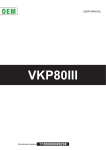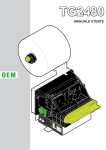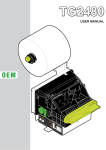Download USER MANUAL - Support Technique AURES
Transcript
OEM USER MANUAL VKP80II Commands manual 77200000001600 CUSTOM ENGINEERING S.p.A. Str. Berettine 2 43010 Fontevivo (PARMA) - Italy Tel. : +39 0521-680111 Fax : +39 0521-610701 http: www.custom.biz Customer Service Department: Email : [email protected] © 2013 CUSTOM ENGINEERING S.p.A. – Italy. All rights reserved. Total or partial reproduction of this manual in whatever form, whether by printed or electronic means, is forbidden. While guaranteeing that the information contained in it has been carefully checked, CUSTOM ENGINEERING S.p.A. and other entities utilized in the realization of this manual bear no responsibility for how the manual is used. Information regarding any errors found in it or suggestions on how it could be improved are appreciated. Since products are subject to continuous check and improvement, CUSTOM ENGINEERING S.p.A. reserves the right to make changes in information contained in this manual without prior notification. The pre-installed multimedia contents are protected from Copyright CUSTOM ENGINEERING S.p.A. Other company and product names mentioned herein may be trademarks of their respective companies. Mention of third-party products is for informational purposes only and constitutes neither an endorsement nor a recommendation. CUSTOM ENGINEERING S.p.A. assumes no responsibility with regard to the performance or use of these products. THE IMAGES USED IN THIS MAN- GENERAL SAFETY INFORMATION Your attention is drawn to the following actions that could compromise the characteristics of the product: • Read and retain the instructions which follow. • Follow all indications and instructions given on the device. • Make sure that the surface on which the device rests is stable. If it is not, the device could fall, seriously damaging it. • Make sure that the device rests on a hard (non-padded) surface and that there is sufficient ventilation. • When positioning the device, make sure cables do not get damaged. • Use the type of electrical power supply indicated on the device label. If uncertain, contact your dealer. • Make sure the electrical system that supplies power to the device is equipped with a ground wire and is protected by a differential switch. • Do not block the ventilation openings. • Do not insert objects inside the device as this could cause short-circuiting or damage components that could jeopardize printer functioning. • Do not carry out repairs on the device yourself, except for the normal maintenance operations given in the user manual. • Make sure that there is an easily-accessible outlet with a capacity of no less than 10A closely to where the device is to be installed. • Periodically perform scheduled maintenance on the device to avoid dirt build-up that could compromise the correct, safe operation of the unit. • Before any type of work is done on the machine, disconnect the power supply. • Do not touch the head heating line with bare hands or metal objects. Do not perform any operation inside the printer immediately after printing because the head and motor tend to become very hot. UAL ARE USED AS AN ILLUSTRATIVE EXAMPLES. THEY COULDN’T REPRODUCE THE DESCRIBED MODEL FAITHFULLY. UNLESS OTHERWISE SPECIFIED, THE INFORMATION GIVEN IN THIS MANUAL ARE REFERRED TO ALL MODELS IN PRODUCTION AT THE ISSUE DATE OF THIS DOCUMENT. GENERAL INSTRUCTIONS CUSTOM ENGINEERING S.p.A. declines all responsibility for accidents or damage to persons or property occurring as a result of tampering, structural or functional modifications, unsuitable or incorrect installations, environments not in keeping with the equipment’s protection degree or with the required temperature and humidity conditions, failure to carry out maintenance and periodical inspections and poor repair work. THE CE MARK AFFIXED TO THE PRODUCT CERTIFY THAT THE PRODUCT SATISFIES THE BASIC SAFETY REQUIREMENTS. The device is in conformity with the essential Electromagnetic Compatibility and Electric Safety requirements laid down in Directives 2006/95/CE and 2004/108/CE inasmuch as it was designed in conformity with the provisions laid down in the following Standards: • EN 55022 Class B (Limits and methods of measurements of radio disturbance characteristics of Information Technology Equipment) • EN 55024 (Information Technology Equipment – Immunity characteristics – Limits and methods of measurement) • EN 60950-1 (Safety of information equipment including electrical business equipment) GUIDELINES FOR THE DISPOSAL OF THE PRODUCT The crossed-out rubbish bin logo means that used electrical and electronic products shall NOT be mixed with unsorted municipal waste. For more detailed information about recycling of this product, refer to the instructions of your country for the disposal of these products. • Do not dispose of this equipment as miscellaneous solid municipal waste, but arrange to have it collected separately. • The re-use or correct recycling of the electronic and electrical equipment (EEE) is important in order to protect the environment and the wellbeing of humans. • In accordance with European Directive WEEE 2002/96/EC, special collection points are available to which to deliver waste electrical and electronic equipment and the equipment can also be handed over to a distributor at the moment of purchasing a new equivalent type. • The public administration and producers of electrical and electronic equipment are involved in facilitating the processes of the re-use and recovery of waste electrical and electronic equipment through the organisation of collection activities and the use of appropriate planning arrangements. • Unauthorised disposal of waste electrical and electronic equipment is punishable by law with the appropriate penalties. The format used for this manual improves use of natural resources reducing the quantity of necessary paper to print this copy. INDEX INDEX 1 INTRODUCTION .................................................................................................................................................... 7 1.1 Document structure ...................................................................................................................................... 7 1.2 Explanatory notes used in this manual ........................................................................................................ 7 2 DESCRIPTION ....................................................................................................................................................... 9 2.1 Unpacking the printer ................................................................................................................................... 9 2.2 Printer component ...................................................................................................................................... 10 2.3 Key functions.............................................................................................................................................. 12 2.4 Status led flashes ....................................................................................................................................... 14 3 INSTALLATION.................................................................................................................................................... 15 3.1 Fastening ................................................................................................................................................... 15 3.2 Installation and use with “retracting” mode ................................................................................................ 17 3.3 Connections ............................................................................................................................................... 18 3.4 Pinout ......................................................................................................................................................... 19 3.5 Driver.......................................................................................................................................................... 21 4 OPERATION ........................................................................................................................................................ 23 4.1 Adjusting paper width ................................................................................................................................. 23 4.2 Paper roll insertion ..................................................................................................................................... 24 5 CONFIGURATION ............................................................................................................................................... 27 5.1 Configuration mode .................................................................................................................................... 27 5.2 Setup report ............................................................................................................................................... 29 5.3 Printer status .............................................................................................................................................. 30 5.4 Printer parameters ..................................................................................................................................... 31 5.5 Hexadecimal dump .................................................................................................................................... 34 6 MAINTENANCE ................................................................................................................................................... 35 6.1 Planning of cleaning operations ................................................................................................................. 35 6.2 Cleaning ..................................................................................................................................................... 36 6.3 Upgrade firmware....................................................................................................................................... 42 7 SPECIFICATIONS................................................................................................................................................ 45 7.1 Hardware specifications ............................................................................................................................. 45 7.2 Character specifications ............................................................................................................................. 47 7.3 Ejector specifications ................................................................................................................................. 47 7.4 Printer dimensions ..................................................................................................................................... 48 7.5 Power supply dimensions cod.963GE020000003 (optional) ..................................................................... 49 7.6 Paper specifications ................................................................................................................................... 50 7.7 Western characters .................................................................................................................................... 52 8 CONSUMABLES ................................................................................................................................................. 59 9 ACCESSORIES ................................................................................................................................................... 61 9.1 Adapter cable for power supply.................................................................................................................. 62 9.2 Paper roll holder ......................................................................................................................................... 63 9.3 “Shutter” device .......................................................................................................................................... 65 User Manual VKP80II 5 INDEX 10 ALIGNMENT ........................................................................................................................................................ 67 10.1 Enable alignment ....................................................................................................................................... 67 10.2 Calibration .................................................................................................................................................. 67 10.3 Alignment parameters ................................................................................................................................ 69 10.4 Printing area ............................................................................................................................................... 71 11 TECHNICAL SERVICE ........................................................................................................................................ 73 6 VKP80II User Manual 1. INTRODUCTION 1 INTRODUCTION 1.1 Document structure This document includes the following chapters: 1 2 3 4 5 6 7 8 9 10 11 INTRODUCTION DESCRIPTION INSTALLATION OPERATION CONFIGURATION MAINTENANCE SPECIFICATION CONSUMABLES ACCESSORIES ALIGNMENT TECHNICAL SERVICE information about this document general description of device information required for a correct installation of the device information required to make the device operative description of the configuration parameters of the device information for a correct periodic maintenance technical specification for the device and its accessories description and installation of the available consumables for the device description and installation of the available accessories for the device information required for managing the paper alignment information required for contacting the technical service 1.2 Explanatory notes used in this manual NOTE: Information or suggestions relative to the use of the printer. ATTENTION: Information required to guard against damaging the printer. DANGER: Information required to guard against operator injury or damage. User Manual VKP80II 7 1. INTRODUCTION 8 VKP80II User Manual 2. DESCRIPTION 2 DESCRIPTION 2.1 Unpacking the printer Remove the printer from its carton being careful not to damage the packing material so that it may be re-used if the printer is to be transported in the future. Make sure that all the components illustrated below are present and that there are no signs of damage. If there are, contact Customer Service. 1. 2. 3. 4. 5. 6. Installation instructions Power supply cable Foam packing shell Box Paper roll (80mm) Printer 1 2 3 6 5 4 • • • • • • Open the printer packaging Remove the paper roll Remove the cable of power supply Take out the foam packing shell Take out the printer and remove it from its plastic covering. Keep the box, trays and packing materials in the event the printer must be transported/shipped in the future.. User Manual VKP80II 9 2. DESCRIPTION 2.2 Printer component EXTERNAL FRONTAL VIEW 1. 2. 3. 4. 5. 6. Opening lever RS232 serial connector USB connector Power supply connector Paper output Cutter 1 6 5 2 3 4 10 VKP80II User Manual 2. DESCRIPTION EXTERNAL REAR VIEW 1. 2. 3. 4. 5. 6. Left cursor for paper input Paper input Right cursor for paper input FORM FEED key LINE FEED key Status led 1 6 5 2 3 4 User Manual VKP80II 11 2. DESCRIPTION PRODUCT LABEL PC = Product code (14 digits) SN = Serial number HW = Hardware release XXXXXXXXXXXXXX Rx 0000000000000000000 PC SN HW 2.3 Key functions The following figures show the functions of printer’s keys according to the operating condition of the device. STANDBY LF LF FF FF Fast push Advance the paper (manual insertion) 12 VKP80II User Manual Fast push Advance the paper (preset length) 2. DESCRIPTION POWER UP LF LF FF FF Hold down print the SETUP report Hold down print the FONT TEST LF LF FF FF Fast push skip the SETUP MODE Fast push enter the SETUP MODE LF LF FF FF Fast push next parameter Fast push modify selected parameter User Manual VKP80II 13 2. DESCRIPTION 2.4 Status led flashes The Status led indicates hardware status of device. Given in the table below are the various led signals and the corresponding printer status. STATUS LED DESCRIPTION - OFF PRINTER OFF GREEN ON PRINTER ON: NO ERROR 1x RECEIVE DATA 2x RECEPTION ERRORS (PARITY, FRAME ERROR, OVERRUN ERROR) 3x COMMAND NOT RECOGNIZED 4x COMMAND RECEPTION TIME OUT 2x HEADING OVER TEMPERATURE 3x PAPER END 4x PAPER JAM 5x POWER SUPPLY VOLTAGE INCORRECT 6x COVER OPEN 3x RAM ERROR 4x EEPROM ERROR 5x CUTTER ERROR GREEN COMMUNICATION STATUS YELLOW RECOVERABLE ERROR RED UNRECOVERABLE ERROR 14 VKP80II User Manual 3. INSTALLATION 3 INSTALLATION 3.1 Fastening The printer is provided with three fixing holes on the bottom of device (see following figure). To fasten the printer on a panel, use three M4 screws 100 -0.5 +0.5 M4; n°3 thread 3 FIXING POINT (BOTTOM) +0.5 85.5 -0.5 +0.5 9.5 -0.5 It’s very important to consider the screws length to not damage the internal components placed near the fixing holes . On the basis of panel thickness calculate the screws length as follows : Lv ≤ Pn + Sp where Lv : indicates screw length Pn : 8 mm Sp : panel thickness For example if panel thickness is 10mm ( Sp = 10mm ) the max screw length will be 18mm. User Manual VKP80II 15 3. INSTALLATION 2 Sp Sp 8 mm 8 mm 1 1 2 Note: The reference (1) indicates the screws that must located in the two external holes in front of the printer; the reference (2) indicates the screw that must located in the center hole of the rear side of the printer. 16 VKP80II User Manual 3. INSTALLATION 3.2 Installation and use with “retracting” mode In the following table are reported the length recommended for the tickets using of the retracting mode: TICKET LENGTH TICKET PRESENTATION (MAX) 70 mm 10 mm 80 mm 10mm ÷ 30mm 80mm ÷ 220mm 10mm ÷ 30mm +0.5 +0.5 9.5 -0.5 80 (82,5) 100 -0.5 +0.5 85.5 -0.5 M4; n°3 filetti 38.5 70.5 52.9 45.5 8.1 121.2 90° max 11 125.5 149.5 Note “Ejector outfeed”: When assembling the printer on the machine, be sure to leave adequate space for the paper loop below. If this is not done, the ticket could crease at the cutting area, causing the ticket to jam in the paper outfeed opening. User Manual VKP80II 17 3. INSTALLATION 3.3 Connections Power supply cable (supplied) USB standard cable Standard serial cable The following figures show the possible connections for device. POWER SUPPLY USB RS232 ATTENTION: In some using conditions, we recommend the installation of a ferrite core on the power supply cable. 18 VKP80II User Manual 3. INSTALLATION 3.4 Pinout 2 POWER SUPPLY Male Molex connector series 5569 vertical (no. 39-30-1020) 1 1 +24 Vdc J7 2 GND ATTENTION: Respect power supply polarity. Note: Power supply cable The following figure shows the connector pinout of the power supply cable for the device: Female Molex connector series 5557 (n.39-01-3022) 2 1 Power supply cable 2 PIN Signal 1 Cable color Red 2 Black GND +24V 1 USB INTERFACE Female USB type B connector 3 J12 4 1 USB-VBUS (in) 2 D- (in/out) 3 D+ (in/out) 4 GND SH1 SHIELD SH2 SHIELD User Manual VKP80II 19 3. INSTALLATION 5 9 1 6 RS232 SERIAL INTERFACE Female DB9 connector 1 DTR (out) When “1”, printer is fed 2 TX (out) During transmission, oscillates between “0” and “1” depending on data 3 RX (in) During reception, oscillates between “0” and “1” depending on data (out) When “1”, printer is fed (out) When “1”, printer is ready to receive data 4 n.c. J3 5 GND 6 DTR 7 n.c. 8 RTS-O 9 +5VO Note: Given the presence of the RS232 standard, logic value “0” corresponds to a voltage level of between +3 Vdc and +15 Vdc and logic value “1” corresponds to a voltage level of between -3 Vdc and -15 Vdc. 1 2 3 4 5 6 7 8 9 DEVICE DCD RXD TXD SIGNAL GND DSR CTS 1 2 3 4 5 6 7 8 9 DB9 DB9 Note: VKP80II > PC connection The following pictures show an example of connections between the printer and a personal computer using a 9 pin female serial connector: PC Note: When use a serial cable, we recommend the installation of a ferrite core on the serial cable. 20 VKP80II User Manual 3. INSTALLATION 3.5 Driver The drivers are available for the following operating system: OPERATING SYSTEM INSTALLATION PROCEDURE Windows XP Windows VISTA (32/64bit) Windows 7 (32/64bit) From the START menu, press Enter and key-in the path where the SW was saved on your PC, then click OK. Follow the instructions that appear on the screen to install the driver. Opos Linux Follow the instruction get back on the README.TXT file you can find it in the software package downloaded in advance. All drivers can be found in the DOWNLOAD section of the web site www.custom.biz. User Manual VKP80II 21 3. INSTALLATION 22 VKP80II User Manual 4. OPERATION 4 OPERATION 4.1 Adjusting paper width Paper width may be adjusted from 60mm to 82.5mm using the right (Dx) and Left (Sx) slides located at the paper infeed opening. Move the right and left slides to adjust the paper width (see following figure). Below the right slide there are four point of reference for paper width (60, 70, 80 and 82.5mm). Move the slides to align the internal side of the fin (A) with the point of reference. A User Manual VKP80II 23 4. OPERATION 4.2 Paper roll insertion At every change of paper roll, check inside the printer. To change the paper roll, proceed as follows: 1 Adjust the paper width (see previous paragraphs). 2 ATTENTION: Make sure the cut is straight. Position the paper roll, so that it unrolls correctly as shown in figure. 3 VROOM Insert the paper into the paper infeed opening and wait for it to load automatically. 24 VKP80II User Manual 4. OPERATION The following figure gives the limit positions of the paper roll related to the printer for a correct paper loading without a paper roll holder support. The direction of the paper will always form a maximum angle of 90 ° or -90 ° with the insertion plane of paper inside the printer. 90° -90° User Manual VKP80II 25 4. OPERATION 26 VKP80II User Manual 5. CONFIGURATION 5 CONFIGURATION 5.1 Configuration mode To enter the configuration mode and print a SETUP report with the operating parameters of the printer, proceed as follows. 1 LINE FEED KEY (hold down) + STATUS LINE FEED FORM FEED RS232 LF FF Vin POWER SUPPLY During power-up, hold down the LINE FEED key while the wiring is plugged into the power supply connector of the printer. 2 PRINTER SETUP The device prints a SETUP report. User Manual VKP80II 27 5. CONFIGURATION 3 STATUS LINE FEED FORM FEED KEY FORM FEED (fast push) RS232 LF FF Vin Press the FORM FEED key to enter the configuration mode 4 PRINTER SETUP Proceed with the configuration by using the keys according the functions printed on paper (see par.2.3). For description and values of setup parameters, see the following paragraphs. NOTE: During power-up, if the LINE FEED key is held down, the printer enters the auto-test routine and prints out the setup report. The printer will remain in standby in Hexadecimal dump mode (see following paragraphs) until another key is pressed or characters are received through the printer communication port. When the FORM FEED key is pressed, the printer enters parameter configuration. When the LINE FEED key is pressed, the printer exits setup and terminates the Hexadecimal dump function. 28 VKP80II User Manual 5. CONFIGURATION 5.2 Setup report The following figure shows the setup report of the printer. The shown values for parameters are sample values; for the list and the description of printer parameters see the following paragraphs. PRINTER NAME and FIRMWARE RELEASE VKP80II - rel 1.00 PRINTER SETUP PRINTER STATUS PRINTER PARAMETERS KEYS FUNCTIONS INTERFACE ...................................RS232 PROGRAM MEMORY TEST..........OK DYNAMIC RAM TEST....................OK EEPROM TEST..............................OK CUTTER TEST...............................OK HEAD VOLTAGE [V] = 23,37 HEAD TEMPERATURE [°C] = 25 PAPER PRINTED [cm] = 40 CUT COUNTER = 1 RETRAC COUNTER = 0 POWER ON COUNTER = 4 RS232 Baud Rate .....................: RS232 Data Length ...................: RS232 Parity .............................: RS232 Handshaking .................: Busy Condition ..........................: USB Address Number ...............: USB Status Monitor ..................: Autofeed ....................................: Print Mode .................................: Chars / inch ...............................: Speed / Quality..........................: Paper Retracting .......................: Notch Alignment ........................: Notch Threshold ........................: Notch Distance [mm] .................: Current ......................................: Print Density..............................: 19200 bps 8 bits/chr None Xon/Xoff RcFull 0 Disabled CR Disabled Normal A=15 B=20 cpi Normal Disabled Disabled 2.0V 00 Normal 0% [FF] key to enter setup [LF] key to skip setup User Manual VKP80II 29 5. CONFIGURATION 5.3 Printer status Printer operating status is indicated in the configuration print-out in which, next to the name of the components displayed, the following information is given: INTERFACE is given the interface present PROGRAM MEMORY TEST the message OK appears if functioning and NOT OK if faulty. DYNAMIC RAM TEST the message OK appears if functioning and NOT OK if faulty. EEPROM TEST the message OK appears if functioning and NOT OK if faulty. CUTTER TEST the message OK appears if functioning and NOT OK if faulty. HEAD VOLTAGE is given the voltage of the head. HEAD TEMPERATURE is given the temperature of the head. PAPER PRINTED is given the number of centimetres of paper printed. RETRACT COUNTER is given the number of “retract” made CUT COUNTER is given the number of cuts made. POWER ON COUNTER is given the number of power-ups made 30 VKP80II User Manual 5. CONFIGURATION 5.4 Printer parameters This printer allows the configuration of the parameters listed in the following table. The parameters marked with the symbol D are the default values. Settings remain active even after the printer has been turned off and they are stored in non-volatile memory. RS232 BAUD RATE Communication speed of the serial interface: 19200 D 9600 4800 115200 57600 38400 RS232 DATA LENGTH 2400 1200 Number of bit used for characters encoding: 7 bits/car 8 bits/car D RS232 PARITY Bit for the parity control of the serial interface: None D = parity bit omitted Even = even value for parity bit Odd = odd value for parity bit RS232 HANDSHAKING Handshaking: XON/XOFF = Hardware D = BUSY CONDITION software handshaking hardware handshaking (CTS/RTS) Activation mode for Busy signal: Busy signal is activated when the buffer is full RXFull D = OffLine/ RXFull = Busy signal is activated when the printer is both in OffLine status and the buffer is full NOTE: Parameter valid only with serial interface; using this parameter, it is possible to select whether the Busy signal is activated when the printer is both in Off Line status and the buffer is full or only if the reception buffer is full. USB ADDRESS NUMBER Numerical address code for the univocal identification of the USB device (in case of more than a USB device connected with the same PC): 0D 1 2 3 4 5 6 7 8 9 NOTE: This parameter is used to identify univocally the USB printer by a numerical address code, if on the PC are connected two printers that are the same models. USB STATUS MONITOR Setting for the driver module Status Monitor: Disabled D Enabled = Status Monitor disabled = Status Monitor enabled NOTE: The Status Monitor is an additional printing driver component that allows the printer status monitoring. It must be enabled only if the Status Monitor specifi c driver was installed. AUTOFEED Setting of the Carriage Return character: CR disabled D = Carriage Return disabled CR enabled = Carriage Return enabled User Manual VKP80II 31 5. CONFIGURATION Printing mode: PRINT MODE Normal D = enables printing in normal writing way Reverse = enables printing rotated 180 degrees Font selection: CHARS / INCH A = 11 cpi, B = 15 cpi A = 15 cpi, B = 20 cpi D A = 20 cpi, B = 15 cpi NOTA: CPI = Characters Per Inch SPEED / QUALITY Setting of printing speed and printing quality: High Quality Normal D High Speed PAPER RETRACTING Setting of the “retract” function of the paper, with paper presence on ejector during power-up: Disabled D = “retract” function disabled Enabled = “retract” function enabled NOTE: During power-up, if paper is present on the ejector and if this parameter is set to “Enabled”, the printer will retract the paper. Otherwise, if the parameter is set to “Disabled”, the printer will eject the paper. NOTCH ALIGNMENT Alignment management: Disabled D = Enabled = NOTCH THRESHOLD the notch alignment is not performed the notch alignment is performed Threshold value (in percent) for the recognition of the presence of notch by the notch sensor: 0,5 1,0 1,5 2,0 D 2,5 3,0 3,5 4,0 4,5 NOTE: If the “Notch Alignment” parameter is disabled, this parameter is not printed. NOTCH DISTANCE “Notch Distance” is the minimum distance (in mm) between the upper edge of ticket and the notch. The numeric value of the distance is made up with the following four parameters for the setting of three digits (two for the integer part of the number and one for the decimal part) and of the sign: Setting the digit for tens: NOTCH DISTANCE [mm x 10] 0D 1 2 3 4 5 6 7 8 9 Setting the digit for units: NOTCH DISTANCE [mm x 1] 0D 1 2 3 4 5 6 7 8 9 NOTE: For example, to set the notch distance to 15 mm, modify the parameters as follows: Notch Distance [mm x 10] = 1 Notch Distance [mm x 1] = 5 NOTE: If the “Notch Alignment” parameter is disabled, the parameters for the “Notch Distance” are not printed. NOTE: In Setup mode, it is possible to set the notch distance using a values range from 0mm to 39mm. The maximum distance accepted is 32mm, so even if values from 33mm to 39mm are inserted, the distance remains 32mm. 32 VKP80II User Manual 5. CONFIGURATION CURRENT Setting of the current consumption: Low High Normal D PRINT DENSITY Adjusting the printing density: -50% -37% -25% -12% 0D +12% +25% +37% +50% User Manual VKP80II 33 5. CONFIGURATION 5.5 Hexadecimal dump This function is used to diagnose the characters received through the communication port; the characters are printed out both as hexadecimal codes and ASCII codes. Once the self-test routine has finished, the printer enters Hexadecimal Dump mode. The printer remains in standby until a key is pressed or characters are received through the communication port. For example, in the 200 dpi model, for every 8 characters received, the hexadecimal and corresponding ASCII codes are printed out (if the characters are underlined, the receive buffer is full). Shown below is an example of a Hexadecimal Dump: HEXADECIMAL DUMP 31 39 37 68 73 66 65 6F 6F 77 72 6B 64 73 66 6A 34 VKP80II User Manual 32 30 38 6B 64 73 69 72 75 65 69 6C 66 64 6B 6B 33 31 39 6A 66 64 6F 69 77 72 6F 73 6B 66 F2 6C 34 32 75 73 6B 66 79 75 65 69 75 64 73 6B 6A 68 35 33 69 64 6A 6B 75 77 72 6F 77 66 64 6A 73 36 34 73 68 68 68 77 65 69 75 65 68 66 F2 68 37 35 64 66 73 6A 71 72 6F 77 72 6B 68 73 64 38 36 66 68 64 77 65 69 75 65 68 73 6A 64 66 12345678 90123456 789uisdf hkjsdhfh sdfkjhsd fsdfkhjw eioyuwqe oriuweri ouweriou weriouwe riouwerh klsdfhks dfksdfhj VGINMVG INMVKGI jklh 6. MAINTENANCE 6 MAINTENANCE 6.1 Planning of cleaning operations The regular cleaning of the device keeps the print quality and extends its life. The following table shows the recommended planning for the cleaning operations. EVERY ROLL CHANGE Printing head Use isopropyl alcohol Rollers Use isopropyl alcohol EVERY 5 ROLL CHANGES Cutter Paper path Sensors Use compressed air Use compressed air or tweezers Use compressed air EVERY 6 MONTHS OR AS NEEDED Printer case Use compressed air or a soft cloth For specific procedures, see the following pages. NOTE: If you use the device in dusty environments, you must reduce the intervals between the cleaning operations. User Manual VKP80II 35 6. MAINTENANCE 6.2 Cleaning For periodic cleaning of the printer, see the instructions below. CUTTER 4 1 C Disconnect the power supply cable. 2 A ATTENTION: Do not use alcohol, solvents, or hard brushes. Do not let water or other liquids get inside the machine. Unlock the printing group by using the lever A 3 ATTENTION: Do not touch the head heating line with bare hands or metal objects. Do not perform any operation inside the printer immediately after printing because the head and motor tend to become very hot. B Rotate the printing group B to the locking position. 36 VKP80II User Manual Alcohol, cohol, solvent solve Clean the cutter C by using compressed air. ON 6. MAINTENANCE SENSORS 4 1 Disconnect the power supply cable. 2 A Unlock the printing group by using the lever A 3 B ATTENTION: Do not touch the head heating line with bare hands or metal objects. Do not perform any operation inside the printer immediately after printing because the head and motor tend to become very hot. ATTENTION: Do not use alcohol, solvents, or hard brushes. Do not let water or other liquids get inside the machine. Alcohol, cohol, solvent solve ON Carefully clean the notch and the paper presence sensors by using compressed air. Rotate the printing group B to the locking position. User Manual VKP80II 37 6. MAINTENANCE PAPER PATH 4 1 Disconnect the power supply cable. 2 A Clean the plastic flat and the ejector roller by using compressed air. 5 Unlock the printing group by using the lever A 3 ATTENTION: Do not touch the head heating line with bare hands or metal objects. Do not perform any operation inside the printer immediately after printing because the head and motor tend to become very hot. B ATTENTION: Do not use alcohol, solvents, or hard brushes. Do not let water or other liquids get inside the machine. To remove paper scraps, use tweezers or compressed air. Alcohol, cohol, solvent solve Rotate the printing group B to the locking position. 38 VKP80II User Manual Clean the paper input and output by using compressed air. ON 6. MAINTENANCE PRINTING HEAD 4 1 Disconnect the power supply cable. 2 A ISOPROPYL ALCOHOL Unlock the printing group by using the lever A 3 B ATTENTION: Do not touch the head heating line with bare hands or metal objects. Do not perform any operation inside the printer immediately after printing because the head and motor tend to become very hot. ATTENTION: Do not use alcohol or hard brushes. Do not let water or other liquids get inside the machine.. ON Clean the printing head by using a soft cloth moistened with isopropyl Rotate the printing group B to the locking position. User Manual VKP80II 39 6. MAINTENANCE DRAGGING ROLLER 4 1 Disconnect the power supply cable. C 2 A ISOPROPYL ALCOHOL ATTENTION: Do not use alcohol or hard brushes. Do not let water or other liquids get inside the machine.. ON Unlock the printing group by using the lever A 3 ATTENTION: Do not touch the head heating line with bare hands or metal objects. Do not perform any operation inside the printer immediately after printing because the head and motor tend to become very hot. B Rotate the printing group B to the locking position. 40 VKP80II User Manual Clean the dragging roller C by using a soft cloth moistened with isopropyl. 6. MAINTENANCE CASE 1 Disconnect the power supply cable. 2 ATTENTION: Do not use alcohol, solvents, or hard brushes. Do not let water or other liquids get inside the machine. Alcohol, cohol, solvent solve ON To clean the machine, use pneumatic air or soft cloth. User Manual VKP80II 41 6. MAINTENANCE 6.3 Upgrade firmware 9. Select the serial communication port (ex. COM1): WARNING: During communication between PC/ printer for the firmware update it is strictly forbidden to disconnect the communication cable or to remove the power supply of the devices not to endanger the proper functioning of the printer. Note: Install on the PC used for printer upgrading the UPGCEPRN software available in the download area of the web site www.custom.biz. C:\VKP80II.PSW UPDATE VIA SERIAL INTERFACE Proceed as follows: 1. Write down the product code (14 digits) printed on the product label (see par. 2.2). 2. Go to the web site www.custom.biz and download the appropriate firmware release from the DOWNLOAD area. 3. Print the SETUP report (see chapter 5). 4. Switch OFF the printer. 5. Connect the printer to the PC using a USB cable or a serial cable (see paragraph 3.3). 6. Switch ON the printer. 7. Start the software UPGCEPRN. 8. Select the update file .PSW location : 10. Detecting and setting of the parameters necessary for serial communication are performed automatically and then updating begins. 11. After a few minutes a message on the screen warns that the update is completed. 12. Print a new SETUP report to verify the new firmware release (see chapter 5). 42 VKP80II User Manual 6. MAINTENANCE UPDATE VIA USB INTERFACE ATTENTION: Only during the firmware update, the connection between PC and printer must be direct, without the use of wireless HUB. 9. Select item USB and then select the USB device among those proposed (ex. VKP80II): Custom VKP80II ATTENTION: Only during the firmware update, do not connect or disconnect other USB devices. NOTE: For communication via USB you must install on PC the printer driver available in the download area of the web site www.custom.biz. Proceed as follows: 1. Write down the product code (14 digits) printed on the product label (see par. 2.2). 2. Go to the web site www.custom.biz and download the appropriate firmware release from the DOWNLOAD area. 3. Print the SETUP report (see chapter 5). 4. Switch OFF the printer. 5. Connect the printer to the PC using a USB cable or a serial cable (see paragraph 3.3). 6. Switch ON the printer. 7. Start the software UPGCEPRN. 8. Select the update file .PSW location : Custom VKP80II C:\VKP80II.PSW C:\VKP80III.PSW 10. After a few minutes a message on the screen warns that the update is completed. 11. Print a new SETUP report to verify the new firmware release (see chapter 5). User Manual VKP80II 43 6. MAINTENANCE 44 VKP80II User Manual 7. SPECIFICATIONS 7 SPECIFICATIONS 7.1 Hardware specifications GENERAL Sensors Printing head temperature, notch presence, paper presence, paper presence on output, printing unit open, (near paper end on external paper roll holder optional) Emulations ESC/POS™ INTERFACES RS232 serial connector from 1200 to 115200 bps USB connector 12 Mbit/sec MEMORIES Flash memory 384 Kbytes Receive buffer 16 Kbytes Graphic memory 2 logos of 608 x 862 (for 80/82.5 mm paper width) PRINTER Resolution 203 DPI (8 dot/mm) Printing method thermal, fixed head Printing mode Printing format Character fonts Printing speed normal, 90°, 180°, 270° height/width from 1 to 8, bold, reverse, underlined, italic PC437, PC850, PC860, PC863, PC865, PC858 (euro) High quality = 80 mm/sec Normal = 180 mm/sec High speed = 220 mm/sec PAPER Type of paper Recommended types of paper (1) Paper width (2) External roll diameter Thermal rolls, thermal side on outside of roll from 55 g/m2 to 110 g/m2 (KANZAN) from 60 mm to 82,5 mm max 180 mm (4) upper fixing : max 150 mm (5) rear or lower fixing : max 180 mm (5) Internal roll core diameter Core type 25 mm Cardboard or plastic User Manual VKP80II 45 7. SPECIFICATIONS ELECTRICAL SPECIFICATIONS VKP80II Power supply 24 Vdc ±10% (optional external power supply) Medium consumption (6) (7) Stand-by consumption (6) 1A 0,04 A ELECTRICAL SPECIFICATIONS POWER SUPPLY cod.963GE020000003 (OPTIONAL) Power supply voltage Frequence from 100Vac to 240Vac from 50Hz to 60Hz Current (output) Power 24 Vdc ± 10% 60 W ENVIRONMENTAL CONDITIONS Operating temperature Relative humidity Storage temperature Storage relative humidity from -20°C to +70°C ±10% from 10% Rh to 80% Rh from -20 °C to +70 °C from 10% Rh to 90% Rh NOTES: (1) : For paper from 90 g/m2 to 110 g/m2 enable the dispenser continuous mode with command ($1D $65, see Command Reference). (2) : For ticket width = 60mm do not exceed a max length of 250mm. (3) : It’s better to use an external shock absorber for rolls with a diameter higher than or equal to 100mm. (4) : Referred to model with paper holder support. (5) : Referred to model without paper holder support. (6) : Referred to “Normal” value for “Current” parameter (see Printer Setup). (7) : Referred to a standard CUSTOM receipt (L = 10cm, Density = 12,5% dots on). 46 VKP80II User Manual 7. SPECIFICATIONS 7.2 Character specifications ESC/POS™ EMULATION Character density 11 cpi 15 cpi 20 cpi 88 123 160 Chars / sec 1760 2460 3200 Lines / sec 20 20 20 2,25 x 3 1,625 x 3 1,25 x 3 Number of columns Printing speed Characters (L x H mm) Normal 7.3 Ejector specifications EJECTOR Ticket length Ticket presentation 70 mm 10 mm 80 mm 10 mm - 30 mm 80 mm - 220 mm 10 mm - 30 mm Ticket length Ticket presentation 60 mm 10 mm > 80 mm 10 mm - 30 mm 350 mm (1) 10 mm - 30 mm “Retracting” function “Ejecting” function NOTE: (1) : Maximum length recommended to guarantee the printer efficiency. User Manual VKP80II 47 7. SPECIFICATIONS 7.4 Printer dimensions Length 149,5 mm Height 121,2 mm Width 123,5 mm 1600 g 100-0,5 +0,5 M4+0,5 ; n°3 filetti -0,5 Weight +0,5 121,2 9,5 -0,5 123,5 70,5 52,9 45,5 8,1 85,5 -0,5 125,5 NOTE: Referred to printer models without paper roll holder optional. 48 VKP80II User Manual 110 95 83 max utile 149,5 7. SPECIFICATIONS 7.5 Power supply dimensions cod.963GE020000003 (optional) Length 127 mm Height 35,5 mm 56 mm 35,5 Width AC INLET 56 N.C 2 1 3 GND +24V 127 DC OUTPUT WIRE User Manual VKP80II 49 7. SPECIFICATIONS 7.6 Paper specifications The notch must be positioned on the non-thermal side of the paper as shown in the following figures, showing some example of paper with alignment notch depending on the paper width. NOTCH ON 60mm PAPER 5 +10 9 +10 Sensor axis 26 -+0,5 0,5 60 Paper axis NON-THERMAL SIDE NOTCH ON 75mm PAPER 5 +10 16,5 Sensor axis +1 0 26 -+0,5 0,5 75 Paper axis NON-THERMAL SIDE 50 VKP80II User Manual 7. SPECIFICATIONS NOTCH ON 80mm PAPER 5 +10 19 +10 Sensor axis 26 -+0,5 0,5 80 Paper axis NON-THERMAL SIDE NOTCH ON 82,5mm PAPER 5 +10 20,25 +10 Sensor axis 26 -+0,5 0,5 82,5 Paper axis NON-THERMAL SIDE User Manual VKP80II 51 7. SPECIFICATIONS 7.7 Western characters The printer has 3 fonts of varying width (11, 15 and 20 cpi) which may be accessed through programming or control characters. Each of these fonts offers the following code tables: PC437, PC850, PC860, PC863, PC865, PC858. PC437 CODE TABLE (Usa, Standard Europe) Char SP ! “ # $ % & ‘ ( ) * + , - . / Hex 0020 0021 0022 0023 0024 0025 0026 0027 0028 0029 002A 002B 002C 002D 002E 002F Dec 32 33 34 35 36 37 38 39 40 41 42 43 44 45 46 47 Char 0 1 2 3 4 5 6 7 8 9 : ; < = > ? Hex 0030 0031 0032 0033 0034 0035 0036 0037 0038 0039 003A 003B 003C 003D 003E 003F Dec 48 49 50 51 52 53 54 55 56 57 58 59 60 61 62 63 Char @ A B C D E F G H I J K L M N O Hex 0040 0041 0042 0043 0044 0045 0046 0047 0048 0049 004A 004B 004C 004D 004E 004F Dec 64 65 66 67 68 69 70 71 72 73 74 75 76 77 78 79 Char P Q R S T U V W X Y Z [ \ ] ^ _ Hex 0050 0051 0052 0053 0054 0055 0056 0057 0058 0059 005A 005B 005C 005D 005E 005F Dec 80 81 82 83 84 85 86 87 88 89 90 91 92 93 94 95 Char ` a b c d e f g h i j k l m n o Hex 0060 0061 0062 0063 0064 0065 0066 0067 0068 0069 006A 006B 006C 006D 006E 006F Dec 96 97 98 99 100 101 102 103 104 105 106 107 108 109 110 111 Char p q r s t u v w x y z { | } ~ ⌂ Hex 0070 0071 0072 0073 0074 0075 0076 0077 0078 0079 007A 007B 007C 007D 007E 007F Dec 112 113 114 115 116 117 118 119 120 121 122 123 124 125 126 127 Char Ç ü é â ä à å ç ê ë è ï î ì Ä Å Hex 0080 0081 0082 0083 0084 0085 0086 0087 0088 0089 008A 008B 008C 008D 008E 008F Dec 128 129 130 131 132 133 134 135 136 137 138 139 140 141 142 143 Char É æ Æ ô ö ò û ù ÿ Ö Ü ¢ £ ¥ ₧ ƒ Hex 0090 0091 0092 0093 0094 0095 0096 0097 0098 0099 009A 009B 009C 009D 009E 009F Dec 144 145 146 147 148 149 150 151 152 153 154 155 156 157 158 159 Char á í ó ú ñ Ñ ª º ¿ ⌐ ¬ ½ ¼ ¡ « » Hex 00A0 00A1 00A2 00A3 00A4 00A5 00A6 00A7 00A8 00A9 00AA 00AB 00AC 00AD 00AE 00AF Dec 160 161 162 163 164 165 166 167 168 169 170 171 172 173 174 175 Char ░ ▒ ▓ │ ┤ ╡ ╢ ╖ ╕ ╣ ║ ╗ ╝ ╜ ╛ ┐ Hex 00B0 00B1 00B2 00B3 00B4 00B5 00B6 00B7 00B8 00B9 00BA 00BB 00BC 00BD 00BE 00BF Dec 176 177 178 179 180 181 182 183 184 185 186 187 188 189 190 191 Char └ ┴ ┬ ├ ─ ┼ ╞ ╟ ╚ ╔ ╩ ╦ ╠ ═ ╬ ╧ Hex 00C0 00C1 00C2 00C3 00C4 00C5 00C6 00C7 00C8 00C9 00CA 00CB 00CC 00CD 00CE 00CF Dec 192 193 194 195 196 197 198 199 200 201 202 203 204 205 206 207 Char ╨ ╤ ╥ ╙ ╘ ╒ ╓ ╫ ╪ ┘ ┌ █ ▄ ▌ ▐ ▀ Hex 00D0 00D1 00D2 00D3 00D4 00D5 00D6 00D7 00D8 00D9 00DA 00DB 00DC 00DD 00DE 00DF Dec 208 209 210 211 212 213 214 215 216 217 218 219 220 221 222 223 Char α ß Γ π Σ σ μ τ Φ Θ Ω δ ∞ φ ε ∩ Hex 00E0 00E1 00E2 00E3 00E4 00E5 00E6 00E7 00E8 00E9 00EA 00EB 00EC 00ED 00EE 00EF Dec 224 225 226 227 228 229 230 231 232 233 234 235 236 237 238 239 Char ≡ ± ≥ ≤ ⌠ ⌡ ÷ ≈ ° ∙ · √ ⁿ ² ■ NBSP Hex 00F0 00F1 00F2 00F3 00F4 00F5 00F6 00F7 00F8 00F9 00FA 00FB 00FC 00FD 00FE 00FF Dec 240 241 242 243 244 245 246 247 248 249 250 251 252 253 251 255 52 VKP80II User Manual 7. SPECIFICATIONS PC850 CODE TABLE (Multilingual) Char SP ! “ # $ % & ‘ ( ) * + , - . / Hex 0020 0021 0022 0023 0024 0025 0026 0027 0028 0029 002A 002B 002C 002D 002E 002F Dec 32 33 34 35 36 37 38 39 40 41 42 43 44 45 46 47 Char 0 1 2 3 4 5 6 7 8 9 : ; < = > ? Hex 0030 0031 0032 0033 0034 0035 0036 0037 0038 0039 003A 003B 003C 003D 003E 003F Dec 48 49 50 51 52 53 54 55 56 57 58 59 60 61 62 63 Char @ A B C D E F G H I J K L M N O Hex 0040 0041 0042 0043 0044 0045 0046 0047 0048 0049 004A 004B 004C 004D 004E 004F Dec 64 65 66 67 68 69 70 71 72 73 74 75 76 77 78 79 Char P Q R S T U V W X Y Z [ \ ] ^ _ Hex 0050 0051 0052 0053 0054 0055 0056 0057 0058 0059 005A 005B 005C 005D 005E 005F Dec 80 81 82 83 84 85 86 87 88 89 90 91 92 93 94 95 Char ` a b c d e f g h i j k l m n o Hex 0060 0061 0062 0063 0064 0065 0066 0067 0068 0069 006A 006B 006C 006D 006E 006F Dec 96 97 98 99 100 101 102 103 104 105 106 107 108 109 110 111 Char p q r s t u v w x y z { | } ~ ⌂ Hex 0070 0071 0072 0073 0074 0075 0076 0077 0078 0079 007A 007B 007C 007D 007E 007F Dec 112 113 114 115 116 117 118 119 120 121 122 123 124 125 126 127 Char Ç ü é â ä à å ç ê ë è ï î ì Ä Å Hex 0080 0081 0082 0083 0084 0085 0086 0087 0088 0089 008A 008B 008C 008D 008E 008F Dec 128 129 130 131 132 133 134 135 136 137 138 139 140 141 142 143 Char É æ Æ ô ö ò û ù ÿ Ö Ü ø £ Ø × ƒ Hex 0090 0091 0092 0093 0094 0095 0096 0097 0098 0099 009A 009B 009C 009D 009E 009F Dec 144 145 146 147 148 149 150 151 152 153 154 155 156 157 158 159 Char á í ó ú ñ Ñ ª º ¿ ® ¬ ½ ¼ ¡ « » Hex 00A0 00A1 00A2 00A3 00A4 00A5 00A6 00A7 00A8 00A9 00AA 00AB 00AC 00AD 00AE 00AF Dec 160 161 162 163 164 165 166 167 168 169 170 171 172 173 174 175 Char ░ ▒ ▓ │ ┤ Á Â À © ╣ ║ ╗ ╝ ¢ ¥ ┐ Hex 00B0 00B1 00B2 00B3 00B4 00B5 00B6 00B7 00B8 00B9 00BA 00BB 00BC 00BD 00BE 00BF Dec 176 177 178 179 180 181 182 183 184 185 186 187 188 189 190 191 Char └ ┴ ┬ ├ ─ ┼ ã Ã ╚ ╔ ╩ ╦ ╠ ═ ╬ ¤ Hex 00C0 00C1 00C2 00C3 00C4 00C5 00C6 00C7 00C8 00C9 00CA 00CB 00CC 00CD 00CE 00CF Dec 192 193 194 195 196 197 198 199 200 201 202 203 204 205 206 207 Char ð Ð Ê Ë È ı Í Î Ï ┘ ┌ █ ▄ ¦ Ì ▀ Hex 00D0 00D1 00D2 00D3 00D4 00D5 00D6 00D7 00D8 00D9 00DA 00DB 00DC 00DD 00DE 00DF Dec 208 209 210 211 212 213 214 215 216 217 218 219 220 221 222 223 Char Ó ß Ô Ò õ Õ μ þ Þ Ú Û Ù ý Ý ¯ ´ Hex 00E0 00E1 00E2 00E3 00E4 00E5 00E6 00E7 00E8 00E9 00EA 00EB 00EC 00ED 00EE 00EF Dec 224 225 226 227 228 229 230 231 232 233 234 235 236 237 238 239 Char SHY ± ‗ ¾ ¶ § ÷ ¸ ° ¨ · ¹ ³ ² ■ NBSP Hex 00F0 00F1 00F2 00F3 00F4 00F5 00F6 00F7 00F8 00F9 00FA 00FB 00FC 00FD 00FE 00FF Dec 240 241 242 243 244 245 246 247 248 249 250 251 252 253 251 255 User Manual VKP80II 53 7. SPECIFICATIONS PC860 CODE TABLE (Portuguese) Char SP ! “ # $ % & ‘ ( ) * + , - . / Hex 0020 0021 0022 0023 0024 0025 0026 0027 0028 0029 002A 002B 002C 002D 002E 002F Dec 32 33 34 35 36 37 38 39 40 41 42 43 44 45 46 47 Char 0 1 2 3 4 5 6 7 8 9 : ; < = > ? Hex 0030 0031 0032 0033 0034 0035 0036 0037 0038 0039 003A 003B 003C 003D 003E 003F Dec 48 49 50 51 52 53 54 55 56 57 58 59 60 61 62 63 Char @ A B C D E F G H I J K L M N O Hex 0040 0041 0042 0043 0044 0045 0046 0047 0048 0049 004A 004B 004C 004D 004E 004F Dec 64 65 66 67 68 69 70 71 72 73 74 75 76 77 78 79 Char P Q R S T U V W X Y Z [ \ ] ^ _ Hex 0050 0051 0052 0053 0054 0055 0056 0057 0058 0059 005A 005B 005C 005D 005E 005F Dec 80 81 82 83 84 85 86 87 88 89 90 91 92 93 94 95 Char ` a b c d e f g h i j k l m n o Hex 0060 0061 0062 0063 0064 0065 0066 0067 0068 0069 006A 006B 006C 006D 006E 006F Dec 96 97 98 99 100 101 102 103 104 105 106 107 108 109 110 111 Char p q r s t u v w x y z { | } ~ ⌂ Hex 0070 0071 0072 0073 0074 0075 0076 0077 0078 0079 007A 007B 007C 007D 007E 007F Dec 112 113 114 115 116 117 118 119 120 121 122 123 124 125 126 127 Char Ç ü é â ã à Á ç ê Ê è Í Ô ì Ã Â Hex 0080 0081 0082 0083 0084 0085 0086 0087 0088 0089 008A 008B 008C 008D 008E 008F Dec 128 129 130 131 132 133 134 135 136 137 138 139 140 141 142 143 Char É À È ô ö ò Ú ù Ì Õ Ü ¢ £ Ù ₧ Ó Hex 0090 0091 0092 0093 0094 0095 0096 0097 0098 0099 009A 009B 009C 009D 009E 009F Dec 144 145 146 147 148 149 150 151 152 153 154 155 156 157 158 159 Char á í ó ú ñ Ñ ª º ¿ Ò ¬ ½ ¼ ¡ « » Hex 00A0 00A1 00A2 00A3 00A4 00A5 00A6 00A7 00A8 00A9 00AA 00AB 00AC 00AD 00AE 00AF Dec 160 161 162 163 164 165 166 167 168 169 170 171 172 173 174 175 Char ░ ▒ ▓ │ ┤ ╡ ╢ ╖ ╕ ╣ ║ ╗ ╝ ╜ ╛ ┐ Hex 00B0 00B1 00B2 00B3 00B4 00B5 00B6 00B7 00B8 00B9 00BA 00BB 00BC 00BD 00BE 00BF Dec 176 177 178 179 180 181 182 183 184 185 186 187 188 189 190 191 Char └ ┴ ┬ ├ ─ ┼ ╞ ╟ ╚ ╔ ╩ ╦ ╠ ═ ╬ ╧ Hex 00C0 00C1 00C2 00C3 00C4 00C5 00C6 00C7 00C8 00C9 00CA 00CB 00CC 00CD 00CE 00CF Dec 192 193 194 195 196 197 198 199 200 201 202 203 204 205 206 207 Char ╨ ╤ ╥ ╙ ╘ ╒ ╓ ╫ ╪ ┘ ┌ █ ▄ ▌ ▐ ▀ Hex 00D0 00D1 00D2 00D3 00D4 00D5 00D6 00D7 00D8 00D9 00DA 00DB 00DC 00DD 00DE 00DF Dec 208 209 210 211 212 213 214 215 216 217 218 219 220 221 222 223 Char α ß Γ π Σ σ μ τ Φ Θ Ω δ ∞ φ ε ∩ Hex 00E0 00E1 00E2 00E3 00E4 00E5 00E6 00E7 00E8 00E9 00EA 00EB 00EC 00ED 00EE 00EF Dec 224 225 226 227 228 229 230 231 232 233 234 235 236 237 238 239 Char ≡ ± ≥ ≤ ⌠ ⌡ ÷ ≈ ° ∙ · √ ⁿ ² ■ NBSP Hex 00F0 00F1 00F2 00F3 00F4 00F5 00F6 00F7 00F8 00F9 00FA 00FB 00FC 00FD 00FE 00FF Dec 240 241 242 243 244 245 246 247 248 249 250 251 252 253 251 255 54 VKP80II User Manual 7. SPECIFICATIONS PC863 CODE TABLE (Canadian, French) Char SP ! “ # $ % & ‘ ( ) * + , - . / Hex 0020 0021 0022 0023 0024 0025 0026 0027 0028 0029 002A 002B 002C 002D 002E 002F Dec 32 33 34 35 36 37 38 39 40 41 42 43 44 45 46 47 Char 0 1 2 3 4 5 6 7 8 9 : ; < = > ? Hex 0030 0031 0032 0033 0034 0035 0036 0037 0038 0039 003A 003B 003C 003D 003E 003F Dec 48 49 50 51 52 53 54 55 56 57 58 59 60 61 62 63 Char @ A B C D E F G H I J K L M N O Hex 0040 0041 0042 0043 0044 0045 0046 0047 0048 0049 004A 004B 004C 004D 004E 004F Dec 64 65 66 67 68 69 70 71 72 73 74 75 76 77 78 79 Char P Q R S T U V W X Y Z [ \ ] ^ _ Hex 0050 0051 0052 0053 0054 0055 0056 0057 0058 0059 005A 005B 005C 005D 005E 005F Dec 80 81 82 83 84 85 86 87 88 89 90 91 92 93 94 95 Char ` a b c d e f g h i j k l m n o Hex 0060 0061 0062 0063 0064 0065 0066 0067 0068 0069 006A 006B 006C 006D 006E 006F Dec 96 97 98 99 100 101 102 103 104 105 106 107 108 109 110 111 Char p q r s t u v w x y z { | } ~ ⌂ Hex 0070 0071 0072 0073 0074 0075 0076 0077 0078 0079 007A 007B 007C 007D 007E 007F Dec 112 113 114 115 116 117 118 119 120 121 122 123 124 125 126 127 Char Ç ü é â Â à ¶ ç ê ë è ï î ‗ À § Hex 0080 0081 0082 0083 0084 0085 0086 0087 0088 0089 008A 008B 008C 008D 008E 008F Dec 128 129 130 131 132 133 134 135 136 137 138 139 140 141 142 143 Char É È Ê ô Ë Ï û ù ¤ Ô Ü ¢ £ Ù Û ƒ Hex 0090 0091 0092 0093 0094 0095 0096 0097 0098 0099 009A 009B 009C 009D 009E 009F Dec 144 145 146 147 148 149 150 151 152 153 154 155 156 157 158 159 Char ¦ ´ ó ú ¨ ¸ ³ ¯ Î ⌐ ¬ ½ ¼ ¾ « » Hex 00A0 00A1 00A2 00A3 00A4 00A5 00A6 00A7 00A8 00A9 00AA 00AB 00AC 00AD 00AE 00AF Dec 160 161 162 163 164 165 166 167 168 169 170 171 172 173 174 175 Char ░ ▒ ▓ │ ┤ ╡ ╢ ╖ ╕ ╣ ║ ╗ ╝ ╜ ╛ ┐ Hex 00B0 00B1 00B2 00B3 00B4 00B5 00B6 00B7 00B8 00B9 00BA 00BB 00BC 00BD 00BE 00BF Dec 176 177 178 179 180 181 182 183 184 185 186 187 188 189 190 191 Char └ ┴ ┬ ├ ─ ┼ ╞ ╟ ╚ ╔ ╩ ╦ ╠ ═ ╬ ╧ Hex 00C0 00C1 00C2 00C3 00C4 00C5 00C6 00C7 00C8 00C9 00CA 00CB 00CC 00CD 00CE 00CF Dec 192 193 194 195 196 197 198 199 200 201 202 203 204 205 206 207 Char ╨ ╤ ╥ ╙ ╘ ╒ ╓ ╫ ╪ ┘ ┌ █ ▄ ▌ ▐ ▀ Hex 00D0 00D1 00D2 00D3 00D4 00D5 00D6 00D7 00D8 00D9 00DA 00DB 00DC 00DD 00DE 00DF Dec 208 209 210 211 212 213 214 215 216 217 218 219 220 221 222 223 Char α ß Γ π Σ σ μ τ Φ Θ Ω δ ∞ φ ε ∩ Hex 00E0 00E1 00E2 00E3 00E4 00E5 00E6 00E7 00E8 00E9 00EA 00EB 00EC 00ED 00EE 00EF Dec 224 225 226 227 228 229 230 231 232 233 234 235 236 237 238 239 Char ≡ ± ≥ ≤ ⌠ ⌡ ÷ ≈ ° ∙ · √ ⁿ ² ■ NBSP Hex 00F0 00F1 00F2 00F3 00F4 00F5 00F6 00F7 00F8 00F9 00FA 00FB 00FC 00FD 00FE 00FF Dec 240 241 242 243 244 245 246 247 248 249 250 251 252 253 251 255 User Manual VKP80II 55 7. SPECIFICATIONS PC865 CODE TABLE (Nordic) Char SP ! “ # $ % & ‘ ( ) * + , - . / Hex 0020 0021 0022 0023 0024 0025 0026 0027 0028 0029 002A 002B 002C 002D 002E 002F Dec 32 33 34 35 36 37 38 39 40 41 42 43 44 45 46 47 Char 0 1 2 3 4 5 6 7 8 9 : ; < = > ? Hex 0030 0031 0032 0033 0034 0035 0036 0037 0038 0039 003A 003B 003C 003D 003E 003F Dec 48 49 50 51 52 53 54 55 56 57 58 59 60 61 62 63 Char @ A B C D E F G H I J K L M N O Hex 0040 0041 0042 0043 0044 0045 0046 0047 0048 0049 004A 004B 004C 004D 004E 004F Dec 64 65 66 67 68 69 70 71 72 73 74 75 76 77 78 79 Char P Q R S T U V W X Y Z [ \ ] ^ _ Hex 0050 0051 0052 0053 0054 0055 0056 0057 0058 0059 005A 005B 005C 005D 005E 005F Dec 80 81 82 83 84 85 86 87 88 89 90 91 92 93 94 95 Char ` a b c d e f g h i j k l m n o Hex 0060 0061 0062 0063 0064 0065 0066 0067 0068 0069 006A 006B 006C 006D 006E 006F Dec 96 97 98 99 100 101 102 103 104 105 106 107 108 109 110 111 Char p q r s t u v w x y z { | } ~ ⌂ Hex 0070 0071 0072 0073 0074 0075 0076 0077 0078 0079 007A 007B 007C 007D 007E 007F Dec 112 113 114 115 116 117 118 119 120 121 122 123 124 125 126 127 Char Ç ü é â ä à å ç ê ë è ï î ì Ä Å Hex 0080 0081 0082 0083 0084 0085 0086 0087 0088 0089 008A 008B 008C 008D 008E 008F Dec 128 129 130 131 132 133 134 135 136 137 138 139 140 141 142 143 Char É æ Æ ô ö ò û ù ÿ Ö Ü ø £ Ø ₧ ƒ Hex 0090 0091 0092 0093 0094 0095 0096 0097 0098 0099 009A 009B 009C 009D 009E 009F Dec 144 145 146 147 148 149 150 151 152 153 154 155 156 157 158 159 Char á í ó ú ñ Ñ ª º ¿ ⌐ ¬ ½ ¼ ¡ « ¤ Hex 00A0 00A1 00A2 00A3 00A4 00A5 00A6 00A7 00A8 00A9 00AA 00AB 00AC 00AD 00AE 00AF Dec 160 161 162 163 164 165 166 167 168 169 170 171 172 173 174 175 Char ░ ▒ ▓ │ ┤ ╡ ╢ ╖ ╕ ╣ ║ ╗ ╝ ╜ ╛ ┐ Hex 00B0 00B1 00B2 00B3 00B4 00B5 00B6 00B7 00B8 00B9 00BA 00BB 00BC 00BD 00BE 00BF Dec 176 177 178 179 180 181 182 183 184 185 186 187 188 189 190 191 Char └ ┴ ┬ ├ ─ ┼ ╞ ╟ ╚ ╔ ╩ ╦ ╠ ═ ╬ ╧ Hex 00C0 00C1 00C2 00C3 00C4 00C5 00C6 00C7 00C8 00C9 00CA 00CB 00CC 00CD 00CE 00CF Dec 192 193 194 195 196 197 198 199 200 201 202 203 204 205 206 207 Char ╨ ╤ ╥ ╙ ╘ ╒ ╓ ╫ ╪ ┘ ┌ █ ▄ ▌ ▐ ▀ Hex 00D0 00D1 00D2 00D3 00D4 00D5 00D6 00D7 00D8 00D9 00DA 00DB 00DC 00DD 00DE 00DF Dec 208 209 210 211 212 213 214 215 216 217 218 219 220 221 222 223 Char α ß Γ π Σ σ μ τ Φ Θ Ω δ ∞ φ ε ∩ Hex 00E0 00E1 00E2 00E3 00E4 00E5 00E6 00E7 00E8 00E9 00EA 00EB 00EC 00ED 00EE 00EF Dec 224 225 226 227 228 229 230 231 232 233 234 235 236 237 238 239 Char ≡ ± ≥ ≤ ⌠ ⌡ ÷ ≈ ° ∙ · √ ⁿ ² ■ NBSP Hex 00F0 00F1 00F2 00F3 00F4 00F5 00F6 00F7 00F8 00F9 00FA 00FB 00FC 00FD 00FE 00FF Dec 240 241 242 243 244 245 246 247 248 249 250 251 252 253 251 255 56 VKP80II User Manual 7. SPECIFICATIONS PC858 CODE TABLE (Euro symbol) Char SP ! “ # $ % & ‘ ( ) * + , - . / Hex 0020 0021 0022 0023 0024 0025 0026 0027 0028 0029 002A 002B 002C 002D 002E 002F Dec 32 33 34 35 36 37 38 39 40 41 42 43 44 45 46 47 Char 0 1 2 3 4 5 6 7 8 9 : ; < = > ? Hex 0030 0031 0032 0033 0034 0035 0036 0037 0038 0039 003A 003B 003C 003D 003E 003F Dec 48 49 50 51 52 53 54 55 56 57 58 59 60 61 62 63 Char @ A B C D E F G H I J K L M N O Hex 0040 0041 0042 0043 0044 0045 0046 0047 0048 0049 004A 004B 004C 004D 004E 004F Dec 64 65 66 67 68 69 70 71 72 73 74 75 76 77 78 79 Char P Q R S T U V W X Y Z [ \ ] ^ _ Hex 0050 0051 0052 0053 0054 0055 0056 0057 0058 0059 005A 005B 005C 005D 005E 005F Dec 80 81 82 83 84 85 86 87 88 89 90 91 92 93 94 95 Char ` a b c d e f g h i j k l m n o Hex 0060 0061 0062 0063 0064 0065 0066 0067 0068 0069 006A 006B 006C 006D 006E 006F Dec 96 97 98 99 100 101 102 103 104 105 106 107 108 109 110 111 Char p q r s t u v w x y z { | } ~ ⌂ Hex 0070 0071 0072 0073 0074 0075 0076 0077 0078 0079 007A 007B 007C 007D 007E 007F Dec 112 113 114 115 116 117 118 119 120 121 122 123 124 125 126 127 Char Ç ü é â ä à å ç ê ë è ï î ì Ä Å Hex 0080 0081 0082 0083 0084 0085 0086 0087 0088 0089 008A 008B 008C 008D 008E 008F Dec 128 129 130 131 132 133 134 135 136 137 138 139 140 141 142 143 Char É æ Æ ô ö ò û ù ÿ Ö Ü ø £ Ø × ƒ Hex 0090 0091 0092 0093 0094 0095 0096 0097 0098 0099 009A 009B 009C 009D 009E 009F Dec 144 145 146 147 148 149 150 151 152 153 154 155 156 157 158 159 Char á í ó ú ñ Ñ ª º ¿ ® ¬ ½ ¼ ¡ « » Hex 00A0 00A1 00A2 00A3 00A4 00A5 00A6 00A7 00A8 00A9 00AA 00AB 00AC 00AD 00AE 00AF Dec 160 161 162 163 164 165 166 167 168 169 170 171 172 173 174 175 Char ░ ▒ ▓ │ ┤ Á Â À © ╣ ║ ╗ ╝ ¢ ¥ ┐ Hex 00B0 00B1 00B2 00B3 00B4 00B5 00B6 00B7 00B8 00B9 00BA 00BB 00BC 00BD 00BE 00BF Dec 176 177 178 179 180 181 182 183 184 185 186 187 188 189 190 191 Char └ ┴ ┬ ├ ─ ┼ ã Ã ╚ ╔ ╩ ╦ ╠ ═ ╬ ¤ Hex 00C0 00C1 00C2 00C3 00C4 00C5 00C6 00C7 00C8 00C9 00CA 00CB 00CC 00CD 00CE 00CF Dec 192 193 194 195 196 197 198 199 200 201 202 203 204 205 206 207 Char ð Ð Ê Ë È € Í Î Ï ┘ ┌ █ ▄ ¦ Ì ▀ Hex 00D0 00D1 00D2 00D3 00D4 00D5 00D6 00D7 00D8 00D9 00DA 00DB 00DC 00DD 00DE 00DF Dec 208 209 210 211 212 213 214 215 216 217 218 219 220 221 222 223 Char Ó ß Ô Ò õ Õ μ þ Þ Ú Û Ù ý Ý ¯ ´ Hex 00E0 00E1 00E2 00E3 00E4 00E5 00E6 00E7 00E8 00E9 00EA 00EB 00EC 00ED 00EE 00EF Dec 224 225 226 227 228 229 230 231 232 233 234 235 236 237 238 239 Char SHY ± ‗ ¾ ¶ § ÷ ¸ ° ¨ · ¹ ³ ² ■ NBSP Hex 00F0 00F1 00F2 00F3 00F4 00F5 00F6 00F7 00F8 00F9 00FA 00FB 00FC 00FD 00FE 00FF Dec 240 241 242 243 244 245 246 247 248 249 250 251 252 253 251 255 NOTE: To print the Euro (€) symbol, the command sequence is: $1B, $74, $13, $D5 (see Commands Manual). User Manual VKP80II 57 7. SPECIFICATIONS 58 VKP80II User Manual 8. CONSUMABLES 8 CONSUMABLES The following table shows the list of available consumables for device: DESCRIPTION CODE 67300000000395 THERMAL PAPER ROLL WITH BACK SIDE PRE-PRINTED weight = 58g/m2 width = 80mm Ø external = 48mm Ø core = 25mm 67300000000380 THERMAL PAPER ROLL weight = 58g/m2 width = 80mm Ø external = 130mm Ø core = 25mm User Manual VKP80II 59 8. CONSUMABLES 60 VKP80II User Manual 9. ACCESSORIES 9 ACCESSORIES The available accessories for the device are listed in the following table: DESCRIPTION CODE 963GE020000003 POWER SUPPLY (for technical specifications, see paragraphs 7.1 and 7.5) ADAPTER CABLE FOR POWER SUPPLY 26900000000005 (see the paragraph 9.1) 974DW010000318 PAPER ROLL HOLDER WITH NEAR PAPER END SENSOR to assemble on the left side of the device (see the paragraph 9.2) 976DX010000001 “SHUTTER” DEVICE KIT (see the paragraph 9.3) User Manual VKP80II 61 9. ACCESSORIES 9.1 Adapter cable for power supply For the device is available an adapter cable (cod. 26900000000005) supplied as an accessory, for connecting the printer to the external power supply unit (cod. 963GE020000003 - optional). ASSEMBLY INSTRUCTIONS Connect the adapter cable to the power supply unit as follows: 62 VKP80II User Manual 9. ACCESSORIES 9.2 Paper roll holder A paper roll holder kit (cod.974DW010000318) is available for the printer to make it possible to use larger-width rolls of paper. The paper roll holder can be only assembled on the left side of the printer as shown in the following figures. The kit includes (see figure): 1. Instruction sheet 2. Tie for roll blocking 3. No. 4 fastening screws 4. Paper holder support with near paper end sensor and regulating system for paper width. 1 2 3 4 User Manual VKP80II 63 9. ACCESSORIES The following figure shows the printer dimensions with the paper roll holder assembled: +0.5 +0.3 9.5 -0.3 100 85.5 -0.5 M4; no. 3 holes 70 Ø1 71 192 Ø1 80 306.2 64 VKP80II User Manual 17.3 70.5 52.9 45.5 8.1 121.2 189.4 0 Ø18 292.1 61.8 9. ACCESSORIES 9.3 “Shutter” device A “shutter” device (cod.976DX010000001) is available for the printer. This device prevents the insertion of paper or foreign objects into the outlet of the paper. The kit includes (see figure): 1. Instruction sheet 2. “Shutter” group 1 2 NOTE: To assemble the kit refer to the instruction sheet enclosed with the kit. User Manual VKP80II 65 9. ACCESSORIES 100-0,5 +0,5 M4+0,5 ; n°3 threads -0,5 The following figure shows the printer dimensions with the “shutter” device assembled: +0,5 121,2 9,5 -0,5 83 maximum useful 125,5 66 VKP80II User Manual 19,5 38 110 114,5 95 123,5 70,5 45,5 52,2 9,5 85,5 -0,5 10. ALIGNMENT 10 ALIGNMENT Device is provided with sensors for the use of alignment notch in order to handle roll of tickets with pre-printed fields and a fixed length. The alignment sensors assembled on printer, are “reflection” sensors: this kind of sensor emits a band of light and detects the quantity of light reflected to it. The presence of the notch is therefore detected by the amount of light that returns to the sensor, considering that the light is reflected by the white paper and absorbed by the black mark. The following paragraphs show how to correctly set the configuration parameters of device in order to assure the alignment. 10.1 Enable alignment To guarantee the alignment, it is necessary to enable the parameter “Notch Alignment” during the Setup procedure (see chapter 5). 10.2 Calibration The sensor calibration occurs automatically and consists in adjusting the quantity of light emitted to match the degree of whiteness of the paper used and the degree of black of the mark printed on paper. The device automatically performs the self-calibration during the Setup procedure only if the “Notch Alignment” parameter is set to “Enabled” value (see chapter 5). When self-calibration starts, the device performs some paper feeds and then it prints the calibration result and the value (numeric and as a percentage) of the “Threshold White” parameter that indicates the power-up level of the sensor emitting side (the value ranges from 0V to 5V): Autosetting Notch : OK Threshold White : 1,9V [39%] The “Autosetting Notch” parameter indicates the result of the self-calibration procedure; OK will appear if it has been successful, NOT OK will appear if the procedure has failed. After the printing of the procedure result, the device offers the execution of the function of paper characterization “Characterize Paper” and the change of the “Notch Threshold” parameter which represents the detection threshold of the notch. Choosing the “Yes” value for the “Characterize Paper” parameter, the device prints a graphic representation (see following figures) of the outgoing voltage of the alignment sensor (expressed as a percentage) and the “Notch Threshold” value. This graphic representation is useful to set the most suitable value to assign to the “Notch Threshold” parameter and then to better identify the optimal threshold value which takes into account the variations of the signal and the small oscillations around zero. User Manual VKP80II 67 10. ALIGNMENT The following figure shows an example of paper with the non-thermal paper printed with black marks: the outgoing voltage is constant while passing the white paper between two notches and presents a peak at each black mark. In this case, the optimal value for the “Notch Threshold” parameter is placed about half of the peak. NON-THERMAL SIDE peak THERMAL SIDE “Notch/B.Mark Threshold” The following figure shows an example of paper with the non-thermal paper printed with black marks and other graphics (for example, a barcode): the outgoing voltage is constant while passing the white paper between two notches, presents a peak at each black mark and presents some “noise” at each barcode. In this case, the optimal value for the “Notch Threshold” parameter is located about halfway between the peak value and the maximum value of the “noise”. NON-THERMAL SIDE peak THERMAL SIDE “Notch/B.Mark Threshold” noise 68 VKP80II User Manual 10. ALIGNMENT If the maximum value of “noise” read by the sensor is very close to the peak value, it might be difficult to place the value of the “Notch/B.Mark Threshold” at an intermediate point. In these cases, it is mandatory that the portion of paper between the point of printing end and the front notch is completely white (no graphics). In this way, the only next graphic detected by the sensor for alignment after the printing end will be the notch. 10.3 Alignment parameters The “alignment point” is defined as the position inside the ticket to use for the notch alignment. The distance between the notch edge and the alignment point is defined as “Notch Distance”. If the “Notch Distance” value is set to 0, the alignment point is set at the beginning of the notch. alignment point = notch front alignment point PRINTING DIRECTION + 0 positive values of “Notch Distance” The value of “Notch Distance” varies from 0mm minimum and 32mm maximum (this value is fix according to the mechanical distance between notch sensor and printing head) User Manual VKP80II 69 10. ALIGNMENT The following figure shows a section of the device with the distances between the alignment sensors, the printing head and the cutter (cutting line): 11,9 13 Sensor Head Cutter 28,5 ESC/POS™ EMULATION To define the alignment point you need to set the printer parameters that compose the numerical value of the “Notch Distance” parameter. For example, to set a notch distance of 15 mm between the notch and the alignment point, the parameters must be set on the following values: Notch Distance [mm x 10] Notch Distance [mm x 1] :1 :5 The “Notch Distance” parameter, may be modified as follows: • during the Setup procedure of the device (see chapter 5) • by using the $1D $E7 command (for more details, refer to the Commands Manual) • by driver. 70 VKP80II User Manual 10. ALIGNMENT 10.4 Printing area It is important to well calibrate the height of the printing area of ticket according to the inter-notch distance, in order to print ticket containing only one notch and to not overlay printing to a notch (that will make it useless for the next alignment). The following figure shows an example of tickets with “Notch Distance” set to 0: Linea di taglio Linea di stampa AREA STAMPATA A H direzione di stampa D A L A “Non-printable area” = “Distance between cutter/printing head” = 11,9mm (fixed distance) H Distance between the first and the last print line, called “Height of the printing area”. L Distance between an edge of the notch and the next one, called “Inter-notch distance”. D Automatic feed for alignment at the next notch. To use all the notches on the paper, you must comply with the following equation: H+A≤L The height of the printing area (H) can be increased to make no progress on alignment (D = 0) but no further. User Manual VKP80II 71 10. ALIGNMENT 72 VKP80II User Manual 11. TECHINCAL SERVICE 11 TECHNICAL SERVICE In case of failure, contact the Technical Service by sending an e-mail to [email protected] detailing: 1. Product code 2. Serial number 3. Hardware release 4. Firmware release To get the necessary data, proceed as follows: 1 3 revisione firmware XXXXXXXXXXXXXX Rx VKP80II - rel 1.00 PRINTER SETUP 0000000000000000000 INTERFACE ...................................RS232 PROGRAM MEMORY TEST..........OK DYNAMIC RAM TEST....................OK EEPROM TEST..............................OK CUTTER TEST...............................OK The Setup report shows the firmware release Write down the data printed on the product label (see paragraph 2.2) 4 2 VKP80II - rel 1.00 PRINTER SETUP INTERFACE ...................................RS232 PROGRAM MEMORY TEST..........OK DYNAMIC RAM TEST....................OK EEPROM TEST..............................OK CUTTER TEST...............................OK HEAD VOLTAGE [V] = 23,37 HEAD TEMPERATURE [°C] = 25 PAPER PRINTED [cm] = 40 CUT COUNTER = 1 RETRAC COUNTER = 0 POWER ON COUNTER = 4 RS232 Baud Rate .....................: RS232 Data Length ...................: RS232 Parity .............................: RS232 Handshaking .................: Busy Condition ..........................: USB Address Number ...............: USB Status Monitor ..................: Autofeed ....................................: Print Mode .................................: Chars / inch ...............................: Speed / Quality..........................: Paper Retracting .......................: Notch Alignment ........................: Notch Threshold ........................: Notch Distance [mm] .................: Current ......................................: Print Density..............................: 19200 bps 8 bits/chr None Xon/Xoff RcFull 0 Disabled CR Disabled Normal A=15 B=20 cpi Normal Disabled Disabled 2.0V 00 Normal 0% Print a Setup report (see paragraph 5.2) [email protected] Customer Service Department Send an e-mail to the Technical Service, with the data collected User Manual VKP80II 73 11. TECHINCAL SERVICE 74 VKP80II User Manual Rev.1.60 Part Number : 76200000002900 CUSTOM ENGINEERING S.p.A. World Headquarters Via Berettine, 2 - 43010 Fontevivo, Parma ITALY Tel. +39 0521 680111 - Fax +39 0521 610701 [email protected] - www.custom.biz All rights reserved www.custom.biz