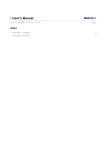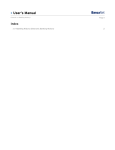Download User`s Manual
Transcript
» User’s Manual Investment > Summary Page 1 Index » Investments Summary 2 » User’s Manual Investment > Summary Page 2 » Investments Summary In this page, you can check the frequent transactions and schedules of your investments. What can I find in this page? page? The section Frequent Transactions is divided into: • Integral/Perfiles • IOU • Horizonte Funds The information presented in the section Frequent Transactions for Integral/Perfiles is: • Type of transaction: o Investment deposit o Investment withdrawal • Investment: You can select any of your investments to make a deposit or a withdrawal. • Amount: The amount you want to withdraw or deposit to your investment. • Link Apply: It takes you to the confirmation page of the deposit or withdrawal To see the detail of a frequent transaction registered, click “Expand” following information: (second level); you will see the • For deposits: o Total amount to invest. o Rate of return o Link Make a withdrawal from this investment: It takes you to the page: investments Integral/Perfiles, so that you can make the withdrawal you want. • For withdrawals: o Total amount to invest. o Rate of return o Link Make a deposit to this investment: It takes you to the page: Investments Integral/Profiles, so that you can make the deposit you want. The information that is presented in the section Frequent Transactions for IOU is: • Type of transactions: o Investment deposit o Investment withdrawal • Withdrawal account: You can select some of you accounts to make a deposit or withdrawal • Deposit account: The account linked to your investment is presented • Amount: Amount you want to withdraw from or deposit to your investment. • Link Apply: It takes you to the confirmation page of your deposit or withdrawal To see the detail of a frequent transaction made, click “Expand” (second level); you will see the following information: • For deposits: » User’s Manual Investment > Summary Page 3 o Investment folio o Type of investment o Due date o Deadline instructions o Link Make a withdrawal from this investment: It takes you to the page Investments IOU to make the withdrawal you want. • For withdrawals: o Investment withdrawal o Type of investment o Due date o Deadline instructions o Link Make a deposit to this investment: takes you to the page Investments IOU. The information that is presented in the section Frequent Horizonte/Funds Transaction is: • Type of transaction: o Securities purchase o Securities sale • Investment fund/ Contract: You can select an investment fund to purchase or sell securities. It is displayed with the following format: Description or alias – Type of liquidity – Last three digits of the account – Balance. • Deposit account • Amount / Number of securities o Enter the sales amount or the number of securities purchased. • Link Apply o It takes you to the purchase or sale confirmation screen, as applicable. To see the detail of a registered frequent transaction, click “Expand” following information: (second level); you will see the • For purchases: o Pending Orders o Link Make a securities sales: takes you to the page Investments Horizonte Funds to make the sale you want to. • For sales: o Pending orders o Link Make a securities purchase: Takes you to the page Investments Horizonte Funds to make the purchase you want to. • The Schedules section displays deposits, withdrawals, purchases and sales along with their respective schedules of transaction. » User’s Manual Investment > Summary Page 4 Furthermore: • You can make other transactions from this page. Just follow the desired link displayed in the section What do you want to do? • You can use the BancaNet main menu, logout or ask for help any time. Banca