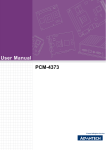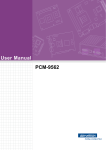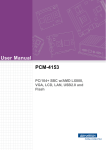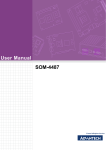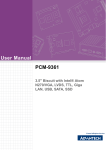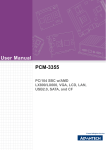Download User Manual - data
Transcript
User Manual 3&0 3&6%&Z$0'/; /;9*$/&'/$186% DQG&) UG Ed - 6HSWHPEHU 201 Version: January 2013 Copyright The documentation and the software included with this product are copyrighted 2010 by Advantech Co., Ltd. All rights are reserved. Advantech Co., Ltd. reserves the right to make improvements in the products described in this manual at any time without notice. No part of this manual may be reproduced, copied, translated or transmitted in any form or by any means without the prior written permission of Advantech Co., Ltd. Information provided in this manual is intended to be accurate and reliable. However, Advantech Co., Ltd. assumes no responsibility for its use, nor for any infringements of the rights of third parties, which may result from its use. Acknowledgements Award is a trademark of Award Software International, Inc. VIA is a trademark of VIA Technologies, Inc. IBM, PC/AT, PS/2 and VGA are trademarks of International Business Machines Corporation. Intel, Pentium, Celeron, and MMX are registered trademarks of Intel Corporation. Microsoft Windows® is a registered trademark of Microsoft Corp. RTL is a trademark of Realtek Semi-Conductor Co., Ltd. ESS is a trademark of ESS Technology, Inc. UMC is a trademark of United Microelectronics Corporation. SMI is a trademark of Silicon Motion, Inc. Creative is a trademark of Creative Technology LTD. All other product names or trademarks are properties of their respective owners. For more information on this and other Advantech products, please visit our websites at: http://www.advantech.com http://www.advantech.com/eplatform For technical support and service, please visit our support website at: http://www.advantech.com/support This manual is for the PCM-3353. PCM-3353 User Manual Part No. 2006335312 Edition 3 Printed in China September 2010 ii Data Modul AG - www.data-modul.com Declaration of Conformity FCC Class A Note: This equipment has been tested and found to comply with the limits for a Class A digital device, pursuant to part 15 of the FCC Rules. These limits are designed to provide reasonable protection against harmful interference when the equipment is operated in a commercial environment. This equipment generates, uses, and can radiate radio frequency energy and, if not installed and used in accordance with the instruction manual, may cause harmful interference to radio communications. Operation of this equipment in a residential area is likely to cause harmful interference in which case the user will be required to correct the interference at his own expense. Warning! There is a danger of a new battery exploding if it is incorrectly installed. Do not attempt to recharge, force open, or heat the battery. Replace the battery only with the same or equivalent type recommendedby the manufacturer. Discard used batteries according to the manufacturer’s instructions. Technical Support and Assistance 1. 2. Visit the Advantech web site at http://support.advantech.com where you can find the latest information about the product. Contact your distributor, sales representative, or Advantech's customer service center for technical support if you need additional assistance. Please have the following information ready before you call: – Product name and serial number – Description of your peripheral attachments – Description of your software (operating system, version, application software, etc.) – A complete description of the problem – The exact wording of any error messages iii Data Modul AG - www.data-modul.com PCM-3353 User Manual Packing List Before setting up the system, check that the items listed below are included and in good condition. If any item does not accord with the table, please contact your dealer immediately. 1 x PCM-3353 SBC 1 x Power cable 1 x Audio cable 1 x COM cable 1 x Four COM cable 1 x Keyboard/Mouse cable 1 x Y cable (for KB/MS extention) 1 x Ethernet RJ-45 Conn.conversion cable . 1 x LPT port cable 1 x IDE cable 1 x VGA cable 2 x USB cable (bracket type with two USB ports) 1 x Startup manual 1 x CD-ROM (Manual, Driver, Utility) (p/n:1700000918) (p/n: 1703040157) (p/n:1701400181) (p/n:1703060053) (p/n:1700060202) (p/n:1701100202) (p/n:1700260250) (p/n:1701440350) (p/n:1700000898) (p/n:1703100121) Model No. List Description PCM-3353F-L0A2E PC/104+ SBC w/AMD LX800, VGA, LVDS, LAN, USB and CF PCM-3353F-J0A2E PC/1-4+ SBC w/AMD LX600, VGA, LVDS, LAN, USB and CF PCM-3353Z-512A2E PCM-3353F-L0A2E w/ phoenix gold package PCM-3353Z2-512A2E PCM-3353F-L0A2E w/ phoenix platinum package PCM-3353 User Manual iv Data Modul AG - www.data-modul.com Contents Chapter 1 General Information ............................1 1.1 1.2 1.3 Introduction ............................................................................................... 2 Features .................................................................................................... 2 Specifications ............................................................................................ 2 1.3.1 Standard PC/104 Biscuit SBC Functions...................................... 2 1.3.2 VGA/LVDS Interface ..................................................................... 3 1.3.3 Ethernet Interface ......................................................................... 3 1.3.4 Audio Function .............................................................................. 3 1.3.5 OS support.................................................................................... 3 1.3.6 Mechanical and Environmental..................................................... 3 Board Layout: Dimensions ........................................................................ 4 Figure 1.1 Board layout: dimensions (component side) .............. 4 Figure 1.2 Board layout: dimensions (solder side) ...................... 4 1.4 Chapter 2 Installation............................................5 2.1 2.15 2.16 2.17 Jumpers .................................................................................................... 6 Table 2.1: Jumper/Switch Setting................................................ 6 Connectors................................................................................................ 6 Table 2.2: Connector Table ......................................................... 6 Locating Connectors ................................................................................. 7 Figure 2.1 Connectors (component side) .................................... 7 Figure 2.2 Connectors (solder side) ............................................ 7 Setting Jumpers ........................................................................................ 8 Installing SO-DIMMs ................................................................................. 8 IDE, CDROM Hard Drive Connector (CN11) ............................................ 9 2.6.1 Connecting the Hard Drive............................................................ 9 Solid State Disk......................................................................................... 9 2.7.1 Compact Flash (CN41) ................................................................. 9 Parallel Port Connector (CN19) ................................................................ 9 Keyboard and PS/2 Mouse Connector (CN18) ......................................... 9 Power Connectors (CN38) ...................................................................... 10 2.10.1 Main Power Connector, +5 V, +12 V (CN38).............................. 10 2.10.2 Power Reset Button .................................................................... 10 Audio Interfaces (CN34/35)..................................................................... 10 2.11.1 Audio Connector Audio-out(CN35), Audio-in(CN34) .................. 10 COM Port Connector (CN20,CN30)........................................................ 10 2.12.1 Serial Port RS-422/485 (CN20) .................................................. 10 Table 2.3: Serial Port RS-422/485 (CN39) ................................ 10 VGA/LCD Interface Connections ............................................................ 10 2.13.1 CRT Display Connector (CN27).................................................. 10 2.13.2 TTL TFT LCD Connector (CN4).................................................. 10 2.13.3 LVDS TFT LCD Connector (CN42)............................................. 11 Ethernet Configuration ............................................................................ 11 2.14.1 100Base-T Connector (CN26) .................................................... 11 Watchdog Timer Configuration ............................................................... 11 USB Connectors (CN15,CN17)............................................................... 11 GPIO (General Purpose Input Output) (CN36/CN37) ............................. 11 3 Award BIOS Setup .............................13 3.1 Introduction ............................................................................................. 14 3.1.1 CMOS RAM Auto-backup and Restore ...................................... 14 2.2 2.3 2.4 2.5 2.6 2.7 2.8 2.9 2.10 2.11 2.12 2.13 2.14 Chapter v Data Modul AG - www.data-modul.com PCM-3353 User Manual 3.2 3.3 3.4 3.5 3.6 3.7 3.8 3.9 3.10 3.11 3.12 3.13 Entering Setup ........................................................................................ 14 Figure 3.1 Award BIOS setup initial screen............................... 14 Standard CMOS Setup ........................................................................... 15 Figure 3.2 Standard CMOS setup screen ................................. 15 Advanced BIOS Features ....................................................................... 16 Figure 3.3 Advanced BIOS features screen .............................. 16 Advanced Chipset Features.................................................................... 18 Figure 3.4 Advanced chipset features screen ........................... 18 Integrated Peripherals............................................................................. 19 Figure 3.5 Integrated peripherals screen................................... 19 Power Management Setup ..................................................................... 21 Figure 3.6 Power management setup screen............................ 21 PnP/PCI Configurations ......................................................................... 22 Figure 3.7 PnP/PCI configurations screen ................................ 22 PC Health Status .................................................................................... 23 Figure 3.8 PC health status screen ........................................... 23 Load Optimized Defaults......................................................................... 24 Figure 3.9 Load optimized defaults screen................................ 24 Password Setting .................................................................................... 24 Figure 3.10Password setting screen .......................................... 24 Save & Exit Setup ................................................................................... 25 Figure 3.11Save & exit setup screen.......................................... 25 Exit without Saving.................................................................................. 26 Figure 3.12Exit without saving screen........................................ 26 Appendix A Pin Assignments............................... 27 A.1 Jumper and Connector Tables................................................................ 28 Table A.1: SW1, CF Master / Slave Selector............................. 28 Table A.2: J3, Clear CMOS ....................................................... 28 Table A.3: CN39, COM2 Setting................................................ 28 Table A.4: J5, PCI VI/O POWER............................................... 29 Table A.5: J6, LVDS Power Selector......................................... 29 Table A.6: CN42, LVDS LCD I/F ............................................... 29 Table A.7: CN38, Power Input ................................................... 30 Table A.8: CN4, TFT LCD I/F .................................................... 30 Table A.9: CN5, Inverter Power................................................. 31 Table A.10:CN6, SMBus............................................................. 32 Table A.11:CN32, Reset / Buzzer pin header............................. 32 Table A.12:CN36, GPIO1 ........................................................... 32 Table A.13:CN37, GPIO2 ........................................................... 33 Table A.14:CN11, IDE ................................................................ 33 Table A.15:CN27, CRT............................................................... 34 Table A.16:CN15, USB1/2.......................................................... 35 Table A.17:CN17, USB3/4.......................................................... 35 Table A.18:CN30, COM1/2/3/4................................................... 36 Table A.19:CN19, Print Port ....................................................... 37 Table A.20:CN20, RS422/485 .................................................... 38 Table A.21:CN35, AUDIO-OUT .................................................. 38 Table A.22:CN34, AUDIO-IN ...................................................... 38 Table A.23:CN23, ISA -5V & -12V Input..................................... 39 Table A.24:CN26, LAN1 ............................................................. 39 Table A.25:CN18, KB/MS ........................................................... 40 Table A.26:CN40, DDR RAM SOCKET...................................... 40 Table A.27:CN41, CF SOCKET.................................................. 40 Table A.28:CN33, Battery Connector ......................................... 40 Appendix B System Assignments........................ 41 PCM-3353 User Manual vi Data Modul AG - www.data-modul.com B.1 B.2 B.3 B.4 System I/O Ports ..................................................................................... 42 Table B.1: System I/O Ports ...................................................... 42 1st MB Memory Map ............................................................................... 42 Table B.2: 1st MB Memory Map ................................................ 42 DMA Channel Assignments .................................................................... 43 Table B.3: DMA Channel Assignments...................................... 43 Interrupt Assignments ............................................................................. 43 Table B.4: Interrupt Assignments............................................... 43 Appendix C Watchdog Timer Sample Code.........45 C.1 Watchdog Function ................................................................................. 46 Appendix D GPIO Sample Code ............................49 D.1 GPIO Sample Code ................................................................................ 50 vii Data Modul AG - www.data-modul.com PCM-3353 User Manual PCM-3353 User Manual viii Data Modul AG - www.data-modul.com Chapter 1 1 General Information This chapter gives background information on the PCM-3353. Data Modul AG - www.data-modul.com 1.1 Introduction The PCM-3353 is a fanless, best-cost, performance PC/104+ SBC (Single Board Computer) geared to satisfy the needs for various industrial computing equipment. PCM-3353 is ideal for communication, gaming and medical applications that require flat panel support using digital displays with TTL and LVDS interfaces and single Ethernet ports. For those who want superior performance for various low-power embedded applications, PCM-3353 uses an AMD LX-800 processor clocked at 500 MHz, in conjunction with onboard DDR333 system memory. PCM-3353 offers convenient connector layout, easy assembly, multiple I/O, and includes single 10/100Mbps Ethernet, four USB (Universal Serial Bus) 2.0 and four serial ports for easy system expansibility. 1.2 Features AMD low power LX800 500MHz/LX600 366MHz Processor Supports DDR memory Supports 24-bit TFT LCD interface Supports 18-bit LVDS interface (supports 24-bit JEIDA LVDS) Supports 1 x 100Base-T Fast Ethernet Supports Four USB2.0 ports Supports Four COM ports PC/104+ expansion interface 1.3 Specifications 1.3.1 Standard PC/104 Biscuit SBC Functions CPU: AMD Geode® LX800/LX600 processor, up to 500 MHz System memory: Support SO-DIMM DDR 333/400 MHz, up to 1 GB 2nd cache memory: 128 KB on the processor System chipset: AMD Geode LX800/LX600 BIOS: AWARD 4Mbit Flash BIOS Watchdog timer: 255 levels timer interval Expansion interface: PC/104+ Battery: Lithium 3V/196 mAH Enhanced IDE interface: One channel supports up to two EIDE devices. BIOS auto-detect, PIO Mode 3 or Mode 4, supports UDMA 33/66 mode Serial ports: Four serial RS-232 ports in one 40 pin connector (CN30: COM1/2/ 3/4). RS-422 and RS-485 in one pinheader (CN20) and can be configured via CN39 connector. Parallel port: One parallel port, supports SPP/EPP/ECP mode Keyboard/mouse connector: Supports one standard PC/AT keyboard and a PS/2 mouse Audio: Supports AC97 Audio stereo sound USB: Four USB 2.0 ports compliant universal serial bus ports CF: Solid State Disk (SSD) supports one 50-pin socket for CFC type I (type II optional) PCM-3353 User Manual 2 Data Modul AG - www.data-modul.com 1.3.3 Ethernet Interface Chipset supports: 1 x 10/100 Mbps - Intel 82541PI Interface: 1 x internal box header Standard IEEE 802.3u (100 BASE-T) protocol compatible 1.3.4 Audio Function Audio controller: Realtek ALC 203 chipset, supports AC97 3D Audio stereo sound Audio interface: Microphone in, Line in, Line out 1.3.5 OS support This board supports Win XP, Win CE and Win XPe. For further information about OS support in your PCM-3353, visit the following web resource Advantech: website: www.advantech.com or please contact technical support center 1.3.6 Mechanical and Environmental Dimensions: 96 x 115 mm (3.77"x 4.05"), Mechanical Drawing (dxf file) is available. Power supply type: AT Power requirement: +5 V ± 5%, +12 V ± 5% (Optional), (5V only, 12V optional for PC104 add on card and LCD inverter) Power consumption: (Geode LX800, 256 MB DDR333) – Max: +5 V @ 1.51 A, +12 V @ 0.1 A – Typical: +5 V @ 1.35 A, +12 V @ 0.1A Operating temperature: 0 ~ 60° C (32 ~ 140° F) Operating humidity: 10% ~ 90% relative humidity, non-condensing Weight: 0.85 kg (reference weight of total package) 3 PCM-3353 User Manual Data Modul AG - www.data-modul.com General Information Chipset: AMD Geode LX800/LX600 Memory Size: Optimized Shared Memory Architecture, supports 64 MB frame buffer using system memory Resolution: CRT resolution: up to 1600 x 1200 x 16 bpp at 100 Hz and up to 1024 x 768 x 32 bpp at 60 Hz for TFT LCD LCD interface: Supports up to 24-bit TFT LCD (TTL signal) Supports 18-bit LVDS LCD (supports 24-bit JEIDA LVDS) Dual simultaneous display: CRT + LCD, CRT + LVDS Chapter 1 1.3.2 VGA/LVDS Interface 1.4 Board Layout: Dimensions Figure 1.1 Board layout: dimensions (component side) Figure 1.2 Board layout: dimensions (solder side) PCM-3353 User Manual 4 Data Modul AG - www.data-modul.com Chapter 2 2 Installation This chapter explains the setup procedures of the PCM-3353 hardware, including instructions on setting jumpers and connecting peripherals, switches and indicators. Be sure to read all safety precautions before you begin the installation procedure. Data Modul AG - www.data-modul.com 2.1 Jumpers The PCM-3353 has a number of jumpers that allow you to configure your system to suit your application. The table below lists the functions of the various jumpers. Table 2.1: Jumper/Switch Setting J3 Clear CMOS J5 PCI VI/O Power Selector CN39 COM2 Setting SW1 CF Master / Slave Selector J6 LVDS Power Selector 2.2 Connectors Onboard connectors link the PCM-3353 to external devices such as hard disk drives, a keyboard, or floppy drives. The table below lists the function of each of the board’s connectors. Table 2.2: Connector Table CN4 TFT LCD I/F CN5 Inverter Power CN6 SMBus CN11 IDE CN15 USB1/2 / CN17 USB 3/4 CN18 KB/MS CN19 Print Port CN20 RS422/485 CN23 ISA -5 V & -12 V Input CN26 LAN CN27 CRT CN30 COM1/2/3/4 CN32 Reset / Buzzer pin header CN33 Battery Connector CN35 AUDIO-OUT / CN34 AUDIO-IN CN36 GPIO1 CN37 GPIO2 CN38 Power Input CN40 DDR RAM Socket CN41 CF Socket CN42 LVDS LCD I/F CN43 Inverter Power (LVDS) PCM-3353 User Manual 6 Data Modul AG - www.data-modul.com Chapter 2 2.3 Locating Connectors &1---&1 &1 &1 &1 - &1 &1 &1 &1 &1 &1 &1 6: &1 &1 &1 &1 &1&1 &1 &1 &1 Figure 2.1 Connectors (component side) Figure 2.2 Connectors (solder side) 7 PCM-3353 User Manual Data Modul AG - www.data-modul.com Installation &1 2.4 Setting Jumpers You may configure your card to match the needs of your application by setting jumpers. A jumper is a metal bridge used to close an electric circuit. It consists of two metal pins and a small metal clip (often protected by a plastic cover) that slides over the pins to connect them. To “close” a jumper, you connect the pins with the clip. To “open” a jumper, you remove the clip. Sometimes a jumper will have three pins, labeled 1, 2 and 3. In this case you would connect either pins 1 and 2, or 2 and 3. open closed closed 2-3 The jumper settings are schematically depicted in this manual as follows:. open closed closed 2-3 A pair of needle-nose pliers may be helpful when working with jumpers. If you have any doubts about the best hardware configuration for your application, contact your local distributor or sales representative before you make any changes. Generally, you simply need a standard cable to make most connections. 2.5 Installing SO-DIMMs The procedures for installing SODIMMs are described below. Please follow these steps carefully. You can install SDRAM memory modules using 200-pin SODIMMs (Small Outline Dual In-line Memory Modules). 1. Ensure that all power supplies to the system are switched off. 2. Tilt the SODIMM card just above the board and slide it into the housing card slot. 3. Push the module into the socket until the module gently snaps in. There should only be a slight insertion force to engage the module into the contacts. Make sure that the module and the housing are aligned and locked in place. PCM-3353 User Manual 8 Data Modul AG - www.data-modul.com The board provides 1 IDE channel which you can attach up to two Enhanced Integrated Drive Electronics hard disk drives or CDROM to the board’s internal controller. Its IDE controller uses a PCI interface. This advanced IDE controller supports faster data transfer, PIO mode 3, mode 4 and up to UDMA 33/66. 2.6.1 Connecting the Hard Drive 2.7 Solid State Disk The board provides a CompactFlash card type I socket and type II for optional kit. 2.7.1 Compact Flash (CN41) The CompactFlash card shares a secondary IDE channel which can be enabled/disabled via the BIOS settings. 2.8 Parallel Port Connector (CN19) Normally, the parallel port is used to connect the cable to a printer. The board includes a multi-mode (ECP/EPP) parallel port accessed via CN19 and a 26-pin flatcable connector. You will need an adapter cable if you use a traditional DB-25 connector. The adapter cable has a 26-pin connector on one end, and a DB-25 connector on the other. The parallel port is designated as LPT1, and can be disabled or changed to LPT2 or LPT3 in the system BIOS setup. The parallel port interrupt channel is designated to be IRQ7. You can select ECP/EPP/ECP DMA channel via BIOS setup. 2.9 Keyboard and PS/2 Mouse Connector (CN18) The board provides a keyboard connector that supports both a keyboard and a PS/2 style mouse. In most cases, especially in embedded applications, a keyboard is not used. If the keyboard is not present, the standard PC/AT BIOS will report an error or fail during power-on self-test (POST) after a reset. The PCM 3353’s BIOS standard setup menu allows you to select “All, But Keyboard” under the “Halt On” selection. This allows no-keyboard operation in embedded system applications, without the system halting under POST. 9 PCM-3353 User Manual Data Modul AG - www.data-modul.com Installation Connecting drives is done in a daisy-chain fashion. This package includes One 44 PIN IDE cable that can connect to 1.8" and 2.5" drives. 1. Connect one end of the cable to Hard Drive connector. Make sure that the red (or blue) wire corresponds to pin 1 on the connector, which is labeled on the board (on the right side). 2. Plug the other end of the cable into the Enhanced IDE hard drive, with pin 1 on the cable corresponding to pin 1 on the hard drive. (See your hard drive’s documentation for the location of the connector.) If desired, connect a second drive as described above. Unlike floppy drives, IDE hard drives can connect to either end of the cable. If you install two drives, you will need to set one as the master and one as the slave by using jumpers on the drives. If you install only one drive, set it as the master. Chapter 2 2.6 IDE, CDROM Hard Drive Connector (CN11) 2.10 Power Connectors (CN38) 2.10.1 Main Power Connector, +5 V, +12 V (CN38) Supplies main power +5 V to the PCM-3353, and to devices that require +12 V. 2.10.2 Power Reset Button Momentarily pressing the reset button will activate a reset. The switch should be rated for 10 mA, 5 V. 2.11 Audio Interfaces (CN34/35) 2.11.1 Audio Connector Audio-out(CN35), Audio-in(CN34) The board provides all major audio signals on a 8-pin cable connector, These audio signals include Microphone in (mono), Line in (stereo) and Line out (stereo). 2.12 COM Port Connector (CN20,CN30) The board provides four serial ports: Four serial RS-232 ports in one 40 pin connector (CN30: COM1/2/3/4). It provides connections for serial devices or a communication network. You can find the pin assignments for the COM port connector in Appendix C. 2.12.1 Serial Port RS-422/485 (CN20) Serial port can be configured to operate in RS-422 and RS-485 mode. RS-422 and RS-485 in one pinheader (CN20) and can be configured via CN39 connector. Table 2.3: Serial Port RS-422/485 (CN39) Setting Function 1-2 (default) RS-232 3-4 RS-485 5-6 RS-422 2.13 VGA/LCD Interface Connections The board’s PCI SVGA interface can drive conventional CRT displays and is capable of driving a wide range of flat panel displays. 2.13.1 CRT Display Connector (CN27) The CRT display connector is a 15-pin D-SUB connector used for conventional CRT displays. 2.13.2 TTL TFT LCD Connector (CN4) For PCM-3353 series, CN4 consists of a 40-pin connector which can support up to 24-bit LCD panel. It is Hirose’s product no. DF13A-40DP-1.25 V PCM-3353 User Manual 10 Data Modul AG - www.data-modul.com Four PCM-3353 series, the board supports 1 channel 18-bit LVDS LCD panel displays. 2.14 Ethernet Configuration The board is equipped with one high performance 32-bit PCI-bus Ethernet interface which are fully compliant with IEEE 802.3U 10/100Mbps standards. They are supported by all major network operating systems. 100Base-T connections are made via one internal 10-pin box header. 2.15 Watchdog Timer Configuration An onboard watchdog timer reduces the chance of disruptions which EMP (electromagnetic pulse) interference can cause. This is an invaluable protective device for standalone or unmanned applications. Setup involves one jumper and running the control software (refer to Appendix A). 2.16 USB Connectors (CN15,CN17) The board provides up to four USB (Universal Serial Bus) ports using Plug and Play. The USB interfaces comply with High Speed USB specification Rev. 2.0 which supports 480 Mbps transfer rate, and are fuse protected. The USB interface is accessed through two 5 x 2-pin flat-cable connectors. You will need an adapter cable if you use a standard USB connector. The adapter cable has a 5 x 2-pin connector on one end and a USB connector on the other. The USB interfaces can be disabled in the system BIOS setup. 2.17 GPIO (General Purpose Input Output) (CN36/ CN37) The board supports 8-bit GPIO through GPIO connector. The 8 digital inputs and outputs can be programmed to read or control devices, with each input or output defined. The default setting is 8 bits input. 11 PCM-3353 User Manual Data Modul AG - www.data-modul.com Installation 2.14.1 100Base-T Connector (CN26) Chapter 2 2.13.3 LVDS TFT LCD Connector (CN42) PCM-3353 User Manual 12 Data Modul AG - www.data-modul.com Chapter 3 3 Award BIOS Setup Data Modul AG - www.data-modul.com 3.1 Introduction Award’s BIOS ROM has a built-in setup program that allows users to modify the basic system configuration. This type of information is stored in battery-backed memory (CMOS RAM) so that it retains the setup information when the power is turned off. 3.1.1 CMOS RAM Auto-backup and Restore The CMOS RAM is powered by an onboard button cell battery. When you finish BIOS setup, the data in CMOS RAM will be automatically backed up to Flash ROM. If operation in harsh industrial environments causes a software error, the BIOS will recheck the data in CMOS RAM and automatically restore the original data in Flash ROM to CMOS RAM for booting. 3.2 Entering Setup Turn on the computer and check for the ìpatch codeî. If there is a number assigned to the patch code, it means that the BIOS supports your CPU. If there is no number assigned to the patch code, please contact Advantechís applications engineer to obtain an up-to-date patch code file. This will ensure that your CPUís system status is valid. After ensuring that you have a number assigned to the patch code, press <Del> to enter the setup. Figure 3.1 Award BIOS setup initial screen Note! If you intend to change the CMOS setting without restoring the previous backup, you have to click on "DEL" within two seconds of the "CMOS checksum error..." display screen message appearing. Then enter the "Setup" screen to modify the data. If the "CMOS checksum error..." message appears again and again, please check to see if you need to replace the battery in your system. PCM-3353 User Manual 14 Data Modul AG - www.data-modul.com Choose the “Standard CMOS Features” option from the “Initial Setup Screen” menu, and the screen below will be displayed. This menu allows users to configure system components such as date, time, hard disk drive, video, Halt On, display, and memory. Chapter 3 3.3 Standard CMOS Setup Award BIOS Setup Figure 3.2 Standard CMOS setup screen Date The date format is <Weekday>, <Month>, <Day>, <Year>. Time The time format is in <hours> : <minutes> : <seconds>, based on 24-hour time. IDE Primary Master/Slave IDE HDD Auto-Detection. Press "Enter" for automatic device detection. Halt on The item determines whether the computer will stop if an error is detected during power up. Base Memory The BIOS POST displays the amount of base (or conventional) memory installed in the system. Extended Memory The BIOS POST displays the amount of extended memory (above 1 MB in the CPU’s memory address map) installed in the system. Total Memory This item displays the total system memory size. No Errors The system boot will not stop for any error. All Errors Whenever the BIOS detects a non-fatal error the system will be stopped. All, But Keyboard The system boot will not stop for a keyboard error; it will stop for all other errors. (Default value) 15 PCM-3353 User Manual Data Modul AG - www.data-modul.com 3.4 Advanced BIOS Features The “Advanced BIOS Features” screen appears when choosing the “Advanced BIOS Features” item from the ìInitial Setup Screenî menu. It allows the user to configure the board according to his particular requirements. Below are some major items that are provided in the Advanced BIOS Features screen. A quick booting function is provided for your convenience. Simply enable the Quick Booting item to save yourself valuable time. Figure 3.3 Advanced BIOS features screen Virus Warning If enabled, a warning message and alarm beep activates if someone attempts to write here. The commands are ìEnabledî or ìDisabled.î CPU Internal Cache This item allows user to enable CPU internal cache. (Disable is sometimes useful for troubleshooting.) Quick Power On Self Test This BIOS feature allows you to decrease the time it takes to boot up the computer by shortening or skipping certain standard booting procedures. If enabled, the BIOS will shorten the booting process by skipping some tests and shortening others. If disabled, the BIOS will run the whole gamut of boot-up tests First/Second/Third/Other Boot Device Floppy Assign this boot device priority to Floppy. HDD Assign this boot device priority to Hard Disk. CDROM Assign this boot device priority to CDROM. USB-FDD Assign this boot device priority to USB-FDD. USB-CDROM Assign this boot device priority to USB-CDROM. USB-HDD Assign this boot device priority to USB-HDD. LAN Assign this boot device priority to LAN. PCM-3353 User Manual 16 Data Modul AG - www.data-modul.com Note! Security Option [Setup] System System can not boot and can not access to Setup page if the correct password is not entered at the prompt. Setup System will boot, but access to Setup is denied if the correct password is not entered at the prompt. (Default value) Note! These typematic settings apply to systems that communicate with the keyboard via BIOS. For Windows systems, typematic settings are controlled by keyboard driver settings in Windows Control Panel. To disable security, select PASSWORD SETTING in the main menu. Then you will be asked to enter a password. Simply press <Enter> to disable security. When security is disabled, the system will boot and you can enter Setup freely. OS Select For DRAM > 64M [Non-OS2] Select OS2 only if system is running OS/2 operating system with greater than 64 MB of RAM on the system. Video BIOS Shadow [Enabled] For copying of video BIOS to shadow RAM--sometimes improves performance. – C8000-CBFFF Shadow [Disabled] Control copying of this block to shadow RAM. – CC000-CFFFF Shadow [Disabled] Control copying of this block to shadow RAM. – D0000-D3FFF Shadow [Disabled] Control copying of this block to shadow RAM. – D4000-D7FFF Shadow [Disabled] Control copying of this block to shadow RAM. – D8000-DBFFF Shadow [Disabled] Control copying of this block to shadow RAM. – DC000-DFFFF Shadow [Disabled] Control copying of this block to shadow RAM. 17 PCM-3353 User Manual Data Modul AG - www.data-modul.com Award BIOS Setup Disabled Do not assign this boot priority. Boot Up NumLock Status [On] When enabled, the keyboard keypad boots up in number mode. When disabled, the keypad boots up in cursor control mode (arrow mode). Gate A20 Option [Fast] This item enables users to switch A20 control by port 92 or not. Typematic Rate Setting [Disabled] This item enables users to enable or disable typematic action. When enabled, they can set the two typematic controls items, controlling the speeds of: – Typematic Rate (Chars/Sec) This item controls the speed at which the system registers repeated keystrokes.The eight settings are 6, 8, 10, 12, 15, 20, 24 and 30 characters/second. – Typematic Delay (Msec) This item sets the keypress delay before typematic repetition kicks in. The four delay options are 250, 500, 750 and 1000 milliseconds. Chapter 3 Small Logo (EPA) Show [Disabled] Show EPA logo during system post stage. Cyrix 6X86/MII CPUID [Enabled] This item allows user to control BIOS enabled or disabled CPUID for CPU Cyrix/ MII. 3.5 Advanced Chipset Features Figure 3.4 Advanced chipset features screen Note! This Advanced Chipset Features screen controls the configuration of the board’s chipset for fine-tuning system performance. Screen options depend on the specific chipset. It is strongly recommended that only technical users make changes to the default settings. Video Memory Size [32 M] This item allows user to adjust VGA shared memory size. Output Display [CRT] This item allows the user to choose screen display type: "Flat Panel", "CRT" and "Panel & CRT". BIOS default value is set to "CRT". Flat Panel Configuration [Press Enter] (Show Only) This item provides flat panel adjustments. Onboard USB1.1 [Enabled] This item enables or disables motherboard USB1.1 device. Onboard USB2.0 [Enabled] This item enables or disables motherboard USB2.0 device. Onboard IDE [Enabled] This item enables or disables motherboard IDE device. PCM-3353 User Manual 18 Data Modul AG - www.data-modul.com 3.6 Integrated Peripherals Figure 3.5 Integrated peripherals screen IDE Master/Slave PIO/UDMA Mode, IDE Master/Slave PIO/UDMA Mode (Auto) has a master and a slave, making two IDE devices possible. Because each IDE device may have a different Mode timing (0, 1, 2, 3, 4), it is necessary for these to be independent. The default setting “Auto” will allow auto detection to ensure optimal performance. Master Drive PIO Mode [Auto] This item allows user to adjust master IDE mode of type for modification purpose. Suggested BIOS default value is "Auto". Slave Drive PIO Mode [Auto] This item allows user to adjust slave IDE mode of type for modification purpose. Suggested BIOS default value is "Auto". IDE Primary Master UDMA [Auto] This item allows user to adjust primary master IDE mode of type for modification purpose. Suggested BIOS default value is "Auto". 19 PCM-3353 User Manual Data Modul AG - www.data-modul.com Award BIOS Setup Memory Hole At 15 M-16 M [Disabled] This item reserves 15 MB-16 MB memory address space to ISA expansion cards that specifically require the setting. Memory from 15 MB-16 MB will be unavailable to the system because only expansion cards can access memory in this area. Overcurrent Reporting [Disabled] This item enables or disables USB overcurrent reporting function. Suggest leaving on default setting (Disabled). Port 4 assignment [Host] This item allows user to change mode of USB port 4. The selections are "Host", "Device”, or “Not Used”. Chapter 3 IDE Primary Slave UDMA [Auto] This item allows adjustment of primary slave IDE mode or type for modification purposes. Suggested BIOS default value is "Auto". IDE DMA transfer access [Enabled] This item allows adjustment of IDE DMA mode. Enabling increases IDE Data transfer speed. Suggested BIOS default value is "Enabled". LAN1 controller [Enabled] This item enables/disables the onboard LAN switch. ITE8888 Configure [Press Enter] This item allows user to make detailed ITE8888 adjustments. IDE HDD Block Mode [Enabled] This item allows enabling or disabling IDE block data transfer mode. When enabled, it will speed up HDD data transfer of efficiency. Suggested BIOS default value is "Enabled". LPT/FDC switch: [Disabled] This item enables/disables the LPT/FDC port switch. When enabled, it will change from LPT to FDC port. Suggested BIOS default value is "Disabled". Onboard Serial Port 1 [3F8] This item allows user to change COM 1 address. Suggested BIOS default value is "3F8". Onboard Serial Port 1 use [IRQ4] This item allows user to change COM 1 IRQ. Suggested BIOS default value is "IRQ4". Onboard Serial Port 2 [2F8] This item allows user to change COM 2 address. Suggested BIOS default value is "2F8". Onboard Serial Port 2 use [IRQ3] This item allows user to change COM 2 IRQ. Suggested BIOS default value is "IRQ3". Onboard Serial Port 3 [3E8] This item allows user to change COM 3 address. Suggested BIOS default value is "3E8". Onboard Serial Port 3 use [IRQ10] This item allows user to change COM 3 IRQ. Suggested BIOS default value is "IRQ10". Onboard Serial Port 4 [2E8] This item allows user to change COM 4 address. Suggested BIOS default value is "3E8". Onboard Serial Port 4 use [IRQ5] This item allows user to change COM 4 IRQ. Suggested BIOS default value is "IRQ5". Auto Flow Control [Disabled] This item allows user to control COM port auto flow transfer. Suggested BIOS default value is "Disabled". Onboard Parallel Port [378/IRQ7] This item allows user to change parallel port address. Suggested BIOS default value is "378/IRQ7". PCM-3353 User Manual 20 Data Modul AG - www.data-modul.com Parallel Port Mode [Standard] This item allows user to change parallel port mode. User can choose "SPP", "EPP", "ECP" and "ECP+EPP". SPP (Standard Parallel Port). ECP (Extended Capabilities Port). EPP (Enhanced Parallel Port). Suggested BIOS default value is "Normal". ECP Mode Use DMA [3] This selection is available only if you select ìECPî or ìECP + EPPî in the Parallel Port Mode field. In ECP Mode Use DMA, you can select DMA channel 1, DMA channel 3, or Disable. Leave this field on the default setting. The power management setup controls the CPU cardís ìgreenî features to save power. The following screen shows the manufacturerís defaults: Figure 3.6 Power management setup screen ACPI function The choices: Enabled, Disabled. ACPI Suspend Type This item only support S1 function. Power Management This category allows you to select the type (or degree) of power saving and is directly related to the following modes: 1. HDD Power Down 2. Suspend Mode There are four selections for Power Management, three of which have fixed mode. Settings This item determines delay time for the watchdog timer. Min. Power Saving Minimum power management., Suspend Mode = 1 hr., and HDD Power Down = 15 min. 21 PCM-3353 User Manual Data Modul AG - www.data-modul.com Award BIOS Setup 3.7 Power Management Setup Chapter 3 3.8 Max. Power Saving Maximum power management., Suspend Mode = 1 min., and HDD Power Down = 1 min. User Defined (Default) Allows you to set each mode individually. When not disabled, each of the ranges are from 1 min. to 1 hr. except for HDD Power Down which ranges from 1 min. to 15 min. and disable. Modem Use IRQ This determines the IRQ which the MODEM can use. The choices: 3, 4, 5, 7, 9, 10, 11, NA. Power-On by Alarm [Disabled] This item allows users to power on the system at a specified date and time. Disabled Disables this function. Enabled Enables alarm function to power on system Day (of the month) Alarm 1-31 Time (HH:MM:SS) Alarm (0-23): (0-59): 0-59) IRQ Wakeup Events [Press Enter] This item allows user to control wakeup from an IRQ event. PnP/PCI Configurations Figure 3.7 PnP/PCI configurations screen PnP OS Installed Select Yes if you are using a plug and play capable operating system. Select No if you need the BIOS to configure non-boot device. Init Display First [Onboard] This item allows user to change boot display sequence. PNP OS Installed [No] Usually best set to No. Some rare cases may need to set to Yes. Reset Configuration Data [Disabled] This item allows user to clear any PnP configuration data stored in the BIOS. PCM-3353 User Manual 22 Data Modul AG - www.data-modul.com 3.9 PC Health Status This is to check the PC health, e.g.: current CPU temperature. Figure 3.8 PC health status screen Current CPU Temp [Show Only] This item displays current system and CPU temperature. 5 V / 12 V [Show Only] This item displays current CPU and system Voltage. 23 PCM-3353 User Manual Data Modul AG - www.data-modul.com Award BIOS Setup Resources Controlled By [Auto (ESCD)] – IRQ Resources This item allows you respectively to assign interrupt types for IRQ-3, 4, 5, 7, 9,10, 11,12, 14, and 15. – Memory Resources This item allows you respectively to assign memory blocks from N/A to DC00. PCI VGA Palette Snoop [Disabled] The item is designed to solve problems caused by some non-standard VGA cards. A built-in VGA system does not need this function. Chapter 3 3.10 Load Optimized Defaults Figure 3.9 Load optimized defaults screen The PCM-3353 automatically configures all setup items to optimal settings when you select this option. Optimal Defaults are designed for maximum system performance, but may not work best for all computer applications. In particular, do not use the Optimal Defaults if your computer is experiencing system configuration problems. Select Load Optimal Defaults from the Exit menu and press <Enter>. 3.11 Password Setting Figure 3.10 Password setting screen PCM-3353 User Manual 24 Data Modul AG - www.data-modul.com Figure 3.11 Save & exit setup screen If you select this and press <Enter>, the values entered in the setup utilities will be recorded in the CMOS memory of the chipset. The microprocessor checks this every time you turn your system on and compares this to what it finds as it checks the system. This record is required for the system to operate. 25 PCM-3353 User Manual Data Modul AG - www.data-modul.com Award BIOS Setup 3.12 Save & Exit Setup Chapter 3 To change the password: 1. Choose the “Set Password” option from the “Initial Setup Screen” menu and press <Enter>. The screen will display the following message. Press <Enter>. 2. If the CMOS is good or if this option has been used to change the default password, the user is asked for the password stored in the CMOS. The screen will display the following message: Enter the current password and press <Enter>. 3. After pressing <Enter> (ROM password) or the current password (user-defined), you can change the password stored in the CMOS. The password must be no longer than eight (8) characters. Remember, to enable the password setting feature, you must first select either “Setup” or “System” from the ”Advanced BIOS Features” menu. 3.13 Exit without Saving Figure 3.12 Exit without saving screen Selecting this option and pressing <Enter> lets you exit the setup program without recording any new values or changing old ones. PCM-3353 User Manual 26 Data Modul AG - www.data-modul.com Appendix A A Pin Assignments This appendix contains information of a detailed or specialized nature. Data Modul AG - www.data-modul.com A.1 Jumper and Connector Tables Table A.1: SW1, CF Master / Slave Selector Part Number 1600000071 Footprint JH2X1V-2M Description PIN HEADER 2*1P 180D (M)SQUARE 2.0mm Setting Function (1 - 2) Master (default) (2 - 3) Slave Table A.2: J3, Clear CMOS Part Number 1653003101 Footprint JH3X1V-2M Description PIN HEADER 3*1P 180D (M)SQUARE 2.0mm Setting Function (1 - 2) BAT (default) (2 - 3) Clear-CMOS Table A.3: CN39, COM2 Setting 1 2 1 2 1 2 3 4 3 4 3 4 5 6 5 6 5 6 Part Number 1653003201 Footprint JH3X2S-2M Description PIN HEADER 3*2P 180D SMDMALE SQUARE PIN 2.0mm Setting Function (1 - 2) RS232 (defualt) (3 - 4) RS485 (5 - 6) RS422 PCM-3353 User Manual 28 Data Modul AG - www.data-modul.com Appendix A Pin Assignments Table A.4: J5, PCI VI/O POWER Part Number 1653003101 Footprint JH3X1V-2M Description PIN HEADER 3*1P 180D (M)SQUARE 2.0mm Setting Function (1 - 2) With +5 V (2 - 3) With +3.3 V (defualt) Table A.5: J6, LVDS Power Selector 1 2 3 4 5 6 Part Number 1653003260 Footprint HD_3x2P_79 Description PIN HEADER 3*2P 180D (M) 2.0mm SMD SQUARE PIN Setting Function (1 - 3) +3.3 V (default) (3 - 4) +12 V (3 - 5) +5 V Table A.6: CN42, LVDS LCD I/F Part Number 1653910261 Footprint SPH10x2 Description *CONN. DF13-20DP-1.25V Pin Pin Name Signal Type 1 GND GND 2 GND GND 3 D0+ I/O 4 NONE 5 D0- 6 NONE 7 D1+ 8 NONE 9 D1- 10 NONE 11 D2+ Signal Level I/O I/O I/O I/O 29 PCM-3353 User Manual Data Modul AG - www.data-modul.com 12 NONE 13 D2- 14 NONE 15 CLK+ I/O I/O 16 D3+ 17 CLK- 18 D3- 19 +12 V/+5 V/+3.3 V PWR +12 V/+5 V/+3.3 V 20 +12 V/+5 V/+3.3 V PWR +12 V/+5 V/+3.3 V I/O Table A.7: CN38, Power Input 8 1 Part Number 1655308020 Footprint PWR-B4PV Description PIN HEADER DIP 8*1P 180D(M) 2.00mm Pin Pin Name Signal Type Signal Level 1 +5 V PWR +5 V 2 +5 V PWR +5 V 3 +5 V PWR +5 V 4 GND GND - 5 GND GND - 6 GND GND - 7 GND GND - 8 +12 V PWR +12 V Table A.8: CN4, TFT LCD I/F 39 37 3 1 40 38 4 2 Part Number 1653920200 Footprint SPH20X2 Description *CONN. DF13-40DP-1.25V Pin Pin Name Signal Type Signal Level 1 +5 V PWR +5 V 2 +5 V PWR +5 V 3 GND GND - 4 GND GND - 5 +3.3 V PWR +3.3 V PCM-3353 User Manual 30 Data Modul AG - www.data-modul.com +3.3 V PWR +3.3 V 7 TV-CLK CLK48M +3.3 V 8 GND GND - 9 D0 I/O +3.3 V 10 D1 I/O +3.3 V 11 D2 I/O +3.3 V 12 D3 I/O +3.3 V 13 D4 I/O +3.3 V 14 D5 I/O +3.3 V 15 D6 I/O +3.3 V 16 D7 I/O +3.3 V 17 D8 I/O +3.3 V 18 D9 I/O +3.3 V 19 D10 I/O +3.3 V 20 D11 I/O +3.3 V 21 D12 I/O +3.3 V 22 D13 I/O +3.3 V 23 D14 I/O +3.3 V 24 D15 I/O +3.3 V 25 D16 I/O +3.3 V 26 D17 I/O +3.3 V 27 D18 I/O +3.3 V 28 D19 I/O +3.3 V 29 D20 I/O +3.3 V 30 D21 I/O +3.3 V 31 D22 I/O +3.3 V 32 D23 I/O +3.3 V 33 GND GND - 34 GND GND - 35 DOTCLK CLK +3.3 V 36 VS OUT +3.3 V 37 DE I/O +3.3 V 38 HS OUT +3.3 V 39 RST OUT +3.3 V 40 FP OUT +3.3 V Table A.9: CN5, Inverter Power 5 4 3 2 1 Part Number 1655305020 Footprint WHL5V-2M Description WAFER BOX 2.0mm 5P 180D MALE W/LOCK Pin Pin Name Signal Type Signal Level 1 +12V PWR +12V 31 PCM-3353 User Manual Data Modul AG - www.data-modul.com Appendix A Pin Assignments 6 2 GND GND - 3 ENABKL OUT +3.3V 4 VBR OD +3.3V 5 +5V PWR +5V Table A.10: CN6, SMBus 2 1 Part Number 1653002101 Footprint JH2X1V-2M Description PIN HEADER 2*1P 180D (M)SQUARE 2.0mm Pin Pin Name Signal Type Signal Level 1 SMB-CLK CLK +3 V 2 SMB-DAT I/O +3 V Table A.11: CN32, Reset / Buzzer pin header 6 4 2 5 3 1 Part Number 1653002201 Footprint WHL2V-2M Description PIN HEADER DIP 2*2P 180D(M) 2.00mm Pin Pin Name Signal Type Signal Level 1 - - - 2 - - - 3 GND GND - 4 RST IN +3.3 V 5 Buzzer - - - 6 Buzzer + - - Table A.12: CN36, GPIO1 5 4 3 2 1 Part Number 1653010100 Footprint JH5X2S-2M Description PIN HEADER SMD 5*1P 180D(M) 2.54mm Pin Pin Name Signal Type Signal Level 1 +5V PWR +5 V PCM-3353 User Manual 32 Data Modul AG - www.data-modul.com GPIO0 I/O +5 V 3 GPIO1 I/O +5 V 4 GPIO2 I/O +5 V 5 GPIO3 I/O +5 V Table A.13: CN37, GPIO2 5 4 3 2 1 Part Number 1653010100 Footprint JH5X2S-2M Description PIN HEADER SMD 5*1P 180D(M) 2.54mm Pin Pin Name Signal Type Signal Level 1 GPIO4 I/O +5 V 2 GPIO5 I/O +5 V 3 GPIO6 I/O +5 V 4 GPIO7 I/O +5 V 5 GND - - Table A.14: CN11, IDE Part Number 1653222262 Footprint BH22X2SV Description BOX HEADER SMD 22*2P 180D(M) 2.0mm IDIOT-PROOF Pin Pin Name Signal Type Signal Level 1 RST# Out +5 V 2 GND GND - 3 D7 I/O +5 V 4 D8 I/O +5 V 5 D6 I/O +5 V 6 D9 I/O +5 V 7 D5 I/O +5 V 8 D10 I/O +5 V 9 D4 I/O +5 V 10 D11 I/O +5 V 11 D3 I/O +5 V 12 D12 I/O +5 V 13 D2 I/O +5 V 14 D13 I/O +5 V 15 D1 I/O +5 V 33 PCM-3353 User Manual Data Modul AG - www.data-modul.com Appendix A Pin Assignments 2 16 D14 I/O +5 V 17 D0 I/O +5 V 18 D15 I/O +5 V 19 GND GND - 21 DREQ Out +5 V 22 GND GND - 23 IOW# Out +5 V 24 GND GND - 25 IOR# Out +5 V 26 GND GND - 27 IORDY Out +5 V 28 CSEL# Out +5 V 29 DACK# Out +5 V 30 GND GND - 31 IRQ14 In +5 V 32 NC - - 33 A1 In +5 V 34 D66DET# In +5 V 35 A0 In +5 V 36 A2 In +5 V 37 CS#1 Out +5 V 38 CS#3 Out +5 V 39 ASP# Out +5 V 40 GND GND - 41 +5 V PWR +5 V 42 +5 V PWR +5 V 43 GND GND - 44 NC - - Table A.15: CN27, CRT Part Number 1655912120 Footprint DBVGA-VF5M Description CONN. 12P 90D(F) SMD 1.25mm Pin Pin Name Signal Type Signal Level 1 GND GND - 2 R OUT Analog 3 G OUT Analog 4 B OUT Analog 5 GND GND - 6 +5 V PWR - 7 DDAT OD I/O +3.3 V 8 DCLK OD I/O +3.3 V 9 GND GND - 10 HSYNC OUT +3.3 V 11 VSYNC OUT +3.3 V 12 GND - - PCM-3353 User Manual 34 Data Modul AG - www.data-modul.com 10 10 89 68 47 26 59 47 35 23 11 Part Number 1653005260 Footprint JH5X2S-2M Description PIN HEADER 5*2P 180D(M) 2.0mm SMD IDIOT-PROOF Pin Pin Name Signal Type Signal Level 1 +5 V PWR +5 V 2 +5 V PWR +5 V 3 P0- I/O USB 4 P1- I/O USB 5 P0+ I/O USB 6 P1+ I/O USB 7 GND GND - 8 GND GND - 9 GND GND - 10 NC - - Table A.17: CN17, USB3/4 10 10 89 68 47 26 59 47 35 23 11 Part Number 1653005260 Footprint JH5X2S-2M Description PIN HEADER 5*2P 180D(M) 2.0mm SMD IDIOT-PROOF Pin Pin Name Signal Type Signal Level 1 +5 V PWR +5 V 2 +5 V PWR +5 V 3 P2- I/O USB 4 P3- I/O USB 5 P2+ I/O USB 6 P3+ I/O USB 7 GND GND - 8 GND GND - 9 GND GND - 10 NC - - 35 PCM-3353 User Manual Data Modul AG - www.data-modul.com Appendix A Pin Assignments Table A.16: CN15, USB1/2 Table A.18: CN30, COM1/2/3/4 39 37 3 1 40 38 4 2 Part Number 1653220260 Footprint BH20X2SV-2.00mm Description Pin Pin Name Signal Type Signal Level 1 DCD#1 IN -3 ~ -12 V, +3 ~ +12 V 2 DSR#1 IN -3 ~ -12 V, +3 ~ +12 V 3 RXD1 IN -3 ~ -12 V, +3 ~ +12 V 4 RTS#1 I/O -3 ~ -12 V, +3 ~ +12 V 5 TXD1 OUT -3 ~ -12 V, +3 ~ +12 V 6 CTS#1 IN -3 ~ -12 V, +3 ~ +12 V 7 DTR#1 I/O -3 ~ -12 V, +3 ~ +12 V 8 RI#1 IN -3 ~ -12 V, +3 ~ +12 V 9 GND GND - 10 GND GND - 11 DCD#2 In -3~-12V, +3~+12V 12 DSR#2 In -3~-12V, +3~+12V 13 RXD2 In -3~-12V, +3~+12V 14 RTS#2 I/O -3~-12V, +3~+12V 15 TXD2 Out -3~-12V, +3~+12V 16 CTS#2 In -3~-12V, +3~+12V 17 DTR#2 I/O -3~-12V, +3~+12V 18 RI#2 In -3~-12V, +3~+12V 19 GND GND - 20 GND GND - 21 DCD#3 In -3 ~ -12 V, +3 ~ +12 V 22 DSR#3 In -3 ~ -12 V, +3 ~ +12 V 23 RXD3 In -3 ~ -12 V, +3 ~ +12 V 24 RTS#3 I/O -3 ~ -12 V, +3 ~ +12 V 25 TXD3 Out -3 ~ -12 V, +3 ~ +12 V 26 CTS#3 In -3 ~ -12 V, +3 ~ +12 V 27 DTR#3 I/O -3 ~ -12 V, +3 ~ +12 V 28 RI#3 In -3 ~ -12 V, +3 ~ +12 V 29 GND GND - 30 GND GND - 31 DCD#4 In -3 ~ -12 V, +3 ~ +12 V 32 DSR#4 In -3 ~ -12 V, +3 ~ +12 V 33 RXD4 In -3 ~ -12 V, +3 ~ +12 V 34 RTS#4 I/O -3 ~ -12 V, +3 ~ +12 V 35 TXD4 Out -3 ~ -12 V, +3 ~ +12 V 36 CTS#4 In -3 ~ -12 V, +3 ~ +12 V 37 DTR#4 I/O -3 ~ -12 V, +3 ~ +12 V 38 RI#4 In -3 ~ -12 V, +3 ~ +12 V PCM-3353 User Manual 36 Data Modul AG - www.data-modul.com GND GND - 40 GND - - Table A.19: CN19, Print Port 25 23 3 1 26 24 4 2 Part Number 1653213260 Footprint BH13x2SV-2.00 Description BOX HEADER SMD 13*2P 180D(M) 2.0mm Pin Pin Name Signal Type Signal Level 1 STB# Out +5 V 2 AFD# Out +5 V 3 PD0 I/O +5 V 4 ERR# In +5 V 5 PD1 I/O +5 V 6 INIT# Out +5 V 7 PD2 I/O +5 V 8 SLIN# Out +5 V 9 PD3 I/O +5 V 10 GND GND - 11 PD4 I/O +5 V 12 GND GND - 13 PD5 I/O +5 V 14 GND GND - 15 PD6 I/O +5 V 16 GND GND - 17 PD7 I/O +5 18 GND GND - 19 ACK# In +5 V 20 GND GND - 21 BUSY In +5 V 22 GND GND - 23 PE In +5 V 24 GND GND - 25 SLCT In +5 V 26 NC - - 37 PCM-3353 User Manual Data Modul AG - www.data-modul.com Appendix A Pin Assignments 39 Table A.20: CN20, RS422/485 4 3 2 1 Part Number 1653004101 Footprint JH4X1V-2M Description PIN HEADER 4*1P 180D(M) SQUARE 2.0mm Pin Pin Name Signal Type Signal Level 1 422-RXD- In +5 V 2 422-RXD+ In +5 V 3 485-422-TXD+ Out +5 V 4 485-422-TXD- Out +5 V Table A.21: CN35, AUDIO-OUT 3 2 1 Part Number 1655303120 Footprint WHL3V-2M Description WAFER BOX 2.0mm 3P 180D w/LOCK Pin Pin Name Signal Type Signal Level 1 LIN-OUT-R OUT Analog 2 GND GND - 3 LIN-OUT-L Out Analog Table A.22: CN34, AUDIO-IN 5 4 3 2 1 Part Number 1653005020 Footprint WHL3V-2M Description WAFER BOX 2.0 mm 5P 180D w/LOCK Pin Pin Name Signal Type Signal Level 1 LIN-IN-R IN Analog 2 GND GND - 3 LIN-IN-L IN Analog 4 GND GND - 5 MIC-IN IN Analog PCM-3353 User Manual 38 Data Modul AG - www.data-modul.com 3 2 1 Part Number 1653003101 Footprint JH3X1V-2M Description PIN HEADER 3*1P 180D (M)SQUARE 2.0 mm Pin Pin Name Signal Type 1 -12 V PWR -12 V 2 -5 V PWR -5 V 3 GND GND - Signal Level Table A.24: CN26, LAN1 10 10 89 68 47 26 59 47 35 23 11 Part Number 1653205260 Footprint BH5X2SV Description BOX HEADER SMD 5*2 180D (M) 2.0 mm Pin Pin Name Signal Type Signal Level 1 +3.3 V PWR +3.3 V 2 LAN2-ACTLED IN Analog 3 LAN2-RX+ IN Analog 4 LAN2-RX- IN Analog 5 LAN2-LILED IN Analog 6 LAN2-LCT I/O Analog 7 N/A - - 8 LAN2-LCT I/O Analog 9 LAN2-TX+ OUT Analog 10 LAN2-TX- OUT Analog 39 PCM-3353 User Manual Data Modul AG - www.data-modul.com Appendix A Pin Assignments Table A.23: CN23, ISA -5V & -12V Input Table A.25: CN18, KB/MS 6 5 4 3 2 1 Part Number 1655306020 Footprint BH5X2SV Description BOX HEADER DIP 6*1 180D (M) 2.0 mm Pin Pin Name Signal Type Signal Level 1 KB-CLK IN +5 V 2 KB-DATA IN +5 V 3 MS-CLK IN +5 V 4 GND PWR - 5 +5 V PWR +5 V 6 MS-DATA IN +5 V Table A.26: CN40, DDR RAM SOCKET Part Number 1651000051 Footprint Description SODIMM 200P DDR SMD Table A.27: CN41, CF SOCKET Part Number 1653025211 Footprint JH5X2S-2M Description HEADER 50P 90D Table A.28: CN33, Battery Connector Part Number 1655902032 Footprint WHL2V-125 Description WAFER 2P 180D(M) 1.25 mm 53047-0210 Pin Pin Name Signal Type Signal Level 1 +VBAT PWR +3.3 V 2 GND GND +5 V PCM-3353 User Manual 40 Data Modul AG - www.data-modul.com Appendix B B System Assignments This appendix contains information of a detailed nature. Data Modul AG - www.data-modul.com B.1 System I/O Ports Table B.1: System I/O Ports Addr. range (Hex) Device 000-01F DMA controller 020-021 Interrupt controller 1, master 040-05F 8254 timer 060-06F 8042 (keyboard controller) 070-07F Real-time clock, non-maskable interrupt (NMI) mask 080-09F DMA page register 0A0-0BF Interrupt controller 2 0C0-0DF DMA controller 0F0 Clear math co-processor 0F1 Reset math co-processor 0F8-0FF Math co-processor 1F0-1F8 Fixed disk 200-207 Reserved (Game I/O) 278-27F Reserved (Parallel port 2,LTP3) 2E8-2EF Reserved (Series port 4) 2F8-2FF Serial port 2 300-31F Prototype card 360-36F Reserved 378-37F Parallel printer port 1 (LPT 2) 380-38F SDLC, bisynchronous 2 3A0-3AF Bisynchronous 1 3B0-3BF Monochrome display and printer adapter (LPT1) 3C0-3CF Reserved 3D0-3DF Color/graphics monitor adapter 3E8-3EF Reserved (Series port 3) 3F0-3F7 Diskette controller 3F8-3FF Serial port 1 * PNP audio I/O map range from 220 ~ 250H (16 bytes) MPU-401 select from 300 ~ 330H (2 bytes) B.2 1st MB Memory Map Table B.2: 1st MB Memory Map Addr. range (Hex) Device F0000h - FFFFFh System ROM *CC000h - EFFFFh Unused (reserved for Ethernet ROM) C0000h - CBFFFh Expansion ROM (for VGA BIOS) B8000h - BFFFFh CGA/EGA/VGA text B0000h - B7FFFh Unused A0000h - AFFFFh EGA/VGA graphics 00000h - 9FFFFh Base memory PCM-3353 User Manual 42 Data Modul AG - www.data-modul.com Addr. range (Hex) Device * If Ethernet boot ROM is disabled (Ethernet ROM occupies about 16 KB) * E0000 - EFFFF is reserved for BIOS POST B.3 DMA Channel Assignments Table B.3: DMA Channel Assignments Channel Function 0 Available 1 Available (audio) 2 Floppy disk (8-bit transfer) 3 Available (parallel port) 4 Cascade for DMA controller 1 5 Available 6 Available 7 Available * Audio DMA select 1, 3, or 5 ** Parallel port DMA select 1 (LPT2) or 3 (LPT1) B.4 Interrupt Assignments Table B.4: Interrupt Assignments Interrupt# Interrupt source IRQ 0 Interval timer IRQ 1 Keyboard IRQ 2 Interrupt from controller 2 (cascade) IRQ 3 COM2 IRQ 4 COM1 IRQ 5 Reserved (COM4) IRQ 6 FDD IRQ 7 LPT1 IRQ 8 RTC IRQ 9 Reserved (audio) IRQ 10 Reserved (COM3) IRQ 11 Reserved for watchdog timer IRQ 12 PS/2 mouse IRQ 13 INT from co-processor IRQ 14 Primary IDE IRQ 15 Secondary IDE for CFC * Ethernet interface IRQ select: 9, 11, 15 * PNP audio IRQ select: 9, 11, 15 * PNP USB IRQ select: 9, 11, 15 * PNP ACPI IRQ select: 9, 11, 15 43 PCM-3353 User Manual Data Modul AG - www.data-modul.com Appendix B System Assignments Table B.2: 1st MB Memory Map PCM-3353 User Manual 44 Data Modul AG - www.data-modul.com Appendix C Watchdog Timer Sample Code Data Modul AG - www.data-modul.com C C.1 Watchdog Function ;The SCH3114 Runtime base I/O address is 800h ;Setting WatchDog time value location at offset 66h ;If set value "0", it is mean disable WatchDog function. Superio_GPIO_Port = 800h mov dx,Superio_GPIO_Port + 66h mov al,00h out dx,al .model small .486p .stack 256 .data SCH3114_IO EQU 800h .code org 100h .STARTup ;==================================================== ;47H ;enable WDT function bit [0]=0Ch ;==================================================== mov dx,SCH3114_IO + 47h mov al,0Ch out dx,al ;==================================================== ;65H ;bit [1:0]=Reserved ;bit [6:2]Reserve=00000 ;bit [7] WDT time-out Value Units Select ;Minutes=0 (default) Seconds=1 ;==================================================== mov dx,SCH3114_IO + 65h ; mov al,080h out dx,al ;==================================================== ;66H ;WDT timer time-out value ;bit[7:0]=0~255 ;==================================================== mov dx,SCH3114_IO + 66h mov al,01h out dx,al ;==================================================== ;bit[0] status bit R/W ;WD timeout occurred =1 ;WD timer counting = 0 PCM-3353 User Manual 46 Data Modul AG - www.data-modul.com 47 PCM-3353 User Manual Data Modul AG - www.data-modul.com Appendix C Watchdog Timer Sample Code ;==================================================== mov dx,SCH3114_IO + 68h mov al,01h out dx,al .exit END PCM-3353 User Manual 48 Data Modul AG - www.data-modul.com Appendix D D GPIO Sample Code Data Modul AG - www.data-modul.com D.1 GPIO Sample Code ;=============================================================== === NEWIODELAY Macro out 0ebh,al ENDM ;=============================================================== ==== .model small .486p .stack 256 .data ;=============================================================== ==== ; Data Area ;=============================================================== ==== SMBus_Port EQU6000h PCA9555_ID EQU 4Eh Input_Reg EQU 00h Output_Reg EQU 01h Inversion_Reg EQU 02h Configure_Reg EQU 03h Advantech_Str db 'Advantech Company Copyright (C) 2005 Design by Duncan',0AH,0Dh,'$' Advantech_Str db 'Advantech Company Copyright (C) 2005 Design by Duncan, Modify by Steven',0AH,0Dh,'$' GX3_Fun_Str db 'Check Philip GPIO function.',0Ah,0Dh,'$' Note1_Str db 'Test Method: GPIO 0 connect to GPIO 1.',0Ah,0Dh,'$' Note2_Str db ' GPIO 2 connect to GPIO 3.',0Ah,0Dh,'$' Note3_Str db ' GPIO 4 connect to GPIO 5.',0Ah,0Dh,'$' Note4_Str db ' GPIO 6 connect to GPIO 7.',0Ah,0Dh,'$' Success1_Str db 'First GPIO Chip Test success !! ',0Ah,0Dh,'$' Success2_Str db 'Second GPIO Chip Test success !! ',0Ah,0Dh,'$' Success_lenght EQU ($ - offset Success1_Str) / 2 db 'Third GPIO Chip Test success !! ',0Ah,0Dh,'$' db 'Fouth GPIO Chip Test success !! ',0Ah,0Dh,'$' db 'Fifth GPIO Chip Test success !! ',0Ah,0Dh,'$' db 'Sixth GPIO Chip Test success !! ',0Ah,0Dh,'$' db 'Seventh GPIO Chip Test success !!',0Ah,0Dh,'$' db 'Eighth GPIO Chip Test success !! ',0Ah,0Dh,'$' Fail_Str db 'First GPIO Chip Test Fail !! ',0Ah,0Dh,'$' Fail2_Str db 'Second GPIO Chip Test Fail !! ',0Ah,0Dh,'$' Fail_lenght EQU ($ - offset Fail_Str) / 2 db 'Third GPIO Chip Test Fail !! ',0Ah,0Dh,'$' db 'Fouth GPIO Chip Test Fail !! ',0Ah,0Dh,'$' PCM-3353 User Manual 50 Data Modul AG - www.data-modul.com Error_Str1 hook! ',0Ah,0Dh,'$' 'Fifth GPIO Chip Test Fail !! ',0Ah,0Dh,'$' 'Sixth GPIO Chip Test Fail !! ',0Ah,0Dh,'$' 'Seventh GPIO Chip Test Fail !!',0Ah,0Dh,'$' 'Eighth GPIO Chip Test Fail !! ',0Ah,0Dh,'$' db 'Error !! The system has no GPIO Chip or no support INT15 ;=============================================================== ==== ; Main Program Start ;=============================================================== ==== .code org 100h .STARTup ;Clear Screen pusha lea dx, Advantech_Str mov ah,09h int 21h lea dx, GX3_Fun_Str mov ah,09h int 21h lea dx, Note1_Str mov ah,09h int 21h lea dx, Note2_Str mov ah,09h int 21h lea dx, Note3_Str mov ah,09h int 21h lea dx, Note4_Str mov ah,09h int 21h ;=============================================================== ==== ; Get Number of GPIO group ; one group mean 8 gpio pins(one GPIO Chip) ; Input: ; ax=5E87h ; bh=00h ; output: ; ax=5E78 ;function success, other value means function fail ; cl= n group of gpio 51 PCM-3353 User Manual Data Modul AG - www.data-modul.com Appendix D GPIO Sample Code db db db db ;=============================================================== ==== ;=============================================================== ==== ; Get GPIO Config ; Input: ; ax=5E87h ; bh=01h ; cl= n ; n means which group of GPIO you want to get ; output: ; ax=5E78 ;function success, other value means function fail ; bl= the n group of gpio config ; bit 0 = gpio 0 , 0 => output pin; 1 => input pin ; bit 1 = gpio 1 , 0 => output pin; 1 => input pin ; ..... ; bit 7 = gpio 7 , 0 => output pin; 1 => input pin ;=============================================================== ==== ;=============================================================== ==== ; Set GPIO Config ; Input: ; ax=5E87h ; bh=02h ; cl= n ; n means which group of GPIO you want to set ; bl= the n group of gpio config ; bit 0 = gpio 0 , 0 => output pin; 1 => input pin ; bit 1 = gpio 1 , 0 => output pin; 1 => input pin ; ..... ; bit 7 = gpio 7 , 0 => output pin; 1 => input pin ; output: ; ax=5E78 ;function success, other value means function fail ;=============================================================== ==== ;=============================================================== ==== ; Get GPIO status ; Input: ; ax=5E87h ; bh=03h ; cl= n ; n means which group of GPIO you want to get ; output: ; ax=5E78 ;function success, other value means function fail PCM-3353 User Manual 52 Data Modul AG - www.data-modul.com ;=============================================================== ==== ; Set GPIO status ; Input: ; ax=5E87h ; bh=04h ; cl= n ; n means which group of GPIO you want to set ; bl= the n group of gpio status ; bit 0 = gpio 0 , 0 => Low; 1 => High ; bit 1 = gpio 1 , 0 => Low; 1 => High ; ..... ; bit 7 = gpio 7 , 0 => Low; 1 => High ; output: ; ax=5E78 ;function success, other value means function fail ;=============================================================== ================ mov ax,5e87h mov bh,00h int 15h cmp ax,5e78h je next_test lea dx, Error_Str1 mov ah,09h int 21h jmp Finish_Test next_test: xor ch,ch push cx ;save NO. of GPIO chip ;1.Set GPIO 0,2,4,6 as output, GPI 1,3,5,7 as input mov ax,5e87h mov bx,02aah int 15h ;2. Set GPIO 0,2,4,6 Output Low pop cx ;restore NO. of GPIO chip push cx ;save NO. of GPIO chip mov ax,5e87h mov bx,0400h 53 PCM-3353 User Manual Data Modul AG - www.data-modul.com Appendix D GPIO Sample Code ; bl= the n group of gpio status ; bit 0 = gpio 0 , 0 => Low; 1 => High ; bit 1 = gpio 1 , 0 => Low; 1 => High ; ..... ; bit 7 = gpio 7 , 0 => Low; 1 => High ;=============================================================== ==== int 15h ;3. Check GPI 1,3,5,7 value pop cx ;restore NO. of GPIO chip push cx ;save NO. of GPIO chip mov ax,5e87h mov bx,03FFh int 15h pop cx push cx dec cx ;restore NO. of GPIO chip ;save NO. of GPIO chip mov al,Fail_lenght mul cl lea dx, Fail_Str add dx,ax cmp bl,00 jne test_result ;4. Set GPIO 0,2,4,6 Output differential pop cx ;restore NO. of GPIO chip push cx ;save NO. of GPIO chip mov ax,5e87h mov bx,0411h int 15h ;5. Check GPI 1,3,5,7 value pop cx ;restore NO. of GPIO chip push cx ;save NO. of GPIO chip mov ax,5e87h mov bx,03FFh int 15h pop cx push cx dec cx ;restore NO. of GPIO chip ;save NO. of GPIO chip mov al,Fail_lenght mul cl lea dx, Fail_Str add dx,ax cmp bl,33h jne test_result cmp PCM-3353 User Manual al,00h 54 Data Modul AG - www.data-modul.com pop cx push cx dec cx ;restore NO. of GPIO chip ;save NO. of GPIO chip mov al,Fail_lenght mul cl lea dx, Fail_Str add dx,ax cmp bl,0ffh jne test_result ;4. Set GPIO 1,3,5,7 Output differential pop cx ;restore NO. of GPIO chip push cx ;save NO. of GPIO chip mov ax,5e87h mov bx,0422h int 15h ;5. Check GPI 0,2,4,6 value pop cx ;restore NO. of GPIO chip push cx ;save NO. of GPIO chip mov ax,5e87h mov bx,03FFh int 15h 55 PCM-3353 User Manual Data Modul AG - www.data-modul.com Appendix D GPIO Sample Code jne test_fail ;4.Set GPIO 1,3,5,7 as output,GPIO 0,2,4,6 as input pop cx push cx mov ax,5e87h mov bx,0255h int 15h ;4. Set GPIO 1,3,5,7 Output High pop cx ;restore NO. of GPIO chip push cx ;save NO. of GPIO chip mov ax,5e87h mov bx,04ffh int 15h ;6. Check GPIO 0,2,4,6 value pop cx ;restore NO. of GPIO chip push cx ;save NO. of GPIO chip mov ax,5e87h mov bx,0300h int 15h pop cx push cx dec cx ;restore NO. of GPIO chip ;save NO. of GPIO chip mov al,Fail_lenght mul cl lea dx, Fail_Str add dx,ax cmp bl,33h jne test_result pop push dec mov mul lea add cx ;restore NO. of GPIO chip cx ;save NO. of GPIO chip cx al,Success_lenght cl dx, Success1_Str dx,ax ;Do Second PCA9554 test ;1.Set GPIO 0,2,4,6 as output, GPI 1,3,5,7 as input test_result: mov ah,09h int 21h pop cx dec cx jnz next_test Finish_Test: popa .exit ;============================================================== ;Input : CL - register index ; CH - device ID ;Output : AL - Value read ;============================================================== Ct_I2CReadByteProcNear push cx mov dx,SMBus_Port +04h inc ch mov al,ch ;ID cmd(read) out dx,al NEWIODELAY PCM-3353 User Manual 56 Data Modul AG - www.data-modul.com call CT_Chk_SMBus_Ready pop ax mov dl,03h out dx,al NEWIODELAY NEWIODELAY ;Index mov dl,02h mov al,48h out dx,al NEWIODELAY NEWIODELAY ;Read data mov cx, 100h @@: newiodelay loop short @B call CT_Chk_SMBus_Ready mov dl,05 in al,dx NEWIODELAY NEWIODELAY ;Data0 ret Ct_I2CReadByteEndp ;============================================================== ;Input : CL - register index ; CH - device ID ; AL - Value to write ;Output: none ;============================================================== Ct_I2CWriteByteProcNear push ax push cx mov dx,SMBus_Port +04h mov al,ch ;ID cmd(Write) out dx,al 57 PCM-3353 User Manual Data Modul AG - www.data-modul.com Appendix D GPIO Sample Code NEWIODELAY call call Delay5ms Delay5ms call CT_Chk_SMBus_Ready pop mov out call call ax dl,03h dx,al Delay5ms Delay5ms ;Index pop mov out call call ax dl,05 dx,al Delay5ms Delay5ms ;Data0 mov mov out call call dl,02h al,48h dx,al Delay5ms Delay5ms ;write data mov cx, 100h @@: newiodelay loop short @B call CT_Chk_SMBus_Ready ret Ct_I2CWriteByteEndp CT_Chk_SMBus_ReadyProcNear mov dx,SMBus_Port + 0;status port clc mov cx,0800h Chk_I2c_OK: in al,dx ;get status NEWIODELAY out dx,al ;clear status NEWIODELAY test al, 02H ;termination of command ? jnz short Clear_final PCM-3353 User Manual 58 Data Modul AG - www.data-modul.com test al,04h ;device error jnz short SMBus_Err loop short Chk_I2c_OK ;SMbus error due to timeout SMBus_Err: stc ret Clear_final: clc ret CT_Chk_SMBus_ReadyEndp ;;=============================================================== === Delay5msprocnear push cx mov cx, 1000 @@: NEWIODELAY loop short @B pop cx ret Delay5ms ENDP Phoenix_debuger proc near pushf push cx push offset PhdebugRetAddr push cs push cs db 0EAh dw 0013h dw 0DA00h PhdebugRetAddr: popf Phoenix_debuger endp ;=============================================================== ==== ; Program END 59 PCM-3353 User Manual Data Modul AG - www.data-modul.com Appendix D GPIO Sample Code and al, NOT 40H;mask INUSE bit or al,al ;status OK ? jz short Clear_final ;=============================================================== ==== END PCM-3353 User Manual 60 Data Modul AG - www.data-modul.com Appendix D GPIO Sample Code 61 PCM-3353 User Manual Data Modul AG - www.data-modul.com www.advantech.com Please verify specifications before quoting. This guide is intended for reference purposes only. All product specifications are subject to change without notice. No part of this publication may be reproduced in any form or by any means, electronic, photocopying, recording or otherwise, without prior written permission of the publisher. All brand and product names are trademarks or registered trademarks of their respective companies. © Advantech Co., Ltd. 2010 Data Modul AG - www.data-modul.com DI SPLAYS AND EMBEDDED SOLUTIONS DI SPLAYS AND EMBEDDED SOLUTIONS DATA MODUL Headquarters Munich Landsberger Str. 322 D-80687 Munich - Germany Phone: +49-89-56017-0 Fax: +49-89-56017-119 www.data-modul.com Sales Office Hamburg Borsteler Chaussee 51 D-22453 Hamburg - Germany Phone: +49-40-42947377-0 Sales Office Duesseldorf Fritz-Vomfelde-Str. 8 D-40547 Duesseldorf - Germany Phone: +49-211-52709-0 Sales Office Scandinavia Lundsmindevej 5 DK-6000 Kolding - Denmark Phone: +45-75-224477 DATA MODUL France 7 rue Saint Christophe F-60300 BARON - France Phone: +33-3-44549699 DATA MODUL Italy, S.r.l. Regus Center Senigallia Via Senigallia 18/2 I-20161 Milano - Italy Phone: +39-02-64672509 DATA MODUL Iberia, S.L. c/ Adolfo Pérez Esquivel 3 Edificio Las Americas III Oficina 40 28230 Parque Empresarial Las Rozas / Madrid - Spain Phone: +34-916-366458 DATA MODUL Suisse GmbH Stationsstr. 57 CH-8606 Nänikon - Switzerland Phone: +41-44-94091-50 DATA MODUL Ltd. / UK Collins Building 3 Vigo Place - Aldridge - Walsall WS9 8UG - United Kingdom Phone: +44-1922-457358 DATA MODUL Inc. / USA 275 Marcus Blvd, Unit K Hauppauge, NY 11788 - USA Phone: +1-631-951-0800 2 Data Modul AG | Landsberger Str. 322 | 80687 Munich | Tel. +49-89-56017-0 | Fax +49-89-56017-119 | www.data-modul.com