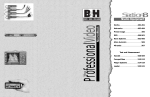Download RASi3 User`s manual
Transcript
1
The relocatable assembler for i-Core3
RASi3
User's manual
Program development support software
2005-5 making
* A change history is only the in-company version. It deletes with the shipment
version.
Change history
Revision
Date
The contents of correction
Person
in
charge
The
04/7/30
New making
Kosaka
First edition
04/9/01
FIX of RASi3 specification
Kawano
The 2nd
04/9/03
Correction of explanation of a user symbol. Correction of Kawano
provisional
version
the explanatory note of a STACKSEG
edition
pseudo-instruction.
The 3rd
04/9/21
Explanation correction of an EQU pseudo-instruction
Kawano
05/4/01
Correction by architecture change.
kawano
edition
The 4th
Edition
5.9 Restriction of a basic instruction
6.7 Memory initialization pseudo-instruction
6.13 Optimization pseudo-instruction
Update 6.14 C debugging pseud-instruction
The 5th Edit 05/05/26 6.2.2 STACKSEG : correct “_$$SP” to “_$$XSP or
ion
_$$YSP”
8.2 Error message list : update the error message
ii
kawano
1
NOTICE
1.
The information contained herein can change without notice owing to product and/or technical
improvements. Before using the product, please make sure that the information being referred
to is up-to-date.
2.
The outline of action and examples for application circuits described herein have been chosen
as an explanation for the standard action and performance of the product. When planning to
use the product, please ensure that the external conditions are reflected in the actual circuit
and assembly designs.
3.
When developing and evaluating your product, please use our product below the specified
maximum ratings and within the specified operating ranges including, but not limited to,
operating voltage, power dissipation, and operating temperature.
4.
Oki assumes no responsibility or liability whatsoever for any failure or unusual or
unexpected operation resulting from misuse, neglect, improper installation, repair,
alteration or accident, improper handling, or unusual physical or electrical stress
including, but not limited to, exposure to parameters beyond the specified maximum
ratings or operation outside the specified operating range.
5.
Neither indemnity against nor license of a third party’s industrial and intellectual property right,
etc. is granted by us in connection with the use of the product and/or the information and
drawings contained herein. No responsibility is assumed by us for any infringement of a third
party’s right which may result from the use thereof.
6.
The products listed in this document are intended for use in general electronics equipment for
commercial applications (e.g., office automation, communication equipment, measurement
equipment, consumer electronics, etc.) and especially only for use in development and
evaluation of control programs for equipment and systems. These products are not authorized
for other use (as an embedded device and a peripheral device) and for use in any system or
application that requires special or enhanced quality and reliability characteristics nor in any
system or application where the failure of such system or application may result in the loss or
damage of property, or death or injury to humans. Such applications include, but are not limited
to, traffic and automotive equipment, safety devices, aerospace equipment, nuclear power
control, medical equipment, and life-support systems.
7.
Certain products in this document may need government approval before they can be exported
to particular countries. The purchaser assumes the responsibility of determining the legality of
export of these products and will take appropriate and necessary steps at their own expense
for these.
8.
No part of the contents contained herein may be reprinted or reproduced without our prior
permission.
Copyright 2003 Oki Electric Industry Co., Ltd.
2
Chapter 1
Introduction
Table of Contents
1 Chapter
Introduction........................................................................ 6
2 Chapter
Introduction........................................................................ 8
2.1
2.2
THE FLOW OF PROGRAM DEVELOPMENT............................................................................... 8
DCL FILE .................................................................................................................................10
2.2.1
Discernment information on a target device ........................................................................................10
2.2.2
The range of the memory space which can be used ........................................................................10
2.2.3
Access allowed to SFR..................................................................................................................................10
2.2.4
The reserved word showing an address .................................................................................................10
2.3
FILE SPECIFICATION ...............................................................................................................11
2.4
2.5
2.6
ENVIRONMENT VARIABLE.......................................................................................................12
MEMORY SPACE ......................................................................................................................12
ADDRESS SPACE.....................................................................................................................13
3 Chapter
3.1
3.2
3.3
Starting of RASi3...........................................................14
THE DEFAULT AT THE TIME OF FILE SPECIFICATION .........................................................15
THE OPERATION METHOD OF RASI3 ..................................................................................16
OPTION SPECIFICATION BY A STARTING OPTION DEFINITION FILE .................................17
3.3.1
The specification method of a starting option definition file .........................................................18
3.3.2
The form of a starting option definition file ..........................................................................................18
4 Chapter
4.1
4.2
Option.................................................................................19
OPTION LIST ............................................................................................................................19
THE FEATURE OF EACH OPTION ...........................................................................................22
4.2.1
/PR,/NPR............................................................................................................................................................22
4.2.2
/L,/NL...................................................................................................................................................................23
4.2.3
/S,/NS ..................................................................................................................................................................24
4.2.4
/R,/NR..................................................................................................................................................................24
4.2.5
/E,/NE ..................................................................................................................................................................26
4.2.6
/O,/NO .................................................................................................................................................................26
4.2.7
/NC ........................................................................................................................................................................27
4.2.8
/DEF ......................................................................................................................................................................28
1
1Introduction
4.2.9
/V ...........................................................................................................................................................................28
4.2.10
/PL.......................................................................................................................................................................28
4.2.11
/PW......................................................................................................................................................................29
4.2.12
/I ...........................................................................................................................................................................30
4.2.13
/D,/ND................................................................................................................................................................30
4.2.14
/SD,/NSD..........................................................................................................................................................31
4.2.15
/T..........................................................................................................................................................................31
4.2.16
/A .........................................................................................................................................................................32
4.2.17
/G .........................................................................................................................................................................32
4.2.18
/BCODE, /BPRAM, /BXRAM, /BXROM, /BYRAM, /BYROM....................................................33
5 Chapter
5.1
COMPOSITION OF A PROGRAM .............................................................................................35
5.1.1
A program and a sentence...........................................................................................................................35
5.1.2
Constituent factor ...........................................................................................................................................35
5.1.3
The kind of sentence......................................................................................................................................36
5.1.4
The end of a program.....................................................................................................................................37
5.2
A CLASSIFICATION AND ATTRIBUTE OF A VALUE...............................................................38
5.2.1
An integer type, a decimal type and an address type ......................................................................38
5.2.2
You sage type....................................................................................................................................................38
5.3
CONSTANT ...............................................................................................................................39
5.3.1
The number of settings .................................................................................................................................39
5.3.2
Decimal constant .............................................................................................................................................40
5.3.3
Character constant .........................................................................................................................................40
5.3.4
Character string constant ............................................................................................................................40
5.4
5.5
ESCAPE SEQUENCE ................................................................................................................41
FULL-WIDTH CHARACTER ......................................................................................................42
5.6
SYMBOL....................................................................................................................................42
5.6.1
Distinction of an alphabetic character....................................................................................................42
5.6.2
Reserved word ..................................................................................................................................................42
5.6.3
User symbol........................................................................................................................................................43
5.7
EXPRESSION ............................................................................................................................49
5.7.1
The definition of an expression..................................................................................................................49
5.7.2
The feature of a operator.............................................................................................................................49
5.7.3
A relocatable type and constant expression........................................................................................53
5.7.4
Simple relocatable type.................................................................................................................................55
5.7.5
Operation rule....................................................................................................................................................56
5.8
2
Language specification................................................35
ADDRESSING ............................................................................................................................68
Chapter 1
Introduction
5.8.1
The form of addressing..................................................................................................................................68
5.8.2
The range and addressing check of a value .........................................................................................70
5.8.3
The conversion rule of the value at the time of describing a decimal to an immediate
operand 76
5.9
RESTRICTION OF A BASIC INSTRUCTION .............................................................................78
5.9.1
Address register use restrictions.......................エラー! ブックマークが定義されていません。
5.9.2
Delay instruction use restrictions.............................................................................................................78
5.9.3
Repeat instruction use restrictions..........................................................................................................78
5.9.4
Access to a stack.....................................................エラー! ブックマークが定義されていません。
5.9.5
Use restrictions of a loop instruction......................................................................................................79
5.9.6
Use restrictions of an EXIT instruction..................................................................................................79
5.9.7
Use restrictions of a PCSTK access instructionエラー! ブックマークが定義されていません。
6 Chapter
6.1
6.1.1
6.2
False instruction ............................................................80
ASSEMBLING INITIAL-SETTING FALSE INSTRUCTION ........................................................84
TYPE false instruction ...................................................................................................................................84
SEGMENT DEFINITION FALSE INSTRUCTION ........................................................................85
6.2.1
SEGMENT false instruction .........................................................................................................................85
6.2.2
STACKSEG false instruction ......................................................................................................................86
6.3
SEGMENT CONTROL FALSE INSTRUCTION ..........................................................................87
6.3.1
CODESEG false instruction.........................................................................................................................87
6.3.2
PRAMSEG false instruction.........................................................................................................................87
6.3.3
XRAMSEG false instruction.........................................................................................................................88
6.3.4
XROMSEG false instruction ........................................................................................................................88
6.3.5
YRAMSEG false instruction.........................................................................................................................89
6.3.6
YROMSEG false instruction ........................................................................................................................89
6.3.7
RELSEG false instruction .............................................................................................................................90
6.4
LINKAGE CONTROL FALSE INSTRUCTION ............................................................................90
6.4.1
EXTRN false instruction................................................................................................................................90
6.4.2
PUBLIC false instruction ..............................................................................................................................91
6.4.3
COMM false instruction.................................................................................................................................91
6.5
SYMBOL DEFINITION FALSE INSTRUCTION ..........................................................................92
6.5.1
EQU false instruction .....................................................................................................................................92
6.5.2
= False instruction...........................................................................................................................................93
6.5.3
DEFINE false instruction...............................................................................................................................94
6.6
6.6.1
6.7
ADDRESS CONTROL FALSE INSTRUCTION ..........................................................................94
ORG false instruction.....................................................................................................................................94
MEMORY INITIALIZATION FALSE INSTRUCTION ...................................................................95
3
1Introduction
6.7.1
6.8
DW false instruction........................................................................................................................................95
ASSEMBLING CONTROL FALSE INSTRUCTION .....................................................................96
6.8.1
INCLUDE false instruction ...........................................................................................................................96
6.8.2
END false instruction .....................................................................................................................................96
6.9
CONDITION ASSEMBLING FALSE INSTRUCTION ..................................................................97
6.9.1
IF, an IFE false instruction ...........................................................................................................................97
6.9.2
IFDEF, an IFNDEF false instruction .........................................................................................................98
6.9.3
IFB, an IFNB false instruction.....................................................................................................................98
6.10 LISTING CONTROL FALSE INSTRUCTION ..............................................................................98
6.10.1
TITLE false instruction ................................................................................................................................98
6.10.2
PAGE false instruction ................................................................................................................................99
6.10.3
PRN, a NOPRN false instruction .............................................................................................................99
6.10.4
LIST, a NOLIST false instruction ......................................................................................................... 100
6.10.5
SYM, a NOSYM false instruction.......................................................................................................... 100
6.10.6
REF, a NOREF false instruction ........................................................................................................... 101
6.10.7
ERR, a NOERR false instruction........................................................................................................... 101
6.10.8
OBJ, a NOOBJ false instruction.......................................................................................................... 102
6.11 MACRO DEFINITION FALSE INSTRUCTION ......................................................................... 102
6.11.1
MACRO false instruction......................................................................................................................... 103
6.11.2
EXITM false instruction............................................................................................................................ 103
6.11.3
LOCAL false instruction .......................................................................................................................... 105
6.11.4
REPT false instruction.............................................................................................................................. 105
6.11.5
IRP false instruction .................................................................................................................................. 105
6.12 SCOPE DEFINITION FALSE INSTRUCTION .......................................................................... 106
6.12.1
SCOPE false instruction.......................................................................................................................... 106
6.13 OPTIMIZATION FALSE INSTRUCTION ................................................................................. 106
6.13.1
GJMP, GJMPD, GJSR, a GJSRD false instruction ...................................................................... 106
6.14 C DEBUGGING INFORMATION FALSE INSTRUCTION ......................................................... 107
6.14.1
CFILE false instruction............................................................................................................................. 107
6.14.2
CFUNCTION, a CFUNCTIONEND false instruction ..................................................................... 107
6.14.3
CARGUMENT false instruction ............................................................................................................. 108
6.14.4
CBLOCK, a CBLOCKEND false instruction..................................................................................... 108
6.14.5
CLABEL false instruction........................................................................................................................ 108
6.14.6
CLINE false instruction ............................................................................................................................ 108
6.14.7
CGLOBAL false instruction.................................................................................................................... 109
6.14.8
CLOCAL false instruction ....................................................................................................................... 109
6.14.9
CSLOCAL false instruction .................................................................................................................... 109
6.14.10 CSTRUCTTAG, a CSTRUCTMEM false instruction..................................................................... 110
4
Chapter 1
Introduction
6.14.11 CUNIONTAG, a CUNIONMEM false instruction ............................................................................. 110
6.14.12 CENUMTAG, a CENUMMEM false instruction................................................................................ 111
6.14.13 CTYPEDEF false instruction .................................................................................................................. 111
6.14.14 CENVINFO false instruction................................................................................................................... 111
6.14.15 CMAINFO false instruction ..................................................................................................................... 112
7 Chapter
7.1
7.2
7.3
READING OF AN ASSEMBLY LIST ....................................................................................... 114
READING OF A CROSS REFERENCE LIST .......................................................................... 115
READING OF A SYMBOL LIST .............................................................................................. 116
8 Chapter
8.1
8.2
List file ............................................................................ 113
A message and end code ........................................ 118
FORM OF AN ERROR MESSAGE .......................................................................................... 119
ERROR MESSAGE LIST ........................................................................................................ 119
8.2.1
Fatal error message ..................................................................................................................................... 119
8.2.2
Assembling error message ........................................................................................................................ 121
8.2.3
Warning message ........................................................................................................................................... 129
8.3
END CODE ............................................................................................................................. 131
5
1Introduction
1 Introduction
This manual explains the usage of the relocatable assembler RASi3 for OKI original
DSP core (i-Core2 and i-Core3).
RASi3 creates an object file, a list file, and an error file from the source file described
by the assembly language.
A required system
The following environment is required in order to operate RASi3.
Hardware:
IBM PC/AT compatible machine and clone machine
CPU beyond Pentium 90MHz
64MB or more of memory
10MB or more of hard disk
OS:
Windows2000 and WindowsXp
RASi3 is the command line type tool which operates by the command prompt of
Windows.
Related software
RASi3 has the following relational software. RASI3 and RLi3 are generically called a
MACi3 assembler package.
- CCi3 compiler
- RLi3 Linka
- DTi3 debugger simulator
Related documents
The following document other than this manual is attached to RASi3. Please refer to
if needed.
- MACi3.TXT
The latest information which is not in this manual is described by this file.
- DCLi3.TXT
Explanation of the DCL file which RASi3 uses is described by this file.
RASi3 has a related document in addition to the above-mentioned document. A
related document refers to the hardware manual, instruction manual of a target device
and the manual of an emulator, etc. The MACi3.TXT file explains the kind of
document.
6
Chapter 1
Introduction
Notation
By this manual, in order to give explanation intelligible, some signs are used. The
sign used by this manual and the meaning are as follows.
Sign
SAMPLE
Meaning
This character shows the message displayed on a screen, the
example of an input of a command line, the example of the list
file created, etc.
The item expressed with the English capital letter shows that
CAPITALS
it inputs as a display.
itarics
The item expressed by italic is not display, but it is replaced to
required information of an item.
The contents of [] are the items inputted if needed. Omitting is
[]
also possible.
--
The item in fromt of this sign is repeatable if needed.
{choice1|choice2}
One is chosen and inputted out of a parenthesis ({}). One must
input except for the case where [] is specified.
value1-value2
An input value shows the range of value1 to value2.
"Manual"
It shows a name of manual.
"Reference place"
It shows a reference place.
Ctrl+C
PROGRAM
.
.
.
PROGRAM
It indicates pressing the Ctrl key and the C key concurrently.
It is shown that a part of program is omitted.
In this manual, when "H" is added in the end of a numerical value, a value means a
hexadecimal.
For example, when described as 1000H, 1000 (a decimal number 4096) of a
hexadecimal is indicated.
7
2Introduction
2 Introduction
2.1 The flow of program development
Here, the flow of the work when developing the program created by the assembly
language using a MACi3 assembler package is explained. Since this manual does not
explain debugging of a program, please refer to the manual of the debugger to be used.
The flow of program development is shown in Fig. 1-1.
Please let the following explanation correspond with the number in a figure, and read
it.
(1) A program is described using a general text editor. The file which described the
program is called a source file (.ASM file).
(2) A source file is assembled using RASi3 and an object file (.OBJ file) is created. A list
file (.LST file) is also created at this time. Moreover, an error message can also be
outputted to a file.
(3) An object file (.OBJ file) can be registered into a library file (.LIB file) using the
library feature of RLi3. The development performance of a program can be raised by
registering a flexible program into a library file. A library file can be used as an input
of RLi3. A list file (.LST file) can also be created. This is a file including the list of the
object modules and public symbols which are registered into the library.
(4) All the object files that constitute a program using the linkage feature of RLi3 are
combined, and one absolute object file (.ABS file) is created. RLi3 solves the external
reference between object files, or assigns a logic segment to a memory. Moreover, a
map file (.MAP) is also created.
Furthermore, an object file (.ABS file) is changed into a HEX file using the object
conversion feature of RLi3. Please refer to the user's manual of RLi3 about the kind of
HEX file, and a format.
8
2.1The flow of program development
(1) Text Editor
CCi3 Compiler
Option File
User Program
Assembly File
Absolute Object File
.cfg
.asm
.asm
.abl
.obj
.als
Object File
Absolute Listing File
Input Files
Device Definition File
.dcl
(2) RASi3 Assembler
Reference File
.err
.lst
Error File
Listing File
Output File
No
Does it register
with a library?
.obj
Yes
(4) RLi3 Linker
.obj
(3) RLi3 Linker
Other Object Files
Absolute Object
File
Mapping File
.lib
.lst
Library File
Listing File
Fig. 1-1 Flow of program development
9
2Introduction
2.2 DCL file
RASi3 reads the file which defined information peculiar to the device of the object
called a DCL file. RASi3 can respond to two or more devices according to this DCL file.
A DCL file is a file of text format. The extension of a DCL file is always ".DCL." The
name of the DCL file to refer to is specified in a source program. RASi3 stores the
information on a DCL file in an object file. RLi3 receives the information on a DCL file
from this object file.
Since the important information for initializing RASi3 is defined as the DCL file,
please stop rewriting the contents of the DCL file absolutely. If the contents of the DCL
file are rewritten, it may become impossible to process assembling normally.
The contents defined as the DCL file are explained below.
2.2.1 Identification information on a target device
The name of a target device is defined. RLi3 is confirming whether a modular link is
possible with reference to the identification information on a target device, when
linking.
2.2.2 The range of the memory space which can be used
RASi3 determines the useful range of program memory space and data memory space
based on this information. Furthermore, the value of the operand which accesses the
target memory is checked.
There is the following kind of the information about memory space.
(1) The address range of program memory (P memory) space and data memory (X
memory, Y memory) space
(2) The address range of special areas, such as a SFR area
2.2.3 Access allowed to SFR
RASi3 checks access to a SFR area based on this information.
2.2.4 The reserved word showing an address
RASi3 gets the usage type which the value of the reserved word showing the address,
and reserved word from this information. Specifically, the register name currently
assigned to the SFR area is defined.
These reserved words can be used instead of an address by an operand.
10
2.3File specification
2.3 File specification
In RASi3, a file is specified as an input or an output. This manual defines such file
specification as follows.
<Drive:> <directory> <Base name> <. extension>
Moreover, the combination of a drive and a directory is called a path.
Example
C:¥ICORE¥MACI3¥SRC¥SAMPLE.ASM
Each part of the file specification in this example is as follows.
Name
Each part of file specification
Path
C:¥ICORE¥MACI3¥SRC¥
Drive
C:
Directory
¥ICORE¥MACI3¥SRC¥
Base name
SAMPLE
Extension
.ASM
A maximum of 255 characters can be specified and a LongFilename can also be
specified as file designation.
The character which can be used for a file name and an extension is as follows.
A--Z
a--z
0--9
_ (underscore)
. (dot)
~ (tilde)
The operation is not guaranteed when characters other than the above are used. It
depends for characters other than the above on OS which uses an assembler. However,
a blank character is not concerned with OS but serves as an error.
Each input-and-output file designation is performed by the starting option or a
pseudo-instruction. When specifying a file, depending on the kind of file, only
specification or path, and file name of only a path can be specified. In this case, RASi3
applies default specification of file specification.
Moreover, when only . (dot) is specified as an extension, it is judged that RASi3 is a
file without an extension.
11
2Introduction
2.4 Environment variable
RASi3 uses an environment variable DCLI3.
An environment variable DCLI3 is used when RASi3 searchs a DCL file. When there
is no DCL file in the directory to which a current directory and RASi3.EXE exist, RASi3
uses an environment variable DCLI3, in order to search a DCL file.
The example of a setting of an environment variable DCLI3 is shown below.
SET DCLI3=C:¥ICORE¥DCL
2.5 Memory space
Memory space indicates the memory on the target device which RASi3 can manage.
RASi3 can use the following memorys.
-
Maximum of 256K word program memory (P memory)
-
Maximum of 64K word data memory (X memory and Y memory)
-
Program memory space
Program memory space is an area for allocation instruction code
required for program execution.
The ROM area of P memory can be used as program memory space.
-
Data memory space
Data memory space is the space which holds initial data required for
program execution, and the data under execution temporarily. The RAM
area of X memory and Y memory can be used as data memory space.
Moreover, although a ROM area can be specified as X memory and Y
memory, it cannot be used as program space.
・
12
2.6Address space
2.6 Address space
An address space is the space set as the object of each memory access addressing. The
segment type is assigned to each address space.
The kind of address space and the corresponding segment type are as follows.
Address space
Object memory
Segment type
CODE address
The ROM area of P memory
CODE
PRAM address
The RAM area of P memory
PRAM
XRAM address
The RAM area of X
XRAM
memories
XROM address
The ROM area of X
XROM
memories
YRAM address
The RAM area of Y memory
YRAM
YROM address
The ROM area of X
YROM
memories
13
3Starting of RASi3
3 Starting of RASi3
RASi3 creates an object file, a list file, and an error file from the source file described
by the assembly language.
Information required for a rearrangeable object code, and a link and debugging is
included in the object file.
The contents of the source file and the generated object code are contained in the list
file. Furthermore, the name and value of a symbol which are used by the source file can
be shown.
An error file consists of source statements which the error message and the error
occurred, and if there is no output specification to a file, it will be displayed on up to a
console.
14
3.1The default file specification
3.1 The default file specification
When using RASi3, the specification of an input file and output file are required. A
file is specified by the command line or the operand of a psuedo-instruction. There is
the following kind of file specification of RASi3.
1. Specification of Source File
2. Specification of an include file
3. Specification of a option file
4. Specification of an object file
5. Specification of a list file
6. Specification of an error file
7. Specification of a DCL file
In the above-mentioned file specification, a drive and a directory are omissible.
Except specification of a source file, an include file, and a option file, a base name is
also omissible. The default when omitting a drive, a directory, a base name, or an
extension is as follows.
Kind of file
Default path
Default file name
Extension
specification
Source file
Current path
1
An
abbreviation
is
.ASM
is
An
impossible.
Option definition
Current path
file
An
abbreviation
impossible.
abbreviation
is
impossible.
Include file
Search path
2
An
abbreviation
is
impossible.
An
abbreviation
is
impossible.
DCL file
Search path
An
abbreviation
is
.DCL
The path of a source
The file name of a source
.OBJ
file
file
The path of a source
The file name of a source
file
file
impossible.
Object file
List file
.LST
1
A current path points out the working directory which performs RASi3.
2
Please refer to an include file "an INCLUDE pseudo-instruction" and a DCL file "a TYPE pseudo-instruction"
about search path.
15
3Starting of RASi3
Error file
The path of a source
The file name of a source
file
file
.ERR
3.2 The operation method of RASi3
This section explains how to perform RASi3.
It types with “RASi3” to the command prompt, a source file and an option are
specified after that, and the Enter key is pressed. The format of a command line is as
follows.
RASi3 [options] source_file [options]
The source file to assemble is specified as Source_file. It is used for options combining
an option or option file specification. Before the alphabetic character showing an option,
you have to attach a slash (/). Please insert a blank character between an option, and
source files and options.
If it typed only with RASi3 and the Enter key was pressed, without specifying
source_file, after the list of options will be displayed on a console in how to use RASi3,
it returns to a command prompt.
Example
When a /S option is attached and it assembles source file MAIN.ASM, it types as
follows.
RASi3
MAIN.ASM /S
When the extension of a source file name is omitted, RASi3 attached and processes
extension “.ASM”. When the drive of a source file name is omitted, RASi3 considers
that a source file is in the current drive. When the directory of a source file name is
omitted, RASi3 considers that a source file is in a current directory. If a command line
is inputted correctly, the starting message of RASi3 will be displayed on a screen. Then,
the following message is displayed in order.
[dcl_file] loading...
pass1...
branch optimization...
pass2...
RASi3 loads a DCL file to the beginning of assembling processing. The following
message are displayed while loading the DCL file.
[dcl_file] loading...
dcl_file is the actually loaded DCL file name.
16
3.3Option specification by a starting option definition file
Assembling processing of RASi3 is divided into the processing called a pass 1 and a
pass 2. RASi3 determines the value of a symbol, and the address of a program in pass 1
processing. In processing of a pass 2, the result of a pass 1 is used and an object file is
created. If processing of a pass 1 starts, “pass 1…” will be displayed, and “pass 2…” will
be displayed if processing of a pass 2 starts. Moreover, RASi3 optimizes branch
instruction between processing of a pass 1 and a pass 2. “Branch optimization…” will be
displayed if this optimization processing starts.
If the created program has an error, an error message will be displayed after that.
Please refer to "6.9 Error message" about an error message.
After assembling is completed, RASi3 displays the following messages and returns to
a command prompt.
List File : MAIN.prn
Object File : MAIN.obj
Error File : Console
Errors
: 0
Warnings : 0
Lines
: 100
Assembly End.
Three lines of the beginning are the name of each created file. The generated list
file name is displayed on List File, the generated object file name is displayed on Object
File, and the generated error file name (usually “Console”) is displayed on Error File.
The information on an assembling result is displayed following the display of a file
name. The total of an error is displayed after Errors and the total of warning is
displayed after Warnings. The number of lines of a source file is displayed after Lines.
Reference
All the messages that RASi3 displays on a screen are outputted to the standard
output device. If the redirection feature of DOS is used, a message can be outputted to a
file.
3.3 Option specification by a starting option definition file
Instead of describing specification and the option of a source file to a command line,
there is also a method of reading an option from a text file. This text file is called an
option definition file.
17
3Starting of RASi3
3.3.1 The specification method of a starting option definition file
In order to specify an option definition file, an option definition file is specified after a
unit price sign (@). A blank character cannot be inserted between a unit price sign (@)
and an option definition file.
Example 1:
When the option required to assemble source file MAIN.ASM is described by option
definition file FOO.OPT, it types as follows.
RASi3 MAIN.ASM @FOO.OPT
Example 2:
Although source file specification and an option required in order to assemble
MAIN.ASM to BAR.OPT are described, when adding a /S option in addition, it types as
follows.
RASi3 @BAR.OPT /S
3.3.2 The form of an option definition file
In an option definition file, description of the following element is possible.
1. Specification of a source file
2. Specification of various options
3. Comment
Each element is divided by a blank (20H), or TAB (09H) and LF (0AH). CR (0DH) is
omitted.
The number or the number of characters of an option which can be described to one
line do not have restriction.
Moreover, it is possible to describe a comment. If a semicolon(;), a sharp (#), or
//appears in a file, henceforth, even LF (0DH) will be interpreted as a comment and will
be skipped. A block comment cannot be used.
Example :
The following is an example of the option definition file for assembling MAIN.ASM
with a /E, /R, and /NL option.
;--------------------------------------;
Sample of an option definition file (BAR.OPT)
;--------------------------------------MAIN.ASM
; Specification of a source file
/E
; The output of an error file is confirmed.
/R/NL
; Output item change of a list file
18
4.1Option list
4 Command Line Option
By specifying an option, operation of RASi3 and the form of an output file are
controllable. All options start in an option head character, and an option name
continues. There are some which can specify a parameter after that depending on the
kind of option.
An option head character may specify whichever of a slash (/) or Haiphong (-). For
convenience, the slash (/) is used in subsequent explanation.
Either a capital letter or a small letter can be used for an option name. A space
cannot be inserted between an option head character and an option name and between
an option name and a parameter. A pseudo-instruction with the completely same
feature exists in some options.
4.1 Option list
The option which RASi3 prepares is shown below.
Option
Form
Feature
name
PR
A corresponding
pseudo-instruction
/PR[filename]
A list file is outputted.
PRN
filename : File specification When filename is omitted, it becomes
default file specification.
NPR
/NPR
A list file is not outputted.
L
/L[line_switch]
An assembling list is outputted to a LIST
line_switch = [ 0 | 1 ]
list file.
0:
Line Output OFF
line_switch controls the output of the
1:
Line Output ON
source file line number displayed on
NOPRN
an assembling list.
NL
/NL
An assembling list is not outputted to NOLIST
a list file.
S
/S
A symbol list is outputted to a list SYM
file.
NS
/NS
A symbol list is not outputted to a list NOSYM
file.
R
/R
A cross reference list is outputted to a REF
list file.
NR
/NR
A cross reference list is not outputted NOREF
19
4Command Line Option
to a list file.
E
/E[filename]
An error file is outputted.
ERR
filename : File specification When filename is omitted, it becomes
default file specification.
NE
/NE
An error file is not outputted.
NOERR
O
/O[filename]
An object file is outputted.
OBJ
filename : File specification When filename is omitted, it becomes
default file specification.
NO
/NO
An object file is not outputted.
NOOBJ
NC
/NC
The capital letter and small letter of a Nothing
user symbol are not distinguished.
DEF
/DEFsymbol[="body"]
A symbol is defined.
DEFINE
symbol : symbol to define. A symbol is expanded by body when
body
:
The
value
and [="body"] is specified.
character string by which a When "="body"" is omitted, it is
V
symbol is expanded.
regarded as [="1"].
/V
The version of RASi3 is displayed.
Nothing
If this option is specified, only a
version display will be performed and
assembling will not be performed.
PL
/PL[num]
The number of lines of 1 page of a list PAGE
num : The number of lines file is set as the value specified as
of 1 page
num.
If num is omitted, it will be A default is unrestricted.
regarded as 60 lines.
PW
/PW[num]
num
:
The
The number of characters of one line PAGE
number
of of a list file is set as the value
characters of one line
specified as num.
If num is omitted, it will be A default is unrestricted.
regarded as 79 characters.
I
D
/Ipath
The search path of an include file is Nothing
path : Include path
specified.
/D
Assembly
source
level
debugging Nothing
information is outputted to an object
file.
ND
/ND
Assembly
source
level
debugging Nothing
information is not outputted to an
object file.
20
4.1Option list
SD
/SD
C source level debugging information Nothing
is outputted to an object file.
NSD
/NSD
C source level debugging information Nothing
is not outputted to an object file.
T
/Ttarget_devuce
target_device
A
A target device name is specified. TYPE
:
Target Refer to the DCL file of specified
device name
target device name.dcl for RASi3.
/Afile_name
An absolute list file (.als) is generated
file_name : .abl file name
with
reference
information
to
file
the
absolute
specified
by
file_name.
G
/Gfile_name
A relocatable object file (.obj) is
file_name : .abl file name
generated
with
reference
to
the
absolute information file specified by
file_name.
B
/Bmem(addr1,addr2)
A memory is extended.
mem : Memory space
The range specified by addr is added
= CODE
to the address space specified by
| PRAM
Nothing
mem.
| XRAM
| XROM
| YRAM
| YROM
addr : Range to extend
W
/Wnum
Restrict output of warning message Nothing
num : warning number
specified to num.
21
4Command Line Option
4.2 The feature of each option
In an option definition file, description of the following element is possible.
4.2.1 /PR, /NPR
- Syntax
/PR[list_file]
/NPR
- Description
Use of a /PR option creates a list file. A list file name is specified as list_file. Please
refer to "3.1 The default file specification" about the default in the case of omitting a
part of file specification, when omitting an operand.
Use of a /NPR option does not create a list file. However, when the /A option is
specified concurrently, a list file will be created even if there is specification of /NPR.
When omitting a /PR option and a /NPR option, a list file is created and a list file
name becomes what changed the extension of a source file name into ".LST."
- A corresponding pseudo-instruction
Instead of specifying a /PR option, you may describe a PRN pseudo-instruction in a
program. Moreover, you may describe a NOPRN pseudo-instruction in a program
instead of specifying a /NPR option. Priority is given to specification of an option when
specifying both an option and a pseudo-instruction.
Please refer to "a PRN/NOPRN pseudo-instruction" about a PRN pseudo-instruction
and a NOPRN pseudo-instruction.
- Example
RASi3 FOO.ASM /PROUTPUT.LST
A list file OUTPUT.LST is created in this example.
RASi3 FOO.ASM /NPR
A list file is not created in this example.
- Supplement
A /PR option and a /NPR option cannot be specified concurrently.
22
4.2The feature of each option
4.2.2 /L, /NL
- Syntax
/L
/NL
- Description
When a /L option is specified, each statement until a NOLIST pseudo-instruction
appears in a program is outputted to an assembly list.
When a /NL option is specified, each statement until a LIST pseudo-instruction
appears in a program is not outputted to an assembly list. However, a statement
including an error will be outputted to an assembly list, even if the /NL option is
specified.
A /NL option is specified by a default.
An assembly list is outputted to a list file. The contents outputted are explained by
the "list file." Please refer to "a LIST/NOLIST pseudo-instruction" about a LIST
pseudo-instruction and a NOLIST pseudo-instruction.
- A corresponding pseudo-instruction
The feature of these options, a LIST pseudo-instruction, and a NOLIST
pseudo-instruction is almost the same. However, a LIST pseudo-instruction and a
NOLIST pseudo-instruction have effect to the statement after the described line to
specification of an option being available from the head of a program.
- Example
When outputting the contents of source file FOO.ASM to an assembly list and
assembling them, it types as follows.
RASi3 FOO.ASM /L
When assembling without outputting the contents of source file FOO.ASM to an
assembly list, it types as follows.
RASi3 FOO.ASM /NL
- Supplement
/L and /NL cannot be specified concurrently.
23
4Command Line Option
4.2.3 /S, /NS
- Syntax
/S
/NS
- Description
When a /S option is specified, the information on all user symbols is outputted to a
symbol list. When a /NS option is specified, a symbol list is not created.
A symbol list is not created by a default.
A symbol list is outputted to a list file. The contents outputted are explained to the
"list file."
- A corresponding pseudo-instruction
Instead of specifying a /S option, you may describe a SYM pseudo-instruction in a
program. Moreover, you may describe a NOSYM pseudo-instruction in a program
instead of specifying a /NS option. Priority is given to specification of an option when
both an option and a pseudo-instruction are specified. Please refer to "a SYM/NOSYM
pseudo-instruction" about a SYM pseudo-instruction and a NOSYM pseudo-instruction.
- Example
When outputting all the symbols currently used for source file FOO.ASM to a symbol
list and assembling them, it types as follows.
RASi3 FOO.ASM /S
When assembling the contents of source file FOO.ASM, it types as follows, without
creating a symbol list.
RASi3 FOO.ASM /NS
- Supplement
/S and /NS cannot be specified concurrently.
4.2.4 /R, /NR
- Syntax
/R
/NR
- Description
When a /R option is specified, the appearance line number in all user symbol is
outputted to a cross reference list. When a /NR option is specified, a cross reference list
is not created.
Correctly, the cross reference list created is influenced of the REF pseudo-instruction
and NOREF pseudo-instruction described in a program. Even if the /R option is
specified, when a NOREF pseudo-instruction is described in a program, a line number
until a REF pseudo-instruction appears is not outputted to a cross reference list. On the
other hand, even if the /NR option is specified, when a REF pseudo-instruction is
described in a program, a line number until a NOREF pseudo-instruction appears is
24
4.2The feature of each option
outputted to a cross reference list. Therefore, the REF pseudo-instruction and the
NOREF pseudo-instruction have the role of the switch of the output of a cross reference
list.
However, generally there is almost no above usage. Therefore, you may think that a
/R option creates a cross reference list and a /NR option does not create a cross
reference list.
A cross reference list is not created by default.
A cross reference list is outputted to a list file. The contents outputted are explained
to the "list file." Please refer to "a REF/NOREF pseudo-instruction" about a REF
pseudo-instruction and a NOREF pseudo-instruction.
- A corresponding pseudo-instruction
The
feature
of
these
options,
a
REF
pseudo-instruction,
and
a
NOREF
pseudo-instruction is almost the same. However, although specification of an option
becomes available from the head of a program, REF and NOREF are available to the
statement after the line which described the pseudo-instruction.
- Example
When creating and assembling the cross reference list of symbols currently used for
source file FOO.ASM, it types as follows.
RASi3 FOO.ASM /R
When assembling source file FOO.ASM without making of a cross reference list, it
types as follows.
RASi3 FOO.ASM /NR
- Supplement
/R and a /NR option cannot be specified concurrently.
25
4Command Line Option
4.2.5 /E, /NE
- Syntax
/E[error_file]
/NE
- Description
A /E option directs the output place of an error message to RASi3. If an error file
name is specified as error_file, an error message will be outputted to the file. When an
operand is omitted, please refer to "the default of file specification" about the default in
the case of omitting a part of error file.
A /NE option directs to display an error message on a screen (standard output) to
RASi3.
By a default, an error message is displayed on a screen.
Only an assembling error message and a warning message can control the output
place of an error message by a /E option. When you also output a fatal error message
and an internal processing error message to a file collectively, please use the
redirection feature of DOS.
- A corresponding pseudo-instruction
Instead of specifying a /E option, you may describe an ERR pseudo-instruction in a
program. Moreover, you may describe a NOERR pseudo-instruction in a program
instead of specifying a /NE option. Priority is given to specification of an option when
specifying both an option and a pseudo-instruction.
Please
refer
to
"an
ERR/NOERR
pseudo-instruction"
about
an
ERR
pseudo-instruction and a NOERR pseudo-instruction.
- Example
RASi3 FOO.ASM /EERROR.LST
Making of an error file ERROR.LST is specified in this example.
- Supplement
/E and a /NE option cannot be specified concurrently.
4.2.6 /O, /NO
- Syntax
/O[object_file]
/NO
- Description
An object file is created when a /O option is used. An object file name is specified as
object_file. Please refer to “the default of file designation” about the default when
omitting a part of file designation, when an operand is omitted.
Use of a /NO option does not create an object file.
When a /O option and a /NO option are omitted, a print file is created and an object
file name becomes what changed the extension of a source file name into ".OBJ."
26
4.2The feature of each option
- A corresponding pseudo-instruction
Instead of specifying a /O option, you may describe an OBJ pseudo-instruction in a
program. Moreover, you may describe a NOOBJ pseudo-instruction in a program
instead of specifying a /NO option. Priority is given to specification of an option when
specifying both an option and a pseudo-instruction.
Please refer to "an OBJ/NOOBJ pseudo-instruction" about an OBJ pseudo-instruction
and a NOOBJ pseudo-instruction.
- Example
RASi3 FOO.ASM /OOUTPUT.OBJ
In this example, it is pointing to making of an object file OUTPUT.OBJ.
RASi3 FOO.ASM /NO
In this example, it specifies not creating an object file.
- Supplement
/O and a /NO option cannot be specified concurrently.
4.2.7 /NC
- Syntax
/NC
- Description
When a /NC option is specified, the capital letter and small letter of an alphabetic
character which are used for the symbol are no longer distinguished. In this case, if
spelling of a symbol is the same, even if proper use of a capital letter and a small letter
differs, it will be managed as the same symbol. If a /NC option is specified, RASi3 will
be managed after changing into a capital letter all the alphabetic characters currently
used for the symbol. It is stored in the symbol information on a list file or an object file
by the name changed into the capital letter.
When a /NC option is omitted, the capital letter and small letter of an alphabetic
character are distinguished.
Only the user symbol defined in programs, such as a label and a segment name, and
the SFR symbol defined in a DCL file distinguish the capital letter and small letter of
an alphabetic character, and is controlled.
Reserved word, such as an instruction and a pseudo-instruction, is not concerned
with option specification, and cannot distinguish the capital letter and small letter of
an alphabetic character.
- Example
When assembling source file FOO.ASM without distinguishing a capital letter and a
small letter, it types as follows.
RASi3 FOO.ASM /NC
27
4Command Line Option
4.2.8 /DEF
- Syntax
/DEFsymbol[=body]
- Description
A /DEF option defines a macro symbol. A blank character cannot be inserted between
symbol and (=), and between (=) and body.
When “=body” is omitted, body is assigned to the macro symbol “symbol”. “1” is
assigned to the macro body when “=body” is omitted.
- A corresponding pseudo-instruction
Instead of specifying this option, it is also possible to define a macro symbol using a
DEFINE pseudo-instruction.
- Example
When assembling source file FOO.ASM, defining a macro body "TYPE (MXXXXXX)"
as the macro symbol READDCL and defining "1" as the macro symbol ONE, it types as
follows.
RASi3 FOO.ASM /DEFREADDCL=TYPE(MXXXXXX) /DEFONE
4.2.9 /V
- Syntax
/V
- Description
A /V option displays the version information of RASi3.
Assembling is not performed when a /V option is specified.
- A corresponding pseudo-instruction
There is no pseudo-instruction corresponding to a /V option.
4.2.10 /PL
- Syntax
/PL[page_length]
- Description
A /PL option specifies the number of lines of each page of a list file.
The number of lines of each page is specified as page_length with the number of
settings. This number of lines contains the header of a list file, the blank line before
and behind that, etc. The value specified as page_length does not have restriction in
particular. When page_length is omitted, the number of lines of a page is set as 60.
By the default, the number of lines of each page of a list file is set up without any
restriction.
- A corresponding pseudo-instruction
Instead of specifying a /PL option, you may describe a PAGE pseudo-instruction in a
28
4.2The feature of each option
program. The same setup as a /PL option can be performed by specifying the number of
lines as the 1st operand of a PAGE pseudo-instruction.
Priority is given to specification of an option when specifying both a PAGE
pseudo-instruction and a /PL option.
- Example
RASi3 FOO.ASM /PL100
In this example, the number of lines of each page of a list file is specified as 100 lines.
4.2.11 /PW
- Syntax
/PW[page_width]
- Description
A /PW option specifies the number of characters of each line of a list file.
The number of characters of each line is specified as page_width with the number of
settings. This number of characters means the number of single byte characters. The
value specified as page_width does not have restriction in particular. When a value is
omitted, the number of characters of one line is set as 79.
By the default, the number of characters of each line of a list file is set up without
any restriction.
- A corresponding pseudo-instruction
Instead of specifying a /PW option, you may describe a PAGE pseudo-instruction in a
program. The same setup as a /PW option can be performed by specifying the number of
characters as the 2nd operand of a PAGE pseudo-instruction.
Priority is given to specification of an option when specifying both a PAGE
pseudo-instruction and a /PW option.
- Example
RASi3 FOO.ASM /PW132
In this example, the number of characters of each line of a list file is specified as 132
characters.
29
4Command Line Option
4.2.12 /I
- Syntax
/Iinclude_path
- Description
A /I option specifies the path of a file read by INCLUDE pseudo-instruction. Two or
more paths can be specified by describing two or more /I options.
RASi3 searches an include file in order of the following.
(1) An include file is searched from a current directory. The file will be read if the
target file exists in a current directory.
(2) If the path of an include file is specified as the /I option when the target file does
not exist in a current directory, the target file will be searched from the path. A
file is searched with the order described when two or more /I options are
specified.
Refer to "the INCLUDE pseudo-instruction" for the details about an INCLUDE
pseudo-instruction.
- Example
When assembling source file FOO.ASM and searching an include file in order of a
current directory, C:¥USR¥SHARE¥INC, and C:¥USR¥PRV¥INC, it types as follows.
RASi3 FOO.ASM /IC:¥USR¥SHARE¥INC /IC:¥USR¥PRV¥INC
4.2.13 /D, /ND
- Syntax
/D
/ND
- Description
A /D option outputs assembly level debugging information to an object file. If this
debugging information is included in the object file, a program can be debugged
symbolically.
A /ND option does not output assembly level debugging information to an object file.
By a default, debugging information is not outputted to an object file.
- A corresponding pseudo-instruction
There is no pseudo-instruction corresponding to /D and /ND.
- Example
RASi3 FOO.ASM /D
In this example, assembly level debugging information is outputted to the object file.
- Supplement
/D and a /ND option cannot be specified concurrently.
30
4.2The feature of each option
4.2.14 /SD, /NSD
- Syntax
/SD
/NSD
- Description
A /SD option is specified when a source file is created by CCi3 compiler. If this option
is specified, RASi3 will analyze C debugging pseudo-instruction embedded at the
assembly source file which CCi3 compiler created, and will create an object file
including C source-level debugging information. By specifying this option, it is
available of C source-level debugging.
When a /NSD option is specified, C source-level debugging information is not
outputted to an object file. In this case, C source-level debugging cannot be performed.
By a default, C source-level debugging information is not outputted to an object file.
- A corresponding pseudo-instruction
There is no pseudo-instruction corresponding to /SD and a /NSD option.
- Example
RASi3 CCFOO /SD
In this example, source file CCFOO.ASM which CCi3 compiler created is assembled,
and an object file including C source level debugging information is created.
4.2.15 /T
- Syntax
/Ttarget_device
- Description
A /T option specifies a target device name.
The name of a target device is specified as target_device.
- A corresponding pseudo-instruction
Instead of specifying a /T option, a target device can also be specified using a TYPE
pseudo-instruction. Priority is given to specification of an option when both an option
and
a
TYPE
pseudo-instruction
are
specified.
Please
refer
to
"a
TYPE
pseudo-instruction" about a TYPE pseudo-instruction.
- Example
When assembling source file FOO.ASM by setting a target device to MXXXXX, it
types as follows.
RASi3 FOO.ASM /TMXXXXX
31
4Command Line Option
4.2.16 /A
- Syntax
/A[abl_file]
- Description
A /A option creates an absolute list file.
An absolute list file is a list file which does not have relocatable information without
including indefinite instruction code information and address information at all.
An ABL file name is specified as abl_file. An ABL file is a binary format file with
information required in order to create an absolute list file, and it is created by RLi3
Linker.
Also when using a /A option, the specification method of the file name by a /PR option
does not change. However, although the default extension of the usual list file is “.LST”,
the default extension of an absolute list file is “.ALS”.
Refer to the "absolute listing feature" for the details of the making method of an
absolute print file.
- Example
When creating the absolute list file of source file FOO.ASM, it types as follows. ABL
file APRINFO.ABL is read in this example.
RASi3 FOO.ASM /AAPRINFO
4.2.17 /G
- Syntax
/Gfile_name
- Description
A /G option generates a relocatable object file with reference to the ABL file specified
by file_name.
- Example
When creating a relocatable object file with reference to the absolute list file of source
file FOO.ASM, it types as follows. ABL file APRINFO.ABL is read in this example.
RASi3 FOO.ASM /GAPRINFO
32
4.2The feature of each option
4.2.18 /BCODE, /BPRAM, /BXRAM, /BXROM, /BYRAM, /BYROM
- Syntax
/BCODE(start_address,end_address)
/BPRAM(start_address,end_address)
/BXRAM(start_address,end_address)
/BXROM(start_address,end_address)
/BYRAM(start_address,end_address)
/BYROM(start_address,end_address)
- Description
These options are options for specifying the kind and area of the memory, when a
user adds a memory on an address space manageable by RASi3. The kind of memory
carried in the target device cannot be redefined. The start address and end address of
an area are specified as start_address and end_address, respectively.
A /BCODE option adds a CODE area (ROM area on P address space). The ranges of
the address which can be specified are the arbitrary areas of 00000H to 3FFFFH.
A /BPRAM option adds the RAM area on P address space. The ranges of the address
which can be specified are the arbitrary areas of 00000H to 3FFFFH.
A /BXRAM option adds the RAM area on X address space. The ranges of the address
which can be specified are the arbitrary areas of 0000H to 0FFFFH.
A /BXROM option adds the ROM area on X address space. The ranges of the address
which can be specified are the arbitrary areas of 0000H to 0FFFFH.
A /BYRAM option adds the RAM area on Y address space. The ranges of the address
which can be specified are the arbitrary areas of 0000H to 0FFFFH.
A /BYROM option adds the ROM area on Y address space. The ranges of the address
which can be specified are the arbitrary areas of 0000H to 0FFFFH.
4.2.19 /W
- Syntax
/Wwarn_num
- Description
A /W option restrict the output of warning message specified by warn_num.
- Example
When the following warining message in FOO.ASM is restricted, warning_number 60
is specify to warn_num.
Warning 60:A page address may be changed within a loop
RASi3 FOO.ASM /W60
33
4Command Line Option
34
5.1Composition of a program
5 Language specification
In this chapter, the specification of the source file of RASi3 assembler is explained.
5.1 Composition of a program
Here, the component of a program is explained.
5.1.1 A program and a sentence
A program is the aggregate of one or more sentences. A sentence is a set of the
character finished as a line feed code (0AH), and EOT (1AH) or EOF (end of a physical
file). A return code (0DH) is skipped.
The number of the sentences of one program is restricted to a maximum of 9,999,999
lines per 1 assembling. Moreover, although the length of a sentence does not have
restriction, the character outputted to an assembling list is from the head of a sentence
to 256 characters.
5.1.2 Component
The sentence in a program consists of elements shown below.
Separator, Special sign, Operator sign, Constant, Symbol, Comment, Block comment
Explanation of each element is shown below.
・
Separator
Separators are one or more blanks (20H) or TAB (09H) for dividing the element
which adjoins in a sentence.
・
Special sign
A special sign is the character which gives a special meaning to the element of order
by the existence. The special sign which RASi3 prepares for below is shown. Each
part explains the meaning of each sign.
: ; , . [ ] ?
:: // /* */ ++
・ Operator sign
A operator sign is a sign of one character or two characters used as a operator. The
35
5Language specification
operator sign which RASi3 prepares for below is shown.
+ - * / % && || !
& | ^~
<< >> > >= < <= == != ( )
・
Constant
A constant is description which gives a certain fixed value. A constant is classified
into the number of settings, a character constant, and a character string constant.
・
Symbol
A symbol is the character string of one or more characters which consists of an
alphabetic character, a number, an _(underscore), ?, and $. However, a number
cannot be used for the 1st character for the purpose of distinction with the number of
settings. A symbol is classified into a reserved word and a user symbol. A reserved
word is a symbol which RASi3 prepares beforehand, and a user symbol is a symbol
which a programmer defines in a program.
・
Comment
A comment is description from “//” or “::” which appeared first in the sentence, to the
end (LF). However, “//” and “::” in a character constant and a character-string
constant do not have the effect as a comment start. In a comment, it is possible to
describe a 2-byte character. A comment does not have influence of what on an
assemble result, either.
Even if “/*” is in a comment, there is no effect of a start of a block comment. The
comment described by “::” behind instruction statement in the macro body is deleted
at the time of macro expansion.
・
Block comment
A block comment is description which starts in '/*' and finishes with '*/'. The kind of
character contained in a block comment does not have restriction. Even if LF is
contained in the block comment, RASi3 does not interpret it as the end of a sentence.
Moreover, '/*' in a character string constant and '*/' are not judged to be the start of a
block comment, and an end. Nesting is possible for a block comment and a nesting
level does not have restriction.
5.1.3 The kind of sentence
The kind of sentence has the following three.
Basic instruction statement, Pseudo-instruction statement, Meaningless writing
Below, each statement is explained.
Words/phrases: LABEL= label, MNEM= mnemonic, OPR= operand, CMNT=
comment
36
5.1Composition of a program
■ Basic instruction statement
Basic instruction statement expresses the machine instruction of CPU
symbolically. The sentence showing a basic instruction is called basic instruction
statement. There is the following in the description method of basic instruction
statement. RASi3 judges a semicolon(;) to be the termination of basic instruction
statement.
[LABEL:] MNEM [OPR... ] ;
[LABEL:] MNEM [OPR... ] MNEM [OPR... ] ;
In RASi3, two instructions are described to one line as mentioned above, and
there is the description method which generates one code. Moreover, such
description can be divided into two sentences as follows, and can also be described.
[LABEL:] MNEM [OPR... ]
MNEM [OPR... ] ;
Label
A label is an address symbol with the address and the
segment attribute of the segment which instruction
statement sets.
A label must be described to a beginning of a sentence, and
must describe a colon (:) following a label symbol.
Mnemonic
A mnemonic is a reserved word showing the kind of basic
instruction.
Operand
An operand is the addressing notation which a mnemonic
requires. The number and kind of operand were decided
according
to
each
basic
instruction,
and
may
be
unnecessary.
■ Pseudo-instruction statement
RASi3 prepares a pseudo-instruction uniquely. The description method of a
pseudo-instruction statement changes with each pseudo-instructions.
■ Meaningless writing
Meaningless writing is a sentence which does not include an instruction. The
form of meaningless writing is shown below.
[LABEL:] [CMNT]
5.1.4 The end of a program
RASi3 considers that the following sentence is the end of a program. RASi3 does not
37
5Language specification
conduct analysis, even if there is character data after it.
-
END pseudo- instruction statement
-
The sentence which finishes it as EOT (1AH) or EOF (end of a physical file)
5.2 A classification and attribute of a value
Here, the treatment of the value of an expression, a constant, a symbol, and a
reserved word is explained.
5.2.1 An integer type, a decimal type and an address type
A value can be classified into a numerical value type and an address type. A
numerical value type has integer type and a decimal type.
An integer type and a decimal type express the mere constant which is not an
address. Each internal expression is expressed with 32bit without a sign, and 64bit
with a sign.
An address type expresses the address on a certain space. An address type internal
expression is expressed with 32bit with a sign.
5.2.2 Usage type
A usage type is an attribute expressing the use purpose of a value. The kind of usage
type and a meaning are shown below.
Usage type
38
Meaning
CODE
The address on a CODE address space
PRAM
The address on a PRAM address space
XRAM
The address on a XRAM address space
XROM
The address on a XROM address space
YRAM
The address on a YRAM address space
YROM
The address on a YROM address space
NUMBER
Integer
FLOAT
Decimal fraction
5.3Constant
5.3 Constant
The constants which can be managed by RASi3 are an integer constant, a fraction
constant, a character constant, and a character-string constant. Furthermore, there are
a decimal number, a hexadecimal number, an octal number, and a binary number in an
integer constant.
Constant
Integer constant
Binary
Fraction constant
Octal
Decimal
Character constant
Character string constant
Hexadecimal
5.3.1 Integer constant
An integer constant is expression showing the value of integer type. The character of
the beginning of an integer constant is a number. This is for clarifying distinction with
a symbol.
There are four kinds of integer constants, a binary number, an octal number, a
decimal number, and a hexadecimal. The last character (radix specifier) determines the
kind of integer constant. Moreover, when a radix specifier is omitted, it is regarded as a
decimal number. The value of an integer constant is a maximum of 0 FFFF_FFFFH
(4,294,967,295). The integer constant expressing the value exceeding this value is an
error, and a value is unfixed.
The following table show the kind of an integer constant, the character set which can
be described, and radix specifier.
Kind of an integer
The character set which can be
constant
described
Hexadecimal number
Radix specifier
0123456789ABCDEFabc Hh
def_
Decimal number
0123456789_
Dd
Octal number
01234567_
OoQq
Binary number
01_
Bb
An underscore (_) may appear in the arbitrary parts after the 2nd character, and does
not affect the value of an integer constant.
The usage type of an integer constant is NUMBER.
39
5Language specification
5.3.2 Fraction constant
A fraction constant is expression showing a decimal fraction type value. The
character of the decimal fraction type beginning is a number or decimal point (.). In the
case of decimal point, a number must be in the following character.
The range of the value of a fraction constant is 1.7E-308 to 1.7E+308.
The example of format of a fraction constant which can be described is shown below.
12.34 , 12. , .34 , 1.2e23 , 1.2e+23 , 1.2e-23
The usage type of a fraction constant is FLOAT.
5.3.3 Character constant
A character constant is the character of one or more characters enclosed by the single
quotation mark ('). An escape sequence can be used for a character constant. RASi3
interprets a character constant as the numerical value of 1 byte. 2 bytes or more of
character and the value beyond 100H are errors, and a value is unfixed.
The usage type of a character constant is NUMBER.
5.3.4 Character string constant
A character string constant is zero or more character the character string of less than
255 characters enclosed by double quotes ("). An escape sequence can be used for a
character-string constant. RASi3 interprets a character string constant as the
numerical value with which the single byte code was located in a line.
40
5.4Escape sequence
5.4 Escape sequence
An escape sequence is description which starts ¥ (5CH). This is a character constant
and a character string constant, and is the feature prepared in order to express the
character which cannot be displayed. The following tables are the lists of the escape
sequences which can be used by RASi3.
Notation
¥ooo
Value
ooo is an octal number to three characters. A value must be
0 or less FFH.
¥xhh
hh is a hexadecimal number to two characters.
¥Xhh
hh is a hexadecimal number to two characters.
¥a
07H
¥b
08H
¥f
0CH
¥n
0AH
¥r
0DH
¥t
09H
¥v
0BH
¥¥
5CH
¥'
27H
¥"
22H
¥char
“char” indicates ASCII characters other than a, b, f, n, r, t,
and v, and is changed into the ASCII code corresponding to
a character.
¥j
"j" is a multi-byte character (2-byte code), and although
this escape sequence can be used for a character string
constant, it cannot use it for a character constant.
41
5Language specification
5.5 Multi-byte character
In RASi3, use of a Multi-byte character is possible within a comment, a block
comment, and a character string constant.
The multi-byte character consists of 2 bytes of codes. The kind of multi-byte character
code which can recognize RASi3 is a Shift JIS code.
The code of the multi-byte character which RASi3 recognizes is shown below.
Shift JIS code
The
1st
byte
of
multi-byte
The
2nd
81H-9FH
0E0H-0FCH
byte
multi-byte
of
40H-7EH
80H-0FCH
5.6 Symbol
A symbol is the character string of one or more characters which consists of an
alphabetic character, a number, _ (underscore), ?, and $. However, the 1st character
must not be a number. This is for performing distinction on analysis with an integer
constant, and a fraction constant. Although the number of characters of a symbol does
not have restriction, it ignores after it, without recognizing the number of characters
which RASi3 recognizes only to the 32nd character.
Symbols include a reserved word and a user symbol.
5.6.1 Distinction of an alphabetic character
RASi3 does not distinguish the capital letter and small letter of an alphabetic
character of a reserved word.
Although RASi3 distinguishes the capital letter and small letter of a user symbol by a
default, it does not distinguish when a /NC option is specified.
5.6.2 Reserved word
Since the usage of reserved word was decided beforehand, it cannot be redefined as a
user symbol. Moreover, one symbol have two or more kinds of features. The feature is
explained according to the kind of reserved word below.
■ Basic instruction symbol
It is a symbol showing the instruction of a target device.
■ Pseudo-instruction symbol
It is a symbol showing the kind of pseudo-instruction.
42
5.6Symbol
■ Operator symbol
It is a symbol with the feature of a operator.
LONG SHORT INT SIN COS TAN EXP LOG LOG10 SQRT ABS POW BITREV
Q0 Q1 Q2 Q3 Q4 Q5 Q6 Q7 Q8 Q9 Q10 Q11 Q12 Q13 Q14 Q15
■ Register symbol
It is a symbol showing a register or a flag and has a meaning especially by
addressing description of a basic instruction.
P X Y YA A0 A1 A0L A1L RA0 RA1 RB0 RB1 GP0 GP1
IA0 IA1 IB0 IB1 CR MR SR ISR GR0 GR1 A0S A1S MD0 MD1
PC PPC PH LC LE PL SCR PCSTK LESTK LCSTK PPCSTK
DR0 DR1 DR2 DR3 DR4 DR5 DR6 DR7
DR0G DR1G DR2G DR3G DR4G DR5G DR6G DR7G
DR0H DR1H DR2H DR3H DR4H DR5H DR6H DR7H
DR0L DR1L DR2L DR3L DR4L DR5L DR6L DR7L
■ Instruction auxiliary symbol
It is a symbol showing the flag state in a basic instruction etc.
LS LC EQ NE CS CC MI PL LE GT LT GE VS VC
■ Pseudo-instruction auxiliary symbol
It is the symbol described as an operand of a specific pseudo-instruction.
■ Current location sign
It is a sign showing the present address of a current segment. It depends for an
attribute on the described segment. In this manual, although described as the
location symbol, the location counter symbol, etc., it is altogether the same.
$
5.6.3 User symbol
A user symbol is a symbol which a programmer newly defines in a program. A user
symbol describes a label or is defined by a /DEF option or the following
pseudo-instruction.
SEGMENT, EQU, =, MACRO, SCOPE, DEFINE, COMM, EXTRN
43
5Language specification
A reserved word cannot be defined as a user symbol.
5.6.3.1 The kind of user symbol
A user symbol is classified into four kinds. The module under following explanation
means one file in the program which consisted of two or more source files.
Kind of symbol
Local symbol
Contents
It
is
the
symbol
defined
by
a
label or EQU, and =
pseudo-instruction.
This is a symbol showing the address or a numerical value, is
available only within the defined module and cannot be referred
to from other modules.
Segment symbol
It is the symbol defined by the SEGMENT pseudo-instruction.
A relocatable segment is indicated.
Communal symbol
It is the symbol defined by the COMM pseudo-instruction.
A share area with other modules is indicated.
External symbol
It is the symbol defined by the EXTRN pseudo-instruction.
This means referring to the symbol declared by the PUBLIC
pseudo-instruction, or a communal symbol.
A special user symbol
It is the symbol and temporary symbol which were defined by
MACRO, SCOPE, and DEFINE pseudo-instruction.
44
5.6Symbol
5.6.3.2 A special user symbol
In a user symbol, the symbol defined by the MACRO pseudo-instruction is called a
macro symbol, the symbol defined within SCOPE is called a scope symbol, and the
symbol defined by the DEFINE pseudo-instruction is called a DEFINE symbol.
Moreover, the symbol % was described to be at the head of the symbol is called a
temporary symbol, and has a special feature.
■ Macro symbol
The symbol defined by the MACRO pseudo-instruction is called a macro symbol.
The definition method of a macro symbol is as follows.
macro_sym MACRO [opr1 [, opr2 ] .... ]
:
body
:
ENDM
In a macro pseudo-instruction, the end of macro definition is expressed with an
ENDM pseudo-instruction, and the instruction statement described between the
MACRO pseudo-instruction and the ENDM pseudo-instruction is called the macro
body.
In the macro body, it is possible to use a symbol or to call oneself and other macroes.
The newest definition becomes available when the same macro symbol is redefined.
■ Scope symbol
The symbol defined within the scope of a SCOPE pseudo-instruction is called a
scope symbol. The definition method of a scope symbol is as follows.
scope_tag SCOPE [global_sym1 [global_sym2] .......]
:
scope_sym (symbol definition sentence)
:
ENDC
The SCOPE pseudo-instruction and the ENDC pseudo-instruction indicate beginning
and the end of a scope, respectively. scope_tag indicates a scope name and scope_sym
indicates a scope symbol name. global_sym 1 and 2 .... indicate the global symbol used
within a scope.
When a SCOPE pseudo-instruction with the same scope_tag already exists, they are
managed as the same scope. The scope symbol name defined within the scope becomes
available only within the same scope.
45
5Language specification
The method of describing in the case of referring to a scope symbol and a global
symbol inside a scope and outside a scope is shown below.
Symbol type
Inside of a scope
Outside of a scope
The symbol defined within the scope scope_sym
scope_tag1.scope_sym
(scope_tag1)
The symbol defined within the scope_tag2.scope_sym
scope_tag2.scope_sym
different scope (scope_tag2)
Global symbol
.global_sym
global_sym
or
.global_sym
The global symbol enumerated by global_sym
global_sym
the SCOPE pseudo-instruction
.global_sym
or
・Example
global_sym
EQU 10h
scope_tag1
SCOPE global_sym
scope_sym
EQU
30h
DW
global_sym
=>
10h (value of the operand of DW)
DW
scope_sym
=>
30h
ENDC
scope_tag2
SCOPE
scope_sym
EQU
40h
DW
.global_sym
=>
10h
DW
scope_tag1.scope_sym =>
30h
ENDC
DW
global_sym
=>
10h
DW
scope_tag1.scope_sym =>
30h
DW
scope_tag2.scope_sym =>
40h
■ DEFINE symbol
The symbol defined by the DEFINE pseudo-instruction is called a DEFINE
symbol. The character string (DEFINE substance) of a maximum of 255
characters is assigned to the DEFINE symbol. When a DEFINE symbol is
described in a statement, RASi3 analyzes by displacing a DEFINE symbol to
DEFINE substance.
A DEFINE symbol can be referred to only after a definition. Moreover, a DEFINE
symbol may be contained in DEFINE substance. In RASi3, in order to prevent the
hang-up by refer to the self, nesting of DEFINE is restricted to 8 level.
46
5.6Symbol
■ Temporary symbol
% is attached to the temporary symbol at the head of a symbol name.
A temporary symbol can be used only within a code segment. Moreover, a
temporary symbol is defined as a label and referred to as an operand of branch
instruction. If '<' or '>' is added when referring to a temporary symbol, referring
to the back or forward addressing can be chosen, and it is possible to register two
or more same symbol names. It means that '<' refers to the temporary symbol of
the nearest back, and means that '>' refers to the temporary symbol of the nearest
front.
・Example
%tmp_sym:
---------(1)
%tmp_sym:
---------(2)
JMP
>%tmp_sym
---------(3) is referred to.
JMP
<%tmp_sym
---------(2) is referred to.
%tmp_sym:
%tmp_sym:
---------(3)
---------(4)
5.6.3.3 The attribute and usage type of a symbol
■ Public attribute
Although a local symbol cannot be referred to from an external module, it can
usually be referred to from an external module by making a public declaration. A
PUBLIC pseudo-instruction is used for this declaration.
The attribute which can be referred to from an external module is called a public
attribute, and a public symbol is called for a symbol with a public attribute.
■ The usage type of a symbol
A usage type is given to a symbol at the time of a definition. The next table shows
the usage type of a symbol according to the definition method.
The definition method
Usage type
Label
The usage type of the segment which belongs
EQU, = pseudo-instruction
The usage type of an operand
SEGMENT
Segment type specification of an operand
pseudo-instruction
COMM pseudo-instruction
Segment type specification of an operand
EXTRN pseudo-instruction
Usage type specification of an operand
MACRO, SCOPE
NUMBER
pseudo-instruction
* Note: The symbol defined by MACRO and SCOPE pseudo-instruction cannot
actually be used as an expression, although NUMBER is expressed as the usage
type of a symbol list.
47
5Language specification
5.6.3.4 An absolute symbol and a relocatable symbol
In a user symbol, the symbol which a value fixes during an assemble is called an
absolute symbol, and a relocatable symbol is called for the symbol which a value fixes
during a link.
An absolute symbol is defined as follows.
・Constant expression is specified and defined as the operand of EQU and =
pseudo-instruction.
・A definition is given as a label which belongs to an absolute segment (segment
defined by CODESEG, PRAMSEG, XROMSEG, XRAMSEG, YROMSEG, and
YRAMSEG pseudo-instruction).
A relocatable symbol is defined as follows.
・It defines by SEGMENT pseudo-instruction. (Segment symbol)
・It defines by COMM pseudo-instruction. (Communal symbol)
・It defines by EXTRN pseudo-instruction. (External symbol)
・A definition is given as a label which belongs to a relocatable segment (segment
defined by the RELSEG pseudo-instruction). (Simple relocatable symbol)
・The expression which uses simple relocatable one is specified and defined as the
operand of EQU and = pseudo-instruction.
48
5.7Expression
5.7 Expression
Here, each feature of the constituent factor of an expression and a operator and an
operation rule are explained.
5.7.1 The definition of an expression
An expression consists of an operation clause and a operator. The operation clause
itself has the character of an expression. An operation clause is a basic clause showing
a value, and can specify the following element.
Integer constant
Fraction constant
Character constant
User symbol
Location counter sign
An expression can be classified into a numerical type and an address type.
・Numerical type
It is an expression expressing a numerical type value. A usage type is surely set to
NUMBER or FLOAT.
・Address type
It is an expression expressing an address type value. A usage type is surely except
NUMBER and FLOAT.
The usage type of an expression is determined by the kind of the operation clause
included in an expression, and performed operation.
5.7.2 The feature of a operator
The feature of all the operators currently prepared for RASi3 is explained.
The following term is used in explanation.
Left term
It is the expression located in the left of a operator.
Right term It is the expression located in the right of a operator.
True
It means that the value (it is an offset value in the case of an address
type) of an expression is except zero.
False
It means that the value (it is an offset value in the case of an address
type) of an expression is 0.
TRUE
Numerical value type 1 is meant.
FALSE
Numerical value type 0 is meant.
49
5Language specification
5.7.2.1 Arithmetic operator
Operator
+
Form
Feature
+ Right term
Positive (unary operator)
Left term + Right term
Addition
- Right term
Negative (unary operator)
Left term – Right term
Subtraction
*
Left term * Right term
Multiplication
/
Left term / Right term
Division
%
Left term % Right term
Modulo caluculation
-
5.7.2.2 Logical operator
Operator
&&
Form
Left term && Right term
Feature
TRUE if both expressions are ture;
FALSE otherwise.
||
Left term || Right term
TRUE if either expression is true;
FALSE otherwise.
!
! Right term
TRUE if the expression is true;
FALSE if false.
5.7.2.3 Bit logical operator
Operator
Form
Feature
&
Left term & Right term
Logical AND
|
Left term | Right term
Logical OR
^
Left term ^ Right term
Exclusive OR
~
~ Left term
Bit inversion
>>
Left term >> Right term
Shifts left term to the right by the
number of bits given by right term.
Zeros are shifted in from the most
significant bit.
<<
Left term << Right term
Shifts left term to the left by the
number of bits given by right term.
Zeros are shifted in from the least
significant bit.
5.7.2.4 Relational operator
A relational operation performs numerical size comparison and equivalent
comparison. The operation of numerical value types or the address type comrade with
50
5.7Expression
the same usage type is allowed.
Operator
>
Form
Left term > Right term
Feature
Returns TRUE if left term is grater than
right term; otherwise returns FALSE.
>=
Left term > = Right term
Returns TRUE if left term is grater than
or equal to right term; otherwise returns
FALSE.
<
Left term < Right term
Returns TRUE if left term is less than
right term; otherwise returns FALSE.
<=
Left term <= Right term
Returns TRUE if left term is less than
or equal to right term; otherwise returns
FALSE.
==
Left term == Right term
Returns TRUE if left term is equal to
right term; otherwise returns FALSE.
!=
Left term != Right term
Returns TRUE if left term is not equal
to right term; otherwise returns FALSE.
5.7.2.5 Special operator
A special operator is a special operator which can be used by RASi3.
Operator
LONG
Form
LONG Right term
Feature
Addressing of a basic instruction is
managed as long. *
SHORT
SHORT Right term
Addressing of a basic instruction is
managed as short. *
SIN
SIN (Right term)
A numerical value type SIN operation
result is got.
COS
COS (Right term)
A
numerical
value
type
COS
type
TAN
operation result is got.
TAN
TAN (Right term)
A
numerical
value
operation result is got.
EXP
EXP (Right term)
A numerical value type exponential
function is got.
LOG
LOG (Right term)
A
numerical
value
type
natural
logarithm is got.
LOG10
LOG10 (Right term)
Numerical
value
type
common
logarithm is got.
SQRT
SQRT (Right term)
A numerical value type square root is
got.
51
5Language specification
ABS
ABS (Right term)
A numerical value type absolute value
is got.
INT
INT (Right term)
A
numerical
value
type
decimal
fraction is got.
POW
POW (Right term1, Right The number of Right term2 power of
term2)
BITREV
Qn
BITREV
Right term1.
(Right
term1, The bit of right term1 corresponding
Right term2)
to right term2 is reversed.
Qn (Right term)
The number of bits of fraction part is
(n = 0-15)
set to n, and the decimal fraction of a
decimal number is changed into a
hexadecimal.
Warning
is
outputted
when
the
changed value is larger than 65535.
※
Only when it describes as an expression to the operand of the basic instruction
from which the size of the machine code generated according to the size of
addressing changes, a LONG operator and a SHORT operator have a meaning.
It is ignored when described by the other part. When a LONG operator is
described in the expression of an operand, the instruction is changed into the
machine code of 2-word size, and it is changed into the machine code of 1-word
size when a SHORT operator is described.
An example is shown below.
Example
RELSEG
segsym
// Pseudo-instruction which specifies the start of a relocatable segment
rel_sym:
MOV RA0,
LONG
rel_sym ;
// It is changed into 2 word machine code.
MOV RA0,
SHORT rel_sym ;
// It is changed into 1 word machine code.
JMP
100H+LONG
rel_sym ;
// It is changed into 2 word machine code.
JMP
100H+SHORT
rel_sym ;
// It is changed into 1 word machine code.
MOVX X,
[LONG rel_sym] ;
// It is changed into 2 word machine code.
52
5.7Expression
MOVX X,
[SHORT rel_sym] ;
// It is changed into 1 word machine code.
It becomes warning when a SHORT operator is described to the constant value of
long size.
Example
MOV RA0,
SHORT 0FF00H ;
5.7.3 A relocatable expression and integer constant expression
A relocatable expression is an expression containing a relocatable symbol, or an
expression containing $ in a relocatable segment (current location symbol), and is an
expression which a value does not fix during an assemble. On the other hand, constant
expression is an expression which a value fixes during an assemble.
The instruction which can use a relocatable expression for an operand is as follows.
-
Basic instruction
-
DW pseudo-instruction (The right term when a DUP expression is used)
When a relocatable expression is used for addressing of a basic instruction, an
assembler cannot generate the fixed machine code. In this case, the information for
computing a fixed value to an object file is generated, and a linker is solved.
Depending on a operator, a relocatable expression can be specified as an operand. In
this case, unsolved operation information is generated by the object file.
The syntax of a relocatable expression is shown below.
RELOP expression
REL expression
RELOP expression
REL expression
Relocatable type with unsolved operation
Relocatable type without unsolved operation
::=
(RELOP expression)
|
+RELOP type
::=
REL expression + Constant expression
|
Constant expression + REL expression
|
REL expression - Constant expression
|
(REL expression)
|
+REL expression
|
REL term
53
5Language specification
REL term
::=
Simple relocatable symbol
|
Segment symbol
|
External symbol
|
Communal symbol
|
$
Constant expression :: = Unary operator Constant expression
| Constant expression binary operator Constant expression
| (constant expression)
| Absolute term
*1
| REL expression - REL expression
*1 The type of an expression needs to be the same by the left expression and a right
expression. The type of an expression means the kind of symbol (simple relocatable
type, segment type, communal type and external type) contained in an expression.
Unary operator
Binary operator
54
::=
+
|
-
|
~
|
!
|
LONG
|
SHORT
::=
+
|
-
|
*
|
/
|
%
|
&
|
^
|
|
|
<<
|
>>
|
<
|
<=
|
>
|
>=
|
==
|
!=
|
&&
|
||
5.7Expression
Absolute term
:: =
Integer constant
|
Character constant
|
Absolute symbol
|
Address symbol
|
$
[Note]
$ in a REL term means what was described within the relocatable segment.
$ in a Absolute term means what was described within the absolute segment.
5.7.4 Simple relocatable type
A simple relocatable expression is a relocatable expression whose REL term is a
simple relocatable symbol.
A simple relocatable expression can be described to the operand of the following
instructions.
-
The instruction which can use a relocatable expression for an operand
-
A part of pseudo-instructions
EQU
=
CODESEG
PRAMSEG
XRAMSEG
XROMSEG
YRAMSEG
YROMSEG
55
5Language specification
5.7.5 Operation rule
Here, the priority of a operator and the result of an expression are explained.
5.7.5.1 The priority of a operator
Each operator has a priority. RASi3 evaluates an expression previously from the
higher one of a priority. When a priority is the same, it evaluates according to unity.
The conversion table of a operator, its priority, and unity is shown below. A priority
turns into a high rank in this table like what has a small number.
Priority
1
Operator
Unity
()
From the left to the
right
2
SIN, COS, TAN, EXP, LOG, LOG10, SQRT,
ABS,
INT,
POW,
BITREV,
From the right to
LONG, the left
SHORT, ! ~ and + (unary) - (unary) Qn
3
*,/,%
From the left to the
right
4
+ (Binary operator) - (Binary operator)
From the left to the
right
5
>> , <<
From the left to the
right
6
< , <= , > , >=
From the left to the
right
7
== , !=
From the left to the
right
8
&
From the left to the
right
9
^
From the left to the
right
10
|
From the left to the
right
11
&&
From the left to the
right
12
||
From the left to the
right
56
5.7Expression
5.7.5.2 Evaluation of an expression
Here, the evaluation rule of the expression of RASi3 is explained according to a
operator. Description restrictions of an expression and succession of each attribute are
also covered by the rule defined here.
■ The sign to be used
Absnum
A usage type NUMBER, absolute numerical type is meant.
Absaddr
An absolute address type is meant.
Relnum
A relocatable usage type NUMBER numerical type is meant.
Reladdr
A relocatable address type is meant.
Float
A usage type FLOAT numerical type is meant.
Wn
The kind of warning is indicated.
It indicates becoming an error. An operation result is unfixed.
It indicates becoming warning. Operation is performed.
It indicates that evaluation changes with usage types of an expression.
(Notes) explain the evaluation rule in this case outside the limit.
■ Succession of an attribute
When the evaluation result of an expression is an address type, the attribute which
the original address type has is inherited.
■ The range check of a value
Though the value of an address type is over the range specified in a corresponding
address space, in expression analysis processing, it is not managed as an error. The
range check of a value is performed into the analysis of addressing.
■ The kind of warning
There are the following kinds of warning to the form of an expression. The warning
number used here is for explanation, and differs from a formal error code.
57
5Language specification
Warning number
The contents of the error
W1
It is the operation which has a meaning only to
NUMBER.
W2
It is the operation which has a meaning only to
FLOAT.
W3
It is the operation which has a meaning only to a
numerical expression.
W4
The right expression is not a numerical expression.
W5
The right expression is not a NUMBER.
W6
Neither the right expression nor left expression is
NUMBER.
W7
Operation different usage type.
(1) Arithmetic operator
+ (Unary)
- (Unary)
Absnum
Absnum
Absnum
Relnum
Relnum
Absaddr
Absaddr
Reladdr
Reladdr
float
float
Expression type
Right expression
58
Absaddr
float
5.7Expression
Expression type
+
-
*
/
%
Absnum
Absnum
Absnum
Absnum
Absaddr
Absnum
Absanum
Absnum
float
float
Left
Right
expressio
expressio
n
n
Absnum
Absnum
Absnum
Relnum
Relnum
Absaddr
Absaddr
Reladdr
Reladdr
float
float
float
Absnum
Relnum
Relnum
Relnum
Relnum
Absaddr
* Notes 2
Reladdr
Reladdr
Absnum
Absaddr
Absaddr
Absnum
Absnum
Absnum
Relnum
Reladdr
Absaddr
Absnum
* Notes 1
Absnum
Absnum
Absnum
W6
W6
W6
Reladdr
float
Absaddr
W6
Reladdr
Relnum
W6
float
Reladdr
Absnum
Reladdr
Reladdr
Relnum
* Notes 3
Relnum
Absaddr
W6
Reladdr
* Notes 4
float
float
Absnum
float
float
float
flaot
float
float
float
float
Relnum
Absaddr
Reladdr
float
59
5Language specification
Notes 1: If it becomes when a usage type is the same, it is set to Absnum, and it will
be set to Absnum W7 when different.
Notes 2: When right and left have the same ID, it is set to Absnum, and in the case of
others, becomes an error.
Notes 3: If it becomes when a usage type is the same, it is set to Relnum, and it will
be set to Relnum W7 when different.
Notes 4: When right and left have the same SEG-ID, EXT-ID, and COM-ID, it is set
to Absnum, and in the case of others, it becomes an error.
After the operation of num and float changes num to float, it is calculated.
60
5.7Expression
(2) Logical operator
Expression type
Left
Right
expressio
expressi
n
on
Absnum
Absnum
&&
||
Absnum
Absnum
Absnum
Absnum
Absnum
Absnum
Absnum
Absnum
Absnum
Absnum
Absnum
Absnum
Absnum
Absnum
Absnum
Absnum
Absnum
Absnum
Relnum
Absaddr
Rsladdr
float
Relnum
Absnum
Relnum
Absaddr
Rsladdr
float
Absaddr
Absnum
Relnum
Absaddr
Rsladdr
float
Reladdr
Absnum
Relnum
Absaddr
Rsladdr
float
float
Absnum
Relnum
Absaddr
Rsladdr
float
61
5Language specification
Expression
type
Right
!
expression
Absnum
Absnum
Relnum
Absaddr
Absnum
Reladdr
float
62
Absnum
5.7Expression
(3) Bit logical operator
Expression type
Left
Right
expressio
expressio
n
n
Absnum
Absnum
&
|
^
<<
>>
Absnum
Absnum
Absnum
Absnum
Absnum
Absnum
Absnum
Absnum
Absnum W5
Absnum W5
Absnum
Absnum
Absnum
Absnum
Absnum
Absnum
Absnum
Absnum
Absnum W5
Absnum W5
Relnum
Absaddr
Reladdr
float
Relnum
Absnum
Relnum
Absaddr
Reladdr
float
Absaddr
Absnum
Relnum
Absaddr
Reladdr
float
Reladdr
Absnum
Relnum
Absaddr
Reladdr
float
float
Absnum
Relnum
Absaddr
Reladdr
float
63
5Language specification
Expression
type
Right
~
expression
Absnum
Absnum
Relnum
Absaddr
Reladdr
float
64
Absnum
5.7Expression
(4) Relational operator
Expression type
Left
Right
expressi
expressi
on
on
Absnum
Absnum
>
>=
<
<=
==
!=
Absnum
Relnum
Absaddr
Absnum
Reladdr
float
Relnum
Absnum
Absnum
Relnum
Absaddr
Reladdr
float
Absaddr
Absnum
Absnum
Relnum
Absaddr
* Notes 2
Reladdr
float
Reladdr
Absnum
Absnum
Relnum
Absaddr
Reladdr
float
float
Absnum
Absnum
Relnum
Absaddr
Absnum
Reladdr
float
*
Absnum
Notes 2:
If it becomes when a usage type is the same, it is set to Absnum, and it will be set to
Absnum W7 when different.
65
5Language specification
(5) Special operator
LONG
SHORT
SIN
COS
TAN
EXP
Absnum
Absnum
Absnum
float
float
float
float
Relnum
Relnum
Relnum
Absaddr
Absaddr
Absaddr
float W4
float W4
float W4
float W4
Reladdr
Reladdr
Reladdr
float
float
float
float
Expressi
on type
Right
expressio
n
float
Expressio
LOG
LOG10
SQRT
ABS
INT
Qn
(n = 0-15)
n type
Righ
expressio
n
Absnum
float
float
float
float
Absnum
AbsnumW2
flaot W4
float W4
float W4
float W4
Absnum W4
Absnum W2
float
float
float
float
Absnum
Absnum
Relnum
Absaddr
Reladdr
float
66
5.7Expression
Expression type
Right
Right
expressio
expression
n1
2
Absnum
Absnum
POW
BITREV
float
Absnum
Relnum
Absaddr
float
W4
Absnum
W5
Reladdr
float
Relnum
float
Absnum
Relnum
Absaddr
Reladdr
float
Absaddr
Absnum
float
W3
Absnum
W1
float
W3
Absnum
W5
float
W3
Absnum
W1
Absnum
W5
Relnum
Absaddr
Reladdr
float
Reladdr
Absnum
Relnum
Absaddr
Reladdr
float
float.
Absnum
float
Relnum
Absaddr
float
W4
Reladdr
float
float
67
5Language specification
5.8 Addressing
Here, the range of a value and an addressing check are explained.
5.8.1 The form of addressing
The table of addressing which can be described to the operand of a basic instruction is
shown.
Description
Meaning
[ xxx_10 ]
Direct page addressing (10bit short )
[ xxx_16 ]
Direct page addressing (16bit long )
xxx_16
Absolute addressing (16 bits)
xxx_18
Absolute addressing (18 bits)
[ ar ]
Address register indirectnessing
[ ar ] ++
Post increment
[ ar ] --
Post decrement
[ ar ] + ix
Renewal of an index
[ ar ] + disp
Renewal of the De Dis placement with a mark
disp :
68
8 bits
imm_2
Immediate (2 bits)
imm_4
Immediate (4 bits)
imm_5
Immediate (5 bits)
imm_6
Immediate (6 bits)
imm_8
Immediate (8 bits)
imm_16
Immediate (16 bits)
[ disp_9 ]
9-bit Displacement
[ disp_13 ]
13-bit Displacement
.cc
Conditional execution
r
Register
5.8Addressing
The register which can be specified as an operand
RA0,RA1,RB0,RB1,IA0,IA1,IB0,IB1,LC,LE,MR,MD0,GP0,GP1,GP2,G
P3,PC,PPC,PCSTK,PPCSTK,LCSTK,LESTK,
DR0,DR1,DR2,DR3,DR4,DR5,DR6,DR7,
DR0H,DR1H,DR2H,DR3H,DR4H,DR5H,DR6H,DR7H,
DR0L,DR1L,DR2L,DR3L,DR4L,DR5L,DR6L,DR7L,
DR0G,DR1G,DR2G,DR3G,DR4G,DR5G,DR6G,DR7G
The condition identifier which can be specified as an operand
Condition
The state of a flag
identifier
LS
L=1
LC
L=0
EQ
Z=1
NE
Z=0
CS
C=1
CC
C=0
MI
N=1
PL
N=0
GE
(N^V)=0
LE
((N^V)|Z)=1
GT
((N^V)|Z)=0
LT
(N^V)=1
VS
V=1
VC
V=0
C:Carry Flag
N:Negative Flag
V:Overflow Flag
L:Latched
Overflow Flag
Z:Zero Flag
69
5Language specification
5.8.2 The range of value and addressing check
RASi3 performs the following checks to the operand described by the basic
instruction.
- The range check of a value
The value of the expression described by the operand confirms whether be within the
limits of the value of each addressing. An error is outputted when a value is exceeds
the range.
- Usage type check
The usage type of operand confirms whether suit with the usage type which can be
described. Warning is outputted when it does not suit.
- Address check
The value of the expression described by the operand confirms whether be in the
memory area specified as the address space. An error is outputted when a value
exceeds the range.
Below, the usage type table in which the range of the value for every addressing, an
object instruction, and description are possible is shown. Each addressing is described
by the position of * in a table.
Moreover, please refer to the specification of I-Core3 about the operand which can be
described to r, r1, r2, .cc, A, Ad and ea.
■ xxx_16 , xxx_18
Addressing
The range of a
Object instruction
Usage type
Address space
value
xxx_16
0H - 0FFFFH
JMP.cc
*
JMPD.cc
*
JSR.cc
*
JSRD.cc
*
DO
NUMBER
CODE
CODE
*
NUMBER
CODE
CODE
xxx_18
0H-3FFFFH
JMP.cc
*
JMPD.cc *
JSR.cc
*
JSRD.cc *
70
NUMBER
CODE
CODE
5.8Addressing
■ [ xxx_16 ]
Addressing
The range of a
Object instruction
Usage type
Address space
value
[xxx_16]
0H - 0FFFFH
MOVX
r, *
NUMBER
XRAM/XROM
SELX
r, *
XRAM
XRAM
TSTX
*, imm_4
XROM
XROM
MOVX
*, r
NUMBER
XRAM
SELX
*, r
SETX
*, imm_4
CLRX
*, imm_4
XRAM
MOVY r, *
NUMBER
YRAM/YROM
SELY
r, *
YRAM
YRAM
TSTY
*, imm_4
YROM
YROM
MOVY *, r
NUMBER
YRAM
SELY
YRAM
*, r
SETY *, imm_4
CLRY *, imm_4
71
5Language specification
■ [ ar ] + disp
Addressing
The range of a
Object instruction
Usage type
Address space
value
[ ar ] + disp
-1000H –
0FFFH
With
MODFY.cc *
specification
MOVX r , *
NUMBER
SELX
XRAM
r, *
TSTX *, imm_4
XROM
MOVX * , r
NUMBER
SELX
*,r
XRAM
SETX
*, imm_4
CLRX *, imm_4
MOVY r , *
NUMBER
SELY
YRAM
r,*
TSTY *, imm_4
YROM
MOVY * , r
NUMBER
SELY
YRAM
*,r
SETY *, imm_4
CLR”Y *, imm_4
72
no It
does
check.
not
5.8Addressing
■ imm_16
Addressing
The range of a
Object instruction
Usage type
Address space
value
imm_16
0H - 0FFFFH
MOV r , *
None
AND A, r, *
It
does
not
check.
ANDH A, r, *
OR
ORH
A, r, *
A, r, *
XOR A, r, *
XORH A, r, *
-8000H
- ADD A, r, *
7FFFH
ADDH A, *, im2
SUB A, r, *
SUBH A, *, im2
CMP A, *
CMPH A, *
THRU A, *
THRUH A, *
MAX A, r, *
MAXH A, r, *
MIN A, r, *
MINH A, r, *
0H - 0FFFFH
SFUOP1 A,*,im2
NUMBER
73
5Language specification
■ imm_2, imm_4, imm_5, imm_6, imm_8
Addressing
The range of a
Object instruction
Usage type
Address space
value
imm_2
0H - 3H
MVSFU A, sr, *
NUMBER
It
does
not
check.
SFUOP2 A,r,im16,*
NUMBER
It
does
not
check.
imm_4
0H - 0FH
TSTX ea , *
NUMBER
TSTY ea , *
imm_5
0H - 1FH
SETX
ea , *
SETY
ea , *
CLRX
ea , *
CLRY
ea , *
SALH.cc A , *
It
does
not
check.
NUMBER
SARH.cc A , *
It
does
not
check.
SHLH.cc A , *
SHRH.cc A , *
imm_6
0H - 3FH
SAL A , *
NUMBER
SAR A , *
It
does
not
check.
SHL A , *
SHR A , *
INS A,r1,r2,im6,*
NUMBER
INSU A, r, im6, *
It
does
not
check.
INSS A, r, im6, *
EXTR A,r1,r2,im6,*
EXTRU A, r, im6, *
EXTRS A, r, im6, *
INS A,r1,r2,*,im6
NUMBER
It
does
not
check.
INSU A, r, *, im6
INSS A, r, *, im6
EXTR A,r1,r2,*,im6
EXTRU A, r, *, im6
EXTRS A, r, *, im6
imm_8
0H - 0FFH
ANDH A, r, *
ORH A, r, *
XORH A, r, *
74
NONE
It
does
check.
not
5.8Addressing
■ [ disp_9 ] , [ disp_13 ]
Addressing
The range of a
Object instruction
Usage type
Address space
value
[ disp_9 ]
[ disp_13 ]
-100H - 0FFH
-1000H - 0FFFH
JMP
*
NUMBER
JSR
*
CODE
JMP.cc
*
JMPD.cc
*
JSR.cc
*
JSRD.cc
*
NUMBER
CODE
CODE
CODE
75
5Language specification
5.8.3 Conversion rule of the value when describing a fraction to an
immediate operand
Here, the conversion rule of the value when describing a fraction value is explained to
the operand of an immediate value.
!
When a value is 1.0 or more
Overflow warning is outputted.
!
In the case of imm_12 and imm_16
7FFFh
imm_9
0FFh
imm_5
0Fh
imm_4
7h
DW pseudo-instruction
7FFFFFh
When a value is less than -1.0
Overflow warning is outputted.
!
In the case of imm_12 and imm_16
8000h
imm_9
100h
imm_5
10h
imm_4
8h
DW pseudo-instruction
800000h
It is the case of -0.000061 or more smaller than 0
(When it is smaller than 0 and larger than -0.00000011921 in DW)
Overflow warning is outputted.
!
In the case of imm_12 and imm_16
8000h
imm_9
100h
imm_5
10h
imm_4
8h
DW pseudo-instruction
800000h
Other case
The value which shifted the numerical value of the head following decimal point so
that it might come to the most significant bit of an operand when a fraction was
changed into a binary.
76
5.8Addressing
An example is shown below.
Example MOV X, 0.2 ;
↓
0.00011001100110011001100110011001..(B
↓
1999h
Since this example is operand imm_12 and imm_16 of a MOV instruction, it is
changed into the value shifted so that below decimal point when changing 0.2 into a
binary number might become the 16-bit most significant from the 1st place. The
changed value is set to 1999h.
The shifted value is changed as follows.
In the case of imm_9, it becomes the 9-bit most significant.
In the case of imm_5, it becomes the 5-bit most significant.
In the case of imm_4, it becomes the 4-bit most significant.
In the case of the operand of DW, it becomes the 24-bit most significant.
77
5Language specification
5.9 Restriction of a basic instruction
Here, description restrictions when describing a basic instruction are explained.
In the following explanation, the case which (G) and (D) abbreviate to the case which
describes the character in a parenthesis, respectively exists.
(.cc) has the case which is not described to be the case which describes a condition
identifier.
In addition, when there is no description especially, RASi3 outputs an error to these
restrictions.
5.9.1 MOVXY instruction use restriction
In the case of addressing from which addressing of a MOVXY instruction is except
address register indirect, and both the X side Y sides differ mutually, it forbids
specifying the same base register.
Moreover, in the case of memory read both the X and Y sides forbid specifying the
same destination register.
5.9.2 Parallel instruction use restrictions
In a parallel instruction, it forbids specifying the same destination register by a
transfer instruction and operation instruction.
5.9.3 Repeat instruction use restrictions
The following instructions cannot be described in the next instruction (instruction for
a repeat) of a REP instruction.
!
The instruction which changes the value of LC
MOVXY
MOVX
MOVY
MOV
!
78
Programmed control instruction
(G)JMP(D)(.cc)
(G)JSR(D)(.cc)
RET(I)(D)(.cc)
RETICE(.cc)
REP
TRAP
DO
EXIT(.cc)
5.9Restriction of a basic instruction
5.9.4Use restrictions of a loop instruction
The following contents cannot be described to the end address of DO instruction.
● Specification of the expression containing a usage type of CODE label, or the
expression containing a front reference symbol
● Specification of the next address
● Specification of the address same when performing a multiplex loop
● And use of an instruction of the following in an address or the address in front of
two of them
(G)JMP(D)(.cc)
(G)JSR(D)(.cc)
RET(I)(D)(.cc)
RETICE(.cc)
REP
TRAP
DO
EXIT(.cc)
● The following instructions are used in front of the four address of the end
address.
・The instruction which changes the value of LC
MOVXY
MOVX
MOVY
MOV
・The instruction which changes the value of LE
MOV
● Use of DO instruction over program space.
・Prohibition of arrangement of the end address to a different relocatable segment
・Use of the instruction which changes a PPC register within the DO loop
When the following instructions which may change a PPC register are used
within the DO loop, RASi3 outputs warning.
(G)JMP(D)(.cc)
(G)JSR(D)(.cc)
RET(I)(D)(.cc)
RETICE(.cc)
5.9.5 Use restrictions of program control instruction
Let the following instructions be disables within 2 instructions from immediately
after (G)JMP(D), (G)JSR(D), RET(I)(D), RETICE, EXIT instruction.
(G)JMP(D)(.cc)
(G)JSR(D)(.cc)
RET(I)(D)(.cc)
RETICE(.cc)
DO
EXIT
REP
TRAP
79
6Pseudo-instruction
6 Pseudo-instruction
In this section, the details of the pseudo-instruction which can be specified by RASi3
are explained.
A pseudo-instruction is an instruction which RASi3 prepares uniquely, and aims at
performing control of management of a program, or assembling processing.
The list of the pseudo-instructions which can be used by RASi3 is shown in the
following table.
Classification
Assembler
setting
initial
Instruction
Feature
Description
restrictions
TYPE
A target device is specified.
SEGMENT
A relocatable
defined.
STACKSEG
A stack segment is defined.
CODESEG
It changes to an absolute
CODE segment.
PRAMSEG
It changes to an absolute
PRAM segment.
XRAMSEG
It changes to an absolute
XRAM segment.
XROMSEG
It changes to an absolute
XROM segment.
YRAMSEG
It changes to an absolute
YRAM segment.
YROMSEG
It changes to an absolute
YROM segment.
RELSEG
It changes to a relocatable
segment.
EXTRN
An
external
reference
symbol is defined.
PUBLIC
A public declaration of a
symbol is made.
COMM
A communal
defined.
EQU, =
A user symbol is defined.
DEFINE
A user symbol is defined.
Address control
ORG
A start address is specified.
Inside
segment
Memory
initialization
DW
A memory is initialized.
Only inside of
CODE,
XROM,
and
a
YROM
segment
A memory area is secured.
All segments
Segment definition
Segment control
Linkage control
Symbol definition
80
The head
program
of
A
correspondin
g option
a
/T
segment is
symbol
is
/DEF
of
a
5.9Restriction of a basic instruction
Assembling control
Condition
assembling
INCLUDE
A file is read.
END
The end of a program is
defined.
IF
Condition assembling
performed.
IFE
is
IFDEF
IFNDEF
IFB
IFNB
ELSE
ENDIF
Listing control
Macro definition
TITLE
The title name of a list file is
specified.
PAGE
Form feed specification and
the number of lines of a list
file, and the number of
characters of one line are
specified.
/PL
PRN
A list file is outputted.
/PR
NOPRN
A list file is not outputted.
/NPR
LIST
An
assembling
generated.
NOLIST
An assembling list is not
generated.
/NL
SYM
A symbol list is generated.
/S
NOSYM
A symbol
generated.
/NS
REF
A cross reference list is
generated.
/R
NOREF
A cross reference list is not
generated.
/NR
ERR
An
error
outputted.
/E
NOERR
An error list file is not
outputted.
/NE
OBJ
An object file is outputted.
/O
NOOBJ
An object
outputted.
/NO
MACRO
A macro symbol is defined.
LOCAL
A local symbol is defined in
the macro body.
REPT
The imperative sentence
from REPT to ENDM is
repeated by the number of
times of specification.
list
list
file
list
is
is
is
/L
not
file
/PW
is
not
The head of
macro body
a
81
6Pseudo-instruction
IRP
The imperative sentence
from IRP to ENDM is
repeated by the number of
times of specification. In this
time, a temporary parameter
is transposed to a real
parameter.
ENDM
The end of macro body is
defined.
EXITM
Terminate of macro.
Scope definition
SCOPE
A scope is defined.
Optimization
GJMP[.cc]
It changes into the optimal
conditional branch.
Inside of a CODE
segment
It changes into the optimal
subroutine call.
Inside of a CODE
segment
The inside of a
macro body.
GJMPD[.cc]
GJSR[.cc]
GJSRD[.cc]
C
debugging
information
82
CFILE
The file information on the C
language is given.
CFUNCTION
The
function
starting
position of the C language is
shown.
After CFILE
CFUNCTIONEND
The function end position of
the C language is shown.
After
CFUNCTION
CARGUMENT
The
function
argument
definition information on the
C language is given.
After
CFUNCTION
CBLOCK
The block starting position
of the C language is shown.
After
CFUNCTION
CBLOCKEND
The block end position of the
C language is shown.
After
Corresponding
CBLOCK
CLABEL
The
label
definition
information
on
the
C
language is given.
After
CFUNCTION
CLINE
The line number of the C
language is given.
After
CFUNCTION
CGLOBAL
The
global
variable
definition information on the
C language is given.
CSGLOBAL
The static global variable
definition information on the
C language is given.
Just
before
corresponding
area
CLOCAL
The local variable definition
information
on
the
C
language is given.
Between
CBLOCK
and
CBLOCKEND
CSLOCAL
The static local
information
on
language is given.
Between
CBLOCK
and
CBLOCKEND
CSTRUCTTAG
The structure tag definition
information
on
the
C
language is given.
variable
the
C
a
5.9Restriction of a basic instruction
CSTRUCTMEM
The
structure
member
definition information on the
C language is given.
CUNIONTAG
The union tag definition
information
on
the
C
language is given.
CUNIONMEM
The
union
member
definition information on the
C language is given.
CENUMTAG
The
tag
definition
information
on
the
enumerated type variable of
the C language is given.
CENUMMEM
The
member
definition
information
on
the
enumerated type variable of
the C language is given.
CTYPEDEF
The definition information
on typedef of the C language
is given.
CENVINFO
The information on compile
environment is given.
CMACINFO
The macro information on
the C language is given.
After
CSTRUCTTAG
After
CUNIONTAG
After
CENUMTAG
83
6Pseudo-instruction
6.1 Assembling initial-setting pseudo-instruction
An assembler initialization pseudo-instruction is for setting assembling conditions to
RASi3.
Therefore,
it
is
necessary
to
describe
an
assembler
initial-setting
pseudo-instruction to the beginning of a program.
6.1.1 TYPE pseudo-instruction
- Syntax
TYPE (device_name)
device_name :
Target device name
- Description
A TYPE pseudo-instruction is a pseudo-instruction for specifying the DCL file name
corresponding to the target target device. RASi3 reads the information on a DCL file
that device_name is used into a base name and it uses ".DCL" as an extension.
A DCL file is searched in the following order.
(1) Current directory
(2) The directory where started RASi3.EXE exists
(3) The directory specified as the environment variable DCLi3
RASi3 reads the contents of the DCL file before assembling processing. Even if an
error is in the contents of the DCL file, it reads to the end of a DCL file. RASi3 will be
ended if all DCL errors to occur are displayed. If reading of a DCL file is normal,
assembling of a source file will be started continuously.
・Supplement
You have to specify a TYPE pseudo-instruction or a /T option. Moreover, you have to
specify a TYPE pseudo-instruction at the head of a program.
If a TYPE pseudo-instruction is specified twice or more, RASi3 will output a fatal
error.
84
6.2Segment definition pseudo-instruction
6.2 Segment definition pseudo-instruction
Segment definition pseudo-instructions include the STACKSEG pseudo-instruction
which defines the SEGMENT pseudo-instruction and stack segment which define a
relocatable segment.
6.2.1 SEGMENT pseudo-instruction
・Syntax
segment_symbol SEGMENT seg_type [boundary] [, access] [, link_atr]
・Description
A SEGMENT pseudo-instruction defines a relocatable segment. A relocatable
segment can be defined as one program to 65535 pieces. The number called segment
ID in order of a definition is given to each segment.
segment_symbol
is
used
for
discernment
of
a
relocatable
segment.
This
segment_symbol is specified as the operand of a RELSEG pseudo-instruction. Moreover,
segment_symbol can also be used for the operand of an instruction. In this case,
segment_symbol indicates the base address of a relocatable segment and the value
under assemble is set to 0.
seg_typ
The segment type showing the kind of address space which assigns a relocatable
segment is specified as seg_typ. Only one can be specified out of the following segment
type.
Segment type
Allocated Memory space
CODE
CODE address space
PRAM
PRAM address space
XRAM
XRAM address space
XROM
XROM address space
YRAM
YRAM address space
YROM
YROM address space
boundary
The boundary value of a head address when a relocatable segment is assigned is
specified as boundary. This is called boundary value attribute of a logical segment. The
integer constant is specified as boundary.
An abbreviation of boundary specifies 1.
access
The keyword (SHORT10, SHORT12 and LONG16) showing the attribute of the
address range is specified as access. The meaning of each keyword is as follows.
85
6Pseudo-instruction
The attribute of the
Allocated address range
address range
SHORT10
0H - 3FFH
SHORT12
0H - 0FFFH
LONG16
0H - 0FFFFH
A segment symbol is described in link_atr (linkage attribute). In the same source file,
the two segment which has the pair of linkage attribute is allocated the segment start
address of respectively same value by Linker.
- Example
seg1
seg2
SEGMENT
SEGMENT
XROM ,
YROM ,
seg2
seg1
RELSEG seg1
x_data:
DW 10h, 20h
--"
RELSEG seg2
y_data:
DW 30h, 40h
X memories
0000
(XRAM)
Y memory
0000
(XROM)
x_data
seg1
(YRAM)
(YROM)
y_data
seg2
(XRAM)
0FFFF
0FFFF
In this case, seg1 and seg2 are assigned to the address with respectively same X
memory and Y memory.
- Supplement
In the following description, RASi3 outputs an assembling error.
(1) When a segment symbol with segment type on the same memory space is
described
(2) When a linkage attribute is specified to a segment type CODE segment
(3) When the segment name which is not defined in the source file is described
6.2.2 STACKSEG pseudo-instruction
- Syntax
STACKSEG [seg_type ,] size
- Description
A STACKSEG pseudo-instruction defines a stack segment. seg_type is the segment
which assigns a stack area and can specify XRAM or YRAM. The size of a stack area is
specified as size.
If a STACKSEG pseudo-instruction is specified, RASi3 defines a stack segment which are
named as a $XSTACK or a $YSTACK. Although $XSTACK or $YSTACK is one of the
relocatable segments, it cannot specify $XSTACK or $YSTACK as the operand of a
RELSEG pseudo-instruction.
86
6.3Segment control pseudo-instruction
- Supplement
The initial value of a stack pointer, i.e., the end address of a stack segment, can be
referred to by _$$XSP or _$$YSP. _$$XSP or _$$YSP is the symbol prepared in order to
access SP register, and in case use it, you need to make an external reference
declaration by EXTRN pseudo-instruction.
6.3 Segment control pseudo-instruction
Segment control pseudo-instructions include CODESEG, PRAMSEG, XRAMSEG,
XROMSEG, YRAMSEG and YROMSEG pseudo-instruction which define an absolute
segment, and RELSEG pseudo-instruction which defines a relocatable segment.
6.3.1 CODESEG pseudo-instruction
- Syntax
CODESEG [address]
CODESEG address OVL real_address
- Description
CODESEG pseudo-instruction declares the start of an absolute CODE segment
definition. The definition with an OVL identifier is described when defining the
absolute segment for overlay.
The start address of the logical segment to define is specified as address. The address
is the constant expression which does not include forward reference. The value of a
location counter is updated by the specified address by address. When address is
omitted, a segment is started from the address following the end address of the
absolute segment defined by the last CODESEG pseudo-instruction. When there is no
CODESEG pseudo-instruction before, a segment is started from the minimum value of
a CODE address space.
When using overlay, the value of a label etc. is solved by the value of address during
an assemble, but it is assigned to real_address of a XROM area in practice.
- Supplement
The value specified as address must be within the limits of the CODE address space
defined by the DCL file. However, when OVL is specified, the value specified to address
must be within the limits of a PRAM address space.
6.3.2 PRAMSEG pseudo-instruction
- Syntax
PRAMSEG [address]
- Description
PRAMSEG pseudo-instruction declares the start of an absolute PRAM segment
definition.
87
6Pseudo-instruction
The start address of a logical segment is specified as address. The address is the
constant expression which does not contain forward reference. The value of a location
counter is updated by the specified address by address. When address is omitted, a
segment is started from the address following the end address of the absolute segment
defined by the last PRAMSEG pseudo-instruction. When there is no PRAMSEG
pseudo-instruction before, a segment is started from the minimum value of a PRAM
address space.
- Supplement
The value specified as address must be within the limits of the PRAM address space
defined by the DCL file.
6.3.3 XRAMSEG pseudo-instruction
- Syntax
XRAMSEG [address]
- Description
A XRAMSEG pseudo-instruction declares the start of an absolute XRAM segment
definition.
The start address of a logical segment is specified as address. The address is the
constant expression which does not contain forward reference. The value of a location
counter is updated by the specified address by address. When address is omitted, a
segment is started from the address following the end address of the absolute segment
defined by the last XRAMSEG pseudo-instruction. When there is no XRAMSEG
pseudo-instruction before, a segment is started from the minimum value of a XRAM
address space.
- Supplement
The value specified as address must be within the limits of the XRAM address space
defined by the DCL file.
6.3.4 XROMSEG pseudo-instruction
- Syntax
XROMSEG [address]
- Description
A XROMSEG pseudo-instruction declares the start of an absolute XROM segment
definition.
The start address of a logical segment is specified as address. The address is the
constant expression which does not contain forward reference. The value of a location
counter is updated by the specified address by address. When address is omitted, a
segment is started from the address following the end address of the absolute segment
defined by the last XROMSEG pseudo-instruction. When there is no XROMSEG
pseudo-instruction before, a segment is started from the minimum value of a XROM
88
6.3Segment control pseudo-instruction
address space.
- Supplement
The value specified as address must be within the limits of the XROM address space
defined by the DCL file.
6.3.5 YRAMSEG pseudo-instruction
- Syntax
YRAMSEG [address]
- Description
A YRAMSEG pseudo-instruction declares the start of an absolute YRAM segment
definition.
The start address of a logical segment is specified as address. The address is the
constant expression which does not contain forward reference. The value of a location
counter is updated by the specified address by address. When address is omitted, a
segment is started from the address following the end address of the absolute segment
defined by the last YRAMSEG pseudo-instruction. When there is no YRAMSEG
pseudo-instruction before, a segment is started from the minimum value of a YRAM
address space.
- Supplement
The value specified as address must be within the limits of the YRAM address space
defined by the DCL file.
6.3.6 YROMSEG pseudo-instruction
- Syntax
YROMSEG [address]
- Description
A YROMSEG pseudo-instruction declares the start of an absolute YROM segment
definition.
The start address of a logical segment is specified as address. The address is the
constant expression which does not contain forward reference. The value of a location
counter is updated by the specified address by address. When address is omitted, a
segment is started from the address following the end address of the absolute segment
defined by the last YROMSEG pseudo-instruction. When there is no YROMSEG
pseudo-instruction before, a segment is started from the minimum value of a YROM
address space.
- Supplement
The value specified as address must be within the limits of the YROM address space
defined by the DCL file.
89
6Pseudo-instruction
6.3.7 RELSEG pseudo-instruction
- Syntax
RELSEG seg_sym
- Description
A RELSEG pseudo-instruction declares the start of a relocatable segment definition.
The segment symbol of a relocatable segment is specified as seg_sym. The seg_sym
must be defined by the SEGMENT pseudo-instruction before the description position of
a RELSEG pseudo-instruction. A relocatable segment is started from the 0th address
during an assemble. It is assigned to an actual address space by Rli3 linker.
6.4 Linkage control pseudo-instruction
A linkage control pseudo-instruction is used when mainly splitting and creating a
program to two or more files.
6.4.1 EXTRN pseudo-instruction
- Syntax
EXTRN
usage_type
[access] :
symbol
[symbol --]
- Description
An EXTRN pseudo-instruction declares a external symbol. In order to refer to the
symbol defined by the external module, it is necessary to surely declare by EXTRN
pseudo-instruction.
The usage type of a external symbol is specified as usage_type. To usage_type, only
one can be specified out of the following segment type.
Segment type
Allocated Memory space
CODE
It has an address on a CODE address space.
PRAM
It has an address on a PRAM address space.
XRAM
It has an address on a XRAM address space.
XROM
It has an address on a XROM address space.
YRAM
It has an address on a YRAM address space.
YROM
It has an address on a YROM address space.
NONE
It has the address which does not pinpoint
space.
NUMBER
It has an integer type.
FLOAT
It has a fraction type.
The keyword of the attribute (SHORT10, SHORT12 and LONG16) of the address
range is specified as access. The meaning of each keyword is as follows.
90
6.4Linkage control pseudo-instruction
The attribute of the
Allocated address range
address range
SHORT10
0H - 3FFH
SHORT12
0H - 0FFFH
LONG16
0H - 0FFFFH
- Supplement
The usage_type and access must be the same types as the symbol defined by the
external module. When unmatched, RLi3 outputs an error.
The symbol already defined cannot be specified as symbol. Moreover, an EXTRN
pseudo-instruction cannot refer a segment symbol.
6.4.2 PUBLIC pseudo-instruction
- Syntax
PUBLIC
symbol
[symbol --]
- Description
A PUBLIC pseudo-instruction declares a local symbol as a public symbol. By
declaring a local symbol as public, the symbol can be used from other source files.
A local symbol and public declaration of the symbol may define whichever first.
- Supplement
In order to refer to a public symbol from other source files, you have to declare the
external symbol of the same name in the source file to refer to using an EXTRN
pseudo-instruction.
The public symbol of the same name cannot be defined in two or more source files.
6.4.3 COMM pseudo-instruction
- Syntax
symbol COMM seg_type size [boundary] [access]
- Description
A COMM pseudo-instruction defines a shared symbol (communal symbol). A shared
symbol defines a common data area by two or more source files.
The shared symbol defined by two or more source files indicates the head address of a
common data area. RLi3 determines the address of the data area where a shared
symbol is defined.
The syntax of a COMM pseudo-instruction is similar of the SEGMENT
pseudo-instruction. However, the size of the area to secure is specified just after
seg_type.
seg_typ
91
6Pseudo-instruction
The segment type showing the kind of address space which assigns a relocatable
segment is specified as seg_typ. Only one can be specified out of the following segment
type.
Segment type
Allocated Memory space
PRAM
PRAM address space
XRAM
XRAM address space
XROM
XROM address space
YRAM
YRAM address space
YROM
YROM address space
boundary
The boundary value of a head address in case a relocatable segment is assigned is
specified as boundary. This is called boundary value attribute of a logic segment. The
integer constant is specified as boundary.
An abbreviation of boundary specifies 1.
access
The keyword of the attribute (SHORT10, SHORT12 and LONG16) of the address
range is specified as access. The meaning of each keyword is as follows.
The attribute of the
address range
The range of the address [ allocation /
address ]
SHORT10
0H - 3FFH
SHORT12
0H - 0FFFH
LONG16
0H - 0FFFFH
- Supplement
It will become an error if the same shared symbol is declared twice or more in one
source file.
When the sizes of the shared symbol of each source file differ, the greatest area in the
size to specify is assigned to memory.
6.5 Symbol definition pseudo-instruction
A symbol definition pseudo-instruction is a pseudo-instruction for defining a symbol
and giving a value or an address value to the symbol.
6.5.1 EQU pseudo-instruction
- Syntax
92
6.5Symbol definition pseudo-instruction
symbol EQU simple_expression
- Description
An EQU pseudo-instruction defines a local symbol. The symbol to define is specified
as symbol and the simple type which does not include forward reference is specified as
simple_expression.
The symbol defined by the EQU pseudo-instruction has the value and attribute of
simple_expression. That is, the symbol to define is an absolute symbol when
simple_expression is constant expression. When simple_expression is a simple
relocatable expression, the symbol to define is a simple relocatable symbol. Moreover, if
simple_expression is a numerical value type expression, the usage type of a symbol is
NUMBER or FLOAT, and if simple_expression is an address type, a symbol has the
property of the address of simple_expression.
- Supplement
The symbol already defined cannot be specified as symbol.
When the usage type of the symbol defined by this pseudo-instruction is except
NUMBER, FLOAT, and NONE, RASi3 confirms whether the usage type of the kind of
memory and a symbol to the address is right. When the kind and usage type of memory
are not right, RASi3 displays warning.
6.5.2 = Pseudo-instruction
- Syntax
symbol = simple_expression
- Description
The = pseudo-instruction defines a local symbol. The symbol to define is specified as
symbol and the simple type which does not include forward reference is specified as
simple_expression.
The symbol defined by the = pseudo-instruction has the value and attribute of
simple_expression. That is, the symbol defined is an absolute symbol when
simple_expression is constant expression. When simple_expression is a simple
relocatable expression, the symbol defined is a simple relocatable symbol. Moreover, if
simple_expression is a numerical value type expression, the usage type of a symbol will
serve as NUMBER or FLOAT, and if simple_expression is an address type, a symbol
has the property of the address of simple_expression.
- Supplement
The symbol defined by the = pseudo-instruction can be redefined by an =
pseudo-instruction.
93
6Pseudo-instruction
6.5.3 DEFINE pseudo-instruction
- Syntax
DEFINE
def_sym
"def_body"
- Description
A DEFINE pseudo-instruction defines a macro symbol.
A DEFINE pseudo-instruction assigns def_body to def_sym. If symbol appears in
source statement after this definition, RASi3 will be replaced to def_body of it, and will
assemble it. The number of characters which can be specified as def_body is a
maximum of 255 bytes.
In def_body, you may describe another macro symbol. In this case, RASi3 performs
still more macroscopic replacement, when replacing the first macro. As for a maximum
of 8 level, the macroscopic nest is allowed.
- Supplement
A macro symbol can be referred to only after a DEFINE pseudo-instruction defines.
6.6 Address control pseudo-instruction
6.6.1 ORG pseudo-instruction
- Syntax
ORG address
- Description
An ORG pseudo-instruction resets the value of the location counter of the logical
segment which belongs as the value of address. The features of an ORG
pseudo-instruction differ by the case where a logic segment is an absolute, and the case
where a logic segment is relocatable.
(1) When a logic segment belongs to an absolute segment
The value of a location counter is set to address by the constant expression which
does not include forward reference.
Constant expression must be a value more than the head address of the logic
segment which belongs. Moreover, the value of constant expression must be in
the target address space.
(2) When a logic segment belongs to a relocatable segment
The value of a location counter is specified as address by the simple formula
which does not include forward reference.
When a simple type is an address type, the present location counter is changed
into the value of an expression.
When a simple type is constant expression, the present current location is
changed for the value of an expression as offset from the head of a segment.
When a simple relocatable symbol is contained in simple expression, the
94
6.7Memory initialization pseudo-instruction
relocatable segment to which the simple relocatable symbol belongs must be the
present relocatable segment.
6.7 Memory initialization pseudo-instruction
6.7.1 DW pseudo-instruction
- Syntax
[symbol]
DW
expression
[, expression --]
expression = General formula
=
count DUP
(expression [, expression --])
- Description
DW pseudo-instruction initializes a memory by a word unit. The expression (a
general formula or duplicate type) can be specified as an operand. The number of
operands does not have restriction.
The symbol specified by symbol is defined as a label with the start address and
segment type of the memory area initialized by DW pseudo-instruction.
You may include forward reference in expression. 1-word data is specified as
expression.
The duplicate type specified as expression is used when initializing the continuous
range with the same value. Only the number of times which specified initialization by
the value of expression described by the operand of a duplicate type by count is
repeated.
When '?' is specified as expression, only reservation of an area is performed without
initializing.
- Supplement
The range of the value which can be described at a expression must be 0FFFFH from
-0FFFFH. When the range is exceeded, RASi3 displays warning.
DW pseudo-instruction accompanied by initialization can be described only to CODE,
XROM, and YROM segment.
DW pseudo-instruction without initialization can be described to PRAM, XRAM,
YRAM segment. When DW pseudo-instruction is described in other segments, RASi3
displays an error.
The nest level of a duplicate type is unrestricted.
95
6Pseudo-instruction
6.8 Assembling control pseudo-instruction
6.8.1 INCLUDE pseudo-instruction
- Syntax
INCLUDE (file_name )
- Description
An INCLUDE pseudo-instruction reads the include file specified by file_name.
Description of an INCLUDE pseudo-instruction inserts the contents of the include file
in the position.
An INCLUDE pseudo-instruction is further used in an include file, and another file
can be inserted. A maximum of 8 levels can nest an INCLUDE pseudo-instruction.
When an END pseudo-instruction is detected in an include file, RASi3 stops the
assemble after the END pseudo-instruction in the include file, and returns to assemble
processing of the source file which called the include file.
An include file is searched in following order.
(1) Current directory
(2) /I Search path specified as the option
6.8.2 END pseudo-instruction
- Syntax
END
- Description
An END pseudo-instruction is a pseudo-instruction for informing RASi3 about the
end of a program. RASi3 assembles even an END pseudo-instruction. Even if it has
described the source statement after an END pseudo-instruction, RASi3 ignores it.
Moreover, when an END pseudo-instruction is in an include file, RASi3 stops
assembling after the END pseudo-instruction in the include file, and returns to
assembling processing of the source file which called the include file.
96
6.9Condition assembling pseudo-instruction
6.9 Condition assembling pseudo-instruction
If a condition assemble pseudo-instruction is used, only when certain conditions are
satisfied, it can control to assemble the arbitrary blocks of a program. As a result, one
source program can be used for two or more purposes.
A condition assemble feature is realized by describing a condition assemble
pseudo-instruction. The syntax of a condition assemble pseudo-instruction is as follows.
conditional_operand
IFxxx
true_conditional_body
[ELSE
false_conditional_body]
ENDIF
IFxxx indicates one of the next condition assembling pseudo-instructions.
IF IFE IFDEF IFNDEF IFB IFNB
conditional_operand is the expression and symbol which give the truth conditions of
condition assembling. The contents specified as conditional_operand change with
condition assembling pseudo-instructions.
true_conditional_body and false_conditional_body indicate the block of a source
statement. When conditions are truth, the statement block of true_conditional_body is
assembled. When conditions are false, the statement block of true_conditional_body is
false_conditional_body
skipped.
is
assembled
when
there
is
an
ELSE
pseudo-instruction at this time.
To true_conditional_body or false_conditional_body, you may describe a condition
assembling pseudo-instruction further. As for a condition assemble pseudo-instruction,
a maximum of 15 level can nest.
6.9.1 IF,
IFE pseudo-instruction
- Syntax
IF expression
IFE expression
- Description
IF pseudo-instruction will assemble true_conditional_body, if the value of expression
is truth, and if it is a false, it assembles false_conditional_body.
An IFE pseudo-instruction will assemble true_conditional_body, if denial of the value
of expression is truth, and if it is a false, it assembles false_conditional_body.
The expression is the constant expression which does not include forward reference.
If expression contains forward reference, and if a grammatical error is in expression,
97
6Pseudo-instruction
conditions are judged to be a false.
6.9.2 IFDEF,
IFNDEF pseudo-instruction
- Syntax
IFDEF symbol
IFNDEF symbol
- Description
The symbol is a symbol except a reserved word.
If symbol specified as the IFDEF pseudo-instruction is defined before this source
statement, conditions become truly. Conditions become false, if symbol is not defined in
the program, or if it defines after this source statement.
Conditions become false if symbol specified as the IFNDEF pseudo-instruction is
defined before this source statement. If symbol is not defined in the program, or if it
defines after this source statement, conditions become truly.
6.9.3 IFB,
IFNB pseudo-instruction
- Syntax
IFB <argument >
IFNB <argument >
- Description
The argument(s) are arbitrary character strings.
If argument specified as the IFB pseudo-instruction is null statement, conditions will
become truly. Conditions will become false if argument is not null statement.
If argument specified as the IFNB pseudo-instruction is not null statement,
conditions will become truly. Conditions will become false if argument is null
statement.
6.10 Listing control pseudo-instruction
6.10.1 TITLE pseudo-instruction
- Syntax
TITLE
"string"
- Description
A TITLE pseudo-instruction specifies the title of a print file. This title is outputted to
the header of each page of a print file.
The character string of less than 70 characters made into a title is specified as string.
If the character string exceeding 70 characters is specified as string, it will be ignored
after the 71st character.
98
6.10Listing control pseudo-instruction
Although two or more TITLE pseudo-instructions can be used into a program,
available TITLE is specified at the end. An abbreviation of a TITLE pseudo-instruction
does not output a title to the header of a print file.
6.10.2 PAGE pseudo-instruction
- Syntax
PAGE [line ] [, column]
- Description
The PAGE pseudo-instruction without an operand has a different feature from a
PAGE pseudo-instruction with an operand.
The PAGE pseudo-instruction which does not specify an operand inserts a form feed
in a print file forced.
It becomes the next page from the line the PAGE
pseudo-instruction was described to be.
As for the operand of a PAGE pseudo-instruction, the number of lines of each page of
a print file and the number of characters of each line are specified. The number of
lines of 1 page is specified as line, and the number of characters of one line is specified
as column. Both line and column are the constant expression which does not contain
forward reference.
The range of the value of line is from 10 to 65535. If a value smaller than 10 is
specified to line, it will be rectified by 10, and it will be rectified by 65535 if a larger
value than 65535 is specified.
The range of the value of column is from 79 to 255. If a value smaller than 79 is
specified to column, it will be rectified by 79, and it will be rectified by 255 if a larger
value than 255 is specified.
- Supplement
A PAGE pseudo-instruction is ignored in the range with an available NOLIST
pseudo-instruction.
6.10.3 PRN, NOPRN pseudo-instruction
- Syntax
PRN [(file_specification)]
NOPRN
- Description
These pseudo-instructions control making of a print file.
A print file is created when a PRN pseudo-instruction is specified. A print file name is
specified to file_specification.
A print file is not created when a NOPRN pseudo-instruction is specified.
A print file is created if a PRN pseudo-instruction and a NOPRN pseudo-instruction
are omitted. As for the print file name in this case, the extension of a source file name
replaces ".PRN."
99
6Pseudo-instruction
- Supplement
These pseudo-instructions specify either only once. If specified 2 times or more, it was
specified effectively first. Moreover, priority is given to /PR and a /NPR option over
specification of a pseudo-instruction.
6.10.4 LIST,
NOLIST pseudo-instruction
- Syntax
LIST
NOLIST
- Description
These pseudo-instructions control the output of the assembling list to a print file.
An assemble list is a list of a program and object code. By using a LIST
pseudo-instruction and a NOLIST pseudo-instruction, the range of the program
outputted to an assemble list can be specified.
Description of a LIST pseudo-instruction outputs the program from the next line to
an assemble list.
Description of a NOLIST pseudo-instruction stops outputting the program from the
next line to an assemble list. However, source statement including an error or warning
is outputted to an assemble list regardless of these pseudo-instructions.
When a LIST pseudo-instruction and a NOLIST pseudo-instruction are omitted, all
programs are outputted to an assembling list.
- Supplement
If
a
/L
option
is
specified
to
RASi3,
each
statement
until
a
NOLIST
pseudo-instruction appears in a program is outputted to an assemble list. That is, it
becomes the same operation as the case where a LIST pseudo-instruction is described
at the head of a program.
If a /NL option is specified to RASi3, each statement until a LIST pseudo-instruction
appears in a program is not outputted to an assemble list. That is, it becomes the same
operation as the case where a NOLIST pseudo-instruction is described at the head of a
program.
6.10.5 SYM,
NOSYM pseudo-instruction
- Syntax
SYM
NOSYM
- Description
These pseudo-instructions control the output of the symbol list to a print file.
The information on the user symbol used for the program is included in a symbol list.
By using a SYM pseudo-instruction and a NOSYM pseudo-instruction, it is specified
whether a symbol list is outputted.
100
6.10Listing control pseudo-instruction
If a SYM pseudo-instruction is specified, the information on all user symbols is
outputted to a symbol list. A symbol list is not created if a NOSYM pseudo-instruction
is specified.
A symbol list is not outputted if a SYM pseudo-instruction and a NOSYM
pseudo-instruction are omitted.
- Supplement
When two or more these pseudo-instructions were specified, it was specified
effectively first. Moreover, priority is given to /S and a /NS option rather than a
pseudo-instruction.
6.10.6 REF,
NOREF pseudo-instruction
- Syntax
REF
NOREF
- Description
These pseudo-instructions control the output of the cross reference list to a print file.
The line number for which the user symbol defined by the program and each user
symbol were used is contained in a cross reference list. By using a REF
pseudo-instruction and a NOREF pseudo-instruction, the user symbol outputted to a
cross reference list is controllable.
In the range until a NOREF pseudo-instruction appears from the next line of the line
which described the REF pseudo-instruction, the symbol defined or referred to is
outputted to a cross reference list.
In the range until a REF pseudo-instruction appears from the next line of the line
which described the NOREF pseudo-instruction, the symbol defined or referred to is not
outputted to a cross reference list.
- Supplement
If a /R option is specified to RASi3, each statement until a NOREF pseudo-instruction
appears in a program is outputted to a cross reference list. This is the same operation
as the case where a REF pseudo-instruction is described at the head of a program.
If a /NR option is specified to RASi3, each statement until a REF pseudo-instruction
appears in a program is not outputted to a cross reference list. This is the same
operation as the case where a NOREF pseudo-instruction is described at the head of a
program.
6.10.7 ERR, NOERR pseudo-instruction
- Syntax
ERR [(file_specification)]
NOERR
- Description
101
6Pseudo-instruction
These pseudo-instructions control making of an error file.
If an ERR pseudo-instruction is specified, an error file will be created and an error
message will be outputted to the file. An error file name is specified as
file_specification.
Specification of a NOERR pseudo-instruction does not create an error file. In this case,
an error message is outputted to a standard error output.
If an ERR pseudo-instruction and a NOERR pseudo-instruction are omitted, an error
file is not created but an error message is outputted to a standard error output.
- Supplement
If two or more these pseudo-instructions were specified, it was specified effectively
first. Moreover, priority is given to specification of /E and a /NE option over
specification of a pseudo-instruction.
6.10.8 OBJ,
NOOBJ pseudo-instruction
- Syntax
OBJ [(file_specification)]
NOOBJ
- Description
These pseudo-instructions control making of an object file.
Specification of an OBJ pseudo-instruction creates an object file. An object file name
is specified as file_specification.
Specification of a NOOBJ pseudo-instruction does not create an object file.
An
object
file
is
created
if
an
OBJ
pseudo-instruction
and
a
NOOBJ
pseudo-instruction are omitted. The object file name in this case is replaced to ".OBJ" of
the extension of a source file name.
- Supplement
If two or more these pseudo-instructions were specified, it was specified effectively
first. Moreover, priority is given to /O and a /NO option over a pseudo-instruction.
6.11 Macro definition pseudo-instruction
A macro definition pseudo-instruction registers the statements (aggregate of
processing) of sequence defined as the macro body as a macro symbol. If a macro symbol
is described in a program, RASi3 will expand during an assemble the statement defined
as the macro body.
The syntax of a macro definition pseudo-instruction is as follows.
name
MACRO
[[parameter] , --]
:
Instruction statement (macro body)
102
6.11Macro definition pseudo-instruction
:
ENDM
The name is the macro symbol assigned to the macro body.
In order to call a macro, a macro symbol is described to a program. If RASi3 detects
the macro symbol described in the program, it will expand in the statement defined by
the macro body.
The parameter is the formal parameter specified in the case of macro definition, and
is the symbol which can be used only within the macro body.
6.11.1 MACRO pseudo-instruction
- Syntax
name
MACRO
[[parameter] , --]
- Description
A MACRO pseudo-instruction registers the statements (macro body) of sequence to
an ENDM pseudo-instruction as a macro symbol specified as name.
The parameter is the formal parameter specified in the case of macro definition, and
is the symbol which can be used only within the macro body.
In macroscopic expansion, it is replaced to the actual parameter specified at the time
of a macro call of the formal parameter in the macro body.
- Supplement
If the same macro symbol is redefined by a MACRO pseudo-instruction, the macro
symbol defined later becomes available.
In the macro body, you may describe another macro symbol. In this case, RASi3
performs still more macroscopic replacement in the processing which replaces the first
macro. The macroscopic nest allowed by the MACRO pseudo-instruction, the REPT
pseudo-instruction, and an IRP pseudo-instruction is a maximum of 24 level.
6.11.2 EXITM pseudo-instruction
- Syntax
EXITM
- Description
An EXITM pseudo-instruction can be used within the macro body. If RASi3 detects
an EXITM pseudo-instruction during macroscopic expansion, even subsequent ENDM
pseudo-instructions will be ignored. Moreover, if an EXITM pseudo-instruction is
detected from the inside of the macro body by the include file called by the INCLUDE
pseudo-instruction, macro expansion is terminated after the end of an include file.
- Supplement
An
EXITM
pseudo-instruction
can
be
described
only
from
a
MACRO
pseudo-instruction, a REPT pseudo-instruction, or an IRP pseudo-instruction to an
ENDM pseudo-instruction.
103
6Pseudo-instruction
104
6.11Macro definition pseudo-instruction
6.11.3 LOCAL pseudo-instruction
- Syntax
loc_sym
LOCAL
[, loc_sym [, --] ]
- Description
A LOCAL pseudo-instruction defines a local symbol only with the available inside of
a macro.
The symbol specified as loc_sym can be used only within the macro body, and cannot
be referred to from the outside of the macro body. It is replaced to the following formats
of loc_sym after macro expansion.
?_?number
The number is the 4 digits hexadecimal from 0 to 0FFFFH, and is the serial number
for every assemble.
- Supplement
A LOCAL pseudo-instruction can be used only within the macro body. If RASi3
detects the LOCAL pseudo-instruction used out of the macro body, warning will be
displayed and it will be ignored.
Moreover, a LOCAL pseudo-instruction should be described at the head of the macro
body. If RASi3 detects the LOCAL pseudo-instruction described by the position which is
not the head of the macro body, warning will be displayed and it will be ignored.
6.11.4 REPT pseudo-instruction
- Syntax
REPT const_expression
- Description
A REPT pseudo-instruction expands the statements (macro body) of sequence from
the description position to an ENDM pseudo-instruction repeatedly by the number of
times specified by const_expression.
In the macro body, you may describe another macro symbol. In this case, RASi3
performs still more macroscopic replacement, when replacing the first macro. The
macroscopic
nest
allowed
by
the
MACRO
pseudo-instruction,
the
REPT
pseudo-instruction, and an IRP pseudo-instruction is a maximum of 24 level.
6.11.5 IRP pseudo-instruction
- Syntax
IRP
dummy_symbol
< [ [parameter], --] >
- Explanation
An IRP pseudo-instruction is replaced to parameter of dummy_symbol used for the
statement from the description to an ENDM pseudo-instruction, and expands. Only the
number is expanded if two or more parameter(s) are specified. If parameter is omitted,
105
6Pseudo-instruction
an IRP pseudo-instruction is ignored.
In the macro body, you may describe another macro symbol. In this case, RASi3 is the
process which replaces the first macro, and performs still more macroscopic
replacement. The macroscopic nest allowed by the MACRO pseudo-instruction, the
REPT pseudo-instruction, and an IRP pseudo-instruction is a maximum of 24 level.
6.12 Scope definition pseudo-instruction
6.12.1 SCOPE pseudo-instruction
- Syntax
scope_tag SCOPE [ [global_symbol] --]
:
ENDC
- Description
A
SCOPE
pseudo-instruction
declares
from
the
description
to
an
ENDC
pseudo-instruction as a scope area.
scope_tag is the symbol which shows a scope area name, and calls it a scope tag.
global_symbol is the global symbol name used in a scope area, and calls it a scope
symbol.
Some scope areas with the same scope tag name are managed as the same scope.
- Supplement
The nest of a scope pseudo-instruction cannot be described.
6.13 Optimization pseudo-instruction
i-Core3 has some branch instruction. Instead of describing such branch instruction
directly, RASi3 is changed into the optimal instruction according to the distance to the
address value of a branch place, or a branch place by using an optimization
pseudo-instruction.
6.13.1 GJMP, GJMPD, GJSR, GJSRD pseudo-instruction
- Syntax
GJMP[.cc]
label
GJSR[.cc]
label
- Description
GJMP pseudo-instruction optimize a branch instruction.
GJSR pseudo-instruction optimize a subroutine call.
label is a symbol showing a branch place and it is also possible to specify a temporary
106
6.14C debugging information pseudo-instruction
symbol.
Moreover, if only a label is described to the operand of a basic instruction of JMP,
JSR, RASi3 performs optimization equivalent to an optimization pseudo-instruction.
However, if an expression is described to an operand, it is managed as a 2-word
instruction, and if a SHORT operator is specified, it is managed as a 1-word
instruction.
- Supplement
These pseudo-instructions can be described only in a CODE segment.
6.14 C debugging information pseudo-instruction
This section explains each C debugging information pseudo-instruction for
information disclosure. However, if these pseudo-instructions are described in the usual
assembly source or these pseudo-instructions contained in the source program which
CCi3 generates are rewritten, a normal assemble result may not be obtained.
The operand of C debugging information pseudo-instruction has the following
restrictions.
(1) A symbol cannot be specified.
(2) An expression cannot be specified.
(3) In a parameter, only an integer constant or a character string can be specified.
6.14.1 CFILE pseudo-instruction
- Syntax
file_id total_line inc_id inc_line “filename”
CFILE
- Description
A CFILE pseudo-instruction defines the information about the file of C source file.
The file_id is a file identification number and it is used for evaluation of the value
described
by
the
file_id
parameter
of
other
C
debugging
information
pseudo-instructions.
6.14.2 CFUNCTION, CFUNCTIONEND pseudo-instruction
- Syntax
CFUNCTION file_id fn_id
CFUNCTIONEND fn_id
- Description
These pseudo-instructions define the information about the function of C source
program. A CFUNCTION pseudo-instruction defines the start of a function and a
CFUNCTIONEND pseudo-instruction defines the end of a function.
The fn_id is a function identification number and it is used for evaluation of the value
107
6Pseudo-instruction
described by the fn_id parameter of other C debugging information pseudo-instructions.
6.14.3 CARGUMENT pseudo-instruction
- Syntax
CARGUMENT attrib size line column offset phy_seg "variable_name" hierarchy
- Description
A CARGUMENT pseudo-instruction defines the information about the argument of
the function of C source program.
6.14.4 CBLOCK, CBLOCKEND pseudo-instruction
- Syntax
CBLOCK fn_id block_id line_no
CBLOCKEND fn_id block_id line_no
- Description
These pseudo-instructions define the start and end of block description in the
function in C source program
A CBLOCK pseudo-instruction defines the starting position of a block. A
CBLOCKEND pseudo-instruction defines the end position of a block.
- Supplement
These
pseudo-instructions
must
be
defined
as
CFUNCTION
between
CFUNCTIONEND pseudo-instructions.
6.14.5 CLABEL pseudo-instruction
- Syntax
CLABEL
label_no
"label_name"
- Description
A CLABEL pseudo-instruction relates the label described on C source program, and
the label in the assembly source which CCi3 compiler outputs.
- Supplement
The CLABEL pseudo-instruction must be defined as CFUNCTION between
CFUNCTIONEND pseudo-instructions.
6.14.6 CLINE pseudo-instruction
- Syntax
CLINE line_atr line_no start_column end_column
- Description
A CLINE pseudo-instruction defines the information about the line number of C
source program.
- Supplement
108
6.14C debugging information pseudo-instruction
The CLINE pseudo-instruction must be defined as CFUNCTION between
CFUNCTIONEND pseudo-instructions.
6.14.7 CGLOBAL pseudo-instruction
- Syntax
CGLOBAL file_id usg_typ attrib size line column “variable_name” hierarchy
- Description
A CGLOBAL pseudo-instruction defines the information about the global variable
defined in C source program. The variable_name is the name of the global variable on C
source program. The symbol by which the underscore (_) was added to the head of
variable_name is outputted to an assembly source file as a public symbol or a share
symbol.
6.14.8 CSGLOBAL pseudo-instruction
- Syntax
CSGLOBAL file_id attrib size line column “variable_name” hierarchy
- Description
A CSGLOBAL pseudo-instruction defines the information about the static global
variable defined in C source program. The variable_name is the name of the static
global variable on C source program. The symbol by which the underscore (_) was
added to the head of variable_name is outputted to an assembly source file as a public
symbol or a share symbol.
6.14.9 CLOCAL pseudo-instruction
- Syntax
CLOCAL attrib size line column offset block_id "variable_name" hierarchy
- Description
A CLOCAL pseudo-instruction defines the information about the local variable which
C source program defined. The variable_name is the name of the local variable on C
source program.
- Supplement
The
CLOCAL
pseudo-instruction
must
be
defined
as
CBLOCK
between
CBLOCKEND pseudo-instructions.
6.14.10 CSLOCAL pseudo-instruction
- Syntax
CSLOCAL attrib size line column alias_no block_id "variable_name" hierarchy
- Description
A CSLOCAL pseudo-instruction defines the information about the static local
109
6Pseudo-instruction
variable which C source program defined. The variable_name is the name of the static
local variable on C source program. The decimal number shown by alias_no is added
behind "_$ST" at the symbol of the assembly source.
- Supplement
The
CSLOCAL
pseudo-instruction
must
be
defined
as
CBLOCK
between
CBLOCKEND pseudo-instructions.
6.14.11 CSTRUCTTAG, CSTRUCTMEM pseudo-instruction
- Syntax
CSTRUCTTAG file_id fn_id block_id su_id total_mem total_size line column "tag_name"
CSTRUCTMEM attrib size line column offset "member_name" hierarchy
- Description
These pseudo-instructions define the information about the structure described on C
source program.
A CSTRUCTTAG pseudo-instruction defines the tag of a structure , and a
CSTRUCTMEM pseudo-instruction defines the structure member defined by the
CSTRUCTTAG pseudo-instruction described just before.
- Supplement
These pseudo-instructions must be defined as CBLOCK between CBLOCKEND
pseudo-instructions.
6.14.12 CUNIONTAG,
CUNIONMEM pseudo-instruction
- Syntax
CUNIONTAG file_id fn_id block_id su_id total_mem total_size line column "tag_name"
CUNIONMEM attrib size line column "member_name" hierarchy
- Description
These pseudo-instructions define the information about the union described on C
source program.
A CUNIONTAG pseudo-instruction defines the tag of a common object, and a
CUNIONMEM pseudo-instruction defines the union member defined by the
CUNIONTAG pseudo-instruction described just before.
- Supplement
These pseudo-instructions must be defined as CBLOCK between CBLOCKEND
pseudo-instructions.
110
6.14C debugging information pseudo-instruction
6.14.13 CENUMTAG,
CENUMMEM pseudo-instruction
- Syntax
CENUMTAG file_id fn_id block_id enum_id total_mem line column "tag_name"
CENUMMEM value line column "member_name"
- Description
These pseudo-instructions define the information about the enumerator type
described on C source program.
A CENUMTAG pseudo-instruction defines an enumerator tag, and a CENUMMEM
pseudo-instruction defines the enumrator list of the CENUMTAG pseudo-instruction
described just before.
- Supplement
These pseudo-instructions must be defined as CBLOCK between CBLOCKEND
pseudo-instructions.
6.14.14 CTYPEDEF pseudo-instruction
- Syntax
CTYPEDEF file_id fn_id block_id attrib line column "type_name" hierarchy
- Description
A CTYPEDEF pseudo-instruction defines the information about the type defined by
typedef in C source program.
- Supplement
The CTYPEDEF pseudo-instruction must be defined as CBLOCK between
CBLOCKEND pseudo-instructions.
6.14.15 CENVINFO pseudo-instruction
- Syntax
CENVINFO language
"compiler_info"
"work_directory"
- Description
A CENVINFO pseudo-instruction defines the compile environment which generated
the assembly source file.
language is a value showing the language of a source program, and, in the case of
CCi3 compiler, is set to 1.
111
6Pseudo-instruction
6.14.16 CMAINFO pseudo-instruction
- Syntax
CMACINFO file_id line def_flag “macro_string”
- Description
A CMAINFO pseudo-instruction defines the macroscopic information defined at the
time of compile.
6.14.17 CINCPATH pseudo-instruction
- Syntax
CINCPATH inc_id “include_path”
- Description
A CINCPATH pseudo-instruction defines the include path information defined at the
time of compile.
112
6.14C debugging information pseudo-instruction
7 List file
In this chapter, the form and reading of a list file which RASi3 creates are explained.
The list file consists of following lists.
1. Assembly list
Assembly listing is a list of the object code corresponding to a program.
2. Cross reference list
A cross reference list shows the line information by which each user symbol was
defined, and the line information for which each user symbol was referred to.
3. Symbol list
A symbol list is a list including the information about the user symbol used for
the program.
4. End message
An end message is the list which is outputted when an assemble is completed,
and displays the number of an error or warning.
The following options or pseudo-instructions are used and the output of a list file can
be controlled.
Pseudo-instruction
Option
Whole of list file
PRN, NOPRN
/PR, /NPR
Assembly list
LIST, NOLIST
/L, /NL
Cross reference list
REF, NOREF
/R, /NR
Symbol list
SYM, NOSYM
/S, /NS
113
7List file
7.1 Reading of an assembly list
The example of an assembly list is shown below.
*************************************************************************
RASi3 (Target) Relocatable Assembler Ver.x.xx Assembly list.Page
Source File
:
filename
<-- (2)
Object File
:
filename
<-- (3)
Date
:
date day time <-- (4)
Title
:
title
Loc. Object Line
(6)
(7)
:#
<-- (1)
<-- (5)
Source Statements
(8)
(9)
(10)
Target
:Core Type / Machine Type <-- (11)
Errors
:# <-- (12)
Warnings
:# <-- (13)
Lines
:# <-- (14)
*************************************************************************
(1) This line is displayed at the head of each page of an assembling list. The target
model name specified by the TYPE pseudo-instruction goes into Target, and the
number of pages goes into #.
(2) An input source file name is displayed.
(3) An object file name is displayed.
(4) The date and time which started assembling are displayed.
(5) The character string specified by the TITLE pseudo-instruction is displayed. It
becomes blank when there is no description of a TITLE pseudo-instruction.
(6) The location of the instruction statement of each segment is displayed.
(7) The 32-bit machine code to each instruction statement is displayed.
(8) The line number in a source file is displayed.
(9) The instruction statement described by the source file is displayed.
(10) When there is an error, the occurred error message is displayed under a sauce
line.
(11) The target core specified by the CORE pseudo-instruction and the target model
specified by the TYPE pseudo-instruction are displayed.
(12) The total number of error is displayed.
(13) The total number of warning is displayed.
114
7.2Reading of a cross reference list
(14) The total number of lines of an input source file is displayed.
(2),(3),(4) and (5) are displayed only on the page of the beginning of an assembling list.
(11),(12),(13) and (14) are displayed only on the page of the last of an assembling list.
7.2 Reading of a cross reference list
A cross reference list shows the list of the line numbers of the symbol which appeared
in the program.
The example of a cross reference list is shown below.
****************************************************************************
RASi3 (Target) Relocatable Assembler Ver.x.xx.xx C-Ref list.Page
symbol
: # <-- (1)
lines ( #:definition line)
------------ ---------------------------(2)
(3)
-------SCOPE Symbol---------symbol
scope_tag
lines ( #:definition line)
------------ --------------- ---------------------------(4)
------Temporary Symbol------symbol
def_line
lines ( #:definition line)
------------ --------------- ----------------------------(5)
*****************************************************************************
(1) This line is displayed at the head of the page of a cross reference list. Target is
the target model name specified by the TYPE pseudo-instruction, and page
number goes into #.
(2) A symbol name is displayed on alphabetic order.
(3) The line number by which the symbol was referred to is displayed. # is attached
to the defined line number.
(4) A scope tag name is displayed.
(5) The line number by which the temporary symbol was defined is displayed.
115
7List file
7.3 Reading of a symbol list
A symbol list shows the detailed information on the symbol which appeared in the
program. The symbol list consists of a symbol information and a segment information.
The detailed information on all the symbols defined by the program and the SFR
symbol referred to once or more is displayed on a symbol information.
The detailed information on the relocatable segment defined by the program is
displayed on a segment information.
The example of a symbol list is shown below.
************************************************************************
RASi3 (Target) Relocatable Assembler Ver.x.xx.xx Symbol list.Page
: # <-- (1)
----- symbol information ----symbol
type
usgtyp
value
ID
------------- ------ --------- -------- --(2)
(3)
(4)
(5)
(6)
----------SCOPE Symbol----------symbol
type
usgtyp
value
scope_tag
------------- ------ --------- --------- ----------(7)
---------Temporary Symbol-------symbol
type
usgtyp
value
def_line
------------- ------ --------- --------- ----------------(8)
---------segment information-------S-ID symbol
segtyp size
bound
link_attribute
---- ----------- ------ ------ ----- -------------(9)
(10)
(11)
(12)
(13)
(14)
*************************************************************************
(1) This line is displayed at the head of each page of a symbol list. Target is the
target model name specified by the TYPE pseudo-instruction, and page number
goes into #.
(2) A symbol name is displayed on alphabetic order.
(3) The type of a symbol is displayed.
The kind of type is shown below.
seg
116
: segment symbol
7.3Reading of a symbol list
mcr
: macroscopic symbol
tmp
: temporary symbol
scp
: scope symbol
loc
: other user symbols
def
: DEFINE symbol
ext
: external symbol
com
: communal symbol
pub
: public symbol
sfr
: SFR symbol
***
: undefined symbol
(4) The usage type of a symbol is displayed.
(5) The value of symbol is displayed.
In the case of a macro symbol, the number of lines of the macro body is
displayed on value.
(6) ID of a segment symbol, a communal symbol, and a external symbol is displayed.
In the case of a simple relocatable symbol, ID of the segment to which the
symbol belongs is displayed.
(7) The tag name of a scope is displayed.
(8) The line number by which the temporary symbol was defined is displayed.
(9) The order of a definition of a segment symbol is displayed.
(10) The name of a segment symbol is displayed.
(11) A segment type is displayed.
(12) Segment size is displayed by a hexadecimal number.
(13) An address boundary value is displayed.
(14) A linkage attribute is displayed. A linkage attribute is the segment name
assigned to the same address different segment type by the SEGMENT
pseudo-instruction.
A usage type is expressed in the usgtyp field as the following keywords.
Display
Explanation
NUMBER
Usage type NUMBER
CODE
Usage type CODE
PRAM
Usage type PRAM
XRAM
Usage type XRAM
XROM
Usage type XROM
YRAM
Usage type YRAM
YROM
Usage type YROM
FLOAT
Usage type FLOAT
117
8A message and end code
8 A message and end code
RASi3 reports the error about assembling processing. There is the following kind of
the reports of an error.
1. An error message is outputted to a screen or an error file.
2. The number of an error is outputted to a print file.
There is the following kind of the errors of RASi3.
1. Command line error
2. Grammar error
3. Warning
4. Fatal error
5. Internal processing error
A command line error is an error occurred when an error is in description of a
starting command line. RASi3 is terminated after outputting a command line error,
without performing assembling processing.
A grammar error is an error occurred on the analysis of a source file. RASi3 continues
assembling processing, even if a grammar error occurs, but an object file does not
generate it. Moreover, this file is deleted, when a grammar error occurs and the object
file of a same name already exists.
Warning shows that a problem may be in a program. Even if warning occurs,
assembling processing is continued, and a print file and an object file are created.
A fatal error is a fatal error to which RASi3 cannot continue assembling. If a fatal
error occurs, RASi3 will suspend assembling processing.
An internal processing error is an error occurred when a certain fault is detected by
the internal processing of RASi3. If an internal processing error occurs, RASi3 will
suspend assembling processing.
Usually, these error messages are displayed on a screen. Please use the redirection
feature of DOS to output an error message to a file. Moreover, please use a /E option or
an ERR pseudo-instruction to output only the message of an assembling error and
warning to a file.
118
8.1Form of an error message
8.1 Form of an error message
The form of the error message outputted to a screen or an error file is as follows.
- Syntax
filename(line1) : line2 : type error code : error message
Here, filename indicates a source file, line1 indicates the line number on a source file,
line2 indicates the line number on an assemble list, error code indicates the kind of
error, and error message indicates the contents of the error.
The kind of the following errors is displayed on type.
type
Explanation of an error
Error
It is shown that it is a grammar error.
Warning
It is shown that it is warning.
8.2 Error message list
The list of the error messages which RASi3 displays is shown below. The number of
an error message is indicated on the left of an error message, and the details are
described under the error message.
8.2.1 Fatal error message
Error number
An error message and explanation
000
insufficient memory
The memory for continuing processing is lacking. The cause of
this error can consider the shortage of an area of the virtual
memory of Windows. When other applications which increase the
maximum of virtual memory which increases the availability of a
hard disk have started, please operate ending etc. and increase
the availability of virtual memory. Moreover, when the /R option
(or REF pseudo-instruction) is specified, please remove the
specification. When this error still occurs in addition, please
perform the measure which splits a program or reduces the
number of symbols.
001
file not found : file_name
The source file shown by file_name, an include file, or a DCL file
is not found.
002
cannot open file : file_name
119
8A message and end code
The file shown by file_name cannot be created.
file_name is an object file, a print file, or an error file. Please
confirm whether the invalid character is used for specification of
a name, or the directory not existing is not specified.
003
cannot close file : file_name
The file shown by file_name cannot be closed.
The cause considered most is shortage of disk storage capacity.
004
error(s) found in DCL file
In the DCL file, a certain one or more grammar errors were
found.
In this case, since an assembling result is not secured, an
assembler outputs this error message and ends processing. As
long as the original DCL file which our company provides is used,
this error does not occur.
005
file seek error
Seeking of a file cannot be performed.
006
too many INCLUDE nesting levels
The nesting level of an include file is over 8.
007
line number overflow 9,999,999
The number of lines of one source program (total including an
include file) is over 9,999,999.
008
I/O error writing file
The writing to an object file is not made.
009
TYPE directive missing
Specification of TYPE (target device name) is not in a source
program.
Or
another
instruction
is
described
before
a
TYPE
pseudo-instruction.
010
unclosed block comment
A block comment /* ... */has not closed.
011
illegal reading binary file:message
The contents of the ABL file are not right.
The contents of the error are displayed on message. When this
error occurs, please confirm the following thing first.
- Has not the error (except for warning) occurred in the first
assembling?
- Isn't the source file edited after the first assembling?
- Are various options and an include path in agreement by the
first assembling and re-assembling?
- Has not the fatal error of those other than addressing relation
occurred at the time of a link?
120
8.2Error message list
- Is the /A option specified when linked?
After confirming the above-mentioned contents, when an error
occurs in addition, please contact me to our company.
012
reading file check sum error
The checksum of the record of an ABL file is not right.
013
I/O error reading file
An ABL file cannot be read.
016
source filename is not specified
There is no specification of a source file at the time of RASi3
starting.
017
too many MACRO nesting levels
There
are
too
many
nesting
levels
of
a
MACRO
pseudo-instruction.
018
too less ENDM
The ENDM pseudo-instruction to a MACRO pseudo-instruction is
lacking.
020
same macro is expanding now
The same broad view is developed in the broad view.
021
too many REPT nesting level
There are too many nesting levels of a REPT pseudo-instruction.
022
too many IRP nesting level
There are too many nesting levels of an IRP pseudo-instruction.
024
valid core name is I-CORE3 or ICORE3
Invalid CORE name is specified as #CORE of DCL file.
025
TYPE derective is redefined
Two or more TYPE direcitves are specified.
026
SCOPE is not closed
ENDC directive is not specified.
027
cannot specify before TYPE directive
TYPE directive must be specified first.
028
bad memory range
Invalid memory range is specified in DCL file.
8.2.2 Assembling error message
Error number
An error message and explanation
000
bad operand
Description of an operand is wrong. Specification of addressing
has mistaken or it is possible whether there to be or many
operands are few.
In a pseudo-instruction, it is possible that a format and
121
8A message and end code
description of each pseudo-instruction are not in agreement.
001
bad syntax
It is the basic syntax mistake before recognizing an instruction.
004
bad character:c(XX)
The character c (ASCII code XX) cannot be used by a program.
005
illegal escape sequence format
006
illegal integer constant
Description of the number of settings or an address constant is
wrong.
007
unexpected EOL
The character constant ('c') or the character string constant ("--")
has not closed.
008
unexpected EOF
The character constant ('c') or the character string constant ("--")
has not closed.
009
illegal string constant
A character string constant has an invalid description.
010
string constant too long
The number of characters of a character string constant is over
256 characters.
011
illegal option:option
option is not accepted as an option. This specification is ignored.
012
constant required
The number of settings needs to be specified for the operand or
option of an instruction.
013
declaration duplicated
The same pseudo-instruction or the same option is specified 2
times or more.
014
location out of range
The location has exceeded the stipulated range.
This error takes place, when AT address of segment start
specification (CSEG pseudo-instruction etc.) or the start address
of an ORG pseudo-instruction is over the maximum or minimum
of segment restrictions, or when the location updated by an
instruction and pseudo-instruction exceeds the maximum of a
segment.
018
segment type / usage type mismatch
The segment type or you sage type which an instruction requires,
and the specified type are not in agreement. This error is
occurred when as follows.
- The you sage type of the address of segment start specification
122
8.2Error message list
is not in agreement with a current segment type.
- The you sage type of the operand of a symbol definition
pseudo-instruction is not in agreement with the type of an
instruction.
- DS pseudo-instruction is described in a bit system segment.
- The DBIT pseudo-instruction is described in a byte system
segment.
- DB pseudo-instruction and DW pseudo-instruction are described
to segments other than CODE, XRAM, XROM, YRAM, and
YROM.
019
undefined symbol:symbol
symbol is not defined.
020
segment symbol required
A segment symbol is required for the operand of a RELSEG
pseudo-instruction.
021
forward reference not allowed
It is performing "refer to the front."
Many pseudo-instructions have not permitted "refer to the front"
to an operand.
Moreover, you have to define the segment name specified as a
RELSEG pseudo-instruction in addition to it.
023
symbol redefinition:symbol
symbol is already defined.
025
segment ID mismatch
When specifying a relocatable address as the operand of an ORG
pseudo-instruction by a relocatable segment, the expression must
indicate the address of a current segment.
026
address not allowed
When a current segment is an ANY type relocatable segment, if
the address of an ORG pseudo-instruction is not an integer type
(NUMBER), it will not become.
028
local symbol required:symbol
symbol which makes a public declaration must be defined as a
local symbol.
029
out of range:message
The value of an operand is over the range of regular.
The name of a concrete area is displayed on message.
031
illegal relocation type
Boundary value specification of a SEGMENT pseudo-instruction
or a COMM pseudo-instruction or specification of a special area
attribute is wrong.
123
8A message and end code
033
entry overflow
The number of a segment symbol, a share symbol, or external
symbols is over 65535. Or there are too many areas added by the
/B option.
034
string constant required
A character string constant is required for the operand of a
TITLE pseudo-instruction. Or the operand form of C debugging
pseudo-instruction is wrong.
035
absolute expression required
If an operand is not constant expression, it will not become.
This error is occurred when neither the operand of many
pseudo-instructions nor the shift width of a rotate shift
instruction is constant values.
036
simple relocatable expression required
If the operand of symbol definition pseudo-instructions (EQU
pseudo-instruction etc.) or an ORG pseudo-instruction is not
constant expression or a simple relocatable type, it will not
become.
037
expression is unresolved
It is calculating further to unsolved operation.
Or the expression which includes unsolved operation in the
operand
of
symbol
pseudo-instruction
etc.)
definition
or
an
pseudo-instructions
ORG
(EQU
pseudo-instruction
is
specified.
038
illegal expression format
It is the basic syntax mistake of an expression.
For example, the case where the balance of a parenthesis is not
correct etc. corresponds to this.
039
invalid relocatable expression
Operation which is not allowed is performed to the relocatable
symbol.
040
divide by zero
The division or modulo 算 by 0 is performed.
044
illegal core name
The core-based-CPU name of #CORE sentence of a DCL file is
wrong.
048
#ENDCASE does not have a matching #CASE
There is no #CASE sentence which hangs with #ENDCASE
sentence and suits in a DCL file.
051
CODE segment only
It is the instruction or pseudo-instruction which can be described
124
8.2Error message list
only to a CODE segment.
055
LABEL or NAME format error
The syntax relation of an instruction, a symbol, or a label is
wrong.
For example, when as follows, this error occurs.
LABEL: EQU 100H
057
invalid initialization directive
The
description
position
of
an
assembler
initial-setting
pseudo-instruction is not right.
This error is occurred when the instruction which cannot be
specified before an assembler initial-setting pseudo-instruction is
described.
058
illegal SFR word/byte attribute
The format of the WORD / byte access attribute field in the SFR
access attribute definition sentence of a DCL file is wrong.
059
illegal SFR bit attribute
The format of the bit access attribute field in the SFR access
attribute definition sentence of a DCL file is wrong.
060
out of SFR address range
The SFR address in the SFR access attribute definition sentence
of a DCL file is not contained in the range of the SFR area
defined by the SFR keyword.
061
misplaced ENDIF directive
There is no condition assembling start pseudo-instruction (IF,
IFDEF, IFNDEF) corresponding to an ENDIF pseudo-instruction.
062
misplaced ELSE directive
There is no condition assembling start pseudo-instruction (IF,
ENDIF, IFNDEF) corresponding to an ELSE pseudo-instruction.
063
unexpected end of file in conditional directive
There is no ENDIF pseudo-instruction corresponding to a
condition assembling start pseudo-instruction (IF, IFDEF,
IFNDEF). This error is always occurred to the line in the end of a
program.
064
too many conditional directive nesting levels
The nesting level of a condition assembling instruction is over 15.
065
too many macro nesting level
The level of nesting of a DEFINE broad view is over 8.
066
illegal relocation type combine
071
label or '$' is not allowed
At the time of branch optimization option specification, the label
125
8A message and end code
and current location symbol which were defined within the CODE
segment become the same treatment as a front reference symbol.
Therefore, operands which do not allow "refer to the front", such
as an operand of a CODESEG pseudo-instruction or an EQU
pseudo-instruction, cannot describe.
072
invalid SHORT/LONG
Description of SHORT and a LONG addressing child is wrong.
073
usage type NUMBER expected
The numerical value type expression is demanded. When it
describes as follows, this error occurs.
074
cannot write to ROM
It is going to execute the write-in instruction to a ROM area.
075
invalid fn_id
In C debugging information pseudo-instruction, the value of a
fn_id operand is not right.
076
invalid block_id
In C debugging information pseudo-instruction, the value of a
block_id operand is not right.
077
cfunction cannot nest
It is trying to nest a CFUNCTION pseudo-instruction. For
example,
when
the
case
where
a
CFUNCTIONEND
pseudo-instruction is deleted by mistake differs from fn_id, this
error occurs.
078
invalid position
The
description
position
of
C
debugging
information
pseudo-instruction is wrong. It occurs, when C debugging
information instruction which should correspond before this
pseudo-instruction does not exist.
079
overlay location out of range
The real arrangement address of the CODE segment which uses
an overlay feature has pointed out the address in which ROM
does not exist.
080
illegal range
The specified area is wrong. This error is occurred when an area
which is different from the existing area when the range which
cannot be specified as a /B option is specified and a start address
is a larger address than an end address is specified.
082
missing member directives for previous CxxxTAG directive
To a CSTRUCTTAG pseudo-instruction, when a CSTRUCTMEM
126
pseudo-instruction
is
pseudo-instruction
is
insufficient,
insufficient,
when
this
a
error
CENUMMEM
occurs
to
a
8.2Error message list
CENUMTAG pseudo-instruction.
083
unclosed CBLOCK directive exist
Correspondence
of
a
CBLOCK
pseudo-instruction
and
a
CBLOCKEND pseudo-instruction cannot be taken. When the end
of the case where a CFUNCTIONEND pseudo-instruction
appears with no CBLOCKEND pseudo-instruction corresponding
to a CBLOCK pseudo-instruction, or sauce is reached, this error
occurs.
084
unclosed CFUNCTION directive exist
085
segment address mismatch
The
segment
is
changing
before
the
CFUNCTIONEND
pseudo-instruction which corresponds from a CFUNCTION
pseudo-instruction. RASi3 cannot output the right C debugging
information.
086
It is the instruction which cannot be described immediately after
the instruction in front of bad mnemonic for foward mnemonic.
087
cna't put near DO end address
It is the instruction which cannot be described before and after
DO instruction and an address.
088
DO end address is specified at wrong place
The description position of DO instruction and an address is
inaccurate.
089
same DO end address exist
It is the same and the address is specified.
090
missing operator LONG
There is no LONG operator.
091
bad expression
Description of an expression is not right.
092
can not scope nesting
The nest of a SCOPE pseudo-instruction cannot be performed.
093
not exist SCOPE directive
A SCOPE pseudo-instruction does not exist.
094
not exist MACRO directive
A MACRO pseudo-instruction does not exist.
095
MACRO symbol or SCOPE tag is used in operand
Neither a MACRO symbol nor a SCOPE tag can be used for the
operand of an instruction.
096
bad core name
A core name is inaccurate.
097
only foward reference symbol is allowed
Only a front reference symbol is available.
127
8A message and end code
098
CODE segment and ROM area only
It is available only to a CODE segment and a ROM area.
099
not exist SEGMENT directive
A SEGMENT pseudo-instruction does not exist.
100
Bad parameter
101
Only can use head part of Macro body
It can describe only into a macroscopic head part.
102
too many define nesting levels
There are too many nesting levels of DEFINE.
103
illegal float constant
It is an inaccurate floating decimal constant.
104
out of memory range
It is outside the memory range.
105
stack access continuing
Access to a stack is continuing.
106
label in expression or '$' is not allowed
The expression or $ containing a label cannot be described.
107
can't use imm_9 when .cc is specified
When a condition specification child is specified, a 9-bit
immediate value cannot be specified.
108
CODE label forward reference not allowed
The CODE label of referring to the front cannot be described.
109
Bad Linkage Attribute
A linkage attribute is inaccurate.
110
This linkage attribute is already used
It is the already specified linkage attribute.
111
Segment name for linkage doesn't match
The segment specified with the linkage attribute is not in
agreement.
112
CDB directive parameter error
The parameter of C debugging information pseudo-instruction is
inaccurate.
113
can't use imm_16 when .cc is specified
When a condition specification child is specified, a 16-bit
immediate value cannot be specified.
114
FLOAT value is not allowed
A FLOAT type value cannot be specified.
115
illegal initialization
It is unjust initialization.
116
128
smaller than start address
8.2Error message list
The value smaller than the start address of a segment is
specified.
117
bad operand separator
The separator of operand is illegal.
118
Same destination register is used in parallel instruction
The same destination register is used by the parallel instruction.
119
Same address register is used in MOVXY
The same address register is used by the MOVXY instruction.
120
Same destination register is used in MOVXY
The same destination register is used by the MOVXY instruction.
121
page of end address is different
It is specified as the page address where the end addresses of DO
instruction differ.
122
loop end address cannot be specified before current location
The end address is specified in front of DO instruction.
123
forward mnemonic can't put near DO end address
The forward instruction cannot be specified near end address of
DO instruction.
124
RAM area only
It is a description effective only in RAM area.
125
Base register is same as destination register in parallel
instruction
Cannot specify same Destination register as Base register in
parallel instruction.
8.2.3 Warning message
Warning number
An error message and explanation
002
option directive duplicated
The pseudo-instruction and option which were already specified
are specified again. This specification is ignored.
003
CPU type mismatch
005
address expression required
An address type is required.
This warning is occurred when a numerical type is specified as
the right-hand side of an OFFSET operator.
006
NUMBER expression required
A numerical type is required.
This warning is occurred when an address is specified as the
right-hand side of BYTE1, BYTE2, BYTE3, BYTE4, WORD1, and
WORD2 operator, and addressing which allows only a numerical
129
8A message and end code
value type.
007
FLOAT expression required
Decimal point form is required.
008
segment address mismatch
In the operation of addresses, the segment address of the left side
and the right-hand side is not in agreement.
009
address attribute not inherited
An expression is managed as a numerical value. The attribute as
an address is lost.
011
right expression of operator must be NUMBER
If the right-hand side of a operator is not a numerical value type,
it will not become.
012
usage type mismatch
013
either right or left expression of operator must be NUMBER
If either the left side of a operator or the right-hand side is not a
numerical value type, it will not become.
025
illegal access to SFR
Access to a SFR area is invalid.
This warning is occurred when it writes in to write-protected
SFR.
026
cannot access to high byte of SFR word
028
cannot access to high byte
031
reference before first definition
038
current location was aligned
039
address out of range
The target memory does not exist in the address specified by the
operand of an instruction. This warning is occurred, when the
address in which an object memory does not exist by symbol
definition pseudo-instruction was specified, or when an area has
forgotten to be secured as a /B option.
041
error of address register restrict
It is warning to use restrictions of an address register.
042
address expressoin not allowed
An address type cannot be described.
043
this operator has mean for NUMBER
It is the operator which is meaningful only to NUMBER.
044
this operator has mean for FLOAT
It is the operator which is meaningful only to FLOAT.
045
minus number is not allowed
A negative value cannot be described.
046
130
float value over flow
8.3End code
It is overflow of a floating decimal.
047
segment type mismatch
A segment type is inharmonious.
048
extension is ignored
049
.CC is ignored
A condition specification child is ignored.
050
CODE label with forward reference in expression
The CODE label of referring to the front is contained.
051
SHORT operator can be specified
A SHORT operator can be specified.
052
Addressing size is not SHORT
Addressing size is not short size.
053
/T option is prioritized
Priority is given to a /T option.
054
out of range
The operand of DW directive is out of range.
Valid range is 0H - 0FFFFH.
055
address range attribute is ignored
The address range attribute is ignored when usage type is
NUMBER or FLOAT.
056
same parameter specified
Same symbol is specified as parameter of MACRO directive.
057
Only can use head part of Macro body
LOCAL directive only can use head part of Macro body.
058
SHORT operator is ignored
SHORT operater has no mean for this instruction.
061
illegal number. decimal constant required
The argument of /W option must be specified as decimal constant.
8.3 End code
RASi3 returns the value according to an end state at the time of an assembling end.
This value is called an end code. An end code can be inspected using a batch file etc.
There is the following in an end code.
End code
Explanation
0
There is no error.
1
Warning occurred.
2
The assembling error occurred.
131
8A message and end code
3
The fatal error and internal processing error or the DCL
error occurred and forced to terminate.
132
RASi3 user's manual
August, 2004
preliminary edition
(c)2004 Oki Electric Industry Co.,Ltd.