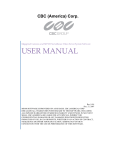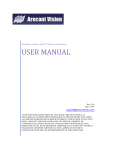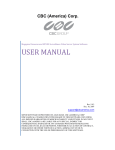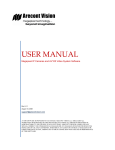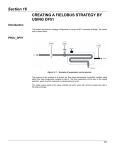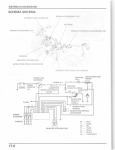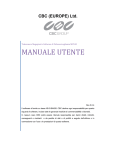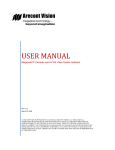Download MPEGIOPro SDK User Manual
Transcript
MPEGIOPro SDK User Manual
For Writing Software to
Live Capture & Stream Multi-Channel Multi-Card Hardware-Encoded MPEG2/4/1 Video with OSD
Version 1.0.4
Copyright © 2007~2011 Inventa Australia Pty Ltd
Table of Contents
1. Introduction
2. MPEGIOPro.DLL & MPEGIOPro SDK
3. SDK Function List
4. Encoding OSD
5. Live Streaming
6. Direct Chipset Programming
7. SDK Function Calling Sequence
8. SDK Operation Requirement
9. Sample Source Code
MPEGIOPro SDK User Manual
Page 1
----------------- 2
----------------- 2
----------------- 3
----------------- 16
----------------- 17
----------------- 18
----------------- 19
----------------- 19
----------------- 20
Ver. 1.0.4
1. Introduction:
MPEGIOPro SDK (Software Development ToolKit) is for developing application software using
MPEGIOPro hardware MPEG2/4/1 encoder card.
For details on the MPEGIOPro PCI card, including its hardware and device driver installation, please refer
to the “MPEGIOPro User Manual”, here is a summary of the PCI card’s main features:
Realtime Capture 4-Channel superior-quality video/audio as MPEG2, MPEG4(H.263) or MPEG1 files
Live Stream All Channels’ Video/Audio to Any User-Defined TCP/IP Address in Unicast or Multicast
All channels can capture/stream full D1 size (720X576 or 720X480 Pixel) video simultaneously
Support up to 4 Cards in One PC to Simultaneously Record & Stream 16-Channel Full D1-Size MPEG Video
Each Input Channel Can Record Video Only, Stream Video Only, or Record and Stream Simultaneously
All Channels’ Recording and Streaming Parameters Can Be Individually Defined
Wide-Range Capture/Streaming Data Rates 128Kbps~15Mbps for MPEG1, MPEG2 & MPEG4 formats
Various Video Capture/Streaming Frame Sizes from 176X120 to 720X576-Pixels
Multiple encoding Frame Rate supported: 23.976fps, 24 fps, 25fps, 29.97fps, 30fps, 50fps, 59.94fps, 60fps
Allow Multiple Aspect Ratio Encoding & Streaming: 4:3, 16:9(Wide-Screen), and Square PEL
Forever Video & Audio Sync during video preview, capture, streaming and in the recorded files
Video Capture Process Can Seamlessly Split Files either manually or at user-defined file size or time
No single frame lost during video splitting: combining all split files will form the exact original video stream
Instantly Start Video Capture at User’s Request (manually or programmatically) without lengthy delays
Start Video Capture as Video Signal Appears
Stops Video Capture after Video Signal Disappears for a period of user-defined time
Pause and Resume recording without closing recording file
Realtime Overlay Text/Time onto Recorded MPEG File, Streamed Video and Previewed Video
Overlaid Text Can Have Different Size, Position, Duration, Black/White Colour, User-Definable Frames
Text Overlay Can Contain Any Text, or Current Encoding File Name, Video Bit Rate, MPEG Type, etc
Simultaneous Multi-line Text Overlay: max. 450 characters (15 rows X 30 columns) can be overlaid
Motion Detect is supported by on-board hardware for 9 separate regions on every input channel
Motion Detect returns quantitative Motion Vector Sums indicating the strength of each region’s motion activity
Capture still images in various formats: JPEG, BMP, GIF, TIFF, and PNG
Capture/Stream DVD-Compliant or arbitrary MPEG2, MPEG4 or MPEG1 video files
Captured/Streamed DVD-Compliant files can be burnt to DVD movie immediately without re-compression
Capture Audio-Only MPEG files in small sizes without video components
Realtime on-screen preview video and audio always in sync with incoming video signal
PAL and NTSC video format are automatically detected and switched
Composite/BNC Video Input
Stereo Audio Input
Hardware-encoding chip built-in, low system resources needed: Pentium4 3GHz can record 16 Channels
Any-length Timer Recording and Date-Time-Scheduled Recording with user-definable file names
Support live colour change on incoming video
Automatic email-out of warning messages on signal loss, disk full and start/stop conditions
Recorded video file name can contain multiple fields inc. recording date, time, video length, video format, etc.
Loop Disk and Split File Number Reset functions to automatically free disk space on pre-set conditions
Works on Windows XP, Vista or Windows 7 PCs with PCI slot
2. MPEGIOPro.DLL & MPEGIOPro SDK
The MPEGIOPro SDK is based on a dynamic linking library MPEGIOPro.DLL, which supports all the SDK
function calls the application software might use. MPEGIOPro.DLL will need to be copied to the target PC
running your application software. The MPEGIOPro.DLL works under Windows XP, Vista and Windows 7.
MPEGIOPro SDK User Manual
Page 2
Ver. 1.0.4
3. MPEGIO SDK Function List:
MPEGIOPro_SDKVer (void);
Function: Return the version of the MPEGIOPro SDK as a string.
--
const char *
--
ULONG
MPEGIOPro_Init(bool ignoreOSD = false);
Function: Initialize the MPEGIOPro hardware
Parameters:
ignoreOSD: If true, then OSD will not be displayed although can still be set up in the SDK,
default is false(OSD will be displayed). If this is set to true then the SDK load
(start up) will be faster.
Return: the number of total video channels, < 1 means no channel or hardware not ready
--
ULONG
MPEGIOPro_Uninit(void);
Function: Un-initialize the MPEGIOPro hardware
Return: 0 for success, non-zero for failure
--
BOOL
MPEGIOPro_StartDevice(ULONG nDev, bool ignoreOSD = false);
Function: Start one video channel on the MPEGIOPro card
Parameters:
nDev: the channel number (first channel is 0) to be started, must be < the total channel
number returned by MPEGIOPro_Init
ignoreOSD: If true, then OSD will not be displayed although can still be set up in the
SDK, default is false(OSD will be displayed).
Return: TRUE (non-zero) for success, FALSE(zero) for failure
--
BOOL
MPEGIOPro_StopDevice(ULONG nDev);
Function: Stop one video channel that has been started by MPEGIOPro_StartDevice
Parameters:
nDev: the channel number (first channel is 0) to be stopped, must be < the total channel
number returned by MPEGIOPro_Init
Return: TRUE (non-zero) for success, FALSE(zero) for failure
--
BOOL
MPEGIOPro_IsChannelStarted (ULONG nDev);
Function: Test if a channel has been started
Parameters:
nDev: the channel number (first channel is 0) to be tested, must be < the total channel
number returned by MPEGIOPro_Init
Return: TRUE (non-zero) if the channel has been started
--
ULONG
MPEGIOPro_CreateScreen(void);
Function: Create a DirectX display surface for displaying live video overlay
Return: Zero for success
--
ULONG
MPEGIOPro_ReleaseScreen(void);
Function: Release theDirectX display surface created by MPEGIOPro_CreateScreen
Return: Zero for success
--
ULONG
MPEGIOPro_UpdateScreen(void);
Function: Reclaim a DirectX display surface that was created by MPEGIOPro_CreateScreen
MPEGIOPro SDK User Manual
Page 3
Ver. 1.0.4
but later lost because of other application software or user intervention
Return: Zero for success
Note: On PCs with some graphics cards such as Nvidia GeForce 7X/8X00, this function needs
to be called constantly to get live video overlay on PC’s screen: this can be done in a timer of
about 30~40 ms interval.
--
--
--
ULONG
MPEGIOPro_CleanScreen(RECT *pRect);
Function: Clean a rectangle area on the display surface created by MPEGIOPro_CreateScreen
Parameters:
pRect: the rectangle area to be cleaned. NULL means the entire display surface.
Return: Zero for success
ULONG
MPEGIOPro_SetOverlayColorKey (COLORREF ColorKey);
Function: Set the colour key for the video display: only video displayed on this background brush colour
can be seen.
Parameters:
ColorKey:
the RGB colour used to create background brush for the video preview window
Return: Zero for success
Note: Use a rarely seen colour as ColorKey, such as pink (RGB(255,0,255))
ULONG
MPEGIOPro_SetScreenScale(ULONG nXScale, ULONG nYScale);
Function: Set video display screen scale: scale 1000:1000 is for displaying the video in the original
resolution of 704X576-Pixel for PAL, and 704X480-Pixel for NTSC. To display video in
a new resolution newXPixel X newYPixel, use this formula to calculate the values for
nXScale and nYScale:
nXScale = (newXPixel * 1000) / 704
nYScale = (newYPixel * 1000 ) / 576 for PAL, or
nYScale = (newYPixel * 1000 ) / 480 for NTSC
Example 1: to display live PAL video in an area of 1024X768 – Pixels, call
MPEGIOPro_SetScreenScale( (1024 * 1000)/704, (768 * 1000)/576);
Example 2: to display live NTSC video in an area of 800X600 – Pixels, call
MPEGIOPro_SetScreenScale( (800 * 1000)/704, (600 * 1000)/480);
Parameters:
nXScale:
new resolution’s X scale as calculated above
nYScale:
new resolution’s Y scale as calculated above
Return: Zero for success
Note: To set scale for video display in an area <= 704X576 (PAL) or 704 X 480(NTSC) pixels, use
nXScale = 1000
nYScale = 1000
--
ULONG
MPEGIOPro_CleanWindow(HWND hWnd, RECT rect, COLORREF color);
Function: Clean up rectangle area “rect” in window hWnd using background colour “color”
hWnd: handle of the window whose rectangle area will be cleaned
rect: rectangle area in hWnd to be cleaned
color: colour used to clean up the “rect” area
Return: Zero for success
Note: 1. color normally should equal to the ColorKey used for MPEGIOPro_SetOverlayColorKey()
2. this function will clean up any content inside rectangle area “rect”
3. hWnd should be the window MPEGIOPro uses to display video
MPEGIOPro SDK User Manual
Page 4
Ver. 1.0.4
--
ULONG
MPEGIOPro_StartPreview(ULONG nDev, RECT *pWindow);
Function: Start Video Preview for Channel nDev
Parameters:
nDev: the channel number to start preview, must be < the total channels found
pWindow: address of the rectangle to display the video, in screen-co-ordinates
Return: Zero for success
Note:
1. the right & bottom values of pWindow must be smaller than the current screen width and height
2. after calling this function the live video should appear in the area defined by pWindow
--
ULONG
MPEGIOPro_StopPreview(ULONG nDev);
Function: Stop Video Preview for Channel nDev
Parameters:
nDev: the channel number to stop preview, must be < the total channels found
Return: Zero for success
--
MPEGIOPro_GetVideoParam(ULONG nDev, ULONG * pStandard,
RLS_VIDEOPARAM * pVideoParam);
Function: Retrieve video standard and colour parameters of a video channel.
Parameters:
nDev: the channel number, must be < the total channels found
pStandard: pointer to variable to hold the returned video standard.
Video standard values: 1 for PAL, 2 for NTSC
pVideoParam: pointer to structure holding the returned colour parameters
RLS_VIDEOPARAM structure is defined as:
typedef struct _RLS_VIDEOPARAM
{
int nBrightness;
int nContrast;
int nSaturation;
int nHue;
}RLS_VIDEOPARAM;
Return: Zero for success
--
ULONG
MPEGIOPro_SetVideoParam(ULONG nDev, RLS_VIDEOPARAM * pVideoParam);
Function: Set colour parameters for one video channel.
Parameters:
nDev: the channel number, must be < the total channels found
pVideoParam: pointer to structure holding the returned colour parameters, as defined in
MPEGIOPro_GetVideoParam
Return: Zero for success
--
ULONG
MPEGIOPro_SetVideoOffset(ULONG nDev, ULONG nXOffset, ULONG nYOffset);
Function: Set video preview’s X and Y offset
Parameters:
nDev: the channel number to set offset, must be < the total channels found
nXOffset: the number of pixels video display will cutoff from the left edge
nYOffset: the number of pixels video display will cutoff from the top
Return: Zero for success
Note:
ULONG
MPEGIOPro SDK User Manual
Page 5
Ver. 1.0.4
1. The default offsets are zero for nXOffset and nYOffset
2. offset set will only affect video preview display, not the recorded video
--
MPEGIOPro_CapturePicture(ULONG nDev, UCHAR * pBuffer, int *pBufSize,
int nWidth, int nHeight, ULONG tFormat);
Function: Capture one frame of pixels from video
Parameters:
nDev: the channel number, must be < the total channels found
pBuffer: buffer to hold the captured frame pixel data
pBufSize: pointer to variable holding the size of pBuffer, this function returns the actual size
of the captured frame data in this variable
nWidth: width of the picture to capture in pixels, must be within 48 ~ 720
nHeight: height of the picture to capture in pixels, within 32~576 for PAL, 32~480 for NTSC
tFormat: must be 0
Return: Zero for success
Note: the captured picture is in 24-bit bitmap colour format, upper left corner pixel first,
running left to right, top-down, max.720X576 pixel for PAL, 720X480 pixel for NTSC.
--
ULONG
MPEGIOPro_StartAudioMonitor (ULONG nDev);
Function: Start audio for one channel
Parameters:
nDev: the channel number, must be < the total channels found
Return: Zero for success
--
ULONG
MPEGIOPro_StopAudioMonitor (ULONG nDev);
Function: Stop audio for one channel
Parameters:
nDev: the channel number, must be < the total channels found
Return: Zero for success
--
ULONG
MPEGIOPro_RegisterCallback(MPEGIOPRO_CALLBACK callbackProc);
Function: Register a function to be called back by MPEGIOPro.DLL to pass back encoding data
Parameters:
nDev: the channel number, must be < the total channels found
callbackProc: callback function name, MPEGIOPRO_CALLBACK is defined as
typedef void (CALLBACK *MPEGIOPRO_CALLBACK)
(int nDev, UCHAR * pData, int nSize, ULONG DataType, void *pUserParam);
where dDev is the channel number,
pData is the encoded video data
nSize is the length of data held by pData, in number of bytes
DataType is the encoded data type: 5 for “Motion Detect”, others for MPEG data)
pUserParam points to the user-defined variable passed over to
MPEGIOPro_StartEncode(see below), normally used to
pass channel/application specific data to the callback function
Return: Zero for success
Note: the successfully registered function callbackProc will be called by MPEGIOPro.dll if any video
ULONG
MPEGIOPro SDK User Manual
Page 6
Ver. 1.0.4
channel has called MPEGIOPro_StartEncode(see below) successfully and encoded data on that
channel is ready for processing
--
MPEGIOPro_StartEncode(ULONG nDev, void * pUserParam,
HWND hwnd, UINT errMsg);
Function: Start encoding for a video channel (start the on-board video encoding hardware)
Parameters:
nDev: the channel number, must be < the total channels found
pUserParam: user-defined variable passed over to the callback function registered by calling
MPEGIOPro_RegisterCallback, see description in
MPEGIOPro_RegisterCallback above
hwnd: window handle to which the SDK will send back encoding error message
errMsg: the message MPEGIOPro SDK will send back to window hwnd when encoding error
happens, message “WM_MPEGIOPRO_ENCODE_ERR” can be used here.
Return: Zero for success
Note: If parameter hwnd is not a valid window then no message will be sent by the SDK
--
ULONG
MPEGIOPro_StopEncode(ULONG nDev);
Function: Stop encoding for a video channel (stop the on-board video encoding hardware)
Parameters:
nDev: the channel number, must be < the total channels found
Return: Zero for success
Note: Once encoding is stopped, the callback function will not be called for that particular channel
--
ULONG
MPEGIOPro_StartMotionDetect (ULONG nDev);
Function: Start Motion Detect for a video channel
Parameters:
nDev: the channel number, must be < the total channels found
Return: Zero for success
Note: 1. Before calling this function, MPEGIOPro_SetMotionDetect() must be called successfully to
setup each motion detect region’s starting X/Y and Width/Height
2. MPEGIOPRo must be in encoding mode(MPEGIOPro_StartEncode is called) before calling
this function.
--
ULONG
MPEGIOPro_StopMotionDetect (ULONG nDev);
Function: Stop Motion Detect for a video channel
Parameters:
nDev: the channel number, must be < the total channels found
Return: Zero for success
Note: If encoding has started(MPEGIOPro_StartEncode is called) and
MPEGIOPro_StartMotionDetect () has been called successfully, this function
must be called before stopping encoding(calling MPEGIOPro_StopEncode).
--
ULONG
MPEGIOPro_SetEncodeStreamType (ULONG nDev, ULONG StreamType);
Function: Set MPEG encoding type
Parameters:
nDev: the channel number, must be < the total channels found
ULONG
MPEGIOPro SDK User Manual
Page 7
Ver. 1.0.4
StreamType: 1 for MPEG1, 2 for MPEG2, 4 for MPEG4(H.263)
Return: Zero for success
--
ULONG
MPEGIOPro_SetEncodeAudioBitRate(ULONG nDev, ULONG nAudioBitRate);
Function: Set MPEG audio encoding bit rate
Parameters:
nDev: the channel number, must be < the total channels found
nAudioBitRate: in bit per sec., valid values are:
32000, 48000, 56000, 64000, 80000, 96000, 112000, 128000,
160000, 192000, 224000, 256000, 320000, 384000
Return: Zero for success
--
MPEGIOPro_SetEncodeAudioSamplingRate(ULONG nDev,
ULONG nAudioSamplingRate);
Function: Set MPEG audio encoding sampling rate
Parameters:
nDev: the channel number, must be < the total channels found
nAudioSamplingRate: in Hz., valid values are: 32000, 44100, 48000
Return: Zero for success
--
ULONG
MPEGIOPro_SetEncodeAudioMode(ULONG nDev, ULONG nAudioMode);
Function: Set MPEG audio encoding mode
Parameters:
nDev: the channel number, must be < the total channels found
nAudioMode: 0- Stereo (default), 1-Joint Stereo, 2-dual channel, 3-single channel
Return: Zero for success
--
ULONG
MPEGIOPro_SetEncodeAudioLayer(ULONG nDev, ULONG nAudioLayer);
Function: Set MPEG audio encoding layer
Parameters:
nDev: the channel number, must be < the total channels found
nAudioLayer: 1-MPEG1Layer1, 2-MPEG1Layer2(Default), 3-MPEG1Layer3
Return: Zero for success
--
MPEGIOPro_SetEncodeAudioStreamType(ULONG nDev,
ULONG nAudioStreamType);
Function: Set MPEG audio encoding stream type
Parameters:
nDev: the channel number, must be < the total channels found
nAudioStreamType: 1-MPEG1(default), 2-MPEG2, 6-AC3
Return: Zero for success
--
MPEGIOPro_SetEncodeVideoBitRate(ULONG nDev, BOOL bVBR,
ULONG nVideoBitRate, ULONG nVideoMaxBitRate);
Function: Set MPEG video encoding bit rate
Parameters:
nDev: the channel number, must be < the total channels found
bVBR: true for Variable Bit Rate(VBR) Encoding, false for Constant Bit Rate(CBR) encoding
nVideoBitRate: average encoding bit rate, in bit per sec. Unit
ULONG
ULONG
ULONG
MPEGIOPro SDK User Manual
Page 8
Ver. 1.0.4
nVideoMaxBitRate: maximum encoding bit rate, in bit per sec., only valid if bVBR is true
Return: Zero for success
MPEGIOPro_SetEncodeVideoSize(ULONG nDev,
ULONG nWidth, ULONG nHeight);
Function: Set MPEG video encoding frame size
Parameters:
nDev: the channel number, must be < the total channels found
nWidth: encoding frame width, in pixels
nHeight: encoding frame height, in pixels
Return: Zero for success
Note: valid combinations for nWidth X nHeight:
PAL: 176 X 144, 352 X 288, 480 X 576, 704 X 576, 720 X 576
NTSC: 176 X 120, 352 X 240, 480 X 480, 704 X 480, 720 X 480
--
ULONG
--
ULONG
MPEGIOPro_SetEncodeVideoStandard(ULONG nDev, ULONG nStandard);
Function: Set MPEG video encoding frame size
Parameters:
nDev: the channel number, must be < the total channels found
nStandard: 1 for PAL, 2 for NTSC
Return: Zero for success
--
ULONG
MPEGIOPro_SetEncodeFrameMN(ULONG nDev, ULONG M, ULONG N);
Function: Set MPEG video encoding intervals of the I,B,P frames in each GOP
Parameters:
nDev: the channel number, must be < the total channels found
M: frame distance between reference frames, 0 ~ 3
N: number of frames in GOP, 1 ~ 256
Return: Zero for success
Note:
1. If M is not 0, then N must be a multiple of M. If M = 0, then N must be set to 1.
2. M and N parameters set the group_of_picture (GOP) structure:
6 <= N < 256 in integer multiples of M for M = 3
4 <= N < 256 in integer multiples of M for M = 2
2 <= N < 256 in integer multiples of M for M = 1
N= 1, M = 0 ( I-Frames only)
For example,
If N=15 and M=3, the GOP structure is I B B P B B P B B P B B P B B.
If M = 0, the GOP structure is I (encoder will generate I frames only)
If M = 1, the GOP structure is IP
If M = 2, the GOP structure is IBP
If M = 3, the GOP structure is IBBP
3. Default is N = 15, M = 3
--
ULONG
MPEGIOPro_SetEncodeFrameSkip(ULONG nDev, ULONG nSkip);
Function: Set number of skipped over frames during encoding
Parameters:
nDev: the channel number, must be < the total channels found
nSkip: frame skip number:
MPEGIOPro SDK User Manual
Page 9
Ver. 1.0.4
0 means not dropping any frame, making frame rate 25/sec PAL, 30/sec. NTSC
1 means drop 1 frame every 2 frames, making frame rate 25/2 PAL, 30/2 NTSC
2 means drop 2 frames every 3 frames, making frame rate 25/3 PAL, 30/3 NTSC
3 means drop 3 frames every 4 frames, making frame rate 25/4 PAL, 30/4 NTSC
Return: Zero for success
Note: Default is nSkip = 0 (not dropping any frame)
--
ULONG
MPEGIOPro_DefaultEncodeParam(ULONG nDev);
Function: Make the encoding parameters set by all above MPEGIOPro_SetXXX() calls effective
Parameters:
nDev: the channel number, must be < the total channels found
Return: Zero for success
Note:
1.
This function must be called after calling all the above functions
from MPEGIOPro_SetEncodeStreamType
to MPEGIOPro_SetEncodeFrameSkip
2.
This function must be called before all following MPEGIOPro_Set…() functions :
from MPEGIOPro_ SetVOBFormat ()
to
MPEGIOPro_SetAspectRatio()
--
ULONG
MPEGIOPro_SetEncodeFrameRate(ULONG nDev, int frcode);
Function: Set video encoding frame rate
Parameters:
nDev: the channel number, must be < the total channels found
frcode: frame rate value:
1: 24000/1001 (23.976) frame per sec.
2: 24 fps, for film
3: 25 fps, for PAL default
4: 29.97 fps, for NTSC default
5: 30 fps, NTSC Drop Frame
6: 50 fps, Double Frame Rate for PAL
7: 59.94 fps, Double Frame Rate for NTSC
8: 60 fps, Double Frame Rate Drop Frame NTSC
Return: Zero for success
Note: Default value for PAL is 3 (25 fps), for NTSC is 4 (29.97 fps).
--
ULONG
MPEGIOPro_SetVOBFormat(ULONG nDev, BOOL vob);
Function: Set Video Encoding VOB Format
Parameters:
nDev: the channel number, must be < the total channels found
vob: 1 for VOB format(default), 0 for StandardPS format
Return: Zero for success
Note:
1. non-VOB format (vob = 0) will cause MPEGIOPro.dll to crash if signal is lost during encoding
2. This function must be called after calling MPEGIOPro_DefaultEncodeParam()
--
ULONG
MPEGIOPro_SetBlackScreen(ULONG nDev, ULONG black);
Function: Set Video Encoding Black Screen Status
Parameters:
MPEGIOPro SDK User Manual
Page 10
Ver. 1.0.4
nDev: the channel number, must be < the total channels found
black: non-zero means all encoded frames are black
Return: Zero for success
Note: This function must be called after calling MPEGIOPro_DefaultEncodeParam()
--
ULONG
MPEGIOPro_SetBadSync(ULONG nDev, ULONG badSync);
Function: Set Video Encoding Bad Sync Status
Parameters:
nDev: the channel number, must be < the total channels found
badSync: non-zero means enable bad sync: useful for bad quality input video signal
Return: Zero for success
Note: This function must be called after calling MPEGIOPro_DefaultEncodeParam()
--
ULONG
MPEGIOPro_SetClosedGOP(ULONG nDev, ULONG closedGOP);
Function: Set Video Encoding Closed GOP status
Parameters:
nDev: the channel number, must be < the total channels found
closedGOP: non-zero means closed GOP : prediction is based only on pictures in the present
GOP, not on pictures in previous or next GOP.
Return: Zero for success
Note: This function must be called after calling MPEGIOPro_DefaultEncodeParam()
--
ULONG
MPEGIOPro_SetHSP(ULONG nDev, ULONG hsp);
Function: Set new Horizontal Start Position for encoding video frame
Parameters:
nDev: the channel number, must be < the total channels found
hsp: new horizontal start position (in pixels)
Return: Zero for success
Note: This function must be called after calling MPEGIOPro_DefaultEncodeParam()
--
ULONG
MPEGIOPro_SetVSP(ULONG nDev, ULONG vhsp);
Function: Set new Vertical Start Position for encoding video frame
Parameters:
nDev: the channel number, must be < the total channels found
vsp: new vertical start position (in pixels)
Return: Zero for success
Note: This function must be called after calling MPEGIOPro_DefaultEncodeParam()
--
ULONG
MPEGIOPro_SetAspectRatio(ULONG nDev, ULONG newar,
int MPEGType, int VideoType);
Function: Set new encoding video aspect ratio
Parameters:
nDev: the channel number, must be < the total channels found
newar: new aspect ratio:
1 -- Square pels
2 -- 4:3 display
3 -- 16:9 display
MPEGIOPro SDK User Manual
Page 11
Ver. 1.0.4
4 -- 2.21:1 display
MPEGType: 1 for MPEG1, 2 for MPEG2, 4 for MPEG4
VideoType: 1 for PAL, 2 for NTSC
Return: Zero for success
Note: This function must be called after calling MPEGIOPro_DefaultEncodeParam()
--
BOOL
MPEGIOPro_textOSDEnabe(int nDev, bool enable);
Function: Enable/Disable On Screen Display for a channel
Parameters:
nDev: the channel number, must be < the total channels found
enable: TRUE(default setting) to enable OSD, false to disable OSD
Return: TRUE(non-zero) for success
Note: after displaying many OSDs on a channel, calling this function with enable=FALSE will hide all
OSD result instantly, while calling this function with enable=TRUE will show all OSD result
again: useful for toggling a channel’s overlay
--
MPEGIOPro_OSDTime(ULONG nDev, BOOL bEnable,
ULONG row, ULONG column);
Function: Display OSD as Date/Time
Parameters:
nDev: the channel number, must be < the total channels found
eEnable: TRUE to enable OSD date/time, false to disable OSD date/time display
row:
X-position for display, must be between 0 ~ 14
column:
Y-position for display, must be between 0 ~ 29
Return: Zero for success
Note:
1. Each channel can have at most one Date/Time OSD at any particular time. Subsequent
calls to this function with a different row/column stop previous calls’ display of date/time.
2. Date/Time is always displayed as white colour
BOOL
MPEGIOPro_textOSDEraseRow(int nDev, int row);
Function: Erase OSD display on one row
Parameters:
nDev: the channel number, must be < the total channels found
row: row to erase OSD , must be 0 ~ 14
Return: TRUE(non-zero) for success
Note: to erase arbitrary length of characters on a row, just display equal amount of spaces (blank
character, 0x20) by calling function MPEGIOPro_textOSDDisplay.
--
--
ULONG
MPEGIOPro_textOSDDisplay(int nDev, char *string, int row, int column,
bool doubleWidth, bool doubleHeight, bool blinking, char colour);
Function: Display OSD text
Parameters:
nDev:
the channel number, must be < the total channels found
string:
null-terminated string of text to display
row:
X-position for display, must be between 0 ~ 14
column:
Y-position for display, must be between 0 ~ 29
doubleWidth: TRUE to display double width text
BOOL
MPEGIOPro SDK User Manual
Page 12
Ver. 1.0.4
doubleHeight:TRUE to display double height text
blinking:
TRUE to blink text
colour:
1(or odd number < 8) is white, 0(or even value < 8)
Return: TRUE(non-zero) for success
--
BOOL
MPEGIOPro_textUserFont(int nDev, char fontIndex, char *fontBitmap);
Function: Set User- defined font for OSD for ASCII code 248 ~ 255
Parameters:
nDev:
the channel number, must be < the total channels found
fontIndex: must be between 0 ~ 7, representing ASCII code 248 ~ 255
fontBitmap: must be 36 bytes, each two bytes indicate a row in the font bitmap with the last
4 bits discarded(i.e. only the left-most/highest 12 bits are used to form the bitmap)
Return: TRUE(non-zero) for success
Note: Each font is 18 Row by 12 Pixels, each row is represented by 2 Bytes with the last 4 bits unused
--
MPEGIOPro_textSetFrame(int nDevth, int frameNum, bool enable = false,
char rowStartAddr = 0, char rowEndAddr = 0,
char colStartAddr = 0, char colEndAddr = 0, char colour = 1);
Function: Set frame area: maximum 4 frames can be set up as background frames under OSD text
Parameters:
nDev:
the channel number, must be < the total channels found
frameNum:
frame number, within 1 ~ 4
enable:
TRUE to enable, FALSE to disable this frame
rowStartAddr:
frame’s start row, 0 ~ 14
rowEndAddr:
frame’s end row, 0 ~ 14, Must be >= rowStartAddr
colStartAddr:
frame’s start column, 0 ~ 29
colEndAddr:
frame’s end column, 0 ~ 29, Must be >= colStartAddr
colour:
1 for white, 0 for black
Return: TRUE(non-zero) for success
--
BOOL
MPEGIOPro_textFrameStartPos(int nDev, char HORD, char VERTD);
Function: set text characters' starting display position inside the video frame(default is [15, 4] pixels)
Parameters:
nDev:
the channel number, must be < the total channels found
HORD:
horizontal position, must be within [0, 255], default is 15
VERTD:
vertical position, must be within [0, 255], default is 4
Return: TRUE(non-zero) for success
--
BOOL
MPEGIOPro_textVerticalHeight(int nDev, char height);
Function: set text characters' vertical height (default is 18 pixels)
Parameters:
nDev:
the channel number, must be < the total channels found
height:
text height, must be between [18, 71]
Return:
TRUE(non-zero) for success
Note:
default height is 18
--
BOOL
MPEGIOPro_textSetRowSpacing(int nDev, char spacing);
Function: set pixel distance between rows of text
Parameters:
nDev:
the channel number, must be < the total channels found
BOOL
MPEGIOPro SDK User Manual
Page 13
Ver. 1.0.4
spacing:
in pixels, must be between 0, 31
Return: TRUE(non-zero) for success
Note:
default spacing is 0
--
BOOL
MPEGIOPro_textEnableShadow(int nDev, bool enableShadow, bool enableBorder);
Function: set OSD text shadow and border styles
Parameters:
nDev:
the channel number, must be < the total channels found
enableShadow:
enable (TRUE) or disable (FALSE) shadow
enableBorder:
enable (TRUE) or disable (FALSE) border
Return: TRUE(non-zero) for success
Note:
default are not enabled for both
--
ULONG
MPEGIOPro_ResetVideoChip (int nDev);
Function: Hardware reset the on-board Video Decoder (Analogue-Digital Converter) Chip
Parameters:
nDev: the channel number, must be < the total channels found
Return: Zero for success
Note:
This function must be used when video preview is in progress, and is usually used in extreme
situations when the MPEGIOPro card is facing difficult incoming signal/noise etc, e.g.
when video suddenly becomes very unclear/noisy. Do not use this function when
recording/streaming is in progress or breakups will appear in the encoded video stream.
--
ULONG
MPEGIOPro_SetMirror(ULONG nDev, bool mirror);
Function: Flip the video preview horizontally 180-degree (left-to-right, right-to-left)
Parameters:
nDev: the channel number, must be < the total channels found
mirror: TRUE to flip(mirror the video), FALSE to restore back the normal display
Return: Zero for success
Note:
the flipped video is only for live preview, will not affect the recorded/streamed video
--
int
MPEGIOPro_OpenFile(char *fileName);
Function: Open a disk file for writing
Parameters:
fileName: full file name inc. path
Return: opened file’s handle if >= 0, negative value means failure
Note: returned file handle can be passed to MPEGIOPro_CloseFile() and MPEGIOPro_WriteFile()
--
int
MPEGIOPro_CloseFile(int handle);
Function: Close a disk file opened by MPEGIOPro_OpenFile
Parameters:
handle: file handle returned by a successful MPEGIOPro_OpenFile call.
Return: 0 for success, non-zero for failure
--
int
MPEGIOPro_WriteFile(int handle, , int pStr, int nSize);
Function: Write data to disk file
Parameters:
handle: file handle returned by a successful MPEGIOPro_OpenFile call
pStr: integer form of the address of a memory area holding data to be written
nSize: number of bytes in the memory area pointed to by pStr
MPEGIOPro SDK User Manual
Page 14
Ver. 1.0.4
Return: equal to nSize means nSize of bytes have been written successfully, otherwise failure
Note: This function can be used in programming languages where passing string address is difficult,
e.g., in callback functions inside VisualBasic, in conjunction with MPEGIOPro_OpenFile and
MPEGIOPro_CloseFile function calls.
MPEGIOPro_NewInitialTimeCode(ULONG nDev, int drop_frame_flag, int hour,
int min, int sec, int frame);
Function: Set new initial video encoding time code
Parameters:
nDev: the channel number, must be < the total channels found
drop_frame_flag: 1 for drop frame frame-rate, 0 for not drop frame frame-rate (NTSC only)
hour: hour value in the time code
min: minute value in the time code
sec: second value in the time code
frame: frame number in the time code
Return: Zero for success
Note: If called during encoding or streaming time, this function must be followed by calling function
MPEGIOPro_UpdateEncodingParam() or new time code will not become effective. If this
function is never called the initial encoding time code defaults to all zeroes.
--
ULONG
--
ULONG
MPEGIOPro_UpdateEncodingParam (ULONG nDev, UINT yes);
Function: Make some encoding parameter change effective during encoding time
Parameters:
nDev: the channel number, must be < the total channels found
yes: 1 for updating, 0 for not updating
Return: Zero for success.
Note: During encoding time, some functions such as MPEGIOPro_NewInitialTimeCode (), must be
followed by calling this function to make their parameter change to become effective. However,
calling this function during preview time still returns success although that has no effect at all.
--
MPEGIOPro_SetMotionDetect(ULONG nDev, RECT *pRect,
int *pThreshold, int nNumOfRect);
Function: Set up Motion Detect area (regions).
Parameters:
nDev: the channel number, must be < the total channels found
pRect: point to an array of RECT structures each has 4 X 32-bit integers(left, top, right, bottom),
indicating the nNumOfRect motion detect regions’ upper left (left, top) and lower right
(right, bottom) screen co-ordinates.
pThreshold: point to an array of nNumOfRect 32-bit integers indicating the motion detect
regions’ threshold, each valid threshold is between 1 ~ 65535 (0xFFFF)
nNumOfRect: indicating how many motion detect regions to be set up: must be between 1 and 9.
If this is smaller than 9, only the first nNumOfRect members in array pRect and
pThreshold hold valid values.
Return: Zero for success.
Note: 1.MPEGIOPro allows 1 to 9 regions on screen to be setup for motion detection. Each region’s
upper-left and lower right X/Y co-ordinates must be multiples of 16, and must be within the
maximum video frame size (720X576-pixel for PAL, 720X480-pixel for NTSC). The width and
height of each region must be at least 16-pixel. Regions can overlay.
2.Each region has a motion detect Threshold, as indicated by the members pointed to by
ULONG
MPEGIOPro SDK User Manual
Page 15
Ver. 1.0.4
parameter pThreshold: each threshold is between 1 ~ 65535, indicating the sensitivity of motion
detect: larger value means less sensitive: more activity is needed for MPEGIOPro card to think
there is motion, smaller value means more sensitive: less activity will make MPEGIOPro to think
there is motion. Zero value is illegal
3.This function must be called successfully before calling MPEGIOPro_StartMotionDetect().
--
bool
MPEGIOPro_GetMotionDetectResult(ULONG nDev, WORD *MDResult);
Function: Receive Motion Detect results from the MPEGIOPro hardware
Parameters:
nDev: the channel number, must be < the total channels found
MDResult: must point to an array of 9 16-bit unsigned integers, receiving the corresponding
motion detect region’s motion vector: bigger value means more motion is detected in
the region. If less than 9 regions were setup by MPEGIOPro_SetMotionDetect then
extra members in MDResult receive meaningless value.
Return: true for success: some regions have motion detected and their motion vectors are non-zero.
Note: After encoding and motion detect both are started
(MPEGIOPro_StartEncode and MPEGIOPro_StartMotionDetect are called), call this
function from within the callback function (see MPEGIOPro_RegisterCallback) when the
callback function’s “DataType” vale is 5 (indicating “motion detect”), if this function returns true,
then some values in MDResult array will have non-zero value indicating motion.
--
ULONG
MPEGIOPro_ResetEncoderIC (ULONG nDev);
Function: Reset the MPEG Encoding Chip
Parameters:
nDev: the channel number, must be < the total channels found
Return: Zero for success.
Note: Use this function cautiously, use it only when a channel is receiving encoding error, e.g. when the
“errMsg” is received from the SDK as passed to MPEGIOPro_StartEncode in its last parameter,
or when resetting card hardware is necessary. Avoid using this function too frequently since that
could cause unnecessary wearing out of the IC.
4. Encoding OSD
MPEGIOPro allows text overlay on all video channels in the following manners:
Individual Video Channels can set their own OSD differently
Colour: black or white
Max. Horizontal Text Columns:
30
Max. Vertical Text Rows:
15
Text Features: Double Width, Double Height, Blinking, Shadow, Border
Built-in Font Characters: ASCII code 0 ~ 247
User-Definable Font Characters: ASCII code 248 ~ 255
Number of Frames Displayable on Screen: 4 (can be used as background for text or stand alone rectangles)
Frame Colours: black or white
During video preview, recording and streaming, all OSD text can be turned on or off instantly by
MPEGIOPro.dll function calls. Date and Time are provided as special OSD strings.
MPEGIOPro SDK User Manual
Page 16
Ver. 1.0.4
5. Live Streaming
MPEGIOPro allows un-modified raw MPEG video streams to be sent out in multicast/unicast UDP protocol to
any TCP/IP address and port, therefore allowing any third-party MPEG video streaming client, such as Inventa
MPEGIO PCI card, VideoLan vlc.exe software etc, to receive, record and display the streamed out video. No
MPEGIOPro hardware or software is required to receive the streamed MPEG video.
Application software can collect the video data to stream out from within the callback function(callbackProc)
whose pointer was passed to MPEGIOPro.dll in the MPEGIOPro_RegisterCallback (callbackProc) function
call.
Live video streaming is implemented with the following functions:
--
ULONG
MPEGIOPro_NetworkInit(void);
Function: Initialise TCP/IP network of this PC
Return: 0 means success, otherwise failure in which case all other streaming functions cannot work.
Note: 1. MPEGIOPro_NetworkInit must precede all other streaming functions listed below
2. Each MPEGIOPro_NetworkInit() must be matched by a MPEGIOPro_NetworkEnd()
--
void
MPEGIOPro_NetworkEnd(void);
Function: De-Initialise TCP/IP network of this PC
Note: Each MPEGIOPro_NetworkInit() must be matched by a MPEGIOPro_NetworkEnd()
--
HANDLE
Function:
Parameters:
pIP:
port:
Return:
MPEGIOPro_Multicast_SocketCreate(char *IP, int port);
create a multicast streaming socket
IP address of multicast in string format (e.g. “239.255.0.0”)
port number for the IP address
handle for the socket(non-zero), NULL for failure
--
void
MPEGIOPro_Multicast_Send(HANDLE hSocket, unsigned char * pData, int len);
Function:
Send data to multicast socket
Parameters:
hSocket:
valid socket as returned by MPEGIOPro_Multicast_SocketCreate
pData:
data to send
len:
length of data in bytes
--
void
MPEGIOPro_StreamVideoMulticast(HANDLE socket, int pStr, int nSize);
Function:
Send data to multicast socket using integer data address
Parameters:
hSocket:
valid socket as returned by MPEGIOPro_Multicast_SocketCreate
pStr:
address of the data memory to send, in 4-byte integer form
nSize:
length of data in bytes
Note: This function can be used in programming languages where passing string address is difficult,
e.g., in callback functions inside VisualBasic, to replace MPEGIOPro_ Multicast _Send
--
void
MPEGIOPro_Multicast_SocketClose(HANDLE hSocket);
Function:
close a multicast streaming socket
Parameters:
hSocket: valid socket as returned by MPEGIOPro_Multicast_SocketCreate
MPEGIOPro SDK User Manual
Page 17
Ver. 1.0.4
--
--
HANDLE
Function:
Parameters:
port:
Return:
void
MPEGIOPro_Udp_SocketCreate(int port);
create a unicast streaming socket
port number for the IP address
handle for the socket(non-zero), NULL for failure
MPEGIOPro_Udp_Send(HANDLE hSocket, const char * pIP,
unsigned char * pData, int len);
Send data to unicast socket
Function:
Parameters:
hSocket:
pIP:
pData:
len:
valid socket as returned by MPEGIOPro_Udp_SocketCreate
IP address of unicast in string format (e.g. “169.212.123.2”)
data to send
length of data in bytes
--
void
MPEGIOPro_StreamVideoUnicast(HANDLE socket, int IP, int pStr, int nSize);
Function:
Send data to unicast socket using integer data area address
Parameters:
hSocket:
valid socket as returned by MPEGIOPro_Udp_SocketCreate
IP:
IP address in 4-byte integer form, e.g. “192.168.1.255” is in 0xC0A801FF form
pStr:
address of the data memory to send in 4-byte integer form
nSize:
length of data in bytes
Note: This function can be used in programming languages where passing string address is difficult,
e.g., in callback functions inside VisualBasic, to replace MPEGIOPro_Udp_Send
--
void
MPEGIOPro_Udp_SocketClose(HANDLE hSocket);
Function:
close a unicast streaming socket
Parameters:
hSocket:
valid socket as returned by MPEGIOPro_Udp_SocketCreate
6. Direct Chipset Programming
The following functions program the three main chipsets on board directly, consult the chips’ user manuals and
Inventa Australia before proceeding if you are not sure of the chips’ registers and working principles.
ULONG
RlsSendMuxCommand(ULONG nDev, CMD_BLOCK *cmd_block, UINT reg_size);
Function:
Send command to MPEG Encoder Chip VW2005
Parameters:
nDev:
the channel number, must be < the total channels found
cmd_block: command parameter structure defined as:
typedef struct _CMD_BLOCK
{
unsigned char
ACK; // Must set to 1
ULONG
Handle; // Set to 0
ULONG
RCode; //returning: 0=good; otherwise error code
ULONG
ParamsLen; // number of parameters for this cmd
ULONG
VWCmd;
//VW2005 command code
ULONG
Params[256]; // VW2005 cmd parameters
} CMD_BLOCK, *PCMD_BLOCK;
reg_size:
Must set to sizeof(CMD_BLOCK)
Return: 0 for success
MPEGIOPro SDK User Manual
Page 18
Ver. 1.0.4
Note:
1. Before calling this function, zero the cmd_block structure, then filling the values
2. calling MPEGIOPro_DefaultEncodeParam(nDev) will reset many values to the encoder, so
this function should be called after MPEGIOPro_DefaultEncodeParam
ULONG
RLSI2CSendDataArray(ULONG nDev, UCHAR cAddr, ULONG nLen, UCHAR *pVal);
Function:
Send command to OSD Chip MTV118
Parameters:
nDev:
the channel number, must be < the total channels found
cAddr:
Must be set to 0x7A
nLen:
Length of command pointed to by pVal, in bytes
pVal:
Point to the actual commands
Return: 0 for success
ULONG
RlsGet713xReg(ULONG nDev, ULONG nReg, UCHAR *pRegVal);
Function:
Get Register Value from Video Decoder Chip SAA7130
Parameters:
nDev:
the channel number, must be < the total channels found
nReg:
Register Address
pRegVal:
Pointer of Variable to Hold the Returned Register Value (One Byte Long)
Return: 0 for success
ULONG
RlsSet713xReg(ULONG nDev, ULONG nReg, UCHAR ucRegVal);
Function:
Set Register Value for Video Decoder Chip SAA7130
Parameters:
nDev:
the channel number, must be < the total channels found
nReg:
Register Address
ucRegVal:
Register Value (One Byte Long) to Set
Return: 0 for success
7. SDK Function Calling Sequences
(1).
(2).
(3).
(4).
(5).
(6).
(7).
MPEGIOPro_Init()
Must be called first before calling any other functions except MPEGIOPro_SDKVer
All Other Functions except MPEGIOPro_SDKVer
Can be called after MPEGIOPro_Init()
Various encoding parameters setup functions, such as MPEGIOPro_SetEncodeVideoBitRate,
MPEGIOPro_SetAspectRatio, etc, must be called before calling MPEGIO_StartEncode, to
make the encoded video bearing the intended encoding parameters. Once MPEGIO_StartEncode has
been called, setting up encoding parameters will not be possible until MPEGIO_StopEncode is called.
OSD and Colour setup(MPEGIOPro_SetVideoParam) functions can be called during the encoding
time (after MPEGIO_StartEncode is called and before MPEGIO_StopEncode is called)
MPEGIOPro_Uninit()
Must be called before exiting Application Software
MPEGIOPro_SDKVer
MPEGIOPro_SetMirror
Can be called any time anywhere
Streaming functions must be called between MPEGIOPro_NetworkInit() and
MPEGIOPro_NetworkEnd()
MPEGIOPro SDK User Manual
Page 19
Ver. 1.0.4
8. SDK Operation Requirement
8.1 To use MPEGIOPro SDK functions to write application software, or to execute application software
written by using MPEGIOPro.DLL, MPEGIOPro.DLL-related files(see 8.2 section), are needed.
To run the linked C++ sample program MPEGIOPro.exe on the MPEGIOPro Setup CD, MPEGIOPro
device driver must be installed first (see Section 5. Software Installation in the “MPEGIOPro User Manual”).
To run the compiled VisualBasic sample program MPEGIOProVB.exe on the MPEGIOPro Setup CD,
apart from the device drivers, Microsoft .Net Framework 2.0 and above must also be installed.
8.2 To copy MPEGIOPro.DLL-related files to a development PC that you will use to write and execute
application software written by using MPEGIOPro.dll:
1. copy all “.lib” and “.dll” files from the SDK\lib folder of the MPEGIOPro Setup CD to a folder on the
development PC that is in the library search path, e.g. the C:\Windows\System32
2. Copy all “.sre” files from the SDK\lib folder to the folder on the development PC where the compiled
and linked .exe file of your application software will stay, e.g. the Debug and Release folders under your
Microsoft VisualStudio’s Project folder of your application software to be developed
3. Copy all “.h” files from the SDK\inc folder of the MPEGIOPro Setup CD to a folder on the
development PC that is in the header file search path, e.g. your project’s include folder
8.3 To copy MPEGIOPro.DLL-related files to a target PC that will run application software written by
using MPEGIOPro.dll:
1. Copy all “.dll” files from the SDK\lib folder of the MPEGIOPro Setup CD to a folder on the target PC
that is in the library search path, e.g. the C:\Windows\System32 or your application software’s
installation folder
2. Copy all “.sre” files from the SDK\lib folder to the folder on the target PC where your application
software will be installed
8.4 Include Files:
MPEGIOPro.h must be included within C++ source code calling MPEGIOPro.DLL functions.
8.5 Firmware Files:
The boot.sre and pscodec.src files are MPEG encoding chipset firmware files, they must reside in the same
folder as any MPEGIOPro executable programs, inc. the sample MPEGIOPro.exe and MPEGIOProVB.exe
programs mentioned above.
8.6 Windows XP, Windows Vista and Windows 7 share the same MPEGIOPro.DLL Library
9. Sample Source Code
Sample applications with full C++ and VisualBasic source codes and Microsoft VisualStudio Pro 2008 project
files are included on the MPEGIOPro Setup CD under the SDK\src folder.
Note:
1. in C++ the XP and above XP source codes are identical except the preprocessor have different values:
In XP WINVER=0x0501 is defined, in above XP WINVER=0x0600 and ABOVE_WINXP are defined.
2. both the C++ and VisualBasic .Net projects are for MS VisualStudio Pro 2008 environment
MPEGIOPro SDK User Manual
Page 20
Ver. 1.0.4