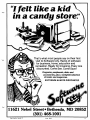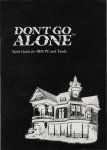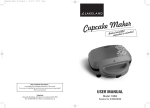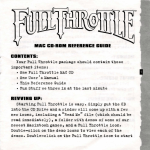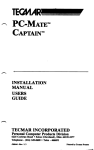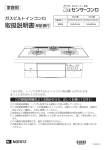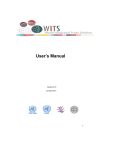Download Washington Apple Pi Journal, June 1984
Transcript
$2
Wa/hinglon Apple Pi G
The Journal of Washington Apple Pi, ltd
Volumct6 June 1984
number 6 HiQhliahtl
LOGO VIRUS PART II mAC I n T 0, S1-1 AnD 1-1 ISS 1STER S APPLEWORI<S: A Review RULES FOR An EHPERT SYSTEm v
In This Issuct. Officers & Staff, Editori al President's Corner
• David Morganstein
Event Queue, WAP Elections, SIGNews •
Minutes, General Information, Classifieds •
Telecomm SIG News • Dave Harvey
WAP Hotline. Q &A • Bruce F. Field
LOGOSIG News Nancy C. Strange
Logo Virus: Part II Ron Murray
Dealer's Corner . •
DisabledSIG News Jay M. Thal
ED SI G News Peter Combes
A Page From the Stack
Robert C. Platt
SI G Mac News Ellen l. Bouwkamp
Design the WAP Logo. •
Macintosh and His Sisters
Loftus E. Becker Jr
Apple Owners Guide to the I lc
. Robert C. Platt
AppleWorks: A Review
• Walt Mossberg
Help, My Printer Doesn't Work
Joan Bixby Dunham
Commerci al Software Library PI -S IG News. Raymond Hobbs
Hardware Hel pers •
3
4
5
6
7
8
10 12 14 15 16 17 18 19 19 20 22 25 2fi
27 28
29
I Am What I Am
John A. Love I II 32
Letter to the Editor
• 35
A Catalog Poker.
• C. Swift, Prop. 36
The Cheapest Re-inker
Walton Francis 37
S-C Macro Assembler: The Author Replies
38
Apple Donates ProDOS Manuals .
Thomas S. Warrick 39
Apple Tracks: ProDOS Prose • Richard Langston II 40
. Gary M. Mugford 43
Don't Be an IF Junkie .
1001 Binary Tales: Architecture
• Raymond Hobbs 44
Suggestion for Program Doc.
Joan Bixby Dunham 46
Rules for an Expert System
Frederick E. Naef 47
Pascal Tutorials
Robert C. Platt 50
The Forth Column
Bruce F. Fi eld 52
Bylaws Amemdment
•
Robert C. Platt 54
VisiCalc Data Entry Tips
Merle Block 54
The Show Must Go On
Richard Langston II 54
Applesoft Programming Tip
• t1erl e Block 55
WAP Reading Library.
Walton Francis 56
__Bugs and Other Parasites
57
Software Version Update .
J.T.(Tom) Demay Jr 58
Disketeria Order Form
59
T~torial Registration
60
j
'
Computer Productivity Sale! Apple Computer Memory Expansion! CP/M GOLD CARD [j]] DIGITAL
RESfARCH
x
We make computers work.
WINTERGREEN PLAZA
UPPER LEVEl
833H ROCKVIllE PIKE
301 - 424-3024
SPRINGFIELD PLAZllII
7070 (OMMERCE ST
SPRIN G I IElD. VA 721 50
703 - 455-3202
There~ onlyone place to buy apples. AT FREDERICK COMPUTER PRODUCTS !!! As an Authorized Apple Dealer we offer a full selection of
both Apple Hardware and Software at low, low prices.
Also, as an Authorized Service Center we provide fast and
efficient service on all Apple products.
~i~ ='i:'. 11).1.,-";- t".: ~ ~L,.....-<: .~ ~~ :' ..:: I
<
/~.~ ~ ~r. :.l fll ~';;
~ .~~ I.~ f:. Ie"",,,
=Ir"'~ ~ <~
J. O>I:j <of, _:-:-o......:;;~....
~
1"-
'¢:~~
t. :"
f: ru
y.."I/W .......... , • ......, ......
tt,:.,,:-~
FREDERICK COMPUTER PRODUCTS, INC.
Microcomputer Systems And Peripherals 5726 INDUSTRY LANE-FREDERICK, MD.- (301)694-8884 ®
Washington Apple Pi
pplC!
computczr
Authorized Dealer
June 1984
1
CLINTON COMPUTER LEARNING CENTER
Classes scheduled for April through June
APPLE lIe INTRODUCTORY COURSE. 4 hrs. $100. Week night classes 6-8pm and alternate Saturdays.
9am-1pm. Learn the basic operating procedures of the world's most popular small computer! Course includes
three program disks.
NEW CPIM OWNERS COURSE. 4 hrs. $100. Alternate Saturdays. 9am-1pm. Hands-on instruction in this
standard operating system. A must for new owners of CP/M-based computers.
LOGO FOR TEACHERS. 10 hrs. 5100. May 2, 9, 16, 23 & 30. 6-Bpm. Workshop for teachers with no
experience with this programming language for children. Beginning concepts, and practical methods for
teaching LOGO in classroom.
APPLEWRITER lIe. 2112 hrs. 546. April 24, May 29 or June 26. 6-8:30pm. Understand what a word processing
system is and how it works. Learn how to create/revise letters and documents quickly and easily.
APPLES OFT BASIC PROGRAMMING I. 6 hrs. 565. May 7, 14, 21. 6pm-8pm. Hands-on instruction for
computer novices in this simple programming language. Classroom exercises and optional homework assign
ments.
APPLESOFT BASIC PROGRAMMING II. 6 hrs. $65. June 4, 11, 18. 6pm-8pm. Learn new Basic com
mands and additional programming techniques. Classroom exercises and homework assignments. Prerequi
site: Basic Programming I or equivalent.
INTRODUCTION TO WORDSTAR. 2 hrs. $40. April 4 or June 6. 6pm-8pm. Learn how to create
documents quickly and easily by using this popular word processing system.
ADVANCED WORDST AR. 4 hrs. $80. April 5 & 12 or June 13 & 20. 6pm-8pm. Experiment with more
advanced Wordstar commands, and learn file merging techniques. Prerequisite: Wordstar I or equivalent.
MICROSOFT BASIC PROGRAMMING I. 6 hrs. $65. May 17, 24, 31. 6pm-8pm. Hands-on instruction in
basic programming for CP/M-based computer users. Classroom exercises and optional homework assignments.
MICROSOFT BASIC PROGRAMMING II. 6 hrs. $65. June 7, 14, 21. 6pm-8pm. Learn additional
programming techniques in CP/M Microsoft Basic. Classroom exercises and homework assignments. Prerequi
site: Microsoft Basic Programming I or equivalent.
COMPUTER CAMP FOR KIDS. 10 hrs. 5110. June 2, 9, 16, 23, 30. 2-4pm. Optional Lab with instructor,
4-5pm. Introduce your child to the world of small computers! Hands-on programming and instruction in
practical applications.
INTRODUCTION TO SPREADSHEETS. 2 hrs. S40. April 26 or June 28. 6-8pm. Create useful financial
models for your business using two popular spreadsheet programs: VisiCalc and Multiplan.
OVERVIEW OF THREE SOFTWARE SOLUTIONS. 2hrs. 530. April 2, 9,23, May8, 15,22,June5, 12, 19.
6pm-8pm. This two hour overview course is for computer owners who would Ii~e to see what the capabilities of
their computer are. This hands-on class demonstrates three major applications: Wotd Processing, Spreadsheets
and Databases.
The Learning Center also provides custom-designed instruction on-site or in our classroom. Course dis
counts available with system purchases. For details and inquires, contact us at either one of our two locations:
Clinton, Maryland; 301/856-2500 or Alexandria, Virginia; 703/838-9718.
aL~
.ppk!
pu~ur
I.
com~tc!r
Beltway Exit 7A Branch Ave. (Rt. 5) at 6443 Old Alex. Ferry Rd. Clinton, Md. 20735 (301) 856-2500
Auttiorized Dealer & service Center
2
June 1984
Washington Apple PI
OFF ICE.R5
"-"
'-'
President
Vice President
Treasurer
Secretary
Directors
&
5TAFF -
David Morganstein
(301) 972-4263
Dana Schwartz
(301) 725-6281
Edward Myerson
(703) 759-5479
Sara Lavilla
(301) 926-6355
Bernie Benson
(301) 951-5294
Peter Combes
(301 ) 445-6188
Bruce Field
(301) 340-7038
Nancy Ph 11 i pp
(301) 924-2354
Gordon Stubbs
(703) 750-0224
Rich Wasserstrom
(703) 893-9147
Ed itor
Bernie Urban
(301) 229-3458
Associate Editors
Betsy Harriman
(202) 363-5963
- Genevie Urban
(301) 229-3458
Journa 1 Staff:
Store Distrbtn. - Ray Hobbs
(301) 490-7484
Columnists:
Applesoft
- James T Del1ay Jr.
(301 ) 779-4632
DisabledSIG
- Jay Thal
(202) 244-3649
EDSIG
- Peter Combes
(301 ) 445-6188
LOGOSIG
- Nancy Strange
(703) 691-1619
Q &A
- Bruce Field
(301) 340-7038
Te1ecomm
- Dave Harvey
(703) 527-2704
VfsiCalc
- Walt Francis
(202) 966-5742
Rev i ew Coord.:
Hardware
- Scott Rullman
(301) 779-5714
Software
- Raymond Hobbs
(301) 490-7484
Group Purchases
- Rich Wasserstrom *(301) 654-8060
*(Ca11 Kevin at office on M,W,Th,F)
Disketeria Staff: - John Malcolm
(301) 384-1070
- Dave Weikert, Joy Aso, Bob Hicks,
- Ed Lang, Jim & Nancy Little,
- Terry Prudden, Bruce Redding,
- Gordon Stubbs
New Disks
- Bob Platt
(202) 223-1588
Pascal Lib.
- Mike Hartman
(301) 445-1583
CPIM Lib.
- Kit Leithiser
(703) 569-8037
Head Reading Lib. - Walt Francis
(202) 966-5742
Apple Tea Coord. - Paula Benson
(202) 546-0076
Arrangements
(301) 926-7869
- Jim Taylor
Demonstrations
- Signe Larson
(703) 524-4541
General Counsel
- Jim Burger (Shaw, Pittman, Potts
& Trowbridge) day (202) 822-1093
Membership
- Dana Schwartz
(301) 654-8060
Program
- Cara Cira
(301) 468-6118
Publicity Chairman- Hunter Alexander
(703) 820-8304
Public Relations
Lee Raes ly
(301) 460-0754
Rules & Elections - Bob Platt
(202) 223-1588
School Coordinators:
Virginia
- Barbara Larson
(703) 451-9373
- Nancy Strange
(703) 691-1619
Mont. Co. MD
- Margie Stearns
(301) 657-2353
Pr. Geo. Co. MD
Conrad Fleck
(301) 699-8200
Special Publctns. - Betsy Harriman
(202) 363-5963
SYSOP
- Tom Warrfck
(301) 656-4389
Tutorials
- Steve Stern
(301) 881-2543
(301 ) 460-0754
- Leon Raes ly
Vol unteer Coord. - Sue Roth
(703) 356-9025
SIG Coordinator - Bob Platt
(202) 223-1588
SIG Cha irmen:
Appleseeds
- Mike Forman
(703) 241-1216
Apple III
- Jerry Chandler &
(703) 790-1651
- Bill Hershey
(301) 588-1992
CESIG
- John Kapkel
(301) 694-5968
- Roy Rosfe1d
(301) 340-7962
CPIM
- Charles Franklin
(301) 997-9138
DISABLEDSIG
- Curt Robbins
ABBS WAP428 or
write 6114 Quebec Place, Berwyn Hgts. MD 20740
(or phone) - John Mol ineaux
(301) 341-7391
EDSIG
- Peter Combes
(301) 871-1455
FORTH SIG
- Kevin Nealon
(703) 280-1136
LAWSIG
- Charles Field
(202) 265-4040
LISASIG
- Gordon Stubbs
(703) 750-0224
LOGOSIG
- Nancy Strange
(703) 691-1619
SIG Mac
- Tom Warrick
(301) 656-4389
NEWSI G
- Bernie Benson
(301) 951-5294
Pascal (PIG)
- Harry Bishopl
(703) 931-4937
- Jim Harvison
(703) 593-2993
PI-SIG
- Raymond Hobbs
(301) 490-7484
STOCKSIG
- Robert Wood
(703) 893-9591
Te1ecomm. SIG
- George Kina1
(202) 546-7270
-
Washington Apple Pi, Ltd. 8227 Woodmont Avenue, Suite 201 Bethesda, MD 20814 Office (301) 654-8060 ABBS (301) 986-8085 Copyright 1984, Washington Apple Pi, Ltd.
Amidst the confusion and uncertainty of the current
meteorological season (is this spring, winter or
summer?) and amidst the sneezing, coughing and tearing
brought on by a most bountiful splendiferous supply of
histamines from the oaks and grasses, another issue
has been put to bed. "And what do we have?", you may
ask. Why, we have a plentiful supply of something for
everyone.
Bruce Field fields your Questions in his Q & A column,
often before you formulate them. Ron Murray furthers
his spread of the Logo Virus (but to a good end, he
assures one and all), and Jay Thal covers ways to
Washington Apple Pi
enable the disabled. Bob Platt with ruffles, flour
ishes and considerable fanfare announces the first Mac
disk in his Page from the Stack, and hits his stride
with a thumbnail sketch of the new Ilc. Walt Mossberg
gives us an excellent fntroduct ion to AppleWorks
(we'll hear more on this from others later ... ). John
Love loves the way Charlie Brown does macros, and Joan
B. Dunham brings screwdriver and deductive logfc to
fix your ailing prfnter. Walt Francis comes running
with the WD-40. Gary Mugford is against IF junkies
and Ray Hobbs delves into the archftectural innards of
Fred Naef continues to outguess the
several chips.
~
Senators, and Dana Schwartz does do windows.
June 1984
3
PRE.5IDE.nT'5
David
CORnE.R rna (" 9 a
n s t e
THE SPECIAL MEETING. While the crowd at the special
meeting was not as large as a regular meeting, the
input was invaluable. Tom Warrick, acting as secre
tary, took almost ten pages of notes from the attend
ees.
Let me mention a few things we learned and have
reacted to already.
We could not understand why
attendance at the Tuesday night tutorials has fallen
off.
We discovered that printing the course outline
in the journal every five months does not inform most
new members. To deal with this, the new member packet
now has a seven page update put together by Gena and
Bernie Urban and Bob Platt. The update includes an
outline of the Tuesday night tutorials so every new
member will be informed of the introduction to the
Apple series of four evenings.
We did not know why attendance at the Thursday evening
help sessions was so small. We discovered that the
name, NEWSIG, was misleading even to the ieaders of
the sessions. Too much time was spent in describing
club services and not enough in actually helping.
These sessions, held EVERY Thursday night at the
office by enthusiastic, knowledgeable volunteers, will
be renamed "NEW OWNERS MEETINGS". Their purpose: to
We
provide answers to new Apple owners' Questions.
may have the session leaders pick specific, attendee
selected topics for a few of the sessions and publi
cize these in the journal.
CALENDAR. Our Editor has spent considerable effort to
pull together club events into a single calendar
format describing activities scheduled during the
subsequent two months. It was our feeling that this
will simplify finding out what is going on when. Are
we correct? As soon as this feature appears in the
Journal, please give us some feedback so that we can
determine whether to include it monthly.
VOLUNTEER CO-ORDINATOR. Sue Roth has offered to act
as a volunteer co-ordinator. If you want to help but
don't know what help is needed, give her a call. Her
phone number is listed in the masthead.
APPLE TECH NOTES. Due to a busy schedule, Ed Schenker
is unable to continue an Apple Tech Notes column on
the Technical Updates we occasionally receive from
Apple.
We all appreciated Ed's efforts and extend a
thanks to him and the several volunteers who stepped
Richard
forward to carryon with this service.
Langston will be putting selected tech notes into an
article format so we can all benefit from them.
FACILITIES COORDINATOR. Jim Taylor has been doing a
marvelous job as facilities co-ordinator at USUHS.
His help has been sorely needed.
If you need
resources for a meeting, contact Jim.
SIG CHAIRMEN.
The previous message is particularly
important to SIG Chairmen. If you need a meeting
space, please contact Jim two months in advance to
insure you will have a room. This is particularly
important since we are paying a guard to be available
so that we can have space in a second building.
If
this space is not needed, we must tell the protection
service six weeks in advance.
ARTICLES.
Two messages: (1) keep those marvelous
contributions to the Journal coming. (2) Get them in
by the second weekend of the month if you want to see
them in that month's journal. We want and need every
article you have: reviews of products, programs you
4
n
wrote, experiences you had, advice (both do's and
don'ts), programming tips, tutorials. The printer is
pressuring us to get the copy in earlier than we have
been due to increasing numbers of issues and the two
color cover process. ?lease help move up the schedule
just a bit so that Bernie and Gena are not under such
last minute pressure.
AFFILIATE CLUBS.
The Frederick, Md. and Bethlehem,
Pa. users groups have raised the Question of an affil
iate relation with us. If a relation which is of
mutual benefit can be worked out, we will establish
such an arrangement with any local users group.
So
far, there is no consensus of the Board as to how to
handle this.
Discussion has included: sharing the
annual dues by bulk shipping the Journal to a single
location (thus saving WAP the mailing expenses which
can be passed back to the local group). This appears
to be about $3 to $5 dollars per member. Other possi
bilities include bulk shipping quantity orders of
disks, library or blanks, to a single location, thus
saving the local user the cost of shipping. We will
continue to discuss this subject. In the meantime, if
you belong to a local group that would be interested
in such an arrangement, please let us know.
Would
your local group members be willing to pick up the WAP
journal and library disks at your local meeting place?
TUTORIALS FOR YOUNGER MEMBERS. On several occasions
during the past year, we have asked for volunteers to
organize a program for younger members (aged 7 to 12)
to take place while our main meeting is going on. We
have been unsuccessful at getting three or four people
to volunteer. We want to know how much interest there
is for such a session and whether parents would be
prepared to pay a modest amount (perhaps $2.50) for
it. We have heard from several people that they would
take responsibility for organizing and presenting
short tutorials so long as there is some compensation
for their efforts. What is your interest?
HARDWARE/SOFTWARE REVIEWS.
Two members have volun
teered to co-ordinate a more organized effort to
review new products. Ray Hobbs will act as software
review co-ordinator; Scott Rullman will do the same
for hardware.
They will be writing to vendors for
review copies and will work with volunteer reviewers
to prepare an article for the Journal. If you would
like to help them, call them or leave your name at the
office.
GARAGE SALE. We will hold our semi-annual garage sale
at our June meeting. Joe Fuchs who has served so
effectively as co-ordinator will again be your host.
Gather up your worn out adventure and arcade games and
other underused software and hardware items. When you
come into the USUHS facility you will need to check
the items in with the guards and get a sticker to show
it was brought in for the sale.
One small change in procedures. Only two people per
display will be allowed in the cafeteria before 10:45.
We are dOing this to solve a problem which has
occurred in the past. Displayers (and their "assist
ants") have been permitted into the cafeteria to set
up before all others are allowed, and are thus granted
an early opportunity to view all items for sale.
We
continue to have displayers show up with five "assist
ants", each carrying _one "heavy· arcade game.
By
limiting the "aSSistants", we hope the participation
before 10:45 ~ill be set-up only.
contd.
June 1984
Washington Apple Pi
MULTIPLE BULLETIN BOARDS.
We are discussing the
feasibility of breaking out some of the most popular
subjects from the ABBS and putting them on single
topic bulletin boards run by members throughout the
area.
We have ten volunteers willing to make their
computer available for 10 to 15 hours per week.
We
will try an experiment with a few of them to see if it
works.
Preference will be given to those who: (1)
have a second phone line already, or (2) can provide
evening and weekend hours of use or (3) have all
necessary equipment already (i.e. two drives and a
modem).
The first special topic board is buying and
selling.
Keep your eyes in the Journal for more
announcements.
APPLE Ilc.
What weighs a mere seven pounds, is
portable, has 128K of memory and a built-in floppy
disk, is compatible with the thousands of existing
Apple ][ programs and will soon be equipped with an
LCD flat screen? Give up? Apple's latest entry in
the personal computer market will give a punch to the
solar plexus of the IBM PC Jr. The Ilc demonstrates
to all Apple ][ owners that the ][ remains an active
product. When the flat screen and battery pack become
available, we Apple owners will be one of the few
groups who can take our current software collection on
the road! Good work, Cupertino.
cJ;
Washington Apple Pi meets on the 4th Saturday (usual
ly) of each month at the Uniformed Services University
of the Health Sciences (USUHS), Building B, 4301 Jones
Bridge Road, Bethesda, MO, on the campus of the
National Naval Medical Center. Library transactions,
journal pickup, memberships, etc. are from 8:45
10:00 AM. From 9:00 to 10:00 AM there is an informal
"Help" session in the auditorium. The main meeting
starts promptly at 10:00, at which time all sales and
services close so that volunteers can attend the meet
ing.
A sign interpreter and reserved seating are
provided for the hearing impaired.
Following are dates and topics for upcoming months:
23
APPLE III SIG meets on the second Thursday of the
month at 7:30 PM. The next meeting will be on June 13
at Universal Computers, 1710 Fern Street, Alexan
dria, VA.
APPLESEEDS is the special interest group for our
They meet during the regular WAP
younger members.
meeting. See Appleseeds News elsewhere in this issue.
CESIG is the speCial interest group of computer entre
peneurs.
They meet after the monthly WAP meeting at
the club office.
OISABLEOSIG - See "DISABLEOSIG News" elsewhere in this
issue.
EOSIG
the education special interest group the EDSIG Page elsewhere in this issue.
FORTHSIG will hold its next meeting on Saturday, June
16 at 1:00 PM in the WAP office.
LAWSIG usually meets in downtown WaShington, D.C. at
noon once a month. For information call Charles G.
Field, Chairman, 265-4040, or Jim Burger, 822-1093.
- Garage Sale
NEWSIG will meet just after the regular Washington
Apple Pi meeting and conducts a "drop-in" for new
Apple owners on Thursday evenings from 7:30- 9:00 PM
in the office. They will answer questions and try to
help new owners get their systems up and running.
PIG, the Pascal Interest Group, meets on the third
Thursday of each month at 7:30 PM at the Club Office.
PI-SIG (formerly ASMSIG) has a new emphasis - program
interface.
They usually meet after the regular WAP
meeting.
For further detailS, including information
on tutorials, see the PI-SIG news elsewhere in this
issue or call Ray Hobbs at (301) 490-7484.
SIG Mac - see SIG Mac News elsewhere in this issue.
The Executive Board of Washington Apple Pi meets on
the second Wednesday of each month at 7:30 PM at the
office.
All members are welcome to attend. Call the
office for any changes.
cJ;
STOCKSIG meetings are on. the second Thursday at
PM at the WAP office. Call Robert Wood, (703)
9591.
8:00
893
------.----------------------------------------~
Telecomm SIG usually meets after the regular
meeting.
A special June 11 meeting is planned details eleswhere in this issue.
WAP
see
Wr~P
cJ;
E.LE.CTIOn
WAP's annual elections are underway.
Ballots were distributed at our May 26 meeting and are being mailed to those members who did not pick them up on May 26. All ballots must be returned by June 15 to be counted, Please remember to return your ballot to the WAP Office, ~
see
LOGOSIG meets monthly at 12:45 after the regular WAP
meeting at the Barrie School, 13500 Layhill Road,
Silver Spring, MO. See "LOGOSIG News· elsewhere in
this issue.
QUE-UE-
June
5 I G nE.UJ5
All WAP Officers and Directors are up for election to
serve a one year term beginning July 1. We will elect
a President, Vice President for SIGS, Vice President
for Programs, Secretary, Treasurer and seven Oirec
tors-at-large.
In addition, the ballot contains
several non-binding referenda questions regarding the
future course of the Pi.
TYSONS CORNER CENTER'S
H~/nform
Information on Store Names,
Sales, Events, Restaurants,
Theatres, Gifts, Metrobus
Schedules and Much More
Please vote!
Washington Apple Pi
June 1984
5
CLr~55
m I 'lUTE.5
SUMMARY OF APRIL BOARD MEETING
The Executive Board of Washington Apple Pi, Ltd. met
on April 18, 1984 at 7:30 PM at the WAP office.
Information was given on USUHS guard payment, Treas
urer's report on insurance coverage, tax liability and
accountant report, membership
trends, publishing
latest versions of programs, applications for secre
tary-receptionist, calendar for the Journal, lAC, and
Call-A.P.P.L.E.
Old business discussed included a
committee report on direction of WAP, and the Pascal
publication.
New business included Bylaws changes to
expand the Board, an extra disk drive for software
library copiers, software library request from Prince
William County schools, selling WAP T-shirts, acquir
ing Echo II and preparation for a full audit.
APRIL GENERAL MEETING
WAP, Ltd. met at USUHS on April 28, 1984 at 10:00 AM.
Q & A volunteers were introduced. A description of
the beginner's tutorials which will probably start
again in June was given. Other special tutorials were
announced.
Members were reminded to be sure that
their children do not wander about the facility. The
Community Computer Fair in Mt. Ranier, MD was an
nounced, along with the reminder that school coordi
nators are listed in the Journal. The possibilities
for providing a parallel educational meeting for
Volun
younger members (ages 6 -12) were explored.
teers were sought to abstract the Apple Tech Notes for
Journal publication, to assist Ray Hobbs and Scott
Rullman with software and hardware reviews, and to
serve as general volunteer coordinator. Staff for our
booth at the May Computer Expo was arranged. A change
in the Bylaws to provide for another Director-at-Large
and a second Vice President was announced, and nomina
tions for new officers were taken by Bob Kosciesza. A
coordinator for the election procedures was sought.
Group purchase reported. Assembly Language SIG has
changed its name to PI-SIG (program interface) to
reflect the new emphasis of the group. The Thursday
night NEWSIG meeting will emphasize new users' prob
lems.
Volunteers were added to the WAP Hotline
service.
An idea for having multiple bulletin boards
to provide more access to to ABBS users was discussed.
<t
G E-nE-Rr~L
I nF ORrnAT 10,1
Apple user groups may reprint without prior permission
any portion of the contents herein, provided proper
author, title and publication credits are given.
Membership dues for Washington Apple Pi are $25.00 for
the first year and 18.00 per year thereafter, begin
ning in the month joined. If you would like to jain,
please call the club office or write to the office
address.
A membership application will be mailed to
you. Subscriptions to the Washington Apple Pi Journal
are not available. The Journal is distributed as a
benefit of membership.
Current Office hours are:
Mon, Wed, Fri - 10 AM
Tue
- 12:30
Thurs
- 10 AM
Sat
- 10 AM
- 12:00
6
to
to
to
to
to
2:30
2:30
2:30
1 PM
3:30
PM
PM & 7 to 9:30 PM
PM & 7 to 9:30 PM
(except meeting Sat)
PM (meeting Sat only)
I f I ~D5
WANTED: A copy of Microsoft softcard CP/M operating
system for an Apple ][+. Am doing a college research
project, will ing to borrow, trade or swap. Call Don
Mayes at (301) 589-4190 days, or (202) 282-0585, eves.
~
WANTED: Heuristics' "Speech Link" Voice Recognition
System (VRS) or their "Speech Lab" VRS. Randy Zittel,
(703) 491-5493.
FOR SALE: 20,000 volt power supply, variable output
and an old rf signal generator. Both work great for hobbyist applications. Asking $10 for both of them. Don Mayes, (301) 589-4190 days or (202) 282-0858 eves. FOR SALE: Heathkit Serial RS-232 printer, features
inc 1ude forward and reverse li nefeeds, 80, 96, 132
characters per line, variable baud rate up to 4800,
software selectable typefaces, self test and much
more.
Works great, excellent condition. Make offer
or $300. Don Mayes, (301) 589-4190 days or (202) 282
0585 eves.
FOR SALE: NEC 8023A printer and Pkaso interface, 140
cps.
$425. Call David or Linda Morganstein, (301)
972-4263. FOR SALE: 256 RAM disk for Apple ][ or ][+, new in
maker's packing with documentation and preboot disk,
$350.
T199/4A microcomputer, $50. TI expansion box,
$80. TI Logo, $80. Call Peter Combes, 445-6188.
FOR SALE: Silentype printer with paper, $200; Screen
Writer II, $50; Wizardry, $20. Mark Allen, (703) 281-9293. FOR SALE: Alphasyntauri synthesizer with five octave,
velocity sensit ive keyboard, interface cards, cables,
and software.
Hardly used, like new 1n original
cartons.
$1150. Fred Klappenberger (703) 838-5835
days, (301) 974-1244 eves.
r-\
FOR SALE: Macintosh with printer, MacWrite and Mac
Paint.
Will sell at very low price.
UPS delivery
from the factory. Ca 11 Cha lmers Gorman, (703) 533
7218, 7-9:30 PM, M-F. FOR SALE: Macintosh computer, Imagewriter printer and MacWrite/MacPaint software, $2900. All in perfect
condition. Call Bill Hershey, 588-1992. FOR SALE:
Wildcard copy card, $75. Multitech key
board for ][, ][+,90 keys (12 function keys, 10 user definable keys), 52 basic commands which can be entered with single keystroke, numeric keypad, detach
able with cord, never used, $150. Call Lynn (301) 845-2651, eves. or wknds.
<t COrnmE-RC I AL
CLA551F IE.D5
CLEARANCE: Disk controllers, $27; 80-col. cards, $75; RF modulators, $19; disk drives, $235. 881-2543. IBM Compatible (TAVA), runs Lotus, U.S. made.
Jerry, 871-6962.
Call
FOR SALE: Bufferboard by Orange Micro, print buffer
with 32K. Unused, in original packing. $200 or best
offer. 454-6729 days, 829-8863 eves.
APPLE HELP: Personal help with almost any Apple prob
lem, including custom data bases, real-time control systems, hardware problems. Diversified experience
~ reasonable rates. Call Steve Knowles, 767-2891.
June 1984
Washington Apple Pi
~
T E.LE.Curnrn SIG (lE.WS Dave. 1-1 a I v e. ,y The Telecomm SIG met after the WAP meeting on April
28.
A number of items were discussed. One of the
first was an announcement by George Kinal that he was
looking for someone that could plan the programs for
the Telecomm SIG meetings so that they could be more
structured. There were no volunteers.
George announced that the serial cards that he had
ordered had arrived and he will be picking them up
next week.
He ordered about six of the Apple Comm
card clones.
He said that maybe a session could be
planned at the office to help people modify the serial
cards for the 1200 baud and the interrupt capability.
Some soldering is involved in modifying the boards for
this capability and not everyone knows how to do this
operation.
Someone asked for advice on what modem to buy.
A
number of brands were mentioned but the final con
clusion was that the buyer must make his own decision
on what brand and what type to buy since there are so
many factors to consider when making that decision.
It was also mentioned that even though 1200 baud is
now very popular, we can look to 2400 baud as a future
standard for business use. Someone related his exper
ience with ASCII Express Professional. He stated that
he had gotten an 1/0 error when running the program
and so had sent the original disk back three months
ago to Southwestern Data Systems explaining the prob
lems.
He has not heard anything from them since that
time and has sent a follow-up letter. It was noted
that Southwestern Data Systems no longer supports this
program.
It is now supported by United Software
Industries, 1880 Century Park East, Suite 311, Los
Angeles, CA 90067, (213) 556-2211. It was suggested
that they be contacted about the problem.
Another item discussed is the experience with the WAP
ABBS now that 1200 baud capability has been imple
mented.
George has noted that before the implementa
tion it was very seldom that the ABBS answered on the
first ring.
After the implementation it now seems
that redialing is not required as much. It was noted
that at present we have no way of knowing how many
people are calling the ABBS and getting a busy signal.
The establishment of time limits on the ABBS were also
discussed.
At present if someone is connected to the
ABBS and they fail to give a command within 7 or so
minutes they are disconnected. Someone suggested that
that time could be cut down to 2 minutes. The consen
sus was that that reduction would not have that much
effect on increasing the accessibility of the ABBS.
George noted that when someone gets the capability of
receiving data at 1200 baud from the ABBS, they should
consider changing their usage habits when connected to
the ABBS by not using the'S' command but rather
downloading all the messages left since the last time
on and scanning off-line since this will actually
result in less time spent on the ABBS.
Also discussed was additional WAP bulletin boards.
One comment made was that maybe what we need is
unattended Apples which could be used, for instance,
to upload articles for the WAP Journal or to download
programs which are now listed on the ABBS. The latter
would free up at least part of the time now spent on
the ABBS.
George Kinal announced that there are still some minor
problems with the Anchor Mark XII in the answer mode
and that a new PROM has been received by Tom Warrick
Washington Apple Pi
and he will
weeks.
be checking it out over
the
next
few
The meeting ended after the announcement that the
meeting for June will be at the club office and will
be announced in the WAP Journal.
~
T E..L E.. (~Onlrn 5F'E.C Ir~L
rnE. E. T I ("~I G
I~E. - PRO
TlJTOR 1AL
The Teleco~unications SIG is holding a special meet
ing on June 11 (a Monday) at the WAP office.
This
will be a tutorial on the installation (initial con
figuration) and use of ASCII Express - "The Profes
sional", which is probably the most popular advanced
communications software package for the Apple ][
family. To be covered are:
Ins ta 11 at i on
Using AE-Pro, including the Editor
Writing AE-Pro Macros.
The session will begin promptly at 7:30 PM, and last
until 9:30.
Instructors will be George Kinal, Dave
Harvey and Bi 11 Cook. Fees will be $10 for WAP mem
bers, $15 for non-members. Up to nine registrants may
bring an Apple, disk drive, monitor, working copy of
AE-Pro, and factory-issued manual, but only one Apple
will actually be connected to the telephone line.
Registration will be limited
to 25 people (see
registration form in the back of this issue).
~
APPLE.5E.E.f)5
(1 E. UJ5
At the March meeting, 4S members had the opportunity
to participate in a hands-on demonstration of the Mac
intosh computer. Our members were enthralled by the
creative potential and ease of use of HacWrite and
MacPaint.
We would like to thank Mr. Shuk of Falcon
Systems for providing this demonstration.
We would also like to thank the Pascal SIG for pro
viding a speaker on Pascal for the April meeting.
After three years as President of Appleseeds, David
Stern has decided to direct his time and effort toward
his job as Chairman of the lAC Family SIG.
Mike
Forman, past Vice-President of Appleseeds, will be
directing Appleseeds in the future. Mike will appoint
an Editor and Program Coordinator at the May meeting.~
NOTICE
Margaret Cook of Byte magazine has received several
responses from Pi members to her request for book
reviewers that appeared in last month's WAP Journal.
She has not had sufficient time to react to them, but
they will all be individually acknowledged as soon as
poss ible.
tt
June 1984
7
UJAP
1--10TL I rlE.
Have a problem? The following club members have agreed to help. PLEASE, keep in mind that the people listed
are VOLUNTEERS.
Respect all telephone restrictions, where listed, and no calls after 10:00 PM except where
indicated.
Users of the Hotline are reminded that calls regarding commercial software packages should be
limited to those you have purchased.
Please do not call about copied software for which you have no
documentation.
If the person called has a telephone answering machine, and your call is not returned, don't
assume that he did not try to return your call - perhaps you were not home. Try again.
General (703) 527-2704
(301) 498-6074
Dave Harvey
Robert Mart in
Mathl O.R. Applns.
Operating Systems
Apple DOS
Mark Pankin
(703) 524-0937
(301)
(703)
(703)
(301)
(301)
(301) 340-9432
APPLE SSC
Bernie Benson
(301) 951-5294
ProDOS
Richard Langston
Richard Unt ied
Robert Fretwell
Ray Hobbs
Richard Langston
Apple TechNotes Lance Bell
(703) 550-9064
Paddles
Tom Riley (eve.)
AppleWorks Carl Eisen
J.J. Finkelstein
(703) 354-4837
(301) 652-9375
Printers
General
Anderson Jacobson
Accounting Packages
Accountant(Dec.Sup.) Mark Pankin
Home Accountant
Leon Raesly
(703) 524-0937
* (301) 460-0754
Communications Packages and Modems-Telecom.
Anchor Mark 12
George Kinal(7-10)(202)
Jeremy Parker
(301)
Ben Acton
(301)
Apple CAT II
Dave Harvey
(703)
ASCII Express
Jeremy Parker
(301)
BIlCOMP Modem
Tom Nebiker
(216)
General
Tom Warrick
(301)
Bernie Benson
(301)
Hayes Smartmodem
Micromodem
Tom Warrick
(301)
Tom Vier (1-6 PM) (703)
Omninet
Jerry Michalski
(703)
Source & Transcend
Steve Wildstrom
(301)
VISITERM
XTALK CP/M Comm.
Bernie Benson
(301)
Corvus Hard Disk
Data Bases
dBase II
546-7270
229-2578
428- 3605
527-2704
229-2578
867-7463
656-4389
951-5294
656-4389
860-0083
442-8835
564-0039
951-5294
Tom Vier (1-6 PM) (703) 860-0083
Paul Bubl itz
John Staples
Doug Daje
Dave Einhorn
Leon Raesly
*
Bob Schmidt
Norman Bernache
Leon Raesly
*
Doug Daje
Jon Vaupel
Bill Etue
Ben Ryan
Jenny Spevak
J.J. Finkelstein
(301)
(703)
(301)
(301)
(301)
(301)
(301 )
(301)
(301)
(301 )
(703)
(301 )
(202)
(301)
Expediter Compiler
Peter Rosden
(301) 229-2288
Graphics
B111 Schultheis
(703) 538-4575
DB Master
Data Perfect
Data Factory
General Manager
InfoMaster
List Handler
PFS
QuickFile II
261-4124
759-3461
868-5487
593-8420
460-0754
736-4698
277-6935
460-0754
868-5487
977-3054
620-2103
469-6457
362-3887
652-9375
Languages (A=Applesoft, I=Integer, P=Pascal, M=Machine
A
Peter Combes
(301) 445-6188
A, I
Jeff Dillon
(301) 422-6458
A
Richard Langston (301) 258-9865
A
Mark Pankin
(703) 524-0937
A
Leon Raesly
* (301) 460-0754
A, I ,P ,M
Bill Schultheis
(703) 538-4575
A,I,M
Richard Untied
(703) 241-8678
M
Raymond Hobbs
(301) 490-7484
P
Dottie Acton
(301) 428-3605
P
Donn Hoffman
* (202) 966-2616
LOGO
Ron Murray (eve.) (202) 328-3553
LISP
Fred Naef
(703) 471-1479
Li sa
Don Kornreich
(301) 292-9225
Macintosh Tom Warrick
Donald Schmitt
(301) 656-4389
(717) 334-3265
B
CP/M
Apple Dot Matrix
Daisywriter 2000
IDS 460
MX-80
NEC 8023
Okidata
Silentype
Spreadsheets
Lotus 1-2-3
Multiplan
VisiCalc
Spreadsheet 2.0
(MagiCalc)
258-9865
241-8678
971-2621
490-7484
258-9865
(202) 966-5742
Walt Francis
(703) 620-2103
Bill Etue
Leon Raes ly
* (301) 460-0754
Joan B. Ounham * (301) 585-0989
Henry Greene
(202) 363-1797
(703) 521-4882
Jeff Stetekluh
(301) 434- 0405
Jeff Dll10n
Bill Mark
(301) 779-8938
Fred Feer
(703) 978-7724
(301) 779-5714
Scott Rullman
(301) 340-7038
Bruce Field
Leon Raes Iy
Walt Francis
Walt Francis
Roy Rosfeld
Terry Prudden
Walt Francis
Leon Raesly
Leon Raesly
* (301)
(202)
(202)
(301)
(301)
(202)
* (301)
* (301)
460-0754
966-5742
966-5742
340-7962
933-3065
966-5742
460-0754
460-0754
Statistical Packages
Jim Carpenter
Mark Pank i n
(301) 371-5263
(703) 524-0937
Stock Market
Robert Wood
(703) 893-9591
Tax Preparer-H.Soft
Leon Raesly
* (301) 460-0754
Time-Sharing
Dave Harvey
(703) 527-2704
Word Processors
Apple Writer II
Walt Francis
(202)
(301)
Doug Daje
(301)
Dianne Lorenz
Leon Raesly
* (301)
Tom Warrick
(301)
Executive Secretary Louis Biggie
(202)
Format II
Henry Donahoe
(202)
Gutenberg
Ne il Muncy
(301)
Letter Perfect
Cara Cira
(301)
Leon Raesly
* (301)
Magi c Window and II Joyce C. Little
(301)
Peach Text
Carl Eisen
(703)
PIE Writer/Apple PIE Jim Graham
(703)
ScreenWriter II
Peter Combes
(301)
Supertext II
(301)
Doug Daje
Peter Rosden
(301 )
Word Handler
Jon Vaupel
(301)
Chr i stopher Romero(703)
Work Juggler lIe
Carl Eisen
(703)
Word Star
Christopher Romero(703)
966-5742
868-5487
530-7881
460-0754
656-4389
296-1280
298-9107
251-9330
468-6118
460-0754
321-2989
354-4837
643-1848
445-6188
868-5487
229-2288
977 - 3054
471-1949
354-4837
471-1949
*Calls up until midnight are ok.
June 1984
Washington Apple Pi
"I felt like a kid in a candy store:' That's what most people say on their first
visit to Software City. Racks of software
for business, home, education and
recreation. Ready for browsing. Every one
~.... discounted. Come See. Come Save!
Programs, peripherals, disks and
accessories, plus a complete selection
ot books and magazines.
SOFTWARE ALWAYS DISCOUNTED
11621 Nebel Street- Bethesda, MD 20852 (301) 468-1001 Washington Apple Pi
June 1984
9
Q
&
A
by Bruce.
Q. F
F
e.ld
recently purchased a used VISTA VISION-aD eighty
column card. When I bought it, I thought I would
be able to use it within Apple Writer II, but I
can't figure out how to do it. My question is,
what can I do to enable me to use this card with
Apple Writer II? Is there a software patch I can
apply that will permit me to use my card? Failing
that, I have heard of the VIDEX 80 column pre-boot.
Will that work with my card? One final question,
if I obtain the Dan Paymar lower case adapter, will
I be able to use it from within Apple Writer II?
Thanks for your help.
A. To answer your questions in mostly random order,
Apple Writer II and lIe and most other commercial
programs are copy protected. This means that you
are prohibited from copying as well as "protected"
from modifying the program.
Thus it is not
possible to apply software patches unless you first
defeat the copy protection. There are some copy
boards on the market to do this but you are still
left with the problem of modifying the software and
this is best left to an expert. So, you will not
be able to use the Dan Paymar adapter nor your
VISION-80 card without a pre-boot disk. A pre-boot
disk is a disk that is used to start your system
and then you run your program, Apple Writer in this
case.
The pre-boot disk temporarily modifies the
program to work with the aD column card.
Every
time you want to run the program you will have to
start up with the
pre-boot
disk first.
Unfortunately the VIDEX aD column board works
differently than your VISION-80 board and the Videx
pre-boot disk will not work. You should contact
Vista to see if they have a pre-boot disk for Apple
Writer II and your card.
Q. Three questions regarding THE Spreadsheet 2.0.
First: Can this program be set up to access a lie
extended memory board for
the additional 64K
memory? Second: Is it possible for a @IF to return
a blank cell? Note this is different from the NA
function.
Third: Is
there
a sort routine
available? There was a program published in Nibble
(January 84) to sort a VisiCalc DIF file by
generating move commands that are then loaded in.
Would this work with THE Spreadsheet?
A. THE Spreadsheet 2.0 will not work with the lie
extended memory board plugged into the auxilary
slot.
It will however find almost any other kind
of memory card plugged into the regular expansion
slots. For your second question, @IF cannot return
a blank cell. The sort routine published in NIBBLE
will work with THE
Spreadsheet
2.0.
THE
Spreadsheet 2.0 uses standard
DIF files for
information exchange so any utility that works on
DIF files should also work with THE Spreadsheet
2.0.
Q. I s there a special statement needed to get the
printer to print out in aD columns on the Apple
/Ie?
A. There is lots of confusion on this subject. (I am
also somewhat confused by your question. Let me
answer the general case of how to print aD columns
from the Apple.)
If you are programming in
Applesoft (][+ or lie) you can print lines up to
10
the maximum length of your printer without any
special statement. If you type PRINT" followed by
80 X's and end quote (") you will get aD columns
printed on your printer.
If you list your
Applesoft program it generally will be listed with
a maximum of 40 characters per line. To change the
listing to aD characters maximum per line use the
following Applesoft command: PRINT CHR$(9)"aON"
after your have turned your printer on with PRINT
CHR$(4)"PRll".
This will usually work but it does
depend on your printer interface card. If you have
a non-s tandard card and it doesn't work, look in
your interface card manual (often this is only a
few pages long) to find the proper command.
Since it's not clear whether the above answers your
question or not, let me continue. If you want to
print to your printer while in the aD-Column mode
on the lie you should first deactivate the ao
column card and then turn on your printer.
Apple
says on page 26 of the aD-column Text Card Manual:
"Typing PRIO or PR'6 on an Apple lIe while the ao
Column Text Card is active causes unpredictable
results and a confusing display. If you want to
use peripheral cards such as for a printer in slot
1 or to use the PR'6 command, you must always
deactivate the aD-Column Text Card first."
I have also had problems on occasion with printing
from within a program with the aD-Column card
active.
If you are typing from the keyboard, to
deactivate the card type ESC then Ctrl-Q. If you a
running a program execute PRINT CHR$(21) before
turning on the printer. When you are through
printing return to the aD-column mode with PRINT
CHR$(4) ·PRI3".
Q. In Apple Writer /Ie I have trouble getting the
second line of an indented sentence from tabbing to
the previously made tab setting. In other words,
when making an outline with a series of 5 spaces,
10 spaces, 15 spaces tab settings, the wrapped
around line of a 10 space setting goes back to the
left margin and won't move over to the 10 space
setting. Any help would be appreciated.
A. You are exactly right! The tab settings are for
convenience when typing in material. Think of them
as a shorthand way of typing in a bunch of spaces.
They have no effect on the next line.
What you
want to do is to change the left margin. This is
not actually too difficult. Every time you want to
indent include .lm+5 in your text and the margin
will be moved in 5 spaces to the right from it's
present position.
When you are done with that
piece and want to outdent back to the previous
position include .lm-5 in your text.
You can
include the .lm+5 in your glossary so you only have
to type a single character to indent. Of course
you could use the absolute value for the left
margin, i.e • • lml0, .lml5, etc. but if you later
decided to change the overall margin you would have
to go back and change all the .lm commands.
Q. When using Apple Writer II with a lie how do
get the shift key to shift?
A. We
June 19a4 seem to be getting a lot of Apple Writer
you
ques
contd.
Washington Apple Pi
tions - somebody must be writing a
To use the shift key on a lIe with
you need to put Apple
Writer
upper-case-lock mode.
You can do
Ctrl-K.
Now release the caps lock
and type away.
lot of letters.
Apple Writer II
II into the
this by typing
key on the lIe
Q. Are power surge devices really needed in the aver
age home? If so. what type? What cost?
A. There are a number of opinions on this; my feeling
is that it can't hurt. If you have relatively
clean power. and refrigerators. air conditioners
and the like don't seem to bother your Apple when
they turn on or off. maybe you don't need one.
Most of the products on the market however will not
help much if lightning strikes the power line. The
best solution is not to use your computer during a
thunderstorm. or better yet unplug it. Of course
if lightning only strikes near the power line a
power surge protector could help.
There are
various devices on sale; they fall into two bas ic
catagories.
The least expensive only have power
surge devices (varistors) across the power line.
This will protect against spikes on the power line
and is usually all you need. These range in price
from $20 to $70 and all are based on a $2 varistor.
I don't see that the more expensive ones are any
better.
For really low cost you can buy varistors
at Radio Shack and make your own out of an
extension cord.
The second class of protectors
have varistors and EMI (ElectroMagnetic Interfer
ence) filters. If you live close to a TV station
or have a neighbor with a CB it might be desirable
to have an EMI filter. These devices usually run
$70 and up.
For the average household the EMI
filter is probably not worth the money.
Q. I have an MX-80FT printer and the paper gets out of
alignment and curls up. What can be done to keep
it properly registered?
A. As far as I am aware the Epson doesn't have any
particular problems with
paper
registration.
However most printers that accept both friction
feed and pin feed paper have a platen control
lever.
When the printer is used with pin feed
paper the platen control lever should be set to
release the rollers on the platen. Except for the
holes on the side of the paper engaging the pins on
the platen. the paper should move freely.
Having
this lever in the wrong position is usually the
cause of paper jamming.
Q. What speed-up boards are available for the Apple?
00 they work on binary programs or just Applesoft?
A. As of this writing (late April) there is only one
board available. the Accelerator. This board was
originally designed by Number Nine and is currently
being sold by Saturn Systems. now renamed Titan
Other
boards
have been
Technologies. Inc.
advertised but they are not delivering on a regular
basis.
The Accelerator contains a fast 6502
processor and 64K of high speed memory for use with
the processor. The regular Apple memory cannot be
used with the Accelerator because it isn't fast
enough.
If you have the extended 80-column text
card the extra memory on that won't work either.
The Accelerator will speed
up
all kinds of
programs. binary as well as Applesoft. because the
faster 6502 processor effectively replaces the one
in your Apple. Titan claims the speed improvement
is 3 1/2 times. This is the best it can do. if you
have a lot of disk access the speed improvement
will be less because the disk must continue to run
Washington Apple Pi at it's original speed. Titan advertises in the
major Apple magazines and its address is 310 West
Ann Street. Ann Arbor. MI 48104.
Q. I've got a lIe into which I put a Micromodem II
from a ][+.
It works fine in the 40 character
mode. but I can't get a blinking cursor in 80.
I
presume this is a software problem. If so. is
there any public domain software that will work?
A. The problem is that the Hicromodem II firmware
accesses only the 40-column screen. You would have
to write you own routine to replace the firmware.
The firmware in the Micromodem lIe works similarly
so no help there either.
The Hayes Terminal
program will handle 80-columns but of course is not
public domain software. Any readers know of an
80-column terminal program for the lie and the
Micromodem?
Q. I have an Apple lIe with a Super-Serial card for
interface with my printer. While I realize that
the Super-Serial card can be used in either the
Modem or Terminal modes. is it possible to use it
for both purposes (one at a time) without changing
the jumper block? In essence my question is this:
Is it necessary to change the jumper block on the
Super-Serial card from terminal to modem. if the
What
cable connection is configured properly?
software is available for this purpose?
A. The jumper block reassigns some of the signals from
the circuitry on the Super-Serial card to different
pins on the connector. For example a terminal
transmits data on pin 2 and receives data on pin 3.
A modem is designed to connect to a terminal and
thus receives data on pin 2 and transmits data on
pin 3.
This is a long winded way of saying yes.
you can use the Super-Serial card in either way
simply by properly wiring the cable. In fact most
other serial cards require that you rewire the
cable for each different device. Since the only
difference is in the pin connections there is no
special software needed other than what you would
normally use to run your printer and modem.
Q. Is there a patch for Word Star for Apple CPIM to
use two printers? I want to tell Word Star to look
for the LIST device in slot 2 when I'm using my
letter quality printer. I want to put my serial
interface card in slot 2 and leave my parallel
interface card in slot 1 rather than having to open
up the Apple and change cards in slot 1 whenever I
want to change printers.
A. I'm sorry. with CPIM there is no way to use two
printers with two interface cards in different
slots.
There are
some multi-function cards
available that will run
two
printers (not
simultaneously) from one card. You would have to
have two versions of Word Star. each configured for
the desired printer. and you could run whichever
version you wanted. I know of two multi-function
cards that have been made. but one company (SSM)
has gone out of the card business. and the other
(Mountain Computer CPS) may not work with CP/M.
Hake sure that the card you are interested in will
work with CPIM before you buy it.
<t
REMEMBER TO VOTE IN THE WAP ANNUAL ELECTIONS
Ballots are available at the Hay 26 meeting or will be
ma ned to you.
June 1984
11
'_OG 05 I G nE-W5
l:J ~ n a nc,y C.
Strange.
TURTLE
LOGOSIG SCHEDULE:
26 May
23 Jun
28 Jul
25 Aug
22 Sep
TRACKS No Meeting, due to
special May 5 Roundtable
No Meeting
LOGO SHARE, at Kathy
Boyle's
No Meeting
LOGO CELEBRATION
The LOGOSIG has just completed a very active year,
culminating in the Logo in Our Schools Roundtable.
Since Barrie School will not be available during the
summer and since most of our group will not be able to
participate due to conventions, travel, vacations,
courses, etc., LOGOSIG has decided to meet only in
July during this Summer. That meeting will take place
on July 28 at 12:45 pm at Kathy Boyle's at 7405 Denton
Rd., Bethesda, MD. See the following map for direc
tions, andlor call Kathy at (717) 245-0030 until June
30 and after 1 July at (301) 652-2755.
Oirections from USUHS are:
1.
2.
3.
4.
Turn
Turn
Turn
7405
left onto Wisconsin Ave.
right onto Elm
right onto Denton
Denton Rd.
I. &41\1 lIS
Developed by physicist Dr. Priscilla Laws and other
scientists, writers and artists of the Dickinson
community, and manufactured by Aardvark Enterprises,
Inc. of Carlisle, PA, the AtariLab (TM) Science Series
will be marketed by Atari in versions for the Atari,
Apple ][ family, and Commodore 64 computers.
The Starter Set demonstrated by Dr. Boyle consists of
a temperature sensor, an interface box (to allow the
easy connection of this and other sensors, light
sources, and other devices to the computer), sophis
ticated software to help the user design and carry out
temperature experiments, and an extensive manual with
suggestions to get the novice experimenter going.
Central to the AtariLab (TM) philosophy is the idea
that the only way to learn science is to do science,
so the temperature software is designed to facilitate
temperature experiments without dictating certain par
ticular experiments to the user. In his demonstra
tion, Dr. Boyle used the temperature software to
determine the dew point in the room (the temperature
at which the room would fill with fog), and to give a
visual tutorial on graphing temperature versus time
measurements.
He also showed how the software could
be used to measure and graph temperature variations
over time periods ranging from 10 seconds to 24 hours.
In addition, Dr. Boyle demonstrated Logo procedures
that can be used to measure temperatures with the
AtariLab (TM) hardware. A Logo or BASIC programmer
could design very specialized applications.
Other modules currently under development include a
light module which will allow experiments involving
the measurement and absorption of light, a Crimelab
module which will allow
experiments in forens ic
SCience, and a timekeeper module which provides
general purpose timing functions.
APPLE LOGO II & APPLE Ilc
There is not only a new Apple, the Ilc, but a Logo to
run on it. The Ilc is the extremely slim and portable
J[, which just arrived in April, with 128K. Although
it has extra memory it is still an 8-bit processor.
It comes with a bui1t-i" drive but has no expansion
slots. Like the Mac it comes prepackaged with lots of
interfaces for printer and modem.
It offers upper
and lower case text and 40 and 80 columns.
The Apple Logo II (A.L. II) by Logo Computer Systems,
Inc is an upgrade of Apple Logo that takes advantage
of the 128K. The program does the bank switching. I
am an Apple ][+ owner and would love to have the 7000
instead of 2500 nodes of user space. Oh for 128K!
April LOGOSIG Report At the April LOGOSIG meeting Kathy Boyle's husband, Dr. Robert Boyle, demonstrated the AtariLab which will soon be out for the Apple as well. Here is Kathy's
write up:
AtariLab(TM) DEMONSTRATION
Do crickets chirp faster on warmer evenings? Will my
coffee stay hotter if I add cream when it is first
poured, or should I wait until I am ready to drink it?
Is the temperature difference between night and day
smaller when it is cloudy? Dr. Robert Boyle of the
Department of Physics and Astronomy, Dickinson Col
lege, Carl isle PA, demonstrated the first of the
AtariLab(TM) Science Series Modules, which allows
scientists of all ages to carry out simple experiments
to answer these questions.
12
A.L. II has better file management with fast savepict
and loadpict capabilities. It uses ProDOS that allows
hierarchal subdirectories to be created.
Now each
child can have his own directory. There is a call
command which assists in interfacing machine language
routines.
There is a new "Help" command which allows
the user to ask "help commandname" to get information
regarding that command. In addition there is a help
menu that comes built-in with a mini reference card
that summarizes commands. The user can even make his
own he1 p menu.
Copydef now goes from old to new. It is easier to
edit Logo files. The editor can be used better as a
word processor, and its contents can be easily dis
played with PO "filename. There is a "dribble" file
contd.
June 1984
Washington Apple Pi
capability that sends all commands entered into a
history file on a disk or to the printer. The dribble
can later be edited.
The A.L. II still has property lists. packaging and
burying.
Burying can now be done just by saying Bury
"procname or Bury with a list of procedures.
No
longer must you package before burying. In addition.
the garbage collection feature is more efficient. with
less lost atoms (parts of nodes).
If you are an Apple lIe owner with 128K. you will be
glad to discover that Apple Logo II will work on it
too.
Unfortunately if you're like me. an Apple ][ or
][+ owner. even with 128K the new Logo II will not
work.
Oh well. I guess I finally found a reason to
move u~ to the lIe. Before now I felt my improved
Apple J[+ could do just about anything the lIe could.
Why. you must be asking. don't I want to move up to a
Ilc.
Simple - there are no slots and if there were
the case is too short to accommodate my Sprite Board.
and I couldn't do without that.
Since LCSI is the creator of this version too. there
are many similiarities to Apple Logo. Atari Logo. IBM
Logo and Sprite Logo. but also some incompatibilities
due to different machine capabilities. A.L.II will
not replace Apple Logo. Both cost the same. $99. and
are available from authorized Apple dealers.
PS. Attention Schools: There is an Apple school pack
age for Logo. It contains ten Logo language diskettes.
one set of manuals. one set of the Apple Logo Tool Kit
and Sampler diskettes and one hardcopy of the accom
panying documentation for $399 from Apple dealers.
Highest Quality, Lifetime Guarantee!
DISKETTES
5%" soft-sectored, hub ring,
• 65 envelopes, double density,
$1
100 for
double-sided on APPLE drives -
$155, 100 single-sided for $149.
Hard plastic stand-up 10-diskette carrying
cases $2.75 each, 4 for $1 0 (beige, black,
blue, green, grey, red, yellow). Smoked
plastic flip-top 75 diskette file cases,
$19.50. Heavy-duty nibbling tool, $22.
Disk Drives
100% APPLE-compatible, 40
$199 track, full-size, Siemens type
quality drives, with manufacturer's 1-year
warrantee. Controller card, $65.
COD & VISA/Master Card orders welcome.
Add $4 for shipping & handling (only $2 for
orders under $50) plus 6% sales tax for DC
residents. Send for our catalog.
VF ASSOCIATES
Western Ave., N.W., Wash., D.C. 20015
(202) 363-1313
Upcoming Logo Reports
Due to space limitations. reports of the Logo in Our
Schools Roundtable and the AEDS Convention presenta
tion of Dan Watt regarding Logo in the Elementary
Schools will be in the July WAP newsletter.
~
FREE! Get your FREE copy of the new IDS catalog of ergonomically-designed Personal Computer furniture. -
-.
It's the one "single source"
of its kind, with quality selections
of every description from more
than 20 of the most respected
makers in the business. All at
.Iit
a discount off manufacturer's
suggested retail prices! If
you haven't received your copy,
call (202) 333-7502. Or write:
-A
~ii
IDS
APPLE ACCESSORIES
Monitors, 12" hi-res, green $98, amber $104,
cable $3
Modems, 300 baud $109, with software $152,
1200 baud $279
RF Modulators, with own power supply and all
connectors, $39
EPS expansion keyboard w. 2 modules,
keypad, function keys, $290
Data Plotter, "Sweet P", $495, support pak
$89
EXPANSION CARDS: 16 K RAM $49, 64K &
80-column $145, 128K & 80-column $195,
80-column with softswitch $139, Z-80 Plus
(CPM) $115, fast Z-80 (6 MHZ) $245, serial
interface $117, 16-voice music card $138,
clock/calendar $109
GAME 1/0: Joysticks -
Sampson 4-button
$29, Hayes Mach II $37, Mach III $45.
Paddles -- Adam & Eve $29, TG $31. Twin
port expander $29.
VF ASSOCIATES
Interior Design Systems
3641 81. Mary's Place N.W.
6327 Western Ave, NW, Wash, DC 20015
(202) 363-1313
Washington, DC 20007
Washington Apple Pi
June 1984
13
LOGO VIRU5 Ron
murra8
In last month's episode we were introduced to a set of
Logo procedures that could delete, copy, change, and
insert things into other Logo procedures. This was
done under the guise of constructing a procedure that
behaved like a virus, injecting "messages" into other
procedures, possibly altering their behavior. We will
first discuss this capricious use of those Logo pro
cedures, before moving on to more socially redeeming
(and infinitely more interesting) uses.
A listing of the virus looks like this:
TO VIRUS :MESSAGE
(LOCAL "ATTACK.AREA "SAFE.AREA "VICTIM)
MAKE "SAFE.AREA 212
MAKE "ATTACK.AREA (COUNT .CONTENTS) - :SAFE.AREA
MAKE "VICTIM ITEM (RANDOM :ATTACK.AREA) + 1 .CONTENTS
IF (AND (DEFINEDP :VICTIM)(NOT PRIMITIVEP :VICTIM))
[INJECT :MESSAGE RANDOM ((COUNT .TEXT :VICTIH) + 1)
: VI cn H)
This procedure finds out which procedures exist by
looking through the .CONTENTS list (the list which
contains all the words that Logo "knows".
You can
view your own .CONTENTS list
by typing in pr
.CONTENTS.
If observed from time to time, this list
will increase in length.
Whenever you define a new procedure, variable, or
merely mistype a word, a new word is added to the
•CONTENTS list. Words and procedure names are added to
the front of the list, so if you want a procedure name
to be close to the primitives, it must be defined or
LOADed first; conversely, if you want it to be near
the beginning of the list, define or LOAD it last.
However procedures that are created and later rede
fined keep their original place in the list. We will
take advantage of this placement of procedure names in
•CONTENTS later.
If a word in the .CONTENTS list is defined and is not
a primitive, it follows that it must be one which was
defined by the user, and is a fa ir target for the
virus, or for other procedures that operate on proced
ure definft ions.
To keep the procedure from attacking every procedure
in .CONTENTS, we will designate areas in .CONTENTS to
be "attack. areas" and "safe.areas·. The "safe.area"
will be the area closest to the original .CONTENTS
list (the one you get when you first load Logo).
If
we know the size of the original .CONTENTS list, we
can then add a number representing the number of words
(procedures) that are not to be attacked.
For example, if the original .CONTENTS list has 201
elements (determine by using COUNT), and there are 11
procedures or words that are not to be disturbed, then
the variable "safe.area" will be set to 212. This is
the origin of the mysterious 212 in the VIRUS proced
This turns out to be necessary,
ure definition.
because VIRUS will eventually (believe me) attack one
of it's own subprocedures, or something equally criti
cal. :Safe.area is therefore the size of a portion of
.CONTENTS that will not be disturbed.
The "attack.area" will be the number of procedure
names and words left when :safe.area is subtracted
from the current length of the .CONTENTS list. We can
then use this number (plus one to keep from getting
zero) with the RANDOM operation to generate a set of
14
numbers.
When we use these numbers with ITEM, we can
then randomly pull from the beginning of the .CONTENTS
list words for examination and manipulation.
The
words that are to be protected will never be pulled
because ITEM will never be given a number large enough
to reach the safe area.
For example, if our :safe.area is 212 elements in
length, and the current size of the .CONTENTS list is
235 elements, the :attack.area will be 235-212, or 13
elements long. When generating a random number with
13 (:attack.area) as an input, we add one, so that we
will never end up with a zero result. We will only be
able to access the first 13 elements of .CONTENTS, and
those elements beyond ITEM 13 are quite safe from
"viral infect ion".
Now that we can choose our victim with some degree of
selectivity, we need only inject our message into some
randomly selected position in a list that happens to
be the definition of the hapless victim (obtained by
TEXT).
The modified list is then redefined as the
victim, and the process is complete.
INJECT looks like this:
TO INJECT :HESSAGE :POSITION:LIST.NAHE
DEFINE :PROC.NAME INSERT :HESSAGE :POSITION
:PROC.NAME
TEXT
Inject uses our old friend, INSERT •
The VIRUS procedure is defined in a way such that any
mes sage ( in 1is t form) may be injected, such as
[ PRINT [HI, FREDDY]]. Hore complex messages, such as
procedure definitions, can also be injected. With our
virus now described, it is time to turn our attention
to the "environment" in which our virus will operate •
A Logo workspace works quite different from our own
happy situation. Our piece of the cosmos appears to
be running all the time, without the need for constant
input of instructions. In the time and space-limited
computer cosmos that exi~ts inside our Apple when we
boot Logo, waiting for instructions is rather the rule
than the exception.
For any Logo procedure to execute, it's name must be
referred to within another procedure or be typed in by
the user. If we want our virus (or any procedure) to
run in the background, without our knowledge or atten
tion we will need to create a procedure that simulates
a Logo TOPLEVEL.
Logo TOPLEVEL is where we can type in Logo commands,
operations, and their inputs, and observe the results.
From here we can also enter the editor, and save and
load procedures and variables, etc. A useful way of
viewing this level is that we see a familiar? prompt,
and we type in a list of instructions, which are then
executed.
After execution, the? prompt returns, and
we go on.
Logo can be made to simulate a such a TOPLEVEL condi
t ion:
TO TOP
(LOCAL "OUMMY.LIST)
TYPE "1/
MAKE "DUMMY.LIST READLIST
RUN :DUMMY.LIST
TOP
June 1984
contd.
Washington Apple Pi
~
create
lists.
a procedure that will "cross over" a pair
of
That's it (1) This procedure will accept any Logo
command and execute it. after which it will type the 1
prompt and await another command or commands. One can
enter the editor. create procedures. and exit; one can
also use all the special commands (such as contro1-w
and contro1-g) to pause or halt execution. To find
out if any procedures were changed. merely print out
all procedures POPS, and take a look. Since the virus
randomly samples the .CONTENTS list. the item chosen
will not always be a user-defined procedure and will
therefore not get injected.
The final (I hope) part of this series wl1l focus on
the creation of lists which bear a "family resemb
lance" to one another. and of procedures which can
"evolve" to match certain demands of our Logo environ
ment.
If the injected message is benign (without outputs).
the procedure will appear to operate normally.
If.
however. the message returns an output. or if it
includes a PRINT instruction. then trouble will ensue.
As a final act of malice. think of a message that
would erase the containing procedure.
Last month. I stated. inaccurately. that viruses had
chromosomes; they are entirely too small for that sort
of structure.
"Genetic material" would be more
appropriate.
If contro1-g is pressed one too many times while
operating within the TOP TOPLEVEL simulation. however.
you really will find yourself back at TOPLEVEL.
It
should go without saying that you could have a TOP
running within a TOP. within a •••• and still have it
seem like the regular Logo TOPLEVEL. but with lots of
interesting things sneaking around at each different
level. Wheels within wheels •••
The procedure definitions listed above are expanded
somewhat to improve their readability. If a more
compact version is desired. eliminate the use of 1oca 1
variables. and shorten the na,ne of the input.
It
For our virus to operate invisibly. we simply place it
within a TOP procedure:
TO TOP (LOCAL "DUMMY.LIST) TYPE "1/ MAKE "DUMMY.L1ST READLIST RUN :DUMMY.L1ST VIRUS [PRINT [ HI. FREDDY]] TOP Notes:
The procedures listed above use a procedure described
last month.
DE.ALE.R
Good news for AJ letter quality printer owners (see
back cover of the Journal). The cost of an AJ main
New
tenance contract has been drastically reduced.
price on shop maintenance is $12/month and for on-site
maintenance is $29/month. Call Sean Belanger at AJ.
840-5700 for further deta 11 s.
ct
To start things going. type in TOP; for your efforts
you will see ••• nothing unusual. Regular Logo com
mands and operations are executed openly. while the
virus
to workindicates
in the background.
(In was
Applepressed
Logo. 1~........iI""""""""""~~~" a
the I goes
character
that control-q
to insert a special character. in this case a space
THESMALLCOMPUTER~~~
Be aware though. that background procedures
D D.)
that take some time to execute will slow down the TOP
6 Outlet Surge
SUPPLIES STORE
procedure. In cases like VIRUS. which works only ran
Suppressor ........ 54.95
domly. there will be little change in speed of execu
SHOP BY PHONE
PRINT WHEELS
tion.
WE SHIP BY UPS
Diablo Plastic ........... $6.40
Diablo Metal ..... $41.50/49.95
The procedure copying and changing functions that were
PRICES SLASHED
Diablo 620 ............ $11.40
used in the virus can be put to much more interesting
ON RIBBONS!
QUME ............ S6.40n.9O
uses.
Pursuing our original genetic inspiration. one
Smith-Corona TP-1 ..... $4.90
(B=brand C=compallblel
of the more interesting sources of genetiC variation
Olivetti. . . . . . . . . .... $15.50
is a mechanism called Dcrossing over". which involves
Epson FX/MX/RX 80 [CI ... 3.95
Olympia EC ... . . .... 526.50
the exchange of genetic material between chromosomes
Epson MXIFX 100 [C) ...... 9.95
Brother ............... 524.95
that have the same morphology and which contain genes
Prowriter/NEC 8023 [C) .... 3.95
Daisywheel II .......... 527.50
controlling the same characteristics. In the 1930's.
Diablo Hytype 2 Film (C! ... 3.50
it was thought that paired chromosomes were broken
Head Cleaning Kit .. 515.00
Diablo Hytype 2 Film (BI ... 4.25
during the set of cell divisions that form the sex
QUME Film IC! ........... 1.90
FLOPPY DISKS
cells (the sperm and egg) contraction. The chromo
QUME Film (BI ............ 2.80
5-114 ss/dd
somes somehow rejoined in a crossways fashion. creat
QUME IV Film (C! ......... 3.45
Sentinel ............... 522.50
ing new combinations of genes on the involved chromo
NEC 55OOn7OO Film (C! .... 3.30
Kybe. 3M. Verbat,m .... $26.50
somes.
NEC 350012000 Film (BI ... 11.90
Brown dsldd .......... $29.95
Brown ds /(96 tp') .... $39.95
More recent theories suggest some kind of sequential
RELOAD YOUR OWN!
copying process that begins at one end of the chromo
Diablo. QUME. NEC 7700
some and copies its way toward the other. If such a
Film ................. 1.50
process is at work on a pair of chromosomes. and each
Epson
60. NEC 6023.
gets derailed over to the other chromosome. similar
Itoh ................ 1.95 results would ensue.
Epson 100 ............. 3.95 If we recall that a Logo procedure is a set of
instruct ions arranged in a linear sequence. we can
PAPER
8304 Hilltop Road
(with pure Logo abandon) describe to ourselves how we
Clean Edge 18 & 20 ... $26.95
Fairfax, Virginia 22031
can make a list (procedures are only a special type of
labels3-1/2x15/165k ..... 16.00
(Mernflcl(j Area)
list} which is composed of portions of one list and
Hours: lu,.,n....u
10-2
portions of another list. Having done so. we can . . . . . . . . . . . . . . . . . . . . . . . . . . .____. . . .. ..
560-5900
Washington Apple Pi
June 1984
15
D I 5r.,BLE.D5 I G nE.W5
b~
JCI~
rn.
Thcll
* * * ** * * * * * ** * * * * * * * *
DISABLEDSIG JUNE MEETING THURSDAY, JUNE 14,1984,7:00 P.M. SUBJECT: Hardware interfacing, specialty switch construction, bring soldering irons, parts, & plans. Chevy Chase Community Center Connecticut Ave. & McKinley St., N.W., D.C. * * * ** * * * * * * * * * * * * * * *
The May meeting of the DisabledSIG provided an inter
esting set of demonstrations by Susan Brummel.
Ms.
Brummel is a linguist who is devoted to assisting
individuals gain control
over
their environment
through the use of microcomputers.
persons who lack muscular control.
rectify the situation:
So, here's how to
Turn off your lie, and remove the top. On the right
front quadrant you'll find the Encoder IC; it's marked
KR 3600-017. GENTLY remove this chip from its socket.
Pin 1 of the chip is identified by a dot on the case.
Count back to PIN 5 and GENTLY bend this pin outward
90 degrees. So that the repeat function is not perma
nently disabled, attach a short wire to a mini test
clip (Radio Shack 270-372) and strip 4mm of insulation
from the wire.
Insert the bare wire into the 5th
socket and reinsert the Encoder chip CAREFULLY into
its socket.
When you want to activate the repeat
function you merely have to attach the test clip to
PIN 5 which is sticking out.
Often, cost is a major consideration to her clients.
While the versatility of a computer like an Apple
might make it ideal, that ideal comes at a price.
(See WAP's May 1984, DisabledSIG article on prescrib
ing communication devices.)
In many cases Susan
Brummel finds that the diminutive Sinclair/Timex fits
the bill for single purpose applications.
The secret of success is learning to be your own pro
grammer and electrical engineer. For Susan, those
specialties have become acquired skills - necessary to
tailor programs to the need and hardware interfaces to
the abilities of her clients. With deft control over
a soldering iron Susan makes controls that can be
actuated by the tilt of the head or erratic movement
of a palsied hand.
Ms. Brummel also demonstrated the Bliss Apple system
on a ](+.
The system was developed by the TRACE
Center at the University of Wisconsin, and is based
upon a system of symbolic pictograms designed by the
late Dr. Bliss, who believed, in part, that the lan
guages of mankind kept them apart, raised antipathy
between peoples, and was a major cause of conflict.
But he felt that concepts were more universal and if
people could communicate in concepts they would be
better understood - sort of like Chinese pictograms,
which are understood throughout China though local
dialects and speech patterns are not.
Bliss symbolics have been developed so that handi
capped individuals can more quickly communicate con
cepts rather than arduously spell out their desires
letter by letter, word by word. Adapted to the Apple,
a cursor scans across the digits 0 to 9 so that a
single switch entry, or string of entries, can access
concepts from a personal ized (or universal) lexicon of
concepts.
Thus, an individual who has a limited
communicative ability, due to physical limitations,
with the flick of a microswitch can make needs,
desires, and feelings known.
Ms. Brummel works at the Gloria Nelson
and may be reached at (703) 978-0505.
Association,
Apple has recently issued a very short publication
entitled: Personal Computers and the Disabled
A
Resource Guide. The publication can be obtained from
your Apple dealer (A2F0170). The dealers we know of
only received two each. So, if your dealer's stock
has been depleted have them inform Apple that there is
a need for more.
Nevertheless, the publication is an improvement over
Apple's only other publication on the subject - way
back in 1981.
It will provide some people with a
starting point
if the dealers are sufficiently
sensitized to needs to remember that this 24 page
guide is tucked away in a file drawer. I would have
preferred if it went into a little more detail.
For
example, as a reference, it would have been useful to
have mentioned that the Adaptive Firmware Card was
designed by Paul Schwejda and described in detail in
BYTE, September 1982; or that Prentke Romich Co. makes
a vast array of products; or that E. Paul Goldenberg
authored SpeCial Technology for SpeCial Children and
the type of information necessary for a librarian to
access it.
But then again I'm mighty demanding.
I
think that Apple's publications should reach the same
level of quality that their computers do.
NATIONAL SOFTWARE SEARCH
HARDWARE MODIFICATION DISABLING THE lIe's AUTO-REPEAT Those of you whose Apples precede the lIe remember the
difficulties in not having automatic repeat keys.
A
little digging into the Apple's innards, solder, and
$2 worth of parts rectifies the problem. But, some
people have a different problem. The automatic repeat
on the lIe causes them difficulties. If they linger
too long on a key an unwanted string of characters is
generated.
This is a particular difficulty for
16
A RESOURCE GUIDE
The Council for Exceptional Children has completed its
software search and at the end of April, at its
national convention, announced the winners. We will
review the results in more detail in a later issue.
Of the 104 entries, 72 were for the Apple - scoring
well over 1itt Ie bl ue' s four. 36 programs addres sed
themselves to the learning disabled, 16 to persons
with communication disorders, and 16 to the mentally
retarded.
<t
June 1984
Washington Apple Pi
E.D.5IG
nE.w.s
Combes
EDSIG Calendar
Tuesday, June 5, at 7.30 p.m.
"Are there computers after
chairs a discussion of:
• the differences
computers,
in
feminism?"
how girls
and
Mary
boys
Brown
approach
• how to interest women and girls in using computers.
Come prepared to discuss your experiences.
All EDSIG meetings are held in the Auditorium, Build
ing B, of the Uniformed Services University of the
Health Sciences, on the campus the National Naval
Medical Center, 4301 Jones Bridge Road, Bethesda, MD.
Meeting Report
Tuesday, May I, at 7.30 p.m.
·App1ications of Commercial Software in Education"
Betty Hanchak.
Betty Manchak is media specialist at the Bethesdal
Chevy Chase High School, a school with 1800 ·very
diverse" students, of fifteen nationalities.
When the microcomputers first arrived at the school,
very few members of the staff knew anything about
computing, but now fully half of them have taken
courses in computer literacy and in computer lan
guages.
There are 21 computers in the school build
ing, 15 in the laboratory, 4 in the science depart
ment, one in "alternative education", and one in the
media department.
All are Apples. In the lab, the
pupils learn BASIC, problem solving, the use of word
processing (Apple Writer), Quickfile and PFS File, DB
Master, VisiCalc (now taught to all students), and
Pascal.
- a program to write crosswords, a "word finding" game
from MECC, a program to measure the "readabl1 ity" of a
text, a program to make bibliographies, and a program
for speedreading.
Graphics programs include Versa
writer, Graphics Magician, Slide Show, and 3-D Graph
ics.
One use of the graphics programs is to make
graphics and bylines at short notice for the school's
television production •
Databases which allow "college scan" and "career scan"
are popular. College Scan IV is derived from data
tapes from the National Center for Education Statis
tics, and is said to contain over 385,000 searchable
pieces of information.
Various SAT programs are
available.
The recent one from Portnato has had a
good reception, including as it does a diagnostic
overview.
Data Capture is used to access Dialog - at a special
rate of $15 an hour for students - and to log on to
the MCPS Department of Instructional Resources Bulle
tin Board.
This ·offers online information about
meetings, deadlines, news and resources for media
specialists and teachers in MCPS", and is open to all
schools in Montgomery County.
Use of the computers is intensive. The most used
programs are PFS File Report and ScreenWriter, both
used daily. The juniors use the SAT programs a great
deal, and the seniors use ·College Scan". The bot
tleneck continues to be the small amount of computer
time per student, and more machines are eagerly
awaited.
~
.Paragon Technologies, Inc.
By agreement between the companies and the computer
department, each machine has its own disk of VisiCalc.
There are fifteen sets of PASCAL, and the pupils get
into some complex programming - "the current expert is
a ninth grader". Much of the learning is informal;
some students simply take the manual off into a corner
and learn it all from that. "Of course, they have time
to read things - we don't."
offers classes in our IBM PC laboratory
and Apple lie laboratory in McLean:
· Getting Started With The Micro Computer · VISICALC, LOTUS 1, 2, 3
· d Base II
When teachers use software in courses they must evalu
ate it, using a standard evaluation form. These forms
are collected by the central MCPS office in Rockville.
· WordStar
Children rapidly adapt to word processing. They find
Bank Street Writer limited, and AppleWriter rather
easier. The favorite, however, is ScreenWriter, which
is enjoyed for its versatility. The media center uses
the word processors for notices to faculty, for form
letters, for "overdue notices" to students, and for
updating the ·vertical file" of cuttings and documents
available in the library.
· Computer assisted SAT preparation
Database programs are used for making a file of non
print materials, for holding data on magazine sub
scriptions by department, materials to order, and for
documenting anthologies, which can then be searched,
for example, for plays, short stories, and so on.
Other programs that are used include ·Crossword Magic"
Washington Apple Pi June 1984
· Programming in BASIC
All classes are hands-on with one person
per computer.
Call
556-9659
or write to us:
P.O. Box 6128 McLean, Virginia 22106 17
fRom
A
I~ 0
b e. r t
PLatt
I bring exciting news from the WAP library.
This
month not only marks the start of our MacSoftware
collection, it also brings an expansion of our Eamon
and CP/M offerings. But our growth can only continue
with your help. Please donate your latest creations!
Remember, for each 5 1/4" disk of software that you
donate, you get a free Apple II or Apple III library
disk.
Similarly, you can get a Mac library disk for
each 3 1/2" disk you donate. I will be at the Diske
teria", our sales table, from 9-10 before the monthly
meetings to discuss possible contributions. I look
forward to meeting you.
experience.
You may then enter the Main Hall where
you can purchase arms and supplies. After your shop
ping spree, you will be prompted to insert a program
disk and type a ·C· to continue. At this point, you
may remove Disk 181 from Drive 1 and place another
adventure (Disks 182-207) in that drive. The program
will continue using that second disk and will store
data about your character on that disk (the "fresh
meat" file.)
CPIM COMMUNICATIONS
WAP'S FIRST MAC DISK
Disk 409 is a valuable addition to our CPIM library.
Irv Hoff wrote an excellent communications package
that will send or receive disk files.
His latest
version, with many bells and whistles is called "Modem
730."
Text files on the disk document Modem 730's
many features.
Irv includes auxiliary files and
overlays to support the Apple Super Serial card and
the CCS card.
Bob Hicks reports that the program
works well with an Anchor Mark XII modem.
SIG Mac's two librarians, Tony Anderson and Ron
Grognet have been hard at work assembling a prelimi
The
nary version of our first Macintosh/Lisa disk.
disk offers about 150K worth of Microsoft Basic pro
grams, many of which were downloaded from CompuServe
by Al Knapp. This disk will be sold before the montly
meeting for $7 per copy. Hurry while supplies last!
Tony offers the following list of highlights:
EAMON DISKS
In 1982, Apple PugetSound Program Library Exchange
(A.P.P.L.E.) sponsored a contest to see who could
write the best new Eamon adventure game. (Eamon is a
text adventure game system which responds to one or
two word commands.) A.P.P.L.E. got Eamon's creator,
Donald Brown to judge the contest. Brown announced
his decision in the March Ca"-A.P.P.L.E., and we are
proud to add the five finalists to WAP's Eamon
collection.
Disk 203: FEAST OF CARROLL (E-32) by Daniel and
Jonathan Lilienkamp (St. Louis, Mo., First Prize)
You and your friends, Otho the Dragon Slayer and
Morlok the Wizard, spent last night together in the
Main Hall celebrating the feast of Carro", the one
day each year that all three moons of Eamon are full.
You wake up bewildered in a very mysterious place with
riddles engraved on the walls ••••
Disk 204: THE MASTER'S DUNGEON (E-33) by Jeff
(Itasca, 11., Second Prize)
Disk 205: THE CRYSTAL MOUNTAIN (E-34) by Ken
(Seattle Wa., Honorable Mention)
Seeck
Hoffman
Disk 206: THE LOST ADVENTURE (E-35) by Jeff Seeck
(Honorable Mention -- I guess that multiple entries
from the same author were allowed.)
Disk 207: THE MANXOME FOE (E-36) by Ray Olszewski
(Menlo Park, Ca., Honorable Mention) - You awake in an
ornately furnished victorian parlor and the first
thing that you see is a kitten walk through a
mirror ••••
HOW TO USE AN EAMON DISK
Disk 181 is required to play any of the Eamon adven
tures. Boot Disk 181 and you will automatically run a
greeting program that asks your name, sex, etc. Your
character will then be checked against a file of pre
viously played characters, and if the character is
new, he or she will be added. Every character has
attributes such as agility and charm which grow with
18
Disk 180 can be used to design your own Eamon
ture.
adven
MACTEP
(by Dennis Brothers) All the software you
need to turn your Mac into a telecommunications term
inal.
It even includes the pin connections for the
cable to attach any modem to the connector on the back
of the Mac.
This is Version 1.8, which supports
auto-dialing for modems that support that feature.
Other features include file uploading and downloading
with a special download mode designed just for BASIC
programs.
Don't wait for MacTerminal; telecompute
today.
MOUSE MACTEP (by Dennis Brothers and Loftus Becker)
Lofty Becker took MacTep Version 1.8 with all of its
great features and made it even better by adding mouse
control of all the menus.
MACGLOBE (by Carl Koffel, Andrew Tuline, and Chris
topher Allen) - Learn how to animate with MS-BASIC or
just impress your friends wiht this 3-D rotating
globe. Plus, it moves under mouse control.
DISK DUMP (by R. H. Nicholson) - If you're a program
mer, you have probably wondered what secrets are
hidden out there on that little 3.5 inch disk. Well,
now you can know what's there in all of its gory
hexadecimal detail. This program allows you to look
at any of the 800 or so blocks on the disk.
Share
your discoveries with the rest of us in the form of a
MacWrite document.
SHAPE (by Mike Cohen) - This program allows you to
draw with the Mouse and save your creation to the
disk. The saved file can then be used later by anoth
er MS-BASIC program to load an array for screen
display.
MAC ERROR LIST - The complete unexpurgated list of all
the things that your Mac can do wrong. We hope that
you never need it.
Q DRAW NOTES - Those with MS-BASIC most likely have
noticed by now Appendix E of the manual. It lists the
calls to the Macintosh ROM routines, but that is all.
No description of their function, no examples -- just
a reference to an unavailable Apple manual.
Well,
here are some of the details that Microsoft left out.
And many more!
June 1984
Washington Apple Pi
5 I G mAC nE..W5
1- .
B0
U UJ
SIG Mac will meet after the main meeting to discuss
general topics of interest to SIG members. There will
also be a second meeting on the first Thursday of each
month at 7:30 PM in the WAP office. This second meet
ing will focus on programming, and no special expert
ise is needed to participate.
At our last meeting one member brought his copy of
Inside Macintosh, which describes the Mac's ROM rou
t1neS7 It appears that you do not have to be an Apple
Certified Software Developer to receive a copy. Just
send $150 to Apple and wait. (Inside Macintosh was
described as a "philosophy manua,-wrrrten in assemb
ler.")
Creative Logic has released the first version of Forth
for the Mac, at a cost of $150. This is an ele
mentary program. Mac FORTH uses standard Mac concepts.
The tutorial on the disk is not very good - if you
don't know Forth you will have to learn through
another manual. Mac FORTH uses 32 bit integer arithme
tic.
It supports the Imagewriter, and you can create
you own pull-down menus. Creative Logic is good on
updates, and all disks can be copied. MacFORTH Ver
sion 2 will contain assembler and advanced graphics
for $250.
For software developers, there will be a
third version for $2,500 that will also provide licen
sing for several hundred copies of developed software.
Two versions of the Finder (the operating system) are
now available. The version on the system master disk
Apple Finder 1.1 is now available. Another
is 1.0.
program, Disk Copy, will allow copying of disks in 4
swaps rather than 9. Most dealers are not charging
for this upgrade. A revised MacWrite will also allow
superscripts and subscripts.
Ellen Bouwkamp has acquired a list of proposed Macin
tosh software provided by the U.S. Department of
Agriculture Information Technology Center. This list
is available in the WAP office.
A font editor is being distributed to developers.
Compuserve's "MacTEP· is public domain software which
is undergoing constant improvement so that it will
soon be better than MacTerminal for communicating over
modems, e.g. to Compuserve. When MacTEP is running,
however, desk accessories cannot be used because of
memory allocation conflicts. You need Microsoft BASIC
to run this program. An earlier version of MacTEP was
published in A+. However, typesetting errors were
made.
Users can correct by inserting "greater than"
and "less than" signs into the A+ program.
The second issue of MacWor1d is more substantive than
the first issue, and provides a review of Microsoft
Chart, a plotting program. This software is reported
to be powerful but slow.
Version 1.01 of Microsoft Multiplan will soon be
available at dealers. Owners can exchange the earlier
(and error prone) version.
Two members brought their Macs and gave demonstrations
of Microsoft BASIC (which lists for $150 but costs
less through WAP's group purchase). The upgrade to
the 1.01 versions will cost in the vicinity of $25 to
1.0 owners. Vers ion 2.0 will have subs tant i a1 docu
mentation and will cost $50 to upgrade. A bug in the
1.0 version causes the ·SAVE" process to abort if you
press any key.
When LISTing a program, Microsoft
Washington Apple Pi I<..
Cl
m r:J
cP
S=-=~
~
BASIC places the list window on the right of the
screen.
Almost always this box must be moved left to
see the entire line of programming. When the program
ming line is too long, the scroll bar must be used.
Also, using "NEW" from the pull-down menu does not
reset the title in the output window, but typing "NEW"
in the command line does. Microsoft BASIC for the
Macintosh is a standard implementation of Microsoft's
BASIC for, among others, the IBM PC.
As soon as possible, SIG Mac hopes to be able to pro
vide 3 1/2-inch Mac disks to interested new members in
lieu of the 5 1/4" disks now distributed in new member
packets. Since the programs on the current new member
disk are not compatible with the Mac, other software
will have to be provided. Bob Platt solicited public
domain software from all SIS members. Anyone who has
written such programs should contact him.
MacBASIC, MacPASCAL and an assemb1er/debugger will be
out this summer. Microsoft BASIC 2.0 will also be out
this summer. It is supposed to include many of Mac
BASIC's features.
Tom DeMay is offering "home-grown" carrying cases for
the Mac. Contact him for further information.
Late breaking news •••
• Computer Age has started a "Capital Macintosh Users
Group" at its store at 9431 Georgia Avenue, Silver
Spring, MD. No fee will be charged for membership.
For further information contact Danny at 588-6565.
• MAC'S SUCCESS STORY was highlighted in USA Today on
May 3. Stories list other users groups: Macintosh
Users Group of San Francisco (415) 441-8648, Betsy
Radford, newsletter $30/year; ClubMac, Boulder, CO
(303) 449-5533, Rick Barron, newsletter $35/year;
Macintosh Users Group of Boston Computer Society,
(617) 367-8080, newsletter $24/year. ~
C'E.5IGn
TI~E..
UJAP
LUGO
The Special Interest Group Macintosh is sponsoring a
contest to create a version of the "Pi in the Apple"
logo of Washington Apple Pi
using MacPaint or
MousePaint.
The winning logo may be used in club
activities, on club stationery, or for other uses.
Entries should be submitted in hardcopy form with the
author's name, address and telephone number.
The
entry should fit on one screenful of MacPaint or
MousePaint.
The winning entry will become the
property of WAP and the winner will be asked to donate
A
the logo in machine-readable form to the club.
suitable prize (a WAP T-shirt? Disks?) will be
awarded. Entries should be submitted by mail to:
WAP Logo Contest
Washington Apple Pi, Ltd.
8227 Woodmont Avenue, Suite 201
Bethesda, Maryland 20814
Entries may also be submitted to Tom Warrick at
June meeting. June 1984
the
~
19
rnr~(~
1r1T031-t
I_(::.F t u s
AnD
l-t 1
Be. c
There is at the moment considerable confusion about
the relationship between Macintosh and his big sisters
(all of whom, confusingly, are named Lisa). The con
fusion has been confounded by the excitement surround
ing Macintosh's delivery, and ambiguous and sometimes
misunderstood press releases.
What follows is, I
believe, all accurate (and verified by observation)
except when it is clearly labeled rumor. It may be
helpful to those contemplating the adoption of one of
the members of the family.
Macintosh is the baby and much written about.
It
comes with 128K of RAM and a single, 400K, internal
disk drive.
Apple has announced plans to make an
800K, double-sided disk drive available, but has not
announced a date, and speculation suggests this will
not come out until 1985. An external (currently 400K,
later 800K) disk drive will be available within
months.
Other manufacturers have announced hard disk
drives for the Mac (5MB and up); nothing has yet
appeared.
Operation with the single disk drive
requires many disk swaps for serious work, and takes
about 5 minutes to copy a single, full disk.
Apple has designed the Macintosh to be upgradable to
512K of RAM, and indeed, some "value-added" retailers
have sold 512K Macs. However, Apple's own release of
these high-memory machines is awaiting a price drop in
256K RAM chips.
Rumor now says this will not be
before 1985.
Early purchasers will be able to
upgrade, at a charge said to approximate the cost of
the new chips. Since the RAM chips are soldered onto
the board, the upgrade will be performed by a dealer,
who will swap motherboards and return the original
Apple for credit.
Most of the software announced for the Mac is designed
to run with 128K. In some cases there may be an im
provement when 512K is available, but whether or not
this is so will depend on the software. At least one
announced program - an upgraded version of Lotus 1-2-3
will require 512K to operate. This presumably will
not be released unitl 512K Macs are readily available.
The cheapest Lisa is the Lisa 2/0, sometimes described
as "Big Mac" or a "Mac in a Lisa case". This is not
quite accurate. The internal hardware of the Lisa 2/0
is all Lisa; it does not, for example, contain the
Macintosh ROM. At least for the "first hundred days,"
the Lisa 2/0 comes with MacWorks, a program to allow
the Lisa to emulate a Macintosh. This is necessary
since the Lisa 2/0 - which comes with 512K of RAM
will not run any Lisa software.
The Lisa 2/0, which lists at $3495, or $1000 more than
the Mac, deserves consideration by anyone eager for
more memory in a Mac or desirous of running Mac pro
grams with a larger screen. The Lisa screen is about
3" larger than Mac's (on the diagonal), and at least
some programs (MacWrite and Multiplan are two I have
seen) can use the extra space to display more informa
tion than is visible on the Mac. However, the Lisa
The
2/0 is not 100 percent compatible with the Mac.
screen aspect ratios are not the same - hence, in
MacPaint, circles appear as ellipses, and everything
is vertically stretched. Whether all Mac software
will run under MacWorks is unknown and, at this time,
unknowable. The preliminary version of MacWorks would
not run either Microsoft Basic or Multiplan (except
for some demonstrations). Presumably the official
release version will run these programs, but future
20
.s
515TE.R5 I<..e. r Jr. compatability may depend on the extent to which
programmers follow Apple's protocols. And for graph
ics programs, the screen aspect ratios may be a
problem.
Apple has stated that software can be
written to take this into account, but it is obviously
not a simple matter - as witness the fact that Apple's
own MacPaint does not do so.
A more serious problem may be hardware incompatabil
ity.
The Lisa simply does not have the same outputs
on the back that the Macintosh does. Hence, periphe
rals designed for the Macintosh will need adaptation
for the Lisa. In some cases, the adaptation may be as
simple as changing the shape of the connector.
In
other cases it may be impossible unless Apple releases
a card for one of the three Lisa slots that will give
Mac-like interfacing. I do not know whether this is
even technicaly possible, and Apple has said nothing
on the matter. Among the interfaces missing on the
Lisa is the Mac's connector for a second micro disk
drive.
Lisa owners hence may be limited to the
internal drive, plus whatever hard disk drive they may
choose to acquire.
For an extra $1000 (thus totalin9 $4495), one can buy
a lisa 2/5. This is a Lisa 2/0 (512K RAM) with a 5MB
ProFile hard disk drive included. Since the ProFile
normally costs about $2000, this appears to be a good
deal.
It is not quite as good as it seems, however,
since purchasers of the Lisa 2/5 will normally have to
pay extra for the MacWorks operating system.
Except for the ProFile, the 2/5 is identical to the
The first version of MacWorks, Apple has
2/0.
announced, will not allow use of the ProFile! Hence,
at the moment, tne hard disk is virtually useless.
Apple has stated that later releases of MacWorks will
allOW use of the hard disk for program and oata
storage, but there is no firm word when that will
happen.
Hence, anyone who buys a Lisa 2/5 is in some
sense gambling on the future. At the moment the
ProFile is virtually useless in such a configuration.
You will note that I said "v.frtually·. Although Apple
has not said this - and indeed its literature denies
the fact - it appears that Lisa programs (the Desktop,
LisaWrite, and so forth) will operate on a 512K Lisa
with the hard disk installed. At least one dealer has
reported that he has successfully installed and run
the Lisa Desktop and associated programs on a 512K
machine.
The bad news, however, is that the programs
in that environment run so slowly as to be almost
unworkable.
The Desktop, for example, takes over 5
minutes to load from the hard disk. This fact, how
ever, leads to speculation that Apple may be rewriting
the Lisa software to make it operable in a 512K envir
onment.
If so, the Lisa 2/5 can become an important
computer, able to run Lisa software and much if not
all Macintosh software. However, at the moment, at
best this is a gleam in the programmers' eyes. It has
not been announced, and it is even possible that it
will turn out not to be workable at all.
Hence, right now the minimum configuration that will
allow the operation of Lisa software (and use of the
hard disk) is a Lisa 215 with an additional 512K of
RAM, giving the machine a full megabyte (or a "full
gallon").
The full-gallon Lisa will run the Desktop
and all associated Lisa software, somewhat faster than
the original Lisa WOUld. However, it is not cheap.
The extra 512K costs $1495, bringing the price of the
contd.
June 1984
Washington Apple Pi
,~
machine alone to $6000. To this must be added the
software cost - $295 for the Desktop and most of the
programs (lisaDraw and lisa Project are $395, and
lisalist is $195). MacWorks is an additional charge
if you want it. Hence, a full working system sans
printer will cost upwards of $7000, most likely close
to $8000.
Monitors
And that's just the 2/5. The top of the line is the
Lisa 2/10, which instead of the (external) ProFile has
an (internally mounted) 10 megabyte disk drive. It is
not clear whether the 2/10 has actually been released
or is only available in demonstration models. It costs
$1000 more than the 2/5, or $7000 for the hardware
alone if purchased with the full megabyte of memory.
AmdeJ( Color 1 .. , . . .. . . . . . . $292
Amdek RGB Color II . . . . . . . . . $420
Amdek 300A . . . . . . . . . . . . . . . $155
NEC 1260 (Green) ........... $120
NEC Color (COmpoSite) . . . . . . . $275
The 2/10 has several advantages over the 2/5. First,
of course, the hard disk has twice the storage capaci
ty. Moreover, it is internally mounted and can't slip
off the top of the machine or take up desk space.
Finally, although the speed of the ProFile was
improved in the latest release of the Lisa operating
system (and is said to be improved even more in a
forthcoming release), the internal drive is signifi
cantly faster than the ProFile. Those who have seen
demonstrations have estimated that it is two to five
times as fast. If so, given the extra space and the
large storage requirements of the Lisa Desktop and
programs (about 2.3 megabytes), the 10 megabyte drive
is well worth the extra $1000 for those who can afford
it.
That's the rundown as of the end of March. Those on
the edge between buying a Macintosh or a Lisa are
probably best advised to wait until fall, when the
uncertainties should mostly be cleared up.
If the
best of the rumors comes true - MacWorks fully compat
ible, few hardware incompatabi1ites, aspect ratio
problems solved, and the Lisa Desktop rewritten for
512K - then the Lisa series will be truly spectacular
buys for those willing to sacrifice portability.
If
worst comes to worst, however, Lisas will remain won
derful computers, but more as an alternative to rather
than as an extension of the Macintosh. The carefully
spaced price ranges suggest that Apple is working
towards full compatabi1ity, and a true "family" of
32-bit computers. Let's hope they attain it.
~
sss
DISCOUNT PRICES SSS SAFT Standby POlIer
Modems
D.C. Hayes
Micromodem II e............ $l45
D.C. Hayes
300 Baud Smartmodem ....... $l15
D.C. Hayes
1200 Baud Smartmodem . . . . . . $490
(2OOW). . . . . . . . . . . . . . . . . $l95
DB Master ................ CAll
Grappler Printer Card
(5pecily Printer) . . . . . . . . . . $115
Buffered Grappler Plus ........ $165
Z-80 Card ................. $130
Sollcard Premium
System lie............... S340
Wardslar. .. .. . .. .. . .. . .. .. S300
Wordstar with Applicard . . . . . . . $l25
Satum Accelerator II ......... CAll
Videx Videolerm ............ $l15
Stock Oplian Analysis Program
(H & H Scienlilic) . . . . . . . . . $l50
Siock Option Scanner
(H & H Scienlilic) .. . . . .. .. S350
d Base II. . . . . . . . . . . . . . . . . . $440
PrInters
Toshiba PI350 • . . . . . . . . . .. $1500
Toshiba PI351 ............ $1565
NEC 3510 Spinwrilet' ........ $1250
Okidal3 Micro 82 A.......... $lID
Okidala Micro 83 A• .. .. .. ... S565
Okidal3 Micro 92 ............ $440
Okidala Micro 93. . . . . . . . . . . . $700
Prowriter 8510 A............ $l90
Epson FX80 .. . .. .. . .. . .. .. $4B5
Epson FXloo .............. $670
Epson RX-80 FIT............ $l75
Epson RX-loo. .. .. .. . .. .... S535
Diablo 620 ................ $795 Oume SprinII14O .......... $1300 Dow Janes Analyzer. . . . . . . . . . ~
Dow Jones Manager ......... $l50
UK lener Perfect ........... SI05
Visicalc................... SI85
Microsoll Multiplan .......... SI80
Genetal Manager ............ $150
Screenwriler II .............. Sloo
Sensible Speller ............ $100
Titan 128K Ram Card ........ S350
Wildcard Plus ............•. $125
TK Solvefl................. $lID
PfS: File .................. $95
PFS: Report ................ $95
PFS: Wrile ................. S95
Koala Pad ................. $100
** NEW ABBS **
WAP has set up a new special ABBS - For Sale/Wanted to
Buy.
This is an information only bulletin board and
will be on the air from 7:30 PM to 7 :30 AM. The num
ber in Silver Spring is (301) 871-7978. Watch the
Journal for notices of other special bulletin boards
as they go on the air.
KNIGHT/S OF WIZARDRY !!
FRUSTRATED?
ROOKIES AND SKILLED
PLAYERS ALIKE WIN WITH OUR SYSTEM.
DETAILED MAPS CONTAINING ALL INFOR
MATION NEEDED. $6.00 EACH SCENARIO.
MASTER MANUEL HAS WINNING PROCEDURES
AND HINTS LIKE; HOW TO MAKE
A LEVEL 240 BISHOP WITH 1500
HIT POINTS! ONLY $12.00
MASTER MAZE SYSTEM
1404 S. OCEAN BLVD
MYRTLE BEACH S.C. 29577
( 803 ) 626 - 3529
•
"
:Yi<J'
Washington Apple Pi
June 1984
VISA/Me (Add 3%), money order, certified check. Prices subject to change. Shipping/handling 55. MD residents add 5% tax. Mail order only. CALL FOR ITEMS NOT LISTED GOV'T PURCHASE ORDERS ACCEPTED RAMADA COMPUTER PRODUCTS
A Division of H & H Scientific 13507 Pendleton St. Ft. Washington. MD 20744 Tel. (301) 292-2958 21
An APPLE. OWnE.R'.s
TI-iE. ,/,/ c
Robe:,t
TO
c.
On April 24, Apple introduced the latest member of its
growing family, the /lc.
Although the theme at the debut of the Ilc was "Apple
J[ forever," a natural concern for all J[ and lIe
owners is whether the new Ilc will make their models
obsolete.
Also, J[ owners who are considering an
upgrade may be considering the purchase of a Ilc
rather than a lIe. This brief discription of the
differences between the Ilc and its forefathers will
address these concerns.
PHYSICAL DESCRIPTION
The Ilc has a striking design.
Traditional Apple
beige has been replaced with an off-white. It looks
spiffy.
The Ilc is designed to be portable and easy
to set up. It weighs only 7.5 pounds and is just 12"
x 11" x 2". It easily fits into a carrying case.
Because the Ilc will ultimately work with either bat
teries or a power cord, the main transformer is a
separate unit that plugs into the back of the machine.
An RF modulator for attaching a TV is also included as
a detachable unit. This will permit direct attachment
of a color or blacklwhite monitor if a TV is not used.
Apple also plans to offer an optional "flat panel"
display next fall.
The Ilc case cannot be opened. Instead, all connec
tions are through standardized plugs and sockets
located on the back or side of the case.
The Ilc
keyboard is built into the case and offers a full
action contoured set of keys with a layout identical
(except for placement of the 'reset') to the lIe.
A
single disk drive is included in the main unit. When
in use, the carrying handle on the back of the Ilc
case can fold down to prop up the keyboard on its
intended angle (and to provide ventilation through the
bottom of the case.)
TECHNICAL DIFFERENCES
An open case and slots are unnecessary on the Ilc
because the standard input/output circuitry is already
built into the main unit. As a result, the ROM
programs usually provided on interface cards are
incorporated into the monitor ROMs of the Ilc.
The Ilc is the functional equivalent of a lIe with a
disk controller and one drive attached in Slot 6.
A
socket in the back of the machine provides for the
connection of another 143K drive in Slot 6, Drive 2.
(Apple offers a new Disk Ilc, which is functionally
identical to the old standard Disk J[, except that it
has a different plug on the end of the cable.)
Slot
corresponds to an Apple Super Serial Card
configured for a serial printer. (Note that because
the ROM for this "slot" does not have the standard
identification, it will not be recognized by Pascal.)
The ROM routines will recognize control character
sequences to change baud rate, the number of data
bits, parity, and printer width. (Because a serial
printer is necessary, Ilc owners will not have access
to the competitive printer market created by the J[,
Radio Shack and IBH PC compatibles.
However, some
manufacturers, such as Okidata sell printers that will
operate with either serial or parallel input, and a
large number of serial printers are already on the
market. )
22
GUIDE.
Slot 2 corresponds to an Apple Super Serial Card
configured for a modem. Control characters can also
be used to modify the performance of this port. Both
serial ·cards· connect to their peripheral devices
through a 5 pin DIN connector on the back of the Ilc.
Slot 4 corresponds to the recently-announced Apple
Mouse card. However, unlike the separate AppleMouse,
the Mouse for the Ilc plugs into the game paddle sock
et. The monitor ROM includes routines that permit the
mouse to be used as game paddles, and to ·read" mouse
movements from Applesoft programs.
Note that these are the only means for connecting
inputloutput devices. No memory cards, coprocessors
(such as the l80 or 68000 cards), or other interfaces
can be easily connected to the /lc. This limitation
is the major advantage of a lIe over the Ilc.
MEMORY.
The Ilc includes 128K of RAM, and looks
exactly like a lIe with an extended 80 column card.
Hence, the Ilc supports "double hi-res· graphics. The
Ilc also has a different character generating ROM that
defines 32 new "mouse" characters. These icon charac
ters contain symbols that are useful in designing
mouse oriented input routines. The Apple literature
imp li es that these same symbo 1s may someday be ava il
able on future lIe's that are "icon supported."
The
mouse characters are displayed as a part of the
special 80 column mode available through the PRI3:
PRINT CHR$(27) command in Applesoft.
PROCESSOR. Unlike the earlier ][ family, the Ilc uses
a 65C02 chip. The 65C02 not only uses less power than
the older 6502, it also has 27 added machine language
instructions.
MONITOR ROM.
Apple has rewritten the lIe monitor to
make the routines more efficient. In addition, the
monitor has been revised to permit interrupts to be
supported on the Ilc. This means that programs which
are written especially for the /lc can run faster,
because the program need not waste time in loops
waiting for input. Instead the /lc can perfonn one
task while waiting for another event, such as moving
the mouse. Under the new Ilc monitor, DOS, Pascal and
ProDOS can all support interrupts.
SOFTWARE COMPATIBILITY
Apple is publishing a list of software that has been
tested for Ilc compatibility. Given the minor differ
ences between the lIe and Ilc, most lIe programs will
run on the Ilc. However, the opposite will probably
not be the case. For example, if a mach ine language
program uses the 27 new instructions, or relies upon
interrupts to handle mouse input, then it will have to
be rewritten for the ][ and lIe. (WAP will support
each model, but please indicate whether software is
for Ilc only when you donate to our library.)
EVALUATION
The Ilc is well-suited for its primary market: homes
and schools.
The price will prove very competitive
against the IBM PC Jr. However, if you are a ][ owner
thinking about upgrading your system, I suspect that
you will be happier with a /Ie.
It
June 1984
Washington Apple Pi
Operant Systems HARDWARE -
DISK DRIUESHicroSci A2 drive (1001 Apple-colpatible Shugart 3901 .. 235
Rana S~stels Elite One drive (40 track, 163KI .......... 259
Elite Two (40 trick, double side, 326KI ... 889
Elite Three (80 track, double side, 652KI. 449
TEAC Thinline drive (40 trick, 1001 Apple colpatiblel .. 259
Davong, Corvus, and Corona Winchester drives ......... (calll
CP/H S 6502C SYSTEltSApplicard (6 Mhz Z-60, 64K to 192K !WI, 70-col videol .. 249
Hicrosoft Softcard J[e (Z-60, 80 col &64K an one cardl 325
Softcard (includes CP/H 2.2 and HBASICI ...... 225
DR Gold Card (6 Hhz, 80-col, 64-192K, CP/M 3.0, CSASICI 345
Al..S CP/M Plus S,5\el (6 IIIIz HIO, 64K RAIl, CP/H S. 01 ... 275
Titan S~stels Accelerator J[ (3.6 Mhz 6502C procelsorl. 42S
Speed Delon (6502C high-speed coprocessorl ............. 239
IIOHITORSAldek sooe (12" green anh-glare screen, 18Hhzl ........ 145
SOOA 112" uber anti-glare screen, 18Hhzl ........ 155
Color I (40-coluln text/color graphicsl .......... 289
NEC JB-1201/120S (green/alber anti-glare screen, 20Hhzl 159
J8-1260 (12" green, 15Hhz, best value for loney I . .. 110
USI PI-2 112" green anti-glare screen, 20 Mhzl ......... 145
PI-3 (12" allier aMi-glare screen, 20 Khzl ......... 155
IIlOEHS-
Ha,es Microlodal lee (tone diaiingispeaker/Slartcol II. 239
Slartlodel SOO (SOO baud, R5-232 , direct-connectl 210
Saartlodel 1200 (300/1200 baud, as abovel ....... 495
Novation Apple-cat II (w/ COlwarei 1200 baud clpablel .. 235
Slart-t&t 300 (RS-232 , direct-connect I '" ..... 175
Slart-Cat 300/1200 (as above I ................. 889
J-cat 300 (Iiniature RS-232, direct-connectl .. 105
ZOOI Telephonics Hetworker (SOO baud I:a":l wlsoftwarel .. 149
US Robotics Password (30011200 baud,
o-dial/answerl. 355
Anchor Autolation Hark 12 (SOO/1200 bau~, RS-232I ...... 269
VolkslOdel (300 baud, RS-232I ........ 59
PRINTERS-Epson FX-BO (160 cps, tractor/single sheet, graphicsl .. 469
FX-100 (wide carriage version of the above I ...... 689
RX-60F/T (100 cps tractor/single sheet, graphics I 329
LQ-lS00 (200 cps, fantaltic letter-qualit~ lodel 1125
Dkidatl92 (160 cps, graphics, BEST print for pricel ... 439
93 (132 coluln version of abovel ............... 715
Toshiba 1340 (144 cps draft, BEST lener-qual latrixl .. 799
TellS Instrulents TI-955 1150 cps draft, 35 cps NlQI ... 795
IDS Pr151-e0 (200 cps, calor/sheet-feed options availl. 999
eelini lOX (120 cps, tractor/single sheet, graphics I ... 289
lSX (wide-carriage, sale features as Eplon KXI .. 410
C.Itoh F-I0 Starwriter (40 cps daisywheel, best for t. 1049
A-I0 (18 cps version of the abovel ............. 559
Transtar lS0 (18 cps dais~wheel, Diablo cOlpatiblel .... 575
120 (14 cps dail~wheel, al abovel ............. 415
NEC 7710 (55 cps daisywheel, built like a tankl ....... 1795
Diablo 620 (25 cps dais~wheell ......................... 950
QUle Sprint 11140 (40 cps daisywheell ................. 1349
INTERFACES S 81fl'ERS
Pkaso/U printer interface (superior graphics' 10re!!I. 129
ShuffleBuffer (32K--l28K w/cut S palte/serial and pari. 235
Crappler+ printer interface (parallel w/ graphicsl .... , 120
Buffered Crappler+ 1l6K to 64K buffer plus graphics I ... 169
CPS HUltifunction (serial, parallel, and clockl ........ 165
Wizard SPD (16K-32K buffered parallel w/ graphicsl ..... 135
IPI Cgraphi~s, text dUlP, page forlatting I ..... 69
CC5 7710A (RS-232 serial for printers &10~11 ........ 109
VIDEO S KEYBOARD-Videx Ultraterl (160 coluln/4B row dilpla~ !!I ......... 259
Videoterl (80-coluln w/ 50ft switch , inversel .... 209
Wespercorp Wizard-80 (softswitch' inverse built-inl ... 155
AlS SlIrterl II (80 colulns at a bargain pricel ........ 129
"icroSci 80-cal card w/64K AAH for J[e ................. 125
Ke~tronic KB-200 low-profile detached ke,board ......... 235
.e.
- - SOFTWARE
\OlD PROCESSIICWordltar 3.S (including 6 Hhz Z-80 Applicard !!!I ..
ScreenWriter II (70 col dilplaw, Ipooling, lore!I ..
Super-Text Profellional............................
Bank Street Writer or Speller ......................
pfs: Write l[e...... ........................ .......
Word Handler + Lin Hlndler + Spell Handler........
HoaeWord (SSI1-ta-ule icon-baled s~I\"I...........
Perfect Writer (edit/view 1U1tipie files in CP/"I ..
Incredible Jack Cword procesSing data bale, calcl.
Sensible Speller IV (checks ANY file typel .........
The Word Plus (super spelling checker for CP/MI ....
5PQEADSI£ET5 S RJlTlIE-lnl.£RSMUltiplan (state-of-the-art spreadsheetl ...........
ViliCalc (][+ and ][e versions Ivailablel ..........
5uperCalc 2 (powerful CP/" spread.heetl ............
IhftlUtATIIIf IWIAGE)£HT
dBASE II (w/ ZIP screen generatorl .................
Quickcade (dBASE pragral generatorl ................
The General Hanager 2.0 ............................
Thinktank (electronic thought organizerl ...........
ph: File, Report, or Graph........................
Infoltar (including 6 Hhz Z-60 Applicard !!!I ......
Data Perfect. . . . . . . . . . . . . . . . . . . . . . . . . . . . . . . . . . . . . ..
DB Halter 4.0 (latlSt versionl .....................
BUSINESS , ACOlM'INC
BPI Accounting (AA/AP/PAYROLL/IKVENTORYI I i lodule:
Peachtree Peachpak (Gl/AA/API ........... all three:
Dollars' SenlU (hOle accounting f graphicsl .......
The Accountant (double-entry bookkeeping Iystell ...
Hale Accountant. . . . . . . .. . .... .... ..... . .. . . .... ....
39
175
119
89
109
135
165 179 409
185
149
99
85
299
99
229
249
229
69
99
55
~ICATIIIIS-
Ascii Elpresl Professional (for DOS 3.31 ...........
Z-terl Profellional (for CP/HI...... . . . . . . . . . . . . . ..
Data-(;apture J[e. . . . . . . . . . . . . . . . . . . . . . . . . . . . . . . . . . .
COlpu5erve Starter Kit (palsword/user guidel .......
89
99
65
29
l.NGJAGES-
Einltein Appluoh COlpiler....... . . . . . . . . . . . . . . . ..
Softech LCSD p-Syltel... .. . .. . . .. . . . . . . .. . . .. . . ....
Digital Relearch Pllcal/HTf ........................
Hicrosoft Fortran-60... . . . . . . . . . . . . . . . . . . . . . . . . . . ..
BDS C cOlpiler. . . .. . . . .. . . .. . . .. . . . .. . . . .. .. .. .. ...
Hicrolotion RJlTl!-79 ........................ " . . . . .
Terrapin Logo. . . . . . . . . . . . . . . . . . . . . . . . . . . . . . . . . . . . ..
85
e
249
129
115
79
99
0005 S 005
t£tDIY EXPNfS I(Jf
Wespet'corp Wizard 16K !WI card (2-yr ..,.rant~I......... 63
Titan Systlll 128K RAM card ............................ 359
WashIngton Apple PI 299
85
69
49
85
109
June 1984
Kensington Sl1st" Saver Fan (w/surge protector I .... 66
Kraft JOljstict / TC JOlJltick ............ " ....... 35/40
Trace SoundTrap (silence your printer ... I .......... 99
Hockingboard (sound synthesis w/lpeach optionl ... (calll
Wildcard Plus (hardware-based cOplJ unprotectionl ... 129
LockSlith 5.0 ( ... the best getl better!I ........... 85
KaalaPad Graphics Tablet (with graphics softwarel .. 89
Halell, D~lIn, TOK, Heeorel, Wabalh dilkl ...... frol2O
Call for prices of itels not listed. We can 5upply HUNDREDS of other accellories, prograll, and cOlputer
5~stels--lolt
WITHIN 24 HOURS. - ) PLEASE CQItlAAE lUI PAICES (
If you find a lower price, give us a chance to beat it.
Feel free to call for answers to technical quutionl.
Call JEFF' DIL1.11f at (3011 434-0405 TO (JIOER:
ar Hail calhiers/certified check or ".D. to:
OP£RANT SYSTEMS, 7676 New Halplhire Ave, Suite S12 Langle~ Park, He! 20789 lid. ruiclenu add 51 tal.
IJIS Ihipping it available.
All it"1 carr" full unufacturllt' 'I Wll'ran\iel.
23
I~PPLE.WORI<5
Walt
Re.v
LU mossbe.rg With all the talk lately about integrated software for
the IBM-PC and the promises of same for the Mac. Apple
lIe owners may have had reason to feel a bit jealous.
or glum. But no longer. Apple has just issued a
powerful, elegant integrated software package for the
lIe that puts that machine in a class by itself among
a-bit. $1000-price range computers. The package is
called AppleWorks and it may be the single most im
portant piece of software ever written for the vener
able Apple ][ series.
Produced for Apple by a company called Haba. Apple
Works combines a full-featured word processor. a roomy
and potent spreadsheet and a sophisticated database
management program in one product. for the incredible
price of $250 ($199.95 at some stores hereabouts).
The three programs are resident on a single disk. and
interact with each other via a "desktop" file manage
ment system that can juggle up to a dozen files in
memory simultaneously - any combination of up to 12
Word Processing documents.
spreadsheets. or data
reports.
Overlapping "windows" - or effects that
behave just like windows - are employed.
Like any program, AppleWorks has some shortcomings.
and these will be discussed later. But AppleWorks'
Word Processor. Database and Spreadsheet would be
considered first-rate as stand-alone software.
To
gether. they constitute a program few Apple owners
will want to do without.
Requirements
AppleWorks requires an Apple lIe or Ilc. Sorry. no ][
or ][+ can run it. For Apple Ill's. Haba markets on
its own an identical program called III Easy Pieces.
On Apple lIe's, an 80-column card is required.
An
extra 64K. while not technically required. is nearly
essential.
Without it. only about 6K of files can go
onto the "desktop· because the integrated programs
take up so much RAM. With 128K. the desktop contains
about 55K.
ProDOS experts.
The ProDOS file-naming conventions
are covered in the manuals. and ProDOS' habit of nam
ing disk volumes is a handy feature. App1eWorks can
read and convert to its own use any ASCII Text file.
VisiCalc or DIF file provided it has first been con
verted from DOS to ProDOS via the utility on the
ProDOS User Disk (not included with App1eWorks).
So
your precious documents and models can live on in
App1eWorks. Quickfile lIe files can be used by Apple
Works' database with no conversion at all. Even Word
Star files on CPIM can be used by AppleWorks after a
two-step conversion: first into DOS 3.3 and then to
ProDOS.
Managing Files on the "Desktop'
Switching among the files on the "desktop· is almost
effortless.
AppleWorks presents users with screen
displays that mimic the "window" overlays of LisalMac
or Microsoft WINDOWS. For instance, the main menu
commands (for saving or retrieving files, cataloging
data disks and the like) are represented by overlap
ping file-folder images on screen. If you select "Add
Files· from the Main Menu "folder", a second folder,
labeled "Add Files", appears on top of the first one,
with a choice of file sources listed in it (you can
still see the top and left of the first Main Menu
folder, though, so you can tell where you came from).
If you choose to get a file from your data disk, a
third overlapping folder. called "AppleWorks Files,"
appears atop the first two, bearing a disk directory
from which you can select up to 12 files.
From within any file (of any of the 3 types). the com
mand OPEN-APPLE-Q opens a window at mid-screen that
lists all other files on the desk top. Selecting one
from the list. and hitting return. switches you to it
instantly. without returning to the Main Menu.
Command Structure
The three programs share a command set that is 95t
identical. and is customized for the lIe keyboard. for
easy learning and quick execution. For instance. to
delete blocks of word processor copy, or columns or
rows on a spreadsheet. or records on the database, you
just use OPEN APPLE-D. One simple two stroke command
is all you need learn for most important functions in
all of these programs. (No more memorizing separate
command lists for. say, Apple Writer, Quickfile and
VisiCalc.)
In all three programs, OPEN-APPLE-S will
SAVE your file and OPEN-APPLE-H will do a simple
screen dump to the printer. All cursor moves are also
common, and simple (they use the arrows and - for big
scrolls - the OPEN-APPLE key.)
At all times. in every program, the user can toggl e
between an "insert" cursor (which requires use of the
delete key before replacing text) and an "overstrike"
cursor (with which you can Simultaneously write over
and delete existing text). The screen format for all
three types of files is standardized, too, along the
model of Quickf11e lie. Thus, each screen bears a
header identifying the file name, the portion of the
program you're in, and what will happen if you hit
ESCAPE (it often returns you to Main Menu). It's very
tough to get lost in AppleWorks.
Compat ib11 ity
The program. like all new Apple software, runs under
ProDOS rather than DOS 3.3. but users don't need to be
24
e.
Documentation and On-line Help
The manuals. printed and disk tutorials, and
June 1984
on-line
contd.
Washington Apple Pi
help screens are excellent. Help can be obtained any
place in AppleWorks by hitting OPEN-APPlE-? Any user
should be able to stop using the manual after a while,
especially those familiar with other programs.
The Clipboard
AppleWorks allows you to cut or copy portions of any
Word Processor, Database or Spreadsheet file and paste
them into any Word Processor file. Just like lisa and
Macintosh, it performs this feat by means of a ·Clip
board,· a special holding buffer in which material
resides after being cut out of or copied from one
file, but before it's inserted (or pasted) into
another.
Unlike on lisa or Mac, the AppleWorks Clip
board is never represented on screen, but prompts
guide the user on how to employ it. This feature,
activated via a common OPEN-APPlE-M (Move) command in
all three programs, allows you to create perfectly
formatted documents with detailed database or spread
sheet tables included in the middle of text. It also
lets you create boilerplate text passages that can be
held in the Clipboard and used as needed in letters,
reports, etc.
The Word Processor
AppleWorks' word processor is far superior overall to
AppleWriter lIe ($195), heretofore the most popular
Apple ][ word processing program. It wins hands down
as well over Magie Window and the several simple
"home" word processors issued lately (i.e. Bank Street
Writer, Home Word, Cut & Paste). Compared to the
$300+ WordStar, it still looks very good. It has most
of WordStar's most desirable features, and what it
lacks is more than offset by its infinitely greater
ease of execution and speed.
Unlike Apple Writer, AppleWorks' WP is of the what
you-see-is-what-you-get variety. That is, as margins
change, so does the width of text on-screen. Another
Apple Writer deficiency remedied here is that the
writer can call up dotted-line page breaks, as in
WordStar, to see what text will be on what page. The
page break marks don't stay visible all the time, and
the screen text doesn't show double or triple spacing.
But Appleworks' word processor doesn't make you guess
what your printed copy will look like, or force you to
figure it out while it speeds by.
As mentioned above, writers using AppleWorks get a
full choice between an insert-type and an overstrike
type cursor.
Moving blocks is a snap. There's no
arrow direction to set, no complex control codes to go
through. You just put the cursor at the start of the
block, hit OPEN-APPlE-M, move the cursor to the end of
the block (the intervening text turns to inverse char
acters), hit return, then put the cursor at the new
location, and hit return again. Voila!
Essentially
the same procedure is used to delete big blocks.
The find-and-replace function is excellent.
But
there's no WPl as in Apple Writer, and no mail list
merge feature ••• yet (Apple says maybe in a future
version).
A partial substitute, for small batches of
letters, is a feature whereby you can make the printer
stop at specified pOints and accept copy typed from
the keyboard, such as new names or addresses.
Tab
setting is a breeze and one-line headers and footers
are allowed.
Print formatting is a snap. Embedded "dot" or CTRl-V
commands and separate print menus are out.
Instead,
OPEN-APPlE-O brings up a vast options menu at the
bottom of the screen from which all format features
can be set: margins, size of type fonts, justification
type, line spacing, underlining, boldface, sub-and
super scripts, headers and footers, automatic page
numbering, forced page breaks, controlled indents,
Washington Apple Pi
print pause, setting of markers, skipped lines, and
more.
These settings can be read at the points where
they take effect in the text by simply hitting OPEN
APPlE-Z.
AppleWorks will print multiple copies, and
the printing process can be made to pause or abort
with a single keystroke.
Word Processor files are limited to 2250 lines on a
128K Apple (though the manual erroneously puts the
limit at 1536 lines). That's about 40 Single-spaced
pages, and uses most of the desktop's 55K of space.
long documents must therefore be broken up into
several files.
The Database
This part of AppleWorks is simply a somewhat beefed
up, sl ightly faster vers ion of QuickFile lie.
But
that's not faint praise, as QF is a very fast, ver
satile database program. On a 128K lIe, the database
can hold about 850 records of 75 characters each in an
average file.
Each record can have 30 categories,
with entries of up to 76 characters in length. Maxi
mum size of each record is 1024 characters, or 1K.
The AppleWorks database
produces
table-style or
address-label-style reports, with
very
flexible
layouts and the ability to "zoom" in on a record in a
table and read its entire contents, including cate
gories you've deliberately left out of the table. One
file can be manipulated to produce a variety of
reports, printed either to disk or paper. This can be
done by sorting in different ways, selecting different
records, changing the categories included in tables,
etc. The Database also does column totals and creates
new categories by calculating relationships among
others.
Printing is done via an options menu that allows
changes in all four margins and in the size of the
typeface, and then instantly calculates the effect of
the changes so you can tell if they still allow the
table or label you created to fit.
The Spreadsheet
The AppleWorks spreadsheet has many of the advanced
calculating functions and most of the formatting fea
tures of the $400 VisiCalc Advanced Version. And it
sorts rows alphabetically and numerically, and has a
"Find" feature, to boot. What's more, the AppleWorks
spreadsheet boasts 127 colvmns and 999 rows, versus 63
columns and 254 rows on VisiCalc Advanced (according
to my VisiCalc manual, p. 3-119). Yet it's blindingly
fast compared to Advanced VisiCalc.
VisiCalc AV's
main advantage is the "macro" feature that links
several commands in one. But AppleWorks' speed makes
this less useful. Also, Visicalc can accept somewhat
longer formulas than the AppleWorks spreadsheet. But
AppleWorks, like Advanced VisiCalc, has individual
column widths, split worksheets, fixed titles, pro
tected cells, special formats including dollar signs
and % marks, lookup tables, and manual or automatic
calculation.
AppleWorks has fewer functions available, but it
includes ABS, AVG, CHOOSE, COUNT, ERROR, INT, lOOKUP,
MAX, MIN, NA, SQRT, SUM, NPV and IF.
Those with
specialized accounting or scientific interests may
miss some others from VisiCalc, but most users should
find these adequate.
Editing and cursor movements are a snap on the spread
sheet.
Copying (Replicating) and Moving columns and
rows are similar to those functions in other parts of
AppleWorks.
As in the database, there's a print
options menu with margin settings, spacing, and type
font size choices. And AppleWorks calculates whether
the spreadsheet still fits on the page after changes
are made.
contd. on Pll 51
June 1984
25
I-IE.LP
Joan
PRlnTE.R f)OE-S(1 ' T
Dunham
WUI~I<
.r'\
AHelp. my prfnter doesn't work A• fs a questfon I ffnd
I am asked frequently as the WAP hotlfne Apple Dot
Matrfx prfnter consultant. I put together some sug
gestfons to help determfne what is wrong with a mal
functioning printer. and maybe even how to make it
work. I have tried to generalize the comments so that
they will apply to all dot matrix printers. and not
just the ADM. The comments are arranged in order of
decreasing severity. starting with nothing happening
when the printer is turned on. and proceeding to the
printer working fine with some programs but not all.
1.
Printer will not turn on.
With many dot matrix printers. when the printer is
turned on. the printer head should move to the right.
to the left. and stop at the left margin. with some
indicator lights on. perhaps labeled POWER and SEL.
If nothing happens when the printer is turned on.
check the following:
Is the power cord plugged in? Is the circuft it is
plugged into working? Try another electrical appli
ance on that circuit. Has the fuse blown in the
printer? Check the manual to see where it is.
Some
printers may have two. Unplug the printer. take out
the fuse. and see if it is OK.
Is the power cord OK? Borrow another cord and see if
it works.
If nothing else seems to be wrong. there
The
could be a problem with the printer circuitry.
printer onloff switch could be broken. for example.
2.
Prfnt head will not move.
The print head is the part that forms the characters
and sits inside the ribbon cartridge that moves across
If the print head doesn't move. or only
the paper.
moves part of the way across the carriage. something
could be in the way. or malfunctioning in the mecha
nism used to make it move.
Is there something inside the printer in the way?
Cardboard packing material? The head should be free
to move from one side to the next. You should be able
to push it by hand along the bar. Turn the printer
off. and try. but do not force it. Moving the head
should make a sound like gears turning. If you can't
move it. or if the motion is very rough. the printer
may have a serious problem.
Is the head pulley wire OK? Most dot matrix printers.
along with typewriters that move the printing element
and not the paper. use an arrangement of wires. pul
leys. and a motor to pull the head back and forth
across the paper. Look at the wire. and make sure it
is firmly attached. and not loose. detached. or
If you try moving the head and find it very
broken.
loose. with little or no resistance to being moved.
this may be where your problem lies.
If the print head was taken out for any reason. was it
properly replaced? The print head has a cable that
carries information to it. and attaches underneath. or
on a side away from the paper. Was it disconnected if
the head was taken out?
3.
Printer does not ·select" when turned on.
This means that the printer is on. but not able to
receive communications from the computer. If it has a
26
·selectA or ·SEL" light. the light is probably off.
I f there is a "select A (or SEL) button. try pushing
it.
(a) If the light turns on. the printer is probably set
to power-on deselect.
You may want to set it to
power-on select. and will have to see your printer
manual for how to do that.
(b) The SEL light just flickers when the SEL button is
pushed. but doesn't stay on. Do you have paper in the
printer? Some printers have a paper detector to pre
vent their use without paper. Your printer may have a
carrier cover switch to keep the printer from working
when the cover is off. Is the cover on correctly? If
it is. and the SEL light is still not staying on. take
off the cover and try to find where the cover switch
(sometimes called a case interlock switch) is.
Hold
it down and try the SEL button again. This button
switch could be broken.
(c) The SEL light doesn't even flicker but the printer
seems OK. The light could be burnt out.
4.
Printer self-test produces bad results.
Some printers have the capability to do a self-test.
producing a nice repeating pattern of all of the print
characters.
This is a good way to check for problems
with the printer. If. instead of the pattern. you get
(a) Nothing. The button pushed for the self-test may
be broken.
The ribbon cable bringing power to the
print head may not be correctly plugged in. or may
have a break in the line. The printer head may not be
correctly inserted, or may be broken.
(b) Only the top or bottom half of the characters
prints. The thin metal shield which rides along in
front of the print head on some printers may be pushed
slightly out of position (which can happen while
changing ribbons). It should be level. Try pushing
it back to a level position. The ribbon may not be
correctly inserted.
Check to see that it is not
folded over.
It may be defective. and be miscut or
partially uninked. Try another.
(c) A horizontal line in the characters does not
print. The printer pins are not all firing; you may
need a new print head.
(d) The print appears patchy, with areas of light and
dark.
Try another printer rfbbon. this can be the
symptom of an improperly inked ribbon.
(e) Prfnts some, but stops without being turned
The printer probably needs repair.
off.
(f) Only partfcular characters fafl to prfnt.
This
shouldn't happen. but there may be a defect in the
prfnter's character generator ROM. Some self-tests do
not print all the characters, but the manufacturer
should provide you with a sample of a good self-test.
(g) A vertical line 1s light. or doesn't print. If it
is on every character. the printer head may need re
plaCing.
If it only happens on certain locations on
the paper. check for holes in the printer platen.
5.
June 1984
No communication from computer to printer.
contd.
Washinaton ADDle Pi
Run program DUMB TYPER (listed below), or from
Applesoft BASIC enter PRls, where s is the slot number
of the interface card. For example, if the interface
card is in slot I, type PRU<cr>. If it prints what
you type on the keyboard, you're in business.
(The
Apple may complain about SYNTAX ERRORs if you use
PRls, but that is normal. It wants you to enter BASIC
commands, and will notice if you don't.) If you get
something like one of the following:
others from the same manufacturer, has different
control commands. You need to configure your programs
to work with your printer. How to do that depends on
the program, and will be explained in the program
documentation.
I am sorry not to be of much help
(this is where most people have trouble), but it
really is very specific to the programs. What works
for one program will, in general, not be what to do
for another.
(a) Nothing. Check your slot number and make sure you
used the right one for the interface card and the
printer.
Hake sure the interface card is correctly
inserted into the slot. Make sure the cable from the
printer to the card is correctly inserted at both
ends.
(Turn off the Apple and the printer and wiggle
If
things to make sure they are firmly in place.)
you can't get any improvement, try borrowing another
cable and/or interface card and see if it works then.
Your cable could have a break, or the card may be bad.
If you are using a "fancy· interface card, one with a
buffer, or with phantom slots (Versacard, for example)
try the printer with a plain vanilla parallel card.
It could be that, if you have a card which requires
some configuring, you may not have it configured
correctly.
Other things to try are to move your
interface card to another slot, or to take every other
card you have out, and leave the printer card as the
only one. It is possible for additions to the Apple
to confl iet.
7. Perforated paper rips and jams.
(b) The result is garbled in some way -- what is
printed is not what h typed or what shows on the
screen.
There are doubled characters, or, more like
ly, missing characters. There is something wrong in
the communication between the Apple and the printer.
Try moving the interface card to a different slot, try
the printer with a different computer, different
cable, different interface card and see if the problem
disappears.
Try removing other cards, too. If your
printer still does not work correctly when using a
different computer, interface card, and cable, then it
probably needs repair.
(c) The result is garbled in a different way - garbage
(but the same garbage) shows up on both the screen and
the printer, but it is not what is typed. The problem
may be with the Apple keyboard, and not the printer.
Turn off the printer and see if the problem is still
there.
(d) Stuff comes out on the printer when it isn't
wanted, but not when it is. Asking for the printer
seems to turn it Off. The printer may not be config
ured the way you need it. Check to see if you have
DIP switches labeled "remote select/deselect" or "DC1,
DC3" and "power on select". Try setting them differ
ent ways, to see which works best for you.
(e) ESC printer control sequences do not seem to get
to the printer.
If your printer is using control
sequences of the type ESC + some character, you must
enter them with a program. DUMB TYPER should allow
them, but just using PRIs and then typing the ESC +
character command will not work. That is because the
Applesoft BASIC interprets the ESC as a lead-in to
editing commands (ESC A, ESC I, etc.), and doesn't
send it on to your pr inter. Ins tead, you need to
write programs which contain statements like PRINT
CHR$(27) "E", where CHR$(27) is the ESC.
6. DUMB TYPER, and PRls work just fine, but not other
programs.
If DUMB TYPER works, your printer is OK for printing
'-" text.
(DUMB TYPER and PRIs do not help in testing
printer graphics capabilities.) Commercial programs
are often set with printer defaults, usually an Epson,
somet imes others too.
Every pr inter type, even
Washington Apple Pi This is a problem I have found when using lightweight
(15 lb) grade paper. One solution is to buy heavier
(more expensive) paper.
Another is to watch the
printer as it prints, and interrupt the printing at
the first sign of a jam.
8. No manual
Printer first and manual later seems to be the style.
Pester the manufacturer, shipper, and/or dealer until
you get a manual. You paid for your printer, you
deserve decent documentation on how to use it. Also,
watch the newsletters and journals for articles and
suggestions on using your printer. The WAP journal,
Nibble, inCider, Softalk, and Call-A.P.P.L.E. are all
good places to look. Articles, programs, and hotline
conSUltants, however, are all only supplements to a
good manual on how to use your printer, and can never
take the place of one.
This is based on a documentation file which will be
provided on a diskette of programs for the Apple Dot
Matrix printer which I am donating to the WAP library.
The diskette will also have a version of Master Cata
log for the ADM, and programs to set the printer to
use some of its features. The programs should work
for the Imagewriter printer, also.
This is program DUMB TYPER. It has the same effect as
typing PRln, except that, by being a program, it will
avoid getting SYNTAX ERROR messages on each line.
10
20
25
26
30
40
50 60
70
80 REM DUMB TYPER
PRI NT "DUMB TYPER, JUST PRI NTS EXACTLY WHAT YOU
TYPE ON THE APPLE KEYBOARD ON THE PRINTER"
PRINT "THE PRINTER WILL PRINT WHEN THE BUFFER IS
FULL, OR WHEN A <CR> IS SENT."
PRINT "THERE IS NO CORRECTING ANY TYPOS"
PRINT "WHAT SLOT (1, 2, 3, 4,5,6, OR 7)1";: GET
A$: PRINT A$:A" ASC, (A$) - 48: IF A < 1 THEN
GOTO 30
IF A > 7 THEN GOTO 30
HOME
PRINT CHR$ (13) + CHR$ (4) + "PRI";A
GET A$: PRINT A$;
d>
GOTO 70
\J)
cClrnrnE-RC
.5 Of
I AL
TUJr~RE.
L I BRAI~\l
The following programs have been added to the
Commercial Software Library since the original list
was published in the April Journal.
Bank Street Writer
ScreenWriter /Ie
C.I.A. (Confidential Information Advisers) - Golden
Delicious Software
Microsoft Multiplan for ][+ and lIe
"
"
"
" - CP/M
The Routine Machine (Southwestern Data Systems) with
utilities: &Chart, &Array, &Sampler I, &Screen.
it
June 1984
27
P 1 -5 1G
SAVE SAVE SAVE SAVE SAVE SAVE SAVE
(,E.W5
b .y Ra.ymond
SUM MER
I., 0 b b s
PI-SIG held its first meeting under its new name last
month (it was formerly called ASMSIG), and although
there were a few latecomers, apparently everyone who
was looking for us eventually found us. We should be
easier to find in May - just look for our signboard.
The subjects of discussion were "Making Good Use of
Your Resources· and ·Structured Program Design", two
topics which properly belong under a single heading,
because structuring data and code is the key to opti
mizing resources on a computer. Perhaps this felt a
little awkward for the ·old hands· at assembly lan
guage, but as the discussion turned toward Pascal and
C, everyone seemed to be more at home.
We will be continuing our discussions of data and
program structures, in
all
languages (including
BASIC), and invite anyone who is interested to come
and take part. In the meantime, here is a tip that
we'd like to share - it's called the STUB:
When writing a complicated program with numerous sub
routine calls, it's frequently difficult to follow the
program loaic through all of the subroutine code
(especially in debugging!). Just write a STUB.
A
stub is simply a RETURN - that is, your subroutine
contains no code other than the return (or sometimes
enough code to print a message indicating that the
program arrived safely at the subroutine). That way
the program logic can be tested easily and quickly,
and the code for the subroutine itself can be added
later, after the main program logic has been worked
out.
Here's a simple STUB that should be fun to try
on your MAC:
10 ROUT = 108282: POKE 108282,78: POKE 108283,117
20 CALL ROUT
30 PRINT ·Entered machine language subroutine and
returned. "
40 END
The CALL in line 20 goes to the stub, which we POKEd
in line 10 (the routine is simply a 68000 RTS).
The
program doesn't do much, but you'll be one of the
first people in the world to gain control of the MAC's
CPU!
ARQUIMEDES was announced as PI-SIG's on-line technical
help BBS (number is 332-9512). ARQUIMEDES is a two
level BBS, and PI-SIG will have access to the higher
level, where there's plenty of space. Our thanks to
Sam Hargadine, who is the SYSOP of ARQUIMEDES.
For
passwords, call the PI-SIG chairman.
A Z-80 card is available for use in the WAP classroom,
enabling us to offer instruction in 8080 and Z-80
Assembly Language. If anyone is interested, contact
PI-SIG to let us know which assembly language(s) you
are interested in seeing offered.
People with assembly language programs, utilities or
ideas for such to be put into the WAP library are
encouraged to contact PI-SIG's new librarian, Mike
Yore (992-4953).
Assembly language problems are
welcome, too, since it is the problems that get us to
generate the solutions.
SAL E
C. Itoh ProWriter II •••••••• 535.00
"Hot Dot" 180 CPS .•• 460.00
180 CPS 132 column .• 645.00
Color! l 80 CPS •••••• 550.00
Okidata Micro ine 92 •••••.•• 425.00
Epson RX-80 ••••••••••••••••• 315.00
RX-80 FIT •••••••••••.• 360.00
FX-80 FIT ••••••••••••• 460.00
FX-100 ••••••••••••••.• 690.00
LQ-1500 •••••••••••••• 1225.00
Grappler + •••••••••••••••••• 120.00
Buffered Grappler + ••••••••• 170.00
PKASO/U. • • • • •• • • • • • • . • • • • • • •• 120.00
ShuffleBuffer (64K) ••••••••• 250.00
ShuffleBuffer (128K) •••••.•. 325.00
Printer Stand: short--20.
10ng--25.
Hayes Smartmodem 1200 w/Terminal
Program & CCS SERIAL card •• 650.00
Prometheus Promodem 1200 w/Terminal
Program & CCS SERIAL card •• 550.00
CPIM CARD CPIM 3.0, Guides. 285.00
SuperSpriie Graphics Pkg •.•• 320.00
NETWORX Filtered Power Tree •• 54.00
Taxan Amber Monitor ••••••.•• 130.00
Videx Function Strip ••••.•••• 50.00
TG Track Ball •••••••••••••••• 35.00
Wico Joysticks (3-way Deluxe). 30.00
Koala Pad Touch Tablet •••.••• 85.00
Micro-Sci Disk Drive, A2 •..• 225.00
Quentin Disk Drive •••••••••• 225.00
FingerPrint (MX, RX Series) •• 45.00
(FX Series) •••••• 52.50
Verbatim diskettes
SSIDD --23.00/10
DSIDD --32.00110
--200.00/100
--290.00/100
Head Cleaning Kits •••••••••••• 2.00
In stock wora processing, utilities,
and game specials:
Epson Printer Utility (condensed L
italiC, boldface, etc.) .•• 2::1.00
Record Master
(Complete Data Base
System> •••••••••.••.••• 45.00
The Artlst •••••••••••••••.••• 55.00
Super-Text 40/80 (11,11+) •.•• 55.00
Visidex ••••••••••••••••••••• 145.00
Desk Top Plan II •••••••••.•• 130.00
Ampersoft •••••••••••••••••••
15.00
Lexicom •.••••••••••••••••.••
15.00
V. I • P.
II
••••••••••••••••••••
A • M• P •
•••••••••••••••••••••••
10. 00
Key Perfect ••••••.•••.••••..• 10.00
1 O. 00
Critical Mass ••.•••••••••••••
Epoch ••••••••••.•.•••••••••••
Three Mile Island ••••••••••••
Free Fall •••••••••••••.••••••
22.00
20.00
22.00
17.00
MousRattack ••••••••••••••••••
Lunar Leeper ••••••••••••.••••
Apple-Oids •••••••••••••••••••
Firebug ••••••••••••••••••.•••
Creature Creator •••••.••••.••
Spectre ••••••••••••••••••••••
Buzzard Bait ••••••••••••.••••
Sammy Lightfoot ••••••••••••.•
20.00
17.00
18.00
17.00
27.00
18.00
27.00
19.00
Frogger . . • . . . . . . . . . . • . . . . . . • . 20.00 COMPUTER DEN Ltd.
11716 KEMP MILL ROAD
SILVER SPRING 1 MARYLAND 20902
301-049-6868
Call for an appointment or to order
Sunday - Thursday, 10 A.M. - 9 P.M.
Free delivery to Crystal City
UPS shipping
$4.00 extra
28
June 1984
Washington Apple Pi
I-iARDWARE. 1-iE.LPE.RS
If you are having hardware problems with your Apple
and/or peripheral equipment. the following persons
have agreed to help. It will be at the discretion of
the Hardware Helper just how involved he becomes. He
may only suggest things for you to do. or he may
actively assist in cleaning, removing or replacing
parts.
Tilghman Broaddus
Rt I, Box 246
Mechanicsville, VA 23001
(804) 779-2553 (till 10)
Gene Cartier
6026 Haverhill Court
Springfield. VA 22152
(703) 569-8450 (till 10)
J. T. (Tom) DeMay Jr.
4524 Tuckerman Street
Riverdale, MD 20737
(301) 779-4632 (till 11)
Bruce Field
1402 Grandin Avenue
Rockville. MD 20851
(3011 340-7038 (till 10)
Lyman Hewins
Route 2, Box 26
Leonardtown, MD 20650
(301) 475-9563 (till 11)
Pete Jones
1121 N. Arlington Blvd.
N. Arlington, VA 22209
(703) 430-1606 (7-10)
Bob Kosci esza
2301 Douglas Court
Silver Spring, MD 20902
(301) 933-1896 (till 10)
Mark Pankin
1018 North Cleveland St.
Arlington, VA 22201
(703) 524-0937 (till 10)
Richard Rowell
1906 Valley Stream Drive
Rockville, MD 20851
(301) 770-5260 (7-11)
(202) 651-5816 (9-4)
Jim Taylor
16821 Briardale Road
Derwood, MD 20855
(301) 926-7869 (till 10)
Ron Waynant
13101 Claxton Drive
Laurel, MD 20708
(301) 776-7760 (7-10:30)
Dave Weikert
17700 Mill Creek Drive
Derwood, MD 20855
(301) 926-4461 (7-10 ex-
Why are you using diskettes with black jackets?
Because you have no chOice?
Now you do.
SUNST AR offers you high quality diskettes with
the advantage of color. And they are guaranteed.
Forever.
!II~II,IIII~I
111~rllllll
Premium Diskettes in Color
And as an added bonus-at no extra cost-SUNST AR diskettes are
packaged In a handsome and durable polyvinyl library ~Ie
Choose your colors: red. burgundy. yellow. green. dark blue. light
blue. orange. gray. dark brown. light brown
Order now using VISA or MasterCard.
Call our 24-hour, toll free number: (800) 227-3800 Ext. 61.
)).).).
O ' . - - - - L - - - : . . - ..........
~I J_
MINUTE MANUALS Minute Manual For PFS: FILBREPORT/GRAPHI
WRITE· Each program explained, for those who have one
CONSULTING &
or more and those who want to find out about them. Also
contains Quick Guide to over 50 procedures. Tutorial. Prln·
ter codes for Epson, Gemini, Apple, Prowrlter, NEC, &
Okidata. $12.95.
TEACHING
DATA BASE. WORD PROCESSING BUSINESS PROGRAMS • ACCOUNTING PROGRAMS BUSINESS SYSTEMS Minute Manual For Apple Writer lie· A lot of sup
port for $7.95. Beginners guide to word processing, step by
step Instructions for the basic and advanced procedures.
Over 60 pages of problem solving procedures on formatting
and printing. Specific procedures for Epson, Gemini, Apple,
Prow riter, NEC, Okidata.
• OPERATION PROCEDURES WRI'rfEN •
Glossary Disk For Apple Writer lie and ][ + . Easy
PERSONAL TUTORING
•CLASSES TAUGHT FOR YOU·
OFFICE CENTERED TRAINING
to use - Automatically load glossary from menu. Select Ap·
pie Writer lie or]( +. Select Epson FXlMXlRX, Gemini 10/10X,
Prowrlter, Apple DMP/lmagewriter, NEC 8023A, or Okldata
92/83A. Then turn on or off any print style with a single
keystroke. $14.95.
Staff Hand-Holding a Specialty!
Leon H. Rasely, L.C.S.W.
IB.Otnc
460-0754
Washington Apple Pi
Minute Manual For Apple Wrlter][ +
Minute Manual For DB Master
$7.95
$12.95
Available at COMM CENTER, B. Dalton, Sidney Kramers (H
St.), VF Assoc., Logical Choice, Towson Computer, Com·
puters Unlimited, Westminster Computers & more, or send
check + $1 S/H to Minuteware, P.O. Box 2392, Columbia.
MD 21045 (301) 995·1166.
June 1984
29
SPECIAL!
Limited Time Only
Ciemini-10X
Incredible print qualltv.120 cps. fric
tion and tractor. dot graphics.
MICRO
EC
liON
...
we Don't Play Cames
LOWEST PRICES AROUND! HERE'S WHY:
with Your Money!
1.
2.
3.
4.
3 STORE LOCATIONS
LARCE VOLUME BUYINC
LOW OVERHEAD
SUPPORT & SERVICE
SOFTWARE SPECIALS
Prices Good thru April 15, 1984
Tax Advantage - Apple .... $60
Tax Preparer - Apple ..... $192
Home Accountant - Apple. $59
Tax Wizard - Apple ........ $49
Tax Manager - Apple ..... $153
The Handler ............. $110
;COMPUTER HARDWARE
• DISK DRIVES
Disk Drive - Rana
5279
Dana Disk Drive Apple
5239
10 MB Hard Disk Corvus 52,295
• COMPUTER SYSTEMS
Franklin Ace 1200 $ys.
51,899
Corona PC-2
52,695
Franklin Fam. Pac
51,099
• MODEMS
H. Mlcromodem lie, 11+
Anchor MK XII
Hayes S/M - 300
Apple cat II
Smart Model 1200 Hayes
• PRINTERS
Gemini Delta
Epson FX80 (160 cps)
Epson 12x80
Gemini 15
Okldata 92P
Epson FX100 (160 cPS)
• SOFTWARE
Zaxon
Master Type
Multiplan
One-on-one
Sensible Speller
Ascii Pro
Koala Pad
Flight Sim II
Flip n' File - 5W'
5269
5399
5225
5269
5499
5 3 2 · ACCESSORIES
532
System Saver
5189
Appllcard + Wordstar
534
16K RAM Card (M ISoft)
599
Computer Desk
5109
80 col. crd. N1deXl
599
Micro-Buffer II - 16K
$43
Compo paper (9V2 x 11)
519
Kraft Joystick
Call
call
call
Call
5449
Call
569
5399
578
5125
5250
5179
$19
549
• DISKETTES
Wabash (SS/SD)
verbatim (DS/DD) (10)
520
540
• PRINTERS
Gemini 15X 120 cps
Grappler + (No Buffer)
Par. Interface
Grappler + 16K Buffer
Okidata 93P
Call
5130
579
5199
5729
• PRINTERS (Ltr. Qual.)
Gemini Protype
Call
Silver Reed - Exp 550
5599
F-10 (35 CPS)
51,195
• MONITORS
Gorilla GRN - 12"
Gorilla - Amber 12"
AMDEK 300G - GRN
AMDEK 300A - Amber
Color 1 13" (AMDEIO
599
5125
5159
$165
5299
All orders subject to product availability. Merchandise cash prices listed - credit cards 3% extra.
3 FRIENDLY LOCATIONS TO SERVE YOU
store Hours: 10 AM to 6 PM Monday thru Saturday
DON'T OVERPAY -
~
_
CALL THE DISCOUNTERS AT:
.
THE MICRO CONNECTION
30
32D-A MAPLE AVENUE, EAST
VIENNA, VA 22180
6192 FRANCONIA RD.
ALEXANDRIA, VA 22310
8228 FENTON STREET
SILVER SPRING, MD 20910
281-1866
971·5800
495-5960
June 1984
I
i
Washinoton Apple Pi
REAL PROGRAMMERS USE MICNOMASTEN
WN
Professional software developers and
consultants find MicroMaster indispensable.
Formatted PRINT. INPUT anything. and over
50 new commands. See Dave Norganstein's
review on page 31 of the March ISsUe.
SPECIAL PRICE Special price for WAP members: 148.15
(regularly 115.00). Please add 13 for
Call (301 )
shipping and handUng.
495-2933 or return coupon today. Offer
expires JUlY 15. 1984.
To: MicroPower, Ltd., 1100 East-West Highway, Silver Spring, MD 20910.
(301) 0495-2933
Name: _ _ _ _ _ _ _ __
Yes! Send me
copies of
Street: _ _ _ _ _ _ _ __
MicroMaster today at the special City: _ _ _ State: _ ZIP _ _ $048.75 price! I've added $3 for
Phone: _ _ _ _ _ _ _ __
shipping &. handling, plus 51 sales
tal if I'm a Maryland resident.
Dcash Dcheck DV ISA DMasterC8rd
(Signed) _ _ _ _ _ _ __ Card #:
HIp: _ _
Washington Apple Pi
June 1984
31
r~m
WI-iAT
Am.
LUI-iAT
r~
.
Love. Almost this entire article is devoted to an absolutely
exhilarating program written by Dr. Charlie Brown and
presented in the December 1983 issue of Washington
Apple Pi.
This program, "User-Defined Programmable
Function Keys", allows the operator to generate Macros
via Charlie's utility. Once generated, you BSAVE each
set of Macros to disk for use anytime later. Not only
that, but the byte-length of each Macro set is limited
only by the depth below DOS ($9600 for a 48K system)
that you're willing to push HIMEM.
I will delve more deeply into Charlie's Binary code
later on.
But for now, suffice it to say that the
resultant memory map looks like this:
$9600
Macros )
Leader )
HIMEM
----------------- DOS
---------------- Binary Code
---------------- Binary Code
---------------- Applesoft Code
So, each Macro set actually consists of both the
139-byte Binary Leader that sets up access to your
Macros and the Macros, themselves. (As I will point
out later, the 140th byte is the Special Function Key
for the very first Macro in your set.)
Charlie, you saved me some $$$ with this onel Some of
the products on the market today, such as Videx's
Function Strip, generate Macros via hardware and
software control. However, here one is limited to 512
bytes for the total length of each Macro set.
The
opposite side of the same coin is that the Videx prod
uct does not interfere with Motherboard memory as
their requisite 512 memory bytes are on the hardware
they prov ide.
So there appears to be a trade-off. Aha III You've
got an Apple ][+ with a 16K Language Card, you say.
Or, you've got an Apple lIe. Why not load Charlie's
program-generated Macros into the recesses of this
additional 16K? No more interference with Motherboard
memory, at least until needed. Folks, there's another
great program to accomplish this, free just for the
typing.
Authored by Bill Christ, this program is
called RAM MANAGER and was published by "Nibble" maga
zine in their Volume 4/Number 4 issue.
RAM MANAGER permits you to load any group of programs
into this upper 16K. Let's say that this group con
sists of ten Macro sets, the cumulative memory of
which is less than or equal to 12K. (This latter is a
firm requirement with RAM MANAGER because only 12K of
the 16K Language Card can be accessed at one time
see Bill's article for a thorough explanation of
this.) Once RAM MANAGER loads all ten Macro sets into
this 12K, then you use RAM MANAGER to selectively
down-load, say, your VisiCalc Macro set; in short,
only the Macro set you need at the time.
At this
juncture, or really when you generated this Macro set
using Charlie Brown's utility, you must make sure that
the Macro set's BSAVE address and length do not inter
fere with VisiCalc itself. (Statement 1500 of the
Applesoft Driver allows customization of this address
and length just in case of conflict. If the memory
map described above suffices, however, leave Statement
1500 alone.)
Yes, your Macro set is stored on the
Motherboard, but only when actually used. So, there
However,
is still the trade-off mentioned earlier.
customizat ion of Statement '500 will eliminate any
interference with the program you are using the Macro
set with, such as VisiCalc. In this sense, then, the
32
,
~
r~rn
John
r~rn
trade-off effectively disappears.
Speaking of the Applesoft Driver, I would suggest some
minor modifications that pertain to data retrieval via
GET versus via INPUT. This Driver retrieves the
foll owing:
1) The "End Input Symbol" (Statement 1200).
2) The "Special Function Key", one byte long, such
as "0· which could stand for PRINT CHR$(4);"OPEN
FILENAME" (Statements 1230,240).
3) The Macro "Function Definition" beginning at
Statement 1260.
As you notice, all three use GET for data retrieval.
GET has its definite advantages. However, if you make
a mistake on data entry, you'll have to start over
from the beginning of the whole Macro set. Via GET,
once the key is pressed, the ASCII value of the char
acter is immediately POKEd into memory. Not so with
the INPUT key; not until <CR> is pressed is the data
POKEd into memory and, therefore, unretrievable with
out starting over. INPUT allows you as much time as
needed to examine your data on the Monitor before
pressing <CR>.
In this light, I suggest the following changes/addi
tions for Statements 1190 through 1280, inclusively:
190 HOME : PRINT : PRINT : INPUT "ENTER END OF INPUT
SYMBOL <RETURN> " ";EE$: REM <CR> IS THE DEFAULT
VALUE.
200 PRINT : PRINT : PRINT
210 INPUT ·SPECIAL FUNCTON KEY· ";M$
220 IF LEN (M$) c 0 THEN GOTO 290: REM END OF INPUT.
230 I c I + 1: POKE I, ASC (H$) + 128: REM START AT
$708B.
240 PRINT: INPUT • FUNCTION DEFINITION· ";FD$
250 FOR CHAR" 1 TO LEN (FD$)
260 DF$ " MID$ (FD$,CHAR,I):I = 1+ 1: POKE I,
ASC (DF$) + 128.
270 NEXT CHAR
280 POKE I, ASC (DF$): PRINT: PRINT: GOTO 210:
REM LOW BYTE MARKS END OF THIS FUNCTION -
MOVE TO NEXT ONE.
Notice that the default value of the "End of Input"
Symbol is the <CR>, making it compatible with the test
in my Statement 1220. I f you wish a CTRL-Q, for exam
ple, as this Symbol, then my Statement 1220 should
read:
220 IF ASC (M$) " 17 THEN.
(etc.)
All in all, the above changes are very minor with
respect to Charlie's super utility. They may not be
worth the effort, especially conSidering the one-and
only-one drawback of using INPUT versus GET.
INPUT
will not permit a trailing <CR> to be an actual part
of your Macro. This is to say, with INPUT, your Macro
will be only displayed on the Monitor, not executed.
After display of the Macro, to execute it you will
then have to press <CR> yourself.
The choice is
yours. Quite frankly, the primary benefit my "digging
into" this utllity granted me was the increased
I am
understanding of DOS and Assembly language.
simply trying to pass on some of the same benefit to
you kind readers.
contd.
June 1984 Washington Apple Pi
The largest dose of this increased understanding came
when I dis-assembled Charlie Brown's Binary code. As
Or. Brown explained, the Applesoft Driver is RUN only
once - when you first create your Macro set.
After
that, you simply BRUN the resultant Binary code to
access a particular set. After adding the appropriate
labels, together with prolific comments, the Assembled
code becomes as shown at the end of this article.
Let's examine it:
nal that we are coming to a Macro. The next byte
following this <CTRL-F>
specifies which Macro.
Charlie Brown's "engine" then searches all the single
byte descriptors until a match is made. Once a match
is made, all bytes following the correct descriptor
are displayed on the Monitor (up to and including the
byte whose high bit is clear). Another key is pressed
- another <CTRL-F>, followed by a unique one-byte
descriptor. And so forth UNTIL •
After we stipulate the Execution and Assembly addres
ses, Lines 14-29 specify the various addresses of
important ROM routines, temporary storage registers,
pOinters and ASCII Character Codes.
Rather than
describe each of them now, let's save their descrip
tions for when we actually use them in the following.
2) <ESCape> turns off access to Macros. Our filter is
de-coupled from KSW. The address $FOIB is put back
into KSW and everything is normal again, UNTIL.
What do we really have with this Binary code? Exami
nation of the Applesoft Driver reveals that the
resultant Binary code consists of a sequence of inde
pendent Macros. Each of these Macros leads with the
one-byte Special Function Key that singularly stands
for a Macro, such as: RUN COPYA,OI; PRINT CHR$(4)
"OPEN FILENAME" ; or PRINT "SEE JANE RUN". The unique
leading characters for these three Macros might be
C,O, and J, respectively. Immediately following these
single-byte descriptors is the actual Function for
which each descriptor stands. Examination of this
Driver further reveals that the very first single-byte
descriptor is located at $708B ( before movement of
the whole Macro Binary code to just under DOS at $9600
- see the beginning of this article). The first Func
tion byte then follows at $708C, with the Function
continuing until its done. Each Function byte has its
high bit set by the Driver, except for the very last
byte of each Function. For the latter, the high bit
is clear. So, that's how we tell when we are through
with each Function - we simply test the high bit.
Once we detect a byte with its high bit clear, we know
that the very next byte is another one-byte descrip
tor, with its Macro Function following behind.
Now that we've seen the sequential pattern of Macro
single byte descriptors and Macro Functions, we simply
put these descriptors and Functions behind Charlie's
139-byte Leader to make a totally self-sufficient code
that can be BRUN. The Applesoft Driver is used only
once , and that is to create and then store the de
sired descriptor - Function pairs behind the 139-byte
Leader. Once these pairs are stored, the Driver is no
longer required.
The remaining Binary code stands
alone - a 139-byte "engine" and your Macros in the
"caboose. "
In general, this "engine" is nothing but a sophisti
cated filter through which all keyboard INPUT must
pass.
Under normal conditions, when you press a key,
the ROM routine at $FOOC checks if any key has been
pressed.
If so, then it loads into the Accumulator
the ASCII Character Code of the pressed key.
Subse
quently, the value in the Accumulator is transmitted
to whatever output device the operator has selected.
To filter or intercept the Keyboard input we need to
investigate this ROM routine at $FOOC. We find that
this routine executes an indirect JuMP to the Key
input SWitch (KSW) located at $0038,39. With DOS not
active, the address stored in KSW is $FOIB which is
the ROM routine that checks for an honest-to-goodness
keypress, any key. So, all we "gotta" do is place the
address of our handy-dandy filter at KSW to intercept
the input. There are only two firm requirements for
our filter in order to perfectly imitate the normal
(non-intercepted) scenario - start with a JSR $FOIB
and finish with an RTS. That certainly sounds easy
enough.
We now know the beginning and the end of our
filter.
Charlie Brown
has essentially already
described the missing middle:
1)
Test for a <CTRL-F>.
Washington Apple Pi
A <CTRL-F> is the alert s ig
3) <RESET> puts our filter's address back into KSW.
Now, a <CTRL-F> serves once again as a Macro alert
signal.
(Note: I've got an Apple ][+ and only <CTRL
RESET> works as if it were an Apple lie per Charlie's
article.)
All of the above is done by a paltry 139 bytes. Let's
look further. This time assume that all of our Macro
single-byte descriptors and Funct ions are in the
In other words, assume that we are BRUN
"caboose".
ing a self-sufficient code. That which is actually
BRUNing consists of the 28 bytes of code between lines
33-47, inclusi"lely. All that is accomplished by these
28 bytes is to store the proper addresses at the cor
rect intercept points.
We should recognize the last 11 of these 28 bytes,
start ing at the label "CONN". Here we place the
BEGinning address of Charlie's filtering routine at
the Key input SWitch (KSW).
Immediately following
this, we return to Applesoft via the equivalent of
"CALL 976".
If we failed to do this, DOS would
tenaciously re-hook itself, place the address $F01B
back into KSW and, thereby, wipe out the presence of
Charlie's filter. The same effect can be had via "JMP
$03EA", or "CALL 1002"; however, "JMP $0300" also
initializes registers that enable <RESET> to accomp
lish what it's supposed to. With this in mind, then,
"JMP $0300· is used.
The leading 17 bytes of the 28-byte string pertains to
the function of <RESET> (or <CTRL-RESET» described
above.
We want <RESET> to re-establish the presence
of Charlie's filter.
We institute this effect by
placing the address of "CONN" within the Applesoft
Warm Start vector located at $03F2,3. Examination of
the Autostart ROM Listing in the Apple][ Reference
Manual shows that pushing <RESET> BRUNs the ROM code
starting at $FA62.
This portion of the ROM code
eventually effects an indirect JuMP to $03F2,3.
So,
we press <RESET> and, thereby, execute the code of
Charlie's filter beginning with "CONN". So, pressing
<RESET> puts us "back
in business", re-enabling
<CTRL-F> as the Macro "wake-up· Key.
Once again, when we BRUN our "engine-caboose" combi
nation, all we are doing is storing our focal addres
ses in the correct places of memory. So, we're all
set after "BRUN VISIMACRO", say. We press a key. The
ReaD KEY ("ROKEY") routine at $FOOC effects an indi
rect JuMP to KSW, wherein is stored $701C, the address
of the beginning of Charlie's filter. As previously
described, we do a mandatory JSR $F01B to test for an
honest-to-goodness keypress. In the process, we load
the ASCII Character Code of the pressed key into the
Accumulator.
The first section of the INPUT filter checks for two
keys - <CTRL-F> and <ESCape>. If neither, then we
return - in and out of the filter, with the keypress
being treated normally. If the <ESCape> key, the JSR
$FE89 unhooks Charlie's filter by placing $FOIB back
into KSW.
We then hook-up DOS and JuMP back to
Applesoft.
contd.
June 1984
33
Now, the <CTRL-F> and we branch to the label, ·MACRO·,
We immediately read in. and store in a safe place, the
keypress that follows the <CTRL-F>, We need to save
it for comparison later,
Remember when I said earlier that the Special Function
Key, the one-byte descriptor, of the very first Macro
is stored at $708B? Well, Charlie Brown loads that
address in the PoinTer at the location $0006,7 (not
used by DOS or Applesoft and, therefore, free for the
taking), Charlie then does several things - the order
is not sacred. but all must be accomplished:
1) Test for a ·0", the presence of which indicates the
very end of our Macro set (see the earlier discussion
of the Applesoft Driver), If a ·0· and, therefore, at
the end, we JuMP back to $FOOC which treats the key
press (following the <CTRL-F» as just an ORDinary key
and processes it normally,
2) If not at the end and, therefore, non-·O", we com
pare the saved keypress to the ASCII Code stored in
$708B - again, ignoring the fact that the Applesoft
Driver has moved the entfre Binary code to just under
DOS, If not a match, we scan the ensuing bytes in the
In the process of scanning we are only
"caboose",
interested in the one-byte descriptors; and these
follow the last byte of the previous Function Descrip
tion,
As you recall, the Applesoft Driver clears the
high-bit of this last byte - so lines 74-76 quickly
skip over all Function bytes wherein the high-bit is
set,
Okay, we've jumped that hurdle and look at the
next byte, the last Function byte we've been looking
for,
Line 77 skfps this last byte with the PoinTer
now resting on the second one-byte descriptor,
We,
therefore, branch back to the label, NEXT, and start
the process allover again:
o test for the end by looking for a "0",
o if not the end, comparing the key pressed after the
<CTRL-F> with this next descriptor,
o if not a match, quickly stepping through the Func
tion bytes (high-bit set),
o and so forth, and so forth,
first Function byte is displayed. With the first pass
through, line 102 sets up access to the second Func
tion byte, With the second pass, then, line 100 loads
this second byte - the latter being displayed on the
third pass.
And so on, and so on UNTIL the last
Function byte whose high-bit is clear. Line 101 then
effects a branch to the label. "OVER·. First, the old
address, • BEG·, is stored in KSW: and, second, the
high-bit of this last Function byte is set.
The
reason is because upon the next (automatic) iteration
of looking for still more input, the indirect JuMP
this time is to line 51 which then treats this last
Function byte as a normal one. Unless its high-bit is
set, the JSR $F01B on line 51 will not output this
last byte to the screen.
Well. the above is quite alot "stuffed" into a meager
139 bytes. Excellent job, Charlie.
Next month I will present some major alterations to
Charlie Brown's utility. Some of the "problems· I
wish to "fix" include:
1) INPUT versus GET -- I definftely like the error
correcting capabilities that INPUT provides. However,
how do I effect the execution of a specific Macro
without having to additionally press <CR>?
2) Speaking of execution, maybe I don't want to dis
play the actual command before execution. Let's say I
press "<CTRL-F>", followed by "A". Given my solution
of ·problem" 'I, you would see on the Honitor, for
example:
PRINT "An
A
The solution of this challenge would result in only:
A
being on the Monitor.
As you've probably discovered by now, lines 79-81 do
the stepping through of the bytes in the ·caboose",
When executing the above scan, what if a match is
found between our keypress (following the <CTRL-F»
and one of the descriptors in the "caboose"? We then
branch to the label, ·YES", We first store in KSW the
address of the label, "OFN", which stands for ·Oisplay
FunctioN" as we shall see shortly. Then the very
Tirst oyte of the matched Function is retrieved. Its
high-bit will be set; otherwise, we would have reached
the end of the Function. Although we still have
business to conduct with the first Function byte, we
have the presence of mind to set up access to the
second, etc., byte(s) of the Function in line 102.
With current business stfll before us, however, we
then quantify the distance from the left margin of the
Monitor (line 103). Note that we've still got the
first Function byte in the Accumulator; and it's with
that byte that we execute the mandatory RTS at the
"end" of our filter (line 107). As a direct result,
it's thfs Functfon byte that gets displayed on the
Monitor.
The reason for this is revealed by further
examination of the above-mentioned Autostart ROM
Listing.
3) In this utility, <ESCape> negates the efficacy of a
Macro, However, <ESCape> is also widely used for pro
gram editing.
For example, "<ESCape> I" moves the
cursor up. <ESCape> is also widely used by many word
processors for editing. Therefore, perhaps some other
key would be more appropriate for negating the effica
cy of displaying and/or executing a Macro.
For these and other changes/addft ions,
until next month.
stay
tuned
ASSEHRLED CODE
:ASH
Not only have we left our intercept routine with the
Function byte in the Accumulator; but, we also (lines
90-93) put the address of the label "DFN", into the
KSW.
Okay, we've left. But, only for a momemt be
cause upon the next (automatic) iteration of looking
for more input, we're in the second pass through the
filter and a second indirect JuMP to KSW is effected.
But, this time KSW points to "OFN", whereupon the
34
~
June 1984 2
3
4
5
6
7
8
11
12
••••••••••••••••••••••
•
•
• ·FUNCTION KEYS·
•
• USER - DEFINED
• PROGRAMMABLE
•* FUNCTION KEYS
••••••••••••••••••••••*
ORG $7000
OBJ $8000
KEYIN EQU
15 SETKB EQU
16 WAPV EQU
17 5ETlll1 EQU
19 OUPV EQU
19 RDKEY EQU
20 KSW
EQU
21 DOSHK EQU
APPLE
EQU
22
EQU
23 PT
24 SAVE EQU
25 CP
EQU
26 LEFT EQU
14
t
•
•
•
•
;Executlon Address.
;Assembly Address.
$FOIB ;Keypress 7
$FE89 ;Re-connects KSW.
$03F2 ;Applesoft Warm start.
$FB6F ;Set Bits of ·WAPV·,
;Oupes ·WAPV·,
$73
$Fooe ;Reads Keyboard.
;Key Input SWitch.
$38
$03EA ;Re-connects ~OS.
$0300 ;Return to Applesoft.
;Speclol Keys Ptr,
$06
;5tores keypress.
$09
;Cursor position,
$28
;Left Margin,
$24
Washington Apple Pi
~
"-'"
7000
7002
1004
7007
7009
7000
100E
CTRLF EQU SB6
EQU S9B
ESC
CTRLU EQU S95
31
*---------------------
Mll
33 ON
34
85 73
80 F2 03 35
M 70
36
85 74
37
80 F3 03 38
20 6F FB 39
41
7011:
7013:
7015:
7017:
7019:
20
C9
FO
C9
DO
20
20
4C
IB
86
00
9B
32
B9
EA
DO
~
7030:
7033:
7035:
7037:
7039:
103B:
20
85
A9
85
A9
85
7030:
703F:
7041:
7043:
7045:
7047:
70U:
704C:
704E:
7051:
7053:
7055:
7057:
7059:
AO
BI
FO
C5
FO
20
BI
30
20
DO
E6
DO
E6
60
18 FO 62
08
63
8B
64
06
65
70
66
01
61
68
00
69
06
70
17
71
08
72
16
73
53 70 74
06
75
F9
76
53 70 77
EC
7B
06
79
02
80
07
B1
82
84
7050:
705F:
7061:
7063:
A9
85
A9
85
---
48
A9
85
A9
85
*SCAN
NEXT
NO
INCR
118
708B: 00
120 *--------------------
122 SPEC OFB 00
;Speclal Fnct Key.
Wi
117
PLA
ORA , SBO
RfS
;Set HI BIt
;of las t Byte.
--End Assembly, 140 bytes, Errors: 0
;Set Bits of ·I/APV+I·. '<BEG
KSI/
') BEG
KSI/+ I
APPLE
;Connect to KSI/.
LE.TTE.R
E-DITOR
JSR
CHP
OEQ
CHP
BHE
JSR
JSR
JHP
KEYIN
'CTRLF
MACRO
'ESC
RET
SETKB
OOSHK
APPLE
RET
LOY
LOA
BEQ
CHP
BEQ
JSR
LOA
BHI
JSR
BtlE
INC
BNE
INC
RTS
KEYIN
SAVE
, <SPEC
PT
') SPEC
PT+I
Dear Editor:
The Club arrangement for discount purchase of an
Anderson Jacobson printer Is an extraordinary chance
to get a fine letter quality printer at a low price.
Two years ago I bought a bargain letter-quality
printer (then about $900). and suffered with it until
I could no longer abide the lack of double-strike.
underlining. or speed - it chugs along at about two
minutes per page, and has no option for tractor-feed,
so each page must be fed by hand. When the renovated
AJ's, a bargain at $995, were made available through
the WAP for $712 I could not resist. and after a month
of heavy use am most satisfied. It might help others
to know what you get for that Investment.
;Saye key after
;CTRL-F. Pointer
;to 1st Macro Key,
;(S07,S061 • S708B.
;Scan Macro Keys
'0
(PYI, y ;untll match found.
ORO
;"0· marks end. SAVE
; This one71 YES
INCR
(PT), Y
NO
;HI • Part of Fnct. INCR ;Lo a End of Fnct. NEXT ;Alwaysll
PT
;Step thru ; Fund Ion RET
PT+l
;Bytes. JHP RDKEY
The most attractive feature to me is the keyboard
the AJ can be run as an electric typewriter, for
filling in forms, typing a quick envelope. or when it
just does not seem worth cranking up the computer. Or
you can. with care. white out and correct a single
error rather than running a whole page through the
word processor again.
is fast. Its rat ing is 30 cps. but that is taking
carriage return time into account, and it goes faster
on the straightaways. it is logic-seeking (it goes
directly to the next place to be printed); and
although it is not bi-direct ional (won't print back
wards) its return to the left margin for a new line is
so quick you would not want to get your fingers near
it.
It
;Not Spec Fnct Keyll
*--------------------
LOA
SfA
LOA
STA
'<OFN
KSII
'>OFN
KSII+l
;Found Macro Keyll
;New KSII poInter.
JSR
INCR
;Access 1st Fnct Byte.
BNE
Sf A
LOY
LOA
BPl
JSR
LOY
CHP
BNE
LOA
RTS
GO
; Always II
(CPI,Y ;Olsplay Fnet Byte. '0
(PTI, Y ;Load FunctIon Byte. OYER ;Lo Byte· End. INCR ;Access next Byte.
LEFT ;Olst. from left maroln. 'CTRLU ;If Byte· forward RET larrow, jump over
(CPI,Y lone notch.
109 *--------------------
111 OYER PHA
After Fund Ion
112
LOA '<BEG ends, set up
113
Sf A KSI/
old KSI/ pointer.
114
LOA ,> BEG 115
STA KSI/+ 1 Washington Apple PI TO TI-iE.
(A REVIEW OF THE AJ 831 PRINTER)
;Press <ESCape) to
;turn off Function
;Keys, undoing KSI/
land point Ino It
;back to SFOlB.
a _____________________
6A
38
70
39
lC
38
70
39
LOA
Sf A
LOA
STA
JHP
MACRO JSR
STA
LOA
Sf A
LOA
STA
90 YES 91
92
93
94 *
7065: 20 53 70 95
96 *
7068: DO 02
97
706A: 91 28
9B OFN
706C: AO 00
99 GO
706E: BI 06
100
7070: 10 OC
101
7072: 20 53 70 102
7075: A4 24
103
7077: C9 95
104
7079: 00 DE
105
707B: 81 28
106
7070: 60
107
70lE:
707F:
7081 :
7083:
7085:
;Turn Function Keys
;back on ,Ia <RESET).
;ActlYated ROH routine
;' SFA62 Indirect
;JuHPs to (I/APVI. ._-------------------
705A: 4C OC FO 86 ORO B8
'<CONN
OUPV
IIAPV
') CONN
OUPV+I
I/APY+ I
SETIIH
*--------------------
FO 51 BEG 52
53
54
55
FE 56 OFF 03 57
03 58
60
LOA
STA
STA
LOA
STA
STA
JSR
7087 68
7088 09 80
708A 60
a _____________________
A9 IC
43 CONN 85 38
44
M 70
45
85 39
46
4C DO 03 47
49
701C:
101F:
7021 :
7023 :
7025:
7027:
702A:
7020:
·Heads-up· for Hacro.
Escape from Hacro.
Forward Arrow.
27
2B
29
It does the whole range of double-strike. bold
(triple-strike with the third one offset for bulkier
print). underlining. and sets pitch (horizontal spac
ing) at anything from letters overlapping to letters
inches apart.
And it does graphics, in dots or any
chosen letter. from the computer or from the keyboard.
The keyboard has key-repeat and a numeric pad.
The machine is called an 831. which is a reconditioned
832. Mine looks virtually new, and seems built by the
same company that did Stonehenge. Perhaps one draw
back to some is its bulk. It comes fixed to a rolling
stand. containing its brains in a box under the print
er. and it cannot be put on a table top. However. it
rolls around easily.
Options include paper tray
attachments. and a used tractor feed for $105.
The club merits our thanks for arranging
bargain.
June 1984
this
fine
B111 Fry <t
35
CATALOG
POI<~I~
.'"
As every good programmer knows (I just learned it last
week), a disk normally has a catalog of the files
stored on it. We can see this catalog by ordering the
computer to "CATALOG". (I used to plead, but now I
order - my ][+ treasure no longer intimidates me.)
There is no magic involved. Somewhere on a sector on
some track or other (you know which ones, and I'm
going to look it up next week) there are little bytes
that add up to all sorts of information about the
files: names, types, length, locked or not, etc. Just
find that sector (actually it's easier to let your
computer find it), and there is all you ever wanted to
know about that disk (including its origin and cost,
if you want to get picky and include dummy files!).
Here is a little trick you can play around with.
It
may even teach you a few things about catalogs that
you didn't already know.
10 HOME: PRINT : PRINT CHR$ (4) "RUN APPLESOFT
UNLOCKED"
0) Type INIT APPLESOFT LOCKED and press RETURN
E) When the whirring has stopped, type
LOCK APPLESOFT LOCKED and press RETURN
F) Now write this little program:
G)
H)
Il
J)
K)
Ll
If you have a short attention span, and just want to
have some fun, try this trick. Press RESET, type (in
immediate mode)
A .. 44513.
Press RETURN, type
POKE A,O
press RETURN, and then CATALOG. Try replacing 0 with
such numbers as 2, 67, 90, 130, 160, 190,201,211 and
230. These give some rather special results.
QUESTION FOR HOMEWORK:
A) Start with an expendable disk.
B) Boot DOS. Type NEW.
C) Type in this program·
10 20 30 40 50 60 70 80 press RETURN, type RUN, and off you go aga in.
You
might try this on the later bombs, just changing the
"18" to the next higher value than the one that
bombed.
1. What is location 44513?
2. What is the normal default for this location?
3. How do Integer and Text files catalog in various
POKE 44513's?
4. What happens if you INIT a disk after typing POKE
44513,671
5. could you hide files with this trick?
There will be a Quiz Thursday morning.
FOR I = 0 TO 255
HOME: PRINT : PRINT
PRINT "THIS IS POKE 44513, "I
PRINT: PRINT
POKE 44513,1
PRINT: PRINT CHR$ (4) "CATALOG"
VTAB 23 : HTAB 40 : CALL - 678
NEXT
(sol(2S ordczr systczn1)
SAVE this program under the name APPLESOFT LOCKED
Next type BSAVE BINARY LOCKED, A$2000,Ll
Press RETURN
Type LOCK BINARY LOCKED and press RETURN
Type BSAVE BINARY UNLOCKED, A$2000,Ll
Press RETURN
An
aut"",ahd ord ..rln9 .y.t.... for
Now you have a disk's worth of nothing except to
demonstrate some weird things with CATALOG. Boot this
disk and you will note a flashing cursor in the lower
right corner of the screen (that's the CALL -678).
Every time you press RETURN you will automatically get
a catalog with location 44513 POKEd with an incre
mented value, starting with zero and heading on up.
• • • • • • * * * *
Print
anlway dletrlbut."..hlp ••
CALL-IN
.h..ort.,
Prep.,.. 9A-l '.,
Track HONTHLY PY/BY,
Yerlfy downllno ORDER ACCURACY,
Track BACK-ORDERS,
Calculator yorar-ornd I NYENTORY,
Halntaln a COHPUTERIZED prlcor-ll.t
-e- Avallablor far thor APPLE 11+ _e_
00 HOT READ
DIRECTIONS
ON UNTIL YOU HAVE COMPLETED
**
THE
ABOVE
pm International
********
Now that you have done the above (you aren't reading
this too soon, are you?), you have found that the pro
gram bombs after a certain number of runs. What to do
about it?
Simple: press RESET, type PRI6, press
RESET, type
($99.95)
Add 13 'or ,hlpplftq .tld h,"dllnq
"0 .. ,I dr"1I .dd '1
APP\.(-- ,nd ""WA .....
10 FOR I .. 18 TO 255
36 3333 unl'gerslty bl'ld. suite 502 kensington, md 20895 at, ",d, • .",
d.
Appl. Coeput., Inc . •ftd A.... ' Corpor.tto" ",p.eth.1y
June 1984
Washington Apple Pi
r---------l TI-iE. CI-iE.APE.5 T
RE. - I nl<'E.R
UJa l ton
F
I
a n c
5
I have grumbled mightily for several years at the rate
at which my Epson uses ribbons. Several commercial
re-inkers exist, but these cost an arm and a leg and
could only be justified for very heavy printer use.
Hand reinking is both messy and dangerous - use of the
wrong ink could jam the wire hammers and destroy the
printhead.
To my amazement, I have found in recent months three
persons all recommending the same miraculous and
inexpensive technique - the use of WD-40 lubricant.
One of these users mentioned the technique in his
brand new Macintosh book (a very good book, by the
way, newly added to the WAP reading library).
WD-40 is a lubricant, typically used for loosening
rusted metal parts. It is available in all hardware
stores and is typically sold in a spray can costing a
dollar or two.
To re-ink using it, one lifts the
cover from the used ribbon cartridge and lightly
sprays the ribbon. The ribbon should then sit for
several hours to allow the lubricant to spread evenly.
Quality is not quite as good as the original ink, but
perfectly acceptable. Used this way, one user claims
up to six or seven cycles before the ribbon gets
tattered and must be thrown away. Keeping one or two
re-inked ribbons in reserve (and some packrats have
many more old ones saved away) and recycling them in
order will end the out-of-ink problem for months or
years of use.
The only problem with this technique that I can
conceive is that it might jam the printhead. However,
unlike re-inking as such, one is not adding gunk but
simply a penetrating liquid which "lifts" the existing
ink from the pores of the cloth. Regardless, after
three recommendations, one from a person claiming over
a year of experience, I think that this risk is mini
mal or nonexistent. (My own experience, for what it
is worth, is that the first ribbon I re-inked has
created no problems.)
So - unless I have sparked a controversy as heated as
the great ·whether to use both sides of the single
sided disk" debate - happy economizing on ribbon
purchases.
THE COMPLETE OATA BASE PROGRAM
$59.95
what u=·er·5 CI.nd software ret".ulers t,ave said:
ReCld
E.",sl I 0 us. d.ta base or ogr" I' YO "en.'
as much
at lf4 the price.' "Documentation looks great.· ·Solved the probleGs I had with Vislfile"
·Hard to believe you get this much for $59.95.' Please don't be misled by the low price. RECORD HASTER is
full-featured and verv easy to use. Use it for addresses, bills, churchfclub records, client and employee data, collections, inventorv. Investraents, sales, student records, or any other data which need order and control. RECORD HASTER performs .11 slandard d.ta base f'ntli ons:
SEARCH
- VlEW
- DELETE
- PRINT REPORTS
SORT
- UPDATE
- TOTALlAVG
- And Huch Hare
No disk swapping is Involved. RECORD HASTER uses:
OPTIHIZED CODE - UNPROTECTED
DIS~
- COHPLETE MEHUS
- STANDARD TEXT FILES - PASSWORD PROTECTION ERROR TRAPPING - DISk & HEHORY PROTECTION
If YOU ..nl t h. f ,II
RECORD HAS TER has It:
-COI1l'UTED fIELDS -USER REPORT FORHATS -HAILING LABELS
References:
-MULTI-LEVEL SORTS -WILDCARD/SUBSTRING SEARCH
Cary Lu, The Apple Macintosh Book, 1984, page 209.
A. Kleider,
page 16.
I BECOBIl IwillSTI:B
II
I
I ·
I ::~~k;:n~!t~o!::~~~e~e~o~:o~!:t:~ :o:!n~:~~~
II I
I
I
I I I
I
I "In,.
I
I
I
I
II
·Open Discussion", Softalk, April
James H. Simpson,
"Letters",
February 1984, page 11.
Popular
1984,
Computing,
<t
-ARITHMETIC FUNCTIONS -GLOBAL CHANGE -FILE RESTRUCTURE
Fully supported. Convert your existing data files. Comes
with ccmplete, indexed sanual. For Apple IIt/e/c, 1 or 2 drives. 48k or 64K. Get the perfor~ance/price leader nON.
~rite for info or send $59.95 plus $1.50 shipping to:
I
l
I
BRIDGET SOFTWARE CO.
1309 CANYON RD.
SI LVER SPR I NG, MD 20904 (301) 384-7875 flO ,.sid.nts .dd 51
,.1., t.,
Washington Apple Pi June 1984 -
D•• I.r inquiri., invited
~------ ......
I
I
I
I
I
I
I
I
I
I
I
I
I
I
I
I
I
I
I
I
I
I
II I
37 5-C rnACRO
The.
r~5
I~u thor
5E-mBLE-R R e. (:> l e.s
Hi. Bernie!
You are continuing to put out a great
Oops. I guess it is now called a journal.
newsletter!
I am glad to see a review of six assemblers in your
April WAP. That there is still so much interest in
Apple assemblers is exciting. and foreshadows the
production of more and more truly great software for
steve's brainchild.
As Raymond Hobbs noted. reviewers are often the target
of vicious slings and arrows. However. I have no com
plaints about any particular biases. All in all. the
review was quite favorable of my product. the S-C
Macro Assembler.
I appreciate how much effort goes
into an article of this kind.
would like to correct some errors of fact. though.
Let's start with price. Version 1.0 of S-C Macro is
$80. not $60 (perhaps it is available through dis
counters at $60). Version 1.1. which has been avail
able for over a year now. is $92.50. (Owners of 1.0
can upgrade to 1.1 for $12.50.)
Ray says that comment lines must be delimited by
<ESC>L.
Comment lines are indicated in the normal
standard way that I have been using for over 20 years
on all sorts of computer systems: if the first charac
ter in the label field is either ••• or ";". it is a
comment line. <ESC>L is a shorthand feature which is
used to generate a special comment line which is an
asterisk followed by a series of dashes; these are
used to visually beautify listings, but of course are
in no way required.
Ray is not alone in his distaste for my use of Ctrl-I
as a tab character. but Ctrl-I is the ASCII code for
tab, and the TAB key on the Apple lIe generates
Ctrl-I.
Vers ion 1.1 does support 80 col umns. in . three
sions: Apple lIe, Videx, and STB-80.
ver
Line numbers can be generated the way described,
we also have a fully automatic mode.
but
The macro capability is more complete than Ray
observes. He said. ·you cannot pass string parameters
to a macro.· However, you can. Although the macro
library included on the release disk includes only
simple macros. we have published many powerful and
fancy uses in our monthly newsletter (Apple Assembly
Line) •
The S-C Assembler family never uses error ·codes·. It
uses error messages. If errors are encountered during
pass one. the assembler will stop at the end of that
pass. If you really care what is in the symbol table.
you can see it with the SYM command. If no errors are
found in pass one, assembly proceeds through pass two.
If errors occur during pass two. assembly continues to
the end.
Error messages are printed as they occur.
with the line that caused them. The symbol table DOES
print at the end. If the listing has been turned off
(.LIST OFF directive), all that will list are the
erroneous lines and the error messages.
3 times better in this area. However, S-C does more
with less, simplifying the directives so that fewer
are required.
For example, .OA supplies all the
functions of DFB. DFW. OW, DA, DDB. and others used in
various assemblers.
Besides, other directives are
important. Altogether. version 1.0 has 20 directives;
version 1.1 has 25.
A feature not covered in the revie~. but which
believe is very important. is on-g01ng support.
We
have provided upgrades periodically since the original
version in August 1978. We have also provided a free
hotline to all our customers since that time. We pub
lish a monthly newsletter which is highly acclaimed by
users of many different assemblers. Optional products
published by us and by other software houses support
the S-C Assembler including: a full screen editor from
Laumer Research; a full two-pass disassembler from
Rak-Ware; a cross reference generator from S-C.
The summary table at the end of Ray's article indi
cates that no step-trace is available with the S-C
Macro.
That depends ••• If you have the old Apple
monitor ROM, you still have Step/Trace. Also, you can
use any of the debug packages on the market such as
QuickTrace, BugByter, and others. The table suggests
that a 16K card is required. It is not. but if you
have one you can put S-C into it.
Another feature: the ten or more cross assembler
modules available with the S-C Macro Assembler allow
you to use your Apple for software development on most
of the other chips. Many of these are in use through
out the industry. One of these supports all of the
extended opcodes found in the 65C02.
By the way, you can purchase the entire source
for version 1.1.
code
Although as a competitor I am glad the article rated
S-C above Lisa 2.5. I suggest that Ray may have come
down too hard on that product. Anyway. Lisa 2.5 is no
longer on the market. And On-Line Systems does not
sell any version of Lisa. Randy Hyde is now publish
ing Lisa 2.6, under his Lazerware label.
In the same issue of WAP, there is a brief review of
Data capture 4.0. The author says his copy failed to
funct ion 2 out of 3 times, and imp 1i es tha t the
product is not good. Not fair. I am sure that many
WAP members can straighten him out on this.
Bob Sander-Cederlof
(Ed. Note: For further information or pricing contact
S-C Software Corporation. 2331 Gus Thomasson. Suite
125. P.O. Box 280300. Dallas TX 75228. 214-324-2050.)
<t
Ray seems to believe that assembler power correlates
directly with the number of directives (pseudo-ops)
available for specifying "memory and data definition".
Since by his count S-C Macros has only 6 of these and
ORCA/M has 19. one might think ORCA/M must be at least
38
June 1984 Washington Apple Pi
APPI_E..
**************************************
PRODOS TE.C.I.,n I cr~I_:
rTlr~TE.F~ IAI_S
b)d:
Th
oma s
•
C'
...J.
UJa (" (" ieI<-:'*
:
FREE SHIPPING:
•
:
:
:
:
VERBATIM DATALIFE disk(10
24 :•
packs in plastic case.
!
SS. DD. @23. 00 FOR 10 BOX OR MORE)
•
MITAC MATE-I disk drive(100%
169:
APPLE compatible, SHUGART
**
390 mechanism)
•
•
MITAC 12" 20 MHz amber monitor 119 :
Z-BOA card (4 MHz)
75 :
Bo column card
80 •
•
16K RAM card
40 :
Parallel printer card(cable
59:•
included)
•
EPSON MX80 FIT printer
CA~L :*
EPSON FXBO printer
CALL:
•
'*
SYNCO 12" amber moni tor(18
104:
MHz)
•'*
ZENITH 12" green monitor(
89 :
ZVM-12J)
:
•
AMDEK color I plus 1J" moni tor 289 •
•
MITAC professional joystick(
22:
metal case with 2 buttons,
:
360 0 cursor control, auto
'* centering & 2 fine trimers)
:
SILVER REED 550P DAISY WHEEL CALL: PRINTER*(1 ONLY)
:
DIABLO 620 DAISY vJHEEL' PRINTER CALL: (1 ONLY)*
:
:
:
:
:•
MICRO STAR COMPANY
P. o. BOX 2J07
COLUlfillIA, MD 21045
1J01)730-717 2
Apple Computer, Inc., has donated to the hardcopy:
library of Washington Apple Pi, Ltd., a set of •
materials from the course Apple offered on ProDOS to •
commercial hardware and software developers.
proDOS:
is Apple's new disk operating system for the Apple J[,
J[+, lIe and Ilc computers, and is the successor to
DOS 3.3. •
'*.
•
The materials donated are almost-finished drafts of :
the four principal ProDOS manuals: the ProDOS User's
Manual. Basic Programming with ProDOS, The ProDOS :
Technical Reference Manual, and The 6502 Assemblerl
ProD OS Tool Kit. These manuals are bound in a single black pressboard binding, and contain virtually all of the text of the manuals as they will be printed. :
Graphics and program listings,
however, are not :
included. ''**
•
•
Finished versions of the ProDOS User's Manual comes
with ProDOS and is now available from authorized Apple :•
dealers.
The other manuals, with accompanying soft
ware, will soon be for sale as well. :
'*
''** Apple has also donated a copy of "Apple lIe Design :
Guidelines," a short but nevertheless very useful
publication for software authors both professional and amateur.
It gives instructions as to how authors
should design "user interfaces," based on Apple's :
extens ive (and expens ive) work
in human systems :
For example, Apple recommends that the
engineering.
"0" command always be used to quit a program so that the user not think "0" means "query· or "quest ion" and exit a program by mistake. This publication, which is :
not generally available through dealers, should be :
read by everyone who is interested in writing soft
ware, whether for the Apple lIe, Ilc, Macintosh, or
even (shudder!) the IBM PC.
~ :
•'*
•
'*
•
•• Terms: Add
•
:
:
:
:*
•**
:
: order. MD residents add 5% tax.
: Personal or company checks allow 2 : • weeks to clear. COD accepted by M.O.
: or cashier check only(add $1.65 COD:
: charge). Prices are subject to change
• without notice. Q'ty is subject to •
: availability. MC & VISA customers :
: add 3.5% surcharge. Manufacturer or:
: MSC warranty provided.
:
: *Floor sample. Price slashed
:
**************************************
Washington Apple Pi June 1984
$ 1.00 handllng
. fee per
39
APPLE. TRACI<'5 : P.oD05 P.ose: Rlcha.cl Langston I I I have seen the future, and the future is ProDOS.
Apple's new disk operating system, ProDOS, brings the
Apple into the 1980's, allowing more freedom and
flexibility.
ProDOS is much like UNIX, in that it uses hierarchical
directories.
In English, that means that ProDOS can
store more than one catalog on a disk. Each catalog
is a volume, and it is referred to by a name. A disk
can contain up to 32 megabytes of data, but a volume
is limited to merely half that, or 16 megabytes.
At
the moment, there are no mass storage devices for the
Apple that can contain that amount of information, so
ProDOS really is the future!
Using the UNIX-like file system, directories are
nested in each other, with an almost unlimited number
of directories stored on one disk. This makes it
especially easy to use a hard drive, or other mass
storage device.
AN OVERVIEW
The ProDOS catalog command is forma ted for an 80
column screen, with a shorter version, cat, for the 40
column screen.
Information included in the catalog
includes file name, type, the number of blocks of
storage space it occupies, when it was last modified
(day, month, year, time), when it was created (same
information), endfile and subtype information.
No spaces are allowed in ProDOS filenames: instead,
periods are used. There are are several file types
used under ProDOS: SYS, for system files, BAS, for
Applesoft Basic files, BIN, for binary files, TXT for
text files, $OF for custom user files, CMD for command
files, REL for relocatable files, and VAR for Apple
soft variable files. Command files are not yet used,
but they may be used in the future to increase the
power of ProDOS. The VAR type allows Applesoft varia
bles and arrays to be stored on disk and are retrieved
easily into memory.
Since ProD OS belongs to the future and not the past,
Integer Basic has been totally eliminated from ProDOS.
Along with the new file types, several DOS commands
have been added or extended. The commands "store" and
"restore" have been added to deal with Applesoft vari
ables.
If a variable or array needs to be stored on
disk, the command 1CHR$(4);"STORE VAR" is used, and
1CHR$(4);"RESTORE VAR" is used to bring the variable
back into memory. An aspect of this command that is
particularly interesting is its ability to store
arrays.
This makes it much easier to write programs
that store data in arrays onto diskette, since it
eliminates the need to write a text file.
Another new command, flush, helps protect text files.
If a program is interrupted while it is writing a text
file, the command FLUSH FILE will write all the data
currently in the buffer onto the disk. This avoids
possible data loss due to an interruption in the pro
gram.
Another variable, E, has been added to the BSAVE com
mand.
E, end, can be used instead of L (length) when
a file is being saved. The L parameter can also be
used with BLOAD in ProDOS. This allows the user to
select the part of the file to load into memory.
40
The command FRE has been added to ProDOS to decrease
the time necessary for Applesoft to do a garbage col
lection.
One of the most impressive features of ProDOS is the
enhancement of the PR and IN commands. It is now
possible to specify an address for these commands.
PR#3,A$300, for instance, sends all output for slot 3
to address $300. Another possibility for this feature
is reconfiguring the computer system in any way
desired, Simply by changing the addresses to which
ProDOS sends output.
The CHAIN command works with Applesoft, transferring
all variables from one program to another.
PREFIX serves a function similar to specifying drive
and slot defaults in DOS 3.3. Prefix selects a direc
tory used as the default directory, or the directory
that is used unless a separate pathname is used.
The "-" command is the most commonly used ProDOS com
mand.
It will run, brun, or exec a file, as well as
execute System files.
Unfortunately, ProDOS is not very compatible with DOS
3.3.
Most assembly language programs will have to be
rewritten, since most of the entry pOints and DOS
routines have been changed. Some Applesoft programs
may also have to be rewritten, depending on whether or
not they rely on DOS code.
.~
Currently, Apple is offering ·ProDOS User's Kits" for
$40. They include ProDOS, and the ProDOS User's Man
ual. Basic Programming with ProDOS includes a book on
using ProDOS in Applesoft, as well as a disk of pro
gramming examples.
The ProDOS Technical Reference
Manual is priced at $25, and includes the "ProDOS
exerciser disk."
ON THE TECHNICAL SIDE •••
ProDOS
is much faster than DOS 3.3 in respect to disk
however, it is slow when it comes to computing.
DOS 3.3 took 174 seconds to write a 64K text file,
while ProDOS takes only 36 seconds. Similarly, DOS
3.3 requires 210 seconds to read the same file, while
ProDOS needs only 34 seconds. On the other hand,
ProDOS requires 166 seconds to solve a 5000 element
matrix of prime numbers, while DOS 3.3 needed only 114
seconds.
The program used came from BYTE, January
1982, page 54.
1/0;
ProDOS automatically stamps the day, month, year, and
time a file is created and when it was last modified
in the catalog. The "official" ProDOS clock is the
ThunderClock. It is possible to write a patch to read
this information from another clock simply by modify
ing the three bytes from $BF06-$BF08 and writing your
own routine.
The actual date is stored in bytes
$BF90-$BF93 (49040-49043). The format of these bytes
is as follows: bytes $BF93 and $BF92 store the hour
and minute, and bits 1-7 of $BF91 contain the year.
The MSB (most significant bit) of the month is stored
in bit 0 of $BF91, with the rest of the month stored ~
in bits 7-5 of $BF90, with bit 5 the LSB (least
significant bit). The day is stored in bits 0-4 of
$BF90.
The following program will store the date in
ProDOS, for users without clock cards.
contd.
June 1984
Washington Apple Pi
lFCOlOO'Ir rm@\Woo[l(Q)4\[b)fEftl 8b fE(b) n1r@~
for Apple 11+, lie & Frankl1n Computers
MENU DRIVEN SOFTWARE DOWNLOAD CUSTOM FONTS & CHARACTERS TO EITHER OF
THESE PRINTERS: EPSOM FX-80, OKIDATA 92/93
FONT
DDWN~OADER
COPYRIGHT
C .ITOH PROYRITER 851 OAP, APPLE DOT HATRIX
COMP AT IBLE WITH WORD PROCESSORS CAP ABLE OF
SENDING PRINTER CONTROL CODES
19B3
o
EXIT
2
EDIT
3
R....., DEMO
& EDITOR RAK-wARE DDWN~OAD
FONT
FONT
INSTRUCTIONB
4
CONFIDURE
(DUMB)
(ESC)
ENTERS EDIT MODE
J
CHARACTER
K
H
<RTN)
R
RAK-WARE
(201)325-1885 41 RALPH ROAD, W.ORANGE, NJ 07052 I/F
SE~ECT
HOVES CURSOR TO NEXT
CHAR CHAR
EDIT REP~CE
~
LOAD FONT
S
SAVE FONT TO
o
OOWN~OAD
T
TOODLE
-
ENTER
FROM DISK
01
SK
FONT TO
PRINTER
SOUND ON/OFF
$39 + $3
5tH SPECIFY PRINTER WITH ORDER TRI-6TATE 6r6TEII6 DISCOUNT APPLE SOFTWARE
Our Reotail
Lode Runner ........................................... 34.95
20rk I, II, or 111... ................................... 39.95
Zaxxon .................................................. 39.95
Choplift~ .............................................. 34.95
Kroft JolJstick ....................................... 49.95
Exodus: lMtimo 111 ................................... 54.95
'vIizordrlJ ............................................... 49.95
Wizardry II-Knight of Diamonds .............. 34.95
Wizardry III-Legacy of LylgOfJmn............ 39.95
Priceo 25.95
29.50
27.50
25.95
39.95
38.95
37.95
25.95
29.95
The Accountant ........................... 129.00 89.95 ASC II Express: The Professional. 129.95 89.95 Screenwriter 11... ........................ 129.95 89.95 Moster Type .....•••....................•... 39.95 27.95 Bonk Street 'vIriter ...................... 69.95 49.95 '-'ord Star ................................... 495.00 289.95 Galactic Adventures ..................... 59.95 42.95 Home Accountant .......................... 74.95 56.95 Verbatim (10 disks) 5 1/4 ............ 42.00 26.95 Hail orders t.: • 'vie aooept VISA or MasterCard (include card 0
and expiration dote), personal checks (olio'll 2
TR I-STBTE SYSTEMS we.ks). or mont'", orders
P.O. BOX 2544
• VA reosict.nts add 4~ safes: tax
Springfield, VA 22152 No credit card penalty! • Include $2.00 for shipping
• All software products on disk
or cell: (703) 569-9363
• All pric..s sub je-ct to change without notice
Hours: 9AM-6PM LEAVE MESSAGE
st~iCa
• V_ carr, a large line of discount
softy._. Yrit_ us for our free catalog.
7PM-8PM CALLBACK (M-F)
[ffi]
Washington Apple PI June 1984
41
10 20 30 40 50 60 REM PROOOS DATE STAMPI NG PROGRAM
REM 4/22/84 BY RICHARD LANGSTON
DIM A$(3)
HOME: VTAB 10: PRINT "Enter date:"
HTAB 1: VTAB 11: PRINT ·OO-HMM-YV"
VTAB 11: FOR I " I TO 2: GET A$(I): PRINT A$(I);:
NEXT
70 IF A$(l) " CHR$ (8) OR A$(2) = CHR$ (8) THEN
GOTO 50
80 IF VAL (A$(I» = 0 AND A$(I) J ["0" THEN PRINT
CHR$ (7): GOTO 50
90 IF VAL (A$(2» " 0 AND A$(2) J ["0" THEN PRINT
CHR$ (7): GOTO 50
100 D = VAL (A$(I) + A$(2»: IF 0 = 0 THEN PRINT
CHR$ (7): GOTO 50
110 IF D [ 31 THEN PRINT CHR$ (7): GOTO 50
120 REM MONTH
130 VTA8 11: HTAB 3: PRINT "-MHH-YY";: HTAB 4
140 FOR I " 1 TO 3: GET A$(I): PRINT A$(I);: NEXT
150 IF A$(I) " CHR$ (8) OR A$(2) " CHR$ (8) OR A$(3)
= CHR$ (8) THEN GOTO 50
160 H$ = A$(I) + A$(2) + A$(3)
170 IF H$ = "JAN" THEN H = I
180 IF M$ = "FEB" THEN M= 2: IF D 29 THEN PRINT
CHR$ (7): GOTO 50
190 IF M$ = "HAR" THEN M" 3
200 IF M$ = "APR" THEN M= 4: IF D [ 30 THEN PRINT
CHR$ (7): GOTO 50
210 IF M$ " "HAY" THEN H " 5
220 IF H$ c "JUN" THEN H " 6: IF D [ 30 THEN PRINT
CHR$ (7): GOTO 50
230 IF M$ = "JUL" THEN M= 7
240 IF M$ " "AUG" THEN M = 8
250 IF H$ = "SEP" THEN M= 9: IF D [ 30 THEN PRINT
CHR$ (7): GOTO 50
260 IF M$ = ·OCT" THEN H = 10
270 IF M$ = "NOV" THEN M= II: IF D [ 30 THEN PRINT
CHR$ (7): GOTO 50
280 IF M$ " "DEC" THEN M" 12
290 IF M= 0 THEN PRINT CHR$ (7): GOTO 130
300 REM YEAR
310 VTAB 11: HTAB 7: PRINT "-YY";: HTAB 8
320 FOR 1= 1 TO 2: GET A$(I): PRINT A$(I):: NEXT
330 IF AS(I) = CHR$ (8) OR A$(2)
CHR$ (8) THEN 130
340 IF VAL (A$(I» " 0 AND A$(I)
["0" THEN PRINT
CHR$ (7): GOTO 310
350 IF VAL (A$(2» = 0 AND A$(2) J ["0' THEN PRINT
CHR$ (7): GO TO 310
360 Y = VAL (A$(I) + A$(2»: IF Y = 0 THEN PRINT
CHR$ (7): GOTO 310
370 IF H = 2 AND 0 " 29 AND Y I 4 J [ INT (Y I 4)
THEN PRINT CHR$ (7): GOTO 50: REM LEAP YEAR
380 GET A$: IF A$ = CHR$ (8) THEN 50
390 REM POKE INFO
400 Y = Y * 2: IF M[ 7 THEN Y = Y + 1
410 POKE 49041, Y
420 IF H [ 7 THEN M" M- 8
430 M= M * 32:D " D + M
440 POKE 49040,D
Another of ProOOS's useful features is machine identi
fication.
MACHIO byte, located at $BF98 (49048), is
set as follows:
IF BIT 3=0, THEN:
Bits 7-6- 00=11, 01"11+, 10=lle, 11=1/1 in emulation
mode
Bits 5-4- OO"unused, 01"48K(not supported), 10"48K,
1l=128K
Bit 3O=normal system id in bits 7-6, l=future
system id in bit 7-6 Bit 2- unused Bit 1- OO=no 80 col. card, 01=80 col. card installed Bit 0OO=no ThunderClock or equivalent,
01"ThunderClock installed Apple J[+ users with lower case chips installed can
POKE 49048, PEEK(49048)+64 to make ProOOS think it is
42
running on a lIe. This will allow display of
case characters by system programs.
lower
ProDOS has cured one of DOS 3.3's shortcomings, the
GET statement.
Under DOS 3.3, if a DOS command is
executed after a GET statement, it wi 11 not work. ~.
Adding a print statement will fix this problem, but it
does not exist at all with ProDOS.
USing DOS 3.3, it was possible to change the 1/0 hooks
by changing the character-out vector and the key-in
vectors on the zero page, and then jump to $3EA to
save the changes. Under ProDOS, the vectors should be
changed on the global page. $BE30-$BE31 contains the
output address (normally $FDDO, the monitor COUTI rou
tine), and $BE32-$BE33 contains the input address
(usually $FDIB, the KEYIN routine). Anytime they need
to be changed, all that must be done is to place new
values in these locations.
One of the strong points of ProOOS is its flexibility.
It is possible to add commands to do almost anything
under ProOOS.
I will explain this more fully in a
future column, but here is just one example.
This
command, PAGEl, will turn on hi-res page one, mixed
text and graphics, whenever it is typed in the immed
iate mode, or preceded by CHR$(4) in a program.
ORG $300
;"PAGEl" TURNS ON PAGE 1 HIRES PAGE WITHOUT CLEARING
SCREEN
;WRITTEN 4-1-84 BY RICHARD LANGSTON II
INBUF EQU S200 :GETLN BUFFER
EXTRNCMD EQU $BE06 :EX CMD JMP VECTOR
XTRNADDR EQU $BE50 : EX CHD IMP AD DR
XLEN EQU $BE52 :LEN OF COMM-l
XCNUH EQU $BE53 :CI CMD I (O=EXTERNAL)
PBITS EQU $BE54 :COMH PARAM BITS
XRETURN EQU $BE9E ;KNOW RTS INSTRUCTION
MSB ON :SET MOST SIG. (HIGH) BIT
:Set intercepts
LOA '[PAGEl :STORE EXTRNAL CMO
STA EXTRNCMD+l ;INTERPRETER AODRESS.
LDA IJ PAGEl
STA EXTRNCMO+2
RTS
:CHECK FOR CHO
PAGEl LDX 10
NXTCHR LDA INBUF,X :STEP THROUGH
CMP CMD,X :INBUFFER, COMPARING EACH CHAR BNE RETURN :IF THEY ARE DIFFERENT, EXIT INX CPX ICMDLEN :CHECK FOR END OF CMD BNE NXTCHR :IF NOT END, GO BACK
:CMD MATCH, COt1PLETE HOUSEKEEPING
LOA ICMDLEN-l :STORE CMOLENGTH-l
STA XLEN :IN XLEN
LDA I[XRETURN ;STORE ADDRESS STA XTRNAODR ;OF A KNOWN LOA IJXRETURN :RTS INSTRUCTION STA XTRNAODR+I ;AT XTRNAODR LOA '0 STA XCNUM :STORE , OF CMD (O=EXTERNAL)
STA PBITS :SET ALL PARAMETER STA PBITS+l ;BITS TO ZERO :EXECUTE CMO STA $C050 ;GRAPHICS HOOE STA $C054 :PAGE 1 STA $C053 ;MIXEO STA $C057 ;HIRES CLC :SUCCESSFUL EXECUTION RTS ; RETURN ;Command not found RETURN SEC ; SET CARRY, CHO NOT FOUNO
RTS ; RETURN
CHO ASC "PAGEl"
CMOLEN EQU *-CMO
END
June 1984 Washington Apple Pi
.~
Don'T BE.. An
b~
Gar~
m.
IF
Junl< IE.
mugFord
There is no doubt that the IF statement, when correct
ly used, is one of the most powerful commands in
Applesoft.
But like the old admonishment goes, too
much of a good thing.
IF statements are branches in logic, and as such are
usually easy to follow.
Where the IF statement
creates problems is when too many of them are put
together, especially if they end up in the same state
ment.
Sometimes this is necessary for complicated
program logic. Most times it isn't. Here's a common
usuage from gaming programs. It changes a variable,
TURN, so that the program knows which player's turn it
is:
1100 TURNcTURN+1:IF TURN"3 THEN TURN"l
This is a two player game, but it could just as easily
be changed to include any number of players by chang
ing the '3' to the number of players plus one.
There's nothing wrong with statement 1100. It serves
its function quite well. But what happens if you want
to make some subsequent action, whichever player's
turn it is? You have to put the action on the next
line.
1100 TURNcTURN+l:IF TURN c 3 THEN TURN"l:
FOR I ~ 0 TO 700:NEXT:HOME:GOTO 200
~
The rest of statement 1100 won't execute if it is now
player 12's turn.
Actually, you have to take the
original line 1100 out and make the remainder the next
line.
Or, you can take the IF statement out and
replace it with another form of logic statement.
1100 TURN=TURN+l:TURN"(TURN<>3)+1:
FOR I " 0 TO 700:NEXT:HOME:GOTO 200
The statement that replaced the IF statement, TURN=
(TURN<>3)+1), works this way: If TURN is not equal to
three, then the bracketed statement is true, a condi
tion that the computer takes as meaning +1. If it is
false, then the computer assigns a value of O. So, in
this particular case: TURN=2 coming in, therefore the
bracketed statement is true (+1) and when added to 1,
gives 2. If TURN"3 coming in, the bracketed statement
is false (0) and when added to 1, gives 1. To show
the full value of our new turn-maker, here's a subrou
tine where it is necessary. The routine simulates a
wheel-spinning for a game I wrote.
doesn't lose his money, he must then run the risk of
losing his money and his turn if the 'wheel' has come
up with a O. In each of the last two lines, using an
IF statement to switch turns would have led to an
error of logic.
ON LOGIC
The logic statement can be combined with the ON •••
GOTO ••• and ON ••• GOSUB ••• statements to make a very
powerful replacement for the IF statement.
Making
menus often leads to a series of IF statements by the
novice programmer.
If the menu creates a numeric
variable, then a whole series of IF statements can be
replaced by one line, e.g. ON A GOTO 100,200,300,etc.
More often, the menu has created an alpha variable,
usually the first letter of the command. For exam
ple, the menu in my game looked like this:
(B) UY VOWEL (G)UESS HIDDEN PHRASE (p) ASS TURN
(S)PIN THE WHEEL CHOI CE: By using the logic statement, I was able to produce a
one-statement branch:
200 ON «CH$c"B")+(CH$="G")*2+(CH$="P")*3:
(CH$="S")*4) GOTO 1000,2000,3000,4000 This particular line serves two purposes. If in fact,
CH$ is not equal to anyone of the offered choices,
the value of the statement is 0 and program execution
will fall through to the next statement, which can be
a statement sending the program back to the menu crea
tion (after the nasty buzzer and admonishment, of
course). If one of the required choices is made, that
particular part of the logic statement will be true
(+1) and all the rest will be false (0). Multiplying
the true statement by a number will give the place in
the ON list to execute.
CONCLUSION
Don't take this article as a condemnation of the IF
statement. When properly used, it is a powerful tool.
But there are alternatives that will serve you fn
better stead in certain situations.
~
500 FOR I c 1 TO 10:HOME
510 X=INT(RNO(l)*21): PRINT WH(X) ;CHR$(7)
520 FOR II c 0 TO 1*25:NEXT II
530 NEXT I
540 VLUE=WH(X)
550 X=INT(RNO(1)*100)+1
560 IF X<20 THEN HOME: PRINT "LOSE TURN":
TURN=TURN+1:TURN"(TURN<>3)+1: FOR I .. 0 TO 700:
NEXT I:HOME:GOTO 230
570 IF VLUE=O THEN HOME: PRINT ·YOU LOSE ALL
YOUR MONEY AND YOUR TURN :PM(TURN)=O:
TURN=TURN+1:(TURN<>3)+1:FOR 1"0 TO 700:
NEXT I: HOME: GOTO 230
II
~
Statements 500-530 simulate a wheel spinning using the
values
put into an array WHO. The final resting
place of the 'wheel' is then put into the variable
VLUE.
statements 550-560 create a situation where 20
percent of the time, the player will lose his turn,
irrespective of what the wheel says. If the player
Washington Apple Pi June 1984
43
1001
BinARY
Ra~mond
TAL~.s
c h
te.ctu,e.
1-10 b b s Apple owners sure have it lucky. Every time I think
about the subject of computer architecture I take my
hat off to the Wizard of Woz for giving us two things:
the 6502 CPU on the Apple. and enough documentation to
find our way around inside the machine. In fact. I
understate the case. because we got a heck of a lot
more than that for our bucks.
For those of you who are not familiar with the subject
of architecture. it refers to the innards of the CPU
(in this case. the 6502 microprocessor) and the RAM/
ROM configuration that surrounds the chip.
There are five CPU's that figure pretty big in the
personal computer industry, and they come out of the
labs of four companies. For the record. the 6502 was
the product of MOSTEK. the SOSO and SOSS come from
INTEL. the Z-SO from ZllOG and the 6S000 from MOTO
ROLA.
These companies have produced numerous other
microprocessors and coprocessors, but what personal
computer owners have on hand to program is pretty much
confined to the five chips that I cited above.
The chip (or CPU) is where all of the processing takes
place (with a few exceptions). and it consists of data
and address lines. or buses. and a number of internal
registers (storage locations). As a program is exe
cuted. the registers are filled with data. addresses
and instructions. I'm no engineer. and I still marvel
at the fact that the device works at all. but in lay
man's terms. this is about what happens: an instruc
tion is fed into one of the registers (the Instruction
Register) and interpreted. If data must be fetched
from or sent to memory. the address of that location
in memory is calculated and placed on the address bus.
Then the command is executed. Data itself moves along
the data bus to or from the address on the address
bus.
During this time. another register (the Program
Counter) is updated to point to the next instruction
to be placed into the Instruction Register. so that
the process can be repeated. Of course. this descrip
tion of the CPU's inner workings is well-watered down.
but it gives a general idea of the type of thing that
must be accomplished within the chip.
The programmer has access to the data registers. index
registers and program counters. but not the instruc
tion registers.
When talking about architecture. I
will refer only to those registers to which the pro
grammer has access (either READ or WRITE).
THE 6502. The 6502 chip is the smallest and slowest
of the five chips I mentioned earlier (yes. I remember
that I'm supposed to be praising the choice of the
6502 for the Apple. not burying it). The chip has
seven S-bit registers that the programmmer can play
around with:
the A-register (Accumula
tor). X-register and Y
A-REG !
register (index and data
storage). SP-register
X-REG !
(stack pOinter). Status
register (1-bit flags).
Y-REG !
PCH and PCl registers
(program counter).
! SP-REG !
Moreover. the program
mer can alter the pro
! STATUS !
gram counter only in
directly - there are no
PCH
PCl
instructions available
for directly changing the
6502 CPU
contents of the program
44
r-==t ,
counter. except as a side product of another opera
tion.
The Accumulator (A-REG) is where all the
arithmetic. bit manipulation and input/output (I/O)
operations occur. although it can also be used for
data storage; the X and Y registers are general
purpose indexing and storage registers; the stack
pointer (SP) maintains control of the 256- byte system
stack (on page $01 in the Apple); the status register
contains flags for determining results of operations
(positive. negative. carry. overflow, equality) or
mode-setting (decimal. hexadecimal. interrupt); and
the program counter, as mentioned earlier, keeps track
of where we are in the program.
With only three data registers available (A. X and Y)
to the programmer. the 6502 appears to be poverty
stricken. This is true. as you will see when we go on
to examine the other chips. There never seem to be
enough registers available on the 6502. However. the
6502 is the only chip to allow a range of true in
direct addressing (although only
one
level of
indirection is available). and this wealth of addres
sing capability makes up for the lack of registers.
Drawing no distinction between zero page and any other
page. the 6502 allows for eight modes of addressing,
including four indirect modes. After learning to use
those eight modes of addressing effectively with the
paucity of available data registers. it's really a
cinch to learn any of the other chips - rather like
going to automatic transmission after learning stick
shift.
THE SOSO.
The SOSO chip from INTEL is a bigger and
faster S-bit microprocessor than the 6502. Use of the
SOSO has been largely supplanted by its cousin from
ZIlOG, the Z-SO. So why bother to study it. then? If
you happen to have purchased Microsoft's Z-SO card
with CP/M. you have an SOSO assembler available as
part of the package (SOSO programs are upward-compati
ble with the Z-SO chip). As a matter of fact. if you
have a Z-SO card on your Apple. you can run programs
for anyone or all of the 6502, SOSO and Z-SO chips,
which covers the waterfront for all the popular S-bit
microprocessors.
Hmm. A fully-configured Apple is
looking more like a bargain all the time.
! STATUS !
A-REG !
B-REG!
C-REG!
D-REG!
E-REG!
H-REG!
l-REG!
STACK POINTER
! PROGRAM COUNTER !
SOSO CPU
At a glance, the SOSO looks
larger than the 6502. and
it is. The stack pointer
is word-length (16 bits),
and there are four more
general-purpose data regis
ters than on the 6502.
Moreover. the B and C. D
and E, and Hand l regis
ters can be used singly or
in pairs. as a single 16
bit register. The SOSO
has more instructions for
moving data between re
gisters than the 6502. as
well as specific instruc
tions for address manipu
lation. using the H/l
register pair.
However. the SOSO allows no true
indirect addressing other than placing an address in a
register pair and addressing the register pair.
THE Z-SO. The Z-SO chip by ZllOG is what you get on
your Z-SO card. As mentioned earlier. it accepts the
contd.
June 19S4
Washington Apple Pi
~
8080 instruction set
(as a subset of its own
instruction set). Archi
! STATUS ! tecturally, the Z-80 is an
enhancement of the 8080.
!alt.stat! In addition to all of the
registers of the 8080, the
A-REG ! Z-80 has alternate A, B, C,
0, E, H, L and STATUS reg
alt-A ! isters. There are also
two word-length index re
B-REG ! C-REG ! gisters (X and Y), an in
terrupt vector register
alt-B ! alt-C I (I), and a refresh regis
ter (R). These latter two
D-REG ! E-REG ! registers are not normally ------------------
used by the programmer.
alt-D ! alt-E !
They provide information
to the CPU concerning the
H-REG I L-REG !
location of interrupt
handling routines and dy
alt-H ! alt-L !
namic memory address hand ------------------
ling, respectively. The
STACK POINTER Z-80 instruction set in
cludes the 8080 set (with
! PROGRAM COUNTER I different mnemonics),
plus instructions to se
INDEX X-REG lect alternate registers,
exchange registers, and
INDEX Y-REG otherwise utilize the
expanded register com
R-REG !
plement of the Z-80.
Again, however, the Z-80
I-REG !
addressing modes are
limited. Like the 6502
Z-80 CPU
and 8080 chips, the Z-80
is an 8-bit microprocessor,
and
is capable
addressing 65,536 (64K) discrete memory locations.
8088 include instructions for register exchanges,
signed and unsigned multiply and divide and double
register indexed addressing (which yields one form of
true indirect addressing when used properly).
Why take a look into the other guy's CPU? Two rea
sons:
first, it's good to know what the other guy is
dealing with to get his work done; and second, the
counterpart of this chip is available for the Apple as
a coprocessor (but you need lots of RAM add-ons to
make good use of it!).
of
THE 8088. The 8088 chip is INTEL's welcome to the big
leagues (the 8088 is a cut-down 8086, which in lay
man's terms means a 32-bit microprocessor cut to
16-bit capability).
Since this chip is the one
used by the competition (some
AH
AL computer manufacturer, whose
name slips my mind at the
BH
BL moment, bought up a piece of
the INTEL Corporation and
CH
CL started manufacturing Per
sonal Computers), I will
DH
DL only give a brief overview
STACK POINTER of the functions of the
microprocessor.
In addition to the eight
BASE POINTER 8-bit data registers AH/AL,
SH/BL, CH/CL, and DH/DL, all
! SOURCE INDEX of which can be used singly
or as a 16-bit unit register
! DESTINATN INDEX ! pair, there are four 16-bit
pOinter, or index registers,
CODE SEGMENT
a 16-bit status register (of
which 9 bits are significant)
DMA SEGMENT
and a 16-bit instruction
STACK SEGMENT
pointer (program counter).
The remaining four 16-bit
EXTRA SEGMENT
registers (segment registers)
are used to augment the ad
! INSTRUCTION PTR !
dressing of RAM in order to
provide 20-bit addressing
STATUS
capability, thus allowing the
computer to access 1,048,560
8088 CPU
(1024K) discrete memory loca
tions. The manner in which
this is done is interesting: one of the segment
registers is shifted left one nibble (4 bits), then
added to the corresponding pointer or index to obtain
the 20-bit effective address. Other features of the
Washington Apple Pi
THE 68000. Apple Computer Inc. uses Motorola's 68000
chip as the backbone of it's MacAnswer to the 8088
based personal
---------------------------------conputers. The
68000 architec
DATA REGISTER
DO ture is sub
---------------------------------stantially
DATA REGISTER
01 ---------------------------------different from
that of the In
DATA REGISTER
02 ---------------------------------tel or Zilog
chips. It has
DATA REGISTER
03 ---------------------------------eight 32-bit
data registers,
DATA REGISTER
04 anyone of which
---------------------------------may be used for
DATA REGISTER
05 arithmetic, bit
---------------------------------manipulation, or
DATA REGISTER
06 1/0 operations;
---------------------------------eight 32-bit ad
DATA REGISTER
07 dress registers;
---------------------------------a 32-bit stack
ADDRESS REGISTER AO pointer; a 32
---------------------------------bit program
ADDRESS REGISTER Al ---------------------------------counter; and a
16-bit status
ADDRESS REGISTER A2 (or flag) regis ---------------------------------ter.
ADDRESS REGISTER A3 The program
---------------------------------mer operates in
ADDRESS REGISTER A4 one of two pro
---------------------------------gram modes - su
ADDRESS REGISTER A5 pervisor or user ---------------------------------(this implies
ADDRESS REGISTER A6 that the 68000
---------------------------------supports true
: ADDR. REG. A7 & USER STACK PTR.:
multi-tasking,
---------------------------------which is true.)
: SUPERVISOR STACK POINTER
In user mode,
---------------------------------the eighth ad
: PROGRAM COUNTER
dress register
------~--------------------------(A7) doubles as
status regs. : SYSTEM: USER
the user stack
------------------pointer. Also,
the status register is divided into two 8-bit flag
registers, one for user and one for supervisor.
Although the 68000 contains 32-bit address registers,
only 24 bits are used for discrete addressing. This,
however, gives the 68000 the capability of supporting
a whopping 16,776,960 bytes of memory without paging
(assuming, of course, that the RAM is on board!).
This is 16384K, or 16 megabytes. The MAC's system
board, however, presently comes with only 128K of RAM
and 64K ROM (although later MACs will come with 512K
RAM), leaving a lot of empty addresses (are you
listening, Techmar?).
The 68000 supports several forms of indirect addres
sing in its instruction set, plus signed and unsigned
divide and multiply, register exchange and arithmetic
performed both in registers and in memory. In addi
tion, direct memory-to-memory moves are supported.
Most instructions allow the programmer to specify byte
(8-bit), word (16-bit) or longword (32-bit) operands,
word length being the default.
The 65C02.
June 1984
The latest addition to the Apple line is
contd. on pg 51
45
A
5UGG~5TIOn
fOR
PROG Rr~m
Documf_nTAT Ion
[)u
,,,...1 0 an I wanted to find a fast and easy way to prepare pro
gram documentation that is to be displayed on the
Apple screen.
The documentation had to be easy to
correct, could not take inordinate amounts of time to
read or display, and had to be translatable to upper
case for those who didn't have a lower case display.
It occurred to me that my word processor should be
able to help me. My word processor (PIE Writer) will
send formatted text to a disk text file (type T), and
I can use that as the disk documentation. I liked the
idea of uSing text files, because that is a form
accessible to many word processors.
I found that if I have the word processor format the
text as closely as possible to what I want to display,
I can read in the text a line at a time with INPUT
statements and not take excessive amounts of time. I
decided that I would limit the documentation to 39
column displays only (sorry, all you 80-column users.
I prefer 80 columns myself, but it was just too much
to provide that option as well). I decided to use a
39-column display, instead of a 40-column display, in
order to avoid a series of tests to see if I had to
issue a carriage return at the end of the display line
or not. I could do the tests, but I wanted this fast
and simple, and additional tests will slow the pro
gram.
Also, this way the word processor is doing all
the work and not the display program.
The Applesoft INPUT command has the disadvantage that
it will ignore leading blanks, and it objects to
commas and colons in the text. The nicely indented
text my word processor will create was hashed until I
I
learned to use a somewhat limited writing style.
use blank lines instead of indentation, and dashes for
punctua- tion where I might want a comma, or write
short sentences. (I find not using commas a particu
lar strain.) I suppose I could have used an Assembly
language inputs-anything routine, but I wasn't sure
that having the commas and blanks was worth the
effort.
I also found that, for the times when the text should
be translated to all upper case, it is faster to read
in the whole file, and then translate it. I used the
Applesoft MID$ function to look at the text lines one
character at a time to see if they needed to be trans
lated.
This would not work for very long files of
documentation, but I am not sure that very long docu
mentation is appropriate for screen presentation.
I
display the text as it is translated, so that the user
knows something is happening. Here is a place where I
am willing to admit that a machine code subroutine
would improve the program.
The program listed is one which reads and displays a
file called HELP.DOC, from a diskette of programs for
the Apple Dot Matrix printer which I am donating to
the WAP library. Once the text is read, the user can
space backwards or forwards through the text a page
(22 lines) at a time, 5 lines at a time, or Quit. The
instructions for the commands to do this are displayed
by lines 60 and 70 so that the user may read them
while the program reads file HELP.DOC. The conversion
to upper case is done in lines 2000 to 2060. I found
that the 10110$ function will return an error if used
for a string of zero length, so the test in line 2016
accomodates that by skipping to the end of the loop.
The best part about this scheme is that, when I dis
play the text and discover an error, I can correct it
easily.
I do not need to worry about the number of
46
n hClrn characters on a line if I insert or delete something
because my word processor does the job of reformatting
the text.
10
20
30 40 REM HELP MY PRINTER DOESNT WORK
GOSU B 1000
HOME: PRINT "LISTS THE FILE HELP.DOC"
PRINT "THIS LISTS A SCREEN OF DOCUMENTATION
AND PAUSES FOR USER RESPONSE.": PRINT: PRINT "DO
YOU HAVE LOWER CASE DISPLAY? (y Ai: GET A$:
PRINT A$: IF ASC (A$) " 121 THEN A$ " Y$
50 PRINT: PRINT
60 PRINT "THE COMMANDS YOU WILL SEE WILL MEAN THE
FOLLOWING:"
70 PRINT" -" BACK UP 5 LINES": PRINT" <" BACK
UP A PAGE": PRINT" +" MOVE FORWARD 5 LINES":
PRINT" SP" MOVE FORWARD A PAGE": PRINT" Q"
QUIT"
80 PRINT: PRINT"
READING
__ a 200 FI$" "HELP.DOC" 300 PRINT CHR$ (4)"OPEN"FI$
310 PRINT CHR$ (4)"READ"FI$
320 ONERR GOTO 800 325 J" 0 350 INPUT L$(J)
360 J" J + 1: IF J < 330 THEN GOTO 350 800 REM 810 PRINT CHR$ (4)"CLOSE"
820 PRINT CHR$ (4)"PRIO"
825 IF A$ < > Y$ THEN GOTO 2000 830 K" 0:1 " 21 835 HOME
/--
840 FOR L " K TO I 850 PRINT L$(L)
855 NEXT L 870 VTAB 23: PRINT "-, < (BACK) +, SPACE (MORE),
Q(UIT)";: GET A$: PRINT A$
871 IF A$ " Q$ THEN GOTO 900
875 IF A$ c MI$ THEN K = K - 5:1 " K + 21: GOTO 880
876 IF A$ = LB$ THEN K = K - 22:1 c K + 21: GOTO 880
877 IF A$ " PL$ THEN I = I + 5:K " I - 21: GO TO 880
878 I" I + 22:K " I - 21
880 IF K < 0 THEN K " 0
882 IF K > "J THEN GOTO 900
885 IF I > J THEN I = J
886 GOTO 835
900 PRI NT "DO YOU WANT TO SEE IT AGAI N? (Y "i
910 GET A$: IF A$ c "Y" THEN GOTO 830
920 GOTO 3000
1000 REM
1010 DIM L$(330)
1020 Y$ = "Y":CR$" CHR$ (13):TT " 32:LC = 95
1025 Q$" "Q":MI$ " "-":LB$ " "<":PL$ " "+"
1030 RETURN
2000 HOME : PRINT "THIS IS VERY SLOW. THE PROGRAM
IS TRANSLATING THE CHARACTERS TO UPPER CASE.
THE DATA ARE FROM FILE HELP.DOC."
2001 PRINT "YOU WILL BE ASKED IF YOU WANT TO SEE IT
AGAIN, AFTER THIS IS DONE, SO YOU WILL HAVE A
CHANCE TO REREAD THIS·
2002 PRINT: PRINT 2003 ONERR GOTO 3000 2005 FOR I " 0 TO J 2010 101" LEN (L$(I»
2016 Z$" "": IF M" 0 THEN GOTO 2045 2020 FOR L " 1 TO M:C$" 10110$ (L$(I) ,L ,I)
!"""\ 2030 C" ASC (C$): IF C > LC THEN C " C - TT:C$ CHR$ (C)
2040 ZS" Z$ + C$: NEXT L
2045 PRINT Z$
2050 L$(I) c Z$: NEXT I
2060 GO TO 900
3000 REM
tt
June 1984 WashinQton Apple Pi
D~V~LOPlnG
~XP~RT
b~
RUL~3
FOR
An
APPL~
3Y5T~m
fr~d~rlck
~
This is the third in a series of articles about the
use of the LISP language to develop a working expert
program for the Apple ]( computer. An expert program
is artificial intelligence (AI) software that emulates
the reasoning process of the human mind and attempts
to replicate human expertise through the use of if
then rules. The present effort is being developed on
an Apple lIe with DOS 3.3 and P-LISP Version 3.2.
The objective of this project is to contribute to the
AI art by demonstrating that a meaningful expert pro
gram can be run on a microcomputer, and to expand the
capabilities of the Apple ][ by developing a reusable
expert system shell that can be adapted to other
applications.
It should be emphasized that the Apple
][ will never match the power of a dedicated LISP
machine, but developing an expert program on an Apple
can be a valuable educational experience and a good
way to learn LISP.
PROJECT STATUS
The Senate Expert has been debugged and is running
nicely. The knowledge base contains the attributes of
thirty senators, each represented as a separate data
frame. The frames are stored on a pseudodisk residing
in the 64K Auxiliary Memory of the Apple extended 80
column card. This has been integrated with the expert
program and frames management functions described in
the earlier articles, and the entire program has been
decomposed into three functional workspaces that share
the same knowledge base (Fig. 1). Finally, prelimi
nary rules have been written and are stored as frames
that can be moved into the works paces for sequential
processing.
At this time, only one of five voting
criteria is being evaluated.
KNOWLEDGE
B~E
is then booted to run P-LISP. Finally, the operator
loads one of three works paces to begin the session.
The Bill workspace leads the operator through an
interactive dialogue to develop the attributes of a
piece of legislation. Actually, the program backward
chains through a set of rules, while using the operat
or as its reader and interpreter of the written bill.
Once this is done, the program formats the attributes
as a frame, displays the result to the operator, and
when approved, saves the frame to disk, and overwrites
the main RAM with the next workspace.
The Vote workspace uses the bill and senator frames,
in conjunction with another set of rules, to determine
how the senators will vote on the bill - provided they
vote according to their attributes and provided the
operator has correctly interpreted the legislation.
The operator has the choice of evaluating individual
senators or the entire senate. The program forward
chains through the rules, deduces the vote, and stores
the result on a blackboard frame. After all 100 sena
tors are processed, the result is summarized and dis
played. In the individual senator mode, backtrack and
explanation functions are available to tell how the
deduction was reached.
The third workspace is for frame creation, editing and
maintenance. This is essentially the frame management
system discussed in an earlier article, with the addi
tional capability to load and save the frames to and
from disk storage.
FRAME MANAGEMENT FROM VIRTUAL MEMORY
One of the strengths of an expert program written in
LISP, is the separation of the inference engine from
the knowledge base. This makes it easy to modify the
rules, attributes and hypotheses without the recoding
that would be required by other "line-numbered" pro
grams.
It should also be noted that the knowledge
base involved here is different from the more familiar
database. An AI knowledge base contains facts, rules,
relationships, scripts, and other representations, all
requiring symbolic processing. As discussed in Ref.
3, this is best done with a frames representation
technique.
The decomposition of the program into separate work
spaces, combined with the frame management techniques,
gives the illusion of infinite memory. This is a sig
nificant deviation from most artificial intelligence
expert programs, which reside in RAM that must be
expanded as the program grows. This program is not
·core boynd", but one pays for this with a loss in
speed.
The heart of the frame management-pseudodisk procedure
is a Beagle Brothers program called DiskQuik.
This
program makes the Apple lIe operate as if a a1sk drive
was plugged into Slot 3, and provides 238 sectors of
storage that is software accessible, but does not
interfere with the disk controller in Slot 6. Most of
DiskQuik's routines are stored in the 64K auxiliary
memory, so there is no conflict with App1esoft or DOS
3.3.
More important, DiskQuik has the hooks to make
it compatible with P-LlSP. I have been using it for
several weeks without problems.
The project is evolving into an "Apple Expert System".
The structure and functions are beginning to deviate
from those of Winston and Horn (Ref. 4). While the
program is still a toy compared to industrial expert
programs, it is beginning to develop power and shows
the potential to be useful for many applications.
However, the use of the auxiliary memory does require
some modification to the expert program inference
The revised scheme for the Vote workspace is
engine.
depicted in Fig. 2, and similar modifications were
made for the Bill workspace. The new function CHANGE
FRAME, should be installed as follows:
Figure 1.
HOW THE PROGRAM WORKS
The program is operated by booting the disk containing
the attribute frames of the senators. This loads 100
individual frames into the pseudodisk. A systems disk
Washington Apple Pi
(DEFINE(CHANGEFRAME(LAMBDA() (PROGN(SETQ ACTIVE(CAR
SENATORLIST))(POKE -21910 3) (OPENSEQ ACTIVE) (READSEQ
ACTIVE) (SETQ FACTS1(READ))(CLOSE)(SETQ FACTS(CONS
FACTS(CDAR FACTSl)))(SETQ NAME(CAAR FACTS1))(SETQ
SENATORLIST(CDR SENATORLIST))))))
contd.
June 1984
47
BILL is a new function in the Bill workspace, where
the other functions are the unchanged backward chain
ing diagnostic functions from Ref. 4. The listing of
BILL is shown below with some of the print statements
removed for brevity. A complete listing will be provided on request.
~
(DEFINE(BILL(LAMBDA()(PROG(BILLNAME BILLNUMBER)
LOOP(QPRINT "TO REVIEW CURRENT BILL - TYPE 'BILL'W)
(QPRINT "TO EVALUATE A NEW BILL - TYPE 'NEW'")
(SETQ INPUT (READ»(COND«EQUAL INPUT 'BILL)
(FLOAD 'BILL»(T(DIAGNOSE»)(FGETFRAME 'BILL) (QPRINT "ARE THESE CORRECT?")(SETQ INPUTI (READ»
(COND«EQUAL INPUTI 'YES)(FSAVE 'BILL»(T(GO
LOOP») »)) )
Finally, in the same fashion, VOTE and ANALYZE are new
functions in the vote workspace, and are listed below:
TESTOR
TESTIF
(DEFINE( VOTE (LAMBDA() (PROG( QPRINT "SENATOR OR ALL?") LODP(QPRINT "FOR INDIVIDUAL SENATOR - TYPE LAST NAME") (QPRINT "FOR ENTIRE SENATE - TYPE' ALL' ")
(SETQ INPUT (READ»(COND«EQUAL INPUT 'ALL)(PROCESS»
(r(ANALYZE INPUT}» (QPRINT "DO ANOTHER - TYPE' YES' ")
(QPRINT "TERMINATE - TYPE 'END'")(SETQ INPUTl (READ»
(COND«EQUAL INPUTI 'YES)(RESET)(GO LOOP»(T(QPRINT
"IT'S BEEN A PLEASURE WORKING WITH YOU, BE SURE YOU SAVE THE WORKSPACE AND ATTRIBUTE FILES"»») USETHEH
(DEFINE(ANALYZE(LAMBDA(SENATOR)(GC NIL)(SETBILL)
(OPENSEQ SENATOR) (READSEQ SENATOR)(SETQ FACTS1(READ»
(CLOSE)(SETQ FACTS(CONS FACTS(CDAR FACTS1»)
(SETQ NAME(CAAR FACTS1»(DEDUCE)(POSTVOTE»» RECALL
DEVELOPING THE SENATE EXPERT RULES
FACTS
Figure 2.
In addition, in order to load the bill attributes, a
new function SETBILL, should be installed as listed
here:
(DEFINE(SETBILL(LAMBDA() (PROGN(POKE -21910 3)
(OPENSEQ "BILLA)(READSEQ "BILLA)(SETQ
FILE(READ»(CLOSE)(SETQ FACTS (CAR FILE»»»
Finally, to provide the blackboard and vote tally
functions, the POSTVOTE function will be needed as
follows:
(DEFINE(POSTVOTE(LAMBDA()(FPUT 'BLACKBOARD NAME
'ECOVOTE (CAADADA FACTS»»)
INTEGRATION WITH THE EXPERT PROGRAM
Another objective of this project is to create a
reusable expert shell that can be used for other
applications without major modifications. Some read
ers feel that senate vote prediction is a trivial
problem and is unworthy of so much frame shuffling.
This is a side effect of the effort to make the pro
gram reusable.
The modifications to the basic Winston and Horn expert
functions (Ref. 4) will be addressed in the same order
as they are encountered in the program. Two simple
functions, FLOAD and FSAVE, must be installed in both
the Bill and Frames workspaces, as listed below:
(OEFINE(FLOAD(LAMBDA(TITLE) (PROGN(POKE -21910 3)
(OPENSEQ TITLE)(READSEQ TITLE)(PUT TITLE 'FRAME
(CAR(READ»)(CLOSE»»)
(DEFINE(FSAVE(LAMBDA(TITLE) (PROGN(POKE -21910 3)
(OPENSEQ TITLE) (WRITESEQ TITLE)(PRINT(LIST
(FGETFRAME TITLE»)(CLOSE»»)
48
Several readers have questioned why anyone would
attempt to write a vote prediction expert program,
knowing that an expert program works best in a rules ~
oriented situation, and that the senate votes in a ' .
highly unstructured fashion. Just as I want to see if
an Ap~le ][ can be used to run an expert program, I
al so want to see if such a program can be useful to
anyone trying to understand voting processes.
Any
rationale may be better than none. So the intent of
this program is to act as an intelligent decision
making assistant, not to make definitive voting deci
s ions.
The rules that have been written are simple but func
tional.
Refinement of the rules will continue in the
future.
This requires the active participation of
experts, who operate the system, comment on its inade
quacies, and lead the programmer to better rules.
Very early in the project it became apparent that it
would be easy to determine the vote based on senator
and bill attributes, but that the challenge was in
correctly determining those attributes.
Initially,
this was done arbitrarily, but later a more accurate
procedure was developed for use in the Bill workspace.
This procedure starts with a set of hypotheses and
backward chains through a set of rules to produce a
bill attribute frame. The hypothesis frame, a typical
rule, and the bill attribute frame are shown below:
«ECOREL(VALUE(CONSERVATIVE») (ECOREL(VALUE
(LIBERAL»)(ECOREL(VALUE(NEUTRAL»» (RULE ONE(IF(BILL INCREASES EMPLOYHENT)(BILL
REDUCES INFLATION RATE) (BILL REDUCES INTEREST RATES»(THEN(ECOREL(VALUE(CONSERVATIVE»») «ECOREL(VALUE(CONSERVATIVE»»
The attributes of the senators were derived from the
voting records maintained by the National Journal and
the Congressional Quarterly, which rate each senator
in" bve categories - economic, social, national
security, party loyalty, and loyalty to the President.
contd.
June 1984
Washington Apple Pi
The leading brand in ~aiwan of
SHINIEE CORPORATION
an industrv leader
is exclusively imported by
A typical senator frame is shown below:
,-".
«BAKER(AKO(VALUE(SENATOR»)(NSRATE(VALUE
(CONSERVATIVE») (ECORATE(VALUE(CONSERVATIVE»)
(SOCRATE(VALUE(CONSERVATIVE»)PARTY(VALUE
(REPUBLICAN») (PTYRATE(VALUE(90») (PRESRATE
(VALUE( 88) » (STATE( VALUE( TENNESSEE) ») )
KAO Industries, Inc.
At this time, the program is operating only on the
economic ratings and economic relevance, but in the
future the program will determine how the senator can
be expected to vote in each of these five categories
and will predict a composite vote based on the best of
five.
The following is a typical rule, and if you
compare the rule with the senator and bill attributes,
you will see that Senator Baker's economic vote should
be aye.
«RULE ONE(IF(ECOREL(VALUE(LIBERAL»)(ECORATE(VALUE
(LIBERAL»»(OR(ECOREL(VALUE(CONSERVATIVE») (ECORATE
(VALUE(CONSERVATIVE»»(THEN(ECOVOTE(VALUE(AYE»»»
This rule format required one final addition to the
inference engine - the inclusion of TESTOR, a function
to handle if-or-then rules. TESTOR should be in
installed in the vote workspace as follows:
(OEFINE(TESTOR(LAMBOA(RULE) (PROG(ORS)(SETQ ORS
(COAOOO RULE»LOOP(CONO«NULL ORS) (RETURN T»
«RECALL(CAR ORS»)(T(RETURN NIL»)(SETQ ORS
(COR ORS»(GO LOOP»»)
OE~, dealer innuiries are invited
Office number: 215-~42-J135
301- o0 7-2P8°
T~11200A
features:
~on-glare amber screen
Video band width: 18 r1HZ
Resolution 800 lines
24x80 disulay
~igh quality material construction
look for it at your local comnuter
store or mail your order
FREE SHIPPING
-$' /0 Cj
WHAT NEXT?
Until now, much of the work has gone into the develop
ment of the inference engine and frames management
functions. But most practitioners in this field point
out that the real power of an expert program is in the
knowledge base.
Therefore future work will concen
trate on refining the rules, expanding the rules to
include all five attribute categories, using the
numerical ratings, incorporating certainty factors and
weighting mechanisms, and introducing the use of
demons.
Additional effort is required to write more
elegant rules and functions, and perhaps to introduce
a method for prioritizing the rules.
~erm: COD or personal check
Address:
5248 Belfield Ave
Philadelnhia, FA 10144
or
P.O. Box 127P Columbia, MD 21044 CONCLUSIONS
The Apple][ can be made to handle meaningful expert
programs, using LISP as a basic symbolic processing
language. The RAM limitations of the Apple ][ can be
overcome by decomposing the problem into modules and
by moving data frames in and out of disk storage.
Useful programs can be written for the Apple ][, and
although they will run slowly, these programs can per
form many of the same tasks that are being developed
for more powerful computers.
REFERENCES
1) Bruce, Harry and Hite, Gene, DISKQUIK, Beagle Bros
Micro Software, Inc., 1983.
2) Cherry, Stephen, P-LISP Version 3.2 User's Manual,
Gnos is/Pegasys SysTIiiiSTnc., 198r.- - - - - -
3) Naef,
Frederick E., "Integrating Frames With ~n
Expert Program", Washington Apple ~ Journal, Apr,l
1984.
A) Winston, Patrick H. and Horn, Berthold K. P., LISP,
Addison-Wesley Publishing Co., 1981.
~
June 1984
49
I-'r-=' 2. Cf4L TUTOR I r-='L.s
bq
.......
Robe.rt
C. Platt
Following in the proud tradition of Dr. Wo, the WAP's
Pascal Interest Group is again offering an introduct
ory course in Pascal. The tutorial will be held on
four Saturdays June 2,16,30 and July 7.
It is
designed for people with no previous programming
background.
WHY LEARN PASCAL?
are: Beginner's Guide to the UCSD Pascal System by
Kenneth Bowles (McGraw Hill) and Introduction to the
UCSD P-System by Charles Grant and Jon Butah (Sybex).
SESSION 11
(Do not bring your machine to the first session.)
I. Introduction to Pascal Language
After BASIC, Pascal is the most widely used language
for programming micros. (For example, all system pro
gramming at Apple Computer is done in Pascal except
when machine language code must be produced by an
assembler.)
The College Boards have selected Pascal
as the language that high school students must learn
to prepare for the Computer Science Advanced Placement
Tests. Because of Pascal's structure, it is easier to
read and write Pascal programs than BASIC programs.
Finally, Pascal is more standardized than BASIC, with
the result that a Pascal program can be converted to
run on other computers much more easily that programs
written in languages such as BASIC.
The course is open to anyone who has a UCSD Pascal
compiler for their computer (computers other than
Apple ](s are welcome.) We will also try to point out
differences with Mac and Lisa Pascal if owners of
those machines enroll.
If you want to be a part of the "structured program
ming revolution," fill out the application form in the
back of the Journal or call the office.
Here is a course outline. It is based upon Dr. Wo's
prior WAP Tutorials. The basic text is "Apple Pascal:
a hands on approach" by Luehrmann and Peckham, which
is included with every copy of Apple Pascal.
A. Characteristics of Pascal Data Structures Program Structure and Procedures B. Comparison to BASIC
II. Declaring Data
A. Concept of Data Type
Permissible values Permissible operators Strong data typing B. Constants and Variables
C. Declaring Constants (L&P p. 139-143)
Examples
Syntax D. Declaring Variables (L&P p. 58-60)
Examples
Syntax
{break}
III. The Assignment Statement
A. Expression
B. Order of operations
IV. Data Types
A. Integer Data Type (L&P p. 209-221)
Permissible values Operators oIV and MOD Examples
Built-in Integer Functions PREREQUISITES:
Bring your own Pascal compiler and text editor and
know how to use the editor. (For example, if you have
Apple][ Pascal, master the first two chapters of
Luehrmann and Peckham (L&P).
(1)
(2) Read Lee Raesly's article on the Pascal text edi
tor in this month's issue.
(3) Understand how to use the filer. You should try
the following housekeeping tasks before the first
session:
Formatting diskettes (bring a formatted disk with
you.)
Naming files and Volumes
Copying disks
Copying files
Remov i ng fil es
Zeroing disks
Setting the date
Saving the workfile
Renaming files
(Bring your computer to this and remaining sessions: a
l(, III, Mac, Whatever. You will write and debug
programs in class.)
I. Syntax of a Pascal Program
A. PROGRAM
B. BEGIN •• END
II. Elementary Input Output
A.
B.
C.
D.
Apple Pascal is both a programming language and an
operating system. Because our time is so limited, the
tutorial will focus upon the Pascal language and will
not cover operating system commands. (These commands
will differ on the J[, III, Mac and Lisa but there
will be surprisingly few differences in the language
on these machines.) So, if you want to get the most
out of the tutorial, invest some effort in becoming
comfortable with your editor and filer before the
first session. Two texts to consult for the Apple J[
50
SESS}ON 12
read and readln (L&P p. 156-158)
write and writeln
Input -[ Action -[ Output
Sample programs using Integers
III. Data Type Boolean
June 1984
A. Permissible values
B. Permissible operators AND
OR C. conditionals and Boolean data
D. Boolean expressions
contd.
Washington Apple P1
(Session #2 contd.)
AppleWorks contd. from py 25
IV. Character data type
A. Type CHAR
B. The ASCII character set
C. ORD and CHR {break} Shortcomings
V. Strings (L&P p. 181-200)
1. The program wasn't written to accomodate many
non-Apple parallel printer cards, at least for full
use of printer features. Apple has rushed out a free
supplementary disk that modifies the boot disk to take
care of this, for the Grappler and some other boards.
But a friend of mine running an Okidata off a board
Oki sells itself still has problems. (Apple says it's
working on these.) You're probably safe with an Apple
or Grappler or other well-known card and one of the
But you might want to check before
major printers.
buying.
Easiest combo is the standard card and an
Apple or Epson or Qume printer.
~
Here are the main problems I've encountered or
about during a month of using AppleWorks:
A. Type STRING
B. The length can change
C. Built-in functions and procedures:
delete, insert, pos, length, copy
D. Strings vs. characters
VI. Programming examples
SESSION 1 3
I. Scalar Types
A. Examples
B. Declaration
C. Use
II. Controlling the action: program control structures
A. Three basic control structures
B. Loops
WHILE •• DO (L&P p. 201-202)
REPEAT •• UNTIL
FOR •• DO
C. Branching
IF THEN ELSE (L&P 151-166)
CASE (L&P 169-173)
Using CASE in a menu oriented program
{break}
~
III. Programming with control structures
IV. Arrays (L&P p. 267-289)
V. Introduction to Procedures
A. What is a procedure?
B. Why use procedures?
C. Declaring procedures
SESSION 14
I. Procedure Parameters
II. Programming Examples
III. More About Procedures
A. Syntax of procedure declarations
B. Scope
C. Problem Refinement
D. Divide and Conquer
E. Procedures as Black Boxes: hiding data and
action
F. Concepts
Top down development
Stepwise refinement
Nesting and levels of tasks
Scope of identifiers
{break}
IV. Records and Files (L&P p. 301-328)
~
A. Declaring records
B. GET and PUT
V. Where to go from here
A. Suggested texts
B. Modula-2
Washington Apple Pi heard
2. Because AppleWorks is in ProDOS, its ASCII
text files can't be read by other text-reading soft
ware that's in DOS 3.3 (unless you convert them with
the ProDOS-to-DOS conversion utility on the separate
ProDOS system master disk). That also means most
telecommunications programs (like ASCII Express or
Transend) can't transmit AppleWorks files, at least
until they are upgraded to ProDOS versions.
3. The word processor doesn't show double or
triple spacing on screen, and it adjusts for line
widths by moving only the right margin.
Thus the
lines are accurate in length, but not exactly as
they'd be on paper.
4. The spreadsheet is larger and faster than
VisiCalc, but lacks some calculating functions used by
specialists.
5. Unlike some
lacks graphics.
integrated software,
App1eWorks
6. For mouse fans, the current version of Apple
Works doesn't use the rodent. Future versions may do
so A 1e hints.
<t
~inary Tales contd. from pg 45
the Apple Ilc, which supports the 65C02 chip.
This
CPU is architecturally the same as the 6502, but the
microcoding (the instructions which the chip under
stands) has been expanded from the 6502 verSion,
allowing such operations as unconditional branches,
pushing and popping the X and Y registers, and a more
flexible structure for indirect addressing. (It may
be worth noting that future tutorials on 6502 Assembly
Language Programming will include a discussion of
these extended features and their use.)
Looking back at these CPU's, I really come to appreci
ate the 6502 chip in my Apple (even though I also have
the Z-80, 8088 and 68000 CPU's). I f I had learned
Assembly Language programming on any other microchip,
the changeovers from one chip to another would have
been more difficult for me, with more things to keep
track of, more complicated addressing techniques to
learn.
As it turned out, the moves from chip to chip
have all been rather easy - the addressing on the 6502
is more complex than the Intel chips - and I had fewer
registers to play with, so using the other chips has
been a form of luxury in that regard. But I guess
that I'm most pleased with the wealth of information
concerning the Apple's internals that has always been
so readily available (especially now that I can't beg,
borrow or steal any information on MAC internals),
from Apple itself, users' groups like ours, and from
independent sources who have enjoyed discovering how
to peel the Apple, as I have.
NEXT MONTH:
June 1984
Macintosh - Inside the Box.
51
TI-IE.
b~
f ORTI-I
COLL)rTlfi f
Br-uce
Fie L d Whenever anybody gets a new computer the first thing
they do is run a benchmark program to "see what it'll
do".
Last month's issue of the journal featured two
such articles, one by David Morganstein and Dave
Weikert, and a second by Richard Norling.
Richard's
article and especially his conclusion intrigued me
the fact that since MacBASIC programs run ten times
faster on a Macintosh than Applesoft on the ][+, this
is another reason to buy a Mac. I on the other hand
would argue that it is time to change your language.
In proof I offer the following chart that is a copy of
Richard's chart published last month with two FORTH
1anguages added.
A word of explanation is in order for those who missed
last month's chart. The first five benchmark programs
were lifted from an article by Scot Kamins that
appeared in the April 1984 issue of Byte magazine.
Richard added the times for MS-BASIC which is Micro
soft's Basic for the MaCintosh, and for Applesoft.
All the times appear reasonably consistent with the
Kamins
exception of benchmark ~5 for MacBASIC.
described this as an integer divide; however the
critical line in his program was y = x div 3, where x
and yare floating point numbers. There was no other
explanat ion in the art icle and the time appears
abnormally short compared to the other languages.
Otherwise MacBASIC ranged from 1.7 to 10.4 times
faster than Applesoft.
usually includes double precision (32-bit) operators;
these numbers can range
from -2,147,483,647 to
+2,147,483,647 and this should handle most applica
tions.
Fig-FORTH is available in the WAP library
(disk 105). We see that Fig-FORTH on the lie (or ][+)
is faster than even MacBASIC with the one exception of
Integer Divides noted above.
If you really want high performance, look to MacFORTH.
Using benchmark 6, Eratosthenes Sieve which has become
something of a standard, Mac FORTH is 15 times faster
than MacBASIC, 58 times faster than Microsoft BASIC,
and 157 times faster than Applesoft. MacFORTH does
not exactly conform to any of the existing FORTH
standards, most notably because it uses 32-bit arith
metic exclusively.
The speed penalty on the Mac is
small for using 32-bit arithmetic rather than the
usual 16-btt.
Given the above data I would like to modify Richard's
last statement in his article to: Does this give
anyone another reason to go FORTH?
Now let us turn our attention to the two columns for
FORTH.
FORTH is in general an integer number only
language; that is no provision is made for floating
poi nt numbers. However, in FORTH, da ta types can be
defined as desired so that floating point numbers
could be included in the language if you wanted, and
some commercial versions of FORTH do include floating
point numbers. But the arithmetic operations in FORTH
are based on 16-bit integers. FORTH freaks would
argue that there is no need for floating point num
bers, that everything can be done in integer. I'm not
Quite willing to accept that yet, but many applica
tions do not really require floating point.
FORTH
Rem e m b e r
52
t 0
v0
t e
i n
SPEED COMPARISONS IN SECONDS
___ILfL_ _
_ _ _ Macln~Q~h
MacFORTlI MacBASIC MS-BASIC Fig-Forlh ApplesoCl
I Emply r.osUB,
2 Emply loop
3. Mid~lrinA function
1. Reall>lvlde,
5 InlcRer Divlde9
6. F.ralo9lhene9 Sieve
o
0.25
0.09
2.10
0
251
2.08
30
15
90
18.0
30
31.5
8
5
21
31
13
121
13
0.6
8.6
0
22.8
135
155
7
33
30
0
327
funclion not available
Nole: MacForth uses 32 -bit inlc8en for all arilhemelic operalions FIA-Forlh use, 16-billnle8en the
June 1984
WA P
Annual
E 1 e c t ion s
Washington Apple PI
~
A C/~mpll"~te Coml/unic/tions Sy;~~ltem?? Many modem manufactures have offered you complete communications systems for the
Apple computer. Hayes offers you the Micromodem II. A complete communications system
without the software. Zoom telephonic's offers you til(' net worker. A complete communica
tions system without til(' auto-dialing.
We offer you the AxisAPS modem, our interpretation of what a ("ompletp C'ommunieations
system should be. Built with our dedication to quality, til<' Axis modem features:
1. Micromodem II Software Compatability
2. Auto-Dial :3. Auto-Answer 4. 1.5K Firmware Program (for stand-aIOlH' o}wration)
* 5. The Axis Comm unicator Software
G. Stand-Alone Operation (no need for a serial interface)
7. Full/Half Duplex Operation
H. Serial Asynchronous Binary Data with options of 7 or 8 Data Bits, 1 or 2 Stop
Bits, Odd, Even or No Parity
9. 300 BPS
10. Bell System 103 Compatability
11. 1.2W Power Consumption
12. Documentation with Programming examples
13. User Friendliness (installation & use in less than f) minutes)
14. A One (1) Year Warranty
* The Axis Communicator includes: Auto-call, Answer and Pickup, Basic File Transfer, Binary File
Transfer and Text File Transfer.
Centauri Distributing Company
4lti I-:asl "('lInt'pill, SUilt' I.-Hi
Minnt'apolis. M:-': !)!)414
Toll 1-'1'('(':
I,H()()·:3~H,H:J:'!~ l'Xt.
In Minnesota:
((il~) :17~I,G:3I~
T('I('x: H20H()()
Washington Apple Pi Dealer Inquiries
Welcome
:3:31
l\ti<-roIlIUlII'1lI II is a TradpllIark nr lillY,'" :o.tit-rcl<·lIll1pUIt·r Produ"t". ItH·, AI'I'''' I" II rt'l(islt'r,'d
Trlld,'mllrk "r Al'pl,' C'omplllt''''', hII', l'tO,·t""rk,·r i .. a Trad"lIlllrk "rzunm T,·..·l'hlllli,·". III". Axi ...
Axi .. C"mmullirut"r arp Trud"l1Iarks "r ("'lItnurl Ili"trihutin!: en.. 111,'.
June 1934
53
BYLAW5
b~
Am~nDm~nT
Robe:rt
C. Platt
Each ballot may cast one vote for each office, except
The Executive Board adopted a series of amendments at
that up to seven votes (noncumulative) may be cast for
its April meeting to add an additional Director to the
Director-at-large.
Board and to divide the Vice President's duties be
tween two Officers. The two new Vice Presidents for
7) Art icle IX, Section 4 (second sentence) shall be
SIGs and Programs would both serve as voting members
amended to read:
of the Board. These changes will go into effect on
July I, when our new directors and officers begin
The seven eligible candidates for Director-at-lar~e
serving.
with the greatest number of votes shall be elected. ~
As a result, the current election will select two Vice ....________________________
Presidents and seven Directors at Large. Here is the
text of the amendments:
Article VII, Section
amended to read:
1)
2
(first sentence) shall
be
The Board of Directors shall be composed of 15 mem
bers: the President, the Vice-President for Programs,
the Vice-President for Special Interest Groups, the
Secretary, the Treasurer, the Past President, the
Editor of the WAP Journal, the Head Librarian, and
seven Directors-at-Large.
Article VII, Section 8 (first sentence) shall
amended to read:
2)
be
The President, or in his absence, the Designated Vice
President, shall preside at meetings of the Board of
Directors.
3)
Article VIII, Section
1
Article VII, Section
3
~1-·ITR'y'
DATI~
TIP
B '-
()c
k.
The VisiCalc Instruction Manual teaches that where a
label is to be typed into a cell, and the first char
acter of the label is not an alphabetic character, a
<A> is to be typed. That requires that one finger on
one hand hold down the <SHIFT> key while a finger on
the other hand presses the <A>. That can be done as a
Press <0> then
one-finger operation as follows:
<ESC>.
Actually, any other alphabetic key will work,
but <0> is right next to <ESC>.
shall be amended to read:
The officers of the Corporation shall be the Presi
dent, Vice-President for Programs, Vice-President for
Special Interest Groups, Secretary, Treasurer, Editor
of the Journal, Head Librarian, Bulletin Board Operat
or, and Director of Group Purchase. The President,
Vice-President for Programs,
Vice-President
for
Special Interest Groups, Secretary and Treasurer shall
be elected annually by the members pursuant to Article
IX hereof.
4)
\/ I .s I CALC
shall be amended to read:
VICE-PRESIDENTS.
The Vice-President for Programs
shall serve as an administrative assistant to the
President and shall oversee and coordinate the efforts
of all committees and regularly scheduled programs,
The Vice
including the community bulletin-board.
President for Special Interest Groups shall serve as
an administrative assistant to the President and shall
oversee and coordinate the efforts of the Special
Interest Groups and special publications. From time
to time, the President shall designate one of the
Vice-Presidents who shall, in the absence of the
President, or in the event of the President's disabil
ity, perform the duties and exercise the powers of the
Both Vice-Presidents shall perform other
President.
duties designated by the President or the Board of
Directors.
5) Article VIII, Section 10 (first sentence) shall be
amended to read:
If the office of President, Vice-President for Pro
grams, Vice-President for Special Interest Groups,
Secretary or Treasurer becomes vacant for any reason,
the vacancy shall be filled by the Board of Directors.
.51-iOW mU.5T GO
Rlc.hard
orl
I
Langston
TI-iE.
Beginning with the January Woz meeting, the club has
been videotaping the main speakers at the monthly
meetings.
By doing this, the club is hoping to
provide a way for members and nonmembers alike to see
We
the meeting and benefit from the presentation.
would also like to begin videotaping the club's many
tutorials, if we can get enough interested people.
We are also working on getting the meetings shown on
local cable television public access channels.
In
this way, we hope to bring the meetings to the largest
possible number of people. If anyone has any informa
tion about local cable services with public access
channels, please give me a call at the number below.
We could use lots of help in this effort. Anyone with
a VHS Video camera or portable video recorder who
could bring their equipment to a meeting even once or
twice a year would be a help. So far, we have been
relying on Dave Morganstein, Gordon Stubbs, and John
Jones for all of our equipment. We would like to have
enough members hel ping so one person wou ld not have to
carry his eqUipment to every meeting.
If you have any equipment or knowledge of cable
vices, please give me a call at 258-9865 after
PM. You help will be greatly appreciated.
6) Article IX, Section 3 (fourth sentence) shall
amended to read:
be
54
June 1984
ser
4:30
~
Washinoton Apple Pi
. --.,
r~r=)PL~50F
1-==1 G~
**********************************************
APOLLO ELECTRONICS, INC.
*
11525 COLT TERRACE
*
*
SILVER SPRING, MD. 20902
*
T
*
(J G R A rnll~1 I (, G TIP *
*
13 l 0 c I,
*
*
*
.**** BEST DISCOUNTERS ON *****
*
HARDWARE, SOFTWARE & ACCESSORIES
*
Have you ever put a <PRINT> command or an <INPUT> * HARDWARE:
*
prompt in your BASIC program, only to have the Apple *
ABATI(DANA) 100% APPLE COMPATIBLE
*
spl it some of the instruct ion or prompt works at the * DISK DRIVE W/O CONT,
$238 *
end of the 1ine where you did not want the words to be * DISK DRIVE WITH CONTI
split? Here is a tip to cure that problem.
$315 *
* OKIDATA ML-92 LINE PRINTER
$430 *
TRANSTAR 120P L/Q PRINTER
After you put the <PRINT> or <INPUT> command into the *
$435
*
program line, space over and enter the <"> in the last * SOFTWARE:
character position on that same line. The cursor will
*
A.E.
go to the first position on the next line. Then enter *
$ 31 *
the words for your instructions, or the Input Prompt. *
APPLE PANIC
$ 25 *
Do not use the <RETURN> until you finish the full text *
11ICROZINE
#2
$ 34 *
of your instructions or Input Prompt; then finish with *
SCREENWRI'rER II
the end <a> and <RETURN>. Remember, for an Input
$110 *
Prompt, you must include a <;> and <variable name> *
SENSIBLE SPELLER
$105
*
before the <RETURN>.
* TURTLE TRACKS
$ 34 *
I have found this technique to be much faster than * ACCESSORIES:
*
counting characters and adjusting the number of alpha *
MAXELL 51/4" DISKETTE SS/DD BOX 10
*
numerics in a line. Try H! It *
(LIFE-TIME WARRANTY)
$ 27 *
* KRAFT JOYSTICK
$ 37 *
TO ORDER:
*
*
*****
PLEASE
CALL
*****
*
*
649-7446 M-F 9 AM - 5 pr·!
*
*
933-1849
AFTER
6
&
1o/8EKgHJ::;~
""
*
-' --------------------------------------------------------------------------------------
JCM M~IL
ORDER PRICES
MACINTOSH
APPLE
IIc
APPLE
SOFTWARE
MONITORS
Home Accountant •.•.•• $ 49
Multiplan .•.•••••.... $169
pfs:File,Graph ....•.. $ 79
VlsiCalc "E" •••.•••.• $179
Bank Street Writer ..• $ 46
Dollars & Sense ••...• $ 68
Sensible Speller ••••• $ 83
Pie Writer .•••••••••• $ 99
Handler Pack,W/L/S ••• $ 89
Incredible Jack •••••• $119
Miner 204ger •..•....• $ 29
Chess/Chkr/Odin .•••.• $ 99
Flight Simulator 11 •• $ 38
ACCESSORIES
Dana Fan/surge pro ..• $
Surge Pro 6 outlets •• $
Wabash,Disk SSDD ..••• $
Verbatim,Oisk 5500 .•• $
Paper,2.7K White ••••• $
Covers,Surge Mac Pac.$
'-r'
43
27
19
24
30
53
II
DISK DRIVES
Amdek
Green 12" •••••..••..• $129
Amber 12" .•.•••.....• $144
Color I 13" ••••.••••. $279
Amdek,Amdisk I 3".286K.$241
Mlcro-Sci A2 w/c •••••.• $289
Tandon 40tk .••.•.•.•.. $199
Nee:
Transtar 120 LQ •...•.•. $435
Dynen: OX 15 LQ ....•..... $459
Smith Cor TP-II+ LQ •.•. $479
Abati 20P LQ ••.•.•.•••. $389
Okidata 92 Near LQ •••.. $429
Panasonic PI090 •.•.••.. $289
Geminl 10X •.•..•.••..•. $269
Gr een 12" ••••••.••..• $119
Amber 12" •.•.•..••.•. $149
Color RGB •••••••••••. $395
Sakata Color ••...••.•• $239
BMC
Color 13" ............ $229
Green 1211 •••••••••••• $ 69
Zenith
Green 12" .•••••••.•.• $ 89
Amber 12" •••..•••.••. $ 99
MODEMS
Hayes Micromodem IIe.$239
Novation Cat 1.••••.. $539
Novation Cat 11 ..•..• $239
Prometheus 1200 •.•••. $369
PRINTERS
DISPLAY/INTERFACE CARDS
Orange Interface •.•••.• $ 62
Grappler +•..••.•.•••.• $115
Grafstar .••.•••.•.•••.. $ 65
Tackler Par/Gr ••.•.•.•. $ 99
Videoterm 80 col .••••.• $197
Ultraterm .••.••.•••••.• $259
1-5Y. Group/Volume ••••••• Csll
- - - - - - - - - - - - - - - - - - - - - - - - - - - - - - - - - - - - __________________ - - - - - - - - - - - - - - - - - - - - - - - - - - - - - - - -
Md Residents add 5X sales taKe Shipping ~ Handling Add $2.00 per software. Call to order (301) 972 5675. Minimum charge $2.00. Allow 2 weeks for delivery. Write/Enclose MO, Cert or personal check payable to: JCM C~~puter Products P.O. Box 537 Germantown Md 20874
Washington Apple Pi June 1984
55
wr~p
b 8
RE.AD I nG
Wa l ton F
LIBRARY ("one
s
One of the many benefits of having a club office is
that it allows each member located in the D.C. area
access to a microcomputer library of great scope and
depth.
We have dozens of magazine titles and thous
ands of magazine copies. Our book collection is far
more limited but growing rapidly - at present about
150 titles.
Among the serial holdings are
complete collections of:
complete
or
almost
A+
Apple Orchard
Byte
Creative Computing
Dr. Dobbs
In Cider
InfoWorld
Interface Age
Kilobaud/Microcomputing
Nibble
Peelings II
Personal Computing
Personal Software
Popular Computing
SoftaH
In addition, we have a voluminous collection of club
magazines and newsletters,
including, of course,
Washington Apple Pi and Call-A.P.P.L.E.
Subjrct
Tith
If you have always wondered what Pascal was about, or
how to wire your home for energy control, or just how
much Apple software there is in the world, or what
ever, we have a book or two and articles for you to
browse through at the club office.
You can also
photocopy key pages for a nominal charge.
Sorry,
however, no lending yet.
Books are expensive (our collection would cost over
$3,000 to duplicate) and we would love to have more
donations.
We don't limit our books to the Apple, or
even to mi crocomputers, though we wi 11 keep tha t
focus.
Duplicates are welcome, as well, since that
will help us to start lending. The only books we
discourage are the ones with titles like "How to
Understand Personal Computers including a 1980 Vendor
List and 100 Pages of Drivel about BASIC."
and full or partial holdings of many other commercial
magazi nes.
Wnhlngtan Apple PI libr.ry Book Lilting
The accompanying table displays each book title by
subject.
The rating column shows the score given by
Nicita's Reader's Guide to Microcomputer Books, as
available.
The Nicita Guide
is an evaluative
bibliography which provides brief and penetrating
reviews.
",y 3, 1984
Author
R.t Vur Ing Appl. 1/
App\r 1/ Rrhrfncf ".nual 111.1
Appl.
1982
App\r II
Apple I/f Owner'l "anual
Appl.
1983
AppJr 1/
Applr I! Rrlrrrnc. "anUlI 1111
Appl.
1979
Applr II
Apple Interlacing
TitUI
1981 70
Appl. 1/
Appl. hch Natll
Appll
1982
App\r II
Inhrhcr PraJrch for th. Apple I!
Hallgren 1982
Applr 1/
The Apple Cannrctian
Callron
198285
Applr II
Thr CuStOI Apple' Other "yshrln
Hahchr 1982
Appl' II!
The Osborne/ftcSr..-HII! Guldv to Apple III "Intk'lil 19S1
Applications A Collection of Progrllllng... hchnlques
"aur,r
1972
Applications Basic COlputrr SlIfl! "icrocalputtr EditionAhI
1978
Applications lIest of Crutivf Calputing Yol. I
Ahl
1976
Applications a,st 01 Crutiy, Calputing Val. I!
AM
1977
Appllcatians Calputvrs In "ath,uticil ASaurcrbook
Ahl
1979
Applications Calpuh" in Scienc•• Social Studies
Ahl
1983
Applicatioftl Crute Word Puzzln with Your "icrocalpuhr "au
1982 95
Applications Executive Phnning with BASIC
Bui
1982 90
Applications Frer Saltware for Your Apple
Heller
1984
Applications Han Energy Applicitlonl
Pith
1981
Applications Insldr Washington Apple PI
WAP
1981
Applications Perllng at C.II-U.P.L.E. Yol. 2
Call-APPLE 1979
AppliCitians Science and Enginftrlng Progran
Heilborn 1981 85
Applicilions Sale Callan BASIC Progrlls Applt II Edition Pooh
1981 B5
Applications Thr Investor's Calput" Handbook
P.chr
1982 80
Anubly
170/360 Auubly Laftguagv Pragr'lIinq
Stern
1979
Anubly
6502 An~lbly Languag. Raatinn
L,v.nthal 1982
Anubly
69000 Asseebly LangUl9' Progrlliing
hne
1981 90
Anubly
8080A/80BS Anubly languagR Pragrlliing
leytnthal 1978
Assrlbly
Apph II Aueably LangUige
De Jong
1982 75
Anelbly
Appll! "achlne languag.
Inun
1981 90
Annb I y
Anub I y Until Th. Book
Wlgn"
1982
AlSubly
Beyond SalVI! Systu Soft wart far ... 6502 Skltr
1981
Annbly
"OS 6500 "l[racalputer ... Pragriliing
ftOS
1971r
Annbly
Progrilling • "icroealputt" 6502
Foster
1979 65
Anubly
THE GUIDE to Int,t', lI11tr. In th. Apple
lurbltrt 1991
The book listing is on a Multiplan spreadsheet file as
a matter of simple convenience. If anyone has a good
DBMS system to recommend (it should be one which uses
standard DOS text files) for the time when we get
professional about cataloging, please get in touch.
For now, d?nate or read, as you choose.
BASIC
ASuld@ to Prag"..ing In ApplfSolt
BASIC
Advanced BASIC
BASIC
Apple BASIC for BUlinfSs
BASIC
Apph BASICI Dill Fi Ie Prog"..ing
BASIC
Appl@ Badpad
BASIC
Apple II BASIC Pragralling ",nu.1
8ASIC
Apph II Unr', Guide
BASIC
Applnoft II Relerllnc, "anu,1
BASIC
Applnoft languaqll
BASIC
BASIC Progr...lng Rehnnce ",nul!
BASIC
BASIC and the Persanl! Calpuler
BASIC
Basic Apple BASIC
BASIC
COlputt" for Kids
BASIC
Salden hliciaus 611n for the Appll
BASIC
IntrOduction to BASIC
BASIC
Kidl and the Apple
BASIC
Practical BASIC Progrlls Appll II Edition
BASIC
Smell 01 Bethr BASIC
BASIC
Softure DIIIgn for "Icracalputrrs
BASIC
The BASIC Handbook
BASIC
The Uttll! Book of BASIC Style
C
C Progralling Suide
COBOL
A SI.plifled 6uide to Structured COBOl
COBOl
Structured Pragralling lor ... COeOL ...
CP/"
CP/N Revul,d
CP/"
"utering CP/"
CP/ft
The CP/" Handbook _ith
Chipi
6502 Application Book
Chi ps
68000 fti cropracnsar H.ndbook
Chip.
"Icrocalputer Dnlgn
Chi PI
"lcrocolputen/"lcraprocenors
Chip'
"icropracessar ... Handboak
Chips
Th. 8080/8085 "icroprac,nGr Baol
Chips
Ullng the 68CO ftlcroproctnor
Coalunlutian!h. COlplth Handbook 01 PC COllunlutionl
DOS
Benuth Apple DOS
DOS
Thll DOS "anual
DOS
Th@ Do's and Oan'ts of DDS IY,n. 3.21
Data 8ue
Data Ban "anaguent Syshn
"f/"
Prflley
Co.n
Parter
Finlel
Kuins
Apple
Pooh
AppJr
Bhchood
AppJt
Dwyer
Coan
llrsen
Frankl in
"orton
Trip
Pool,
"au
Ogdln
Uen
Nevison
Purdul
ftcCrackrn
Noll
Dennon
"iller
lah
laks
hn.
Ogdin
Hilburn
liard
Intel
Poe
61oubr',r
Worth
Appl.
Apph
Kruglinski
1982 90
1977 90
1981
1982 95
1982 95
1981
1982 95
1991
1981 60
1978
1979 95
1982 95
1981 90
1982 50
1977
1982
1981 90
1983
1978
1981 99
1979 90
1983
1976
1977
1982 80
1983 95
1980 95
1979
1981
1979
1976
1975
1980
1979
19B3 90
1981 90
1981
1979
1'183 85
contd.
56
June 1984
Washington Apple Pi
D.h Bue
Data But ".nagrlPnt far the Apph
D.t. Bue
DIll "an.gupnt Trchniqufl
D.h hu
Everyun's Dat. BI" Prl ..r
By,,,
1982
DirlPctory
Addison·Melley Book 01 Appll Solhar" 1981 Stanton
1983 90
Dlri/dory
Addison-Veshy 800k 01 Apple Sol hare 1984 Stanton
1984 90
Directory
Apph II Softwart Directory Vol. I Business VIDL
1979
Dlrllctory
Blur Book lor thlP Apple Co.pubr 119821
VIDL
1981 BO
Dirpclory
Blue Book lor the Apple Co.putrr 11983-41 VIOL
1983 80
Dirretory
CP/" Solhlr' Flndtr
Digi hi
198]
Dirllctory
Cruthr Co.puling SoftUrt Buyer's Guid, Cr. Co.p. 1983
Dirpetory
InloMorld's ... Guide to "icro... Solture
InloVorid 1982
Dirpctory
LIST
Leons"
1981
DirlPctory
PC Clwinghoun Soltllr" Dirtctory 119831 Vright
1983
Dirtctory
SlIrbllk Soltw.rt Dln.ctory lrd Edition
Stlrhk
1982
Dlrlctory
198280
Swilt's 1982-B3 Educationil Softurt Direct.S.ilt
Di rtclory
1983
Swift's 1983-84 Educatlonll Soft.,rt Dirpct.Swilt
Direclory
Th" Indu
Malllte
1981
Direetory
The Investor'l Guide to Sol hare
longun
1983
Dirvetory
The Rtldllr'l Guide to "Icroco.puhr Books Micih
I9Bl
Di rtdory
Vanloves 1981 Apple 111111 Solhlrl Direct. lov,
1982
Educilion
Co.pulers .nd Ruding Instruction
Silolfrion 1981
EduCiti on
Co'putp" in Teaching "lthultics
k,lun
1983
EduCition
Couru_m. in th, Chnroo.
lilhrop
1983
EduCition
Gradvd Probhn In Co.puhr Sci.nc,
"cGrttrlck 1983
Educ.tion
"icroco.puters Ind th, 3 r'l
Dotrr
1979 85
Edutition
"indstorlS
Pap,rt
\980
Education
Pr.cticll Guide to Co.puttrs in Educltion Coburn
1982
Th@ Ac.d@lic Appl,
"owe
1983
Education
FORTH
Discover FORTH
H091n
1982 35
Senv,,1
1984 Prog,,"@r', "arht
"cGthll
1983
6,np,,1
COlput" Dictionary
Sippi
198095
COlpuhr Typuttting Experiltnts , Projrch Barnett
1965
Gllner II
COlput@r Ni II'
8@ar
1983
Si/nerd
Gtnllr II
Crash Courn in "Icrocolpullr,
Frtnnl
1980 95
Don't lOr How to CIr' lor Your COlpubrl
lah
1981 85
Grn" .1
G,"pr II
Nai ling J.II y to I Trll
111 II is
1981 95
Runnin9 Vild
Osborne
197980
S,ni/ral
Gpnp,,1
The ChiP Video Cookbook
l.ncntrr 1978
The D@,il's DP Dictionary
Kelly-B'I, 1981 90
Grftllr.1
The Personal Co'put" in 8ullnen 800k
"cVlllilll 1983
SII"lIril
The "Iero "Illenlu.
Evanl
1979
Grntral
Usin9 "icroco'putrr, In Bulin'5I
Veil
1983 85
Siner II
Appl@ /I COlputllr Graphics
VillI.1I 1983
G"phics
The Pour all ViliPlot
Hughn
1982
Graphics
Vinston
1981 90
LISP
LISP
Ab. han
1982 60
Appll logo
logo
Bithr
1983
Applt logo Priarr
logo
Thornburg 1983
Discominq Appl, lOlJo
lcqo
Ross
1983
Introd~ein9 logo
loqo
V.tt
1983
learning with logo
loqo
Burnett
1982
l090: An Introduction
logo
Lu
1984
The Appl. "acintosh Book
"ltlnlosh
"Iller
1984
Presenting thl "aclntosh
""intosh
"adron
1983
"anaguent "icroco.pulers in larg' Organiutionl
Brooh
1975
",nagllunt Th@ "ythlcal ",n-"onth
80r9erson 1982
ABASIC Progrilltr's Guida to Pucal
Pucil
CIII-APPlE 1982
All About Pucal
Plical
Apple
1979
Appl. Pucal R@lfrtn" ".nual
PIlCiI
l@wls
1981 95
Pucal Prograuinq lor thl Apph
Plical
Sw.n
1983
Pascal Progran lar Gun & Graphits
Pucil
Sel trr
1983 95
Pucal lor BASIC Progrulllrs
Plical
Kollun
1982 90
PUClII A Problt. Solving Approach
Pllcll
It.1 s
1981
Problu-Solving Prlncipln lar Pucal
Pmal
Plaug"
1981
Sol hare Taoh in Putal
Pauli
Bingh..
1984
Sprtadshppt 1-2-3 Go!
Trost
1983
Sprpadshnt Doing Buslnen .ith SuptrCalc
Trait
1982 85
Sprll.dshut Doing Bu,lnns .ith VisiCalc
1983 70
SprlPadshut Exttutivt VislCalc lor the Apple Co.puttr Clark
Btil
1983
Sprtldshnt The DIF Fil.
lIilllm 1982
Spreadshut Th, Pooer 01: "ultiphn
konopu,k 1984
Sprfldshut lh. H'Solvpr Book
Bill
1982 75
SprudshlllPt Thl Visltllt Book Applt Edition
V.n Voh'n 1983
Sprradlhnt VisiC.lt Ad"nc,d Vtrslon
Cutl ..i II 1982 70
Sprudshnt VisiCalc Ho.e and OlliCl COlplnion
Cobb
1983
Sprudshellt VisiC.lc "odth lor Businus
Poling
1982 9S
Mord Proc. Appll II Mord Procnsing
Ghtnr
1981 70
Nord Proc. Introduction to Vord Proetuing
Plrhina 1983 Mord Proc. "inuh "anual lor Apple Vrittr /Ie
Ettlin
1982 60
Mord Proc. VordShr ",de Euy Washington Apple Pi
BtJG.5 An[> OTI-i~R
PARA,S I TE..,S
There was an error in my article in the May issue of
the WAP Journal on transferring files between the
Apple ][ and Macintosh. The error was in the diagram
of the switch settings of the the Super Serial Card
(it showed SWI set for 2400 baud). Although it will
work OK as originally illustrated using ASCII-Pro
configured to 1200 baud, it may not work with other
terminal programs (or PRI<n> and INI<n>, where <n> is
the slot in which the serial card is located.
The
correct illustration ;s given below.
Don Schmitt
SWI
01234567
N
••••••
SW2
o 234567
N ••
••
•
•
••
Jumper Block
Super 5er161 Card
sw1tch & jumper
b lock settings.
t"10DEM
TERMINAL
June 1984
57
.5 OF
J.T
(Tom) In last month's President Corner there was a reference
to a listing of the most recent version numbers of
well known commercial products. Due to time and space
limitations, the listing was not included in the May
Journal.
If you find that you have a more recent
version than the number shown or have a recent version
of those shown without version nos., please call or
write us with the numbers. We will revise the list
and republish it. PROGRAM NAME PUBLISHER
CAT
BPI General Account Ing
BPI System
dBase II
IncredIble Jack
Mutt Iplan
PFS:Ftle
PFS:Graph
PFS :Report
QuIck Ftle lie
Risk SImulator
Spreadsheet, The
State of the Art System
TIme h Honey
VIsICalc
VIsICalc AdYanced lie
The Accounhnt
Apple
Apple
Ashton-Tate
Duslness SolutIons
MIcrosoft
Software Publ Ishlno
Softllare Publ Ishlng
Softllare Publ Ishlng
Apple
Acturarhl Hlcrocom Soft
Call A.P.P.L.E.
Shte of the Art
TurnIng PoInt
YIs I Corp
YIsICorp
DecisIon Support Soft
BUS
BUS
BUS
BUS
DUS
BUS
BUS
BUS
BUS
BUS BUS
BUS
BUS
BUS
BUS
BUS
ASCII Express, The Pro
Comwar. II
Data Capture 4.0
P-Term: The ProfessIonal
I-Term: The ProfessIonal
United Softllare Ind
Noyat Ion
Southus tern Software
United Software Ind
Unfted Software Ind
COH
COH
COH
COH
COH
AI pha Plot
ColorIng Serln 1
Complete GraphIcs System
Doublestutr
Flow Chart Ing
FlyIng Colors
Fontrh
GraphIcs Haglclan, The
LPS II
PIcture Vrlter
Phlt
Spec hIE "ects
loom Grafh
Beagle Bros
Koala Technolooles
Penouln
Doublestuff Softllare
Patton & Patton
Co..puter Co 1orwor ks
Dah Transforms
PenguIn
GIbson
Scarborouoh Systems
BaudY til e
Penouln
Phoenh
GRA
GRA
GRA
GRA
GRA
GRA
GRA
GRA
GRA
GRA
GRA
GRA Crossword Haglc
Dollars and Sense
Eattng Hach Ine, The
GoH StatistIcIan
Ho.. e Accounhnt
Hatch-Vlts
Hlcro Cookbook
Hus Ic Construct Ion Set
Oddsmaker
Songwrlt..
VordVorx
US Computer.. are
Honoram
Muse Software
Gol fSoft
Cont Inental
CBS Software
Ylrtual COIIblnat Ics
Electron Ic Arts
CI Sortware
Scarborouoh Systems
Reston Pub1Ishlno
HDH
HOH
HDH
HOH
HOH
HOH
HOH
HOH
HOH HOH
HOH
Algebra 1-4
Alphabet lao
Apple Logo
Apple 11-6502 Ass Lano Tutor
Arcademlc SkIll BIds Lang Art
Arcademlc Skfll BIds In Hath
Barron's SAT
Bumble Games
Bumble Plot
Cdex Tralnlno for Apple lie
Computer SAT
Co",puter Tralnlno Tapes
Delta Drawlno
Early Games for YnO Chtldr.n
Early Games Fract Ion Factory
Early Games Hatchroahr
Early Games Huslc
Early Games PIece of Cake
ErnIe's QuIz
Facemaker
Factor Blut
Fourth Leo of the Apple, The
French LatIn Spanish Hangman
Game Show
Gertrude's PUll les
Gertrude's Secrets
Grablt Factory, The
Hey DIddle DIddle
Peachtree Softllare
SpInnaker Softllare
Apple Prent Ice-Hall
Develop,.entel Learn Hat
DeYelopmental Learn Hat
Barron's
The LearnIng Co
The LearnIng Co
Cdex
Harcourt Brace Joyanoylch
Personal Tutor Associates
SpInnaker
CounterpoInt Sort..arr
CounterpoInt Softllare
CounterpoInt Soft..are
CounterpoInt Soft..are
CounterpoInt Software
Apple
SpInnaker
Hayden Softllare
BrInker ComputIng
George Earl
Advanced Ideas
The Learn Ino Co
The learnIng Co
ErIc Software
SpInnaker
EDU
EDU
EDU
EDU
EDU EDU
EDU
EOU
EOU
EDU
EDU
EDU
EDU EDU EOU EDU EDU EDU EDU EDU EDU EDU EDU EDU EDU EOU EDU EDU 58
lJPDATE. \/E.R.5 IOrl
TUJr~RE.
GRA
CAT
PUBLISHER
In Search of Has t Ame: Th Ino SpInnaker
The LearnIng Co
Juggle's RaInbow
SpInnaker
KIndercomp
Krel I
Krel I logo
ErIc Sort.. are
learnIng Ltne, The
Ltghtnlng
HasterType
Laureate learnIng 5ys
Hlcro-lADS
New Step by Step, S by S T..o Program Des Ign
Sens Ible Soft..are
Report Card
SpInnaker
Rhymes and RIddles
The LearnIng Co
Rocky's Boots
Random House
ShIfty Sam
DATE Snooper Troops
SpInnaker
Des 10nVare
Spellake:am
lIeek Iy Reader Fam Soft
St Icky bear SpInnaker
Story Hachlne CBS Softllare
Success with Hath ErIc Soft..are
SlIeet Shoppe
Terrep In
TerrapIn logo
Advanced Ideas
TIc Tac ShOll SIrIus
Type Attack Hlcrosoft
TypIng Tutor Advanced Ideas
lllzard of Vords YERSION
2.4
1.0
2.0
3.3
193EOAP2
4.7
4.2
5.03
PROGRAM NAHE
DATE
un
Apple Hechan Ic Apple Hechanlc Typefaces Beagle Bas Ic Copy II Plus Disk QuIck Dhersl-OOS DOS Boss
Double Take
EInsteIn CompIler
Flex Type
Frame Up
Global Program Ltne Editor
locksmith Herlln NIbbles Allay Pronto DOS SoC Macro Assemb ler ShortCuts Slltcon Salad Super Disk Copy III TIp Disk 1\ Type Faces Ut tI tty Cfty
IPS-Dlaonosttc Deaole Bros
Beagle Bros
Beagle Bros
Central PoInt Sort .. are
Beaole Bros
Dhers HIed Software
Beeole Bros
Beagle Bros
EInsteIn
Beagle Bros
Beagle Bros
Beagle Bros
Omega Hlcroware
Roger lIagner PublishIng
Apple IIrlter II Apple IIrfter /Ie
Bank Street VrHer Cut and Pas te Format II Ho,"eVord lexl chee k Haglc Vlndo .. II MegaSpell
MegaVrtter
PFS :lIrlte
ScreenVr Her II
SensIble Speller 1I0rd Handler II 1I0rd Juggler lie 1I0rd Processlno 1I0rdShr
Vrfter, The Apple
Apple
Borderbund
ElectronIc Arts
Kens tnoton Hlcrowere
SIerra On-Ltne
Quark
Artscl
Hegahaus
Hegahaus
Software Publ Ishlng
Sterra On-LIne
Sens Ible
51 Itcon Yelley Systems
Quark
State of the Art
HtcroPro
Hayden Soft..are
VPR
VPR
IIPR
VPR
VPR
VPR
VPR
IIPR
VPR
VPR
IIPR
IIPR
VPR
IIPR
IIPR
IIPR
IIPR
IIPR
FInder
(HAC folder)
ImagewrHer (HAC folder)
HacPalnt MacVrlte Hlcrosoft BASIC HuH Iplan
System
(HAC folder!
Apple Apple Apple Apple Hlcrosoft Hlcrosoft Apple HAC
HAC
HAC
HAC
HAC
HAC
HAC
Beaole Bros SoC Soft..are Pengu I n Software Beaole Bros SensIble Soft..are Beaole Bros Alpha Beaole Bros IPS YERSION
EOU
EDU
EDU
EDU
EDU
EDU
EDU
EDU
EDU
EDU
EDU
EDU
EDU
EDU
EDU
EDU
EDU
EDU
EDU
EDU
EDU
EDU
EDU
UTL
UTL
UTL
4.3
un
4-D
UTl
UTl
UTL
un
UTL
UTL
UTL
UTL
UTL
UTl
UTl
5.0F
CI
UTL
UTl
YI.I
UTL
UTl
3.6
un
un
UTL
UTL
2.3
3.00
3.3
84/01/24
84/03/23
84/01/24
84/01/24
84/01124
1""""\,
June 1984
Washington Apple Pi
WASHINGTON APPLE PI DISKETERIA MAIL ORDER FORM Software for Creative Living Disks from Washington Apple Pi's Disketeria are available for purchase. This form is only for ordering disks
that you want mailed to you. Disks purchased at the office or monthly meetings are $5.00 each.
~
PROGRAM DISKETTES: Mailed to you (1st 5) Members $ 6.00 ea.; Non-members $ 9.00 ea.
•
(remainder) - Members $ 5.00 ea.; Non-members $ 8.00 ea.
DOS 3.2
( ) Vol ume
( ) Volume
( ) Volume
( ) Volume
( ) Vol ume
( ) Volume
( ) Volume
( ) Volume
( ) Volume
( ) Volume
( ) Volume
( ) Volume
( ) Volume
( ) Volume
( ) Volume
( ) Volume
( ) Volume
( ) Volume
( ) Volume
( ) Volume
( ) Volume
( ) Volume
( ) Volume
( ) Volume
( ) Volume
( ) Volume
( ) Volume
( ) Volume
( ) Volume
( ) Volume
( ) Volume
( ) Volume
( ) Volume
( ) Volume
( ) Volume
( ) Volume
( ) Volume
( ) Volume
( ) Volume
( ) Volume
DOS 3.3
( ) Volume
( ) Volume
( ) Volume
( ) Vol ume
( ) Volume
( ) Volume
( ) Volume
( ) Volume
( ) Volume
( ) Vol ume
( ) Volume
( ) Volume
( ) Volume
( ) Volume
DOS 3.3 contd.
( ) Vol ume 107
( ) Volume 108
( ) Volume 109
( ) Volume 110
( ) Volume III
( ) Volume 112
( ) Vol ume 113
( ) Vol ume 115
( ) Vol ume 116
( ) Volume 117
( ) Volume 118
( ) Volume 119
( ) Vol ume 120
( ) Volume 121
( ) Volume 122
( ) Volume 123
( ) Volume 124
( ) Vol ume 125
( ) Volume 126
( ) Volume 127
( ) Volume 128
( ) Vol ume 129
( ) Volume 130
( ) Volume 131
( ) Volume 132
( ) Volume 133
( ) Volume 134
( ) Volume 135
( ) Volume 136
( ) Volume 137
( ) Volume 138
( ) Volume 139
( ) Volume 140
( ) Volume 141
( ) Volume 142
( ) Vol ume 143
( ) Volume 144
( ) Volume 145
( ) Volume 146
( ) Volume 147
( ) Volume 148
( ) Volume 149
lAC 25 Mach. Lang. Util. ( ) Volume 150
( ) Volume 151
One Key DOS ***
( ) Volume 152
lAC 29 Utilities H
Util1t ies I
Spreadsheet C Genl. Bus. Eamon Serf es
Spreadsheet 0 Investment ( ) Volume 180
Spreadsheet E Bus. Recd. ( ) Volume 181
( )*Volume 182
Utilities A
( )*Volume 183
Utilities B
( )·Volume 184
Games A
( )·Volume 185
Merry Christmas
( )*Volume 186
Business A
( )*Volume 187
FIG-FORTH/Utilities
( )·Volume 188
Science Engineering
1 Utilities I
2 Utilities II
3 Games I
4 Games II
5 Games III
6 Games IV
7 Games V
8 Utilities III
9 Educat iona 1 I
10 Math/Science
11 Graph ics I
12 Games VI
13 Games
14 lAC Utilities IV
15 Games VII
16 Utilities V
17 Graphics II
18 Educational II
19 Communications
20 Music
21 Apple Orchard
22 Util ities VI
23 Games VIII
24 G;,nes IX
25 Utilities VII
26 Stocks/Investments
27 Hath
28 Planetfinder
29 Utilities VIII
30 Games X
31 Plot Utilities
32 Games XI
33 Account ing
34 Solar Tutor
35 Garden Management
36 Games XII
37 Utilities IX
38 Games XII I
39 lAC VII
40 lAC VIII
41
42
43
44
90
91
92
100
101
102
103
104
105
106
Eamon contd.
Games B
( )*Vol ume 189 Furi oso
lAC 10 (Graphics)
( )·Volume 190 The Magic Kingdom
lAC 11 (Applesoft Tutorial) ( )*Volume 191 The Tomb of Molinar
PersonallEducat ion
( )·Volume 192 Lost Isl. of Apple
Games C
( )*Vol ume 193 Abductor's Quarters
Utilities C
( )*Vol ume 194 Quest for Trezore Business B
( )*Volume 195 Underground City
lAC 12113 Misc.
( )*Volume 196 Merlin's Castle lAC 14 MicrarodemII
( )*Volume 197 Horgrath Castle Picture Packer
( )·Volume 198 Deathtrap
Utilities 0
( )*Volume 199 The Black Death lAC 15 Misc.
( )*Volume 200 The Temple of Ngurct
lAC 16 Misc.
( )·Volume 201 Black Mountain WAPABBS 1.1 Doc. **
( )*Volume 202 Nuclear Nightmare
lAC 17 Misc.
( )·Volume 203 Feast of Carroll French Vocabulary
( )*Vol ume 204 The Master's Dungeon
Utilities E
( )·Volume 205 The Crystal Mountain lAC 18 Misc.
( )·Volume 206 The Lost Adventure Sights and Sounds
( )·Volume 207 The Manxone Foe Hath/Science
Pascal Games 0
GLAQ
( ) Vol ume 300 PIGO: ATTACH/BIOS
( ) Volume 301 PIG1: Diversi-DOS ***
( ) Vol ume 302 PIGZ: Personal/Educ. 2
( ) Volume 303 PIG3: lAC 19 - Utilities F
lAC 20 - Pascal &DOS 3.3 ( ) Vol ume 304 PIG4: ( ) Volume 305 PIGS: New Members Disk
( ) Vol ume 306 PIG6: WAPABBS 1.1 Disk 1 **
( ) Vol ume 307 PIG7: WAPABBS 1.1 Disk 2 **
( ) Vol ume 308 PIG8: lAC 21 Spreadsheet A
( ) Volume 309 PIG9: lAC 23 Utilities G
( ) Volume 310 PIG10 lAC 24 Education 3
( ) Volume 311 PIGll Education 4
( ) Vol ume 312 PIG12 Special Data Bases
See also Volume 133 lAC 28 Pinball Games
Sports
CP/M lAC 27 Applesoft Prog.
( ) Vol ume 401 Apple Logo Tool Kit
( ) Vol ume 402 Apple Logo Sample Prog.
( ) Vol ume 403 Logo Documentation
( ) Volume 404
Adventure - Disk 1) Both
( ) Vol ume 405
Adventure - Disk 2) Req.
( ) Volume 406 ZCPR2 Install
EDSIG1 (Elem. Math)
( ) Volume 407 ZCPR2 Documentation
1983 Tax Template
( ) Volume 408 ZCPR2 Utilities
lAC 31 Miscellaneous
Dungeon Designer
Beginners Cave
Lair of Minotaur
Cave of the Mind
Zyphur Riverventure Castle of Doom
Death Star
Devil's Tomb
Caves of Treas.lsl.
Forth
( ) Volume 700 Assembler/Disassembler
( ) Volume 701 Full Screen Editor
( ) Volume 702 GoForth See also Volume 105 Macintosh () Disk No.1 @$7.00
$1.00 postage
+
** Vols. 121. 135. 136 must be purchased together.
* Volume 181 required with these disks.
*** Use of this disk requires sending money to the author ($30 for Diversi-Dos and $9 for One Key Dos.)
Total Order ..
(NOTE: ALLOW 2 TO 3 WEEKS FOR MAILING.)
--"
$
---
Make check payable and send to: NAME
ADDRESS
CITY. STATE ZIP _ _ _ _ _ _ _ _ _ _ _ _ _ __
TELEPHONE
disks.
------WAP
Washington Apple Pi
MEMBERSHIP NO.
----June 1984
Washington Apple Pi. Ltd.
Attn. Disketeria
8227 Woodmont Avenue. Suite 201
Bethesda. MD 20814 DME ____________
59
WAP TUTORIAL REGISTRATION The following four WAP tutorials are being offered on Tuesday evenings from 7:30 to 9:00 PM, at the office, 8227
Woodmont Avenue, Room 202, Bethesda, MD. (The tutorials start promptly at 7:30; if you bring your computer please
arrive 15 minutes early to set up.) You may sign up for any or all of the series. They are designed for the
"beginner" and will be repeated monthly. A detailed outline of the tutorials was given in the February 1984 WAP ~.
Journal.
June 5
June 12
June 19
June 16
-
INTRODUCTI 011 TO APPLE COMPUTER HARDWARE
HOW TO USE YOUR APPLE SOFTWARE
BEGINNIIIG BASIC
BITS, BYTES, NIBBLES
The fee for each tutorial is $10.00 with an Apple, monitor and disk drive, $15.00 without.
does not have equipment for you to use; if you do not bring your own, you will have to
shoulder.
Please note that WAP
look over someone's
Tutorials at $10.00 (with equipment)
-- Tutorials at $15.00 (without equipment)
The following "non-regular" tutorials are being offered. They are at the WAP office unless otherwise indicated.
Saturday tutorials are from 9:30 AM - 12:00 Noon. Monday and Wednesday tutorials begin at 7:30 PM.
Please
register in advance.
Pascal - Robert Platt (4 sessions) Jun 2, 16,30, Jul 7
(call office for location) Assembly Language - Ray Hobbs (3 sessions) Jun 6,20,27 ) $45 non-member
) $30 member
DO NOT BRING YOUR APPLE
$60 with, non-member
$80 wlo, non-member
) $40 with Apple, member
) $60 wlo Apple, member
AE-Pro - George Kinal, Dave Harvey, Bill Cook Jun 11
) S10, member
( ) $15, non-member
VISIPLOT & APPLE PLOT - Lee Raesly, Aug. 11
IIITRO. TO SPREADSHEETS - Lee Raesly, July 14
) $15 with, non-member
) $20 wlo, non-member
) $10 with Apple, member
) SIS wlo Apple, member
Planned tutorials include:
Please
check
) $15 with, non-member
) $20 wlo, non-member
) $10 with Apple, member
) $15 wlo Apple, member
Word Star - Bernip Benson, Sept.; VisiCalc - Roy Rosfeld, Nov.
the desired tutorials and return this form with the proper fee(s) payable to Washington
Apple
Ltd. to:
Washington Apple Pi, Ltd.
Attn. Tutorials
8227 Woodmont Avenue, Suite 201
Bethesda, MD 20814
Name
-----------------------------------------------------------
---------------- Evening Phone ----------------------
Daytime Phone
Total Enclosed $
------
INDEX TO ADVERTISERS
Anderson Jacobson . •
Apollo Electronics Inc . .
Bridget Software Co •
Centauri Distributing Co.
Cl inton Computer
Comn Center • . • • •
Computer Den Ltd. ••
.
Frederick Computer Products
Interior Design Systems
JCM Computer Products
LRO Inc . • • • • .
Master Maze System.
Micro Connection
MicroPower Ltd . .
Micro Star Co . • .
60
Back Cover
• 55
• 37
· 53
2
Ins ide Back
28
1
13
55
29
21
30
31
39
MinuteWare • . . • • • •
Operant Systems • . • • • •
Paragon Technologies Inc
PM International
Rak-Ware • • • • • • • ••
Ramada Computer Products
Robins Inc • • • • •
Shinlee Corporation
Software Centre • •
Software City . • •
Suns tar • • • • • •
Tri-State Systems.
Tysons Corner Center
VF Associates ••••
June 1984
29
23
• 17
36
41
• 21
15
•••• 49
Inside Front
9
• 29
41
5
• 13
Washington Apple PI
Pi,
~
CaJtAJtALJJVI~IDJV!S'
THIS AD AND $5 00 BUYS YOU DISK DRIVE CONFIDENCE COMM CENTER Service Department will mechanically align , and
speed test your Apple II or Micro-Sci A2 disk drive with presentation
of this ad and $5 00 . Limit of two drives per ad at $5 .00 each. Call for
appointment:
LAUREL PLAZA-RTE 198
LAUREL , MD . 20707
953-9429
- orSEVERNA PLAZA- RTE . 2
SEVERNA PARK, MD . 21146
544-5256
pplC!
®Authorized Dealer
'-# .
BUL~.
U
S
RArE
POSTAGE
PAID
PERMIT # 5389
Silv er Spri ng, MD
20910
WASHINGTON APPLE PI, LTD.
8227 Woodmont Avenue, Suite 201
Bethesda, MD 20814
ADDRESS CORRECTION REQUESTED
A REFURBISHED DAISY WHEEL TERMINAL
FOR PERSONAL COMPUTER USERS AND SMALL BUSINESSES.
Now you can have letter-guality Rrinting ~
and professionalfeatures for just~~~. AJ daisy wheel printer terminals are renowned for
exceptional performance, high reliability, and applications
versatility Now you can have all this for only $995 ';' in our
special limited offer.
• 30 cps letfer-quality printing • Changeable type faces • Full ASCII keyboard with
numeric pad
r.w_._ • High resolution X- Y plotting
• Complete electronic forms control • 128 -character buffer
• Asynchronous RS-232 interface • Printwheel, ribbon cartridge,
I
and cable included
• 30-day parts / labor warranty
r F
~ _oe_
And you can choose from a list of options including
forms tractor, pin-feed platen , paper trays, side shelves,
extra printwheels, APL keyboard and 2K buffer.
Call your nearest AJ regional
office for details San Jose, CA
l
(408) 946 -2900; Rosemont , IL
,
I
t
•
(312) 671 -7155; Hackensack,
NJ (201) 488-2525 . Or check
I
the phone book for the num
ber of your local AJ sales /
service office.
II Y"'ff""""
\ ..'.. '.,'. ,'. ,'. :. :. :.:/ . ! I
\
I
j ~ ,\,
Pnce e)(c ludes op ll ons and IS 5uo lec l to
cha nge Wi thou t notice MOdel shown Inc ludes
ce rl aln opilons Oller ava ilabl e only If) Itle
contiguous U S
r:I ANDERSON
~JACOBSON
FOR
WAP ME t1 [l E RSON LY .
You can now buy a n AJ 83 1 for $712.
This
includes
a gO - day fu l l warranty wi th any repairs be in g done at
your
ho~e or office .
Please cal l Sea n Belang e r at 840 - 5700 for detai ls.