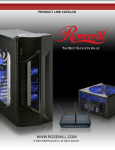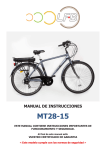Download Pyramix 6.1 Release Notes Installation
Transcript
Pyramix 6.1 Release Notes Installation Please consult the Installation Guide located on the Pyramix Installation Media (CD/DVD-ROM or USB Memory card) for details of the hardware and software installation procedure and Authorization Key registration process. To install the Mykerinos board, TURN YOUR COMPUTER OFF (shut down then switch the power off). Next plug the Mykerinos board into one of the PCI/PCI-Express bus slots on your computer and turn the power back on. Additional installation step for multi-board application In order to enable multi-board operation, all Mykerinos cards in your PC have to be connected together using a special HDTDM ribbon cable. This cable has to be plugged into the multi-pin connectors located on the top edge of the I/O daughter cards. Please contact your Merging Technologies Sales Partner for information on how to order this HDTDM ribbon cable. • • To install the Pyramix Virtual Studio software insert the Pyramix Virtual Studio Installation Media the installation program should auto-start. To install MassCore launch the MT Security Settings, go to the MassCore page and install the MassCore RunTime (a MassCore base key is required). Updates Please check our Web site http://www.merging.com periodically for information, patches and updates. www.merging.com/Pyramix Merging Technologies Le Verney 1070 Puidoux Switzerland T : +41 21 946 04 44 • F : +41 21 946 04 45 Version Pyramix 6.1 NEW FEATURES Version Pyramix 6.1 RC1 New Waveforms in background Utility The Pyramix installer includes a new Waveforms Generator Utility that allows the user to generate waveforms for a desired folder without needing to run Pyramix, simply select the folder where the waveforms are to be generated (this only works for PK2 new waveform format). Version Pyramix 6.1 Beta3 Automation: New “Erase Points in Selection” option This option in the Automation menu will not add points at the extremities of the selection range. It will simply interpolate with the closest present points out of the selection range, it behaves as if using the eraser (Shift + Alt) to remove each points. Version Pyramix 6.1 Beta2 Recording New Display of Waveforms While Recording • Waveforms are now being drawn during the recording • Supported for all formats • This default mode can be disabled if going in Settings>Application>Playback/Record New Safe record mode • Available from the Internal Machine menu by enabling “Safety Record”. You will then see an “S” overlaid on the record button. • When in “Safety Record” mode the only way to stop the recording is to go back to the internal machine menu and de-activate "Safety Record". • Safety Record restricts all actions that stop the record function, including cursor movements with the mouse and commands from any remote control device (Ramses/Isis) On the fly media Sampling Rate Conversion Clips that do not match the project sampling rate will now play in pitch and for their original length if placed in the timeline This option can be enabled or disabled under Settings>Application>Playback/Record A Medium or High Quality conversion option is available under Settings>Application>Playback/Record Pyramix SRC now works for all audio file formats We warn the users that for now the SRC (if enabled) will not be applied to the Embedded Interchange exports. Meaning that clips with a mismatched sampling rate in the timeline of a project to be exported will not be converted through the SRC module to match the target export’s sampling frequency. Remote Control - Machine (MT2413) New options in the Settings>Remote Control>Machine under Properties see some new Sony Machine Edit Record options • Inhibit Video Record • Inhibit Timecode Record • Inhibit Assemble Record Direct Monitoring Strip www.merging.com/Pyramix Merging Technologies Le Verney 1070 Puidoux Switzerland T : +41 21 946 04 44 • F : +41 21 946 04 45 The Direct monitoring setting was first introduced for input strips in Pyramix 6.1 beta 1; this setting aimed at providing a way to have the minimum delay through strips, typically useful when recording and sending live headphone or monitor mixes (e.g. for a musician’s return). This setting will “disable” the delay compensation for a single strip. Since the beta2 three Direct Monitoring strips were added (to make sure that the users do not make Mixer configuration errors) • Direct monitoring strips • Stereo monitoring strips • MS Direct monitoring Strips. These new strips are just like normal input strip, with the restrictions below: • You cannot insert VST Effects • You cannot send them to an AUX or Subgroup Notes: • In a typical Recording -Mixing workflow, the user would likely need such strips during the recording session phase and later reuse these same strips for Playback/Mixing. Right clicking on a Direct Monitoring strip will let you convert the DM strip into the equivalent of a normal input strip. • Since Direct Monitoring and Return strips are not intended to be used in Repro mode for playback with the associated track, connecting a track to such a strip’s connector will automatically change the input mode to Live input mode. • A Direct Monitoring strip can be converted to a normal input strip. Be aware that an Input Strip cannot be converted back to a Direct Monitoring. ADR improvement Added Beep Track option (registry key needed HKEY_CURRENT_USER\Software\Merging Technologies\Pyramix\ADR). Key settings below. • Special Beep Strip Input = 0 for normal mode. • Special Beep Strip Input = “X” to send a beep (all) on the “X” physical input of the mixer. GPIO GPI/O support is available as a Remote Controller module. Find complete details in the User Manual. Create a fader start with Pyramix and the GPIO Option and GPIO Interface (MT:2131) • In the GPIO mapping dialog (All Settings > Controller Mapping > "GPIO" > Settings), e.g. map a fader gain to a GPO output pin, it will afterwards do a fader start. Version Pyramix 6.1 Beta1 Mixer: New Auxes Management, sub group are now available (MT001903) Sub Groups consists in special Aux buses which are automatically routed to buses, just like normal strips, instead of having output connectors. This does not replace the existing Aux (now renamed as Aux Sends), but brings a quicker, more efficient and straightforward way to manage FX channels (e.g. for Reverb plug-ins or any VST/VS3 plug-in used as Send FX): no more need for additional return strip. Additionally this also allows the use of Post Fader effects. Mixer: Added Direct Monitoring option Mixer Strip (MT002479). This is still under development. To bypass the delay compensation on a chosen strip simply select “Direct Monitoring” in the strip input dropdown menu section. The strip will in this case be non-compensated so that the talent can monitor the audio coming from that strip aligned on the Bus master monitored output. In such a case you must make sure that no Effects requiring delay compensation are inserted on that Bus. Mixer: New Peak Logger (MT002343) Peak levels above a specified threshold can be logged and displayed in a dialog window with TimeCode, source (Strip of bus's channel) and peak level. www.merging.com/Pyramix Merging Technologies Le Verney 1070 Puidoux Switzerland T : +41 21 946 04 44 • F : +41 21 946 04 45 The Peak Logger Dialog is available in the right side tootltip menu of Faders row. Mixer: New Global status button for Solo, Mute and Overload These buttons are located on the right side of the mixer (next to the fader line) and will respectively display if one Mute, Solo or Overload led is ON. Click on it will reset the related state. VS3 ASIO Bridge (MT002288): ASIO application's output may be merged into Merging's MassCore engine and I/O This new VS3 ASIO Bridge option must be enabled in the VS3 control Panel You must chose the number of desired I/O in the VS3 control Panel (to a maximum of 32channels) In the Pyramix Mixer connect the proper "VS3 ASIO Bridge" Input or Output Support for compressed format ingestion (e.g. Mp3 & wma, request ID:MT000027) It is now possible to mount to Pyramix and Ovation compressed audio files. The decompression is handled via Microsoft DirectShow technology. So the format supported depends on locally installed DirectShow codec. By default, Windows supports wma and mp3, but a large variety of codec exists to support all majors compressed format. • Settings: The user should setup the default decompression cache options in all Settings>Application>Location to specify where the media should be decompressed when no Mounting rules are specified (see mounting rules). Afterwards click on “Decompression Settings” to access the decompression cache settings. From the “Decompress Files” dialog box, you can choose between 3 decompression options. • In addition to general settings, mounting rules can be created to bypass the default decompression cache options specifically for a Mounting point: • See the Pyramix User Manual for complete details. Authoring: Convert Text Markers to CD Disc (MT002302): • Access: in the Marker Tab, Right-click menu on a selection of Text Markers > Create CD Disc • A new CD disc will be created and selected, with CD markers matching Text Markers timecode positions and name. • Last Stop marker will be added only if a clip which end timecode position is superior to the last Start marker timecode position is found Cue sheet export (MT000705) in Generate CD Image Dialog. ADR: Enable UPC/EAN Code: When selecting a CD or SACD tree info, under section UPC/EAN Code, find a new added option to Enable the UPC/EAN Code Add an ADR backup machine control following the recorded loops (MT002393) • Through Machine Control it is now possible to record ADR loops onto another system (e.g. Pro Tools). Record control over SonyP2 improvement (MT002399) • Added a machine properties option "Filter the Standby bit" when the controlled device doesn't report correctly this status (e.g. Pro Tools 7.4). On the fly media Sampling Rate Conversion Still under development The on the fly SRC can be enabled in the All Settings > Application>Playback/Record Page, the setting is called: “Real-time Sampling Rate Conversion” and the options are: Disabled / Medium Quality / High Quality. Clips that do not match the project sampling rate will now play correctly if played in timeline. www.merging.com/Pyramix Merging Technologies Le Verney 1070 Puidoux Switzerland T : +41 21 946 04 44 • F : +41 21 946 04 45 We warn the users that for now the SRC if active will not be applied to the Embedded Interchange exports. Meaning that mis-matched sampling rate clips will not be converted through SRC. The Waveforms and Playback of those mismatching clips will be in sync For now only supported for BWF, PMF files and Direct Show handler. New Libraries and Media Manager Trimmer option Option added in the Libraries/Media Manager menu in Trimmer > Show called : Don’t Show Too Large Media/Compositions. This avoids displaying in the Trimmer (when in Show or Auto-Show) Media or Compositions having either more than 16 tracks or more than 100 clips (taking too long to mount/online referenced media) These values are set by default and are therefore not accessible for the user currently, but can be changed in the registry in case of they were not that reasonable. • HKEY_CURRENT_USER/Software/Merging Technologies/Pyramix/Libraries/Trimmer Dont Show Too Large Mobs Track Count • HKEY_CURRENT_USER/Software/Merging Technologies/Pyramix/Libraries/Trimmer Dont Show Too Large Mobs Clip Count Project Management The Project > New > New Project Wizard has now a new option named “Load a Template”. This new option allows the user to select a Project Template and then go to the Next Page to setup a Project Workspace (Project Name, Folder and Media Folder) as per any New Project. (MT002078). The Project > New from Template menu now uses the New Project Wizard described above. When calling “New from Template” the file dialog allows the user to choose a displayed template and then the Project Wizard Setup Workspace Page is automatically displayed to create a Project Workspace (Project Name, Folder and Media Folder). If the option to create a workspace is chosen then all folders are created and all locations associated in every settings page and the project is automatically saved in the proper folder. If the option is not chosen then the old procedure is applied, manually select a Media Folder and Save Project As dialog open. (Request MT000717&MT000224 now closed). www.merging.com/Pyramix Merging Technologies Le Verney 1070 Puidoux Switzerland T : +41 21 946 04 44 • F : +41 21 946 04 45 IMPROVEMENTS Version Pyramix 6.1 Release Hardware: MTUSBSync: add mechanism to prevent two applications to access the board at the same time (MT2966) Version Pyramix 6.1 RC3 New MassCore version: This New version allows Pyramix MassCore to be supported under Vista SP1 & SP2. MassCore Windows Boot Choice was renamed as “Merging Technologies MassCore” If an older MassCore version is already present in the system, the current installer will warn MassCore users that a new MassCore (RTX) version must be installed from the MT Security Settings. Procedure if you already have a MassCore version installed: • First remove the present version (RTX) by going to the Windows Add or Remove Program. • Reboot the system • Go to the MT Security Settings under the MassCore Tab and install the new version. Pyramix / VCube integration improvements: The following apply when VCube is running in the same machine than Pyramix, OR when VCube is running on a different machine and it’s network name has been properly set in Pyramix > All Settings > Virtual Transport > VCube Options > Associated VCube network name. If VCube is running and the All Settings > Virtual Transport > Clients State Saving is set to Save Clients State, then when saving a project in Pyramix the content of the VCube Timeline and all settings are saved in the Pyramix projects. When the project is reloaded in Pyramix the VCube timeline is reloaded accordingly. (Same behavior than the DS Player up to now, but for complete Compositions). When importing a Composition in Pyramix, if the Video Options of the Import dialog is set to Open Referenced Video and the imported composition contains video tracks, then this very same Composition file is sent to VCube for importing as well. This works with AAF, OMF, FCPXML, MTXML. When importing a single Video File in Pyramix using Project > Import > Video Clips, this Video file is imported in VCube as well (or in DS Player if the dialog is set to the first option) and placed at its original timecode (timestamp). A new option has been added in the Mixdown dialog of Pyramix on the bottom of the Postprocessing options: Place in VCube. When the Mixdown process is finished, mixed down audio files are sent to VCube and automatically loaded in the timeline, replacing the audio tracks present in VCube at that moment. All audio tracks present in VCube are removed, Video tracks are preserved, and the new mixed down files are placed at the proper timecode in the VCube timeline, ready for final Review and Wrap/Render. Project > Import > Video Clip: The module now also imports and places in the timeline the audio tracks of the imported video file The behavior follows the Replace/Append/Insert rules as per other (composition based) formats. ADR Improvements www.merging.com/Pyramix Merging Technologies Le Verney 1070 Puidoux Switzerland T : +41 21 946 04 44 • F : +41 21 946 04 45 Project Memory Load improvements Project Saving Memory improvements (MT3053) Safer memory handling when saving with low available virtual memory and avoid Runtime Errors at save. Playback engine improvements (MT3005) Under Settings>Application>Playback Record the “Playback Lookahead Buffer” has 4 Levels available. The greater the chosen Level, the bigger the PreLoad Buffering. Also meaning that the Memory consumption will be greater. Large Level values are recommended to allow Playback of complex Projects. • Level 1 (0.341 [s]) • Level 2 (0.682 [s]) • Level 3 (1.36 [s]): Default • Level 4 (2.72 [s]) The selected “Playback Lookahead Buffer” settings is reflected at the bottom of the Pyramix GUI (level 3 being the Default one) We recommend that all users Reset their Profiling to the factory settings (Under the Debug menu). Especially if the Playback Buffering value was customized in the past. Mykerinos improvements: New Mykerinos version of drivers for MYK-X30 and MYK-X50 that uses less virtual memory are now included into the V6.1 installer GPIO SeaLevel PLC-16 now supported under Vista. Referred in Merging Documents as CON-SGU0808 Version Pyramix 6.1 RC2 Pyramix General ADR Export loop list improvement MT Asio Bridge: Now authorizes 96 channels with Extended Native version (MT2816) Oasis Key pre-definition OASIS Protocol Eco Class: This key planned for low-cost controllers (such as Artist series from Euphonix, as and when these are released for the PC market) OASIS Protocol Business Class: This key enables Oasis protocol for medium range controllers (typically Smart AV’s Tango series) OASIS Protocol First Class: This key enables Oasis protocol for upper range controllers (such as Merging's Ramses, Euphonix MC5, Harrison or AMS-Neve) Version Pyramix 6.1 RC1 Pyramix General Mixdown or Generate CD image, the names of the Mixdown Stems now indicate the corresponding names that the user provided in the Channel Strips, only if the Strip return from bus is properly indicated. (MT2233) Added Hotkey for "Cursor Auto Return after play" to toggle it on and off in view menu Ctrl + Alt + C (MT576) Macros: New Keystrokes tab menu, including: Enter, Shift, Tab, the Arrows (up, down, left, right) and ESC keystroke. (MT2709) Version Pyramix 6.1 Beta3 Pyramix General DirectShow handler improvements, for compressed formats (MT2508) • Decompression is now done on the fly • Better handling of compressed file formats www.merging.com/Pyramix Merging Technologies Le Verney 1070 Puidoux Switzerland T : +41 21 946 04 44 • F : +41 21 946 04 45 • Default Windows installation should handle most of the common compressed file formats. In case of problem with the default Widows Installation, Merging has a list of recommended third-party codecs but will not certify any codecs. Version Pyramix 6.1 Beta2 Pyramix Mixer New Mixer Fader Colors • Input Strip: white • Return Strip: Black • VCA Strip (Group): Blue • Subgroup Strip: Green • Aux Send Strip: Yellow • Master Bus Strip (Mono, Stereo, Surround buses): Red Mixer: The number of internal buses was increased to 384 IB at 1FS (MT1952) Mixer: Added warning messages when mixer cannot be created (MT2389) Library improvements Optimized Drag & Drop and Copy/Paste of multiple Media and Compositions between libraries Optimized Create Offline Library Fade Editor Added option in All Settings > Editing Page > Fade Editor called Undock Fade Editor when editing a Fade to revert the behavior as per version before 6.0. Default is set to Checked (MT2507) MT Asio Bridge Increased the number of channels available in the MT Asio Bridge • MassCore: up to 96 I/O • Native: up to 32 I/O • Mykerinos Mode: Not Supported Media Manager For debug purposes the Media Block Size in now reported in the Media Manager Version Pyramix 6.1 Beta1 Pyramix General MassCore • Allow a larger VST Plug-in Engine Latency buffer size. The maximum value is now 8192smpl. (MT001925&MT002272) • New MassCore memory scheme, improved memory handling (MT002268). • MassCore: under Vista not launching at times if 3G of RAM or more were present in the system (MT001949). New playback engine for better performance (MT002286) • A new Playback Preload option available in Setting>Application>Playback/Record • The Playback PreLoad can be adjusted accordingly (default value being 1) Note: The higher the PreLoad will be the longer the playback Cursor will pause at start playback. Mixer www.merging.com/Pyramix Merging Technologies Le Verney 1070 Puidoux Switzerland T : +41 21 946 04 44 • F : +41 21 946 04 45 • • New Global status button for Solo, Mute and Overload (MT002325): The new buttons are located on the right side of the mixer (next to the fader line) and will respectively be displayed if one Mute, Solo or Overload led is ON. Clicking on it will reset the related state. Mixer: Allow more than 3 loops in the Mixer; you can now go up to 5 loops. (MT002445) Workflow performance improvements • Optimizations were made to the project save time which should now be much faster, the copy/paste of Medias and other editing functions will also benefit from this major optimization. Improve Native TimeCode accuracy (MT002297) Authoring • Sony MTS SACD authoring file import: Catalog Number specified as UPC/EAN is now copied in the SACD Album UPC/EAN field (MT002310) Hardware • AES II: Correction of high speed settings in DSD mode • MYK-X30: Improvements in word clock locking mechanism Waveforms • Auto-scale - Waveforms improvements (MT001399). A zoom factor option was added based on all visible clips available from the View>Waveforms menu. - New Option in the Settings>Application>Timeline Layout under Clips & Waveforms for the Auto-Scale to consider or not the clip gain if present • MYK-X30: Improvements in word clock locking mechanism • Waveform Improvements - Faster generation after recording - Generation while recording for all mediahandlers (BWF, Wav, Aiff, SD2,…) - Cancel waveforms is accurate and as soon as confirmed TimeCode, Chase • MT001386: Fixed. Chase: added option to allow a different midnight crossing behavior, when chasing a project laid on the day before & after. • Native ASIO: Added support of ASIO 2.0 TimeCode LTC IN ADR • Importing some ADR loops can cause Pyramix crash (MT001301) Libraries improvements Loading of libraries and projects clips/media faster (twice) Linking of Media within folder and Quick Mounting is much faster Importing OMF files, Reconnect OMF Mobs and Media faster MT001610: Fixed. Global libraries and Document Libraries general improvement requests (network created library not refreshed) When linking Media a progress bar is now displayed When canceling a Media Mounting or Browsing no more QuickMount file is saved with partial files being displayed. Media Browser in the Media Management window improvements: • Progress Bar displayed when browsing • Browsing can be canceled (if too long for instance) www.merging.com/Pyramix Merging Technologies Le Verney 1070 Puidoux Switzerland T : +41 21 946 04 44 • F : +41 21 946 04 45 • • • No more lost clips linking when refreshing a folder in the Media Browser The Media Browser tree structure is now reset when calling Refresh on the Media Browser Root (allowing the show newly added folders in the disks) Browsing Folders already in the Mounted Folders structure but in light grey (not really mounted but part of the hierarchy) now properly display files. When loading project a progress bar is displayed when opening media files When loading a project and some Media files are missing the system now automatically searches missing files in the folder structure under the project file mounts those containing any of the missing files (typically folders like: Media Files, Audio Files, OMFI Media Files, etc… and any other, but only those containing any of the missing files) EMC, Controller, Oasis and Ramses. ISIS Track access increased up to 96 tracks (LCD) Oasis Key revision. • Oasis now comes in three options; - First Class: Equivalent to current Oasis key, transparent to current Oasis users. - Business Class: To be detailed soon. - Economy: To be detailed soon. • Please contact you local Merging Sale Representative for more details. www.merging.com/Pyramix Merging Technologies Le Verney 1070 Puidoux Switzerland T : +41 21 946 04 44 • F : +41 21 946 04 45 BUG FIXES (some fixed bugs could be missing from the list) Version Pyramix 6.1 Release MT3133: Fixed. Waveform While Recording: If using prompt for name after recording and changing name of the clip, the waveforms will not follow. MT3128: Fixed. Automation release points were sometimes ignored and replaced with the after released points MT3112: Fixed. AAF Export: Cannot export new recorded clips with enable dubbing MT3110: Fixed. 'Display Waveform while Recording' causes Memory leak if Waveform generation is not set to ''Generate while recording" MT3118: Fixed. Automation copy-paste does not consider tracks that are not displayed if not connected to mixer. MT2891: Fixed. Playback of mismatch Sampling Rate (vs. Project) clips will generates glitches and playback stalls and crossfade points MT3097: Fixed. Quick Convert: Prosoniq Mpex3: Crashes Pyramix if used through Quick Convert or Reverse MT3057: Fixed. Recording Pyramix crash in BWF recording (waveform display memory leak). MT3086: Fixed. Render: Memory grows and is not released when rendering (192kHz) MT3089: Fixed. Pyramix Crash: DXD project when initiating Generate CD-Image (RedBook) in nonrealtime MT3082: Fixed. Pyramix does not reconnect the Ramses when a connection timeout occurs Version Pyramix 6.1 RC3 MT2891: Fixed. Playback of Media with mismatched Sampling Rate (vs. Project) clips at Xfade point generates glitches and playback stalls. MT2968: Fixed. SonyP2 Reverse Jog/Shuttle/Var at nominal speed interpreted as a Play with some Sony settings MT2952: Fixed. Mixer: Internal Bus setting not applied correctly MT2948: Fixed. Striptools EQ Popup does not always follow the active panel MT2929: Fixed. Pyramix Crash after putting a decompressed mp3 file in the timeline MT2927: Fixed. Ramses and Tango Auto open plug-ins window corrupting the Strip tools Values MT2920: Fixed. Record: Recorded tracks are always inserted at the bottom of the timeline. MT2914: Fixed. Pyramix exit will reset the screensaver to 1 minute MT2963: Fixed. Media Manager: Clip Rename does not work correctly if clip is PMF and is already referenced in the Timeline. MT2969: Fixed. Metronome: Irregular beats if project is not a 44.1kHz, need to resample bars, beat & grid sounds. MT2977: Fixed. Pyramix & VCube opening of project and video clip improvements MT2983: Fixed. Strip Tools EQ Automation not recorded or updated correctly MT2990: Fixed. OMF: Some imported OMF (29.97fps) will start at wrong timecode MT2996: Fixed. Ahead-reading issue in Settings with Playback Level < 3 MT2975: Fixed. MassCore: Some system configuration will not launch MassCore MT2986: Fixed. Fill selection edit option only works once (buffer empty the second time) MT3010: Fixed. Random Clicks in Fades (DXD project) and disappearing clips MT2982: Fixed. Render Rack was not working with SRC MT2989: Fixed. Virtual Transport: Some 29.97fps QuickTime files will be seen as 1fps files MT2997: Fixed. Automation fader will generate a zipper noise (stepping audio levels) MT3004: Fixed. Pyramix or Ovation MassCore not launching on some specific configurations MT3020: Fixed. Virtual Tape was no longer working MT3026: Fixed. Wrong recording placement when chasing a TimeCode MT3028: Fixed. EMC controllers are not updated after a new project load MT3032: Fixed. Convert: converting a DXD project leads to corrupted state MT3037: Fixed. Quick Import not working on compressed files (mp3) if never decompressed before. MT3039: Fixed. MeterBridge and VuMeter both showing too high visual noise whith DXD input, for missing to apply the proper 0-20k Filter. MT3044: Fixed. Crash opening or closing certain Pyramix projects MT3035: Fixed. Mixdown drops in non real-time www.merging.com/Pyramix Merging Technologies Le Verney 1070 Puidoux Switzerland T : +41 21 946 04 44 • F : +41 21 946 04 45 MT3040: Fixed. Render: Some Renderers will require specific Memory block size allocation to avoid crash (ReNOVAtor, make sure you use the latest ReNOVAtor version from Algorithmix) MT3045: Fixed. Render: rendering clip with different sampling rate with SRC ON would cause rendered medias to be shifted when source clip's head is trimmed MT3023: Fixed. AES2 DC inputs do not work properly in 192kHz Single Wire - QuadSpeed mode MT3056: Fixed. FX Rack: canceling the display of the Effect Rack will crash Pyramix MT3052: Fixed. Converting DXD files from 352kHz to PMF 88kHz the resulting file is more than twice as big as it should MT3049: Fixed. Cannot save some large project Application error and fails to save to Disk MT2988: Fixed. Playback DSDIFF file in DXD project end up with Runtime error due to memory leak MT3011: Fixed. Playback Performance problem on some DXD project (Stalls) MT3021: Fixed. PMF files created in the Pyramix 6.1 versions not recoverable with MediaRecoverer. Corrected with the new MediaRecoverer standalone utility. Contact Merging Support if needed. MT3068: Fixed. Render: Pyramix Hang at start play (Renovator) in the Renderer Version Pyramix 6.1 RC2 MT2429: Fixed. VS3 control panel: On a system where Pyramix was installed by another user, you might have to run the VS3 Control Panel at log on, otherwise PMX might not launch MT2629: Fixed. Media: Select Used Media option sometimes shows window without clips MT2748: Fixed. ADR Fix column fields that click poorly MT2749: Fixed. ADR Fix fields that loose their values if not closed first MT2808: Fixed. Mixer: using the default wizard mixer will give you an "Invalid Mixer" warning MT2826: Fixed. Editing: Unsplit and undo will make Pyramix crash MT2828: Fixed. Crash unmounting some PMF media MT2838: Fixed. Reconform not working properly in V6.1, partially reconforming MT2839: Fixed. Waveforms While recording not always showing the proper recorded audio, it keeps older recorded waveform (only when Wav, MXF, AC3) MT2841: Fixed. Offline Medias cannot be relinked once saving and re-opening a project, random. MT2854: Fixed. Crash when opening certain project at the Media Folder mount. MT2855: Fixed. AutoPunching status is not updated when stopping during punching MT2857: Fixed. Render broken when DSDIFF, BWF, WAV media are used MT2858: Fixed. In some case, media description is out-dated and shows media file size at zero. MT2864: Fixed. Delete with Media: not removing actual clip, after a Media Manager refresh the clip re-appears MT2866: Fixed. Relink: Some project do not relink properly (Cantar sounds inverted) MT2877: Fixed. Remove all present loops in the ADR import Loop dialog doesn't work MT2878: Fixed. Loop list file with Tab separator cannot be imported MT2887: Fixed. Authoring: DST file encoding crashes Pyramix MT2863: Fixed. Media Manager: Clip Rename does not work correctly if clip is PMF and is already referenced in the Timeline. MT2865: Fixed. OMF import: Some Video OMF imports do not bring all the video clips (missing) MT2882: Fixed. Digitize Session: can no longer go into record on a digitize session MT2853: Fixed. USB Sync Card lost when temperature rises MT2814: Fixed. A composition (region of) won't appear unmounted even if its entire media is actually unmounted. MT1174: Fixed. Sony Slave: Auto PEC/REC in Pyramix not refreshed correctly MT2892: Fixed. OMF import: Message of clip audio missing when all of them are relinking MT2898: Fixed. Resizing of VST2 plug-ins UI causes Mixer to resize MXF: Fixed. Allow correct playback of audio from XDCAM MXF files. MT2805: Fixed. Load Change EDL and Reconform not working correctly MT2903: Fixed. FX Rack presets do not reload Algorithmix LR <=> MS MT2905: Fixed. VST Support: wrong Time Info reported at start of realtime Mixdown MT2901: Fixed. Archive: No Audio playback after an Archive with Consolidate When the timeline contains wav files. MT2910: Fixed. Striptools initialization and automation problem when several panels and or less panels than Striptools instance. MT2906: Fixed. Scrub: Middle mouse scrub no longer works if the player is in Loop mode. www.merging.com/Pyramix Merging Technologies Le Verney 1070 Puidoux Switzerland T : +41 21 946 04 44 • F : +41 21 946 04 45 Version Pyramix 6.1 RC1 MT2201: Fixed. Monitoring: the monitor panel monitors pre-fader instead of post with certain project and settings. MT2262: Fixed. Timestretch if done from the Pyramix timeline (CTRL+SHIFT+S) does not apply the clip gain, it will reset it. MT2324: Fixed. Avi waveform file generation broken MT2431: Fixed. Dual card shows additional Inputs and outputs in routing matrix MT2629: Fixed. Media: Select Used Media option sometimes shows clips without trimmer waveforms and sometimes without clips MT2640: Fixed. Incorrect file name in increment take number (dubbing mode) MT2642: Fixed. Pyramix V6.1 save special as V6.0Sp2 do not keep automation MT2643: Fixed. Consolidate not working, destination folder remains empty MT2644: Fixed. Waveforms while recording Broken MT2647: Fixed. MassCore 48 Base key wrongly limited MT2648: Fixed. Normalize Clip no longer working MT2649: Fixed. Fade Editor: Auto-scale not working properly MT2651: Fixed. Auto-Scale waveforms do not work with PMF 24bit MT2652: Fixed. Fade Editor: Waveforms color update with cursor does not work if in Dynamic Waveforms view MT2653: Fixed. Libraries: Clip browse with the media browser are offline once mounted. MT2654: Fixed. Libraries: Clips appear offline in multiple selections if waveforms were not build yet. MT2656: Fixed. Media Manager: Mounted folders not update in tree MT2657: Fixed. SACD Wizard: the DST Estimation will crash Pyramix MT2658: Fixed. Composition Library not updated correctly MT2662: Fixed. Levelizer and Nova not seen in Render MT2663: Fixed. Waveforms not built in timeline if clips in Media Manager had waveforms Off MT2668: Fixed. Snapshot range will break clip group MT2670: Fixed. Creating a new Mixer, when limited I/O, shows error message "An invalid argument was encountered." MT2671: Fixed. Transport: Offset in timeline scale vs transport Timecode MT2673: Fixed. Dubbing record clip miss placed MT2674: Fixed. Waveform while recording doesn't display very small clips (<8 pixels) MT2675: Fixed. VS3ASIO Driver crashes with Foobar2000 player MT2677: Fixed. Auto-Scale abnormalities in both modes MT2678: Fixed. Wrong PK2 waveform file MT2685: Fixed. Wrong peak computation with 24bit media MT2665: Fixed. AIFF files in Media Manager are not updated correctly and are corrupted (Only 1 file per track and only when waveform are generated on the fly) MT2690: Fixed. Cursor doesn't move during playback when big VST delay in MassCore MT2693: Fixed. SubGroup: Adding a SubGroup to certain Mixers will crash RTX MT2651: Fixed. Cursor goes back a few frames before recording or playback MT2454: Fixed. Automation: Trim function only works with accuracy for selection range but not for clip selection MT2701: Fixed. Value in % entered in the Automation Trimming dialog is 0..1 instead of 0..100 MT2689: Fixed. Automation: Undo will not retrieve back the automation if clip was moved MT2668: Fixed. SDII file generation crashes PMX (export PT) MT2694: Fixed. OASIS / EMC should not be present in the controller mapping settings page MT2703: Fixed. Export to ProTools session generates an empty session while SD2 media are generated correctly MT2704: Fixed. Dubbing Mode; a drift appears sometimes when recording MT2705: Fixed. Dubbing Mode: While recording, the waveform being generated is sometimes shifted MT2707: Fixed. Crash in Pyramix exit after deleting recently recorded clips MT2720: Fixed. Chasing Machine sometimes doesn't goto to the correct location MT2712: Fixed. OASIS “Business” and “Economy” keys are not visible in MTSecurityPanel MT2719: Fixed. OASIS Economy key issue with the Artist controller MT2717: Fixed. Cannot rename a media from the media manager MT2713: Fixed. Quickmount file generated by V6.1 will make V6.0Sp2 crash once read www.merging.com/Pyramix Merging Technologies Le Verney 1070 Puidoux Switzerland T : +41 21 946 04 44 • F : +41 21 946 04 45 MT2692: Fixed. Media on network will show up as offline once mounting the folder MT2691: Fixed. Pyramix GUI not refreshed correctly after a Mount Referenced Media MT2722: Fixed. Library: loses track reference once dropped in timeline (can eventually crash) MT2723: Fixed. Consolidate: Only works if you turn off the "Skip Generation if original media exists on target drive" is turned off MT2724: Fixed. Multiple deletes get PMX out-of-memory with heavy automations MT2725: Fixed. Reconform with change EDL and PMX gets out-of-memory MT2728: Fixed. ADR. The Import Loops function menu does not close automatically close when a GPO Play command status active in any playback modeloop list is chosen in the browser. MT2731: Fixed. GPO Play command status active in any playback mode MT2772: Fixed. Same file in 2 folders : Media Manager gives wrong path MT2775: Fixed. MP3 once rendered will result into an empty file MT2774: Fixed. Pyramix: Delete and Undo are slow to operate. MT2770: Fixed. Wrong media is deleted in the media manager. MT2754: Fixed. Export in ProTools format not working consistently Also consult the related Forum post http://forum.merging.com/viewtopic.php?f=23&t=1414 MT2729: Fixed. Replace Media: Dragging onto existing clip in timeline a media from media manager while holding CTRL is broken MT2718: Fixed. Renaming PMF file fails MT2699: Fixed. Changing the name of the virtual track will also change the name of the referred track MT2422: Fixed. Cursor jumps forward at stop when delay compensation increases MT2779: Fixed. Disable the windows animations hide/restore when launching Pyramix MT2786: Fixed. Strip/BusTools EQ type mismatch between GUI and remote text MT2789: Fixed. Aborted dubbing record doesn't delete waveform .pk or .pk2 associated file MT2790: Fixed. Media manager mount: Exclusion of jpegs doesn't work. MT2791: Fixed. Media Offline is broken in conjunction with Undo/Redo MT2357: Fixed. Enable/Disable of Strip & Bus Tools EQ section can generate clicks MT2801: Fixed. Setting track's Repro type to all tracks causes 'invalid argument' popup message in Pyramix MT2811: Fixed. Close project/ unmount media is slow MT2817: Fixed. Removing 1st StripTools instance from Mixer Page causes Pyramix crash with 1Panel display MT2809: Fixed. Media Manager. In some occasion delete with media is locked by a sharing error. MT2812: Fixed. Drag and Drop from Media Manager is slow MT2815: Fixed. Playlist: Deleting multiple Playlist will crash Pyramix MT2822: Fixed. Interchange: Imported OMF (that has video) end up with Missing Clips in the timeline Version Pyramix 6.1 beta3 MT2625: Fixed. Tracks: Adding a new track, leaves previous selection button. MT2638: Fixed. Record: Crash in Dubbing Mode if doing Record>Play>Record MT2628: Fixed. Cannot use Delete media with Accuracy with Media Manager MT2618: Fixed. Pyramix random crash when playing media 32kHz in Media Manager MT2624: Fixed. Render: Aiff files once rendered will become silent. MT2630: Fixed. Render BWF to PMF files adds silent at end of clip in one channel MT2634: Fixed. SubGroup: Cannot solo strip and monitor the effects (SF not behaving like the Aux strip return SF) MT2607: Fixed. Some Mp3 files were not seen in Media Manager MT2623: Fixed. Media Files not seen or properly updated if the Folder is not mounted in Media Manager. MT2694: Fixed. Some imported AAF files do not re-link to medias MT2622: Fixed. Libraries: Filters options no longer work MT2615: Fixed. Strip Tools EQ section broken MT2612: Fixed. Cursor drag and Goto delayed in stop mode MT2448: Fixed. Playback/Scrub: When you press Shift+Spacebar to play at 1/2 speed, suddenly the cursor goes way over to the left MT2639: Fixed. Monitor Peal level no more reported to the Controllers www.merging.com/Pyramix Merging Technologies Le Verney 1070 Puidoux Switzerland T : +41 21 946 04 44 • F : +41 21 946 04 45 MT2411: Fixed. When Controller are Offline, Sony Controller must return the Local bit MT2509: Fixed. QT in VT show poor quality (especially in reverse) MT2614: Fixed. VT: QT in VT will crash if jog from Pyramix. Version Pyramix 6.1 Beta2 MT2499: Fixed. Striptools Automation Snapshot doesn't write the correct value MT2526: Fixed. Tracks Header cannot be set to eye enable/disable or cannot enable envelope (or waveform with some projects) MT2522: Fixed. Cannot Delete a clip in Media manager if is was previously put in the Timeline MT2525: Fixed. Crash moving Multi-channel clip in the timeline MT2516: Fixed. Editing: performing a Move clip or undo after a Paste and Ripple crashes Pyramix MT2514: Fixed. Libraries: Some loaded libraries will prevent project from being opened after a save MT2455: Fixed. Automation: Automation disappears on clip selection cut. MT2520: Fixed. Wrong waveform display when toggling track arming in dubbing mode MT2488: Fixed. Reconform not working properly MT2519: Fixed. Wrong Vu Meter delay compensation for "DirectMonitor" strip MT2495: Fixed. Automation: must have a way to preserve the previous automation of a clip in Automation Cut/copy/paste mode MT2474: Fixed. Strip Tools: GUI Numbering leads to confusion with the Striptool EQ numbering MT2499: Fixed. Striptools Automation Snapshot doesn't always write the correct value MT2446: Fixed. External insert not working properly MT2434: Fixed. Striptools EQ broken in graphic mode MT2351: Fixed. Cursor goes back a few frames before recording or playback MT2300: Fixed. Disc Write: Some generated DDP2 file in DiscWrite will crash if opening them back in Disc Write (due to CDText Performer field) MT2317: Fixed. Mixer: Some Mixer Snapshots will crash Pyramix if taken from library MT2549: Fixed. Project sampling rate: It is no longer possible to change the Pyramix project frequency sampling rate from the Pyramix settings MT2516; Fixed. Clips sometimes have no waveforms and are not playing back MT2513: Fixed. Surround Panner: Crash if mono, SubGroup missing from drop down list and GUI missing surround ball. MT2503: Fixed. Sub Group: If you have a stereo multi-bus, the routing windows do not open. MT2502: Fixed. Cannot use Direct Show and MP3 file (crash, not showed, no waveforms,...) MT2501: Fixed. Surround Panner meters display not updating is opened without mixer. MT1276: Fixed. Wrong message in Pyramix when Punch recording is disabled MT2516: Fixed. Clips sometimes having no waveforms and not playing back MT2610: Fixed. Libraries no more transacted and updated properly. MT2530: Fixed. SonyP2 Slave Controller doesn't report the chase status MT2364: Fixed. Punch in at wrong timestamp when slaving to Timecode Version Pyramix 6.1 Beta1 MT002400: Fixed. Interchange: OMF from ProTools rendered fade files not being removed MT002323: Fixed. Automation: Copy/paste automation does not carry properly the automation at paste location MT002439: Fixed. Library: improved the speed of clip selection and add a progress status display, to prevent the users from thinking that selecting a library entry froze the application. MT002464: Fixed. Media Manager: Random crash when selecting SD2 files in media manager MT002466: Fixed. Some Pyramix DXD project will make Pyramix crash at opening MT002354: Fixed. Fade Editor: Memory settings are lost if closing and opening the Fade Editor. MT002470: Fixed. No audio Playback after opening a project, unless replacing the medias, this eventually cause random crashes if in that state. MT002425: Fixed. Fade Editor: Comes out empty of without the recall memory options due to new tab workflow. . MT002285: Fixed. Automation: does not update properly after an undo MT002347: Fixed. VST Effect: Plug-in Bidule troubles MT002444: Fixed. Make ASIO bridge input available in the Monitor MT002438: Fixed. Direct out and bypassed by the delay compensation mechanism www.merging.com/Pyramix Merging Technologies Le Verney 1070 Puidoux Switzerland T : +41 21 946 04 44 • F : +41 21 946 04 45 MT001878: Fixed. Media Manager: Medias unlinked if multiple projects are opened and closing some of them MT002458: Fixed. Media Manager: When using some file and putting them in the timeline they suddenly show up as offline. MT002441: Fixed. Pyramix random crash when recording DSDIFF one file per track in a DXD project. MT002463: Fixed. Pyramix hang/pause after recording one file per track clips MT002383: Fixed. Snapshot option: Maintain to the next interpolate MT002349: Fixed. VS3 error logging MT002443: Fixed. Mixer: on some projects the mixer delay compensation is continuously in the red (D) MT002446: Fixed. External Insert Crash in V6.1 MassCore. MT002459: Fixed. Media Manager: Waveforms are not build when selecting some files and canceling the waveforms generation will make the clip no longer visible in Media Manager MT002456: Fixed. Pyramix Native: Changing VS3 and VST order on the bus makes no difference MT002432: Fixed. Archive: If changes were made to a project and afterwards you do an archive, you will not be asked to save those changes if closing Pyramix MT002263: Fixed. Snapshot to range sometimes comes up empty in window OR with more tracks than the selected one. MT000633: Fixed. Some Mp3 files can cause some crashes, will need Mp3 improvement. MT000453: Fixed. MP3 present in the TL prevents a sample rate conversion of the project MT002371: Fixed. Mixer: Routing Assignment Mouse Click Offset in connection MT002302: Fixed. Convert Text Markers to CD markers MT002350: Fixed. Mykerinos / Daughter Cards Jitter measurement error in ultra and extra low latency MT002344: Fixed. Internal Bus disconnection in Mixer doesn't work properly in Pyramix Native MT000135: Fixed. MTFXRack renderer presets do not work MT001421: Fixed. Large Project: deleting empty timeline space takes a longer time then deleting a media section MT002171: Fixed. Some avi files will generate click once played back in Pyramix MT001223: Fixed. Some Mp3 files at 256kbs are not seen in the media manager MT001024: Fixed. Mp3: Waveforms display is not accurate, you might see some fade when there are none at different zoom level. MT002312: Fixed. Mounting project with wave file take a very long time to moun the referenced medias MT002325: Fixed. Mixer: New Global status button for Solo, Mute and Overload MT002365: Fixed. CD-SACD Authoring UPCEAN codes cannot be reset nor disabled MT002187: Fixed. Media manager: Selecting a clip for the first time (if scrolling) does not select the proper clip MT002271: Fixed. Record: Aux return record will mute the start of the clip, preventing proper alignment. MT002275: Fixed. Mixer: If a GPS track is connected the Delay Compensation Indicator "D" Might turn red in playback MT002281: Fixed. Crash RTX in DXD when inserting the ModuloMeter plug-in MT002313: Fixed. Autosave was sometimes looping if multiple projects are opened (causing repeated Autosave) MT002365: Fixed. CD-SACD Authoring UPCEAN codes cannot be reset nor disabled MT000135: Fixed. FXRack renderer’s preset management do not work MT002139: Fixed. Archive failing when offline media found fixed MT002316: Fixed. Mounting project with wave file take a very long time to mount the referenced medias MT002081: Fixed. Media Manager: File selection sometimes hard to make, or will select multiple clips MT001092: Fixed. Media Manager: should refresh and see a newly connected USB device / disk. MT002274: Fixed. Libraries: With multiple global libraries open, if Pyramix crashes, next time a project is opened no global libraries are connected to the project. MT002320: Fixed. Reconform: Relink to new media function no longer works. MT000427: Media Manager Refresh on a unit letter problem www.merging.com/Pyramix Merging Technologies Le Verney 1070 Puidoux Switzerland T : +41 21 946 04 44 • F : +41 21 946 04 45 MT002484: Fixed. Track arming in US monitor mode from a controller doesn't switch automatically to Input/Repro MT002483: Fixed. "Slate" LED on Ramses is always on when Talkback is disabled MT002469: Fixed. Midi Timecode Goto sysex badly interpreted by VT MidiSync client MT002428: Fixed. Pyramix and Ramses experiencing connectivity problems and slow updates when using Large projects MT002455: Fixed. To low DMA bandwidth on some motherboard MT002417: Fixed. VS3Panel crash when six Mykerinos were present along with the MassCore key MT002318. Fixed. Mykerinos Daughter Cards Cannot use DXD on input and DSD on output on a AES daughter card (AES II not affected) MT002369: Fixed. MTUSBSync, biphase out cannot chase Pyramix when PulsePerFrame different of 2 MT002398: Fixed. MTUSBSync and MTUSB232 drivers not working properly www.merging.com/Pyramix Merging Technologies Le Verney 1070 Puidoux Switzerland T : +41 21 946 04 44 • F : +41 21 946 04 45 Pyramix V6 Specific Known Issues (Some issues could be missing from this list) MassCore Hyperthreading is supported for MultiCore processors only, since Pyramix V6.1 MassCore is not supported on a Pentium 4 or Pentium D processor, refer to the Installation Guide for the proper supported configuration details. We recommend that you do not use more than 65-70% of the Core resources, to avoid intense graphic refresh burst related problems. Three safe core zones have been set. Eventually this will be optimized further. • 0% to 65% Green zone (best performance) • 65% to 75% Orange zone (moderate risk) • 75% to100% Red zone (performance could be at risk if major screen redraws are initiated by the user). If the Core indicator blinks (red), this will indicate a drop, only be concerned if the drop occurred during Playback/Mix down or record. To reset the Core drop simply do a Mouse click on the Core indicator, for more information please refer to the appropriate section in the User Manual. VST plug-ins users should consult the VST Core Load information also available in the User Manual. External Insert plug-ins: The same input and output cannot be used in the External Insert plug-in and the Mixer at the same time, they are exclusive to either one. General Low Memory Condition Warning: A warning was added to inform users when the system is reaching Low Memory Conditions. In order to save a project under such conditions Pyramix will switch to Save to Disk mode as not enough memory might be available otherwise. This warning was added in order to prevent a Runtime Error on Save. Note that the Save time in Save to Disk mode in Low Memory Condition might take a longer time since the memory is being dumped to disk in order to allow the users to save their projects. We recommend afterwards to exit and restart Pyramix in order to free all memory. This Low Memory warning threshold can be adjusted by the user if one wishes it to come earlier or later. With every systems and workflows being different, Merging leave you the ability to adjust when the Warning will show up. Procedure: • Close Pyramix • Type regedt32 in the run command • In the registry go to HKEY_CURRENT_USER\Software\Merging Technologies\Pyramix\Settings\Save to disk threshold (this key will only appear if at least one save was made using that version) • Default value in Decimal mode has been set to 15 - The higher the value is set, the earlier the Low Memory warning will come - The lower the value is set, the riskier it is for you to encounter a Runtime Error at save (previous Pyramix versions value would have had this value set to 0) In the near term, Merging expects to significantly further improve (reduce) the memory consumption of Pyramix, especially when confronted with the task of loading enormous libraries, over the coming months. Since this is a rather major re-design, we decided however not to further postpone the release of Pyramix V6.1 for just this very only annoyance. For the long term, the move of our applications to a 64 bit operating system will provide a very solid platform to accommodate the ever growing project size requirements of some of our users. We are extremely committed to this move but we do need to be clear that it will not be a short term solution, current plans put such a move around 12 months away from today and potentially towards 2011. www.merging.com/Pyramix Merging Technologies Le Verney 1070 Puidoux Switzerland T : +41 21 946 04 44 • F : +41 21 946 04 45 Timeline and Realtime Sampling Rate Conversion: clicks may occur when doing playback or mixdown in a region where 2 overlapping clips reference the same media with different sampling rate than project. Workaround: Convert those medias to the project's sampling rate, prior to using such a workflow. MT3138: Delay Compensation: Inserting/Enabling an effect having a non-zero delay (like the Bus Tools DRC Limiter) on a Multi-Stem Surround Bus induces an wrong delay compensation computation. Only use effects having no delay on a Multi-Stem Bus for now. Waveforms Display while recording: Some systems configurations will not be adequate for true performance if the Waveforms Display while Recording option is selected in the Pyramix>Playback/Record settings. Mainly due to the Graphic taking too much resources, in such case the stop recording might not be responsive. We recommend in such case that you disable this option in your Pyramix Settings. ADR keyboard is by default disabled. To enable it you must download and run the proper Registry Key. http://download.merging.com/beta/AssociatedTools/ADRKeyboard.zip MT3129: In Render only the DSDIFF Waveforms display is known to be wrong if rendered with the Generate Waveforms While Recording option, this will show a higher waveforms display level, but actually this issue is only a visual problem as the audio media is fine and accurate. Please Render using the Generate After Recording Waveforms option in order to avoid such visual problem in DSD or DXD renders. MT2779: Recommendation: Disable the windows animations hide/restore when launching Pyramix. We’ve recently observed that when windows are minimized or maximized, the execution of programs (like Pyramix, VCube) is suspended during about 200 ms. This potentially could have some dramatic consequences concerning the I/O activity. Therefore we suggest that the animation of the window when minimizing/maximizing have to be turn to off on Merging systems. Without this window animation impacts on programs are not visible. This can be disabled from Windows Performance Options (Visual Effects). Quickmount generated with V6.1 will not be compatible with previous Pyramix released versions. Remove the Quickmount file if opening a referenced media folder in a previous release. Pyramix Projects created in V6.1 will not have a compatible mixer if opened in a previous version of Pyramix (e.g. V5.x or V6.0.x). Please use the proper “save special” option in the project menu for creation of backwards compatible Pyramix projects. In such a case the Libraries must also be saved with the Save as V5.1 & V6.0 option. Multiple projects opened simultaneously: We do not recommend users to have more than 8 project opened at the same time (due to GDI object limitation). Waveforms: Pyramix V6.1 has a new waveform file format that is PK2, such a PK2 waveform file cannot be read in previous Pyramix version and in such a case waveforms will have to be re-generated. On the other side previous waveforms format PK files (Pyramix V6.0 and older) are compatible with Pyramix V6.1. The Render Tool will create a temp file in <user>\Documents and Settings\<user name>\Local Settings\Temp). Be aware that Merging cannot change the Temp file patch of third party Render (e.g. Algorithmix, Prosoniq, etc…). Workaround for Merging Render temp file path change would be to select “my computer” > Properties > Advanced > Environment Variables > User Variables and change current selected path. Be aware that temp files from some other software will also be written there. Third Party Plug-ins Algorithmix ReNOVAtor for Pyramix: A new version is available with Memory improvements. This version will prevent memory related crashes and can be downloaded from www.algorithmix.com Cedar: Install issue on certain Vista configurations where you might not see the Cedar plugins after the installation process. The problem is due to erroneous referencing of the license manager utility on a vista machine. Please contact Merging Support or Cedar Support for all details and workaround. Cedar: Some toolbar icons might be missing if on a Windows XP system. Workaround: Disable the Skin option in Pyramix>settings>Desktop Layout. www.merging.com/Pyramix Merging Technologies Le Verney 1070 Puidoux Switzerland T : +41 21 946 04 44 • F : +41 21 946 04 45 Altiverb: We recommend users to download the latest version available on the Audio Ease site. Hardware The MADI 1 daughterboard is not supported in multi-board, neither in Mykerinos nor MassCore. MP3, AC3 Files and other compressed formats support: Default Windows installation should handle most of the common compressed file formats. In case of problem with the default Widows Installation, Merging has a list of recommended third-party codecs but will not certify any codecs. Vista users warning: UAC (User Account Control) can be blocking the “Essentials Codec Pack” at startup. If this is the case, you should see once logged into your session at the windows bottom bar a “Windows has blocked some programs” message. You can then unblock it from there or deactivate UAC from the Windows Control Panel. No need to install the previous mp3 beta handler since it is now by default part of the Pyramix installer. www.merging.com/Pyramix Merging Technologies Le Verney 1070 Puidoux Switzerland T : +41 21 946 04 44 • F : +41 21 946 04 45