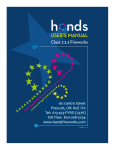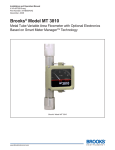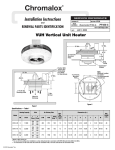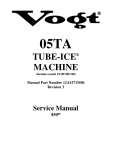Download IZSI User Manual_Apr30_AUSversion_BLUE.indd
Transcript
Copeland Scroll TM IZSI condensing unit for refrigeration applications User Manual Pioneering Technologies For Best-In-Class Products Emerson Climate Technologies is the world’s leading provider of heating, ventilation, air-conditioning and refrigeration solutions for residential, commercial, and industrial applications. Leveraging a vast global network of sales, engineering, and manufacturing, EmersonTM has positioned itself to continue delivering the HVACR industry with advanced technologies and solutions along with superior technical support and training services. For more than 80 years, Emerson has been introducing innovative technologies and solutions to the HVACR market. From the first semi-hermetic and hermetic compressors in the 1940s and 1950s, to the high efficiency DiscusTM semi-hermetic and Copeland ScrollTM compressors of the 1980s and 1990s, Emerson has been the pioneer of the industry. Today, Emerson continues to build upon that success with new products such as the Copeland ScrollTM Fusion semi-hermetic scroll and Stream line-up of semi-hermetic reciprocating compressors, both equipped with CoreSenseTM technology for optimal compressor protection and system diagnostics. Through this, Emerson has developed an unequalled range of solutions for the refrigeration, heating, and air conditioning markets. Our Vision: Emerson Climate Technologies, With Our Partners, Will Provide Global Solutions To Improve Human Comfort, Safeguard Food And Protect The Environment. 2 Table of Contents Disclaimer 04 Nomenclature 04 Bill of Material 05 Physical Layout of the Unit 06 Dimensions and Installation Guidelines 07 Essential Service/Installation Tools, Equipment and Materials 08 Tubing Installation 08 Electrical Installation 09 Wiring Diagram 10 Start-up Leak Test, Evacuation and Charging 16 Unit Operation 18 Maintenance 18 Contact Lists 20 3 Safety Information Thank you for purchasing the Copeland Scroll™ IZSI indoor condensing unit. We hope that this product meets your refrigeration needs efficiently and effectively. Please read through this User Manual thoroughly to familiarize yourself with the installation and commissioning process of this product and how to use it optimally. Please do read the following information in this page before proceeding with the rest of the manual. The EmersonTM medium/low temperature refrigeration condensing units should only be installed by suitably qualified and experienced refrigeration technicians. No responsibility can be accepted for damage caused by inexperienced or inadequately trained site technicians or improper system design. All instructions and procedures described in this manual are based on good refrigeration trade practices as applicable to this particular product. The installation contractor may prefer to use variations to these recommendations. However, the methods described in this manual represent the minimum requirements to avoid any subsequent warranty claims for this equipment and its components. These instructions do not cover the fundamentals of good electrical or refrigeration practice and are therefore intended for use only by qualified and/or experienced personnel or technicians. These instructions are general in nature for this family of products and due to our policy of continuous improvement, some of the details may not apply to the unit you are installing. If in doubt, please consult your local sales office, quoting unit model, and serial number as shown on the nameplate. In case of ambiguity, the wiring diagram supplied with each unit takes precedence over the diagram in this manual. Important: The information contained in this manual is critical to the correct operation and maintenance of the condensing unit and should be read by all persons responsible for the installation, commissioning, and maintenance of this unit. Safety The equipment has been designed and manufactured to meet international safety standards but, like any mechanical/electrical equipment, care must be taken if you are to obtain the best results. Caution 1. Service and maintenance of this unit, that is, Electrical and Mechanical in nature should be carried out by technically trained and competent personnel. They should be familiar with Local Standards and Codes of Practice. 2. When carrying out unit maintenance, ensure that the equipment is disconnected from the electrical power supply. 3. Refrigerant used in this unit is classified under the COSHH regulations as an irritant, with set Occupational Exposure Levels (OEL) for consideration if installed in confined or poorly ventilated areas. S = Wide Operating Range I = Liquid Injection V = Vapor D = Digital N = None 6 A Nominal Capacity (Btu/hr) Base Model E - P F Z - 5 0 Bill of Material Z = Scroll C = CR S = S/H K = FHP Condensing Compressor Operating Series Type Range 0 PFZ = 220–240 V 1 Ph–50 Hz TFM = 380–420 V 3 Ph–50Hz I Blank = Mineral Oil E = POE Oil S Chassis Type Z Compressor Nominal Capacity (Btu/hr) at 60Hz Rating Condition I I = Indoor Type CDU Nomenclature Oil Charged Electrical Code BOM The IZSI series indoor type scroll condensing units cover the range of 2 HP to 6 HP. The range is available with many refrigerant options and is suitable for a wide range of low and medium temperature applications like freezer room and medium temperature cold room/showcase applications. 4 0 Bill of Material BOM Standard BOM Content 500 501* CoreSense™ ✓ ✓ Electrical Box ✓ ✓ ✓ Crank Case Heater ✓ Filter Drier - Soldered Connection ✓ Moisture Indicator / Sight Glass ✓ ✓ Dual Pressure Switch ✓ ✓ Receiver with Valve ✓ ✓ Fan Motor ✓ ✓ Heat Exchanger ✓ ✓ Compressor with Stub Tube ✓ ✓ Compressor with Rotalock Connections *To be released in the future Refrigerants The range is designed for various refrigerants including R404A and R134a. Contact your local sales or Application Engineer for more information. Absorption of Moisture Moisture Absorption @ 25oC & 50% RH PPM 1500 POE 1000 500 Mineral Oil 50 100 150 200 250 300 hours Since POE holds moisture more readily than mineral oil, it is more difficult to remove through the use of a vacuum. Condensing units supplied by Emerson Climate Technologies contain oil with low moisture content, and this may rise during the system assembling process. POE oil should not be exposed to the atmosphere longer than 15 minutes. A filter drier is installed to help maintain the moisture level in the oil less than 50 ppm. If oil is charged into a system, it is recommended to use POE with a moisture content no higher than 50 ppm. Receiving Your Unit All units are shipped with a holding charge of dry nitrogen at a low but positive pressure. Suitable labeling is prominently displayed on the unit. Two Schraeder type connections are provided for checking the integrity of the holding charge. Caution! It is very important to check that this holding pressure exists at the time you receive each unit from your supplier. If, after checking, you find the holding charge non-existent or low, you should immediately inform your supplier. Failure to do so could void your claim for other related system faults at a later period. Transit damage is essentially an insurance claim and not covered under warranty. It is also advisable to inspect the rest of the unit for obvious physical damage and inform your supplier in case any is discovered. Standard Features Wide Operating Envelope for Various Applications Efficient and Quiet – Key Scroll Attributes Low Applied Cost – Factory Built Simple and Reliable – Powered by Copeland ScrollTM with CoreSense™ 5 Condenser Large surface area coil ideally positioned to optimize airflow and heat transfer. Axial fan assembly with finger proof grille and incorporating an external rotor motor, offering maximum performance while keeping sound levels to a minimum. ZSI Scroll compressors are comprised of: • Internal motor protection • Internal pressure relief valve • Oil sight glass • Sump heater The compressors are mounted to the base plate with the use of vibration reducing grommets. The refrigeration circuit is supplied with the following: • Suction and Liquid Line Charging / Pressure Valve • Low Pressure and High Pressure cut out with manual reset • CoreSenseTM Injection Controller – The CoreSenseTM controller, drives the injection EXV and features: > PD Control to Avoid Overheating and Optimal Compressor Operation > High Discharge Line Temperature Protection > Self Diagnostic Sensor Failure > LEDs for Hardware Check > Alarm Contact Electrical The electrical box construction complies with IP54 weatherproof construction. An electrical contactor and push type connectors are provided. Physical Layout of the Unit Rotalock Valve With Schraeder Valve for Receiver Receiver CoreSenseTM Filter Drier Terminal Box Sight Glass Dual Pressure Switch 6 ZSI Scroll Compressor Customer Line Connections Suction Schraeder Valve Dimensions and Installation Guidelines Table below shows overall dimension of the units. CDU Models HP IZSI06AE 2.0 IZSI08AE 2.5 IZSI09BE 3.0 IZSI11BE 4.0 IZSI14CE 4.5 IZSI15CE 5.0 IZSI18DE 6.0 Chassis WxDxH (mm) Single Fan Dual Fan 716 x 538 x 470 – 738 x 674 x 521 – 738 x 674 x 572 – – 1045 x 679 x 557 Unit Lifting • If the unit is dropped, it should immediately be checked for damage. Caution! The unit should be lifted from the base and where possible, with all packing and protection in position. The installation position should be selected with the following points in mind: • Levelling should be +/- 5 mm. • Observe airflow and maintenance clearances. • Pipework and electrical connections are readily accessible. • Where multiple units are installed, due care should be taken to avoid the discharge air from each unit adversely affecting other units in the vicinity. • Ensure there are no obstructions in front of the condenser inlet. Positioning • Maintain distance between units to prevent air recirculation. Caution! Prior to connecting power, ensure that the equipment is installed and level. It is recommended to have a clearance of at least 500mm between the condenser face and adjacent wall or unit. Where multiple units are to be installed in the same location, the contractor needs to consider each individual case carefully. There can be many variations of unit quantities and available space and this manual does not cover all such possible options. In general terms, air recirculation and local heat build up should be avoided at all times. Caution! The unit should never be installed adjacent to a dust source (such as a dirty road or extractor fan). External contamination of the condenser fins lead to high condensing temperatures and will reduce the life of the unit. 7 Essential Service/Installation Tools, Equipment, and Materials Before start-up, the technician needs to assemble the correct tools and equipment for the task. Apart from the normal refrigeration service technician tools, electrical test equipment, and hand tools, the following items are essential for the installation of hermetic refrigeration systems: Vacuum Pump of sufficient size for the total refrigeration system and capable of pulling a vacuum of at least 100 µmHg (microns) or 13 Pa. This pump should be fitted with a proper vacuum breaker valve in the event that this pump loses power supply during the evacuation process. A Four Port Charging Manifold includes: • A 3/8” hose to vacuum pump • All hoses fitted with removable Schraeder depressors • One compound and one pressure gauge All equipment should be leak-free, accurate, and reliable. Clean and sufficient nitrogen gas for leak testing. Clean and new refrigerant gas of sufficient quantity for charging. Note: Refrigerant cylinders must be the type that can deliver liquid refrigerant until empty. Oxygen-free Nitrogen and regulators. Reliable Electronic Vacuum Gauge. A clean and leak-free refrigeration system can only be assured if the initial vacuum is deep and holds on test. This equipment must meet the standards indicated in the recommended start-up procedures. Clean and new compressor oil. • POE Oil is charged in R404A unit. System must use same oil as the condensing unit. If the recommended oil is not available in your area, contact your nearest distributor/wholesaler for acceptable alternatives. Thermometer to measure discharge temperature and suction temperature. Electronic Leak Detector. Tubing Installation • Proper line sizes are necessary for good oil return –– Need to maintain minimum gas velocities The compressor oil is constantly pumped through the liquid line, evaporator coil, and back through the suction line in normal system operation. Please follow the guidelines listed below to ensure proper lubrication of the compressor by avoiding oil accumulation at undesirable points in the system: 1. No traps in the suction line are necessary if the condensing unit is level with the indoor evaporator coil or the indoor evaporator coil is 1.2 m less or lower than the outdoor condensing unit. 2. A trap is necessary in the suction line at the indoor evaporator coil if the indoor evaporator coil is more than 1.2 m below the outdoor condensing unit. 8 Electrical Installation All wiring must conform to the provisions of local codes, or in the absence of local codes, an equivalent type wire/contactor or connectors must be used if any of the originals supplied with the unit needs to be replaced. A reference table is shown below for unit electrical characteristics. Provide proper power supply to the unit through a circuit breaker or fused disconnect switch, in accordance with local codes. All units must be grounded. Fuses should be sized according to local regulations but should not be larger than indicated in the table Models Rated Voltage/ Hz RLA Max. Operating Current LRA Contactor Rating Min. Circuit Ampacity Max. Fuse IZSI06AE-PFZ 220V - 240V 50Hz 13.5 13.6 56.6 22.0 16.4 30.0 IZSI08AE-PFZ 220V - 240V 50Hz 14.1 15.6 71.5 22.0 17.8 30.0 IZSI09BE-TFM 380V - 420V 50Hz 6.8 6.7 39.2 21.0 8.5 15.0 IZSI11BE-TFM 380V - 420V 50Hz 9.2 7.5 51.5 21.0 11.5 20.0 IZSI14CE-TFM 380V - 420V 50Hz 9.8 9.2 51.5 21.0 12.2 25.0 IZSI15CE-TFM 380V - 420V 50Hz 10.3 11.9 51.5 21.0 12.8 25.0 IZSI18DE-TFM 380V - 420V 50Hz 13.0 13.7 74.0 21.0 14.8 30.0 Notes: 1. Use copper conductors only. All wiring must comply with local codes for wire sizes. Also, it is suggested that the next larger size wire be used when long runs in excess of 30m. Refer to the following wiring diagrams when wiring or servicing. 2. R.L.A. = Rated Load Amps. 3. L.R.A. = Compressor Locked Rotor Amps 4. In the event of fuse blowing, investigate the cause. Do not put in a larger fuse. 5. The name plate is located on the outside surface of the unit. 6. All units are in Ampheres All installation and wiring must be performed by qualified personnel. Notice: Before the unit is started, the following points must be checked by the installer and/or electrician: 1. Check every electrical connection of “PUSH-ON” or “SCREW-ON” type terminals to ensure these are secured tightly on their proper post. 2. Review wiring diagrams for proper routing. 3. All wiring must comply with local codes for wire sizes. Refer to the wiring diagrams when wiring or servicing. A loose terminal will cause local overheating, deteriorating the insulation and causing electrical breakdown. This can lead to blown fuses, burned wires, burned contact points, and a premature compressor failure. Each electrical contact has been factory checked, however, connections may loosen up due to vibration in transit. Please be certain that all electrical connections are tight. 9 Wiring Diagram IZSI06AE, IZSI08AE CoreSense Box CoreSense Module OUT PUT IN PUT 12 18 16 14 13 17 15 19 30 31 2 1 15 L 33 4 5 6 S CONTACTOR 7 3 R 20 F 26 25 E N 8 21 33 32 25 29 34 EARTH S E 9 10 11 20 17 7 19 C R 8 5 1 2 30 4 10 5 6 N C S R 29 9 11 6 13 3 3 2 7 8 L 22 14 16 L E N 34 28 21 CONNECTIONS CHART FERRULE No. ON WIRES 23 24 21 22 25 26 27 28 30 31 9 10 11 10 32 4 9 10 11 12 13 14 15 16 17 18 19 27 24 1 18 USED FOR CONNECTING L L 23 RUN CAPACITOR ELECTRICAL ACCESSORIES BOX E Wiring Diagram IZSI09BE, IZSI11BE, IZSI14CE, IZSI15CE CoreSense Box CoreSense Module OUT PUT IN PUT 12 10 16 14 13 15 17 11 26 25 E 2 14 P 69 1 20 36 CONTACTOR 24 F 34 20 8 7 N 9 35 36 23 E 37 EARTH 7 R Y B E 6 9 18 11 3 30 2 1 13 4 5 8 10 28 ELECTRICAL ACCESSORIES BOX 3 19 23 10 1 4 5 6 7 35 16 17 9 11 12 13 14 15 16 17 18 19 20 21 2 3 8 R Y B 4 37 6 34 27 31 21 69 N 5 E N R B Y R 22 32 29 30 CONNECTIONS CHART FERRULES No. ON WIRES USED FOR CONNECTING 21 22 29 30 23 24 31 32 25 26 4 5 6 27 28 11 Wiring Diagram IZSI18DE CoreSense Box CoreSense Module OUT PUT IN PUT 12 10 16 14 13 15 17 11 26 25 E 3 14 P 69 1 20 36 CONTACTOR 24 24 28 34 E 23 20 8 7 N 9 F 35 23 E 36 37 EARTH 7 R Y B E 6 9 18 11 4 5 8 1 2 3 4 19 23 23 13 10 5 6 7 8 16 9 10 3 2 1 35 17 12 13 14 15 16 17 18 19 20 21 22 N R R Y B 4 5 6 34 27 31 21 69 37 E N B Y 32 29 R 22 28 30 CONNECTIONS CHART FERRULES No. ON WIRES 21 22 29 30 23 24 31 32 25 26 4 5 6 27 28 12 USED FOR CONNECTING 11 30 ELECTRICAL ACCESSORIES BOX 2 Pressure Cut Out Settings Please ensure following setting for the cut outs for the safe operation of the unit: Refrigerant Maximum Condensing Temp. LP Cut Out R404A 60°C 1.0 bar Cut In Minimum Evaporating Temp. HP Cut Out Cut In 2.7 bar -30°C 29.6 bar 24.1 bar CoreSense™ Controller Function Description: The board will be used to turn the compressor on/off based on the demand signal from low pressure switch and thermostat. The board will control Liquid Injection through an EXV based on a temperature sensor placed on the discharge line. EXV Driver DLT Sensor UP LED3 LED2 Dipswitch Setting • SW1 is used to control the liquid injection setpoint and cut out. Do not change settings and ensure that a replacement board is set correctly. • SW2 and SW3 are not functional in IZSI units. DOWN RESET LED1 SW3 LED4 Dipswitch Factory Setting SW1 bit1 OFF SW1 bit2 OFF SW2 and SW3 Not used SW2 SW1 Board Power Supply Input Terminals (From 12VAC Transformer) Demand Reserved Compressor Contactor Dry Contact - Alarm Output Terminal 13 Board Operation - EXV Testing Button Function Up To operate EXV manually Down Reset Resets the board LED Display Description 1 (Yellow Green) LED Blinking Pattern Indicates DLT Sensor Status 2 (Yellow Green) LED2 and LED3 Combination and Blinkng Patterns Indicate EXV Opening or Closing 3 (Yellow Green) LED2 and LED3 Blink Once When Entering or Exiting EXV Manual Operation LED4 Turns On as an Alarm when Triggered by any of the following: 1) DLT overheat protection 2) DLT sensor open circuit 3) DLT sensor short circuit 4 (Red) Operation: Shift Between Auto Mode and Test Mode • Push “Up” and “Down” together for 5 seconds to shift between Control Mode and Auto Mode • LED2 and LED3 flashing together once means the shift is successful Operation: Operate EXV Manually • • • • • • Short Push (< 2s) “Up” or “Down” to open or close EXV by one step Long Push “Up” and “Down” to open and close EXV rapidly LED2 will flash when EXV is opening and will remain on when EXV is fully open LED3 will flash when EXV is closing and will remain on when EXV reaches minimum opening Push “Up” and “Down” together for 5 seconds to revert to Auto Mode Board will automatically revert to Auto operation after 10 minutes from last manual button push Opening Fully Open Closing LED 2 LED 3 LED 2 LED 3 LED 2 Flash OFF ON OFF OFF Diagnostic Function of the Board LED1: Status Indicator of Discharge Line Temperature Sensor Circuit Open/Short Flash Flash Repeat 5 Seconds 3 Times 3 Times LED4: Warning Signal • Overheat Protection • Sensor Failure, Circuit Open/Short 14 ON Warning OFF Normal Minimum Opening LED 3 Flash LED 2 LED 3 OFF ON Initial Start Up of Condensing Unit Utmost care must be taken while handling the scroll condensing unit. Please go through the contents below to ensure proper handling: Refrigerant Charging • Charge liquid into high side of system. • DO NOT vapor charge the system through the suction, otherwise compressor will overheat. • If top up is necessary, bleed some liquid refrigerant into low side when the compressor is running. CAUTION: Low Side Vapor Charging will damage the scroll set Application Tips for Scroll Compressors • Do not use compressor to pull vacuum • Never use the compressor to suck oil into the system • Do not test compressor by closing suction valve • Do not set low pressure switch below 0 bar • Do not bypass LP controls • Do not pump down below 0 bar • Reverse Rotation - Incorrect rotation can be identified by: > Low current, noise, balanced suction, and discharge pressure - Correct by interchanging any two phases - Short-term reverse rotation will not damage the compressor 15 Start-up Leak Test, Evacuation, and Charging The following assumes the condensing unit to be leak-free on arrival. That is an important step before proceeding with the following. Leak test is particularly important for field-connected systems. Typically, field systems lose as much as 20%–30% of their refrigeration charge annually. This is not only an unnecessary expense but also damages the environment. Compressor oil can be lost at the same time as refrigerant and eventually lead to compressor failure. (Time spent on leak test will eventually reduce the time spent on the evacuation process). Ensure that all service valves are open during the leak test process. It is important to recheck all joints within the unit as well as the external joints. Initial Pressure Test (by vacuum and nitrogen) Step-by-Step: 1. Use a 4-port gauge manifold with 3/8” hose and connections to the vacuum pump. The vacuum gauge does not have to be connected for this part of the process. 2. Connect the gauges to service ports provided on receiver valve and suction tube. In order to remove any non-condensable that may have entered the system during installation, follow these steps: • Start the vacuum pump. The evaporator fan should be running and the compressor crankcase heater is energized at this point. This will involve powering up the unit so it is important to disconnect the live feed wire to the compressor contactor (so the compressor cannot run and the crankcase heater can be energized). 3. Open both valves on the manifold and then open the main vacuum valve on the pump. Run the system until the vacuum level of -0.85 bar (as read on manifold gauge) is achieved. 4. Shut off the main vacuum pump valve. Check for vacuum rise using the manifold compound gauge. A rise would indicate a large leak. 5. If vacuum holds for 10 minutes, break vacuum with nitrogen and pressurize to 20 bar. Check for leaks and repair leakage once detected. Leak Test (by nitrogen pressure) Release nitrogen from system. Start vacuum pump and open main pump valve. Evacuation Note that the following procedure is based upon achieving an actual system vacuum standard and it is NOT TIMEDEPENDENT! Step-by-Step: 1. Check suction capability of the vacuum pump with a gauge before commencing evacuation process. The vacuum pump must be rated to achieve a vacuum level of at least 100 µmHg (microns) or 13 Pa. 2. Connect the vacuum gauge to the system. 3. It is recommended to carry out the evacuation process three times as detailed below: Start the vacuum pump and then open the main valve. It is assumed that the crankcase heater is still energized and the compressor cannot start. Caution: Ensure that the vacuum pump cannot be switched off during evacuation – otherwise the pump may lose its lubrication oil to the system and contaminate it. Therefore, the pump must have a Vacuum Breaker fitted to it. • Step 1 Evacuation: Evacuate to 1500 µmHg (microns) or 200 Pa and break vacuum to 0.1 bar with Nitrogen • Step 2 Evacuation: Same as in Step 1 • Step 3 Evacuation: Leave the pump running while checking the vacuum regularly 16 The target system vacuum is 500 µmHg (microns) or 67 Pa. • Once the target vacuum level is reached, the quality of the vacuum within the system must be tested. This is achieved by shutting off the main pump valve, allowing the internal system pressure to rise, and recording the time taken for the vacuum to rise by no more than 300 µmHg (microns) or 40 Pa within 30 minutes. (i.e. to 100 μmHg (microns) or 13.3 Pa). Evacuation is only complete once the vacuum quality is achieved. Close the manifold valves tightly. Close the pump main valve, switch off, and remove the vacuum pump. Charging and Commissioning Step-by-Step: 1. Ensure that there is no power supply to the unit. Hence, it is acceptable to leave the crankcase heater off. 2. Connect the refrigerant cylinder to main service hose and purge line at the manifold end. 3. Invert the refrigerant cylinder if necessary to ensure only liquid refrigerant can be charged into the system. This will be charged through the high pressure side of the manifold and liquid service valve. 4. The refrigerant cylinder should be weighed at this point to be able to record the final refrigerant charge. Refer to the table below for the approximate holding capacity of receiver is at 32oC when it is 80% full. Dipswitch R404A IZSI06AE 1.9 IZSI08AE 1.9 IZSI09BE 5.5 IZSI11BE 5.5 IZSI14CE 5.5 IZSI15CE 5.5 IZSI18DE 7.2 5. Now open the liquid service valve (off the back seat). In warm ambients, with a good vacuum in the system and the refrigerant cylinder inverted, it may not be necessary to run the compressor. 6. In cooler ambients, it may be necessary to run the compressor in order to complete charging. IMPORTANT! TO BE CLEARLY UNDERSTOOD PRIOR TO RUNNING ANY SCROLL COMPRESSOR! Scroll compressor systems should be charged as quickly as possible by bleeding liquid refrigerant into the suction line with the compressor running. DO NOT VAPOR CHARGE SCROLL CONDENSING UNIT SYSTEM! 7. The system needs to be operated down to its set point before you can be sure that the charge is correct. It is at this point that the normal refrigeration operational checks can be carried out—such as checking the liquid line sight glass for bubbles and the operating pressures. 8. If the system is still short of the refrigerant, bleed liquid refrigerant into the suction side with the compressor running. 9. Check the oil level and add oil if necessary. 17 Unit Operation Before starting the unit, ensure the following: • All the electrical connections are correct and as per the recommended wiring diagrams • All low side tubings are properly insulated • Leak check is done and unit is pre-charged with refrigerant through high side • Check for superheat setting on the expansion valve (TXV) appropriate or not Adding refrigerant on a cold weather results to an overcharged unit, which may then trip out on high pressure limit during warm weather. Suction Superheat should be 10–15 K for reliable operation. WARNING: Remember that the refrigerant is under pressure. Always wear protective equipment, i.e. safety glasses or goggles and gloves when working with refrigerant, and guard against refrigerant spraying into the face or skin. Line pressures on an operating conditioning unit will vary with outdoor temperatures. As outdoor temperatures rise, pressures will also rise. CAUTION: DO NOT, UNDER ANY CIRCUMSTANCES, HEAT THE REFRIGERANT CYLINDER WITH A TORCH OR BY ANY OTHER MEANS OTHER THAN WARM WATER. EXCESSIVE PRESSURES GENERATED IN THIS MANNER MAY WEAKEN THE REFRIGERANT CONTAINER AND RESULT TO A CYLINDER EXPLOSION! Maintenance Condenser Fins Condenser fins become dirty over time as ambient air is induced to the condenser. Dirty coil surfaces result in high condensing temperatures and poor unit performance. Regular cleaning is recommended with frequency depending on the installation and the surrounding environment. As a general guide, it is advisable to do this at least once every two months. Fins should be cleaned with liquid detergent diluted with clean water. Before washing, a light brush downward (in the direction of the fins) should be done to remove heavy deposits. Electrical Connections Check tightness of electrical connections occasionally. Routine Leak Test All joints should be checked for leaks during site visits. All joints should be leak tested once-a-year. Condenser Fan(s) and Motor(s) An annual inspection of these items is recommended. Fastenings may loosen, bearings may wear, and fans may require cleaning of solid deposits which can cause imbalance. WARNING: TURN OFF OR DISCONNECT THE ELECTRICAL POWER SOURCE BEFORE CLEANING THE CONDENSER COIL OR DOING MAINTENANCE. 18 General Information Technical data are correct at the time of printing. Updates may occur, and should you need confirmation of a specific value, please contact Emerson Climate Technologies stating clearly the information required. Emerson Climate Technologies cannot be held responsible for errors in capacities, dimensions, etc., stated herein. Products, specifications, and data in this literature are subject to change without notice. The information given herein is based on data and tests which Emerson Climate Technologies believes to be reliable and which are in accordance with today’s technical knowledge. It is intended for use by persons having the appropriate technical knowledge and skill, at their own discretion and risk. Our products are designed and adapted for fixed locations. For mobile applications, failures may occur. The suitability for this has to be assured from the plant manufacturer, which may include making appropriate tests. Note: The components listed in this catalogue are not released for use with caustic, poisonous or flammable substances. Emerson Climate Technologies cannot be held responsible for any damage caused by using these substances. 19 Contact Lists Asia Pacific Headquarters Emerson Climate Technologies Suite No. 2503-8, 25/F, Exchange Tower, 33 Wang Chiu Road, Kowloon Bay, Kowloon, Hong Kong Tel: (852) 2866 3108 Fax: (852) 2520 6227 Australia Emerson Climate Technologies Australia Pty Ltd 356 Chisholm Road Auburn NSW 2144, Australia Tel: (612) 9795 2800 Fax: (612) 9738 1699 China - Beijing Emerson Climate Technologies (Suzhou) Co. Ltd Beijing Sales Office Room 1017 JianWei Building, 66 Nan Lishi Road, XiCheng District, Beijing, PRC Tel: (8610) 5763 0488 Fax: (8610) 5763 0499 China - Guangzhou Emerson Climate Technologies (Suzhou) Co. Ltd Guangzhou Sales Office 508-509 R&F Yinglong Plaza, No. 76 Huangpu Road West, Guangzhou, PRC Tel: (8620) 2886 7668 Fax: (8620) 2886 7622 China - Shanghai Emerson Climate Technologies (Suzhou) Co. Ltd Shanghai Sales Office 1801 Building B, New CaoHeJing International Business Center, 391Guiping Rd, Shanghai, PRC Tel: (8621) 3418 3968 India - Mumbai Emerson Climate Technologies (India) Ltd Delphi B-Wing, 601-602, 6th Floor Central Avenue, Hiranandani Business Park, Powai, Mumbai 400076 Tel: (9122) 2500 6630 / 2500 6632 Fax: (9122) 2500 6570 India - PUNE Emerson Climate Technologies (India) Ltd Plot No. 23, Rajiv Gandhi Infotech Park, Phase - II, Hinjewadi, Pune 411 057, Maharashtra, India Tel: (9120) 2553 4988 Fax: (9120) 2553 6350 Indonesia PT Emerson Indonesia Wisma 46 - Kota BNI, 16th Floor, Suite 16.01, Jl. Jend.Sudirman Kav.1. Jakarta 10220, Indonesia Tel: (6221) 2513003 Fax: (6221) 2510622 Japan Emerson Japan Ltd Shin-yokohama Tosho Building No. 3-9-5 Shin-Yokohama, Kohoku-ku Yokohama 222-0033 Japan Tel: (8145) 475 6371 Fax: (8145) 475 3565 Malaysia Emerson Electric (Malaysia) Sdn. Bhd. Level M2, Blk A, Menara PKNS-PJ Jalan Yong Shook Lin 46050 Petaling Jaya, Selangor, Malaysia Tel: (603) 7949 9222 Fax: (603) 7949 9333 EmersonClimateAsia.com Aus 01 A01 10 – R00 Issued 04/2014 – GSCAA043 Emerson, CoreSense Diagnostics and Copeland Scroll Fusion are trademarks of Emerson Electric Co. or one of its affiliated companies. ©2014 Emerson Climate Technologies, Inc. All rights reserved. Middle East & Africa Emerson Climate Technologies PO Box 26382 Jebel Ali Free Zone – South Dubai, UAE Tel: (9714) 811 8100 Fax: (9714) 886 5465 Philippines Emerson Climate Technologies 23rd Floor San Miguel Properties Centre #7 St. Francis Street, Ortigas Center, Mandaluyong City, Philippines Tel: (632) 689 7200 South Korea Emerson Electric Korea Ltd. 3F POBA Gangnam Tower, 119 Nonhyun-Dong, Gangnam-Gu, Seoul 135-010 Korea Tel: (822) 3483 1500 Fax: (822) 592 7883 Taiwan Emerson Electric (Taiwan) Co. Ltd 3F No. 2 DunHua South Road Sec.1, Taipei (105), Taiwan Tel: (8862) 8161 7688 Fax: (8862) 81617614 Thailand - Bangkok Emerson Electric (Thailand) Ltd 34th Floor, TCIF Tower, 1858/133, Bangna Trad, Bangkok 10260, Thailand Tel: (662) 716 4700 Fax: (662) 751 4241 Vietnam Emerson Climate Technologies - Vietnam Suite 307-308, 123 Truong Dinh St., Dist.3 Ho Chi Minh, Vietnam Tel: (84) 908 009 189 Scan With Your Smartphone For More Information