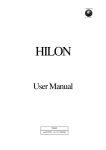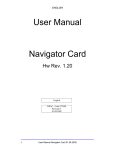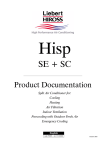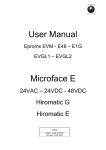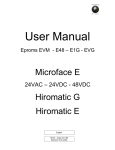Download HiSNMP User MANUAL
Transcript
Connectivity The evolution HiSNMP User MANUAL English code 272703 - Rev.1.7 date 01/02/2006 Connectivity – The evolution Information on this guide This guide descrybes how to obtain the SNMP Protocol compatibility in: standard HPAC units (via the special software SVM 1.60.019 or higher). standard Chiller units (via the special software SCM 1.02.024snmp+ or higher). To use this mechanism it is necessary to use a Hironet SNMP Adapter (HiSNMP). Detailed information about this HiSNMP can be found in the following chapters. This document includes the following issues: Chapter 1: Overview Chapter 2: Installation of the Network Chapter 3: Application requirements Brief overview of SNMP Protocol and task of SNMP in Standard Application Complete overview on how to build up a network Configuration of the Application (SVM1XX) and overview of the variables, which can be transferred via SNMP Protocol HiSNMP User MANUAL - cod. 272703 - rev.1.7 - date 01/02/2006 pag. 2 Connectivity – The evolution INDEX 1. OVERVIEW .......................................................................................................... 4 1.1. SNMP PROTOCOL .......................................................................................................................................4 2. SNMP NETWORK................................................................................................ 5 3. TECHNICAL CHARACTERISTICS...................................................................... 6 3.1. 3.2. 3.3. 3.4. 3.5. 4. HOUSING ..................................................................................................................................................6 POWER SUPPLY ......................................................................................................................................6 ETHERNET & SNMP................................................................................................................................6 LEDS INDICATION..................................................................................................................................6 CONNECTIONS INTO MICROFACE E AND CABLING......................................................................7 SPECIAL APPLICATION..................................................................................... 8 4.1. 4.1.1. 4.1.2. 4.1.3. 4.1.4. 4.2. 4.2.1. 4.2.2. 4.3. 4.4. 4.4.1. 4.4.2. 4.5. 4.5.1. 4.5.2. 4.6. 4.6.1. 4.6.2. 4.7. 4.7.1. 4.7.2. 4.8. 4.8.1. 4.8.2. 5. GENERAL.....................................................................................................................................................8 HIROMATIC SETTINGS .......................................................................................................................8 SYSTEM VARIABLES:...........................................................................................................................9 ALARM MANAGEMENT.....................................................................................................................10 WEB PAGE FOR TRAPS SETTINGS ..................................................................................................11 HISNMP IP CONFIGURATION ......................................................................................................................11 MAC Address .......................................................................................................................................11 IP Address............................................................................................................................................12 HOW TO SET & VERIFY IP ADDRESS, NETMASK, GATEWAY .......................................................................13 VARIABLES & TRAPS/REGISTERS LIST FOR HPAC (SVM 1.60.019) ............................................14 Parameters table..................................................................................................................................14 Events table..........................................................................................................................................15 VARIABLES & TRAPS/REGISTERS LIST: MATRIX(SCM 1.02.023)..................................................16 Parameters table..................................................................................................................................16 Events table..........................................................................................................................................18 VARIABLES & TRAPS/REGISTERS LIST: XDFN (XDM 1.60.046) ..................................................21 Parameters table..................................................................................................................................21 Events table..........................................................................................................................................23 VARIABLES & TRAPS/REGISTERS LIST: RACK (RKM 1.60.045)...................................................24 Parameters table..................................................................................................................................24 Events table..........................................................................................................................................24 VARIABLES & TRAPS/REGISTERS LIST FOR HPAC (T2MSNMP 1.60.045)...................................25 Parameters table..................................................................................................................................25 Events table..........................................................................................................................................26 PART NUMBERS............................................................................................... 27 HiSNMP User MANUAL - cod. 272703 - rev.1.7 - date 01/02/2006 pag. 3 Connectivity – The evolution 1. OVERVIEW 1.1. SNMP PROTOCOL SNMP, Simple Network Management Protocol, basically consists of 5 Message types: GetRequest Is used to get the value of the requested Item in the Item Tree (Oid) GetNextRequest Is used to get the next value in the OID-tree. SetRequest Is used to set a value of a certain Item in the OID-tree. Response This message always follows an request. It contains the requested information. Traps Describe alarms or failure in Client PC. Note: Requests are always sent by the management station. Responses always and only follow requests. Traps are sent to the Client As this is a very short description of SNMP, if you need further details please take a look into the following documents, where the SNMP protocol is described in detail RFC # - RFC 1157 - RFC 1213 Argument Description of SNMP protocol Management Iformation Base (MIB) Reference WEB site http://www.faqs.org/rfcs/rfc1157.html http://www.faqs.org/rfcs/rfc1213.html SNMP in Standard Applications The task of SNMP in standard applications is: on one hand to set (e.g. Setpoints in the regulation) and read values (e.g. actual temperature or humidity) and ,on the other hand, to transmit the Alarms of the standard application as traps (e.g. Room Sensor Failure). Note: Only SNMP Version 1.0 is supported by the HiSNMP The HiSNMP exists in two versions: 480096 - With external power supply: it means that the power supply must be plugged into the main power (see Fig.2). 480096 – With power supply from the unit: it means that the power supply must be plugged into the same voltage of the Microface E (24VAC). The cable provided needs to be plugged into the HiSNMP in one side and into the electrical panel of the unit in the 24VAC and 0VAC contacts. HiSNMP User MANUAL - cod. 272703 - rev.1.7 - date 01/02/2006 pag. 4 Connectivity – The evolution 2. SNMP NETWORK Fig. 1 Example of SNMP Networking structure HiSNMP User MANUAL - cod. 272703 - rev.1.7 - date 01/02/2006 pag. 5 Connectivity – The evolution 3. TECHNICAL CHARACTERISTICS 3.1. HOUSING Fig. 2: HiSNMP overview. 3.2. POWER SUPPLY AC Volt: Nom. current: Max Current: 24V +/- 20 %. 50mA @24V +/- 20 %. 350mA @Power Up for 3 sec At the moment HiSNMP is released for 24VAC ONLY. 3.3. ETHERNET & SNMP The ETHERNET speed supported is 10Mbps (10Base T). The SNMP protocol version supported is V1.0 3.4. LEDS INDICATION 2 yellow LEDS: LED on the Ethernet side – blinking: it indicates that the Ethernet network is in activity, independently from the presence or not of requests via SNMP. LED on the Hironet RJ9 side – blinking: it indicates that the communication with Hironet is taking place. Such blinking is visible when the unit is exchanging data with the HiSNMP. HiSNMP User MANUAL - cod. 272703 - rev.1.7 - date 01/02/2006 pag. 6 Connectivity – The evolution 3.5. CONNECTIONS INTO MICROFACE E AND CABLING Fig. 3: SNMP connection into Microface E RS485 connector. Fig. 4: 4-pole screened flat cable between HiSNMP and Microface E (type F) To connect HiSNMP to the Microface E you have to plug a cable (described in Fig. 4) on the one hand into the RS485 plug of the Microface E (Fig. 3) and on the other hand into the Hironet connector of the HiSNMP (Fig. 2). HiSNMP has to be connected directly to the Microface Evolution having a specific software that has to be required to Liebert Hiross. Specifically the software versions are: HPAC units: - EPROM for Microface E named SVM 1.60.019+ Superchiller Matrix units: - EPROM for Microface E named SCM 1.02.023snmp+ XDFN units: - EPROM for Microface E named XDM 1.60.046+ RACK units: - EPROM for Microface E named RKM 1.60.045+ HiSNMP User MANUAL - cod. 272703 - rev.1.7 - date 01/02/2006 pag. 7 Connectivity – The evolution 4. SPECIAL APPLICATION 4.1. GENERAL Note: To use the SNMP Protocol the Applicastion must be built with the SNMP Protocol. It is not possible to use SNMP if the Application is built with the Hironet Protocol. To get a connection between HiSNMP and Microface E you have to set the IP-Address and the Listen Port into the Microface E, (using a Hiromatic G or E ). 4.1.1. HIROMATIC SETTINGS The Hiromatic (G or E) is useful for the set of the IP address and IP port into the Microface E, but through the Hiromatic (E or G) RS422/RS485 port the Hironet protocol is still available. This means that the Hirolink for BMS or the Hirolink Light for Hirovisor IP can be connected as well. The IP-Address into the Microface E must be equal to the IP-Address of the HiSNMP. Listen Port has to be set always to 161, which means that SNMP Protocol is used. Fig. 5 Hiromatic screen for SNMP settings. To access the Application variables, it is necessary to use a Network Managing Software (for example SNMPc, HP OpenView) on a Management Station. These management stations send a request (Get, GetNext, Set) to a certain IP-Address; the HiSNMP with this IP-Address passes the request on to its Microface E. The Microface E answers, and the HiSNMP sends the Response back to the requesting Management station. Additionally the HiSNMP polls the Microface E periodically with a GetTrap Request. In case of an Alarm, the Microface E returns a trap message, which is passed on by the HiSNMP to the LAN. Inside the HiSNMP you are able to define 5 Management Stations, where traps are sent to, if the stations have Status OK. HiSNMP User MANUAL - cod. 272703 - rev.1.7 - date 01/02/2006 pag. 8 Connectivity – The evolution 4.1.2. SYSTEM VARIABLES: The HiSNMP for Superchiller first and later the HPAC units will support the general MIB-6 variables such as: Mib Description Name OID 1.3.6.1.2.1.1.1 sysDescr 1.3.6.1.2.1.1.2 sysObjectID 1.3.6.1.2.1.1.3 sysUpTime 1.3.6.1.2.1.1.4 sysContact 1.3.6.1.2.1.1.5 sysName 1.3.6.1.2.1.1.6 sysLocation Description Full name and version identification of the system's hardware type, software operatingsystem, and networking software. The vendor's authoritative identification of the network management subsystem. The time (hundredths of sec) since the network management portion of the system was last re-initialized. Usually the textual identification of the contact person and his contact. An administrativelyassigned domain name for this managed node. Physical location of this node. Range Read / Write 16 chars* Read (write from Hm only) 1.3.6.1.4.1.476.1.42.4.3.20 Read only D:HH:MM:SS.00 Read only 16 chars* Read (write from Hm only) 16 chars* Read (write from Hm only) 16 chars* Read (write from Hm only) *the Chars can be: [0-9] ; [A-Z] ; [a-z] ; [ & * / . + - _ : @ \ ] HiSNMP User MANUAL - cod. 272703 - rev.1.7 - date 01/02/2006 pag. 9 Connectivity – The evolution 4.1.3. ALARM MANAGEMENT In the MATRIX units, starting from version SCM 1.02.023, the SNMP implementation will be based on the following assumptions for ALARM MANAGEMENT: • All alarms will be reported to the clients by individual traps, each trap will have a fixed and unique OID. The traps will have the following values • • Alarm/warning present = different from 0 (zero) No Alarm/Warning absent = 0 (zero). • Each alarm will be provided also via register with 1 byte size. This byte will have value one or zero depending on the status: • • Alarm/warning present = different from 0 (zero) No Alarm/Warning absent = 0 (zero). A new variable named “General Alarm reset” will be included in order to permit to the BMS the reset of the alarms into the system by writing on it. In case that the alarms would be still present they will be sent again via trap. No traps would be generated in case of absence of alarms. This variable can be written as: General Alarm reset = 2 to reset the Alarm/Warning. General Alarm reset = 4 to acknowledge the Alarm/Warning (quite the Hiromatic bell). SVM 1.60.019 SYSTEM VARIABLES NO* ALARM MGM VIA REGISTERS NO ALARM MGM VIA TRAP YES SCM 1.02.023 XDM 1.60.046 RKM 1.60.045 YES NO NO YES NO NO YES YES YES TYPE OF UNIT SW VERSION HPAC (Himod units) CHILLER (Matrix units) XDFN Units RACK Units *Available in the next release HiSNMP User MANUAL - cod. 272703 - rev.1.7 - date 01/02/2006 pag. 10 Connectivity – The evolution 4.1.4. WEB PAGE FOR TRAPS SETTINGS In order to change / insert trac setting open internet explorer and in the addre type the ip address of the H:inmp the following screen will addear: Fig. 6: HiSNMP WEB page 4.2. HISNMP IP CONFIGURATION 4.2.1. MAC ADDRESS Each HiSNMP is given a distinctive identification, like for the Ethernet network cards: the MAC Address (Media Access Control Address). Please for the IP addresses and other OPTIONAL info refer to the System Network manager. The MAC Address is needed to identify, at hardware level, the device in a unique way among all the devices that can get connected to an Ethernet network. Through the MAC address it is possible to modify the IP address, an address which is also unique, at the “application” level'. HiSNMP User MANUAL - cod. 272703 - rev.1.7 - date 01/02/2006 pag. 11 Connectivity – The evolution 4.2.2. IP ADDRESS The HiSNMP is recognised by the 'Hirovisor IP' application through the IP address. For this reason to make use of HiSNMP it needs a valid IP address. To set an IP address you have to use the DOS 'SetHipAip' utility. Before using the utility, please verify that HiSNMP is powered and is connected to the Ethernet network and that it can be reachable by the PC from which the utility is going to run. In order to make HiSNMP reachable by the PC, both the PC and the HiSNMP must be physically resident on the same LAN (without any 'router' in between). If this is not possible, only for the use SetHipAip utility, connect the HiSNMP to the PC with a Cross Cable (see schematics below) and assign to the PC one IP address of the same segment (same first three groups of code) of the address inserted in the HiSNMP. (e.g address for HiSNMP 129.100.19.114, address to be assigned to the PC 129.100.19.112). Fig. 7: Cross Cable: 8 pole screened flat cable between HiSNMP and PC. 1 How to use the SetHipAip utility: SetHipAip [options] MAC IP [NM GW] where: MAC Ethernet address previously given by the Liebert-Hiross SpA production or by the Information& CONTROLS department: Hexadecimal: xx:xx:xx:xx:xx:xx Decimal: ddd.ddd.ddd.ddd.ddd.ddd IP The new IP address to get connected: Decimal: ddd.ddd.ddd.ddd Name: host NM New netmask, OPTIONAL: Decimal: ddd.ddd.ddd.ddd DEFAULT VALUE 255.255.255.0 GW New default gateway, OPTIONAL: Decimal: ddd.ddd.ddd.ddd DEFAULT VALUE EMPTY Name: host Where the options are: -d prepare in debug mode -b Ipaddr transmission to the IP address “IPaddr” -N num repetitions number 1 Such a utility program is inside the CD with the documentation (of HipA and Hirolink). It can also be downloaded by enabled users directly from www.connectivity.it (manuals section). HiSNMP User MANUAL - cod. 272703 - rev.1.7 - date 01/02/2006 pag. 12 Connectivity – The evolution 4.3. HOW TO SET & VERIFY IP ADDRESS, NETMASK, GATEWAY From the commands prompt, launch “SetHipAip” followed by the MAC (previously assigned by the Liebert-Hiross SpA production or by the Information& CONTROLS department), the IP address you want to insert/change in HiSNMP and possible other options of netmask (NM) and gateway (GW); then press enter. Example: C:\>Programmi> SetHipAip 00:08:77:00:00:03 129.100.19.114 255.255.255.0 129.100.19.1 MAC previously assigned to HiSNMP New IP address New netmask, OPTIONAL New default gateway, OPTIONAL To verify the correct settings of the IP address and MAC address inside the HiSNMP interface, use the 2 MS-DOS commands described below . Assuming that the IP address in example is 129.100.19.114 then the commands to be typed are: arp –d ping 129.100.19.114 arp –a (to cancel the IP and MAC table inside your PC) (to verify the response of this HipA) (to verify that the MAC address and IP are linked correctly) In order to make HiSNMP reachable by the PC, both the PC and the HiSNMP must be physically resident on the same LAN (without any 'router' in between). If this is not possible, only for the use SetHipAip utility, connect the HiSNMP to the PC with a Cross Cable (see schematics below) and assign to the PC one IP address of the same segment (same first three groups of code) of the address inserted in the HiSNMP. (e.g address for HiSNMP 129.100.19.114, address to be assigned to the PC 129.100.19.112). Example: 2 NOTE: run a DOS SHELL by pressing START button, select RUN option, type “command” and press ENTER HiSNMP User MANUAL - cod. 272703 - rev.1.7 - date 01/02/2006 pag. 13 Connectivity – The evolution 4.4. VARIABLES & TRAPS/REGISTERS LIST FOR HPAC (SVM 1.60.019) 4.4.1. PARAMETERS TABLE OID VARIABLES: 1.3.6.1.4.1.476.1.42. 3.4.1.3.1 3.4.1.3.2 3.4.1.3.3.1.3 3.4.1.3.3.1.4 3.4.1.3.3.1.5 3.4.2.2.1 3.4.2.2.2 3.4.2.2.3.1.3 3.4.2.2.3.1.4 3.4.2.2.3.1.5 3.4.3.1 3.4.3.2 3.4.3.3 3.4.3.4 3.4.3.5 3.4.3.6 3.2.1.12 Item-Name Event description HM Value Min / Max TempSet TempProp LocTemp HiTemp LoTemp HumiSet HumiProp HT_Humi HiHumi LoHumi MIB_Fan MIB_Comp MIB_Heat MIB_Dehum MIB_Humid MIB_FC_On Manual Temperature Setpoint Temperature Prop.Band Temperature High Temp. Setpoint Low Temp. Setpoint Humidifier Setpoint Humidity Prop.Band Humidity High Humidity Setpoint Low Humidity Setpoint Fan State Cooling State Heating State Dehumidifying State Humidifying State Econ-O-Cycle/FC State Manual Mode 5 / 40 1 / 30 -28 / 100 No=0 / 99 No=0 / 99 No=19 / 80 2 / 60 -9.9 / +9.9 No=0 / 99 No=0 / 99 On=1 / Off=0 On=1 / Off=0 On=1 / Off=0 On=1 / Off=0 On=1 / Off=0 On=1 / Off=0 On=1 / Off=0 Note: Temp.Set and Temp.Prop are muliplied with 10 for easier calculation. Value 50 = 5.0°C, Value 359 = 35.9°C. HiSNMP User MANUAL - cod. 272703 - rev.1.7 - date 01/02/2006 pag. 14 Connectivity – The evolution 4.4.2. EVENTS TABLE OID Item-Name Event description TRAPS: 1.3.6.1.4.1.476.1.42. 2.3.0.1.0.34 2.3.0.1.0.70 2.3.0.1.0.77 3.2.1.1.0.18 3.2.1.2.0.19 3.2.1.3.0.20 3.2.1.4.0.21 3.2.1.5.0.7 3.2.1.5.0.6 3.2.1.6.0.8 3.2.1.7.1.0.1 3.2.1.7.2.0.58 3.2.1.8.1.0.71 3.2.1.8.2.0.72 3.2.1.10.0.2 3.2.1.14.0.10 3.2.1.14.0.9 3.2.1.15.0.13 3.2.1.15.0.14 3.2.1.15.0.15 3.2.1.15.0.16 3.2.1.15.0.17 3.2.1.17.0.73 3.2.1.17.0.65 3.2.1.18.0.4 3.2.1.19.0.41 3.2.1.21.1.0.12 3.2.1.21.1.0.11 3.2.1.21.2.0.69 3.2.1.21.2.0.68 3.2.1.21.3.0.59 3.2.1.21.4.0.30 3.2.1.21.4.0.31 WaNet WaNetMast WaHb_Error HRT LRT HRH LRH AlAF WaAF WaCF AlHP AlHP2 ALTH1 ALTH2 AlLP AlLE WaLE WaHFA WaHHC WaHF WaHN WaHUC ALFire WaSmoke WaLC MePowerOff AlUI WaUI_1_Wa1 AlUI2 WaUI2 AlLP2 WaRoomSen AlRoomSen Network Failure No Connection to Unit 1 Network Failure High Room Temperature Low Room Temperature High Room Humidity Low Room Humidity Fan Failure Fan Failure Clogged Filters Comp.1 High Pressure Comp.2 High Pressure Comp.1 Motor Protection Comp.2 Motor Protection Comp.1 Low Pressure Water Leakage Water Leakage Humidifier Failure Humidifier High Current Humidifier Failure Humidifier Failure Humidifier Cylinder Worn Fire Alarm Smoke Alarm Low Chilled Water Power Off User Input 1 Triggered User Input 1 Triggered User Input 2 Triggered User Input 2 Triggered Comp.2 Low Pressure Room Sensor Failure Room Sensor Failure HiSNMP User MANUAL - cod. 272703 - rev.1.7 - date 01/02/2006 HM Value Alarm (Warning) active / Alarm (Warning) acknowledge / No Alarm (Warning) 15 / 11 / 0 15 / 11 / 0 15 / 11 / 0 15 / 11 / 0 15 / 11 / 0 15 / 11 / 0 15 / 11 / 0 23 / 19 / 0 15 / 11 / 0 15 / 11 / 0 23 / 19 / 0 23 / 19 / 0 23 / 19 / 0 23 / 19 / 0 23 / 19 / 0 23 / 19 / 0 15 / 11 / 0 15 / 11 / 0 15 / 11 / 0 15 / 11 / 0 15 / 11 / 0 15 / 11 / 0 23 / 19 / 0 15 / 11 / 0 15 / 11 / 0 0/1 23 / 19 / 0 15 / 11 / 0 23 / 19 / 0 15 / 11 / 0 23 / 19 / 0 15 / 11 / 0 23 / 19 / 0 pag. 15 Connectivity – The evolution 4.5. VARIABLES & TRAPS/REGISTERS LIST: MATRIX(SCM 1.02.023) 4.5.1. PARAMETERS TABLE OID VARIABLES: 1.3.6.1.4.1.476.1.42. 4.3.20.1.1.4.1 4.3.20.1.1.5.1 4.3.20.1.1.5.2 4.3.20.1.1.5.3 4.3.20.1.1.5.4 4.3.20.1.1.7.1 4.3.20.1.1.7.3 4.3.20.1.1.8.5 4.3.20.1.1.9.4 4.3.20.1.1.11.1 4.3.20.1.1.11.2 4.3.20.1.1.11.3 4.3.20.1.1.11.4 4.3.20.1.1.11.5 4.3.20.1.1.11.6 4.3.20.1.1.11.7 4.3.20.1.1.11.8 4.3.20.1.1.11.9 4.3.20.1.1.11.10 4.3.20.1.1.12.1 4.3.20.1.1.12.2 4.3.20.1.1.12.3 4.3.20.1.1.12.4 4.3.20.1.1.13.1 4.3.20.1.1.13.2 4.3.20.1.1.13.3 4.3.20.1.1.13.4 4.3.20.1.1.13.5 4.3.20.1.1.13.6 4.3.20.1.1.13.7 4.3.20.1.1.13.8 4.3.20.1.1.16.2 4.3.20.1.1.16.3 Item-Name Event description Rtc_Min Rtc_Hou Rtc_Day Rtc_Mon Rtc_Yea OuTempSet2 OuTempSet1 Birne_Setp Stop_Co_LT HourPump1 HourPump2 HourComp1 HourComp2 HourFC HourPump1M HourPump2M HourComp1M HourComp2M HourFCM HourComp3 HourComp4 HourComp3M HourComp4M HWTempInWa LWTempInWa HWTempOuWa LWTempOuWa HWTempInAl LWTempInAl HWTempOuAl LWTempOuAl Units_Mic StdByUnits Time MINUTES Time HOURS Time DAY Time MONTH Time YEAR OUTLET SETPOINT 2 OUTLET SETPOINT 1 BRINE SETPOINT COMPRESSORS OFF AT PUMP 1 HOURS PUMP 2 HOURS CIRCUIT 1 Hours CIRCUIT 2 Hours FREECOOLING Hours PUMP 1 Hours Warning At PUMP 2 Hours Warning At CIRCUIT 1 Hours Warning At CIRCUIT 2 Hours Warning At FREECOOLING Hours Warning At CIRCUIT 3 Hours CIRCUIT 4 Hours CIRCUIT 3 Hours Warning At CIRCUIT 4 Hours Warning At HIGH INLET Warning LOW INLET Warning HIGH OUTLET Warning LOW OUTLET Warning HIGH INLET Alarm LOW INLET Alarm HIGH OUTLET Alarm LOW OUTLET Alarm NUMBER OF UNITS NUMBER OF STDBY UNITS 4.3.20.1.1.16.4 RotationEN ROTATION FREQUENCY 4.3.20.1.1.16.5 4.3.20.1.1.16.6 RotatHou RotatMin PERFORMED AT Hour PERFORMED AT Minute HM Value Min/Max HiSNMP User MANUAL - cod. 272703 - rev.1.7 - date 01/02/2006 0 / 59 0 / 23 1 / 31 1 / 12 1970 / 2069 No=0 / 5 / 20 5.0 / 17.0 No=-11 / 25 -25 / 8 0 / 999 0 / 999 0 / 999 0 / 999 0 / 999 0 / 32000 0 / 32000 0 / 32000 0 / 32000 0 / 32000 0 / 999 0 / 999 0 / 32000 0 / 32000 No=0 / 99 No=0 / 99 No=0 / 99 No=0 / 99 No=0 / 99 No=0 / 99 No=0 / 99 No=0 / 99 1 / 16 0 / 15 No=0 / Daily=1 / Mon=2 / Tue=3 / Wed=4 / Thu=5 / Fri=6 / Sat=7 / Sun=8 0 / 23 0 / 59 pag. 16 Connectivity – The evolution OID VARIABLES: 1.3.6.1.4.1.476.1.42. 4.3.20.1.1.18.1 4.3.20.1.1.20.1 Item-Name GenAlarm UnitAlarm 4.3.20.1.1.20.2 SinglState 4.3.20.1.1.20.3 4.3.20.1.1.24.5 4.3.20.1.1.24.6 4.3.20.1.1.24.7 4.3.20.1.1.24.8 4.3.20.1.1.26.4 4.3.20.1.1.26.5 4.3.20.1.1.27.2 4.3.20.1.1.28.1 4.3.20.1.1.31.1 4.3.20.1.1.31.2 4.3.20.1.1.31.3 4.3.20.1.1.31.4 4.3.20.1.1.31.5 4.3.20.1.1.32.2 4.3.20.1.1.32.3 4.3.20.1.1.32.4 4.3.20.1.1.32.6 4.3.20.1.1.33.9 4.3.20.1.1.33.10 TempSet_ac PTCIn_Temp PTCOu_Temp PTCAmb_Tem PTCEva_Tem C1PresBar C2PresBar C3PresBar C4PresBar AnaConden1 AnaConden2 Valve3P AnaConden3 AnaConden4 ManPump1 ManPump2 ManComp1 ManComp2 ManComp3 ManComp4 Event description HM Value Min/Max GENERAL ALARM (RESET) UNIT ALARM STATUS UNIT STATUS (UNIT ON, LOC OFF, ...) ACTUAL SETPOINT MIXTURE IN MIXTURE OUT OUTDOOR EVAPORATOR INLET CIRCUIT 1 pressure CIRCUIT 2 pressure CIRCUIT 3 pressure CIRCUIT 4 pressure CONDENSER FANSPEED1 CONDENSER FANSPEED2 FREECOOLING VALVE CONDENSER FANSPEED3 CONDENSER FANSPEED4 PUMP1 PUMP2 C1 Compressor 1 C2 Compressor 2 C3 Compressor 3 C4 Compressor 4 HiSNMP User MANUAL - cod. 272703 - rev.1.7 - date 01/02/2006 23 / 19 / 0 23 / 19 / 0 On=1 / Off=0 5.0 / 17.0 -28 / 100 -28 / 100 -28 / 100 -28 / 100 -6 / 50 -6 / 50 -6 / 50 -6 / 50 0 / 100 0 / 100 0 / 100 0 / 100 0 / 100 On=1 / Off=0 On=1 / Off=0 On=1 / Off=0 On=1 / Off=0 On=1 / Off=0 On=1 / Off=0 pag. 17 Connectivity – The evolution 4.5.2. EVENTS TABLE OID TRAPS/REGISTERS: 1.3.6.1.4.1.476.1.42. 4.3.20.1.1.50.1 Item-Name AlHP1 4.3.20.1.1.50.2 AlLP1 4.3.20.1.1.50.3 4.3.20.1.1.50.4 4.3.20.1.1.50.5 4.3.20.1.1.50.6 4.3.20.1.1.50.7 4.3.20.1.1.50.8 4.3.20.1.1.50.9 4.3.20.1.1.50.10 4.3.20.1.1.50.11 4.3.20.1.1.50.12 4.3.20.1.1.50.13 4.3.20.1.1.50.14 WaFlowSwit AlFlowSwit WaUserInp AlUserInp WaHWTempIn WaHWTempOu WaLWTempIn WaLWTempOu AlHWTempIn AlHWTempOu AlLWTempIn AlLWTempOu 4.3.20.1.1.50.15 WaPump1Hou 4.3.20.1.1.50.16 WaPump2Hou 4.3.20.1.1.50.17 WaComp1Hou 4.3.20.1.1.50.18 WaComp2Hou 4.3.20.1.1.50.19 WaPTCIn 4.3.20.1.1.50.20 AlPTCIn 4.3.20.1.1.50.21 Wa1PTCOut 4.3.20.1.1.50.22 4.3.20.1.1.50.25 WaCondFanF AlHP2 4.3.20.1.1.50.26 AlLP2 4.3.20.1.1.50.27 WaNet 4.3.20.1.1.50.28 WaOrEEPROM 4.3.20.1.1.50.29 ALCompCont 4.3.20.1.1.50.30 AlTH1 4.3.20.1.1.50.31 AlTH2 4.3.20.1.1.50.32 4.3.20.1.1.50.33 4.3.20.1.1.50.34 4.3.20.1.1.50.35 AlOil1 AlOil2 Wa1Freeze Wa2Freeze Event description HM Value Alarm / No Alarm COMP. 1 HIGH PRESSURE COMPRESSOR 1 LOW PRESSURE FLOW SWITCH WARNING FLOW SWITCH ALARM USER INPUT TRIGGERED USER INPUT TRIGGERED HIGH WATER TEMP. IN HIGH WATER TEMP. OUT LOW WATER TEMP. IN LOW WATER TEMP. OUT HIGH WATER TEMP. IN HIGH WATER TEMP. OUT LOW WATER TEMP. IN LOW WATER TEMP. OUT PUMP 1 WORKING HOURS EXCEEDED PUMP 2 WORKING HOURS EXCEEDED CIRCUIT 1 WORKING HOURS EXCEEDED CIRCUIT 2 WORKING HOURS EXCEEDED INLET TEMPERATURE SENSOR FAILURE INLET TEMPERATURE SENSOR FAILURE OUTLET TEMPERATURE SENSOR 1 FAILURE CONDENSER 1 FANS FAILURE COMP. 2 HIGH PRESSURE COMPRESSOR 2 LOW PRESSURE NETWORK FAILURE OUT OF MEMORY / EEPROM FAILURE COMP. NOT STOPPING. CHECK MF OUTPUTS COMPRESSOR 1 THERMAL PROTECTION COMPRESSOR 2 THERMAL PROTECTION COMPRESSOR 1 OIL PRESSURE COMPRESSOR 2 OIL PRESSURE FREEZE ALARM (Auto-Reset) FREEZE ALARM COMP.2 (Auto- HiSNMP User MANUAL - cod. 272703 - rev.1.7 - date 01/02/2006 23 / 19 / 0 23 / 19 / 0 15 / 11 / 0 23 / 19 / 0 15 / 11 / 0 23 / 19 / 0 15 / 11 / 0 15 / 11 / 0 15 / 11 / 0 15 / 11 / 0 23 / 19 / 0 23 / 19 / 0 23 / 19 / 0 23 / 19 / 0 15 / 11 / 0 15 / 11 / 0 15 / 11 / 0 15 / 11 / 0 15 / 11 / 0 23 / 19 / 0 15 / 11 / 0 15 / 11 / 0 23 / 19 / 0 23 / 19 / 0 15 / 11 / 0 15 / 11 / 0 23 / 19 / 0 23 / 19 / 0 23 / 19 / 0 23 / 19 / 0 23 / 19 / 0 23 / 19 / 0 23 / 19 / 0 pag. 18 Connectivity – The evolution OID TRAPS/REGISTERS: 1.3.6.1.4.1.476.1.42. Item-Name Event description HM Value Alarm / No Alarm 4.3.20.1.1.50.36 4.3.20.1.1.50.37 4.3.20.1.1.50.38 4.3.20.1.1.50.39 4.3.20.1.1.50.40 4.3.20.1.1.50.41 4.3.20.1.1.50.64 4.3.20.1.1.50.65 MeUnitOn MeUnitOff MeSleepMod MeStandby MePowerOn MePowerOff WaNetMast Wa1FreezeM 4.3.20.1.1.50.66 Wa2FreezeM 4.3.20.1.1.50.68 AlCondFanF 4.3.20.1.1.50.69 WaPTCAmb 4.3.20.1.1.50.70 Al1PTCOut 4.3.20.1.1.50.72 WaPTCEva 4.3.20.1.1.50.73 AlPTCEva 4.3.20.1.1.50.77 4.3.20.1.1.50.78 WaHb_Error WaSubGrErr 4.3.20.1.1.50.79 WaSubGr1nc 4.3.20.1.1.50.80 WaSubGr2nc 4.3.20.1.1.50.81 4.3.20.1.1.50.82 WaFC_Hou WaCond2Fan 4.3.20.1.1.50.83 AlCond2Fan 4.3.20.1.1.50.84 4.3.20.1.1.50.85 AlLoCondP1 AlLoCondP2 4.3.20.1.1.50.86 AlHP_TH1 4.3.20.1.1.50.87 AlHP_TH2 4.3.20.1.1.50.88 AlSubGr1nc 4.3.20.1.1.50.89 AlSubGr2nc 4.3.20.1.1.50.90 AlNoDifPr1 4.3.20.1.1.50.91 AlNoDifPr2 4.3.20.1.1.50.92 AlMicAsIO .4.3.20.1.1.50.93 4.3.20.1.1.50.94 WaHiroSen1 WaHiroSen2 Reset) UNIT ON 0 --- Trap only UNIT OFF 0 --- Trap only TIMER MODE 0 --- Trap only STANDBY MODE 0 --- Trap only POWER ON 0 --- Trap only POWER OFF 0 --- Trap only NO CONNECTION TO UNIT 1 15 / 11 / 0 FREEZE ALARM (Manual Reset) 15 / 11 / 0 FREEZE ALARM COMP.2 (Manual 15 / 11 / 0 Reset) CONDENSER 1 FANS FAILURE 23 / 19 / 0 ALARM AMBIENT TEMP. SENSOR 15 / 11 / 0 WARNING OUTLET TEMPERATURE 23 / 19 / 0 SENSOR 1 FAILURE EVAPORATOR INLET SENSOR 15 / 11 / 0 WARNING (TEAM) EVAPORATOR INLET SENSOR 23 / 19 / 0 ALARM (TEAM) HIROBUS ERROR 15 / 11 / 0 SUBGROUP-ID NOT UNIQUE 15 / 11 / 0 SUBGROUP-UNIT 1 NOT 15 / 11 / 0 CONNECTED SUBGROUP-UNIT 2 NOT 15 / 11 / 0 CONNECTED FC WORKING HOURS EXCEEDED 15 / 11 / 0 CONDENSER 2 FANS FAILURE 15 / 11 / 0 CONDENSER 2 FANS FAILURE 23 / 19 / 0 ALARM LOW CONDENSER PRESSURE 1 23 / 19 / 0 LOW CONDENSER PRESSURE 2 23 / 19 / 0 COMP. 1 HIGH PRESSURE / TH. 23 / 19 / 0 PROTECTION COMP. 2 HIGH PRESSURE / TH. 23 / 19 / 0 PROTECTION SUBGROUP-UNIT 1 NOT 23 / 19 / 0 CONNECTED SUBGROUP-UNIT 2 NOT 23 / 19 / 0 CONNECTED NO DIFFERENTIAL PRESSURE 23 / 19 / 0 COMP.1 NO DIFFERENTIAL PRESSURE 23 / 19 / 0 COMP.2 SLAVE MICROFACE NOT 23 / 19 / 0 CONNECTED HIROSENSOR 1 FAILURE 15 / 11 / 0 HIROSENSOR 2 FAILURE 15 / 11 / 0 HiSNMP User MANUAL - cod. 272703 - rev.1.7 - date 01/02/2006 pag. 19 Connectivity – The evolution OID TRAPS/REGISTERS: 1.3.6.1.4.1.476.1.42. Item-Name 4.3.20.1.1.50.95 AlCond3Fan 4.3.20.1.1.50.96 AlCond4Fan 4.3.20.1.1.50.97 AlHP_TH3 4.3.20.1.1.50.98 AlHP_TH4 4.3.20.1.1.50.99 4.3.20.1.1.50.102 AlHP3 AlHP4 4.3.20.1.1.50.103 AlLP3 4.3.20.1.1.50.104 AlLP4 4.3.20.1.1.50.105 4.3.20.1.1.50.106 AlOil3 AlOil4 4.3.20.1.1.50.107 AlTH3 4.3.20.1.1.50.108 AlTH4 4.3.20.1.1.50.109 4.3.20.1.1.50.110 AlLoCondP3 AlLoCondP4 4.3.20.1.1.50.111 AlNoDifPr3 4.3.20.1.1.50.112 AlNoDifPr4 4.3.20.1.1.50.117 AlSubGr3nc 4.3.20.1.1.50.118 AlSubGr4nc 4.3.20.1.1.50.119 WaSubGr3nc 4.3.20.1.1.50.120 WaSubGr4nc 4.3.20.1.1.50.121 WaComp3Hou 4.3.20.1.1.50.122 WaComp4Hou 4.3.20.1.1.50.123 4.3.20.1.1.50.124 WaCond3Fan WaCond4Fan 4.3.20.1.1.50.125 AlMicAsIO2 4.3.20.1.1.50.126 4.3.20.1.1.50.127 4.3.20.1.1.50.128 4.3.20.1.1.50.129 WaUserInp2 AlUserInp2 MeRecovSto MeRecovOK Event description HM Value Alarm / No Alarm CONDENSER 3 FANS FAILURE ALARM CONDENSER 4 FANS FAILURE ALARM COMP. 3 HIGH PRESSURE / TH. PROTECTION COMP. 4 HIGH PRESSURE / TH. PROTECTION COMP. 3 HIGH PRESSURE COMP. 4 HIGH PRESSURE COMPRESSOR 3 LOW PRESSURE COMPRESSOR 4 LOW PRESSURE COMPRESSOR 3 OIL PRESSURE COMPRESSOR 4 OIL PRESSURE COMPRESSOR 3 THERMAL PROTECTION COMPRESSOR 4 THERMAL PROTECTION LOW CONDENSER PRESSURE 3 LOW CONDENSER PRESSURE 4 NO DIFFERENTIAL PRESSURE COMP.3 NO DIFFERENTIAL PRESSURE COMP.4 SUBGROUP-UNIT 3 NOT CONNECTED SUBGROUP-UNIT 4 NOT CONNECTED SUBGROUP-UNIT 3 NOT CONNECTED SUBGROUP-UNIT 4 NOT CONNECTED CIRCUIT 3 WORKING HOURS EXCEEDED CIRCUIT 4 WORKING HOURS EXCEEDED CONDENSER 3 FANS FAILURE CONDENSER 4 FANS FAILURE SLAVE MICROFACE 2 NOT CONNECTED USER INPUT 2 TRIGGERED USER INPUT 2 TRIGGERED MESSAGE RECOVERY STOP MESSAGE RECOVERY OK HiSNMP User MANUAL - cod. 272703 - rev.1.7 - date 01/02/2006 23 / 19 / 0 23 / 19 / 0 23 / 19 / 0 23 / 19 / 0 23 / 19 / 0 23 / 19 / 0 23 / 19 / 0 23 / 19 / 0 23 / 19 / 0 23 / 19 / 0 23 / 19 / 0 23 / 19 / 0 23 / 19 / 0 23 / 19 / 0 23 / 19 / 0 23 / 19 / 0 23 / 19 / 0 23 / 19 / 0 23 / 19 / 0 23 / 19 / 0 15 / 11 / 0 15 / 11 / 0 23 / 19 / 0 23 / 19 / 0 23 / 19 / 0 15 / 11 / 0 23 / 19 / 0 0 --- Trap only 0 --- Trap only pag. 20 Connectivity – The evolution 4.6. VARIABLES & TRAPS/REGISTERS LIST: XDFN (XDM 1.60.046) 4.6.1. PARAMETERS TABLE OID VARIABLES: 1.3.6.1.4.1.476.1.42. 4.3.21.1.1.5.4 Item-Name Event description HM Value Min/Max Thermal Comp_TH_EN Compressor 4.3.21.1.1.6.1 4.3.21.1.1.6.2 AnaOutSel1 AnaOutSel2 4.3.21.1.1.7.5 4.3.21.1.1.7.6 TempSet HumiSet 4.3.21.1.1.7.8 Fanspeed 4.3.21.1.1.7.9 TempProp 4.3.21.1.1.7.10 4.3.21.1.1.7.13 HumiProp HumiCtrl 4.3.21.1.1.7.14 4.3.21.1.1.9.6 4.3.21.1.1.9.7 DehumHyst AuRestart RemoteEN 4.3.21.1.1.9.8 StdByUnit 4.3.21.1.1.9.9 4.3.21.1.1.9.12 RotationEN PerformRot 4.3.21.1.1.10.1 HiTemp 4.3.21.1.1.10.2 LoTemp 4.3.21.1.1.10.3 HiHumi 4.3.21.1.1.10.4 LoHumi 4.3.21.1.1.10.5 HiTempE 4.3.21.1.1.10.6 LoTempE 4.3.21.1.1.10.7 HiHumiE 4.3.21.1.1.10.8 LoHumiE 4.3.21.1.1.10.9 4.3.21.1.1.10.13 LPd FanWaAl Analog Output 0 Analog Output 1 Temperature Set point Humidity Set point Fan Speed Standard Temperature Proportional Band Humidity Proportional Band Humidifier Control Dehumidification Hysteresys Auto Restart Remote Enabled Number of StandBy Units No=0 / Yes=1 AlarmB=0, Supers=1, Cooling1=2, Cooling2=3, ECFan=4,Humid=5, Heating=6, FanSpeed=7, Ret.Temp=8, up.Temp=9, HT.Humi=10, HeaterB=11, RadCool=12, SupCont=13, Heat 33%,=14, 3P.Act1=15, 3P.Act2=16, Metric=17, I-Variex=18, D.Scroll=19 Same Analog Output 0 5.0 – 40.0 No=19, 20 – 80 No, 30 – 100 1.0 – 30.0 2 – 60 On/Off=0, Prop=1 25 – 75 0 – 999 No=0 / Yes=1 0–1 No=0, Daily=1, Mon=2, Tue=3, Wed=4,Thu=5, Rotation Enabled Fri=6, Sat=7, Sun=8 Perform Rotation hh:mm High Temperature No=0, 1 – 99 level 1 Low Temperature No=0, 1 – 99 level 1 High Humidity level No=0, 1 – 99 1 Low Humidity level No=0, 1 – 99 1 High Temperature No=0, 1 – 99 level 2 Low Temperature No=0, 1 – 99 level 2 High Humidity level No=0, 1 – 99 2 Low Humidity level No=0, 1 – 99 2 Low Pressure 0–5 Delay Warning=0 Alarm=1 Fan Failure HiSNMP User MANUAL - cod. 272703 - rev.1.7 - date 01/02/2006 pag. 21 Connectivity – The evolution OID VARIABLES: 1.3.6.1.4.1.476.1.42. 4.3.21.1.1.10.14 4.3.21.1.1.11.4 4.3.21.1.1.11.5 4.3.21.1.1.11.8 4.3.21.1.1.11.9 4.3.21.1.1.11.10 4.3.21.1.1.16.1 4.3.21.1.1.18.3 4.3.21.1.1.18.4 4.3.21.1.1.19.6 4.3.21.1.1.19.7 Item-Name Event description HM Value Min/Max No=0, Warning=1, Alarm=2 Liquistat Electrical Heating 0, 1 Step HeatSteps Heating Dead 0.0 – 30.0 Heat_DeadB Band 21L=0, 53L=1, 53H=2, 93L=3, 93H=4, d3H=5, HumTyp Humidifier Type HT2=6, HT5=7, HT9=8, EXT=9 HumSup Humidifier Supply 230V=0, 400V=1, 375V=2, 475V=3 Humidifier Steam No=2, 30%=3 – 100%=10 rate HumSteam Actual Humidity No=19, 20 – 80 HumiSet_ac Set point Actual Temperature Set 5.0 – 40.0 TempSet_ac point Return -28.0 – 100.0 LocTemp Temperature HT_Humi Return Humidity 0 – 100 Supply -28.0-100.0 PTC_Temp Temperature LiquiAl HiSNMP User MANUAL - cod. 272703 - rev.1.7 - date 01/02/2006 pag. 22 Connectivity – The evolution 4.6.2. EVENTS TABLE OID Item-Name Event description VARIABLES: 1.3.6.1.4.1.476.1.42. 4.3.20.1.1.50.1 4.3.20.1.1.50.2 4.3.20.1.1.50.5 4.3.20.1.1.50.6 4.3.20.1.1.50.7 4.3.20.1.1.50.8 4.3.20.1.1.50.9 4.3.20.1.1.50.10 4.3.20.1.1.50.13 4.3.20.1.1.50.14 4.3.20.1.1.50.15 4.3.20.1.1.50.16 4.3.20.1.1.50.17 4.3.20.1.1.50.18 4.3.20.1.1.50.19 4.3.20.1.1.50.20 4.3.20.1.1.50.21 4.3.20.1.1.50.22 4.3.20.1.1.50.23 4.3.20.1.1.50.24 4.3.20.1.1.50.25 4.3.20.1.1.50.26 4.3.20.1.1.50.27 4.3.20.1.1.50.28 4.3.20.1.1.50.29 4.3.20.1.1.50.30 4.3.20.1.1.50.31 4.3.20.1.1.50.33 4.3.20.1.1.50.58 4.3.20.1.1.50.59 4.3.20.1.1.50.66 4.3.20.1.1.50.70 4.3.20.1.1.50.71 4.3.20.1.1.50.75 4.3.20.1.1.50.76 High Pressure Low Pressure Electrical Over Heating Fan Failure Fan Failure Clogged Filter Water Leakage Water Leakage Humidifier Failure Humidifier High Current Humidifier failure Humidifier failure Humidifier Cylinder Worn High Supply Temperature Level 1 Low Supply Temperature Level 1 High Return Humidity Level 1 Low Return Humidity Level 1 High Supply Temperature Level 2 Low Supply Temperature Level 2 High Return Humidity Level 2 Low Return Humidity Level 2 Conditioner Working Hours WaCondHo Exceeded Compressor Working Hours WaCompHo Exceeded WaHumiHo Humidifer Working Hours Exceeded Supply Temperature Sensor Failure WaPTC Return Temperature and Humidity WaRoomSe Sensor Failure Sensors not Available AlRoomSe Water Presence Sensor Failure WaWater Pressure Transducer HP1 Sensor AlHP2 not Available Pressure Transducer HP1 Sensor not Available AlLP2 MeNoPowUI No Power Active WaNetMast No Connection to Unit 1 Compressor Thermal Protection AlTH1 Compressor Power Reduction WaUI_1_Wa2 Active WaCond2Fan Wrong Damper Position AlHP AlLP WaEHO WaAF AlAF WaCF WaLE AlLE WaHFA WaHHC WaHF WaHN WaHUC Hrt Lrt HrH LrH HTE LTE HHE LHE HiSNMP User MANUAL - cod. 272703 - rev.1.7 - date 01/02/2006 HM Value Alarm (Warning) active / Alarm (Warning) acknowledge / No Alarm (Warning) 23 / 19 / 0 23 / 19 / 0 23 / 19 / 0 15 / 11 / 0 23 / 19 / 0 15 / 11 / 0 15 / 11 / 0 23 / 19 / 0 15 / 11 / 0 15 / 11 / 0 15 / 11 / 0 15 / 11 / 0 15 / 11 / 0 15 / 11 / 0 15 / 11 / 0 15 / 11 / 0 15 / 11 / 0 15 / 11 / 0 15 / 11 / 0 15 / 11 / 0 15 / 11 / 0 15 / 11 / 0 15 / 11 / 0 15 / 11 / 0 15 / 11 / 0 15 / 11 / 0 23 / 19 / 0 15 / 11 / 0 15 / 11 / 0 15 / 11 / 0 15 / 11 / 0 15 / 11 / 0 23 / 19 / 0 15 / 11 / 0 23 / 19 / 0 pag. 23 Connectivity – The evolution 4.7. VARIABLES & TRAPS/REGISTERS LIST: RACK (RKM 1.60.045) 4.7.1. PARAMETERS TABLE OID VARIABLES: 1.3.6.1.4.1.476.1.42. 4.3.21.1.1.10.1 4.3.21.1.1.10.5 4.3.21.1.1.10.6 4.3.21.1.1.19.8 4.3.21.1.1.19.9 Item-Name Event description HM Value Min/Max HiTemp HiTempE LoTempE PTC_TempDi GLYC_TempD High Outlet Temperature High Inlet Temperature Level 1 High Inlet Temperature Level 2 Outlet Temperature Inlet Temperature No, 1 – 99 No, 1 – 99 No, 1 – 99 -28.0-100.0 -28.0-100.0 4.7.2. EVENTS TABLE OID Item-Name Event description VARIABLES: 1.3.6.1.4.1.476.1.42. 4.3.20.1.1.50.8 4.3.20.1.1.50.9 4.3.20.1.1.50.10 4.3.20.1.1.50.12 4.3.20.1.1.50.15 4.3.20.1.1.50.18 4.3.20.1.1.50.22 4.3.20.1.1.50.23 4.3.20.1.1.50.29 4.3.20.1.1.50.61 4.3.20.1.1.50.62 4.3.20.1.1.50.65 4.3.20.1.1.50.73 HM Value Alarm (Warning) active / Alarm (Warning) acknowledge / No Alarm (Warning) 23 / 19 / 0 15 / 11 / 0 15 / 11 / 0 23 / 19 / 0 15 / 11 / 0 15 / 11 / 0 Smoke Alarm Rear Door Open Front Door Open Backup Cooling Active Fire Detection Failure High Outlet Temperature High Inlet Temperature Level 15 / 11 / 0 HTE 1 High Inlet Temperature Level 23 / 19 / 0 2 LTE Outlet Sensor Failure 15 / 11 / 0 WaPTC 15 / 11 / 0 WaOutSens Inlet SX Sensor Failure Inlet DX Sensor Failure 15 / 11 / 0 WaGlycolSe 15 / 11 / 0 WaSmoke Smoke Warning Fire Alarm 23 / 19 / 0 AlFire WaCF WaLE AlLE AlUI WaHF Hrt HiSNMP User MANUAL - cod. 272703 - rev.1.7 - date 01/02/2006 pag. 24 Connectivity – The evolution 4.8. VARIABLES & TRAPS/REGISTERS LIST FOR HPAC (T2MSNMP 1.60.045) 4.8.1. PARAMETERS TABLE OID VARIABLES: 1.3.6.1.4.1.476.1.42. 4.3.21.1.1.7.5 4.3.21.1.1.7.6 4.3.21.1.1.7.7 4.3.21.1.1.7.9 4.3.21.1.1.7.10 4.3.21.1.1.10.1 4.3.21.1.1.10.2 4.3.21.1.1.10.3 4.3.21.1.1.10.4 4.3.21.1.1.19.5 4.3.21.1.1.19.6 4.3.21.1.1.19.7 4.3.21.1.1.20.3 4.3.21.1.1.20.1 4.3.21.1.1.20.8 4.3.21.1.1.20.6 4.3.21.1.1.17.13 Item-Name Event description HM Value Min/Max TempSet HumiSet SupplySet TempProp HumiProp HiTemp LoTemp HiHumi LoHumi HT_Temp HT_Humi PTC_Temp MIB_Fan MIB_Humid MIB_Dehum MIB_Heat Valve3P Temperature Set Point Humidity Set Point Min. Supply Limit Temperature Proportional band Humidity Proportional Band High Room Temperature Warning Low Room Temperature Warning High Room Humidity Warning Low Room Humidity Warning Actual Return Temperature Actual Return Humidity Actual Supply Temperature Fan Status Humidifier Status Dehumidification Status Heating Status CW Valve Position HiSNMP User MANUAL - cod. 272703 - rev.1.7 - date 01/02/2006 5 / 40 No, 19 – 80 No, 5 / 25 1 / 30 2 / 60 No, 0 – 99 No, 0 – 99 No, 0 – 99 No, 0 – 99 0 – 100 0 – 100 -28.0 - 100.0 On=1 / Off=0 On=1 / Off=0 On=1 / Off=0 On=1 / Off=0 0 / 100 pag. 25 Connectivity – The evolution 4.8.2. EVENTS TABLE OID Item-Name Event description HM Value Alarm (Warning) active / VARIABLES: 1.3.6.1.4.1.476.1.42. Alarm (Warning) acknowledge / No Alarm (Warning) 4.3.20.1.1.50.34 WaNet Network Failure 15 / 11 / 0 4.3.20.1.1.50.70 WaNetmast No Connection to Unit 1 15 / 11 / 0 4.3.20.1.1.50.77 WaHb_Error Network Failure 15 / 11 / 0 4.3.20.1.1.50.18 HRT High Room Temperature 15 / 11 / 0 4.3.20.1.1.50.19 LRT Low Room Temperature 15 / 11 / 0 4.3.20.1.1.50.20 HRH High Room Humidity 15 / 11 / 0 4.3.20.1.1.50.21 LRH Low Roon Humidity 15 / 11 / 0 4.3.20.1.1.50.7 AlAF Fan Failure 23 / 19 / 0 4.3.20.1.1.50.6 WaAF Fan Failure 15 / 11 / 0 4.3.20.1.1.50.8 WaCF Clogged Filter 15 / 11 / 0 4.3.20.1.1.50.10 AlLE Water Leakage 23 / 19 / 0 4.3.20.1.1.50.9 WaLE Water Leakage 15 / 11 / 0 4.3.20.1.1.50.13 WaHFA Humidifier Failure 15 / 11 / 0 4.3.20.1.1.50.14 WaHHC Humidifier High Current 15 / 11 / 0 4.3.20.1.1.50.15 WaHF Humidifier Failure 15 / 11 / 0 4.3.20.1.1.50.16 WaHN Humidifier Failure 15 / 11 / 0 4.3.20.1.1.50.17 WaHUC Humidifier Cylinder Worn 15 / 11 / 0 4.3.20.1.1.50.73 AlFire Fire Alarm 23 / 19 / 0 4.3.20.1.1.50.65 WaSmoke Smoke warning 15 / 11 / 0 4.3.20.1.1.50.4 WaLC Low Chilled Water 15 / 11 / 0 4.3.20.1.1.50.41 MePowerOff Power Off 0/1 4.3.20.1.1.50.12 AlUI User Input 1 Triggered 23 / 19 / 0 4.3.20.1.1.50.11 WaUI_1_Wa1User Input 1 Triggered 15 / 11 / 0 4.3.20.1.1.50.69 AlUI2 User Input 2 Triggered 23 / 19 / 0 4.3.20.1.1.50.68 WaUI2 User Input 2 Triggered 15 / 11 / 0 4.3.20.1.1.50.30 WaRoomSen Room Sensor Failure 15 / 11 / 0 4.3.20.1.1.50.31 AlRoomSen Room Sensor Failure 23 / 19 / 0 4.3.20.1.1.50.87 AlHumOverF Alarms Threshold 23 / 19 / 0 HiSNMP User MANUAL - cod. 272703 - rev.1.7 - date 01/02/2006 pag. 26 Connectivity – The evolution 5. PART NUMBERS Description HiSNMP: SNMP KIT POWERED BY EXTERNAL POWER SUPPLY HiSNMP: SNMP KIT POWERED BY UNIT ELECTRICAL PANEL Code 480096 480097 Spare parts description Power supply Power cable Code 275675 275678 HiSNMP User MANUAL - cod. 272703 - rev.1.7 - date 01/02/2006 pag. 27