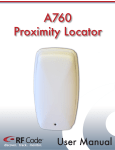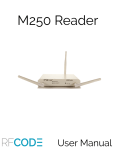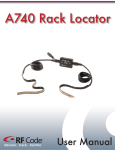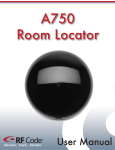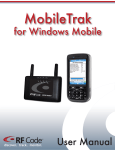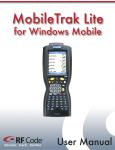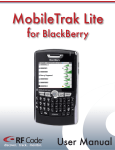Download User Manual
Transcript
R200 Reader discover. track. monitor. User Manual Contents Preface 4 4 4 5 5 Trademarks FCC Compliance CE Compliance Copyright Statement R200 Reader 6 6 6 6 6 7 7 7 7 7 7 8 8 9 11 14 15 15 15 15 15 Introduction Features Contents Requirements Hardware LED Indicators Data Connections Antennas Rack Mounting Brackets Environmental Limits Getting Started Mounting Antenna Installation Tag Installation Upgrade Firmware Warranty & Service Limited Standard Warranty Terms Standard Warranty Limitations Obtaining Service & Support RF Code Customer Support PN00457 REV02 R200 Reader User Manual 3 Preface Trademarks RF CodeTM and the RF Code logo are trademarks of RF Code, Inc All other product names are copyright and registered trademarks or trade names of their respective owners. Information in this document is provided solely to enable system and software implementors to use RF Code products. There are no express or implied copyright licenses granted hereunder to design or fabricate any integrated circuits or integrated circuits based on the information in this document. RF Code reserves the right to make changes without further notice to any products herein. RF Code makes no warranty, representation or guarantee regarding the suitability of its products for any particular purpose, nor does RF Code assume any liability arising out of the application or use of any product, and specifically disclaims any and all liability, including without limitation consequential or incidental damages. The user of this system is cautioned that any changes or modifications to this system, not expressly approved by RF Code, Inc., could void the warranty. FCC Compliance This equipment has been tested and found to comply with the limits for a Class A digital device, pursuant to Part 15 of the FCC Rules. These limits are designed to provide reasonable protection against harmful interference when the equipment is operated in a commercial environment. This equipment generates, uses, and can radiate radio frequency energy and, if not installed and used in accordance with the instruction manual, may cause harmful interference to radio communications. Operation of this equipment in a residential area is likely to cause harmful interference, in which case the user will be required to correct the interference at his own expense. RFCode is not responsible for any radio or television interference caused by using other than recommended cables and connectors or by unauthorized changes or modifications to this equipment. Unauthorized changes or modifications could void the user’s authority to operate the equipment. This device complies with Part 15 of the FCC rules. Operation is subject to the following two conditions: (1) this device may not cause harmful interference, and (2) this device must accept any interference received, including interference that may cause undesired operation. RFCode, Inc. 9229 Waterford Center Blvd. #500 Austin, TX 78758 Telephone: 1-512-439-2200 Industry Canada Compliance Statement This Class A digital apparatus meets the requirements of the Canadian Interference-Causing Equipment Regulations. Avis de conformité à la réglementation d’Industrie Canada Cet appareil numérique de la classe A respecte toutes les exigences du Règlement sur le matériel brouilleur du Canada. The system is design to operate with RFCode R100 RFID Tags – Whose operating frequency is 433.92 MHz which have been certified or are in the certification process. These R100 devices comply with part 15 of the FCC rules. Operation is subject to the following two conditions: (1) these devices may not cause harmful interference, and (2) these devices must accept any interference received, including interference that may cause undesired operation. a. FCC ID: P6F2005433 for beacon intervals greater than, or equal to 10 seconds. b. FCC ID: P6F433MHZ for the security tag with beacon intervals less than 10 seconds. PN00457 REV02 R200 Reader User Manual 4 This is a Class A product. In a domestic environment, this product may cause radio interference, in which case the user may be required to take adequate measures. This equipment complies with the requirements relating to electromagnetic compatibility, EN 55022 class A, the essential protection requirement of Council Directive 89/336/EEC on the approximation of the laws of the Member States relating to electromagnetic compatibility. Copyright Statement Copyright © 2008 RF Code, Inc. All Rights Reserved. This document, as well as the hardware and firmware described therein, are furnished under license and may only be used or copied in accordance with the terms of such license. The information in these pages are furnished for informational use only, are subject to change without notice, and should not be construed as a commitment by RF Code, Inc. RF Code assumes no responsibility or liability for any errors or inaccuracies that may appear in these pages. Every effort has been made to supply complete and accurate information. However, RF Code assumes no responsibility for its use, or for any infringements of patents or other rights of third parties, which would result. RF Code, Inc. 9229 Waterford Centre Blvd. Suite 500 Austin, TX 78758 www.rfcode.com PN00457 REV02 5 CE Ce Compliance CE Compliance R200 Reader Introduction RF Code’s Data Center Solution consists of hardware and software products that work together to provide real-time rack-level location data. R-Series Active RFID Tags and R200 Readers are specifically engineered for use in closedrack fixtures in densely populated data centers. Our single use R100 and R110 Active RFID Tags feature a 10 second beacon rate, universal mounting options, and can be used in “U” or Blade chassis rack systems. The rack-mountable R200 Reader Kit includes dual antenna channels and Ethernet connectivity. RF Code’s R-Series Tags and Readers work in conjunction with the RF Code intelligent Zone Manager software that collects, compares, and analyzes tag and reader data. Zone Manager software determines the rack-level location of each R100 or R110 Rack Tag, provides a programmatic interface that enables external applications to query rack inventory data, and offers a programmatic subscription interface that enables external applications to receive immediate updates when a tag’s location changes. Other optional additions which complete the RF Code Data Center Solution package are the M140 Badge Tag and the R120 Door Tag. The M140 allows for monitoring of service technicians in the data center. The R120 Door Tag provides notification if an equipment rack door is open. Features Some of the features included of the R200 Reader are: • Software-Configurable Range Control Settings • Small Footprint and Flexible Mounting Options • Serial (RS232) and RJ-45 Ethernet Interface • Direct API Interface Available • Rack-level Location Precision • Universal Power Supply Contents The R200 Reader Kit package contents are: • R200 Reader • 2 rack mounting brackets • Power supply for R200 Reader • 2 Coaxial cable antennas with antenna-mount sleeves • Reader Configuration Utility CD • Printed R200 Reader user manual Requirements ! Please be advised that the R200 Reader Kit is designed to produce rack-level precision asset tracking when used with standard equipment racks that have both doors and both sides attached. PN00457 REV02 R200 Reader User Manual 6 The R200 Reader is housed in a 4.5 x 5.8 x 1.7 inch (11.4 x 14.7 x 4.3 cm) metal chassis. Rack mounting brackets are supplied to form a 1U enclosure that contains the internal components of an RFID Reader combined with connections to allow for both Ethernet and serial port connectivity. The R200 Reader with removable rack mounting brackets is designed to fit within a 19 inch (48.3 cm) standard equipment rack. LED Indicators Three LEDs are mounted on the front of the R200 Reader. • On-Ready LED – This LED indicates the Reader has power applied through an external power adapter. • Tag Activity LED – This LED is used for two purposes: (1) to show Tag detections while in operation and (2) to show the status of the Reader while in standby mode. 1. Operating – The Tag Activity LED flashes intermittently, indicating the Reader has read one or more Tags each time it flashes. Because the Reader can decode Tags faster than the light can be turned on and off, a single flash may indicate more than one Tag being decoded. 2. Standby Mode – The Tag Activity LED turns on and off at a distinctive rate that indicates the Reader is in standby mode. • Unlabeled LED – This LED is used for a feature that is not implemented in this version of the Reader. Data Connections Several connections are housed on the back of the R200 Reader. • Ethernet – RJ-45 Ethernet jack. The Ethernet connection has a link-state “LINK” LED and collision “COL” LED such as those found on common Ethernet network connections. The LINK light stays solid when there is no network activity and flashes when activity is present. • Power – A plug allows for connection to both AC and DC power sources. Power requirements are 12 to 28 VDC and 9 to 20 VAC. • Serial – DB-9 RS-232 Serial port. Antennas Each R200 Reader comes with two coaxial cable antennas that are attached to the antenna posts on the front of the R200 Reader. The antenna cables supplied are different lengths. The short antenna is 38.5 inches (97.8 cm) in length and the long antenna is 47.25 inches (120 cm) in length. Rack Mounting Brackets Each R200 Reader comes with two rack mounting brackets which are used to mount the R200 Reader in the rack. These brackets are designed to attach to each side of the R200 Reader to form a 1U x 19 inch (48.3 cm) mounting configuration and are attached using the supplied hardware. Environmental Limits The R200 Reader is approved for use within the temperature ranges set forth below. • Operation: -4 to 158 degrees Fahrenheit ( -20 to +70 degrees Celsius) • Storage: -40 to 176 degrees Fahrenheit (-40 to +80 degrees Celsius) PN00457 REV02 7 Hardware Hardware Getting Started To install and setup the R200 Reader perform the following steps: 1. Attach the provided power supply cord to the Reader and to an available electrical outlet. 2. Attach an Ethernet cable to the Ethernet port of the Reader and to an available network port. The R200 Reader will only support a network speed of 10 Mbps. For initial configuration, the Reader must be attached to a network port that is on the same subnet as the PC that you are using to connect to the Reader with. 3. Connect to the Reader through a Network or Serial Port using the RF Code Reader Configuration Utility provided on the Reader Configuration Utility CD. An updated version can be obtained from the following support page: http://www.rfcode.com/index.php/support_downloads (Please refer to the Reader Configuration Utility User Manual for instructions on using the Reader Configuration Utility). Once you have connected to the Reader with the Reader Configuration Utility, you can: • Change the IP address of the Reader • Upgrade the firmware • Apply security settings To obtain data or create a customized data transmission for the Reader please refer to the Reader API document available on the Reader Configuration Utlity CD. 4. Attach the provided antennas ensuring proper steps have been taken to maximize desired read-range through antenna orientation (Please refer to the Antenna Installation section of this document). Mounting As part of the RF Code Data Center Solution, it is recommended that the R200 Reader is mounted properly according to the mounting guidelines outlined below: Mounting the R200 Reader in your equipment rack 1) L ocate the mounting brackets and hardware and attach the mounting brackets to the sides of the R200 Reader with the supplied hardware. 2) A ttach the power supply cord and ethernet cable to the reader and to an electrical outlet and network port respectively. 3) U se supplied hardware to attach the R200 Reader in the top-most available U (allow one U of clearance for the reader) of the equipment rack (See Figure 1). 4) A ttach antennas to the left and right posts of the R200 Reader ensuring that you have followed the Antenna Installation guidelines outlined in the following section. 8 PN00457 REV02 Antenna GettingInstallation Started Figure 1 R200 Reader Mounted in Rack Antenna Installation After the R200 Reader is mounted in the rack, the two R200 antennas will need to be installed in the rack cabinet. Two antenna cables which are pre-threaded through mounting sleeves are provided. The mounting sleeves are preinstalled over the antenna cables for ease of installation. The two antenna cables supplied are different lengths. The short antenna is 38.5 inches (97.8 cm) in length and the long antenna is 47.25 inches (120 cm) in length. To install the R200’s antennas perform the following steps: 1. Hand tighten the shorter coaxial antenna to the left post located on the front of the R200 Reader. 2. Hand tighten the longer coaxial antenna to the right post located on the front of the R200 Reader. 3. Remove the release liner from the antenna attached to the left post of the reader and position the antenna on the left-hand side of the front-left of the rack. Press firmly along the length of the antenna to secure it in place (See Figure 2). Figure 2 Antenna Mounted in Rack 4. Remove the release liner from the antenna attached to the right post of the reader and position the antenna on the right-hand side of the front-right of the rack. Press firmly along the length of the antenna to secure it in place. PN00457 REV02 9 Once the antenna sleeves have been secured in place on the sides of the rack the R200 reader and antenna configuration should resemble the configuration in Figure 3. Figure 3 R200 Reader and Antenna Configuration R200 Reader Mounting Brackets Antenna Cables To optimize performance of R200 Readers for use in Data Centers where more than one R200 Reader will be mounted in close proximity, the following installation steps must be followed: 5. Install R200 Reader and antennas in first rack as described above (Figure 3). 6. I n the next rack that the R200 Reader is intended to be installed in, mount the reader to the rack as described in the Mounting section of this document. 7. H and tighten the longer (47.25 inches or 120 centimeters) coaxial antenna to the left post located on the front of the R200 Reader. 8. H and tighten the shorter (38.5 inches or 97.8 centimeters) coaxial antenna to the right post located on the front of the R200 Reader. 9. R emove the release liner from the antenna attached to the left post of the reader and position the antenna on the left-hand side of the front-left of the rack. Press firmly along the length of the antenna to secure it in place (See Figure 2). 10. R emove the release liner from the antenna attached to the right post of the reader and position the antenna on the right-hand side of the front-right of the rack. Press firmly along the length of the antenna to secure it in place. 11. R epeat the mounting process as mentioned in the Mounting section of this document and repeat steps 1-4 of Antenna Installation or steps 5-10, alternating the antenna configurations so that in consecutive R200 installations the antenna configurations alternate, as shown in Figure 4. 10 PN00457 REV02 R200 Reader R200 Reader R200 Reader Tag Installation Figure 4 Antenna Orientation for Multiple R200 Reader Installation R200 Reader Mounting Brackets Antenna Cables Antenna Cables Tag Installation The R200 Reader is designed to be compatible with R100 U-mount Tags, R110 Flex-mount Tags, and R120 Rack Door Tags, —RF Code R-Series RFID Tags that are part of the RF Code Data Center Asset Tracking System (Figure 5). The R200 Reader is programmed for rack deployment and reporting the presence of IT Asset tags that belong to the RF Code R100 family of tags. The readers’ primary purpose is to inventory and monitor rack-mounted assets. The reader will not report the presence of RF Code M100, M110, M120 or M130 tags that may be passing through the data center.. However, for users who may have an interest in tracking dates, times, and badge numbers associated with open racks and the movement/relocation of tagged IT Assets; the R200 Reader will read and report the presence of M140 Badge Tags that are observed near the racks. Figure 5 RF Code R-Series Tags PN00457 REV02 11 To mount an R100 Tag to an asset, remove the liner from the tongue and apply adhesive side down to the surface of the asset (Figure 6). The tag can be repositioned for a short time after initial adhesion to the asset. After longer periods, the tag cannot be removed without damaging it. ! Figure 6 R100 Tag Attached to Asset Place the tag directly on the surface of the asset. DO NOT attach to the bezel. TIP It is recommended that all tags are mounted consistently to one side in relation to where the antenna cables are mounted (Figure 7). The tongue may be trimmed to more properly fit your rack configuration. However, DO NOT trim the adhesive completely from the tag or it will no longer be able to stick to the intended asset. ! Figure 7 Assets tagged with R100 12 PN00457 REV02 Tag Installation To mount an R110 Tag to an asset, slide the provided zip tie through the slot on the top of the tag and through an opening on the asset that you are planning to track. Close the zip tie and trim the tail if desired (Figure 8). For your convenience, adhesive backing has been applied to the back of the R110 Tag to provide for flexible mounting options. Figure 8 R110 Tag Attached to Asset To mount an R120 Door tag to an asset, use the supplied screws to attach the magnet to the corner of the equipment rack door frame. Remove the backing of the door tag and apply it to the corresponding corner of the equipment rack door (Figures 9 & 10). Arrows on the R120 Door tag indicate the position of the sensor in the tag. Take care to ensure that the tag is placed in a position where the sensor (located on the right-side of the tag) will be in close proximity to the magnet to allow for the best results. The R120 Door Tag must be mounted in such a way that the right side of the tag is in close proximity to the magnet. Otherwise the tag may not be able to sense the magnet and will indicate the door is open when the door is actually closed. There are two magnet positioning configurations that can be used to accomplish this: ! 1. Right-positioned Magnet: In this tag mounting configuration the magnet is positioned to the right of the Door Tag. The magnet must be positioned within 1/2” of the right-side of the Door Tag to ensure proper readability and to avoid tag reporting errors (Figure 9). This is the recommended positioning of the Door Tag and magnet. 2. Bottom-positioned Magnet: In this tag mounting configuration the magnet is positioned directly beneath the Door Tag. The magnet must be positioned within 1/2” of the right-bottom side of the Door Tag to ensure proper readability and to avoid tag reporting errors (Figure 10). Figure 9 R120 Door Tag Attached to Equipment Rack with Right-positioned Magnet on Door PN00457 REV02 13 Figure 10 R120 Door Tag Attached to Equipment Rack Door with Bottom-positioned Magnet The R150 Rack Temperature Tag must be mounted in a position in the rack that will allow for the sensor on the tag to monitor the temperature of the surrounding area of the assets that you would like to monitor. For use in tracking temperature of tagged assets within a rack, RF Code recommends that one of the following tag mount configurations are used: 1. Rack Door Mount: In this tag mounting configuration, remove the release liner of the adhesive backing of the temperature tag and press the tag firmly into place centered on the rack door (Figure 11). 2. Reader Bracket Mount: In this tag mounting configuration, remove the release liner of the adhesive backing of the temperature tag and press the tag firmly into place on one of the R200 Reader mounting brackets (Figure 12). Figure 11 R150 Rack Temperature Tag shown as Rack Door Mount Figure 12 R150 Rack Temperature Tag shown as Reader Bracket Mount Upgrade Firmware The R200 Reader has the ability to be updated as new firmware is released. To upgrade the firmware navigate to the following support site: http://www.rfcode.com/index.php/support_downloads 14 It is vital these updates be obtained directly from RF Code or its authorized source, since these files define the operation of the Reader and if defective, the files will render the Reader inoperable. PN00457 REV02 Warranty & Service Limited Standard Warranty Terms F Code warrants its products to be free from defects in materials and workmanship for a period of 1 year (12 R months) for hardware and software from the date of purchase from RF Code. Its obligation under this warranty is limited to repairing or replacing, at its own sole option, any such defective products. This warranty does not apply to equipment that has been damaged by accident, negligence, or misapplication or has been altered or modified in any way. This warranty applies only to the original purchaser (end-user) and is not transferable. Standard Warranty Limitations xcept as provided herein, the entire liability of RF Code and its suppliers under this limited warranty will be that RF E Code will use reasonable efforts to repair or replace, without charge, all defective Products returned to RF Code by Customer, all as more particularly described in the End User Warranty. Except for the express warranties STATED HEREIN, RF Code makes no other representations or warranties and RF Code hereby disclaims, all other warranties, express, implied, statutory, or otherwise, including without limitation, any warranty of merchantability, noninfringement of third party intellectual property rights, fitness for a particular purpose, performance, satisfactory quality, or arising from a course of dealing, usage or trade practice. Obtaining Service & Support in-warranty service, customers have several options. Customers having difficulty with RF Code products should For attempt to solve those problems through RF Code’s Technical Support Problem Escalation Process: irst, contact the RF Code representative or other distributor from whom the RF Code product was purchased for F information on how to obtain local support. Second, contact the RF Code Customer Support via e-mail. Third, contact the RF Code Customer Support via the Support Line. or product returns, the support engineer will give you a return material authorization (RMA) number. No returns F will be accepted without an RMA number. If the warranty expired, there is a charge for repair or replacement per RF Code’s out-of-warranty policy. For full details of the RF Code RMA policy, please review the “RF Code Warranty, RMA, and Extended Warranty Policy” document. RF Code Customer Support F Code Customer Support gives entitled customers and partners the ability to contact RF Code about installation R and usage-related questions as well as make defect inquiries about eligible products that are covered under RF Code warranty agreements. A team of technical specialists can be contacted electronically or via phone. he Support Line is available to provide General Support during normal business hours: Monday through Friday, T 8:00am to 5:00pm Central time, excluding national holidays. PN00457 REV02 E-mail: [email protected] Support form: http://www.rfcode.com Voice: 512.439.2244 or toll-free at 866.830.4578 R200 Reader User Manual 15 discover. track. monitor.