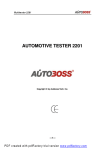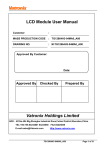Download Trade mark
Transcript
A-860 User manual Announcement Copyright © 2005 by AUTOBOSS TECH. INC. (short for "AUTOBOSS"). All rights reserved. No part of this publication may be reproduced, stored in a retrieval system, or transmitted in any form or by any means, electronic, mechanical, photocopying, recording or otherwise, without the prior written permission of AUTOBOSS. The information contained herein is designed only for the use of this unit. AUTOBOSS is not responsible for any use of this information as applied to other units. Neither AUTOBOSS nor its affiliates shall be liable to the purchaser of this unit or third parties for damages, losses, costs, or expenses incurred by purchaser or third parties as a result of: accident, misuse, or abuse of this unit, or unauthorized modifications, repairs, or alterations to this unit, or failure to strictly comply with AUTOBOSS operating and maintenance instructions. AUTOBOSS shall not be liable for any damages or problems arising from the use of any options or any consumable products other than those designated as Original AUTOBOSS Products or AUTOBOSS Approved Products by AUTOBOSS. General Notice: Other product names used herein are for identification purposes only and may be trademarks of their respective owners. AUTOBOSS disclaims any and all rights in those marks. The Wheel Aligner can only operated by the qualified technician. Trade mark AUTOBOSS is a registered trademark of AUTOBOSS TECH. INC. (short for AUTOBOSS) in China and other countries. All other AUTOBOSS trademarks, service marks, domain names, logos, and company names referred to in this manual are either trademarks, registered trademarks, service marks, domain names, logos, company names of or are otherwise the property of AUTOBOSS or its affiliates. In countries where any of the AUTOBOSS trademarks, service marks, domain names, logos and company names is not registered, AUTOBOSS claims other rights associated with unregistered trademarks, service marks, domain names, logos, and company names. Other products or company names referred to in this manual may be trademarks of their respective owners. You may not use any trademark, service mark, domain name, logo, or company name of AUTOBOSS or any third party without permission from the owner of the applicable trademark, service mark, domain name, logo, or company name. You may contact AUTOBOSS by visiting AUTOBOSS at www.autoboss.net , or writing to AUTOBOSS, 5/F, East, Bldg.304, Shangbu Industrial Park, Zhenxing Rd., Futian, Shenzhen, China , to request written permission to use Materials on this manual for purposes or for all other questions relating to this manual. i PDF 文件使用 "pdfFactory Pro" 试用版本创建 www.fineprint.cn A-860 User manual Precautions Precautions l l l l l l l l l l l l l l Please read the User’s Manual carefully before operating. Only the qualified technician can operate the Wheel Aligner. The operator must have knowledge of computer application and basic theory of alignment. The power voltage is AC220V/110V±10%,50/60 Hz±1Hz. The power outlet must be a 3pin socket and its earth pin must be well grounded. Otherwise, the equipment will be damaged! If the power voltage is not stable, please purchase and use AC voltage stabilizer. The Wheel Aligner is operated with image sensing. Do not stop the light beam between sensors. Avoid reflection light of the ground and direct light to the sensor head while testing. Turn off the power after use. AUTOBOSS aligner will turn off the power automatically if the sensor head has not communicated with the main body for 20 minutes. The sensor heads are precision parts of the wheel aligner. Do not plug or unplug the connecting cable when the power is turned on. Otherwise, the built-in sensor may be broken. Special care should be taken during installation and operation to prevent the casing from being distorted and the internal parts from being damaged. Install the lift according to specifications before installing wheel aligner, for it is necessary to lift the vehicle when adjusting vehicle wheels. The vehicle may need lift for twice for compensation of rim run-out. Check the lift regularly for fixedness and levelness to ensure personal safety and correct measurement. Remove the obstacles around the lift for convenient operation. Don’t place wheel aligner on a vibrated object or an oblique surface. Avoid direct sunlight and moisture. Avoid splashing water on the surface of wheel aligner, for it may cause permanent damage when entering the system. The wires inside the cabinet and the sensor head sensors are connected compactly. Any disconnected may cause damage to the sensor. Damage due to ungratified disconnection is not covered by warranty. Do maintenance periodically to the Wheel Aligner for ensuring accuracy of measurement. After repairing, check bolts for loose. Tighten to specifications to ensure the safety of the vehicle. Check the packing list before installing. Do not hesitate to contact AUTOBOSS or AUTOBOSS distributor for any questions. ii PDF 文件使用 "pdfFactory Pro" 试用版本创建 www.fineprint.cn A-860 User manual Content Content CHAPTER 1 INTRODUCTION ....................................................................................................................1 1.1 DEFINITION ...................................................................................................................................................1 1.2 FUNCTIONS AND FEATURES ............................................................................................................................1 1.3 SPECIFICATIONS .............................................................................................................................................1 1.4 OPERATION REQUIREMENT .............................................................................................................................2 1.5 WORKING PRINCIPLE .....................................................................................................................................2 CHAPTER 2 OVERALL STRUCTURES......................................................................................................3 2.1 LAYOUT OF WHEEL ALIGNER A-860 ...............................................................................................................3 2.2 SENSOR HEAD ...............................................................................................................................................4 2.3 CLAMP ..........................................................................................................................................................5 2.4 TURN TABLES ................................................................................................................................................6 2.5 STEERING WHEEL HOLDER ............................................................................................................................6 2.6 BRAKE PEDAL DEPRESSOR .............................................................................................................................6 CHAPTER 3 INSTALLATION AND TESTING.............................................................................................7 3.1 MAIN UNIT INSTALLATION .............................................................................................................................7 3.2 MAIN UNIT TESTING ......................................................................................................................................8 3.3 CONNECT WITH PC ........................................................................................................................................8 CHAPTER 4 OPERATION PROCEDURES.................................................................................................9 4.1 PREPARATION ................................................................................................................................................9 4.2 WHEEL ALIGNER CHECKING ...........................................................................................................................9 4.3 ADJUSTMENT .................................................................................................................................................9 4.4 TEST-DRIVE ...................................................................................................................................................9 CHAPTER 5 OPERATION ..........................................................................................................................10 5.1 SYSTEM MANAGEMENT ...............................................................................................................................10 5.2 ALIGNMENT CHECKING ................................................................................................................................18 5.3 HELP ...........................................................................................................................................................30 5.4 LANGUAGE ..................................................................................................................................................30 5.5 EXIT ............................................................................................................................................................30 CHAPTER 6 MAINTENANCE.....................................................................................................................31 6.1 COMPUTER ..................................................................................................................................................31 6.2 WHEEL CLAMP AND SENSOR HEADS .............................................................................................................32 6.3 PRINTER ......................................................................................................................................................32 APPENDIX A WHEEL ALIGNER REMOTE CONTROL ..........................................................................33 1 LAYOUT OF REMOTE DISPLAY KIT ...................................................................................................................33 2 OPERATION.....................................................................................................................................................33 APPENDIX B KNOWLEDGE OF WHEEL ALIGNER...............................................................................35 1 WHEN IS THE WHEEL ALIGNMENT REQUIRED...................................................................................................35 2 MAIN VEHICLE ALIGNMENT PARAMETER .........................................................................................................35 WARRANTY.......................................................................................................................................................38 DISCLAIMER .....................................................................................................................................................38 CUSTOMER SERVICE ..........................................................................................................................................38 iii PDF 文件使用 "pdfFactory Pro" 试用版本创建 www.fineprint.cn A-860 User manual Chapter 1 Introduction Introduction Welcome to use AUTOBOSS Wheel aligner A-860. 1.1 Definition Wheel aligner A-860 consists of adjusting the angles of the wheels so that they are perpendicular to the ground and parallel to each other. The purpose of these adjustments is maximum tire life and a vehicle that tracks straight and true when driving along a straight and level road. 1.2 Functions and Features l l l l l l l l l l l l l l l l l l l Can measure the toe, camber, caster, SAI, setback, thrust angle, wheelbase difference, tread difference, etc. Complete vehicle specifications including alignment data and procedures for over 20,000 models State-of-the-art CCD technology, Eight IR enclosed measurement Cordless data communication with interference proof data transfer Electronic leveling which can test the sensor head level automatically; Adjusting of parameter with the cars in lifted up position; Really wheel alignment testing with thrust line as the measuring benchmark Quick alignment makes the wheel alignment much easier and time saving Sensor head self-calibration to maintain accuracy; Remote control unit for easy and convenient operation during the car testing; Can test vehicle with extraordinary low chassis and large envelop. Sensor head is easily installed for convenience and changed individually without re-calibration; User can also add new data to the databank; Unit settings: Users can select different unit at any moment, such as percentage degree, degree/minute, mm, inch, etc. Special alignment test available for Mercedes-Benz, BMW, Audi; With user-friendly English interface, reasonable procedures, easy to operate; Windows XP operating system with graphical user interface Self-help menu for real time assistance Voice hints during testing. 1.3 Specifications Measuring Accuracy Testing Scope Total testing scope Total toe ±4′(±0.06º) ±4º ±20º Individual toe ±2′(±0.03º) ±2º ±10º Camber ±2′(±0.03º) ±4º ±10º Castor ±6′(±0.1º) ±18º ±22º SAI / KPI ±6′(±0.1º) ±18º ±22º Setback ±2′(±0.03º) ±2º ±10º Thrust angle ±2′(±0.03º) ±2º ±10º Wheelbase difference ±4′(±0.06º) ±4º ±20º Track width difference ±4′(±0.06º) ±4º ±20º Technical Parameter Wheel size working rang 11~21″ Note: The above accuracy can be confirmed only when the user follows the specified operation procedures. 1 PDF 文件使用 "pdfFactory Pro" 试用版本创建 www.fineprint.cn A-860 User manual Introduction 1.4 Operation Requirement Ambient temperature: 0~40℃ Humidity: ≤90% The level difference of measuring area: Right and left level difference≤0.5mm Front and rear level difference≤1 mm Diagonal (line) level difference≤1mm 1.5 Working Principle The working framework of A-860 Wheel Aligner is as shown below. The whole system is composed of data sampling system and data processing system. The data sampling system consists 4 sensor heads. There are two CCD sensors in each sensor head. One is in the end; the other is in the center. Also, there is a twin-axle obliquity sensor to test the inclination angle of front, rear, left and right. The CCD sensor transferred the captured images and measured data, which were processed by PIC to computer system via RF emitter for advanced process. The image in the sensor reflects the relationship between the sensor and the opposite infrared producing tube, and the sensor heads are attached on the wheel rims via wheel clamps. So the geometrical relationships among 4 wheel rims are calculated according to the images from the 8 sensors, and the wheel alignment parameters are determined. The 8 cameras form a closed right-angle quadrilateral and realize the measurement of all wheel alignment parameters. In the actual application, the lenses on the 8 cameras are protected with light filters to avoid the visible light interfere the infrared tube. The data processing system is the main unit of A-860. It consists of an industrial computer, power supply system and interfaces. Its function is to execute the operation commands, process the data and display the information together with the original data of vehicle manufacturer. It also gives instruction for making adjustment to the vehicle and print out corresponding report. The data sampling system is connected to the data processing system without any cable. The wheel aligner compares the measured results with the original data of vehicle manufacturer and gives instruction to the user for adjustment, so its databank should contain enough information. A-860 Wheel Aligner contains wheel alignment databank of over 20,000 vehicle models all over the world. User can also add new vehicle wheel alignment data in the databank when necessary. 2 PDF 文件使用 "pdfFactory Pro" 试用版本创建 www.fineprint.cn A-860 User manual Chapter 2 Overall Structures Overall Structures 2.1 Layout of Wheel Aligner A-860 A-860 Wheel Aligner is mainly consisting of the wheel aligner main unit, sensor heads, clamps, turntables, steering wheel holder, brake pedal depressor etc. See the picture below: 1. Cabinet 5. RR sensor head 2. Computer 6. RF sensor head 3. Clamp Holder 7.LR sensor head 9. Brake Pedal Depressor 10. Steering Wheel Holder 11. Turn table 13. Charging Cable (long) 3 PDF 文件使用 "pdfFactory Pro" 试用版本创建 www.fineprint.cn 4. LF sensor head 8. Clamp 12. Charging Cable (short) A-860 User manual Overall Structures 2.1.1 Main unit of Wheel aligner A-860 A-860 Wheel Aligner is an operating platform, consisting of cabinet, computer, interface circuit and power supply. See the picture shown below: The computer group consists of the industrial computer, monitor, keyboard, mouse, and printer. The monitor and the mouse are on the upper table of the cabinet; the printer is located in the upper drawer of the cabinet and the computer is put in the compartment of the cabinet. The interface circuit includes RF receiver, which is put in the compartment of the cabinet. The power supply assembly includes the power lead, receptacle, and switch. The power switch is on the right side of the cabinet, the receptacle is located on the back of the cabinet, the power is in the compartment of the cabinet and the charging cables socket are connected on both sides of the cabinet. 2.2 Sensor Head Wheel aligner is equipped with four sensor heads. They are LF, LR, RF and RR sensor, as shown in the following fig. The sensor heads cannot be interchanged each other. If one of the sensor heads is changed, all of the four sensor heads should be re-calibrated. Each sensor head is equipped with CCD sensor at the end and the middle position. There is a twin-axle obliquity sensor to test the inclination angle of front, rear, left and right. The CCD sensor transferred the captured images and measured data, which were processed by SCM (Single Chip Micyoco) to computer system via video emitter for advanced process. 4 PDF 文件使用 "pdfFactory Pro" 试用版本创建 www.fineprint.cn A-860 User manual Overall Structures There is a “POWER” button in the left of the button panel. Press this button to start the power supply to the sensor head. The lighted power light indicates that the sensor head is in working. There is an “OK” button in the right position, which is used for the run-out compensation. It is the same function with “enter” during the interface operation. Red light means the sensor head is in charging; Green light means the battery is full charged. Flashing light means low battery, please connect the power cable for charging. (When the light is flashing, the sensor can work for 20 minutes more) Three sensor head indicator light: When left red light is on indicates left level is too high; when right red light is on indicates right level is too high; the green light in center indicates the sensor head is in level. Each probe of the sensor head has a label as shown in the following figure. This is the sign of the sensor head position. i.e. if front right label indicates the sensor head is used on the front right wheel. There are three connecting socket in the bottom of sensor heads. The center one is used for charging, the side ones are for spare using. The Wheel Aligner is precision equipment; please take care not to shatter the internal unit while operating or moving it, or it will distort the outside shell and the inside components. NOTE: 1) The sensor heads will enter power saving mode after 20 minutes not communicate with the CPU. At Power saving mode, only the power light is on. 2) The sensor heads use lithium battery inside, please charge it every 3 month when you are not use it, or it will affect the battery using-life. 2.3 Clamp AUTOBOSS wheel aligner has four clamps as shown in the following fig. Before connecting with the rim, please adjust the space between wheel claws by the adjusting-button to ensuring the clamps contact with rims very well. 5 PDF 文件使用 "pdfFactory Pro" 试用版本创建 www.fineprint.cn A-860 User manual Overall Structures Right installation of clamps is very important to the measurement. Please don’t clamp the clamps onto the position which has heavy lead, also you should pay attention to the contact of each grabber tip and rim. Last but not least, please keep the device from collision to ensure the measuring accuracy. 2.4 Turn Tables AUTOBOSS wheel aligner has 2 turntables (standard configuration, see the following fig.). They are in the front wheel of the hoist. Before the car is driven in, please lock the turntable with the locking pin; after the car is driven in, please release it. Do make sure the front wheel is straight to the centre of the turntable. Plug the optional electronic turntable to the center 3PIN socket on LF sensor head or RF sensor head. 2.5 Steering Wheel Holder Please fix the Steering Wheel Holder according to the hints on the screen to lock the steering wheel during the test, so the tyres can stay at the required direction. 2.6 Brake Pedal Depressor Brake Pedal Depressor is used for locking the brake pedal during test to ensure the vehicle stay in the same way. The Brake Pedal Depressor is provided as shown in the following fig. 6 PDF 文件使用 "pdfFactory Pro" 试用版本创建 www.fineprint.cn A-860 User manual Chapter 3 Installation and testing Installation and testing 3.1 Main Unit Installation l l Open the package as per the “Opening instructions” on the package and take out all the parts. Put the cabinet in the working place (normally it should be put in front of hoist). The dimension is as follow. l l Open the drawer of the cabinet and take out the keys. Open the computer main unit package and monitor package. First, put the computer main unit and mouse into the upside layer of the cabinet; then put the monitor on the cabinet operation desk; Third, put the keyboard on the operation desk’s incline;Forth, Pull the monitor cable and the mouse cable into the cabinet through the holes in the back of cabinet and connect them to the socket of the computer (the key cable is pulled into the cabinet through the hole on the operation desk). Take out the USB cable/cable from the drawer. It is used to connect the RF main emitter/receiver box and computer. Put the RF antenna on the operation desk and connect it to the relevant position of the RF main emitter/receiver box by the hole on the desk. Take out the printer and put it into the drawer, then connect the cables to computer by the space behind the drawer. Open the front door of the cabinet and take out the brackets and inner hexagon screw, then fix the bracket with the inner hexagon screws (the glazed face is upward). Third, take out the loud speakers and put them on the operation desk also, connect the cables with computer by the top holes on the cabinet. Fix the clamps onto the bracket, then take out the sensor heads and hang them onto the clamps. Third, take out the power cable from the accessories package and connect it to the charging port for charging the sensor heads when necessary. Move the cabinet to the actual working, then depress the fix-penal on the four wheels. Third, take out the power cable (for cabinet) from the drawer and connect it to the power port behind the cabinet. At last, connect the cable to 220V/110V AC power. The installation is completed; please keep the information for all the parts. l l l l l l 7 PDF 文件使用 "pdfFactory Pro" 试用版本创建 www.fineprint.cn A-860 User manual Installation and testing 3.2 Main Unit Testing l l l l l Test the main unit before test the alignment. Plug the power cable to a 3 PIN power socket. Switch on the power button. Open the computer with key in the CPU box; Power on the computer. Switch on the power button of the printer to check if the printer is ok. The testing is completed if all of the above steps are ok. 3.3 Connect with PC l l l Drive the vehicle onto the lift or over the pit, ensure that the front wheels are centered to the turntables; Apply hand brake to ensure human safety. To prevent the turntable from turning, lock the turntables with the lock pins before driving the vehicle; release the lock pins after the vehicle is placed well. Install the wheel clamp on the wheel and turn the knob to lock the wheel clamp. The claws of the wheel clamp should be fixed on the external or internal edge of the rim according to the practical condition. Ensure equal depth for each claw and avoid attaching it on the distorted area. Install the sensor heads on the corresponding wheel clamps according to the specified position as shown in the following fig. Connecting method for LF wheel l l l l Level the sensor heads until the green light on the sensor board in on. (green light indicates the sensor head is in level) Place the steering wheel holder on the driver seat; and press the handle to lock the steering wheel Put the brake pedal depressor between the brake pedal and the driver seat to keep the brake applied. Reset the computer to enter into the testing interface and execute the wheel alignment. 8 PDF 文件使用 "pdfFactory Pro" 试用版本创建 www.fineprint.cn A-860 User manual Chapter 4 Operation Procedures Operation Procedures 4.1 Preparation Ask the owner for vehicle drivability problems, symptoms, and wheel alignment history, and find out vehicle information such as make, model and year, etc. Check each chassis part carefully, include dust cover, bearing, rock arm, tripod-ball, shock absorber, tie rod ball and steering mechanism, for any loose or wear. Then check to see if the tire pressure, tire treads of the left and right wheels are alike 4.2 Wheel aligner Checking Users can begin the measurement after the determination of principium situation. 4.3 Adjustment Adjust the inaccurate specification after measuring. 4.4 Test-drive After finishing the wheel alignment, test the vehicle to see if the abnormal conditions are eliminated. Re-adjust the wheel alignment if necessary. 9 PDF 文件使用 "pdfFactory Pro" 试用版本创建 www.fineprint.cn A-860 User manual Chapter 5 Operation Operation Preparation before measuring: 1) Drive the vehicle onto the lift or over the pit, ensure that the front wheels are centered to the turntables; Apply hand brake to ensure human safety. To prevent the turntable from turning, lock the turntables with the lock pins before driving the vehicle; release the lock pins after the vehicle is placed well. 2) Ask the owner for vehicle drivability problems and symptoms, wheel alignment history, and find out vehicle information such as make, model and year, etc. 3) Check each chassis part carefully, include dust cover, bearing, rock arm, tripod-ball, shock absorber, tie rod ball and steering mechanism, for any loose or wear. Then check to see if the tire pressure and treads of the left and right wheels are alike. 4)Install the clamp on the wheel and turn the knob to lock the wheel clamp. The claws of the wheel clamp should be fixed on the external or internal edge of the rim according to the practical condition. Ensure equal depth for each claw and avoid attaching it on the distorted area. Use the tie to bind the wheel clamp to the wheel rim to avoid falling accidentally. 5)Install the sensor heads on the corresponding wheel clamps according to the specified position through the slide bars of the wheel clamps. (i.e. The fig. shows the install method for front right sensor head.) 6) Level the sensor head until the green indicator light is on. 7) Plug the power cord of the Wheel Aligner into a standard 3PIN power socket. 8) Place the steering wheel holder on the driver seat and press the handle to lock the steering wheel. 9) Put the brake pedal depressor between the brake pedal and the driver seat to keep the brake applied. 10)Turn on the power switch, start the computer and press any key to enter into the measuring system main interface. There are 6 functions on the main interface: quick alignment, system management, language selection, standard alignment, help and exit. 5.1 System Management To enter the main interface and display the right screen by clicking any button under Start. l Quick Calibration l Standard Calibration l System Management l Help l Language l Exit 10 PDF 文件使用 "pdfFactory Pro" 试用版本创建 www.fineprint.cn A-860 User manual Operation Click the icon of [System Management] in main interface (i.e. the following fig.): The system management provides five programs for the users, l User Info: Click [edit] button, the user can enter the info and print it out; l customer information: To file and review the customer info conveniently; l Vehicle Data: Click the button [Set as the Common Vehicle Model] to consult data for Wheel Aligner according to different vehicle model l System Settings: The user can choose to enter Demo Mode, Real Test Mode or Low-Build Chassis Mode. The background music and prompt sound can be changed too; l Sensor Calibration: The Sensor Calibration must be done before the first use or after changing any sensor. Calibrating the sensor parameters with "sensor calibration" and backup the relating data for program testing; 5.1.1 User Info Click the icon of [User Info] on system management interface, the screen will display as shown in the figure below: l Click [Modify] button, the user information can be edited or changed. After edition, click the [Save] button to save the new owner information 5.1.2 Customer info Click [Customer Info] in the system management interface, the screen will display as shown in the figure below: Click the button [Save] in “Print-out” interface, the customer information can be saved in the databank after finish each test. This information can be searched and browsed in the “Print-out” interface. l Type in the key words then click [Search], the system can list the data you needed. l Click [Print-out] to print out the customer information. l Click [OK] to back to system management interface. 11 PDF 文件使用 "pdfFactory Pro" 试用版本创建 www.fineprint.cn A-860 User manual Operation 5.1.3 Vehicle Data Select [Vehicle data] in system management interface, the screen will display as shown in the left fig.: l Select the right vehicle according to the car logo, pay attention to the vehicle type, model and manufacture year as shown in the following fig.: Select the desired vehicle type, model and year, click the button [OK] the corresponding wheel alignment data will displayed on the screen; you can click [Print] to print out the data (i.e. the following fig.): l l l Click the button [add to often used] to set the selected vehicle as often used vehicle. After the setting, user can select the vehicle in often used databank. It is very convenient. Click the button [adjust info] to get the flash hint information for adjusting. Click the button [print-out] to print out the data. 5.1.4 System Settings The user can select different run-mode in system settings interface. Also the user can change the background music, hint voice, as well as the system run-mode at any time during testing. 5.1.4.1 Demo mode, Test mode, test mode (extraordinary low chassis) setting. Click the button [system management] in the main interface or click the button [system settings] in system management interface to enter the run-mode selection. (i.e. the fig.) l l l Demo mode: Users can enter testing without sensor heads. Press the arrow key [2].[4].[6].[8] on number keyboard when NUM lock in on to control the measuring angles. The direction arrow will be changed as the changing of data on demo interface. Test mode: AUTOBOSS recommend to use the test mode when test the common chassis and common envelop vehicle. Test mode (extraordinary chassis or large envelop vehicle): When testing the vehicle with extraordinary chassis or large envelop, please use this mode. 12 PDF 文件使用 "pdfFactory Pro" 试用版本创建 www.fineprint.cn A-860 User manual Operation 5.1.4.2 Setting the background music and hint voice Click the button [system management] in the main interface or click the button [system settings] in system management interface to enter the music/voice setting interface as shown in the above fig. The user can select mute or music, press [ok] for confirmation. 5.1.5 Sensor Calibration A-860 has been calibrated in the factory. AUTOBOSS does not commend the users use this function, because sensor calibration must be carried out with strictly procedure, or the measured data will be inaccurate. NOTE:Do not execute sensor calibration in normal using. Click the icon [sensor calibration] in the system management interface, the screen will display the following interface: Click the button [next], then input the calibrating password, which was provided by AUTOBOSS. Then press [ok], the screen will display the calibration procedures as shown in the left fig. Click the button [Next] to fix the LF sensor as per the hints on the screen after completed every step (i.e. the left fig.) 13 PDF 文件使用 "pdfFactory Pro" 试用版本创建 www.fineprint.cn A-860 User manual Click the button [Next] to fix the RF sensor as per the hints on the screen after completed every step (i.e. the left fig.) Click the button [Next] to fix the LR sensor as per the hints on the screen after completed the RF sensor fixing (i.e. the left fig.) Click the button [Next] to fix the RR sensor as per the hints on the screen after completed LR sensor fixing (i.e. the left fig.) 14 PDF 文件使用 "pdfFactory Pro" 试用版本创建 www.fineprint.cn Operation A-860 User manual Click the button [Next] to fix the LF sensor and LR sensor as per the hints on the screen after completed all sensor fixing (i.e. the left fig.) Click the button [Next] to turn the LF sensor and LR sensor to another side of the calibrating bracket as per the hints on the screen after completed the sensor head fixing (i.e. the left fig.) After completed the sensor heads installation, Click the button [Next] and install the RF sensor heads and RR sensor heads as the screen shown, The leveling the sensor heads. (i.e. the left fig.) 15 PDF 文件使用 "pdfFactory Pro" 试用版本创建 www.fineprint.cn Operation A-860 User manual Click the button [Next] to turn the RF sensor and RR sensor to another side of the calibrating bracket as per the hints on the screen after completed the sensor head fixing, then leveling the sensor heads (i.e. the left fig.) Completing the sensor heads fixing as per the requirement, Click the button [Next] to fix the LF and RF sensor head as per the hints on the screen, then leveling the sensor heads (i.e. the left fig.) Click the button [Next] to turn the LF sensor head and RF sensor head by 180°as per the hints on the screen after finished the sensor heads installation. (i.e. the left fig.) 16 PDF 文件使用 "pdfFactory Pro" 试用版本创建 www.fineprint.cn Operation A-860 User manual Click the button [Next] to turn the LF sensor head and RF sensor head by 180°as per the hints on the screen after finished the sensor heads installation. (i.e. the left fig.) After the installation of the sensor heads, click the button [Next] to fix the LR sensor head and RR sensor head to the calibrating bracket according to the hints on the screen, then leveling the sensor heads (i.e. the left fig.) Click the button [Next] to turn fix the LR sensor heads and RR sensor head by turning them 180°around the axle after completed the sensor head installation. (i.e. the left fig.) 17 PDF 文件使用 "pdfFactory Pro" 试用版本创建 www.fineprint.cn Operation A-860 User manual Operation Click the button [Next] to turn fix the LR sensor heads and RR sensor head by turning them 180°around the axle again after completed the sensor head installation, then leveling the sensor heads (i.e. the left fig.) Click [Next] the screen will display the calibration data as shown in the left fig. l l l “√”indicates that the calibration is success. Press [OK] to complete the calibration. “×”indicates that the calibration is failed, Press [Back] to redo the previous operations; Click [Cancel] to exit. Click the [Sensor calibration] to re-calibrate the sensors. 5.2 Alignment Checking 5.2.1 Quick Alignment Skilled users can select quick alignment to finish the wheel alignment much faster (note: the main procedure can not omit) Operation: Click the icon [Quick alignment] in the main interface and select the car model as per the hints. The system can list the measured data of axles very quickly as shown in the left fig. l l l The red arrow in the fig. Indicates the parameter is out of standard range. The green arrow indicates the parameter is ok For convenience, users can click [Suspension adjusting] and lift up the vehicle to make the adjustment and finish the parameter adjusting for the axles. Click [Put down the vehicle]; release the turntable and slide pedal position; Put down the vehicle and press the body to check if the suspension bracket and slide pedal is ok. 18 PDF 文件使用 "pdfFactory Pro" 试用版本创建 www.fineprint.cn A-860 User manual l l l Click [adjusting info] to get the flash information for adjustment. The measuring procedure does not include the run-out compensation. For vehicles whose rims are distorted, quick alignment may cause some errors. Press F4 to measuring the camber. 5.2.2 Standard Alignment Standard alignment checking is the main procedure of the software of Wheel Aligner. User can perform the wheel alignment step by step according to actual requirements. Operation: Select [Standard alignment] in main menu interface, the screen will display as shown in the following fig.: 5.2.2.1 Setting procedures The operating procedures for wheel alignment test can be set by wheel alignment setting function. ● Operation “√” indicates that the item has been selected. “O” indicates that the item has not been selected. 5.2.2.2 Run-out Compensation This function is to reduce the error caused by the distortion of the wheel rim and tire. AUTOBOSS suggests selecting this function before each adjustment to ensure the accuracy. Operating steps: Enter [Run-out Compensation] under [Setting procedures]. Finishing the following steps one by one according to the tips on the screen: Select the car model; Loose the steering wheel and slide pedal position; Center the steering wheel in the straight ahead position then lock the steering wheel with the steering wheel holder; Lift the vehicle body, make sure the vehicle body is 19 PDF 文件使用 "pdfFactory Pro" 试用版本创建 www.fineprint.cn A-860 User manual Operation level and the wheels are hanged in the air. Press [Next] after finished to perform run-out compensation, the screen will display the following interface. l Turning the wheel by 90 degree to clockwise direction as per the screen tips. Locking the sensor head after leveled, then presses the button [OK] at sensor head. Perform the 180 degree operation, 270 degree operation and 360 degree operation in the same method. The run-out compensation of this tire is finished and parameters will display alongside. Perform the same steps on the other three tires. l Press the button “retry” to re-do the run-out compensation. l After completed the four wheel run-out compensation press the button [OK], put down the body and check if the suspension and slide pedal all right, click the button [OK] to enter the print out interface. Note: don’t turn the wheels when you put the body down, ensure that each wheel is at the position when the run-out compensation is finished. The purpose of run-out compensation is to let the wheel aligner get the direction and magnitude of run-out in order to perform the succeed calculation easily. If you turned the wheel, that means you changed the run-out direction of the wheel, in this case the run-out direction gotten by the wheel aligner previously will be incorrect. 5.2.2.3 Before adjust measurement The function of “before adjust measurement” is measuring the toe, camber, thrust angel, wheelbase difference, tread difference etc. and display all the data together; Operating steps: Select “before adjust measurement” in “procedure settings” interface. According to the screen hints to select the car model then release the turntable and slide pedal limitation, adjust and lock the steering wheel, then leveling the sensor heads, Press [OK] after completed for confirmation, the interface will display as shown in the fig. l Click [Print-out] to print the screen. l Click [Setting unit] to change the display unit. 20 PDF 文件使用 "pdfFactory Pro" 试用版本创建 www.fineprint.cn A-860 User manual Operation 5.2.2.3.1 Kingpin measurement before adjustment Please measure the kingpin before adjustment. For detailed operation steps, please refer section”5.2.4 Kingpin measurement” 5.2.2.4 Report before adjustment The report before adjustment shows the alignment data measured before adjustment. (See the fig. in left) l Click the button [Print out] to print the report. l Click [Setting unit] to change the display unit. 5.2.2.5 Rear Axle Adjustment: Operating steps: Select” Rear Axle Adjustment” in “Procedure Settings” interface. The screen will display as shown in the fig. l In this function, user can use this step to check if the rear geometries are within the specification. If any item is over the specification, re-adjust it. Generally, it is up to standard if the pointer becomes green and points to the green area, and the parameters of the left are basically equal to the parameters of the right. l The symbol indicates that the parameters of the left basically equal to l ● l l l l l l the parameters of the right, and indicates that the parameters of the left don't equal to the parameters of the right. However, considering the run-out caused by the other reasons (such as the main beam is not straight, the tyre is conical, and the KPI or Caster parameters are not up to standard, and hard to be adjusted, etc.), it is permissible that the parameters of the left don't equal to the parameters of the right, but it should be ensured that the pointer is green and point to the green area. Do the rear axle adjustment for camber and toe-in. If the rear alignments need adjusted, adjust the camber first, and then adjust the toe-in until all parameters are within the specifications. Click [Suspension adjust] to adjust the vehicle in lift-up position After the adjustment, the button [suspension adjust] becomes gray, then click the button [Put down the vehicle] and check if the suspension bracket and slide pedal are ok. Click [unit settings] to change the display unit. Click [Adjust info] to get the flash adjustment information. Click [Print out] to print the screen. Note: The alignment data measured when the wheels hung in the air freely is only for reference. Recheck the vehicle after it is put down to see if the alignment data has been up to standard. 21 PDF 文件使用 "pdfFactory Pro" 试用版本创建 www.fineprint.cn A-860 User manual Operation 5.2.2.6 Front Axle Adjustment Operating steps: Select” Front Axle Adjustment” in “Procedure Settings” interface. Release the turntable and slide pedal limitation as per the screen hints, then apply the brakes, adjust and lock the steering wheel, Press [OK] for confirmation after completed. The screen will display as shown in the fig. l Perform the front axle adjustment for camber and toe-in. If the front axle needs adjustment, adjust the camber first, and then adjust the toe-in until all parameters are within the specifications. l The symbol indicates that the parameters of the left basically equal to the parameters of l indicates that the parameters of the left don't equal to the parameters of the the right, and right. Click [Suspension adjust] to adjust the vehicle in lift-up position. After the adjustment, the button [suspension adjust] becomes gray, then click the button [Put down the vehicle] and check if the suspension bracket and slide pedal are ok. Click [unit settings] to change the display unit. l l Click [Adjust info] to get the flash adjustment information. Click [Print out] to print the screen. l 5.2.2.7 Measurement after adjustment The operating steps for measurement after adjustment are the same as the operating steps for measurement before adjustment. Please refer the operating steps of measurement before adjustment for operation details. 5.2.2.7.1 Kingpin measurements after measurement Please measure the kingpin after adjustment. For detailed operation steps, please refer section”5.2.4 Kingpin measurement” 5.2.3 Select Vehicle The system will hint to select vehicle model before alignment. A-860 divides the vehicle models as three parts in order to management: l l For Chinese vehicle For the vehicles which are not from china l self-added vehicle l commonly used vehicle The screen is displayed as the fig. shown. 22 PDF 文件使用 "pdfFactory Pro" 试用版本创建 www.fineprint.cn A-860 User manual vehicle data: Select the right vehicle according to the make, pay attention to the vehicle type, model and manufacture year (i.e. the following interface). 5.2.3.1 Set as commonly used vehicle The users can add commonly used vehicle to commonly used vehicle database for testing convenience Operating steps: l Select commonly used vehicle under selecting vehicle interface or vehicle data interface, then click the button [add to commonly used]. (i.e. the left fig.) l Press the [OK] button to confirm. The vehicle will be added to the commonly used vehicle database. The user can select the vehicle from commonly used vehicle database directly next time. 5.2.3.2 Self-added vehicle The users can add new vehicles to the database for testing convenience, the screen will be displayed as shown in the left fig. l Click the button [New] in the vehicle selecting interface to enter new vehicle model data, click [OK] to save the data to “custom” database, the vehicle model will be added to the self-added vehicle database. The user can select the vehicle from the self-added vehicle database directly next time. 23 PDF 文件使用 "pdfFactory Pro" 试用版本创建 www.fineprint.cn Operation A-860 User manual 5.2.3.3 Edit the data of self-added vehicle Operating steps: l l Users can edit the “self-added vehicle” in vehicle selecting interface. Select the desired vehicle model, Press the button [Modify] to edit the information, then click [OK] to save the changes. After completion, the screen will be displayed as shown in the left fig. Also, users can amend the original parameters, then select “Save as new car model”, enter the new manufacturer and vehicle model, press [OK] to save the data. 5.2.4 KingPin Measurement Press F4 under the testing screen to enter King Pin Measurement or by selecting [King Pin Measurement]. The picture is displayed as following: l Turn the power steering wheel according to the arrow direction shown on the picture till the small ball goes into green area and turns to green. The warning label will be displayed on the screen. Stop turning the power steering. The system will display the King Pin Measurements automatically after all procedures are finished according to the prompts on the screen. The picture is displayed as following: l l l Red arrow shown in the picture: out of testing range; Green arrow shown in the picture: pass the testing To print out the table by clicking the button [Print]. Refer to adjustment flash to get adjustment help by clicking the button [Adjustment Info]. 24 PDF 文件使用 "pdfFactory Pro" 试用版本创建 www.fineprint.cn Operation A-860 User manual Operation 5.2.5 Preparation before Measuring Select “Preparation before measurement” in “Procedure settings” interface. After click the icon [OK] the screen will display as shown in the fig.: The function of “preparation before measurement” is to tell the user to make the preparation before alignment. It is contain the following sections: l asking and trail run the car l check the suspension l check the tyres l check the hoist Click the button in the left, and the operating method will display in the right. Users just finish every step according to the hints on the screen, the preparation will be completed. 5.2.6 Unit Settings l l l Select “percentage degree” (e.g. 1.25º) or “degree/minute” (e.g. 2º06′) according to the operation requirement. Please see the following interface: If the toe-in is measured in length (e.g. 1.25 mm or 1.25 in), select “Unit of length (toe-in)” first then entry the size of tyre or the tyre diameter (in mm) of the testing vehicle. Please see the following interface: The diameter of tyre can be measured or calculated according to the tyre designation. Now we take “165/70 R14 83” as an example to calibrate the tyre diameter. “165” is the tyre width (in mm). “70” (height/width ratio) means that the tyre height is 70% of the tire width, this means that when the tyre width is 165 mm, the tyre height is 165×70%=115.5mm . “R” is the first letter of “Radial”. “14” is the rim diameter (in inch). “83” is the load index of tyre. Tire diameter=(Tyre width × Height/width ratio × 2) + Rim diameter = (165×70%×2)+(14×25.4)= 586.6mm 5.2.7 Release the Lockup Device on the Steering Wheel and Slide Plate Release the lockup device on the power steering wheel and slide plate according to the hint on the screen to move freely. See the picture below: 25 PDF 文件使用 "pdfFactory Pro" 试用版本创建 www.fineprint.cn A-860 User manual 5.2.8 Adjust and Lock the Steering Wheel l l l Straighten the steering wheel as the hints on the screen then fix it with the steering wheel holder as shown in the following fig.: Note: Turn the steering wheel into right and left during straighten to make sure the steering angle of right and left are the same after straighten. Put the steering wheel holder on the driver’s seat, press the handle to make sure it is fixing the steering wheel 5.2.9 Block the Wheel Block the wheel and install the fixture to ensure the wheel not move. See the picture below: l Fix the down-end of brake holder depressor to the brake pedal and the up-end to the seat. 5.2.10 Vehicle Level Measurement The three bubbles on the sensor head indicate the level of the sensor head. The bubbled becomes green means the sensor head is in level. (i.e. the left fig.) 26 PDF 文件使用 "pdfFactory Pro" 试用版本创建 www.fineprint.cn Operation A-860 User manual 5.2.11 Suspension Adjustment If the body is too heavy to perform the adjustment, you can lift the body first, then do the adjustment.(i.e. the left fig.) 5.2.12 Toe Curve Change Measurement Toe Curve Change is special measurement method only for PASSAT, AUDI, etc. If you have selected the standard data of PASSAT, AUDI, etc. the icon of”Toe curve change" may become highlighted in the interface of”Front axle parameter" or "Quick alignment" as shown in the following interface Click the button [Toe Curve Change measurement], lift up the vehicle as the tips on the screen, the screen will be displayed as shown in the left fig. l Put the hoist under the front axle and lift up the car to the height, which the screen requires. Pay attention that the tyres cannot leave the turntables and the turntables do not displace form the hoist flat-roof when lifting up. 27 PDF 文件使用 "pdfFactory Pro" 试用版本创建 www.fineprint.cn Operation A-860 User manual Press [OK] after completed, the measurement result is as shown in the left fig. l The red arrow indicates that the parameter exceeds the standard range; Green arrow indicates the parameter is qualified. Adjust the parameters, which are not qualified and then put down the vehicle and re-measure the parameter. l Click [Print out] to print the screen. l Click [setting unit] to change the display unit. 5.2.13 Suspension Bump Press down the vehicle body to check the suspension and slide plate according to the hint on the screen and press the button [OK] for confirmation. See the picture below: 5.2.14 Abnormal Report The following screen will popup if the abnormally occurs during the measuring. l This information will disappear as soon as the abnormal is removed. 28 PDF 文件使用 "pdfFactory Pro" 试用版本创建 www.fineprint.cn Operation A-860 User manual Abnormal symbol description: Symbol Operation Description The system is ok. The communication between the main unit breaks down. The beam between the heads is blocked or out of measuring scope. Strong light interferes from the opposite. 5.2.15 Adjustment Information Users can click the buttons in the left bar in adjustment info interface for the adjusting information during testing. The screen display as shown in the left fig.. 5.2.16 Print Report Click [Print report] icon on the alignment checking interface; finishing the steps, the screen will display the test report as shown in left fig. l l l Click the button [print out] and the print interface will pop up, users can print out the report in the print out interface. Click the button [setting unit] to change the display unit. Click the button [Save] to save the report. The information can be searched in the “customer information” interface. 29 PDF 文件使用 "pdfFactory Pro" 试用版本创建 www.fineprint.cn A-860 User manual Operation 5.3 Help Press the button [F1] or [Help] to enter the help system. The help information is as per the windows content, so different window will have different help information. You can, of course, enter the help topic which you like by selecting the "Content" or "Index" as the left fig. Shown. l The help system is composed of two parts: the operation instruction for wheel alignment software and wheel alignment knowledge. 5.4 Language Select different language in “Language selection” interface by click the icon “Language selection” (i.e. the left fig.) 5.5 Exit Click the icon [Exit], the system will give a hint to reset the computer or shut down the computer. 30 PDF 文件使用 "pdfFactory Pro" 试用版本创建 www.fineprint.cn A-860 User manual Chapter 6 Maintenance Maintenance 6.1 Computer l l l l l l l l l l l User should have a basic knowledge about computer software and hardware to insure the normal operation of the computer. The main unit and the monitor should be firmly secured on the desk. Do not put them in a freezing, wet, extremely hot or direct sunlight place, or near the source of radiation and heat. Don’t foist anything into the main unit and the monitor through the gap Don’t move the computer during operation Do not switch on/off the computer too frequently. Don’t change the BIOS setting at will; Don’t delete the unknown files in the hard disc at will to avoid abnormal computer operation or dead. The computer virus in PC or in the other files can copy and diffuse by itself, which will destroy and disturb the system run. The computer is checked to ensure it is free of virus before leaving factory. The computer is wholly used for the Wheel Aligner; don’t install other software to the Wheel Aligner computer to avoid computer virus. AUTOBOSS warranty does not cover the system problem arising from the virus. After a long period of use, the dust and oil dirt will be accumulated on the main unit and the monitor. Please cleanout it with neutral detergent or dehydrated alcohol. Avoid using oil or caustic product. Never disassemble the computer and move the inside cables and cards to avoid damage of the inside components Note: The PC was set well before leaving factory 6.1.1 Monitor settings The monitor display should be set as 1024×768 pixels. The color should be set as 32 bits or 24 bits of true color. i.e. the following fig. 31 PDF 文件使用 "pdfFactory Pro" 试用版本创建 www.fineprint.cn A-860 User manual Maintenance 6.1.2 Font settings Click [My Computer]→[Control Panel] →[Display], select [Setting]→[Advanced]. Set the font size as “small”. (See the following fig.) 6.2 Wheel Clamp and Sensor Heads l l l l l l l The wheel clamp should be cleaned and oiled timely to insure that the span of claws can be easily adjusted and the sensor head can be attached easily. The housing of the sensor head is made up of iron and plastic, after a long period of use, the dust and oil dirt will be accumulated on the surface, please cleanout it with neutral detergent or dehydrated alcohol. Avoid using oil or caustic product. Keep the sensor away from the brake oil. The sensor head is a precision component; please take care while using it. Tampering with it may cause damage of the internal units and thus affect its normal operation Ensure that the clamp have been firmly secured before installing the sensor head and connecting the power connector. Don’t disassemble the sensor head to avoid damage of its elements. AUTOBOSS will not guarantee for this kind of failure. Charge the sensor head every three month to maintenance the lithium battery. 6.3 Printer l l l Read the operation instruction of the printer carefully. Install suitable printer drive program, and apply right printer setting. If the printed words are not clear, it may be that the ink is used out. Please replace the printer ink cartridge in time to resume the printing quality. 32 PDF 文件使用 "pdfFactory Pro" 试用版本创建 www.fineprint.cn A-860 User manual Appendix A Appendix A Wheel Aligner Remote Control 1 Layout of Remote Display Kit ①.Screen ②.Operation Panel ③.Switch ④.Charger Port ⑤.Charger 2 Operation 2.1 Screen The screen has two parts, the up part displays the value and the down part displays the description. The broken line divvied these two parts: l The up part displaying: ④: Display box for the value. ③: Indicator light. When in red means the value below is too large; In yellow means the value below is too small. The indicator light is off means the value is qualified. The red bubble means the value is too high when the light is in red; the yellow bubble means the value is too small when the light is in green. l The bottom part display: ⑤: Indicator light. When one of the lights is on means the value displayed in up part is the relevant function. e.g. when front wheel indicator light is on. This means the four values in the up part display are front wheel parameter. As per the indicator picture we know that the values are left camber, right camber, LF toe and RF toe. 33 PDF 文件使用 "pdfFactory Pro" 试用版本创建 www.fineprint.cn A-860 User manual Appendix A 2.2 Operation Panel Key-board description: l Display switch over: Users can continuously presses this key to roll play the measured parameter. l Enter: the same function with the enter key on the computer keyboard. l Back: The same function with the backspace key on the computer keyboard. l Forward: The same function with the Forward key on the computer keyboard. l Kingpin testing: The same function with F4 on computer keyboard. Press this key to execute the kingpin measurement. l Cancel: The same function with the cancel key on the computer keyboard. Indicator light description: l Unit indicator light: ① shown in left fig.: remote display the parameter on monitor. E.g. the light of “degree/minute” is on means the unit of parameter on the monitor is “degree/minute l Battery warning light: The light is on means low battery. Please charge it. l Charging light: Red means in charging, Green means full charged. 2.3 Precaution l Please charging the lithium battery every three month when you are not use it with the indicated charger. l The housing of the remote controller is made up of plastic, after a long period of use, the dust and oil dirt will be accumulated on the surface, please cleanout it with neutral detergent or dehydrated alcohol. Avoid using oil or caustic product. l Keep it away from the brake oil. l Please take care while using it. Tampering with it may cause damage of the plastic even the internal units and thus affect its normal operation. l Never disassemble the remote controller and move the inside cables and cards to avoid damage of the inside components. AUTOBOSS warranty does not cover the problem arising from disassembling. 34 PDF 文件使用 "pdfFactory Pro" 试用版本创建 www.fineprint.cn A-860 User manual Appendix B Appendix B Knowledge of Wheel Aligner 1 When is the Wheel Alignment Required l l l l l l The driver has to firmly hold the steering wheel to maintain a straight-ahead driving. Abnormal wear of tires occurred, such as single side wear, concave-convexity wear and featheriness wear. Too heavy or too light steering, or shaking at high-speed driving. When the tire(s), steering joint or shock absorber are replaced. When the vehicle is impacted. When the vehicle has driven for the first 3000km or 10000km. 2 Main Vehicle Alignment Parameter The wheel alignment is mainly consisting of camber, caster, toe-in, kingpin inclination, toe-out on turns, wheelbase difference, tread difference, etc. They are designed mainly to improve the steering performance and driving stability of the vehicle, and reduce tire wear. 2.1 Camber Camber is the leaning of the wheel inwards or outwards from the vertical. If the road wheel leans outwards from the vertical, it is said to have positive camber and when leaning inwards from the vertical - negative camber, looking from the front or rear of the vehicle. Camber is measured in degrees. See Fig. B.1. Fig. B.1 Fig. B.2 2.2 Toe-in and Toe-out The toe setting is the amount by which the front or rear wheels point inwards or outwards at the front of the wheel in relation to each other (see Fig. B.2). When the wheels point inwards they are said to toe-in. Toe-in figures are given a positive value. Conversely when the wheels point outwards they are said to be toe-out and the figures are shown as a negative value. The purpose of correct toe is to ensure that the wheels run parallel when the vehicle is driving. An incorrect toe setting may affect the stability and controllability of the vehicle. 2.3 Kingpin Inclination Kingpin Inclination (KPI/SAI) is the angle of inclination of the king pin towards the centre-line of the vehicle from the vertical (see Fig. B.3). Correct Kingpin Inclination can equalize the loads applied on bearings so that the life of bearings can be prolonged and the controllability of steering is improved. Without the inclination, the controllability of the steering may be affected; further more, the vehicle weight and the ground counterforce may cause significant stress in the axle and finally damage the axle. 35 PDF 文件使用 "pdfFactory Pro" 试用版本创建 www.fineprint.cn A-860 User manual Appendix B Correct inclination of king pin is also helpful for the vehicle to restore its straight-ahead position after steering. Kingpin Inclination is determined when the vehicle suspension is designed. It is not service adjustable. Fig. B.3 Fig. B.4 2.4 Castor Caster is the tilting of the kingpin either forwards or backwards from vertical, as viewed from side of the vehicle. See Fig. B.4. When the king pin is tilted backwards from the vertical, caster is positive. When the king pin is tilted forwards, caster is negative. Caster angle influences the directional stability of the steering. To increase the tendency of the steering to self-centre, the steering will normally be designed with positive caster. 2.5 Thrust Angle The trust angle is defined according to the driven mode of vehicle. l Rear wheel drive: the thrust angle equals half of the toe-in difference between the two rear wheels. As shown in Fig.1.6. l Front wheel drive: the thrust angle equals half of the toe-in difference between the two front wheels. l Four wheel drive: the thrust angle equals half of the toe-in difference between the two front wheels plus half of the toe-in difference between the two rear wheels. The trust angle is defined as positive when the trust line is towards left, and negative when the line is towards right. If the thrust angle is not zero, the vehicle will have the side-moving trend. In this case, adjust the front toe-in of the drive wheels first, and then adjust the toe-in of driven wheels. Fig. B.5 36 PDF 文件使用 "pdfFactory Pro" 试用版本创建 www.fineprint.cn A-860 User manual Appendix B 2.6 Wheelbase Difference Wheelbase difference is defined as the angle between the joint line of the centre of two rear wheels and that of the front wheels. It is positive when distance between the centre of the right wheels is large than that of left wheels; and negative otherwise. If the tread is available from the vehicle specifications, then the wheelbase difference can be also expressed by angle. See Fig. B.6. + + Fig. B.6 Fig. B.7 2.7 Track Difference Track difference is defined as the angle between the joint line of the ground-contact point of left wheels and that of the right wheels. It is positive when distance between the centre of the rear wheels is large than that of front wheels; and negative otherwise. If the wheelbases are available from the vehicle specifications, then the Track difference can be also expressed by angle. See Fig. B.7. 2.8 Set Back Angle The angle formed by a line perpendicular to the axle centerline with respect to the vehicle's centerline. If the left wheel is further back than the right, setback is negative. If the right wheel is further back than the left, setback is positive, See Fig. B.8. Fig. B.8 37 PDF 文件使用 "pdfFactory Pro" 试用版本创建 www.fineprint.cn A-860 User manual Warranty Warranty THIS WARRANTY IS EXPRESSLY LIMITED TO PERSONS WHO PURCHASE AUTOBOSS PRODUCTS FOR PURPOSES OF RESALE OR USE IN THE ORDINARY COURSE OF THE BUYER’S BUSINESS. AUTOBOSS electronic product is warranted against defects in materials and workmanship for one year (12 months) from date of delivery to the user. This warranty does not cover any part that has been abused, altered, used for a purpose other than for which it was intended, or used in a manner inconsistent with instructions regarding use. The exclusive remedy for any automotive meter found to be defective is repair or replacement, and AUTOBOSS shall not be liable for any consequential or incidental damages. Final determination of defects shall be made by AUTOBOSS in accordance with procedures established by AUTOBOSS. No agent, employee, or representative of AUTOBOSS has any authority to bind AUTOBOSS to any affirmation, representation, or warranty concerning AUTOBOSS automotive meters, except as stated herein. Disclaimer THE ABOVE WARRANTY IS IN LIEU OF ANY OTHER WARRANTY, EXPRESSED OR IMPLIED, INCLUDING ANY WARRANTY OF MERCHANTABILITY OR FITNESS FOR A PARTICULAR PURPOSE. Customer Service With any questions during operation, do please contact us at 86-755-83285146 or fax to 86-755-82170248 or email to [email protected] If the device needs service, please mail to AUTOBOSS Tech. Inc. office with the certificate and invoice. AUTOBOSS will not charge any fees for repairing. Mail address: 5/F, East, Bldg.304, Shangbu Industrial Park, Zhenxing Rd., Futian, Shenzhen, China AUTOBOSS Tech. Inc. Zip code:518028 Website: http://www. autoboss.net 38 PDF 文件使用 "pdfFactory Pro" 试用版本创建 www.fineprint.cn