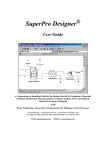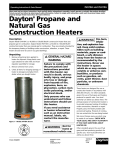Download Stock Control System for a Small Business Proprietor
Transcript
Inventory Control System for a Small Business Proprietor Dipika Reema Patel BSc(Hons)Info Sys and Mgmt(I) Session (2005/2006) The candidate confirms that the work submitted is their own and the appropriate credit has been given where reference has been made to the work of others. I understand that failure to attribute material which is obtained from another source may be considered as plagiarism. (Signature of student) _________________________________ i Summary Project Objectives The main objective of this project is to produce an inventory control system for The Paper Shop, a small local newsagent located in Leicestershire. At present the owner has no inventory control system in place. Any items, which are sold, are not re-stocked immediately. Telephone calls are made to specific suppliers to re-order stocks when needed. The impact of the current manual paper based system relies on the owner’s past business experience and memory, when placing orders and making purchases from wholesalers. The current business processes do not allow for efficient business practices, which can be a future business cost and also generating inventory information manually can be time consuming for the owner. This project aims to solve this problem with the following set of objectives. Conduct an investigation and develop an understanding of the current system and business processes Investigate and assess possible technologies for improving the current system Design, develop and create a prototype software solution for testing Create a user manual of the system for the owner What was achieved? The above objectives were completed, and a successful inventory control system was installed at The Paper Shop. There were minor adjustments made to the minimum requirements which were satisfied. The system provides a solution to the problem of manual inventory control within the business. It allows for the input of product information via a barcode scanner, allows orders to be sent via email to suppliers, allows sales to be logged, manages employee and supplier information, has a wide range of effective reports including ‘best’ and ‘worst’ products, and has a product search facility. Testing and evaluation have indicated that there are possible extensions which could be made to enhance the system further. ii Acknowledgements I would like to thank the following people for their help, support and assistance throughout the course of this project Mr Patel from The Paper Shop – for being patient and making useful suggestions to help me My family – especially my father for his unconditional help and support, which has provided me with the motivation to persevere in trying times My friends – for all their support and advice, even in times when they were under the same academic pressures John Stell my supervisor – for helping me and reading through the many draft pages I sent to him SOC help desk – Pritpal for helping me recover as much work as possible from my now expired laptop. Owen Johnson – for being understanding and issuing my first and last ever academic coursework extension iii Table of Contents Chapter 1: Introduction 1 1.1. Purpose 1 1.2. Significance to Degree Program and Prior Knowledge 1 1.3. Current Systems 1 1.4. Problem Statement 2 1.5. Have there been any previous attempts to solve the problem? 2 1.6. Investigation Methods 3 1.7. Analysis of Current System 4 1.7.1 System Users 4 1.7.2. Inputs, Processes and Output 4 1.7.2.1. Ordering stock from the supplier 4 1.7.2.2. Purchasing stock from the wholesalers 5 1.7.2.3. Receiving stocks from the supplier 5 1.7.2.4. Delivery of goods from wholesalers 5 1.7.2.5. Selling stocks to the customer 5 1.8. Analysis of information collected 6 1.9. Conclusions 7 Chapter 2: Project Management and Literature Review 8 2.1. Comparison of methodologies 8 Figure 1. Scope of methodologies 8 2.2. Systems Development Life cycle (SDLC) 9 2.3. Object Orientated Analysis and Design (OOA) 9 2.4. Rapid Application Development (RAD) 10 2.5. Understanding Inventory 10 2.6. Analysis of development tools 11 2.6.1. The Operating System and the Database model 11 2.6.2. Considering different technologies 12 2.6.3. The Relational Database Management System (RDMS) 12 2.6.4. Types of Data Reading Devices 13 2.6.4.1. Barcodes 13 Figure 2. Image of barcode 14 2.6.4.2. Types of Barcode Readers 15 iv 2.6.4.3. Types of hand held Barcode Readers 15 2.6.5. Internet 15 2.6.6. Security Issues 16 2.6.6.1. Archiving Information 16 2.6.7. Comparing alternative software development applications 17 2.6.8. Justification of development tools 17 2.7. Project Schedule 18 2.8. Conclusions 18 Chapter 3: Analysis 3.1. User Requirements 19 19 3.1.1. Minimum Requirements 19 3.1.2. Non-minimal Requirements 19 3.2. Stakeholder and user analysis 20 3.3. Product Proposal 20 3.4. UML System Requirement Specification 20 3.5. Analysis of order process 21 Figure 3. Inventory profile chart the variation in inventory level 21 Figure 4. Graphical representation of the economic order quantity 21 3.6. Evaluation of the project 22 3.6.1. User Satisfaction 22 3.6.2. System Requirements 22 3.6.3. Effectiveness and Learnability 23 3.7. Conclusions Chapter 4: Design 23 24 4.1. Entity Relationship Modelling 24 Figure 5. Initial ER Diagram 25 4.2. Normalisation 25 4.3. Tables and relationships 26 4.3.1. Initial Table of Attributes 26 4.4. Integrity Constraints 27 4.5. Business Rules 27 v 4.6. Interface Design and Usability 27 4.7. Design Considerations 28 4.8. Usability Framework 30 4.9. Navigation Map 30 4.10. Error Messages 30 4.11. Internet Connections 31 4.12. Conclusions 31 Chapter 5: Software Development and Implementation 32 5.1. Table Implementation 32 5.2. Form Implementation 32 5.3. Query Implementation 33 5.4. Report Implementation 33 5.5. Visual Basic Implementation 33 5.6. Macro Implementation 33 Figure 6. Example of Macro Implementation 5.7. Start-Up Options Figure 5. Desktop short cut icon to The Paper Shop application 34 34 34 5.8. Security Issues 34 5.9. Conclusions 34 Chapter 6: Testing 36 6.1. User Satisfaction Testing 36 6.2. System Requirements Testing 36 6.3. Effectiveness and Learnability Testing 37 6.2. Conclusions 38 Chapter 7: Deployment 40 7.1. Methods of changeover 40 7.2. Software Installation and Installation Testing 41 7.3. Documentation and Training of Users 41 7.4. Conclusions 41 vi Chapter 8: Evaluation 42 8.1. Evaluation Criteria 42 8.2. Evaluation against the Minimum Requirements 42 8.3. Evaluation against the Non-Minimal Requirements 43 8.4. Evaluation against Appendix L, A List of Requirements 43 8.5. Evaluation of the Project Life cycle 44 8.6. Evaluation of Project Schedule 46 8.7. Advantages over the current system 47 8.8. Comparisons with Alternative Systems 47 8.9. End User Evaluation 48 8.10. Evaluation of the Effectiveness and Learnability 48 8.11. Future Improvements for the system 49 8.12. Conclusions 50 Bibliography 51 Appendix A – Personal Reflection 56 Appendix B – Initial Gantt chart 57 Appendix C – Revised Gantt chart 58 Appendix D – Interview with employee 59 Appendix E – Interview with the owner 60 Appendix F – Stakeholder and User Descriptions 62 Appendix G – Calculation of check digit and how the barcode is decoded 65 Appendix H – Images of the Phoenix II Barcode Reader 67 Appendix I – Comparison of alternative development applications 68 Appendix J – UML Activity Diagram of Stages in Project 69 Appendix K – Business Activity Diagram for Owner making purchasing decisions 70 Appendix L – Product Proposal 71 Table 1: A List of Requirements 77 Appendix M – UML System Requirement Specification 81 Table 2: A List of Requirements cross referenced Use Cases 109 Appendix N – Business Rules 112 Appendix O – Navigation Map 113 Appendix P – Files and Data Structures 114 vii Appendix Q – Final ER Database ER Diagram 118 Appendix R – Tables of Error Messages 119 Appendix S – Screen shots of software development 120 Appendix T – Final System screen shots 128 Appendix U – Error Messages and Validation 135 Appendix V – User Interface Testing 137 Appendix W – System Requirements Testing and Results 138 Appendix X – User Satisfaction Testing 147 Table 1: User satisfaction testing 147 Table 2: User satisfaction results 148 Table 3: Effectiveness and Learnability results 149 Appendix Y – A List of Requirements cross references to Tests 150 Appendix Z – User Manual 154 viii Chapter 1: Introduction This initial chapter provides an insight into The Paper Shop business, and the outlines the intended project. There will be an investigation into current business practices, the problem statement and if there have been previous attempts to solve the problem. Various investigation methods to be used will be outlined and an analysis of the information collected. The chapter concludes with a better understanding of the problem. 1.1. Purpose The purpose of the inventory control system is to save the owner time and encourage more organised and efficient business processes. This will allow the owner to know what stocks are presently available enabling him to manage and organise his business more effectively. The software package should be general purpose for users who have similar inadequacies with their existing inventory control system, allowing the user to manage stocks more efficiently. 1.2. Significance to Degree Program and Prior Knowledge In undertaking such a project there are some relevant School of Computing modules, which will support and aid in the process of understanding and coherently demonstrating, an appropriate and feasible project. These include drawing knowledge from Software Project Management, Databases Principles and Practice, People-Cantered Information Systems Development and Object Orientated Analysis and Design modules; however these are not exclusive resources. Due to the nature of the project the process of analysing, designing, implementing and evaluating the software project will be relevant for a final year Information Systems student, allowing for a variety of knowledge and a range of skills to be utilised. 1.3. Current System Preliminary information gathering will allow for an insight into current business processes. The Paper Shop is a small business, a newsagent located in Leicestershire. In recent years, as the business has grown the owner, Mr Patel has the problem of keeping a record of all the stock he has available on the premises at any given time. Previously the owner has attempted to use different methods of managing stocks, for instance manually date stamping products when they 1 were purchased, which took significant amounts of time and operates a system of manually rotating old and new stocks. He did purchase a barcode reader that was never utilised, initial investigations have indicated that it is not compatible with his standard PC; Appendix D has a brief interview with one of his employees. Analysis of the interview indicates that there would be no objections to investigating similar types of data capture technologies. The manual paper based system continues to be used to record stock levels. However it has become apparent and recognised that a system for monitoring and controlling stocks now needs to be in place. 1.4. Problem Statement At present the owner has no stock control system in place. Any items that are sold are not restocked. His employees normally check the shelves in the store every week to see what stocks are needed, write up a list of items, which are purchased from the wholesalers. Telephone calls are made to the frozen food supplier to re-order frozen food items when needed; this can take up significant amounts of time, especially if the sales assistant is managing the shop counter alone. The stakeholders who are affected by this problem include; the owner, employees, and the supplier. The impact of the problem outlined is that the current business system does not allow for efficient business practices, which essentially can be costly to the business and generating stock information can be time consuming for the owner. The system will allow the user to keep track of his stocks. At any given time the user should be able to see the stock available, print out reports of specific queries, and update prices when they change. Currently there is no indication of when the stocks need to be replenished. 1.5. Have there been any previous attempts to solve the problem? Most commercial systems of stock control share some common functions. They update stock records, they generate orders, which indicate how much and when to order stocks, they generate regular reports of stock value for different items stored, which can help monitor inventories. (Slack et al 2004). Off-the-shelf inventory control systems are available from various software merchants. However initial investigations into the market, indicate that the software packages available are complex and expensive. It has been discussed that the system required needs to be uncomplicated and the novice user should be kept in mind. There are many different types of stock control systems available for instance vendors like OrderWise™ and Blue-logic provide software applications. The solutions they offer are both costly and for the larger business, which conducts more complex business activities. Another vendor Artisan2 Brandt plc also provides solutions, similarly very costly. Inventris ltd offer a simple stock control solution which uses hand held devices, however in this instance would not be practical, as these are suited to tracking moving inventories. There are positive aspects in developing tailor made software where it allows for matching requirements of the user, so that the user can define these requirements and the developer can understand them. However there are some problems with inventory control systems, they are based on assumptions that businesses have accurate ideas of costs and actual levels of stock and sales. Most automated services are based on the inventory principle that states; Opening stock level add receipts in minus sales equals new stock level (Slack et al 2004). 1.6. Investigation Methods Information about the requirements for the system can be obtained in various ways. The information collected will be interpreted and analysed accordingly. Referral back to the information collected will allow for cross referencing what is being done and what is actually needed. This can ensure that the correct requirements for the system are obtained. In order to analyse processes and gather requirements elements of the SQIRO information collecting technique will be used. Using techniques like sampling and questionnaires will not be used as they will not enable a generation of rich and qualitative data which the other chosen methods will provide. There will be a focus in using interviews and observation. Stakeholders can be seen as those people or groups of people with an interest in an information system, (Avison and Fitzgerald 2003). Using stakeholder analysis can determine the various needs of the groups of stakeholders involved. A strength in the interview technique is that it can allow the analyst to be responsive and adapt to what the user says therefore providing much rich qualitative data (Bennett et al 2002). However the method can be time consuming and there may be elements of bias in terms of information analysis (Bennett et al 2002). In light of the nature of the system to be implemented interviews will be the most useful tool to generate system and user requirements. The interviews conducted will vary in length, depending on how much information is required from the user at different points throughout the project. Open ended questions will be used as they provoke more detailed answers (Seely 2002). Consultation and discussion with the client will be necessary in order to justify that the system being created is what is required. Another method to gather information will be using the observation technique where appropriate; this initially will 3 provide first hand experience of current business processes (Bennett et al 2002). Due to the nature of the project the internet and published material will be used as sources of information to find out about other solutions, and investigating possible technologies to enable suitable recommendations to be made. 1.7. Analysis of the Current System It is essential to determine what system is currently in place at The Paper Shop, and to ensure that this is fully understood in order to undergo and identify the justification for a new system. Initially a look at the users of the system and current processes will provide the basis for this. 1.7.1. System Users By gaining an insight into the main users of the system, some of the specific requirements can then be determined. At present, only one type of user comes into direct contact with the system, the owner and the shop staff. Both are responsible for checking the stock when it arrives from suppliers, stocking it onto shelves, and processing items through the till when customers make purchases. For the purposes of this system the customer will not need to have any interaction with the system. 1.7.2. Inputs, Processes and Outputs The process of stock control within The Paper Shop consists of three main areas; firstly the stocks are purchased from wholesalers or have been ordered from suppliers. Secondly the stock is either delivered by the supplier or delivered by the owner. Lastly the stock is sold to the customers and leaves the store. The three main processes are detailed in the following; 1.7.2.1. Ordering stock from the supplier Stocks that are ordered from the supplier are frozen food items. The owner uses a product list, distributed by the supplier, which has a list of all their products, he then manually goes around the fridge areas, looking into the fridges marking on the product list any products which are to be re-ordered. At any one time only the goods which need to be ordered are ordered, and no additional stock is ordered due to limited storage capacity. Once the list is complete the goods are ordered via a telephone order. 4 1.7.2.2. Purchasing stock from the wholesalers Stocks, which need to be purchased from the wholesalers, are determined by a written list. The owner manually walks around the shop looking at various items, which need to be re-ordered. He generates a paper list of all the stocks to be purchased. Once the list has been completed he goes out to purchase all the goods. Appendix K shows a business activity diagram for how the owner makes purchasing decisions. There are certain factors which influence how much to purchase. These include the price discount costs which are offered by suppliers; stock-out costs; working capital costs; and storage costs. Costs usually decrease if retailers buy in bulk, therefore they enjoy price discounts due to economies of scale. 1.7.2.3. Receiving stocks from the supplier When stocks arrive into the shop from the frozen food supplier, it is accompanied with a delivery note listing all the products that should be in the delivery. The items on the delivery note are checked off against the delivered goods. The delivery note is then filed, for future reference. The items are then unpacked by an employee and stocked into the freezers. 1.7.2.4. Delivery of goods from wholesalers Once the owner has been to the wholesalers and arrives back into the store, he un-loads all the items into the back storeroom. When stocks are running low on the shop floor, an employer will go into the storeroom to get the relevant stocks of items, which then need to be priced, using a pricing gun these are then stocked onto the appropriate shelves. The price can either be found in the price directory of products, which is published by suppliers, to determine the average price which to sell products at. Alternatively the owner will tell the employee to price the goods, with a price, which he has worked out to include his profit margin. 1.7.2.5. Selling the stocks to the customer When a customer decides what products they wish to purchase from the store, the goods are then taken to the shop counter. The employee will look at the price ticket on the item, and enter it into the cash register. The register totals up all the items and the customer pays for the goods. If the customer requires a receipt, the cash register can generate this. There is a till roll inside the register which logs all the transactions that take place, and a balance can be generated at the end of the day. The end of day balance allows the owner to cross reference the contents of the cash register with the total on the till receipt to ensure that they correlate. All the cash register rolls are kept in a filing cabinet for any future discrepancies that may arise. 5 1.8. Analysis of information collected After a closer look at the current information flows and processes in place at The Paper Shop it is clear to see the insufficient nature of the existing processes and the justification to establish why a new system is required. Therefore successful construction of the new system will be beneficial in the following ways: A more effective order process – At present stock level information is based on past sales trends of sales, which is constrained to the owner’s memory. This occasionally can lead to a customer’s requesting items that have been sold out, as there was no record of the item, it was not replenished. A more effective inventory control system will provide reports of the products that need to be re-ordered; which will ensure products are in stock and can lead to customer satisfaction. The system will add each of the frozen food items which are at reorder level to an order form. This order form can then be viewed and printed, and there will be the facility to email this order to the supplier, which will reduce significant amounts of time spent manually placing telephone orders. Therefore this will indicate how much to order every time an order is placed and when to order goods showing the level at which stocks should be replenished. More effective and efficient means of analysis – At the moment the owner has no formal means of detailing which stock items are his ‘best’ products and which are his ‘worst’ products, other than the owner knowing what these are according to past sales trends. It can be quite difficult to keep a mental note of all these types of products, especially as product ranges increase within the business. There is only a limited capacity of storage space to hold stock and limitations on the amount of ready money, to spend on stock therefore the new system can provide reports into what his ‘best’ and ‘worst’ products may be. This can ensure he continues to retain supplies of his ‘best’ products and allow him to make decisions on whether to re-purchase products which are not selling. Improve the way products can be located – At present, if a product is requested by a customer, and the shop assistant is asked if they have that particular item in store, there is no way of establishing if the product is in stock, but to go and manually check the shelves where the item may be. In addition if the owner wanted to search for a specific product to check its price, he would then also have to manually go and pick it up from the shelf. The product search facility will have a dual purpose; benefiting the customer thus improving customer service and will 6 reduce the time taken to go and search the shelves by assisting the owner when searching for specific products. The new system in place with simple but effective search capabilities will allow a product search of the database and provide instant results, without the effort of manually searching. 1.9. Conclusions The key problem with the existing system is that once products have been sold, there is no record of the items that need to be re-stocked. This poses difficulties for the owner in determining what stocks he needs to re-purchase as the information is heavily relied upon his knowledge and memory. Unsold stocks represent an accumulation of resources which remain idle until sold, tying up capital (Ritchie et al 1998). A key problem with the existing method of inventory control is that products are not organised in a systematic way and there are no records of all the items. The user requires a user friendly, uncomplicated system to maintain records, which includes updating details, deleting details, and inserting new details. The system will provide a more efficient method of keeping records about stocks. Problems with the current paper based system are that sometimes papers are lost or misplaced. These inefficiencies could be avoided by keeping records of inventories. The system will allow the user to know exactly what stocks are on hand at any time. The system can allow for a more manageable process of ‘stock-taking’, which is an audit of all the goods in the store. The owner is interested in improving the way stocks are managed; the employee will be able to search for products in a timelier manner therefore making their job easier. Customer service can be enhanced, so that the number of stock outs or the number of incomplete orders can be regularly monitored. Inventory replenishment decisions should be made with a clear understanding of forecasting future demand which can be conducted by comparing actual demand against forecast and adjust forecasts with actual levels of demand (Slack et al 2004). In conclusion the justifications for the new system include; a more effective order process. More effective and efficient means of analysis, reporting can allow for better sales and product information and improve the way products can be located 7 Chapter 2: Project Management and Literature Review Included within this chapter is a discussion into relevant methodologies to assist with providing a framework for structuring the project. A literature review of inventories is also included. Suitable development tools; both software and hardware have been reviewed and justifications have been made for the choices made. Security issues are also addressed and a schedule for completion has been outlined. The chapter concludes with a summary of the choices that have been made. When developing an information system it would be useful to use a methodology as it follows a series of recommended steps and procedures (Avison and Fitzgerald (2003). The majority of methodologies have procedures, techniques, tools and documentation aids which can aid a developer (Bennett et al 2002). There are a collection of different types of methodologies available. 2.1. Comparison of methodologies Below is a framework adapted from Avison and Fitzgerald (2003) that compares the scope that different methodologies offer. By comparing the various methodologies and the scope they offer it can allow for an appropriate methodology to be selected and used to conduct the project. Figure 1. Scope of methodologies adapted from Avison and Fitzgerald (2003, p.568) 8 By taking a broad overview perspective of these methodologies and considering the strengths and weaknesses of them, the project will focus on three methodologies in particular. These are; firstly the Systems Development Life Cycle (SDLC), to provide a basic structure for project development and ensuring all phases are addressed. Using aspects of the Object Orientated Analysis and Design (OOA) techniques to investigate existing processes; generate a requirements specification, and initial development of software modules. DSDM uses aspects of RAD methodology which indicate that RAD can be used in the physical design stage. Prototyping and iteration can allow user feedback to be generated to ensure the system is developed correctly and on time. In conclusion it can be seen that the majority of the methodologies seem to be fairly weak on implementation, evaluation and maintenance phases, therefore an appropriate evaluation criteria will be outlined along with considering system maintenance after implementation. The three methodologies will be considered below. 2.2. Systems Development Life Cycle (SDLC) After consideration, into the specific nature of the project, the first type of methodology, which is plausible to follow, is the Information Systems Development Life Cycle, (SDLC) more commonly known as the waterfall model. “…The waterfall approach allows project completion times to be forecast with more confidence than with some more iterative approaches allowing projects to be controlled effectively” (Hughes and Cotterell 2002). This approach follows a basic characterisation of a number of steps. It consists of the initial feasibility study, investigation and analysis, system design, implementation, review and maintenance. A positive feature of this methodology is that it divides the development of tasks into more manageable sub divided tasks, providing the opportunity for control over the development process (Avison and Fitzgerald 2003). Although origins of this methodology do incorporate aspects of ‘hard’ systems thinking, it would be useful to adapt the processes so that they have an integrated flexible and iterative nature, which will be more practical. Appendix J shows these stages in a UML activity diagram. 2.3. Object Orientated Analysis and Design (OOA) For purposes of documenting existing business processes and potential requirements for the system aspects of the Object Orientated Analysis and Design methodology will be applied. “OOA consists of five major activities; finding class & object, identifying structures, identifying subjects, defining attributes, and defining services” (Avison and Fitzgerald 2003). For the 9 purposes of this project it would be more effective to use iterative processes around the activities in a variety of sequences. Within this methodology the Unified Modelling Language (UML) notation will be used for the purposes of appropriate diagrammatic representation of requirements. “UML consists mainly of graphical language to represent the concepts…” (Bennett et al 2002). Being able to model such business processes in a diagrammatic form can be useful and used to clarify processes to generate correct requirements. However this methodology does not include much of the design and implementation phases directly (Avison and Fitzgerald 2003). Therefore aspects of the methodology will be used for the purposes for generating a requirement specification and aid in designing software modules. UML class diagrams can be generated and used to determine what software modules will be required (Elmasri and Navathe 2000). 2.4. Rapid Application Development (RAD) Rapid Application Development (RAD) “…was developed as a reaction to the problems of traditional development, in particular the problems of long development lead times” (Avison and Fitzgerald 2003). The RAD approach aims to build working systems more rapidly (Bennett et al 2002). Requirements can evolve and change over time with changing circumstances and this will need to be taken into consideration (Avison and Fitzgerald 2003). The methodology has a number of characteristics, one prominent one being prototyping. Prototyping can help speed up the process of eliciting requirements (Avison and Fitzgerald 2003). As this project has a specific time frame in which the solution needs to be delivered using a RAD approach can put emphasis on quickly producing a prototype of the solution for the user to evaluate to ensure that user needs are being met (Huges and Cotterell 2002).If the RAD approach is applied thoroughly then feedback from the user will ensure that the system is developed correctly. 2.5. Understanding Inventory The following discussion allows for a better understanding into the specifics of inventory and how it can impact the business. Inventory is the “stored accumulation of materials and resources” (Slack et al 2004). Inventories exist because there is a difference in the rate of supply and demand; therefore when supplies exceed demand inventories increase and when demand exceeds supply inventories decrease (Slack et al 2004). If the business can match supply and demand rates it can also reduce inventory levels. Small businesses still have to 10 justify holding inventories to support business performance; however there are negative effects of holding inventories therefore it is important to have fuller control over the amount of inventories held (Slack et al 2004). Storing inventories may be a result of taking advantage of the best quality stocks when they are available; for example purchasing additional fresh produce. The availability of stocks are essential for fast response to demand, in this instance the customer can buy products and take them away immediately, if these are not in stock business is lost and customers will go elsewhere. Additional stocks may be held as insurance, just in case supplies cannot be purchased, delivered or any unforeseen events, therefore holding stocks ensures dependable supplies of certain product lines. Stocks may be held to cater for seasonal fluctuations in demand, for example holding more supplies during the Christmas or Easter period. Suppliers offer discounts on products in order to reduce their operating costs, therefore these are reflected in offers and discounts they offer to retailers. However there are drawbacks of holding inventories, the main disadvantage is that it ties up money, in the form of working capital, therefore inventory has an opportunity cost. Inventories may become obsolete as alternative products become available; they could get damaged or deteriorate; they could get lost or hidden amongst other stocks, and they may take up excessive storage space compared to their value. Different industries have different types of inventories; buffer stocks are predominately used in the retail industry. This safety stock can compensate for any fluctuations in demand. It can also compensate for uncertainties in the process of supply of goods from suppliers. 2.6. Analysis of Development Tools The following section will consider and outline the various methods and technologies for software development with justifications for the choices made. 2.6.1. The Operating System and the Database Model Microsoft Windows is the most widely available operating system which after consideration is the chosen platform that the system will be developed on. Other platforms such as LINUX could be used; however user familiarity of Microsoft Windows implies that this is a more suitable 11 option. Training user’s to use another software platform, like UNIX would be time consuming and a lengthy process. The system will need to cope with storing medium to large amounts of data, therefore a flat file architecture would be unsuitable and a database architecture would be more appropriate. A database allows a developer to address issues of data duplication, replication and inconsistencies. This will address a limitation of the current manual system, as a database model can eliminate the information inconsistencies. 2.6.2. Considering Different Technologies Initially there would need to be some consideration into what advantages a database has to the specific problem in hand, then into the different types of database that the system would be most suited. A database uses a source from which data is derived, which requires some degree of interaction with events in the real world and an audience which is actively interested in the contents of the database (Elmasri and Navathe 2000). For the purposes of this problem, information will be held in the database which the user then interacts with, therefore it would be feasible to have a computerised database which will be created and maintained by a database management system (Elmasri and Navathe 2000). There are a number of benefits of using a DBMS as it allows for controlling redundancy; restricting unauthorized access; providing persistent storage for program objects and data structures; permitting actions using rules; providing multiple user interfaces; representing complex relationships among data; enforcing integrity constraints; and providing back up and recovery all of which will be useful for development purposes and improving business efficiency (Elmasri and Navathe 2000). Commercial DBMS’s use two types of data models these are the relational data model and the object data model (Elmasri and Navathe 2000). Having considered the types of database structures available, prior knowledge, suitability to the problem identified and how to create and implement a database application; it would be feasible to implement a relational database management system for the purposes of supporting the inventory control system. 2.6.3. The Relational Database Management System (RDBMS) There is a variety of relational database system software which is available to create databases. Ingres was an early relational database management system, created as a research project and spawned Microsoft SQL server. Oracle’s relational database management system runs on more than 80 platforms and supports Windows operating system, which could be used for 12 development. An additional possibility could be using a relational DBMS from Microsoft that runs on Windows NT servers. These are Microsoft's high-end client/server databases and a key component in its suite of server products. A further tool may be DB2 which is like Oracle and can be administered from either the command-line or a GUI. The command-line interface requires more knowledge of the product, but can be more easily scripted and automated. The GUI is a multi-platform java client that contains a variety of wizard’s ideal for novice users. Therefore DBMS’s like Microsoft Access, FileMaker Pro, Oracle or SQL Server are all software development tools which allow for data to be organised flexibly. Each of these includes facilities to add, modify, or delete data from the database, query specific data in the database and generate reports. With the variety of different options available, taking into consideration what tools are available and the knowledge required to use them, there will be a focus into five software applications which could be used to develop the system, these will be FileMaker Pro, Lotus Approach, Microsoft Access, Microsoft SQL Server and Corel Paradox these are discussed in section 2.6.7. 2.6.4. Types of Data Reading Devices There are various different types of technologies, which are available to input data into the system. Barcodes are used predominantly in the retail industry. Firstly it is necessary to see what data is being read and how this can be captured with the various devices on the market. 2.6.4.1. Barcodes All products have UPC bar codes printed on them, “UPC” stands for Universal Product Code and the barcodes allow inventory to be tracked more easily. George J, Laurer, invented the UPC in 1973. These UPC’s originate from a company called the Uniform Code Council (UCC), which is an organisation responsible for the management and distribution of standardised barcodes worldwide. The UCC issue a manufacturer a six-digit identification number in any standard 12-digit UPC code. The data in a bar code is a reference number which the computer uses to look up associated computer disk record that contains descriptive data. The bar codes found on food items in stores do not contain the price or description of product; it just has a 12 digit product number. When read by a bar code reading device it is transmitted to the computer, the computer then finds the disk item record which is associated with that item number. The disk file contains the price, supplier name, and quantity on hand. The computer performs a price lookup by reading the bar code, and then registers the item. As the bar code scanner is passed 13 over the barcode, the light source from the scanner is reflected by the light spaces. A photocell detector in the scanner converts the light into an electrical signal after it receives the reflected light. The UPC barcode printed on a package has two parts, the machine-readable bar code and the human-readable 12-digit UPC number. The structure of the UPC number is X YYYYY ZZZZZ C where; X = number system character (NSC) YYYYY = manufacturer's number assigned by Uniform Code Council Inc. (UCC) ZZZZZ = unique item number assigned by the manufacture C = Check digit Below is an image of a barcode from a cereal box The first six digits of the UPC number is the manufacturers identification number The next five numbers is the item number The last digit is called the check digit The first digit of the manufacturer’s identification number is called the number systems character Figure 2. Image of barcode The barcode is a series of varying width vertical lines which are called bars and spaces, the different combination of the bars and spaces represent the different characters. The check digit lets the scanner determine if the number has been scanned correctly, a calculation is performed each time the product is scanned. If the check digit it calculates is different from the check digit it read, the scanner identifies that there is an error and that the item needs to be rescanned. Appendix G shows how the check digit is calculated and how the barcode can be decoded. Barcodes are used in the commercial industry within point-of-sale and inventory control systems. The benefits of using bar coding in point-of-sale systems include increased customer satisfaction, as sales transactions can be processed more quickly and efficiently. They are also used for inventory control; this allows businesses to establish what stocks are still on the premises. Benefits of using barcode technology include, fast and reliable data collection which can help eliminate human error of manual entry of barcodes into a system. Having records of 14 inventories can also enforce reduced costs as the stock information the system provides can aid in decision making so that orders and purchases are made only when necessary. It also has the benefit of tracking inventory levels which can also save costs by providing faster access to information about stocks. 2.6.4.2. Types of Barcode Readers There are different types of barcode readers on the market which use slightly different technologies to read and decode barcodes. There are pen type readers (e.g. bar code wands), laser scanners, CCD (Charge Coupled Device) readers and camera-based readers. For the purposes of this system there is interest in the types of hand held devices. 2.6.4.3. Types of hand held Barcode Readers There are three types of hand held barcode readers, fixed, portable, and batch. Fixed readers remain attached to their host computer and terminal and transmit one data item at a time as the data is scanned whereas portable batch readers operate on batteries and store data into memory for later batch transfer to a host computer. Portable RF Readers are battery operated and transmit real-time online data. Significantly the real-time, two-way communication allows the host to instruct the user what to do next based on previous actions. A basic bar code reader consists of a decoder and a scanner, and a cable is also required to interface the decoder to the computer or terminal. A decoder is usually a separate box which takes the digitised bar space patterns, decodes them to the correct data, and then transmits the data to the computer over wires or wireless, immediately or on a batch basis. Considering the different ways in which to capture information and having established that the user’s existing barcode reader is not compatible with the Windows’s operating system as it does not have USB capability; there was the need to explore the market for other compatible devices. The Peninsula Phoenix II CCD Barcode Reader was recommended as a suitable solution. Images of the barcode reader can be found in Appendix H. It has Windows operating system compatibility and USB capability which would be ideal for the system. 2.6.5. Internet When considering how the system will improve business efficiency; the orders which are currently placed with the frozen food supplier via the telephone, will be sent in the form of a 15 report via an email attachment. Email is very flexible, allowing for whole files to be sent in the form of attachments, an easier and quicker way of conducting business processes (Williams 2002). Internet Service Providers (ISP) provides the physical connections that will allow the user to access the Internet. A modem is used to dial into a point of presence (POP) which will connect the user to the Internet. The ISP will also supply software such as a web browser. In conclusion after looking at the various technologies that are available for internet connectivity; for instance using ISDN, DSL, or wireless technology, a recommendation has been made to have a cable modem installed. This will ensure that the existing phone line is not tied up at any point throughout the working day. However if the cable modem was to fail at any point, it would prevent the owner from sending his orders; therefore it has been recommended to install a secondary broadband connection. Tiscali’s Pay As You Go dial up package does not require a monthly fee and would be reliable for the purposes of having a second point of connection in the event of the first point of connection failing. Configuration of the database and email facility will have to be conducted during installation of the system. 2.6.6. Security issues The use of the cable modem implies that the system will always be connected to the Internet, therefore there needs to be some consideration into security issues. There are two basic types of security that need to be addressed. Firstly ensuring that the database is secure from the Internet; to ensure business information is not compromised, and secondly to ensure that each user has different levels of access; which will be addressed by implementing user names and or passwords. A firewall can be used to ensure that the information on the system is not accessible through the Internet and that it is secure from intruders. Firewall software which has been recommended include Norton Personal Firewall or ZoneAlarm Internet Security Suite; a package which offers firewall, anti virus and privacy protection. There is also much separate anti-virus software on the market, which can be used, for example McAfee or Norton Anti virus software. Recommendations have been made to use Norton Personal Firewall and Anti virus software to enforce internet security. 2.6.6.1. Archiving Information After the system has been installed, it would be useful to have an archive of the system. Archiving can be useful for many reasons, for instance if the database was to get corrupt, 16 hardware failure, or power failure; having a back up of the system will ensure that not all the data is lost. It also allows records to be kept for auditing purposes and can be used in the event of stock discrepancies. A recommendation has been made to archive the database onto a CD on a weekly basis, these can be labelled week 1, 2, etc., the CDs can then be stored for 6 months and then these can be re-used if necessary. In accordance with the Data Protection Act, the supplier details which are kept on the system should be correct, consistent and up to date. 2.6.7. Comparing alternative software development applications After careful consideration of the software applications that could be used for development; see Appendix I. This shows a detailed analysis that compares the features of five specific software development tools that are available on the market. The software applications whose features have been compared are FileMaker Pro, Lotus Approach, Microsoft Access, Microsoft SQL Server and Corel Paradox. By comparing the various features of the applications it can be seen that Lotus Approach or Microsoft Access software would be considered. There is much other available software that could be used to design and implement the inventory control system; however the limitations, constraints and features of the other applications have been considered. Therefore the chosen software application that will be used to develop the system will be Microsoft Access. 2.6.8. Justification of development tools Microsoft Access includes features such as SQL and Visual Basic, which allows for generation of complex queries required for reporting purposes. SQL allows for the creation, modification and retrieval of data from the database, and can allow for queries to be built. The use of visual basic has been devised to support RAD. It allows for easy development of graphical user interfaces and connects them to functions provided by the application. Access VBA contains several categories of users, and it allows for dividing problems into three layers, the statement, the algorithm, and the program (Kimmel 2002). It can allow for maximum control and can be used with other Office products (Anderson 2002). Advantages of using Access over the other software applications which have been considered; include the user’s familiarity of Office applications and that the software is readily available from both the University and at home. The database gives flexibility to obtain data needed in multiple formats allowing the user to locate information quickly and effectively. 17 The recommended barcode reader has USB compatibility and can be used with Access. Integration of Microsoft Outlook and Microsoft Access will allow for orders to be sent quickly and efficiently. Microsoft Access is a much easier piece of software to use, both in terms of developing the solution and conducting system maintenance. Access would be able to cope with the traffic of information in and out of the system, as it is unlikely to be very high. 2.7. Project Schedule The original schedule for completion that was outlined can be found in Appendix B. The initial schedule includes a series of phases which were then subdivided into activities to make them more manageable tasks. However despite planning the approximate length of the activities, set backs during the implementation phase indicated that it was necessary to revise the schedule. The revised schedule for completion can be found in Appendix C. The nature of the project can be seen as small-scale in comparison to other projects, user involvement will be necessary, to define aspects of design and then during the implementation, but it will not be necessary to consult the user on every single aspect. Also due to the geographical locations of both the user and the developer it would be unfeasible and unpractical to rely on heavy user involvement. 2.8. Conclusions In conclusion the SDLC, OOA techniques and RAD are the chosen methodologies which will be used to conduct the project and it seems plausible to use aspects of all three methodologies. The SDLC will be used as the basic framework which will keep the project flowing from one phase to the next. OOA techniques will be used to investigate existing processes, generate a requirement specification, and assisting in producing software modules for design aspects of the product. The RAD approach will be used to ensure that there is user involvement through the implementation stage so that user feedback from the prototype can be used iteratively to produce the final solution. Microsoft Windows has been chosen to be used as the platform to create the RDMS in Microsoft Access. Recommendations to install a broadband cable modem for internet access, along with a ‘pay as you go’ secondary broadband line have been made so that orders can be sent. The Peninsula Phoenix II CCD Barcode Reader has been recommended for purchase. Suggestions have been made to use Norton Personal Firewall and Anti virus software for internet security along with recommendations to archive the system on a weekly basis in the event of unexpected system or power failure. 18 Chapter 3: Analysis As the background to the problem has been understood, appropriate choices of methodologies to follow have been selected along with critically reviewing appropriate literature, there is the need to look at the specific requirements. Therefore collecting and analysing the information will allow for requirements of the system to be established. This chapter outlines the user requirements both minimum and non-minimal, along with a product proposal. It also includes a summary from the UML system requirement specification and critically analyses the order process. There is a discussion into how project and system evaluation will be conducted. An early interview which was conducted with the owner outlines some of the requirements; the interview transcript can be found in Appendix E. 3.1. User Requirements These are the set of minimum requirements which have been generated which will form the basis for evaluation; 3.1.1. Minimum Requirements 1. The system will be able to input product information via barcode technology 2. The system will be able to generate ‘best’ and ‘worst’ product reports 3. The system will allow categories to be added, updated and deleted 4. The system will generate a report of stocks at re-order level 3.1.2. Non-Minimal Requirements Time permitting these are the non-minimal requirements that have been outlined; 1. The system will allow for a product search, indicating the units in stock and price of the product 2. The system will be able to add new suppliers to the database with a printable list of the suppliers 3. The system will be able to hold contact information about employees 19 4. The system will provide a gross margin by product category report 3.2. Stakeholder and user analysis As identified stakeholders are those people who have an interest or stake in the system. A detailed stakeholder and user analysis which was conducted can be found in Appendix F. Conclusions which can be drawn from this analysis are that the owner is interested in improving the way stocks are managed; the employee will be able to search for products in a timelier manner therefore making their job easier. The developer is interesting in developing a software solution which will be used. There is the responsibility of completing activities successfully, which aid in the successful completion of phases resulting in a complete project. Both the novice and experienced system user will be considered throughout the development. 3.3. Product Proposal After analysing the information collected and consultation with user, a product proposal has been outlined following the format of the Vision document. Appendix L details the full product proposal and Table 1 at the end of the appendix outlines a list of the requirements. The product proposal includes a summary of capabilities of the system, assumptions and dependencies, costing issues, licensing and installation, product features, which includes health and safety issues and constraints of the product. In conclusions the product proposal outlines the new system features and requirements. 3.4. UML System Requirement Specification To allow for a better understanding of the requirements a UML system requirement specification has been outlined. The requirement specification uses UML diagrams and notation which is consistent with the choice of using OOA techniques to understand requirements. The full requirement specification can be found in Appendix M; at the end Table 2 shows the requirements cross referenced with the use cases. The summary shows how the system requirements have been separated into different parts of the system and provides an understanding of what the system will be capable of doing. 20 3.5. Analysis of order process In order to understand the patterns of when to replenish stocks, using an inventory profile can allows for visual representation of the inventory level over time. Every time an order is placed, items are ordered; the replenishment order arrives in one batch or delivery. Demand for the item is then steady at rate D units. When demand has depleted the stock of the items entirely another order of Q items is ordered (Slack et al 2004). The following diagram shows the variation in inventory level; Steady and predictable demand (D) Order quantity (Q) Slope = demand rate Average inventory = Q/2 Inventory Level Time Q/D Instantaneous deliveries at rate of D/Q per period Figure 3. Inventory profile chart the variation in inventory level, Adapted from Slack et al (2004, p416) The economic order quantity (EOQ) formula can be used in attempts to find the best balance between the advantages and disadvantages of holding stock. Conclusions which can be drawn from this principle indicate that as long as the cost of holding stocks is not greater than the cost of ordering stocks, an economic order quantity can be established. Total Costs Costs Holding Costs Order Costs Economic Order Quantity (EOQ) Order Quantity Figure 4. Graphical representation of the economic order quantity, Adapted from Slack et al (2004, p418) 21 If replenishment orders do not arrive instantaneously, but have a time lag between the orders being placed and arriving, this can calculate the timing of a replacement order. For instance if the lead time for an order to arrive is one week, the re-order point (ROP) is the point at which stock will fall to zero minus the order lead time. The re-order level (ROL) is the level at which replenishment orders for inventories need to be made. This assumes that both demand and the order lead time are perfectly predictable; which in reality will differ. The result is that buffer stocks are still being held in stock when the replenishment order arrives. Orders are placed to allow for a certain level of safety stock until the new order arrives. The level of safety stock is influenced by the variability of both demand and the lead time of supply; a combination of these results in a lead-time usage distribution. Using re-order level as a trigger for placing replenishment orders, allows for inventory levels to be reviewed (Slack et al 2004). Generally a small proportion of the total range of items contained in inventory will account for a large proportion of the total usage value. This is known as Pareto law; which is referred to as the 80/20 rule (Slack et al 2004). This states that 80 per cent of business sales are accounted for by only 20 per cent of all stocks (Slack et al 2004). Using an ABC inventory control system will allow the owner to concentrate on more significant items of stock (Slack et al 2004). 3.6. Evaluation of the project In order to determine if the project is successful there needs to be a method of evaluation, there will be a consideration of the following areas for evaluation; 3.6.1. User Satisfaction Feedback from the user, the owner and employees will be obtained in the form of a check-list and a set of short tasks will be devised once the system has been implemented. It is essential that the user accepts the system so that it will be used. User satisfaction testing will enable end user feedback to be analysed for evaluation purposes. 3.6.2. System Requirements The minimum and non-minimal requirements which have been outlined in section 3.1 will be used to assess if the system has met these requirements. System testing will be conducted in 22 the form of user interface testing, system requirement testing which will be cross referenced with the list of requirements, to determine if all the requirements have been met. 3.5.3. Effectiveness and Learnability The system must be more effective than the existing manual based system, thus improving efficiency otherwise the new system would not be necessary. The system can be evaluated to determine if efficiency has been improved by monitoring the time taken to conduct certain tasks, for instance generate a report and or search for a specific product to help the users work more efficiently. 3.6. Conclusions After analysing and interpreting all the information, using the stakeholder analysis, and the transcripts from the interview with the owner, it has allowed for the minimum and non-minimum requirements to be outlined. Analysis of the interview and investigating the problem has enabled the requirements to be outlined. A product proposal has been prepared for the user which details system capabilities and a full list of requirements. The UML system requirement specification has allowed the requirements to be represented diagrammatically where appropriate and includes detailed capabilities of each part of the system. The order process has been analysed to allow for a better understanding of business processes which will aid in software design and implementation. The requirements have been analysed and documented, the next stage will consider system design. 23 Chapter 4: Design This chapter includes an entity relationship diagram of the objects that will be in the database and their relationships. Once these have been normalised it will form the table design. There will be a consideration of the integrity constraints and business rules. Normalisation will be conducted to form the table structure. Also is a consideration of the interface design and usability is discussed. A usability framework is outlined along with a navigation map of the system. The database ER diagram will provide a structural understanding of the system data storage and data consistency checking mechanisms. The user interface design will provide an explanation of the surface level view of the system and help maintain a feel of consistency throughout it. 4.1. Entity Relationship Modelling ER models allow for the formation of high level conceptual data models (Elmasri and Navathe 2000). These can be used once the requirements have been collected and analysed to create conceptual schemas, which form graphical representation of the database design (Elmasri and Navathe 2000). The ER model consists of entities, which is a ‘thing’ in the real world with an independent existence (Elmasri and Navathe 2000). Each of these entities have attributes, which are the properties which describe the entity. As for restrictions on space, the attributes for each of the entities will be outlined later. Below is the initial E-R diagram; Figure 5. Initial ER Diagram 24 4.2. Normalisation Normalisation is the process by which a top down approach is taken to evaluate each of the relations against the criteria for decomposing relations and normal forms (Elmasri and Navathe 2000). There are four basic rules which are known as normal forms (1NF, 2NF, 3NF, BCNF). Advantages of using these rules ensure that the data is efficient, so that there is no data redundancy which improves data integrity, columns are indexed for faster searching and sorting, smaller entities that reduce table locking; data contention and query optimisation (Maciaszek 2005). This process allows for organising data fields into groups of tables which can be linked when required (Stephen 2004). Normalisation was first proposed by Codd (Elmasri and Navathe 2000); the normal forms are outlined below; 1st Normal Form: This is the simplest stage of normalisation and involves making sure that each individual field within a table can only hold one piece of data and no repeating groups; they should not be multi-valued attributes and the relations should be simple. 2nd Normal Form: In any case where a table has a primary key dependent upon more than one field, if another field within that table is only dependent on a part of the key unnecessary redundancies could result. Separating these two fields into another table will decrease duplication of data. A non-key attribute of an entity must depend on the entire primary key. 3rd Normal Form: This form of normalisation states that a table must contain no transitive determinants, meaning that all fields must be determined directly by the primary key. If this is not the case, then the transitive determinant field should be transferred to another table with the field that determines it, reducing redundancy further. Boyce-Codd Normal Form (BCNF): This is stricter than the 3NF, where only superkeys determine attributes; where a superkey is the set of all attributes that can be derived from the functional dependencies related with the schema involved, permitted only if this set of attributes is the total set of attributes. Within the E-R model there are seven entities and five relationships which are either 1:1, 1:M or M:N. Now that the E-R model has been defined, these entities need to be mapped to the database table schema. Looking at the ER diagram the relationships will have to be depicted so that the data is normalised. 25 A category is assigned to a product therefore many products can have a category this is a one to many relationship. Many accounts have many products therefore many products make up many accounts, in this instance a link table will have to be implemented which will hold product_account details. This table will have both a primary key and a foreign key to ensure that the information is related. Many products make up one order therefore one order has many products; this is a one to many relationship, where the information can be related. An employee places an order therefore many orders can be placed by one employee; again this is a one to many relationship. Many products can make up many orders, therefore many orders are made by many products, and therefore there will be the need again to have another link table, called order_details. An order is sent to a supplier therefore a supplier receives an order, this is a one to one relationship and lastly the shop details entity will hold owner details and information within the database. The database schema will be normalised into BCNF, if the ER modelling is correct. This will be the case for all the tables within the schema. For instance the ‘order’ table could have contained the category id’s of all the items for that order, but it would have had a multi-value attribute. Therefore ‘order_details’ table was created to deal with this so that it is now in 1NF. The same rule applies to the accounts table with the ‘product_account’ also making this into 1NF. 2NF has been achieved because the two link tables ‘order_details’ and ‘product_accounts’ which both have a multiple attribute primary key, show that no subset of this key determine the non-key attributes. BCNF is satisfied because every table is completely dependent on the primary key throughout the schema. Given the information collected from the requirements and entity relationship model, the following attributes have been defined to create the initial database schema; 4.3. Tables and relationships 4.3.1. Initial Table of Attributes Tables Product Attributes: Primary Key, Foreign key (ProductBarcode, ProductName, UnitPrice, SellingPrice, UnitsInStock, UnitsOnOrder, Order_details Order Category Employee Supplier ReorderLevel, CategoryID, SupplierID,) (OrderID, SupplierID, ProductName, Quantity, UnitPrice) (OrderID, OrderDate, EmployeeID, SupplierID) (CategoryID, CategoryName) (EmployeeID, FirstName, LastName, ContactNumber) (SupplierID, SupplierName, Address, City, Postcode, Account EmailAddress, CategoryID) (AccountID, DateFrom, DateTo, TotalSold, TotalPurchased, TotalProfit) PhoneNumber, FaxNumber, 26 Product (AccountID, ProductBarcode) Account Shop details (ShopID, ShopName, ShopAddress, ShopCity, ShopPostCode, ShopTel, ShopFax, ShopEmailAddress) 4.4. Integrity Constraints During the process of database normalisation and before final normalisation can take place, there are constraints which need to be addressed, so that data consistency is achieved. Entity integrity constraints indicate that no primary key value can be a null value, there is a referential integrity constraint specified between two relations and is used to maintain the consistency among the two relations (Elmasri and Navathe 2000). Given these rules they are to be applied to ensure that the keys are properly defined, in this case primary keys, which uniquely identify a record within a table and foreign keys are the values of a primary key in another table within the database. This will ensure that the values entered in each of the tables are consistent and therefore properly linked together. 4.5. Business Rules Business rules are defined as the requirements that the system must meet, these exist at a higher level and are there to ensure that information within the system reflects the rules that the business operates by. The business rules that have been identified can be found in Appendix N. These business rules dictate some aspects of the inventory control system. These include, that the system must allow for updates, deletes and inserts to be made. Initially the user must register with a licensing agreement to ensure data protection for all the data held on the database about suppliers and products. The database can only be accessed with the use of a password. 4.6. Interface Design and Usability The user will need to be able to use the system; therefore there will be user interface design and usability considerations. Nielsen (1993) defines usability in terms of five usability attributes; these include learnability; the system should be easy to learn, efficiency; the system should be efficient to use so a high level of productivity can be achieved. Memorability; the system should be easy to remember, so there is no need to re-learn aspects. Errors; the system should have a low error rate, and if errors are made they are easily recovered. Lastly satisfaction; the system 27 should be pleasant to use. In Nielsen’s view usability and utility together determine the usefulness of a system. This usefulness is one of several aspects that then determine the practical acceptability of the product, which reflects overall system acceptability. The system or any graphical user interfaces (GUI) implemented should take these usability aspects into consideration whilst also meeting user requirements. Optimised user interface design requires an ordered approach to the design process. Therefore when looking at designing human computer interaction, Microsoft Access allows for the use of forms these provide text boxes to receive and display information; as well as provide buttons that can run macros to perform operations on the data and enable navigation through to different screens. 4.7. Design Considerations The design of the forms and the way that the components are used will also have to be taken into consideration. These are as follows; The use of drop down menus – referential integrity can be achieved with the use of drop down menus; for instance selecting a category to assign a product to; a drop down menu can be used to restrict the user from entering invalid information and breaking the integrity rules. Validation rules – data which is entered into the system, in this case either via a barcode reader, or manually by the user, the data should be in a certain format; text, date/time or number. Certain restrictions should be put into place to stop incorrect data being entered, for instance if the user had to manually enter a barcode into the system, the system should allow no more than 12 numbers to be entered. Consistent look/feel – there should be a degree of consistency throughout the forms, so that they look and feel the same, for instance having the ‘Main Menu’ button in the same place. Also consistency should be apparent in the use of colours and text formatting; this will make the system more user friendly. Effort free navigation – one of the key requests was to ensure that the system is relatively easy to use. The user should easily be able to go back to the previous screen and there should be easy access to the main menu from anywhere in the system to avoid confusion. Nielsen’s (1993a) principles can be used as a guideline to ensure usability of the system. The principles can be used in coordination with the RAD methodology approach; which can be understood in the following ways; 28 Visibility of system status – the inventory control system should inform the user of what is going on, and offering feedback for instance if the system is processing something. Match between system and the real world – the inventory control system should use words or phrases that are relevant to the ‘Universe of discourse’ of the business and not system orientated descriptions. User control and freedom – this allows for support in instances where users make errors, there should be options to ‘go back’ or ‘exit’ if necessary. These should be clearly defined. Consistency and standards – the incorporation of using Microsoft Outlook as a tool for sending reports, allows for consistency between office products therefore the user can recognise the interface and should be more efficient. Error prevention – the inventory control system design should prevent a problem from occurring, for instance prompting the user before they delete information. Recognition rather than recall – system instructions should be relatively visible and easy to find. The user should not have to remember information from one part of the system to the next. Flexibility and efficiency of use – allow the more experienced user to work quickly, allowing users to tailor frequent actions. Aesthetic and minimalist design – the inventory control system should only present information that is relevant to the user to ensure that the user is not overloaded Help users recognise, diagnose, and recover from errors – the inventory control system should represent errors in relevant terms suggesting an approach as a solution for the user. Help and documentation – eventually the system will be able to be used without the use of documentation, however there should be some form of documentation available should the need arise for further assistance. The principles outlined by Nielsen allow for a basis for GUI design. Therefore a usability framework can be outlined. 4.8. Usability Framework The usability framework has emerged from taking all the various issues into consideration, which can assist in the interface design and guidelines for systems development. The feedback 29 will relate to the ‘universe of discourse’ enabling all users to be capable of understanding the system outputs. The buttons that correspond to specific functions of an entity, will have real world names and be consistent with other entities; words such as ‘add’, ‘edit’, ‘delete’ will be used on buttons which will reinforce the consistent look and feel of the system. The processes by which the buttons execute should allow for recognition rather than recall, the buttons will be positioned close together which will enable the system to be used easily. The system will allow for clearly defined exits, there will be the option to go back to the main menu or to log out of the system. This feature will assist user control and offer freedom of movement. All interfaces will be consistent in allowing for the learnability and memorability of the overall system; consistent with Nielsen’s ideas and will aid the owner and other users to become familiar with the system, this feature will essentially reduce the time needed to train other employees in using the system. The system will also employ rules to try and prevent problems instead of incurring them. The user can be warned if they attempt to delete information that may affect the information in connected tables, which could compromise the accuracy of the data. Confirmation of the action taken should be displayed. 4.9. Navigation Map There is the need to consider the way that the user will navigate through the system, the quickest way to establish this is with the use of a navigation hierarchy map. Each screen has the ability to return to the previous screen and the main menu. Each form will link back to the previous form allowing for ease of navigation. The user should always be able to get back to the hub of the system. Appendix O shows a navigation hierarchy map of the inventory control system. 4.10. Error Messages The main types of error messages which can be found in most systems consist of; entering of null values; entering of erroneous data; and or boundary data being entered. The solution to these errors is to ensure that there is adequate validation in each of the modules, in order to inform the user of their error and give them the opportunity to enter the data again. There are a number of types of error messages which can be used in Access; 30 Caution – this would be used in messages which advise the user of a problem and the result, prompting the user to continue without first resolving the problem. This usually gives the user a choice, if they want to continue or cancel all together. Stop – a stop error message demands that the user either take one action or another; for instance the entering of a restricted area. Appendix R shows which error messages will be used in the tables, these will either be defined in Visual Basic or with the aid of using macros. 4.11. Internet Connections In order for the owner to send orders to the suppliers via email, the system must be connected to the Internet. Recommendations have been made for a suitable method of connection. There will be a ‘mail order’ button on the order form, which will enable the user to send the order via email. The report will be attached to the email, and the user can select which supplier to send the exported report to via Microsoft Outlook. The supplier’s details will be grouped so that the user only has to select the name of the supplier. The owner’s details will be defaulted at the end of the email. Sending the order via the email is a quicker and easier process and will free up significant amounts of the owners time. The internet facility can also be used for other business purposes. 4.12. Conclusions This chapter has outlined the ER model; and the tables have been normalised to form the initial database schema. The various constraints which need to be taken into consideration at the database level have been discussed; this includes integrity constraints and business rules. Usability and design considerations have enabled a usability framework to be established. A navigation hierarchy of the system has been outlined along with the error messages which will be used in the system. This can allow for a move to the software development and implementation stage. 31 Chapter 5: Software Development and Implementation This chapter outlines the development and implementation stage of the system. The tables were created along with their relationships; these were created in design view where all the table properties were entered. Appendix P holds all the final files and data structures which were established to create all the tables. During the implementation stage it was realised that there would need to be some changes in accordance with the requirements, these adjustments were made with clarification with the user. 5.1. Table Implementation Within the table implementation the following changes were made; ‘Sale’ table added: This table was added for the purpose of holding information about which sales have taken place which will allow for the generation of the sales reports. The sales can be logged at the end of each business day. ‘Product Barcode’ added: This table was added as a central place to hold all the product barcodes and so that all the tables could be related by one to many relationships. The ‘category description’ field from the category table was not implemented. Discussion with the user stated that it was not essential and may take up more time than necessary. The final layout and relationships of within the system can be found in Appendix Q. 5.2. Form Implementation Once the tables were implemented along with their relationships, the next step was to implement the forms which were outlined in the navigation map in the design section. The interface of the system, as discussed in the design chapter must have a consistent look throughout. Therefore the forms were given common attributes to make them appear the same, so as to avoid confusion. The footer of each of the forms displays a button returning the user to the ‘Main Menu’ which is always in the same position. Appendix S shows all the forms in design view. Menu Forms - The menu forms provide navigation through the system to areas required. The ‘Main Menu’ form is the central form, which is not bound to any table or query. All the menu 32 forms, have a picture of a basket of goods which is displayed on the right hand side of the screen, which is also the image chosen as the icon for the system Report Forms – The report forms allow the user to view the records which will be included in the report. 5.3. Query Implementation The queries which have been generated perform operations such as update table information, and select data from multiple tables and forms the basis for the reports. Appendix S shows all the queries which were used to retrieve specific information. 5.4. Report Implementation The reports were created using the wizards and then slightly modified so that they were consistent with the user interface. The reports which are in design view can be seen in Appendix S. 5.5. Visual Basic Implementation Visual Basic was used as a means to control the navigation between the user interface, to allow the user to go to and from the menu screen and then also taking the user back to the main menu. The format of each of these macros include close the current form and then open the target form. Below is the visual basic code which was used for this feature; DoCmd.Close acForm, "Stock Management Menu" DoCmd.OpenForm "Add Product", acNormal 5.6. Macro Implementation The macros which were used were used as validation checks within the system. An example of the delete category macro is below. All the other macros used for checks and validation checks were developed in a similar fashion. 33 Figure 6. Example of macro implementation 5.7. Start-Up Options Microsoft Access allows for a defined set of ‘start-up’ options, which allow for modifications to the properties of the database when it loads. The default has been set to the main menu, as it is the central control point of the system. All the check boxes have been disabled, as there is no need for tool bars and full menus, as the system has been developed to allow navigation through the buttons. The database window has been disabled to avoid design alterations along with removal of the status bar as it is not necessary. There is a shortcut icon which has been created which starts the application shown below; Figure 7. Desktop short cut icon to The Paper Shop application 5.8. Security Issues To protect the data in the database a password was set up to ensure that no one else can access confidential information, like profit and sales information. The PC which is being used is already password protected, and the database is also password protected. 5.9. Conclusions Even though an initial plan had been outlined, which detailed how long each phase of the project should approximately take, there were shortfalls during the implementation phase which meant that the process took longer than anticipated. Firstly this led to a review of the initial plan, which can be found in Appendix C and the activities to be completed were reviewed. Secondly due to time restraints and ensuring that the minimum requirements were implemented, so that a user has a working solution, there was not sufficient time to implement all of the account functions. This was discussed and was agreed that these aspects can be implemented at a later 34 date. Having considered all the design issues and user requirements the system was built. There have been a few changes made to the design interface, which was conducted with feedback from the user. Appendix S holds screen shots of the user interface and forms, queries and reports in design view. Appendix T details the final user interface, the forms within the system, the results of the queries used to generate the reports and examples of the reports generated from the system. Appendix U includes all the error messages and validation which have been implemented in the system. It became apparent that a common mistake was made during the implementation phase, which was the development of additional features of the system which were not actually required. This was because the requirements list was not used to refer back to, when verifying the requirements. This problem was overcome by consulting the user to re-establish the particular requirements and the system was amended accordingly. For example the developer was under the impression that the system would also be used to process sales. This is a clear indication that misinterpreting requirements can lead to unnecessary requirements being implemented and reinforces the fact that more frequent user involvement is essential. Any errors in recording transactions can lead to discrepancies between the recorded and actual inventory which are brought to light during stock takes. Therefore inventory records can be inaccurate for a number of reasons which include; keying errors, quantity errors, damaged or deteriorate stock not recorded or not deleted when destroyed, wrong items being taken out of stock, delays between the transactions made and records being updated, and items which may be stolen from the business (Slack et al 2004). Therefore these factors should be taken into consideration. In conclusion the user has a basic working system, allowing him to log product information with the use of a barcode scanner, keep records of inventories, hold supplier, employee and category information and also send orders to suppliers. Although the system is fairly basic in functionality there is much room for enhancement in terms of implementing the requirements which have not been completed. It has been agreed via consultation with the user that these functions will be implemented by September 2006, and any other enhancements the user requires will be discussed. This will provide the user with a more powerful and sophisticated solution given that a basic structured framework has been grounded. 35 Chapter 6: Testing After implementing the minimal and non minimal requirements of the system, and even though there was not enough time to fully implement all of the requirements, it is still necessary to test the system. This chapter considers the main areas of testing which has been conducted; firstly the system should be technically feasible to ensure that it is working correctly. There will be an element of user satisfaction testing. This has been split into two parts, user satisfaction testing and testing the effectiveness and learnability of the system. Conclusions which can be drawn from testing indicate that there is much scope for enhancement and improvement. User interface testing can be found in Appendix V. System requirements testing and results can be found in Appendix W. User satisfaction which includes effectiveness and learnability testing and results can be found in Appendix X. 6.1. User Satisfaction Testing User satisfaction testing is used to ensure that the system, when deployed will be used and replace the current system. If the users do not accept the system, or choose not to use it, then they are likely to revert back to old processes and the project would be unfeasible. This aspect was tested by introducing the user to the system by ensuring that there was a basic understanding of how the system works. A table was provided with short tasks to perform with additional space for comments; this table along with the results can be found in Appendix X, Table 1. The owner was then asked a series of questions, for which he had to give a score between 1 and 5 in response to the questions (1 = poor to 5 = very good), these questions and results can be found in Appendix X, Table 2. Conclusions which can be drawn from the user satisfaction testing are that; the user is able to navigate through the system fairly easily. The user has also made useful suggestions to indicate how to further improve some of the functions, like the product search facility, which is one of the functions to be reviewed so that it can be further enhanced. 6.2. System Requirements Testing The system requirement testing assesses the system against the original requirements which were outlined in Appendix L, Table 1. Initially the user interface will be tested to ensure that the user can navigate accordingly through the system, the results have been recorded in tables, to 36 test each of the different areas of the user interface of the system which can be found in Appendix V. The expected result was noted along with the actual result during testing. Indication that the test has been executed successfully has been presented by a ‘PASS’ in the last column. Conclusions which can be drawn from the user interface testing indicate that the system enables a good level of navigation through the user interface. Effort free navigation was one of the design considerations outlined, which the system has satisfied. Following this, there is a need to test the various aspects of the system. The system was tested against the list of requirements which were initially outlined. Again the expected result of the test was noted, along with the actual result once the test had been executed. Appendix W shows all the tests which were conducted along with evidence of the results. Indication that the test was executed successfully has been indicated by a ‘PASS’ in the last column. A summary of the initial list of requirements have been cross referenced with each of the tests conducted, which can be found in Appendix Y. Conclusions that can be drawn from the system requirements testing indicate that not all of the initial requirements which were outlined have been implemented which has been indicated in Appendix Y as ‘FAIL’ within the last column. The majority of the initial requirements have been implemented and the system works sufficiently. In conclusion the system has basic functionality and testing against the requirements have indicated that there is much scope to improve some of the functionality of the system so that it works better and that the enhancements which have been discussed with the user will produce an even better solution. 6.3. Effectiveness and Learnability Testing The effectiveness and learnability of the system is critical as this determines if the system will be used. This was assessed through a series of tasks which the user was asked to perform. The user was left with the system for a short while to become familiar with the different parts of the system. Then the user was asked to use and input some sample data which was then timed, these results can be found in Appendix X, Table 3. The times that have been recorded indicate that inputting product information, even with the use of a barcode reader seems to take some time, however bearing in mind the level of experience of the user; it can be seen as sufficient for the novice user. The results have indicated that the user is able to use the system, and the times indicate that the user became familiar with the system relatively quickly once time was spent with the system. This indicates that familiarity with the system can improve the effectiveness and learnability of the system. 37 6.4. Conclusions Conclusions which can be drawn from all the testing conducted include that the user interface has been tested and works consistently. Pressure to ensure that the system was created on time and as previously recognised that there was not enough planned time for implementation has meant that some of the original requirements which were outlined were not implemented. The requirements which were not met are indicated with a ‘FAIL’ in the test column in Appendix Y. Below are some of the requirements which were not implemented and plans have been made to incorporate some of the necessary requirements via consultation with the user, into the system by September 2006. The system will allow the user to scan products out, which will adjust the stock levels – this requirement has been identified as one that is no longer required during discussion with the user and will not be implemented. The system will allow the user to delete any suppliers no longer used for business – it has been agreed that presently as there is not a large number of suppliers which are used, details can all be held within the system, however in order to keep up to date information within the system there should be the option to delete any supplier information. The system will allow the user to enter a description of the contents to be included in the category – initial discussion at the implementation stage indicated that this was no longer necessary therefore this will not be implemented. The system will allow each employee to enter the system with a password – at the moment there is one password to enter the system that is presently sufficient; however there are plans to implement a password for each different user. The system will alert the employee upon logon of any messages which have been left by the owner – at the moment the messaging facility does not have full functionality, and users have to click on the ‘messages’ option to view the message which has been left. Plans to implement a type of ‘pop up’ messaging facility have been made. The system will provide receipts for transactions for customers – as discussed with the user this requirement is no longer feasible as the customer is not involved with the system and will not be implemented. The system will allow the user to view the daily costs – this will be implemented The system will allow the user to view weekly costs – this will be implemented The system will allow the user to view monthly costs – this will be implemented 38 The system will allow the user to view yearly costs – this will be implemented The system will allow the user to view daily profits – this will be implemented The system will allow the user to view weekly profits – this will be implemented The system will allow the user to view monthly profits – this will be implemented The system will allow the user to view yearly profits – this will be implemented Aspects of the system were tested during development, and although there were problems encountered during the implementation phase feedback from the user suggests that although not all the requirements were implemented, he is still pleased with the results of the system as it can be used. It would have been ideal if there were more user testing iterations conducted so that feedback from the user would have ensured that a more robust solution was provided. However time and location constraints meant that not as many testing iterations were performed. As plans have been made to incorporate the remaining functions of the system, the user has agreed to assist with providing regular feedback of the work completed and will test the system when requested. 39 Chapter 7: Deployment The system has been implemented and tested, and now needs to be deployed on to the owners PC. The owner has all the necessary hardware and software requirements. This includes the barcode scanner which will be connected up to the PC. There will be a discussion of the methods of changeover and training and support to be offered. 7.1. Methods of changeover There are three main options available for installing the system on site. There will be a brief discussion into these types and a selection of the most appropriate one will be made. Direct changeover – this is when the use of the old system stops and the new one begins, this method has the advantage that it is fast and efficient for small scale businesses and organisations. There is minimum duplication of work, requires minimalist support and there is no need to integrate interfaces between old and new systems. However if the new system fails this it might cause disruption to the business. In this case the system is not dependent on any other part of the business. This option holds greatest risk as the new system may not perform satisfactorily (Ritchie et al 1998). Phased changeover or pilot running – in this approach the new system is tested in one department or area and if the tests are successful the system is introduced to the rest of the organisation (Ritchie et al 1998). This method is used within larger organisations and would not really be appropriate as the system will be deployed all at one time. Parallel – in this approach the new system runs alongside the old until it is reliable, and the old system is phased out slowly. This method is expensive but a secure approach (Ritchie et al 1998). In this case as there was no current system, apart from the paper based system therefore it would not be feasible to use this method. In conclusion after considering the options and methods of changeover, the nature of the system, and the number of users which it will affect, it would be most suitable to conduct a direct method of changeover so that the user can begin to use the system straight away. As there was no current system in place this option is feasible, although it is a risky option as the system could fail it is the one most appropriate in this situation. There will be no disruption with customers and any problems which may arise will not affect business procedures. Both phased and parallel methods are more suited to deployment of systems within the larger organisation, which in this case is not suitable. 40 7.2. Software Installation and Installation Testing To deploy the system the Microsoft Access database and the icon image were copied onto a CD which was prepared previously. The shortcut icon was placed on the desktop and the database was copied to the hard drive. Installation testing ensures that when the system has been installed onto the users PC, and the barcode scanner is connected, the system and the hardware integrate effectively. Checks were made to ensure that each of the buttons navigated accordingly. One of the main aspects which were performed during installation was the configuration of Microsoft Outlook with the mailing facility, so that orders can be emailed to suppliers. The users’ details were configured and the Outlook Address book was updated with supplier details as this task could only be performed on site. 7.3. Documentation and Training of Users A user manual has been developed in order to guide a user through the system. Other users may use the guide to navigate through the system. The user manual can be found in Appendix Z. Within the changeover period, it is important that the users know how to use the system. This will be conducted on site during deployment. After this time, if any additional help and support is needed this will be available from the developer. On the job, and or one to one training would be sufficient to train the users on how to use the new system. 7.4. Conclusions In conclusion a direct method of changeover has been selected. The dates for the deployment will be during late March and Early April, which will allow for the system to be evaluated against the original requirements. A couple of weeks for deployment will be sufficient to ensure that the system is up and running. All the existing stock items on the shop floor will need to be detailed and input into the system. Data input will take a period of time, which would need to be conducted when the business is closed to avoid distractions and ensure that the correct information is input into the system. Using the barcode scanner will allow the products to be identified. The deployment phase of the system was successful and the owner now has the solution which can be used. During this time other extensions and the requirements which were not implemented as part of the system were discussed, clarified and as previously stated will be implemented before September 2006. 41 Chapter 8: Evaluation This chapter begins with identifying the evaluation criteria, with the justifications for these choices. The process of evaluation allows for the project to be reviewed and identify positive and negative outcomes (Young 1998), however “evaluation is both a subjective and objective process” (Ritchie et al 1998). Evaluation criteria will be used to evaluate elements of the project. There will be an evaluation of the system against the minimum and non-minimal requirements, technical evaluation against the system requirements, evaluation of the project life cycle and schedule, end user evaluation, and evaluation of effectiveness and learnability. Evaluation will also be conducted to compare the solution against other systems. This chapter concludes with drawing on potential future enhancements for the system. 8.1. Evaluation Criteria There are a number of ways in which a project can be evaluated to determine if it has been successful; however as stated it is a “subjective and objective process” (Ritchie et al 1998). An evaluation of the system against the minimum and non minimal requirements as defined by the user will determine whether the project meets the needs of the user whilst solving the initial problem. There will be an evaluation of the initial requirements as outlined in Appendix L, Table 1; this will indicate if the produced solution was successful in meeting all the requirements. As previously identified effectiveness and learnability has a significant influence on whether a system will be used, and as there was no system in place previously, evaluating the level of effectiveness and learnability would be required. End user evaluation will also be conducted which will indicate if the solution provided is useful. Measuring the development process which was used throughout the project will show if project management was carried out effectively. By comparing the solution against similar systems, it will allow the quality of the system to be determined and if development of the system was necessary. Reviewing testing methods will identify any flaws during implementation of the solution. 8.2. Evaluation against Minimum Requirements These are the minimum requirements which were outlined; 1. The system should be able to input product information via barcode technology 2. The system should be able to generate ‘best’ and ‘worst’ product reports 3. The system should allow categories to be added, updated and deleted 42 4. The system should generate a report of stocks at re-order level Minimum requirement 1 has been satisfied, test 1.1. (See Appendix W) which has confirmed that the user can input products into the system with the use of a barcode reader Minimum requirement 2 has been satisfied, test 1.12 (see Appendix W) which has confirmed that the system allows for a generation of both ‘best’ and ‘worst’ products Minimum requirement 3 has been satisfied, by test 1.8., 1.9. and 1.10. (See Appendix W) which has confirmed that the system can add, update and delete categories. Minimum requirement 4 has been satisfied by test 1.17. (See Appendix W) which has confirmed that the system can generate a report of stocks at re-order level. 8.3. Evaluation against the Non-minimal requirements 1. The system will allow for a product search, indicating the units in stock and price of the product 2. The system should be able to add new suppliers to the database with a printable list of the suppliers 3. The system should be able to hold contact information about employees 4. The system should provide a gross margin by product category report Non-minimal requirement 1 has been satisfied, test 1.6. (See Appendix W) which has confirmed that the user can search for products, which then display the number of units which are in stock and the price of the item is displayed. Non-minimal requirement 2 has been satisfied, test 1.17. (See Appendix W) which has confirmed that the system allows for a supplier ID to be assigned to a new supplier, which can then be added to the system. There is also an option to print the full list of suppliers. Non-minimal requirement 3 has been satisfied, by test 1.11. (See Appendix W) which has confirmed that the system holds employee, name and contact numbers. Non-minimal requirement 4 has been satisfied by test 1.18. (See Appendix W) which has confirmed that the system can generate a report gross margin of products by category. In summary the minimum and non-minimal requirements have been achieved; evidence for this can be found in Appendix W which details system requirement testing along with the results. 43 8.4. Evaluation against Appendix L, Table 1: A List of Requirements The original objectives of the project were outlined, which were both technically feasible and realistic. The user’s needs were clearly specified, as needing a system to manage his inventories more efficiently. The correct requirements for the system were documented and analysed. The user agreed that barcode technology would be suitable for the data input. Technical difficulties were resolved by further background reading and research. By evaluating the user requirements which were outlined in the analysis phase against the delivered solution is one instance of analysing the whole project. As aspects of the RAD methodology were adopted, it states that user needs can change over long development times (Keyes, 2002). Feedback from the user allows these requirements to be modified by the developer. As one of the requirements was to improve business efficiency, the system has been tailored to meet these needs. In order to successfully evaluate the underlying functionality of the system and in turn determine if the initial problem has been solved, the system features can be evaluated against the functional requirements specified. The initial problem defined in Chapter 1, allowed for a list of functional requirements of the system to be established see Appendix L, Table 1. These requirements have been used to test the system, full details of the testing conducted can be found in Appendix W and Appendix Y details a summary of these requirements by cross referencing the requirements with the tests that were conducted. Conclusions which can be drawn from cross referencing the tests with the requirements indicate that some of the requirements which were outlined were not all met. These have been identified in Chapter 6 section 6.4. and as stated there have been plans made to implement the rest of these features by September 2006. As previously identified within the testing phase the requirements which were not met have been indicated by a ‘FAIL’ in the tests column in Appendix Y. Due to pressures on development time, it was agreed with the user that these requirements could be implemented at a later stage, as long as the basis for what could be done is there. The accounts requirements were not met, which included viewing daily, weekly, monthly and yearly costs and profits. In summary the performance of the system is sufficient, but it could have incorporated more functionality, deadlines and pressures on time have constrained attempts to keep on trying to implement other parts of the system. 44 8.5. Evaluation of the Project Life cycle An initial feasibility study was conducted, and the project purpose was identified. With recognition of the limited time scale in which the project was to be complete, a Gantt chart for the project was devised. Each of the phases were sub divided into tasks, these tasks were given an approximate duration for completion. The project objectives were as follows; 1. Conduct an investigation and develop an understanding of the current system and business processes 2. Investigate and assess possible technologies for improving the current system 3. Design, develop and create a prototype software solution for testing 4. Create a user manual for the owner Objective 1 has been satisfied as initial investigations were conducted with the owner, an understanding of the current system and business processes was outlined in Chapter 1, section 1.7. Objective 2 has been satisfied by investigating various development technologies along with technologies for improving the current system; Chapter 2, sections, 2.6.2, 2.6.3, and 2.6.4 detail the investigations. Within Chapter 2, in particular section 2.6.4. illustrates the investigations into barcodes, and barcode technologies to determine if these would deem feasible as means for improving the current system. Objective 3 has been satisfied and can be confirmed by Chapter 4, which details the various design considerations which were made. Appendix S details evidence for the software implementation. Appendix W confirms that the system has been tested against the original requirements which were outlined and a summary table can be found in Appendix Y. Objective 4 has been satisfied and this can be confirmed in Appendix Z which holds a system user manual. The methodologies which were chosen compromised of Systems Development Life Cycle, Object Orientated Analysis and Design and aspects of Rapid Application Development. The project has clearly followed the methodologies in a consistent manner. Initially conducting investigations, then analysing the information, this led to using OOA techniques to develop a requirement specification. Lastly using RAD to obtain feedback from the user to develop the system according to the needs identified. There was also a discussion with the user to inform 45 him that not all the requirements would be able to be implemented and it was agreed that these requirements could be implemented at a later date. The two major milestones identified in the project, were submission of the mid project report and final report submission, which have been met. Project review meetings, were built into the project planning, in the form of a progress meeting, to understand at what stage the project was at and also in the form of conversing with the user, to develop the working prototype of the system. Communication was initiated between the user and developer to ensure that the system is being developed correctly, user feedback assisted in ensuring that a usable working solution has been provided. The changes which were made in the design stages, have been documented in the implementation chapter, which has identified that more consideration should have gone into understanding design concepts, which would have ensured that the all system requirements were met and the system was fully completed on time. Using the RAD methodology allows for iterative development and it would have been ideal to have conducted more iterations, with feedback from the user about the system but due to time and location constraints not as many iterations were conducted. Some of the lessons which can be learnt from software development process are that, firstly it is imperative that there is user involvement throughout the course of the project. Lack of user involvement and participation can often lead to developers creating a solution which they see fit, which is not always what the user requires. Secondly interpreting and analysing the information that has been collated can be a subjective process. There are elements of interpreter bias which can affect the way in which a problem is tackled. All the requirements should be fully and clearly stated so that they can be understood to avoid producing a solution which the user does not require. Key issues which should be addressed fully before software engineering takes place, includes a fuller understanding of the problem area, understanding the needs of the user, looking at alternative solutions and verifying that a computer system is needed (Avison and Fitzgerald 2003). If all these issues are addressed then there is the scope to produce a solution which will benefit the user. 8.6. Evaluation of Project Schedule Evaluating the proposed schedule, which is outlined in Appendix B, allows for the original schedule to be compared against the actual development times, and has indicated that a schedule was needed. The early stages of the project matched with the schedule, however the project did face set backs during the design and implementation phases. Not having envisaged 46 the set backs, the schedule was affected and more development time was needed; therefore this delayed the progress of the project. The implementation phase should have been identified as a phase that could severely influence the progress of the project. Also the lack of VB programming experience also highlighted implementation set backs. Therefore due to an underestimation of the development time, it was necessary to revise the project schedule, which can be found in Appendix C. Due to pressures on time, the decision was taken to evaluate what had been implemented to determine if the requirements had been met. 8.7. Advantages over the current system As a result of producing the solution, these are some of the advantages over the current manual system which are summarised as follows; Ordering Products: Orders which were placed with suppliers that were previously placed via telephone, can now be sent via email Sales Analysis: There are a number of reports which detail sales information, for instance the best and worst selling products. Re-order level and product gross margin reports. Product Search: There is now the facility to search the system, for a product, which then instantly displays the number of units in stock and price; previously a sales assistant or the owner would have had to leave the shop counter to locate the product from its shelf. Holds Information: The system now has a central place, to hold supplier, employee and product information. 8.8. Comparison with Alternative Systems Features; does it include…? Inventory Control Invoiceit! Windward Inventory Enter inventories Price list Overview of inventories Includes list of suppliers Product transaction history Provide statistics Track employees, products and System YES YES YES YES YES NO YES YES YES YES NO YES YES NO Control Software YES YES YES YES NO NO Partially suppliers Input product info via barcode YES NO YES reader In owners budget? n/a – owner has not paid NO NO for the system 47 It can be seen that by comparing the inventory control system to other software which is on the market, the majority of the software, from different vendors has similar features. Was it necessary to build the new system? In summary the user wanted a system to be implemented initially as a trail to see how the system would work in the business. Although the level of functionality offered by other vendors is similar, constraints like the cost of purchasing the new software need to be taken into account. The system offered has been customised and tailored to the owners needs and he is satisfied with the results. Additionally plans to implement the rest of the features have been agreed to be complete before September 2006. 8.9. End User Evaluation The end user is satisfied with the results as the inventory control system, allows him to keep a track of all the stocks within his store. The barcode reader allows for easier data input, however it was agreed that the accounting aspects of the system were not as essential and could be incorporated at a later date. There will be some follow up to develop the accounting system so that it integrates with the inventory control system. Thereafter the system will be maintained by the owner. The following suggestions were made to enhance the system, implement a better search facility, so that the user is presented with a list of items. Also the messaging function which was implemented is not fully functional, and there is scope to enhance this feature. 8.10. Evaluation of the Effectiveness and Learnability The effectiveness and learnability of the system, is important as it should be more effective than the previous manual paper based system. This was assessed by asking the user to perform some tasks. The user was given some sample data to perform the tasks on the data. These results can be found in Appendix X, Table 3. Results indicate that the user is able to navigate and perform the tasks relatively easily however issues which arose include that the times are not exceptionally quick, however this does not suggest that the system is not effective, on observing it can be seen that the user is not particularly a speedy computer user. The user became familiar with the system fairly quickly which does suggest sufficient levels of learnability. 48 8.11. Future Improvements for the system As identified there are opportunities for enhancing and improving the system which has been developed. The solution provided is a workable system, and allows the user to control his inventories, the barcode reader allows for quicker and more efficient data input. However sales have to be manually input into the system at the end of each business day. Therefore there is the possibility of extending the system, so that it can integrate sales and stock information simultaneously. Other possible enhancements which could be made, is to complete development of the accounting feature. There are various different types of accounting systems which are available; the user can either opt for an integrated or modular system (Woodford 1992). The stock control system could be integrated with a sales and purchase ledger. As the business grows, there may be the need for UPC’s (barcodes) to be looked up, providing item details, which would eliminate for manual entry of the product details. This would enhance the product lookup feature and also reduce human input error. Therefore the owner may want to invest in purchasing this database, which can then be integrated into the solution. Other enhancements include developing data access pages, which would allow the user to access the database from home, access to the reports could aid in allowing for preparation and planning for the next business day. An extension to the system could be to implement a recommender system whereby the system recommends items which that have sold out faster than expected; the system can then prompt the user to view the report so that he can make better informed decisions based on sales trends, before purchasing. This enhancement would be a powerful feature as it would seem like the system is intelligent. Another possible enhancement could be to integrate the shop security with the system, so that the user can view the security cameras on the premises when the system is idle. Currently there is a television monitor which displays the images from the camera. The scope of this idea would be beyond the scope of this project but it was a suggestion which came up during consultation with the user. 49 8.12. Conclusions There have been a number of elements used to evaluate both the project and the system. The system has satisfied both the minimum and non-minimal requirements and system testing has indicated that not all the requirements have been implemented. Evaluating the project life cycle and schedule has identified that the chosen methodologies have been followed throughout the project and indicate that the project objectives have been met. Analysis of the current system and defining an initial problem statement, allowed for a list of requirements to be drawn up, even though some of the functional requirements were not met, conclusions which can be drawn indicate that the initial problem has been solved. Although some features were not implemented in their entirety the groundwork is sufficient. These remaining features along with other enhancements have been scheduled to be implemented by September 2006. The initial project schedule had to be reviewed and the appropriate action was documented. It is very difficult to match user’s needs exactly as these needs may change throughout the course of a project, and can lead to producing a solution which is not consistent with user needs. Reasons for this can be based in differences of interpretation and or lack of consultation. Feedback and iteration can help eliminate these problems; however constraints need to be considered. There has been consideration into the advantages over the previous system and a comparison of the system with other available software on the market has been conducted. End user feedback has indicated that the system is useful but has potential to be improved. It has been established that despite the room for improvement the system still has a sufficient level of learnability. The chapter concluded with looking at possible future improvements for the system. In summary the system has satisfied all the minimum and non-minimal requirements. Feedback from the user suggests that it is a useful system and as identified there is room for improvement to enhance the system further. 50 Bibliography 3 Square – Why FileMaker Pro? [On-line] [Accessed 18th Nov 2005] Available from World Wide Web: <http://www.3squareassociates.com/3square-whyfilem.html> Avison, D. E. & Fitzgerald, G. (2003) Information Systems Development: Methodologies, techniques and Tools. 3rd Edition, McGraw-Hill Anderson, T. (2002) Visual Basic.Net: Programming for Windows and the Web in easy steps. Computer Step Bar Code General Information [On-line] [Accessed 15th Nov 2005] Available from World Wide Web: <http://www.realstar.com/Point%20of%20Sale/Barcode%20Scanners/barcode%20general%20info.htm#Whats_i n_a_bar_code> Barcodes – The History of Bar Code [On-line] [Accessed 18th Dec 2005] Available from World Wide Web: <http://inventors.about.com/library/inventors/blbar_code.htmm> Bennett S, McRobb S & Farmer R (2002) Object-Orientated Systems Analysis and Design using UML. 2nd edition, McGraw-Hill Blackwel, G. (2005) FileMaker Pro – Still Designed for Small Business [On-line] [Accessed 18th Nov 2005] Available from World Wide Web: <http://smallbusinesscomputing.com/biztools/article.php/3558581m> Blue-Logic – Stock Control and Sales Order Processing Software Solution [On-line] [Accessed 3rd Nov 2005] Available from World Wide Web: <http://www.blue-logic.co.uk/default.asp> DB2: Information From Answers.com [On-line] [Accessed 15th Nov 2005] Available from World Wide Web: <http://www.answers.com/main/ntquery?method=4&dsid=2222&dekey=DB2&gwp=8&curtab=22 22_1&linktext=DB2> 51 FileMaker Pro – Working with related tables and files [On-line] [Accessed 18th Nov 2005] Available from World Wide Web: <http://www.filemaker.com/help/07-Related%20files.html> HCIRN (1998-2006) Usability, What is Usability? [On-line] [Accessed 18th Dec 2005] Available from World Wide Web: <http://www.hcirn.com/atoz/atozu/usa.php> Ingres: Information From Answers.com [On-line] [Accessed 15th Nov 2005] Available from World Wide Web: <http://www.answers.com/main/ntquery?method=4&dsid=2222&dekey=Ingres&gwp=8&curtab= 2222_1&linktext=Ingres> Introduction to barcode – How a barcode reader works [On-line] [Accessed 2nd Nov 2005] Available from World Wide Web: http://www.taltech.com/TALtech_web/resources/intro_to_bc/bcpwork.htm> Inventris – providing bar coded inventory and asset management solutions [On-line] [Accessed 3rd Nov 2005] Available from World Wide Web: <http://www.inventris.co.uk/applications.html> Invoiceit! – invoicing software, Inventory Management [On-line] [Accessed 8th April 2006] Available from World Wide Web: <http://www.scrambled-card.com/tour02.htm> Jesty, P.H. Stakeholder Needs Template (SE22 Documents) [On-line] [Accessed 3rd Nov 2005] Available from World Wide Web: <http://www.comp.leeds.ac.uk/se22/documents/StakeholderNeedsTemplate.xls> Johnson, O. ‘Vision’ document Adapted from IS21 Lecture Notes and documents [On-line] [Accessed 3rd Nov 2005] Available from World Wide Web: <http://www.comp.leeds.ac.uk/is21/RUP-VISION-DOC.html> Keyes, J. (2002) Software Engineering Handbook, Auerbach Publishers Inc. Kimmel, P. (2001) Sams Teach Yourself Microsoft Access 2002 Programming in 24 Hours, Sams Publishing 52 Maciaszek, L.A. (2005) Requirements Analysis and System Design. Second Edition, Pearson Education Limited, Addison Wesley McFee – Antivirus Software and Intrusion Prevention Solutions [On-line] [Accessed 30th Jan 2006] Available from World Wide Web: <http://www.mcafee.com/us/> Microsoft Access Fundamentals [On-line] [Accessed 15th Nov 2005] Available from World Wide Web: <http://databases.about.com/od/access/l/aaaccess1.htm> Microsoft SQL Server: Information From Answers.com [On-line] [Accessed 15th Nov 2005] Available from World Wide Web: <http://www.answers.com/main/ntquery?method=4&dsid=2222&dekey=Microsoft+SQL+Server &gwp=8&curtab=2222_1&linktext=Microsoft%20SQL%20Server> Nielsen, J. (1993) Usability Engineering, Academic Press Inc. (London) Ltd Norton Antivirus: Product Overview – Symantec Corp [On-line] [Accessed 30th Jan 2006] Available from World Wide Web: <http://www.symantec.com/home_homeoffice/products/internet_security/nav2006/> Norton Personal Firewall: Overview – Symantec Corp [On-line] [Accessed 1st Feb 2006] Available from World Wide Web: <http://www.symantec.com/home_homeoffice/products/overview.jsp?pcid=is&pvid=npf2006> Pedyn (2003) Manufacturing and Engineering Operations ERP Software Program [On-line] [Accessed 15th Nov 2005] Available from World Wide Web: <http://www.pedyn.com/access/index.htm> Pugh Computers Ltd (2001) Lotus SmartSuite Millennium Edition 9.8 [On-line] [Accessed 19th Nov 2005] Available from World Wide Web: <http://www.pugh.co.uk/Products/lotus/smartsuitemillenium-9.8.htm> 53 Phoenix II barcode readers for connection to Mac or PC, USB [On-line] [Accessed 15th Nov 2005] Available from World Wide Web: <http://www.peninsulagroup.com/barcodereader/default.html#Buynow> Ritchie, B. Marshall, D. Eardley, A. (1998) Information Systems in Business, International Thomson Business Press Seely, J. (2002) One Step Ahead Writing Reports, Oxford University Press Slack, N. Chambers, S. Johnson, R. (2005) Operations Management, 4th Edition, Pitman Publishing Stephen, M. (2004) ‘Teach Yourself’ Access 2003, Hodder Headline Stock Control and Order Processing Software OrderWise [On-line] [Accessed 3rd Nov 2005] Available from World Wide Web: <http://www.orderwise.co.uk/index.htm> Stock Management Software from Artisan [On-line] [Accessed 3rd Nov 2005] Available from World Wide Web: <http://www.artisan-brandt.co.uk/Artisan/modules/index.php?p=Stock#> Tiscali Dial up ‘Pay As You Go’ [On-line] [Accessed 3rd Feb 2006] Available from World Wide Web: <http://www.tiscali.co.uk/products/dialup/pay-as-you-go.html?code=ZZ-NL-11GK> Williams, S. (2002) Small Business Guide, Fifteenth edition, Vitesse Media Windward Inventory Control Software [On-line] [Accessed 8th April 2006] Available from World Wide Web <http://wws5.com/inventory_software.php> Woodford, D. (1992) Sage Sterling in Business, A day-to-day Reference, Sigma Press Young, T.L (1998) The Handbook Of Project Management: A Practical Guide to Effective Policies and Procedures, Kogan Page Limited. 54 Appendix A – Personal Reflection This final year project has been one of the most challenging pieces of work which I have completed. I feel that by undertaking this project it has allowed me to utilise a variety of skills and use knowledge which I have gained throughout my degree. Knowledge from previous modules has been utilised, in particular, Software Project Management (SE22), in understanding the need to break up tasks and subdivide them so that they are more manageable. IS31 has assisted in understanding the difficulties of report writing, which can be overcome as long as a methodological and organised approach is taken. Knowledge from DB21 has allowed for groundwork of understanding in the technical aspects of database design and functionality. IS33 has highlighted that needs of the user are significant in software development. The project has also allowed me to develop new skills; I have found that I have been able to manage my time more effectively, especially with other academic pressures. I have gained an insight into development methodologies and the importance of usability. There are a few key lessons which have been learnt from this project, one of them being working with an external user. Although familiar with the user, it has not been easy to arrange mutual times for meetings as both parties have commitments. Working with an external user has also highlighted the need for effective communication and ensuring that full clarification is established on what is required. This can be a key experience as many software development projects fail due to lack of user involvement. Another lesson which has been learnt is the need to document all the conversations, informal and formal meetings accurately, if I had documented more along the way, the final write up of the report would have been a more manageable task. Initially a Gantt chart was devised to detail how long phases and activities would take, which had to be revised, see Appendix C as there were setbacks during the implementation stage. The schedule which I had devised did not really leave much room for unforeseen events, like equipment failure, so the plan had to be revised and re-established. This has taught me that, it does not really matter how much a plan is followed, any number of events can set back projects therefore this should be countered for. It is imperative to ensure that the problem is investigated fully before the schedule s devised, as this would allow for a more realistic schedule to be drawn up. All final year students should be aware that there is never enough time to fit all other final year demands with the project, therefore I would recommend that time is organised as efficiently as possible. 55 One of the key lessons which have been learned is firstly not to underestimate how long design and implementation of a system can be. Unforeseen circumstances, like equipment failure should be considered by ensuring back up copies of work. Having first hand experience of my own laptop crashing, and losing considerable amounts of work, I would urge and remind any student to back up their work! Another lesson which could be learned from this project is that, although the concept of inventory control seems quite simple, it is actually a complicated process, so not to underestimate the complexity of the task in hand. Lastly I would recommend that anyone who is not already experienced at database design and implementation should not seek to attempt a project which requires a full and thorough understanding of concepts, as the learning curve can be even steeper if the developer does not have fundamental knowledge or sufficient experience. Due to time restrictions and a longer than anticipated development time, not all the functional requirements were implemented. This could have been overcome if I prepared my self more for the complexity of the implementation process. I feel that I did not manage my time during the implementation phase as well as I could have. The RAD methodology which was adopted did mean that I was iteratively trying to improve the interface, functionality and then ensuring that the system was working correctly. I did not develop the framework for testing until after a lot of tests had been conducted repeatedly. If a framework was devised before hand, the result could have been recorded throughout. I feel that I was more organised both with time and written work, throughout the first semester in comparison to the second, purely due to the high demands of the second semester. In summary given the opportunity to conduct the project again, I would ensure that more effective project management and planning was conducted. Planning and organising are both key elements in ensuring that projects are completed on time and meet user needs. I would also make sure that I conducted sufficient background information to the problem and that feasible requirements are made and agreed, if an external party is involved. Most project failures occur if project objectives are not fully specified, bad planning and estimating of time and inadequate project management or methodologies adopted, to avoid project failure these elements should be considered and addressed appropriately. I feel that I have gained much experience from completing such a complex project, and providing a working solution for the user has been satisfying. 56 Appendix B - Initial Gantt to show elapsed time for each of the Phases October November December January February March April May Month Week ending 7 1 4 2 1 2 8 4 1 1 1 8 2 5 2 9 1 6 2 3 3 0 6 1 3 2 0 2 7 3 1 0 1 7 2 4 3 1 0 17 2 4 EXAMS 3 1 7 1 4 2 1 2 8 5 1 2 EXAMS Phase 1: Investigation and Analysis Aim and Minimum Requirements Understand the problem Initial plan, Devise Schedule and Investigation Research & Background Reading Objectives Understanding required system Evaluating all solutions Cumulative total hrs for phase 1: 96 Phase 2: Requirement Specification User Needs/ Stakeholder needs Business modelling System Requirements Cumulative total hrs for phase 2: 78 Phase 3: Design of System Framework- structure of intended product Deciding the software to be used Software design for the system Cross ref with requirement specification Cumulative total hrs for phase 3: 102 Phase 4: Implementation & Testing Developing the system Test plan Test the system Test results Developing User Manual Cumulative total hrs for phase 4: 112 Phase 5: Deployment & Evaluation Deployment at The Paper Shop Acceptance Test Plan Review resources and performance Evaluation Write up Cumulative Total hrs for phase 5: 74 Overall time taken for each phase Time taken for each of the activities to be completed by 1 Project Milestones 1 = Mid Project Report 9th December 05 2 = Submit Report 2nd May 2006 1 9 2 57 2 6 Appendix C – Revised Gantt to show elapsed time for each of the Phases October November December January February March April May Month Week ending 7 1 4 2 1 2 8 4 1 1 1 8 2 5 2 9 1 6 2 3 3 0 6 1 3 2 0 2 7 3 1 0 1 7 2 4 3 1 0 17 2 4 3 1 EXAMS 7 1 4 2 1 2 8 5 1 2 EXAMS Phase 1: Investigation and Analysis Aim and Minimum Requirements Understand the problem Initial plan, Devise Schedule and Investigation Research & Background Reading Objectives Understanding required system Evaluating all solutions Cumulative total hrs for phase 1: 96 Phase 2: Requirement Specification User Needs/ Stakeholder needs Business modelling System Requirements Cumulative total hrs for phase 2: 78 Phase 3: Design of System Framework- structure of intended product Deciding the software to be used Software design for the system Cross ref with requirement specification Cumulative total hrs for phase 3: 102 Phase 4: Implementation & Testing Developing the system Test plan Test the system Test results Developing User Manual Cumulative total hrs for phase 4: 112 Phase 5: Deployment & Evaluation Deployment at The Paper Shop Acceptance Test Plan Review resources and performance Evaluation Write up Cumulative Total hrs for phase 5: 74 Overall time taken for each phase Time taken for each of the activities to be completed by Revised time for each phase 1 Project Milestones 1 = Mid Project Report 9th December 05 2 = Submit Report 2nd May 2006 1 9 2 58 2 6 Appendix D – Interview transcript for Interview with employee Anyone who conducts a project, which is proposing a system for another user, should be aware of any other system users. In order to understand part of the requirements, a short interview was conducted with an employee Rosemary Johnson; the transcript below is a summary of the meeting. Date: 21st October 2005 Time: 14:00pm Location: The Paper Shop Interviewer: Dipika Patel (DP) Interviewee: Rosemary Johnson (RJ) Dipika Patel: Do you remember the old barcode reader which was brought? Did you use it, and did it work? Rosemary Johnson: Yes, I remember when Mr Patel brought it, but it didn’t really work, for some reason it didn’t fit with the computer so he never used it again. DP: So, is that the only reason why it was never used? RJ: Well, yes I never asked Mr Patel about it again, we sort of forgot about it after that. DP: Barcode readers are a really useful of capturing data, like product information, if I was to look for compatible and an easy to use barcode reader, would you consider using it to input information into an inventory control system? RJ: Yes, as long as you show me how to use it properly DP: Of course, thank you for your time, I will have look at what’s available and take your thoughts into account RJ: its ok, I look forward to seeing what you come up with 59 Appendix E – Interview transcript for Interview with Owner After initial business processes were established, an interview was conducted to understand the requirements of the new system to be implemented. The interview transcript with Mr Patel is below. Date: 28th October 2005 Time: 11:30am Location: The Paper Shop Interviewer: Dipika Patel (DP) Interviewee: Mr Patel (Mr P) Dipika Patel: How do you store stock level information? Mr Patel: Well, at present I buy the stocks, depending on what products are running low, so I guess stock level information is in my memory. The invoices which come with the goods when they have been purchased from the wholesalers tell me what I have brought. DP: Do you decide what stocks to buy or not to buy? Mr P: Yes, I make all the decisions about what stocks to purchase depending on if they are selling or not. DP: How many suppliers do you currently use? Mr P: I use a few different suppliers, there’s Bestways the main wholesaler, Gilsons, a smaller wholesaler, and Snow King to buy frozen foods, these are ordered. There are other wholesalers which I also use sometimes, like Hyperama, that one is based in Nottingham so I don’t use that one very regularly. DP: How do you place orders to Snow King? Mr P: I normally go and have a look at what stocks are low in the shop, use the standard order form which Snow King provide and mark on the products which are running low. Either I or another staff member will then ring them and place the order. This can be time consuming and I can get interrupted especially if I have customers in the store at the same time DP: How are the goods checked? Mr P: The delivery note which comes with the order is checked against the goods that are delivered. 60 DP: I asked Rosemary about the old barcode reader which you brought, she told me that it had the wrong connection point, what was the problem with the old barcode reader? Mr P: Yes, I did buy one before, not very expensive, it came with a different connection point, and didn’t look like it fit with the computer, so I never bothered to and haven’t had the time to see if I could use it in any way. DP: If I found a compatible barcode reader, would you consider using it to input product information into the system? Mr P: Yes, I don’t see why not, as long as it’s not too expensive and if it makes life easier for both me and staff it would be useful. DP: Are there any specific requirements which you can think of, which you would like in the system? Mr P: As long as I can see what stocks I have so that there are records of the items, be able to look at what’s selling and other stocks which are not, it would be good to have some idea of profits which I make on items. It would also be useful to have an idea of the stocks which I need to buy and order. DP: Are there any additional things which you would like the system to do Mr P: It would be useful to be able to search for products, have a record of the suppliers and employee contact information. At the moment, I use postic notes which get lost. Also, at the moment all my accounts are on paper, it would be useful to be able to view my costs and profits. It would be useful if I could place orders with Snow King a bit quicker. DP: Do you have any thoughts about how the system should look, in particular the way it will be designed? Mr P: Easy to use, I don’t really like lots of things on the screen, so simple would also be useful, as long as the buttons take me to what I want to do. Also Rosemary should be able to use it, so it needs to be straightforward. DP: Thank you, I think that should be enough for now, I am sure I will be back to speak to you soon and show you what I have come up with, if there any alterations or changes which you think need doing or you have changed your mind about anything in particular then we can discuss these later. 61 Appendix F - Stakeholder and User Descriptions Stakeholder Summary Name Owner: 1.9.1 Employee: 1.9.2 Customer: 1.9.3. . Developer: 1.9.4. Represents Make purchasing decisions based on the information provided by the reports Manages the shop counter by providing customer service, assists in stocking shelves, checking deliveries, and answering telephone calls Role Ensure that he has enough data and reports to make the purchases, given his cash flow Ensure that they fulfil their job role A quicker response when requesting products Involved in developing a software solution for the end user To be able to purchase the products which they require Ensure that there is enough information to make effective decisions and meet deadlines, to ensure that the task role is fulfilled. User Summary Name Novice User also a potential customer Experienced User also a potential customer Description Either the owner or an employee or a new user who may have purchased the software Experienced users who will use the system aid their business practices Stakeholder Represented by Stakeholders 1.9.1. & 1.9.2. Represented by Stakeholder 1.9.1 & 1.9.2. Summary The target users of the inventory control system will want to use the system to process orders and generate reports. To overcome security issues, passwords can be implemented. The user being able to update product details fast and effectively can reduce the amount of time that the user spends on organising information within the database. Details on any products and suppliers can be accessed quickly and efficiently. The amount of time the users spend locating specific items will be reduced by the search facility within the new system. 62 Stakeholder Profiles 1.9.1. Owner Representative Description Type Responsibilities Success Criteria Involvement Deliverables Comments/ Issues 1.9.2. More convenient methods of managing stocks in and out of the shop The user who uses the system The owner will essentially be a novice user but once familiar with the new system can become an experienced user The owner is responsible for making sure that the business is making a profit, he is involved in the decision making of business activities Success could be defined by the higher profits, the new system will allow for tighter control on inventory The final product is to assist the owner User manual Success of the system can be maintained as long as the business makes sales, therefore stocks can be managed. If the market and environment in which the business operates is affected in any way, the business would be affected by a reduction of sales made from the store, therefore the businesses’ profits would suffer, inevitably resulting in a reduction of stocks and purchases made. Employee Representative Description Type Responsibilities Success Criteria Involvement Deliverables Comments/ Issues Manages the shop counter by providing customer service, assists in stocking shelves, checking deliveries, and answering telephone calls The user who uses the system The employee is a novice user, but once familiar with the new system will become an experienced user They have responsibility to provide high levels of customer service, so that customer return, this would essentially incorporate friendliness and being helpful where appropriate This stakeholder may define success either by monetary value, like higher wages or job satisfaction The final product to assist the employee in fulfilling their job User Manual The success may be compromised if an employee is dissatisfied in any way that prevents them from achieving their goals, this may be long term for instance being promoted to manager or short term, to enjoy recognition in the form of bonuses for working hard. This providing that profits reflect performance. 1.9.3. Customer Representative Description Type Responsibilities Success Criteria Involvement Deliverables Comments/ Issues A quicker response when requesting products A customer which comes into the shop to make a purchase The customer does not interact with the system, but will benefit from the system being in place Their interest is to be able to purchase the products they require from the store They are rewarded by the store having the item they require in stock, which they can then purchase The final product will reduce the time it takes to search for a product The item or items they wish to purchase Success of the system will be maintained as long as there are customers who make purchases from the shop 1.9.4. Developer Representative Description Type Responsibilities Success Criteria Involvement Deliverables Comments/ Issues The developer analyses, implements and develops the system The developer tests the software to ensure that it meets the requirements The developer is technically efficient, and is an experienced user The developer is interested to ensure that all requirements are met, to develop a software package attractive to potential users The success may be defined by completing a successful project The developer carries out all the phases leading to the end product The inventory control system with user manual will be the deliverables The success may be comprised if the developer does not fulfil responsibilities of completing activities 63 User Profiles 1.9.1. Novice User Representative Description Type Responsibilities Success Criteria Involvement Deliverables Comments/ Issues Stakeholder: Stakeholder 1.9.1. & 1.9.2. The user is inexperienced in using the system This could be a novice user This includes organising data to be input into the system Success is defined is the user organises the correct data to be input into the system The system will be built to aid the users; owner and employees If incorrect information is input into the system, this will compromise how accurate the reports generated will be. 1.9.2. Experienced User Representative Description Type Responsibilities Success Criteria Involvement Deliverables Comments/ Issues Stakeholder: Stakeholder 1.9.1, 1.9.2 & 1.9.4 The user is experienced in using a generic software application This could be any level of experienced user; in time the owner and employees This includes organising data to be input into the system Success is defined if the user organises the correct data to be input into the system The system is used to aid the user If incorrect information is input into the system, this will compromise the information which will be displayed on various reports 64 Appendix G - Calculation of check digit and how the barcode is decoded Using the barcode, in section 2.6.4.1 below is how the check digit is calculated based on the other 11 digits; following this is how the barcode is decoded. This is based on the barcode; 5001270499406 Add together the value of all of the digits in odd positions (digits 1, 3, 5, 7, 9 and 11). 5 + 0 + 1 + 7 + 4 + 4 = 21 Multiply that number by 3. 21 * 3 = 63 Add together the value of all of the digits in even positions (digits 2, 4, 6, 8 and 10). 0 + 0 + 2 + 0 + 9 + 0 = 11 Add this sum to the value in step 2. 11 + 63 = 74 Take the number in Step 4. To create the check digit, determine the number that, when added to the number in step 4, is a multiple of 10. 74 + 6 = 80 The check digit is therefore 6 Sometimes large manufacturers use shorter bar codes, which are called zero, suppressed numbers from the full numbers; leaving out the zeros forms these. Reasons for having the zero are that the suppressed numbers is to create smaller barcodes for small product packages. The first digit of the manufacturer’s identification number is called the ‘number system character’. ‘0’ is the standard UPC number; it must have a zero enable zero suppressed numbers. The bars can be decoded to illustrate how they are mapped to the numbers, taking the barcode from section 2.6.4.1 which is 5001270499406 it can be seen that the first bar on the left can be called ‘one unit wide’. The start of any barcode is “1-1-1”, which is starting from the left hand side, one-unit wide black followed by one-unit-wide white space followed by a one-unit-wide black bar (bar-space-bar). Following is how the barcode can be decoded. 65 Following the start code, the digits are encoded like this: 0 = 3-2-1-1 1 = 2-2-2-1 2 = 2-1-2-2 3 = 1-4-1-1 4 = 1-1-3-2 5 = 1-2-3-1 6 = 1-1-1-4 7 = 1-3-1-2 8 = 1-2-1-3 9 = 3-1-1-2 The code embedded in the bars is 001270499406. The bar code starts with the standard start code of 1-1-1 (bar-space-bar). The zero is 3-2-1-1 (space-bar-space-bar). The zero is 3-2-1-1 (space-bar-space-bar). The one is 2-2-2-1 (space-bar-space-bar). The seven is 1-3-1-2 (space-bar-space-bar). The zero is 3-2-1-1 (space-bar-space-bar) In the middle there is a standard 1-1-1-1-1 (space-bar-space-bar-space), these are important because it indicates that the numbers on the right are optically inverted The four is 1-1-3-2 (bar-space-bar-space). The nine is 3-1-1-2 (bar-space-bar-space). The nice is 3-1-1-2 (bar-space-bar-space). The four is 1-1-3-2 (bar-space-bar-space). The zero is 3-2-1-1 (bar-space-bar-space). The six is 1-1-1-4 (bar-space-bar-space). The stop character is a 1-1-1 (bar-space-bar). 66 Appendix H – Images of the Phoenix II barcode reader 67 Appendix I – Comparison of alternative software development applications Features FileMaker Lotus Microsoft Microsoft SQL Corel File size Pro 2GB per file Approach .adx file Access Cannot exceed Server 32 TB Paradox - 471 KB 2GB 160MB Application size 26MB 1,048,516 TB Part of WordPerfect Number of characters in field name Number of fields in table Does the software allow for cross product 60 Unlimited NO YES integration? Office Suite YES 64 255 YES – other YES – other Microsoft Office Microsoft Office applications YES YES Does the software have a relational YES YES applications YES database structure? Does the software allow for group YES YES YES YES - password protection? Does the software allow for individual YES YES YES YES - password protection? Does the software run on a Windows YES YES YES YES YES platform? Does the software run on a Mac? YES YES NO – (Microsoft NO NO NO YES Does the software allow for analysis YES YES Office for Mac) YES capabilities? Does the software have a cross-tab NO YES YES NO YES manipulating data? Is the software readily available? Is the cost of software within the owner’s NO NO NO NO YES YES NO NO NO NO budget? Does the software have query, form and NO NO YES NO NO report wizards? Does the software have an event driven NO YES – YES YES YES – programming model? Does the software support SQL for query NO LotusScript NO YES YES ObjectPAL NO generation? Does the software support Visual Basic for NO YES YES YES NO query generation? Does the software allow for web- based YES NO NO YES YES – assistant for building tables and analysis to be performed? Does the software have a user interface import YES YES YES NO HTML files YES mechanism? 68 Appendix J – UML Activity Diagram of Stages in Project This is an activity diagram, which indicates the activities that need to be conducted in to provide the software solution. The diagram resembles the waterfall model, in the order that the activities should be conducted. Throughout the process there are iterations, for instance if during the implementation stage a design issue needed to be amended there is the scope to go back and make these changes, and then proceed further. This follows the RAD methodology to provide a working prototype solution quickly and addressing any needs if requirements change. inital plan investigation and analysis requirement specification design of system software implmentation software testing evaluation of software documentation for user 69 Appendix K – Business Activity Diagram for Owner making purchasing decisions ow ner business supplier w holsaler no action taken no owner checks stocks do stocks need to be be purchased? yes owner prepares a l ist owner walks around store maki ng a list of stocks running low do the stocks need to be ordered from the suppli er? owner checks cash fl ow to buy stocks yes no owner places order via telephone to suppl ier owner goes to wholesalers to purchase stocks owner returns to business with new stocks 70 Appendix L – Product Proposal 1. Purpose The purpose of the product proposal is to provide a brief outline of a possible solution to the requirements. The proposal will examine the general solution from an abstract point of view, then analyse the products benefits, dependencies, cost, features, constraints, and requirements. 1.2. Product Overview This section will provide a high level view of the products capabilities; this includes how it interfaces within the system. 1.3. Product Perspective The product solution proposed for Mr Patel’s problem is an independent and self-contained database. The database will store product data, stock data, accounts data, supplier data, employee data, and category data. Such a design would allow Mr Patel, and any employees, to access the system from a desktop terminal, which will be placed on the shop counter. This would provide the scope for improving efficiency, enabling for scheduling for the next day. The barcode reader will allow the user to input product information into the system. The components of the system will include the following INPUTS, PROCESSES and OUTPUTS DATA IMPROVED PROCESSES DATA CAPTURE (Barcode Reader) VIEW AND PRINT REPORTS DATA PROCESSING SQL Database Server (Stores product, accounts, stocks, employee, and supplier information) DATA COMMUNICATION PROCESSING BY USERS Add data, update and delete information 71 1.4.Summary of Capabilities Benefit Allows for quick access to reports Supporting Features The design of the solution allows for the reports to be Allows for records to be kept within database’s history generated quickly All details are held in the database allowing for previous Having a user friendly, easy to navigate user interface comparisons to be made Bright colours, logos and images are appealing to users, as it makes the software look interesting. Designing a good user The developer can provide support interface is essential for ease of use This can be in the form of a user manual, documented instructions and can facilitate in assisting a new or On going support experienced user Fixing any problems should they occur for a set period of The user of the system will be able to access and time The system will have the capability to update/ change details modify data and records at any time Operations and data entry will be simplified, faster, and Automatically calculate values for various fields, self- more accurate. This may reduce errors. checking data fields to make sure correct type of data has Security, reliability, and integrity. been entered All records are backed up for safety and restoration in the unlikely event of a system failure. All records are backed up for safety and restoration in the unlikely event of a system Less time consuming than other data entry methods failure. Integrated documents and records automatically complete allowing the user to spend time focusing on other tasks. Customer database allows trends to be shown or data forms to some extent saving time. Access database server allows statistics to be generated and specific information to be accessed in seconds. The system can provide a means for analysis any records to be accessed in seconds. Accounts and statistics can be generated by the database at Accounts are created and stored on a regular basis a moments notice giving user instant feedback. Financial records are stored in the database over fixed allowing trends to be observed intervals, like monthly and yearly, allowing trends to be Transparency of operations. Regular breakdowns and observed over time. Summary pages generated by the database are easily summary reports allow the user to quickly gain insight accessible throughout the system into costs Scalability. The product can easily handle thousands of Database archival and search features allow hundreds of records creating enormous time and efficiency savings, records to be kept only a few keystrokes away. i.e. not paper based The system will allow the user to enter additional The design of the database allows new types of records to products with ease Full control, over stocks saving time in preparing be defined and added to the database record listing easily Stocks will be automatically summarised, controlled, and manual purchasing lists monitored by database software. Warnings can be set for products that may be entered again if they already exist, i.e. Improve the way products can be located avoid duplicating information. The system will allow for instant searches of products 72 1.5. Assumptions and dependencies It would be assumed that the user has access to a computer, with the standard Window’s Operating system platform. The system will run on this platform, with access to Microsoft Access. Without the initial database software the system does not have scope to be deployed as there would be no platform to run the system on. It would be assumed that even if a novice user were using the system, they have some degree of familiarity with the concepts of using a graphical user interface system. 1.6. Cost & Pricing The product will not be sold to the client but has the scope of being sold on the market to the external customer. This is an in- house application, cost and pricing issues that are involved include the use and purchase of diskettes, and CD-ROMs, to ensure back up copies have been made of the system. Other cost of product includes the printing costs of the user manual for the user. The user already has a PC, so this will not be an initial cost. This includes a breakdown of all the costs invloved in providing this solution for the user, including the cost and pricing constraints. Estimated Cost Summary: Hardware Device PC Barcode Reader CD ROM Quantity 1 1 2 Total Cost: Estimated Cost (£) N/A 99 1 100 Software Device Operating System Quantity Estimated Cost (£) Incorporated in the cost of the PC Total Cost: 0 Total Estimated Cost: (excluding development cost) £105 73 1.7. Licensing and Installation This section details information about the licensing and installation costs and requirements of the proposed system. The product should contain details for the user on how to register the software, so that there is a valid license. There should be information to implement and change passwords for security. Brief details should be covered about the possibility of networking, with the costs involved to make this fully functional. There will need to be details to indicate if separate installation software is needed. The proposed solution requires the use of third party software for the database. These software packages include Microsoft Access and Outlook with Windows operating system. The proposed system takes into consideration a more than one user licence for Windows. However, should Mr Patel want to increase the user licences for the licence to any more than 2 people, he can easily expand this limitation by contacting the relevant third party software manufacturers directly; therefore a single user licence has been recommended. The components of the proposal that are not provided by any outside parties are free for Mr Patel to use as he wishes, therefore there are no limitations or constraints on them. All the main components used will be on a single server. The developer with knowledge of computing can install the system manually. There will be further support available should this be necessary after the installation should this be necessary. 1.8. Product Features This section will include features of the high-level capabilities of the system that are necessary to deliver benefits to the users. Each feature is an externally needed service that typically requires a series of inputs to achieve the needed result. The use-case model may be updated as the descriptions refer to the use cases. It should provide the information needed to create a use-case model. The features provide the basis for product definition, scope management, and project management. Each feature will be expanded in greater detail in the use-case model. Product Features The product system Relation to User Needs This feature will provide the user with the ability to access, delete, create and print the product information. A list of The accounting system products will be maintained by the system for the user This feature will provide user with the ability to calculate the The reporting system costs and profits incurred This feature of the system will provide the user with the ability to view and print reports 74 The order system This feature will generate an order, of products to be sent to Supplier details specific suppliers This feature will allow the user to enter the details of the Category details suppliers, so that the correct orders are placed with suppliers This feature will allow the user to categorise the products, so that Employee details they are managed more effectively This feature will allow the user to keep details on employees, contact details 1.9. Constraints & Dependencies Constraints that need to be considered within the process of the project are; 1.9.1. Hardware The most important piece of hardware is the actual computer and the barcode reader to input products into the system which will be used by the user. Other hardware, which will also be used, includes a printer to print out the reports. The system should be capable of minimum operating system requirements. 1.9.2. Software There are not significant restrictions with the software, which is being used, as the software application is readily available for the developer. The owner has a Windows Operating PC, with Office Applications. 1.9.3. Design Constraints Limitations and constraints resulting from the design of the proposed system would include the software limits, the number of records, and data the system can handle. 1.9.4. External Constraints There are some limitations that may occur outside the scope of the proposed system that result in system constraints. The number of users the system can handle is limited by the capabilities of the third party software packages, however in this instance there would not be more that a maximum of five users. The performance of the system is limited by the speed and specifications of the PC, which is being used. 1.9.5. Dependencies There are elements that the proposed system is dependent on, to ensure correct system operation. Suitable hardware is needed to run Microsoft Windows operating systems. This is 75 because the system may not work in Linux or another operating system. The speed is relevant to the performance of the machine. The system needs to be compatible with the Windows operating system, so that the system complies with their standards. 1.9.6. User requirements The user, a fairly novice user is somewhat familiar with the software package used for the proposed system. The menus and screens will have to be detailed and documented in order to minimize confusion for the user. Assuming the user having some background knowledge is helpful, in terms of ensuring that the user will be able to cope, adapt and navigate through a new system to be implemented. 1.9.7. Documentation requirements A physical manual that covers basic operational use of the proposed system will be produced. An online user manual has not been specifically requested, there may be the possibility of producing one. Any additional documentation or material to for the use of the database can be found within Access help documentation. 1.9.8. Imposed There is the limitation of the size of the system, as it will be stored on the users existing computer. The system will consist of a 12 GB hard drive. If the user wanted to expand his business and implement a more complex inventory control system there would be scope for this. This would be incorporated within the existing inventory control system, implying that more memory will be needed so that all the files and extra data held within the system can function accordingly. 1.9.9. Health and Safety This section details a few basic health and safety issues which should be mentioned. The user should not use the PC for long periods of time, bad posture or inappropriate positioning of equipment; and cabling and electricity overload can be hazardous to health. Factors which should be considered include RSI and eye strain, which can be avoided by taking regular breaks. Effective ergonomics of the equipment will enable the user to have the correct posture to avoid strain. Cables and power adapters should be kept away from passing customers and users to avoid accidents. 76 Table 1: A List of Requirements adapted from Jesty, P.H. Stakeholder Needs Template (SE22 Documents) Description STAKEHOLDERS Related groups of Stakeholder Needs Description of the Stakeholder Need External user Included in system? No. Internal – developer Allocation Reference Number Stakeholder Needs Brief description of the topics to be covered in this group 1. Products The system will let the user scan products into the 1.1 system with the use of a barcode reader 1.2 1.3 1.4 The system will let the user view the products which are in stock The system will allow the user to add products to the database The system will allow the user to amend products already in the database The system will allow the user to delete any products which are no longer being sold, from the 1.5 database 1.6 The system will allow manual entry of product details y y y y y y y y y y y y y y The system will allow the user to enter the product name 1.7 77 1.8 y y y y y y The system will allow the user to enter the selling 1.11 price of the product y y The system will allow the user to enter a re-order 1.12 quantity y y The system will allow the user to scan products out, 1.13 which will adjust the stock levels y y The system will allow the user to search for 1.14 products y y The system will allow each supplier to be assigned 1.15 an ID y y The system will allow the user to enter the name of 1.16 the supplier y y The system will allow the user to enter the address 1.17 of the supplier y y The system will allow the user to enter telephone 1.18 number of the supplier y y The system will allow the user to enter the fax 1.19 number of the supplier y y 1.20 y y The system will allow the user to update or edit 1.21 supplier details y y The system will allow the user to delete any 1.22 suppliers no longer used for business y y The system will allow the user to create a new 1.23 category for stocks y y The system will allow the user to enter the name of 1.24 a new category y y y y 1.26 y y The system will allow the user to enter a description 1.27 of the contents to be included in the category y y 1.9 1.10 2. Supplier The system will allow the user to select a supplier from where the product was purchased The system will allow the user to select a category to assign the product to The system will allow the user to enter the unit price of the product The system will allow the user to add a new supplier 3. Category The system will allow the user to delete a category 1.25 The system will allow the user to amend a category 78 The system will assign each employee an ID 4. Employee 1.28 y y y y y y y y y y y y y y The system will have default owners details on the 1.35 order report email which is sent y y The system will allow the suppliers email address to 1.36 be selected from the address book y y 1.37 y y The order form will indicate the quantity of goods to 1.38 be purchased y y y y y y y y y y y y y y 1.29 The system will allow the name of the employee to be stored The system will allow for a contact number for the 1.30 employee to be stored 1.31 1.32 5. Order 1.33 1.34 The system will allow each employee to enter the system with a password The system will alert the employee upon logon of any messages which have been left by the owner The system will generate an order report – to send to suppliers The system will only select products for orders, from specified suppliers – i.e. frozen food suppliers The system will enter the date onto the order report 6. Accounts 1.39 1.40 The system will provide receipts for transactions for customers The system will allow the user to view the daily costs The system will allow the user to view weekly costs 1.41 The system will allow the user to view monthly costs 1.42 The system will allow the user to view yearly costs 1.43 The system will allow the user to view daily profits 1.44 79 The system will allow the user to view weekly profits 1.45 y y y y 1.47 y y The system will generate a report of the best and 1.48 worst selling products y y The system will generate a report of product sales 1.49 by category y y The system will generate a report of the overall 1.50 product sales y y The system will generate a report of stocks at re1.51 order level y y The system will generate a report of the gross 1.52 margin by category y y The system will allow the user to print any of the 1.53 reports y y 1.46 The system will allow the user to view monthly profits The system will allow the user to view yearly profits Brief description of the topics to be covered in this group Internal – developer The system will be complete by 2nd May 2006 2.1 y n y n 2.3 y n The system will be developed as a general software 2.4 package y n The system will meet the users needs 2.2 The system will meet system requirements 80 Appendix M – UML System Requirement Specification This appendix provides and includes detailed technical system requirements specification for the proposed solution. The final objective of this section is to provide a clear demonstration of what needs to be implemented. The specification will be written in Universal Modelling Language (UML) allowing varying levels of abstraction throughout the specification. This includes using use case and activity diagrams. The primary diagram (Use Case Diagram) will be an abstract guide to the rest of the diagrams in the section. Each ‘use case’ specified in the diagram will be explained in further detail through the use of accompanying diagrams and documents. These accompanying documents include; a description form of the use case (UCDF Form). A more detailed use case diagram showing the use cases unique to that use case; also an activity diagram showing the route of possible actions in the use case. Additional documents in the specification will include: • A list of ‘use cases’ cross-referenced to specific user needs identified in section • An abstract class diagram showing the various components of the system to be designed. • A component diagram showing the software layout of the system. • A deployment diagram for showing the primary physical layout of the system as a whole. 81 Contents Page for UML System Requirement Specification 1. System Use Case Diagram 1.1 2. 3. 4. 5. 6. 7. Business Use Case Descriptions UDFC – product details 2.1. Use Case Diagram – product details 2.2. Activity Diagram – add product UDFC – supplier details 3.1. Use Case Diagram – supplier details 3.2. Activity Diagram – add supplier UDFC – category details 4.1 Use Case Diagram – category details 4.2 Activity Diagram – add category UDFC – employee details 5.1 Use Case Diagram – employee details 5.2 Activity Diagram – add employee UDFC – order details 6.1 Use Case Diagram – order details 6.2 Activity Diagram – generate order UDFC – account details 7.1 Use Case Diagram – account details 7.2 Activity Diagram – accounts 8. UCDF – Conducts tasks to meet requirements 9. UCDF – Provides a completed software solution for the user 10. System concept level class diagram 11. System scope 12. Component and deployment diagram 13. Glossary 14. Table 2: A List of Requirements cross referenced to Use Cases. 82 1. System Business Use Case Diagram The use case diagram shows the major elements that are within the scope of the system. Each ‘use case’ will be modeled in more detail. This diagram represents the different functions that the proposed system should essentially perform. By establishing the functions of the system the requirements can be generated for the user. Stock control system for The Paper Shop product details supplier details category details user employee details order details account details provides completed software solution for user Developer conducts activities to meet requirements 83 1.1 Business Use Case Descriptions Product details – the system will allow the user to access information about products Supplier details – the system will allow the user to add, amend and delete details of suppliers Category details – the system will allow the user to assign products to categories Employee details – the system will allow employee details to be held Order details – the system will allow orders to be sent to specific suppliers Account details – the system will allow the account information to be viewed, which also includes various reports Provides completed software solution for user – the developer will provide the final product for the user Conducts activities to meet requirements – the developer will discuss requirements with the owner to ensure that the activities carried out meet the requirements. 84 Use Case Name: (The name as it appears in the Use Case Model) Product details Primary Actor: (Actor that initiates Use Case) Other Actors: Value Proposal to Actor(s) (The goal of the Use Case from the Actor’s perspective) User Basic Course of Events: (The Normal Flow) The use case begins when the user accesses the product menu. The user can then choose one of the options available and then follow each individual step from there, the system allows the user to change or delete a current product details, and allows a new product details to be entered. If the product details wished to be viewed on screen or printed out these options are also available. Alternative Paths: (Other paths through the use case which result in a successful outcome – typically variations to the basic course of events, determined by the actor and their needs). An alternative path may be if, upon scanning the product with the barcode reader, that the product is not read by the system for some reason, there is still the option to manually enter the product details. There is still the option to view and print out the product information. Exception Paths: (Other paths through the use case which result in an unsuccessful outcome – typically when something goes wrong) If the user was trying to amend a products name, or any other details, and the new details that were being entered were not valid, then the system would not allow it – returning error messages where appropriate Assumptions: The only real assumption that is that the product details are readily available and the user will know how to enter them into the system. Pre-conditions: User has working PC and knowledge of how to use the software effectively, and that the user already has details of current products so that entering of data can be done with ease. Post-conditions: All the products have barcodes on them, so they can be entered into the system Users database The user can add, amend, delete, and view a products detail. The user can also add new products and print out lists of products Related Business Rules: (Reference to your Business Rules list) Related Non-Functional requirements – Usability, Performance, Security: (Any non-functional requirements that are specific to this Use Case rather than the system as a whole) The usability of the system should be user friendly. The novice user needs to be taken into consideration. As the database is not significantly large, the time taken to access the data will not be timely, so performance is not compromised. Security will be considered, as there will be more one than one user; therefore passwords will be implemented. Project: Author: Date: PD32 – Specialist Project Dipika Patel (adapted from Owen Johnson’s IS21 module material) 25th November 2005 Information can be entered with a barcode reader or manually into the system. 85 2.1. Product details – Use case The Diagram below is showing the interaction that that the user would have when accessing the product menu. This is a high level view of what this option allows you to do; however, there is an activity diagram following. In this diagram the box represents the boundary that the product menu holds, and what functions are accessible through this menu. add product details amend product details delete product details user view product details print product details 86 2.2. Product details – Activity Diagram This is a diagram detailing how a product may be added to the system, which is one of the options from the product menu. stock control system add product sel ect add product option user what does the user need to do? scan the product usi ng the barcode reader enter the quantity assign a category check detai ls to ensure they are correct sel ect add product s option products have been added to the database 87 Use Case Name: (The name as it appears in the Use Case Model) Supplier details Primary Actor: (Actor that initiates Use Case) Other Actors: Value Proposal to Actor(s) (The goal of the Use Case from the Actor’s perspective) User Basic Course of Events: (The Normal Flow) The use case begins when the user accesses the supplier menu. The user can then choose one of the options available and then follow each individual step from there, the system allows the user to change or delete a current supplier details, and allows new details to be entered. Alternative Paths: (Other paths through the use case which result in a successful outcome – typically variations to the basic course of events, determined by the actor and their needs). There is not much variation in the course of action, as any employee details will have to be manually entered into the system by the user. Exception Paths: (Other paths through the use case which result in an unsuccessful outcome – typically when something goes wrong) If the user was trying to amend a supplier name, or any other details, and the new details that were being entered were not valid, then the system would not allow it – returning error messages where appropriate Assumptions: The only real assumption that is that the supplier details are readily available, for instance from invoices sent to the business and the user will know how to enter them into the system. Pre-conditions: User has working PC and knowledge of how to use the software effectively, and that the user already has details of current products so that entering of data can be done with ease. Users database The user can add, amend, delete, and view a supplier details. The user can also add suppliers Post-conditions: Related Business Rules: (Reference to your Business Rules list) Related Non-Functional requirements – Usability, Performance, Security: (Any non-functional requirements that are specific to this Use Case rather than the system as a whole) The usability of the system should be user friendly. The novice user needs to be taken into consideration. As the database is not significantly large, the time taken to access the data will not be timely, so performance is not compromised. Security will be considered, as there will be more one than one user; therefore passwords will be implemented. Project: Author: Date: PD32 – Specialist Project Dipika Patel (adapted from Owen Johnson’s IS21 module material) 25th November 2005 Information has to be entered manually into the system. 88 3.1. Supplier details – Use case The Diagram below is showing the interaction that that the user would have when accessing the supplier menu. This is a high level view of what this option allows you to do; however, there is a more detailed diagram of this in the form of an activity diagram following. In this diagram the box represents the boundary that the supplier menu holds, and what functions are accessible through this menu. add supplier details amend supplier details user delete supplier details view suppliers 89 3.2. Supplier details – Activity Diagram This is an activity diagram detailing how the user could add, delete and update supplier details. All options and possible choices are listed until the user leaves the supplier menu. stock control system user select supplier option update suppl ier details delete a suppl ier what does the user want to do? add a supplier search for suppli er updatr detail s and save delete detail s and save add detials and save 90 Use Case Name: (The name as it appears in the Use Case Model) Category details Primary Actor: (Actor that initiates Use Case) Other Actors: Value Proposal to Actor(s) (The goal of the Use Case from the Actor’s perspective) User Basic Course of Events: (The Normal Flow) The use case begins when the user accesses the category menu. The user can then choose one of the options available and then follow each individual step from there, the system allows the user to change or delete a current categories and the descriptions of products belonging to the category, and allows new details to be entered. Alternative Paths: (Other paths through the use case which result in a successful outcome – typically variations to the basic course of events, determined by the actor and their needs). An alternative path may be if, if a category needed to be updated with more products, the user can just go into the category and add these products and update, these would update the database. This can be done without creating new categories Exception Paths: (Other paths through the use case which result in an unsuccessful outcome – typically when something goes wrong) If the user was trying to amend a category name, or the description, and the new details that were being entered were not valid, then the system would not allow it – returning error messages where appropriate. For instance the description field should only contain characters. Assumptions: The only real assumption that is that the product details are readily available and the user will know how to enter them into the system. Pre-conditions: User has working PC and knowledge of how to use the software effectively, and that the user already has details of current products so that entering of data can be done with ease. Users database The user can add, amend, delete, and view category details. The user can also add other categories Post-conditions: Related Business Rules: (Reference to your Business Rules list) Related Non-Functional requirements – Usability, Performance, Security: (Any non-functional requirements that are specific to this Use Case rather than the system as a whole) The usability of the system should be user friendly. The novice user needs to be taken into consideration. As the database is not significantly large, the time taken to access the data will not be timely, so performance is not compromised. Security will be considered, as there will be more one than one user; therefore passwords will be implemented. Project: Author: Date: PD32 – Specialist Project Dipika Patel (adapted from Owen Johnson’s IS21 module material) 25th November 2005 Information has to be entered manually into the system. 91 4.1. Category details – Use case The Diagram below is showing the interaction that that the user would have when accessing the category option. This is a high level view of what this option allows you to do; however, there is an activity diagram following. In this diagram the box represents the boundary that the category option holds, and what functions are accessible through this menu. add category amend category user delete category view category descriptions 92 4.2. Category details – Activity Diagram This is an activity diagram detailing how the user would assign products to a new category. All options and possible choices are listed until the user leaves the category option. stock control system user user needs to assign the product to a category add product option; assign category is it a new product? no yes conduct a product search com plete rest of product details fi nd product check detai ls assign category; save 93 Use Case Name: (The name as it appears in the Use Case Model) Employee details Primary Actor: (Actor that initiates Use Case) Other Actors: Value Proposal to Actor(s) (The goal of the Use Case from the Actor’s perspective) User Basic Course of Events: (The Normal Flow) The use case begins when the user accesses the employee option. The user can then choose one of the options available and then follow each individual step from there, the system allows the user to change or delete a current employee details and allows new details to be entered. Alternative Paths: (Other paths through the use case which result in a successful outcome – typically variations to the basic course of events, determined by the actor and their needs). There is not much variation in the course of action, as any employee details will have to be manually entered into the system by the user. Exception Paths: (Other paths through the use case which result in an unsuccessful outcome – typically when something goes wrong) If the user was trying to amend an employee name, and the new details that were being entered were not valid, then the system would not allow it – returning error messages where appropriate. For instance the employee name should only have characters entered into the field. Assumptions: The only real assumption that is that the employee details are readily available and the user will know how to enter them into the system. Pre-conditions: User has working PC and knowledge of how to use the software effectively, and that the user already has details of current products so that entering of data can be done with ease. Users database The user can add, amend, delete, and view employee details. The user can also add employee details Post-conditions: Related Business Rules: (Reference to your Business Rules list) Related Non-Functional requirements – Usability, Performance, Security: (Any non-functional requirements that are specific to this Use Case rather than the system as a whole) The usability of the system should be user friendly. The novice user needs to be taken into consideration. As the database is not significantly large, the time taken to access the data will not be timely, so performance is not compromised. Security will be considered, as there will be more one than one user; therefore passwords will be implemented. Project: Author: Date: PD32 – Specialist Project Dipika Patel (adapted from Owen Johnson’s IS21 module material) 25th November 2005 Information has to be entered manually into the system. 94 5.1. Employee details – Use case The Diagram below is showing the interaction that that the user would have when accessing the employee option. This is a high level view of what this option allows you to do; however, there is an activity diagram following. In this diagram the box represents the boundary that the employee option, and what functions are accessible through this menu. add employee details edit employee details user delete employee details view employee details 95 5.2. Employee details – Activity Diagram This is an activity diagram detailing exactly what functions are available in the employee option and the possible outcomes from each choice made by the user. All options and possible choices are listed until the user leaves the employee option. add employee details select add employee details option add details and save system user employee option what does the user want to do? delete employee details amend employee details find details via employee option amend details save and exit 96 Use Case Name: (The name as it appears in the Use Case Model) Order details Primary Actor: (Actor that initiates Use Case) Other Actors: Value Proposal to Actor(s) (The goal of the Use Case from the Actor’s perspective) User Basic Course of Events: (The Normal Flow) The use case begins when the user accesses the order report, the report can be viewed before it is sent to the supplier. The user will then select the File option on the database toolbar, then send to, mail recipient, after selecting the format which he wishes to send the order in. the suppliers email address can be selected and then the email (with the order report) attached can be sent. The system will have only selected products to be ordered from specific suppliers. For instance frozen food suppliers. The system will select the products from the category, and take the products, which are at re-order level and merge these into the order report. The owner’s details, details will be defaulted on the email. This will then be sent to the supplier. Alternative Paths: (Other paths through the use case which result in a successful outcome – typically variations to the basic course of events, determined by the actor and their needs). An alternative path may be if, the user wanted to manually enter more products onto the order report to order extra supplies, the user can still add these products onto the order report before the form is sent to the supplier; i.e. adding other products to the bottom of the list before the email is sent. Exception Paths: (Other paths through the use case which result in an unsuccessful outcome – typically when something goes wrong) An unsuccessful outcome for the course of action would be if the order report could not be sent for some reason, for instance if the internet service provider’s server were experiencing difficulties that was restricting the user from connecting to the internet. The user would then have to ring the supplier to place the order Assumptions: The only real assumption that is that the order details are readily available and the user will know how to change the details in the system if they need to be amended. Pre-conditions: User has working PC and knowledge of how to use the software effectively, and that the user already has details of current products so that entering of data can be done with ease. Users database The user can send orders to specific suppliers. Post-conditions: Related Business Rules: (Reference to your Business Rules list) Related Non-Functional requirements – Usability, Performance, Security: (Any non-functional requirements that are specific to this Use Case rather than the system as a whole) The usability of the system should be user friendly. The novice user needs to be taken into consideration. As the database is not significantly large, the time taken to access the data will not be timely, so performance is not compromised. Security will be considered, as there will be more one than one user; therefore passwords will be implemented. Project: Author: Date: PD32 – Specialist Project Dipika Patel (adapted from Owen Johnson’s IS21 module material) 25th November 2005 Information can be entered with a barcode reader or manually into the system. 97 6.1. Order details– Use case The Diagram below is showing the interaction that that the user would have when accessing the order menu. This is a high level view of what this option allows you to do; however, there is a more detailed diagram of this in the form of an activity diagram following. In this diagram the box represents the boundary that the order menu holds, and what functions are accessible through this menu. view order send order to supplier user print order 98 6.2. Order details – Activity Diagram This is an activity diagram detailing how the order process within the system will work. All options and possible choices are listed until the user leaves the order menu. stock control system user what does the user want to do? send order to supplier system selects products from specific categories the ones at re-order level are merged into the order report user checks the order report make changes? order is sent to supplier no yes user adds any other products if necessary 99 Use Case Name: (The name as it appears in the Use Case Model) Account details Primary Actor: (Actor that initiates Use Case) Other Actors: Value Proposal to Actor(s) (The goal of the Use Case from the Actor’s perspective) User Basic Course of Events: (The Normal Flow) The normal flow consists of the user choosing the report, which is required. Depending on the decision to be made, the report will be chosen accordingly. For instance if the user wanted to see his best and worst products this information can be obtained from the ‘best and worst’ report. With this the user can then make any stock adjustments that need to be made, for instance change the worst products reorder quantity to zero so that they do not appear on the re-order report. Alternative Paths: (Other paths through the use case which result in a successful outcome – typically variations to the basic course of events, determined by the actor and their needs). Alternative paths could be if the user wanted to view what categories were making the most profit, this information can be obtained from the reports option. Allowing the user to view costs and profits, on a daily, weekly, monthly and yearly basis. Exception Paths: (Other paths through the use case which result in an unsuccessful outcome – typically when something goes wrong) An unsuccessful outcome would consist of if the information, which has been entered into the system, is incorrect, therefore this would report inaccurate information back to the user. This could ultimately make the process ineffective. Assumptions: The only real assumption that is that stock details are readily available and the user will know how to enter them into the system. Pre-conditions: User has working PC and knowledge of how to use the software effectively, and that the user already has details of current products so that entering of data can be done with ease. Users database This allows the user to access various accounting information, for instance costs and profits on products, this can be realised with the use of various reports Post-conditions: Related Business Rules: (Reference to your Business Rules list) Related Non-Functional requirements – Usability, Performance, Security: (Any non-functional requirements that are specific to this Use Case rather than the system as a whole) The usability of the system should be user friendly. The novice user needs to be taken into consideration. As the database is not significantly large, the time taken to access the data will not be timely, so performance is not compromised. Security will be considered, as there will be more one than one user; therefore passwords will be implemented. Project: Author: Date: PD32 – Specialist Project Dipika Patel (adapted from Owen Johnson’s IS21 module material) 25th November 2005 100 7.1. Account details – Use case The Diagram below is showing the interaction that that the user would have when accessing the order menu. This is a high level view of what this option allows you to do; however, there is an activity diagram below. In this diagram the box represents the boundary that the account menu holds, and what functions are accessible through this menu. view costs - daily, weekly, monthly, yearly view profits - daily, weekly, monthly, yearly user sales information via reports stock adjustments 101 7.2. Account details – Activity Diagram This is an activity diagram detailing how the user has the option to select reports from the system, depending on the decision to be made. All options and possible choices are listed until the user leaves the reporting area of the system. stock control system user do stocks need to be purchased? sel ect reports menu which report is used to assi st in purchasing decision? best products report worst products report stocks at mi ni mum levels report owner checks cash flow for purchasing owner makes deci sions on what purchases to make from reports owner has a l ist of necessary purchases 102 Use Case name: (The name as it appears in the Use Case Model) Provides a completed software solution for the user Primary Actor: (Actor that initiates Use Case) Other Actors: Value Proposal to Actor(s) (The goal of the Use Case from the Actor’s perspective) Developer Basic Course of Events: (The Normal Flow) The use case begins when a problem that has been posed needs to be solved. The developer investigates the problem initially to see if it is feasible. Once this has been established the developer will consider building a software solution to try and solve the problem that the user is faced with. An automated system would allow for more effective and efficient business procedures. Alternative Paths: (Other paths through the use case which result in a successful outcome – typically variations to the basic course of events, determined by the actor and their needs). There are not many alternatives for the path of events. To build any software solution, the activities are ordered in precedence. Exception Paths: (Other paths through the use case which result in an unsuccessful outcome – typically when something goes wrong) An exception path that needs to be considered is the possibility of creating an incorrect solution for the user. This would result in the user’s initial problem not being solved. Assumptions: That the system is working and the user is able to navigate and use the system which is being put in to place Pre-conditions: User has working PC and knowledge of how to use the software effectively. Developer The developer will conduct tasks and activities to meet the user requirements. The value proposal to the developer would be to design and implement a successful software solution for the user. Post-conditions: Related Business Rules: (Reference to your Business Rules list) Related Non-Functional requirements – Usability, Performance, Security: (Any non-functional requirements that are specific to this Use Case rather than the system as a whole) The usability of the system should be user friendly. The novice user needs to be taken into consideration. As the database is not significantly large, the time taken to access the data will not be timely, so performance is not compromised. Security will be considered, as there will be more one than one user; therefore passwords will be implemented. Project: Author: Date: PD32 – Specialist Project Dipika Patel (adapted from Owen Johnson’s IS21 module material) 25th November 2005 103 Use Case name: (The name as it appears in the Use Case Model) Conducts tasks to meet requirements Primary Actor: (Actor that initiates Use Case) Other Actors: Value Proposal to Actor(s) (The goal of the Use Case from the Actor’s perspective) Developer Basic Course of Events: (The Normal Flow) The use case begins when the developer decides on the tasks allocated to meet the requirements of the user. Each requirement will be taken in turn and used to implement ways to fulfil the requirement. Alternative Paths: (Other paths through the use case which result in a successful outcome – typically variations to the basic course of events, determined by the actor and their needs). The use case begins when the developer uses the allocated tasks to establish the requirements of the system. The information is analysed to determine the best way to fulfil the requirement. There are not significant differences in the path of events, for this particular use case Exception Paths: (Other paths through the use case which result in an unsuccessful outcome – typically when something goes wrong) The use case begins when the developer establishes the requirements based on the needs of the user. These requirements will then be implemented to produce a system. However if the developer fails to establish correct requirements, the wrong information will be implemented. This will result in parts of the solution that has been produced for the user that are incorrect. Assumptions: That the system is working and the user is able to navigate and use the system which is being put in to place Pre-conditions: User has working PC and knowledge of how to use the software effectively. Developer The developer will each conduct tasks and activities to meet the user requirements. The value proposal to the developer would be to design and implement a successful software solution for the user. Post-conditions: Related Business Rules: (Reference to your Business Rules list) Related Non-Functional requirements – Usability, Performance, Security: (Any non-functional requirements that are specific to this Use Case rather than the system as a whole) The usability of the system should be user friendly. The novice user needs to be taken into consideration. As the database is not significantly large, the time taken to access the data will not be timely, so performance is not compromised. Security will be considered, as there will be more one than one user; therefore passwords will be implemented. Project: Author: Date: PD32 – Specialist Project Dipika Patel (adapted from Owen Johnson’s IS21 module material) 25th November 2005 104 10. System Concept Level Class Diagram This diagram is trying to illustrate the basis of the system, and how each of the individual elements of this system interacts with each other and in what way that they interact. order report supplier order category products user: owner or employee accounts customer reciept reports 105 11. System Scope For the purpose of the system, the system scope is constrained to the requirements of the user. The diagram shows indicates that the developer is out of the actual scope of the system. This indicates that the developer is an object that provides the solution, where the scope contains what the system functions should be. Although the user compromises of both the owner and employee; for instance the wages paid to the employee would be outside the system scope. product details supplier details category details user employee details order details account details provides completed software solution for user Developer conducts activities to meet requirements 106 12. System Component & Deployment Diagram The component and deployment diagram demonstrate the major software components used in the proposed system and their dependencies on each other. The deployment element of the diagram shows the main devices the system will be operating on or with. Users PC Printer Operating System Printer software Barcode Reader Barcode software 13. Glossary Actor – an actor is something or someone who is needed in order for the system to operate. Use Case – a use case is a technique for capturing the potential requirements of a new system. Each use case provides one or more scenarios that may convey how the system should interact with the end user. Business Actor – Business use case: a role describing the people within the system being modelled. Business Actors are outside the system but interact with it Business Use Case – a transaction between the system and one or many actors to it that results in measurable value to at least one business actor Business workers – workers inside the business who control the internal processes. Business entities – these are objects in the business Component – a software component of the system being modelled. Will contain one ore more classes and present one or more interfaces 107 Deployment node – a physical hardware device in the system being modelled. Can contain components and packages State – State chart: a state that an object of a specified class may transition into Activity – Activity: an activity that may be performed as part of an activity diagram Object – Collaboration or Sequence – an individual object of a specified class. Class – a class of objects within the system Table 2: A List of Requirements cross referenced to Use Cases Allocation No. Description Related groups of Stakeholder Needs Reference Number Adapted from Jesty, P.H. Stakeholder Needs Template (SE22 Documents) Description of the Stakeholder Need Cross Referenced to Use Cases Brief description of the topics to be covered in this group 1. External - User 1.1 1.2 1.3 1.4 1.5 The system will let the user scan products into the system with the use of a barcode reader The system will let the user view the products which are in stock The system will allow the user to add products to the database The system will allow the user to amend products already in the database The system will allow the user to delete any products which are no longer being sold, from the database Product details Product details Product details Product details Product details 108 1.6 The system will allow manual entry of product details Product details The system will allow the user to enter the product name 1.7 1.8 1.9 1.10 Product details The system will allow the user to select a supplier from where the product was purchased The system will allow the user to select a category to assign the product to The system will allow the user to enter the unit price of the product Product details Product details Product details The system will allow the user to enter the selling 1.11 price of the product Product details The system will allow the user to enter a re-order 1.12 quantity Product details The system will allow the user to scan products out, 1.13 which will adjust the stock levels Product details The system will allow the user to search for 1.14 products Product details The system will allow each supplier to be assigned 1.15 an ID Supplier details The system will allow the user to enter the name of 1.16 the supplier Supplier details The system will allow the user to enter the address 1.17 of the supplier Supplier details The system will allow the user to enter telephone 1.18 number of the supplier Supplier details The system will allow the user to enter the fax 1.19 number of the supplier Supplier details The system will allow the user to add a new 1.20 supplier Supplier details The system will allow the user to update or edit 1.21 supplier details Supplier details The system will allow the user to delete any 1.22 suppliers no longer used for business Supplier details The system will allow the user to create a new 1.23 category for stocks Category details 109 The system will allow the user to enter the name of 1.24 a new category Category details The system will allow the user to amend a category 1.25 Category details The system will allow the user to delete a category 1.26 Category details The system will allow the user to enter a description 1.27 of the contents to be included in the category Category details The system will assign each employee an ID 1.28 1.29 1.30 1.31 1.32 1.33 1.34 Employee details The system will allow the name of the employee to be stored The system will allow for a contact number for the employee to be stored The system will allow each employee to enter the system with a password The system will alert the employee upon logon of any messages which have been left by the owner The system will generate an order report – to send to suppliers The system will only select products for orders, from specified suppliers – i.e. frozen food suppliers Employee details Employee details Employee details Employee details Order details Order details The system will merge the owners details on to the 1.35 order form Order details The system will merge the supplier details onto the 1.36 order form Order details The system will enter the date onto the order form 1.37 Order details The order form will indicate the quantity of goods to 1.38 be purchased Order details 1.39 1.40 The system will provide receipts for transactions for customers The system will allow the user to view the daily costs Product details Account details 110 The system will allow the user to view weekly costs 1.41 1.42 Account details The system will allow the user to view monthly costs Account details The system will allow the user to view yearly costs 1.43 Account details The system will allow the user to view daily profits 1.44 1.45 1.46 Account details The system will allow the user to view weekly profits The system will allow the user to view monthly profits Account details Account details The system will allow the user to view yearly profits 1.47 Account details The system will generate a report of the best and 1.48 worst selling products Account details The system will generate a report of product sales 1.49 by category Account details The system will generate a report of the overall 1.50 product sales Account details The system will generate a report of stocks at re1.51 order level Account details The system will generate a report of the gross 1.52 margin by category Account details The system will allow the user to print any of the 1.53 reports Account details Brief description of the topics to be covered in this group 2. Internal – developer The system will be complete by 2nd May 2006 2.1 Provides a completed software solution for user The system will meet the users needs 2.2 Provides information for customer 2.3 The system will meet system requirements Conducts activities to meet requirements 2.4 The system will be developed as a general software package Builds a computer software solution for user 111 Appendix N – Business Rules Business Rules Category Totalling the monthly/ yearly reports Totalling the cash on hand at the end of the day Totalling the gross margin made on products Only one user can access the system at a time Only authorized users can access the system Every product and price must be entered in the system All products transactions made must be scanned, or entered manually Calculations Calculations Calculations Caution Caution Definite condition Definite condition which will create a record of the transaction. Records must be kept of products and suppliers Any products that may already be in the system that may be duplicated Definite condition Caution must result in prompting the user to check the existing product before entering the new product. Once transactions or products have been entered into the system all Definite condition accounts should be updated. Frozen food orders must be sent to the relevant supplier If a customer is purchasing tobacco or alcohol products prompt the user to Definite condition Caution ask the customers age The user must be able to view any reports before they are printed Definite condition 112 Appendix O – Navigation Map Main Menu Stock Management Menu Products o Add Product o Edit Product o Delete Product Categories o Add Category o Edit Category o Delete Category Administration Menu View Orders Supplier Details Employee Details Best and Worst Products Reports o Worst Products o Best Products Product Sales Product Stock Levels Reorder Levels Gross Margin by Category Accounts Product Accounts Sales Profits Profit by category Product Search Messages Exit Database 113 Appendix P – Files and Data Structures File Name: Product Table Purpose: To add new products to the database Field Name Product Barcode CategoryID ProductName UnitPrice SellingPrice UnitsInStock UnitsOnOrder ReorderLevel Description of Contents Primary Key Foreign Key The name of the product The unit price of the product The selling price of the product The number of units which are in stock The number of units which have been put on order The level at which stocks are to be replenished Data Type Length Sample Values Text Number Text 12 3 50 072417105555 123 Mars Type of Validation Expected Check not duplicate Composite Key Required field Currency 8 £0.45 Only accepts numbers Currency 8 £0.49 Only accepts numbers Number Long Integer Long Integer 48 Only accepts numbers 10 Only accepts numbers Long Integer 5 Only accepts numbers Number Number File Name – Sale table Purpose – To keep a log of all the sales which have been made Field Name SaleID ProductBarcode SaleDate Quantity SubTotal VAT Total GrandTotal Description of Contents Primary Key Foreign Key The date the sale was made The quantity of units which have been sold The sub total of the products sold This is the VAT which is added to each of the products when they are sold The total price of the goods which have been sold The grand total of all the sales which have been made Data Type Length Sample Values AutoNumb er Text Date/Time Long Integer 12 Short Date 012 Type of Validation Expected None(AutoNumber) 072417105555 27/04/06 Check not duplicate Required Field Number 50 2 Only accepts numbers Currency 8 £1.50 Only accepts numbers Number 8 0.175 Only accepts numbers Currency 8 £22.50 Only accepts numbers Currency 8 £150.00 Only accepts numbers 114 File Name – Order table Purpose – To keep a log of all the orders which have been made Field Name OrderID SupplierID EmployeeID OrderDate Description of Contents Primary Key Data Type Length Sample Values Type of Validation Expected AutoNumber 012 None(AutoNumber) Foreign Key Foreign Key The date the order is placed Number Number Date/Time Long Integer 3 3 Short Date 123 12 27/04/06 Composite Key Composite Key Required Field File Name – Order details table Purpose – To keep the details of each of the products to be placed on the order Field Name Description of Contents Primary Key OrderID SupplierID ProductName Foreign Key The name of the product The number of items to be ordered The unit price of each of the items Quantity UnitPrice Data Type Length Sample Values Type of Validation Expected AutoNumb er Number Text Long Integer 3 50 012 None(AutoNumber) Composite Key Required Field Number 50 123 Fish Fingers 8pk 2 Currency 8 £0.99 Only accepts numbers Required Field File Name – Category table Purpose – Allows all the products to be assigned a category Field Name CategoryID CategoryName Description of Contents Primary Key Data Type Length AutoNumber The name of the category to be assigned to the product Lookup Long Integer Drop Down Menu Sample Values 01 Type of Validation Expected None(AutoNumber) Confectionary Required Field File Name – Supplier table Purpose – Allows supplier information to be held in the database Field Name Supplier ID CategoryID SupplierName Address City PostCode Description of Contents Primary Key Foreign Key The name of the supplier The address of the supplier The town or city where the supplier is based The postal code of the Data Type AutoNu mber Number Text Length Sample Values 3 025 Type of Validation Expected None (AutoNumber) 2 50 12 Snow King Composite Key < =50 Text 50 Red Hill Way <=50 Text 50 Leicester <=50 Text 20 LE4 4HH >LL00\ 0LL;0;_ 115 PhoneNumber FaxNumber EmailAddress supplier The supplier phone number The fax number of the supplier The supplier email address Text 12 01162 758956 \(9999") "00090009;0;_ Text 12 \(9999") "00090009;0;_ Text 50 01162 758956 [email protected] k <=50 File Name – Shop table Purpose – Hold the shop details in the database Field Name Description of Contents Data Type Length Sample Values ShopID Primary Key AutoNumber 3 01 ShopName The name of the shop The address of the shop Name of shop city Post code of shop The telephone number of the shop Shop fax number The email address of the shop Text 50 The Paper Shop Type of Validation Expected None (AutoNumber) < =50 Text 50 91 London Road <=50 Text 50 Leicester <=50 Text 20 LE2 0PF >LL00\ 0LL;0;_ Text 12 01162 658952 \(9999") "00090009;0;_ Text 12 Text 50 01162 658951 [email protected] \(9999") "00090009;0;_ <=50 ShopAddress ShopCity ShopPostCode ShopTel ShopFax ShopEmailAddress File Name – Employee table Purpose – Holds contact information about the employees Field Name EmployeeID FirstName LastName ContactNumber Description of Contents Primary Key The first name of the employee The surname of the employee The telephone number of the employee Data Type Length Sample Values AutoNumber Text 3 50 01 Rosemary Type of Validation Expected None (AutoNumber) < =50 Text 50 Johnson <=50 Number 11 01162 495993 \(9999") "00090009;0;_ File Name – Account table Purpose - Hold the shop details in the database Field Name AccountID DateFrom Description of Contents Primary Key The date that the user wants to view the Data Type Length AutoNumber Date/Time 3 Short date Sample Values 01 01/03/06 Type of Validation Expected None (AutoNumber) Required field 116 DateTo TotalSold TotalPurchased TotalProfit accounts from The date that the user wants to view the accounts to The total of all the goods sold The total amount of goods which have been purchased The total amount of goods sold – total amount of goods purchased Date/Time Short date 31/03/06 Required field Currency 8 £95.00 Currency 8 £100.00 Only accepts numbers Only accepts numbers Currency 8 £5.00 Only accepts numbers File Name – Product Account table Purpose – To keep a log of all the accounts for the products Field Name Data Type Length Sample Values Type of Validation Expected AccountID Description of Contents Primary Key AutoNumber 012 None(AutoNumber) ProductBarcode Foreign Key Text Long Integer 12 072417105555 Required Field File Name – Product Barcode Purpose – A link table to ensure all the product barcode have one to many relationships Field Name ProductBarcode Description of Contents Primary Key Data Type Length Sample Values Type of Validation Expected Text 12 072417105555 Required Field 117 Appendix Q – Final ER Database ER Diagram 118 Appendix R – Tables of Error Message Below if a table of the error messages that will appear in the system Product Table Reference Number 101 101 Field Name ProductBarcode ProductBarcode Error Message The barcode should not be more than 12 digits This product already exists close the form and change the details in the Edit Product form Field Name CategoryName Error Message Select one of the categories from the drop down menu Category Table Reference Number 105 Employee Table Reference Number 102 Field Name ContactNumber Error Message Please enter a valid telephone number = 11 digits Field Name ProductBarcode Error Message The barcode should not be more than 12 digits Field Name ProductBarcode Error Message The barcode should not be more than 12 digits Field Name ProductBarcode Error Message The barcode should not be more than 12 digits Field Name ProductBarcode Error Message The barcode should not be more than 12 digits Reference Number 102 Field Name ShopTel 103 ShopFax Error Message Please enter a valid telephone number = 11 digits Please enter a valid fax number = 11 digits Order Details Table Reference Number 101 Product Account Reference Number 101 Product Barcode Reference Number 101 Sale Reference Number 101 Shop Supplier Reference Number 102 Field Name PhoneNumber 103 104 FaxNumber EmailAddress Error Message Please enter a valid telephone number = 11 digits Please enter a valid fax number = 11 digits This is not a valid address. Please re-enter the address 119 Appendix S – Screen shots of Software Development Form Implementation; these are all the user interface forms in design view Main Menu Stock Management Menu Administration Menu Reports Menu Search for a Product Sales Form Messages 120 Stock Management Menu; these are screen shots of the development of the stock management menu, which are all in design view These are text boxes allowing for user input These command buttons take the user to each of the forms The main menu is in the bottom right hand corner on each of the forms 121 Administration Menu; these are screen shots of the development of the administration menu which are all in design view Employee Form Order Form The supplier details are displayed The shop details are displayed Allows the user to print the report Allows the user to view the order, in a report format Allows the user to mail the order to the supplier Takes the user back to the menus Supplier Form Reports Menu these are screen shots of the development of the reports, which are all in design view Best and Worst Product Reports Product Stock Levels by Category 122 Reorder Level Report Overall Product Sales Gross Margin by Category Query Implementation these are screen shots of the development of the queries in the system which are all in design view Best Products Find Product Stock left has been set to any items less than or equal to 10, to determine the best products Product name, selling price and units in stock have been selected to allow for a product search 123 Gross Margin by Category The gross margin has been calculated by selling price – unit price Order for frozen foods The frozen food order, only selects products from the category 15 (which is frozen foods) and supplier id 2 which is the frozen food supplier Product Stock Levels Prompt for Accounts Category name, product name and number of units in stock have been selected for product stock levels The prompts allow the user to enter the dates 124 Reorder Level The reorder level has been set to any items less than or equal to ten The total units on order is calculated by a ‘sum’ function Sales The product barcode is looked up from the product table Sales Transaction Form The sub total, VAT and Total are calculated. In the fields 125 Worst Products The stock left has been set to any items which are more than or equal to ten, which indicate the worst products Report Implementation; these are screen shots of the development of the reports which are in design view Best Products Employee Details Gross Margin by Category Overall Product Sales 126 Product Stock Levels by Category Reorder Level Report Sales Transactions Supplier Details Worst Products Order for frozen foods 127 Appendix T – Final System screen shots User Interface and Forms Main Menu Stock Management Menu Administration Menu Reports Menu Search for a Product Sales 128 Messages Add Product Edit Product Delete Product Add Category Edit Category 129 Delete Category Order Form Supplier Employee Best and Worst Products Reports Overall Product Sales 130 Gross Margin by Category Product Stock Levels by Category Reorder Level Report Query Output; Best Products Worst Products Find Product Gross Margin by Category 131 Order form for Frozen Foods Product Stock Levels Reorder Level Account Prompt Total Units on Order Sales Sales Transaction Form Reports Output; these are screen shots of the reports generated; in preview mode due to space restrictions the screen shots are fairly small, but show the basic layout of the reports. Best Products Employee Details 132 Gross Margin by Category Overall Product Sales Reorder Level Order for Frozen Foods Product levels by Category Sales Transactions 133 Supplier Details Worst Products 134 Appendix U – Error Messages and Validation Following are the error messages which appear in the system, some of them have been created using macros. The numbers are cross referenced to the tables in Appendix O. Reference 101: Product Barcode When products are being added to the database, this ensures that the product barcode is not more than 12 digits. The message is displayed as a critical warning, indicating that the user needs to check the details Reference 102: Macro: Telephone Number This checks that all the telephone numbers are 11 digits long. This allows correct data to be held in the database Reference 103: Macro: Fax Number This checks that all the fax numbers are 11 digits long. This allows correct data to be held in the database Reference 104: Supplier Form: Email Address The supplier form requires correct email addresses to be entered, for means when order for frozen foods is sent. Therefore it is important to check the email address is correct. The code ensures that a ‘@’ symbol is included – See Appendix X 135 Following are the additional validation measures which were implemented to allow for usability and consistency within the database. Macro: Delete Category Macro: Delete Product Both these error messages prompt the user before products and categories are deleted from the system Macro: Check Print This checks with the user to ensure that they want to print the specific report Data Duplication If the product is already in the database, and the user enters or scans the barcode into the system, the user is prompted that the product is already in the database. Therefore illuminating data duplication Add Product The user gets confirmation that the product has been added to the database 136 Appendix V – User Interface Testing Inventory Control System Stock Management Menu Expected result Open up the stock management menu Open up the administration menu Open up the reports menu Open up the form to search for a product Open up the messages form Open up the sales form Exits the system Actual result The stock management menu opens up The administration menu opens up The report menu opens up Opens up the product search form The message form opens The sales form opens up The database closes down Pass/Fail PASS Expected result Display product form Display product form in edit mode Display product form in edit mode Display category form Display category form in edit mode Display category form in edit mode Take the user back to the main menu Actual result New Product Form is displayed Edit Product Form is displayed Pass/Fail PASS PASS Delete product form is displayed Add category form is displayed Edit category form is displayed PASS Delete category form is displayed Takes the user back to the main menu PASS Administration Menu View Orders Supplier Details Employee Expected result Open the order form Open the supplier form Open the employee form Pass/Fail PASS PASS PASS Main Menu Take the user back to the main menu Actual result The order form is opened up The supplier form is opened up The employee form is opened up The details are saved and takes the user back to the main menu Reports Menu Best and Worst Products Expected result Opens up the form displaying the option to display best and worst product reports Take the user to the total product sales form Take the user to gross margin by category form Take the user to the product stock level form Take the user to the reorder level form Take the user back to the main menu Actual result The best and worst product form opens up Pass/Fail PASS The product sales form opens PASS The gross margin by category form is displayed The product stock level form is displayed Takes the user to the reorder level form Takes the user to the main menu PASS Administration Menu Reports Product Search Messages Log Sales Transactions Exit Database Stock Management Menu Add product Edit Product Delete Product Add Category Edit Category Delete Category Main Menu Product Sales Gross Margin by Category Product stock levels Re-order Levels Main Menu PASS PASS PASS PASS PASS PASS PASS PASS PASS PASS PASS PASS PASS 137 Appendix W – System Requirements Testing and Results Test 1: Start the package. The user double clicks the icon, which then prompts the user to enter a password. Once the password is entered the main menu screen is displayed Test 1 Expected Result Successful start Actual Result Successful start Pass/Fail PASS Test 1.1: The system will let the user scan products into the system with the use of a barcode reader The barcode reader has allowed entry of a new product ‘Mars Bar’ into the product table Test 1.1 Expected Result Product is scanned and will be added to product table Actual Result New product ‘Mars Bar’ has been added to the product table Pass/Fail PASS 138 Test 1.2: The system will let the user view the products which are in stock Product which has been added to the database is displayed in the stock levels report Test 1.2 Expected Result Product stock levels by category report is accessed Actual Result The report opens and views all the products which are in stock Pass/Fail PASS Test 1.3: The system will allow the user to add products to the database A new product ‘Starburst’ has been added to the product table Test 1.3 Expected Result Products can be manually added to the database Actual Result Another product ‘Starburst’ has been added to the database Pass/Fail PASS 139 Test 1.4: The system will allow the user to amend products already in the database The products in the database base are displayed; the update button will allow the user to save the changes The user can navigate through the records Test 1.4 Expected Result The edit product form displays all the products in the database Actual Result The edit product form allows for product details to be amended Pass/Fail PASS Test 1.5: The system will allow the user to delete any products which are no longer being sold, from the database The user is prompted before the product is deleted from the database Test 1.5 Expected Result The user can access the delete product form Actual Result The user is prompted before the product is deleted from the database Pass/Fail PASS 140 Test 1.6: The system will allow the user to search for a product The user starts to enter the product name, and the rest of the field is filled in, the name of the product, units in stock and selling price are all displayed Test 1.6 Expected Result Find a product Actual Result the product Mars Bar has been located Pass/Fail PASS Test 1.7: The system will allow the user to give each supplier an ID The supplier ID has been assigned. The rest of the supplier details have been stored in the supplier table as shown below. Therefore allowing the user to add a supplier to the system The records are all displayed and can be edited which are saved on closing the form There is the option to print off all the supplier details Test 1.7 Expected Result Assign a supplier ID Actual Result Supplier ID is automatically assigned to add a new supplier Pass/Fail PASS 141 Test 1.8: The system will allow the user to create a new category for stocks The new category ‘Ice cream’ has been added to the category table Test 1.8 Expected Result A new category is added Actual Result The category ‘Ice Creams’ has been added Pass/Fail PASS Test 1.9: The system will allow the user to amend a category The category ‘Ice cream’ has been changed to ‘Ice Pops’ Test 1.9 Expected Result A category can be changed. Actual Result The category ‘Ice Creams’ has been changed to ‘Ice Pops’ Pass/Fail PASS 142 Test 1.10: The system will allow the user to delete a category The category ‘Ice Pops’ has been deleted from the category table Test 1.10 Expected Result A category can be changed. Actual Result The category ‘Ice Creams’ has been changed to ‘Ice Pops’ Pass/Fail PASS Test 1.11: The system will assign each employee an ID A new employee John Smith has been added to the database Test 1.11 Expected Result To be able to add a new employee to the database Actual Result An employee ‘John Smith’ has been added to the database Pass/Fail PASS 143 Test 1.12: The system will generate an order report to send to supplier The date the order is being placed is displayed. The quantity of goods to be ordered is displayed Test 1.12 Expected Result A report is generated based on category ID and supplier ID to generate a report for the frozen foods Both the owner’s and supplier’s details have been merged onto the order form Actual Result A report has been generated with both supplier and shop details with frozen foods to be ordered Pass/Fail PASS Test 1.13: The system will only select products for orders, from specified suppliers – i.e. frozen food suppliers The query for the orders for frozen foods restricts the supplier ID to ‘2’ which is the frozen food supplier Test 1.13 Expected Result The report should only contain foods which have been purchased from ‘Snow King’ and select products from category ‘Frozen Foods’ Actual Result The report only selects frozen foods and selects supplier details which are displayed on the report. Pass/Fail PASS 144 Test 1.14: The system will generate a report of the best and worst selling products The best and worst products have been selected from the system Test 1.14 Expected Result Both reports should contain stocks which have been selling and stocks which have not been selling Actual Result Both reports indicate that the system generates reports of best and worst product Pass/Fail PASS Test 1.15: The system will generate a report of product sales by category The products which are in stock, with the number of units in stock, separated into categories are displayed. Test 1.15 Expected Result The system should display the products which have been sold by category Actual Result Pass/Fail The system displays a PASS report indicating the product sales by category Test 1.16: The system will generate a report of the overall product sales The overall sales which have been made, and the number of units which have been left in stock are displayed Test 1.16 Expected Result The system should display the overall product sales Actual Result Pass/Fail The system displays a PASS report indicating the overall product sales 145 Test 1.17: The system will generate a report of stocks at re-order level Stocks which are at re-order levels are indicated on the re-order level report. In this case ‘Fish Fingers’ is at reorder level and has also be order which needs to be sent to the supplier to re-order stocks, as indicated in Test 1.10 Test 1.17 Expected Result The stocks which are at re-order level should be displayed Actual Result The stocks which are at re-order level is generated Pass/Fail PASS Test 1.18: The system will generate a report of the gross margin by category Products are grouped by category, and then ordered by the gross margin for each of the products is indicated. This allows for analysis on determining which products are more profitable than others Test 1.18 Expected Result The products along with the gross margin which is being made on the products should be displayed Actual Result The report indicates which products are generating more gross margin, grouped by category. Pass/Fail PASS Test 1.19: The system will allow the user to print any of the reports The user can click the print report button which will allow the user to print the specified report Test 1.19 Expected Result Each of the reports should have the option to print them Actual Result Each of the sub report menus, has an option to print the report . Pass/Fail PASS 146 Appendix X – User Satisfaction Testing and Results Table 1: User satisfaction testing Task Start Up – Opening up the system Main Menu Stock Management Menu Add Product Edit Product Delete Product Add Category Edit Category Delete Category Administration Menu View Orders Supplier Details Employee Details Reports Menu Best and Worst Products Product Stock Levels Product Sales Reorder Levels Gross Margin by Category Product Search Log Sales Transactions Messages Exit Database Other Comments Comments Simple and reasonable – basic – click on the icon and enter password Simple – not too clustered Easy to use – suggestions were made to modify the text size on the form All the details can be added correctly – identified that because of the way that the tables are linked – the product barcodes need to be input into the product barcode table first. Fairly simple – the product details can be amended Prompt – if the user is sure that they want to delete the product – however what if they don’t want to delete it – does not give the user the choice Simple – easy to use Simple – easy to use Again prompt – what if you decide you don’t want to delete the category – suggestion – when delete is clicked – should clear the form Simple – make changes to the text size – so it doesn’t resemble a button Easy to use – displays all the information Useful to have all the supplier details on a report – presentable Again useful to have all the contact information – what about if a contact needs to be deleted Easy to navigate Easy to navigate Useful report Useful report Useful report Useful report Useful that the rest of the field is prefixed – suggestion to improve the search facility – like input the name and click search – brings up all the options This is a good way to log the daily transactions as a starting point Does not let you know that the message has been saved – save function not working properly Simple and easy Works fine, small adjustments on the text size – basic functionality is there – could use some minor modifications 147 Table 2: User satisfaction results These are the questions which were asked the owner of the shop. Question How happy are you with the overall system? Is the system easy to use? Will you be using it in the shop to keep inventory information? As there was no current system, is this system better than the paper based one you used to use? Is the Main Menu easy to use? Is the user manual easy to follow and use? Does the security work? Are the error messages useful? Do the drop-down lists work properly? Are the output requirements right? Is the right information being stored? Do the menu forms come in the right order? Is the data entry easy? Are the colour designs right? Are the buttons in the right place? Marks out of 5; 5 = Very Good 1 2 3 4 5 X X X X X X X X X X X X X X X Sample data for User Testing Product Information Field Name Product Barcode Product Name Unit Price Selling Price Units in Stock Re-order level Item 000118204258 PG Tips £1.99 £2.49 12 6 Category Information Field Name Category Name Item Chips 148 Supplier Information Field Name Supplier Name Address City Post Code Phone Number Fax Number Email Address Item Bruces Falcon Walk Leicester LE45 2GH 0116 2395900 0116 2395900 [email protected] Employee Information Field Name First Name Last Name Contact Number Item James King 01509 200949 Table 3: Effectiveness and Learnability results Task Add a product Time to complete task 1min 45secs Add a category Add a supplier 15secs 1min 39secs Add an employee View re-order level report Print overall stock levels Search for product ‘Ribena’ 35secs 27secs 35secs 10secs View the gross margin by category report Print off a list of suppliers View order Send order to supplier 25secs 36secs 45secs 1min 38secs Comments Easy with the barcode reader – it just takes me a bit of time on the keyboard to key in the details Very easy and simple Again very easy to enter the details – I am not very quick with keying in details Easy to add the details Easy and simple – nice format Like how it asks if I need to print before it does Useful that the rest of it prefixes – a better search facility would be good – like input the name and click search Simple Simple Easy to use – displays all the information A bit difficult to remember how to select everything – but once I remembered it was easy 149 Appendix Y – A List of Requirements cross referenced to Tests adapted from Jesty, P.H. Allocation No. Description Related groups of Stakeholder Needs Reference Number Stakeholder Needs Template (SE22 Documents) Description of the Stakeholder Need Cross Referenced to Tests Brief description of the topics to be covered in this group 1. External - User 1.1 1.2 1.3 1.4 1.5 1.6 The system will let the user scan products into the system with the use of a barcode reader The system will let the user view the products which are in stock The system will allow the user to add products to the database The system will allow the user to amend products already in the database The system will allow the user to delete any products which are no longer being sold, from the database The system will allow manual entry of product details Test 1.1 Test 1.2 Test 1.3 Test 1.4 Test 1.5 Test 1.3 The system will allow the user to enter the product name 1.7 Test 1.3 150 1.8 1.9 1.10 The system will allow the user to select a supplier from where the product was purchased The system will allow the user to select a category to assign the product to The system will allow the user to enter the unit price of the product Test 1.3 Test 1.3 Test 1.3 The system will allow the user to enter the selling 1.11 price of the product Test 1.3 The system will allow the user to enter a re-order 1.12 quantity Test 1.3 The system will allow the user to scan products out, 1.13 which will adjust the stock levels FAIL The system will allow the user to search for 1.14 products Test 1.6 The system will allow each supplier to be assigned 1.15 an ID Test 1.7 The system will allow the user to enter the name of 1.16 the supplier Test 1.7 The system will allow the user to enter the address 1.17 of the supplier Test 1.7 The system will allow the user to enter telephone 1.18 number of the supplier Test 1.7 The system will allow the user to enter the fax 1.19 number of the supplier Test 1.7 The system will allow the user to add a new 1.20 supplier Test 1.7 The system will allow the user to update or edit 1.21 supplier details Test 1.7 The system will allow the user to delete any 1.22 suppliers no longer used for business FAIL The system will allow the user to create a new 1.23 category for stocks Test 1.8 The system will allow the user to enter the name of 1.24 a new category Test 1.8 The system will allow the user to amend a category 1.25 Test 1.9. The system will allow the user to delete a category 1.26 The system will allow the user to enter a description 1.27 of the contents to be included in the category Test 1.10 FAIL 151 The system will assign each employee an ID 1.28 1.29 1.30 1.31 1.32 1.33 1.34 Test 1.9 The system will allow the name of the employee to be stored The system will allow for a contact number for the employee to be stored The system will allow each employee to enter the system with a password The system will alert the employee upon logon of any messages which have been left by the owner The system will generate an order report – to send to suppliers The system will only select products for orders, from specified suppliers – i.e. frozen food suppliers Test 1.9 Test 1.9 FAIL FAIL Test 1.10 Test 1.11 The system will merge the owners details on to the 1.35 order form Test 1.10 The system will merge the supplier details onto the 1.36 order form Test 1.10 The system will enter the date onto the order form 1.37 Test 1.10 The order form will indicate the quantity of goods to 1.38 be purchased Test 1.10 1.39 1.40 The system will provide receipts for transactions for customers The system will allow the user to view the daily costs FAIL FAIL The system will allow the user to view weekly costs 1.41 1.42 FAIL The system will allow the user to view monthly costs FAIL The system will allow the user to view yearly costs 1.43 FAIL 152 The system will allow the user to view daily profits 1.44 1.45 1.46 FAIL The system will allow the user to view weekly profits The system will allow the user to view monthly profits FAIL FAIL The system will allow the user to view yearly profits 1.47 FAIL The system will generate a report of the best and 1.48 worst selling products Test 1.12 The system will generate a report of product sales 1.49 by category Test 1.13 The system will generate a report of the overall 1.50 product sales Test 1.14 The system will generate a report of stocks at re1.51 order level Test 1.15 The system will generate a report of the gross 1.52 margin by category Test 1.16 The system will allow the user to print any of the 1.53 reports Test 1.17 153 Appendix Z – User Manual The Paper Shop Leicester The Paper Shop Inventory Control System Version 1.0 User Manual April 2006 154 Contents Page 1. Start Up 1 2. Main Menu 1 3. Stock Management Menu 2 3.1. Product 3 3.1 Category 3 4. Administration Menu 4 4.1. Orders 4 4.1.1. Mail Order 5 4.2. Supplier 6 4.3. Employee 7 5. Reports Menu 7 5.1. Best and Worst Products 7 5.2. Overall Product Sales 8 5.3. Gross Margin by Category 8 5.4. Product Stock Levels by Category 9 5.5. Reorder Level Report 9 6. Search for a Product 9 7. Sales 10 8. Messages 10 155 1. Start Up To open the system double left click the mouse on the icon “The Paper Shop”, shown below This will load up the software application, you will then be asked to enter a password. The password is set to ‘papershop’. This must be entered in lower case letters as the password function is case sensitive. Once entered, left click the most on the ‘OK’ button. 2. Main Menu After logging into The Paper Shop Inventory Control System, you will be presented with the main menu screen. This is the main control board of the system an all areas can be accessed from this screen. It is also where you can exit the system. This will open the database, and the main menu form will automatically load which looks as follows; This screen uses a common format which is used for all menus, within the system, making it completely consistent throughout. All parts of the system are accesses via a series of menus, which are assessed by clicking the grey buttons with the descriptions taking you to the appropriate section. 156 Stock Management Menu: This section deals with aspects of product flows and category information flowing throughout the business. Administration Menu: This section enables you to send orders, view and update supplier information and holds employee information. Reports Menu: This section allows for a series of reports to be accessed, such as best and worst product reports, overall product sales, gross margin by category, and reorder level report. The stock levels can also be found here with a printable product list. Exit Database: This button allows for the user to exit the system. This is the only way to exit the system, so returning to the main menu is important in order to do this. 3. Stock Management Menu Before the system can be used effectively, key information must be entered into the system. The products can be entered via the ‘Add Product’ option. Any categories which need to be added can also be entered via the ‘Add Category’ option By left clicking on the various options, different tasks can be performed. ‘Add product’, ‘Edit Product’ and ‘Delete Product’ will open up the product form, in different views. The ‘Add Product’ from will open up the form in add mode, so that you can enter a new product into the database. This is where you should either scan the barcode of the product or enter the code manually. ‘Edit Product’ will bring up all the products, you can navigate through to change or update any of the details. ‘Delete Product’ will open up the form so that the product can be deleted from the database. There is the option to go back to the ‘Stock Management Menu’ and the ‘Main Menu’ by clicking the options at the bottom of the form. 157 3.1. Product All the ‘product’ forms have similar features and the edit and delete options, just allow different functions to be performed. When this screen is loaded, a blank screen appears, scan the barcode of the product you wish to enter. Enter the rest of the product details and then assign a category and supplier name to the product. Click the add product button to add this to the database Similarly any deliveries which are made, product details can be updated or added in this area. 3.2. Category When this screen is loaded, a blank form is loaded, which will allow you to enter a new category to the database. The add category button will allow you to add this category. ‘Add Category’, ‘Edit Category’ and ‘Delete Category’ will open up the category form, in different views. The ‘Add Category’ from will open up the form in add mode, so that you can enter a new category into the database. ‘Edit Category’ will bring up all the categories, you can navigate through to change or update any of the details. ‘Delete Category’ will open up the form so that the category can be deleted from the database. There is the option to go back to the ‘Stock Management Menu’ and the ‘Main Menu’ by clicking the options at the bottom of the form. All the product and category forms work in a similar fashion. 158 4. Administration Menu By clicking on the ‘Administration Menu’ option on the Main Menu screen, it will take you to this page for the administration options. There are three options on the administration menu at present; these are ‘View Orders’, ‘Supplier Details’ and ‘Employee Details’ 4.1. Orders The first option, ‘View Order’s will take you to the next screen; This order form, which is used for you to view the products which will be ordered from the frozen food supplier The supplier details are on the left hand side. The shop details are on the right hand side of the screen. The system calculates the total units, and total cost of the order. There is the option to preview the order, and print the order. There is the option to mail this order to the frozen food supplier. Click on the ‘Mail Order’ option; the following screen will appear; 159 4.1.1. Mail Order The following screen will appear, select ‘text files’ and click ok The following screen will then appear On the toolbar click, Insert, then Signature, and then The Paper Shop. This has been created as a default signature for the email when it is sent to the supplier The following screen will then appear; Your details have been inserted into the new message to be sent. Click the ‘To’ option 160 Double click on ‘Snow King’ which will insert the email address into the field. Then click the send option 4.2. Supplier The ‘Supplier Details’ option will take you to the following screen, the supplier details can be viewed and new supplier details can be added. There is the option to go back to the ‘Stock Management Menu’ and the ‘Main Menu’ by selecting the appropriate options. New supplier details can be added, and there is the option to view all the supplier details in a report 161 4.3. Employee The ‘Employee Details’ option will take you to the following screen, all the employee details can be viewed in a report, and new details can be added. There is the option to go back to the ‘Stock Management Menu’ and the ‘Main Menu’ by selecting the appropriate options. There is the option to view employee name, and the contact number within the system. 5. Reports Menu By clicking on the ‘Reports Menu’ option from the main menu, the following screen will appear; There are five options, on the reports menu. Each of the options will open up a form which will allow you to view the details in the report. There will also be the option to print each of these reports. Each of the screens will allow you to navigate back to the ‘Report Menu’ and the ‘Main Menu’ depending on the option which is selected. 162 5.1. Best and Worst Products This screen allows you to view the best and worst product sales in the shop. There is also the option to print the reports. Also you can navigate back to the Reports Menu and the Main Menu, by clicking the options at the bottom of the screen 5.2. Overall Product Sales This screen allows you to view the overall product sales in the shop. There is also the option to print the report. Also you can navigate back to the Reports Menu and the Main Menu, by clicking the options at the bottom of the screen 5.3. Gross Margin by Category This screen allows you to view gross margin by category of product sales. There is also the option to print the report. Also you can navigate back to the Reports Menu and the Main Menu, by clicking the options at the bottom of the screen 163 5.4. Product Stock Levels by Category This screen allows you to view the product stock levels by category within the shop. There is also the option to print the report. Also you can navigate back to the Reports Menu and the Main Menu, by clicking the options at the bottom of the screen 5.5. Reorder Level Report This screen allows you to view the products which are at re-order level. There is also the option to print the report. Also you can navigate back to the Reports Menu and the Main Menu, by clicking the options at the bottom of the screen 6. Search for a Product By selecting the ‘Search for a Product’ option on the main menu, the following screen will then appear. Start to enter the name of the product which you are searching for. The rest of the field will be filled in, if this is not the correct product then scroll to find the right item and select it. Once you select the product, the number of units in stock will be displayed along with the selling price. 164 7. Sales This form has been designed to enter the sales which have been made in the shop. The products can be either entered manually or with the barcode reader. The number of items which has been sold can be entered, and the VAT and sub total for each of the sales is calculated. The total number of items which has been sold is displayed along with the total price of all the sales. There is the option to go back to the main menu. The sales form allows for logging sales which have been made, this can be a process which can be conducted at the end of each business day. 8. Messages The ‘Messages’ button on the main menu, will take you to the following screen; this screen will allow to place messages for your employees, then click the ‘Save Message’ button to save the message. There is the option to go back to the main menu. At present, there is only the option of saving the message, which will stay there until a new message has been posted. 165