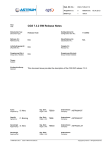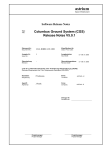Transcript
Lab #5 Camera and Touch Screen Interfacing Objective: Configure the devices to interface with the DE2 board and go through the basic tutorials. Incorporate VGA display and continue to develop the knowledge of projects with Verilog and NIOS components. For the camera, basic operation of the TRDB_D5M is shown on page 12 of the user manual for the DE2 board. This is on the CD included with the device that you will check out when doing this lab. There are only 5 of them so the groups need to rotate use. If you have a DE2_70 the instructions are shown as well and are slightly different. Modify the sample project to take the image captured by the camera and display it on a monitor. There are several VGA monitors available in the lab. (this part should be really easy to complete) It is recommended to use components in NIOS for future project development and updates but you need to check on how to include this in the sample project or start from scratch and import the camera drivers. A project that runs both NIOS and Verilog can occur but needs to be implemented in the proper order or errors can occur in Quartus II. Verification: ______________________________ For the touch panel, review the manual for the interface and validate the demo. It should load an image and display it on the screen. This is included on the CD for the device that you will check out for the lab period. There are only a few of these items as well so please return them for others to use at the end of the lab time. Modify the sample project to generate a character on the display screen. Interface this with the keyboard so that when a key is pressed it will display on the touch panel. The shape and size of the character is up to you but it would be good to think of scale options using standard font types so that many lines of characters can be shown at once for future expansion of this feature. Verification: _________________________________