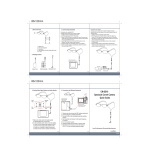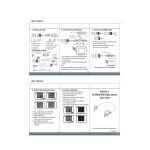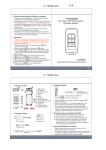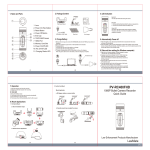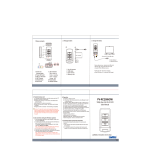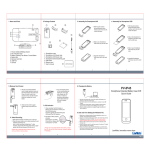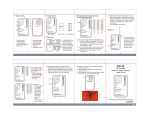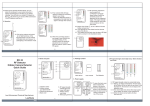Transcript
80x120mm 3. Charging 1. Names and Parts 2 1 3 4 5. Retrieving Video File 1.Vibration Switch 1. With memory card inserted, connect the device to computer without turning it on by USB cable to establish connection. 2.Power LED 2. After the connection is established, turn on DVR. 3.Camera In USB connection to charge 4.Power/Rec LED 5 5.Control Port 6 6.Power ON/OFF 8.Memory Card Slot 9.Reset 9 Charge LED(Green) When fully charged, LED will turn off With the DVR powered off, connect USB cable to 5 and the other end of the cable to a computer. When the battery is fully charged, the device supports 100 minutes continuous recording. Please note that every video file is approximately 33minutes.(500MB) 7.REC/STOP 7 3. DVR is recognized as a “removable drive.” User may move/copy files between “removable drive” and computer. 8 4.Connecting to a Camera 2. Package Content 4GB Lock Adapter 1 Memory Card 2 Cable Controller 3 USB/Charge Cable 4 1. To connect a camera,plug-in camera jack into 3 on the device. 2. The green LED 4 will illuminate to show the camera is in standby mode. Pouch (1) 6. Date and time setting (for Windows computer) 1. Right-click on Windows desktop. Choose Notepad to create a *.txt (text) file. Then double-click the text file. 2. Suppose current time is October 16, 2012 15:00. Enter date and time information as 2012.10.16 15:00:00 Note that a space must be present in between date and hour and time is in 24-hour format. 3. Name the file as settime.txt and save it to the root directory of the memory card. 4. Insert the memory card to the slot then power on the device. The date and time setting is now completed. 5. Please note when the date and time information is successful set to the deivce the settime.txt file should not be visible when you connect the device to the computer again. (2) (3) 80x120mm 7.Connecting Cable Controller 7. Operation ※ Please note, memory card needs to be formatted on the device for the unit to recognize it. Formating memory cards over PC is highly not recommended and may result in recording failure. 1. Connect cable controller to 5 . recording only. It does not support photo function. 3. To power on the DVR, slide the controller toggle downward or press 6 on the DVR. 2 Matchbox Size DVR 1. Sliding the vibration switch 1 to turn vibration mode on. 2. With DVR front side facing toward you and memory card golden contact area facing upward, insert the memory card in the slot 8 . 3. To power on the DVR gentely press 6 once. Blue LED turns on. 4. To record, press 7 once. LED 4 will shift from green to red. (Camera must be connected at this moment) In vibration mode, DVR will vibrate 3 times when recording starts. 5. To stop record, press 7 again. LED 4 turns to green. 6. Press 6 to turn off DVR. LED 2 turns off. In vibration mode, DVR will vibrate 5 times. 2. Please be advised, cable controller is for video LED PV-50 (red)will turn on. Note:The DVR will turn off automatically in 5 seconds if memory card is not placed. 4. Recording is activated automatically when DVR is on. 5. Sliding the toggle downward and hold for 3 seconds to turn off recording, DVR will be turned off in the same time. (4) (5) LawMate Law Enforcement Products Manufacturer