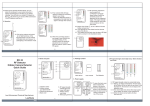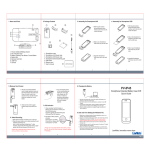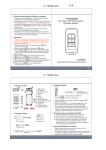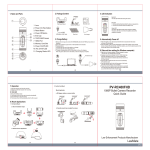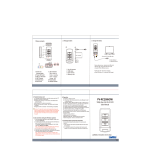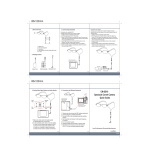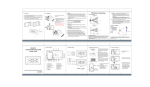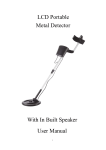Transcript
2. Package content 1. Name and parts ANT. 8 ANT. ANT. 7 1 Off 2 Finder Viewer On Off Signal Level Off 1 Finder Viewer 6 Blink 5 Off 4 High Sensitivity On Blink Off Signal Level Low Sensitivity High Sensitivity On 3 User manual 3.1 To open the back cover, slide it towards the bottom of the device. 3.2 Insert the batteries as shown in the illustration. 3.3 Close the back cover by sliding it towards the top of the device. (1) Off Finder Viewer Blink On Signal Level Off Low Sensitivity High Sensitivity Hidden Camera Finder Radio Detector 20MHz – 6GHz 5.3 When the surronding signal is too strong, it may influence the real target finding. In this situation, switch the sensitivity adjustment to Low and pull back the antenna. (WiFi is also a RF signal) Off Finder Viewer Blink On Signal Level Off Low Sensitivity High Sensitivity Hidden Camera Finder Radio Detector 20MHz – 6GHz (5) C 4.1 RF signal strength meter ten colored light array. 4.1.1 Slide 3 to High/Low Sensitivity. The blue LED at the bottom of the bar lights up as shown in the illustration A. The device is on and stays at the detection mode. 4.1.2 Ten colored light array shows the output power of the target. (as shown in the illustration B) 4.1.3 When the device is low battery, the blue LED turns off. (3) 5.4 RF sensitivity adjustment can be used for a confirmation of irregular signal finding. Switch the sensitivity to low and apprroach to the suspected target. If the signal strength is still strong, the view finder can be turned on for the final check. 5.5 Switch View Finder 2 to On or Blink to find the hidden camera lens. 5.6 Look through the view finder from the obverse side of the device. 5.7 The hidden lens will flash when the laser LED light spot it as shown in the illustrations below. ANT. 8 ANT. (2) Off 5-1 Pull up the antenna and switch 3 to High Senstivity. At the time the device is on, ten colored LED lights blink and it leaves 1-3 LED lighting in the detection mode. Finder Viewer Blink On Signal Level Off Low Sensitivity 3 High Sensitivity Hidden Camera Finder Radio Detector 20MHz – 6GHz (4) RD-10 RF Detector Hidden Camera Detector Quick Guide ANT. 6 7 Off ANT. B Hidden Camera Finder Radio Detector 20MHz – 6GHz 5. RF signal strength colored light array 6. Laser LED lights 7. Hidden camera view finder 8. Telescoping antenna 5.2 If ten colored LED still keep lighting, it means the surronding signal is very strong. ※When the detection activity is proceeded at the high floor, the siganl is stronger than usual) A Two Batteries 3. Power supply ANT. 5. Operation Low Sensitivity High Sensitivity Main device 1. Vibration switch 2. Hidden camera scan Blink/On/Off 3. Sensitivity adjustment 4. Back cover Signal Level Off Hidden Camera Finder Radio Detector 20MHz – 6GHz Hidden Camera Finder Radio Detector 20MHz – 6GHz Finder Viewer Blink Manual Low Sensitivity 3 4.2 Silent Covert Pocket Vibration Mode: You can place this small gem in your pocket and when it detects eavesdropping, it will alert you by silently vibrating. You will know in an instant if it detects an RF bug, cell phone bug or sends a GPS transmission. (The RF detector must be on) 4. RF signal strength colored light array / Slient vibration alert mode 2 Off Finder Viewer Blink Finder Viewer Blink On On Signal Level Off Signal Level Off Low Sensitivity Low Sensitivity High Sensitivity High Sensitivity Hidden Camera Finder Radio Detector 20MHz – 6GHz Hidden Camera Finder Radio Detector 20MHz – 6GHz Law Enforcement Products Manufacturer (6) (7) LawMate ® V1.2