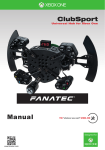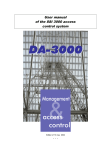Download ProVHDL
Transcript
ProVHDL Rule Specifier LEDA 3.0 Tutorial Copyright © 2001 by Synopsys, Inc. All rights reserved. SYNOPSYS, Inc 700 East Middlefield Road Mountain View, CA 94043, USA E-mail:[email protected] Web: http://www.synopsys.com This software and manual are furnished under a license agreement and may not be used or copied except in accordance with the terms of the agreement. No part of this publication may be reproduced, transmitted, or translated, in any form or by any means, electronic, mechanical, manual, optical, or otherwise, without prior written consent of Synopsys. The information in this manual is subject to change without notice and does not represent a commitment on the part of Synopsys. Even though Synopsys has taken every effort in the preparation of this manual and the test of the software, Synopsys makes no warranty of any kind, either express or implied, with regards to this software and documentation, including, but not limited to, the implied warranties of merchantability and fitness for a particular purpose. Synopsys acknowledge trademarks or registered trademarks of other organizations for their respective products and services. Contents Preface ........................................................................................................................... 1 1. Introduction ................................................................................................................ 2 2. Overview ..................................................................................................................... 3 3. First Exercise ............................................................................................................. 4 3.1 Creating a VRSL Ruleset file and Policy..................................................................... 5 3.2 Creating a Verilog file................................................................................................. 7 3.3 Creating a Project file.................................................................................................. 8 3.4 Running the Checker .................................................................................................. 9 4. Rule Creation Wizard............................................................................................... 11 4.1 Using the Wizard....................................................................................................... 12 5. Basics of Rule Creation........................................................................................... 14 5.1 The Six LEDA Commands (ProVHDL)...................................................................... 15 5.2 Commands and General Rule Writing Guidelines .................................................... 16 5.3 FORCE Command .................................................................................................... 17 Example 1: FORCE command (rule basics) .............................................................................17 Example 2: HTML error reporting ............................................................................................18 Example 3: hardware rule..........................................................................................................19 Example 4: VHDL template basics ...............................................................................................19 5.3.1 Templates.........................................................................................................................................19 5.4 NO Command ........................................................................................................... 22 Example 5: NO command without context ...............................................................................22 Example 6: VHDL NO command with context ............................................................................22 Example 7: NO inferring a hardware rule .................................................................................24 Example 8: NO command used with a template .......................................................................24 Example 9: expressions in attribute names ...............................................................................25 5.5 LIMIT Command ....................................................................................................... 26 Example 10: clock naming (basic LIMIT command) ...............................................................26 Example 11: VHDL LIMIT command and combinatorial logic ...................................................26 Example 12: VHDL full LIMIT command ...................................................................................28 Example 13: LIMIT command with multiple templates ...........................................................28 Example 14: LIMIT command and conditionals.......................................................................29 5.5.1 BETTER Rule Writing Paradigm ....................................................................................................30 5.6 SET Command.......................................................................................................... 34 Example 15: full SET command ...............................................................................................34 Example 16: SET command with template ...............................................................................34 5.7 MAX/MIN Command ................................................................................................. 36 Example 17: VHDL clock expressions .........................................................................................36 Example 18: duplicate rule labels and messages.......................................................................37 Example 19: template inheritance .............................................................................................37 Example 20: multiple MAX/MIN commands...........................................................................38 6. Appendix................................................................................................................... 39 6.1 Definition of Command Terminology......................................................................... 39 6.1.1 Commonly-used Primary Templates (primary_template) ...............................................................40 6.1.2 Commonly-used Secondary Templates (secondary_template)........................................................41 6.1.3 Commonly-used Local Attributes (local_attribute) .........................................................................42 1 2 Preface Welcome to the LEDA ProVHDL Rule Specifier Tutorial for the VHDL language. This tutorial is an example-based introduction to writing rules for checking VHDL code. The rules are written in the VHDL Rule Specification Language (VRSL). If you have used VHDL before, the concepts in this tutorial will be familiar to you. Even if you are not familiar with VHDL, this tutorial is designed so you can get a basic understanding of VRSL's capabilities. LEDA 3.0 - ProVHDL © Synopsys, Inc. 2001 1 Introduction 1. Rule Specifier Tutorial Introduction The LEDA checkers come prepackaged with different rulesets and policies that check VHDL code for synthesizability, simulatability and portability, along with additional policies that check code for optimum performance. Since ProVHDL is programmable, proprietary coding standards can also be readily created and/or modified to accommodate the unique requirements of design flows containing both commercially available and internally developed design tools. ProVHDL consists of two tools: a rule specification tool and a rule checking tool. The specification tool uses a simple command set for creating and compiling custom rules. The Rule Specifier also features a user-friendly GUI for managing rulesets and coding standards. The Rule Checker accepts VHDL code along with compiled rulesets and policies and outputs error messages, indicating which lines in the code violate different rules. The compiled rulesets either come pre-installed or are created using the Rule Specifer. This tutorial will teach you to use the Rule Specifier to create and compile custom rules. LEDA 3.0 - ProVHDL © Synopsys, Inc. 2001 2 Overview 2. Rule Specifier Tutorial Overview ProVHDL works by enabling the designer to define "templates" and "rules" that jointly describe exactly what the input VHDL code should look like. Templates define "snapshots" of how the VHDL code should appear (e.g., what VHDL constructs should or should not be present, in what order, and so forth). Rules constrain different VHDL constructs by ensuring that they correspond to acceptable values, ranges, or templates. The designer is thus able to define a syntactic/semantic "subset" of the overall VHDL code that is uniquely targeted to the design flow and methodology. Rules can also be written to control the "hardware semantics" of VHDL. This means certain VHDL constructs infer specific hardware features if the description is synthesized (e.g., ck='1' and ck'event represent a clock active on the rising edge). These hardware features can be constrained through VRSL. To implement checks for different coding style rules, the designer uses a simple yet powerful set of commands. Sequences of these commands (i.e., source code) are programmed using the ProVHDL Rule Specifier. This Rule Specifier then compiles the source code into object files used to configure one or multiple ProVHDL rule checkers. Finally, the Rule Checker compares the input VHDL code to the templates and rules contained within the object files, and outputs error messages depending on whether the comparisons passed or failed. This tutorial will lead you through a series of examples where you will learn how to use VRSL to program custom coding guidelines. After completing all the examples, you will have a basic understanding of all the VRSL commands, keywords, and attributes. This will then enable you to independently develop and implement your own coding style rules. LEDA 3.0 - ProVHDL © Synopsys, Inc. 2001 3 First Exercise 3. Rule Specifier Tutorial First Exercise The purpose of this first exercise is to familiarize you with the basic functions of the Rule Specifier and to create a rule in the VHDL Rule Specification Language (VRSL). The rule will then be used to check some simple VHDL code. You should be running the LEDA ProVHDL Rule Specifier which is invoked from a terminal window using the following UNIX command: > provhdl_spec The following screen should be showing: In this exercise, we are first going to write a rule in VRSL. We will then write some VHDL code which the rule will check. Finally, we will use the LEDA tool to check the rule. Before starting this tutorial, however, it is important to understand the distinction between VRSL and the VHDL language. VRSL is a macro-based language that is used to write rules that constrain the VHDL language. The VHDL language is one of two standard electronics industry hardware description languages. The other standard language is Verilog. This tutorial will teach you how to write rules in VRSL to constrain VHDL. LEDA 3.0 - ProVHDL © Synopsys, Inc. 2001 4 First Exercise 3.1 Rule Specifier Tutorial Creating a VRSL Ruleset file and Policy Before we create the rule, some basic terminology will be helpful. The terms policy, ruleset, and rule are often used interchangeably. A policy can contain any number of rulesets. A ruleset can contain any number of rules. To begin our exercise, we will create a policy with one ruleset file that will contain a single rule. This rule will constrain bidirectional ports in the VHDL code. 1 Using a text editor, type in the following text exactly as it is shown. You can use the text editor in the Specifier by choosing File > New. (Note that two dashes “--” at the beginning of a line designates a comment.) ruleset RULESET_1 is -------------------------------------------------------------------------------------------------------------- Template Section --------------------------------------------------template PORT_DEC is port_declaration no inout end ---------------------------------------------------- Command section --------------------------------------------------RULE1: limit port_declaration in entity_declaration to PORT_DEC message "Bi-directional ports are not allowed in the design" severity WARNING end ruleset 2 Save this file as “ruleset.rl” making sure the file is in a convenient folder. Note that RULE1 (a single rule) is a subset of RULESET_1. Also note the “.rl” file extension which is the standard naming convention for VRSL ruleset files. 3 From the Specifier main window choose Specifier > Specify Policies. 4 Click in the Set of Policies pane then click on New. Type in a name for the new policy (e.g., “my_policy”) and press Enter. 5 When the new policy appears in the left pane, click on it then click in the Set of Rules pane. Click on Add. 6 Click on the File Name (“ruleset.rl”) for the ruleset you just created. Click on Add then close the open windows. You have now created a policy (“my_policy”) containing one ruleset. The ruleset contains one rule which will be used to check the VHDL code. You should see a *** Compile suc- LEDA 3.0 - ProVHDL © Synopsys, Inc. 2001 Creating a VRSL Ruleset file and Policy 5 First Exercise Rule Specifier Tutorial cessfully *** message in the Result Frame of the main window. This message indicates that the rule is valid according to ProVHDL conventions. LEDA 3.0 - ProVHDL © Synopsys, Inc. 2001 Creating a VRSL Ruleset file and Policy 6 First Exercise 3.2 Rule Specifier Tutorial Creating a Verilog file To test this rule, we need to create some VHDL code to check it against. Since we just created a rule stating that bidirectional ports are not allowed in the design, we are going to purposely add bidirectional ports in our VHDL code (bolded below). When we check the code with our rule, we should see an error. Using a text editor, type in the following text. Save it as "test.vhd" making sure the file is in a convenient folder. (Note the ".vhd" file extension for VHDL files and the two dash "--" comment line designation.) -- VHDL test code entity MUX is port (a,b,sel: in bit; z: out bit := '1'; k: inout bit); end MUX; architecture describe of MUX is begin process begin if sel = '1' then z <= a; else z <=b; end if; end process; end describe; LEDA 3.0 - ProVHDL © Synopsys, Inc. 2001 Creating a Verilog file 7 First Exercise 3.3 Rule Specifier Tutorial Creating a Project file Before we can use the LEDA tool, we must first create a project file. A project file organizes the VHDL file(s) into easily managed units. 1 From the Specifier choose Project > New > From Source Files. 2 Enter the Project Name (e.g., “my_project”). A Create Project from source files window will appear. 3 Click on Specify Source Files. A Specify Directories and/or Files window will appear. 4 Click on Add. 5 Change the filter to *. 6 Select the “test.vhd” file. Click on Add. 7 Click on Close. The window will close. 8 Click on Build and Compile. You should see a “Building the Project” message and then another message ending with *** compilation end ***. This indicates the project is built. You should have the following screen. LEDA 3.0 - ProVHDL © Synopsys, Inc. 2001 Creating a Project file 8 First Exercise 3.4 Rule Specifier Tutorial Running the Checker With the project built, we will now set up and run the Checker which will check the VHDL code against the rule in our policy. 1 From the Specifier choose Checkers > Select rules. 2 Deselect all policies except “my_policy” by clicking any green boxes to gray. All boxes associated with “my_policy” should be green. 3 Click on OK. 4 From the Specifier choose Checkers > Execute checkers. You should see an hourglass icon on screen, indicating the files are being processed. After execution, you should now see crossed-out (False) icons in the right pane beside WORK and MODULES which indicate the rule (no inout_declaration in module_declaration)was violated. 5 With the mouse pointer over one of the crossed-out icons, double-click to view the error results (image below). LEDA 3.0 - ProVHDL © Synopsys, Inc. 2001 Running the Checker 9 First Exercise Rule Specifier Tutorial 6 Left click on the blue text to view or edit the VHDL file (“test.vhd”). Right click on the blue text to view or edit the ruleset file (“ruleset.rl”). You can also use choose View > Show HDL information to see the errors listed with VHDL information. Left and right clicking the mouse over the question marks will give the same results as in the other view mode (Show only checker errors). To successfully compile the ruleset, you can delete the offending line of code in the VHDL file: k: Exercise: inout bit); Try deleting the line above and recompiling. Experiment with different modifications to both the VRSL and VHDL code and look at the results after compilation. LEDA 3.0 - ProVHDL © Synopsys, Inc. 2001 Running the Checker 10 Rule Creation Wizard 4. Rule Specifier Tutorial Rule Creation Wizard We have just learned how to create a simple rule using a text editor. Some rules, however, are used frequently even though they may be configured differently depending upon company coding standards. Rather than obliging rule-writers to write VRSL code to implement these common rules, a Rule Creation Wizard has been provided to allow these rules to be configured through a GUI. The code representing the rules is then automatically generated. To activate the Rule Creation Wizard, choose Specifier > Specify Policies. The Policy Manager win- dow will open. Click on Wizard. The following window will appear: LEDA 3.0 - ProVHDL © Synopsys, Inc. 2001 Running the Checker 11 Rule Creation Wizard 4.1 Rule Specifier Tutorial Using the Wizard By clicking each of the yellow folders under the RULESET GENERATION tree, you can open up a ruleset and make appropriate selections for your policy. As an exercise, we will create a policy with a Set clock edge rule. 1 From the Wizard menu bar, choose File > New ruleset. 2 In the appropriate fields, enter the Policy name (e.g., "clock_policy") and the Ruleset name (e.g., “clock_rules”). The Ruleset filename will automatically be filled in with the Ruleset name prefix and the .rl extension. Click on OK. 3 Double-click on the RTL HARDWARE RULES folder . 4 Click on the gray icon beside Set clock edge. The icon should turn to red indicating the ruleset has been activated. Gray indicates the rule is deactivated. 5 Click on the + beside the Set clock edge icon to view the arguments for this rule. Rules can have the following arguments: Label: represents the label of the rule. To edit this label, click on the blue text. Message: Message associated with the rule. To edit the message, click on blue text. Severity: Severity of the rule (note, warning, error, and fatal). To change the severity, press right button on blue text to make severity menu appear and change the severity. Html: Html address of html document associated to the rule. To edit the address, click on blue text. Value: Some rules have may have a fixed value. To edit the value, click on blue text or press right button, depending on the rule. 6 For our example, we are going to change Severity to Warning (amber). Right-click over the blue text beside Severity, move the cursor down, and change error to warning. The Set clock edge icon should change from red to amber. 7 From the menu bar, select Build > Build and Compile. After a few moments, you should see the following message in the Result Frame of the main window: *** 1 VHDL rule created. 8 The Policy Manager window will appear and the new policy will be present in the Set of Policies pane. LEDA 3.0 - ProVHDL © Synopsys, Inc. 2001 Using the Wizard 12 Rule Creation Wizard Exercise: Rule Specifier Tutorial Try adding more rules to your policy. Edit the rules with the text editor and with the mouse-click feature then recompile to see the results. LEDA 3.0 - ProVHDL © Synopsys, Inc. 2001 Using the Wizard 13 Basics of Rule Creation 5. Rule Specifier Tutorial Basics of Rule Creation VRSL can be thought of as a meta or macro language with only six commands: FORCE, NO, LIMIT, SET, MAX, and MIN. Each command has a precise syntax with allowed keywords. Two terms have specific definitions in VRSL: template and attribute. A template defines a "snapshot" of how the VHDL code should appear. An attribute represents the VHDL construct that is to be constrained. LEDA 3.0 - ProVHDL © Synopsys, Inc. 2001 Using the Wizard 14 Basics of Rule Creation 5.1 Rule Specifier Tutorial The Six LEDA Commands (ProVHDL) The following table lists the syntax for the LEDA commands in abbreviated form. There are exceptions to this syntax that will be discussed throughout the tutorial. Command FORCE Syntax force A’ [in A’’] Description Reports error if VHDL construct is absent. force default in constant_declaration NO (two versions) no A’ [in A’’] no A’’’ in A [of A] Reports error if VHDL construct is present. no process_statement in entity_declaration LIMIT limit A [in A’’] to L Reports error if VHDL construct does not match one of a given set. limit clock to CLOCK_WITH_ID SET set X [in A’’] to Y Reports error if VHDL construct does not match fixed value. set edge in clock to rising MIN min M [in A] is N Constrains the number of occurrences of VHDL construct to a minimum value. min low_bound is -2147483647 MAX max M [in A] is N Constrains the number of occurrences of VHDL construct to a maximum value. max dimension_count in unconstrained_array_definition is 1 where A = primary template or secondary template | A’ = A, local attribute, or aggregate attribute A’’ = A or all | A’’’ = list of templates L = limit list | X = set_attribute| Y = STRING, number, or Enumerated type value M = max_min_attribute | N = a number | [ ] denotes optional parameters For an explanation of these terms, see the Appendix. LEDA 3.0 - ProVHDL © Synopsys, Inc. 2001 The Six LEDA Commands (ProVHDL) 15 Basics of Rule Creation 5.2 Rule Specifier Tutorial Commands and General Rule Writing Guidelines The remainder of this tutorial is divided into the following command sections: FORCE Command NO Command LIMIT Command SET Command MAX/MIN Command Each section contains examples designed to give you an introduction to the basics of rule writing. The examples are chosen to give you a feel for VRSL’s capabilities (what it can do) and the syntax of writing rules (how to do it). Examples denoted by a VHDL(e.g., Example 12: VHDL) include VHDL code to further demonstrate the use of the rule. All terminology used for writing rules comes from either the IEEE Standard 1076-1993 VHDL Language Reference Manual (LRM) or the LEDA ProVHDL Rule Specificier User Manual (User Manual). The LRM is the basis upon which the User Manual was created. The User Manual also contains a double cross-referenced index of templates and attributes called the SpecDex which is designed to be used as an “online” reference (PDF format). While a few of the terms used by LEDA are unique to LEDA, nearly all of the terms can be found in the LRM. If you have a User Manual or LRM available, try to look up these terms and become more familiar with them. This will help in your understanding of VRSL. The appendix in this tutorial has examples of some frequently-used templates and attributes taken from the User Manual. Note: Note that carriage returns have been inserted in the tutorial example messages to facilitate reading. When writing code, do not use carriage returns for messages; all message code lines must be continuous (i.e., no carriage returns inserted before the end). Code as it is shown in this tutorial: message "Only Flip-flops with synchronous resets are allowed in the design according to current specs" Code as it should be written in VRSL: message "Only Flip-flops with synchronous resets are allowed in the design according to current specs" LEDA 3.0 - ProVHDL © Synopsys, Inc. 2001 Commands and General Rule Writing Basics of Rule Creation 5.3 Rule Specifier Tutorial FORCE Command force A’ [in A’’] where A = primary template or secondary template A’ = A, local attribute, or aggregate attribute A’’ = A or all The FORCE command can be thought of as a requirement that at least one occurrence of a particular construct be present in the VHDL code. Example 1: FORCE command (rule basics) As our first example of the FORCE command, we are going to create a rule that makes deferred constant declarations illegal. The following code shows how we can write this rule. Example_1: force default in constant_declaration message "Deferred constant declarations are illegal" severity ERROR In this example, default is an attribute within the context of constant_declaration. The attribute represents the VHDL clause that is to be constrained. The context indicates the circumstances under which the command (constraint) is to be applied. Notice the message and severity lines in the code. The message line contains the text that will be displayed when the rule is violated. The severity line indicates the level of the violation (note, warning, error, and fatal). If these lines of code are not present, the rule will not be flagged and you will have no way of knowing that the rule has been violated. Therefore, omit the message and severity lines only under special circumstances. Regarding terminology, the LRM defines constant declaration (LRM §4.3.1.1) as follows: constant_declaration ::= constant identifier_list : subtype_indication [ := expression ] ; If you look in the User constant_declaration: Manual, you will see the following definition for Primary template belonging to classes: OBJECT_ITEM Attribute Kind Limit_Kind identifier template ID LEDA 3.0 - ProVHDL © Synopsys, Inc. 2001 FORCE Command 17 Basics of Rule Creation Rule Specifier Tutorial subtype_indication default declarative_region deferred template template template local subtype_indication EXPRESSION REGION Notice the occurrence of default (in bold) in the definition. Also notice that constant_declaration is a primary template in the User Manual. Note: Reference information will be provided for the first three examples in this tutorial. It is left as an exercise for you to use the LRM and the User Manual to find information for the remaining examples. The User Manual has a double cross-referenced index of templates and attributes called the SpecDex. Many novice users find this index, particularly the Attribute x Template index, helpful in understanding VRSL. Example 2: HTML error reporting For our second example, we are going to write a rule requiring that process sensitivity lists be complete. Additionally, we will include some HTML code that will provide additional information about errors. The following code shows how we can write this rule. Example_2: force complete_sensitivity in process_statement message "Missing or redundant signals in sensitivity list" severity ERROR Sometimes we may need more explanation of a rule violation than the single-line error message that pops up on screen. This can be accomplished by inserting an HTML reference document below the message line. force complete_sensitivity in process_statement message "Missing or redundant signals in sensitivity list" html_document "rmm_rtl_coding_guidelines.html#G_5_5_5_1" severity ERROR When the rule is violated, the user is directed to the HTML document where more information is available. Notice that the format includes an optional link within the HTML document (#G_5_5_1_1) to the specific location of the reference. LEDA 3.0 - ProVHDL © Synopsys, Inc. 2001 FORCE Command 18 Basics of Rule Creation Exercise: Rule Specifier Tutorial Using the very first exercise in this tutorial, add an html_document reference line of code and recompile. For the reference document, either create a simple HTML document or just reference a known HTML address. The terms complete_sensivity and process_statement can be found in the User Manual as a local attribute and a primary template, respectively. Although process_statement is defined in the LRM, complete_sensivity is not found in the LRM. Example 3: hardware rule For our third example, we are going to write a hardware rule requiring that synchronous resets be present in all flip-flops. A hardware rule controls the “hardware semantics” of VHDL. This means certain VHDL constructs infer specific hardware features if the description is synthesized. The following code shows how we can write this rule. Example_3: force synchronous_reset in flipflop message "Flip-flops with synchronous resets only" severity ERROR Both synchronous_reset and flipflop can be found in the User Manual as primary templates, however neither term is found in the LRM. Be aware that some terms may be found in the User Manual and not in the LRM. Conversely, some terms may be found in the LRM and not in the User Manual. Example 4: VHDL template basics We are now going to write a rule that will formally introduce the concept of templates. Understanding templates is one of the keys to learning VRSL. 5.3.1 Templates A template defines a snapshot of how the VHDL code should appear. Templates can also be thought of as basic elements of VRSL code that are used to build a rule or even another template. Templates can be either pre-packaged (primary template or secondary template) or user-defined. The template always precedes the code that calls it. For our example, we want to write a rule requiring that signal declarations in packages have default values. For this rule, we will first create a template named PKG_SIG_DECL. Note that the name of the template is our choice, however upper-case lettering is a convention that helps identify templates in the VRSL code. LEDA 3.0 - ProVHDL © Synopsys, Inc. 2001 FORCE Command 19 Basics of Rule Creation Rule Specifier Tutorial template PKG_SIG_DECL is signal_declaration force default end VHDL Code The following VHDL code demonstrates the use of this rule to flag an error. PACKAGE example4_pkg IS -- Program memory: CONSTANT sg1 : NATURAL ; CONSTANT sg2 CONSTANT sg3 CONSTANT sg4 END example4_pkg -- Will fire, because there is no default value : NATURAL := 16; -- OK, default value is 16 : NATURAL ; -- Will fire, because there is no default value : NATURAL := 2* sg2; -- OK, default value is 2*sg2 Regarding the VRSL code we just wrote, note the similarity of the template syntax to that of the six basic LEDA commands: template C is A where C = the name of the template A = primary template or secondary template All templates have this general form with the template description (code) falling between the template and end statements. The template description can contain multiple lines of code. Getting back to the function of our code, the force default line requires (forces) this template to be default with regard to signal declarations. In effect, this template is only looking for VHDL code that deals with default signal declarations. The next step in writing our rule is to implement a LIMIT command that will actually be our rule. The next section of the code looks like this: limit signal_declaration in package_declaration to PKG_SIG_DECL message "Signal declarations in packages must have default value" severity ERROR When we assemble the two parts, the code looks like this: LEDA 3.0 - ProVHDL © Synopsys, Inc. 2001 FORCE Command 20 Basics of Rule Creation Rule Specifier Tutorial template PKG_SIG_DECL is signal_declaration force default end Example_4: limit signal_declaration in package_declaration to PKG_SIG_DECL message "Signal declarations in packages must have default value" severity ERROR This example introduces you to the basics of templates. As a short exercise, look up the signal_declaration in both the LRM and the User Manual. Try and understand the similarities and differences between the terminology used in each manual. Also study the syntax and structure of the basic template used in this example. Remember that understanding templates is one of the keys to learning VRSL. LEDA 3.0 - ProVHDL © Synopsys, Inc. 2001 FORCE Command 21 Basics of Rule Creation 5.4 Rule Specifier Tutorial NO Command Two versions: no A’ [in A’’] no A’’’ in A [of A] where A = primary template or secondary template A’ = A, local attribute, or aggregate attribute A’’ = A or all A’’’ = list of templates The NO command can be thought of as a requirement that a particular construct be absent in the VHDL code. Example 5: NO command without context In this first example of the NO command, we will write a simple rule without context. The rule requires that alias declarations be ignored. The following code shows how we can write this rule. Example_5: no alias_declaration message "Alias declarations are ignored" severity WARNING Example 6: VHDL NO command with context In our next example of the NO command, we will add context to the command. This first rule we are writing requires that process statements be ignored in (the context of) entity declarations. The following code shows how we can write this rule. Example_6a: no process_statement in entity_declaration message "Process statements are ignored in entities" severity WARNING VHDL Code The following VHDL code demonstrates the use of this rule to flag an error. LEDA 3.0 - ProVHDL © Synopsys, Inc. 2001 NO Command 22 Basics of Rule Creation Rule Specifier Tutorial ----------------------------------------------------------------------- ENTITY DECLARATION ---------------------------------------------------------------------------------------------------------------------- LIBRARY DEFINITIONS LIBRARY IEEE; USE IEEE.STD_LOGIC_1164.ALL; ENTITY example_6a_en IS GENERIC ( width : NATURAL := 16 ); PORT ( clk : IN STD_LOGIC; -- clock reset_n : IN STD_LOGIC; -- reset, active low en : IN STD_LOGIC; -- enable, active high d : IN STD_LOGIC_VECTOR(width -1 DOWNTO 0); -- data in q : OUT STD_LOGIC_VECTOR(width -1 DOWNTO 0) -- data out ); reg: PROCESS (clk) <===== Will fire BEGIN IF RISING_EDGE(clk) THEN IF reset_n = '0' THEN q <= (OTHERS => '0'); ELSE IF en = '1' THEN q <= d; END IF; END IF; EN IF; END PROCESS reg; END example_6a_en; The second rule for this example is left as an exercise for you. See if you can complete the rule in the following exercise. Exercise: Write a rule that requires that port default values be ignored. Hint: The context for this rule is a primary template that can be found in the User Manual and also in the very first exercise in this tutorial. Fill in your answer below. LEDA 3.0 - ProVHDL © Synopsys, Inc. 2001 NO Command 23 Basics of Rule Creation Rule Specifier Tutorial no default in _______________________ message "Port default values are ignored" severity WARNING Example_6b: no default in port_declaration message "Port default values are ignored" severity warning Example 7: NO inferring a hardware rule The use of latches is generally considered poor coding practice. We will use this example to write a rule that globally prohibits latches in VHDL code. Since a latch is hardware, this is another example of a hardware inference rule similar to the one we saw in Example3. Example_7: no latch message "Avoid using latches in design" html_document "rmm_rtl_coding_guidelines.html#G_5_5_2_1" severity ERROR Example 8: NO command used with a template In this example, we introduce the use of a NO command with a template. The rule we are writing prohibits the use of an XNOR binary operator. template NO_XNOR is binary_operation limit operator_symbol to "STD.STANDARD.XNOR" end Example_8: no NO_XNOR in binary_operation message "STD.STANDARD.XNOR operator not allowed" severity ERROR Pay particular attention to how the NO command calls the template in this example. LEDA 3.0 - ProVHDL © Synopsys, Inc. 2001 NO Command 24 Basics of Rule Creation Exercise: Rule Specifier Tutorial Try to write a rule that prohibits the use of the XOR binary operator. Example 9: expressions in attribute names In this example, we want write a rule to prohibit the use of expressions in attribute names. First, we create a template using a NO command without context in which expressions are prohibited in attribute names. Next, we use the LIMIT command to constrain the VHDL code according to the template. template ATTR_NAME is attribute_name no expression end Example_9: limit attribute_name to ATTR_NAME message "Expressions in attribute names are illegal" severity ERROR LEDA 3.0 - ProVHDL © Synopsys, Inc. 2001 NO Command 25 Basics of Rule Creation 5.5 Rule Specifier Tutorial LIMIT Command limit A [in A’’] to L* where A = primary template or secondary template A’’ = A or all L = limit list Whereas the FORCE and NO commands represent two extremes, the LIMIT command allows VHDL constructs to fall within a prescribed legal set. Example 10: clock naming (basic LIMIT command) Since we have already seen the LIMIT command used with other commands, it will be helpful to look at a standalone LIMIT command. Suppose we want to limit all clocks to one name (e.g., “clk”). We can do this with the following code. template CLOCK_WITH_ID is clock limit identifier to "^clk" end Example_10: limit clock to CLOCK_WITH_ID message "A clock signal should be called 'clk'" severity ERROR Pay particular attention to the overall structure of the code. We first create the CLOCK_WITH_ID template to describe the clock by limiting the clock name to “clk.” We then write the rule that limits all clocks to the name (“clk”) as described in the template. Example 11: VHDL LIMIT command and combinatorial logic In this example, we will use the LIMIT command to write a rule that prohibits combinatorial processes from inferring registers or latches. The following code shows how we can write this rule. template PSS_COMBINATIONAL is process_statement force combinatorial end Example_11: LEDA 3.0 - ProVHDL © Synopsys, Inc. 2001 LIMIT Command 26 Basics of Rule Creation Rule Specifier Tutorial limit process_statement to PSS_COMBINATIONAL message "Only combinatorial process statements allowed" severity WARNING The template section of code constrains for combinatorial (combinational) logic while the LIMIT command enforces the rule by limiting process statements to combinational logic only. VHDL Code The following VHDL code demonstrates the use of this rule to flag an error. library IEEE; use IEEE.std_logic_1164.all; entity example_11_en is port (clk : in std_logic; data_in : in std_logic_vector(63 downto 0); data_out : out std_logic_vector(63 downto 0) ); end example_11_en; architecture RTL of example_11_arch is signal ff_in : std_logic; signal ff_out : std_logic; signal comb : std_logic; begin Data_input: process -- <==== Will fire here begin wait until clk'event and clk = '1'; ff_in <= data_in(55); end process Data_input; comb <= not ff_in; Data_output : process -- <==== Will fire here begin wait until clk'event and clk = '0'; ff_out <= comb; end process Data_output; data_out(63) <= ff_out; data_out(62 downto 0) <= (others => '0'); LEDA 3.0 - ProVHDL © Synopsys, Inc. 2001 LIMIT Command 27 Basics of Rule Creation Rule Specifier Tutorial end RTL; Example 12: VHDL full LIMIT command This example demonstrates the use of the full LIMIT command. The rule requires entities be named according to a particular format. Example_12: limit file_name in entity_declaration to "<entity>.vhd" message "Entities should be limited to files named <entity_name>.vhd" severity WARNING VHDL Code The following VHDL code demonstrates the use of this rule to flag an error. library IEEE; use IEEE.std_logic_1164.all; entity example_18_en is port (clk clk1 data_in data_out ); : : : : in in in out std_logic; std_logic; std_logic_vector(63 downto 0); std_logic_vector(63 downto 0) end example_18_en; Example 13: LIMIT command with multiple templates This example demonstrates the use of the LIMIT command with multiple templates. It also introduces the use of the SET command. We are writing a rule that prohibits the use of literals in signal assignment statements. template LOGIC_1 is literal limit value to "1" set value_type to enumerated_literal_type end LEDA 3.0 - ProVHDL © Synopsys, Inc. 2001 LIMIT Command 28 Basics of Rule Creation Rule Specifier Tutorial template LOGIC_0 is literal limit value to "0" set value_type to enumerated_literal_type end template LOGIC_Z is literal limit value to "Z" set value_type to enumerated_literal_type end template INTEGER_0 is literal limit value to 0 set value_type to integer_literal_type end template INTEGER_1 is literal limit value to 1 set value_type to integer_literal_type end Example_13: limit literal in signal_assignment_statement to LOGIC_1, LOGIC_0, LOGIC_Z, INTEGER_0, INTEGER_1 message "No literals in signal assign. statements-- use constants" html_document "rmm_rtl_coding_guidelines.html#G_5_3_2_1" severity WARNING Note how all the templates are called from a single LIMIT command (bolded). Example 14: LIMIT command and conditionals In this example, we formally introduce the use of conditionals (if... then) with LIMIT commands. It is important to understand that LIMIT commands are the only LEDA commands that use conditional statements. The rule we are writing constrains the prefix of active low and high resets. To write this rule, we first write four templates that do the following: 1) define high asynchronous reset edges, 2) define high asynchronous names, 3) define low asynchronous reset edges, and 4) define low asynchronous names. We then test for the conditions we have defined in the templates and if met, the rule is implemented with the appropriate LIMIT command. Before we write the rule, however, let’s look at an important concept. LEDA 3.0 - ProVHDL © Synopsys, Inc. 2001 LIMIT Command 29 Basics of Rule Creation 5.5.1 Rule Specifier Tutorial BETTER Rule Writing Paradigm At this point, you should notice a pattern emerging when writing rules in VRSL: the basic elements of the rule description become templates which then become rules. We now introduce the concept of adding conditional logic statements in our code to translate these template elements into complex rules. This BETTER rule writing paradigm is summarized as follows: Basic rule descriptive Elements become Templates which using logic TranslatE into Rules. Using the BETTER paradigm, you should be able to sketch out the basic structure of complex rules even though you may not be able to fill in all the keywords. Let’s try to apply BETTER to our rule for this example (constraining the prefix of active low and high resets). According to the first part of BETTER, we know the Basic rule Elements will become Templates. The second part of BETTER tells us we will then use these templates with conditional logic (LIMIT commands) to TranslatE into our Rule. First, we will set up the templates. We know we need at least two templates for this rule since we are dealing with high and low resets. Recalling our template syntax (template C is A), we can easily sketch in the basic template structure as follows: template (high asynch reset) is A LEDA command end template (low asynch reset) is A LEDA command end Recalling the second paragraph at the beginning of this example, we will actually need four templates to get the job done. Try the following exercise before you see how the template code is written. Exercise: Since four templates are needed, we know that each reset (high or low) will have two templates. For each reset, we will need to define the edge type and naming convention. See if you can sketch out the four templates using the User Manual. Hint: Substitute asynchronous_reset for A in the code above. Hopefully, you got something similar to the following for the templates: template HIGH_ASYNCH_RESET is asynchronous_reset set edge to High_Level end template HIGH_ASYNCH_RESET_NAME is asynchronous_reset limit identifier to "^rst","^rst$" LEDA 3.0 - ProVHDL © Synopsys, Inc. 2001 LIMIT Command 30 Basics of Rule Creation Rule Specifier Tutorial end template LOW_ASYNCH_RESET is asynchronous_reset set edge to Low_Level end template LOW_ASYNCH_RESET_NAME is asynchronous_reset limit identifier to "^rst_n$" end Now, let’s finish up the rule using the last part of the BETTER paradigm (i.e., use conditional logic to TranslatE into our Rule). This means we need conditional LIMIT commands (if… then) to test for conditions and implement rules. LEDA 3.0 - ProVHDL © Synopsys, Inc. 2001 LIMIT Command 31 Basics of Rule Creation Rule Specifier Tutorial The overall structure of the code should look like the following: (Note that the templates are symbolic for instructional purposes) template template template template xyz-high1 is A xyz-high2 is A xyz-low1 is A xyz-low2 is A limit A to (xyz-high1, xyz-low1) severity NOTE if (xyz-high1) then limit A to (xyz-high2) message "message text goes here" severity ERROR end if if (xyz-low1) then limit A to (xyz-low2) message "message text goes here" severity ERROR end if The difficulty now is determining A. If you did the previous exercise, you would know that A for the templates and the LIMIT commands is asynchronous_reset. Filling in the LEDA commands are now all we have left to complete our code. Exercise: Try to fill in the rest of the code for this rule using the BETTER paradigm. Remember to use the reference manual. When we put everything together, the complete code looks like the following: template HIGH_ASYNCH_RESET is asynchronous_reset set edge to High_Level end template HIGH_ASYNCH_RESET_NAME is asynchronous_reset limit identifier to "^rst","^rst$" end template LOW_ASYNCH_RESET is asynchronous_reset set edge to Low_Level end LEDA 3.0 - ProVHDL © Synopsys, Inc. 2001 LIMIT Command 32 Basics of Rule Creation Rule Specifier Tutorial template LOW_ASYNCH_RESET_NAME is asynchronous_reset limit identifier to "^rst_n$" end -- Use ^rst for active high reset signals, rst_n for active low limit asynchronous_reset to HIGH_ASYNCH_RESET,LOW_ASYNCH_RESET severity NOTE if HIGH_ASYNCH_RESET then Example_14: limit asynchronous_reset to HIGH_ASYNCH_RESET_NAME message "Active high resets should be prefixed with rst" html_document "rmm_rtl_coding_guidelines.html#G_5_2_1_9" severity WARNING end if if LOW_ASYNCH_RESET then Example_14: limit asynchronous_reset to LOW_ASYNCH_RESET_NAME message "Active low resets should be called rst_n" html_document "rmm_rtl_coding_guidelines.html#G_5_2_1_9" severity WARNING end if You should review this example, paying particular attention to the application of the BETTER paradigm and the overall structure of the code. Conditional LIMIT commands are one of the most powerful tools in VRSL. LEDA 3.0 - ProVHDL © Synopsys, Inc. 2001 LIMIT Command 33 Basics of Rule Creation 5.6 Rule Specifier Tutorial SET Command set X [in A’’] to Y where A = primary template or secondary template A’’ = A or all X = set_attribute Y = STRING, number, or Enumerated type value The SET command sets an attribute to a certain value. Example 15: full SET command We have already seen a SET command used in a previous example with a LIMIT command. set value_type to enumerated_literal_type It should be obvious that the SET command is setting an attribute to a value. In our first example of the SET command, we will use the full SET command to write a rule to make sure that for loops have globally static bounds. The following code shows how we can write this rule. Example_15: set evaluation_time in for_loop_statement to Globally_Static_Evaluation message "For loops must have globally static bounds" severity ERROR Example 16: SET command with template In this example, we demonstrate the use of a template with a SET command. The rule we are writing prohibits real literals. template BAD_LIT is literal set value_type to real_literal_type end Example_16: no BAD_LIT in literal LEDA 3.0 - ProVHDL © Synopsys, Inc. 2001 SET Command 34 Basics of Rule Creation Rule Specifier Tutorial message "Real literals are not allowed" severity ERROR LEDA 3.0 - ProVHDL © Synopsys, Inc. 2001 SET Command 35 Basics of Rule Creation 5.7 Rule Specifier Tutorial MAX/MIN Command max M [in A] is N min M [in A] is N where A = primary template or secondary template M = max_min_attribute N = a number The MAX/MIN command is used to establish maximum/minimum values for certain attributes. Note that you can only set maximum and minimum values for certain templates. Example 17: VHDL clock expressions In this example of a MAX command, we establish a maximum of one clock expression per process. Example_17: max clock_expression_count in process_statement is 1 message "Only one clock expression per process is allowed" severity ERROR VHDL Code The following VHDL code demonstrates the use of this rule to flag an error. architecture RTL of example_18_en is signal ff_in : std_logic; signal ff_out : std_logic; signal comb : std_logic; begin Data_input: process (clk) -- <==== Will NOT fire here begin if (clk'event) and clk = '1' then ff_in <= data_in(55); end if; end process Data_input; comb <= not ff_in; LEDA 3.0 - ProVHDL © Synopsys, Inc. 2001 MAX/MIN Command 36 Basics of Rule Creation Rule Specifier Tutorial Data_output : process (clk, clk1) -- <==== Will fire here begin if (clk'event) and clk = '0'then ff_out <= comb; end if; if (clk1'event) and clk1 = '0' then ff_out <= comb; end if; end process Data_output; data_out(63) <= ff_out; data_out(62 downto 0) <= (others => '0'); end RTL; Example 18: duplicate rule labels and messages This example shows the use of a common label and message with multiple rules. Notice the duplicate rule labels and messages. Since the rule we are writing prohibits multi-dimensional arrays, we must establish the maximum dimension (1) for both unconstrained and constrained arrays. Thus, we are able to use the same rule label and error message. Example_18: max dimension_count in unconstrained_array_definition is 1 message "Multi-dimension arrays are illegal" severity ERROR Example_18: max dimension_count in constrained_array_definition is 1 message "Multi-dimension arrays are illegal" severity ERROR At first glance the MAX commands look identical, but if you look closer you will see that their context (bolded) is different. Example 19: template inheritance In this example, we use a MAX command to show how one template can inherit another. The rule is limiting the entity name to 20 characters. LEDA 3.0 - ProVHDL © Synopsys, Inc. 2001 MAX/MIN Command 37 Basics of Rule Creation Rule Specifier Tutorial template SHORT_ENTITY_ID is identifier max character_count is 20 end template SHORT_NAMED_ENTITY is entity_declaration limit identifier to SHORT_ENTITY_ID end Example_19: limit entity_declaration to SHORT_NAMED_ENTITY message "Name of entity is too long - Max 20 characters" html_document "rmm_rtl_coding_guidelines.html#G_5_2_1_4" severity ERROR Notice how the second template inherits from the first template. This inheritance process is valid for any of the LEDA commands. Example 20: multiple MAX/MIN commands This example shows how MAX and MIN commands can be combined in a single template. The rule sets the range for integer values. template MAX_INTEGER_RANGE is range max high_bound is 2147483647 min low_bound is -2147483647 end Example_20: limit range in integer_type_definition to MAX_INTEGER_RANGE message "Integer value must be in range -(2**31-1) to (2**31-1)" severity ERROR end LEDA 3.0 - ProVHDL © Synopsys, Inc. 2001 MAX/MIN Command 38 Appendix Rule Specifier Tutorial 6. Appendix 6.1 Definition of Command Terminology Following is a partial listing of keywords, templates, and attributes used in VRSL. This information comes from the ProVHDL Rule Specificier User Manual. The User Manual also contains a double cross-referenced index of templates and attributes called the SpecDex which is designed to be used as an “online” reference (PDF format). LEDA 3.0 - ProVHDL © Synopsys, Inc. 2001 Definition of Command Terminology 39 Appendix 6.1.1 Rule Specifier Tutorial Commonly-used Primary Templates (primary_template) Access_type_definition aggregate alias_declaration Architecture_body assertion_statement Association_list Asynchronous_reset attribute_declaration attribute_name Attribute_specification binary_operation binding_indication Block_configuration block_specification block_statement Case_statement clock Component_configuration Component_declaration component_instantiation_statement Component_specification Concurrent_procedure_call_statement conditional_signal_assignment Configuration_declaration configuration_specification constant_declaration Constrained_array_definition disconnection_specification entity_declaration Enumeration_type_definition exit_statement file_declaration file_layout file_type_definition for_loop_statement formal_parameter Flipflop floating_type_definition function_call generate_statement group_declaration group_template_declaration Identifier if_statement integer_type_definition interface_constant_declaration interface_file_declaration interface_signal_declaration interface_variable_declaration latch Literal loop_statement next_statement package_body package_declaration physical_type_definition procedure_call_statement process_statement range record_type_definition report_statement return_statement selected_signal_assignment shared_variable_declaration signal_assignment_statement signal_declaration subprogram_body subprogram_declaration subtype_declaration subtype_indication synchronous_reset type_declaration unconstrained_array_definition use_clause Unconstrained_array_definition variable_assignment_statement variable_declaration wait_statement |while_loop_statement LEDA 3.0 - ProVHDL © Synopsys, Inc. 2001 Definition of Command Terminology 40 Appendix 6.1.2 Rule Specifier Tutorial Commonly-used Secondary Templates (secondary_template) allocator association_element conditional_waveforms element_association header_comment indexed_name selected_name selected_waveforms simple_name slice_name statement_format Waveform waveform_element LEDA 3.0 - ProVHDL © Synopsys, Inc. 2001 Definition of Command Terminology 41 Appendix 6.1.3 Rule Specifier Tutorial Commonly-used Local Attributes (local_attribute) actual_designator actual_function actual_parameter_part actual_type_mark after_expression Architecture architecture_name attribute_designator block_statement_label buffer bus character_literal choice combinatorial complete_sensitivity component condition Configuration constant declarative_region Default deferred design_library discrete_range downto else Entity entity_designator error_id Expression file file_name formal_function formal_type_mark function generate_statement_label generic_map_aspect group guard_expression guarded impure In incomplete_type_declaration index_specification Inertial initialize_signals initialize_variables Inout input label left_expression library_clause limit_id linkage logical_name maximum_variable_usage multiple_choices name name_prefix named_association null null_range null_statement object_definition open open_kind operator_symbol others out output out_params_fully_assigned package port_map_aspect positional_association postponed procedure pure qualified range_attribute read_write record_aggregate register reject_expression report_expression resolution_function return return_last LEDA 3.0 - ProVHDL © Synopsys, Inc. 2001 Definition of Command Terminology 42 Appendix Rule Specifier Tutorial right_expression sensitivity severity_expression signal subtype target timeout to top_architecture top_configuration top_entity transport tristate type type_conversion type_mark unaffected units use_exponent value variable waveform_expression Commonly-used Aggregate Attributes (aggregate_attribute) association_element_s condition_ s conditional_waveforms declaration_profile_s element_association_s index_constraint_s selected_waveforms statement_profile_s subtype_definition_s waveform_element limit_list one_of_limit_list, allof_id_list, allof_template_list set_attribute base, base_specifier, evaluation_time, value_type max_min_attribute asynchronous_reset_signal character_count clock_expression_count clock_signal connections dimension_count element_count file_length high_bound line_count low_bound object_count parameter_count unit_count waveform_count LEDA 3.0 - ProVHDL © Synopsys, Inc. 2001 Definition of Command Terminology 43 Appendix Rule Specifier Tutorial LEDA 3.0 - ProVHDL © Synopsys, Inc. 2001 Definition of Command Terminology 44 Index B BETTER Rule Writing Paradigm 30 C Checker running 9 creating a Policy 5 creating a project file 8 creating a Verilog file 7 creating a VRSL Ruleset file 5 F first exercise 4 L LEDA Commands 15 limit list 43 N NO Command 22 P policy creating 5 project file creating 8 R Rule Creation basics 14 Rule Creation Wizard 11 ruleset file creating 5 T template i-1 defined 20 i-2 V Verilog file creating 7 VRSL and VHDL difference 4 VRSL defined 4 i-3