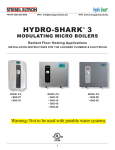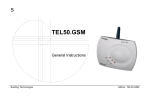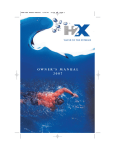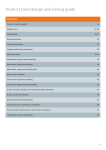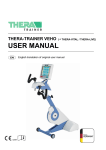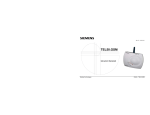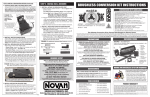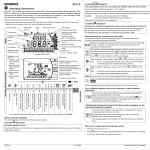Download JAB Hurricane Light
Transcript
JAB Hurricane Light User Manual (IP65 Protection) SB 220 Rev1 Table of Contents Before You Begin .....................................................................................................................................................3 What is Included ..................................................................................................................................................3 Unpacking Instructions ........................................................................................................................................3 Symbol Definitions ...............................................................................................................................................3 Safety Notes.........................................................................................................................................................3 Introduction .............................................................................................................................................................4 Product Description .............................................................................................................................................4 Features ...............................................................................................................................................................4 Setup........................................................................................................................................................................5 Mounting .............................................................................................................................................................5 AC Power .............................................................................................................................................................7 Control Selection .................................................................................................................................................8 Operation.................................................................................................................................................................8 UIM Operation .....................................................................................................................................................9 DMX Operation ....................................................................................................................................................9 Technical Information............................................................................................................................................14 General Maintenance and Care .........................................................................................................................14 Troubleshooting Guide ......................................................................................................................................13 Limited Warranty ...............................................................................................................................................15 Contact Us..........................................................................................................................................................16 SB 220 Rev2 Before You Begin What is Included • • • • • • User’s Manual One (1) IP65 Rated Jab Hurricane light AC Power Input cable with plug o USA voltage (120Vac), three-prong plug standard o One (1) 120/240v Adapter o o o Diffuser lens, three (3), 15 , 30 and 55 One (1) Yoke Pin with attaching hardware User Interface Module , UIM (Included, if purchased – Optional) Unpacking Instructions Immediately upon receipt of this light, carefully inspect the shipping packaging for any obvious signs of damage from mishandling or exposure to the elements. If any is noted, please provide this information to the shipper immediately so that the proper claims can be processed. Place packaging in upright position (with labeling and markings in readable orientation) and open the top end of the carton. Verify that all material shown above in the “What is included” section is present and in good condition. Remove the light and associated material from the carton and place the light on a stable surface or mounting configuration. Symbol Definitions Note: This symbol indicates important information that should be carefully considered and followed. Note: This symbol indicates important safety information and warnings. Special attention should be paid to reading, understanding and heading these warnings. Failure to observe these warnings could result in damage to the fixture, third-party equipment or harm to the user. Note: This symbol indicates important information concerning the operation or functions of this light. SB 220 Rev3 Safety Notes The JAB Series light fixtures are for Professional Use Only. Please Read Entire User Manual Before Using Equipment. • This light is ETL, CSA listed for IP65 Protection and CE. • Only qualified and certified personnel should perform installation, not for household use. • JAB Hurricane Series light should always be installed/mounted in a stable and secure location or mounting. • The JAB Hurricane Light is IP65 rated. IP65 rating indicates totally dust tight and protection against low pressure water jets in all directions (i.e. rain). UNIT IS NOT SUBMERSABLE. • Always allow adequate ventilation of the light. Never cover or in any way obstruct the louvered fins on the heatsink or the electronics housing below light. • If light is suspended either from above or below using yoke, make sure that a safety cable (not supplied) is attached to the light and properly secured. The strength of the cable/chain should be sized suitably to hold 6 times the weight the secured light. • When mounting the light, make sure that only hardware rated for the weight and size of the fixture is used and is good and proper working condition. • Never look directly into the light source while the fixture is turned on. Light source is very bright and could cause damage to eyes. • Do not probe or touch any interior features of the fixture. This includes the LED sources inside the barrel of the light. Doing so may cause damage to the fixture and/or may present a shock or burn hazard. • Always make sure that the light fixture is connected to the proper power source with proper voltage and current ratings. Also, make sure that adequate over current protection is provided for the circuit as well. Note: This light contains no user serviceable parts. Do not open the light housing or attempt any repair or modification of the light. Failure to observe this warning could result in damage to the light, injury and voiding the limited warranty. Warning! Inserting objects or fingers inside any openings or connectors could result in a shock hazard/injury and damage to the light. Introduction Product Description The JAB Hurricane series light fixture is a professional grade, LED based, device which provides exceptional light output and control. The light is capable of manual, tethered remote or DMX control and offers a full array of brightness settings as well as Strobe and Lightning functions. Features • • • Manual control UIM control DMX control (Compatible with Slow and Fast speeds) o Up to 500 selectable DMX addresses o Daisy-chain operation of up to 32 lights in one string o Controls Brightness, Fade, Strobe and Lightning modes SB 220 Rev4 Setup Quick Start Remove the JAB Hurricane light from its protective shipping packaging and place it in a safe and secure location for setup or use. Prior to proceeding further, make sure that light is resting on a stable surface or is properly attached to a mounting location using the supplied yoke and yoke pin mounting system. Make note of the location of the inputs and outputs along with the light controls found on the rear of the light’s control box . Douse Button Fuse, 15A 240V UIM Connector Manual Brightness On/Off DMX In Input Power DMX Out UIM Connector Selector Switch The AC power cable & DC power cable will be found tie wrapped & coiled up inside of the yoke attached to the power supply inside the shipping container.(if ordered with light package) • Uncoil the AC and DC cord plugging the DC female end into the DC power input located on the back of the control box (pictured above) SB 220 Rev5 Warning! Lights operate on grounded 110Vac, 50/60Hz or 240Vac, 50/60Hz AC Input. AC Supply Source must be sized properly and have approved protection circuitry for safe operation. Take care to observe all proper precautions when connecting power. Warning! Unit is NOT SUBMERSIBLE. Do NOT Submerge any part of the light in water or any other liquid. • Plug the male end of the AC power cord into an appropriate AC power source. • Turn on light by pressing the RED power switch located in the upper left hand portion of the control box, shown above. • Using the Selector switch located on the right side of the control box select the desired mode in which you wish to operate the light. UIM, Local or DMX, see section 1.1 if the unit purchased is a Variable light, the color temperature dial will be located on the same side of the box as the Mode Selector switch and the color can be adjusted as desired using the dial for warm light, cool light or a mix of light. • Upon power up, the factory default setting will turn on the light immediately to its full brightness unless a specific “Power On” Setting which has been previously programmed into the light. This “Power On” Setting will be covered later in these instructions. • If the UIM, optional remote control, is ordered with the JAB Hurricane light kit, it will be located in a separate box within the package the Jab light was shipped in. The length of the cable is 12’. Remove the UIM from the box, uncoil the UIM cable and attach the metal connector on the cable to the UIM connector located on the control box as pictured. • The display on the UIM will display the following Splash Screen message upon power up. Aadyn Technology Remote Interface • Using the Left/Right Arrow button, a desired brightness level can be selected. Other functions are also available and can be viewed using the UIM by pressing the Up/Down arrow to the desired menu function as detailed below in section 1.0, then pressing the (√) button once a function has been selected. All of these functions are covered later in these instructions. • The (X) button on the UIM is a non-latching douse switch which, when pressed, will momentarily extinguish the light. Releasing the switch will allow the light to return to operation at its previous setting. SB 220 Rev6 AC Power JAB Hurricane lights operate on standard single phase AC power. • Input voltage range: 100 – 240Vac • Input frequency range: 50/60 Hz Warning! Standard power cord supplied with JAB Hurricane light is intended to connect with standard, single-phase 110-120 Vac, 60 Hz USA circuit. An adaptor for use with 240Vac, 50Hz European circuits is also included. Other power cords or connectors to other countries’ single phase circuits are available as options. No other special adjustments or changes are required for operation at international voltages. Warning! Never connect JAB Hurricane series lights to anything other than a single-phase circuit. Connection to three-phase power can/will cause serious damage and/or bodily injury. DC Power As an alternative to standard AC operation, JAB Hurricane lights can also operate on 30Vdc (max) power provided by an external battery (not supplied). • • Operational Input DC voltage range: 22Vdc (min) – 30Vdc(max) Light will not function at DC voltage ranges above or below range shown above. Warning! DC power connection from external battery (not supplied) must mate properly with four pin power connector on back of light module. Contact AAdyn Technology for further details or information. Input Power Connector on Back, Bottom-Left of Control Box Polarizing Tab -Vdc (Return) Pin #1, Pin #2 +Vdc (22V min – 30V max) Pin #3, Pin #4 Input Power Connector on Control Box: Conxall #7382-4PG-300 SB 220 Rev- Mating Connector (not supplied): Conxall #6382-4SG-321 7 Note: When using DC power supplied by an external source or battery other than standard power supply (from factory) attached to JAB Hurricane light, care should be taken to make sure that power connections are made properly. Positive DC voltage is supplied to the Input connector on Pin #3 and Pin #4 in parallel. Negative DC voltage (ground) is supplied to the Input connector on Pin #1 and Pin #2 in parallel. Control Selection Control of the JAB Hurricane light is by one of three means of interface: Local, UIM or DMX. Operation Local Operation In the Local Mode, the operation of the light is restricted to the controls on the light itself. The light can be turned on or off via the input power switch on the back of the light. In addition to this, the light can be momentarily extinguished by pressing the Douse button on the back of the unit. (Note: the Douse button functions in all modes of operation.) The manual brightness control knob on the back of the housing can be used to adjust the brightness of the light from full-off to full-on. Douse Button Manual Brightness Input Power Switch SB 220 Rev8 UIM Operation In the UIM mode, the operation of the light is controlled by the User Interface Module (UIM). The functionality is as described below UP/DOWN Buttons “√” Button LEFT/RIGHT Buttons Information Display “X” Button UIM Functional Operation The Following sections provide all the functional details for the AAdyn User Interface Module (UIM) 1.0 UIM Functions • • The UIM will display a menu of parameters as listed below by scrolling up or down : • BRIGHTNESS ADJ (Adjustment) • FADE ADJ (Adjustment) • EFFECT SELECT • EFFECT FREQUENCY • RECALL SETTING • SAVE CUSTOM • POWER ON SETTING • RECALIBRATION PT (Point) • SOFTWARE VERSION • DMX BASE ADDRESS • LIGHT CONTROL Under each parameter, the UIM will display settings pertaining to the parameter for the user to select. The settings will be: 1.1 DMX BASE ADDRESS • This parameter shall be meaningful only if the next parameter is set to “DMX”. • The address of the AAdyn lights can be set to any number between (001) and (500). Assigning unique numbers to multiple lights will allow each of the lights to be controlled (via DMX) independently of any other light. Assigning the same number to multiple lights will result in all of the lights with the same address operating in unison. Please Note: Although there are up to (500) unique addresses possible for assignment under DMX control, the maximum number of lights that can be connected together via the DMX In and Out connectors on the back of the AAdyn lights is (32). SB 220 Rev9 1.2 LIGHT CONTROL • Light Control for the JAB Hurricane is accomplished by using the Mode Selector Switch as described in “Control Selection” Please Note: When DMX Control is selected, complete control of all AAdyn light features and functions is accomplished through DMX rather than the UIM. In order to return control from DMX to the UIM, see note above for setting light control. For DMX control parameters, see section 3.0 below. The UIM controls described below will not function. . 1.3 BRIGHTNESS ADJ: This setting allows for adjustment of the brightness of the light to be varied from a setting of completely off to a setting for full brightness. The associated screen is shown below: • • The values for this parameter vary from 0% to 100% and can be increased or decreased by one pressing the left or right buttons or by holding down the left or right buttons, fast scrolled by five. Please note that each setting value represents a brightness level where 0% is completely off and 100% is the maximum brightness of the light. 1.4 FADE ADJ: This setting controls how fast changes in the brightness level are responded to by the light. The associated screen is shown below: FADE ADJ ← 000 → • • Values from 0% to 100% that can be increased or decreased by one by pressing the left or right buttons or a fast scroll by five by holding down the left or right buttons. For example, a FADE ADJ value of 0% represents the fastest response to brightness level changes and a value of 100% represents the slowest response to brightness level changes. At 100%, maximum fade will take approximately 3 to 4 seconds. 1.5 EFFECT SELECT: This setting controls the selection of special effects stored within the AAdyn light. Among these effects are Strobe and various Lightning settings. The possible settings are listed below and are described in more detail further in the document. • The software presents the user with thirteen individual choices for the EFFECT SELECT parameter. These choices are accessed by pressing the left or right arrows. Please note that continuing to press either the left or right arrow repeatedly, it is possible to loop through the entire list of EFFECT SELECT parameters again. • NONE (OFF) – Turns off any current effect • STROBE EFFECT SELECT ← STROBE → SB 220 Rev10 • LIGHTNING1 SGL, EFFECT SELECT ← LIGHTNING1 SGL → • LIGHTNING1 RPT, EFFECT SELECT ← LIGHTNING1 RPT → • • • • • • • • • • LIGHTNING2 SGL, LIGHTNING2 RPT, LIGHTNING3 SGL, LIGHTNING3 RPT, LIGHTNING4 SGL, LIGHTNING4 RPT, LIGHTNING5 SGL, LIGHTNING5 RPT, LIGHTNING CYCL The choice shall change by one each time a right or left arrow button is pressed. STROBE will make the LEDs emit pulses of light at a user designated frequency and brightness. The brightness of the STROBE can be adjusted using the BRIGHTNESS ADJUST as described earlier in this document. The frequency of the STROBE can be adjusted by changing the value on the EFFECT FREQUENCY screen. The values on this screen range from 0% to 100%.The pulse of the strobe can be increased by adjusting the value of the Effect Frequency to a lower value (toward 0%) or slowed down by selecting a higher value (toward 100%). LIGHTNING# SGL (where # is 1 to 5 as shown above) makes the LEDs emit pulses of varied length and brightness based on internal parameters to simulate 5 unique and different lightning pulse patterns. SGL indicates that this sequence shall be shown only once each time the (√) button is pressed. The brightness and length components of lightning can be adjusted using the BRIGHTNESS ADJ and EFFECT FREQUENCY as described in this document. LIGHTNING# RPT (where # is 1 to 5 as shown above) operates in the same manner as LIGHTNING# SGL, except that the Lightning scenario selected will continue to repeat itself with a 2 second pause between cycles. To exit this function, once activated, it is necessary to select another lightning setting or to select “NONE”. As described above, the brightness and length components of lightning can be adjusted using the BRIGHTNESS ADJ and EFFECT FREQUENCY. LIGHTNING CYCLE is a means of displaying all five unique lightning patterns in a sequential manner with a 2 second pause between each one. Once activated, it will continue to scroll through patterns 1 through 5 and repeat until halted as described in the previous paragraph. • • • • 1.6 EFFECT FREQUENCY • The power on default of the EFFECT FREQUENCY parameter shall be 75%. This is a mid-range value that works well with the effects stored on the Aadyn lights. This setting is used primarily to adjust the timing of the STROBE and LIGHNING effects. This value can be changed by the user to any setting from (0%) to (100%) and the resultant change to the effect is as described above.. SB 220 Rev11 1.7 SAVE CUSTOM • The UIM shows twelve (12) custom user choices which can be saved individually in the AAdyn lights. These custom settings can be specific brightness levels of the light or they can be particular effect settings for STROBE or LIGHTNING. • In order to set a CUSTOM SETTING, the user first adjusts the light to the particular operation desired. Then, using the UP/DOWN buttons on the UIM, the information display is scrolled to the SAVE CUSTOM screen as shown. SAVE CUSTOM ← CUSTOM 1 → Using the Left/Right arrows, the user can select the particular CUSTOM setting they wish to save. Once this is selected the CUSTOM setting can be saved by pressing the “√” button. Once pressed, the following screen will be displayed. SAVE CUSTOM CUSTOM 1 SAVED • Please note that all settings are saved in the AAdyn lights and are not dependent of the UIM being attached for operation. 1.8 RECALL SETTING • The UIM can be used to recall any Custom setting saved in the AAdyn lights by the particular number (1 through 12) that was previously stored by the user. Additionally, there are three (3) PRESETS that can also be quickly recalled as well. • PRESET 1: 100% of Full Brightness • PRESET 2: 45% of Full Brightness • PRESET 3: 25% of Full Brightness 1.9 POWER ON SETTING • By default, each AAdyn light goes to 100% full brightness when the power switch is turned on. If there is some other brightness level or effect that the user wishes the light to power on with, this setting allows for making this change. • In the POWER ON screen, the settings can be selected from any of the PRESETS or CUSTOM settings described above. The settings can also be set to power on with the LAST USED settings. This setting stores all of the parameters as currently set on the AAdyn light into the light’s memory for recall when the light is turned on again. • 1.10RECALIBRATION PT The programming in the AAdyn lights monitors the usage of the lights and the LEDs taking into account operating temperatures, light levels, type of effect selected and duration to create an indication of when the light should be recalibrated. This is done to insure the best and highest level of performance along with maintaining consistency of the light output over the life of the light. This display on the UIM gives the user an indication of the operating time remaining until recalibration is recommended. 1.11SOFTWARE VERSION • The version of software installed in the AAdyn lights is displayed on the UIM for user reference. The nomenclature used is “Major Version. Minor Version. Build”, for example Version 1.0.3 2.0 Douse Switch • The UIM has a momentary, non-latching douse switch shown as (“X”), which immediately extinguishes the light and will remain extinguished until the douse switch has been released. SB 220 Rev12 • There is also a red switch located on the back of the AAdyn light. This douse switch responds in the same manner as the douse switch on the UIM. General Information • When changing values within a particular screen on the UIM, the rate of change in the scrolling values will increase the longer the button is held down. This is for convenience to the user and to facilitate quicker large changes. • If the UIM is removed after startup, the software within the AAdyn light will maintain the current settings. If the UIM is reattached later, the splash screen (AAdyn Technology) will be displayed. When the user presses an arrow button, it will return to the menu screen. . 3.0 DMX Controller Interface • • The AAdyn light software accepts input from the DMX512 controller that transmit user requested values of DMX update speeds up to 44Hz for BRIGHTNESS, FADE, EFFECT, EFFECT FREQUENCY and EFFECT ACTIVATION. The DMX output to the light is mapped as follows: Channels 1, 2, 3, 4, 5 and 6 are used to control the functions of the AAdyn lights. Control Value Function Channel 1 Brightness 000 to 255 Allows user to determine the light value, (000) is off and (255) is full bright Channel 2 Color Temperature 000 to 255 For Variable temperature light only (000) = Tungsten, (255) = Daylight Channel 3 Fade 000 to 255 Channel 4 Effect Select 000 to 255 Allows user to select the effect according to the following values 0 - No effect selected 1 - 40 Lightning 1 selected 41 - 80 Lightning 2 selected 81 - 120 Lightning 3 selected 121 - 160 Lightning 4 selected 161 - 200 Lightning 5 selected 201 - 255 Strobe selected Channel 5 Effect Frequency 000 to 255 Allows user to determine the length of the pulse of the effect selected. The lower the value the faster the pulse of the effect. Channel 6 Effect Activation 000 to 255 Allows the activation of the selected effect according to the following values. 0 - Effect deactivated 1 - 255 Effect activated Allows user to vary the response time to changes in brightness (000) quickest, (255) slowest SB 220 Rev13 Technical Information No Diffuser Lux Foot Candles 15° Diffuser Lux Foot Candles 30° Diffuser Lux Foot Candles 55° Diffuser Lux Foot Candles @5 Feet 71,348 6,628 @5 Feet 37,340 3,469 @5 Feet 15,299 1,421 @5 Feet 5,653 525 @10 Feet 19.062 1,771 @10 Feet 9,488 881 @10 Feet 3,757 350 @10 Feet 1,403 130 @15 Feet 8,599 798 @15 Feet 4,482 416 @15 Feet 1,686 157 @15 Feet 649 60 Dimensions Length 339.0 mm 13.3 in Width 326.5 mm 12.9 in Height 554.9 mm 21.8 in Weight 8.9 kg 19.5 lbs General Maintenance and Care This light is intended for indoor or outdoor use. When not in use, the light should be stored in a generally dry and dust free area. General maintenance and care consists of making sure that the light always has good ventilation and that nothing is obstructing free air flow through and around the light. Do not use chemicals to clean light. Any cleaning of the light, especially the LED optics should be with a damp, not wet, soft cloth that is non-abrasive. SB 220 Rev14 Limited Warranty AADYN TECHNOLOGY, LLC LIMITED WARRANTY AAdyn Technology, LLC (“AAdynTech”) products are covered by a limited warranty against manufacturing defects for two (2) years from the date of purchase by the original purchaser. AAdynTech’s liability is limited, at AadynTech’s option, to repair or replacement of the product with the same or an equivalent product and does not include installation costs, removal costs, or transportation costs. AAdynTech reserves the right to determine whether the AAdynTech product is defective. Damage due to normal wear and tear, incorrect installation, misuse, abuse, accident, or any cause other than a manufacturing defect is not covered by the warranty. AAdynTech disclaims any liability for damage to products, adapters, other property, or personal injury resulting in whole or in part, from improper installation or use of its products. Components not manufactured by AAdynTech are subject to the warranty or guarantee set forth by the manufacturer thereof, and then only to the extent AAdynTech is able to enforce the warranty or guarantee. In order to make a warranty claim, you must notify AAdynTech in writing within sixty (60) days after your discovery of the defect, obtain from AAdynTech an RMA, then provide proof of purchase, such as the invoice, and promptly return the product to AAdynTech or its authorized service provider, freight prepaid. THE FOREGOING WARRANTY PROVISIONS ARE EXCLUSIVE AND ARE GIVEN AND ACCEPTED IN LIEU OF ANY AND ALL OTHER WARRANTIES, WHETHER EXPRESS OR IMPLIED, INCLUDING WITHOUT LIMITATION ANY WARRANTY AGAINST INFRINGEMENT AND ANY IMPLIED WARRANTIES OF MERCHANTABILITY OR FITNESS FOR A PARTICULAR PURPOSE. IN NO EVENT SHALL AADYNTECH BE LIABLE FOR INCIDENTAL, COMPENSATORY, CONSEQUENTIAL, DIRECT, SPECIAL OR OTHER DAMAGES. AADYNTECH’S AGGREGATE LIABILITY WITH RESPECT TO A DEFECTIVE PRODUCT SHALL IN ANY EVENT BE LIMITED TO THE REPAIR OR REPLACEMENT OF THAT DEFECTIVE PRODUCT OR, AT AADYNTECH’S OPTION, THE REIMBURSEMENT OF THE PURCHASE PRICE THEREFOR. This warranty is effective for purchases of AAdynTech’s product on or after the effective date set forth below. AAdynTech reserves the right to modify this warranty from time to time. Any modification of this warranty shall be effective for all orders placed with AAdynTech on or after the effective date of such revised warranty. Effective Date: November 11, 2014 All prices and specifications are subject to change without notice. SB 220 Rev15 Contact Us AAdyn Technology, LLC 80 Route 4 East, Suite 120 Paramus, NJ 07652 201-368-2800 www.aadyntech.com SB 220 Rev16