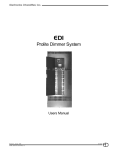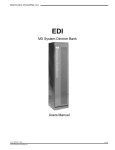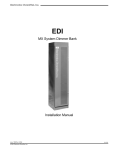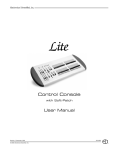Download Versa-Pak User Manual
Transcript
Versa-Pak DMX Versa-Pak DMX 512 Dimmer User Manual 070-0540 Revision 1, August 1998 ©1998, Electronics Diversified, Inc. 1 Versa-Pak DMX Introduction This User Manual is supplied with your system. Copies of this manual may be obtained from Electronics Diversified, Inc. for a nominal charge. It is recommended that you copy those portions of this manual applicable to your present use in the installation, maintenance or repair and preserve the original in a safe place. ©1998, by Electronics Diversified, Inc. All rights reserved. No part of this manual may be reproduced by any means, graphic, electronic, or mechanical, including photocopying, recording, taping, or information storage and retrieval systems, without the express written permission of Electronics Diversified, Inc., except in connection with installation, repair and maintenance of Electronics Diversified, Inc. systems. DMX-512 Interface Card: The only spacing requirements for access and working space is that required by national and local electrical codes for dead front switchboards. Wiring: All connections are made to internal pigtail wiring, or plug connectors. All wiring should comply with local codes. All wiring must be rated for 150 volts or more, including the DMX 512 control wiring. Input Power: Input power is a single 20 amp, 120VAC circuit. The input power circuit must be protected by a 20 amp branch circuit breaker. Dissipation: The Versa-Pak DMX 512 has a power dissipation of 100 BTU for each 1000 watts of connected load. Description Dimmer: Access: Power Connection: Connect 120VAC from a breaker panel to Line and Neutral. Connect the lamp loads to the Dimmed Out connection. Do not exceed 1920 watts load on a single 20 amp dimmer. The Versa-Pak DMX 512 dimmer is designed to receive a standard DMX 512 signal and use it to control a single 20 amp dimmed circuit. The dimmer has additional features to allow for output testing, operating in dimmer or non-dimmer mode, bypass mode, and either fading to Full or Out in the event of loss of signal. Each dimmer includes a heat sensor for overtemp protection, a reliable SCR package, and a toroidal filter. Lamp Loads (Red) The DMX 512 signal is received by a converter after being protected by series resistors and surge protectors. The microprocessor then converts the incoming signal to a parallel level and buffers the output through an 8-bit CMOS buffer. The signal is amplified into a 0-10V signal which is output to the dimmer. (Black) (White) From Breaker Panel SINGLE INCANDESCENT DIMMER Operation Soft-Start/ Status Hold: The dimmer has a soft-start feature. On power up, or when DMX 512 is enabled, the dimmer will fade to the incoming control setting. The fade rate is approximately 12 seconds. When DMX data is lost, the dimmer will hold the last setting then fade the signal out. DMX 512 Address: Set the three digits to the desired dimmer number. DMX 512 Input Connections Common DMX512 (-) DMX512 (+) Dimmer Output* +15 Volts* Ground* *INTERNAL SIGNALS NOTE: All wiring must be rated for at least 150VAC Valid dimmer numbers are 001 thru 512. If the dimmer number is set to 000, DMX reception will be disabled. Installation Mounting: The Versa-Pak DMX 512 is designed to be wall mounted. Adequate ventilation should be provided, with a maximum operating temperature of 40°C (104°F). A fully loaded dimmer creates approximately 200 BTU/Hr of heat. If the dimmer is being used at or near it's maximum rating, consideration of the heat generated should be given. Dimmer Address 2 Versa-Pak DMX Indicators: There are four LED indicators on the front panel: High/Low Settings: POWER: (Green) This lights whenever there is power to the dimmer. DATA: TEST: HIGH TRIM: This pot may be used to limit the high from 100% to 80% to lengthen lamp life. Set the control clockwise for 100% output. (Yellow) When ON, the dimmer is receiving a valid DMX 512 dimmer signal. When flashing, the DMX 512 signal has been lost, and the dimmer is holding the last level. When OFF, there is no DMX 512 reception. LOW TRIM: This is minimum low level. If the high trim is changed, this low trim must also be adjusted. Trim Pot (Low) Trim Pot (High) (Red) When ON, the dimmer is in Test Mode. (Output is at 100%). OUTPUT: (Green) The dimmer output level. This lamp varies in intensity depending upon the current dimmer level. Power On DMX-512 Present Mode Switches: Output Level Indicator Test Mode Troubleshooting These options are controlled by software in the processor. The inputs are read by the procesor and controls various operational modes. While the Versa-Pak DMX 512 is generally trouble-free, there will be occasions which require changes, corrections, or replacement of faulty components. This section will provide information necessary to isolate and pinpoint problem areas. A technical background is assumed, and a digital multimeter is necessary to perform some of the checks. FADE TO FULL/ BLACK: This switch controls what happens when the DMX 512 signal is lost. When OFF (Fade to Black), the dimmer will fade out when the DMX 512 signal is lost. Fade time is approximately 12 seconds. Dimmer: NON-DIM: When ON, the dimmer acts as a nondimmer. Softstart is disabled. DMX-512 Interface: If no LEDs light up on the card, the problem is usually with the +15V power supply in the dimmer module. If the LEDs function, but the DMX active LED will not light, be sure the dimmer address is between 001 and 512, and that a proper DMX 512 signal is being supplied. If the DMX active LED is On, make sure the output is enabled, (Switch 3) and that it is not in test mode (Switch 4 ON). Also check the NON-DIM mode (Switch 2 Off) and the Fade to Full/Black (Switch 1 Off). DISABLE: When OFF, DMX 512 control of the dimmer is disabled. TEST: If the output LED tracks the incoming signal, the problem is primarily with the dimmer. If the output of the dimmer is on at 100%, the SCR pack is probably defective. When OFF, the dimmer is in Test Mode, and the outputs are at 100%. Symptoms: (continued on next page) Loss of Data Mode Dim/Non-Dim Disable Test Mode 3 Versa-Pak DMX Troubleshooting (cont'd) Symptom Possible Cause Remedy System is dead, no indicators come on. No power. Verify presence of voltage at power input. Bad Fuse Replace fuse. Bad 15V Power Supply Check +15V supply on dimmer. Unit not enabled. Make sure DMX 512 address is set between 001 and 512. Output levels set to 0. Make sure the DMX level is not too low or at 0. Bad SSR Pack. Replace SSR Pack. Bad Unit Replace unit. Unit in Test mode. If RED test LED is on, the unit is in test. Turn Switch 4 On. Bad SSR Pack. Replace SSR Pack. Bad Dimmer unit Replace unit. The problem is in the control unit. No DMX present. Check controller. Switch set to invalid dimmer. Set dimmer address to 001 - 512. Defective card. Replace card. Output disabled. Make sure S3 is on. Defective card. Replace card. Front panel indicators come on, but no dimmer output. Front panel indicators come on, dimmer stuck at full On. DMX LED will not come on. No output. Replacement Parts Replacement parts are available from Electronics Diversified, Inc. To obtain replacement parts, call (503) 645-5533 or (800) 547-2690 and ask for Customer Service. Since these systems are customized for individual applications, it is important that you have the following information available when you call. The equipment type or number, serial number, and original EDI system drawing number (As-Built Drawing Number). When calling, the customer service representative will help to determine the proper part you need, and any additional parts, if necessary, depending upon your requirement. EDI Part No. Description 020-1000 152-2025 670-8830 156-0193 970-4007 Dimmer Module (Single 20A Dimmer) SSR Pack (Single 20A Dimmer) DMX Interface Card RS-422 Receiver Chip VP-2/DMX Complete Dimmer Assembly (Single 20A Dimmer) 4 Versa-Pak DMX Service EDI offers a 24 hour Service / Support Network. For technical questions about this product or operational assistance, ask for Customer Service at: . . . . . . . . . . . . . 1-800-547-2690 You may communicate by FAX: . . . . . . . . . . . . . . . . . . . . . . . . . . . . . . . . . . . . . . . . . . . . . . . . . . . . . . . . . . . . . . . . . . 1-503-629-9877 After Hours Emergency contact: . . . . . . . . . . . . . . . . . . . . . . . . . . . . . . . . . . . . . . . . . . . . . . . . . . . . . . . . . . . . . . . . . 1-503-645-5533 Ask for Emergency Assistance. Internet: . . . . . . . . . . . . . . . . . . . . . . . . . . . . . . . . . . . . . . . . . . . . . . . . . . . . . . . . . . . . . . . . . . . . . . . . . . . . . . . WWW.edionline.com Internet E-Mail: . . . . . . . . . . . . . . . . . . . . . . . . . . . . . . . . . . . . . . . . . . . . . . . . . . . . . . . . . . . . . . . . . . . . . . . . . . . . . [email protected] If your Versa-Pak needs repair, call 503-645-5533 for a Return Materials Authorization number, and a shipping address will be furnished. Electronics Diversified, Inc. 1675 N.W. Cornelius Pass Road Hillsboro, Oregon, 97124 Ph: (503) 645-5533 Fax: (503) 629-9877 5 Versa-Pak DMX Attention Versa-Pak DMX owners! Please return this registration card immediately. Your prompt attention to this matter will ensure your receiving updated technical information for this product as it becomes available. Please complete all information. Look for acknowledgment of your registration within 6-8 weeks. Name: _______________________________________________ Title: _________________________________________________ Facilityand/orCompany: _________________________________ ____________________________________________________________ Street Address: ________________________________________ ____________________________________________________________ ! CUT ALONG DOTTED LINE City: ___________________________ State: ____ Zip: ________ Phone: _______________________________________________ Fax: _________________________________________________ E-mail: ________________________________________________ Web site: ______________________________________________ Mail to: EDI User Manual Registration 1675 NW Cornelius Pass Road Hillsboro, Oregon 97124 or FAX to: (503) 629-9877 Revision 1, August 1998 6