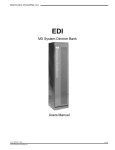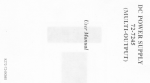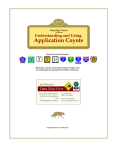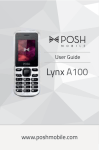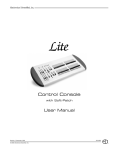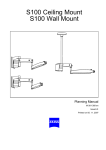Download MX System Dimmer Bank Installation Manual
Transcript
MX System Dimmer Bank EDI MX System Dimmer Bank Installation Manual June, 1998 Rev.12/99z 070-0700 ©1998, Electronics Diversified, Inc. 1 Introduction This manual is to accompany the MX series dimmer rack by Electronics Diversified Inc. The Installation Manual is designed to give a complete summary of necessary and useful information. The manual is not a substitute for qualified personnel. If you need further information or assistance, please call our factory technical and sales staff. Our Hillsboro factory number is noted below and at the back of this book. The MX This rack is designed to accommodate the MX series dimmer modules. There are several different modules. The difference lies primarily in the functional attributes of the modules. Please consult the AS Built Drawings for further information. There are three sizes of the MX series dimmer rack the quarter size, half and standard. These variations are evident in vertical dimension. Operationally these are identical. At the top of each rack is a window giving some operational information about the rack. Part of this are two LEDs indicating the status, that is; one which indicates everything is okay, the other means there is some problem within that particular rack. Just below this is the Multi Link Intelligent Control Module. Stacke below this unit arethe dimmer modules. There are several different types of modules. Attention must be paid to this configuration as different modules will have different electrical requirements. Please consult the as built and specifications documents to determine the type and configuration of modules. Behind and to either side of the modules are the electrical connections, the busses. These are the areas with which this manual is primarily concerned. MX MX 1 UFD 2 MX 1 UFD 2 MX 1 D2 2 MX 1 D2 2 EDI 24 hour Service / Support Network. For technical questions or operational assistance please call Customer Service at: 1-800-547-2690 This User's Manual is supplied with your MX Dimmer Bank. Copies of this manual may be obtained from Electronics Diversified, Inc. for a nominal charge. Copyright 1998, by Electronics Diversified, Inc. All rights reserved. No part of this Manual may be reproduced by any means, graphic, electronic, or mechanical, including photocopying, recording, taping, or information storage and retrieval systems, without the express written permission of Electronics Diversified. Revised 12/99 Table of Contents Introduction . . . . . . . . . . . . . . . . . . . . . . . . . . . . . . . . 2 Illustration . . . . . . . . . . . . . . . . . . . . . . . . . . . . . . . . . 3 Installation, Leveling / Securing . . . . . . . . . . . . . . . . . . 4 Multiple Rack Bussing, wiring Access . . . . . . . . . . . . 5 Feeder Wiring . . . . . . . . . . . . . . . . . . . . . . . . . . . . . .6 Load, Neutral, Control Wiring. . . . . . . . . . . . . . . . . . . . 7 Control Module,Dimmer/Rack . . . . . . . . . . . . . . . . . . 8 Maintenance, Dimmer Removal. . . . . . . . . . . . . . . . . 9 Troubleshooting. . . . . . . . . . . . . . . . . . . . . . . . . . . . . . 9 Parts, Service . . . . . . . . . . . . . . . . . . . . . . . . . . . . . . . 10 MX System Dimmer Bank MX Dimmer Bank Isometric Diagram LOCATION OF FANS KEEP CLEAR POSSIBLE FEEDER CABLE LOCATIONS STATUS INDICATORS (BEACON) DOOR HINGE TEST DMX2 INPUT (CONTROL DESK) MX 1 D2 2 MX 1 D2 2 HAND HELD PROGRAMMER CONNECTION CONTROL MODULE DIMMER MODULE MODULAR SHELVES CONTROL INTERFACE BOARD AIR FILTERS NEUTRAL BUSS BACK MAINS BUSS GROUND BUSS CONVENIENCE OUTLETS and CIRCUIT BREAKER MAINS BUSS DOOR HINGE SIDE PANEL NOTE: Drawing not to scale WELDED STEEL FRAME Fig.1 3 WARNING: Before working in, on, or about the MX rack, TURN OFF, LOCK AND TAG all disconnect devices that are supplying, or will supply power to the dimming system. Prior to Installation Please refer to the EDI equipment As Built drawings specific to your project. Also refer to the Project drawings specific to your project. Any question regarding the installation of this equipment may be referred to Electronics Diversified Inc. at: 1-800-547-2690 Note: The National Electrical Code requires 36” of clearance in front of the rack. Installing racks on a pedestal may cause the circuit breakers to exceed the maximum allowable height. This equipment must be installed in accordance with the National Electrical Code, State and Local codes. All openings, such as those for the input power cabling, must be sealed to assure proper air flow in through the electrostatic air filters. Please see the maintenence section for infor mation about cleaning and replacement of air filters. Leveling The Rack For proper operation the rack must be level, plumb and square. Use of shims is recomended on uneven surfaces. Note: If the rack is not square, it may prevent the installation of dimmer modules. Securing the Rack(s) Racks must be securely anchored to the floor. If necessary, secure also to the wall. Anchor holes are provided in the base of the unit. Multiple units must be bolted together. Four bolts are used to tie racks together. When installing multiple rack systems, tight coupling and sealing are required to eliminate airleaks for proper ventilation. Note: Local earthquake protection codes may require additional strapping. Please consult local requirements. WARNING: Maximum ambient operation and storage environment for this equipment is 104°F (40°C), with 90% humidity, non-condensing. UseExtreme Caution with liquids, food , fire or flame around any powered equipment. During severe electrical storms, equipment should be disconnected. Failure to adhere to these requirements may result in malfunction or serious damage. Installation The location for the rack must allow adequate clearance for proper ventilation. The recommended clearance is 12" from the top of the rack to any overhead ceiling. The suggested minimum overhead clearance is 8". When energized, the equipment is rated to produce 100 BTU per kilowatt of connected load. Fig.2 Anchor Holes Note: While auxillary racks have a different sized footprint, anchor hole location is the same. For half-size aux. racks, please consult your As Built Drawings. MX System Dimmer Bank Multiple Rack Bussing If your rack system is comprised of more than one unit, the racks must be bolted together and bussed together. Install the buss links as follows: Bonding Multiple Racks Between the ground busses of multiple racks, attach the supplied Green-marked ground wire. 1. To connect Inter-Rack busses for Phases A, B, C, and the Neutral, the Rack Chassis must be bolted together. 2. Before the busses may be installed, the four bolts per leg must be removed. Retain the washers, lock washers and nuts for later use. The RED spacer washers are for shipping only and may be discarded. 3. Install the buss links using the longer bolts provided and the previously removed hardware. Note: Do Not Tighten bolts until all sections are in place. Side Panels Multiple racks may not ship with side panels. If present (in the case of a system expansion)the side panels may be removed as needed. Main Feeders (top access) Neutral Fused link Main buss to back buss. Buss Links Fig.3 Ground buss Ground bond wire location Wiring Access Access is available through top, bottom, back and both sides of the rack as indicated in Fig. 1. Recommended access is through either top or bottom. Access through the sides may be accomplished by removing the panels and cutting through the areas as outlined in FIG. 1, page 3 of this manual. Access through the back is acquired in the same way, by cutting through the panel. We recommend you make a template outlining the open areas through the back before cutting the panel. 5 WARNING: This equipment is designed for copper wire only. Do not use aluminum or copper-clad aluminum feeders. Top access main feed to: Mains buss at left and back buss. Feeder Wiring Access is designed to be from either top or bottom. The main feeder lugs are located on the left side, or In the case of multiple units, at the back of the unit. Feeds to multiple racks should be installed to the buss bars at the back of the rack. See Fig. 3. Note: Additional bars are provided to link the main bars at the side to these back busses. These links may include fuse mountings. MX 1 D2 2 Connecting Feeders Each buss bar has two sets of holes for mounting feeders. These holes are designed for either clamp or wire pressure terminal lugs of up to 700 (2X350) MCM. The Neutral buss is sized for up to 2X500MCM lugs. MX 1 D2 2 Control Interface Board An optional 700 MCM (2 X 350) lug kit is available. Contact EDI for more information. Double check feeders for: Proper torque Correct phasing Short circuits Use torque supplied by the lug manufacturer for the correct pressure. Internal Feeder run with Main Circuit Breaker MX 1 D2 2 WARNING: Installing feeders with an improper torque or the wrong lugs may cause severe damage to the equipment. Double check feeders for proper torque, correct phasing, and shorts. Fig.4 MX System Dimmer Bank Control Wiring Control connections are made to the Control Interface Board. (see Fig.1, pg.3). All control Connections are Class II. Please refer to the As Built Drawings specific to your installation. WARNING: Feeders must clear the Dimmer Modules as far as is possible within the confines of the rack. Failure to provide sufficient clearance may result in equipment malfunction and failure. WARNING: Load Wiring The load connectors are all located on the right side of the rack. The load terminals are supplied with pressure wiring connectors. The lugs are designed for wire sizes of : #6 to #14 AWG. Note: The numbering within the rack on the output terminal block corresponds to the respective dimmer, the controlled load and to the control address. MX 1 D2 2 MX 1 D2 2 Failure to provide proper Neutral circuiting may result in Equipment Malfunction and Failure. Clearances and Airflow One of the most common sources of equipment malfunction is overheating. The most common cause of this is the improper installation of the load wiring. It is critical that the load wiring be dressed away from the cooling vents and fans. Each Dimmer Module is designed to cool by means of airflow through the unit from front to back. If the airflow is impeded, the equipment will overheat. If the equipment overheats it will fail. Note: Air flow is affected by the absence of dimmer modules. For proper cooling it is important every slot be filled. Note: Supplied with your rack are module blanks to be inserted if you must remove a module, or if the rack carries less than a full complement of modules. Standard Electrical Characteristics Input Power: 120/208 VAC, 3 phase, 4 wire plus ground, 50/60Hz. Over current: Up to 10,000 AIC standard Interaction: None between dimmers. Control Response: 25 milliseconds or better. U.L. and c-U.L. listed. MX 24 showing load terminals note doubles Fig.5 Standard Mechanical Characteristics Enclosure: Tubular steel frame, code-gauge panels finished in scuff / impact resistant paint. Circuit Cards: U.L. recognized. FR-4 mil-grade material Neutral Wiring Each of the load circuits should have it's own Neutral. If your installation has common neutrals pay close attention to individual phasing per dimmer module. The terminals are designed for wire sizes of: #6 to #14 AWG. Ground Wiring Proper bonding of each load circuit is required. The lugs are designed for wire sizes: #6 to #14 AWG. WARNING: This equipment is designed for copper wire only. Do not use aluminum or copper-clad aluminum feeders. 7 Then swing bottom in and let down ce rvi Se ult Fa B Ø Ø C 2 X DM DM X 1 Lift top in first The control module is the user interface with the electronic brain and monitoring features of the MX series dimmer rack. The illustration shows the location of the DMX input connection, ( a control cable from a lighting control board may be plugged here ). Also, to the right is the connection for the hand-held programmer. Between these are LED indicators of internal rack functions. These function indicators are limited to displaying the most basic presence or absence of the electrical or electronic signal named on the face of the rack immediately below each LED. The only LED which when lighted is an indication of a problem with the rack, or, more specifically with the dimmer(s) in the rack, is labeled Fault. All other LEDs are lighted when the function named is activated under normal operation. Also in the area of the LEDs is a service switch. This switch is recessed and requires the aid of a small pointed tool to acitvate. This switch allows for all the dimmers to be turned to full-up. The switch essentially bypasses all other control signals to the control module. A The door is easily removed and re-hung. It may be useful to remove the door for maintenance or service. A key is required to operate the cam-style locks. To remove the door, lift the entire door up so the lower hinge pin is disengaged. Angle the door out at the bottom and allow it to drop down out of the top hinge pin bracket. To replace the door, follow the reverse of the above procedure. Notice the top hinge pin is longer than the bottom, the sequence noted above is the only easy way to hang or remove the door. Note: The door latches operate only with a key supplied by EDI. If You need replacement keys, please contact our Customer Service Dept. Control Module Ø Removing / hanging the Door DMX input Programmer port Dimmer Module The standard dimmer modules provide one LED indicator per dimmer circuit which gives a visual indication of the dimmer activity. Also provided is another LED indicator which warns of a fault in that module. Operational Notes: The modules are easily installed and removed without tools. Since it is possible you have different types or rated modules, we suggest the rack be closed and locked at all times. It is likely the modules are installed in a specific order to correspond to the wiring of the rack. Keeping the door closed and locked may prevent the modules being moved without reference to this order. The cooling efficiency of the rack is seriously compromised by the door being left open, or by unfilled slots. If this results in the dimmer(s) overheating, the affected dimmer(s) will shut down and not operate until the temperature has dropped to the operational temperature range. The following sections note the procedures for manipulating the digital dimmer parameters of the MX dimmer rack. WARNING: Maximum ambient operation and storage environment for this equipment is 104°F (40°C), with 90% humidity, non-condensing. Extreme caution is advised when liquids, food and cigarettes are near any equipment. During severe electrical storms, equipment should be disconnected. Failure to adhere to these requirements may result in malfunction or serious damage. MX System Dimmer Bank Dimmer and Rack Maintenance Dimmer Removal / Installation The MX system, like all electrical / electronic equipment is affected by the presence of dirt and dust. We recommend the rack be opened, the modules removed and all items cleaned to remove this dust. Pleases follow this procedure: •Shutdown and Disconnect Power. •Remove the door. •Remove each dimmer module and individually clean either by vacuum or low pressure compressed air. •Clean the other interior areas of the rack in the same manner as the individual modules. •Inspect the internal connections of the main feeders and of the branches to the module plugs. •Inspect the connector s. •After cleaning and inspection, replace the modules and the door. Note: Annual cleaning is recommended, more frequently if the environment is particularly dirty. To remove a dimmer from an MX rack please follow this procedure: •Be certain of the position of the Dimmer Module to be removed. Locate this Module by using the Circuit numbering label located to the left of the dimmers (Ck #_ ). •Locate the Circuit Breakers - one (1) or two(2) Switches to the left on the face of the Module to be removed. •Move the switch toggles to the OFF postion. •Firmly grasp the top lip of the Module and pull the Module directly out of the module bay. To replace a dimmer module: •Locate the correct circuit numbers, note there are a pair of circuits per each dimmer module. •After carefully lining up the sides of the modules with the appropriate shelf slots, slide the module in very firmly to assure solid connections are made. DO NOT SLAM THE MODULES INTO THE RACK To help prevent the build up of dirt, the Electrostatic Air Filters may be cleaned or replaced frequently. To clean the Air filters: •Remove air filters from door. • Wash with a light to medium pressure water spray. Use cold to lukewarm water. • Allow to dry and replace. Note: The filter(s) must be replaced with the correct side facing the interior of the cabinet. MX 1 D2 2 Troubleshooting Guide Symptom Possible Cause Remedy Nothing works, green indicators 1, 2, and 3 are dark. Blown fuse in rack Input power source is off. Check input power source. A dimmer circuitl is always OFF. The dimmer module is not plugged in. Defective solid-state relay. Circuit Breaker is off. Make sure dimmer is firmly plugged in all the way. Check control wiring connector to solid state relays. Replace the solid-state relay. Turn on circuit breaker. All of the lamps "ghost" (glow). Dimmer preheat set too high. Control out of calibration. Reduce preheat level. Contact the factory. The dmx signal indicator flashes, lamps flicker, or dimmers refuse to respond to dmx signal. Bad DMX source. Check source. Bad DMX cable. Check the dimmer pack with a known good cable. The cooling vents are blocked. The dimmer module is full of dust. air or a vacuum cleaner. The dimmer is in a very warm location. Clear any obstructions to the cooling vents. Carefully remove dust and dirt with compressed The dimmer pack overheats. 9 Relocate the dimmer to a cooler location. Replacement Parts Replacement parts are available from Electronics Diversified, Inc. To obtain replacement parts, call (800) 547-2690 and ask for Customer Service. Since these systems are customized for individual applications, it is important that you have the following information available when you call. The equipment type or number Serial number Original EDI system drawing number (As-Built Drawing Number) Please SPECIFY LINE VOLTAGE. When calling, the customer service representative will help to determine the proper part you need, and any additional parts, if necessary, depending upon your requirement. Service EDI 24 hour Service / Support Network. For technical questions about this product or operational assistance contact Customer Service at: . . . . . . . . . . . . . . . . . .1-800-547-2690 or 1-503-645-5533 You may communicate by FAX: . . . . . . . . . . . . . . . . . . . . . . . . . . . . . . . . . . . . . . . . . . . . . . . . . 1-503-629-9877 Internet: . . . . . . . . . . . . . . . . . . . . . . . . . . . . . . . . . . . . . . . . . . . . . . . . . . . . . . . . . . . . . . . . . . . . . . . . . . . . . www.EDIonline.com Internet E-Mail: . . . . . . . . . . . . . . .. . . . . . . . . . . . . . . . . . . . . . . . . . . . . . . . . . . . . . . . . . . . . . . . . [email protected] If your Mark X Dimmer Bank needs repair, call 503-645-5533 for a Return Materials Authorization Number. At that time you will be given a shipping address . This is a product of: 1675 N.W. Cornelius Pass Road, Hillsboro, Oregon 97124 USA