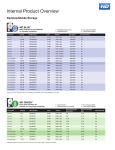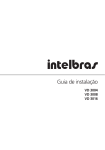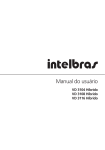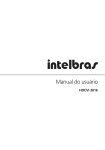Download User Manual
Transcript
15-4157-01A Ci Design NSRE424, NSR436 User Manual Ci Design Reference Number: 15-4157-01A Revision 1.0 February 2013 Ci Design and iStoragePro are registered trademarks of Commercial and Industrial Design Co., Inc. All rights reserved. All other trademarks, trade names or company names referenced herein are used for identification purposes only, and are the property of their respective owners. All dates, specifications, features, and figures specified on this page are introductory and based on ideal conditions, may vary based on configuration, and are subject to change without notice. 20130214 1 15-4157-01A Preface Limited Warranty Ci DESIGN WARRANTS TO THE ORIGINAL PURCHASER THAT ITS EXTERNAL ENCLOSURE PRODUCTS INCLUDING THE COMPONENTS THEREIN, SHALL BE FREE FROM DEFECTS IN MATERIAL AND CRAFTSMANSHIP FOR A LIMITED PERIOD OF THREE (3) YEARS. SHOULD Ci DESIGN BUNDLE, OFFER, COMBINE OR DISTRIBUTE ANY THIRD PARTY’S HARDWARE, PRODUCTS, COMPONENTS, THE WARRANTY OFFERED BY SUCH MANUFACTURERS OR SUPPLIERS MUST APPLY. ANY SOFTWARE INSTALLED, DISTRIBUTED, OR SOLD BY Ci DESIGN IS NOT COVERED BY Ci DESIGN’S LIMITED WARRANTY AND MUST ONLY REFER TO THE LICENSING AGREEMENT ACCOMPANYING TO THE SOFTWARE FOR THE TERMS AND CONDITIONS OF USING SUCH SOFTWARE. ANY OTHER LIMITED WARRANTY PERIOD OFFERED BY Ci DESIGN TO DIFFERENT PRODUCTS FREE FROM DEFECTS IN MATERIAL AND CRAFTSMANSHIP TO THE ORIGINAL PURCHASER WILL BE SPECIFIED IN OUR WRITTEN QUOTATION, CONTRACT OR IN ANY OTHER WRITTEN FORM TO PURCHASER. PURCHASER’S PURCHASE ORDER TO Ci DESIGN SHALL BE DEEMED IN ACCEPTANCE OF SUCH LIMITED WARRANTY. Ci DESIGN’S WARRANTY PERIOD STARTS FROM THE DATE OF INVOICE. THESE ARE THE ONLY WARRANTIES Ci DESIGN OFFERS. Ci DESIGN MAKES NO OTHER WARRANTIES OF ANY KIND, EXPRESS OR IMPLIED, WRITTEN, ORAL OR STATUTORY, AND EXPRESSLY DISCLAIMS ANY IMPLIED WARRANTIES, INCLUDING MERCHANTABILITY OR FITNESS FOR ANY SPECIFIC PURPOSE, REGARDLESS OF ORIGIN. Ci DESIGN DISCLAIMS ANY EXPRESS OR IMPLIED WARRANTY FOR CLAIMS OF ACTUAL OR ALLEGED PATENT INFRINGEMENT FOR ANY Ci DESIGN PRODUCT, INCLUDING Ci DESIGN PRODUCTS THAT ARE COMBINED WITH HARDWARE, SOFTWARE, EQUIPMENT, OR OTHER MATERIALS NOT FURNISHED BY Ci DESIGN, INCLUDING ANY COVERAGE FOR COMPENSATORY DAMAGES, PUNITIVE DAMAGES, ATTORNEY FEES, COSTS, CONSEQUENTIAL DAMAGES, OR OTHER LOSSES, EXPENSES, OR DAMAGES. UNDER NO CIRCUMSTANCE IS Ci DESIGN LIABLE FOR ANY OF THE FOLLOWING EVEN IF PURCHASER HAS BEEN INFORMED OF THEIR POSSIBLITY: (a) LOSS OF, DAMAGE TO DATA, (b) INCIDENTAL OR CONSEQUENTIAL DAMAGES, (c) LOST BUSINESS, REVENUE, PROFIT, GOODWILL OR ANY ANTICIPATED SAVINGS, (d) THIRD PARTY CLAIMS AGAINST PURCHASER FOR DAMAGES. Ci Design and iStoragePro are registered trademarks of Commercial and Industrial Design Co., Inc. All rights reserved. All other trademarks, trade names or company names referenced herein are used for identification purposes only, and are the property of their respective owners. All dates, specifications, features, and figures specified on this page are introductory and based on ideal conditions, may vary based on configuration, and are subject to change without notice. 20130214 2 15-4157-01A RMA Procedures Should it be necessary for any reason to return a product to Ci Design, an RMA return authorization number must be obtained and the following procedures must be followed: (1) Fax or email a request to a Ci Design representative stating reason for return and provide: purchase order number, invoice number, Ci Design's part number, and serial number (when applicable). (2) Purchaser will be faxed or emailed a RMA number and instructions for returning products. (3) The RMA number must appear on the shipping label of each carton and all shipping documents that are being returned. RMA product must be received by Ci Design within thirty (30) days after authorization date. (4) Purchaser must ship returned products "prepaid" unless Ci Design has agreed in writing to other arrangements. (5) Under all circumstances, any products being returned to Ci Design must be authorized via Ci Design RMA procedures. (6) Items may be returned for replacement or credit only. Cash refunds will not be given without specific written authorization made at the time the RMA is issued by Ci Design. Items being returned must be original Ci Design products and covered by an applicable warranty period. The authorized returned products must be packaged in their original packing material with all components included. All returned items must be in resalable condition, new or no usage. If these requirements are not met, Ci Design will recover the loss via increased restocking charges or return the products to Purchaser. If Purchaser is requesting a credit to its account, Purchaser's written request for RMA must be made within three (3) days after the receipt of the applicable product(s). Upon acceptance of the returned product(s) by Ci Design, Purchaser's account will be credited, less a 25% "restocking fee". Ci Design cannot provide cash refunds. UNDER NORMAL USE, SHOULD THE PRODUCT UNDER WARRANTY FAIL IN MATERIAL OR CRAFTMANSHIP, Ci DESIGN WILL, AT ITS SOLE DISCRETION, (1) REPAIR AND RETURN THE PRODUCTS, FREIGHT PREPAID, AND HONOR THE BALANCE OF THE WARRANTY PERIOD OR (2) REPLACE OR SUBSTITUE THE PRODUCTS, FREIGHT PREPAID, AND HONOR THE BALANCE OF WARRANTY PERIOD. PRODUCTS THAT HAVE BEEN DAMAGED THROUGH NEGLIENCE, ACCIDENT, ABUSE, MISAPPLICATION, MODIFICATION, MISUSE OF THE PURCAHSER OR ITS AGNEST OR DAMAGED THROUGH SERIVICES, UPGRADES, CHANGE VERSION OR EXPANSIONS PERFORMED BY NOT A Ci DESIGN’S REPRESENTATIVE OR Ci DESIGN AUTHORIZED SERVICE PROVIDER WILL BE, AT PURCASHER’S DISCRETION, REPLACED AT PURCHASER’S COST OR RETURN TO PURCHASER UN-REPAIRD, FREIGHT COLLECT. Ci Design and iStoragePro are registered trademarks of Commercial and Industrial Design Co., Inc. All rights reserved. All other trademarks, trade names or company names referenced herein are used for identification purposes only, and are the property of their respective owners. All dates, specifications, features, and figures specified on this page are introductory and based on ideal conditions, may vary based on configuration, and are subject to change without notice. 20130214 3 15-4157-01A Important Safety Instructions 1. Read all these instructions before installation or connecting the system to the power outlet. 2. Save these instructions for later use. 3. Following all warnings and instructions marked on the product. 4. Do not use the product near water or block the cooling vent holes. 5. This product should be operated from the type of power source indicated on the marking label. If you are not sure of the type of power available, consult your dealer or local power company. 6. Do not attempt to service this product yourself, as opening or removing covers may expose you to dangerous voltage points or other risk. Refer all servicing to authorized personnel. Remarks Guide to Conventions The following notational conventions will be used throughout this manual. These blocks are warnings or cautions and they are used as follows: CAUTION This icon indicates the existence of a potential hazard that could result in personal injury, damage to your equipment, or loss of data if instructions are not observed. NOTE This icon indicates important points to consider during the integration process. Notational Conventions The following notational conventions will be used in this document. Dimension will be shown throughout this manual in a U.S. measurement and metric format e.g. 19in. (482.6mm). Ci Design and iStoragePro are registered trademarks of Commercial and Industrial Design Co., Inc. All rights reserved. All other trademarks, trade names or company names referenced herein are used for identification purposes only, and are the property of their respective owners. All dates, specifications, features, and figures specified on this page are introductory and based on ideal conditions, may vary based on configuration, and are subject to change without notice. 20130214 4 15-4157-01A Table of contents PREFACE...................................................................................................................................................................... 2 LIMITED WARRANTY ......................................................................................................................................................... 2 RMA PROCEDURES ........................................................................................................................................................... 3 IMPORTANT SAFETY INSTRUCTIONS .................................................................................................................................. 4 REMARKS .......................................................................................................................................................................... 4 Guide to Conventions ............................................................................................................................................ 4 Notational Conventions............................................................................................................................................... 4 CHAPTER 1 CHASSIS DESCRIPTION .................................................................................................... 8 OVERVIEW ....................................................................................................................................................................... 8 CHAPTER 2 FEATURE SUMMARY .......................................................................................................... 9 KEY FEATURES .................................................................................................................................................................. 9 ENJOY A RANGE OF BENEFITS ........................................................................................................................................... 9 2.1 CHASSIS FRONT PANEL AND PERIPHERAL BAYS ..................................................................................................... 10 2.1.1 USB Port ........................................................................................................................................................... 10 2.1.2 PSU Indicator ................................................................................................................................................... 10 2.1.3 Display Panel.................................................................................................................................................... 11 2.1.4 Hot Swappable Hard Disk Drives .................................................................................................................... 11 2.1.5 Hard drive tray LED functions ........................................................................................................................ 11 2.1.6 Unlock/ Lock functions .................................................................................................................................... 12 2.2 CHASSIS REAR AND PERIPHERAL BAYS ................................................................................................................... 12 Ci Design and iStoragePro are registered trademarks of Commercial and Industrial Design Co., Inc. All rights reserved. All other trademarks, trade names or company names referenced herein are used for identification purposes only, and are the property of their respective owners. All dates, specifications, features, and figures specified on this page are introductory and based on ideal conditions, may vary based on configuration, and are subject to change without notice. 20130214 5 15-4157-01A 2.2.1 NSRE424 rear view .......................................................................................................................................... 12 2.2.2 NSRE436 rear view .......................................................................................................................................... 13 2.3 INSIDE THE CHASSIS ................................................................................................................................................. 14 2.3.1 NSRE424 & NSRE436 top view....................................................................................................................... 14 2.3.2 Removable motherboard tray ........................................................................................................................... 15 2.3.3 2.5” Hard drive tray......................................................................................................................................... 15 2.3.4 NSRE424 & NSRE436 backplane and daughter board ................................................................................. 15 2.3.4.1 24 Bays Backplane (12-6511-02A)..............................................................................................................................17 2.3.4.2 12 Bays Backplane (12-6511-01A)..............................................................................................................................17 2.3.4.3 Daughter Board (12-6511-03A) ..................................................................................................................................18 CHAPTER 3 INTEGRATION STEPS ....................................................................................................... 20 BEFORE YOU BEGIN ...................................................................................................................................................... 20 Supplies Needed......................................................................................................................................................... 20 Understand Assembly Safety Instructions ................................................................................................................ 20 Integration Warnings ................................................................................................................................................ 21 Removing the Top Cover ........................................................................................................................................... 22 Hot Swappable Fan ................................................................................................................................................... 22 Fans connection: ........................................................................................................................................................................22 Replacing the defective fan........................................................................................................................................................23 Installing the Server Board ....................................................................................................................................... 23 Removing the Hard Disk Drive Tray ........................................................................................................................ 25 Installing a 3.5” SAS or SATA Hard Disk Drive ...................................................................................................... 26 Installing the 2.5” Hard drive ................................................................................................................................... 28 Ci Design and iStoragePro are registered trademarks of Commercial and Industrial Design Co., Inc. All rights reserved. All other trademarks, trade names or company names referenced herein are used for identification purposes only, and are the property of their respective owners. All dates, specifications, features, and figures specified on this page are introductory and based on ideal conditions, may vary based on configuration, and are subject to change without notice. 20130214 6 15-4157-01A Connecting NSRE424/NSRE426 to HBA/ Raid controller...................................................................................... 28 Daisy Chain the daughter board ............................................................................................................................... 29 CHAPTER 4 SLIDE RAIL INSTALLATION........................................................................................ 30 APPENDIX ....................................................................................................................................................................... 39 A.1 HARD DRIVE COMPATIBILITY LIST ............................................................................................................................. 39 A.2 RAID CONTROLLER COMPATIBILITY LIST ................................................................................................................... 39 FAQ................................................................................................................................................................................ 40 Ci Design and iStoragePro are registered trademarks of Commercial and Industrial Design Co., Inc. All rights reserved. All other trademarks, trade names or company names referenced herein are used for identification purposes only, and are the property of their respective owners. All dates, specifications, features, and figures specified on this page are introductory and based on ideal conditions, may vary based on configuration, and are subject to change without notice. 20130214 7 15-4157-01A Chapter 1 Chassis Description Overview The 4U 24-bay (NSRE424)/ 36-bay (NSRE436) rack mountable storage enclosure is designed for storage server system and supports up to twenty-four/ thirty-six hot-swappable hard disk drives, available in SATA III 6 Gb/s or SAS interface. The chassis is shipped in a container designed for protection and prevention of damage during shipment. The chassis was carefully inspected before and during the packing procedure at the factory. Evidence of any damage to the NSRE424/ NSRE436 should be reported to the shipper immediately. NOTE Electrostatic discharge can damage electronic components. Be sure you are properly grounded before beginning any procedure. Ci Design and iStoragePro are registered trademarks of Commercial and Industrial Design Co., Inc. All rights reserved. All other trademarks, trade names or company names referenced herein are used for identification purposes only, and are the property of their respective owners. All dates, specifications, features, and figures specified on this page are introductory and based on ideal conditions, may vary based on configuration, and are subject to change without notice. 20130214 8 15-4157-01A Chapter 2 Feature Summary Ci Design proudly presents this expander storage / server rack mountable enclosure 4U NSRE424 24-Bay / NSRE436 36-bay Expander Solution. Based on the good design of NSR series, NSRE is built in with most updated expander boards to handle high volume data response but save cost on internal cables and controller cards. This model supports redundant power supplies, hot-swap hard drives, hot-swap fans and Dual / Quad Intel® Xeon™ and AMD® Opteron™ server boards. Key Features • • • • • • • • • • • • SAS, SATA 6.0 Gb/s and SSD Server board footprint compatibility Fan speed controlled by motherboard Maximum open area on drive trays Drive tray with locking feature Increased EMI/EDS features Hot swap fans mounted on rubber screws Two USB connections on front panel Front panel power supply fail LED - Redundant power Logo indent on drive tray Thick gauge sheet metal High confidence 3 year limited warranty Enjoy A Range of Benefits • • • • • • • • • • • • • Supports a range of drive options in one chassis Lowers down time due to OS drive failure Supports 12"x13" form factor motherboards Lower noise and energy costs Increased airflow maximizes drive MTBF Designed to meet FCC class A at higher emissions frequencies Lowers noise and dampens vibration Easy access and maintenance at front panel Clearly visible indicator eliminates guesswork Customize with company logo or disk ID labeling Better rigidity and protection of valuable electronics Future-proof design to support tomorrow's faster throughput Worry free support from 30 year old company Ci Design and iStoragePro are registered trademarks of Commercial and Industrial Design Co., Inc. All rights reserved. All other trademarks, trade names or company names referenced herein are used for identification purposes only, and are the property of their respective owners. All dates, specifications, features, and figures specified on this page are introductory and based on ideal conditions, may vary based on configuration, and are subject to change without notice. 20130214 9 15-4157-01A 2.1 Chassis Front Panel and Peripheral bays 2.1.1 USB Port USB Port: Connection for USB devices 2.1.2 PSU Indicator • PWR Bad: Red led turn on when power supply is bad and buzzer alarm turn on. Press once to mute the buzzer. • PWR Good: Blue led turn on when power supply is good. Ci Design and iStoragePro are registered trademarks of Commercial and Industrial Design Co., Inc. All rights reserved. All other trademarks, trade names or company names referenced herein are used for identification purposes only, and are the property of their respective owners. All dates, specifications, features, and figures specified on this page are introductory and based on ideal conditions, may vary based on configuration, and are subject to change without notice. 20130214 10 15-4157-01A 2.1.3 Display Panel • • • • • SYS PWR ON SW: To power on the system. Reset: For system reset. HDD LED: When there is activity on hard drive, led will flash. SYS ON PWR LED: Led turn on when system turn on. NIC1, NIC2: For network activity 2.1.4 Hot Swappable Hard Disk Drives The chassis comes with twenty-four/ thirty-six drive trays for mounting the SATA, or SAS hard disk drives. When a drive fails a support technician can then replace the failed drive and restore the data without shutting down the system. 2.1.5 Hard drive tray LED functions LED Function Green HDD power on Blue HDD activity Red HDD fail / *HDD locate * Some controller used blue led as locate. Please refer to controller user manual. Ci Design and iStoragePro are registered trademarks of Commercial and Industrial Design Co., Inc. All rights reserved. All other trademarks, trade names or company names referenced herein are used for identification purposes only, and are the property of their respective owners. All dates, specifications, features, and figures specified on this page are introductory and based on ideal conditions, may vary based on configuration, and are subject to change without notice. 20130214 11 15-4157-01A 2.1.6 Unlock/ Lock functions The drive tray come with a locking function to prevent removal of hard drive by accident. 2.2 Chassis rear and Peripheral bays 2.2.1 NSRE424 rear view Ci Design and iStoragePro are registered trademarks of Commercial and Industrial Design Co., Inc. All rights reserved. All other trademarks, trade names or company names referenced herein are used for identification purposes only, and are the property of their respective owners. All dates, specifications, features, and figures specified on this page are introductory and based on ideal conditions, may vary based on configuration, and are subject to change without notice. 20130214 12 15-4157-01A Function Label PS1, PS2 M Power cord connection Press once to mute the power supply 2.2.2 NSRE436 rear view Label Function PS1, PS2 M Power cord connection Press once to mute the power supply Ci Design and iStoragePro are registered trademarks of Commercial and Industrial Design Co., Inc. All rights reserved. All other trademarks, trade names or company names referenced herein are used for identification purposes only, and are the property of their respective owners. All dates, specifications, features, and figures specified on this page are introductory and based on ideal conditions, may vary based on configuration, and are subject to change without notice. 20130214 13 15-4157-01A 2.3 Inside the chassis 2.3.1 NSRE424 & NSRE436 top view Ci Design and iStoragePro are registered trademarks of Commercial and Industrial Design Co., Inc. All rights reserved. All other trademarks, trade names or company names referenced herein are used for identification purposes only, and are the property of their respective owners. All dates, specifications, features, and figures specified on this page are introductory and based on ideal conditions, may vary based on configuration, and are subject to change without notice. 20130214 14 15-4157-01A 2.3.2 Removable motherboard tray Remove the side 3 screws on both sides of chassis to move the motherboard tray backward. 2.3.3 2.5” Hard drive tray 2.3.4 NSRE424 & NSRE436 backplane and daughter board The NSRE424/ NSRE436 use the same backplane board for the 24 bays (P/N 12-6511-02A). The NSRE436 addition 12 bays came with 12 bays backplane board (P/N12-6511-01A) installed at the rear of the chassis. Both the NSRE424/NSRE436 shares the same daughter board (12-6511-03A). Ci Design and iStoragePro are registered trademarks of Commercial and Industrial Design Co., Inc. All rights reserved. All other trademarks, trade names or company names referenced herein are used for identification purposes only, and are the property of their respective owners. All dates, specifications, features, and figures specified on this page are introductory and based on ideal conditions, may vary based on configuration, and are subject to change without notice. 20130214 15 15-4157-01A NSRE424 & NSRE436 backplane and daughter board- 24 bays setup NSRE436 backplane and daughter board-12 bays setup Ci Design and iStoragePro are registered trademarks of Commercial and Industrial Design Co., Inc. All rights reserved. All other trademarks, trade names or company names referenced herein are used for identification purposes only, and are the property of their respective owners. All dates, specifications, features, and figures specified on this page are introductory and based on ideal conditions, may vary based on configuration, and are subject to change without notice. 20130214 16 15-4157-01A 2.3.4.1 24 Bays Backplane (12-6511-02A) Label Function Fan1,Fan2, Fan3, Fan4 VCC12(A), VCC12(B) VCC5(A), VCC5(B) J1 J2 4 pins fan header 2x6 connector for +12V. 2x5 connector for +5V Backplane female connector for mating with daughter board J6 2.3.4.2 12 Bays Backplane (12-6511-01A) Ci Design and iStoragePro are registered trademarks of Commercial and Industrial Design Co., Inc. All rights reserved. All other trademarks, trade names or company names referenced herein are used for identification purposes only, and are the property of their respective owners. All dates, specifications, features, and figures specified on this page are introductory and based on ideal conditions, may vary based on configuration, and are subject to change without notice. 20130214 17 15-4157-01A Label Function Fan1,Fan2,Fan3, Fan4 VCC12 VCC5 J1 J2 4 pins PWM fan header 2x6 connector for +12V 2x5 connector for +5V Backplane female connector for mating with daughter board J6 2.3.4.3 Daughter Board (12-6511-03A) Label Function J1 Fan J6 Host 1, Host 2 OUT JP1 MFG code flashing 3 pins fan header Gold finger for mating with backplane J1 J2 Host Port - Connect to raid controller with a MiniSAS cable Out Port - Daisy chain Debug pin function. Always set to normal mode Ci Design and iStoragePro are registered trademarks of Commercial and Industrial Design Co., Inc. All rights reserved. All other trademarks, trade names or company names referenced herein are used for identification purposes only, and are the property of their respective owners. All dates, specifications, features, and figures specified on this page are introductory and based on ideal conditions, may vary based on configuration, and are subject to change without notice. 20130214 18 15-4157-01A JP1- Debug pin function. Normal mode Debug mode Note: Always set to normal mode Ci Design and iStoragePro are registered trademarks of Commercial and Industrial Design Co., Inc. All rights reserved. All other trademarks, trade names or company names referenced herein are used for identification purposes only, and are the property of their respective owners. All dates, specifications, features, and figures specified on this page are introductory and based on ideal conditions, may vary based on configuration, and are subject to change without notice. 20130214 19 15-4157-01A Chapter 3 Integration Steps Before You Begin Before the Ci NSRE424/ NSRE436 can be installed, you must assemble all hardware components that make up the system. You may also need to purchase additional peripherals before the installation. The following integration steps help guide you through this assembly process and create your desired system configuration. NOTE To maintain and ensure regulation compliance, the fully integrated system should be tested, certified, and/or documented to illustrate compliance to the regional regulations and laws for where the product will be sold. The peripherals and add-in cards chosen for integration should have individual regulatory approvals. CAUTION System components must be installed in the order presented in the assembly instructions. Component damage may result if installed in a different order. Back up all of your critical data before you proceed or attempt to install the unit. Supplies Needed Before beginning, you should make sure you have the following components available: • Anti-static wrist strap • NSRE424/ NSRE436 accessory kit • Server board, processors and memory to add to the server board (server version) • Optional peripherals and add-in cards • Philips screw driver Understand Assembly Safety Instructions Before installation, you should make sure you follow certain basic safety precautions CAUTION Integration and servicing of this chassis assembly should only be performed by technically qualified persons. Ci Design and iStoragePro are registered trademarks of Commercial and Industrial Design Co., Inc. All rights reserved. All other trademarks, trade names or company names referenced herein are used for identification purposes only, and are the property of their respective owners. All dates, specifications, features, and figures specified on this page are introductory and based on ideal conditions, may vary based on configuration, and are subject to change without notice. 20130214 20 15-4157-01A Follow these guidelines to meet and maintain safety and product regulatory requirements when integrating this chassis assembly. Integration Warnings These warnings and cautions apply whenever you remove the chassis top cover to access the internal components. NOTE Electrostatic discharge can damage electronic components. Be sure you are properly grounded before beginning any procedure. Safety Guidelines 1. Turn off all peripheral devices connected to the server. 2. Turn off the server from the OS or by pressing the power button on the front of the chassis, then, unplug the AC power cord from the chassis. Disconnect all the peripheral cables and all network cable connected to the chassis. 3. Provide electrostatic discharge protection by wearing an antistatic wrist strap attached to ground. NOTE 1. The power button on the front or rear panel DOES NOT turn off the AC power. You MUST unplug the AC power cord. 2. Hazardous electrical conditions may be present on power, network, peripheral cables. Turn off the computer and disconnect all the cables before opening it. Otherwise, personal injury or component damage may result. CAUTION Do NOT open the Power Supply Unit. Hazardous voltages and currents are present within the power supply. Refer servicing of the power supply to a qualified technician. Ci Design and iStoragePro are registered trademarks of Commercial and Industrial Design Co., Inc. All rights reserved. All other trademarks, trade names or company names referenced herein are used for identification purposes only, and are the property of their respective owners. All dates, specifications, features, and figures specified on this page are introductory and based on ideal conditions, may vary based on configuration, and are subject to change without notice. 20130214 21 15-4157-01A Removing the Top Cover 1. Unscrew the thumbscrew by turning in the counter-clock-wise direction on the rear of the top cover. If the thumb screw is too tight, use a Philips screwdriver to loosen it. 2. Pull the top cover handle backward and slide the whole top cover back until you can lift it up from the chassis. 3. Set the top cover away from the immediate working area Hot Swappable Fan Fans connection: The fans inside the chassis can be connected either to the backplane or the motherboard. For Backplane fans connection, connect fan header to Fan1, Fan2, Fan3 or Fan4. The fans speed always run at 100%. By using motherboard fan connection, the fans speed can be PWM controlled depending on the bios setup on the motherboard. Please refer to motherboard manual for the fan setup and fan header locations. Ci Design and iStoragePro are registered trademarks of Commercial and Industrial Design Co., Inc. All rights reserved. All other trademarks, trade names or company names referenced herein are used for identification purposes only, and are the property of their respective owners. All dates, specifications, features, and figures specified on this page are introductory and based on ideal conditions, may vary based on configuration, and are subject to change without notice. 20130214 22 15-4157-01A Replacing the defective fan 1 + 2. Push the latch outward to free it from the bracket. Pull the fan upward to remove from the bracket. Installing the Server Board 1. Install the I/O shield from the inside of the chassis to the rear panel. Position one edge so the groove is outside the rear panel wall and push until it is seated completely. Make sure the I/O shield’s edges snap into place (Refer to your server board manual for further instruction.) Ci Design and iStoragePro are registered trademarks of Commercial and Industrial Design Co., Inc. All rights reserved. All other trademarks, trade names or company names referenced herein are used for identification purposes only, and are the property of their respective owners. All dates, specifications, features, and figures specified on this page are introductory and based on ideal conditions, may vary based on configuration, and are subject to change without notice. 20130214 23 15-4157-01A 2. Check the server board mounting holes location. Place the brass spacer from the accessories box into the chassis stud according to the server board mounting holes location as shown. 3. With the brass standoffs installed into the correct location, place the server board carefully into the chassis and secure the server board with the provided #6-32 screws. Ci Design and iStoragePro are registered trademarks of Commercial and Industrial Design Co., Inc. All rights reserved. All other trademarks, trade names or company names referenced herein are used for identification purposes only, and are the property of their respective owners. All dates, specifications, features, and figures specified on this page are introductory and based on ideal conditions, may vary based on configuration, and are subject to change without notice. 20130214 24 15-4157-01A Removing the Hard Disk Drive Tray Follow the instructions below to remove the Hard Disk Drive Tray from the chassis: 1. Make sure the drive is not locked. Slide the latch to the right. The drive tray handle will spring outward. 2. Pull the drive tray handle until it is free from the chassis. Ci Design and iStoragePro are registered trademarks of Commercial and Industrial Design Co., Inc. All rights reserved. All other trademarks, trade names or company names referenced herein are used for identification purposes only, and are the property of their respective owners. All dates, specifications, features, and figures specified on this page are introductory and based on ideal conditions, may vary based on configuration, and are subject to change without notice. 20130214 25 15-4157-01A Installing a 3.5” SAS or SATA Hard Disk Drive 1. Without interposer installed. Make sure there is a gap between the hard drive and the tray. 2. Tighten the screws 3. Push the drive tray into the drive bay slot. Ci Design and iStoragePro are registered trademarks of Commercial and Industrial Design Co., Inc. All rights reserved. All other trademarks, trade names or company names referenced herein are used for identification purposes only, and are the property of their respective owners. All dates, specifications, features, and figures specified on this page are introductory and based on ideal conditions, may vary based on configuration, and are subject to change without notice. 20130214 26 15-4157-01A 4. Secure the drive into the bay: (i) Push the drive tray handle with your thumb toward the chassis, The retention lever will automatic shift toward the mounting tray slot. (ii) Push the notch downward to lock the drive tray. Ci Design and iStoragePro are registered trademarks of Commercial and Industrial Design Co., Inc. All rights reserved. All other trademarks, trade names or company names referenced herein are used for identification purposes only, and are the property of their respective owners. All dates, specifications, features, and figures specified on this page are introductory and based on ideal conditions, may vary based on configuration, and are subject to change without notice. 20130214 27 15-4157-01A Installing the 2.5” Hard drive i. Loosen the 2 thumbscrews to remove the drive tray from the chassis. ii. Make sure the drives connector face outward. iii. Tighten the screws to secure the drives. iv. Tighten the 2 thumb screws to secure the drive tray inside the chassis. Connecting NSRE424/NSRE426 to HBA/ Raid controller Using a MiniSAS cable (SFF-8087) connect one end to Host 1, the other end to the controller card. Ci Design and iStoragePro are registered trademarks of Commercial and Industrial Design Co., Inc. All rights reserved. All other trademarks, trade names or company names referenced herein are used for identification purposes only, and are the property of their respective owners. All dates, specifications, features, and figures specified on this page are introductory and based on ideal conditions, may vary based on configuration, and are subject to change without notice. 20130214 28 15-4157-01A Daisy Chain the daughter board 1. Using a MiniSAS cable (SFF-8087), connect the OUT port of the first daughter board #1 to the second daughter board #2 of Host 2.. 2. Connect the second Minissas cable to the second daughter board #2 Host 1, the other end to a raid controller port. Ci Design and iStoragePro are registered trademarks of Commercial and Industrial Design Co., Inc. All rights reserved. All other trademarks, trade names or company names referenced herein are used for identification purposes only, and are the property of their respective owners. All dates, specifications, features, and figures specified on this page are introductory and based on ideal conditions, may vary based on configuration, and are subject to change without notice. 20130214 29 15-4157-01A Chapter 4 slide rail installation Repon tool-less slide rail installation guide Slide rail view (right hand) Check for left or right Front side Rear side Step 1 1-2 1-1 Before you install the slide on the chassis check the yellow clip move as photo 1-1/1-2 location. Ci Design and iStoragePro are registered trademarks of Commercial and Industrial Design Co., Inc. All rights reserved. All other trademarks, trade names or company names referenced herein are used for identification purposes only, and are the property of their respective owners. All dates, specifications, features, and figures specified on this page are introductory and based on ideal conditions, may vary based on configuration, and are subject to change without notice. 20130214 30 15-4157-01A Step 2. The front area install method is same for both sides. Check the slide rail fix location on the cabinet and make sure the top and bottom clip to aim at correct location. To pull the slide rail to front (to follow the red arrow direction) Make sure the top and bottom clip lock into cabinet opening. (The clip will be to protrude out of the opening) To pull the yellow clip to front of rail to avoid the clip loose. Ci Design and iStoragePro are registered trademarks of Commercial and Industrial Design Co., Inc. All rights reserved. All other trademarks, trade names or company names referenced herein are used for identification purposes only, and are the property of their respective owners. All dates, specifications, features, and figures specified on this page are introductory and based on ideal conditions, may vary based on configuration, and are subject to change without notice. 20130214 31 15-4157-01A Step 3.The rear area install method is same for both side. Check the slide rail fix location on the cabinet and make sure the top and bottom clip to aim at correct location. To pull the slide rail to rear (to follow the red arrow direction) To pull the yellow clip to front of rail to avoid the clip loose. To pull the yellow clip to front of rail to avoid the clip loose. Ci Design and iStoragePro are registered trademarks of Commercial and Industrial Design Co., Inc. All rights reserved. All other trademarks, trade names or company names referenced herein are used for identification purposes only, and are the property of their respective owners. All dates, specifications, features, and figures specified on this page are introductory and based on ideal conditions, may vary based on configuration, and are subject to change without notice. 20130214 32 15-4157-01A Step 4.To remove the inner rail, method is same for both sides. To pull out the inner rail until it fix. The inner rail lock To pull up the inner rail lock and moved the inner rail to front then you could pull out the inner rail. Ci Design and iStoragePro are registered trademarks of Commercial and Industrial Design Co., Inc. All rights reserved. All other trademarks, trade names or company names referenced herein are used for identification purposes only, and are the property of their respective owners. All dates, specifications, features, and figures specified on this page are introductory and based on ideal conditions, may vary based on configuration, and are subject to change without notice. 20130214 33 15-4157-01A Step 5.The install guide to install inner rail on the chassis To install the inner rail on the chassis rail pin. To pull back the inner rail until it locked. Ci Design and iStoragePro are registered trademarks of Commercial and Industrial Design Co., Inc. All rights reserved. All other trademarks, trade names or company names referenced herein are used for identification purposes only, and are the property of their respective owners. All dates, specifications, features, and figures specified on this page are introductory and based on ideal conditions, may vary based on configuration, and are subject to change without notice. 20130214 34 15-4157-01A Step 6. To install the chassis on the cabinet slide rail The middle section of rails need to pull to the front when chassis is sliding into rail. (need to move left and right side of rail at the same time) Gentle pushing the unit into the middle rail and stop until it can not be push any further Push the hook downward and push the unit into the cabinet. Ci Design and iStoragePro are registered trademarks of Commercial and Industrial Design Co., Inc. All rights reserved. All other trademarks, trade names or company names referenced herein are used for identification purposes only, and are the property of their respective owners. All dates, specifications, features, and figures specified on this page are introductory and based on ideal conditions, may vary based on configuration, and are subject to change without notice. 20130214 35 15-4157-01A Step 7 Cabinet depth information. Ci Design and iStoragePro are registered trademarks of Commercial and Industrial Design Co., Inc. All rights reserved. All other trademarks, trade names or company names referenced herein are used for identification purposes only, and are the property of their respective owners. All dates, specifications, features, and figures specified on this page are introductory and based on ideal conditions, may vary based on configuration, and are subject to change without notice. 20130214 36 15-4157-01A Because the cabinet depth different, this slide rail could support cabinet depth from 17.63”~37.94: Check the cabinet depth first then adjust the removable bracket to suitable location. Ci Design and iStoragePro are registered trademarks of Commercial and Industrial Design Co., Inc. All rights reserved. All other trademarks, trade names or company names referenced herein are used for identification purposes only, and are the property of their respective owners. All dates, specifications, features, and figures specified on this page are introductory and based on ideal conditions, may vary based on configuration, and are subject to change without notice. 20130214 37 15-4157-01A Rail hole and cabinet depth compare list To fix 1st and 2nd hole : Shortest 447.80mm(17.63”) longest: 577.80mm(22.75”) To fix 3th and 4th hole : Shortest: 576.40mm(22.69”) longest: 706.40mm(27.81”) To fix 5th and 6th hole : Shortest: 705.00mm(27.76”) longest: 835.00mm(32.87”) To fix 7th and 8th hole : Shortest: 833.60mm(32.82”) longest: 963.60mm(37.94”) Ci Design and iStoragePro are registered trademarks of Commercial and Industrial Design Co., Inc. All rights reserved. All other trademarks, trade names or company names referenced herein are used for identification purposes only, and are the property of their respective owners. All dates, specifications, features, and figures specified on this page are introductory and based on ideal conditions, may vary based on configuration, and are subject to change without notice. 20130214 38 15-4157-01A Appendix A.1 Hard drive compatibility list HDD Mfg HDD Model Interface Capacity Seagate (Constellation ES) Seagate (Cheetah 15K.7) Hitachi (Deskstar 7K3000) Hitachi (Ultrastar 7K3000) Western Digital (RE) Western Digital (RE) ST2000NM0001 ST3300657SS HDS723030ALA640 HUA723030ALA640 WD4001FYYG WD4000FYYZ SAS 6Gb/s SAS 6Gb/s SATA 6Gb/s SATA 6Gb/s SAS 6Gb/s SATA 6Gb/s 2TB 300GB 3TB 3TB 4TB 4TB A.2 Raid controller compatibility list Controller MFG Model Firmware Areca LSI LSI ARC-1882i LSI9260-8i LSI9280-24i4e V.51 2012-07-04 2.90.03.0933 2.130.363-1743 Ci Design and iStoragePro are registered trademarks of Commercial and Industrial Design Co., Inc. All rights reserved. All other trademarks, trade names or company names referenced herein are used for identification purposes only, and are the property of their respective owners. All dates, specifications, features, and figures specified on this page are introductory and based on ideal conditions, may vary based on configuration, and are subject to change without notice. 20130214 39 15-4157-01A FAQ 1. How many daughter boards can be daisy chain? Total 256 devices (HDD and daughter board) can be detected. For Example: NSR436 unit have 1 RAID Card + 2 daughter board + 36 HDD = 1(RAID Card) + 2 (daughter board) + 36 HDD = 39 devices 2. If connect 1 port to a controller, how many hard drives it can detect? If daisy chain to two or more daughter boards how many devices can it be detected? Each daughter board can detect 24 HDD. Total 256 devices (HDD and daughter board) can be detected. 3. Why on Areca controller I can only create 32 hard drives as a raid volume where I see 36 HDD, daisy chain and connected only 1 port to the raid controller? The Areca can only set maximum of 32 hard drives as a raid volume. Therefore, you need to create two raid volumes. Ci Design and iStoragePro are registered trademarks of Commercial and Industrial Design Co., Inc. All rights reserved. All other trademarks, trade names or company names referenced herein are used for identification purposes only, and are the property of their respective owners. All dates, specifications, features, and figures specified on this page are introductory and based on ideal conditions, may vary based on configuration, and are subject to change without notice. 20130214 40