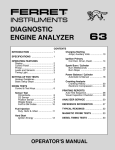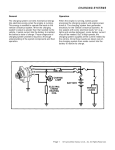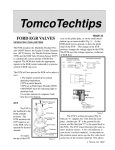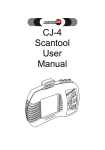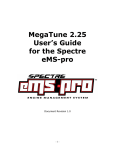Download 55 Manual
Transcript
OPERATOR’S MANUAL EngineLink LT ™ Diagnostic Analyzer 55 BNC 1 Sync Output I/R Port BNC 2 PrimarySecondary Output Control Buttons Backlit Display Auxiliary Volts Leads Spark Pickup Spark Can Power Leads Amp Probe Coil Primary Clip Spark Can Ground KV Clips Primary Amps Probe © Copyright 2005, GxT, Inc., All Rights Reserved 1 Contents Specifications.........................................................................................................................................3 Connecting to a DIS Car........................................................................................................................4 Connecting to a Distributor Car............................................................................................................5 Connecting to a No Coil Minus.............................................................................................................6 Keys & Controls......................................................................................................................................7 Initial Setup.............................................................................................................................................7 Ignition Menu.....................................................................................................................................8-13 Ignition Primary.................................................................................................................................8-9 Ignition Secondary........................................................................................................................10-11 Hard Start...........................................................................................................................................12 Troubleshooting DIS No-Start Cars....................................................................................................12 Power Menu......................................................................................................................................13-15 Electronic Compression.....................................................................................................................13 Power Contribution.............................................................................................................................14 Power Balance - Automatic/Manual...................................................................................................15 Electrical Menu................................................................................................................................16-17 Starting/Charging History...................................................................................................................16 Volt Amp Meter...................................................................................................................................17 Auxiliary Meter...................................................................................................................................18 Zero Amp Probe.................................................................................................................................17 Sensors Menu..................................................................................................................................17-19 TPS Test.............................................................................................................................................17 O2 Sensor Test...................................................................................................................................17 Auxiliary Meter...................................................................................................................................18 Logic Trace Scope..............................................................................................................................18 Solenoid Duty Cycle...........................................................................................................................18 Injector Drive......................................................................................................................................19 Fuel Menu Injector Drive......................................................................................................................................19 O2 Sensor Test...................................................................................................................................17 Solenoid Duty Cycle...........................................................................................................................18 Reports Menu..................................................................................................................................20-21 Run Auto-Test....................................................................................................................................20 Print Saved Data................................................................................................................................20 Visual Inspection................................................................................................................................21 Auto-Test Configuration......................................................................................................................20 Setup Menu......................................................................................................................................21-23 Engine Setup.......................................................................................................................................7 EngineLink Setup..........................................................................................................................21-23 LCD Contrast..............................................................................................................................21 Custom Header...........................................................................................................................21 Save Setup.................................................................................................................................22 System Diagnostics....................................................................................................................22 Scope Setup...............................................................................................................................22 Printing..................................................................................................................................................23 Demo Mode...........................................................................................................................................23 Typical Readings.............................................................................................................................24-25 Replacement Parts & Accessories.....................................................................................................26 Warranty & Service...............................................................................................................................27 Safety Warnings....................................................................................................................................28 2 Introduction The EngineLink™ is a professional grade tool for diagnosing automotive ignition, fuel injection, and electrical systems. Test DIS and Distributor engines. Diagnose problems with ignition, starting/charging and fuel-delivery systems, as well as computer sensors and drivers. Our AutoSort feature automatically determines coil and plug polarity on DIS engines. The Autotest function performs Ignition Primary, Ignition Secondary, Power Tests, Starting/Charging History, and Compression Tests automatically in about 10 minutes. Power Balance and Power Contribution checks cylinder performance on DIS and Distributor engines. Primary Amps checks coils and modules. Spark Burn and KV tests check ignition plugs and wires. Cranking Analysis checks cylinder compression uniformity and Starting/Charging Analysis tests Specifications Measurement Ranges Battery Volts......................................................................................................................... to 19.99 Volts Volts, Aux (10 Meg)................................................................................................................. ±20.00VDC ..................................................................................................................................... to 50.0 VAC Pk-Pk Amps, Inductive.................................................................................................................0 to ±600 Amps Tachometer....................................................................................................................100 to 5,000 RPM Dwell, Ignition.......................................................................................................... Degrees, %, or mSec. Driver/Points Resistance....................................................................................................... 0 to 3.0 Volts Dwell Variation...........................................................................................................................in Degrees Timing Variation.........................................................................................................................in Degrees Ignition Coil Amps...............................................................................................................0 to 19.9 mSec Coil Amps Build Time...........................................................................................................0 to 9.9 mSec Spark Burn Time...................................................................................................................0 to 9.9 mSec Ignition Energy.....................................................................................................0 to 99 milliVolt-Seconds Secondary KV...................................................................................................................0 to 32 Kilovolts Pulse Rate........................................................................................................................... 0 to 999 Hertz Cylinder Power Balance........................................................................................................% RPM Drop Cylinder Power Contribution...................................................................................................Speed Index Amps Ripple................................................................................................................. Message Indicator Cranking Compression........................................................................................................ % Amps Peak Injector Amps Drive Time...................................................................................................0 to 99.9 mSec Injector Peak Amps............................................................................................................0 to 19.9 Amps Throttle Position Sensor...................................................................................................... Glitch Catcher O2 Sensor.................................................................................................................. Volts and Crossings with Optional Sensors: Diesel RPM....................................................................................................................100 to 5,000 RPM 3 Connecting to a Distributorless Ignition Sparkwire Clips Spark Pickup Primary Amps Pickup Power Leads Amp Probe Auxiliary Lead SPARKWIRE CLIPS The EngineLink™ automatically sorts negative and positive firing plugs, and figures out coil pairings. Connect the center Sparkwire Clip to #1 Cylinder, and connect the rest of the Sparkwire Clips to any cylinder in any order. Connect the ground lead to a good engine ground. PRIMARY AMPS PICKUP - DIS Put the black Primary Amps Pickup around the wire that provides 12V power (B+) to the ignition module and all coils. You may hookup around the wire anywhere in the wiring harness, but be sure the pickup is around the wire that carries only the ignition pulses. The pickup label must face toward the battery plus end of the wire (away from the coil). SPARK PICKUP The red Inductive Spark Pickup connects about the #1 cylinder plug wire. Connect close to the plug and at least 4 inches away from the Sparkwire Clip on #1 cylinder. The label on the Pickup should face the spark plug. INDUCTIVE AMP PROBE Connect the probe around the negative battery cable with the arrow pointing away from the battery, or the positive battery cable with the arrow pointing towards the battery. 12V BATTERY LEAD Connect the power leads to vehicles 12 volt battery. The connection must be made at the battery. AUXILIARY LEAD Not a required connection. Use the Auxiliary Lead for Sensor and voltage tests. Primary Wire Colors Manufacturer GM, Some 4 Cyl. GM, All Other Chrysler Chrysler Imports Ford 4 Cyl. 4 Wire Color Pink Pink/Black Green/Black or Red Black/White Blue Manufacturer Wire Color Ford, All Others Red/Green Hyundai Black.White Infiniti Brown/Yellow Lexus Black/Orange Mazda Red/Lt. Green Toyota Black/Orange Otherwise, consult the car’s service manual wiring diagram. Connecting to a Distributor Ignition Sparkwire Clip Auxiliary Lead Coil Primary Clip Spark Pickup Amp Probe Power Leads SPARKWIRE CLIPS Disconnect all Sparkwire Clips from the Spark Can except the middle lead. Connect it to the coil wire. If the ignition system uses an internal coil, use one of the provided KV Plates. COIL PRIMARY CLIP Connect to the ignition coil primary (-) terminal. Sometime labeled “TACH”, it is the signal source for the ignition primary circuit measurements. It is necessary for ignition suppression. SPARK PICKUP The red Inductive Spark Pickup connects about the #1 cylinder plug wire. Connect close to the Distributor. The label on the Pickup should face the spark plug. INDUCTIVE AMP PROBE Connect the probe around the negative battery cable with the arrow pointing away from the battery, or the positive battery cable with the arrow pointing towards the battery. 12V BATTERY LEAD Connect the power leads to vehicles 12 volt battery. The connection must be made at the battery. AUXILIARY LEAD Not a required connection. Use the Auxiliary Lead for Sensor and voltage tests. KV PICKUP PLATES Pickup plates are provided for GM, Toyota, and Nippondenso systems that have the coil located within the distributor. To read KVs, clip the appropriate pickup plate to the distributor housing, attach a Sparkwire KV Clip to the bar or post on the pickup plate, and plug it into either the Distributor KV Lead or the Cylinder #1 position of the DIS KV Harness. NOTE: The KV pickup plates are designed to be sensitive. To obtain valid readings, keep hands and wires away from the KV Pickup Plate and the KV Clip during testing. 5 Connecting to a No Coil Minus Ignition Sparkwire Clip Auxiliary Lead Coil Primary Clip Spark Pickup Amp Probe Power Leads SPARKWIRE CLIPS Disconnect all Sparkwire Clips from the Spark Can except the middle lead. Connect it to the coil wire. If the ignition system uses an internal coil, use one of the provided KV Plates. PRIMARY AMPS PICKUP Put the black Primary Amps Pickup around the wire that provides 12V power (B+) to the ignition module and coil. You may hookup around the wire anywhere in the wiring harness, but be sure the pickup is around the wire that carries only the ignition pulses. The pickup label must face toward the battery plus end of the wire (away from the coil). SPARK PICKUP The red Inductive Spark Pickup connects about the #1 cylinder plug wire. Connect close to the distributor. The label on the Pickup should face the spark plug. INDUCTIVE AMP PROBE Connect the probe around the negative battery cable with the arrow pointing away from the battery, or the positive battery cable with the arrow pointing towards the battery. 12V BATTERY LEAD Connect the power leads to vehicles 12 volt battery. The connection must be made at the battery. AUXILIARY LEAD Not a required connection. Use the Auxiliary Lead for Sensor and voltage tests. A No Coil Minus ignition is an ignition system where the secondary ignition coil is housed in the Distributor Cap, and the coil minus lead is not accessible. Some Toyota and Nipondenso ignitions are of this type. 6 Keys & Controls MENU Press the MENU key anytime you want access to the main test menu. MESSAGE The MESSAGE key is active when the flashing message symbol '* is on the screen. Messages may span several screens. Press the MESSAGE key until all messages have been viewed, and the original screen has been restored. MENU NEXT HELP HELP Press the HELP key when you want context sensitive help. PRINT PRINT Press PRINT to print the display contents to a printer. Arrow Keys Use the up and down arrow keys to change numbers or make a different selection. Material: 0.010 thk Polycarbonate, Matte Finish. NEXT Acrylic Adhesive Backing Over All Except As Shown. The NEXT key is used to go on to the next step in a test or procedure or to act on an item that is selected. Print Subsurface as shown. Align Artworks to Targets. In some cases the NEXT key will clear minimums or maximums and restart a measurement. Label Size: 12.0" x 9.0". Initial Setup The setup Engine Setup screen automatically appears after power is applied to the unit. You must program the EngineLink with the proper information about the vehicle to be tested. Use the up and down arrows to move the cursor to your selection. Pressing NEXT will enter the selection and move to the next menu. Select the number of cylinders, and press NEXT. A new screen will appear, offering a choice of ignition type. Distributor ignitions will have a Separate Coil or an Integral Coil, where the coil is inside the distributor housing (like GM HEI). In some cases, as with many Nippondenso ignitions, the Coil (-) wire is not accessible. In that case, SELECT No Coil (-) Wire. Non-Distributor ignitions include Diesel engines, DIS Coil/Plug, and DIS Dbl End (double end or output) where each coil fires two plugs at the same time. Select the ignition type, and press NEXT. Select 4 or 2 strokes, and select the firing order. Choosing a firing order causes test data to be displayed in cylinder block number sequence. If the default is accepted, e.g., 1 2 3 4, the results will be displayed in firing order sequence. 7 Ignition Primary - DIS This test measures the input power and response of the coil. If there are no readings, or they are obviously wrong, check your connections. COMPOSITE SCREEN RPM is read by the black Primary Amps probe from the current pulses drawn by the ignition coils. Battery voltage comes from the red and black Battery Clips. The next display line shows the average ignition primary amps and the average milliSeconds it took for all coils to build up the current during dwell. DRIVE MILLISECONDS The Drive MilliSeconds reading is the total dwell time from the time the coil begins to charge to the time of plug firing. In current-limiting electronic ignitions, the difference between drive and build time is the “hold” period. MULTISPARK Some ignition systems spark more than once during each power stroke. If so, the words “Multispark Ign.” will appear with the number of sparks per ignition. INDIVIDUAL COIL READINGS Press the up and down arrows to see individual coil readings. The numerical screen shows Peak Amps, Build and Drive milliSeconds per coil. Two more screens show peak amps and build milliSeconds in bar graph format. PEAK AMPS Look for equal current in each ignition coil, between 4 and 11 amps. If the primary ignition supply circuit has bad connections, all amps may be low. BUILD MILLISECONDS These readings are useful for checking current-regulating ignitions that take a fixed time to build coil current. Typical build time is 3 to 4 mSec. This time is nearly constant up to about 3000 RPM, and then begins to shorten as RPM increases. If battery voltage is low, build times will lengthen. Build time is a function of battery voltage, the inductance of the coil primary, and the peak amps level at which the ignition module is set to regulate. The following relationships exist, if other factors are constant. Long build time may be caused by high resistance in the primary circuit. Remember that the coil primary circuit includes the power feed, the coil primary, the drive module, and its connection to ground. Increased resistance from loose or corroded connections limits the primary current. This may cause lower peak amps or longer build time readings. Short build time may be caused by shorted coil windings. Build time will be slightly longer while cranking, because of reduced battery voltage. If the ignition module is not regulating at all, then Peak Amps can be High and Build can be Long. Both will be limited only by the primary circuit resistance and battery voltage. 8 Ignition Primary - Distributor IGNITION ENERGY Ignition energy is the quality of the ignition coil inductance. This indicates the coil “kick” in milliVoltSeconds (mVSec). The engine must be cranking or running to produce a readable signal. Typical standard ignition coils produce 25 to 40 mVSec. High energy ignitions have 40 to 60 mVSec. Readings below 20 mVS suggest that inadequate ignition energy is being delivered by the coil. COIL OSCILLATIONS This is an indicator of liveliness in the ignition coil. Shorts in coil insulation or in connected components usually dampen the oscillations so they are reduced or eliminated. Points driven ignition coils usually show 4 to 8 oscillations, which are more than electronic ignitions that do 1 to 4. Some Chrysler ignition modules begin dwell immediately after the spark burn, so they normally do not show any oscillations. DRIVER MODULE / POINTS VOLTAGE “Driver” is the voltage during the dwell time. For mechanical points it should be less than 0.3 volts. Electronic modules typically have 0.5 to 1.5 volts. Ignitions made alike should compare within 0.2 volts. In this test, a higher voltage indicates a failing (high resistance) coil driver output transistor, bad points, or a high resistance connection to ground. DWELL Press SELECT to display dwell in degrees, percent, or milliSeconds. MilliSeconds are useful for checking the charging time for current-limited electronic ignitions, which take a fixed time to build up the coil amps. A typical HEI coil charges in 3.5 mS at idle RPM, and 4.5 mS while cranking. DWELL VARIATION This is the difference in degrees between the longest and shortest dwell period. On electronic ignitions, it could be from an unstable coil drive module. On points ignitions, mechanical sloppiness in the distributor shaft bearings and cam shaft drive is the prime cause. At higher speeds, on points ignitions, the problem can be floating contacts due to weak springs and poor lubrication. Readings should be less than 3 degrees. TIMING VARIATION Variations in timing is the difference in engine shaft degrees of the longest and the shortest times between ignition firings. On pre-computer engines, variation meant looseness in the mechanical drive from the crankshaft to the points cam. Sometimes timing is intentionally varied by engine computers. Irregular idle RPM from O2 feedback fuel metering can cause timing variation also. Operating the engine at higher RPM should reduce the variation to under 3 degrees. Read variation from 1000 to 3000 RPM with the RPM held steady. During acceleration or deceleration, the Timing Variation is not a valid measurement. PRIMARY AMPS BUILD mSec COIL PEAK AMPS PRIMARY VOLTS IGNITION TIMING CYCLE SPARK BURN TIME SPARK LINE 0 v DWELL SECTION BUILD (DWELL) AMPS HOLD BATTERY VOLTAGE Ignition Coil Primary Current and Voltage 9 Ignition Secondary - DIS The EngineLink will analyze the ignition and determine the polarity of each of the KV clips. When complete, a screen will advise that the throttle should be opened abruptly. This sets the minimum and maximum readings. The composite screen will appear, showing the average readings for all coils. SPARK BURN DURATION The spark burn duration on a DIS is usually between 0.5 and 1.5 mSec. Long burn duration comes from narrow or fouled plug gaps, insulation shorts, low cylinder compression, and rich fuel mixtures. Short burn duration is caused by breaks in ignition secondary wires, wide spark plug gaps, worn plugs, high circuit resistance, and very lean fuel mixtures. A reduction in burn durations, with snap acceleration, is an ideal check for spark plug gaps that have the sharp edges worn off, and to see that insulation does not arc through. Problems like wire breaks and high secondary resistance are most easily detected at a moderate and steady RPM between 1000 and 2000. FIRING KV — Live and Maximum Firing KV is the voltage that is required to start ionizing the air/fuel mix in the spark plug gap. For the ignition to always work, the KV available from the coil must be more than the highest KV requirement. Causes of high KV can be a wide or worn plug gap, a broken sparkwire conductor, or a lean fuel mixture. Unusually low KV can be from a fouled plug gap, secondary insulation failure, or low compression. Typical live KV is 5 to 10 at a steady RPM with not more than a 5 KV difference between the highest and lowest. EXHAUST KV Also known as waste KV. On double output coils, the spark plug in the cylinder on its exhaust stroke serves as the ground path for the coil. Exhaust KV should be low because, without compression in the cylinder, little voltage should be needed to fire the plug. Exhaust spark is normally less than 5 KV. Higher readings indicate the possibility of a broken spark plug wire, a wide plug gap, or a fouled plug on the opposite side. INDIVIDUAL CYLINDER READINGS Use the up and down arrows to see four additional screens that show data for the individual cylinders. The burn time bar graph screen shows live spark burn time for each cylinder. The number in the upper left corner shows the average for all cylinders. Press HELP to see an explanation of the screen. The burn time numerical screen shows min., max., and live spark burn time for each cylinder in numerical format. The KV bar graph screen shows live KiloVolt readings for each cylinder. The bottom of the left bar represents the minimum kilovolts and the top is the maximum. The top of the middle bar shows the live reading for firing KV and the right bar shows exhaust KV. 10 Ignition Secondary - Distributor The EngineLink will advise that the throttle should be opened abruptly. This sets the minimum and maximum readings. The composite screen will appear, showing the average readings for all coils. SPARK BURN DURATION The spark burn duration on a DIS is usually between 0.5 and 1.5 mSec. Long burn duration comes from narrow or fouled plug gaps, insulation shorts, low cylinder compression, and rich fuel mixtures. Short burn duration is caused by breaks in ignition secondary wires, wide spark plug gaps, worn plugs, high circuit resistance, and very lean fuel mixtures. A reduction in burn durations, with snap acceleration, is an ideal check for spark plug gaps that have the sharp edges worn off, and to see that insulation does not arc through. Problems like wire breaks and high secondary resistance are most easily detected at a moderate and steady RPM between 1000 and 2000. FIRING KV — Live and Maximum Firing KV is the voltage that is required to start ionizing the air/fuel mix in the spark plug gap. For the ignition to always work, the KV available from the coil must be more than the highest KV requirement. Causes of high KV can be a wide or worn plug gap, a broken sparkwire conductor, or a lean fuel mixture. Unusually low KV can be from a fouled plug gap, secondary insulation failure, or low compression. Typical live KV is 5 to 10 at a steady RPM with not more than a 5 KV difference between the highest and lowest. INDIVIDUAL CYLINDER READINGS Use the up and down arrows to see four additional screens that show data for the individual cylinders. The burn time bar graph screen shows live spark burn time for each cylinder. The number in the upper left corner shows the average for all cylinders. Press HELP to see this and explanation of the screen. The burn time numerical screen shows min., max., and live spark burn time for each cylinder in numerical format. The KV bar graph screen shows live KiloVolt readings for each cylinder. The bottom of the left bar represents the minimum kilovolts and the top is the maximum. The top of the middle bar shows the live reading for firing KV. The KV numerical screen shows live, maximum and exhaust KV per cylinder in numerical format: 11 Hard Start - Distributor Use this test to find the problem area on a no-start engine. If a Distributor ignition was selected during Engine Setup, this screen will appear. The ignition signal for this test comes from the Coil Primary Clip connected to the Coil (-), TACH terminal of the coil. The Amps reading shows starter draw, measured by the Inductive Amp Probe. The probe should be zeroed before testing. To zero, press NEXT and follow the on-screen instructions. Ignition Energy shows the coil's charge level. Dwell shows coil charging time. Auxiliary Volts can be measured, using the Auxiliary Meter Lead, to confirm that voltage is present at the ignition or to detect voltage drops in cables and connections. Voltage at the lead, referenced to both the positive and negative battery power clips, is shown. Volts AC P-P (peak-to-peak) can be used to check the output of pulsing type sensors. RPM and Battery Voltage are used to measure the performance of the cranking system. Special diagnostics pick out problems with the spark plugs, wires, cap and rotor. Hard Start - DIS & No Coil Minus (-) This screen is similar to the one for Distributor ignitions, but Peak Amps and Build Time are measured instead of Ignition Energy and Dwell. Troubleshooting DIS No-Start Cars This procedure will be helpful when diagnosing DIS no start cars. Do not skip any steps, and do not perform this test until you are experienced in using the EngineLink LT. Improper connections can lead to an incorrect diagnosis. 1. Select the IGNITION:PRIMARY test, then try to start the engine. The following readings should be within the stated guidelines: Battery Volts: Should be greater than 9.6 volts. If not, diagnose and repair the starting/charging system. RPM: Should be appropriate for the engine being tested. Peak Amps: Refer to the Typical readings section of this manual, Page 25. This will diagnose the module, and coils. If you do not read any peak amps, check to see there is 12 volts going to the module. If 12 volts are present, use a labscope to check the Cam/Crank Sensor. If the sensors are good, the module is defective. If all of the above readings are good, the coils, modules, crank and cam sensors are operating properly. 2. Check fuel pressure and volume. If the results are good, proceed to the next step. 3. Use the Fuel Injector Test on the EngineLink LT. During cranking the Peak Amps reading should not be greater than 4 amps. If Peak Amps are greater than 4, you have located a defective injector. Wiring diagrams for the fuel injection system on the car you are testing are an invaluable tool when 12 Electronic Compression If a DIS ignition was selected during Engine Setup, the EngineLink will prompt you to disable the fuel supply to prevent the engine from starting during cranking. This is usually done by unplugging the power wire or fuse to the fuel injectors or fuel relay. Many late model vehicles will disable the fuel if wide-open throttle is applied before cranking. The engine may start unexpectedly, so be prepared to release the key and the pedal. On a distributor engine, the EngineLink will suppress the ignition during cranking. Ignition power must be kept on so the analyzer will sense each cylinder’s ignition pulse. Keep the vehicle’s doors closed during the test. Crank the engine. If the engine fires during cranking, the data will be invalid. Holding the engine intake manifold throttle wide open will help prevent some engines from firing. Data saving will begin when cranking is sensed. On a distributor engine, when the ignition has been suppressed, the engine will start when the Diagnostic Center releases the ignition suppression at the end of the cranking period, otherwise the STOP CRANKING message will appear. On a DIS engine, or if you were prompted to disable fuel on a distributor engine, a message will appear reminding you to restore the fuel supply. Then the results of the test will appear. The % Max row shows the amount of cranking draw required to pull each cylinder through compression, as a percent of the largest cylinder’s draw. One (or more) cylinders will show 100%, and the rest should be within a few points of 100%. The % Low row shows how much below 100% each cylinder was. If all readings from this test are within a 5% range, compression is probably within the typical gauge specification of 75% of the highest pressure reading. If at least one reading is more than 7% lower than the highest (% Low is greater than 7%), it is likely that there is a problem. In that case, a message may suggest a gauge pressure test. Four-cylinder engines have good correspondence between display readings and cylinder performance, while six cylinder engines may have overlapping readings. The readings on eight cylinder engines overlap enough that the lowest peak reading may actually correspond to the preceding cylinder. Compare the results with those obtained in the Power Contribution, Power Balance and Ignition Secondary tests. Those results, along with other symptoms, may suggest a gauge compression test to determine the actual pressures/cylinder before extensive work is prescribed. Note that temperature and friction of the engine affect the electrical draw. A very hot or cold engine, or one that has new piston rings and bearings may draw higher than normal, thus tending to cover up compression variations. Cranking Draw readings give an indication of engine cylinder compression uniformity. This is possible because starter battery draw is related to the cranking torque, and the cranking torque varies as cylinders go into compression and then spring back. On double-end DIS ignitions, it is likely that the message "Results Not in Sync" will appear. The tests results will be accurate, but may not start with Cylinder #1. If readings are uniform, sync will not matter. If one or more cylinders are low, a gauge test will be recommended to verify the actual compression in each cylinder. Redo the test when in doubt about the test results. 13 Power Contribution This test measures each cylinder’s contribution to the power output of the engine, without using spark suppression. Power Contribution is not available when Engine Setup "Ignition" is set to Diesel. To run this test on distributor engines, the black Primary Amps probe must be placed around the wire supplying 12 volt power to the ignition coil(s) with the label facing toward the battery feed. There are two screens available. Press SELECT to change between screens. The bar graph shows relative power contribution per cylinder. The other screen shows the variations numerically: This test relies upon steady timing, fixed air-fuel feed, and a constant amount of engine drag to make cylinder comparisons. To put a steady drag on the engine, turn the heater fan on high and the headlights on bright. Keep the engine at idle RPM. However, if idle is surging, use a throttle holder to bring it up to 1200. Low RPM gives better readings provided that RPM is stable. Putting an engine in open loop mode may also help. The graph suggests how cylinder power differences affect the RPM during an engine cycle. A low power cylinder will show a negative power difference reading. Smooth running engines have power difference readings less than 5. Dead cylinders usually read more than 15. Power Reading 3 -10 8 -1 RPM Cylinder 1 2 3 4 Low power cylinder problems are Sequence associated with worn or broken POWER DIFFERENCE WAVEFORM piston rings, valves and valve springs, broken head gaskets, vacuum leaks, fuel imbalance, spark plugs and wires and EGR problems. If a cylinder test produces a higher RPM, it may be from crossed spark plug wires, an open intake valve, leaking EGR, or an engine computer effect. The results of this test, if compared to the Electronic Compression and Ignition Secondary tests can provide additional clues about the cause of poor cylinder performance. To gain experience with typical engines, we suggest that, while you are testing a good engine, short out a spark plug to see the effect of a dead cylinder. The readings are taken from the RPM during each cylinder’s power stroke, and adjusted to give somewhat similar readings for most engines. Look for consistency among cylinders. Engines with eight or more cylinders may show a weak cylinder in a later position than actual. For example, a weak #4 cylinder could appear as #5. Engines with particularly heavy flywheels, for their displacement, may show the effects of a weak cylinder spread across two or three subsequent cylinders. Engines made with staggered timing patterns will show large difference readings when they are working correctly. For example: six cylinder 14 Power Balance - Automatic/Manual On distributor engines, power balance, or each cylinder’s power contribution relative to the others, can be seen by turning off the spark plugs one at a time and measuring the drop in RPM. In Automatic mode, the Diagnostic Center will suppress ignition to each cylinder in turn, and will display and save the starting and ending RPM for each. The more RPM decrease seen, the more a cylinder must have been contributing. If all cylinders are contributing equally, RPM drops will be consistent among cylinders. If a cylinder shows only 1/3 of the drop of the average cylinder, it should be checked further with the other EngineLink tests. If all drops are very low, see the facing page for advice on defeating idle compensators which may be raising idle speed in response to the suppression. The test relies upon steady timing, fixed air-fuel feed and a constant amount of engine drag during the test to make valid comparisons between all of the cylinders. If the RPM drifts during the test, a message will appear, indicating the test should be run again. A steady drag on the engine can improve the test results. Turning the heater fan on high and headlights on bright is usually the best method. Particular attention should be directed to eliminating loads that can turn on or off in the middle of the test such as the air conditioner compressor and radiator fan motor. Operating the engine above the controlled idle RPM will minimize the effects of idle compensators and put the engine at a smoother operating point. RPMs of 1000 to 2500 are suitable for the test. Listen to the sound of the engine as suppression is applied. A large initial RPM drop is a good indicator of a strong cylinder. On non-computerized engines the timing, fuel mix and idle setting do not vary with time. However, active control systems may have to be put in open-loop mode to keep the timing and fuel mixture fixed, so that the test results do not end with minimal % Drops. After the test, carefully restore the disengaged parts. Service codes may be set during the test, but they will usually clear automatically after 50 to 100 starts. Low power cylinder problems are associated with spark plugs and wires, piston rings, valves and valve springs, vacuum leaks, fuel unbalance, head gaskets, and EGR problems. If a cylinder test produces a higher RPM it may be from crossed spark plug wires, an open intake valve, leaking EGR, or an engine computer effect. The results of this test, if compared to the Electronic Compression and Ignition Secondary tests, can provide additional clues about the cause of poor cylinder performance. Manual Mode Manual suppression can be used to listen for noise changes in an individual cylinder that may give clues about the problem. To suppress ignition in an individual cylinder, choose Manual Suppression from the POWER menu and SELECT the cylinder you want to suppress. Press NEXT to suppress ignition to that cylinder. 15 Starting Charging History An electrical power system test of the engine is the primary feature of this sequenced procedure. Performance of the alternator, battery, and starter are evaluated. This test records battery voltage and amps while the starter cranks the engine for 15 seconds. Then there is a wait to check battery recovery time, followed by a measurement of the charging current when the engine is run at high idle. For accurate results, turn off all lights and accessories. Be sure the vehicle doors are closed, as the current drawn by dome and courtesy lights is significant and may invalidate the test results. If a DIS or Diesel engine type was selected during Engine Setup, the analyzer will prompt you to disable the fuel supply to prevent the engine from starting during cranking. Use the recommended method to disable the engine for compression cranking tests, from the vehicle service manual. This is usually done by unplugging the power wire or fuse to the fuel injectors or ignition coils. Run the engine until it quits, to verify that fuel is cutoff. On a distributor engine, with the Coil Primary Clip connected, the EngineLink will suppress the ignition during cranking. If, for some reason the Diagnostic Center has difficulty suppressing a particular ignition, the disable fuel prompt will appear. Begin cranking when prompted. After 15 seconds, the analyzer will prompt you to stop cranking and turn the ignition key off. (If the battery voltage drops below 9.6 volts during the test, it is too low to continue, and the test will be aborted before 15 seconds have passed.) When the operator stops cranking, a waiting period begins while voltage recovery time of the battery is checked. Good batteries will spring back in 1 or 2 seconds. Worn out or undercharged batteries need over 10 seconds to recover. Make sure all battery drains such as dome lamps are off during this test. Keep doors closed. Restore fuel or ignition power, as necessary, and be ready to start the engine when prompted. Run the engine over 1500 RPM to ensure the regulator has “kicked in”, so that charging current can be measured. The Diagnostic Center will then prompt you to SELECT a temperature range to be used in the calculation of the battery’s Cold Cranking Amp (CCA) rating. Choose the temperature of the battery electrolyte, which may be different from shop temperature if the battery has recently been brought in from a very hot or very cold environment just prior to testing. The results are then displayed on this screen. Use the message and select keys to display all measurement screens. 16 Volt Amp Meter Amps are measured by the Inductive Amp Probe. Battery voltage is measured at the Battery Power Clips. Auxiliary volts are read with the Auxiliary Meter Lead and referenced to either Battery Power Clip. Press SELECT to change the reference between POS and NEG. Large digits are displayed for enhanced readability. If excessive alternator ripple is detected a message signal will appear on the display. Press the MESSAGE key to display the text. Zero Amp Probe Whenever zeroing of the amp probe is desired, select this function. A prompt will remind you that the amp probe should be disconnected. The menu will reappear a few seconds after a successful zero. TPS Test This is a computer aided test to check for glitches in a position sensor signal. When a position sensor on a throttle or air flow vane is moved from the rest position to the top, the output voltage should move just like the position shaft. A dedicated glitch detector operates continuously and is not dependent upon sample rate. Connect the Auxiliary Meter Lead to the throttle position sensor output wire. Switch the ignition key to the ON position. The test screen will appear with a prompt to move the sensor slowly through its range. Slowly move the sensor shaft through its full range. Using the voltmeter display, check that the output responds to a typical range of 1 to 4 volts. If glitches are detected, arrows will appear in place of the prompt, showing the voltage location of each glitch. Recheck the sensor for intermittent faults near the indicated problem voltages. The arrows can be cleared by pressing the NEXT key. O2 Sensor Test Connect at the sensor harness plug or ECM. Do not penetrate wire insulation where moisture could cause corrosion or electrical leakage to ground. Voltage from the vehicle O2 sensor is monitored for crossings per second through the stoichiometric point (0.45v), indicating rich and lean conditions. Recent minimums and maximums are shown and used to generate a graph. The number of crossings per second indicates the activity level of the system. When the signal is active (more than 2 crossings per second), the percent of time in the rich zone is given. Typical cross count readings for warm engines running at a steady fast idle are in the 1 to 3 range. Low rates may indicate a damaged O2 sensor. Multiports usually cross count fastest, and carbureted engines the slowest. 17 Auxiliary Meter This general purpose meter is useful for measurement of a variety of voltages and sensor signals. Connect the Auxiliary Meter Lead to a voltage or sensor output. Readings are referenced to the negative vehicle battery terminal through the analyzer’s Battery Clip leads. The DC voltage range is 0 to ±20 volts, with 0.01 volt resolution, and a 10 megohm input impedance. AC signals up to 50 volts peak-to-peak can be measured. Hertz up to 999 and duty cycle % are also displayed. This test screen shows all components of a measured signal simultaneously. The meter is quite sensitive, so while measuring a DC voltage, you may also see stray AC signals displayed as Volt P-P and Hertz. These stray signals can be ignored and will not interfere with measurement of an AC signal to which you are directly connected. For greater readability from a distance, a large digit display is available by pressing the up or down arrow. Logic Trace Scope Use the logic trace to observe regular or intermittent pulses on wires for accessories, sensors, lamps, solenoids, slow computer codes, or other on/off electrical signals. Press NEXT to adjust the scan rate. Press SELECT to set the threshold between -20 and +20 volts DC. Press RECORD to freeze and display a copy of a particular trace. The copy can then be viewed without motion, separate from the live display. The logic trace scope displays a line trace, showing voltage transitions through a specified threshold. The actual voltages are displayed in the upper right hand corner of the display. The threshold must be set to a voltage that is within the range of voltage change for transitions to appear, otherwise a straight line trace will show. Solenoid Duty Cycle Test Use Solenoid Duty Cycle to measure mixture controlled carburetors, or frequency output sensors such as some pressure and air flow sensors. Also use this test to check Hall-effect switches. The term “Duty Cycle” means the portion of time that the signal is switched to ground, which is when power is applied to solenoids, etc. Duty cycle should be constant within a few %, and is usually about 50%. Hz for some sensors will vary directly with RPM. MC solenoid frequency should be constant, around 8-10 Hz. The up and down arrow keys will change the scaling of the “DUTY” reading to either: milliSeconds, Percent ,or degrees / 60° The upper right reading shows the longest and shortest duty. If the numbers match, the duty is steady. If there is a difference, the signal pulse width is varying which may mean that there is active control (closed loop), or if it should not vary it could be a defective signal source or connection. 18 Fuel Injector Drive Test No readings will be displayed if there are no amps pulses, or if the pickup is reversed, or around both wires of an injector. Peak Amps (PkAmp) shows the peak current driving the injector. It is regulated by the driver. Typical peak readings for one injector are 4 amps for current regulated drivers, and 0.7 amps for resistance limited drivers. Compare one driver bank to another. Build Time, or ramp time in milliSeconds (mS) is affected by the solenoid and the pintle movement. Slightly shorter-than-normal Build Time can be caused by a solenoid winding short or an injector that is stuck. Slightly longer could be from a bad driver or wire connection. Typically, build time is 1.3 mS. Pulse Width is shown on the lower display line. It lets you see if the injector is actively driven. Use momentary wide open throttle to see the Min and Max range. The center reading shows what is presently happening. The NEXT key clears the Min and Max so they can begin accumulating again. FUEL INJECTION CIRCUIT TYPES Sequential - Each injector has a separate driver and can be driven independently of the other injectors. The build time currents can overlap on these systems; for valid readings check each injector separately. Pairs - There is one driver for each pair of injectors. The current readings, as measured through the common supply wire, will be twice the reading expected for a single injector. Banks - Half of cylinders are driven alternately. The current readings as measured through the common supply wire will be 2, 3, or 4 times the reading expected for a single injector. Fuel Injection Troubleshooting Chart Amps Build Sequential None None Open circuit, check continuity Low Long Wiring, connections, or driver High Short Shorted Winding Amps Build Banked or Paired None None Open circuit or bad driver High ------- Shorted winding Normal Short Shorted winding, Driver OK High Long Driver not Limiting Low Long Open, high resistance, or bad driver Fuel Injector Hookup 19 Run Auto-Test The AutoTest is one of the best and fastest ways to collect comprehensive engine performance data. The analyzer will customize the AutoTest based on the ignition type selected during Engine Setup. The AutoTest sequence steps through the Starting/ Charging History, Ignition Primary, Secondary, and Power Balance tests, and finishes with the Electronic Compression test. Each of the tests is described in detail in the Engine Testing section of this manual, and can be run individually at any time. Make sure the engine is warmed up and running, and that all necessary test leads are connected. Enter the AutoTest, as described above, and follow the instructions. You will be prompted to perform a variety of actions during the test sequence, like cranking the engine during the Starting/Charging History or pressing the NEXT key to continue a test after an action is performed. The EngineLink will do the rest, and will print a detailed report at the end of the test. Auto-Test Configuration You may choose what tests you want to make up and an Autotest. The first screen allows you to choose the tests that you want to run for a Distributor Engine. Use the Arrow buttons to move the selection arrow to the test you want to be part of the Autotest. Press NEXT to make the selection and move to the second screen Use the Arrow buttons to move the selection arrow to the test you want to be part of the Autotest. Press NEXT to make the selection. A check mark will appear next to the tests what will be included in the Autotest. Once you are done, press the MENU key to save the changes. Print Saved Data Whenever a test is run, individually or as part of an AutoTest, the results are saved for review and printout. The resulting printed report will include the most recent test readings along with any generated diagnostic messages. If no tests have been done, a message will advise that no data is available for printing. Disconnecting power will erase all saved data. 20 Visual Inspection To help inform the car’s owner of additional service items that deserve attention, the condition of many items, from tires and fan belts to wiper blades and lamps, can be indicated on the Visual Inspection Report. This report is also available as part of the AutoTest. Use SELECT to move the cursor between categories. Press NEXT to see list of items in a category. Then use SELECT to choose one of three line endings, OK, LOW or BAD. Press NEXT to accept and move to the next item. A check mark will appear to the left of each category that has selected items. SELECT “Return to MENU” to return to the category list. SELECT “Print”, and press NEXT to generate the report. LCD Contrast LCD Contrast Choose from four levels of display contrast for best viewing. Contrast choice may vary with lighting and temperature. Custom Header This function provides a way to place a four line header on printed reports. MAKING A CUSTOM HEADER Up to four lines of header information can be entered. The header is created in the top two lines of the screen. The bottom two lines contain the characters that may be used in the header and the control characters. There are two cursors. The Placement Cursor is the flashing box that indicates where the next character will be placed. The Selection Cursor is the flashing underline. The arrows are control characters used to move the placement cursor on the header lines, and are not printable. Use the arrow keys to move the Selection Cursor to one of the arrows, and press NEXT to move the Placement Cursor left, right, up or down. To show the remainder of the header, use the up and down control characters to move the Placement Cursor to the next line. Use the arrow keys to move the Selection Cursor under the character that you want to add. Pressing the NEXT key places the character in the header at location of the Placement Cursor. The Placement Cursor then moves one position to the right. The arrow keys may be held to move rapidly among the character choices. The NEXT key may be held to rapidly place many copies of the same symbol or, in the case of arrows, to rapidly repeat the selected movement. When the header is completed, it must be saved. Selecting the special control character ' ', and pressing NEXT saves the header in memory and returns to the main menu. If any other test key is pressed before selecting the save symbol, the header will not be saved. CHANGING THE HEADER Select the CUSTOM HEADER function in the EngineLink Setup menu. Move the Placement cursor to the position of the character you want to change. Choose the new character, and press NEXT. The placement cursor will move one position to the right, ready for placement of the next character. 21 Save Setup This option allows the most frequently used engine setup to be saved in permanent memory. The saved setup will be loaded whenever power is applied to the Diagnostic Center. System Diagnostics Built-in tests allow you to check the operation of various test leads. Select the lead to be tested and follow the screen instructions. Scope Setup The Scope Setup function refers to the two BNC connectors located on the back of the analyzer. BNC-1 will always send out a Sync pulse that is sensed by the Spark Pickup. BNC-2 will output Secondary Ignition from the KV input or the Primary Amps from the Black Pickup. The choice is determine by the Scope Setup Software. You may use either of the signals or both to drive a labscope. Below are a couple of samples of patterns on different labscopes. You may also use the BNC-1 signal to trigger the labscope. This will allow you to reference any other signal to engine rpm. Secondary Ignition on Labscope 22 Secondary Ignition on Labscope Fuel Injection Current on Labscope Printing The EngineLink supports printing to a custom thermal printer. Connections for power and data are made through the RJ-45 connector found on the back of the analyzer. Simply plug in the printer and press the PRINT button on the front panel. Individual test results or the autotest results can be printed. Demonstration Mode The EngineLink has a demonstration mode built in. If you are trying to demonstrate the unit in order to make a sale, or you just want to get familiar with the screens without connecting to a car, the demonstration mode will help. All the demonstration mode does is load data into the test screens. You do not actually “run” a test in demo mode, you only see the results of the test. To enter Demo Mode hold the Up Arrow button down as you apply power. If the analyzer says it remembers a previous setup, press NEXT, then continue holding down the Up Arrow button. The screen will be blank for a few seconds, then the screen will fill with information. Let go of the UP Arrow button. When you get the screen saying there is an error printing to the printer, press the NEXT button once, then hold it down. After a few seconds the analyzer will beep rapidly 6 times. This is your indication that the demo has loaded successfully. Press the MENU button and view any test you like. 23 Typical Readings - Distributor POWER BAL & CONT. STARTING / CHARGING HISTORY IGNITION SECONDARY IGNITION PRIMARY CHARGING HARD START The readings listed here are typical for many common engines, but should be compared to the manufacturer's specifications before extensive repair work is undertaken. 24 Measurement Typical Readings Interpretation Battery Volts (Engine Off) 12.4 to 12.8 Volts Checks battery state of charge. Below 12.3V, charge is low, or load may be on. Ignition Energy (Cranking) More than 20 mVSec Shows that there is coil energy available to start the engine. Battery Volts (Engine Running) 13.2 to 15.2 Volts Shows the voltage regulator setting and if the alternator functions. Amps Ripple (Engine Running) None If alter nator has a bad diode or stator, a message will appear. Ignition Energy (Engine Running) 35-55 mVSec Checks for faulty coils, and driver modules. Dwell (Engine Running) 60% w/ Ballast Adjust as necessary. Dwell Variation (Engine Running) 3.0° or less Checks primary ignition system performance. Test from Idle to Cruise RPM. Timing Variation (Engine Running) 3.0° or less Shows ignition timing irregularity if too high. Driver Voltage (Engine Running) Electronic less than 1.5V Points less than 0.3V S h ow s c o i l d r i ve r m o d u l e, a n d m o d u l e ground resistance if too high. Coil Oscillations (Engine Running) Electronic 1 to 4 Osc Points 4 to 8 Osc C h e ck s fo r s h o r t s i n c o i l i n s u l a t i o n o r connected components. 3 to 4 mSec, current limited Checks ignition modules. Firing KV 8 to 15 KV Checks plug gaps and wire condition. Burn Time, Live ignition 0.8 to 2.3 mSec (Engine at Idle) Checks condition of secondary system. Finds open or grounded spark plug wires. Burn Time, Minimum (Accelerate Engine) More than 0.8 mSec Shows wor n or wide gap plugs, breaks in spark plug wires, or lean fuel, if less. Burn Time, Maximum (Accelerate Engine) Uniform among cylinders Finds fouled or grounded plugs or wires. Locates ignition misfires. Rich fuel mix. Cranking Volts Not less than 9.6 volts. C h e ck s b a t t e r y a n d s t a r t e r c o n d i t i o n , performance. Cranking Amps 100 to 300 Amps High amps, possible bad starter. Low amps, possi bl e bad connecti ons, or bad battery. Cranking RPM Over 150 RPM Checks starter performance. Alternator Amps 50 to 100 Amps Compare alternator output to specs. Battery CCA est. 500 to 1000 CCA Compare to Battery Specs. If lower than the rating on the batter y, the batter y is weak and may be ready for replacement. Amps Peak Less than 5 percent Probably low compression, if more than 8%. Power Difference per Cylinder All cylinders should be less than 5. If one or more cylinders are high, compare to the Electronic Compression and Secondary tests. %RPM drop when each cylinder is shut off 5 to 15% uniform The higher the number the stronger the cylinder. A negative number means the speed increased. Typical Readings The primary readings listed below are for your convenience, and are the result of our own Field Testing. Variations of ±10% should be considered normal. We strongly suggest you test some known good vehicles to get a feel for the readings. Refer to previous page for Starting/Charging and Power test readings, which are the same for DIS and Distributor engines. Company/Engine General Motors 2.0L - I4 2.2L - I4 2.3L - I4 (Quad 4) Other DIS 4 Cylinders 3.0L - V6 3.1L - V6 3.8L - V6 (Type I) 3.8L - V6 (Type II) Other DIS 6 Cylinders _________________ _________________ IGNITION SECONDARY IGNITION PRIMARY Saturn 1.9L - I4 _________________ Amps Peak 8.0 9.0 8.0 9.0 6.5 10.0 7.0 9.5 9.0 ___.__ ___.__ Build mSec 3.0 3.0 2.5 3.1 3.8 2.8 3.8 3.0 3.1 ___.__ ___.__ 7.6 ___.__ 3.3 ___.__ Company/Engine Ford Motor Company 1.9L - I4 3.0L - V6 3.8L - V6 4.0L - I6 4.0L - V6 4.6L - V8 _________________ _________________ Amps Peak 5.0 5.0 5.0 5.0 5.8 5.5 ___.__ ___.__ Build mSec. 3.1 3.5 3.5 3.5 3.6 3.3 ___.__ ___.__ Chrysler Corporation 3.3L - V6 3.5L - V6 3.8L - V6 _________________ _________________ 5.0 5.0 5.7 ___.__ ___.__ 4.0 4.0 3.8 ___.__ ___.__ Measurement Typical Readings Interpretation Primary Amps More than 4, uniform among coils. If all are low, check primary circuit connections. If one is low, check module. Build Time 3-4 mSec, uniform among coils. If longer, check module and connections. If shorter, check coil. Firing KV 5 to 10 KV at steady RPM with no more than 5 KV difference among cylinders. If higher, wide gap, broken wire, or lean fuel mix. If low, fouled plug, secondary insulation failure, o r l o w c o m p r e s s i o n . Exhaust KV Less than 4 KV. If higher, check for wide gap or broken sparkwire, or fouled plug on opposite side. Burn Time Uniform among cylinders If shorter, check for breaks in secondary wires, If longer, check for fouled gaps or insulation shorts. 25 Replacement Parts Power Lead..................................................................................................................................W004-02 Green Amps Probe.......................................................................................................................X000-02 Spark Pickup................................................................................................................................X008-01 Primary Amps Pickup...................................................................................................................X012-01 Auxiliary Test Lead.......................................................................................................................W020-03 Green Bed of Nails......................................................................................................................W020-85 Red Bed of Nails..........................................................................................................................W020-82 Coil Primary Clip Lead.................................................................................................................W055-40 Spark Can....................................................................................................................................X020-42 KV Leads.....................................................................................................................................W020-42 Extension Harness (Four Wire)...................................................................................................W055-02 Extension Harness (Single Wire).................................................................................................W000-03 KV Pickup Plate - GM HEI............................................................................................................X020-44 KV Pickup Plate - Toyota..............................................................................................................X020-45 KV Pickup Plate - Nipondenso.....................................................................................................X020-46 Accessories FerretClaws...............................................................................................................................Ferret 911 A 4 pack of unique wire piercing tools that allows testing in tight areas. Carrying Case............................................................................................................................. G014-09 A nylon brief case 5 inches thick that will hold the 55 and the test leads. 10 Cylinder DIS Adapter...............................................................................................................X020-43 Contains two Y adapters and 2 KV Leads. 26 Technical Support & Service Questions or inquiries about service can be answered by contacting GxT, Inc., at: Toll Free (800) 627-5655. Fax: (231) 627-2727, or [email protected] When sending an item to the factory address it to: GxT, Inc., 520 MM Riggs Drive., Cheboygan, MI 49721-1061 Include a note describing the problem. Warranty FERRET BRAND LIMITED PRODUCT WARRANTY GxT, Inc. of Cheboygan Michigan, warrants to the original purchaser that FERRET brand products are free from defects in materials and workmanship for a period of two years from date of purchase. Our sole obligation for a product within the above warranties will be to repair or replace, at our option, any defective parts and return the product to the sender within the U.S.A., shipping prepaid, if it is sent to our Repair Department shipping prepaid and accompanied by proof of purchase. This Warranty does not apply to products which have been altered outside the factory; or repaired by anyone other than the factory or its authorized service centers; or which have been damaged from accidents, negligence, or abuse; or have been used differently than described in the printed instructions. Please note that wear and tear on leads and replacement of consumable items such as: NOx Sensors, Oxygen Sensors, and paper, is not covered by warranty. GxT Inc.’s sole liability and buyer’s exclusive remedy is limited to repair or replacement of the product as stated in the Limited Product Warranty. THERE ARE NO OTHER WARRANTIES EXPRESSED OR IMPLIED INCLUDING THOSE OF MERCHANTABILITY OR FITNESS FOR A PARTICULAR PURPOSE AND GxT, INC. SHALL NOT BE LIABLE FOR INCIDENTAL OR CONSEQUENTIAL DAMAGES ARISING FROM THE SALE OR USE OF THE PRODUCT. Some states do not allow limitations on the length of implied warranties nor exclusion or limitations of incidental or consequential damages, so that the above limitations and/or exclusion may not apply to you. 27 SAFETY PRECAUTIONS —Read All Instructions Before Using The Meter— • Always wear eye protection when testing vehicles. Be extra careful near batteries and moving parts. Do not lay tools on a battery. • Battery gas is highly explosive. a. If a battery explodes flush the acid away from persons skin with generous amounts of water. Follow up with a neutralizing solution of baking soda and then more water. Treat clothing, vehicle parts, and equipment similarly. Any acid traces inside equipment must be removed by generous rinsing. Dry equipment and place in a warm 50°C (120°F) oven until thoroughly dry. b. Never use a wrench on the ungrounded battery terminal until the grounded one has been disconnected. Contact between the vehicle body metal and the hot terminal can cause sparks to ignite gas or even weld tools into a battery short circuit. c. Keep the space around a battery well ventilated. d. Do not make sparks or allow flames near batteries. • Before working on a vehicle set the brakes and block the wheels. Beware of automatic parking brake releases. • Keep your work area well ventilated and free of exhaust. Engine exhaust contains deadly poisons. Treat Gas Detector exhaust and drain hoses the same as the vehicle tailpipe. Both give off deadly exhaust fumes. • Avoid electrical shocks caused by getting close to live ignition wires or touching the coil TACH terminal. A person’s reaction near a live engine can be more damaging than the shock. • Keep spark producing devices at least 0.5m (18”) above the floor to reduce the hazard of igniting gasoline vapor. • Do not let test leads wind up in a moving fan or pulley. Route leads away. • Remove finger rings and metal wrist bands. They can short terminals and become very hot from electric current. E055-01G 28