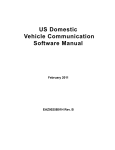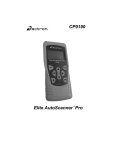Download Chapter 4 Chrysler Testing - Snap-on
Transcript
Chapter 4 Chrysler Testing This chapter provides information and procedures for using the scan tool with the following control systems: • Engine • Body and Transmission • ABS For additional information on Chrysler vehicles, see the following sections: • “Chrysler Operations” on page 5 • “Chrysler and Jeep Data Parameters” on page 211 • “Chrysler Communications Problems” on page 707 4.1 Testing Engine Systems The following sections contain scan tool testing information for Chrysler engine systems. 4.1.1 Control System Summary This section contains a brief summary of the engine control system variations used on Chrysler carbureted and fuel-injected engines from 1983 to the present. Carbureted Engines Chrysler domestic-built, 4-cylinder engines used in 1985–87 cars and 1985–88 trucks, as well as 1985–88 V6 and V8 truck engines with carburetors, have diagnostic capabilities. Carbureted 6-cylinder and V8 engines in rear-wheel drive cars do not. Carbureted engines use a spark control computer (SCC) and diagnostic capabilities are limited to sensor, switch, and actuator tests. Scan tool communication, or serial data, is not available on these engines. Carbureted engines are placed in the diagnostic mode by blocking the carburetor idle switch open. Vehicles with carbureted engines do not have a malfunction indicator lamp (MIL) on the instrument panel. Fuel-Injected Engines All Chrysler fuel-injected engines provide access to computer data in the Codes & Data mode (“Codes & Data Selections” on page 27). Most 1988 and earlier systems must be placed in the diagnostic mode for sensor, switch, and actuator tests by cycling the ignition on-off-on-off-on. 13 Chapter 4 Testing Engine Systems Most 1989 and later systems do not require the on-off-on-off-on cycle to enter diagnostic mode. Logic and Power Modules The engine control systems on most Chrysler fuel-injected engines built from mid-1983 through late 1987 have a computer divided into two separate modules: the logic module and the power module. • The logic module contains the system programs. It receives all sensor signals and processes all information used to control the system actuators. • The power module controls the high-current actuators, such as the ignition coil, the fuel injectors, and the auto shutdown relay. SMEC, SBEC, and JTEC In late 1987, Chrysler introduced the single-module engine controller (SMEC), which combines the logic and the power modules in a single assembly. The single-board engine controller (SBEC I), which combines all logic and power functions onto a single circuit board, was introduced in 1989. The updated SBEC II is used on 1991–95 models. The SBEC III computer (OBD-II-compliant) is used on vehicles manufactured since mid-1995. In 1996, Chrysler introduced the OBD-II-compliant Jeep/Truck Engine Controller (JTEC) on trucks. NGC Starting in 2002, both SBEC and JTEC controllers began to be replaced by the Next Generation Controller (NGC). The NGC combines the PCM and the TCM into a single unit and can be identified by the four 32-pin connectors on vehicles with automatic transmission, or by the three 32-pin connectors and an empty cavity on vehicles with manual transmission. 4.1.2 Functional Tests—1988 and Earlier, 1989 Turbo II i NOTE: Operations described in this section are not available on all tool platforms. The FUNCTIONAL TESTS menu (Figure 4-1) shows only the tests available for the identified vehicle. FUNCTIONAL TESTS: >ENGINE OFF TESTS RUNNING TESTS READ IGN(+) AT DLC CDR TESTER FUEL PRESSURE TEST Figure 4-1 Sample Chrysler FUNCTIONAL TESTS menu 14 The FUNCTIONAL TESTS menu selections for most 1983½ through 1988 and 1989 Turbo II are discussed in the following sections: • • • • • “Engine Off Tests” on page 15 “Engine Running Functional Tests” on page 19 “Read IGN(+) at DLC” on page 21 “CDR Tester” on page 22 “CDR Tester” on page 22 Engine Off Tests Selecting ENGINE OFF TESTS accesses a series of diagnostic tests from Chrysler service manuals. The Engine Off tests follow this general order: 1. A review of fault codes from the PCM. 2. A group of switch tests to check driver-controlled switch operation. 3. An actuator test mode (ATM) to check the operation of actuators, such as fuel injectors, the engine cooling fan and relay, and others. 4. A group of tests to check the operation of sensors, such as the oxygen sensor and the throttle position sensor. z To conduct Engine Off tests: 1. Select ENGINE OFF TESTS. A test activation screen displays (Figure 4-2). TURN THE IGNITION KEY OFF-OFF-ON-OFF-ON, WITHOUT STARTING THE ENGINE. TEST SEQUENCE WILL BE: FAULT CODES, THEN SWITCH TESTS, THEN TEST MENU SELECTIONS. Figure 4-2 Sample Chrysler Engine Off test activation screen 2. Cycle the ignition switch to begin the tests. Tests are performed in a programmed sequence. 3. Press Y to initiate a test, or N to return to the FUNCTIONAL TEST menu. Fault Codes If there are any codes are present, they display in numerical order between 88 and 55. • 88 signals the start of the fault code display. • 55 signals the end of the code display. DTCs may be classified as either “hard” or “soft” codes. Some control modules indicate if a code is hard or soft on the screen, but many do not. • Hard codes indicate a problem that exists at the time of testing. • Soft codes indicate a problem that occurred in the past but is not present now. These may also be referred to as “history” codes, “continuous memory” codes, or another name. 15 Chapter 4 Testing Engine Systems z To distinguish between hard and soft codes: 1. Clear the PCM memory and reenter Codes & Data. 2. Watch for codes to reappear: – A hard code reappears quickly, from immediately to a couple of minutes. – A soft code does not reappear until the problem that caused it reoccurs. z To view fault codes: • Turn the ignition key on and off three times within five seconds and leave it on. If codes are not present, the following message displays (Figure 4-3). 88 START OF FAULT CODE REPORT. 55 END OF FAULTS. PRESS Y TO CONTINUE. Figure 4-3 Sample Codes Not Present screen If codes are present, a message similar to Figure 4-4 displays. 88 13 14 21 START OF FAULT CODE REPORT. MAP SIGNAL NOT CHANGING AT STARTUP MAP SENSOR OPEN OR SHORTED 02 SENSOR SIGNAL NOT PRESENT Figure 4-4 Sample Codes Present screen Switch Tests Switch tests are available from the fault codes display. Keep hands and equipment test leads away from the electric cooling fan and other engine components during the switch tests. The cooling fan and other actuators may operate without warning. z To conduct a switch test: 1. Press Y after fault codes display. The Switch Test screen displays (Figure 4-5). TEST FOR SWITCH OPERATION: BRAKE PEDAL, NEUTRAL SAFETY/BACKUP, A/C CLUTCH, AND VEHICLE SPEED SENSOR. Y TO CONTINUE. - 00 - SWITCH IS OFF - 00 Figure 4-5 Sample Switch Test screen The specific switches on the vehicle are listed on the second and third lines of the display. 2. Actuate any of the switches listed in the display to check its operation. As the switch position changes, the fourth line indicates either 88 for on or 00 for off. These are Chrysler change of state symbols. 16 3. Press Y to open the ENGINE OFF FUNCTIONAL TESTS MENU (Figure 4-6). ENGINE OFF FUNCTIONAL TEST MENU: >REVIEW CODES PRINT CODES ATM TESTS SENSOR TESTS CLEAR CODES Figure 4-6 Sample Chrysler ENGINE OFF FUNCTIONAL TEST MENU See the following sections for descriptions of engine off functional tests. Review Codes When fault codes are displayed at the beginning of the engine off tests, the scan tool records them in memory. Selecting REVIEW CODES displays the complete code list in memory without waiting for the PCM to transmit a new list. Clear Codes Selecting CLEAR CODES erases codes from the vehicle PCM, not from scan tool memory. The code list stays in scan tool memory for later review or printing until the fault code display operation is repeated. The clear codes operation is the same as that described in “Clear Codes” on page 30. Print Codes Selecting PRINT CODES prints the list of fault codes stored in scan tool memory. See the user’s manual for your diagnostic tool for printer setup details. ATM Tests Selecting ATM TESTS initiates actuator test mode (ATM) tests that are used to check the operation of control system actuators. The ignition must be on and the engine must be off to begin the ATM tests. For 1983–88 vehicles, except 1983–84 EFI and turbo models, the PCM stays in the last ATM selection made until the ignition is switched off or the test time limit expires. Keep hands and equipment test leads away from the electric cooling fan and other engine components during the ATM tests. The cooling fan and other actuators may operate without warning. z To stop the actuation: • Either switch off the ignition or select another test. For 1989 vehicles, the ATM test stops as each individual test is exited. 17 Chapter 4 Testing Engine Systems z To conduct ATM tests for 1983–84 EFI and Turbo: 1. Select ATM TESTS. The the following screen displays (Figure 4-7). PRESS Y TO START (STOP) ATM TEST. IGNITION COIL, AIS MOTOR & FUEL INJECTORS SHOULD ACTIVATE EVERY 2 SECONDS. PRESS N FOR TEST MENU. Figure 4-7 Sample 1983–84 Chrysler ATM test screen 2. Press Y to start. The ignition coil, automatic idle speed (AIS) motor, and injectors cycle on and off until Y is pressed again to stop the cycle. 3. Press N to return to the ATM TEST MENU. z To conduct an ATM test for all other vehicles: 1. Select ATM TESTS. The ATM test menu displays (Figure 4-8). SCROLL TO SELECT A TEST. >01 IGNITION COIL 02 FUEL INJECTORS 03 AUTOMATIC IDLE SPEED (AIS) MOTOR 04 RADIATOR FAN RELAY 05 A/C WOT CUTOUT RELAY 06 SHUTDOWN RELAY 07 CANISTER PURGE SOLENOID 08 SHIFT INDICATOR LIGHT 09 ALTERNATOR FIELD 10 AUTO TRANS LOCKUP SOLENOID 11 EGR SOLENOID Figure 4-8 Complete ATM test menu 2. Select the desired test. The ATM number and the name of the actuator display on the top line (Figure 4-9). 03 AUTOMATIC IDLE SPEED (AIS) MOTOR SHOULD SWITCH REGULARLY FOR 5 MINUTES. PRESS Y FOR NEXT TEST PRESS N FOR TEST MENU Figure 4-9 Sample Chrysler ATM test activated screen 3. Press Y to end the test and proceed to the next test in the sequence. Sensor Tests Selecting SENSOR TESTS checks the operation of individual sensors with the engine off. 18 i NOTE: Sensor tests are not available on 1983–85 models with limited ATM tests. Values displayed in these sensor tests are the actual sensor signals. They are not default values used by the PCM in the case of sensor failure. z To conduct sensor tests: 1. Turn the ignition on with the engine off. 2. Select SENSOR TESTS. A menu of individual tests displays. Selections vary for different vehicles, but the menu for a fuel-injected engine appears similar to Figure 4-10. SCROLL TO SELECT A TEST. >01 BATTERY TEMP SENSOR (VOLTS) 02 OXYGEN SENSOR (VOLTS) 03 CHARGE TEMP SENSOR (VOLTS) 04 COOLANT TEMP SENSOR (VOLTS) 05 THROTTLE POSITION (VOLTS) 06 BATTERY VOLTAGE (VOLTS) 07 MAP SENSOR (VOLTS) 08 SPEED CONTROL SWITCHES Figure 4-10 Complete sensor test menu for a fuel-injected engine 3. Select the desired test. The selected sensor test number and the name of the sensor display on the top line (Figure 4-11). The measured value of the input signal from the sensor to the PCM display at the right. The input signal displays as voltage, temperature, or another value. 02 OXYGEN SENSOR (VOLTS) = 0.4 ........................................ PRESS Y FOR NEXT SENSOR TEST PRESS N FOR SENSOR TEST MENU Figure 4-11 Sample Chrysler sensor test display 4. Press Y to end the test and proceed to the next test in sequence. Engine Running Functional Tests i NOTE: Operations described in this section are not available on all tool platforms. Selecting RUNNING TESTS checks the operation of the AIS motor and the sensors. i NOTE: These functional tests are not available on 1983–85 models with limited ATM tests. 19 Chapter 4 Testing Engine Systems During engine running tests, the scan tool LEDs are activated to indicate two engine-operating conditions: • LED 1 turns on when exhaust oxygen content is rich and off when the exhaust is lean. • LED 3 flashes when engine pinging is detected by the knock sensor. z To conduct engine running functional tests: 1. Select RUNNING TESTS. 2. Switch the ignition off, then start the engine. 3. Press Y to continue. The ENGINE RUNNING FUNCTIONAL TEST MENU displays (Figure 4-12). ENGINE RUNNING FUNCTIONAL TEST MENU >AIS MOTOR TEST (INCREASE IDLE SPEED) CONTINUE TO SENSOR TEST MENU L1=RICH EXHAUST L3=KNOCK DETECTED Figure 4-12 Chrysler Engine Running Test menu Two choices are available from the menu: • AIS MOTOR TEST (INCREASE IDLE SPEED) • CONTINUE TO SENSOR TEST MENU AIS Motor Test Selecting AIS MOTOR TEST checks the operation of the automatic idle speed (AIS) motor. z To conduct an AIS motor test: 1. Select AIS MOTOR TEST. The idle speed increases to a maximum of 1500 RPM. 2. Press Y and engine speed returns to normal idle. As idle speed starts to increase, the second line of the display changes (Figure 4-13). ENGINE RUNNING FUNCTIONAL TEST MENU AIS MOTOR TEST (DECREASE IDLE SPEED) CONTINUE TO SENSOR TEST MENU L1=RICH EXHAUST L3=KNOCK DETECTED Figure 4-13 AIS motor test screen 3. Cycle the AIS motor by alternately pressing Y. 4. Deselect AIS MOTOR TEST or press N to end the test. Sensor Tests Selecting CONTINUE TO SENSOR TEST MENU displays a menu of engine running sensor tests, which operate the same as those previously described for engine off sensor tests (see “Sensor Tests” on page 20). Selections vary for different vehicles, but all menus are similar. 20 As in Codes & Data, the values displayed in these tests may be default values used by the PCM in case of sensor failure. z To conduct engine running sensor tests: 1. Select CONTINUE TO SENSOR TESTS MENU. A menu of individual tests displays (Figure 4-14). SCROLL TO SELECT A TEST >61 BATTERY TEMP SENSOR (VOLTS) 62 OXYGEN SENSOR (VOLTS) 63 CHARGE TEMP SENSOR (VOLTS) Figure 4-14 Sample Sensor Tests menu 2. Select the desired test. A value for the selected test displays (Figure 4-15). 61 BATTERY TEMP SENSOR (VOLTS) = 2.5 PRESS Y FOR NEXT SENSOR TEST PRESS N FOR SENSOR TEST MENU Figure 4-15 Sample Battery Temperature Sensor test screen Read IGN(+) at DLC The READ IGN(+) AT DLC selection from the Functional Tests menu displays the ignition supply circuit to the power module (Figure 4-16). It runs from the battery, through the ignition switch, to the power module or to the SMEC or SBEC connector. TURN KEY ON. IGNITION SUPPLY VOLTAGE AT DLC === 12.3 VOLTS ........................................ PRESS N TO EXIT Figure 4-16 Sample ignition voltage at DLC display When selected, the supply, or battery, voltage at the diagnostic connector displays, which should be the same, or close to, vehicle battery voltage. Use this test to check for the following: • • • • A faulty ignition switch Bad connections Open fusible links Other problems in the voltage supply to the engine control system 21 Chapter 4 Testing Engine Systems CDR Tester The CDR tester mode is designed for a technician familiar with Chrysler Diagnostic Readout (CDR) test equipment. In this mode, the scan tool operates exactly like a CDR Tester or a diagnostic readout box (DRB). In CDR mode, the 2-digit readout provided by the Chrysler tester is shown at the right of “DISPLAY” (Figure 4-17). Y BUTTON = HOLD ATM ATM+HOLD DISPLAY = ( 88 ) HOLD = OFF ATM = OFF Figure 4-17 CDR Tester screen—2-digit readout Typical readouts include: • 88 = start of codes or switch change of state • 55 = end of codes • 00 = switch change of state Other numbers shown may be a fault code number, an ATM or switch test number, or a PCM data reading for a switch, sensor, or actuator. Refer to Chrysler service manuals for specific readout meanings and CDR test procedures. z To use CDR Tester mode: 1. Select CDR TESTER. The CDR Tester screen displays (Figure 4-17). 2. Scroll to either HOLD, ATM, or ATM+HOLD. The Y button acts as the equivalent button on the Chrysler tester. Selecting ATM+HOLD works as both buttons simultaneously. 3. Press Y to switch the selected function between ON and OFF. Fuel Pressure Test Selecting FUEL PRESSURE TEST from the Functional Tests menu energizes the auto shutdown (ASD) relay to operate the electric fuel pump and pressurize the fuel rail or throttle body, which allows you to check fuel system pressure. Fuel pressure is limited to the relief pressure of the fuel pressure regulator. A regulator holds a specified pressure for a certain time. If previous tests were performed, the PCM may be in the self-diagnostic mode, which is activated by turning the ignition key on-off-on-off-on. If so, the PCM cycles through ATM tests in the background during the fuel pressure test. This does not affect test results or PCM operation. i 22 NOTE: To avoid unnecessary actuator operation, it is best to crank the engine briefly, then turn the ignition off before testing. z To conduct a fuel pressure test: 1. Select FUEL PRESSURE TEST. A test activation screen displays (Figure 4-18). TURN KEY ON. TO ACTIVATE/DEACTIVATE FUEL PUMP, PRESS Y. READ PRESSURE WITH GAUGE. PRESS N TO EXIT. Figure 4-18 Fuel Pressure test activation screen 2. Turn the ignition on with the engine off. 3. Press and hold Y to energize the relay and operate the pump. The fuel pump operation is shown on the bottom line (Figure 4-19). TURN KEY ON. TO ACTIVATE FUEL PUMP, PRESS AND HOLD Y. READ PRESSURE WITH GAUGE. PRESS N TO EXIT. FUEL PUMP ON - PRESSURIZING SYSTEM Figure 4-19 Chrysler fuel pressure test screen—fuel pump operation 4. Release the Y button to de-energize the relay. 5. Press N to exit and return to the Functional Tests menu. 6. Connect a pressure gauge to the fuel rail or throttle body to read regulated pressure or to test for a leaking pressure regulator. Refer to a Chrysler service manual for specifications and procedures. If the Y button is held down for more than a few seconds, the PCM recognizes that the auto shutdown relay is not turning on and off as expected and sets fault code 42. This is a false code that may be disregarded under these circumstances. If in doubt, clear the codes from the PCM, then recheck for codes. If code 42 does not reappear, it was a false code resulting from the fuel pressure test. 4.1.3 Functional Tests—1989 and Later i NOTE: Operations described in this section are not available on all tool platforms. The FUNCTIONAL TESTS menu for most 1989 and later vehicles (Figure 4-20), except Turbo II models, are different from the menu for 1988 and earlier models (see “Functional Tests—1988 and Earlier, 1989 Turbo II” on page 14). FUNCTIONAL TEST: >ATM TESTS AIS MOTOR TEST READ IGN(+) AT DLC MODULE INFO MIN AIRFLOW TEST FUEL PRESSURE TEST RESET EMR LAMP Figure 4-20 Sample late-model Chrysler Functional Tests menu 23 Chapter 4 Testing Engine Systems The READ IGN(+) at DLC and FUEL PRESSURE TEST selections work the same as explained in “Read IGN(+) at DLC” on page 21 and “Fuel Pressure Test” on page 22. Other functional tests for 1989 and later vehicles are discussed in the following sections: • • • • i “ATM Tests” on page 24 “Module Info” on page 25 “Minimum Airflow RPM” on page 26 “Reset EMR Lamp” on page 26 NOTE: Do not operate the DIS ATM tests after operating the fuel injector ATM tests. Start and run the engine to remove any residual air-fuel charge before operating DIS ATM tests. Engine-Off and Engine-Running Tests The 1989 and later tests do not distinguish between engine-off and engine-running conditions. If a particular test cannot be performed with the engine either off or running, the scan tool either does not accept the test command or a lost communication message displays. If so, return to the test menu and make another selection, or either stop or start the engine for the selected test. ATM Tests The ATM TESTS selection is similar to that previously discussed for 1988 and earlier models (see “ATM Tests” on page 17) and must be performed with the engine off. However, there are some additional tests available and some different functions. Only the differences are explained here. Test with the key on and engine off. The vehicle does not accept ATM test commands if the engine is running. The ATM Exit menu offers two choices that require a yes or no selection (Figure 4-21): • Exit ATM test mode and turn the actuator off. • Exit the ATM test mode and leave the actuator on. TO EXIT AND TURN OFF ACTUATOR, PRESS N. TO EXIT AND LEAVE ACTUATOR ON, PRESS Y. Figure 4-21 Sample Chrysler ATM test exit display During troubleshooting, leaving the actuator on is useful when you want to exit an ATM test so the scan tool may be used to monitor related engine data parameters or check a signal. Making a selection returns you to the ATM test selection screen. Select a new ATM test to turn off an actuator that has been left on after exiting, or turn the ignition switch off. 24 Direct Ignition System (DIS) ATM Tests This selection, available on some 1990 and later engines with direct (distributorless) ignition systems, fires each ignition coil. ä ä WARNING: An active test may fire a spark plug in a cylinder that contains an air-fuel charge. This may cause a backfire through the throttle body or cause a vehicle with a manual transmission to lunge if the transmission is in gear and the parking brake is not set. CAUTION: Do not operate the DIS ATM tests after operating the fuel injector ATM tests. Start and run the engine to remove any residual air-fuel charge before operating DIS ATM tests. AIS Motor Test Selecting AIS MOTOR TEST runs a test that should be performed with the engine running. z To conduct an AIS motor test: 1. Select AIS MOTOR TEST. The AIS Motor Test screen displays (Figure 4-22). ** AIS MOTOR TEST ** SCROLL DESIRED IDLE RPM. DES IDLE RPM____925 ENGINE RPM____1023 PRESS N FOR FUNCTIONAL TEST MENU Figure 4-22 Sample AIS motor test screen 2. Scroll to obtain the desired RPM. As you scroll, the PCM commands the AIS motor to extend and retract. Module Info Selecting MODULE INFO checks automatic vehicle ID at any time when testing a 1989 or later model. More importantly, it is used to double-check and verify a manually entered ID. z To check the test vehicle ID: 1. Select MODULE INFO. A gathering information screen briefly displays, followed by one of two module information screens. If the module information check matches that of the vehicle ID already entered in the scan tool, the display is similar to Figure 4-23. 25 Chapter 4 Testing Engine Systems SBEC-II P/N: 52345008-B EMISSIONS: CAL VEHICLE: 1991 CHRYSLER FWD CAR A/C ENGINE: 3.0L V-6 MPI A/T PRESS N TO EXIT. Figure 4-23 Sample vehicle ID match screen If the module information check does not match the vehicle ID entered in the scan tool, the display is similar to Figure 4-24. A selection is required to continue. SBEC-II P/N: 52345008-B EMISSIONS: VEHICLE: 1991 CHRYSLER FWD CAR ENGINE: 3.0L V-6 MPI ID MISMATCH. PRESS Y FOR NEW, N FOR CAL A/C A/T OLD. Figure 4-24 Sample vehicle ID mismatch screen 2. When a screen like Figure 4-24 displays, press Y to overwrite the previous identification in memory and store the new, correct identification, or press N to ignore the new identification and continue to operate with the previously entered identification. Minimum Airflow RPM Selecting MIN AIRFLOW RPM runs a test that is available for most 1989 and later models. When selected, the AIS motor retracts to close the throttle and obtain the minimum idle speed, and the air-fuel mixture is enriched (Figure 4-25). ** MINIMUM AIRFLOW IDLE SPEED TEST ** AIS MOTOR CLOSED AND FUEL ENRICHMENT PROVIDED. ENGINE RPM_____924 PRESS N FOR FUNCTIONAL TEST MENU. Figure 4-25 Sample minimum airflow RPM test display Refer to the appropriate Chrysler service manual for model specific test procedures and specifications. Reset EMR Lamp Selecting RESET EMR LAMP resets the emission maintenance reminder (EMR) lamp on some 1989 and later vehicles which lights at approximately 60,000 miles to alert the driver that the vehicle should have emission-related services performed. The EMR lamp cannot be turned off manually; it must be reset through the PCM. The RESET EMR LAMP selection is on the Functional Tests menu for all 1989–94 vehicles and some 1995 and later vehicles, but some of these models do not have an EMR lamp on the instrument panel even though EMR memory exists in the PCM. The scan tool resets this memory, though there is no instrument panel lamp to be affected. 26 z To reset the EMR lamp: 1. Switch the ignition on without starting the engine. 2. Select RESET EMR LAMP. A confirmation screen displays. 3. Press Y to reset the lamp. When Y is pressed, a “resetting EMR lamp” message briefly displays, then the message changes to indicate the EMR lamp is reset (Figure 4-26). REQUESTED! IF LAMP OFF, RESET COMPLETE. Figure 4-26 EMR lamp reset complete screen 4. Press N to return to the FUNCTIONAL TEST menu. 5. If the ignition is off and the vehicle does not respond to the lamp reset request, a “no response” message displays. If so, press N to return to the menu and repeat the operation. If the vehicle repeatedly transmits no response, refer to Chrysler test procedures to diagnose the problem. 4.1.4 Codes & Data Selections The CODES & DATA selection on the MAIN MENU (CHRY ENG) is available on all fuel-injected Chrysler vehicles. It is not available for carbureted engines. Because the scan tool does not affect PCM or engine operation, the vehicle can be driven in the Codes & Data mode. The CODES & DATA selection for Chrysler vehicles opens a display of DTCs and ECM data on some models. On others, it opens the CODES & DATA MENU that offers up to three choices: • Codes & Data • Secondary Indicators • 1 Trip Codes Each choice offers a different way of viewing PCM data. CODES & DATA is most often used because it displays all data available on the PCM data stream, including any codes. Default Values—1988 and Earlier In the Codes & Data mode for 1988 and earlier vehicles, the scan tool displays the parameter values on which the PCM is operating. If certain sensors fail, the PCM substitutes a value from its own program for the faulty sensor signal. This is called a “default” value, and this is what the scan tool displays in Codes & Data. If any parameter value in the Codes & Data display appears to be different from what you expect, select ENGINE-OFF SENSOR TESTS on the Functional Tests menu and compare the reading for the same sensor. 27 Chapter 4 Testing Engine Systems In the Engine-off Sensor Test mode, the scan tool displays the actual sensor signal, not a default value. If the values for the same sensor are different in Codes & Data and the Engine-off Sensor Tests, the PCM is operating on a default value. Codes & Data Selecting CODES & DATA displays the PCM data list and trouble codes (Figure 4-27). RPM_1234 O2(V)__0.45 INJ(mS)__6.3 ** CODES & DATA. OK TO DRIVE ** NO CODES PRESENT IGN CYCLES 1_____51 IGN CYCLES 2_____51 Figure 4-27 Sample Chrysler Codes & Data screen The top line remains fixed and the second line is the test mode name, followed by the data list and any codes that may be present (Figure 4-28). RPM_1234 O2(V)__0.45 INJ(mS)__6.3 ** CODES & DATA. OK TO DRIVE ** 13 MAP SIGNAL NOT CHANGING AT STARTUP 21 O2 SENSOR SIGNAL NOT PRESENT Figure 4-28 Sample Chrysler Codes & Data display with codes present Fault Code Display—1989–95 The fault code display for most 1989–95 Chrysler vehicles is unique. Instead of just displaying the fault message (code description) in full capital letters as shown in Figure 4-28, a longer message displays with words using lowercase and uppercase letters as shown below. • 23 air CHARGE temp sensor VOLTAGE too LOW Words in lowercase add descriptive content. Words in uppercase form the fault message as it appears in the 1989–95 Chrysler driveability manuals and the dealer Diagnostic Readout Box (DRB-II). The DRB-II displays a message but not a code number, as shown below. • CHARGE VOLTAGE LOW i NOTE: Most 1989–95 Chrysler driveability manuals index the fault messages that identify the test procedures alphabetically, not by code number. z To get code numbers on 1989–95 vehicles: • Cycle the ignition key from the off to on positions three times. Codes are displayed by flashing the CHECK ENGINE lamp. 28 False Fault Codes Some Chrysler vehicles may display false fault codes in CODES & DATA. These usually are the result of accessory circuits in the control system for options that are not installed on the vehicle. In these cases, the circuit is continuously open. If that circuit is included in the fault code library for the vehicle, the PCM transmits a code to the scan tool. For example, a 1988 Dakota truck may have either a 3-speed or 4-speed automatic transmission. All models have the circuitry for a fourth gear overdrive solenoid, and the PCM may transmit a false code 45 for a truck with a 3-speed transmission. For trucks without a lockup torque converter, the PCM may transmit a false code 37 for the lockup solenoid. To avoid confusion by false codes, always verify that the vehicle has the component for which the PCM transmits a code. Secondary (SEC.) Indicators Secondary indicators are PCM-detected faults that are not stored in memory. Selecting SEC. INDICATORS only displays the faults when they are present (Figure 4-29). Intermittent faults may flicker. VEHICLE SAVES MAX OF 2 INDICATORS *** SECONDARY INDICATORS *** P0601 INTERNAL CONTROLLER FAILURE P0340 NO CAM SIGNAL AT PCM Figure 4-29 Sample secondary indicators screen 1 Trip Codes One-trip codes are faults that occur once. If these faults occur a second time, the PCM sets a DTC and the scan tool removes the fault from the 1 Trip Code list. Selecting 1 TRIP CODES from the CODES & DATA MENU displays a screen like Figure 4-30. CODE LIST *** 1 TRIP VEHICLE FAULT CODES NO CODES PRESENT [END OF LIST] *** Figure 4-30 Sample 1 Trip Code screen 4.1.5 Memory Resets Selecting MEMORY RESETS on the Codes & Data Exit menu for most 1990 and later Chrysler vehicles allows you to reset the adaptive memory for a number of electronically controlled systems (Figure 4-31). 29 Chapter 4 Testing Engine Systems >CLEAR CODES ADAPTIVE FUEL MIN THROTTLE CAM/CRANK IN-SYNC ALL ADAPTIVES IAC(AIS) POSITION BATTERY DISCONNECT RE-LEARN CAM/CRANK Figure 4-31 Sample Chrysler Memory Reset menu MEMORY RESET selections are discussed in the following sections: • • • • • • • • “Clear Codes” on page 30 “Adaptive Fuel Reset” on page 31 “Minimum Throttle Reset” on page 31 “Idle Air Control (IAC) Reset” on page 31 “CAM/CRANK In-Sync Reset” on page 31 “All Adaptives Reset” on page 31 “Battery Disconnect” on page 32 “Relearn Cam/Crank” on page 32 Clear Codes For some 1990 and later vehicles, CLEAR CODES appears on the Memory Reset menu, for others this selection is on the Codes & Data Exit menu. On 1989 Turbo II and most 1987½ and 1988 models, CLEAR CODES appears on the FUNCTIONAL TEST MENU. In any case, it functions the same. z To clear codes: 1. Select CLEAR CODES. A fault code erase confirmation message displays (Figure 4-32). FAULT CODE ERASE ROUTINE (KOEO): ARE YOU SURE? PRESS Y OR N Figure 4-32 Fault code erase confirmation message 2. Press Y to select or N to cancel. When codes are cleared, the following screen displays (Figure 4-33). FAULT CODE ERASE ROUTINE (KOEO): PRESS N TO RESUME. Figure 4-33 Fault codes cleared screen 3. Press N to return to the Codes & Data display. If the code-clearing operation fails for any reason, repeat the procedure. 30 Adaptive Fuel Reset On vehicles with an ADAPTIVE FUEL selection, the PCM is programmed with factory-set injector pulse-width (PW) values. To adapt to changes in driving conditions, fuel quality, engine wear, and other variables, the PCM adjusts the programmed values by increasing or decreasing injector PW. This value may display on the Codes & Data list as added fuel in microseconds, fuel percent, or both. When ADAPTIVE FUEL is selected, the adaptive fuel values return to their initial settings. Minimum Throttle Reset On vehicles with a MIN (minimum) THROTTLE selection, the PCM is programmed with a factory-set closed throttle position. To adjust this value, the PCM monitors throttle position sensor voltage and interprets the lowest voltage received as the closed throttle position. This value may also appear on the Codes & Data list as minimum TPS voltage. The minimum throttle reset returns the value to its initial setting. Idle Air Control (IAC) Reset On vehicles with an IAC (AIS) POSITION selection, the PCM is programmed with a factory-set value for the automatic idle speed (AIS) motor step position. The PCM adjusts this value, which may display on the data list as AIS steps, as necessary. Select IAC (AIS) POSITION to reset to the factory preset value. CAM/CRANK In-Sync Reset On vehicles with a CAM/CRANK IN-SYNC selection, the PCM is programmed with a factory-set value for camshaft-to-crankshaft synchronization. This procedure is typically performed after internal engine repairs are made. Select CAM/CRANK IN-SYNC to reset to the factory preset values. All Adaptives Reset When available, the ALL ADAPTIVES selection simultaneously resets the adaptive fuel, minimum throttle, and the AIS motor values to their initial settings. This selection also clears the adaptive numerator, which requires the vehicle be driven to relearn. The adaptive numerator is a PCM-calculated value unique to each engine. The PCM uses the adaptive numerator to accurately determine crankshaft position for misfire diagnosis. For the engine to run properly, the PCM must accurately calculate a new adaptive numerator value. Do this by performing the adaptive numerator relearn procedure. 31 Chapter 4 Testing Engine Systems z To perform an adaptive numerator relearn: • While driving the vehicle on a level street without load, decelerate to a minimum of 20 MPH (32 KPH) at least three times without braking. Battery Disconnect Selecting BATTERY DISCONNECT allows you to reset all PCM memories as if the battery had been disconnected. This also clears the adaptive numerator, which requires the vehicle be driven to relearn. Relearn Cam/Crank The RELEARN CAM/CRANK selection resets PCM camshaft and crankshaft learned values. Perform this function only after replacing one or more of the following: • • • • • • • Camshaft Camshaft position target magnet Camshaft position sensor Cylinder head Cylinder block Water pump PCM 4.1.6 System Tests The SYSTEM TESTS selection from the MAIN MENU (CHRY ENG) is available on most 1994 or 1996 and later engines, except diesels. This selection does not display if it is unavailable for the identified vehicle. Available system tests are discussed in the following sections: • • • • • • • • • “Purge Vapors Test” on page 32 “EGR Systems Test” on page 33 “Read VIN” on page 33 “Generator Field Test” on page 34 “Misfire Counters” on page 35 “Set Sync Signal Test” on page 35 “Speed Control” on page 35 “Theft Alarm Status—1990–95” on page 36 “Evap Monitoring Test” on page 36 Purge Vapors Test The PURGE VAPORS TEST selection is available on 1994 and later models and displays various evaporative emissions parameters and allows manual control of the purge valve. 32 z To conduct a Purge Vapors test: 1. Select SYSTEM TESTS > PURGE VAPORS TEST. The purge vapors test screen displays (Figure 4-34). PURGE STATUS___NORM * Y TO SWITCH BETWEEN NO CODES AVAILABLE IN UPSTRM O2S(V)__1.99 ENGINE RPM_____1538 NORM, FLOW & BLOCK THIS MODE DWNSTRM O2S(V)_1.00 Figure 4-34 Sample Purge Vapors test screen 2. Press Y to switch the state of the purge valve between normal, flow, and block. The selected purge valve state is shown as “PURGE STATUS” on the display. EGR Systems Test Selecting EGR SYSTEMS TEST on 1994 and later models displays various parameters related to EGR control and operation and allows manual control of the EGR valve. z To conduct an EGR Systems test: 1. Select SYSTEM TESTS > EGR SYSTEMS TEST. The EGR systems test screen displays (Figure 4-35). EGR STATUS_____NORM * Y TO SWITCH BETWEEN NO CODES AVAILABLE IN MAN VAC(kPa)______19 ENGINE RPM_____1438 NORM, FLOW & BLOCK THIS MODE IAC (STEPS)______51 Figure 4-35 Sample EGR systems test screen 2. Press Y to switch the state of the EGR valve between normal, flow, and block. The selected EGR valve state is shown as “EGR STATUS” on the display. Read VIN Selecting READ VIN on 1996 and later models displays the VIN stored in the PCM. If a replacement PCM has not yet been programmed with a VIN, the scan tool guides you through the PCM VIN programming procedure. Read this entire procedure before beginning. The PCM can only be programmed with a new VIN once! If a false VIN is programmed into the PCM, the PCM must be replaced with a new one. z To display the VIN: 1. Select SYSTEM TESTS > READ VIN. If a VIN is already stored in the PCM, a “controller cannot be programmed” message appears, and you may press N to exit. 33 Chapter 4 Testing Engine Systems If a VIN is not stored, the VIN entry screen displays (Figure 4-36). A carrot on the third line points to a VIN position on the second line. PCM REQUIRES VIN REPROGRAMMING PLEASE ENTER NEW VIN: XXXXXXXXXXXXXXXX ^ PRESS Y TO CONTINUE. Figure 4-36 Chrysler PCM VIN entry screen 2. Select each character of the vehicle VIN. 3. Press N to back up in the VIN entry sequence and make corrections, if necessary. After the 17th character is selected, a confirmation screen displays (Figure 4-37). PCM REQUIRES VIN REPROGRAMMING PLEASE ENTER NEW VIN: 1C3EJ56H2TN201213 ARE YOU SURE YOU WANT TO PROGRAM THE PCM WITH THE ABOVE VIN? Figure 4-37 Chrysler PCM VIN entry confirmation screen 4. Before pressing Y, carefully compare the VIN that appears on the screen to the characters on the VIN plate. ä IMPORTANT: For the vehicle to run properly, the programmed VIN must match the VIN plate. 5. Press Y to permanently program the displayed VIN into the PCM, or N to return to the VIN entry screen. When Y is pressed, the PCM checks to verify that the entered VIN is a valid DamlierChrysler Motors VIN. – If the PCM does not recognize the VIN as valid, a “the VIN that was entered is not valid!” message displays. – If the VIN is valid, a “VIN program successful!” message displays. Generator Field Test Selecting GENERATOR FIELD TEST on 1996 and later models displays various parameters related to the vehicle charging system. It also allows manual control of the generator field. z To conduct a Generator Field test: 1. Select SYSTEM TESTS > GENERATOR FIELD TEST. The generator field test screen displays (Figure 4-38). GENERATOR FIELD_FULL * Y TO SWITCH BETWEEN NO CODES AVAILABLE IN BATTERY VOLTS___13.1 ENGINE RPM____1561 NORM, FULL & OFF THIS MODE DES CHARGE(V)__15.0 Figure 4-38 Sample generator field test screen 34 2. Press Y to switch the generator field state between normal, full, and off. The selected field state is shown as “GENERATOR FIELD” on the display. Misfire Counters Selecting MISFIRE COUNTERS on 1996 and later models displays the number of misfire occurrences for each individual cylinder and the PCM adaptive learn state for the present drive cycle (Figure 4-39). CYL 1 MISFIRES____1 CYL 2 MISFIRES___0 ***** OBD II MISFIRE COUNTERS ***** NO CODES AVAILABLE IN THIS MODE CYL 3 MISFIRES___0 CYL 4 MISFIRES___0 Figure 4-39 Sample misfire counter screen Set Sync Signal Test Selecting SET SYNC SIGNAL TEST on 1994 and later models resets fuel injection synchronization (Figure 4-40). This procedure is necessary when certain repairs are made, such as cylinder head removal or timing belt replacement. SET SYNC TEST *ENGINE MUST BE RUNNING* ROTATE DIST TO SET DISTRIBUTOR(°) TO 0 NO CODES AVAILABLE IN THIS MODE DISTRIBUTOR(°)____0 ENGINE RPM____1875 Figure 4-40 Sample set sync signal test screen The “DISTRIBUTOR(°)” value refers to fuel synchronization only. Ignition timing is PCM-controlled. Moving the distributor does not set timing. Speed Control Selecting SPEED CONTROL on 1990–95 models displays the present speed control operating mode and the reason for the last system disengagement, or cutout. Four speed control parameters display on the speed control status screen as well (Figure 4-41). Other speed control parameters are available in Codes & Data mode for engine testing. SET SYNC TEST *ENGINE MUST BE RUNNING* ROTATE DIST TO SET DISTRIBUTOR(°) TO 0 NO CODES AVAILABLE IN THIS MODE DISTRIBUTOR(°)____0 ENGINE RPM____1875 Figure 4-41 Sample speed control status test screen 35 Chapter 4 Testing Body and Transmission Systems z To verify that the speed control system is operating properly: 1. Road test the vehicle with the speed control status screen displayed. 2. Engage and disengage speed control to verify proper operation. Theft Alarm Status—1990–95 Selecting THEFT ALARM STATUS TEST on 1990–95 models displays the present communication link between the engine control module (ECM) and the theft alarm module (Figure 4-42). Use this test to determine if a no-start is the result of an unauthorized attempt to start the engine. ** THEFT ALARM STATUS ** SYSTEM ENABLED NO SIGNAL RECEIVED FUEL ALLOWED PRESS N TO EXIT Figure 4-42 Sample theft alarm status screen The vehicle theft alarm (VTA) system monitors vehicle entry and ignition. During unauthorized entry, the VTA sends a message to the ECM that it is not OK to start the engine. The ECM responds by disabling electronic fuel injection after the engine starts. Evap Monitoring Test The EVAP MONITORING TEST is available on most 2001 and later models. This test will force the PCM to run the evaporative system self test. The test can be used to confirm repairs made to the evaporative system without taking the vehicle on an EVAP drive cycle road test. If the system fails, the test DTCs will be set in CODES or 1 TRIP CODES. 4.2 Testing Body and Transmission Systems This section explains how to test 1988 and later models with Chrysler collision detection (CCD) or programmable communication interface (PCI) multiplex communication bus systems. Vehicles with bus communications have multiple electronic control functions, and each function has its own electronic control module (ECM). 4.2.1 Bus Communication System Modules The number and type of bus communication modules used varies for different vehicles. The modules communicate and exchange data over a multiplex network that interconnect them. The network is a multiplex serial data bus. The scan tool, once connected to the bus diagnostic connector, communicates on the network for testing. The bus communication modules and the functions they control include: 36 • Body Computer—The body computer, or body control module (BCM), controls driver information functions like door ajar and lamp failure indicators, fluid level indicators, and seat belt lamps and chimes. It also contains the electronic odometer circuitry. • Serial Bus Traveler—The traveler is a driver information module that controls the electronic odometer and provides data on fuel consumption and mileage. The serial bus traveler shares some information with other modules on the bus system. • Stand-Alone Serial Bus Traveler—The stand-alone traveler is used on Spirit and Acclaim models (A-bodies). It provides the same information as the serial bus traveler, but it is the only body module used on these models. It shares some data with the engine control module. • Electronic Vehicle Information Center (EVIC)—The EVIC provides the same kind of driver information as the traveler but also includes information on time, outside temperature, and direction. The EVIC module shares data with the engine module and other body modules. • Electronic Temperature and Compass—The electronic temperature and compass module provides the driver with vehicle direction and temperature information. It is located in the overhead console on some models. If the vehicle also has an EVIC module, the temperature and compass module sends information to the EVIC on the bus communication system. • Electronic Instrument Cluster—On models with electronic instrumentation, the electronic instrument cluster module controls the speedometer, odometer, and other instruments. It receives most of its information from the BCM and the engine control module (ECM) on the bus system. • Electromechanical Instrument Cluster (MIC)—On models that have an electrical instrument cluster with analog displays, the electromechanical instrument cluster module controls the speedometer, odometer, and other instruments. The MIC receives most of its information from the BCM and the ECM on the bus communication system. • Engine Node—The engine node module monitors brake fluid level, engine coolant level, and engine oil level. This module transmits information to the BCM and electronic instrument panel on the bus communication system. • Air Suspension—On vehicles that have electronically-controlled air suspension on the body system, the suspension module can be tested through the bus communication system. • Automatic Transmission—On Chrysler electronically controlled transmissions (A604, 41TE, 42LE, and 45RFE), gear selection and clutch applications are controlled through solenoids and servos actuated by the electronic module. The transmission control module (TCM), or the powertrain control module (PCM), receives engine operating data from the engine control module on the bus communication system. Bus Module Identification The scan tool automatically identifies the control modules on all OBD-II vehicles and on pre-OBD-II LH-models during the vehicle identification process. z To automatically ID vehicles with separate bus communication connectors: 1. Identify the vehicle through the engine connector. 2. Select the bus system to be tested. 3. Hook up to the bus connector. 37 Chapter 4 Testing Body and Transmission Systems 4.2.2 ATM Tests The actuator test mode (ATM) tests are available from the MAIN MENU (CHRY BODY) for some BCMs, while transmission ATM tests are available from some TCM FUNCTIONAL TESTS menu. Body system ATM tests are discussed below. Transmission ATM tests are described in “Quick Learn begin test screen” on page 39. ATM tests are used to check the operation of switches, solenoids, relays, valves, and lamps controlled by the selected module. Specific ATM tests vary for different modules, but all operate in the same way. For most ATM tests, the BCM pulses the actuator regularly for five minutes, or until Y or N is pressed. Switching time varies for different actuators: three seconds for some, four seconds for others, and so on. The second line alternates between “test is running” and “test is completed” as the actuator cycles. The following ATM tests are exceptions to the general rules: • Headlamp doors open and closed—Cycles between OPEN and CLOSE until ATM test is selected. • Power door locks—Operates the door lock motors. This is a one-time test that does not automatically cycle. ä IMPORTANT: The power door lock ATM test for the BCM operates the motors to lock the doors, but an ATM test to unlock the doors may not be available. Do not lock the vehicle with the keys inside. • Mechanical instrument cluster—Activates various analog gauges, such as speedometer, tachometer, and fuel. When active, these tests should momentarily deflect the gauge on the vehicle. They do not necessarily cause the gauges to go full scale. z To conduct body ATM tests: 1. Select ATM TESTS. An ATM Tests menu displays (Figure 4-43). SCROLL TO SELECT A TEST >WIPER MOTOR COURTESY LAMP CHIME Figure 4-43 Sample ATM Tests menu for the BCM 2. Select the desired ATM test. When an ATM test is active, the actuator name displays on the top line (Figure 4-44). WIPER MOTOR TEST TEST IS RUNNING (COMPLETED) PRESS Y FOR NEXT TEST. PRESS N FOR TEST MENU. Figure 4-44 Sample ATM test in progress screen 38 4.2.3 Functional Tests i NOTE: Operations described in this section are not available on all tool platforms. Selecting FUNCTIONAL TESTS opens a Functional Tests menu. Functional tests, including ATM tests, are available on the MAIN MENU (CHRY TRANS). Up to five functional tests are available on the menu, as described in the following sections: • “ATM Tests” on page 24 • “EMCC Reset” on page 41 • “Pinion Factor” on page 41 ATM Tests The ATM TESTS selection is used to check the operation of certain switches, solenoids, relays, valves, and lamps controlled by the TCM. Specific transmission ATM tests vary for different modules, but all operate as described in “ATM Tests” on page 38. The ATM tests actuate solenoids in the transmission. The parking brake must be set during the tests. The shift lever must be in park to exit an ATM test. If the shift lever is not in park, the scan tool does not exit the test. Quick Learn Selecting QUICK LEARN initiates a quick learn test and is usually performed when battery power to the PCM is interrupted. During normal operation, the transmission control module (TCM) continually monitors and “learns,” or updates, clutch volume index (CVI) values. Newer clutches require less volume, or lower CVI, while worn clutches require more volume, or a higher CVI. If battery power is interrupted, the TCM reverts to baseline values and must “relearn” each clutch circuit. The transmission learning that occurs during normal operation is intended to compensate for normal wear. However, simply driving the vehicle to “relearn” CVI values is time-consuming, and typically the transmission shift quality is poor. Quick learn allows the TCM to make coarse adjustments quickly, before the vehicle is driven. z To initiate a quick learn test: 1. Select QUICK LEARN. A “to begin test” screen displays (Figure 4-45). SHIFT LEVER MUST BE IN PARK WITH ENGINE RUNNING. TO BEGIN TEST, PRESS AND HOLD BRAKE. [PRESS N TO EXIT] Figure 4-45 Quick Learn begin test screen 39 Chapter 4 Testing Body and Transmission Systems 2. With the transmission in park and the engine running, press the brake pedal to begin. A shift request screen displays (Figure 4-46). DO NOT RELEASE BRAKE! TEST IN PROGRESS. SHIFT TRANSMISSION INTO NEUTRAL. Figure 4-46 Quick Learn neutral shift request screen 3. Continue holding the brake and move the shift lever into neutral to continue. Some transmission movement may be felt as the TCM corrects neutral shift pattern. Once complete, the display updates. A shift request screen displays (Figure 4-47). DO NOT RELEASE BRAKE! TEST IN PROGRESS. SHIFT TRANSMISSION INTO OD. Figure 4-47 Quick Learn OD shift request screen 4. Continue holding the brake and move the shift lever into overdrive (OD) to continue. Again, movement in the transmission may be felt. After OD “learning” is complete, the display updates. A “quick learn test complete” message displays. Other Messages During Quick Learn During the quick learn functional test, the TCM monitors various operating conditions to ensure accurate “learning.” These conditions include: • • • • • Brake on/off switch Shift lever position Engine RPM Throttle angle Transmission oil temperature If conditions are not what the TCM expects, the scan tool prompts you with various messages. For example, if the transmission temperature is too low when the test is selected, a wait message displays (Figure 4-48). TRANSMISSION NOT AT NORMAL OPERATING TEMP. WAIT DURING WARMUP... [PRESS N TO EXIT] Figure 4-48 Sample Quick Learn prompt message Similar messages display if the test is started without the brake pedal being pressed, or if the brake is released during testing. In addition, messages display if engine RPM goes too low, throttle angle goes too high, or the shift lever is not in the proper position. 40 EMCC Reset The EMCC RESET selection resets the electronically-modulated converter clutch (EMCC) logic program. The TCM on late-model vehicles with an A604 or A606 transmission uses an EMCC logic. The EMCC logic adapts, or learns, during the break-in period on a new vehicle, or after being reset on a vehicle in service. During the first 500 miles after an EMCC reset, there is no EMCC. During miles 500 to 1500, the TCM gradually decreases EMCC from a 200 RPM to a 60 RPM slip. z To reset the EMCC: 1. Select EMCC RESET. A status screen displays (Figure 4-49). **** EMCC BREAK-IN **** CURRENT STATUS: COMPLETE PRESS Y TO RESET BREAK-IN STATUS. PRESS N TO EXIT. Figure 4-49 Sample EMCC status screen The second line indicates the status of the EMCC break-in period. During the first 1500 miles on a new vehicle, or after an EMCC reset, this line reads “in progress,” and then reads “complete” after 1500 miles. 2. Press Y to clear the learned EMCC values from memory A “sending command” message momentarily displays, followed by a “break-in started” message. This indicates the EMCC has reset. Battery Disconnect Selecting BATTERY DISCONNECT momentarily interrupts the power supply (B+) signal to the TCM (Figure 4-50). This resets all of the TCM learned values, without resetting the clock or radio presets. **** BATTERY DISCONNECT **** NOTE: MUST HAVE KEY ON, ENGINE OFF PRESS Y TO PERFORM BATTERY DISCONNECT. PRESS N TO EXIT. Figure 4-50 Sample battery disconnect screen Pinion Factor The TCM used on 1993–2001 models with a 41TE transmission and on 1998–2001 models with a 42LE transmission store a programmable value called pinion factor. The PINION FACTOR selection provides a way to adjust speedometer calibration to compensate for a tire size change. The Controller Antilock Brake (CAB) generates the vehicle speed based on the input from the rear wheel speed sensor, the differential size, and the size of the tires. If these variables are 41 Chapter 4 Testing Body and Transmission Systems not programmed in, the speedometer will not work and the automatic transmission may exhibit erratic shift quality. z To reprogram the pinion factor: 1. Select PINION FACTOR. A “tire size” screen displays. 2. Press Y if the displayed tire size is not correct. A tire size selection screen displays (Figure 4-51). SCROLL TO SELECT TIRE SIZE >P185/70 R14 P195/65 R14 P195/70 R14 Figure 4-51 Tire size selection menu 3. Select the correct tire size. Pinion factor programming takes about ten seconds, then the “tire size” screen displays. 4.2.4 Codes & Data The CODES & DATA selection operates similarly to the Codes & Data mode for engine testing. It displays all of the available switch and sensor readings and module output commands, as well as any fault codes that may be present. Because the scan tool does not affect control module operation, the vehicle can be driven when in the Codes & Data mode. A CODES & DATA MENU selections for body and transmission systems are discussed in the following sections: • “Codes Only and Data (No Codes)” on page 43 • “Clutch Volume Index (CVI) Display” on page 43 • “RPM Display” on page 44 A typical Codes & Data display is shown in Figure 4-52. PANEL(V)___6.65 FUEL LEVEL(V)___6.0 ** CODES & DATA. OK TO DRIVE ** * HVAC CONTROL HEAD INPUT SHORTED TO GND IGN CYCLES_______10 EVAPO. TEMP(V)__0.0 Figure 4-52 A typical BCM codes & data display All sensor and switch readings in Codes & Data are “live” values. The control modules do not substitute default values for failed components. 42 Fault Codes All fault codes—except those for the TCM—are hard codes. That is, the fault is present at the time of testing. If the fault is intermittent and goes away, the code disappears. These modules do not store soft codes. ENGINE RPM__1020 TURBINE RPM___990 ** CODES & DATA. OK TO DRIVE ** 12 BATTERY WAS DISCONNECTED 16 INTERNAL TRANS CONTROLLER - ROM FAIL Figure 4-53 Sample fault code display The TCM does store soft codes for intermittent problems. A code that appears in the transmission Codes & Data or Codes Only display may be either hard or soft. Hard codes are present during testing, while soft codes are intermittent and setting conditions may not be present at the time of testing. Codes Only and Data (No Codes) The CODES ONLY and DATA (NO CODES) selections function like the CODES & DATA in engine or ABS test menus (see “Codes & Data” on page 42), except that CODES ONLY shows codes without data and DATA (NO CODES) shows data without codes. Clutch Volume Index (CVI) Display When available, selecting CVI DISPLAY displays wear parameters for the automatic transmission clutches. The numbers next to each parameter represent the volume of fluid required to pressurize each clutch circuit. The CVI values change as the TCM “learns” or updates clutch fill volumes during normal use and wear. New clutches have the maximum amount of friction material. Therefore, newer clutches require less volume and have a lower CVI value. The range of “normal wear” for CVI values are: • • • • LR Clutch = 35 to 83 2-4 Clutch = 20 to 70 UD Clutch = 24 to 70 OD Clutch = 48 to 150 The OD Clutch value varies per model year. Refer to the Fast-Track® Domestic Transmission Troubleshooter or the Chrysler Service Manual for correct OD clutch CVI values. Besides clutch wear, factors that affect CVI values include: • • • • • Incorrect fluid level High transmission temperature Restricted clutch or solenoid feed circuits Leaking valve bodies, lip seals, or rings Circuit leaks in pump housing or reaction shaft support 43 Chapter 4 Testing Body and Transmission Systems • • • • • • Case porosity Damaged accumulator seal ring Clogged oil filter, faulty oil pump, or aerated fluid Inadequate clutch pack clearance Sticky regulator valve Bad clutch return spring If battery power is interrupted, the TCM reverts to initial, or baseline, CVI values and the TCM must “relearn” each clutch circuit. Be aware, initial CVI values are not used during troubleshooting. They are startup values only. z To “teach” clutch volumes to the transmission control module: 1. Run the quick learn functional test i NOTE: “The ATM tests actuate solenoids in the transmission. The parking brake must be set during the tests. The shift lever must be in park to exit an ATM test. If the shift lever is not in park, the scan tool does not exit the test.” on page 39 2. Road test and run through a complete up and down shift sequence. Avoid moving the throttle on steady acceleration upshifts. The TCM must also learn high-speed and low-speed kickdown shifts. Refer to Chrysler test procedures for more information. A typical CVI display is shown in Figure 4-54. LR CLUTCH_________48 OD CLUTCH________61 ** CLUTCH VOLUME INDEX TEST ** NO CODES PRESENT 2-4 CLUTCH________33 UD CLUTCH________37 Figure 4-54 Sample CVI screen RPM Display Selecting RPM DISPLAY displays speed parameters available from the TCM. Values are based on sensor signals for engine speed, turbine acceleration, and output shaft speed data. The ENGINE RPM parameter is from the ignition system, all others are from the TCM. The TCM looks at the PRNODDL, hydraulic pressure, and speed sensors to determine automatic gear selection. z To view speed parameters from the TCM: • Select RPM DISPLAY (Figure 4-55). ENGINE RPM_____1250 GEAR___________1ST ** RPM DISPLAY ** NO CODES AVAILABLE FROM THIS MODE INPUT RPM______1250 PRNODDL________OPEN Figure 4-55 Sample RPM display for the TCM 44 4.3 Testing ABS Systems This section explains the diagnostic functions available to test antilock brake systems (ABS) on 1991 and later Chrysler vehicles. Refer to Chrysler service procedures for complete test and repair information for these systems. ABS diagnosis with the scan tool does not require opening the hydraulic system or disassembling mechanical parts. Complete ABS service, however, may require opening the hydraulic system. Any ABS hydraulic system operates with pressures of about 2000 psi or higher. The system must be completely depressurized before any hydraulic connection is opened. In most cases, depressurize the system by applying and releasing the brake pedal at least 25 times. Follow instructions from the vehicle and system manufacturers for information on hydraulic system service and safety. 4.3.1 ABS Control Systems There are two indicator lamps on the instrument panel on most antilock brake systems: a red brake warning lamp, and an amber antilock warning lamp. Both lamps illuminate at vehicle startup and go out when the ABS self-diagnostics determine that the system is normal. If the ABS controller detects a fault: • The amber lamp illuminates until the fault is cleared, or the ignition is turned off, depending on the type of fault. • The red lamp illuminates when the parking brake is applied, the fluid level is low, or a hydraulic failure occurs. The amber lamp may also illuminate in tandem with the red brake lamp to indicate a more serious failure. When this occurs, antilock braking is disabled. Before driving a vehicle with an ABS complaint, especially if the red brake warning lamp is on, test the brakes at low speed to make sure that the vehicle stops normally. An illuminated brake warning lamp may indicate reduced braking ability. 4.3.2 Chrysler ABS Tests Available The scan tool performs ABS diagnostic tests on many 1991 and later Chrysler ABS-equipped vehicles. These vehicles have wheel speed sensors, as well as the red and amber indicator lamps on the instrument panel. If ABS is present on the test vehicle, the indicator lamps momentarily light when the ignition is turned on. The VIN model year and body code inform the scan tool which type of ABS is on the vehicle. If the VIN character for the test vehicle is not available, then the scan tool cannot test that particular system. 4.3.3 Codes & Data The ABS CODES & DATA selection operates similarly to Codes & Data for engine testing (see “Codes & Data” on page 28) and displays trouble codes and all information available on 45 Chapter 4 Testing ABS Systems the ABS data stream. The ABS CODES & DATA selection requires communication with the ABS ECM through the same diagnostic connector used for CCD testing. z To ensure efficient communication with the ABS ECM when using Codes & Data: 1. Be sure the ignition is switched off when entering the vehicle ID. 2. Switch the ignition on before selecting CODES & DATA. 3. Switch the ignition off after completing the tests. Bendix Systems A Codes & Data display is available for models with Bendix 4, ABX-4, Bendix 6 and Bendix 10. A typical Bendix ABS Codes & Data screen is shown in Figure 4-56. PUMP_______OFF ** CODES & DATA. NO CODES PRESENT SYSTEM RELAY_____ON MP MONITOR(V)__13.2 OK TO DRIVE ** SYSTEM RLY(V)__13.2 Figure 4-56 Sample Bendix 4 Codes & Data display In the ABS Codes & Data mode, the antilock functions of the Bendix systems are fully functional, and new trouble codes may set. The vehicle may also be driven for testing. Teves Systems There are currently three Teves ABS systems used by Chrysler: • Mark IV • Mark IVg • Mark 20 The ABS data parameters vary depending on which system is installed on the vehicle, however, the display is similar for all three (Figure 4-57). BRAKE SW___CLSD ** CODES & DATA. NO CODES PRESENT FLS SW #2_______OPEN MOTOR SPEED_____OFF OK TO DRIVE ** PED TRVL SNS_____?? Figure 4-57 Sample Teves ABS Codes & Data display When in the ABS Codes & Data mode, the antilock functions of Teves systems are not fully functional. The vehicle can be driven safely for testing, new codes do not set. Kelsey-Hayes, TRW Dodge trucks, SUVs, and full-sized vans currently use two different types of ABS: • EBS-125 RWAL 46 • EBC-325 4WAL In the ABS Codes & Data mode for these systems, the ABS is fully functional, and the vehicle may be driven for testing. 4.3.4 Functional Tests i NOTE: Operations described in this section are not available on all tool platforms. A FUNCTIONAL TESTS selection is available for Bendix 4, Bendix ABX-4, and all Teves systems (Figure 4-58). Functional tests for Bendix 6 and 10 systems are limited to the ATM tests. For these Bendix systems, an ATM TESTS selection appears on the MAIN MENU (CHRY ABS) in place of the FUNCTIONAL TESTS selection (Figure 4-59). Only the tests available for the identified vehicle display. MAIN MENU (CHRY ABS) >FUNCTIONAL TESTS CUSTOM SETUP OTHER SYSTEMS CODES & DATA Figure 4-58 FUNCTIONAL TESTS selection MAIN MENU (CHRY ABS) >ATM TESTS CUSTOM SETUP OTHER SYSTEMS CODES & DATA Figure 4-59 ATM TESTS selection ATM Tests—Bendix 4 and ABX-4 Systems The ATM TESTS selection for Bendix 4 and ABX-4 systems is available from the Functional Tests menu. For Bendix 6 and 10 systems, the ATM tests are available on the MAIN MENU (CHRY ABS). ATM tests are similar for all Bendix systems. The ATM mode is used to check the operation of switches, solenoids, relays, valves, and lamps controlled by the ABS ECM. Specific ATM tests vary for different systems. All operate in the same way. For most ATM tests, the ABS ECM pulses the actuator regularly for 5 minutes, or until you stop the test. The actual cycle times vary depending on the ATM selected (three seconds for some, four seconds for others, etc.). The important thing is whether the selected actuator responds to the ABS ECM. Hydraulic ATM tests vary slightly from the general rule of ATM operation. These tests cycle the selected ATM once. A hydraulic ATM cycle consists of a 250 millisecond pressure decay, then a 1 second pressure build. The following is a complete list of Bendix 4 and ABX-4 ATM test selections: • STOP ALL TESTS 47 Chapter 4 Testing ABS Systems • • • • • • • • • • • • • • • • z ABS WARNING LIGHT MOTOR PUMP OUTPUT ALL OUTPUTS LAMP/RELAY DRIVER LF BUILD/DECAY VALVE LR BUILD/DECAY VALVE RF BUILD/DECAY VALVE RR BUILD/DECAY VALVE SYSTEM RELAY LEFT T.C. ISOLATE VALVE RIGHT T.C. ISOLATE VALVE LF HYDRAULIC TEST RF HYDRAULIC TEST LR HYDRAULIC TEST RR HYDRAULIC TEST REAR HYDRAULIC TEST To conduct ATM tests for Bendix 4 and ABX-4 systems: 1. Select FUNCTIONAL TESTS. The Functional Tests menu displays (Figure 4-60). FUNCTIONAL TESTS: >ATM TESTS BLEED BRAKES (PRIMARY) BLEED BRAKES (SECONDARY) Figure 4-60 Sample Bendix 4 or ABX-4 Functional Tests menu 1. Select ATM TESTS. The ATM tests screen displays (Figure 4-61). SCROLL TO SELECT A TEST-ENGINE OFF ONLY! >STOP ALL TESTS ABS WARNING LIGHT SYSTEM RELAY Figure 4-61 Sample Bendix ATM test selection screen 2. Select the desired ATM test. Brake Bleeding The BRAKE BLEEDING selection is available on Bendix 4 and ABX-4. The Chrysler recommended brake bleeding procedure must be followed in order to purge all the air from these systems. Failure to follow proper brake bleeding procedures results in improper brake system operation, or brake system failure. Refer to Chrysler Service Manuals for proper brake bleeding procedures. 48 The Bendix 4 and ABX-4 systems must be manually bled, but in order to thoroughly purge these systems, certain solenoid valves must cycle while the brake pedal is held down. Do this only when instructed by a Bendix brake bleeding procedure in a Chrysler service manual. z To cycle solenoid valves during a brake bleeding procedure: 1. Select BLEED BRAKES. The bleed brakes activation screen displays (Figure 4-62). ** BENDIX - BLEED PRIMARY CIRCUIT ** RF AND LR SOLENOIDS WILL ALTERNATELY FIRE FOR 5 SECONDS. PRESS N TO EXIT. Figure 4-62 Sample Bendix bleed brakes activation screen 2. After 5 seconds an exit screen displays (Figure 4-63). ** BENDIX - BLEED PRIMARY CIRCUIT ** PRESS Y TO REPEAT TEST. PRESS N TO EXIT. Figure 4-63 Sample Bendix bleed brakes exit screen Once the exit screen displays, you must choose whether to exit or repeat the test. 3. Press Y to continue cycling the solenoid valves 4.3.5 ATM Tests—Teves Systems The ATM mode is used to check the operation of switches, solenoids, relays, valves, and lamps controlled by the ABS ECM. Specific ATM tests vary by system, but all operate in the same way. The complete list of available Teves ATM tests is shown in Figure 4-64. LF RF LR RR LF RF LR RR INLET VALVE INLET VALVE INLET VALVE INLET VALVE OUTLET VALVE OUTLET VALVE OUTLET VALVE OUTLET VALVE PUMP MOTOR REAR INLET VALVE REAR OUTLET VALVE TC VALVE #1 TC VALVE #2 TC WARNING LAMP TC ACTIVE LAMP Figure 4-64 Teves ATM tests 49 Chapter 4 Testing ABS Systems ABS Simulated Stop The ABS SIMULATED STOP selection is available for Teves Mark IV and IVg systems. This selection is not available on Teves Mark 20 system. This mode is used to simulate an ABS stop without driving the vehicle. z To simulate an ABS stop: 1. Select ABS SIMULATED STOP. The ABS simulated stop screen displays (Figure 4-65). ** SIMULATED ABS STOP ** BRAKES MUST BE ON. PRESS & HOLD BRAKE TO CONTINUE. PRESS N TO ABORT TEST. Figure 4-65 Sample Teves ABS simulated stop screen 2. Press the brake pedal to begin and “simulating” appears on the second line. A pulsation should be felt in the pedal. Bleed Brakes Brake bleeding on Teves Mark IV, IVg, and 20 ABS consists of: 1. Manually bleeding the brakes. 2. Bleeding the hydraulic control unit (HC). 3. Repeating the manual brake bleed. Chrysler recommended brake bleeding procedures must be followed for these systems. Refer to Chrysler service manuals for procedures. Failure to follow proper brake bleeding procedures results in improper brake system operation or brake system failure. When BLEED BRAKES is selected, the scan tool cycles the various ABS components on in the proper order for system bleeding. Remember, the brake system must be manually bled before the functional test is selected. z To select: 1. Manually bleed the brakes. 2. Select BLEED BRAKES. The “actuating motor” screen displays (Figure 4-66). ** BLEED BRAKES ** ACTUATING MOTOR PRESS N TO ABORT TEST. Figure 4-66 Sample Teves bleed brakes activation screen 50 3. Once the ABS pump motor turns on, the second line of the display changes to read “actuating motor/outlet valves.” Bleed the HCU while this message is on the screen. After the outlet valves cycle, the “actuating motor” screen displays again. At the end of the test sequence, “test is complete” displays on the second line. Hydraulic Test Selecting HYDRAULIC TEST from the FUNCTIONAL TESTS menu allows you to actuate each of the solenoids individually as well as powering up the hydraulic pump motor and valves contained in the hydraulic control unit (HCU). i NOTE: Chrysler recommends that the HCU be bled any time it is opened or replaced. You must bleed the brake system before and after actuating HCU bleeding. When HYDRAULIC TEST is selected, the ABS ECM begins by cycling the left front valves on and off. Once the left front valves have been cycled, the ECM begins to cycle to the next component in the sequence. This sequence continues until all of the valves and the pump motor have been cycled. The complete hydraulic test cycle sequence is: 1. Left front valves 2. Right front valves 3. Left rear valves 4. Right rear valves 5. Pump motor z To conduct a hydraulic test: 1. Select HYDRAULIC TEST. A test initialization screen displays (Figure 4-67). ** HYDRAULIC VALVE TEST ** BRAKES MUST BE ON. PRESS & HOLD BRAKE TO CONTINUE. PRESS N TO ABORT TEST. Figure 4-67 Sample Teves hydraulic test initialization screen 2. Press the brake pedal and the first in a series of test screens displays (Figure 4-68). ** HYDRAULIC VALVE TEST ** LEFT FRONT VALVES. CONTINUE HOLDING BRAKE. PRESS N TO ABORT TEST. Figure 4-68 Sample Teves hydraulic test in progress screen 51 Chapter 4 Testing ABS Systems The screen updates automatically as each component cycles. At the end of the test sequence, “test is complete” displays on the second line. Clear Codes i NOTE: ABS codes are cleared the same as engine codes, described on “Clear Codes” on page 17. If code-clearing fails for any reason, previous codes reappear in the ABS Codes & Data display. If so, return to the Exit menu and repeat the clear codes operation. In addition, ABS codes are automatically cleared by the ABS controller after 50 ignition cycles. 52