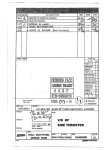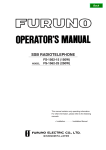Download RC1500-1T Installation Manual
Transcript
SAFETY INSTRUCTIONS DANGER Do not work inside the equipment unless totally familiar with electrical circuits. Hazardous voltage which will cause death or serious injury exists at the following locations: • Transceiver unit • Antenna and antenna coupler (both at TX) WARNING Turn off the power at the mains switchboard before beginning at installation. Post a sign near the switch to indicate it should not be turned on while the equipment is being installed. Fire, electrical shock or serious injury can result if the power is left on or is applied while the equipment is being installed. Use only the supplied cables. HAZARDOUS VOLTAGE is present at these points. Use of other cables can result in fire or serious equipment damage. Use the correct fuse. Use of wrong fuse can cause fire. ANTENNA COUPLER CAUTION Ground the equipment to prevent electrical shock and mutual interference. When using a copper plate for ground be careful of its edges. Edges can cut fingers. If the distress alert is accidentally transmitted, transmit appropriate message to nearest coast station to cancel the distress alert. i Table of Contents Page 1. Rack Console Chassis (RC-1500-1T) .......................................... 1 2. AC/DC Power Supply and Battery Charger................................. 3 3. Connection .................................................................................... 5 4. Adjustment at Installation ............................................................10 Outline Drawings ............................................................................ D-1 System Diagram ............................................................................. S-1 Schematic Diagram ........................................................................ S-3 ii 1. Rack Console chassis (RC-1500-1T) General The RC-1500 series Radio Console comes in five models: RC-15001T-150/250, RC-1500-1T-400/800, RC-1500-1T-2P, and RC-15001T-TOKU. The type and number of components incorporated differs from model to model, however each model contains an Inmarsat-C mobile earth station, NBDP terminal, DSC terminal, DSC watch receiver, and SSB radiotelephone. Below are the distinguishing characteristics of each model. RC-1500-1T-150/250: Incorporates the FS-1562-15/1562-25 SSB radiotelephone. RC-1500-1T-400/800: Incorporates the FS-5000/8000 SSB radiotelephone. RC-1500-1T-2P: Russian model. RC-1500-2T: Incorporates the FM-8500 VHF radiotelephone. RC-1500-1T-TOKU: Special order model. Mounting considerations (tabletop mount) When selecting a mounting location; • Make sure the location is strong enough to support the unit (about 100 kg) under the conditions of continued vibration and shock normally encountered on the vessel. Where necessary, reinforce the mounting location by lining block or doubling plate. • Locate the unit where it is easily accessible and does not interfere with personnel or operation of other equipment; for example, ship’s wheel. • Select a location where temperature and humidity are moderate and stable. 1 Mounting The mounting dimensions of the RC-1500-1T are as shown in the figure below. (Refer to the outline drawing attached to the end of this manual for further details.) PP-510 Hanger 950 MAX 735 630 Bottom Cable Entry 80 Keyboard 530 530 Unit: mm Rack consaole chassis (Top View) MIN 270 120 Rear cable gland Unit: mm Side view Before mounting the unit, determine location of cable gland. The interconnection cable should be run though either the rear or bottom side of the rack console chassis. See the outline drawing attached for further details. Procedure 1. Place the rack console chassis on the tabletop. 2. Mount three hangers for the DSC-6, AA-50 and FS-1562 as shown above. 3. Set the DSC-6, AA-50 and FS-1562 (only 150W type or 250W type) to the hangers with knobs. Set the FM-8500 to the hanger with knobs (only RC-1500-2T). 4. Mount the two printers PP-510 and printer selector to the top of the console chassis. 5. Place the NBDP and FS-5000 on the tabletop (only 400W type). 6. Place the Inmarsat C outside of rack console. 2 2. AC/DC Power Supply and Battery Charger Mounting considerations The unit can be mounted almost anywhere provided the location satisfies the following requirements. • Vibration-free location • Well-ventilated area • Free of water splash • Leave enough space around the sides of the unit to permit maintenance and checking. • The mounting location must be able to support the weight of the unit (PR-850A: 35 kg, PR-300: 14.5 kg, BC-6158/6200: 28 kg, S-5300A/8300A: 85/110 kg) under the condition of continued vibration normally encountered aboard the vessel. Mounting Refer to the outline drawing attached to the end of this manual for further details. • PR-850A DC IN DC OUT 352 Cable terminal 6-φ 6 Fixing holes 55 120 440 120 250 Cable terminal 55 AC IN 370 Front view Top view Unit: mm • PR-300 270 4-φ 6 Fixing holes 233 163 350 230 290 Front view Top view Cable terminal 3 • BC-6158/6200 490 360 4-φ 7 Fixing holes 200 510 360 490 Front view Top view • S-8300A 2x φ15 Fixing holes Service space 100 400 Service space 100 Air Vent 875 890 Rear cable gland A Air Vent 850 Air Vent 520 520 Front view 25 4x φ15 Fixing holes 450 Bottom cable gland Side view Unit: mm TB2 TB1 520 TB3 45 45 80 360 80 View from A Fasten the S-8300A to the mounting location by fixing four fixing screws (φ15) at the bottom and two fixing screws (φ15) at the top. The interconnection cable between the S-8300A and the rack console chassis should be run through either the bottom or rear side of the S8300A as shown above. 4 3. Connection The figure belows shows view of rack console chassis. Remove the cover access terminal boards to make connections. TB1 TB2 TB3 Front Cover Screw Remove cover to access three terminal boards, TB1, TB2 and TB3. Remove jumper wires between TB2 and TB3. TB1 1 ...... 12 TB2 1 ..... 11 12 See next page. TB3 1 2 ..... 12 Connect cables to the AC/DC Power Supply Unit. 5 ACIN 2 ACIN 1 TB1 TB2 (H) 1 (C) 2 1 2 3 4 (+) 24V 5 CHARGE 6 TB3 (H) (C) (H) (C) Battery (+) 24V(1) (-) DPYC-8 DPYC-3.8 4 1 No.1 MAIN SOURCE 100-120/200-240VAC 1φ, 50/60Hz DPYC-3.5 DPYC-5.5 DPYC-1.25 DPYC-5.5 1 2 3 4 5 6 7 8 9 10 11 12 EMERGENCYL CHARGER ONL (+) (-) BATT.(1) (+) CHARGE(1) (-) CHARGER SOURCE 100-120/200-240 VAC 1φ, 50/60Hz DPYC-38 TB1 TB1 BATT TB2 DC-OUT 1φ, 50/60Hz DPYC-3.5 DPYC-5.5 (L) (N) F. G. ALL CABLES SHIPYARD SUPPLY AC-DC POWER SUPPLY PR-300 TB1 1 BATT 2 (-) TB2 1 (+) DC-OUT 2 (-) TB3 1 2 3 4 5 6 7 8 9 10 11 12 AC-DC POWER No.2 MAIN SOURCE SUPPLY 100-120/200-240VAC PR-850A (L) (N) AC-IN F. G. (-) (+) (-) TB3 AC-FAIL (+) .... .... DPYC-5.5 TB3 (+) 24V(2) (-) AC/DC POWER SUPPLY TYPE (+) 6 7 BATTERY (+) 24V(1) (-) EMERGENCYL CHARGERONL (+) BATT(1) (-) (+) CHARGER(1) (-) DPYC-38 DPYC-5.5 DPYC-8 (V) MAIN SOURCE GND (U) RADIO (+) BATT ( - ) TB2 1 2 3 (+) (-) AC-FAIL (+) (-) 24VDC-OUT No.1 MAIN SOURCE 100-120/200-240VAC, 1 φ , 50/60Hz S-5300A/8300A AC/DC RADIO SWITCH BOX CHARGE PR-300 AC-DC POWER SUPPLY (L) (N) F.G TB3 1 2 TB2 1 2 DPYC-5.5 TB1 1 2 3 DPYC-3.5 DPYC-5.5 TB3 1 2 3 4 5 6 7 8 9 10 11 12 ALL CABLES SHIPYARD SUPPLY No.2 MAIN SOURCE 100-120/200-240VAC, 1φ, 50/60Hz TPYC-1.25 TB2 1 2 3 4 5 6 7 8 9 10 11 12 13 14 15 16 17 18 19 20 21 22 23 DPYC-38 TB2 1 2 3 4 5 6 7 8 9 10 11 12 (+) (-) BTT TB1 1 2 3 4 5 6 7 8 9 10 11 12 AC/DC RADIO SWITCH BOX TYPE (+) (-) DC-OUT Connect cables with connectors in the rack console chassis among the equipment. RC-1500-1T-150/250, RC-1500-2T type TO PRINTER SELECTOR ANTENNA PRINTER OPTION PRINTER FOR POWER POWER DC24V MF-HF RX DSC-6 MH-HF RX NBDP NMEA DMC ANT DSC DSC DC24V AA-50 FOR POWER POWER MF-HF TR NMEA IN CO-2P (*1) MF-HF TR NBDP MF/HF DSC TB5 ANT DISTRIBUTION PCB (05P0606) DMC-5 (option) FOR POWER TB6 TB7 TB7 TB7 DC24V REMOTE B NMEA POWER DP-6 FS-1562 NMEA REMOTE REMOTE POWER TO-IC-212 (Inmarsat C) REMOTE B FOR POWER H.P.A TB3 TB4 REMOTE A DC24V REMOTE A TERMINAL FOR POWER IB-581 (*1):Shipyard supply SERIAL PRINTER :Labels on the connectors from rack console chassis TO PRINTER SELECTOR RC-1500-1T-400/800, RC-1500-1T-2P type TO PRINTER SELECTOR ANTENNA PRINTER OPTION PRINTER FOR POWER POWER DC24V DMC MF-HF RX DSC-6 MH-HF RX NBDP NMEA ANT DSC DSC FOR POWER POWER MF-HF TR NMEA IN NMEA DC24V AA-50 CO-2P (*1) MF-HF TR NBDP MF/HF DSC TB7 TB7 TB7 REMOTE B REM1 POWER DC24V DP-6 REM1 NMEA NMEA TO-IC-212 (Inmarsat C) MAIN FS-5000C NMEA REMOTE B FOR POWER TB7 DISTRIBUTION PCB (05P0606) DMC-5 (option) FOR POWER TB6 REM3 POWER DC24V REMOTE A REMOTE A FOR POWER TERMINAL (*1):Shipyard supply IB-581 SERIAL PRINTER TO PRINTER SELECTOR 8 :Labels on the connectors from rack console chassis FOR FS-5000T IC-302 DISTRESS ALERT UNIT TO DISTRIBUTION PCB DMC Inmarsat C TERMINAL UNIT (IB-581) DC24V FOR POWER DTE1 SERIAL NMEA DMC REMOTE A PRINTER Inmarsat C COMMUNICATION UNIT (IC-212) PRINTER DC24V FOR POWER TO DSC-6 TO DP-5/6 PRINTER DSC NBDP PRINTER SELECTOR TO DISTRIBUTOR FOR POWER PP-510 DC24V PRINTER FOR POWER PP-510 DC24V PRINTER PRINTER Distribution PCB 9V TB1 POWER CABLE Printer Selector 1 GND 2 +9V TB2 +24V 1 0V 2 FOR POWER TB6 NMEA-IN-H 1 NMEA-IN-C 2 NMEA IN C0-0. 2x2P 05P0606 9 4. Adjustment at Installation 1. SSB Radiotelephone For FS-1562 Register permitted frequency and change system setting if necessary, referring to the Service Manual SME-5572. For FS-5000 Register permitted frequency and change system setting if necessary, referring to the Service Manual SME-5519. 2. DP-6 To change the system setting and conduct self-test, refer to the Operator’s Manual OME-5610. 3. FELCOM 12 To carry out log-in and set the system setting, refer to Installation Manual IME-5613 and Operator’s Manual OME-5613. 4. DSC-6 To set the system setting and conduct self-test, refer to the Operator’s Manual and Installation Manual. 5. PP-510 Set a recording paper and a cartridge and carry out self-test, referring to Operator’s Manual OME-5080. 6. DMC-5 (option) To set the system setting, refer to Operator’s Manual OME-5544. To check the printer selector, transmit data from the DSC-6 and the NBDP and confirm that it is printed correctly. 10