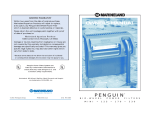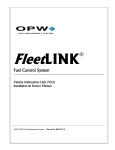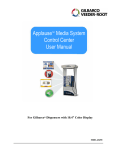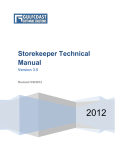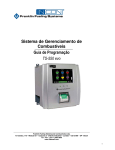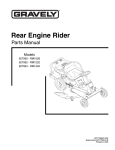Download MDE-2713A Universal Distribution Box -Installation Manual
Transcript
MDE-2713A Universal Distribution Box Installation Manual Installation Purpose of This Document This document provides installation information for the Universal Distribution Box PA0261. The distribution box provides an interface between Gilbarco consoles with two-wire current loop (TWI) interface and dispensing units or G-SITE® controllers with RS-422 interface and dispensing units, CRIND®s, or G-CAT™s. This distribution box works with all Gilbarco electronic fuel dispensing consoles and controllers. This document also provides the installation instructions for the expansion board kit, K93717. The kit allows you to add a second distribution board to the distribution box. Important Do not install this equipment unless you have proper training for installing equipment in a hazardous location. Required Documents The document(s) shown below are referenced by the safety information and/or installation procedures in this MDE. Make sure that you have these documents available before you begin the job. NFPA 30A NFPA 70 The Automotive and Marine Service Station Code The National Electric Code Related Documents The documents shown below are listed as helpful references. Make sure that you have the applicable documents available before you begin the job. FE-xxx MDE-2072 MDE-2213 MDE-2383 MDE-2398 MDE-2530 MDE-2531 MDE-2537 MDE-2714 MDE-2755 MDE-3110 Field Wiring Diagram for Gilbarco Electronic Dispensers Using the Gilbarco Distribution Box Transac 12G Installation Manual TCR-G/2 Installation Manual Transac System 1000 Console/Controller Installation Manual G-SITE Installation Manual (C2) Pump & Dispenser Installation Manual Universal Pump And Dispenser Start-Up/Service Manual PAM 1000 Controller Installation Manual Universal Distribution Box PA0261Service Manual Gilbarco STP Control and Dispenser Isolation Relay Box Installation Manual PC G-SITE Installation Manual Superseded Documents: The document shown below is superseded by this document: MDE-2798 Notice for Universal D-Box Jumper Setting MDE-2713A • Universal Distribution Box • 09/99 Page 1 Parts Parts Expansion Kit (K93717) Description Part Number PCB Distribution box assembly T17651 G1 Quantity 1 Expansion cable assembly R19262 G1 1 Cable assembly, J905 to J102 R18810 G1 1 PCB supports Q10651 02 4 Standoff Male/Female for J905 Q10437 07 2 Cable assembly MTA-Pigtails R19263 G1 2 Cable assembly, J103 to J905 R19249 G1 1 Related Kits K93391-01 R18879-01 Pigtail Cable Kit for Transac System 1000 and PAM 1000 installation using field wiring to connect to D-Sub connectors for TWI inputs. Not for use with G-SITE®. Two-Wire Cable for connecting TCR-G/2 or Transac 12G to Universal Distribution Box. Recommended Tools • • • • • • Page 2 drill multimeter needle nose pliers screwdriver, slotted and Phillips wire nuts wire stripper MDE-2713A • Universal Distribution Box • 09/99 Safety Symbols Safety Information Read NFPA 30A and NFPA 70 (U.S. Installations) Before installing the equipment, the installer must read, understand and follow this manual, NFPA 30A, NFPA 70, and applicable federal, state and local codes and regulations. Failure to do so may adversely affect the safe use and operation of the equipment. CSA C22.1 (Canadian Installations) For installation in Canada the installer must read and understand this manual, CSA C22.1 (Canadian Electrical Code) and applicable federal, provincial and local codes and regulations. Safety Symbols Alert Symbol This is a standard alert symbol. When you see this symbol, along with the following signal words in Gilbarco manuals, be alert to the potential for personal injury. Signal Words The following Signal Words are used throughout this manual to alert you of important safety hazards. ! WARNING The hazard or unsafe practice may result in severe injury or death. ! CAUTION The hazard or unsafe practice could result in minor injury or damage to equipment. ! DANGER The hazard or unsafe practice will result in severe injury or death. Safety Symbols OFF The above safety symbols are used in Gilbarco manuals to alert you to important safety hazards and precautions. Fuel and Vapors Because this equipment is installed in an environment with fuel and fuel vapors, there is a risk of fire and explosion. Ensure safety devices are installed and adequate precaution taken to minimize the possibility of danger and risk of severe injury or death. MDE-2713A • Universal Distribution Box • 09/99 Page 3 Safety Symbols Emergency Power Cutoff NFPA30A and Gilbarco require that an emergency power cutoff be installed. An emergency power cutoff is a single control that removes AC power from all site fueling equipment and submerged turbine pumps (STPs). Make sure the control is accessible, labeled clearly, and installed away from dispensers. Make sure all station employees know where the Emergency Power Cutoff is located and how to operate it. WARNING - Do not use E-STOP, ALL-STOP, or PUMP STOP keys on Gilbarco consoles/ cash registers to shut off power. These keys do not remove AC power and do not always stop product flow. Remove power before replacing boards. Turn off circuit breakers to the unit being serviced. Electrical Circuits Some of the procedures in this manual involve removal and connection of components during installation or service. Remove power from the distribution box before executing these procedures. Low Voltage Do not be misled by the term “Low Voltage”. Voltage potentials as low as 50 volts may cause death under adverse conditions. High Voltage High voltage of 115 to 230 volts AC is used for operation of this equipment. Death on contact may result if safety procedures are not followed. Working Alone It is highly recommended that someone who is capable of rendering first aid be present. Be familiar with Cardiopulminary Resuscitation methods if you are working with or around high voltages. This information is available from the American Red Cross. Electrostatic Discharge Damage Working on console electronics without connecting to a ground or discharging static can damage electronic parts. Use a wrist strap and store parts in antistatic storage bags. Page 4 MDE-2713A • Universal Distribution Box • 09/99 Overview Installation Overview The distribution box provides an interface between Gilbarco consoles with two-wire current loop (TWI) interface and dispensing units or G-SITE® controllers with RS-422 interface and dispensing units, CRIND®s, or G-CAT™s. The printed circuit board(s) inside the distribution box includes jumper jacks which are used to select either the TWI or the RS-422 configuration. The required interface connector(s) to the controller is provided, and is based on which model distribution box you have. Note: Interface cables between the distribution box and the console/controller are not included, and must be ordered separately. See “Data Cabling Requirements” on page 12 for proper length and type of cable required. The distribution box houses the power supply transformer and a removable tray with either one or two printed circuit boards. Each printed circuit board contains a power supply, an optocoupled current loop interface, an RS-422 interface, eight dispenser current loops, and automatic isolation circuitry. Two four channel MTA (Mass Terminal Assembly) connectors are provided for each circuit board for field wiring. (See Figure 6). The Transac System 1000TM and PAM 1000 controllers require this distribution box. One distribution box is needed for every 12 fueling positions. (Transac System 1000™ systems with three or four consoles require an additional distribution box) Distribution Box - Controller Interface There are eight individual current data loops for dispensing units on each distribution board. (See Figures 1 - 4) When two boards are installed in a distribution box, they can be configured as either: • Two separate inputs with each input controlling eight (8) data loops. (See Figure 1C or 2C), or • One input controlling sixteen (16) data loops. (See Figure 1B or 2B). Each data loop has both current regulation and automatic isolation circuitry. The dispenser data loop drivers operate from an unregulated 12 volts DC supply at 45ma for Gilbarco dispensers and CRIND®s, or 20ma for G-CAT™s. The applicable configuration is set by jump jacks on the distribution board(s). (See Figures 7-13). Each distribution board must be dedicated for use with either Gilbarco dispensing units, CRIND®s, G-CAT™s, or consoles (for Transac System 1000™ multiple consoles). Do not mix different current loop equipment on one distribution board. When installing equipment, ensure that the boards are configured for 20ma current loops if connecting G-CAT™s to the distribution box. Damage to the G-CAT MPU boards will occur if the jump jacks are not set correctly. When installing equipment, connect only one dispenser or card reader to any one data loop channel. The wiring length between the distribution box and dispensers is not to exceed 2600 feet, and requires stranded or solid 14AWG wire. Do not use daisy chaining with this unit. For Transac System 1000 multiple console installation, refer to MDE-2538 Pigtail Cable Kit Instructions. MDE-2713A • Universal Distribution Box • 09/99 Page 5 Distribution Box Configurations Distribution Box Configurations The following illustrations show the various distribution box interface configurations. 1A Up to 8 Duals or 8 Single-Sided Dispensers TS 1000 PAM 1000 PAM PC Board TCR-G2 T-12G Distribution-Box Console/Controller Note: Refer to console installation manual for maximum number of fueling positions allowed. One Board One Input Up to 8 Duals or 16 Single-Sided Dispensers 1B PC Board TS 1000 PAM 1000 PAM PC Board TCR-G2 T-12G Distribution-Box Console/Controller Note: Refer to console installation manual for maximum number of fueling positions allowed. Two Boards One Input Up to 8 Duals or 8 Single-Sided Dispensers Up to 8 Duals or 8 Single-Sided Dispensers 1C PC Board PC Board Distribution-Box TS 1000 PAM 1000 PAM Console/Controller Note: Refer to console installation manual for maximum number of fueling positions allowed. Two Boards Two Inputs R0000200 Figure 1. TWI Consoles and Controllers Page 6 MDE-2713A • Universal Distribution Box • 09/99 2A Up to 8 Duals or 8 Single-Sided Dispensers or 8 Dual CRIND®s G-SITE® PC Board Distribution-Box Console/Controller One Board 2B One Input Up to 8 Duals or 16 Single-Sided Dispensers or 16 Dual CRIND®s PC Board PC Board G-SITE® Distribution-Box Console/Controller Two Boards 2C One Input Up to 8 Duals or 8 Single-Sided Dispensers or 8 Dual CRIND®s PC Board PC Board Distribution-Box Two Boards Up to 8 Duals or 8 Single-Sided Dispensers or 8 Dual CRIND®s G-SITE® Console/Controller Two Inputs R0000200 Figure 2. G-SITE® With Dispensers MDE-2713A • Universal Distribution Box • 09/99 Page 7 Up to 8 Duals or 8 Single-Sided Dispensers or 8 Dual CRIND®s PC Board Up to 4 G-CATTMS G-SITE® PC Board Distribution-Box Console/Controller Two Boards Two Inputs R0000202 Figure 3. G-SITE® With Dispensers and CRIND®s Or G-CAT™s Up to 8 Duals or 8 Single-Sided Dispensers or 8 Dual CRIND®s PC Board Up to 8 Duals or 8 Single-Sided Dispensers or 8 Dual CRIND®s G-SITE® PC Board Distribution-Box Console/Controller Up to 4 G-CATTMS PC Board Distribution-Box R0000203 Figure 4. G-SITE® With Dispensers, CRIND®s, And G-CAT™s Page 8 MDE-2713A • Universal Distribution Box • 09/99 Model Number Breakdown Model Number Breakdown PA0261X00X0XX Model Number Prefix Voltage Not Used Housing Not Used Number of Boards Data Input PA0261 Universal distribution box 0 - 115VAC 50/60 Hz 1 - 230 VAC 50/60 Hz 00 0 - Standard 1 - Europe 0 1 - One PCB (8 loops) 2 -Two PCBs (16 loops) 0 - Two-wire 1 - RS-422 Configurations Model PA0261X000010 Interface #Boards TWI # Inputs 1 1 Factory Configured As See Figures 1A & 7 PA0261X000020 TWI 2 2 See Figures 1C & 9 PA0261X000011 RS422 1 1 See Figures 2A & 10 PA0261X000021 RS422 2 2 See Figures 2C & 12 Specifications Dimensions Height: 7 and 13/16 inches Width: 16 and 9/32 inches Depth: 5 and 15/32 inches Weight: 5 pounds Dedicated Isolated Ground Receptacle USA/Canada 115 volts AC nominal, 50/60 Hz International 230 volts AC nominal, 50/60 Hz Current 0.5 amp @ 115VAC 0.25 amp @ 230 VAC Operating Environment Minimum Temperature +32°F (0°C) Maximum Temperature +130°F (+55°C) Humidity 5-95% Rh (non-condensing) MDE-2713A • Universal Distribution Box • 09/99 Page 9 Preliminary Preparation Preliminary Preparation Unpacking Equipment When the equipment arrives at the installation site, each unit should be unpacked and inspected for possible shipping damage. If damage is evident, it must be reported to the carrier. Shipping damage is not covered under Gilbarco’s warranty policy. After visual inspection, place the unit back in its shipping carton to prevent undue exposure to the elements, and store indoors until ready for installation. Return of Components Components returned to Gilbarco under warranty or for repairs are subject to severe shipping damage if not packaged properly. If original packing materials are unavailable, use a durable reinforced corrugated box and obtain suitable packing material such as “PAKON” polyfoam chips, polyurethane foam chips, or polystyrene foam chips. Fill bottom of box with at least 2 inches of packing material. Make certain the component is firmly packed. It is also recommended that the package be fully insured. All returned items must be accompanied by a Returned Goods Authorization (RGA) form. Remember to include return shipping information and a description of the malfunction. Note: If the component arrives at Gilbarco in a damaged condition and it is ascertained that the damage was a direct result of improper packing, such damage will not be covered under the original factory warranty and the customer will be held responsible for the cost of the repair necessary to correct said damage. Basic Site Criteria Installation of the distribution box must be in accordance with the National Electrical Code NFPA 70, the Automotive and Marine Service Station Code NFPA 30A, and any state or local electrical requirements. For Canadian installations use the Canadian Electrical Code CSA C22.1. The site must be equipped with electric service allowing compliance with all installation requirements of a complete fueling system. An enclosed weather-protected structure must be located on the site for housing the distribution box. Room ambient temperature must not exceed 130°F (55°C). This maximum temperature is allowed only if the equipment is allowed free air flow. Megger testing of field wiring must be completed prior to connecting wires to the distribution box. The data cabling between the distribution box and the system controller must be kept separate from all other power and control lines. Physical Placement Locate the distribution box in an area not subjected to extreme temperature variations. The ambient temperature must remain relatively constant. Do not install the distribution box in a position subject to direct sunlight. If conditions so dictate, provide a suitable sunscreen. The PA0261 distribution box is suitable for use over hazardous locations. The box must be installed at least eighteen inches above the floor. Locate the distribution box in an area which minimizes the possibility of liquids being spilled onto it. Allow several inches clearance on the left side of the distribution box for the AC power cord. Allow two inches clearance above the box for removing the cover. Page 10 MDE-2713A • Universal Distribution Box • 09/99 Electrical Wiring Requirements The receptacle providing power to the distribution box must be a properly installed isolated ground receptacle (Hubbell #IG5261 or equivalent). This type receptacle is easily identified by its bright orange color and by the triangle embossed into the face of the outlet. The green grounding screw must be attached to the grounding conductor. • All electrical wiring must conform to National Electrical Code (NEC) and local wiring codes, as well as the criteria in this manual. • One conduit from the breaker panel to the distribution box location is required. The conduit must contain three 14 AWG wires: 115VAC Hot, Neutral, and Ground; or 230VAC L1, L2, and Ground. Do not use the electrical conduit to provide earth ground. • The circuit powering the distribution box must not power other devices. This circuit must not share a conduit with wiring for devices drawing high amperage (compressor, freezer, etc.) or devices that are sources of RFI (TV, microwave, intercom, etc). • The AC outlet must be within six feet of the distribution box. (See Figure 5). Do not use extension cords. Note: For 230VAC operation, a nine foot detachable line cord is provided. It is the customer’s responsibility to supply a plug for the cord, that meets local electrical codes and UL requirements. MDE-2713A • Universal Distribution Box • 09/99 Page 11 Data Cabling Requirements Refer to the table that follows for the correct controller to distribution box data cable. Interface Controller Cable Part # Cable Length TWI PAM 1000 or Transac System 1000TM Q11542-52 10 feet TWI PAM 1000 or Transac System 1000 Q11542-53 50 feet TWI PAM 1000 or Transac System 1000 Q11542-54 100 feet TWI PAM 1000 or Transac System 1000 K93391-01 pigtail cable kit (use with 14ga field wiring to extend to 2600’ maximum TWI TCR-G or G2 R18879-01 10’ (adapts TCR output to DB9 connector) TWI Transac 12G Console R19000-02 6’ (use with 14ga field wiring to existing channel on PA0133 distribution box) RS-422 G-SITE® R17963-01 25 feet RS-422 G-SITE R17963-02 16.5 feet RS-422 G-SITE R17963-03 6.5 feet RS-422 G-SITE R17963-04 50 feet RS-422 G-SITE R17963-05 100 feet RS-422 G-SITE R17963-06 gender-mender to extend cabling Install all cables so that they are protected from damage or accidental disconnection. Route the cables along a wall or under a counter and secure with cable ties or suitable cable clamps. Do not route data wires over fluorescent light, compressor wiring, etc., or near other sources of interference. Console/Controller Cables Line Cord Q11121-01 115VAC One inch conduit knock-outs (3) are provided on bottom for field wiring. Line Cord Q11736-02 230VAC Q11736-02 (User to supply proper plug for 230VAC.) R0000205 Isolated Receptacle. User to supply proper receptacle to meet local electrical code requirements. The receptacle providing power to the PA0306 must be a properly isolated ground receptacle (Hubbell #IG 5261 or the equivalent). The green grounding screw must be attached to the grounding conductor Figure 5: Cable Requirements Page 12 MDE-2713A • Universal Distribution Box • 09/99 Field Wiring Requirements A wiring trough will be required in the vicinity of the distribution box for terminating the conduit runs from the dispensers. Three one inch knockouts are provided on the bottom of the distribution box for running conduit between the box and the wiring trough. Use 14AWG stranded wire for data wires to Gilbarco dispensing equipment. Leave plenty of wire exposed as a service loop in the wiring trough. Sixteen inches of exposed wire will be needed inside the distribution box. When pulling wires, be careful to avoid damage to the insulation. MDE-2713A • Universal Distribution Box • 09/99 Page 13 Installation Procedure Installation Procedure Use the following procedure to correctly install the distribution box. 1 Loosen two screws on bottom front of distribution box and lift lid. 2 Carefully remove and discard any packing material from distribution box. 3 Disconnect cable from the distribution board(s) at P101 and P102 (or P103). Disconnect wiring pigtails from P106 and P107. See Figure 8 for connector locations. ! CAUTION Working on printed circuit boards without connecting to a ground or discharging static can damage electronic parts. Use a wrist strap and store parts in antistatic storage bags. 4 Slide mounting tray (with circuit board(s)) up and out of the distribution box. Note: The boards are removed to avoid unnecessary damage to components while mounting the unit to the wall. 5 Mount distribution box to the wall. • Allow clearance on left side to connect AC cable. • Allow clearance above the distribution box so that the cover can be removed. 6 Mount AC receptacle within six feet of the distribution box. 7 Install conduit for data wires between the wiring trough and the distribution box. Pull data wires up into the distribution box leaving sixteen inches of wire inside the distribution box. This allows for easy installation of wiring pigtails. 8 Connect data wires to wiring pigtails (See Figure 6). 9 Replace mounting tray (with circuit board(s)). Reconnect P101, P102 or P103, P106, P107 as required to the circuit board(s). 10 Connect data cable(s) to 9 pin D Sub connectors. Plug MTA Pigtails to the circuit board(s). Page 14 MDE-2713A • Universal Distribution Box • 09/99 Installation Procedure 11 Verify that the jump jack settings are correct for your configuration. Refer to Table 1 below for correct jump jack configuration: Note: When installing the universal distribution box for a RS-422 application (G-SITE®), jump jack JP9 must be installed for the correct hardware configuration. Configure jump jack JP9 for 45ma current loop for CRIND®s/dispensers and 20ma for use with G-CAT™ 2 and G-CAT 3. Table 1 - Jump Jack Configuration Configuration 1 Board/1 Input 2 Boards/2 Inputs 2 Boards/2 Inputs TWI: Dispensers Figure 7 Figure 8 Figure 9 RS422: Dispensers or CRINDs Figure 10 Figure 11 Figure 12 RS422: 8 Dispensers, 8 CRINDs Figure 12 RS422: 8 Dispensers or CRINDs, 4 G-CAT™s Figure 13 RS422: 4 G-CAT™s Figure 14 12 Plug in AC power cord. 13 Change jump jacks (JP1-JP8) one at a time to the NORMAL position. Verify operation of card readers and/or dispensing units. 14 Replace distribution box cover and secure with screws. Wire Nuts Cut and strip supplied loops for desired number of field connections. 14 AWG Field Wiring R19263 Pigtail Cable Assembly If unused pigtail loops are cut, the exposed ends must be capped with wire nuts. R0000206 Figure 6: Field Wiring to MTA Pigtails MDE-2713A • Universal Distribution Box • 09/99 Page 15 To Dispensers To Dispensers P106 To Controller 9-pin D-Sub P101 R0000227 To Transformer Wire Nut to Field Wiring P107 Note: This configuration interfaces with all TWI consoles/controllers Figure 7. Jumper Settings - TWI Interface, Single Board, Single Input, 8 Loops Page 16 MDE-2713A • Universal Distribution Box • 09/99 To Dispensers P106 Board 2 To Dispensers Wire Nut to Field Wiring P107 P101 To Dispensers Board 1 P106 To Dispensers Wire Nut to Field Wiring P107 R0000219 To Transformer To Controller 9-pin D-Sub P101 Note: This configuration interfaces with all TWI consoles/controllers Figure 8. Jumper Settings - TWI Interface, Dual Board, Single Input, 16 Loops Total MDE-2713A • Universal Distribution Box • 09/99 Page 17 R0000221 Page 18 Board 1 To Dispensers P106 To Controller 9-pin D-Sub To Transformer To Dispensers Wire Nut to Field Wiring To Controller 9-pin D-Sub Board 2 To Dispensers To Dispensers Wire Nut to Field Wiring P107 P106 P101 P107 P101 Figure 9. Jumper Settings - TWI Interface, Dual Board, Two Input of 8 Loops Each MDE-2713A • Universal Distribution Box • 09/99 To Dispensers or CRIND®s P106 To G-SITE® Controller 9-pin D-Sub To Dispensers or CRIND®s Wire Nut to Field Wiring P107 R0000222 To Transformer P101 Figure 10. Jumper Settings - RS-422 Interface, Single Board, Single Input, 8 Loops MDE-2713A • Universal Distribution Box • 09/99 Page 19 R0000223 Page 20 Board 1 To Dispensers or CRIND®s P106 P101 To G-SITE® Controller 9-pin D-Sub To Transformer To Dispensers or CRIND®s Wire Nut to Field Wiring Board 2 To Dispensers or CRIND®s To Dispensers or CRIND®s Wire Nut to Field Wiring P107 P106 P101 P107 Figure 11. Jumper Settings - RS-422 Interface, Dual Board, Single Input, 16 Loops Total MDE-2713A • Universal Distribution Box • 09/99 R0000224 MDE-2713A • Universal Distribution Box • 09/99 Board 1 To Dispensers or CRIND®s P106 P101 To G-SITE® Controller 9-pin D-Sub To Transformer To Dispensers or CRIND®s Wire Nut to Field Wiring P101 To G-SITE® Controller 9-pin D-Sub Board 2 To Dispensers or CRIND®s To Dispensers or CRIND®s Wire Nut to Field Wiring P107 P106 P107 Figure 12. Jumper Settings - RS-422 Interface, Dual Board, Two Inputs of 8 Loops Each Page 21 CAUTION Board 2 This jumper must be set correctly to interface to G-CAT™s. Serious damage will result to the G-CAT if it is incorrectly set. To G-SITE Controller 9-pin D-Sub P106 To G-CAT™s Wire Nut to Field Wiring ! Board 1 To Dispensers or CRIND®s P106 To G-SITE Controller 9-pin D-Sub To Dispensers or CRIND®s Wire Nut to Field Wiring P107 R0000225 P101 Figure 13. Jumper Settings - RS-422 Interface, Dual Board, One Input Dispenser or CRIND®s (8 Loops) and One Input G-CATTM (4 Loops) Page 22 MDE-2713A • Universal Distribution Box • 09/99 ! CAUTION P106 R0000226 To G-SITE® Controller 9-pin D-Sub To G-CAT™s Wire Nut to Field Wiring This jumper must be set correctly to interface to G-CAT™s. Serious damage will result to the G-CAT if it is incorrectly set. Figure 14. Jumper Settings - RS-422 Interface, Single Board, Single Input, G-CATTM to G-SITE® System MDE-2713A • Universal Distribution Box • 09/99 Page 23 Installation Instructions for Expansion Kit K93717 Installation Instructions for Expansion Kit K93717 This kit provides the necessary parts to convert a single-board distribution box (PA0261) to a dual-board, single or dual input unit. 1 Remove AC input power to distribution box. 2 Loosen the two screws on the top cover. Slide top cover up to remove it from the bottom housing. 3 Remove P101, P102 or P103, P106 and P107 from the existing distribution board. 4 Slide mounting tray (with circuit board) up and out of the distribution box. 5 Install the four standoffs supplied from kit into the holes provided on the mounting tray as shown in Figure 9. 6 Install the new distribution board on the standoffs. Make sure that the new distribution board is oriented in the same manner as the original distribution board. See Figure 9. 7 Install the expansion cable between the two boards. 8 Set jump jacks for your configuration. Refer to “Table 1 - Jump Jack Configuration” on page 15 9 Remove knockout in the bottom housing to allow access to the modular jack connector on the new board. Install the D-Sub input cable (use R19249-G1 for G-SITE® or R18810-G1 for all other controllers). 10 Connect the field wiring to the prewired MTA connector as shown in Figure 7. 11 Reinstall the mounting tray into the guide in the bottom housing. Make sure that the two input cables are above the tray. 12 Reinstall the connectors removed in Step 3. Install new field wiring connectors P106 and P107 on newly installed distribution board. 13 Connect new external cable to console or controller if installation is required. 14 Set the NORMAL/ISOLATE jump jack to NORMAL for channels being used. 15 Reapply power and check system for proper operation. 16 Replace top cover and tighten screws. Page 24 MDE-2713A • Universal Distribution Box • 09/99 Mounting Tray Q10651-02 (4) T17651-G1 R19262-G2 R0000208 Figure 15. PCB Mounting to Sheet Metal Plate MDE-2713A • Universal Distribution Box • 09/99 Page 25 © 1999 Gilbarco, Inc. • 7300 West Friendly Avenue • Post Office Box 22087 • Greensboro, North Carolina 27420 • Phone (336) 547-5000 • http://www.gilbarco.com MDE-2713A 09/99 Printed in the U.S.A.