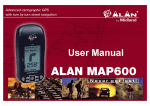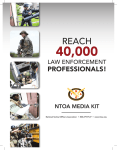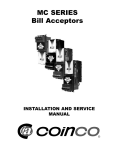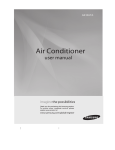Download MC-CRX manual.indd
Transcript
MC-CRX Bill Acceptor Card Reader Combo Operation & Service Manual TABLE OF CONTENTS SECTION 1: GENERAL INFORMATION Introduction...........................................................4 Features...............................................................4 For Records..........................................................4 After Unpacking....................................................4 Naming Convention..............................................5 Dimensions & Specifications................................6 SECTION 2: INSTALLATION Installing the CRX Card Reader on MC Series Bill Acceptor...............................................................7 Installing the MC-CRX in the Equipment.............7 Verifying Installation.............................................8 SECTION 3: OPERATION Component Explanation.......................................9 SECTION 4: MAINTENANCE Routine Maintenance.........................................10 Cleaning.............................................................10 Procedure...........................................................10 SECTION 5: TROUBLESHOOTING Introduction.........................................................11 Logic Troubleshooting........................................11 Card Reader Troubleshooting............................11 SECTION 6: PARTS LIST Card Reader Assembly......................................12 3 SECTION 1: GENERAL INFORMATION INTRODUCTION This manual contains information on installing, operating and maintaing Coinco’s MC-CRX Series Card Reader. The card reader decodes the magnetic information from a mag stripe credit or debit card and transmits card data to a transaction server. This manual is intended for owners, route operators, and shop-level technicians as a primary source of information. Taking time to read this manual and becoming familiar with this information will help you obtain the best performance from your Coinco card reader NOTE: Please refer to the MC Series Bill Acceptors Operation & Service Manual for detailed information on the MC Series bill acceptor. FEATURES • • • • • • • Self-Clearing vertical swipe Illuminated inlets on card and bill paths Audible feedback for card swipe/cancel High contrast dual line display Flash programmable memory Metal bezel and rugged design Programmable acceptance of the following: $1, $5, $10, $20, $50, $100; Coupon capabilities Credit or debit card acceptance Installs easily in existing mountings Self-diagnostics communicated via status light Built upon the flexible MC Series system Manufactured and supported by Coinco Made in the U.S.A. • • • • • • FOR YOUR RECORDS A label indicating the model number and serial number of the card reader can be found on the inside of the mask. The first four digits of the serial number indicate when the unit was built, which is also the beginning of the warranty period. The first two digits indicate the week of the year and the third and fourth digits indicate the year. EXAMPLE: Serial number 0207000123 would indicate the unit was built in the second week of 2007. 4 AFTER UNPACKING After unpacking the unit, inspect for any possible shipping damage. If the unit is damaged, notify the shipping company immediately. Only the co-signee (the person receiving the unit) can file a claim against the carrier for shipping damage. We recommend that you retain the original carton and packing materials to reuse if you need to transport or ship the unit in the future. If the card reader is being stored or used as a spare, always keep it in its shipping carton when not in use. This will keep it clean and offer the best protection for the unit. SECTION 1: GENERAL INFORMATION NOTE: For more information on the generic version programming interface, please request Coinco Publication # 926215 Rev. 2 5 SECTION 1: GENERAL INFORMATION Dimensions & Specifications Interface Connections RS232 (USA Tech/Generic) Pin 1 - NC Pin 2 - TX (232) Pin 3 - RX (232) Pin 4 - NC Pin 5 - Ground Pin 6 - +5V Pin 7 - NC Pin 8 - NC Pin 9 - NC Power Requirements CRX-U 5VDC + 10%; 0.15 A max current draw RS232 serial interface to host, 9600 baud. CRX-G 5VDC + 10%; 0.15 A max current draw RS232 serial interface to host, 9600 baud. Operating Temperature 0 F to 150 F -18 C to 65 C Storage Temperature -22 F to 165 F -30 F to 74 F 3.31 (84.1) 3.32 (84.3) Relative Humidity 5% to 95% non-condensing Physical Weight in Shipping Carton MC Series 4.2 lbs. CRX Retrofit 1.5 lbs. 7.68 (195.2) 3.28 (83.4) 6.77 (172.1) .20 (5.1) 9.37 (238) 5.20 (132.0) 4.69 (119.3) .68 2.00 (50.8) (17.2) 3.74 (95.1) 6 2.23 (56.8) 4.23 (107.5) 2.09 (53.0) 2.28 (57.9) 3.01 (76.5) Figure 1 SECTION 2: INSTALLATION INSTALLING THE CRX CARD READER ON MC SERIES BILL ACCEPTOR (for retrofitting a card reader only) 1. 2. 3. 4. 5. 6. Verify the MC Series bill acceptor is functioning properly before installing the CRX mask. For the Standard Bezel: • Using a Phillips screwdriver, remove the 4 screws that secure the MC Series bezel to the mounting frame and mainframe (See Figure 2). • With the bezel out of the way, un plug the ground wire connected to the mounting frame. • Proceed to Step 3. For the Slimline Bezel: • Using a Phillips screwdriver, remove the 3 screws that secure the MC Series bezel to the mounting frame (See Figure 2). • With the bezel out of the way, unplug the ground wire connected to the mounting frame. • Remove the four screws that attach the mounting frame to the mainframe of the MC Series bill acceptor. Place the new mounting frame from the CRX kit onto the bill acceptor mainframe. Verify that the plastic insulation is facing down against the mainframe. Be sure to attach the bill acceptor ground wire to the mounting frame. Route CRX Card Reader harness (under the mounting frame) to the same side as the existing MC harness. Ensure the CRX harness is aligned with the cutout in the new mounting frame. Lower the CRX Card Reader onto the mounting frame and reattach using the screws from Step 2. Make sure the mask mounts flush to the mounting frame. INSTALLING THE MC-CRX IN THE EQUIPMENT 1. Disconnect the machine’s power. 2. Install the MC-CRX unit into the mounting opening of the machine using the appropriate hardware (not included). NOTE: Should additional mounting hardware by required, please contact your local Coinco office or machine manufacturer. 3. To ensure proper operation, the MC Series mounting suface must be connected to the equipment’s earth ground. 4. Connect the MC Series MDB bill validator interface harness to the equipment’s controller and coin changer (as applicable). Ensure that the credit card transaction controller unit is properly installed for your MC-CRX and then connect the card reader interface harness to the appropriate port. MC-CRX Card Reader Mask Ground wire attach point MC-CRX Mounting Frame NOTE: The mounting frame supplied with your MC-CRX should be used to replace the original mounting frame. CRX Harness Routing Notch Slimeline Bezel Mounting Frame Main Frame Mounting Frame Standard Bezel Figure 2 7 SECTION 2: INSTALLATION VERIFYING INSTALLATION 1. Restore power the the equipment. 2. On power up the bill acceptor motors will cycle, and the green LEDs will blink after 15 seconds. The card swipe status LED will blink 5 times with an audible beep and LCD will turn on and display “Coin Acceptors” and software version. Check LCD for the expected startup message from your transaction controller. If this sequence of events does not occur, refer to the Troubleshooting section of the Operation & Service Manual. 3. With the price set below one dollar, swipe a valid credit card or other test card provided by a backend service supplier. 4. Verify that the card reader accepted the credit card by checking for a single audible beep. The MC-CRX card reader will emit three beeps on an invalid card swipe or credit card. 5. Verify that credit had been established with the machine. 6. After credit has been established, press the cancel credit button on the card reader. This should also be accompanied by an audible beep. 7. Verify the machine credit has been canceled. NOTE: Please refer to the MC Series Bill Acceptor Operation & Service Manual for detailed information on the MC Series Bill Acceptor. 8 SECTION 3: OPERATION COMPONENT EXPLANATION (see Figure 3) LCD Display This 2 line, 16 character display provides information related to the credit card transaction taking place. The text display conveys messages sent by the network transaction controller. Credit Cancel Button Card Transactions can be voided prior to purchasing an item by pressing the Credit Cancel button. The button sends a cancel signal to the credit card transaction controller to either cancel out before a purchase is made or to curtail the existing transaction in a multiple purchase scenario. Bill Inlet Dollar bills are inserted into the MC Series bill acceptor in this area. The bill acceptor operates independently from the CRX card reader. Card Status LED The LED positioned at the top of the card swipe path is illuminated when the CRX card reader is powered. Its purpose is to indicate the starting point for card insertion as well as to visibly communicate the status of the transaction. This LED light may cycle on or blink at different rates according to the credit card transaction setup. Magnetic Head The magnetic head decodes data collected when a mag stripe card is swiped across its surface. Card Swipe Path The card swipe path guides the card against the magnetic head as the credit card is swiped through the CRX module. It is a vertical style reader and implements a debris slot to aid in removing jammed objects. Figure 3 Card Status LED LCD Display Magnetic Head Credit Cancel Button Debris Clearing Slot Bill Inlet Card Swipe Path 9 SECTION 4: MAINTENANCE ROUTINE MAINTENANCE Routine maintenance will improve the performance and extend the working life of the MCCRX card reader. Frequency of maintenance will depend on the environment and number of transactions. For normal environments, cleaning is recommended every 6 months. CLEANING The MC-CRX card reader is manufactured from metal and high-quality plastics, which should only be cleaned with a soft bristle brush or cloth dampened with warm water and a mild detergent solution, if necessary. Dust can be removed using a soft brush or blown out using compressed air. (refer to Figures 2 & 3) PROCEDURE 1. Disconnect the power before cleaning. 2. Mix warm water and mild detergent. 3. Dampen the brush or cloth with solution and wipe the outside of the card reader. 4. Rinse the cloth with clean water and wipe the previously cleaned area to rinse off solution. 5. To clean the card slot, dampen a cloth with the detergent solution and pull the towel through the card slot. 6. Wait until the unit is completely dry to restore power and verify the unit is functioning properly. WARNING: Never submerge the unit in water and avoid getting water on the circuit board of the reader. Do not use petroleum-based cleaners, solvents, steel wool, scouring pads, or stiff bristle brushes for cleaning. Do not spray any type of lubricant on any part of the card reader or the MC Series bill acceptor. 10 SECTION 5: TROUBLESHOOTING INTRODUCTION The troubleshooting guide on this page is intended to help locate problems within the MC-CRX. If a unit cannot be repaired by the following guide, return the unit to the nearest Coinco Service Center for repair along with a complete description of the problem you are experiencing. • Next check the LCD for a text message, if it reads a string beginning with “CAI”, it means that card reader has been powered up and is receiving no communication from the machine. In this case, check the setup of the network transaction controller. Logic troubleshooting mimimizes the time spent in removing and replacing parts that are not defective. Some failures are caused by minor problems such as dirt, or loose/faulty connections. Please check the following before replacing any parts: • If the LCD display has a different error text message, refer to the credit card transaction controller manual or troubleshooting guide for proper interpretation. • Verify the transaction server is operating properly • Clean any dirt or dust from the card swipe path • Verify all harness connectors are inserted properly and that connector pins are not bent or broken • All wires are properly secured • Verify the machine controller is capable for communicating to a card reader • Machine is not disabling card acceptance If the unit cannot be repaired by these methods, return the unit to the nearest Coinco Service Center for repair along with a complete description of the problem you are having. NOTE: Please refer to the MC Series Acceptor Operation and Service Manual for detailed information on the MC Series Bill Acceptor. CARD READER TROUBLESHOOTING If the above has not resolved the problem, please check the following. • Verify that the card reader is being powered by the transaction controller by checking the LCD display. If it is powered, the LCD screen will glow green. Refer to Figure 3 to locate the card swipe status LED. • Verify that on power up, the card reader has properly powered up by checking for the card swipe status LED blinks accompanied by an audible beep. 11 SECTION 6: PARTS LIST 2 3 1 Item # Part # Description Quantity 409931 1 4 2 303317 MC72-CRX-U MC7200 Card Reader (USA Tech) MC72-CRX-G MC7200 Card Reader (Generic) MC26-CRX-U MC2600 Card Reader (USA Tech) MC26-CRX-G MC2600 Card Reader (Generic) Front Mask Screws 3 met/289 Mounting Frame 1 4 926326 Carton Insert (Not Shown) 1 1 CRX Card Reader Retrofit Kits 409932 409934 409935 12 1 1 1 NOTE: Kits MC26-CRX-U, MC26-CRX-G, MC72-CRX-U and MC72-CRX-G contain items 1, 2, 3, & 4. Coin Acceptors, Inc USA 300 Hunter Avenue St. Louis, MO 63124 800.325.2646 Coin Acceptors, Inc. Canada 1-435 Four Valley Dr. Concord (Toronto), Ontario l4K 5X5 Canada 800.387.9300 email: [email protected] www.coinco.com Coinco Publication No. 927991