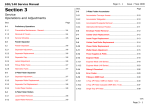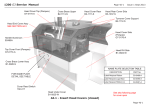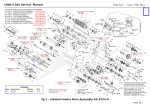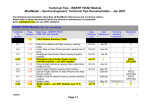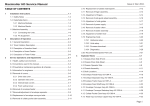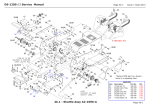Download TAbLE OF CONTENTS - Neopost Technologies Ltd
Transcript
100/140 CARDFOLDER III SERVICE MANUAL Table Of Contents 1 Unpacking and Installation....................................................... 1-1 1.1 Safety Notes....................................................................... 1-2 1.2 Installation......................................................................... 1-4 2. 1.2.1 Connecting the Stands................................................ 1-4 1.2.2 Attachment of Cardfolder............................................ 1-4 1.2.3 Electrical Connections................................................. 1-5 1.2.4 Attachment of Card Processor...................................... 1-6 Description of Operation........................................................... 2-1 2.1 General.............................................................................. 2-2 2.2 Cardfolder sub Modules........................................................ 2-3 3. 2.2.1 Infeed - Description.................................................... 2-3 2.2.2 Infeed - Operation...................................................... 2-3 2.2.3 Fold 1 - Description.................................................... 2-4 2.2.4 Fold 1 - Operation...................................................... 2-5 2.2.5 Fold 2 - Description.................................................... 2-5 2.2.6 Fold 2 - Operation...................................................... 2-7 Service and Operating Adjustments.......................................... 3-1 3.1 Health, Safety and Environment............................................ 3-2 3.2 Conventions used in this Manual............................................ 3-4 3.3 Information for Engineers..................................................... 3-5 3.4 Removal of Covers............................................................... 3-6 3.5 Removal of Cassette............................................................ 3-8 3.6 Removal of Fold Rollers.......................................................3-10 3.7 Setup and Adjustments.......................................................3-13 3.8 Engineer Mode...................................................................3-16 3.9 Recommended Spare Parts List............................................3-25 4. Exploded Views......................................................................... 4-1 4.1 Cardfolder Main Assy A5-0182-A........................................... 4-2 4.2 Chassis Assy A2-1406-A - Operator Side................................ 4-4 4.3 Chassis Assy A2-1406-A - Drive Side..................................... 4-7 4.4 Chassis Assy A2-1406-A - Output.......................................... 4-9 4.5 Infeed A2-1407-A...............................................................4-11 4.6 Fold Wing Infeed A2-1408-A................................................4-13 4.7 Fold Wing A2-1409-A..........................................................4-15 4.8 Cassette A2-1410-A............................................................4-17 4.9 Cardmailer A3331A.............................................................4-19 4.10 Cardfolder A3326A.............................................................4-20 Cardfolder III Service Manual Issue 2 Dec 2012 Page i 100/140 CARDFOLDER III SERVICE MANUAL 5. Electrical and Circuits............................................................... 5-1 5.1 Locations of Electrical Items................................................. 5-2 5.2 Feeder/Folder PCB 180-785 Circuit Diagram............................ 5-4 5.3 Stepper PCB 180-769 Circuit Diagram.................................... 5-6 5.4 Cardfolder Interface PCB 180-789 Circuit Diagram................... 5-7 5.5 Long Range Sensor PCB 180-790 Circuit Diagram.................... 5-7 5.6 Cardfolder I/F PCB 180-8436 Circuit Diagram.......................... 5-8 5.7 Cardfolder PSU 184-2351 Wiring Diagram............................... 5-9 5.8 Cardfolder Barcode Interface Wiring Diagram.......................... 5-10 5.9 Machine Wiring Diagram....................................................... 5-11 Page ii Issue 2 Jan 2011 Cardfolder III Service Manual 100/140 CARDFOLDER III SERVICE MANUAL Section 1 Unpacking and Installation Sect. Page 1.1 Safety Notes 1-2 1.2 Installation 1-4 1.2.1 Connecting the Stands 1-4 1.2.2 Attachment of Cardfolder 1-4 1.2.3 Electrical Connections 1-5 1.2.4 Attachment of Card Processor 1-6 Cardfolder III Service Manual Issue 1 Nov 2010 Page 1-1 100/140 CARDFOLDER III SERVICE MANUAL 1 1.1 Upacking & Installation Safety Notes Warning! Do not work inside the machine unless you are a trained mechanic or electrician. Stop the machine, and disconnect the power cord before you open the machine. Only a trained electrician should work with the electrical parts. A voltage of 120 Volts may be present inside this machine. The power source can produce enough voltage and current to be lethal! Warning! This machine is equipped with a three-pronged plug. One of the prongs on the plug provides a safety grounding feature. Be sure the plug is always connected to a properly wired three-prong outlet. Do not use a two-prong adapter without grounding the machine properly. Never remove the third prong from the plug. The safety grounding feature provides extra protection in the event of an electrical problem. The apparatus must be earthed. As the colors of the wires may not correspond with the colored markings identifying the terminals in your plug, proceed as follows: The wire which is colored GREEN must be connected to the terminal in the plug which is marked by the letter E or by the safety earth symbol or colored GREEN. The wire which is colored WHITE must be connected to the terminal which is marked with the letter N. The wire which is colored BLACK must be connected to the terminal which is marked with the letter L. Warning! The mains input supply is fused on both live and neutral sides. Service personnel should be aware that a mains voltage can exist even if no lighted neon shows. Warning! Most of the moving parts are protected by covers. Don’t operate the machine unless all of the covers are in place. Opening covers include safety interlock switches. If a cover is opened, the switch will stop the machine from running. Don’t try to bypass the interlocks, and don’t use the machine if the interlocks are not working. Warning! Don’t wear any loose clothing when you are working near the machine. If a bit of clothing becomes caught in one of Page 1-2 Issue 1 Nov 2010 the moving parts, you may be pulled into the machine very quickly. This force can be surprisingly powerful - you may not be able to resist it. Take care with neckties, sashes, long sleeves, or any other loose clothing. Dangling jewelry can also present a hazard. Remove any of these items of loosely-fitting clothing, or tie the loose sections out of the way so they can’t be caught by the machine. Long hair can also be dangerous when working near this type of machine. If you have long hair, tie it back or tuck it under a hat. Be especially careful around the folding rollers in the machine. Caution! Keep the machine clean. Wipe off the outside of the cabinet from time to time to keep the paper dust from collecting. If you notice that paper dust is collecting inside the machine, open the covers and vacuum it out, or blow it out with an airduster. Caution! Keep the work area around the machine clean. Don’t allow paper trim and waste to pile up. If the work area includes a lot of loose paper scraps, an operator may slip and fall. BEFORE DISASSEMBLING: THE MAIN POWER CABLE MUST REMAIN UNPLUGGED UNTIL END OF ASSEMBLY DO NOT TOUCH INSIDE POWER SUPPLY UNIT TO PREVENT ELECTRICAL DISCHARGE DUE TO CHARGED CAPACITOR. ALTHOUGH MANUFACTURER TAKES CARE TO REDUCE RIDGE DANGER, PLEASE HANDLE STEEL SHEETS CAREFULLY TO AVOID ALL RISKS OF CUTTING. IMPORTANT!! IN THE EVENT OF ANY EMERGENCY, OR TO STOP THE MACHINE FOR ANY OTHER REASON, OPEN ANY COVER. Cardfolder III Service Manual 100/140 CARDFOLDER III SERVICE MANUAL Important! ELECTRICAL INSTALLATION NOTES THESE NOTES MUST BE READ PRIOR TO INSTALLING THIS MACHINE This equipment is supplied with an unterminated, three-core lead for connection to the mains supply. The connection must only be made by a qualified electrician, or by a qualified Service Engineer. 1) 2) 3) 4) 5) This equipment must be earthed. For continued protection against the risk of fire, fuses must only be replaced by those of the same type and rating. Caution: This equipment is internally fused in both Live and Neutral leads. Maximum input current is xA for 115V and 6.3A for 230V. Maximum leakage current shall not exceed 5% of the input current. Euro and US/Can: Where the plug is fitted, the socket outlet shall be installed near the equipment and shall be easily accessible. 230 Volt Machines Wire Colours: Live: Brown Neutral: Blue Earth: Green/Yellow 115 Volt Machines Wire Colours: Live: Brown Neutral: Blue Earth: Green/Yellow Caution High leakage current. An earth connection is essential before connecting to the supply. Cardfolder III Service Manual Issue 1 Nov 2010 Page 1-3 100/140 CARDFOLDER III SERVICE MANUAL 1.2 Installation The Cardfolder is attached to the inserter by means of a location spigot and 2 M5 cap head screws on each side. Note that the Cardfolder can also attach to another feed unit, ie. a feeder or folder. 1.2.1 Connecting the Stands 1 Unpack the Cardfolder stand and assemble it using the supplied instructions. Move the stand in line with the inserter stand (or the stand for other feed unit attached to the inserter). Fig. 1 2 Connect the two stands together from the inside, using the supplied fasteners in 4 corners (see Fig. 1). 3 Place the Cardfolder on the stand. 1.2.2 Attachment of Cardfolder 1 Remove both side covers from the Cardfolder (section 3.4). Fig. 1 2 Connect the Cardfolder to the inserter (or other feed unit) using 2 x M5 screws each side (supplied). The spigots will locate the two units in line (see Fig. 2). 3 Page 1-4 Issue 1 Nov 2010 Replace both side covers. Cardfolder III Service Manual 100/140 CARDFOLDER III SERVICE MANUAL 1.2.3 Electrical Connections The Cardfolder is connected to the inserter (or feed unit in front) with a comms lead and a mains power cord. The cables exit from the front corner through the end of the drive side skirt. It is not necessary to remove the skirt when connection, but the drive side cover will need to be removed (section 3.4). Module DIP Switch ON Position 1 1 3 4 Note that module 1 is the first feed unit. The inserter head is hard-wired at switch position 4, with DIP switch removed. Location of the DIP switch for Cardfolder or feed unit is shown in Fig. 4 below. Note that the machine can be configured only up to 4 modules. X X Check that the DIP switches on the Cardfolder or feed module are set according to Fig. 3 shown. 2 X 2 3 2 1 X 4 X Fig. 4 Fig. 3 DIP switch Cardfolder PCB Comms lead Terminator Fig. 5 Comms connector Terminator (positioned closest to PCB surface). AM4 Control PCB 3 Check machine package label on each unit for correct product codes and software compatibility, eg. ‘Software Level V5.1xx’ must be on ALL units. The first two digits must be the same for compatibility; the second two can be different. 4 Connect the units together with the Comms leads, plugged from one PCB to the next as a ‘daisy-chain’. On each unit, the lead is plugged into one half of the PCB connector and coiled inside the unit. Locations of the connectors are shown in Figs. 4, and in Fig. 5, showing the Control PCB in the insert head. Note: Comms lead for inserter (160-511) is longer tha feed unit leads (160-510), which are all identical. 4 Check the T101 terminator link 182-557 is fitted on the insert head and last feed unit PCBs (see Figs. 4 & 5). Note that there are two connector positions on the control PCB - the link is fitted closest to the PCB surface. Cardfolder III Service Manual Issue 1 Nov 2010 Page 1-5 100/140 CARDFOLDER III SERVICE MANUAL 5 Starting from the last feed unit on the machine (Cardfolder), connect the power leads from each module to the one in front. Connect the power lead from the mains to the insert head. At this point, installation for the machine is complete, and the three steps below should be carried out. 6 Enter Engineer mode and check the machine configuration (see section 3.8.16 ‘Configure System’). If not configured, do so now. 7 Switch the machine on and run in burn-in mode for a while to check all is OK. If required, run installation checks and setup described in section 3.7. Not all checks will necessarily apply, but it is important they are performed where necessary, particularly if operating problems occur on the customer’s job. 8 Switch off and refit all covers. Instruct operators how to run the machine, change or set up jobs etc., as appropriate. Particularly instruct operators how to clean sensors. 1.2.4 Attachment of Card Processor The Cardfolder can interface with a variety of card processing machines and a number of different fixing kits are available. For full details and part numbers see the 100 Cardfolder Product Guide or contact the IPSS department. Page 1-6 Issue 1 Nov 2010 Cardfolder III Service Manual 100/140 CARDFOLDER III SERVICE MANUAL Section 2 Description of Operation Sect. Page 2.1 General 2-2 2.2 Cardfolder Sub Modules 2-3 2.2.1 Infeed - Description 2-3 2.2.2 Infeed - Operation 2-3 2.2.3 Fold 1 - Description 2-4 2.2.4 Fold 1 - Operation 2-5 2.2.5 Fold 2 - Description 2-5 2.2.6 Fold 2 - Operation 2-7 Cardfolder III Service Manual Issue 1 Nov 2010 Page 2-1 100/140 CARDFOLDER III SERVICE MANUAL 2 2.1 Description of operation General The sole function of the Cardfolder (CF) is to receive a document with card/cards attached from a card affixing machine, prepare this for inserting and pass this onto the inserter. Fig. 1 shows a side view of the paper path. Fig. 1 Typically the CF will fold the document into Z, C or V fold, although it is theoretically possible to pass a document through the unit unfolded, which must be envelope sized. It is also possible to perform a Double V fold. The CF can process documents with up to 4 cards attached; however, these cannot be placed in the upper panel. The specifications in the Operator Manual define the allowable card positions relative to the folds. The CF must be the end module of the folder inserter system, which can then support up to a further 3 modules from the standard range. The flex folder is not a possible option. The inserter system, when using the CF module, acts as a slave to the feed machine, waiting for, and reacting to an incoming document. The system will wait ready indefinitely, but will shut down the drives after a short time out, until the entry sensor is blocked. If the CF module is not selected in the software, then the remaining modules of the folder inserter will perform as normal. There is a signal interface from the CF to the feed machine that provides 2 signals: • System Ready / Fault – a status signal, which can be displayed on the feed machine control. • Busy / Ready to receive – inhibits the feed machine if not clear to 1st hold point. There is no feedback from the feed machine. Page 2-2 Issue 1 Nov 2010 Cardfolder III Service Manual 100/140 CARDFOLDER III SERVICE MANUAL 2.2 Cardfolder Sub Modules There are 3 functional sub modules within the Cardfolder – Infeed, Fold 1 & Fold 2. The main drive is by a motor within the Cardfolder, which drives the various constantly running rollers, conveyor and clutch inputs, via various belt & gear drives. There is a slotted disc & sensor, monitoring the main drive. The cardfolder utilises the same PCB as a standard feeder, although has unique firmware. 2.2.1 Infeed - Description (see Fig. 2 ) Deskew sensor Hopper sensor Paper path Deskew rollers Fig. 2 The CF infeed consists of a conveyor amongst which there are 2 sensors, the first being the hopper sensor (reflective), the second the deskew sensor. The conveyor is driven direct from the main drive and runs constantly whilst the drive is on. 2.2.2 Infeed - Operation A document detected at the hopper sensor will set the machine to start the process. (If the system is in the non-running, “Waiting for Prime” state, then it will run up the drive at this point). The document will be transferred along the conveyor to block the deskew sensor, and continue to the input rollers of Fold 1 where it will be held for the deskew period, timed from blocking the sensor. This position can also act as a hold point, should there be a hold-up upstream. Whilst a document is on the conveyor, the system will be sending a busy signal to the feed machine, which inhibits further items being sent. If all is clear upstream, after the deskew period, the document is ready to enter the Fold 1 sub module. Cardfolder III Service Manual Issue 1 Nov 2010 Page 2-3 100/140 CARDFOLDER III SERVICE MANUAL 2.2.3 Fold 1 Description The fold 1 sub module consists of a pivoting fold plate assembly on which are mounted two spring-loaded fold rollers in the central position, constantly driven by a gear on the fold 1 axis. The fold rollers are of uncoated cellular rubber construction. Immediately before it are 2 pairs of feed rollers, belt driven together and controlled by a wrap-spring clutch on the front pair. The rear pair acts as deskew rollers, with the deskew sensor located just before them. FP1 sensor is located between the pairs which monitors the paper as it enters and exits fold 1. The module operates in 3 possible positions: up, down or centre, depending upon fold type. It is rotated to the appropriate position by a stepper motor rotating either clockwise or anticlockwise; the stop point is monitored by one of 3 flag sensor triggered by the same flag at one end of the fold plate. Figs. 3, 4 & 5 below show the positions. Cassette entry sensor FP1 Sensor Paper path FP1 Down sensor FP1 Up sensor Step 1 Flag sensor Start position for Up fold Fig. 3 Cassette entry sensor FP1 Sensor Paper path FP1 Down sensor FP1 Up sensor Step 1 Flag sensor Start position for Down fold Fig.4 Page 2-4 Issue 1 Nov 2010 Cardfolder III Service Manual 100/140 CARDFOLDER III SERVICE MANUAL Cassette entry sensor FP1 Sensor Paper path FP1 Down sensor FP1 Up sensor Step 1 Flag sensor Position for no fold Fig. 5 The outfeed from the fold 1 sub module is via the fold rollers described above, driven direct from the main drive. 2.2.4 Fold 1 Operation Depending on the fold type selected, the process would have started with FP1 in one of the 3 positions: •Up – Standard Z fold; V fold with address on reverse side. •Down – C fold; Standard V fold; Bottom address Z fold. •Centre – No fold. Assuming all is clear up stream, at the end of the deskew timer, the clutch on the feed rollers will energise. The document will advance for a distance according to the selected fold length, then apply brake and disengage clutch. The distance is timed from the leading edge passing FP1 sensor. FP1 will now move either up or down to the centre position. After a short delay, the feed rollers will restart, moving the partially folded document into the nip of the fold rollers, which completes the fold and transfers the document towards the Fold 2 sub module. If no fold had been selected, the fold plate assy would start in the centre position, with the document being passed straight through: this is an unlikely situation. 2.2.5 Fold 2 Description Fold 2 sub module comprises a rotary folding cassette in which are mounted 2 pairs of feed roller shafts, each with 4 rollers. One shaft of each pair is spring loaded against the other driven shaft. The drive to these rollers is by gears in mesh with a compound pulley/gear, which is driven via a series of 2 belt drives by either of a pair of wrapspring clutches, one acting clockwise, the other counter clockwise. This compound pulley/gear also carries the armature of a friction clutch that is mounted on the cassette pivot shaft. The cassette is driven by a stepper motor to rotate it either clockwise or anticlockwise. A sensor flag is mounted on the shaft which passes through 2 slotted disc sensors diametrically opposed, to monitor the cassette position for stopping and starting the stepper motor. Cardfolder III Service Manual Issue 1 Nov 2010 Page 2-5 100/140 CARDFOLDER III SERVICE MANUAL Mounted on each side of the cassette are 2 semicircular shoes. These have pressure pads bearing on them, 2 positioned on the topside, 2 on the underside. These arrangements are to grip the document as the cassette rotates, holding it in a consistent position prior to folding. A long-range cassette exit sensor is mounted above and below the cassette, on the same shaft as the semicircular shoes. The drive into the Fold 2 sub module is from the rollers on the Fold 1 sub module. 2.2.6 Fold 2 Operation The friction clutch acts to lock the input drive, and hence the feed rollers, to the cassette. Therefore, with clutch off, the input drive will rotate the fold feed rollers either clockwise or anticlockwise, depending upon whether the cassette is up or down when the paper enters. N.b. the cassette has 2 logical positions, referred to as “Up” and “Down”, by way of definition, the cassette is in the “Up” position when the gear driven feed rollers are topside, sprung ones underside. If the selected fold is either V or None, then the cassette only serves to transfer the document through itself to the output fold rollers and on to the Maximailer. When folding, the stepper motor rotates the cassette either clockwise or anticlockwise depending upon fold type: •Anticlockwise – Standard Z fold & C fold. •Clockwise – Bottom address Z fold. The cassette will be in the up position at the start of the process (ie. paper can feed into it), as shown in Fig. 6 below. Its position (either up or down) will be indicated by a single flag interrupting the Cassette away sensor (for down position) or Cassette home sensor (for up position). Cassette exit sensor Cassette away sensor FP2 Away sensor FP1 Down sensor Cassette entry sensor Cassette sensor Step 2 home flag sensor Cassette exit sensor Start position for cassette Fig. 6 Page 2-6 Issue 1 Nov 2010 cont. Cardfolder III Service Manual 100/140 CARDFOLDER III SERVICE MANUAL FP1 will outfeed the document towards the cassette. The feed rollers will start, ready to receive it. Fold 1 of the document will enter the cassette, its leading edge monitored by the cassette entry sensor. It passes through the cassette exit sensor, and continue for a distance according to the selected fold length; the remaining portion of the document will then still be in the feedpath outside the cassette. The document will be stopped and the cassette will rotate 180º clockwise or anticlockwise as described in Fig. 7 below; this point can be used as a hold point in the event of an up-stream hold up. (see Fig. 7 below). Fig.7 If all is clear, after a short delay, the feed rollers will restart, moving the partially folded document into the nip of the fold rollers, which completes the fold and transfers the document out of the cardfolder. The next document can now feed into the cassette and the process repeats. Cardfolder III Service Manual Issue 1 Nov 2010 Page 2-7 100/140 CARDFOLDER III SERVICE MANUAL Page intentionally left blank Page 2-8 Issue 1 Nov 2010 Cardfolder III Service Manual 100/140 CARDFOLDER III SERVICE MANUAL Section 4 Exploded Views Sect. Page 4.1 Cardfolder Main Assy A5-0182-A 4-2 4.2 Chassis Assembly A2-1406-A - Operator Side 4-4 4.3 Chassis Assembly A2-1406-A - Drive Side 4-7 4.4 Chassis Assembly A2-1406-A - Output 4-9 4.5 Infeed A2-1407-A 4-11 4.6 Fold Wing Infeed A2-1408-A 4-13 4.7 Fold Wing A2-1409-A 4-15 4.8 Cassette A2-1410-A 4-17 4.9 Cardmailer BCR Kit 4-19 4.10 Cardfolder BCR Kit 4-20 Cardfolder III Service Manual Issue 1 Nov 2010 Page 4-1 100/140 CARDFOLDER III SERVICE MANUAL 3.1 Health, Safety & Environment 3.1.2 Safety instructions 3.1.1.1 General • This machine must be operated by competent personnel. The manufacturer accepts no responsibility for accidents or injuries caused by operation by incompetent personnel. • Covers may only be opened by skilled persons, who know the risks involved. For safety reasons, the machine will not function with opened covers. • Keep away long hair, fingers, jewelry, etc. from rotating and moving objects of the system. • Switch off the system at the end of the day. 3.1.1.2 Electrical safety • Disconnect the mains power supply before performing any maintenance to any kind of mains power supply/high voltage related items. • The power connection must be easily accessible, preferably close to the machine. • For safety reasons it is essential that the machine is connected to a socket outlet with protective earth connection. • Over-current protection in the equipment also relies on the branch circuit protection. • Disconnect the machine from the power supply when it is not in use for a longer time. • Potential hazard may exist to electronic hardware in conditions with static electricity. It is advised that, when handling electronic parts, an earth connected wrist band is used in order to be permanently discharged from static electricity. 3.1.2 End of life The objectives of the European Community’s environment policy are, in particular, to preserve, protect and improve the quality of the environment, protect human health and utilise natural resources prudently and rationally. That policy is based on the precautionary principle and principles that preventive action should be taken, that environmental damage should as a priority be rectified at source. Separate collection of waste is the precondition to ensure reuse and recycling of waste that is generated at the disposal of electrical or electronical equipment and is necessary to achieve the chosen level of protection of human health and the environment in the European Community. More particularly, certain materials and components of waste electrical and electronical equipment needs selective treatment as their injudicious handling or disposing of on or into land, water or air would represent a major threat to the environment and human health. Page 3-2 Issue 1 Nov 2010 cont. Cardfolder III Service Manual 100/140 CARDFOLDER III SERVICE MANUAL In order to facilitate collection and treatment separated from normal domestic waste, electrical and electronical equipment is marked with the following logo: Do not mix with normal domestic waste. Please use the subjoined return or collection system dedicated to electrical and electronical waste. Equipment produced after August 13, 2005 Not only are you by law not allowed to dispose of the waste equipment via other wastestreams, but we encourage you to actively contribute to the success of such collection and to the common good and better quality of life of present and future generations. For more information on the correct disposal of this product please contact your local dealer. Cardfolder III Service Manual Issue 1 Nov 2010 Page 3-3 100/140 CARDFOLDER III SERVICE MANUAL 3.2 Conventions used in this Manual 3.2.1 Symbols Disconn being wi Remem complet Draws to your attention a particular difficulty associated with this operation, or indicates a potential hazard with it. Indicates a piece of advice, tip or quick technique to assist in carrying out this operation. 3.2.2 Orientation Throughout this manual, reference will be made to Operator and Drive side to indicate the side of the machine in question. These are defined as: Operator Side: The side of the machine where the operator normally stands, viewing the screen. The side covers can be opened by the operator. Drive Side:The opposite side to the Operator side. The side covers cannot be opened by the operator and are only able to be removed by the Engineer. Gear/ drive trains are located on this side. Page 3-4 Issue 1 Nov 2010 Cardfolder III Service Manual 100/140 CARDFOLDER III SERVICE MANUAL 3.3 Information for Engineers 3.3.1 Service Procedures and adjustments The procedures described on the following pages are the recommended methods to be employed when removing or replacing various items. Note that not all individual spare parts may be available for replacement; in some cases, only the assemblies containing those parts can be obtained. For further clarification, see section 4. 3.3.2 Tools required No special tools are required for service operation on the machine, though a variety of standard engineer’s tools will be needed, including: • Torx drivers #10, #15, #20 & #25 • Pozidrive screwdrivers #1 & #2 • Set of metric Allen Keys • Pointed (snipe) nosed pliers • Right-angled bit drivers • Side-cutters • In addition, a stock of cable-ties 100 x 2.6mm 169-102 3.3.3 Electrical Connectors and Sensors Sensors are supplied as a cable assembly, with the sensor at one end and its two connectors at the other. All sensors (with the exception of flag or disc sensors) consist of a pair, Emitter and Receiver. The receiver is usually mounted below the emitter, though this can vary. All connectors are marked with the number of the appropriate PCB connector to which it joins 3.3.4 Potential Hazards Take extreme care if running the machine with the covers open. To run with the covers open, a magnet will be needed to override the safety interlocks. A spare magnet such as fitted to the opening cover (131-824) is most suitable. The machine is double-pole fused. This means that power may still be present even after switching off at the mains. Always disconnect the machine from the mains source before removing covers. Don’t just switch off. Ensure the black inner covers on the operator side are in place when work is finished. These covers protect the operator from hazardous areas when the cover is opened. When removing items such as the envelope feeder assembly, note that some items are very heavy and lifting should not be undertaken unless you feel confident to do so. Seek assistance otherwise. Cardfolder III Service Manual Issue 1 Nov 2010 Page 3-5 100/140 CARDFOLDER III SERVICE MANUAL 3.4 Removal of Covers Some or all of the covers on the machine will need to be removed for service operations. In some cases where fixing screws are plainly visible, removal is self-explanatory. In less obvious cases, removal is described below. When service operations are complete, covers must be replaced fully – failure to do so could result in a hazard to the operator. Note that when a cover is opened, magnetic reed-switch interlocks will prevent the machine from operating. 3.4.1 Drive side cover The cover is retained by 2 x M4 screws and a hooked return on the lower edge. Remove the screws indicated below and drop the cover slightly to free the lower edge. When replacing, ensure the hooked return is properly located. 3.4.2 Drive side skirt After removing the drive side cover, the lower skirt can be removed by taking out the 6 x M4 screws on the three tabs indicated below. Drop the skirt slightly to free the lugs on the lower edge. When replacing, ensure these tabs are properly located in the chassis. Page 3-6 Issue 1 Nov 2010 Cardfolder III Service Manual 100/140 CARDFOLDER III SERVICE MANUAL 3.4.3 Operator side cover The operator side cover can be opened by opening the top cover and pulling down the side cover using the cutout in the chassis for finger access. Normally, it will not be necessary to remove the cover completely, but if this is required, or the operator side wiring skirt has to be removed, take out the 4 x M4 screws on the two tabs indicated below. Drop the skirt slightly to free the lugs on the lower edge. When replacing, ensure these tabs are properly located in the chassis. Cardfolder III Service Manual Issue 1 Nov 2010 Page 3-7 100/140 CARDFOLDER III SERVICE MANUAL 3.5 Removal of Cassette The cassette performs the second fold and contains 2 pairs of feed rollers which are actuated to drive the folded document out at the appropriate time. The rollers are driven via a clutch from the constantly rotating main drive while the cassette is locked in place by a Lenze brake. The cassette is rotated by stepper motor. The cassette can be easily removed for maintenance should the rollers need replacement; the procedure is described below. 1 Remove both side covers from the feeder (section 3.4) and open the perspex top cover. Disconnect the Lenze clutch cable from the splitter board. Fig. 1 2 Remove the screw retaining the cassette pulley on the drive side. Wind the belt off the pulley and lift off the pulley (note the drive pin behind) - see Fig. 1. Do not disturb the sensor flag on the pulley. Fig. 2 3 On the operator side, remove the bracket over the end of the cassette, as shown in Fig. 2, noting that the cassette will be released upon removal. Note: there is a wavy washer under the flanged bearing at each end of the cassette shaft. Fig. 3 4 Remove the pivot bar holding the upper cassette shoes (the operator end locates in a ‘D’ cutout in the chassis). 5 Take the belts off the end of the caasette assembly and lift it out of the chassis - see Fig. 3, showing the cassette just before final removal. The caasette can now be stripped for maintenence as required. Page 3-8 Issue 1 Nov 2010 Cardfolder III Service Manual 100/140 CARDFOLDER III SERVICE MANUAL Reassembly of cassette Reassembly is a reversal of removal, noting the following points: • Ensure that the wavy washer is in place on each of the flanged bearings. • When replacing the bracket on the operator side, the tang on the Lenze brake must locate on the lug on the bracket. • When reassembling the pulley, the procedure described in Figs. 4 & 5 must be followed. Fig. 4 Fig. 5 Temporarily lock the cassette to the chassis side plate using 2 x M4 screws. Do not overtighten - this is just to prevent the cassette from rotating. On the drive side, check that the indicator mark on the flag aligns with the mark in the centre of the sensor. If not, slacken the 2 outer screws and adjust the flag as required. After retightening, ensure it has not moved. Remove the screws inserted in Fig. 4. Cardfolder III Service Manual Issue 1 Nov 2010 Page 3-9 100/140 CARDFOLDER III SERVICE MANUAL 3.6 Removal of Fold Rollers There are two pairs of fold rollers in the machine: uncoated rollers on Foldplate 1 and coated rollers in front of the cassette for the second fold. The following procedure describes the removal of either pair. Rollers will need to be replaced if they incur ragging or deposits that cannot be removed by normal cleaning. Fold Plate 1 Rollers 1 Remove both side covers from the feeder (section 3.4) and open the perspex top cover. Fig. 6 Fig. 7 2 With the fold plate in its down (home) position, remove the 2 screws each side securing the fold exit guides (see Fig. 6). 3 Rotate the fold plate as far as it will go, and from above, spring the side plates slightly to remove the 2 fold exit guides. Fig. 7 shows the fold plate after removal of the guides. Note: if the bridge clamps come loose, these can be pressed back into position upon reassembly. 4 Rotate the fold plate back to its home position and remove the gears, flanged bearings and wavy washer from both fold rollers. Page 3-10 5 Lift the fold rollers out from below. 6 Reassembly is a reversal of removal. There is no timing setting for fold plate 1 - when the machine is next operated, the fold plate will automatically align itself. Issue 1 Nov 2010 Cardfolder III Service Manual 100/140 CARDFOLDER III SERVICE MANUAL Fold 2 Rollers 1 These are located in front of the cassette. Remove both side covers from the feeder (section 3.4) and open the perspex top cover. 2 On the drive side, the pulley on the end of the upper roller shaft must be removed. This is partially covered by the motor plate, so this must first be moved: it does not need to be completely removed. Fig. 8 Motor plate Fig. 8 shows the motor plate and the pulley to be removed. 3 Slacken the belt tensioner on the horizontal run of the drive belt. Pulley 4 Remove the cassette pulley and belt and take out all screws on the motor plate. Fig. 9 5 Move the plate sufficiently to remove the idler below the pulley and then remove the pulley and drive pin behind. Note: if you drop the idler behind the motor plate, it can be removed from below by lifting up the front of the machine. 6 The fold rollers can now be removed from the chassis after taking off the gears on the operator side. 7 Reassembly is a reverse of removal, noting the following points: • Ensure the wavy washer is in place on the cassette shaft flanged bearing. • Check that the sensor flag on the cassette pulley is properly aligned, as described in Fig. 5 • Tension the drive belt so that there is no perceptible play, but do not overtighten. Fig. 10 on the following page shows the route of the main drive belt. • Cardfolder III Service Manual Issue 1 Nov 2010 Page 3-11 100/140 CARDFOLDER III SERVICE MANUAL Fig.10 Showing route of drive belt Page 3-12 Issue 1 Nov 2010 Cardfolder III Service Manual 100/140 CARDFOLDER III SERVICE MANUAL 3.7 Setup and Adjustments The following adjustments may be needed if the machine has processed a large number of items, or if operating problems are occurring. 3.7.1 Pressure block adjustment 1 The pressure blocks operate on the cassette drums and hold down the folded panel of the second fold: the upper shoes control anti-clockwise rotation (when viewed from operator side), the lower blocks control clockwise rotation. If the pressure is too heavy, inconsistent folds lengths can occur. Fig. 11 2 For each block, slacken the 2 screws indicated and turn the collars to tension or slacken the springs as required. To adjust the lower shoes, the Cardfolder must be separated from the inserter to gain access from the front. Important: the blocks must be adjusted to equal pressure or skewing may occur. 3.7.2 Engineering Drivers 1 This allows the clutches and brakes controlling foldplate 1 and cassette, and also the main motor, to be tested by switching them on. The main motor can be set running while clutches and brakes are operated, though some cannot be operated in unison. See Fig. 12 below. Fig. 12 2 As each clutch or brake is switched on, the relevant rollers should rotate. Foldplate 1 clutch/brake controls the feed rollers just before the fold plate. Cassette In/Out-feed controls the 2 pairs of feed rollers in the cassette (In-feed is ACW rotation viewed from operator side, out-feed is CW). Cardfolder III Service Manual Issue 1 Nov 2010 Page 3-13 100/140 CARDFOLDER III SERVICE MANUAL 3.7.3 Fold Types 1 To move the address position, select ‘Adjust address’ at the end the calibration cycle (+ve moves the address up, -ve moves it down). The effects of this can be seen and if necessary, adjusted, by editing the mailpiece Fig. 13 2 Select Edit Item/View Fold Type/Advanced, as shown in Fig. 13. Depending upon the fold type, the screens shown below will display the settings and allow adjustment if required. Caution: it may be possible to enter settings that the machine cannot process. Fig. 14 Fig. 15 Settings for Z-Fold Top Address Settings for Z-Fold Top Address ‘View Settings’ window ‘Advanced’ window cont. Page 3-14 Issue 1 Nov 2010 Cardfolder III Service Manual 100/140 CARDFOLDER III SERVICE MANUAL Fig. 16 Fig. 17 Settings for Z-Fold Bottom Address Settings for Z-Fold Bottom Address ‘View Settings’ window ‘Advanced’ window Fig. 18 Fig. 19 Settings for C-Fold Top Address Settings for C-Fold Top Address ‘View Settings’ window ‘Advanced’ window Fig. 20 Fig. 21 Settings for V-Fold Top Address Settings for V-Fold Top Address ‘View Settings’ window ‘Advanced’ window Cardfolder III Service Manual Issue 1 Nov 2010 Page 3-15 100/140 CARDFOLDER III SERVICE MANUAL 3.8 Engineer Mode Engineer mode can only be accessed by input of the correct PIN. It allows the engineer to test the machine functions and configure the system to reflect the machine hardware and options. 3.8.3 Analogue Sensors These are shown in the format: abc d.d C or B The meaning of the numbers is as follows: a = emitter current value (0 - 9). b = receiver pot setting value (0- 9). Both ‘a’ & ‘b’ are mostly of use only to Technical Support for fault checking in combination with other parameters. c = threshold voltage value (0 - 9). Should be approx. 4/5 If the values differ substantially from those shown above, the sensor is suspect. d.dd = receiver voltage in volts. If clear, should be approx. 0.5v. If blocked, should be > 4v. 3.8.1 Display contrast Higher figures enhance contrast to darken display. Default is 53. 3.8.2 Module settings The following settings are available for the insert head and each track module (numbered 1 onwards) that is fitted and configured. All settings are described below: C / B = clear or blocked Note: depending upon unit fitted, some sensors may show receiver voltage only, and whether clear or blocked. These figures are read-only - prior to analysing them, sensors should be autocalibrated and if any sensor fails, it should first be cleaned and its connector checked. Re-calibrate, and then replace if failure still occurs. The figures may help in fault finding if failure still occurs - contact PFE Technical Support for further assistance. 3.8.4 Digital Sensors This provides a read-only display of whether the sensor is on or off. If a sensor passes auto-calibration but still gives errors, the paper may be at fault due to transparency. Confirm by inserting a piece of the paper between the sensor halves to check that it passes from clear to blocked. Also remove strong external light sources. Sensors locations are described on the following page. Note: some sensors may differ from those shown, depending on unit configuration. Insert Head: Env. Deskew: in front of pickup rollers, centrally located. Env. Flap: on bracket below env. hopper - open front cover to access. Fingers Out: on RH side at the end of the finger arm. Pawl Position: below env. hopper, in RH chain track - open front cover. Page 3-16 Issue 1 Nov 2010 Cardfolder III Service Manual 100/140 CARDFOLDER III SERVICE MANUAL Wetter Home: on RH side, below disc. Fingers Datum & Side Fingers Disc: withdraw finger assy to access. Side Guide Datum: on RH side, in front of Lenze clutch. Side Guide Disc: just behind side guide datum sensor. Main Disc: on RH side, next to env. hopper. Feeder Seprtr A & B: visible through chassis cutout on LH side, on separator slide. Open side cover to access Main Disc: encoder on motor drive disc, on RH side. Note that the measured distances should be 210mm exactly. Appropriate clearances will then be automatically applied by the software, which will suit most job applications. It it is required to alter the settings, use the adjustment boxes as described above. These settings will then remain until set otherwise. Note also that the collate pocket side guides are adjustable for taper and are factory set to taper intowards the closer end. The 210mm setting above applies to the narrowest point - the widest point is set to approx. 3-4mm wider either side. Specific jobs may require a diferrent setting; to adjust, slacken the screw near the middle of the guide and twist the guide to suit. To exit Calibrations, press the ‘x’ button. Dual Feeder 3.8.6 Settings Hopper 1 Seprtr A & B: on separator slide. Remove cover below hopper to access. Note that Hopper 2 Sep. sensors are analogue. This allows adjustment of various settings, depending upon the module. Main Disc: encoder on motor drive disc, on RH side. Head end: adjustment of: Collate Pocket Cal & Fingers Cal: These settings are in addition to any changes made in ‘Calibrations’. Use if the settings need to be different from the calibrated sizes. Wetter Start: Adjusts the point at which the wetter beam drops to wet the flap (+ve = more wetting). In steps of 1mm. Note: this setting applies to the machine, and can be further adjusted for the job in ‘Advanced’. Wetter Stop: Adjustment of the point at which the wetter beam lifts (+ve = more flap length is wetted). In steps of 1mm. Note: this setting applies to the machine, and can be further adjusted for the job in ‘Advanced’. Envelope Stop Position Cal: Adjusts envelope stop position. Positive = further forward towards exit direction. Envelope Insert Position Cal: Adjusts amount of insertion of insert pack into envelope. Positive = further forward past flap crease. Envelope Reverse Position Cal: Adjusts amount of envelope forward travel after flap wetting, before reversing to enter sealing rollers. Positive = further forward into rollers, towards exit direction.. Envelope Seal Position Cal: amount of envelope travel into seal rollers. Positive = further forward, away from exit direction. 2-Plate Folder Main Disc: encoder on motor drive disc, on RH side. Cardfolder FP1, FP1 Home pos, FP2 Home pos, Main Disc - all located on drive side chassis. Cassette exit - located on pressure shoe pivot bars. 3.8.5 Calibrations This screen applies only to the insert head, and is used to set the collate pocket side guides and the insert fingers to A4 size (210mm). When these options are selected, the motors for the settings will automatically adjust to the correct size. They should then be measured, and any difference should be corrected out using the adjustment boxes positive numbers increase the width. Cardfolder III Service Manual Issue 1 Nov 2010 Page 3-17 100/140 CARDFOLDER III SERVICE MANUAL Envelope depth Measured: automeasured depth of envelope, which will be displayed. Adjust up or down to suit actual envelope size. Positive = greater. FP1 Up/Down Cal: Fold type will determine whether foldplate moves up or down for first fold. This setting calibrates the depth of paper into the foldplate. Envelope flap Measured: automeasured flap length of envelope, which will be displayed. Adjust up or down to suit actual envelope size. Positive = greater. Ins. Pawl Stop Position Cal: Adjusts stop position of insert pawls behind insert pack in collate pocket. If the pawls are stopped too high by the software, inserts entering the collate pocket will contact the tips, hence position must be adjusted back. Positive = further forward. FP2 Clockwise/Counter CW Cal: Fold type will determine whether cassette rotates CW or CCW for second fold. This setting calibrates the depth of paper into the cassette when the roller springs are uppermost (see also Delta setting below). Pocket Backstop Cal: As inserts enter the collate pocket, they contact a backstop to prevent overrun, and stop. The backstop is then lowered and the insert drives forward. This setting increases the time delay before the insert drives forward. Use if backstops are slow to drop for any reason, causing crashing. If set to Off, backstop remains lowered always. Feeders (dual only): Collate Feeder 2 Cal: Moves the form in hopper 2 to adjust collate point. Positive = further forward, in steps of 1mm. 2-Plate Folder: Folplate 1/2 Cal. & No Fold 1/2 cal: These are the same as 1 & 2 of the 3-Plate folder (see below). Cardfolder: FP2 Clockwise/Counter CW Delta: Because the cassette turns 180º to receive the next form, the feed rollers rotate the other way and require a second calibration. Delta setting calibrates the depth of paper into the cassette when the roller springs are downmost. Conclusion of Settings section. 3.8.7 Power This provides a read-only display of voltages and currents of various supply sources. The voltage/current readings are displayed to two decimal places. 3.8.8 Drivers Allows various components to be switched on or off to test them and provide a readout of current rating. Components shown will depend upon type of unit selected and will include some or all of: clutches, brakes, solenoids and indicator LEDs. Drive motor is also included for each module, as this must be switched on to test some other components. 3.8.9 Motors These settings all adjust how far the paper moves into foldplate 1 or 2 (cassette), as monitored by the leading edge from Foldplate 1 sensor or Cassette exit sensor. Units are in mm. Page 3-18 Issue 1 Nov 2010 This allows you to switch motors on or off to test them and provide a readout of current rating. Motors shown will depend upon type of unit selected and will include some or all of: accumulator stepper, insert fingers, collate pocket and foldplates. For Cardfolder, foldplate 1 & 2 stepper motors are tested both forward and reverse directions. Note that foldplate 2 (cassette) motor will also test the proper function of the cassette Home and Away sensors. Cardfolder III Service Manual 100/140 CARDFOLDER III SERVICE MANUAL 3.8.10 Interlocks & Covers 3.8.16 Configure system Reports on state (open or closed) of covers and interlocks (feed trays present) for each unit. Use this to test for deficient switch or magnet. Before the machine is able to operate, it must first be configured to reflect the actual hardware setup. For example, if the last station is a 3-bin, 3-plate folder, this must be configured to reflect this. 3.8.11 Burn-in Mode If this is selected, when Engineer mode is exited and the machine is run, it will operate indefinitely using the last selected job. Remove all stationery first. Switch to another job if required, and burn-in will then operate with those job parameters. Note that burnin does not increment the total machine count. Use the drop down lists to select the appropriate modules, as shown below. 3.8.12 Env Only Mode Allows machine to run with envelopes only, to help fix envelope problems. Allows the Supervisor PIN to be set to its system default of 123. Use this feature if the Supervisor PIN has been changed and then forgotten. The PIN is changed by the user in Supervisor menu. If modules are changed or added at later date, the machine must be configured again to reflect the hardware fitted, or it will not be recognised. After selecting the module, select ‘Continue’ to move to the setup screen for the Insert Head, as shown opposite. 3.8.13 View throughput Insert Head 3.8.14 Set Default Supervisor PIN If deselected, suppresses ‘output per hour’ rate on display when running. Use when conditions require output rate not to be shown. 3.8.14 Sensor Cal. - Super If selected, adds analogue sensors to Supervisor menu to allow calibration. Select ‘60Hz supply’ only if the machine is 110v. Select ‘Second wetter fitted’ if the machine uses a high capacity wetter with a second wetter pump and drum of fluid in the stand. When finished, select ‘Continue’ to move to the next module, as shown below. Cardfolder III Service Manual Issue 1 Nov 2010 Page 3-19 100/140 CARDFOLDER III SERVICE MANUAL Feeder (Standard, Dual & OMR/Barcode) Select number of OMR or Barcode readers fitted, if applicable. For Online Interface, select ‘Standard’ or ‘Std Inv Bsy’ (the opposite) depending on signal supplied by card processor. For ‘Standard’, green LED on interface PCB is on when busy; ‘Std Inv Bsy’ is opposite. Red LED indicates cardfolder disabled or unavailable for both ‘Standard’ and ‘Std Inv Bsy’. If the unit is an OMR/Barcode feeder, select the number of OMR and Barcode readers. A maximum of either 4 x OMR or 1 x Barcode readers can be fitted. For standard or dual feeders, leave these options unselected. When finished, select ‘Continue’ to move to the next module. 2-Plate Folder When finished, select ‘Continue’ to move to the next module. 3.8.18 Licence set-up Important: this section must be read in conjunction with the OMR or Barcode Specifications document for 100/140 Series. Entering the licence key This procedure assumes that the licence key has already been obtained. This key must then be entered into the software before an OMR or barcode definition can be created. Enter Engineer mode and select Licence Set-up. If the unit is reading OMR or Barcode, select the number the of readers up to a maximum of either 4 x OMR or 1 x Barcode readers. If the Daily Post option is fitted, tick this box. When operating, the machine will then wait for manual insertion of forms in the handfeed tray. When finished, select ‘Continue’ to move to the next module. Cardfolder Select Enter Licence Key. Select if an online interface is fitted, allowing the cardfolder to be automatically fed from a card processing device. Page 3-20 Issue 1 Nov 2010 Cardfolder III Service Manual 100/140 CARDFOLDER III SERVICE MANUAL This will allow the key to be entered as shown below. To enter the licence key, use the Scroll Up/ Down buttons to select the first character, then press . This moves to the second character, and so on, up to the maximum 10 characters. When finished, press x to exit the screen. When the conformation screen appears, press to exit. Scroll down to OMR definition and select one of the available templates, either an unused one for creating a new defintion, or an existing one for editing. You can now make required selections from the template (see descriptions opposite). You should now see that Feature Set is no longer shown as zeroes, (see below). The number will reflect the licence entered and is generated by the software. The types of licence available are: • BCR Flex (up to 9) • OMR Flex (up to 9) • BCR Adv (1 only) • OMR Adv (1 only) • OMR T (always applies) • MPPC (1 only) Note: A full description each mark can be found in the OMR Specifications document for 100/140 Series Code type: Options are 1 track / 2-track. Number of marks: Up to 20. Gate Mark: Options are Top / Bottom / Left / Right. Refers to the position of the mark as printed relative to the address printing, ie. Left and Right refer to horizontal OMR marks. 3.8.19 OMR Definition Creating an OMR definition allows the operator to select it for use in a job setup. Up to 9 definitions can be created, depending upon the option chosen at machine purchase. The template for the definitions will have default name, usually OMR 1, OMR 2 etc. which can be renamed after defining. Pitch: Options are 3mm / 3.8mm / 4mm / 5mm / 5.3mm / 10mm / 1/10inch / 1/8inch / 1/6inch / 1/5inch / 1/4inch / 1/3inch. Parity: Options are None / Odd / Even. Form seq. start count: Options are 0 or 1. Refers to both Form sequence within a job and Form sequence within a group. Reverse seq. order: Select if marks are to be read backwards, eg. if paper is loaded the other way up. Invisible gate mark: Select if used. An invisible gate mark allows a single mark Cardfolder III Service Manual Issue 1 Nov 2010 Page 3-21 100/140 CARDFOLDER III SERVICE MANUAL on the last page of a group to be used as an end of group mark. Pitch will default to 10mm, number of marks to 2 (invisible gate and printed mark). Other functions except Gate mark (to indicate position) will be null. Applies only to 1-track. Divert1 [= ] and Divert2 [ =]: Select event to occur if divert mark is used. Divert2 applies to 2-track only. Naming the job After editing the marks, you move to the Save screen, which allows you create a new name for a new definition, or simply press x if editing an existing one: you will be asked to save before exiting the edit mode. When all selections are made, select Done and you will move to Edit Marks: Make selections as required to define each mark, as explained in ‘OMR Specifications for 100/140 Series’. The points shown on the following page must be noted. • Mark 1 is always the gate mark and cannot be changed. • Marks are defined in ‘print order’, not ‘feed order’. • Marks must be defined in specific fixed order. For PFE OMR marks, the order is as follows: Gate (default) Group (EOG, FOG) Parity Divert No-seal Select item (2-10) Sequence in Job (1-5) Sequence in Group (1-4) Force fold Auto end To enter a new definition name, use the Scroll Up/Down buttons to select the first character, then press . This moves to the second character, and so on, up to the maximum 10 characters. When finished, press x to exit the screen. Confirm your changes, and your new definition is now saved. All OMR definitions created in Engineer mode will be available to the operator for selection when creating jobs that use OMR stationery. For Neopost 2-track OMR marks, see the order defined in ‘Two-track OMR Specification and Functionality for 100/140 Series’. When all marks are defined, select Done. Page 3-22 Issue 1 Nov 2010 Cardfolder III Service Manual 100/140 CARDFOLDER III SERVICE MANUAL 3.8.20 Barcode Definition Creating a Barcode definiton allows the operator to select it for use in a job setup. Up to 9 definitions can be created, depending upon the option chosen at machine purchase. The template for the definitions will have default name, usually BCS 1, BCS 2 etc. which can be renamed after defining. Scroll down to BCR definition and select one of the available templates, either an unused one for creating a new defintion, or an existing one for editing. Form or Group seq. count dir: Options are Increment / Decrement. Customer ID start pos: Selectable, up to a maximum of the label length. Customer ID length: Selectable, up to a maximum of the label length. When all selections are made, select Done and you will move to Edit Label: Example for BCS: Example for Neopost 3: You can now make required selections from the template. Note that for machine control Customer ID, there is no edit screen as no other characters are used. Note: A full description each mark can be found in the Barcode Specifications document for 100/140 Series. Machine control: Options are BCS / CUSTOMER ID / NEOPOST 3 / LAST PAGE (this is for legacy use only). Make selections as required to define each character position/number of characters, (if using BCS) or the state (Enable / Disable / Ignore) if using Neopost 3. When all marks are defined, select Done. Symbology: Only 3 of 9 is available at first release. 2 of 5 and Code 128 on later versions. Characters in label: Up to 25. Grouping: Options are End of group / First of group. Form or Group seq. start count: Options are 0 or 1. Cardfolder III Service Manual Issue 1 Nov 2010 Page 3-23 100/140 CARDFOLDER III SERVICE MANUAL 3.8.21 Naming the job After editing the marks, you move to the Save screen, which allows you create a new name for a new definition, or simply press x if editing an existing one: you will be asked to save before exiting the edit mode. To enter a new definition name, use the Scroll Up/Down buttons to select the first character, then press . This moves to the second character, and so on, up to the maximum 10 characters. When finished, press x to exit the screen. Confirm your changes, and your new definition is now saved. All OMR definitions created in Engineer mode will be available to the operator for selection when creating jobs that use OMR stationery. When all settings for all units have been made, select ‘Continue’ – you will be prompted to save your changes. The machine is now configured and ready for use. Page 3-24 Issue 1 Nov 2010 Cardfolder III Service Manual 100/140 CARDFOLDER III SERVICE MANUAL 3.9 Recommended Spare Parts List The following list shows spares that are recommended to be held in stock by Opcos and Service Agents. Quantities shown are per machine. A full set of spares can be obtained by ordering Part Number 9110525E (A0-0594-A). SAP No. NTL No. Description Qty 9100130B 117-240 OPTO PAIR LONG RANGE 9100302F 131-824 SWITCH MAGNET SMALL 9108382X 179-109 CLUTCH EC30LL CW 8mm 24V 9108383Y 179-110 CLUTCH EC30LL CCW 8mm24V 9100510X 179-155 CLUTCH LENZE PSI-O4 24V 9100744R 180-759 PCB SPLIT 5SEN 5SOL H/D 9100751Y 180-769 PCB ASSY AM4 STEPPER 9100753A 180-776 PCB WIDEBODY DISK SENSOR 9105270F 180-790 PCB LONG RANGE SENSOR 9105271G 180-794 PCB ASSY PHOTOLOGIC DISK 9110527G 181-1670 MTR W/D 179-1000 STEPPER 9101013W 182-443 LOOM EMITTER 300 XH 9101014X 182-444 LOOM RECEIVER W/A 300 XH 9101015Y 182-445 LOOM RECEIVER N/A 300 XH 9101087Y 182-693 OPB715 WIRED SENSOR 2x3W 9110518X 184-2351 CARDFOLDER3 PSU ASSY 26V 9105489J C6385A PRESSURE PAD 9110519Y C7-0445-A FOLD BLADE 9110520Z C8-0213-A FOLD ROLLER 9103603U D0022A ROLLER TRANSPORT 25x8 9103613E D0044A ROLLER TRANSPORT 40x15 9103641J D1040A T BEARING 8mm 12SQ 9105793A E0291A FOOT PUSH-IN 9103789N E0367A WASHER WAVED 23mm ID 9103826B E1061A BEARING BALL 8x16x5mm 9103835L E1078A BEARING FL 8x22x7mm 9104072H E4033A WASHER WAVED W61370 SPEC 9104089A E5005A ROLL PIN 1/8x7/8” 9104107U E5027A ROLL PIN 1/8x1” 9104121J E5050A CIRCLIP N1800-0037 3/8” 9104124M E5054A CIRCLIP E 8mm 9104133W E5071A PIN DOWEL 3 DIA x 14(m6) 9104135Y E5074A PIN DOWEL 3 DIA x 8(m6) 9104142F E5086A PIN DOWEL 3 DIA x 16(m6) 9104147L E5098A PIN DOWEL 3 DIA x 18 m6 9110006P E5126A PIN GROOVED 3DIAx8 ST ST 9109978K F4-0293-A GEAR 40T 1M IDLER 9110521A F4-0308-A GEAR 20Tx22mm 2.0M 9104390P F4134A GEAR FOLD 20Tx8mm 2.0M 9106848Z F4266A GEAR FEED 15T 1M x 8mm 9104430F F5002A BELT 140XL 037 9104439Q F5011A BELT 120XL 037 9104440R F5012A BELT 190XL 037 9110522B F5-0173-A BELT 330DXL 037 9110523C F5050A BELT 149T HTD 447-3M-09 9104471Y F5054A BELT 188T HTD 564-3M-09 9104505J F5125A BELT 510DXL 037 9105216Z G0167P CLUTCH PIN EC30 9104611U G1008C SPRING PRESSURE WHEEL 9104644D G1060A SPRING RETURN Cardfolder III Service Manual Issue 1 Nov 2010 1 2 1 1 1 1 1 1 1 1 1 1 1 1 1 1 2 1 2 8 2 4 4 4 2 2 1 2 2 6 2 4 4 2 4 2 1 1 2 2 1 1 1 1 1 1 1 4 4 2 cont. Page 3-25 100/140 CARDFOLDER III SERVICE MANUAL 9104695G 9105602B 9105590P 9104868M 9110524D G1136A G1184A G1185A G6002A G6-0249-A SPRING OMR SHAFT SPRING LATCH RH SPRING LATCH LH WASHER CASSETTE FEED GUIDE 2 1 1 1 2 Cardfolder 2 Upgrade Spares To upgrade an esisting set of Cardfolder 2 spares, only the folowing parts need be ordered. A full set of upgrade spares can be obtained by ordering part number 9110526F (A00595-A). SAP No. NTL No. Description Qty 9100302F 9108382X 9108383Y 9100807G 9100751Y 9100753A 9110527G 9101014X 9101087Y 9110518X 9110519Y 9110520Z 9103613E 9105793A 9103789N 9103826B 9103835L 9104072H 9104121J 9104124M 9104142F 9110006P 9112448H 9110521A 9106848Z 9104430F 9104440R 9110522B 9110523C 9104505J 9104644D 9105602B 9105590P 9104868M 9110524D 131-824 179-109 179-110 181-128 180-769 180-776 181-1670 182-444 182-693 184-2351 C7-0445-A C8-0213-A D0044A E0291A E0367A E1061A E1078A E4033A E5050A E5054A E5086A E5126A F4-0322-A F4-0308-A F4266A F5002A F5012A F5-0173-A F5050A F5125A G1060A G1184A G1185A G6002A G6-0249-A SWITCH MAGNET SMALL CLUTCH EC30LL CW 8mm 24V CLUTCH EC30LL CCW 8mm24V CLUTCH LENZE PSI-O4 24V PCB ASSY AM4 STEPPER PCB WIDEBODY DISK SENSOR MTR W/D 179-1000 STEPPER LOOM RECEIVER W/A 300 XH OPB715 WIRED SENSOR 2x3W CARDFOLDER3 PSU ASSY 26V FOLD BLADE FOLD ROLLER ROLLER TRANSPORT 40x15 FOOT PUSH-IN WASHER WAVED 23mm ID BEARING BALL 8x16x5mm BEARING FL 8x22x7mm WASHER WAVED W61370 SPEC CIRCLIP N1800-0037 3/8” CIRCLIP E 8mm PIN DOWEL 3 DIA x 16(m6) PIN GROOVED 3DIAx8 ST ST GEAR 40T 1M IDLER GEAR 20Tx22mm 2.0M GEAR FEED 15T 1M x 8mm BELT 140XL 037 BELT 190XL 037 BELT 330DXL 037 BELT 149T HTD 447-3M-09 BELT 510DXL 037 SPRING RETURN SPRING LATCH RH SPRING LATCH LH WASHER CASSETTE FEED GUIDE 2 1 1 1 1 1 1 1 1 1 1 2 2 4 4 2 2 1 6 2 2 2 1 1 2 1 1 1 1 1 2 1 1 1 2 Page 3-26 Issue 2 Aug 2012 Cardfolder III Service Manual 100/140 CARDFOLDER III SERVICE MANUAL Section 4 Exploded Views Sect. Page 4.1 Cardfolder Main Assy A5-0182-A 4-2 4.2 Chassis Assembly A2-1406-A - Operator Side 4-4 4.3 Chassis Assembly A2-1406-A - Drive Side 4-7 4.4 Chassis Assembly A2-1406-A - Output 4-9 4.5 Infeed A2-1407-A 4-11 4.6 Fold Wing Infeed A2-1408-A 4-13 4.7 Fold Wing A2-1409-A 4-15 4.8 Cassette A2-1410-A 4-17 4.9 Cardmailer BCR Kit A3331A 4-19 4.10 Cardfolder BCR Kit A3326A 4-20 Cardfolder III Service Manual Issue 1 Nov 2010 Page 4-1 100/140 CARDFOLDER III SERVICE MANUAL 4.1 Cardfolder Main Assy A5-0182-A Page 4-2 Issue 2 Jun 2011 Cardfolder III Service Manual 100/140 CARDFOLDER III SERVICE MANUAL Item Part No. Description Qty. Spares 1 2 3 4 5 6 7 9 9 10 11 12 13 14 15 16 17 18 19 20 21 22 23 24 25 26 SWITCH MAGNET SMALL CHASSIS INFEED FOLD WING INFEED FOLD WING CASSETTE SIDE COVER OP SIDE COVER DR COVER HANDLE WIRING SKIRT DR WIRING SKIRT OP MAGNET BRACKET HINGE STAY 1 HINGE STAY 2 CARD FOLDER BACK COVER HINGE PIN BELT 130XL 037 BELT 190XL 037 BELT 149T HTD 447-3M-09 BELT 188T HTD 564-3M-09 BELT 510DXL 037 BELT 330DXL 037 HINGE EXTRUSION DISPLAY PANEL INFEED PLATE WIRING GUARD 2 1 1 1 1 1 1 1 1 1 1 2 2 2 1 2 1 1 1 1 1 1 2 1 1 SCREW M3 x 10 TORX PAN HD SCREW M3 x 12 SL CSK HD SCREW M4 x 8 TORX PAN HD SCREW M4 x 12 SKT CSK HD SCREW M5 x 10 TORX PAN HD M4 WASHER M3 NYLOC NUT M4 NYLOC NUT 4 4 4 4 6 8 4 8 131-824 9100302F A2-1406-A 9110665A A2-1407-A 9110666B A2-1408-A 9110667C A2-1409-A 9110668D A2-1410-A 9110669E B1-0968-T 9110670F B1-0969-T 9110671G B2-1546-A B3-1262-T 9110672H B3-1263-T 9110673J B3-1271-A B3-1272-A B3-1273-A B9113T 9110674K C4366A 9106257J F5001A 9104429E F5012A 9104440R F5050A 9110523C F5054A 9104471Y F5125A 9104505J F5-0173-A 9110522B G4140A G7-0189-A 9110675L R2854T 9110676M B2-2232-A Y Y Y Y Y Y Y Y N Y Y N N N Y Y Y Y Y Y Y Y N Y Y Fixings 40 41 42 43 44 45 46 47 E2-0862-A E2590A E2826A E2564A E2-0840-A E4011A E3557A E3505A See fixing kit A0-0602-A (9110705S) for this assembly. Note: Fixings are not available individually. 4.1 Cardfolder Main Assy A5-0182-A Cardfolder III Service Manual Issue 2 Jun 2011 Page 4-3 NOTE BRIDGE CLAMPS G4092A (ITEM 49) WITH M4 x 12 TORX HD SCREWS E2830A (ITEM 68) ARE FITTED IN ALL LOCATIONS MARKED* 100/140 CARDFOLDER III SERVICE MANUAL 4.2 Chassis Assembly A2-1406-A Operator side Page 4-4 Issue 5 Sep 2013 Cardfolder III Service Manual 100/140 CARDFOLDER III SERVICE MANUAL Item Part No. 1 2 3 4 5 6 7 8 9 or 9a 10 11 12 13 14 15 16 17 18 19 20 21 22 23 24 25 26 27 28 29 30 31 32 33 34 35 36 37 38 39 40 41 42 43 44 or 44a 45 46 47 48 49 50 51 52 Description Qty. Spares SWITCH REED SMALL PCLIP 1/4” RIVET 5mm 2.5-3.5 GRIP CLIP RESTRAINT SMALL CLIP 34W RIBBON CABLE CLAMP 34W RIBBON FCCS-4 CLUTCH EC30LL CCW 8mm24V MOTOR ASSY STEPPER 1206 MTR WD 179-072 4WJST CW (230V) 4 A/R A/R A/R A/R A/R 2 1 1 Y Y Y Y Y Y Y Y Y 181-569 9100831G 182-444 9101014X B1-0967-A B2-1536-A B2-1537-A B2-1541-A B2-1543-A B2-1544-A B2-1564-A A2A-A0007948 B7708A 9105533E C2-1134-A G4-0149-A C3-0717-A C5-1142-A 9119106T C5-1144-A 9119108V C5-1145-A 9119109W C7-0445-A 9110519Y C8078A 9105500V D0022A 9103603U E0236A 9103764M E0367A 9103789N E0376A 9105808R E0384A 9103764M E4033A 9104072H E1061A 9103826B E1078A 9103835L E1080A 9103836M E5071A 9104133W E5074A 9104135Y E5098A 9104147L F1-0452-A 9110680R F1-0454-P 9110681S F1196A 9104253W F1243A 9104274T F1251A 9106616H MTR W/D 179-073 4WJST CW (115V) LOOM RECEIVER W/A 300 XH FOLD WING INFEED LOWER FOLD BAFFLE LOWER CHASSIS SIDE PLATE OP CHASSIS BRIDGE BEARING BRACKET CLUTCH LOCATOR 1 LOWER PANEL INFEED ROLLER CLUTCH HOUSING SENSOR DISC (130 SLOT) PIVOT HOUSING FOOT SPIGOT INFEED PIVOT SHAFT MAIN DRIVE SHAFT FOLD DRIVING SHAFT FOLD DRIVEN FOLD BLADE RUBBER FOOT ROLLER TRANSPORT 25x8 FAN 2 5/8 WASHER WAVED 23mm ID BUSHING SHORTY (19 I/D SPACER M4 x 12 HEXAGON WASHER WAVED W6130 SPEC BEARING BALL 8x16x5mm BEARING FL 8x22x7mm BEARING BALL 3/8 MINIATURE PIN DOWEL 3 DIA x 14(m6) PIN DOWEL 3 DIA x 8(m6) SS PIN DOWEL 3 DIA x 18 m6 SS PULLEY 26Tx3/8 PULLEY 24Tx3/8 PULLEY HTD3 96 MOULDED PULLEY 18XL x 8mm PULLEY HTD 20Tx8mm (50Hz) 1 1 1 1 1 1 1 1 1 1 1 1 2 1 1 1 1 1 2 8 1 5 A/R 4 2 2 3 2 6 6 3 1 1 1 2 1 Y Y N N N N N N N Y Y N N N Y Y Y Y Y Y Y Y Y Y Y Y Y Y Y Y Y Y Y Y Y Y F1428A 9106964V F1434A 9109283L F5011A 9104439Q F5054A 9104471Y G0167P 9105216Z G4092A 9104827U P2065A 9106018K P2247A 180-769 9108024Z PULLEY 16HTD3x8mm (60Hz) PULLEY 20XL CLUTCH BBRG BELT 120XL 037 BELT 188T HTD 564-3M-09 CLUTCH PIN EC30 BRIDGE CLAMP LATCH SPIGOT SHORT MODULE LOCATION SPIGOT AM4 STEPPER PCB 1 1 1 1 2 24 1 1 1 Y Y Y Y Y Y Y N Y 131-823 169-112 169-115 169-140 169-144 169-160 179-110 181-018 181-069 9105932V 9100456R 9100459U 9100466B 9110677N 9110678P 9108383Y 9100706H 9105274K 4.2 Chassis Assembly A2-1406-A Operator side Cardfolder III Service Manual Issue 5 Apr 2013 Page 4-5 100/140 CARDFOLDER III SERVICE MANUAL Item Part No. Description Qty. Spares SCREW M3 x 8 SKT CAP HD SCREW M4 x 6 SKT SET SCREW M4 x 8 TORX PAN HD SCREW M5 x 10 TORX PAN HD SCREW M5 x 25 SKT CSK HD SCREW M4 x 10 SKT CSK HD SCREW M5 x 16 SKT CAP HD SCREW M3 X 25 SKT CAP HD SCREW M4 x 12 TORX PAN HD TT M5 NYLOC NUT M4 NYLOC NUT M8 NUT M3 NYLOC NUT M4 WASHER FORM A M5 WASHER FORM A M4 WASHER FORM C CIRCLIP N1800-0037 3/8” 9.5mm ‘E’ CLIP 3 2 14 4 2 6 4 1 24 4 4 1 8 4 8 2 2 5 Fixings 60 61 62 63 64 65 66 67 68 69 70 71 72 73 74 75 76 77 E2053A E2505A E2826A E2-0840-A E2534A E2537A E2606A E2793A E2830A E2504A E3505A E3527A E3557A E4011A E4012A E4048A E5050A E5073A See fixing kit A0-0603-A (9110706T) for this assembly. Note: Fixings are not available individually. Spares Assemblies SA1 A2A-A0007948 ROLLER CLUTCH HOUSING A/R 4.2 Chassis Assembly A2-1406-A Operator side Page 4-6 Issue 3 Apr 2013 Cardfolder III Service Manual 100/140 CARDFOLDER III SERVICE MANUAL 4.3 Chassis Assembly A2-1406-A Drive side Cardfolder III Service Manual Issue 3 Apr 2012 Page 4-7 100/140 CARDFOLDER III SERVICE MANUAL Item Part No. Description Qty. Spares 1 2 3 4 5 6 7 8 9 10 11 12 13 14 15 16 17 18 19 20 21 22 23 24 25 26 27 28 29 30 31 32 33 34 35 36 37 38 39 40 RIVET 4mm 3.5-4.5 GRIP CLIP RESTRAINT SMALL CLIP 34W RIBBON CABLE RIVET 3.5mm 2.7-3.6 GRIP A/R A/R A/R A/R Y Y Y Y PCB SPLIT 5SEN 5SOL H/D PCB ASSY AM4 STEPPER PCB WIDEBODY DISK SENSOR PCB ASSY AM4 TWR/FEEDER PCB CARDFOLDER INTERFACE LONG RANGE SENSOR PCB PCB ASSY PHOTOLOGIC DISK PCB ASSY CARDFOLDER I/F MOTOR ASSY STEPPER 1206 CHASSIS SIDE PLATE DR MOTOR PLATE CLUTCH LOCATOR 2 PCB PANEL LOWER PANEL OUTFEED WIRING BRACKET FOOT SPIGOT GEAR CONNECTOR INFEED PIVOT MOTOR PLATE SPACER IDLER POST RUBBER FOOT BUSHING SHORTY 19ID SPACER M4 x 12 HEX RIBBON CLIP RICHCO TC-30-1 BEARING 8 x 16 x 5mm BEARING FL 8 x 22 X 7mm PIN DOWEL 3 x 14 m6 PULLEY ASSEMBLY PULLEY 32T XL PULLEY 24T x 3/8” HTD3 PULLEY 40T x 22mm 1.0M SPRING COVER POST PIVOT HOUSING LATCH SPIGOT SHORT MODULE LOCATION SPIGOT 1 1 5 1 1 1 1 1 1 1 1 1 1 1 1 2 1 1 6 3 2 A/R 20 A/R 1 1 1 3 1 1 1 2 1 1 1 Y Y Y Y Y Y Y Y Y N N N N N N N Y N N Y Y Y Y Y Y Y Y Y Y Y Y Y N Y Y SCREW M3 x 25 SKT CAP HD SCREW M4 x 8 TORX PAN HD SCREW M4 x 8 TORX CSK HD SCREW M5 x 10 TORX PAN HD SCREW M5 x 20 TORX PAN HD SCREW M5 x 25 SKT CSK HD M5 NYLOC NUT M4 WASHER FORM C M5 WASHER FORM A WASHER WAVED W61370 SPEC 9.5mm ‘E’ CLIP 1 33 6 3 4 2 4 1 4 3 5 169-128 9108602B 169-140 9100466B 169-144 9110677N 169-146 9105790X N/A 180-759 9100744R 180-769 9100751Y 180-776 9100753A 180-785 9105209S 180-789 9108026B 180-790 9105270F 180-794 9105271G 180-8436 9110682T 181-018 9100760H B2-1538-A B2-1542-A B2-1545-A B2-1547-A B2-1565-A B2-2138-A G4-0149-A C2-1026-A 9109973E C3-0717-A C3-0718-A C3-0719-A 9110683U C8078A 9105500V E0376A 9105808R E0384A 9103764M E0446A 9105798F E1061A 9103826B E1078A 9103835L E5071A 9104133W F0-0074-A 9120943G F1-0450-A 9110684V F1-0454-P 9110681S F4-0293-A 9109978K P2414A 9110685W C2-1134-A P2065A 9106018K P2247A Fixings 50 51 52 53 54 55 56 57 58 59 60 E2793A E2826A E2828A E2-0840-A E2-0861-A E2534A E2504A E4048A E4012A E4033A E5073A See fixing kit A0-0603-A (9110706T) for this assembly. Note: Fixings are not available individually. Page 4-8 4.3 Chassis Assembly A2-1406-A Drive side Cardfolder III Service Manual Issue 4 Apr 2013 100/140 CARDFOLDER III SERVICE MANUAL 4.4 Chassis Assembly A2-1406-A Output Cardfolder III Service Manual Issue 2 Dec 2012 Page 4-9 100/140 CARDFOLDER III SERVICE MANUAL Item Part No. Description Qty. Spares 1 2 3 4 5 6 7 8 9 10 11 12 13 14 15 16 17 18 19 20 21 22 23 24 25 26 27 28 29 30 31 32 33 34 OPTO PAIR LONG RANGE P CLIP 1/4” RIVET 5mm 2.5-3.5 GRIP CLUTCH EC30LL CW 8mm 24V CLUTCH EC30LL CCW 8mm24V LOOM EMITTER 300 XH LOOM RECEIVER W/A 300 XH CASSETTE FEED LOWER CASSETTE FEED UPPPER SHAFT CASSETTE FEED PIVOT SHAFT CASSETTE DRIVE PRESSURE PAD FOLD ROLLER COATED INDEXING SENSOR BAR ‘T’ BEARING 8mm SQ WASHER WAVED 23mm ID BEARING 8 x 16 x 5mm BEARING FL 8 x 22 x 7mm ROLL PIN 1/8” x 7/8” PIN DOWEL 3 x 14mm m6 PIN DOWEL 3 x 8mm m6 PIN DOWEL 3 x 18mm m6 PULLEY 20T x 8mm XL PULLEY 32T x 8mm XL PULLEY 40T XL GEAR 20T x 8mm 2.0M CLUTCH PIN EC30 SPRING PRESSURE WHEEL SPRING OMR SHAFT CASSETTE FEED GUIDE PRESSURE PAD COLLAR PRESSURE PAD BRACKET WASHER BRIDGE CLAMP 1 A/R A/R 1 1 1 1 1 1 1 2 4 2 2 4 8 4 8 8 3 6 2 2 1 2 2 2 4 2 2 8 4 2 2 SCREW M4 x 6 SKT SET SCREW M4 x 8 TORX PAN HD SCREW M4 x 12 TORX PAN HD TT WASHER WAVED W61370 SPEC 9.5mm ‘E’ CLIP 8 22 2 2 14 117-240 9100130B 169-112 9100456R 169-115 9100459U 179-109 9108382X 179-110 9108383Y 182-443 9101013W 182-444 9101014X B2-1539-A B2-1540-A C5-1141-A C5-1143-A C6385A 9105489J C8-0217-A 9110686X C9640A D1040A 9103641J E0367A 9103789N E1061A 9103826B E1078A 9103835L E5005A 9104089A E5071A 9104133W E5074A 9104135Y E5098A 9104147L F1366A 9106676V F1-0451-A 9110687Y F1-0453-A 9110688Z F4134A 9104390P G0167P 9105216Z G1008C 9104611U G1136A 9104659G G6-0249-A 9100524D P2437A 9110689A B9164A G6002A 9104868M G4092A 9104827U Y Y Y Y Y Y Y N N N N Y Y N Y Y Y Y Y Y Y Y Y Y Y Y Y Y Y Y Y N Y Y Fixings 50 51 52 53 54 E2505A E2826A E2830A E4033A E5073A See fixing kit A0-0603-A (9110706T) for this assembly. Note: Fixings are not available individually. 4.4 Chassis Assembly A2-1406-A Output Page 4-10 Issue 3 Apr 2013 Cardfolder III Service Manual 100/140 CARDFOLDER III SERVICE MANUAL 4.5 Infeed A2-1407-A Cardfolder III Service Manual Issue 1 Nov 2010 Page 4-11 100/140 CARDFOLDER III SERVICE MANUAL Item Part No. Description Qty. Spares 1 2 3 4 5 6 7 8 9 10 11 12 13 14 15 16 17 18 19 20 21 22 23 24 25 26 27 28 29 30 31 32 33 34 35 36 37 38 39 40 41 42 43 44 45 CLIP RESTRAINT SMALL LOOM EMITTER 300 XH LOOM RECEIVER W/A 300 XH OPB715 WIRED SENSOR 2x3W INFEED BRIDGE INFEED SIDE PANEL DR INFEED SIDE PANEL OP CLUTCH LOCATOR 1 CLUTCH LOCATOR 2 INFEED SENSOR BRACKET INFEED BOGEY INFEED SIDE GUIDE DR INFEED SIDE GUIDE OP SENSOR BRACKET CLUTCH PLATE STANDARD ROLLER INFEED SHAFT INFEED SUPPORT SHAFT INFEED DRIVEN SHAFT INFEED DRIVING SHAFT BOGEY ROLLER TRANSPORT 40x15 T BEARING 8mm 12SQ WING BOLT NYLON M5 x 15 MALE WASHER WAVED 23mm ID BUSHING SHORTY (19 I/D) SPACER M4 x 12 HEX BEARING BALL 8x16x5mm BEARING FL 8x22x7mm SCREW M4 x 12 TORX PAN HD T/T NUT M4 NYLOC WASHER M4 FORM A WASHER WAVED 8.89ID12.5OD0.18THK PIN DOWEL 3 DIA x 14(m6) 9.5mm ‘E’ CLIP PIN DOWEL 3 DIA x 8(m6) SS PIN DOWEL 3 DIA x 16(m6) SS PIN GROOVED 3DIAx8 SS PULLEY 18XL x 8mm GEAR 40T 1M IDLER BELT 140XL 037 CLUTCH PIN EC30 BRIDGE CLAMP CLUTCH EC30LL CCW 8mm24V PCB SPLIT 3SEN 4SOL H/D SCREW M4 x 6 TORX PAN HD SS 2 1 1 1 1 1 1 1 1 1 1 1 1 1 1 10 1 2 1 3 2 10 4 6 4 2 1 7 4 2 2 1 4 14 3 6 4 4 1 2 2 4 2 1 2 169-140 9100466B 182-443 9101013W 182-444 9101014X 182-693 9101087Y B1-0965-A B2-1525-A B2-1526-A B2-1544-A B2-1545-A B2-1848-A B2-2069-A B3-1259-A 9110690B B3-1260-A 9110691C B3-1503-A C2-1024-A 9109565E C2-1135-A 9110692D C5-1134-A C5-1135-A 9110693E C5-1136-A 9110694F C5-1137-A 9110695G D0044A 9103613E D1040A 9103641J E0330A 9105861W E0367A 9103789N E0376A 9105808R E0384A 9103764M E1061A 9103826B E1078A 9103835L E2830A* E3505A* E4011A* E4033A 9104072H E5071A 9104133W E5073A* E5074A 9104135Y E5086A 9104142F E5126A 9110006P F1243A 9104274T F4-0293-A 9109978K F5002A 9104430F G0167P 9105216Z G4092A 9104827U 179-110 9108383Y 180-760 9100745S E2-0836-A* Y Y Y Y N N N N N N N Y Y N Y Y N Y Y Y Y Y Y Y Y Y Y Y N N N Y Y N Y Y Y Y Y Y Y Y Y Y N Fixings Fixings marked * are not available separately - order Fixing Kit A0-0604-A (9110707U) 4.5 Infeed A2-1407-A) Page 4-12 Issue 1 Nov 2010 Cardfolder III Service Manual 100/140 CARDFOLDER III SERVICE MANUAL 4.6 Fold Wing Infeed A2-1408-A (9110667C) Cardfolder III Service Manual Issue 2 Jun 2011 Page 4-13 100/140 CARDFOLDER III SERVICE MANUAL Item Part No. Description Qty. Spares 1 2 3 4 5 6 7 8 9 10 11 12 13 14 15 16 17 18 19 20 21 22 23 FOLD WING INFEED UPPER FOLD BAFFLE UPPER LATCH SHAFT INFEED SUPPORT SHAFT FOLD BLADE UPPER SHAFT LATCH PIVOT FOLD BLADE ROLLER TRANSPORT 25x8 VINYL CAP 53x13x1.5 BLUE T BEARING 8mm 12SQ BUSHING SHORTY (19 I/D) SCREW M4 x 8 SKT CAP HD SCREW M4 x 12 TORX PAN HD TT M4 NYLOC NUT WASHER M4 FORM A WASHER M4 FORM C 9.5mm ‘E’ CLIP SPRING OMR SHAFT SPRING LATCH RH SPRING LATCH LH BRIDGE CLAMP FOOT PUSH-IN HEYCO 0862100 LOOM EMITTER 300 XH 1 1 1 1 2 1 1 8 1 6 1 4 2 4 4 2 8 4 1 1 2 3 1 B1-0966-A B2-1533-A B2-1534-A C5-1134-A C5-1138-A C5-1140-A C7-0445-A D0022A 9103603N D0-0073-A 9110696H D1040A 9103641J E0376A 9103789N E2509A* E2830A* E3505A* E4011A* E4048A* E5073A* G1136A 9104695G G1184A 9105602B G1185A 9105590P G4092A 9104827U E0291A 9105793A 182-443 9101013W N N N N N N N Y Y Y Y N N N N N N Y Y Y Y Y Y Fixings Fixings marked * are not available separately - order Fixing Kit A0-0605-A (9110708V) 4.6 Fold Wing Infeed A2-1408-A (9110667C) Page 4-14 Issue 1 Nov 2010 Cardfolder III Service Manual 100/140 CARDFOLDER III SERVICE MANUAL 4.7 Fold Wing A2-1409-A (9110668D) Cardfolder III Service Manual Issue 1 Nov 2010 Page 4-15 100/140 CARDFOLDER III SERVICE MANUAL Item Part No. Description Qty. Spares 1 2 3 4 5 6 7 8 9 10 11 12 13 14 15 16 17 18 19 20 21 22 23 24 25 26 27 28 29 FOLD WING UPPER FOLD INDEXING PLATE FOLD EXIT GUIDE COUNTERWEIGHT BRACKET COUNTERWEIGHT FOLD WING LOWER FOLD WING RAMP GEAR CONNECTOR SHAFT FOLD PIVOT DR SHAFT FOLD PIVOT OP FOLD ROLLER WASHER WAVED 23mm ID BEARING BALL 8x16x5mm BEARING FL 8x22x7mm SCREW M4 x 8 SKT CAP HD SCREW M4 x 8 SKT CSK HD SCREW M4 x 12 TORX PAN HD TT WASHER WAVED 8.89ID12.5OD0.18THK PIN DOWEL 3 DIA x 14(m6) 9.5mm ‘E’ CLIP PIN DOWEL 3 DIA x 16(m6) SS PIN DOWEL 3 DIA x 18 m6 SS PULLEY 60Tx8mm HTD3 PULLEY 32T XL GEAR FOLD 20Tx8mm 2.0M GEAR 20Tx22mm 2.0M SPRING RETURN BRIDGE CLAMP FOOT PUSH-IN HEYCO 0862100 1 2 2 1 3 1 1 1 1 1 2 4 5 5 3 6 12 3 3 8 1 3 1 1 3 1 2 4 4 B2-1522-A B2-1523-A B2-1524-A B2-1793-A B2-1794-A B2-1850-A B2-2066-A 9110697J C2-1026-A 9109973E C4-0553-A C4-0567-A C8-0213-A 9110520Z E0367A 9103789N E1061A 9103826B E1078A 9103835L E2509A* E2535A* E2830A* E4033A 9104072H E5071A 9104133W E5073A* E5086A 9104142F E5098A 9104147L F1-0449-A 9110698K F1-0450-A 9110684V F4134A 9104390P F4-0308-A 9110521A G1060A 9104644D G4092A 9104827U E0291A 9105793A N N N N N N Y Y N N Y Y Y Y N N N Y Y N Y Y Y Y Y Y Y Y Y Fixings Fixings marked * are not available separately - order Fixing Kit A0-0606-A (9110709W) 4.7 Fold Wing A2-1409-A (9110668D) Page 4-16 Issue 1 Nov 2010 Cardfolder III Service Manual 100/140 CARDFOLDER III SERVICE MANUAL 4.8 Cassette A2-1410-A (9110669E) Cardfolder III Service Manual Issue 2 Jun 2011 Page 4-17 100/140 CARDFOLDER III SERVICE MANUAL Item Part No. Description Qty. Spares 1 2 3 4 5 6 7 8 9 10 11 12 13 14 15 16 17 18 19 20 21 22 23 24 25 26 27 28 29 30 31 CASSETTE INDEXING PLATE CASSETTE PLATE CASSETTE INDEXING FLAG CLUTCH SHAFT LOCATOR BEARING SPACER SHAFT CASSETTE DRIVE SHAFT CASSETTE INDEXING CASSETTE SHOE FEED GEAR SHAFT INDEXING TIE BAR FEED SHAFT ROLLER TRANSPORT 25 x 8 T BEARING 8mm 12SQ WASHER WAVED 23mm ID BEARING BALL 8x16x5mm BEARING FL 8x22x7mm SCREW M4 x 8 SKT CAP HD SCREW M5 x 16 SKT CSK HD SCREW M5 x 25 SKT CSK HD SCREW M3 x 6 SL POZI PAN HD SCREW M5 x 8 SKT CAP HD M4 WASHER FORM C 8mm ‘E’ CLIP PIN DOWEL 3 DIA x 14(m6) 9.5mm ‘E’ CLIP INDEXING PULLEY PULLEY 60Tx8mm HTD3 GEAR FEED 15T 1M x 8mm SPRING OMR SHAFT WASHER CLUTCH W/D 179-155 2WXH 2 2 1 2 1 1 1 4 2 4 2 16 8 2 2 2 5 4 4 3 4 5 2 3 12 1 1 2 4 1 1 B2-1520-A B2-1521-E B3-1258-A 9110699L C2-1132-A C2-1133-A 9110700M C4-0551-A C4-0552-A C6397A 9108695Y C9638A C9639A C9699A D0022A 9103603U D1040A 9103641J E0367A 9103789N E1061A 9103826B E1078A 9103835L E2509A* E2527A* E2534A* E2651A* E2751A* E4048A* E5054A* E5071A 9104133W E5073A* F0-0058-A 9110701N F1-0449-A 9110698K F4266A 9106848Z G1136A 9104695G G6002A 9104868M 181-128 9100807G N N Y N Y N N Y N N N Y Y Y Y Y N N N N N N N Y N Y Y Y Y Y Y Fixings Fixings marked * are not available separately - order Fixing Kit A0-0607-A (9110710X) 4.8 Cassette A2-1410-A (9110669E) Page 4-18 Issue 1 Nov 2010 Cardfolder III Service Manual 100/140 CARDFOLDER III SERVICE MANUAL 4.9 Cardmailer BCR Kit A3331A Cardfolder III Service Manual Issue 1 Dec 2012 Page 4-19 100/140 CARDFOLDER III SERVICE MANUAL 4.10 Cardfolder BCR Kit A3326A Page 4-20 Issue 1 Dec 2012 Cardfolder III Service Manual 100/140 CARDFOLDER III SERVICE MANUAL Section 5 Electrical and Circuits Sect. Page 5.1 Locations of Electrical Items 5-2 5.2 Feeder/Folder PCB 180-785 Circuit Diagram 5-4 5.3 Stepper PCB 180-769 Circuit Diagram 5-6 5.4 Cardfolder Interface PCB 180-789 Circuit Diagram 5-7 5.5 Long Range Sensor PCB 180-790 Circuit Diagram 5-7 5.6 Cardfolder I/F PCB 180-8436 Circuit Diagram 5-8 5.7 Cardfolder PSU 184-2351 Wiring Diagram 5-9 5.8 Machine Wiring Diagram 5-10 Cardfolder III Service Manual Issue 1 Nov 2010 Page 5-1 100/140 CARDFOLDER III SERVICE MANUAL 5.1 Electrical Items: Locations Shown below are electrical components and sensors used on the Cardfolder III. See following page for items list. 23 7 27/28 3 22 4 26/29 8 10 37 14 11 32 33 34 20 2 19 16 9 5 17 12 Page 5-2 1 30/31 9 Issue 1 Nov 2010 21 15 33 34 13 24/25 6 18 Cardfolder III Service Manual 100/140 CARDFOLDER III SERVICE MANUAL 5.1 Electrical Items: Locations cont. Ref Part No. Description Qty EC30 1 2 3 4 5 6 Clutches 179-109 179-110 179-110 179-110 179-110 179-110 CASSETTE FORWARD/REVERSE FEED CLUTCH HOME OUTFEED CLUTCH FOLPLATE 1 FEED CLUTCH INFEED CLUTCH INFEED BRAKE FOLPLATE 1 FEED BRAKE 1 1 1 1 1 1 PCBs 7 8 9 10 11 12 13 14 180-759 180-760 180-769 180-785 180-789 180-790 180-794 180-8436 PCB PCB PCB PCB PCB PCB PCB PCB 1 1 2 1 1 1 1 1 Lenze 15 16 16a 17 18 Clutches & Motors 181-128 181-069 or 181-569 181-1670 181-1670 Sensors 19 180-776 20 180-776 21 180-776 22 180-776 23 180-776 24 182-343* 25 182-344* 26 182-440* 27 182-443* 28 182-444* 39 182-445* 30 117-240* 31 117-240* 32 182-693 SPLIT 5SEN 5SOL H/D SPLIT 3SEN 4SOL H/D ASSY AM4 STEPPER ASSY AM4 TWR/FEEDER CARDFOLDER INTERFACE LONG RANGE SENSOR ASSY PHOTOLOGIC DISK ASSY CARDFOLDER I/F CASSETTE BRAKE (LENZE) MAIN DRIVE MOTOR (230v) 1 1 MAIN DRIVE MOTOR (115v) CASSETTE STEPPER MOTOR FOLDPLATE 1 STEPPER MOTOR 1 2 CASSETTE AWAY SENSOR CASSETTE HOME SENSOR FOLDPLATE 1 DOWN START POS SENSOR FOLDPLATE 1 UP START POS SENSOR FOLDPLATE 1 HOME POS SENSOR FOLDPLATE 1 SENSOR TX FOLDPLATE 1 SENSOR RX DESKEW SENSOR TX CASSETTE ENTRY SENSOR TX CASSETTE ENTRY SENSOR RX DESKEW SENSOR RX CASSETTE EXIT SENSOR TX(matched with item 31) CASSETTE EXIT SENSOR RX(matched with item 30) INFEED SENSOR (REFL.) 1 1 1 1 1 1 1 1 2 2 1 1 1 1 * For all optical pair sensors, TX is upper, RX is lower. † Sensor PCB for these looms is a discrete item and must be ordered separately. See wiring diagram (section 5.6) for part numbers. Switches, PSU, Fuse & Reader PCB 33 182-417 WIRED REED SWITCH TOP COVER 34 182-417 WIRED REED SWITCH SIDE COVER 35 184-2351 AM4 CARD FOLDER PSU ASSY (not shown) 36 135-105UL FUSE 20mm 5A A/SURGE (not shown) 37 180-805 PCB MS3 BARCODE IF (Used only when reader is fitted) 2 2 1 1 1 For part numbers of PCB looms and ribbon cables, see wiring diagram (section 5.6). Cardfolder III Service Manual Issue 1 Nov 2010 Page 5-3 Page 5-4 Issue 1 Nov 2010 5.2 - Feeder/Folder PCB Circuit Diagram 180-785 (part 1) THIS DIAGRAM IS IN 2 PARTS. SEE FOLLOWING PAGE FOR PART 2 100/140 CARDFOLDER III SERVICE MANUAL Cardfolder III Service Manual Cardfolder III Service Manual 5.2 - Feeder/Folder PCB Circuit Diagram 180-785 (part 2) THIS DIAGRAM IS IN 2 PARTS. SEE PREVIOUS PAGE FOR PART 1 100/140 CARDFOLDER III SERVICE MANUAL Issue 1 Nov 2010 Page 5-5 5.3 - Stepper PCB Circuit Diagram 180-769 100/140 CARDFOLDER III SERVICE MANUAL Page 5-6 Issue 1 Nov 2010 Cardfolder III Service Manual 100/140 CARDFOLDER III SERVICE MANUAL 5.4 - Cardfolder Interface PCB Circuit Diagram 180-789 5.5 - Cardfolder Long Range Sensor PCB Circuit Diagram 180-790 Cardfolder III Service Manual Issue 1 Nov 2010 Page 5-7 100/140 CARDFOLDER III SERVICE MANUAL 5.6 - Cardfolder I/F PCB Circuit Diagram 180-8436 Page 5-8 Issue 1 Nov 2010 Cardfolder III Service Manual 5.7 Cardfolder III PSU 184-2351 Wiring Diagram 100/140 CARDFOLDER III SERVICE MANUAL Cardfolder III Service Manual Issue 1 Nov 2010 Page 5-9 Page 5-10 RX TX YEL/WHT RED/BLK BARCODE SCANNER 179-764 MS-3 3 4 182-356 Issue 2 Dec 2012 RX RX RX (180-805) TX TX TX J6 J4 J2 J10 SOL4 J8 SOL2 J2 182-781 J19 J20 J21 J22 J24 J26 SERIAL CAN EXP COMMS LINK J18 OMR2 (J23) OMR1 (J22) BARCODE2 (J25) BARCODE1 (J24) OMR EXP J23 J25 AUX J27 5.8 Barcode Interface Wiring Diagram J1 J5 J3 J1 J9 SOL3 BARCODE I/F PCB YEL/BLU RED/BLK SOL1 J7 J11 SPLITTER PCB (180-760) 180-760 182-731 S3 J17 J5 J2 J1 1 2 3 4 5 6 7 8 9 10 AM4 MODULE PCB 180-785 J4 J3 DISC CVR3 CVR2 J16 J15 J14 J13 J12 J11 J10 J9 J8 J7 J6 100/140 CARDFOLDER III SERVICE MANUAL Cardfolder III Service Manual 5.9 Machine Wiring Diagram Note: See section 5.8 for Barcode Interface wiring 100/140 CARDFOLDER III SERVICE MANUAL Page 5-11 Cardfolder III Service Manual Issue 1 Nov 2010 Cardfolder III Service Manual 100/140 CARDFOLDER III SERVICE MANUAL Page intentionally left blank Page 5-12 Issue 1 Jan 2011 Cardfolder III Service Manual