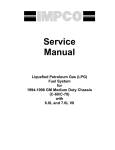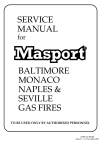Download Diagnostic Strategy - Northern California Factory Five Racing
Transcript
February 2002 Volume 4, No. 2 A monthly publication for GM Dealership Service Professionals Diagnostic Strategy The situation happens every day. You have a customer’s car to repair, and the condition requires diagnosis as a first step. If you could randomly scroll through SI 2000, you’d find that there are hundreds of thousands of pages of information. Clearly, you need a better strategy to find what you want, quickly and efficiently. Look no further. The Diagnostic Strategy presented here is a commonized process designed to help you navigate to the correct diagnostic procedure quickly. The accompanying figure illustrates the approach. Branching out from the Diagnostic Starting Point, there are two diagnostic paths (Path 1 and Path 2). Path 1 Path 2 Diagnostic starting point Diagnostic system check No Comm w/scan tool? Yes No Intermittent and poor connections DTCs? Yes Symptoms Data Link Communications DTC List TIP: There’s a unique Diagnostic Starting Point in SI 2000 for each sub-section of each vehicle. The information you will find DTC Diagnostic Table Symptom List Symptom Diagnostic Table System operations Checking after market accessories continued on page 3 Techline News Rebuilt TechLink Website Launched Contents Here’s some New Years news that you’ll find interesting and useful. The GM TechLink website has been redesigned and rebuilt. It can be found at http://service.gm.com. The on-screen version now looks just like the printed version. To view the new site, you must have the Adobe Acrobat Reader installed on your PC. TIP: Click the Acrobat symbol provided to install the latest version of Adobe Acrobat Reader for your specific language. This site is best viewed at a screen resolution of 1024 x 768. TIP: Use the Acrobat toolbar to navigate the magazine. The forward and backward arrows will move you through the various pages. Click on the magnifying glass symbol to zoom in on the page. And when you click on the hand symbol, you can “grab” onto the page and drag it in the desired direction. Diagnostic Strategy . . . . . . . . . . . . . . . . . . . .1 TechLink Website Rebuilt . . . . . . . . . . . . . . . . .1 Class 2 Corner . . . . . . . . . . . . . . . . . . . . . . .2 Tech Tips Installing New Design Roof Rack Rails . . . . .2 Programming IP Cluster after Replacement .4 Noise in Tilt/Telescoping Steering Column . . .4 Heated Seat Elements . . . . . . . . . . . . . . . .4 U-Van IP Cluster Replacement Parts . . . . . .4 I/P Squeak . . . . . . . . . . . . . . . . . . . . . . . .4 Hazy Paint Appearance . . . . . . . . . . . . . . .5 Driver’s Seatback Gap . . . . . . . . . . . . . . . .6 Power Window Motor Replacement . . . . . . .6 Prizm EVAP System Conditions . . . . . . . . . .6 F/R Door Check Link Noise . . . . . . . . . . . . .7 A/C Control Head Knob Replacement . . . . . .7 Oil Life System Reset Procedures – Trucks . . . .5 TAC Tips IP Cluster Intermittent Bulb Check . . . . . . . .6 Turn Signal Flashes Fast . . . . . . . . . . . . . .6 Bulletins . . . . . . . . . . . . . . . . . . . . . . . . . . . .7 TIP: When you are viewing page 1 of continued on page 2 1 Service Operations Techline News continued from page 1 the issue, if you click on a title in the Table of Contents, you will immediately be taken to the appropriate page. From the left navigation bar, select: Monthly Articles to view all the past issues of GM TechLink for 2000 and 2001. When the menu pops up, click on the desired month. Techline takes you to an archive of all the published Techline articles, which will include information about SI 2000, Tech 2, service programming and more. Toolbox will take you to an archive of all the published J Tool related articles. Nuts and Bolts takes you to an archive of all of the published Nuts & Bolts articles, which cover theory of operation and basic service procedures. Past articles include electrical wiring and measuring voltage. TAC Tips takes you to an archive of all the published TAC Tips. This gives you a quick reference of all the latest technical information provided by the GM Technical Assistance Center. Bulletins takes you to an archive of the bulletins released to dealerships in the past several years. The list includes the bulletin number, subject and models, all organized by bulletin category. TIP: Effective with the September 2001 issue, you can view TechLink in German, Canadian French, and Spanish, as well as English. Simply click on the chosen language. – Thanks to Jerry Turchanik, Tom Kurtz and Abra Quintero Installing New Design Roof Rack Cross Rails TIP: This information is particularly important for pre-delivery technicians. For 2001 and 2002 Chevrolet Trackers, new, more-aerodynamic roof rack cross rails went into production in February, 2001. The cross rails are boxed separately and shipped inside the vehicle. Although the cross rails appear identical, they are actually two different lengths. The longer cross bar is for the front position and the shorter cross bar is for the rear position. If installation of the rear, shorter cross rail is attempted into the front wider position, by trying to stretch it to fit, one of the attachment arms will likely break off. There is a label on the end of the front bar which Every controller connected to the Class 2 bus is required to send out a State of Health (SOH) message every 2 seconds. This message alerts the other computers to the presence of the controller sending the SOH message. This allows the computers to know if a controller has malfunctioned, because it may no longer be able to send its SOH message. For example, if the BCM needs information from the PCM, and the PCM Return to page 1 indicates its position, and the included directions also point this out. – Thanks to Donald B. Sherman GM TechLink is a monthly magazine for all GM retail technicians and service consultants providing timely information to help increase knowledge about GM products and improve the performance of the service department. This magazine is a companion to the GM Edge publication. Publisher & Editor: Mark Stesney GM Service Operations [email protected] Technical Editor: Jim Horner [email protected] 1-248-816-3641 Production Manager: Marie Meredith Desktop Publishing: Greg Szpaichler, MediaWurks [email protected] FAX number: 1-248-649-5465 Write to: TechLink PO Box 500 Troy, MI 48007-0500 GM TechLink on the Web: http://service.gm.com can no longer send its SOH message, the BCM would know that there is a problem with the PCM and set a U1016 – Loss of Communications from the PCM. The BCM would also have to go into default or fail safe mode of operation, i.e. no-start/no-crank. Many times the defaulted mode of operation will be the focus of the customer concern on the RO. – Thanks to Mark Harris 2 General Motors service tips are intended for use by professional technicians, not a "do-it-yourselfer." They are written to inform those technicians of conditions that may occur on some vehicles, or to provide information that could assist in the proper service of a vehicle. Properly trained technicians have the equipment, tools, safety instructions and know-how to do a job properly and safely. If a condition is described, do not assume that the bulletin applies to your vehicle or that your vehicle will have that condition. See a General Motors dealer servicing your brand of General Motors vehicle for information on whether your vehicle may benefit from the information. Inclusion in this publication is not necessarily an endorsement of the individual or the company. Copyright© 2001 General Motors Corporation All rights reserved. Diagnostic Strategy continued from page 1 in the Diagnostic Starting Point for the subsystem you’re working on will lead you to the proper path, and through the logical steps to isolate and repair the customer concern. Diagnostic Starting Point Here’s how to use the Diagnostic Strategy. Begin by ‘building’ the vehicle in SI 2000. Then select the sub-system you’re interested in. Next, select Diagnostic Information and Procedures. The first heading on the next menu is Diagnostic Starting Point. Because each sub-system has unique diagnostic requirements, the information in Diagnostic Starting Point is custom written for each application. In the Diagnostic Starting Point for subsystems which can communicate with a scan tool, you will be instructed to conduct a Diagnostic System Check. This is shown in the illustration as Path 1. For systems which do not communicate with a scan tool, the Diagnostic Starting Point will instruct you to review the system Description and Operation. This will do two things: it will help you determine if the condition described by the customer is normal operation, and if not, it will help you determine which Symptom diagnostic procedure to use. This is shown in the illustration as Path 2. Path 1 – Diagnostic System Check The Diagnostic System Check does more than instruct you to check for DTCs. The Diagnostic System Check is an essential part of diagnosing any system that can communicate with a scan tool. If DTCs are present, you will be directed to specific DTC diagnostic procedures. Although not stated, the Diagnostic System Check is used to prioritize DTCs in the order they must be diagnosed. Example: 1. Communication DTCs 2. Internal Control Module DTCs 3. Battery Voltage DTCs Most importantly, the Diagnostic System Check identifies all related sub-systems that can adversely affect the sub-system associated with the customer concern. TIP: Don’t omit the Diagnostic System Check. Skipping it may cause you to bypass a potential root cause for the customer concern. The Diagnostic System Check provides the following information: – Identification of the control module(s) that interact with a system – Ability of associated control module(s) to communicate – Identification of stored diagnostic trouble codes (DTCs) and their status The use of the Diagnostic System Check Return to page 1 will identify the correct procedure for diagnosing the system, and where the procedure is located. If DTCs are not present, you will be directed to the sub-system Symptom list (which is shared with Path 2). Path 1 – Systems that have DTCs (or depend on serial data communication) The following applies to service categories that: – Are controlled by one or more electronic control module(s) that communicate via the DLC (directly or indirectly). – Have DTCs set by one or more electronic control module(s). – Have system operation inhibited by another electronic module. Begin the system diagnosis with the Diagnostic Starting Point. Example: If a customer brought in their Buick LeSabre (with a manual HVAC system) concerned that it is too hot in the vehicle, you would begin diagnosis at the Diagnostic Starting Point in Heating, Ventilation and Air Conditioning. From the Diagnostic Starting Point, you could link out to the Description and Operation to learn about the system operation or link out to the Diagnostic System Check within HVAC Systems Manual. Once in the Diagnostic System Check, you would communicate with the Powertrain Control Module (PCM) to find out if a HVAC related DTC has been set. Even though the manual HVAC system in the LeSabre does not have a Class 2 capable control module, the PCM, which is Class 2 capable, could be the cause of the customer concern. If a DTC P0530 has been set, you would complete the P0530 diagnostic. If a DTC has not been set, you would link out to Symptoms. Once in Symptoms, you could link out to the Description and Operation to learn about the system operation or link out to the Too Hot in Vehicle diagnostic table. Path 2 – Systems that do not have DTCs, (or do not depend on serial data communication) The following applies to all service categories that: – Are not controlled by any electronic control module. – Do not have DTCs set by any electronic control module. – Do not have system operation inhibited by another control module. Begin the system diagnosis with the Diagnostic Starting Point. The Diagnostic Starting Point will ask you to review the system Description and Operation. Reviewing the Description and Operation information will help determine the correct symptom diagnostic procedure 3 when a malfunction exists. Reviewing the Description and Operation information will also help determine if the condition described by the customer is normal operation. Example: If a customer brought in their Astro van (with a manual HVAC system) concerned that it is too hot in the vehicle, you would begin diagnosis at the Diagnostic Starting Point in Heating, Ventilation and Air Conditioning. From the Diagnostic Starting Point, you could link out to the Description and Operation to learn about the system operation or link out to the Symptoms within HVAC Systems Manual. Once in the Symptom, you could link out to the Description and Operation to learn about the system operation or link out to the Too Hot in Vehicle diagnostic table. The Astro van has a non-Class 2 HVAC Control Assembly and does not have any PCM related HVAC DTCs, such as those relating to electric cooling fans or an A/C pressure sensor. Summary It is important that you begin the diagnostic session with the Diagnostic Starting Point in the Service Category that corresponds to the symptom that is exhibited. The service information is organized by the symptom that appears when a fault is present. Give priority to the symptom types in the following order: 1. Warning Lamp If a system’s warning lamp is ON, refer to the system’s subsection for service information. Example: A steering system DTC caused the ABS lamp to be illuminated. The DTC diagnostic will reside within ABS. 2. Message If a message appears on the Driver Information Center, refer to the subsection of the indicated system for service information. Example: The Low Coolant Level message is displayed. Refer to Engine Cooling for diagnosis. 3. Symptom If there is only a symptom, refer to the appropriate subsection for diagnosis. Example: The mirror on the driver side does not operate correctly. There is a DTC, but there is not a warning lamp or a message. Refer to the Doors subsection. Example: The rear window defogger does not operate correctly. Refer to the Stationary Windows subsection. It's important to remember DTCs are placed into the service information based on the symptom exhibited when the fault is present. – Thanks to Mark Haning and John Bowman Programming the IP Cluster after Replacement Noise in Tilt/ Telescoping Steering Column Some owners of 2001-2002 Cadillac Sevilles may comment on a rattle and/or clunk noise being emitted from the lower steering column area when the vehicle travels over bumps in the road. The noise may be caused by the lower bearing race to steering shaft fit, or the inner to outer race clearance within the bearing adaptor assembly. After replacing the instrument panel cluster on 2000-2002 Impala and Monte Carlo, it will be necessary to program the instrument panel cluster using the Tech 2. instrument panel cluster and determine which cluster is being used. If an incorrect cluster has been installed, the Tech 2 will display the following screen. The Tech 2 will program the necessary content to permit full functionality of the instrument panel cluster. Here’s how. – Connect your Tech 2 – Select Diagnostics – “Build” the vehicle – Select Instrument Panel Cluster – Select Special Functions – Select IPC Setup The Tech 2 will display: The Tech 2 will display: Condition 3 The Tech 2 will display: – Select Enter. The Tech 2 will display: If yes is selected the procedure will start over. If no is selected, the procedure will not continue and will exit to the special functions menu. At this point, one of three conditions will exist. Condition 1 If the Tech 2 successfully programmed the instrument panel cluster, the Tech 2 will display the following screen. Exit will return user to the special functions menu. Condition 2 The Tech 2 will read the replacement Return to page 1 The part number above will provide 10 blister packs with 1/4-ounce of grease. Refer to SI 2000 Document 684655 for steering column service procedures. – Thanks to Bill Denton Heated Seat Elements If the Tech 2 was unable to program the instrument panel cluster, the Tech 2 will display the following screen. Once the Test in Progress is being displayed, the Tech 2 will determine the necessary calibration for the instrument panel cluster based on model year and product line. Currently, this concern may be addressed by applying damping grease 18010909 (10953487 in Canada) to the shaft area where the inner race contacts the shaft and/or pack the bearing adaptor assembly. TIP: This procedure will be included in SI 2000 back to model year 2000. – Thanks to Mike Zambo I/P Squeak On 2001-02 Buick LeSabre, a customer may comment on a squeak/rattle/itch noise coming from the instrument panel directly in front of the driver. The noise may seem to be coming from around the cluster. This condition may be caused by the tip of the A-pillar interior molding rubbing against the windshield. To correct this condition, first remove the A-pillar interior molding. Next, apply a piece of adhesive-backed felt to the lower front tip of the molding where it would come in contact with the windshield. Install the molding and test drive the vehicle to verify that the noise is gone. – Thanks to Frank Justice 4 As cold weather is here, be aware that almost all heated seat elements for the back and cushion are wired in series. If one element goes out, neither one will work. Use an ohmmeter to quickly test the elements in back and seat, and replace only the element that is bad. TIP: Also, before replacing a seat element, check to see if a repair kit is available. – Thanks to Kobie Glenn U-Van Instrument Panel Cluster Replacement Parts To minimize parts proliferation, the same microprocessor is used in replacement clusters for 2000 and 2001/2002 model years. The software is set for the 2001/2002, which is different from 2000. When a replacement cluster is installed in a 2000 vehicle, a U1000 DTC will set. This is because the oil life feature is not available in the 2000 vehicle. Ignore this DTC. Also, the LOW COOLANT telltale will not operate when the cluster is used in a 2000 service application. – Thanks to Doug Kinsman Hazy Paint Appearance Owners of some 2002 Chevrolet Monte Carlos and Impalas may comment that the paint has a hazy appearance in the areas where the Transseal transportation protective coating was applied. TIP: This may look similar to a condition experienced on a limited number of 2001 Monte Carlos, but the cause of the condition is different. For this reason, removing this haze requires a different procedure than was recommended for the 2001 vehicles. Applying heat to the 2002 Monte Carlo paint is not required to remove the haze Following is the revised procedure for removing the hazy residue for the 2002 models: 1. Procure naphtha/solvent, commonly available from hardware or home improvement stores (look in the paint thinner aisle). 2. You will need several clean soft rags. 3. Pay attention to the caution on the naphtha can. 4. On a cool car, pour the naphtha liberally on the affected area or body panel. 5. Using a clean soft cloth, wipe the naphtha over the entire panel, turning the cloth frequently to keep a clean part of the cloth on the panel. The naphtha cuts the haze and then the cloth picks up the residue. If the cloth is not kept clean, the residue will be redistributed over the panel. 6. Once the residue is cleaned off the panel, repeat the process a second time to remove any excess residue that was not picked up. 7. Let the car sit out for a couple of hours to see if fog reappears. 8. If it reappears repeat steps 4-7. – Thanks to Gary McAdam News and Views Oil Life System Reset Procedures – Trucks Many GM cars and trucks are equipped with an oil life system which determines when an oil change is required. After the oil has been changed, it’s necessary to reset the system. In the February and March 2000 issues of TechLink, you were provided instructions on resetting all of the systems in existence at that time. The following list brings you up to date. Due to space limitations only 2001, 2002 and limited 2003 resetting procedures for trucks are published here. Passenger cars were published last month. The information for this article is the same as you will find in the applicable owner or service manual. To find this information in SI 2000: Select the vehicle Select category General Information Select category Maintenance and Lubrication Select category Maintenance and then GM Oil Life System-Resetting. You may be able to use the Search function using the words Oil Life System Resetting. TIP: You can find copies of the earlier charts on the TechLink website on the Internet at http://service.gm.com. 2001 Aztek 2002 Aztek 2002 Rendezvous If your vehicle does not have the optional Driver Information Center (DIC) do the following: 1. With the ignition key in ON but the engine off, fully push and release the accelerator pedal slowly three times within five seconds. 2. Turn the key to OFF. 3. If the CHANGE ENGINE OIL message comes back on, the engine oil life monitor has not reset. Repeat the procedure. If your vehicle has the optional DIC, do the following: 1. Turn the ignition to ON with the engine off. 2. Press the MODE button until the DIC reads Return to page 1 OIL LIFE LEFT/HOLD SET TO RESET. 3. Press and hold the SET button until 100% is displayed. You will hear three chimes and the CHANGE ENGINE OIL message will go off. If the CHANGE ENGINE OIL message comes back on, the monitor has not reset. Repeat the procedure. 2001 Montana 2001 Silhouette 2001 Venture 2002 Montana 2002 Silhouette 2002 Venture 1. With the ignition key in RUN but the engine off, repeatedly push the trip/reset button until OIL is displayed on the Driver Information Center. 2. Once OIL is displayed, push and hold the trip/reset button for five seconds. The number will disappear and be replaced by 100 (indicating 100% oil life remaining). 3. Turn the key to OFF. 4. If the change engine oil message comes back on, the engine oil life monitor has not reset. Repeat the procedure. 2002 Bravada 2002 TrailBlazer 2002 Envoy 1. Turn the ignition key to RUN with the engine off. 2. Fully press and release the accelerator pedal three times within five seconds. 3. If the CHANGE ENG OIL light flashes for five seconds, the system is reset. If the light does not flash, repeat the procedure. 2001 Sierra 2001 Silverado 2001 Yukon and Yukon XL 2001 Tahoe and Suburban 2002 Sierra Denali 2002 Sierra 2002 Silverado 2002 Yukon and Yukon XL 2002 Tahoe and Suburban 2002 Avalanche 5 2001 Escalade 2002 Escalade 2002 Escalade EXT 2001 Yukon Denali 2002 Yukon Denali 2003 Hummer H2 2001 Lumina 2001 Regal 2001 Century 2002 Regal 2002 Century 1. Turn the ignition to RUN but with the engine off. 2. Fully push and release the accelerator pedal slowly three times within five seconds. 3. If the Change Oil Soon light flashes, the system is resetting. 4. Turn the key to OFF. 5. Start the vehicle. 6. The oil life will change to 100%. 7. If the Change Oil Soon light comes back on, the system has not reset. Repeat the procedure. 2001 B7 Chassis Medium Duty 2002 B7 Chassis Medium Duty 1. Turn the ignition to START but with the engine off. 2. Fully press and release the accelerator pedal three times within 10 seconds. 3. If the CHANGE OIL light flashes for five seconds, the system is reset. 4. If the light does not display for five seconds, you will need to reset the system again. 2003 560 C-Series 1. Turn the ignition to RUN but with the engine off. 2. Fully press and release the accelerator pedal three times within 10 seconds. 3. If the CHANGE OIL light flashes for five seconds, the system is reset. 4. If the light does not display for five seconds, you will need to reset the system again. – Thanks to the Owner's Information team Driver’s Seatback Gap On a 2001 Monte Carlo equipped with leather seating, a gap may develop between the driver's seat back trim and the Side Impact Airbag (SIAB). This condition is caused by the lack of tension between the seat trim and the airbag bezel (white plastic cup attached to the seat frame). View of driver’s seatback with Side Impact Airbag removed Owners of 2000 -- 2002 Chevrolet Prizms may comment that their check engine light comes on, and that there are no associated driveablity conditions. Any, or all of the following codes will be present: P0440, P0441, P0446. Several improvements were implemented midway through the 2001 model year to eliminate this condition. To correct a vehicle exhibiting this condition, check the bezel slot width (slots located on the forward edge of the bezel), and replace the part if it is 5/16inch (7.94 mm) or greater. The new bezel, part number 88951498, has a slot width of 3/16-inch (4.76 mm). There are two possible causes. Pressure Switching Valve Next, measure the tabs on the seat trim plastic reinforcement that engage into the revised bezel slots, located on the forward edge of the seat trim opening, to determine if the vehicle has the revised seat trim. The revised seat trim has a tab length of 20 mm. The seat trim should be replaced if the tab is any shorter than this. Check tabs for appropriate 20 mm length Power Window Motor Replacement The original service replacement part number 12487630 was briefly superseded by The pressure switching valve may be defective. You should hear a clicking noise when you command the PSW on and off using the Tech 2. If you cannot hear the valve click, make sure there is 12 volts at the solenoid, and that the PCM is supplying the ground to the circuit when you command the valve on. If the power and control sides of the solenoid are working properly, replace the pressure switching valve. Also verify that the air flow through the PSW is correct. When performing the air flow test, attach a hose to the inner port and the air should come out of the outer port. When the valve is commanded on, there should be air flow through the valve. When the valve is turned off, there should be no air flow through the valve. Finally, remove the white plastic shim that may be located between the seat frame and the bezel. This shim is no longer necessary when the new seat bezel, described above, is used. – Thanks to Gary McAdam If the owner of a 1987-present Cavalier or Sunfire is concerned about a power window motor that does not work, or has had a short service life, it may be due to an incorrect replacement part. Prizm EVAP System Conditions EVAP Pressure Switching Valve a bronze-colored universal motor part number 12497971. The correct part number is 24015712 and is silver in color. 24015712 will work on both current and older Cavaliers and Sunfires. Part release number information has been corrected. – Thanks to Bob Benedict Turn Signal Flashes Fast Owners may comment that the flasher on their 2000-02 full size pickup or utility model flashes faster than on other vehicles of the same model. It is possible that an Export relay was installed into this vehicle. Inspect the part and part number. Part number 11516051 for RPO option T79 (lamps, rear fog, export) is a relay which operates 3 turn signal lights and 6 hazard lights. Part number 12450072 relay operates 2 turn signal lights and 4 hazard lights (domestic). Use part number 12450072 to fix this concern. – Thanks to GM Technical Assistance TAC Tips The EVAP system Pressure Switching Valve is attached to the vapor canister by a single screw. Do not replace the complete canister assembly. The PSW can be replaced separately. The part number for the valve is 94859365. Gas Cap Instrument Cluster Intermittent Bulb Check On some 2002 Chevrolet Impala LS models, the IPC may exhibit an intermittent bulb check condition every 2040 seconds, in which all the warning lights turn on, then off. The OnStar VCIM is causing this condition. When the VCIM is discon- Return to page 1 nected, the concern goes away. If this is confirmed, contact TAC to obtain a VCIM and follow the required steps to replace the module. Also, notify TAC of the new ESN and STID numbers and reset the PC tables before installing the VCIM. – Thanks to GM Technical Assistance 6 Some defective gas caps are being replaced with after-market caps which will not hold pressure. Look for the word "Toyota" on the face of the cap. If you can not see the word "Toyota," the cap is not OEM and the customer should be informed that they will need a new OEM gas cap. – Thanks to Jeff Strausser Front and Rear Door Check Link Noise AC Control Head Knob Replacement Link removed to show lubrication location Owners of some 2001-2002 Alero, Grand Am and Malibu models may comment on a creak or squeak noise when opening or closing one or more doors on their vehicle. This noise may be coming from the check link spring saddle. To correct the noise, slide the check link grommet back and spray GM Spray Lube 12346293 (992723 in Canada), or equivalent, on the check link saddle, using a straw type nozzle extension. The nozzle extension should be inserted slightly into the opening above the check link arm and sprayed toward the outside of the door. If the nozzle is inserted too far into the door, it will go past the target area. Move the nozzle back and forth while spraying to distribute the lubricant. Open and shut the door to work the lubricant into the check link until the noise is gone. On 1999-2002 Pontiac Grand Am and Grand Prix, the mode control or blower speed control knob is replaceable individually, if the knob becomes stripped or broken. It is not necessary to replace the entire control head in these cases. Lubricating check link saddle Replacement part numbers: – Thanks to Dave Dickey 1999-2002 Grand Prix 9363337 1999-2000 Grand Am 9363337 2001-2002 Grand Am 9380265 – Thanks to Fred Tebbets Bulletins – January 2002 This review of service bulletins released through mid-January lists the bulletin number, superseded bulletin number (if applicable), subject and models. GENERAL INFORMATION: 01-00-90-002; Achieving Correct Oil Level and Crankcase Capacity Revision; 2002 Chevrolet Cavalier, Oldsmobile Alero, Pontiac Grand Am, Sunfire with 2.2L Ecotech Engine (VIN F, RPO L61) HVAC: 01-01-39-005; Noise or Vibration in Passenger Compartment with A/C on Between 2000-2400 RPM (Replace Heater Outlet Hose); 2002-02 Chevrolet and GMC Pickup Models with 4.3L V6 Engine (VIN W -- RPO L35) and Air Conditioning (RPO C60) STEERING: 01-02-32-001A; replaces 01-02-32-001; Clunk Noise From Front of Vehicle During Turning Maneuver/Steering Wheel Rotation (Lubricate Intermediate Shaft); specified 1997-2002 Buick, Cadillac, Chevrolet, Oldsmobile, and Pontiac models 01-02-35-008; Electronic Steering Column Lock May Refuse to Operate – DIC Service Message Displayed (Update Column Lock Wiring, Install Revised Relay and/or Replace Electronic Column Lock); 1997-98 and 2000 Chevrolet Return to page 1 Corvette 01-02-35-010; Revised Lock Cylinder Replacement; 1995-01 Chevrolet Cavalier, Pontiac Sunfire SUSPENSION: 01-03-08-005; Lower Control Arm Bracket to Frame Fastener Torque Specification and Tightening Sequence; 2002 Chevrolet and GMC S/T Utility, Oldsmobile Bravada 01-03-10-009; Replace Wheel Nut Covers Missing and/or Loose (Replace Missing Covers and Add Sealant to All Covers); 2002 and All Prior Year Passenger Cars (except Cadillac) with Plastic Wheel Nut Covers 01-03-10-010; Inspection of Tire and Wheel Size Prior to Diagnosis of Transmission Shifts, Poor Performance, Speedometer, Cruise Control Concerns; 2001-02 Chevrolet and GMC C/K with Duramax Diesel Engine and Allison Transmission DRIVELINE AXLE: 01-04-21-001; Transfer Case-Steyr -Revised Fastener Tightening Specification; 2001-02 Chevrolet, Pontiac, Oldsmobile Vehicles with AllWheel Drive (RPO M76) BRAKES: 00-05-22-002A (replaces 00-05-22002); Brake Rotor Warranty Service 7 Procedure; 1995-2002 Passenger Cars and Light Duty Trucks 01-05-23-002A (replaces 01-05-23002); Front Disc Brake Pulsation (New Rotor Run-Out Specification and Correction Method; 1997-2002 Chevrolet Malibu, Oldsmobile Cutlass, Oldsmobile Alero, Pontiac Grand Am 01-05-25-004A (replaces 01-05-25004); Yellow: Traction Control/Handling Lamp On and DIC Displays Service Active Hndlg (Repair/Reprogram ABS Module); 2002-02 Chevrolet Corvette ENGINE/PROPULSION SYSTEM: 01-06-01-026; Oil Filter Usage; 2002 Chevrolet and GMC S/T Utility Models and Oldsmobile Bravada with 4.2L Inline 6-cylinder Engine (VIN S – RPO LL8) 01-06-01-027; Revised Cylinder Head Installation and Replacement Procedures; Specified 1997-2002 Cars and Trucks with 4.8L, 5.3L, 5.7L or 6.0L Engine (VINs V, T, Z, G, S, U, N – RPOs LR4, LM7, L59, LS1, LS6, LQ4, LQ9) 01-06-01-028; Engine Knock on Cold Start; 1999-2002 Chevrolet and GMC C/K, 2002 Cadillac Escalade 01-06-01-029; Higher Than Expected Engine Oil Consumption (Replace PCV Valve); 1999-2002 Chevrolet and GMC C/K, 2002 Cadillac Escalade with 5.3L or 6.0L Engine (VINs T, N, U – RPOs LM7, LQ9, LQ4) 01-06-01-030; Higher Than Expected continued on page 8 Bulletins – January 2002 Engine Oil Consumption (Replace Rocker Arm Cover); 1998-2002 Chevrolet Cavalier, Pontiac Sunfire, Chevrolet and GMC S Truck with 2.2L Engine (VINs 4, 5 – RPOs LN2, L43) 01-06-02-012; Water Pump Weep (Install Coolant Collector); specified 1996-2002 passenger cars with 2.4L Engine (VIN T – RPO LD9) 01-06-02-013; Radiator Surge Tank Cap Contacts Underside of Hood (Reposition Radiator Surge Tank); 19982002 Chevrolet and GMC C7500 MD Conventional Cab with Caterpillar® Diesel and Access Hood RPO BQC) 01-06-04-037A (replaces 01-06-04037); SES Light On with DTCs P0716 and/or P0717 Set (Repair Input Speed Sensor Wiring at Transaxle Wiring Passthrough Connnector; Specified Buick, Chevrolet, Oldsmobile, Pontiac vehicles 01-06-04-044; Test Guidelines for Use of Essential Tool J 41413-200 Evap System Tester; 2002 and Prior Passenger Cars and Trucks with NonEnhanced and Enhanced EVAP Systems 01-06-04-052; OBD System Improvements (Reprogram PCM) – SES Light On, DTC P0014, P0116 or P1683 Set, Delayed Transmission Downshift and/or Excessive Fan Noise; 2002 Chevrolet and GMC S/T Utility, Oldsmobile Bravada 01-06-04-053 (replaces 86-63-19); Auxiliary Fuel Tank Removal Procedure; 1998-02 Chevrolet and GMC C/K 3500HD with Auxiliary Fuel Tank 01-06-05-006; Exhaust System Rumble/Rattle Noise (Replace Exhaust Pipe Seals and Modify Exhaust Pipe Ring Flanges); specified 1996-2002 Chevrolet, GMC, Cadillac models TRANSMISSION/ TRANSAXLE: 01-07-30-023A; replaces 01-07-30-023; Harsh 1-2 Upshift, SES, MIL, or CEL Illuminated, DTC P1870 Set (Replace Valve Body); specified 1996-2000 Passenger Cars and LD Trucks with 4L60-E Automatic Transmission (RPO M30) 01-07-30-029; New Product Feedback Form and Process for Automatic Transmission Core Returns; 1980-2002 Passenger Cars and Trucks with OE and Goodwrench Automatic Transmission 01-07-30-036; SES Lamp Illuminated, Incorrect Transmission Shifts, Poor Performance of Engine, Transmission Slipping (Clean Transmission Valve Body and Case Oil Passages of Debris); Specified 2000-02 Cars and Trucks 01-07-30-038; DTC P0757 Set, SES Lamp Illuminated, Poor Performance of Return to page 1 continued from page 7 Transmission, Transmission Slipping (Clean Transmission Valve Body and Case Oil Passages of Debris); specified 1999-2002 cars and trucks 01-08-57-006; General Waterleak Diagnosis Guide; 1997-2002 Chevrolet Venture, Oldsmobile Silhouette, Pontiac TransSport/Montana 01-07-30-039; 4T40E or 4T45E Transmission Transaxle Changes for 2002 Model Year; 2002 Chevrolet Cavalier, Malibu, Oldsmobile Alero, Pontiac Grand Am, Sunfire 01-08-56-007; General Waterleak Diagnosis Guide; 1999-2002 Chevrolet Malibu, Oldsmobile Alero, Pontiac Grand Am 01-07-31-002; Improved Bleeding Procedure for Hydraulic Clutch Release System; 2002 and Prior Passenger Cars and LD Trucks, Chevrolet and GMC TSeries MD Tilt Cab Models 01-07-31-003; Clutch Slipping or Early Clutch Failure (Replace Clutch Assembly and Update Clutch Release System); 1997-2000 Chevrolet and GMC F Model MD Tilt Cab with Eaton Solo 14 Inch Clutch (RPO MPK) or Valeo 14 Inch Clutch (RPO MTD) BODY AND ACCESSORIES: 01-08-44-008A (replaces 01-08-44008); New Tool Availability for Antenna Mast Installation During Pre-Delivery; 2001-02 Chevrolet and GMC C/K Pickup, Utility, M/L Van, 2002 Cadillac Escalade, Chevrolet Avalanche 01-08-44-014; Erratic or Intermittent Operation of Radio; 2002 Chevrolet Camaro, Corvette, Chevrolet and GMC C/K and S/T Pickup and Utility, 2002 M/L Vans, Cadillac Escalade with RPO UL0, UN0 or UL9 01-08-44-016; Travel Note Recorder Message Deletion During Pre-Delivery; 2002 Chevrolet and GMC S/T Utility, Oldsmobile Bravada 01-08-46-006A (replaces 01-08-46006); Revised OnStar® Antenna Coupling Replacement Procedures; 2000-02 Passenger Cars and Trucks with Glass Mounted Antenna 01-08-46-008A (replaces 01-08-46008); Information on Upgrading Factory Installed OnStar® Generation 2.0 to Generation 2.6; 2000 passenger cars and trucks equipped with OnStar 01-08-47-002; Backlighting on Driver and Passenger Door Switches Remains On, High Parasitic Current Draw Occurs (Replace HTR & A/C Programmer assembly – IP Module); 2000-02 Buick LeSabre Limited, Oldsmobile Aurora, Pontiac Bonneville with RPO CJ2 01-08-49-018; Center Floor Console Rear Power Outlet Replacement Covers; 2001-02 GMC Utility, 2002 Cadillac Escalade 01-08-56-006; Security Lamp Illuminated on IP, Engine Stalls, No Start, DTC B2960 (Security System Sensor Data Incorrect but Valid) Set (Inspect and Repair Cause of DTC B2960); 1998-2001 Chevrolet and GMC G-Van Models 8 01-08-64-017; Outside Rearview Mirror Shake/Inoperative (Replace Mirror Motor Assembly); 2002 Buick Rendezvous 01-08-64-018; Front Door Window Glass Won’t Roll Up, or Out of Channel (Replace Guide); 1999-2002 Oldsmobile Alero, Pontiac Grand Am 01-08-64-019; Click or Ratchet Type Noise from Outside Rearview Mirrors; 2002 Chevrolet and GMC Utility Models and Oldsmobile Bravada 01-08-64-020; Creak Noise When Opening or Closing Doors (Apply Lubricant to Check Link); 2001-02 Chevrolet Malibu, Oldsmobile Alero, Pontiac Grand Am 01-08-65-001; Fuel Filler Door Recessed Into Quarter Panel (Replace Fuel Filler Pocket); 1999-2002 Chevrolet Cavalier, Pontiac Sunfire 01-08-66-013; End Gate Lock Cylinder Loose (Replace Lock Cylinder); 2002 Chevrolet Avalanche 01-08-66-014; Pickup Box Sheet Metal Fracture/Damage with Aftermarket Accessories Installed (Repair Pickup Box and Install Reinforcements); 1999-2002 Chevrolet and GMC C/K Pickup Steel Fleetside (RPO E63) 01-08-66-015; End Gate Handle Binds (Replace Handle); 2002 Chevrolet Avalanche 01-08-97-002; Programming HomeLink® Transmitter; 2000-02 Passenger Cars and Trucks with RPO UG1 01-08-111-003; Roof Panel Joint (Ditch) Molding; 2000-02 Chevrolet Impala RESTRAINTS: 99-09-40-007A; replaces 99-09-40-007; Front Seat Shoulder Belt is Uncomfortable (Replace Both Front Seat Shoulder Belt Retractors, Shoulder Belt Guides and Push-on Nuts); 2000 Chevrolet Monte Carlo 01-09-41-010; Air Bag Indicator Illuminated After Replacement of Sensing and Diagnostic Module (SDM), DTC B1001 (Reprogram Body Control Module – BCM -- to Accept New SDM); 2002 Buick Rendezvous, 2001-02 Pontiac Aztek