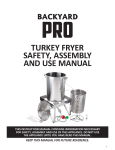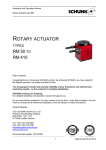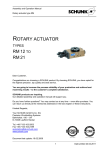Download CoolStage MK3 Specimen Cooling Unit Technical
Transcript
CONFIDENTIAL DOCUMENT – NOT FOR GENERAL RELEASE Coolstage MK3 Specimen Cooling Unit Technical Manual Version 3.11 November 2009 Deben UK Limited, Brickfields Business Park, Woolpit, Bury St. Edmunds, Suffolk IP30 9QS, UK. Tel: +44 (0) 1359 244 870, Fax: +44 (0) 1359 244 879 E-mail: [email protected], Website: www.deben.co.uk CoolStage Technical manual Version 3.11 November 2009 Contents Description Page number Operation manual 2 Technical description 8 Service information 12 Circuit diagrams 14 Port plate cable connections 15 System wiring diagram 16 Control PCB schematic 17 Pump/valve control schematic 18 Microprocessor schematic 19 Coolstage controller 20 External wiring loom cable 21 Internal head unit cable 22 Internal RS-232 cable 23 Internal pump control cable 24 Revision history: 3.00 – March 2005 3.10 – November 2005 3.11 – November 2009, Delrin waterbox information added 1 CoolStage Technical manual Version 3.11 November 2009 Coolstage, specimen cooling unit operation manual scu3.01 CONTENTS FUNCTION Introduction Operation Setting temperature Photo mode Sample exchange Command Summary Appendix -A (storage) Appendix -B (Water pipe connection) Appendix -C (Refilling waterbox) PAGE 3 3 4 4 4 5 6 6 7 2 CoolStage Technical manual Version 3.11 November 2009 INTRODUCTION DEBEN CoolStage comprises a thermally isolated specimen holder with a single stage heat pump (Peltier device) and dual temperature sensor. The specimen holder is fitted to a stage adapter, which will fit the JEOL stage. A vacuum feedthrough flange provides power and water connections to the specimen holder. The water chiller cools the water using a second Peltier device and heat is extracted from the chiller box using a fan. Temperature of the specimen holder is monitored and controlled by a microprocessor. A small keypad with bright VF display sets the required temperature and displays target and current temperatures. The specimen holder has been designed to minimise image drift due to temperature change, giving a stable image at high magnification. An integrated RS-232 interface allows temperature to be set and read from PC controlled microscopes. WARNING The Peltier cold head is fragile and care should be taken when handling. If dropped the performance may be degraded. OPERATION All functions of the CoolStage are controlled from the small keypad controller, current status is displayed on the VF display along with the current and target temperature. 3 CoolStage Technical manual Version 3.11 November 2009 SETTING TEMPERATURE When the system is switched on temperature control of the specimen will be off but the water will be chilled, therefore the specimen holder will be chilled to about 8ºC below ambient temperature. At any time after heating or cooling the off button may be pressed which will switch off the specimen Peltier device and the specimen holder will slowly reach 8ºC below ambient temperature. To set the specimen holder temperature press auto, required temperature is then adjusted using the up/down arrow keys. As an alternative the goto key allows the target temperature to be entered from the keypad (using the numeral keys). Maximum cooling rate is 35°C/min and maximum heating rate is 25ºC/min. At the upper and lower end of the temperature range cooling/heating rate will be much lower. Temperatures in the range of -30ºC to +50ºC or -10ºF to +120ºF may be set. Minimum temperature (-30ºC) will only be obtainable when operating under vacuum of at least 50pa, at 300pa we guarantee at least -25ºC. Normally only approximately -20ºC will be possible at atmospheric pressure (and then only with ambient of 15ºC or below). When using the CoolStage to look at wet samples you should start to cool the specimen holder just before pumping the chamber, the exact time will depend on the sample, the microscope and environmental conditions (ambient temperature). An initial amount of experimentation will be necessary to determine the exact timing required. IMPORTANT NOTE The CoolStage chassis should be switched on for around 30 minutes before use, to allow the cooling water to reach the correct temperature. PHOTO MODE The photo button is for use when taking a photo on the SEM to ensure that no image shift is seen on the resultant image. To use, select the required temperature and when the temperature has been reached press the photo button and the current through the Peltier device will be fixed. You will see a slight change in temperature of approximately 0.1º per minute - (this is normal). After taking the photo press the auto button and the CoolStage will switch back to controlling the temperature as normal. IMPORTANT NOTE: Do not press photo while the temperature is still increasing or decreasing, otherwise the Peltier current will be fixed at this level and will not stop at the desired level but continue rising or falling. SAMPLE EXCHANGE When exchanging the sample or bringing the vacuum chamber up to atmosphere pressure after using the CoolStage at temperatures below ambient, you should first increase the specimen holder temperature to ensure that condensation does not form on the specimen/specimen holder. The exch button will automatically take the specimen holder temperature to a programmable temperature from between 5ºC to 20ºC. 4 CoolStage Technical manual Version 3.11 November 2009 COMMAND SUMMARY off - Switches Peltier device off (cooling or heating). Sample will slowly reach ambient temperature. auto - Sets the controller to control the sample temperature. The required temperature is set using the up/down keys on the controller. Normally the increment is 0.5ºC goto - Temperature can be entered from the keypad. The delete key acts as the minus key. Acceptable values lie in the range of -25ºC to +50ºC or -10ºF to +120ºF. step - Toggles the increment for temperature setting, 0.5º is the default but it can be toggled to 0.1º. up/down - Increases or decreases the set temperature. cal - Setup and display routines: 1 - displays the Peltier device current 2 - hides the Peltier device current 3 - displays the heatsink temperature 4 - sets the sample exchange 7 - sets the temperature control loop 8 - sets manual mode (only operates if (default) (typically 20-30ºC). temperature (5-20ºC). gain (default = 6). Peltier device is switched off first). photo - Switches off the closed loop temperature control. The Peltier device current will remain constant, although the temperature may change slightly. exch - sets the sample temperature to the pre-programmed exchange temperature. ºC/ºF - changes the temperature display from degrees Centigrade to Fahrenheight. del - cancel or minus key enter - accept 5 CoolStage Technical manual Version 3.11 November 2009 Appendix - A - storage of CoolStage When CoolStage is not fitted to the Microscope it should be fitted to the supplied mounting block to ensure safe keeping. The port plate will slot into a slot and a hole is provided for the specimen holder. If required, the releasable tie-wraps (supplied) can be used to secure the parts in place as shown below. WARNING The Peltier cold head is fragile and care should be taken when handling. If dropped the performance may be degraded. Appendix - B – Connecting/disconnecting water pipes and coolhead cable. The unit is fitted with quick release connections for the coolhead water pipes and power cable. To connect up the water pipes simply push them on and the connectors should lock into place Note: It does not matter which pipe is connected to which. To connect up the coolhead power cable; line up the slot on the plug to the location pin at the top of the socket (mounted on the front of the chassis) and then simply push the plug in and it should lock into place. To disconnect the coolhead water pipes and cable simply pull on the quick release latches and the connectors should easily come off. Note: Do not remove connections when system is on. The valves will automatically shut off if the water pipes are disconnected when the system is on. However, a small amount of water may be lost due to the time taken for the valves to close fully. For this reason it is important that the system is switched off before removing any connectors. 6 CoolStage Technical manual Version 3.11 November 2009 Appendix - C – Refilling waterbox Over time there may be some water lost in the cooling unit through evaporation and the removal of the water pipe connections. Because of this the chiller/PSU unit has been fitted with a water level sensor. When the waterbox needs to be refilled the water level LED (located on the front of the unit) will illuminate and the pump will automatically cut out. While the unit is in this state cooling/heating of samples will not be possible. The waterbox will need to be topped up before the unit will function again. To refill the waterbox firstly remove water refill cover (using 2mm ball driver provided) located on top of the chiller/PSU unit (see fig. 1). Then remove the silver top insulation cover (see fig. 2) – Not present on delrin version. Undo the four screws holding on the waterbox lid with the 3mm ball driver provided. Remove the brass waterbox lid. Note: If the lid will not come off easily then undo the pressure release screw (see fig. 3) with the 2.5mm ball driver provided. Once the waterbox lid is off re-insert screw and make sure the o-ring is still located under screw head. Refill waterbox (use deionised water only) as shown in fig. 4. Note: Do not over fill waterbox. Fill only up to top of the edge where the o-ring is seated (see fig. 5). Replace brass waterbox lid, silver top insulation cover and water refill cover. Brass waterbox, 2004-2009: Fig. 1 Fig. 2 Fig. 3 Fig. 4 Fig. 5 Delrin waterbox, 2009 onwards: Fig. 1 Fig. 3 Fig. 4 7 Fig. 5 CoolStage Technical manual Version 3.11 November 2009 CoolStage MK3 Specimen Cooling Unit Technical information © Deben UK Ltd. 1999-2009 8 CoolStage Technical manual Version 3.11 November 2009 Coolstage MK3 water cooling block diagram Basic system description The system is microprocessor controlled and temperature can be set and read from a compact keypad controller. The system can be controlled by RS-232 in parallel or in place of the keypad controller. The water reservoir contains approximately one litre of water which is cooled by a high power peltier chip. The hot side of the peltier is fixed to a large heatsink which is in turn air cooled by a mains powered fan. A magnetically coupled mains powered water pump circulates the water from the reservoir to the cold head where it is used to cool the hot side of the specimen cooling peltier. A level sensor monitors water level and illuminates a red LED when the water tank requires filling. In case of a water leak the motorised valves will shut off the water supply in less than one second. A filter is fitted in the water pipe after the pump to reduce vibration being transmitted through the water to the specimen holder. Two NTC thermistors monitor the temperature of the specimen and temperature of the water at the coolhead if the temperature of the water at the coolhead goes above 30°C the power to the peltier will automatically switched off and an over temperature warning displayed on the keypad display. 9 CoolStage Technical manual Version 3.11 November 2009 MK3 Coolhead is shown below: Cross section of Coolhead: 10 CoolStage Technical manual Version 3.11 November 2009 Rear panel of Coolstage showing water level indicator LED, if this LED illuminated the water tank should be refilled: Electronics layout, 2004 - 2009: 11 CoolStage Technical manual Version 3.11 November 2009 Electronics layout, 2009 onwards: 12 CoolStage Technical manual Version 3.11 November 2009 Coolstage MK3 Service Information The following information has been gathered to provide a basic understanding of the Coolstage system and to allow a technical person to carry out some basic maintenance. Problem Solution Noise from the pump Sometimes when a system has been in transit an air pocket can develop in the pump causing the pump to be noisy. Normally running the system for around one hour will solve this problem. Switching the system on and off a number of times will sometimes help to purge the air. Alarm sounds If the cold head heatsink temperature exceeds 30ºC then the system will display an over temperature warning and shut down automatically to protect the peltier device from damage. This can be caused by the room temperature being too high (>30ºC) or by the water flow being too low. Check the water level – see instructions 2 pages ahead. Also check the pump is working. No characters on keypad display Check you have mains power, is the fan running?, check mains fuse. If the system seems to work even though the display does not light up then it may be just the display it’s self – we have had some failures, contact Deben for an exchange keypad. Vacuum level is bad The systems are tested to 1x10-3 Pa and should achieve this vacuum quickly. If this is not possible there may be a small leak on one of the internal water pipes. The design of these pipes was modified in March 2002 to solve this problem. Contact Deben if you think you have a problem with these pipes. Fan not working Check that both fan is operating. The lifetime of the fan will depend on the operating voltage and operation time. 3 years of continuous operation is average lifetime. Unable to achieve low Low temperature. Room temperature should be <25ºC, at this ambient temperature you Should achieve –25ºC at 300Pa. You should also make sure the cooling unit is not sitting in a direct hot air flow (eg. Directly next to the SEM electronics vent. Check the water is at a good temperature (press CAL, 3), normal temperature should be below 25ºC. If the temperature is above this then you have a problem. You should allow the system to stand for at least 30 minutes before operating to allow the water time to cool. The Peltier on the cold head is fragile and will break if dropped, it could look OK but be broken internally. If the heatsink temperature is low (<25ºC) and ambient is <25ºC then you should get –25ºC at 300Pa, if not then the Peltier may be damaged. Contact Deben for more help. 13 CoolStage Technical manual Version 3.11 November 2009 Coolstage Wiring connections & pipe lengths Updated 15/09/05 Port plate cable connections: Internal pipe length – This is the cut length allowing 10mm for clamping at the port plate Hitachi S-3000/3500 Hitachi S-3400/4300 Hitachi S-3600 320mm 365mm 600mm JEOL 6360/6480 290mm (same for 5600/5900) Zeiss 1400/EVO Zeiss SUPRA 355mm 700mm (same for LEO 440, 1420 & 1500) Shimadzu 350mm 14 CoolStage Technical manual Version 3.11 November 2009 CoolStage Specimen Cooling Unit Circuit Diagrams Please contact Deben with system serial number if additional circuit diagrams are required. © Deben UK Ltd. 1999-2009 15