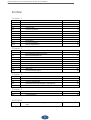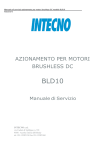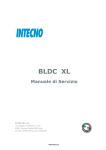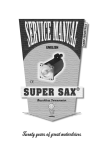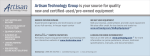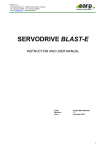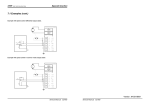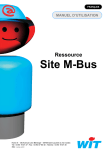Download BLD10 Service Manual
Transcript
Service Manual for brushless DC motor drive BLD10 Version 02-15 BLD10 Service Manual INTECNO s.r.l. via Caduti di Sabbiuno n. 9/E 40011 Anzola Emilia (BO) Italy tel. 051.19985350 fax 051.19985360 Service Manual for brushless DC motor drive BLD10 Version 02-15 2 Agency approvals CE COMPLIANCE: 89/336/EEC Electromagnetic EN 55011 Compatibility EN 550082-1 98/37/EC Safety of Machinery EN 60204-1 The EC mark that is applied to the drives references to the Low Voltage Directive (2006/95/EC) and EC Directive on EMC (89/336/EC). The standard EN 61800-5-1 is applied to ensure conformance with the Low Voltage Directive. The standard EN 61800-3 is applied to ensure conformance with the EMC Directive. In reference to noise immunity and noise emission the converters fulfi l the requirement to the category second environment (industrial environment). If the installation of the drive is carried out differently than described in this manual, the user must carry out new measures to satisfy the requisites of law. CONDITIONS OF ACCEPTABILITY The devices shall be installed in compliance with the enclosure, moun ting, spacing, and segregation requirements of the ultimate application. These devices are intended as open type equipment. The need to repeat a temperature test shal be considered in final end use application These devices are suitable for field wiring WARNING - Risk of damage and/or personal injury This drive doesn’t contain any user serviceable part. Attempting to replace any internal component, may result in damage to the unit and/or personal injury. This may also avoid the warranty. All the informations and concepts included in this user guide are copyright, and are supplied to the user with the understanding that it may not be copied, disclosed or duplicated in whole or in part for any purpose not authorised by the factory. All specifications are subject to change without prior notification. Print in Italy 02/2015 2 Service Manual for brushless DC motor drive BLD10 Version 02-15 Index Chapter 1 1.1 Safety and note 4 1.2 Operation mode and feedback 5 1.3 Characteristics 6 1.4 Product view 7 1.5 Ambient conditions 8 1.6 Ventilation 9 1.7 Power supply construction 10 1.8 Notes about connection 12 1.9 Connections to earth and ground 13 1.10 Dimensions 14 1.11 Pin ount overview 15 1.12 Internal adjustments 17 2.1 Brushless motor with Hall signals 19 2.2 Set up data for Intecno’s motors 21 2.3 Ramp time adjustments 22 2.4 Intecno motors’ connections 23 2.5 HW direction selection 24 2.6 Basic command diagram 24 2.7 Analog speed input 26 2.8 REQ torque input 27 2.9 Start input 28 2.10 Current monitor output 28 3.1 Speed offset adjustments 29 3.2 Trimmers adjustments 30 3.3 Dynamic adjustments 31 3.4 Brushless motor with encoder + hall sensors 32 3.5 Set up for encoder feedback 33 4.1 Indicator LEDs and protections 35 4.2 Troubleshooting 36 Resistance values decoding by the means of color’s rings 37 Chapter 2 Chapter 3 Chapter 4 APPENDIX A 3 Service Manual for brushless DC motor drive BLD10 Version 02-15 1.1 Safety and note Caution Users must take care that this motion control equipment is capable of producing high forces and rapid movement so they must be used with attention especially during the application program’s development. This motion control equipments are sold as end-users products to be installed only by practical staff in accordance with all local safety laws and regulations. The device have to be enclosed such that any part is not be accessible while the system is powered on. We strongly reccomend to follow these recommendations in order to avoid wrong uses of the equipment that may be impaired all the protections provided by the device. Please read these notes carefully before powering up the drive It is very important to meet all applicable safety requirements during installation and operating of any motion control equipment. Any installer has to assume the responsibility to ensure that he recognizes and complies all the relevant safety standards. Any installation, not meeting the safety requirements, may damage the equipment or injury the user. This motion control equipment shoul be handled, installed, setted-up and maintenanced only by competent personnel expert and trained in the installation of motion control electronic equipment. Such technicians should be aware of potential electrical and mechanical hazards. Shall never beliable or have any responsability if the products have been improperly stored, installed, used or maintened, or if the costumer has permitted any unauthorized modifications, adjustments, and/or repairs to the products. Simbols security standard Warning of dangerous current present In case of doubt or in any case you don’t know as to behave yourself, before access to the drive, power off the device and wait until all the LEDs are turned off. May you have attention when you touch the drive because it may be hot. Danger Sign All the circuits in the Drive are potential sources of severe electrical shock, so follow these rules to avoiding possible personal injury. - Power off the drive and wait until all the leds are turned off before touching, removing, connecting or any other critical action. - Never disconnect any connectors before powering down the drive 4 Service Manual for brushless DC motor drive BLD10 Version 02-15 1.2 Operation mode and feedback Description This is a drive capable of piloting DC brushless motors. It's a High Performance full four quadrant drive. The mosfet output power stage is controlled by a 20 Khz PWM (Pulse Width Modulation) signal that allows it to drive servo motors where high dynamic performance and precise speed is required. Operation mode SPEED CONTROL INPUT TORQUE CONTROL INPUT DESCRIPTION It is speed piloting using an analogue reference (differential or common mode) It is torque piloting using an analogue reference. This function allows you to control the current from the drive. STANDARD STANDARD General characteristic START INPUT FAULT OUTPUT 2 ANALOG OUTPUT LED INDICATOR DESCRIPTION Start input, enable the drive with range from >9Vdc to +30Vdc (min/max) Fault drive, open collector output 50mA max. (Normally closed, opens when in protection mode) 1 motor velocity monitor “TEST”, with range +/8 Vdc output 1 current monitor "CURR", with range +/-7 Vdc output Five LEDs are located just in front of the potentiometers and show the current state of the drive STANDARD STANDARD STANDARD STANDARD Velocity feedback Closing the velocity feedback loop to motor may be done in several different ways to accommodate most applications. • DC Brushless motor with Hall effect (internal PWM Armature) • DC Brushless motor with Hall effect + encoder 5 Service Manual for brushless DC motor drive BLD10 Version 02-15 6 1.3 Characteristics * Type Supply voltage (Vdc) Rated voltage (Vdc) Rated current (A) Peak currentt (A) BLD10 20 – 84 * 65 10 20 ** (*) Minimum and maximum voltage (**) peak current lasts 2sec Main technical data FEATURE VALUE Supply voltage output 0,9 * Vdc input PWM frequency 20Khz Operating temperature 0/+40°C Storage temperature -10/+70°C Drift analog input +/- 0,5uV/°C Analog inputs (+/-VEL) +/-10Vdc max, impedance 20Kohm each. Current monitor output (CURR) +/- 7Vdc = peak current Velocity monitor output (TP1) +/- 8Vdc = max speed Power supply output (+5V) +5Vdc max 130 mA Power supply output (+/-9,8V) +/-10Vdc max. 4mA Encoder max. frequency 300Khz with level >+2,8/24Vdc min/max Fault drive output NPN max. 50mA Start input +9V/+30Vdc (min/max) Band width (current) 2KHz Band width (velocity) 150Hz Minimum Inductance motor 400uH Weight 0,35 kg (10.6 OZ) Altitude Up to 1000m without restrictions, from 1000 to 2000m power derating 1,5%/100m 6 Service Manual for brushless DC motor drive BLD10 Version 02-15 1.4 Product view (1) Product Label (2) Fixing screws (3) Cover (4) Solder bridges (5) Adjustment zone (6) N°4 calibration trimmers (7) LEDs (8) TEST point (Encoder, Armature velocity) (9) M1 Signal terminal 16 pins MC1,5/16-ST-3,81 (pitch 3,81) (10) POWER Terminal 5 pins GMST 2.5/5-G-5,08 (pitch 5,08) 2 1 3 4 10 5 6 8 7 This image does not faithfully reproduce the product, has purpose just for showing the parts 7 9 Service Manual for brushless DC motor drive BLD10 Version 02-15 8 1.5 Ambient conditions Cable duct 50 135 5,3" 50 20 Ensure circulation the box air inside 20 Dimensions are Cable duct Conductive mounting Conductive mounting panel panel Expressed in mm (zinc coated) Positioning in the electrical box Follow the instructions in the positioning of the servodrive into the electrical box. - The drive is naturally convection air flow cooled. - To ensure the drive cooling and make the installation easier for the operator it must be installed vertically leaving a free space of at least 20 mm (0,78 inch) on each side of the device. The converter must be mounted vertically on the electrical box. In case you want to mount it horizontally, remove the cover. - The electrical box must have suitably filtered air vents. - Leave the necessary space both above and below the converters. - Keep the drive from excessive mechanical vibration Notes during the assembly Caution: during the wiring of the servodrive in the electrical box, make sure that do not enter leading wires of copper or iron chips through the slits. Before performing the work cover the holes with a piece of paper tape. Of course,after work it must be removed. 8 Service Manual for brushless DC motor drive BLD10 Version 02-15 1.6 Ventilation This servodrives are intended only for use in close locations. Ambient characteristics: operating temperature from 0 to +40°C. Humidity limit s between 5% to 95% non condensing (Pollution degree 2 or better). Mounting position NO In case of horizontal mounting, take away the cover. YES In case you agree to put also the fan, pls, put it under the drive Standard heatsink + fan under the drive (operating temperature 0/+40°C) 9 Service Manual for brushless DC motor drive BLD10 Version 02-15 1.7 Power supply construction Normally the power supply is built by a transformer, a bridge rectifier and a filter capacity. Alternatively, the power supply can also be of switching type, in this case refer factory by the appropriate sizing. The converter have to be supplied from an isolating rectified transformer secondary or a DC isolated power supply. Transformer (T) TRANSFORMER AC POWER INPUT F1 AC F2 + C V1 V2 +HV VDC AC GND Voltage: The primary voltage depends on what is available locally for a single phase. The secondary voltage is calculated from the motor’s voltage at the required operating speed. The secondary voltage VDC is: VDC = V2 * 1,41 Example: If the secondary transformer V2 is 45Vac, the VDC output is 45*1,41=64Vdc PAY ATTENTION: - The drive has zero signal GND in conjunction with the zero power GND, thereby preventing the following links: - Use a standard heavy duty power transformer without center taps on the secondary as shown in the schematic above. - DO NOT USE AN AUTO TRANSFORMER. Power transformer (T) The transformer's nominal power is calculated based upon the sum of power from the single motors driven: P(VA)=Pn1+Pn2+.. Pn Motor = N * Cn / 9,55 Where: Pn Motor = Power absorbed motor in (W) N = Max. speed of motor in RPM. Cn = Nominal torque of motor in (Nm). Note: In multi-axis applications, the transformer's power can be downgraded by 30%. If the max. power transformer calculated is over 6KVA contact the factory. Motor voltage If the secondary voltage of power supply is VDC, the Vdc motor is calculated by the formula: VDC = Vdc motor / 0,83 Where the Vdc motor is a sum of FCEM + the drop R*I for the winding resistance motor Vdc motor = E+(Ri * In) 10 Service Manual for brushless DC motor drive BLD10 Version 02-15 The FCEM of the motor "E", may be calculated by the formula: E = Ke * N° / 1000 Example: Brushless motor with the following data: In =5 (A) Ri = 1 (Ohm) E=48 (V) at nominal speed 3000 (RPM) Vdc motor = 48 + ( 1 * 5) = 53V VDC = 53 / 0,83 = 63,8V 63,8V is the VDC voltage request for the power supply. You'll use a transformer with the secondary V2 = 64 / 1,41= 45Vac When you use the transformer with V2= 44/45Vac, it is correct. Misure unit: E = Ke *n°/1000 (Vdc) Im = I motor (A) Ri = Winding resistance (Ohm) Ke =Voltage constant (V/kRPM) n° = MAX speed (RPM) Capacitor filter(C) In regards to the capacitor filter we suggest a working voltage of: *100VDC *Tipical value is from 4700uF to 10.000uF (depending on the motor size and kind of application) Capacity above the filter effect, helps to recover energy during braking of the motor. If the converter during braking has the green LED that flashes you must increase the value of the capacitor (eg. 10.000uF from a 20.000uF) Fuses (F1) e(F2) Fuses are required on both the primary and secondary of the transformer to protect against harm to the system and the transformer itself. They need to be of the slow blow type to handle current in-rush at power-up. Locate the primary fuse (F1) on the hot leg of the AC input power and the secondary fuse (F2) on the + side of the secondary output, before the rectifier. Primary of the transformer, use the formula below to calculate the correct values: F1 (A) = P (VA) trasfo. / V1 Secondary of the transformer: Use the table below FUSE F2 (A) 12 16 MOTOR TYPE BL0120.240, BL180.240, BLS022.240, BL025.24E, BL032.240, BL043.240, BLS043.240 BL070.480, BL070.48E 11 Service Manual for brushless DC motor drive BLD10 Version 02-15 18 1.8 Note about connections Multiple connection In the case of multiple servodrives on the same power supply, make connections-type stars, see drawing back. Connect also feed converters using the shortest cable possible. If the cable length exceeds 2m, twist the + and - leads together as twisted pairs. NO + Power supply YES + + + - - - + - + + - - + Power supply The drives have to be supplied from an isolating rectified transformer secondary or a DC isolated power supply. EMC note The conformity is assured only if it is installed following the precise assembly criteria expressed below. The fundamental assembly characteristics are summarized below: * The correct ground connection of predisposed parts. * Using the division of cables technique. Separate power cables from signal cables. * Use of shielded cables, both for power connection (to the transformer and the motor), and for signal connection (also to the controller). * Use of appropriate network to filter the line (transformer input), from disturbances conducted or produced by the drive. (series of filters released are available for this purpose). 12 Service Manual for brushless DC motor drive BLD10 Version 02-15 1.9 Connection to earth and ground Make sure that the servodrive and the motor are connected to earth in accordance with the current norms. This connection must be done by using a copper bar, mounted on insulating supports. Ground bar Earth point connection L bar L bar 0,5 .. 1m 1..2m Bar's section 30 x 5 mm 40 x 5 mm then follow these indications: 1. Connect to the ground bar: the internal "0V" zero voltage of the CNC; the earth terminals of the PLC/CNC frames; the "0V" of the auxiliary supply; the CHASSIS of all drives; 2. Connect the ground bar to the zinced panel of the drive by using a screw, then connect that screw to earth. 3. Connect earth to the motor’s It suggests a conductive connection as much as possible to the chassis, or the heatsink, or the mounting panel of the electrical box. It refers to the earth connection. Motor and Power cable (as norm EN60204), in case of needing to have longer cable than standard ones WIRES SECTIN MOTOR TYPE 1,5mm2 / 15AWG BL012.240, BL018.240, BLS022.240, BL025.24E, BL032.240, BL043.240, BLS043.240 2,5mm2 / 13-14AWG BL070.480, BL070.48E Control signals cable (as norm EN60204) WIRES SECTION 0,5mm2 / 20AWG Feedback signals cable (as norm EN60204) WIRES SECTION 0,25 - 0,35mm2 / 22 -24AWG 13 Service Manual for brushless DC motor drive BLD10 Version 02-15 1.10 Dimensions 14 Service Manual for brushless DC motor drive BLD10 Version 02-15 1.11 Pin out overview Pin out view The figure below shows the view of the converter terminals. M1 Signal terminal 16 pins "type MC 1,5/16-ST-3,81" POWER Terminals 5 pins "type GMST 2,5/5-G-5,08" On the test point "TEST" you can see the signal of speed. The output from 0 to + /-8V is from zero to maximum speed. At this point you can analyze the signal when you enable one of the following velocity feedback. • Encoder • Armature NOTE: Depending on the type of motor to drive, follow the links relating to such applications. Trimmer Signal I/O Power input Power terminals +HV (IN) GND (IN) U (OUT) V (OUT) W (OUT) POWER CONNECTOR Positive Power supply input Negative Power Supply input (GND) Motor connection U phase Motor connection V phase Motor connection W phase NOTE: pls, read also the connection diagrams of the following chapters. 15 Service Manual for brushless DC motor drive BLD10 Version 02-15 Signal inputs and outputs 1 CURR / IN2 M1 This signal can be used in 2 distinct modes: Current motor monitor (OUT): +/-3.5Vdc=Rated current, +/-7Vdc=Peak current output in Volts. This output may be used to monitor the torque the motor is producing (Standard setting) IN2 setting (IN): Is possible setting this terminal for Limit sw input (contact Intecno) 2 FAULT (OUT) Fault drive, open collector output max. 50mA Normally closed, opens when the drive in protection mode 3 REQ / IN1 REQ:, can be used in 2 distinct modes: 1) Motor Current limit mode (by REQ setting): A motor current limit mode connect an external resistor to GND reduces the maximun current. Connect a 1/4W o 1/8W resistor between the TPRC (pin 3) and GND (pin 4) terminals. A 47Kohm external resistor reduces the current by 50%. (Note: The drive speed loop remains active) 2) Torque request (by REQ setting): Range: +/- 10V, which corresponds to the drives peak current output. In this mode the speed loop is automatically disabled. IN1 setting (IN): It’s possible to set this terminal for Limit sw input (contact factory) 4 GND Signal Common Ground It corrisponds to power supply's negative GND input 5 +10V (OUT) Power supply +10Vdc max 4mA 6 –10V (OUT) Power supply –10Vdc max 4mA 7 START (IN) 8 +VEL (IN) Positive drive enable, with range >+9Vdc min. to +30Vdc max Reference Positive differential input (Speed command) 9 -VEL (IN) Reference Negative differential input (Speed command) 10 ENC A Encoder input Channel A (High logic level from >2,8V to +24Vdc max. Low logic level <1,5V). 11 ENC B (IN) Encoder input Channel B (High logic level from >2,8V to +24Vdc max. Low logic level <1,5V) 12 +V (OUT) Power supply +5V max. 130mA 13 GND 14 HALL 1 (IN) 15 HALL 2 (IN) Signal Common Ground. It corrisponds to power supply's negative GND input Hall Sensor inputs from the motor. Each input has a pull-up resistor of 1 Kohm to internal +5V (High logic level >3,2V , Low logic level <1,5V) 16 HALL 3 (IN) 16 Service Manual for brushless DC motor drive BLD10 Version 02-15 12 1.12 Internal adjustements If changes need to made to the internal drive setting powering, please wait at least 30 seconds after the power has been removed and the OK LED is off. All of the personalizations are located inside of the DRIVE. (See figure above) To get the access to the adjustment pads and the Solder bridges, unscrew and remove the cover. Solder point standard configuration Solder bridges standard position are setting by factory for: - Brushless setting - Hall sensor feedback - Ramp time disabled - Standard Dynamic constant 17 Service Manual for brushless DC motor drive BLD10 Version 02-15 Adjustement zone FEATURES RDT RENC Non used RIP Encoder resistor adjustement Armature resistor adjustement Drop compensation for internal motor resistance (RI) Drive rated current resistor Drive peak current resistor RKV Resistor value that respectively form the proportional/integral network of the velocity Loop gain. Disabled by opening solder bridge S4. Standard value 100k and 47nF. RA RCA RIN RACC Changes static gain in the velocity loop. Open solder bridge S5 and insert RGAIN if a change is required. Consult factory for the correct value. Resistor for setting acceleration time function. See Chapter 2.3 CKV Capacitor value that respectively form the proportional/integral network of the velocity Loop gain. Disabled by opening solder bridge S4. Standard value 100k and 47nF. GAIN CDER Derivative constant capacitor, increases the velocity loop derivative constant. Consult factory for the correct value. Solder bridges Note: For any feedback available, are listed in the various chapters related settings (read chapters 2) SOLDER BRIDGES 1 2 3 4 5 6 7 8 9 10 11 Normally open (OFF) Normally closed (ON) Don’t touch Normally open (OFF) See Chapter “Ramp time adjustment”. If closed insert RACC resistor Normally closed (ON) Open= install components in the adjustment zone, for the dynamic velocity value CKV and RKV. (Standard value RKV=100Kohm , CKV= 47nF). Normally closed (ON) If Open you must insert the GAIN resistor. (Static Gain). Standard value= 27 ohm Normally open (OFF) If closed, when the IxT protection operates the green led OK (and the output FAULT) goes off. Normally open (OFF) If closed the drive is set is for the armature feedback. Insert also the resistance RA and RCA Normally closed (ON) In this position the drive is set for the encoder feedback. If Open (OFF), other types of feedback are enabled Normally open (OFF) If closed setting the drive for PWM+DIR command (optional) Normally closed (ON) Open S10 (OFF) for tachogenerator feedback Normally closed (ON) If open (OFF), the alarm protection for missing Hall Effect Signals will not disable the drive. 18 Service Manual for brushless DC motor drive BLD10 Version 02-15 2.1 Brushless motor with hall signals The following diagram shows a tipical application utilizing a Drive with Brushless motor (only Hall signals). These signals are used in the converter for the control of current and to regulate motor speed. The adjustment range is lower than the use of 'Encoder + Hall, but good enough for many applications 19 Service Manual for brushless DC motor drive BLD10 Version 02-15 Setting for Brushless motor with hall signals In this configuration, BLD10 must set with the following Solder bridges and below internal setting: SOLDER BRIDGES ADJUSTMENT ZONE 2Standard solder Bridges set for: - Hall feedback (Armature) - Ramp time disabled - Standard Dynamic constant - Brushless motor For the correct value of RA and RCA resistor (speed adjustment range) see chapter 2.2 Note: On the adjustement zone the other components are not considered here, the ones used to determine other calibrations, for example. Calibration current rating etc. 20 Service Manual for brushless DC motor drive BLD10 Version 02-15 2.2 Set up data for Intecno’s motors BLD10 is set up by default on the motor BL043240. Hall sensor feedback. In order to set up the drive to other motors, pls, change the resistors as the table below. BLD10 (basic = 10/20 A) Motor type Current [A] (rated/peak) Motor voltage [V]* Rin [Ohm] Rip [Ohm] RA [Ohm] RCA [Ohm] BL012 240 3,5/7 24 820R 27K 4K7 68K BL018 240 5/10 24 1K5 47K 4K7 120K BL022 240 7/14 24 3K9 120K 4K7 120K BL025 24E 7/14 24 3K9 120K 4K7 180K BL032 240 5/10 24/36 1K5 47K 8K2 150K BL043 240 7/14 24/36 3K9 120K 8K2 220K BLS043 240 7/14 24/36 3K9 120K 8K2 220K BL070 480/48E 7.5/15 48 --- --- 18K 470K * Supply the drive with 5-6 Vdc more than the rated motor voltage. Keys: Rin = rated current limit resistor Rip = peak current limit resistor RCA = voltage drop calibration resistor RA= max speed calibration resistor Rip Rin RCA RA See Appendix A (page 37) the decoding of the values of resistances by the method of colored rings. 21 Service Manual for brushless DC motor drive BLD10 Version 02-15 2.3 Ramp time adjustements The product is (standard) set with this feature not enabled (Section S3 open) To enable the ramp acceleration, close the solder bridge S3 and insert the RACC resistance. NOTE: The product issupplied by default with mounted 470ohm resistance value (0.8 sec ramp) Ramp disabled (standard setting) VEL +3,3V T -2V MOTOR T Ramp disabled Ramp enabled VEL +3,3V T -2V MOTOR T Ramp enabled Table The time shown on the right are related to a change to step on the reference signal input + /-VEL of 10V. Example from 0 to 10V or 10 to 0V Resistance (ohm) 27 Ohm 68 Ohm 100 Ohm 470 Ohm 1K Ohm 1,5K Ohm 3,3K Ohm 10K Ohm 22 TIME (seconds) 15 5 3,16 0,8 0,32 0,26 0,16 0,086 Service Manual for brushless DC motor drive BLD10 Version 02-15 2.4 Intecno’s motors connection Pls, follow the drawing: Power wires (bigger section) Yellow big (or blue) phase motor U Red big (or brown) phase motor V Black big phase motor W Signal wires (smaller section): Red small (+Vdc) Black small (GND) Blue (hall U) Green (hall V) White (hall W) : pin U : pin V : pin W : : : : : pin pin pin pin pin 12 13 14 15 16 Just for motor BL070480/BL07048E, power wires colors can be different, but the signal wires’ colors are the same as the other motors DRIVE MOTOR (only BL070480-48E) Big wires: power Blue= pin U Brown = pin V Black = pin W +HV GND U V W 23 Service Manual for brushless DC motor drive BLD10 Version 02-15 Connection picture as per example. Use shielded wires in case you need longer wires. 2.5 HW direction selection In order to get the change of direction of the motor, without using the feature of inversion by the drive, the user can procede as follows: a) Change each other the position of the motor phases U and V (yellow with red) And at the same time: b) Change each other the wires of the Hall signal pin 14 and pin 16 (blue with white) 2.6 Basic command diagram NOTE: close pin 7 onto pin 5 (or connect to pin 7 a voltage from 10 to 24 Vdc). This enables the motor to run as per speed selected by the speed pot. Start pin does not meet the ramp (even if the ramp is enabled). Opening pin 7, the motor stops by coast. 5 +9.8V 7 START 24 Service Manual for brushless DC motor drive BLD10 Version 02-15 The simpliest basic connection is the following: 1 5 +9,8V 0 6 -9,8V 2 Speed pot 8 +VEL 4 GND 10 KOhm speed pot, the central pin (the one that changes) connected to pin 8 (+VEL), one of the external pins to the pin 4 (GND) and the other to a 3-ways selector, that is connected itself as per the picture. 0 = stop 1 = run forward 2 = run reverse Speed is managed by the speed pot, the direction by the polarity of the selector. 25 Service Manual for brushless DC motor drive BLD10 Version 02-15 2.7 Analog speed input Differential reference (+/-VEL) This analog in differential mode has a 40Kohm of impedance input. The following diagram shows an application utilizing a differential reference from a C.N.C CNC DRIVE Common mode reference This analog in common mode has a 20Kohm of impedance input. The following diagram shows an application using speed reference connections from C.N.C in the Common Mode. CNC DRIVE Speed reference from external potentiometer The following figure shows an application with speed reference connections using an internal +/-10V power supply. The speed potentiometer must have an included value between >5 and <10Kohm. Speed pot DRIVE 26 Service Manual for brushless DC motor drive BLD10 Version 02-15 2.8 REQ torque input Current command mode With a voltage (example from a CNC output) you can command the drive in torque mode. CNC DRIVE Applying a signal of +/-10V at TPRC, the user enables the drive to supply positive or negative peak current. The formula to determine the value of Voltage to apply in TPRC in order to obtain requested current is the following: V(TPRC) = 10 * Request current / PKcurrent Drive Example: (Drive size 10/20A, request current 8A) V(TPRC) = 10 * 8 / 20 = 4V NOTE: In current reference the loop of internal speed is automatically excluded. In order to get a current +8A a voltage -4V in REQ pin must be applied, in order to get a current -8A a voltage +4V must be applied. Non apply voltage more than ± 10Vdc on REQ pin. Current limit mode With an external potentiometer connected from GND and TPRC input, you have a limitation of output current (from zero to max. size) drive's. CNC DRIVE Suggested speed pot (470K-1M Ohm) The speed ring remains active and uses the input reference signal. In this case the loop of internal velocity remains active. Applying and eternal resistance tending to zero Ohm, allocable current tends to zero. Encreasing he resistance, allocable current encreases too. 47Kohm current is limited by 50% Speed loop is active. 27 Service Manual for brushless DC motor drive BLD10 Version 02-15 2.9 Start input The standard drive is supplied in this configuration. Start enable input has logic range: >+9V to +30Vdc (min/max) CNC DRIVE Unconnected Enable input = Drive Not Enabled Enable Input +24Vdc = Drive Enabled Is possible to enable the drive connecting the START input to +10V output "terminal 5" 2.10 Current monitor output CURR analog output (pin1) On this terminal is available analog output "current monitor of motor" with range 0V + /-7V. The value of 7 V is the maximum current supplied by the drive. For example, if we have a size 10/20A, 7V corresponds at 20A circulating on the motor. The signal can be positive or negative depending on the direction of rotation of the motor. Output Impedance is 10Kohm. Consider the internal impedance in the case are linked external resistive divider. Drive Multimeter 1,27 Note: Standard product is set to the signal CURR on terminal 1 (reading of the current circulating on the motor) and the REQ input at terminal 3. If these signals are not used, you can use these terminals for two other control functions named IN1 and IN2. Through the inputs IN1 and IN2 (when set) you can limit the motor torque in the two respective directions of rotation of the motor (CW and CCW). Can therefore be used as limits Overtravel left and right. Ask how to set these inputs in the factory. 28 Service Manual for brushless DC motor drive BLD10 Version 02-15 3.1 Speed offset adjustments For this adjustment both Hall and Encoder signals are required. The converter is supplied with zero adjustment already performed in encoder feedback. If necessary, turn the Offset trimmer, to correct any offset error. (It makes up approximately +/- 200mV on the reference input +/- VEL). With the reference input to zero, turn the trimmer, till to stop the motor. This calibration works with any type of speed feedback adopted 3.2 Trimmer adjustments The converter is equipped with 4 trimmer with the following meanings: 29 Service Manual for brushless DC motor drive BLD10 Version 02-15 FEATURES Motor fine speed calibration. With rotating clockwise (CW) or counterclockwise (CCW) is possible increase / decrease the speed of the motor with range + / -25% Offset adjustment. Allows the balance to zero motor speed. Adjust this OFFSET potentiometer to cancel any motor speed offset when the Velocity input is zero. (Max compensation +/- 250mV). Gain Velocity potentiometer. This adjustment improves the dynamic behavior of the motor. SPEED GAIN With a clockwise (CW) we increase the readiness and response of the motor. With a clockwise turn (CW) we increase the gain of the PI “internal speed loop”. DERIV. Derivative potentiometer. Acting in a clockwise (CW) can dampen any oscillations of the motor due to a high moment of inertia of the load. In Chapter 3.3 explains how to dynamically tune the motor by acting on the 2 trimmer GAIN and DERIV. All potentiometers are disabled in Torque mode 30 Service Manual for brushless DC motor drive BLD10 Version 02-15 3.3 Dynamic adjustments The multi-turn GAIN and DERIV trimmer allow to dynamically tune of the motor and its mechanics linked to it. These trimmers have full excursion from minimum to maximum, with 15 turns of rotation of the same. The charts shown the track 1 "yellow" is the speed signal available in the point TEST. Track 2 blue highlights instead the current signal taken at terminal 1 (M1 signals connector pitch 3.81) Signals are reported with a step voltage of the reference signal speed of about 2V. These signals can be displayed by connecting the two probes of an oscilloscope at those points. The zero signal 0S (zero probes) can be connected by a wire to pin 4 (M1 signals connector pitch 3.81) . Speed signal Current signal Behavior of the motor with both GAIN and DERIVATIVES trimmer to a minimum of function (trimmer totally rotated counterclockwise CCW). The speed signal is unstable, the same for the current signal of themotor. See chart at right Turning clockwise CW the trimmer GAIN (4 / 5 turns) the dynamic behavior improves, not exceed with this adjustement, otherwise the motor will be vibrating. See chart at right To improve the behavior of the motor and mechanics related to it and the over all damping of the speed signal oscillation , act trimmer DERIV. turning it clockwise CW (4 / 5 turns). See chart at right NOTE: The dynamic calibrations are performed using a reference speed (in + /-VEL) of about 1 or 2V. You can use the voltage output from the CNC control, paying attention to rule out the correction of space. Or use an external oscillator or a small battery 1.5 V 31 Service Manual for brushless DC motor drive BLD10 Version 02-15 3.4 Brushless motor with encoder + Hall sensors CNC DRIVE In the figure above is shown a typical connection. The encoder with line driver output is connected directly to the control. Depart from the control wires A +, B +, GND to the converter (signals in common mode). In the example the encoder is supplied by the CNC, while the hall sensors are supplied by Drive (+V terminal 12). It’s also possible to supply the encoder with the voltage present on the +5V of the drive (+V terminal 12), verifying that the absorption of the encoder does not exceed 100mA. The converter is ble to provide 130mA max (100mA for encoder and 30mA for Hall sensors) Hall sensors must be supplied using the internal +5V of the Drive (M1 connector 12). If an external supply is used, open solder bridge S11 32 Service Manual for brushless DC motor drive BLD10 Version 02-15 Setting for Brushless motor with encoder BLD10 in this configuration must have following set up: SOLDER BRIDGES ADJUSTMENT ZONE Solder Bridges set for: - Brushless motor - Encoder feedback - Ramp time disabled - Standard Dynamic constant For the correct value of RENC resistor (speed adjustment range) see chapter 3.1 Note: On the adjustement zone are not considered here the other components used to determine other calibrations, for example: Calibration current rating etc The resistance RENC inserted determines the full scale of the motor speed. To have a fine calibration, turn the trimmer SPEED located on the front. Moving the trimmer clockwise increases the speed, and viceversa counterclockwise. This calibration is to be performed with the motor running. 33 Service Manual for brushless DC motor drive BLD10 Version 02-15 3.5 Set up for encoder feedback This speed feedback allows the adjustment of the motor speed, using the signal from an incremental encoder two channels A and B. The signals from the encoder are read in a common way. The logical value of these inputs must be in the range of> + 2.8 / + 24V (minimum and maximum) To get good dynamic performance on the motor, we recommend the use of encoders with at least 2000 / 2048PPR. Acceptable performance is obtained, however, even with the use of the encoder 500 / 512PPR. The settings and calibrations already shown in their respective sections enable the reaction encoder. Even if the encoder is mounted, Hall signals are always necessary to be connected. RENC resistor calculations The drive is set with solder bridge S8 closed and the resistance calibration speed RENC mounted on board "27Kohm" (Calibration for speed = 3000rpm encoder with 10V reference and 500PPR line-count resolution encoder.) In order to change this resistance, open the drive and calculate the following formula: RENC = 681*1000000 / Fenc The resistor RENC determine what is the max. speed of the motor at 10V of reference. Where: Example: Fenc = PPR * RPM / 60 N° encoder pulses = 1000 PPR Motor speed = 3000 RPM RENC = 681*1000000 / 50000 = 13,62 kohm The result of RENC resistance is 13 K. Preferred resistance with 1% tolerance. Once the resistor RENC is inserted, proceed with final speed adjustment. Operate using trimmer SPEED on the front of the drive. With Clockwise Rotation the speed increases. With Counter Clockwise Rotation the speed decreases. The Range of regulation is about +/- 20%. 36 34 Service Manual for brushless DC motor drive BLD10 Version 02-15 4.1 Indicator LEDs and protections The protections are all displayed by five LEDs on the front of the drive. It also comes with a series of protections designed to safeguard the drive and the motor in case of malfunction. OK GREEN FEATURES Normally ON. Indicating the proper operation of all functions. It turns OFF in case of any anomaly "except protection intervention IxT". The faults that affect this LED are: Over/Under input voltage. Over temperature (PTC). IxT RED Normally OFF. This indicator is lit if the converter exceeding the limit calibration of the rated current of the motor. When the current drawn back under the nominal preset, the alarm will auto resets and the LED turns off by itself. PTC RED O.C RED H.ALL RED Normally OFF. This indicator is lit when the internal temperature of the drive reaches 75°C . Remove power and wait for the drive to cool before re-applying power. The operation causes the blocking of the drive and the storage of the alarm. NOTE: A fan, heat sink or air conditioner may be needed to remedy the problem. Normally OFF. Indicates that between the motor terminals and/or ground, has been a short circuit. The operation causes the blocking of the drive and the storage of the alarm. Remove power supply and examine the motor connecting leads for shorts, before re-powering the converter to reset the alarm. Normally OFF. If lit, it indicates that the Hall signal is missing, or the power supply +5V is missing. Check the Hall signals with a voltmeter or an oscilloscope. In chapter 4.2, it explains the possible reasons for the alarms of the converter. 35 Service Manual for brushless DC motor drive BLD10 Version 02-15 4 4.2 Troubleshooting Possible causes for the alarms - When power supply is on the green OK LED doesn't come on. Check the voltage between +HV and -GND with a tester. - During deceleration of the motor, the LED green blinks. Increase the capacity filter. (example from 10.000uF to 20.000uF) - LED lights red O.C. Check the connections U, V, W a short circuit can be between two of these wires, between one of these wires and ground, or short circuit inside the motor or the motor cables. - LED lights red ixt. Excessive mechanical load - LED lights red PTC. Ambient temperature too high, or the converter does not have a minimum circulation of air cooling, ventilation or missing where expected from the size of the converter. - At Startup or Enabling the H.ALL Led comes on. One or more missing Hall Signals. Missing power supply to Hall Cells. - With the green LED the motor will not start when you enable the drive with START Check for the enable signal START. Also verify the presence of the speed signal between the terminals + /-VEL - Motor goes out of control when enabled. - Encoder signals incorrectly connected (ENC A and ENC B signals swapped, or encoder power supply missing, or signals swapped) 36 Service Manual for brushless DC motor drive BLD10 Version 02-15 APPENDIX A RESISTANCE VALUES DECODING BY THE MEANS OF COLOR’S RINGS The resistances taken for calibration are “4 rings type” as photos. For the decoding of the ohmic value, use the following table. First ring = tens digit Second ring = unit digit Third ring = multiplier Fourth ring = tolerance COLOR 1° RING 2° RING 3° RING 4° RING Black - 0 x1 - Brown 1 1 x 10 - Red 2 2 x 100 - Orange 3 3 x 1.000 - Yellow 4 4 x 10.000 - Green 5 5 x 100.000 - Blu 6 6 x 1.000.000 - Violet 7 7 x 10.000.000 - Grey 8 8 - - White 9 9 - - GOLD - - : 10 5% SILVER - - : 100 10% NOTHING - - - 25% For example, the resistance in the picture: Brown = 1 (tens digit) Black = 0 units digit Red = Multiplier x 100 Gold = 5% tolerance 10 x 100 = 1K, 5% tolerance 37