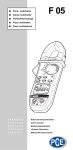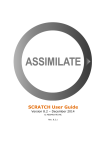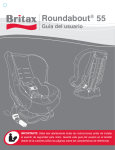Download Checking the Carousel Drive Belt Tension
Transcript
TL820 Automated Tape Library for DLT Cartridges Field Service Manual EK-TL820-SV Revision A02 EK-TL820-SV, Revision A02, May 1, 1995, Made in USA. © Copyright 1994, Digital Equipment Corporation. All rights reserved. Your right to copy this manual is limited by copyright law. Making copies or adaptations without prior written authorization of Digital Equipment Corporation is prohibited by law and constitutes a punishable violation of the law. Digital Equipment Corporation provides this publication “as is” without warranty of any kind, either express or implied, including but not limited to the implied warranties of merchantability or fitness for a particular purpose. Digital Equipment Corporation may revise this publication from time to time without notice. FCC STATEMENT This equipment has been tested and found to comply with the limits for a Class A digital device, pursuant to Part 15 of the FCC Rules. These limits are designed to provide reasonable protection against harmful interference when the equipment is operated in a commercial environment. This equipment generates, uses, and can radiate radio frequency energy and, if not installed and used in accordance with the instruction manual, may cause harmful interference to radio communications. Any changes or modifications made to this equipment may void the user's authority to operate this equipment. Operation of this equipment in a residential area may cause interference in which case the user at his own expense will be required to take whatever measures may be required to correct the interference. This device complies with Part 15 of the FCC Rules. Operation is subject to the following conditions: (1) this device may not cause harmful interference, and (2) this device must accept any interference received, including interference that may cause undesired operation. CISPR-22 WARNING! This is a Class A product. In a domestic environment this product may cause radio interference in which case the user may be required to take adequate measures. ACHTUNG! Dieses ist ein Gerät der Funkstörgrenzwertklasse A. In Wohnbereichen können bei Betrieb dieses Gerätes Rundfunkstörungen auftreten, in welchen Fällen der Benutzer für entsprechende Gegenmassnahmen verantwortlich ist. ATTENTION! Ceci est un produit de classe A. Dans un environment domestique, ce produit peat causer des interférences radio lectriques. Il appartienl alors a l'utilisateur de prendre les mesures appropriées. NOTICE FOR USA AND CANADA ONLY If shipped to USA, use the UL LISTED power cord specified below for 100-120 V operation. If shipped to CANADA, use the CSA CERTIFIED power cord specified below for 100-120V operation. Plug Cap Parallel blade with ground pin (NEMA 5-15P Configuration) Cord Type: SJT, three 16 or 18 AWG wires Length Maximum 15 feet Rating Minimum 10 A, 125 V ATTENTION LIRE LA REMARQUE DANS LE MODE D'EMPLOI REMARQUE CETTE REMARQUE NE CONCERNE QUE LES ÉTATS-UNIS ET LE CANADA. En cas d'envoi aux États-Unis, utiliser le cordon d'alimentation certifié UL et convenant pour 100-120 V. En cas d'envoi au CANADA, utiliser le cordon d'alimentation CERTIFIÉ CSA et convenant pour 100-120 V. Fiche Broches paralléus avec une broche de mise à la terre (configuration NEMA 5-15P) Cordon Type: SJT, trifilaire 16 ou 18 AWG Longeur Maximum 15 pieds Capacité Minimum 10 A, 125 V ZU IHRER SICHERHEIT Vorsicht Um Feuergefahr und die Gefahr eines elektrischen Schlages zu vermeiden. darf das Gerät weder Regen noch Feuchtigkeit ausgesetzt werden. Um einen elektrischen Schlag zu vormeiden, darf das Gehäuse nicht geöffnet werden. Überlassen Sie Wartungsarbeiten stets nur einem Fachmann. Achtung Da der interne Laserstrahl in lhre Augen eindringen und Verletzungen verursachen kann, darf das Gehäuse nicht selbst geöffnet werden. Überlassen Sie Wartungearbeiten stets nur einem Fachmann. Die Verwendung von Brillen, Kontaktlinsen usw.vergrössert die Gefahr. Zur besonderen Beachtung Zur Sicherheit Sollte ein fester Gegenstand oder Flüssigkeit in das Geräteinnere gelangen, trennen Sie das Gerät von der Wandsteckdose ab und lassen Sie es von einem Fachmann überprufen, bevor Sie es weiter verwenden. Zum Abziehen des Kabels fassen Sie stets am Stecker und niemals am Kabel selbst an. Zur Aufstellung Stellen Sie das Gerät weder auf einer weichen Unterlage (z. B. Decke, Teppich) noch in der Nahe von Vorhangen, Tapeten usw, auf, da hierdurch die Ventilationsöffnungen blockiert werden können. Zur Reiningung Verwenden Sie zur Reiningung des Gehäuses, des Bedienungspultes und der Bedienungselemente ein trockenes, weiches Tuch oder ein weiches, leicht mit mildem Haushaltsreiniger angefeuchtetes Tuch. Lösemittel wie Alkohol oder Benzin dürfen nicht verwendet werden, da diese die Gehäuseoberfläche ungreifen. LASER STATEMENT CLASS 1 LASER PRODUCT CAUTION - This product contains a Class II laser. Laser light - DO NOT stare into beam. Avoid Exposure - Laser Light is emitted from the barcode scanner. CAUTION - Use of controls or adjustments or performance of procedures other than those specified herein may result in hazardous exposure. LASER KLASSE 1 VORSICHT : Dieses Produkt Enthdlt Einen Laser Der Kategorie II. Laserstrahlen - Der Strichcode-scanner Gibt Laserstrahlen aus. VERMEIDEN SIE jeden Blickkontakt und direkten kvrperlichen Kontakt mit diesen Strahlen. VORSICHT : Ein nicht ordnungsgemd_er (siehe hier enthaltene Anweisungen) Einsatz bzw. Dnderungen der Betriebsleistung kvnnen einen gesundheitsgefdhrdenden Kontakt zur Folge haben. APPAREIL À LASER DE CLASSE 1 ATTENTION : ce produit relhve de la classe laser II. Rayonnement laser - NE PAS fixer des yeux le rayon. Eviter les expositions - Le rayonnement laser est imis‘ partir du lecteur optique de code barre. ATTENTION : L’utilisation de contrtles ou d’ajustements de performance des procidures autres que ceux indiquis ici peut entranner une exposition dangereuse. PRODUCTO LÁSER DE CLASE 1 !ATENCISN! Este producto contiene laser de clase II. Luz laser - NO mire el rayo. Evite la exposicisn: la luz laser se emite desde el explorador de csdigo de barras. !ATENCISN! El uso de los controles o ajustes para realizar procedimientos diferentes de los espicificados aqum puede provocar una exposicisn peligrosa. LUOKAN 1 LASERLAITE ATTENZIONE: questo prodotto emette una luce laser di Classe II. NON guardare il facsio di luce ed evitare di esporsi alla fonte del laser. Il fascio di luce laser h emesso dal dispositivo di scansione del codice a barre. ATTENZIONE: l’uso di comandi o regolazioni per eseguire le procedure che non siano quelli specificati in questa documentazione pur causare rischi all ‘incolumit’ delle persone. TL820 Field Service Manual Document EK-TL820-SV Revision A02 Table of Contents Section One: Introduction Purpose ...................................................................................................................... 1-3 Conventions Used in this Guide ............................................................................... 1-3 References ................................................................................................................. 1-4 Documentation and contacts .............................................................................. 1-4 SCSI II specification .......................................................................................... 1-4 Section Two: TL820 Overview System Block Diagram ............................................................................................. 2-3 Principles of Operation ............................................................................................. 2-5 AC Power Distribution Assembly...................................................................... 2-8 AC Power Distribution Unit ........................................................................ 2-8 Fans .................................................................................................................... 2-8 Motor Power Supply .......................................................................................... 2-9 Multi-Unit Controller (MUC) Assembly ........................................................... 2-9 RS-232 Distribution PWA ................................................................................. 2-9 Logic Power Supply ......................................................................................... 2-10 Robotic Controller PWA .................................................................................. 2-10 Actuator Driver PWA....................................................................................... 2-10 Shunt OVP ................................................................................................. 2-11 Carousel motor interface............................................................................ 2-11 Vertical motor interface ............................................................................. 2-11 PTM motor interface.................................................................................. 2-11 Inport/Outport Device (IOD) motor interface ........................................... 2-11 Carousel Motor Driver Assembly and Carousel Drive Belt ............................ 2-12 Vertical Motor and Vertical Drive Belt............................................................ 2-12 Carousel Home and Face Sensor/Light Curtain Sensors ................................. 2-12 Carousel home and face sensors ................................................................ 2-12 Light curtain sensors.................................................................................. 2-12 Vertical Home/Limit Sensors........................................................................... 2-13 Door Flex/Ribbon Interface PWA and Umbilical Cable ................................. 2-13 DLT Binpacks .................................................................................................. 2-13 Extension Axis Assembly ................................................................................ 2-14 Extension drive motor and belt.................................................................. 2-14 Table of Contents v TL820 Field Service Manual Document EK-TL820-SV Revision A02 Carriage QSPI PWA .................................................................................. 2-14 Front Control Panel .......................................................................................... 2-15 Tape Drive Status Control Panel ...................................................................... 2-16 Front Door and Rear Access Panel Interlock Switches.................................... 2-18 Barcode Scanner Assembly.............................................................................. 2-18 Inport/Outport Device (IOD)............................................................................ 2-18 Pass-Through Conveyor Mechanism (PTM).................................................... 2-18 Tape Drive Assembly ....................................................................................... 2-19 Tape drives................................................................................................. 2-19 Stepper motor driver PWA ........................................................................ 2-19 Tape drive power supply............................................................................ 2-19 Cabinet.............................................................................................................. 2-19 Section Three: Replacement Procedures Preparing the TL820 for Maintenance ......................................................................3-3 Field Replaceable Unit (FRU) List ...........................................................................3-4 AC Power Distribution Unit (IEC 320).............................................................. 3-6 AC Power Strip (IEC 320) ................................................................................. 3-8 Actuator Driver PWA....................................................................................... 3-10 Barcode Scanner Assembly.............................................................................. 3-12 Carousel Drive Belt .......................................................................................... 3-14 Carousel Motor Drive Assembly...................................................................... 3-16 Carousel Home and Face Sensor/Light Curtain Emitter PWA ........................ 3-18 DLT Binpack Assembly ................................................................................... 3-20 DLT IOD Assembly ......................................................................................... 3-22 DLT PTM Tray Assembly................................................................................ 3-24 Door Flex/Ribbon Interface PWA.................................................................... 3-26 Extension Axis Assembly................................................................................. 3-28 Fans................................................................................................................... 3-30 Front Control Panel PWA ................................................................................ 3-32 Front Door Interlock Switch............................................................................. 3-34 Light Curtain Detector PWA............................................................................ 3-36 Logic Power Supply ......................................................................................... 3-38 Motor Power Supply......................................................................................... 3-40 Multi-Unit Controller (MUC) Assembly.......................................................... 3-42 Rear Access Panel Interlock Switch................................................................. 3-44 Robotic Controller PWA .................................................................................. 3-46 RS-232 Distribution PWA................................................................................ 3-48 Stepper Motor Assembly.................................................................................. 3-50 Stepper Motor Driver PWA.............................................................................. 3-52 vi Table of Contents TL820 Field Service Manual Document EK-TL820-SV Revision A02 Tape Drive Power Supply ................................................................................ 3-54 TZ87 Differential SCSI DLT Tape Drive ........................................................ 3-56 Umbilical Cable................................................................................................ 3-58 Vertical Home/Limit Sensors ........................................................................... 3-60 Vertical Motor .................................................................................................. 3-62 Vertical Drive Belt ........................................................................................... 3-64 Removing the vertical drive belt................................................................ 3-64 Installing the new vertical drive belt.......................................................... 3-65 Adjusting the vertical drive belt................................................................. 3-65 Vertical carriage position adjustment ........................................................ 3-66 Section Four: Fault Isolation Maintenance Analysis Procedures (MAPS) ..............................................................4-3 FAULT ISOLATION ENTRY MAP .......................................................................4-4 MECHANICAL INSPECTION ENTRY MAP ........................................................4-5 Mechanical Inspection ..............................................................................................4-6 AC POWER ENTRY MAP ......................................................................................4-7 AC Power Distribution Inspection ............................................................................4-8 INITIAL POWER-ON TEST ENTRY MAP ...........................................................4-9 Control Panel and Interlocks Test ...........................................................................4-10 System NOT READY .............................................................................................4-11 Control Panel .................................................................................................... 4-12 Interlock Switches ............................................................................................ 4-13 Logic Power...................................................................................................... 4-14 Front Door NOT OPEN ..........................................................................................4-15 Rear Access Panel NOT OPEN ..............................................................................4-16 DIAGNOSTIC TESTS ENTRY MAP ...................................................................4-17 Diagnostics Initialization ........................................................................................4-18 Run Diagnostics ......................................................................................................4-19 Self-Test All ..................................................................................................... 4-20 Light Curtain Blocked................................................................................ 4-21 Extension A/D Self Test Failure ................................................................ 4-22 Extension Actuator Encoder (or motor) Test Failure ................................ 4-23 Vertical Actuator Encoder (or Motor) Test Failure ................................... 4-24 Vertical Actuator Current Feedback Test Failure ...................................... 4-25 Carousel Actuator Encoder (or Motor) Test Failure.................................. 4-26 Carousel Actuator Current Feedback Test Failure..................................... 4-27 Gripper Sensors Test Failed....................................................................... 4-28 Home All .......................................................................................................... 4-29 Table of Contents vii TL820 Field Service Manual Document EK-TL820-SV Revision A02 Vertical Timeout ........................................................................................ 4-30 Carousel Timeout....................................................................................... 4-31 Carousel Missing Face or Home Flag........................................................ 4-32 Stepper Motor................................................................................................... 4-33 Medium Not Present .................................................................................. 4-34 Stepper Motor Hardware Error .................................................................. 4-35 Stepper Motor Current Feedback Test Failed............................................ 4-36 IOD Self Test.................................................................................................... 4-37 PassThrough Self Test...................................................................................... 4-38 Inventory........................................................................................................... 4-39 ONLINE TEST ENTRY MAP ...............................................................................4-40 Online Failure .........................................................................................................4-41 Section Five: Adjustments and Alignments Adjustments ..............................................................................................................5-3 Adjusting Vertical Axis Belt Tension ................................................................ 5-3 Tensioning the Extension Axis Belt ................................................................... 5-5 Tensioning the Carousel Drive Belt ................................................................... 5-7 Alignments ................................................................................................................5-9 Aligning the Gripper Horizontally ..................................................................... 5-9 Verifying the gripper alignment................................................................... 5-9 Aligning the gripper ................................................................................... 5-10 Aligning the Tape Drives ................................................................................. 5-12 Horizontally Aligning the PTM........................................................................ 5-14 Vertical Calibration .................................................................................................5-18 Periodic Maintenance ..............................................................................................5-21 Periodic Maintenance Kit ................................................................................. 5-21 Cleaning and Lubricating Vertical Rails .......................................................... 5-22 Cleaning and Lubricating Extension Rails ....................................................... 5-22 Cleaning and Lubricating the Gripper.............................................................. 5-23 Checking the Carousel Drive Belt Tension ...................................................... 5-23 Checking the Vertical Axis Belt Tension......................................................... 5-23 Checking the Extension Axis Belt Tension...................................................... 5-23 Cleaning the Fan Filter ..................................................................................... 5-24 Appendix A: Required Tools Required Tools .........................................................................................................A-1 Alignment Tool Kit ........................................................................................... A-1 Other Tools........................................................................................................ A-4 viii Table of Contents TL820 Field Service Manual Document EK-TL820-SV Revision A02 Appendix B: Fuse Locations Appendix C: Sense Data Values Appendix D: Control Panel Codes Appendix E: Interconnect Diagrams Appendix F: Cartridge Bin Numbers Glossary Index Table of Contents ix x TL820 Field Service Manual Document EK-TL820-SV Revision A02 List of Figures Figure 1: System block diagram ............................................................................ 2-4 Figure 2: TL820 front view .................................................................................. 2-5 Figure 3: TL820 with door open ........................................................................... 2-6 Figure 4: TL820 rear view .................................................................................... 2-7 Figure 5: Tape drive status control panel ........................................................... 2-16 Figure 6: AC power distribution unit..................................................................... 3-7 Figure 7: AC power strip ....................................................................................... 3-9 Figure 8: Actuator driver PWA ........................................................................... 3-11 Figure 9: Barcode scanner assembly ................................................................... 3-13 Figure 10: Carousel drive belt ............................................................................... 3-15 Figure 11: Carousel motor drive assembly............................................................ 3-17 Figure 12: Carousel home and face sensors/light curtain emitter PWA................ 3-19 Figure 13: DLT binpack assembly ........................................................................ 3-21 Figure 14: Removing the IOD cover .................................................................... 3-22 Figure 15: DLT IOD assembly .............................................................................. 3-23 Figure 16: DLT PTM tray assembly...................................................................... 3-25 Figure 17: Door flex/ribbon interface PWA .......................................................... 3-27 Figure 18: Extension axis assembly ...................................................................... 3-29 Figure 19: Fans ...................................................................................................... 3-31 Figure 20: Front control panel PWA ..................................................................... 3-33 Figure 21: Front door interlock switch .................................................................. 3-35 Figure 22: Light curtain detector PWA ................................................................. 3-37 Figure 23: Logic power supply.............................................................................. 3-39 Figure 24: Motor power supply cable connections ............................................... 3-40 Figure 25: Motor power supply ............................................................................. 3-41 Figure 26: MUC assembly .................................................................................... 3-43 Figure 27: Rear access panel interlock switch....................................................... 3-45 Figure 28: Robotic controller PWA ...................................................................... 3-47 Figure 29: RS-232 distribution PWA .................................................................... 3-49 Figure 30: Stepper motor assembly ....................................................................... 3-51 Figure 31: Stepper motor driver PWA................................................................... 3-53 Figure 32: Tape drive power supply ...................................................................... 3-55 List of Figures xi TL820 Field Service Manual Document EK-TL820-SV Revision A02 Figure 33: TZ87 DLT tape drive ...........................................................................3-57 Figure 34: Umbilical cable.....................................................................................3-59 Figure 35: Vertical home/limit sensors..................................................................3-61 Figure 36: Vertical motor.......................................................................................3-63 Figure 37: Vertical drive belt.................................................................................3-67 Figure 38: Vertical axis belt tensioning ...................................................................5-4 Figure 39: Extension axis belt tensioning ................................................................5-6 Figure 40: Carousel belt adjustment ........................................................................5-8 Figure 41: Vertical carriage ...................................................................................5-11 Figure 42: Horizontal alignment of drive to gripper .............................................5-13 Figure 43: Vertical Cosmetic Panels .....................................................................5-14 Figure 44: PTM Horizontal Alignment .................................................................5-15 Figure 45: PTM Alignment Position .....................................................................5-17 Figure A-1: Alignment Tool Kit ..............................................................................A-2 Figure B-1: IOD interconnect PWA ........................................................................ B-1 Figure B-2: Stepper motor driver PWA ................................................................... B-2 Figure B-3: Carriage QSPI interface PWA .............................................................. B-3 Figure B-4: Actuator driver PWA ............................................................................ B-4 Figure B-5: Carousel flag location ........................................................................... B-5 Figure B-6: Vertical carriage flag location .............................................................. B-6 xii List of Figures TL820 Field Service Manual Document EK-TL820-SV Revision A02 List of Tables Table 1: TL820 documentation ........................................................................... 1-4 Table 2: Front control panel button functions ................................................... 2-15 Table 3: Tape drive status control panel description......................................... 2-17 Table 4: FRU list ................................................................................................. 3-4 Table 5: MUC SW1 microswitch functions ...................................................... 3-42 Table 6: SCSI IDs.............................................................................................. 3-43 Table 7: Periodic maintenance table ................................................................. 5-21 Table A-1: Alignment Toolkit................................................................................ A-3 Table A-2: Other tools............................................................................................ A-4 Table C-1: Sense Data Values (Hexadecimal) ....................................................... C-2 Table D-1: Front Control Panel Status Codes ........................................................ D-1 Table F-1: Cartridge bin numbers........................................................................... F-1 List of Tables xiii xiv TL820 Field Service Manual Document EK-TL820-SV Revision A02 Introduction 1 Purpose......................................................................................................................... 3 Conventions Used in this Guide .................................................................................. 3 References .................................................................................................................... 4 Documentation and contacts ................................................................................. 4 SCSI II specification ............................................................................................. 4 1-1 1-2 TL820 Field Service Manual Document EK-TL820-SV Revision A02 Purpose The TL820 Field Service Manual contains information about the TL820 Automated Cartridge Library for Field Service Engineers (FSE) to service the library. • Section 2,“Overview”, provides a system overview, including general system operation, theory of operation and detailed descriptions of the major components of the TL820. • Section 3, “Replacement Procedures”, provides remove and replace procedures for all Field Replaceable Units (FRUs). • Section 4, “Fault Isolation”, provides Maintenance Analysis Procedures (MAPS) for isolating faults to the FRU level. • Section 5, “Adjustments and Alignments”, provides adjustment and alignment procedures and Periodic Maintenance (PM) for the library. • Appendices provide tool requirements, cable diagrams and cartridge bin numbers. Conventions Used in this Guide WARNING Paragraphs marked by the warning icon indicate potential hazards to personal safety and are included to prevent injury. CAUTION Paragraphs marked by the caution icon indicate potential hazards to equipment and are included to prevent damage to equipment. The abbreviation “lb.” is used to indicate U.S. pounds for measurement of weight. Metric equivalents are also included for any measurement of weight. The symbol ° is used to indicate measurement of temperature in degrees and measurement of angles in degrees. Measurements of temperature are provided in both Fahrenheit and Centigrade. The symbol “is used to indicate a measurement of distance in inches, and the symbol ' is used to indicate a measurement of distance in feet. Metric equivalents are also included for any measurement of distance. Purpose 1-3 TL820 Field Service Manual Document EK-TL820-SV Revision A02 References Documentation and contacts To obtain further information and/or copies of documentation on this product, contact: U.S. Software Supply Business Digital Equipment Corporation 10 Cotton Road Nashua, New Hampshire 03063-1260 The part number of each document will be required at the time of order. Table 1: TL820 documentation Document Number Document Title Document Description EK-TL820-OP TL820 Operator’s Guide This guide defines the control functions, operational procedures and end user maintenance procedures for the TL820 library. EK-TL820-PG TL820 Facilities Planning and Installation Guide This manual describes facility requirements and provides procedures for first-time installation of a single library. EK-TL820-SM TL820 Diagnostic Software User’s Manual This manual describes how to install and use the TL820 Diagnostic Software Package, developed for field service personnel. SCSI II specification This Small Computer System Interface II communications specification is the proposed American National Standard for information systems, dated March 9, 1990. Copies may be obtained from: Global Engineering Documents 2805 McGaw Irvine, CA 92714 (800) 854-7179 or (714) 261-1455 1-4 References TL820 Field Service Manual Document EK-TL820-SV Revision A02 TL820 Overview 2 System Block Diagram ................................................................................................ 3 Principles of Operation ................................................................................................ 5 AC Power Distribution Assembly ......................................................................... 8 AC Power Distribution Unit ........................................................................... 8 Fans ....................................................................................................................... 8 Motor Power Supply ............................................................................................. 9 Multi-Unit Controller (MUC) Assembly .............................................................. 9 RS-232 Distribution PWA .................................................................................... 9 Logic Power Supply ............................................................................................ 10 Robotic Controller PWA ..................................................................................... 10 Actuator Driver PWA .......................................................................................... 10 Shunt OVP .................................................................................................... 11 Carousel motor interface ............................................................................... 11 Vertical motor interface ................................................................................ 11 PTM motor interface ..................................................................................... 11 Inport/Outport Device (IOD) motor interface .............................................. 11 Carousel Motor Driver Assembly and Carousel Drive Belt ............................... 12 Vertical Motor and Vertical Drive Belt ............................................................... 12 Carousel Home and Face Sensor/Light Curtain Sensors .................................... 12 Carousel home and face sensors ................................................................... 12 Light curtain sensors ..................................................................................... 12 Vertical Home/Limit Sensors .............................................................................. 13 Door Flex/Ribbon Interface PWA and Umbilical Cable .................................... 13 DLT Binpacks ..................................................................................................... 13 Extension Axis Assembly ................................................................................... 14 Extension drive motor and belt ..................................................................... 14 Carriage QSPI PWA ..................................................................................... 14 Front Control Panel ............................................................................................. 15 Tape Drive Status Control Panel ......................................................................... 16 Front Door and Rear Access Panel Interlock Switches ....................................... 18 Barcode Scanner Assembly ................................................................................. 18 Inport/Outport Device (IOD) .............................................................................. 18 Pass-Through Conveyor Mechanism (PTM) ...................................................... 18 2-1 Tape Drive Assembly .......................................................................................... 19 Tape drives .................................................................................................... 19 Stepper motor driver PWA ........................................................................... 19 Tape drive power supply ............................................................................... 19 Cabinet ................................................................................................................. 19 2-2 TL820 Field Service Manual Document EK-TL820-SV Revision A02 System Block Diagram The principal functional components of the TL820 library are the following: • • • • • • • • • actuator driver PWA barcode scanner assembly carousel motor drive assembly extension axis assembly inport/outport device multi-unit controller pass-through mechanism robotic controller PWA vertical motor Figure 1 on page 2-4 depicts the system at its most basic level. “Principles of Operation” on page 2-5 addresses the components outlined in Figure 1 in greater detail. System Block Diagram 2-3 Front Door Rear Door Inport/Outport Device (IOD) Stepper Motor Drvr TZ87 Pwr Supply Stepper Motors Sw Control Panel Switch 2 AA AA AA AA TZ 87 Pass-Through Mechanism (PTM) 1 TZ 87 Pass Through Intrcnt 0 TZ 87 Logic Power Supply Position Encoder Carousel Motor Drive Assembly Optical Encoder Light Curtain Detector Multi-Unit Controller (MUC) System Block Diagram Power AC Distribution Input Unit 24/48 vdc Motor Power Supply AC Fan AC Fan Front CIG Emitter AAAA AAAAAAA AAAA AAAAAAAA AAAAAAA AAA AAAA AAAAAAAA AAAAAAA AAA AAAAAAAA AAAAAAA AAA AAAA AAAAAAAAAAA Robotic Controller PWA Carriage QSPI Geneva Sensor #2 Gripper Motor Extension Drive Motor w/ Encoder Ribbon /ZIF Adapter Vertical Home Sensor Vertical Limit Sensor Robotic Controller Ports Multi-Unit Controller Ports Unit0 Unit1 Unit2 Unit3 Unit4 Res’d Host Diag Input Diag RS-232 Distribution Geneva Sensor #1 Ext Home Sensor Light Curtain Emitter SCSI-B System Integrator Panel Rear CIG Emitter Gripper Interconnect Carousel Carousel Home Face Sensor Sensor SCSI-A Front Cig Detector Ext Limit Sensor Actuator Driver PWA AC Power Strip Rear Cig Detector Vertical Motor w/ Encoder Barcode Scanner TL820 Field Service Manual Document EK-TL820-SV Revision A02 2-4 Figure 1: System block diagram TL820 Field Service Manual Document EK-TL820-SV Revision A02 Principles of Operation The component placement drawings (Figure 2 through Figure 4) show the physical location of most of the major components discussed in this section. Figure 2: TL820 front view control panel cartridge door handle Principles of Operation 2-5 TL820 Field Service Manual Document EK-TL820-SV Revision A02 Figure 3: TL820 with door open tape drives vertical rails counterweight extension axis assembly barcode scanner assembly binpack 2-6 Principles of Operation TL820 Field Service Manual Document EK-TL820-SV Revision A02 Figure 4: TL820 rear view tape drive power supply MUC AC power strip rear access panel fans rear connector panel RS-232 distribution Principles of Operation AC power distribution assembly motor power supply 2-7 TL820 Field Service Manual Document EK-TL820-SV Revision A02 AC Power Distribution Assembly The AC power distribution assembly, located in the rear of the cabinet, consists of the following components: • • • IEC-320 AC power distribution unit, which is located in the rear, on the base of the cabinet. IEC-320 AC power strip, which is located in the rear along the left side of the cabinet. interconnecting power cable. AC Power Distribution Unit The AC power distribution unit operates with inputs of 115 VAC or 230 VAC. The fan power output is manually switched to operate on 115 VAC or 230 VAC. The input range switch for the fans is located on the top of the power distribution unit next to the power connector for the fans. The AC power distribution assembly has two 10 amp circuit breakers that are connected in series: • • The primary circuit breaker is on the power distribution unit and is easily accessible from outside of the cabinet. The secondary circuit breaker is on the power strip and is not intended for access from outside of the cabinet. The AC power distribution assembly has one on/off switch located on the top of the power distribution unit that is only accessible from inside the cabinet. There are a total of seven AC output receptacles available for use in the AC power distribution assembly not including the power receptacle for the fans. The three AC receptacles located on the power distribution unit provide power to: • • • the motor power supply the logic power supply one spare The four AC receptacles located on the power strip provide power to: • • • the tape drive power supply the Multi-Unit Controller (MUC) two spares Fans There are two AC fans located in the bottom rear of the cabinet. A filter is part of the fan assembly and requires scheduled routine maintenance. 2-8 Principles of Operation TL820 Field Service Manual Document EK-TL820-SV Revision A02 Motor Power Supply The motor power supply is located in the rear, on the base of the cabinet. The one DC power supply accommodates both +24 VDC and +48 VDC requirements. The power supply is self sensing for inputs of 115 VAC or 230 VAC. Multi-Unit Controller (MUC) Assembly The Multi-Unit Controller (MUC) is located in the rear, on the right side of tape drive shelf. The MUC functions in the following capacities: • • • When the host computer sends robotics control commands across the SCSI bus, the MUC picks the commands and converts them to RS-232C signals, then passes them on to the robotic controller via the MUC RS-232C distribution panel. Likewise, when RS-232C signals are returned from the robotic controller, the MUC converts them to SCSI signals for transmission to the host. The MUC communicates with the robotic controller at 9600 baud. Because the host communicates via a SCSI interface to the TL820, it does not accept unsolicited responses until it sends a “request sense” command. The MUC buffers all unsolicited responses as they are generated from the library, and sends them when the host sends a request. In a multi-unit library configuration, the MUC “distributes” robotic controller command signals to the correct library in the configuration via the MUC RS-232C distribution panel along with the logical unit number configured for each library. RS-232 Distribution PWA The RS-232 distribution PWA, located at the rear of the cabinet at the bottom, center of the fan/connector panel, is cabled to the MUC at connector J1 (25 pin). There are eight 9-pin RS-232C distribution ports: • • • • Principles of Operation Unit 0 through Unit 4, connect the MUC to each library (up to 5) in a multi- unit library configuration. Reserved port (the 6th port) is reserved for future use. HOST connects the library to the host computer if communicating RS-232C. DIAG connects the library to a remote PC for sending external diagnostics commands to the MUC. 2-9 TL820 Field Service Manual Document EK-TL820-SV Revision A02 Logic Power Supply The logic power supply, located in the electronics housing on the front left inside panel of the cabinet, is a 45 watt supply with automatic sensing of 115 VAC or 230 VAC input at 50/60 hertz. Outputs of +5 VDC and ±15 VDC are used to power logic on all of the electronic PWAs in the library with the exception of the stepper motor driver PWA. The stepper motor driver PWA uses only the ±15 VDC. The stepper motor driver receives its +5 VDC logic power from a different power supply, which is discussed in the tape drive power supply section. Robotic Controller PWA The robotic controller PWA, located in the electronics housing on the front left inside panel of the cabinet, interfaces either directly or indirectly to all of the electronics in the TL820. The interface I/O on the robotic controller consists of the following: • • • • • • • analog inputs analog outputs digital inputs digital outputs quadrature encoder inputs RS-232 communication ports Queued Serial Peripheral Interface (QSPI) The robotic controller tracks and controls all of the actuators in the library by responding to RS-232C commands from a host computer or RS-232C commands through the diagnostic port. When the library is equipped with the MUC, commands are received from a host computer over the SCSI interface on the MUC and are converted to RS-232C commands for the robotic controller. Actuator Driver PWA The actuator driver PWA, located in the electronics housing on the front left inside panel of the cabinet, interfaces with the robotic controller PWA and consists the following components: • • • • • shunt Over Voltage Protection (OVP) regulator carousel motor interface vertical motor interface Pass-Through Conveyor Mechanism (PTM) motor interface Inport/Outport device (IOD) motor interface Shunt OVP The shunt OVP regulator on the actuator driver board serves two functions: 2-10 Principles of Operation TL820 Field Service Manual Document EK-TL820-SV Revision A02 • • over voltage protection of the motor power supply. rapid discharge of +48 VDC and +24 VDC in the event of a fault condition. The OVP regulator “shunts” to ground any regenerated current that creates a voltage fluctuation above 51.5 VDC. Therefore, the +48 VDC supply line is regulated at a maximum +51.5 VDC. A fault condition is a direct result of the rapid discharge of the motor voltages. For example, a fault condition will occur when the door is opened, the STOP switch is pressed or excessive current is drawn by one of the actuators. The rapid discharge of the motor voltages causes an immediate shutdown of the motors (within 100 milliseconds). Carousel motor interface The actuator driver PWA receives low voltage analog commands from the robotic controller and amplifies the command signal to provide a high current drive signal to the carousel brush motor. Vertical motor interface The actuator driver PWA receives low voltage analog commands from the robotic controller and amplifies the command signal to provide a high current drive signal to the vertical brush motor. PTM motor interface The actuator driver PWA provides open loop motor drive current and open loop solenoid drive current to the PTM by Pulse Width Modulating (PWM) the motor and solenoid voltages. Inport/Outport Device (IOD) motor interface The actuator driver board provides open loop motor drive current to the IOD by Pulse Width Modulating (PWM) the motor and solenoid voltages. Principles of Operation 2-11 TL820 Field Service Manual Document EK-TL820-SV Revision A02 Carousel Motor Driver Assembly and Carousel Drive Belt The carousel motor assembly, located at the rear of the cabinet on the top left side of the carousel frame, is a +48 VDC motor with two optical encoders that provide relative position data. The carousel drive belt is attached to the carousel drive motor and carousel. Vertical Motor and Vertical Drive Belt The vertical motor, mounted in the base of the front door of the library, is a 48V DC brush motor. One end of the motor shaft holds a flanged pulley that engages the vertical drive belt. The opposite end holds an optical encoder that tracks the vertical carriage position. The vertical drive belt, an open-ended belt (as opposed to a continuous loop), is driven by the vertical motor to propel the vertical carriage up and down the vertical rails. Attached to the belt is a counterweight designed to offset the weight of the vertical carriage and the extension axis. Carousel Home and Face Sensor/Light Curtain Sensors Carousel home and face sensors The carousel home and face sensors are in the base of the cabinet near the front of the carousel assembly. They are adjacent to each other with the home sensor on the left, as viewed from the front of the cabinet. The home sensor detects the “home” position of the carousel, while the face detects the “face” of each side of the carousel. The infrared light sensors are positioned to be interrupted by opaque flags at the base of each octagon face. The home or “0” (zero) face has two flags, one to interrupt the home sensor and one to interrupt the face sensor. When both the home and face sensor beams are interrupted, the octagon is in the “home” position. Once the home position is found, control electronics locate the position of each face as a position relative to the home position. Opaque flags on each face are used to identify the exact position of each face. Light curtain sensors The carousel light curtain sensors consist of a light curtain emitter and a light curtain detector. The light curtain emitter is located on the same assembly with the home and face position sensors. The light curtain detector is located at the top inside center of the cabinet. 2-12 Principles of Operation TL820 Field Service Manual Document EK-TL820-SV Revision A02 An infrared light beam is transmitted from the emitter, straight up in front of the exposed face of the carousel, to the detector. When a cartridge is improperly seated in a DLT binpack or tape drive, the cartridge will interrupt the light beam. As a safety measure, an interrupted beam generates a “fault” condition and prevents any motion by the robotics actuators. Vertical Home/Limit Sensors The vertical home sensor is located on the hinge side of the front door, approximately 52" (132 cm) above the base of the door. The vertical limit sensor is located on the hinge side of the front door, approximately 1/2” (13 mm) above the base of the door. An opaque flag on the vertical carriage indicates the presence of the vertical carriage and interrupts the infrared beam. If the home sensor is interrupted, the vertical carriage is in the home position. If the limit sensor is interrupted, the vertical carriage is at the lower limit of its travel. Door Flex/Ribbon Interface PWA and Umbilical Cable The door flex/ribbon interface PWA is located approximately in the center of the front door, on the right side. The door flex/ribbon interface PWA converts the ribbon cable from the robotic controller PWA to the umbilical cable, which leads to the extension axis assembly. The door flex/ribbon interface PWA and umbilical cable carry all of the signals and power used by the extension axis assembly. DLT Binpacks The DLT binpacks store up to 11 cartridges each. The binpacks are mounted on the carousel. For more information regarding the binpacks, refer to the TL820 Operator’s Guide. Principles of Operation 2-13 TL820 Field Service Manual Document EK-TL820-SV Revision A02 Extension Axis Assembly The extension axis assembly, mounted on top of the vertical carriage, retrieves tape cartridges from the DLT binpacks and delivers them to one of the three tape drives. The gripper mechanism on the extension axis assembly “picks” cartridges from stored locations (DLT binpacks, tape drives, or the PTM), and holds the cartridge while the vertical carriage moves to its destination. The gripper “places” the cartridge into the new location by moving forward until the cartridge is partially seated in the new location, then releases while the pusher and extension axis extend to fully seat the cartridge. Extension drive motor and belt The extension drive motor is located at the rear of the extension axis assembly. The extension belt is located along the left edge of the extension axis assembly. The 24V DC brush motor engages the belt, while the belt drives the cartridge gripper assembly forward and back on the extension rails of the extension axis assembly. Carriage QSPI PWA The carriage Queued Serial Peripheral Interface (QSPI) PWA is located on the bottom of the extension axis assembly. The carriage QSPI PWA uses the queued serial peripheral interface bus to communicate with the robotic controller PWA. The carriage QSPI performs several functions, including: • • • • • • 2-14 Controlling forward and backward movement of the extension axis assembly. Interpreting input from the extension axis home and limit sensors. Controlling opening and closing motion of the gripper. Controlling forward movement and retraction of the gripper. Interpreting feedback from the gripper mechanism hall effect sensors. Interpreting feedback from the Cartridge In Gripper (CIG) sensors. Principles of Operation TL820 Field Service Manual Document EK-TL820-SV Revision A02 Front Control Panel The front control panel, located on the outside of the front door, consists of the following buttons and indicators. Table 2: Front control panel button functions Button/Indicator Description FAULT indicator FAULT STANDBY indicator STANDBY Function Lights when one of the following occurs: 1) the library door is open. 2) the rear panel is removed. 3) you press the STOP button. 4) there is a system failure. Lights when you press the STANDBY button to take the library offline. status display Displays codes that describe the operating state of the library. STOP button Allows you to disconnect power to robotic equipment in the library for the following situations: 1) opening the door to access the bin packs. 2) during the power-off procedure. 3) in an emergency. STOP Press the STOP button to disconnect power to the robotic equipment. STANDBY button Toggles the library between the online and offline states. Press the STANDBY button to place the library offline. When the library is offline it cannot receive commands from the host. STANDBY ← and → Rotates the carousel. Used when mounting or removing binpacks or individual cartridges. The system must be offline for these buttons to operate. Principles of Operation 2-15 TL820 Field Service Manual Document EK-TL820-SV Revision A02 Tape Drive Status Control Panel The tape drive status control panel, located inside the front door on the tape drive cosmetic panel, is shown in Figure 5. The tape drive unload buttons and indicators are described in Table 3. Figure 5: Tape drive status control panel DRIVE 2 UNLOAD Use OperateCleaning Tape Write Handle Tape In Use Protect DRIVE 1 UNLOAD DRIVE 0 UNLOAD Note 2-16 The control panel is functionally identical to the TZ87 tape drive front panel described in the TZ87 Series Cartridge Tape Subsystem, Owner’s Manual (PN EK-OTZ87-OM). Refer to this manual for a more detailed description of the tape drive unload buttons and indicators. Principles of Operation TL820 Field Service Manual Document EK-TL820-SV Revision A02 Table 3: Tape drive status control panel description Button/Indicator DRIVE 2 UNLOAD DRIVE 1 UNLOAD DRIVE 0 UNLOAD Operate Handle Description Drive 2 Unload button Drive 1 Unload button Function The three drive unload buttons correspond to the three TZ87 tape drives, which are numbered 0 through 2 from bottom to top. Pressing the unload button(s) causes the: 1) tape to rewind. 2) drive to reset. 3) cartridge to unload if possible. Drive 0 Unload button Operate Handle indicator(s) Lights when the insert/release tape drive handle is ready to operate. IMPORTANT! The tape must be completely rewound and unloaded before removing the cartridge from the drive. Depending on tape position, this operation may take from 10 seconds to 2 minutes. Use Cleaning Tape Use Cleaning Tape indicator(s) Lights when the drive head needs cleaning, or the current cartridge is bad. After unloading the cleaning cartridge, this indicator remains lit when one of the following occurs: 1) the cleaning operation was not complete. 2) the current cartridge is bad. Tape In Use Tape In Use indicator(s) Lights after the cartridge is loaded and the tape loads into the drive. Write Protect Write Protect indicator(s) Lights when the tape is write-protected. Front Door and Rear Access Panel Interlock Switches The TL820 has two interlock switches, one for the front door and one for the rear access panel. When either the front door is opened or rear access panel is removed, a fault condition occurs and all motors immediately stop. Principles of Operation 2-17 TL820 Field Service Manual Document EK-TL820-SV Revision A02 The front door interlock switch, located in the upper right corner of the cabinet, is a proximity switch. Opposite the switch is a magnet that trips the proximity switch when the door is closed. The rear access panel interlock switch, located on the rear upper right corner, is a three-position switch. The switch is closed when the rear panel is closed, open when the rear panel is open, and closed when pulled out into the override position. The override position is used to service the library with the rear panel removed. Barcode Scanner Assembly The barcode assembly consists of the barcode scan head, which is mounted to the vertical carriage. The scan head communicates with the robotic controller PWA over an RS-232C communications link. During a cartridge inventory, the scan head illuminates and reads the barcode labels on the cartridges and transmits the result over the serial communications link to the robotic controller. Inport/Outport Device (IOD) The IOD, located on the hinge-side of the cabinet, allows cartridges to be inserted and removed into and out of the library without opening the front door. The motors and solenoids in the IOD are powered from the actuator driver PWA. The robotic controller PWA monitors the IOD sensors and generates the appropriate commands to the actuator driver PWA. Pass-Through Conveyor Mechanism (PTM) The PTM is located in the front of the library between the storage carousel and the tape drives. The PTM allows cartridges to transfer between the IOD and the library, or between units in a multi-unit configuration.The motors and solenoids in the PTM are powered from the actuator driver PWA. The robotic controller PWA monitors the PTM sensors and generates the appropriate commands to the actuator driver PWA. Tape Drive Assembly Tape drives When viewed from the rear of the library, the three TZ87 differential SCSI DLT tape drives are located in the top of the cabinet on a shelf just above the carousel. Mounted on the right side of each tape drive is a stepper motor assembly that is used to electro-mechanically open and close the tape drive door. 2-18 Principles of Operation TL820 Field Service Manual Document EK-TL820-SV Revision A02 Stepper motor driver PWA When viewed from the rear of the library, the stepper motor driver board is located in the top, left rear of the cabinet approximately midway between the tape drives and the tape drive power supply. The stepper motor driver PWA receives commands from the robotic controller PWA. When a command is received from the robotic controller PWA, the stepper motor driver PWA responds by either opening or closing the individual tape drive doors, which are driven by stepper motors that are mechanically linked to the doors. Tape drive power supply When viewed from the rear of the library, the power supply for the tape drives is located in the top rear of the cabinet on the left side (see Figure 4 on page 2-7). The tape drive power supply receives AC power from the IEC-320 AC power strip. The tape drive power supply has a separate push button on-off switch which is located on the back of the power supply, near the fan shroud. The tape drive power supply also provides +5V and +12V power to the stepper motor driver board. Cabinet The TL820 cabinet is 28" x 40" x 78.56" (71 x 102 x 200 cm) and weighs approximately 700 lbs. (272 kg) without cartridges. The cabinet has storage capacity for 264 DLT cartridges and three TZ87 tape drives. The cabinet houses power, electronic and mechanical assemblies for automatic storage and retrieval of cartridges upon command from a host computer. Principles of Operation 2-19 2-20 TL820 Field Service Manual Document EK-TL820-SV Revision A02 Replacement Procedures 3 Preparing the TL820 for Maintenance......................................................................... 3 Field Replaceable Unit (FRU) List .............................................................................. 4 AC Power Distribution Unit (IEC 320) ................................................................. 6 AC Power Strip (IEC 320) .................................................................................... 8 Actuator Driver PWA .......................................................................................... 10 Barcode Scanner Assembly ................................................................................. 12 Carousel Drive Belt ............................................................................................. 14 Carousel Motor Drive Assembly ......................................................................... 16 Carousel Home and Face Sensor/Light Curtain Emitter PWA ........................... 18 DLT Binpack Assembly ...................................................................................... 20 DLT IOD Assembly ............................................................................................ 22 DLT PTM Tray Assembly .................................................................................. 24 Door Flex/Ribbon Interface PWA ....................................................................... 26 Extension Axis Assembly ................................................................................... 28 Fans ..................................................................................................................... 30 Front Control Panel PWA ................................................................................... 32 Front Door Interlock Switch ............................................................................... 34 Light Curtain Detector PWA ............................................................................... 36 Logic Power Supply ............................................................................................ 38 Motor Power Supply ........................................................................................... 40 Multi-Unit Controller (MUC) Assembly ............................................................ 42 Rear Access Panel Interlock Switch .................................................................... 44 Robotic Controller PWA ..................................................................................... 46 RS-232 Distribution PWA .................................................................................. 48 Stepper Motor Assembly ..................................................................................... 50 Stepper Motor Driver PWA ................................................................................ 52 Tape Drive Power Supply ................................................................................... 54 TZ87 Differential SCSI DLT Tape Drive ........................................................... 56 Umbilical Cable ................................................................................................... 58 Vertical Home/Limit Sensors .............................................................................. 60 Vertical Motor ..................................................................................................... 62 3-1 Vertical Drive Belt .............................................................................................. 64 Removing the vertical drive belt ................................................................... 64 Installing the new vertical drive belt ............................................................. 65 Adjusting the vertical drive belt .................................................................... 65 Vertical carriage position adjustment ........................................................... 66 3-2 TL820 Field Service Manual Document EK-TL820-SV Revision A02 Preparing the TL820 for Maintenance WARNING Unless otherwise directed, perform replacement procedures with the library disconnected from its power source. Failure to remove power could result in injury or damage to the equipment. The procedures in this section are written assuming that the library has been prepared for maintenance. To prepare the library for maintenance, do the following: 1. Remove power from the library by turning off the circuit breaker switch, which is located on the lower left corner of the rear connector panel. 2. Disconnect the power cord from the AC power source. 3. Read through the entire maintenance procedure before working on the library. 4. Gather all necessary tools and parts before working on the library. Note CAUTION Unless otherwise directed, all procedures should be performed in reverse order for replacing the Field Replaceable Unit (FRU). Do not attempt field repair of FRUs. The FRUs specified in this section are replaceable in the field, but must be repaired at the factory. 3-3 TL820 Field Service Manual Document EK-TL820-SV Revision A02 Field Replaceable Unit (FRU) List Table 4: FRU list 3-4 DEC Part No. ATL Products Part No. FRU Description Page No. 29-31676-01 6203235 AC Power Distribution Unit (IEC-320) 3-6 29-31669-01 0495031 AC Power Strip (IEC-320) 3-8 29-31682-01 6204220 Actuator Driver PWA 3-10 29-31667-01 0405042 Barcode Scanner Assembly 3-12 29-31670-01 0645072 Carousel Drive Belt 3-14 29-31675-01 6203170 Carousel Motor Drive Assembly 3-16 29-31685-01 6204280 Carousel Home and Face Sensor/Light Curtain Emitter PWA Assembly 3-19 29-31677-01 6203300 DLT Binpack Assembly 3-21 29-31687-01 6205735 DLT IOD Assembly 3-23 29-31686-01 6205015 DLT PTM Tray Assembly 3-25 29-31674-01 6201710 Door Flex/Ribbon Interface PWA 3-18 29-31672-01 6201310 Extension Axis Assembly 3-28 29-31668-01 0475009 Fan (2 in parallel) 3-30 29-31673-01 6201650 Front Control Panel PWA 3-32 29-31680-01 6204059 Front Door Interlock Switch 3-34 29-31678-01 6203620 Light Curtain Detector PWA 3-37 29-31662-01 0355032 Logic Power Supply 3-39 29-31663-01 0355033 Motor Power Supply 3-41 29-31688-01 6209071 Multi-Unit Controller Assembly 3-43 29-31665-01 0365042 Rear Access Panel Interlock Switch 3-45 29-31681-01 6204210 Robotic Controller PWA 3-46 29-31679-01 6203650 RS-232 Distribution PWA 3-48 29-31661-01 0345051 Stepper Motor Assembly 3-51 29-31683-01 6204230 Stepper Motor Driver PWA 3-53 TL820 Field Service Manual Document EK-TL820-SV Revision A02 DEC Part No. ATL Products Part No. FRU Description Page No. 29-31664-01 0355034 Tape Drive Power Supply 3-55 TZ87-AV 0405055 TZ87 Differential SCSI DLT Tape Drive 3-57 29-31684-01 6204254 Umbilical Cable 3-59 29-31666-01 0405024 Vertical Home /Limit Sensors 3-61 29-31689-01 6205322 Vertical Motor 3-63 29-31671-01 0645083 Vertical Drive Belt 3-67 3-5 TL820 Field Service Manual Document EK-TL820-SV Revision A02 AC Power Distribution Unit (IEC 320) 1. Remove power from the library by turning off the circuit breaker switch (a). 2. Remove the rear access panel (b) from the library. Note Remove the top middle screw last, when removing the rear access panel and install it first, when replacing the panel. There is no need to remove the system integrator panel or rear connector panel to perform this procedure. 3. Disconnect the IEC power cord (c). 4. Disconnect the following cables from the AC power distribution unit: fan power cable (d) logic power supply cable (e) power strip power cable (f) motor power supply cable (g) 5. Remove the AC power distribution unit (h). 6. Remove the screws that secure the AC power distribution unit from the base of the cabinet. 7. Remove the mounting plate (i) from the AC power distribution assembly. 8. Reverse the procedure to install the new AC power distribution assembly. Note 3-6 Check the switch setting for the fan connector on the AC power distribution assembly to be sure that it is set to the same input voltage that was used originally. AC Power Distribution Unit (IEC 320) TL820 Field Service Manual Document EK-TL820-SV Revision A02 Figure 6: AC power distribution unit g f e d b a c h i AC Power Distribution Unit (IEC 320) 3-7 TL820 Field Service Manual Document EK-TL820-SV Revision A02 AC Power Strip (IEC 320) 1. Remove power from the library by turning off the circuit breaker switch (a). 2. Remove the rear access panel (b) from the library. Note 3. Remove the top middle screw last, when removing the rear access panel and install it first, when replacing the panel. Disconnect the following cables from the AC power strip: power strip power cable (c) MUC power cable (d) tape drive power supply cable (e) 3-8 4. Remove the screws (f) that secure the power strip to the cabinet. 5. Reverse the procedure to install the new AC power strip. AC Power Strip (IEC 320) TL820 Field Service Manual Document EK-TL820-SV Revision A02 Figure 7: AC power strip f e d c b a AC Power Strip (IEC 320) 3-9 TL820 Field Service Manual Document EK-TL820-SV Revision A02 Actuator Driver PWA 1. Remove power from the library by turning off the circuit breaker switch, which is located on the lower left corner of the rear connector panel. 2. Open the front door of the library. 3. Remove the DLT binpacks from the library. Refer to binpack removal on page 3-20. 4. Remove the left cosmetic panel (a). 5. Remove the library electronics cover (b). 6. Disconnect the following connectors from the actuator driver PWA. : actuator connector: 3-10 cable connector: connects to: P10 J10 motor power supply P8 J8 motor power supply J6 P6 carousel motor J5 P5 vertical motor P4 J4 IOD P2 J2 PTM P3 J3 PTM P1 J1 robotic controller 7. Remove the screws (c) that secure the actuator driver PWA (d) to the electronics enclosure (e). 8. Reverse the procedure to install the new actuator driver PWA. Actuator Driver PWA TL820 Field Service Manual Document EK-TL820-SV Revision A02 Figure 8: Actuator driver PWA e a b d d P10 P8 J6 J5 P4 P2 P3 Actuator Driver PWA c P1 3-11 TL820 Field Service Manual Document EK-TL820-SV Revision A02 Barcode Scanner Assembly 1. Remove power from the library by turning off the circuit breaker switch, which is located on the lower left corner of the rear connector panel. 2. Open the front door of the library and move the vertical carriage (a) to a position where the barcode scanner is easily serviced. Typically this position is slightly below eye level. 3. Disconnect the cable from the back of the barcode scanner (b). CAUTION 4. Handle the barcode scanner carefully. Avoid touching the laser and sensor windows located at the front of the scan head. Remove the barcode scanner mounting plate (c) from the vertical carriage using an open-end wrench: a. Loosen the back two bolts that secure the scan head to the vertical carriage. b. Remove the front two bolts (d) that secure the scan head to the vertical carriage. 3. Remove the barcode scanner assembly (e) from the vertical carriage. 4. Remove the screws (f) that secure the barcode scanner to the mounting block. 5. Reverse the procedure to install the new barcode scanner assembly. Note 6. 3-12 The TL820 Diagnostic Software is required for the following adjustment procedure. Refer to the TL820 Diagnostic Software User’s Manual for more information on the Diagnostic Software. After installing the replacement scanner perform the following adjustment procedure: a. In the Move Actuators menu of the Diagnostic Software, select the Vertical Axis submenu. b. Select the Move to Bin option and select bin 0. c. In the System menu, select Loop Mode and then the Read Barcode option. d. Check the location of the beam. It should be in the middle of the barcode; if it is not, turn off Loop Mode, loosen and adjust the barcode pivot bracket. e. Repeat steps a through d. Barcode Scanner Assembly TL820 Field Service Manual Document EK-TL820-SV Revision A02 Figure 9: Barcode scanner assembly a b e c d Barcode Scanner Assembly f 3-13 TL820 Field Service Manual Document EK-TL820-SV Revision A02 Carousel Drive Belt 1. Remove power from the library by turning off the circuit breaker switch (a). 2. Remove the rear access panel (b) from the library. Note 3-14 Remove the top middle screw last, when removing the rear access panel and install it first, when replacing the panel. 3. Loosen the four bolts that secure the carousel drive motor assembly (c) to the carousel frame. 4. Unlock and loosen the carousel drive motor assembly adjustment screw (d). 5. Slide the carousel drive motor assembly (e) towards the carousel until there is enough slack for the carousel drive belt to be easily removed. 6. Remove the carousel drive belt (f). 7. Reverse the procedure to install the new carousel drive belt. 8. Tension the carousel drive belt by performing the procedure on page 5-7. Carousel Drive Belt TL820 Field Service Manual Document EK-TL820-SV Revision A02 Figure 10: Carousel drive belt f e b a d c Carousel Drive Belt 3-15 TL820 Field Service Manual Document EK-TL820-SV Revision A02 Carousel Motor Drive Assembly 1. Remove power from the library by turning off the circuit breaker switch (see (a) in Figure 10 on page 3-15). 2. Remove the rear access panel from the library (see (b) in Figure 10 on page 3-15). Note Remove the top middle screw last, when removing the rear access panel and install it first, when replacing the panel. 3. Remove the tape drive power supply. See tape drive power supply removal on page 3-54. 4. Remove the stepper motor driver PWA. See stepper motor driver PWA removal on page 3-52. 5. Disconnect the following cables from the carousel motor drive assembly: motor power cables (black to black/red to red) (c) encoder cables (d) 6. Remove the screws (e) that hold the carousel motor drive assembly to the carousel frame. 7. Remove the carousel drive belt (f). 8. Remove the carousel motor drive assembly (g) by passing it through the cut out in the tape drive shelf (h). 9. Reverse the procedure to install the new carousel motor drive assembly. 10. Tension the carousel drive belt by performing the procedure on page 5-7. 3-16 Carousel Motor Drive Assembly TL820 Field Service Manual Document EK-TL820-SV Revision A02 Figure 11: Carousel motor drive assembly e g QE5-P1 QE5-J1 d c QE4-J1 QE4-P1 h f Carousel Motor Drive Assembly 3-17 TL820 Field Service Manual Document EK-TL820-SV Revision A02 3 Carousel Home and Face Sensor/Light Curtain Emitter PWA 1. Remove power from the library by turning off the circuit breaker switch, which is located on the lower left corner of the rear connector panel. 2. Open the front door of the library. 3. Remove the DLT binpacks on the current face of the carousel. See binpack removal on page 3-20. 4. Remove the left cosmetic panel (a). 5. Locate the carousel sensor/light curtain emitter assembly (b) on the base of the cabinet, near the carousel. 6. Disconnect the cable (c) from the carousel sensor/light curtain emitter assembly. 7. Remove the screws (d) that secure the carousel sensor/light curtain emitter PWA to the mounting bracket and carefully pull the PWA (e) out. CAUTION 8. 3-18 DO NOT remove the PWA mounting bracket (f). Removing the bracket will cause serious misalignment. Reverse the procedure to install the new carousel sensor/light curtain emitter assembly. TL820 Field Service Manual Document EK-TL820-SV Revision A02 Figure 12: Carousel home and face sensors/light curtain emitter PWA d b c a f e 3-19 TL820 Field Service Manual Document EK-TL820-SV Revision A02 DLT Binpack Assembly Note 1. Remove power from the library by turning off the circuit breaker switch, which is located on the lower left corner of the rear connector panel. 2. Open the front door of the library. 3. Manually rotate the carousel (a) until the desired carousel face with the binpack(s) is at the front. CAUTION Note 3-20 Document individual binpack locations prior to removal so the binpacks can be placed in the same position on the carousel when reinstalled. To prevent the carousel from being damaged, manually rotate the carousel by firmly holding and pushing one of the top binpacks on the carousel. When removing binpacks, it is best to completely empty one face of the carousel from bottom to top. 4. Remove the binpacks (b) by lifting up slightly to disengage the key-hole shaped mounting holes (c) on the back of the binpacks and then pull the binpacks straight out and off the mounting buttons (d). 5. Refer to the TL820 Operator’s Guide for more information on how to install binpacks. TL820 Field Service Manual Document EK-TL820-SV Revision A02 Figure 13: DLT binpack assembly a d b c 3-21 TL820 Field Service Manual Document EK-TL820-SV Revision A02 DLT IOD Assembly 1. Remove power from the library by turning off the circuit breaker switch, which is located on the lower left corner of the rear connector panel. 2. Verify that the two INPORT OPEN switch adjustment screws, which are located inside the outport bin and underneath the INPORT OPEN switch are completely to the rear so the switch does not protrude through the switch cutout in the IOD cover (see Figure 14). Note Open the outport door to avoid interfering with the button on the bottom of the IOD. 3. Remove the IOD cover (a) by removing the screws that secure the cover to the base of the IOD. 4. Gently slide the cover straight up until it clears the IOD and carefully pull it away from the library. 5. Disconnect the following cables from the IOD: J1 from P1 J2 from P2 ground strap 6. Loosen the four captive screws (b) that secure the IOD to the mounting bracket. 7. Lift the IOD up to disengage the two shoulder screws that hold it in position and carefully pull the IOD away from the library. Note 8. Leave the mounting bracket in place. Refer to the TL820 IOD Installation Instructions to install the new IOD. Figure 14: Removing the IOD cover adjustment screws INPORT OPEN switch cutout outport door 3-22 INPORT OPEN switch TL820 Field Service Manual Document EK-TL820-SV Revision A02 Figure 15: DLT IOD assembly a b P1 P2 3-23 TL820 Field Service Manual Document EK-TL820-SV Revision A02 DLT PTM Tray Assembly 1. Remove power from the library by turning off the circuit breaker switch, which is located on the lower left corner of the rear connector panel. 2. Open the front door of the library and remove the left-side and right-side vertical cosmetic panels (a) located just inside the door of the library. 3. Disconnect the following cables from the PTM (b): K1_J1 (from the liftgate solenoid) M4_J1 (from the PTM motor) Note For the following cable, pull the two securing posts from the left-side primary mounting bracket first. A50_J1 (from the flex cable) 3-24 4. Remove the four screws (two on each side of the PTM tray) that secure the PTM tray to the mounting brackets (c). 5. Carefully lift and maneuver the PTM tray out and away from the cabinet. 6. Reverse the procedure to install the new PTM. TL820 Field Service Manual Document EK-TL820-SV Revision A02 Figure 16: DLT PTM tray assembly c b b a c 3-25 TL820 Field Service Manual Document EK-TL820-SV Revision A02 Door Flex/Ribbon Interface PWA 1. Remove power from the library by turning off the circuit breaker switch, which is located on the lower left corner of the rear connector panel. 2. Open the front door of the library. 3. Locate the door/flex ribbon interface PWA (a) on the inside of the front door. 4. Disconnect the following cables from the door flex/ribbon interface PWA: ribbon cable (b) flex cable (c) Note 3-26 Unplug the flex cable by slightly pushing the sleeve of the connector open before pulling the cable out. 5. Carefully remove the PWA. 6. Reverse the procedure to install the new door flex/ribbon interface PWA TL820 Field Service Manual Document EK-TL820-SV Revision A02 Figure 17: Door flex/ribbon interface PWA a b J1 J2 c 3-27 TL820 Field Service Manual Document EK-TL820-SV Revision A02 Extension Axis Assembly 1. Remove power from the library by turning off the circuit breaker switch, which is located on the lower left corner of the rear connector panel. 2. Open the front door of the library. 3. Locate the vertical carriage inside the door and move it to a position near the center of the vertical travel. 4. Remove the screws securing the bottom cover plate (a) to the extension axis assembly. 5. With the screws removed, move the cover plate forward and then to the right approximately 1” (2.5cm). Tilt the front of the cover plate down to the door window and push it up between the extension axis motor and the door window. 6. Disconnect the barcode scanner cable (b) from the QSPI PWA. The QSPI PWA is located underneath the extension axis assembly. 7. Disconnect the flex cable (c) from the extension axis assembly. Note Unplug the flex cable by slightly pushing the sleeve of the connector open before pulling the cable out. 8. Manually push the gripper assembly (d) along the extension assembly rails to the “home” position (toward the door window). 9. Remove the screws (e) that secure the extension axis to the vertical carriage. The mounting screws are accessible from the underneath side of the vertical carriage. Note Hold the extension axis assembly securely when removing the last mounting screw. 10. Lift and remove the extension axis assembly (f) slowly, allowing the vertical carriage to move to the top of the door as the counterweight slides to the bottom of the door when the extension axis is removed. 11. Reverse the procedure to install the new extension axis assembly. 3-28 TL820 Field Service Manual Document EK-TL820-SV Revision A02 Figure 18: Extension axis assembly a d b c f e 3-29 TL820 Field Service Manual Document EK-TL820-SV Revision A02 Fans 1. Remove power from the library by turning off the circuit breaker switch (a). 2. Remove the rear access panel (b) from the library. Note Remove the top middle screw last, when removing the rear access panel and install it first, when replacing the panel. 3. Remove the AC cable clamp (c). Unplug the AC cable (d) from the fan. 4. Remove the fan filter (e). 5. Remove the screws that secure the fan to the panel and the finger guard (f). 6. Remove the fan (g). 7. Remove the remaining finger guard (h). 8. Reverse the procedure to install the new fan. 3-30 TL820 Field Service Manual Document EK-TL820-SV Revision A02 Figure 19: Fans b a d c g f h e 3-31 TL820 Field Service Manual Document EK-TL820-SV Revision A02 Front Control Panel PWA 1. Remove power from the library by turning off the circuit breaker switch, which is located on the lower left corner of the rear connector panel. 2. Open the front door of the library. 3. Locate the control panel (a) on the outside of the front door. 4. Disconnect the cable (b) from the control panel PWA. 5. Remove the screws (c) that secure the control panel PWA to the inside of the front door. 6. Remove the control panel PWA (d). 7. Reverse the procedure to install the new control panel PWA. 3-32 TL820 Field Service Manual Document EK-TL820-SV Revision A02 Figure 20: Front control panel PWA c a d b 3-33 TL820 Field Service Manual Document EK-TL820-SV Revision A02 Front Door Interlock Switch 1. Remove power from the library by turning off the circuit breaker switch, which is located on the lower left corner of the rear connector panel. 2. Open the front door of the library. 3. Locate the front door interlock switch (a) in the upper right corner of the cabinet. 4. Disconnect the cable to the switch assembly (b). 5. Remove the switch (c) by squeezing the retaining tabs on the sides of the switch and pushing the switch forward out of its mounting hole. 6. Reverse the procedure to install the new front door interlock switch. 3-34 TL820 Field Service Manual Document EK-TL820-SV Revision A02 Figure 21: Front door interlock switch a c b 3-35 TL820 Field Service Manual Document EK-TL820-SV Revision A02 3 Light Curtain Detector PWA 3-36 1. Remove power from the library by turning off the circuit breaker switch, which is located on the lower left corner of the rear connector panel. 2. Open the front door of the library. 3. Locate the light curtain detector PWA (a) directly above the tape drives. 4. Disconnect the cable to the light curtain detector PWA (b). 5. Remove the screws that secure the light curtain detector assembly to the library frame (mounting bracket) (c). 6. Remove the screws (d) securing the light curtain detector PWA (e) to the mounting block. 7. Reverse the procedure to install the new light curtain detector PWA. TL820 Field Service Manual Document EK-TL820-SV Revision A02 Figure 22: Light curtain detector PWA a b c d e 3-37 TL820 Field Service Manual Document EK-TL820-SV Revision A02 Logic Power Supply 1. Remove power from the library by turning off the circuit breaker switch, which is located on the lower left corner of the rear connector panel. 2. Open the front door of the library. 3. Remove the DLT binpacks from the library. See binpack removal on page 3-20. 4. Remove the left cosmetic panel (a). 5. Remove the library electronics cover (b). 6. Disconnect the following cables from the power supply: input cable (c) output cable (d) 7. Remove the screws (e) that secure the logic power supply to the electronics enclosure. 8. Remove the logic power supply (f) from the electronics enclosure. Note 9. 3-38 Leave the logic power supply insulator (g) in place. Reverse the procedure to install the new logic power supply. TL820 Field Service Manual Document EK-TL820-SV Revision A02 Figure 23: Logic power supply g a b c d e f 3-39 TL820 Field Service Manual Document EK-TL820-SV Revision A02 Motor Power Supply 1. Remove power from the library by turning off the circuit breaker switch (a). 2. Remove the rear access panel (b) from the library. Note 3. Remove the top middle screw last, when removing the rear access panel and install it first, when replacing the panel. There is no need to remove the system integrator panel or rear connector panel to perform this procedure. Disconnect the following cables from the motor power supply (see Figure 24): input power cable (c) output power cable(s) (c) 4. Remove the mounting plate (d) from the motor power supply. 5. Remove the screws (e) that secure the motor power supply to the base of the cabinet. 6. Remove the power supply. 7. Reverse the procedure to install the new motor power supply. Figure 24: Motor power supply cable connections white black red brown blue X X X X X X X X X X green/ yellow X X X X 3-40 orange X black green (chassis gnd.) TL820 Field Service Manual Document EK-TL820-SV Revision A02 Figure 25: Motor power supply a b c c d e 3-41 TL820 Field Service Manual Document EK-TL820-SV Revision A02 Multi-Unit Controller (MUC) Assembly 1. Remove power from the library by turning off the circuit breaker switch (a). 2. Remove the rear access panel (b) from the library. Note Remove the top middle screw last, when removing the rear access panel and install it first, when replacing the panel. 3. Switch the MUC power switch to the OFF position. 4. Disconnect the following cables from the MUC assembly: input power cable (c) RS-232 distribution cable (d) SCSI cable (e) 5. Remove the screws (f) that secure the MUC to the tape drive shelf. 6. Remove the MUC (g). 7. Remove the SCSI terminator (h) from the old MUC assembly and install the terminator on the new MUC assembly. 8. Set DIP Switch (SW1) microswitches on the new MUC assembly to match the configuration on the old MUC assembly. (See Table 5 and Table 6 for reference.) Note SW1 is located on the MUC rear panel next to the SCSI cable connector. 9. Reverse the procedure to install the new MUC assembly. Table 5: MUC SW1 microswitch functions Microswitch 1, 2 and 3 Function SCSI Identification (see Table 6) 4 and 5 Reserved for testing. (Must be in the DOWN position.) 6 Disable Bus Reset on Power-Up (Default=Disabled/UP) 7 Host Selection (DOWN=SCSI/UP=RS-232) Note 8 3-42 When this microswitch is UP, Table 6 is not applicable. Reserved for testing. (Must be in the DOWN position.) TL820 Field Service Manual Document EK-TL820-SV Revision A02 Table 6: SCSI IDs SW1 SW2 SW3 SCSI ID DOWN DOWN DOWN 0 UP DOWN DOWN 1 DOWN UP DOWN 2 UP UP DOWN 3 DOWN DOWN UP 4 UP DOWN UP 5 DOWN UP UP 6 UP UP UP 7 Figure 26: MUC assembly h c e g d f b a 3-43 TL820 Field Service Manual Document EK-TL820-SV Revision A02 Rear Access Panel Interlock Switch 3-44 1. Remove power from the library by turning off the circuit breaker switch (a). 2. Remove the rear access panel (b) from the library. Note Remove the top middle screw last, when removing the rear access panel and install it first, when replacing the panel. 3. Locate the rear access panel interlock switch (c), which is located in the rear, upper right corner of the cabinet. 4. Remove the red (d) and black (e) wires from the switch terminals. 5. Remove the switch by squeezing the retaining tabs (f) on the sides of the switch and pushing the switch out of its mounting hole. 6. Install the new switch in the mounting hole. 7. Connect the red wire to the normally open (NO) terminal and the black wire to the common (COM) terminal on the switch. 8. Replace the rear access panel. 9. Return power to the library. TL820 Field Service Manual Document EK-TL820-SV Revision A02 Figure 27: Rear access panel interlock switch c b a d f e 3-45 TL820 Field Service Manual Document EK-TL820-SV Revision A02 Robotic Controller PWA 1. Remove power from the library by turning off the circuit breaker switch, which is located on the lower left corner of the rear connector panel. 2. Open the front door of the library. 3. Remove the DLT binpacks from the library. See binpack removal on page 3-20. 4. Remove the left cosmetic panel (see (a) in Figure 8 on page 3-11). Remove the library electronics cover (see (b) in Figure 8 on page 3-11). 5. Disconnect the following cables from the robotic controller PWA: robotic controller connector: cable connector: connects to: P21 J21 actuator PWA P3 J3 logic power supply P9 J9 IOD J17 P1 diag RS-232 port P1 J1 PTM P14 J14 control panel P2 J2 light curtain/carousel sensors P7 J7 carousel motor encoder J19 P1 host RS-232 port P8 J8 carousel output position encoder P11 J11 vertical motor encoder P12 J12 ribbon/ZIF adapter P23 J23 vertical home sensor P24 J24 vertical limit sensor P22 J22 door switches P20 J20 stepper motor driver PWA 6. Remove the screws (c) that secure the robotics controller PWA to the electronics enclosure. Remove the robotics controller PWA (d) from the electronics enclosure. 7. Verify that all jumpers on the new robotic controller PWA are installed correctly. 8. Reverse the procedure to install the new robotics controller PWA. 3-46 TL820 Field Service Manual Document EK-TL820-SV Revision A02 Figure 28: Robotic controller PWA d c P21 P3 P20 P22 P9 P24 P23 J17 P1 P14 P2 P7 J19 P12 P11 P8 3-47 TL820 Field Service Manual Document EK-TL820-SV Revision A02 RS-232 Distribution PWA 1. Remove power from the library by turning off the circuit breaker switch (a). 2. Remove the rear access panel (b) from the library. Note Remove the top middle screw last, when removing the rear access panel and install it first, when replacing the panel. 3. Label and unplug all RS-232 cables (c) that are externally attached to the distribution panel at the ports labeled: UNIT 0 through UNIT 4, RESERVED, HOST and DIAG. 4. Remove the jackscrews (d) that secure the RS-232 distribution panel to the fan/connector panel. Note The jackscrews are located at the top and bottom of each DB9 connector on the outside of the fan/connector panel. 5. Unplug the DB25 cable (e) from J1 at the left end of the distribution PWA. 6. Unplug the ground cable (f) from the spade lug on the back of the distribution PWA. 7. Remove the RS-232 distribution PWA (g) from the fan/connector panel. 8. To reinstall the RS-232 distribution panel reverse the above procedure. 3-48 TL820 Field Service Manual Document EK-TL820-SV Revision A02 Figure 29: RS-232 distribution PWA b a c e f g d 3-49 TL820 Field Service Manual Document EK-TL820-SV Revision A02 3 Stepper Motor Assembly 1. Remove power from the library by turning off the circuit breaker switch (see (a) in Figure 31 on page 3-53). 2. Remove the rear access panel from the library (see (b) in Figure 31 on page 3-53). Note 3-50 Remove the top middle screw last, when removing the rear access panel and install it first, when replacing the panel. 3. Remove the TZ87 differential SCSI DLT tape drive that has the affected stepper motor assembly. See tape drive removal on page 3-56. 4. Loosen the captive screws (c) that secure the stepper motor assembly to the tape drive. 5. Remove the stepper motor assembly (d). 6. Reverse the procedure to install the new stepper motor assembly. Note Observe the proper alignment of the handle sensor mechanism. 7. Replace the TZ87 differential SCSI DLT tape drive. See page 3-56 for tape drive replacement. 8. Replace the rear access panel. 9. Return power to the library. TL820 Field Service Manual Document EK-TL820-SV Revision A02 Figure 30: Stepper motor assembly c d 3-51 TL820 Field Service Manual Document EK-TL820-SV Revision A02 Stepper Motor Driver PWA 1. Remove power from the library by turning off the circuit breaker switch (a). 2. Remove the rear access panel (b) from the library. Note 3. 3-52 Remove the top middle screw last, when removing the rear access panel and install it first, when replacing the panel. Disconnect the following cables from the stepper motor driver PWA: PWA connector: cable connector: J1 P6 Tape Drive Power Supply (PS) J2 P2 I/O Connector to Stepper Motor Assemblies J3 P3 I/O Connector to the Robotic Controller J4 P1 I/O Connector to the Tape Drives connects to: 4. Remove the screws (c) that secure the stepper motor driver PWA to the tape drive shelf (d). 5. Remove the stepper motor driver PWA (e). 6. Reverse the procedure to install the new stepper motor driver PWA. TL820 Field Service Manual Document EK-TL820-SV Revision A02 Figure 31: Stepper motor driver PWA b a P1 c P6 P2 e P3 d 3-53 TL820 Field Service Manual Document EK-TL820-SV Revision A02 Tape Drive Power Supply 1. Remove power from the library by turning off the circuit breaker switch (a). 2. Remove the rear access panel (b) from the library. Note 3. Switch the tape drive power supply power switch to the OFF position. 4. Remove the AC power cord (c). 5. Disconnect the power supply cable harness from the following: power supply connector: cable connector: P6 J1 stepper motor driver PWA P3 J3 Drive 2 P4 J4 Drive 1 P5 J5 Drive 0 connects to: 6. Remove the screws (d) that secure the tape drive power supply to the tape drive shelf. 7. Remove the tape drive power supply (e). 8. Remove the mounting bracket (f) that secures the on/off switch to the tape drive power supply. 9. Reverse the procedure to install the new tape drive power supply. Note 3-54 Remove the top middle screw last, when removing the rear access panel and install it first, when replacing the panel. When reinstalling the tape drive power supply, be sure to place the power switch to the ON position. TL820 Field Service Manual Document EK-TL820-SV Revision A02 Figure 32: Tape drive power supply b a d P3 P4 e f c P6 P5 3-55 TL820 Field Service Manual Document EK-TL820-SV Revision A02 TZ87 Differential SCSI DLT Tape Drive 1. Remove power from the library by turning off the circuit breaker switch. 2. Remove the rear access panel from the library. Note Remove the top middle screw last, when removing the rear access panel and install it first, when replacing the panel. 3. Open the front door of the library. 4. Remove the screws that secure the drive cosmetic panel (a). 5. From the rear of the library, disconnect the following cables from the affected tape drive: power cable (b) SCSI cable (c) stepper motor assembly cables (d) tape sensor cable (e) 3-56 6. Remove the screws (f) that secure the affected tape drive to the tape drive rack (g). 7. From the front of the library, remove the affected tape drive. 8. Remove the screws (h) that secure the stepper motor assembly to the tape drive. Note Be sure to remove the bezel and bottom plate from the replacement tape drive and reinstall them on the defective tape drive before returning the defective tape drive to the factory. 9. Verify that the jumpers on the new TZ87 differential SCSI DLT tape drive are installed correctly. 10. Reverse the procedure to install the new TZ87 differential SCSI DLT tape drive. 11. Recheck tape drive alignment according to the procedure on page 5-12. TL820 Field Service Manual Document EK-TL820-SV Revision A02 Figure 33: TZ87 DLT tape drive a h e c b d g f 3-57 TL820 Field Service Manual Document EK-TL820-SV Revision A02 Umbilical Cable 1. Remove power from the library by turning off the circuit breaker switch, which is located on the lower left corner of the rear connector panel. 2. Open the front door of the library. 3. Disconnect the umbilical cable (a) from the door flex/ribbon interface PWA (b). Note Unplug the flex cable by slightly pushing the sleeve of the connector open before pulling the cable out. 4. Move the vertical carriage (c) to a position near the center of the vertical travel. 5. Remove the screws (d) securing the bottom cover plate (e) to the extension axis assembly. 6. With the screws removed, move the bottom cover plate to the front, then to the right approximately 1” (2.5cm). Tilt the front of the cover down to the door window and push the cover up between the extension axis motor and the door window. 7. Disconnect the flex cable from the extension axis assembly. See Figure 18 on page 3-29. Note 3-58 Unplug the flex cable by slightly pushing the sleeve of the connector open before pulling the cable out. 8. Remove the clamp (f) securing the umbilical cable to the vertical carriage assembly. 9. Remove the clamp (g) securing the umbilical cable to the door. 10. Carefully detach the umbilical cable from the double sided tape (h) on the vertical carriage assembly. 11. Use the removed umbilical cable as a model to form the appropriate bends (i) in the new cable to be installed. 12. Install the new cable by reversing the above procedure. TL820 Field Service Manual Document EK-TL820-SV Revision A02 Figure 34: Umbilical cable h i i e f c d b a g 3-59 TL820 Field Service Manual Document EK-TL820-SV Revision A02 Vertical Home/Limit Sensors 1. Remove power from the library by turning off the circuit breaker switch, which is located on the lower left corner of the rear connector panel. 2. Open the front door of the library. Note 3-60 Both the vertical home and limit sensors are removed in the same manner. 3. Locate the vertical home/limit sensor inside of the library door. 4. Remove the nut (a) and cap screw (b) securing the sensor to the door. 5. Unplug the sensor cable (c) and remove the sensor (d). 6. Reverse the procedure to install a new sensor. TL820 Field Service Manual Document EK-TL820-SV Revision A02 Figure 35: Vertical home/limit sensors a c b d 3-61 TL820 Field Service Manual Document EK-TL820-SV Revision A02 Vertical Motor 1. Remove power from the library by turning off the circuit breaker switch, which is located on the lower left corner of the rear connector panel. 2. Open the front door of the library. 3. Locate the vertical motor (a) in the base of the library door. 4. Remove the screws (b) that secure the vertical motor assembly to the base of the door. 5. Remove the vertical motor assembly from the door. 6. Disconnect the following cables from the vertical motor: motor power (c) encoder (d) (black to black/red to red) 3-62 7. Remove the vertical belt. 8. Remove the screws (e) that secure the vertical motor to the mounting plate. 9. Reverse the procedure to install the new vertical motor. 10. Adjust the belt tension by performing the procedure on page 5-3. TL820 Field Service Manual Document EK-TL820-SV Revision A02 Figure 36: Vertical motor e b a d c 3-63 TL820 Field Service Manual Document EK-TL820-SV Revision A02 Vertical Drive Belt 1. Remove power from the library by turning off the circuit breaker switch, which is located on the lower left corner of the rear connector panel. 2. Open the front door of the library. 3. Move the vertical carriage (a) to a position near the center of the vertical travel (see Figure 37). CAUTION DO NOT loosen the belt clamping hardware until the hinged collars are securely in place. Loosening or removing a belt clamp without a collar in place will force the vertical carriage to fall and cause possible damage to the library. 4. Place a hinged collar on the vertical rail directly below the counterweight to hold the counterweight in position on the vertical rail. 5. Place a hinged collar directly below the vertical carriage on either of the two vertical rails to hold the carriage in position on the vertical rails. Removing the vertical drive belt 6. WARNING DO NOT stand between the vertical rails when removing the vertical carriage belt clamp. If the vertical belt is not properly secured, the counterweight can fall when the vertical carriage is released and cause serious personal injury. 7. Remove the screws that secure the belt clamp to the vertical carriage and remove the belt clamp. 8. Loosen, but do not remove, the screws securing the upper (c) and lower (d) belt clamps to the counterweight. 9. Remove the ends of the belt from the upper and lower belt clamps. Note 10. 3-64 Remove the belt tension adjustment screw (b) from the counterweight belt clamps. Make note of the path of the belt: it is threaded up through the top plate and around the idler pulley (e), down to the base plate and around the motor pulley (f). Remove the belt. TL820 Field Service Manual Document EK-TL820-SV Revision A02 Installing the new vertical drive belt 11. Note Thread the new belt over the idler pulley (e) and down to the upper belt clamp. The idler pulley is accessed through the hole near the top on the hinge side of the door. 12. Thread the belt beneath the upper belt clamp, until two belt teeth are visible, and tighten the clamp screws. 13. Thread the opposite end of the belt through the base plate, around the motor pulley and to the lower belt clamp. 14. Thread the belt under the lower belt clamp on the counterweight. Remove as much slack in the belt as possible and tighten the lower belt clamp screws. 15. Cut any excess length of the belt extending through the lower belt clamp. 16. Reinstall the belt tension adjustment screw and tighten until all noticeable slack is removed from the belt. Note Do not over tighten the belt. It may be necessary to SLIGHTLY loosen the counterweight belt clamp screws to tighten the belt tensioning screw. Adjusting the vertical drive belt 17. Note Move the counterweight to the top of its travel. The vertical carriage is not yet re-attached and will not move when the counterweight is moved. 18. Loosen the hinged collar below the counterweight and move it up the rail. Tighten the collar to secure the counterweight at the top of the vertical travel. 19. Remove the hinged collar below the vertical carriage and move the vertical carriage down to the base plate. Position the vertical carriage the distance of one belt tooth above the base plate and reinstall the belt clamp. 3-65 TL820 Field Service Manual Document EK-TL820-SV Revision A02 20. Test the vertical belt tension: a. Midway up the vertical travel of the belt, measure the force necessary to push the belt together so the sides just touch with the belt teeth interleaved. The force should be between 18 to 22 ounces (510-624 g). b. To increase tension, turn the adjustment screw clockwise. To decrease tension, move the adjustment screw counterclockwise. c. Tighten the four belt clamp screws on the counterweight to 30 in-lb. (3.39 N-m). d. Recheck the tension. Vertical carriage position adjustment 21. Position the counterweight against the rubber bumper at the top plate and position the vertical carriage toward the base plate. Locate the home/limit sensor flag and make sure the bottom edge is even with the bottom edge of the vertical limit sensor. If they are not even, do the following: a. Locate the bearing clamp screws securing the vertical carriage to the linear bearing (g). Loosen the bearing clamp screws. b. Move the vertical carriage slightly up or down the linear bearing to achieve the proper vertical position. Tighten the bearing clamp screws to 6 in-lb. (0.68 N-m). Note 3-66 Do not over tighten the bearing clamp screws. Even slight over tightening may cause mechanical binding in vertical carriage movement. 22. Remove the hinged collar from beneath the counterweight. 23. Manually move the vertical carriage up and down the vertical rails and check for smooth travel along the entire length of the rails. TL820 Field Service Manual Document EK-TL820-SV Revision A02 Figure 37: Vertical drive belt e g a f c b d 3-67 3-68 TL820 Field Service Manual Document EK-TL820-SV Revision A02 Fault Isolation 4 Maintenance Analysis Procedures (MAPS) ................................................................ 3 FAULT ISOLATION ENTRY MAP .......................................................................... 4 MECHANICAL INSPECTION ENTRY MAP .......................................................... 5 Mechanical Inspection ................................................................................................. 6 AC POWER ENTRY MAP ......................................................................................... 7 AC Power Distribution Inspection ............................................................................... 8 INITIAL POWER-ON TEST ENTRY MAP .............................................................. 9 Control Panel and Interlocks Test .............................................................................. 10 System NOT READY ................................................................................................ 11 Control Panel ....................................................................................................... 12 Interlock Switches ............................................................................................... 13 Logic Power ........................................................................................................ 14 Front Door NOT OPEN ............................................................................................. 15 Rear Access Panel NOT OPEN ................................................................................. 16 DIAGNOSTIC TESTS ENTRY MAP ...................................................................... 17 Diagnostics Initialization ........................................................................................... 18 Run Diagnostics ......................................................................................................... 19 Self-Test All ........................................................................................................ 20 Light Curtain Blocked .................................................................................. 21 Extension A/D Self Test Failure ................................................................... 22 Extension Actuator Encoder (or motor) Test Failure ................................... 23 Vertical Actuator Encoder (or Motor) Test Failure ...................................... 24 Vertical Actuator Current Feedback Test Failure ......................................... 25 Carousel Actuator Encoder (or Motor) Test Failure ..................................... 26 Carousel Actuator Current Feedback Test Failure ....................................... 27 Gripper Sensors Test Failed .......................................................................... 28 Home All ............................................................................................................. 29 Vertical Timeout ........................................................................................... 30 Carousel Timeout .......................................................................................... 31 Carousel Missing Face or Home Flag .......................................................... 32 Stepper Motor ...................................................................................................... 33 4-1 Medium Not Present ..................................................................................... 34 Stepper Motor Hardware Error ..................................................................... 35 Stepper Motor Current Feedback Test Failed ............................................... 36 IOD Self Test ....................................................................................................... 37 PassThrough Self Test ......................................................................................... 38 Inventory .............................................................................................................. 39 ONLINE TEST ENTRY MAP .................................................................................. 40 Online Failure ............................................................................................................ 41 4-2 TL820 Field Service Manual Document EK-TL820-SV Revision A02 Maintenance Analysis Procedures (MAPS) This section contains Maintenance Analysis Procedures (MAPS) for troubleshooting TL820 malfunctions. Note To begin analysis of TL820 malfunctions, always refer to the FAULT ISOLATION ENTRY MAP on page 4-4. Diagnostic test procedures are covered in this section, however, refer to the TL820 Diagnostic Software User’s Manual for more information on the Diagnostic Software. Since you must operate the library to check its performance, also have the TL820 Operator’s Guide available. Note Test the library after each corrective action. Stop maintenance when the symptom disappears. Maintenance Analysis Procedures (MAPS) 4-3 TL820 Field Service Manual Document EK-TL820-SV Revision A02 FAULT ISOLATION ENTRY MAP Suspect mechanical problem? YES See “MECHANICAL INSPECTION ENTRY MAP” on page 4-5. NO Suspect AC power? YES See “AC POWER ENTRY MAP” on page 4-7. YES See “INITIAL POWER-ON TEST ENTRY MAP” on page 4-9. NO Suspect interlock switches or control panel? NO See “DIAGNOSTIC TESTS ENTRY MAP” on page 4-17. See “ONLINE TEST ENTRY MAP” on page 4-40. 4-4 FAULT ISOLATION ENTRY MAP TL820 Field Service Manual Document EK-TL820-SV Revision A02 MECHANICAL INSPECTION ENTRY MAP Is the system powered-up? NO See “Mechanical Inspection” on page 4-6. YES Note all relevant data • host information • front panel status codes Power-down the system. MECHANICAL INSPECTION ENTRY MAP 4-5 TL820 Field Service Manual Document EK-TL820-SV Revision A02 Mechanical Inspection • • • • Inspect drive belts Check for movement Check binpacks Check cartridges • Remove rear access panel (see Chapter 3.) • Press the STOP button on the control panel. Verify that the carousel drive belt and motor assembly are functioning properly. Is it functioning? 1. Tighten or adjust as required. NO See page 3-14 and page 3-16. 2. Replace if required. See page 3-14 and page 3-16. YES Verify that the vertical drive belt is functioning properly. 1. Tighten or adjust as required. NO See page 3-64. 2. Replace if required. See page 3-64. Is it functioning? YES Verify that the extension axis drive belt is functioning properly. Is it functioning? NO Replace extension axis assembly. See page 3-28. YES Replace binpack. NO Seat binpacks and cartridges as required. YES Check the binpacks. Are they damaged? NO Verify that the binpacks and cartridges are fully seated. YES See “FAULT ISOLATION ENTRY MAP” on page 4-4. 4-6 Mechanical Inspection TL820 Field Service Manual Document EK-TL820-SV Revision A02 AC POWER ENTRY MAP Is the STOP button pressed on the control panel? NO Release the STOP button on the control panel. NO Remove rear access panel (see Chapter 3). NO Switch circuit breaker off. NO Switch S1 on. NO Connect AC power cable to the system. NO Connect AC power cable to the system. NO Power-up the system by switching the circuit breaker on. NO Power-up the system by switching the circuit breaker on. YES Is the rear access panel removed? YES Is the circuit breaker switched off? YES Is rocker switch S1 switched on? YES Is AC power connected to AC IN? YES Is the power strip connected to J4? ∗ YES Is the tape drive power supply connected and on? YES Is the MUC power connected and on? YES Is the fan power connected to J5 and set to the proper voltage? YES Is the logic power supply connected to J2. ∗ NO Connect AC power and/or switch to proper line voltage. NO Connect AC power. NO Connect AC power. YES Is the motor power supply connected to J1? ∗ YES See “AC Power Distribution Inspection” on page 4-8. AC POWER ENTRY MAP ∗ J1, J2, and J3 are controlled by rocker switch S1. J4 is always on. 4-7 TL820 Field Service Manual Document EK-TL820-SV Revision A02 AC Power Distribution Inspection Power-up the system by switching the circuit breaker on. Is the MUC fan operating? Check the NO voltage at the YES power strip. Is the voltage ok? YES Is the tape drive power supply fan operating? NO Check the NO voltage at the YES distribution connector. Is the voltage ok? YES Are the front panel lights operating? ∗ fan (see page 3-30). NO YES Are the AC fans operating? Replace FRU in question: Power-down the system and check the appropriate fuse/circuit breaker (refer to table below). Fuse/circuit breaker ok? NO NO Replace fuse or reset circuit breaker NO logic power supply (see page 3-38). MUC (see page 3-42). YES tape drive power supply (see page 3-54). AC power strip (see page 3-8). YES Power-down the system and reinstall the rear access panel. See “FAULT ISOLATION ENTRY MAP” on page 4-4. Check the line voltage. Is the NO voltage ok? Power-down the system and find a different power source. YES Power-down the system. Replace the AC power distribution unit (see page 3-6). ∗ Logic power supply provides power to the control panel. Assembly Fuse Location Fuse Logic power supply robotic controller PWA F2 @ 3A MUC MUC N/A Tape drive power supply Tape drive power supply N/A AC power strip AC power strip Circuit Breaker Fan N/A None 4-8 AC Power Distribution Inspection TL820 Field Service Manual Document EK-TL820-SV Revision A02 INITIAL POWER-ON TEST ENTRY MAP Is the system powered-up? YES Power-down the system. YES Release the STOP button on the control panel. YES Install the rear access panel (see Chapter 3). YES Press the STANDBY button on the control panel. NO Is the STOP button pressed on the control panel? NO Is the rear access panel removed? NO Is the STANDBY button released on the control panel? NO Power-up the system by switching the circuit breaker on. See “Control Panel and Interlocks Test” on page 4-10. INITIAL POWER-ON TEST ENTRY MAP 4-9 TL820 Field Service Manual Document EK-TL820-SV Revision A02 Control Panel and Interlocks Test Is the control panel indicating status code “01”? NO See “System NOT READY” on page 4-11. NO See “Front Door NOT OPEN” on page 4-15. NO See “Rear Access Panel NOT OPEN” on page 4-16. YES Replace rear access panel interlock switch (see page 3-44). YES Open the front door. Is the control panel indicating status code “2b” and is the “FAULT” LED on? YES Close the front door. Remove the rear access panel (see Chapter 3). Is the control panel indicating status code “2b” and is the “FAULT” LED on? YES Override the rear access panel interlock switch, by fully extending the button. Is the control panel indicating status code “2b”? NO Release the STOP button on the control panel. Is the control panel indicating status code “2A” NO Replace control panel PWA (see page 3-32). YES Power-down the system. See “FAULT ISOLATION ENTRY MAP” on page 4-4. 4-10 Control Panel and Interlocks Test TL820 Field Service Manual Document EK-TL820-SV Revision A02 System NOT READY Is the control panel indicating status code “FF”? YES Replace the robotic controller PWA (see page 3-46). Retest fails with code “FF”? YES Call the next level of support. NO Is the control panel indicating status code “2A”? YES See “Control Panel” on page 4-12. YES See “Interlock Switches” on page 4-13. YES See “Logic Power” on page 4-14. NO Is the control panel indicating status code “2b”? NO Is the control panel indicating status code “2C”? NO Replace control panel PWA (see page 3-32). YES Retest ok? See “Control Panel and Interlocks Test” on page 4-10. NO Replace the robotic controller PWA (see page 3-46). Retest ok? YES See “Control Panel and Interlocks Test” on page 4-10. NO Call the next level of support. System NOT READY 4-11 TL820 Field Service Manual Document EK-TL820-SV Revision A02 Control Panel Replace control panel PWA (see page 3-32). YES See “Control Panel and Interlocks Test” on page 4-10. Retest ok? NO Replace the robotic controller PWA (see page 3-46). YES Retest ok? NO Call the next level of support. 4-12 System NOT READY TL820 Field Service Manual Document EK-TL820-SV Revision A02 Interlock Switches Test the front door switch with an OHM meter. NO Is the switch ok? YES Test the rear access panel interlock switch with an OHM meter. Is the switch ok? YES See “Control Panel and Interlocks Test” on page 4-10. NO NO YES Replace the robotic controller PWA (see page 3-46). Retest ok? Replace the front door interlock switch (see page 3-34). Retest ok? Replace the rear access panel interlock switch (see page 3-44). Retest ok? YES NO YES NO Call the next level of support. System NOT READY 4-13 TL820 Field Service Manual Document EK-TL820-SV Revision A02 Logic Power Check the fuses on the robotic controller. Replace the fuses. NO Fuses ok? YES Retest ok? See “Control Panel and Interlocks Test” on page 4-10. YES Replace the logic power supply (see page 3-38). YES Retest ok? NO Replace the robotic controller PWA (see page 3-46). YES Retest ok? NO Call the next level of support. 4-14 System NOT READY TL820 Field Service Manual Document EK-TL820-SV Revision A02 Front Door NOT OPEN Test the front door switch with an OHM meter. NO Is the switch ok? YES Replace the robotic controller PWA (see page 3-46). Replace the front door interlock switch (see page 3-34). Retest ok? YES See “Control Panel and Interlocks Test” on page 4-10. NO YES Retest ok? NO Call the next level of support. Front Door NOT OPEN 4-15 TL820 Field Service Manual Document EK-TL820-SV Revision A02 Rear Access Panel NOT OPEN Test the rear access panel interlock switch with an OHM meter. Is the switch ok? NO YES Replace the robotic controller PWA (see page 3-46). Retest ok? Replace the rear access panel interlock switch (see page 3-44). Retest ok? YES See “Control Panel and Interlocks Test” on page 4-10. NO YES NO Call the next level of support. 4-16 Rear Access Panel NOT OPEN TL820 Field Service Manual Document EK-TL820-SV Revision A02 DIAGNOSTIC TESTS ENTRY MAP Is the system powered-up? YES Power-down the system. NO Is the front door open? YES Close the front door. NO Is the rear access panel removed? YES Override the interlock switch, by fully extending the button. YES Release the STOP button on the control panel. YES Press the STANDBY button on the control panel. NO Is the STOP button pressed on the control panel? NO Is the STANDBY button released on the control panel? NO Using the serial interface cable, connect the diagnostic computer COM1 PORT to the DIAG PORT on the system. Power-up the system. Power-up the diagnostic computer and start the Diagnostic Software. Is the control panel indicating status “01”? NO See “INITIAL POWER-ON TEST ENTRY MAP” on page 4-9. NO See “Diagnostics Initialization” on page 4-18. YES Is communication between the system and the diagnostic computer functioning properly? YES See “Run Diagnostics” on page 4-19. DIAGNOSTIC TESTS ENTRY MAP 4-17 TL820 Field Service Manual Document EK-TL820-SV Revision A02 Diagnostics Initialization Set-up diagnostic computer to communicate as follows: • COM PORT 1 • 2400 BAUD • 8 DATA BITS • 1 STOP BIT • NO PARITY NO Set-up the diagnostic computer COM PORT. NO Connect the diagnostic computer interface cable to the DIAG PORT on the system? See “DIAGNOSTIC TESTS ENTRY MAP” on page 4-17. YES Is the diagnostic computer interface cable connected to the DIAG PORT on the system? YES Replace the diagnostic computer cable. YES Retest ok? NO Replace the robotic controller PWA (see page 3-46). Retest ok? YES NO Call the next level of support. 4-18 Diagnostics Initialization TL820 Field Service Manual Document EK-TL820-SV Revision A02 Run Diagnostics From the FE diagnostic computer select and run the following: System Menu: FRONT PANEL LIGHTS passed? NO Replace control panel PWA (see page 3-32). NO See “Self-Test All” on page 4-20. See “INITIAL POWER-ON TEST ENTRY MAP” on YES Move Actuators Menu: SELF TEST ALL passed? YES Move Actuators Menu: HOME ALL passed? NO See “Home All” on page 4-29. YES Move Actuators Menu: STEPPER MOTOR SELF TEST passed? NO See “Stepper Motor” on page 4-33. NO See “IOD Self Test” on page 4-37. NO See “PassThrough Self Test” on page 4-38. NO See “Inventory” on page 4-39. YES Move Actuators Menu: INPORT/OUTPORT passed? YES Move Actuators Menu: PASSTHROUGH passed? YES Config Menu: INIT INVENTORY passed? YES See “ONLINE TEST ENTRY MAP” on page 4-40. Run Diagnostics 4-19 TL820 Field Service Manual Document EK-TL820-SV Revision A02 Self-Test All Error code: 000B8080? YES See “Light Curtain Blocked” on page 4-21. NO Error code: 00048381? YES See “Extension A/D Self Test Failure” on page 4-22. NO Error code: 00048383? NO Error code: 00048681? YES Extension digital self-test failure. Replace extension axis assembly (page 3-28). ∗ YES Carousel A/D self-test failure. Replace robotic controller PWA (page 3-46). ∗ NO Error code: 00048683? YES NO Error code: 00048322? Carousel digital self-test failure. Replace robotic controller PWA (page 3-46). ∗ YES See “Extension Actuator Encoder (or motor) Test Failure” on page 4-23. NO Error Code: 00048321? YES NO Error code: 00048321? Extension actuator current feedback test failure. Replace extension axis assembly (page 3-28). ∗ Retest, if the system has the same failure then call the next level of support. If the system responds, See “DIAGNOSTIC TESTS ENTRY MAP” on page 4-17. Continue the test sequence. YES Extension timeout. Replace extension axis assembly (page 3-28). ∗ NO Error code: 00048422? YES See “Vertical Actuator Encoder (or Motor) Test Failure” on page 4-24. NO Error code: 00048421? YES See “Vertical Actuator Current Feedback Test Failure” on page 4-25. NO Error code: 00048622? YES NO Error code: 00048621? YES See “Carousel Actuator Current Feedback Test Failure” on page 4-27. NO Error code: 000B812O? NO Error code: 000B8101? NO See “Run Diagnostics” on page 4-19. Select the Home All menu. 4-20 See “Carousel Actuator Encoder (or Motor) Test Failure” on page 4-26. YES See “Gripper Sensors Test Failed” on page 4-28. YES Gripper timeout. Replace extension axis assembly (page 3-28). * ∗ Reseat connectors and retest before replacing the assembly. Run Diagnostics TL820 Field Service Manual Document EK-TL820-SV Revision A02 Light Curtain Blocked Anything blocking the light curtain? YES Clear the obstruction. YES Replace the robotic controller PWA (page 3-46). NO Light curtain LED on? see “Carousel Home and Face Sensor/Light Curtain Emitter PWA” on page 3-18. NO NO Retest. Still blocked? Replace the light curtain detector (see page 3-36). YES Call the next level of support. Retest. Still blocked? NO YES Replace the light curtain emitter (see page 3-18). Retest. Still blocked? NO YES Call the next level of support. Run Diagnostics See “Run Diagnostics” on page 4-19. Continue the test sequence. 4-21 TL820 Field Service Manual Document EK-TL820-SV Revision A02 Extension A/D Self Test Failure Reseat the umbilical cable. YES Retest ok? See “Run Diagnostics” on page 4-19. Continue the test sequence. NO Reseat the connectors on the extension axis assembly. YES Retest ok? NO Replace umbilical cable (page 3-58). YES Retest ok? NO Replace extension axis assembly (page 3-28). YES Retest ok? NO Replace the robotic controller PWA (page 3-46). YES Retest ok? NO Replace door flex/ribbon interface PWA (see page 3-18). YES Retest ok? NO Call the next level of support. 4-22 Run Diagnostics TL820 Field Service Manual Document EK-TL820-SV Revision A02 Extension Actuator Encoder (or motor) Test Failure Check fuse F1 on the QSPI board on the extension axis (see Appendix B). The fuse rating is 315mA. Check fuse F1 on the actuator driver PWA (see Appendix B). The fuse rating is 3A. Replace fuse(s). Retest ok? NO YES See “Run Diagnostics” on page 4-19. Continue the test sequence. NO Fuses ok? YES Check the motor power supply (+24V). See page 3-40. NO Replace motor power supply (see page 3-40). Retest ok? YES Is the motor power supply ok? NO YES Replace extension axis assembly (page 3-28). Retest ok? YES NO Replace the robotic controller PWA (page 3-46). Retest ok? YES NO Call the next level of support. Run Diagnostics 4-23 TL820 Field Service Manual Document EK-TL820-SV Revision A02 Vertical Actuator Encoder (or Motor) Test Failure Check fuse F9 on the actuator driver PWA (see Appendix B). The fuse rating is 2.5A. NO Replace fuse. Retest ok? YES Fuses ok? Continue the test sequence. YES Check the motor power supply (+48V). NO NO Is the motor power supply ok? YES Replace the vertical motor assembly (see page 3-62). Retest ok? See “Run Diagnostics” on page 4-19. Replace motor power supply (see page 3-40). Retest ok? YES NO YES NO Replace actuator driver PWA (see page 3-10). Retest ok? YES NO Replace the robotic controller PWA (page 3-46). Retest ok? YES NO Call the next level of support. 4-24 Run Diagnostics TL820 Field Service Manual Document EK-TL820-SV Revision A02 Vertical Actuator Current Feedback Test Failure Replace actuator driver PWA (see page 3-10). YES See “Run Diagnostics” on page 4-19. Continue the test sequence. Retest ok? NO Replace the robotic controller PWA (page 3-46). YES Retest ok? NO Call the next level of support. Run Diagnostics 4-25 TL820 Field Service Manual Document EK-TL820-SV Revision A02 Carousel Actuator Encoder (or Motor) Test Failure Check fuse F8 on the actuator driver PWA (see Appendix B). The fuse rating is 2.5A. NO Fuses ok? Replace fuse. Retest ok? NO YES See “Run Diagnostics” on page 4-19. Continue the test sequence. YES Replace actuator driver PWA (see page 3-10). Retest ok? YES NO Replace the carousel motor drive assembly (see page 3-16). Retest ok? YES NO Replace the robotic controller PWA (page 3-46). Retest ok? YES NO Call the next level of support. 4-26 Run Diagnostics TL820 Field Service Manual Document EK-TL820-SV Revision A02 Carousel Actuator Current Feedback Test Failure Replace actuator driver PWA (see page 3-10). YES See “Run Diagnostics” on page 4-19. Continue the test sequence. Retest ok? NO Replace the robotic controller PWA (page 3-46). YES Retest ok? NO Call the next level of support. Run Diagnostics 4-27 TL820 Field Service Manual Document EK-TL820-SV Revision A02 Gripper Sensors Test Failed Check fuse F2 on the QSPI board on the extension axis. The fuse rating is 180mA. NO Replace fuse(s). Retest ok? YES See “Run Diagnostics” on page 4-19. Select the Home All Menu Fuse ok? Continue the test sequence. NO YES Replace extension axis assembly (page 3-28). Retest ok? YES NO Call the next level of support. 4-28 Run Diagnostics TL820 Field Service Manual Document EK-TL820-SV Revision A02 Home All Error code: 000B8401? YES See “Vertical Timeout” on page 4-30. YES See “Carousel Timeout” on page 4-31. YES See “Carousel Missing Face or Home Flag” on page 4-32. NO Error code: 000B8601? NO Error code: 00048605? NO See “Run Diagnostics” on page 4-19. Continue the test sequence with the “Stepper Motor” option under the Move Actuators Menu. Run Diagnostics 4-29 TL820 Field Service Manual Document EK-TL820-SV Revision A02 Vertical Timeout Inspect the vertical carriage assembly to verify that the flag is in place (see Appendix B). NO Call the next level of support. YES On the diagnostic computer, select the “Sensor Status” option under the Status Menu. Open the front door and manually move the carriage assembly to the home position. Check the home sensor status on the diagnostic computer. Did an interruption occur? YES Manually move the carriage assembly to the limit position. NO Replace the home sensor (see page 3-18). Retest ok? YES Check the limit sensor status on the diagnostic computer. Did an interruption occur? YES NO NO Replace the robotic controller PWA (page 3-46). Retest ok? NO Call the next level of support. YES Replace the vertical home/limit sensor (see page 3-60). Retest ok? See “Diagnostics Initialization” on page 4-18. Rerun the “Home All” test. YES NO Robotic controller already replaced? YES Call the next level of support. NO Replace the robotic controller PWA (page 3-46). Retest ok? NO YES See “Diagnostics Initialization” on page 4-18. Rerun the “Home All” test. 4-30 Run Diagnostics TL820 Field Service Manual Document EK-TL820-SV Revision A02 Carousel Timeout Are the carousel assembly flags in place? (See Appendix B.) NO Replace flags or call next level of support. YES See “Run Diagnostics” on page 4-19. Perform the Home All test. YES On the diagnostic computer, select the “Sensor Status” option under the Status Menu. Open the front door and manually rotate the carousel assembly to the home position (face 0). Check the HOME and FACE sensor status on the diagnostic computer. Did an interruption occur? NO Replace the carousel home and face sensors/light curtain emitter PWA (see page 3-18). Retest ok? YES NO Replace the robotic controller PWA (page 3-46). Retest ok? YES NO Call the next level of support. Run Diagnostics 4-31 TL820 Field Service Manual Document EK-TL820-SV Revision A02 Carousel Missing Face or Home Flag Are the carousel assembly flags in place? (See Appendix B.) NO Replace flags or call next level of support. YES On the diagnostic computer, select the “Sensor Status” option under the Status Menu. Open the front door and manually rotate the carousel assembly to the home position. Check the HOME and FACE sensor status on the diagnostic computer. Did an interruption YES See “Run Diagnostics” on page 4-19. Perform the Home All test. NO Replace the carousel home and face sensors/light curtain emitter PWA (see page 3-18). Retest ok? YES NO Replace the robotic controller PWA (page 3-46). Retest ok? YES NO Call the next level of support. 4-32 Run Diagnostics TL820 Field Service Manual Document EK-TL820-SV Revision A02 Stepper Motor Run stepper 0. Did a failure occur? YES NO Run stepper 1. Did a failure occur? Error code 00053A00. See “Medium Not Present” on page 4-34. Error code 00048D05. See “Stepper Motor Hardware Error” on page 4-35. Error code 00048D06. See “Stepper Motor Current Feedback Test Failed” on page 4-36. YES NO Run stepper 2. Did a failure occur? YES NO See “Run Diagnostics” on page 4-19. Select Pass-Through. Run Diagnostics 4-33 TL820 Field Service Manual Document EK-TL820-SV Revision A02 Medium Not Present Check the fuses on the stepper motor driver PWA (see Appendix B). Replace the fuses. YES NO Retest ok? Fuses ok? NO Continue the stepper motor test sequence. See “Stepper Motor” on page 4-33. YES Replace the stepper motor driver PWA (see page 3-52). Retest ok? ∗ YES NO Replace the tape drive power supply (see page 3-54). Retest ok? YES NO Replace the robotic controller PWA (page 3-46). Retest ok? YES NO Replace the TZ87 tape drive (see page (3-56). Retest ok? YES NO Call the next level of support. ∗ Verify that all cables are seated correctly before replacing FRUs. 4-34 Run Diagnostics TL820 Field Service Manual Document EK-TL820-SV Revision A02 Stepper Motor Hardware Error Check the fuses on the stepper motor driver PWA (see Appendix B). Replace the fuses. YES NO Retest ok? Fuses ok? NO Continue the stepper motor test sequence. See “Stepper Motor” on page 4-33. YES Replace the stepper motor driver PWA (see page 3-52). Retest ok? ∗ YES NO Replace the robotic controller PWA (page 3-46). Retest ok? YES NO Replace the stepper motor assembly (see page 3-50). Retest ok? YES NO Call the next level of support. ∗ Verify that all cables are seated correctly before replacing FRUs. Run Diagnostics 4-35 TL820 Field Service Manual Document EK-TL820-SV Revision A02 Stepper Motor Current Feedback Test Failed Check the fuses on the stepper motor driver PWA (see Appendix B). Replace the fuses. YES NO Retest ok? Fuses ok? NO Continue the stepper motor test sequence. See “Stepper Motor” on page 4-33. YES Replace the stepper motor driver PWA (see page 3-52). Retest ok? ∗ YES NO Replace the robotic controller PWA (page 3-46). Retest ok? YES NO Replace the stepper motor assembly (see page 3-50). Retest ok? YES NO Does the handle of the TZ87 move freely? YES NO Replace the TZ87 tape drive (see page 3-56). Retest ok? ∗ Call the next level of support. ∗ Verify that all cables are seated correctly before replacing FRUs. 4-36 Run Diagnostics TL820 Field Service Manual Document EK-TL820-SV Revision A02 IOD Self Test Verify that the test was properly implemented. Implementation ok? NO See “Run Diagnostics” on page 4-19. Select inport/outport device. YES Check the fuses on the IOD board (see Appendix B): • F1 rated at 1A • F2 rated at 1A • F3 rated at 315mA Fuses ok? Replace fuse(s) NO See “Run Diagnostics” on page 4-19. Select inport/outport device. YES Check the fuses on the actuator driver PWA (see Appendix B): • F4 rated at 315mA • F6 rated at 1A Fuses ok? NO YES Reseat the connectors on the IOD. Retest ok? YES See “Run Diagnostics” on page 4-19. Select inport/outport. NO Replace the DLT IOD assembly (see page 3-22). Retest ok? YES NO Replace actuator driver PWA (see page 3-10). Retest ok? YES NO Replace the robotic controller PWA (page 3-46). Retest ok? YES NO Call the next level of support. Run Diagnostics 4-37 TL820 Field Service Manual Document EK-TL820-SV Revision A02 PassThrough Self Test Verify that the test was properly implemented. Implementation ok? NO See “Run Diagnostics” on page 4-19. Select pass-through. YES Check the fuses on the PTM board (see Appendix B): • F1 rated at 1A • F2 rated at 500mA Fuses ok? Replace fuse(s) NO See “Run Diagnostics” on page 4-19. Select pass-through. YES Check the fuses on the actuator driver PWA (see Appendix B): • F3 rated at 1A • F5 rated at 800mA Fuses ok? NO YES Reseat the connectors on the PTM. Retest ok? YES See “Run Diagnostics” on page 4-19. Select Passthrough. NO Replace the DLT PTM tray assembly (see page 3-24). Retest ok? YES NO Replace actuator driver PWA (see page 3-10). Retest ok? YES NO Replace the robotic controller PWA (page 3-46). Retest ok? YES NO Call the next level of support. 4-38 Run Diagnostics TL820 Field Service Manual Document EK-TL820-SV Revision A02 Inventory Error code: 000B8023? NO Call the next level of support. Barcode communication failure. YES Reseat connector. Check barcode scanner connector. Is the connector ok? NO YES Retest ok? See “FAULT ISOLATION ENTRY MAP” on page 4-4. NO YES Replace barcode scanner assembly (see page 3-12). YES Retest ok? NO Replace the robotic controller PWA (page 3-46). Retest ok? YES NO Call the next level of support. Run Diagnostics 4-39 TL820 Field Service Manual Document EK-TL820-SV Revision A02 ONLINE TEST ENTRY MAP Is the system powered-up? YES Power-down the system. NO Is the front door open? YES Close the front door. NO Is the rear access panel removed? YES Override the interlock switch. NO Is the STOP button pressed on YES the control panel? Release the STOP button on the control panel. NO Is the STANDBY button NO released on the control panel? Press the STANDBY button on the control panel. YES Host connected to the communications port? NO Connect host to the communications port YES Power-up the system. The system will perform a self-test for several minutes. YES Library control panel status “00”? NO Call the next level of support. YES Exercise the carousel via the front panel control buttons by NO pressing the rotate left and rotate right buttons. Carousel rotate ok? Replace the control panel PWA (see page 3-32). Retest ok? NO YES YES Is communication between the system and the host ok? NO See “Online Failure” on page 4-41. YES System is ok. Clean-up and perform final inspection. 4-40 ONLINE TEST ENTRY MAP TL820 Field Service Manual Document EK-TL820-SV Revision A02 Online Failure Verify that the MUC power is on and SW1 is properly configured (page 3-42). Check the SCSI cables. Reseat or replace if suspect. Retest ok? YES System is ok. Clean-up and perform final inspection. Check the RS-232 cables. Reseat or replace is suspect. Retest ok? NO Replace the MUC (page 3-42). YES Retest ok? NO Replace the RS232-distribution panel (page 3-48). YES Retest ok? NO Replace the robotic controller PWA (page 3-46). YES Retest ok? NO Call the next level of support. Online Failure 4-41 4-42 TL820 Field Service Manual Document EK-TL820-SV Revision A02 Adjustments and Alignments 5 Adjustments ................................................................................................................. 3 Adjusting Vertical Axis Belt Tension ................................................................... 3 Tensioning the Extension Axis Belt ...................................................................... 5 Tensioning the Carousel Drive Belt ...................................................................... 7 Alignments ................................................................................................................... 9 Aligning the Gripper Horizontally ........................................................................ 9 Verifying the gripper alignment ..................................................................... 9 Aligning the gripper ...................................................................................... 10 Aligning the Tape Drives .................................................................................... 12 Horizontally Aligning the PTM .......................................................................... 14 Vertical Calibration .................................................................................................... 17 Periodic Maintenance ................................................................................................ 20 Periodic Maintenance Kit .................................................................................... 20 Cleaning and Lubricating Vertical Rails ............................................................. 21 Cleaning and Lubricating Extension Rails .......................................................... 21 Cleaning and Lubricating the Gripper ................................................................. 22 Checking the Carousel Drive Belt Tension ......................................................... 22 Checking the Vertical Axis Belt Tension ............................................................ 22 Checking the Extension Axis Belt Tension ......................................................... 22 Cleaning the Fan Filter ........................................................................................ 23 5-1 5-2 TL820 Field Service Manual Document EK-TL820-SV Revision A02 Adjustments CAUTION Over tensioning the belts can result in damage to the belt and other drive components. Under tensioning can result in degraded performance and system failure. Adjusting Vertical Axis Belt Tension To test the vertical axis belt tension, refer to Figure 38 and do the following: 1. Remove power from the library by turning off the circuit breaker switch, which is located on the lower left corner of the rear connector panel. 2. Open the front door of the library. 3. Move the counterweight to the top of the door; this will position the vertical carriage at the base of the door. 4. Using a force gauge press on one side of the belt midway up the door. 5. Measure the force required to push the belt together so that the two sides just touch with the belt teeth interleaved. 6. The force should be between 18 and 22 ounces (510-623 g). If the belt tension is outside of this range, an adjustment is needed. To adjust the vertical axis belt tension, refer to Figure 38 and do the following: 7. Loosen the belt clamp screws holding the belt onto the counterweight. 8. Loosen the screws one-half revolution: a. If the measured force was greater than 22 ounces (623 g), turn the adjustment screw counterclockwise (as viewed from below) and recheck the tension. b. If the measured force was less than 18 ounces (510 g), turn the adjustment screw clockwise. Adjustments Note The adjustment screw will not normally need to be turned more than two revolutions. 9. Tighten the belt clamp screws to 30 in-lb. (3.39 N-m) and recheck the belt tension. 5-3 TL820 Field Service Manual Document EK-TL820-SV Revision A02 Figure 38: Vertical axis belt tensioning counterweight belt clamp screws adjustment screw belt clamp screws 5-4 Adjustments TL820 Field Service Manual Document EK-TL820-SV Revision A02 Tensioning the Extension Axis Belt To test the extension axis belt tension, refer to Figure 39 and do the following: 1. Remove power from the library by turning off the circuit breaker switch, which is located on the lower left corner of the rear connector panel. 2. Open the front door of the library. 3. Remove the extension axis cover: a. Remove the two screws that hold the cover to the extension axis b. Slide the cover forward to disengage the cover from the notches at the front edge of the houseplate and rotate the cover down and upward between the extension axis and the library door window. 4. Move the gripper to the middle of the extension travel, which will position the extension belt clamp directly over the access hole in the baseplate. 5. Insert a force gauge through the access hole, and press up on the back of the bottom segment of the belt. Record the force reading with the belt just touching the bottom of the belt clamp. 6. The force should be between 2.7 and 3.7 ounces (76.6 - 105.0 g). If the belt tension is outside this range, an adjustment is needed. To adjust the extension axis belt tension, refer to Figure 39 and do the following: Adjustments 7. Loosen the three extension motor mounting screws one revolution. 8. Grasp the motor by looping one finger over the sheet metal of the baseplate, and applying a light, steady force to tighten the belt. Snug the motor mounting screws while holding the motor. 9. Recheck the belt tension and readjust if necessary. 10. When the belt tension is correct, retighten the mounting screws to 6 in-lb., and recheck the tension. 11. Reinstall the extension axis cover by pushing it back on the notches on the baseplate and retighten the screws to 12 in-lb. 5-5 TL820 Field Service Manual Document EK-TL820-SV Revision A02 Figure 39: Extension axis belt tensioning motor mounting screws AAA AA AA AAAA AAA AAAA AA A extension belt access hole 5-6 Adjustments TL820 Field Service Manual Document EK-TL820-SV Revision A02 Tensioning the Carousel Drive Belt To test the carousel axis belt tension, refer to Figure 40, and do the following: 1. Remove power from the library by turning off the circuit breaker switch, which is located on the lower left corner of the rear connector panel. 2. Remove the rear access panel from the library. Note 3. Loosen the motor assembly mounting screws on revolution. 4. Locate the carousel belt tensioning locknut just above the carousel motor assembly. 5. Loosen the carousel belt tensioning locknut. 6. Using a torque wrench, set the torque value on the belt adjustment screw to approximately 2 in-lb. (0.23 N-m). Note 7. Note 8. Adjustments Remove the top middle screw last, when removing the rear access panel and install it first, when replacing the panel. Adjust the carousel belt tension so that force of 26.60 ± 2.0 oz. applied at the center (± 0.25) of the belt span and perpendicular to the belt will deflect the belt 0.195. Retighten the locknut to approximately 15 ± 5.0 in-lb. (0.23 N-m). When tightening the locknut, be sure to maintain the belt adjustment screw torque value. Retighten the motor assembly mounting screws to 35 ± 3.0 in-lb. 5-7 TL820 Field Service Manual Document EK-TL820-SV Revision A02 Figure 40: Carousel belt adjustment carousel belt belt adjustment screw locknut motor assembly mounting screw 5-8 Adjustments TL820 Field Service Manual Document EK-TL820-SV Revision A02 Alignments Aligning the Gripper Horizontally The gripper must be aligned horizontally with the binpacks on the carousel so the cartridges can be moved from the gripper to the binpacks successfully. Note The TL820 Diagnostic Software and Alignment Tool Kit (see Appendix A) are required for this alignment procedure. Refer to the TL820 Diagnostic Software User’s Manual for more information on the Diagnostic Software. Verifying the gripper alignment 1. Open the front door of the library. 2. Locate the alignment label by removing the bottom binpack and turning the carousel slightly counterclockwise. The alignment label is located on the bottom of the carousel to the right of the light curtain PWA. Note The alignment label indicates the proper face to use when horizontally aligning the gripper. The alignment label also indicates whether the carousel tool assembly should be installed near the top or the bottom of the carousel. 3. Record the information on the alignment label. 4. Use the Move Actuators-Carousel Menu of the Diagnostic Software to move the carousel to the alignment face that is indicated on the alignment label. 5. Gently install the carousel tool assembly on the carousel: a. If the alignment label indicated “TOP”, install the tool on the bottom two buttons that support the top binpack and the top two buttons that support the middle binpack. b. If the alignment label indicated “BOTTOM”, install the tool on the bottom two buttons that support the middle binpack and the top two buttons that support the bottom binpack. Alignments Note If the carousel moves even slightly when installing the carousel tool assembly, use the Move Actuators-Carousel Menu to move the carousel three faces clockwise, then use the Move Actuators-Carousel Menu to move the carousel back to the alignment face. This will ensure the alignment face is positioned at its centerline. 6. Using the Move Actuators-Gripper menu, open the gripper jaws, and install the gripper tool assembly. Close the gripper jaws on the tool so the tool is held securely (just as a cartridge would be gripped). 5-9 TL820 Field Service Manual Document EK-TL820-SV Revision A02 Note It is important that the left edge of the gripper tool assembly (as viewed when standing inside the open door) be seated directly against the cartridge guide plate on the left edge of the extension axis. 7. Attach the gripper tool cable assembly to the QSPI PWA. The QSPI PWA is located underneath the extension axis assembly. The LED on the cable will illuminate. Note Always close and latch the front door slowly when aligning the gripper horizontally. If there is a possibility that the carousel has moved even slightly, use Move Actuators-Carousel Menu to move the carousel three faces clockwise, then use the Move Actuators-Carousel Menu to move the carousel back to the alignment face. 8. Note Manually move the vertical carriage and the extension axis so the gripper is directly in front of the carousel tool assembly when the front door is closed. The objective is to have the left edge of the small flag that protrudes from the front center of the carousel tool assembly aligned with the left edge of the first yellow line on the gripper tool assembly (see insert “A” in Figure 41). The left edge of the carousel tool flag must be within the limits shown in insert “A” of Figure 41. It may take more than one attempt to position the vertical and extension axes so the gripper tool assembly is directly across from the carousel tool assembly. Aligning the gripper 9. Open the front door and raise the vertical carriage so the underside of the carriage is visible. 10. Loosen (but do not remove) the attachment screws (see Figure 41) near the right vertical rail and slightly move the vertical carriage horizontally. Snug the attachment screws and recheck the gripper alignment. Note 5-10 Be sure the carousel is properly positioned to the alignment face when checking horizontal alignment. If there is a possibility that the carousel has moved even slightly, use Move Actuators-Carousel Menu to move the carousel three faces clockwise, then use the Move Actuators-Carousel Menu to move the carousel back to the alignment face. 11. When the proper alignment is achieved, tighten the attachment screws. 12. Recheck the alignment. 13. Remove the alignment tools and restore the TL820 to operating condition. Alignments TL820 Field Service Manual Document EK-TL820-SV Revision A02 Figure 41: Vertical carriage vertical carriage A Carousel Alignment Tool Flag attachment screws Left Edge of Flag Left Edge of First Yellow Line AAA AAA AAA AAA AAA AAA AAA AAA AAA AAA AAA AAA AAA AAA AAA AAA AAA AAA Gripper Alignment Tool Assembly Left Edge of Carousel Flag MUST Be Within These Limits Alignments 5-11 TL820 Field Service Manual Document EK-TL820-SV Revision A02 Aligning the Tape Drives The tape drives must be positioned so their throats have the same vertical centerline as the binpacks on the alignment face of the carousel. The tape drives are numbered 0 through 2 from bottom to top. Note 5-12 The TL820 Diagnostic Software and Alignment Tool Kit (see Appendix A) are required for this alignment procedure. Refer to the TL820 Diagnostic Software User’s Manual for more information on the Diagnostic Software. 1. Open the front door of the library. 2. Using the Move Actuators-Gripper menu of Diagnostic Software, open the gripper jaws, and install the gripper tool assembly. Close the gripper jaws on the tool so the tool is held securely (just as a cartridge would be gripped). Note It is important that the left edge of the gripper tool assembly (as viewed when standing inside the open door) be seated directly against the cartridge guide plate on the left edge of the extension axis. 3. Attach the gripper tool cable assembly to the QSPI PWA. The QSPI PWA is located underneath the extension axis assembly. 4. Install the tape drive tool assembly in tape drive 0 (bottom drive). Open the drive handle if it is closed. 5. Manually move the vertical carriage in front of the tape drive. 6. Manually move the extension axis forward so the gripper tool assembly and the tape drive tool assembly are directly across from each other. 7. Slowly close the front door. The left edge of the flag on the tape drive tool assembly should be aligned with the right edge of the first yellow line of the gripper tool assembly (see Figure 42). The left edge of the drive tool flag must be within the limits shown in Figure 42. 8. If adjustment is necessary, loosen the mounting screws securing the tape drive to the shelf. Slightly move the tape drive horizontally until the flag on the tape drive tool assembly is properly aligned per Figure 42. 9. Tighten the mounting screws to secure the tape drive to the shelf. 10. Repeat this procedure for tape drive 1 (middle drive) and tape drive 2 (top drive). Alignments TL820 Field Service Manual Document EK-TL820-SV Revision A02 Figure 42: Horizontal alignment of drive to gripper Tape Drive Tool Flag Left Edge of Flag AA AA AA AA AA AA AA AA AA AA AA AA AA AA AA AA AA AA AA Gripper Alignment Tool Assembly Right Edge of First Yellow Line Left Edge of Tape Drive Tool Flag MUST Be Within These Limits Alignments 5-13 TL820 Field Service Manual Document EK-TL820-SV Revision A02 Horizontally Aligning the PTM Note The following procedure is for the alignment of an existing PTM within a single library. If you have a multi-library system, additional alignments of both the vertical and fore/aft positions of the PTM, relative to any existing PTMs, may be necessary. 1. At the rear of the library, set the main circuit breaker (CB1) to the down (off) position. 2. Open the front door of the library and remove all screws securing both the left and right-side Vertical Cosmetic Panels (Figure 44) to the library and remove the panels. Figure 43: Vertical Cosmetic Panels Right and Left-Side Vertical Cosmetic Panels 5-14 AAAA AAAAAAAA AAAAAAAA AAAAAAAA A AAAA AAAAAAAA AAAAAAAA AAAAAAAA AAAAAAAA AAAAAAAA AAAAAAAA AAAAAA AAAAAAAA AAAAAAAA AAAAAAAA AAAAAAAA AAAAAAAA AAAAAAAA AAAAAA AAAA AAAA AAAAAAAA AAAAAAAA AAAAAAAA AAAAAAAA AAAAAAAA AAAAAAAA AAAAAA AAAA AAAA AAAA AAAA AAAA AAAA AAAAAA AAAA AAAA AAAA AAAA AAAA AAAA AAAAAAAAAAAA AAAAAAAA AAAAAAAA AAAAAAAA AAAAAAAA AAAA AAAAAAAAAAAAAA AAAA AAAA AAAA AAAA AAAA AAAA AAAA AAAA AAAA AAAA AAAA AAAAAAAAAAAA AAAAAAAA AAAAAAAA AAAAAAAA AAAAAAAA AAAA AAAAAAAAAA AAAAAAAA AAAAAA AAAA AAAA AAAA AAAA AAAA AAAA AAAA AAAA AAAA AAAA AAAA AAAA AAAAAAAAAAAA AAAAAAAA AAAAAAAA AAAAAAAA AAAAAAAA AAAAAAAAAA AAAAAAAA AAAAAA AAAA AAAA AAAA AAAA AAAA AAAA AAAA AAAA AAAA AAAA AAAAAA AAAAAA AAAAAAAA AAAAAAAA AAAA AAAA AAAA AAAA AAAA AAAA AAAA AAAA AAAA AAAA AAAA AAAAAAAA AAAAAAAA AAAAAAAA AAAAAAAA AAAAAAAAAAAAA AAAAA AAAA AAAAAAAA AAAAAAAA AAAA AAAA AAAA AAAA AAAA AAAA AAAA AAAA AAAA AAAA A AAAA AAAAAAAAAAAAAAAAAAAAAAAAAAAA AAAAAA AAAA AAAA AAAA AAAA AAAA AAAA AAAAAAAAAAAAAAAAAAAAAAAAAAAA AAAAAA AAAA AAAAAAAA AAAAAAAA AAAAAAAA AAAAAAAA AAAAAAAA AAAAAAAA AAAAAA AAAA AAAAAAAA AAAAAAAA AAAAAAAA AAAAAAAA AAAAAAAA AAAAAAAA AAAAAA AAAA AAAAAAAAAAAAAAAAAAAAAAAAA AAAAAAAAAAAAAAAAAAAAAAAAAAAAA AAAAAAAA AAAAAA AAAA AAAA AAAA AA AAAA AAAAAAAA AAAA AA AAAA AA AAAAAAAAA AAAAAAAA AAAA AAAA AAAA AA A AAAA AAAA AAAA AAAA AAAA AAA AAAA AAAA AA A AAAA AAAA AAAA AAA AAAA A AAAA AAAA AA AAAAAAAA AAAAAAAA AAAAAAA AAA AAA AAAA AAAA AAAA AAAA AAAA AA A AAAA AAAA AAAA AAAA AAA AAAA AA AA AAAA AAAA AAAA AAAA AAA AAAA AA AA AAAA AAAA AAAA AAAA AAA AAAA AA AAAA AA A AAAA AAAA AAAA AAAA AAA AAAA AA AAAA A AAAA AAAA AAAA AAAA AAAA AA AAAA AAAA AAA A AAAA AA AAAA AAAA AAAA AAAA AA AAAA AAAA AAA A AAAA AA AAAA AAAA AAAA AAAA AA A AAAA AAA AAAA AAA AA AAAA AAAA AAAA AAAA AA A AAAA AAA AAAA AAA AA AAAA AAAA AAAA AAAA AA A AAAA AAA AAAA AAAA AAAA AAAA AAAA AA AAAA AAAA AAAA AAAA AAAA AA AAAAAAAAAAAAAAAAAAAAAA AA A 3. Place a cartridge in the PTM tray and make sure that the cartridge is touching the rear wall of the tray. 4. Fully seat a cartridge in slot #0. (Slot #0 is the top binslot of the carousel.) Alignments TL820 Field Service Manual Document EK-TL820-SV Revision A02 5. Loosen but DO NOT REMOVE the screws (two each) securing the Secondary Mounting Brackets to the Primary Mounting Brackets (Figure 44). 6. Move the PTM tray towards the front (fore) or rear (aft) of the library so that the cartridge in the PTM tray is flush with the cartridge in slot #0. 7. Tighten the two screws on both Secondary Mounting Brackets securing them to the Primary Mounting Brackets. (Make sure that the PTM tray does not move during this process.) 8. Remove the cartridge from the PTM tray. 9. Loosen the screws securing the Motor Mounting Bracket to the right-side Secondary Mounting Bracket. 10. Loosen the screws securing the Tertiary Mounting Bracket to the left-side Secondary Mounting Bracket. Figure 44: PTM Horizontal Alignment Pass-Through Stop Mechanisms Primary Mounting Bracket A A A A A A A A A A A A A A A A A A A A A A A A A A A A A A A A A A A A A A A A A A A A AAAA AAAA A AAA A A A AAAA AAAA AAA A A AAAA AAAA A AAA A A AAAA AAAA A AAA A AAAA AAAA AAA A A A AAA AAAA AAAA AAAA AAAA A AAA A A AAAA AAAA A AAAA AAA AAAA A AAA A A AAAA AAAA A AAAA AAA AAAA A AAA A A AAAA AAAA A AAA AAA A A AAAA AAAA A A A AAAA AAAA AAA A A AA AA AA AA AA AA AA AA AA AA AA AA Tertiary Mounting Bracket Secondary Mounting Bracket (left side) AA AA AA AA AA AA AA AA AA AA AA AA Motor Mounting Bracket Secondary Mounting Bracket (right side) (PTM shown detached from brackets for clarity.) Alignments Primary Mounting Bracket 5-15 TL820 Field Service Manual Document EK-TL820-SV Revision A02 Note The left/right alignment is made relative to the gripper tool. 11. Place the Pass-Through Tool (from the alignment tool kit) into the PTM tray. 12. Manually raise the Pass-Through Stop Mechanisms (gates) and verify that the PTM tool is touching the rear wall of the PTM tray and the Stop Gates. 13. Install the Gripper Tool with the V-shaped plate into the gripper of the extension axis and verify that the tool is fully seated in the back of the gripper jaws and that the left side of the tool touches the Guide Rail. 14. Align the PTM relative to the gripper by moving it to the left or right, so that the flag of the PTM Tool is positioned relative to the Gripper Tool as shown in Figure 44. The limits of the alignment are the same as for aligning the carousel. (See insert “A” of Figure 41). 15. Tighten the two screws securing the Motor Mounting Bracket to the right-side Secondary Mounting Bracket (Figure 44). 16. Tighten the two screws securing the Tertiary Mounting Bracket to the left-side Secondary Mounting Bracket. 17. Repeat Step #14 to verify that the PTM is still aligned relative to the gripper. 18. Remove the PTM Tool from the tray and the Gripper Tool from the gripper. 19. Replace and secure the left and right-side Vertical Cosmetic Panels (Figure 44). 20. Close and latch the front door and apply power to the library. Figure 45: PTM Alignment Position PTM Alignment Tool Flag PTM Alignment Tool AA AA AA AA AA AAAA AAAA AAAA AAAA AAAA AAAA AAAA AAAA AAAA Gripper Alignment Tool Sight Pass-Through Stop Mechanism (shown raised) 5-16 Alignments TL820 Field Service Manual Document EK-TL820-SV Revision A02 Vertical Calibration WARNING Horizontal alignment must be checked before performing the following procedure; not doing so could cause damage to the library. Setting vertical calibration is the process of identifying the vertical location of each bin slot, each tape drive and the PTM. Once identified, vertical calibration values are stored in non-volatile RAM. Note The TL820 Diagnostic Software and Alignment Tool Kit (see Appendix A) are required for this alignment procedure. Refer to the TL820 Diagnostic Software User’s Manual for more information on the Diagnostic Software. To set the vertical calibration values, do the following. 1. Open the front door of the library. 2. Locate the alignment label by removing the bottom binpack and turning the carousel slightly counterclockwise. The alignment label is located on the bottom of the cabinet just to the right of the light curtain bracket. Note The alignment label indicates the proper face to use when performing vertical calibration. The alignment label also indicates whether the carousel tool assembly should be installed near the top or the bottom of the carousel. 3. Record the information on the alignment label. 4. In the Move Actuators menu, select the Self Test All option. The system will perform a self-test which takes approximately 6 seconds. 5. Select the Home All option. The system will perform a home all which takes approximately 45 seconds. 6. Use the Move Actuators-Carousel Menu of the Diagnostic Software to move the carousel to the alignment face that is indicated on the alignment label. 7. Open the front door of the library and remove all bin packs from the selected face. 8. Gently install the carousel tool assembly on the carousel: a. If the alignment label indicated “TOP”, install the tool on the bottom two buttons that support the top binpack and the top two buttons that support the middle binpack. b. If the alignment label indicated “BOTTOM”, install the tool on the bottom two buttons that support the middle binpack and the top two buttons that support the bottom binpack. Vertical Calibration 5-17 TL820 Field Service Manual Document EK-TL820-SV Revision A02 Note If the carousel moves even slightly when installing the carousel tool assembly, use the Move Actuators-Carousel Menu to move the carousel three faces clockwise, then use the Move Actuators-Carousel Menu to move the carousel back to the alignment face. This will ensure the alignment face is positioned at its centerline. 9. Install the front door magnetic override tool. 10. Using the Move Actuators-Gripper menu, open the gripper jaws, and install the gripper tool assembly. Close the gripper jaws on the tool, so the tool is held securely (just as a cartridge would be gripped). Note 11. Note It is important that the left edge of the gripper tool assembly (as viewed when standing inside the open door) be seated directly against the cartridge guide plate on the left edge of the extension axis. Attach the gripper tool cable assembly to the QSPI PWA. The QSPI PWA is located underneath the extension axis assembly. The tape drives are numbered 0 through 2 from bottom to top. 12. Install a tape drive tool assembly in each tape drive. 13. Gently move the stops on the PTM to a perpendicular position and install the PTM alignment cartridge. Note 14. Note 15. Set the alignment cartridge on the conveyor belt with the left edge of the tool flush against the two stops at the left of the PTM. Allow the stops to go back to their starting positions. Close the front door. Always close and latch the front door slowly when aligning the gripper horizontally. If there is a possibility that the carousel has moved even slightly, use Move Actuators-Carousel Menu to move the carousel three faces clockwise, then use the Move Actuators-Carousel Menu to move the carousel back to the alignment face. In the Align/Calibrate menu, select the Auto Calibrate option to generate the following pop-up: a. Enter 2 for Bin Pack # – 2 is where the triangular carousel tool assembly is located, at the middle or #2 bin pack location. b. Enter “0” as the Start Drive. c. Enter “3” for number of drives. d. Enter “Yes” for Pass Through. e. Press the <ENTER> key. 5-18 Vertical Calibration TL820 Field Service Manual Document EK-TL820-SV Revision A02 When Auto calibration begins, the vertical and extension axes will move until the sensor on the gripper tool assembly finds the sensor interrupt flag on the front of the carousel tool assembly, the tape drive tool assembly, and the PTM alignment cartridge. The gripper will pause as each flag is found and write the vertical calibration value for the associated position to non-volatile RAM. Since each carousel bin slot has a fixed vertical position relative to every other bin slot, it is only necessary to calibrate one bin slot and all bin slots will be updated simultaneously. Therefore, when the gripper finds the carousel tool assembly flag it will pause and write the entire calibration table for all bin slots in the library to non-volatile RAM. Note Individual drives can be auto calibrated by entering: • “0” for Bin Pack # • “n” as the Start Drive. • “1” for number of drives. • “none” for Pass Through. A report of the calibration data can be automatically generated by selecting the appropriate drive menu in the Diagnostic Software. Vertical Calibration 5-19 TL820 Field Service Manual Document EK-TL820-SV Revision A02 Periodic Maintenance There are two categories of Periodic Maintenance (PM) for the TL820: Operator and Field Service Engineer (FSE) maintenance. Table 7 outlines the PM for both the Operator and FSE. Table 7: Periodic maintenance table Periodic Maintenance Procedure Operator Maintenance FSE Maintenance Page Number Cleaning and lubricating the vertical rails every 90 days 90 days after installation 5-22 Cleaning and lubricating the extension rails every 90 days 90 days after installation 5-22 Cleaning and lightly lubricating the geneva mechanism inside the gripper N/A every 180 days 5-23 Checking and adjusting carousel belt tension N/A every 180 days 5-23 Checking and adjusting vertical axis belt tension N/A every 180 days 5-23 Checking and adjusting extension axis belt tension N/A every 180 days 5-23 Cleaning the fan filter N/A every 180 days 5-24 Note The first FSE PM is recommended 90 days after installation and is recommended every 180 days thereafter. The FSE may choose to perform the recommended 90 day operator PM as part of the 180 day visit. Periodic Maintenance Kit The Periodic Maintenance Kit, includes the following supplies: 5-20 • (1) container of light grease • 25 swabs • 10 lint free cloths Periodic Maintenance TL820 Field Service Manual Document EK-TL820-SV Revision A02 Cleaning and Lubricating Vertical Rails 1. Remove power from the library by turning off the circuit breaker switch, which is located on the lower left corner of the rear connector panel. 2. Open the front door of the library. 3. Using a lint free cloth and isopropyl alcohol, clean all three of the vertical rails removing all dust and debris. 4. Using a second lint free cloth and light grease, lightly lubricate each of the vertical rails by rubbing the cloth up and down the entire length of the rail. 5. Manually move the vertical carriage up and down the vertical rails to completely distribute the applied lubricant, while checking for smooth vertical travel. Cleaning and Lubricating Extension Rails 1. Remove power from the library by turning off the circuit breaker switch, which is located on the lower left corner of the rear connector panel. 2. Open the front door of the library. 3. Using a lint free cloth and isopropyl alcohol, clean the extension rail on the extension axis assembly. Note Periodic Maintenance Gently move the gripper assembly forward and back on the rail to gain access to the entire length of the rails for cleaning. 4. Using a second lint free cloth and light grease, lightly lubricate the entire length of both extension rails by rubbing the lubricated cloth forward and back on the rails. 5. Manually move the gripper assembly forward and back on the rails to completely distribute the applied lubricant, while checking for smooth extension travel. 5-21 TL820 Field Service Manual Document EK-TL820-SV Revision A02 Cleaning and Lubricating the Gripper 1. Remove power from the library by turning off the circuit breaker switch, which is located on the lower left corner of the rear connector panel. 2. Open the front door of the library. 3. Remove the gripper cover. 4. Using a can of compressed air (or vacuum), carefully remove any dust and debris inside the gripper assembly. 5. Using a swab and isopropyl alcohol, clean all 4 of the pusher block shafts. 6. Using a second swab and light grease, lightly lubricate each of the rails. 7. Manually rotate the geneva driver back and forth: Note The geneva driver does not rotate 360 degrees. a. Expose all four geneva pins, (two on the inside of the geneva wheel and two on the outside of the geneva wheel). b. Lightly lubricate the geneva pins. 8. Reinstall the gripper axis cover. Checking the Carousel Drive Belt Tension See “Tensioning the Carousel Drive Belt” on page 5-7. Checking the Vertical Axis Belt Tension See “Adjusting Vertical Axis Belt Tension” on page 5-3. Checking the Extension Axis Belt Tension See “Tensioning the Extension Axis Belt” on page 5-5. 5-22 Periodic Maintenance TL820 Field Service Manual Document EK-TL820-SV Revision A02 Cleaning the Fan Filter 1. Remove power from the library by turning off the circuit breaker switch, which is located on the lower left corner of the rear connector panel. 2. Remove the rear access panel from the library. Note Periodic Maintenance Remove the top middle screw last, when removing the rear access panel and install it first, when replacing the panel. 3. Remove the AC cable clamp and unplug the AC cable from the fans (see Figure 19 on page 3-31). 4. Remove the fan filter (see Figure 19 on page 3-31) and clean the fans with a vacuum. 5. Reinstall fan filter and frame. 5-23 TL820 Field Service Manual Document EK-TL820-SV Revision A02 Periodic Maintenance 5-24 TL820 Field Service Manual Document EK-TL820-SV Revision A02 Appendix A: Tools Required Tools The TL820 is designed for long life reliability and ease of repair. The mean time between failure (MTBF) is 10,000 hours and the mean time to repair (MTTR) is 30 minutes. Field replaceable units (FRUs) are designed to meet the MTTR specification. An alignment tool kit is available to facilitate installation and maintenance. Alignment Tool Kit In addition to common field engineering tools and equipment, maintenance of the TL820 requires the Alignment Tool Kit (PN 29-31890-01) as shown in Figure A-1 and described in Table A-1. A-1 TL820 Field Service Manual Document EK-TL820-SV Revision A02 Figure A-1: Alignment Tool Kit a spares kit b g f e d c A-2 TL820 Field Service Manual Document EK-TL820-SV Revision A02 Table A-1: Alignment Toolkit Call-out (Figure A-1) Description Function a Tape Drive Tool Assembly Insert in tape drive to identify throat center line. b Collar, hinged Install on vertical rail below counterweight and vertical carriage when performing maintenance that requires detachment of vertical belt. c Gripper Tool Assembly Insert in gripper jaws, has V-sight on front for horizontal alignment and sensor on front for vertical calibration. d Gripper Tool Cable Assembly Cable for gripper tool. e Carousel Tool Assembly Install on carousel alignment face in place of bin pack to identify carousel center line. f Magnetic Override Tool Install over front door interlock switch to override switch when servicing library with front door open. g Pass-Through Mechanism Tool Assembly Open PTM gate and insert PTM tool on conveyor to identify center line of PTM throat. not shown IC Removal Tool Remove firmware ICs (located in the spare’s kit; refer to instruction insert). not shown Sensor Flags Spare sensor flags (located in the spare’s kit). not shown Sensors Spare sensors (located in the spare’s kit). A-3 TL820 Field Service Manual Document EK-TL820-SV Revision A02 Other Tools Table A-2 describes other tools, not sold by Digital Equipment Corporation which will be useful when maintaining the TL820. Table A-2: Other tools Manufacturer and Manufacture's P/N A-4 Description Function Wagner FDK-8 29-31945-01 8 oz. force gauge set extension axis belt tension Wagner FDK-32 29-31944-01 32 oz. force gauge set vertical belt tension Mountz adjustable torque wrench with 1/2” socket and 9/64” hex bit attachments set carousel belt tension (2” lbs) and set vertical carriage to linear bearing attachment screws (6” lbs) TL820 Field Service Manual Document EK-TL820-SV Revision A02 Appendix B: Fuse Locations Figure B-1: IOD interconnect PWA B-1 TL820 Field Service Manual Document EK-TL820-SV Revision A02 Figure B-2: Stepper motor driver PWA B-2 TL820 Field Service Manual Document EK-TL820-SV Revision A02 Figure B-3: Carriage QSPI interface PWA RE V B-3 TL820 Field Service Manual Document EK-TL820-SV Revision A02 Figure B-4: Actuator driver PWA P7AA AA T .8A - 250V F5 P3AA AA P2 AA AA F4 T 1A-250V T 1A-250V F6 F3 P4 AA AA 1 AA P1 ACTUATOR DRIVER PWA B-4 250V T .315A T .5A -250V F10 T 1A -250V F7 T 3.15A-125V F9 P5AA AA T 2.5A 250V F8 AA P6AA P8 T 3.5A -125V F2 A A T 1.6A-250V F1 P10 AA AA TL820 Field Service Manual Document EK-TL820-SV Revision A02 Figure B-5: Carousel flag location face flag A A home flag (inset) face flag B-5 TL820 Field Service Manual Document EK-TL820-SV Revision A02 Figure B-6: Vertical carriage flag location A A vertical rail vertical carriage flag B-6 TL820 Field Service Manual Document EK-TL820-SV Revision A02 Appendix C: Sense Data Values Table 1 lists message information that can be sent from the TL820 library unit to the host computer. In addition to definition, recovery suggestions where possible, and the host interface receiving the message, the table lists the following information. • • • • Sense Key Additional Sense Code (ASC), Additional Sense Code Qualifier (ASCQ), and Additional Sense Length (ASL) fields of the sense data block. Valid host interfaces are listed below. If the interface is abbreviated in the table, the abbreviation is shown in parentheses. • • • • SCSI EIA/TIA-574 (TIA/EIA) Diagnostic (Diag) All The messages and recovery/explanations use abbreviations. These abbreviations are spelled out below: LU Logical Unit/Library Unit REQ’D Required DEV Device Diag Diagnostics NVRAM Nonvolatile RAM A/D Analog-to-Digital C-1 TL820 Field Service Manual Document EK-TL820-SV Revision A02 Table C-1: Sense Data Values (Hexadecimal) Sense Key ASC ASCQ ASL 0 00 00 00 NO ADDITIONAL SENSE INFORMATION No recovery necessary. All 2 04 00 07 LOGICAL UNIT IS NOT READY, CAUSE NOT REPORTABLE Check library unit power. Retry command. All 2 04 01 07 LOGICAL UNIT IN PROCESS OF BECOMING READY Wait for library unit to complete initialization. All 2 04 03 07 LU IS NOT READY, MANUAL INTERVENTION REQ’D Initialization failed. Determine failure type by checking any previous error code returned to host. Correct the cause of the failure and toggle ONLINE/STANDBY switch. All 2 08 00 07 LOGICAL UNIT COMMUNICATION FAILURE Check cables. Ensure library unit is powered on. Retry command. SCSI B 08 01 07 LOGICAL UNIT COMMUNICATION TIME-OUT Check cables. Ensure library unit is powered on. Retry command. SCSI EIA/TIA 5 1A 00 07 PARAMETER LIST LENGTH ERROR Invalid parameter list length specified by Mode Select command. SCSI EIA/TIA 5 20 00 07 INVALID COMMAND OPERATION CODE Verify host command format using the TL820 Software Interface Guide. SCSI EIA/TIA 5 21 01 07 INVALID ELEMENT ADDRESS Check Mode Sense data for correct element addresses. SCSI EIA/TIA 5 24 00 07 INVALID FIELD IN COMMAND DATA BLOCK Ensure all reserve fields are set to zero. SCSI EIA/TIA 5 25 00 07 LOGICAL UNIT IS NOT SUPPORTED Verify the logical unit field specified in the command contains a legitimate logical unit number. Check cabling to logical unit(s). SCSI EIA/TIA 5 26 00 07 INVALID FIELD IN PARAMETER LIST Verify Mode Select page fields.Verify that fields comply with the command format described in the TL820 Software Interface Guide. SCSI EIA/TIA C-2 Description Recovery/Explanation Host Interface TL820 Field Service Manual Document EK-TL820-SV Revision A02 Sense Key ASC ASCQ ASL Description Recovery/Explanation 5 26 02 07 PARAMETER VALUE INVALID Verify Mode Select page fields. Verify that fields comply with the command format described in the TL820 Software Interface Guide. All 6 28 01 07 IMPORT OR EXPORT ELEMENT ACCESSED IOD door has been closed All 6 29 00 07 POWER-ON, RESET OR BUS DEV. RESET OCCURRED Informational message. No action is necessary. All -none- 30 03 07 CLEANING CARTRIDGE INSTALLED Indicates that the element contains a cleaning cartridge that is not “used-up”. SCSI EIA/TIA OR 5 Host Interface OR 30 03 07 CLEANING CARTRIDGE INSTALLED • A cleaning cartridge cannot be removed from a drive because it it being used in a cleaning operation. SCSI EIA/TIA • A cartridge cannot be placed into the drive because the drive is being cleaned. • A cartridge cannot be placed into an empty storage element because it is reserved for a cleaning cartridge that is currently in use in a drive cleaning operation. 5 39 00 07 SAVING PARAMETERS NOT SUPPORTED Verify Save Parameter field in the Mode Sense command complies with the command format described in the TL820 Software Interface Guide. SCSI EIA/TIA 5 3A 00 07 MEDIUM NOT PRESENT The inventory indicated that a cartridge was in this bin but no cartridge was sensed by the gripper when it attempted to pick it. Retry the command. Check for proper seating of the cartridge. It may also indicate that the tape is not ready to be picked from the drive because the tape is not fully unloaded. Retry the command. If the problem persists, check the function of the tape drive handle assembly. Manually unload the tape. All C-3 TL820 Field Service Manual Document EK-TL820-SV Revision A02 Sense Key ASC ASCQ ASL 5 3B 0D 07 MEDIUM DESTINATION ELEMENT FULL Destination element address already contains a cartridge. Issue a Read Element Status command and retry move command. If the problem repeats, issue an Initialize Element Status command followed by a Read Element Status command and retry move command. All 5 3B 0E 07 MEDIUM SOURCE ELEMENT EMPTY Source element address does not contain a cartridge. Issue a Read Element Status command and retry move command. If problem repeats issue an Initialize Element Status command followed by a Read Element Status command and retry the move command. All B 45 00 07 SELECT OR RE-SELECT FAILURE TL820 timed out trying to reselect host. Make sure host is running. SCSI 4 47 00 07 SCSI PARITY ERROR Check cable connections and cable length. SCSI B 49 00 07 INVALID MESSAGE ERROR Received invalid message from logical unit. Check cable connections and cable length. SCSI 5 4E 00 07 OVERLAPPED COMMANDS ATTEMPTED Second command was sent to logical unit, when previous was executing. EIA/TIA 5 53 02 07 MEDIUM REMOVAL PREVENTED Prevent Medium Removal command was executed and command was received to export cartridge. Execute Allow Medium Removal command and retry move medium command. SCSI EIA/TIA 6 54 00 07 SCSI TO HOST SYSTEM INTERFACE FAILURE Possible SCSI bus time-out or premature disconnect. Check cable connections and cable length. SCSI -none- 5A 01 07 OPERATOR MEDIUM REMOVAL REQUEST Indicates that the element contains a cleaning cartridge that is “used-up” and the system is unable to export the cleaning cartridge. SCSI EIA/TIA 2 80 00 07 DOOR IS OPENED INVENTORY MAY HAVE BEEN CORRUPTED Close door and retry command. If the system is ONLINE, it executes its initialization procedure. All C-4 Description Recovery/Explanation Host Interface TL820 Field Service Manual Document EK-TL820-SV Revision A02 Sense Key ASC ASCQ ASL Description Recovery/Explanation 6 80 00 07 DOOR WAS OPENED INVENTORY MAY HAVE BEEN CORRUPTED Close door and retry command. All 5 80 01 07 TRANSFER FULL - COMMAND CAN NOT BE EXECUTED Gripper has cartridge in it. Move cartridge to empty storage element using Move Medium command. Retry command. All 5 80 02 07 BIN PAC MISSING If applicable, install the missing bin pac. Retry the command. If the problem persists, notify Field Service. All 5 80 06 07 TRANSFER EMPTY - COMMAND CANNOT BE EXECUTED Gripper does not contain cartridge at beginning of place portion of Move Medium command. All B 80 06 07 TRANSFER EMPTY - COMMAND ABORTED Gripper does not contain cartridge at end of pick portion of Move Medium command. All 2 80 07 07 SYSTEM IS EMERGENCY STOPPED (BUTTON IS CURRENTLY PUSHED) The STOP button on the status panel is in the on position. Press the STOP button to the off position. All 6 80 07 07 SYSTEM STOP BUTTON WAS PRESSED (MAY CURRENTLY BE PRESSED) Check the STOP button. Retry command. All 2 80 09 07 LOGICAL UNIT IS TURNED OFFLINE The ONLINE/STANDBY button on the status panel is in the STANDBY position. Press the ONLINE/STANDBY button to the ONLINE position. SCSI EIA/TIA 6 80 09 07 LOGICAL UNIT STANDBY BUTTON WAS PRESSED Retry command. SCSI EIA/TIA B 80 10 07 LOAD RETRY FAILED TL820 was unable to successfully load the drive, even after retries. Check drive alignment. If problem continues, drive may need servicing All 4 80 0A 07 NVRAM CHECKSUM FAILURE Nonvolatile RAM contents are corrupted. Ensure nonvolatile RAM ICs are seated correctly. Use the Diagnostic host to initialize nonvolatile RAM and calibrate system. All Host Interface C-5 TL820 Field Service Manual Document EK-TL820-SV Revision A02 Sense Key ASC ASCQ ASL B 80 0B 07 COMMAND ABORTED BY USER Informational message. No action is necessary. 5 80 0C 07 UNIT DISABLED Issue Start Unit command. B 80 0D 07 CARTRIDGE IS ONLY PARTIALLY GRIPPED (ONLY SEEN IN THE FRONT SENSOR). Issue a Move Medium command to move the cartridge from the transfer element to an empty storage element. All 4 80 0F 07 LOW POWER ERROR Check power connections. All B 80 21 07 INVENTORY TIMEOUT Scanning of a carousel face using the barcode scanner did not complete within acceptable time limits. Issue an Initialize Element Status command. All 5 80 22 07 ELEMENT CONTENTS UNKNOWN The contents of an element address are unknown. Issue a Read Element Status for the element address. If contents are still unknown issue an Initialize Element Status command. All 4 80 23 07 BARCODE DECODER COMMUNICATION FAILURE Unable to initialize decoder. Verify that the decoder is powered on. Cycle power and/or check cable connections. All B 80 80 07 LIGHT CURTAIN BLOCKED Visually inspect system for obstructions. If obstruction exists remove source of obstruction. If obstruction does not exist check light curtain sensor. All 4 80 81 07 LIGHT CURTAIN TEST FAILURE Start initialization again, and verify extension axis is moving out far enough to break the light curtain. If it is, then the Field Engineer should inspect the light curtain sensors. SCSI EIA/TIA B 81 00 07 GRIPPER FAILURE Gripper not on sensors at end of move. Issue a Rezero Unit command. All B 81 01 07 GRIPPER TIMEOUT Gripper did not reach desired position. Issue a Rezero Unit command. All B 81 02 07 GRIPPER EXTEND PUSHER FAILURE Gripper did not reach pusher extended position. Issue a Rezero Unit command. All C-6 Description Recovery/Explanation Host Interface All SCSI EIA/TIA TL820 Field Service Manual Document EK-TL820-SV Revision A02 Sense Key ASC ASCQ ASL Description Recovery/Explanation B 81 03 07 GRIPPER OPEN FAILED ON EXTEND PUSHER Gripper did not reach open position. Issue a Rezero Unit command. All B 81 04 07 GRIPPER OPEN FAILURE Gripper did not reach open position. Issue a Rezero Unit command. All B 81 05 07 GRIPPER CLOSE FAILURE Gripper did not reach close position. Issue a Rezero Unit command. All B 81 10 07 GRIPPER INVALID STARTING POSITION Gripper position is unknown. Issue a Rezero Unit command. All 4 81 20 07 GRIPPER SENSORS TEST FAILED Cartridge-in-Gripper sensors were not blocked by pusher during gripper self-test. Use Diagnostic interface to test pusher and Cartridge-in-Gripper sensors. All 4 81 50 07 REAR CASSETTE IN GRIPPER SENSOR IS BLOCKED, BUT FRONT SENSOR IS CLEAR. Either the pusher is extended and blocking the sensor or possibly a cartridge is in the gripper, but the front sensor is not working. Issue a Rezero Unit command. If condition repeats, check for a cartridge in the gripper and issue a Move Medium to an empty storage element. All B 81 51 07 UNABLE TO PICK CARTRIDGE Cartridge was sensed in front gripper sensor, but was unable to seat cartridge in the rear gripper sensor. Check that gripper sensors are working and/or that tape was ejected far enough. All B 83 01 07 EXTENSION TIMEOUT Extension axis did not reach desired position. Retry command. If failure repeats use Diagnostic host to run extension self-test. All 4 83 02 07 EXTENSION CURRENT FEEDBACK FAILURE Extension axis collided with obstruction. Determine cause of obstruction. Align and calibrate the system. All 4 83 03 07 EXTENSION MECHANICAL POSITION ERROR Extension axis was unable to move to commanded position. Retry command. If failure repeats, use the Diagnostic host to run extension self-test. All Host Interface C-7 TL820 Field Service Manual Document EK-TL820-SV Revision A02 Sense Key ASC ASCQ ASL B 83 10 07 EXTENSION INVALID ACTUATOR START POSITION Extension axis position is unknown. Issue a Rezero Unit command. All 4 83 21 07 EXTENSION ACTUATOR CURRENT FEEDBACK TEST FAILURE Unable to detect current feedback during self-test. Restart unit. If failure repeats, use Diagnostic host to run extension self-test. All 4 83 22 07 EXTENSION ACTUATOR ENCODER (OR MOTOR) TEST FAILURE The value of the extension encoder did not change during self-test. Restart unit. If failure repeats, use Diagnostic host to run extension self-test. All 4 83 81 07 EXTENSION A/D SELF-TEST FAILURE The analog to digital converter failed during self-test. Restart unit. If failure repeats, use Diagnostic host to run extension self-test. All 4 83 83 07 EXTENSION DIGITAL SELF-TEST FAILURE Unable to toggle test bit during self-test. Restart unit. If failure repeats, use Diagnostic host to run extension self-test. All B 84 01 07 VERTICAL TIMEOUT Vertical axis did not reach desired position within the time limits. Retry command. If failure repeats, use the Diagnostic host to run vertical self-test. All 4 84 02 07 VERTICAL CURRENT FEEDBACK FAILURE Vertical axis collided with obstruction. Determine and remove the cause of obstruction. All 4 84 03 07 VERTICAL MECHANICAL POSITION ERROR Vertical axis did not reach desired position. Retry command. If failure repeats, use the Diagnostic host to run vertical self-test. All B 84 10 07 VERTICAL INVALID ACTUATOR START POSITION Position of vertical axis is unknown. Issue a Rezero Unit command. All 4 84 21 07 VERTICAL ACTUATOR CURRENT FEEDBACK TEST FAILURE Unable to detect current feedback during self-test. Restart unit. If failure repeats, use Diagnostic host to run vertical self-test. All C-8 Description Recovery/Explanation Host Interface TL820 Field Service Manual Document EK-TL820-SV Revision A02 Sense Key ASC ASCQ ASL Description Recovery/Explanation 4 84 22 07 VERTICAL ACTUATOR ENCODER (OR MOTOR) TEST FAILURE The value of the vertical encoder did not change during self-test. Restart unit. If failure repeats use Diagnostic host to run vertical self-test. All B 86 01 07 CAROUSEL TIMEOUT Carousel axis did not reach desired position. Retry command. If failure repeats use Diagnostic host to run carousel self-test. All B 86 02 07 CAROUSEL NOT ON FACE FLAG At the end of a carousel move, the carousel was not on a face flag. Issue a Rezero Unit command. All B 86 03 07 CAROUSEL MECHANICAL POSITION ERROR Carousel axis did not reach desired position. Retry command. If failure repeats, use the Diagnostic host to run vertical self-test. All B 86 04 07 CAROUSEL UNDEFINED POSITION Position of carousel axis is unknown. Issue a Rezero Unit command. All 4 86 05 07 CAROUSEL IS MISSING FACE OR HOME FLAG Did not detect eight face flags during carousel homing or unable to find home flag. All B 86 06 07 CAROUSEL CORRECTION FAILURE Size of correction exceeded maximum correction size. Issue a Rezero Unit command. All 4 86 07 07 CAROUSEL CURRENT FEEDBACK FAILURE Carousel axis collided with obstruction. Determine and remove the cause of obstruction. All B 86 08 07 CAROUSEL NOT ON HOME FLAG At the end of carousel homing, the carousel did not position itself on the home flag. Issue a Rezero Unit command. All B 86 10 07 CAROUSEL INVALID ACTUATOR START POSITION Position of carousel axis is unknown. Issue a Rezero Unit command. All 4 86 21 07 CAROUSEL ACTUATOR CURRENT FEEDBACK TEST FAILURE Unable to detect current feedback during self-test. Restart unit. If failure repeats, use the Diagnostic host to run carousel self-test. All Host Interface C-9 TL820 Field Service Manual Document EK-TL820-SV Revision A02 Sense Key ASC ASCQ ASL 4 86 22 07 CAROUSEL ACTUATOR ENCODER (OR MOTOR) TEST FAILURE The value of the carousel encoder did not change during self-test. Restart unit. If failure repeats, use the Diagnostic host to run carousel self-test. All 4 86 81 07 CAROUSEL A/D SELF-TEST FAILURE The analog to digital converter failed during self-test. Restart unit. If failure repeats, use Diagnostic host to run carousel self-test. All 4 86 83 07 CAROUSEL DIGITIAL SELF-TEST FAILURE Unable to toggle test bit during self-test. Restart unit. If failure repeats, use the Diagnostic host to run carousel self-test. All 6 88 00 07 WARNING SAFE TEMPERATURE EXCEEDED This is only a warning that the temperature in the system exceeds the normal operational temperature (91oF). This feature is not available on those units whose top assembly number is 6101280. All 4 88 01 07 MAXIMUM TEMPERATURE EXCEEDED System will shutdown and remains shutdown until temperature is down to an acceptable level (below 111oF). This feature is not available on those units whose top assembly number is 6101280. All B 8A 00 07 MISSING CALIBRATION TOOL Calibration was started without the calibration tool inserted in the gripper. Insert calibration tool in gripper. Diag B 8A 01 07 MISSING CALIBRATION FLAG A calibration flag was not detected during calibration. Insert all required calibration cartridges. Diag 5 8A 02 07 UNCALIBRATED POSITION System requires calibration. All 5 8A 03 07 INVALID CALIBRATION PARAMETER A parameter entered during calibration was incorrect. All B 8B 00 07 PASS THROUGH BUSY An attempt was made to use a pass through that was already in use. Wait for busy pass through to complete. Retry command. All C-10 Description Recovery/Explanation Host Interface TL820 Field Service Manual Document EK-TL820-SV Revision A02 Sense Key ASC ASCQ ASL Description Recovery/Explanation B 8B 01 07 PASS THROUGH TIMEOUT The pass through failed to move the cartridge to the desired location within a time-out period. All 4 8B 02 07 PASS THROUGH GATE FAILURE Unable to raise pass through gate. All B 8B 03 07 PASS THROUGH FULL An attempt was made to use a pass through that is occupied. Move cartridge from pass through and retry command. All B 8B 04 07 PASS THROUGH EMPTY An attempt was made to move a cartridge from an empty pass through. Place the desired cartridge on the pass through. Retry command. All 4 8B 05 07 PASS THROUGH CURRENT FEEDBACK FAILURE The pass through is jammed. Determine and remove the cause of obstruction. All B 8B 07 07 NO CARTRIDGE ON PASS THROUGH No cartridge was detected on pass through during self test. Place a cartridge on the pass through. Retry command. Diag B 8B 08 07 CALIBRATE PASS THROUGH SENSORS The registration sensor on the pass through did not detect the cartridge correctly. All 4 8B 30 07 PASS THROUGH MOTOR OR SENSOR FAILURE During PTM self test (vis diagnostic port only), a cartridge is passed between sensors on the PTM. This error is returned if any of the PTM sensors do not transition. This could occur due to a faulty sensor or motor. Diag B 8C 01 07 IOD TIMEOUT The Inport/Outport Device failed to move the cartridge from the INPORT within a time-out period. All B 8C 02 07 IOD OUTPORT FULL The cartridge OUTPORT is full. Open the outport door and remove the cartridges.Retry command. All B 8C 03 07 IOD INPORT FULL A cartridge is present in the INPORT at selftest start-up. Remove the cartridge. Retry command. B 8C 04 07 IOD INPORT EMPTY An attempt was made to move a cartridge from an empty INPORT. Place the desired cartridge in the INPORT. Retry command. Host Interface Diag All C-11 TL820 Field Service Manual Document EK-TL820-SV Revision A02 Sense Key ASC ASCQ ASL 4 8C 05 07 IOD CURRENT FEEDBACK FAILURE The IOD INPORT is jammed. Determine and remove the cause of obstruction. All B 8C 06 07 IOD INPORT DOOR IS OPEN The INPORT door on the IOD is open. Close INPORT door. Retry command. All B 8C 07 07 IOD INPORT REGISTRATION A cartridge is detected in the INPORT but it is improperly registered. Reseat the cartridge. Retry command. All B 8D 01 07 STEPPER MOTOR TPU TIMEOUT CPU failure. Retry command. If failure repeats, power cycle unit. Use diagnostic host to self test stepper. All B 8D 02 07 STEPPER MOTOR MOVE TIMEOUT CPU failure. Retry command. If failure repeats, power cycle unit. Use diagnostic host to self test stepper. All 4 8D 05 07 STEPPER MOTOR HARDWARE ERROR Stepper was unable to reach destination (open or close). Retry command. If failure repeats use diagnostic host to self test stepper. All 4 8D 03 07 STEPPER MOTOR TPU RAM ERROR CPU failure. Retry command. If failure repeats, power cycle unit. Use diagnostic host to self test stepper. All 4 8D 04 07 STEPPER MOTOR TPU REGISTER ERROR CPU failure. Retry command. If failure repeats, power cycle unit. Use diagnostic host to self test stepper. All 4 8D 06 07 STEPPER MOTOR CURRENT FEEDBACK TEST FAILURE Unable to sense current feedback from stepper motor controller. Use diagnostic host to self test stepper. All 4 8E 01 07 FLASH MEMORY UNABLE TO IDENTIFY Replace flash memory on CPU. Diag 4 8E 02 07 FLASH MEMORY UNABLE TO ERASE Replace flash memory on CPU. Diag 4 8E 03 07 FLASH MEMORY UNABLE TO PROGRAM Replace flash memory on CPU. Diag B 8F 00 07 LIBRARY UNIT COMMAND TIMED OUT Verify communications to Library Unit still exist by issuing another command C-12 Description Recovery/Explanation Host Interface SCSI EIA/TIA TL820 Field Service Manual Document EK-TL820-SV Revision A02 Sense Key ASC ASCQ ASL Description Recovery/Explanation B 8B 80 07 PTM DOOR OPEN ERROR The PTM cannot complete an operation because a unit door is open. Close all doors. Retry operation. SCSI EIA/TIA B 8B 81 07 PTM DOOR STOPPED ERROR The PTM cannot complete an operation because another unit has stopped operating. Retry operation. SCSI EIA/TIA B 8B 82 07 PTM LIGHT CURTAIN ERROR The PTM cannot complete an operation because a light is broken. Visually inspect system for obstructions. If obstruction exists remove source of obstruction. If obstruction does not exist check light curtain sensor. Retry operation. SCSI EIA/TIA B 8B 83 07 PTM UNIT OFFLINE ERROR The PTM cannot complete an operation because a unit is off-line. Check the STOP button. Retry command. Check the ONLINE/STANDBY button on the status panel. Press the ONLINE/STANDBY button to the ONLINE position. Retry operation. SCSI EIA/TIA B 8B 84 07 PTM LIGHT CURTAIN ERROR The PTM cannot complete an operation because of an over-temperature condition. Visually inspect system. If an over-temperature condition exists, power-down the library and notify Field Service. If over-temperature condition does not exist, check sensors. Retry operation. SCSI EIA/TIA B 8B 85 07 PTM CONCURRENT The PTM cannot complete an operation because another PTM is operating. Retry operation. SCSI EIA/TIA Host Interface C-13 TL820 Field Service Manual Document EK-TL820-SV Revision A02 C-14 TL820 Field Service Manual Document EK-TL820-SV Revision A02 Appendix D: Control Panel Codes The Control Panel communicates error and status information using display codes. The display codes and their descriptions are listed in Table D-1. Table D-1: Front Control Panel Status Codes Code Code Description 00 System online and ready to accept host commands. 01 System offline and ready to accept diagnostic commands. 2a STOP button depressed. 2b Door open (front or back). 2C System performing power-up sequence. 2d System is initializing actuators and taking inventory. 2f Low Power Error 3a Error occurred during initialization of actuator prior to coming online. 3b Error occurred during actuator self-test prior to coming online. 3C Inventory failed. 4a Extension home failed. 4b Extension test failed. 4C Carriage A/D failed. 4d Carriage diagnostic test failed. 5a Vertical home failed. 5b Vertical test failed. 6a Carousel home failed. 6b Carousel test failed. 6C Carousel A/D test failed. 6d Carousel digital test failed. D-1 TL820 Field Service Manual Document EK-TL820-SV Revision A02 Code 7a Gripper home failed. 7b Gripper test failed. 8b Light curtain test failed. 8C Light curtain broken. d0-dF Downloading (one digit increments every sixteen S-Records received). E0 Downloader ready. E1 Downloader complete. EA Can’t identify flash memory. Eb Can’t erase flash memory. EC Can’t program flash memory. F0-F7 FF D-2 Code Description Carousel is on face indicated (0-7). MPU firmware at location U3 & U4 missing or defective TL820 Field Service Manual Document EK-TL820-SV Revision A02 MOTOR POWER MUC POWER LOGIC POWER FAN POWER MOTOR POWER MUC POWER LOGIC POWER FAN POWER Appendix E: Interconnect Diagrams POWER STRIP CIRCUIT BREAKER ROBOTICS ROBOTICS P5 SPARE P4 NON-SWITCHED OUTLET (A35) SWITCHED OUTLETS AUX J2 J1 AUX 6203028-01 S2 110/220 USER POWER AUX CIRCUIT BREAKER TAPE DRIVES & AUXILARY J3 S1 AC POWER DISTRIBUTION BOX J4 P3 AUX TAPE DRIVE AC IN FAN J5 CB1 AC POWER DISTRIBUTION TAPE DRIVE TAPE DRIVE INPUT POWER TAPE DRIVE POWER BOX AC POWER DISTRIBUTION 6200200-01 6203028-01 6200201-01 6203028-01 6200202-01 6203235-01 6200203-01 6203240-01 6200204-01 6203028-01 6200205-01 6200206-01 -6203235-01 PTM OPTIONAL IOD OPTIONAL STEPPER N/A 0 0 N/A 0 0 N/A STANDARD STANDARD STANDARD 0 0 N/A 0 0 N/A 0 0 62002XX-01 - - - STANDARD - 62002XX-01 - - - - 62002XX-01 - - - - E-3 (A37) AC FAN AC FAN DIAG RS232 PORT HOST RS232 PORT J1 J1 6203080-01 RS232 RS232 RS232 RS232 RS232 RS232 RS232 (A10) PWA, RS232 DISTRIBUTION 6203650-01 RS232 SCSI MUC POWER MOTOR POWER FAN POWER LOGIC POWER See page E-1. 0495032 6204247-01 6204247-01 6204248-01 (LIBRARY ELECT. BOX INTERFACE) DOOR GROUNDING POINT CONNECTOR PANEL J3 P3 DOOR RAIL P2 J2 GND STRAP 6204314-01 (QE1) ENCODER VERTICAL BRUSH MOTOR (M1) MOTOR ASSY 6204257-01 DOOR GROUNDING POINT RTB45 LOGIC POWER SUPPLY (A36) CONTROLLER MULTI-UNIT ASSEMBLY P5 P1 6204249-01 J1 P1 TB2 6204302-01 GND STRAP 6204304-01 GND STRAP (A2) MISC SENSORS 6 SPARE INPUTS & 2 SPARE OUTPUTS SPARE DOOR INPUT CAROUSEL SENSORS CAROUSEL MOTOR ENCODER CAROUSEL OUTPUT POSITION ENCODER SPARE ENCODER 6201650-01 J2 RIBBON/ ZIF ADAPTER 6201710-01 (A6) P1 J1 6204254-01 6201680-01 QSPI BOARD CARRIAGE (A7) VERTICAL CARRIAGE SPARE EXT. CONTROL VERTICAL VERTICAL ENCODER QSP1 VERTICAL PANEL HOME LIMIT PORT MOTOR DRIVER SENSOR SENSOR P11 P12 P15 P23 P14 P24 J11 J12 J23 J14 J24 6204210-01 PWA, ROBOTIC CONTROLLER PASS-THRU SENSORS PTM SOLENOID DRIVE PTM MOTOR DRIVE MS-610 SCAN HEAD (A20) (M3) EXTENSION MOTOR W/ GEARHEAD EXTENSION MOTOR ASSY 6204258-01 EXT. ENCODER (QE2) (A8) SW2 REAR DOOR SWITCH SW1 FRONT DOOR SWITCH PWA, GRIPPER INTERCONNECT HARNESS 6201700-01 6204253-02 6204253-01 TB2 TB1 6204059-01 CAROUSEL CAROUSEL SPARE MOTOR SOLENOID DRIVE DRIVE J6 J7 P6 ACTUATOR DRIVER INTF PWA, ACTUATOR DRIVER BOARD 6204220-01 MOTOR POWER INPUT (A3) IOD DRIVES P5 P9 J5 J9 VERTICAL EXT. RES. MOTOR OUTPUT DRIVE PS ENABLE 6204307-01 6204260-01 6204256-01 6204255-01 6204244-01 6204300-01 6204243-01 (LIBRARY ELECT. BOX INTERFACE) 6204242-01 6204241-01 IOD SENSORS/ SPARE ENCODER J20 P13 P20 J18 BAR CODE CAROUSEL STEPPER ACTUATOR MOTOR DRIVEDRIVER SCANNER QSPI PORT PORT DATA INTF 6203230-01 SPARE PS ENABLE/ SHUNT REG. INTF. LOGIC POWER DIAG RS232 PORT HOST RS232 PORT CONTROL PANEL (A5) TB1 J5 BAR CODE SCANNER POWER/ RS232 6204264-01 6204240-01 6204251-01 SCSI DRIVES 6204303-01 6204305-01 GND STRAP GND STRAP P1 J19 P1 J17 J3 P3 P4 (A1) J1 J10 P10 J8 P8 J1 P1 PWA, STEPPER MOTOR DRIVER 6204230-01 6204252-01 P21 J21 P9 J9 P1 J1 P10 J10 P8 J8 P7 J7 P2 J2 P22 J22 J16 P4 J4 P2 J2 P3 J3 MOTOR BUS POWER SUPPLY J4 J5 P5 J3 P3 J6 J2 J8 P8 P1 J1 J1 P1 J1 P1 (QE5) (S1) DOOR ASSEMBLY HOME SENSOR (A60) 6205100-01 (A40) S8 6203620-01 LIGHT CURTIN RX PWA, PASS-THRU INTERCONNECT (A50) 6205600-01 PWA, IOD INTERCONNECT 6204280-01 (A39) LTC TX/CAROUSEL SENSOR BOARD S7 MOTOR ASSY 6204259-01 LIMIT SENSOR (S2) ENCODER (QE4) CAROUSEL BRUSH MOTOR (M5) 6204306-01 CAROUSEL POSITION ENCODER 6204244-01 6204246-01 6204245-01 6204300-01 6204301-01 J2 P2 J1 P1 J14 P14 J15 P15 J17 P17 (A102) J2 P2 J1 P1 J1 P1 J1 P1 P1 J1 P2 J2 E-4 6204255-01 TL820 Field Service Manual Document EK-TL820-SV Revision A02 Appendix F: Cartridge Bin Numbers BINPACK # 3 BINPACK # 2 BINPACK # 1 Table F-1: Cartridge bin numbers FACE 0 FACE 1 FACE 2 FACE 3 FACE 4 FACE 5 FACE 6 FACE 7 0 33 66 99 132 165 198 231 1 34 67 100 133 166 199 232 2 35 68 101 134 167 200 233 3 36 69 102 135 168 201 234 4 37 70 103 136 169 202 235 5 38 71 104 137 170 203 236 6 39 72 105 138 171 204 237 7 40 73 106 139 172 205 238 8 41 74 107 140 173 206 239 9 42 75 108 141 174 207 240 10 43 76 109 142 175 208 241 11 44 77 110 143 176 209 242 12 45 78 111 144 177 210 243 13 46 79 112 145 178 211 244 14 47 80 113 146 179 212 245 15 48 81 114 147 180 213 246 16 49 82 115 148 181 214 247 17 50 83 116 149 182 215 248 18 51 84 117 150 183 216 249 19 52 85 118 151 184 217 250 20 53 86 119 152 185 218 251 21 54 87 120 153 186 219 252 22 55 88 121 154 187 220 253 23 56 89 122 155 188 221 254 24 57 90 123 156 189 222 255 25 58 91 124 157 190 223 256 26 59 92 125 158 191 224 257 27 60 93 126 159 192 225 258 28 61 94 127 160 193 226 259 29 62 95 128 161 194 227 260 30 63 96 129 162 195 228 261 31 64 97 130 163 196 229 262 32 65 98 131 164 197 230 263 F-1 F-2 TL820 Field Service Manual Document EK-TL820-SV Revision A02 Glossary TL820 library An automated library system developed for storing and handling DLT cartridges. alignment In the context of this manual, alignment refers to the mechanical adjustments required for successful operation of the TL820 library. alignment toolkit A set of alignment aids available to authorized field service personnel. auto-clean This term refers to the Automatic Drive Cleaning feature. Two modes of drive cleaning support are available on library units with a Model Number of 6200213: Host Initiated and Fully Automatic. In Host Initiated Cleaning Mode, drive cleaning is enabled by your System Administrator at the host computer. Although the library unit will internally track cleaning cartridge movement and use, the library unit provides no cleaning support in this mode. The host is responsible for all cleaning functions such as detecting when a drive requires cleaning, tracking and selecting cleaning cartridges, initiating media movement of the cleaning cartridge to the drive and determining when a cleaning cartridge has been “used up”. Drive cleaning in the Fully Automatic Cleaning Mode is also enabled by your System Administrator at the host computer. However, in this mode, the library unit monitors each drive’s status to determine when a drive requires cleaning and initiates action when that determination is made. In this case, the library unit selects an available cleaning cartridge, handles media movement of the cleaning cartridge to and from the drive and supervises the cleaning operation in the drive. The library unit tracks cleaning cartridges within the library, monitors cleaning cartridge use and determines when a cleaning cartridge has been “used up”. A“used up” cleaning cartridge is exported from the library under controll of the library. NOTE: automated cartridge library Glossary The library is shipped with Automatic Drive Cleaning disabled. You, as the FSE, can enable automatic cleaning while using the Diagnostic Software Package. However, when the library power is cycled, the feature is disabled. A robotic storage and retrieval system for cartridges. G-1 TL820 Field Service Manual Document EK-TL820-SV Revision A02 barcode In the context of this manual, the machine-readable label on DLT cartridges. barcode decoder The portion of the barcode scanner which decodes the barcode and is mounted in the rear of the cabinet. barcode scan head The portion of the barcode scanner which senses the barcode and is mounted on the vertical carriage. See barcode decoder. binpack A removable rack that stores up to eleven DLT cartridges inside an TL820 library. It attaches to the carousel inside an TL820 library. calibration In the context of this manual, calibration refers to the software measurements and configuration required for successful operation of the TL820 library. carousel The eight-sided rotating prism in the center of the library which holds binpacks with DLT cartridges. carousel belt The drive belt connecting the carousel motor/gearbox to the carousel. carousel face One side of the eight-sided carousel. control panel The panel containing the display, fault light, and control buttons on the front door of the TL820 library. door interconnect board The electronics board located on the front door to which the cables crossing the hinge are connected. EIA/TIA-574 A serial communications cabling and protocol standard for nine-pin connectors, sometimes referred to as RS-232. electronics module The metal frame holding the optional SCSI adapter and control electronics and all the electronics attached to it. extension axis assembly Mounted onto the vertical axis, the extension axis assembly consists of the gripper assembly and the horizontal axis on which the gripper assembly is mounted. extension axis belt The drive belt connecting the extension motor/gearbox to the gripper. FCC Class A Standard established by the U.S. Federal Communications Commission governing electromagnetic emissions. FSE Field Service Engineer gripper assembly The assembly which mounts on the extension axis and grips cartridges; sometimes called the gripper. host Host computer. host computer The computer which issues high-level pick and place commands to control the TL820 library. G-2 Glossary TL820 Field Service Manual Document EK-TL820-SV Revision A02 IOD The Inport/Outport Device, located at the cutout on either side of the TL820 library, allows insertion and removal of single cartridges into and out of the library. LED Light Emitting Diode. library A single TL820 cabinet and the robotics therein. mounting kit Kits supplied with TL820 librarys for installing tape drive systems in the unit. MTBF Mean Time Between Failures. MTTR Mean Time To Repair. MUC The Multi-Unit Controller is an option that serves two functions. It is a SCSI adapter and it permits the library host computer to control up to five attached basic or expansion TL820 librarys. online Ready for communication with a host computer. PC Personal Computer. pick The act of removing a cartridge from one location in preparation for placing it in another location. place The act of placing a cartridge in a location after it has been picked from another location. power distribution box A box located in the left rear of the TL820 cabinet which contains receptacles for providing power to the various components of the library and switches for turning the power on and off. PTM The Pass-Through Mechanism is the motor-driven, high-speed conveyor that transports cartridges between adjacent librarys in a multi-unit TL820 tape library. It is used in conjunction with the IOD when importing or exporting single cartridges. PROM Programmable Read-Only Memory. rear connector panel Located at the bottom rear of the cabinet, the rear connector panel contains the fans and the connectors for attaching external cabling to the library. SCSI Small Computer System Interface communications standard for attaching peripheral equipment to computers. tape drive The mechanism that reads and writes data from and to a tape. Glossary G-3 TL820 Field Service Manual Document EK-TL820-SV Revision A02 tape drive alignment cartridge An alignment aid in the general form of a DLT cartridge which has flanges to keep it from being stuck in a drive. UL Underwriters Laboratories. vertical belt The drive belt connecting the vertical motor to the vertical axis assembly. vertical carriage assembly The crossbar and linear bearings mounted onto the vertical rails and everything mounted on the crossbar. ZIF connector A Zero Insertion Force connector used for electrical wiring. G-4 Glossary TL820 Field Service Manual Document EK-TL820-SV Revision A02 Index A AC power distribution assembly AC power distribution unit 2-8 principles of operation 2-8 AC power distribution unit part number 3-4 remove and replace 3-6 AC POWER ENTRY MAP AC power distribution inspection 4-8 AC power strip part number 3-4 remove and replace 3-8 actuator driver PWA carousel motor interface 2-11 IOD motor interface 2-11 part number 3-4 principles of operation 2-10 PTM motor interface 2-11 remove and replace 3-10 shunt OVP 2-11 vertical motor interface 2-11 Additional Sense Code (ASC) C-1 Additional Sense Code Qualifier (ASCQ) C-1 Additional Sense Length (ASL) C-1 adjustments extension axis belt 5-5 vertical axis belt tension 5-3 alignment tool kit carousel tool assembly A-3 collar A-3 description A-1 gripper tool assembly A-3 IC removal tool A-3 magnetic override tool A-3 other tools A-4 pass-through mechanism tool assembly A-3 tape drive tool assembly A-3 alignments gripper horizontally 5-9 tape drive 5-12 auto-clean G-1 B barcode scanner assembly part number 3-4 remove and replace 3-12 C carousel drive belt checking tension 5-23 part number 3-4 principles of operation 2-12 remove and replace 3-14 carousel home and face sensor part number 3-4 principles of operation 2-12 carousel motor drive assembly part number 3-4 principles of operation 2-12 remove and replace 3-16 carousel motor interface 2-11 carousel tool assembly A-3 carriage QSPI PWA 2-14 cleaning and lubricating extension rails 5-22 gripper 5-23 vertical rails 5-22 collar, hinged A-3 control panel front 2-15 status codes D-1 tape drive status 2-16 control panel and interlocks test control panel 4-12 front door NOT OPEN 4-15 interlock switches 4-13 logic power 4-14 rear access panel NOT OPEN system NOT READY 4-11 4-16 D DIAGNOSTIC TESTS ENTRY MAP diagnostics initialization 4-18 Index I-1 TL820 Field Service Manual Document EK-TL820-SV Revision A02 run diagnostics 4-19 self-test all 4-20 DLT bin pack assembly part number 3-4 principles of operation 2-13 remove and replace 3-20 DLT IOD assembly part number 3-4 remove and replace 3-22 DLT PTM tray assembly part number 3-4 remove and replace 3-24 documentation, reference 1-4 door flex/ribbon interface PWA part number 3-4 principles of operation 2-13 drive 0 unload button description 2-17 drive 1 unload button description 2-17 drive 2 unload button description 2-17 principles of operation 2-8 remove and replace 3-30 FAULT indicator description 2-15 Field Replaceable Unit (FRU) list 3-4, front control panel 2-15 status codes D-1 front control panel PWA part number 3-4 remove and replace 3-32 front door interlock switch part number 3-4 remove and replace 3-34 Fully Automatic Cleaning Mode G-1 B-5 G gripper aligning horizontally 5-9 cleaning 5-23 gripper tool assembly A-3 H E extension axis assembly carriage QSPI PWA 2-14 extension drive motor and belt 2-14 part number 3-4 principles of operation 2-14 remove and replace 3-28 extension drive belt checking tension 5-23 tensioning 5-5 extension drive motor and belt 2-14 extension rails cleaning and lubricating 5-22 F fan filter cleaning 5-24 fans part number 3-4 I-2 Horizontally Aligning the PTM 5-14 Host error codes ASC C-1 ASCQ C-1 ASL C-1 Host Initiated Cleaning Mode G-1 I IC removal tool A-3 INITIAL POWER-ON TEST ENTRY MAP control panel and interlocks test 4-10 Inport/Outport Device (IOD) motor interface 2-11 L left arrow button description 2-15 light curtain detector PWA part number 3-4 Index TL820 Field Service Manual Document EK-TL820-SV Revision A02 principles of operation 2-5 PTM motor interface 2-11 light curtain emitter PWA assembly part number 3-4 principles of operation 2-12 remove and replace 3-18 logic power supply part number 3-4 principles of operation 2-10 remove and replace 3-38 R M magnetic override tool A-3 Maintenance Analysis Procedures (MAPS) AC POWER ENTRY MAP 4-7 description 4-3 DIAGNOSTIC TESTS ENTRY MAP 4-17 FAULT ISOLATION ENTRY MAP 4-4 INITIAL POWER-ON TEST ENTRY MAP 4-9 MECHANICAL INSPECTION ENTRY MAP 4-5 ONLINE TEST ENTRY MAP 4-40 MECHANICAL INSPECTION ENTRY MAP mechanical inspection 4-6 motor power supply part number 3-4 principles of operation 2-9 remove and replace 3-40 Multi-Unit Controller (MUC) assembly part number 3-4 principle of operations 2-9 remove and replace 3-42 ONLINE TEST ENTRY MAP online failure 4-41 operate handle indicator description 2-17 P Index S SCSI II specification 1-4 self-test all carousel actuator current feedback test failure 4-27 carousel actuator encoder (or motor) test failure 4-26 carousel missing face or home flag 4-32 carousel timeout 4-31 extension A/D self test failure 4-22 extension actuator encoder (or motor) test failure 4-23 O pass-through mechanism tool assembly periodic maintenance description 5-21 kit 5-21 rear access panel interlock switch part number 3-4 remove and replace 3-44 right arrow button description 2-15 robotic controller PWA part number 3-4 principles of operation 2-10 remove and replace 3-46 RS-232 distribution PWA part number 3-4 principles of operation 2-9 remove and replace 3-48 A-3 gripper sensors test failed 4-28 home all 4-29 inventory 4-39 IOD self test 4-37 light curtain blocked 4-21 medium not present 4-34 pasthrough self test 4-38 stepper motor 4-33 stepper motor current feedback test failed 4-36 stepper motor hardware error 4-35 vertical actuator current feedback test failure 4-25 vertical actuator encoder (or motor) test failure 4-24 I-3 TL820 Field Service Manual Document EK-TL820-SV Revision A02 vertical timeout 4-30 sense key, see Additional Sense Code shunt OVP 2-11 STANDBY button description 2-15 STANDBY indicator description 2-15 status display description 2-15 stepper motor assembly part number 3-4 remove and replace 3-50 stepper motor driver PWA part number 3-4 remove and replace 3-52 STOP button description 2-15 system block diagram description 2-3 C-1 T tape drive alignment 5-12 tool assembly A-3 tape drive power supply part number 3-5 remove and replace 3-50 tape drive status control panel description 2-16 tape in use indicator description 2-17 tensioning extension axis belt 5-5 tools, other A-4 TZ87 differential SCSI DLT tape drive part number 3-5 remove and replace 3-56 remove and replace 3-58 use cleaning tape indicator description 2-17 V vertical calibration 5-18 vertical drive belt checking tension 5-23 part number 3-5 principles of operation 2-12 remove and replace 3-64 vertical home/limit sensors part number 3-5 principles of operation 2-13 remove and replace 3-60 vertical motor part number 3-5 principles of operation 2-12 remove and replace 3-62 vertical motor interface 2-11 vertical rails cleaning and lubricating 5-22 W write protect indicator description 2-17 U umbilical cable part number 3-5 principles of operation I-4 2-13 Index