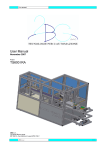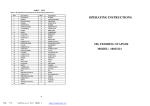Download VES-MATIC 30 VES-MATIC 30 PLUS Service Manual
Transcript
DIESSE DIAGNOSTICA SENESE S.P.A. VES-MATIC 30 VES-MATIC 30 PLUS Service Manual Release 1.00 - English Automatic instrument for the determination of the erythrosedimentation rate (ESR) (patent pending) The information contained in this manual can be subject to modification without notice. Any of the parts of this manual can be reproduced in any way or media electronic or mechanical, for any use, without the written authorisation of Diesse Diagnostica Senese S.p.a. Copyright © October 2001. Diesse Diagnostica Senese S.p.a. All rights reserved. 2 TABLE OF CONTENTS 1. VES MATIC 30 / VES MATIC 30 PLUS INTERVENTION PROCEDURES (TROUBLE SHOOTING) ............................................p.5 1.1. 1.2. 1.2.1. 1.2.2. 1.2.3. 1.2.4. 1.2.5. Approach to the VES MATIC 30 / VES MATIC 30 PLUS instrument Analysis of the faults The instrument does not switch on The instrument switches on / Self test The instrument switches on / Display The instrument switches on / Printer The instrument switches on / Check Device 2. PROCEDURE TO DISMOUNT THE ROTATION MOTOR GROUP - SAMPLE HOLDER PLATE.................................p.11 3. PROCEDURE TO REASSEMBLE THE ROTATION MOTOR GROUP - SAMPLE HOLDER PLATE.................................p.12 4. PROCEDURE TO CALIBRATE THE VES MATIC 30 / 30 PLUS INSTRUMENT FOLLOWING DISMOUNTING OR FOLLOWING A PERIODICAL CHECK-UP ......p.13 5. PROCEDURES TO FOLLOW FOR INTERVENTIONS ON THE DIFFERENT MODULES ................................................................................................................................p.19 5.1. 5.1.1. 5.1.1.1. 5.1.1.2. 5.1.2. 5.1.3. 5.1.4. 5.1.4.1. 5.1.5. 5.1.6. SERVICE MANUAL THE POWER SUPPLY MODULE...................................................p.19 General Aim Applicability Relative documentation Relative instrumentation Trouble shooting Description of the module Flow Chart no. 2 Access to the module Appendix A: Examination of the faults 5.2. 5.2.1. 5.2.1.1. 5.2.1.2. 5.2.2. 5.2.3. 5.2.4. 5.2.4.1. 5.2.5. 5.2.6. SERVICE MANUAL CPU MODULE ...................................................................................p.33 General Aim Applicability Relative documentation Relative instrumentation Trouble shooting Description of the module Flow Chart no. 3 Access to the module Appendix B: Examination of the faults 3 5.3. 5.3.1. 5.3.1.1. 5.3.1.2. 5.3.2. 5.3.3. 5.3.4. 5.3.4.1. 5.3.5. 5.3.6. SERVICE MANUAL DISPLAY/KEYBOARD MODULE ..................................................p.47 General Aim Applicability Relative documentation Relative instrumentation Trouble shooting Description of the module Flow Chart no. 4 Access to the module Appendix C: Examination of the faults. 5.4. 5.4.1. 5.4.1.1. 5.4.1.2. 5.4.2. 5.4.3. 5.4.4. 5.4.4.1. 5.4.5. 5.4.6. SERVICE MANUAL PRINTER INTERFACE MODULE .................................................p.59 General Aim Applicability Relative documentation Relative instrumentation Trouble shooting Description of the module Flow Chart no. 5 Access to the module Appendix D: Examination of the faults. 5.5. 5.5.1. 5.5.1.1. 5.5.1.2. 5.5.2. 5.5.3. 5.5.4. 5.5.4.1. 5.5.5 5.5.6. SERVICE MANUAL MOTORS AND CONTROLS BOARD MODULE .........................p.73 General Aim Applicability Relative documentation Relative instrumentation Trouble shooting Description of the module Flow Chart no. 6 Access to the module Appendix E: Examination of the faults. Appendix F: CONNECTION TO A HOST COMPUTER AND SPECIFICATIONS OF THE COMMUNICATIONS PROTOCOL FOR VES-MATIC 30 / VES MATIC 30 PLUS Appendix G: CONNECTION OF A BARCODE READER TO INSTRUMENTS OF THE VES LINE Appendix H: FIRMWARE UPGRADE FOR THE VES MATIC 30 AND VES MATIC 30 PLUS INSTRUMENT Appendix I: LAYOUT FOR ELECTRONIC CONTROL BOARD AND SCHEMATICS 4 1. VES MATIC 30 / VES MATIC 30 PLUS - INTERVENTION PROCEDURES (TROUBLE SHOOTING) Before performing any type of intervention on the instrument: a) SWITCH OFF THE ON/OFF SWITCH ON THE VES MATIC INSTRUMENT. b) DISCONNECT THE INSTRUMENT FROM THE POWER SUPPLY IN ORDER TO AVOID ANY RISK OF CONTACT WITH ELECTRICAL OR MECHANICAL PARTS UNDER LINE VOLTAGE. IF THESE BASIC RULES ARE NOT FOLLOWED, THE MANUFACTURER OF THE VES MATIC 30 / VES MATIC 30 PLUS INSTRUMENT WILL ACCEPT NO FURTHER RESPONSABILITY. 1.1. APPROACH TO THE VES MATIC 30 / VES MATIC 30 PLUS INSTRUMENT 1. Observe the recommendations reported in paragraph 1. 2. Open the outer covering of the instrument. 3. Gain access to the module of interest, as described in the procedures reported hereafter (see Flow Chart no. 1). VES MATIC 30 VES MATIC 30 PLUS Type of Fault Analisys of fault OK N S Dissasembly of the module (Dismounting Procedures) Intervention on the Module of Interest (Trouble Shooting) Reassembly of the Module of Interest (Reassembly Procedures) Retesting of the Module of Interest (Calibration Procedures) Flow-chart n°1 5 1.2. ANALYSIS OF THE FAULTS The faults reported in the following paragraphs make reference to the Trouble Shooting procedures described for the individual modules, in order to demonstrate the type of approach to follow in these situations. 1.2.1. The instrument does not switch on a) Check that the mains power supply is working. b) Check the power cable. c) Check the fuses at the back of the instrument. d) Check the ON/OFF switch on the back of the instrument. e) Check the Power supply module (see procedure regarding Power supply). 1.2.2. The instrument switches on / Self Test The instrument is switched on but the Self-Test is performed incorrectly, gives Error codes, or is not performed at all. a) The Self-Test is not performed Check that the cover is closed - Close the cover. Check the I/O board (see 5.5. procedure). Check the CPU board (see CPU procedure). b) The Self-Test is performed incorrectly - Error codes are visualized. During the Self-Test the following Error Messages may appear on the display: 1) Error reading Error in reading of the Motor Error in reading of the Home sensor (see 5.5. procedure) Check the Home Sensor (see 5.5. procedure). Check the Motors and Controls Board (see 5.5. procedure). 2) Error plate The sample plate holder does not move up and down Check the UP/DOWN Sensor controlling the plate position (see 5.5. procedure) Check the cabled Motor-reducer (see 5.5. procedure) Check the Motors and Controls Board (see 5.5. procedure) 3) Error Mixing The Sample holder plate does not rotate Check the Plate Motor (see 5.5. procedure) Check the Plate Home Sensor (see 5.5. procedure) Check the Home sensor stirrup (see 5.5. procedure) Check the Motors and Controls Board (see 5.5. procedure) 4) Check Device exhausted The Check Device is not working Check the Check Device (see 5.5. procedure) Check the Motors and Controls Board (see 5.5. procedure) 6 1.2.3. The unit is on/display a) The display visualizes but does not illuminate (backlighting cfl lamp) b) The display does not visualize but illuminate c) The display does not visualize and does not illuminate d) The display visualize but the data can not be entered with the keyboard See Display/Keyboard module procedure (5.3.). 1.2.4. The instrument switches on / Printer a) The paper is not fed in; the printer does not print. b) The paper advances but the printer does not print. c) The printer prints but the paper does not advance correctly. d) The printer prints in the compressed form. e) The printer prints the wrong characters (see Printer procedure 5.4). 1.2.5. The instrument switches on / Check Device a) The Check Device does not charge Check that the Check Device is inserted correctly: - Switch off the instrument - Insert a new Check Device in the Check Device holder with the label facing the operator (see operator manual, Check device procedure) - Switch on the instrument. If all is KO, check the Motors end Controls Board (see 5.5. procedure). 7 EXPLODED VIEW AND PART LIST TABLE 8 055 283 284 056 305 306 057 073 285 307 285 285 305 058 059 058 285 060 287 062 286 304 083 303 096 068 063 069 127 098 067 288 066 072 296 071 292 293 289 299 297 097 290 064 099 302 070 294 291 300 292 301 295 065 298 Esploso M eccanica VES-M ATIC 30 N ew - Pag.1/4 10 013 417 001 212 080 014 210 209 211 012 418 213 081 200 112 111 201 105 202 207 002 203 204 003 217 106 004 083 082 083 083 041 005 110 220 006 084 109 205 221 011 007 208 222 206 223 107 204 008 282 282 108 204 246 009 247 224 204 282 010 248 Esploso M eccanica VES-M ATIC 30 N ew - Pag.2/4 11 12 235 085 236 234 018 237 238 239 242 243 244 231 232 245 230 022 250 017 245 240 019 241 025 249 024 020 089 250 090 250 021 023 088 244 251 114 229 228 233 227 115 226 016 225 015 113 259 026 262 087 255 261 045 263 264 265 256 266 086 250 263 257 027 092 252 266 268 264 263 034 033 091 044 116 043 042 037 038 270 266 268 039 269 032 031 119 272 093 118 030 029 273 094 094 040 277 276 275 274 Esploso M eccanica VES-M ATIC 30 N ew - Pag.3/4 254 260 117 271 035 264 036 265 263 266 267 028 258 263 253 250 264 278 * 279 130 046 120 279 278 214 280 281 095 * NOTA DI MONTAGGIO 131 047 049 132 048 281 121 050 122 051 052 123 124 053 125 054 126 Esploso M eccanica VES-M ATIC 30 N ew - Pag.4/4 13 14 420 408 402 411 404 407 416 415 400 410 412 409 417 403 418 401 423 425 424 422 405 413 414 419 406 421 30002880 – Ves-Matic 30 New 30001670 – Ves-Matic 30 Identisystem 30002840 – Ves-Matic 30 Plus Part list Position Code Description Note 001 002 003 004 005 006 007 008 009 010 011 012 013 014 015 016 017 018 019 020 021 022 023 024 025 026 027 028 029 030 031 032 033 034 035 036 10325860 10128470 30204640 10326111 10127790 10327800 10325850 10325911 10327890 10327820 10327810 10323970 10327880 10325871 10121200 10121211 10318771 10127860 10127770 10327540 10127760 10127780 10318872 10118791 30204680 30204650 10319001 10118941 10118951 30204660 10119081 10327850 30401731 10325571 10127740 10125660 Case power supply Insulator pad for power supply Cylinder cover for V30 Case for electronic printer board Pivot for paper holder Support for printer V30 Case for CPU board Base Ves 30 Printer plate positioning Printer pommel recording Printer guides support V30 Card support oxy/opto Card riser in/out Support power suppies Disc drive bar Lever drive disc Motor support for platter rotation Pulley for tractor platterV30 Sliding plate Cover driver card Sliding block Stiffener pivot connection Plate mechanics support Bar-code reader support Group support reading guide Pulley group Reading card support Square belt clamp Plate belt clamp Group slide reading Guide group reding Support guide reading Tractor pulley undercarriage reading Reading motor support trasl_end square Hinge pivot Ves 30 15 Position Code Description Note 037 038 039 040 041 042 043 044 045 046 047 048 049 050 051 052 053 054 055 056 057 058 059 060 061 062 063 064 065 066 067 068 069 070 071 072 073 074 075 076 077 10318831 10321170 10118881 10325651 21430120 10318812 10318801 30204760 10127750 30204670 10325351 10125381 30204450 11300361 10325371 10118761 10119011 30204730 10600840 10300850 10126050 30204800 10300820 10802100 Hinge Sx Drive lever Photocell square activation Hinge Dx print. Panas. EPL-1902S2AE Dx side Base square Side assembly Sx Optosensor support plate_home Plate blocking cuvettes assembly Plate Ves 30 Pivot sample holder Sample holder assembly Spring cuvette Cover sample holder Pulley Spacer Assembly plate pivot Ves 30 Trasparent cover Ves 30 Cover Ves 30 Stirrup Sx cover Assembly hinge cover Ves 30 Case Ves 30 Adesive Ves 30 Until Until Until Until Until Until 10300861 10326211 10326220 10127830 10600870 10126030 10326070 10125260 10118410 10128030 30111660 10126060 Printer cover Ves 30 Chip-card vertical stirrup Chip-card reader support Keyboard support Ves 30 Push button Ves 30 Solenoid microswitch support Microswitch plate Push rod cover security Glass display Insulator pad interf. display/keyb. Board interf. display+keyb. Ves 30 Stirrup Dx cover 16 matr. #80 matr. #80 matr. #80 matr. #20 matr. #20 matr. #20 Position 078 079 080 081 082 083 084 085 086 087 088 089 090 091 092 093 094 095 096 097 098 099 100 101 102 103 104 105 106 107 108 109 110 111 112 113 114 115 116 117 118 Code. Desciption Note 30113480 30114070 30111340 30401920 30401910 30114040 30111650 30111640 30111640 30111640 30111640 30112050 30112310 30114050 30114060 11300120 30114100 30113720 30204750 30114110 Board signal in/out RS485/prog Fun cooler V30/V20 new Board printer WT01 small printer WT01 Guide Würth Plate motor V30 new Driver board V20/V30 Optosensor board Ves 20 with cable Optosensor board Ves 20 with cable Optosensor board Ves 20 with cable Optosensor board Ves 20 with cable Bar-code reader with cable Reading sensor V20/V30 Motor V30/V20 new Motorgear V30/V20 new Spring Board flash writer rev.01 vers.V30/V20 new Keyboard board Ves 30 Solenoid assembly Display Ves 30 new with cable 21440230 1110H39Z 30112281 1110674Z 12500280 12300010 21200540 20892130 1110674Z 11300520 11504360 1110F35Z 1110F35Z 1110675Z Power supply Mean-Well PT65-D Steab 5506//////15 CPU board Ves30/Ves20 new Rev.01 Elastic ring Benzing 5 UNI 7434-75 Pression closing mini-latch 188 fin.15 Termal printer roll paper l=58 mm Switch OMEGA I4700 16A/250V Mains input plug ACTRONIC AR-09-2F-6A Elastic ring Benzing 5 UNI 7434-75 Spring Ball bearing 624-2Z Autoades. Pressure foot Würth 0683-284-3 Autoades. Pressure foot Würth 0683-284-3 Elastic ring Benzing 6 UNI 7434-75 17 Position Code Description Note 119 120 121 122 123 124 125 126 127 128 129 130 131 132 … … … … 200 201 202 203 204 205 206 207 208 209 210 211 212 213 214 215 216 217 218 219 220 221 222 11712010 11504290 11711920 1110611T 1110596R 11504370 11504370 1110611T 21200680 Belt 1056 MXL 025 Ball bearing 626-2Z Belt 102 XL 037 (svil. 259,08) Elastic ring Seeger I 42 UNI 7437 Elastic ring Seeger E 20 UNI 7435 Ball bearing 6004-2Z Ball bearing 6004-2Z Elastic ring Seeger I 42 UNI 7437 Microswitch Honeywell V5C010BG1L 30204780 10600720 30204770 Plastic plate blocking cuvettes assembly Plastic plate sample holder V30 Plastic sample holder assembly To matr. #81 To matr. #81 To matr. #21 1110023Z 1110024Z 1110010Z 1114474L 1114501Z 11141182 1110026Z 1114473L 11141183 20814070 11141272 11141183 11141182 11141183 1110390G Hexagonal spacer F-F M3x30 Hexagonal spacer M-F M3x20 Spacer STEAB 5021/5////05 Nut M4 UNI 5588 inox Washer 4,3x9 UNI 6592 inox Screw M3x8 UNI 7687 inox Spacer esag. M-F M3x30 Nut M3 UNI 5588 inox Screw M3x8 UNI 7688 inox Kit hexagonal spacer Screw M3x30 UNI 7687 inox Screw M3x8 UNI 7688 inox Screw M3x8 UNI 7687 inox Screw M3x8 UNI 7688 inox Screw PZAB 2,9x9,5 UNI 6954 Zn To Matr. #81 11141092 Screw M2,5x6 UNI 7687 inox 11141242 1110070Z 1114474L Screw M3x20 UNI 7687 inox Hexagonal spac F-F M3x25 NutM4 UNI 5588 inox 18 Position Codice Art. Descrizione Note 223 224 225 226 227 228 229 230 231 232 233 234 235 236 237 238 239 240 241 242 243 244 245 246 247 248 249 250 251 252 253 254 255 256 257 258 259 260 261 262 263 1114B62Z 11141414 11141176 11141414 1114501Z 1114474L 1114B62Z 1114501Z 1114501Z 1114B62Z 11141414 11141376 1114501Z 11141424 11141212 1114B61Z 1110459Z 11141174 11141203 11141414 1114B62Z 11141424 1114B62Z 1114549Z 11141964 1114B39Z 1110020Z 11141174 1110460Z 1114473L 1110009Z 1110460Z 11141493 11141384 11141384 11141092 1110030Z 1114501Z 1110026Z 1114473L 1114499Z Washer dentellata A4,3 DIN 6798 inox Screw M4x14 UNI 5931 inox Screw M3x6 UNI 5923 inox Screw M4x14 UNI 5931 inox Washer 4,3x9 UNI 6592 inox NutM4 UNI 5588 inox Washer A4,3 DIN 6798 inox Washer 4,3x9 UNI 6592 inox Washer 4,3x9 UNI 6592 inox Washer A4,3 DIN 6798 inox Screw M4x14 UNI 5931 inox Screw M4x6 UNI 5923 inox Washer 4,3x9 UNI 6592 inox Screw M4x16 UNI 5931 inox Screw M3x14 UNI 7687 inox Washer dentellata A3,2 DIN 6798 inox Autoblocking nut M3 UNI 7473 Zn Screw M3x6 UNI 5931 inox Screw M3x12 UNI 7688 inox Screw M4x14 UNI 5931 inox Washer A4,3 DIN 6798 inox Screw M4x16 UNI 5931 inox Washer A4,3 DIN 6798 inox Washer 6x18 inox Screw M6x16 UNI 5931 inox Washer A6,4 UNI 1751 grover inox Hexagonal spacer M-F M3x7 Screw M3x6 UNI 5931 inox Autoblocking nut M4 UNI 7473 Zn Nut M3 UNI 5588 inox Washer STEAB 5015/4/1//16 Autoblocking nut M4 UNI 7473 Zn Screw M4x35 UNI 7688 inox Screw M4x8 UNI 5931 inox Screw M4x8 UNI 5931 inox Screw M2,5x6 UNI 7687 inox Hexagonal spacer M-F M3x25 Washer 4,3x9 UNI 6592 inox Hexagonal spacer M-F M3x30 Nut M3 UNI 5588 inox Washer 3,2x7 UNI 6592 inox 19 position Code Description Note 264 265 266 267 268 269 270 271 272 273 274 275 276 277 278 279 280 281 282 283 284 285 286 287 288 289 290 291 292 293 294 295 296 297 298 299 300 301 302 303 304 1114B36Z 11141174 1114501Z 11141176 11141444 11141376 11141984 11141183 1114499Z 11141174 11101937 11141423 1114501Z 11141384 11141174 1114499Z 11141484 11141183 Washer A3,2 UNI 1751 grover inox Screw M3x6 UNI 5931 inox Washer 4,3x9 UNI 6592 inox Screw M3x6 UNI 5923 inox Screw M4x20 UNI 5931 inox Screw M4x6 UNI 5923 inox Screw M6x20 UNI 5931 inox Screw M3x8 UNI 7688 inox Washer 3,2x7 UNI 6592 inox Screw M3x6 UNI 5931 inox Screw M6x10 UNI 5925 Zn Screw M4x16 UNI 7688 inox Washer 4,3x9 UNI 6592 inox Screw M4x8 UNI 5931 inox Screw M3x6 UNI 5931 inox Washer 3,2x7 UNI 6592 inox Screw M4x30 UNI 5931 inox Screw M3x8 UNI 7688 inox 1110069Z 1110389H 11141383 11141184 1114501Z 1114544Z 11141394 1110H65Z 11100982 11141182 1110F30Z 1110F56Z 1110391G 1114497Z 11141092 11141384 1114499Z 11141224 1114544Z 1110391G 1110F56Z 1110392G Washer TS STEAB art.5396/3////25 Screw PZAB 2,9x6,5 UNI 6955 Zn Screw M4x8 UNI 7688 inox Screw M3x8 UNI 5931 inox Washer 4,3x9 UNI 6592 inox Washer 4x12 inox Screw M4x10 UNI 5931 inox Hexagonal spacer F-F M2x20 Screw M2x5 UNI 7687 Zn Screw M3x8 UNI 7687 inox Hexagonal spacer M-F M3X12 Spacer STEAB 5021/3////06 Screw PZAB 2,9x13 UNI 6954 Zn Washer 2,7x6,5 UNI 6592 inox Screw M2,5x6 UNI 7687 inox Screw M4x8 UNI 5931 inox Washer 3,2x7 UNI 6592 inox Screw M3x16 UNI 5931 inox Washer 4x12 inox Screw PZAB 2,9x13 UNI 6954 Zn Spacer STEAB 5021/3////06 Screw PZAB 2,9X16 UNI 6954 Zn 20 Until Matr. #80 Until Matr. #80 Position Code Description Note 305 306 307 308 309 310 11141444 11141394 1110462Z Screw M4x20 UNI 5931 inox Screw M6x10 UNI 5931 inox Autoblocking nut M6 UNI 7473 Zn … … … … ----------------------- Cables list -----------------------------Position Code Description Note 400 401 402 403 404 405 406 407 408 409 410 411 412 413 414 415 416 417 418 419 420 421 422 423 424 425 426 30114080 30113970 30113840 30113880 30113830 30114000 30113990 30113930 30113920 30113940 30113980 30113870 30113890 30114020 30114010 30113850 30113910 30113860 30113820 30114190 30114200 30114230 30114200 30114220 30114210 30114200 Programming cable V30/V20 new optional Interface keyboard cable Ves30 Printer cable Ves30/Ves20 new Interf. display+keyb cable V30 Flash writer cable Ves30 90/264Vac cable V30/V20 new CPU/fun cable V30/V20 new Microswitch cover cable Ves30 Solenoid cable V30 Cable racc. lett. Barcode int. V30 new Hexternal barcode cable V30/V20new Motor driver signal cable V30/V20new Motor driver supply cableV30/V20 new Neutral filter/plug cable Ves30/Ves20new Fase filter/plug cable Ves30/Ves20new Programm. Cable ISP Ves30 Serial cable RS485 V30 Hext. barcode reader cable Ves30 Serial cable RS232C Ves30 Ground cable L=150 O/F Ground cable L=120 O/O Ground cable L=250 O/F Ground cable L=120 O/O Ground cable L=300 O/O Ground cable L=200 O/O Ground cable L=120 O/O 21 2. PROCEDURE TO DISMOUNT THE ROTATION GROUP-SAMPLE HOLDER PLATE (see figure of exploded views) Proceed step by step as reported below a) Follow the recommendations in paragraph 1 points a) and b) b) Unscrew the 2 screws (pos. 247) underneath the instrument and make draw back alongthe slotlungo the power supply modulus, unscrew the 4 screws (pos. 282)on the base’s external sides c) Open the outer covering (Pos. 059), lifting the front part and rotating it towards, be carefull to don’t damage the internal cables. d) Unscrew with a key the screw (Pos. 278) that bolcks the disc (pos. 046/130) unscrew the four screws (pos. 280) that block the sample holder plate ( pos. 047/131) e) Remove the sample holder plate (Por. 047/131) e) Now we have at totally disposition the instrument’s mechanics for any intervention 3.PROCEDURE FOR REASSEMBLY OF THE ROTATION GROUP-SAMPLE HOLDER PLATE Follow the procedure reported below: To go backward in the procedure reported at the point N 2. 22 4. CALIBRATION PROCEDURE VES MATIC 30 /VES MATIC 30 PLUS A AFTER DISMANTELING OF FOR PERIODIC CHECK Once the unit is re-assembled, keeping the carter open: Turn on the instrument and to the principal menù select Setup menù, push OK for to confirm, then select the assistance menù and push OK. On the display compares to put Password, push 8 times the button OK and the instrument is in Setup way. Motors test SETUP SETUP Orologio Motors test 55 9 ID. NUM. Lingua test 99 Sensors 9 Set. Prot. Scala interface Temperatura 99 Serial 99 Parametri Card 99 Controllo Bar code Qualità 19 °C CD: 3852 16 : 58 13/04/01 ESC ESC OK OK -select motors test SETUP SETUP 55 Temperatura Plate test ON OFF 99 Display test Redaer ON OFF 99 Stampante Traslator test ON OFF 9 Stampa inversa ON OFF 19 °C CD: 3852 16 : 58 13/04/01 ESC ESC OK OK -select plate test SETUP SETUP Temperatura ON OFF sensor calibration 55 Home Display ON OFF 99 Test 99 Stampante ON OFF 9 Stampa inversa ON OFF 19 °C CD: 3852 16 : 58 13/04/01 ESC ESC OK OK 23 -select “calibration steps plate” SETUP SETUP 55 +Orologio Steps 22 19 °C Steps 99 - Lingua CD: 3852 ScalaPlate Temperatura 99 Reset Parametri values 99 Pre-set 9 16 : 58 Controllo Qualità 13/04/01 OK OK ESC ESC selectionig “+ steps”we shift the plate home position in anticlockwise sens , selectioning “steps” we shift the plate home position in clockwise sens. With “Reset Plate” we verify the new plate home position. Putting one cuvette in position 1 we verify the centring to reading sensor (pos. 092). Selectioning the pre-set values we set up back the default value that it’s the same for all the instruments. Reader test SETUP SETUP 5 Temperatura Plate test ON OFF 59 Display test Reader ON OFF 99 Stampante Traslator test ON OFF 9 Stampa inversa ON OFF 19 °C CD: 3852 16 : 58 13/04/01 ESC ESC OK OK select “reader test” SETUP SETUP Orologio reading 55 Start Lingua calibration 99 Automatic 19 °C CD: 3852 Scala Temperatura calibration 99 Manual Parametri max height 99 Set-up 9 Controllo Qualità ESC ESC 16 : 58 13/04/01 OK OK select “start reading” the machine makes a reset turn of the sample holder plate and makes a reading on the position 1 if the cuvette is absent appears ABSENT next to Start Reading. If the cuvette of the sensor test is present writes the read value of the height in tenth millimetre (with the sensor test cuvette the value is about 527 tenth millimetre).If the cuvette is too high appear HIGH. 24 Select automatic calibration SETUP SETUP Orologio reading 55 Start Lingua Automatic calibration 99 19 °C CD: 3852 Scala Temperatura calibration 99 Manual Parametri max height 99 Set-up 9 Controllo Qualità ESC ESC 16 : 58 13/04/01 OK OK the instrument makes reset turn of the sample holder plate positioning the cuvette 1 in correspondence of the sensor reading, and ask the introduction of one cuvettewith the latix calibration 3, introduce the cuvette and push “OK” (we suggest to close the cover for to avoid the light). The instrument makes some readings until to lowering the current on the sensor succeedes don’t pierce the latex to 3. On the display appear a calibration value of the trimmer (about 20). Now the instrument ask to insert one cuvette with latix calibration 2, insert the cuvette and push “OK”. The instrument makes some readings till when regulating the current on the sensor succeedes don’t pierce the latix to 2.On the display appear for a moment the calibration value of the trimmer (about 40),then appear the medium value which comes calibrated the sensor, in the values used like example results 30. The instrument ask again to insert the cuvette with calibration latix to 3 for make a verify, insert the cuvette and push “OK” on the display appear the calibration value of the trimmer (30) and then the sensor state that have to be in light. The instrument ask to insert again the cuvette with latix calibration to 2 for to make the second verifyper, insert the cuvette and push “OK” on the display appear the calibration value of the trimmer (30) and then the sensor state that have to be in dark. 25 Select “manual calibration” SETUP SETUP Orologio reading 55 Start Lingua calibration 99 Automatic 19 °C CD: 3852 Scala Temperatura calibration 99 Manual Parametri max height 99 Set-up 9 Controllo Qualità 16 : 58 13/04/01 OK OK ESC ESC the instrument makes a reset turn of the sample holder plate, positioning the cuvette 1 in correspondance of the sensor reading, and display the calibration value of the trimmer recorded. Insert the calibration cuvette with the latix 3ml, push “sensor state” the instrument makes a reading that have to give for result the sensor state in light. Get off the cuvette and insert that with the latix calibration 2ml, push “sensor state” the instrument makes a reading that have to give for result the sensor state in dark. Select “set-up max height” SETUP SETUP Orologio reading 55 Start Lingua calibration 99 Automatic 19 °C CD: 3852 Scala Temperatura calibration 99 Manual Parametri max height 99 Set-up 9 Controllo Qualità ESC ESC 16 : 58 13/04/01 OK OK The instrument makes a reset turn and put the cuvette 1 in correspondenceof the sensor state Selectioning “+ IR sensor height” and pushing “OK” we increase until to 85 mm. Selectioning “- IR sensor height”and pushing “OK” we reduce until to min 43 mm. Selectioning “IR sensor reset” e pushing “OK” the instrument makes the set-up recorded. The medium value which are recorded the instruments results to be 83 mm. The prove have to be make without any cuvette in the position 1. 26 Traslator test SETUP SETUP 5 Temperatura Test plate ON OFF 59 Display Test reader ON OFF 99 Stampante Traslator test ON OFF 9 Stampa inversa ON OFF 19 °C CD: 3852 16 : 58 13/04/01 ESC ESC OK OK Select “Traslator test” SETUP SETUP Temperatura up 55 Traslator Display 99 Traslator down 9 Stampante 9 Stampa inversa ON OFF 19 °C ON OFF CD: 3852 ON OFF ON OFF 16 : 58 13/04/01 OK OK ESC ESC Selectionig “Traslator up” and pushing “OK” the instrument verifies the traslator position,if it’s in down position it get it up otherwise remains in up position Selectioning“traslator down ” and pushing “OK” the instrument verifies the traslator position and if it’s in up position it takes down otherwise remains in down position. At the end of the test we have to take back the traslator in up position. Sensors Test SETUP SETUP Orologio Motors test Num. ID Lingua test 99 Sensors Scala interface Temperatura 99 Serial 55 99 Parametri Card 99 Controllo Bar code Qualità 19 °C CD: 3852 16 : 58 13/04/01 OK OK ESC ESC 27 select “Sensor Test” SETUP SETUP Orologio home : present 55 Plate 19 °C Lingua sensor : present 99 IR 99 Scala home Temperatura Trasl. : present 99 Parametri Trasl. end: not present CD: 3852 16 : 58 13/04/01 Controllo Qualità 99 Cover: ESC ESC OK OK On the display appears the image above written, this is a photo of the opticals or mechanics sensors’state’s instrument, making some simple manual operations we can varify their functionality, if we shift manually the sample holder palte on the display will appear the voice “home plate: doesen’t present”. This because revolving the plate the tang that closes the photoelectirc sensor (pos. 090) it shiftes and the sensor goes in light.The same operation we can do on the reading truck sensor (pos. 088),moving manually the belt that action it (pos. 119), we’ll see that the voice “Home reader : present” will change. About the traslator’sensors the verify can be made going in to the motors test and positionig time after time the traslator up and down.We have to go in to the sensor test again and we’ll found changed the states of the relative sensors. With the traslator “up” the voice “Home Trasl. ” indicates present but the voice “ End Trasl. ” indicates not present. With the traslator “down” the voice “ Home Trasl.” indicates not present but the voice “ End Trasl.” Indicates present. In any chance we have to action the traslator in manual way because the only result we are going to have is the breaking of the moto reducer (pos. 094) that actions it. Serial Interface SETUP SETUP 55 Orologio Motors test Num. ID Lingua test 99 Sensors 99 Scala interface Temperatura Serial 99 Parametri Card 19 °C CD: 3852 16 : 58 Controllo code Qualità 99 Bar 13/04/01 OK OK ESC ESC select “Serial interface” 28 SETUP SETUP Orologio bps 55 9600 19 °C Linguabps 99 19200 Scala Temperatura bps 99 38400 CD: Parametri Test Serial Line Select speed 9 Controllo Qualità and press OK 3852 16 : 58 99 13/04/01 ESC ESC OK OK Wiht this menù we can change the serial door’s speedCon questo menù si può variare la velocità della porta seriale from 9600 bps to 38400 bps (9600 default values) Selectionig the voice “ Serial line Test” and assembling on the connector serial’s door placed behind the instrument (pos. 418 ) the plug test, we can verify if the speed set up is right . Card SETUP SETUP 55 Orologio Motors test Num. ID Lingua test 99 Sensors 19 °C CD: 3852 Scalainterface Temperatura 99 Serial 99 Parametri Card 99 Controllo Bar code Qualità 16 : 58 13/04/01 ESC ESC OK OK select “Card” SETUP SETUP Orologio : 55 Select 9 Lingua Insert Card Scala the Temperatura and press OK 9 Parametri 19 °C CD: 3852 9 9 Controllo Qualità ESC ESC 16 : 58 13/04/01 OK OK With this menù we can verify the functionality of the paper that have function of the check device, insert the check device like the description on paragraph 1.2.2 par. 4 e push OK On the display appears CARD OK or CARD KO. 29 Barcode SETUP SETUP 55 Orologio Motors test Num. ID Lingua test 99 Sensors 19 °C CD: 3852 Scalainterface Temperatura 99 Serial 99 Parametri Card 16 : 58 13/04/01 Controllo code Qualità 99 Bar ESC ESC OK OK select “Barcode” SETUP SETUP Orologio 55 Position 19 °C Lingua 99 Test CD: 99 Scalaoffset Temperatura Clear 9 Parametri 9 Controllo Qualità 3852 16 : 58 ESC ESC 13/04/01 OK OK With this menù we can select and set up the working of the barcode, select the voice “Position” SETUP SETUP Orologio plate 55 Internal Lingua plate 99 External Scala Temperatura Barcode 99 External Parametri barcode 99 No Controllo Qualità External Barcode 9 Select: ESC ESC 19 °C CD: 3852 16 : 58 13/04/01 OK OK in this menù is possible to fix the position of the instrument’s barcode. Selectioning “internal plate” we qualify the reader barcode’s functions assembled in to the sample holder plate (right selection only for Vesmatic 30 PLUS). Selectioning “external plate” we qualify the reader barcode’s functions assembled at the external of the sample holder plate ( right selection only for Vesmatic 30 IDSYSTEM). Selectioning “External Barcode” we qualify the reader barcode’s functions assembled at the external of the instrument on the connector placed behind the instrument (connector pos. 417) (right selection for all the Vesmatic 30 to qualify only without the reader in to the instrument). 30 Selectioning “Not barcode” we disable the reader barcode’s functions everywhere it’s connected. The last line of the menù shows the current state of the setting. Select “Test” SETUP SETUP Orologio : 55 Code 19 °C Lingua OK to start reading 9 Press 9 Scala Temperatura 9 Parametri 9 Controllo Qualità CD: 3852 16 : 58 13/04/01 OK OK ESC ESC this function downstream the assembly of the barcode selected, placed a cuvette with barcode makes the reading. Select “Clear offset” SETUP SETUP Orologio offset 55 Clear 9 Lingua 9 Scala Temperatura 9 Parametri 9 Controllo Qualità 19 °C CD: 3852 16 : 58 13/04/01 ESC ESC OK OK selectioning this functionwe have the offset zerosetting relative to the reading position with barcode assembly in External plate and Internal plate, the offset value comes formulated back automatically from the machine. For to formulate it back go out from the setup menù , insert a cuvette with barcode in position 1 of the sample holder plate, select a cycle of analysis and automatically the instrument calculate back the offset. This menù is useful the mechanics or the barcode reader came disassembled so we lost the calibration. 31 5. PROCEDURES TO FOLLOW FOR INTERVENTIONS ON THE DIFFERENT MODULES 5.1. 5.1.1. 5.1.1.1. 5.1.1.2. 5.1.2. 5.1.3. 5.1.4. 5.1.4.1. 5.1.5. 5.1.6. SERVICE MANUAL THE POWER SUPPLY MODULE (Pos. 105) General Aim Applicability Relative documentation Relative instrumentation Trouble shooting Description of the module Flow Chart no. 2 Access to the module Appendix A: Examination of the faults 32 5.1. SERVICE MANUAL THE POWER SUPPLY MODULE (Pos. 105) 5.1.1. General 5.1.1.1. Aim The present document furnishes details of the Trouble Shooting procedures regarding the Power supply module (Pos. 105), assembled on the VES MATIC 30 / VES MATIC 30 PLUS instrument. 5.1.1.2. Applicability The recommendations contained in the present document are applicable for use in the final service check-up to ascertain the acceptability of the instrument. 5.1.2. Relative documentation 20102910 5.1.3. Scheme of the VES MATIC 30 / 30 PLUS system (in the current edition). Relative instrumentation Multimeter Mod. FLUKE 8010A or equivalent. Philips Laboratory Oscilloscope or equivalent. Standard laboratory welder. 3-4 mm screw-drivers, pliers, standard laboratory tools. 5.1.4. Trouble shooting 5.1.4.1. Description of the module The power supply form has made from a multifrequency multitension switching power supply that distributes the right tensions for the instrument working. The tensions accepted in entry are: Vca from 90 to 264 Volt Work frequency from 44 to 440 Hertz P Max d.c 65 Watts The tensions supplied in exit are the following: +5 Vdc n°1 red cable +12 Vdc n°1 orange cable +24 Vdc n°1 blu cable Gnd n°3 black cable 25 5.1.5. Flow Chart no. 2 Trouble shoooting phase in relation to the Power Supply module (Pos. 105). Power supply Check Power On Fuse Fuse OK ? N Change the fuse S Check the supply Cable Cable OK ? N Change the supply Cable S Change power supply Board 55 5.1.6. Access to the module a) Disconnect the VES MATIC 30 / VES MATIC 30 PLUS instrument from the power supply, as reported in paragraph 1. b) Remove the outer covering as reported in paragraph 2 in order to gain access to the internal parts. c) Unscrew the screw (pos. 247) and remove the case (pos. 001) d) Disconnect the cable connected on Power Supply (pos. 405, 406, 421) e) Unscrew the Hexagonal spacer (pos. 200 and 201). f) Remove the Power Supply module board. g) Replace the faulty power supply board whith another new 56 Appendix A: Examination of the possible faults The examination of the main defects is performed according to the table reported below: Type of failure The voltage is not coming through on connector pos. 405 Local effect The indicator LEDs of CPU board (pos. 107) are off. General effect No voltage is going out to the different connectors. Action 1. Ensure that the unit is correctly connected to the mains power supply. 2. Check the fuse and the cable; replace if necessary. Type of failure The LEDs of CPU board are off even though the voltage is present on cable pos. 405. Local effect The indicator LEDs are off. General effect There is no exit voltage for the power supply board pos. 105 Action 1. Ensure that the cable pos. 406 is correctly connected to the power supply and the CPU board. 2. Check if there is voltage at the exit of the power supply board, replace if necessary. 57 5.2. 5.2.1. 5.2.1.1. 5.2.1.2. 5.2.2. 5.2.3. 5.2.4. 5.2.4.1. 5.2.5. 5.2.6. SERVICE MANUAL CPU MODULE (Pos. 107) General Aim Applicability Relative documentation Relative instrumentation Trouble shooting Description of the module Flow Chart no. 3 Access to the module Appendix B: Examination of the faults 58 5.2. SERVICE MANUAL CPU MODULE (Pos. 107) 5.2.1. General 5.2.1.1. Aim The present document reports in detail the Trouble Shooting procedures regarding the CPU unit code 30100020, assembled on the VES MATIC 30 / VES MATIC 30PLUS instrument. 5.2.1.2. Applicability The recommendations reported here below are applicable in the final service check to ascertain acceptability of the product. 5.2.2. 5.2.3. Relative documentation 20102910 Scheme of the VES MATIC 30 / 0 PLUS system (current version). 20102631 Electric scheme of the CPU module. 30112281 Layout of the CPU module. Relative instrumentation Multimeter Mod. FLUKE 8010A or equivalent. Philips Laboratory Oscilloscope or equivalent. Standard laboratory welder. 3-4 mm screw-drivers, pliers, standard laboratory tools. Power Supply (Pos. 105). 5.2.4. Trouble shooting 5.2.4.1. Description of the module The CPU board controls all the peripherals connected to it. It can be subdivided into the following blocks: a) MPU & CONTROL ADDRESS/DATA BUS IC1 ATMEGA 103 b) MEMORY IC3 RAM 62256 c) DECODER IC17 EPM3064 d) SERIAL PORT /BAR CODE e) POWER SUPPLY IC13, IC14, IC15 MAX 202 or equiv. CN19 MOLEX 59 a) MPU and CONTROL ADDRESS/DATA BUS Block This block includes the microprocessor which performs the functions according to the resident programme. It contains a system clock of 6 Mhz and a bus speed (speed at which an operation is performed) of 6 Mhz. b) MEMORY Block FlashEprom This is integrated in the CPU processor which contains the control programme. The memory has a capacity of 128 KByte x 8Bit. SRam I.C. where the MPU temporarily transfers data or variables, with random access. c) DECODER Block The CPLD (Complex Programmable Logic Device) present in this block is responsible for the decoding functions. d) SERIAL PORT block & BAR CODE The serial comunication has made from the devices MAX202 or eq. where in its internal there is the necessary for to have a negative tension value and larger amplitude even if it has a feeding not larger than 5V. The dates relatives to the serial door are setting from the program so are fixed in the following: SPEED PARITA' BITS LENGHT STOP BITS 9600 BAUD (septable 19200 or 38400 bps) NOTHING 8 1 e) FEEDING block The necessary tension for the working of the board +5V and it ‘s inserted through the connector J19. 60 5.2.5. Flow Chart no. 3 Il Flow Chart n°3 mostra il diagramma di flusso per quanto riguarda la CPU pos. 107 CPU Control visualization Date on display Visualization OK? N Effect Calibration Procedure See point 4.a Control visualization Date on display Visualization OK? N Raplace CPU Function of CPU On switching on N OK? See Trouble Shooting Procedure Power Supply (Pos. 105) 61 Replace CPU 5.2.6. Access to the module a) Disconnect the VES MATIC 30 / VES MATIC 30 PLUS from the power supply, as in paragraph 1. b) Gain access to the inside of the instrument as reported in paragraph 2. c) Losen the screw pos. 205 and remove yhe case pos. 007 d) Disconnect the cable on CPU board pos. 107 e) Unscrew the hexagonal spacer pos. 206 f) Remove the CPU board module pos. 107 g) Replace the faulty components, as reported in Appendix B. 62 Appendix B: Examination of the possible faults An examination of the main defects is performed according to the table reported below: Type of failure The timer is not working. Local effect The clock on the display is not updated. General effect The date is not memorized in the instrument. Action 1. Replace the CPU board. Type of failure The timer is not working. Local effect The RAM works. General effect The date is not memorized in the instrument. Action 2. Replace the CPU board. Type of failure The program does not start up, or anomalies appear when switching on the instrument. Local effect The display does not visualize anything, or gives wrong information. General effect It is not possible to use the Ves Matic. There is no visualization on the display, or incorrect characters appear. Action 1. Replace the CPU board. 63 5.3. 5.3.1. 5.3.1.1. 5.3.1.2. 5.3.2. 5.3.3. 5.3.4. 5.3.4.1. 5.3.5. 5.3.6. SERVICE MANUAL DISPLAY/KEYBOARD MODULE (pos. 072/097) General Aim Applicability Relative documentation Relative instrumentation Trouble shooting Description of the module Flow Chart no. 4 Access to the module Appendix C: Examination of the faults. 64 5.3. SERVICE MANUAL DISPLAY/KEYBOARD MODULE (Pos. 072/097) 5.3.1. General 5.3.1.1. Aim The present document reports details of the Trouble Shooting procedures relating to the Display/Keyboard module pos. 072 and 097 assembled on the VES MATIC 30/VES MATIC 30 PLUS. 5.3.1.2. Applicability The recommendations contained in the present document are applicable to final servicing to ascertain the acceptability of the product. 5.3.2. 5.3.3. Relative documentation 20102910 edition). Scheme of the VES MATIC 30 / VES MATIC 30 PLUSsystem (in the current 20102840 20102620 Scheme of the connectio of the Keyboard module of Vesmatic 30 Schema of the connection of the Display/keyboard interface Vesmatic 30 30111660 30113720 Layout of the display/keyboard module Vesmatic 30 Layout of the keyboard module Vesmatic 30. Relative instrumentation Multimeter Mod. FLUKE 8010A or equivalent. Philips Laboratory Oscilloscope or equivalent. Standard laboratory welder. 3-4 mm screw-drivers, pliers, standard laboratory tools. Power supply (Pos. 105). CPU board (Pos.107). 5.3.4. Trouble shooting 5.3.4.1. Description of the module The Display/Keyboard form pos. 072/097 has made from the display display+keyboard boards and from the keyboard board. It’s interfaced from the CPU pos. 107 through the cable pos. 403, and this CPU have to be connected for to make work the form. 65 5.3.5. Flow Chart no. 4 The Flow Chart n° 4 shows the flow chart for the Trouble Shooting part’s form Display/Keyboard pos. 072/097. Diplay Check Display Connection CPU OK ? N Verify connection S Check Feeding N Feeding OK ? Verify feeding S Check Display N Display OK ? Change Display board Keyboard Check Push botton On keyboard Switching OK ? 66 N Replace Keyboard 5.3.6. Access to the module a) Turn off the feeding to the VES MATIC 30 / 30 PLUS like paragraph 1. b) Come in to the unit opening the plug like paragraph 2. c) Take off the interface cable connected on the board’s connector CN1 pos. 072. d) Unscrew the crews (pos. 304) on the board pos. 072 . e) Take off the Display/Keyboard board pos. 072, taking off the cable that connectes the board to the display (CN2, CN3, CN4, CN5). f) Change the components damaged like the Appendix C. g) If the buttons ‘s keyboard board don’t function verify the working with a setted tester, in a way to verify the continuity. 67 Appendix C: Examination of the possible faults An examination of the main defects is performed according to the table reported below: Type of failure There is no visualization. Local effect The keyboard works and voltage is present in the display; the CPU works. General effect No characters appear on the display. Action 1. Check that the display and CPU are connected to each other. 2. Replace the Display. Type of failure There is no visualization. Local effect The keyboard works and the CPU is correctly connected. General effect No characters appear on the screen. Action Check the power to the display. Type of failure There is no visualization. Local effect The keyboard works and power is present at the display; the CPU works. General effect No characters appear on the display. Action Replace the display. Type of failure Data cannot be introduced. Local effect The display and CPU are working. General effect There is no switching on the keys. Action Change the keyboard. 68 5.4. 5.4.1. 5.4.1.1. 5.4.1.2. 5.4.2. 5.4.3. 5.4.4. 5.4.4.1. 5.4.5. 5.4.6. SERVICE MANUAL PRINTER INTERFACE MODULE Pos. 083 General Aim Applicability Relative documentation Relative instrumentation Trouble shooting Description of the module Flow Chart no. 5 Access to the module Appendix D: Examination of the faults. 69 5.4. SERVICE MANUAL PRINTER INTERFACE MODULE (pos. 083) 5.4.1. General 5.4.1.1. Aim The present document reports in detail the Trouble Shooting procedures to be used in relation to the Printer Interface Module pos. 083, assembled on the VESMATIC 30 / VES MATIC 30 PLUS. 5.4.1.2. Applicability The recommendations contained in the present document are applicable to the final servicing to ascertain acceptability of the product. 5.4.2. 5.4.3. Relative documentation 20102910 Scheme of the VES MATIC 30 / 30 PLUS system (in the current version). 20102462 Electric scheme of the Printer Interface WT01 small. 30111340 Layout of the Printer Interface Board WT01 small Relative instrumentation Multimeter Mod. FLUKE 8010A or equivalent. Philips Laboratory Oscilloscope or equivalent. Standard laboratory welder. 3-4 mm screw-drivers, pliers, standard laboratory tools. 5.4.4. Trouble shooting 5.4.4.1. Description of the module The intrerface printer module pos. 083, formed by an integrated circuit (U1) ATMEL AT908515, have to keep the printer mechanism, and the serial comunication with the instrument’s cpu. For to keep the printer mechanism we mean the paper feed, the keep of the sensorsof end paper and head up,the command of the thermic head dots. 81 5.4.5. Flow Chart no. 5 Interface module Trouble shooting. Printer Check Paper N Paper OK ? Insert Paper Y Check Paper N Paper OK ? Insert Paper correctly Y Check Power Supply on CN11 N Power OK ? Replace Power cable Replace Interface board Printer Check Head lever up N Lever OK ? Replace Y Replace Printer Mechanism 82 off jammed paper 5.4.6. Access to the module a) Disconnect from the power supply, as in paragraph 1. b) Open the outer covering to gain access to the inside of the instrument, as in paragraph 2. c) Disconnect the power supply cable on connector CN11. d) Disconnect the serial cable connected on CN12. e) Unscrew the screw pos. 217 and 219, remove tha case pos. 004. f) Remove the Printer Interface module from the unit by unscrewing the screws, see layout 30200280 (ref. 4). g) Remove the interface board, removing the screws indicated on the layout pos. 082 h) Substitute the faulty components, according to Appendix D. 83 Appendix D: Examination of the faults. An examination of the main defects is performed according to the table reported below: Type of failure The printer does not print. Local effect The paper does not advance forward with the printed results. General effect Printing does not take place. Action Ensure that there is paper in the printer. Type of failure The power is present, but the printer does not print. Local effect The paper does not advance forward with the printed results. General effect The printer does not print. Action Check that the paper is inserted correctly and not jammed. Type of failure The paper is present and not jammed, but the printer does not print. Local effect The paper does not advance with the printed results. General effect The printer does not print. Action Check the power on CN11. Type of failure The printer does not print. Local effect The printer print in compress mode. General effect The printer does not print correctly. Action Check the mechanical parts and paper position. Type of failure The printer does not print. Local effect The motor feed remains blocked . General effect The printer does not print. Action Check the microswitch.and head lever position. Replace the board or printer mechanism. 84 5.5. 5.5.1. 5.5.1.1. 5.5.1.2. 5.5.2. 5.5.3. 5.5.4. 5.5.4.1. 5.5.5 5.5.6. SERVICE MANUAL MOTORS AND CONTROLS BOARD pos. 086 General Aim Applicability Relative documentation Relative instrumentation Trouble shooting Description of the module Flow Chart no. 6 Access to the module Appendix E: Examination of the faults. 85 5.5 SERVICE MANUAL MOTOTRS AND CONTROLS BOARD POS. 086 5.5.1 General 5.5.1.1. Aim The present document reports in detail the Trouble Shooting procedures to be used in relation to the Motors and Controllers Board pos. 086, assembled on the VES MATIC 30 / 30 PLUS. 5.5.1.2. Applicability 5.5.2. 5.5.3. The recommendations contained in the present document are applicable to the final servicing to ascertain acceptability of the product. Relative documentation 20102910 Scheme of the VES MATIC 30 / 30 PLUS system (in the current version). 20102610 Electric scheme of the Motors and Controllers board. 30111650 Layout of the Motors and controllers board pos. 086. Relative instrumentation Multimeter Mod. FLUKE 8010A or equivalent. Philips Laboratory Oscilloscope or equivalent. Standard laboratory welder. 3-4 mm screw-drivers, pliers, standard laboratory tools. Power supply pos.105 CPU pos. 107 5.5.4. Trouble shooting 5.5.4.1. Description of the module The Motors and Controls Board module of the VES MATIC 30 / VES MATIC 30 PLUS instrument is interfaced directly to the CPU pos. 107 from the connector CN9 and to the power via the connector CN10; the CPU must be connected in order for the module to function. This board controls the movement of the different motors actioning the sample plate, the control of the information deriving from the reading and home sensors, and of the traslator sensors position up and down. 86 5.5.5 Flow Chart no. 6 Trouble shooting phase in the Motors and Controls Board. Motors and driver Board Motors driver board Error message: ERROR READING Error message: ERROR MIXING Check Breakin belt S Replace belt Check Plate Motor N Error message: ERROR READING N Replace Motore N Replace Sensor S Error message: ERROR MIXING Check Motors Readi N Replace Motor Check Plate home sensor Error message: ERROR READING Check Home Sensor S Error message: ERROR MIXING N Replace Sensor Check plate lever Replace I/O board N Straight Lever S Error message: ERROR MIXING Check Position Sensor stirrup Home plate S Replace I/O board 87 N Put back The stirrup and The Motors driver Board Error message: ERROR PLATE Check Cabled moto N Replace Motoreduc. N Replace Sensors reductor S Error message: ERROR PLATE Check Sensor Plate Replace I/O board 5.5.6. Access to the module a) Disconnect from the power supply, as in paragraph 1. b) Open the outer covering to gain access to the inside, as in paragraph 2. c) Unscrew the screws pos. 240 and remove the carter pos. 020. d) Disconnect the interface cable connected on CN9 and CN10. e) Disconnect the others connected cables. f) Replace the faulty components, according to Appendix E. 88 Appendix E: Examination of the faults. An examination of the main defects is performed according to the table reported below: Type of failure The Self-Test starts up with the error message: ERROR READING. Local effect The data is not read, or is read incorrectly. General effect Error message; the instrument does not start up. Action 1. Check that the cord is not damaged; if so, replace. 2. Check the function of the Home Sensor. 3. Check the connections to the motor. 4. Replace the I/O Board. Type of failure The Self-Test starts up with the error emssage: ERROR PLATE. Local effect The data is not read, or is read incorrectly. The plate does not rotate 90°. General effect Error message; the instrument does not start up. Action 1.Check the microswitch for the position of the plate; replace microswitch. 2.Check the connections and the state of the DC motor. 3. Replace the I/O Board. Type of failure The Self-Test starts up with the error message: ERROR MIXING. Local effect The data is not read, or is read incorrectly. The plate does not rotate on its axis, or moves in an anomalous manner. General effect Error message; the instrument does not start up. Action 1.Check the connections to the plate motor. 2.Check yhe connections and state of the Sensor Home Plate, replace if necessary. 3.Replace the I/O Board. 89 Appendix F: HOST COMPUTER CONNECTION FOR VES-MATIC LINE INSTRUMENTS AND VES-MATIC 30 / 30 PLUS COMMUNICATION PROTOCOL. Check that the connection cables are 3 wire connectors (Tx-Rx-Gnd) and are connected as follows: VES CONNECTOR Type DB9 2 3 5 HOST-COMPUTER CONNECTOR Type DB9 Type DB25 2 3 3 2 5 7 90 SPECIFICATIONS FOR THE ASYNCHRONOUS SERIAL COMMUNICATION PROTOCOL Representation of the bytes transmitted on the serial line: STX BLK BLK LEN LEN ADD ADD COM COM D1 ... Dn ETX CHK CHK Each box represents 1 byte transmitted on the serial port. The pair of bytes will instead be packed in the memory and return to the value of 1 byte. STX : Character ASCII '>' 0x3E BLK : Block Number LEN : Number of characters, from D1 to Dn (included) ADD : Device ID (00 and FF = Reserved) Available range 01-7F COM : Command ID If COM=COM+0x80, the end of the block is given by ETX and CHK is not controlled. D1.Dn : Command related data ETX : Character ASCII 'CR' 0x0D CHK : CheckSum (XOR from STX to Dn included) The reply to the protocol will have to be part of the receiving device: ACK / NAK ADD ADD ETX ACK : Character ASCII 0x06 If the command block has been correctly interpreted according to the protocol specifications NAK : Character ASCII 0x15 If the command block is not compliant with protocol specifications ADD : Device ID If data transaction requires the use of more blocks, these will be numbered in progressive order starting from 0. Every transmission of more blocks should end with a block with a length equivalent to zero. 91 VES20/30 SERIAL COMMANDS AND PARAMETER FORMAT Each command is interpreted and receives as reply ‘ACK’=[0x06]+ID+CR If a syntax error occurs or an incorrect command is issued, the reply will be ‘NACK’=[0x15]+ID+CR 0x01: Request of version Example: From Host >00000181+CR+00 Asks unit with ID ‘01‘ to run command ‘81’ (that is command ‘01’ without checksum control ) From ESR >00190101VES MATIC 20New Rel. 1.00+CR+10 0x02: Request list of stored tests The returned data field is formed by the number of tests stored in ASCII hex format (2 bytes) followed by15 byte separated by ‘;’ which specify the type, date and time of the test. Example: From Host >00000182+CR+00 Asks unit with ID ‘01‘ to run command ‘82’ (that is command ‘02’ without checksum control ) From ESR >0031010203F1 28/04 15:41;F2 28/04 15:49;F2K 28/04 16:13+CR+15 0x03: Request test transmission Example: From Host >0002018303+CR+00 Asks unit with ID ‘01‘ to run command ‘83’ (that is command ‘02’ without checksum control) with parameter ‘03’ indicating the number of tests that should be received. From ESR The reply can be formed by more blocks, depending on the quantity of information h 92 present in the test. The unit transmits a 20 byte header with information regarding - Type of test 1 byte (0x01=F1, 0x02=F2, 0x03=F1K, 0x04=F2K) - ESR settings during the reception 1byte (X X BO BE BI FP FD FT where FT= temperature correction flag 1 is ON, FD=Displayed results flag, FP=Printed results flag, BI=Internal bar code selection flag, BE=External bar code selection flag, BO= Barcode deselection flag) - Number of samples 1 byte - Cycle 1byte - Temperature during test 1 byte - Test date 10 byte hex-ascii - Test time 5 byte hex-ascii Followed by a number of 40 byte fields equivalent to the "Number of samples" with the following format: - Position number 1 byte Status flag 1 byte Barcode 13 byte Hex-ascii ESR results 24 byte Katz index 1 byte Flag Status can acquire the following values: - 0 Abnormal cuvette x81 High cuvette 0 Low cuvette x82 Empty cuvette 0 Ordinary cuvette x84 0 x88 0 x00 If the test carried out is of type F1, the ESR results will be equivalent to the first byte of the 24. The Katz index shall not be taken into account. If the test carried out is of type F2, the ESR results will be equivalent to the first two bytes of the 24. The Katz index will also be taken into account If the test carried out is of type F1K, the ESR results will be equivalent to the first 12 bytes of the 24. The Katz index shall not be taken into account If the test carried out is of type F2K, the ESR results will be within the first 24 bytes. The Katz index will also be taken into account. 93 0x04: Command to request the unit status The unit status is constituted by 2 ASCII hex integers represented by means of two sets, each with 4 bytes. The first four bytes contain the following information: Bit value: Bit Code 0 1 2 3 4 5 6 Test type Test type Test type Reset in progress Check -Device expired Open cover Sample reading in progress Mixing in progress Centrifugation in progress Test aborted Error condition ------ 7 8 9 10 11 12 13 14 15 The three Type of test bits 0,1 and 2 represent: • • • • 0x01 0x02 0x03 0x04 F1 Normal F2 Normal F1 Kinetic F2 Kinetic The second group of 4 bytes represents the time in seconds needed to complete the test in progress. Example: From Host Send command >00000184+CR+00 00 Ask the unit with ID ‘01‘ to run command ‘0x84’ (that is command ‘0x04’ without checksum control) From ESR >00080104008105CD+CR+4D The status is codified as 0x0081, that is an ordinary F1 test in progress and a mixing stage in progress. The seconds needed to complete the test are 0x05CD, that is 1485 seconds. 94 0x05: Reading the Setting register The unit returns the value of the setting register in 2 ASCII hex bytes. The register bit have a Boolean value (1=ON) Bit Code 0 1 2 3 4 5 6 7 Temperature correction Displayed results Printed results Internal barcode External barcode Disabled barcode --- Example: From Host Send command >00000185+CR+00 00 Ask the unit with ID ‘01‘ to run command ‘0x85’ (that is command ‘0x05’ without check sum control) From ESR >0002010525+CR+3F Consequently: temperature correction is ON, Printed results is ON and the Barcode is disabled. 0x06: Writing in the Setting register This command enables to set the Setting register. Example: From Host >0002018682+CR+00 Ask the unit with ID ‘01‘ to run command ‘0x86’ with data field 0x82 (that is command ‘0x06’ without checksum control). This sets: Temperature correction OFF, Displayed results ON, Printed results OFF, Internal barcode ON. From ESR Replies ‘ACK’ for positive results; otherwise it replies ‘NACK' 95 0x07: Start test The command enables to start and select the type of test. The type is codified as follows: Type Code 0x01 0x02 0x03 0x04 F1 Normal F2 Normal F1 Kinetic F2 Kinetic Example: From Host Sends command >0002018703+CR+00 Ask the unit with ID ‘01‘ to run command ‘0x87’ with data field 0x03 (that is command ‘0x07’ without checksum control). This start the F1 kinetic test. From ESR Replies ‘ACK’ for positive results; otherwise it replies ‘NACK' 0x08: Block analysis The command enables to block the test in progress. Example: From Host Send command >00000188+CR+00 Ask the unit with ID ‘01‘ to run command ‘0x88’ (that is command ‘0x08’ without checksum control). From ESR Replies ‘ACK’ for positive results; otherwise it replies ‘NACK' 0x09: Read Barcode It reads the barcode stored in the requested position. Positions range from 0 to 19 for VES20. Example: From Host Send command >000201890D+CR+00 Ask the unit with ID ‘01‘ to run command ‘0x89’ (that is command ‘0x09’ without check sum control) with data field 0x0D, that is ask the barcode to be sent to position 13. From ESR >000D0109 . . . . . . . . . . . . . +6C 96 The units sends the 13 character code related to the requested barcode. 0x0A: Write barcode This command enables the write the barcode in the desired position during the test cycle. Positions range from 0 to 19 for VES20. Example: From Host Send command >000F018A07ABCDEFGHILMNO+CR+00 Ask unit with ID ‘01‘ to run command ‘0x8A’ (that is command ‘0x0A’ without checksum control) with data field 07ABCDEFGHILMNO. This enables to write the bar code “ABCDEFGHILMNO” in position 0x07. From ESR ‘ACK’ if the reply is positive; otherwise ‘NACK’ 0x0B: Read Date and Time This command enables to read the internal timer of the unit. The reply is formatted with 6 ASCII hex characters (12 byte) that refer to: hour, minutes, seconds, date, month and year. Example: From Host Send command >0000018B+CR+00 Ask unit with ID '01' to run command ‘0x8B’ (that is command ‘0x0B’ without checksum control). From ESR >000C010B0B14040C0C00+CR+4D The data field provides the following data: 11:20:04 hours with date 12/12/00 0x0C: Set date and time This command enables to set the internal timer of the unit. The command data field is formatted with 6 ASCII hex characters (12 byte) that refer to: hour, minutes, seconds, date, month and year. 97 Example: From Host Send command >000C018C0C00000F0601+CR+00 Ask unit with ID '01' to run command ‘0x8C’ (that is command ‘0x0C’ without checksum control) with data field 0C00001F0601. This enables to set the timer at 12:00:00 hours and with a 15/06/01 date . From ESR ‘ACK’ if the reply is positive; otherwise ‘NACK’ 0x0D: Read Check-Device The command returns the value of the formatted Check-Device as ASCII hex integer (4 byte). Example: From Host Send command >0000018D+CR+00 Ask unit with ID ‘01‘ to run command ‘0x8D’ (that is command ‘0x0D’ without checksum control). From ESR >0004010D0F99+CR+39 The Check-Device value is 0x0F99, that is 3993 CONNECTING A BAR CODE READER TO VES 20/30 INSTRUMENTATION 98 The identification number of the samples (ID) can be entered manually or through the BAR CODE READER. 1. Before performing any connection, check that the presence of the following signals on the connector used for connection purposes (refer to the instruction manual of the bar code reader): EXTERNAL DB9 CONNECTOR 3 5 9 SIGNAL Data Rx from the scanner GND +5V 2. Connecting the barcode reader to the unit TECHNICAL INFORMATION: The connection is performed using the 9-pin DB9 connector situated on the rear of the machine. The electric levels of signals are RS232. Communications are sent only from the bar code reader to the machine. The baud rate is 9600 bit/s, the data format has 8 data bits, 1 stop bit and no parity bit. The communication protocol is ASCII, the read bar code must end with a Carriage return character (0x0d). Appendix H: FIRMWARE UPGRADE FOR THE VES MATIC 30 AND VES MATIC 30 PLUS INSTRUMENT 99 VES20NEW & VES30NEW PROGRAMMING MANUAL Ver. 1.1 - 23.07.01 PROGRAMMING SOFTWARE INSTALLATION Create the folder C:\AVRTOOLS directly on C:\ Copy the file Atmelisp.exe from floppy disk to C:\AVRTOOLS. The file Atmelisp.exe is a compressed file that when started decompress all the files it contains. To start the ‘extraction’ procedure start the program C:\AVRTOOLS\ATMELISP.EXE with double click. Click the OK button when the extracting program (UnZip) warning you that the shareware release of the program isn’t registred. Then insert ‘C:\’ in the dialog box to set the destination of the extracted files. Now all the files will be copied in the folder C:\AVRTOOLS\ATMELISP, ed it is possible to start the program ISP.EXE COPYING THE FILE TO BE TRANSFERRED TO VES20/30 Copy the file to be transferred in the memory of VES20/30 in the folder C:\AVRTOOLS\ATMELISP. The name of this file will be VES30.HEX for Vesmatic30 New and VES20.HEX for Vesmatic20 New. This contains the program of the instrument. The name of the file will remain the same for every new version of the program it contains. So if it will be necessary to upgrade the instrument with a new program release a new file called VES30.HEX or VES20.HEX will be sent to you. Then you have to overwrite the old file with the new one. PROGRAMMING THE INSTRUMENT VES20/30 Turn off the power switch and disconnect the mains cable. Take off the screws that block the panel on the top of the mains switch and extract the panel. Be careful to not disconnect the internal cables. (see the photo) Connect the Programming Cable included in the programming kit to the parallel port LPT1 of the Personal Computer. Connect the other side of the cable to the 10-ways male connector on the board fixed to the panel (see photo). 100 Connector for PROGRAMMATION Connect the 9-ways D-sub male connector (Programming Key), included in the Programming Kit, to the female connector ‘RS232’ placed near the programming panel. Insert the mains cable and turn on the Instrument. PROGRAMMING PROCEDURE Start the program ISP.EXE on the Personal Computer. Select ‘Project’ from the main menu. And then select ‘Open Project’. Browse the file VES30NEW.AVR in the folder C:\AVRTOOLS\ATMELISP and press OPEN. Then three windows will open: ‘Project Manager’, ‘Program Memory’, and ‘EEPROM Memory’. SAVING THE SETUP DATA OF THE INSTRUMENT WARNING: THE PROGRAMMING PROCEDURE WILL ERASE ALL THE MEMORY OF CPU, CAUSING THE LOST OF ALL SETUP DATA. BEFORE TO START PROGRAMMING YOU HAVE TO READ THE SETUP DATA FROM THE INSTRUMENT MEMORY AND THEN RESTORE IT AFTER THE DOWNLOAD OF THE PROGRAM. TO READ THE SETUP DATA FOLLOW THIS PROCEDURE: Select Program from the main menu, and then ’Read EEPROM’. 101 START PROGRAMMING A. Select ‘Program’, and then ‘Auto-Program Options’. Check on all the available options except ‘Reload files’ and ‘Program Security bits’ that must be de-selected and press OK. B. Press F5 to start programming. C. If during the procedure there are errors the program will inform you, otherwise no message will be displayed. If there are errors please check all the connections. D. Close the program selecting ‘Project’ and then ‘Close Project’. If the program ask you to save the EEPROM data always select No. E. Exit the program selecting Project and then ‘Exit’. 102 Appendix I: LAYOUT FOR ELECTRONIC CONTROL BOARD AND SCHEMATICS 103 104 105 106 107 108 109 110 111 112 113 114 115 116 117 118 119 120 121