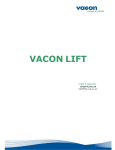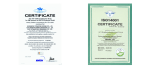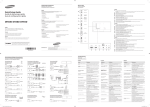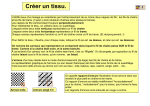Download Service Manual
Transcript
Agilent E4915A/E4916A Crystal Impedance / LCR Meter Service Manual SERIAL NUMBERS This manual applies directly to instruments with serial number prex \JP1KD" and above, and whose rmware is version 1.0 and above. Agilent Part No. E4915-90120 Printed in JAPAN Aug 2000 Third Edition Notice The information contained in this document is subject to change without notice. This document contains proprietary information that is protected by copyright. All rights are reserved. No part of this document may be photocopied, reproduced, or translated to another language without the prior written consent of the Agilent Technologies. Agilent Technologies Japan, Ltd. Component Test PGU-Kobe 1-3-2, Murotani, Nishi-ku, Kobe-shi, Hyogo, 651-2241 Japan The customer shall have the personal, non-transferable rights to use, copy, or modify SAMPLE PROGRAMS in this manual for the Customer's internal operations. The customer shall use the SAMPLE PROGRAMS solely and exclusively for their own purpose and shall not license, lease, market, or distribute the SAMPLE PROGRAMS or modication of any part thereof. Agilent Technologies shall not be liable for the quality, performance, or behavior of the SAMPLE PROGRAMS. Agilent Technologies especially disclaims that the operation of the SAMPLE PROGRAMS shall be uninterrupted or error free. The SAMPLE PROGRAMS are provided AS IS. AGILENT TECHNOLOGIES DISCLAIMS THE IMPLIED WARRANTIES OF MERCHANTABILITY AND FITNESS FOR A PARTICULAR PURPOSE. Agilent Technologies shall not be liable for any infringement of any patent, trademark, copyright, or other proprietary rights by the SAMPLE PROGRAMS or their use. Agilent Technologies does not warrant that the SAMPLE PROGRAMS are free from infringements of such rights of third parties. However, Agilent Technologies will not knowingly infringe or deliver software that infringes the patent, trademark, copyright, or other proprietary right of a third party. MS-DOS is a U.S. registered trademark of Microsoft Corporation. R c Copyright Agilent Technologies Japan, Ltd. 1997, 1998, 2000 Manual Printing History The manual printing date and part number indicate its current edition. The printing date changes when a new edition is printed. (Minor corrections and updates that are incorporated at reprint do not cause the date to change.) The manual part number changes when extensive technical changes are incorporated. February 1997 : : : : : : : : : : : : : : : : : : : : : : : : : : : : : : : : : : : : : : : : Preliminary (part number: E4915-90100) July 1998 : : : : : : : : : : : : : : : : : : : : : : : : : : : : : : : : : : : : : : : : : : : : First Edition (part number: E4915-90110) June 2000 : : : : : : : : : : : : : : : : : : : : : : : : : : : : : : : : : : : : : : : : : Second Edition (part number: E4915-90110) Aug 2000 : : : : : : : : : : : : : : : : : : : : : : : : : : : : : : : : : : : : : : : : : : : : Third Edition (part number: E4915-90120) Typeface Conventions Bold Italics Computer 4HARDKEYS5 NNNNNNNNNNNNNNNNNNNNNNNNNN SOFTKEYS iv Boldface type is used when a term is dened. For example: icons are symbols. Italic type is used for emphasis and for titles of manuals and other publications. Italic type is also used for keyboard entries when a name or a variable must be typed in place of the words in italics. For example: copy lename means to type the word copy, to type a space, and then to type the name of a le such as file1. Computer font is used for on-screen prompts and messages. Labeled keys on the instrument front panel are enclosed in 4 5. Softkeys located to the right of the LCD display or keys on the computer display are enclosed in . NNNNN Contents 1. General Information Introduction . . . . . . . . . . Organization of Service Manual . Instruments Covered by Manual Table of Service Test Equipment . . . . . . . . . . . . . . . . . . . . . . . . . . . . . . . . . . . . . . . . . . . . . . . . . . . . . . . . . . . . . . . . . . . . . . . . . . . . . . . . . . . . . . . . . . . . 1-1 1-1 1-1 1-2 Introduction . . . . . . . . . . . . . . . . . . . . . . . . . . . . Safety Considerations . . . . . . . . . . . . . . . . . . . . . . . Required Controller . . . . . . . . . . . . . . . . . . . . . . . . Windows PC (Personal Computer) . . . . . . . . . . . . . . . . . Software Requirements . . . . . . . . . . . . . . . . . . . . . . Required Test Equipment . . . . . . . . . . . . . . . . . . . . . . Order of Adjustments and Performance Tests . . . . . . . . . . . . Performing Adjustments and Performance Tests . . . . . . . . . . . Setting Up the System . . . . . . . . . . . . . . . . . . . . . . Preparation for Using the Adjustment/Performance Test Program . . . Installing an GPIB Card (82340 or 82341) . . . . . . . . . . . . . Installing HP VEE for Windows NT . . . . . . . . . . . . . . . . Installing Adjustment/Performance Test Program into Your PC . . . . Getting Started . . . . . . . . . . . . . . . . . . . . . . . . . . 1. Pre-check and Source Linearity Calibration (PRE CHECK) . . . . . Required Equipment . . . . . . . . . . . . . . . . . . . . . . . Procedure . . . . . . . . . . . . . . . . . . . . . . . . . . . . 2. Oscillator Calibration (OSC CAL) . . . . . . . . . . . . . . . . . Required Equipment . . . . . . . . . . . . . . . . . . . . . . . Procedure . . . . . . . . . . . . . . . . . . . . . . . . . . . . 3. Source Level Accuracy and Source Power Linearity Test (OSC TEST) Specication . . . . . . . . . . . . . . . . . . . . . . . . . . . Required Equipment . . . . . . . . . . . . . . . . . . . . . . . Procedure . . . . . . . . . . . . . . . . . . . . . . . . . . . . 4. Frequency Accuracy Test (FREQ ACCY) . . . . . . . . . . . . . Specication . . . . . . . . . . . . . . . . . . . . . . . . . . . Required Equipment . . . . . . . . . . . . . . . . . . . . . . . Procedure . . . . . . . . . . . . . . . . . . . . . . . . . . . . 5. Through Calibration (THRU CAL) . . . . . . . . . . . . . . . . Required Equipment . . . . . . . . . . . . . . . . . . . . . . . Procedure . . . . . . . . . . . . . . . . . . . . . . . . . . . . 6. Receiver Test (RECEIVER) . . . . . . . . . . . . . . . . . . . . Required Equipment . . . . . . . . . . . . . . . . . . . . . . . Procedure . . . . . . . . . . . . . . . . . . . . . . . . . . . . 7. Isolation Test (ISOLATION) . . . . . . . . . . . . . . . . . . . . Required Equipment . . . . . . . . . . . . . . . . . . . . . . . Procedure . . . . . . . . . . . . . . . . . . . . . . . . . . . . 8. Open Calibration with PI Test Fixture (OPEN CAL) . . . . . . . . Required Equipment . . . . . . . . . . . . . . . . . . . . . . . . . . . . . . . . . . . . . . . . . . . . . . . . . . . . . . . . . . . . . . . . . . . . . . . . . . . . . . . . . . . . . . . . . . . . . . . . . . . . . . . . . . . . . . . . . . . . . . . . . . . . . . . . . . . . . . . . . . . . . . . . . . . . . . . . . . . . . . . . . . . . . . . . . . . . . . . . . . . . . . . . . . . . . . . . . . . . . . . . . . . . . . . . . . . . . . . . . . 2-1 2-1 2-2 2-2 2-2 2-3 2-3 2-4 2-4 2-6 2-6 2-6 2-6 2-7 2-9 2-9 2-9 2-10 2-10 2-10 2-11 2-11 2-11 2-11 2-13 2-13 2-13 2-13 2-14 2-14 2-14 2-15 2-15 2-15 2-16 2-16 2-16 2-17 2-17 2. Adjustments and Performance Tests Contents-1 Procedure . . . . . . . . . . . . . . . . . . . . . . . . . 9. Short Calibration with PI Test Fixture (SHORT CAL) . . . . Required Equipment . . . . . . . . . . . . . . . . . . . . Procedure . . . . . . . . . . . . . . . . . . . . . . . . . 10. Load Calibration with PI Test Fixture (LOAD CAL) . . . . . Required Equipment . . . . . . . . . . . . . . . . . . . . Procedure . . . . . . . . . . . . . . . . . . . . . . . . . 11. Load Test with PI Test Fixture (LOAD TEST) . . . . . . . Required Equipment . . . . . . . . . . . . . . . . . . . . Procedure . . . . . . . . . . . . . . . . . . . . . . . . . 12. Open Calibration with Impedance Probe (OPEN CAL 001) . Required Equipment . . . . . . . . . . . . . . . . . . . . Procedure . . . . . . . . . . . . . . . . . . . . . . . . . 13. Short Calibration with Impedance Probe (SHORT CAL 001) Required Equipment . . . . . . . . . . . . . . . . . . . . Procedure . . . . . . . . . . . . . . . . . . . . . . . . . 14. Load Calibration with Impedance Probe (LOAD CAL 001) . Required Equipment . . . . . . . . . . . . . . . . . . . . Procedure . . . . . . . . . . . . . . . . . . . . . . . . . 15. Load Test with Impedance Probe (LOAD TEST 001) . . . . Required Equipment . . . . . . . . . . . . . . . . . . . . Procedure . . . . . . . . . . . . . . . . . . . . . . . . . Completing the Performance Test Record . . . . . . . . . . . Completing the Function Test Record . . . . . . . . . . . . . 3. Troubleshooting Introduction . . . . . . . . . . . . . . . . . . . 1. Check the System Failure . . . . . . . . . . . 2. Inspect the Power On Sequence . . . . . . . . Check the Fan . . . . . . . . . . . . . . . . . Check the Front Displays . . . . . . . . . . . . 3. Troubleshoot the Power Supply . . . . . . . . Measure the Output Voltages of Power Supplies . 4. Troubleshoot the Fan . . . . . . . . . . . . . Troubleshoot the Fan . . . . . . . . . . . . . 5. Perform the Self Test . . . . . . . . . . . . . 6. Inspect the Adjustment/Performance Test Results Troubleshoot Suspicious Functional Group . . . . 7. Inspect the Rear Panel Feature . . . . . . . . . Check the GPIB Interface . . . . . . . . . . . 4. Replaceable Parts Introduction . . . . . . . Replaceable Parts List . . Ordering Information . . Direct Mail Order System . Major Assemblies . . . . Front Assemblies . . . . Rear Assemblies . . . . . Internal Cables . . . . . Power Switch Assemblies . Fan, AC Inlet, and Fuse . Chassis Parts . . . . . . Contents-2 . . . . . . . . . . . . . . . . . . . . . . . . . . . . . . . . . . . . . . . . . . . . . . . . . . . . . . . . . . . . . . . . . . . . . . . . . . . . . . . . . . . . . . . . . . . . . . . . . . . . . . . . . . . . . . . . . . . . . . . . . . . . . . . . . . . . . . . . . . . . . . . . . . . . . . . . . . . . . . . . . . . . . . . . . . . . . . . . . . . . . . . . . . . . . . . . . . . . . . . . . . . . . . . . . . . . . . . . . . . . . . . . . . . . . . . . . . . . . . . . . . . . . . . . . . . . . . . . . . . . . . . . . . . . . . . . . . . . . . . . . . . . . . . . . . . . . . . . . . . . . . . . . . . . . . . . . . . . . . . . . . . . 2-17 2-18 2-18 2-18 2-19 2-19 2-19 2-20 2-20 2-20 2-21 2-21 2-21 2-22 2-22 2-22 2-23 2-23 2-23 2-24 2-24 2-24 2-25 2-25 . . . . . . . . . . . . . . . . . . . . . . . . . . . . . . . . . . . . . . . . . . . . . . . . . . . . . . . . . . . . . . . . . . . . . . . . . . . . . . . . . . . . . . . . . . . . . . . . . . . . . . . . . . . . . . . . . . . . . . . . . . . . . . . . . . . . . . . . . . . . . . . . . . . . . . . . . . . . . . . . . . . . . . . . . . . . . . . . . . . . . . . . . . . . . . . . . . . . 3-1 3-1 3-2 3-2 3-2 3-3 3-3 3-4 3-4 3-4 3-5 3-5 3-6 3-6 . . . . . . . . . . . . . . . . . . . . . . . . . . . . . . . . . . . . . . . . . . . . . . . . . . . . . . . . . . . . . . . . . . . . . . . . . . . . . . . . . . . . . . . . . . . . . . . . . . . . . . . . . . . . . . . . . . . . . . . . . . . . . . . . . . . . . . . . . . . . . . . . . . . . . . . . . . 4-1 4-1 4-2 4-2 4-4 4-8 4-16 4-20 4-24 4-28 4-30 5. Replacement Procedures Introduction . . . . . . . . . . Outer Cover Removal . . . . . Tools Required . . . . . . . . Procedure . . . . . . . . . . A2 Sub Board Removal (E4916A) Tools Required . . . . . . . . Procedure . . . . . . . . . . A1 Main Board Removal . . . . Tools Required . . . . . . . . Procedure . . . . . . . . . . Front Panel Removal . . . . . . Tools Required . . . . . . . . Procedure . . . . . . . . . . Power Supply Assembly Removal Tools Required . . . . . . . . Procedure . . . . . . . . . . . . . . . . . . . . . . . . . . . . . . . . . . . . . . . . . . . . . . . . . . . . . . . . . . . . . . . . . . . . . . . . . . . . . . . . . . . . . . . . . . . . . . . . . . . . . . . . . . . . . . . . . . . . . . . . . . . . . . . . . . . . . . . . . . . . . . . . . . . . . . . . . . . . . . . . . . . . . . . . . . . . . . . . . . . . . . . . . . . . . . . . . . . . . . . . . . . . . . . . . . . . . . . . . . . . . . . . . . . . . . . . . . . . . . . . . . . . . . . . . . . . . . . . . . . . . . . . . . . . . . . . . . . . . . . . . . . . . . . . . . . . . . . . . . . . . . . . . . . . . . . . . . . . . . . . . . . . . . . . . . . . . . . . . . . . . . . . . . . . . . . . . . . . . . . . . . . . . . . . . . . . . . . . . . 5-1 5-1 5-1 5-1 5-2 5-2 5-2 5-2 5-2 5-2 5-3 5-3 5-3 5-3 5-3 5-3 . . . . . . . . . . . . . . . . . . . . . . . . . . . . . . . . . . . . . . . . . . . . . . . . . . . . . . . . . . . . . . . . . . . . . . . . . . . . . . . . . . . . . . . . . . . . 6-1 6-2 6-2 6-3 Introduction . . . . . . . . . . . . . . . . . Firmware Installation Procedure (INSTALL FW) ID Writing Procedure (WRITE ID) . . . . . . Self Test Procedure . . . . . . . . . . . . . . . . . . . . . . . . . . . . . . . . . . . . . . . . . . . . . . . . . . . . . . . . . . . . . . . . . . . . . . . . . . . . . 7-1 7-3 7-3 7-4 . . . . . . . . . . . . . . . . . . . . . . . . . . . . . . . . . . . . . . . . . . . . . . . . . . . . . . . . . . . . . . . . . . . . . . . . . . . . . . . . A-1 A-1 A-2 A-2 A-2 6. Board Conguration Introduction . . . . . . A1 Board Conguration Jumper Settings . . . Bit Switch Settings . . . . . . . . . . . . . . . . . . 7. Post Repair Procedures A. Performance Test Record Source Level Accuracy Test . . . . . . . . Source Power Linearity Test (E4916A only) Frequency Accuracy Test . . . . . . . . . Function Test Record . . . . . . . . . . . Receiver Test . . . . . . . . . . . . . . . . . . . . . . . Messages Instrument Errors . . . . . . . . . . . . . . . . . . . . . . . . . . . . .Messages-2 . GPIB Errors . . . . . . . . . . . . . . . . . . . . . . . . . . . . . . . .Messages-3 . Contents-3 Figures 1-1. 2-1. 2-2. 2-3. 2-4. 2-5. 2-6. 2-7. 2-8. 2-9. 2-10. 2-11. 2-12. 2-13. 2-14. 2-15. 2-16. 2-17. 3-1. 3-2. 4-1. 4-2. 4-3. 4-4. 4-5. 4-6. 4-7. 4-8. 4-9. 4-10. 4-11. 4-12. 4-13. 4-14. 4-15. 4-16. 4-17. 4-18. 4-19. 4-20. 4-21. 4-22. 4-23. 4-24. 4-25. 4-26. Serial Number Plate . . . . . . . . . . . . . . . . . . . . Hardware Setup for Adjustments/Performance Tests . . . . . List Box . . . . . . . . . . . . . . . . . . . . . . . . . . Pre-check and Source Linearity Calibration Setup . . . . . . Oscillator Calibration Setup . . . . . . . . . . . . . . . . . Source Level Accuracy and Source Power Linearity Test Setup Frequency Accuracy Test Setup . . . . . . . . . . . . . . . Through Calibration Setup . . . . . . . . . . . . . . . . . Receiver Test Setup . . . . . . . . . . . . . . . . . . . . Isolation Test Setup . . . . . . . . . . . . . . . . . . . . Setup for Open Calibration with PI-Network Test Fixture . . . Setup for Short Calibration with PI Test Fixture . . . . . . . Setup for Load Calibration with PI Test Fixture . . . . . . . Load Test with PI Test Fixture Setup . . . . . . . . . . . . Setup for Open Calibration with Impedance Probe . . . . . . Setup for Short Calibration with Impedance Probe . . . . . . Setup for Load Calibration with Impedance Probe . . . . . . Setup for Load Test with Impedance Probe . . . . . . . . . Power Supply Output Pins . . . . . . . . . . . . . . . . . E4915A/E4916A Simplied Block Diagram . . . . . . . . . . Major Assemblies (Top View) . . . . . . . . . . . . . . . . A1 Main Board . . . . . . . . . . . . . . . . . . . . . . A2 Sub Board (E4916A) . . . . . . . . . . . . . . . . . . Power Supply Assembly . . . . . . . . . . . . . . . . . . Key Board Assemblies . . . . . . . . . . . . . . . . . . . LCD Assemblies . . . . . . . . . . . . . . . . . . . . . . Screws for Front Connector Assembly (E4915A) . . . . . . . Front Plate (E4916A) . . . . . . . . . . . . . . . . . . . Front Connector Assembly - RF Connectors (E4915A) . . . . Front Connector Assembly - RF Cables (E4915A) . . . . . . . Front Label . . . . . . . . . . . . . . . . . . . . . . . . Front Assembly Screws . . . . . . . . . . . . . . . . . . Rear Assemblies - Interface Connectors . . . . . . . . . . . Rear Assemblies - Analog Output Connector . . . . . . . . . Rear Assemblies - Rear Plate (E4915A) . . . . . . . . . . . Rear Assemblies - Test Ports (E4916A) . . . . . . . . . . . . Cables - A1 to Front Assembly (E4915A) . . . . . . . . . . Cables - A1 to A2 (E4916A) . . . . . . . . . . . . . . . . Cables - A1 to ANALOG Output(Rear Panel) . . . . . . . . . Cables - A1 to Power Supply Assembly . . . . . . . . . . . Power Switch Assembly . . . . . . . . . . . . . . . . . . Power Switch Screws . . . . . . . . . . . . . . . . . . . AC Inlet Connection . . . . . . . . . . . . . . . . . . . . Power Switch Cable Clamp . . . . . . . . . . . . . . . . . Fan Assembly . . . . . . . . . . . . . . . . . . . . . . . Fan Assembly Screws, AC Inlet, and Fuse . . . . . . . . . . Contents-4 . . . . . . . . . . . . . . . . . . . . . . . . . . . . . . . . . . . . . . . . . . . . . . . . . . . . . . . . . . . . . . . . . . . . . . . . . . . . . . . . . . . . . . . . . . . . . . . . . . . . . . . . . . . . . . . . . . . . . . . . . . . . . . . . . . . . . . . . . . . . . . . . . . . . . . . . . . . . . . . . . . . . . . . . . . . . . . . . . . . . . . . . . . . . . . . . . . . . . . . . . . . . . . . . . . . . . . . . . . . . . . . . . . . . . . . . . . . . . . . . . . . . . . . . . . . . . . . . . . . . . . . . . . . . . . . . . . . . . . . . . . . . . . . . . . . . . . . . . . . . . . . . . . . . . . . . . . . . . . . . . . . . . . . . . . . . . . . . . . . . . . . . . . . . . . . . . . . . . . . . . . . . . . . . 1-2 2-5 2-8 2-9 2-10 2-11 2-13 2-14 2-15 2-16 2-17 2-18 2-19 2-20 2-21 2-22 2-23 2-24 3-3 3-7 4-4 4-5 4-6 4-7 4-8 4-9 4-10 4-11 4-12 4-13 4-14 4-15 4-16 4-17 4-18 4-19 4-20 4-21 4-22 4-23 4-24 4-25 4-26 4-27 4-28 4-29 4-27. 4-28. 4-29. 4-30. 6-1. Chassis . . . . . . . . . . . . . Gasket . . . . . . . . . . . . . Foot . . . . . . . . . . . . . . Outer Cover Screws and Side Trim A1 Jumper and Bit Switch Location . . . . . . . . . . . . . . . . . . . . . . . . . . . . . . . . . . . . . . . . . . . . . . . . . . . . . . . . . . . . . . . . . . . . . . . . . . . . . . . . . . . . . . . . . . . . . . . . . . . . . . . . . 4-30 4-31 4-32 4-33 6-2 Contents-5 Tables 1-1. 2-1. 3-1. 3-2. 4-1. 4-2. 4-3. 4-4. 4-5. 4-6. 4-7. 4-8. 4-9. 4-10. 4-11. 4-12. 4-13. 4-14. 4-15. 4-16. 4-17. 4-18. 4-19. 4-20. 4-21. 4-22. 4-23. 4-24. 4-25. 4-26. 4-27. 4-28. 4-29. 4-30. 4-31. 4-32. 4-33. 4-34. 4-35. 4-36. 6-1. 6-2. 7-1. 7-2. Recommended Test Equipment . . . . . . . . . . . . . . . . . . . . Required Test Equipment for Adjustment and Performance Tests . . . . Power Supply Output Voltages . . . . . . . . . . . . . . . . . . . . Functional Group to Suspect When an Adjustment/Performance Test Fails Manufacturers Code List . . . . . . . . . . . . . . . . . . . . . . . List of Reference Designators . . . . . . . . . . . . . . . . . . . . . List of Abbreviations . . . . . . . . . . . . . . . . . . . . . . . . . Major Assemblies . . . . . . . . . . . . . . . . . . . . . . . . . . A1 Main Board . . . . . . . . . . . . . . . . . . . . . . . . . . . A2 Sub Board (E4916A) . . . . . . . . . . . . . . . . . . . . . . . Power Supply Assembly . . . . . . . . . . . . . . . . . . . . . . . Key Board Assemblies . . . . . . . . . . . . . . . . . . . . . . . . LCD Assemblies . . . . . . . . . . . . . . . . . . . . . . . . . . . Front Connector Assemblies (E4915A) . . . . . . . . . . . . . . . . . Front Plate (E4916A) . . . . . . . . . . . . . . . . . . . . . . . . Front Connector Assembly (E4915A) . . . . . . . . . . . . . . . . . Front Connector Assembly - RF Calbes (E4915A) . . . . . . . . . . . . Front Label . . . . . . . . . . . . . . . . . . . . . . . . . . . . . Front Assembly Screws . . . . . . . . . . . . . . . . . . . . . . . Rear Assemblies - Interface Connectors . . . . . . . . . . . . . . . . Rear Assemblies - Analog Output connector . . . . . . . . . . . . . . Rear Assemblies - Rear Plate (E4915A) . . . . . . . . . . . . . . . . Rear Assemblies - Test Ports (E4916A) . . . . . . . . . . . . . . . . . Cables - A1 to Front Assembly (E4915A) . . . . . . . . . . . . . . . Cables - A1 to A2 (E4916A) . . . . . . . . . . . . . . . . . . . . . Cables - A1 to ANALOG Output(Rear Panel) . . . . . . . . . . . . . . Cables - A1 to Power Supply Assembly . . . . . . . . . . . . . . . . Power Switch Assembly . . . . . . . . . . . . . . . . . . . . . . . Power Switch Screws . . . . . . . . . . . . . . . . . . . . . . . . AC Inlet Connection . . . . . . . . . . . . . . . . . . . . . . . . . Power Switch Cable Clamp . . . . . . . . . . . . . . . . . . . . . . Fan Assembly . . . . . . . . . . . . . . . . . . . . . . . . . . . . Fan Assembly Screws, AC Inlet, and Fuse . . . . . . . . . . . . . . . Chassis . . . . . . . . . . . . . . . . . . . . . . . . . . . . . . . Gasket . . . . . . . . . . . . . . . . . . . . . . . . . . . . . . . Foot . . . . . . . . . . . . . . . . . . . . . . . . . . . . . . . . Outer Cover Screws and Side Trim . . . . . . . . . . . . . . . . . . Furnished Accessories . . . . . . . . . . . . . . . . . . . . . . . . Firmware Disk . . . . . . . . . . . . . . . . . . . . . . . . . . . . Miscellaneous Accessories . . . . . . . . . . . . . . . . . . . . . . A1 Jumper Settings . . . . . . . . . . . . . . . . . . . . . . . . . A1 Switch Settings . . . . . . . . . . . . . . . . . . . . . . . . . . Post Repair Procedures . . . . . . . . . . . . . . . . . . . . . . . . Latest Firmware Disk (As of May 1998) . . . . . . . . . . . . . . . . Contents-6 . . . . . . . . . . . . . . . . . . . . . . . . . . . . . . . . . . . . . . . . . . . . . . . . . . . . . . . . . . . . . . . . . . . . . . . . . . . . . . . . . . . . . . . . . . . . . . . . . . . . . . . . . . . . . . . . . . . . . . . . . . . . . . . . . . . . 1-3 2-3 3-3 3-5 4-1 4-2 4-3 4-4 4-5 4-6 4-7 4-8 4-9 4-10 4-11 4-12 4-13 4-14 4-15 4-16 4-17 4-18 4-19 4-20 4-21 4-22 4-23 4-24 4-25 4-26 4-27 4-28 4-29 4-30 4-31 4-32 4-33 4-34 4-34 4-34 6-2 6-3 7-1 7-3 1 General Information Introduction This manual contains technical information concerning the adjustment, performance test, and servicing of the E4915A/E4916A Crystal Impedance / LCR Meter. Organization of Service Manual Adjustments and Performance Tests provides instructions for adjustments and performance tests of the instrument after repair or replacement of an assembly. Replaceable Parts provides part numbers and illustrations of the replaceable assemblies and miscellaneous chassis parts, together with ordering information. Replacement Procedure provides procedures to disassemble portions of the instrument when certain assemblies are to be replaced. Board Conguration provides information on the jumper or bit switch settings of board assembly. Post Repair Procedures contains a table of adjustments/performance tests and other verication procedures to be performed after repair or replacement of each assembly. Appendices contains performance test record and messages. Instruments Covered by Manual Agilent Technologies uses a two-part, ten character serial number which is stamped on the serial number plate (see Figure 1-1) attached to the rear panel. The rst ve letters are the serial prex and the last ve digits are the sux. The prex is the same for all identical instruments; it changes only when a change is made to the hardware of the E4915A/E4916A. The sux, however, is assigned sequentially and is unique to each instrument. The contents of this manual apply to instruments with the serial number prexes listed under Serial Numbers on the title page. General Information 1-1 Figure 1-1. Serial Number Plate An instrument manufactured after the printing date of this manual may have a serial number prex that is not listed on the title page. This unlisted serial number prex indicates that the instrument is dierent from those described in this manual. The manual for a new instrument may be accompanied by a yellow MANUAL CHANGES supplement or have a dierent manual part number. The MANUAL CHANGES supplement contains \change information" that explains how to adapt the manual to newer instruments. In additions to change information, the supplement may contain information for correcting errors (Errata) in the manual. To keep this manual as current and accurate as possible, Agilent Technologies recommends that you periodically request the latest MANUAL CHANGES supplement. The supplement for this manual is identied by this manual's printing data and its supplement are available from Agilent Technologies. If the serial prex or number of an instrument is lower than that on the title page of this manual, see Appendix C, Manual Changes. For information concerning serial number prexes not listed on the title page or in the MANUAL CHANGE supplement, contact the nearest Agilent Technologies oce. Table of Service Test Equipment The rst part of Table 1-1 lists all of the equipment required to verify, adjust, and troubleshoot the E4915A/E4916A and perform the operator's check. The table also notes the use and critical specications of each item, and the recommended models. Note Adjustments and Performance Tests can be done only at Agilent Technologies service centers. For details, contact to Agilent Technologies Kobe Instrument Division. In addition to test equipment listed in Table 1-1, the following tools are also required: Pozidriv screwdrivers, pt size #2 (medium) Pozidriv screwdrivers, pt size #1 (small) Open end wrench, 7/32 inch Hex socket, 7/32 inch Flat edge screwdriver Hex key, 0.063 inch across ats 1-2 General Information Equipment Personal Computer Software GPIB Card Table 1-1. Recommended Test Equipment Critical Specications Recommended Model Windows NT(3.51) or Windows 95 HP VEE (4.0) No substitute Frequency Frequency: 1 MHz to 180 MHz Accuracy: < 0.25 ppm Counter Power Meter No substitute Power Sensor Frequency: 1 MHz to 180 MHz Power: +5 dBm to -20 dBm PI Network No substiture Test Fixture Impedance No substitute Probe Kit (for Opt.001) Termination 50 Termination BNC type Program Adjustments/Performance Test Program (3.5 inch) Attenuator 20 dB, Impedance 50 , N(m)-N(f) Pad Cables 50 N(m)-N(m), 61 cm 50 BNC(m)-BNC(m), 30 cm GPIB Cable 50 , N(m)-BNC(f) 50 , N(f)-BNC(m) Power Freq. Range: < 180 MHz, Two-way Splitter 82350/82340 /82341 5334B Opt.010 Qty Use1 1 P, A 1 1 P, A P, A 1 P, A 436A Opt.022, 437B, or 438A 8482A 1 P, A 1 P, A 41900A 1 A E4916A Opt.001 1 A 11593A 4 1 P, A P, A 8491A Opt.020 1 P, A 11500B Agilent P/N 8120-1838 10833A/B/C Agilent P/N 1250-1476 Agilent P/N 1250-1477 11667A 1 3 3 3 4 1 P, A P, A P, A P, A P, A P, A 1 P: Performance Tests, A: Adjustments, T: Troubleshooting General Information 1-3 2 Adjustments and Performance Tests Introduction This section describes the Adjustments and Performance Tests required for the E4915A/E4916A Crystal Impedance / LCR Meter to operate within its specications. These adjustments and performance tests should be performed along with periodic maintenance to keep the E4915A/E4916A in optimum operating condition. The recommended calibration period is 12 months. Note Adjustments and Performance Tests can be done only at Agilent Technologies service centers. For details, contact to Agilent Technologies Kobe Instrument Division. To ensure proper results and correct instrument operation, Agilent Technologies suggests a 30 minute warm-up and stabilization period before performing any of the following Adjustments/Performance Tests. Safety Considerations This manual contains NOTEs, CAUTIONs, and WARNINGs which must be followed to ensure the safety of the operator and to keep the instrument in a safe and serviceable condition. The adjustments and performance tests must be performed by qualied service personnel. Warning Any interruption of the protective ground conductor (inside or outside the instrument) or disconnection of the protective ground terminal can make the instrument dangerous. Intentional interruption of the protective ground system for any reason is prohibited. The removal or opening of covers, or removal of parts other than those which are accessible by hand will expose circuits containing dangerous voltage levels. Remember that the capacitors in the E4915A/E4916A can remain charged for several minutes even though the E4915A/E4916A is o and unplugged. Adjustments and Performance Tests 2-1 Required Controller Performing adjustments requires the following controller: Windows PC (Personal Computer) OS Software GPIB Card Microsoft Windows NT (3.51) or Windows 95 HP VEE (4.0) 82350, 82340, or 82341 R Software Requirements R R The adjustments/performance tests require the E4915A/E4916A Adjustment/Performance Test Program. Contact to Agilent Technologies Kobe Instrument Division to get the latest adjustment program. 2-2 Adjustments and Performance Tests Required Test Equipment Required equipment for performing the adjustments and performance tests is listed in Table 2-1. Use only calibrated test equipment when performing the adjustments and performance tests for the E4915A/E4916A. Table 2-1. Required Test Equipment for Adjustment and Performance Tests Equipment Critical Specications Model Power Meter No substitute Power Sensor Frequency: 1 MHz to 180 MHz Power: +5 dBm to 020 dBm Frequency Counter Frequency: 1 MHz to 180 MHz Accuracy: < 0.25 ppm PI Network Test No substiture Fixture Impedance Probe No substitute Kit (for Opt.001) 436A, 437B, or 438A 8482A Qty 1 1 5334B Opt.010 1 41900A 1 E4916A Opt.001 1 Order of Adjustments and Performance Tests Perform the operations in order of the page numbers. Note To perform adjustments and performance tests, it is not necessary to remove the outer cover. Adjustments and Performance Tests 2-3 Performing Adjustments and Performance Tests The adjustments and performance tests are as follows: 1. Pre-check and Source Linearity Calibration (PRE CHECK) 2. Oscillator Calibration (OSC CAL) 3. Source Level Accuracy and Source Power Linearity Test (OSC TEST) 4. Frequency Accuracy Test (FREQ ACCY) 5. Through Calibration (THRU CAL) 6. Receiver Test (RECEIVER) 7. Isolation Test (ISOLATION) 8. Open Calibration with PI Test Fixture (OPEN CAL) 9. Short Calibration with PI Test Fixture (SHORT CAL) 10. Load Calibration with PI Test Fixture (LOAD CAL) 11. Load Test with PI Test Fixture (LOAD TEST) 12. Open Calibration with Impedance Probe (OPEN CAL 001) 13. Short Calibration with Impedance Probe (SHORT CAL 001) 14. Load Calibration with Impedance Probe (LOAD CAL 001) 15. Load Test with Impedance Probe (LOAD TEST 001) 1 1 2 2 2 2 1 Performance Tests. 2 E4916A with Option 001 only. Setting Up the System Performing adjustments and performance tests requires the system described in this section. The hardware setup is shown in Figure 2-1. 2-4 Adjustments and Performance Tests Figure 2-1. Hardware Setup for Adjustments/Performance Tests Adjustments and Performance Tests 2-5 Preparation for Using the Adjustment/Performance Test Program To use the E4915A/E4916A adjustment/performance test program, it is rst necessary to install an GPIB Card. This section describes how to install it. Installing an GPIB Card (82340 or 82341) Install an GPIB Card in your computer (see the GPIB Card manual). The select code of the GPIB Card should be set to \7". The GPIB Card should be the 82340 or the 82341A. Other GPIB Cards can not be used in the Windors NT environment. Installing HP VEE for Windows NT Install the HP VEE for Windows NT in your computer (see the HP VEE for Windows NT manual). After installing HP VEE for Windows NT, run the I/O Cong utility in the HP VEE for Windows NT group to check that the GPIB Interface Board is correctly installed. Note The GPIB card may not work properly if the default IRQ (Interrupt Request) value for the GPIB card is used for other device in your PC. Changing the IRQ value for the GPIB card may solve this problem: 1. Run the I/O Cong utility. 2. Select gpib7 GPIB0 in the Configured Interfaces box and click Edit ... . NNNNNNNNNNNNNNNNNNNNNNNNNN 3. Change the value in the IRQ Line: and click OK . NNNNNNNN 4. Click OK to exit the utility. NNNNNNNN The new IRQ value should be carefully selected in order not to aect other devices in your PC. Installing Adjustment/Performance Test Program into Your PC 1. Make a copy of the program le \E4915 16.EXE" in a directory of your harddisk drive. 2. Double-click the lename on the Windows' Filemanager to start extracting the self-extracting archive. 3. You will be prompted to enter directory name for installing the program les. Click [OK] to use default home directory (C:\E4915_16 ). 4. Conrm that you get several new directories and les under the designated directory. 2-6 Adjustments and Performance Tests Getting Started 1. Start the HP VEE on your PC. 2. Load the adjustment program le into the HP VEE as follows: a. Pull down the File menu from the HP VEE window and select Open. b. Select the le C:\E4915_16\ADJUST.VEE. c. Click OK . NNNNNNNN Note You may be asked GPIB addresses of the test equipment during the program loading. Enter the address for each equipment. Enter 0 as the address for the equipment which are not used for the adjustments/performance tests. The GPIB address for each test equipment can be changed in the adjustment/performance test program. NNNNNNNNNNNNNNNNN 3. Click Start button on the Adjustment/Performance Test Program screen. 4. In the \Setup" window, modify the settings if required. 5. Click OK . NNNNNNNN 6. Modify the calibration factor of the HP 8482A in the window. 7. Click OK . NNNNNNNN 8. Select the model number and click OK . NNNNNNNN 9. Enter the serial number of the E4915A/E4916A exactly. For example, JP1KD00123 10. Mark installed options of the E4915A/E4916A. The installed options can be conrmed on the rear pannel of the E4915A/E4916A, or when you turn the E4915A/E4916A ON, you can see the installed options before the E4915A/E4916A starts measurement. Note The installation status of the E4916A Option 001 Add Impedance Probe cannot be conrmed on the rear pannel or the power-on message. You have to ask the user if the Impedance Probe is used with the E4916A. NNNNNNNN 11. Click OK . Adjustments and Performance Tests 2-7 Note Figure 2-2. List Box \INSTALL FW" is used to install new rmware into the E4915A/E4916A. \WRITE ID" is used to write required identication data into the internal memory of the E4915A/E4916A. See Post Repair Procedure for details. Those procedures are not needed to perform for periodic calibration. Note Performance Test Data is saved as follows: Directory C:\E4915_16\DATA_15A C:\E4915_16\DATA_16A Filename SNxxxxx (\xxxxxx" shows the last 5 digits of the serial number) 2-8 Adjustments and Performance Tests 1. Pre-check and Source Linearity Calibration (PRE CHECK) Note Once this calibration is performed, all of the calibration data stored in the E4915A/E4916A will be lost. You must perform the whole adjustments and performance tests to obtain the complete calibration data. Required Equipment Attenuator Pad 20dB N(f)-BNC(m) Adapter N(m)-BNC(f) Adapter BNC(m)-BNC(m) Cable, 30 cm Power Splitter 8491A Opt.020 PN 1250-1477 PN 1250-1476, E4915A: 1ea, E4916A: 4ea PN 8120-1838, E4915A: 1ea, E4916A: 3ea 11667A (E4916A) Procedure 1. Connect the equipment as shown in Figure 2-3. Figure 2-3. Pre-check and Source Linearity Calibration Setup 2. Select \PRE CHECK" and click OK in the list box of the program display. NNNNNNNN 3. Following the program instructions, complete this procedure. Adjustments and Performance Tests 2-9 2. Oscillator Calibration (OSC CAL) Required Equipment Power Meter Power Sensor N(f)-BNC(m) Adapter 436A, 437B, or 438A 8482A PN 1250-1477 Procedure 1. Connect the equipment as shown in Figure 2-4. Figure 2-4. Oscillator Calibration Setup 2. Select \OSC CAL" and click OK in the list box of the program display. NNNNNNNN 3. Following the program instructions, complete the procedure. 2-10 Adjustments and Performance Tests 3. Source Level Accuracy and Source Power Linearity Test (OSC TEST) Note E4915A does not require performing the Source Power Linearity Test. The program will skip the Source Power Linearity Test for the E4915A. Source Level Accuracy and Source Power Linearity Test are performance tests. The test data of those tests are saved in the C:\E4915_16\DATA_15A\SNxxxxx or C:\E4915_16\DATA_16A\SNxxxx le. Specication Level Accuracy: Power Lineality 62 dB (10 MHz or 50 MHz, 05 dBm output level) 63 dB (1 MHz to 180 MHz, 05 dBm output level) 62 dB (relative to 05 dBm output level at 10 MHz) Required Equipment Power Meter Power Sensor N(f)-BNC(m) Adapter 436A, 437B, or 438A 8482A PN 1250-1477 Procedure 1. Connect the test equipment as shown in Figure 2-5. Figure 2-5. Source Level Accuracy and Source Power Linearity Test Setup Adjustments and Performance Tests 2-11 2. Select \OSC TEST" and click OK in the list box of the program display. NNNNNNNN 3. Following the program instructions, complete the procedure. 2-12 Adjustments and Performance Tests 4. Frequency Accuracy Test (FREQ ACCY) Note Frequency Accuracy Test is a performance test. The test data of the Frequency Accuracy Test is saved in the C:\E4915_16\DATA_15A\SNxxxxx or C:\E4915_16\DATA_16A\SNxxxx le. Specication 620 ppm at 2365 C Frequency Accuracy: Required Equipment Frequency Counter BNC(m)-BNC(m) Cable, 61 cm 5334B Opt.010 PN 8120-1839 Procedure 1. Connect the equipment as shown in Figure 2-6. Figure 2-6. Frequency Accuracy Test Setup 2. Select \FREQ ACCY" and click OK in the list box of the program display. NNNNNNNN 3. Following the program instructions, complete the procedure. Adjustments and Performance Tests 2-13 5. Through Calibration (THRU CAL) Required Equipment Attenuator Pad 20dB N(f)-BNC(m) Adapter N(m)-BNC(f) Adapter 8491A Opt.020 PN 1250-1477 PN 1250-1476, E4915A: 1ea, E4916A: 4ea PN 8120-1838, E4915A: 1ea, E4916A: 3ea 11667A (E4916A) BNC(m)-BNC(m) Cable, 30 cm Power Splitter Procedure 1. Connect the equipment as shown in Figure 2-7. Figure 2-7. Through Calibration Setup 2. Select \THRU CAL" and click OK in the list box of the program display. NNNNNNNN 3. Following the program instructions, complete the procedure. 2-14 Adjustments and Performance Tests 6. Receiver Test (RECEIVER) Note Receiver Test is a function test. The test result (Pass or Fail) should be transcribed to the Function Test Record. Required Equipment Attenuator Pad 20dB N(f)-BNC(m) Adapter N(m)-BNC(f) Adapter BNC(m)-BNC(m) Cable, 30 cm Power Splitter 8491A Opt.020 PN 1250-1477 PN 1250-1476, E4915A: 1ea, E4916A: 4ea PN 8120-1838, E4915A: 1ea, E4916A: 3ea 11667A (E4916A) Procedure 1. Connect the equipment as shown in Figure 2-8. Figure 2-8. Receiver Test Setup 2. Select \RECEIVER" and click OK in the list box of the program display. NNNNNNNN 3. Following the program instructions, complete the procedure. Adjustments and Performance Tests 2-15 7. Isolation Test (ISOLATION) Required Equipment 50 Termination BNC Type 11593A, E4915A: 2ea, E4916A: 4ea Procedure 1. Connect the equipment as shown in Figure 2-9. Figure 2-9. Isolation Test Setup 2. Select \ISOLATION" and click OK in the list box of the program display. NNNNNNNN 3. Following the program instructions, complete the procedure. 2-16 Adjustments and Performance Tests 8. Open Calibration with PI Test Fixture (OPEN CAL) Required Equipment PI-Network Test Fixture BNC(m)-BNC(m) Cable, 30 cm 41900A PN 8120-1838, 2 ea Procedure 1. Connect the equipment as shown in Figure 2-10. Figure 2-10. Setup for Open Calibration with PI-Network Test Fixture 2. Select \OPEN CAL" and click OK in the list box of the program display. NNNNNNNN 3. Following the program instructions, complete the procedure. Adjustments and Performance Tests 2-17 9. Short Calibration with PI Test Fixture (SHORT CAL) Required Equipment PI-Network Test Fixture BNC(m)-BNC(m) Cable, 30 cm 41900A PN 8120-1838, 2 ea Procedure 1. Connect the equipment as shown in Figure 2-11. Figure 2-11. Setup for Short Calibration with PI Test Fixture 2. Select \SHORT CAL" and click OK in the list box of the program display. NNNNNNNN 3. Following the program instructions, complete the procedure. 2-18 Adjustments and Performance Tests 10. Load Calibration with PI Test Fixture (LOAD CAL) Required Equipment PI-Network Test Fixture BNC(m)-BNC(m) Cable, 30 cm 41900A PN 8120-1838, 2 ea Procedure 1. Connect the equipment as shown in Figure 2-12. Figure 2-12. Setup for Load Calibration with PI Test Fixture 2. Select \SHORT CAL" and click OK in the list box of the program display. NNNNNNNN 3. Following the program instructions, complete the procedure. Adjustments and Performance Tests 2-19 11. Load Test with PI Test Fixture (LOAD TEST) Required Equipment PI-Network Test Fixture BNC(m)-BNC(m) Cable, 30 cm 41900A PN 8120-1838, 2 ea Procedure 1. Connect the equipment as shown in Figure 2-13. Figure 2-13. Load Test with PI Test Fixture Setup 2. Select \LOAD TEST" and click OK in the list box of the program display. NNNNNNNN 3. Following the program instructions, complete the procedure. 2-20 Adjustments and Performance Tests 12. Open Calibration with Impedance Probe (OPEN CAL 001) Required Equipment Impedance Probe Kit E4916A Opt.001 Procedure 1. Connect the equipment as shown in Figure 2-14. Figure 2-14. Setup for Open Calibration with Impedance Probe 2. Select \OPEN CAL 001" and click OK in the list box of the program display. NNNNNNNN 3. Following the program instructions, complete the procedure. Adjustments and Performance Tests 2-21 13. Short Calibration with Impedance Probe (SHORT CAL 001) Required Equipment Impedance Probe Kit E4916A Opt.001 Procedure 1. Connect the equipment as shown in Figure 2-15. Figure 2-15. Setup for Short Calibration with Impedance Probe 2. Select \SHORT CAL 001" and click OK in the list box of the program display. NNNNNNNN 3. Following the program instructions, complete the procedure. 2-22 Adjustments and Performance Tests 14. Load Calibration with Impedance Probe (LOAD CAL 001) Required Equipment Impedance Probe Kit E4916A Opt.001 Procedure 1. Connect the equipment as shown in Figure 2-16. Figure 2-16. Setup for Load Calibration with Impedance Probe 2. Select \LOAD CAL 001" and click OK in the list box of the program display. NNNNNNNN 3. Following the program instructions, complete the procedure. Adjustments and Performance Tests 2-23 15. Load Test with Impedance Probe (LOAD TEST 001) Required Equipment Impedance Probe Kit E4916A Opt.001 Procedure 1. Connect the equipment as shown in Figure 2-17. Figure 2-17. Setup for Load Test with Impedance Probe 2. Select \LOAD TEST 001" and click OK in the list box of the program display. NNNNNNNN 3. Following the program instructions, complete the procedure. 2-24 Adjustments and Performance Tests Completing the Performance Test Record The performance test data can be obtained through the following le: Model Filename E4915A C:\E4915_16\DATA_15A\SNxxxxx E4916A C:\E4915_16\DATA_16A\SNxxxxx (\xxxxxx" shows the last 5 digits of the E4915A/E4916A's serial number) The performance test record should be completed as follows: 1. Start a Windows' text editor application such as \Word Pad." The \Word Pad" icon is in the Windows' Accessory group. 2. Pull down the File menu from the editor application and select Open. 3. Select All Files (*.*) in the Type entry line. 4. Select the le C:\E4915_16\DATA_15A\SNxxxxx or C:\E4915_16\DATA_16A\SNxxxxx and click Open . NNNNNNNNNNNNNN 5. Find the lines which include PTR (Performance Test Record) and transcribe the test results to the Performance Test Record. Completing the Function Test Record Transcribe the test result (Pass or Fail) for the receiver test to the Function Test Record. Adjustments and Performance Tests 2-25 3 Troubleshooting Introduction This chapter describes troubleshooting procedures to determine a faulty assembly of the E4915A/E4916A. 1. Check the System Failure A system failure can be caused by a problem in the E4915A/E4916A and its accessories or out of the E4915A/E4916A (in a peripheral or programming). To verify the operation of the E4915A/E4916A alone, perform the following procedure. 1. Disconnect everything from the E4915A/E4916A: All test xtures, GPIB cable, and RF cables. 2. Perform the 2. Inspect the Power On Sequence in this chapter. 3. Perform the 3. Troubleshoot the Power Supply in this chapter. 4. Perform the 4. Troubleshoot the Fan in this chapter. 5. Perform the 5. Perform the Self Test in this chapter. 6. Perform the 6. Inspect the Adjustment/Performance Test Results in this chapter. 7. Perform the 7. Inspect the Rear Panel Feature in this chapter. If the E4915A/E4916A has passed all of the checks in steps 2 through 7 but it still making incorrect measurements or unexpected operations, suspect the accessories. Accessories such as PI Test Fixture or Impedance Probe, calibration devices, can all induce system problems. Troubleshooting 3-1 2. Inspect the Power On Sequence Check the Fan Turn the E4915A/E4916A power on. Inspect the fan on the left side. The fan should be rotating and audible. In case of unexpected results, check AC line power to the E4915A/E4916A. Check the fuse (rating listed on the rear panel). If the problem persists, continue with the 3. Troubleshoot the Power Supply section. Check the Front Displays Turn on the E4915A/E4916A and watch for the following events in this order: 1. Beep is sounding and the Comparator Pass/Fail LEDs turn on for a while (E4916A). 2. The E4915A/E4916A displays Memory Test Proceeding for several seconds. 3. The E4915A/E4916A displays the model number, rmware revision, installed option (except for Option 001), and rmware revision date. 4. The E4915A/E4916A displays the copyright information. 5. The E4915A/E4916A displays the current measurement mode (for example, Xtl) at the lower left of the display, and other measurement information at other display area. Note When the E4915A/E4916A cannot obtain measurement results because of some inappropriate setups (including no xture connection), the E4915A/E4916A may display some status messages like W69:Out of Srch Rng even if the E4915A/E4916A is properly operating. In case of unexpected results, continue with 5. Perform the Self Test section. 3-2 Troubleshooting 3. Troubleshoot the Power Supply Use this procedure when the fan is not rotating and the LCD display is not turned on. Measure the Output Voltages of Power Supplies If all output voltages are within the limits, the power supply is veried with 100% condence. a. Turn the E4915A/E4916A power o. b. Remove the outer cover of the E4915A/E4916A. c. Remove the output cable assembly from the power supply CN4 and CN5. d. Turn the E4915A/E4916A power on. e. Measure the output voltages at the V4 (to GND G3), V3 (to GND G2), V2 (to GND G2), V1 (to GND G1) pins using a voltmeter with a small probe. Figure 3-1. Power Supply Output Pins Table 3-1. Power Supply Output Voltages Connector Pin Output Voltage V4 to G3(GND) Range +24 V V3 to G2(GND) 015 V +21.6 V to +26.4 V V2 to G2(GND) +15 V +13.5 V to +16.5 V V1 to G1(GND) +5 V 4.5 V to +5.5 V 013.5 V to 016.5 V f. If the output voltages are unexpected, replace the power supply. Troubleshooting 3-3 g. If these are good, the power supply is veried. h. Reconnect the cable assembly to the power supply. 4. Troubleshoot the Fan Perform the following procedure if the fan is not rotating. Troubleshoot the Fan a. b. c. d. e. f. Turn the E4915A/E4916A power o. Remove the outer cover of the E4915A/E4916A. Remove the fan power cable from the A1J15. Turn the E4915A/E4916A power on. Check the output voltage of the fan power at A1J15 (+24 V 610%). If the output voltage is good, replace the fan. 5. Perform the Self Test 1. Turn the E4915A/E4916A power on and wait until the measurement mode and other information are displayed. 2. Press 4Blue5 4System5. 3. Press 4*)5 or 4(+5 several times until Self Test is displayed at the lower right of the LCD. 4. Press Self Test softkey. NNNNNNNNNNNNNNNNNNNNNNNNNNNNN 5. Select YES using 4*)5 or 4(+5 key and press 4Enter5. If an error message appears on the LCD, replace the A1 Main Board. 3-4 Troubleshooting 6. Inspect the Adjustment/Performance Test Results When you want to test the individual E4915A/E4916A specications and other analog performance, perform the adjustments and performance tests in accordance with the Adjustments and Performance Tests chapter. Troubleshoot Suspicious Functional Group Table 3-2 lists the functional groups to suspect rst when an adjustment/performance test fails. If an adjustment/performance test fails, you should check the function groups as shown in the table. The following table lists some typical cases. In a few cases, other groups may actually be faulty. Table 3-2. Functional Group to Suspect When an Adjustment/Performance Test Fails Test A1 Main A2 Sub Pre-check and Source Linearity Calibration Oscillator Calibration Source level Accuracy and Source Power Linearity Test Frequency Accuracy Test Through Calibration Receiver Test Isolation Test Open Calibration with PI Test Fixture Short Calibration with PI Test Fixture Load Calibration with PI Test Fixture Load Test with PI Test Fixture Open Calibration with Impedance Probe Short Calibration with Impedance Probe Load Calibration with Impedance Probe Load Test Impedance Probe p p p p p1 p p p p p p p p2 p2 p2 p2 p2 p2 p2 p2 1 Only if the source power linearity test result at higher output level fails. 2 Only if the calibration/test results with PI test xture fail and calibration/test results with impedance probe pass, or the calibration/test results with PI test xture pass and calibration/test results with impedance probe fail. Troubleshooting 3-5 7. Inspect the Rear Panel Feature Check the GPIB Interface If the unexpected operations appear when controlling the E4915A/E4916A with an external controller, perform the following checks to verify the problem is not with the controller. Compatibility, must be HP 9000 series 200/300/700, see the manuals of the controller and the BASIC system. GPIB interface hardware must be installed in the controller, see the manuals of the controller and the BASIC system. I/O and GPIB binaries loaded, see the manuals of the BASIC system. Select code, see the manuals of the BASIC system. GPIB cables, see the manuals of the BASIC system. Programming syntax, see the manuals of the BASIC system. 3-6 Troubleshooting Figure 3-2. E4915A/E4916A Simplied Block Diagram Troubleshooting 3-7 4 Replaceable Parts Introduction This chapter contains information for ordering replaceable parts. Replaceable parts include major assemblies and all chassis hardware. In general, parts of major assemblies are not included. Replaceable Parts List Replaceable parts tables list the following information for each part. 1 2 3 4 5 6 Agilent Technologies part number. Part number check digit (CD). Part quantity as shown in the corresponding gure. There may or may not be more of the same part located elsewhere in the instrument. Part description, using abbreviations. A typical manufacturer of the part in a ve-digit code (refer to the Manufacture Code List). The manufacturer's part number. Table 4-1. Manufacturers Code List Mfr # 00779 06383 12881 12697 16428 28480 28520 73734 75915 76381 78189 Name AMP INC PANDUIT CORP METEX CORP CLAROSTAT MFG CO INC COOPER INDUSTRIES INC AGILENT TECHNOLOGIES HQ HEYCO MOLDED PRODUCTS FEDERAL SCREW PRODUCTS CO LITTELFUSE INC 3M CO ILLINOIS TOOL WORKS INC SHAKEPROOF Location Zipcode HARRISBURG PA US 17111 TINLEY PARK IL US 60477 EDISON NJ US 08817 03820 DOVER NH US HOUSTON TX US 77210 94304 PALO ALTO CA US KENTWORTH NJ US 07033 CHICAGO IL US 60618 DES PLAINES IL US 60016 55144 ST PAUL MN US ELGIN IL US 60126 Replaceable Parts 4-1 Ordering Information To order a part listed in the replaceable parts table, quote the Agilent Technologies part number (with a check digit), indicate the quantity required, and address the order to the nearest Agilent Technologies oce. The check digit will ensure accurate and timely processing of the order. To order a part that not listed in the replaceable parts table, include the instrument model number, the description and function of the part, and the quantity of parts required. Address to order to the nearest Agilent Technologies oce. Direct Mail Order System Within the USA, Agilent Technologies can supply parts through a direct mail order system. Advantages of using this system are: 1. Direct ordering and shipment from the Agilent Technologies Parts Center in Mountain View, California. 2. No maximum or minimum on any mail order (there is a minimum order amount for parts ordered through a local Agilent Technologies oce when the orders require billing and invoicing). 3. Prepaid transportation (there is a small handling charge for each order). 4. No invoices. To provide these advantages, a check or money order must accompany each order. Mail order forms and specic ordering information are available through your local Agilent Technologies oce, addresses and phone numbers are located at the back of this manual. Table 4-2. List of Reference Designators A B BT C CP CR DL DS E F FL J K L M : : : : : : : : : : : : : : : assembly motor battery capacitor coupler diode delay line device signaling (lamp) misc electronic part fuse lter jack relay inductor meter 4-2 Replaceable Parts MP P Q R RT S T TB TP U V VR W X Y : : : : : : : : : : : : : : : mechanical part plug transistor resistor thermistor switch transformer terminal board test point integrated circuit vacuum, tube, neon bulb, photocell, etc. voltage regulator cable socket crystal Table 4-3. List of Abbreviations A A.F.C. AMPL B.F.O BE CU BH BP BRS BWO CCW CER CMO COEF COM COMP COMPL CONN CP CRT CW DE PC DR ELECT ENCAP EXT F f FH FIL H FXD G GE GL GRD H HEX HG HR Hz IF IMPG INCD INCL INS INT k LH LIN LK WASH LOG LPF m M MET FLM MET OX MFR MINAT MOM MTG MY n : : : : : : : : : : : : : : : : : : : : : : : : : : : : : : : : : : : : : : : : : : : : : : : : : : : : : : : : : : : : : amperes automatic frequency control amplier beat frequency oscillator beryllium copper binder head bandpass brass backward wave oscillator counter-clockwise ceramic cabinet mount only coecient common composition complete connector cadmium plate cathode-ray tube clockwise deposited carbon drive electrolytic encapsulated external farads femto at head llister head xed giga germanium glass ground(ed) henries hexagonal mercury hour(s) hertz intermediate freq. impregnated incandescent include(s) insulation(ed) internal kilo left hand linear taper lock washer logarithmic taper low pass lter milli meg metal lm metallic oxide manufacturer miniature momentary mounting \mylar" nano N/C NE NI PL N/O NPO NPN NRFR NSR OBD OH OX P PC p PH BRZ PHL PIV PNP P/O POLY PORC POS POT PP PT PWV RECT RF RH RMO RMS RWV S-B SCR SE SECT SEMICON SI SIL SL SPG SPL SST SR STL TA TD TGL THD TI TOL TRIM TWT VAR VDCW W/ W WIV WW W/O : : : : : : : : : : : : : : : : : : : : : : : : : : : : : : : : : : : : : : : : : : : : : : : : : : : : : : : : : : : : : normally closed neon nickel plate normally open negative positive zero (zero temperature coecient) negative-positive-negative not recommended for eld replacement not separately replaceable order by description oval head oxide peak printed circuit pico phosphor bronze Philips peak inverse voltage positive-negative-positive part of polystyrene porcelain position(s) potentiometer peak to peak point peak working voltage rectier radio frequency round head or right hand rack mount only root-mean square reverse working voltage slow-blow screw selenium section(s) semiconductor silicon silver slide spring special stainless steel split ring steel tantalum time delay toggle thread titanium tolerance trimmer traveling wave tube micro variable dc working volts with watts working inverse voltage wirewound without Replaceable Parts 4-3 Major Assemblies Figure 4-1. Major Assemblies (Top View) Ref. Desig. A1 A2 PS Agilent Part Number See Figure 4-2 See Figure 4-3 See Figure 4-4 4-4 Replaceable Parts Table 4-4. Major Assemblies C Qty. Description D 0 9 7 1 1 1 A1 Main Board A2 Sub Board (E4916A) Power Supply Assembly Mfr Code 0 0 0 Mfr Part Number 0 0 0 Figure 4-2. A1 Main Board Ref. Desig. 1 2 3 Agilent Part Number E4915-665211 E4915-695211 E4915-00631 E4915-00651 0515-1550 0515-1550 0515-0990 2190-0584 Table 4-5. A1 Main Board C Qty. Description D 3 9 5 5 8 8 3 5 1 1 1 1 4 4 1 1 A1 Main Board A1 Main Board (rebuilt exchange) Shield Case (Top)2 Shield Case (Bottom)2 Screw M4L8 PH2 Screw M3L8 PH Screw M3X0.5 Washer LK HLCL Mfr Code 28480 28480 28480 28480 28480 28480 28480 28480 Mfr Part Number E4915-66521 E4915-69521 E4915-00631 E4915-00651 0515-1550 0515-1550 0515-0990 2190-0584 1 When you replace the old A1 Main Board (Agilent P/N E4915-66501 or E4915-69501) with this new board (Agilent P/N E4915-66521 or E4915-69521), you must update the rmware revision to REV 2.02 or above. 2 The A1 Main Board (Agilent P/N E4915-66521 or E4915-69521) is furnished with those shield cases and screws. Order those parts when you replace those parts only. Replaceable Parts 4-5 Figure 4-3. A2 Sub Board (E4916A) Ref. Desig. 1 2 3 Agilent Part Number E4915-61611 E4916-66502 E4916-00631 E4916-00632 0515-0914 0515-1550 Table 4-6. A2 Sub Board (E4916A) C Qty. Description D 0 3 5 5 1 8 1 1 1 1 5 2 Flat Cable Assembly A2 Sub Board Shield Case (Top)1 Shield Case (Bottom)1 Screw Mach M3x0.51 Screw M3L8 PH Mfr Code 28480 28480 28480 28480 28480 28480 Mfr Part Number E4915-61611 E4916-66502 E4916-00631 E4916-00632 0515-0914 0515-1550 1 The A2 Sub Board (p/n E4915-66502) is furnished with those shield cases and screws. Order those parts when you replace those parts only. 4-6 Replaceable Parts Figure 4-4. Power Supply Assembly Ref. Desig. 1 2 3 Agilent Part Number 0950-3174 0515-1012 0515-2079 Table 4-7. Power Supply Assembly C Qty. Description D 8 9 2 1 2 1 Power Supply Assembly Screw FL M4L8 Screw M4X8 Mfr Code 28480 28480 28480 Mfr Part Number 0950-3174 0515-1012 0515-2079 Replaceable Parts 4-7 Front Assemblies Figure 4-5. Key Board Assemblies Ref. Desig. 1 2 3 4 Agilent Part Number E4915-25101 E4915-66504 0515-1550 04263-40001 4-8 Replaceable Parts Table 4-8. Key Board Assemblies C Qty. Description D 3 7 6 7 1 1 1 1 Rubber Key Key Board Screw M3L8 PH Front Bezel Mfr Code 28480 28480 28480 28480 Mfr Part Number E4915-25101 E4915-66504 0515-1550 04263-40001 Figure 4-6. LCD Assemblies Ref. Desig. 1 2 3 Agilent Part Number 04263-25003 04263-61010 0515-1550 Table 4-9. LCD Assemblies C Qty. Description D 7 9 0 1 1 2 LCD Filter1 LCD Display Screw M3L8 PH Mfr Code 28480 28480 28480 Mfr Part Number 04263-25003 04263-61010 0515-1550 1 Check the reection of each surface. A side whose reection image is clear should be at upper side in Figure 4-6. A side whose reection image is dim should be at lower side in Figure 4-6. Replaceable Parts 4-9 Figure 4-7. Screws for Front Connector Assembly (E4915A) Ref. Desig. 1 2 Table 4-10. Front Connector Assemblies (E4915A) Agilent Part C Qty. Description Mfr Number D Code Mfr Part Number 28480 0515-0914 See Figure 4-9 0515-0914 4-10 Replaceable Parts 5 4 1 4 Front Connector Assembly Screw Mech M3X0.6 0 0 Figure 4-8. Front Plate (E4916A) Ref. Desig. 1 2 Agilent Part Number E4915-00605 0515-0914 Table 4-11. Front Plate (E4916A) C Qty. Description D 5 1 1 4 Sub Panel Screw Mach M3X0.6 Mfr Code 28480 28480 Mfr Part Number E4915-00605 0515-0914 Replaceable Parts 4-11 Figure 4-9. Front Connector Assembly - RF Connectors (E4915A) Ref. Desig. 1 2 3 4 Table 4-12. Front Connector Assembly (E4915A) Description Mfr Agilent Part C Qty. Number D Code E4915-00605 1250-0252 2190-0102 2950-0035 0 4 1 9 1 2 2 2 Sub Panel Connector RF BNC Washer LK INTL T Nut HEX DBL CHAM1 1 Tool: 9/16 inch Torque Wrench. Torque: 35 kgfcm. 4-12 Replaceable Parts 28480 28480 28480 28480 Mfr Part Number E4915-00605 1250-0252 2190-0102 2950-0035 Figure 4-10. Front Connector Assembly - RF Cables (E4915A) Ref. Desig. 1 2 Table 4-13. Front Connector Assembly - RF Calbes (E4915A) Agilent Part C Qty. Description Mfr Number D Code See Figure 4-17 6 See Figure 4-17 7 1 1 RF Cable \S" RF Cable \A" 0 0 Mfr Part Number 0 0 Replaceable Parts 4-13 Figure 4-11. Front Label Ref. Desig. 1 Agilent Part Number E4915-87101 E4916-87101 4-14 Replaceable Parts Table 4-14. Front Label C Qty. Description D 6 7 1 1 Front Label (E4915A) Front Label (E4916A) Mfr Code 28480 28480 Mfr Part Number E4915-87101 E4916-87101 Figure 4-12. Front Assembly Screws Ref. Desig. 1 Agilent Part Number 0515-0914 Table 4-15. Front Assembly Screws C Qty. Description D 6 4 Screw Mach M3X0.5 Mfr Code 28480 Mfr Part Number 0515-0914 Replaceable Parts 4-15 Rear Assemblies Figure 4-13. Rear Assemblies - Interface Connectors Ref. Desig. 1 2 3 4 5 Table 4-16. Rear Assemblies - Interface Connectors Agilent Part C Qty. Description Mfr Number D Code 0380-0644 2190-0577 2950-0054 2190-0054 1252-5828 4-16 Replaceable Parts 6 9 3 4 8 2 2 2 2 1 Stando Hex M/FEM Washer Nut Washer Jack Screw Kit 28480 28480 28480 28480 28480 Mfr Part Number 0380-0644 2190-0577 2950-0054 2190-0054 1252-5828 Figure 4-14. Rear Assemblies - Analog Output Connector Ref. Desig. 1 2 3 4 Table 4-17. Rear Assemblies - Analog Output connector Agilent Part C Qty. Description Mfr Number D Code 1250-0252 2190-0102 2950-0035 See Figure 4-19 6 9 3 4 1 1 1 1 Connector RF BNC Washer Nut Cable Assembly \O" 28480 28480 28480 0 Mfr Part Number 1250-0252 2190-0102 2950-0035 0 Replaceable Parts 4-17 Figure 4-15. Rear Assemblies - Rear Plate (E4915A) Ref. Desig. 1 2 Table 4-18. Rear Assemblies - Rear Plate (E4915A) Agilent Part C Qty. Description Mfr Number D Code E4915-00211 0515-1550 4-18 Replaceable Parts 6 9 1 2 Rear Plate Screw M3L8 PH 28480 28480 Mfr Part Number E4915-00211 0515-1550 Figure 4-16. Rear Assemblies - Test Ports (E4916A) Ref. Desig. 1 2 Table 4-19. Rear Assemblies - Test Ports (E4916A) Agilent Part C Qty. Description Mfr Number D Code 2190-0054 2950-0054 6 9 4 4 Washer Nut 28480 28480 Mfr Part Number 2190-0054 2950-0054 Replaceable Parts 4-19 Internal Cables Figure 4-17. Cables - A1 to Front Assembly (E4915A) Ref. Desig. 1 2 3 Table 4-20. Cables - A1 to Front Assembly (E4915A) Agilent Part C Qty. Description Mfr Number D Code E4915-61601 E4915-61604 E4915-61605 4-20 Replaceable Parts 6 9 2 1 1 1 Cable \R" (A1J12-A1J14) Cable \S" (A1J19-SOURCE) Cable \A" (A1J8-TEST) 28480 28480 28480 Mfr Part Number E4915-61601 E4915-61604 E4915-61605 Figure 4-18. Cables - A1 to A2 (E4916A) Ref. Desig. 1 2 3 Table 4-21. Cables - A1 to A2 (E4916A) Agilent Part C Qty. Description Number D E4916-61603 E4915-61601 E4916-61602 6 9 2 1 1 1 Cable \S" (A1J19-A2J1) Cable \R" (A1J12-A2J6) Cable \A" (A1J8-A2J2) Mfr Code 28480 28480 28480 Mfr Part Number E4916-61603 E4915-61601 E4916-61602 Replaceable Parts 4-21 Figure 4-19. Cables - A1 to ANALOG Output(Rear Panel) Ref. Desig. 1 2 Table 4-22. Cables - A1 to ANALOG Output(Rear Panel) Agilent Part C Qty. Description Mfr Number D Code E4915-61606 1400-1334 4-22 Replaceable Parts 6 9 1 1 Cable \O" (A1J29-ANALOG) Cable Clamp 28480 28480 Mfr Part Number E4915-61606 1400-1334 Figure 4-20. Cables - A1 to Power Supply Assembly Ref. Desig. 1 2 Table 4-23. Cables - A1 to Power Supply Assembly Agilent Part C Qty. Description Mfr Number D Code E4915-61632 1400-0249 6 9 1 1 Cable Assembly (A1J11-CN4/CN5) Cable Tie 28480 28480 Mfr Part Number E4915-61632 1400-0249 Replaceable Parts 4-23 Power Switch Assemblies Figure 4-21. Power Switch Assembly Ref. Desig. 1 2 3 Agilent Part Number E4915-61631 5040-3501 0370-2862 4-24 Replaceable Parts Table 4-24. Power Switch Assembly C Qty. Description D 6 9 0 1 1 1 Cable Assembly Shaft Keycap PB White Mfr Code 28480 28480 28480 Mfr Part Number E4915-61631 5040-3501 0370-2862 Figure 4-22. Power Switch Screws Ref. Desig. 1 Agilent Part Number 0515-0999 Table 4-25. Power Switch Screws C Qty. Description D 6 2 Screw Mach M3X0.5 Mfr Code 28480 Mfr Part Number 0515-0999 Replaceable Parts 4-25 Figure 4-23. AC Inlet Connection Ref. Desig. 1 2 Agilent Part Number E5100-61640 1400-1334 4-26 Replaceable Parts Table 4-26. AC Inlet Connection C Qty. Description D 6 7 1 1 Wire Assembly GND Cable Clamp Mfr Code 28480 28480 Mfr Part Number E5100-61640 1400-1334 Figure 4-24. Power Switch Cable Clamp Ref. Desig. 1 Agilent Part Number 1400-1334 Table 4-27. Power Switch Cable Clamp C Qty. Description D 7 4 Cable Clamp Mfr Code 28480 Mfr Part Number 1400-1334 Replaceable Parts 4-27 Fan, AC Inlet, and Fuse Figure 4-25. Fan Assembly Ref. Desig. 1 2 3 Agilent Part Number E4915-01201 E4915-61607 0515-0990 2190-0584 3050-0891 4-28 Replaceable Parts Table 4-28. Fan Assembly C Qty. Description D 7 3 1 2 1 1 1 4 4 4 Plate Cable Assembly Screw Mach M3x0.5 Washer Washer M3 Mfr Code 28480 28480 28480 28480 28480 Mfr Part Number E4915-01201 E4915-61607 0515-0990 2190-0584 3050-0891 Figure 4-26. Fan Assembly Screws, AC Inlet, and Fuse Ref. Desig. 1 2 Table 4-29. Fan Assembly Screws, AC Inlet, and Fuse Agilent Part C Qty. Description Mfr Number D Code 0515-0914 1252-6951 2110-0381 2110-1134 7 3 1 3 3 1 1 1 Screw Mach M3x0.5 AC Inlet Fuse 3A 250V Fuse Drawer 28480 28480 28480 28480 Mfr Part Number 0515-0914 1252-6951 2110-0381 2110-1134 Replaceable Parts 4-29 Chassis Parts Figure 4-27. Chassis Ref. Desig. 1 2 Agilent Part Number E4915-00101 5040-3347 4-30 Replaceable Parts Table 4-30. Chassis C Qty. Description D 7 3 1 2 Chassis Plate Mfr Code 28480 28480 Mfr Part Number E4915-00101 5040-3347 Figure 4-28. Gasket Ref. Desig. 1 2 Agilent Part Number 04263-07001 0515-1550 C Qty. D 7 3 1 2 Table 4-31. Gasket Description Gasket Screw M3L8 PH Mfr Code 28480 28480 Mfr Part Number 04263-07001 0515-1550 Replaceable Parts 4-31 Figure 4-29. Foot Ref. Desig. 1 2 3 4 Agilent Part Number 04339-04004 5041-9167 1460-1345 0363-0125 4-32 Replaceable Parts C Qty. D 7 3 0 5 1 4 2 2 Table 4-32. Foot Description Outer Cover Foot Wireform Shield Gasket Mfr Code 28480 28480 28480 28480 Mfr Part Number 04339-04004 5041-9167 1460-1345 0363-0125 Figure 4-30. Outer Cover Screws and Side Trim Ref. Desig. 1 2 Table 4-33. Outer Cover Screws and Side Trim Description Mfr Agilent Part C Qty. Number D Code 0515-1551 5041-9170 7 3 2 2 Screw M3L10 PH Side Trim 28480 28480 Mfr Part Number 0515-1551 5041-9170 Replaceable Parts 4-33 Ref. Desig. Ref. Desig. Agilent Part Number Table 4-34. Furnished Accessories C Qty. Description D 7 3 4 2 2 1 E4915-90041 E4915-97040 5 8 1 1 E4915-97041 9 1 Agilent Part Number Table 4-35. Firmware Disk C Qty. Description D 8120-1838 8120-1840 E4915-90040 E4915-18006 0 1 BNC Cable 30cm (E4915A) BNC Cable 120cm (E4916A) Operation Manual -English (Opt.ABA) Users Guide -English (Opt.ABA) Operation Manual -Japanese (Opt.ABJ) Users Guide -Japanese (Opt.ABJ) Firmware Disk Rev. 2.101 Mfr Code Mfr Part Number 28480 28480 28480 8120-1838 8120-1840 E4915-90040 28480 28480 E4915-90041 E4915-97040 28480 E4915-97041 Mfr Code Mfr Part Number 28480 E4915-18006 Mfr Code Mfr Part Number 28480 E4915-90110 1 Lastest as of May 1998. Ref. Desig. Agilent Part Number E4915-90110 4-34 Replaceable Parts Table 4-36. Miscellaneous Accessories C Qty. Description D DOCUMENTATION E4915A/E4916A Service Manual 5 Replacement Procedures Introduction This chapter contains the procedures and lists the tools required to remove the major assemblies from the E4915A/E4916A. To install an assembly, after you make repairs, reverse the order of steps you performed for the removal of that assembly. Outer Cover Removal Tools Required Pozidriv screwdriver, pt size #2 (medium) Procedure 1. 2. 3. 4. Disconnect the power cable from the E4915A/E4916A. Remove the four bottom feet. Remove the two outer cover screws from the rear panel. Slide o the outer cover toward the rear and remove it. Replacement Procedures 5-1 A2 Sub Board Removal (E4916A) Tools Required Pozidriv screwdriver, pt size #1 (small) Procedure 1. 2. 3. 4. 5. 6. 7. 8. Remove the outer cover as described in \Outer Cover Removal". Remove the at cable connected to the A2 sub board. Remove the coaxial cables from the A2 board. Remove the four nuts and screws of SOURCE, GROUND, REFERENCE, and TEST connectors on the rear panel. Remove the two screws and two nuts of the GPIB connector on the rear panel. Remove the two screws of the handler interface connector on the rear panel. Remove the ve screws and one washer from the A1 board. Slide the A1 board toward the front pannel and remove it. A1 Main Board Removal Tools Required Pozidriv screwdriver, pt size #1 (small) Procedure 1. 2. 3. 4. Remove the outer cover as described in \Outer Cover Removal". Remove the A2 board as described in \A2 Sub Board Removal (E4916A)" (E4916A). Remove the at cable from the A1 board. Remove the two nuts and screws of EXT REF Input and EXT TRIGGER connectors on the rear panel. 5-2 Replacement Procedures Front Panel Removal Tools Required Pozidriv screwdriver, pt size #2 (medium) Procedure 1. 2. 3. 4. 5. Remove the outer cover as described in \Outer Cover Removal". Remove the cables which is connected to the A1 and A2 boards. Remove the two side strips which cover the four screws. Remove the four side screws. Remove the front pannel assembly. Power Supply Assembly Removal Tools Required Pozidriv screwdriver, pt size #1 (small) Procedure 1. 2. 3. 4. 5. 6. Remove the outer cover as described in \Outer Cover Removal". Remove the A2 board as described in \A2 Sub Board Removal (E4916A)". Remove the A1 board as described in \A1 Main Board Removal" (E4916A). Remove the at cables from the power supply assembly. Remove the three screws of the power supply assembly. Remove the power supply assembly. Replacement Procedures 5-3 6 Board Conguration Introduction This chapter contains the board conguration information for the A1 Main board. The jumper and bit switch settings must be conrmed before the A1 board is installed. Board Conguration 6-1 A1 Board Conguration A1 jumper and bit switch location is shown in Figure 6-1. Figure 6-1. A1 Jumper and Bit Switch Location Jumper Settings The jumper settings of A1J21, A1J24, A1J18, and A1J9 are shown in Table 6-1. Note The setting of the A1 jumpers does not depend on the options or other conguration. Table 6-1. A1 Jumper Settings J21 J24 J18 J9 Left 6-2 Board Conguration Left Left Left Bit Switch Settings The settings of bit switch A1SW1 and A1SW2 are shown in Table 6-2. Note The setting of the A1 bit switches does not depend on the options or other conguration. Table 6-2. A1 Switch Settings Bit Number 1 2 3 A1SW1 A1SW2 ON ON ON ON ON ON 4 ON ON Board Conguration 6-3 7 Post Repair Procedures Introduction The Table 7-1 lists the procedures which must be performed after the replacement of an assembly. When you replace an assembly, conrm the Board Conguration and perform the Adjustments/Performance Tests following Table 7-1. Replaced Assembly A1 Main Board Cong. Yes1 Table 7-1. Post Repair Procedures Required Adjustments/ Performance Tests Other Verication Self Test Firmware Installation (INSTALL FW) ID Writing (WRITE ID) All adjustments/performance tests: Pre-check and Source Linearity Calibration Oscillator Calibration Source Level Accuracy and Source Power Linearity Test Frequency Accuracy Test Trough Calibration Receiver Test Isolation Test Open Calibration with PI-network Test Fixture Short Calibration with PI-network Test Fixture Load Calibration with PI-network Test Fixture Load Test with PI-network Test Fixture Open Calibration with Impedance Probe2 Short Calibration with Impedance Probe2 Load Calibration with Impedance Probe2 Load Test with Impedance Probe2 1 See Board Conguration. 2 For the E4916A with Option 001 only. Post Repair Procedures 7-1 Replaced Assembly Table 7-1. Post Repair Procedures (continued) Board Required Adjustments/ Cong. Performance Tests Other Verication A2 Sub None Power Supply (0950-3174) None Key Board (E491566504) LCD Display (0426361010) None Self Test All adjustments/performance tests: Pre-check and Source Linearity Calibration Oscillator Calibration Source Level Accuracy and Source Power Linearity Test Frequency Accuracy Test Trough Calibration Receiver Test Isolation Test Open Calibration with PI-network Test Fixture Short Calibration with PI-network Test Fixture Load Calibration with PI-network Test Fixture Load Test with PI-network Test Fixture Open Calibration with Impedance Probe1 Short Calibration with Impedance Probe1 Load Calibration with Impedance Probe1 Load Test with Impedance Probe1 All adjustments/performance tests: Self Test Pre-check and Source Linearity Calibration Oscillator Calibration Source Level Accuracy and Source Power Linearity Test Frequency Accuracy Test Trough Calibration Receiver Test Isolation Test Open Calibration with PI-network Test Fixture Short Calibration with PI-network Test Fixture Load Calibration with PI-network Test Fixture Load Test with PI-network Test Fixture Open Calibration with Impedance Probe1 Short Calibration with Impedance Probe1 Load Calibration with Impedance Probe1 Load Test with Impedance Probe1 None Self Test None None 1 For the E4916A with Option 001 only. 7-2 Post Repair Procedures Observation Firmware Installation Procedure (INSTALL FW) 1. Prepare a rmware disk. The Agilent Part Number for the latest rmware disk (REV.2.10) as of May 1998 is E4915-18006. Table 7-2. Latest Firmware Disk (As of May 1998) Description Agilent Part Qty. Number E4915-18006 1 Firmware Disk Rev. 2.10 2. Setup the PC environment which is used for adjustments and performance tests of the E4915A/E4916A. (see Adjustments and Performance Tests) 3. Connect the E4915A/E4916A to the PC through the GPIB cable. 4. Start the Adjustment/Performance Test Program. 5. Select \INSTALL FW" in the list box on the program display and click OK . NNNNNNNN 6. Follow the instructions of the program. Note New rmware installation is required after A1 Main assembly is replaced. ID Writing Procedure (WRITE ID) 1. Setup the PC environment which is used for adjustments and performance tests of the E4915A/E4916A. (see Adjustments and Performance Tests) 2. Connect the E4915A/E4916A to the PC through the GPIB cable. 3. Start the Adjustment/Performance Test Program. 4. Select \WRITE ID" in the list box on the program display and click OK . NNNNNNNN 5. Follow the instructions of the program. Note a. If the Model, Serial No., and Option information in the \Check ID DATA (Write)" eld in the \WRITE ID DATA" window is incorrect, you must click EXIT , click Cancel in the \List Box" window, click EXIT in the \Select Model" window to exit the program, and then click Start to restart the program. b. The installation status of the E4916A Option 001 (Add Impedance Probe) is not saved into the E4916A's internal memory. This means \001" is not appeared on the \ID DATA SET AS FOLLOWS :" eld in the \CHECK ID DATA" window. c. ID writing must be performed after A1 Main assembly is replaced. NNNNNNNNNNNNNN NNNNNNNNNNNNNNNNNNNN NNNNNNNNNNNNNN NNNNNNNNNNNNNNNNN Post Repair Procedures 7-3 Self Test Procedure 1. Press 4Blue5,4Reset5, 7 (select \Yes"),4Enter5. NNNNN 2. Press 4Blue5,4System5, 9 , 9 , 9 , 9 , Self Test , 7 (select \Yes"),4Enter5. NNNNN NNNNN NNNNN NNNNN NNNNNNNNNNNNNNNNNNNNNNNNNNNNN NNNNN 3. Conrm that \SELF TEST: PASS" is displayed. 7-4 Post Repair Procedures A Performance Test Record Agilent E4915A/E4916A Crystal Impedance / LCR Meter Model: Date: Temperature: Humidity: Serial No.: Tested by: Source Level Accuracy Test Output Level = 05 dBm Frequency Minimum Test Result Maximum Measurement Limit Uncertainty Limit 2.5 MHz 10.0 MHz 50.0 MHz 120.0 MHz 175.0 MHz 03 dB 03 dB 03 dB 03 dB 03 dB 3 dB 3 dB 3 dB 3 dB 3 dB 60.28 dB 60.28 dB 60.28 dB 60.28 dB 60.28 dB Source Power Linearity Test (E4916A only) Relative to 05 dBm Output Level at 10 MHz Output Level 020 dBm (015 dB) 010 dBm (05 dB) 0 dBm (+5 dB) +10 dBm (+15 dB) Minimum Test Result Maximum Measurement Limit Uncertainty Limit 02 dB 02 dB 02 dB 02 dB 2 dB 2 dB 2 dB 2 dB 60.39 dB 60.39 dB 60.39 dB 60.39 dB Performance Test Record A-1 Frequency Accuracy Test Frequency Minimum Limit 10 MHz Test Result 10.00002 MHz 9.99998 MHz Function Test Record Receiver Test A-2 Performance Test Record Maximum Limit Pass Fail [] [] Measurement Uncertainty 62.20 Hz Messages Error Messages This appendix lists the messages that are displayed on the E4915A/E4916A's LCD screen or transmitted by the instrument over GPIB in numerical order. Messages-1 Instrument Errors 12 ROM TEST FAILED A checksum error occurred in the ROM. The ROM must be replaced with new one. Contact your nearest Agilent Technologies oce. 13 RAM TEST FAILED A checksum error occurred in the RAM. The RAM must be replaced with new one. Contact your nearest Agilent Technologies oce. 14 FLASH MEM R/W FAILED A read/write error occurred in the ush memory. The ash memory must be replaced with new one. Contact your nearest Agilent Technologies oce. 15 User cal data lost Calibration/Compensation data or instrument setting data was lost from the Flash memory. The Flash memory must be replaced with new one. Contact your nearest Agilent Technologies oce. 16 Prev. setting lost Instrument settings were lost from the backup memory. Note that the E4915A/E4916A retains the instrument settings in the backup memory for a certain period after the power was turned OFF. 17 Save failed The E4915A/E4916A failed to write data into the ush memory. The ash memory must be replaced with new one. Contact your nearest Agilent Technologies oce. 18 Recall failed The ash memory contains no instrument settings stored, or does contain illegal data or value the E4915A/E4916A cannot recognize (possibly due to a cheksum error in the stored data). The ash memory must be replaced with new one. Contact your nearest Agilent Technologies oce. 19 Printer no response This error occurs when: The printer has no power cord connected The printer is not correctly connected through a valid GPIB cable to your E4915A/E4916A The printer is not set to \Listen Always" mode. Correctly connect or set the printer. 21 Lockout by handler The front panel keys are currently locked via the Handler interface. The key lock function applied via the Handler interface can only be released via the Handler interface, not via the front panel keys or GPIB commands. Messages-2 22 Invalid range You attempted to enter a value beyond the paremter's valid range. To avoid this error, be sure to enter a value within the valid range. 23 Search fail The E4915A/E4916A failed to nd resonance frequency. Change the nominal frequency, search range, or some other parameter to the proper value. 26 Start point > nop The start point is over NOP for EM/DLD measurement mode. 27 Out of Limit LOAD calibration data is over the limit. When this error occurs after OPEN and SHORT calibration,LOAD calibration is not completed correctly. In this case,perform LOAD calibration again. You can ignore this error message when it occures before OPEN and SHORT calibration. In this case this error may occure even no problem. 28 Code Test Fail Program data in the ash memory is corrupt. Contact your nearest Agilent Technologies oce to repaire the ash memory. GPIB Errors -100 Command error This is a generic syntax error that the E4915A/E4916A cannot detect more specic errors. This code indicates only that a command error, as dened in IEEE 488.2, 115.1.1.4, has occurred. -101 Invalid character A syntax element contains a character which is invalid for that type; for example, a header containing an ampersand, SENSE& -102 Syntax error An unrecognized command or data type was encountered; for example, a string was received when the E4915A/E4916A was not expecting to receive a string. -103 Invalid separator The syntax analyzer was expecting a separator and encountered an illegal character; for example, the semicolon was omitted after a program message unit, *RST:TRIG. -104 Data type error The syntax analyzer recognized an unallowed data element; for example, numeric or string data was expected but block data was encountered. Messages-3 -105 GET not allowed A group Execute Trigger (GET) was received within a program message (see IEEE488.2,7.7). -108 Parameter not allowed More parameter were received than expected for the header; for example, the AVER command only accepts one parameter, so receiving AVER 2,4 is not allowed. -109 Missing parameter Fewer parameters were received than required for the header; for example, the AVER commands requires one parameter, so receiving AVER is not allowed. -112 Program mnemonic too long The header contains more than twelve characters (see IEEE 488.2,7.6.1.4.1). -113 Undefined header The header is syntactically correct, but it is undened for the E4915A/E4916A for example, *XYZ is not dened for the E4915A/E4916A. -121 Invalid character in number An invalid character for the data type being parsed was encountered; for example, an alpha character in a decimal number or a \9" in octal data. -123 numeric overflow The magnitude of exponent was larger than 32000 (se IEEE488.2,7.7.2.4.1). -124 Too many digits The mantissa of a decimal numeric data element contains more than 255 digits excluding leading zeros (see IEEE 488.2,7.7.2.4.1) -128 Numeric data not allowed Legal numeric data element was received, but the E4915A/E4916A does not accept it is this position for a header. -131 Invalid suffix The sux does not follow the syntax described in IEEE 788.2,7.7.3.2, or the sux is inappropriate for the E4915A/E4916A. -138 Suffix not allowed A sux was encountered after a numeric element which does not allow suxes. -140 Character data error This error, as well as errors -141 through -148, are generated analyzing the syntax of a character data element. This particular error message is used if the E4915A/E4916A cannot detect a more specic error. Messages-4 -141 Invalid character data Either the character data element contains an invalid character or the particular element received is not valid for the header. -144 Character data too long The character data element contains more than twelve characters (see IEEE 488.2, 7.7.1.4). -148 Character data not allowed A legal character data element was encountered that's prohibited by the E4915A/E4916A. -150 String data error This error as well as errors -151 through -158, are generated when analyzing the syntax of a string data element. This particular error message is used if the E4915A/E4916A cannot detect a more specic error. -151 Invalid string data A string data element was expected, but was invalid for some reason (see IEEE 488.2, 7.7.5.2); for example, an END message was received before the terminal quote character. -158 String data not allowed A string data element was encountered but was not allowed by the E4915A/E4916A at this point in the syntax analysis process. -160 Block data error This error as well as errors -161 through -168, are generated when analyzing the syntax of a block data element. This particular error message is used if the E4915A/E4916A cannot detect a more specic error. -161 Invalid block data A block data element was expected, but was invalid for some reason (see IEEE 488.2, 7.7.6.2); for example, an END message was received before the length was satised. -168 Block data not allowed A legal block data element was encountered but was not allowed by the E4915A/E4916A at this point in the syntax analysis process. -170 Expression error This error as well as errors -171 through -178, are generated when analyzing the syntax of an expression data element. This particular error message is used if the E4915A/E4916A cannot detect a more specic error. -171 Invalid expression The expression data element was invalid (see IEEE 488.2, 7.7.7.2); for example, unmatched parentheses or an illegal character. Messages-5 -178 Expression data not allowed A legal expression data was encountered but was not allowed by the E4915A/E4916A at this point in the syntax analysis process. -200 Execution error This is the generic syntax error that the E4915A/E4916A cannot detect more specic errors. This code indicates only that an execution error as dened in IEEE 488.2, 11.5.1.1.5 has occurred. -211 Trigger ignored A GET, *TRG, or triggering signal was received and recognized by the E4915A/E4916A but was ignored because of E4915A/E4916A timing considerations,n; for example, the E4915A/E4916A was not ready to respond. -213 Init ignored A request for a measurement initiation was ignored as another measurement was already in progress. 221 Setting confict A legal program data element was parsed but could not be executed due to the current device state (see IEEE 488.2, 6.4.5.3 and 11.5.1.1.5). -222 Data out of range A legal program data element was parsed but could not be executed because the interpreted value was outside the legal range as dened by the E4915A/E4916A (see IEEE 488.2, 11.5.1.1.5). -223 Too much data A legal program data element of block, expression, or string type was received that contained more data than the E4915A/E4916A could handle due to memory or related device-specic. -230 Data corrupt or stale Possibly invalid data; new reading started but not completed since access. -241 Hardware missing A legal program command or query could not be executed because of missing E4915A/E4916A hardware; for example, an option was no installed. 310 System error Some error, termed \system error" by the E4915A/E4916A, has occurred. -311 Memory error An error was detected in the E4915A/E4916A's memory. Messages-6 -313 Calibration memory lost The nonvolatile calibration data has lost. -350 Queue overflow A specic code entered into the queue in lieu of the code that caused the error. This code indicates that there is no room in the queue and an error occurred but was not recorded. -400 Query error This is the generic query error that the E4915A/E4916A cannot detect more specic errors. This code indicates only that a error as dened in IEEE 488.2, 11.5.1.1.7 and 6.3 has occurred. -410 Query INTERRPUTED A condition causing an interrupted error occurred (see IEEE 488.1, 6.3.2.3); for example, a query followed by DAB or GET before a response was completely sent. -420 Query UNTERMINATED A condition causing an unterminated query error occurred (see IEEE 488.2, 6.3.2); for example, the E4915A/E4916A was addressed to talk and an incomplete program message was received. -430 Query DEADLOCKED A condition causing an deadlocked query error occurred (see IEEE 488.2, 6.3.1.7); for example, both input buer and output buer are full and the E4915A/E4916A cannot continue. -440 Query UNTERMINATED after indefinite response A query was received in the same program message after an query requesting an indenite response was executed (see IEEE 488.2, 6.5.7.5.7). Messages-7