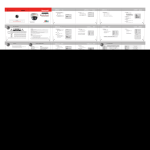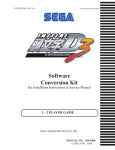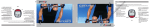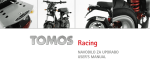Download HP E5100A,B Service
Transcript
Agilent E5100A/B Network Analyzer Service Manual SERIAL NUMBERS This manual applies directly to instruments with serial number prex \JP1KC" and above, and whose rmware is version 1.0 and above. Agilent Part No. E5100-90130 Printed in JAPAN October 2002 Fourth Edition Notice The information contained in this document is subject to change without notice. This document contains proprietary information that is protected by copyright. All rights are reserved. No part of this document may be photocopied, reproduced, or translated to another language without the prior written consent of the Agilent Technologies Company. Agilent Technologies Japan, Ltd. Component Test PGU-Kobe 1-3-2, Murotani, Nishi-ku, Kobe-shi, Hyogo, 651-2241 Japan The customer shall have the personal, non-transferable rights to use, copy, or modify SAMPLE PROGRAMS in this manual for the Customer's internal operations. The customer shall use the SAMPLE PROGRAMS solely and exclusively for their own purpose and shall not license, lease, market, or distribute the SAMPLE PROGRAMS or modication of any part thereof. Agilent Technologies shall not be liable for the quality, performance, or behavior of the SAMPLE PROGRAMS. Agilent Technologies especially disclaims that the operation of the SAMPLE PROGRAMS shall be uninterrupted or error free. The SAMPLE PROGRAMS are provided AS IS. AGILENT TECHNOLOGIES DISCLAIMS THE IMPLIED WARRANTIES OF MERCHANTABILITY AND FITNESS FOR A PARTICULAR PURPOSE. Agilent Technologies shall not be liable for any infringement of any patent, trademark, copyright, or other proprietary rights by the SAMPLE PROGRAMS or their use. Agilent Technologies does not warrant that the SAMPLE PROGRAMS are free from infringements of such rights of third parties. However, Agilent Technologies will not knowingly infringe or deliver software that infringes the patent, trademark, copyright, or other proprietary right of a third party. R MS-DOS is a U.S. registered trademark of Microsoft Corporation. c Copyright 1996, 1998, 1999, 2000,2002 Agilent Technologies Japan, Ltd. Manual Printing History The manual printing date and part number indicate its current edition. The printing date changes when a new edition is printed. (Minor corrections and updates that are incorporated at reprint do not cause the date to change.) The manual part number changes when extensive technical changes are incorporated. October 1996 : : : : : : : : : : : : : : : : : : : : : : : : : : : : : : : : : : : : : : : : : : : : : : : : : : : : : : : : : : : : : : : : : : : : : : : : Preliminary July 1998 : : : : : : : : : : : : : : : : : : : : : : : : : : : : : : : : : : : : : : : : : : : : : : : : : : : : : : : : : : : : : : : : : : : : : : : : : : : First Edition March 1999 : : : : : : : : : : : : : : : : : : : : : : : : : : : : : : : : : : : : : : : : Second Edition (part number: E5100-90120) June 2000 : : : : : : : : : : : : : : : : : : : : : : : : : : : : : : : : : : : : : : : : : : : Third Edition (part number: E5100-90120) October 2002 : : : : : : : : : : : : : : : : : : : : : : : : : : : : : : : : : : : : : : Fourth Edition (part number: E5100-90130) Typeface Conventions Bold Italics Computer 4HARDKEYS5 NNNNNNNNNNNNNNNNNNNNNNNNNN SOFTKEYS Boldface type is used when a term is dened. For example: icons are symbols. Italic type is used for emphasis and for titles of manuals and other publications. Italic type is also used for keyboard entries when a name or a variable must be typed in place of the words in italics. For example: copy lename means to type the word copy, to type a space, and then to type the name of a le such as file1. Computer font is used for on-screen prompts and messages. Labeled keys on the instrument front panel are enclosed in 4 5. Softkeys located to the right of the LCD display are enclosed in NNNNN . iii Contents 1. General Information Introduction . . . . . . . . . . . . . . . Organization of Service Manual . . . . . . Instruments Covered by Manual . . . . . For servicing the E5100A with Option 509 . Table of Service Test Equipment . . . . . . . . . . . . . . . . . . . . . . . . . . . . . . . . . . . . . . . . . . . . . . . . . . . . . . . . . . . . . . . . . . . . . . . . . . . . . . . . . . . . . . . . . . . . . . . 1-1 1-1 1-2 1-3 1-4 2. Performance Tests for E5100A/B Option 100/200/300/400/600 1. Frequency Accuracy Test . . . . . . . . . . . . . . . . . . Specication . . . . . . . . . . . . . . . . . . . . . . . . . Test Equipment . . . . . . . . . . . . . . . . . . . . . . . Procedure . . . . . . . . . . . . . . . . . . . . . . . . . . 2. Harmonics Test . . . . . . . . . . . . . . . . . . . . . . . Specication . . . . . . . . . . . . . . . . . . . . . . . . . Test Equipment . . . . . . . . . . . . . . . . . . . . . . . Procedure . . . . . . . . . . . . . . . . . . . . . . . . . . 3. Non-Harmonic Spurious Test . . . . . . . . . . . . . . . . . Specication . . . . . . . . . . . . . . . . . . . . . . . . . Test Equipment . . . . . . . . . . . . . . . . . . . . . . . Procedure . . . . . . . . . . . . . . . . . . . . . . . . . . 4. Phase Noise Test . . . . . . . . . . . . . . . . . . . . . . Specication . . . . . . . . . . . . . . . . . . . . . . . . . Test Equipment . . . . . . . . . . . . . . . . . . . . . . . Procedure . . . . . . . . . . . . . . . . . . . . . . . . . . 5. Source Level Accuracy/Flatness Test . . . . . . . . . . . . . Specication . . . . . . . . . . . . . . . . . . . . . . . . . Test Equipment . . . . . . . . . . . . . . . . . . . . . . . Procedure . . . . . . . . . . . . . . . . . . . . . . . . . . 6. Source Power Linearity Test . . . . . . . . . . . . . . . . . Specication . . . . . . . . . . . . . . . . . . . . . . . . . Test Equipment . . . . . . . . . . . . . . . . . . . . . . . Procedure . . . . . . . . . . . . . . . . . . . . . . . . . . 7. Receiver Noise Level Test . . . . . . . . . . . . . . . . . . Specication . . . . . . . . . . . . . . . . . . . . . . . . . Test Equipment . . . . . . . . . . . . . . . . . . . . . . . Procedure . . . . . . . . . . . . . . . . . . . . . . . . . . 8. Trace Noise Test . . . . . . . . . . . . . . . . . . . . . . Specication . . . . . . . . . . . . . . . . . . . . . . . . . Test Equipment . . . . . . . . . . . . . . . . . . . . . . . Procedure . . . . . . . . . . . . . . . . . . . . . . . . . . 9. Residual Response Test . . . . . . . . . . . . . . . . . . . Specication . . . . . . . . . . . . . . . . . . . . . . . . . Test Equipment . . . . . . . . . . . . . . . . . . . . . . . Procedure . . . . . . . . . . . . . . . . . . . . . . . . . . 10. Input Crosstalk Test . . . . . . . . . . . . . . . . . . . . Specication . . . . . . . . . . . . . . . . . . . . . . . . . . . . . . . . . . . . . . . . . . . . . . . . . . . . . . . . . . . . . . . . . . . . . . . . . . . . . . . . . . . . . . . . . . . . . . . . . . . . . . . . . . . . . . . . . . . . . . . . . . . . . . . . . . . . . . . . . . . . . . . . . . . . . . . . . . . . . . . . . . . . . . . . . . . . . . . . . . . . . . . . . . . . . . . . . . . . . . . . . . . . . . . . . . . . . . . . . . . . . . . . . . . . . . . . . . . . . . . . . . . . . . . . . . . . . . . . . . . . . . . . . . . . . . . . . . . . . . . . . . . . . . . . . . . 2-1 2-1 2-1 2-1 2-3 2-3 2-3 2-3 2-6 2-6 2-6 2-6 2-9 2-9 2-9 2-9 2-11 2-11 2-11 2-11 2-14 2-14 2-14 2-14 2-19 2-19 2-19 2-19 2-22 2-22 2-22 2-22 2-25 2-25 2-25 2-25 2-28 2-28 Contents-1 Test Equipment . . . . . . . . . . . . . . . . . . . . . . . . . . . . . . Procedure . . . . . . . . . . . . . . . . . . . . . . . . . . . . . . . . . E5100A . . . . . . . . . . . . . . . . . . . . . . . . . . . . . . . . . E5100B . . . . . . . . . . . . . . . . . . . . . . . . . . . . . . . . . 11. Absolute Amplitude Accuracy Test . . . . . . . . . . . . . . . . . . . . Specication . . . . . . . . . . . . . . . . . . . . . . . . . . . . . . . . Test Equipment . . . . . . . . . . . . . . . . . . . . . . . . . . . . . . Procedure . . . . . . . . . . . . . . . . . . . . . . . . . . . . . . . . . 12. Dynamic Accuracy Test . . . . . . . . . . . . . . . . . . . . . . . . . . Specication . . . . . . . . . . . . . . . . . . . . . . . . . . . . . . . . Test Equipment . . . . . . . . . . . . . . . . . . . . . . . . . . . . . . Procedure . . . . . . . . . . . . . . . . . . . . . . . . . . . . . . . . . For Option 200/300/400 with Option 002 . . . . . . . . . . . . . . . . . . Low Level Test: . . . . . . . . . . . . . . . . . . . . . . . . . . . . . High Level Test: . . . . . . . . . . . . . . . . . . . . . . . . . . . . . For Opt.200/300/400 with Opt.001, Opt.200/300/400 with Opt.003 and Opt.010, and Opt.600 . . . . . . . . . . . . . . . . . . . . . . . . . . . . . Low Level Test: . . . . . . . . . . . . . . . . . . . . . . . . . . . . . High Level Test: . . . . . . . . . . . . . . . . . . . . . . . . . . . . . For Opt.200/300/400 with Opt.003 without Opt.010 . . . . . . . . . . . . Low Level Test: . . . . . . . . . . . . . . . . . . . . . . . . . . . . . High Level Test: . . . . . . . . . . . . . . . . . . . . . . . . . . . . . For Option 100 . . . . . . . . . . . . . . . . . . . . . . . . . . . . . Low Level Test: . . . . . . . . . . . . . . . . . . . . . . . . . . . . . High Level Test: . . . . . . . . . . . . . . . . . . . . . . . . . . . . . 13. Magnitude Ratio Frequency Response Test . . . . . . . . . . . . . . . . . Specication . . . . . . . . . . . . . . . . . . . . . . . . . . . . . . . . Test Equipment . . . . . . . . . . . . . . . . . . . . . . . . . . . . . . Procedure . . . . . . . . . . . . . . . . . . . . . . . . . . . . . . . . . Input Impedance: 50 . . . . . . . . . . . . . . . . . . . . . . . . . . Input Impedance: 1M (Opt.101/301) . . . . . . . . . . . . . . . . . . . 14. Phase Frequency Response Test . . . . . . . . . . . . . . . . . . . . . . Specication . . . . . . . . . . . . . . . . . . . . . . . . . . . . . . . . Test Equipment . . . . . . . . . . . . . . . . . . . . . . . . . . . . . . Procedure . . . . . . . . . . . . . . . . . . . . . . . . . . . . . . . . . 3. Performance Tests for E5100A Option 118/218/318/618 1. Frequency Accuracy Test . . . . . . . . . . . . . . Specication . . . . . . . . . . . . . . . . . . . . . Test Equipment . . . . . . . . . . . . . . . . . . . Procedure . . . . . . . . . . . . . . . . . . . . . . 2. Harmonics Test . . . . . . . . . . . . . . . . . . . Specication . . . . . . . . . . . . . . . . . . . . . Test Equipment . . . . . . . . . . . . . . . . . . . Procedure . . . . . . . . . . . . . . . . . . . . . . 3. Non-Harmonic Spurious Test . . . . . . . . . . . . . 4. Phase Noise Test . . . . . . . . . . . . . . . . . . Specication . . . . . . . . . . . . . . . . . . . . . Test Equipment . . . . . . . . . . . . . . . . . . . Procedure . . . . . . . . . . . . . . . . . . . . . . 5. Source Level Accuracy/Flatness Test . . . . . . . . . Specication . . . . . . . . . . . . . . . . . . . . . Test Equipment . . . . . . . . . . . . . . . . . . . Procedure . . . . . . . . . . . . . . . . . . . . . . 6. Source Power Linearity Test . . . . . . . . . . . . . Contents-2 . . . . . . . . . . . . . . . . . . . . . . . . . . . . . . . . . . . . . . . . . . . . . . . . . . . . . . . . . . . . . . . . . . . . . . . . . . . . . . . . . . . . . . . . . . . . . . . . . . . . . . . . . . . . . . . . . . . . . . . . . . . . . . . . . . . . . . . . . . . . . . . . . . . . . . . . . . . . . . . . . . . . . . . . . . . . . . . . . . . . . . . . . . . . . . . . . . . . . . 2-28 2-28 2-28 2-34 2-37 2-37 2-37 2-37 2-42 2-42 2-43 2-43 2-43 2-43 2-46 2-48 2-48 2-50 2-52 2-52 2-54 2-56 2-56 2-58 2-60 2-60 2-60 2-60 2-60 2-63 2-65 2-65 2-65 2-65 3-1 3-1 3-1 3-1 3-3 3-3 3-3 3-3 3-6 3-6 3-6 3-6 3-6 3-8 3-8 3-8 3-8 3-11 Specication . . . . . . . . . . . . . . . . . . . . . . . . . . . . . . . Test Equipment . . . . . . . . . . . . . . . . . . . . . . . . . . . . . Procedure . . . . . . . . . . . . . . . . . . . . . . . . . . . . . . . . 7. Receiver Noise Level Test . . . . . . . . . . . . . . . . . . . . . . . . Specication . . . . . . . . . . . . . . . . . . . . . . . . . . . . . . . Test Equipment . . . . . . . . . . . . . . . . . . . . . . . . . . . . . Procedure . . . . . . . . . . . . . . . . . . . . . . . . . . . . . . . . 8. Trace Noise Test . . . . . . . . . . . . . . . . . . . . . . . . . . . . Specication . . . . . . . . . . . . . . . . . . . . . . . . . . . . . . . Test Equipment . . . . . . . . . . . . . . . . . . . . . . . . . . . . . Procedure . . . . . . . . . . . . . . . . . . . . . . . . . . . . . . . . 9. Residual Response Test . . . . . . . . . . . . . . . . . . . . . . . . . Specication . . . . . . . . . . . . . . . . . . . . . . . . . . . . . . . Test Equipment . . . . . . . . . . . . . . . . . . . . . . . . . . . . . Procedure . . . . . . . . . . . . . . . . . . . . . . . . . . . . . . . . 10. Input Crosstalk Test . . . . . . . . . . . . . . . . . . . . . . . . . . Specication . . . . . . . . . . . . . . . . . . . . . . . . . . . . . . . Test Equipment . . . . . . . . . . . . . . . . . . . . . . . . . . . . . Procedure . . . . . . . . . . . . . . . . . . . . . . . . . . . . . . . . E5100A . . . . . . . . . . . . . . . . . . . . . . . . . . . . . . . . 11. Absolute Amplitude Accuracy Test . . . . . . . . . . . . . . . . . . . Specication . . . . . . . . . . . . . . . . . . . . . . . . . . . . . . . Test Equipment . . . . . . . . . . . . . . . . . . . . . . . . . . . . . Procedure . . . . . . . . . . . . . . . . . . . . . . . . . . . . . . . . 12. Dynamic Accuracy Test . . . . . . . . . . . . . . . . . . . . . . . . . Specication . . . . . . . . . . . . . . . . . . . . . . . . . . . . . . . Test Equipment . . . . . . . . . . . . . . . . . . . . . . . . . . . . . Procedure . . . . . . . . . . . . . . . . . . . . . . . . . . . . . . . . For Option 218/318 with Option 002 . . . . . . . . . . . . . . . . . . . Low Level Test: . . . . . . . . . . . . . . . . . . . . . . . . . . . . High Level Test: . . . . . . . . . . . . . . . . . . . . . . . . . . . . For Opt.218/318 with Opt.001, Opt.218/318 with Opt.003 and Opt.010, and Opt.618 . . . . . . . . . . . . . . . . . . . . . . . . . . . . . . Low Level Test: . . . . . . . . . . . . . . . . . . . . . . . . . . . . High Level Test: . . . . . . . . . . . . . . . . . . . . . . . . . . . . For Opt.218/318 with Opt.003 without Opt.010 . . . . . . . . . . . . . Low Level Test: . . . . . . . . . . . . . . . . . . . . . . . . . . . . High Level Test: . . . . . . . . . . . . . . . . . . . . . . . . . . . . For Option 118 . . . . . . . . . . . . . . . . . . . . . . . . . . . . Low Level Test: . . . . . . . . . . . . . . . . . . . . . . . . . . . . High Level Test: . . . . . . . . . . . . . . . . . . . . . . . . . . . . 13. Magnitude Ratio Frequency Response Test . . . . . . . . . . . . . . . . Specication . . . . . . . . . . . . . . . . . . . . . . . . . . . . . . . Test Equipment . . . . . . . . . . . . . . . . . . . . . . . . . . . . . Procedure . . . . . . . . . . . . . . . . . . . . . . . . . . . . . . . . Input Impedance: 50 . . . . . . . . . . . . . . . . . . . . . . . . . Input Impedance: 1M (Opt.101/301) . . . . . . . . . . . . . . . . . . 14. Phase Frequency Response Test . . . . . . . . . . . . . . . . . . . . . Specication . . . . . . . . . . . . . . . . . . . . . . . . . . . . . . . Test Equipment . . . . . . . . . . . . . . . . . . . . . . . . . . . . . Procedure . . . . . . . . . . . . . . . . . . . . . . . . . . . . . . . . . . . . . . . . . . . . . . . . . . . . . . . . . . . . . . . 3-11 3-11 3-11 3-16 3-16 3-16 3-16 3-19 3-19 3-19 3-19 3-22 3-22 3-22 3-22 3-25 3-25 3-25 3-25 3-25 3-30 3-30 3-30 3-30 3-35 3-35 3-36 3-36 3-36 3-36 3-39 . . . . . . . . . . . . . . . . . . . 3-41 3-41 3-43 3-45 3-45 3-47 3-49 3-49 3-51 3-53 3-53 3-53 3-53 3-53 3-56 3-58 3-58 3-58 3-58 Contents-3 4. Adjustments Introduction . . . . . . . . . . . . . . . Safety Considerations . . . . . . . . . . Required Controller . . . . . . . . . . . Windows PC (Personal Computer) . . . . Software Requirements . . . . . . . . . Required Test Equipment . . . . . . . . . Order of Adjustments . . . . . . . . . . Performing Adjustments . . . . . . . . . Setting Up the System . . . . . . . . . Installing Adjustment Program into Your PC Running the Adjustment Program . . . . . 1. VCXO Frequency Calibration . . . . . . Required Equipment . . . . . . . . . . Procedure . . . . . . . . . . . . . . . 2. Source Correction . . . . . . . . . . . Required Equipment . . . . . . . . . . Procedure . . . . . . . . . . . . . . . 3. IF Attenuator Correction . . . . . . . Required Equipment . . . . . . . . . . Procedure . . . . . . . . . . . . . . . 4. Receiver Calibration . . . . . . . . . . Required Equipment . . . . . . . . . . Procedure . . . . . . . . . . . . . . . . . . . . . . . . . . . . . . . . . . . . . . . . . . . . . . . . . . . . . . . . . . . . . . . . . . . . . . . . . . . . . . . . . . . . . . . . . . . . . . . . . . . . . . . . . . . . . . . . . . . . . . . . . . . . . . . . . . . . . . . . . . . . . . . . . . . . . . . . . . . . . . . . . . . . . . . . . . . . . . . . . . . . . . . . . . . . . . . . . . . . . . . . . . . . . . . . . . . . . . . . . . . . . . . . . . . . . . . . . . . . . . . . . . . . . . . . . . . . . . . . . . . . . . . . . . . . . . . . . . . . . . . . . . . . . . . . . . . . . . . . . . . . . . . . . . . . . . . . . . . . . . . . . . . . . . . . . . . . . . . . . . . . . . . . . . . . . . . . . . . . . . . . . . . . . . . . . . . . . . . . . . . . . . . . . . . . . . . . . . . . . . . . . . . . . . . . . . . . . . . . . . . . . . . . . . . . . 4-1 4-1 4-2 4-2 4-2 4-3 4-3 4-4 4-4 4-5 4-5 4-6 4-6 4-6 4-7 4-7 4-7 4-9 4-9 4-9 4-11 4-11 4-11 5. Troubleshooting Introduction . . . . . . . . . . . . . . . Troubleshooting Summary . . . . . . . . Start Here . . . . . . . . . . . . . . . . Inspect the Power On Sequence . . . . . . Check the Fan . . . . . . . . . . . . . Check the Front Displays . . . . . . . . Check Error Message . . . . . . . . . . Inspect the Performance Test Result . . . Inspect the Rear Panel Feature . . . . . . Check the GPIB Interface . . . . . . . Check the Parallel Interface . . . . . . Check the mini DIN Keyboard Connector . . . . . . . . . . . . . . . . . . . . . . . . . . . . . . . . . . . . . . . . . . . . . . . . . . . . . . . . . . . . . . . . . . . . . . . . . . . . . . . . . . . . . . . . . . . . . . . . . . . . . . . . . . . . . . . . . . . . . . . . . . . . . . . . . . . . . . . . . . . . . . . . . . . . . . . . . . . . . . . . . . . . . . . . . . . . . . . . . . . . . . . . . . . . . . . . . . . . . . . . . . . . . . . . . . . . . . . . 5-1 5-1 5-3 5-4 5-4 5-4 5-4 5-5 5-5 5-5 5-5 5-5 6. Isolate Faulty Group Troubleshooting Introduction . . . . . . . . . . . . . . . . Performance Tests Failure Troubleshooting . Perform Adjustments . . . . . . . . . . Troubleshoot Suspicious Functional Group . . . . . . . . . . . . . . . . . . . . . . . . . . . . . . . . . . . . . . . . . . . . . . . . . . . . . . . . . . . . . . . . . . . . . 6-1 6-2 6-2 6-2 7. Power Supply Troubleshooting Introduction . . . . . . . . . . . . . . . . . . Start Here . . . . . . . . . . . . . . . . . . . Check the Power On Sequence . . . . . . . . Troubleshoot the Fan . . . . . . . . . . . . . Troubleshoot the Fan . . . . . . . . . . . . Troubleshoot the Power Supplies . . . . . . . . Measure the Output Voltages of Power Supplies . . . . . . . . . . . . . . . . . . . . . . . . . . . . . . . . . . . . . . . . . . . . . . . . . . . . . . . . . . . . . . . . . . . . . . . . . . . . . . . . . . . . . . . . . . . . . . . . . . . . . . . . . 7-1 7-2 7-2 7-2 7-2 7-4 7-4 Contents-4 8. Digital Control Troubleshooting Introduction . . . . . . . . . . . . . . . . . . . . . A1 CPU Replacement . . . . . . . . . . . . . . . . Firmware Installation . . . . . . . . . . . . . . . . 1. Choosing and Ordering a Required Firmware Disk . Checking if Option 509 is installed . . . . . . . . Checking the Currently Installed Firmware Revision Checking Maximum Number of Sweep Points . . . Checking the LCD Display Type . . . . . . . . . 2. Installing the Firmware . . . . . . . . . . . . . Start Here . . . . . . . . . . . . . . . . . . . . . . 1. Check the Power On Sequence . . . . . . . . . . Check the A1 LEDs (DS1, DS2, and DS3) . . . . . 2. Check Error Messages . . . . . . . . . . . . . . Check the Internal Tests . . . . . . . . . . . . . List of Internal Tests (No. 10 - No. 98) . . . . . . . 3. Check the A1 ICs . . . . . . . . . . . . . . . . A1 DRAM Test . . . . . . . . . . . . . . . . . . A1 Instruction Flash Memory Test . . . . . . . . . A1 Peripheral IC -1 Test . . . . . . . . . . . . . A1 SRAM Test . . . . . . . . . . . . . . . . . . A1 Storage Flash Memory Test . . . . . . . . . . A1 Peripheral IC -2 Test . . . . . . . . . . . . . 4. Check the A43/44/45/46 I/O Port . . . . . . . . . . . . . . . . . . . . . . . . . . . . . . . . . . . . . . . . . . . . . . . . . . . . . . . . . . . . . . . . . . . . . . . . . . . . . . . . . . . . . . . . . . . . . . . . . . . . . . . . . . . . . . . . . . . . . . . . . . . . . . . . . . . . . . . . . . . . . . . . . . . . . . . . . . . . . . . . . . . . . . . . . . . . . . . . . . . . . . . . . . . . . . . . . . . . . . . . . . . . . . . . . . . . . . . . . . . . . . . . . . . . . . . . . . . . . . . . . . . . . . . . . . . . . . . . . . . . . . . . . . . . . . . . . . . . . . . . . . . . . 8-1 8-1 8-2 8-2 8-2 8-2 8-3 8-3 8-4 8-5 8-5 8-5 8-7 8-7 8-15 8-16 8-16 8-17 8-18 8-19 8-19 8-20 8-21 9. Source Group Troubleshooting Introduction . . . . . . . . . . . . . . . . . . . Source Group Troubleshooting Summary . . . . . Start Here . . . . . . . . . . . . . . . . . . . Check A27 Synthesizer Outputs . . . . . . . . . Check A50 High Stability Oscillator (Option 1D5) . Start Here . . . . . . . . . . . . . . . . . . . . Check A27 Synthesizer Output . . . . . . . . . . 1. Check the INT REF Signal . . . . . . . . . . 2. Check the EXT REF Operation . . . . . . . . Check the A50 High Stability Oscillator (Opt.1D5) . 10. Receiver Group Troubleshooting Introduction . . . . . . . . . . . . . . . Receiver Group Troubleshooting Summary Start Here . . . . . . . . . . . . . . . Start Here . . . . . . . . . . . . . . . . . . . . . . . . . . . . . . . . . . . . . . . . . . . . . . . . . . . . . . . . . . . . . . . . . . . . . . . . . . . . . . . . . . . . . . . . . . . . . . . . . . . . . . . . . . . . . . . . . . . . . . . . . . . . . . . . . . . . . . . . . . . . . . . . . . . . . . . . . . . . . . . . 9-1 9-2 9-2 9-2 9-2 9-3 9-6 9-6 9-8 9-9 . . . . . . . . . . . . . . . . . . . . . . . . . . . . . . . . . . . . . . . . . . . . . . . . . . . . . . . . . . . . . . . . . . . . 10-1 10-2 10-2 10-3 11. Accessories Troubleshooting Introduction . . . . . . . . . . . . . . . . . Verify Operations . . . . . . . . . . . . . . Using 75 Connectors with 50 Connectors Inspect the Connectors . . . . . . . . . . . . Inspect the Accessories . . . . . . . . . . . . Verify the Probe Power . . . . . . . . . . . . . . . . . . . . . . . . . . . . . . . . . . . . . . . . . . . . . . . . . . . . . . . . . . . . . . . . . . . . . . . . . . . . . . . . . . . . . . . . . . . . . . . . . . . . . . . . . . 11-1 11-2 11-2 11-2 11-3 11-3 Contents-5 12. Service Key Menus Introduction . . . . . . . . . . . . . . Service Menu . . . . . . . . . . . . . INTERNAL TESTS . . . . . . . . . . EXECUTE TEST . . . . . . . . . . . 24BIT I/O TEST . . . . . . . . . . FIRMWARE REVISION . . . . . . . . Internal Tests . . . . . . . . . . . . . Internal Tests . . . . . . . . . . . . BOOTLOADER MENU . . . . . . . . . FIRMWARE UPDATE - OK . . . . . . . FIRWARE UPDATE - FIRMWARE VERSION REBOOT . . . . . . . . . . . . . . . . . . . . . . . . . . . . . . . . . . . . . . . . . . . . . . . . . . . . . . . . . . . . . . . . . . . . . . . . . . . . . . . . . . . . . . . . . . . . . . . . . . . . . . . . . . . . . . . . . . . . . . . . . . . . . . . . . . . . . . . . . . . . . . . . . . . . . . . . . . . . . . . . . . . . . . . . . . . . . . . . . . . . . . . . . . . . . . . . . . . . . . . . . . . . . . . . . . . . . . . . . . . . . . . . . . . . . . . . . . . . . . . . . . 12-1 12-2 12-2 12-2 12-2 12-2 12-3 12-3 12-4 12-4 12-4 12-4 13. Theory of Operation System Theory . . . . . . . . . . . . . . . . . . Analyzer Functional Groups . . . . . . . . . . . . Power Supply Theory . . . . . . . . . . . . . . . PS 130W Power Supply . . . . . . . . . . . . . . Regulated +5VD, +15VA, 015VA, +24VA Supplies Shutdown Circuit . . . . . . . . . . . . . . . PS 30W Power Supply . . . . . . . . . . . . . . Regulated +5VA, +12VA, 012VA Supplies . . . . Shutdown Circuit . . . . . . . . . . . . . . . DC Fan Power . . . . . . . . . . . . . . . . . . Display Power . . . . . . . . . . . . . . . . . . Probe Power . . . . . . . . . . . . . . . . . Line Power Module . . . . . . . . . . . . . . . Digital Control Theory . . . . . . . . . . . . . . . A1 CPU . . . . . . . . . . . . . . . . . . . . . A2 Peripheral . . . . . . . . . . . . . . . . . . A40 Front Keyboard . . . . . . . . . . . . . . . LCD Display . . . . . . . . . . . . . . . . . . . FDD . . . . . . . . . . . . . . . . . . . . . . Source Theory . . . . . . . . . . . . . . . . . . . A27 Synthesizer . . . . . . . . . . . . . . . . . REF OSC . . . . . . . . . . . . . . . . . . . FRAC N OSC . . . . . . . . . . . . . . . . . LO PLL Synthesizer . . . . . . . . . . . . . . A24 Source . . . . . . . . . . . . . . . . . . . Multipliers (23, 22, 22) . . . . . . . . . . . . RF Mixer . . . . . . . . . . . . . . . . . . LO Mixer . . . . . . . . . . . . . . . . . . A25 RF Amplier (Opt.010/600) . . . . . . . . . Source Group Operation . . . . . . . . . . . . . Receiver Theory . . . . . . . . . . . . . . . . . . A26R/A/B/C Receiver . . . . . . . . . . . . . . Input Attenuator . . . . . . . . . . . . . . . Introduction . . . . . . . . . . . . . . . . . . . . Replaceable Parts List . . . . . . . . . . . . . . . Ordering Information . . . . . . . . . . . . . . . Direct Mail Order System . . . . . . . . . . . . . . Assemblies in Main Board Slots . . . . . . . . . . . . . . . . . . . . . . . . . . . . . . . . . . . . . . . . . . . . . . . . . . . . . . . . . . . . . . . . . . . . . . . . . . . . . . . . . . . . . . . . . . . . . . . . . . . . . . . . . . . . . . . . . . . . . . . . . . . . . . . . . . . . . . . . . . . . . . . . . . . . . . . . . . . . . . . . . . . . . . . . . . . . . . . . . . . . . . . . . . . . . . . . . . . . . . . . . . . . . . . . . . . . . . . . . . . . . . . . . . . . . . . . . . . . . . . . . . . . . . . . . . . . . . . . . . . . . . . . . . . . . . . . . . . . . . . . . . . . . . . . . . . . . . . . . . . . . . . . . . . . . . . . . . . . . . . . . . . . . . . . . . . . . . . . . . . . . . . . . . . . . . . . . . . . . . . . . . . . . . . . . . . . . . . . . . . . . . . . . . . . . . . . . . . . . . . . . . . . . . . . . . . . . . . . . . . . . . . . . . . . . . . . . . . . . . . . . . . . . . . . . . . . . . . . . . . . . . . . . . . . . . . . . . . . . . . . . . . . . . . . . . . . . . . . . . . . . . . . . 13-1 13-2 13-2 13-4 13-4 13-4 13-4 13-4 13-4 13-4 13-4 13-4 13-5 13-6 13-8 13-8 13-8 13-8 13-8 13-9 13-9 13-9 13-9 13-9 13-10 13-10 13-10 13-10 13-10 13-10 13-11 13-11 13-11 13-14 13-14 13-15 13-15 13-17 NNNNNNNNNNNNNNNNNNNNNNNNNNNNNNNNNNNNNNNNNNNN NNNNNNNNNNNNNNNNNNNNNNNNNNNNNNNNNNNNNN NNNNNNNNNNNNNNNNNNNNNNNNNNNNNNNNNNNNNNNNNNNN NNNNNNNNNNNNNNNNNNNNNNNNNNNNNNNNNNNNNNNNNNNNNNNNNNNNN NNNNNNNNNNNNNNNNNNNNNNNNNNNNNNNNNNNNNNNNNNNNNNN NNNNNNNNNNNNNNNNNNNNNNNNNNNNNNNNNNNNNNNNNNNN NNNNNNNNNNNNNNNNNNNN Contents-6 NNNNNNNN NNNNNNNNNNNNNNNNNNNNNNNNNNNNNNNNNNNNNNNNNNNNNNNNNN Bottom Assemblies Front Assemblies Rear Assemblies . Chassis Assemblies Other Parts . . . . . . . . . . . . . . . . . . . . . . . . . . . . . . . . . . . . . . . . . . . . . . . . . . . . . . . . . . . . . . . . . . . . . . . . . . . . . . . . . . . . . . . . . . . . . . . . . . . . . . . . . . . . . . . . . . . . . . . . . . . . . . . . . . . . . . . . . . . . . . . . . . . . . . . . . 13-28 13-30 13-57 13-70 13-78 14. Replacement Procedures Introduction . . . . . . . . . . . . . . . . . Outer Cover Removal . . . . . . . . . . . . Tools Required . . . . . . . . . . . . . . . Procedure . . . . . . . . . . . . . . . . . A1/A2/A3 Board Removal . . . . . . . . . . Tools Required . . . . . . . . . . . . . . . Procedure . . . . . . . . . . . . . . . . . A24/A25/A26(R through C)/A27 Board Removal Tools Required . . . . . . . . . . . . . . . Procedure . . . . . . . . . . . . . . . . . Front Panel Removal . . . . . . . . . . . . . Tools Required . . . . . . . . . . . . . . . Procedure . . . . . . . . . . . . . . . . . A40 Keyboard Removal . . . . . . . . . . . Tools Required . . . . . . . . . . . . . . . Procedure . . . . . . . . . . . . . . . . . LCD Display Assembly Removal . . . . . . . Tools Required . . . . . . . . . . . . . . . Procedure . . . . . . . . . . . . . . . . . Flexible Disk Drive Assembly Removal . . . . Tools Required . . . . . . . . . . . . . . . Procedure . . . . . . . . . . . . . . . . . Rear Panel Assembly Removal . . . . . . . . Tools Required . . . . . . . . . . . . . . . Procedure . . . . . . . . . . . . . . . . . . . . . . . . . . . . . . . . . . . . . . . . . . . . . . . . . . . . . . . . . . . . . . . . . . . . . . . . . . . . . . . . . . . . . . . . . . . . . . . . . . . . . . . . . . . . . . . . . . . . . . . . . . . . . . . . . . . . . . . . . . . . . . . . . . . . . . . . . . . . . . . . . . . . . . . . . . . . . . . . . . . . . . . . . . . . . . . . . . . . . . . . . . . . . . . . . . . . . . . . . . . . . . . . . . . . . . . . . . . . . . . . . . . . . . . . . . . . . . . . . . . . . . . . . . . . . . . . . . . . . . . . . . . . . . . . . . . . . . . . . . . . . . . . . . . . . . . . . . . . . . . . . . . . . . . . . . . . . . . . . . . . . . . . . . . . . . . . . . . . . . . . . . . . . . . . . . . . . . . . . . . . . . . . . . . . . . . . . . . . . . . . . . . . . . . . . . . . . . . . . 14-1 14-1 14-1 14-1 14-2 14-2 14-2 14-2 14-2 14-2 14-3 14-3 14-3 14-3 14-3 14-3 14-4 14-4 14-4 14-4 14-4 14-4 14-4 14-4 14-4 15. Board Conguration Introduction . . . . . . . . . . . . . A1 Board Conguration . . . . . . . Bit Switch Settings . . . . . . . . . Flash Memories and SIMM . . . . . A24 Board Conguration . . . . . . . Jumper Setting . . . . . . . . . . Cable Connection . . . . . . . . . A25 Board Conguration (Opt.010/600) Jumper Settings . . . . . . . . . . Cable Connection . . . . . . . . . PS 130W Power Supply . . . . . . . . . . . . . . . . . . . . . . . . . . . . . . . . . . . . . . . . . . . . . . . . . . . . . . . . . . . . . . . . . . . . . . . . . . . . . . . . . . . . . . . . . . . . . . . . . . . . . . . . . . . . . . . . . . . . . . . . . . . . . . . . . . . . . . . . . . . . . . . . . . . . . . . . . . . . . . . . . . . . . . . . . . . . . . . . . . . . . . . . 15-1 15-2 15-2 15-3 15-4 15-4 15-6 15-8 15-8 15-9 15-10 . . . . . . . . . . . . . . . . . . . . . . . . . . . . . . . . . . . . . . . . . . . . Contents-7 16. Post Repair Procedures Introduction . . . . . . . . . . . . . . . . . . . . . . . . . . . . . . . . . A. Calculation Sheet Introduction . . . . . . . . . . . . . . . . . . . . . . . . 2. Harmonics Test . . . . . . . . . . . . . . . . . . . . . 3. Non-Harmonic Spurious Test . . . . . . . . . . . . . . . 4. Phase Noise Test . . . . . . . . . . . . . . . . . . . . 5. Source Level Accuracy/Flatness Test . . . . . . . . . . . 6. Source Power Linearity Test . . . . . . . . . . . . . . . Step Attenuator Calibration Value at 50 MHz . . . . . . . Reference (0 dBm) . . . . . . . . . . . . . . . . . . . . Source Power Linearity . . . . . . . . . . . . . . . . . With option 001 and without option 010 . . . . . . . . With Option 002 and without Option 010 . . . . . . . . With Option 003 and without Option 010 . . . . . . . . With both Option 001 and Option 010 . . . . . . . . . . With both Option 002 and Option 010 . . . . . . . . . . With both Option 003 and Option 010, or with Option 600 7. Receiver Noise Level Test . . . . . . . . . . . . . . . . E5100A . . . . . . . . . . . . . . . . . . . . . . . . . At IF BW 100 Hz . . . . . . . . . . . . . . . . . . . At IF BW 300 Hz . . . . . . . . . . . . . . . . . . . At IF BW 1 kHz . . . . . . . . . . . . . . . . . . . . At IF BW 3 kHz . . . . . . . . . . . . . . . . . . . . At IF BW 10 kHz . . . . . . . . . . . . . . . . . . . At IF BW 30 kHz . . . . . . . . . . . . . . . . . . . E5100B . . . . . . . . . . . . . . . . . . . . . . . . . At IF BW 1 kHz . . . . . . . . . . . . . . . . . . . . At IF BW 3 kHz . . . . . . . . . . . . . . . . . . . . At IF BW 10 kHz . . . . . . . . . . . . . . . . . . . At IF BW 30 kHz . . . . . . . . . . . . . . . . . . . 10. Input Crosstalk Test . . . . . . . . . . . . . . . . . . E5100A . . . . . . . . . . . . . . . . . . . . . . . . . 11. Absolute Amplitude Accuracy Test . . . . . . . . . . . R input (Attenuator: 0 dB) . . . . . . . . . . . . . . . . R input (Attenuator: 25 dB) . . . . . . . . . . . . . . . A input (Attenuator: 0 dB) . . . . . . . . . . . . . . . . A input (Attenuator: 25 dB) . . . . . . . . . . . . . . . B input (Attenuator: 0 dB) . . . . . . . . . . . . . . . . B input (Attenuator: 25 dB) . . . . . . . . . . . . . . . C input (Attenuator: 0 dB) . . . . . . . . . . . . . . . . C input (Attenuator: 25 dB) . . . . . . . . . . . . . . . 12. Dynamic Accuracy Test . . . . . . . . . . . . . . . . . Step Attenuator Calibration Value at 50 MHz . . . . . . . A/R Measurement . . . . . . . . . . . . . . . . . . . . Magnitude Ratio . . . . . . . . . . . . . . . . . . . . Phase . . . . . . . . . . . . . . . . . . . . . . . . . B/R Measurement . . . . . . . . . . . . . . . . . . . . Magnitude Ratio . . . . . . . . . . . . . . . . . . . . Phase . . . . . . . . . . . . . . . . . . . . . . . . . C/R Measurement . . . . . . . . . . . . . . . . . . . . Magnitude Ratio . . . . . . . . . . . . . . . . . . . . Phase . . . . . . . . . . . . . . . . . . . . . . . . . C/B Measurement . . . . . . . . . . . . . . . . . . . . Contents-8 . . . . . . . . . . . . . . . . . . . . . . . . . . . . . . . . . . . . . . . . . . . . . . . . . . . . . . . . . . . . . . . . . . . . . . . . . . . . . . . . . . . . . . . . . . . . . . . . . . . . . . . . . . . . . . . . . . . . . . . . . . . . . . . . . . . . . . . . . . . . . . . . . . . . . . . . . . . . . . . . . . . . . . . . . . . . . . . . . . . . . . . . . . . . . . . . . . . . . . . . . . . . . . . . . . . . . . . . . . . . . . . . . . . . . . . . . . . . . . . . . . . . . . . . . . . . . . . . . . . . . . . . . . . . . . . . . . . . . . . . . . . . . . . . . . . . . . . . . . . . . . . . . . . . . . . . . . . . . . . . . . . . . . . . . . . . . . . . . . . . . . . . . . . . . . . . . . . . . . . . . . . . . . . . . . . . . . . . . . . . . . . . . . . . . . . . . . . . . . . . . . . . . . . . . . . . . . . . . . . . . . . . . . . . . . . . . . . . . . . . . . . . . . . . . . . . . . . . . . . 16-1 A-1 A-2 A-3 A-3 A-4 A-5 A-5 A-5 A-5 A-5 A-6 A-6 A-6 A-7 A-7 A-8 A-8 A-8 A-9 A-9 A-10 A-10 A-10 A-11 A-11 A-11 A-11 A-12 A-13 A-13 A-19 A-19 A-19 A-19 A-20 A-20 A-20 A-21 A-21 A-22 A-22 A-22 A-22 A-22 A-23 A-23 A-23 A-24 A-24 A-24 A-25 Magnitude Ratio . . . . . . . . . . . . . . . . . . . . . . . . . . . . . Phase . . . . . . . . . . . . . . . . . . . . . . . . . . . . . . . . . . B. Performance Test Record for E5100A/B Option 100/200/300/400/600 1. Frequency Range and Accuracy Test . . . . . . . . . . . . . . . . Without Option 1D5 . . . . . . . . . . . . . . . . . . . . . . . . With Option 1D5 . . . . . . . . . . . . . . . . . . . . . . . . . . 2. Harmonics Test . . . . . . . . . . . . . . . . . . . . . . . . . . Option 001/002/003 without Option 010 . . . . . . . . . . . . . . . Option 010 or Option 600 . . . . . . . . . . . . . . . . . . . . . . 3. Non-Harmonic Spurious Test . . . . . . . . . . . . . . . . . . . . 4. Phase Noise Test . . . . . . . . . . . . . . . . . . . . . . . . . 5. Source Level Accuracy/Flatness Test . . . . . . . . . . . . . . . . Level Accuracy (at 50 MHz, 0 dBm) . . . . . . . . . . . . . . . . . Level Flatness (relative to 0 dBm at 50 MHz) . . . . . . . . . . . . Option 001/002 without Option 010 . . . . . . . . . . . . . . . . Option 003 without Option 010 . . . . . . . . . . . . . . . . . . Option 010 or Option 600 . . . . . . . . . . . . . . . . . . . . . 6. Source Power Linearity Test . . . . . . . . . . . . . . . . . . . . Option 001 without Option 010 . . . . . . . . . . . . . . . . . . . Option 002 without Option 010 . . . . . . . . . . . . . . . . . . . Option 001 with Option 010 . . . . . . . . . . . . . . . . . . . . Option 002 with Option 010 . . . . . . . . . . . . . . . . . . . . Option 003 without Option 010 . . . . . . . . . . . . . . . . . . . Option 003 with Option 010, Option 600 . . . . . . . . . . . . . . . 7. Receiver Noise Level Test . . . . . . . . . . . . . . . . . . . . . E5100A . . . . . . . . . . . . . . . . . . . . . . . . . . . . . . At IF BW 100 Hz . . . . . . . . . . . . . . . . . . . . . . . . At IF BW 300 Hz . . . . . . . . . . . . . . . . . . . . . . . . At IF BW 1 kHz . . . . . . . . . . . . . . . . . . . . . . . . . At IF BW 3 kHz . . . . . . . . . . . . . . . . . . . . . . . . . At IF BW 10 kHz . . . . . . . . . . . . . . . . . . . . . . . . At IF BW 30 kHz . . . . . . . . . . . . . . . . . . . . . . . . E5100B . . . . . . . . . . . . . . . . . . . . . . . . . . . . . . At IF BW 1 kHz . . . . . . . . . . . . . . . . . . . . . . . . . At IF BW 3 kHz . . . . . . . . . . . . . . . . . . . . . . . . . At IF BW 10 kHz . . . . . . . . . . . . . . . . . . . . . . . . At IF BW 30 kHz . . . . . . . . . . . . . . . . . . . . . . . . 8. Trace Noise Test . . . . . . . . . . . . . . . . . . . . . . . . . 9. Residual Response Test . . . . . . . . . . . . . . . . . . . . . . Input-R . . . . . . . . . . . . . . . . . . . . . . . . . . . . . . Input-A . . . . . . . . . . . . . . . . . . . . . . . . . . . . . . Input-B . . . . . . . . . . . . . . . . . . . . . . . . . . . . . . Input-C . . . . . . . . . . . . . . . . . . . . . . . . . . . . . . 10. Input Crosstalk Test . . . . . . . . . . . . . . . . . . . . . . . E5100A . . . . . . . . . . . . . . . . . . . . . . . . . . . . . . E5100B . . . . . . . . . . . . . . . . . . . . . . . . . . . . . . 11. Absolute Amplitude Accuracy Test . . . . . . . . . . . . . . . . Input R (Attenuator: 0 dB) . . . . . . . . . . . . . . . . . . . . . Input R (Attenuator: 25 dB) . . . . . . . . . . . . . . . . . . . . Input A (Attenuator: 0 dB) . . . . . . . . . . . . . . . . . . . . . Input A (Attenuator: 25 dB) . . . . . . . . . . . . . . . . . . . . Input B (Attenuator: 0 dB) . . . . . . . . . . . . . . . . . . . . . Input B (Attenuator: 25 dB) . . . . . . . . . . . . . . . . . . . . Input C (Attenuator: 0 dB) . . . . . . . . . . . . . . . . . . . . . . . . . . . . . . . . . . . . . . . . . . . . . . . . . . . . . . . . . . . . . . . . . . . . . . . . . . . . . . . . . . . . . . . . . . . . . . . . . . . . . . . . . . . . . . . . . . . . . . . . . . . . . . . . . . . . . . . . . . . . . . . . . . . . . . . . . . . . . . . . . . . . . . . . . . . . . . . . . . . . . . . . . . . . . . . . . . . . . . . . . . . . . . . . . . . . . . . . . . . . . . . . . A-25 A-25 B-1 B-1 B-1 B-2 B-2 B-3 B-4 B-5 B-6 B-6 B-6 B-6 B-6 B-7 B-8 B-8 B-8 B-8 B-9 B-9 B-9 B-10 B-10 B-10 B-10 B-10 B-10 B-10 B-11 B-12 B-12 B-12 B-12 B-12 B-13 B-15 B-15 B-16 B-16 B-17 B-18 B-18 B-19 B-20 B-20 B-20 B-20 B-21 B-21 B-21 B-22 Contents-9 Input C (Attenuator: 25 dB) . . . . . . . . . 12. Dynamic Accuracy Test . . . . . . . . . . . A/R Measurement . . . . . . . . . . . . . . Magnitude Ratio . . . . . . . . . . . . . . Phase . . . . . . . . . . . . . . . . . . . B/R Measurement . . . . . . . . . . . . . . Magnitude Ratio . . . . . . . . . . . . . . Phase . . . . . . . . . . . . . . . . . . . C/R Measurement . . . . . . . . . . . . . . Magnitude Ratio . . . . . . . . . . . . . . Phase . . . . . . . . . . . . . . . . . . . C/B Measurement . . . . . . . . . . . . . . Magnitude Ratio . . . . . . . . . . . . . . Phase . . . . . . . . . . . . . . . . . . . A Measurement (Option 100) . . . . . . . . . Magnitude Ratio . . . . . . . . . . . . . . Phase . . . . . . . . . . . . . . . . . . . 13. Magnitude Ratio Frequency Response Test . . E5100A (Input Impedance: 50 ) . . . . . . . A/R Measurement (Input Attenuator: 25 dB) A/R Measurement (Input Attenuator: 0 dB) . B/R Measurement (Input Attenuator: 25 dB) B/R Measurement (Input Attenuator: 0 dB) . C/R Measurement (Input Attenuator: 25 dB) . C/R Measurement (Input Attenuator: 0 dB) . B/C Measurement (Input Attenuator: 25 dB) B/C Measurement (Input Attenuator: 0 dB) . E5100A (Input Impedance: 1 M ) . . . . . . . A/R Measurement (Input Attenuator: 25 dB) A/R Measurement (Input Attenuator: 0 dB) . B/R Measurement (Input Attenuator: 25 dB) B/R Measurement (Input Attenuator: 0 dB) . B/C Measurement (Input Attenuator: 25 dB) B/C Measurement (Input Attenuator: 0 dB) . 14. Phase Frequency Response Test . . . . . . . E5100A (Input Impedance: 50 ) . . . . . . . A/R Measurement (Input Attenuator: 25 dB) A/R Measurement (Input Attenuator: 0 dB) . B/R Measurement (Input Attenuator: 25 dB) B/R Measurement (Input Attenuator: 0 dB) . C/R Measurement (Input Attenuator: 25 dB) . C/R Measurement (Input Attenuator: 0 dB) . B/C Measurement (Input Attenuator: 25 dB) B/C Measurement (Input Attenuator: 0 dB) . . . . . . . . . . . . . . . . . . . . . . . . . . . . . . . . . . . . . . . . . . . . . . . . . . . . . . . . . . . . . . . . . . . . . . . . . . . . . . . . . . . . . . . . . . . . . . . . . . . . . . . . . . . . . . . . . . . . . . . . . . . . . . . . . . . . . . . . . . . . . . . . . . . . . . . . . . . . . . . . . . . . . . . . . . . . . . . . . . . . . . . . . . . . . . . . . . . . . . . . . . . . . . . . . . . . . . . . . . . . . . . . . . . . . . . . . . . . . . . . . . . . . . . . . . . . . . . . . . . . . . . . . . . . . . . . . . . . . . . . . . . . . . . . . . . . . . . . . . . . . . . . . . . . . . . . . . . . . . . . . . . . . . . . . . . . . . . . . . . . . . . . . . . . . . . . . . . . . . . . . . . . . . . . . . . . . . . . . . . . . . . . . . . . . . . . . . . . . . . . . . . . . . . . . . . . . . . . . . . . . . . . . . . . . . . . . . . . . . . . . . . . . . . . . . . . . . . . . . . . . . . . . . . . . . . . . . . . . . . . . . . . . . . . . . . . . . . . . . . . . . . . . . . . . . . . . . . . . . . . . . . . . . . . . . . . . . . . . . . . . . . . . . . . . . . . . . . . . . . . . . . . . . . . . . . . . . . . . . . . . . . . . . . . . . . . . . . . . . . . . . . . . . . . . . . . . . . . . B-22 B-23 B-23 B-23 B-23 B-24 B-24 B-24 B-25 B-25 B-25 B-26 B-26 B-26 B-27 B-27 B-27 B-28 B-28 B-28 B-28 B-28 B-28 B-29 B-29 B-29 B-29 B-30 B-30 B-30 B-30 B-30 B-30 B-30 B-31 B-31 B-31 B-31 B-31 B-31 B-32 B-32 B-32 B-32 C. Performance Test Record for E5100A Option 118/218/318/618 1. Frequency Range and Accuracy Test . . . . . . . . . . . . . Without Option 1D5 . . . . . . . . . . . . . . . . . . . . . With Option 1D5 . . . . . . . . . . . . . . . . . . . . . . . 2. Harmonics Test . . . . . . . . . . . . . . . . . . . . . . . Option 001/002/003 without Option 010 . . . . . . . . . . . . Option 010 or Option 618 . . . . . . . . . . . . . . . . . . . 4. Phase Noise Test . . . . . . . . . . . . . . . . . . . . . . 5. Source Level Accuracy/Flatness Test . . . . . . . . . . . . . Level Accuracy (at 50 MHz, 0 dBm) . . . . . . . . . . . . . . . . . . . . . . . . . . . . . . . . . . . . . . . . . . . . . . . . . . . . . . . . . . . . . . . . . . . . . . . . . . . . . C-1 C-1 C-1 C-2 C-2 C-2 C-3 C-4 C-4 Contents-10 . . . . . . . . . . . . . . . . . . . . . . . . . . . . . . . . . . . . . . . . . . . . Level Flatness (relative to 0 dBm at 50 MHz) . Option 001/002 without Option 010 . . . . . Option 003 without Option 010 . . . . . . . Option 010 or Option 618 . . . . . . . . . . 6. Source Power Linearity Test . . . . . . . . . Option 001 without Option 010 . . . . . . . . Option 002 without Option 010 . . . . . . . . Option 001 with Option 010 . . . . . . . . . Option 002 with Option 010 . . . . . . . . . Option 003 without Option 010 . . . . . . . . Option 003 with Option 010, Option 618 . . . . 7. Receiver Noise Level Test . . . . . . . . . . E5100A . . . . . . . . . . . . . . . . . . . At IF BW 100 Hz . . . . . . . . . . . . . At IF BW 300 Hz . . . . . . . . . . . . . At IF BW 1 kHz . . . . . . . . . . . . . . At IF BW 3 kHz . . . . . . . . . . . . . . At IF BW 10 kHz . . . . . . . . . . . . . At IF BW 30 kHz . . . . . . . . . . . . . 8. Trace Noise Test . . . . . . . . . . . . . . 9. Residual Response Test . . . . . . . . . . . Input-R . . . . . . . . . . . . . . . . . . . Input-A . . . . . . . . . . . . . . . . . . . Input-B . . . . . . . . . . . . . . . . . . . 10. Input Crosstalk Test . . . . . . . . . . . . E5100A . . . . . . . . . . . . . . . . . . . 11. Absolute Amplitude Accuracy Test . . . . . Input R (Attenuator: 0 dB) . . . . . . . . . . Input R (Attenuator: 25 dB) . . . . . . . . . Input A (Attenuator: 0 dB) . . . . . . . . . . Input A (Attenuator: 25 dB) . . . . . . . . . Input B (Attenuator: 0 dB) . . . . . . . . . . Input B (Attenuator: 25 dB) . . . . . . . . . 12. Dynamic Accuracy Test . . . . . . . . . . . A/R Measurement . . . . . . . . . . . . . . Magnitude Ratio . . . . . . . . . . . . . . Phase . . . . . . . . . . . . . . . . . . . B/R Measurement . . . . . . . . . . . . . . Magnitude Ratio . . . . . . . . . . . . . . Phase . . . . . . . . . . . . . . . . . . . A Measurement (Option 118) . . . . . . . . . Magnitude Ratio . . . . . . . . . . . . . . Phase . . . . . . . . . . . . . . . . . . . 13. Magnitude Ratio Frequency Response Test . . E5100A (Input Impedance: 50 ) . . . . . . . A/R Measurement (Input Attenuator: 25 dB) A/R Measurement (Input Attenuator: 0 dB) . B/R Measurement (Input Attenuator: 25 dB) B/R Measurement (Input Attenuator: 0 dB) . E5100A (Input Impedance: 1 M ) . . . . . . . A/R Measurement (Input Attenuator: 25 dB) A/R Measurement (Input Attenuator: 0 dB) . B/R Measurement (Input Attenuator: 25 dB) B/R Measurement (Input Attenuator: 0 dB) . 14. Phase Frequency Response Test . . . . . . . . . . . . . . . . . . . . . . . . . . . . . . . . . . . . . . . . . . . . . . . . . . . . . . . . . . . . . . . . . . . . . . . . . . . . . . . . . . . . . . . . . . . . . . . . . . . . . . . . . . . . . . . . . . . . . . . . . . . . . . . . . . . . . . . . . . . . . . . . . . . . . . . . . . . . . . . . . . . . . . . . . . . . . . . . . . . . . . . . . . . . . . . . . . . . . . . . . . . . . . . . . . . . . . . . . . . . . . . . . . . . . . . . . . . . . . . . . . . . . . . . . . . . . . . . . . . . . . . . . . . . . . . . . . . . . . . . . . . . . . . . . . . . . . . . . . . . . . . . . . . . . . . . . . . . . . . . . . . . . . . . . . . . . . . . . . . . . . . . . . . . . . . . . . . . . . . . . . . . . . . . . . . . . . . . . . . . . . . . . . . . . . . . . . . . . . . . . . . . . . . . . . . . . . . . . . . . . . . . . . . . . . . . . . . . . . . . . . . . . . . . . . . . . . . . . . . . . . . . . . . . . . . . . . . . . . . . . . . . . . . . . . . . . . . . . . . . . . . . . . . . . . . . . . . . . . . . . . . . . . . . . . . . . . . . . . . . . . . . . . . . . . . . . . . . . . . . . . . . . . . . . . . . . . . . . . . . . . . . . . . . . . . . . . . . . . . . . . . . . . . . . . . . . . . . . . . . . . . . . . . . . . . . . . . . . . . . . . . . . . . . . . . . . . . . . . . . . . . . . . . . . . . . . . . . . . . . . . . . . . . . . . . . . . . . . . . . . . . . . . . . . . . . . . . . . . . . . . . . . . . . . . . . . . . . . . . . . . . . . . . . . . . . . . . . . . . . . . . . . . . . . . . . . . . . . . . . . . . . . . . . . . . . . . . . . . . . . . . . . . . . . . . . . . . . . . . . . . . . . . . . . . . . C-4 C-4 C-4 C-5 C-6 C-6 C-6 C-6 C-7 C-7 C-7 C-8 C-8 C-8 C-8 C-8 C-8 C-8 C-9 C-10 C-12 C-12 C-12 C-13 C-14 C-14 C-15 C-15 C-15 C-15 C-16 C-16 C-16 C-17 C-17 C-17 C-17 C-18 C-18 C-18 C-19 C-19 C-19 C-20 C-20 C-20 C-20 C-20 C-20 C-21 C-21 C-21 C-21 C-21 C-22 Contents-11 E5100A (Input Impedance: 50 ) . . . . . . . A/R Measurement (Input Attenuator: 25 dB) A/R Measurement (Input Attenuator: 0 dB) . B/R Measurement (Input Attenuator: 25 dB) B/R Measurement (Input Attenuator: 0 dB) . . . . . . . . . . . . . . . . . . . . . . . . . . . . . . . . . . . . . . . . . . . . . . . . . . . . . . . . . . . . . . . . . . . . . . . . . . . . C-22 C-22 C-22 C-22 C-22 D. Manual Changes Introduction . . . . . . . . . . . . . . . . . . . . . . . . . . . . . . . . . Manual Changes . . . . . . . . . . . . . . . . . . . . . . . . . . . . . . . Serial Number . . . . . . . . . . . . . . . . . . . . . . . . . . . . . . . . D-1 D-1 D-2 Messages Error Messages in Alphabetical Order . . . . . . . . . . . . . . . . . . . .Messages-1 . Index Contents-12 Figures 1-1. 2-1. 2-2. 2-3. 2-4. 2-5. 2-6. 2-7. 2-8. 2-9. 2-10. 2-11. 2-12. 2-13. 2-14. 2-15. 2-16. 2-17. 2-18. 2-19. 2-20. 2-21. 2-22. 2-23. 2-24. 2-25. 2-26. 2-27. 2-28. 2-29. 2-30. 2-31. 2-32. 2-33. 2-34. 3-1. 3-2. 3-3. 3-4. 3-5. Serial Number Plate . . . . . . . . . . . . . . . . . . . . . . . . . . Frequency Range and Accuracy Test Setup . . . . . . . . . . . . . . . Harmonics Test Setup . . . . . . . . . . . . . . . . . . . . . . . . . Non-Harmonic Spurious Test Setup . . . . . . . . . . . . . . . . . . . Phase Noise Test Setup . . . . . . . . . . . . . . . . . . . . . . . . . Source Level Accuracy/Flatness Test . . . . . . . . . . . . . . . . . . Source Power Linearity Test . . . . . . . . . . . . . . . . . . . . . . Receiver Noise Level Test . . . . . . . . . . . . . . . . . . . . . . . Trace Noise Test Setup . . . . . . . . . . . . . . . . . . . . . . . . . Residual Response Test Setup . . . . . . . . . . . . . . . . . . . . . . R into A, B, C Input Crosstalk Test Setup . . . . . . . . . . . . . . . . A into R, B, C Input Crosstalk Test Setup . . . . . . . . . . . . . . . . B into R, A, C Input Crosstalk Test Setup . . . . . . . . . . . . . . . . C into R, A, B Input Crosstalk Test Setup . . . . . . . . . . . . . . . . R into A Input Crosstalk Test Setup . . . . . . . . . . . . . . . . . . . A into R Input Crosstalk Test Setup . . . . . . . . . . . . . . . . . . . Absolute Amplitude Accuracy Test Setup . . . . . . . . . . . . . . . . Dynamic Accuracy Test Setup 1 for Opt.200/300/400 with Opt.002 . . . . Dynamic Accuracy Test Setup 2 for Opt.200/300/400 with Opt.002 . . . . Dynamic Accuracy Test Setup 3 for Opt.200/300/400 with Opt.002 . . . . Dynamic Accuracy Test Setup 1 for Opt.200/300/400 with Opt.001, Opt.200/300/400 with Opt.003 and Opt.010, and Opt.600 . . . . . . . Dynamic Accuracy Test Setup 2 for Opt.200/300/400 with Opt.001, Opt.200/300/400 with Opt.003 and Opt.010, and Opt.600 . . . . . . . Dynamic Accuracy Test Setup 3 for Opt.200/300/400 with Opt.001, Opt.200/300/400 with Opt.003 and Opt.010, and Opt.600 . . . . . . . Dynamic Accuracy Test Setup 1 for Opt.200/300/400 with Opt.003 without Opt.010 . . . . . . . . . . . . . . . . . . . . . . . . . . . . . . Dynamic Accuracy Test Setup 2 for Opt.200/300/400 with Opt.003 without Opt.010 . . . . . . . . . . . . . . . . . . . . . . . . . . . . . . Dynamic Accuracy Test Setup 3 for Opt.200/300/400 with Opt.003 without Opt.010 . . . . . . . . . . . . . . . . . . . . . . . . . . . . . . Dynamic Accuracy Test Setup 1 for Opt.100 . . . . . . . . . . . . . . . Dynamic Accuracy Test Setup 2 for Opt.100 . . . . . . . . . . . . . . . Dynamic Accuracy Test Setup 3 for Opt.100 . . . . . . . . . . . . . . . Magnitude Ratio Frequency Response Test Setup-1 . . . . . . . . . . . . Magnitude Ratio Frequency Response Test Setup-2 . . . . . . . . . . . . Magnitude Ratio Frequency Response Test Setup-3 . . . . . . . . . . . . Magnitude Ratio Frequency Response Test Setup-4 . . . . . . . . . . . . Phase Frequency Response Test Setup-1 . . . . . . . . . . . . . . . . . Phase Frequency Response Test Setup-2 . . . . . . . . . . . . . . . . . Frequency Range and Accuracy Test Setup . . . . . . . . . . . . . . . Harmonics Test Setup . . . . . . . . . . . . . . . . . . . . . . . . . Phase Noise Test Setup . . . . . . . . . . . . . . . . . . . . . . . . . Source Level Accuracy/Flatness Test . . . . . . . . . . . . . . . . . . Source Power Linearity Test . . . . . . . . . . . . . . . . . . . . . . . . . . . . . . . . . . . . . . . . . . . . . . . . . . . . . . . . . . . . . . 1-2 2-1 2-4 2-6 2-9 2-12 2-15 2-19 2-22 2-25 2-29 2-32 2-33 2-33 2-34 2-36 2-38 2-44 2-46 2-47 . . 2-48 . . 2-50 . . 2-51 . . 2-52 . . 2-54 . . . . . . . . . . . . . . . 2-55 2-56 2-58 2-59 2-61 2-62 2-63 2-64 2-65 2-67 3-1 3-3 3-6 3-9 3-12 . . . . . . . . . . . . . . . Contents-13 3-6. 3-7. 3-8. 3-9. 3-10. 3-11. 3-12. 3-13. 3-14. 3-15. 3-16. 3-17. 3-18. 3-19. 3-20. 3-21. 3-22. 3-23. 3-24. 3-25. 3-26. 3-27. 3-28. 3-29. 3-30. 4-1. 4-2. 4-3. 4-4. 4-5. 4-6. 4-7. 4-8. 4-9. 5-1. 7-1. 7-2. 8-1. 8-2. 9-1. 9-2. 9-3. 11-1. 13-1. 13-2. 13-3. 13-4. 13-5. 13-6. 13-7. 13-8. 13-9. Receiver Noise Level Test . . . . . . . . . . . . . . . . . . . . . . . . . Trace Noise Test Setup . . . . . . . . . . . . . . . . . . . . . . . . . . . Residual Response Test Setup . . . . . . . . . . . . . . . . . . . . . . . . R into A, B Input Crosstalk Test Setup . . . . . . . . . . . . . . . . . . . A into R, B Input Crosstalk Test Setup . . . . . . . . . . . . . . . . . . . B into R, A Input Crosstalk Test Setup . . . . . . . . . . . . . . . . . . . Absolute Amplitude Accuracy Test Setup . . . . . . . . . . . . . . . . . . Dynamic Accuracy Test Setup 1 for Opt.218/318 with Opt.002 . . . . . . . . Dynamic Accuracy Test Setup 2 for Opt.218/318 with Opt.002 . . . . . . . . Dynamic Accuracy Test Setup 3 for Opt.218/318 with Opt.002 . . . . . . . . Dynamic Accuracy Test Setup 1 for Opt.218/318 with Opt.001, Opt.218/318 with Opt.003 and Opt.010, and Opt.618 . . . . . . . . . . . . . . . . . . . . Dynamic Accuracy Test Setup 2 for Opt.218/318 with Opt.001, Opt.218/318 with Opt.003 and Opt.010, and Opt.618 . . . . . . . . . . . . . . . . . . . . Dynamic Accuracy Test Setup 3 for Opt.218/318 with Opt.001, Opt.218/318 with Opt.003 and Opt.010, and Opt.618 . . . . . . . . . . . . . . . . . . . . Dynamic Accuracy Test Setup 1 for Opt.218/318 with Opt.003 without Opt.010 Dynamic Accuracy Test Setup 2 for Opt.218/318 with Opt.003 without Opt.010 Dynamic Accuracy Test Setup 3 for Opt.218/318 with Opt.003 without Opt.010 Dynamic Accuracy Test Setup 1 for Opt.118 . . . . . . . . . . . . . . . . . Dynamic Accuracy Test Setup 2 for Opt.118 . . . . . . . . . . . . . . . . . Dynamic Accuracy Test Setup 3 for Opt.118 . . . . . . . . . . . . . . . . . Magnitude Ratio Frequency Response Test Setup-1 . . . . . . . . . . . . . . Magnitude Ratio Frequency Response Test Setup-2 . . . . . . . . . . . . . . Magnitude Ratio Frequency Response Test Setup-3 . . . . . . . . . . . . . . Magnitude Ratio Frequency Response Test Setup-4 . . . . . . . . . . . . . . Phase Frequency Response Test Setup-1 . . . . . . . . . . . . . . . . . . . Phase Frequency Response Test Setup-2 . . . . . . . . . . . . . . . . . . . Adjustment Hardware Setup . . . . . . . . . . . . . . . . . . . . . . . . VCXO Frequency Calibration Setup . . . . . . . . . . . . . . . . . . . . . Power Sensor Calibration Setup . . . . . . . . . . . . . . . . . . . . . . . Source Correction Setup 1 . . . . . . . . . . . . . . . . . . . . . . . . . Source Correction Setup 2 . . . . . . . . . . . . . . . . . . . . . . . . . IF Attenuator Correction Setup . . . . . . . . . . . . . . . . . . . . . . . Receiver Calibration Setup 1 . . . . . . . . . . . . . . . . . . . . . . . . Receiver Calibration Setup 2 . . . . . . . . . . . . . . . . . . . . . . . . Receiver Calibration Setup 3 . . . . . . . . . . . . . . . . . . . . . . . . Troubleshooting Organization . . . . . . . . . . . . . . . . . . . . . . . . Fan Troubleshooting Setup . . . . . . . . . . . . . . . . . . . . . . . . . Power Supply Output Pins on A20 Mother Board . . . . . . . . . . . . . . . Firmware Revision Label . . . . . . . . . . . . . . . . . . . . . . . . . . A1 CPU LED Location . . . . . . . . . . . . . . . . . . . . . . . . . . . INT REF Test Setup . . . . . . . . . . . . . . . . . . . . . . . . . . . . Typical INT REF Signal . . . . . . . . . . . . . . . . . . . . . . . . . . . EXT REF Test Setup . . . . . . . . . . . . . . . . . . . . . . . . . . . . Probe Power Connector Voltages . . . . . . . . . . . . . . . . . . . . . . Simplied System Block Diagram . . . . . . . . . . . . . . . . . . . . . . Power Supply Simplied Block Diagram . . . . . . . . . . . . . . . . . . . Digital Section Block Diagram . . . . . . . . . . . . . . . . . . . . . . . Source Group Simplied Block Diagram . . . . . . . . . . . . . . . . . . . Source Section Block Diagram . . . . . . . . . . . . . . . . . . . . . . . Receiver Section Block Diagram . . . . . . . . . . . . . . . . . . . . . . Assemblies in Main Board Slots . . . . . . . . . . . . . . . . . . . . . . . PS 130W Power Supply Assembly . . . . . . . . . . . . . . . . . . . . . . A24 Board Shield Case . . . . . . . . . . . . . . . . . . . . . . . . . . . Contents-14 3-16 3-19 3-22 3-26 3-28 3-29 3-31 3-37 3-39 3-40 3-41 3-43 3-44 3-45 3-47 3-48 3-49 3-51 3-52 3-54 3-55 3-56 3-57 3-58 3-60 4-4 4-6 4-7 4-8 4-8 4-10 4-12 4-13 4-14 5-2 7-2 7-4 8-3 8-5 9-6 9-7 9-8 11-3 13-1 13-3 13-7 13-10 13-12 13-13 13-17 13-19 13-20 13-10. 13-11. 13-12. 13-13. 13-14. 13-15. 13-16. 13-17. 13-18. 13-19. 13-20. 13-21. 13-22. 13-23. 13-24. 13-25. 13-26. 13-27. 13-28. 13-29. 13-30. 13-31. 13-32. 13-33. 13-34. 13-35. 13-36. 13-37. 13-38. 13-39. 13-40. 13-41. 13-42. 13-43. 13-44. 13-45. 13-46. 13-47. 13-48. 13-49. 13-50. 13-51. 13-52. 13-53. 13-54. 13-55. 13-56. 13-57. 13-58. 13-59. 13-60. 13-61. 13-62. 13-63. 15-1. A25 Board Shield Case . . . . . . . . . . . . . . . . . . . . . RF Cables (A27 to Rear Assembly) . . . . . . . . . . . . . . . RF Cables (A24 to RF OUT 1/RF OUT 2/A25/A28) . . . . . . . . RF Cables (A27 to A24) . . . . . . . . . . . . . . . . . . . . RF Cables (A25 to RF OUT 1/RF OUT 2/A24/A28) . . . . . . . . RF Cables (A26R/A/B/C to Port R/A/B/C or A29) . . . . . . . . . RF Cables (A24 to A26) . . . . . . . . . . . . . . . . . . . . A20 Mother Board . . . . . . . . . . . . . . . . . . . . . . . Power Supply Cable Clamps . . . . . . . . . . . . . . . . . . Front Sub Panel and RF OUT Connector Assemblies . . . . . . . RF OUT Cable Clamps (Opt.010 or 600) . . . . . . . . . . . . . Input Port and Probe Power Connector Assemblies . . . . . . . . Front Plugs . . . . . . . . . . . . . . . . . . . . . . . . . . Front Keyboard Assembly . . . . . . . . . . . . . . . . . . . Monochrome LCD Assembly 1/4 . . . . . . . . . . . . . . . . Monochrome LCD Assembly 2/4 (Including Power Supply PS 30W) Monochrome LCD Assembly 3/4 . . . . . . . . . . . . . . . . Monochrome LCD Assembly 4/4 . . . . . . . . . . . . . . . . Color LCD Assembly 1/6 (Including Power Supply PS 30W) . . . . Color LCD Assembly 2/6 . . . . . . . . . . . . . . . . . . . . Color LCD Assembly 3/6 . . . . . . . . . . . . . . . . . . . . Color LCD Assembly 4/6 . . . . . . . . . . . . . . . . . . . . Color LCD Assembly 5/6 . . . . . . . . . . . . . . . . . . . . Color LCD Assembly 6/6 . . . . . . . . . . . . . . . . . . . . Monochrome/Color LCD Assembly . . . . . . . . . . . . . . . Flexible Disk Drive Assembly 1/2 . . . . . . . . . . . . . . . . Flexible Disk Drive Assembly 2/2 . . . . . . . . . . . . . . . . Line Switch Assembly . . . . . . . . . . . . . . . . . . . . . A28 Source Switch Board (Opt.003) . . . . . . . . . . . . . . . A29 50 /1M Switch (Opt.101/301) . . . . . . . . . . . . . . . A50 High Stability Oscillator (Opt.1D5) . . . . . . . . . . . . . Front Panel Assembly . . . . . . . . . . . . . . . . . . . . . 50 /1M Label (Opt.101/301) . . . . . . . . . . . . . . . . . . EXT REF/INT REF Connectors . . . . . . . . . . . . . . . . . REF OVEN Connector . . . . . . . . . . . . . . . . . . . . . EXT PROG RUN/CONT Connector . . . . . . . . . . . . . . . . Rear RF Cables . . . . . . . . . . . . . . . . . . . . . . . . Fan Assembly . . . . . . . . . . . . . . . . . . . . . . . . . GPIB/Printer Port and AC Inlet . . . . . . . . . . . . . . . . . Ac Inlet Assembly . . . . . . . . . . . . . . . . . . . . . . . External Display/KeyBoard I/F . . . . . . . . . . . . . . . . . I/O Blank Pannel . . . . . . . . . . . . . . . . . . . . . . . . Digital I/O Assembly . . . . . . . . . . . . . . . . . . . . . . Rear Board Flat Cable 1/2 . . . . . . . . . . . . . . . . . . . Rear Board Flat Cable 2/2 . . . . . . . . . . . . . . . . . . . Rear Assembly . . . . . . . . . . . . . . . . . . . . . . . . . Front Frame Assembly . . . . . . . . . . . . . . . . . . . . . Chassis Parts . . . . . . . . . . . . . . . . . . . . . . . . . Front Screws . . . . . . . . . . . . . . . . . . . . . . . . . Front Trim . . . . . . . . . . . . . . . . . . . . . . . . . . Shield Plate . . . . . . . . . . . . . . . . . . . . . . . . . . Rear Foot . . . . . . . . . . . . . . . . . . . . . . . . . . . Strap Handle . . . . . . . . . . . . . . . . . . . . . . . . . Outer Cover Assembly . . . . . . . . . . . . . . . . . . . . . A1 Switch Location . . . . . . . . . . . . . . . . . . . . . . . . . . . . . . . . . . . . . . . . . . . . . . . . . . . . . . . . . . . . . . . . . . . . . . . . . . . . . . . . . . . . . . . . . . . . . . . . . . . . . . . . . . . . . . . . . . . . . . . . . . . . . . . . . . . . . . . . . . . . . . . . . . . . . . . . . . . . . . . . . . . . . . . . . . . . . . . . . . . . . . . . . . . . . . . . . . . . . . . . . . . . . . . . . . . . . . . . . . . . . . . . . . . . . . . . . . . . . . . . . . . . . . . . . . . . . . . . . . . . . . . . . . . . . . . . . . . . . . . . . . . . . . . . . . . . . . . . . . . . . . . . . . . . . . . . . . . . . . . . . . . . . . . . . . . . . . . . . . . . . . . . . . . . . . . . 13-21 13-22 13-23 13-24 13-25 13-26 13-27 13-28 13-29 13-30 13-32 13-33 13-36 13-37 13-38 13-39 13-40 13-41 13-42 13-43 13-44 13-45 13-46 13-47 13-48 13-49 13-50 13-51 13-52 13-53 13-54 13-55 13-56 13-57 13-58 13-59 13-60 13-61 13-62 13-63 13-64 13-65 13-66 13-67 13-68 13-69 13-70 13-71 13-72 13-73 13-74 13-75 13-76 13-77 15-2 Contents-15 15-2. 15-3. 15-4. 15-5. 15-6. 15-7. D-1. A1 Flash Memory and SIMM Location . . . . . A24 Jumper Location and Settings . . . . . . A24 Connector Location . . . . . . . . . . . A25 Jumper and Switch Locations and Settings A25 Cable Connection . . . . . . . . . . . . Shunt Connector of Power Supply PS 130W . . Serial Number Plate . . . . . . . . . . . . . Contents-16 . . . . . . . . . . . . . . . . . . . . . . . . . . . . . . . . . . . . . . . . . . . . . . . . . . . . . . . . . . . . . . . . . . . . . . . . . . . . . . . . . . . . . . . . . . . . . . . . . . . . . . . . . 15-3 15-4 15-6 15-8 15-9 15-10 D-2 Tables 1-1. 2-1. 2-2. 2-3. 2-4. 2-5. 2-6. 2-7. 2-8. 2-9. 2-10. 2-11. 2-12. 2-13. 2-14. 2-15. 2-16. 3-1. 3-2. 3-3. 3-4. 3-5. 3-6. 3-7. 3-8. 3-9. 3-10. 3-11. 3-12. 3-13. 3-14. 4-1. 4-2. 6-1. 6-2. 7-1. 7-2. 8-1. 8-2. 8-3. 8-4. 8-5. 8-6. 8-7. 8-8. 8-9. Recommended Test Equipment . . . . . . . . . . . . . . . . . . . Harmonics Test Setup . . . . . . . . . . . . . . . . . . . . . . . Non-Harmonic Spurious Test Setup . . . . . . . . . . . . . . . . . Phase Noise Test Setup . . . . . . . . . . . . . . . . . . . . . . . Source Power Linearity Test Setup (Opt.001 without Opt.010) . . . . Source Power Linearity Test Setup (Opt.002 without Opt.010) . . . . Source Power Linearity Test Setup (Opt.003 without Opt.010) . . . . Source Power Linearity Test Setup (Opt.001 with Opt.010) . . . . . . Source Power Linearity Test Setup (Opt.002 with Opt.010) . . . . . . Source Power Linearity Test Setup (Opt.003 with Opt.010, or Opt.600) Trace Noise Test Setup . . . . . . . . . . . . . . . . . . . . . . . E5100A Input Crosstalk Test Setup Summary . . . . . . . . . . . . E5100B Input Crosstalk Test Setup Summary . . . . . . . . . . . . Absolute Amplitude Accuracy Test Setup . . . . . . . . . . . . . . Absolute Amplitude Accuracy Test Setup . . . . . . . . . . . . . . Absolute Amplitude Accuracy Test Setup . . . . . . . . . . . . . . Absolute Amplitude Accuracy Test Setup . . . . . . . . . . . . . . Harmonics Test Setup . . . . . . . . . . . . . . . . . . . . . . . Phase Noise Test Setup . . . . . . . . . . . . . . . . . . . . . . . Source Power Linearity Test Setup (Opt.001 without Opt.010) . . . . Source Power Linearity Test Setup (Opt.002 without Opt.010) . . . . Source Power Linearity Test Setup (Opt.003 without Opt.010) . . . . Source Power Linearity Test Setup (Opt.001 with Opt.010) . . . . . . Source Power Linearity Test Setup (Opt.002 with Opt.010) . . . . . . Source Power Linearity Test Setup (Opt.003 with Opt.010, or Opt.618) Trace Noise Test Setup . . . . . . . . . . . . . . . . . . . . . . . E5100A Input Crosstalk Test Setup Summary . . . . . . . . . . . . Absolute Amplitude Accuracy Test Setup . . . . . . . . . . . . . . Absolute Amplitude Accuracy Test Setup . . . . . . . . . . . . . . Absolute Amplitude Accuracy Test Setup . . . . . . . . . . . . . . Absolute Amplitude Accuracy Test Setup . . . . . . . . . . . . . . Required Test Equipment for Adjustment . . . . . . . . . . . . . . Device Name and GPIB Address Example . . . . . . . . . . . . . . Recommended Adjustments . . . . . . . . . . . . . . . . . . . . Functional Group to Suspect When a Performance Test Fails . . . . . Power Supply Output Voltages on A20 Mother Board . . . . . . . . . Output Voltage Test Result and Replacement Assembly . . . . . . . . E5100A/B Hardware Conguration and Required Firmware Disk . . . A1 LEDs (DS1) Status . . . . . . . . . . . . . . . . . . . . . . . A1 LEDs (DS2 and DS3) Status . . . . . . . . . . . . . . . . . . . Troubleshooting Information for Internal Diagnostic Test Failure . . . A1 DRAM Test Switch Settings . . . . . . . . . . . . . . . . . . . A1 DRAM Test Status . . . . . . . . . . . . . . . . . . . . . . . A1 Instruction Flash Memory Test Switch Settings . . . . . . . . . . A1 Instruction Flash Memory Test Status . . . . . . . . . . . . . . A1 Peripheral IC -1 Test Switch Settings . . . . . . . . . . . . . . . . . . . . . . . . . . . . . . . . . . . . . . . . . . . . . . . . . . . . . . . . . . . . . . . . . . . . . . . . . . . . . . . . . . . . . . . . . . . . . . . . . . . . . . . . . . . . . . . . . . . . . . . . . . . . . . . . . . . . . . . . . . . . . . . . . . . . . . . . . . . . . . . . . . . . . . . . . . . . . . . . . . . . . . . . . . . . . . . . . . . . . . . 1-4 2-5 2-8 2-10 2-16 2-16 2-16 2-17 2-17 2-18 2-23 2-29 2-34 2-39 2-39 2-40 2-41 3-5 3-7 3-13 3-13 3-13 3-14 3-14 3-15 3-20 3-25 3-32 3-32 3-33 3-34 4-3 4-5 6-2 6-3 7-5 7-5 8-2 8-6 8-6 8-8 8-16 8-17 8-17 8-18 8-18 Contents-17 8-10. 8-11. 8-12. 8-13. 8-14. 8-15. 8-16. 8-17. 13-1. 13-2. 13-3. 13-4. 13-5. 13-6. 13-7. 13-8. 13-9. 13-10. 13-11. 13-12. 13-13. 13-14. 13-15. 13-16. 13-17. 13-18. 13-19. 13-20. 13-21. 13-22. 13-23. 13-24. 13-25. 13-26. 13-27. 13-28. 13-29. 13-30. 13-31. 13-32. 13-33. 13-34. 13-35. 13-36. 13-37. 13-38. 13-39. 13-40. 13-41. 13-42. 13-43. 13-44. 13-45. 13-46. 13-47. A1 Peripheral IC -1 Test Status . . . . . . . . . . . . . . . . . A1 SRAM Test Switch Settings . . . . . . . . . . . . . . . . . A1 SRAM Test Status . . . . . . . . . . . . . . . . . . . . . . A1 Storage Flash Memory Test Switch Settings . . . . . . . . . . A1 Storage Flash Memory Test Status . . . . . . . . . . . . . . A1 Peripheral IC -2 Test Switch Settings . . . . . . . . . . . . . A1 Peripheral IC -2 Test Status . . . . . . . . . . . . . . . . . I/O Test Connection . . . . . . . . . . . . . . . . . . . . . . Manufacturers Code List . . . . . . . . . . . . . . . . . . . . List of Reference Designators . . . . . . . . . . . . . . . . . . List of Abbreviations . . . . . . . . . . . . . . . . . . . . . . Assemblies in Main Board Slots . . . . . . . . . . . . . . . . . PS 130W Power Supply Assembly . . . . . . . . . . . . . . . . A24 Board Shield Case . . . . . . . . . . . . . . . . . . . . . A25 Board Shield Case . . . . . . . . . . . . . . . . . . . . . RF Cables (A27 to Rear Assembly) . . . . . . . . . . . . . . . RF Cables (A24 to RF OUT 1/RF OUT 2/A25/A28) . . . . . . . . RF Cables (A27 to A24) . . . . . . . . . . . . . . . . . . . . RF Cables (A25 to RF OUT 1/RF OUT 2/A24/A28) . . . . . . . . RF Cables (A26R/A/B/C to Port R/A/B/C or A29) . . . . . . . . . RF Cables (A24 to A26) . . . . . . . . . . . . . . . . . . . . A20 Mother Board . . . . . . . . . . . . . . . . . . . . . . . Power Supply Cable Clamps . . . . . . . . . . . . . . . . . . Front Sub Panel and RF OUT Connector Assemblies . . . . . . . RF Cable for RF OUT 1 . . . . . . . . . . . . . . . . . . . . . RF Cable for RF OUT 2 . . . . . . . . . . . . . . . . . . . . . RF OUT Cable Clamps (Opt.010 or 600) . . . . . . . . . . . . . Input Port Connectors . . . . . . . . . . . . . . . . . . . . . RF Cable for Port R . . . . . . . . . . . . . . . . . . . . . . RF Cable for Port A . . . . . . . . . . . . . . . . . . . . . . RF Cable for Port B . . . . . . . . . . . . . . . . . . . . . . RF Cable for Port C . . . . . . . . . . . . . . . . . . . . . . Probe Power Connector and Cable . . . . . . . . . . . . . . . Front Plugs . . . . . . . . . . . . . . . . . . . . . . . . . . Front Keyboard Assembly . . . . . . . . . . . . . . . . . . . Monochrome LCD Assembly 1/4 . . . . . . . . . . . . . . . . Monochrome LCD Assembly 2/4 (Including Power Supply PS 30W) Monochrome LCD Assembly 3/4 . . . . . . . . . . . . . . . . Monochrome LCD Assembly 4/4 . . . . . . . . . . . . . . . . Color LCD Assembly 1/6 (Including Power Supply PS 30W) . . . . Color LCD Assembly 2/6 . . . . . . . . . . . . . . . . . . . . Color LCD Assembly 3/6 . . . . . . . . . . . . . . . . . . . . Color LCD Assembly 4/6 . . . . . . . . . . . . . . . . . . . . Color LCD Assembly 5/6 . . . . . . . . . . . . . . . . . . . . Color LCD Assembly 6/6 . . . . . . . . . . . . . . . . . . . . Monochrome/Color LCD Assembly . . . . . . . . . . . . . . . Flexible Disk Drive Assembly 1/2 . . . . . . . . . . . . . . . . Flexible Disk Drive Assembly 2/2 . . . . . . . . . . . . . . . . Line Switch Assembly . . . . . . . . . . . . . . . . . . . . . A28 Source Switch Board (Opt.003) . . . . . . . . . . . . . . . A29 50 /1M Switch (Opt.101/301) . . . . . . . . . . . . . . . A50 High Stability Oscillator (Opt.1D5) . . . . . . . . . . . . . Front Panel Assembly . . . . . . . . . . . . . . . . . . . . . 50 /1M Label (Opt.101/301) . . . . . . . . . . . . . . . . . . EXT REF/INT REF Connectors . . . . . . . . . . . . . . . . . Contents-18 . . . . . . . . . . . . . . . . . . . . . . . . . . . . . . . . . . . . . . . . . . . . . . . . . . . . . . . . . . . . . . . . . . . . . . . . . . . . . . . . . . . . . . . . . . . . . . . . . . . . . . . . . . . . . . . . . . . . . . . . . . . . . . . . . . . . . . . . . . . . . . . . . . . . . . . . . . . . . . . . . . . . . . . . . . . . . . . . . . . . . . . . . . . . . . . . . . . . . . . . . . . . . . . . . . . . . . . . . . . . . . . . . . . . . . . . . . . . . . . . . . . . . . . . . . . . . . . . . . . . . . . . . . . . . . . . . . . . . . . . . . . . . . . . . . . . . . . . . . . . . . . . . . . . . . . . . . . . . . . . . . . . . . . . . . 8-18 8-19 8-19 8-19 8-20 8-20 8-20 8-21 13-14 13-15 13-16 13-18 13-19 13-20 13-21 13-22 13-23 13-24 13-25 13-26 13-27 13-28 13-29 13-31 13-31 13-31 13-32 13-33 13-34 13-34 13-35 13-35 13-35 13-36 13-37 13-38 13-39 13-40 13-41 13-42 13-43 13-44 13-45 13-46 13-47 13-48 13-49 13-50 13-51 13-52 13-53 13-54 13-55 13-56 13-57 13-48. 13-49. 13-50. 13-51. 13-52. 13-53. 13-54. 13-55. 13-56. 13-57. 13-58. 13-59. 13-60. 13-61. 13-62. 13-63. 13-64. 13-65. 13-66. 13-67. 13-68. 13-69. 15-1. 15-2. 15-3. 15-4. 15-5. 15-6. 15-7. 15-8. 16-1. D-1. D-2. REF OVEN Connector . . . . . . . EXT PROG RUN/CONT Connector . . Rear RF Cables . . . . . . . . . . Fan Assembly . . . . . . . . . . . GPIB/Printer Port and AC Inlet . . . Ac Inlet Assembly . . . . . . . . . External Display/KeyBoard I/F . . . I/O Blank Pannel . . . . . . . . . . Digital I/O Assembly . . . . . . . . Rear Board Flat Cable 1/2 . . . . . Rear Board Flat Cable 2/2 . . . . . Rear Assembly . . . . . . . . . . . Front Frame Assembly . . . . . . . Chassis Parts . . . . . . . . . . . Front Screws . . . . . . . . . . . Front Trim . . . . . . . . . . . . Shield Plate . . . . . . . . . . . . Rear Foot . . . . . . . . . . . . . Strap Handle . . . . . . . . . . . Outer Cover Assembly . . . . . . . Fuse . . . . . . . . . . . . . . . Miscellaneous Accessories . . . . . A1 Switch Settings . . . . . . . . . A1 Flash Memory and Stored Data . A24 Jumper Settings 1 . . . . . . . A24 Jumper Settings 2 . . . . . . . A24 Cable Connection 1 . . . . . . A24 Cable Connection 2 . . . . . . A25 Jumper and Switch Settings . . A25 Cable Connection . . . . . . . Post Repair Procedures . . . . . . . Manual Changes by Serial Number . Manual Changes by Firmware Version . . . . . . . . . . . . . . . . . . . . . . . . . . . . . . . . . . . . . . . . . . . . . . . . . . . . . . . . . . . . . . . . . . . . . . . . . . . . . . . . . . . . . . . . . . . . . . . . . . . . . . . . . . . . . . . . . . . . . . . . . . . . . . . . . . . . . . . . . . . . . . . . . . . . . . . . . . . . . . . . . . . . . . . . . . . . . . . . . . . . . . . . . . . . . . . . . . . . . . . . . . . . . . . . . . . . . . . . . . . . . . . . . . . . . . . . . . . . . . . . . . . . . . . . . . . . . . . . . . . . . . . . . . . . . . . . . . . . . . . . . . . . . . . . . . . . . . . . . . . . . . . . . . . . . . . . . . . . . . . . . . . . . . . . . . . . . . . . . . . . . . . . . . . . . . . . . . . . . . . . . . . . . . . . . . . . . . . . . . . . . . . . . . . . . . . . . . . . . . . . . . . . . . . . . . . . . . . . . . . . . . . . . . . . . . . . . . . . . . . . . . . . . . . . . . . . . . . . . . . . . . . . . . . . . . . . . . . . . . . . . . . . . . . . . . . . . . . . . . . . . . . . . . . . . . . . . . . . . . . . . . . . . . . . . . . . . . . . . . . . . . . . . . . . . . . . . . . . . . . . . . . . . . . . . . . . . . . . . . . . . . . . . . . . . . . . . . . . . . . . . . . . . . . . . . . . . . . . . . . . . . . . . . . . . . . . . . . . . . . . . . . . . . . . . . . . . . . . . . . . 13-58 13-59 13-60 13-61 13-62 13-63 13-64 13-65 13-66 13-67 13-68 13-69 13-70 13-71 13-72 13-73 13-74 13-75 13-76 13-77 13-78 13-78 15-2 15-3 15-5 15-5 15-7 15-7 15-8 15-9 16-2 D-1 D-1 Contents-19 1 General Information Introduction This manual contains technical information concerning the adjustment and servicing of the E5100A/B Network Analyzer. Organization of Service Manual Tabs are used to divide the major chapter of this manual. The names of the tabs following this chapter, and the contents, are described below. Adjustments provides instructions for adjustment and alignment of the instrument after repair or replacement of an assembly. The adjustments are the correction constants data updating by using the adjustments program. Note The next seven, blue-tabbed chapters are the core troubleshooting chapters. Troubleshooting. The troubleshooting strategy is to systematically verify portions of the E5100A/B, and thus narrow down the cause of a problem to the defective assembly. This chapter is the rst of a series of troubleshooting procedures. It checks the operation of the analyzer independent of system peripherals, and suggests how to remedy system problems. The Operator's Check is located in this chapter. Isolate Faulty Group is used after a problem has been shown to be in the analyzer. This initial instrument troubleshooting section can be used to isolate the fault to one of the ve functional groups in the analyzer. Power Supply Digital Control Source Receiver Accessories Each of the rst functional group chapters above veries its constituent assemblies until the faulty assembly is identied. Accessories veries external RF cables and calibration kit devices. Accessories is the last of the blue-tabbed troubleshooting chapters. Post-Repair Procedures contains the Table of Related Service Procedures . It is a table of adjustments and verication procedures to be performed after repair or replacement of each assembly. General Information 1-1 Note The following chapters are, for the most part, reference material. NNNNNNNNNNNNNN 5 MORE Service Key Menus documents the functions of the menus accessed from 4 SERVICE MENU . These menus let the operator test, verify, control, and troubleshoot the E5100A/B. GPIB service mnemonics are included. Theory of Operation explains the overall operation of the instrument, the division into functional groups, and the operation of each functional group. Replacement Procedures provides procedures to disassemble portions of the instrument when certain assemblies are to be replaced. Replacement Parts provides part numbers and illustrations of the replaceable assemblies and miscellaneous chassis parts, together with ordering information. Appendices contains the manual changes information (required to make this manual compatible with earlier shipment congurations of the instrument), the service related error message, and the motherboard pin assignment list. System NNNNNNNNNNNNNNNNNNNNNNNNNNNNNNNNNNNNNN Instruments Covered by Manual Agilent Technologies uses a two-part, nine character serial number which is stamped on the serial number plate (see Figure 1-1) attached to the rear panel. The rst four digits and the letter are the serial prex and the last ve digits are the sux. The letter placed between the two sections identies the country where the instrument was manufactured. The prex is the same for all identical instruments; it changes only when a change is made to the test set. The sux, however, is assigned sequentially and is unique to each instrument. The contents of this manual apply to instruments with the serial number prexes listed under Serial Numbers on the title page. Figure 1-1. Serial Number Plate An instrument manufactured after the printing date of this manual may have a serial number prex that is not listed on the title page. This unlisted serial number prex indicates that the instrument is dierent from those described in this manual. The manual for a new instrument may be accompanied by a yellow MANUAL CHANGES supplement or have a dierent manual part number. The MANUAL CHANGES supplement contains \change information" that explains how to adapt the manual to newer instruments. In additions to change information, the supplement may contain information for correcting errors (Errata) in the manual. To keep this manual as current and accurate as possible, 1-2 General Information Agilent Technologies recommends that you periodically request the latest MANUAL CHANGES supplement. The supplement for this manual is identied by this manual's printing data and its supplement are available from Agilent Technologies. If the serial prex or number of an instrument is lower than that on the title page of this manual, see Appendix C, Manual Changes. For information concerning serial number prexes not listed on the title page or in the MANUAL CHANGE supplement, contact the nearest Agilent Technologies oce. For servicing the E5100A with Option 509 The E5100A with Option 509 may not have display and front key control functions. When the E5100A with Option 509 is turned ON, there may be no information on the LCD display except for ***** Welcome *****. For servicing the E5100A with Option 509, if it does not have the diaplay and key control functions, you must install new rmware with a rmware disk for Option 509 to obtain required display and key control functions . Refer to the Digital Control Troubleshooting chapter to choose and obtain the required rmware disk. If the E5100A with Option 509 has the display and key control functions, you don't need to install the new rmware for servicing the analyzer. General Information 1-3 Table of Service Test Equipment The rst part of Table 1-1 lists all of the equipment required to verify, adjust, and troubleshoot the E5100A/B and perform the operator's check. The table also notes the use and critical specications of each item, and the recommended models. Note Adjustments can be done only at Agilent Technologies service centers. For details, contact to Agilent Technologies Kobe Instrument Division. In addition to test equipment listed in Table 1-1, the following tools are also required: Pozidriv screwdrivers, pt size #2 (medium) Pozidriv screwdrivers, pt size #1 (small) Open end wrench, 7/32 inch Hex socket, 7/32 inch Flat edge screwdriver Hex key, 0.063 inch across ats Table 1-1. Recommended Test Equipment Equipment Critical Specications Personal Computer Software GPIB Interface Card Spectrum Analyzer Multimeter Frequency Counter Windows NT (3.51) or Windows 95 Power Meter No substitute Power Sensor Frequency: 100 kHz to 300 MHz Power: +5 dBm to -20 dBm Frequency: 10 MHz to 300 MHz Power: -20 to -60 dBm Recommended Model Qty Use1 1 A HP VEE (4.0) No substitute 82350/82340/82341 1 1 A A Frequency: 100 Hz to 1.5 GHz 8566A/66B/68A/68B 1 P No substitute Frequency: 10 Hz to 300 MHz Accuracy: < 0.25 ppm 3458A 5334B Opt.010,030/ 5335A Opt.010,030/ 5334B Opt.030 + 5061B/ 5335A Opt.030 + 5061B/ 5385A + 5071A 53181A Opt.010 or Opt.0122 436A Opt.0223 , 437B, or 438A E4418A4 8482A 1 1 P, A P, A 1 P, A 1 P, A 8481D 1 P, A P: Performance Tests, A: Adjustments, T: Troubleshooting The 53181A can not used for Performance Test. 3 The 436A Opt.022 can not be used for adjustment. 4 The E4418A can not used for Performance test 1 2 1-4 General Information Table 1-1. Recommended Test Equipment (continued) Equipment 80 dB Step Attenuator Attenuator /Switch Driver Coaxial Loads Program Attenuator Pad Cables Adapters Power Splitter Critical Specications no substitute No substitute 50 Termination N type 50 Termination BNC type 50 Feedthrough, BNC(m)-BNC(f) Adjustments Program (3.5 in) Impedance 50 , N(m)-N(f) ATT 10 dB, VSWR < 1.015 ATT 10 dB ATT 20 dB ATT 30 dB 50 N(m)-N(m), 61 cm 50 BNC(m)-BNC(m), 30 cm 50 BNC(m)-BNC(m), 61 cm 50 BNC(m)-BNC(m), 122 cm GPIB Cable 50 , N(m)-N(m) 50 , N(m)-BNC(f) 50 , N(f)-BNC(m) BNC(f)-Dual Banana Plug Freq. Range: > 300 MHz, Two-way Recommended Model 8496A /G with Opt.001 & H602 11713A 1 Qty Use1 1 P, A 1 P, A 909C Opt.012 11593A 11048C or PN 04192-61002 PN E5100-65003 2 4 1 P P, A P, A 1 A 8491A Opt.010 & H603 8491A Opt.010 8491A Opt.020 8491A Opt.030 11500B PN 8120-1838 PN 8120-1839 PN 8120-1840 10833A/B/C PN 1250-0778 PN 1250-1476 PN 1250-1477 PN 1251-2277 11667A 2 1 1 1 1 4 1 2 3 1 5 1 1 1 P P P A P P, A P, A P A, T P P, A P, A P, A P, A The 8496A cannot be used for adjustment. An 8496A/G step attenuator with required low VSWR(1.02) can be purchased by specifying option H60, then contact your nearest Agilent Technologies service center for the required calibration frequency and calibration uncertainty. 3 An 8491A Opt.010 xed attenuator with required low VSWR (<1.015) can be purchased by specifying Opt.H60. 1 2 General Information 1-5 Performance Tests for E5100A/B Option 100/200/300/400/600 2 1. Frequency Accuracy Test This test veries the E5100A/B's internal synthesizer frequency accuracy at its highest frequency with an external frequency counter. Specication Frequency Range 10 kHz to 300 MHz 50 kHz to 300 MHz (with Opt.510) Frequency Accuracy : : : : : : : : : : : : : : : : : : : : : : : : : : : : : : : : : : : 620 ppm at 2365 C (without Opt.1D5) 61 ppm at 0 to 55 C (20 min warm up,with Opt.1D5) :::::::::::::::::::::::::::::::::::::::::::::::::::::::::::: Test Equipment Frequency Counter : : : : : : : : : : : : : : : : : : : : : : : : : : : : : : : : : : : : : : : : : : : : : : : : : : : : : : : : : : 5334B Opt.010,030 BNC(m)-BNC(m) Cable, 61 cm : : : : : : : : : : : : : : : : : : : : : : : : : : : : : : : : : : : : : : : : : : : : Agilent P/N 8120-1839 50 Termination BNC type : : : : : : : : : : : : : : : : : : : : : : : : : : : : : : : : : : : : : : : 11593A (Opt.002 or Opt.003) Procedure 1. Connect the BNC(m)-BNC(m) Cable(61cm) from E5100A/B RF OUT -1 to the Frequency Counter INPUT C as shown in Figure 2-1. Figure 2-1. Frequency Range and Accuracy Test Setup Performance Tests for E5100A/B Option 100/200/300/400/600 2-1 Note If the E5100A/B has Option 1D5, conrm that a BNC(m)-BNC(m) adapter is connected between the EXT REF INPUT (10/N MHz) connector and the REF OVEN (OptION 1D5) connector on the rear panel. If Option 1D5 is NOT installed, connect nothing to the EXT REF INPUT (10/N MHz) connector. 2. Set the gate time of the frequency counter to 100 ms 3. Set up the E5100A/B as follows: Control Settings Key Strokes Preset Span Frequency = 0 Hz Center Frequency = 300 MHz 4Preset5 4Span5 405 2 NNNNNNNNNNNN 4Center5 43005 1 2 NNNNNNNNNNNN M 4. Record the frequency counter reading on the Performance Test Record. 2-2 Performance Tests for E5100A/B Option 100/200/300/400/600 2. Harmonics Test This test measures the E5100A signal source's second harmonics and third harmonics with a spectrum analyzer. Note The E5100B does not require this test. Specication Harmonics (for E5100A): Opt.001 without Opt.010 : : : : : : : : : : : : : : : : : : : : : : : : : : : : : : : : : : < 035 dBc (at 04dBm output level) Opt.002 without Opt.010 : : : : : : : : : : : : : : : : : : : : : : : : : : : : : : : : : < 035 dBc (at 010dBm output level) Opt.003 without Opt.010 : : : : : : : : : : : : : : : : : : : : : : : : : : : : : : : : : : < 035 dBc (at 07dBm output level) Opt.001 with Opt.010 : : : : : : : : : : : : : : : : : : : : : : : : : : : : : : : : : : : : < 020 dBc (at +21 dBm output level) Opt.002 with Opt.010 : : : : : : : : : : : : : : : : : : : : : : : : : : : : : : : : : : : : < 020 dBc (at +15 dBm output level) Opt.003 with Opt.010 : : : : : : : : : : : : : : : : : : : : : : : : : : : : : : : : : : : : < 020 dBc (at +18 dBm output level) Opt.600 : : : : : : : : : : : : : : : : : : : : : : : : : : : : : : : : : : : : : : : : : : : : : : : : : : : < 020 dBc (at +15dBm output level) Test Equipment Spectrum Analyzer : : : : : : : : : : : : : : : : : : : : : : : : : : : : : : : : : : : : : : : : : : : : : : : : : : : : : : : : : 8566A/66B/68A/68B N(m)-BNC(f) Adapter : : : : : : : : : : : : : : : : : : : : : : : : : : : : : : : : : : : : : : : : : : : : : : : : : : : : : Agilent P/N 1250-1476 BNC(m)-BNC(m) Cable, 122 cm : : : : : : : : : : : : : : : : : : : : : : : : : : : : : : : : : : : : Agilent P/N 8120-1840, 2 ea. 50 Termination BNC type : : : : : : : : : : : : : : : : : : : : : : : : : : : : : : : : : : : : : : : 11593A (Opt.002 or Opt.003) Procedure 1. Set up the test conguration shown in Figure 2-2. Performance Tests for E5100A/B Option 100/200/300/400/600 2-3 Figure 2-2. Harmonics Test Setup Note Harmonics Test, Non-Harmonic Spurious Test, and Phase Noise Test use the same test setup. 2. Set up the E5100A/B as follows: Control Settings Preset Source Power = 04 dBm (Opt.001 without Opt.010) = 010 dBm (Opt.002 without Opt.010) = 07 dBm (Opt.003 without Opt.010) = +21 dBm (Opt.001 with Opt.010) = +15 dBm (Opt.002 with Opt.010) = +18 dBm (Opt.003 with Opt.010) = +15 dBm (Opt.600) Span Frequency = 0 Hz Key Strokes 4Preset5 4Sweep5 4Sweep5 4Sweep5 4Sweep5 4Sweep5 4Sweep5 4Sweep5 NNNNNNNNNNNNNNNNN POWER NNNNNNNNNNNNNNNNN POWER NNNNNNNNNNNNNNNNN POWER NNNNNNNNNNNNNNNNN POWER NNNNNNNNNNNNNNNNN POWER NNNNNNNNNNNNNNNNN POWER NNNNNNNNNNNNNNNNN POWER 4Span5 405 2 NNNNNNNNNNNN 052 1 40 5 2 1 40 5 2 1 4 5 2 1 4 5 2 1 4 5 2 1 4 5 2 1 4 NNNNNNNNNNNN 4 NNNNNNNNNNNN 10 NNNNNNNNNNNN 7 NNNNNNNNNNNN 21 NNNNNNNNNNNN 15 NNNNNNNNNNNN 18 NNNNNNNNNNNN 15 1 3. Set the spectrum analyzer as follows: Video Bandwidth 30 Hz Without Opt.010: Reference Level 20 dB With Opt.010: Reference Level 30 dB 4. Set the E5100A's center frequency and the spectrum analyzer's center frequency, span frequency, and resolution bandwidth according to the table below. Then record the spectrum analyzer readings (peak value) in the calculation sheet. 2-4 Performance Tests for E5100A/B Option 100/200/300/400/600 Table 2-1. Harmonics Test Setup E5100A Center Frequency 10 kHz 1 100 kHz 1 MHz 10 MHz 100 MHz 200 MHz 300 MHz 1 Spectrum Analyzer Center Span RBW 10 kHz 1 kHz 100 Hz 20 kHz 1 kHz 100 Hz 30 kHz 1 kHz 100 Hz 100 kHz 10 kHz 1 kHz 200 kHz 10 kHz 1 kHz 300 kHz 10 kHz 1 kHz 1 MHz 10 kHz 1 kHz 2 MHz 10 kHz 1 kHz 3 MHz 10 kHz 1 kHz 10 MHz 10 kHz 1 kHz 20 MHz 10 kHz 1 kHz 30 MHz 10 kHz 1 kHz 100 MHz 10 kHz 1 kHz 200 MHz 10 kHz 1 kHz 300 MHz 10 kHz 1 kHz 200 MHz 10 kHz 1 kHz 400 MHz 10 kHz 1 kHz 600 MHz 10 kHz 1 kHz 300 MHz 10 kHz 1 kHz 600 MHz 10 kHz 1 kHz 900 MHz 10 kHz 1 kHz E5100A with Option 510 does not require the harmomics test at this frequency. 5. Use the equation given on the calculation sheet to calculate the test results, and transcribe the test results to the performance test record. Performance Tests for E5100A/B Option 100/200/300/400/600 2-5 3. Non-Harmonic Spurious Test This test measures the E5100A/B's signal source Non-Harmonic Spurious signals which appear near the carrier frequency. Specication Non-Harmonic Spurious: Opt.001 without Opt.010 : : : : : : : : : : : : : : : : : : : < 045 dBc (at 04 dBm Output Level, 300 MHz) Opt.002 without Opt.010 : : : : : : : : : : : : : : : : : : < 045 dBc (at 010 dBm Output Level, 300 MHz) Opt.003 without Opt.010 : : : : : : : : : : : : : : : : : : : < 045 dBc (at 07 dBm Output Level, 300 MHz) Opt.001 with Opt.010 : : : : : : : : : : : : : : : : : : : : : : : < 045 dBc (at +6 dBm Output Level, 300 MHz) Opt.002 with Opt.010 : : : : : : : : : : : : : : : : : : : : : : : : : < 045 dBc (at 0 dBm Output Level, 300 MHz) Opt.003 with Opt.010 : : : : : : : : : : : : : : : : : : : : : : : < 045 dBc (at +3 dBm Output Level, 300 MHz) Opt.600 : : : : : : : : : : : : : : : : : : : : : : : : : : : : : : : : : : : : : : : < 045 dBc (at 0 dBm Output Level, 300 MHz) Test Equipment Spectrum Analyzer : : : : : : : : : : : : : : : : : : : : : : : : : : : : : : : : : : : : : : : : : : : : : : : : : : : : : : : : : 8566A/66B/68A/68B N(m)-BNC(f) Adapter : : : : : : : : : : : : : : : : : : : : : : : : : : : : : : : : : : : : : : : : : : : : : : : : : : : : : Agilent P/N 1250-1476 BNC(m)-BNC(m) Cable, 122 cm : : : : : : : : : : : : : : : : : : : : : : : : : : : : : : : : : : : : Agilent P/N 8120-1840, 2 ea. 50 Termination BNC type : : : : : : : : : : : : : : : : : : : : : : : : : : : : : : : : : : : : : : : 11593A (Opt.002 or Opt.003) Procedure 1. Set up the test conguration shown in Figure 2-3. Figure 2-3. Non-Harmonic Spurious Test Setup 2-6 Performance Tests for E5100A/B Option 100/200/300/400/600 Note Harmonics Test, Non-Harmonic Spurious Test, and Phase Noise Test use the same test setup. 2. Set up the E5100A/B as follows: Control Settings Key Strokes Preset Source Power = 04 dBm (Opt.001 without Opt.010) = 010 dBm (Opt.002 without Opt.010) = 07 dBm (Opt.003 without Opt.010) = +6 dBm (Opt.001 with Opt.010) = 0 dBm (Opt.002 with Opt.010) = +3 dBm (Opt.003 with Opt.010) = 0 dBm (Opt.600) Span Frequency = 0 Hz 4Preset5 4Sweep5 4Sweep5 4Sweep5 4Sweep5 4Sweep5 4Sweep5 4Sweep5 NNNNNNNNNNNNNNNNN POWER NNNNNNNNNNNNNNNNN POWER NNNNNNNNNNNNNNNNN POWER NNNNNNNNNNNNNNNNN POWER NNNNNNNNNNNNNNNNN POWER NNNNNNNNNNNNNNNNN POWER NNNNNNNNNNNNNNNNN POWER 4Span5 405 2 NNNNNNNNNNNN 052 1 40 5 2 1 40 5 2 1 45 2 1 45 2 1 45 2 1 45 2 1 4 NNNNNNNNNNNN 4 NNNNNNNNNNNN 10 NNNNNNNNNNNN 7 NNNNNNNNNNNN 6 NNNNNNNNNNNN 0 NNNNNNNNNNNN 3 NNNNNNNNNNNN 0 1 3. Set the spectrum analyzer as follows: Video Bandwidth 300 Hz Reference Level 0 dB 4. Obtain the required readings of the spectrum analyzer as follows: a. Set the E5100A/B's center frequency and the spectrum analyzer's center frequency, span frequency, and resolution bandwidth according to Table 2-2. b. Move the spectrum analyzer's marker to the peak value (fundamental) using the peak search function. c. Record the fundamental frequency and amplitude on the calculation sheet. d. Calculate the spectrum analyzer's center frequency for the sprious measurememt according to the calculation sheet, if necessary. e. Set the spectrum analyzer Center, Span, and RBW according to the table. f. Move the spectrum analyzer's marker to the peak value (Spurious Max.) using the peak search function. g. Record the spectrum analyzer reading on the calculation sheet. h. Repeat steps a. through g. until all frequencies in the table are completed. Performance Tests for E5100A/B Option 100/200/300/400/600 2-7 Table 2-2. Non-Harmonic Spurious Test Setup E5100A/B Center Frequency 239.95 MHz Spectrum Analyzer Center 239.95 MHz Span RBW Marker 1 kHz 300 Hz Fundamental (f1 ) (f1) 0 10.417 kHz 1 kHz 300 Hz Sprious Max. (f1) + 10.417 kHz 1 kHz 300 Hz Sprious Max. (f1) + 100 kHz 1 kHz 300 Hz Sprious Max. 5. Use the equation given on the calculation sheet to calculate the test results, and transcribe the test results to the performance test record. 2-8 Performance Tests for E5100A/B Option 100/200/300/400/600 4. Phase Noise Test This test measures the E5100A/B signal source Phase Noise broadering the carrier spectrum. Specication Phase Noise :::::::::::::::::::::::: < 090 dBc/Hz (at 10 kHz oset from 0 dBm fundamental) Test Equipment Spectrum Analyzer : : : : : : : : : : : : : : : : : : : : : : : : : : : : : : : : : : : : : : : : : : : : : : : : : : : : : : : : : 8566A/66B/68A/68B N(m)-BNC(f) Adapter : : : : : : : : : : : : : : : : : : : : : : : : : : : : : : : : : : : : : : : : : : : : : : : : : : : : : Agilent P/N 1250-1476 BNC(m)-BNC(m) Cable, 122 cm : : : : : : : : : : : : : : : : : : : : : : : : : : : : : : : : : : : : Agilent P/N 8120-1840, 2 ea. 50 Termination BNC type : : : : : : : : : : : : : : : : : : : : : : : : : : : : : : : : : : : : : : : 11593A (Opt.002 or Opt.003) Procedure 1. Set up the test conguration as shown in Figure 2-4. Figure 2-4. Phase Noise Test Setup Note Harmonics Test, Non-Harmonic Spurious Test, and Phase Noise Test use the same test setup. 2. Set up the E5100A/B as follows: Control Settings Preset Source Power = 0 dBm Span Frequency = 0 Hz Key Strokes 4Preset5 4Sweep5 NNNNNNNNNNNNNNNNN POWER 4Span5 405 2 NNNNNNNNNNNN 405 2 NNNNNNNNNNNN 1 1 Performance Tests for E5100A/B Option 100/200/300/400/600 2-9 3. Set the spectrum analyzer as follows: Frequency Span 25 kHz 4. Set the E5100A/B's center frequency, the spectrum analyzer's center frequency, and its resolution bandwidth according to the following table. Then record the spectrum analyzer reading at center frequency into calculation sheet, and record the spectrum analyzer reading at the 6 10 kHz frequency points of the center frequency into calculation sheet. Table 2-3. Phase Noise Test Setup E5100A/B Center Frequency Note Spectrum analyzer Center Frequency RBW 455 kHz 455 kHz 300 Hz 150 MHz 150 MHz 300 Hz 300 MHz 300 MHz 300 Hz When you measure noise level at the 610 kHz frequency points of each center frequency, you must set the spectrum analyzer to noise level measurement mode. When the noise level function is activated and the marker is placed in the noise, the rms noise level is read out normalized to a 1 Hz noise power bandwidth. 5. Use the equation given on the calculation sheet to calculate the test results, and record the test results in the performance test record. 2-10 Performance Tests for E5100A/B Option 100/200/300/400/600 5. Source Level Accuracy/Flatness Test This test measures the E5100A/B signal source actual output power Level at 50 MHz and its atness relative to the level at 50 MHz. Specication Level Accuracy ::::::::::::::::::::::::::::::: 6 1 dB (at 2365 C, 0 dBm output level, 50 MHz) Level Flatness (at 23 65 C, relative to 0 dBm output level at 50 MHz): Opt.001/002 without Opt.010 : : : : : : : : : : : : : : : : : : +2 dB, 04 dB (at 10 kHz freq. Opt.003 without Opt.010 : : : : : : : : : : : : : : : : : : : +2.5 dB, 04.5 dB (at 10 kHz freq. Opt.010 or Opt.600 : : : : : : : : : : : : : : : : : : : : : : : : : +2.5 dB, 04.5 dB (at 50 kHz freq. +3 dB, 05 dB (at 100 MHz < freq. 300 MHz) 300 MHz) 100 MHz) 300 MHz) Test Equipment Power Meter : : : : : : : : : : : : : : : : : : : : : : : : : : : : : : : : : : : : : : : : : : : : : : : : : : : : : : : : : : : 436A Opt.022/437B/438A Power Sensor : : : : : : : : : : : : : : : : : : : : : : : : : : : : : : : : : : : : : : : : : : : : : : : : : : : : : : : : : : : : : : : : : : : : : : : : : : : : : : 8482A Multimeter : : : : : : : : : : : : : : : : : : : : : : : : : : : : : : : : : : : : : : : : : : : : : : : : : : : : : : : : : : : : : : : : : : : : : : : : : : : : : : : : 3458A BNC(m)-BNC(m) Cable, 122 cm : : : : : : : : : : : : : : : : : : : : : : : : : : : : : : : : : : : : : : : : : : Agilent P/N 8120-1840 N(f)-BNC(m) Adapter : : : : : : : : : : : : : : : : : : : : : : : : : : : : : : : : : : : : : : : : : : : : : : : : : : : : : Agilent P/N 1250-1477 50 Termination BNC type : : : : : : : : : : : : : : : : : : : : : : : : : : : : : : : : : : : : : : : 11593A (Opt.002 or Opt.003) 50 Feedthrough : : : : : : : : : : : : : : : : : : : : : : : : : : : : : : : : : : : : : : : : : : : : : : : : : : : : : : : : : : : : : : : : : : : : : : : : 11048C BNC(f)-Dual Banana Plug : : : : : : : : : : : : : : : : : : : : : : : : : : : : : : : : : : : : : : : : : : : : : : : : Agilent P/N 1251-2277 Procedure 1. Connect the Power Sensor to the Power Meter, and calibrate the Power Meter for the Power Sensor. 2. Set up the E5100A/B as follows: Control Settings Key Strokes Preset Center Frequency = 50 MHz Span Frequency = 0 Hz Source Power = 0 dBm 4Preset5 4Center5 4505 4Span5 405 4Sweep5 2 2 NNNNNNNNNNNN M NNNNNNNNNNNN 1 NNNNNNNNNNNNNNNNN POWER 405 2 NNNNNNNNNNNN 1 3. Connect the Power Sensor to the E5100A/B RF OUT 1 as shown in Figure 2-5. Performance Tests for E5100A/B Option 100/200/300/400/600 2-11 Figure 2-5. Source Level Accuracy/Flatness Test 4. Record the Power Meter reading on the performance test record, and transcribe it into Calculation Sheet. 5. Set the E5100A/B center frequency as follows, and record the power meter reading into calculation sheet. E5100A/B Center Frequency 1 MHz 10 MHz 100 MHz 150 MHz 200 MHz 250 MHz 300 MHz 6. Disconnect the power sensor, and connect the Digital Voltmeter INPUT to E5100A/B RF OUT 1, as shown in Figure 2-5. Use a 50 Feedthrough on the Digital Voltmeter input. 7. Set the Digital Voltmeter as follows: Measurement Function: AC Volts mode Display Reading Value: dBm reading value Measurement Method: Synchronous Sampling Conversion 2-12 Performance Tests for E5100A/B Option 100/200/300/400/600 8. Set the E5100A/B center frequency as follows, and record the power meter reading in the calculation sheet for each setting. E5100A/B Center Frequency 10 kHz 50 kHz 100 kHz 9. Use the equation given on the Calculation sheet to calculate the test results (atness), and transcribe the test results to the FLATNESS column in the performance test record. Performance Tests for E5100A/B Option 100/200/300/400/600 2-13 6. Source Power Linearity Test This test measures the E5100A/B signal source power level at several points to verify linearity. Specication Power Lineality (at 2365 C, relative to 0 dBm output level at 50 MHz) without Opt.010 : : : : : : : : : : : : : : : : : : : : : : : : : : : : : : : : : : : : : : : : : : : : : : : : : : : : : : : : : : : : : : : : : : : : : : : : : : : 61 dB with Opt.010 or 600 : : : : : : : : : : : 61.5 dB ([max power level 0 70 dB] [power level] < [max power level 0 60 dB]) : : : : : : : : : : : : : : : : : : : : : : : 61 dB ([max power level 0 60 dB] [power level] [max power level] Test Equipment Power Meter : : : : : : : : : : : : : : : : : : : : : : : : : : : : : : : : : : : : : : : : : : : : : : : : : : : : : : : : : : : 436A Opt.022/437B/438A Power Sensor : : : : : : : : : : : : : : : : : : : : : : : : : : : : : : : : : : : : : : : : : : : : : : : : : : : : : : : : : : : : : : : : : : : : : : : : : : : : : : 8481D 80 dB Step Attenuator : : : : : : : : : : : : : : : : : : : : : : : : : : : : : : : : : : : : : : : : : : : : 8496A/G with Opt.001 & H60 Attenuator/Switch Driver : : : : : : : : : : : : : : : : : : : : : : : : : : : : : : : : : : : : : : : : : : : : 11713A (if 8496G is used) 50 Termination BNC type : : : : : : : : : : : : : : : : : : : : : : : : : : : : : : : : : : : : : : : : 11593A (if without Opt.001) N(m)-BNC(f) Adapter : : : : : : : : : : : : : : : : : : : : : : : : : : : : : : : : : : : : : : : : : : : : : : : : : : : : : Agilent P/N 1250-1476 BNC(m)-BNC(m) Cable, 61 cm : : : : : : : : : : : : : : : : : : : : : : : : : : : : : : : : : : : : : : : : : : : : Agilent P/N 8120-1839 Procedure 1. Connect the Power Sensor to the Power Meter, and calibrate the Power Meter for the Power Sensor. 2. Connect the equipment as shown in Figure 2-6. 2-14 Performance Tests for E5100A/B Option 100/200/300/400/600 Figure 2-6. Source Power Linearity Test 3. Set the step attenuator to 30 dB. 4. Set up the E5100A/B as follows: Control Settings Preset Number of Points = 201 Center Frequency = 50 MHz Span Frequency = 0 Hz Source Power = 0 dBm Key Strokes 4Preset5 4Sweep5 NNNNNNNNNNNNNNNNNNNNNNNNNNNNNNNNNNNNNNNNNNNNNNNNNN NUMBER of POINTs 4Center5 4505 4Span5 405 4Sweep5 2 2 NNNNNNNNNNNN NNNNNN NNNNNNNNNNNNNNNNN POWER 42015 2 NNNNNNNNNNNN 1 M 405 2 NNNNNNNNNNNN 1 5. Set up the power meter as follows: Calibration Factor 100 Resolution 0.001 dB Range AUTO Display LOG Display Mode Relative Mode 6. Record the power meter's reading value into calculation sheet. 7. Set the source power and step attenuator according to the following table, and record the power meter's reading value into the calculation sheet. Performance Tests for E5100A/B Option 100/200/300/400/600 2-15 Table 2-4. Source Power Linearity Test Setup (Opt.001 without Opt.010) E5100A/B Step Attenuator Level Setting Source Power +11 dBm +5 dBm 05 dBm 09 dBm 050 dB 040 dB 030 dB 030 dB 039 dB 035 dB 035 dB 039 dB Table 2-5. Source Power Linearity Test Setup (Opt.002 without Opt.010) E5100A/B Step Attenuator Level Setting Source Power +5 dBm 05 dBm 010 dBm 015 dBm 040 dB 030 dB 020 dB 020 dB 035 dB 035 dB 030 dB 035 dB Table 2-6. Source Power Linearity Test Setup (Opt.003 without Opt.010) E5100A/B Step Attenuator Level Source Power Setting +7 dBm +5 dBm 05 dBm 010 dBm 013 dBm 040 dB 040 dB 030 dB 020 dB 020 dB 2-16 Performance Tests for E5100A/B Option 100/200/300/400/600 037 dB 035 dB 035 dB 030 dB 033 dB Table 2-7. Source Power Linearity Test Setup (Opt.001 with Opt.010) E5100A/B Step Attenuator Level Setting Source Power +22 dBm +10 dBm 010 dBm 020 dBm 030 dBm 040 dBm 048 dBm 060 dB 040 dB 020 dB 010 dB 010 dB 010 dB 010 dB 038 dB 030 dB 030 dB 030 dB 040 dB 050 dB 058 dB Table 2-8. Source Power Linearity Test Setup (Opt.002 with Opt.010) E5100A/B Step Attenuator Level Source Power Setting +16 dBm +10 dBm 010 dBm 020 dBm 030 dBm 040 dBm 050 dBm 054 dBm 050 dB 040 dB 020 dB 010 dB 010 dB 010 dB 010 dB 0 dB 034 dB 030 dB 030 dB 030 dB 040 dB 050 dB 060 dB 054 dB Performance Tests for E5100A/B Option 100/200/300/400/600 2-17 Table 2-9. Source Power Linearity Test Setup (Opt.003 with Opt.010, or Opt.600) E5100A/B Step Attenuator Level Setting Source Power +18 dBm +10 dBm 010 dBm 020 dBm 030 dBm 040 dBm 050 dBm 052 dBm 050 dB 040 dB 020 dB 010 dB 010 dB 010 dB 010 dB 0 dB 032 dB 030 dB 030 dB 030 dB 040 dB 050 dB 060 dB 062 dB 8. Use the equation given on the calculation sheet to calculate the test results, and transcribe the test results to the performance test record. 2-18 Performance Tests for E5100A/B Option 100/200/300/400/600 7. Receiver Noise Level Test This test measures the E5100A/B's Receiver Noise Level (Noise Floor). Specication (at magnitude measurement, 23 6 5 C, RF attenuator: 0 dB, 50 input) E5100A: IF BW 30 kHz : : : : : : : : : : : : : : : : : : : : : : : : : : : : : : : : : : : : : : : : : : 0100 dBm (1 MHz Freq. 300 MHz) IF BW 10 kHz : : : : : : : : : : : : : : : : : : : : : : : : : : : : : : : : : : : : : : : : : 0105 dBm (300 kHz Freq. 300 MHz) IF BW 3 kHz : : : : : : : : : : : : : : : : : : : : : : : : : : : : : : : : : : : : : : : : : : 0110 dBm (100 kHz Freq. 300 MHz) IF BW 1 kHz : : : : : : : : : : : : : : : : : : : : : : : : : : : : : : : : : : : : : : : : : : 0115 dBm (100 kHz Freq. 300 MHz) 095 dBm (30 kHz Freq. < 100 kHz) IF BW 300 Hz : : : : : : : : : : : : : : : : : : : : : : : : : : : : : : : : : : : : : : : : : 0120 dBm (100 kHz Freq. 300 MHz) 0100 dBm (10 kHz Freq. < 100 kHz) IF BW 100 Hz : : : : : : : : : : : : : : : : : : : : : : : : : : : : : : : : : : : : : : : : : 0125 dBm (100 kHz Freq. 300 MHz) 0105 dBm (10 kHz Freq. < 100 kHz) E5100B: IF BW 30 kHz : : : : : : : : : : : : : : : : : : : : : : : : : : : : : : : : : : : : : : : : : : 0100 dBm (1 MHz Freq. 300 MHz) IF BW 10 kHz : : : : : : : : : : : : : : : : : : : : : : : : : : : : : : : : : : : : : : : : : 0105 dBm (300 kHz Freq. 300 MHz) IF BW 3 kHz : : : : : : : : : : : : : : : : : : : : : : : : : : : : : : : : : : : : : : : : : : 0110 dBm (100 kHz Freq. 300 MHz) IF BW 1 kHz : : : : : : : : : : : : : : : : : : : : : : : : : : : : : : : : : : : : : : : : : : 0115 dBm (100 kHz Freq. 300 MHz) 095 dBm (30 kHz Freq. < 100 kHz) Test Equipment 50 Termination N type : : : : : : : : : : : : : : : : : : : : : : : : : : 909C Opt.012, 1 ea (Opt.102), 2 ea (Opt.302) 50 Termination BNC type : : : : : : : : : : : : : : : : : : : : : : : : : : : : : : : : : : : : : : : : : : : : : : : : : : 11593A, 4 ea max. Procedure 1. Connect each 50 termination to each input as shown in Figure 2-7. Figure 2-7. Receiver Noise Level Test Performance Tests for E5100A/B Option 100/200/300/400/600 2-19 2. Set up the E5100A/B as follows: Control Settings Key Strokes Preset Span Frequency = 0 Hz IF BW = 100 Hz (for E5100A) IF BW = 1 kHz (for E5100B) Input Attenuator = 0 dB 4Preset5 4Span5 405 4Sweep5 4Sweep5 4System5 2 NNNNNNNNNNNN 1 NNNNNNNNNNNNNNNNN IF BW NNNNNNNNNNNNNNNNN IF BW 41005 415 2 NNNNNNNNNNNN 2 1 NNNNNNNNNNNN k NNNNNNNNNNNNNN NNNNNNNNNNNNNNNNNNNNNNNNNNNNNNNN NNNNNNNNNNNNNNNNNNNNNNNNNN NNNNNNNNNNNNNN MORE ATTENUATOR PORT : R 0 dB NNNNN NNNNNNNNNNNNNN A 0 dB (Opt.200/300/400/600) NNNNN NNNNNNNNNNNNNN B 0 dB (Opt.300/400) NNNNN NNNNNNNNNNNNNN Source Power = 09 dBm (Opt.001 without Opt.010) = 015 dBm (Opt.002 without Opt.010) = 012 dBm (Opt.003 without Opt.010) = 048 dBm (Opt.001 with Opt.010) = 054 dBm (Opt.002 with Opt.010) = 051 dBm (Opt.003 with Opt.010) = 052 dBm (Opt.600) Meas. Cong. : R, LIN MAG C 0 dB (Opt.400) 4Sweep5 NNNNNNNNNNNNNNNNN POWER 052 1 40 5 2 1 40 5 2 1 40 5 2 1 40 5 2 1 40 5 2 1 40 5 2 1 4 NNNNNNNNNNNN 9 NNNNNNNNNNNN 15 NNNNNNNNNNNN 12 NNNNNNNNNNNN 48 NNNNNNNNNNNN 54 NNNNNNNNNNNN 51 NNNNNNNNNNNN 52 4Meas/Format5 NNNNNNNNNNNNNN NNNNNNNNNNNNNN NNNNNNNNNNNNNN NNNNN NNNNNNNNNNNNNNNNNNNN MEAS MORE MORE R FORMAT NNNNNNNNNNNNNN NNNNNNNNNNNNNNNNNNNNNNN Number of Points : 201 Marker Function : STATISTICS ON MORE LIN MAG 4Sweep5 4Marker5 NNNNNNNNNNNNNNNNNNNNNNNNNNNNNNNNNNNNNNNNNNNNNNNNNN NUMBER of POINTs NNNNNNNNNNNNNNNNNNNNNNNNNNNNNNNNNNNNNN 42015 2 NNNNNNNNNNNN 1 UTILITY MENU NNNNNNNNNNNNNNNNNNNNNNNNNNNNNNNNNNNNNNNNNNNNNNNNNNNNN STATISTICS on OFF (turn it ON) 3. Set the E5100A/B's center frequency as follows, and record the average value of the trace into calculation sheet. E5100A/B Center Frequency 10 kHz (only E5100A) 30 kHz (only E5100B) 95 kHz 455 kHz 1.01 MHz 10.7 MHz 101 MHz 110 MHz 201 MHz 299 MHz 2-20 Performance Tests for E5100A/B Option 100/200/300/400/600 4. Use the equation given on the calculation sheet to calculate the test results (receiver noise), and transcribe the test results to the Receiver Noise column in the performance test record. 5. Set the E5100A/B's center frequency to 455 kHz. 6. Set the E5100A/B's IF BW as follows, and record the average value of the trace into calculation sheet. E5100A/B IF BW 300 Hz (only E5100A) 1 kHz (only E5100A) 3 kHz 10 kHz 30 kHz 7. Set the E5100A/B's center frequency to 101 MHz. 8. Set the E5100A/B's IF BW as follows, and record the average value of the trace into calculation sheet. E5100A/B IF BW 300 Hz (only E5100A) 1 kHz (only E5100A) 3 kHz 10 kHz 30 kHz 9. Repeat Steps 2 through 8 for Input A, B(Opt.300/400), and C(Opt.400). Performance Tests for E5100A/B Option 100/200/300/400/600 2-21 8. Trace Noise Test This test checks the E5100A/B's trace noise on a CW signal in ratio mode. This test is done in CW in order to eliminate any eects of frequency response. Note An E5100A/B with Option 100 does not require this test. Specication (at 1 kHz IF BW, 05 dBm input level @ RF ATT = 25 dB, 030 dBm input level @ RF ATT = 0 dB) Magnitude : : : : : : : : : : : : : : : : : : : : : : : : : : : : : : : : : : : : : : : : : : : : : : : : : : : : : : : : : : : : : : : : : : : : : : : : : < 0.01 dB rms Phase : : : : : : : : : : : : : : : : : : : : : : : : : : : : : : : : : : : : : : : : : : : : : : : : : : : : : : : : : : : : : : : : : : : : : : : : : : : : : : : < 0.05 rms Test Equipment Power Splitter : : : : : : : : : : : : : : : : : : : : : : : : : : : : : : : : : : : : : : : : : : : : : : : : : : : : : : : : : : : : : : : : : : : : : : : : : : : : 11667A 50 Termination BNC type : : : : : : : : : : : : : : : : : : : : : : : : : : : : : : : : : : : : : : : : : : : : : : : : : : : : : : : : : : : : : : 11593A BNC(m)-BNC(m) Cable, 61 cm : : : : : : : : : : : : : : : : : : : : : : : : : : : : : : : : : : : : : : Agilent P/N 8120-1839, 3ea N(m)-BNC(f) Adapter : : : : : : : : : : : : : : : : : : : : : : : : : : : : : : : : : : : : : : : : : : Agilent P/N 1250-1476, 4ea max. Procedure 1. Connect the equipment as shown in Figure 2-8. Figure 2-8. Trace Noise Test Setup 2. Set up the E5100A/B as follows: Control Settings Key Strokes 2-22 Performance Tests for E5100A/B Option 100/200/300/400/600 Preset Source Power = 1 dBm Span Frequency = 0 Hz Number of Points = 201 Input-R, A Attenuator = 25 dB 4Preset5 4Sweep5 NNNNNNNNNNNNNNNNN POWER 4Span5 405 4Sweep5 2 415 2 NNNNNNNNNNNN NNNNNNNNNNNN 1 1 NNNNNNNNNNNNNNNNNNNNNNNNNNNNNNNNNNNNNNNNNNNNNNNNNN 4System5 NUMBER of POINTs 42015 2 NNNNNNNNNNNN 1 NNNNNNNNNNNNNN NNNNNNNNNNNNNNNNNNNNNNNNNNNNNNNN NNNNNNNNNNNNNNNNNNNNNNNNNN MORE ATTENUATOR PORT : R NNNNNNNNNNNNNNNNN NNNNNNNNNNNNNNNNNNNNNNNNNN NNNNNNNNNNNNNNNNN 25 dB PORT : A 25 dB Channel 1 Setup: Measurement = A/R Format = LOG MAG Statistics ON 4Meas/Format5 4Meas/Format5 NNNNNNNNNNNNNN NNNNNNNNNNN MEAS A/R NNNNNNNNNNNNNNNNNNNN NNNNNNNNNNNNNN NNNNNNNNNNNNNNNNNNNNNNN FORMAT MORE LOG MAG NNNNNNNNNNNNNNNNNNNNNNNNNNNNNNNNNNNNNN NNNNNNNNNNNNNNNNNNNNNNNNNNNNNNNNNNNNNNNNNNNNNNNNNNNNN UTILITY MENU STATISTICS on OFF (turn it ON) 4Marker5 Channel 2 Setup: Measurement = A/R 4Meas/Format5 NNNNNNNNNNNNNNNNNNNNNNNNNNNNN NNNNNNNNNNNNNN ACTIVE CH (set to [CH2]) MEAS NNNNNNNNNNN A/R Format = PHASE Statistics ON 4Meas/Format5 NNNNNNNNNNNNNNNNNNNN NNNNNNNNNNNNNN NNNNNNNNNNNNNNNNN FORMAT MORE PHASE NNNNNNNNNNNNNNNNNNNNNNNNNNNNNNNNNNNNNN NNNNNNNNNNNNNNNNNNNNNNNNNNNNNNNNNNNNNNNNNNNNNNNNNNNNN UTILITY MENU STATISTICS on OFF (turn it ON) 4Display5 MULTI CH on OFF (turn it ON) 4Marker5 Dual Channel ON NNNNNNNNNNNNNNNNNNNNNNNNNNNNNNNNNNNNNNNNNNNNNNN 3. Set the E5100A/B's center frequency and IF BW in accordance with the following table. The standard deviation trace value is displayed as a marker statistic (s.dev) in the upper right-hand corner of the LCD display of each channel's display. Record each standard deviation value of the magnitude and phase in the performance test record. Table 2-10. Trace Noise Test Setup E5100A/B E5100A/B Center Freq. IF BW 10 kHz 100 Hz 100 kHz 1 kHz 1 MHz 1 kHz 10 MHz 1 kHz 100 MHz 1 kHz 300 MHz 1 kHz 4. Disconnect the cable from Input-A and connect it to Input-B. 5. Change the E5100A/B setups as follows: Control Settings Key Strokes Input- B Attenuator = 25 dB 4 5 MORE ATTENUATOR PORT : B 25 dB NNNNNNNNNNNNNN NNNNNNNNNNNNNNNNNNNNNNNNNNNNNNNN NNNNNNNNNNNNNNNNNNNNNNNNNN System NNNNNNNNNNNNNNNNN CH 1: B/R, LOG MAG 4Meas/Format5 NNNNNNNNNNNNNNNNNNNNNNNNNNNNN NNNNNNNNNNNNNN ACTIVE CH (set to [CH1]) MEAS Performance Tests for E5100A/B Option 100/200/300/400/600 2-23 NNNNNNNNNNN B/R Channel 2 Setup: Measurement = B/R 4Meas/Format5 NNNNNNNNNNNNNNNNNNNNNNNNNNNNN NNNNNNNNNNNNNN ACTIVE CH (set to [CH2]) MEAS NNNNNNNNNNN B/R 6. Repeat step 3. 7. Disconnect the cable from Input-B and connect it to Input-C. 8. Change the E5100A/B setups as follows: Control Settings Key Strokes Input- B Attenuator = 25 dB 4 5 MORE ATTENUATOR PORT : C 25 dB NNNNNNNNNNNNNN NNNNNNNNNNNNNNNNNNNNNNNNNNNNNNNN NNNNNNNNNNNNNNNNNNNNNNNNNN System NNNNNNNNNNNNNNNNN CH 1: C/R, LOG MAG 4Meas/Format5 NNNNNNNNNNNNNNNNNNNNNNNNNNNNN NNNNNNNNNNNNNN NNNNNNNNNNNNNNNNNNNNNNNNNNNNN NNNNNNNNNNNNNN ACTIVE CH (set to [CH1]) MEAS NNNNNNNNNNN C/R Channel 2 Setup: Measurement = C/R 4Meas/Format5 ACTIVE CH (set to [CH2]) MEAS NNNNNNNNNNN C/R 9. Repeat step 3. 10. Disconnect the cable from Input-R and connect it to Input-B. 11. Change the E5100A/B setups as follows: Control Settings Key Strokes CH 1: C/B, LOG MAG 4 5 ACTIVE CH (set to [CH1]) MEAS MORE C/B NNNNNNNNNNNNNNNNNNNNNNNNNNNNN NNNNNNNNNNNNNN NNNNNNNNNNNNNNNNNNNNNNNNNNNNN NNNNNNNNNNNNNN Meas/Format NNNNNNNNNNNNNN NNNNNNNNNNN Channel 2 Setup: Measurement = C/B 4Meas/Format5 NNNNNNNNNNNNNN NNNNNNNNNNN MORE C/B 12. Repeat step 3. 2-24 Performance Tests for E5100A/B Option 100/200/300/400/600 ACTIVE CH (set to [CH2]) MEAS 9. Residual Response Test This test measures the E5100A/B's Residual Response. This test measures how eectively the internal oscillator signal's interference is reduced by measuring the amplitude at some known frequencies with its input terminated. Specication Residual Response : : : : : : : : : : : : : : : : : : : : : : : : : : : : : : : : : : : : : : : : : : : : : : : : : : : : : : : : : : : : : : : : : : : < 080 dBm (except for the following frequency points: 50 kHz, 100 kHz, 95.825 MHz, 95.875 MHz, 159.791667 MHz, 159.825 MHz, 159.841667 MHz, 159.875 MHz, 239.75 MHz, 239.875 MHz) Test Equipment 50 Termination BNC type : : : : : : : : : : : : : : : : : : : : : : : : : : : : : : : : : : : : : : : : : : : : : : : : : : 11593A, 3 ea max. 50 Termination N type : : : : : : : : : : : : : : : : : : : : : : : : : : : : 909C Opt.012 (for E5100A/B Opt.102/302) Procedure 1. Connect the equipment as shown in Figure 2-9. Figure 2-9. Residual Response Test Setup 2. Set up the E5100A/B as follows: Control Settings Preset Meas. Cong. = R Key Strokes 4Preset5 4Meas/Format5 NNNNNNNNNNNNNN NNNNNNNNNNNNNN NNNNNNNNNNNNNN MEAS MORE MORE NNNNN Span Frequency = 0 Hz IF BW = 10 Hz Source Power = 09 dBm (Opt.001 without Opt.010) R 4Span5 405 4Sweep5 4Sweep5 052 4 2 NNNNNNNNNNNN 1 NNNNNNNNNNNNNNNNN IF BW NNNNNNNNNNNNNNNNN 4105 2 NNNNNNNNNNNN 1 POWER NNNNNNNNNNNN 9 1 Performance Tests for E5100A/B Option 100/200/300/400/600 2-25 = 015 dBm (Opt.002 without Opt.010) = 012 dBm (Opt.003 without Opt.010) = 048 dBm (Opt.001 with Opt.010) = 054 dBm (Opt.002 with Opt.010) = 051 dBm (Opt.003 with Opt.010) = 052 dBm (Opt.600) Number of Points = 2 Input-R Attenuator = 0 dB 0 40 40 40 40 40 4 5 15 5 12 5 48 5 54 5 51 5 52 2 2 2 2 2 2 NNNNNNNNNNNN 1 NNNNNNNNNNNN 1 NNNNNNNNNNNN 1 NNNNNNNNNNNN 1 NNNNNNNNNNNN 1 NNNNNNNNNNNN 4Sweep5 1 NNNNNNNNNNNNNNNNNNNNNNNNNNNNNNNNNNNNNNNNNNNNNNNNNN 4System5 NUMBER of POINTs 425 2 NNNNNNNNNNNN 1 NNNNNNNNNNNNNN NNNNNNNNNNNNNNNNNNNNNNNNNNNNNNNN NNNNNNNNNNNNNNNNNNNNNNNNNN NNNNNNNNNNNNNN MORE ATTENUATOR PORT : R 0 dB 3. Set the E5100A/B's center frequency as follows, and record the maximum value of the trace into calculation sheet. E5100A/B Center Frequency 47.85 MHz 47.875 MHz 59.84375 MHz 59.875 MHz 68.410714 MHz 68.446428 MHz 79.833333 MHz 79.875 MHz 119.8125 MHz 119.875 MHz 159.775 MHz 159.808333 MHz 159.858333 MHz 159.891666 MHz 239.8 MHz 239.825 MHz 4. Remove the 50 termination of the E5100A/B Input-R and connect it to the E5100A/B Input-A. 5. Change the E5100A/B control settings as follows: Control Settings Key Strokes Meas. Cong. = A 4Meas/Format5 NNNNNNNNNNNNNN NNNNNNNNNNNNNN NNNNNNNNNNNNNN NNNNN MEAS MORE MORE A 6. Repeat step 3. 7. Remove the 50 termination of the E5100A Input-A and connect it to the E5100A/B Input-B. 8. Change the E5100A control settings as follows: 2-26 Performance Tests for E5100A/B Option 100/200/300/400/600 Control Settings Key Strokes Meas. Cong. = B 4Meas/Format5 NNNNNNNNNNNNNN NNNNNNNNNNNNNN NNNNNNNNNNNNNN NNNNN MEAS MORE MORE B 9. Repeat step 3. 10. Remove the 50 termination of the E5100A Input-B and connect it to the E5100A Input-C. 11. Change the E5100A control settings as follows: Control Settings Key Strokes Meas. Cong. = C 4Meas/Format5 NNNNNNNNNNNNNN NNNNNNNNNNNNNN NNNNNNNNNNNNNN NNNNN MEAS MORE MORE C 12. Repeat step 3. Performance Tests for E5100A/B Option 100/200/300/400/600 2-27 10. Input Crosstalk Test The signal leakage interference between the E5100A/B's two inputs, when one input is driven and the other is terminated, is measured by this test. Note An E5100A/B with Option 100 does not require this test. Specication Input Crosstalk: E5100A : : : : : : : : : : : : : : : : : : : : : : : : : : : : : : : : : : : : : : : : : : : : : : : : : < 0110 dB (10 kHz freq. < 0120 dB (100 kHz freq. E5100B < 100 kHz) 300 MHz) 085 dB (10 kHz freq. 100 kHz) 0105 dB (100 kHz freq. 250 MHz) 095 dB (250 MHz freq. 300 MHz) :::::::::::::::::::::::::::::::::::::::::::::::::: < < < < < Test Equipment BNC(m)-BNC(m) Cable, 61 cm : : : : : : : : : : : : : : : : : : : : : : : : : : : : : : : : : : : : : : : : : : : : Agilent P/N 8120-1839 50 Termination BNC type : : : : : : : : : : : : : : : : : : : : : : : : : : : : : : : : : : : : : : : : : : : : : : : : : : 11593A, 4 ea max. 50 Termination N type : : : : : : : : : : : : : : : : : : : : : : : : 909C Opt.012 (if with Opt.102/302), 2 ea max. N(m)-BNC(f) Adapter : : : : : : : : : : : : : : : : : : : : : : : : : : : : : : Agilent P/N 1250-1476 (if with Opt.102/302) Procedure E5100A Table 2-11 is the summary of the E5100A's test setup. 2-28 Performance Tests for E5100A/B Option 100/200/300/400/600 Table 2-11. E5100A Input Crosstalk Test Setup Summary Measurement Conguration A/R, B/R, C/R Frequency Start Stop IF BW NOP Output Power 10 kHz 99.4 kHz 10 Hz 100.2 kHz 199.8 kHz 200.2 kHz R/A, B/A, C/A 300 MHz 100.2 kHz 199.8 kHz R/B, A/B, C/B 300 MHz 100.2 kHz 199.8 kHz R/C, A/C, B/C 300 MHz B C 0 dB 0 dB 15 0 dBm 0 dB 25 dB 0 dB 0 dB 4 0 dBm 15 0 dBm 25 dB 0 dB 4 0 dBm 15 0 dBm 0 dB 4 0 dBm 0 dB 25 dB 0 dB 201 5 dBm 10 kHz 99.4 kHz 10 Hz 100.2 kHz 199.8 kHz 200.2 kHz A 201 5 dBm 10 kHz 99.4 kHz 10 Hz 200.2 kHz R 201 5 dBm 10 kHz 99.4 kHz 10 Hz 200.2 kHz Input Attenuator 300 MHz 15 0 dBm 0 dB 4 0 dBm 0 dB 0 dB 25 dB 201 5 dBm 1. Connect the equipment as shown in Figure 2-10. Figure 2-10. R into A, B, C Input Crosstalk Test Setup 2. Set up IF BW of the E5100A/B as follows: Control Settings Preset IF BW: 10 Hz Key Strokes 4Preset5 4Sweep5 NNNNNNNNNNNNNNNNN IF BW 4105 2 NNNNNNNNNNNN 1 Performance Tests for E5100A/B Option 100/200/300/400/600 2-29 Input-R Attenuator: 25 dB NNNNNNNNNNNNNN NNNNNNNNNNNNNNNNNNNNNNNNNNNNNNNN NNNNNNNNNNNNNNNNNNNNNNNNNN 4System5 NNNNNNNNNNNNNNNNN MORE ATTENUATOR PORT : R 25 dB Input-A,B,C Attenuator: 0 dB NNNNN NNNNNNNNNNNNNN NNNNN NNNNNNNNNNNNNN A 0 dB B 0 dB NNNNN NNNNNNNNNNNNNN Number of Channel = 3 (if Opt.400) Multi Channel ON Channel-1 Setup: Meas. Cong.: A/R, LOG MAG C 0 dB 4Meas/Format5 4Display5 NNNNNNNNNNNNNNNNNNNNNNNNNNNNN NNNNN NUM of CH 3 NNNNNNNNNNNNNNNNNNNNNNNNNNNNNNNNNNNNNNNNNNNNNNN MULTI CH on OFF (turn it ON) 4Meas/Format5 4Meas/Format5 NNNNNNNNNNNNNNNNNNNNNNNNNNNNN ACTIVE CH (set to [CH1]) NNNNNNNNNNNNNN NNNNNNNNNNN NNNNNNNNNNNNNNNNNNNN MEAS A/R FORMAT NNNNNNNNNNNNNNNNNNNNNNN LOG MAG Statistics ON NNNNNNNNNNNNNNNNNNNNNNNNNNNNNNNNNNNNNN NNNNNNNNNNNNNNNNNNNNNNNNNNNNNNNNNNNNNNNNNNNNNNNNNNNNN UTILITY MENU STATISTICS on OFF (turn it ON) 4Marker5 Channel-2 Setup:(if not Opt.200) Meas. Cong.: B/R, LOG MAG 4Meas/Format5 4Meas/Format5 NNNNNNNNNNNNNNNNNNNNNNNNNNNNN ACTIVE CH (set to [CH2]) NNNNNNNNNNNNNN NNNNNNNNNNN NNNNNNNNNNNNNNNNNNNN MEAS B/R FORMAT NNNNNNNNNNNNNNNNNNNNNNN Statistics ON Channel-3 Setup:(if Opt.400) Meas. Cong.: C/R, LOG MAG LOG MAG NNNNNNNNNNNNNNNNNNNNNNNNNNNNNNNNNNNNNN NNNNNNNNNNNNNNNNNNNNNNNNNNNNNNNNNNNNNNNNNNNNNNNNNNNNN UTILITY MENU STATISTICS on OFF (turn it ON) 4Marker5 4Meas/Format5 4Meas/Format5 NNNNNNNNNNNNNNNNNNNNNNNNNNNNN ACTIVE CH (set to [CH3]) NNNNNNNNNNNNNN NNNNNNNNNNN NNNNNNNNNNNNNNNNNNNN MEAS C/R FORMAT NNNNNNNNNNNNNNNNNNNNNNN Statistics ON Dual Channel ON LOG MAG NNNNNNNNNNNNNNNNNNNNNNNNNNNNNNNNNNNNNN NNNNNNNNNNNNNNNNNNNNNNNNNNNNNNNNNNNNNNNNNNNNNNNNNNNNN UTILITY MENU STATISTICS on OFF (turn it ON) 4 5 MULTI CH on OFF (turn it ON) 4Marker5 NNNNNNNNNNNNNNNNNNNNNNNNNNNNNNNNNNNNNNNNNNNNNNN Display 3. Set the E5100A's start frequency, stop frequency, number of points, and source power as follows: Control Settings Key Strokes Start Frequency = 10 kHz Stop Frequency = 99.4 kHz Number of Points = 15 Source Power = 0 dBm 4Start5 4105 2k 5 2 k 4Stop5 499.4 4Sweep5 NNNNNNNNNNNN NNNNNNNNNNNN NNNNNNNNNNNNNNNNNNNNNNNNNNNNNNNNNNNNNNNNNNNNNNNNNN NUMBER of POINTs 4Sweep5 POWER 2 NNNNNNNNNNNN NNNNNNNNNNNNNNNNN 405 4155 2 NNNNNNNNNNNN 1 1 4. Perform the following key strokes for a single sweep measurement. 4Trigger5 NNNNNNNNNNNNNNNNNNNN SINGLE 5. Conrm that the single sweep is completed, and then move the Channel-1 marker to the maximum value (A/R) using the following key strokes. Record the maximum value on the calculation sheet. 4 5 ACTIVE CH (set to [CH1]) ACTIVE MARKER 1 4 5 MKR SEARCH SEARCH: MAX NNNNNNNNNNNNNNNNNNNNNNNNNNNNN NNNNNNNNNNNNNNNNNNNNNNNNNNNNNNNNNNNNNNNNN NNNNN Marker NNNNNNNNNNNNNNNNNNNNNNNNNNNNNNNN NNNNNNNNNNNNNNNNNNNNNNNNNNNNNNNNNNN Marker 6. Move the Channel-2 marker to the maximum value (B/R) using the following key storokes. Record the maximum value on the calculation sheet. 2-30 Performance Tests for E5100A/B Option 100/200/300/400/600 NNNNNNNNNNNNNNNNNNNNNNNNNNNNN NNNNNNNNNNNNNNNNNNNNNNNNNNNNNNNNNNN ACTIVE CH (set to [CH2]) SEARCH: MAX 7. If Option 400 is installed, move the Channel-3 marker to the maximum value (C/R) using the following key storokes. Record the maximum value on the calculation sheet. NNNNNNNNNNNNNNNNNNNNNNNNNNNNN NNNNNNNNNNNNNNNNNNNNNNNNNNNNNNNNNNN ACTIVE CH (set to [CH2]) SEARCH: MAX 8. Repeat steps 4 and 7 three more times and record each maximum value on the calculation sheet. Use the equation given on the calculation sheet to calculate avarage value, and record the data in the performance test record. 9. Change the E5100A's start frequency, stop frequency, and number of points as follows: Control Settings Key Strokes Start Frequency = 100.2 kHz Stop Frequency = 199.8 kHz Number of Points = 4 4Start5 4100.25 4Stop5 4199.85 4Sweep5 2k 2k NNNNNNNNNNNN NNNNNNNNNNNN NNNNNNNNNNNNNNNNNNNNNNNNNNNNNNNNNNNNNNNNNNNNNNNNNN NUMBER of POINTs 445 2 NNNNNNNNNNNN 1 10. Perform the following key strokes for a single sweep measurement. 4Trigger5 NNNNNNNNNNNNNNNNNNNN SINGLE 11. Conrm that the single sweep is completed, and then move the Channel-1 marker to the maximum value (A/R) using the following key strokes. Record the maximum value on the calculation sheet. 5 MKR SEARCH SEARCH: MAX 4 5 ACTIVE CH (set to [CH1]) ACTIVE MARKER 1 4 NNNNNNNNNNNNNNNNNNNNNNNNNNNNNNNN NNNNNNNNNNNNNNNNNNNNNNNNNNNNNNNNNNN NNNNNNNNNNNNNNNNNNNNNNNNNNNNNNNNNNNNNNNNN NNNNN NNNNNNNNNNNNNNNNNNNNNNNNNNNNN Marker Marker 12. Move the Channel-2 marker to the maximum value (B/R) using the following key storokes. Record the maximum value on the calculation sheet. ACTIVE CH (set to [CH2]) SEARCH: MAX NNNNNNNNNNNNNNNNNNNNNNNNNNNNN NNNNNNNNNNNNNNNNNNNNNNNNNNNNNNNNNNN 13. If Option 400 is installed, move the Channel-3 marker to the maximum value (C/R) using the following key storokes. Record the maximum value on the calculation sheet. NNNNNNNNNNNNNNNNNNNNNNNNNNNNN NNNNNNNNNNNNNNNNNNNNNNNNNNNNNNNNNNN ACTIVE CH (set to [CH3]) SEARCH: MAX 14. Repeat steps 10 and 13 three more times and record each maximum value on the calculation sheet. Use the equation given on the calculation sheet to calculate avarage value, and record the data in the performance test record. 15. Change the E5100A's start frequency, stop frequency, number of points, and source power as follows: Control Settings Key Strokes Start Frequency = 200.2 kHz Stop Frequency = 300 MHz Number of Points = 201 Source Power = 5 dBm 4Start5 4200.25 4Stop5 43005 4Sweep5 4Sweep5 2 NNNNNNNNNNNN 2 k NNNNNNNNNNNN M NNNNNNNNNNNNNNNNNNNNNNNNNNNNNNNNNNNNNNNNNNNNNNNNNN NUMBER of POINTs NNNNNNNNNNNNNNNNN POWER 455 2 NNNNNNNNNNNN 42015 2 NNNNNNNNNNNN 1 1 16. Perform the following key strokes for a single sweep measurement. 4Trigger5 NNNNNNNNNNNNNNNNNNNN SINGLE Performance Tests for E5100A/B Option 100/200/300/400/600 2-31 17. Conrm that the single sweep is completed, and then move the Channel-1 marker to the maximum value (A/R) using the following key strokes. Record the maximum value on the calculation sheet. 5 MKR SEARCH SEARCH: MAX 4 5 ACTIVE CH (set to [CH1]) ACTIVE MARKER 1 4 NNNNNNNNNNNNNNNNNNNNNNNNNNNNN NNNNNNNNNNNNNNNNNNNNNNNNNNNNNNNN NNNNNNNNNNNNNNNNNNNNNNNNNNNNNNNNNNN NNNNNNNNNNNNNNNNNNNNNNNNNNNNNNNNNNNNNNNNN NNNNN Marker Marker 18. Move the Channel-2 marker to the maximum value (B/R) using the following key storokes. Record the maximum value on the calculation sheet. ACTIVE CH (set to [CH2]) SEARCH: MAX NNNNNNNNNNNNNNNNNNNNNNNNNNNNN NNNNNNNNNNNNNNNNNNNNNNNNNNNNNNNNNNN 19. If Option 400 is installed, move the Channel-3 marker to the maximum value (C/R) using the following key storokes. Record the maximum value on the calculation sheet. NNNNNNNNNNNNNNNNNNNNNNNNNNNNN NNNNNNNNNNNNNNNNNNNNNNNNNNNNNNNNNNN ACTIVE CH (set to [CH3]) SEARCH: MAX 20. Repeat steps 16 and 19 three more times and record each maximum value on the calculation sheet. Use the equation given on the calculation sheet to calculate avarage value, and record the data in the performance test record. 21. Change the connection as shown in Figure 2-11. Figure 2-11. A into R, B, C Input Crosstalk Test Setup 22. Repeat steps 2 through 20 for R/A, B/A, and C/A in accordance with the test setup listed in Table 2-11. 23. Change the connection as shown in Figure 2-12. 2-32 Performance Tests for E5100A/B Option 100/200/300/400/600 Figure 2-12. B into R, A, C Input Crosstalk Test Setup 24. Repeat steps 2 through 20 for R/B, A/B, and C/B in accordance with the test setup listed in Table 2-11. 25. Change the connection as shown in Figure 2-13. Figure 2-13. C into R, A, B Input Crosstalk Test Setup 26. Repeat steps 2 through 20 for R/C, A/C, and B/C in accordance with the test setup listed in Table 2-11. Performance Tests for E5100A/B Option 100/200/300/400/600 2-33 E5100B Table 2-12 is the summary of the E5100B's test setup. Table 2-12. E5100B Input Crosstalk Test Setup Summary Measurement Conguration A/R Frequency Start 10 kHz Stop IF BW NOP Output Input Attenuator Power R A 99.4 kHz 100 Hz 100.2 kHz 199.8 kHz R/A 15 0 dBm 4 0 dBm 200.2 kHz 250 MHz 201 5 dBm 250 MHz 300 MHz 21 5 dBm 99.4 kHz 100 Hz 15 0 dBm 4 0 dBm 10 kHz 100.2 kHz 199.8 kHz 200.2 kHz 250 MHz 201 5 dBm 250 MHz 300 MHz 21 25 dB 0 dB 0 dB 25 dB 5 dBm 1. Connect the equipment as shown in Figure 2-14. Figure 2-14. R into A Input Crosstalk Test Setup 2. Set up IF BW of the E5100B as follows: Control Settings Preset IF BW: 100 Hz Input-R Attenuator: 25 dB Key Strokes 4Preset5 4Sweep5 NNNNNNNNNNNNNNNNN 4System5 NNNNNNNNNNNNNNNNN Input-A Attenuator: 0 dB IF BW 2 NNNNNNNNNNNN 1 NNNNNNNNNNNNNN NNNNNNNNNNNNNNNNNNNNNNNNNNNNNNNN NNNNNNNNNNNNNNNNNNNNNNNNNN MORE ATTENUATOR PORT : R 25 dB NNNNN NNNNNNNNNNNNNN A 0 dB 2-34 Performance Tests for E5100A/B Option 100/200/300/400/600 41005 Channel-1 Setup: Meas. Cong.: A/R, LOG MAG NNNNNNNNNNNNNNNNNNNNNNNNNNNNN ACTIVE CH (set to [CH1]) 4Meas/Format5 NNNNNNNNNNNNNN NNNNNNNNNNN NNNNNNNNNNNNNNNNNNNN NNNNNNNNNNNNNN MEAS A/R FORMAT MORE 4Meas/Format5 NNNNNNNNNNNNNNNNNNNNNNN Statistics ON LOG MAG NNNNNNNNNNNNNNNNNNNNNNNNNNNNNNNNNNNNNN NNNNNNNNNNNNNNNNNNNNNNNNNNNNNNNNNNNNNNNNNNNNNNNNNNNNN UTILITY MENU STATISTICS on OFF (turn it ON) 4Marker5 3. Set the E5100B's start frequency, stop frequency, number of points, and source power as follows: Control Settings Key Strokes Start Frequency = 10 kHz Stop Frequency = 99.4 kHz Number of Points = 15 Source Power = 0 dBm 4Start5 4105 2k 5 2 k 4Stop5 499.4 4Sweep5 4Sweep5 NNNNNNNNNNNN NNNNNNNNNNNN NNNNNNNNNNNNNNNNNNNNNNNNNNNNNNNNNNNNNNNNNNNNNNNNNN NUMBER of POINTs NNNNNNNNNNNNNNNNN POWER 405 2 4155 NNNNNNNNNNNN 2 NNNNNNNNNNNN 1 1 4. Perform the following key strokes for a single sweep measurement. 4Trigger5 NNNNNNNNNNNNNNNNNNNN SINGLE 5. Conrm that the single sweep is completed, and then move the Channel-1 marker to the maximum value (A/R) using the following key strokes. Record the maximum value on the calculation sheet. 5 MKR SEARCH SEARCH: MAX 4 5 ACTIVE CH (set to [CH1]) ACTIVE MARKER 1 4 NNNNNNNNNNNNNNNNNNNNNNNNNNNNN NNNNNNNNNNNNNNNNNNNNNNNNNNNNNNNN NNNNNNNNNNNNNNNNNNNNNNNNNNNNNNNNNNN NNNNNNNNNNNNNNNNNNNNNNNNNNNNNNNNNNNNNNNNN NNNNN Marker Marker 6. Transcribe the test results to the performance test record. 7. Change the E5100B's start frequency, stop frequency, and number of points as follows: Control Settings Key Strokes Start Frequency = 100.2 kHz Stop Frequency = 199.8 kHz Number of Points = 4 4Start5 4100.25 4Stop5 4199.85 4Sweep5 2k 2k NNNNNNNNNNNN NNNNNNNNNNNN NNNNNNNNNNNNNNNNNNNNNNNNNNNNNNNNNNNNNNNNNNNNNNNNNN NUMBER of POINTs 445 2 NNNNNNNNNNNN 1 8. Perform the following key strokes for a single sweep measurement. 4Trigger5 NNNNNNNNNNNNNNNNNNNN SINGLE 9. Conrm that the single sweep is completed, and then move the Channel-1 marker to the maximum value (A/R) using the following key strokes. Record the maximum value on the calculation sheet. 5 MKR SEARCH SEARCH: MAX 5 ACTIVE CH (set to [CH1]) ACTIVE MARKER 1 4 4 NNNNNNNNNNNNNNNNNNNNNNNNNNNNN Marker NNNNNNNNNNNNNNNNNNNNNNNNNNNNNNNN NNNNNNNNNNNNNNNNNNNNNNNNNNNNNNNNNNN NNNNNNNNNNNNNNNNNNNNNNNNNNNNNNNNNNNNNNNNN NNNNN Marker 10. Transcribe the test results to the performance test record. 11. Change the E5100B's start frequency, stop frequency, number of points, and source power as follows: Control Settings Key Strokes Start Frequency = 200.2 kHz Stop Frequency = 250 MHz 4Start5 4200.25 4Stop5 42505 2 NNNNNNNNNNNN 2 k NNNNNNNNNNNN M Performance Tests for E5100A/B Option 100/200/300/400/600 2-35 Number of Points = 201 Source Power = 5 dBm 4Sweep5 4Sweep5 NNNNNNNNNNNNNNNNNNNNNNNNNNNNNNNNNNNNNNNNNNNNNNNNNN NUMBER of POINTs NNNNNNNNNNNNNNNNN POWER 455 2 42015 NNNNNNNNNNNN 2 NNNNNNNNNNNN 1 1 12. Perform the following key strokes for a single sweep measurement. 4Trigger5 NNNNNNNNNNNNNNNNNNNN SINGLE 13. Conrm that the single sweep is completed, and then move the Channel-1 marker to the maximum value (A/R) using the following key strokes. Record the maximum value on the calculation sheet. 5 MKR SEARCH SEARCH: MAX 5 ACTIVE CH (set to [CH1]) ACTIVE MARKER 1 4 4 NNNNNNNNNNNNNNNNNNNNNNNNNNNNNNNN NNNNNNNNNNNNNNNNNNNNNNNNNNNNNNNNNNN NNNNNNNNNNNNNNNNNNNNNNNNNNNNNNNNNNNNNNNNN NNNNN NNNNNNNNNNNNNNNNNNNNNNNNNNNNN Marker Marker 14. Change the E5100B's start frequency, stop frequency, and number of points as follows: Control Settings Key Strokes Start Frequency = 250 MHz Stop Frequency = 300 MHz Number of Points = 21 4Start5 42505 4Stop5 43005 4Sweep5 2 2 NNNNNNNNNNNN M NNNNNNNNNNNN M NNNNNNNNNNNNNNNNNNNNNNNNNNNNNNNNNNNNNNNNNNNNNNNNNN NUMBER of POINTs 4215 2 NNNNNNNNNNNN 1 15. Perform the following key strokes for a single sweep measurement. 4Trigger5 NNNNNNNNNNNNNNNNNNNN SINGLE 16. Conrm that the single sweep is completed, and then move the Channel-1 marker to the maximum value (A/R) using the following key strokes. Record the maximum value on the calculation sheet. 5 MKR SEARCH SEARCH: MAX 5 ACTIVE CH (set to [CH1]) ACTIVE MARKER 1 4 4 NNNNNNNNNNNNNNNNNNNNNNNNNNNNN NNNNNNNNNNNNNNNNNNNNNNNNNNNNNNNN NNNNNNNNNNNNNNNNNNNNNNNNNNNNNNNNNNN NNNNNNNNNNNNNNNNNNNNNNNNNNNNNNNNNNNNNNNNN NNNNN Marker Marker 17. Transcribe the test results to the performance test record. 18. Change the connection as shown in Figure 2-15. Figure 2-15. A into R Input Crosstalk Test Setup 19. Repeat steps 2 through 17 for R/A in accordance with the test setup listed in Table 2-12. 2-36 Performance Tests for E5100A/B Option 100/200/300/400/600 11. Absolute Amplitude Accuracy Test This test checks the E5100A's absolute amplitude accuracy. A digital multimeter and a power meter are used to measure the actual output level at each setting. Note An E5100B does not require this test. Note An E5100A with Option 510 does not require this test. Specication Absolute Amplitude Accuracy :::::::::::::::::: 61.0 dB (E5100A at 23 65 C, 010 dBm input) Test Equipment Power Meter : : : : : : : : : : : : : : : : : : : : : : : : : : : : : : : : : : : : : : : : : : : : : : : : : : : : : : : : : : : 436A Opt.022/437B/438A Power Sensor : : : : : : : : : : : : : : : : : : : : : : : : : : : : : : : : : : : : : : : : : : : : : : : : : : : : : : : : : : : : : : : : : : : : : : : : : : : : : : 8481D Power Sensor : : : : : : : : : : : : : : : : : : : : : : : : : : : : : : : : : : : : : : : : : : : : : : : : : : : : : : : : : : : : : : : : : : : : : : : : : : : : : : 8482A Multimeter : : : : : : : : : : : : : : : : : : : : : : : : : : : : : : : : : : : : : : : : : : : : : : : : : : : : : : : : : : : : : : : : : : : : : : : : : : : : : : : : 3458A Attenuator Pad 20 dB : : : : : : : : : : : : : : : : : : : : : : : : : : : : : : : : : : : : : : : : : : : : : : : : : : : : : : : : : : : : 8491A Opt.020 Power Splitter : : : : : : : : : : : : : : : : : : : : : : : : : : : : : : : : : : : : : : : : : : : : : : : : : : : : : : : : : : : : : : : : : : : : : : : : : : : : 11667A N(m)-BNC(f) Adapter : : : : : : : : : : : : : : : : : : : : : : : : : : : : : : : : : : : : : : : : : : : : : : : : Agilent P/N 1250-0780, 5ea N(f)-BNC(f) Adapter : : : : : : : : : : : : : : : : : : : : : : : : : : : : : : : : : : : : : : : : : : : : : : : : : : : : : : Agilent P/N 1250-1474 50 Termination BNC type : : : : : : : : : : : : : : : : : : : : : : : : : : : : : : : : : : : : : : : : : : : : : : : : : : : : : : : : : : : : : : 11593A 50 Feedthrough : : : : : : : : : : : : : : : : : : : : : : : : : : : : : : : : : : : : : : : : : : : : : : : : : : : : : : : : : : : : : : : : : : : : : : : : 11048C BNC(f)-Dual Banana Plug : : : : : : : : : : : : : : : : : : : : : : : : : : : : : : : : : : : : : : : : : : : : : : : : Agilent P/N 1251-2277 BNC(m)-BNC(m) Cable, 61 cm : : : : : : : : : : : : : : : : : : : : : : : : : : : : : : : : : : : : : : Agilent P/N 8120-1839, 4ea Procedure 1. Connect the E5100A, power splitter, and multimeter as shown in Figure 2-16. Performance Tests for E5100A/B Option 100/200/300/400/600 2-37 Figure 2-16. Absolute Amplitude Accuracy Test Setup 2. Set the digital voltmeter as follows: Measurement Function: AC Volts mode Display Reading Value: dBm reading value Measurement Method: Synchronous Sampling Conversion AC Bandwidth 2 MHz 3. Set up the E5100A as follows: Control Settings Key Strokes Preset Meas. Cong.: R (for Input-R test) Meas. Cong.: A (for Input-A test) Meas. Cong.: B (for Input-B test) Meas. Cong.: C (for Input-C test) Format: LOG MAG Span = 0 Hz IF BW = 30 Hz Number of points = 20 Source Power = 04 dBm Input-R Attenuator: 0 dB (for Input-R test) 4Preset5 4Meas/Format5 4Meas/Format5 4Meas/Format5 4Meas/Format5 NNNNNNNNNNNNNN NNNNNNNNNNNNNN NNNNNNNNNNNNNN NNNNN MEAS MORE MORE R NNNNNNNNNNNNNN NNNNNNNNNNNNNN NNNNNNNNNNNNNN NNNNN MEAS MORE MORE A NNNNNNNNNNNNNN NNNNNNNNNNNNNN NNNNNNNNNNNNNN NNNNN MEAS MORE MORE B NNNNNNNNNNNNNN NNNNNNNNNNNNNN NNNNNNNNNNNNNN NNNNN MEAS MORE MORE C NNNNNNNNNNNNNNNNNNNN NNNNNNNNNNNNNN NNNNNNNNNNNNNNNNNNNNNNN FORMAT MORE LOG MAG 2 NNNNNNNNNNNN 4Span5 405 4Sweep5 4Sweep5 1 NNNNNNNNNNNNNNNNN IF BW 4System5 2-38 Performance Tests for E5100A/B Option 100/200/300/400/600 2 NNNNNNNNNNNN 1 NNNNNNNNNNNNNNNNNNNNNNNNNNNNNNNNNNNNNNNNNNNNNNNNNN NUMBER of POINTs NNNNNNNNNNNNNNNNN 4Sweep5 4305 POWER 052 NNNNNNNNNNNN 4 4 4205 2 NNNNNNNNNNNN 1 1 NNNNNNNNNNNNNN NNNNNNNNNNNNNNNNNNNNNNNNNNNNNNNN NNNNNNNNNNNNNNNNNNNNNNNNNN NNNNNNNNNNNNNN MORE ATTENUATOR PORT : R 0 dB Input-A Attenuator: 0 dB (for Input-A test) Input-B Attenuator: 0 dB (for Input-B test) Input-C Attenuator: 0 dB (for Input-C test) Statistics ON NNNNNNNNNNNNNN NNNNNNNNNNNNNNNNNNNNNNNNNNNNNNNN NNNNN NNNNNNNNNNNNNN MORE ATTENUATOR A 0 dB 4System5 NNNNNNNNNNNNNN NNNNNNNNNNNNNNNNNNNNNNNNNNNNNNNN NNNNN NNNNNNNNNNNNNN MORE ATTENUATOR B 0 dB 4System5 NNNNNNNNNNNNNN NNNNNNNNNNNNNNNNNNNNNNNNNNNNNNNN NNNNN NNNNNNNNNNNNNN MORE ATTENUATOR C 0 dB 4System5 NNNNNNNNNNNNNNNNNNNNNNNNNNNNNNNNNNNNNN NNNNNNNNNNNNNNNNNNNNNNNNNNNNNNNNNNNNNNNNNNNNNNNNNNNNN UTILITY MENU STATISTICS on OFF (turn it ON) 4. Set the E5100A's center frequency and Multimeter's AC Bandwidth according to the following table. Then record the readings of the digital multimeter, and the E5100A's readings in the calculation sheet. 4Marker5 Table 2-13. Absolute Amplitude Accuracy Test Setup E5100A Multimeter Center Freq. AC Bandwidth 10 kHz 2 MHz 100 kHz > 2 MHz 1 MHz > 2 MHz 5. Set the Digital Multimeter's AC Bandwidth to 2 MHz. 6. Set up the E5100A as follows: Control Settings Key Strokes Source Power = 1 dBm Input-R Attenuator: 25 dB (for Input-R test) 4Sweep5 NNNNNNNNNNNNNNNNN 4System5 NNNNNNNNNNNNNNNNN Input-A Attenuator: 25 dB (for Input-A test) Input-B Attenuator: 25 dB (for Input-B test) Input-C Attenuator: 25 dB (for Input-C test) POWER 415 2 NNNNNNNNNNNN 1 NNNNNNNNNNNNNN NNNNNNNNNNNNNNNNNNNNNNNNNNNNNNNN NNNNNNNNNNNNNNNNNNNNNNNNNN MORE ATTENUATOR PORT : R 25 dB 4System5 4System5 4System5 NNNNNNNNNNNNNN NNNNNNNNNNNNNNNNNNNNNNNNNNNNNNNN NNNNN NNNNNNNNNNNNNNNNN MORE ATTENUATOR A 25 dB NNNNNNNNNNNNNN NNNNNNNNNNNNNNNNNNNNNNNNNNNNNNNN NNNNN NNNNNNNNNNNNNNNNN MORE ATTENUATOR B 25 dB NNNNNNNNNNNNNN NNNNNNNNNNNNNNNNNNNNNNNNNNNNNNNN NNNNN NNNNNNNNNNNNNNNNN MORE ATTENUATOR C 25 dB 7. Remove the 20 dB attenuator connected to the power splitter's input port and reconnect the N(m)-BNC(f) adapter and BNC(m)-BNC(m) cable without the attenuator. 8. Set the E5100A's center frequency according to the following table. Then record the readings (mean) of the digital multimeter, and the E5100A's readings in the calculation sheet. Table 2-14. Absolute Amplitude Accuracy Test Setup E5100A Multimeter Center Freq. AC Bandwidth 10 kHz 100 kHz 2 MHz 2 MHz 9. Connect the Power Sensor 8481D to the Power Meter, and calibrate the Power Meter for the Power Sensor. Performance Tests for E5100A/B Option 100/200/300/400/600 2-39 10. Remove the digital multimeter from the power splitter, and connect the power sensor 8481D to the power splitter as shown in Figure 2-16. 11. Set the power meter setting as follows: Calibration Factor: 100 Resolution: 0.001 dB Set Range: Auto Display: LOG display Mode: Relative mode 12. Insert the 20 dB attenuator between the power splitter's input port and N(m)-BNC(f) adapter. (See Figure 2-16) 13. Set up the E5100A as follows: Control Settings Key Strokes Source Power = 04 dBm Input-R Attenuator: 0 dB (for Input-R test) Input-A Attenuator: 0 dB (for Input-A test) Input-B Attenuator: 0 dB (for Input-B test) Input-C Attenuator: 0 dB (for Input-C test) 4Sweep5 NNNNNNNNNNNNNNNNN POWER 052 4 NNNNNNNNNNNN 4 1 NNNNNNNNNNNNNN NNNNNNNNNNNNNNNNNNNNNNNNNNNNNNNN NNNNNNNNNNNNNNNNNNNNNNNNNN NNNNNNNNNNNNNN MORE ATTENUATOR PORT : R 0 dB 4System5 NNNNNNNNNNNNNN NNNNNNNNNNNNNNNNNNNNNNNNNNNNNNNN NNNNN NNNNNNNNNNNNNN MORE ATTENUATOR A 0 dB 4System5 NNNNNNNNNNNNNN NNNNNNNNNNNNNNNNNNNNNNNNNNNNNNNN NNNNN NNNNNNNNNNNNNN MORE ATTENUATOR B 0 dB 4System5 NNNNNNNNNNNNNN NNNNNNNNNNNNNNNNNNNNNNNNNNNNNNNN NNNNN NNNNNNNNNNNNNN MORE ATTENUATOR C 0 dB 4System5 14. Set the E5100A's center frequency according to the following table. Then record the readings (mean) of the power meter, and the E5100A's readings in the calculation sheet. Table 2-15. Absolute Amplitude Accuracy Test Setup E5100A Center Freq. 10 MHz 30 MHz 50 MHz 100 MHz 300 MHz 15. Replace the power sensor 8481D with the 8482A, and calibrate the power meter for the power sensor. 16. Set up the E5100A as follows: Control Settings Key Strokes Source Power = 1 dBm Input-R Attenuator: 25 dB (for Input-R test) 4Sweep5 NNNNNNNNNNNNNNNNN 4System5 NNNNNNNNNNNNNNNNN Input-A Attenuator: 25 dB (for Input-A test) Input-B Attenuator: 25 dB (for Input-B test) Input-C Attenuator: 25 dB (for Input-C test) POWER 415 2 NNNNNNNNNNNN 1 NNNNNNNNNNNNNN NNNNNNNNNNNNNNNNNNNNNNNNNNNNNNNN NNNNNNNNNNNNNNNNNNNNNNNNNN MORE ATTENUATOR PORT : R 25 dB 4System5 4System5 4System5 2-40 Performance Tests for E5100A/B Option 100/200/300/400/600 NNNNNNNNNNNNNN NNNNNNNNNNNNNNNNNNNNNNNNNNNNNNNN NNNNN NNNNNNNNNNNNNNNNN MORE ATTENUATOR A 25 dB NNNNNNNNNNNNNN NNNNNNNNNNNNNNNNNNNNNNNNNNNNNNNN NNNNN NNNNNNNNNNNNNNNNN MORE ATTENUATOR B 25 dB NNNNNNNNNNNNNN NNNNNNNNNNNNNNNNNNNNNNNNNNNNNNNN NNNNN NNNNNNNNNNNNNNNNN MORE ATTENUATOR C 25 dB 17. Remove the 20 dB attenuator connected to the power splitter's input port and reconnect the N(m)-BNC(f) adapter and BNC(m)-BNC(m) cable without the attenuator. 18. Set the E5100A's center frequency according to the following table. Then record the readings of the power meter, and the E5100A's readings (mean) in the calculation sheet. Table 2-16. Absolute Amplitude Accuracy Test Setup E5100A Center Freq. 1 MHz 10 MHz 30 MHz 50 MHz 100 MHz 300 MHz 19. Remove the power sensor from the power splitter, and connect the digital multimeter to the power splitter as shown in Figure 2-16. 20. Remove the BNC(m)-BNC(m) cable from the Input-R, and connect it to the Input-A. 21. Repeat steps 2 through 18 for Input-A. 22. Remove the power sensor from the power splitter, and connect the digital multimeter to the power splitter as shown in Figure 2-16. 23. Remove the BNC(m)-BNC(m) cable from the Input-A, and connect it to the Input-B. 24. Repeat steps 2 through 18 for Input-B. 25. Remove the power sensor from the power splitter, and connect the digital multimeter to the power splitter as shown in Figure 2-16. 26. Remove the BNC(m)-BNC(m) cable from the Input-B, and connect it to the Input-C. 27. Repeat steps 2 through 18 for Input-C. Performance Tests for E5100A/B Option 100/200/300/400/600 2-41 12. Dynamic Accuracy Test This test measures the E5100A/B's dynamic accuracy. The dynamic accuracy is a measure of how well the receiver measure the magnitude and phase components of a signal as that signal varies in amplitude over the specied dynamic range. Specication (at 23 65 C, 10 Hz IF BW, 010 dBm reference input level relative to maximum input level, 020 dBm test input level relative to maximum input level, except for ramp frequency sweep) Test Channel Input Level RF Attenuator 25 dB +5 to 05 dBm1 05 to 015 dBm 015 to 045 dBm 045 to 055 dBm 055 to 065 dBm 065 to 075 dBm 075 to 085 dBm 085 to 095 dBm Dynamic Accuracy Frequency 0 dB 020 to 030 dBm 030 to 040 dBm 040 to 070 dBm 070 to 080 dBm 080 to 090 dBm 090 to 0100 dBm 0100 to 0110 dBm 0110 to 0120 dBm 2 Excluding 10 kHz to 50 kHz 60.4 dB 60.09 dB 60.05 dB 60.06 dB 60.1 dB 60.3 dB 60.9 dB 63 dB 0 to 05 dBm at 10 kHz to 200 kHz 2 025 to 030 dBm at 10 kHz to 200 kHz 1 with Option 100 (at 23 65 C, 10 Hz IF BW, 020 dB input-A level relative to maximum input level, except for ramp frequency sweep, right after measuring reference) Test Channel Input Level RF Attenuator 25 dB +5 to 05 dBm1 05 to 045 dBm 045 to 055 dBm 055 to 065 dBm 065 to 075 dBm 1 2 Dynamic Accuracy Frequency 0 dB 020 to 030 dBm 030 to 070 dBm 070 to 080 dBm 080 to 090 dBm 090 to 0100 dBm 2 Excluding 10 kHz to 50 kHz 60.4 dB 60.1 dB 60.1 dB 60.2 dB 60.6 dB 0 to 05 dBm at 10 kHz to 200 kHz 025 to 030 dBm at 10 kHz to 200 kHz (at 23 65 C, 10 Hz IF BW, 010 dBm reference input level relative to maximum input level, 020 dBm test input level relative to maximum input level, except for ramp frequency sweep) 2-42 Performance Tests for E5100A/B Option 100/200/300/400/600 Test Channel Input Level RF Attenuator 25 dB +5 to 0 5 dBm1 05 to 015 dBm 015 to 045 dBm 045 to 055 dBm 055 to 065 dBm 065 to 075 dBm 075 to 085 dBm 085 to 095 dBm Dynamic Accuracy Frequency 0 dB 020 to 030 dBm 030 to 040 dBm 040 to 070 dBm 070 to 080 dBm 080 to 090 dBm 090 to 0100 dBm 0100 to 0110 dBm 0110 to 0120 dBm 2 Excluding 10 kHz to 50 kHz 63 60.6 60.3 60.3 60.6 61.8 66 618 0 to 05 dBm at 10 kHz to 200 kHz 2 025 to 030 dBm at 10 kHz to 200 kHz 1 Test Equipment 80 dB Step Attenuator : : : : : : : : : : : : : : : : : : : : : : : : : : : : : : : : : : : : : : : : : : : : : : : : : 8496A/G Opt.001 & H60 Attenuator/Switch Driver : : : : : : : : : : : : : : : : : : : : : : : : : : : : : : : : : : : : : : : : : : : : 11713A (if 8496G is used) Attenuator Pad 20 dB : : : : : : : : : : : : : : : : : : : : : : : : : : : : : : : : : : : : : : : : : 8491A with Opt.020 & H60, 2 ea Attenuator Pad 20 dB : : : : : : : : : : : : : : : : : : : : : : : : : : : : : : : : : : : : : : : : : : : : : : : : : : : : : : 8491A with Opt.020 Attenuator Pad 10 dB : : : : : : : : : : : : : : : : : : : : : : : : : : : : : : : : : : : : : : : : : 8491A with Opt.010 & H60, 2 ea Attenuator Pad 10 dB : : : : : : : : : : : : : : : : : : : : : : : : : : : : : : : : : : : : : : : : : : : : : : : : : : : : : : 8491A with Opt.010 BNC(m)-BNC(m) Cable, 61 cm : : : : : : : : : : : : : : : : : : : : : : : : : : : : : : : : : Agilent P/N 8120-1839, 4ea max N(m)-BNC(f) Adapter : : : : : : : : : : : : : : : : : : : : : : : : : : : : : : : : : : : : : : : : : : Agilent P/N 1250-0780, 3ea max N(m)-BNC(m) Adapter : : : : : : : : : : : : : : : : : : : : : : : : : : : : : : : : : : : : : : : : : : : : : : : : : : : : Agilent P/N 1250-0082 N(f)-BNC(f) Adapter : : : : : : : : : : : : : : : : : : : : : : : : : : : : : : : : : : : : : : : : : : : : : : : : : : : : : : Agilent P/N 1250-1474 50 Termination BNC Type : : : : : : : : : : : : : : : : : : : : : : : : : : : : : : : : : : : : : : : : : : : : : : : : : : : : : : : : : : : : : : 11593A Power Splitter : : : : : : : : : : : : : : : : : : : : : : : : : : : : : : : : : : : : : : : : : : : : : : : : : : : : : : : : : 11667A(Opt.001/003/006) Procedure For Option 200/300/400 with Option 002 Low Level Test: 1. Record the step attenuator 50 MHz calibration value on the calculation sheet. 2. Connect the test equipment as shown in Figure 2-17. Performance Tests for E5100A/B Option 100/200/300/400/600 2-43 Figure 2-17. Dynamic Accuracy Test Setup 1 for Opt.200/300/400 with Opt.002 3. Set the E5100A/B as follows: Control Settings Preset Channel-1 Measurement: A/R Format: LOG MAG Channel-2 Measurement; A/R Key Strokes 4Preset5 4Meas/Format5 NNNNNNNNNNNNNN NNNNNNNNNNN MEAS A/R NNNNNNNNNNNNNNNNNNNN NNNNNNNNNNNNNN NNNNNNNNNNNNNNNNNNNNNNN FORMAT MORE LOG MAG 4Meas/Format5 NNNNNNNNNNNNNNNNNNNNNNNNNNNNN ACTIVE CH (set to [CH2]) NNNNNNNNNNNNNN NNNNNNNNNNN Format: Phase Dual Channel ON Coupled Channel ON Start = 3 MHz Stop= 50.001 MHz NOP = 2 IF BW = 10 Hz Power = 5 dBm MEAS A/R NNNNNNNNNNNNNNNNNNNN NNNNNNNNNNNNNN NNNNNNNNNNNNNNNNN FORMAT MORE PHASE 4Display5 4Sweep5 NNNNNNNNNNNNNNNNNNNNNNNNNNNNNNNNNNNNNNNNNNNNNNN MULTI CH on OFF (turn it ON) NNNNNNNNNNNNNNNNNNNNNNNNNNNNNNNNNNNNNNNNNNNNNNNNNNNNN COUPLED CH on OFF (turn it ON) 4Start5 435 2 NNNNNNNNNNNN M 4Stop5 450.0015 4Sweep5 IF BW NNNNNNNNNNNNNNNNN 2-44 Performance Tests for E5100A/B Option 100/200/300/400/600 M NNNNNNNNNNNNNNNNNNNNNNNNNNNNNNNNNNNNNNNNNNNNNNNNNN NNNNNNNNNNNNNNNNN POWER 2 NNNNNNNNNNNN NUMBER of POINTs 4105 455 21 21 NNNNNNNNNNNN NNNNNNNNNNNNNNNNNNNN NNNNNNNNNNNN RETURN 425 2 NNNNNNNNNNNN 1 Input-R Attenuator: 25 dB 4System5 NNNNNNNNNNNNNN NNNNNNNNNNNNNNNNNNNNNNNNNNNNNNNN NNNNNNNNNNNNNNNNNNNNNNNNNN NNNNNNNNNNNNNNNNN Input-A Attenuator: 25 dB MORE ATTENUATOR PORT : R 25 dB NNNNN NNNNNNNNNNNNNNNNN A 25 dB 4. Set the step Attenuator setting to 0 dB. 5. Perform the following key strokes to do a pass loss calibration: NNNNNNNNNNNNNNNNNNNNNNNNNNNNN NNNNNNNNNNNNNNNNNNNNNNNNNN NNNNNNNNNNNNNN NNNNNNNNNNNNNNNNN ACTIVE CH (set to [CH1]) RESPONSE THRU DONE: ACTIVE CH (set to [CH2]) RESPONSE THRU DONE: 4Cal5 NNNNNNNNNNNNNNNNNNNNNNNNNNNNN NNNNNNNNNNNNNNNNNNNNNNNNNN NNNNNNNNNNNNNN NNNNNNNNNNNNNNNNN 6. Perform the following key strokes to set up markers: NNNNNNNNNNNNNNNNNNNNNNNNNNNNN NNNNNNNNNNNNNNNNNNNNNNNNNNNNNNNNNNNNNNNNN NNNNNNNNNNNNNNNNNNNNNNNNNNNNNNNNNNNNNNNNNNNNNNNNNN ACTIVE CH (set to [CH1]) MKR MODE MENU MARKERS: COUPLED MARKERS: DESCRETE 4Marker5 ACTIVE CH (set to [CH2]) MKR MODE MENU MARKERS: DESCRETE 4Marker5 NNNNNNNNNNNNNNNNNNNNNNNNNNNNNNNNNNNNNNNNNNNNNNNNNNNNN NNNNNNNNNNNNNNNNNNNNNNNNNNNNN NNNNNNNNNNNNNNNNNNNNNNNNNNNNNNNNNNNNNNNNN NNNNNNNNNNNNNNNNNNNNNNNNNNNNNNNNNNNNNNNNNNNNNNNNNNNNN 7. Set the step attenuator to 10 dB. 8. Perform the following key strokes for a single sweep measurement: 4Trigger5 NNNNNNNNNNNNNNNNNNNN SINGLE 9. Rotate RPG knob, and record the magnitude measurement reading value at 50.001 MHz and the phase measurement reading value at 3 MHz on the calculation sheet. 10. Transcribe the test results to the performance test record. 11. Repeat the steps 8 and 10 for each step attenuator setting of 20 dB to 80 dB. Performance Tests for E5100A/B Option 100/200/300/400/600 2-45 High Level Test: 1. Connect the test equipment as shown in Figure 2-18. Figure 2-18. Dynamic Accuracy Test Setup 2 for Opt.200/300/400 with Opt.002 2. Set the step attenuator to 0 dB. 3. Perform the following key strokes to do a pass loss calibration: NNNNNNNNNNNNNNNNNNNNNNNNNNNNN NNNNNNNNNNNNNNNNNNNNNNNNNN NNNNNNNNNNNNNN NNNNNNNNNNNNNNNNN ACTIVE CH (set to [CH1]) RESPONSE THRU DONE: ACTIVE CH (set to [CH2]) RESPONSE THRU DONE: 4Cal5 NNNNNNNNNNNNNNNNNNNNNNNNNNNNN NNNNNNNNNNNNNNNNNNNNNNNNNN NNNNNNNNNNNNNN NNNNNNNNNNNNNNNNN 4. Set the step attenuator to 20 dB. 5. Perform the following key strokes for a single sweep measurement: 4Trigger5 NNNNNNNNNNNNNNNNNNNN SINGLE 6. Rotate RPG knob, and record the magnitude measurement reading value at 50.001 MHz and the phase measurement reading value at 3 MHz on the calculation sheet. 7. Transcribe the test results to the performance test record. 8. Connect the test equipment as shown in Figure 2-19. 2-46 Performance Tests for E5100A/B Option 100/200/300/400/600 Figure 2-19. Dynamic Accuracy Test Setup 3 for Opt.200/300/400 with Opt.002 9. Set the step attenuator to 0 dB. 10. Perform the following key strokes to do a pass loss calibration: NNNNNNNNNNNNNNNNNNNNNNNNNNNNN NNNNNNNNNNNNNNNNNNNNNNNNNN NNNNNNNNNNNNNN NNNNNNNNNNNNNNNNN ACTIVE CH (set to [CH1]) RESPONSE THRU DONE: ACTIVE CH (set to [CH2]) RESPONSE THRU DONE: 4Cal5 NNNNNNNNNNNNNNNNNNNNNNNNNNNNN NNNNNNNNNNNNNNNNNNNNNNNNNN NNNNNNNNNNNNNN NNNNNNNNNNNNNNNNN 11. Set the step attenuator to 10 dB. 12. Perform the following key strokes for a single sweep measurement: 4Trigger5 NNNNNNNNNNNNNNNNNNNN SINGLE 13. Rotate RPG knob, and record the magnitude measurement reading value at 50.001 MHz and the phase measurement reading value at 3 MHz on the calculation sheet. 14. Transcribe the test results to the performance test record. 15. Repeat the low level test and high level test for B/R, C/R, and C/B measurement. Performance Tests for E5100A/B Option 100/200/300/400/600 2-47 For Opt.200/300/400 with Opt.001, Opt.200/300/400 with Opt.003 and Opt.010, and Opt.600 Low Level Test: 1. Record the step attenuator 50 MHz calibration value on the calculation sheet. 2. Connect the test equipment as shown in Figure 2-20. Figure 2-20. Dynamic Accuracy Test Setup 1 for Opt.200/300/400 with Opt.001, Opt.200/300/400 with Opt.003 and Opt.010, and Opt.600 3. Set the E5100A/B as follows: Control Settings Preset Channel-1 Measurement: A/R Format: LOG MAG Channel-2 Measurement; A/R Key Strokes 4Preset5 4Meas/Format5 NNNNNNNNNNNNNN NNNNNNNNNNN MEAS A/R NNNNNNNNNNNNNNNNNNNN NNNNNNNNNNNNNN NNNNNNNNNNNNNNNNNNNNNNN FORMAT MORE LOG MAG 4Meas/Format5 NNNNNNNNNNNNNNNNNNNNNNNNNNNNN ACTIVE CH (set to [CH2]) NNNNNNNNNNNNNN NNNNNNNNNNN Format: Phase Dual Channel ON MEAS A/R NNNNNNNNNNNNNNNNNNNN NNNNNNNNNNNNNN NNNNNNNNNNNNNNNNN FORMAT MORE PHASE 4Display5 2-48 Performance Tests for E5100A/B Option 100/200/300/400/600 NNNNNNNNNNNNNNNNNNNNNNNNNNNNNNNNNNNNNNNNNNNNNNN MULTI CH on OFF (turn it ON) Coupled Channel ON Start = 3 MHz Stop= 50.001 MHz NOP = 2 IF BW = 10 Hz Power = 11 dBm Input-R Attenuator: 25 dB 4Sweep5 NNNNNNNNNNNNNNNNNNNNNNNNNNNNNNNNNNNNNNNNNNNNNNNNNNNNN COUPLED CH on OFF (turn it ON) 4Start5 435 M 4Stop5 450.0015 4Sweep5 2 NNNNNNNNNNNN M NNNNNNNNNNNNNNNNNNNNNNNNNNNNNNNNNNNNNNNNNNNNNNNNNN NUMBER of POINTs NNNNNNNNNNNNNNNNN IF BW 4105 NNNNNNNNNNNNNNNNN POWER 4System5 4115 2 2 NNNNNNNNNNNN NNNNNNNNNNNNNNNNNNNN 425 2 NNNNNNNNNNNN 1 1 RETURN NNNNNNNNNNNN 1 NNNNNNNNNNNNNN NNNNNNNNNNNNNNNNNNNNNNNNNNNNNNNN NNNNNNNNNNNNNNNNNNNNNNNNNN NNNNNNNNNNNNNNNNN Input-A Attenuator: 25 dB 2 NNNNNNNNNNNN MORE ATTENUATOR PORT : R 25 dB NNNNN NNNNNNNNNNNNNNNNN A 25 dB 4. Set the step Attenuator setting to 0 dB. 5. Perform the following key strokes to do a pass loss calibration: NNNNNNNNNNNNNNNNNNNNNNNNNNNNN NNNNNNNNNNNNNNNNNNNNNNNNNN NNNNNNNNNNNNNN NNNNNNNNNNNNNNNNN ACTIVE CH (set to [CH1]) RESPONSE THRU DONE: ACTIVE CH (set to [CH2]) RESPONSE THRU DONE: 4Cal5 NNNNNNNNNNNNNNNNNNNNNNNNNNNNN NNNNNNNNNNNNNNNNNNNNNNNNNN NNNNNNNNNNNNNN NNNNNNNNNNNNNNNNN 6. Perform the following key strokes to set up markers: NNNNNNNNNNNNNNNNNNNNNNNNNNNNN NNNNNNNNNNNNNNNNNNNNNNNNNNNNNNNNNNNNNNNNN NNNNNNNNNNNNNNNNNNNNNNNNNNNNNNNNNNNNNNNNNNNNNNNNNN ACTIVE CH (set to [CH1]) MKR MODE MENU MARKERS: COUPLED MARKERS: DESCRETE 4Marker5 ACTIVE CH (set to [CH2]) MKR MODE MENU MARKERS: DESCRETE 4Marker5 NNNNNNNNNNNNNNNNNNNNNNNNNNNNNNNNNNNNNNNNNNNNNNNNNNNNN NNNNNNNNNNNNNNNNNNNNNNNNNNNNN NNNNNNNNNNNNNNNNNNNNNNNNNNNNNNNNNNNNNNNNN NNNNNNNNNNNNNNNNNNNNNNNNNNNNNNNNNNNNNNNNNNNNNNNNNNNNN 7. Set the step attenuator to 10 dB. 8. Perform the following key strokes for a single sweep measurement: 4Trigger5 NNNNNNNNNNNNNNNNNNNN SINGLE 9. Rotate RPG knob, and record the magnitude measurement reading value at 50.001 MHz and the phase measurement reading value at 3 MHz on the calculation sheet. 10. Transcribe the test results to the performance test record. 11. Repeat the steps 8 and 10 for each step attenuator setting of 20 dB to 80 dB. Performance Tests for E5100A/B Option 100/200/300/400/600 2-49 High Level Test: 1. Connect the test equipment as shown in Figure 2-21. Figure 2-21. Dynamic Accuracy Test Setup 2 for Opt.200/300/400 with Opt.001, Opt.200/300/400 with Opt.003 and Opt.010, and Opt.600 2. Set the step attenuator to 0 dB. 3. Perform the following key strokes to do a pass loss calibration: NNNNNNNNNNNNNNNNNNNNNNNNNNNNN NNNNNNNNNNNNNNNNNNNNNNNNNN NNNNNNNNNNNNNN NNNNNNNNNNNNNNNNN ACTIVE CH (set to [CH1]) RESPONSE THRU DONE: ACTIVE CH (set to [CH2]) RESPONSE THRU DONE: 4Cal5 NNNNNNNNNNNNNNNNNNNNNNNNNNNNN NNNNNNNNNNNNNNNNNNNNNNNNNN NNNNNNNNNNNNNN NNNNNNNNNNNNNNNNN 4. Set the step attenuator to 20 dB. 5. Perform the following key strokes for a single sweep measurement: 4Trigger5 NNNNNNNNNNNNNNNNNNNN SINGLE 6. Rotate RPG knob, and record the magnitude measurement reading value at 50.001 MHz and the phase measurement reading value at 3 MHz on the calculation sheet. 7. Transcribe the test results to the performance test record. 8. Connect the test equipment as shown in Figure 2-22. 2-50 Performance Tests for E5100A/B Option 100/200/300/400/600 Figure 2-22. Dynamic Accuracy Test Setup 3 for Opt.200/300/400 with Opt.001, Opt.200/300/400 with Opt.003 and Opt.010, and Opt.600 9. Set the step attenuator to 0 dB. 10. Perform the following key strokes to do a pass loss calibration: NNNNNNNNNNNNNNNNNNNNNNNNNNNNN NNNNNNNNNNNNNNNNNNNNNNNNNN NNNNNNNNNNNNNN NNNNNNNNNNNNNNNNN ACTIVE CH (set to [CH1]) RESPONSE THRU DONE: ACTIVE CH (set to [CH2]) RESPONSE THRU DONE: 4Cal5 NNNNNNNNNNNNNNNNNNNNNNNNNNNNN NNNNNNNNNNNNNNNNNNNNNNNNNN NNNNNNNNNNNNNN NNNNNNNNNNNNNNNNN 11. Set the step attenuator to 10 dB. 12. Perform the following key strokes for a single sweep measurement: 4Trigger5 NNNNNNNNNNNNNNNNNNNN SINGLE 13. Rotate RPG knob, and record the magnitude measurement reading value at 50.001 MHz and the phase measurement reading value at 3 MHz on the calculation sheet. 14. Transcribe the test results to the performance test record. 15. Repeat the low level test and high level test for B/R, C/R, and C/B measurement. Performance Tests for E5100A/B Option 100/200/300/400/600 2-51 For Opt.200/300/400 with Opt.003 without Opt.010 Low Level Test: 1. Record the step attenuator 50 MHz calibration value on the calculation sheet. 2. Connect the test equipment as shown in Figure 2-23. Figure 2-23. Dynamic Accuracy Test Setup 1 for Opt.200/300/400 with Opt.003 without Opt.010 3. Set the E5100A/B as follows: Control Settings Preset Channel-1 Measurement: A/R Format: LOG MAG Channel-2 Measurement; A/R Key Strokes 4Preset5 4Meas/Format5 NNNNNNNNNNNNNN NNNNNNNNNNN MEAS A/R NNNNNNNNNNNNNNNNNNNN NNNNNNNNNNNNNN NNNNNNNNNNNNNNNNNNNNNNN FORMAT MORE LOG MAG 4Meas/Format5 NNNNNNNNNNNNNNNNNNNNNNNNNNNNN ACTIVE CH (set to [CH2]) NNNNNNNNNNNNNN NNNNNNNNNNN Format: Phase Dual Channel ON Coupled Channel ON Start = 3 MHz MEAS A/R NNNNNNNNNNNNNNNNNNNN NNNNNNNNNNNNNN NNNNNNNNNNNNNNNNN FORMAT MORE PHASE 4Display5 4Sweep5 NNNNNNNNNNNNNNNNNNNNNNNNNNNNNNNNNNNNNNNNNNNNNNN MULTI CH on OFF (turn it ON) NNNNNNNNNNNNNNNNNNNNNNNNNNNNNNNNNNNNNNNNNNNNNNNNNNNNN COUPLED CH on OFF (turn it ON) 4Start5 435 2-52 Performance Tests for E5100A/B Option 100/200/300/400/600 2 NNNNNNNNNNNN M Stop= 50.001 MHz NOP = 2 IF BW = 10 Hz Power = 04 dBm Input-R Attenuator: 0 dB Input-A Attenuator: 0 dB 4Stop5 450.0015 4Sweep5 M NNNNNNNNNNNNNNNNNNNNNNNNNNNNNNNNNNNNNNNNNNNNNNNNNN NUMBER of POINTs NNNNNNNNNNNNNNNNN IF BW 2 1 RETURN 40 5 2 1 4105 NNNNNNNNNNNN NNNNNNNNNNNNNNNNNNNN 425 2 NNNNNNNNNNNN 1 NNNNNNNNNNNN NNNNNNNNNNNNNNNNN POWER 4System5 2 NNNNNNNNNNNN 4 NNNNNNNNNNNNNN NNNNNNNNNNNNNNNNNNNNNNNNNNNNNNNN NNNNNNNNNNNNNNNNNNNNNNNNNN NNNNNNNNNNNNNN MORE ATTENUATOR PORT : R 0 dB NNNNN NNNNNNNNNNNNNN A 0 dB 4. Set the step Attenuator setting to 0 dB. 5. Perform the following key strokes to do a pass loss calibration: NNNNNNNNNNNNNNNNNNNNNNNNNNNNN NNNNNNNNNNNNNNNNNNNNNNNNNN NNNNNNNNNNNNNN NNNNNNNNNNNNNNNNN ACTIVE CH (set to [CH1]) RESPONSE THRU DONE: ACTIVE CH (set to [CH2]) RESPONSE THRU DONE: 4Cal5 NNNNNNNNNNNNNNNNNNNNNNNNNNNNN NNNNNNNNNNNNNNNNNNNNNNNNNN NNNNNNNNNNNNNN NNNNNNNNNNNNNNNNN 6. Perform the following key strokes to set up markers: NNNNNNNNNNNNNNNNNNNNNNNNNNNNN NNNNNNNNNNNNNNNNNNNNNNNNNNNNNNNNNNNNNNNNN NNNNNNNNNNNNNNNNNNNNNNNNNNNNNNNNNNNNNNNNNNNNNNNNNN ACTIVE CH (set to [CH1]) MKR MODE MENU MARKERS: COUPLED MARKERS: DESCRETE 4Marker5 ACTIVE CH (set to [CH2]) MKR MODE MENU MARKERS: DESCRETE 4Marker5 NNNNNNNNNNNNNNNNNNNNNNNNNNNNNNNNNNNNNNNNNNNNNNNNNNNNN NNNNNNNNNNNNNNNNNNNNNNNNNNNNN NNNNNNNNNNNNNNNNNNNNNNNNNNNNNNNNNNNNNNNNN NNNNNNNNNNNNNNNNNNNNNNNNNNNNNNNNNNNNNNNNNNNNNNNNNNNNN 7. Set the step attenuator to 10 dB. 8. Perform the following key strokes for a single sweep measurement: 4Trigger5 NNNNNNNNNNNNNNNNNNNN SINGLE 9. Rotate RPG knob, and record the magnitude measurement reading value at 50.001 MHz and the phase measurement reading value at 3 MHz on the calculation sheet. 10. Transcribe the test results to the performance test record. 11. Repeat the steps 8 and 10 for each step attenuator setting of 20 dB to 80 dB. Performance Tests for E5100A/B Option 100/200/300/400/600 2-53 High Level Test: 1. Connect the test equipment as shown in Figure 2-24. Figure 2-24. Dynamic Accuracy Test Setup 2 for Opt.200/300/400 with Opt.003 without Opt.010 2. Set the step attenuator to 0 dB. 3. Perform the following key strokes to do a pass loss calibration: NNNNNNNNNNNNNNNNNNNNNNNNNNNNN NNNNNNNNNNNNNNNNNNNNNNNNNN NNNNNNNNNNNNNN NNNNNNNNNNNNNNNNN ACTIVE CH (set to [CH1]) RESPONSE THRU DONE: ACTIVE CH (set to [CH2]) RESPONSE THRU DONE: 4Cal5 NNNNNNNNNNNNNNNNNNNNNNNNNNNNN NNNNNNNNNNNNNNNNNNNNNNNNNN NNNNNNNNNNNNNN NNNNNNNNNNNNNNNNN 4. Set the step attenuator to 20 dB. 5. Perform the following key strokes for a single sweep measurement: 4Trigger5 NNNNNNNNNNNNNNNNNNNN SINGLE 6. Rotate RPG knob, and record the magnitude measurement reading value at 50.001 MHz and the phase measurement reading value at 3 MHz on the calculation sheet. 7. Transcribe the test results to the performance test record. 8. Connect the test equipment as shown in Figure 2-25. 2-54 Performance Tests for E5100A/B Option 100/200/300/400/600 Figure 2-25. Dynamic Accuracy Test Setup 3 for Opt.200/300/400 with Opt.003 without Opt.010 9. Set the step attenuator to 0 dB. 10. Perform the following key strokes to do a pass loss calibration: NNNNNNNNNNNNNNNNNNNNNNNNNNNNN NNNNNNNNNNNNNNNNNNNNNNNNNN NNNNNNNNNNNNNN NNNNNNNNNNNNNNNNN ACTIVE CH (set to [CH1]) RESPONSE THRU DONE: ACTIVE CH (set to [CH2]) RESPONSE THRU DONE: 4Cal5 NNNNNNNNNNNNNNNNNNNNNNNNNNNNN NNNNNNNNNNNNNNNNNNNNNNNNNN NNNNNNNNNNNNNN NNNNNNNNNNNNNNNNN 11. Set the step attenuator to 10 dB. 12. Perform the following key strokes for a single sweep measurement: 4Trigger5 NNNNNNNNNNNNNNNNNNNN SINGLE 13. Rotate RPG knob, and record the magnitude measurement reading value at 50.001 MHz and the phase measurement reading value at 3 MHz on the calculation sheet. 14. Transcribe the test results to the performance test record. 15. Repeat the low level test and high level test for B/R, C/R, and C/B measurement. Performance Tests for E5100A/B Option 100/200/300/400/600 2-55 For Option 100 Low Level Test: 1. Record the step attenuator 50 MHz calibration value on the calculation sheet. 2. Connect the test equipment as shown in Figure 2-26. Figure 2-26. Dynamic Accuracy Test Setup 1 for Opt.100 3. Set the E5100A/B as follows: Control Settings Preset Channel-1 Measurement: A/R Format: LOG MAG Channel-2 Measurement; A/R Key Strokes 4Preset5 4Meas/Format5 NNNNNNNNNNNNNN NNNNN MEAS A NNNNNNNNNNNNNNNNNNNN NNNNNNNNNNNNNN NNNNNNNNNNNNNNNNNNNNNNN FORMAT MORE LOG MAG 4Meas/Format5 NNNNNNNNNNNNNNNNNNNNNNNNNNNNN ACTIVE CH (set to [CH2]) NNNNNNNNNNNNNN NNNNN Format: Phase Dual Channel ON Coupled Channel ON Start = 3 MHz Stop= 50.001 MHz MEAS A NNNNNNNNNNNNNNNNNNNN NNNNNNNNNNNNNN NNNNNNNNNNNNNNNNN FORMAT MORE PHASE 4Display5 4Sweep5 NNNNNNNNNNNNNNNNNNNNNNNNNNNNNNNNNNNNNNNNNNNNNNN MULTI CH on OFF (turn it ON) NNNNNNNNNNNNNNNNNNNNNNNNNNNNNNNNNNNNNNNNNNNNNNNNNNNNN COUPLED CH on OFF (turn it ON) 4Start5 435 2 NNNNNNNNNNNN 4Stop5 450.0015 2-56 Performance Tests for E5100A/B Option 100/200/300/400/600 M 2 NNNNNNNNNNNN M NOP = 2 IF BW = 10 Hz Power = 0 dBm Input-A Attenuator: 25 dB 4Sweep5 NNNNNNNNNNNNNNNNNNNNNNNNNNNNNNNNNNNNNNNNNNNNNNNNNN NUMBER of POINTs NNNNNNNNNNNNNNNNN IF BW 4105 NNNNNNNNNNNNNNNNN POWER 4System5 405 21 21 NNNNNNNNNNNN NNNNNNNNNNNNNNNNNNNN 425 2 NNNNNNNNNNNN 1 RETURN NNNNNNNNNNNN NNNNNNNNNNNNNN NNNNNNNNNNNNNNNNNNNNNNNNNNNNNNNN NNNNNNNNNNNNNNNNNNNNNNNNNN NNNNNNNNNNNNNNNNN MORE ATTENUATOR PORT : A 25 dB 4. Set the step Attenuator setting to 0 dB. 5. Perform the following key strokes to do a pass loss calibration: NNNNNNNNNNNNNNNNNNNNNNNNNNNNN NNNNNNNNNNNNNNNNNNNNNNNNNN NNNNNNNNNNNNNN NNNNNNNNNNNNNNNNN ACTIVE CH (set to [CH1]) RESPONSE THRU DONE: ACTIVE CH (set to [CH2]) RESPONSE THRU DONE: 4Cal5 NNNNNNNNNNNNNNNNNNNNNNNNNNNNN NNNNNNNNNNNNNNNNNNNNNNNNNN NNNNNNNNNNNNNN NNNNNNNNNNNNNNNNN 6. Perform the following key strokes to set up markers: NNNNNNNNNNNNNNNNNNNNNNNNNNNNN NNNNNNNNNNNNNNNNNNNNNNNNNNNNNNNNNNNNNNNNN NNNNNNNNNNNNNNNNNNNNNNNNNNNNNNNNNNNNNNNNNNNNNNNNNN ACTIVE CH (set to [CH1]) MKR MODE MENU MARKERS: COUPLED MARKERS: DESCRETE 4Marker5 ACTIVE CH (set to [CH2]) MKR MODE MENU MARKERS: DESCRETE 4Marker5 NNNNNNNNNNNNNNNNNNNNNNNNNNNNNNNNNNNNNNNNNNNNNNNNNNNNN NNNNNNNNNNNNNNNNNNNNNNNNNNNNN NNNNNNNNNNNNNNNNNNNNNNNNNNNNNNNNNNNNNNNNN NNNNNNNNNNNNNNNNNNNNNNNNNNNNNNNNNNNNNNNNNNNNNNNNNNNNN 7. Set the step attenuator to 10 dB. 8. Perform the following key strokes for a single sweep measurement: 4Trigger5 NNNNNNNNNNNNNNNNNNNN SINGLE 9. Rotate RPG knob, and record the magnitude measurement reading value at 50.001 MHz and the phase measurement reading value at 3 MHz on the calculation sheet. 10. Transcribe the test results to the performance test record. 11. Repeat the steps 8 and 10 for each step attenuator setting of 20 dB to 80 dB. Performance Tests for E5100A/B Option 100/200/300/400/600 2-57 High Level Test: 1. Connect the test equipment as shown in Figure 2-27. Figure 2-27. Dynamic Accuracy Test Setup 2 for Opt.100 2. Set the step attenuator to 0 dB. 3. Perform the following key strokes to do a pass loss calibration: NNNNNNNNNNNNNNNNNNNNNNNNNNNNN NNNNNNNNNNNNNNNNNNNNNNNNNN NNNNNNNNNNNNNN NNNNNNNNNNNNNNNNN ACTIVE CH (set to [CH1]) RESPONSE THRU DONE: ACTIVE CH (set to [CH2]) RESPONSE THRU DONE: 4Cal5 NNNNNNNNNNNNNNNNNNNNNNNNNNNNN NNNNNNNNNNNNNNNNNNNNNNNNNN NNNNNNNNNNNNNN NNNNNNNNNNNNNNNNN 4. Set the step attenuator to 20 dB. 5. Perform the following key strokes for a single sweep measurement: 4Trigger5 NNNNNNNNNNNNNNNNNNNN SINGLE 6. Rotate RPG knob, and record the magnitude measurement reading value at 50.001 MHz and the phase measurement reading value at 3 MHz on the calculation sheet. 7. Transcribe the test results to the performance test record. 8. Connect the test equipment as shown in Figure 2-28. 2-58 Performance Tests for E5100A/B Option 100/200/300/400/600 Figure 2-28. Dynamic Accuracy Test Setup 3 for Opt.100 9. Set the step attenuator to 0 dB. 10. Perform the following key strokes to do a pass loss calibration: NNNNNNNNNNNNNNNNNNNNNNNNNNNNN NNNNNNNNNNNNNNNNNNNNNNNNNN NNNNNNNNNNNNNN NNNNNNNNNNNNNNNNN ACTIVE CH (set to [CH1]) RESPONSE THRU DONE: ACTIVE CH (set to [CH2]) RESPONSE THRU DONE: 4Cal5 NNNNNNNNNNNNNNNNNNNNNNNNNNNNN NNNNNNNNNNNNNNNNNNNNNNNNNN NNNNNNNNNNNNNN NNNNNNNNNNNNNNNNN 11. Set the step attenuator to 10 dB. 12. Perform the following key strokes for a single sweep measurement: 4Trigger5 NNNNNNNNNNNNNNNNNNNN SINGLE 13. Rotate RPG knob, and record the magnitude measurement reading value at 50.001 MHz and the phase measurement reading value at 3 MHz on the calculation sheet. 14. Transcribe the test results to the performance test record. 15. Repeat the low level test and high level test for B/R, C/R, and C/B measurement. Performance Tests for E5100A/B Option 100/200/300/400/600 2-59 13. Magnitude Ratio Frequency Response Test This test checks the magnitude ratio accuracy for each pair of inputs by measuring the peak-to-peak variation of the ratioed trace. Note An E5100B does not require this test. An E5100A with Option 100 does not require this test. Specication (at 23 6 5 C, 030 dBm input level for RF attenuator: 0 dB or 05 dBm input level for RF attenuator: 25 dB, the same RF attenuator setting for both inputs) 50 input E5100A 10 kHz freq. < 100 kHz : : : : : : : : : : : : : : : : : : : : : : : : : : : : : : : : : : : : : : : : : : : : : : : : : : : : : : : : : : : : 61 dB 100 kHz freq. 100 MHz : : : : : : : : : : : : : : : : : : : : : : : : : : : : : : : : : : : : : : : : : : : : : : : : : : : : : : : : 60.5 dB 100 MHz < freq. 300 MHz : : : : : : : : : : : : : : : : : : : : : : : : : : : : : : : : : : : : : : : : : : : : : : : : : : : : : : : : : 61 dB 1 M input for Opt. 101 or 301 (using 50 feedthrough) : : : : : : : : : : : : : : : : : : : : : : : : : : : : : : : : : : : : : : : : : : : : : : : : : : : : : : : : : : : : : : : : 63 dB Test Equipment Power Splitter : : : : : : : : : : : : : : : : : : : : : : : : : : : : : : : : : : : : : : : : : : : : : : : : : : : : : : : : : : : : : : : : : : : : : : : : : : : : 11667A 50 Termination BNC type : : : : : : : : : : : : : : : : : : : : : : : : : : : : : : : : : : : : : : : : 11593A (if without Opt.001) Fixed Attenuator 20 dB : : : : : : : : : : : : : : : : : : : : : : : : : : : : : : : : : : : : : : : : : : : : : : : : : : : : : : : : : : 8491A Opt.020 BNC(m)-BNC(m) Cable, 61 cm : : : : : : : : : : : : : : : : : : : : : : : : : : : : : : : : : : : : : : Agilent P/N 8120-1839, 3ea N(m)-BNC(f) Adapter : : : : : : : : : : : : : : : : : : : : : : : : : : : : : : : : : : : : : : : : : : : : : : : : Agilent P/N 1250-0780, 3ea 50 Feedthrough : : : : : : : : : : : : : : : : : : : : : : : : : : : : : : : : : : : : : : : : : : : : : : : : : : : : : : : : : : 11048C (Opt.101/301) Procedure Input Impedance: 50 1. Connect the equipment as shown in Figure 2-29. 2-60 Performance Tests for E5100A/B Option 100/200/300/400/600 Figure 2-29. Magnitude Ratio Frequency Response Test Setup-1 2. Set the E5100A as follows: Control Settings Preset Power= 1 dBm IF BW= 30 Hz Active Channel: CH1 Measurement: A/R Format: LOG MAG Scale: 0.1 dB/div Key Strokes 4Preset5 POWER NNNNNNNNNNNNNNNNN IF BW 2 2 NNNNNNNNNNNN 1 1 NNNNNNNNNNNNNNNNNNNNNNNNNNNNN ACTIVE CH (set to [CH1]) MEAS A/R NNNNNNNNNNNNNN NNNNNNNNNNN NNNNNNNNNNNNNNNNNNNN NNNNNNNNNNNNNN NNNNNNNNNNNNNNNNNNNNNNN FORMAT MORE LOG MAG 4Display5 2 NNNNNNNNNNNNNNNNNNNNNNNNNNNNNNNN NNNNNNNNNNNNNNNNNNNNNNNNNNNNN SCALE MENU SCALE/DIV NNNNNNNNNNNN 1 4System5 NNNNNNNNNNNNNNNNN Input-A Attenuator: 25 dB 4305 415 NNNNNNNNNNNN 4Meas/Format5 4.15 Input-R Attenuator: 25 dB NNNNNNNNNNNNNNNNN 4Sweep5 NNNNNNNNNNNNNN NNNNNNNNNNNNNNNNNNNNNNNNNNNNNNNN NNNNNNNNNNNNNNNNNNNNNNNNNN MORE ATTENUATOR PORT : R 25 dB NNNNN NNNNNNNNNNNNNNNNN A 25 dB 3. Store the measurement data using the following key stroke: 4Marker5 ACTIVE CH (set to [CH1]) 4Display5 DEFINE TRACE DATA!MEM NNNNNNNNNNNNNNNNNNNNNNNNNNNNN NNNNNNNNNNNNNNNNNNNNNNNNNNNNNNNNNNNNNN NNNNNNNNNNNNNNNNNNNNNNNNNNNN 4. Reverse R and A cable connections on the E5100A input ports. 5. Press DATA and MEMORY key. NNNNNNNNNNNNNNNNNNNNNNNNNNNNNNNNNNNNNNNNNNNNNNN 6. Visually average the two traces; imagine a trace directly between the two traces. (If both traces are not completely visible, change the scale as required.) a. Press 4 5 rotate the RPG knob, and record the maximum \averaged" power deviation from 10 kHz to 100 kHz on the performance test record. Marker Performance Tests for E5100A/B Option 100/200/300/400/600 2-61 b. Rotate the RPG knob, and record the maximum \averaged" power deviation from 100 kHz to 100 MHz on the performance test record. c. Rotate the RPG knob, and record the maximum \averaged" power deviation from 100 MHz to 300 MHz on the performance test record. 7. Press 4 5 Display NNNNNNNNNNNNNNNNNNNNNNNNNNNNNNNNNNNNNN NNNNNNNNNNNNNNNNNNNNNNNNNNNNNNNNNNN DEFINE TRACE TRACE: DATA . 8. Change the connection as shown in Figure 2-30. Figure 2-30. Magnitude Ratio Frequency Response Test Setup-2 9. Set the E5100A as follows: Control Settings Preset Power= 04 dBm Input-R Attenuator: 0 dB Input-A Attenuator: 0 dB 10. 11. 12. 13. Key Strokes 4Preset5 4Sweep5 4System5 NNNNNNNNNNNNNNNNN POWER 1 MORE ATTENUATOR PORT : R 0 dB A 0 dB 2-62 Performance Tests for E5100A/B Option 100/200/300/400/600 NNNNNNNNNNNN 4 NNNNNNNNNNNNNN NNNNNNNNNNNNNNNNNNNNNNNNNNNNNNNN NNNNNNNNNNNNNNNNNNNNNNNNNN NNNNNNNNNNNNNN NNNNN NNNNNNNNNNNNNN Repeat the steps 3 through 6. Repeat the steps 1 through 10 for B/R (Opt.300/400). Repeat the steps 1 through 10 for C/R (Opt.400). Repeat the steps 1 through 10 for B/C (Opt.400). 052 4 Input Impedance: 1M (Opt.101/301) 1. Connect the equipment as shown in Figure 2-31. Figure 2-31. Magnitude Ratio Frequency Response Test Setup-3 2. Set the E5100A as follows: Control Settings Preset Stop= 5 MHz Power= 1 dBm IF BW= 30 Hz Active Channel: CH1 Measurement: A/R Format: LOG MAG Scale: 0.1 dB/div Key Strokes 4Preset5 4Stop5 455 POWER NNNNNNNNNNNNNNNNN IF BW 4305 2 415 NNNNNNNNNNNN 2 NNNNNNNNNNNN 1 1 NNNNNNNNNNNNNNNNNNNNNNNNNNNNN ACTIVE CH (set to [CH1]) MEAS A/R 4Meas/Format5 NNNNNNNNNNNNNN NNNNNNNNNNN NNNNNNNNNNNNNNNNNNNN NNNNNNNNNNNNNN NNNNNNNNNNNNNNNNNNNNNNN FORMAT MORE LOG MAG 4Display5 2 NNNNNNNNNNNNNNNNNNNNNNNNNNNNNNNN NNNNNNNNNNNNNNNNNNNNNNNNNNNNN SCALE MENU SCALE/DIV NNNNNNNNNNNN 1 4System5 NNNNNNNNNNNNNNNNN Input-A Attenuator: 25 dB M NNNNNNNNNNNNNNNNN 4Sweep5 4.15 Input-R Attenuator: 25 dB NNNNN NNNNNNNNNNNNNN NNNNNNNNNNNNNNNNNNNNNNNNNNNNNNNN NNNNNNNNNNNNNNNNNNNNNNNNNN MORE ATTENUATOR PORT : R 25 dB NNNNN NNNNNNNNNNNNNNNNN A 25 dB 3. Store the measurement data using the following key stroke: 4Marker5 ACTIVE CH (set to [CH1]) 4Display5 DEFINE TRACE DATA!MEM NNNNNNNNNNNNNNNNNNNNNNNNNNNNN NNNNNNNNNNNNNNNNNNNNNNNNNNNNNNNNNNNNNN NNNNNNNNNNNNNNNNNNNNNNNNNNNN 4. Reverse R and A cable connections on the E5100A input ports. 5. Press DATA and MEMORY key. NNNNNNNNNNNNNNNNNNNNNNNNNNNNNNNNNNNNNNNNNNNNNNN Performance Tests for E5100A/B Option 100/200/300/400/600 2-63 6. Visually average the two traces; imagine a trace directly between the two traces. (If both traces are not completely visible, change the scale as required.) Press 4 5 rotate the RPG knob, and record the maximum \averaged" power deviation from 10 kHz to 5 MHz on the performance test record. 7. Press 4 5 DEFINE TRACE TRACE: DATA . Marker NNNNNNNNNNNNNNNNNNNNNNNNNNNNNNNNNNNNNN NNNNNNNNNNNNNNNNNNNNNNNNNNNNNNNNNNN Display 8. Change the connection as shown in Figure 2-32. Figure 2-32. Magnitude Ratio Frequency Response Test Setup-4 9. Set the E5100A as follows: Control Settings Preset Power= 04 dBm Input-R Attenuator: 0 dB Input-A Attenuator: 0 dB Key Strokes 4Preset5 4Sweep5 4System5 NNNNNNNNNNNNNNNNN POWER 1 MORE ATTENUATOR PORT : R 0 dB A 0 dB 2-64 Performance Tests for E5100A/B Option 100/200/300/400/600 NNNNNNNNNNNN 4 NNNNNNNNNNNNNN NNNNNNNNNNNNNNNNNNNNNNNNNNNNNNNN NNNNNNNNNNNNNNNNNNNNNNNNNN NNNNNNNNNNNNNN NNNNN NNNNNNNNNNNNNN 10. Repeat the steps 3 through 6. 11. Repeat test for B/R (Opt.300/400). 12. Repeat test for B/C (Opt.400). 052 4 14. Phase Frequency Response Test This test checks the phase accuracy for each pair of inputs by measuring the peak-to-peak variation of the ratioed trace. Note An E5100B does not require this test. An E5100A with Option 100 does not require this test. Specication (at 23 6 5 C, 030 dBm input level for RF attenuator: 0 dB or 05 dBm input level for RF attenuator: 25 dB, the same RF attenuator setting for both inputs, 50 input) E5100A 10 kHz freq. < 100 kHz : : : : : : : : : : : : : : : : : : : : : : : : : : : : : : : : : : : : : : : : : : : : : : : : : : : : : : : : : : : : : : : : : 65 100 kHz freq. 100 MHz : : : : : : : : : : : : : : : : : : : : : : : : : : : : : : : : : : : : : : : : : : : : : : : : : : : : : : : : : : : : : 62.5 100 MHz < freq. 300 MHz : : : : : : : : : : : : : : : : : : : : : : : : : : : : : : : : : : : : : : : : : : : : : : : : : : : : : : : : : : : : : : 65 Test Equipment Power Splitter : : : : : : : : : : : : : : : : : : : : : : : : : : : : : : : : : : : : : : : : : : : : : : : : : : : : : : : : : : : : : : : : : : : : : : : : : : : : 11667A 50 Termination BNC type : : : : : : : : : : : : : : : : : : : : : : : : : : : : : : : : : : : : : : : : 11593A (if without Opt.001) Fixed Attenuator 20 dB : : : : : : : : : : : : : : : : : : : : : : : : : : : : : : : : : : : : : : : : : : : : : : : : : : : : : : : : : : 8491A Opt.020 BNC(m)-BNC(m) Cable, 61 cm : : : : : : : : : : : : : : : : : : : : : : : : : : : : : : : : : : : : : : Agilent P/N 8120-1839, 3ea N(m)-BNC(f) Adapter : : : : : : : : : : : : : : : : : : : : : : : : : : : : : : : : : : : : : : : : : : : : : : : : Agilent P/N 1250-0780, 3ea Procedure 1. Connect the equipment as shown in Figure 2-33. Figure 2-33. Phase Frequency Response Test Setup-1 Performance Tests for E5100A/B Option 100/200/300/400/600 2-65 2. Set the E5100A as follows: Control Settings Key Strokes Preset Power= 1 dBm IF BW= 30 Hz Active Channel: CH1 4Preset5 4Sweep5 NNNNNNNNNNNNNNNNN NNNNNNNNNNNNNNNNN IF BW POWER 4305 2 415 NNNNNNNNNNNN 2 NNNNNNNNNNNN 1 1 NNNNNNNNNNNNNNNNNNNNNNNNNNNNN ACTIVE CH (set to [CH1]) MEAS A/R FORMAT MORE PHASE 4 5 SCALE MENU SCALE/DIV 4 5 2 1 4 5 MULTI CH on OFF (turn it ON) 5 UTILITY MENU 4 STATISTICS on OFF (turn it ON) 4 5 MORE ATTENUATOR PORT : R 25 dB A 25 dB 4Meas/Format5 Measurement: A/R Format: PHASE Scale: 0.1 dB/div NNNNNNNNNNNNNN NNNNNNNNNNN NNNNNNNNNNNNNNNNNNNN NNNNNNNNNNNNNN NNNNNNNNNNNNNNNNN NNNNNNNNNNNNNNNNNNNNNNNNNNNNNNNN NNNNNNNNNNNNNNNNNNNNNNNNNNNNN Display NNNNNNNNNNNN .1 MULTI Channel ON Statistics: ON NNNNNNNNNNNNNNNNNNNNNNNNNNNNNNNNNNNNNNNNNNNNNNN Display NNNNNNNNNNNNNNNNNNNNNNNNNNNNNNNNNNNNNN Marker NNNNNNNNNNNNNNNNNNNNNNNNNNNNNNNNNNNNNNNNNNNNNNNNNNNNN Input-R Attenuator: 25 dB NNNNNNNNNNNNNN NNNNNNNNNNNNNNNNNNNNNNNNNNNNNNNN NNNNNNNNNNNNNNNNNNNNNNNNNN System NNNNNNNNNNNNNNNNN Input-A Attenuator: 25 dB NNNNN NNNNNNNNNNNNNNNNN 3. Press 4 5 MORE ELECTRICAL DELAY and turn the RPG knob or press4*5 4+5 to vary the electrical delay until the standard deviation value as a marker statistic (s.dev) is minimum as possible. 4. Press PHASE OFFSET and enter the mean value as a marker statistic (mean). NNNNNNNNNNNNNN NNNNNNNNNNNNNNNNNNNNNNNNNNNNNNNNNNNNNNNNNNNNNNNNNN Display NNNNNNNNNNNNNNNNNNNNNNNNNNNNNNNNNNNNNN 5. Perform the following key strokes for a single sweep measurement. 4Trigger5 NNNNNNNNNNNNNNNNNNNN SINGLE 6. Perform the following key strokes to set the marker search range from 10 kHz to 100 kHz. ACTIVE MARKER 1 4105 2 k 2 41005 2 k RETURN 1MODE MENU 1REF MKR 1REF=1 RETURN RETURN MARKER SEARCH SEARCH RANGE SEARCH RNG STORE PART SRCH on OFF (turn it ON) 4Marker5 NNNNNNNNNNNN NNNNNNNNNNNNNNNNNNNN NNNNNNNNNNNNNNNNNNNNNNNNNNNNNNNN NNNNNNNNNNNNNNNNNNNNNNNNNN NNNNNNNNNNNN NNNNN NNNNNNNNNNNNNNNNNNNNNNNNNNNNNNNNNNNNNNNNN NNNNN NNNNNNNNNNNNNNNNNNNN NNNNNNNNNNNNNNNNNNNN NNNNNNNNNNNNNNNNNNNN NNNNNNNNNNNNNNNNNNNNNNNNNNNNNNNNNNNNNNNNN NNNNNNNNNNNNNNNNNNNNNNNNNNNNNNNNNNNNNN NNNNNNNNNNNNNNNNNNNNNNNNNNNNNNNNNNNNNNNNNNNNNNNNNN NNNNNNNNNNNNNNNNNNNNNNNNNNNNNNNNNNNNNNNNNNNNNNNNNN 7. Move the marker to the maximum value and the minimum value using the following key strokes. Compare the two values, and record the larger one in the performance test record. 4Marker5 8. Press 4 NNNNNNNNNNNNNNNNNNNNNNNNNNNNNNNN NNNNNNNNNNNNNNNNNNNNNNNNNNNNN NNNNNNNNNNNNNNNNNNNN NNNNNNNNNNNNNNNNNNNNNNNNNNNNNNNN NNNNNNNNNNNNNNNNNNNNNNNNNNNNNNNNNNN NNNNNNNNNNN 1MODE MENE 1MODE OFF RETURN MKR SEARCH SEARCH: MAX MIN 5 Marker NNNNNNNNNNNNNNNNNNNNNNNNNNNNNNNN NNNNNNNNNNNNNNNNNNNNNNNNNN NNNNNNNNNNNNNNNNNNNN 1MODE MENU 1REF MKR 1REF=1 . 9. Perform the following key strokes to set the marker search range from 100 kHz to 100 MHz. 4 5 ACTIVE MARKER 1 4 5 2 k 2 4 5 2 M RETURN MKR SEARCH SEARCH RANGE SEARCH RNG STORE NNNNNNNNNNNNNNNNNNNNNNNNNNNNNNNNNNNNNNNNN NNNNN Marker NNNNNNNNNNNN NNNNN 100 NNNNNNNNNNNN NNNNNNNNNNNNNNNNNNNN NNNNNNNNNNNNNNNNNNNNNNNNNNNNNNNN NNNNNNNNNNNNNNNNNNNNNNNNNNNNNNNNNNNNNN 100 NNNNNNNNNNNNNNNNNNNNNNNNNNNNNNNNNNNNNNNNNNNNNNNNNN 10. Move the marker to the maximum value and the minimum value using the following key strokes. Compare the two values, and record the larger one in the performance test record. 2-66 Performance Tests for E5100A/B Option 100/200/300/400/600 4Marker5 11. Press 4 NNNNNNNNNNNNNNNNNNNNNNNNNNNNNNNN NNNNNNNNNNNNNNNNNNNNNNNNNNNNN NNNNNNNNNNNNNNNNNNNN NNNNNNNNNNNNNNNNNNNNNNNNNNNNNNNN NNNNNNNNNNN NNNNNNNNNNN 1MODE MENU 1MODE OFF RETURN MKR SEARCH MAX MIN 5 Marker NNNNNNNNNNNNNNNNNNNNNNNNNNNNNNNN NNNNNNNNNNNNNNNNNNNNNNNNNN NNNNNNNNNNNNNNNNNNNN 1MODE MENU 1REF MKR 1REF=1 . 12. Perform the following key strokes to set the marker search range from 100 MHz to 300 MHz. 13. 4 5 ACTIVE MARKER 1 4 5 2 M 2 4 5 2 M RETURN MKR SEARCH SEARCH RANGE SEARCH RNG STORE NNNNNNNNNNNN NNNNNNNNNNNNNNNNNNNN NNNNNNNNNNNNNNNNNNNNNNNNNNNNNNNN NNNNNNNNNNNNNNNNNNNNNNNNNNNNNNNNNNNNNN NNNNNNNNNNNN NNNNN NNNNNNNNNNNNNNNNNNNNNNNNNNNNNNNNNNNNNNNNN NNNNN 100 Marker 300 NNNNNNNNNNNNNNNNNNNNNNNNNNNNNNNNNNNNNNNNNNNNNNNNNN 14. Move the marker to the maximum value and the minimum value using the following key strokes. Compare the two values, and record the larger one in the performance test record. 4Marker5 15. Press 4 NNNNNNNNNNNNNNNNNNNNNNNNNNNNNNNN NNNNNNNNNNNNNNNNNNNNNNNNNNNNN NNNNNNNNNNNNNNNNNNNN NNNNNNNNNNNNNNNNNNNNNNNNNNNNNNNN NNNNNNNNNNNNNNNNNNNNNNNNNNNNNNNNNNN NNNNNNNNNNN 1MODE MENU 1MODE OFF RETURN MKR SEARCH SEARCH: MAX MIN 5 Marker NNNNNNNNNNNNNNNNNNNNNNNNNNNNNNNN NNNNNNNNNNNNNNNNNNNNNNNNNN NNNNNNNNNNNNNNNNNNNN 1MODE MENU 1REF MKR 1REF=1 . 16. Change the connection as shown in Figure 2-34. Figure 2-34. Phase Frequency Response Test Setup-2 17. Set the E5100A/B as follows: Control Settings Preset Power= 04 dBm Input-R Attenuator: 0 dB Input-A Attenuator: 0 dB Key Strokes 4Preset5 4Sweep5 4System5 NNNNNNNNNNNNNNNNN POWER 0 545 2 4 NNNNNNNNNNNN 1 4 1 NNNNNNNNNNNNNN NNNNNNNNNNNNNNNNNNNNNNNNNNNNNNNN NNNNNNNNNNNNNNNNNNNNNNNNNN NNNNNNNNNNNNNN MORE ATTENUATOR PORT : R 0 dB NNNNN NNNNNNNNNNNNNN A 0 dB 18. Repeat the steps 3 through 14. 19. Change the E5100A/B control settings for B/R Phase: Control Settings Key Strokes Performance Tests for E5100A/B Option 100/200/300/400/600 2-67 Active Channel: CH2 Measurement: B/R Format: PHASE Trigger Mode: Continuous NNNNNNNNNNNNNNNNNNNNNNNNNNNNN ACTIVE CH (set to [CH2]) MEAS B/R 4Meas/Format5 NNNNNNNNNNNNNN NNNNNNNNNNN NNNNNNNNNNNNNNNNNNNN NNNNNNNNNNNNNN NNNNNNNNNNNNNNNNN FORMAT MORE PHASE 4Trigger5 NNNNNNNNNNNNNNNNNNNNNNNNNNNNNNNN CONTINUOUS 20. Repeat steps 3 through 18. 21. Change the E5100A/B control settings for A/B Phase: Control Settings Key Strokes Active Channel: CH2 Measurement: A/B Format: PHASE Trigger Mode: Continuous 22. 23. 24. 25. NNNNNNNNNNNNNNNNNNNNNNNNNNNNN ACTIVE CH (set to [CH2]) MEAS A/B 4Meas/Format5 NNNNNNNNNNNNNN NNNNNNNNNNN NNNNNNNNNNNNNNNNNNNN NNNNNNNNNNNNNN NNNNNNNNNNNNNNNNN FORMAT MORE PHASE 4Trigger5 Repeat steps 3 through 18. Repeat steps 1 through 22 for B/R (Opt.300/400). Repeat steps 1 through 22 for C/R (Opt.400). Repeat steps 1 through 22 for B/C (Opt.400). 2-68 Performance Tests for E5100A/B Option 100/200/300/400/600 NNNNNNNNNNNNNNNNNNNNNNNNNNNNNNNN CONTINUOUS Performance Tests for E5100A Option 118/218/318/618 3 1. Frequency Accuracy Test This test veries the E5100A's internal synthesizer frequency accuracy at its highest frequency with an external frequency counter. Specication Frequency Range 10 kHz to 180 MHz 50 kHz to 180 MHz (with Opt.510) Frequency Accuracy : : : : : : : : : : : : : : : : : : : : : : : : : : : : : : : : : : : 620 ppm at 2365 C (without Opt.1D5) 61 ppm at 0 to 55 C (20 min warm up,with Opt.1D5) :::::::::::::::::::::::::::::::::::::::::::::::::::::::::::: Test Equipment Frequency Counter : : : : : : : : : : : : : : : : : : : : : : : : : : : : : : : : : : : : : : : : : : : : : : : : : : : : : : : : : : 5334B Opt.010,030 BNC(m)-BNC(m) Cable, 61 cm : : : : : : : : : : : : : : : : : : : : : : : : : : : : : : : : : : : : : : : : : : : : Agilent P/N 8120-1839 50 Termination BNC type : : : : : : : : : : : : : : : : : : : : : : : : : : : : : : : Agilent 11593A (Opt.002 or Opt.003) Procedure 1. Connect the BNC(m)-BNC(m) Cable(61cm) from E5100A RF OUT -1 to the Frequency Counter INPUT C as shown in Figure 3-1. Figure 3-1. Frequency Range and Accuracy Test Setup Performance Tests for E5100A Option 118/218/318/618 3-1 Note If the E5100A has Option 1D5, conrm that a BNC(m)-BNC(m) adapter is connected between the EXT REF INPUT (10/N MHz) connector and the REF OVEN (OptION 1D5) connector on the rear panel. If Option 1D5 is NOT installed, connect nothing to the EXT REF INPUT (10/N MHz) connector. 2. Set the gate time of the frequency counter to 100 ms 3. Set up the E5100A as follows: Control Settings Key Strokes Preset Span Frequency = 0 Hz Center Frequency = 180 MHz 4Preset5 4Span5 405 2 NNNNNNNNNNNN 4Center5 41805 1 2 NNNNNNNNNNNN M 4. Record the frequency counter reading on the Performance Test Record. 3-2 Performance Tests for E5100A Option 118/218/318/618 2. Harmonics Test This test measures the E5100A signal source's second harmonics and third harmonics with a spectrum analyzer. Specication Harmonics (for E5100A): Opt.001 without Opt.010 : : : : : : : : : : : : : : : : : : : : : : : : : : : : : : : : : : < 035 dBc (at 04dBm output level) Opt.002 without Opt.010 : : : : : : : : : : : : : : : : : : : : : : : : : : : : : : : : : < 035 dBc (at 010dBm output level) Opt.003 without Opt.010 : : : : : : : : : : : : : : : : : : : : : : : : : : : : : : : : : : < 035 dBc (at 07dBm output level) Opt.001 with Opt.010 : : : : : : : : : : : : : : : : : : : : : : : : : : : : : : : : : : : : < 020 dBc (at +21 dBm output level) Opt.002 with Opt.010 : : : : : : : : : : : : : : : : : : : : : : : : : : : : : : : : : : : : < 020 dBc (at +15 dBm output level) Opt.003 with Opt.010 : : : : : : : : : : : : : : : : : : : : : : : : : : : : : : : : : : : : < 020 dBc (at +18 dBm output level) Opt.618 : : : : : : : : : : : : : : : : : : : : : : : : : : : : : : : : : : : : : : : : : : : : : : : : : : : < 020 dBc (at +15dBm output level) Test Equipment Spectrum Analyzer : : : : : : : : : : : : : : : : : : : : : : : : : : : : : : : : : : : : : : : : : : : : : : : : : : : : : : : : : 8566A/66B/68A/68B N(m)-BNC(f) Adapter : : : : : : : : : : : : : : : : : : : : : : : : : : : : : : : : : : : : : : : : : : : : : : : : : : : : : Agilent P/N 1250-1476 BNC(m)-BNC(m) Cable, 122 cm : : : : : : : : : : : : : : : : : : : : : : : : : : : : : : : : : : : : Agilent P/N 8120-1840, 2 ea. 50 Termination BNC type : : : : : : : : : : : : : : : : : : : : : : : : : : : : : : : Agilent 11593A (Opt.002 or Opt.003) Procedure 1. Set up the test conguration shown in Figure 3-2. Figure 3-2. Harmonics Test Setup Performance Tests for E5100A Option 118/218/318/618 3-3 Note Harmonics Test, Non-Harmonic Spurious Test, and Phase Noise Test use the same test setup. 2. Set up the E5100A as follows: Control Settings Preset Source Power = 04 dBm (Opt.001 without Opt.010) = 010 dBm (Opt.002 without Opt.010) = 07 dBm (Opt.003 without Opt.010) = +21 dBm (Opt.001 with Opt.010) = +15 dBm (Opt.002 with Opt.010) = +18 dBm (Opt.003 with Opt.010) = +15 dBm (Opt.618) Span Frequency = 0 Hz Key Strokes 4Preset5 4Sweep5 4Sweep5 4Sweep5 4Sweep5 4Sweep5 4Sweep5 4Sweep5 NNNNNNNNNNNNNNNNN POWER NNNNNNNNNNNNNNNNN POWER NNNNNNNNNNNNNNNNN POWER NNNNNNNNNNNNNNNNN POWER NNNNNNNNNNNNNNNNN POWER NNNNNNNNNNNNNNNNN POWER NNNNNNNNNNNNNNNNN POWER 4Span5 405 2 NNNNNNNNNNNN 052 1 40 5 2 1 40 5 2 1 4 5 2 1 4 5 2 1 4 5 2 1 4 5 2 1 4 NNNNNNNNNNNN 4 NNNNNNNNNNNN 10 NNNNNNNNNNNN 7 NNNNNNNNNNNN 21 NNNNNNNNNNNN 15 NNNNNNNNNNNN 18 NNNNNNNNNNNN 15 1 3. Set the spectrum analyzer as follows: Video Bandwidth 30 Hz Without Opt.010: Reference Level 20 dB With Opt.010: Reference Level 30 dB 4. Set the E5100A's center frequency and the spectrum analyzer's center frequency, span frequency, and resolution bandwidth according to the table below. Then record the spectrum analyzer readings (peak value) in the calculation sheet. 3-4 Performance Tests for E5100A Option 118/218/318/618 Table 3-1. Harmonics Test Setup E5100A Center Frequency 10 kHz 1 100 kHz 1 MHz 10 MHz 100 MHz 180 MHz 1 Spectrum Analyzer Center Span RBW 10 kHz 1 kHz 100 Hz 20 kHz 1 kHz 100 Hz 30 kHz 1 kHz 100 Hz 100 kHz 10 kHz 1 kHz 200 kHz 10 kHz 1 kHz 300 kHz 10 kHz 1 kHz 1 MHz 10 kHz 1 kHz 2 MHz 10 kHz 1 kHz 3 MHz 10 kHz 1 kHz 10 MHz 10 kHz 1 kHz 20 MHz 10 kHz 1 kHz 30 MHz 10 kHz 1 kHz 100 MHz 10 kHz 1 kHz 200 MHz 10 kHz 1 kHz 300 MHz 10 kHz 1 kHz 180 MHz 10 kHz 1 kHz 360 MHz 10 kHz 1 kHz 540 MHz 10 kHz 1 kHz E5100A with Option 510 does not require the harmomics test at this frequency. 5. Use the equation given on the calculation sheet to calculate the test results, and transcribe the test results to the performance test record. Performance Tests for E5100A Option 118/218/318/618 3-5 3. Non-Harmonic Spurious Test Non-Harmonic Spurious Test is only for E5100A/B Option 100/200/300/400/600. An E5100A with Option 118/218/318/618 does not require this test. 4. Phase Noise Test This test measures the E5100A signal source Phase Noise broadering the carrier spectrum. Specication Phase Noise :::::::::::::::::::::::: < 090 dBc/Hz (at 10 kHz oset from 0 dBm fundamental) Test Equipment Spectrum Analyzer : : : : : : : : : : : : : : : : : : : : : : : : : : : : : : : : : : : : : : : : : : : : : : : : : : : : : : : : : 8566A/66B/68A/68B N(m)-BNC(f) Adapter : : : : : : : : : : : : : : : : : : : : : : : : : : : : : : : : : : : : : : : : : : : : : : : : : : : : : Agilent P/N 1250-1476 BNC(m)-BNC(m) Cable, 122 cm : : : : : : : : : : : : : : : : : : : : : : : : : : : : : : : : : : : : Agilent P/N 8120-1840, 2 ea. 50 Termination BNC type : : : : : : : : : : : : : : : : : : : : : : : : : : : : : : : : : : : : : : : 11593A (Opt.002 or Opt.003) Procedure 1. Set up the test conguration as shown in Figure 3-3. Figure 3-3. Phase Noise Test Setup Note Harmonics Test, Non-Harmonic Spurious Test, and Phase Noise Test use the same test setup. 3-6 Performance Tests for E5100A Option 118/218/318/618 2. Set up the E5100A as follows: Control Settings Preset Source Power = 0 dBm Span Frequency = 0 Hz Key Strokes 4Preset5 4Sweep5 NNNNNNNNNNNNNNNNN POWER 4Span5 405 2 NNNNNNNNNNNN 405 2 NNNNNNNNNNNN 1 1 3. Set the spectrum analyzer as follows: Frequency Span 25 kHz 4. Set the E5100A's center frequency, the spectrum analyzer's center frequency, and its resolution bandwidth according to the following table. Then record the spectrum analyzer reading at center frequency into calculation sheet, and record the spectrum analyzer reading at the 6 10 kHz frequency points of the center frequency into calculation sheet. Table 3-2. Phase Noise Test Setup E5100A Center Frequency Note Spectrum analyzer Center Frequency RBW 455 kHz 455 kHz 300 Hz 150 MHz 150 MHz 300 Hz 180 MHz 180 MHz 300 Hz When you measure noise level at the 610 kHz frequency points of each center frequency, you must set the spectrum analyzer to noise level measurement mode. When the noise level function is activated and the marker is placed in the noise, the rms noise level is read out normalized to a 1 Hz noise power bandwidth. 5. Use the equation given on the calculation sheet to calculate the test results, and record the test results in the performance test record. Performance Tests for E5100A Option 118/218/318/618 3-7 5. Source Level Accuracy/Flatness Test This test measures the E5100A signal source actual output power Level at 50 MHz and its atness relative to the level at 50 MHz. Specication Level Accuracy ::::::::::::::::::::::::::::::: 6 1 dB (at 2365 C, 0 dBm output level, 50 MHz) Level Flatness (at 23 65 C, relative to 0 dBm output level at 50 MHz): Opt.001/002 without Opt.010 : : : : : : : : : : : : : : : : : : +2 dB, 04 dB (at 10 kHz freq. Opt.003 without Opt.010 : : : : : : : : : : : : : : : : : : : +2.5 dB, 04.5 dB (at 10 kHz freq. Opt.010 or Opt.618 : : : : : : : : : : : : : : : : : : : : : : : : : +2.5 dB, 04.5 dB (at 50 kHz freq. +3 dB, 05 dB (at 100 MHz < freq. 180 MHz) 180 MHz) 100 MHz) 180 MHz) Test Equipment Power Meter : : : : : : : : : : : : : : : : : : : : : : : : : : : : : : : : : : : : : : : : : : : : : : : : : : : : : : : : : : : 436A Opt.022/437B/438A Power Sensor : : : : : : : : : : : : : : : : : : : : : : : : : : : : : : : : : : : : : : : : : : : : : : : : : : : : : : : : : : : : : : : : : : : : : : : : : : : : : : 8482A Multimeter : : : : : : : : : : : : : : : : : : : : : : : : : : : : : : : : : : : : : : : : : : : : : : : : : : : : : : : : : : : : : : : : : : : : : : : : : : : : : : : : 3458A BNC(m)-BNC(m) Cable, 122 cm : : : : : : : : : : : : : : : : : : : : : : : : : : : : : : : : : : : : : : : : : : Agilent P/N 8120-1840 N(f)-BNC(m) Adapter : : : : : : : : : : : : : : : : : : : : : : : : : : : : : : : : : : : : : : : : : : : : : : : : : : : : : Agilent P/N 1250-1477 50 Termination BNC type : : : : : : : : : : : : : : : : : : : : : : : : : : : : : : : : : : : : : : : 11593A (Opt.002 or Opt.003) 50 Feedthrough : : : : : : : : : : : : : : : : : : : : : : : : : : : : : : : : : : : : : : : : : : : : : : : : : : : : : : : : : : : : : : : : : : : : : : : : 11048C BNC(f)-Dual Banana Plug : : : : : : : : : : : : : : : : : : : : : : : : : : : : : : : : : : : : : : : : : : : : : : : : Agilent P/N 1251-2277 Procedure 1. Connect the Power Sensor to the Power Meter, and calibrate the Power Meter for the Power Sensor. 2. Set up the E5100A as follows: Control Settings Key Strokes Preset Center Frequency = 50 MHz Span Frequency = 0 Hz Source Power = 0 dBm 4Preset5 4Center5 4505 4Span5 405 4Sweep5 2 2 NNNNNNNNNNNN M NNNNNNNNNNNN 1 NNNNNNNNNNNNNNNNN POWER 405 2 NNNNNNNNNNNN 1 3. Connect the Power Sensor to the E5100A RF OUT 1 as shown in Figure 3-4. 3-8 Performance Tests for E5100A Option 118/218/318/618 Figure 3-4. Source Level Accuracy/Flatness Test 4. Record the Power Meter reading on the performance test record, and transcribe it into Calculation Sheet. 5. Set the E5100A center frequency as follows, and record the power meter reading into calculation sheet. E5100A Center Frequency 1 MHz 10 MHz 100 MHz 150 MHz 180 MHz 6. Disconnect the power sensor, and connect the Digital Voltmeter INPUT to E5100A RF OUT 1, as shown in Figure 3-4. Use a 50 Feedthrough on the Digital Voltmeter input. 7. Set the Digital Voltmeter as follows: Measurement Function: AC Volts mode Display Reading Value: dBm reading value Measurement Method: Synchronous Sampling Conversion 8. Set the E5100A center frequency as follows, and record the power meter reading in the calculation sheet for each setting. Performance Tests for E5100A Option 118/218/318/618 3-9 E5100A Center Frequency 10 kHz 50 kHz 100 kHz 9. Use the equation given on the Calculation sheet to calculate the test results (atness), and transcribe the test results to the FLATNESS column in the performance test record. 3-10 Performance Tests for E5100A Option 118/218/318/618 6. Source Power Linearity Test This test measures the E5100A signal source power level at several points to verify linearity. Specication Power Lineality (at 2365 C, relative to 0 dBm output level at 50 MHz) without Opt.010 : : : : : : : : : : : : : : : : : : : : : : : : : : : : : : : : : : : : : : : : : : : : : : : : : : : : : : : : : : : : : : : : : : : : : : : : : : : 61 dB with Opt.010 or 618 : : : : : : : : : : : 61.5 dB ([max power level 0 70 dB] [power level] < [max power level 0 60 dB]) : : : : : : : : : : : : : : : : : : : : : : : 61 dB ([max power level 0 60 dB] [power level] [max power level] Test Equipment Power Meter : : : : : : : : : : : : : : : : : : : : : : : : : : : : : : : : : : : : : : : : : : : : : : : : : : : : : : : : : : : 436A Opt.022/437B/438A Power Sensor : : : : : : : : : : : : : : : : : : : : : : : : : : : : : : : : : : : : : : : : : : : : : : : : : : : : : : : : : : : : : : : : : : : : : : : : : : : : : : 8481D 80 dB Step Attenuator : : : : : : : : : : : : : : : : : : : : : : : : : : : : : : : : : : : : : : : : : : : : 8496A/G with Opt.001 & H60 Attenuator/Switch Driver : : : : : : : : : : : : : : : : : : : : : : : : : : : : : : : : : : : : : : : : : : : : 11713A (if 8496G is used) 50 Termination BNC type : : : : : : : : : : : : : : : : : : : : : : : : : : : : : : : : : : : : : : : : 11593A (if without Opt.001) N(m)-BNC(f) Adapter : : : : : : : : : : : : : : : : : : : : : : : : : : : : : : : : : : : : : : : : : : : : : : : : : : : : : Agilent P/N 1250-1476 BNC(m)-BNC(m) Cable, 61 cm : : : : : : : : : : : : : : : : : : : : : : : : : : : : : : : : : : : : : : : : : : : : Agilent P/N 8120-1839 Procedure 1. Connect the Power Sensor to the Power Meter, and calibrate the Power Meter for the Power Sensor. 2. Connect the equipment as shown in Figure 3-5. Performance Tests for E5100A Option 118/218/318/618 3-11 Figure 3-5. Source Power Linearity Test 3. Set the step attenuator to 30 dB. 4. Set up the E5100A as follows: Control Settings Preset Number of Points = 201 Center Frequency = 50 MHz Span Frequency = 0 Hz Source Power = 0 dBm Key Strokes 4Preset5 4Sweep5 NNNNNNNNNNNNNNNNNNNNNNNNNNNNNNNNNNNNNNNNNNNNNNNNNN NUMBER of POINTs 4Center5 4505 4Span5 405 4Sweep5 2 2 NNNNNNNNNNNN 42015 2 NNNNNNNNNNNN 1 M NNNNNN NNNNNNNNNNNNNNNNN POWER 405 2 NNNNNNNNNNNN 1 5. Set up the power meter as follows: Calibration Factor 100 Resolution 0.001 dB Range AUTO Display LOG Display Mode Relative Mode 6. Record the power meter's reading value into calculation sheet. 7. Set the source power and step attenuator according to the following table, and record the power meter's reading value into the calculation sheet. 3-12 Performance Tests for E5100A Option 118/218/318/618 Table 3-3. Source Power Linearity Test Setup (Opt.001 without Opt.010) Step Attenuator Level E5100A Setting Source Power +11 dBm +5 dBm 05 dBm 09 dBm 050 dB 040 dB 030 dB 030 dB 039 dB 035 dB 035 dB 039 dB Table 3-4. Source Power Linearity Test Setup (Opt.002 without Opt.010) Step Attenuator Level E5100A Setting Source Power +5 dBm 05 dBm 010 dBm 015 dBm 040 dB 030 dB 020 dB 020 dB 035 dB 035 dB 030 dB 035 dB Table 3-5. Source Power Linearity Test Setup (Opt.003 without Opt.010) E5100A Step Attenuator Level Source Power Setting +7 dBm +5 dBm 05 dBm 010 dBm 013 dBm 040 dB 040 dB 030 dB 020 dB 020 dB 037 dB 035 dB 035 dB 030 dB 033 dB Performance Tests for E5100A Option 118/218/318/618 3-13 Table 3-6. Source Power Linearity Test Setup (Opt.001 with Opt.010) Step Attenuator Level E5100A Setting Source Power +22 dBm +10 dBm 010 dBm 020 dBm 030 dBm 040 dBm 048 dBm 060 dB 040 dB 020 dB 010 dB 010 dB 010 dB 010 dB 038 dB 030 dB 030 dB 030 dB 040 dB 050 dB 058 dB Table 3-7. Source Power Linearity Test Setup (Opt.002 with Opt.010) E5100A Step Attenuator Level Source Power Setting +16 dBm +10 dBm 010 dBm 020 dBm 030 dBm 040 dBm 050 dBm 054 dBm 3-14 Performance Tests for E5100A Option 118/218/318/618 050 dB 040 dB 020 dB 010 dB 010 dB 010 dB 010 dB 0 dB 034 dB 030 dB 030 dB 030 dB 040 dB 050 dB 060 dB 054 dB Table 3-8. Source Power Linearity Test Setup (Opt.003 with Opt.010, or Opt.618) Step Attenuator Level E5100A Setting Source Power +18 dBm +10 dBm 010 dBm 020 dBm 030 dBm 040 dBm 050 dBm 052 dBm 050 dB 040 dB 020 dB 010 dB 010 dB 010 dB 010 dB 0 dB 032 dB 030 dB 030 dB 030 dB 040 dB 050 dB 060 dB 062 dB 8. Use the equation given on the calculation sheet to calculate the test results, and transcribe the test results to the performance test record. Performance Tests for E5100A Option 118/218/318/618 3-15 7. Receiver Noise Level Test This test measures the E5100A's Receiver Noise Level (Noise Floor). Specication (at magnitude measurement, 23 6 5 C, RF attenuator: 0 dB, 50 input) E5100A: IF BW 30 kHz : : : : : : : : : : : : : : : : : : : : : : : : : : : : : : : : : : : : : : : : : : 0100 dBm (1 MHz Freq. 180 MHz) IF BW 10 kHz : : : : : : : : : : : : : : : : : : : : : : : : : : : : : : : : : : : : : : : : : 0105 dBm (300 kHz Freq. 180 MHz) IF BW 3 kHz : : : : : : : : : : : : : : : : : : : : : : : : : : : : : : : : : : : : : : : : : : 0110 dBm (100 kHz Freq. 180 MHz) IF BW 1 kHz : : : : : : : : : : : : : : : : : : : : : : : : : : : : : : : : : : : : : : : : : : 0115 dBm (100 kHz Freq. 180 MHz) 095 dBm (30 kHz Freq. < 100 kHz) IF BW 300 Hz : : : : : : : : : : : : : : : : : : : : : : : : : : : : : : : : : : : : : : : : : 0120 dBm (100 kHz Freq. 180 MHz) 0100 dBm (10 kHz Freq. < 100 kHz) IF BW 100 Hz : : : : : : : : : : : : : : : : : : : : : : : : : : : : : : : : : : : : : : : : : 0125 dBm (100 kHz Freq. 180 MHz) 0105 dBm (10 kHz Freq. < 100 kHz) Test Equipment 50 Termination N type : : : : : : : : : : : : : : : : : : : : : : : : : : 909C Opt.012, 1 ea (Opt.102), 2 ea (Opt.302) 50 Termination BNC type : : : : : : : : : : : : : : : : : : : : : : : : : : : : : : : : : : : : : : : : : : : : : : : : : : 11593A, 4 ea max. Procedure 1. Connect each 50 termination to each input as shown in Figure 3-6. Figure 3-6. Receiver Noise Level Test 2. Set up the E5100A as follows: Control Settings Preset Span Frequency = 0 Hz 3-16 Performance Tests for E5100A Option 118/218/318/618 Key Strokes 4Preset5 4Span5 405 2 NNNNNNNNNNNN 1 IF BW = 100 Hz (for E5100A) Input Attenuator = 0 dB 4Sweep5 4System5 NNNNNNNNNNNNNNNNN IF BW 41005 2 NNNNNNNNNNNN 1 NNNNNNNNNNNNNN NNNNNNNNNNNNNNNNNNNNNNNNNNNNNNNN NNNNNNNNNNNNNNNNNNNNNNNNNN NNNNNNNNNNNNNN MORE ATTENUATOR PORT : R 0 dB NNNNN NNNNNNNNNNNNNN A 0 dB (Opt.218/318/618) NNNNN NNNNNNNNNNNNNN Source Power = 09 dBm (Opt.001 without Opt.010) = 015 dBm (Opt.002 without Opt.010) = 012 dBm (Opt.003 without Opt.010) = 048 dBm (Opt.001 with Opt.010) = 054 dBm (Opt.002 with Opt.010) = 051 dBm (Opt.003 with Opt.010) = 052 dBm (Opt.618) Meas. Cong. : R, LIN MAG B 0 dB (Opt.318) 4Sweep5 NNNNNNNNNNNNNNNNN POWER 052 1 40 5 2 1 40 5 2 1 40 5 2 1 40 5 2 1 40 5 2 1 40 5 2 1 4 NNNNNNNNNNNN 9 NNNNNNNNNNNN 15 NNNNNNNNNNNN 12 NNNNNNNNNNNN 48 NNNNNNNNNNNN 54 NNNNNNNNNNNN 51 NNNNNNNNNNNN 52 4Meas/Format5 NNNNNNNNNNNNNN NNNNNNNNNNNNNN NNNNNNNNNNNNNN NNNNN NNNNNNNNNNNNNNNNNNNN MEAS MORE MORE R FORMAT NNNNNNNNNNNNNN NNNNNNNNNNNNNNNNNNNNNNN Number of Points : 201 Marker Function : STATISTICS ON MORE LIN MAG 4Sweep5 4Marker5 NNNNNNNNNNNNNNNNNNNNNNNNNNNNNNNNNNNNNNNNNNNNNNNNNN NUMBER of POINTs NNNNNNNNNNNNNNNNNNNNNNNNNNNNNNNNNNNNNN 42015 2 NNNNNNNNNNNN 1 UTILITY MENU NNNNNNNNNNNNNNNNNNNNNNNNNNNNNNNNNNNNNNNNNNNNNNNNNNNNN STATISTICS on OFF (turn it ON) 3. Set the E5100A's center frequency as follows, and record the average value of the trace into calculation sheet. E5100A Center Frequency 10 kHz 95 kHz 455 kHz 1.01 MHz 10.7 MHz 101 MHz 110 MHz 179 MHz 4. Use the equation given on the calculation sheet to calculate the test results (receiver noise), and transcribe the test results to the Receiver Noise column in the performance test record. 5. Set the E5100A's center frequency to 455 kHz. 6. Set the E5100A's IF BW as follows, and record the average value of the trace into calculation sheet. Performance Tests for E5100A Option 118/218/318/618 3-17 E5100A IF BW 300 Hz 1 kHz 3 kHz 10 kHz 30 kHz 7. Set the E5100A's center frequency to 101 MHz. 8. Set the E5100A's IF BW as follows, and record the average value of the trace into calculation sheet. E5100A IF BW 300 Hz 1 kHz 3 kHz 10 kHz 30 kHz 9. Repeat Steps 2 through 8 for Input A, B(Opt.318). 3-18 Performance Tests for E5100A Option 118/218/318/618 8. Trace Noise Test This test checks the E5100A's trace noise on a CW signal in ratio mode. This test is done in CW in order to eliminate any eects of frequency response. Note An E5100A with Option 118 does not require this test. Specication (at 1 kHz IF BW, 05 dBm input level @ RF ATT = 25 dB, 030 dBm input level @ RF ATT = 0 dB) Magnitude : : : : : : : : : : : : : : : : : : : : : : : : : : : : : : : : : : : : : : : : : : : : : : : : : : : : : : : : : : : : : : : : : : : : : : : : : < 0.01 dB rms Phase : : : : : : : : : : : : : : : : : : : : : : : : : : : : : : : : : : : : : : : : : : : : : : : : : : : : : : : : : : : : : : : : : : : : : : : : : : : : : : : < 0.05 rms Test Equipment Power Splitter : : : : : : : : : : : : : : : : : : : : : : : : : : : : : : : : : : : : : : : : : : : : : : : : : : : : : : : : : : : : : : : : : : : : : : : : : : : : 11667A 50 Termination BNC type : : : : : : : : : : : : : : : : : : : : : : : : : : : : : : : : : : : : : : : : : : : : : : : : : : : : : : : : : : : : : : 11593A BNC(m)-BNC(m) Cable, 61 cm : : : : : : : : : : : : : : : : : : : : : : : : : : : : : : : : : : : : : : Agilent P/N 8120-1839, 3ea N(m)-BNC(f) Adapter : : : : : : : : : : : : : : : : : : : : : : : : : : : : : : : : : : : : : : : : : : Agilent P/N 1250-1476, 4ea max. Procedure 1. Connect the equipment as shown in Figure 3-7. Figure 3-7. Trace Noise Test Setup 2. Set up the E5100A as follows: Control Settings Key Strokes Performance Tests for E5100A Option 118/218/318/618 3-19 Preset Source Power = 1 dBm Span Frequency = 0 Hz Number of Points = 201 Input-R, A Attenuator = 25 dB 4Preset5 4Sweep5 NNNNNNNNNNNNNNNNN POWER 4Span5 405 4Sweep5 4System5 2 415 2 NNNNNNNNNNNN NNNNNNNNNNNN 1 1 NNNNNNNNNNNNNNNNNNNNNNNNNNNNNNNNNNNNNNNNNNNNNNNNNN NUMBER of POINTs 42015 2 NNNNNNNNNNNN 1 NNNNNNNNNNNNNN NNNNNNNNNNNNNNNNNNNNNNNNNNNNNNNN NNNNNNNNNNNNNNNNNNNNNNNNNN MORE ATTENUATOR PORT : R NNNNNNNNNNNNNNNNN NNNNNNNNNNNNNNNNNNNNNNNNNN NNNNNNNNNNNNNNNNN 25 dB PORT : A 25 dB Channel 1 Setup: Measurement = A/R Format = LOG MAG Statistics ON 4Marker5 Channel 2 Setup: Measurement = A/R 4Meas/Format5 4Meas/Format5 4Meas/Format5 NNNNNNNNNNNNNN NNNNNNNNNNN MEAS A/R NNNNNNNNNNNNNNNNNNNN NNNNNNNNNNNNNN NNNNNNNNNNNNNNNNNNNNNNN FORMAT MORE LOG MAG NNNNNNNNNNNNNNNNNNNNNNNNNNNNNNNNNNNNNN NNNNNNNNNNNNNNNNNNNNNNNNNNNNNNNNNNNNNNNNNNNNNNNNNNNNN UTILITY MENU STATISTICS on OFF (turn it ON) NNNNNNNNNNNNNNNNNNNNNNNNNNNNN NNNNNNNNNNNNNN ACTIVE CH (set to [CH2]) MEAS NNNNNNNNNNN A/R Format = PHASE Statistics ON 4Meas/Format5 NNNNNNNNNNNNNNNNNNNN NNNNNNNNNNNNNN NNNNNNNNNNNNNNNNN FORMAT MORE PHASE NNNNNNNNNNNNNNNNNNNNNNNNNNNNNNNNNNNNNN NNNNNNNNNNNNNNNNNNNNNNNNNNNNNNNNNNNNNNNNNNNNNNNNNNNNN UTILITY MENU STATISTICS on OFF (turn it ON) 4Display5 MULTI CH on OFF (turn it ON) 4Marker5 Dual Channel ON NNNNNNNNNNNNNNNNNNNNNNNNNNNNNNNNNNNNNNNNNNNNNNN 3. Set the E5100A's center frequency and IF BW in accordance with the following table. The standard deviation trace value is displayed as a marker statistic (s.dev) in the upper right-hand corner of the LCD display of each channel's display. Record each standard deviation value of the magnitude and phase in the performance test record. Table 3-9. Trace Noise Test Setup E5100A E5100A Center Freq. IF BW 10 kHz 100 Hz 100 kHz 1 kHz 1 MHz 1 kHz 10 MHz 1 kHz 100 MHz 1 kHz 180 MHz 1 kHz 4. Disconnect the cable from Input-A and connect it to Input-B. 5. Change the E5100A setups as follows: Control Settings Key Strokes Input- B Attenuator = 25 dB 4 5 MORE ATTENUATOR PORT : B 25 dB NNNNNNNNNNNNNN NNNNNNNNNNNNNNNNNNNNNNNNNNNNNNNN NNNNNNNNNNNNNNNNNNNNNNNNNN NNNNNNNNNNNNNNNNN System CH 1: B/R, LOG MAG 4Meas/Format5 NNNNNNNNNNN B/R 3-20 Performance Tests for E5100A Option 118/218/318/618 NNNNNNNNNNNNNNNNNNNNNNNNNNNNN NNNNNNNNNNNNNN ACTIVE CH (set to [CH1]) MEAS Channel 2 Setup: Measurement = B/R 4Meas/Format5 NNNNNNNNNNNNNNNNNNNNNNNNNNNNN NNNNNNNNNNNNNN ACTIVE CH (set to [CH2]) MEAS NNNNNNNNNNN B/R 6. Repeat step 3. Performance Tests for E5100A Option 118/218/318/618 3-21 9. Residual Response Test This test measures the E5100A's Residual Response. This test measures how eectively the internal oscillator signal's interference is reduced by measuring the amplitude at some known frequencies with its input terminated. Specication Residual Response : : : : : : : : : : : : : : : : : : : : : : : : : : : : : : : : : : : : : : : : : : : : : : : : : : : : : : : : : : : : : : : : : : : < 080 dBm (except for the following frequency points: 50 kHz, 100 kHz, 95.825 MHz, 95.875 MHz, 159.791667 MHz, 159.825 MHz, 159.841667 MHz, 159.875 MHz) Test Equipment 50 Termination BNC type : : : : : : : : : : : : : : : : : : : : : : : : : : : : : : : : : : : : : : : : : : : : : : : : : : 11593A, 3 ea max. 50 Termination N type : : : : : : : : : : : : : : : : : : : : : : : : : : : : : : : 909C Opt.012 (for E5100A Opt.102/302) Procedure 1. Connect the equipment as shown in Figure 3-8. Figure 3-8. Residual Response Test Setup 2. Set up the E5100A as follows: Control Settings Preset Meas. Cong. = R Key Strokes 4Preset5 4Meas/Format5 NNNNNNNNNNNNNN NNNNNNNNNNNNNN NNNNNNNNNNNNNN MEAS MORE MORE NNNNN Span Frequency = 0 Hz IF BW = 10 Hz Source Power = 09 dBm (Opt.001 without Opt.010) 3-22 Performance Tests for E5100A Option 118/218/318/618 R 4Span5 405 4Sweep5 4Sweep5 052 4 2 NNNNNNNNNNNN IF BW NNNNNNNNNNNNNNNNN POWER NNNNNNNNNNNN 9 1 NNNNNNNNNNNNNNNNN 1 4105 2 NNNNNNNNNNNN 1 = 015 dBm (Opt.002 without Opt.010) = 012 dBm (Opt.003 without Opt.010) = 048 dBm (Opt.001 with Opt.010) = 054 dBm (Opt.002 with Opt.010) = 051 dBm (Opt.003 with Opt.010) = 052 dBm (Opt.618) Number of Points = 2 Input-R Attenuator = 0 dB 0 40 40 40 40 40 4 5 15 5 12 5 48 5 54 5 51 5 52 2 2 2 2 2 2 NNNNNNNNNNNN 1 NNNNNNNNNNNN 1 NNNNNNNNNNNN 1 NNNNNNNNNNNN 1 NNNNNNNNNNNN 1 NNNNNNNNNNNN 4Sweep5 1 NNNNNNNNNNNNNNNNNNNNNNNNNNNNNNNNNNNNNNNNNNNNNNNNNN NUMBER of POINTs 4System5 425 2 NNNNNNNNNNNN 1 NNNNNNNNNNNNNN NNNNNNNNNNNNNNNNNNNNNNNNNNNNNNNN NNNNNNNNNNNNNNNNNNNNNNNNNN NNNNNNNNNNNNNN MORE ATTENUATOR PORT : R 0 dB 3. Set the E5100A's center frequency as follows, and record the maximum value of the trace into calculation sheet. E5100A Center Frequency 47.85 MHz 47.875 MHz 59.84375 MHz 59.875 MHz 68.410714 MHz 68.446428 MHz 79.833333 MHz 79.875 MHz 119.8125 MHz 119.875 MHz 159.775 MHz 159.808333 MHz 159.858333 MHz 159.891666 MHz 4. Remove the 50 termination of the E5100A Input-R and connect it to the E5100A Input-A. 5. Change the E5100A control settings as follows: Control Settings Key Strokes Meas. Cong. = A 4Meas/Format5 NNNNNNNNNNNNNN NNNNNNNNNNNNNN NNNNNNNNNNNNNN NNNNN MEAS MORE MORE A 6. Repeat step 3. 7. Remove the 50 termination of the E5100A Input-A and connect it to the E5100A Input-B. 8. Change the E5100A control settings as follows: Control Settings Key Strokes Meas. Cong. = B 4Meas/Format5 NNNNNNNNNNNNNN NNNNNNNNNNNNNN NNNNNNNNNNNNNN NNNNN MEAS MORE MORE B Performance Tests for E5100A Option 118/218/318/618 3-23 9. Repeat step 3. 3-24 Performance Tests for E5100A Option 118/218/318/618 10. Input Crosstalk Test The signal leakage interference between the E5100A's two inputs, when one input is driven and the other is terminated, is measured by this test. Note An E5100A with Option 118 does not require this test. Specication Input Crosstalk: E5100A : : : : : : : : : : : : : : : : : : : : : : : : : : : : : : : : : : : : : : : : : : : : : : : : : < 0110 dB (10 kHz freq. < 0120 dB (100 kHz freq. < 100 kHz) 180 MHz) Test Equipment BNC(m)-BNC(m) Cable, 61 cm : : : : : : : : : : : : : : : : : : : : : : : : : : : : : : : : : : : : : : : : : : : : Agilent P/N 8120-1839 50 Termination BNC type : : : : : : : : : : : : : : : : : : : : : : : : : : : : : : : : : : : : : : : : : : : : : : : : : : 11593A, 4 ea max. 50 Termination N type : : : : : : : : : : : : : : : : : : : : : : : : 909C Opt.012 (if with Opt.102/302), 2 ea max. N(m)-BNC(f) Adapter : : : : : : : : : : : : : : : : : : : : : : : : : : : : : : Agilent P/N 1250-1476 (if with Opt.102/302) Procedure E5100A Table 3-10 is the summary of the E5100A's test setup. Table 3-10. E5100A Input Crosstalk Test Setup Summary Measurement Conguration A/R, B/R Frequency Start Stop IF BW NOP Output Input Attenuator Power R A B 10 kHz 99.4 kHz 10 Hz 100.2 kHz 199.8 kHz 200.2 kHz R/A, B/A 180 MHz 100.2 kHz 199.8 kHz R/B, A/B 180 MHz 4 0 dBm 0 dB 15 0 dBm 0 dB 25 dB 0 dB 4 0 dBm 201 5 dBm 10 kHz 99.4 kHz 10 Hz 100.2 kHz 199.8 kHz 200.2 kHz 0 dBm 25 dB 0 dB 201 5 dBm 10 kHz 99.4 kHz 10 Hz 200.2 kHz 15 180 MHz 15 0 dBm 0 dB 4 0 dBm 0 dB 25 dB 201 5 dBm 1. Connect the equipment as shown in Figure 3-9. Performance Tests for E5100A Option 118/218/318/618 3-25 Figure 3-9. R into A, B Input Crosstalk Test Setup 2. Set up IF BW of the E5100A as follows: Control Settings Preset IF BW: 10 Hz Input-R Attenuator: 25 dB Key Strokes 4Preset5 4Sweep5 NNNNNNNNNNNNNNNNN 4System5 NNNNNNNNNNNNNNNNN Input-A,B Attenuator: 0 dB Multi Channel ON Channel-1 Setup: Meas. Cong.: A/R, LOG MAG IF BW 4105 2 NNNNNNNNNNNN 1 NNNNNNNNNNNNNN NNNNNNNNNNNNNNNNNNNNNNNNNNNNNNNN NNNNNNNNNNNNNNNNNNNNNNNNNN MORE ATTENUATOR PORT : R 25 dB NNNNN NNNNNNNNNNNNNN NNNNN NNNNNNNNNNNNNN A 0 dB B 0 dB 4Display5 NNNNNNNNNNNNNNNNNNNNNNNNNNNNNNNNNNNNNNNNNNNNNNN MULTI CH on OFF (turn it ON) 4Meas/Format5 4Meas/Format5 NNNNNNNNNNNNNNNNNNNNNNNNNNNNN ACTIVE CH (set to [CH1]) NNNNNNNNNNNNNN NNNNNNNNNNN NNNNNNNNNNNNNNNNNNNN MEAS A/R FORMAT NNNNNNNNNNNNNNNNNNNNNNN Statistics ON Channel-2 Setup:(if not Opt.218) Meas. Cong.: B/R, LOG MAG LOG MAG NNNNNNNNNNNNNNNNNNNNNNNNNNNNNNNNNNNNNN NNNNNNNNNNNNNNNNNNNNNNNNNNNNNNNNNNNNNNNNNNNNNNNNNNNNN UTILITY MENU STATISTICS on OFF (turn it ON) 4Marker5 4Meas/Format5 4Meas/Format5 NNNNNNNNNNNNNNNNNNNNNNNNNNNNN ACTIVE CH (set to [CH2]) NNNNNNNNNNNNNN NNNNNNNNNNN NNNNNNNNNNNNNNNNNNNN MEAS B/R FORMAT NNNNNNNNNNNNNNNNNNNNNNN Statistics ON LOG MAG NNNNNNNNNNNNNNNNNNNNNNNNNNNNNNNNNNNNNN NNNNNNNNNNNNNNNNNNNNNNNNNNNNNNNNNNNNNNNNNNNNNNNNNNNNN UTILITY MENU STATISTICS on OFF (turn it ON) 4Marker5 3. Set the E5100A's start frequency, stop frequency, number of points, and source power as follows: Control Settings Key Strokes Start Frequency = 10 kHz 3-26 Performance Tests for E5100A Option 118/218/318/618 4Start5 4105 2 NNNNNNNNNNNN k Stop Frequency = 99.4 kHz Number of Points = 15 Source Power = 0 dBm 4Stop5 499.45 4Sweep5 4Sweep5 2 NNNNNNNNNNNN k NNNNNNNNNNNNNNNNNNNNNNNNNNNNNNNNNNNNNNNNNNNNNNNNNN NUMBER of POINTs NNNNNNNNNNNNNNNNN POWER 405 2 4155 2 NNNNNNNNNNNN NNNNNNNNNNNN 1 1 4. Perform the following key strokes for a single sweep measurement. 4Trigger5 NNNNNNNNNNNNNNNNNNNN SINGLE 5. Conrm that the single sweep is completed, and then move the Channel-1 marker to the maximum value (A/R) using the following key strokes. Record the maximum value on the calculation sheet. 5 MKR SEARCH SEARCH: MAX 4 5 ACTIVE CH (set to [CH1]) ACTIVE MARKER 1 4 NNNNNNNNNNNNNNNNNNNNNNNNNNNNNNNN NNNNNNNNNNNNNNNNNNNNNNNNNNNNNNNNNNN NNNNNNNNNNNNNNNNNNNNNNNNNNNNNNNNNNNNNNNNN NNNNN NNNNNNNNNNNNNNNNNNNNNNNNNNNNN Marker Marker 6. Move the Channel-2 marker to the maximum value (B/R) using the following key storokes. Record the maximum value on the calculation sheet. ACTIVE CH (set to [CH2]) SEARCH: MAX NNNNNNNNNNNNNNNNNNNNNNNNNNNNN NNNNNNNNNNNNNNNNNNNNNNNNNNNNNNNNNNN 7. Repeat steps 4 and 7 three more times and record each maximum value on the calculation sheet. Use the equation given on the calculation sheet to calculate avarage value, and record the data in the performance test record. 8. Change the E5100A's start frequency, stop frequency, and number of points as follows: Control Settings Key Strokes Start Frequency = 100.2 kHz Stop Frequency = 199.8 kHz Number of Points = 4 4Start5 4100.25 2k 2k NNNNNNNNNNNN NNNNNNNNNNNN 4Stop5 4199.85 4Sweep5 NNNNNNNNNNNNNNNNNNNNNNNNNNNNNNNNNNNNNNNNNNNNNNNNNN NUMBER of POINTs 445 2 NNNNNNNNNNNN 1 9. Perform the following key strokes for a single sweep measurement. 4Trigger5 NNNNNNNNNNNNNNNNNNNN SINGLE 10. Conrm that the single sweep is completed, and then move the Channel-1 marker to the maximum value (A/R) using the following key strokes. Record the maximum value on the calculation sheet. 5 MKR SEARCH SEARCH: MAX 4 5 ACTIVE CH (set to [CH1]) ACTIVE MARKER 1 4 NNNNNNNNNNNNNNNNNNNNNNNNNNNNNNNN NNNNNNNNNNNNNNNNNNNNNNNNNNNNNNNNNNN NNNNNNNNNNNNNNNNNNNNNNNNNNNNNNNNNNNNNNNNN NNNNN NNNNNNNNNNNNNNNNNNNNNNNNNNNNN Marker Marker 11. Move the Channel-2 marker to the maximum value (B/R) using the following key storokes. Record the maximum value on the calculation sheet. ACTIVE CH (set to [CH2]) SEARCH: MAX NNNNNNNNNNNNNNNNNNNNNNNNNNNNN NNNNNNNNNNNNNNNNNNNNNNNNNNNNNNNNNNN 12. Repeat steps 10 and 13 three more times and record each maximum value on the calculation sheet. Use the equation given on the calculation sheet to calculate avarage value, and record the data in the performance test record. 13. Change the E5100A's start frequency, stop frequency, number of points, and source power as follows: Control Settings Key Strokes Start Frequency = 200.2 kHz Stop Frequency = 180 MHz Number of Points = 201 4Start5 4200.25 4Stop5 41805 4Sweep5 2 NNNNNNNNNNNN 2 k NNNNNNNNNNNN M NNNNNNNNNNNNNNNNNNNNNNNNNNNNNNNNNNNNNNNNNNNNNNNNNN NUMBER of POINTs 42015 2 NNNNNNNNNNNN 1 Performance Tests for E5100A Option 118/218/318/618 3-27 Source Power = 5 dBm 4Sweep5 NNNNNNNNNNNNNNNNN POWER 455 2 NNNNNNNNNNNN 1 14. Perform the following key strokes for a single sweep measurement. 4Trigger5 NNNNNNNNNNNNNNNNNNNN SINGLE 15. Conrm that the single sweep is completed, and then move the Channel-1 marker to the maximum value (A/R) using the following key strokes. Record the maximum value on the calculation sheet. 5 MKR SEARCH SEARCH: MAX 5 ACTIVE CH (set to [CH1]) ACTIVE MARKER 1 4 4 NNNNNNNNNNNNNNNNNNNNNNNNNNNNN NNNNNNNNNNNNNNNNNNNNNNNNNNNNNNNN NNNNNNNNNNNNNNNNNNNNNNNNNNNNNNNNNNN NNNNNNNNNNNNNNNNNNNNNNNNNNNNNNNNNNNNNNNNN NNNNN Marker Marker 16. Move the Channel-2 marker to the maximum value (B/R) using the following key storokes. Record the maximum value on the calculation sheet. ACTIVE CH (set to [CH2]) SEARCH: MAX NNNNNNNNNNNNNNNNNNNNNNNNNNNNN NNNNNNNNNNNNNNNNNNNNNNNNNNNNNNNNNNN 17. Repeat steps 16 and 19 three more times and record each maximum value on the calculation sheet. Use the equation given on the calculation sheet to calculate avarage value, and record the data in the performance test record. 18. Change the connection as shown in Figure 3-10. Figure 3-10. A into R, B Input Crosstalk Test Setup 19. Repeat steps 2 through 20 for R/A and B/A in accordance with the test setup listed in Table 3-10. 20. Change the connection as shown in Figure 3-11. 3-28 Performance Tests for E5100A Option 118/218/318/618 Figure 3-11. B into R, A Input Crosstalk Test Setup 21. Repeat steps 2 through 20 for R/B and A/B in accordance with the test setup listed in Table 3-10. Performance Tests for E5100A Option 118/218/318/618 3-29 11. Absolute Amplitude Accuracy Test This test checks the E5100A's absolute amplitude accuracy. A digital multimeter and a power meter are used to measure the actual output level at each setting. Note An E5100A with Option 510 does not require this test. Specication Absolute Amplitude Accuracy :::::::::::::::::: 61.0 dB (E5100A at 23 65 C, 010 dBm input) Test Equipment Power Meter : : : : : : : : : : : : : : : : : : : : : : : : : : : : : : : : : : : : : : : : : : : : : : : : : : : : : : : : : : : 436A Opt.022/437B/438A Power Sensor : : : : : : : : : : : : : : : : : : : : : : : : : : : : : : : : : : : : : : : : : : : : : : : : : : : : : : : : : : : : : : : : : : : : : : : : : : : : : : 8481D Power Sensor : : : : : : : : : : : : : : : : : : : : : : : : : : : : : : : : : : : : : : : : : : : : : : : : : : : : : : : : : : : : : : : : : : : : : : : : : : : : : : 8482A Multimeter : : : : : : : : : : : : : : : : : : : : : : : : : : : : : : : : : : : : : : : : : : : : : : : : : : : : : : : : : : : : : : : : : : : : : : : : : : : : : : : : 3458A Attenuator Pad 20 dB : : : : : : : : : : : : : : : : : : : : : : : : : : : : : : : : : : : : : : : : : : : : : : : : : : : : : : : : : : : : 8491A Opt.020 Power Splitter : : : : : : : : : : : : : : : : : : : : : : : : : : : : : : : : : : : : : : : : : : : : : : : : : : : : : : : : : : : : : : : : : : : : : : : : : : : : 11667A N(m)-BNC(f) Adapter : : : : : : : : : : : : : : : : : : : : : : : : : : : : : : : : : : : : : : : : : : : : : : : : Agilent P/N 1250-0780, 5ea N(f)-BNC(f) Adapter : : : : : : : : : : : : : : : : : : : : : : : : : : : : : : : : : : : : : : : : : : : : : : : : : : : : : : Agilent P/N 1250-1474 50 Termination BNC type : : : : : : : : : : : : : : : : : : : : : : : : : : : : : : : : : : : : : : : : : : : : : : : : : : : : : : : : : : : : : : 11593A 50 Feedthrough : : : : : : : : : : : : : : : : : : : : : : : : : : : : : : : : : : : : : : : : : : : : : : : : : : : : : : : : : : : : : : : : : : : : : : : : 11048C BNC(f)-Dual Banana Plug : : : : : : : : : : : : : : : : : : : : : : : : : : : : : : : : : : : : : : : : : : : : : : : : Agilent P/N 1251-2277 BNC(m)-BNC(m) Cable, 61 cm : : : : : : : : : : : : : : : : : : : : : : : : : : : : : : : : : : : : : : Agilent P/N 8120-1839, 4ea Procedure 1. Connect the E5100A, power splitter, and multimeter as shown in Figure 3-12. 3-30 Performance Tests for E5100A Option 118/218/318/618 Figure 3-12. Absolute Amplitude Accuracy Test Setup 2. Set the digital voltmeter as follows: Measurement Function: AC Volts mode Display Reading Value: dBm reading value Measurement Method: Synchronous Sampling Conversion AC Bandwidth 2 MHz 3. Set up the E5100A as follows: Control Settings Key Strokes Preset Meas. Cong.: R (for Input-R test) Meas. Cong.: A (for Input-A test) Meas. Cong.: B (for Input-B test) Format: LOG MAG Span = 0 Hz IF BW = 30 Hz Number of points = 20 Source Power = 04 dBm Input-R Attenuator: 0 dB (for Input-R test) Input-A Attenuator: 0 dB (for Input-A test) 4Preset5 4Meas/Format5 4Meas/Format5 4Meas/Format5 NNNNNNNNNNNNNN NNNNNNNNNNNNNN NNNNNNNNNNNNNN NNNNN MEAS MORE MORE R NNNNNNNNNNNNNN NNNNNNNNNNNNNN NNNNNNNNNNNNNN NNNNN MEAS MORE MORE A NNNNNNNNNNNNNN NNNNNNNNNNNNNN NNNNNNNNNNNNNN NNNNN MEAS MORE MORE B NNNNNNNNNNNNNNNNNNNN NNNNNNNNNNNNNN NNNNNNNNNNNNNNNNNNNNNNN FORMAT MORE LOG MAG 4Span5 405 2 NNNNNNNNNNNN 1 NNNNNNNNNNNNNNNNN 4Sweep5 4Sweep5 4Sweep5 4System5 4System5 IF BW 2 NNNNNNNNNNNN 4305 1 NNNNNNNNNNNNNNNNNNNNNNNNNNNNNNNNNNNNNNNNNNNNNNNNNN NUMBER of POINTs NNNNNNNNNNNNNNNNN POWER 052 4 NNNNNNNNNNNN 4 4205 2 NNNNNNNNNNNN 1 1 NNNNNNNNNNNNNN NNNNNNNNNNNNNNNNNNNNNNNNNNNNNNNN NNNNNNNNNNNNNNNNNNNNNNNNNN NNNNNNNNNNNNNN MORE ATTENUATOR PORT : R 0 dB NNNNNNNNNNNNNN NNNNNNNNNNNNNNNNNNNNNNNNNNNNNNNN NNNNN NNNNNNNNNNNNNN MORE ATTENUATOR A 0 dB Performance Tests for E5100A Option 118/218/318/618 3-31 Input-B Attenuator: 0 dB (for Input-B test) Statistics ON NNNNNNNNNNNNNN NNNNNNNNNNNNNNNNNNNNNNNNNNNNNNNN NNNNN NNNNNNNNNNNNNN MORE ATTENUATOR B 0 dB 4System5 NNNNNNNNNNNNNNNNNNNNNNNNNNNNNNNNNNNNNN NNNNNNNNNNNNNNNNNNNNNNNNNNNNNNNNNNNNNNNNNNNNNNNNNNNNN UTILITY MENU STATISTICS on OFF (turn it ON) 4. Set the E5100A's center frequency and Multimeter's AC Bandwidth according to the following table. Then record the readings of the digital multimeter, and the E5100A's readings in the calculation sheet. 4Marker5 Table 3-11. Absolute Amplitude Accuracy Test Setup E5100A Multimeter Center Freq. AC Bandwidth 10 kHz 2 MHz 100 kHz > 2 MHz 1 MHz > 2 MHz 5. Set the Digital Multimeter's AC Bandwidth to 2 MHz. 6. Set up the E5100A as follows: Control Settings Key Strokes Source Power = 1 dBm Input-R Attenuator: 25 dB (for Input-R test) 4Sweep5 NNNNNNNNNNNNNNNNN 4System5 NNNNNNNNNNNNNNNNN Input-A Attenuator: 25 dB (for Input-A test) Input-B Attenuator: 25 dB (for Input-B test) POWER 415 2 NNNNNNNNNNNN 1 NNNNNNNNNNNNNN NNNNNNNNNNNNNNNNNNNNNNNNNNNNNNNN NNNNNNNNNNNNNNNNNNNNNNNNNN MORE ATTENUATOR PORT : R 25 dB 4System5 4System5 NNNNNNNNNNNNNN NNNNNNNNNNNNNNNNNNNNNNNNNNNNNNNN NNNNN NNNNNNNNNNNNNNNNN MORE ATTENUATOR A 25 dB NNNNNNNNNNNNNN NNNNNNNNNNNNNNNNNNNNNNNNNNNNNNNN NNNNN NNNNNNNNNNNNNNNNN MORE ATTENUATOR B 25 dB 7. Remove the 20 dB attenuator connected to the power splitter's input port and reconnect the N(m)-BNC(f) adapter and BNC(m)-BNC(m) cable without the attenuator. 8. Set the E5100A's center frequency according to the following table. Then record the readings (mean) of the digital multimeter, and the E5100A's readings in the calculation sheet. Table 3-12. Absolute Amplitude Accuracy Test Setup E5100A Multimeter Center Freq. AC Bandwidth 10 kHz 100 kHz 2 MHz 2 MHz 9. Connect the Power Sensor 8481D to the Power Meter, and calibrate the Power Meter for the Power Sensor. 10. Remove the digital multimeter from the power splitter, and connect the power sensor 8481D to the power splitter as shown in Figure 3-12. 11. Set the power meter setting as follows: Calibration Factor: 100 3-32 Performance Tests for E5100A Option 118/218/318/618 Resolution: 0.001 dB Set Range: Auto Display: LOG display Mode: Relative mode 12. Insert the 20 dB attenuator between the power splitter's input port and N(m)-BNC(f) adapter. (See Figure 2-16) 13. Set up the E5100A as follows: Control Settings Key Strokes Source Power = 04 dBm Input-R Attenuator: 0 dB (for Input-R test) Input-A Attenuator: 0 dB (for Input-A test) Input-B Attenuator: 0 dB (for Input-B test) 4Sweep5 NNNNNNNNNNNNNNNNN POWER 052 4 NNNNNNNNNNNN 4 1 NNNNNNNNNNNNNN NNNNNNNNNNNNNNNNNNNNNNNNNNNNNNNN NNNNNNNNNNNNNNNNNNNNNNNNNN NNNNNNNNNNNNNN MORE ATTENUATOR PORT : R 0 dB 4System5 NNNNNNNNNNNNNN NNNNNNNNNNNNNNNNNNNNNNNNNNNNNNNN NNNNN NNNNNNNNNNNNNN MORE ATTENUATOR A 0 dB 4System5 NNNNNNNNNNNNNN NNNNNNNNNNNNNNNNNNNNNNNNNNNNNNNN NNNNN NNNNNNNNNNNNNN MORE ATTENUATOR B 0 dB 4System5 14. Set the E5100A's center frequency according to the following table. Then record the readings (mean) of the power meter, and the E5100A's readings in the calculation sheet. Table 3-13. Absolute Amplitude Accuracy Test Setup E5100A Center Freq. 10 MHz 30 MHz 50 MHz 100 MHz 180 MHz 15. Replace the power sensor 8481D with the 8482A, and calibrate the power meter for the power sensor. 16. Set up the E5100A as follows: Control Settings Key Strokes Source Power = 1 dBm Input-R Attenuator: 25 dB (for Input-R test) 4Sweep5 NNNNNNNNNNNNNNNNN 4System5 NNNNNNNNNNNNNNNNN Input-A Attenuator: 25 dB (for Input-A test) Input-B Attenuator: 25 dB (for Input-B test) POWER 415 2 NNNNNNNNNNNN 1 NNNNNNNNNNNNNN NNNNNNNNNNNNNNNNNNNNNNNNNNNNNNNN NNNNNNNNNNNNNNNNNNNNNNNNNN MORE ATTENUATOR PORT : R 25 dB 4System5 4System5 NNNNNNNNNNNNNN NNNNNNNNNNNNNNNNNNNNNNNNNNNNNNNN NNNNN NNNNNNNNNNNNNNNNN MORE ATTENUATOR A 25 dB NNNNNNNNNNNNNN NNNNNNNNNNNNNNNNNNNNNNNNNNNNNNNN NNNNN NNNNNNNNNNNNNNNNN MORE ATTENUATOR B 25 dB 17. Remove the 20 dB attenuator connected to the power splitter's input port and reconnect the N(m)-BNC(f) adapter and BNC(m)-BNC(m) cable without the attenuator. 18. Set the E5100A's center frequency according to the following table. Then record the readings of the power meter, and the E5100A's readings (mean) in the calculation sheet. Performance Tests for E5100A Option 118/218/318/618 3-33 Table 3-14. Absolute Amplitude Accuracy Test Setup E5100A Center Freq. 1 MHz 10 MHz 30 MHz 50 MHz 100 MHz 180 MHz 19. Remove the power sensor from the power splitter, and connect the digital multimeter to the power splitter as shown in Figure 3-12. 20. Remove the BNC(m)-BNC(m) cable from the Input-R, and connect it to the Input-A. 21. Repeat steps 2 through 18 for Input-A. 22. Remove the power sensor from the power splitter, and connect the digital multimeter to the power splitter as shown in Figure 3-12. 23. Remove the BNC(m)-BNC(m) cable from the Input-A, and connect it to the Input-B. 24. Repeat steps 2 through 18 for Input-B. 3-34 Performance Tests for E5100A Option 118/218/318/618 12. Dynamic Accuracy Test This test measures the E5100A's dynamic accuracy. The dynamic accuracy is a measure of how well the receiver measure the magnitude and phase components of a signal as that signal varies in amplitude over the specied dynamic range. Specication (at 23 65 C, 10 Hz IF BW, 010 dBm reference input level relative to maximum input level, 020 dBm test input level relative to maximum input level, except for ramp frequency sweep) Test Channel Input Level RF Attenuator 25 dB +5 to 05 dBm1 05 to 015 dBm 015 to 045 dBm 045 to 055 dBm 055 to 065 dBm 065 to 075 dBm 075 to 085 dBm 085 to 095 dBm Dynamic Accuracy Frequency 0 dB 020 to 030 dBm 030 to 040 dBm 040 to 070 dBm 070 to 080 dBm 080 to 090 dBm 090 to 0100 dBm 0100 to 0110 dBm 0110 to 0120 dBm 2 Excluding 10 kHz to 50 kHz 60.4 dB 60.09 dB 60.05 dB 60.06 dB 60.1 dB 60.3 dB 60.9 dB 63 dB 0 to 05 dBm at 10 kHz to 200 kHz 2 025 to 030 dBm at 10 kHz to 200 kHz 1 with Option 118 (at 23 65 C, 10 Hz IF BW, 020 dB input-A level relative to maximum input level, except for ramp frequency sweep, right after measuring reference) Test Channel Input Level RF Attenuator 25 dB +5 to 05 dBm1 05 to 045 dBm 045 to 055 dBm 055 to 065 dBm 065 to 075 dBm 1 2 Dynamic Accuracy Frequency 0 dB 020 to 030 dBm 030 to 070 dBm 070 to 080 dBm 080 to 090 dBm 090 to 0100 dBm 2 Excluding 10 kHz to 50 kHz 60.4 dB 60.1 dB 60.1 dB 60.2 dB 60.6 dB 0 to 05 dBm at 10 kHz to 200 kHz 025 to 030 dBm at 10 kHz to 200 kHz (at 23 65 C, 10 Hz IF BW, 010 dBm reference input level relative to maximum input level, 020 dBm test input level relative to maximum input level, except for ramp frequency sweep) Performance Tests for E5100A Option 118/218/318/618 3-35 Test Channel Input Level RF Attenuator 25 dB +5 to 0 5 dBm1 05 to 015 dBm 015 to 045 dBm 045 to 055 dBm 055 to 065 dBm 065 to 075 dBm 075 to 085 dBm 085 to 095 dBm Dynamic Accuracy Frequency 0 dB 020 to 030 dBm 030 to 040 dBm 040 to 070 dBm 070 to 080 dBm 080 to 090 dBm 090 to 0100 dBm 0100 to 0110 dBm 0110 to 0120 dBm 2 Excluding 10 kHz to 50 kHz 63 60.6 60.3 60.3 60.6 61.8 66 618 0 to 05 dBm at 10 kHz to 200 kHz 2 025 to 030 dBm at 10 kHz to 200 kHz 1 Test Equipment 80 dB Step Attenuator : : : : : : : : : : : : : : : : : : : : : : : : : : : : : : : : : : : : : : : : : : : : : : : : : 8496A/G Opt.001 & H60 Attenuator/Switch Driver : : : : : : : : : : : : : : : : : : : : : : : : : : : : : : : : : : : : : : : : : : : : 11713A (if 8496G is used) Attenuator Pad 20 dB : : : : : : : : : : : : : : : : : : : : : : : : : : : : : : : : : : : : : : : : : 8491A with Opt.020 & H60, 2 ea Attenuator Pad 20 dB : : : : : : : : : : : : : : : : : : : : : : : : : : : : : : : : : : : : : : : : : : : : : : : : : : : : : : 8491A with Opt.020 Attenuator Pad 10 dB : : : : : : : : : : : : : : : : : : : : : : : : : : : : : : : : : : : : : : : : : 8491A with Opt.010 & H60, 2 ea Attenuator Pad 10 dB : : : : : : : : : : : : : : : : : : : : : : : : : : : : : : : : : : : : : : : : : : : : : : : : : : : : : : 8491A with Opt.010 BNC(m)-BNC(m) Cable, 61 cm : : : : : : : : : : : : : : : : : : : : : : : : : : : : : : : : : Agilent P/N 8120-1839, 4ea max N(m)-BNC(f) Adapter : : : : : : : : : : : : : : : : : : : : : : : : : : : : : : : : : : : : : : : : : : Agilent P/N 1250-0780, 3ea max N(m)-BNC(m) Adapter : : : : : : : : : : : : : : : : : : : : : : : : : : : : : : : : : : : : : : : : : : : : : : : : : : : : Agilent P/N 1250-0082 N(f)-BNC(f) Adapter : : : : : : : : : : : : : : : : : : : : : : : : : : : : : : : : : : : : : : : : : : : : : : : : : : : : : : Agilent P/N 1250-1474 50 Termination BNC Type : : : : : : : : : : : : : : : : : : : : : : : : : : : : : : : : : : : : : : : : : : : : : : : : : : : : : : : : : : : : : : 11593A Power Splitter : : : : : : : : : : : : : : : : : : : : : : : : : : : : : : : : : : : : : : : : : : : : : : : : : : : : : : : : : 11667A(Opt.001/003/006) Procedure For Option 218/318 with Option 002 Low Level Test: 1. Record the step attenuator 50 MHz calibration value on the calculation sheet. 2. Connect the test equipment as shown in Figure 3-13. 3-36 Performance Tests for E5100A Option 118/218/318/618 Figure 3-13. Dynamic Accuracy Test Setup 1 for Opt.218/318 with Opt.002 3. Set the E5100A as follows: Control Settings Preset Channel-1 Measurement: A/R Format: LOG MAG Channel-2 Measurement; A/R Key Strokes 4Preset5 4Meas/Format5 NNNNNNNNNNNNNN NNNNNNNNNNN MEAS A/R NNNNNNNNNNNNNNNNNNNN NNNNNNNNNNNNNN NNNNNNNNNNNNNNNNNNNNNNN FORMAT MORE LOG MAG 4Meas/Format5 NNNNNNNNNNNNNNNNNNNNNNNNNNNNN ACTIVE CH (set to [CH2]) NNNNNNNNNNNNNN NNNNNNNNNNN Format: Phase Dual Channel ON Coupled Channel ON Start = 3 MHz Stop= 50.001 MHz NOP = 2 IF BW = 10 Hz Power = 5 dBm MEAS A/R NNNNNNNNNNNNNNNNNNNN NNNNNNNNNNNNNN NNNNNNNNNNNNNNNNN FORMAT MORE PHASE NNNNNNNNNNNNNNNNNNNNNNNNNNNNNNNNNNNNNNNNNNNNNNN MULTI CH on OFF (turn it ON) 4Display5 4Sweep5 NNNNNNNNNNNNNNNNNNNNNNNNNNNNNNNNNNNNNNNNNNNNNNNNNNNNN COUPLED CH on OFF (turn it ON) 4Start5 435 2 NNNNNNNNNNNN M 4Stop5 450.0015 4Sweep5 M NNNNNNNNNNNNNNNNNNNNNNNNNNNNNNNNNNNNNNNNNNNNNNNNNN NNNNNNNNNNNNNNNNN IF BW NNNNNNNNNNNNNNNNN POWER 2 NNNNNNNNNNNN NUMBER of POINTs 4105 455 21 21 NNNNNNNNNNNN NNNNNNNNNNNNNNNNNNNN 425 2 NNNNNNNNNNNN 1 RETURN NNNNNNNNNNNN Performance Tests for E5100A Option 118/218/318/618 3-37 Input-R Attenuator: 25 dB 4System5 NNNNNNNNNNNNNN NNNNNNNNNNNNNNNNNNNNNNNNNNNNNNNN NNNNNNNNNNNNNNNNNNNNNNNNNN NNNNNNNNNNNNNNNNN MORE ATTENUATOR PORT : R 25 dB Input-A Attenuator: 25 dB NNNNN NNNNNNNNNNNNNNNNN A 25 dB 4. Set the step Attenuator setting to 0 dB. 5. Perform the following key strokes to do a pass loss calibration: NNNNNNNNNNNNNNNNNNNNNNNNNNNNN NNNNNNNNNNNNNNNNNNNNNNNNNN NNNNNNNNNNNNNN NNNNNNNNNNNNNNNNN ACTIVE CH (set to [CH1]) RESPONSE THRU DONE: ACTIVE CH (set to [CH2]) RESPONSE THRU DONE: 4Cal5 NNNNNNNNNNNNNNNNNNNNNNNNNNNNN NNNNNNNNNNNNNNNNNNNNNNNNNN NNNNNNNNNNNNNN NNNNNNNNNNNNNNNNN 6. Perform the following key strokes to set up markers: NNNNNNNNNNNNNNNNNNNNNNNNNNNNN NNNNNNNNNNNNNNNNNNNNNNNNNNNNNNNNNNNNNNNNN NNNNNNNNNNNNNNNNNNNNNNNNNNNNNNNNNNNNNNNNNNNNNNNNNN ACTIVE CH (set to [CH1]) MKR MODE MENU MARKERS: COUPLED MARKERS: DESCRETE 4Marker5 ACTIVE CH (set to [CH2]) MKR MODE MENU MARKERS: DESCRETE 4Marker5 NNNNNNNNNNNNNNNNNNNNNNNNNNNNNNNNNNNNNNNNNNNNNNNNNNNNN NNNNNNNNNNNNNNNNNNNNNNNNNNNNN NNNNNNNNNNNNNNNNNNNNNNNNNNNNNNNNNNNNNNNNN NNNNNNNNNNNNNNNNNNNNNNNNNNNNNNNNNNNNNNNNNNNNNNNNNNNNN 7. Set the step attenuator to 10 dB. 8. Perform the following key strokes for a single sweep measurement: 4Trigger5 NNNNNNNNNNNNNNNNNNNN SINGLE 9. Rotate RPG knob, and record the magnitude measurement reading value at 50.001 MHz and the phase measurement reading value at 3 MHz on the calculation sheet. 10. Transcribe the test results to the performance test record. 11. Repeat the steps 8 and 10 for each step attenuator setting of 20 dB to 80 dB. 3-38 Performance Tests for E5100A Option 118/218/318/618 High Level Test: 1. Connect the test equipment as shown in Figure 3-14. Figure 3-14. Dynamic Accuracy Test Setup 2 for Opt.218/318 with Opt.002 2. Set the step attenuator to 0 dB. 3. Perform the following key strokes to do a pass loss calibration: NNNNNNNNNNNNNNNNNNNNNNNNNNNNN NNNNNNNNNNNNNNNNNNNNNNNNNN NNNNNNNNNNNNNN NNNNNNNNNNNNNNNNN ACTIVE CH (set to [CH1]) RESPONSE THRU DONE: ACTIVE CH (set to [CH2]) RESPONSE THRU DONE: 4Cal5 NNNNNNNNNNNNNNNNNNNNNNNNNNNNN NNNNNNNNNNNNNNNNNNNNNNNNNN NNNNNNNNNNNNNN NNNNNNNNNNNNNNNNN 4. Set the step attenuator to 20 dB. 5. Perform the following key strokes for a single sweep measurement: 4Trigger5 NNNNNNNNNNNNNNNNNNNN SINGLE 6. Rotate RPG knob, and record the magnitude measurement reading value at 50.001 MHz and the phase measurement reading value at 3 MHz on the calculation sheet. 7. Transcribe the test results to the performance test record. 8. Connect the test equipment as shown in Figure 3-15. Performance Tests for E5100A Option 118/218/318/618 3-39 Figure 3-15. Dynamic Accuracy Test Setup 3 for Opt.218/318 with Opt.002 9. Set the step attenuator to 0 dB. 10. Perform the following key strokes to do a pass loss calibration: NNNNNNNNNNNNNNNNNNNNNNNNNNNNN NNNNNNNNNNNNNNNNNNNNNNNNNN NNNNNNNNNNNNNN NNNNNNNNNNNNNNNNN ACTIVE CH (set to [CH1]) RESPONSE THRU DONE: ACTIVE CH (set to [CH2]) RESPONSE THRU DONE: 4Cal5 NNNNNNNNNNNNNNNNNNNNNNNNNNNNN NNNNNNNNNNNNNNNNNNNNNNNNNN NNNNNNNNNNNNNN NNNNNNNNNNNNNNNNN 11. Set the step attenuator to 10 dB. 12. Perform the following key strokes for a single sweep measurement: 4Trigger5 NNNNNNNNNNNNNNNNNNNN SINGLE 13. Rotate RPG knob, and record the magnitude measurement reading value at 50.001 MHz and the phase measurement reading value at 3 MHz on the calculation sheet. 14. Transcribe the test results to the performance test record. 15. Repeat the low level test and high level test for B/R measurement. 3-40 Performance Tests for E5100A Option 118/218/318/618 For Opt.218/318 with Opt.001, Opt.218/318 with Opt.003 and Opt.010, and Opt.618 Low Level Test: 1. Record the step attenuator 50 MHz calibration value on the calculation sheet. 2. Connect the test equipment as shown in Figure 3-16. Figure 3-16. Dynamic Accuracy Test Setup 1 for Opt.218/318 with Opt.001, Opt.218/318 with Opt.003 and Opt.010, and Opt.618 3. Set the E5100A as follows: Control Settings Preset Channel-1 Measurement: A/R Format: LOG MAG Channel-2 Measurement; A/R Key Strokes 4Preset5 4Meas/Format5 NNNNNNNNNNNNNN NNNNNNNNNNN MEAS A/R NNNNNNNNNNNNNNNNNNNN NNNNNNNNNNNNNN NNNNNNNNNNNNNNNNNNNNNNN FORMAT MORE LOG MAG 4Meas/Format5 NNNNNNNNNNNNNNNNNNNNNNNNNNNNN ACTIVE CH (set to [CH2]) NNNNNNNNNNNNNN NNNNNNNNNNN Format: Phase Dual Channel ON MEAS A/R NNNNNNNNNNNNNNNNNNNN NNNNNNNNNNNNNN NNNNNNNNNNNNNNNNN FORMAT MORE PHASE 4Display5 NNNNNNNNNNNNNNNNNNNNNNNNNNNNNNNNNNNNNNNNNNNNNNN MULTI CH on OFF (turn it ON) Performance Tests for E5100A Option 118/218/318/618 3-41 Coupled Channel ON Start = 3 MHz Stop= 50.001 MHz NOP = 2 IF BW = 10 Hz Power = 11 dBm Input-R Attenuator: 25 dB 4Sweep5 NNNNNNNNNNNNNNNNNNNNNNNNNNNNNNNNNNNNNNNNNNNNNNNNNNNNN COUPLED CH on OFF (turn it ON) 4Start5 435 2 NNNNNNNNNNNN M 4Stop5 450.0015 4Sweep5 2 NNNNNNNNNNNN M NNNNNNNNNNNNNNNNNNNNNNNNNNNNNNNNNNNNNNNNNNNNNNNNNN NUMBER of POINTs NNNNNNNNNNNNNNNNN IF BW 4105 NNNNNNNNNNNNNNNNN POWER 4System5 4115 2 2 NNNNNNNNNNNN NNNNNNNNNNNNNNNNNNNN 425 2 NNNNNNNNNNNN 1 1 RETURN NNNNNNNNNNNN 1 NNNNNNNNNNNNNN NNNNNNNNNNNNNNNNNNNNNNNNNNNNNNNN NNNNNNNNNNNNNNNNNNNNNNNNNN NNNNNNNNNNNNNNNNN MORE ATTENUATOR PORT : R 25 dB Input-A Attenuator: 25 dB NNNNN NNNNNNNNNNNNNNNNN A 25 dB 4. Set the step Attenuator setting to 0 dB. 5. Perform the following key strokes to do a pass loss calibration: NNNNNNNNNNNNNNNNNNNNNNNNNNNNN NNNNNNNNNNNNNNNNNNNNNNNNNN NNNNNNNNNNNNNN NNNNNNNNNNNNNNNNN ACTIVE CH (set to [CH1]) RESPONSE THRU DONE: ACTIVE CH (set to [CH2]) RESPONSE THRU DONE: 4Cal5 NNNNNNNNNNNNNNNNNNNNNNNNNNNNN NNNNNNNNNNNNNNNNNNNNNNNNNN NNNNNNNNNNNNNN NNNNNNNNNNNNNNNNN 6. Perform the following key strokes to set up markers: NNNNNNNNNNNNNNNNNNNNNNNNNNNNN NNNNNNNNNNNNNNNNNNNNNNNNNNNNNNNNNNNNNNNNN NNNNNNNNNNNNNNNNNNNNNNNNNNNNNNNNNNNNNNNNNNNNNNNNNN ACTIVE CH (set to [CH1]) MKR MODE MENU MARKERS: COUPLED MARKERS: DESCRETE 4Marker5 ACTIVE CH (set to [CH2]) MKR MODE MENU MARKERS: DESCRETE 4Marker5 NNNNNNNNNNNNNNNNNNNNNNNNNNNNNNNNNNNNNNNNNNNNNNNNNNNNN NNNNNNNNNNNNNNNNNNNNNNNNNNNNN NNNNNNNNNNNNNNNNNNNNNNNNNNNNNNNNNNNNNNNNN NNNNNNNNNNNNNNNNNNNNNNNNNNNNNNNNNNNNNNNNNNNNNNNNNNNNN 7. Set the step attenuator to 10 dB. 8. Perform the following key strokes for a single sweep measurement: 4Trigger5 NNNNNNNNNNNNNNNNNNNN SINGLE 9. Rotate RPG knob, and record the magnitude measurement reading value at 50.001 MHz and the phase measurement reading value at 3 MHz on the calculation sheet. 10. Transcribe the test results to the performance test record. 11. Repeat the steps 8 and 10 for each step attenuator setting of 20 dB to 80 dB. 3-42 Performance Tests for E5100A Option 118/218/318/618 High Level Test: 1. Connect the test equipment as shown in Figure 3-17. Figure 3-17. Dynamic Accuracy Test Setup 2 for Opt.218/318 with Opt.001, Opt.218/318 with Opt.003 and Opt.010, and Opt.618 2. Set the step attenuator to 0 dB. 3. Perform the following key strokes to do a pass loss calibration: NNNNNNNNNNNNNNNNNNNNNNNNNNNNN NNNNNNNNNNNNNNNNNNNNNNNNNN NNNNNNNNNNNNNN NNNNNNNNNNNNNNNNN ACTIVE CH (set to [CH1]) RESPONSE THRU DONE: ACTIVE CH (set to [CH2]) RESPONSE THRU DONE: 4Cal5 NNNNNNNNNNNNNNNNNNNNNNNNNNNNN NNNNNNNNNNNNNNNNNNNNNNNNNN NNNNNNNNNNNNNN NNNNNNNNNNNNNNNNN 4. Set the step attenuator to 20 dB. 5. Perform the following key strokes for a single sweep measurement: 4Trigger5 NNNNNNNNNNNNNNNNNNNN SINGLE 6. Rotate RPG knob, and record the magnitude measurement reading value at 50.001 MHz and the phase measurement reading value at 3 MHz on the calculation sheet. 7. Transcribe the test results to the performance test record. 8. Connect the test equipment as shown in Figure 3-18. Performance Tests for E5100A Option 118/218/318/618 3-43 Figure 3-18. Dynamic Accuracy Test Setup 3 for Opt.218/318 with Opt.001, Opt.218/318 with Opt.003 and Opt.010, and Opt.618 9. Set the step attenuator to 0 dB. 10. Perform the following key strokes to do a pass loss calibration: NNNNNNNNNNNNNNNNNNNNNNNNNNNNN NNNNNNNNNNNNNNNNNNNNNNNNNN NNNNNNNNNNNNNN NNNNNNNNNNNNNNNNN ACTIVE CH (set to [CH1]) RESPONSE THRU DONE: ACTIVE CH (set to [CH2]) RESPONSE THRU DONE: 4Cal5 NNNNNNNNNNNNNNNNNNNNNNNNNNNNN NNNNNNNNNNNNNNNNNNNNNNNNNN NNNNNNNNNNNNNN NNNNNNNNNNNNNNNNN 11. Set the step attenuator to 10 dB. 12. Perform the following key strokes for a single sweep measurement: 4Trigger5 NNNNNNNNNNNNNNNNNNNN SINGLE 13. Rotate RPG knob, and record the magnitude measurement reading value at 50.001 MHz and the phase measurement reading value at 3 MHz on the calculation sheet. 14. Transcribe the test results to the performance test record. 15. Repeat the low level test and high level test for B/R measurement. 3-44 Performance Tests for E5100A Option 118/218/318/618 For Opt.218/318 with Opt.003 without Opt.010 Low Level Test: 1. Record the step attenuator 50 MHz calibration value on the calculation sheet. 2. Connect the test equipment as shown in Figure 3-19. Figure 3-19. Dynamic Accuracy Test Setup 1 for Opt.218/318 with Opt.003 without Opt.010 3. Set the E5100A as follows: Control Settings Preset Channel-1 Measurement: A/R Format: LOG MAG Channel-2 Measurement; A/R Key Strokes 4Preset5 4Meas/Format5 NNNNNNNNNNNNNN NNNNNNNNNNN MEAS A/R NNNNNNNNNNNNNNNNNNNN NNNNNNNNNNNNNN NNNNNNNNNNNNNNNNNNNNNNN FORMAT MORE LOG MAG 4Meas/Format5 NNNNNNNNNNNNNNNNNNNNNNNNNNNNN ACTIVE CH (set to [CH2]) NNNNNNNNNNNNNN NNNNNNNNNNN Format: Phase Dual Channel ON Coupled Channel ON Start = 3 MHz MEAS A/R NNNNNNNNNNNNNNNNNNNN NNNNNNNNNNNNNN NNNNNNNNNNNNNNNNN FORMAT MORE PHASE 4Display5 4Sweep5 NNNNNNNNNNNNNNNNNNNNNNNNNNNNNNNNNNNNNNNNNNNNNNN MULTI CH on OFF (turn it ON) NNNNNNNNNNNNNNNNNNNNNNNNNNNNNNNNNNNNNNNNNNNNNNNNNNNNN COUPLED CH on OFF (turn it ON) 4Start5 435 2 NNNNNNNNNNNN M Performance Tests for E5100A Option 118/218/318/618 3-45 Stop= 50.001 MHz NOP = 2 IF BW = 10 Hz Power = 04 dBm Input-R Attenuator: 0 dB Input-A Attenuator: 0 dB 4Stop5 450.0015 4Sweep5 M NNNNNNNNNNNNNNNNNNNNNNNNNNNNNNNNNNNNNNNNNNNNNNNNNN NUMBER of POINTs NNNNNNNNNNNNNNNNN IF BW 2 1 RETURN 40 5 2 1 4105 NNNNNNNNNNNN NNNNNNNNNNNNNNNNNNNN 425 2 NNNNNNNNNNNN 1 NNNNNNNNNNNN NNNNNNNNNNNNNNNNN POWER 4System5 2 NNNNNNNNNNNN 4 NNNNNNNNNNNNNN NNNNNNNNNNNNNNNNNNNNNNNNNNNNNNNN NNNNNNNNNNNNNNNNNNNNNNNNNN NNNNNNNNNNNNNN MORE ATTENUATOR PORT : R 0 dB NNNNN NNNNNNNNNNNNNN A 0 dB 4. Set the step Attenuator setting to 0 dB. 5. Perform the following key strokes to do a pass loss calibration: NNNNNNNNNNNNNNNNNNNNNNNNNNNNN NNNNNNNNNNNNNNNNNNNNNNNNNN NNNNNNNNNNNNNN NNNNNNNNNNNNNNNNN ACTIVE CH (set to [CH1]) RESPONSE THRU DONE: ACTIVE CH (set to [CH2]) RESPONSE THRU DONE: 4Cal5 NNNNNNNNNNNNNNNNNNNNNNNNNNNNN NNNNNNNNNNNNNNNNNNNNNNNNNN NNNNNNNNNNNNNN NNNNNNNNNNNNNNNNN 6. Perform the following key strokes to set up markers: NNNNNNNNNNNNNNNNNNNNNNNNNNNNN NNNNNNNNNNNNNNNNNNNNNNNNNNNNNNNNNNNNNNNNN NNNNNNNNNNNNNNNNNNNNNNNNNNNNNNNNNNNNNNNNNNNNNNNNNN ACTIVE CH (set to [CH1]) MKR MODE MENU MARKERS: COUPLED MARKERS: DESCRETE 4Marker5 ACTIVE CH (set to [CH2]) MKR MODE MENU MARKERS: DESCRETE 4Marker5 NNNNNNNNNNNNNNNNNNNNNNNNNNNNNNNNNNNNNNNNNNNNNNNNNNNNN NNNNNNNNNNNNNNNNNNNNNNNNNNNNN NNNNNNNNNNNNNNNNNNNNNNNNNNNNNNNNNNNNNNNNN NNNNNNNNNNNNNNNNNNNNNNNNNNNNNNNNNNNNNNNNNNNNNNNNNNNNN 7. Set the step attenuator to 10 dB. 8. Perform the following key strokes for a single sweep measurement: 4Trigger5 NNNNNNNNNNNNNNNNNNNN SINGLE 9. Rotate RPG knob, and record the magnitude measurement reading value at 50.001 MHz and the phase measurement reading value at 3 MHz on the calculation sheet. 10. Transcribe the test results to the performance test record. 11. Repeat the steps 8 and 10 for each step attenuator setting of 20 dB to 80 dB. 3-46 Performance Tests for E5100A Option 118/218/318/618 High Level Test: 1. Connect the test equipment as shown in Figure 3-20. Figure 3-20. Dynamic Accuracy Test Setup 2 for Opt.218/318 with Opt.003 without Opt.010 2. Set the step attenuator to 0 dB. 3. Perform the following key strokes to do a pass loss calibration: NNNNNNNNNNNNNNNNNNNNNNNNNNNNN NNNNNNNNNNNNNNNNNNNNNNNNNN NNNNNNNNNNNNNN NNNNNNNNNNNNNNNNN ACTIVE CH (set to [CH1]) RESPONSE THRU DONE: ACTIVE CH (set to [CH2]) RESPONSE THRU DONE: 4Cal5 NNNNNNNNNNNNNNNNNNNNNNNNNNNNN NNNNNNNNNNNNNNNNNNNNNNNNNN NNNNNNNNNNNNNN NNNNNNNNNNNNNNNNN 4. Set the step attenuator to 20 dB. 5. Perform the following key strokes for a single sweep measurement: 4Trigger5 NNNNNNNNNNNNNNNNNNNN SINGLE 6. Rotate RPG knob, and record the magnitude measurement reading value at 50.001 MHz and the phase measurement reading value at 3 MHz on the calculation sheet. 7. Transcribe the test results to the performance test record. 8. Connect the test equipment as shown in Figure 3-21. Performance Tests for E5100A Option 118/218/318/618 3-47 Figure 3-21. Dynamic Accuracy Test Setup 3 for Opt.218/318 with Opt.003 without Opt.010 9. Set the step attenuator to 0 dB. 10. Perform the following key strokes to do a pass loss calibration: NNNNNNNNNNNNNNNNNNNNNNNNNNNNN NNNNNNNNNNNNNNNNNNNNNNNNNN NNNNNNNNNNNNNN NNNNNNNNNNNNNNNNN ACTIVE CH (set to [CH1]) RESPONSE THRU DONE: ACTIVE CH (set to [CH2]) RESPONSE THRU DONE: 4Cal5 NNNNNNNNNNNNNNNNNNNNNNNNNNNNN NNNNNNNNNNNNNNNNNNNNNNNNNN NNNNNNNNNNNNNN NNNNNNNNNNNNNNNNN 11. Set the step attenuator to 10 dB. 12. Perform the following key strokes for a single sweep measurement: 4Trigger5 NNNNNNNNNNNNNNNNNNNN SINGLE 13. Rotate RPG knob, and record the magnitude measurement reading value at 50.001 MHz and the phase measurement reading value at 3 MHz on the calculation sheet. 14. Transcribe the test results to the performance test record. 15. Repeat the low level test and high level test for B/R measurement. 3-48 Performance Tests for E5100A Option 118/218/318/618 For Option 118 Low Level Test: 1. Record the step attenuator 50 MHz calibration value on the calculation sheet. 2. Connect the test equipment as shown in Figure 3-22. Figure 3-22. Dynamic Accuracy Test Setup 1 for Opt.118 3. Set the E5100A as follows: Control Settings Preset Channel-1 Measurement: A/R Format: LOG MAG Channel-2 Measurement; A/R Key Strokes 4Preset5 4Meas/Format5 NNNNNNNNNNNNNN NNNNN MEAS A NNNNNNNNNNNNNNNNNNNN NNNNNNNNNNNNNN NNNNNNNNNNNNNNNNNNNNNNN FORMAT MORE LOG MAG 4Meas/Format5 NNNNNNNNNNNNNNNNNNNNNNNNNNNNN ACTIVE CH (set to [CH2]) NNNNNNNNNNNNNN NNNNN Format: Phase Dual Channel ON Coupled Channel ON Start = 3 MHz Stop= 50.001 MHz MEAS A NNNNNNNNNNNNNNNNNNNN NNNNNNNNNNNNNN NNNNNNNNNNNNNNNNN FORMAT MORE PHASE 4Display5 4Sweep5 NNNNNNNNNNNNNNNNNNNNNNNNNNNNNNNNNNNNNNNNNNNNNNN MULTI CH on OFF (turn it ON) NNNNNNNNNNNNNNNNNNNNNNNNNNNNNNNNNNNNNNNNNNNNNNNNNNNNN COUPLED CH on OFF (turn it ON) 4Start5 435 2 NNNNNNNNNNNN 4Stop5 450.0015 M 2 NNNNNNNNNNNN M Performance Tests for E5100A Option 118/218/318/618 3-49 NOP = 2 IF BW = 10 Hz Power = 0 dBm Input-A Attenuator: 25 dB 4Sweep5 NNNNNNNNNNNNNNNNNNNNNNNNNNNNNNNNNNNNNNNNNNNNNNNNNN NUMBER of POINTs NNNNNNNNNNNNNNNNN IF BW 4105 NNNNNNNNNNNNNNNNN POWER 4System5 405 21 21 NNNNNNNNNNNN NNNNNNNNNNNNNNNNNNNN 425 2 NNNNNNNNNNNN 1 RETURN NNNNNNNNNNNN NNNNNNNNNNNNNN NNNNNNNNNNNNNNNNNNNNNNNNNNNNNNNN NNNNNNNNNNNNNNNNNNNNNNNNNN NNNNNNNNNNNNNNNNN MORE ATTENUATOR PORT : A 25 dB 4. Set the step Attenuator setting to 0 dB. 5. Perform the following key strokes to do a pass loss calibration: NNNNNNNNNNNNNNNNNNNNNNNNNNNNN NNNNNNNNNNNNNNNNNNNNNNNNNN NNNNNNNNNNNNNN NNNNNNNNNNNNNNNNN ACTIVE CH (set to [CH1]) RESPONSE THRU DONE: ACTIVE CH (set to [CH2]) RESPONSE THRU DONE: 4Cal5 NNNNNNNNNNNNNNNNNNNNNNNNNNNNN NNNNNNNNNNNNNNNNNNNNNNNNNN NNNNNNNNNNNNNN NNNNNNNNNNNNNNNNN 6. Perform the following key strokes to set up markers: NNNNNNNNNNNNNNNNNNNNNNNNNNNNN NNNNNNNNNNNNNNNNNNNNNNNNNNNNNNNNNNNNNNNNN NNNNNNNNNNNNNNNNNNNNNNNNNNNNNNNNNNNNNNNNNNNNNNNNNN ACTIVE CH (set to [CH1]) MKR MODE MENU MARKERS: COUPLED MARKERS: DESCRETE 4Marker5 ACTIVE CH (set to [CH2]) MKR MODE MENU MARKERS: DESCRETE 4Marker5 NNNNNNNNNNNNNNNNNNNNNNNNNNNNNNNNNNNNNNNNNNNNNNNNNNNNN NNNNNNNNNNNNNNNNNNNNNNNNNNNNN NNNNNNNNNNNNNNNNNNNNNNNNNNNNNNNNNNNNNNNNN NNNNNNNNNNNNNNNNNNNNNNNNNNNNNNNNNNNNNNNNNNNNNNNNNNNNN 7. Set the step attenuator to 10 dB. 8. Perform the following key strokes for a single sweep measurement: 4Trigger5 NNNNNNNNNNNNNNNNNNNN SINGLE 9. Rotate RPG knob, and record the magnitude measurement reading value at 50.001 MHz and the phase measurement reading value at 3 MHz on the calculation sheet. 10. Transcribe the test results to the performance test record. 11. Repeat the steps 8 and 10 for each step attenuator setting of 20 dB to 80 dB. 3-50 Performance Tests for E5100A Option 118/218/318/618 High Level Test: 1. Connect the test equipment as shown in Figure 3-23. Figure 3-23. Dynamic Accuracy Test Setup 2 for Opt.118 2. Set the step attenuator to 0 dB. 3. Perform the following key strokes to do a pass loss calibration: NNNNNNNNNNNNNNNNNNNNNNNNNNNNN NNNNNNNNNNNNNNNNNNNNNNNNNN NNNNNNNNNNNNNN NNNNNNNNNNNNNNNNN ACTIVE CH (set to [CH1]) RESPONSE THRU DONE: ACTIVE CH (set to [CH2]) RESPONSE THRU DONE: 4Cal5 NNNNNNNNNNNNNNNNNNNNNNNNNNNNN NNNNNNNNNNNNNNNNNNNNNNNNNN NNNNNNNNNNNNNN NNNNNNNNNNNNNNNNN 4. Set the step attenuator to 20 dB. 5. Perform the following key strokes for a single sweep measurement: 4Trigger5 NNNNNNNNNNNNNNNNNNNN SINGLE 6. Rotate RPG knob, and record the magnitude measurement reading value at 50.001 MHz and the phase measurement reading value at 3 MHz on the calculation sheet. 7. Transcribe the test results to the performance test record. 8. Connect the test equipment as shown in Figure 3-24. Performance Tests for E5100A Option 118/218/318/618 3-51 Figure 3-24. Dynamic Accuracy Test Setup 3 for Opt.118 9. Set the step attenuator to 0 dB. 10. Perform the following key strokes to do a pass loss calibration: NNNNNNNNNNNNNNNNNNNNNNNNNNNNN NNNNNNNNNNNNNNNNNNNNNNNNNN NNNNNNNNNNNNNN NNNNNNNNNNNNNNNNN ACTIVE CH (set to [CH1]) RESPONSE THRU DONE: ACTIVE CH (set to [CH2]) RESPONSE THRU DONE: 4Cal5 NNNNNNNNNNNNNNNNNNNNNNNNNNNNN NNNNNNNNNNNNNNNNNNNNNNNNNN NNNNNNNNNNNNNN NNNNNNNNNNNNNNNNN 11. Set the step attenuator to 10 dB. 12. Perform the following key strokes for a single sweep measurement: 4Trigger5 NNNNNNNNNNNNNNNNNNNN SINGLE 13. Rotate RPG knob, and record the magnitude measurement reading value at 50.001 MHz and the phase measurement reading value at 3 MHz on the calculation sheet. 14. Transcribe the test results to the performance test record. 15. Repeat the low level test and high level test for B/R measurement. 3-52 Performance Tests for E5100A Option 118/218/318/618 13. Magnitude Ratio Frequency Response Test This test checks the magnitude ratio accuracy for each pair of inputs by measuring the peak-to-peak variation of the ratioed trace. Specication (at 23 6 5 C, 030 dBm input level for RF attenuator: 0 dB or 05 dBm input level for RF attenuator: 25 dB, the same RF attenuator setting for both inputs) 50 input E5100A 10 kHz freq. < 100 kHz : : : : : : : : : : : : : : : : : : : : : : : : : : : : : : : : : : : : : : : : : : : : : : : : : : : : : : : : : : : : 61 dB 100 kHz freq. 100 MHz : : : : : : : : : : : : : : : : : : : : : : : : : : : : : : : : : : : : : : : : : : : : : : : : : : : : : : : : 60.5 dB 100 MHz < freq. 180 MHz : : : : : : : : : : : : : : : : : : : : : : : : : : : : : : : : : : : : : : : : : : : : : : : : : : : : : : : : : 61 dB 1 M input for Opt. 101 or 301 (using 50 feedthrough) : : : : : : : : : : : : : : : : : : : : : : : : : : : : : : : : : : : : : : : : : : : : : : : : : : : : : : : : : : : : : : : : 63 dB Test Equipment Power Splitter : : : : : : : : : : : : : : : : : : : : : : : : : : : : : : : : : : : : : : : : : : : : : : : : : : : : : : : : : : : : : : : : : : : : : : : : : : : : 11667A 50 Termination BNC type : : : : : : : : : : : : : : : : : : : : : : : : : : : : : : : : : : : : : : : : 11593A (if without Opt.001) Fixed Attenuator 20 dB : : : : : : : : : : : : : : : : : : : : : : : : : : : : : : : : : : : : : : : : : : : : : : : : : : : : : : : : : : 8491A Opt.020 BNC(m)-BNC(m) Cable, 61 cm : : : : : : : : : : : : : : : : : : : : : : : : : : : : : : : : : : : : : : Agilent P/N 8120-1839, 3ea N(m)-BNC(f) Adapter : : : : : : : : : : : : : : : : : : : : : : : : : : : : : : : : : : : : : : : : : : : : : : : : Agilent P/N 1250-0780, 3ea 50 Feedthrough : : : : : : : : : : : : : : : : : : : : : : : : : : : : : : : : : : : : : : : : : : : : : : : : : : : : : : : : : : 11048C (Opt.101/301) Procedure Input Impedance: 50 1. Connect the equipment as shown in Figure 3-25. Performance Tests for E5100A Option 118/218/318/618 3-53 Figure 3-25. Magnitude Ratio Frequency Response Test Setup-1 2. Set the E5100A as follows: Control Settings Key Strokes Preset Power= 1 dBm IF BW= 30 Hz Active Channel: CH1 4Preset5 NNNNNNNNNNNNNNNNN POWER 4Sweep5 NNNNNNNNNNNNNNNNN IF BW 4305 2 415 NNNNNNNNNNNN 2 NNNNNNNNNNNN 1 1 NNNNNNNNNNNNNNNNNNNNNNNNNNNNN ACTIVE CH (set to [CH1]) MEAS A/R 4Meas/Format5 Measurement: A/R Format: LOG MAG Scale: 0.1 dB/div NNNNNNNNNNNNNN NNNNNNNNNNN NNNNNNNNNNNNNNNNNNNN NNNNNNNNNNNNNN NNNNNNNNNNNNNNNNNNNNNNN FORMAT MORE LOG MAG 4Display5 4.15 Input-R Attenuator: 25 dB 2 NNNNNNNNNNNNNNNNNNNNNNNNNNNNNNNN NNNNNNNNNNNNNNNNNNNNNNNNNNNNN SCALE MENU SCALE/DIV NNNNNNNNNNNN 1 4System5 NNNNNNNNNNNNNNNNN NNNNNNNNNNNNNN NNNNNNNNNNNNNNNNNNNNNNNNNNNNNNNN NNNNNNNNNNNNNNNNNNNNNNNNNN MORE ATTENUATOR PORT : R 25 dB Input-A Attenuator: 25 dB NNNNN NNNNNNNNNNNNNNNNN A 25 dB 3. Store the measurement data using the following key stroke: 4Marker5 ACTIVE CH (set to [CH1]) 4Display5 DEFINE TRACE DATA!MEM NNNNNNNNNNNNNNNNNNNNNNNNNNNNN NNNNNNNNNNNNNNNNNNNNNNNNNNNNNNNNNNNNNN NNNNNNNNNNNNNNNNNNNNNNNNNNNN 4. Reverse R and A cable connections on the E5100A input ports. 5. Press DATA and MEMORY key. NNNNNNNNNNNNNNNNNNNNNNNNNNNNNNNNNNNNNNNNNNNNNNN 6. Visually average the two traces; imagine a trace directly between the two traces. (If both traces are not completely visible, change the scale as required.) a. Press 4 5 rotate the RPG knob, and record the maximum \averaged" power deviation from 10 kHz to 100 kHz on the performance test record. Marker 3-54 Performance Tests for E5100A Option 118/218/318/618 b. Rotate the RPG knob, and record the maximum \averaged" power deviation from 100 kHz to 100 MHz on the performance test record. c. Rotate the RPG knob, and record the maximum \averaged" power deviation from 100 MHz to 180 MHz on the performance test record. 7. Press 4 Display 5 NNNNNNNNNNNNNNNNNNNNNNNNNNNNNNNNNNNNNN NNNNNNNNNNNNNNNNNNNNNNNNNNNNNNNNNNN DEFINE TRACE TRACE: DATA . 8. Change the connection as shown in Figure 3-26. Figure 3-26. Magnitude Ratio Frequency Response Test Setup-2 9. Set the E5100A as follows: Control Settings Preset Power= 04 dBm Input-R Attenuator: 0 dB Input-A Attenuator: 0 dB Key Strokes 4Preset5 4Sweep5 4System5 NNNNNNNNNNNNNNNNN POWER 052 4 NNNNNNNNNNNN 4 1 NNNNNNNNNNNNNN NNNNNNNNNNNNNNNNNNNNNNNNNNNNNNNN NNNNNNNNNNNNNNNNNNNNNNNNNN NNNNNNNNNNNNNN MORE ATTENUATOR PORT : R 0 dB NNNNN NNNNNNNNNNNNNN A 0 dB 10. Repeat the steps 3 through 6. 11. Repeat the steps 1 through 10 for B/R (Opt.318). Performance Tests for E5100A Option 118/218/318/618 3-55 Input Impedance: 1M (Opt.101/301) 1. Connect the equipment as shown in Figure 3-27. Figure 3-27. Magnitude Ratio Frequency Response Test Setup-3 2. Set the E5100A as follows: Control Settings Key Strokes Preset Stop= 5 MHz Power= 1 dBm IF BW= 30 Hz Active Channel: CH1 4Preset5 4Stop5 455 NNNNN M NNNNNNNNNNNNNNNNN POWER 4Sweep5 NNNNNNNNNNNNNNNNN IF BW 4305 2 415 NNNNNNNNNNNN 2 NNNNNNNNNNNN 1 1 NNNNNNNNNNNNNNNNNNNNNNNNNNNNN ACTIVE CH (set to [CH1]) MEAS A/R 4Meas/Format5 Measurement: A/R Format: LOG MAG Scale: 0.1 dB/div NNNNNNNNNNNNNN NNNNNNNNNNN NNNNNNNNNNNNNNNNNNNN NNNNNNNNNNNNNN NNNNNNNNNNNNNNNNNNNNNNN FORMAT MORE LOG MAG 4Display5 4.15 Input-R Attenuator: 25 dB 2 NNNNNNNNNNNNNNNNNNNNNNNNNNNNNNNN NNNNNNNNNNNNNNNNNNNNNNNNNNNNN SCALE MENU SCALE/DIV NNNNNNNNNNNN 1 4System5 NNNNNNNNNNNNNNNNN NNNNNNNNNNNNNN NNNNNNNNNNNNNNNNNNNNNNNNNNNNNNNN NNNNNNNNNNNNNNNNNNNNNNNNNN MORE ATTENUATOR PORT : R 25 dB Input-A Attenuator: 25 dB NNNNN NNNNNNNNNNNNNNNNN A 25 dB 3. Store the measurement data using the following key stroke: 4Marker5 ACTIVE CH (set to [CH1]) 4Display5 DEFINE TRACE DATA!MEM NNNNNNNNNNNNNNNNNNNNNNNNNNNNN NNNNNNNNNNNNNNNNNNNNNNNNNNNNNNNNNNNNNN NNNNNNNNNNNNNNNNNNNNNNNNNNNN 4. Reverse R and A cable connections on the E5100A input ports. 5. Press DATA and MEMORY key. NNNNNNNNNNNNNNNNNNNNNNNNNNNNNNNNNNNNNNNNNNNNNNN 3-56 Performance Tests for E5100A Option 118/218/318/618 6. Visually average the two traces; imagine a trace directly between the two traces. (If both traces are not completely visible, change the scale as required.) Press 4 5 rotate the RPG knob, and record the maximum \averaged" power deviation from 10 kHz to 5 MHz on the performance test record. 7. Press 4 5 DEFINE TRACE TRACE: DATA . Marker NNNNNNNNNNNNNNNNNNNNNNNNNNNNNNNNNNNNNN NNNNNNNNNNNNNNNNNNNNNNNNNNNNNNNNNNN Display 8. Change the connection as shown in Figure 3-28. Figure 3-28. Magnitude Ratio Frequency Response Test Setup-4 9. Set the E5100A as follows: Control Settings Preset Power= 04 dBm Input-R Attenuator: 0 dB Input-A Attenuator: 0 dB Key Strokes 4Preset5 4Sweep5 4System5 NNNNNNNNNNNNNNNNN POWER 052 4 NNNNNNNNNNNN 4 1 NNNNNNNNNNNNNN NNNNNNNNNNNNNNNNNNNNNNNNNNNNNNNN NNNNNNNNNNNNNNNNNNNNNNNNNN NNNNNNNNNNNNNN MORE ATTENUATOR PORT : R 0 dB NNNNN NNNNNNNNNNNNNN A 0 dB 10. Repeat the steps 3 through 6. 11. Repeat test for B/R (Opt.318). Performance Tests for E5100A Option 118/218/318/618 3-57 14. Phase Frequency Response Test This test checks the phase accuracy for each pair of inputs by measuring the peak-to-peak variation of the ratioed trace. Note An E5100B does not require this test. An E5100A with Option 118 does not require this test. Specication (at 23 6 5 C, 030 dBm input level for RF attenuator: 0 dB or 05 dBm input level for RF attenuator: 25 dB, the same RF attenuator setting for both inputs, 50 input) E5100A 10 kHz freq. < 100 kHz : : : : : : : : : : : : : : : : : : : : : : : : : : : : : : : : : : : : : : : : : : : : : : : : : : : : : : : : : : : : : : : : : 65 100 kHz freq. 100 MHz : : : : : : : : : : : : : : : : : : : : : : : : : : : : : : : : : : : : : : : : : : : : : : : : : : : : : : : : : : : : : 62.5 100 MHz < freq. 180 MHz : : : : : : : : : : : : : : : : : : : : : : : : : : : : : : : : : : : : : : : : : : : : : : : : : : : : : : : : : : : : : : 65 Test Equipment Power Splitter : : : : : : : : : : : : : : : : : : : : : : : : : : : : : : : : : : : : : : : : : : : : : : : : : : : : : : : : : : : : : : : : : : : : : : : : : : : : 11667A 50 Termination BNC type : : : : : : : : : : : : : : : : : : : : : : : : : : : : : : : : : : : : : : : : 11593A (if without Opt.001) Fixed Attenuator 20 dB : : : : : : : : : : : : : : : : : : : : : : : : : : : : : : : : : : : : : : : : : : : : : : : : : : : : : : : : : : 8491A Opt.020 BNC(m)-BNC(m) Cable, 61 cm : : : : : : : : : : : : : : : : : : : : : : : : : : : : : : : : : : : : : : Agilent P/N 8120-1839, 3ea N(m)-BNC(f) Adapter : : : : : : : : : : : : : : : : : : : : : : : : : : : : : : : : : : : : : : : : : : : : : : : : Agilent P/N 1250-0780, 3ea Procedure 1. Connect the equipment as shown in Figure 3-29. Figure 3-29. Phase Frequency Response Test Setup-1 3-58 Performance Tests for E5100A Option 118/218/318/618 2. Set the E5100A as follows: Control Settings Key Strokes Preset Power= 1 dBm IF BW= 30 Hz Active Channel: CH1 4Preset5 4Sweep5 NNNNNNNNNNNNNNNNN NNNNNNNNNNNNNNNNN IF BW POWER 4305 2 415 NNNNNNNNNNNN 2 NNNNNNNNNNNN 1 1 NNNNNNNNNNNNNNNNNNNNNNNNNNNNN ACTIVE CH (set to [CH1]) MEAS A/R FORMAT MORE PHASE 4 5 SCALE MENU SCALE/DIV 4 5 2 1 4 5 MULTI CH on OFF (turn it ON) 5 UTILITY MENU 4 STATISTICS on OFF (turn it ON) 4 5 MORE ATTENUATOR PORT : R 25 dB A 25 dB 4Meas/Format5 Measurement: A/R Format: PHASE Scale: 0.1 dB/div NNNNNNNNNNNNNN NNNNNNNNNNN NNNNNNNNNNNNNNNNNNNN NNNNNNNNNNNNNN NNNNNNNNNNNNNNNNN NNNNNNNNNNNNNNNNNNNNNNNNNNNNNNNN NNNNNNNNNNNNNNNNNNNNNNNNNNNNN Display NNNNNNNNNNNN .1 MULTI Channel ON Statistics: ON NNNNNNNNNNNNNNNNNNNNNNNNNNNNNNNNNNNNNNNNNNNNNNN Display NNNNNNNNNNNNNNNNNNNNNNNNNNNNNNNNNNNNNN Marker NNNNNNNNNNNNNNNNNNNNNNNNNNNNNNNNNNNNNNNNNNNNNNNNNNNNN Input-R Attenuator: 25 dB NNNNNNNNNNNNNN NNNNNNNNNNNNNNNNNNNNNNNNNNNNNNNN NNNNNNNNNNNNNNNNNNNNNNNNNN System NNNNNNNNNNNNNNNNN Input-A Attenuator: 25 dB NNNNN NNNNNNNNNNNNNNNNN 3. Press 4 5 MORE ELECTRICAL DELAY and turn the RPG knob or press4*5 4+5 to vary the electrical delay until the standard deviation value as a marker statistic (s.dev) is minimum as possible. 4. Press PHASE OFFSET and enter the mean value as a marker statistic (mean). NNNNNNNNNNNNNN NNNNNNNNNNNNNNNNNNNNNNNNNNNNNNNNNNNNNNNNNNNNNNNNNN Display NNNNNNNNNNNNNNNNNNNNNNNNNNNNNNNNNNNNNN 5. Perform the following key strokes for a single sweep measurement. 4Trigger5 NNNNNNNNNNNNNNNNNNNN SINGLE 6. Perform the following key strokes to set the marker search range from 10 kHz to 100 kHz. ACTIVE MARKER 1 4105 2 k 2 41005 2 k RETURN 1MODE MENU 1REF MKR 1REF=1 RETURN RETURN MARKER SEARCH SEARCH RANGE SEARCH RNG STORE PART SRCH on OFF (turn it ON) 4Marker5 NNNNNNNNNNNN NNNNNNNNNNNNNNNNNNNN NNNNNNNNNNNNNNNNNNNNNNNNNNNNNNNN NNNNNNNNNNNNNNNNNNNNNNNNNN NNNNNNNNNNNN NNNNN NNNNNNNNNNNNNNNNNNNNNNNNNNNNNNNNNNNNNNNNN NNNNN NNNNNNNNNNNNNNNNNNNN NNNNNNNNNNNNNNNNNNNN NNNNNNNNNNNNNNNNNNNN NNNNNNNNNNNNNNNNNNNNNNNNNNNNNNNNNNNNNNNNN NNNNNNNNNNNNNNNNNNNNNNNNNNNNNNNNNNNNNN NNNNNNNNNNNNNNNNNNNNNNNNNNNNNNNNNNNNNNNNNNNNNNNNNN NNNNNNNNNNNNNNNNNNNNNNNNNNNNNNNNNNNNNNNNNNNNNNNNNN 7. Move the marker to the maximum value and the minimum value using the following key strokes. Compare the two values, and record the larger one in the performance test record. 4Marker5 8. Press 4 NNNNNNNNNNNNNNNNNNNNNNNNNNNNNNNN NNNNNNNNNNNNNNNNNNNNNNNNNNNNN NNNNNNNNNNNNNNNNNNNN NNNNNNNNNNNNNNNNNNNNNNNNNNNNNNNN NNNNNNNNNNNNNNNNNNNNNNNNNNNNNNNNNNN NNNNNNNNNNN 1MODE MENE 1MODE OFF RETURN MKR SEARCH SEARCH: MAX MIN 5 Marker NNNNNNNNNNNNNNNNNNNNNNNNNNNNNNNN NNNNNNNNNNNNNNNNNNNNNNNNNN NNNNNNNNNNNNNNNNNNNN 1MODE MENU 1REF MKR 1REF=1 . 9. Perform the following key strokes to set the marker search range from 100 kHz to 100 MHz. 4 5 ACTIVE MARKER 1 4 5 2 k 2 4 5 2 M RETURN MKR SEARCH SEARCH RANGE SEARCH RNG STORE NNNNNNNNNNNNNNNNNNNNNNNNNNNNNNNNNNNNNNNNN NNNNN Marker NNNNNNNNNNNN NNNNN 100 NNNNNNNNNNNN NNNNNNNNNNNNNNNNNNNN NNNNNNNNNNNNNNNNNNNNNNNNNNNNNNNN NNNNNNNNNNNNNNNNNNNNNNNNNNNNNNNNNNNNNN 100 NNNNNNNNNNNNNNNNNNNNNNNNNNNNNNNNNNNNNNNNNNNNNNNNNN 10. Move the marker to the maximum value and the minimum value using the following key strokes. Compare the two values, and record the larger one in the performance test record. Performance Tests for E5100A Option 118/218/318/618 3-59 4Marker5 11. Press 4 NNNNNNNNNNNNNNNNNNNNNNNNNNNNNNNN NNNNNNNNNNNNNNNNNNNNNNNNNNNNN NNNNNNNNNNNNNNNNNNNN NNNNNNNNNNNNNNNNNNNNNNNNNNNNNNNN NNNNNNNNNNN NNNNNNNNNNN 1MODE MENU 1MODE OFF RETURN MKR SEARCH MAX MIN 5 Marker NNNNNNNNNNNNNNNNNNNNNNNNNNNNNNNN NNNNNNNNNNNNNNNNNNNNNNNNNN NNNNNNNNNNNNNNNNNNNN 1MODE MENU 1REF MKR 1REF=1 . 12. Perform the following key strokes to set the marker search range from 100 MHz to 180 MHz. 13. 4 5 ACTIVE MARKER 1 4 5 2 M 2 4 5 2 M RETURN MKR SEARCH SEARCH RANGE SEARCH RNG STORE NNNNNNNNNNNN NNNNNNNNNNNNNNNNNNNN NNNNNNNNNNNNNNNNNNNNNNNNNNNNNNNN NNNNNNNNNNNNNNNNNNNNNNNNNNNNNNNNNNNNNN NNNNNNNNNNNN NNNNN NNNNNNNNNNNNNNNNNNNNNNNNNNNNNNNNNNNNNNNNN NNNNN 100 Marker 180 NNNNNNNNNNNNNNNNNNNNNNNNNNNNNNNNNNNNNNNNNNNNNNNNNN 14. Move the marker to the maximum value and the minimum value using the following key strokes. Compare the two values, and record the larger one in the performance test record. 4Marker5 15. Press 4 NNNNNNNNNNNNNNNNNNNNNNNNNNNNNNNN NNNNNNNNNNNNNNNNNNNNNNNNNNNNN NNNNNNNNNNNNNNNNNNNN NNNNNNNNNNNNNNNNNNNNNNNNNNNNNNNN NNNNNNNNNNNNNNNNNNNNNNNNNNNNNNNNNNN NNNNNNNNNNN 1MODE MENU 1MODE OFF RETURN MKR SEARCH SEARCH: MAX MIN 5 Marker NNNNNNNNNNNNNNNNNNNNNNNNNNNNNNNN NNNNNNNNNNNNNNNNNNNNNNNNNN NNNNNNNNNNNNNNNNNNNN 1MODE MENU 1REF MKR 1REF=1 . 16. Change the connection as shown in Figure 3-30. Figure 3-30. Phase Frequency Response Test Setup-2 17. Set the E5100A as follows: Control Settings Preset Power= 04 dBm Input-R Attenuator: 0 dB Input-A Attenuator: 0 dB Key Strokes 4Preset5 4Sweep5 4System5 NNNNNNNNNNNNNNNNN POWER NNNNNNNNNNNN 1 4 1 NNNNNNNNNNNNNN NNNNNNNNNNNNNNNNNNNNNNNNNNNNNNNN NNNNNNNNNNNNNNNNNNNNNNNNNN NNNNNNNNNNNNNN MORE ATTENUATOR PORT : R 0 dB NNNNN NNNNNNNNNNNNNN A 0 dB 18. Repeat the steps 3 through 14. 19. Change the E5100A control settings for B/R Phase: Control Settings Key Strokes 3-60 Performance Tests for E5100A Option 118/218/318/618 0 545 2 4 Active Channel: CH2 NNNNNNNNNNNNNNNNNNNNNNNNNNNNN ACTIVE CH (set to [CH2]) MEAS B/R 4Meas/Format5 Measurement: B/R Format: PHASE Trigger Mode: Continuous NNNNNNNNNNNNNN NNNNNNNNNNN NNNNNNNNNNNNNNNNNNNN NNNNNNNNNNNNNN NNNNNNNNNNNNNNNNN FORMAT MORE PHASE 4Trigger5 NNNNNNNNNNNNNNNNNNNNNNNNNNNNNNNN CONTINUOUS 20. Repeat steps 3 through 18. 21. Change the E5100A control settings for A/B Phase: Control Settings Key Strokes Active Channel: CH2 NNNNNNNNNNNNNNNNNNNNNNNNNNNNN ACTIVE CH (set to [CH2]) MEAS A/B 4Meas/Format5 Measurement: A/B Format: PHASE Trigger Mode: Continuous NNNNNNNNNNNNNN NNNNNNNNNNN NNNNNNNNNNNNNNNNNNNN NNNNNNNNNNNNNN NNNNNNNNNNNNNNNNN FORMAT MORE PHASE 4Trigger5 NNNNNNNNNNNNNNNNNNNNNNNNNNNNNNNN CONTINUOUS 22. Repeat steps 3 through 18. 23. Repeat steps 1 through 22 for B/R (Opt.318). Performance Tests for E5100A Option 118/218/318/618 3-61 4 Adjustments Introduction This section describes the adjustments required for the E5100A/B Network Analyzer to operate within its specications. These adjustments should be performed along with periodic maintenance to keep the E5100A/B in optimum operating condition. The recommended calibration period is 12 months. If proper performance cannot be achieved after the adjustments, see the Troubleshooting chapter. Note Adjustments can be done only at Agilent Technologies service centers. For details, contact to Agilent Technologies Kobe Instrument Division. To ensure proper results and correct instrument operation, a 30 minute warm-up and stabilization period before performing any of the following Adjustments are recommended. Safety Considerations This manual contains NOTEs, CAUTIONs, and WARNINGs which must be followed to ensure the safety of the operator and to keep the instrument in a safe and serviceable condition. The adjustments must be performed by qualied service personnel. Warning Any interruption of the protective ground conductor (inside or outside the instrument) or disconnection of the protective ground terminal can make the instrument dangerous. Intentional interruption of the protective ground system for any reason is prohibited. The removal or opening of covers, or removal of parts other than those which are accessible by hand will expose circuits containing dangerous voltage levels. Remember that the capacitors in the E5100A/B can remain charged for several minutes even though the E5100A/B is o and unplugged. Adjustments 4-1 Required Controller Performing adjustments requires the following controller: Windows PC (Personal Computer) OS Software GPIB Card R R Windows NT R (3.51) or Windows 95 Microsoft HP VEE (4.0) 82350, 82340, or 82341 Software Requirements The adjustments require the E5100A/B Adjustment Program. Contact to Agilent Technologies Kobe Instrument Division to obtain the latest adjustment program. 4-2 Adjustments Required Test Equipment Required equipment for performing the adjustments is listed in Table 4-1. Use only calibrated test equipment when adjusting the E5100A/B. Table 4-1. Required Test Equipment for Adjustment Equipment Multimeter Frequency Counter Power Meter Power Sensor 80 dB Step Attenuator Attenuator/Switch Driver 50 Termination, BNC Type Attenuator Pad 10 dB Attenuator Pad 30 dB Power Splitter N(m)-BNC(f) Adapter N(f)-BNC(m) Adapter BNC(m)-BNC(m) Cable, 61cm GPIB Cable 1 Model 3458A 5334B Opt. 010/030 or 5386A 53181A Opt.010 or 012 437B or 438A or E4418A 8482A 8496G with Opt.001 and H60 11713A 11593A 8491A Opt.010 8491A Opt.030 11667A Agilent P/N 1250-1476 Agilent P/N 1250-1477 Agilent P/N 8120-1839 10833A/B/C Qty 1 1 1 1 1 1 1 4 1 1 1 4 1 4 3 1 An 8496G step attenuator with required low VSWR (1.02) can be purchased by specifying option H60, then contact your nearest Agilent Technologies service center for the required calibratin frequency and calibration uncertainty. Order of Adjustments When performing more than one adjustment, perform the operations in order of the page numbers. Note To perform any adjustment, it is not necessary to remove the outer cover. Adjustments 4-3 Performing Adjustments The adjustments are empirically derived data that is stored in memory and then recalled to rene the E5100A/B's measurement and to dene its operation. The adjustments are as follows: VCXO Frequency Calibration Source Correction IF Attenuator Correction Receiver Calibration Setting Up the System Performing adjustments requires the system described in this section. The Hardware Setup is shown in Figure 4-1. Figure 4-1. Adjustment Hardware Setup 4-4 Adjustments Installing Adjustment Program into Your PC 1. Make a copy of the E5100A/B adjustment program named E5100ADJ.EXE in a directory of your harddisk drive. 2. Double-click the lename on the Windows' Explorer to start extracting the self-extracting archive. 3. You will be prompted to enter directory name for installing the program les. Click Unzip to use default directory (C:nE5100a b). NNNNNNNNNNNNNNNNN 4. Conrm the message that you successfully extract the les and click OK and Close . NNNNNNNN NNNNNNNNNNNNNNNNN Running the Adjustment Program 1. Start the HP VEE. 2. Load the adjustment program le into the HP VEE as follows: a. Pull down the File menu from the HP VEE window and select Open. b. Select the le C:\E5100A_B\E5100ADJ.VEE and click Open . NNNNNNNNNNNNNN 3. You may be asked to add drivers for the equipment during the program loading. Click OK and enter the address for each equipment. Enter 0 as the address for the equipment which are not used for the adjustment. (Refer to Table 4-2) NNNNNNNN Table 4-2. Device Name and GPIB Address Example Device Name E 5100A rs 232 FC 11713A 11713A 2 PMeter 438A 3458A 5386A 3488A 3488A 2 Dummy Equipment E5100 A/B (not used) Frequency Counter Attenuator/Switch Driver Attenuator/Switch Driver Power Meter Power Meter Multimeter Frequency Counter (not used) (not used) (not used) GPIB Address 717 0 703 728 728 713 713 722 703 0 0 0 NNNNNNNNNNNNNNNNN 4. Select START button on the HP VEE screen. 5. Follow the instructions shown on the display. Adjustments 4-5 1. VCXO Frequency Calibration The purpose of this procedure is to generate the correction constants which the pretune fractional-N oscillator uses to insure proper phase lock. The correction constants are stored into ash memory. Required Equipment Frequency Counter BNC(m)-BNC(m) Cable, 61 cm 5334B Opt.010,030 or 5386A 53181A Opt.010 or 012 Agilent P/N 8120-1839 Procedure 1. Run the Adjustments Program 2. Choose the VCXO Frequency Calibration. 3. Following the Adjustments Program instructions, complete this procedure. Note If 53181A is used, connect BNC(m)-BNC(m) Cable to CHANNEL 1. Figure 4-2. VCXO Frequency Calibration Setup 4-6 Adjustments 2. Source Correction The purpose of this procedure is to calibrate the power level linearity. The calibration data in the form of correction constants are then stored in ash memory. Required Equipment Power Meter Power Sensor 50 Termination BNC type Attenuator Pad 10 dB Attenuator Pad 30 dB BNC(m)-BNC(m) Cable, 61 cm N(m)-BNC(f) Adapter N(f)-BNC(m) Adapter 437B or 438A or E4418A 8482A 11593A (if without Opt. 001) 8491A Opt.010 (if without Opt.010) 8491A Opt.030 (if with Opt.010) Agilent P/N 8120-1839 Agilent P/N 1250-1476 Agilent P/N 1250-1477 Procedure 1. Run the Adjustments Program. 2. Choose the Source Correction. 3. Following the Adjustments Program instruction, connect the equipment as shown in Figure 4-3, Figure 4-4, and Figure 4-5. Figure 4-3. Power Sensor Calibration Setup Adjustments 4-7 Figure 4-4. Source Correction Setup 1 Figure 4-5. Source Correction Setup 2 4-8 Adjustments 3. IF Attenuator Correction Note An E5100A/B with Option 100 does not require updating these correction constants. The purpose of this procedure is to calibrate the Input-R receiver's absolute measurement accuracy. The calibration data in the form of correction constants is then stored in ash memory. Required Equipment 80 dB Step Attenuator Attenuator/Switch Driver Power Splitter BNC(m)-BNC(m) Cable, 61 cm N(m)-BNC(f) Adapter 8496G with Opt.001 & H60 11713A 11667A Agilent P/N 8120-1839, 4 ea Agilent P/N 1250-1476, 5 or 6 ea Procedure 1. Run the Adjustments program. 2. Choose the IF Attenuator Correction. 3. Following the Adjustments Program instructions, connect the equipment as shown in Figure 4-6. Adjustments 4-9 Figure 4-6. IF Attenuator Correction Setup Note The BNC(m)-BNC(m) cables must have the same length. 4. Following the instructions, complete the procedure. 4-10 Adjustments 4. Receiver Calibration The purpose of this procedure is to calibrate the Input-A receiver absolute measurement accuracy. The calibration data in the form of correction constants is then stored in ash memory. Required Equipment Multimeter Power Meter Power Sensor 80 dB Step Attenuator Attenuator/Switch Driver Power Splitter 50 Feedthrough BNC(f)-Dual Banana Plug N(m)-BNC(f) Adapter N(f)-BNC(f) Adapter BNC(m)-BNC(m) Cable, 61 cm 3458A 437B or 438A or E4418A 8482A 8496G with Opt.001 & H60 11713A 11667A 11048C Agilent P/N 1251-2277 Agilent P/N 1250-1476, 5 or 6 ea Agilent P/N 1250-1474 Agilent P/N 8120-1839, 4 ea Procedure 1. Run the Adjustments Program. 2. Choose the Receiver Calibration. 3. Following the Adjustments Program instructions, connect the equipment as shown in Figure 4-7, Figure 4-8, and Figure 4-9. The setup will depend on the E5100A/B's options. Adjustments 4-11 Figure 4-7. Receiver Calibration Setup 1 Note 4-12 Adjustments The two BNC(m)-BNC(m) cables from the power splitter to the E5100A/B Input-A and the multimeter must have the same length. Figure 4-8. Receiver Calibration Setup 2 Note The two BNC(m)-BNC(m) cables from the power splitter to the E5100A/B Input-A and the power sensor must have the same length. Adjustments 4-13 Figure 4-9. Receiver Calibration Setup 3 4-14 Adjustments 5 Troubleshooting Introduction This chapter describes overall troubleshooting summary and provides the procedure to determine whether the analyzer is faulty, or not. The procedure is performed rst in the troubleshooting of this manual. Troubleshooting Summary The troubleshooting strategy of this manual is based on a verication (rather than symptomatic) approach. This chapter's rst step is to verify the operation of the analyzer alone, independent of accessories or system peripherals. Accessories are devices like test sets, power probes, power splitters, cables, and calibration kits. Peripherals are devices like computers, printers, and keyboards, for instance, and which typically use an GPIB connection and a line connection. This chapter also suggests remedies for system problems external to the analyzer. This chapter identies one or some faulty groups in the analyzer's ve functional groups. Then refers the technician to the appropriate chapter. The ve functional groups are power supply, digital control, source, receiver, and accessories. Descriptions of these groups are provided in the Theory of Operation chapter. Isolate Faulty Group Troubleshooting , the next chapter, assumes that the fault is within one of two functional groups: source, receiver. Isolate Faulty Group Troubleshooting identies the faulty group and refers the technician to the appropriate chapter. These rst chapters, Troubleshooting and Isolate Faulty Group Troubleshooting, stress simple, straight forward procedures. Figure 5-1 diagrams the troubleshooting organization. Each of the ve chapters following Isolate Faulty Group Troubleshooting veries, one at a time, the assemblies within a group until the faulty assembly is identied. These ve chapters employ more lengthy, complicated procedures. Post-Repair Procedures, is the last chapter of the troubleshooting portion of the manual. Post-Repair Procedures is organized by assembly and notes what adjustment to perform and how to verify proper instrument operation following the replacement of an assembly. Troubleshooting 5-1 Figure 5-1. Troubleshooting Organization 5-2 Troubleshooting Start Here A system failure can be caused by a problem in the analyzer and its accessories or out of the analyzer (in a peripheral or programming). To verify the operation of the analyzer alone, perform the following procedure. 1. Disconnect everything from the analyzer: All test set interconnect, GPIB cable, probe power, and RF cables. 2. Perform the Inspect the Power On Sequence in this chapter. 3. Perform the Inspect the Performance Test Result in this chapter. 4. Perform the Inspect the Rear Panel Feature in this chapter. If the analyzer has passed all of the checks in steps 2 through 4 but it still making incorrect measurements or unexpected operations, suspect the accessories. Accessories such as RF or interconnect cables, calibration and verication kit devices, test set can all induce system problems. Congure the system as it is normally used and reconrm the problem. Continue with the Accessories Troubleshooting chapter. Troubleshooting 5-3 Inspect the Power On Sequence Check the Fan Turn the analyzer power on. Inspect the fan on the rear panel. The fan should be rotating and audible. If case of unexpected results, check AC line power to the analyzer. Check the fuse (rating listed on the rear panel). If the problem persists, continue with the Power Supply Troubleshooting chapter. Check the Front Displays Turn on the analyzer and watch for the following events in this order: 1. Beep is sounding. 2. The analyzer displays Internal Test In Progress for several seconds. 3. The analyzer displays the graticule. If case of unexpected results, continue with Digital Control Troubleshooting chapter. Check Error Message Turn the analyzer power on. Inspect the LCD. No error message should be displayed. If one of the error message or a status annotation listed below appears on the LCD, continue with the Digital Control Troubleshooting chapter. Self-test failed ! (Status annotation) These error messages indicate that one of power-on self tests fails. If an other error message appears, refer to the Error Messages in Messages. If the response of front panel, GPIB commands, or built-in FDD is unexpected, continue with the Digital Control Troubleshooting chapter. 5-4 Troubleshooting Inspect the Performance Test Result When you want to test the individual analyzer specications, perform the performance test in accordance with the Performance Test . If one or some of the performance tests fail, continue with the Isolate Faulty Group Troubleshooting chapter. Inspect the Rear Panel Feature If the analyzer is operating unexpectedly after these checks are veried, continue with Digital Control Troubleshooting chapter. Check the GPIB Interface If the unexpected operations appear when controlling the analyzer with an external controller, perform the following checks to verify the problem is not with the controller. Compatibility, must be HP 9000 series 200/300, see the manuals of the controller and the BASIC system. GPIB interface hardware must be installed in the controller, see the manuals of the controller and the BASIC system. I/O and GPIB binaries loaded, see the manuals of the BASIC system. Select code, see the manuals of the BASIC system. GPIB cables, see the manuals of the BASIC system. Programming syntax, see the manuals of the BASIC system. Check the Parallel Interface Connect an external printer to the analyzer's parallel interface and make a hardcopy of the display. Check the mini DIN Keyboard Connector See the Connecting a Keyboard at the Chapter 3, Installation and Setup Guide of E5100A/B User's Guide. Troubleshooting 5-5 6 Isolate Faulty Group Troubleshooting Introduction Use these procedures after you have read the Troubleshooting chapter. This chapter provides the Performance Test Failure Troubleshooting. This procedure is to determine which group is faulty in the two functional groups: source, and receiver. Descriptions of these groups are provided in the Theory of Operation chapter. Use the Performance Test Failure Troubleshooting when any of the performance tests fail. This procedure isolates the most probable faulty group. Isolate Faulty Group Troubleshooting 6-1 Performance Tests Failure Troubleshooting Perform the following procedure sequentially when any of performance tests fail. Perform Adjustments Table 6-1 gives the recommended adjustments when a performance test fails. If a performance test fails, you should perform the corresponding adjustments function as shown in Table 6-1. If the tests still fail, see Table 6-2. In a few cases, other adjustments may bring the tests into specication. The following table lists some typical cases. Table 6-1. Recommended Adjustments Performance Test Frequency Accuracy Harmonics Non-Harmonic Spurious Phase Noise Source Level Accuracy/Flatness. Source Power Linearity Receiver Noise Level Trace Noise Residual Response Input Crosstalk Absolute Amplitude Accuracy Dynamic Accuracy Magnitude Ratio Frequency Response Phase Frequency Response VCXO Freq. Calibration IF Attenuator Correction and Source Correction and Receiver Calibration p p p p p p p p p p p p p p p p p Troubleshoot Suspicious Functional Group Table 6-2 lists the functional groups to suspect rst when a performance test fails. If a performance test fails, you should check the function groups as shown in the table. The following table lists some typical cases. In a few cases, other groups may actually be faulty. 6-2 Isolate Faulty Group Troubleshooting Table 6-2. Functional Group to Suspect When a Performance Test Fails Test Source Receiver p Frequency Accuracy p Harmonics p Non-Harmonic Spurious p Phase Noise p Source Level Accuracy/Flatness. p Source Power Linearity p p Receiver Noise Level p p Trace Noise p Residual Response p p Input Crosstalk p Absolute Amplitude Accuracy p Dynamic Accuracy p Magnitude Ratio Frequency Response p Phase Frequency Response Isolate Faulty Group Troubleshooting 6-3 7 Power Supply Troubleshooting Introduction Use this procedure only if you have read Troubleshooting, and you believe the problem is in the power supply. The procedure is designed to let you identify the bad assembly within the power supply functional group in the shortest possible time. The power supply functional group consists of: Power Supply 130W (Agilent P/N E5100-65002) Power Supply 30W (Agilent P/N 0950-2919) Those assemblies, however, are related to the power supply functional group because power is supplied to each assembly. If an assembly is replaced, see the Post Repair Procedures chapter in this manual. It tells what additional tests or adjustments need to be done after replacing any assembly. Power Supply Troubleshooting 7-1 Start Here Check the Power On Sequence Turn the analyzer power on. If the LCD display is turned on for a couple of seconds and then turned o, continue with the next Troubleshoot the Fan. Troubleshoot the Fan Perform the following procedure to troubleshoot the fan. Troubleshoot the Fan a. b. c. d. Turn the analyzer power o. Disassemble the rear panel. Remove the fan power cable from the Motherboard A20J20. Connect a DC power supply, a 10 k resistance, and a oscilloscope to the fan power cable using appropriate wires. Figure 7-1. Fan Troubleshooting Setup e. Turn the DC power supply on. Adjust the output voltage to +24 V. 7-2 Power Supply Troubleshooting f. Check the fan is rotating. Check the FAN LOCK signal is as shown in Figure 7-1. If the fan is not rotating or the FAN LOCK signal is unexpected, replace the fan. If these are good, the fan is veried. Reconnect the fan power cable to the Motherboard A20J20. Power Supply Troubleshooting 7-3 Troubleshoot the Power Supplies Use this procedure when the fan is not rotating and the LCD display is never turned on in the power on sequence. Measure the Output Voltages of Power Supplies a. b. c. d. Turn the analyzer power o. Remove the outer cover of the E5100A/B. Turn the analyzer power on. Measure the output voltages at the A20J16, A20J17, and A20J18 pins using a voltmeter with a small probe. Figure 7-2. Power Supply Output Pins on A20 Mother Board 7-4 Power Supply Troubleshooting Table 7-1. Power Supply Output Voltages on A20 Mother Board Power Supply Connector Pin Output Voltage Range PS 130W A20J16 Pin 4,5,6 +5 V +4.5 V to +5.5 V A20J16 Pin 8 +5 V +4.5 V to +5.5 V 1 A20J16 Pin 1,2,3,7 1 2 GND +24 V A20J17 Pin 5 015 V +21.6 V to +26.4 V A20J17 Pin 7 +15 V +13.5 V to +16.5 V A20J17 Pin 3,4 PS 30W 2 A20J17 Pin 1,2,6 GND A20J18 Pin 3,4 +5 V 013.5 V to 016.5 V +4.5 V to +5.5 V A20J18 Pin 5 012 V 010.8 V to 013.2 V A20J18 Pin 1,2,6 +12 V +10.8 V to +13.2 V Pin numbers are assigned from upper left on the A20 Motherboard. Remote on/o switching voltage from A41 board. (for auto shut down) e. Check (and replace) an assembly in accordance with Table 7-2. Table 7-2. Output Voltage Test Result and Replacement Assembly PS 130W Output PS 30W Output Check (Replace): PASS FAIL PS 30W FAIL PASS A41 Board or PS 130W FAIL FAIL Cables from AC line to power supplies Power Supply Troubleshooting 7-5 8 Digital Control Troubleshooting Introduction Use this procedure only if you have followed the procedures in the Troubleshooting chapter, and believe the problem to be in the digital control group. This procedure is designed to let you identify the bad assembly within the digital control group in the shortest possible time. Whenever an assembly is replaced in this procedure, refer to the Post-Repair Procedures chapter in this manual. The following assemblies make up the digital control group: A1 CPU A2 Peripheral A3 DSP A40 Front Keyboard A41 Rear Board A42 Rear Board A43/44/45/46 I/O Port LCD Display Assembly FDD A1 CPU Replacement When you replace a faulty A1 CPU with a new one, remove the ash memories from the faulty A1 and mount the ash memories on the replacement A1. (See the Board Conguration chapter) In the ash memories, the correction constants data is stored after performing the adjustment procedures described in the chapter 3. The data may be valid for the new A1 CPU. Digital Control Troubleshooting 8-1 Firmware Installation No rmware is installed in new A1 CPU assembly. When you replace a faulty A1 CPU with a new one, install a new rmware into the A1 CPU. Before you start replacing a faulty A1 CPU with a new one, you must know the E5100A/B's hardware conguration because required rmware depends on it. Note You must choose a correct rmware disk for the E5100A/B. To install an incorrect rmware may cause a serious damage to the instrument. 1. Choosing and Ordering a Required Firmware Disk Table 8-1 is a summary of the E5100A/B's hardware conguration and required rmware disk. Table 8-1. E5100A/B Hardware Conguration and Required Firmware Disk Hardware Conguration 1 Required Firmware Disk Currently Installed Firmware Revision Opt.509 Installed? Max. Number of Sweep Points LCD Display Type Agilent Part Number Description 2.xx 2.xx 2.xx 2.xx 2.xx Yes (any) Monochrome E5100-180xx1 F/W #509 Rev.2.xx No 801 or 401 Monochrome E5100-181xx 1 F/W 1BW Rev.2.xx No 401 Color E5100-182xx 1 F/W 1CL Rev.2.xx No 1601 Monochrome E5100-183xx1 F/W 2BW Rev.2.xx No 1601 Color E5100-184xx1 F/W 2CL Rev.2.xx 3.xx (any) (any) Color E5100-185xx F/W Rev.3.xx 1 \xx" should be the latest number to obtain the latest rmware. Use the following procedures to make sure each hardware conguration. Checking if Option 509 is installed Turn the analyzer power on. If there is no information on the LCD display except for ***** Welcome ***** message, it must have Option 509. Check the front and rear panel. If the analyzer has OPTION 509 label, it must have Option 509. Checking the Currently Installed Firmware Revision Diplay the rmware information as follows: NNNNNNNNNNNNNN NNNNNNNNNNNNNNNNNNNNNNNNNNNNNNNNNNNNNN NNNNNNNNNNNNNNNNNNNNNNNNNNNNNNNNNNNNNNNNNNNNNNNNNNNNN 5 MORE SERVICE MENU FIRMWARE REVISION . The revision number of Press 4 currently installed rmware of the analyzer appears on the display. Or, turn the analyzer power o and on. Display message at the end of power on sequence includes the rmware revision information. Those are the most credible ways to know the rmware revision of the analyzer. The rmware revision can also be checked on the revision label attached on the rear panel as shown in Figure 8-1. System 8-2 Digital Control Troubleshooting Figure 8-1. Firmware Revision Label Checking Maximum Number of Sweep Points 1. Turn the E5100A/B ON. 5 Number of POINTs 2. Press 4 NNNNNNNNNNNNNNNNNNNNNNNNNNNNNNNNNNNNNNNNNNNNNNNNNN Sweep 416015 21 . NNNNNNNNN If the number of points is set to 1601, the maximum number of points of the E5100A/B is 1601. If the number of points is set to 801, the maximum number of points of the E5100A/B is 801. If the number of points is set to 401, the maximum number of points of the E5100A/B is 401. Note If it is dicult to read the maximum number of points on the LCD display 5 due to overlayed traces, try to change the display format using 4 Format and followed softkeys to change the trace position. Meas/Format NNNNNNNNNNNNNNNNNNNN The E5100A must have 1601 or 801 maximum number of sweep points. The E5100B must have 401 maximum number of sweep points. If it is impossible to know that an E5100A has 1601 or 801 maximum number of sweep points due to some trouble, check the Agilent part number of the installed A3 DSP. If A3 part number for an E5100A is E5100-66593, the E5100A must have 1601 maximum number of sweep points as long as the original board (Agilent P/N E5100-66513) has not been replaced with a new board (Agilent P/N E5100-66593) before; if A3 part number for an E5100A is E5100-66513, the E5100A must have 801 maximum number of sweep points. Checking the LCD Display Type Usually, the LCD display type (color or monochrome) can be checked by turning the analyzer power on. If it is impossible to know the LCD display type due to some LCD display trouble, check the Agilent part number of installed A2 Peripheral. If the A2 part number is E5100-66502, the LCD type must be monochrome; if the A2 part number is E5000-66502, the LCD type must be color. Digital Control Troubleshooting 8-3 2. Installing the Firmware 1. Turn the E5100A/B power o. 2. While pressing both 4 5 and 4 5 keys at the same time, turn the E5100A/B power on. 3. Wait until the bootloader menu ( FIRMWARE UPDATE and other softkeys) appears on the display. 4. Press FIRMWARE UPDATE . Preset 0 NNNNNNNNNNNNNNNNNNNNNNNNNNNNNNNNNNNNNNNNNNNNNNN NNNNNNNNNNNNNNNNNNNNNNNNNNNNNNNNNNNNNNNNNNNNNNN 5. Insert the correct rmware disk into the oppy disk drive of the E5100A/B. 6. Press OK . NNNNNNNN 7. Press EXECUTE UPDATE . NNNNNNNNNNNNNNNNNNNNNNNNNNNNNNNNNNNNNNNNNNNN 8. Press OK to start the rmware update. NNNNNNNN 9. Wait until the E5100A/B automatically executes preset operation. 10. Verify that no error message is displayed and that the revision displayed is that of the revision label. In case of unexpected results, inspect the rmware diskette for any damage. Clean the built-in FDD and retry the procedure. 8-4 Digital Control Troubleshooting Start Here 1. Check the Power On Sequence See the Inspect the Power On Sequence in the chapter 4 for checking the Power On Sequence. Check the A1 LEDs (DS1, DS2, and DS3) There are twelve LEDs (4 2 3) on the A1 CPU. These LEDs should be in the pattern shown in Table 8-2 and Table 8-3 at the end of the power on sequence. Perform the following procedure to check the A1 twelve LEDs. a. Turn the analyzer o. b. Remove the outer cover of the analyzer. c. Turn the analyzer power on. d. Look at the A1 LEDs DS1, DS2, and DS3. Some of the LEDs light during the power on sequence. At the end of the power on sequence, the LEDs should stay in the pattern shown in Table 8-2 and Table 8-3. If the DS1 +5V LED is OFF, check the +5 V power supply from PS 130W assembly. (See the Power Supply Troubleshooting chapter.) If the DS1 +5V LED is good but the other DS1, DS2, and DS3 LEDs stay in the other pattern, the A1 CPU is probably faulty. Replace the A1 CPU. (DS2 and DS3 LED status shows the results of Boot ROM Checksum Test and DRAM Address Test.) Figure 8-2. A1 CPU LED Location Digital Control Troubleshooting 8-5 Table 8-2. A1 LEDs (DS1) Status A1 LEDs DS1 +5V ON From Upper Left FAIL BDAC OFF OFF - Table 8-3. A1 LEDs (DS2 and DS3) Status A1 LEDs DS2 DS3 8-6 Digital Control Troubleshooting 1 OFF OFF From Upper Left 2 3 OFF OFF OFF OFF 4 OFF OFF 2. Check Error Messages Turn the analyzer power on. Check no error message appears on the LCD. If no error message is displayed, continue with the Check the A1 ICs in this Start Here. If one of error messages listed below is displayed, follow the instruction described below. For the other message, see the Error Messages in Messages. Error Messages Instruction (-330) Self-test failed, No.xx This indicates the power on selftest failed. Continue with the next Check Power On Selftest. (157) BACKUP DATA LOST, xxxxxx This indicates that the correction constants stored in the ash memories on the A1 CPU are invalid or the ash memories are faulty. Rewrite all correction constants into the ash memories. For the detailed procedure, See the Adjustments chapter in this manual. If the rewriting is not successfully performed, replace the ash memories and then rewrite the all correction constants into the new ash memories. ! (Status Annotation) This indicates that the correction constants stored in the ash memories on the A1 CPU are invalid or the ash memories are faulty. Check the Internal Tests The analyzer performs the power on selftest every time when the analyzer is turned on. In the power on selftest, internal diagnostic tests 13 through 23,26, 27, 30 through 83, 85 through87, 89, 96, and 98 are executed sequentially. The failed test indicates the most probable faulty assembly. For more information about the internal tests, see the Service Menu Keys chapter in this manual. If the power on selftest fails and \(-330) Self-test failed, No.xx" message is displayed, execute each single internal test in order of the test numbers to identify the failed test. Then refer to the Table 8-4 for further troubleshooting information. a. Press 4 5 4 5 MORE SERVICE MENU INTERNAL TESTS 4 5 21 to access the internal test 13 (A27 ID). b. Press EXECUTE TEST to execute the internal test 13. NNNNNNNNN NNNNNNNNNNNNNN NNNNNNNNNNNNNNNNNNNNNNNNNNNNNNNNNNNNNN NNNNNNNNNNNNNNNNNNNNNNNNNNNNNNNNNNNNNNNNNNNN Preset System 13 NNNNNNNNNNNNNNNNNNNNNNNNNNNNNNNNNNNNNN c. Wait until the test result, \PASS" or \(-330) Self-test failed, No.13" is displayed. d. If (-330) Self-test failed, No.xx is displayed, note down the self test number. e. Enter the next internal test number using ten keys, and press 21 EXECUTE TEST . NNNNNNNNN NNNNNNNNNNNNNNNNNNNNNNNNNNNNNNNNNNNNNN f. Repeat steps d and e until you complete the last internal test (No. 98). Digital Control Troubleshooting 8-7 Table 8-4. Troubleshooting Information for Internal Diagnostic Test Failure Test No. 13 A27 ID 14 A24 ID 15 A25 ID Failed Test 16 A26 ID 17 A28/29/50 Source Port ID 21 A24 DCBUS +11.6V 22 A24 DCBUS +5VA 23 A24 DCBUS 09V 24 A24 DCBUS VNR VOLT1 25 A24 DCBUS VNR VOLT2 26 A24 DCBUS VNR VOLT3 27 A24 DCBUS CONST VOLT 28 A24 DCBUS DAC VOLT1 8-8 Digital Control Troubleshooting Troubleshooting Information Check the A27 Synthesizer is correctly installed. Check the A24 Source is correctly installed. Check the A25 RF Amplier (Opt.010) is correctly installed. Check the A26R/A/B/C Receivers are correctly installed. Check the A28 Source Switch (Opt.003), A29 50/1M Switch (Opt.101/301), A50 High Stability Oscillator (Opt.1D5) are correctly installed. (See Board Conguration) Voltage test fails at +11.6V internal dc bus node of the A24 Source. The A24 Source is a probable faulty board. Replace the A24 Source.See the Source Group Troubleshooting chapter. Voltage test fails at +5V internal dc bus node of the A24 Source. The A24 Source is a probable faulty board. Replace the A24 Source. See the Source Group Troubleshooting chapter. Voltage test fails at 09V internal dc bus node of the A24 Source. The A24 Source is a probable faulty board. Replace the A24 Source. See the Source Group Troubleshooting chapter. Voltage test fails at internal dc bus node (VNR VOLT1) of the A24 Source. The A24 Source is a probable faulty board. Replace the A24 Source. See the Source Group Troubleshooting chapter. Voltage test fails at internal dc bus node (VNR VOLT2) of the A24 Source. The A24 Source is a probable faulty board. Replace the A24 Source. See the Source Group Troubleshooting chapter. Voltage test fails at internal dc bus node (VNR VOLT3) of the A24 Source. The A24 Source is a probable faulty board. Replace the A24 Source. See the Source Group Troubleshooting chapter. Voltage test fails at internal dc bus node (CONST VOLT) of the A24 Source. The A24 Source is a probable faulty board. Replace the A24 Source. See the Source Group Troubleshooting chapter. Voltage test fails at internal dc bus node (DAC VOLT1) of the A24 Source. The A24 Source is a probable faulty board. Replace the A24 Source. See the Source Group Troubleshooting chapter. Table 8-4. Troubleshooting Information for Internal Diagnostic Test Failure (continued) Test No. Failed Test 29 A24 DCBUS DAC VOLT2 30 A24 DCBUS DAC VOLT3 31 A24 DCBUS 1ST LOCAL 32 A25 DCBUS +15V 41 A26A DCBUS +12VA 42 A26A DCBUS +12VB 43 A26A DCBUS +5VA 44 A26A DCBUS +5VB 45 A26A DCBUS 05V Troubleshooting Information Voltage test fails at internal dc bus node (DAC VOLT2) of the A24 Source. The A24 Source is a probable faulty board. Replace the A24 Source. See the Source Group Troubleshooting chapter. Voltage test fails at internal dc bus node (DAC VOLT3) of the A24 Source. The A24 Source is a probable faulty board. Replace the A24 Source. See the Source Group Troubleshooting chapter. Voltage test fails at internal dc bus node (1ST LOCAL) of the A24 Source. The A24 Source is a probable faulty board. Replace the A24 Source. See the Source Group Troubleshooting chapter. Voltage test fails at +15V internal dc bus node of the A25 RF Amplier (Opt.010). The A25 RF Amplier is a probable faulty board. Replace the A25 RF Amplier. See the Source Group Troubleshooting chapter. Voltage test fails at +12V internal dc bus node (+12VA) of the A26A Receiver. The A26A Receiver is a probable faulty board. Replace the A26A Receiver. See the Receiver Group Troubleshooting chapter. Voltage test fails at +12V internal dc bus node (+12VB) of the A26A Receiver. The A26A Receiver is a probable faulty board. Replace the A26A Receiver. See the Receiver Group Troubleshooting chapter. Voltage test fails at +5V internal dc bus node (+5VA) of the A26A Receiver. The A26A Receiver is a probable faulty board. Replace the A26A Receiver. See the Receiver Group Troubleshooting chapter. Voltage test fails at +5V internal dc bus node (+5VB) of the A26A Receiver. The A26A Receiver is a probable faulty board. Replace the A26A Receiver. See the Receiver Group Troubleshooting chapter. Voltage test fails at 05V internal dc bus node of the A26A Receiver. The A26A Receiver is a probable faulty board. Replace the A26A Receiver. See the Receiver Group Troubleshooting chapter. Digital Control Troubleshooting 8-9 Table 8-4. Troubleshooting Information for Internal Diagnostic Test Failure (continued) Test No. Failed Test 46 A26A DCBUS 012VA 47 A26A DCBUS 012VB 48 A26A DCBUS ADC REF VOLT 51 A26R DCBUS +12VA 52 A26R DCBUS +12VB 53 A26R DCBUS +5VA 54 A26R DCBUS +5VB 55 A26R DCBUS 05V 56 A26R DCBUS 012VA 8-10 Digital Control Troubleshooting Troubleshooting Information Voltage test fails at 012V internal dc bus node (012VA) of the A26A Receiver. The A26A Receiver is a probable faulty board. Replace the A26A Receiver. See the Receiver Group Troubleshooting chapter. Voltage test fails at 012V internal dc bus node (012VB) of the A26A Receiver. The A26A Receiver is a probable faulty board. Replace the A26A Receiver. See the Receiver Group Troubleshooting chapter. Voltage test fails at internal dc bus node (ADC REF VOLT) of the A26A Receiver. The A26A Receiver is a probable faulty board. Replace the A26A Receiver. See the Receiver Group Troubleshooting chapter. Voltage test fails at +12V internal dc bus node (+12VA) of the A26R Receiver. The A26R Receiver is a probable faulty board. Replace the A26R Receiver. See the Receiver Group Troubleshooting chapter. Voltage test fails at +12V internal dc bus node (+12VB) of the A26R Receiver. The A26R Receiver is a probable faulty board. Replace the A26R Receiver. See the Receiver Group Troubleshooting chapter. Voltage test fails at +5V internal dc bus node (+5VA) of the A26R Receiver. The A26R Receiver is a probable faulty board. Replace the A26R Receiver. See the Receiver Group Troubleshooting chapter. Voltage test fails at +5V internal dc bus node (+5VB) of the A26R Receiver. The A26R Receiver is a probable faulty board. Replace the A26R Receiver. See the Receiver Group Troubleshooting chapter. Voltage test fails at 05V internal dc bus node of the A26R Receiver. The A26R Receiver is a probable faulty board. Replace the A26R Receiver. See the Receiver Group Troubleshooting chapter. Voltage test fails at 012V internal dc bus node (012VA) of the A26R Receiver. The A26R Receiver is a probable faulty board. Replace the A26R Receiver. See the Receiver Group Troubleshooting chapter. Table 8-4. Troubleshooting Information for Internal Diagnostic Test Failure (continued) Test No. Failed Test 57 A26R DCBUS 012VB 58 A26R DCBUS ADC REF VOLT 61 A26B DCBUS +12VA 62 A26B DCBUS +12VB 63 A26B DCBUS +5VA 64 A26B DCBUS +5VB 65 A26B DCBUS 05V 66 A26B DCBUS 012VA 67 A26B DCBUS 012VB Troubleshooting Information Voltage test fails at the 012V internal dc bus node (012VB) of the A26R Receiver. The A26R Receiver is a probable faulty board. Replace the A26R Receiver. See the Receiver Group Troubleshooting chapter. Voltage test fails at the internal dc bus node (ADC REF VOLT) of the A26R Receiver. The A26R Receiver is a probable faulty board. Replace the A26R Receiver. See the Receiver Group Troubleshooting chapter. Voltage test fails at the +12V internal dc bus node (+12VA) of the A26B Receiver. The A26B Receiver is a probable faulty board. Replace the A26B Receiver. See the Receiver Group Troubleshooting chapter. Voltage test fails at the +12V internal dc bus node (+12VB) of the A26B Receiver. The A26B Receiver is a probable faulty board. Replace the A26B Receiver. See the Receiver Group Troubleshooting chapter. Voltage test fails at the +5V internal dc bus node (+5VA) of the A26B Receiver. The A26B Receiver is a probable faulty board. Replace the A26B Receiver. See the Receiver Group Troubleshooting chapter. Voltage test fails at the +5V internal dc bus node (+5VB) of the A26B Receiver. The A26B Receiver is a probable faulty board. Replace the A26B Receiver. See the Receiver Group Troubleshooting chapter. Voltage test fails at the 05V internal dc bus node of the A26B Receiver. The A26B Receiver is a probable faulty board. Replace the A26B Receiver. See the Receiver Group Troubleshooting chapter. Voltage test fails at the 012V internal dc bus node (012VA) of the A26B Receiver. The A26B Receiver is a probable faulty board. Replace the A26B Receiver. See the Receiver Group Troubleshooting chapter. Voltage test fails at the 012V internal dc bus node (012VB) of the A26B Receiver. The A26B Receiver is a probable faulty board. Replace the A26B Receiver. See the Receiver Group Troubleshooting chapter. Digital Control Troubleshooting 8-11 Table 8-4. Troubleshooting Information for Internal Diagnostic Test Failure (continued) Test No. Failed Test 68 A26B DCBUS ADC REF VOLT 71 A26C DCBUS +12VA 72 A26C DCBUS +12VB 73 A26C DCBUS +5VA 74 A26C DCBUS +5VB 75 A26C DCBUS 05V 76 A26C DCBUS 012VA 77 A26C DCBUS 012VB 78 A26C DCBUS ADC REF VOLT 8-12 Digital Control Troubleshooting Troubleshooting Information Voltage test fails at the internal dc bus node (ADC REF VOLT) of the A26B Receiver. The A26B Receiver is a probable faulty board. Replace the A26B Receiver. See the Receiver Group Troubleshooting chapter. Voltage test fails at the +12V internal dc bus node (+12VA) of the A26C Receiver. The A26C Receiver is a probable faulty board. Replace the A26C Receiver. See the Receiver Group Troubleshooting chapter. Voltage test fails at the +12V internal dc bus node (+12VB) of the A26C Receiver. The A26C Receiver is a probable faulty board. Replace the A26C Receiver. See the Receiver Group Troubleshooting chapter. Voltage test fails at the +5V internal dc bus node (+5VA) of the A26C Receiver. The A26C Receiver is a probable faulty board. Replace the A26C Receiver. See the Receiver Group Troubleshooting chapter. Voltage test fails at the +5V internal dc bus node (+5VB) of the A26C Receiver. The A26C Receiver is a probable faulty board. Replace the A26C Receiver. See the Receiver Group Troubleshooting chapter. Voltage test fails at the 05V internal dc bus node of the A26C Receiver. The A26C Receiver is a probable faulty board. Replace the A26C Receiver. See the Receiver Group Troubleshooting chapter. Voltage test fails at the 012V internal dc bus node (012VA) of the A26C Receiver. The A26C Receiver is a probable faulty board. Replace the A26C Receiver. See the Receiver Group Troubleshooting chapter. Voltage test fails at the 012V internal dc bus node (012VB) of the A26C Receiver. The A26C Receiver is a probable faulty board. Replace the A26C Receiver. See the Receiver Group Troubleshooting chapter. Voltage test fails at the internal dc bus node (ADC REF VOLT) of the A26C Receiver. The A26C Receiver is a probable faulty board. Replace the A26C Receiver. See the Receiver Group Troubleshooting chapter. Table 8-4. Troubleshooting Information for Internal Diagnostic Test Failure (continued) Test No. Failed Test 81 A27 DCBUS +13V 82 A27 DCBUS +5V 83 A27 DCBUS 012V 84 A27 DCBUS 40MHZ VCXO ADJ1 85 A27 DCBUS 40MHZ VCXO ADJ2 86 A27 FBUS 100KHZ 87 A27 FBUS VCO 10KHZ 88 A27 DCBUS VCO 10KHZ INTG 89 A27 DCBUS VCO 10KHZ CNTL Troubleshooting Information Voltage test fails at the +13V internal dc bus node of the A27 Synthesizer. The A27 Synthesizer is a probable faulty board. Replace the A27 Synthesizer. See the Source Group Troubleshooting chapter. Voltage test fails at the +5V internal dc bus node of the A27 Synthesizer. The A27 Synthesizer is a probable faulty board. Replace the A27 Synthesizer. See the Source Group Troubleshooting chapter. Voltage test fails at the 012V internal dc bus node of the A27 Synthesizer. The A27 Synthesizer is a probable faulty board. Replace the A27 Synthesizer. See the Source Group Troubleshooting chapter. Voltage test fails at the internal dc bus node (40MHZ VCXO ADJ1) of the A27 Synthesizer. The A27 Synthesizer is a probable faulty board. Replace the A27 Synthesizer. See the Source Group Troubleshooting chapter. Voltage test fails at the internal dc bus node (40MHZ VCXO ADJ2) of the A27 Synthesizer. The A27 Synthesizer is a probable faulty board. Replace the A27 Synthesizer. See the Source Group Troubleshooting chapter. Frequency test fails at the internal frequency bus node (100KHZ) of the A27 Synthesizer. The A27 Synthesizer is a probable faulty board. Replace the A27 Synthesizer. See the Source Group Troubleshooting chapter. Frequency test fails at the internal frequency bus node (VCO 10KHZ) of the A27 Synthesizer. The A27 Synthesizer is a probable faulty board. Replace the A27 Synthesizer. See the Source Group Troubleshooting chapter. Voltage test fails at the internal dc bus node (VCO 10KHZ INTG) of the A27 Synthesizer. The A27 Synthesizer is a probable faulty board. Replace the A27 Synthesizer. See the Source Group Troubleshooting chapter. Voltage test fails at the internal dc bus node (VCO 10KHZ CNTL) of the A27 Synthesizer. The A27 Synthesizer is a probable faulty board. Replace the A27 Synthesizer. See the Source Group Troubleshooting chapter. Digital Control Troubleshooting 8-13 Table 8-4. Troubleshooting Information for Internal Diagnostic Test Failure (continued) Test No. Failed Test 90 A27 FBUS VCO 100MHZ 91 A27 DCBUS VCO 100MHZ INTG 92 A27 DCBUS VCO 100MHZ CNTL 93 A27 FBUS VCO 200MHZ 94 A27 DCBUS VCO 200MHZ INTG 95 A27 DCBUS VCO 200MHZ CNTL 96 A27 FBUS VCO 300MHZ 97 A27 DCBUS VCO 300MHZ INTG 98 A27 DCBUS VCO 300MHZ CNTL 8-14 Digital Control Troubleshooting Troubleshooting Information Frequency test fails at the internal frequency bus node (VCO 100MHZ) of the A27 Synthesizer. The A27 Synthesizer is a probable faulty board. Replace the A27 Synthesizer. See the Source Group Troubleshooting chapter. Voltage test fails at the internal dc bus node (VCO 100MHZ INTG) of the A27 Synthesizer has some problem. The A27 Synthesizer is a probable faulty board. Replace the A27 Synthesizer. See the Source Group Troubleshooting chapter. Voltage test fails at the internal dc bus node (VCO 100MHZ CNTL) of the A27 Synthesizer has some problem. The A27 Synthesizer is a probable faulty board. Replace the A27 Synthesizer. See the Source Group Troubleshooting chapter. Frequency test fails at the internal frequency bus node (VCO 200MHZ) of the A27 Synthesizer. The A27 Synthesizer is a probable faulty board. Replace the A27 Synthesizer. See the Source Group Troubleshooting chapter. Voltage test fails at the internal dc bus node (VCO 200MHZ INTG) of the A27 Synthesizer. The A27 Synthesizer is a probable faulty board. Replace the A27 Synthesizer. See the Source Group Troubleshooting chapter. Voltage test fails at the internal dc bus node (VCO 200MHZ CNTL) of the A27 Synthesizer. The A27 Synthesizer is a probable faulty board. Replace the A27 Synthesizer. See the Source Group Troubleshooting chapter. Frequency test fails at the internal frequency bus node (VCO 300MHZ) of the A27 Synthesizer. The A27 Synthesizer is a probable faulty board. Replace the A27 Synthesizer. See the Source Group Troubleshooting chapter. Voltage test fails at the internal dc bus node (VCO 300MHZ INTG) of the A27 Synthesizer. The A27 Synthesizer is a probable faulty board. Replace the A27 Synthesizer. See the Source Group Troubleshooting chapter. Voltage test fails at the internal dc bus node (VCO 300MHZ CNTL) of the A27 Synthesizer. The A27 Synthesizer is a probable faulty board. Replace the A27 Synthesizer. See the Source Group Troubleshooting chapter. List of Internal Tests (No. 10 - No. 98) 10 11 13 14 15 16 17 21 22 23 24 25 26 27 28 29 30 31 32 41 42 43 44 45 46 47 48 51 52 53 54 55 56 57 58 61 62 63 64 65 66 67 68 71 72 73 74 75 76 77 78 81 82 ALL INTERNAL TESTS POWER ON INTERNAL TESTS A27 ID A24 ID A25 ID A26 ID A28/29/50/SOURCE PORT ID A24 DCBUS +11.6V A24 DCBUS +5VA A24 DCBUS -9V A24 DCBUS VNR VOLT1 A24 DCBUS VNR VOLT2 A24 DCBUS VNR VOLT3 A24 DCBUS CONST VOLT A24 DCBUS DAC VOLT1 A24 DCBUS DAC VOLT2 A24 DCBUS DAC VOLT3 A24 DCBUS 1ST LOCAL A25 DCBUS +15V A26A DCBUS +12VA A26A DCBUS +12VB A26A DCBUS +5VA A26A DCBUS +5VB A26A DCBUS -5V A26A DCBUS -12VA A26A DCBUS -12VB A26A DCBUS ADC REF VOLT A26R DCBUS +12VA A26R DCBUS +12VB A26R DCBUS +5VA A26R DCBUS +5VB A26R DCBUS -5V A26R DCBUS -12VA A26R DCBUS -12VB A26R DCBUS ADC REF VOLT A26B DCBUS +12VA A26B DCBUS +12VB A26B DCBUS +5VA A26B DCBUS +5VB A26B DCBUS -5V A26B DCBUS -12VA A26B DCBUS -12VB A26B DCBUS ADC REF VOLT A26C DCBUS +12VA A26C DCBUS +12VB A26C DCBUS +5VA A26C DCBUS +5VB A26C DCBUS -5V A26C DCBUS -12VA A26C DCBUS -12VB A26C DCBUS ADC REF VOLT A27 DCBUS +13V A27 DCBUS +5V [POWER_ON_TEST] [POWER_ON_TEST] [POWER_ON_TEST] [POWER_ON_TEST] [POWER_ON_TEST] [POWER_ON_TEST] [POWER_ON_TEST] [POWER_ON_TEST] [POWER_ON_TEST] [POWER_ON_TEST] [POWER_ON_TEST] [POWER_ON_TEST] [POWER_ON_TEST] [POWER_ON_TEST OPTION [POWER_ON_TEST] [POWER_ON_TEST] [POWER_ON_TEST] [POWER_ON_TEST] [POWER_ON_TEST] [POWER_ON_TEST] [POWER_ON_TEST] [POWER_ON_TEST] [POWER_ON_TEST OPTION [POWER_ON_TEST OPTION [POWER_ON_TEST OPTION [POWER_ON_TEST OPTION [POWER_ON_TEST OPTION [POWER_ON_TEST OPTION [POWER_ON_TEST OPTION [OPTION ONLY] [POWER_ON_TEST OPTION [POWER_ON_TEST OPTION [POWER_ON_TEST OPTION [POWER_ON_TEST OPTION [POWER_ON_TEST OPTION [POWER_ON_TEST OPTION [POWER_ON_TEST OPTION [OPTION ONLY] [POWER_ON_TEST OPTION [POWER_ON_TEST OPTION [POWER_ON_TEST OPTION [POWER_ON_TEST OPTION [POWER_ON_TEST OPTION [POWER_ON_TEST OPTION [POWER_ON_TEST OPTION [OPTION ONLY] [POWER_ON_TEST] [POWER_ON_TEST] ONLY] ONLY] ONLY] ONLY] ONLY] ONLY] ONLY] ONLY] ONLY] ONLY] ONLY] ONLY] ONLY] ONLY] ONLY] ONLY] ONLY] ONLY] ONLY] ONLY] ONLY] ONLY] Digital Control Troubleshooting 8-15 83 84 85 86 87 88 89 90 91 92 93 94 95 96 97 98 A27 A27 A27 A27 A27 A27 A27 A27 A27 A27 A27 A27 A27 A27 A27 A27 DCBUS -12V DCBUS 40MHZ VCXO ADJ1 DCBUS 40MHZ VCXO ADJ2 FBUS 100KHZ FBUS VCO 10KHZ DCBUS VCO 10KHZ INTG DCBUS VCO 10KHZ CNTL FBUS VCO 100MHZ DCBUS VCO 100MHZ INTG DCBUS VCO 100MHZ CNTL FBUS VCO 200MHZ DCBUS VCO 200MHZ INTG DCBUS VCO 200MHZ CNTL FBUS VCO 300MHZ DCBUS VCO 300MHZ INTG DCBUS VCO 300MHZ CNTL [POWER_ON_TEST] [POWER_ON_TEST] [POWER_ON_TEST] [POWER_ON_TEST] [POWER_ON_TEST] [POWER_ON_TEST] [POWER_ON_TEST] 3. Check the A1 ICs The following A1 ICs are tested using the A1 On Board Test Mode: DRAM Instruction Flash Memory Peripheral IC -1 SRAM Storage Flash Memory Peripheral IC -2 Note To test using the A1 On Board Test Mode erases all correction constants and rmware data in the A1 ash memories. You need to install new rmware and to perform all adjustments after the A1 On Board Test. Before you change the A1SW1 switch settings on the A1 CPU in accordance with each test procedure, you must record the switch settings so that you can restore the settings after completing the A1 On Board Test. If you forget the original settings, see the Board Conguration chapter. A1 DRAM Test The A1 DRAM test performs R/W test and address test. Perform the following procedure to verify the A1 DRAM using the A1 On Board Test Mode. a. Turn the analyzer power o. b. Remove the outer cover of the analyzer. c. Set the A1 switch (A1SW1) as shown in Table 8-5. Table 8-5. A1 DRAM Test Switch Settings A1 Switch A1SW1 8-16 Digital Control Troubleshooting 1 ON From Upper Left 2 3 4 5 ON ON ON ON 6 ON 7 8 ON OFF d. Turn the analyzer power on. e. Check the A1 LED DS2 and DS3 in accordance with Table 8-6. Table 8-6. A1 DRAM Test Status A1 LED DS2 A1 LED DS3 Test Status 1 2 3 4 1 2 3 Testing 0 0 0 0 0 1 0 Pass 0 0 0 0 0 1 0 1 0 0 0 0 1 0 R/W Test Fail 0 1 0 0 0 1 0 Adrs Test Fail 1 1 4 0 0 0 0 0: OFF, 1: ON. When the test completes, LED(s) marked \1" ash at intervals of about 1 second. f. Restore the A1SW1 to the original settings. g. If this test fails, replace the A1 CPU. A1 Instruction Flash Memory Test The A1 Instruction Flash Memory test performs device check, erase test, and R/W test. Perform the following procedure to verify the A1 Instruction Flash Memories using the A1 On Board Test Mode. a. Turn the analyzer power o. b. Remove the outer cover of the analyzer. c. Set the A1 switch (A1SW1) as shown in Table 8-7. Table 8-7. A1 Instruction Flash Memory Test Switch Settings A1 Switch A1SW1 From Upper Left 1 2 3 4 5 ON OFF ON ON ON 6 ON 7 8 ON OFF d. Turn the analyzer power on. e. Check the A1 LED DS2 and DS3 in accordance with Table 8-8. Note It takes about 5 minutes to complete the A1 Instruction Flash Memory Test. Digital Control Troubleshooting 8-17 Table 8-8. A1 Instruction Flash Memory Test Status Test Status Testing Pass Illegal Device Erase Fail R/W Fail 1 1 A1 LED DS2 1 2 3 0 0 0 0 0 0 1 0 0 0 1 0 0 0 1 4 0 0 0 0 0 A1 LED DS3 1 2 3 0 1 0 0 1 0 0 1 0 0 1 0 0 1 0 4 0 0 0 0 0 0: OFF, 1: ON. When the test completes, LED(s) marked \1" ash at intervals of about 1 second. f. Restore the A1SW1 to the original settings. g. If this test fails, replace the A1 CPU. A1 Peripheral IC -1 Test The A1 Peripheral IC -1 Test performs 9914 test, 87312 test, and RTC test. Perform the following procedure to verify the A1 Peripheral IC -1 using the A1 On Board Test Mode. a. Turn the analyzer power o. b. Remove the outer cover of the analyzer. c. Set the A1 switch (A1SW1) as shown in Table 8-9. Table 8-9. A1 Peripheral IC -1 Test Switch Settings A1 Switch A1SW1 From Upper Left 1 2 3 4 5 OFF OFF ON ON ON 6 ON 7 8 ON OFF d. Turn the analyzer power on. e. Check the A1 LED DS2 and DS3 in accordance with Table 8-10. Table 8-10. A1 Peripheral IC -1 Test Status Test Status Testing Pass 9914 Fail 87312 Fail RTC Fail 1 1 A1 LED DS2 1 2 3 0 0 0 0 0 0 1 1 1 4 0 0 0 0 0 A1 LED DS3 1 2 3 1 1 0 1 1 0 1 1 0 1 1 0 1 1 0 4 0 0 0 0 0 0: OFF, 1: ON, -: Indeterminate. When the test completes, LED(s) marked \1" ash at intervals of about 1 second. f. Restore the A1SW1 to the original settings. g. If this test fails, replace the A1 CPU. 8-18 Digital Control Troubleshooting A1 SRAM Test The A1 SRAM Test performs R/W test. Perform the following procedure to verify the A1 SRAM using the A1 On Board Test Mode. a. Turn the analyzer power o. b. Remove the outer cover of the analyzer. c. Set the A1 switch (A1SW1) as shown in Table 8-11. Table 8-11. A1 SRAM Test Switch Settings A1 Switch A1SW1 1 ON From Upper Left 2 3 4 5 ON OFF ON ON 6 ON 7 8 ON OFF d. Turn the analyzer power on. e. Check the A1 LED DS2 and DS3 in accordance with Table 8-12. Table 8-12. A1 SRAM Test Status A1 LED DS2 A1 LED DS3 Test Status 1 2 3 4 1 2 3 Testing 0 0 0 0 0 0 1 Pass 0 0 0 0 0 0 1 Fail 1 1 1 1 0 0 1 1 1 4 0 0 0 0: OFF, 1: ON. When the test completes, LED(s) marked \1" ash at intervals of about 1 second. f. Restore the A1SW1 to the original settings. g. If this test fails, replace the A1 CPU. A1 Storage Flash Memory Test The A1 Storage Flash Memory Test performs device check, erase test, and R/W test. Perform the following procedure to verify the A1 Strage Flash Memory using the A1 On Board Test Mode. a. Turn the analyzer power o. b. Remove the outer cover of the analyzer. c. Set the A1 switch (A1SW1) as shown in Table 8-13. Table 8-13. A1 Storage Flash Memory Test Switch Settings A1 Switch A1SW1 1 OFF From Upper Left 2 3 4 5 ON OFF ON ON 6 ON 7 8 ON OFF d. Turn the analyzer power on. e. Check the A1 LED DS2 and DS3 in accordance with Table 8-14. Digital Control Troubleshooting 8-19 Table 8-14. A1 Storage Flash Memory Test Status Test Status Testing Pass Illegal Device Erase Fail R/W Fail 1 1 A1 LED DS2 1 2 3 0 0 0 0 0 0 1 0 0 0 1 0 0 0 1 4 0 0 0 0 0 A1 LED DS3 1 2 3 1 0 1 1 0 1 1 0 1 1 0 1 1 0 1 4 0 0 0 0 0 0: OFF, 1: ON. When the test completes, LED(s) marked \1" ash at intervals of about 1 second. f. Restore the A1SW1 to the original settings. g. If this test fails, replace the A1 CPU. A1 Peripheral IC -2 Test The A1 Peripheral IC -2 Test performs DIN test. Perform the following procedure to verify the A1 Peripheral IC -2 (DIN) using the A1 On Board Test Mode. a. Turn the analyzer power o. b. Remove the outer cover of the analyzer. c. Set the A1 switch (A1SW1) as shown in Table 8-15. Table 8-15. A1 Peripheral IC -2 Test Switch Settings A1 Switch A1SW1 From Upper Left 1 2 3 4 5 ON OFF OFF ON ON 6 ON 7 8 ON OFF d. Turn the analyzer power on. e. Check the A1 LED DS2 and DS3 in accordance with Table 8-16. Table 8-16. A1 Peripheral IC -2 Test Status Test Status Testing Pass DIN Fail 1 1 A1 LED DS2 1 2 3 0 0 0 0 0 0 1 0 0 4 0 0 0 A1 LED DS3 1 2 3 0 1 1 0 1 1 0 1 1 4 0 0 0 0: OFF, 1: ON. When the test completes, LED(s) marked \1" ash at intervals of about 1 second. f. Restore the A1SW1 to the original settings. g. If this test fails, replace the A1 CPU. 8-20 Digital Control Troubleshooting 4. Check the A43/44/45/46 I/O Port This test checks the I/O Port function. This test requires the I/O Port Test Kit (Agilent Part Number E5100-65001). Test Procedure: a. Turn the E5100A/B OFF. b. Remove the outer cover of the E5100A/B. c. Remove the 40 pin at cable (Agilent Part Number 04396-61662) from the 24 bit I/O board (Agilent Part Number E5100-66543, -66544, -66545, or -66546) in the E5100A/B. d. Connect the 40 pin at cable which is removed from the 24 bit I/O board to the I/O test board (J1 A20). e. Connect the I/O test board (J2 A43/44/45/46) and the 24 bit I/O board with 40 pin at cable included in the test kit. f. Connect the 24 bit I/O port and I/O test board (J3 A43, J4 A44, J5 A45, or J6 A46) with D-SUB 15 pin cable or 36 pin cable. g. Turn the E5100A/B ON. h. Press 4 5, MORE , SERVICE MENU , 24 BIT I/O TEST NNNNNNNNNNNNNN NNNNNNNNNNNNNNNNNNNNNNNNNNNNNNNNNNNNNN NNNNNNNNNNNNNNNNNNNNNNNNNNNNNNNNNNNNNNNNNNNNNNN System i. Conrm that PASS is appeared on the LCD display. Table 8-17. I/O Test Connection E5100A/B Connection Used Cable I/O Test Board Connection A20 Mother Board 40 pin Flat Cable J1 A20 I/O Board (inside) 40 pin Flat Cable J1 A43/44/45/46 Agilent P/N E5100-66543 D-SUB 15 pin Cable J3 A43 Agilent P/N E5100-66544 D-SUB 15 pin Cable J4 A44 Agilent P/N E5100-66545 36 pin Cable J5 A45 Agilent P/N E5100-66546 D-SUB 15 pin Cable J6 A46 I/O Board j. If the test fails, replace the A43/44/45/46 Board. Digital Control Troubleshooting 8-21 9 Source Group Troubleshooting Introduction Use these procedures only if you have read the Isolate Faulty Group Troubleshooting chapter and you believe the problem is in the source group. This procedure is designed to let you identify the bad assembly within the source group in the shortest possible time. Whenever an assembly is replaced in this procedure, refer to Post Repair Procedures in the Post-Repair Procedures chapter. The source group consists of the following assemblies: A27 Synthesizer A24 Source A25 RF Amplier (Opt.010/600) A28 Source Switch (Opt.003) A50 High Stability Oscillator (Opt.1D5) Note Make sure all of the assemblies listed above are rmly seated before performing the procedures in this chapter. Allow the analyzer to warm up for at least 30 minutes before you perform any procedure in this chapter. Source Group Troubleshooting 9-1 Source Group Troubleshooting Summary This overview summarizes the sequence of checks included in this chapter. Experienced technicians may save time by following this summary instead of reading the entire procedure. Headings in this summary match the headings in the procedure. Start Here 1. Run internal self-test 13. If the test fails, check the A27 Synthesizer is correctly installed. 2. Run internal self-test 14. If the test fails, check the A24 Source is correctly installed. 3. If Opt.010/600 is installed, run internal self-test 15. If the test fails, check the A25 RF Amplier (Opt.010/600) is correctly installed. 4. Run internal self-test 17. If the test fails, check the A28 Source Switch (Opt.003), A29 50/1M Switch (Opt.101/301), A50 High Stability Oscillator (Opt.1D5) are correctly installed. (See Board Conguration) 5. Run internal self-tests 21 through 31. If one or more of those tests fail, replace the A24 Source. 6. If Opt.010/600 is installed, run internal self-test 32. If the test fails, replace the A25 RF Amplier (Opt.010/600). 7. Run internal self-tests 81 through 98. If one or more of those tests fail, replace the A27 Synthesizer. Check A27 Synthesizer Outputs 1. Check the INT REF signal. If it is bad, replace A27. 2. Check the EXT REF operation. If it is bad, replace A27. Check A50 High Stability Oscillator (Option 1D5) Check the REF OVEN signal. If it is bad, replace A50. 9-2 Source Group Troubleshooting Start Here The following procedure veries the operation of each assembly in the source group by using the E5100A/B's self-test functions (internal tests). For detailed information about the self-test functions, see the Service Key Menus. Perform the following steps to troubleshoot the source group: 1. Press 4 5 4 5 MORE SERVICE MENU INTERNAL TESTS 4 5 21 EXECUTE TEST to run self-test 13: A27 ID. If the test fails, there is a possibility that the A27 Synthesizer is incorrectly installed. Check the board installation and cables. 2. Press 4 5 21 EXECUTE TEST to run internal test 14: A24 ID. NNNNNNNNN NNNNNNNNNNNNNNNNNNNNNNNNNNNNNNNNNNNNNN NNNNNNNNNNNNNN NNNNNNNNNNNNNNNNNNNNNNNNNNNNNNNNNNNNNN NNNNNNNNNNNNNNNNNNNNNNNNNNNNNNNNNNNNNNNNNNNN Preset 13 System NNNNNNNNN NNNNNNNNNNNNNNNNNNNNNNNNNNNNNNNNNNNNNN 14 If the test fails, there is a possibility that the A24 Source is incorrectly installed. See the Board Conguration chapter. 3. If Opt.010/600 is installed, press 4 5 15 21 NNNNNNNNN NNNNNNNNNNNNNNNNNNNNNNNNNNNNNNNNNNNNNN EXECUTE TEST to run internal test 15: A25 ID. If the test fails, there is a possibility that the A25 RF Amplier is incorrectly installed. See the Board Conguration chapter. 4. Press 4 5 17 21 NNNNNNNNN NNNNNNNNNNNNNNNNNNNNNNNNNNNNNNNNNNNNNN EXECUTE TEST to run internal test 17: A28/29/50 Source Port ID. If the test fails, there is a possibility that the A28 Source Switch (Opt.003), A29 50/1M Switch (Opt.101/301), A50 High Stability Oscillator (Opt.1D5) are correctly installed. See the Board Conguration chapter. 5. Press 4 5 21 21 NNNNNNNNN NNNNNNNNNNNNNNNNNNNNNNNNNNNNNNNNNNNNNN EXECUTE TEST to run internal test 21: A24 DCBUS +11.6V. If the test fails, there is a possibility that the A24 Source is a faulty board. Replace the A24. 6. Press 4 5 21 EXECUTE TEST to run internal test 22: A24 DCBUS +5VA. NNNNNNNNN NNNNNNNNNNNNNNNNNNNNNNNNNNNNNNNNNNNNNN 22 If the test fails, there is a possibility that the A24 Source is a faulty board. Replace the A24. 7. Press 4 5 21 EXECUTE TEST to run internal test 23: A24 DCBUS 09V. NNNNNNNNN NNNNNNNNNNNNNNNNNNNNNNNNNNNNNNNNNNNNNN 23 If the test fails, there is a possibility that the A24 Source is a faulty board. Replace the A24. 8. Press 4 5 21 EXECUTE TEST to run internal test 24: A24 DCBUS VNR VOLT1. NNNNNNNNN NNNNNNNNNNNNNNNNNNNNNNNNNNNNNNNNNNNNNN 24 If the test fails, there is a possibility that the A24 Source is a faulty board. Replace the A24. 9. Press 4 5 21 EXECUTE TEST to run internal test 25: A24 DCBUS VNR VOLT2. NNNNNNNNN NNNNNNNNNNNNNNNNNNNNNNNNNNNNNNNNNNNNNN 25 If the test fails, there is a possibility that the A24 Source is a faulty board. Replace the A24. 10. Press 4 5 21 EXECUTE TEST to run internal test 26: A24 DCBUS VNR VOLT3. NNNNNNNNN NNNNNNNNNNNNNNNNNNNNNNNNNNNNNNNNNNNNNN 26 If the test fails, there is a possibility that the A24 Source is a faulty board. Replace the A24. 11. Press 4 5 21 EXECUTE TEST to run internal test 27: A24 DCBUS CONST VOLT. NNNNNNNNN NNNNNNNNNNNNNNNNNNNNNNNNNNNNNNNNNNNNNN 27 If the test fails, there is a possibility that the A24 Source is a faulty board. Replace the A24. Source Group Troubleshooting 9-3 12. Press 4 5 28 21 NNNNNNNNN NNNNNNNNNNNNNNNNNNNNNNNNNNNNNNNNNNNNNN EXECUTE TEST to run internal test 28: A24 DCBUS DAC VOLT1. If the test fails, there is a possibility that the A24 Source is a faulty board. Replace the A24. 13. Press 4 5 21 EXECUTE TEST to run internal test 29: A24 DCBUS DAC VOLT2. NNNNNNNNN NNNNNNNNNNNNNNNNNNNNNNNNNNNNNNNNNNNNNN 29 If the test fails, there is a possibility that the A24 Source is a faulty board. Replace the A24. 14. Press 4 5 21 EXECUTE TEST to run internal test 30: A24 DCBUS DAC VOLT3. NNNNNNNNN NNNNNNNNNNNNNNNNNNNNNNNNNNNNNNNNNNNNNN 30 If the test fails, there is a possibility that the A24 Source is a faulty board. Replace the A24. 15. Press 4 5 21 EXECUTE TEST to run internal test 31: A24 DCBUS 1ST LOCAL. NNNNNNNNN NNNNNNNNNNNNNNNNNNNNNNNNNNNNNNNNNNNNNN 31 If the test fails, there is a possibility that the A24 Source is a faulty board. Replace the A24. 16. If Opt.010/600 is installed, press 4 5 21 EXECUTE TEST to run internal test 32: A25 DCBUS +15V. If the test fails, there is a possibility that the A25 RF Amplier is a faulty board. Replace the A25. 17. Press 4 5 21 EXECUTE TEST to run internal test 81: A27 DCBUS +13V. NNNNNNNNN NNNNNNNNNNNNNNNNNNNNNNNNNNNNNNNNNNNNNN 32 NNNNNNNNN NNNNNNNNNNNNNNNNNNNNNNNNNNNNNNNNNNNNNN 81 If the test fails, there is a possibility that the A27 Synthesizer is a faulty board. Replace the A27. 18. Press 4 5 21 EXECUTE TEST to run internal test 82: A27 DCBUS +5V. NNNNNNNNN NNNNNNNNNNNNNNNNNNNNNNNNNNNNNNNNNNNNNN 82 If the test fails, there is a possibility that the A27 Synthesizer is a faulty board. Replace the A27. 19. Press 4 5 21 EXECUTE TEST to run internal test 83: A27 DCBUS 012V. NNNNNNNNN NNNNNNNNNNNNNNNNNNNNNNNNNNNNNNNNNNNNNN 83 If the test fails, there is a possibility that the A27 Synthesizer is a faulty board. Replace the A27. 20. Press 4 5 21 EXECUTE TEST to run internal test 84: A27 DCBUS 40MHZ VCXO ADJ1. NNNNNNNNN NNNNNNNNNNNNNNNNNNNNNNNNNNNNNNNNNNNNNN 84 If the test fails, there is a possibility that the A27 Synthesizer is a faulty board. Replace the A27. 21. Press 4 5 21 EXECUTE TEST to run internal test 85: A27 DCBUS 40MHZ VCXO ADJ2. NNNNNNNNN NNNNNNNNNNNNNNNNNNNNNNNNNNNNNNNNNNNNNN 85 If the test fails, there is a possibility that the A27 Synthesizer is a faulty board. Replace the A27. 22. Press 4 5 21 EXECUTE TEST to run internal test 86: A27 FBUS 100KHZ. NNNNNNNNN NNNNNNNNNNNNNNNNNNNNNNNNNNNNNNNNNNNNNN 86 If the test fails, there is a possibility that the A27 Synthesizer is a faulty board. Replace the A27. 23. Press 4 5 21 EXECUTE TEST to run internal test 87: A27 FBUS VCO 10KHZ. NNNNNNNNN NNNNNNNNNNNNNNNNNNNNNNNNNNNNNNNNNNNNNN 87 If the test fails, there is a possibility that the A27 Synthesizer is a faulty board. Replace the A27. 24. Press 4 5 21 EXECUTE TEST to run internal test 88: A27 FBUS VCO 10KHZ INTG. NNNNNNNNN NNNNNNNNNNNNNNNNNNNNNNNNNNNNNNNNNNNNNN 88 If the test fails, there is a possibility that the A27 Synthesizer is a faulty board. Replace the A27. 25. Press 4 5 21 EXECUTE TEST to run internal test 89: A27 FBUS VCO 10KHZ CNTL. NNNNNNNNN NNNNNNNNNNNNNNNNNNNNNNNNNNNNNNNNNNNNNN 89 9-4 Source Group Troubleshooting If the test fails, there is a possibility that the A27 Synthesizer is a faulty board. Replace the A27. 26. Press 4 5 21 EXECUTE TEST to run internal test 90: A27 FBUS VCO 100MHZ. NNNNNNNNN NNNNNNNNNNNNNNNNNNNNNNNNNNNNNNNNNNNNNN 90 If the test fails, there is a possibility that the A27 Synthesizer is a faulty board. Replace the A27. 27. Press 4 5 21 EXECUTE TEST to run internal test 91: A27 FBUS VCO 100MHZ INTG. NNNNNNNNN NNNNNNNNNNNNNNNNNNNNNNNNNNNNNNNNNNNNNN 91 If the test fails, there is a possibility that the A27 Synthesizer is a faulty board. Replace the A27. 28. Press 4 5 21 EXECUTE TEST to run internal test 92: A27 FBUS VCO 100MHZ CNTL. NNNNNNNNN NNNNNNNNNNNNNNNNNNNNNNNNNNNNNNNNNNNNNN 92 If the test fails, there is a possibility that the A27 Synthesizer is a faulty board. Replace the A27. 29. Press 4 5 21 EXECUTE TEST to run internal test 93: A27 FBUS VCO 200MHZ. NNNNNNNNN NNNNNNNNNNNNNNNNNNNNNNNNNNNNNNNNNNNNNN 93 If the test fails, there is a possibility that the A27 Synthesizer is a faulty board. Replace the A27. 30. Press 4 5 21 EXECUTE TEST to run internal test 94: A27 FBUS VCO 200MHZ INTG. NNNNNNNNN NNNNNNNNNNNNNNNNNNNNNNNNNNNNNNNNNNNNNN 94 If the test fails, there is a possibility that the A27 Synthesizer is a faulty board. Replace the A27. 31. Press 4 5 21 EXECUTE TEST to run internal test 95: A27 FBUS VCO 200MHZ CNTL. NNNNNNNNN NNNNNNNNNNNNNNNNNNNNNNNNNNNNNNNNNNNNNN 95 If the test fails, there is a possibility that the A27 Synthesizer is a faulty board. Replace the A27. 32. Press 4 5 21 EXECUTE TEST to run internal test 96: A27 FBUS VCO 300MHZ. NNNNNNNNN NNNNNNNNNNNNNNNNNNNNNNNNNNNNNNNNNNNNNN 96 If the test fails, there is a possibility that the A27 Synthesizer is a faulty board. Replace the A27. 33. Press 4 5 21 EXECUTE TEST to run internal test 97: A27 FBUS VCO 300MHZ INTG. NNNNNNNNN NNNNNNNNNNNNNNNNNNNNNNNNNNNNNNNNNNNNNN 97 If the test fails, there is a possibility that the A27 Synthesizer is a faulty board. Replace the A27. 34. Press 4 5 21 EXECUTE TEST to run internal test 98: A27 FBUS VCO 300MHZ CNTL. NNNNNNNNN NNNNNNNNNNNNNNNNNNNNNNNNNNNNNNNNNNNNNN 98 If the test fails, there is a possibility that the A27 Synthesizer is a faulty board. Replace the A27. If all the tests listed above pass and you still believe that the problem is in the source group, verify the outputs of each assembly in the source group. The procedures to do this are provided in the following sections. Source Group Troubleshooting 9-5 Check A27 Synthesizer Output One of the output signals from the A27 Synthesizer is INT REF signal on the rear panel. The input signal to A27 is the external reference signal from the EXT REF connector. If the output signal and the E5100A/B operation using the EXT REF input signal are good, A27 is probably good. Perform the following procedures sequentially to verify all the signals listed above and to verify the E5100A/B operation when the EXT REF signal is used. 1. Check the INT REF Signal a. Connect the equipment as shown in Figure 9-1. Figure 9-1. INT REF Test Setup b. Initialize the spectrum analyzer. Then set the controls as follows: Controls Settings Center Frequency 10 MHz Span 15 MHz Reference Level 10 dBm 5 to move the marker to the peak of the INT c. On the spectrum analyzer, press 4 REF signal. d. Check that the frequency is approximately 10 MHz and the level is +2 dBm 6 4 dB. The INT REF signal should be as shown in Figure 9-2. If the INT REF signal is good, continue with 3. Check the FRAC N OSC Signal. If the INT REF signal is bad, inspect the cable and connections between the INT REF connector and A27J10. If the cable and connections are good, replace A27. PEAK SEARCH 9-6 Source Group Troubleshooting Figure 9-2. Typical INT REF Signal Source Group Troubleshooting 9-7 2. Check the EXT REF Operation When an external reference signal (10 MHz, 0 dBm) is applied to the EXT REF input connector on the rear panel, the message \External Reference" appears for about 3 seconds on the display. When the external reference signal is removed, nothing happens. Perform the following steps to verify the operation of the EXT REF input: a. Connect the equipment as shown in Figure 9-3. Then check that the \External Reference" message appears on the display. If Option 1D5 is installed in the E5100A/B, connect the cable between the EXT REF Input connector and REF OVEN (Opt.1D5) connector. If the \External Reference" message appears correctly, the EXT REF circuit probably working. At this point, the A27 synthesizer is veried. If the \External Reference" message does not appear, inspect the cable \I" and connections between the EXT REF input connector and A27J2. If the cable and connections are good, the most probable faulty assembly is A27. Replace A27. Figure 9-3. EXT REF Test Setup 9-8 Source Group Troubleshooting Check the A50 High Stability Oscillator (Opt.1D5) Perform the following procedure to verify the A50 High Stability Oscillator: Observe the REF OVEN signal on the rear panel using a spectrum analyzer. Check that the frequency is 10 MHz and the level is approximately 0 dBm. If the signal is good, the A50 High Stability Oscillator is veried. If the signal is bad, inspect the cable and connections between A50 and REF OVEN. If the cable and connections are good, replace the A50 High Stability Oscillator. Source Group Troubleshooting 9-9 10 Receiver Group Troubleshooting Introduction Use these procedures only if you have read the Isolate Faulty Group Troubleshooting chapter, and you believe the problem is in the receiver group. These procedures are designed to let you identify the bad assembly within the receiver group in the shortest possible time. Whenever an assembly is replaced in this procedure, refer to the Post Repair Procedures chapter in this manual. The procedures isolate the faulty assembly by using the E5100A/B self-test functions (internal tests). The receiver group consists of the following assemblies: A26R Receiver (Opt.200/300/400) A26A Receiver (Opt.100/200/300/400) A26B Receiver (Opt.300/400) A26C Receiver (Opt.400) A29 50/1M Switch (Opt.101/301) Note Make sure all of the assemblies listed above are rmly seated before performing the procedures in this chapter. Allow the analyzer to warm up for at least 30 minutes before you perform any procedure in this chapter. Receiver Group Troubleshooting 10-1 Receiver Group Troubleshooting Summary This overview summarizes the sequence of checks included in this chapter. Experienced technicians may save time by following the summary instead of reading the entire procedure. Headings in this summary match the headings in the procedure. Start Here 1. Run internal self-test 16. If the test fails, check if the A26R/A/B/C Receivers are correctly installed. 2. Run internal self-test 17. If the test fails, check the A28 Source Switch (Opt.003), A29 50/1M Switch (Opt.101/301), A50 High Stability Oscillator (Opt.1D5) are correctly installed. (See Board Conguration) 3. Run internal self-tests 41 through 48. If one (or more) of those tests fails, replace A26A. 4. Run internal self-tests 51 through 58. If one (or more) of those tests fails, replace A26R. 5. Run internal self-tests 61 through 68. If one (or more) of those tests fails, replace A26B. 6. Run internal self-tests 71 through 78. If one (or more) of those tests fails, replace A26C. 10-2 Receiver Group Troubleshooting Start Here The following procedures verify the operation of each assembly in the receiver group by using the E5100A/B self-test functions (internal tests). For detailed information about the self-test functions, see the Service Key Menus. Perform the following procedures sequentially to troubleshoot the receiver. 1. Press 4 5 4 5 MORE SERVICE MENU INTERNAL TEST 4 5 21 EXECUTE TEST to run internal test 16: A26 ID. If the test fails, there is a possibility that some of the A26R, A26A, A26B, and A26C are incorrectly installed. 2. Press 4 5 21 EXECUTE TEST to run internal test 17: A28/29/50 Source Port ID. NNNNNNNNN NNNNNNNNNNNNNNNNNNNNNNNNNNNNNNNNNNNNNN NNNNNNNNNNNNNN NNNNNNNNNNNNNNNNNNNNNNNNNNNNNNNNNNNNNN NNNNNNNNNNNNNNNNNNNNNNNNNNNNNNNNNNNNNNNNN Preset System 16 NNNNNNNNN NNNNNNNNNNNNNNNNNNNNNNNNNNNNNNNNNNNNNN 17 If the test fails, there is a possibility that the A28 Source Switch (Opt.003), A29 50/1M Switch (Opt.101/301), A50 High Stability Oscillator (Opt.1D5) are correctly installed. See the Board Conguration chapter. 3. Press 4 5 21 EXECUTE TEST to run internal test 41: A26A DCBUS +12VA. NNNNNNNNN NNNNNNNNNNNNNNNNNNNNNNNNNNNNNNNNNNNNNN 41 If the test fails, there is a possibility that the A26A Receiver is a faulty board. Replace the A26A. 4. Press 4 5 21 EXECUTE TEST to run internal test 42: A26A DCBUS +12VB. NNNNNNNNN NNNNNNNNNNNNNNNNNNNNNNNNNNNNNNNNNNNNNN 42 If the test fails, there is a possibility that the A26A Receiver is a faulty board. Replace the A26A. 5. Press 4 5 21 EXECUTE TEST to run internal test 43: A26A DCBUS +5VA. NNNNNNNNN NNNNNNNNNNNNNNNNNNNNNNNNNNNNNNNNNNNNNN 43 If the test fails, there is a possibility that the A26A Receiver is a faulty board. Replace the A26A. 6. Press 4 5 21 EXECUTE TEST to run internal test 44: A26A DCBUS +5VB. NNNNNNNNN NNNNNNNNNNNNNNNNNNNNNNNNNNNNNNNNNNNNNN 44 If the test fails, there is a possibility that the A26A Receiver is a faulty board. Replace the A26A. 7. Press 4 5 21 EXECUTE TEST to run internal test 45: A26A DCBUS 05V. NNNNNNNNN NNNNNNNNNNNNNNNNNNNNNNNNNNNNNNNNNNNNNN 45 If the test fails, there is a possibility that the A26A Receiver is a faulty board. Replace the A26A. 8. Press 4 5 21 EXECUTE TEST to run internal test 46: A26A DCBUS 012VA. NNNNNNNNN NNNNNNNNNNNNNNNNNNNNNNNNNNNNNNNNNNNNNN 46 If the test fails, there is a possibility that the A26A Receiver is a faulty board. Replace the A26A. 9. Press 4 5 21 EXECUTE TEST to run internal test 47: A26A DCBUS 012VB. NNNNNNNNN NNNNNNNNNNNNNNNNNNNNNNNNNNNNNNNNNNNNNN 47 If the test fails, there is a possibility that the A26A Receiver is a faulty board. Replace the A26A. 10. Press 4 5 21 EXECUTE TEST to run internal test 48: A26A DCBUS ADC REF VOLT. NNNNNNNNN NNNNNNNNNNNNNNNNNNNNNNNNNNNNNNNNNNNNNN 48 If the test fails, there is a possibility that the A26A Receiver is a faulty board. Replace the A26A. 11. Press 4 5 21 EXECUTE TEST to run internal test 51: A26R DCBUS +12VA. NNNNNNNNN NNNNNNNNNNNNNNNNNNNNNNNNNNNNNNNNNNNNNN 51 If the test fails, there is a possibility that the A26R Receiver is a faulty board. Replace the A26R. 12. Press 4 5 21 EXECUTE TEST to run internal test 52: A26R DCBUS +12VB. NNNNNNNNN NNNNNNNNNNNNNNNNNNNNNNNNNNNNNNNNNNNNNN 52 If the test fails, there is a possibility that the A26R Receiver is a faulty board. Replace the A26R. 13. Press 4 5 21 EXECUTE TEST to run internal test 53: A26R DCBUS +5VA. NNNNNNNNN NNNNNNNNNNNNNNNNNNNNNNNNNNNNNNNNNNNNNN 53 Receiver Group Troubleshooting 10-3 If the test fails, there is a possibility that the A26R Receiver is a faulty board. Replace the A26R. 14. Press 4 5 21 EXECUTE TEST to run internal test 54: A26R DCBUS +5VB. NNNNNNNNN NNNNNNNNNNNNNNNNNNNNNNNNNNNNNNNNNNNNNN 54 If the test fails, there is a possibility that the A26R Receiver is a faulty board. Replace the A26R. 15. Press 4 5 21 EXECUTE TEST to run internal test 55: A26R DCBUS 05V. NNNNNNNNN NNNNNNNNNNNNNNNNNNNNNNNNNNNNNNNNNNNNNN 55 If the test fails, there is a possibility that the A26R Receiver is a faulty board. Replace the A26R. 16. Press 4 5 21 EXECUTE TEST to run internal test 56: A26R DCBUS 012VA. NNNNNNNNN NNNNNNNNNNNNNNNNNNNNNNNNNNNNNNNNNNNNNN 56 If the test fails, there is a possibility that the A26R Receiver is a faulty board. Replace the A26R. 17. Press 4 5 21 EXECUTE TEST to run internal test 57: A26R DCBUS 012VB. NNNNNNNNN NNNNNNNNNNNNNNNNNNNNNNNNNNNNNNNNNNNNNN 57 If the test fails, there is a possibility that the A26R Receiver is a faulty board. Replace the A26R. 18. Press 4 5 21 EXECUTE TEST to run internal test 58: A26R DCBUS ADC REF VOLT. NNNNNNNNN NNNNNNNNNNNNNNNNNNNNNNNNNNNNNNNNNNNNNN 58 If the test fails, there is a possibility that the A26R Receiver is a faulty board. Replace the A26R. 19. Press 4 5 21 EXECUTE TEST to run internal test 61: A26B DCBUS +12VA. NNNNNNNNN NNNNNNNNNNNNNNNNNNNNNNNNNNNNNNNNNNNNNN 61 If the test fails, there is a possibility that the A26B Receiver is a faulty board. Replace the A26B. 20. Press 4 5 21 EXECUTE TEST to run internal test 62: A26B DCBUS +12VB. NNNNNNNNN NNNNNNNNNNNNNNNNNNNNNNNNNNNNNNNNNNNNNN 62 If the test fails, there is a possibility that the A26B Receiver is a faulty board. Replace the A26B. 21. Press 4 5 21 EXECUTE TEST to run internal test 63: A26B DCBUS +5VA. NNNNNNNNN NNNNNNNNNNNNNNNNNNNNNNNNNNNNNNNNNNNNNN 63 If the test fails, there is a possibility that the A26B Receiver is a faulty board. Replace the A26B. 22. Press 4 5 21 EXECUTE TEST to run internal test 64: A26B DCBUS +5VB. NNNNNNNNN NNNNNNNNNNNNNNNNNNNNNNNNNNNNNNNNNNNNNN 64 If the test fails, there is a possibility that the A26B Receiver is a faulty board. Replace the A26B. 23. Press 4 5 21 EXECUTE TEST to run internal test 65: A26B DCBUS 05V. NNNNNNNNN NNNNNNNNNNNNNNNNNNNNNNNNNNNNNNNNNNNNNN 65 If the test fails, there is a possibility that the A26B Receiver is a faulty board. Replace the A26B. 24. Press 4 5 21 EXECUTE TEST to run internal test 66: A26B DCBUS 012VA. NNNNNNNNN NNNNNNNNNNNNNNNNNNNNNNNNNNNNNNNNNNNNNN 66 If the test fails, there is a possibility that the A26B Receiver is a faulty board. Replace the A26B. 25. Press 4 5 21 EXECUTE TEST to run internal test 67: A26B DCBUS 012VB. NNNNNNNNN NNNNNNNNNNNNNNNNNNNNNNNNNNNNNNNNNNNNNN 67 If the test fails, there is a possibility that the A26B Receiver is a faulty board. Replace the A26B. 26. Press 4 5 21 EXECUTE TEST to run internal test 68: A26B DCBUS ADC REF VOLT. NNNNNNNNN NNNNNNNNNNNNNNNNNNNNNNNNNNNNNNNNNNNNNN 68 If the test fails, there is a possibility that the A26B Receiver is a faulty board. Replace the A26B. 27. Press 4 5 21 EXECUTE TEST to run internal test 71: A26C DCBUS +12VA. NNNNNNNNN NNNNNNNNNNNNNNNNNNNNNNNNNNNNNNNNNNNNNN 71 If the test fails, there is a possibility that the A26C Receiver is a faulty board. Replace the A26C. 28. Press 4 5 21 EXECUTE TEST to run internal test 72: A26C DCBUS +12VB. NNNNNNNNN NNNNNNNNNNNNNNNNNNNNNNNNNNNNNNNNNNNNNN 72 If the test fails, there is a possibility that the A26C Receiver is a faulty board. Replace the A26C. 10-4 Receiver Group Troubleshooting 29. Press 4 5 73 21 NNNNNNNNN NNNNNNNNNNNNNNNNNNNNNNNNNNNNNNNNNNNNNN EXECUTE TEST to run internal test 73: A26C DCBUS +5VA. If the test fails, there is a possibility that the A26C Receiver is a faulty board. Replace the A26C. 30. Press 4 5 21 EXECUTE TEST to run internal test 74: A26C DCBUS +5VB. NNNNNNNNN NNNNNNNNNNNNNNNNNNNNNNNNNNNNNNNNNNNNNN 74 If the test fails, there is a possibility that the A26C Receiver is a faulty board. Replace the A26C. 31. Press 4 5 21 EXECUTE TEST to run internal test 75: A26C DCBUS 05V. NNNNNNNNN NNNNNNNNNNNNNNNNNNNNNNNNNNNNNNNNNNNNNN 75 If the test fails, there is a possibility that the A26C Receiver is a faulty board. Replace the A26C. 32. Press 4 5 21 EXECUTE TEST to run internal test 76: A26C DCBUS 012VA. NNNNNNNNN NNNNNNNNNNNNNNNNNNNNNNNNNNNNNNNNNNNNNN 76 If the test fails, there is a possibility that the A26C Receiver is a faulty board. Replace the A26C. 33. Press 4 5 21 EXECUTE TEST to run internal test 77: A26C DCBUS 012VB. NNNNNNNNN NNNNNNNNNNNNNNNNNNNNNNNNNNNNNNNNNNNNNN 77 If the test fails, there is a possibility that the A26C Receiver is a faulty board. Replace the A26C. 34. Press 4 5 21 EXECUTE TEST to run internal test 78: A26C DCBUS ADC REF VOLT. NNNNNNNNN NNNNNNNNNNNNNNNNNNNNNNNNNNNNNNNNNNNNNN 78 If the test fails, there is a possibility that the A26C Receiver is a faulty board. Replace the A26C. Receiver Group Troubleshooting 10-5 11 Accessories Troubleshooting Introduction Use these procedures only if you have followed the troubleshooting procedures and believe the problem is one of the accessories. Recongure the system as it is normally used and reconrm the measurement problem. The measurement problem must be caused by a failure outside of the analyzer (that is, by one of the accessories). Suspect the following typical problems: Operation Errors (for example, improper calibration techniques) Faulty Accessories (for example, damaged adapters and RF cables, a faulty power splitter, or T/R test set) This chapter consists of the following procedures. Perform these procedures sequentially. Verify Operations Inspect Connectors Inspect Accessories Accessories Troubleshooting 11-1 Verify Operations The measurement problem can be caused by improper operation. Conrm that all operations, connections and control settings, etc., are properly made during the measurement. An example of the typical operation errors are shown in the following paragraph. Using 75 Connectors with 50 Connectors Do not use 50 connectors with 75 connectors; their center conductors are dierent diameters. Using a 50 male connector with a 75 female connector will destroy the female connector. Inspect the Connectors Check the physical condition of the analyzer front-panel connectors, and the test set connectors. Inspect the front panel connectors on the analyzer. Check for bent or broken center pins and loose connector bulkheads. 11-2 Accessories Troubleshooting Inspect the Accessories Measurement problems can be caused by faulty accessories or faulty devices between the accessories and the analyzer. For example, the RF cables, the probe power connector, and the interconnect cable can cause problems. Some recommended accessories used with the analyzer are listed below. Active Probes (for example, the 41800A Active Probe). Power Splitter (for example, the 11850C/D Three-way Power Splitter). Inspect the cables for any damage. Verify the probe power connector. Then inspect and verify the accessories that are used in the measurement. Verify the Probe Power Perform the following procedure to verify the front-panel probe power connector: 1. Turn the analyzer power o. 2. Remove the power cable of the accessory from the probe power connector. 3. Turn the analyzer power on. 4. Measure the power voltages (+15 V and -12.6 V) at the probe power connector using a voltmeter with a small probe. See Figure 11-1 for the voltages and pins on the probe power connector. If the voltages are within the limits, the analyzer's probe power is veried. Suspect a faulty accessory. Verify the accessory used in the measurement problem in accordance with its manual. If the voltages are out of the limits, see the Power Supply Troubleshooting chapter in this manual to troubleshoot the power lines (+15 V(AUX) and -12.6 V) of the probe power. Figure 11-1. Probe Power Connector Voltages Accessories Troubleshooting 11-3 12 Service Key Menus Introduction The service key menus are used to test, verify, and troubleshoot the analyzer. They are also used to install and update the rmware in the analyzer. The service key menus consist of several menus that are accessed through the service menu and the Bootloader menu. 5 MORE SERVICE MENU . The service menu is displayed by pressing 4 NNNNNNNNNNNNNN NNNNNNNNNNNNNNNNNNNNNNNNNNNNNNNNNNNNNN System 5 The Bootloader menu is displayed by turning the analyzer power on while pressing 4 and 4 5. The service key menus allow you to perform the following functions: Select and execute a built-in diagnostic test. The analyzer has 69 built-in diagnostic tests. For detailed information, see the Tests Menu in this chapter. Display the rmware revision. See the Service Menu in this chapter. Install and update the rmware in the analyzer. For detailed information, see the Bootloader Menu in this chapter. Preset 0 Service Key Menus 12-1 Service Menu The service menu is used to select and execute internal tests, to test the 24 bit I/O,and to 5 MORE display the rmware revision information. To display the service menu, press 4 SERVICE MENU . Each softkey in the service menu is described below. NNNNNNNNNNNNNN System NNNNNNNNNNNNNNNNNNNNNNNNNNNNNNNNNNNNNN INTERNAL TESTS WWWWWWWWWWWWWWWWWWWWWWWWWWWWWWWWWWWWWWWWWWWWWWWWWWWWWWWWW Selects the rst internal test 10: ALL INTERNAL TESTS and allows you to enter the test number. For more information about the internal tests, see the Internal Tests later in this chapter. EXECUTE TEST WWWWWWWWWWWWWWWWWWWWWWWWWWWWWWWWWWWWWWWWWWWWWWWWWW Runs the selected test. 24BIT I/O TEST WWWWWWWWWWWWWWWWWWWWWWWWWWWWWWWWWWWWWWWWWWWWWWWWWWWWWWWWW Executes 24 bit I/O test. For more information about the 24 bit I/O test, see the 24 Bit I/O Test later in this chapter. FIRMWARE REVISION WWWWWWWWWWWWWWWWWWWWWWWWWWWWWWWWWWWWWWWWWWWWWWWWWWWWWWWWWWWWWWWWWWWWW Displays the current rmware revision information. The number and implementation date appear in the active entry area of the display as shown below. Another way to display the rmware information is to cycle the analyzer power (o then on). d E5100A REVN.NN: MON DD YEAR where N.NN: MON DD YEAR 12-2 Service Key Menus Revision Number Implementation Date (Month Day Year) a Internal Tests The tests menu is used to select and execute one of the 69 built-in diagnostic tests. More information about the diagnostic tests is provided in the Diagnostic Tests later in this section. 5 MORE SERVICE MENU INTERNAL TESTS . To display the tests menu, press 4 NNNNNNNNNNNNNN NNNNNNNNNNNNNNNNNNNNNNNNNNNNNNNNNNNNNN NNNNNNNNNNNNNNNNNNNNNNNNNNNNNNNNNNNNNNNNNNNN System When entering the tests menu, internal test 10: ALL INTERNAL TESTS is selected as the default test. The test number is displayed in the active entry area of the display. The diagnostic tests are numbered from 10 to 98. To select a test, enter the desired test number using the numeric keypad. Note NNNNNNNNNNNNNNNNNNNNNNNNNNNNNNNNNNNNNN After executing a test by pressing EXECUTE TEST , an annotation (!) is displayed to indicate any tests executed and the analyzer settings changed to the test settings. To return the analyzer to normal operation, cycle the analyzer power (o then on). 5 does not return the analyzer to the normal operation. To press 4 While any test is being executed, do not change the analyzer setting using the front-panel keys, the GPIB, or the I-BASIC program . If the setting is changed during test execution, the test result and the analyzer operation are undened. Preset Internal Tests The analyzer has 69 built-in internal self-tests. These tests are completely internal and self-evaluating. They do not require external connections or user interaction. The analyzer performs the power on self-test every time the power on sequence occurs (when the analyzer is turned on). These tests are used to test, verify, and troubleshoot the analyzer. The power on self-test consists of internal tests 13 through 23, 26, 27, 30 through 57, 61 through 67, 71 through 77, 81 thorugh 83, 85 through 87, 89, 96, and 98. They are executed in the listed order. If any of the tests fail, that test displays a \(-330) Self-test failed, No.xx" message at the end of the power on sequence. Service Key Menus 12-3 BOOTLOADER MENU 5 and 4 5. The To display the bootloader menu, turning the analyzer on with pressing 4 Bootloader menu is used to install the rmware into the analyzer using a rmware diskette and the built-in FDD. Preset 0 FIRMWARE UPDATE - OK WWWWWWWWWWWWWWWWWWWWWWWWWWWWWWWWWWWWWWWWWWWWWWWWWWWWWWWWWWWWW WWWWWWWWWW Allows you to install and update the rmware in the analyzer. After pressing FIRMWARE UPDATE softkey, OK softky appear on the display. Before pressing the OK softkey, insert the rmware diskette into the FDD on the front panel. Then press this softkey to install the rmware from the diskette to the analyzer. The detailed procedure is provided in the Firmware Installation in the Post Repair Procedures chapter. NNNNNNNN NNNNNNNN NNNNNNNNNNNNNNNNNNNNNNNNNNNNNNNNNNNNNNNNNNNNNNN FIRWARE UPDATE - FIRMWARE VERSION WWWWWWWWWWWWWWWWWWWWWWWWWWWWWWWWWWWWWWWWWWWWWWWWWWWWWWWWW WWWWWWWWWWWWWWWWWWWWWWWWWWWWWWWWWWWWWWWWWWWWWWWWWWWWWWWWWWWWWWWWW Displays the revision information of the rmware stored in the rmware diskette as shown below. Before pressing this softkey, insert a rmware diskette into the FDD on the front panel. d E5100A/B REVN.NN : MON DD YEAR where N.NN: MON DD YEAR: a Revision Number Implementation Date (Month Day Year) REBOOT WWWWWWWWWWWWWWWWWWWWWWWWWW Reboots the analyzer. (If the new rmware is installed, the analyzer automatically boots up.) After pressing the softkey, the analyzer performs the normal power on sequence. 12-4 Service Key Menus 13 Theory of Operation Theory of Operation begins with a general description of the operation of an analyzer system. This is followed by a more detailed operating theory for the analyzer itself, divided into functional groups. Each functional group consists of a number of assemblies that combine to perform one of the basic instrument functions. These groups are power supplies, digital control, source, and receiver. The operation of each group is described briey, to the assembly level only. Detailed component-level circuit theory is not provided here. Simplied block diagrams illustrate the operation of each functional group. System Theory A network analyzer system consists of a source, signal separation devices (a power splitter, T/R test kit, etc.), receivers for measurement, and display of test device characteristics. Figure 13-1 is a simplied block diagram of the network analyzer system. Figure 13-1. Simplied System Block Diagram The built-in synthesized source generates a CW (continuous wave) or swept RF signal in the range of 10 kHz to 300 MHz (180 MHz for Opt.118/218/318). The RF output power is leveled to a maximum level of +11 dBm. Theory of Operation 13-1 The signal separation device in a network analyzer system is the built-in power splitter (Opt.002), the 11667A power splitter, or the 87512A/B transmission/reection test kit. The source RF signal goes through the signal separation device to the device under test. The signal transmitted through the device (or reected from its input) is applied to the A and/or B and/or C inputs of the receiver and compared with the incident signal at input R. The receiver consists of four assemblies for R, A, B, and C inputs (Opt.400). Each receiver assembly converts the RF input frequency to an intermediate frequency for signal processing, and converts to the digital signal using the ADC (Analog-Digital Converter). Then the digitalized raw data is transferred to the digital circuit section. The raw data are then processed. The processed and formatted data is nally routed to the LCD for display, and to GPIB remote operation. Analyzer Functional Groups The operation of the analyzer is most logically described in four functional groups. Each group consists of several major assemblies, and performs a distinct function in the instrument. Some assemblies are related to more than one group, and in fact all the groups are to some extent interrelated and aect each other's performance. Power Supply: The power supply functional group consists of the 130W power supply and the 30W power supply. It supplies power to the other assemblies in the instrument. Digital Control: The digital control group consists of the A1 CPU, A2 Peripheral (including Graphics System Processor for display), A3 DSP (Digital Signal Processor), A40 Front Keyboard, A41 Rear Board, A42 Rear Board, A43/44/45/46 I/O Port, LCD Display Assembly, and FDD (Flexible Disk Drive). These assemblies combine to provide digital control for the analyzer. Source: The source group consists of the A27 Synthesizer, A24 Source, A25 RF Amplier (Opt.010/600), A28 Source Switch (Opt.003), and A50 High Stability Oscillator (Opt.1D5). The source supplies a phase-locked RF signal to the device under test. Receiver: The receiver group consists of the A26R/A/B/C receiver assemblies. The receiver measures and processes input signals for display. The following pages describe the operation of the functional groups. Power Supply Theory The power supply functional group consists of the PS 130W Power Supply and the PS 30W Power Supply. These two assemblies provide regulated DC voltages to power all assemblies in the E5100A/B. Figure 13-2 is a simplied block diagram of the power supply group. 13-2 Theory of Operation Figure 13-2. Power Supply Simplied Block Diagram Theory of Operation 13-3 PS 130W Power Supply The PS 130W Power Supply steps down and recties the line voltage. It provides fully regulated +5V digital supply and +15V, 015V, +24V analog supplies. Regulated +5VD, +15VA, 015VA, +24VA Supplies The +5VD, +15VA, 015VA, +25VA supplies are regulated by the control loop in the PS 130W Power Supply. They go directly to the motherboard, and from there to all assemblies requiring a digital supply (+5V) and/or analog supplies (+15V, 015V, and +24V). Shutdown Circuit The shut down circuit for the PS 130W Power Supply is triggered by overcurrent, overvoltage, or cooling fan stop. When the cooling fan stops due to some failure, A41 Rear Board detects it through Fan Sense signal from the fan and turn o the Shut Down voltage (+5V) which goes to the PS 130W Power Supply. Shutdown function including the Fan Sense circuit protects the instrument by causing the regulated voltage supplies to be shut down. The output voltages from the PS 30W Power Supply are not shut down when the PS 130W Power Supply is shut down. PS 30W Power Supply The PS 30W Power Supply also steps down and recties the line voltage. It provides fully regulated +5V, +12V, 012V analog supplies. Regulated +5VA, +12VA, 012VA Supplies The +5VA, +12VA, 012VA supplies are regulated by the control loop in the PS 30W Power Supply. They go directly to the motherboard, and from there to all assemblies requiring analog supplies (+5VA, 012VA, and 012VA). Shutdown Circuit The shut down circuit is triggered by overcurrent and overvoltage of the PS 30W Power Supply output. It protects the instrument by causing the regulated voltage supplies to be shut down. The output voltages from the PS 130W Power Supply are also shut down when the PS 30W Power Supply is shut down because the A41 Rear Board does not receive required power supply from the PS 30W and does not supply the Shut Down voltage (+5V) to the PS 130W Power Supply. DC Fan Power The fan power (+24 V) is derived from the A41 Rear Board. If the fan is stopped, the shut down circuit is activated. Display Power The A41 Rear Board supplies +12 V to the backlight module of the LCD display. Probe Power The A41 Rear Board supplies +15 V and -12.6 V to provide a power source at the front panel for an external RF probe. 13-4 Theory of Operation Line Power Module The line power module includes the line power switch and the main fuse. The main fuse, which protects the input side of the two power supplies against drawing too much line current, is also accessible at the rear panel. Theory of Operation 13-5 Digital Control Theory The digital control functional group consists of the following assemblies: A1 CPU A2 Peripheral A3 DSP A40 Front Keyboard A41 Rear Board A42 Rear Board A43/44/45/46 I/O Port LCD Display FDD These assemblies combine to provide digital control for the analyzer. They provide math processing functions, as well as communications between the analyzer and an external controller and/or pheriperals. Figure 13-3 is a simplied block diagram of the digital control functional group. 13-6 Theory of Operation Figure 13-3. Digital Section Block Diagram Theory of Operation 13-7 A1 CPU The A1 CPU consists of the CPU (central processing unit) core, memory storages, and I/O control. The CPU core is the master controller for the analyzer, including the other dedicated microprocessors. The memory includes boot ROMs, instruction ash memories, DRAMs, strage ash memories, SRAMs, and SIMM(single inline memory module). I/O control includes the functions of GPIB, real time clock, keybord interface, FDD interface, and printer interface. The A1 CPU has a backup memory RAM with a large capacitor. A2 Peripheral The A2 Peripheral assembly consists of the peripheral I/O controls (front panel interface, audio interface, 24 bit I/O) and the GSP (graphics system processor) which provides an interface between the A1 CPU and the LCD Display. A40 Front Keyboard The A40 Front Keyboard assembly detects and decodes user inputs from the front panel and the RPG, and transmits them to the A2 Peripheral I/O control Assembly. LCD Display There are two types of LCD display for the E5100A/B, a monochrome LCD and a color LCD (TFT). FDD The E5100A/B has a built-in FDD (Flexible Disk Drive) on the front panel. It has a 3-1/2 inch slot, and uses a 2 high density 3-1/2 inch exible disk. FDD stores/retrieves a data to/from a le on a disk. 13-8 Theory of Operation Source Theory The source group generates a stable and accurate RF output signal, which is a CW or swept signal between 10 kHz to 300 MHz (180 MHz for Opt.118/218/318), with a power level from 09 dBm to +11 dBm (Opt.001). Also the source group generates the local (LO) signals for the receivers (A26R/A/B/C). The source functional group consists of the individual assemblies described below. A27 Synthesizer The A27 synthesizer provides a 40 MHz reference frequency, a 40 MHz 0 IF/12 reference frequency, a FRAC N OSC signal, and an INT REF signal. The 40 MHz reference signal is supplied to the A24 Source and used to generate RF reference signal (480 MHz). The 40 MHz 0 IF/12 reference frequency is supplied to the A24 Source and used to generate LO reference frequency (480 MHz 0 IF). The FRAC N OSC signal is supplied to the A24 Source and used to generate the RF output signal and local oscillator signal. The A27 Synthesizer consists of the following circuits: REF OSC (Reference Oscillator) FRAC N OSC (Fractional N Oscillator) LO PLL Synthesizer (Local PLL Synthesizer) REF OSC The REF OSC generates a stable reference frequency of 40 MHz. The 40 MHz reference signal is supplied to the FRAC N OSC and LO PLL Synthesizer in the A27 and to the RF Reference in the A24 Source. The 40 MHz reference signal is divided by 4 on the way to the FRAC N OSC. This 10 MHz reference frequency is routed to the INT REF Output connector on the rear panel. When a 10 MHz external reference signal is applied to the EXT REF Input connector on the rear panel, the REF OSC output signals are phase locked to the external reference signal. The REF OSC is a phase locked oscillator and contains a 40 MHz VCXO and a phase detector. When the 10 MHz external reference signal is applied to the EXT REF Input connector on the rear panel, it is compared with the VCXO frequency (Fvcxo) divided by 4. Phase locking imposes the condition of 10 MHz = Fvcxo/4. Therefore, the output frequency (Fvcxo) is locked to 40 MHz. A detector circuit detects the external reference input signal and sends the status to the A1 CPU. Then the A1 CPU displays a message (External Reference) on the LCD display. FRAC N OSC The FRAC N OSC (Fractional N Oscillator) generates a swept signal of 480 MHz to 780 MHz with a high frequency resolution. The signal is supplied to the RF Reference and Local Reference in the A24 Source. The Local Reference signal is used to generate the swept local oscillator signal. The FRAC N OSC is a phase locked oscillator. The output signal is phase locked to the 40 MHz reference signal of the REF OSC. LO PLL Synthesizer The LO PLL Synthesizer provides the 40 MHz 0 IF/12 reference frequency to the A24 Source. This output signal is multiplied by 12 (232222) on the A24 Source to generate a local reference signal (480 MHz 0 IF). The local reference signal is mixed with the Fractional-N PLL output signal for making a local signal. Theory of Operation 13-9 A24 Source The source assembly consists of multipliers, an RF Mixer, and a LO Mixer. Multipliers (23, 22, 22) The multipliers for RF reference signal receives the 40 MHz reference signal and generate a 480 MHz RF reference signal. This signal is supplied to RF Mixer and is used to generate the RF OUTPUT signal (10 kHz to 300 MHz). The multipliers for LO reference signal receives the 40 MHz 0 IF/12 reference signal and generates a 480 MHz 0 IF signal. This signal is supplied to LO Mixer and is used to generate the local oscillator signal. RF Mixer. The RF Mixer mixes the RF reference signal (480 MHz) with the high resolution wide band signal from A27 Fractional-N PLL, and outputs RF OUTPUT signal (10 kHz to 300 MHz). LO Mixer. The LO Mixer mixes the LO reference signal (480 MHz 0 IF) with the high resolution wide band signal from A27 Fractional-N PLL, and outputs the LOCAL signal (RF + IF: 22.5 kHz to 300.0125 MHz). A25 RF Amplier (Opt.010/600) The A25 RF amplier assembly amplies the output signal from the A24 Source board (2 11 dB). Before the amplier, the input signal is attenuated by the level attenuator (0 dB to 48 dB) for a proper output. Source Group Operation Figure 13-4 shows the Source Group simplied block diagram. RF reference frequency (FR : 480 MHz) is mixed with the 1 mHz resolution frequency (FR + RF : 480.01 MHz to 780 MHz) to output the RF OUTPUT frequency (RF: 10 kHz to 300 MHz). Also the LO reference frequency (FR - 1st IF: 479.9875 MHz) is mixed by the 1 mHz resolution frequency (FR + RF: 480.01 MHz to 780 MHz) to output the LO frequency (RF + IF). The LO frequency is applied to the receivers. Figure 13-4. Source Group Simplied Block Diagram 13-10 Theory of Operation Receiver Theory The receiver functional group consists of the following assemblies. A26R Input-R Receiver (Opt.200/300/400) A26A Input-A Receiver (Opt.100/200/300/400) A26B Input-B Receiver (Opt.300/400) A26C Input-C Receiver (Opt.400) A26R/A/B/C Receiver The A26R, A26A, A26B, and A26C assemblies are identical assemblies. They down-convert the RF input signal to a 12.5 kHz IF, with amplitude and phase corresponding to the RF input. The IF signal is converted to the digital signal using the Analog-to-Digtal Converter. After that, the digtal signal goes to the A3 DSP Assembly through the analog data bus. Input Attenuator Each assembly has the input attenuator (0 dB/25 dB) which can be set using 4 ATTENUATOR . 5 System NNNNNNNNNNNNNNNNNNNNNNNNNNNNNNNN NNNNNNNNNNNNNN MORE Theory of Operation 13-11 Figure 13-5. Source Section Block Diagram 13-12 Theory of Operation Figure 13-6. Receiver Section Block Diagram chapter> Replaceable Parts Theory of Operation 13-13 Introduction This chapter contains information for ordering replaceable parts. Analyzer replaceable parts include major assemblies and all chassis hardware. In general, parts of major assemblies are not included. Replaceable Parts List Replaceable parts tables list the following information for each part. 1 2 3 4 5 6 Agilent Technologies part number. Part number check digit (CD). Part quantity as shown in the corresponding gure. There may or may not be more of the same part located elsewhere in the instrument. Part description, using abbreviations. A typical manufacturer of the part in a ve-digit code (refer to the Manufacture Code List). The manufacturer's part number. Table 13-1. Manufacturers Code List Mfr # Name Location Zipcode 00779 06383 12881 12697 16428 28480 28520 73734 75915 76381 78189 AMP INC PANDUIT CORP METEX CORP CLAROSTAT MFG CO INC COOPER INDUSTRIES INC AGILENT TECHNOLOGIES CO CORPORATE HQ HEYCO MOLDED PRODUCTS FEDERAL SCREW PRODUCTS CO LITTELFUSE INC 3M CO ILLINOIS TOOL WORKS INC SHAKEPROOF HARRISBURG PA US TINLEY PARK IL US EDISON NJ US DOVER NH US HOUSTON TX US PALO ALTO CA US KENTWORTH NJ US CHICAGO IL US DES PLAINES IL US ST PAUL MN US ELGIN IL US 17111 60477 08817 03820 77210 94304 07033 60618 60016 55144 60126 13-14 Theory of Operation Ordering Information To order a part listed in the replaceable parts table, quote the Agilent Technologies part number (with a check digit), indicate the quantity required, and address the order to the nearest Agilent Technologies oce. The check digit will ensure accurate and timely processing of the order. To order a part that not listed in the replaceable parts table, include the instrument model number, the description and function of the part, and the quantity of parts required. Address to order to the nearest Agilent Technologies oce. Direct Mail Order System Within the USA, Agilent Technologies can supply parts through a direct mail order system. Advantages of using this system are: 1. Direct ordering and shipment from the Agilent Technologies Parts Center in Mountain View, California. 2. No maximum or minimum on any mail order (there is a minimum order amount for parts ordered through a local Agilent Technologies oce when the orders require billing and invoicing). 3. Prepaid transportation (there is a small handling charge for each order). 4. No invoices. To provide these advantages, a check or money order must accompany each order. Mail order forms and specic ordering information are available through your local Agilent Technologies oce, addresses and phone numbers are located at the back of this manual. Table 13-2. List of Reference Designators A B BT C CP CR DL DS E F FL J K L M : : : : : : : : : : : : : : : assembly motor battery capacitor coupler diode delay line device signaling (lamp) misc electronic part fuse lter jack relay inductor meter MP P Q R RT S T TB TP U V VR W X Y : : : : : : : : : : : : : : : mechanical part plug transistor resistor thermistor switch transformer terminal board test point integrated circuit vacuum, tube, neon bulb, photocell, etc. voltage regulator cable socket crystal Theory of Operation 13-15 Table 13-3. List of Abbreviations A A.F.C. AMPL B.F.O BE CU BH BP BRS BWO CCW CER CMO COEF COM COMP COMPL CONN CP CRT CW DE PC DR ELECT ENCAP EXT F f FH FIL H FXD G GE GL GRD H HEX HG HR Hz IF IMPG INCD INCL INS INT k LH LIN LK WASH LOG LPF m M MET FLM MET OX MFR MINAT MOM MTG MY n : : : : : : : : : : : : : : : : : : : : : : : : : : : : : : : : : : : : : : : : : : : : : : : : : : : : : : : : : : : : : amperes automatic frequency control amplier beat frequency oscillator beryllium copper binder head bandpass brass backward wave oscillator counter-clockwise ceramic cabinet mount only coecient common composition complete connector cadmium plate cathode-ray tube clockwise deposited carbon drive electrolytic encapsulated external farads femto at head llister head xed giga germanium glass ground(ed) henries hexagonal mercury hour(s) hertz intermediate freq. impregnated incandescent include(s) insulation(ed) internal kilo left hand linear taper lock washer logarithmic taper low pass lter milli meg metal lm metallic oxide manufacturer miniature momentary mounting \mylar" nano 13-16 Theory of Operation N/C NE NI PL N/O NPO NPN NRFR NSR OBD OH OX P PC p PH BRZ PHL PIV PNP P/O POLY PORC POS POT PP PT PWV RECT RF RH RMO RMS RWV S-B SCR SE SECT SEMICON SI SIL SL SPG SPL SST SR STL TA TD TGL THD TI TOL TRIM TWT VAR VDCW W/ W WIV WW W/O : : : : : : : : : : : : : : : : : : : : : : : : : : : : : : : : : : : : : : : : : : : : : : : : : : : : : : : : : : : : : normally closed neon nickel plate normally open negative positive zero (zero temperature coecient) negative-positive-negative not recommended for eld replacement not separately replaceable order by description oval head oxide peak printed circuit pico phosphor bronze Philips peak inverse voltage positive-negative-positive part of polystyrene porcelain position(s) potentiometer peak to peak point peak working voltage rectier radio frequency round head or right hand rack mount only root-mean square reverse working voltage slow-blow screw selenium section(s) semiconductor silicon silver slide spring special stainless steel split ring steel tantalum time delay toggle thread titanium tolerance trimmer traveling wave tube micro variable dc working volts with watts working inverse voltage wirewound without Assemblies in Main Board Slots Assemblies in Main Board Slots Figure 13-7. Assemblies in Main Board Slots Theory of Operation 13-17 Assemblies in Main Board Slots Ref. Desig. A1 A2 A3 A24 A25 A26R A26A A26B A26C A27 PS 130W 1 Table 13-4. Assemblies in Main Board Slots Description Agilent Part C Qty. Number D E5100-66511 0 1 CPU WITHOUT SIMM CARD 1818-5623 9 1 SIMM CARD E5100-66502 9 1 PERIPHERAL (FOR MONOCHROME LCD) E5000-66502 9 1 PERIPHERAL (FOR COLOR LCD) E5100-66593 8 1 DSP E5100-66524 5 1 SOURCE E5100-66525 6 1 RF AMPLIFIER (Opt.010/600) E5100-66526 7 1 RECEIVER (Port R) E5100-66526 7 1 RECEIVER (Port A) E5100-66526 7 1 RECEIVER (Port B) E5100-66526 7 1 RECEIVER (Port C) E5100-66537 0 1 SYNTHESIZER 1 POWER SUPPLY 130W See Table 13-5 1 Mfr Code 28480 28480 28480 Mfr Part Number E5100-66511 1818-5623 E5100-66502 28480 28480 28480 28480 28480 28480 28480 28480 28480 28480 E5000-66502 E5100-66593 E5100-66524 E5100-66525 E5100-66526 E5100-66526 E5100-66526 E5100-66526 E5100-69537 The old A3 DSP board (Agilent P/N E5100-66513) was replaced with this new board. This new board can be used for any E5100A/B. 13-18 Theory of Operation Assemblies in Main Board Slots Figure 13-8. PS 130W Power Supply Assembly Table 13-5. PS 130W Power Supply Assembly Ref. Desig. 1 2 3 4 Agilent Part Number E5100-65002 E5100-61632 0515-2079 1400-1391 C Qty. Description D 2 1 PS 130W POWER SUPPLY 6 1 WIRE ASSY LWQ130 0 4 SCR M4X8 5 1 CLAMP CABLE Mfr Code 28480 28480 28480 28480 Mfr Part Number E5100-65002 E5100-61632 0515-2079 1400-1391 Theory of Operation 13-19 Assemblies in Main Board Slots Figure 13-9. A24 Board Shield Case Ref. Desig. 1 Agilent Part Number E5100-00632 2 E5100-00633 E5100-00652 E5100-00653 Note Table 13-6. A24 Board Shield Case C Qty. Description D 8 1 SHIELD CASE ON COMPONENT SIDE 9 1 SHIELD CASE ON CIRCUIT SIDE 2 1 SHIELD CASE ON COMPONENT SIDE 3 1 SHIELD CASE ON CIRCUIT SIDE Mfr Code 28480 Mfr Part Number E5100-00632 28480 28480 E5100-00633 E5100-00652 28480 E5100-00653 The A24 board assembly (Agilent P/N E5100-66524) is furnished with the shield cases shown in Table 13-6. Order these parts when you replace shield cases only. 13-20 Theory of Operation Assemblies in Main Board Slots Figure 13-10. A25 Board Shield Case Ref. Desig. 1 Agilent Part Number E5100-00637 E5100-00657 Note Table 13-7. A25 Board Shield Case C Qty. Description D 3 1 SHIELD CASE ON COMPONENT SIDE 7 1 SHIELD CASE ON CIRCUIT SIDE Mfr Code 28480 Mfr Part Number E5100-00637 28480 E5100-00657 The A25 board assembly (Agilent P/N E5100-66525) is furnished with the shield cases shown in Table 13-7. Order these parts when you replace shield cases only. Theory of Operation 13-21 Assemblies in Main Board Slots Figure 13-11. RF Cables (A27 to Rear Assembly) Table 13-8. RF Cables (A27 to Rear Assembly) Ref. Desig. 1 2 1 2 Agilent Part Number E5100-61607 E5100-61608 C Qty. Description D 5 1 RF CABLE I 6 1 RF CABLE O 1 2 A27J2(I) to EXT REF INPUT (rear assembly). See Figure 13-46 A27J1(O) to INT REF OUTPUT (rear assembly). See Figure 13-46 13-22 Theory of Operation Mfr Code 28480 28480 Mfr Part Number E5100-61607 E5100-61608 Assemblies in Main Board Slots Figure 13-12. RF Cables (A24 to RF OUT 1/RF OUT 2/A25/A28) Table 13-9. RF Cables (A24 to RF OUT 1/RF OUT 2/A25/A28) Ref. Desig. 1 Agilent Part Number E5100-61605 2 E5100-61606 3 E5100-61610 E5100-61618 E5100-61621 C Qty. Description D 3 1 RF CABLE 1 (Opt.002 without 010) 4 1 RF CABLE 2 (Opt.002 without 010) 0 1 RF CABLE 1 (Opt.001 without 010) 8 1 RF CABLE S (Opt.003 without 010) 3 1 RF CABLE S (Opt.010 or 600) 1 2 3 4 5 Mfr Code 28480 Mfr Part Number E5100-61605 28480 E5100-61606 28480 E5100-61610 28480 E5100-61618 28480 E5100-61621 A24J1(1) to RF OUT 1 (front assembly). See Table 13-17. A24J15(2) to RF OUT 2 (front assembly). See Table 13-18. 3 A24J3(S) to RF OUT 1 (front assembly). See Table 13-17 4 A24J3(S) to A28J1. See Figure 13-38. 5 A24J3(S) to A25J1(P). See Figure 13-14. 1 2 Theory of Operation 13-23 Assemblies in Main Board Slots Figure 13-13. RF Cables (A27 to A24) Table 13-10. RF Cables (A27 to A24) Ref. Desig. 1 2 3 Agilent Part Number E5100-61615 E5100-61616 E5100-61617 A27J3(D) to A24J16(D). A27J4(E) to A24J7(E). 3 A27J5(F) to A24J8(F). 1 2 13-24 Theory of Operation C Qty. Description D 5 1 RF CBL ASSY D 6 1 RF CBL ASSY E 7 1 RF CBL ASSY F 1 2 3 Mfr Code 28480 28480 28480 Mfr Part Number E5100-61615 E5100-61616 E5100-61617 Assemblies in Main Board Slots Figure 13-14. RF Cables (A25 to RF OUT 1/RF OUT 2/A24/A28) Table 13-11. RF Cables (A25 to RF OUT 1/RF OUT 2/A24/A28) Ref. Desig. 1 2 3 4 5 6 Agilent Part Number E5100-61610 E5100-61618 E5100-61619 E5100-61620 E5100-61605 E5100-61606 E5100-61621 C Qty. Description D 0 1 RF CABLE 1 (Opt.001 with 010) 8 1 RF CABLE S (Opt.003 with 010) 9 1 RF CABLE 1 (Opt.002 with 010) 2 1 RF CABLE 2 (Opt.002 with 010) 3 1 RF CABLE 1 (Opt.600) 4 1 RF CABLE 2 (Opt.600) 3 1 RF CABLE S (Opt.010 or 600) 1 2 3 4 5 6 7 Mfr Code 28480 28480 28480 28480 28480 28480 28480 Mfr Part Number E5100-61610 E5100-61618 E5100-61619 E5100-61620 E5100-61605 E5100-61606 E5100-61621 A25J2(S) to RF OUT 1 (front assembly). See Table 13-17. A25J2(S) to A28J1. See Figure 13-38. 3 A25J3(1) to RF OUT 1 (front assembly). See Table 13-17. 4 A25J4(2) to RF OUT 2 (front assembly). See Table 13-18. 5 A25J8(1) to RF OUT 1 (front assembly). See Table 13-17. 6 A25J7(2) to RF OUT 2 (front assembly). See Table 13-18. 7 A25J1(P) to A24J3(S). See Figure 13-12. 1 2 Theory of Operation 13-25 Assemblies in Main Board Slots Figure 13-15. RF Cables (A26R/A/B/C to Port R/A/B/C or A29) Table 13-12. RF Cables (A26R/A/B/C to Port R/A/B/C or A29) Ref. Desig. 1 2 Agilent Part Number 1400-1334 See Table 13-21 to Table 13-24 E5100-61628 E5100-61629 A26J2 to Port R/A/B/C. 2 A26AJ2 to A29J1. 3 A26BJ2 to A29J4. 1 13-26 Theory of Operation C Qty. Description D 6 1 CLAMP CABLE 1 RF CABLE R/A/B/C 1 0 1 1 1 RF CABLE A (Opt.101 or 301) RF CABLE B (Opt.301) 2 3 Mfr Code 28480 28480 Mfr Part Number 1400-1334 28480 28480 E5100-61628 E5100-61629 Assemblies in Main Board Slots Figure 13-16. RF Cables (A24 to A26) Table 13-13. RF Cables (A24 to A26) Ref. Desig. 1 1 2 Agilent Part Number E5100-61611 C Qty. Description D 1 1 RF CABLE ASSY LO 1 2 Mfr Code 28480 Mfr Part Number E5100-61611 For each receiver. A24J6(R) to A26R, A24J12(A) to A26A, A24J5(B) to A26B, and A24J13(C) to A26C. Theory of Operation 13-27 Bottom Assemblies Bottom Assemblies Figure 13-17. A20 Mother Board Ref. Desig. 1 2 3 1 Agilent Part Number E5100-66520 0515-1550 0403-0424 Table 13-14. A20 Mother Board C Qty. Description D 1 1 MOTHERBOARD 0 15 SCR M3-L 8 P-H 8 5 CUSHION 20.6X7.6 1 Mfr Code 28480 28480 28480 Mfr Part Number E5100-66520 0515-1550 0403-0424 When you replace the A20 Motherbouard, replace the cushions (Agilent P/N 0403-0424) at the same time. 13-28 Theory of Operation Bottom Assemblies Figure 13-18. Power Supply Cable Clamps Table 13-15. Power Supply Cable Clamps Ref. Desig. 1 Agilent Part Number 1400-1334 C Qty. Description D 6 3 CLAMP CABLE Mfr Code 28480 Mfr Part Number 1400-1334 Theory of Operation 13-29 Front Assemblies Front Assemblies Figure 13-19. Front Sub Panel and RF OUT Connector Assemblies 13-30 Theory of Operation Front Assemblies Table 13-16. Front Sub Panel and RF OUT Connector Assemblies Description Mfr Mfr Part Agilent Part C Qty. Number Number D Code E5100-00202 8 1 PANEL SUB 28480 E5100-00202 E5100-00212 0 1 PANEL SUB (Opt.102/302/510) 28480 E5100-00212 1250-0252 6 2 CONN-RF BNC 28480 1250-0252 28480 2190-0102 2190-0102 8 2 WSHR-LK INTL T 2950-0035 8 2 NUT-HEX-DBL-CHAM 28480 2950-0035 Ref. Desig. 1 2 3 1 1 1 1 One for Option 001. Ref. Desig. 4 Agilent Part Number E5100-61610 E5100-61605 E5100-61619 E5100-61624 E5100-61605 1 2 3 4 5 RF OUT 1 to RF OUT 1 to 3 RF OUT 1 to 4 RF OUT 1 to 5 RF OUT 1 to 1 2 Ref. Desig. 4 Agilent Part Number E5100-61606 E5100-61620 E5100-61625 E5100-61606 1 3 4 RF OUT 2 to RF OUT 2 to 3 RF OUT 2 to 4 RF OUT 2 to 2 Mfr Code 28480 28480 28480 28480 28480 Mfr Part Number E5100-61610 E5100-61605 E5100-61619 E5100-61624 E5100-61605 Mfr Code 28480 28480 28480 28480 Mfr Part Number E5100-61606 E5100-61620 E5100-61625 E5100-61606 A24J3(S) or A25J2(S) (Opt.010). See Figure 13-12 or Figure 13-14. A24J1(1). See Figure 13-12. A25J3(1). See Figure 13-14. A28J2(1). See Figure 13-38. A25J8(1). See Figure 13-14. 2 1 Table 13-17. RF Cable for RF OUT 1 C Qty. For Option: D Installed Not Installed 0 1 001 3 1 002 010 9 1 002, 010 6 1 003 3 1 600 Table 13-18. RF Cable for RF OUT 2 C Qty. For Option: D Installed Not Installed 4 1 002 010 2 1 002, 010 7 1 003 4 1 600 A24J15(2). See Figure 13-12. A25J4(2). See Figure 13-14. A28J3(2). See Figure 13-38. A25J7(2). See Figure 13-14. Theory of Operation 13-31 Front Assemblies Figure 13-20. RF OUT Cable Clamps (Opt.010 or 600) Table 13-19. RF OUT Cable Clamps (Opt.010 or 600) Ref. Desig. 1 1 Agilent Part Number 1400-1334 C Qty. Description D 6 2 CLAMP CABLE If Option 010 or 600 is installed, use those cable clamps. 13-32 Theory of Operation 1 Mfr Code 28480 Mfr Part Number 1400-1334 Front Assemblies Figure 13-21. Input Port and Probe Power Connector Assemblies Table 13-20. Input Port Connectors Ref. Desig. 1 1 2 Agilent Part Number 1250-0252 2190-0102 2950-0035 1250-2312 2190-0104 2950-0132 C Qty. Description D 6 1 CONNECTOR-RF (BNC) 8 1 WSHR-LK INTLT (BNC) 8 1 NUT-HEX-DBL-CHAM (BNC) 3 1 ADPT-RF N-SMA (TYPE N) 0 1 WSHR-LK INTL T (TYPE N) 6 1 NUT-HEX-DUB-CHAM (TYPE N) 1 1 1 2 2 2 Mfr Code 28480 28480 28480 28480 28480 28480 Mfr Part Number 1250-0252 2190-0102 2950-0035 1250-2312 2190-0104 2950-0132 For Port R,A,B, and C. For Port A and B (Opt.102 or 302). Theory of Operation 13-33 Front Assemblies Ref. Desig. 2 1 Agilent Part Number E5100-61601 1 Table 13-21. RF Cable for Port R C Qty. For Option: D Installed Not Installed 9 1 100 Mfr Code 28480 Mfr Part Number E5100-61601 Mfr Code 28480 Mfr Part Number E5100-61602 28480 E5100-61626 28480 E5100-61654 28480 E5100-61650 28480 E5100-61652 Port R to A26RJ2. Ref. Desig. 2 Agilent Part Number E5100-61602 C D 0 E5100-61626 8 E5100-61654 2 E5100-61650 8 E5100-61652 0 1 2 1 2 3 Port A to A26AJ2. 2 Port A to A29J2. 3 Port A to A26AJ2. Semi-rigid cable. 1 13-34 Theory of Operation Table 13-22. RF Cable for Port A Qty. For Option: Installed Not Installed 1 100 101, 102 200 101, 102 300 301, 302 400 301, 302 600 1 100, 101 102 200, 101 102 300, 301 302 400, 301 302 1 100, 102 101 200, 102 101 300, 302 301 400, 302 301 1 100, 101, 102 200, 101, 102 300, 301, 302 400, 301, 302 1 300, 510 Front Assemblies Ref. Desig. 2 Agilent Part Number E5100-61603 C D 1 E5100-61627 9 E5100-61655 3 E5100-61651 9 E5100-61653 1 1 2 1 2 3 Table 13-23. RF Cable for Port B Qty. For Option: Installed Not Installed 1 300 301, 302 400 301, 302 1 300, 301 302 400, 301 302 1 300, 302 301 400, 302 301 1 300, 301, 302 400, 301, 302 1 300, 510 Mfr Code 28480 Mfr Part Number E5100-61603 28480 E5100-61627 28480 E5100-61655 28480 E5100-61651 28480 E5100-61653 Mfr Code 28480 Mfr Part Number E5100-61604 Mfr Code 28480 28480 28480 Mfr Part Number 1252-4294 E5100-61610 E5100-61636 Port B to A26BJ2. 2 Port B to A29J3. 3 Port B to A26BJ2. Semi-rigid cable. 1 Ref. Desig. 2 1 Agilent Part Number E5100-61604 1 Table 13-24. RF Cable for Port C C Qty. For Option: D Installed Not Installed 2 1 400 Port C to A26CJ2. Ref. Desig. 3 4 Table 13-25. Probe Power Connector and Cable Agilent Part C Qty. Description Number D 1252-4294 8 1 PROBE POWER CONNECTOR E5100-61641 7 1 PROBE POWER CABLE (Opt.102) E5100-61636 0 2 PROBE POWER CABLE (Opt.302) Theory of Operation 13-35 Front Assemblies Figure 13-22. Front Plugs Table 13-26. Front Plugs Ref. Desig. 1 2 3 Agilent Part Number 6960-0041 6960-0028 6960-0081 C Qty. Description D 1 1 PLUG HOLE BNC 4 1 PLUG HOLE TYPE N 9 1 PLUG HOLE PROBE POWER 1 1 1 For each hole. For Port R, B, C, or RF OUT 2 (Opt.001). 3 For Port B (Opt.102). 4 If not Opt.302. 1 2 13-36 Theory of Operation 2 3 4 Mfr Code 28480 28480 28480 Mfr Part Number 6960-0041 6960-0028 6960-0081 Front Assemblies Figure 13-23. Front Keyboard Assembly Table 13-27. Front Keyboard Assembly Ref. Desig. 1 2 3 4 Agilent Part Number E5100-40001 E5100-25001 E5100-66540 0515-1550 C Qty. Description D 9 1 BEZEL FRONT 7 1 RUBBER KEY 5 1 FRONT KEY BOARD 0 2 SCR M3-L 8 P-H Mfr Code 28480 28480 28480 28480 Mfr Part Number E5100-40001 E5100-25001 E5100-66540 0515-1550 Theory of Operation 13-37 Front Assemblies Figure 13-24. Monochrome LCD Assembly 1/4 Table 13-28. Monochrome LCD Assembly 1/4 Ref. Desig. 1 2 Agilent Part Number 1990-1912 0460-1029 3 E5100-61634 13-38 Theory of Operation C Qty. Description D 5 1 LCD MONO 6.3" 1 100 TAPE-IDL .25IN cm 8 1 WIRE ASSY LCD Mfr Code 28480 28480 Mfr Part Number 1990-1912 0460-1029 28480 E5100-61634 Front Assemblies Figure 13-25. Monochrome LCD Assembly 2/4 (Including Power Supply PS 30W) Table 13-29. Monochrome LCD Assembly 2/4 (Including Power Supply PS 30W) Ref. Desig. 1 2 3 4 Agilent Part Number 0950-2919 0515-1550 E5100-04001 0950-2942 C Qty. Description D 9 1 PS 30W POWER SUPPLY 0 4 SCR M3-L 8 P-H 3 1 COVER MONOCHROME LCD 8 1 DC/AC INV Mfr Code 28480 28480 28480 28480 Mfr Part Number 0950-2919 0515-1550 E5100-04001 0950-2942 Theory of Operation 13-39 Front Assemblies Figure 13-26. Monochrome LCD Assembly 3/4 Table 13-30. Monochrome LCD Assembly 3/4 Ref. Desig. 1 2 Agilent Part Number E5100-61635 0515-1550 13-40 Theory of Operation C Qty. Description D 9 1 WIRE ASSY INVTR 0 4 SCR M3-L 8 P-H Mfr Code 28480 28480 Mfr Part Number E5100-61635 0515-1550 Front Assemblies Figure 13-27. Monochrome LCD Assembly 4/4 Table 13-31. Monochrome LCD Assembly 4/4 Ref. Desig. 1 2 Agilent Part Number E5100-61633 1400-1334 C Qty. Description D 7 1 WIRE ASSY LW30 6 1 CLAMP CABLE Mfr Code 28480 28480 Mfr Part Number E5100-61633 1400-1334 Theory of Operation 13-41 Front Assemblies Figure 13-28. Color LCD Assembly 1/6 (Including Power Supply PS 30W) Table 13-32. Color LCD Assembly 1/6 (Including Power Supply PS 30W) Ref. Desig. 1 2 3 Agilent Part Number 0950-2919 E5000-04001 0515-1550 13-42 Theory of Operation C Qty. Description D 9 1 PWR-SPLY LW30-01 2 1 COVER LCD 0 2 SCR M3-L 8 P-H Mfr Code 28480 28480 28480 Mfr Part Number 0950-2919 E5000-04001 0515-1550 Front Assemblies Figure 13-29. Color LCD Assembly 2/6 Table 13-33. Color LCD Assembly 2/6 Ref. Desig. 1 2 Agilent Part Number E5000-61660 1400-0611 C Qty. Description D 9 1 FLEX FLAT CBL 0 1 CLAMP-CABLE Mfr Code 28480 28480 Mfr Part Number E5000-61660 1400-0611 Theory of Operation 13-43 Front Assemblies Figure 13-30. Color LCD Assembly 3/6 Table 13-34. Color LCD Assembly 3/6 Ref. Desig. 1 2 Agilent Part Number E5000-61001 E5000-61630 13-44 Theory of Operation C Qty. Description D 2 1 LCD MODULE ASSY 3 1 CABLE ASSEMBLY Mfr Code 28480 28480 Mfr Part Number E5000-61001 E5000-61630 Front Assemblies Figure 13-31. Color LCD Assembly 4/6 Table 13-35. Color LCD Assembly 4/6 Ref. Desig. 1 2 Agilent Part Number 0515-0905 2190-0583 1400-1334 C Qty. Description D 7 6 SCR-MACH M2.5 9 6 M2.5 SPRING WASH 6 1 CLAMP CABLE Mfr Code 28480 28480 28480 Mfr Part Number 0515-0905 2190-0583 1400-1334 Theory of Operation 13-45 Front Assemblies Figure 13-32. Color LCD Assembly 5/6 Table 13-36. Color LCD Assembly 5/6 Ref. Desig. 1 Agilent Part Number 0460-1029 13-46 Theory of Operation C Qty. Description D 1 100 TAPE-IDL .25IN cm Mfr Code 28480 Mfr Part Number 0460-1029 Front Assemblies Figure 13-33. Color LCD Assembly 6/6 Table 13-37. Color LCD Assembly 6/6 Ref. Desig. 1 2 Agilent Part Number E5100-61633 1400-1334 C Qty. Description D 7 1 WIRE ASSY LW30 6 1 CLAMP CABLE Mfr Code 28480 28480 Mfr Part Number E5100-61633 1400-1334 Theory of Operation 13-47 Front Assemblies Figure 13-34. Monochrome/Color LCD Assembly Table 13-38. Monochrome/Color LCD Assembly Ref. Desig. 1 2 3 Agilent Part Number E5100-25002 E5000-25002 0515-1550 08751-61631 13-48 Theory of Operation C Qty. Description D 8 1 FILTER (MONOCHROME LCD) 7 1 FILTER (COLOR LCD) 0 2 SCR M3-L 8 P-H 1 1 FLAT CABLE ASSY Mfr Code 28480 28480 28480 28480 Mfr Part Number E5100-25002 E5000-25002 0515-1550 08751-61631 Front Assemblies Figure 13-35. Flexible Disk Drive Assembly 1/2 Table 13-39. Flexible Disk Drive Assembly 1/2 Ref. Desig. 1 2 3 4 Agilent Part Number 0950-2918 E5100-61661 E5100-01203 0515-0999 C Qty. Description D 8 1 FDD 3.5" 1 1 CA-FLT-RBN 26PIN 1 1 BRACKET FDD 9 3 M2.5X0.45 L=6 FL Mfr Code 28480 28480 28480 28480 Mfr Part Number 0950-2918 E5100-61661 E5100-01203 0515-0999 Theory of Operation 13-49 Front Assemblies Figure 13-36. Flexible Disk Drive Assembly 2/2 Table 13-40. Flexible Disk Drive Assembly 2/2 Ref. Desig. 1 Agilent Part Number 0515-1550 13-50 Theory of Operation C Qty. Description D 0 2 SCR M3-L 8 P-H Mfr Code 28480 Mfr Part Number 0515-1550 Front Assemblies Figure 13-37. Line Switch Assembly Table 13-41. Line Switch Assembly Ref. Desig. 1 2 3 4 Agilent Part Number E5100-01202 E5100-61631 0515-0999 0515-1719 C Qty. Description D 0 1 ANGLE SW 5 1 WIRE ASSY PRM 9 2 M2.5X0.45 L=6 FL 3 2 SCR M4X10 Mfr Code 28480 28480 28480 28480 Mfr Part Number E5100-01202 E5100-61631 0515-0999 0515-1719 Theory of Operation 13-51 Front Assemblies Figure 13-38. A28 Source Switch Board (Opt.003) Table 13-42. A28 Source Switch Board (Opt.003) Ref. Desig. 1 2 3 4 5 1 Agilent Part Number E5100-66528 0515-1550 E5100-61639 1400-1334 E5100-61618 C Qty. Description D 9 1 A28 SOURCE SW BOARD 0 4 SCR M3-L 8 P-H 3 1 WIRE ASSY 1M/SW 6 1 CLAMP CABLE 8 1 RF CBL ASSY S 1 Mfr Code 28480 28480 28480 28480 28480 Mfr Part Number E5100-66528 05150-1550 E5100-61639 1400-1334 E5100-61618 A28J1 to A24J3(S) or A25J2(S). If Option 010 is not installed, the cable should be drawn into A24 slot. 13-52 Theory of Operation Front Assemblies Figure 13-39. A29 50 /1M Switch (Opt.101/301) Table 13-43. A29 50 /1M Switch (Opt.101/301) Ref. Desig. 1 2 3 4 5 Agilent Part Number E5100-66529 0515-1550 E5100-61639 E5100-61628 E5100-61629 C Qty. Description D 0 1 HIGH IMP INPUT 0 4 SCR M3-L 8 P-H 3 1 WIRE ASSY 1M/SW 0 1 RF CBL ASSY 1 1 RF CBL ASSY 1 2 Mfr Code 28480 28480 28480 28480 28480 Mfr Part Number E5100-66529 0515-1550 E5100-61639 E5100-61628 E5100-61629 A29J1 to A26AJ2. See Figure 13-15. 2 A29J4 to A26BJ2. See Figure 13-15. 1 Theory of Operation 13-53 Front Assemblies Figure 13-40. A50 High Stability Oscillator (Opt.1D5) Table 13-44. A50 High Stability Oscillator (Opt.1D5) Ref. Desig. 1 2 3 1 Agilent Part Number E5100-66550 0515-1550 E5100-61638 A50J2 to A20J21. 13-54 Theory of Operation C Qty. Description D 7 1 10MHZ OVEN BD 0 4 SCR M3-L 8 P-H 2 1 WIRE ASSY OVEN 1 Mfr Code 28480 28480 28480 Mfr Part Number E5100-66550 0515-1550 E5100-61638 Front Assemblies Figure 13-41. Front Panel Assembly Table 13-45. Front Panel Assembly Ref. Desig. 1 2 3 4 Agilent Part Number 04191-08000 E5100-00201 E5100-00211 01650-47401 5041-0564 C Qty. Description D 0 1 SPRING 7 1 PANEL FRONT (E5100A) 9 1 PANEL FRONT (E5100B) 7 1 KNOB-RPG 4 1 KEY-Q-CORP WHT Mfr Code 28480 28480 28480 28480 28480 Mfr Part Number 04191-08000 E5100-00201 E5100-00211 01650-47401 5041-0564 Theory of Operation 13-55 Front Assemblies Figure 13-42. 50 /1M Label (Opt.101/301) Table 13-46. 50 /1M Label (Opt.101/301) Ref. Desig. 1 Agilent Part Number E5100-87101 13-56 Theory of Operation C Qty. Description D 8 1 LABEL (Opt.101/301) or 2 Mfr Code 28480 Mfr Part Number E5100-87101 Rear Assemblies Rear Assemblies Figure 13-43. EXT REF/INT REF Connectors Ref. Desig. 1 2 3 4 Table 13-47. EXT REF/INT REF Connectors Agilent Part C Qty. Description Number D E5100-00203 9 1 PANEL REAR 1250-0252 6 2 Connector-RF BNC 2190-0102 8 2 WSHR-LK INTL T 2950-0035 8 2 NUT-HEX-DBL-CHAM 6960-0041 1 1 PLUG HOLE Mfr Code 28480 28480 28480 28480 28480 Mfr Part Number E5100-00203 1250-0252 2190-0102 2950-0035 6960-0041 Theory of Operation 13-57 Rear Assemblies Figure 13-44. REF OVEN Connector Ref. Desig. 1 2 Agilent Part Number 1250-0252 2190-0102 2950-0035 13-58 Theory of Operation Table 13-48. REF OVEN Connector C Qty. Description D 6 1 Connector-RF BNC 8 1 WSHR-LK INTL T 8 1 NUT-HEX-DBL-CHAM Mfr Code 28480 28480 28480 Mfr Part Number 1250-0252 2190-0102 2950-0035 Rear Assemblies Figure 13-45. EXT PROG RUN/CONT Connector Ref. Desig. 1 2 Table 13-49. EXT PROG RUN/CONT Connector Description Agilent Part C Qty. Number D 1250-0083 1 1 Connector-RF BNC 0360-1190 5 1 TERM-SOLDER LUG 2190-0016 3 1 WSHR-LK INTL T 2950-0001 8 1 NUT-HEX-DBL-CHAM Mfr Code 28480 28480 28480 28480 Mfr Part Number 1250-0083 0360-1190 2190-0016 2950-0001 Theory of Operation 13-59 Rear Assemblies Figure 13-46. Rear RF Cables Ref. Desig. 1 2 3 4 Agilent Part Number E5100-61608 E5100-61607 E5100-61609 E5100-61637 Table 13-50. Rear RF Cables C Qty. Description D 6 1 RF CABLE O 5 1 RF CBL ASSY I 7 1 RF CBL ASSY V 1 1 WIRE ASSY R/C INT REF OUTPUT to A27J1(O). See Figure 13-11. 2 EXT REF INPUT to A27J2(I). See Figure 13-11. 3 REF OVEN to A50J1(V). See Figure 13-40. 4 EXT PROG RUN/CONT to A20J27. 1 13-60 Theory of Operation 1 2 3 4 Mfr Code 28480 28480 28480 28480 Mfr Part Number E5100-61608 E5100-61607 E5100-61609 E5100-61637 Rear Assemblies Figure 13-47. Fan Assembly Table 13-51. Fan Assembly Ref. Desig. 1 2 Agilent Part Number 04396-61001 0515-1598 2190-0586 3050-0893 C Qty. Description D 0 1 FAN ASSY 6 4 SCR SKT-HEAD 2 4 WSHR-LK HLCL 9 4 WSHR-FL Mfr Code 28480 28480 28480 28480 Mfr Part Number 04396-61001 0515-1598 2190-0586 3050-0893 Theory of Operation 13-61 Rear Assemblies Figure 13-48. GPIB/Printer Port and AC Inlet Ref. Desig. 1 2 3 4 Table 13-52. GPIB/Printer Port and AC Inlet Agilent Part C Qty. Description Number D E5100-66547 2 1 REAR BOARD 1 0380-0644 4 2 STDF-HEX-M/FEX 2190-0577 1 2 WSHR-LK HLCL 1251-5436 0 1 SCRLK F 2110-1134 0 1 FUSE DRAWER 2110-0030 3 1 FUSE 5A 250V 1252-6951 8 1 AC INLET 13-62 Theory of Operation Mfr Code 28480 28480 28480 28480 28480 28480 28480 Mfr Part Number E5100-66547 0380-0644 2190-0577 1251-5436 2110-1134 2110-0030 1252-6951 Rear Assemblies Figure 13-49. Ac Inlet Assembly Table 13-53. Ac Inlet Assembly Ref. Desig. 1 Agilent Part Number E5100-61640 C Qty. Description D 6 1 WIRE ASSY GND Mfr Code 28480 Mfr Part Number E5100-61640 Theory of Operation 13-63 Rear Assemblies Figure 13-50. External Display/KeyBoard I/F Table 13-54. External Display/KeyBoard I/F Ref. Desig. 1 2 3 Agilent Part Number E5100-66542 2190-0054 2950-0054 1251-5436 13-64 Theory of Operation C Qty. Description D 7 1 REAR-2 PANEL B'D 9 1 WSHR-LK INTL T 1 1 NUT-HEX-DBL-CHAM 0 1 SCRLK F Mfr Code 28480 28480 28480 28480 Mfr Part Number E5100-66542 2190-0054 2950-0054 1251-5436 Rear Assemblies Figure 13-51. I/O Blank Pannel Ref. Desig. 1 2 Agilent Part Number E5100-00250 0515-1550 Table 13-55. I/O Blank Pannel C Qty. Description D 6 1 PANEL I/F 0 2 SCR M3-L 8 P-H Mfr Code 28480 28480 Mfr Part Number E5100-00250 0515-1550 Theory of Operation 13-65 Rear Assemblies Figure 13-52. Digital I/O Assembly Table 13-56. Digital I/O Assembly Ref. Desig. 1 2 Agilent Part Number E5100-00251 E5100-00252 E5100-00251 E5100-00251 E5100-66543 E5100-66545 E5100-66544 E5100-66546 3 4 5 0515-1550 1251-5436 7120-0386 5182-0431 13-66 Theory of Operation C Qty. Description D 7 1 PANEL I/F (STD) 8 1 PANEL I/F (Opt.005) 7 1 PANEL I/F (Opt.006) 7 1 PANEL I/F (Opt.007) 8 1 24 BIT DIGITAL I/O (STD) 0 1 8 BIT DIGITAL I/O MODE A (Opt.005) 9 1 24 BIT DIGITAL I/O MODE B (Opt.006) 1 1 PHOTO ISOLATE DIGITAL I/O (Opt.007) 0 4 SCR M3-L 8 P-H 0 1 SCRLK F 8 1 NAME PLATE (Opt.006) 2 1 LABEL (Opt.007) Mfr Code 28480 28480 28480 28480 28480 28480 Mfr Part Number E5100-00251 E5100-00252 E5100-00251 E5100-00251 E5100-66543 E5100-66545 28480 E5100-66544 28480 E5100-66546 28480 28480 28480 28480 0515-1550 1251-5436 7120-0386 5182-0431 Rear Assemblies Figure 13-53. Rear Board Flat Cable 1/2 Ref. Desig. 1 2 Agilent Part Number E5100-61660 1400-1334 Table 13-57. Rear Board Flat Cable 1/2 C Qty. Description D 0 1 FLAT CBL ASSY 6 1 CLAMP CABLE Mfr Code 28480 28480 Mfr Part Number E5100-61660 1400-1334 Theory of Operation 13-67 Rear Assemblies Figure 13-54. Rear Board Flat Cable 2/2 Ref. Desig. 1 2 3 Agilent Part Number E5100-64902 1400-0611 04396-61662 13-68 Theory of Operation Table 13-58. Rear Board Flat Cable 2/2 C Qty. Description D 9 1 REAR ASSY 0 1 CLAMP-CABLE 9 1 CA-ASSY FLAT 40 Mfr Code 28480 28480 28480 Mfr Part Number E5100-64902 1400-0611 04396-61662 Rear Assemblies Figure 13-55. Rear Assembly Table 13-59. Rear Assembly Ref. Desig. 1 2 Agilent Part Number 0515-2079 1400-1334 C Qty. Description D 0 2 SCR M4X8 6 1 CLAMP CABLE Mfr Code 28480 28480 Mfr Part Number 0515-2079 1400-1334 Theory of Operation 13-69 Chassis Assemblies Chassis Assemblies Figure 13-56. Front Frame Assembly Table 13-60. Front Frame Assembly Ref. Desig. 1 2 Agilent Part Number 5021-8405 8160-0641 13-70 Theory of Operation C Qty. Description D 6 1 FRONT FRAME 3 1 GASKET BRAID Mfr Code 28480 28480 Mfr Part Number 5021-8405 8160-0641 Chassis Assemblies Figure 13-57. Chassis Parts Ref. Desig. 1 2 Agilent Part Number E5100-60001 0515-2079 Table 13-61. Chassis Parts C Qty. Description D 1 1 CHASSIS ASSY 0 3 SCR M4X8 Mfr Code 28480 28480 Mfr Part Number E5100-60001 0515-2079 Theory of Operation 13-71 Chassis Assemblies Figure 13-58. Front Screws Ref. Desig. 1 Agilent Part Number 0515-0889 13-72 Theory of Operation Table 13-62. Front Screws C Qty. Description D 6 8 SCR-MACH M3.5X6 Mfr Code 28480 Mfr Part Number 0515-0889 Chassis Assemblies Figure 13-59. Front Trim Ref. Desig. 1 2 Agilent Part Number 5041-8802 5001-0540 Table 13-63. Front Trim C Qty. Description D 9 1 TRIM STRIP 2 2 TRIM SIDE Mfr Code 28480 28480 Mfr Part Number 5041-8802 5001-0540 Theory of Operation 13-73 Chassis Assemblies Figure 13-60. Shield Plate Ref. Desig. 1 2 3 Agilent Part Number E5100-00611 0515-0914 0515-1550 13-74 Theory of Operation Table 13-64. Shield Plate C Qty. Description D 3 1 PLATE 8 10 SCR-MACH M3X0.5 0 6 SCR M3-L 8 P-H Mfr Code 28480 28480 28480 Mfr Part Number E5100-00611 0515-0914 0515-1550 Chassis Assemblies Figure 13-61. Rear Foot Ref. Desig. 1 2 Agilent Part Number E5100-40002 0515-0892 Table 13-65. Rear Foot C Qty. Description D 0 4 STAND OFF 1 6 SCREW M3.5 Mfr Code 28480 28480 Mfr Part Number E5100-40002 0515-0892 Theory of Operation 13-75 Chassis Assemblies Figure 13-62. Strap Handle Table 13-66. Strap Handle Ref. Desig. 1 2 3 4 Agilent Part Number 5062-3703 5041-8819 5041-8820 0515-1132 13-76 Theory of Operation C Qty. Description D 3 1 STRAP HANDLE 8 1 STRAP HANDLE FRT 1 1 STRAP HANDL REAR 4 2 SCR-MACH M5X0.8 Mfr Code 28480 28480 28480 28480 Mfr Part Number 5062-3703 5041-8819 5041-8820 0515-1132 Chassis Assemblies Figure 13-63. Outer Cover Assembly Table 13-67. Outer Cover Assembly Ref. Desig. 1 2 3 4 Agilent Part Number E5100-60002 5041-8801 1460-1345 0363-0125 C Qty. Description D 2 1 COVER METAL 8 4 FOOT FL 5 2 WIREFORM 0 1 SHIELD GASKET Mfr Code 28480 28480 28480 28480 Mfr Part Number E5100-60002 5041-8801 1460-1345 0363-0125 Theory of Operation 13-77 Other Parts Other Parts Ref. Desig. A1F1 Agilent Part Number 2110-0935 A2F1 Table 13-68. Fuse Description C Qty. D 7 1 Fuse 5 A Mfr Code 75915 Mfr Part Number R251005T1 2110-0935 7 1 Fuse 5 A 75915 R251005T1 A3F1 2110-0935 7 1 Fuse 5 A 75915 R251005T1 Line Fuse 2110-0030 0 1 Fuse 5 A 250V VF 1 Fuse Drawer Mfr Code Mfr Part Number 28480 28480 E5100-65001 5959-8096 28480 E5100-90015 28480 28480 28480 28480 E5100-90040 E5100-90031 E5100-90067 E5100-90110 Ref. Desig. 2110-1134 Agilent Part Number E5100-65001 5959-8096 E5100-90015 E5100-90040 E5100-90031 E5100-90067 E5100-90110 13-78 Theory of Operation Table 13-69. Miscellaneous Accessories C Qty. Description D SERVICE TOOLS I/O Port Test Kit Plastic Cover DOCUMENTATION E5100A/B IBASIC Manual Supplement E5100A/B Function Reference E5100A/B User's Guide E5100A/B Programming Manual E5100A/B Service Manual 14 Replacement Procedures Introduction This chapter contains the procedures and lists the tools required to remove the major assemblies from the E5100A/B. To install an assembly, after you complete the adjustments or make repairs, reverse the order of steps you performed for the removal of that assembly. The letters in circles indicate the reference designators in the gures just after the procedure unless otherwise described. Outer Cover Removal Tools Required Pozidriv screwdriver, pt size #2 (medium) Procedure 1. Disconnect the power cable from the E5100A/B. 2. Remove the four rear feet. 3. Remove the two outer cover screws from the rear panel. 4. Remove the four bottom feet 5. Remove the side strap. 6. Place the E5100A/B on its side. 7. Slide o the outer cover toward the rear. If you have a plastic cover (p/n 5959-8096), the following procedure can be used instead of steps 6 and 7: 1. Put a plastic cover (p/n 5959-8096) on the front panel of the E5100A/B and place the E5100A/B on at table with its front panel down. 2. Slide up the outer cover and remove it carefully. 3. Place the E5100A/B on at table with its bottom side down. Replacement Procedures 14-1 A1/A2/A3 Board Removal Tools Required Open end wrench, 1/4 inch Open end wrench, 15/64 inch (6 mm) Pozidriv screwdriver, pt size #1 (small) Procedure 1. Remove the outer cover as described in \Outer Cover Removal". 2. Remove the ten screws which fasten the shielding plate over the A1/A2/A3/A24/A25/A26(R through C)/A27 boards. 3. Remove the shielding plate. 4. Lift the extractors at the top corners of the A1/A2/A3 board, lift the A1/A2/A3 board out. Note When you replace the A1 CPU board, you need to make required conguration for the new board. See Board Conguration chapter. A24/A25/A26(R through C)/A27 Board Removal Tools Required Pozidriv screwdriver, pt size #1 (small) Open end wrench, 15/64 inch (6 mm) Procedure 1. 2. 3. 4. Remove the outer cover as described in \Outer Cover Removal". Remove the shielding plate covering the boards. Disconnect RF cables. Lift the extractors at the top corners of the board, and lift it out. Note When you replace the A24 Source or A25 RF Amplier, you need to make required conguration for the new board. See Board Conguration chapter. 14-2 Replacement Procedures Front Panel Removal Tools Required Pozidriv screwdriver, pt size #2 (medium) Flat edge screwdriver. Procedure 1. Remove the outer cover as described in \Outer Cover Removal". 2. Remove the three screws, which fasten the front panel to the frame, from both sides of the front frame. 3. Gradually press the front panel assembly from the inside towards the front, and remove the front panel. 4. Disconnect the atcable from the A20 board. A40 Keyboard Removal Tools Required Pozidriv screwdrivers, pt size #1 (small) Hex key, 0.063 inch across ats Procedure 1. 2. 3. 4. 5. Remove the front panel as described in \Front Panel Removal". Loosen the two hex set screws in the front panel rotary knob, and pull the knob o. Remove the four screws which fastens the keyboard cover. Remove the keyboard cover Remove the A40 keyboard from the front panel. Replacement Procedures 14-3 LCD Display Assembly Removal Tools Required Pozidriv screwdrivers, pt size #1 (small) and #2 (medium) Procedure 1. Remove the front panel as described in \Front Panel Removal". 2. Remove the two screws which hold the LCD display assembly. 3. Disconnect the cable connected to the A20 board. Flexible Disk Drive Assembly Removal Tools Required Pozidriv screwdriver, pt size #1 (small) Hex socket, 7/32 inch (5.5 mm) Procedure 1. Remove the outer cover as described in \Outer Cover Removal". 2. Remove the four nuts from the FDD (Flexible Disk Drive) holder. 3. Disconnect the atcable and the wire assembly from the FDD. Rear Panel Assembly Removal Tools Required Pozidriv screwdrivers, pt size #1 (small) and #2 (medium) Open end wrench, 1/4 inch Procedure 1. 2. 3. 4. 5. Remove the top outer as described in \Outer Cover Removal". Disconnect RF cables from the rear panel. Disconnect the atcable connected with the rear panel. Remove the three screws from the rear panel assembly. Gradually pull the rear panel assembly out from the rear frame. 14-4 Replacement Procedures 15 Board Conguration Introduction This chapter contains the board conguration information for the following boards: A1 CPU A24 Source A25 RF Amplier (Opt.010/600) PS 130W Power Supply The bit switch settings and cable connections must be conrmed before these boards are installed. Board Conguration 15-1 A1 Board Conguration Bit Switch Settings The location and settings of bit switch A1SW1 is shown in Figure 15-1 and Table 15-1. Figure 15-1. A1 Switch Location Table 15-1. A1 Switch Settings E5100A/B Without Opt.509 With Opt.509 15-2 Board Conguration 1 ON Switch A1SW1 2 3 4 5 ON ON ON ON OFF ON ON ON ON 6 ON 7 ON 8 ON ON ON ON Flash Memories and SIMM The SIMM (Single Inline Memory Module) is not installed on the A1 board when the replacement board comes from stock. Although ash memories (U5 through U8) are installed on the new replacement board, there is no data in each memory. The four ash memories are for saving correction constants (system calibration data) obtained by adjustments. 1. When you replace the A1 board, you must remove the SIMM and the ash memories (U5, U6, U7, and U8) from the old board and install them on the new board. Note Before you remove the four ash memories from the old board, be sure to mark the location name (U5, U6, U7, U8) on each ash memory. If you lose the original location for each ash memory, you need to perform all adjustments to obtain new system calibration data. Other ash memories do not need to move to the new board. Figure 15-2. A1 Flash Memory and SIMM Location Table 15-2. A1 Flash Memory and Stored Data Flash Memory Stored Data Data Validity of Location New Board in Stock U5 through U8 Correction Constants Invalid U9 through U16 Firmware Invalid U3 and U4 Bootloader Valid 1 2 1 2 Data obtained and stored by adjustments. Some of the memories may be mounted without sockets. Board Conguration 15-3 2. After completing the new board installation, you must reinstall the rmware with a correct rmware disk. Refer to the Digital Control Troubleshooting chapter for installing the rmware into the E5100A/B. A24 Board Conguration Jumper Setting The jumper settings of A24J2, A24J9, A24J10, A24J11, and A24J14 are shown in Table 15-3 and Table 15-4. The setting of the A24 jumpers depends on the option which is installed in the unit. Figure 15-3. A24 Jumper Location and Settings 15-4 Board Conguration Table 15-3. A24 Jumper Settings 1 E5100A/B Opt.100 Opt.200 Opt.300 Opt.400 Opt.600 J10 Upper Upper Upper Lower Upper Jumper J11 Upper Lower Lower Lower Lower J9 Upper Upper Lower Lower Upper Table 15-4. A24 Jumper Settings 2 E5100A/B Opt.001 Opt.002 without Opt.010 Opt.002 with Opt.010 Opt.003 Opt.010 Opt.600 Jumper J14 J2 Right Lower Left Upper Right Lower Right Lower Right Lower Right Lower Board Conguration 15-5 Cable Connection The cable connection to the A24 board depends on the option which is installed in the unit. Figure 15-4. A24 Connector Location 15-6 Board Conguration E5100A/B Opt.001 without Opt.010 Opt.002 without Opt.010 Opt.003 without Opt.010 Opt.010 or Opt.600 1 Table 15-5. A24 Cable Connection 1 A24 Connector J1 J15 Not used Not used 1 1 To: RF OUT 1 (front assembly) Not used To: RF OUT 2 (front assembly) Not used Not used Not used J3 To: RF OUT 1 (front assembly) Not used 1 To: A28 To: A25 The RF cable for those connection has a ferrite core on one end. The connector which is closed to the ferrite core should be connected to the connector on the A24 Board. E5100A/B Opt.100 Opt.200 Opt.300 Opt.400 J16 To: A27J3 To: A27J3 To: A27J3 To: A27J3 Table 15-6. A24 Cable Connection 2 A24 Connector J7 J8 J13 J12 To: To: Not To: A27J4 A27J5 used A26A To: To: Not To: A27J4 A27J5 used A26A To: To: Not To: A27J4 A27J5 used A26A To: To: To: To: A27J4 A27J5 A26C A26A J6 Not used To: A26R To: A26R To: A26R J5 Not used Not used To: A26B To: A26B Board Conguration 15-7 A25 Board Conguration (Opt.010/600) Jumper Settings The locations and settings of jumpers A25J5, A25J9, and switch A25SW1 are shown in Table 15-7. The settings depends the option which is installed in the unit. Figure 15-5. A25 Jumper and Switch Locations and Settings Table 15-7. A25 Jumper and Switch Settings E5100A/B Opt.001 with Opt.010 Opt.002 with Opt.010 Opt.003 with Opt.010 Opt.600 15-8 Board Conguration J9 Left Jumper/Switch J5 SW1 No.1 SW1 No.2 Left 0 1 Right Left 0 0 Left Left 0 1 Right Right 1 1 Cable Connection The cable connection to the A25 board depends on the option which is installed in the unit. Figure 15-6. A25 Cable Connection E5100A/B Opt.001 with Opt.010 Opt.002 with Opt.010 Opt.003 with Opt.010 Opt.600 1 2 Table 15-8. A25 Cable Connection A25 Connector J2 J3 J6 J8 J7 To: Not used Not used Not used Not used RF OUT 1 Not used To: To: Not used Not used RF OUT 1 RF OUT 2 Not used Not used Not used Not used To: A26 To: Not used Not used Not used To: RF OUT 1 RF OUT 2 1 1 1 2 1 1 J1 To: A24 To: A24 To: A24 To: A24 2 2 2 2 On front assembly With cable \S" Board Conguration 15-9 PS 130W Power Supply Make sure the shunt connector is removed from the CN2 terminal on the PS 130W when you install the PS 130W into the E5100A/B. Figure 15-7. Shunt Connector of Power Supply PS 130W Note The shunt connector is removed from the CN2 ternimal when the PS 130W Power Supply is shipped from the factory. 15-10 Board Conguration 16 Post Repair Procedures Introduction The Table 16-1 lists the procedures which must be performed after the replacement of an assembly. When you replace an assembly, conrm the Board Conguration and perform the Adjustments, and Performance Tests following Table 16-1. Post Repair Procedures 16-1 Table 16-1. Post Repair Procedures Replaced Assembly A1 CPU A2 Peripheral Board Required Cong. Adjustments None If ash ROMs are replaced, VCXO Frequency Calibration Source Correction IF Attenuator Correction Receiver Calibration None None A3 DSP A24 Source None None None Source Correction A25 RF Amplier None Source Correction A26R/A/B/C Receiver None IF Attenuator Correction Receiver Calibration 16-2 Post Repair Procedures Internal Tests Required Verication Internal Tests 24 bit I/O Test Internal Tests Frequency Range and Accuracy Harmonics Non-Harmonic Sprious Phase Noise Source Level Accuracy/Flatness Source Power Linearity Receiver Noise Level Trace Noise Residual Response Input Crosstalk Absolute Amplitude Accuracy Dynamic Accuracy Magnitude Ratio Frequency Response Phase Frequency Response Frequency Range and Accuracy Harmonics Source Level Accuracy/Flatness Source Power Linearity Receiver Noise Level Trace Noise Residual Response Input Crosstalk Absolute Amplitude Accuracy Dynamic Accuracy Magnitude Ratio Frequency Response Phase Frequency Response Table 16-1. Post Repair Procedures (continued) Replaced Assembly A27 Synthesizer Board Required Cong. Adjustments None VCXO Frequency Calibration Source Correction A20 Motherboard None None A28 Source Switch None Source Correction Required Verication Frequency Range and Accuracy Harmonics Non-Harmonic Sprious Phase Noise Source Level Accuracy/Flatness Source Power Linearity Receiver Noise Level Trace Noise Residual Response Input Crosstalk Absolute Amplitude Accuracy Dynamic Accuracy Magnitude Ratio Frequency Response Phase Frequency Response Frequency Range and Accuracy Source Level Accuracy/Flatness Magnitude Ratio Frequency Response Frequency Range and Accuracy A29 50/1M Switch None Receiver Calibration Harmonics Non-Harmonic Sprious Phase Noise Source Level Accuracy/Flatness Source Power Linearity Receiver Noise Level Trace Noise Residual Response Input Crosstalk Receiver Noise Level Trace Noise Residual Response Input Crosstalk Absolute Amplitude Accuracy Dynamic Accuracy Magnitude Ratio Frequency Response Phase Frequency Response Post Repair Procedures 16-3 Table 16-1. Post Repair Procedures (continued) Replaced Assembly Power Supply 130W Board Cong. None None Power Supply 31W None A50 None High Stability OSC Required Adjustments Required Verication Frequency Range and Accuracy None Source Level Accuracy/Flatness Magnitude Ratio Frequency Response Frequency Range and Accuracy None Source Level Accuracy/Flatness Magnitude Ratio Frequency Response Frequency Range and Accuracy 16-4 Post Repair Procedures A Calculation Sheet Introduction This chapter contains calculation sheets for each performance test that requires additional calculations to determine the nal test result. Use the calculation sheet in this chapter as an aid for recording raw measurement data and calculating the performance test results. Calculation sheet entries are provided only for performance tests in which calculations are required to obtain the test results. Calculation Sheet A-1 2. Harmonics Test E5100A/B Spectrum Analyzer Center Frequency Frequency 10 kHz 10 kHz 20 kHz 30 kHz 100 kHz 100 kHz 200 kHz 300 kHz 1 MHz 1 MHz 2 MHz 3 MHz 10 MHz 10 MHz 20 MHz 30 MHz 100 MHz 100 MHz 200 MHz 300 MHz 180 MHz 180 MHz 360 MHz 540 MHz 200 MHz 200 MHz 400 MHz 600 MHz 300 MHz 300 MHz 600 MHz 900 MHz 1 1 Spectrum Analyzer Reading dBm a= dBm b= dBm b= dBm a= dBm b= dBm b= dBm a= dBm b= dBm b= dBm a= dBm b= dBm b= dBm a= dBm b= dBm b= dBm a= dBm b= dBm b= dBm a= dBm b= dBm b= dBm a= dBm b= dBm b= E5100A with option 510 does not require the harmomics test at this frequency. A-2 Calculation Sheet Test Result [b0a] dBc dBc dBc dBc dBc dBc dBc dBc dBc dBc dBc dBc dBc dBc dBc dBc 3. Non-Harmonic Spurious Test E5100A/B Center Frequency 239.95 MHz Spectrum Analyzer Frequency f1 = f1 0 10.417 kHz = f1 + 10.417 kHz = f1 + 100 kHz = Spectrum Analyzer Reading a= dBm b= dBm b= dBm b= dBm Test Result [b0a] dBc dBc dBc 4. Phase Noise Test E5100A/B Spectrum Analyzer Center Frequency Frequency 455 kHz 455 kHz 445 kHz 465 kHz 150 MHz 150 MHz 149.99 MHz 150.01 MHz 180 MHz 180 MHz 179.99 MHz 180.01 MHz 300 MHz 300 MHz 299.99 MHz 300.01 MHz Spectrum Analyzer Reading dBm a= dBm b= dBm b= dBm a= dBm b= dBm b= dBm a= dBm b= dBm b= dBm a= dBm b= dBm b= Test Result [b0a] dBc dBc dBc dBc dBc dBc dBc dBc Calculation Sheet A-3 5. Source Level Accuracy/Flatness Test Frequency Power Meter Reading [ref ] 50 MHz dBm 1 1 : is the power meter reading of the source level accuracy test. Frequency Power Meter Reading [a] 10 kHz dBm 50 kHz dBm 100 kHz dBm 1 MHz dBm 10 MHz dBm 100 MHz dBm 150 MHz dBm 180 MHz dBm 200 MHz dBm 250 MHz dBm 300 MHz dBm 1 1 A-4 Calculation Sheet Test Result [a0ref] dB dB dB dB dB dB dB dB dB dB dB If an Opt.010 or 600 is installed, test at this frequency is not required. 6. Source Power Linearity Test Step Attenuator Calibration Value at 50 MHz Attenuation 10 dB 20 dB 30 dB 40 dB 50 dB 60 dB Calibration Value dB a1 = dB a2 = dB a3 = dB a4 = dB a5 = dB a6 = 1 : Incremental attenuation referenced to 0 dB setting. 1 Reference (0 dBm) E5100A/B Source Power 0 dBm Power Meter Reference Reading [b] [ref] dBm b+a3 = dBm Source Power Linearity Note Calculate ref in the calculation sheet for the reference (0 dBm) rst. Then calculate test results using the equation and the value of ref. With option 001 and without option 010 E5100A/B Source Power +11 dBm +5 dBm 05 dBm 09 dBm Power Meter Reading [b] dBm dBm dBm dBm Test Result b+a50ref011= b+a40ref05= b+a30ref+5= b+a30ref+9= dB dB dB dB Calculation Sheet A-5 With Option 002 and without Option 010 E5100A/B Source Power +5 dBm 05 dBm 010 dBm 015 dBm Test Result Power Meter Reading [b] dBm b+a40ref05= dBm b+a30ref+5= dBm b+a20ref+10= dBm b+a20ref+15= dB dB dB dB With Option 003 and without Option 010 E5100A/B Source Power +7 dBm +5 dBm 05 dBm 010 dBm 013 dBm Test Result Power Meter Reading [b] dBm b+a40ref07= dBm b+a40ref05= dBm b+a30ref+5= dBm b+a20ref+10= dBm b+a20ref+13= dB dB dB dB dB With both Option 001 and Option 010 E5100A/B Source Power +22 dBm +10 dBm 010 dBm 020 dBm 030 dBm 040 dBm 048 dBm A-6 Calculation Sheet Power Meter Reading [b] dBm dBm dBm dBm dBm dBm dBm Test Result b+a60ref022= b+a40ref010= b+a20ref+10= b+a10ref+20= b+a10ref+30= b+a10ref+40= b+a10ref+48= dB dB dB dB dB dB dB With both Option 002 and Option 010 E5100A/B Source Power +16 dBm +10 dBm 010 dBm 020 dBm 030 dBm 040 dBm 050 dBm 054 dBm Power Meter Reading [b] dBm dBm dBm dBm dBm dBm dBm dBm Test Result b+a50ref016= b+a40ref010= b+a20ref+10= b+a10ref+20= b+a10ref+30= b+a10ref+40= b+a10ref+50= b0ref+54= dB dB dB dB dB dB dB dB With both Option 003 and Option 010, or with Option 600 E5100A/B Source Power +18 dBm +10 dBm 010 dBm 020 dBm 030 dBm 040 dBm 050 dBm 052 dBm Power Meter Reading [b] dBm dBm dBm dBm dBm dBm dBm dBm Test Result b+a50ref018= b+a40ref010= b+a20ref+10= b+a10ref+20= b+a10ref+30= b+a10ref+40= b+a10ref+50= b0ref+52= dB dB dB dB dB dB dB dB Calculation Sheet A-7 7. Receiver Noise Level Test E5100A At IF BW 100 Hz Frequency Input 10 kHz 95 kHz 455 kHz 1.01 MHz 10.7 MHz 101 MHz 110 MHz A-8 Calculation Sheet R A B C R A B C R A B C R A B C R A B C R A B C R A B C Trace Mean [a] Unit Unit Unit Unit Unit Unit Unit Unit Unit Unit Unit Unit Unit Unit Unit Unit Unit Unit Unit Unit Unit Unit Unit Unit Unit Unit Unit Unit Test Result [ 202log(a) ] dBm dBm dBm dBm dBm dBm dBm dBm dBm dBm dBm dBm dBm dBm dBm dBm dBm dBm dBm dBm dBm dBm dBm dBm dBm dBm dBm dBm Frequency Input 179 MHz 201 MHz 299 MHz R A B C R A B C R A B C Trace Mean [a] Unit Unit Unit Unit Unit Unit Unit Unit Unit Unit Unit Unit Test Result [ 202log(a) ] dBm dBm dBm dBm dBm dBm dBm dBm dBm dBm dBm dBm Trace Mean [a] Unit Unit Unit Unit Unit Unit Unit Unit Test Result [ 202log(a) ] dBm dBm dBm dBm dBm dBm dBm dBm Trace Mean [a] Unit Unit Unit Unit Unit Unit Unit Unit Test Result [ 202log(a) ] dBm dBm dBm dBm dBm dBm dBm dBm At IF BW 300 Hz Frequency Input 455 kHz 101 MHz R A B C R A B C At IF BW 1 kHz Frequency Input 455 kHz 101 MHz R A B C R A B C Calculation Sheet A-9 At IF BW 3 kHz Frequency Input 455 kHz 101 MHz R A B C R A B C Trace Mean [a] Unit Unit Unit Unit Unit Unit Unit Unit Test Result [ 202log(a) ] dBm dBm dBm dBm dBm dBm dBm dBm Trace Mean [a] Unit Unit Unit Unit Unit Unit Unit Unit Test Result [ 202log(a) ] dBm dBm dBm dBm dBm dBm dBm dBm Trace Mean [a] Unit Unit Unit Unit Unit Unit Unit Unit Test Result [ 202log(a) ] dBm dBm dBm dBm dBm dBm dBm dBm At IF BW 10 kHz Frequency Input 455 kHz 101 MHz R A B C R A B C At IF BW 30 kHz Frequency Input 455 kHz 101 MHz A-10 Calculation Sheet R A B C R A B C E5100B At IF BW 1 kHz Frequency Input 30 kHz 95 kHz 455 kHz 1.01 MHz 10.7 MHz 101 MHz 110 MHz 201 MHz 299 MHz R A R A R A R A R A R A R A R A R A Trace Mean [a] Unit Unit Unit Unit Unit Unit Unit Unit Unit Unit Unit Unit Unit Unit Unit Unit Unit Unit Test Result [ 202log(a) ] dBm dBm dBm dBm dBm dBm dBm dBm dBm dBm dBm dBm dBm dBm dBm dBm dBm dBm Trace Mean [a] Unit Unit Unit Unit Test Result [ 202log(a) ] dBm dBm dBm dBm Trace Mean [a] Unit Unit Unit Unit Test Result [ 202log(a) ] dBm dBm dBm dBm At IF BW 3 kHz Frequency Input 455 kHz 101 MHz R A R A At IF BW 10 kHz Frequency Input 455 kHz 101 MHz R A R A Calculation Sheet A-11 At IF BW 30 kHz Frequency Input 455 kHz 101 MHz A-12 Calculation Sheet R A R A Trace Mean [a] Unit Unit Unit Unit Test Result [ 202log(a) ] dBm dBm dBm dBm 10. Input Crosstalk Test E5100A Measurement R into A R into B Frequency 10 kHz to 100 kHz a = b= c= d= 100 kHz to 200 kHz a = b= c= d= 200 kHz to 180 MHz a = b= c= d= 200 kHz to 300 MHz a = b= c= d= 10 kHz to 100 kHz a = b= c= d= 100 kHz to 200 kHz a = b= c= d= 200 kHz to 180 MHz a = b= c= d= 200 kHz to 300 MHz a = b= c= d= Trace Max Test Result [ (a+b+c+d)/4 ] dB dB dB dB dB dB dB dB dB dB dB dB dB dB dB dB dB dB dB dB dB dB dB dB dB dB dB dB dB dB dB dB dB dB dB dB dB dB dB dB Calculation Sheet A-13 Measurement R into C A into R A-14 Calculation Sheet Frequency 10 kHz to 100 kHz a = b= c= d= 100 kHz to 200 kHz a = b= c= d= 200 kHz to 180 MHz a = b= c= d= 200 kHz to 300 MHz a = b= c= d= 10 kHz to 100 kHz a = b= c= d= 100 kHz to 200 kHz a = b= c= d= 200 kHz to 180 MHz a = b= c= d= 200 kHz to 300 MHz a = b= c= d= Trace Max Test Result [ (a+b+c+d)/4 ] dB dB dB dB dB dB dB dB dB dB dB dB dB dB dB dB dB dB dB dB dB dB dB dB dB dB dB dB dB dB dB dB dB dB dB dB dB dB dB dB Measurement A into B A into C Frequency 10 kHz to 100 kHz a = b= c= d= 100 kHz to 200 kHz a = b= c= d= 200 kHz to 180 MHz a = b= c= d= 200 kHz to 300 MHz a = b= c= d= 10 kHz to 100 kHz a = b= c= d= 100 kHz to 200 kHz a = b= c= d= 200 kHz to 180 MHz a = b= c= d= 200 kHz to 300 MHz a = b= c= d= Trace Max Test Result [ (a+b+c+d)/4 ] dB dB dB dB dB dB dB dB dB dB dB dB dB dB dB dB dB dB dB dB dB dB dB dB dB dB dB dB dB dB dB dB dB dB dB dB dB dB dB dB Calculation Sheet A-15 Measurement B into R B into A A-16 Calculation Sheet Frequency 10 kHz to 100 kHz a = b= c= d= 100 kHz to 200 kHz a = b= c= d= 200 kHz to 180 MHz a = b= c= d= 200 kHz to 300 MHz a = b= c= d= 10 kHz to 100 kHz a = b= c= d= 100 kHz to 200 kHz a = b= c= d= 200 kHz to 180 MHz a = b= c= d= 200 kHz to 300 MHz a = b= c= d= Trace Max Test Result [ (a+b+c+d)/4 ] dB dB dB dB dB dB dB dB dB dB dB dB dB dB dB dB dB dB dB dB dB dB dB dB dB dB dB dB dB dB dB dB dB dB dB dB dB dB dB dB Measurement B into C C into R Frequency 10 kHz to 100 kHz a = b= c= d= 100 kHz to 200 kHz a = b= c= d= 200 kHz to 180 MHz a = b= c= d= 200 kHz to 300 MHz a = b= c= d= 10 kHz to 100 kHz a = b= c= d= 100 kHz to 200 kHz a = b= c= d= 200 kHz to 180 MHz a = b= c= d= 200 kHz to 300 MHz a = b= c= d= Trace Max Test Result [ (a+b+c+d)/4 ] dB dB dB dB dB dB dB dB dB dB dB dB dB dB dB dB dB dB dB dB dB dB dB dB dB dB dB dB dB dB dB dB dB dB dB dB dB dB dB dB Calculation Sheet A-17 Measurement C into A C into B A-18 Calculation Sheet Frequency 10 kHz to 100 kHz a = b= c= d= 100 kHz to 200 kHz a = b= c= d= 200 kHz to 180 MHz a = b= c= d= 200 kHz to 300 MHz a = b= c= d= 10 kHz to 100 kHz a = b= c= d= 100 kHz to 200 kHz a = b= c= d= 200 kHz to 180 MHz a = b= c= d= 200 kHz to 300 MHz a = b= c= d= Trace Max Test Result [ (a+b+c+d)/4 ] dB dB dB dB dB dB dB dB dB dB dB dB dB dB dB dB dB dB dB dB dB dB dB dB dB dB dB dB dB dB dB dB dB dB dB dB dB dB dB dB 11. Absolute Amplitude Accuracy Test R input (Attenuator: 0 dB) Frequency 10 kHz 100 kHz 1 MHz 10 MHz 30 MHz 50 MHz 100 MHz 180 MHz 300 MHz E5100A/B Multimeter/Power Meter Reading [a] Reading [b] dBm dBm dBm dBm dBm dBm dBm dBm dBm dBm dBm dBm dBm dBm dBm dBm dBm dBm Test Result [a0b] dB dB dB dB dB dB dB dB dB R input (Attenuator: 25 dB) Frequency 10 kHz 100 kHz 1 MHz 10 MHz 30 MHz 50 MHz 100 MHz 180 MHz 300 MHz Multimeter/Power Meter E5100A/B Reading [a] Reading [b] dBm dBm dBm dBm dBm dBm dBm dBm dBm dBm dBm dBm dBm dBm dBm dBm dBm dBm Test Result [a0b] dB dB dB dB dB dB dB dB dB A input (Attenuator: 0 dB) Frequency 10 kHz 100 kHz 1 MHz 10 MHz 30 MHz 50 MHz 100 MHz 180 MHz 300 MHz Multimeter/Power Meter E5100A/B Reading [b] Reading [a] dBm dBm dBm dBm dBm dBm dBm dBm dBm dBm dBm dBm dBm dBm dBm dBm dBm dBm Test Result [a0b] dB dB dB dB dB dB dB dB dB Calculation Sheet A-19 A input (Attenuator: 25 dB) Frequency 10 kHz 100 kHz 1 MHz 10 MHz 30 MHz 50 MHz 100 MHz 180 MHz 300 MHz Multimeter/Power Meter E5100A/B Reading [b] Reading [a] dBm dBm dBm dBm dBm dBm dBm dBm dBm dBm dBm dBm dBm dBm dBm dBm dBm dBm Test Result [a0b] dB dB dB dB dB dB dB dB dB B input (Attenuator: 0 dB) Frequency 10 kHz 100 kHz 1 MHz 10 MHz 30 MHz 50 MHz 100 MHz 180 MHz 300 MHz Multimeter/Power Meter E5100A/B Reading [b] Reading [a] dBm dBm dBm dBm dBm dBm dBm dBm dBm dBm dBm dBm dBm dBm dBm dBm dBm dBm Test Result [a0b] dB dB dB dB dB dB dB dB dB B input (Attenuator: 25 dB) Frequency 10 kHz 100 kHz 1 MHz 10 MHz 30 MHz 50 MHz 100 MHz 180 MHz 300 MHz A-20 Calculation Sheet Multimeter/Power Meter E5100A/B Reading [b] Reading [a] dBm dBm dBm dBm dBm dBm dBm dBm dBm dBm dBm dBm dBm dBm dBm dBm dBm dBm Test Result [a0b] dB dB dB dB dB dB dB dB dB C input (Attenuator: 0 dB) Frequency 10 kHz 100 kHz 1 MHz 10 MHz 30 MHz 50 MHz 100 MHz 180 MHz 300 MHz Multimeter/Power Meter E5100A/B Reading [b] Reading [a] dBm dBm dBm dBm dBm dBm dBm dBm dBm dBm dBm dBm dBm dBm dBm dBm dBm dBm Test Result [a0b] dB dB dB dB dB dB dB dB dB C input (Attenuator: 25 dB) Frequency 10 kHz 100 kHz 1 MHz 10 MHz 30 MHz 50 MHz 100 MHz 180 MHz 300 MHz Multimeter/Power Meter E5100A/B Reading [b] Reading [a] dBm dBm dBm dBm dBm dBm dBm dBm dBm dBm dBm dBm dBm dBm dBm dBm dBm dBm Test Result [a0b] dB dB dB dB dB dB dB dB dB Calculation Sheet A-21 12. Dynamic Accuracy Test Step Attenuator Calibration Value at 50 MHz Attenuation 10 dB 20 dB 30 dB 40 dB 50 dB 60 dB 70 dB 80 dB 1 Calibration Value dB a1 = dB a2 = dB a3 = dB a4 = dB a5 = dB a6 = dB a7 = dB a8 = 1 : Incremental attenuation referenced to 0 dB setting. A/R Measurement Magnitude Ratio Step Attenuator Setting 10 dB 20 dB 30 dB 40 dB 50 dB 60 dB 70 dB 80 dB E5100A/B Reading [b] dB dB dB dB dB dB dB dB 20 dB 10 dB Test Result A Input Level b+a1 = b+a2 = b+a3 = b+a4 = b+a5 = b+a6 = b+a7 = b+a8 = dB dB dB dB dB dB dB dB 025 dBm 035 dBm 045 dBm 055 dBm 065 dBm 075 dBm 085 dBm 095 dBm dB b+a2 = dB b+a1 = dB dB +5 dBm 05 dBm Phase Step Attenuator Setting 10 dB 20 dB 30 dB 40 dB 50 dB 60 dB 70 dB 80 dB 20 dB 10 dB A-22 Calculation Sheet Test Result A Input Level deg deg deg deg deg deg deg deg 025 dBm 035 dBm 045 dBm 055 dBm 065 dBm 075 dBm 085 dBm 095 dBm deg deg +5 dBm 05 dBm B/R Measurement Magnitude Ratio Step Attenuator Setting 10 dB 20 dB 30 dB 40 dB 50 dB 60 dB 70 dB 80 dB E5100A/B Reading [b] dB dB dB dB dB dB dB dB 20 dB 10 dB Test Result B Input Level b+a1 = b+a2 = b+a3 = b+a4 = b+a5 = b+a6 = b+a7 = b+a8 = dB dB dB dB dB dB dB dB 025 dBm 035 dBm 045 dBm 055 dBm 065 dBm 075 dBm 085 dBm 095 dBm dB b+a2 = dB b+a1 = dB dB +5 dBm 05 dBm Phase Step Attenuator Setting 10 dB 20 dB 30 dB 40 dB 50 dB 60 dB 70 dB 80 dB 20 dB 10 dB Test Result B Input Level deg deg deg deg deg deg deg deg 025 dBm 035 dBm 045 dBm 055 dBm 065 dBm 075 dBm 085 dBm 095 dBm deg deg +5 dBm 05 dBm Calculation Sheet A-23 C/R Measurement Magnitude Ratio Step Attenuator Setting 10 dB 20 dB 30 dB 40 dB 50 dB 60 dB 70 dB 80 dB E5100A/B Reading [b] dB dB dB dB dB dB dB dB 20 dB 10 dB Test Result C Input Level b+a1 = b+a2 = b+a3 = b+a4 = b+a5 = b+a6 = b+a7 = b+a8 = dB dB dB dB dB dB dB dB 025 dBm 035 dBm 045 dBm 055 dBm 065 dBm 075 dBm 085 dBm 095 dBm dB b+a2 = dB b+a1 = dB dB +5 dBm 05 dBm Phase Step Attenuator Setting 10 dB 20 dB 30 dB 40 dB 50 dB 60 dB 70 dB 80 dB 20 dB 10 dB A-24 Calculation Sheet Test Result C Input Level deg deg deg deg deg deg deg deg 025 dBm 035 dBm 045 dBm 055 dBm 065 dBm 075 dBm 085 dBm 095 dBm deg deg +5 dBm 05 dBm C/B Measurement Magnitude Ratio Step Attenuator Setting 10 dB 20 dB 30 dB 40 dB 50 dB 60 dB 70 dB 80 dB E5100A/B Reading [b] dB dB dB dB dB dB dB dB 20 dB 10 dB Test Result C Input Level b+a1 = b+a2 = b+a3 = b+a4 = b+a5 = b+a6 = b+a7 = b+a8 = dB dB dB dB dB dB dB dB 025 dBm 035 dBm 045 dBm 055 dBm 065 dBm 075 dBm 085 dBm 095 dBm dB b+a2 = dB b+a1 = dB dB +5 dBm 05 dBm Phase Step Attenuator Setting 10 dB 20 dB 30 dB 40 dB 50 dB 60 dB 70 dB 80 dB 20 dB 10 dB Test Result C Input Level deg deg deg deg deg deg deg deg 025 dBm 035 dBm 045 dBm 055 dBm 065 dBm 075 dBm 085 dBm 095 dBm deg deg +5 dBm 05 dBm Calculation Sheet A-25 Performance Test Record for E5100A/B Option 100/200/300/400/600 B Agilent Technologies E5100A/B Network Analyzer Date: Temperature: Humidity: Serial No.: Tested by: 1. Frequency Range and Accuracy Test Without Option 1D5 Frequency Minimum Limit 299.994 MHz Test Result Maximum Limit 300.006 MHz Minimum Limit 300 MHz 299.9997 MHz Test Result Maximum Limit 300.0003 MHz 300 MHz With Option 1D5 Frequency Performance Test Record for E5100A/B Option 100/200/300/400/600 B-1 2. Harmonics Test Option 001/002/003 without Option 010 Frequency Harmonics Frequency 10 kHz 20 kHz 30 kHz 100 kHz 200 kHz 300 kHz 1 MHz 2 MHz 3 MHz 10 MHz 20 MHz 30 MHz 100 MHz 200 MHz 300 MHz 200 MHz 400 MHz 600 MHz 300 MHz 600 MHz 900 MHz Test Result 1 1 dBc dBc dBc dBc dBc dBc dBc dBc dBc dBc dBc dBc dBc dBc Test Limit < < < < < < < < < < < < < < 035 dBc 035 dBc 035 dBc 035 dBc 035 dBc 035 dBc 035 dBc 035 dBc 035 dBc 035 dBc 035 dBc 035 dBc 035 dBc 035 dBc E5100A with option 510 does not require the harmomics test at this frequency. B-2 Performance Test Record for E5100A/B Option 100/200/300/400/600 Option 010 or Option 600 Frequency Harmonics Frequency 10 kHz 20 kHz 30 kHz 100 kHz 200 kHz 300 kHz 1 MHz 2 MHz 3 MHz 10 MHz 20 MHz 30 MHz 100 MHz 200 MHz 300 MHz 200 MHz 400 MHz 600 MHz 300 MHz 600 MHz 900 MHz Test Result dBc dBc dBc dBc dBc dBc dBc dBc dBc dBc dBc dBc dBc dBc Test Limit < < < < < < < < < < < < < < 020 dBc 020 dBc 020 dBc 020 dBc 020 dBc 020 dBc 020 dBc 020 dBc 020 dBc 020 dBc 020 dBc 020 dBc 020 dBc 020 dBc Performance Test Record for E5100A/B Option 100/200/300/400/600 B-3 3. Non-Harmonic Spurious Test Non-Harmonic Spectrum Analyzer Test Result Test Limit Frequency Center Frequency < 045 dBc 239.95 MHz Fundamental 0 10.417 kHz Fundamental + 10.417 kHz < 045 dBc < 045 dBc Fundamental + 100 kHz B-4 Performance Test Record for E5100A/B Option 100/200/300/400/600 4. Phase Noise Test Reference Frequency Test Result Test Limit < 090 dBc 455 kHz 445 kHz 465 kHz < 090 dBc < 090 dBc 150 MHz 149.99 MHz 150.01 MHz < 090 dBc 300 MHz 299.99 MHz < 090 dBc 300.01 MHz < 090 dBc Performance Test Record for E5100A/B Option 100/200/300/400/600 B-5 5. Source Level Accuracy/Flatness Test Level Accuracy (at 50 MHz, 0 dBm) Minimum Limit Test Result Maximum Limit 1 dBm 01 dBm Level Flatness (relative to 0 dBm at 50 MHz) Option 001/002 without Option 010 Frequency Minimum Test Result Maximum Limit Limit 2 dB 10 kHz 04 dB 2 dB 50 kHz 04 dB 2 dB 100 kHz 04 dB 2 dB 1 MHz 04 dB 2 dB 10 MHz 04 dB 2 dB 100 MHz 04 dB 2 dB 150 MHz 04 dB 2 dB 200 MHz 04 dB 2 dB 250 MHz 04 dB 2 dB 300 MHz 04 dB Option 003 without Option 010 Frequency Minimum Test Result Maximum Limit Limit 2.5 dB 10 kHz 04.5 dB 2.5 dB 50 kHz 04.5 dB 2.5 dB 100 kHz 04.5 dB 2.5 dB 1 MHz 04.5 dB 10 MHz 2.5 dB 04.5 dB 2.5 dB 100 MHz 04.5 dB 2.5 dB 150 MHz 04.5 dB 2.5 dB 200 MHz 04.5 dB 2.5 dB 250 MHz 04.5 dB 300 MHz 04.5 dB 2.5 dB B-6 Performance Test Record for E5100A/B Option 100/200/300/400/600 Option 010 or Option 600 Frequency Minimum Test Result Maximum Limit Limit 2.5 dB 50 kHz 04.5 dB 100 kHz 04.5 dB 2.5 dB 2.5 dB 1 MHz 04.5 dB 2.5 dB 10 MHz 04.5 dB 2.5 dB 100 MHz 04.5 dB 3 dB 150 MHz 05 dB 3 dB 200 MHz 05 dB 3 dB 250 MHz 05 dB 3 dB 300 MHz 05 dB Performance Test Record for E5100A/B Option 100/200/300/400/600 B-7 6. Source Power Linearity Test Option 001 without Option 010 E5100A/B Minimum Test Result Maximum Limit Power Setting Limit 1.0 dB +11 dBm 01.0 dB 1.0 dB +5 dBm 01.0 dB 05 dBm 1.0 dB 01.0 dB 1.0 dB 09 dBm 01.0 dB Option 002 without Option 010 E5100A/B Minimum Test Result Maximum Limit Power Setting Limit 1.0 dB +5 dBm 01.0 dB 1.0 dB 05 dBm 01.0 dB 1.0 dB 010 dBm 01.0 dB 1.0 dB 015 dBm 01.0 dB Option 001 with Option 010 E5100A/B Minimum Test Result Maximum Limit Power Setting Limit 1.0 dB +22 dBm 01.0 dB 1.0 dB +10 dBm 01.0 dB 1.0 dB 010 dBm 01.0 dB 1.0 dB 020 dBm 01.0 dB 1.0 dB 030 dBm 01.0 dB 1.5 dB 040 dBm 01.5 dB 1.5 dB 048 dBm 01.5 dB B-8 Performance Test Record for E5100A/B Option 100/200/300/400/600 Option 002 with Option 010 E5100A/B Minimum Test Result Maximum Limit Power Setting Limit 1.0 dB +16 dBm 01.0 dB +10 dBm 1.0 dB 01.0 dB 1.0 dB 010 dBm 01.0 dB 1.0 dB 020 dBm 01.0 dB 1.0 dB 030 dBm 01.0 dB 1.0 dB 040 dBm 01.0 dB 1.5 dB 050 dBm 01.5 dB 1.5 dB 054 dBm 01.5 dB Option 003 without Option 010 E5100A/B Minimum Test Result Maximum Limit Power Setting Limit 1.0 dB +7 dBm 01.0 dB 1.0 dB +5 dBm 01.0 dB 1.0 dB 05 dBm 01.0 dB 1.0 dB 010 dBm 01.0 dB 1.0 dB 013 dBm 01.0 dB Option 003 with Option 010, Option 600 E5100A/B Minimum Test Result Maximum Limit Power Setting Limit 1.0 dB +18 dBm 01.0 dB 1.0 dB +10 dBm 01.0 dB 1.0 dB 010 dBm 01.0 dB 1.0 dB 020 dBm 01.0 dB 1.0 dB 030 dBm 01.0 dB 1.0 dB 040 dBm 01.0 dB 1.5 dB 050 dBm 01.5 dB 1.5 dB 052 dBm 01.5 dB Performance Test Record for E5100A/B Option 100/200/300/400/600 B-9 7. Receiver Noise Level Test E5100A At IF BW 100 Hz Frequency 10 kHz 95 kHz 455 kHz 1.01 MHz 10.7 MHz 101 MHz 110 MHz 201 MHz 299 MHz R A B C Test Limit < 0105 dBm < 0105 dBm < 0125 dBm < 0125 dBm < 0125 dBm < 0125 dBm < 0125 dBm < 0125 dBm < 0125 dBm R A B C Test Limit < 0120 dBm < 0120 dBm R A B C Test Limit < 0115 dBm < 0115 dBm R A B C Test Limit < 0110 dBm < 0110 dBm R A B C Test Limit < 0105 dBm < 0105 dBm At IF BW 300 Hz Frequency 455 kHz 101 MHz At IF BW 1 kHz Frequency 455 kHz 101 MHz At IF BW 3 kHz Frequency 455 kHz 101 MHz At IF BW 10 kHz Frequency 455 kHz 101 MHz B-10 Performance Test Record for E5100A/B Option 100/200/300/400/600 At IF BW 30 kHz Frequency 455 kHz 101 MHz R A B C Test Limit < 0100dBm < 0100 dBm Performance Test Record for E5100A/B Option 100/200/300/400/600 B-11 E5100B At IF BW 1 kHz Frequency 30 kHz 95 kHz 455 kHz 1.01 MHz 10.7 MHz 101 MHz 110 MHz 201 MHz 299 MHz R A Test Limit < 095 dBm < 095 dBm < 0115 dBm < 0115 dBm < 0115 dBm < 0115 dBm < 0115 dBm < 0115 dBm < 0115 dBm Frequency 455 kHz 101 MHz R A Test Limit < 0110 dBm < 0110 dBm Frequency 455 kHz 101 MHz R A Test Limit < 0105 dBm < 0105 dBm Frequency 455 kHz 101 MHz R A Test Limit < 0100 dBm < 0100 dBm At IF BW 3 kHz At IF BW 10 kHz At IF BW 30 kHz B-12 Performance Test Record for E5100A/B Option 100/200/300/400/600 8. Trace Noise Test Measurement Frequency Test Reslt Test Limit < 0.01 dB A/R 10 kHz Magnitude Phase < 0.05 < 0.01 dB 100 kHz Magnitude Phase < 0.05 1 MHz Magnitude < 0.01 dB Phase < 0.05 < 0.01 dB 10 MHz Magnitude Phase < 0.05 100 MHz Magnitude < 0.01 dB Phase < 0.05 < 0.01 dB 300 MHz Magnitude Phase < 0.05 B/R 10 kHz 100 kHz 1 MHz 10 MHz 100 MHz 300 MHz Magnitude Phase Magnitude Phase Magnitude Phase Magnitude Phase Magnitude Phase Magnitude Phase 0.01 dB < 0.05 < 0.01 dB < 0.05 < 0.01 dB < 0.05 < 0.01 dB < 0.05 < 0.01 dB < 0.05 < 0.01 dB < 0.05 < Performance Test Record for E5100A/B Option 100/200/300/400/600 B-13 Measurement Frequency Test Reslt Test Limit C/R < 0.01 dB 10 kHz Magnitude Phase < 0.05 100 kHz Magnitude < 0.01 dB Phase < 0.05 < 0.01 dB 1 MHz Magnitude Phase < 0.05 10 MHz Magnitude < 0.01 dB Phase < 0.05 < 0.01 dB 100 MHz Magnitude Phase < 0.05 < 0.01 dB 300 MHz Magnitude Phase < 0.05 < 0.01 dB C/B 10 kHz Magnitude Phase < 0.05 100 kHz Magnitude < 0.01 dB Phase < 0.05 < 0.01 dB 1 MHz Magnitude Phase < 0.05 10 MHz Magnitude < 0.01 dB Phase < 0.05 100 MHz Magnitude < 0.01 dB Phase < 0.05 300 MHz Magnitude < 0.01 dB Phase < 0.05 B-14 Performance Test Record for E5100A/B Option 100/200/300/400/600 9. Residual Response Test Input-R Frequency Test Result Test Limit 47.85 MHz < 080 dBm 47.875 MHz < 080 dBm 59.84375 MHz < 080 dBm 59.875 MHz < 080 dBm 68.410714 MHz < 080 dBm 68.446428 MHz < 080 dBm 79.833333 MHz < 080 dBm 79.875 MHz < 080 dBm 119.8125 MHz < 080 dBm 119.875 MHz < 080 dBm 159.775 MHz < 080 dBm 159.808333 MHz < 080 dBm 159.858333 MHz < 080 dBm 159.891666 MHz < 080 dBm 239.8 MHz < 080 dBm 239.825 MHz < 080 dBm Performance Test Record for E5100A/B Option 100/200/300/400/600 B-15 Input-A Frequency Test Result Test Limit 47.85 MHz < 080 dBm 47.875 MHz < 080 dBm 59.84375 MHz < 080 dBm 59.875 MHz < 080 dBm 68.410714 MHz < 080 dBm 68.446428 MHz < 080 dBm 79.833333 MHz < 080 dBm 79.875 MHz < 080 dBm 119.8125 MHz < 080 dBm 119.875 MHz < 080 dBm 159.775 MHz < 080 dBm 159.808333 MHz < 080 dBm 159.858333 MHz < 080 dBm 159.891666 MHz < 080 dBm 239.8 MHz < 080 dBm 239.825 MHz < 080 dBm Input-B Frequency Test Result Test Limit 47.85 MHz < 080 dBm 47.875 MHz < 080 dBm 59.84375 MHz < 080 dBm 59.875 MHz < 080 dBm 68.410714 MHz < 080 dBm 68.446428 MHz < 080 dBm 79.833333 MHz < 080 dBm 79.875 MHz < 080 dBm 119.8125 MHz < 080 dBm 119.875 MHz < 080 dBm 159.775 MHz < 080 dBm 159.808333 MHz < 080 dBm 159.858333 MHz < 080 dBm 159.891666 MHz < 080 dBm 239.8 MHz < 080 dBm 239.825 MHz < 080 dBm B-16 Performance Test Record for E5100A/B Option 100/200/300/400/600 Input-C Frequency Test Result Test Limit 47.85 MHz < 080 dBm 47.875 MHz < 080 dBm 59.84375 MHz < 080 dBm 59.875 MHz < 080 dBm 68.410714 MHz < 080 dBm 68.446428 MHz < 080 dBm 79.833333 MHz < 080 dBm 79.875 MHz < 080 dBm 119.8125 MHz < 080 dBm 119.875 MHz < 080 dBm 159.775 MHz < 080 dBm 159.808333 MHz < 080 dBm 159.858333 MHz < 080 dBm 159.891666 MHz < 080 dBm 239.8 MHz < 080 dBm 239.825 MHz < 080 dBm Performance Test Record for E5100A/B Option 100/200/300/400/600 B-17 10. Input Crosstalk Test E5100A Measurement Frequency Test Result Test Limit < 0110 dB R into A Crosstalk 10 kHz to 100 kHz < 0120 dB 100 kHz to 200 kHz 200 kHz to 300 MHz < 0120 dB < 0110 dB R into B Crosstalk 10 kHz to 100 kHz < 0120 dB 100 kHz to 200 kHz 200 kHz to 300 MHz < 0120 dB < 0110 dB R into C Crosstalk 10 kHz to 100 kHz < 0120 dB 100 kHz to 200 kHz < 0120 dB 200 kHz to 300 MHz < 0110 dB A into R Crosstalk 10 kHz to 100 kHz < 0120 dB 100 kHz to 200 kHz < 0120 dB 200 kHz to 300 MHz < 0110 dB A into B Crosstalk 10 kHz to 100 kHz < 0120 dB 100 kHz to 200 kHz < 0120 dB 200 kHz to 300 MHz < 0110 dB A into C Crosstalk 10 kHz to 100 kHz < 0120 dB 100 kHz to 200 MHz < 0120 dB 200 kHz to 300 MHz B-18 Performance Test Record for E5100A/B Option 100/200/300/400/600 Measurement Frequency Test Result Test Limit B into R Crosstalk 10 kHz to 100 kHz < 0110 dB < 0120 dB 100 kHz to 200 kHz < 0120 dB 200 kHz to 300 MHz < 0110 dB B into A Crosstalk 10 kHz to 100 kHz < 0120 dB 100 kHz to 200 kHz < 0120 dB 200 kHz to 300 MHz < 0110 dB B into C Crosstalk 10 kHz to 100 kHz < 0120 dB 100 kHz to 200 kHz < 0120 dB 200 kHz to 300 MHz < 0110 dB C into R Crosstalk 10 kHz to 100 kHz < 0120 dB 100 kHz to 200 kHz < 0120 dB 200 kHz to 300 MHz < 0110 dB C into A Crosstalk 10 kHz to 100 kHz < 0120 dB 100 kHz to 200 kHz < 0120 dB 200 kHz to 300 MHz < 0110 dB C into B Crosstalk 10 kHz to 100 kHz < 0120 dB 100 kHz to 200 kHz < 0120 dB 200 kHz to 300 MHz E5100B Measurement Frequency Test Result Test Limit < 085 dB R into A Crosstalk 10 kHz to 100 kHz < 0105 dB 100 kHz to 200 kHz < 0105 dB 200 kHz to 250 MHz < 0105 dB 250 MHz to 300 MHz < 085 dB A into R Crosstalk 10 kHz to 100 kHz < 0105 dB 100 kHz to 200 kHz 200 kHz to 250 MHz < 0105 dB 250 MHz to 300 MHz < 0105 dB Performance Test Record for E5100A/B Option 100/200/300/400/600 B-19 11. Absolute Amplitude Accuracy Test Input R (Attenuator: 0 dB) Frequency Mimimum Test Result Maximum Limit Limit 1.0 dB 10 kHz 01.0 dB 1.0 dB 100 kHz 01.0 dB 1 MHz 01.0 dB 1.0 dB 1.0 dB 10 MHz 01.0 dB 1.0 dB 30 MHz 01.0 dB 50 MHz 01.0 dB 1.0 dB 1.0 dB 100 MHz 01.0 dB 1.0 dB 300 MHz 01.0 dB Input R (Attenuator: 25 dB) Frequency Mimimum Test Result Maximum Limit Limit 1.0 dB 10 kHz 01.0 dB 1.0 dB 100 kHz 01.0 dB 1.0 dB 1 MHz 01.0 dB 1.0 dB 10 MHz 01.0 dB 1.0 dB 30 MHz 01.0 dB 1.0 dB 50 MHz 01.0 dB 1.0 dB 100 MHz 01.0 dB 1.0 dB 300 MHz 01.0 dB Input A (Attenuator: 0 dB) Frequency Mimimum Test Result Maximum Limit Limit 1.0 dB 10 kHz 01.0 dB 1.0 dB 100 kHz 01.0 dB 1.0 dB 1 MHz 01.0 dB 1.0 dB 10 MHz 01.0 dB 30 MHz 01.0 dB 1.0 dB 50 MHz 01.0 dB 1.0 dB 100 MHz 01.0 dB 1.0 dB 300 MHz 01.0 dB 1.0 dB B-20 Performance Test Record for E5100A/B Option 100/200/300/400/600 Input A (Attenuator: 25 dB) Frequency Mimimum Test Result Maximum Limit Limit 1.0 dB 10 kHz 01.0 dB 100 kHz 01.0 dB 1.0 dB 1.0 dB 1 MHz 01.0 dB 1.0 dB 10 MHz 01.0 dB 1.0 dB 30 MHz 01.0 dB 1.0 dB 50 MHz 01.0 dB 1.0 dB 100 MHz 01.0 dB 1.0 dB 300 MHz 01.0 dB Input B (Attenuator: 0 dB) Frequency Mimimum Test Result Maximum Limit Limit 1.0 dB 10 kHz 01.0 dB 1.0 dB 100 kHz 01.0 dB 1.0 dB 1 MHz 01.0 dB 1.0 dB 10 MHz 01.0 dB 1.0 dB 30 MHz 01.0 dB 1.0 dB 50 MHz 01.0 dB 1.0 dB 100 MHz 01.0 dB 1.0 dB 300 MHz 01.0 dB Input B (Attenuator: 25 dB) Frequency Mimimum Test Result Maximum Limit Limit 1.0 dB 10 kHz 01.0 dB 1.0 dB 100 kHz 01.0 dB 1 MHz 01.0 dB 1.0 dB 1.0 dB 10 MHz 01.0 dB 1.0 dB 30 MHz 01.0 dB 1.0 dB 50 MHz 01.0 dB 100 MHz 01.0 dB 1.0 dB 300 MHz 01.0 dB 1.0 dB Performance Test Record for E5100A/B Option 100/200/300/400/600 B-21 Input C (Attenuator: 0 dB) Frequency Mimimum Test Result Maximum Limit Limit 1.0 dB 10 kHz 01.0 dB 100 kHz 01.0 dB 1.0 dB 1.0 dB 1 MHz 01.0 dB 1.0 dB 10 MHz 01.0 dB 1.0 dB 30 MHz 01.0 dB 1.0 dB 50 MHz 01.0 dB 1.0 dB 100 MHz 01.0 dB 1.0 dB 300 MHz 01.0 dB Input C (Attenuator: 25 dB) Frequency Mimimum Test Result Maximum Limit Limit 1.0 dB 10 kHz 01.0 dB 1.0 dB 100 kHz 01.0 dB 1.0 dB 1 MHz 01.0 dB 1.0 dB 10 MHz 01.0 dB 1.0 dB 30 MHz 01.0 dB 1.0 dB 50 MHz 01.0 dB 1.0 dB 100 MHz 01.0 dB 1.0 dB 300 MHz 01.0 dB B-22 Performance Test Record for E5100A/B Option 100/200/300/400/600 12. Dynamic Accuracy Test A/R Measurement Magnitude Ratio A Input Minimum Test Result Level Limit +5 dBm 00.4 dB 05 dBm 00.09 dB 025 dBm 00.05 dB 035 dBm 00.05 dB 045 dBm 00.05 dB 055 dBm 00.06 dB 065 dBm 00.1 dB 075 dBm 00.3 dB 085 dBm 00.9 dB 095 dBm 03. dB Maximum Limit 0.4 dB 0.09 dB 0.05 dB 0.05 dB 0.05 dB 0.06 dB 0.1 dB 0.3 dB 0.9 dB 3 dB A Input Minimum Test Result Level Limit +5 dBm 03 05 dBm 00.6 025 dBm 00.3 035 dBm 00.3 045 dBm 00.3 055 dBm 00.3 065 dBm 00.6 075 dBm 01.8 085 dBm 06 095 dBm 018 Maximum Limit 3 0.6 0.3 0.3 0.3 0.3 0.6 1.8 6 18 Phase Performance Test Record for E5100A/B Option 100/200/300/400/600 B-23 B/R Measurement Magnitude Ratio B Input Minimum Test Result Level Limit +5 dBm 00.4 dB 05 dBm 00.09 dB 025 dBm 00.05 dB 035 dBm 00.05 dB 045 dBm 00.05 dB 055 dBm 00.06 dB 065 dBm 00.1 dB 075 dBm 00.3 dB 085 dBm 00.9 dB 095 dBm 03. dB Maximum Limit 0.4 dB 0.09 dB 0.05 dB 0.05 dB 0.05 dB 0.06 dB 0.1 dB 0.3 dB 0.9 dB 3 dB B Input Minimum Test Result Level Limit +5 dBm 03 05 dBm 00.6 025 dBm 00.3 035 dBm 00.3 045 dBm 00.3 055 dBm 00.3 065 dBm 00.6 075 dBm 01.8 085 dBm 06 095 dBm 018 Maximum Limit 3 0.6 0.3 0.3 0.3 0.3 0.6 1.8 6 18 Phase B-24 Performance Test Record for E5100A/B Option 100/200/300/400/600 C/R Measurement Magnitude Ratio C Input Minimum Test Result Level Limit +5 dBm 00.4 dB 05 dBm 00.09 dB 025 dBm 00.05 dB 035 dBm 00.05 dB 045 dBm 00.05 dB 055 dBm 00.06 dB 065 dBm 00.1 dB 075 dBm 00.3 dB 085 dBm 00.9 dB 095 dBm 03. dB Maximum Limit 0.4 dB 0.09 dB 0.05 dB 0.05 dB 0.05 dB 0.06 dB 0.1 dB 0.3 dB 0.9 dB 3 dB C Input Minimum Test Result Level Limit +5 dBm 03 05 dBm 00.6 025 dBm 00.3 035 dBm 00.3 045 dBm 00.3 055 dBm 00.3 065 dBm 00.6 075 dBm 01.8 085 dBm 06 095 dBm 018 Maximum Limit 3 0.6 0.3 0.3 0.3 0.3 0.6 1.8 6 18 Phase Performance Test Record for E5100A/B Option 100/200/300/400/600 B-25 C/B Measurement Magnitude Ratio C Input Minimum Test Result Level Limit +5 dBm 00.4 dB 05 dBm 00.09 dB 025 dBm 00.05 dB 035 dBm 00.05 dB 045 dBm 00.05 dB 055 dBm 00.06 dB 065 dBm 00.1 dB 075 dBm 00.3 dB 085 dBm 00.9 dB 095 dBm 03. dB Maximum Limit 0.4 dB 0.09 dB 0.05 dB 0.05 dB 0.05 dB 0.06 dB 0.1 dB 0.3 dB 0.9 dB 3 dB C Input Minimum Test Result Level Limit +5 dBm 03 05 dBm 00.6 025 dBm 00.3 035 dBm 00.3 045 dBm 00.3 055 dBm 00.3 065 dBm 00.6 075 dBm 01.8 085 dBm 06 095 dBm 018 Maximum Limit 3 0.6 0.3 0.3 0.3 0.3 0.6 1.8 6 18 Phase B-26 Performance Test Record for E5100A/B Option 100/200/300/400/600 A Measurement (Option 100) Magnitude Ratio A Input Minimum Test Result Level Limit 020 dBm 00.4 dB 030 dBm 00.1 dB 050 dBm 00.1 dB 060 dBm 00.1 dB 070 dBm 00.1 dB 080 dBm 00.1 dB 090 dBm 00.2 dB 0100 dBm 00.6 dB Maximum Limit 0.4 dB 0.1 dB 0.1 dB 0.1 dB 0.1 dB 0.1 dB 0.2 dB 0.6 dB C Input Minimum Test Result Level Limit 020 dBm 03 030 dBm 00.6 050 dBm 00.3 060 dBm 00.3 070 dBm 00.3 080 dBm 00.3 090 dBm 00.6 0100 dBm 01.8 Maximum Limit 3 0.6 0.3 0.3 0.3 0.3 0.6 1.8 Phase Performance Test Record for E5100A/B Option 100/200/300/400/600 B-27 13. Magnitude Ratio Frequency Response Test E5100A (Input Impedance: 50 ) A/R Measurement (Input Attenuator: 25 dB) Frequency Minimum Test Result Limit 10 kHz to 100 kHz 01 dB 100 kHz to 100 MHz 00.5 dB 100 MHz to 300 MHz 01 dB Maximum Limit 1 dB 0.5 dB 1 dB A/R Measurement (Input Attenuator: 0 dB) Frequency Minimum Test Result Limit 10 kHz to 100 kHz 01 dB 100 kHz to 100 MHz 00.5 dB 100 MHz to 300 MHz 01 dB Maximum Limit 1 dB 0.5 dB 1 dB B/R Measurement (Input Attenuator: 25 dB) Frequency Minimum Test Result Limit 10 kHz to 100 kHz 01 dB 100 kHz to 100 MHz 00.5 dB 100 MHz to 300 MHz 01 dB Maximum Limit 1 dB 0.5 dB 1 dB B/R Measurement (Input Attenuator: 0 dB) Frequency Minimum Test Result Limit 10 kHz to 100 kHz 01 dB 100 kHz to 100 MHz 00.5 dB 100 MHz to 300 MHz 01 dB B-28 Performance Test Record for E5100A/B Option 100/200/300/400/600 Maximum Limit 1 dB 0.5 dB 1 dB C/R Measurement (Input Attenuator: 25 dB) Frequency Minimum Test Result Limit 10 kHz to 100 kHz 01 dB 100 kHz to 100 MHz 00.5 dB 100 MHz to 300 MHz 01 dB Maximum Limit 1 dB 0.5 dB 1 dB C/R Measurement (Input Attenuator: 0 dB) Frequency Minimum Test Result Limit 10 kHz to 100 kHz 01 dB 100 kHz to 100 MHz 00.5 dB 100 MHz to 300 MHz 01 dB Maximum Limit 1 dB 0.5 dB 1 dB B/C Measurement (Input Attenuator: 25 dB) Frequency Minimum Test Result Limit 10 kHz to 100 kHz 01 dB 100 kHz to 100 MHz 00.5 dB 100 MHz to 300 MHz 01 dB Maximum Limit 1 dB 0.5 dB 1 dB B/C Measurement (Input Attenuator: 0 dB) Frequency Minimum Test Result Limit 10 kHz to 100 kHz 01 dB 100 kHz to 100 MHz 00.5 dB 100 MHz to 300 MHz 01 dB Maximum Limit 1 dB 0.5 dB 1 dB Performance Test Record for E5100A/B Option 100/200/300/400/600 B-29 E5100A (Input Impedance: 1 M ) A/R Measurement (Input Attenuator: 25 dB) Frequency Minimum Test Result Maximum Limit Limit 3 dB 10 kHz to 5 MHz 03 dB A/R Measurement (Input Attenuator: 0 dB) Frequency Minimum Test Result Maximum Limit Limit 3 dB 10 kHz to 5 MHz 03 dB B/R Measurement (Input Attenuator: 25 dB) Minimum Test Result Maximum Limit Limit 3 dB 10 kHz to 5 MHz 03 dB Frequency B/R Measurement (Input Attenuator: 0 dB) Frequency Minimum Test Result Maximum Limit Limit 3 dB 10 kHz to 5 MHz 03 dB B/C Measurement (Input Attenuator: 25 dB) Frequency Minimum Test Result Maximum Limit Limit 3 dB 10 kHz to 5 MHz 03 dB B/C Measurement (Input Attenuator: 0 dB) Frequency Minimum Test Result Maximum Limit Limit 3 dB 10 kHz to 5 MHz 03 dB B-30 Performance Test Record for E5100A/B Option 100/200/300/400/600 14. Phase Frequency Response Test E5100A (Input Impedance: 50 ) A/R Measurement (Input Attenuator: 25 dB) Frequency Minimum Test Result Limit 10 kHz to 100 kHz 05 100 kHz to 100 MHz 02.5 100 MHz to 300 MHz 05 Maximum Limit 5 2.5 5 A/R Measurement (Input Attenuator: 0 dB) Frequency Minimum Test Result Limit 10 kHz to 100 kHz 05 100 kHz to 100 MHz 02.5 100 MHz to 300 MHz 05 Maximum Limit 5 2.5 5 B/R Measurement (Input Attenuator: 25 dB) Frequency Minimum Test Result Limit 10 kHz to 100 kHz 05 100 kHz to 100 MHz 02.5 100 MHz to 300 MHz 05 Maximum Limit 5 2.5 5 B/R Measurement (Input Attenuator: 0 dB) Frequency Minimum Test Result Limit 10 kHz to 100 kHz 05 100 kHz to 100 MHz 02.5 100 MHz to 300 MHz 05 Maximum Limit 5 2.5 5 Performance Test Record for E5100A/B Option 100/200/300/400/600 B-31 C/R Measurement (Input Attenuator: 25 dB) Frequency Minimum Test Result Limit 10 kHz to 100 kHz 05 100 kHz to 100 MHz 02.5 100 MHz to 300 MHz 05 Maximum Limit 5 2.5 5 C/R Measurement (Input Attenuator: 0 dB) Frequency Minimum Test Result Limit 10 kHz to 100 kHz 05 100 kHz to 100 MHz 02.5 100 MHz to 300 MHz 05 Maximum Limit 5 2.5 5 B/C Measurement (Input Attenuator: 25 dB) Frequency Minimum Test Result Limit 10 kHz to 100 kHz 05 100 kHz to 100 MHz 02.5 100 MHz to 300 MHz 05 Maximum Limit 5 2.5 5 B/C Measurement (Input Attenuator: 0 dB) Frequency Minimum Test Result Limit 10 kHz to 100 kHz 05 100 kHz to 100 MHz 02.5 100 MHz to 300 MHz 05 B-32 Performance Test Record for E5100A/B Option 100/200/300/400/600 Maximum Limit 5 2.5 5 Performance Test Record for E5100A Option 118/218/318/618 C Agilent Technologies E5100A Network Analyzer Date: Temperature: Humidity: Serial No.: Tested by: 1. Frequency Range and Accuracy Test Without Option 1D5 Frequency Minimum Limit 179.994 MHz Test Result Maximum Limit 180.006 MHz Minimum Limit 180 MHz 179.9997 MHz Test Result Maximum Limit 180.0003 MHz 180 MHz With Option 1D5 Frequency Performance Test Record for E5100A Option 118/218/318/618 C-1 2. Harmonics Test Option 001/002/003 without Option 010 Frequency Harmonics Frequency 10 kHz 20 kHz 30 kHz 100 kHz 200 kHz 300 kHz 1 MHz 2 MHz 3 MHz 10 MHz 20 MHz 30 MHz 100 MHz 200 MHz 300 MHz 180 MHz 360 MHz 540 MHz Test Result dBc dBc dBc dBc dBc dBc dBc dBc dBc dBc dBc dBc 1 1 Test Limit < < < < < < < < < < < < 035 dBc 035 dBc 035 dBc 035 dBc 035 dBc 035 dBc 035 dBc 035 dBc 035 dBc 035 dBc 035 dBc 035 dBc E5100A with option 510 does not require the harmomics test at this frequency. Option 010 or Option 618 Frequency Harmonics Frequency 10 kHz 20 kHz 30 kHz 100 kHz 200 kHz 300 kHz 1 MHz 2 MHz 3 MHz 10 MHz 20 MHz 30 MHz 100 MHz 200 MHz 300 MHz 180 MHz 180 MHz 360 MHz Test Result C-2 Performance Test Record for E5100A Option 118/218/318/618 dBc dBc dBc dBc dBc dBc dBc dBc dBc dBc dBc dBc Test Limit < < < < < < < < < < < < 020 dBc 020 dBc 020 dBc 020 dBc 020 dBc 020 dBc 020 dBc 020 dBc 020 dBc 020 dBc 020 dBc 020 dBc 4. Phase Noise Test Reference Frequency Test Result Test Limit < 090 dBc 455 kHz 445 kHz 465 kHz < 090 dBc < 090 dBc 150 MHz 149.99 MHz 150.01 MHz < 090 dBc 180 MHz 179.99 MHz < 090 dBc 180.01 MHz < 090 dBc Performance Test Record for E5100A Option 118/218/318/618 C-3 5. Source Level Accuracy/Flatness Test Level Accuracy (at 50 MHz, 0 dBm) Minimum Limit Test Result Maximum Limit 1 dBm 01 dBm Level Flatness (relative to 0 dBm at 50 MHz) Option 001/002 without Option 010 Frequency Minimum Test Result Maximum Limit Limit 2 dB 10 kHz 04 dB 2 dB 50 kHz 04 dB 2 dB 100 kHz 04 dB 2 dB 1 MHz 04 dB 2 dB 10 MHz 04 dB 2 dB 100 MHz 04 dB 2 dB 150 MHz 04 dB 2 dB 180 MHz 04 dB Option 003 without Option 010 Frequency Minimum Test Result Maximum Limit Limit 2.5 dB 10 kHz 04.5 dB 2.5 dB 50 kHz 04.5 dB 2.5 dB 100 kHz 04.5 dB 2.5 dB 1 MHz 04.5 dB 2.5 dB 10 MHz 04.5 dB 2.5 dB 100 MHz 04.5 dB 150 MHz 04.5 dB 2.5 dB 2.5 dB 180 MHz 04.5 dB C-4 Performance Test Record for E5100A Option 118/218/318/618 Option 010 or Option 618 Frequency Minimum Test Result Maximum Limit Limit 2.5 dB 50 kHz 04.5 dB 100 kHz 04.5 dB 2.5 dB 2.5 dB 1 MHz 04.5 dB 2.5 dB 10 MHz 04.5 dB 2.5 dB 100 MHz 04.5 dB 3 dB 150 MHz 05 dB 3 dB 180 MHz 05 dB Performance Test Record for E5100A Option 118/218/318/618 C-5 6. Source Power Linearity Test Option 001 without Option 010 Minimum Test Result Maximum E5100A Limit Power Setting Limit 1.0 dB +11 dBm 01.0 dB 1.0 dB +5 dBm 01.0 dB 05 dBm 1.0 dB 01.0 dB 1.0 dB 09 dBm 01.0 dB Option 002 without Option 010 Minimum Test Result Maximum E5100A Limit Power Setting Limit 1.0 dB +5 dBm 01.0 dB 1.0 dB 05 dBm 01.0 dB 1.0 dB 010 dBm 01.0 dB 1.0 dB 015 dBm 01.0 dB Option 001 with Option 010 E5100A Minimum Test Result Maximum Limit Power Setting Limit 1.0 dB +22 dBm 01.0 dB 1.0 dB +10 dBm 01.0 dB 1.0 dB 010 dBm 01.0 dB 1.0 dB 020 dBm 01.0 dB 1.0 dB 030 dBm 01.0 dB 1.5 dB 040 dBm 01.5 dB 1.5 dB 048 dBm 01.5 dB C-6 Performance Test Record for E5100A Option 118/218/318/618 Option 002 with Option 010 Minimum Test Result Maximum E5100A Limit Power Setting Limit 1.0 dB +16 dBm 01.0 dB +10 dBm 1.0 dB 01.0 dB 1.0 dB 010 dBm 01.0 dB 1.0 dB 020 dBm 01.0 dB 1.0 dB 030 dBm 01.0 dB 1.0 dB 040 dBm 01.0 dB 1.5 dB 050 dBm 01.5 dB 1.5 dB 054 dBm 01.5 dB Option 003 without Option 010 Minimum Test Result Maximum E5100A Limit Power Setting Limit 1.0 dB +7 dBm 01.0 dB 1.0 dB +5 dBm 01.0 dB 1.0 dB 05 dBm 01.0 dB 1.0 dB 010 dBm 01.0 dB 1.0 dB 013 dBm 01.0 dB Option 003 with Option 010, Option 618 E5100A Minimum Test Result Maximum Limit Power Setting Limit 1.0 dB +18 dBm 01.0 dB 1.0 dB +10 dBm 01.0 dB 1.0 dB 010 dBm 01.0 dB 1.0 dB 020 dBm 01.0 dB 1.0 dB 030 dBm 01.0 dB 1.0 dB 040 dBm 01.0 dB 1.5 dB 050 dBm 01.5 dB 1.5 dB 052 dBm 01.5 dB Performance Test Record for E5100A Option 118/218/318/618 C-7 7. Receiver Noise Level Test E5100A At IF BW 100 Hz Frequency 10 kHz 95 kHz 455 kHz 1.01 MHz 10.7 MHz 101 MHz 110 MHz 179 MHz R A B Test Limit < 0105 dBm < 0105 dBm < 0125 dBm < 0125 dBm < 0125 dBm < 0125 dBm < 0125 dBm < 0125 dBm R A B Test Limit < 0120 dBm < 0120 dBm R A B Test Limit < 0115 dBm < 0115 dBm R A B Test Limit < 0110 dBm < 0110 dBm R A B Test Limit < 0105 dBm < 0105 dBm At IF BW 300 Hz Frequency 455 kHz 101 MHz At IF BW 1 kHz Frequency 455 kHz 101 MHz At IF BW 3 kHz Frequency 455 kHz 101 MHz At IF BW 10 kHz Frequency 455 kHz 101 MHz C-8 Performance Test Record for E5100A Option 118/218/318/618 At IF BW 30 kHz Frequency 455 kHz 101 MHz R A B Test Limit < 0100dBm < 0100 dBm Performance Test Record for E5100A Option 118/218/318/618 C-9 8. Trace Noise Test Measurement Frequency Test Reslt Test Limit < 0.01 dB A/R 10 kHz Magnitude Phase < 0.05 < 0.01 dB 100 kHz Magnitude Phase < 0.05 1 MHz Magnitude < 0.01 dB Phase < 0.05 < 0.01 dB 10 MHz Magnitude Phase < 0.05 100 MHz Magnitude < 0.01 dB Phase < 0.05 < 0.01 dB 180 MHz Magnitude Phase < 0.05 B/R 10 kHz 100 kHz 1 MHz 10 MHz 100 MHz 180 MHz Magnitude Phase Magnitude Phase Magnitude Phase Magnitude Phase Magnitude Phase Magnitude Phase C-10 Performance Test Record for E5100A Option 118/218/318/618 0.01 dB < 0.05 < 0.01 dB < 0.05 < 0.01 dB < 0.05 < 0.01 dB < 0.05 < 0.01 dB < 0.05 < 0.01 dB < 0.05 < Measurement Frequency Test Reslt Test Limit C/R < 0.01 dB 10 kHz Magnitude Phase < 0.05 100 kHz Magnitude < 0.01 dB Phase < 0.05 < 0.01 dB 1 MHz Magnitude Phase < 0.05 10 MHz Magnitude < 0.01 dB Phase < 0.05 < 0.01 dB 100 MHz Magnitude Phase < 0.05 < 0.01 dB 300 MHz Magnitude Phase < 0.05 < 0.01 dB C/B 10 kHz Magnitude Phase < 0.05 100 kHz Magnitude < 0.01 dB Phase < 0.05 < 0.01 dB 1 MHz Magnitude Phase < 0.05 10 MHz Magnitude < 0.01 dB Phase < 0.05 100 MHz Magnitude < 0.01 dB Phase < 0.05 300 MHz Magnitude < 0.01 dB Phase < 0.05 Performance Test Record for E5100A Option 118/218/318/618 C-11 9. Residual Response Test Input-R Frequency Test Result Test Limit 47.85 MHz < 080 dBm 47.875 MHz < 080 dBm 59.84375 MHz < 080 dBm 59.875 MHz < 080 dBm 68.410714 MHz < 080 dBm 68.446428 MHz < 080 dBm 79.833333 MHz < 080 dBm 79.875 MHz < 080 dBm 119.8125 MHz < 080 dBm 119.875 MHz < 080 dBm 159.775 MHz < 080 dBm 159.808333 MHz < 080 dBm 159.858333 MHz < 080 dBm 159.891666 MHz < 080 dBm Input-A Frequency Test Result Test Limit 47.85 MHz < 080 dBm 47.875 MHz < 080 dBm 59.84375 MHz < 080 dBm 59.875 MHz < 080 dBm 68.410714 MHz < 080 dBm 68.446428 MHz < 080 dBm 79.833333 MHz < 080 dBm 79.875 MHz < 080 dBm 119.8125 MHz < 080 dBm 119.875 MHz < 080 dBm 159.775 MHz < 080 dBm 159.808333 MHz < 080 dBm 159.858333 MHz < 080 dBm 159.891666 MHz < 080 dBm C-12 Performance Test Record for E5100A Option 118/218/318/618 Input-B Frequency Test Result Test Limit 47.85 MHz < 080 dBm 47.875 MHz < 080 dBm 59.84375 MHz < 080 dBm 59.875 MHz < 080 dBm 68.410714 MHz < 080 dBm 68.446428 MHz < 080 dBm 79.833333 MHz < 080 dBm 79.875 MHz < 080 dBm 119.8125 MHz < 080 dBm 119.875 MHz < 080 dBm 159.775 MHz < 080 dBm 159.808333 MHz < 080 dBm 159.858333 MHz < 080 dBm 159.891666 MHz < 080 dBm Performance Test Record for E5100A Option 118/218/318/618 C-13 10. Input Crosstalk Test E5100A Measurement Frequency Test Result Test Limit < 0110 dB R into A Crosstalk 10 kHz to 100 kHz < 0120 dB 100 kHz to 200 kHz 200 kHz to 180 MHz < 0120 dB < 0110 dB R into B Crosstalk 10 kHz to 100 kHz < 0120 dB 100 kHz to 200 kHz 200 kHz to 180 MHz < 0120 dB < 0110 dB A into R Crosstalk 10 kHz to 100 kHz < 0120 dB 100 kHz to 200 kHz < 0120 dB 200 kHz to 180 MHz < 0110 dB A into B Crosstalk 10 kHz to 100 kHz < 0120 dB 100 kHz to 200 kHz < 0120 dB 200 kHz to 180 MHz < 0110 dB B into R Crosstalk 10 kHz to 100 kHz < 0120 dB 100 kHz to 200 kHz < 0120 dB 200 kHz to 180 MHz < 0110 dB B into A Crosstalk 10 kHz to 100 kHz < 0120 dB 100 kHz to 200 kHz < 0120 dB 200 kHz to 180 MHz C-14 Performance Test Record for E5100A Option 118/218/318/618 11. Absolute Amplitude Accuracy Test Input R (Attenuator: 0 dB) Frequency Mimimum Test Result Maximum Limit Limit 1.0 dB 10 kHz 01.0 dB 1.0 dB 100 kHz 01.0 dB 1 MHz 01.0 dB 1.0 dB 1.0 dB 10 MHz 01.0 dB 1.0 dB 30 MHz 01.0 dB 50 MHz 01.0 dB 1.0 dB 1.0 dB 100 MHz 01.0 dB 1.0 dB 180 MHz 01.0 dB Input R (Attenuator: 25 dB) Frequency Mimimum Test Result Maximum Limit Limit 1.0 dB 10 kHz 01.0 dB 1.0 dB 100 kHz 01.0 dB 1.0 dB 1 MHz 01.0 dB 1.0 dB 10 MHz 01.0 dB 1.0 dB 30 MHz 01.0 dB 1.0 dB 50 MHz 01.0 dB 1.0 dB 100 MHz 01.0 dB 1.0 dB 180 MHz 01.0 dB Input A (Attenuator: 0 dB) Frequency Mimimum Test Result Maximum Limit Limit 1.0 dB 10 kHz 01.0 dB 1.0 dB 100 kHz 01.0 dB 1.0 dB 1 MHz 01.0 dB 1.0 dB 10 MHz 01.0 dB 30 MHz 01.0 dB 1.0 dB 50 MHz 01.0 dB 1.0 dB 100 MHz 01.0 dB 1.0 dB 180 MHz 01.0 dB 1.0 dB Performance Test Record for E5100A Option 118/218/318/618 C-15 Input A (Attenuator: 25 dB) Frequency Mimimum Test Result Maximum Limit Limit 1.0 dB 10 kHz 01.0 dB 100 kHz 01.0 dB 1.0 dB 1.0 dB 1 MHz 01.0 dB 1.0 dB 10 MHz 01.0 dB 1.0 dB 30 MHz 01.0 dB 1.0 dB 50 MHz 01.0 dB 1.0 dB 100 MHz 01.0 dB 1.0 dB 180 MHz 01.0 dB Input B (Attenuator: 0 dB) Frequency Mimimum Test Result Maximum Limit Limit 1.0 dB 10 kHz 01.0 dB 1.0 dB 100 kHz 01.0 dB 1.0 dB 1 MHz 01.0 dB 1.0 dB 10 MHz 01.0 dB 1.0 dB 30 MHz 01.0 dB 1.0 dB 50 MHz 01.0 dB 1.0 dB 100 MHz 01.0 dB 1.0 dB 180 MHz 01.0 dB Input B (Attenuator: 25 dB) Frequency Mimimum Test Result Maximum Limit Limit 1.0 dB 10 kHz 01.0 dB 1.0 dB 100 kHz 01.0 dB 1 MHz 01.0 dB 1.0 dB 1.0 dB 10 MHz 01.0 dB 1.0 dB 30 MHz 01.0 dB 1.0 dB 50 MHz 01.0 dB 100 MHz 01.0 dB 1.0 dB 180 MHz 01.0 dB 1.0 dB C-16 Performance Test Record for E5100A Option 118/218/318/618 12. Dynamic Accuracy Test A/R Measurement Magnitude Ratio A Input Minimum Test Result Level Limit +5 dBm 00.4 dB 05 dBm 00.09 dB 025 dBm 00.05 dB 035 dBm 00.05 dB 045 dBm 00.05 dB 055 dBm 00.06 dB 065 dBm 00.1 dB 075 dBm 00.3 dB 085 dBm 00.9 dB 095 dBm 03. dB Maximum Limit 0.4 dB 0.09 dB 0.05 dB 0.05 dB 0.05 dB 0.06 dB 0.1 dB 0.3 dB 0.9 dB 3 dB A Input Minimum Test Result Level Limit +5 dBm 03 05 dBm 00.6 025 dBm 00.3 035 dBm 00.3 045 dBm 00.3 055 dBm 00.3 065 dBm 00.6 075 dBm 01.8 085 dBm 06 095 dBm 018 Maximum Limit 3 0.6 0.3 0.3 0.3 0.3 0.6 1.8 6 18 Phase Performance Test Record for E5100A Option 118/218/318/618 C-17 B/R Measurement Magnitude Ratio B Input Minimum Test Result Level Limit +5 dBm 00.4 dB 05 dBm 00.09 dB 025 dBm 00.05 dB 035 dBm 00.05 dB 045 dBm 00.05 dB 055 dBm 00.06 dB 065 dBm 00.1 dB 075 dBm 00.3 dB 085 dBm 00.9 dB 095 dBm 03. dB Maximum Limit 0.4 dB 0.09 dB 0.05 dB 0.05 dB 0.05 dB 0.06 dB 0.1 dB 0.3 dB 0.9 dB 3 dB B Input Minimum Test Result Level Limit +5 dBm 03 05 dBm 00.6 025 dBm 00.3 035 dBm 00.3 045 dBm 00.3 055 dBm 00.3 065 dBm 00.6 075 dBm 01.8 085 dBm 06 095 dBm 018 Maximum Limit 3 0.6 0.3 0.3 0.3 0.3 0.6 1.8 6 18 Phase C-18 Performance Test Record for E5100A Option 118/218/318/618 A Measurement (Option 118) Magnitude Ratio A Input Minimum Test Result Level Limit 020 dBm 00.4 dB 030 dBm 00.1 dB 050 dBm 00.1 dB 060 dBm 00.1 dB 070 dBm 00.1 dB 080 dBm 00.1 dB 090 dBm 00.2 dB 0100 dBm 00.6 dB Maximum Limit 0.4 dB 0.1 dB 0.1 dB 0.1 dB 0.1 dB 0.1 dB 0.2 dB 0.6 dB C Input Minimum Test Result Level Limit 020 dBm 03 030 dBm 00.6 050 dBm 00.3 060 dBm 00.3 070 dBm 00.3 080 dBm 00.3 090 dBm 00.6 0100 dBm 01.8 Maximum Limit 3 0.6 0.3 0.3 0.3 0.3 0.6 1.8 Phase Performance Test Record for E5100A Option 118/218/318/618 C-19 13. Magnitude Ratio Frequency Response Test E5100A (Input Impedance: 50 ) A/R Measurement (Input Attenuator: 25 dB) Frequency Minimum Test Result Limit 10 kHz to 100 kHz 01 dB 100 kHz to 100 MHz 00.5 dB 100 MHz to 180 MHz 01 dB Maximum Limit 1 dB 0.5 dB 1 dB A/R Measurement (Input Attenuator: 0 dB) Frequency Minimum Test Result Limit 10 kHz to 100 kHz 01 dB 100 kHz to 100 MHz 00.5 dB 100 MHz to 180 MHz 01 dB Maximum Limit 1 dB 0.5 dB 1 dB B/R Measurement (Input Attenuator: 25 dB) Frequency Minimum Test Result Limit 10 kHz to 100 kHz 01 dB 100 kHz to 100 MHz 00.5 dB 100 MHz to 180 MHz 01 dB Maximum Limit 1 dB 0.5 dB 1 dB B/R Measurement (Input Attenuator: 0 dB) Frequency Minimum Test Result Limit 10 kHz to 100 kHz 01 dB 100 kHz to 100 MHz 00.5 dB 100 MHz to 180 MHz 01 dB C-20 Performance Test Record for E5100A Option 118/218/318/618 Maximum Limit 1 dB 0.5 dB 1 dB E5100A (Input Impedance: 1 M ) A/R Measurement (Input Attenuator: 25 dB) Frequency Minimum Test Result Maximum Limit Limit 3 dB 10 kHz to 5 MHz 03 dB A/R Measurement (Input Attenuator: 0 dB) Frequency Minimum Test Result Maximum Limit Limit 3 dB 10 kHz to 5 MHz 03 dB B/R Measurement (Input Attenuator: 25 dB) Minimum Test Result Maximum Limit Limit 3 dB 10 kHz to 5 MHz 03 dB Frequency B/R Measurement (Input Attenuator: 0 dB) Frequency Minimum Test Result Maximum Limit Limit 3 dB 10 kHz to 5 MHz 03 dB Performance Test Record for E5100A Option 118/218/318/618 C-21 14. Phase Frequency Response Test E5100A (Input Impedance: 50 ) A/R Measurement (Input Attenuator: 25 dB) Frequency Minimum Test Result Limit 10 kHz to 100 kHz 05 100 kHz to 100 MHz 02.5 100 MHz to 180 MHz 05 Maximum Limit 5 2.5 5 A/R Measurement (Input Attenuator: 0 dB) Frequency Minimum Test Result Limit 10 kHz to 100 kHz 05 100 kHz to 100 MHz 02.5 100 MHz to 180 MHz 05 Maximum Limit 5 2.5 5 B/R Measurement (Input Attenuator: 25 dB) Frequency Minimum Test Result Limit 10 kHz to 100 kHz 05 100 kHz to 100 MHz 02.5 100 MHz to 180 MHz 05 Maximum Limit 5 2.5 5 B/R Measurement (Input Attenuator: 0 dB) Frequency Minimum Test Result Limit 10 kHz to 100 kHz 05 100 kHz to 100 MHz 02.5 100 MHz to 180 MHz 05 C-22 Performance Test Record for E5100A Option 118/218/318/618 Maximum Limit 5 2.5 5 D Manual Changes Introduction This appendix contains the information required to adapt this manual to earlier versions or congurations of the analyzer than the current printing date of this manual. The information in this manual applies directly to the E5100A/B Network Analyzer serial number prex listed on the title page of this manual. Manual Changes To adapt this manual to your E5100A/B, see Table D-1 and Table D-2, and make all the manual changes listed opposite your instrument's serial number and rmware version. Instruments manufactured after the printing of this manual may be dierent from those documented in this manual. Later instrument versions will be documented in a manual changes supplement that will accompany the manual shipped with that instrument. If your instrument's serial number is not listed on the title page of this manual or in Table D-1, it may be documented in a yellow MANUAL CHANGES supplement. In additions to change information, the supplement may contain information for correcting errors (Errata) in the manual. To keep this manual as current and accurate as possible, Agilent Technologies recommends that you periodically request the latest MANUAL CHANGES supplement. For information concerning serial number prexes not listed on the title page or in the MANUAL CHANGE supplement, contact the nearest Agilent Technologies oce. Turn on the line switch or execute the *IDN? command by GPIB to conrm the rmware version. See the GPIB Command Reference manual for information on the *IDN? command. Table D-1. Manual Changes by Serial Number Serial Prex or Number JP1KC Make Manual Changes Table D-2. Manual Changes by Firmware Version Version Make Manual Changes Manual Changes D-1 Serial Number Agilent Technologies uses a two-part, nine-character serial number that is stamped on the serial number plate (see Figure D-1) attached to the rear panel. The rst four digits and the letter are the serial prex and the last ve digits are the sux. Figure D-1. Serial Number Plate D-2 Manual Changes Error Messages This section lists the error messages that are displayed on the analyzer display or transmitted by the instrument over GPIB. Each error message is accompanied by an explanation, and suggestions are provided to help in solving the problem. Where applicable, references are given to related sections of the Operation and Maintenance manuals. When displayed, error messages are usually preceded with the word \CAUTION:". That part of the error message has been omitted here for the sake or brevity. Some messages are for information only, and do not indicate an error condition. Two listings are provided: the rst is in alphabetical order, and the second in numerical order. In addition to error messages, instrument status is indicate by status notations on the display. Examples are \!" and \#". Sometimes these appear in conjunction with error messages. A complete listing of status and notations and their meanings is provided in \Front and Rear Panel". Error Messages in Alphabetical Order ADDITIONAL STANDARDS NEEDED 152 Error correction for the selected calibration class cannot be computed until all the necessary standards have been measured. CALIBRATION REQUIRED 153 No valid calibration coecients were found when user attempted to turn calibration on. 5 CAN'T CHANGE-ANOTHER CONTROLLER ON BUS The analyzer cannot assume the mode of system controller until the active controller is removed from the bus or relinquishes the bus. 55 CAN'T COPY A DIRECTORY A directory name is selected as a source le. Select a le to be copied before pressing COPY FILE . NNNNNNNNNNNNNNNNNNNNNNNNNNNNN 0281 CANNOT CREATE PROGRAM Indicates that an attempt to create a program was unsuccessful. A reason for the failure might include not enough memory. 0253 CORRUPT MEDIA A legal program command could not be executed because of corrupt media; for example, a bad disk or wrong format. Messages-1 0104 DATA TYPE ERROR Improper data type used (for example, string data was expected, but numeric data was received). 0255 DIRECTORY FULL A legal program command could not be executed because the media directory was full. 0257 FILE NAME ERROR A legal program command could not be executed because the le name on the device media was in error; for example, an attempt was made to copy to a duplicate le name. 0256 FILE NAME NOT FOUND A legal program command could not be executed because the le name on the device media was not found; for example, an attempt was made to read or copy a nonexistent le. 0282 ILLEGAL PROGRAM NAME The name used to reference a program was invalid; for example, redening an existing programm deleting a nonexistent program, or in gerenral, referencing a nonexsitent program. 0282 ILLEGAL VARIABLE NAME An attempt was made to reference a nonexistent variable in a program. 154 LIST TABLE EMPTY OR INSUFFICIENT TABLE The frequency list is empty. To implement the list frequency mode, make the list table. 126 LOCAL MAX NOT FOUND The maximum peak whose sharpness is dened by the peak dene function cannot be found. 127 LOCAL MIN NOT FOUND The minimum peak whose sharpness is dened by the peak dene function cannot be found. 0250 MASS STORAGE ERROR A mass storage error occurred. This error message is used when the device cannot detect the more specic errors described for errors 0251 trough 0259. 0254 MEDIA FULL A legal program command could not be executed because the media was full. 0258 MEDIA PROTECTED A legal program command could not be executed because the media was protected; for example, the disk was write-protected. 0251 MISSING MASS STORAGE A legal program command could not be executed because of missing mass storage; for example, attempt to access an external disk drive by using Instrument BASIC. Messages-2 0252 MISSING MEDIA A legal program command could not be executed because of a missing media; for example, no disk. 0109 MISSING PARAMETER A command with an improper number of parameters received. NO MARKER DELTA - RANGE NOT SET 129 NNNNNNNNNNNNNNNNNNNNNNNNNNNNNNNNNNNNNNNNNNNNNNNNNN The SEARCH RNG STORE softkey requires that delta marker mode be turned on, with at least two markers displayed. NO MARKER DELTA - SPAN NOT SET 128 The MARKER ! SPAN softkey requires that delta marker mode be turned on, with at least two markers displayed. NNNNNNNNNNNNNNNNNNNNNNNNNNNNNNNNNNNNNNNNNNN NO VALID MEMORY TRACE 156 If a memory array is to be displayed or otherwise used, a data must rst be stored to memory by GPIB. NOT A DIRECTORY 56 NNNNNNNNNNNNNNNNNNNNNNNNNNNNNNNNNNNNNNNNNNNNNNNNNN A le name is selected when CHANGE DIRECTORY is pressed. Select a directory name before pressing CHANGE DIRECTORY . NNNNNNNNNNNNNNNNNNNNNNNNNNNNNNNNNNNNNNNNNNNNNNNNNN 0321 OUT OF MEMORY An internal operation needed more memory than was available. OVERLOAD ON INPUT 145 The power level at one of the receiver inputs exceeds a certain level greater than the maximum input level. 0108 PARAMETER NOT ALLOWED Too many parameters for the command received. 1 PRINTER NOT POWERED ON OR DISCONNECTED The printer does not respond to control. Verify power to the printer and connection between the analyzer and the printer. 0284 PROGRAM CURRENTLY RUNNING Certain operations dealing with programs may be illegal while the program is running; for example, deleting a running program might not be possible. Messages-3 0280 PROGRAM ERROR Indicates that a downloaded program-ralated execution error occured. This error message should be used when the device cannot detect the more specic errors described for errors 0281 through 0289. A downloaded program is used to add algorithmic capability to a device. The syntax used in the program and the mechanism for downloading a program is device-specic. 0286 PROGRAM RUNTIME ERROR Runtime error has occured, 0285 PROGRAM SYNTAX ERROR Indicats that a syntax error appears in a downloaded program. The syntax used when parsing the downloaded program is device-specic. 0430 QUERY DEADLOCKED Input buer and output buer are full; cannot continue. 0400 QUERT ERROR Query is improper. 0410 QUERY INTERRUPTED Query is followed by DAB or GET before the response was completed. 0420 QUERY UNTERMINATED Addressed to talk, incomplete program message received. 115 RECALL: CRC ERROR A serious error, for example corrupted data, is detected on recalling a le, and this forced the analyzer to be PRESET. 116 RECALL: INVALID OPTION ERROR The recalled le was saved by the other analyzer which is equipped with the direrence option. 103 SAVE: CRC ERROR A serious error, for example physically damaged disk surface, is detected on saving a le. Change the disk. 0102 SYNTAX ERROR Unrecognized command or data type was received. 155 TOO MANY SEGMENTS OR POINTS In list table editor, the total of number of points exceeds 801 so that the new segment can not be made. Messages-4 0113 UNDEFINED HEADER Undened header or an unrecognized command was received (operation not allowed). 139 WRONG I/O PORT DIRECTION The direction of I/O port C or D is opposite. Messages-5 REGIONAL SALES AND SUPPORT OFFICES For more information about Agilent Technologies test and measurement products, applications, services, and for a current sales office listing, visit our web site: http://www.agilent.com/find/tmdir. You can also contact one of the following centers and ask for a test and measurement sales representative. 11/29/99 United States: Agilent Technologies Test and Measurement Call Center P.O.Box 4026 Englewood, CO 80155-4026 (tel) 1 800 452 4844 Canada: Agilent Technologies Canada Inc. 5150 Spectrum Way Mississauga, Ontario L4W 5G1 (tel) 1 877 894 4414 Europe: Agilent Technologies Test & Measurement European Marketing Organization P.O.Box 999 1180 AZ Amstelveen The Netherlands (tel) (31 20) 547 9999 Japan: Agilent Technologies Japan Ltd. Call Center 9-1, Takakura-Cho, Hachioji-Shi, Tokyo 192-8510, Japan (tel) (81) 426 56 7832 (fax) (81) 426 56 7840 Latin America: Agilent Technologies Latin American Region Headquarters 5200 Blue Lagoon Drive, Suite #950 Miami, Florida 33126 U.S.A. (tel) (305) 267 4245 (fax) (305) 267 4286 Australia/New Zealand: Agilent Technologies Australia Pty Ltd 347 Burwood Highway Forest Hill, Victoria 3131 (tel) 1-800 629 485 (Australia) (fax) (61 3) 9272 0749 (tel) 0 800 738 378 (New Zealand) (fax) (64 4) 802 6881 Asia Pacific: Agilent Technologies 24/F, Cityplaza One, 1111 King’s Road, Taikoo Shing, Hong Kong (tel) (852)-3197-7777 (fax) (852)-2506-9284