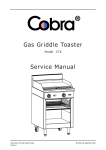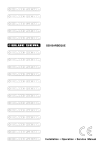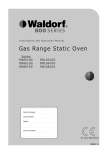Download SERVICE MANUAL - AS Catering Supplies
Transcript
E83 / E84 FOOD WARMERS SERVICE MANUAL Revision 6/3514 -1- © Moffat Ltd, July 2006 WARNING: ALL INSTALLATION AND SERVICE REPAIR WORK MUST BE CARRIED OUT BY QUALIFIED PERSONS ONLY. Revision 6/3514 -2- © Moffat Ltd, July 2006 CONTENTS This manual is designed to take a more in depth look at the E83 and E84 food warmers for the purpose of making the units more understandable to service people. There are settings explained in this manual that should never require to be adjusted, but for completeness and those special cases where these settings are required to change, this manual gives a full explanation as to how, and what effects will result. SECTION PAGE NO. 1. SPECIFICATIONS .............................................................................................................................. 5 2. INSTALLATION .................................................................................................................................. 8 3. OPERATION AND MAINTENANCE................................................................................................... 9 3.1 3.2 Description of Controls Cleaning 4. TROUBLE SHOOTING GUIDE........................................................................................................... 10 5. SERVICE PROCEDURES .................................................................................................................. 11 5.1 5.2 5.3 6. Fault Diagnosis Access Replacement ELECTRICAL WIRING DIAGRAMS................................................................................................... 15 6.1 6.2 6..3 6.4 E83 E83-L E84 E84-L 7. SPARE PARTS ................................................................................................................................... 17 8. PARTS DIAGRAM .............................................................................................................................. 18 9. SERVICE CONTACTS........................................................................................................................ 20 IMPORTANT: MAKING ALTERATIONS MAY VOID WARRANTIES AND APPROVALS. Revision 6/3514 -3- © Moffat Ltd, July 2006 Revision 6/3514 -4- © Moffat Ltd, July 2006 1. SPECIFICATIONS MODEL: E83 595 595 356 356 1 515 515 ELECTRICAL ENTRY E 1 (20.25) (14.0) (23.4) E 35 35 (2.75) FRONT (1.4) 70 70 SIDE 1 E PLAN LEGEND - Electrical connection entry point Dimensions shown in millimetres. Dimensions in inches shown in brackets. Revision 6/3514 -5- © Moffat Ltd, July 2006 MODEL: E84 795 795 356 356 1 515 515 ELECTRICAL ENTRY E 1 (20.25) (14.0) (31.3) E (1.5) FRONT (1.4) 35 35 4070 SIDE 1 E PLAN LEGEND - Electrical connection entry point Dimensions shown in millimetres. Dimensions in inches shown in brackets. Revision 6/3514 -6- © Moffat Ltd, July 2006 WARMER INTERNAL DIMENSIONS E83 Width Height Depth Warmer Volume 500mm / 19.7” 375mm / 14.75” 310mm / 12.2” 0.06m³ / 2.1ft³ E84 Width Height Depth Warmer Volume 700mm / 27.5” 375mm / 14.75” 310mm / 12.2” 0.08m³ / 2.8ft³ OVEN RACK SIZE E83 Width Depth 493 mm / 19.5” 295 mm / 11.5” E84 Width Depth 693 mm / 27.25” 295 mm / 11.5” ELECTRICAL SUPPLY SPECIFICATION OPTIONS E83 100-120 Volts A.C, 7.3 Amp, 0.8kW 220-240 Volts A.C, 3.4 Amp, 0.8kW E84 100-120 Volts A.C, 10.0 Amp, 1.1kW 220-240 Volts A.C, 4.6 Amp, 1.1kW ELECTRICAL PLUG SPECIFICATION REQUIREMENTS Australia 3-pin 250V 10A, AS/NZ 3112 Canada 3-pin 120V 15A, NEMA 5-15 New Zealand 3-pin 250V 10A, AS/NZ 3112 United Kingdom 3-pin 250V 13A fused, BS 1363A Other Countries 3-pin 250V 10A minimum, type to meet country standards Revision 6/3514 -7- © Moffat Ltd, July 2006 2. INSTALLATION WARNING: THIS APPLIANCE MUST BE GROUNDED. WARNING: ALL INSTALLATION AND SERVICE REPAIR WORK MUST BE CARRIED OUT BY QUALIFIED PERSONS ONLY. It is most important that the food warmer is installed correctly and that the operation is correct before use. Installation shall comply with local electrical, health and safety requirements. BEFORE CONNECTION TO POWER SUPPLY Unpack and check unit for damage and report any damage to the carrier and dealer. Report any deficiencies to your dealer. Check that the available power supply is correct to that shown on the rating plate located on the base panel. E83 100-120 Volts A.C, 7.3 Amp, 0.8kW 220-240 Volts A.C, 3.4 Amp, 0.8kW E84 100-120 Volts A.C, 10.0 Amp, 1.1kW 220-240 Volts A.C, 4.6 Amp, 1.1kW ELECTRICAL CONNECTION E83 and E84 food warmers are supplied with pre-fitted cords. Ensure unit is fitted with correct cord and plug for the installation (refer specifications section). RATING PLATE LOCATION The rating plate for the E83 and E84 food warmers is located on the base plate of the unit. Rating Plate Figure 2.1 Revision 6/3514 -8- © Moffat Ltd, July 2006 3. OPERATION & MAINTENANCE NOTE: A full user’s operation manual is supplied with the product and can be used for further referencing of installation, operation and service. 3.2 MAINTENANCE 3.1 DESCRIPTION OF CONTROLS WARNING: ALWAYS TURN THE POWER SUPPLY OFF BEFORE CLEANING. OPERATION This unit is designed to heat pre-cooked food to serving temperature, and keep it warm until required. IMPORTANT: THIS UNIT IS NOT WATER PROOF. DO NOT USE A WATER JET SPRAY TO CLEAN EITHER INTERIOR OR EXTERIOR OF THIS UNIT. The element is thermostat controlled. Turn thermostat dial clockwise to the desired level (or on full until the desired temperature is reached, then turn anti-clockwise until the pilot light goes out). The thermometer shows the temperature in the cabinet. The pilot light illuminates when the element is on. Remove doors - lift up out of bottom channel and lower them out of top channel. (For full glass back option, lift glass straight up). Remove racks after doors have been removed. Place food on the racks provided, with space between to allow hot air to circulate. Remove element guard by lifting out. Clean with a damp cloth and detergent. Re-assembly is the reverse of steps above. NOTE: All models are supplied with a door retaining bracket. When fitted, the two rear doors cannot be opened. Remove if not needed. Revision 6/3514 To replace door locate top of door into top channel and lower door into bottom channel. -9- © Moffat Ltd, July 2006 4. TROUBLE SHOOTING WARNING: ALL INSTALLATION AND SERVICE REPAIR WORK MUST BE CARRIED OUT BY QUALIFIED PERSONS ONLY. FAULT THE WARMER DOES NOT OPERATE POSSIBLE CAUSE REMEDY The mains isolating switch on the wall, circuit breaker or fuses are “off” at the power board. Turn on. Incorrect electrical supply. (Refer fault diagnosis 5.1.1) Ensure electrical supply correct. Thermostat on unit faulty. (Refer fault diagnosis 5.1.1) Replace. (Refer service section 5.3.2) Element faulty (blown). (Refer fault diagnosis 5.1.1) Replace. (Refer service section 5.3.4) INDICATOR LIGHT NOT WORKING Indicator faulty. (Refer fault diagnosis 5.1.2) Replace. (Refer service section 5.3.1) LAMP NOT WORKING (-L MODELS ONLY) Lamp faulty (blown). (Refer fault diagnosis 5.1.3) Replace. (Refer service section 5.3.6) Revision 6/3514 -10- © Moffat Ltd, July 2006 5. SERVICE PROCEDURES WARNING: ENSURE POWER SUPPLY IS SWITCHED OFF BEFORE SERVICING. WARNING: ALL INSTALLATION AND SERVICE REPAIR WORK MUST BE CARRIED OUT BY QUALIFIED PERSONS ONLY. SECTION 5.1 FAULT DIAGNOSIS.............................................................................................................. 12 5.1.1 5.1.2 5.1.3 5.2 Warmer Does Not Operate.................................................................................. 12 Indicator Light Not Working ................................................................................. 12 Lamp Not Working (-L Models Only) ................................................................... 12 ACCESS................................................................................................................................ 12 5.2.1 5.3 PAGE NO. Base Panel .......................................................................................................... 12 REPLACEMENT ................................................................................................................... 13 5.3.1 5.3.2 5.3.3 5.3.4 5.3.5 5.3.6 5.3.7 Revision 6/3514 Indicator Light ...................................................................................................... 13 Thermostat........................................................................................................... 13 Thermometer ....................................................................................................... 13 Element................................................................................................................ 13 Door Handle......................................................................................................... 14 Lamp .................................................................................................................... 14 Lamp Housing...................................................................................................... 14 -11- © Moffat Ltd, July 2006 5.1 FAULT DIAGNOSIS 5.2 ACCESS 5.1.1 WARMER DOES NOT OPERATE 5.2.1 BASE PANEL Incorrect electrical supply 1) Remove doors, racks and element guard. Check that the voltage across phase and neutral (L1 and L2) wires is the voltage as stated on the unit’s electrical rating plate. 2) Turn unit onto its back and remove 10 screws securing the base panel to the unit. The base panel can now be removed. If incorrect, check electrical connection of supply wiring and / or check electrical supply. Screws (10) Thermostat faulty Check voltage to terminal P on warmer thermostat. If there is no voltage then check wiring. Set thermostat to 80°C. Check the voltage out of terminal 1 on the thermostat. If there is no voltage then the thermostat is faulty—replace. If the voltage is correct then check all wiring to element. Figure 5.2.1 Element faulty (blown) With the thermostat on and heating, check the voltage across element terminals. If the voltage is correct then check the current draw of the element. If there is no current draw then the element is faulty—replace. If there is no voltage to element terminals then check voltage is being supplied to element form terminal 1 on thermostat. If no voltage at 1 then check for voltage at terminal P. If power to P (and none to 1) then thermostat is faulty— replace. NOTE: Correct element current draw: 230V E83: E84: 3.5A ± 5% 4.8A ± 5% 110V 7.3A ± 5% 10.0A ± 5% 5.1.2 INDICATOR LIGHT NOT WORKING Indicator faulty With power to unit on, check the voltage across the indicator terminals. If the voltage is correct then indicator is faulty—replace. If there is no voltage then check voltage is being supplied from terminal 1 of thermostat (refer Thermostat faulty). 5.1.3 LAMP NOT WORKING (-L MODELS) Lamp faulty (blown) With power to unit on, check voltage across lamp terminals. If voltage is correct, lamp is faulty— replace. If no voltage, check wiring. Revision 6/3514 -12- © Moffat Ltd, July 2006 5.3 REPLACEMENT 5.3.1 INDICATOR LIGHT Two Screws 1) Remove base panel (refer 5.2.1). 2) Remove wires from indicator light, noting their positions. Figure 5.3.4 3) Push indicator light through from rear of panel. 6) Transfer wires to new thermostat re-assemble in reverse order. 4) Replace and re-assemble in reverse order. and 5.3.3 THERMOMETER 1) Remove base panel (refer 5.2.1). Indicator Light 2) Remove four screws at inside top of unit. (Refer figure 5.3.2) 3) Remove black end cap, and slide off right hand side panel. 4) Remove thermometer phial from phial bracket located at inside top of unit. Figure 5.3.1 5.3.2 THERMOSTAT Thermometer Phial 1) Remove base panel (refer 5.2.1). Figure 5.3.5 2) Remove four screws at inside top of unit. 5) Push thermometer through from rear of panel, whilst depressing the securing clips. Thermometer Clips Four Screws Figure 5.3.6 Figure 5.3.2 6) Replace and re-assemble in reverse order. 3) Remove black end cap, and slide off right hand side panel. 5.3.4 ELEMENT 4) Remove thermostat phial from phial bracket located at inside top of unit. 1) Remove base panel (refer 5.2.1). 2) Remove wires from element terminals, and remove nuts securing element to unit. Thermostat Phial Figure 5.3.3 5) Remove two screws securing thermostat to front panel of unit, and withdraw thermostat. Element Nut Element Terminals Figure 5.3.7 Revision 6/3514 -13- © Moffat Ltd, July 2006 3) Withdraw element from unit, by carefully unclipping from element support. 5.3.7 LAMP HOUSING (E83-L / E84-L MODELS ONLY) 4) Replace and re-assemble in reverse order. 1) Remove four screws at inside top of unit, on both the left and right hand sides. 5.3.5 DOOR HANDLE 1) Remove door from unit. 2) Remove two screws securing door handle to door. Four Screws 3) Replace and re-assemble in reverse order, ensuring that a fibre washer is placed between each screw and the door glass. Figure 5.3.10 2) Remove black end caps, and remove top cover from unit. 3) Remove wires from the lamp terminals, noting their positions. Two Screws housing Lamp Terminals Figure 5.3.8 Figure 5.3.11 4) Push lamp housing through bracket from top of unit. Replace and re-assemble in reverse order. 5.3.6 LAMP (E83-L / E84-L MODELS ONLY) 1) Prise off lamp cover from lamp housing, located at top of unit. Lamp Cover Figure 5.3.9 2) Replace lamp, and re-secure lamp cover. Revision 6/3514 -14- © Moffat Ltd, July 2006 6. ELECTRICAL WIRING DIAGRAM 6.1 E83 6.2 E83 - L Revision 6/3514 -15- © Moffat Ltd, July 2006 6.3 E84 6.4 E84 - L Revision 6/3514 -16- © Moffat Ltd, July 2006 7. SPARE PARTS PART NO DESCRIPTION 020960 020961 020962 020963 018178K 020964 020965 021109 022103 021110 022102 011980 021112 021113 013528 021342 014218 014219 21114 20966 21102 21103 Door Glass (E83 only) Door Glass (E84 only) Glass Back Panel (E83 only) Glass Back Panel (E84 only) Door Handle Kit Rack (E83 only) Rack (E84 only) Element - 240V 800W (E83 only) Element - 110V 800W (E83 only) Element - 240V 1100W (E84 only) Element - 110V 1100W (E84 only) Thermostat Knob Thermometer Neon Indicator Lamp Holder Assembly (Light Models Only) Bulb E14 25W 240V (Light Models Only) Bulb E14 15W 115V (Light Models Only) Foot End cap Element Guard (E83 only) Element Guard (E84 only) Revision 6/3514 -17- © Moffat Ltd, July 2006 8. PARTS DIAGRAMS 22 19 21 20 17 23 29 24 8 2 1 3 10 11 9 4 29 8 12 25 6 5 29 13 15 14 16 9 7 11 1 18 4 10 26 27 28 8.1 MAIN ASSEMBLY Revision 6/3514 -18- © Moffat Ltd, July 2006 Pos Part No. Description 1 2 020966 021107 021108 020962 020963 021099 021100 021087 021089 021088 021090 021757 021758 021759 021098 021085 021097 021091 021342 014218 014219 021102 021103 021101 021109 021110 022103 022102 021092 021093 002597 015098 013528 021112 011980 021113 021104 021105 021106 010547 021114 002414 017453 025855 012877 012289 020960 020961 018178K 013062 END CAP - BLACK DOOR CHANNEL TRIM (E83 SOLID BACK ONLY) DOOR CHANNEL TRIM (E84 SOLID BACK ONLY) FULL GLASS PANEL (E83 SOLID BACK ONLY) FULL GLASS PANEL (E84 SOLID BACK ONLY) DOOR CHANNEL UPPER (E83 ONLY) DOOR CHANNEL UPPER (E84 ONLY) WRAPPER TOP (E83 ONLY) WRAPPER TOP (E83 SOLID BACK ONLY) WRAPPER TOP (E84 ONLY) WRAPPER TOP (E84 SOLID BACK ONLY) LAMP CHANNEL (LIGHT MODEL ONLY) WIRING COVER (E83 LIGHT MODEL ONLY) WIRING COVER (E84 LIGHT MODEL ONLY) CORNER POST LH TOP RAIL CORNER POST RH WRAPPER SIDE LAMPHOLDER ASSEMBLY 240V (LIGHT MODEL ONLY) BULB E14 25W 240V (LIGHT MODEL ONLY) BULB E14 15W 125V (LIGHT MODEL ONLY) ELEMENT GUARD (E83 ONLY) ELEMENT GUARD (E84 ONLY) PHIAL GUARD ELEMENT - 240V -800W (E83 ONLY) ELEMENT - 240V -1100W (E84 ONLY) ELEMENT - 110V -800W (E83 ONLY) ELEMENT - 110V -1100W (E84 ONLY) BASE (E83 ONLY) BASE (E84 ONLY) CORD GRIP GROMMET CORD GRIP GROMMET (CAN / UK ONLY) PILOT LAMP KNOB THERMOSTAT THERMOMETER (20 - 120ºC) (DUAL MARKINGS) HEAT SHIELD BASE COVER (E83 ONLY) BASE COVER (E84 ONLY) DOOR RETAINER FOOT CORDSET (AU / NZ) CORDSET 13A FUSED (UK ONLY) CORDSET NEMA 5-15P (CANADA ONLY) POWER FLEX - 7.5 Amp CORDSET - 110V GLASS DOOR (E83 ONLY) GLASS DOOR (E84 ONLY) HANDLE KIT SNAP BUSH – 12.7mm (LIGHT MODEL ONLY) 020964 020965 RACK (E83 ONLY) (NOT SHOWN) RACK (E84 ONLY) (NOT SHOWN) 3 4 5 6 7 8 9 10 11 12 13 14 15 16 17 18 19 20 21 22 23 24 25 26 27 28 29 Revision 6/3514 -19- © Moffat Ltd, July 2006 9. SERVICE CONTACTS AUSTRALIA VICTORIA - MOFFAT PTY HEAD OFFICE AND MAIN WAREHOUSE 740 Springvale Road Mulgrave VIC 3170 Spare Parts Department NEW SOUTH WALES - MOFFAT PTY Unit 8/142 James Ruse Drive Rosehill NSW 2142 Spare Parts Tel (03) 9518 3888 Fax (03) 9518 3838 Free Call 1800 337 963 Fax (03) 9518 3895 Free Call 1800 337 963 Fax (03) 9518 3895 QUEENSLAND - MOFFAT PTY 30 Prosperity Place Geebung QLD 4034 Spare Parts Free Call 1800 337 963 Fax (03) 9518 3895 SOUTH AUSTRALIA - MOFFAT PTY Suite 8/71 Fullarton Rd Kent Town SA 5067 Spare Parts Tel (08) 8431 0522 Free Call 1800 337 963 WESTERN AUSTRALIA - MOFFAT PTY PO Box 689 Joondalup Business Centre WA 6027 Spare Parts Tel (08) 9305 8855 Free Call 1800 337 963 NATIONAL COVERAGE FOR 24 HOUR SERVICE OR MAINTENANCE DIAL FREE CALL 1800 622 216 (AUSTRALIA ONLY) CANADA Serve Canada 22 Ashwarren Road Downview Ontario M3J1Z5 Free Call: 800 263 1455 Ph: (416) 631 0601 Fax: (416) 631 0315 NEW ZEALAND CHRISTCHURCH - MOFFAT LTD 16 Osborne St PO Box 10-001 Christchurch Spare Parts Free Call 0800 Moffat (0800 663 328) Tel (03) 389 1007 Fax (03) 389 1276 AUCKLAND - MOFFAT LTD 4 Waipuna Road Mt Wellington Auckland Spare Parts Revision 6/3514 Tel (09) 574 3150 Fax (09) 574 3159 Free Call 0800 Moffat (0800 663 328) -20- © Moffat Ltd, July 2006 UNITED KINGDOM BLUESEAL LTD Units 6-7 Mount St Business Park Nechells Birmingham B7 5QU England Tel 0121-327 5575 Fax 0121-327 9711 UNITED STATES OF AMERICA MOFFAT INC. 3765 Champion Blvd Winston-Salem NC27115 Tel 1-800-551 8795 Fax 336 661 9546 NATIONAL COVERAGE FOR SERVICE OR MAINTENANCE DIAL FREE CALL 1800 551 8795 (USA ONLY) Revision 6/3514 -21- © Moffat Ltd, July 2006