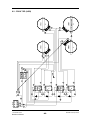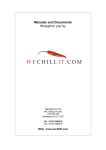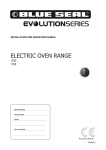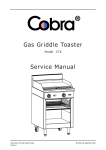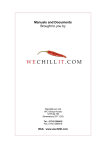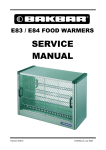Download Blue Seal E311 Service manual
Transcript
E9311 CONVECTION OVEN RANGE SERVICE MANUAL ® Convection Oven Revision 4/F3544 -1- © Moffat Ltd, April 2005 WARNING: ALL INSTALLATION AND SERVICE REPAIR WORK MUST BE CARRIED OUT BY QUALIFIED PERSONS ONLY. Convection Oven Revision 4/F3544 -2- © Moffat Ltd, April 2005 CONTENTS This manual is designed to take a more in depth look at the E9311 convection oven range for the purpose of making the unit more understandable to service people. There are settings explained in this manual that should never require to be adjusted, but for completeness and those special cases where these settings are required to change, this manual gives a full explanation as to how, and what effects will result. SECTION PAGE NO. 1. SPECIFICATIONS.........................................................................................................5 2. INSTALLATION.............................................................................................................7 3. OPERATION..................................................................................................................9 3.1 Oven 3.2 Hob 3.3 Explanation of Control System 4. MAINTENANCE.............................................................................................................13 4.1 Cleaning 4.2 Routine Procedures 5. TROUBLE 5.1 Oven 5.2 Hob SHOOTING GUIDE.....................................................................................15 6. SERVICE PROCEDURES.............................................................................................19 6.1 Fault Diagnosis 6.2 Access 6.3 Replacement 6.4 Adjustment / Calibration 7. ELECTRICAL SCHEMATICS.......................................................................................36 8. ELECTRICAL 8.1 Oven 8.2 Hob WIRING DIAGRAMS.............................................................................38 9. SPARE PARTS..............................................................................................................41 10. ACCESSORIES 11. PARTS 11.1 11.2 12. SERVICE / OPTIONS..........................................................................................42 DIAGRAM........................................................................................................43 Main Assembly—Oven Section Only Control Panel Assembly—Oven Section Only CONTACTS..................................................................................................47 APPENDIX A. POWER RELAY UPGRADE KIT...................................................................49 IMPORTANT: MAKING ALTERATIONS MAY VOID WARRANTIES AND APPROVALS. Convection Oven Revision 4/F3544 -3- © Moffat Ltd, April 2005 Convection Oven Revision 4/F3544 -4- © Moffat Ltd, April 2005 1. SPECIFICATIONS MODEL: E9311 796.5 600 90 56.5 ELECTRICAL ENTRY E 890 1 E 1 E 190 210 1 960 E 765 1 ELECTRICAL ENTRY 120 45 FRONT SIDE EE 1 1 PLAN LEGEND - Electrical connection entry point Dimensions shown in millimetres. Dimensions in inches shown in brackets. Convection Oven Revision 4/F3544 -5- © Moffat Ltd, April 2005 LOCATION To ensure correct ventilation for the motor and controls the following minimum installation clearances are to be adhered to: Rear Left-hand side Right-hand side 25mm / 1” 75mm / 3” 25mm / 1” OVEN INTERNAL DIMENSIONS Width 544 mm / 21.4” Height 418 mm / 16.5” Depth 432 mm / 17” Oven Volume 0.10 m³ / 3.5 ft³ OVEN RACK SIZE Width 536 mm / 21” Depth: 370 mm / 14.5” ELECTRICAL SUPPLY SPECIFICATION Oven 230-240 V AC, 50 Hz, 13.0 A, 3.1kW @ 240 V Hob 230-240 V AC, 50 Hz, 27.0 A, 6.5kW @ 240 V ELECTRICAL PLUG SPECIFICATION REQUIREMENTS (OVEN) Australia 3-pin 250V 15A, AS/NZ 3112 Canada 3-pin 250V 15A, NEMA 6-15 New Zealand 3-pin 250V 15A, AS/NZ 3112 United Kingdom 3-pin 250V 13A fused, BS 1363A United States 3-pin 250V 15A, NEMA 6-15 Other Countries 3-pin 250V 13A minimum, type to meet country standards ELECTRICAL CONNECTION CONDUCTOR SIZES (HOB) Minimum: 4mm² / 16AWG Convection Oven Revision 4/F3544 WIRE -6- © Moffat Ltd, April 2005 2. INSTALLATION WARNING: THIS APPLIANCE MUST BE GROUNDED. WARNING: ALL INSTALLATION AND SERVICE REPAIR WORK MUST BE CARRIED OUT BY QUALIFIED PERSONS ONLY. It is most important that the oven is installed correctly and that the operation is correct before use. Installation shall comply with local electrical, health and safety requirements. this is not carried out, uneven cooking could occur). The feet/legs used with bench or floor mounting are adjustable and will require adjusting in levelling the unit. It should be positioned so the operating panel and oven shelves are easily reachable for loading and unloading. BEFORE CONNECTION TO POWER SUPPLY Unpack and check unit for damage and report any damage to the carrier and dealer. Report any deficiencies to your dealer. Fit the legs which are packed inside the oven. Fit door handle to oven door. Check that the available power supply is correct to that shown on the rating plate located on the right-hand side panel (figure 2.3). BEFORE USE Operate the oven for about 1 hour at 200°C (400°F) to remove any fumes or odours which may be present. Operate the element on HI for about three minutes. This will produce some smoke which will soon disappear. Oven 230-240 V AC, 50 Hz, 13.0 A, 3.1kW @ 240 V ELECTRICAL CONNECTION—OVEN E9311 convection ovens are supplied with pre-fitted cords. Ensure unit is fitted with the correct cord and plug for the installation. Refer specifications section. Hob 230-240 V AC, 50 Hz, 13.0 A, 6.5kW @ 240 V WARNING: THIS APPLIANCE HAS INDEPENDENT ELECTRICAL CIRCUITS FOR THE OVEN AND HOB. SEPARATE POWER CONNECTIONS ARE REQUIRED. L1 L2 Phase Neutral RED BROWN BLACK Ground BLACK BLUE WHITE GREEN GREEN/YELLOW WARNING: THIS APPLIANCE MUST BE GROUNDED / EARTHED Figure 2.1 LOCATION To ensure correct ventilation for the motor, and controls the following minimum installation clearances are to be adhered to: Rear Left-hand side Right-hand side Should changing of the cord be necessary, gain access to the electrical connection terminal block and strain relief by removing the back panel (four screws). 25mm / 1” 25mm / 1” 25mm / 1” ELECTRICAL CONNECTION—HOB To access the electrical connection terminal block, remove the back panel of the hob (six screws). IMPORTANT: THE OVEN VENT LOCATED ON THE CABINET TOP MUST NEVER BE OBSTRUCTED. Position the oven in its allocated working position. Use a spirit level to ensure the oven is level from side to side and front to back. (If Convection Oven Revision 4/F3544 -7- © Moffat Ltd, April 2005 The rating plate for the hob is located on the left side of the hob back panel. DOOR HANDLE INSTALLATION Hob Rating Plate 1) Open oven door. 2) Remove two screws (item 2). 3) Remove the two screws (item 3) from the handle (item 1). 4) Install the handle bracket through the slot on the door side. 5) Screw in the two screws (item 2) fully, then fully screw in the previous two screws (item 3). Ensure that they are tight. Figure 2.4 1 3 2 Figure 2.2 RATING PLATE LOCATION The rating plate for the oven is located at the bottom left corner of the RH side panel. Oven Rating Plate Figure 2.3 Convection Oven Revision 4/F3544 -8- © Moffat Ltd, April 2005 3. OPERATION NOTE: A full user’s operation manual is supplied with the product and can be used for further referencing of installation, operation and service. 3.1 OVEN 1. POWER Depress to switch power on or off (switch illuminates when power is on). 2. THERMOSTAT Temperature range 50 - 280°C (120 - 550°F). Indicator illuminates when elements are cycling ON to maintain set temperature. 1 GRILL POSITION - The GRILL indicator will illuminate indicating that the GRILL function has been set. The HEATING indicator will also illuminate whenever the elements are on. 2 3. BAKE TIMER 1 Hour bake timer. (Indicator illuminates when “time up” (0) reached, and buzzer sounds). 4. ROAST N HOLD Depress switch to activate ’ROAST N HOLD’ function (Switch illuminates when ON). 3 5. ROAST TIMER 3 Hour roast timer. (Indicator illuminates when “time up” (0) reached, and product held at 75°C (167°F). 4 6. LIGHT SWITCH Push switch to activate oven light. (Light illuminates while button depressed). 5 6 Convection Oven Revision 4/F3544 -9- © Moffat Ltd, April 2005 DISC ELEMENTS Before using for the first time, heat the element on HI for three minutes. This will produce some smoke which will soon disappear. With continued use the "red spot" and stainless steel trim ring may discolour. This is a natural result of heat and does not affect the operation of the element. 3.2 COOK TOP (HOB) IMPORTANT: DO NOT PLACE HOT COOKING VESSELS ON CONTROL AREA. UTENSILS To conserve power and achieve the best cooking results, saucepans should have close fitting lids and heavy duty flat bases which remain flat when heated. 1 Do not use woks, very small saucepans or those with buckled or bowed bases, as this could waste power, lengthen the cooking time, shorten the life of the element, and make cleaning difficult. 2 Flat, heavy duty base Convex base Concave base -heat loss -heat loss Wet base -corrosion Too small -corrosion -heat loss 1. ELEMENT CONTROL Each control knob can be turned in either direction and set to provide any level of heating between HI and LO. Start cooking at the highest setting, and change to a lower setting when the desired temperature has been reached. Disc elements have the ability to store heat, so cooking is able to continue for a time after the element has been switched off. 2. INDICATOR LIGHTS An indicator light is provided for each element and will illuminate whenever the element is switched on. Convection Oven Revision 4/F3544 -10- © Moffat Ltd, April 2005 3.3 EXPLANATION SYSTEM circuit and elements is supplied via a power relay located near the terminal block at the rear of the unit. Although the power relay has two poles with changeover contacts, only the normally closed contact on one pole is used the other is redundant. When the power switch on the control panel is switched on the power relay is energised and the normally open contact is closed, providing power to the temperature control circuit. OF CONTROL The E9311 Turbofan convection oven range features multi-function operator controls for which a correct understanding of their operation is required before carrying out any service or fault repair work. The control device functions are explained as follows. These are broken into separate sections for the oven and hob. The temperature control of this oven is with a capillary type thermostat which can be set to a required cooking temperature, or set to the Grill/Broil position to provide top browning or grilling/broiling in the oven. Convection Oven The oven is electrically independent of the hob, and has it’s own electrical supply and connection. The thermostat switch has a separate switch body assembled onto the front from the shaft assembly and when the thermostat is set to a cooking temperature, one set of contacts is closed to switch power from the oven thermostat to the bottom heating element in the oven. The second switch contact of this switch assembly remains open in this setting and isolates power from the top element inner coil. The top element outer coil is directly switched on from the oven thermostat. Accordingly only the top outer element and the bottom element are used when a cooking temperature is selected. The control panel indicator light above the thermostat knob cycles On and Off with the thermostat to indicate when the elements are on and the oven is heating. A power switch on the control panel isolates all power to the controls of the oven. With the power switch Off all functions of the oven are inoperable. NOTE: The supply voltage is fed directly to the input side of the power relay whenever the electrical supply is on. With the power switch On (illuminated) power is directly supplied to the 60 minute bake timer, door microswitch, light switch, and the hold switch circuit. (On units manufacture prior to serial number 232053 power is also supplied directly to the temperature control circuit). Accordingly the oven circulation fan will operate when the door is closed, and with door open the oven light will come on and the circulation fan will shut down, as these are controlled via the door microswitch. The control panel light switch will turn the oven light on when the door is closed only when the light switch is held in. When the thermostat control is set to the Grill position the first switch contact opens and the second switch contact closes. This arrangement allows power to be provided to the top element inner coil when the thermostat is On, and isolates power from going to the bottom heating element. The top element outer coil which is directly fed from the oven thermostat switch is therefore On in conjunction with the top element inner coil when the thermostat is set to the Grill position. As both the top inner and outer element coils are thermostatically controlled, the elements will cycle On/Off with the door closed as the thermostat setting in the Grill position is 300°C (600°F). If the Grill position is selected with the door open, the elements will remain On continuously and the circulation fan will be turned Off. The control panel Grill indicator will illuminate when the thermostat is set to the Grill position and will cycle On and Off with the main heating indicator light. The 60 minute timer is a mechanical timer and can therefore be operated with the oven’s power switch On or Off. However, only with the oven’s power switch On will the switch contacts of the 60 minute timer turn on the time-up buzzer and illuminate the time-up indicator on the control panel. The buzzer and time-up indicator provide indication that the time setting has run down to zero and at this point will remain On continuously until the 60 minute timer has been manually set back to the Off (vertical) position. The 60 minute timer does not control any other part of the oven’s operating system as this timer is independent of the temperature control and heating system. The E311 Turbofan convection oven features a Roast-and-Hold system which can be used to automatically set the oven to a fixed holding For units manufactured from serial number 232054, power to the temperature control Convection Oven Revision 4/F3544 -11- © Moffat Ltd, April 2005 temperature at the end of a timed cooking period. thermostat. At this point the temperature control is now maintained by the hold thermostat as previously described. To cancel the hold circuit the Roast-and-Hold switch is turned Off. This turns off the contactor which removes power from the 3 hour timer and closes the contactor pole on the contactor that feeds the main oven thermostat. From serial number 232054: When the Roast-and-Hold switch is turned On the switch will illuminate and turn on a relay found on the inside of the control panel. (This relay has two poles with changeover contacts, but only one pole is used). When this relay is switched On the normally closed contact opens, isolating the normal power supply to the oven thermostat and the normally open contact closes supplying power to the 3 hour roast timer. The factory preset hold thermostat can be adjusted as required to change the holding temperature if necessary. Refer Service section for this procedure. To serial number 232053: When the Roastand-Hold switch is turned On the switch will illuminate and turn on a mini-contactor found on the inside of the control panel. When this relay is switched On a normally closed switch pole on the contactor is open and the normal power supply to the oven thermostat is isolated. A second normally open switch pole is closed and this provides power to the 3 hour roast timer. Hob The hob is electrically independent of the oven and has it’s own electrical supply and connection. Four electric hot-plate elements are provided, one being 2000 Watts, and the other three being 1500 Watts. Each element has three internal heating wire coils which are all switched together from the control energy regulator. Normally all three heating wires in the element will be on together whenever the control calls for heat. However if the element hot-plate temperature rises above a pre-set limit, an internal temperature limiter switch will turn off one of these heating wires to prevent the hot-plate overheating. This situation is normally created through HI heat settings without pans on the hot-plate or unsuitable pan bases being used (refer Operation Section). The limit switch will automatically cut in and out to prevent the element from overheating. If the roast timer is in the Hold (vertical) position the timer switch contacts will be in their normally closed position and supply power directly to the Hold thermostat located behind the control panel. The Hold thermostat is factory set to 75°C (167°F) and will directly supply power to the bottom heating element as required to maintain its preset temperature. If the main thermostat is turned On, power will also be supplied to the top outer element coil through the first switch contact of the thermostat front switch assembly. In this case the thermostat heating light will also cycle On/ Off as the Hold thermostat maintains temperature. Each element is controlled by an energy regulator that switches the element off in the OFF position, turns the element on continuously in the HI position, and in between cycles the element on/off to create different heat control. In the Roast-and Hold mode the 3 hour timer can be set to a selected roasting time. During this time period the normally open switch contacts of the timer are closed. The timer has two change over switches and in this position one is used to supply power to its timing motor and the other is used to switch power directly to the main oven thermostat. During the 3 hour timer run-down period the oven temperature will be controlled by the main oven thermostat to the set temperature and operate as previously described. The control indicator light will be illuminated whenever a heat setting is selected to indicate that the element is operating. It does not cycle on/off with the element on/off cycling. The Troubleshooting Guide should be used to identify any incorrect oven operation. On correct identification of the operating fault the Troubleshooting Guide will make reference to the corrective action required, or refer to the Fault Diagnosis section and/or Service section to assist in correction of the fault. When the 3 hour timer has run down and reached the Hold position the two switch contacts change over to their normally closed position which isolates power from the timer motor and the oven thermostat. It also switches power back to the oven hold Convection Oven Revision 4/F3544 -12- © Moffat Ltd, April 2005 4. MAINTENANCE WARNING: ALL INSTALLATION AND SERVICE REPAIR WORK MUST BE CARRIED OUT BY QUALIFIED PERSONS ONLY. OVEN SEALS To remove, hold at their centre point and pull forward until they unclip. Remove side seals first, then top and bottom. The seals may be washed in the sink, but take care not to cut or damage them. To replace, ensure that the lip is facing the oven opening. Fit the top and bottom seals first, then the side seals. 4.1 CLEANING WARNING: ALWAYS TURN THE POWER SUPPLY OFF BEFORE CLEANING. IMPORTANT: THIS UNIT IS NOT WATER PROOF. DO NOT USE A WATER JET SPRAY TO CLEAN INTERIOR OR EXTERIOR OF THIS UNIT. OVEN DOOR GLASS Clean with conventional glass cleaners EXTERIOR Clean with a good quality stainless steel cleaning compound. Harsh abrasive cleaners may damage the surface. COOK TOP ELEMENTS Remove all spillovers with a damp cloth as soon as possible. When cool, the element may be cleaned with a nylon scourer or a damp cloth and domestic cleaning powder. Do not scratch or scrape the surface. After cleaning, wipe surface with a clean damp cloth. Dry the element by switching it on for a short time and then wipe just a trace of cooking oil over the surface. (This is particularly important if the cooktop will not be used for a period of time). INTERIOR Ensure that the oven chamber is cool. Do not use wire brushes, steel wool or other abrasive materials. Clean the oven regularly with a good quality oven cleaner. Take care not to damage the fan or the tube at the right side of the oven which controls the thermostat. OVEN RACKS To remove, slide out to the stop position, raise the front edge up, and lift out. Use clean dry saucepans, as water, salt, condensation and spillovers can cause hotplate corrosion. Specialised cleaners readily available for domestic cooktops are also recommended. With regular use they will build up a protective coating on the element surface and make future cleaning easier. SIDE RACKS Undo the thumbscrew (anti-clockwise rotation) securing rack to oven wall, swing rack towards centre of oven to disengage location pin at front of side, and pull rack forward to remove. To replace, engage rack in rear holes, swing towards side of oven to engage in front hole, and replace thumbscrew. FAN BAFFLE To remove, unscrew the oven lamp glass and lift the baffle out. To replace, locate the bottom edge of the baffle over the bottom element terminal plate and secure in place with the oven lamp glass. IMPORTANT: DO NOT OVER TIGHTEN LAMP GLASS. Convection Oven Revision 4/F3544 -13- © Moffat Ltd, April 2005 4.2 ROUTINE PROCEDURES PROCEDURE INTERVAL DOOR SEALS Check for deterioration. 12 months DOOR PIVOT BUSHES Check for wear. 12 months DOOR CATCH Ensure that catch is adjusted such that the door closes properly. 12 months ELEMENTS Check that element resistances are correct to their rating (refer 6.3.11) 12 months Convection Oven Revision 4/F3544 -14- © Moffat Ltd, April 2005 5. TROUBLE SHOOTING WARNING: ALL INSTALLATION AND SERVICE REPAIR WORK MUST BE CARRIED OUT BY QUALIFIED PERSONS ONLY. 5.1 OVEN FAULT THE OVEN DOES NOT OPERATE / START POSSIBLE CAUSE REMEDY The mains isolating switch on Turn on. the wall, circuit breaker or fuses are “off” at the power board. The power switch on the oven is Depress switch. Switch will off. illuminate. FAN DOESN’T OPERATE Incorrect electrical supply. (Refer fault diagnosis 6.1.1) Ensure electrical supply correct. Power switch on unit faulty. (Refer fault diagnosis 6.1.1) Replace. (Refer service section 6.3.4) Door not closed. (Fan only operates with door closed). Close door. Door microswitch out of adjustment. (Refer fault diagnosis 6.1.2) Adjust. (Refer service section 6.4.2) Door microswitch faulty (Refer fault diagnosis 6.1.2) Replace. (Refer service section 6.3.2) Fan motor faulty. (Refer fault diagnosis 6.1.2) Replace. (Refer service section 6.3.15) Wiring. Check for any loose wiring. OVEN LIGHT NOT Blown bulb. ILLUMINATING - DOOR OPEN Replace. (Refer service section 6.3.1) No power to light. (Refer fault diagnosis 6.1.3) OVEN LIGHT NOT ILLUMINATING - DOOR CLOSED Blown bulb. Replace. (Refer service section 6.3.1) Light switch faulty. (Refer fault diagnosis 6.1.4) Replace. (Refer service section 6.3.4) 60 MINUTE TIMER WILL NOT TIME DOWN Timer faulty. Replace. (Refer service section 6.3.7) 60 MINUTE TIMER INACCURATE BELOW 20 MINUTES Timer not set correctly. For timer settings below 20 minutes, always rotate past 20 minutes, then back to desired time. Convection Oven Revision 4/F3544 -15- © Moffat Ltd, April 2005 FAULT 60 MINUTE TIMER NO TIME UP BUZZER POSSIBLE CAUSE REMEDY Zero (time up) position not set correctly. (Refer service section 6.4.5) Buzzer faulty. (Refer fault diagnosis 6.1.5) Replace. (Refer service section 6.3.6) Timer not switching on buzzer. (Refer fault diagnosis 6.1.5) Replace. (Refer service section 6.3.7) Indicator faulty. (Refer fault diagnosis 6.1.6) Replace. (Refer service section 6.3.3) Power relay faulty (From S/N 232054 only). (Refer fault diagnosis 6.1.7) Replace. (Refer service section 6.3.5) Hold relay/mini contactor faulty. (Refer fault diagnosis 6.1.7) Replace. (Refer service section 6.3.11) Thermostat faulty (Refer fault diagnosis 6.1.7) Replace. (Refer service section 6.3.9) NO TEMPERATURE CONTROL Thermostat faulty (Refer fault diagnosis 6.1.8) Replace. (Refer service section 6.3.9) SLOW RECOVERY Oven in ‘Roast ‘n Hold’ mode. Switch off ‘Roast ‘n Hold’. Overloading of oven. Reduce oven loading. Electrical supply incorrect. Check supply voltage is as per rating plate voltage. Fan not working. Check fan operation. Thermostat calibration. (Refer fault diagnosis 6.1.9) Correct calibration. (Refer service section 6.4.1) Element(s) not working. Correct element fault. (Refer Fault: Top element, Fault: Bottom element) BOTTOM ELEMENT NOT WORKING Element faulty (blown). (Refer fault diagnosis 6.1.10) Replace. (Refer service section 6.3.13) TOP ELEMENT NOT WORKING (IN BAKE MODE— NOT GRILL / BROIL MODE) Element faulty / blown. (Refer fault diagnosis 6.1.11) Replace. (Refer service section 6.3.13) NO THERMOSTAT HEATING INDICATOR Indicator faulty. (Refer fault diagnosis 6.1.12) Replace. (Refer service section 6.3.3) GRILL NOT WORKING Element faulty / blown. (Refer fault diagnosis 6.1.13) Replace. (Refer service section 6.3.13) 60 MINUTE TIMER NO TIME UP INDICATOR NO HEAT GRILL INDICATOR LIGHT NOT Indicator faulty. WORKING (Refer fault diagnosis 6.1.14) Convection Oven Revision 4/F3544 -16- Replace. (Refer service section 6.3.3) © Moffat Ltd, April 2005 FAULT ROAST TIMER (180 MINUTE) WILL NOT TIME DOWN NO HOLD INDICATOR HOLDING TEMPERATURE INCORRECT DOOR DOES NOT CLOSE POSSIBLE CAUSE REMEDY Roast ’n’ Hold switch not depressed. Depress switch. Switch will illuminate. No power to timer / timer faulty. (Refer fault diagnosis 6.1.15) Correct electrical fault / replace timer. (Refer service section 6.3.8) ‘Roast ‘n Hold’ switch faulty. (Refer fault diagnosis 6.1.15) Replace. (Refer service section 6.3.4) Faulty indicator. (Refer fault diagnosis 6.1.16) Replace. (Refer service section 6.3.3) Faulty timer. (Refer fault diagnosis 6.1.16) Replace. (Refer service section 6.3.8) Hold thermostat set temperature incorrect. Adjust to correct temperature. (Refer service section 6.4.4) Hold thermostat faulty. (Refer fault diagnosis 6.1.17) Replace. (Refer service section 6.3.10) Tray in way of door. Correctly position tray in rack. Door seal obstruction. Correctly install door seal. (Refer service section 6.3.19) Door handle installed incorrectly. Fit correctly. (Refer installation section) Door ball catch setting incorrect. Adjust. (Refer service section 6.4.3) DOOR SEAL LEAKS Door pivot bushes / pins worn. Replace. (Refer service section 6.3.20) Door seal damaged. Replace. (Refer service section 6.3.19) Door seal incorrectly fitted. Correctly install door seal. (Refer service section 6.3.19) Door ball catch setting incorrect. Adjust. (Refer service section 6.4.3) Door pivot bushes / pins worn. Convection Oven Revision 4/F3544 -17- Replace. (Refer service section 6.3.20) © Moffat Ltd, April 2005 5.2 HOB FAULT THE HOB DOES NOT OPERATE / START POSSIBLE CAUSE REMEDY The mains isolating switch on Turn on. the wall, circuit breaker or fuses are “off” at the power board. The fuses at the rear of the hob Replace fuse link. have blown. (Refer service section 6.3.21) Check electrical fault. Incorrect electrical supply. Ensure electrical supply correct. REAR ELEMENTS DO NOT WORK One fuse at rear of hob has blown. Check electrical fault. Replace fuse link. (Refer service section 6.3.21) FRONT ELEMENTS DO NOT WORK One fuse at rear of hob has blown. Check electrical fault. Replace fuse link. (Refer service section 6.3.21) ONE ONLY ELEMENT DOES NOT WORK Energy regulator faulty. (Refer fault diagnosis 6.1.19) Replace energy regulator. (Refer service section 6.3.23) Element failed. (Refer fault diagnosis 6.1.18) Replace element. (Refer service section 6.3.22) Faulty indicator. Replace. (Refer service section 6.3.24) Energy regulator faulty. (Refer fault diagnosis 6.1.19) Replace. (Refer service section 6.3.23) NO HEAT CONTROL Energy regulator faulty. (Refer fault diagnosis 6.1.19) Replace. (Refer service section) SLOW HEATING ON ELEMENT Cooking pot / pan uneven base. Use suitable pot / pan. (Refer operation 3.2) NO INDICATOR LIGHT Energy regulator faulty. (Refer fault diagnosis 6.1.19) Replace. (Refer service section 6.3.23) One element heating coil faulty. Replace element. (Refer fault diagnosis 6.1.18) (Refer service section 6.3.22) Element temperature limiter activated. (Refer fault diagnosis 6.1.19) Convection Oven Revision 4/F3544 -18- Use suitable pots. Replace element if faulty. (Refer service section 6.3.22) © Moffat Ltd, April 2005 6. SERVICE PROCEDURES WARNING: ENSURE POWER SUPPLY IS SWITCHED OFF BEFORE SERVICING. WARNING: ALL INSTALLATION AND SERVICE REPAIR WORK MUST BE CARRIED OUT BY QUALIFIED PERSONS ONLY. SECTION 6.1 FAULT PAGE NO. DIAGNOSIS..............................................................................................................21 6.1.1 Oven Does Not Operate / Start............................................................................21 6.1.2 Fan Does Not Operate.........................................................................................21 6.1.3 Oven Light Not Illuminating—Door Open............................................................21 6.1.4 Oven Light Not Illuminating—Door Closed..........................................................21 6.1.5 60 Minute Timer No Time Up Buzzer..................................................................22 6.1.6 60 Minute Timer No Time Up Indicator................................................................22 6.1.7 No Heat................................................................................................................22 6.1.8 No Temperature Control......................................................................................23 6.1.9 Slow Recovery.....................................................................................................23 6.1.10 Bottom Element Not Working...............................................................................23 6.1.11 Top Element Not Working (In Bake Mode—Not Grill / Broil)...............................23 6.1.12 No Thermostat Heating Indicator.........................................................................23 6.1.13 Grill Not Working..................................................................................................24 6.1.14 Grill Indicator Not Working...................................................................................24 6.1.15 Roast Timer (180 Minute) Will Not Time Down...................................................24 6.1.16 No Hold Indicator.................................................................................................24 6.1.17 Holding Temperature Incorrect............................................................................25 6.1.18 Hob Element Does Not Work...............................................................................25 6.1.19 Hob Heat Not Controlled Correctly......................................................................25 6.2 ACCESS................................................................................................................................26 6.2.1 Control Panel.......................................................................................................26 6.2.2 Service Panel (Rear Panel).................................................................................26 6.2.3 Baffle....................................................................................................................26 6.2.4 Control Panel (Rear)............................................................................................26 6.2.5 Hob (Cook Top)....................................................................................................27 6.2.6 Hob Base Panel...................................................................................................27 6.3 REPLACEMENT....................................................................................................................27 6.3.1 Light Bulb / Glass.................................................................................................27 6.3.2 Door Microswitch..................................................................................................27 6.3.3 Indicator Neon Light.............................................................................................27 6.3.4 Power / Roast / Lights Switches..........................................................................28 6.3.5 Power Relay (From S/N 232054).........................................................................28 6.3.6 Buzzer..................................................................................................................28 6.3.7 Bake Timer...........................................................................................................28 6.3.8 Roast Timer..........................................................................................................29 6.3.9 Thermostat...........................................................................................................29 6.3.10 Hold Thermostat...................................................................................................29 6.3.11 Hold Relay (From S/N 232054)............................................................................30 6.3.12 Mini-Contactor (To S/N 232053)..........................................................................30 6.3.13 Elements..............................................................................................................30 Convection Oven Revision 4/F3544 -19- © Moffat Ltd, April 2005 6.3.14 Fan.......................................................................................................................30 6.3.15 Motor....................................................................................................................31 6.3.16 Outer Glass..........................................................................................................31 6.3.17 Inner Glass...........................................................................................................32 6.3.18 Inner Glass Seal...................................................................................................32 6.3.19 Door Seals...........................................................................................................32 6.3.20 Door Pivot Bushes...............................................................................................32 6.3.21 Cook Top Fuses...................................................................................................32 6.3.22 Hob Elements.......................................................................................................33 6.3.23 Hob Energy Regulators........................................................................................33 6.3.24 Hob Indicator Light...............................................................................................33 6.3.25 Hob Centre Securing Stud...................................................................................33 6.4 ADJUSTMENT / CALIBRATION..........................................................................................34 6.4.1 Thermostat Calibration.........................................................................................34 6.4.2 Door Microswitch Adjustment..............................................................................35 6.4.3 Door Alignment....................................................................................................35 6.4.4 Hold Temperature Adjustment.............................................................................35 6.4.5 60 Minute Timer Zero Position Adjustment..........................................................35 Convection Oven Revision 4/F3544 -20- © Moffat Ltd, April 2005 Fan motor faulty Check the supply voltage across motor terminals. If there is no voltage then check the electrical connections of supply wiring. 6.1 FAULT DIAGNOSIS 6.1.1 OVEN DOES NOT OPERATE / START Incorrect electrical supply Check that the voltage across phase and neutral (L1 and L2) terminals of terminal block is the voltage as stated on the unit’s electrical rating plate. If voltage is correct then check the oven fan for free rotation. Remove any obstruction. If incorrect, check electrical connection of supply wiring and / or check electrical supply. 6.1.3 OVEN LIGHT NOT ILLUMINATING— DOOR OPEN If fan is free to spin and the voltage supply is correct, then the motor is faulty—replace. Power switch faulty Check if power switch latches. If the switch does not latch, then switch is faulty—replace. No power to light Check the supply voltage across lamp housing terminals at rear of oven. If the voltage is correct, replace the bulb (if faulty). If the bulb is OK, check lamp housing. Replace if faulty. With switch latched, check voltage across terminal one to terminal three or four. If there is no voltage, check for fault in wiring. Check voltage across terminal two to terminal three or four. If there is no voltage, then switch is faulty—replace. NOTE: When power switch is latched, it should illuminate if operating correctly. If there is no voltage, open oven door and manually depress door microswitch actuator at top right of oven. If this activates the fan, then the microswitch actuator arm at rear of oven requires adjustment. 6.1.2 FAN DOESN’T OPERATE Check voltage across micro-switch terminals to neutral. Microswitch out of adjustment Open oven door and manually depress door microswitch actuator at top right of oven. If this activates the fan, then the microswitch actuator arm at rear of oven requires adjustment. With the door closed there should be power to the com terminal and the n.o. terminal. Microswitch faulty Check voltage across microswitch terminals to neutral. 6.1.4 OVEN LIGHT NOT ILLUMINATING— DOOR CLOSED With the door open there should be power to the com terminal and the n.c. terminal. If not, microswitch is faulty—replace. Light switch faulty Check voltage to the bottom terminal of the switch. If there is no voltage, then check wiring. With the door closed there should be power to the com terminal and the n.o. terminal. With the door open there should be power to the com terminal and the n.c. terminal. With switch depressed, check voltage at top terminal. If there is no voltage, then replace the switch. If not, microswitch is faulty—replace. If voltage is correct, then check wiring to light. Microswitch NOTE: Alternately, perform a continuity test across the terminals with the light switch depressed. com n.c. n.o. Figure 6.1.1 Convection Oven Revision 4/F3544 -21- © Moffat Ltd, April 2005 Ensure that the power switch on the unit is turned on, and check for voltage at terminal 4 of the power relay. If there is no voltage at 4 then check that the relay is energised (i.e. voltage between terminals A and B. If not then check wiring. If there is voltage and there is no power at terminal 4 then the relay is faulty - replace. 6.1.5 60 MINUTE TIMER NO TIME UP BUZZER Buzzer faulty With timer in ‘zero’ position, check the buzzer at top of control panel (inside) for voltage across terminals. If voltage is correct then buzzer is faulty—replace. If there is voltage at terminal 4 then check the hold relay and the thermostat (refer below). If there is no voltage, then check wiring. Hold relay faulty - From S/N 232054 Check voltage to terminal 1 on oven thermostat. If there is no voltage then check voltage at terminals 1 and 7 on hold relay (inside control panel). If there is no voltage to terminal 7 then check wiring. If there is no voltage at terminal 1 then check that the relay is not energised (i.e. there should be no power between terminals A and B on the relay). If the relay is not energised, and there is no voltage at terminal 1 then the relay is faulty - replace. Buzzer Buzzer Terminals Figure 6.1.2 Timer not switching on buzzer With timer in zero position, check voltage to top connection (terminal 1) and bottom connection (terminal 2) of timer. If there is no voltage at terminal 1 then check wiring. NOTE: The relay should only be energised when the ’Roast ’n Hold’ switch is depressed. If no voltage at terminal 2 then timer is faulty—replace. If there is voltage at terminal 1 then check all wiring to the thermostat. NOTE: Timer will continue to run for approximately three minutes below zero. Buzzer and time up indicator will continue until the timer manually switched off (to vertical position). B A 6.1.6 60 MINUTE TIMER NO TIME UP INDICATOR 7 Indicator faulty With the timer in the zero position, check for voltage across the indicator light. If correct, then the indicator light is faulty—replace. 1 4 Figure 6.1.4 If there is no voltage then check wiring. Hold mini-contactor faulty - to S/N 232053 Check voltage to terminal 1 on oven thermostat. If there is no voltage then check voltage through terminal 21 and 22 on mini contactor (inside control panel). If there is no voltage to terminal 21 then check wiring. If there is no voltage to terminal 22 then check that the contact indicator on centre of the contactor is in ‘0’ position. If indicator is in ‘0’ position and there is no voltage to 21 then replace contactor. 6.1.9 NO HEAT Power relay faulty - From S/N 232054 Check voltage to terminal 7 on power relay (on rear panel of oven). If there is no voltage then check wiring to the relay. Power Relay If indicator is in the ‘1’ position then check the voltage across contactor coil terminals A1 and A2. Figure 6.1.3 Convection Oven Revision 4/F3544 -22- © Moffat Ltd, April 2005 6.1.10 BOTTOM ELEMENT NOT WORKING Terminal A1 Element faulty (blown) With the thermostat on and heating check voltage across bottom element terminals at rear of oven. If the voltage is correct then check the current draw of element. If there is no current draw then element is faulty— replace. Terminal 21 Contact Indicator Terminal 22 Terminal A2 Figure 6.1.5 NOTE: There should be no voltage across these terminals when ‘Roast ‘n Hold’ is not selected. Bottom Element Terminals If the indicator is in position ‘1’ with no voltage across A1 and A2 then the contactor is faulty—replace. Figure 6.1.6 Thermostat faulty Set thermostat to 200°C or 400°F. Check the voltage out of terminal 2 on the thermostat. If there is no voltage then the thermostat is faulty—replace. If there is no voltage then check voltage is being supplied to bottom element from terminal 6 on switch block mounted to the front of the thermostat (fig 6.4.1). If no voltage at 6 then check for voltage at terminal P6. If power to P6 (and none to 6), then the thermostat is faulty—replace. If the voltage is correct and the heating light is on then check all wiring to elements. 6.1.8 NO TEMPERATURE CONTROL NOTE: Correct bottom element current draw: 220—240V: 8.7A ± 5% Thermostat faulty With thermostat in off (vertical) position, the heating indicator should be off. If not then the thermostat is faulty—replace. 6.1.11 TOP ELEMENT NOT WORKING (IN BAKE MODE—NOT GRILL / BROIL) Element faulty / blown Check that the thermostat phial is in correct location and check for broken capillary tube— replace if damaged. NOTE: In bake mode (50—270°C or 100— 550°F) the outer coil only of the top element assembly operates. The inner coil works only when in grill or broil mode. Place an accurate digital thermometer probe in centre of oven. Set thermostat to 180°C or 355°F. Close the oven door and allow oven thermostat to regain temperature. If the temperature overshoots by 50°C and continues, switch off and replace. With thermostat on and heating check voltage across top element terminals at rear of oven. If voltage is correct then check current draw of the element. If there is no current draw then the element is faulty—replace. If there is no voltage check voltage is being supplied to the top element from terminal 2 on switch block mounted to front of thermostat. 6.1.9 SLOW RECOVERY Thermostat out of calibration Place an accurate digital thermometer probe in centre of oven. Set thermostat to 180°C or 355°F. Close the oven door and allow oven thermostat to cycle on and off twice. Record oven centre temperature for the next thermostat on and off cycle. The thermostat should cycle on and off between 165°C and 195°C or 330°F and 385°F when set to the above temperature. If oven temperature is outside these ranges, then the thermostat requires recalibration. If voltage is correct then check wiring. NOTE: Top outer element current draw: 220—240V: 3.5A ± 5% 6.1.12 NO THERMOSTAT HEATING INDICATOR Indicator faulty Check the voltage across the indicator terminals. If the voltage is correct then the indicator is faulty—replace. NOTE: Thermostat cycling span should be ±15°C or 27°F Convection Oven Revision 4/F3544 If there is no voltage then check wiring. -23- © Moffat Ltd, April 2005 From Serial Number 232054: If no voltage at terminal 4, check the relay behind the control panel is energised (i.e. voltage across terminals A and B). If there is no voltage then check wiring from the hold switch. If there is voltage then check that there is voltage at terminal 4 and terminal 7 of the hold relay. If there is voltage at 7, but none at 4 (and the relay is energised) then relay is faulty - replace. If no voltage at 7 then check wiring. 6.1.13 GRILL NOT WORKING Element faulty / blown With thermostat in grill or broil position (fully clockwise), check that the grill indicator on the control panel indicates. If not, then check the voltage at terminal P5 on the thermostat switch (fig 6.4.1). If there is no voltage check that the switch has power on terminal 5. If there is power at terminal 5, but not at P5 when thermostat is in grill position, then the switch is faulty—replace thermostat assembly. To Serial Number 232053: If no voltage at terminal 4, then check mini contactor behind control panel is latched to the ‘1’ position. If contactor is in ‘1’ position then check wiring. If grill indicator is illuminated, but the top inner grill element is not functioning, check the voltage at the top inner element coils at rear of oven. If the voltage is correct then check current draw of element. If there is no current draw then element is faulty—replace. If contactor is in ‘0’ position when ‘Roast ‘n Hold’ switch illuminated then check the voltage across terminals A1 and A2 of mini contactor (fig 6.1.3). If the voltage is correct but the contactor in the off (‘0’) position then the contactor is faulty— replace. NOTE: Top inner element current draw: 220—240 V: 7.8A ± 5% 6.1.14 GRILL INDICATOR NOT WORKING Indicator faulty Check the voltage across the indicator terminals. If the voltage is correct then indicator is faulty—replace. If there is no voltage across A1 and A2 then check wiring. ‘Roast ‘n Hold’ switch faulty Check if the switch latches. If the switch does not latch then the switch is faulty—replace. If there is no voltage then check wiring. 6.1.15 ROAST TIMER (180 MINUTE) WILL NOT TIME DOWN With the switch latched, check voltage across terminal 1 to terminal 3 or 4. If there is no voltage then check for fault in wiring. No power to timer Check the voltage at terminal 5 on underside of the 180 minute timer. Check voltage across terminal 2 to terminal 3 or 4. If there is no voltage then switch is faulty—replace. Check that one lead of timer motor is connected to terminal 5 of timer and the other lead is connected to neutral of ‘Roast ’n Hold’ switch. NOTE: When the switch is latched, it should illuminate if operating correctly. If voltage at terminal 5 is correct and wiring is correct then the timer motor is faulty—replace timer. 6.1.16 NO HOLD INDICATOR Indicator faulty Check the voltage across the indicator terminals. If the voltage is correct then the indicator is faulty—replace. If there is no power at terminal 5 check for power supply at terminal 4 of timer. If there is voltage at terminal 4 and not at terminal 6 with timer set, then timer switch is faulty—replace timer. If there is no voltage then check wiring. Timer faulty Check the voltage at terminal 3 of timer, with timer in hold position. If the voltage is correct then check wiring. If there is no voltage then check voltage at terminal 1 of timer. If there is voltage at 1, but no voltage at terminal 3 with timer in hold position, then timer switch is faulty—replace. Terminal 4 Terminal 1 Terminal 2 Terminal 5 Terminal 6 Terminal 3 Figure 6.1.7 Convection Oven Revision 4/F3544 -24- © Moffat Ltd, April 2005 6.1.17 HOLDING TEMPERATURE INCORRECT 6.1.19 HOB HEAT NOT CONTROLLED CORRECTLY Energy regulator faulty Ensure that the energy regulator fitted is correct type: NZC Model TC108 15A 240V ac. Hold thermostat faulty With the power switch on and illuminated, ‘Roast ‘n Hold’ switch on and illuminated, and the roast (180 minute) timer set to hold, check that the hold indicator is illuminated. Check voltage to terminal 5. If no voltage check wiring. Check for continuity from terminals N to neutral on supply terminal block. If no neutral supply, check wiring. With a cold oven (ie room temperature) check that the top outer and bottom oven elements only are heating. Test the voltage across the bottom element and top element terminals at the rear of oven. If the voltage is correct then refer Fault: Bottom element not working (trouble shooting section). With switch in ‘off’ position there should be no voltage at terminal 2 (open circuit between terminal 5 and terminal 2). With control set to a LO to HI heat setting terminal 2 should be switched on. If not energy regulator is faulty—replace. NOTE: If the main thermostat is set to off (vertical) position and ‘Roast ‘n Hold’ mode is selected, then only the bottom element will heat. With switch in ‘off’ position there should be no voltage at terminal 3 (open circuit between terminal 5 and terminal 3). With control set to a LO to HI heat setting terminal 3 should be switched on. If not energy regulator is faulty—replace. If there is no voltage at the element terminals, check the voltage at terminal 2 (top) of the hold thermostat at bottom rear of control panel (fig 6.3.12). If there is no voltage then check wiring. Above checks can be made with or without electrical supply switched on, however with electrical supply on, the terminal 3 element supply will cycle on / off at different time ranges dependent on control setting. If the voltage is correct, and the thermostat is adjusted above oven temperature, then check for output voltage at terminal 1 (bottom). If there is no voltage and the thermostat will not switch on then the thermostat is faulty— replace. To check for correct energy regulator on / off cycling, electrical supply needs to be on. If the voltage is correct but the bottom element is not working then check wiring. With control set to full on (HI) position, terminal 3 (power to element) should be on continuously. With control set to position 5 terminal 3 (power to element) should cycle on for approximately eight seconds and off for approximately 12 seconds. 6.1.18 HOB ELEMENT DOES NOT WORK Element faulty Remove red wire from terminal 4, black wire from terminal 1 and remove two terminal links. Check element coil resistances are correct. Lower settings will give longer off times and shorter on times, whilst higher settings will give shorter off times and longer on times. Element temperature limiter tripped Each of the hot plate elements has an inbuilt non-serviceable temperature limiter. Terminals Terminals Terminals 1—4 2—4 2—3 1500 W 68 ohms 200 ohms 100 ohms 2000 W 61 ohms 169 ohms 61 ohms If the element is set to a high heat setting with no cooking pan on the element, or if the element has an unsuitable pan (refer operating instructions) that does not allow the element to dissipate it’s heat, the inbuilt temperature limiter will turn off one of the heating coils in the element to prevent the element from overheating. An open circuit indicates faulty element coil— replace element. If above readings are correct check insulation resistance of each element coil by checking each element terminal to earth / ground or conduct megger or dielectric withstand test on element. A short to earth / ground indicates faulty element—replace. If element passes above tests then check wiring. Convection Oven Revision 4/F3544 -25- © Moffat Ltd, April 2005 6.2 ACCESS 6.2.3 BAFFLE 1) Remove trays, racks, element cover and left hand side rack. 6.2.1 CONTROL PANEL 2) Undo lamp cover. 1) Open the oven door. Remove the micro-switch button by pulling straight off. Lamp Cover 2) Undo the two screws now visible. Microswitch Button Side Rack Two Screws Element Guard Figure 6.2.4 3) Remove baffle. Figure 6.2.1 3) Panel is now free to hinge along right hand side. When closing the panel ensure wires and capillary tube are clear of metal or other terminals. 6.2.4 CONTROL PANEL—REAR Buzzer Power Switch Heating Indicator Grill / Broil Indicator Thermostat Bake Time Up Indicator Bake Timer (60 minute) Figure 6.2.2 Roast ‘n Hold Switch 6.2.2 SERVICE (REAR) PANEL Hold Relay/Mini Contactor 1) Undo the four screws holding the panel. Roast ‘n Hold Time Up Indicator Roast Timer (180 minute) Four Screws Light Switch Hold Thermostat Figure 6.2.3 2) Remove panel. Figure 6.2.5 Convection Oven Revision 4/F3544 -26- © Moffat Ltd, April 2005 6.2.5 HOB (COOK TOP) 6.3 REPLACEMENT 1) Remove the nine screws securing the hob back panel to the unit. 6.3.1 LIGHT BULB / GLASS 1) Unscrew lamp cover. Hob Back Panel Lamp Cover Figure 6.3.1 Figure 6.2.6 2) Unscrew bulb out of fitting. 2) Remove both fuses. 3) Screw in replacement bulb. 3) Remove the two screws securing the retaining clamp to the centre rear of the hob. 4) Ensure seal fitted. Screw lamp cover into holder with baffle fitted (do not over tighten). 6.3.2 DOOR MICROSWITCH 1) Remove service panel (refer 6.2.2). 2) Remove two screws holding microswitch to bracket. Two Screws Figure 6.2.7 4) Lift out hob for servicing. Two Screws 6.2.6 HOB BASE PANEL 1) Remove hob (refer 6.2.5). 2) Turn the hob over and remove eight screws securing the base panel to the hob. Figure 6.3.2 3) Transfer wires to new micro-switch and re-assemble. 4) Adjust microswitch (refer 6.4.2). Screws (Eight) 6.3.3 INDICATOR NEON LIGHT 1) With control panel open (refer 6.2.1) remove the wires from the back of the neon. Figure 6.2.8 Convection Oven Revision 4/F3544 -27- © Moffat Ltd, April 2005 6.3.6 BUZZER Neon Wires 1) Remove control panel (refer 6.2.1). 2) Remove two screws holding buzzer bracket to panel. Two Screws Figure 6.3.3 2) From back push neon through front of panel rotating clockwise. 3) Push new neon in from front of panel, and reconnect wires. 6.3.4 POWER / ROAST / LIGHTS SWITCHES Figure 6.3.6 3) Withdraw and remove two screws holding buzzer to bracket. 1) With control panel open (refer 6.2.1) remove the wires from the back of the switch, noting their positions. Switch Wires Two Screws Figure 6.3.7 Figure 6.3.4 2) From back push switch through front of panel. 4) Transfer wires to new buzzer. 5) Reassemble in reverse order. 3) Push new switch in from front of panel, and reconnect wires. 6.3.7 BAKE TIMER 6.3.5 POWER RELAY (FROM S/N 232054) 1) Remove bake timer knob by pulling it firmly away from control panel. 1) Remove service panel (refer 6.2.2). 2) Open control panel (refer 6.2.1) and undo two screws securing timer. 2) Remove the two screws securing the relay to the rear panel. Two Screws Power Relay Figure 6.3.8 Figure 6.3.5 3) Transfer wires to new timer. 3) Transfer the wires to the new relay. 4) Withdraw old timer and insert new timer, securing with screws. 4) Secure the relay to the rear panel with two screws and replace the service panel. Convection Oven Revision 4/F3544 5) Replace knob. -28- © Moffat Ltd, April 2005 6.3.8 ROAST TIMER 5) Withdraw old thermostat phial through rear of oven. 1) Remove roast timer knob by pulling it firmly away from control panel. 6) Remove fibreglass sleeve from old thermostat and fit it to replacement thermostat. 2) Open control panel (refer 6.2.1) and undo two screws securing timer. Fibreglass Sleeve Thermostat Phial Two Screws Figure 6.3.9 Figure 6.3.12 3) Transfer wires to new timer. 7) Insert new thermostat. 4) Withdraw old timer and insert new timer, securing with screws. 8) Re-assemble in reverse order. 5) Replace knob. 6.3.9 THERMOSTAT 6.3.10 HOLD THERMOSTAT 1) Pull knob off front of thermostat 1) Open control panel (refer 6.2.1) and undo two screws securing hold thermostat bracket. 2) Open control panel (refer 6.2.1) and undo two screws securing thermostat. Two Screws Two Screws Figure 6.3.10 Figure 6.3.13 3) Transfer wires to new thermostat. 2) Transfer wires to new thermostat. 4) Remove service panel (refer 6.2.2) and from inside of oven loosen two screws holding thermostat phial bracket. 3) Remove service panel (refer 6.2.2) and from inside of oven loosen the thermostat phial bracket. Two Screws Two Screws Figure 6.3.11 Figure 6.3.14 Convection Oven Revision 4/F3544 -29- © Moffat Ltd, April 2005 4) Withdraw old thermostat phial through rear of oven. 6.3.13 ELEMENTS 5) Insert new thermostat. 1) With service panel and baffle removed (refer 6.2.2 and 6.2.3) remove the wires from the element(s). 6) Re-assemble in reverse order. 2) Unscrew the element from inside the oven. 6.3.11 HOLD RELAY (FROM S/N 232054) 1) Open control panel (refer 6.2.1) and transfer wires from old hold relay to new relay. 2) Remove two screws securing the old hold relay to control panel. Top Element One Screw Bottom Element Two Screws Figure 6.3.17 3) Pull element carefully to remove. Hold Relay 4) Replace order. Figure 6.3.15 and re-assemble in reverse Element Ratings ±5% 3) Secure new hold relay to the control panel using two screws. 220—240V Top Inner Element 29.5 ohms Top Outer Element 66.5 ohms Bottom Element 27.3 ohms 6.3.12 MINI-CONTACTOR (TO S/N 232053) 6.3.14 FAN 1) Open control panel (refer 6.2.1) and transfer wires from old mini-contactor to new contactor. 2) Remove two screws securing old minicontactor to control panel. 1) With service panel and baffle removed (refer 6.2.2 and 6.2.3) undo the centre nut. NOTE: LH thread - Turn clockwise to loosen. Two Screws Centre Nut Figure 6.3.16 3) Secure new mini-contactor to control panel using two screws. Figure 6.3.18 2) Replace and re-assemble in reverse order. Convection Oven Revision 4/F3544 -30- © Moffat Ltd, April 2005 3) Remove LH screw whilst supporting the door. Lift bracket and remove door from oven. 6.3.15 MOTOR 1) Remove fan (refer 6.3.15) and then remove the wires that go to the motor. 2) Undo the four screws holding the motor bracket in place (from the outside) and remove motor assembly. Screws (4) LH Screw 60 Hz Terminal Neutral 50 Hz Terminal Figure 6.3.22 Earth / Ground 4) Remove screws securing door handle. Figure 6.3.19 Screws 3) Remove three screws holding motor to bracket and remove motor. Three Screws Figure 6.3.23 5) Remove two screws in top trim and two screws in bottom trim of door, and remove trim panels. Figure 6.3.20 4) Replace and re-assemble in reverse order. Two Screws 5) Ensure wire connections are correct to the voltage supply—60 Hz / 50 Hz (fig 6.3.23) 6.3.16 OUTER GLASS 1) Open door Two Screws 2) Undo two screws securing Turbofan cover plate to oven, and remove cover plate. Figure 6.3.24 6) Lift outer glass away from door. 7) To replace, ensure that the two silicone rubber seals are in place on the left hand and right hand side of the door frame. Clean the inside of the glass and refit it, ensuring that the silicone rubber seals cover the outer edges of the glass. Refit the bottom trim. Two Screws Figure 6.3.21 Convection Oven Revision 4/F3544 -31- © Moffat Ltd, April 2005 6.3.17 INNER GLASS 6.3.20 DOOR PIVOT BUSHES 1) Remove the outer glass as above. Uncrimp the retaining lugs of the window spacer and remove the spacer and glass. 1) Remove door as per steps one to three of section 6.3.16. 2) Door bushes can now be removed and replaced. 3) Reinstall door by reversing steps one to three of section 6.3.16. Retaining Lugs Door Pivot Bush Figure 6.3.25 2) To replace, ensure the silicone rubber seal has not been displaced. Clean the glass and refit it. Place the window spacer in position and crimp the retaining lugs over to hold the glass in place. Refit outer glass as above. Figure 6.3.27 6.3.21 COOK TOP FUSES WARNING: DO NOT TOUCH THE FUSES UNLESS THE POWER SUPPLY IS SWITCHED OFF AT THE WALL. 6.3.18 INNER GLASS SEAL 1) Remove the door inner glass (refer 6.3.18). 1) Remove two screws securing the fuse cover panel to the rear of the unit. 2) The inner glass seal can now be removed and replaced. NOTE: When fitting new seal, ensure join is at top of door. 6.3.19 DOOR SEALS Two Screws 1) Open oven door. 2) To remove, hold at their centre point and pull forward until they unclip Figure 6.3.28 2) The fuses can now be removed and the fuse wire replaced as required. 15 Amp Fuses Door Seals Figure 6.3.26 3) Refit new seals. NOTE: Fit top and bottom seals first, with open side of seal facing downwards. Fit side seals with open side facing outwards. Convection Oven Revision 4/F3544 Figure 6.3.29 -32- © Moffat Ltd, April 2005 6.3.22 HOB ELEMENTS 6.3.24 HOB INDICATOR LIGHT 1) Remove hob (refer 6.2.5) and the hob base panel (refer 6.2.6). 1) Remove hob (refer 6.2.5) and hob base panel (refer 6.2.6). 2) Remove wires from element, noting their positions (refer electrical wiring diagram 8.2). 2) Remove wires from back of indicator. 3) Unscrew centre nut and remove element clamp. 4) Push new indicator in from top of panel and reconnect wires. 3) From bottom, push indicator through top of hob control panel, rotating clockwise. Centre Nut Indicator Wires Element Clamp Figure 6.3.30 Figure 6.3.32 4) Element can now be removed through top of hob and replaced. 6.3.25 HOB CENTRE SECURING NUT 6.3.23 HOB ENERGY REGULATORS If the hob pressing is bowed excessively the centre securing nut may have come away. 1) Remove hob (refer 6.2.5) and hob base panel (6.2.6). To repair: 1) Remove hob (refer 6.2.5) and the hob base panel (refer 6.2.6). 2) Remove knob from top of hob control panel by pulling firmly away from control panel. 2) Inspect stud and securing nut. 3) Unscrew centre nut. Centre Nut Centre Securing Nut Figure 6.3.33 Figure 6.3.31 3) Repair as necessary. 4) Turn the hob over and withdraw the energy regulator. 5) Transfer the wires to the new energy regulator (refer electrical wiring diagram 8.2). 5) Reassemble in reverse order. Convection Oven Revision 4/F3544 -33- © Moffat Ltd, April 2005 Thermostat 6.4 ADJUSTMENT / CALIBRATION 6.4.1 THERMOSTAT CALIBRATION IF THE OVEN IMPORTANT: TEMPERATURE NEEDS TO BE INCREASED, ENSURE THAT THE THERMOSTAT IS IN THE ‘OFF’ POSITION BEFORE CARRYING OUT ADJUSTMENT. IF OVEN TEMPERATURE NEEDS TO BE DECREASED, ENSURE THERMOSTAT IS IN THE ‘MAX’ TEMPERATURE POSITION BEFORE CARRYING OUT ANY ADJUSTMENT. Figure 6.4.3 5) Carefully remove two screws holding grill/ broil switch to thermostat. HINT: Tape grill/broil switch assembly together before removal to prevent it from springing apart. Calibration Nut Screws Thermostat Shaft Grill/Broil Switch Grill/Broil Switch Figure 6.4.4 7) Adjust the calibration nut located at the base of the thermostat shaft. To increase oven temperature, turn calibration nut anticlockwise. To decrease oven temperature, turn calibration nut clockwise. Adjustment of the calibration nut by 1° angular will alter oven temperature by approximately 2°C (3.6°F). Thermostat Figure 6.4.1 1) Turn off power. 2) Remove thermostat knob by pulling it firmly away from control panel. 3) Open control panel (refer 6.2.1). Remove two screws on control panel holding thermostat. Calibration Nut Screws Figure 6.4.5 Figure 6.4.2 8) Reassemble grill/broil switch onto thermostat and fit assembly back onto control panel. 4) The thermostat can now be removed. 9) Turn on power and thermostat calibration. recheck oven 10) Repeat procedure if necessary. Convection Oven Revision 4/F3544 -34- © Moffat Ltd, April 2005 6.4.2 DOOR MICROSWITCH ADJUSTMENT 6.4.4 HOLD TEMPERATURE ADJUSTMENT 1) Open oven door. 1) The hold temperature of the oven can be adjusted by turning the hold thermostat dial to the desired hold temperature. This dial is located inside the control panel. 2) Remove service panel (refer 6.2.2). 3) With fingers, bend actuator arm of microswitch so that switch operates when door is in closed position. Hold Thermostat Dial Actuator Arm Figure 6.4.9 Figure 6.4.6 6.4.5 60 MINUTE TIMER ZERO POSITION ADJUSTMENT 6.4.3 DOOR ALIGNMENT 1) Alignment of the door can be achieved by loosening the two hex head bolts securing the bottom plate to the oven body. The plate may now be moved sideways or in/ out to achieve correct door alignment. (Door should be parallel to bottom plate and touching oven seal evenly). When correct tighten bolts. 1) Remove 60 minute timer knob by pulling it firmly away from control panel. 2) Open control panel (refer 6.2.1). Loosen two screws on control panel holding 60 minute timer. Two Screws Figure 6.4.10 3) The timer can now be rotated as required to ensure that the buzzer sounds at the zero position. Two Hex Head Bolts Figure 6.4.7 2) To adjust the door catch, loosen locknut and turn the slot (using the tool supplied with the unit); anticlockwise to increase roller height, clockwise to decrease roller height. Adjustment Tool Locknut Figure 6.4.8 Convection Oven Revision 4/F3544 -35- © Moffat Ltd, April 2005 Convection Oven Revision 4/F3544 PILOT -36- 1500W REAR 1500W FRONT RIGHT 15A FUSE 1500W REAR 27 Amps 240V A.C. COOKTOP MAX LOAD: 6.5kW 2000W FRONT LEFT 15A FUSE L N E E N L POWER SWITCH 3 1 1 TIME UP 2 4 2 3 5 B 4 6 3 60Hz 4 NO NC OVEN LIGHT DOOR MICRO SWITCH NO 6 4 9 LIGHT SWITCH 3 1 7 B A TOP OUTER HEATING OVEN T/STAT 13 Amps 240V A.C. OVEN MAX LOAD: 3.1kW 1 FAN 50Hz BUZZER 1Hr TIMER POWER RELAY HOLD SWITCH 2 1 5 P5 3Hr TIMER 3 1 6 P6 5 6 3 4 TOP INNER M 4 2 HOLD B A HOLD T/STAT 3 NC 1 7 GRILL 2 1 NO 6 4 9 HOLD RELAY 7. ELECTRICAL CIRCUIT SCHEMATICS From Serial Number 232054 © Moffat Ltd, April 2005 To Serial Number 232053 Convection Oven Revision 4/F3544 -37- © Moffat Ltd, April 2005 Convection Oven Revision 4/F3544 -38- 32 31 19 25 21 T/STAT HEAT 47 30 9 1 2 18 10 P6 2 3 1 2 4 2 1 3 1 POWER 28 22 TIME UP 13 4 6 7 9 A B 12 3 1 22 27 32 HOLD RELAY 45 3 2 23 4 6 20 1hr TIMER 17 5 P5 24 GRILL 28 34 7 P E 43 11 21 9 NC NO 12 10 26 13 2 4 ROAST 11 1 3 14 3 2 MICROSWITCH COM 3 FAN MOTOR 1 37 z H06 BUZZER 30 41 35 36 N 37 1 4 6 5 4 7 E z H05 29 40 TOP ELEMENT 20 19 3 8 6 5 44 4 14 42 HOLD LIGHT 3hr TIMER 43 15 33 41 17 6 16 5 16 2 1 LIGHTS BOTTOM ELEMENT 40 33 HOLD T/STAT 4 34 48 48 9 7 46 6 4 45 1 3 1 26 39 46 38 MAINS TERMINAL BLOCK E N Ø POWER RELAY B A 47 8. ELECTRICAL WIRING DIAGRAMS 8.1 OVEN From Serial Number 232054 © Moffat Ltd, April 2005 To Serial Number 232053 Convection Oven Revision 4/F3544 -39- © Moffat Ltd, April 2005 8.2 COOK TOP (HOB) Convection Oven Revision 4/F3544 -40- © Moffat Ltd, April 2005 9. SPARE PARTS PART NO DESCRIPTION HOB 002888 Element Dia 160mm (1500W) 002920 Element Dia 180mm (2000W) 003056 Energy Regulator 002754 Indicator Light 003047 Knob 003049 Knob Clip 002621 Fuse Holder—15 Amp CONTROLS—OVEN 021473 Switch - Power 024562 Power Relay (From S/N 232054) 024563 Power Relay Upgrade Kit (To S/N 232053) 017121 Thermostat 020823 Knob - Thermostat / Bake Timer 020849 Neon Indicator 011760 Bake Timer 011794 Buzzer 021476 Switch - ‘Roast n Hold’ 011419 ‘Roast n Hold’ Timer 021472 ‘Roast n Hold’ Timer Knob 021474 Switch - Light 024562 Hold Relay (From S/N 232054) 022281 Hold Mini Contactor (To S/N 232053) 018223 Hold Thermostat 002990 Microswitch 003002 Oven Lamp Glass 003434 Silk Gasket 013521 Oven Lamp - 40W Miniature Edison Screw MOTOR & ELEMENTS 003113 Oven Top Element 208 Volts 003114 Oven Bottom Element 208 Volts 011604 Oven Top Element 240 Volts 003074 Oven Bottom Element 240 Volts 013431K Fan Motor 013432 Oven Fan DOOR 014225 Oven Door Seal Strip Side 023257 Oven Door Seal Strip Top / Bottom 021469 Handle Assembly 021468 Handle 021465 Handle Bracket 023264 Door Outer Glass 023263 Door Inner Glass 011005 Door Catch 013610 Door Bush RACKS 023255 Oven Side Rack LH 023256 Oven Side Rack RH 023254 Oven Rack 004874 Bottom Element Guard 004595 Fan Baffle Convection Oven Revision 4/F3544 -41- © Moffat Ltd, April 2005 10. ACCESSORIES OVEN RACKS (PART NO 23254) SCONE TRAYS (PART NO 02083) Convection Oven Revision 4/F3544 -42- © Moffat Ltd, April 2005 11. PARTS DIAGRAMS 58 11.1 OVEN MAIN ASSEMBLY Convection Oven Revision 4/F3544 -43- © Moffat Ltd, April 2005 Pos Part No. Description 1 023242 WRAPPER 2 090414 INSULATION 3 023276 COVER PANEL 4 023277 COVER PANEL PLATE 5 011412 MICROSWITCH BRACKET 6 011389 MICROSWITCH INSULATOR 7 002990 MICROSWITCH 8 003012 ACTUATOR ROD 011410 MICROSWITCH BUTTON (NOT ILLUSTRATED) 9 023275 VENT TUBE 10 003016 MOTOR MOUNTING PLATE 11 013431K MOTOR 12 012782 HOSE CONNECTOR (US/CAN ONLY) 13 011634 ELBOW (US/CAN ONLY) 14 012781 SOLENOID VALVE (US/CAN ONLY) 15 019208 SOLENOID MOUNTING BRACKET (US/CAN ONLY) 16 012784 SOLENOID EXTENSION (US/CAN ONLY) 17 012785 INJECTOR (US/CAN ONLY) 18 011404 L.H OVEN SUPPORT 19 013586 TERMINAL BLOCK 20 002138 CABLE CLAMP 21 002441 INSULATOR 22 018251 CABLE ENTRY CLAMP BRACKET 23 023241 BODY 24 017788 LEG - 6" (150 mm) 25 004879 FOOT PLATE 26 017770 PHIAL GUARD 27 004870 OVEN INNER 28 011413 R.H OVEN SUPPORT 29 011407 SIDE INSULATION PANEL 30 013520 OVEN LIGHT ASSEMBLY 003434 SILK GASKET 013521 LAMP 40W 003002 LIGHT GLASS 31 013432 FAN 32 004595 FAN BAFFLE 33 003123 BAFFLE BRACKET 34 003113 TOP ELEMENT 208 - 220V 011604 TOP ELEMENT 230 - 240V 35 003074 BOTTOM ELEMENT 230 - 240V 003114 BOTTOM ELEMENT 208 - 220V 36 003219 ELEMENT SUPPORT 37 023254 OVEN RACK 38 023256 OVEN SIDE RACK - RH 39 023255 OVEN SIDE RACK - LH 40 012787 WATER TROUGH (US/CAN ONLY) 41 004874 BOTTOM ELEMENT GUARD 42 014225 OVEN SEAL ASSEMBLY - VERTICAL 003028 VERTICAL SEAL - 455mm 43 023257 OVEN SEAL ASSEMBLY - HORIZONTAL 023278 HORIZONTAL SEAL - 584mm 44 004877 PIVOT COVER - TOP 45 023243 PIVOT SUPPORT - TOP ASSEMBLY 46 023615 TOP TRIM 47 004875 DOOR INNER 48 021465 HANDLE BRACKET (HANDLE ASSEMBLY 021469) 49 021468 HANDLE (HANDLE ASSEMBLY 021469) Convection Oven Revision 4/F3544 -44- © Moffat Ltd, April 2005 50 ---------- CONTROL ASSEMBLY (SEE SECTION 11.2) 51 023616 BOTTOM TRIM 52 013610 DOOR BUSH (ALSO USED ON CONTROL PANEL PIVOT) 53 023245 PIVOT SUPPORT - BOTTOM ASSEMBLY 54 023263 DOOR INNER GLASS 090200 SILICON EXTRUSION - 1.90M 55 004876 DOOR GLASS CLAMP ANGLE 56 023264 DOOR OUTER GLASS 090225 SILICON EXTRUSION - 0.96M 57 024562 POWER RELAY (FROM SERIAL NUMBER 232054) 024563 POWER RELAY UPGRADE KIT (TO SERIAL NUMBER 232053) 58 004594 COUNTERWEIGHT (UK ONLY) Convection Oven Revision 4/F3544 -45- © Moffat Ltd, April 2005 11.2 OVEN CONTROL PANEL ASSEMBLY Pos Part No. Description 1 018224 HOLD THERMOSTAT KNOB 2 018223 HOLD THERMOSTAT 3 021538 HOLD THERMOSTAT BRACKET (AFFIX 018209 LABEL) 4 017121 THERMOSTAT 50-300 ºC 5 011760 TIMER - 1 Hr 6 011419 TIMER - 3 Hr (240V 50 Hz) 011983 TIMER - 3 Hr (240V 60 Hz) 7 024562 HOLD RELAY (FROM SERIAL NUMBER 232054) 022281 HOLD MINI-CONTACTOR (TO SERIAL NUMBER 232053) 8 021536 RELAY / CONTACTOR BRACKET 9 018789 BALL CATCH PLATE 10 011005 BALL CATCH & LOCKNUT 11 021442 TIMER MOUNTING PANEL 12 011794 BUZZER 13 021537 BUZZER MOUNTING BRACKET 14 004873 CONTROL PANEL BAKBAR °C 004872 CONTROL PANEL BLUE SEAL °C 004729 CONTROL PANEL MOFFAT °F 15 013610 DOOR BUSH 17 021474 LIGHT SWITCH 18 020823 THERMOSTAT / TIMER KNOBS 19 020849 INDICATOR LIGHT 20 021476 ROAST ‘N’ HOLD SWITCH 21 021473 POWER SWITCH Convection Oven Revision 4/F3544 -46- © Moffat Ltd, April 2005 11. SERVICE CONTACTS AUSTRALIA VICTORIA - MOFFAT PTY HEAD OFFICE AND MAIN WAREHOUSE 740 Springvale Road Mulgrave VIC 3170 Spare Parts Department NEW SOUTH WALES - MOFFAT PTY Unit 8/142 James Ruse Drive Rosehill NSW 2142 Spare Parts Tel (03) 9518 3888 Fax (03) 9518 3838 Free Call 1800 337 963 Fax (03) 9518 3895 Free Call 1800 337 963 Fax (03) 9518 3895 QUEENSLAND - MOFFAT PTY 30 Prosperity Place Geebung QLD 4034 Spare Parts Free Call 1800 337 963 Fax (03) 9518 3895 SOUTH AUSTRALIA - MOFFAT PTY Suite 8/71 Fullarton Rd Kent Town SA 5067 Spare Parts Tel (08) 8431 0522 Free Call 1800 337 963 WESTERN AUSTRALIA - MOFFAT PTY PO Box 689 Joondalup Business Centre WA 6027 Spare Parts Tel (08) 9305 8855 Free Call 1800 337 963 NATIONAL COVERAGE FOR 24 HOUR SERVICE OR MAINTENANCE DIAL FREE CALL 1800 622 216 (AUSTRALIA ONLY) CANADA Lessard Agencies Limited PO Box 97 Stn “D” Toronto, ONT M6P 3J5 Tel (416) 766 2764 Fax (416) 760 0394 Free Call 1 888 537 7273 NEW ZEALAND CHRISTCHURCH - MOFFAT LTD 16 Osborne St PO Box 10-001 Christchurch Spare Parts Free Call 0800 Moffat (0800 663 328) Tel (03) 389 1007 Fax (03) 389 1276 AUCKLAND - MOFFAT LTD 4 Waipuna Road Mt Wellington Auckland Spare Parts Convection Oven Revision 4/F3544 Tel (09) 574 3150 Fax (09) 574 3159 Free Call 0800 Moffat (0800 663 328) -47- © Moffat Ltd, April 2005 UNITED KINGDOM BLUESEAL LTD Units 6-7 Mount St Business Park Birmingham B7 5QU England Tel 0121-327 5575 Fax 0121-327 9711 UNITED STATES OF AMERICA MOFFAT 3765 INC. Champion Blvd Winston-Salem NC27115 Tel 1-800-551 8795 Fax 336 661 9546 NATIONAL COVERAGE FOR SERVICE OR MAINTENANCE DIAL FREE CALL 1800 551 8795 (USA ONLY) Convection Oven Revision 4/F3544 -48- © Moffat Ltd, April 2005 APPENDIX A. POWER RELAY UPGRADE KIT Kit (part no. 024563) includes: 1 x Power relay 3 2 x Screw - 8 x /8 truss 1 x 160mm black wire 1 x 180mm red wire 1 x 950mm red wire 1 x 1050mm red wire Assembly Instructions: (THE ELECTRICAL SUPPLY MUST BE DISCONNECTED) 1) Remove the rear service panel. 2) Mark and drill 2x ø3.5mm holes as per figure 1. 3) Mount relay to holes with 2 screws provided. ( NOTE: Terminals on relay must face upwards). 4) Connect 160mm black wire to vacant neutral (L2) terminal on terminal block and to terminal B on relay. 64 5) Connect short (180mm) red wire to vacant phase (L1) terminal on terminal block and to terminal 7 on relay. 6) Connect long thick red wire (950mm) to power relay terminal 4 and remaining long thin wire (1050mm) to relay terminal A. Feed these wires through the plastic bush in the rear of the oven and into the control cavity. 85 185 Figure 1 7) Loosen screws and open the control panel. 8) Remove and discard wire from terminal 2 on the power switch to terminal 21 on the mini contactor inside the control panel. Locate end of thick red wire previously fed into control cavity and connect to terminal 21 of the contactor. Power switch 9) Locate long thin red wire and connect to terminal 2 on the power switch. 10) Close and fasten control panel taking care not to trap any wires. 11) Replace and fasten rear service panel. Mini-contactor Figure 2 Convection Oven Revision 4/F3544 -49- © Moffat Ltd, April 2005 Circuit schematic (new wires shown in bold): Figure 3 Utensils Direct 0845 873 6600 www.utensilsdirect.co.uk Convection Oven Revision 4/F3544 -50-