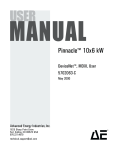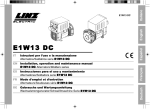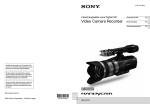Download AE BUS (HOST) PORT
Transcript
USER MANUAL Pinnacle™ 20 kW (400–800 Vdc) DeviceNet™, AE Bus, Single MDXL User, Terminal Block Output, ArcOut 5702266-E June 2004 Advanced Energy Industries, Inc. 1625 Sharp Point Drive Fort Collins, CO 80525 USA 800.446.9167 [email protected] ® User Manual Pinnacle™ 20 kW 5702266-E Advanced Energy® iv 5702266-E Pinnacle™ 20 kW COPYRIGHT This manual and the information contained herein is the proprietary property of Advanced Energy Industries, Inc. No part of this manual may be reproduced or copied without the express written permission of Advanced Energy Industries, Inc. Any unauthorized use of this manual or its contents is strictly prohibited. Copyright © 6/4/04 Advanced Energy Industries, Inc. All Rights Reserved. DISCLAIMER AND LIMITATION OF LIABILITY The information contained in this manual is subject to change by Advanced Energy Industries, Inc. without prior notice. Advanced Energy Industries, Inc. makes not warranty of any kind whatsoever, either expressed or implied, with respect to the information contained herein. Advanced Energy Industries, Inc. shall not be liable in damages, of whatever kind, as a result of the reliance on or use of the information contained herein. PRODUCT USAGE STATEMENT Read this entire manual and all other publications pertaining to the work to be performed before you install, operate, or maintain this equipment. Practice all plant and product safety instructions and precautions. Failure to follow instructions can cause personal injury and/or property damage. All personnel who work with or who are exposed to this equipment must take precautions to protect themselves against serious or possibly fatal bodily injury. Advanced Energy Industries, Inc., (AE) provides information on its products and associated hazards, but it assumes no responsibility for the after-sale operation of the equipment or the safety practices of the owner or user. This equipment produces or uses potentially lethal high-voltage, high-current, radio frequency (RF) energy. NEVER DEFEAT INTERLOCKS OR GROUNDS. TRADEMARKS ® is a registered trademark of Advanced Energy Industries, Inc. Advanced Energy® is a registered trademark of Advanced Energy Industries, Inc. AE® is a registered trademark of Advanced Energy Industries, Inc. 5702266-E v Advanced Energy® AEDirect™ is a trademark of Advanced Energy Industries, Inc. DeviceNet™ is a trademark of Open DeviceNet Vendor Association, Inc., Boca Raton, FL. Pinnacle™ is a trademark of Advanced Energy Industries, Inc. Windows® is a registered trademark of Microsoft Corporation. CUSTOMER FEEDBACK Advanced Energy’s technical writing staff has carefully developed this manual using research-based document design principles. However, improvement is ongoing, and the writing staff welcomes and appreciates customer feedback. Please send any comments on the content, organization, or format of this user manual to: • [email protected] To order a manual, please contact Technical Support: • [email protected] vi 5702266-E Pinnacle™ 20 kW Table of Contents Chapter 1. Safety and Product Compliance Guidelines Important Safety Information . . . . . . . . . . . . . . . . . . . . . . . . . . . . . . . . . . . . . . . . . 1-1 Interpreting the Manual . . . . . . . . . . . . . . . . . . . . . . . . . . . . . . . . . . . . . . . . . . . . . 1-1 Type Conventions . . . . . . . . . . . . . . . . . . . . . . . . . . . . . . . . . . . . . . . . . . . . . . 1-1 Danger, Warning, and Caution Boxes . . . . . . . . . . . . . . . . . . . . . . . . . . . . . . 1-1 Safety Guidelines . . . . . . . . . . . . . . . . . . . . . . . . . . . . . . . . . . . . . . . . . . . . . . . . . . 1-2 Rules for Safe Installation and Operation . . . . . . . . . . . . . . . . . . . . . . . . . . . . 1-2 Interpreting Product Labels . . . . . . . . . . . . . . . . . . . . . . . . . . . . . . . . . . . . . . . 1-3 Product Compliance . . . . . . . . . . . . . . . . . . . . . . . . . . . . . . . . . . . . . . . . . . . . . . . . 1-5 Product Certification . . . . . . . . . . . . . . . . . . . . . . . . . . . . . . . . . . . . . . . . . . . . 1-5 Safety and Compliance Directives and Standards . . . . . . . . . . . . . . . . . . . . . 1-5 Electromagnetic Compatibility (EMC) Directives and Standards . . . . . . . 1-5 Safety Directives and standards . . . . . . . . . . . . . . . . . . . . . . . . . . . . . . . 1-6 Industry Guidelines . . . . . . . . . . . . . . . . . . . . . . . . . . . . . . . . . . . . . . . . . 1-6 Installation Requirements . . . . . . . . . . . . . . . . . . . . . . . . . . . . . . . . . . . . . . . . 1-6 Conditions of Use . . . . . . . . . . . . . . . . . . . . . . . . . . . . . . . . . . . . . . . . . . . . . . 1-8 Chapter 2. Theory of Operation General Description . . . . . . . . . . . . . . . . . . . . . . . . . . . . . . . . . . . . . . . . . . . . . . . . 2-1 Output Impedance Range . . . . . . . . . . . . . . . . . . . . . . . . . . . . . . . . . . . . . . . . 2-1 Output Regulation . . . . . . . . . . . . . . . . . . . . . . . . . . . . . . . . . . . . . . . . . . . . . . 2-1 Interfaces . . . . . . . . . . . . . . . . . . . . . . . . . . . . . . . . . . . . . . . . . . . . . . . . . . . . 2-1 Microprocessor Advantages . . . . . . . . . . . . . . . . . . . . . . . . . . . . . . . . . . . . . . 2-2 Displays . . . . . . . . . . . . . . . . . . . . . . . . . . . . . . . . . . . . . . . . . . . . . . . . . . . . . 2-2 Arc-Suppression Feature . . . . . . . . . . . . . . . . . . . . . . . . . . . . . . . . . . . . . . . . 2-2 Standard Arc-Suppression . . . . . . . . . . . . . . . . . . . . . . . . . . . . . . . . . . . . 2-2 Arc-Out Arc-Suppression . . . . . . . . . . . . . . . . . . . . . . . . . . . . . . . . . . . . . 2-2 Theory of Operation . . . . . . . . . . . . . . . . . . . . . . . . . . . . . . . . . . . . . . . . . . . . 2-3 Input . . . . . . . . . . . . . . . . . . . . . . . . . . . . . . . . . . . . . . . . . . . . . . . . . . . . . 2-3 Housekeeping Supply . . . . . . . . . . . . . . . . . . . . . . . . . . . . . . . . . . . . . . . 2-3 Inverter . . . . . . . . . . . . . . . . . . . . . . . . . . . . . . . . . . . . . . . . . . . . . . . . . . . 2-3 Output . . . . . . . . . . . . . . . . . . . . . . . . . . . . . . . . . . . . . . . . . . . . . . . . . . . 2-4 Output Measurement . . . . . . . . . . . . . . . . . . . . . . . . . . . . . . . . . . . . . . . . 2-4 Logic Control . . . . . . . . . . . . . . . . . . . . . . . . . . . . . . . . . . . . . . . . . . . . . . 2-4 Remote Interfaces . . . . . . . . . . . . . . . . . . . . . . . . . . . . . . . . . . . . . . . . . . 2-4 Chapter 3. Specifications Functional Specifications . . . . . . . . . . . . . . . . . . . . . . . . . . . . . . . . . . . . . . . . . . . . 3-1 5702266-E vii Advanced Energy® Physical Specifications . . . . . . . . . . . . . . . . . . . . . . . . . . . . . . . . . . . . . . . . . . . . . 3-3 Electrical Specifications . . . . . . . . . . . . . . . . . . . . . . . . . . . . . . . . . . . . . . . . . . . . . 3-5 Environmental Specifications . . . . . . . . . . . . . . . . . . . . . . . . . . . . . . . . . . . . . . . . . 3-9 Coolant Specifications . . . . . . . . . . . . . . . . . . . . . . . . . . . . . . . . . . . . . . . . . . . . . 3-10 Chapter 4. I/O Communication and Control User Port . . . . . . . . . . . . . . . . . . . . . . . . . . . . . . . . . . . . . . . . . . . . . . . . . . . . . . . . 4-1 Installation . . . . . . . . . . . . . . . . . . . . . . . . . . . . . . . . . . . . . . . . . . . . . . . . . . . . 4-1 Signals . . . . . . . . . . . . . . . . . . . . . . . . . . . . . . . . . . . . . . . . . . . . . . . . . . . . . . 4-2 Pin-description Table . . . . . . . . . . . . . . . . . . . . . . . . . . . . . . . . . . . . . . . . . . . 4-3 DeviceNet™ Port . . . . . . . . . . . . . . . . . . . . . . . . . . . . . . . . . . . . . . . . . . . . . . . . . . 4-5 Installation . . . . . . . . . . . . . . . . . . . . . . . . . . . . . . . . . . . . . . . . . . . . . . . . . . . . 4-5 Pin Descriptions . . . . . . . . . . . . . . . . . . . . . . . . . . . . . . . . . . . . . . . . . . . . 4-5 Rotary Switches: Baud Rate and Addressing . . . . . . . . . . . . . . . . . . . . . 4-6 Operation . . . . . . . . . . . . . . . . . . . . . . . . . . . . . . . . . . . . . . . . . . . . . . . . . . . . 4-7 Poll Command Message . . . . . . . . . . . . . . . . . . . . . . . . . . . . . . . . . . . . . 4-7 Response Message . . . . . . . . . . . . . . . . . . . . . . . . . . . . . . . . . . . . . . . . . 4-9 Explicit Messaging . . . . . . . . . . . . . . . . . . . . . . . . . . . . . . . . . . . . . . . . . 4-10 Rear Panel LEDs . . . . . . . . . . . . . . . . . . . . . . . . . . . . . . . . . . . . . . . . . . . . . 4-11 Module Status LED . . . . . . . . . . . . . . . . . . . . . . . . . . . . . . . . . . . . . . . . 4-11 Network Status LED . . . . . . . . . . . . . . . . . . . . . . . . . . . . . . . . . . . . . . . 4-12 Passive Display Panel . . . . . . . . . . . . . . . . . . . . . . . . . . . . . . . . . . . . . . . . . . . . . 4-13 Display . . . . . . . . . . . . . . . . . . . . . . . . . . . . . . . . . . . . . . . . . . . . . . . . . . . . . 4-13 LEDs . . . . . . . . . . . . . . . . . . . . . . . . . . . . . . . . . . . . . . . . . . . . . . . . . . . . . . . 4-14 Active Front Panel/ Pinnacle Remote Panel . . . . . . . . . . . . . . . . . . . . . . . . . . . . 4-16 Connecting to the Remote Active Panel . . . . . . . . . . . . . . . . . . . . . . . . . . . . 4-16 Understanding the Panel . . . . . . . . . . . . . . . . . . . . . . . . . . . . . . . . . . . . . . . 4-17 Control Key . . . . . . . . . . . . . . . . . . . . . . . . . . . . . . . . . . . . . . . . . . . . . . 4-17 Output Display Screen . . . . . . . . . . . . . . . . . . . . . . . . . . . . . . . . . . . . . . 4-18 Soft Keys . . . . . . . . . . . . . . . . . . . . . . . . . . . . . . . . . . . . . . . . . . . . . . . . 4-18 Modify Knob . . . . . . . . . . . . . . . . . . . . . . . . . . . . . . . . . . . . . . . . . . . . . . 4-18 Regulation Switch . . . . . . . . . . . . . . . . . . . . . . . . . . . . . . . . . . . . . . . . . 4-18 On/Off switches & LEDs . . . . . . . . . . . . . . . . . . . . . . . . . . . . . . . . . . . . 4-19 Arc LED . . . . . . . . . . . . . . . . . . . . . . . . . . . . . . . . . . . . . . . . . . . . . . . . . 4-19 Control Panel Interface . . . . . . . . . . . . . . . . . . . . . . . . . . . . . . . . . . . . . . . . . . . . 4-19 Output Power Switches . . . . . . . . . . . . . . . . . . . . . . . . . . . . . . . . . . . . . . . . 4-19 Control Switches . . . . . . . . . . . . . . . . . . . . . . . . . . . . . . . . . . . . . . . . . . . . . . 4-20 Regulation Switches . . . . . . . . . . . . . . . . . . . . . . . . . . . . . . . . . . . . . . . . . . . 4-20 Two-Line Output Display Screen . . . . . . . . . . . . . . . . . . . . . . . . . . . . . . . . . 4-21 Soft Keys . . . . . . . . . . . . . . . . . . . . . . . . . . . . . . . . . . . . . . . . . . . . . . . . . . . 4-22 Modify Knob . . . . . . . . . . . . . . . . . . . . . . . . . . . . . . . . . . . . . . . . . . . . . . . . . 4-22 Control Panel Controls . . . . . . . . . . . . . . . . . . . . . . . . . . . . . . . . . . . . . . . . . . . . 4-22 Understanding the Menu Options . . . . . . . . . . . . . . . . . . . . . . . . . . . . . . . . . . . . 4-23 Using the Service Functions . . . . . . . . . . . . . . . . . . . . . . . . . . . . . . . . . . . . . . . . 4-25 Checking Service-type Faults . . . . . . . . . . . . . . . . . . . . . . . . . . . . . . . . . . . . 4-26 Checking Service-type Statistics . . . . . . . . . . . . . . . . . . . . . . . . . . . . . . . . . 4-26 viii 5702266-E Pinnacle™ 20 kW Checking the Total Energy Output . . . . . . . . . . . . . . . . . . . . . . . . . . . . . 4-26 Checking the Amount of Idle Time . . . . . . . . . . . . . . . . . . . . . . . . . . . . . 4-26 Checking the Number of Faults . . . . . . . . . . . . . . . . . . . . . . . . . . . . . . . 4-26 Checking the Number of Cycles . . . . . . . . . . . . . . . . . . . . . . . . . . . . . . 4-27 Debugging Your Unit . . . . . . . . . . . . . . . . . . . . . . . . . . . . . . . . . . . . . . . . . . . 4-27 Viewing the Slave Unit Addresses . . . . . . . . . . . . . . . . . . . . . . . . . . . . . 4-27 Checking Your Master/Slave System for Faults . . . . . . . . . . . . . . . . . . 4-28 Checking Your Hardware Configuration . . . . . . . . . . . . . . . . . . . . . . . . 4-28 Checking Your Communications Card . . . . . . . . . . . . . . . . . . . . . . . . . . 4-28 Checking Your Software Logic . . . . . . . . . . . . . . . . . . . . . . . . . . . . . . . . 4-28 Checking Your ROM . . . . . . . . . . . . . . . . . . . . . . . . . . . . . . . . . . . . . . . . . . . 4-29 Checking Your Software Versions . . . . . . . . . . . . . . . . . . . . . . . . . . . . . . . . 4-29 Using the Supply Functions . . . . . . . . . . . . . . . . . . . . . . . . . . . . . . . . . . . . . . . . . 4-29 Setting the AE Bus Timeout . . . . . . . . . . . . . . . . . . . . . . . . . . . . . . . . . . . . . 4-30 Setting the Supply Parameters . . . . . . . . . . . . . . . . . . . . . . . . . . . . . . . . . . . 4-30 Setting the Panel Mode . . . . . . . . . . . . . . . . . . . . . . . . . . . . . . . . . . . . . . . . . 4-30 Selecting Remote or Local Mode . . . . . . . . . . . . . . . . . . . . . . . . . . . . . . 4-30 Selecting a Lock Code . . . . . . . . . . . . . . . . . . . . . . . . . . . . . . . . . . . . . . 4-31 Selecting the Number of Clicks . . . . . . . . . . . . . . . . . . . . . . . . . . . . . . . 4-31 Setting the Program Source . . . . . . . . . . . . . . . . . . . . . . . . . . . . . . . . . . . . . 4-31 Using Process Functions . . . . . . . . . . . . . . . . . . . . . . . . . . . . . . . . . . . . . . . . . . . 4-32 Monitoring Your Process . . . . . . . . . . . . . . . . . . . . . . . . . . . . . . . . . . . . . . . . 4-32 Setting and Viewing Master/Slave System Diagnostics . . . . . . . . . . . . . 4-32 Establishing a Minimum Process Voltage . . . . . . . . . . . . . . . . . . . . . . . 4-34 Setting an Out-of-Setpoint Timer . . . . . . . . . . . . . . . . . . . . . . . . . . . . . . 4-34 Changing the Target Functions . . . . . . . . . . . . . . . . . . . . . . . . . . . . . . . 4-35 Setting Process Limits . . . . . . . . . . . . . . . . . . . . . . . . . . . . . . . . . . . . . . . . . 4-36 Setting a Strike Voltage Limit . . . . . . . . . . . . . . . . . . . . . . . . . . . . . . . . . 4-36 Setting a Maximum Limit for Output Voltage . . . . . . . . . . . . . . . . . . . . . 4-37 Setting the Maximum Limit for Output Current . . . . . . . . . . . . . . . . . . . . 4-38 Setting the Maximum Limit for Output Power . . . . . . . . . . . . . . . . . . . . 4-38 Setting Arc Handling . . . . . . . . . . . . . . . . . . . . . . . . . . . . . . . . . . . . . . . . . . . 4-39 Setting the Voltage Arc Trip Level . . . . . . . . . . . . . . . . . . . . . . . . . . . . . 4-39 Setting Arc Characteristics . . . . . . . . . . . . . . . . . . . . . . . . . . . . . . . . . . . 4-39 Setting Arc Count Limit . . . . . . . . . . . . . . . . . . . . . . . . . . . . . . . . . . . . . 4-40 Viewing the Arc Density . . . . . . . . . . . . . . . . . . . . . . . . . . . . . . . . . . . . . 4-40 Changing the Length of the Arc Density Window . . . . . . . . . . . . . . . . . 4-41 Setting the Arc Count Duration Window . . . . . . . . . . . . . . . . . . . . . . . . 4-42 Setting the Arc Times . . . . . . . . . . . . . . . . . . . . . . . . . . . . . . . . . . . . . . . 4-42 Predefined Arc Handling . . . . . . . . . . . . . . . . . . . . . . . . . . . . . . . . . . . . 4-43 Enabling Arc Handling . . . . . . . . . . . . . . . . . . . . . . . . . . . . . . . . . . . . . . 4-43 Setting Control Parameters . . . . . . . . . . . . . . . . . . . . . . . . . . . . . . . . . . . . . . 4-44 Setting Recipes . . . . . . . . . . . . . . . . . . . . . . . . . . . . . . . . . . . . . . . . . . . . . . . 4-44 Setting Ripple Level . . . . . . . . . . . . . . . . . . . . . . . . . . . . . . . . . . . . . . . . . . . 4-46 Using the Target Conditioning Cycle (TCC) . . . . . . . . . . . . . . . . . . . . . . . . . 4-46 Enabling Target Conditioning Cycle (TCC) . . . . . . . . . . . . . . . . . . . . . . 4-47 Setting the Target Conditioning Cycle (TCC) TIMER . . . . . . . . . . . . . . 4-47 5702266-E ix Advanced Energy® Setting Joule Mode . . . . . . . . . . . . . . . . . . . . . . . . . . . . . . . . . . . . . . . . . . . . 4-47 Setting the Joule Setpoint . . . . . . . . . . . . . . . . . . . . . . . . . . . . . . . . . . . 4-48 Setting the Joule Threshold . . . . . . . . . . . . . . . . . . . . . . . . . . . . . . . . . . 4-48 Setting the Ramp . . . . . . . . . . . . . . . . . . . . . . . . . . . . . . . . . . . . . . . . . . . . . 4-48 Standard Serial (Flash) Port . . . . . . . . . . . . . . . . . . . . . . . . . . . . . . . . . . . . . . . . 4-49 Standard Serial Port Description . . . . . . . . . . . . . . . . . . . . . . . . . . . . . . . . . 4-50 Transmission Parameters . . . . . . . . . . . . . . . . . . . . . . . . . . . . . . . . . . . . . . . 4-50 AE Bus (Host) Port . . . . . . . . . . . . . . . . . . . . . . . . . . . . . . . . . . . . . . . . . . . . . . . 4-51 AE BUS (Host) Connector and Pin Descriptions . . . . . . . . . . . . . . . . . . . . . 4-52 AE Bus Transmission Parameters . . . . . . . . . . . . . . . . . . . . . . . . . . . . . . . . 4-52 Setting the Unit’s Network Address . . . . . . . . . . . . . . . . . . . . . . . . . . . . . . . 4-53 Types of Switches and Switch Settings . . . . . . . . . . . . . . . . . . . . . . . . . 4-53 External DIPs . . . . . . . . . . . . . . . . . . . . . . . . . . . . . . . . . . . . . . . . . . . . . 4-55 Internal DIPs . . . . . . . . . . . . . . . . . . . . . . . . . . . . . . . . . . . . . . . . . . . . . 4-55 Min-switches . . . . . . . . . . . . . . . . . . . . . . . . . . . . . . . . . . . . . . . . . . . . . 4-56 Switch Settings for the Possible Network Addresses . . . . . . . . . . . . . . 4-58 Setting Baud Rates and Communication Mode . . . . . . . . . . . . . . . . . . . . . . 4-59 AE Bus (Host) Communications . . . . . . . . . . . . . . . . . . . . . . . . . . . . . . . . . . . . . 4-60 AE Bus Protocol . . . . . . . . . . . . . . . . . . . . . . . . . . . . . . . . . . . . . . . . . . . . . . 4-60 AE Bus Header Byte . . . . . . . . . . . . . . . . . . . . . . . . . . . . . . . . . . . . . . . 4-60 AE Bus Command Number Byte . . . . . . . . . . . . . . . . . . . . . . . . . . . . . . 4-61 AE Bus Optional Length Byte . . . . . . . . . . . . . . . . . . . . . . . . . . . . . . . . 4-61 AE Bus Data Bytes . . . . . . . . . . . . . . . . . . . . . . . . . . . . . . . . . . . . . . . . 4-61 AE Bus Checksum Byte . . . . . . . . . . . . . . . . . . . . . . . . . . . . . . . . . . . . . 4-62 Creating an Ideal Communications Transaction . . . . . . . . . . . . . . . . . . . . . . 4-62 T0: Host Transmits Message Packet . . . . . . . . . . . . . . . . . . . . . . . . . . . 4-62 T1: Unit Verifies Host Transmission Packet . . . . . . . . . . . . . . . . . . . . . 4-63 T2: Unit Transmits Response to Host . . . . . . . . . . . . . . . . . . . . . . . . . . 4-63 T3: Host Acknowledges Unit Response . . . . . . . . . . . . . . . . . . . . . . . . 4-63 AE Bus Communications Transaction Example . . . . . . . . . . . . . . . . . . 4-64 AE Bus Commands . . . . . . . . . . . . . . . . . . . . . . . . . . . . . . . . . . . . . . . . . . . 4-64 AE Bus Command Status Response (CSR) Codes . . . . . . . . . . . . . . . 4-64 AE Bus Command Set . . . . . . . . . . . . . . . . . . . . . . . . . . . . . . . . . . . . . . 4-66 Command Sequence Examples . . . . . . . . . . . . . . . . . . . . . . . . . . . . . 4-108 Unit Illustrations . . . . . . . . . . . . . . . . . . . . . . . . . . . . . . . . . . . . . . . . . . . . . . . . . 4-111 Chapter 5. Installation Unpacking . . . . . . . . . . . . . . . . . . . . . . . . . . . . . . . . . . . . . . . . . . . . . . . . . . . . . . . 5-1 Meeting Spacing Requirements . . . . . . . . . . . . . . . . . . . . . . . . . . . . . . . . . . . . . . . 5-1 Cooling Requirements . . . . . . . . . . . . . . . . . . . . . . . . . . . . . . . . . . . . . . . . . . . . . . 5-4 Cabinet Design . . . . . . . . . . . . . . . . . . . . . . . . . . . . . . . . . . . . . . . . . . . . . . . . 5-4 Making Rear Panel Connections . . . . . . . . . . . . . . . . . . . . . . . . . . . . . . . . . . . . . . 5-7 Grounding . . . . . . . . . . . . . . . . . . . . . . . . . . . . . . . . . . . . . . . . . . . . . . . . . . . . 5-8 Connecting a Pinnacle Remote Active Panel . . . . . . . . . . . . . . . . . . . . . . . . . 5-8 Connecting a Remote Passive Panel . . . . . . . . . . . . . . . . . . . . . . . . . . . . . . . 5-9 Connecting for User Port Control . . . . . . . . . . . . . . . . . . . . . . . . . . . . . . . . . . 5-9 x 5702266-E Pinnacle™ 20 kW Connecting to the Standard Serial Port . . . . . . . . . . . . . . . . . . . . . . . . . . . . . 5-9 Connecting for Serial (Host) Port Control . . . . . . . . . . . . . . . . . . . . . . . . . . . . 5-9 Connecting the Contactor Interlock . . . . . . . . . . . . . . . . . . . . . . . . . . . . . . . . . 5-9 Connector . . . . . . . . . . . . . . . . . . . . . . . . . . . . . . . . . . . . . . . . . . . . . . . . 5-9 Pin Descriptions . . . . . . . . . . . . . . . . . . . . . . . . . . . . . . . . . . . . . . . . . . . 5-10 Connecting for Arc Link Capability . . . . . . . . . . . . . . . . . . . . . . . . . . . . . . . . 5-11 Connecting for DeviceNet™ Control . . . . . . . . . . . . . . . . . . . . . . . . . . . . . . . 5-12 Connecting Input Power . . . . . . . . . . . . . . . . . . . . . . . . . . . . . . . . . . . . . . . . 5-12 Cabling Requirements . . . . . . . . . . . . . . . . . . . . . . . . . . . . . . . . . . . . . . 5-13 Five Terminal Input Connection . . . . . . . . . . . . . . . . . . . . . . . . . . . . . . . 5-14 Four Ring-Lug Input Connection . . . . . . . . . . . . . . . . . . . . . . . . . . . . . . 5-15 Connecting Output Power . . . . . . . . . . . . . . . . . . . . . . . . . . . . . . . . . . . . . . . 5-16 Negative Output . . . . . . . . . . . . . . . . . . . . . . . . . . . . . . . . . . . . . . . . . . . 5-19 Optimal Output Connection . . . . . . . . . . . . . . . . . . . . . . . . . . . . . . . . . . 5-19 Connecting for Master/Slave . . . . . . . . . . . . . . . . . . . . . . . . . . . . . . . . . . . . . . . . 5-20 Configuring Your Master Unit . . . . . . . . . . . . . . . . . . . . . . . . . . . . . . . . . . . . 5-21 Configuring Your Slave Units . . . . . . . . . . . . . . . . . . . . . . . . . . . . . . . . . . . . 5-22 Monitoring Your Master/Slave System . . . . . . . . . . . . . . . . . . . . . . . . . . . . . 5-23 Clearing Faults in a Master/Slave System . . . . . . . . . . . . . . . . . . . . . . . . . . 5-24 Understanding Master/Slave Input On/Off Combinations . . . . . . . . . . . . . . . 5-25 Back Panel Illustration . . . . . . . . . . . . . . . . . . . . . . . . . . . . . . . . . . . . . . . . . . . . . 5-28 Chapter 6. Operation Operating Overview . . . . . . . . . . . . . . . . . . . . . . . . . . . . . . . . . . . . . . . . . . . . . . . . 6-1 Understanding Pinnacle™ Arc Handling . . . . . . . . . . . . . . . . . . . . . . . . . . . . . . . . 6-3 Voltage Arc Trip Level . . . . . . . . . . . . . . . . . . . . . . . . . . . . . . . . . . . . . . . . . . . 6-4 TCC Algorithm Enable . . . . . . . . . . . . . . . . . . . . . . . . . . . . . . . . . . . . . . . . . . 6-4 Target Type: Metal . . . . . . . . . . . . . . . . . . . . . . . . . . . . . . . . . . . . . . . . . . . . . 6-5 Target Type: Non-Metal . . . . . . . . . . . . . . . . . . . . . . . . . . . . . . . . . . . . . . . . . 6-5 Target Type: Custom . . . . . . . . . . . . . . . . . . . . . . . . . . . . . . . . . . . . . . . . . . . 6-5 Arc Detect Delay Time . . . . . . . . . . . . . . . . . . . . . . . . . . . . . . . . . . . . . . . . . . 6-6 Arc Handling Mode . . . . . . . . . . . . . . . . . . . . . . . . . . . . . . . . . . . . . . . . . 6-6 Arc Response Settings . . . . . . . . . . . . . . . . . . . . . . . . . . . . . . . . . . . . . . 6-7 Arc Shutdown Time . . . . . . . . . . . . . . . . . . . . . . . . . . . . . . . . . . . . . . . . . . . . . 6-8 Arc Recovery Test . . . . . . . . . . . . . . . . . . . . . . . . . . . . . . . . . . . . . . . . . . 6-9 Arc Recovery Time . . . . . . . . . . . . . . . . . . . . . . . . . . . . . . . . . . . . . . . . . 6-9 Arc Limit Response . . . . . . . . . . . . . . . . . . . . . . . . . . . . . . . . . . . . . . . . . . . . 6-10 Arc Limit Warning . . . . . . . . . . . . . . . . . . . . . . . . . . . . . . . . . . . . . . . . . . 6-10 Arc Limit Fault . . . . . . . . . . . . . . . . . . . . . . . . . . . . . . . . . . . . . . . . . . . . 6-10 Arc Link Functionality . . . . . . . . . . . . . . . . . . . . . . . . . . . . . . . . . . . . . . . . . . 6-11 Understanding Pinnacle Bus Faults . . . . . . . . . . . . . . . . . . . . . . . . . . . . . . . . . . . 6-11 Types of Bus Faults . . . . . . . . . . . . . . . . . . . . . . . . . . . . . . . . . . . . . . . . . . . 6-11 If 10-Millisecond Bus Faults Occur Consecutively . . . . . . . . . . . . . . . . . . . . 6-12 5702266-E xi Advanced Energy® Chapter 7. Troubleshooting and Customer Support Before Calling AE Global Customer Support . . . . . . . . . . . . . . . . . . . . . . . . . . . . . 7-1 First Check . . . . . . . . . . . . . . . . . . . . . . . . . . . . . . . . . . . . . . . . . . . . . . . . . . . 7-2 Checks with the Power Off . . . . . . . . . . . . . . . . . . . . . . . . . . . . . . . . . . . . . . . 7-2 Checks with the Power On . . . . . . . . . . . . . . . . . . . . . . . . . . . . . . . . . . . . . . . 7-3 Checks if the Output Does Not Turn On . . . . . . . . . . . . . . . . . . . . . . . . . . . . . 7-4 Help Code Troubleshooting Table . . . . . . . . . . . . . . . . . . . . . . . . . . . . . . . . . 7-4 Passive Display Panel Codes . . . . . . . . . . . . . . . . . . . . . . . . . . . . . . . . . . . . . 7-6 LED Troubleshooting Table . . . . . . . . . . . . . . . . . . . . . . . . . . . . . . . . . . . . . . 7-7 Clearing the Error Code . . . . . . . . . . . . . . . . . . . . . . . . . . . . . . . . . . . . . . . . . 7-8 Error Code Troubleshooting Table . . . . . . . . . . . . . . . . . . . . . . . . . . . . . . . . . 7-9 Master/Slave Error Fault Vector . . . . . . . . . . . . . . . . . . . . . . . . . . . . . . . . . . 7-22 Slave Status High Byte . . . . . . . . . . . . . . . . . . . . . . . . . . . . . . . . . . . . . 7-23 Slave Status Low Byte . . . . . . . . . . . . . . . . . . . . . . . . . . . . . . . . . . . . . . 7-23 Personality Card Status . . . . . . . . . . . . . . . . . . . . . . . . . . . . . . . . . . . . . 7-24 AE Global Customer Support . . . . . . . . . . . . . . . . . . . . . . . . . . . . . . . . . . . . . . . 7-24 Returning Units for Repair . . . . . . . . . . . . . . . . . . . . . . . . . . . . . . . . . . . . . . . . . . 7-25 Warranty . . . . . . . . . . . . . . . . . . . . . . . . . . . . . . . . . . . . . . . . . . . . . . . . . . . . . . . 7-26 Authorized Returns . . . . . . . . . . . . . . . . . . . . . . . . . . . . . . . . . . . . . . . . . . . . 7-26 Warranty Statement . . . . . . . . . . . . . . . . . . . . . . . . . . . . . . . . . . . . . . . . . . . 7-27 xii 5702266-E Pinnacle™ 20 kW List of Figures Pinnacle functional block diagram . . . . . . . . . . . . . . . . . . . . . . . . . . . . . . . . . . . . . . . . . 2-3 Operating range . . . . . . . . . . . . . . . . . . . . . . . . . . . . . . . . . . . . . . . . . . . . . . . . . . . . . 3-8 Impedance range . . . . . . . . . . . . . . . . . . . . . . . . . . . . . . . . . . . . . . . . . . . . . . . . . . . . . 3-9 15-pin User port . . . . . . . . . . . . . . . . . . . . . . . . . . . . . . . . . . . . . . . . . . . . . . . . . . . . . . 4-1 DeviceNet™ port with pin designations . . . . . . . . . . . . . . . . . . . . . . . . . . . . . . . . . . . . 4-5 DeviceNet rotary switches and LEDs . . . . . . . . . . . . . . . . . . . . . . . . . . . . . . . . . . . . . . 4-6 Remote Active Panel connector . . . . . . . . . . . . . . . . . . . . . . . . . . . . . . . . . . . . . . . . . 4-16 Control panel . . . . . . . . . . . . . . . . . . . . . . . . . . . . . . . . . . . . . . . . . . . . . . . . . . . . . . . . 4-19 Control panel main menu functions . . . . . . . . . . . . . . . . . . . . . . . . . . . . . . . . . . . . . . . 4-22 Service menu map . . . . . . . . . . . . . . . . . . . . . . . . . . . . . . . . . . . . . . . . . . . . . . . . . . . 4-24 Supply menu map . . . . . . . . . . . . . . . . . . . . . . . . . . . . . . . . . . . . . . . . . . . . . . . . . . . . 4-24 Process menu map . . . . . . . . . . . . . . . . . . . . . . . . . . . . . . . . . . . . . . . . . . . . . . . . . . . 4-25 Standard serial port . . . . . . . . . . . . . . . . . . . . . . . . . . . . . . . . . . . . . . . . . . . . . . . . . . . 4-50 Host port connector . . . . . . . . . . . . . . . . . . . . . . . . . . . . . . . . . . . . . . . . . . . . . . . . . . . 4-52 Rocker DIP switch . . . . . . . . . . . . . . . . . . . . . . . . . . . . . . . . . . . . . . . . . . . . . . . . . . . . 4-54 Slide DIP switch . . . . . . . . . . . . . . . . . . . . . . . . . . . . . . . . . . . . . . . . . . . . . . . . . . . . . 4-54 Orientation of the Host port and DIP switch on the back panel . . . . . . . . . . . . . . . . . . 4-55 Location of the internal DIP switch . . . . . . . . . . . . . . . . . . . . . . . . . . . . . . . . . . . . . . . 4-56 Graphic representation of a message packet . . . . . . . . . . . . . . . . . . . . . . . . . . . . . . . 4-60 AE Bus communications transaction . . . . . . . . . . . . . . . . . . . . . . . . . . . . . . . . . . . . . . 4-62 Communications transaction example . . . . . . . . . . . . . . . . . . . . . . . . . . . . . . . . . . . . 4-64 Passive front panel (standard Pinnacle unit shown) . . . . . . . . . . . . . . . . . . . . . . . . . 4-111 Active front panel . . . . . . . . . . . . . . . . . . . . . . . . . . . . . . . . . . . . . . . . . . . . . . . . . . . 4-112 Remote panel (front view) . . . . . . . . . . . . . . . . . . . . . . . . . . . . . . . . . . . . . . . . . . . . . 4-113 Remote panel (rear view) . . . . . . . . . . . . . . . . . . . . . . . . . . . . . . . . . . . . . . . . . . . . . 4-114 Remote panel (dimensions) . . . . . . . . . . . . . . . . . . . . . . . . . . . . . . . . . . . . . . . . . . . 4-115 Dimensional drawing (units equipped with the arc-out feature) . . . . . . . . . . . . . . . . . . 5-2 Dimensional drawing (standard Pinnacle unit without arc-out) . . . . . . . . . . . . . . . . . . . 5-3 Top, side, and inter-unit clearance for Pinnacle units stacked in a cabinet . . . . . . . . . 5-6 Contactor Interlock connector . . . . . . . . . . . . . . . . . . . . . . . . . . . . . . . . . . . . . . . . . . . 5-10 Optimal input cable preparation (ring-lug input connection) . . . . . . . . . . . . . . . . . . . . 5-15 Optimal input cable connection (ring-lug input connection) . . . . . . . . . . . . . . . . . . . . 5-16 Rear view of terminal block housing without strain relief attached. . . . . . . . . . . . . . . . 5-18 Optimal output connection using triax cable . . . . . . . . . . . . . . . . . . . . . . . . . . . . . . . . 5-20 Pinnacle master/slave interface (with internal DIP switch) . . . . . . . . . . . . . . . . . . . . . 5-21 Pinnacle master/slave interface (with external DIP switch) . . . . . . . . . . . . . . . . . . . . . 5-21 Configuration for Pinnacle master/slave system . . . . . . . . . . . . . . . . . . . . . . . . . . . . . 5-23 Passive and active front panel (rear view) . . . . . . . . . . . . . . . . . . . . . . . . . . . . . . . . . 5-28 5702266-E xiii Advanced Energy® xiv 5702266-E Pinnacle™ 20 kW List of Tables Electromagnetic Compatibility (EMC) Directives . . . . . . . . . . . . . . . . . . . . . . . . . . . . . . 1-5 Safety Directives . . . . . . . . . . . . . . . . . . . . . . . . . . . . . . . . . . . . . . . . . . . . . . . . . . . . . . 1-6 Safety Standards . . . . . . . . . . . . . . . . . . . . . . . . . . . . . . . . . . . . . . . . . . . . . . . . . . . . . . 1-6 Industry Guidelines . . . . . . . . . . . . . . . . . . . . . . . . . . . . . . . . . . . . . . . . . . . . . . . . . . . . 1-6 Electromagnetic Compatibility (EMC) Standards . . . . . . . . . . . . . . . . . . . . . . . . . . . . . 1-6 Functional Specifications . . . . . . . . . . . . . . . . . . . . . . . . . . . . . . . . . . . . . . . . . . . . . . . 3-1 Physical Specifications . . . . . . . . . . . . . . . . . . . . . . . . . . . . . . . . . . . . . . . . . . . . . . . . . 3-3 Electrical Specifications . . . . . . . . . . . . . . . . . . . . . . . . . . . . . . . . . . . . . . . . . . . . . . . . 3-5 Climatic Specifications . . . . . . . . . . . . . . . . . . . . . . . . . . . . . . . . . . . . . . . . . . . . . . . . . 3-9 Coolant Specifications . . . . . . . . . . . . . . . . . . . . . . . . . . . . . . . . . . . . . . . . . . . . . . . . . 3-10 User Port Pin Descriptions . . . . . . . . . . . . . . . . . . . . . . . . . . . . . . . . . . . . . . . . . . . . . . 4-3 DeviceNet™ Pin Descriptions . . . . . . . . . . . . . . . . . . . . . . . . . . . . . . . . . . . . . . . . . . . . 4-5 Structure of the poll command message . . . . . . . . . . . . . . . . . . . . . . . . . . . . . . . . . . . . 4-7 Structure of the poll command message . . . . . . . . . . . . . . . . . . . . . . . . . . . . . . . . . . . . 4-9 MOD Status LED . . . . . . . . . . . . . . . . . . . . . . . . . . . . . . . . . . . . . . . . . . . . . . . . . . . . . 4-11 Network Status LED . . . . . . . . . . . . . . . . . . . . . . . . . . . . . . . . . . . . . . . . . . . . . . . . . . 4-12 Passive Display Panel Codes . . . . . . . . . . . . . . . . . . . . . . . . . . . . . . . . . . . . . . . . . . . 4-14 Display Panel LEDs . . . . . . . . . . . . . . . . . . . . . . . . . . . . . . . . . . . . . . . . . . . . . . . . . . 4-14 Remote Active Panel Pin Descriptions . . . . . . . . . . . . . . . . . . . . . . . . . . . . . . . . . . . . 4-16 Strike Voltage Limits . . . . . . . . . . . . . . . . . . . . . . . . . . . . . . . . . . . . . . . . . . . . . . . . . . 4-37 Arc detect, arc shutdown, and TCC times for pre-defined targets . . . . . . . . . . . . . . . 4-43 Serial Port Pin Descriptions . . . . . . . . . . . . . . . . . . . . . . . . . . . . . . . . . . . . . . . . . . . . 4-50 AE Bus (Host) Port Pin Descriptions . . . . . . . . . . . . . . . . . . . . . . . . . . . . . . . . . . . . . . 4-52 Address Settings . . . . . . . . . . . . . . . . . . . . . . . . . . . . . . . . . . . . . . . . . . . . . . . . . . . . . 4-58 Setting Switch 8 . . . . . . . . . . . . . . . . . . . . . . . . . . . . . . . . . . . . . . . . . . . . . . . . . . . . . 4-59 Baud Rate Settings . . . . . . . . . . . . . . . . . . . . . . . . . . . . . . . . . . . . . . . . . . . . . . . . . . . 4-59 Command Status Response (CSR) Codes . . . . . . . . . . . . . . . . . . . . . . . . . . . . . . . . . 4-64 Host Port (AE Bus) Commands . . . . . . . . . . . . . . . . . . . . . . . . . . . . . . . . . . . . . . . . . 4-67 Fast Arc Detect and Delay Settings . . . . . . . . . . . . . . . . . . . . . . . . . . . . . . . . . . . . . . 4-71 Slow Arc Detect and Delay Settings . . . . . . . . . . . . . . . . . . . . . . . . . . . . . . . . . . . . . . 4-71 Arc Shutdown Settings (Standard and Persistent Modes) . . . . . . . . . . . . . . . . . . . . . 4-72 Minimum CFM Required for a Pinnacle Supply . . . . . . . . . . . . . . . . . . . . . . . . . . . . . . 5-4 Approximate Cooling Requirements for Three Pinnacle Units Mounted in a Cabinet . . 5-5 Contactor Interlock Pin Descriptions . . . . . . . . . . . . . . . . . . . . . . . . . . . . . . . . . . . . . . 5-10 Input Sequences for Master and Slave Units . . . . . . . . . . . . . . . . . . . . . . . . . . . . . . . 5-25 Fast Arc Response Settings (Standard and Persistent Arc Handling Modes) . . . . . . . 6-7 Slow Arc Response Settings (Standard and Persistent Arc Handling Modes) . . . . . . . 6-8 Custom Arc Shutdown Times (Standard and Persistent Arc Handling Modes) . . . . . . 6-9 Active Panel Display Help Codes . . . . . . . . . . . . . . . . . . . . . . . . . . . . . . . . . . . . . . . . . 7-4 Passive Display Panel Help Codes . . . . . . . . . . . . . . . . . . . . . . . . . . . . . . . . . . . . . . . . 7-6 Troubleshooting LEDs . . . . . . . . . . . . . . . . . . . . . . . . . . . . . . . . . . . . . . . . . . . . . . . . . . 7-7 Active Panel Display Error Codes . . . . . . . . . . . . . . . . . . . . . . . . . . . . . . . . . . . . . . . . . 7-9 5702266-E xv Advanced Energy® AE Global Customer Support Locations . . . . . . . . . . . . . . . . . . . . . . . . . . . . . . . . . . . 7-24 xvi 5702266-E Pinnacle™ 20 kW Chapter 1 Safety and Product Compliance Guidelines IMPORTANT SAFETY INFORMATION To ensure safe installation and operation of the Advanced Energy® Pinnacle, read and understand this manual before attempting to install and operate this unit. At a minimum, read and follow the safety instructions and practices documented under “Safety Guidelines” on page 1-2. INTERPRETING THE MANUAL The following sections explain the document type conventions and the danger, warning, and caution boxes that provide information about the specific levels of hazard seriousness. Type Conventions Please note the following type conventions: • Pin and signal names appear in capitalized italics (POWER_ON). • New terms appear in italicized text. • Unit labels (switches, indicators, and so on) appear in boldface text (MODIFY). • Commands (162) and command names (set point) appear in boldface, lowercase text. Danger, Warning, and Caution Boxes This symbol represents important notes concerning potential harm to people, this unit, or associated equipment. Advanced Energy® includes this symbol in Danger, Warning, and Caution boxes to identify specific levels of hazard seriousness. DANGER indicates an imminently hazardous situation that, if not avoided, will result in death or serious injury. DANGER is limited to the most extreme situations. 5702266-E Safety and Product Compliance Guidelines 1-1 Advanced Energy® PELIGRO PELIGRO indica una situación peligrosa inminente que, si no se evita, puede provocar la muerte o heridas graves. Se limita a las situaciones más extremas. WARNING indicates a potentially hazardous situation that, if not avoided, could result in death or serious injury, and/or property damage. ADVERTENCIA ADVERTENCIA indica una situación potencialmente peligrosa que, si no se evita, puede provocar la muerte o heridas graves, así como daños en la propiedad. CAUTION indicates a potentially hazardous situation that, if not avoided, could result in minor or moderate injury, and/or damage to property. CAUTION is also used for property-damage-only accidents. PRECAUCIÓN PRECAUCIÓN indica una situación potencialmente peligrosa que, si no se evita, puede provocar heridas leves o moderadas, así como daños en la propiedad. También se utiliza para avisar de posibles accidentes que dañen la propiedad. SAFETY GUIDELINES Review the following information before attempting to install and operate the product. Rules for Safe Installation and Operation Please note the following rules for safe installation and operation of the product. • Do not attempt to install or operate this equipment without proper training. • Ensure that this unit is properly grounded. 1-2 Safety and Product Compliance Guidelines 5702266-E Pinnacle™ 20 kW • Ensure that all cables are properly connected. • Verify that input line voltage and current capacity are within specifications before turning on the power supplies. • Use proper electrostatic discharge (ESD) precautions. • Always be careful around this equipment. RISK OF DEATH OR BODILY INJURY. Disconnect all sources of input power before working on this unit or anything connected to it. PELIGRO RIESGO DE MUERTE O DE HERIDAS CORPORALES. Desconecte todas las fuentes de entrada de potencia antes de realizar trabajos en esta unidad o en cualquier aparato conectado a ella. Interpreting Product Labels The following labels may appear on your unit: CE label Earth ground Hazardous voltage 5702266-E Safety and Product Compliance Guidelines 1-3 Advanced Energy® High voltage Hot surface Nonionizing radiation NRTL Protective Earth (ground) Refer to manual for more information Short circuit protected 1-4 Safety and Product Compliance Guidelines 5702266-E Pinnacle™ 20 kW PRODUCT COMPLIANCE The following sections include information about unit compliance and certification, including the conditions of use required to be in compliance with the standards and directives. Note: Any unauthorized expansion, repair, modification, or misuse of this product violates any compliance or certification associated with the product. In this situation, you are responsible to guarantee the compliance of the product. Product Certification Certain options of the Pinnacle product may be certified by: • Canadian Standards Association (CSA) (NRTL/C) • CE marking, self addressed by AE Compliance Engineering • EMC measurements, verified by TÜV Product Services For more information, refer to the letter of conformance (US) or declaration of conformity (EU) accompanying the product. Safety and Compliance Directives and Standards Certain options of this unit have been tested for and comply with the following safety and electromagnetic compatibility (EMC) directives and standards and semiconductor industry guidelines. Note: You must install and use the product in compliance with the directives and standards listed, in addition to EN 60204 (IEC 60204) and applicable requirements. ELECTROMAGNETIC COMPATIBILITY (EMC) DIRECTIVES AND STANDARDS Table 1-1. Electromagnetic Compatibility (EMC) Directives Directive 89/336/EEC 5702266-E Description EC Council directive on the approximation of the laws of the Member States relating to electromagnetic compatibility (EMC Directive) Safety and Product Compliance Guidelines 1-5 Advanced Energy® Table 1-2. Electromagnetic Compatibility (EMC) Standards Standards Description 47 CFR Part 18 Code of Federal Regulations—Limits and methods of measurement of radio interference characteristics of industrial, scientific, and medical equipment EN 61000-6-2 Electromagnetic Compatibility (generic immunity standard—industrial) EN 55011 Limits and methods of measurement of radio disturbance characteristics of industrial, scientific, medical (ISM) radio frequency equipment (Class A, Group 2)(CISPR 11) SAFETY DIRECTIVES AND STANDARDS Table 1-3. Safety Directives Directive 73/23/EEC Description EC Council directive on the harmonization of the laws of the Member States relating to electrical equipment designed for use within certain voltage limits (LVD—Low Voltage Directive) Table 1-4. Safety Standards Standards Description CAN/CSA C22.2 No. 950-95 Safety of Information Technology Equipment, Including Electrical Business Equipment ANSI/UL 19501997, 3rd edition Safety of Information Technology Equipment, Including Electrical Business Equipment INDUSTRY GUIDELINES Table 1-5. Industry Guidelines Standards SEMI S2-0200 Description Safety Guidelines for Semiconductor Manufacturing Equipment Installation Requirements Install this unit according to the following requirements. 1-6 Safety and Product Compliance Guidelines 5702266-E Pinnacle™ 20 kW Operating and maintenance personnel must receive proper training before installing, troubleshooting, or maintaining high-energy electrical equipment. Potentially lethal voltages could cause death, serious personal injury, or damage to the equipment. Ensure that all appropriate safety precautions are taken. ADVERTENCIA El personal operario y de mantenimiento debe recibir la formación adecuada antes de instalar, solucionar problemas o mantener equipos eléctricos de gran potencia. Las tensiones potencialmente letales pueden causar la muerte, heridas personales graves o daños en el equipo. Asegúrese de tomar todas las precauciones de seguridad adecuadas. RISK OF DEATH OR BODILY INJURY. Disconnect and lockout/tagout all sources of input power before working on this unit or anything connected to it. ADVERTENCIA RIESGO DE MUERTE O DE HERIDAS CORPORALES. Desconecte y realice el bloqueo/etiquetado de bloqueo de todas las fuentes de entrada de potencia antes de realizar trabajos en esta unidad o en cualquier aparato conectado a ella. 5702266-E Safety and Product Compliance Guidelines 1-7 Advanced Energy® If you install the power supply in a fully enclosed rack or other enclosure, the rack or enclosure must be metal and either reinforced or of sufficient thickness to resist the following tests: 1) A steady force of 445 N (100 lb), applied through a steel hemisphere 12.7 mm (0.5") in diameter; and 2) An impact of 7 J (5.2 ft-lb) applied by dropping or swinging a 0.53 kg (1.2 lb), 50 mm (2.0") diameter steel sphere. Following the tests, there must still be a minimum clearance of 12.7 mm (0.5") between the rack or enclosure and the power supply. There shall be no deformation of the power supply. PRECAUCIÓN Si instala la fuente de alimentación en una soporte cerrado o en un armario, debe ser de metal y reforzado o con el grosor suficiente para resistir las pruebas siguientes: 1) Una fuerza estable de 445 N, aplicada a través de una semiesfera de acero 12,7 mm de diámetro; y 2) Un impacto de 7 J (5,2 pies/lb) aplicado dejando caer o balanceando una esfera de acero de 0,53 kg y 50 mm de diámetro. Después de las pruebas, debe seguir quedando una separación mínima de 12,7 mm entre el soporte o armario y la fuente de alimentación. No debe producirse ninguna deformación en la fuente de alimentación. Conditions of Use To comply with the stated directives and standards, you must meet the following conditions of use: • Before making any other connection to this device, connect the supplemental Protective Earth (ground) terminal to an earth (ground) terminal with a copper wire that is sized according to the applicable requirements. • For delta-connected mains, primary and supplemental Protective Earth (ground) wires must be connected. • This device must be used in an overvoltage category II installation only. 1-8 Safety and Product Compliance Guidelines 5702266-E Pinnacle™ 20 kW • Use only a shielded power cable on the output power connector. • Install and operate this device only in a pollution degree 2 or better environment, which means an indoor location such as a computer room, office, or factory floor where only non-conductive pollution occurs during operation. Occasionally, a temporary conductivity caused by condensation occurs when the device is not operating. • Non-standard connectors for input and/or output power must be inaccessible to the user. • Advanced Energy Industries, Inc., may provide a supplementary protection circuit breaker in the power supply. You must provide a branch circuit backup fuse with a UL LISTED Type K5 or RK5 fuse or equivalent that is rated 15 A minimum and no more than four times full-load amps (not to exceed 125 A for 50 A or less rated breaker, and not to exceed 175 A for 51 through 100 A rated breaker). Note: See “Electrical Specifications” on page 3-5 for more information about the electrical specifications of your power supply. • If your unit does not have a circuit breaker, install and operate it with an AEapproved circuit breaker on the AC input to provide the required over-current protection. In addition, you must provide the primary circuit protection (such as the branch circuit backup fuse). 5702266-E Safety and Product Compliance Guidelines 1-9 Advanced Energy® 1-10 Safety and Product Compliance Guidelines 5702266-E Pinnacle™ 20 kW Chapter 2 Theory of Operation GENERAL DESCRIPTION The Advanced Energy Pinnacle™ series of DC power supplies provide the ultimate advantages in DC power. They... • Are light and compact • Are highly efficient (low internal heat dissipation) • Provide excellent regulation and stability • Have a highly reliable solid state design • Store very little energy in the output filter • Quickly extinguish and recover from arcs • Deliver full power over a 4:1 impedance range (with no taps) Output Impedance Range No taps, mechanical or electrical, exist in the Pinnacle supply. The unit delivers full power over a 4:1 impedance range without the need for tap changes. You never need to open the unit or generate signals to control taps. Output Regulation The Pinnacle supply can be used as a power, current, or voltage source, depending on the method of output regulation selected. Since setpoint levels are stored in nonvolatile memory, you can use them to recover from input power interruptions and to ensure repeatability from run to run. Interfaces Pinnacle power supplies can be configured with a variety of interfaces. Your Pinnacle supply can be controlled from an active front panel, a Pinnacle Remote Active Panel, an analog/digital connector (User port), or a serial communications (Host) port. The serial communications port, active front panel, and Pinnacle Remote Panel provide access to all operating parameters and control functions. The User port provides limited access to operating parameters and control functions. 5702266-E Theory of Operation 2-1 Advanced Energy® Microprocessor Advantages The internal microprocessor checks for proper circuit operation while supervising all operating parameters. System diagnostics run when the unit is initially powered up. The most recent power settings and conditions (such as output production) are retained in non-volatile memory. Displays The displays on the passive panels as well as the control panels show power, current, or voltage levels. (The displays show levels for unit A and unit B if this is a dual unit.) They also display information about output, setpoint, interlock, bus fault, overtemperature, arcs, and error codes. Arc-Suppression Feature The Pinnacle supply's arc-handling feature ensures the shortest arc recovery time in the industry. Additionally, the Pinnacle supply’s superior arc-suppression can be customized to fit your specific application needs with two very different types of arcsuppression configuration options: standard arc-suppression (low stored energy) and arc-out arc-suppression (high stored energy). STANDARD ARC-SUPPRESSION With the standard arc-suppression feature enabled, the Pinnacle supply's hard-arc detection time is less than 1 µs, and delivered arc energy is less than 10 mJ for a 10 kW inverter. (Depending on your unit's output configuration, the energy could be significantly less than 10 mJ.) Additionally, the standard arc-suppression feature enables you to implement preprogrammed arc-handling functions during your normal process cycle and your target conditioning cycle (TCC). In this mode the arc detect time and arc shutdown time are fixed by target type (metal or nonmetal). But you may also customize your arc shutdown and arc detect delay times by selecting the custom mode. Other parameters, including long arc count limit and voltage trip level, are selectable through the Pinnacle Remote Active Panel or a serial communications (Host) port. ARC-OUT ARC-SUPPRESSION Units configured with the arc-out arc-suppression feature are ideal for low-vacuum applications, since this feature enables the Pinnacle unit to store extra energy that can be used to extinguish arcs without shutting down and extinguishing low-vacuum plasmas. Please note, arc-out configured units act like standard arc-suppression configured units when arcs exceed 50 µs in duration, but arcs less than 50 µs in duration are handled by the special arc-out circuitry. 2-2 Theory of Operation 5702266-E Pinnacle™ 20 kW When an arc of less than 50 µs occurs, the stored energy of the arc-out circuit is channeled into the arc and the voltage is reversed, the current passes through zero, and the arc is extinguished. Thus, the Pinnacle unit configured with the arc-out arcsuppression feature can extinguish an arc and restore process voltage in approximately 40 µs. This is very similar to the arc-out circuitry of the Advanced Energy® MDX and MDX-L power supplies. Theory of Operation The Pinnacle power supply is a sophisticated and intelligent DC power supply designed exclusively for use in vacuum environments. Figure 2-1 on page 2-3 and the following paragraphs outline the theory of operation. AC In Input Section Housekeeping Section DC Inverter Section Unit A Output Section Control Panel Display Logic Control DC Out Output Measurement Unit A Remote Interfaces Figure 2-1. Pinnacle functional block diagram INPUT In the input section, AC line voltage is applied through the circuit breaker to a threephase contactor. The contactor, when closed, delivers the line voltage to a rectifier bridge, where it is converted to DC. The DC voltage is applied to bus capacitors through soft-start circuitry. This bus provides DC voltage to the inverter section. The input section also provides power to the housekeeping section. For more information about the unit’s behavior when input power is interrupted or a bus fault occurs, see “Understanding Pinnacle Bus Faults” on page 6-11. HOUSEKEEPING SUPPLY The housekeeping supply section provides low voltage to power the electronic circuits within the Pinnacle unit. INVERTER The inverter section converts DC to high-frequency voltage by alternating the current through switching transistors. 5702266-E Theory of Operation 2-3 Advanced Energy® OUTPUT In the output section, an isolation transformer steps up the high-frequency voltage from the inverter section and sends it to a full-wave rectifier bridge. The rectified DC power is then passed through a measurement section to the output connector. OUTPUT MEASUREMENT The output measurement section measures current, voltage, and power. These signals are typically scaled 0 to 10 VDC and sent to logic control and interfaces. LOGIC CONTROL The microprocessor in the logic control section uses operator-supplied parameters and setpoints to control the output. This section is also responsible for controlling the input section and providing status information to the operator through all interfaces. REMOTE INTERFACES The Pinnacle supply supports four types of interfaces: a User port (analog/digital), a serial (Host) port (RS-232/422/485), an active front panel, and a Pinnacle Remote Panel. All four interfaces communicate operator-supplied inputs to the logic control section and provide the operator with status information. 2-4 Theory of Operation 5702266-E Pinnacle™ 20 kW Chapter 3 Specifications FUNCTIONAL SPECIFICATIONS Table 3-1. Functional Specifications Modes of Control Serial communications (Host) port, User port (analog/digital interface), active front panel, and/or Pinnacle Remote Active Panel Passive Panel Options Your unit also may feature either a passive front panel or a remote passive panel. Method of Output Regulation The regulation mode is the parameter that remains constant when the Pinnacle is producing output; it can be power, current, or voltage. Select one of these regulation modes from the optional Pinnacle Remote Active Panel, the active front panel, the User port, or the serial (Host) port. Programmable Setpoints You can program an output level (from low values up to the unit's maximum rates of output) for power, current, or voltage. Select this value from the optional Pinnacle Remote Active Panel, the active front panel, the User port, or the serial (Host) port. Output Limits You may set maximum output limits for power, voltage, and current. You also may select a maximum strike-voltage range. Select these values from the optional Pinnacle Remote Active Panel, the active front panel, the User port, or the serial (Host) port. Target Supervision You can select one of eight target-life counters from the active front panel, Pinnacle Remote Active Panel, User port, or serial (Host) port. Target life can be monitored from the Pinnacle Remote Active Panel, the active front panel, and the serial port. Note: The User port has priority when selecting targets. 5702266-E Specifications 3-1 Advanced Energy® Table 3-1. Functional Specifications (Continued) Arc Control The Pinnacle power supply features two types of arc control: standard arc control and arc-out arc control. Note: The arc detect delay time and arc shutdown time in arc-out configured units are preset, and it is recommended you do not adjust these default settings. Use an active front panel, Pinnacle Remote Active Panel, or a serial (Host) port to enable arc handling functions; then choose between preprogrammed arc controls or custom arc controls. By selecting a target type (metal or nonmetal), you preprogram your Pinnacle unit to use target-specific arc shutdown times and arc detect delay times during your normal process cycle and your target conditioning cycle (TCC). By selecting the “custom” arc handling option, you can program the arc shutdown time and arc detect delay time for your process. Units configured for arc-out arc control are preset for a 50 µs arc detect time and 50 µs arc shutdown time. Arcs of less than 50 µs duration are handled by the arc-out circuitry using high stored energy to extinguish arcs and restore process voltage before plasma is extinguished in low-vacuum processes. Please refer to the “I/O Communication and Control” chapter for defaults and additional information. Arc Density Monitoring 3-2 Using an active front panel, a Pinnacle Active Front Panel, or a serial (Host) port, you can monitor arc density (the number of hard arcs and micro arcs during the previous run). In addition, you can set a window of time for arc density monitoring so that the unit counts the number of arcs that occur during this window. Specifications 5702266-E Pinnacle™ 20 kW Table 3-1. Functional Specifications (Continued) < 10 mJ per 10 kW inverter standard Arc Energy Note: This arc-energy measure is applicable only to standard arc-suppression configured units and is not applicable to arc-out configured units which store significantly more arc energy. Cooling Air-cooled only Ramping Recipes Ramping recipes let you program the Pinnacle unit to ramp up in incremental steps. From the active front panel, Pinnacle Remote Active Panel, or serial (Host) port, select between 1 and 8 steps, then select ramp time, setpoint, and run time for each step. Fault Conditions Several fault conditions will either cause the Pinnacle supply to shut off output or prevent output from being turned on. These conditions include open interlock loops, input power failure, and over-temperature. For more information about the unit’s behavior when input power is interrupted, see “Understanding Pinnacle Bus Faults” on page 6-11. PHYSICAL SPECIFICATIONS Table 3-2. Physical Specifications Size Power Supply • 177.04 mm (H) x 482.60 mm (W) x 773.43 mm (D), including connectors • 6.97" (H) x 19" (W) x 30.45" (D) Pinnacle Remote Active Panel 89 mm (H) x 483 mm (W) x 107 mm (D) 3.5" (H) x 19" (W) x 4.2" (D) Weight 5702266-E Specifications 3-3 Advanced Energy® Table 3-2. Physical Specifications (Continued) Power Supply Units configured with arc-out arc handling circuitry: 36. 4 kg (81 lb) Standard units (not configured with arc-out arc handling circuitry): 30 kg (66 lb) Pinnacle Remote Active Panel Output Connector 6.3 kg (13.9 lb) Terminal block output connector For more information on the output connection, see “Connecting Output Power” on page 5-16 3-4 Input Power Connector Four terminal, DIN block type connector to line filter; input cable and strain relief box provided User Port Connector Please reference the “I/O Communication and Control” chapter. Serial (Host) Port Connector Please reference the “I/O Communication and Control” chapter. Remote Active Panel Connector 9-pin male, subminiature-D Contactor Interlock Connector 9-pin male, subminiature-D DeviceNet™ Connector (If DeviceNet was ordered with your unit) Round 5-pin male connector; please reference the “I/O Communication and Control” chapter Specifications 5702266-E Pinnacle™ 20 kW ELECTRICAL SPECIFICATIONS Table 3-3. Electrical Specifications 208 VAC Pinnacle Input Voltage (wye or delta connection) 180 to 229 VAC, 3-phase, 4-wire; 50 to 60 Hz; no neutral required. For wye connections, leakage current is less than 3.5 mA. Maximum phase to phase voltage: 208 V + 10% Maximum phase to ground/Pinnacle chassis voltage: 250 V RISK OF DEATH OR BODILY INJURY: For delta connections, considerably more leakage current will exist. You must connect the primary and supplemental Protective Earth (ground) wires. 208 VAC Pinnacle Input Current 69 A nominal per phase, at least 90% EFF; 80 A circuit breaker 400 VAC Pinnacle Input Voltage 360 to 440 VAC, 3-phase, 4-wire, 50 to 60 Hz, no neutral required. (wye connection only) Maximum phase to phase voltage: 400 V + 10% 400 VAC Pinnacle Input Current 37 A nominal per phase, at least 90% EFF; 50 A circuit breaker 440 VAC Pinnacle Input Voltage Not available for this configuration Maximum phase to ground/Pinnacle chassis voltage: 230 V ±10% (wye connection only) 440 VAC Pinnacle Input Current 5702266-E Not available for this configuration Specifications 3-5 Advanced Energy® Table 3-3. Electrical Specifications (Continued) 480 VAC Pinnacle Input Voltage 432 to 528 VAC, 3-phase, 4-wire, 50 to 60 Hz, no neutral required. (wye connection only) Maximum phase to phase voltage: 480 V +10% 480 VAC Pinnacle Input Current 28 A nominal per phase, at least 90% EFF; 40 A circuit breaker Output Accuracy Accuracy of actual output to readback value at 25ºC is ±1% of the setpoint value (V, kW, or A) or ± 0.2% of the full rated output (whichever is greater) for the full input voltage range and output impedance range. Line Regulation No accuracy derating for line voltages within the specified input voltage range Load Regulation No accuracy derating for impedances within the specified output impedance range Repeatability Output power repeatability from run to run at a constant setpoint is 0.1% from 10% to 100% of rated power. Temperature Coefficient <0.005%/°C (<50ppm/°C) variation in the regulated output parameter over a 20°C to 40°C ambient temperature range High- and LowFrequency Output Ripple Voltage If you have a supply with a single inverter (a 6 kW or 10 kW unit), the component of output voltage ripple as related to input line frequency is less than 2% RMS. Maximum phase to ground/Pinnacle chassis voltage: 277 V ±10% If you have a supply with a single output but dual inverters (a 12 kW or a 20 kW unit) high-frequency output ripple options are selectable from the active front panel, Pinnacle Remote Active Panel, or serial (Host) port. The “high” option is 4 to 5% RMS; the “low” option is less than 2% RMS. 3-6 Accuracy of All Analog Signals ±1% of the actual value (V, kW, or A) or ±0.2% of the full scale value, whichever is greater Power Factor > 0.9 for loads greater than 2 kW Standard Output Range (full power) 20 kW over the 400-to-800-VDC range, with a maximum current of 50 A Usable Output Range See Figure 3-1 on page 3-8. Specifications 5702266-E Pinnacle™ 20 kW Table 3-3. Electrical Specifications (Continued) Impedance Range See Figure 3-2 on page 3-9. Accuracy of User-Defined Limits Current 0 to 5% over the limit from 10 to 100% of full rated output Voltage 0 to 5% over the limit from 10 to 100% of full rated output Power 0 to 10 % over the limit from 10 to 100% of full rated output Readback Accuracy Power is displayed as a simple multiplication of P=V*I. With supplies operated in low impedance loads (high current), a simple 1 V change could induce up to a 50 W change in power. Therefore, the readback accuracy may be greater than 1% in low impedance situations. Ignition Capability Selectable from the active front panel, Pinnacle Remote Active Panel, and serial (Host) port. Voltage clamped to 1500 V at 60 mA maximum Analog Interface Scaling Depending on the type and configuration of your User port, the analog input and output signals will be either 0 to 5 V or 0 to 10 V full scale. If your supply does not contain a User port that emulates another supply, full scale for setpoint input and readback output is as follows: Note: The following values are the unit’s full-scale values, not the user-limit values. Power 0 to 20 kW Output Polarities 5702266-E Current 0 to 80 A Voltage 0 to 1500 V Negative output only. You must ground the positive output lead to the chamber ground. If a positive output connection is attempted the power supply will indicate a ground fault at approximately 40 V. Specifications 3-7 Advanced Energy® Figure 3-1. Operating range 3-8 Specifications 5702266-E Pinnacle™ 20 kW Figure 3-2. Impedance range ENVIRONMENTAL SPECIFICATIONS The following table lists the environmental specifications. Table 3-4. Climatic Specifications Temperature Operating Storage 5702266-E Relative Humidity Air Pressure Class 3K3 Class 3K3 Class 3K3 +5°C to +40°C 5% to 85% (Note 1) 80 kPa to 106 kPa +41°F to +104°F +1 g/m3 to +25 g/m3 800 mbar to 1060 mbar (approximately 2000 m above sea level) Class 1K4 Class 3K3 Class 3K3 -25°C to +55°C 5% to 85% 80 kPa to 106 kPa -13°F to +131°F +1 g/m3 to +25 g/m3 800 mbar to 1060 mbar (approximately 2000 m above sea level) Specifications 3-9 Advanced Energy® Table 3-4. Climatic Specifications (Continued) Temperature Transportation Relative Humidity Air Pressure Class 2K3 Class 2K3 Class 2K3 -25°C to +70°C 95% (Note 2) 66 kPa to 106 kPa -13°F to +158°F +60 g/m3 (Note 3) 660 mbar to 1060 mbar (approximately 3265 m above sea level) Note 1 Non-condensing Maximum relative humidity when the unit temperature slowly increases or when the unit temperature directly increases from -25°C to +30°C Note 3 Maximum absolute humidity when the unit temperature directly decreases from +70°C to +15°C Note 2 COOLANT SPECIFICATIONS Table 3-5. Coolant Specifications Coolant Temperature Pollution Degree Air (gas) minimum 0°C, maximum 35°C. 2 (or better). Cooling air must be normally free of corrosive vapors and particles, conductive particles and particles that could become conductive after exposure to moisture. EMI/EMC Tested for electromagnetic compatibility. See the “Safety/ Compliance” section of the “Introduction” chapter and the declaring letter for specific standards. Noise Noise generated by this unit is 71.5 dB (A) at a 1 m distance 3-10 Specifications 5702266-E Pinnacle™ 20 kW Chapter 4 I/O Communication and Control USER PORT The User port allows you to control the Pinnacle unit through a remote controller. The connector is a 15-pin, subminiature-D, female connector (see the following illustration). Figure 4-1. 15-pin User port You may operate the Pinnacle unit solely through the 15-pin User port. User port operation does not require connection to a DeviceNet network. Installation Disconnect all sources of input power before working on this unit or anything connected to it. PELIGRO Desconecte todas las fuentes de entrada de potencia antes de realizar trabajos en esta unidad o en cualquier aparato conectado a ella. 5702266-E I/O Communication and Control 4-1 Advanced Energy® Note: Signals at the User port can be sensitive to environmental noise. We recommend that you take standard preventative measures against electromagnetic interference (EMI), including using shielded cabling on the User port. Note: Grounding the User port at the power supply reduces noise interference. To avoid ground loop problems, you should typically ground only one end. Refer to the pin descriptions on the following pages when connecting your remote controller to the User port. Use shielded cabling to avoid EMI problems. If you have a Pinnacle Active Remote Panel and you want to operate the Pinnacle supply from the User port, you must set the control mode for USER on the control panel. Signals The User port is primarily an “analog” interface. Signal descriptions appear in the following table. Note that a “.A” suffix appended to a pin name indicates an analog signal; a “.D” suffix appended to a pin name indicates a digital signal. An overline on a signal name (for example, OUTPUT ENABLE.D) indicates that the signal is true when low. . Power down the Pinnacle unit and take proper ESD precautions before removing the unit's top cover to position jumpers. Failing to power down the unit in this case could result in death or severe personal injury. Failing to take proper ESD precautions in this case could result in damage to the unit. PELIGRO Apague la unidad Pinnacle y tome las debidas precauciones sobre ESD antes de retirar la cubierta superior de la unidad para colocar los puentes. Si no apaga la unidad en este caso, podría causar la muerte o heridas graves. Di no se toman las debidas precauciones sobre ESD en este caso, podría causar daños a la unidad. 4-2 I/O Communication and Control 5702266-E Pinnacle™ 20 kW Pin-description Table The User port has priority for selecting targets, even when the unit is in local or host control. Thus to select targets from the active front panel, the Pinnacle Active Remote Panel, or a host computer connected to the host port, you must set the target to 1 at the User port. Leaving the target bits open or leaving the User port pins unconnected causes the target selection at the User port to default to 1. Table 4-1. User Port Pin Descriptions 5702266-E Signal Pin Return Pin 1 10, 13, 14, 15 2 6 3 Pin Name Signal Type Description Input This pin is the collector side of the opto-couplers for status LEDs VOUT.A Output This pin provides a fully buffered 0 to 10 V signal representing output voltage: 10 V = 1000 VDC. When the open circuit output voltage is 1500 VDC, the voltage on pin 2 is 12 VDC. It will sink and source to 10 mA; its impedance is 100 Ω 6 POUT.A Output This pin provides a fully buffered 0 to 10 V signal representing output power: 10 V ±1% = 20,000 W in a single unit system (that is, without any slaves connected). It will sink and source to 10 mA; its impedance is 100 Ω. 4 9 OUTPUT ENABLE.D Input This signal is used to turn on output power from the 15pin User port. Closure between OUTPUT ENABLE.D and OUT ENABLE COM.D (pin 9) will turn on output power. 5 6 XPROG.A Input This signal is the 0 to 10 V analog setpoint input which is sent through the custom CMR buffer. 1 to 10 V = 0 to full scale for each regulation mode. +24V I/O Communication and Control 4-3 Advanced Energy® Table 4-1. User Port Pin Descriptions (Continued) 4-4 Signal Pin Return Pin 6 n/a 7 8 8 n/a 9 Pin Name Signal Type Description n/a This signal is used as a remote ground. VOUT.A (pin 2), POUT.A (pin 3), and XPROG.A (pin 5) should be referenced to this pin. digital output When output power is enabled, a contact closure between pin 7 and pin 8 occurs. Use 0.5 A maximum for this readback. PWRON COM.D n/a This signal is the return for pin 7. n/a OUT ENABLE COM.D n/a This signal is the return reference for SETPOINT.D, OUTPUT ENABLE.D, and OUTPUT.D (pins 1, 4, and 13). 10 n/a MOD GREEN Output This pin is the emitter side of an opto-coupler (for MOD LED). 11 12 INTERLOCK. D Input This digital signal provides an interlock. Closure between pins 11 and 12 enables the AC input power contactor. 12 n/a INTLK COM.D n/a 13 n/a NET GREEN Output This pin is the emitter side of an opto-coupler (for NET LED). 14 n/a MOD AMBER Output This pin is the emitter side of an opto-coupler (for the MOD LED). 15 n/a NET AMBER Output This pin is the emitter side of an opto-coupler (for the NET LED). COM.A PWRON.D I/O Communication and Control This signal is the return reference for the interlock signal on pin 11. 5702266-E Pinnacle™ 20 kW DEVICENET™ PORT The rear panel of your Pinnacle unit features DeviceNet port for interfacing with a DeviceNet network. The DeviceNet port is a round, five-pin, male micro connector, which is electrically isolated from the power supply (see Figure 4-2). Note: Dual Pinnacle units (units containing two, seperate inverters) share the common DeviceNet network micro connector, but each side is controlled and operated independently through this port. The following discussion describes the operation of one side of the unit. The other side operates the same way. The following paragraphs describe the interface and the associated rotary switches and LEDs. Figure 4-2. DeviceNet™ port with pin designations Installation Refer to the following pin descriptions when connecting to the DeviceNet port. Use the appropriate female, micro connector and cable. See the DeviceNet Specification (revision 2.0) from the Open DeviceNet Vendor Association, Inc. for specifics on the mating connector and cable. Use the rotary switches to select a baud rate and set the unit address (MAC ID). PIN DESCRIPTIONS This table lists the pin numbers and DeviceNet pin names. See the DeviceNet Specification (revision 2.0) for definitions of these pin names. Table 4-2. DeviceNet™ Pin Descriptions 5702266-E Pin Number Pin Name 1 Drain 2 V+ I/O Communication and Control 4-5 Advanced Energy® Table 4-2. DeviceNet™ Pin Descriptions (Continued) Pin Number Pin Name 3 V- 4 CAN_H 5 CAN_L ROTARY SWITCHES: BAUD RATE AND ADDRESSING The DeviceNet interface features three rotary switches, located on the rear of the Pinnacle unit, which are read each time the DeviceNet interface powers up (see Figure 4-3). Use the DATA RATE switch to select a baud rate: 125, 250, or 500 kbaud (0 = 125, 1 = 250, 2 = 500 kbaud). The default is 500 kbaud. A switch setting in the “PGM” region lets you configure the baud rate via DeviceNet. Note: If your dual Pinnacle unit has two DeviceNet cards (one for each side), it is important that you set the DATA RATE for both sides to the same setting as the DeviceNet network setting. Any card not set to the network setting will fault when the network is brought up. Figure 4-3. DeviceNet rotary switches and LEDs Use the NODE ADDRESS rotary switches, MSD and LSD, to select the unit’s address (MAC ID). MAC IDs 0 through 63 are valid. Use the MSD switch to select the MAC ID’s most significant digit; use the LSD switch to select the MAC ID’s least significant digit. Switch settings greater than 63 (or in the “PGM” region of the MSD switch) let you configure the MAC ID via DeviceNet. Note: If your dual Pinnacle unit has two DeviceNet cards (one for each side), it is important that you set the combined NODE ADDRESS of the first card to a different setting than the combined NODE ADDRESS of the second card. If you do not, one side will fault when the network is brought up. 4-6 I/O Communication and Control 5702266-E Pinnacle™ 20 kW Operation You may operate your Pinnacle unit either through the 15-pin User port (user control mode) or through the DeviceNet port (host control mode). To operate your Pinnacle unit through the DeviceNet port, you also must have a connection to the 15-pin User port. DeviceNet operation entails the use of User port pins 11 and 12. For best results during DeviceNet operation, do not create a connection between pins 4 and 9 on the 15-pin User port. Closing and opening a connection between these two pins overrides output on and off signals from DeviceNet. When the Pinnacle unit powers up, it defaults to user control mode and power regulation mode. Engaging DeviceNet places the unit in host control mode and power regulation mode. Before operating your Pinnacle unit through the DeviceNet port, ensure that your network connects with User port pins 11 and 12 as well as with the DeviceNet port. (But ensure that no connection exists between pins 4 and 9 on the User port.) Also ensure that you have selected an appropriate MAC ID and baud rate. Finally, ensure that you have read the following information about command and respond messages and the DeviceNet LEDs. POLL COMMAND MESSAGE The Pinnacle DeviceNet interface uses DeviceNet’s Group 2 I/O Poll Command message (and the associated Group 1 I/O Poll Response message) to transfer low-level I/O data between the device (slave) and the master. For more information about this message, refer to section 7-6 of the DeviceNet specification (revision 2.0 or later). The following table represents the structure of the poll command message. Table 4-3. Structure of the poll command message Byte Bit 7 Bit 6 0 1 Bit 4 Bit 3 Bit 2 Bit 1 Bit 0 Power Output Setpoint AO (LSB) 0* 0* 2 3 Bit 5 0* 0* Power Output Setpoint AO (MSB) Ramp Rate Setpoint AO (LSB) 0* 0* 0* 0* Ramp Rate Setpoint AO (MSB) 4 PO Note: In Bit 0 of Byte 4, PO refers to Power On. In this bit, 1 = turns on the unit’s output; 0 = turns off the units output. Note: The 16-bit Power Output value (AI/AO) is shifted right four bits, and the remaining four bits are filled with 0s. This changes the 16-bit AO to a 12-bit AO with a value of 10 V = OFFFhex. 5702266-E I/O Communication and Control 4-7 Advanced Energy® Scaling Parts of the message structure are based on binary representations of analog voltages. Thus they have analog scaling associated with them. The scaling for Power Output is 0 to 10 V, where 10 V = the full rated output power capability of the Pinnacle 300 power system (master and slave units). Do not reset a value higher than the power system’s maximum output power capability. (Such requests are always limited to the maximum output power capability of the power system.) For information about determining your power system’s maximum output capability, see “Explicit Messaging” on page 4-10 . The scaling for the Ramp Rate Setpoint (ramping-to-setpoint rate) is also 0 to 10 V as follows: • 10 V = 1 x power output setpoint per second • 8 V = 0.8 x power output setpoint per second • 5 V = 0.5 x power output setpoint per second • 2.5 V = 0.25 x power output setpoint per second • 0 V = No ramping rate specified; the Pinnacle unit ramps as fast as it can If you request a ramping-to-setpoint value that exceeds 10 V, the setpoint will be limited to the equivalent of 10 V. Ramping The Pinnacle unit examines the ramping-to-setpoint rate only if the output power setpoint has been set to a new value. Ramping will begin again at 0 after an off-on sequence has occurred. 4-8 I/O Communication and Control 5702266-E Pinnacle™ 20 kW RESPONSE MESSAGE The following table represents the structure of the response message. Table 4-4. Structure of the poll command message Byte Bit 7 Bit 6 Bit 5 0 Bit 4 Bit 3 Bit 2 Bit 1 Bit 0 Power Output AI (LSB) 1 0* 0* 0* 2 0* Power Output AI (MSB) Voltage Output AI (LSB) 3 0* 0* 0* 4 0* Voltage Output AI (MSB) Current Output AI (LSB) 5 0* 0* 6 0* 0* Current Output AI (MSB) Ramp Rate Setpoint AI (LSB) 7 0* 8 0* 0* 0* INTS Ramp Rate Setpoint AI (MSB) ARC D TS SPS POS Note: The 16-bit Power Output value (AI) is shifted right four bits, and the remaining four bits are filled with 0s. This changes the 16-bit AI to a 12-bit AI with a value of 10 V = OFFFhex. Note: For Byte 8, the abbreviations have the following meanings: • POS stands for Power On Status: 1 = output on; 0 = output off • SPS stands for Setpoint Status: 1 = setpoint reached; 0 = setpoint not reached • TS stands for Temperature Status: 1 = good; 0 = over-temperature condition • ARCD stands for Arc Detected: 1 = on; 0 = off • INTS stands for Interlock Status: 1 = satisfied; 0 = open Scaling Parts of the Message structure are based on binary representation of analog voltages. Thus they have analog scaling associated with them. The scaling for power output is 0 to 10 V, where 10 V = the full rated output power capability of the Pinnacle power system (master and slave units). The read back is limited to 10 V (0FFFhex), even in those cases where output may temporarily exceed the maximum output capability of the power system. The scaling for voltage output is 0 to 10 V, with 10 V = 1,000 V. The read back is limited to 10 V (0FFFhex), even in those cases where output may temporarily exceed 1,000 V. 5702266-E I/O Communication and Control 4-9 Advanced Energy® The scaling for current output is 0 to 10 V, with 10 V = the maximum output current capability of the unit. The read back is limited to 10 V (0FFFhex), even in those cases where output may temporarily exceed the maximum output current capability. EXPLICIT MESSAGING The Pinnacle DeviceNet interface provides a vendor-specific Application Object so that you can receive information about power system parameters: maximum power and maximum current. Depending on your DeviceNet configuration, you can also enable joule mode operation and set a joule setpoint (as well as receive information about these two parameters). Use the following Class Code 64 (40hex), Instance 1 attributes to retrieve this information: Note: Depending on the DeviceNet configuration, you must use Class Code 100 (64hex), Instance 1 attributes to send the explicit messages in the following table. Attribute Access Name Type Value 6 Get Max Power UINT (See Note 1 below) 7 Get Max Current UINT (See Note 2 below) 81 Get/Set Joule Mode Enable Boolean (See Note 3 below) 82 Get/Set Joule Setpoint UDINT (See Note 4 below) Note 1 The Max Power attribute returns a value in Watts if the unit is operating stand alone. For example, a value of 20,000 equates to 20,000 W. The Max Power attribute scaling is Watts x 10 if the unit is operating as a master/slave set. In this case, a value of 2,000 equates to 20,000 W. Note 2 The Max Current attribute returns a value in Amperes with 2 decimal places implied. For example, a value of 8,000 equates to 80 A. Note 3 The following parameters apply for the Joule Mode Enable attribute: 0=Disable and 1=Enable. If you attempt to change the enable status while output power is on, the unit returns a Device_State_Conflict error. If you send a value outside the allowable range for the attribute, the unit returns an Invalid_Attribute_Value error. Note 4 You can set the joule setpoint to any value between 0 and 9999999. If you attempt to change the joule setpoint while output power is on, the unit returns a Device_State_Conflict error. If you send a value outside the allowable range for the attribute, the unit returns an Invalid_Attribute_Value error. 4-10 I/O Communication and Control 5702266-E Pinnacle™ 20 kW For more information about this type of messaging, refer to section 4-2 of the DeviceNet Specification (version 2.0 or later). The following Common Services specifications apply: Service Code Class Instance Service Name 14 (0Ehex) Yes Yes Get_Attribute_Single 16 (10hex) No Yes Set_Attribute_Single Rear Panel LEDs The rear panel of the Pinnacle unit features two bi-color LEDs (see Figure 4-3). One is labeled MOD and indicates module status. The other is labeled NET and indicates network status. MODULE STATUS LED The MOD bi-color (amber/green) LED provides device status. It indicates whether the device has power and is operating properly. The following table shows the LED’s various states and their meanings. Table 4-5. MOD Status LED If the LED is Off Green (steady) the state indicated is No power the unit is not receiving power. Operational the unit is operating normally. Standby the unit needs maintenance because the configuration is missing, incomplete, or incorrect. Unrecoverable Fault the unit has experienced a fault from which it cannot recover; you may need to replace the unit. Device Self-Testing the unit is running self diagnostics Flashing Green Amber Flashing Amber/ Green which means that For information on LED flash rates, refer to section 8.2.8 of the DeviceNet Specification (revision 2.0). For information about Module Status LED indications during power-up, refer to Section 8.2.4 of the DeviceNet Specification (revision 2.0). 5702266-E I/O Communication and Control 4-11 Advanced Energy® NETWORK STATUS LED The NET bi-color (amber/green) LED indicates the status of the communication link. The following table shows the LED’s various states and their meanings. Table 4-6. Network Status LED If the LED is the state indicated is No power the unit is not on-line because: 1) it has not completed the Dup_MAC_ID test yet; or 2) it is not receiving power (check the MOD LED). Link Okay the unit is on-line and allocated to the master. On-line, Not Connected the unit is on-line but has no connections in its existing state because: 1) the unit has no established connections to other nodes; or 2) the unit is not allocated to the master. Off Green (steady) Flashing Green 4-12 which means that I/O Communication and Control 5702266-E Pinnacle™ 20 kW Table 4-6. Network Status LED (Continued) If the LED is Flashing Amber the state indicated is which means that Connection Time-out, Critical Link Failure one or more I/O connections are in the timed-out state. Critical Link Failure communication has failed; that is, the unit has detected an error that has made it incapable of communicating on the network. Note: If you have a dual Pinnacle unit, the causes of this failure may be: 1) the two DeviceNet cards are not set to the same Data Rate as the network; or 2) the two DeviceNet cards have the same Node Address. Amber For information about Module Status LED indications during power-up, refer to Section 8.2.4 of the DeviceNet Specification (revision 2.0). PASSIVE DISPLAY PANEL The passive front panel and remote passive panel let you monitor power, current, or voltage; receive error codes; and review several other conditions shown by the LEDs. Note: The master/slave functions listed in this section apply only to Pinnacle supplies with a master/slave Host card installed. Display At any time while the Pinnacle supply is operating, you can press the DISPLAY buttons to the left of the four-digit display to find the number of kilowatts (or watts), volts, or amps being delivered. This display also shows error codes when a fault or software error has occurred. For a detailed explanation of these codes and other troubleshooting materials, see the “Troubleshooting” chapter. 5702266-E I/O Communication and Control 4-13 Advanced Energy® When only a Passive Front Panel (PFP) is available, the Pinnacle unit will display 4 character strings on start up to identify personality cards installed in the unit. A code will flash once for each card installed. The following table describes the strings: Table 4-7. Passive Display Panel Codes PFP Display String Personality Card H---- No Cards H-01 Dual User Card H-03 PROFIBUS Card H-04 Host Protocol Translator Card H-05 Single User Card H-18 AE Bus Card H-22 Master/Slave Card H-30 DeviceNet LEDs Table 4-8. Display Panel LEDs POWER ON OUTPUT 4-14 Lights green when input power is on Lights green if output power is on I/O Communication and Control 5702266-E Pinnacle™ 20 kW Table 4-8. Display Panel LEDs (Continued) SETPOINT Lights green if the Pinnacle supply is operating within setpoint: • For a stand-alone unit, accuracy is within 0.4% of full scale or 2% of setpoint, whichever is greater. • For master/slave systems, setpoint range is 3.125% of the full scale of the system. Note: The master of a master/slave system is also constrained by the stand-alone out-of-setpoint limit. This limit (0.4% of full scale or 2.0% of setpoint) only applies to the output of the master in the system. Note: In a master/slave system, this LED lights green on the master unit when the system has reached setpoint. Slave units do not track the setpoint levels in a master/ slave configuration, and will not display that the system setpoint has been reached. INTERLOCK Lights green if all interlock conditions have been met BUS FAULT Lights green when a bus fault occurs OVERTEMP Lights green if the Pinnacle supply has exceeded the maximum operating temperature ARC After the output has been turned off, this LED lights green for a predetermined time (normally 100 ms) if the hard arc count limit was reached or exceeded during the previous run. If your unit is equipped with a User port, a signal will also be sent to the ARC.D line on the User port. If your unit has been configured for signaling on every hard arc, this LED will blip for a predetermined time for every hard arc detected by the unit. If another hard arc is detected before the last blip is complete, the blip pulse width will be refreshed to the full width. 5702266-E I/O Communication and Control 4-15 Advanced Energy® ACTIVE FRONT PANEL/ PINNACLE REMOTE PANEL The Pinnacle supply presents a broad array of features and settings that you can easily control through the Active Front Panel or the Pinnacle Remote Active Panel. If you are using the Pinnacle Remote Active Panel, first ensure that it has been properly connected to the Pinnacle supply; installation information appears in the following section. Note: The master/slave functions listed in this section apply only to Pinnacle supplies with a master/slave Host card installed. Connecting to the Remote Active Panel The 9-pin, male, subminiature-D connector labeled REMOTE ACTIVE PANEL on the rear of the Pinnacle power supply lets you connect the supply to the Pinnacle Remote Active Panel. Figure 4-4. Remote Active Panel connector The pin descriptions for this connector appear in the following list. Please see the next page for installation instructions. Note: The Pinnacle Remote Active Panel is not hot pluggable. Table 4-9. Remote Active Panel Pin Descriptions Pin 4-16 Description 1 Do not connect 2 Do not connect 3 Do not connect 4 Do not connect 5 Ground 6 TR- 7 TR+ I/O Communication and Control 5702266-E Pinnacle™ 20 kW Table 4-9. Remote Active Panel Pin Descriptions (Continued) Pin Description 8 R- 9 R+ When installing the Pinnacle Remote Active Panel, do not connect to or disconnect from a Pinnacle unit that is receiving AC input power. Damage to equipment could result. Before connecting or disconnecting the Pinnacle Remote Active Panel, first turn off the AC input power. PRECAUCIÓN Cuando se instala el panel remoto activo Pinnacle, no lo conecte a, o desconecte de una unidad Pinnacle que esté recibiendo corriente alterna de entrada. Podría dañar al equipo. Antes de conectar o desconectar el panel remoto activo Pinnacle, desconecte la corriente alterna de entrada. To connect your Pinnacle power supply to the Pinnacle Remote Active Panel: 1. Turn off AC input power to the Pinnacle unit. 2. Connect the cable between the REMOTE ACTIVE PANEL connector on the Pinnacle supply and the Pinnacle Remote Active Panel. 3. Turn on AC input power to the Pinnacle unit. Understanding the Panel CONTROL KEY To control your Pinnacle supply from the panel, select local mode by pressing the CONTROL key on the panel until the LOCAL LED lights. Placing the unit in local mode gives you full access to the front panel menu (see Figure 4-5 on page 4-19). To control the Pinnacle supply from the Serial interfaces or the DeviceNet port, press the CONTROL key until the HOST LED lights. To control the Pinnacle supply from the User port, press the CONTROL key until the USER LED lights. When the Pinnacle unit is in host or user control mode, you can view all the menu items, but you cannot modify parameters or lock the display. 5702266-E I/O Communication and Control 4-17 Advanced Energy® OUTPUT DISPLAY SCREEN The first screen that appears on the panel's vacuum fluorescent display when you power up is the “output display screen.” See “Two-Line Output Display Screen” on page 4-21 for more information. Viewing Output Information The output display screen shows the actual output level in volts, amps, and watts or kilowatts. (See the front panel drawings at the end of the “Installation” chapter.) It also displays the setpoint. Selecting Setpoint To program the setpoint level from an active control panel, use the panel's CONTROL key to select local control mode (the LOCAL LED will light). Then turn the MODIFY knob until the setpoint you want is displayed. (See below for more information about the MODIFY knob.) SOFT KEYS The five unlabeled soft keys directly below the vacuum fluorescent display let you select menu choices. Menu choices appear on the second line of the display. Since different selections (different menu levels) are displayed at different times, this manual refers to the soft keys by whichever terms are displayed above them. For example, you are instructed to press the ARC soft key when ARC is the menu choice directly above that particular key. See Figure 4-5 on page 4-19 and Figure on page 4-51. MODIFY KNOB Use the MODIFY knob to change values and move through the menus. When the display screen shows a flashing value, you can change it by turning the MODIFY knob. In addition, you can use the MODIFY knob to move quickly through the menus. Pressing the MODIFY knob once moves you up one level in the menu. Pressing it twice quickly moves you all the way out of the menu to the output display screen. REGULATION SWITCH At the SETPT menu, choose one of three methods of output regulation (power, current, or voltage) by pressing the REGULATION key until the relevant LED lights. If you switch from one method to another while output is on, the setpoint in the new regulation method will correspond in value to the output level selected at the time you switched. For example, if the Pinnacle supply is regulating power and the setpoint level is 5,000 W (voltage level is 500 V and current level is 10 A) and you select voltage regulation, the new setpoint will be 500 V. 4-18 I/O Communication and Control 5702266-E Pinnacle™ 20 kW ON/OFF SWITCHES & LEDS The ON and OFF keys on the remote panel turn on and off the output power. The relevant LED lights to indicate output is on or off. ARC LED After the output has been turned off, this LED lights green for a predetermined time (normally 100 ms) if the hard arc count limit was reached during the previous run. You define this limit through a control panel or with command 9. If your unit has been configured for signaling on every hard arc, this LED will blip for a predetermined time (normally 100 ms) for every hard arc detected by the unit. If another hard arc is detected before the last blip is complete, the blip pulse width will be refreshed to the full width. CONTROL PANEL INTERFACE Your Pinnacle unit may have either an active front panel, which is an integrated part of the unit, or an active remote panel, which is connected to the DISPLAY port on the rear panel of the unit. This manual uses the term “control panel” to refer to either of these panels since they function identically. An active control panel has three main sections: • ON and OFF switches at the far left of the panel • CONTROL and REGULATION switches at the far right of the panel • A two-line display, five soft keys, and a MODIFY knob Figure 4-5. Control panel Output Power Switches Use the following switches to turn output power on and off. 5702266-E I/O Communication and Control 4-19 Advanced Energy® ON Turns on output power if the control panel has control of the on/off function and all interlock conditions are satisfied. OFF Turns off output power, no matter which interface is currently controlling the unit. Control Switches Use the following switches to select the controlling interface. LOCAL Takes back control from the serial port or User port and gives it to the control panel. If the control panel already has control or output is turned on, this switch is ignored. HOST Gives control to the host computer through the serial (Host) port no matter which interface is currently controlling the Pinnacle unit. If the serial port already has control or output is turned on, this switch is ignored. USER Gives control to the controller through the User port no matter which interface is currently controlling the Pinnacle unit. If the User port already has control or output is turned on, this switch is ignored. Note: User control can only be selected when a User interface card is installed in the unit. Regulation Switches Use these switches to select the method of output regulation when the control panel has control. 4-20 POWER Specifies that the method of output regulation is power. CURRENT Specifies that the method of output regulation is current. VOLTAGE Specifies that the method of output regulation is voltage. I/O Communication and Control 5702266-E Pinnacle™ 20 kW Two-Line Output Display Screen The display screen displays two lines of information. When you first power up, the display screen appears. Source Setpoint Readbacks Unit Configuration Field Warning Field Setpoint Clock I.D. Clock 1554 The following information appears in the top line of the display (left to right): • Voltage readback (in volts) • Current readback (in amps) • Power readback (in watts) • Setpoint source (int = internal, ext = external) • Setpoint The following information appears in the bottom line of the display (left to right): • Unit Configuration Field 4 M/S/L: M = Master, S = Slave, or L = Limited duty cycle 4 J: Joule mode enabled 4 L: Target life counter enabled 4 S: Setpoint timer enabled 4 V: Process voltage monitor enabled 4 H: Hard arc counting enabled 4 Q/T/R: Recipe queue, TCC mode, or ramp enabled 4 C/P: Custom or predefined arc handling enabled • Warning field 4 Warning field: flashes “EOTL” when end of target life or “ARCLIM” when the arc limit is reached. Note: ARCLIM is only active when the Hard Arc Counting feature is enabled. • Clock ID: what the supply is doing 4 RMP = output is on and ramping 5702266-E I/O Communication and Control 4-21 Advanced Energy® 4 RUN = output is on and the clock shows the elapsed time 4 TCC = output is off and the TCC mode timer is active 4 OFF = output is off and the clock shows the last run time • Clock Soft Keys Use the soft keys to select whichever menu functions are shown immediately above them on the two-line display. “” on page 4-51 explains how to perform these operations from the Pinnacle control panel. Note: If you’re at the top level, press the MENU soft key to make the menus appear. Modify Knob Use the MODIFY knob with the soft keys to change selections and modify values that appear on the two-line display. CONTROL PANEL CONTROLS Use the MODIFY knob and the five unlabeled soft keys that are directly below the display to select parameters and modify values. To changes parameters using the menu, the Pinnacle unit must be in local control mode (the LOCAL LED will be lit). Note: When the Pinnacle unit is in User or serial (Host) mode, you can view all the menu items, but you cannot modify any of the items or lock the unit. If you switch the Pinnacle unit to User mode while you are viewing an item in the menu, you are returned to the output display screen immediately. Press the MENU soft key when the top level display screen is displayed to cause the main menu to appear. The main menu contains three menu selections, which are shown in Figure . Generally, pressing a soft key causes another level of menu choices to display (for example, MONITOR, LIMITS, ARC, and CONTROL display if you press the PROCESS soft key). SERVICE SUPPLY PROCESS Figure 4-6. Control panel main menu functions As you press soft keys and move through the menu levels, the top line of the output display screen displays the path of the menu in the upper, left-hand corner of the display screen. 4-22 I/O Communication and Control 5702266-E Pinnacle™ 20 kW A parameter flashes if it can be modified; make such modifications with the MODIFY knob. Pressing the ENTER soft key enters the modification into nonvolatile memory. You can press the MODIFY knob at any time to cancel what you are doing (leave the parameter(s) unchanged) and return to the output display screen. Note: If a fault exists or the panel is locked, the soft keys are locked out until you clear the fault. See the “Troubleshooting” chapter for a list of fault messages. UNDERSTANDING THE MENU OPTIONS Pressing any soft key will bring up the main menu tree. When at the top level, you have three menu options: • Service • Supply • Process From the Service menu, you can access diagnostic information. From the Supply menu, you can modify supply-specific parameters, and from the Process menu, you can access options that affect your process or monitor your process. To select a menu option, press the soft key below the menu option. See the menu maps for a graphical representation of the menu options. 5702266-E I/O Communication and Control 4-23 Advanced Energy® Figure 4-7. Service menu map Figure 4-8. Supply menu map 4-24 I/O Communication and Control 5702266-E Pinnacle™ 20 kW Figure 4-9. Process menu map USING THE SERVICE FUNCTIONS Use this option to view diagnostics and software versions of your supply. The menu options are: • FAULTS: customer service information • STATS: supply statistics • DEBUG: debug screens 5702266-E I/O Communication and Control 4-25 Advanced Energy® • MEMORY: ROM CRC checksums • SW_REV: software revision numbers Note: The menu options may vary depending on the configuration of the unit’s software. Checking Service-type Faults SERVICE → FAULTS Customer service will use this option. Checking Service-type Statistics SERVICE → STATS Use this option to check the service-type statistics. CHECKING THE TOTAL ENERGY OUTPUT SERVICE → STATS → ENERGY To check the total energy output: 1. Press SERVICE → STATS → ENERGY. 4 The total energy output for the unit appears. CHECKING THE AMOUNT OF IDLE TIME SERVICE → STATS → TIME To check the amount of time idle and the amount of time running: 1. Press SERVICE → STATS → TIME. 2. To display the amount of time idle, press the IDLE soft key. 4 The amount of time idle appears. 3. To display the amount of time running, press the RUN soft key. 4 The amount of time running appears. CHECKING THE NUMBER OF FAULTS SERVICE → STATS → EVENTS To check the number of faults: 1. Press SERVICE → STATS → EVENTS. 4 FAULTS and CYCLES options appear. 4-26 I/O Communication and Control 5702266-E Pinnacle™ 20 kW 2. Press the FAULTS soft key. 3. MORE, INTRLOCK, IRQS, MONITOR, and DSP options appear. 4. If you press MORE, you can check the following faults: 4 MORE → PROF1 displays the number of PROFIBUS faults 4 POWER displays the number of line power faults. 4 OVRTMP displays the number of over temperature faults. 4 BUS displays the number of bus faults. 4 INVRTR displays the number of inverter faults. 5. If you press INTRLOCK, the number of contactor, user, and cable faults appears. 6. If you press IRQ, the number of predefined and unassigned IRQs appears. 7. If you press MONITOR, you can check the number of setpoint timer faults and process voltage faults. 8. If you press DSP, the number of DSP control and DSP watch dog faults appears. CHECKING THE NUMBER OF CYCLES To check the cycles: 1. Press SERVICE → STATS → EVENTS. 4 FAULTS and CYCLES options appear. 2. Press the CYCLES soft key. 4 OUTPUT and UNIT options appear. 3. To get a report of the number of output on events, press the OUTPUT soft key. 4. To get a report of the number of power on events, press UNIT. Debugging Your Unit SERVICE → DEBUG Use this option to check the hardware configuration, installed cards, and logic software options. VIEWING THE SLAVE UNIT ADDRESSES SERVICE → DEBUG → DIAG Select this option to run system diagnostics on your Master/Slave system. SERVICE → DEBUG → DIAG → MS_SYS Displays the diagnostic settings you can view for the Master/Slave system. 5702266-E I/O Communication and Control 4-27 Advanced Energy® SERVICE → DEBUG → DIAG → MS_SYS → SLV_NUMS Rotate the MODIFY knob to select Yes or No and press ENTER to accept and exit. Check the passive front panel displays on your slave units to view the individual slave numbers. Note: This function can only display numbers for up to 15 slave units. If your system has greater than 15 units, the slave number does not display on the additional units. CHECKING YOUR MASTER/SLAVE SYSTEM FOR FAULTS SERVICE → DEBUG → SYSTEM Displays master/slave system size and number of slaves in system. SERVICE → DEBUG → SYSTEM → FAULTS Rotate the MODIFY knob to display master faults and slave faults individually. Use this option to check logic and master/slave card faults on master and slave(s). SERVICE → DEBUG → SYSTEM → UNITS Rotate the modify knob to display output power and output current of each unit in the master/slave system. Use this option to check output levels of individual units in the master/slave system. CHECKING YOUR HARDWARE CONFIGURATION SERVICE → DEBUG → HW CONFIG To find out whether or not a card is installed in slot 1 or 2: 1. Press SERVICE → DEBUG → HW CONFIG. 4 A report of the personality cards installed in the supply in slot 1 and slot 2 appears. CHECKING YOUR COMMUNICATIONS CARD SERVICE → DEBUG → CARD Use this option to find out specific communications debug information: 1. Press SERVICE → DEBUG → CARD. Note: Not all cards support this feature. CHECKING YOUR SOFTWARE LOGIC SERVICE → DEBUG → LOGIC Use this option to find out what software logic options are installed. 4-28 I/O Communication and Control 5702266-E Pinnacle™ 20 kW 1. Press SERVICE → DEBUG → LOGIC. 4 A two-byte hex representation of the software options appears. Checking Your ROM SERVICE → MEMORY To perform ROM cyclic redundancy check (CRC) checking: Note: There is a momentary delay before the CRC will display. Note: Not all cards support this option. 1. Press SERVICE → MEMORY → ROM → CARD. 2. To calculate and display the active panel (local or remote) CRC, press PANEL. 3. To calculate and display the DSP CRC, press DSP. 4. To calculate and display the logic board CRC, press LOGIC. Checking Your Software Versions SERVICE → SW_REV To find out the software number and version of your system software components: 1. Press SERVICE → SW_REV. 2. To display the software version of the configuration, press CONFIG. 3. To display the software version of the cards installed in your unit, press CARD. 4. To display the software version of the active panel software, press PANEL. 5. To display the software version of the DSP software, press DSP. 6. To display the software version of the logic, press LOGIC. USING THE SUPPLY FUNCTIONS This option lets you modify specific components and parameters of your supply. The menu options are: • AEBUS: • DEFAULTS: • PANEL: • PGM_SRC: 5702266-E I/O Communication and Control 4-29 Advanced Energy® Setting the AE Bus Timeout SUPPLY → AE BUS To set your AE Bus timeout time: 1. Press SUPPLY → AEBUS. 2. Rotate the MODIFY knob to adjust the AE Bus time out value (in 10 ms increments). 3. Press ENTER to accept and exit. Note: We recommend you keep this value as small as possible to speed up error recovery due to noise. Setting the Supply Parameters SUPPLY → DEFAULTS To set all your supply parameters to the defaults and then store them in nonvolatile memory: 1. Press SUPPLY → DEFAULTS. 2. Rotate the MODIFY knob to display Yes or No. 3. Press ENTER to accept and exit. 4. Cycle power on the supply for the defaults to take effect. Setting the Panel Mode SUPPLY → PANEL Use this option to select between a remote and local control panel, lock the control panel, set the lock code, or set the encoder rate for the knob clicks. SELECTING REMOTE OR LOCAL MODE SUPPLY → PANEL→ SELECT To switch between the remote active panel and the local active panel: 1. Press SUPPLY → PANEL → SELECT. 2. Rotate the MODIFY knob to display Yes or No, depending on whether or not you want to switch to a remote/local active panel. 3. Press ENTER to accept and exit. 4. Wait several seconds for verification of switch before using the other control panel. 4-30 I/O Communication and Control 5702266-E Pinnacle™ 20 kW SELECTING A LOCK CODE SUPPLY → PANEL→ LOCK To enter a lock code for locking the active control panel: 1. Press SUPPLY → PANEL → LOCK. 4 SET CODE and LOCK UNIT options appear. 2. To set a lock code, press the SET CODE soft key. If a code is already entered, press LOCK UNIT. 4 Any further menu accesses will require entry of the code. Note: Cycling power on the supply resets the lock status to UNLOCKED. SELECTING THE NUMBER OF CLICKS SUPPLY → PANEL→ CLICKS The clicks feature specifies the number of high speed counts per click for the MODIFY knob. The value you enter is a multiplier for each click of the knob when you turn the knob quickly. When you turn the knob slowly, the multiplier does not take effect. You can enter any number from one to 40. If you want a displayed value to change slowly as you turn the knob, set the number of counts per click to 1. If you want the value to change quickly, set the number of counts to 40. To change the number of counts per click: 1. Press SUPPLY → PANEL → CLICKS. 2. Rotate the MODIFY knob to set the number of counts per click. 3. Press ENTER to accept and exit. Setting the Program Source SUPPLY → PGM_SRC The program source (PGM_SRC) feature specifies for each control mode the program source for regulation mode and setpoint information. For each control mode, if the program source is set to internal (INT), the Pinnacle supply uses the information for output regulation mode and setpoint that has been established through either the Pinnacle Remote Active panel or the standard serial port. If the program source is set to external (EXT), the Pinnacle supply uses the setpoint and output regulation mode that has been established through the pins on the User port. To select the desired source and type: 1. Press SUPPLY → PGM_SRC. 4 HOST, LOCAL, and USER options appear. Press one of these buttons to toggle between internal and external for that types. 5702266-E I/O Communication and Control 4-31 Advanced Energy® 2. Press EXIT. Note: A user card must be installed in order to alter these settings. USING PROCESS FUNCTIONS Use this option to access parameters that control, limit, or monitor your process. The menu options are: • MONITOR: monitor your process • LIMITS: set limits • ARC: set arc parameters • CONTROL: set process control parameters Note: The menu options may vary depending on the configuration of the unit’s software. Monitoring Your Process PROCESS → MONITOR This menu allows you to monitor elements of your process such as the configuration and operation of your master/slave system, the life of your target, how long the process is running out of setpoint, or whether the process voltage drops below its threshold. SETTING AND VIEWING MASTER/SLAVE SYSTEM DIAGNOSTICS PROCESS → MONITOR → MS_SYS This menu option allows you to set your Master/Slave system diagnostics and run a system check. Performing a Master/Slave System Check PROCESS → MONITOR → MS_SYS → SYS_CHK This menu option allows you to run system diagnostics on your master/slave configuration. The system check first compares user input/expected power with the actual available power detected in the system and then compares the user input/ expected number of units with the detected number of units. If a mismatch exists for either input parameter, the system displays a fault. Note: Before running diagnostics, you need to establish the diagnostic settings for system power and system units and enable diagnostics to run. To perform a system check (or run system diagnostics): 4-32 I/O Communication and Control 5702266-E Pinnacle™ 20 kW 1. Press PROCESS → MONITOR→ MS_SYS → SYS_CHK. 2. Rotate the MODIFY knob to select Yes or No. 3. Press ENTER to accept and run a system size check diagnostic. Enabling System Diagnostics PROCESS → MONITOR → MS_SYS → ENABLE This menu option enables you to run diagnostics for the master/slave system, which are displayed when you perform a system check (as discussed in “Performing a Master/Slave System Check” above). Note: Once you enable the system diagnostics, you can also press ON on the control panel interface to perform a system check. Before running diagnostics, you need to establish the diagnostic settings for system power and system units. To enable the diagnostic settings for the master/slave system: 1. Press PROCESS → MONITOR→ MS_SYS → ENABLE. 2. Rotate the MODIFY knob to select Yes to turn on (or enable) diagnostics or No to turn off (or disable) diagnostics. 3. Press ENTER to accept and exit. Setting the System Power Diagnostic PROCESS → MONITOR → MS_SYS → SYS_POWR Select this menu option to set the “expected” system power in kilowatts. When performing a system check, this diagnostic verifies the total system power available is the same as the expected total system power. This diagnostic helps prevent a product run when the master/slave system may have powered up with a slave faulted. To set the system power diagnostic: 1. Press PROCESS → MONITOR→ MS_SYS → SYS_POWR. 2. Rotate the MODIFY knob to enter the maximum power level in kilowatts that your system is capable of running. Setting the System Unit Diagnostic PROCESS → MONITOR → MS_SYS → SYS_UNIT Select this menu option to set the “expected” number of units in your master/slave system. When performing a system check, this diagnostic setting is used to verify all units are connected and operating in the master/slave system. To set the system unit diagnostic: 1. Press PROCESS → MONITOR→ MS_SYS → SYS_UNIT. 5702266-E I/O Communication and Control 4-33 Advanced Energy® 2. Rotate the MODIFY knob to set the total number of units configured in your master/slave system. 3. Press ENTER to accept and exit. ESTABLISHING A MINIMUM PROCESS VOLTAGE PROCESS → MONITOR → PRC_VOL → PRC_VOL This menu lets you establish a minimum process voltage. To use this feature, you must first enable it and then establish a desired threshold limit. With the process voltage limit feature enabled, the Pinnacle unit waits for the output voltage to first exceed the limit. Once the limit is exceeded, output will remain on until you turn the output off or until the voltage falls below the established limit. If the voltage falls below the limit, output will turn off and error message E010 will appear on the display. To enable and set the process voltage level: 1. Press PROCESS → MONITOR→ PRC_VOL → ENABLE. 2. Rotate the MODIFY knob to select Yes or No. 3. Press ENTER to accept and exit. 4. Press the LEVEL soft key. 5. Rotate the MODIFY knob to select a process voltage level. 6. Press ENTER to accept and exit. SETTING AN OUT-OF-SETPOINT TIMER PROCESS → MONITOR→ SETPT Use this option to enable and set an out-of-setpoint timer. This function lets you indicate how long you want the power supply to tolerate an out-of-setpoint condition before it shuts off output. An out-of-setpoint condition occurs whenever output moves out of a range determined by your selected setpoint. The out-of-setpoint function operates in all three regulation modes. Note: In units without master/slave cards, out-of-setpoint detection is disabled during arcs (including short circuits at the supply’s output). However, when a master/ slave card is installed, arcs (and short circuits) that are long enough to affect filtered readings (100 ms or longer) will cause an out-of-setpoint indication. For a stand-alone unit, the out-of-setpoint limit is 0.4% of full scale or 2.0% of setpoint, whichever is greater. 4-34 I/O Communication and Control 5702266-E Pinnacle™ 20 kW In a master/slave system, the out-of-setpoint limit is 3.125% of full scale, and it is applied to the entire output of the master/slave system. Note: The master of a master/slave system is also constrained by the stand-alone outof-setpoint limit. This limit (0.4% of full scale or 2.0% of setpoint) only applies to the output of the master in the system. When an out-of-setpoint condition occurs, the unit shuts off output and displays error code E001: OUT OF SETPOINT TIMER EXPIRED. (See the “Error Codes” section of the “Troubleshooting” chapter for more information about error codes). To enable the out-of-setpoint timer, follow these steps to select a value (in 0.1 s increments); to disable the timer, follow these steps and select a value of 0: Note: Because the readbacks, which are compared to the setpoint, are filtered in the software, we recommend you do not use this feature for process runs that are less than 1.0 s. 1. Press PROCESS → MONITOR→ SETPT. 2. Rotate the MODIFY knob to adjust the value. 3. Press ENTER to accept and exit. CHANGING THE TARGET FUNCTIONS PROCESS → MONITOR→ TARGET The target functions let you enable or disable the target life counter (ENABLE), change the active target (SELECT), and set the target life (LIFE) in 0.01 KWh increments. PROCESS → MONITOR→ TARGET → ENABLE To enable or disable the target life counter for the selected target: 1. Press PROCESS → MONITOR → TARGET → ENABLE. 2. Rotate the Modify knob to select Yes or No. 3. Press ENTER to accept and exit. PROCESS → MONITOR→ TARGET → SELECT To change the active target life counter: 1. Press PROCESS → MONITOR → TARGET → SELECT. 2. Rotate the MODIFY knob to select the active target number. 3. Press ENTER to accept and exit. Note: The User port has priority in selecting targets. Thus, if your unit has a user card installed, you must set the target to 1 at the User port if you want to select targets from the serial port, active front panel, or Pinnacle Remote 5702266-E I/O Communication and Control 4-35 Advanced Energy® Active Panel (that is, when the Pinnacle unit is in host or local control mode). Leaving the target bits open or leaving the User port pins unconnected causes the target selection at the User port to default to 1. PROCESS → MONITOR→ TARGET → LIFE To set the target life in 0.01 kWh increments: 1. Press PROCESS → MONITOR → TARGET → LIFE. 2. Rotate the MODIFY knob to select a target life between 0 and 15000.00 kWh (The default is 0). 4 If you are rotating the MODIFY knob slowly, press the appropriate soft key to indicate how quickly you want the display to increment the value (x1000, x100, x10 or x1). Note: If you turn the MODIFY knob quickly, the counts per click setting takes effect. 3. Press ENTER to accept and exit. This function will also display how much target life is left as the counter decreases. When the end-of-target-life is reached, the output display screen flashes “EOTL” and the Pinnacle unit continues running until a normal off command is received. Note: The Pinnacle unit cannot turn back on until the target life is reset or until the target status is disabled or a new active target is selected. Setting Process Limits PROCESS → LIMITS This menu lets you control user-selectable operating limits for the Pinnacle unit: maximum output (voltage, current, and power). Note: Before entering a maximum output limit, consider your system's output impedance and consider how your selected power limits will interact. The unit will limit output when output reaches the first applicable limit. Note: You cannot set a setpoint greater than the corresponding limit in that regulation mode. SETTING A STRIKE VOLTAGE LIMIT PROCESS → LIMITS → STRIKE 4-36 I/O Communication and Control 5702266-E Pinnacle™ 20 kW This function lets you select a maximum strike voltage. Note: The strike limit controls the level of the strike/ignition voltage but also impacts the initial power overshoot experienced when requesting low setpoints. For example, with a strike voltage limit setting of “high,” you may observe a significant overshoot when requesting a low power. If ignition is not difficult the user can select “medium” or “low” to reduce the effects of overshoot. Note: High voltage output units (750–1500 VDC and 1500–3000 VDC) do not have strike voltage capability. To set the strike voltage limit: 1. Press the PROCESS soft key at the main menu. 2. Press the LIMITS soft key. 3. Press the STRIKE soft key. 4. Rotate the MODIFY knob to select “Low,” Medium,” or “High.” (The values associated with each selection depend on the output impedance range of your unit. See the following table for specific values.) 5. Press ENTER to accept and exit. Table 4-10. Strike Voltage Limits Strike Voltage Setting Low-Z 200–400 VDC Standard-Z 400–800 VDC High-Z 400–1000 VDC 500–1000 VDC Low 400 V ± 100 V 800 V ± 100 V 1,000 V ± 100 V Medium 650 V ± 100 V 1,100 V ± 100 V 1,200 V ± 100 V High 900 V ± 100 V 1,450 V ± 150 V 1,450 V ± 150 V High Voltage 750–1500 VDC 1500–3000 VDC Strike voltage not available Note: If your unit has a special ignition profile, it will revert to the standard ignition profile after 5 seconds. The special ignition profile occurs only at the beginning of a cycle. It will not restart unless the setpoint is changed during a high impedance (open circuit) load condition. Therefore, if the plasma goes out during a run, the standard ignition profile will start up, not the special ignition profile. The special ignition profile’s 5 second interval will restart, however, if the setpoint is changed while running ignition into an open load. Maximum strike voltages are unchanged in a special ignition profile. SETTING A MAXIMUM LIMIT FOR OUTPUT VOLTAGE PROCESS → LIMITS → VOLTAGE 5702266-E I/O Communication and Control 4-37 Advanced Energy® This function lets you set a maximum limit for output voltage. The maximum allowable value is the maximum rated output for the supply. To set the user voltage limit: 1. Press PROCESS → LIMITS → VOLTAGE. 2. Rotate the MODIFY knob to select a value between 0 and the maximum rated output voltage for the supply. 3. Press ENTER to accept and exit. SETTING THE MAXIMUM LIMIT FOR OUTPUT CURRENT PROCESS → LIMITS → CURRENT This function lets you set a maximum limit for output current. The maximum allowable value is the maximum rated output for the supply. To set the user current limit: 1. Press PROCESS → LIMITS → CURRENT. 2. Rotate the MODIFY knob to select a value between 0 and the maximum rated output current for the supply. 3. Press ENTER to accept and exit. Note: Master/slave units will refresh to the maximum limit for current on power up, after explicit slave faults, or after connecting or disconnecting slaves. SETTING THE MAXIMUM LIMIT FOR OUTPUT POWER PROCESS → LIMITS → POWER This function lets you set a maximum limit for output power. The maximum allowable value is the maximum rated output for the supply. To set the user power limit: 1. Press PROCESS → LIMITS → POWER. 2. Rotate the MODIFY knob to select a value between 0 and the maximum rated output power. 3. Press ENTER to accept and exit. Note: Master/slave units will refresh to the maximum limit for power on power up, after explicit slave faults, or after connecting or disconnecting slaves. 4-38 I/O Communication and Control 5702266-E Pinnacle™ 20 kW Setting Arc Handling PROCESS → ARC Note: Units configured with the arc-out arc-suppression feature are preset for a 50 µs arc detect delay time and a 50 µs shutdown time, and it is recommended that you do not alter these settings. Use the ARC menu to implement arc-handling during your normal process cycle or during both your process cycle and your target conditioning cycle (TCC). Selections in the ARC menu let you establish arc-handling parameters for normal process runs. In addition, the PROCESS menu lets you view arc density statistics. Enabling the TCC algorithm places setpoint and arc handling under microprocessor control, letting you achieve fast, automated target conditioning. Before enabling the TCC algorithm, ensure that you have first entered a setpoint and set values for the PROCESS menu parameters. SETTING THE VOLTAGE ARC TRIP LEVEL PROCESS → ΑRC → LEVEL This function lets you set the voltage arc trip level, that is, the output voltage level at which the unit determines an arc is occurring for both process mode and the TCC algorithm. If the voltage level stays below the specified trip level for the amount of time you set (in the TIMES/CUSTOM/DETECT function), the Pinnacle supply reacts by shutting down. To set the voltage arc trip level: 1. Press PROCESS → ARC → LEVEL. 2. Rotate the MODIFY knob to select an arc trip level. 3. Press ENTER to accept and exit. SETTING ARC CHARACTERISTICS PROCESS → ARC → FUNCT This function allows you to select between persistent or standard arc mode, and fast or slow arc response range. To select an arc response mode: 1. Press PROCESS → ARC → FUNCT → RESPONSE. 2. Select either PERSISTENT or STANDARD. 3. Press EXIT to accept and exit. To select an arc response range: 1. Press PROCESS → ARC → FUNCT → RANGE. 5702266-E I/O Communication and Control 4-39 Advanced Energy® 2. Select either FAST or SLOW. 3. Press EXIT to accept and exit. SETTING ARC COUNT LIMIT This function provides a count of hard arcs and of micro arcs that have occurred while the DC output has been on (density). For information on viewing the arc density, see “Viewing the Arc Density” on page 4-40. This function sets the number of arc conditions (as defined by the arc trip level and the arc detect time) that are allowed to occur before the unit indicates that the user specified hard arc limit has been exceeded. The hard arc count is stored in non-volatile memory and will not reset when the unit powers up or down. Note: If your unit is configured with the arc limit fault feature, when the arc count limit is exceeded during a set window of time in a process run the unit shuts output power off. You must send an OFF command to clear the fault. For more information, see “Arc Limit Fault” on page 6-10. When output turns off (output is de-energized), if the hard arc count limit has been met, the ARC LED will illuminate on the front panel of the power supply (for a predetermined amount of time—usually 100 ms) and a signal will be sent to the ARC.D line on the User port (provided your unit is equipped with a User port interface card). To set the hard arc count limit: 1. Press PROCESS → ARC → STATS → COUNT. 2. Rotate the MODIFY knob to select a hard arc count limit. A zero value disables the arc count limit function. 3. Press ENTER to accept and exit. Note: You can also reset the counters through the menu commands by pressing PROCESS → ARC → STATS → DENSITY → RUN, then pressing the RESET softkey. Note: If your unit is configured with the arc limit fault feature, you must also set an arc limit duration window. See “Setting the Arc Count Duration Window” on page 4-42. VIEWING THE ARC DENSITY PROCESS → ARC → STATS → DENSITY 4-40 I/O Communication and Control 5702266-E Pinnacle™ 20 kW The hard arc counter counts one arc every time an arc occurs that meets the conditions set for a hard arc shutdown. See “Setting the Arc Times” on page 4-42 for more information on how to set your hard arc conditions. The micro arc counter counts one arc every time an arc occurs. Both counters return to 0 when the output is cycled off and then back on. Note: If you disable arc handling, you disable arc shutdowns. However, the micro arc counter continues to count arcs as they occur. To view the arc density of your process: 1. Press PROCESS → ARC → STATS → DENSITY. 4 WINDOW, SECOND and RUN options appear. 2. To see the arc average window length, press WINDOW. To change the length of the arc density window, see “Changing the Length of the Arc Density Window” on page 4-41. 3. To see arcs per second, press SECOND. 4. To see arcs per run, press RUN. 5. This display is not zeroed until you turn the output on again. 6. Press EXIT to exit. Note: You can also reset the counters through the menu commands by pressing PROCESS → ARC → STATS → DENSITY → RUN, then pressing the RESET softkey. CHANGING THE LENGTH OF THE ARC DENSITY WINDOW PROCESS → ARC → STATS → DENSITY → WINDOW This feature changes the window of time over which the Pinnacle unit averages the density of hard and micro arcs. You can select a value between 1.0 s and 10 s. With a window of 1.0 s, the display will show the actual number of arcs that occurred in the previous second. If the window is set at a value greater than 1.0 s, however, arcs per second will show the number of arcs averaged over the number of seconds established by the window. When the arc average window value is changed, the new value remains in effect for subsequent power ups. To change the length of the arc average window: 1. Press PROCESS → ARC → STATS → DENSITY → WINDOW. 4 WINDOW, SECOND and RUN options appear. 2. Select WINDOW. 3. Rotate the MODIFY knob to select an arc average window in seconds. 4. Press ENTER to accept and exit. 5702266-E I/O Communication and Control 4-41 Advanced Energy® SETTING THE ARC COUNT DURATION WINDOW PROCESS → ARC → STATS → DURATION Depending on your unit’s configuration, you can set a window of time in which to count the number of arcs that occur. If the arc count within this time block exceeds the arc limit, an arc limit fault occurs and shuts output power off. For more information regarding this feature, see “Arc Limit Fault” on page 6-10. To set the arc count duration window: 1. Press PROCESS → ARC → STATS → DURATION. 2. Rotate the MODIFY knob to select a value between 10 ms and 500 ms (in 10 ms increments). 3. Press ENTER to accept and exit. SETTING THE ARC TIMES PROCESS → ARC → TIMES You can customize your Pinnacle unit’s arc handling. If you select “Custom,” at the PROCESS → ARC → TIMES menu, then two more menu selections become available to you: “Shutdown” for selecting an arc shutdown time, and “Detect” for selecting an arc detect delay time. Choose among several values for each. If you select “Predefined” then the shutdown and detect times are pre-set. To select a custom arc shutdown time: Note: Units configured with the arc-out arc-suppression feature are preset for a 50 µs arc detect delay time and a 50 µs shutdown time, and it is recommended that you do not alter these settings. 1. Press PROCESS → ARC → TIMES → CUSTOM. 2. Select SHUTDOWN. 3. Rotate the MODIFY knob to select one of ten available settings in micro-seconds. 4. Press ENTER to accept and exit. To select a custom arc detect delay time: Note: Units configured with the arc-out arc-suppression feature are preset for a 50 µs arc detect delay time and a 50 µs shutdown time, and it is recommended that you do not alter these settings. 1. Press PROCESS → ARC →TIMES → CUSTOM 2. Press DETECT 3. Rotate the MODIFY knob to select one of ten available settings in micro-seconds. 4. Press ENTER to accept and exit. 4-42 I/O Communication and Control 5702266-E Pinnacle™ 20 kW PREDEFINED ARC HANDLING This function lets you indicate the type of arc handling you would like for your process by identifying the type of target in your process: metal or non-metal. This is useful in situations where the arcing characteristics of a process are unknown, making it difficult to set “custom” arc times. Selecting a metal or non-metal target initiates pre-programmed arc detect times and arc shutdown times for the normal process cycle (PC) and for the target conditioning cycle (TCC) if TCC is enabled. The following table shows those values: Note: Units configured with the arc-out arc-suppression feature are preset for a 50 µs arc detect delay time and a 50 µs shutdown time, and it is recommended that you do not alter these settings. Table 4-11. Arc detect, arc shutdown, and TCC times for pre-defined targets Target Type Arc Response Setting PC Detect Time PC Shutdown Time TCC Detect Time TCC Shutdown Time Metal Fast arc 0 50 µs 20µs 30 µs Non-metal Fast arc 0 500 µs 20µs 500 µs Metal Slow arc 0 480 µs 320 µs 480 µs Non-metal Slow arc 0 8000 µs 320 µs 8000 µs Custom Fast arc Set by user Set by user 20 µs Set by user Custom Slow arc Set by user Set by user 320 µs Set by user Note: 10 kW and 20 kW Pinnacle units with a 208 V input configuration have minimum PC Shutdown and TCC Shutdown times of 50 µs. To select a predefined arc handling mode: 1. Press PROCESS → TIMES → PREDEFINED. 2. Rotate the MODIFY knob to select METAL or NON-METAL. 3. Press ENTER to accept and exit. ENABLING ARC HANDLING PROCESS → ARC → ENABLE This function enables or disables the arc handling functions of the Pinnacle supply. 5702266-E I/O Communication and Control 4-43 Advanced Energy® In most configurations, default at power up is arc handling enabled. If you choose to disable arc handling, your Pinnacle unit will not respond to arcs, which could potentially damage your process tool. ADVERTENCIA En la mayoría de las configuraciones, el valor predeterminado durante el arranque en que está habilitada la manipulación del arco. Si elige desactivar la manipulación del arco, la unidad Pinnacle no responderá a los arcos, lo que podría dañar la herramienta del proceso. To enable or disable the arc handling: 1. Press PROCESS → ARC → ENABLE. 2. Rotate the MODIFY knob to select Yes or No. 3. Press ENTER to accept and exit. Note: If your unit is configured to default to arc handling enabled and you disable arc handling, cycling power to the unit resets arc handling mode to enabled. Note: Although arc handling is disabled, the micro arc counter continues to count arcs as they occur. Setting Control Parameters PROCESS → CONTROL Use this menu option to set up Pinnacle parameters that directly control the output of your process. The menu options are: • RECIPE • RIPPLE • TCC • JOULES • RAMP Setting Recipes Note: You cannot set ramping recipes when in User port control mode. 4-44 I/O Communication and Control 5702266-E Pinnacle™ 20 kW Use the RECIPE menu to implement a ramping recipe. This function lets you program the Pinnacle unit to ramp up in incremental steps (1 to 8 steps are possible). For each step, you must set a ramp time, a setpoint, and a run timer. Ramp time is the amount of time (in seconds) that the Pinnacle unit takes to ramp up to the setpoint for the specified step. Run timer is the amount of time (in seconds) for which the Pinnacle unit runs at setpoint for the specified step. To enable this function, set the number of steps to 1, 2, 3, 4, 5, 6, 7, or 8. To disable this function, set the number of steps to 0. To set the number of recipe steps: 1. Press the CONTROL soft key at the main menu. 2. Press the RECIPE soft key. 3. Rotate the MODIFY knob to select a value from 1 through 8. 4. Press ENTER; the display progresses to a series of screens through which you enter ramp time, setpoint, and run timer for each step. To set the ramp time, setpoint, and run timer value for each step: 1. After you have entered a value from 1 through 8 at the # OF STEPS screen (see steps 1 through 2 above), you should be looking at a screen that requests a RAMP TIMER value. 2. Rotate the MODIFY knob to select a value between 0.05 s to 600 s (in 0.01 s increments). 3. Press ENTER; the display progresses to a screen requesting a SETPOINT value. 4. Use the REGULATION key to toggle between power, current and voltage. Use the MODIFY knob to select a value between 0 and the full rated output of the supply. 5. Press ENTER; the display progresses to a screen requesting a RUN TIMER value. 6. Rotate the MODIFY knob to select a value between 0.00 s to 600 s (in 0.01 s increments). Note: If your unit has the 100 ms ramp feature, the range is 0 s to 6000.0 s. 7. If you are turning the MODIFY knob slowly, press the appropriate soft key to indicate how quickly you want the display to increment the value (x10 or x1). Note: If you turn the MODIFY knob quickly, the counts per click setting takes effect. 8. Press ENTER; if you have indicated that your recipe contains more than one step, the display returns to the RAMP TIMER screen so that you can enter recipe values for the next step. 5702266-E I/O Communication and Control 4-45 Advanced Energy® 9. Repeat Steps 2 through 7 as needed. Note: If you assign 0 run time for the final recipe step, the unit will switch to continuous output when it reaches setpoint for this step. In this situation, to turn off output, you must send an off command (using the OFF button or the appropriate User port signal or serial port command) or you must have already programmed a joules setpoint. Note: The setpoint source must be set to internal to run a recipe. See “Setting the Program Source” on page 4-31 for more information. Setting Ripple Level PROCESS → CONTROL → RIPPLE This function lets you set the output ripple to either a low amplitude ripple (less than 2% RMS) or a high amplitude ripple (4% to 5% RMS). To set the RIPPLE mode: 1. Press PROCESS → CONTROL → RIPPLE 2. Rotate the MODIFY knob to select “low” or “high.” 3. Press ENTER to accept and exit. Using the Target Conditioning Cycle (TCC) PROCESS → CONTROL → TCC The TCC menu lets you enable the TCC (Target Conditioning Cycle) algorithm and set the TCC “idle” timer. Enabling the TCC algorithm places setpoint and arc handling under microprocessor control, letting you achieve fast, automated target conditioning. Before enabling the TCC algorithm, ensure that you have first entered a setpoint and set values for the arc handling parameters. When TCC algorithm is enabled and the unit receives an on command, the microprocessor sets the arc detect time to 20 µs (in “custom” arc handling, the shutdown time remains unchanged) and initiates a series of trials (or “steps”) to reach your desired setpoint (“the final setpoint”). To begin, the microprocessor sets an initial setpoint equal to 50% of the final setpoint. After 10 ms, the microprocessor checks the output level and sets a new interim setpoint equal to 125% of the output level. The microprocessor continues to check the output level and to set a new interim setpoint (always 125% of the output level) every 10 ms until the output level is equal to 80% of the final setpoint. When 80% of the final setpoint is reached, the interim setpoint is set equal to the final setpoint, the TCC algorithm ends, and arc handling is returned to the parameters you set up previously. 4-46 I/O Communication and Control 5702266-E Pinnacle™ 20 kW ENABLING TARGET CONDITIONING CYCLE (TCC) PROCESS → CONTROL → TCC This function enables or disables the TCC algorithm. To enable TCC mode: 1. Press PROCESS → CONTROL → TCC → ENABLE. 2. Rotate the MODIFY knob to select Yes or No to enable or disable TCC mode. 3. Press ENTER to accept and exit. SETTING THE TARGET CONDITIONING CYCLE (TCC) TIMER PROCESS → CONTROL → TCC When TCC is enabled, the TCC algorithm executes automatically the first time the output is turned on. The TCC timer feature lets you set an acceptable idle time for subsequent runs. If the output is off for less than the idle time, the TCC algorithm does not re-initiate upon the next on command. If the output is off for longer than the idle time, the TCC algorithm executes with the next on command. Note: If the timer is set to 0 and the TCC algorithm has been enabled, the unit will initiate the TCC algorithm every time output is turned on. To enable the TCC timer: 1. Press PROCESS → CONROL → TCC → TIMER. 2. Rotate the MODIFY knob to select the timer value. 3. Press ENTER to accept and exit. Setting Joule Mode PROCESS → CONTROL → JOULES This option lets you use joule mode, a method of automatically delivering a specified number of joules to the target. Choose THRESHOLD to specify a power level that must be exceeded before beginning calculation, thereby enhancing the accuracy of the calculation by disabling the calculation during ignition. Choose ENABLE to enable or disable joule mode. Choose SETPT to program the number of joules you want to be delivered. To set the joule mode: 1. Press PROCESS → CONTROL → JOULES → ENABLE. 2. Rotate the MODIFY knob to select Yes or No, to enable or disable joule mode. 3. Press ENTER to accept and exit. 5702266-E I/O Communication and Control 4-47 Advanced Energy® SETTING THE JOULE SETPOINT To program the number of joules you want to be delivered (joule setpoint): 1. Press PROCESS → CONTROL → JOULES → SETPT. 2. Rotate the MODIFY knob to select a value between 0 and 9,999,999 joules (in 1 joule increments). 4 If you are rotating the MODIFY knob slowly, press the appropriate soft key to indicate how quickly you want the display to increment the value (x1000, x100, x10 or x1). Note: If you turn the MODIFY knob quickly, the counts per click setting takes effect. 3. Press ENTER to accept and exit. SETTING THE JOULE THRESHOLD PROCESS → CONTROL → JOULES→ THRESHOLD This option allows you to set a level of output power that must be met or exceeded before Joule calculation begins. You can use this feature to improve the accuracy for processes that have long ignition times. To set the joule threshold: 1. Press PROCESS → CONTROL → JOULES → THRESHOLD. 2. Rotate the MODIFY knob to select a value between 10 W and maximum unit power divided by 8. 3. Press ENTER to accept and exit. Setting the Ramp Use this option to ramp the output to a process setpoint. This option allows you to enable the feature, set a ramp start setpoint percentage, and set a ramp time. The ramp time is set in 10 ms increments. The minimum ramp time is 0.05 seconds. The maximum ramp time is 600.00 seconds. Note: If your unit has the 100 ms ramp feature enabled, the range is 0.5 seconds to 6000.0 seconds. Ramping, recipes, and TCC modes are mutually exclusive. The out-of-setpoint timer is disabled while output is ramping. The following equation is used to determine if the ramp is achievable by the processor: • (setpoint - start_setpoint / ramp steps (in 10 ms increments)) = delta_setpoint The start_setpoint is equal to: 4-48 I/O Communication and Control 5702266-E Pinnacle™ 20 kW • (truncation)((setpoint * ramp_start_setpoint_percentage) / 100). Note: Because this calculation does not allow a fractional portion, the ramp will be more accurate with a greater separation between start and end setpoints. Note: If you want to allow the ramp, make sure (delta_setpoint * 65535) > 100. If the ramp is not achievable by the processor, error messages will flash on the display. However, output will turn on and the output will step directly to the requested setpoint. Note: In current regulation there are two implied decimal places thus 1000 = 10.00amps. Note: The setpoint source must be set to internal to run a ramp. See “Setting the Program Source” on page 4-31 for more information. PROCESS → CONTROL → RAMP To enable ramp mode, follow these steps: 1. Press PROCESS → CONTROL → RAMP → ENABLE. 2. Rotate the MODIFY knob to select Yes or No to enable or disable ramp mode. 3. Press ENTER to accept and exit. To select the ramp starting point (a percentage of the setpoint to begin ramping): 1. Press PROCESS → CONTROL → RAMP → START_PT. 2. Rotate the MODIFY knob to select a percent. 3. Press ENTER to accept and exit. To select the ramp time: 1. Press PROCESS → CONTROL → RAMP → TIME. 2. Rotate the MODIFY knob to select a time. 3. Press ENTER to accept and exit. Note: Under “Host” control, one can generate multiple ramps between setpoints by setting new setpoints while the output is on. STANDARD SERIAL (FLASH) PORT Your Pinnacle supply contains a modified AE Bus serial (Host) communications interface accessible through the standard serial port. This allows the Pinnacle unit to interface with a host computer. You can do everything from the host computer interfaced with the Pinnacle supply that you can do from the active front panel or the Pinnacle Remote Panel. For a complete list of available functions, refer to “AE Bus Commands” on page 4-64. To obtain a diskette containing sample software as well as an executable version of the AE Bus Host software, please call AE Customer Support. 5702266-E I/O Communication and Control 4-49 Advanced Energy® Standard Serial Port Description The standard serial port, or flash port, lets AE personnel program the internal flash function of the Pinnacle unit. Located on the rear panel, the standard serial port is a shielded modular jack as Figure 4-4 illustrates (see also the rear panel illustration at the end of chapter 5, “Installation”). Figure 4-10. Standard serial port The pin descriptions for this port are as follows. Table 4-12. Serial Port Pin Descriptions Pin Description 1 Do not connect 2 Power supply transmit 3 Power supply receive 4 Ground We recommend that for optimal performance, you use only shielded modular cable between the Pinnacle unit's standard serial port and your host computer. Transmission Parameters The communications capability of the standard serial port is limited to the following parameters: • RS-232 protocol • Baud rate of 19.2 kbps • Pinnacle unit address of 1 4-50 I/O Communication and Control 5702266-E Pinnacle™ 20 kW • Odd parity • 1 start bit, 8 data bits, one stop bit • Low-order bytes are transmitted before high-order bytes Please note that the time-out period for Pinnacle units is factory set at 0.02 s (that is, no more than 20 ms can elapse between bytes or the unit will reset and begin looking for a new message packet). This can be changed using command 40 or through the remote panel menu. AE BUS (HOST) PORT The Pinnacle provides a serial communications interface through the AE Bus Host port. This interface allows the Pinnacle to interface with a host computer. To obtain sample AE Bus host software, please call AE Global Customer Support. The following sections describe the serial AE Bus Host port connection, communications, and commands. Note: If you have an isolated AE Bus serial communications card, your card provides isolation of more than 500 Vrms from the Pinnacle unit's SELV logic and control circuitry to all nine pins on the connector. 5702266-E I/O Communication and Control 4-51 Advanced Energy® AE BUS (Host) Connector and Pin Descriptions Located on the rear panel of the Pinnacle power supply, the serial AE Bus Host port connector is a 9-pin, female, shielded, subminiature-D connector for interfacing with a host computer. Figure 4-11. Host port connector Table 4-13. AE Bus (Host) Port Pin Descriptions Pin Pin Name Description 1 UNASSIGNED 2 TXD.D RS-232 transmit data 3 RXD.D RS-232 receive data 4 UNASSIGNED 5 COM.D Data common 6 TR-/R- RS-485 (-) transmit/receive data; RS-422 (-) received data 7 TR+/R+ RS-485 (+) transmit/receive data; RS-422 (+) received data 8 T- RS-422 (-) transmit data 9 T+ RS-422 (+) transmit data AE Bus Transmission Parameters The communications capability of the serial AE Bus Host port is limited to the following parameters: • RS-232 protocol, RS-422, or RS-485 transmission standard • Four baud rates, selected by the DIP switch (see Table 4-16 on page 4-59) 4-52 I/O Communication and Control 5702266-E Pinnacle™ 20 kW • Odd parity • One start bit, eight data bits, one stop bit • Low-order bytes are transmitted before high-order bytes. The time-out period for the Pinnacle is factory set at 0.02 seconds (that is, no more than 0.02 seconds can elapse between bytes, or the unit will reset and begin searching for a new message packet). Use command 40 to change this value. The host computer must finish one transaction with the Pinnacle before it initiates another one, either with the same unit or any other unit. Note: The Pinnacle sends data through pin 2 (TXD.D). This pin must be connected to the receive pin (RXD.D) on the host computer’s serial connector. The receive pin is normally pin 2 for a standard, 9-pin serial port and normally pin 3 for a standard, 25-pin serial port. Note: If you are using RS-422 or RS-485, the Pinnacle sends and receives data differentially. Thus, pin 6 (TR- or R-) and pin 7 (TR+ or R+) are either RS-485 transmit and receiver lines or RS-422 receiver lines. Pins 8 and 9 are RS-422 transmit lines. Setting the Unit’s Network Address You can use the DIP switch to set the network address of the Pinnacle unit. Depending on your unit configuration, the DIP switch may be located internally (see Figure 4-15 on page 4-56) or externally next to the serial (Host) port (see Figure 4-14 on page 4-55). TYPES OF SWITCHES AND SWITCH SETTINGS Use the DIP switch to set the address for each Pinnacle supply in a multi-drop configuration. Your power supply will have one of two types of DIP switches: • A “rocker” DIP switch (see Figure 4-12). 5702266-E I/O Communication and Control 4-53 Advanced Energy® The rocker DIP switch is internally located on some units equipped with a master/slave interface card. Dual inverter units do not have master/slave capability and will not be configured with a master/slave interface card. Figure 4-12. Rocker DIP switch • a “slide” DIP switch (see Figure 4-13). Figure 4-13. Slide DIP switch Note: For more information about setting the unit address, baud rate, and communication mode, see “Setting the Unit’s Network Address” on page 4-53 and “Setting Baud Rates and Communication Mode” on page 4-59. While the miniature switches on these DIPs are slightly different, they serve the same function. Both DIPs contain eight miniature switches (or “min-switches”). In all units, setting a switch to the “up” position means setting it toward the numbers on the DIP, 4-54 I/O Communication and Control 5702266-E Pinnacle™ 20 kW and setting a switch to the “down” position means setting it away from the numbers. On “rocker” DIPs, “up” means that the side of the switch toward the numbers is depressed. On “slide” DIPs, “up” means that the slide is pushed toward the numbers. Note: Dual inverter units do not have master/slave capability and can not be configured with a master/slave interface card. EXTERNAL DIPS On units with an external DIP switch located on the rear panel, it may be difficult to see the numbers, and the orientation of the unit may change. However, the orientation of the DIP is always the same relative to the unit. When the unit is sitting right side up, the numbers are at the top of the DIP. The following illustration shows the orientation of the Host port and DIP switch on the back panel of the Pinnacle supply. Figure 4-14. Orientation of the Host port and DIP switch on the back panel INTERNAL DIPS On some units equipped with a master/slave interface card, the DIP is located internally and can only be accessed after removing the the Pinnacle unit’s cover. 5702266-E I/O Communication and Control 4-55 Advanced Energy® On units equipped with a master/slave interface card with an internal DIP switch, first remove all input power before accessing the internal switch. ADVERTENCIA En unidades equipadas con una tarjeta de interconexión maestroesclavo con un conmutador interno DIP, en primer lugar, elimine toda la potencia de entrada antes de acceder al conmutador interno. Figure 4-15 shows the placement of the DIP switch in the interior of the unit. rear of unit internal DIP Figure 4-15. Location of the internal DIP switch Note: The master/slave interface card is only available on single-inverter units. MIN-SWITCHES The first five min-switches (A4 to A0) are used to specify the address of a Pinnacle unit (see Table 4-14 on page 4-58), which a host computer must include in the message packet it sends. Each Pinnacle supply in a network must have a unique address. 4-56 I/O Communication and Control 5702266-E Pinnacle™ 20 kW The next two min-switches (BR1 and BR0) specify the serial AE Bus (Host) port’s baud rate (see Table 4-14 on page 4-58). The last min-switch allows you to choose between RS-232 or differential communication (RS-485 or RS-422). RS-232 is selected when the switch is up. Differential communication is selected when the switch is down. Disconnect all sources of input power before working on this unit or anything connected to it. In addition, take proper ESD precautions before removing the unit's top cover to position jumpers. PELIGRO Desconecte todas las fuentes de entrada de potencia antes de realizar trabajos en esta unidad o en cualquier aparato conectado a ella. Además, tome las debidas precauciones sobre ESD antes de retirar la cubierta superior de la unidad para colocar los puentes. The mode of differential communication (that is, RS-485 or RS-422) is selected via the jumper labeled as such. Place the jumper across pins 1 and 2 for RS-485 (labeled 485). Place the jumper across pins 2 and 3 for RS-422 (labeled 422). If you have selected RS-422 or RS-485, you also have to set two terminator jumpers according to the following: • If have selected RS-422 or if your Pinnacle unit is the last device on an RS-485 multi-drop chain, place the jumpers across pins 1 and 2 (labeled Term.). • If you have selected RS-485 and your Pinnacle unit is not the last device on a multi-drop chain, place the jumpers across pins 2 and 3 for no termination. 5702266-E I/O Communication and Control 4-57 Advanced Energy® SWITCH SETTINGS FOR THE POSSIBLE NETWORK ADDRESSES Use the DIP switch to set the unit’s network address. Table 4-14 offers examples of how to set the switches for possible address settings. Note: When the unit is a dual output power supply, side B’s address is side A’s address plus 15 decimal. Thus, the highest usable address for side A is 16. Table 4-14. Address Settings Address 0 A4 A3 A2 A1 A0 Don't assign this address to a unit; it is the network broadcast address--all Pinnacle units receive a message sent to this address by the host, but will not reply. 1 up up up up down 2 up up up down up 3 up up up down down 4 up up down up up 5 up up down up down 6 up up down down up 7 up up down down down 8 up down up up up 9 up down up up down 10 up down up down up 11 up down up down down 12 up down down up up 13 up down down up down 14 up down down down up 15 up down down down down 16 down up up up up If your unit is a dual Pinnacle, 16 is the highest usable address for side A; side B’s address is side A’s address plus 15 decimal. 4-58 17 down up up up down 18 down up up down up 19 down up up down down 20 down up down up up 21 down up down up down I/O Communication and Control 5702266-E Pinnacle™ 20 kW Table 4-14. Address Settings (Continued) Address A4 A3 A2 A1 A0 22 down up down down up 23 down up down down down 24 down down up up up 25 down down up up down 26 down down up down up 27 down down up down down 28 down down down up up 29 down down down up down 30 down down down down up 31 down down down down down Setting Baud Rates and Communication Mode Also use the DIP switch to set the serial (Host) port’s baud rate. The following tables show the DIP switch settings for BR0, BR1, and Switch 8. Switch 8 sets the supply to either RS-232 or RS-485/422 (see Table 4-15). Switches BR0 and BR1 set the baud rates (see Table 4-16). Table 4-15. Setting Switch 8 Switch Position Communication Mode up RS-232 down RS-485/422 Table 4-16. Baud Rate Settings 5702266-E Baud Rate RS-232 Baud Rate RS-485/422 BR0 BR1 1200 9600 up up 4800 19,200 up down 9600 38,400 down up 19,200 57,600 down down I/O Communication and Control 4-59 Advanced Energy® AE BUS (HOST) COMMUNICATIONS The following sections describe the AE Bus (Host) port communications. AE Bus Protocol The AE Bus protocol uses pure binary data (nothing is coded in ASCII) and is designed to facilitate direct communications between a host computer and the Pinnacle. The AE Bus message packet combines a set quantity of bits and bytes in such a way that groups of information can be sent over communications lines at one time. Five types of information (fields) make up communications message packets (see Figure 416): • Header (address and the length of Data field) • Command Number (the commands are listed in Table 4-18 on page 4-67) • Optional Length byte • Data • Checksum Figure 4-16 shows the organization of these fields in the AE Bus message packet. The subsequent paragraphs describe each field in detail. Figure 4-16. Graphic representation of a message packet AE BUS HEADER BYTE The first byte in each packet contains two pieces of information: five bits contain the packet address, and three bits contain the data byte count. If the message packet originates with the host computer (master), the address specifies the packet destination (to an Pinnacle, for example). If the packet is going to the host, the address specifies the packet origin (from the Pinnacle). The address section of the Header field is five 4-60 I/O Communication and Control 5702266-E Pinnacle™ 20 kW bits long (bits 3-7), which allows a total of 32 distinct addresses. Address 0 (zero) is reserved for the network broadcast address; when this address is used in a hostoriginated packet, all units execute the packet (but do not respond to the host). The remaining three bits (bits 0, 1, and 2) are the length bits. These bits tell the receiving unit how long the Data field is so that the unit can determine when it has received the entire message. If the Data field contains more than 6 bytes, the value of these three bits will be set to 7 (07h), and the Optional length byte field will contain a value indicating the number of data bytes in the Data field. Note: The value of these bits refers only to the number of actual data bytes in the Data field. Do not include the checksum byte when calculating the value for these bits (see “AE Bus Checksum Byte” on page 4-62). AE BUS COMMAND NUMBER BYTE This one-byte field contains an 8-bit value from 0 to 255 (00h to ffh) representing the command number. If the message packet originates with the host computer, this value specifies the purpose of the message packet. If the message originates with the Pinnacle, the value specifies the command to which it is responding. See “AE Bus Commands” on page 4-64 for a complete list of commands. AE BUS OPTIONAL LENGTH BYTE This field supplements the Header field and exists only when the length bits (bits 0, 1, and 2) in the Header field contain a value of 7 (07h). If the number of data bytes in the Data field is 6 or less, then the three length bits in the Header field are sufficient to represent this amount 0 to 6 (00h to 06h). Since the Data field may contain up to 255 bytes of information, the Optional Length byte is required when the Data field is larger than 6 bytes. When the Data field is larger than 6 bytes, the length bits in the header (bits 0, 1, and 2) will equal 7 (07h) and the Optional Length byte will contain a one-byte value, from 7 to 255 (07h to ffh), representing the number of data bytes in the Data field. AE BUS DATA BYTES The Data field may contain from 0 to 255 bytes of binary data. This field contains command-related data or a command status response (CSR). Since some commands do not require data, sometimes the Data field is not present. If the value specified in the length bits (bits 0, 1, and 2) of the Header field is 0 to 6, the Pinnacle expects 0 to 6 data bytes. However, if the value in the Header field is 7 (07h), the Pinnacle looks for the Optional Length byte after the Command field and reads this value to calculate the data byte count. 5702266-E I/O Communication and Control 4-61 Advanced Energy® AE BUS CHECKSUM BYTE This one-byte field is the last byte in the packet. The value of this byte depends upon the number of bytes in each of the preceding fields. The transmitting unit determines this value by accumulating the exclusive-or (XOR) of all bytes of the packet up to, but not including, the checksum value. The receiving unit accumulates the XOR of all bytes of the packet, including the checksum. If the result is zero, the unit has received the packet intact. The unit will act on the message only if the address is valid and the checksum is validated as having no parity errors. Creating an Ideal Communications Transaction Figure 4-17 illustrates the steps in an ideal communications transaction between a host computer and the Pinnacle. Host Pinnacle Figure 4-17. AE Bus communications transaction T0: HOST TRANSMITS MESSAGE PACKET The host computer sends a message packet to the Pinnacle. The packet contains one of the following: 4-62 I/O Communication and Control 5702266-E Pinnacle™ 20 kW • A command that requests data or status information • A command and data that change a parameter setting • An executable command T1: UNIT VERIFIES HOST TRANSMISSION PACKET Once the Pinnacle receives the host computer transmission message packet, the Pinnacle verifies that the message is intended for it and not for another unit on the network. At this time, the Pinnacle also analyzes the checksum to verify that the message was received correctly. • If the address does not match, the Pinnacle does not respond to the host computer; the Pinnacle resets and resumes waiting for a message addressed to it. If the address matches but the exclusive-or (XOR) sum of the bytes in the packet (including the checksum) is not zero, the Pinnacle sends a negative acknowledgment (NAK), hexadecimal 15h, to the host computer. • If the address matches and the message is intact, the Pinnacle sends an acknowledgment (ACK), hexadecimal 06h, to the host computer. If the Pinnacle receives a request for data or status information, it gathers and sends the requested information. Otherwise, it evaluates the incoming command and sends a message packet that contains a one-byte data value (CSR code) to the host (see “AE Bus Command Status Response (CSR) Codes” on page 4-64). CSR code 0 is sent when the command has been accepted. If the host receives a NAK (15h) from the Pinnacle, the host either retransmits the packet or does whatever else it has been programmed to do in this situation. If the host receives an ACK (06h), it waits for the requested data or status information, or it waits for the CSR code telling it whether or not the new parameter was accepted. If the host receives no response within a reasonable period, it takes whatever action it has been programmed to take. T2: UNIT TRANSMITS RESPONSE TO HOST The Pinnacle prepares a response packet with the requested information or appropriate CSR code, which it then transmits to the host computer. The host computer then determines, by means of the checksum, if the response packet is complete. If the host computer detects an error in the transmission (the checksum is not validated), it can request the packet be sent again by transmitting a NAK (15h). T3: HOST ACKNOWLEDGES UNIT RESPONSE If the Pinnacle receives an ACK (15h) from the host computer, it returns to the normal waiting state. If the Pinnacle receives a NAK (06h) from the host computer, the Pinnacle retransmits the response packet. The Pinnacle continues to retransmit in response to NAK transmissions until the host computer stops the cycle. If the Pinnacle receives no response, it assumes an ACK and returns to the waiting state. 5702266-E I/O Communication and Control 4-63 Advanced Energy® AE BUS COMMUNICATIONS TRANSACTION EXAMPLE Figure 4-18 is a simplified graphic showing the steps in an example communications transaction between a host computer and an Pinnacle. Host Computer Pinnacle Figure 4-18. Communications transaction example AE Bus Commands The following sections describe the command status response (CSR) codes returned by the Pinnacle in response to a command as well as the AE Bus commands for the Pinnacle. AE BUS COMMAND STATUS RESPONSE (CSR) CODES When the Pinnacle receives a command requesting a change in unit operation or status (command numbers 1 through 127), it responds with a command status response (CSR) code. The CSR is a single-byte number that indicates whether the unit accepted or rejected the command and, in the case of rejection, the reason the unit could not respond to the command. Use Table 4-17 to interpret the CSR codes. Table 4-17. Command Status Response (CSR) Codes Code 0 Meaning Command accepted The following CSR codes are sent in response to a command that was not accepted and provide an indication of why the command was not accepted 4-64 I/O Communication and Control 5702266-E Pinnacle™ 20 kW Table 4-17. Command Status Response (CSR) Codes (Continued) 5702266-E 1 Control mode is incorrect 2 Output is on (change not allowed) 3 Output is off (change not allowed) 4 Data is out of range 5 Invalid parameter 6 Program source is incorrect 7 Active fault(s) exist 8 Ramping is active (change not allowed) 9 Data byte count is incorrect 10 User port has priority (change not allowed) 11 Bus is not ready (change not allowed) 12 This feature is not available on your unit 13 A front panel is active (change not allowed) 14 Regulation mode is invalid 15 Ramp invalid (reset ramp start setpoint parameter to valid setting) 16 Target life has been consumed 17 Output OFF timer active (minimum off time is 50 ms) 18 LDC off timer active (on not allowed) 19 Recipe is active (change not allowed) 21 Joule setpoint has not been reached 22 A process voltage fault has occurred 23 Inverter low fault active 24 A bus fault has occurred 25 Unit is a slave 27 Output OFF timer active (minimum OFF time is 50ms.) 28 Setpoint exceeds user limit 29 Regulation lock 30 TCC is active (change not allowed) I/O Communication and Control 4-65 Advanced Energy® Table 4-17. Command Status Response (CSR) Codes (Continued) 31 The User port reset is active (you must de-assert the reset line on the User port) 32 The contactor is open (you must clear all active faults) 37 Neither ramp nor recipe is active 38 Ramp and recipe HOLD is already active 39 Ramp and recipe HOLD is not active 80 Master/slave fault 82 Master/slave system check diagnostic failure 83 Master/slave system is not at a steady state 84 Master/slave system size (in kilowatts) does not match input parameter 85 Master/slave system size (in units) does not match input parameter 99 Command not accepted (there is no such command) AE BUS COMMAND SET To operate the power supply from a host computer, you must first set the control mode to host (command 14). The Pinnacle AE Bus serial communication interface has two types of commands: • Commands 1 through 127 request a change to the Pinnacle, such as turning output on or off or changing a setting in the unit. The unit responds to these commands by sending a command status response (CSR). This single-byte response indicates whether the unit has accepted or rejected the command and, in the case of rejection, the reason the unit could not respond to the command. For more information on CSR codes, see “AE Bus Command Status Response (CSR) Codes” on page 4-64. • Command numbers 128 through 255 request information from the unit, such as output on/off status and unit settings. The unit responds to these commands by sending the data requested. Table 4-18 provides descriptions for the Pinnacle AE Bus commands. Note: The master/slave functions listed in this section apply only to Pinnacle supplies with a master/slave Host card installed. 4-66 I/O Communication and Control 5702266-E Pinnacle™ 20 kW Table 4-18. Host Port (AE Bus) Commands Command 1 Description Sets DC output off. DC off Note: This request is always honored, regardless of which interface has control. 2 Sets DC output on; host control must be selected (see command 14). DC on 3 regulation method Number of Transmit Data Bytes Number of Response Data Bytes 0 CSR only 0 CSR only 1 CSR only 4 CSR only 1 CSR only Read back the status of the last output on event with command 161. Sets the method of output regulation (power, current or voltage). Send 1 data byte (8-bit value): • 6 = Power • 7 = Voltage • 8 = Current Read back this value with command 154. 4 Specifies the number of joules to be delivered. joule setpoint Send a 4-byte (32-bit value); the value must be between 0 and 9,999,999. Read back this value with command 173. 5 Enables or disables joule mode. joule mode enable Send 1 data byte (8-bit value): • 0 = Disable • Non-zero value = Enable Read back this value with command 153. 5702266-E I/O Communication and Control 4-67 Advanced Energy® Table 4-18. Host Port (AE Bus) Commands (Continued) Command 6 setpoint Description Specifies the output setpoint level for whichever method of regulation mode has been selected. Number of Transmit Data Bytes Number of Response Data Bytes 2 CSR only Send 2 data bytes (16-bit value); an output power value implies 3 decimal places for a stand-alone unit and 2 decimals for a master/ slave unit. An output current value should imply 2 decimal places, and an output voltage value should imply 0 decimal places. For example, for a 6 kW, standard Z stand-alone supply, send a value between 0 and 6000 (6.000 kW, decimal is implied), or 0 and 1500 (15.00 A, decimal is implied), or 0 and 800 (maximum output voltage). Please refer to the “Specifications” chapter of this manual for your unit's capabilities. Note: If the ramp feature is enabled (commands 15 and 16), sending this command while the output is on will force the unit to ramp from the existing setpoint to the new requested setpoint over the time specified in command 16. Thus, by using this command and commands 15 and 16, you can generate an output wave form during a process. Read back this value with command 164. 4-68 I/O Communication and Control 5702266-E Pinnacle™ 20 kW Table 4-18. Host Port (AE Bus) Commands (Continued) Command Description Number of Transmit Data Bytes Number of Response Data Bytes 7 Sets the size of the arc average window between 1 and 10 seconds. This value changes the arcs-per-second display and the return values from command 188. 1 CSR only set arc average window Send 1 data byte (8-bit value). • When the window is set for 1 second, arcs per second will reflect the actual number arcs per second. • When the window is set for a value greater than 1 second, arcs per second will reflect the average number of arcs per second over the length of the window (actual arcs over the number of seconds in the window). When the arc average window value is changed, the new value remains in effect for subsequent power ups. Read back this value with command 192. 5702266-E I/O Communication and Control 4-69 Advanced Energy® Table 4-18. Host Port (AE Bus) Commands (Continued) Command Description Number of Transmit Data Bytes Number of Response Data Bytes 8 Sets both the arc detect and shutdown delay index, as well as the arc shutdown index. The associated values for these indices are dependant on: 2 CSR only arc detect and shutdown times • Whether standard or persistent arc handling mode is selected • Whether fast arc or slow arc response range is selected Note: For a detailed discussion of standard and persistent arc handling modes, as well as fast and slow arc response times see “Understanding Pinnacle Arc Handling” in chapter 6 of this user manual. Send 2 data bytes arranged as follows: Note: If your unit is configured for the arc-out feature, AE recommends not changing the default arc handling settings. • First byte = Arc detect time index (8-bit value between 0 and 9): 4 If you have selected fast arc response range see Table 4-19 on page 4-71. 4 If you have selected slow arc response range see Table 4-20 on page 4-71. • Second byte = Arc shutdown time index (8-bit value between 0 and 9): (continued on next page) 4 All custom arc shutdown values are listed in Table 4-21 on page 4-72. Note: 10 kW and 20 kW Pinnacle units with a 208 VAC input configuration have a minimum arc shutdown time of 50 µs. Read back these values with commands 162 and 170. 4-70 I/O Communication and Control 5702266-E Pinnacle™ 20 kW Table 4-18. Host Port (AE Bus) Commands (Continued) Command Description Number of Transmit Data Bytes Number of Response Data Bytes 8 Table 4-19. Fast Arc Detect and Delay Settings arc detect and shutdown times (continued) Index Standard Fast Arc Shutdown Delay Time Standard Fast Arc Detect Length Persistent Fast Arc Shutdown Delay Time Persistent Fast Arc Detect Length 0 0 0 µs 0 0 1 1 µs 0.5 µs 1 µs 1 µs 2 2 µs 1 µs 2 µs 2 µs 3 5 µs 3 µs 5 µs 5 µs 4 10 µs 3 µs 10 µs 10 µs 5 20 µs 3 µs 20 µs 20 µs 6 50 µs 3 µs 50 µs 50 µs 7 100 µs 3 µs 100 µs 100 µs 8 200 µs 3 µs 200 µs 200 µs 9 500 µs 3 µs 500 µs 500 µs Table 4-20. Slow Arc Detect and Delay Settings Index (continued on next page) 5702266-E Standard Slow Arc Shutdown Delay Time Standard Slow Arc Detect Length Persistent Slow Arc Shutdown Delay Time Persistent Slow Arc Detect Length 0 0 0 µs 0 0 1 16 µs 8 µs 16 µs 16 µs 2 32 µs 16 µs 32 µs 32 µs 3 80 µs 48 µs 80 µs 80 µs 4 160 µs 48 µs 160 µs 160 µs 5 320 µs 48 µs 320 µs 320 µs 6 800 µs 48 µs 800 µs 800 µs 7 1600 µs 48 µs 1600 µs 1600 µs 8 3200 µs 48 µs 3200 µs 3200 µs 9 8000 µs 48 µs 8000 µs 8000 µs I/O Communication and Control 4-71 Advanced Energy® Table 4-18. Host Port (AE Bus) Commands (Continued) Command Description Number of Transmit Data Bytes Number of Response Data Bytes 8 Table 4-21. Arc Shutdown Settings (Standard and Persistent Modes) arc detect and shutdown times (continued) 9 hard arc count limit Index Standard Fast Arc Shutdown Times Standard Slow Arc Shutdown Times Persistent Fast Arc Shutdown Times Persistent Slow Arc Shutdown Times 0 10 µs 160 µs 10 µs 160 µs 1 20 µs 320 µs 20 µs 320 µs 2 30 µs 480 µs 30 µs 480 µs 3 40 µs 640 µs 40 µs 640 µs 4 50 µs 800 µs 50 µs 800 µs 5 100 µs 1600 µs 100 µs 1600 µs 6 200 µs 3200 µs 200 µs 3200 µs 7 500 µs 8000 µs 500 µs 8000 µs 8 1000 µs 16000 µs 1000 µs 16000 µs 9 2500 µs 40000 µs 2500 µs 40000 µs 4 CSR only Sets the number of hard arcs required for the power supply to provide an arc indication. (If the limit is reached during a process cycle, then after output shuts off, the ARC LED lights and, if applicable, a pulse is sent to the User port ARC.D output signal.) Send 4 data bytes (a 32-bit value) indicating the number of arcs; the value must be at least 0 but no greater than the maximum for your unit. Note: A value of 0 disables the hard arc count limit feature so that the ARC LED does not light and no signal is sent to the User port. Read back this value with command 178. 4-72 I/O Communication and Control 5702266-E Pinnacle™ 20 kW Table 4-18. Host Port (AE Bus) Commands (Continued) Command 10 voltage arc trip level Description Specifies the voltage level at which the unit indicates an arc is occurring. Number of Transmit Data Bytes Number of Response Data Bytes 2 CSR only 1 CSR only 5 CSR only Send 2 data bytes (16-bit value); the value must be at least 25 V but no greater than the maximum for your unit. Read back this value with command 171. 11 active target Specifies which target will be active. Send 1 data byte (8-bit value); the value must be at least 1 but no greater than 8. Note: The User port has priority for target selection. Thus to select targets from the active front panel or from the Pinnacle Remote Panel (that is, when the Pinnacle unit is in local or host control mode), you must set the target to 1 at the User port. Leaving the target bits open or leaving the User port pins unconnected causes the target selection at the User port to default to 1. Read back this value with command 156. 12 target life Sets the life (in kilowatt-hours) of the target you specify. Send 1 data byte (8-bit value) plus 4 data bytes (32-bit value), arranged as follows: • First byte = Target number • Second/third/fourth/fifth bytes = Target life (in kilowatt-hours) Note: Two decimal places are implied (that is, to get 1 kW, send a value of 100). Read back this value with command 157. 5702266-E I/O Communication and Control 4-73 Advanced Energy® Table 4-18. Host Port (AE Bus) Commands (Continued) Command 13 target enable Description Enables or disables the target life counter. Number of Transmit Data Bytes Number of Response Data Bytes 1 CSR only 1 CSR only 1 CSR only 2 CSR only Send 1 data byte (8-bit value): • 0 = Inactive • Non-zero value = Target life is active Read back this value with command 163. 14 control mode Chooses the mode of control for the Pinnacle supply. Send 1 data byte: • 2 = Serial (Host) port • 4 = User port • 6 = An active control panel. Read back this value with command 155. 15 ramp enable Enables or disables the ramp feature. Send 1 data byte (8-bit value): • 0 = Disable • Non-zero = Enable Read back this value with command 163. 16 ramp time Sets the ramp time in 10 ms increments. The range is 50 ms to 600.00 s. Send a 2-byte value between 5 and 60,000. Note: Two decimal places are implied. (A value of 100 = 1.00 s.) If the unit has the 100 ms ramp feature, one decimal is implied. (A value of 100 = 10.0 s.) Read back this value with command 158. 4-74 I/O Communication and Control 5702266-E Pinnacle™ 20 kW Table 4-18. Host Port (AE Bus) Commands (Continued) Command Description Number of Transmit Data Bytes Number of Response Data Bytes 17 Tells the Pinnacle supply whether the source of information for regulation mode and setpoints is internal or external (the source can be set independently for each of the three control modes). 3 CSR only 1 CSR only program source Send 3 data bytes, arranged as follows: • First byte = Program source if the serial (Host) port is active • Second byte = Program source if a control panel is the active interface • Third byte = Program source if the User port is active For each mode, send an 8-bit value as follows: • 0 = Program source is internal • Non-zero value = Program source is external (that is, an analog value from the User port) Note: A User card must be installed for this feature to be available. Read back these values with command 163. 19 recipe steps Specifies the number of recipe steps in your recipe. Send 1 data byte (8-bit value); the value must be at least 0 but no greater than 8. A value of 0 disables the recipe feature. Note: For each recipe step, you must also set the regulation mode, setpoint, ramping time, and run time (commands 20, 21, 22, and 23). Read back this value with command 180. 5702266-E I/O Communication and Control 4-75 Advanced Energy® Table 4-18. Host Port (AE Bus) Commands (Continued) Command Description Number of Transmit Data Bytes Number of Response Data Bytes 20 Specifies the regulation mode for a recipe step. 2 CSR only 3 CSR only 3 CSR only recipe regulation mode Send two data bytes as follows: • First byte = Recipe step (must be a value greater than 0 but no greater than 8) • Second byte = Regulation mode: • 6 = Power • 7 = Voltage • 8 = Current Read back these values with command 182. 21 recipe ramp time Specifies the length of ramping time for a recipe step (that is, how long the unit will take to reach the setpoint you have defined for the selected recipe step). Send three data bytes arranged as follows: • First byte = Recipe step (must be a value greater than 0 but no greater than 8) • Second and third bytes = Value between 5 and 60,000 (or between 0.05s and 600 s); two decimal places implied. Note: If the unit has the 100 ms feature, one decimal is implied. Read back these values with command 181. 22 recipe setpoint Specifies the setpoint for a recipe step. Send three data bytes arranged as follows: • First byte = Recipe step (must be a value greater than 0 but no greater than 8) • Second and third bytes = Value between 0 and the full rated output of the supply, for the regulation mode set with command 20 Note: See the “Specifications” chapter for your unit's capabilities and command 6 for the format of the value. Read back these values with command 182. 4-76 I/O Communication and Control 5702266-E Pinnacle™ 20 kW Table 4-18. Host Port (AE Bus) Commands (Continued) Command Description Number of Transmit Data Bytes Number of Response Data Bytes 23 Specifies the length of time the unit will run at setpoint for a recipe step. 3 CSR only 0 CSR only 0 CSR only recipe run time Send 3 data bytes arranged as follows: • First byte = Recipe step (value must be greater than 0 but no greater than 8) • Second and third bytes = Value between 0 and 60,000 (or between 0 and 600 s); two decimal places implied Note: If unit has the 100 ms device, one decimal is implied. Note: If you assign 0 run time for the final recipe step, the unit will switch to continuous output when it reaches setpoint for this step. In this situation, to turn off output, you must send an off command (using the OFF button or the appropriate User port signal or serial port command) or you must have already enabled joule mode and programmed a joule setpoint. Read back these values with command 183. 24 calculate logic CRC Tells the Pinnacle supply to calculate its logic CRC. Note: During the approximately 2 s it takes to calculate the CRC, the Pinnacle unit will not respond to any other commands. Read this value back with command 230. 25 calculate front panel CRC Tells the Pinnacle supply to calculate the front panel software CRC. Note: During the approximately 2 s it takes to calculate the CRC, the Pinnacle unit will not respond to any other commands. Read this value back with command 230. 5702266-E I/O Communication and Control 4-77 Advanced Energy® Table 4-18. Host Port (AE Bus) Commands (Continued) Command Description Number of Transmit Data Bytes Number of Response Data Bytes 26 Specifies the output power level that needs to be met before the Joule output energy calculation begins. 2 0 2 CSR only joule threshold To set the threshold (in watts), send 2 bytes (16-bit value) between 10 W and maximum unit power divided by 8. Read back this value with command 136. 28 arc count duration window This command specifies a window of time in which to count the number of arcs that occur. If the arc count within this time block exceeds the arc limit, an arc limit fault occurs and shuts output power off. To set the threshold, send 2 data bytes (16-bit value) between 10 and 500 ms (in 10 ms increments). For more information regarding this feature, see “Arc Limit Fault” on page 6-10. Note: This command only applies to those units configured to shut output power off when an arc limit is exceeded. 4-78 I/O Communication and Control 5702266-E Pinnacle™ 20 kW Table 4-18. Host Port (AE Bus) Commands (Continued) Command Description Number of Transmit Data Bytes Number of Response Data Bytes 30 Specifies the type of target (metal or nonmetal) for the pre-defined arc-handling mode: PC (normal process cycle) and, if enabled, TCC (target conditioning cycle). 1 CSR Only pre-defined arc handling type Note: If your unit is configured for the arc-out feature, AE recommends not changing the default arc handling settings. Send 1 data byte (8-bit value): • 0 = Predefined arc handling—metal • 1 = Predefined arc handling—non-metal • 2 = Custom arc handling—settings established with command 8 If you select either metal or non-metal with this command, then the Pinnacle unit selects preset values from the following table— depending on whether you have enabled fast arc handling or slow. Target Type PC Detect Time PC Shutdown Time TCC Detect Time TCC Shutdown Time Metal (fast arc) 0 50 µs 20µs 30 µs Non-metal (fast arc) 0 500 µs 20µs 500 µs Metal (slow arc) 0 480 µs 320 µs 480 µs Non-metal (fast arc) 0 8000 µs 320 µs 8000 µs Custom Set by user Set by user 20 µs fast arc Set by user 320 µs slow Note: 10 kW and 20 kW Pinnacle units with a 208 V input configuration have minimum PC Shutdown and TCC Shutdown times of 50 µs. Read back with commands 162 and 174. 5702266-E I/O Communication and Control 4-79 Advanced Energy® Table 4-18. Host Port (AE Bus) Commands (Continued) Command Description Number of Transmit Data Bytes Number of Response Data Bytes 31 Enables or disables an out-of-setpoint timer and specifies how long you want the power supply to tolerate an out-of-setpoint condition before shutting off output. 2 CSR only 1 CSR only 0 CSR only 2 CSR only out-ofsetpoint timer • To enable the timer, send a value (2 bytes) between 1 and the maximum value for your unit; one decimal is implied (25 = 2.5s) • To disable the timer, send a value of 0 Read back this value with command 187. 32 ramp start point (percentage of setpoint) 38 reset arc density/run counters 40 serial (Host) port time-out value Sets the ramp start point as a percentage of setpoint when output is turned on. Range is 0 to 95%. Send 1 byte with a value of 0 to 95. Read back this value with command 152. Resets micro-arcs-per-run and hard-arcs-perrun counters to 0. Note: These counters can be reset at any time, and resetting them can be useful for measuring arcs over a specific period of time. Specifies the amount of time the Pinnacle supply waits between bytes from the host. Send 2 data bytes (16-bit value); the value represents increments of 10 ms; it must be at least 2 but no greater than 500 (20 ms to 5 s) Two decimal places are implied (enter 500 for 5.00). Read back this value with command 140. 4-80 I/O Communication and Control 5702266-E Pinnacle™ 20 kW Table 4-18. Host Port (AE Bus) Commands (Continued) Command 42 Master/Slave system size diagnostic Description Enables or disables Master/Slave system size diagnostic, checks system size, and displays slave unit addresses (on units’ passive front panel displays). Number of Transmit Data Bytes Number of Response Data Bytes 3 CSR only 0 to 40 CSR only Send 3 data bytes as follows. Send first data byte: • • • • 0 = Disable M/S system size diagnostic 1 = Enable M/S system size diagnostic. 2 = Check M/S system size. 3 = Display slave unit addresses on the units’ passive front panels. Send second and third data bytes: • If first byte is 0, you must send a second and third byte to disable the diagnostic. You can send 0 for each byte because the data is unused. • If first byte is 1: • second byte is the expected system size in kilowatts (0 to 255 kW) • third byte is the expected total number of units in system (1 to 16 units) • If first byte is 2, you must send a second and third byte to run the system size diagnostic. You can send 0 for each byte because the data is unused. • If first byte is 3, you must send a second and third byte to display the system unit addresses. You can send 0 for each byte because the data is unused. Read back diagnostic data with command 227. 44 panel text line 1 5702266-E This feature allows you write up to 40 characters of text to line one (top line) of an active control panel. I/O Communication and Control 4-81 Advanced Energy® Table 4-18. Host Port (AE Bus) Commands (Continued) Command 45 panel text line 2 46 Description Number of Transmit Data Bytes Number of Response Data Bytes This feature allows you write up to 40 characters of text to line two (bottom line) of an active control panel. 0 to 40 CSR only Erases text displayed with commands 44 and 45 and refreshes the display. 0 CSR only Enables or disables a voltage lower limit value for the process (8-bit value): 1 CSR only 2 CSR only erase panel text 47 process voltage limit on/off • 0 = Disable • Non-zero value = Enable Read back this value with command 163. 48 process voltage lower limit Sets a minimum process voltage. With this limit in place, the Pinnacle unit waits for the output voltage to first exceed the limit. Once that happens, output will remain on until you turn off the output or until the voltage falls below the established limit. If the voltage falls below the limit, output will turn off and error message E010 will appear on the display. With this command, send 2 data bytes (16-bit value). Read back this value with command 177. 4-82 I/O Communication and Control 5702266-E Pinnacle™ 20 kW Table 4-18. Host Port (AE Bus) Commands (Continued) Command Description Number of Transmit Data Bytes Number of Response Data Bytes You may set values for all three user output limits (commands 49, 50, and 51); however, the Pinnacle unit responds to the first limit value that impacts output. 49 user power limit Sets a maximum limit for output power. 2 CSR only 2 CSR only 2 CSR only Send 2 data bytes (16-bit value); value must be between 0 and the maximum rated output power for the supply in kilowatts. Assume 3 decimals for a stand-alone unit (20000 = 20.000 kW or 20000 watts) and 2 decimals for a master/slave unit (2000 = 20.00 kW or 20000 watts). Note: Master/slave units will refresh to the maximum limit for power on power up, after explicit slave faults, or after connecting or disconnecting slaves. Read back this value with command 141. 50 user voltage limit Sets a maximum limit for output voltage. Send 2 data bytes (16-bit value); value must be between 0 and the maximum rated output voltage for the supply in voltage. Read back this value with command 142. 51 user current limit Sets a maximum limit for output current. Send 2 data bytes (16-bit value); value must be between 0 and the maximum rated output current for the supply. Assume 2 decimals (3000 = 30.00 amps) Note: Master/slave units will refresh to the maximum limit for current on power up, after explicit slave faults, or after connecting or disconnecting slaves. Read back this value with command 143. 5702266-E I/O Communication and Control 4-83 Advanced Energy® Table 4-18. Host Port (AE Bus) Commands (Continued) Command 52 user strike voltage limit Description Sets a maximum strike voltage. Number of Transmit Data Bytes Number of Response Data Bytes 1 CSR only 1 CSR only Send 1 data byte representing a strike voltage range: • 0 = Low • 1 = Medium • 2 = High The values associated with each range depend on the output impedance range of your unit. Note: The strike limit controls the level of the strike/ignition voltage but also impacts the initial power overshoot experienced when requesting low setpoints. For example, with a strike voltage limit setting of “high,” you may observe a significant overshoot when requesting a low power. If ignition is not difficult the user can select “medium” or “low” to reduce the effects of overshoot. Note: High voltage output units (750–1500 VDC and 1500–3000 VDC) do not have strike voltage capability. Read back your selection with command 144. 60 ripple level Sets the high-frequency output ripple to either a low amplitude ripple (less than 2% rms) or a high amplitude ripple (4 to 5% rms). Send 1 data byte (8-bit value): • 0 = Low ripple • Non-zero value = High ripple Read back this value with command 163. 4-84 I/O Communication and Control 5702266-E Pinnacle™ 20 kW Table 4-18. Host Port (AE Bus) Commands (Continued) Command 61 arc handling enable/ disable Description Enables or disables arc handling features. Number of Transmit Data Bytes Number of Response Data Bytes 1 CSR only 1 CSR only 1 CSR only Send 1 data byte (8-bit value): • 0 = Disable • Non-zero = Enable Please see the warning on page 1-32. Note: If you disable arc handling, the micro arc counter will continue to count arcs as they occur. Note: Cycling power to the unit resets arc handling mode to enabled. Read back this value with command 163. 62 arc range response time Sets the arc response time to fast arc response or slow arc response. Send one byte: • 0 = Slow arc • Non-zero = Fast arc Note: See “Understanding Pinnacle Arc Handling” in chapter 6 of this user manual for more information on arc range response times. Read back this value with command 225. 63 arc handling response mode Sets the arc handling response mode to standard or persistent. Send one byte: • 0 = Persistent • Non-zero = Standard Note: See “Understanding Pinnacle Arc Handling” in chapter 6 of this user manual for more information on arc handling response modes. Read back this value with command 225. 5702266-E I/O Communication and Control 4-85 Advanced Energy® Table 4-18. Host Port (AE Bus) Commands (Continued) Command 79 TCC enable Description Enables or disables TCC. Enabling the TCC places setpoint and arc handling under microprocessor control, letting you achieve fast, automated target conditioning. Before enabling TCC, ensure that you have first entered a setpoint. When TCC is enabled and the unit receives an on command, the microprocessor sets the arc detect time to 20 ms and initiates a series of trials (“the TCC algorithm”) to reach your desired setpoint (“the final setpoint”). Number of Transmit Data Bytes Number of Response Data Bytes 1 CSR only To begin, the microprocessor sets an initial setpoint equal to 50% of the final setpoint. After 100 ms, the microprocessor checks the output level and sets a new interim setpoint equal to 125% of the output level. The microprocessor continues to check the output level and to set a new interim setpoint (always 125% of the output level) every 100 ms until the output is equal to 80% of the final setpoint. When 80% of the final setpoint is reached, the interim setpoint is set equal to the final setpoint, and the TCC algorithm ends. Send 1 data byte (an 8-bit value): • 0 = Disable • Non-zero value = Enable Read back this value with command 163. 4-86 I/O Communication and Control 5702266-E Pinnacle™ 20 kW Table 4-18. Host Port (AE Bus) Commands (Continued) Command Description Number of Transmit Data Bytes Number of Response Data Bytes 80 Sets an acceptable idle time during TCC. When TCC is enabled, the TCC algorithm executes automatically the first time output is turned on. If the output, then, is turned off for less than the requested idle time, the TCC algorithm does not execute on the next output on cycle. If the output is off for longer than the requested idle time, the TCC algorithm executes on the next output on cycle. 0 CSR only 1 CSR only TCC timer Send 1 data byte (an 8-bit value)—the value must be between 0 and 60 and represents seconds. Read back this value with command 185. 100 recipe/ramp hold or resume While a recipe or ramp is executing, this command provides a means to stop or restart the recipe or ramp. • 0 = Resume • Non-zero = Hold Read back this value with command 150. 5702266-E I/O Communication and Control 4-87 Advanced Energy® Table 4-18. Host Port (AE Bus) Commands (Continued) Command Description Number of Transmit Data Bytes 101 Send this command to specify a new setpoint level that is applied during the execution of a recipe or ramp. The setpoint takes effect immediately upon receipt by the power supply and applies to the step currently executing for which ever method of regulation is currently active. See command 6 for the format of the 2 data byte setpoint value. 2 runtime recipe setpoint Number of Response Data Bytes CSR only If command 101 is issued during a ramp or the ramp portion of a recipe step, the power supply output will ramp to the new setpoint linearly in the ramp time remaining. The new setpoint will remain in place for the subsequent run following the ramp. If the recipe is not finished, the next ramp will begin at the new setpoint and ramp to the preprogrammed setpoint value for the recipe step. If command 101 is issued during the run portion of the ramp or recipe step, the power supply output will immediately step to the new setpoint. Command 101 can be issued as many times as necessary during the execution of a recipe with different setpoint values as needed. The originally programmed recipe values will not be affected by runtime changes of the setpoint value with command 101 and will be available for the next recipe execution. Note: The user should send command 164 to check the setpoint not command 182 after adjusting the setpoint with command 101. 4-88 I/O Communication and Control 5702266-E Pinnacle™ 20 kW Table 4-18. Host Port (AE Bus) Commands (Continued) Command Description Number of Transmit Data Bytes Number of Response Data Bytes 119 Send this command to clear the fault indication when the Pinnacle supply has experienced a non-recoverable (“explicit clear”) fault. 0 1 1 CSR only 40 CSR only master reset Note: This request is always honored, regardless of which interface has control. 126 reset default settings Resets all user-defined values to their defaults and stores them in non-volatile memory. Send one data byte = 0 (8-bit value of 0). Note: Cycle power on unit after issuing this command. 127 write to scratch pad Lets you write 40 ASCII characters to a scratch pad memory (non-volatile). Retrieve this information with command 131. Commands 128 through 255 request a value to be read from the Pinnacle unit. 128 Requests the power supply type; the returning packet contains 4 ASCII characters: “PNCL”. 0 4 Requests the output capacity of the power supply; the returning packet contains 6 characters indicating capacity in kilowatts. The data string implies 3 decimal places for a stand-alone unit (10000 = 10.000 kW) and implies 2 decimal places for a master/slave system (4000 = 40.00 kW). 0 6 Displays most recent entry (40 characters) to scratch pad memory. 0 40 request supply type 129 request supply size 131 request scratch pad memory 5702266-E Characters are entered with command 127. I/O Communication and Control 4-89 Advanced Energy® Table 4-18. Host Port (AE Bus) Commands (Continued) Command Description Number of Transmit Data Bytes Number of Response Data Bytes 132 Requests the number of slave units in the system; the returning packet contains 1 data byte (an 8-bit value) indicating the number of slave units in the system. 0 1 Requests the size and status of a slave unit. 1 4 1 4 0 3 0 2 request slave count 133 request slave status/size Send 1 data byte indicating which slave. The returning packet contains 4 data bytes: • First byte = Slave size • Second byte = Personality card status • Third/fourth bytes = Slave status (16-bit value) 134 request slave output power/ current Requests the output power and current of a slave unit. Send 1 data byte indicating which slave. The returning packet contains 4 data bytes: • First/second bytes = Slave output power in kilowatts (16-bit value); assume 2 decimals • Third/fourth bytes = Slave output current (16-bit value); assume 2 decimals 135 request master fault/ status Requests the master unit's status; the returning packet contains 3 data bytes: • First/second bytes = Master status (16-bit value) • Third byte = Personality card status (8-bit value). For more information about the returning packet, see the “Troubleshooting” chapter. 136 request joule threshold 4-90 Requests the output power level that needs to be met before the Joule output energy calculation begins. This level is set with command 26. I/O Communication and Control 5702266-E Pinnacle™ 20 kW Table 4-18. Host Port (AE Bus) Commands (Continued) Command Description Number of Transmit Data Bytes Number of Response Data Bytes 140 Requests the serial (Host) port time-out value set in command 40; the returning packet contains 2 data bytes (16-bit value) indicating the time in ms (a value of 2 indicates 20 ms). 0 2 Requests the output power limit you set with command 49. Accuracy is +0.3% of the full rated output power for the supply. 0 2 0 2 0 2 request host time-out value 141 request user power limit The returning packet contains 2 data bytes (16bit value) indicating the power limit. See command 49 for format of value. Note: Master/slave units will refresh to the maximum limit for power on power up, after explicit slave faults, or after connecting or disconnecting slaves. 142 request user voltage limit 143 request user current limit Requests the output voltage limit you set with command 50. Accuracy is +0.3% of the full rated output voltage for the supply. The returning packet contains 2 data bytes (16bit value) indicating the limit in voltage. Requests the output current limit you set with command 51. Accuracy is +0.3% of the full rated output current for the supply. The returning packet contains 2 data bytes (16bit value) indicating the limit in amperes. Assume 2 decimals (3000 = 30.00 amps). Note: Master/slave units will refresh to the maximum limit for current on power up, after explicit slave faults, or after connecting or disconnecting slaves. 5702266-E I/O Communication and Control 4-91 Advanced Energy® Table 4-18. Host Port (AE Bus) Commands (Continued) Command Description Number of Transmit Data Bytes Number of Response Data Bytes 0 1 0 2 0 1 Requests the ramp start setpoint percentage set with command 32; returning packet contains 1 data byte (8-bit) between 0 and 95 (%). 0 1 Requests joule mode status set with command 5. 0 1 144 Requests the strike voltage limit as set by command 52. request user strike voltage limit The returning packet contains 1 data byte indicating the strike voltage: • 0 = Low • 1 = Medium • 2 = High Note: High voltage output units (750–1500 VDC and 1500–3000 VDC) do not have strike voltage capability. 148 Requests the arc count duration window set by command 28. request arc count duration window The returning packet contains 2 data bytes (16bit value) indicating the arc count duration setting (in ms). 150 request ramp hold setting Requests the ramp hold setting as set by command 8. The returning packet contains 1 data byte indicating the hold setting: • 0 = Hold inactive • 1 = Hold active 152 request ramp start setpoint percentage 153 request joules status The returning packet contains 1 byte: • 0 = Inactive • Non-zero value = Active 4-92 I/O Communication and Control 5702266-E Pinnacle™ 20 kW Table 4-18. Host Port (AE Bus) Commands (Continued) Command 154 request regulation mode Description Requests the output regulation mode set by command 3. Number of Transmit Data Bytes Number of Response Data Bytes 0 1 0 1 0 1 1 4 0 2 The returning packet contains 1 data byte (8bit value): • 6 = Power • 7 = Voltage • 8 = Current 155 Requests control mode (set by command 14). request control mode The returning packet contains 1 data byte (8bit value): • 2 = Serial (Host) port • 3 = An active control panel (Local) • 4 = User port 156 request active target number 157 request target life 158 request ramp time 5702266-E Requests an indication of the active target set by command 11. The returning packet contains 1 data byte indicating target 1, 2, 3, 4, 5, 6, 7, or 8. Requests the amount of target life time (set by command 12) remaining for the target you specify. Send 1 data byte indicating which target; the returning packet contains 4 data bytes (32-bit value) indicating the time remaining in kilowatt hours. Two decimal places are implied. For example, a value of 100 indicates 1 kWh. Requests ramp time set with command 16. Returns a 2-byte value (16 bits) indicating a ramp time of 5 (50ms) to 60,000 (600.00 s). I/O Communication and Control 4-93 Advanced Energy® Table 4-18. Host Port (AE Bus) Commands (Continued) Command Description Number of Transmit Data Bytes Number of Response Data Bytes 0 2 Requests the status of the logic board. The information in the returning packet is used by AE Customer Service. 0 6 161 Requests the status of most recent output on sequence. 0 1 request output on status The returning packet contains 1 data byte (8bit value): 159 Requests how much ramp time is remaining. request ramp time remaining Returning packet contains 2 data bytes (16 bits), indicating how many 10 ms intervals remain. 160 request status • • • • • • • 4-94 0 = Output on sequence OK 1 = Control mode invalid 2 = Unit is already on 7 = Active fault exists 11 = Bus is not ready 16 = End of target life event 44 = The Pinnacle unit has not received a request to turn output on since power up I/O Communication and Control 5702266-E Pinnacle™ 20 kW Table 4-18. Host Port (AE Bus) Commands (Continued) Command 162 request process status Description Requests a report on process status. Number of Transmit Data Bytes Number of Response Data Bytes 0 4 1st status byte: 0 = Arc handling (0 = custom, 1 = predefined metal or non-metal) 1 = Ramp is active 2 = Run is active 3 = Output power (0 = off, 1 = on) 4 = Illegal regulation mode 5 = Cable interlock 6 = End-of-target-life event 7 = Setpoint status (0 = within tolerance, 1 = out-of-tolerance) 2nd status byte: 0 = User port auxiliary interlock 1 = User port vacuum interlock 2 = User port water interlock 3 = Control circuit fault 4 = Heat sink over-temp event 5 = User interlock open 6 = User port reset active 7 = Main contactor interlock open 3rd status byte: 0 = Momentary power failure 1 = Master/slave fault 2 = Master/slave limited duty cycle incompatibility fault 3 = Arc limit fault 4 = Side A inverter low 5 = Side B inverter low 6 = Unassigned interrupt event 7 = PROFIBUS error (continued on next page) 5702266-E I/O Communication and Control 4-95 Advanced Energy® Table 4-18. Host Port (AE Bus) Commands (Continued) Command 162 continued from previous page 4-96 Description 4th status byte: Number of Transmit Data Bytes Number of Response Data Bytes 0 4 0 = Bus fault 1 = Process voltage low 2 = Joules reached 3 = Unassigned 4 = Out-of-setpoint timer expired 5 = Ground fault 6 and 7 = Unassigned I/O Communication and Control 5702266-E Pinnacle™ 20 kW Table 4-18. Host Port (AE Bus) Commands (Continued) Command Description Number of Transmit Data Bytes Number of Response Data Bytes 163 Requests the system configuration status; the returning packet contains 2 data bytes (see the following illustration). 0 2 request config status 1st status byte: 0 = Host program source (0 = internal, 1 = external) 1 = Local program source (0 = internal, 1 = external) 2 = Analog program source (0 = internal, 1 = external) 3 = Master unit 4 = Slave unit 5 = Arc handling (0 = disabled, 1 = enabled) 6 = Program source (0 = internal, 1 = external) 7 = Target life status (0 = inactive, 1 = active) 2nd status byte: 0 = Frt panel status (0 = not present, 1 = present) 1 = Frt panel access (0 = unlocked, 1 = locked) 2 = Joule mode (0 = disabled, 1 = enabled) 3 = Contactor status (0 = open, 1 = closed) 4 = Process voltage limit (0 = disabled, 1 = enabled) 5 = Ramp mode (0 = disabled, 1 = enabled) 6 = TCC status (0 = disabled, 1 = enabled) 7 = Ripple level (0 = low, 1 = high) 5702266-E I/O Communication and Control 4-97 Advanced Energy® Table 4-18. Host Port (AE Bus) Commands (Continued) Command Description Number of Transmit Data Bytes Number of Response Data Bytes 164 Requests the setpoint level set by command 6 by whichever method of output regulation has been selected (set by command 3). 0 3 0 2 0 2 0 2 request setpoint/ regulation mode 165 request actual power The returning packet contains 3 data bytes: • First/second byte (16-bit value) = Setpoint level • Third data byte (8-bit value) = Regulation mode: • 6 = Power • 7 = Voltage • 8 = Current Requests a snapshot of the output power level at that instant. The returning packet contains 2 data bytes (16bit value) indicating power level in kilowatts. Assume 3 decimal places for a stand-alone unit (1000 = 1.000 kW) and 2 decimal places for a master/slave unit (1000 = 10.00 kW). Please refer to the “Specifications” chapter of this manual for your unit's capabilities. 166 request actual voltage 167 request actual current 4-98 Requests a snapshot of the output voltage level at that instant. The returning packet contains 2 data bytes (16bit value), indicating the voltage level. For example a value of 800 would indicate 800 V (no implied decimal). Requests a snapshot of the output current level at that instant. The returning packet contains 2 data bytes (16bit value). Two decimal places are implied. For example, a value of 1500 indicates 15.00 A. I/O Communication and Control 5702266-E Pinnacle™ 20 kW Table 4-18. Host Port (AE Bus) Commands (Continued) Command 168 request actual power, voltage, current Description Number of Transmit Data Bytes Number of Response Data Bytes 0 6 0 6 0 2 Requests the voltage level at which the unit indicates an arc is occurring (set with command 10); the returning packet contains 2 data bytes (16-bit value) indicating the trip level in voltage. 0 2 Requests how many joules remain during a run; the returning packet contains 4 data bytes (32-bit value) indicating the number of joules. 0 4 Requests a snapshot of the output power, voltage, and current at that instant. The returning packet contains 6 data bytes: • First/second byte = Power level • Third/fourth byte = Voltage level • Fifth/sixth byte = Current level See commands 165, 166, and 167 for the format of the reported output values. 169 request setpoints: power, voltage, and current 170 request custom arc settings 171 request voltage arc trip level 172 request joules remaining 5702266-E Requests the setpoint levels for power, voltage, and current; the returning packet contains 6 data bytes (three 16-bit values). See commands 165, 166, and 167 for the format of the reported setpoint values. Requests the arc delay and shutdown times set by command 8. The returning packet contains 2 data bytes: • First byte (8-bit value) = Arc detect time index • Second byte (8-bit value) = Arc shutdown time index I/O Communication and Control 4-99 Advanced Energy® Table 4-18. Host Port (AE Bus) Commands (Continued) Command Description Number of Transmit Data Bytes Number of Response Data Bytes 173 Requests the joules setpoint set with command 4; the returning packet contains 4 data bytes (32-bit value) indicating the setpoint level in joules. 0 4 Requests the target type you selected with command 30. 0 1 0 3 Requests the process voltage lower limit set with command 48; the returning packet contains 2 data bytes (16-bit value) indicating the limit. 0 2 Requests the hard arc count limit set with command 9; the returning packet contains 4 data bytes (a 32-bit value) indicating the limit. 0 4 request joules setpoint 174 request target type The returning packet contains 1 data byte (8bit value): • 0 = Metal target • 1 = Non-metal target • 2 = Custom arc handling 175 Requests how much time has elapsed since output power was turned on. request time output on The returning packet contains 3 data bytes: • First byte = Number of hours • Second byte = Number of minutes • Third byte = Number of seconds 177 request process voltage limit 178 request hard arc count limit 4-100 I/O Communication and Control 5702266-E Pinnacle™ 20 kW Table 4-18. Host Port (AE Bus) Commands (Continued) Command 179 request active recipe step, ramp/ run status, and ramp/run time remaining 180 request recipe steps Description Requests the active recipe step number, the ramp/run status, and the ramp/run time remaining. Number of Transmit Data Bytes Number of Response Data Bytes 0 4 0 1 1 2 The returning packet contains 4 data bytes (32bit value) indicating the following: • First byte = Active recipe step number • Second byte = Ramp/run status • (1 = ramp, 2 = run) • Third and fourth bytes = Ramp/run time remaining in seconds. Two decimal places are implied. For example, a value of 5 would indicate 0.05s or 50 ms. Note: If the unit has the 100 ms ramp feature, one decimal is implied (5 = .5 s). Requests the number of recipe steps that you have set with command 19; the returning packet contains 1 data byte (8-bit value) indicating the number of steps. Note: Recall that a value of 0 sent with command 19 disables the ramping recipe feature. 181 request recipe step ramp time Requests the amount of ramping time you have set for a specific ramping recipe step (set with command 21). Send 1 data byte (8-bit value) indicating the recipe step. The returning packet contains 2 data bytes (16bit value) indicating the time in seconds. Two decimal places are implied. For example, a value of 5 would indicate 0.05 s. Note: If the unit has the 100 ms ramp feature, one decimal is implied (5 = .5 s). 5702266-E I/O Communication and Control 4-101 Advanced Energy® Table 4-18. Host Port (AE Bus) Commands (Continued) Command 182 request recipe step setpoint and regulation mode Description Requests the setpoint level you have set for a specific ramping recipe step set with command 22. Number of Transmit Data Bytes Number of Response Data Bytes 1 3 1 2 0 2 0 1 Send 1 data byte (8-bit value) indicating the recipe step. The returning packet contains 3 data bytes: • First and second bytes = Value of setpoint in the mode indicated • Third byte = Regulation mode • 6 = Power • 7 = Voltage • 8 = Current 183 request recipe step run time Requests the run time you have set for a specific recipe step set with command 23. Send 1 data byte (8-bit value) indicating the recipe step. The returning packet contains 2 data bytes indicating the run time in seconds. Two decimal places are implied. For example, a value of 5 would indicate 0.05 s. Note: If the unit has the 100 ms ramp feature, one decimal is implied (5 = .5 s). 184 request outof-setpoint interval 185 request TCC timer 4-102 Requests the amount of time remaining on the out-of-setpoint timer before an error condition occurs. The returning packet contains 2 data bytes (16bit value) indicating the interval value in seconds. One decimal place is implied. For example a value of 999 would indicate an interval of 99.9 s. Requests the acceptable idle time set with command 80; the returning packet contains 1 data byte (8-bit value) indicating the idle time in seconds. I/O Communication and Control 5702266-E Pinnacle™ 20 kW Table 4-18. Host Port (AE Bus) Commands (Continued) Command Description Number of Transmit Data Bytes Number of Response Data Bytes 187 Requests the out-of-setpoint timer value set with command 31; the returning packet contains 2 data bytes (16-bit value) indicating the timer value in seconds. One decimal place is implied. For example, a value of 999 would indicate a timer value of 99.9 s. 0 2 Requests arc density. 0 4 0 4 request outof-setpoint timer 188 request micro/hard arc density per second • If the arc average window (command 7) is set for 1 second, this command returns the number of arcs that occurred in the previous second. • If the arc average window is set for greater than 1 second, the command returns the number of arcs per second averaged over the length of the window. The returning packet contains 4 data bytes: • First/second byte (16-bit value) = Micro arcs • Third/fourth bytes (16-bit value) = Hard arcs. Note: Even if you disable arc handling, the micro arc counter continues to count arcs as they occur. 189 request micro arc density per run Requests how many micro arcs occurred in the previous run; returning packet contains 4 data bytes (32-bit value) indicating the number of micro arcs in the previous run. Note: The unit records a micro arc each time the output voltage goes below the voltage arc trip level set with command 10. All arc counters are updated every 100 ms or 10 times per second. Note: Even if you disable arc handling, the micro arc counter continues to count arcs as they occur during a run. 5702266-E I/O Communication and Control 4-103 Advanced Energy® Table 4-18. Host Port (AE Bus) Commands (Continued) Command Description Number of Transmit Data Bytes Number of Response Data Bytes 190 Requests how many hard arcs occurred in the previous run; returning packet contains 4 data bytes (32-bit value) indicating the number of hard arcs in the previous run. 0 4 0 1 0 2 request hard arc density per run Note: The unit records a hard arc every time the output voltage goes below the voltage arc trip level for longer than the arc detect time. The unit then shuts down for the arc shutdown time period. All arc counters are updated every 100 ms or 10 times per second. 192 request arc average window length 195 request personality card Requests the length of the arc average window; returning packet contains 1 data byte (8-bit value) indicating the number of seconds over which arc counts are being averaged. Set this value with command 7. Requests the identity of the unit's personality cards. The returning packet contains 2 data bytes: • First byte = Identity of card in slot 1: • 0 = Card not present • 01 or 17 = Dual User port • 03 or 26= PROFIBUS • 05 or 21 = Single User port • 30 = DeviceNet • Second byte = Identity of card in slot 2: • • • • • • 0 = Card not present 03 or 26 = PROFIBUS 04 = Host Protocol Translator 05 or 21 = Single User port 18 or 28 = AE Bus 22 or 29 = Master/slave card with AE Bus • 32 = Master/slave card with Profibus 4-104 I/O Communication and Control 5702266-E Pinnacle™ 20 kW Table 4-18. Host Port (AE Bus) Commands (Continued) Command 197 request flash configuration 198 request s/w rev level— mainframe 220 request customer service statistics 5702266-E Description Number of Transmit Data Bytes Number of Response Data Bytes Requests the version level of the unit's flash memory; returning packet contains 32 data bytes. 0 32 Requests the revision level of the mainframe software; the returning packet contains 12 ASCII characters. 0 12 Requests unit statistics. 1 4 Send 1 data byte (8-bit value): • • • • • • • • • • • • • • • • • • • • • • 0 = Total output in kilowatt-hours 1 = Total idle time 2 = Total run time 3 = Total unit on events 4 = Total output on events 5 = Total over-temperature events 6 = Total control circuit faults 7 = Total out-of-setpoint events 8 = Total hard bus fault events 9 = Total power fluctuation events 10 = Total process voltage low events 11 = Total Side A inverter low events 12 = Total Side B inverter low events 13 = Total user interlock open events 14 = Total cable interlock open events 15 = Total contactor interlock open events 18 = Total PROFIBUS fault events 19 = Total pre-defined interrupt events 20 = Total unassigned interrupt events 21 = Total master/slave fault events 22 = Total dsp watchdog faults 24 = Total 10 ms bus fault events I/O Communication and Control 4-105 Advanced Energy® Table 4-18. Host Port (AE Bus) Commands (Continued) Command Description Number of Transmit Data Bytes Number of Response Data Bytes 225 Requests the unit arc response setting (fast arc response or slow arc response) as well as the arc handling mode (persistent or standard). 0 2 request unit arc response setting and arc handling mode Send the command only. The unit responds with two data bytes configured as follows: First byte: • Bit 0 = Arc response setting • 0 = Slow arc response • 1 = Fast arc response • Bit 1 = Arc response mode • 0 = Standard • 1 = Persistent • Bits 2 through 7 are unassigned Second byte: • Bits 0 through 7 are unassigned Note: See “Understanding Pinnacle Arc Handling” in chapter 6 of this user manual for more information on arc response settings and arc handling modes. Set these values with commands 62 and 63. 4-106 I/O Communication and Control 5702266-E Pinnacle™ 20 kW Table 4-18. Host Port (AE Bus) Commands (Continued) Command Description Number of Transmit Data Bytes Number of Response Data Bytes 227 Reports if Master/Slave system size diagnostic is enabled, checks system size in kilowatts, and displays slave unit addresses (on units’ passive front panel displays). 1 4 report Master/ Slave system size diagnostics Send 1 data byte as follows: • 1 = Report M/S system size diagnostic parameters. Returning packet contains four data bytes: • First byte = Enable status of diagnostic • Second byte = Expected size in kilowatts (0 to 255 kW) • Third byte = Number of expected slave units (1 to 16) • Fourth byte = Diagnostic results • If diagnostic is 0, the M/S system size is verified • If diagnostic is CSR 84, a M/S system power size parameter fault exists • If diagnostic is CSR 85, a M/S system unit quantity parameter fault exists 5702266-E I/O Communication and Control 4-107 Advanced Energy® Table 4-18. Host Port (AE Bus) Commands (Continued) Command Description 230 Requests the CRC of the logic, front panel or DSP. request logic, panel, or DSP CRC Returning packet contains 2 data bytes (16-bit value). • Number of Transmit Data Bytes Number of Response Data Bytes 1 2 To receive the logic CRC, first send command 24, which calculates the value. • To receive the front panel CRC, first send command 25. With command 230, send one data byte: • 0 = Logic • 1 = Front panel • 2 = DSP COMMAND SEQUENCE EXAMPLES The following two examples illustrate how you may communicate with the Pinnacle unit using the AE Bus command protocol. Example 1: Setting the Timeout Value This example shows how to use command 40 to set the Host port timeout value to 4.32 seconds. The example assumes that the Pinnacle unit address is 16. For command 40, the upload packet sent from the PC host to the Pinnacle unit requires the following information: • Address of Pinnacle unit • Number of data bytes in the upload packet • Data bytes • Checksum The first byte of the upload packet contains the unit address and the number of data bytes. The first five bits contain the address (16 = binary 10000). The last three bits contain the number of data bytes required for command 40, which is two (2 = binary 010). The whole byte has a hex value of 82h (binary 10000010). The second byte of the packet contains the command number. 4-108 I/O Communication and Control 5702266-E Pinnacle™ 20 kW The third and fourth bytes of the packet are the data bytes, which contain the value for the command. In this case, the value is in seconds, with two decimal places implied. Since you want a value of 4.32 seconds, the data bytes should contain a value of 432. Data bytes are sent least significant byte first, most significant byte last. The value of 432 has a hex value of 01B0h. The upload packet from the PC host to the Pinnacle unit: • • • • • Byte 1 = 82h Byte 2 = 28h Byte 3 = B0h Byte 4 = 01h Byte 5 = 1Bh – – – – – address and # of data bytes command 40 least significant most significant checksum The Pinnacle unit responds to the request by sending a download packet that contains an acknowledgement, the address and number of data bytes, the command, a command status response (CSR) code, and a checksum. The reply packet from the Pinnacle unit to the PC host: • • • • • Byte 1 = 06h – (ACK) Byte 2 = 81h – address 16, and 1 data byte (bianary 10000001) Byte 3 = B0h – command Byte 4 = 00h – CSR code Byte 5 = A9h – checksum The PC host should then respond to the unit with an acknowledgement. • Byte 1 = 06h – (ACK) Example 2: Setting Target Life This example shows how to use command 12 to set the target life in Target 1 to 7500.00 kWh. The example assumes that the Pinnacle unit address is 16. For command 12, the upload packet sent from the PC host to the Pinnacle unit requires the following information: • Address of Pinnacle unit • Number of data bytes in the upload packet • Data bytes • Checksum The first byte of the upload packet contains the unit address and the number of data bytes. The first five bits contain the address (16 = binary 10000). The last three bits of byte #1 contain the number of data bytes required for command 12, which is five (5 = binary 101). The whole byte has a hex value of 85h (binary 10000101). The second byte of the packet contains the command number. 5702266-E I/O Communication and Control 4-109 Advanced Energy® The third byte of the packet contains the first data byte = target number. The fourth through seventh bytes of the packet are the last four data bytes and contain the value for the target life. In this case, the value is in kW hours, with two decimal places implied. Since you want a value of 7,500 kWh, the data bytes should contain a value of 750000. Data bytes are sent least significant byte first, most significant byte last. The value of 750000 has a hex value of B71B0h. Packet sent to unit from PC host: • • • • • • • • Byte 1 = 85h Byte 2 = 0Ch Byte 3 = 01h Byte 4 = B0h Byte 5 = 71h Byte 6 = 0Bh Byte 7 = 00h Byte 8 = 42h – – – – address and # of data bytes command 12 target # 1 least significant – most significant – checksum Reply returned from unit: • • • • • Byte 1 = 06h Byte 2 = 81h Byte 3 = 0Ch Byte 4 = 00h Byte 5 = 8D – – – – – (ACK) address 16, and 1 data byte (bianary 1000001) command CSR code checksum The PC host should then respond to the unit with an acknowledgement. • Byte 1 = 06h – (ACK) 4-110 I/O Communication and Control 5702266-E Pinnacle™ 20 kW UNIT ILLUSTRATIONS Figure 4-19. Passive front panel (standard Pinnacle unit shown) 5702266-E I/O Communication and Control 4-111 Advanced Energy® Figure 4-20. Active front panel 4-112 I/O Communication and Control 5702266-E Pinnacle™ 20 kW Figure 4-21. Remote panel (front view) 5702266-E I/O Communication and Control 4-113 Advanced Energy® Figure 4-22. Remote panel (rear view) 4-114 I/O Communication and Control 5702266-E Pinnacle™ 20 kW Figure 4-23. Remote panel (dimensions) 5702266-E I/O Communication and Control 4-115 Advanced Energy® 4-116 I/O Communication and Control 5702266-E Pinnacle™ 20 kW Chapter 5 Installation UNPACKING Unpack and inspect your Pinnacle power supply carefully. Check for obvious physical damage. If no damage is apparent, proceed with the unit connections. If you do see signs of shipping damage, contact Advanced Energy Industries, Inc., and the carrier immediately. Save the shipping container for submitting necessary claims to the carrier. MEETING SPACING REQUIREMENTS See Figure 5-2 on page 5-3 for a graphical representation of the spacing requirements. • The clearance between either side of the Pinnacle supply and the enclosure must be 76 mm (3 in). • The clearance between the top of the Pinnacle supply and the top of the enclosure must be 25 mm (1 in). • No clearance is required between power supplies. • The clearance between the rear of the Pinnacle supply and the enclosure must be 102 mm (4 in), with adequate ventilation. 5702266-E Installation 5-1 Advanced Energy® Figure 5-1. Dimensional drawing (units equipped with the arc-out feature) 5-2 Installation 5702266-E Pinnacle™ 20 kW Figure 5-2. Dimensional drawing (standard Pinnacle unit without arc-out) 5702266-E Installation 5-3 Advanced Energy® COOLING REQUIREMENTS For the Pinnacle supply to be sufficiently cooled, the cabinet must be set up to: • Bring in coolant air of the correct temperature (40ºC maximum) • Distribute coolant air to the power supplies • Prevent air exhausted from the cabinet from circulating back and becoming input air • Exhaust the hot air from the cabinet with minimal airflow restriction. See Figure 5-3 on page 5-6 for more detail. Cabinet Design The following is a synopsis of the principles to follow when designing a cabinet containing a stack of Pinnacle power supplies. Coolant air must be drawn easily into the cabinet; exhaust air must be able to pass unrestricted out of the cabinet. If some physical constraint restricts the flow of exhaust air out of the cabinet, we recommend that fans or blowers be mounted so that the hot air is removed from the cabinet as quickly as possible. Each Pinnacle power supply dissipates up to 10% of its maximum power at full rated output. The minimum air flows in cubic feet per minute (CFM) required by individual Pinnacle supplies are shown in Table 5-1 on page 5-4. The static pressure (inches of water) of the empty cabinet should not exceed 0.1 inches of water at the CFM level obtained by adding together the minimum CFM values for all the power supplies that will be placed in the cabinet. For example, if three Pinnacle supplies are mounted in a cabinet, the minimum CFM requirement would be three times the CFM of cabinet air volume compared to an individual supply. Approximations of this figure, the total power dissipation, and the temperature difference between coolant air and exhaust air are shown as an example in Table 5-2 on page 5-5. Table 5-1. Minimum CFM Required for a Pinnacle Supply Pinnacle Supply 5-4 CFM Required 6 kW 100 CFM (47.2 liters/second) 6x6 kW 120 CFM (56.6 liters/second) 10 kW 120 CFM (56.6 liters/second) 10x10 kW 200 CFM (94.4 liters/second) 10x6 kW 160 CFM (75.5 liters/second) 12 kW 120 CFM (56.6 liters/second) Installation 5702266-E Pinnacle™ 20 kW Table 5-1. Minimum CFM Required for a Pinnacle Supply (Continued) Pinnacle Supply CFM Required 15 kW 160 CFM (75.5 liters/second) 20 kW 200 CFM (94.4 liters/second) Table 5-2. Approximate Cooling Requirements for Three Pinnacle Units Mounted in a Cabinet Type of Pinnacle Supply 6 kW CFM for 3 Supplies 300 CFM (100+100+100=300) Total Power Dissipation Dif. in Temp. Between Coolant & Exhaust Air 1800 W (600+600+600=1800) 20ºC 3600 W (1200+1200+1200=3600) 20ºC 3000 W (1000+1000+1000=3000) 20ºC 6000 W (2000+2000+2000=6000) 20ºC 4800 W (1600+1600+1600=4800) 20ºC 3600 W (1200+1200+1200=3600) 20ºC 4500 W (1500+1500+1500=4500) 20ºC 6000 W (2000+2000+2000=6000) 20ºC (141.6 liters/second) 6x6 kW 360 CFM (120+120+120=360) (169.9 liters/second) 10 kW 360 CFM (120+120+120=360) (169.9 liters/second) 10x10 kW 600 CFM (200+200+200=600) (283.2 liters/second) 10x6 kW 480 CFM (160+160+160=480) (226.5 liters/second) 12 kW 360 CFM (120+120+120=360) (169.9 liters/second) 15 kW 480 CFM (160+160+160=480) (226.5 liters/second) 20 kW 600 CFM (200+200+200=600) (283.2 liters/second) 5702266-E Installation 5-5 Advanced Energy® Figure 5-3. Top, side, and inter-unit clearance for Pinnacle units stacked in a cabinet 5-6 Installation 5702266-E Pinnacle™ 20 kW MAKING REAR PANEL CONNECTIONS RISK OF DEATH OR BODILY INJURY. Disconnect all sources of input power before working on this unit or anything connected to it. PELIGRO RIESGO DE MUERTE O DE HERIDAS CORPORALES. Desconecte todas las fuentes de alimentación antes de realizar trabajos en esta unidad o en cualquier aparato conectado a ella. Operating and maintenance personnel must have the correct training before setting up and maintaining high-energy electrical equipment. This equipment must be installed according to applicable requirements. ADVERTENCIA El personal operario y de mantenimiento debe tener la formación adecuada antes de instalar y mantener equipos eléctricos de gran potencia. Este equipo debe instalarse según los requisitos aplicables. Do not apply RF power directly to the output of the Pinnacle unit. Damage to the Pinnacle unit could result. If you are using both an RF power supply and a Pinnacle supply in the same system, include an RF filter in the system. PRECAUCIÓN No aplique energía de RF directamente a la salida de la fuente de alimentación Pinnacle, podría dañarla. Si utiliza una fuente de alimentación de RF y una Pinnacle en el mismo sistema, incluya en él un filtro de RF. 5702266-E Installation 5-7 Advanced Energy® Grounding The rear panel of the Pinnacle power supply features two Protective Earth (ground) studs and one equi-potential (ground) stud: two M5 studs and a 10-32 stud. These are indicated on the rear panel by a ground symbol. See “Back Panel Illustration” on page 5-28 for more information. You must ground the power supply as specified by the conditions of use. See “Conditions of Use” on page 1-8 for more information. Note: The grounding wire should be able to conduct the current of one phase (for example, 65 A for 208 V 20 kW Pinnacle). Before making any other connection, connect the equi-potential ground studs to earth ground. ADVERTENCIA Antes de realizar cualquier otra conexión, empalme la varilla de toma de tierra equipotenciales a la toma de tierra. Note: For optimal performance, ground the equi-potential ground stud to the system ground. If connecting a master/slave system, see “Connecting for Master/Slave” on page 5-20 for the optimal grounding connection of the master and slave units. Connecting a Pinnacle Remote Active Panel Connections for an Advanced Energy Pinnacle Remote Active Panel are made through a 9-pin, male, subminiature-D connector labeled REMOTE ACTIVE PANEL on the rear panel. See “Pinnacle Active Front Panel” in chapter 4 for further information. Note: To reduce EMI interference, we recommend using shielded cable that is no greater than 40 feet in length to connect to the Remote Active Panel port. 5-8 Installation 5702266-E Pinnacle™ 20 kW Connecting a Remote Passive Panel Connections for a remote passive front panel are made through the female, 15-pin, subminiature-D connector labeled REMOTE PASSIVE PANEL on the rear panel. The rear of the remote passive panel features a male, 15-pin, subminiature-D connector. Note: Use the cable provided with the remote passive panel to connect the panel to your Pinnacle unit. Connecting for User Port Control Please reference the “I/O Communication and Control” chapter for instructions on connecting your analog/digital interface. Note: To reduce EMI interference, we recommend using shielded cable to connect to the User port. Connecting to the Standard Serial Port This interface lets you use most parameters of the AE Bus communications protocol during serial communications with a host computer. Please reference the “I/O Communication and Control” chapter for details on making this connection. Connecting for Serial (Host) Port Control Please reference the “I/O Communication and Control” chapter for instructions on connecting your serial communications (Host) port. Note: Any time you remove one Host card and replace it with another, you must restore all system defaults. Restoring defaults will reset User port limits and the front panel display; additionally, restoring defaults will ensure the Pinnacle unit recognizes the new Host card (or lack of Host card). Note: To reduce EMI interference, we recommend using shielded cable to connect to the serial port. Connecting the Contactor Interlock CONNECTOR The Contactor Interlock port, located on the rear panel, is a 9-pin, male, subminiature-D connector (see Figure 5-4 on page 5-10). Before turning on output, ensure that the interlock loop is closed. 5702266-E Installation 5-9 Advanced Energy® On the 400 V Pinnacle supply, Pins 1 and 2 on this port are feedback connections from a set of (normally closed) auxiliary connectors on the main contactor. To enable the Pinnacle supply's main contactor, short together pins 3 and 4 on the CONTACTOR INTERLOCK port (through a cheater plug, external switch, or relay). Pin 3 can sink 60 mA. Pin 4 supplies the interlock system (string) with 18 V (voltage on this pin should not exceed 20 V). Pin 4 can source 60 mA. Figure 5-4. Contactor Interlock connector PIN DESCRIPTIONS Note: The mating connector, connector shell, and post screws are included in the hardware kit that accompanied your Pinnacle unit. Table 5-3. Contactor Interlock Pin Descriptions Pin Return Pin Pin Name Signal Type 1 n/a n/a n/a 2 n/a n/a n/a 3 n/a n/a n/a 4 n/a n/a n/a Description On the 400 V Pinnacle supply, Pins 1 and 2 on this port are feedback connections from a set of (normally closed) auxiliary connectors on the main contactor. To enable the Pinnacle supply's main contactor, short together pins 3 and 4 on the CONTACTOR INTERLOCK port (through a cheater plug, external switch, or relay). Pin 3 can sink 60 mA. Pin 4 supplies the interlock system (string) with 18 V (voltage on this pin should not exceed 20 V). Pin 4 can source 60 mA. 5-10 Installation 5702266-E Pinnacle™ 20 kW Table 5-3. Contactor Interlock Pin Descriptions Pin Return Pin Pin Name Signal Type 5 8 Remote Arc Shutdown (Side B) Input 6 8 Remote Arc Shutdown (Side A) Input Description To enable a remote arc shutdown (Pin 5 for side B; Pin 6 for side A), apply 15 V to the pin to signal a shutdown of output power for the Pinnacle unit. The unit remains in the arc routine until the pin is brought low again. Note: This sequence does not turn OFF the unit because the unit thinks that an arc exists and enters the arc routine. The unit does not come back ON because its logic board detects current on the output connection. 7 8 Arc Detect (Side A) Output (0 to 15 V) When high, this pin signals that the output voltage of the Pinnacle unit is below the arc trip level set. 8 n/a n/a n/a Common return pin and reference for Pins 5, 6, 7, and 9 9 8 Arc Detect (Side B) Output (0 to 15 V) When high, this pin signals that the output voltage of the Pinnacle unit is below the arc trip level set. Connecting for Arc Link Capability Depending on your unit’s configuration, the Contactor Interlock port connector provides an enhanced arc handling capability (called Arc Link). This feature functions as follows: • When a unit detects an arc, that unit pulls a “transmit” line high (Pins 7 for side A and Pin 9 for side B). • If a unit recieves a high (+15 V) on its “receive” line (Pin 6 for side A and Pin 5 for side B), the unit enters into an arc routine once the arc detection time has expired. 5702266-E Installation 5-11 Advanced Energy® In order for a unit to shutdown other units (bias supply), simply connect the “transmit” pins to the “receive” pins. If you do not want an arc to shutdown the system (sputtering supply), leave the transmit pin open. To use the arc link feature, you must provide a custom cable connection depending on your setup. For more information on connecting the Contactor Interlock port for arc link capability, contact AE Global Customer Support (see “AE Global Customer Support” on page 7-24). Note: See “Connecting the Contactor Interlock” on page 5-9 for more information about the Contactor Interlock port connection. Connecting for DeviceNet™ Control If you have a DeviceNet interface, please reference the DeviceNet section in Chapter 4, “I/O Communications and Control,” for instructions on connecting it. Note: To reduce EMI interference, we recommend using shielded cable to connect to the serial port. Connecting Input Power All power supplies leave the factory with their input voltages identified on the rear panel and on an enclosed test checklist. The Pinnacle power supply provides the following input voltages (depending on your unit configuration): • 208 VAC (wye or delta connection) • 230/400 VAC (wye connection only) • 254/440 VAC (wye connection only) • 277/480 VAC (wye connection only). All input voltages are three-phase, 50/60 Hz. The AC line input connection is provided by means of a four or five terminal, DIN terminal block or a four ring-lug connection on the rear panel. For the terminal block connection, labels on the input terminal shield and below each terminal position on the rear panel show line (L3, L2, L1), neutral (N), and Protective Earth (ground) connections (GND). No neutral connection is required; however, if neutral is present, connect it to the N terminal. For the ring-lug connection, labels on the rear panel show the line (L1, L2, L3) and Protective Earth (ground) connections. 5-12 Installation 5702266-E Pinnacle™ 20 kW CABLING REQUIREMENTS To connect your system to the power supply, you need stranded wire of a gauge consistent with your application and applicable requirements. Note: While we cannot recommend a maximum cable length, input cables exceeding certain lengths can cause instability in rectified bus voltage inside the unit. This can cause output power fluctuations and bus faults which interrupt process power for 10 ms. In extreme cases, this can cause limitations in the maximum output power deliverable to a load in master/slave or stand-alone systems. This effect is due to excess line inductance. We recommend the line-to-nuetral inductance not exceed (90 µH)/n, where n is the number of units. This equipment must be wired using a fixed connection. PELIGRO Este equipo debe conectarse utilizando una conexión fija. The input power cable must be installed so that it is inaccessible to the operator. PELIGRO El cable de la potencia de entrada debe instalarse de modo que quede inaccesible para el operador. This device must be used in an overvoltage category II installation only. 5702266-E Installation 5-13 Advanced Energy® ADVERTENCIA Este dispositivo debe usarse sólo en una instalación de sobretensión de categoría II. If your unit does not have a circuit breaker, install and operate it with an AE-approved circuit breaker on the AC input to provide the required over-current protection. PRECAUCIÓN Si la unidad no dispone de un disyuntor, instale y opérelo con un disyuntor homologado por AE en la entrada de CA para proporcionar la protección por sobrecarga de corriente adecuada. FIVE TERMINAL INPUT CONNECTION To connect to the five-terminal input power connector: 1. Strip approximately 60 to 70 mm of the insulation from the end of the power cord. 2. Separate the five wires and strip approximately 10 mm of the insulation from each wire. 3. Ensure that the ground wire (the yellow and green wire) is approximately 7 mm longer than the other wires. 4. Remove the cover from the strain relief. 5. Slip the cable through the cord grip. 6. Connect each wire to the proper input terminal block according to the labels. 7. Tighten the cable clamp on the line cord, and replace the cover. 5-14 Installation 5702266-E Pinnacle™ 20 kW FOUR RING-LUG INPUT CONNECTION To connect to the ring-lug input power connector: 1. Strip approximately 80 mm of the insulation from the end of the power cord (as shown in Figure 5-5). Figure 5-5. Optimal input cable preparation (ring-lug input connection) 2. Separate the four wires and strip approximately 10 mm of the insulation from each wire. 3. Ensure that the ground wire (the yellow and green wire) is approximately 7 mm longer than the other wires. 4. Remove the cover from the strain relief and slip the cable through the cord grip. 5. Attach the appropriate-sized ring lug connectors to the end of the cables. 5702266-E Installation 5-15 Advanced Energy® 6. Connect each wire to the proper ring lug connection according to the labels (as shown in Figure 5-6). Figure 5-6. Optimal input cable connection (ring-lug input connection) 7. Tighten the cable clamp on the line cord, and replace the cover. Connecting Output Power RISK OF DEATH OR BODILY INJURY. Disconnect and Lockout/Tagout all sources of input power before disconnecting output cables. Disconnect all sources of input power before working on this unit or anything connected to it. PELIGRO RIESGO DE MUERTE O DE HERIDAS CORPORALES. Desconecte y realice el bloqueo/etiquetado de bloqueo de todas las fuentes de potencia de entrada antes de desconectar los cables de salida. Desconecte todas las fuentes de entrada de potencia antes de realizar trabajos en esta unidad o en cualquier aparato conectado a ella. 5-16 Installation 5702266-E Pinnacle™ 20 kW This unit must be installed so that the input and output connections are inaccessible to the user. Lethal voltages are potentially present once the input connections are complete. Be sure connectors are terminated and follow normal safety precautions when the system is operating. PELIGRO Esta unidad debe instalarse de modo que las conexiones de entrada y salida sean inaccesibles para el usuario. Una vez completadas las conexiones de entrada, podrá haber presentes tensiones potencialmente mortales. Compruebe que los conectores están acabados y cumplen las precauciones normales de seguridad cuando el sistema esté en funcionamiento. Improper connection to the output connector could hamper operation of the Pinnacle unit. If you are unsure how to connect your output cable between the Pinnacle unit and your chamber, please contact AE Global Customer Support. PRECAUCIÓN Una conexión incorrecta al conector de salida podría entorpecer el funcionamiento de la fuente de alimentación Pinnacle. Si no está seguro de cómo conectar el cable de salida entre la fuente de alimentación Pinnacle y la cámara, póngase en contacto con el Servicio Global de Atención al Cliente de AE. To comply with EMI/EMC standards, you must use a shielded output cable and connect the shield to the ground terminal on the Pinnacle unit's output connector. 5702266-E Installation 5-17 Advanced Energy® PRECAUCIÓN Para cumplir las normas sobre EMI/EMC, debe usar un cable de salida blindado y conectar el blindaje a tierra en el conector de salida de la fuente de alimentación Pinnacle. To meet SELV (Safe Extra Low Voltage) requirements, you must tie the positive output to chamber ground. Do not allow either positive to exceed ±40 V with respect to ground. ADVERTENCIA Para cumplir los requisitos de SELV, debe unir la salida positiva a la conexión a tierra de la cámara. No deje que los positivos excedan de ±40 V con respecto a la conexión a tierra. The output connector for your Pinnacle supply provides two 10-32 studs as ring lug terminals. A strain relief box is provided with the connector, but the output cable is not provided. With this connector, we recommend using a UL-type CATVP cable or equivalent. Figure 5-7. Rear view of terminal block housing without strain relief attached. Note: The strain relief does provide output interlock, but it does not provide grounding. When connecting the Pinnacle output to the system, ensure that the cable shield (also the positive) connects with the chamber ground and that the negative wire (cable core) connects to the target. 5-18 Installation 5702266-E Pinnacle™ 20 kW NEGATIVE OUTPUT The most important configuration for sputtering applications is negative output (negative voltage with respect to ground). To achieve negative output, connect the Pinnacle unit’s negative terminal on the output connector to the chamber’s cathode. Connect the positive terminal on the unit’s output connector to the chamber’s common or ground. To make the output connections, strip approximately 1 cm of insulation from each end of the output cable to expose the wires. Install proper ring lugs to stripped ends of wire. Tighten terminal block nuts onto ring lugs. For safety compliance, do not allow the maximum voltage at the Pinnacle unit's output connector terminals to exceed ±1500 V with respect to ground when configuring for floating output. Take into account allowances for ignition voltage (1500 V standard ignition) when determining safety compliance. PELIGRO Por motivos de seguridad, no permita que la tensión máxima en los terminales del conector de salida de la fuente de alimentación Pinnacle excedan de ±1.500 V con respecto a tierra cuando realice la configuración para salida flotante. Tenga en cuenta las tolerancias para la tensión de ignición (ignición estándar de 1.500 V) al determinar la conformidad con las normas de seguridad. OPTIMAL OUTPUT CONNECTION You must use a shielded output cable between the Pinnacle supply and your chamber to comply with EMI/EMC standards. Using shielded cable minimizes system noise from chamber arcs and takes full advantage of the Pinnacle unit’s improved process rate. See Figure 5-8 for an illustration of the optimal output connection using the shielded cable. 5702266-E Installation 5-19 Advanced Energy® #10 ring lug #10 ring lug To chamber wall Outer shield unterminated To chamber cathode Outer shield connected to PE ground stud Figure 5-8. Optimal output connection using triax cable CONNECTING FOR MASTER/SLAVE The Pinnacle design lets you configure up to sixteen Pinnacle supplies as a master/ slave system (the maximum power capability depends on the master unit’s configuration file). Any Pinnacle unit that features the master/slave Host card can function as either a master unit or a slave unit. Pinnacle units without the master/slave Host card cannot function as a master or slave. The master/slave card is located near the top right side of the unit's rear panel. It includes three ports: • a 9-pin, female, subminiature-D serial communications port for external control • two modular ports (P1 and P2) for interfacing master and slave units in a daisy chain (see Figure 5-11 on page 5-23). You will use P1 and P2 to connect a master unit to a slave unit and a slave unit to another slave unit. The card also includes a Master/Slave switch. You will use this switch to indicate whether the supply is functioning as master/stand-alone or a slave. 5-20 Installation 5702266-E Pinnacle™ 20 kW Figure 5-9 and Figure 5-10 show the external view of the master/slave interface card. Depending on your configuration, you may have an interface card that has an internal DIP switch (see Figure 5-9) or an external DIP switch (see Figure 5-10). Note: If your unit has a master/slave interface card with an external DIP switch, you set the network address differently if you are using AE Bus versus PROFIBUS communications. See Chapter 4 “I/O Communication and Control” for more information. Figure 5-9. Pinnacle master/slave interface (with internal DIP switch) MSTR-SLV PORTS P1 (w/black outline) P2 Figure 5-10. Pinnacle master/slave interface (with external DIP switch) Configuring Your Master Unit To configure the master unit, follow these four steps (see Figure 5-11 on page 5-23): 1. Remove all input power from the master and slave units. 2. Set the Master / Slave switch in the "up" (MSTR) position. 3. Connect the interface cable between port P1 (the MSTR port) on the master unit and port P2 (the SLV port) on the first slave unit. Note: The master/slave interface cable is included with the unit. 4. Your master unit will not have an interface cable connected to port P2. 5702266-E Installation 5-21 Advanced Energy® 5. Use a grounding strap to connect an equi-potential ground stud on the master unit to an equi-potential ground stud on the first slave unit. Note: We recommend you use a ground wire that can conduct the current of one phase (for example, 65 A for 208 V 20 kW Pinnacle) that is no longer than 3 feet. We recommend you connect the ground stud on the master unit to system ground. See Figure 5-11 on page 5-23 for more infomation. If you want to configure your master unit as a stand-alone unit, do the following: 1. Set the Master / Slave switch in the "up" (MSTR) position. 2. Remove all Master / Slave interface cables from the master unit. Configuring Your Slave Units To configure a slave unit, do the following (see Figure 5-11 on page 5-23): 1. Remove input power from the master and slave units. 2. If the Pinnacle supply includes a User card, ensure that the interlock inputs are satisfied. Refer to the “I/O Communication and Control” chapter for specific User port pin descriptions and required voltage levels. 3. Set the Master / Slave switch in the "down" (SLV) position. 4. Connect the interface cable between port P1 on the first slave unit and port P2 on the next slave unit. Continue cabling slave units together in this daisy-chain manner. Note: The master/slave interface cables are included with the units. The last slave unit on your system will not have an interface cable connected to port P1. 5. Use a grounding strap to connect an equi-potential ground stud on the first slave unit to an equi-potential ground stud of the next slave unit. Note: We recommend you use a ground wire that can conduct the current of one phase (for example, 65 A for 208 V 20 kW Pinnacle) that is no longer than 3 feet. We recommend you connect the ground stud on the master unit to system ground. See Figure 5-11 on page 5-23 for more infomation. 5-22 Installation 5702266-E Pinnacle™ 20 kW 6. Continue connecting together subsequent slave unit chassis as done in the previous step. Figure 5-11. Configuration for Pinnacle master/slave system Monitoring Your Master/Slave System Following is information on monitoring the master/slave system depending on your monitoring device: • If you have a passive front panel or remote passive panel attached to your master unit, you can view the combined output of your master/slave system (power or current). The passive front panel of each slave unit displays the individual unit's output. For more information, see the “I/O Communication and Control” chapter. 5702266-E Installation 5-23 Advanced Energy® • If you have an active front panel or Pinnacle Remote Active Panel attached to your master unit, you can monitor the output (power, current, or voltage) of your system and the output of each individual unit. For more information, see the “I/O Communication and Control” chapter. • If you have a host computer connected to a serial port on your master unit, you can monitor the output (power, current, or voltage) of your system and the output of each individual unit. Note: If your unit has a master/slave interface card with an external DIP switch, you set the network address differently if you are using AE Bus versus PROFIBUS communications. See Chapter 4 “I/O Communication and Control” for more information. Clearing Faults in a Master/Slave System If a slave unit experiences a self-clearing fault, both the master and slave units display an error code and the master unit shuts off output from all attached power supplies. When the fault condition clears, the master and slave units reset. You may then turn on output. If a slave unit experiences an explicit clear fault, both the master and slave units display an error code and the master unit shuts off output from all attached power supplies. When the fault condition clears, you must acknowledge the condition at the master unit before turning on output. (For example, you must press the OFF button to acknowledge the condition and then the ON button to turn on output.) For more information about error codes, please refer to the “Troubleshooting” chapter. 5-24 Installation 5702266-E Pinnacle™ 20 kW Understanding Master/Slave Input On/Off Combinations Unique logic in the Pinnacle power supply lets you power on and off master and slave units independently of one another. Table 5-4 on page 5-25 lists valid input on and off sequences. During valid on and off sequences, the master unit "re-scales" the total output. That is, its I/O signals adjust to accommodate the most recent change in output capability of the combined units. Note: You cannot power up a Pinnacle master/slave system if output is on. Table 5-4. Input Sequences for Master and Slave Units Acceptable Sequence for ... Powering up the master unit as a stand-alone power supply Powering up the master/slave power supply system Powering down the master unit as a stand-alone power supply 5702266-E Condition of Master Unit AC Input Condition of Slave Unit AC Input Condition of Output Response (Type of Fault) Switching AC input power ON AC input power is OFF Off by default (Master AC input power is OFF) No fault; master unit can output up to full power as a stand-alone unit, or the master is ready to recognize any slave unit Switching AC input power ON AC input power is ON Off by default (Master AC input power is OFF) No fault; the master unit re-scales system output; the system can output up to the combined output capability of the master and slave units AC input power is OFF Switching AC input power ON Off by default (Master AC input power is OFF) No fault; the slave unit waits for the master unit AC input power is ON Switching AC input power ON Off No fault; the master unit re-scales system output to the combined output capability of the master and slave units Switching AC input power OFF AC input power is OFF Off No fault Switching AC input power OFF AC input power is OFF Off No fault Installation 5-25 Advanced Energy® Table 5-4. Input Sequences for Master and Slave Units (Continued) Acceptable Sequence for ... Condition of Master Unit AC Input Condition of Output Response (Type of Fault) AC input power is OFF Switching AC input power OFF Off by default (Master AC input power is OFF) No fault Switching AC input power OFF AC input power is ON Off Slave unit experiences a self-clearing fault and then waits for the master unit a Switching AC input power OFF AC input power is ON On Slave unit experiences a self-clearing fault and then waits for the master unit a AC input power is ON Switching AC input power OFF Off If the slave remains off, this results in an explicitclear fault; the master unit re-scales system output after the fault has cleared and you have acknowledged the condition.b If the slave powers on again, this results in a self-clearing fault. AC input power is ON Switching AC input power OFF On If the slave remains off, this results in an explicitclear fault; the master unit re-scales system output after the fault has cleared and you have acknowledged the condition.b If the slave powers on again, this results in a self-clearing fault Powering down the master/slave power supply system 5-26 Condition of Slave Unit AC Input Installation 5702266-E Pinnacle™ 20 kW Table 5-4. Input Sequences for Master and Slave Units (Continued) Acceptable Sequence for ... Condition of Master Unit AC Input Illegal power on sequence for master/slave power supply system AC input power is ON Condition of Slave Unit AC Input Switching AC input power ON Condition of Output On Response (Type of Fault) Explicit-clear fault; the master unit re-scales system output after the fault has cleared and you have acknowledged the condition a. These sequences also occur when the master unit is losing AC input power b. These sequences also occur when a slave unit is losing AC input power. 5702266-E Installation 5-27 Advanced Energy® BACK PANEL ILLUSTRATION Figure 5-12. Passive and active front panel (rear view) 5-28 Installation 5702266-E Pinnacle™ 20 kW Chapter 6 Operation OPERATING OVERVIEW The following list represents a general description of how to operate a Pinnacle unit. You will want to adapt this list to your Pinnacle configuration and your application, environment, and requirements. Note: If an error code (that is, an “E xx” code) appears on the front panel or on the Pinnacle Remote Active Panel, refer to Chapter 7 “Troubleshooting and Customer Support” for an explanation and troubleshooting suggestions. 1. Turn on the Pinnacle unit. 4 Verify your unit's LEDs. If you are using a passive panel, verify that the POWER ON and INTERLOCK LEDs light. If the INTERLOCK LED does not light, an error code should appear (see Chapter 7 “Troubleshooting and Customer Support” for more information). 4 If you are using an active front panel or a Pinnacle Remote Panel, verify that the display screen displays two messages in sequence: “Advanced Energy, Fort Collins, Colorado” and then “Power Up Sequence, Please Wait.” In addition, verify that an LED lights to show the control setting and another lights to show the regulation setting. Finally, verify that the OFF LED lights. Note: The unit defaults to the previously selected control and regulation settings. If the unit had been in LOCAL mode with a Pinnacle Remote Panel but the Remote Panel is removed, the unit will boot up in Host control mode. If there is no Host card, the unit will boot up in User control mode. An active DeviceNet card will act as a Host card, but if the DeviceNet card is not active the unit will boot up in User control mode. Note: If the display screen shows no message and/or if no control or regulation LEDs light, ensure that the unit is properly installed and is receiving AC input power. 2. Check non-lighted LEDs and the display panel. If you are using the passive panel, verify that the BUS FAULT and OVERTEMP LEDs are not lit. If either or both is lit, power down the Pinnacle unit, clear the fault, and return to Step 1. (Refer to Chapter 7 “Troubleshooting and Customer Support” for error code explanations and troubleshooting suggestions.) 5702266-E Operation 6-1 Advanced Energy® 4 If you are using an active front panel or the Pinnacle Remote Panel, verify that the “output display screen” information shows on the display screen (see the “Active Front Panel/Pinnacle Remote Panel” section of Chapter 4 for details). If the display screen shows an error code and message, note the error code number and refer to Chapter 7 “Troubleshooting and Customer Support”. 3. Select a method of control: Host (serial) port, User port, or local (panel control). Note: You cannot set ramping recipes when in User port control mode. 4. Select a regulation mode: power, current, or voltage. 5. Enter a setpoint value. 6. If necessary, enable joule mode and select a setpoint in joules (available only through the serial port, the active front panel, or the Pinnacle Remote Panel). 7. If necessary, enable target life counters and select a target life for each applicable target (available only through the serial port, the active front panel, or the Pinnacle Remote Panel). 8. If necessary, enter appropriate arc-handling parameters for your normal process cycle and, if needed, for your target conditioning cycle (available only through the serial port, active front panel, or the Pinnacle Remote Panel). Note: If you enable the TCC algorithm, you cannot use ramping recipes. 9. If necessary, create a ramping recipe (available only through the serial port, active front panel, or Pinnacle Remote Panel). Note: You cannot use ramping recipes if you have enabled the TCC algorithm. 10. If necessary, set the out-of-setpoint timer to a value other than 0 (available only through the serial port, active front panel, or Pinnacle Remote Panel). 11. If necessary, set limits for output power, output voltage, output current, strike voltage, and/or process voltage (available only through the serial port, active front panel, or Pinnacle Remote Panel). Note: The strike limit controls the level of the strike/ignition voltage but also impacts the initial power overshoot experienced when requesting low setpoints. For example, with a strike voltage limit setting of “high,” you may observe a significant overshoot when requesting a low power. If ignition is not difficult the user can select “medium” or “low” to reduce the effects of overshoot. 12. Verify all output power load conditions and connections, and when the system is ready, enable the output. The output information on the output display screen should equal your requested setpoint. 4 Verify your unit's LEDs. If you are using a passive front panel, verify that the OUTPUT and SETPOINT LEDs light. If these LEDs do not light, see Chapter 7 “Troubleshooting and Customer Support” for more information. 6-2 Operation 5702266-E Pinnacle™ 20 kW 4 If you are using an active front panel or the Pinnacle Remote Panel, verify that the ON LED lights. Also, verify that the display screen shows values for output information. If the display screen shows an error code and message, see Chapter 7 “Troubleshooting and Customer Support” for error code explanations and troubleshooting suggestions. UNDERSTANDING PINNACLE™ ARC HANDLING Most Pinnacle units are shipped with arc handling enabled by default. Each time you power off then power on your unit, the arc handling feature returns to the default selection. For example, if your unit comes with arc handling enabled by default and you disable this feature, the next time you turn power off then power on again arc handling is enabled by default. Note: If your unit shipped with arc handling enabled, you should disable arc handling only if your system includes special post-process equipment that provides arc interruption. Disabling the Pinnacle unit's arc handling ability without providing external arc interruption could cause severe target damage. PRECAUCIÓN Si se deshabilita la capacidad de manipulación del arco de la unidad Pinnacle sin proporcionar una interrupción externa del arco se podría causar daños graves en el objetivo. The arc handling defaults for the Pinnacle unit configured with or without standard arc handling are: metal target, 50 V trip level. These settings provide the highest throughput with minimal arc damage to metal targets. Note: Pinnacle units configured with the arc-out arc-suppression feature are shipped with the default 50 V trip level. Additionally, they are set for a 50 µs arc detect delay time and 50 µs arc shutdown time, and it is recommended that you do not alter these settings. You can change these and other arc handling settings through the Pinnacle Remote Active Panel or the serial (Host) port. But before changing any arc handling settings, first take some time to understand them: • Voltage arc trip level • TCC algorithm enable 5702266-E Operation 6-3 Advanced Energy® • Target type 4 Metal 4 Non-metal 4 Custom • Arc detect delay time 4 Persistent arc handling mode 4 Standard arc handling mode 4 Fast arc response time 4 Slow arc response time • Arc shutdown time 4 Arc recovery test 4 Arc recovery time • Arc limit response 4 Arc limit warning 4 Arc limit fault • Arc link functionality The following paragraphs describe what the arc handling settings are and how they might interact with each other, with your system, and with your process. Voltage Arc Trip Level By setting the voltage arc (V-arc) trip level you are indicating the voltage threshold at which the Pinnacle recognizes an arc. The best value for a voltage arc trip level is somewhere between your process's normal operating voltage and the typical low voltage that occurs when your system experiences a hard arc. The latter depends on your target type, but typical low voltages for hard arcs are between 10 and 25 V. Thus a reasonable voltage arc trip level might be 50 V. Note, however, that some target types experience hard arcs at 100 V, so do not assume that 50 V is right for all processes. To set the V-arc trip level, use the ARC menu on the Pinnacle Remote Panel or AE Bus/PROFIBUS Command 10 (see Chapter 4). TCC Algorithm Enable When the Target Condition Cycle (TCC) algorithm is enabled and the unit receives an on command, the Pinnacle microprocessor sets the arc detect time to 20 µs and initiates a series of trials (or “steps”) to reach your desired setpoint (“the final setpoint”). To begin, the microprocessor sets an initial setpoint equal to 50% of the final setpoint. After 10 ms, the microprocessor checks the output level and sets a new interim setpoint equal to 125% of the output level. The microprocessor continues to check the output level and to set a new interim setpoint (always 125% of the averaged output level) every 10 ms until the output level is equal to 80% of the final setpoint. 6-4 Operation 5702266-E Pinnacle™ 20 kW When 80% of the final setpoint is reached, the interim setpoint is set equal to the final setpoint, and the TCC algorithm ends. You can enable TCC mode through the PROCESS_CONTROL menu on the Pinnacle Remote Panel or through AE Bus/ PROFIBUS Command 79 (see Chapter 4 for more information). Note: You cannot enable the TCC algorithm if you have already set up ramping recipes. Target Type: Metal Note: This setting is not recommended for Pinnacle units configured with the arc-out arc-suppression feature. Use the metal setting only for metal targets. Indicating a metal target pre-selects an arc detect delay time of 0 µs during a normal process cycle and 20 µs during the TCC. It sets an arc shutdown time of 30 µs (480 µs when slow arc response is selected)during both a normal cycle and the TCC. You can select target type through the ARC menu on the Pinnacle Remote Active Panel or through AE Bus/PROFIBUS Command 30 (see Chapter 4 for more information). Note: 10 kW and 20 kW Pinnacle units with a 208 V input configuration have a minimum arc shutdown time of 50 µs Target Type: Non-Metal Note: This setting is not recommended for Pinnacle units configured with the arc-out arc-suppression feature. Use the non-metal setting if your target is, for example, silicon or carbon. Indicating a non-metal target, pre-selects an arc detect delay time of 0 ms during a normal process cycle and 20 µs during the TCC (320 µs when slow arc response is selected); it sets an arc shutdown time of 500 µs during both a normal cycle and the TCC (8000 µs when slow arc response is selected). You can select target type through the ARC menu on the Pinnacle Remote Panel or through AE Bus/PROFIBUS Command 30 (see Chapter 4 for more information). Target Type: Custom Note: This setting is not recommended for Pinnacle units configured with the arc-out arc-suppression feature. If you want more flexibility in controlling your system's response to arcs, then indicate a “custom” target to the Pinnacle unit. This setting lets you select from a range of values for arc detect delay time and arc shutdown time. You can select custom arc type through the ARC menu on the Pinnacle Remote Panel or through AE Bus/PROFIBUS Command 8. 5702266-E Operation 6-5 Advanced Energy® Once you select a custom target type for the Pinnacle unit, you will want to select an arc handling mode (standard or persistent) and an arc response range (fast or slow). These settings will determine your arc detect delay time and arc shutdown times. The next section discusses these settings. Note: Depending on your unit’s software application configuration, you may only have one arc handling mode—the standard arc handling mode. Arc Detect Delay Time Note: Units configured with the arc-out arc-suppression feature are preset for a 50 µs arc detect delay time and altering these settings is not recommended. Arcs less than 50 µs in duration are handled by the arc-out circuit which applies its stored energy to extinguish arcs and restore process voltage quickly in low-vacuum applications. Arc detect delay time is the length of time from when the supply senses an arc to when it interrupts output power. Selecting a target type of “metal” or “non-metal” will preselect arc detect delay times for you. However, if you want a custom arc detect delay time, select one based on target conditions. • For target conditions that require a power interruption at every arc event, select a detect delay time of 0. • For target conditions that experience self-extinguishing arcs (“micro arcs”), select a detect time of 0 to 8000 µs. • For times when you want to deliver more energy to the arc nucleation site, select one of the longer detect times (10 to 8000 µs). You can set a custom arc detect delay time through the ARC menu on the Pinnacle Remote Panel or through AE Bus/PROFIBUS Command 8 (see Chapter 4 for more information). Note: The Pinnacle power supply design greatly reduces the power supply's stored energy. But we recognize that there are occasions when your Pinnacle power supply can enhance your process by delivering more energy during arc events. You can achieve this effect by selecting a long arc detect delay time. Avoid long arc detect delay times, except when you want this effect. ARC HANDLING MODE The Pinnacle power supply features two arc handling modes: standard and persistent. The arc handling mode may be selected either by using an active remote or local panel, or a serial (Host) port. Note: Depending on your unit’s software application configuration, you may only have one arc handling mode—the standard arc handling mode. 6-6 Operation 5702266-E Pinnacle™ 20 kW With standard arc handling mode enabled arc energy is delivered to the arc nucleation site before power delivery is interrupted. In contrast, persistent arc handling mode allows the user to select the time interval an arc must persist before power interruption, and extra energy is not delivered to the arc nucleation site after the arc extinguishes. See Table 6-1 on page 6-7 and Table 6-2 on page 6-8 for values. ARC RESPONSE SETTINGS The Pinnacle power supply features two ranges of arc response times: fast and slow. These ranges act in tandem with the arc handling mode selected to provide an array of possible arc detect and arc response times easily set by entering an arc handling index value (between 0 and 9) from the ARC menu on a local or remote active panel or a serial (Host) port (command 8). Note: The indexes are only used with an AE Bus or PROFIBUS command. The front panel displays the actual values. Note: The following tables provide the arc response values available. Table 6-1. Fast Arc Response Settings (Standard and Persistent Arc Handling Modes) Index Standard Mode Fast Arc Detect Time Standard Mode Fast Arc Detect Length Persistent Mode Fast Arc Detect Time Persistent Mode Fast Arc Detect Length 0 0 0 µs 0 0 1 1 µs 0.5 µs 1 µs 1 µs 2 2 µs 1 µs 2 µs 2 µs 3 5 µs 3 µs 5 µs 5 µs 4 10 µs 3 µs 10 µs 10 µs 5 20 µs 3 µs 20 µs 20 µs 6 50 µs 3 µs 50 µs 50 µs 7 100 µs 3 µs 100 µs 100 µs 8 200 µs 3 µs 200 µs 200 µs 9 500 µs 3 µs 500 µs 500 µs 5702266-E Operation 6-7 Advanced Energy® Table 6-2. Slow Arc Response Settings (Standard and Persistent Arc Handling Modes) Index Standard Mode Slow Arc Detect Time Standard Mode Slow Arc Detect Length Persistent Mode Slow Arc Detect Time Persistent Mode Slow Arc Detect Length 0 0 0 µs 0 0 1 16 µs 8 µs 16 µs 16 µs 2 32 µs 16 µs 32 µs 32 µs 3 80 µs 48 µs 80 µs 80 µs 4 160 µs 48 µs 160 µs 160 µs 5 320 µs 48 µs 320 µs 320 µs 6 800 µs 48 µs 800 µs 800 µs 7 1600 µs 48 µs 1600 µs 1600 µs 8 3200 µs 48 µs 3200 µs 3200 µs 9 8000 µs 48 µs 8000 µs 8000 µs Arc Shutdown Time Note: Units configured with the arc-out arc-suppression feature are preset for a 50 µs arc shutdown time and altering this setting is not recommended. Arc shutdown time is the length of time that the Pinnacle supply interrupts power flow in response to an arc. Selecting a target type of “metal” or “non-metal” will pre-select arc shutdown times for you. However, if you want a custom arc shutdown time, select one based on system conditions. To extinguish an arc properly, the power supply must interrupt power until the output (arc) current decays to a value near 0. The decay of output current largely depends on system cable inductance and the impedance of the arc. If you select an arc shutdown time that is shorter than the actual decay time of the arc current, then the Pinnacle automatically extends its arc control circuitry. You can set a custom arc shutdown time through the ARC menu on the Pinnacle Active Remote Panel or through AE Bus/PROFIBUS Command 8 (see Chapter 4). 6-8 Operation 5702266-E Pinnacle™ 20 kW Table 6-3. Custom Arc Shutdown Times (Standard and Persistent Arc Handling Modes) Index Standard Mode Fast Arc Shutdown Times Standard Mode Slow Arc Shutdown Times Persistent Mode Fast Arc Shutdown Times Persistent Mode Slow Arc Shutdown Times 0 10 µs 160 µs 10 µs 160 µs 1 20 µs 320 µs 20 µs 320 µs 2 30 µs 480 µs 30 µs 480 µs 3 40 µs 640 µs 40 µs 640 µs 4 50 µs 800 µs 50 µs 800 µs 5 100 µs 1600 µs 100 µs 1600 µs 6 200 µs 3200 µs 200 µs 3200 µs 7 500 µs 8000 µs 500 µs 8000 µs 8 1000 µs 16000 µs 1000 µs 16000 µs 9 2500 µs 40000 µs 2500 µs 40000 µs Note: 10 kW and 20 kW Pinnacle units with a 208 V input configuration have a minimum arc shutdown time of 50 µs. ARC RECOVERY TEST After the arc shutdown time has expired, the Pinnacle supply reapplies output power to the load and examines the output voltage level. The output voltage must rise above your selected V-arc trip level within an internally fixed time of 20 µs (320 µs when slow arc response is selected). If the output voltage rises above the V-arc trip level before the 20 µs (320 µs when slow arc response is selected) period has ended, the Pinnacle power supply will resume normal output. If the output voltage does not rise above the V-arc trip level by the end of the 20 µs (320 µs when slow arc response is selected) time limit, then the Pinnacle unit initiates another arc shutdown. Metal flakes and unusually dirty target conditions may be responsible for multiple arc shutdowns. Connecting large capacitors (>.047uF) on the Pinnacle output can hinder the Pinnacle from achieving proper output voltage within 20 µs. ARC RECOVERY TIME Recovery to the pre-arc output level usually occurs in less than 25 µs from the end of your selected arc shutdown time. This recovery time is typical when you have selected a metal target or an arc shutdown time between 10 µs and 2500 µs (160 to 40000 µs when you have selected slow arc response). However, it may be too rapid for some processes. Some target materials respond better to a slow (or “soft”) recovery period. 5702266-E Operation 6-9 Advanced Energy® A “soft” recovery allows for greater plasma stability at the time of recovery or prevents any possibility of overshooting the operating point. If you select an arc shutdown time of 500 µs or greater, the unit automatically selects a 1 ms “soft” recovery time period. Arc Limit Response Depending on your unit’s configuration, the arc limit feature on the Pinnacle II power supply functions differently. ARC LIMIT WARNING In a standard configuration, the arc limit feature acts as a warning signal that indicates that greater than a specified number of arcs occurred during a process run. You must enable this feature through an active front panel or host port interface by setting the hard arc count limit. A zero value disables the arc limit function. If the feature is enabled, when the arc limit is exceeded “ARCLIM” flashes on the front panel interface. ARCLIM continues to flash until it clears at the beginning of the next run. The arc limit is a “fixed count” limit, meaning the limit count is reset at the beginning of each run and the count continues (towards the limit) throughout the entire run. If the arc limit is reached during a run, when output is turned off the Arc LED on the front panel and the ARC.D user port signal are active for approximately 100 ms. Note: If your unit has been configured for signaling on every hard arc, the Arc LED will blip for a predetermined time for every hard arc detected by the unit. If another hard arc is detected before the last blip is complete, the blip pulse width will be refreshed to the full width. ARC LIMIT FAULT An alternate configuration (that is set at the manufacturer) is the arc limit fault feature. This feature creates a unit fault and shuts output power off when the arc limit is exceeded during a process run. To enable this feature, you must enter an arc count limit through the active front panel or host port interface. The default value for the arc count is zero, which disables the arc limit fault function. Once you enter an arc count limit, you must also enter an arc limit duration value. The arc limit duration is a block of time for which you want to count the number of arcs that occur. You can set a value between 10 ms and 500 ms in 10 ms increments. If the arc limit is exceeded within this set window of time, an arc limit fault occurs. For example, you set the window to be 10 ms and the arc count limit is 50 arcs. Unless 50 arcs occur within a 10 ms block of time, no fault occurs. The arc count is reset for each 10 ms block of time. If you set the window to be 250 ms and 50 arcs occur within this block of time, the unit will trigger the fault. 6-10 Operation 5702266-E Pinnacle™ 20 kW With the feature enabled, when the arc limit is exceeded the current run is interrupted and output power is shut off. The error message “E040” displays on the front panel. This error is considered an explicit clear error and requires you to send an OFF command to clear the error. Or, a user port reset signal also clears the error. The Arc LED on the front panel and the ARC.D user port signal are active and held until the error is cleared. Arc Link Functionality Depending on your unit’s configuration, the Contactor Interlock port connector provides an enhanced arc handling capability (called Arc Link). To use the arc link feature, you must provide a custom cable connection depending on your setup. For more informaton about this feature, see “Connecting for Arc Link Capability” on page 5-11. UNDERSTANDING PINNACLE BUS FAULTS The following information explains the types of bus faults that may occur in your unit and how the unit responds to the occurrence of a bus fault. Types of Bus Faults The Pinnacle unit may experience the following types of bus faults: • hard bus fault A hard bus fault occurs when the AC input power level drops below a specified threshold for greater than 10 milliseconds. When this fault occurs, the unit registers a hard bus fault, shuts output power off, and displays a hard bus fault error. See “Error Code Troubleshooting Table” on page 7-9 for more information on specific error codes. • 10-millisecond bus fault A 10-millisecond bus fault occurs when the AC input power level briefly drops below a specified threshold (for 10 milliseconds or less). In this situation, the unit attempts to recover power to reach the power set point. To do this, the unit enables ramping in the target conditioning cycle (TCC) mode. Once the unit reaches the specified power set point, it exits the TCC mode and returns to normal operation. This type of bus fault does not generate an error code. If the unit registers, or counts, a hard bus fault, it also registers a 10-millisecond bus fault. However, if the unit registers a 10-millisecond bus fault, it does not always register a hard bus fault. 5702266-E Operation 6-11 Advanced Energy® If 10-Millisecond Bus Faults Occur Consecutively If 10-millisecond bus faults occur in succession of one another, the unit may appear to be perpetually ramping in TCC mode. This may be a symptom of marginal input power (or poor power quality). In this situation, for each 10-millisecond bus fault that occurs the unit enables ramping in the TCC mode to attempt to reach the power set point. Also, if you check the number of bus faults that have occurred, you may note the unit has registered an excessive amount of 10-millisecond bus faults. To recover from this situation, shut input power off and verify the level and quality of input power to the unit. If input power meets the power supply specifications and power quality appears sufficient, contact AE Global Customer Support (see “AE Global Customer Support” on page 7-24 for contact information). 6-12 Operation 5702266-E Pinnacle™ 20 kW Chapter 7 Troubleshooting and Customer Support BEFORE CALLING AE GLOBAL CUSTOMER SUPPORT RISK OF DEATH OR BODILY INJURY. Disconnect all sources of input power before working on this unit or anything connected to it. PELIGRO RIESGO DE MUERTE O DE HERIDAS CORPORALES. Desconecte todas las fuentes de entrada de potencia antes de realizar trabajos en esta unidad o en cualquier aparato conectado a ella. Operating and maintenance personnel must have the correct training before setting up, maintaining, or troubleshooting high-energy electrical equipment. Potentially lethal voltages may cause serious personal injury or damage to equipment. Ensure that proper safety precautions are taken. ADVERTENCIA El personal operario y de mantenimiento debe tener la formación adecuada antes de instalar, mantener o solucionar problemas de equipos eléctricos de gran potencia. Las tensiones potencialmente mortales pueden causar heridas graves al personal o daños al equipo. Asegúrese de tomar las precauciones de seguridad adecuadas. 5702266-E Troubleshooting and Customer Support 7-1 Advanced Energy® This chapter contains a general checklist of potential problem areas as well as lists of error codes and suggested responses. Please consult the appropriate section(s) if you believe you are experiencing trouble with your Pinnacle power supply. If the problem continues or if you cannot find an adequate solution in these pages, please call AE and ask to speak with a Global Customer Support representative First Check If you believe you are experiencing problems with a Pinnacle supply, check for obvious signs of damage to the unit itself, cables, and connectors. If damage has occurred, turn off the unit and call AE Global Customer Support. If there are no obvious signs of damage, proceed with the checks on the following lists. Checks with the Power Off 1. Ensure the power to the unit is off. 2. Check for visible damage to the unit, cables, and connectors. 3. Ensure all unit connectors are installed correctly and are fastened tightly. 4. Check to determine whether any system-related circuit breakers have been tripped. If the circuit breaker has tripped, do not attempt to restart the product because further damage will result to the unit. Generally, an internal fault causes the circuit breaker to trip. Contact AE Global Customer Support for more information. PRECAUCIÓN Si el disyuntor se ha desconectado, no intente reiniciar el producto ya que podría provocar más daños en la unidad. Generalmente, un fallo interno hace que se desconecte el disyuntor. Póngase en contacto con el servicio de atención al cliente de AE Global para obtener más información. 5. Ensure there is input power to both the unit and the remote. 6. Ensure that input power meets specifications. (See the “Specifications” chapter for specifics.) 7. Ensure ground connections are adequate and secure. 7-2 Troubleshooting and Customer Support 5702266-E Pinnacle™ 20 kW 8. Check the position of the switches on the DIP for the serial (Host) port (if your unit has a Host port) against the addressing information in the “I/O Communication and Control” chapter. 9. Ensure that the interlock loop is closed both at the contactor interlock and at the User port. (See the description of the contactor interlock in the “Installation” chapter for more information.) Checks with the Power On 1. Check the unit’s input and remote power connections to ensure the proper power is being supplied to the unit. 2. Check the LEDs on all units to determine that the proper ones are lit. 3. Note any error code (that is, any “Exxx” number) displayed on the front panel or Pinnacle Remote Active Panel. See “Error Code Troubleshooting Table” on page 7-9 for additional information. 4. Working with the passive front panel, ensure that the front panel LEDs POWER ON, INTERLOCK, OUTPUT, and SETPOINT LEDs are lit (see “Troubleshooting LEDs” on page 7-7). Note which, if any, of these are not lit. If the INTERLOCK LED is not lit, error code E020, E022, or E023 should be displayed on the front panel. See “Error Code Troubleshooting Table” on page 7-9 for a suggested response to any of these errors. If the INTERLOCK LED is not lit and no error code is displayed, ensure that the LED is functioning. 5. Working with the Pinnacle Remote Active Panel, verify that LEDs light to show the control and regulation settings. Then verify that the OFF LED is lit. 6. If you suspect an LED is malfunctioning, cycle the Pinnacle unit's power on and off. If the problem re-occurs, call AE Global Customer Support. 7. Working with the passive front panel, note whether the BUS FAULT or OVERTEMP LEDs on the front panel are lit. If the BUS FAULT LED is lit, error code E002 or E003 should be displayed on the panel. If the OVERTEMP LED is displayed, error code E004 should be displayed.For more information on error codes and suggested responses, see “Error Code Troubleshooting Table” on page 7-9. If no error code is displayed, cycle the Pinnacle unit's power on and off to determine whether the LED is functioning properly. 8. Working with the Pinnacle Remote Active Panel, verify that the output display screen information is displayed (see the “Output Display Screen” section of the “I/O Communications and Control” chapter for details). If the display screen shows an error message, see “Error Code Troubleshooting Table” on page 7-9. If the display remains blank, cycle the Pinnacle unit's power on and off. If the problem re-occurs, call AE Global Customer Support. 9. Determine whether the cooling fans are functioning, and ensure your cabinet allows for adequate ventilation for all the units in the cabinet. (To determine the correct volumes, see the “Installation” chapter.) If the fans are not functioning properly, call AE Global Customer Support. 5702266-E Troubleshooting and Customer Support 7-3 Advanced Energy® Checks if the Output Does Not Turn On 1. Verify that the joules mode is disabled or has a valid setpoint value. (For more information, read about the “Energy” function in the “I/O Communication and Control” chapter.) 2. Verify that the target life counter is disabled or has a valid value. (For more information, read about the “Target” function in the “I/O Communication and Control” chapter.) 3. Verify that the user-definable power, voltage, and current limits are set to values reasonable for the process application. 4. Check for interlock, bus fault, or over-temperature faults. 5. Verify that you have established a valid setpoint. Help Code Troubleshooting Table In certain cases, your unit may display one of the following help codes. Table 7-1. Active Panel Display Help Codes Help Code H000 Faults Are Active 7-4 Problem Indicated Suggested Action A fault exists. Clear the fault. H001 Invalid Control Mode The action requested was not from the control source, that is, an AE Bus command was issued, but the unit is in Local control mode. Check the control mode. H002 Contactor is Open The contactor is open. Clear any faults and “listen” to hear if the contactor closes. Close the contactor. H003 Parameter Limit Exceeded The AE Bus command issued had a parameter that was out of range. Review the AE Bus command list. H004 Invalid Setpoint Source The Host port issues a setpoint change, but the program source is external. Change program source to internal. Troubleshooting and Customer Support 5702266-E Pinnacle™ 20 kW Table 7-1. Active Panel Display Help Codes (Continued) 5702266-E Help Code Problem Indicated H005 Ramping is Active The requested action could not be performed while output is ramping. Wait until the ramp is done then reissue command. H006 AEBus: Data Byte Count Incorrect The number of data bytes sent by the Host via AE Bus is incorrect. Review the AE Bus command list. H007 User Port has Priority The User port is overriding your command request. Disable User port feature for the command you desire. H008 Target Conditioning Is Active The requested action could not be performed while TCC is active. Wait until unit exits TCC mode. H009 User Port Reset Is Active User port “reset” line is active. De-assert User port “reset” line. H010 Host Port: Reset Asserted An AE Bus command 119 was received. No action. H011 Arc Handling Disabled The requested action could not be performed, because the Arc Handling feature is disabled. Enable Arc Handling. H013 Ramp Feature Disabled The requested action could not be performed, because the ramp feature is disabled Enable the ramp feature. H015 TCC Mode Enabled The requested action could not be performed, because the TCC feature is enabled. TCC, Ramp, and Recipe features are mutually exclusive. Disable the TCC feature and repeat the action. H017 Ramp Mode Enabled The requested action could not be performed because the ramp feature is enabled. TCC, Ramp, and Recipe features are mutually exclusive. Disable the Ramp feature and repeat the action. Troubleshooting and Customer Support Suggested Action 7-5 Advanced Energy® Table 7-1. Active Panel Display Help Codes (Continued) Help Code Problem Indicated Suggested Action H019 Recipes Enabled The requested action could not be performed because the recipe feature is enabled. TCC, Ramp, and Recipe features are mutually exclusive. Disable the Recipe feature and repeat the action. H020 User port STANDBY.D is active The STANDBY.D line on the User port has been asserted. Review user port functionality and assert/de-assert STANDBY.D as needed. H021 Ramp Parameters Out-Of-Range The output could not ramp to the requested setpoint. however, the output is ON. Adjust the ramp parameters. H080 Configured as Slave Unit The action requested could not be performed because the unit is configured as a slave. No action. H099 AEBus: Command Not Implemented The command sent via AE Bus is not recognized by the unit. Review the AE Bus commands. Passive Display Panel Codes When only a Passive Front Panel (PFP) is available, the Pinnacle unit will display 4 character strings on start up to identify personality cards installed in the unit. A code will flash once for each card installed. The following table describes the strings: Table 7-2. Passive Display Panel Help Codes PFP Display String 7-6 Personality Card H---- No cards H-01 Dual User card H-03 PROFIBUS card H-04 Host Protocol Translator card H-05 Single User card H-18 AE Bus card H-22 Master/Slave card H-30 DeviceNet Troubleshooting and Customer Support 5702266-E Pinnacle™ 20 kW LED Troubleshooting Table Refer to this table before you call AE Global Customer Support . Table 7-3. Troubleshooting LEDs LED POWER On X POWER OUTPUT X INTERLOCK X BUS FAULT X OVERTEMP X ARC ARC 5702266-E An interlock fault condition exists. Note the error code on the display and see “Error Code Troubleshooting Table” on page 7-9. A bus fault condition exists. Note the error code on the display and see “Error Code Troubleshooting Table” on page 7-9. X X OVERTEMP The Pinnacle unit is not operating within setpoint. Note the error code on the display and see “Error Code Troubleshooting Table” on page 7-9. Normal X BUS FAULT The Pinnacle unit is not producing output. See “Checks if the Output Does Not Turn On” on page 7-4. Normal X INTERLOCK The Pinnacle unit is not receiving AC input power. Power the unit off. Using all applicable safety precautions, inspect your AC input power source to ensure that it is properly connected and that the specified voltage is being applied to the Pinnacle unit. (See the “Specifications” chapter for AC input power specifications.) Normal X SETPOINT Status Normal X OUTPUT SETPOINT Off Normal An over-temperature fault condition exists. Note the error code on the display and see “Error Code Troubleshooting Table” on page 7-9. X X Normal After the output shuts off, this LED lights momentarily to indicate that the hard arc count limit was reached during the previous run. X During an on cycle, this LED normally remains unlit. After the output shuts off, if this LED remains unlit, the hard arc limit was not reached during the previous run. Troubleshooting and Customer Support 7-7 Advanced Energy® If you cannot identify the problem by following this checklist, please call AE Global Customer Support. If the unit's front panel or Pinnacle Remote Active Panel displays an error code, see “Error Code Troubleshooting Table” on page 7-9. To reset the unit's user-selectable parameters to the factory defaults, read about the default function in Chapter 4. Clearing the Error Code Error codes are typically generated by two types of faults: self-clearing or explicit clear. When the unit experiences a self-clearing fault condition, the unit turns off output and displays an error code on the panel. When the fault condition is no longer present in the system, the panel ceases to display the error code. (You then can turn on the output.) When the unit experiences an explicit-clear fault condition, the unit turns off output and displays an error code. Once the fault condition is no longer in the system, you must acknowledge the condition from your controlling interface before turning on output. To reset the Pinnacle unit, do one of the following: • From the front panel, press the OFF button to acknowledge the condition. Then press the ON button to turn on output. • Through the DeviceNet interface, send the Poll Command message twice: once to turn off output and once to turn on output (see the description of Byte 4). • Through the AE Bus interface, serial port or PROFIBUS interface send the OFF command, then send the ON command to turn on output. • Through the User port interface, release and reestablish closure between pins 4 and 9 to turn off and on the output. 7-8 Troubleshooting and Customer Support 5702266-E Pinnacle™ 20 kW Error Code Troubleshooting Table Use the following table to trouble shoot error codes. Table 7-4. Active Panel Display Error Codes Error Code and Message Problem Indicated Suggested Action E000 The DSP failed to respond to the processor. Power the unit off and then back on. If the problem persists, call AE Global Customer Support. The out of setpoint timer has expired. Increase the setpoint timer value or disable the timer by setting it equal to 0. If the problem persists, check your process parameters for limiting factors. That is, ensure that your load impedance matches the impedance range of the Pinnacle unit. (See the “Specifications” chapter for an impedance range graph.) The buses have failed, probably due to an AC input power problem. Using all applicable safety precautions, inspect your AC input power source to ensure that it is properly connected and that the specified voltage is being applied to the Pinnacle unit. (See the “Specifications” chapter for AC input power specifications.) Control Circuit Fault E001 Out of Setpoint Timer Expired (explicit clear) E002 Bus Fault (explicit clear) 5702266-E Troubleshooting and Customer Support 7-9 Advanced Energy® Table 7-4. Active Panel Display Error Codes (Continued) Error Code and Message Problem Indicated Suggested Action E003 The bus failed to power up when the contactor closed, probably due to an AC input power problem. Using all applicable safety precautions, inspect your AC input power source to ensure that it is properly connected and that specified voltage is being applied to the Pinnacle unit. (See the “Specifications” chapter for AC input power specifications.) The unit is overheating. Inspect the unit's cooling system and review cooling specifications: ensure that the input air temperature is correct, that the Pinnacle unit's fans are functioning properly, and that your cabinet allows for adequate ventilation for all the units in the cabinet. For more information, see the “Installation” chapter. The AC input power line dipped below required operating conditions. This condition may be due to an AC power black-out or brown-out. Using all applicable safety precautions, inspect your AC input power source to ensure that it is properly connected and that the specified voltage is being applied to the Pinnacle unit. (See the “Specifications” chapter for AC input power specifications.) The DSP has failed. Call AE Global Customer Support. The unit has not been properly initialized. Call AE Global Customer Support. Bus Not Ready (explicit clear) E004 Heat Sink Overtemperature (explicit clear) E005 Momentary Power Fluctuation (explicit clear) E006 DSP Watchdog Failure E007 NOVRAM is not Initialized 7-10 Troubleshooting and Customer Support 5702266-E Pinnacle™ 20 kW Table 7-4. Active Panel Display Error Codes (Continued) Error Code and Message Problem Indicated E009 Output positive terminal is not connected to Protective Earth (ground). Connect output positive terminal to Protective Earth (ground). The voltage at output on the unit has dropped to the “process voltage” value you have set. Re-program or disengage the Pinnacle unit's process voltage limit check feature. For more information, see the “I/O Communication and Control” chapter. The unit's power inverter on Side A cannot produce power. Using all applicable safety precautions, inspect your AC input power source to ensure that it is properly connected and that the specified voltage is being applied to the Pinnacle unit. Check the input power line voltage on all phases to ensure that it meets specifications (see the “Specifications” chapter). Run the power supply to a dummy load to determine if it will indeed produce voltage or current. The unit’s power inverter on Side B cannot produce power. Using all applicable safety precautions, inspect your AC input power source to ensure that it is properly connected and that the specified voltage is being applied to the Pinnacle unit. Check the input power line voltage on all phases to ensure that it meets specifications (see the “Specifications” chapter). Run the power supply to a dummy load to determine if it will indeed produce voltage or current. Output Ground Fault Detected E010 Side A: Process Voltage Low (explicit clear) E011 Side A: Inverter Fault Occurred (explicit clear) E012 Side B: Inverter Fault Occurred (explicit clear) 5702266-E Troubleshooting and Customer Support Suggested Action 7-11 Advanced Energy® Table 7-4. Active Panel Display Error Codes (Continued) Error Code and Message E016 Invalid Request: Output is on E020 Interlock Open: User (self clear) E021 Interlock Open: Cable (self clear) E022 Interlock Open: Contactor (self clear) E023 User Port Interlock Open (self clear) 7-12 Problem Indicated Suggested Action The requested action can not be performed while output is on. Turn output off and repeat action. The unit's power inverter cannot produce power. Power off the Pinnacle unit. Ensure that the interlock pin on the User port connector has been properly connected (see the “I/O Communication and Control” chapter). Ensure that all system interlocks have been satisfied. Power the unit back on. The cable between the logic card and the inverter output board has come loose. Power the unit off, check the cable connection, and then power the unit on. If the problem persists, call AE Global Service. The unit's contactor interlock has not been satisfied. Power off the Pinnacle unit. Ensure that the Contactor Interlock is properly connected. Ensure that all system interlocks have been satisfied. Power the unit back on. For more information about contactor interlock connector, refer to the “Installation” chapter. The system interlock on the unit's analog User port has not been satisfied. This condition may be to due to improper seating of the User port personality card. Power off the Pinnacle unit. Ensure that the INTERLOCK pin on the User port connector has been properly connected (see Chapter 4). Ensure that all system interlocks have been satisfied. Power the unit back on. Troubleshooting and Customer Support 5702266-E Pinnacle™ 20 kW Table 7-4. Active Panel Display Error Codes (Continued) Error Code and Message Problem Indicated Suggested Action E024 The User port regulation mode for the unit has been set to an invalid request. The User port regulation mode for the unit has been set to an invalid request. The end of target life timer has expired or was never set for the active target. This error occurs only if the target life timer for the unit was previously enabled. Select the active target and set a new target life timer value. Or select a new target. Or disable the target life timer feature. For more information about these features, refer to the Pinnacle Remote Active Panel's “Target” functions in Chapter 4, and your serial (Host) port's command list, or download bytes information. Flash memory was not initialized properly. Call AE Global Customer Support. Output power shut off because an arc limit was exceeded during the process run. This error occurs if the arc limit fault feature was enabled. See “Arc Limit Fault” on page 6-10 for more information. Send OFF command to clear the error. The limited duty cycle off timer is still running. Before you can power on the unit, the off timer must complete its cycle. Wait five seconds before attempting to power on the unit to allow the off timer to complete its cycle. Invalid Regulation Mode (self clear) E025 Reset Target Life (clears through suggested action) E030 Processor Flash not Initialized E040 Arc Limit Fault E044 Limited Duty Cycle Off Timer 5702266-E Troubleshooting and Customer Support 7-13 Advanced Energy® Table 7-4. Active Panel Display Error Codes (Continued) Error Code and Message Problem Indicated Suggested Action Error Codes E051 through E069 refer to PROFIBUS interface errors. E051 Watch Dog Expired (explicit clear) E054 MAC Reset Off-line (explicit clear) E055 Mem Buffer Overflow E058 General Fault Present (explicit clear) E059 Master Released Slave (explicit clear) The PROFIBUS master stopped talking to the Pinnacle supply after establishing communications. Have the master reestablish communications and send a “master reset” to clear the Pinnacle unit's display. The unit's SPC (PROFIBUS controller) has taken itself “off-line,” probably in response to another error Cycle the Pinnacle unit's power off and on and reestablish communications between the master and slave. The PROFIBUS communication has overflowed the buffer. Increase the time between packets being sent to the unit via the PROFIBUS master. A general PROFIBUS error occurred. If power is on, the Pinnacle unit turns output off. To recover from the off state, send a reset to clear the Pinnacle unit’s display. The PROFIBUS master has stopped communicating with the Pinnacle unit using the proper protocol. This “slave” is now available to be “owned” by another master. If output is on, the Pinnacle unit turns output off. To recover from the off state, have a PROFIBUS master establish communication with the Pinnacle unit and send a master reset to clear the Pinnacle unit’s display. Error Codes E070 through E079 are internal errors in the unit's logic card microprocessor. E070 Internal software error. Call AE Global Customer Support. Internal software error. Call AE Global Customer Support. Divide by 0 E071 Single Step 7-14 Troubleshooting and Customer Support 5702266-E Pinnacle™ 20 kW Table 7-4. Active Panel Display Error Codes (Continued) Error Code and Message E072 Problem Indicated Internal software error. Call AE Global Customer Support. Internal software error. Call AE Global Customer Support. Internal software error. Call AE Global Customer Support. Internal software error. Call AE Global Customer Support. Internal software error. Call AE Global Customer Support. Internal software error. Call AE Global Customer Support. Internal software error. Call AE Global Customer Support. The Pinnacle unit's software has experienced an interruption and vectored to an unknown interrupt service routine. Call AE Global Customer Support. Breakpoint E073 Overflow E074 Array Bound E075 Opcode Error E076 Escape Opcode E077 Co-processor E078 Pre-defined Interrupt E079 Unassigned Interrupt 5702266-E Suggested Action Troubleshooting and Customer Support 7-15 Advanced Energy® Table 7-4. Active Panel Display Error Codes (Continued) Error Code and Message Problem Indicated Suggested Action Error codes E080 through E085 are for master/slave Pinnacle supplies. E080 Configured as a Slave Unit 7-16 The Pinnacle unit being communicated with is configured as a slave power supply, not the master power supply. Troubleshooting and Customer Support Ensure that you are indeed trying to communicate with a master unit. Ensure that all Pinnacle units in your master/slave configuration have the master/slave selection switch set properly. Ensure that cabling between the master and slave units and among the slave units is installed correctly. (See the “Installation” chapter of this manual for more information about master/ slave cabling and switches.) 5702266-E Pinnacle™ 20 kW Table 7-4. Active Panel Display Error Codes (Continued) Error Code and Message E081 Master/Slave Fault (explicit clear) E082 Master or Slave Fault Occurred E083 Master/Slave Parameterization Fault E084 Master/Slave Fault Occurred E085 Output On: Cannot Add/Remove Slave 5702266-E Problem Indicated Suggested Action An error occurred while the master/slave system was running. If you have a Pinnacle Remote Active Panel or an active front panel, the error message should be displaying a fault vector. The fault vector is described in the section that follows this table. If consulting this information fails to indicate a solution or if you do not have an active front panel or a Pinnacle Remote Active Panel, power off the unit and ensure that cables are properly connected and that the Master/Slave selection switch is set properly; then power the unit back on. (See the “Installation” chapter for more information about master/slave cabling and switches.) With output off, a master/ slave fault occurred. Call AE Global Customer Support. An error occurred in the master/slave system. Check the master/slave setup, and power the unit off and then back on. If the error persists, call AE Global Customer Support. The processor detected an error and turned off the output from the master/ slave system. Power the unit off and then back on. If the error persists, call AE Global Customer Support. With output on, a master/ slave fault occurred. Call AE Global Customer Support. Troubleshooting and Customer Support 7-17 Advanced Energy® Table 7-4. Active Panel Display Error Codes (Continued) Error Code and Message E086 Master/Slave LDC Feature Conflict Problem Indicated Your hardware configuration is incompatible with your unit’s software configuration. Suggested Action If your unit is equipped with software configured for limited duty cycle (LDC) operation you cannot master/slave your unit. If your unit is not equipped with the LDC feature and you have received this error, call AE Global Customer Support. E087 Master/Slave Interface Reset E090 Internal DeviceNet Com Error The master/slave card PIC processor has been reset and lost the interface between the master/slave card and the main logic application. If the error displays on a slave unit, send the OFF command to reset the master unit. If the error displays on the master unit, cycle power on the master unit to reset the unit. Loss of external DeviceNet bus power to the Pinnacle DeviceNet card. Internal communications between the DeviceNet module and the Pinnacle central processor have failed. Ensure that DeviceNet is properly attached to the Pinnacle supply and that the DeviceNet bus is receiving power. Verify that DeviceNet status LEDs are lit. Disable output to clear the fault. If failure persists, contact AE Global Customer Support. Note: This error occurs only in units with DeviceNet cards and only when in Host mode. E091 Open Circuit Duration Limit Error 7-18 After powering on the unit, the current ignition threshold was not exceeded within 3 minutes of startup. Output power is shut off to prevent damage to the unit. Troubleshooting and Customer Support Note: This problem may occur occasionally if the Pinnacle supply is operating in noisy conditions. Contact AE Global Customer Support. 5702266-E Pinnacle™ 20 kW Table 7-4. Active Panel Display Error Codes (Continued) Error Code and Message E092 Master/Slave System Size Error E093 Master/Slave System Steady State Error E094 Master/Slave System Size - Power Error E095 Master/Slave System Size - Units Error E120 Interlock Open: AUX (self clear) E182 Slave 1 Fault Occurred E185 Output On: Slave 1 Added/Removed 5702266-E Problem Indicated Suggested Action Master/Slave system size diagnostics failed. Verify Master/Slave system diagnostic parameters. Before running diagnostics, the system must be at a steady state. Wait 16 seconds after system power up before attempting to run diagnostics on the Master/ Slave system. Master/Slave system size in kilowatts does not match input parameter. Verify all units are properly connected and that the input parameter for size (in kilowatts) is correct. Master/Slave system size in units does not match input parameter. Verify all units are properly connected and that the input parameter for size (in units) is correct. The unit’s power inverter cannot produce power. Power off the Pinnacle unit. Ensure that the AUX interlock pin on the User port connector has been properly connected (see Chapter 4 for pin information). Ensure that all system interlocks have been satisfied. Power the unit back on. With output off, a communication break occurred within the master/slave system. Call AE Global Customer Support. With output on, either a fault or a communication break occurred within the master/slave system. Call AE Global Customer Support. Troubleshooting and Customer Support 7-19 Advanced Energy® Table 7-4. Active Panel Display Error Codes (Continued) Error Code and Message E220 Interlock Open: VAC (self clear) E282 Slave 2 Fault Occurred E285 Output On: Slave 2 Added/Removed E320 Interlock Open: WATER (self clear) E382 Slave 3 Fault Occurred E385 Output On: Slave 3 Added/Removed E482 Slave 4 Fault Occurred 7-20 Problem Indicated Suggested Action The unit’s power inverter cannot produce power. Power off the Pinnacle unit. Ensure that the VAC interlock pin on the User port connector has been properly connected (see Chapter 4 for pin and signal information). Ensure that all system interlocks have been satisfied. Power the unit back on. With output off, a communication break occurred within the master/slave system. Call AE Global Customer Support. With output on, either a fault or a communication break occurred within the master/slave system. Call AE Global Customer Support. The unit’s power inverter cannot produce power. Power off the Pinnacle unit. Ensure that the WATER interlock pin on the User port connector has been properly connected (see Chapter 4 for pin and signal information). Ensure that all system interlocks have been satisfied. Power the unit back on. With output off, a communication break occurred within the master/slave system. Call AE Global Customer Support. With output on, either a fault or a communication break occurred within the master/slave system. Call AE Global Customer Support. With output off, a communication break occurred within the master/slave system. Call AE Global Customer Support. Troubleshooting and Customer Support 5702266-E Pinnacle™ 20 kW Table 7-4. Active Panel Display Error Codes (Continued) Error Code and Message Problem Indicated Suggested Action E485 With output on, either a fault or a communication break occurred within the master/slave system. Call AE Global Customer Support. With output off, a communication break occurred within the master/slave system. Call AE Global Customer Support. With output on, either a fault or a communication break occurred within the master/slave system. Call AE Global Customer Support. With output off, a communication break occurred within the master/slave system. Call AE Global Customer Support. With output on, either a fault or a communication break occurred within the master/slave system. Call AE Global Customer Support. With output off, a communication break occurred within the master/slave system. Call AE Global Customer Support. With output on, either a fault or a communication break occurred within the master/slave system. Call AE Global Customer Support. With output off, a communication break occurred within the master/slave system. Call AE Global Customer Support. With output on, either a fault or a communication break occurred within the master/slave system. Call AE Global Customer Support. With output off, a communication break occurred within the master/slave system. Call AE Global Customer Support. Output On: Slave 4 Added/Removed E582 Slave 5 Fault Occurred E585 Output On: Slave 5 Added/Removed E682 Slave 6 Fault Occurred E685 Output On: Slave 6 Added/Removed E782 Slave 7 Fault Occurred E785 Output On: Slave 7 Added/Removed E882 Slave 8 Fault Occurred E885 Output On: Slave 8 Added/Removed E982 Slave 9 Fault Occurred 5702266-E Troubleshooting and Customer Support 7-21 Advanced Energy® Table 7-4. Active Panel Display Error Codes (Continued) Error Code and Message Problem Indicated Suggested Action E985 With output on, either a fault or a communication break occurred within the master/slave system. Call AE Global Customer Support. With output off, a communication break occurred within the master/slave system. Call AE Global Customer Support. With output on, either a fault or a communication break occurred within the master/slave system. Call AE Global Customer Support. With output off, a communication break occurred within the master/slave system. Call AE Global Customer Support. With output on, either a fault or a communication break occurred within the master/slave system. Call AE Global Customer Support. Output On: Slave 9 Added/Removed EH82 Slave 11 Fault Occurred EH85 Output On: Slave 11 Added/Removed EL82 Slave 10 Fault Occurred EL85 Output On: Slave 10 Added/Removed Master/Slave Error Fault Vector The master/slave fault vector associated with any of the master/slave error codes contains three hex bytes, separated into one two-byte word and a one-byte word (see Command 135 of the AE Bus command list). The two-byte word is a bit-wise “or” of all the slave unit errors; thus if a bit is set, the error exists in one or more slaves. Note: If your Pinnacle master unit features an active panel, you can view error code information for each slave by turning the MODIFY knob.) The one-byte word describes the faults in the communication bus between the master and slaves. 7-22 Troubleshooting and Customer Support 5702266-E Pinnacle™ 20 kW The three hex bytes are displayed (on the front panel display screen) in this order from left to right: slave status high byte, slave status low byte, personality card status byte. For example: E082 MASTER OR SLAVE FAULT OCCURRED SYSTEM LOGIC + CARD = 08 00 + 00 08 = High Byte 00 = Personality Card 00 = Low Byte The bit definitions of these bytes are as follows: SLAVE STATUS HIGH BYTE BIT 7 6 5 4 3 2 1 0 | | | | | | | | Control circuit fault | | | | | | |......Configuration fault | | | | | |...........Over-temperature fault | | | | |................ Interlock open | | | |......................Contactor not closed | | |...........................Reserved | |...............................Reserved |.....................................Reserved SLAVE STATUS LOW BYTE BIT 7 6 5 4 3 2 1 0 | | | | | | | | Setpoint status 0=ok, 1=out of setpoint | | | | | | |......Bus fault | | | | | |...........Inverter low fault | | | | |................ Momentary power failure | | | |......................Pre-defined interrupt | | |...........................Xilinx detected fault | |...............................Reserved |.....................................Reserved 5702266-E Troubleshooting and Customer Support 7-23 Advanced Energy® PERSONALITY CARD STATUS BIT 7 6 5 4 3 2 1 0 | | | | | | | | Initialization error | | | | | | |......Multiple Masters | | | | | |...........Bad address range | | | | |................ Bad function | | | |......................Reserved | | |...........................External off received | |...............................Slave not responding |.....................................Dual port ram error See Table 7-3 on page 7-7 and “Error Code Troubleshooting Table” on page 7-9 to determine the proper action to take in response to any fault indicated in the status bytes. If you are unsure how to respond, please contact AE Global Customer Support. AE GLOBAL CUSTOMER SUPPORT Please contact one of the following offices if you have questions: Table 7-5. AE Global Customer Support Locations Office AE, World Headquarters 1625 Sharp Point Drive Fort Collins, CO 80525 USA Note: For returns and repairs, please call Global Customer Support to get the correct shipping address. Contact Phone (24 hrs/day, 7 days/week): 800.446.9167 or 970.221.0108 Fax (M–F, 7:00 am – 5:30 pm MST): 970.407.5981 Email: [email protected] (We will respond to email by the next business day.) Note: For customers outside the US, please contact your local AE office. AE, Voorhees, NJ 1007 Laurel Oak Road Voorhees, NJ 08043 USA 7-24 Phone: 800.275.6971 or 856.627.6100 Fax: 856.627.6159 Troubleshooting and Customer Support 5702266-E Pinnacle™ 20 kW Table 7-5. AE Global Customer Support Locations (Continued) Office Contact AE, GmbH Phone: 49.711.77927.0 Raiffeisenstrasse 32 70794 Filderstadt (Bonlanden) Germany Fax: 49.711.7778700 AE, Japan KK Phone: 81.3.32351511 TOWA Edogawabashi Bldg. 347 Yamabuki-cho Shinjuku-ku, Tokyo Japan Fax: 81.3.32353580 AE, Korea Ltd. Phone: 82.342.705.2100 Gongduk Building, 4th floor 272-6 Seohyun-Dong, Bundang-Gu, Sungam Si Kyunggi, 463-050 Korea Fax: 82.342.705.2766 AE, United Kingdom Phone: 44.1869.320022 Unit 5, Minton Place, Market Court, Victoria Road Bicester, Oxon OX26 6QB UK Fax: 44.1869.325004 AE, Taiwan, Ltd. Phone: 886-2-82215599 10F-6, No. 110, Chung Shan Rd. Sec. 3, Chungho City, Taipei Hsien Taiwan 235 Fax: 886-2-82215050 AE, China Phone: 86-755-83867986 Rm. 910 Anhui Building, No. 6007 Shennan Road, Shenzhen, China 518040 Fax: 86-755-83867984 RETURNING UNITS FOR REPAIR Before returning any product for repair and/or adjustment, first follow all troubleshooting procedures. If, after following these procedures, you still have a problem or if the procedure instructs you to, call AE Global Customer Support and discuss the problem with a representative. Be prepared to give the model number and serial number of the unit as well as the reason for the proposed return. This consultation call allows AE Global Customer Support to determine whether the problem can be corrected in the field or if the unit needs to be returned. Such technical consultation is always available at no charge. 5702266-E Troubleshooting and Customer Support 7-25 Advanced Energy® If you return a unit without first getting authorization from AE Global Customer Support and that unit is found to be functional, you will be charged a retest and calibration fee plus shipping charges. To ensure years of dependable service, Advanced Energy® products are thoroughly tested and designed to be among the most reliable and highest quality systems available worldwide. WARRANTY Advanced Energy® (AE) products are warranted to be free from failures due to defects in material and workmanship for 12 months after they are shipped from the factory (please see warranty statement below, for details). In order to claim shipping or handling damage, you must inspect the delivered goods and report such damage to AE within 30 days of your receipt of the goods. Please note that failing to report any damage within this period is the same as acknowledging that the goods were received undamaged. For a warranty claim to be valid, it must: • Be made within the applicable warranty period • Include the product serial number and a full description of the circumstances giving rise to the claim • Have been assigned a return material authorization number (see below) by AE Global Customer Support All warranty work will be performed at an authorized AE service center (see list of contacts at the beginning of this chapter). You are responsible for obtaining authorization (see details below) to return any defective units, prepaying the freight costs, and ensuring that the units are returned to an authorized AE service center. AE will return the repaired unit (freight prepaid) to you by second-day air shipment (or ground carrier for local returns); repair parts and labor will be provided free of charge. Whoever ships the unit (either you or AE) is responsible for properly packaging and adequately insuring the unit. Authorized Returns Before returning any product for repair and/or adjustment, call AE Global Customer Support and discuss the problem with them. Be prepared to give them the model number and serial number of the unit as well as the reason for the proposed return. This consultation call will allow Global Customer Support to determine if the unit must actually be returned for the problem to be corrected. Such technical consultation is always available at no charge. 7-26 Troubleshooting and Customer Support 5702266-E Pinnacle™ 20 kW Units that are returned without authorization from AE Global Customer Support and that are found to be functional will not be covered under the warranty (see warranty statement, below). That is, you will have to pay a retest and calibration fee, and all shipping charges. Warranty Statement The seller makes no express or implied warranty that the goods are merchantable or fit for any particular purpose except as specifically stated in printed AE specifications. The sole responsibility of the Seller shall be that it will manufacture the goods in accordance with its published specifications and that the goods will be free from defects in material and workmanship. The seller's liability for breach of an expressed warranty shall exist only if the goods are installed, started in operation, and tested in conformity with the seller's published instructions. The seller expressly excludes any warranty whatsoever concerning goods that have been subject to misuse, negligence, or accident, or that have been altered or repaired by anyone other than the seller or the seller's duly authorized agent. This warranty is expressly made in lieu of any and all other warranties, express or implied, unless otherwise agreed to in writing. The warranty period is 12 months after the date the goods are shipped from AE. In all cases, the seller has sole responsibility for determining the cause and nature of the failure, and the seller's determination with regard thereto shall be final. The AE Warranty Statement may be superseded by a service agreement entered into between AE and the buyer. 5702266-E Troubleshooting and Customer Support 7-27 Advanced Energy® 7-28 Troubleshooting and Customer Support 5702266-E Pinnacle™ 20 kW Index A accuracy analog signals 3-6 output 3-6 readback 3-7 user-defined limits 3-7 ACK, see acknowledgement acknowledgement 4-63 active front panel see control panel addressing AE Bus Host 4-53 DeviceNet 4-6 AE Bus protocol 4-60 AE Bus Host communication mode 4-59 connector 4-52 DIP switch 4-53 isolated cards 4-51 jumpers 4-57 setting addresses 4-53 setting baud rates 4-59 setting timeout 4-30 air cooling requirements 5-4 flow required in a cabinet 5-4 analog accuracy of signals 3-6 interface scaling 3-7 arc control see arc handling arc density, monitoring 3-2 arc detect delay time 6-6 arc handling arc detect delay time 6-6 arc limit fault 6-10 arc limit warning 6-10 arc link capability 5-11 arc recovery test 6-9 arc recovery time 6-9 arc shutdown time 6-8 custom target 6-5 defaults 6-3 enabling at power up 6-2 5702266-E metal targets 6-5 non-metal targets 6-5 overview 2-2, 3-2, 6-3 setting 4-39 TCC enable 6-4 using 6-3 ARC LED 4-19 arc limit function how it works 6-10 setting the count limit 4-40 arc recovery test 6-9 arc shutdown time 6-8 B back panel illustration 5-28 baud rate setting (AE Bus) 4-59 setting (DeviceNet) 4-6 bus faults 10 msec bus fault (soft) 6-11 hard bus fault 6-11 types of 6-11 C cabinet design 5-4 CE marking 1-5 checksum 4-62 clearance for units in a cabinet 5-6 installation 5-1 command 4-61 command status response codes 4-67 communications ACK 4-63 acknowledgement 4-63 AE Bus protocol 4-60 checksum 4-62 command 4-61 data (data bytes) 4-61 DeviceNet 4-7 exclusive-or 4-63 header 4-60 Host port 4-52 Host port transaction illustration 4-64 ideal transaction 4-62 Index-i Advanced Energy® ideal transaction illustration 4-62 mode, setting 4-59 NAK 4-63 negative acknowledgement 4-63 optional length byte 4-61 transaction example 4-64 with a host computer 4-60 XOR 4-63 see also host/Pinnacle communications 460 compliance pollution degree 1-9, 3-10 conditions of use 1-8 connecting AE Bus Host 4-52 contactor interlock 5-9 DeviceNet 4-5, 5-12 grounding connections 5-8 input power 5-12 master/slave 5-20 optimal output connection 5-19 output 5-16 Remote Active Panel 4-16, 5-8 remote passive panel 5-9 safety warning 5-7 serial (Host) port 5-9 standard serial port 5-9 User port 5-9 see also installing connectors Host port 4-52 contactor interlock arc link capability 5-11 contactor interlock, connecting 5-9 control modes 4-30 overview 3-1 REGULATION switch 4-20 selecting 6-2 switch 4-20 control panel 4-16 ARC LED 4-19 connecting 5-8 CONTROL switch 4-17, 4-20 illustration 4-19 interface overview 4-19 local, host, and user modes 4-17, 4-20 locked up 4-23 locking 4-31 main menu 4-22 menu overview 4-23 menu selections 4-23 Index--ii MODIFY knob 4-18, 4-22 ON/OFF switches 4-19 output display 4-18 process menu 4-23, 4-32 see also process menu REGULATION switch 4-18, 4-20 selecting from menu 4-22 service menu 4-23, 4-25 see also service menu soft keys 4-18, 4-22 supply menu 4-23, 4-29 see also supply menu two-line display 4-21 understanding the panel 4-17 control parameters, setting 4-44 CONTROL switch 4-17, 4-20 coolant specifications 3-10 cooling requirements 5-4 CSR Codes see command status response codes current accuracy of user-defined limit 3-7 specification of input 3-5 CURRENT switch 4-20 custom arc handling 6-5 customer support before calling 7-1 contact information 7-24 D data (data bytes) 4-61 debugging your unit 4-27 DeviceNet addressing 4-6 baud rate, setting 4-6 communication 4-7 connecting 5-12 explicit messaging 4-10 installation 4-5 LEDs 4-11 operation 4-7 pin descriptions 4-5 poll command message 4-7 port 4-5 ramping 4-8 response message 4-9 rotary switches 4-6 scaling (poll command) 4-8 scaling (response message) 4-9 diagnostics running on a Master/Slave system 4-32 5702266-E Pinnacle™ 20 kW dimensions 3-3 diagram of 5-3 DIP switch AE Bus Host 4-53 communication mode, setting 4-59 setting baud rates 4-59 DISPLAY buttons 4-13 display, output 4-18 displays overview 2-2 see also passive display panel E electrical specifications 3-5 input current 3-5 input voltage 3-5 EMC output connection 5-17 EMI connecting Remote Active Panel 5-8 connecting serial (Host) port 5-9 connecting User port 5-9 DeviceNet connection 5-12 output connection 5-17 User port 4-2 environmental specifications 3-9 error codes clearing 7-8 clearing master/slave faults 5-24 troubleshooting table 7-9 exclusive-or 4-63 F faults clearing in a master/slave system 5-24 explicit clear 7-8 self-clearing 7-8 see also error codes flash port 4-49 description 4-50 pin descriptions 4-50 transmission parameters 4-50 floating output configuration safety warning 5-19 functional specifications 3-1 G general description 2-1 grounding 5-8 5702266-E H header 4-60 help codes troubleshooting 7-4 host mode 4-17, 4-20 Host port AE Bus protocol 4-60 communicating through 4-52 communications <italics>see also communications communications checksum 4-62 communications command 4-61 communications data (data bytes) 4-61 communications header 4-60 communications optional length byte 4-61 communications transaction 4-62 communications transaction example 4-64 communications transaction illustration 462, 4-64 connecting 5-9 see also DeviceNet host/Pinnacle communications 4-60 command status response (CSR) codes 467 I icons in user manual 1-1 on unit 1-3 ignition capability 3-7 illustrations back panel 5-28 Host port communications transaction 4-62 Host port transaction example 4-64 message packet 4-60 impedance output range description 2-1 range (graph) 3-9 input connecting 5-12 current specifications 3-5 installation safety warnings 5-13 voltage specifications 3-5 input power if power is interrupted 6-11 symptoms of marginal power quality 6-12 installation safety warning 1-7 installing contactor interlock 5-9 DeviceNet 4-5, 5-12 Index--iii Advanced Energy® grounding the unit 5-8 in a cabinet 5-4 input power 5-12 master/slave 5-20 multiple units in a cabinet 5-6 output 5-16 Remote Active Panel 4-16, 5-8 remote passive panel 5-9 safety requirements 1-6 safety warning 1-3, 5-7, 5-13, 5-16 serial (Host) port 5-9 spacing requirements 5-1 standard serial port 5-9 unpacking the supply 5-1 User port 4-1, 5-9 see also connecting interfaces analog scaling 3-7 control panel 4-19 different kinds of 3-1 overview 2-1 standard serial (flash) port 4-49 interlock, contactor connecting 5-9 isolated AE Bus 4-51 J joule mode enabling 6-2 setting 4-47 jumpers AE Bus Host 4-57 K keys on control panel 4-18, 4-22 L LEDs DeviceNet 4-11 passive display panel 4-14 troubleshooting 7-3, 7-7 verifying 6-1 limits setting for process 4-36 line regulation 3-6 load regulation 3-6 local mode 4-17, 4-20 locking control panel 4-31 M manual, see user manual marking, CE 1-5 master unit configuring 5-21 master/slave card 5-20 clearing faults 5-24 configuring the master 5-21 configuring the slaves 5-22 connecting 5-20 connection diagram 5-23 drawing of interface 5-21 monitoring 5-23 on/off combinations 5-25 Master/Slave system diagnostic settings 4-27 enabling system diagnostics 4-33 run diagnostics 4-27, 4-32 system check diagnostic 4-32 system power diagnostic 4-33 system unit diagnostic 4-33 memory, checking ROM 4-29 menu control panel 4-23 message packet 4-60 illustration 4-60 metal targets arc handling 6-5 method, control selecting 6-2 mode, panel 4-30 mode, regulation 6-2 MODIFY knob 4-18, 4-22 setting click rate 4-31 monitoring arc density 3-2 master/slave system 5-23 process 4-32 N NAK, see negative acknowledgement negative acknowledgement 4-63 noise generated by the unit 3-10 non-metal target arc handling 6-5 O on/off sequences (master/slave systems) 5-25 Index--iv 5702266-E Pinnacle™ 20 kW ON/OFF switches 4-19 operating overview 6-1 operation conditions of use 1-8 environmental specifications 3-9 pollution standard 1-9, 3-10 range 3-8 turning the unit on 6-1 verifying LEDs 6-1 see also theory of operation optional length byte 4-61 output accuracy 3-6 cable recommendations 5-18 connecting 5-16 control panel display 4-21 impedance range 2-1 installation safety warning 5-16 ON/OFF switches 4-19 optimal connection 5-19 polarities 3-7 power range (graph) 3-8 range, standard 3-6 regulation 2-1, 3-1 ripple voltage 3-6 setting control parameters 4-44 setting ripple level 4-46 strain relief 5-18 terminal block connector 5-18 output display 4-18 overshoot strike voltage setting 4-37 overview, operating 6-1 P panel mode, setting 4-30 passive display panel 4-13 codes 4-14 DISPLAY buttons 4-13 LEDs 4-14 troubleshooting codes 7-6 physical specifications 3-3 pin descriptions DeviceNet 4-5 Remote Active Panel 4-16 serial I/O host port 4-52 standard serial (flash) port 4-50 User port 4-3 Pinnacle Remote Panel see Remote Active Panel polarities, output 3-7 5702266-E poll command message 4-7 pollution compliance 1-9, 3-10 power accuracy of user-defined limit 3-7 connecting input 5-12 connecting output 5-16 output range 3-8 power factor 3-6 POWER switch 4-20 process limits, setting 4-36 process menu 4-23, 4-32, 4-48 arc handling 4-39 monitoring your process 4-32 setting control parameters 4-44 setting joule mode 4-47 setting limits 4-36 setting recipes 4-44 setting ripple level 4-46 target conditioning cycle 4-46 program source, setting 4-31 R rack mounting, safety 1-8 ramp, setting 4-48 ramping DeviceNet 4-8 ramping recipes overview 3-3 setting 4-44 range impedance 3-9 operating 3-8 readback accuracy 3-7 rear panel, making connections 5-7 recipes, ramping 3-3 recipes, setting 4-44 regulation mode 6-2 definition of 3-1 regulation of output 3-1 REGULATION switch 4-18, 4-20 Remote Active Panel connecting 4-16, 5-8 installation warning 4-17 pin descriptions 4-16 see also control panel remote passive panel connecting 5-9 see also passive display panel repair, returning units for 7-25 repeatability 3-6 replacing Host cards 5-9 Index--v Advanced Energy® returning units for repair 7-25 ripple, output overview 3-6 setting 4-46 ROM, checking 4-29 S safety checks 7-2 directives 1-5 installing 1-6 mounting in a rack 1-8 safety warnings floating output 5-19 grounding 5-8 input connection 5-13 installation 1-3, 5-7 output connection 5-16 scaling analog interface 3-7 DeviceNet (poll command) 4-8 DeviceNet (response message) 4-9 SELV requirements 5-18 serial (Host) port connecting 5-9 serial I/O host port pin descriptions 4-52 service menu 4-23 checking software versions 4-29 checking your ROM 4-29 debugging your unit 4-27 functions 4-25 statistics 4-26 setpoint overview 3-1 selecting with control panel 4-18 setting 6-2 setting the ramp 4-48 shipping damage 5-1 signals User port 4-2 size of Pinnacle supply 3-3 slave units addresses 4-27 slave units, configuring 5-22 soft keys 4-18, 4-22 software checking versions 4-29 spacing requirements 5-1 specifications coolant 3-10 Index--vi electrical 3-5 environmental 3-9 functional 3-1 input current 3-5 input voltage 3-5 physical 3-3 standard serial (flash) port 4-49 connecting 5-9 description 4-50 pin descriptions 4-50 transmission parameters 4-50 statistics, service menu 4-26 storage environmental specification 3-9 strain relief output 5-18 strike voltage limit 4-37 supply menu 4-23, 4-29 setting AE Bus timeout 4-30 setting panel mode 4-30 setting supply parameters 4-30 setting the program source 4-31 supply parameters, setting 4-30 switches, rotary (DeviceNet) 4-6 symbols in user manual 1-1 on unit 1-3 T target conditioning cycle (TCC) 4-46 enable 6-4 TCC mode does not disable 6-12 use to recover from bus fault 6-12 targets arc handling for custom 6-5 arc handling for metal 6-5 arc handling for non-metal 6-5 selection 4-3 supervision overview 3-1 TCC see target conditioning cycle temperature coefficient 3-6 terminal block output connector 5-18 theory of operation 2-3 functional diagram 2-3 housekeeping supply 2-3 input 2-3 inverter 2-3 logic control 2-4 output 2-4 output measurement 2-4 5702266-E Pinnacle™ 20 kW remote interfaces 2-4 timeout setting for AE Bus 4-30 transmission parameters standard serial (flash) port 4-50 transportation environmental specifications 3-9 troubleshooting checks if the output does not turn on 7-4 checks with the power off 7-2 checks with the power on 7-3 clearing error codes 7-8 clearing master/slave faults 5-24 debugging your unit 4-27 error messages 7-9 first check 7-2 help codes 7-4 LEDs 7-3, 7-7 passive display panel codes 7-6 two-line display 4-21 weight of Pinnacle supply 3-3 X XOR, see exclusive-or U unpacking 5-1 user manual symbols used 1-3 type conventions 1-1 user mode 4-17, 4-20 User port 4-1 analog interface scaling 3-7 connecting 5-9 EMI 4-2 installation 4-1 pin descriptions 4-3 signals 4-2 target selection 4-3 see also DeviceNet V voltage accuracy of user-defined limit 3-7 specifications of input 3-5 voltage arc trip level 6-4 VOLTAGE switch 4-20 W warranty authorized returns 7-26 filing a claim 7-26 returning units 7-26 statement 7-27 5702266-E Index--vii Advanced Energy® Index--viii 5702266-E