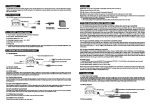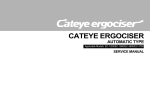Download Xerox XC23 style Copier Technical Information from service manual
Transcript
The Parts Drop 201-387-7776 www.partsdrop.com First published in ENX Magazine (www.enxmag.com) Author: Britt Horvat of The Parts Drop Xerox XC23 style… The newest analog copiers out there… XC23, XC33, XC33D, XDL23, XDL33, XDL33D Here once again is one of the newest set of analog copiers from Xerox. As all of the more recent offerings are digital technology, this group remains one of the stalwart hold-outs. They were still being sold new on the market as recently as 2 ½ years ago. Back in November 2004, I wrote up an article which ENX published on this series. In that one, we did an overview of the machine including some very limited Status Code Meanings. This time we’ll talk a bit more about the machine overall and then hit the Status Codes in a much more thorough way. Now this is actually a very good machine. They usually run great and have very few inherent problems. Let me start by dismissing a misunderstanding which seems to have been spread around… Some folks have gotten the mistaken impression that Xerox is no longer sparing parts for this style of machines. This is simply not the case. They’ve dropped the Service Maintenance Agreements support on this series… however, the parts are still available with the exception of a few items having been on backorder from the OEM once in a while (for a little while there were a few important items which were on backorder which probably contributed to the scare and the idea that parts were being discontinued). In addition to the OEM parts continuing to be available, the availability of good aftermarket parts is on the rise… As Xerox lets go, this series is ready for the independent service companies to take over. Keep it running for them. The Xerox Authorized Dealerships who want to serve their customers well will also continue to service the machines although it may now be on a time and materials basis. Ok… now to it! These machines are grouped and named by their speed (XC23 = 23 copies per minute vs. XC33 = 33 cpm for example) and also by Sales Plan (XC vs. XDL). The XC models were mostly sold on the retail outlet market, whereas the XDL’s were sold through Authorized Dealerships. The sales strategy behind each was unique. The supply items are different for the two types of machine. The XC machines were sold inexpensively and then the supplies were priced relatively high (around $350.- for a Copy Cartridge (drum unit)). The XDL machines conversely, were sold mostly with the Service The Parts Drop 201-387-7776 www.partsdrop.com Maintenance Agreements… and the supplies were relatively inexpensive (the OEM price on an XDL drum cartridge is about ½ that of the XC version for example). The model numbers which end with a “D” are equipped with the Duplexing capability. So to recap, an XC33D would be a 33 copy per minute, duplexing machine which was sold through the Retail Outlet Stores. The Status Codes run the same basic format as many of the other Xerox models… so they’ll probably look familiar to many of you. If the Status Code does not show up for you, or hides behind a Status Message; or if the Subcode isn’t shown, try pressing the ‘0’ button to read it. The 33D Versions of the series show the codes without the hyphen (so an A1-1 code will show up like “A11”). Before we get started with the Status Codes, here are a few acronym definitions for those of you who don’t speak Xerox fluently: ADF = Automatic Document Feeder, DADF = Duplexing ADF… HCF = High Capacity Feeder (tray 5) . I’ve decided to do a rather thorough list of Status Codes this time around.… STATUS CODES: A1-1: DADF Document Feed problem – Document present sensor or document Registration Sensor is seen being actuated when the machine is powered up. A1-2: DADF Document Misfeed – Document Registration Sensor was not actuated in time after the Document Feed Motor kicks on OR the Sensor didn’t deactuate in time. A1-3: DADF Duplexing Document jam – Document Registration Sensor was not reactuated in time in duplex reverse mode. A1-11: ADF Document Sensor actuated at power up. A1-22: ADF Document Registration Sensor actuated at power up. A1-23: ADF Document Misfeed – Document Registration Sensor didn’t actuate in time after the Feed Motor turns on. A1-24: ADF Document Jam – Document Registration Sensor did not de-actuate in time. A2 codes: ADF or DADF Exit Jams A3-1: Abnormal or mixed original sizes is detected in the ADF or DADF. A5-1: Document Feeder Cover Interlock deactuated (top cover open) A6-1: Document Jam when the machine shuts down. A8-1: Document Exit Tray Interlock actuated. C1-2: Tray 1 misfeed. C1-3: Tray 1 registration jam –The Registration Gate Sensor not actuated 2 seconds after the tray 1/ 2 feed / vertical transport sensor was actuated. C2-2: Tray 2 misfeed. C2-3: Tray 2 registration jam – The registration Gate Sensor not acutated 2 seconds The Parts Drop 201-387-7776 www.partsdrop.com after the tray 1 / 2 feed / vertical transport sensor was actuated. C3-1: Tray 3 misfeed. C3-2: Tray 3 feed / vertical transport jam - Tray 1 / 2 Feed / Vertical Transport Sensor was not actuated 2 seconds after the tray 3 feed sensor actuated. C3-3: Tray 3 registration jam – Registration Gate Sensor was not actuated 2 seconds after the Tray 1 / 2 feed / vertical transport sensor was actuated. C4-1: Tray 5 (HCF) misfeed. C4-2: Tray 5 (HCF) vertical transport jam – Either the Tray 3 Feed / Vertical Transport Sensor or Tray 1 / 2 Feed / Vertical Transport Sensor didn’t actuate in time. C4-3: Tray 5 (HCF) registration jam – Registration Gate Sensor was not actuated in time when feeding from Tray 5. C6-1: Duplex Module (Tray 4) misfeed. C6-2: Duplex Module (Tray 4) vertical transport jam – Tray 3 or Tray 1 / 2 Feed / Vertical Transport Sensor was not actuated in time. C6-3: Duplex Module (Tray 4) registration jam – Registration Gate Sensor was not actuated in time after the Tray 1 / 2 Feed / Vertical Transport Sensor was actuated. C8-1: Tray 1 / 2 Feed / Vertical Transport Sensor actuated at power up. C8-2: Tray 3 Feed / Vertical Transport Sensor actuated at power up. C8-3: Tray 5 (HCF) Feed Sensor actuated at power up. C9-3: Manual Bypass misfeed. E1-1: Exit Switch not actuated 3 seconds after Registration Gate is opened. E1-2: Exit Switch stays actuated too long. E1-6: Registration Sensor is actuated at power up. E3-3: Exit Switch not deactuated in time. E3-6: Exit Switch is actuated at power up. E4-1: Inverter Sensor is not actuated in time during duplexing operation. E4-4: Duplex (Tray 4) Entrance jam – Entrance Sensor not actuated in time after the Inverter Sensor is actuated. E4-6: Inverter Sensor is actuated at power up. E5-1: Front Cover Interlock failure - * Read below in this article about one quirky possible cause for this code… could save you some serious headaches. E6-1: E6-2: E7-1: E7-3: E8-1: E8-6: F1-1: F1-2: F5-1: F5-2: Upper Right Cover Interlock open. Lower Right Cover Interlock open. Decurler Cover open (from the Inverter area near the machine’s exit) Duplex (Tray 4) Interlock open. Duplex (Tray 4) Entrance Sensor is not deactuated in time. Duplex (Tray 4) Entrance Sensor is actuated at power up. Sorter entrance jam – Sorter Entrance Sensor is not actuated in time. Sorter Entrance Sensor is actuated at power up. Sorter not Latched properly - Sorter Interlock Switch is open. Sorter Front Cover Interlock is open. The Parts Drop 201-387-7776 www.partsdrop.com F9-22: Stapler Safety Switch is actuated during stapling - Or more than 15 pages were in the bin during stapling process. F9-23: Stapler problem: Stapler Home Position Switch not actuated within 1 second after start of stapling H1-4: HCF (Tray 5) Elevator Lift problem - Upper Limit Sensor is not actuated within 13 seconds of the HCF Elevator Motor being turned on. H2-1: H2-2: H6-1: H6-2: H6-3: H6-4: J1-1: J3-1: J7-1: Duplex (Tray 4) Communication problem. Duplex (Tray 4) Side Guide positioning failure. DADF Width Sensor actuated at power on (DADF Reg sensor not actuated). ADF or DADF Nudger Roll Positioning Failure. DADF Belt Drive Motor lost the 24v line. DADF to Main Board Communication failure. Toner Empty Drum Cartridge not present (or at least the machine isn’t detecting it). Drum Cartridge Life Expired (replace the cartridge or the Connector from the back of the cartridge if you’re reconditioning the cartridge). J8-1: Incompatible Drum Cartridge (for example, an XC23 cartridge was installed in an XDL23 machine or vice versa). J8-2: Drum Cartridge EEPROM (Connector) failure… replace the Connector. L6: Foreign Interface / Device not sensed (this happens if the machine is set up to have an external device attached and the machine doesn’t sense it). U1-1: Main Motor clock signal fails during a copy job (a seized motor can do it). U2-1: Lamp Carriage didn’t leave home and return during initialization… or wasn’t seen doing it properly. U2-3: Lamp Carriage positioning problem. U2-4: Lamp Carriage return failed. U3-1: Lens Positioning problem . U4-1: Fuser Thermistor measures “open” (infinite resistance). U4-2: Fuser took too long to warm up (usually a bad heater lamp or thermal fuse). U4-3: Fuser Overheat ** reset may be needed from Diagnostics (read below) U4-4: Fuser Overheat** reset may be needed from Diagnostics (read below) U4-6: Fuser Overheat** reset may be needed from Diagnostics (read below) U5-2: Sorter Transport Motor problem detected (no clock signal from the motor… could be cause by something binding the motor up). U5-3: Sorter Bin Drive problem. U5-4: Sorter Tamper problem. U5-5: Stapler Drive problem. U6-4: Memory Read/ Write failure (can relate to the Drum Ctg. Connector). U7-5: Sorter Communication problem. U8 codes; All relating to Exposure Lamp / Sensor failures. *** read about resetting the U8-7 codes below. The Parts Drop 201-387-7776 www.partsdrop.com * E5-1 Code: A quirky possible cause worth mentioning: Here’s an experience I had on this code… After having replaced the Main Board in a machine, we started getting a persistent E5-1 code which indicates that the machine thinks the Front Door Interlock is open. When we tried testing the Interlock Switch from diagnostics… it failed the test. Then we got lucky…we looked more closely before replacing the switch. It turned out to be a connector in the wiring which had come disconnected. This connector is located at the rear of the machine to the left of the Main Board (far from the switch)… it is very easy to disconnect it on accident if you’re working in there. We’ll cover the Diagnostics more fully next month, but since we are talking Status Codes… here is how to clear a few of them: ** Resetting Fuser Overheat Codes (U4 codes): Repair the problem in the fuser first (including resetting the Thermal Fuse if it blew). Enter Diagnostics with the front door open (hold down the ‘0’ while you turn on the copier). Then enter ‘50’, ‘Print’, ‘20’, ‘Print’, followed by ‘0’, ‘Print’. Note: make sure that the lamp cycles off the way it should, otherwise the lamp may stay on constantly and go into a major overheat… you may be dealing with a shorted SSR or a shorted fuser lamp / wiring harness. *** Resetting U8-7 codes: Enter diagnostics while the Front Door is open (hold the ‘0’ down while you turn on the copier). Then enter ‘50’, ‘Print’, ‘21’, ‘Print’, followed by ‘0’, ‘Print’… an “ED” will be displayed on the Control Console. Then close up the Front Door and turn the machine’s power off and back on. What else is worth mentioning before I break till next month’s continued article? Ah yes… how to read Copy Counts… Going back and reading the Nov.2004 article, I see that I had it wrong. On this style, the total copy count is actually a physical Meter. If you want to read the Copy Cartridge’s Life Remaining: Press “Special Features”, then ‘81’, followed by ‘Print’. That’s it for this time… see you all next month when we go into the diagnostic simulations and memory settings. Have a good one! First published in ENX Magazine (www.enxmag.com) Author: Britt Horvat of The Parts Drop Xerox XC23 style… More on the newest analog copiers out there… XC23, XC33, XC33D, XDL23, XDL33, XDL33D Hi again all. Last month we took a fresh look at the XC23 style… They are the most current analog series of Xerox brand copiers out there. They’re showing up all over the place with folks looking to have them repaired, especially since Xerox has begun their “end of life” proceedings. That end is just the beginning for the aftermarket repairmen… keep in mind that the parts and supplies continue to be available both from Xerox and from aftermarket parts sources. To refresh… last month we did a quick overview and then went into great detail on the meanings behind the Status Codes. This month, we will take a good look at the Diagnostic Test Codes and the Memory Adjustments. First of all, to enter the Diagnostic Mode, you’ll need to hold down the ‘0’ button while you turn on the power. The machine will display either an “88” or “Diagnostic Mode… enter chain code” depending on the exact model you’re working on. Press the ‘Stop’ or ‘Clear’ button and the display will change to a ‘0’. Now enter the first part of the Diagnostic Code you wish to enter (known as the “Chain”) followed by ‘Print’, then the second part of the code (known as the “Function”) followed by ‘Print’ again. Press ‘stop’ or ‘clear’ to back up a step… and when you’re done, turn off the power to exit diagnostic mode. Let’s start with the “Input component codes” (tests for the sensors, switches, etc.). To test one of the sensors, enter the code, then go and actuate and deactuate the sensor or switch and watch the display to see if it changes from high to low (H / L). Naturally, some of the codes which relate to duplexing won’t apply if your machine isn’t equipped with duplexing capability. INPUT COMPONENT CODES (Xerox® XC23 style): Code: 1-1 1-2 1-4 1-5 1-6 2-1 Description: Front Cover Interlock Switch Upper Right Cover Interlock Switch Duplex Module Tray Interlock Switch Duplex Module Inverter Switch Lower Right Cover Interlock Switch Control Console Buttons For this test, if you press any switch on the control 5-4 5-5 5-6 5-7 5-8 5-9 5-10 5-11 5-13 5-14 6-2 6-6 6-9 6-10 6-11 6-12 6-15 6-16 6-17 6-18 6-19 7-1* 7-2* 7-3* 7-4 7-6 7-7 7-8 7-9 7-10 7-11 7-12 7-20 7-22 7-51 7-52 7-53 8-8 8-9 console other than ‘stop’ or ‘clear’, the number will advance one digit when the switch is pressed and again when the switch is released. Auto Document Feeder (ADF) Connected DADF Front Interlock Switch Document Sensor Document Registration Sensor Document Exit Sensor Document Nudger Roller Sensor Document Width Sensor Document Width Sensor 2 Document Exit Tray Interlock Switch Document Rear Interlock Switch Scan Home Sensor Exposure Sensor Document Size Sensor 1 Document Size Sensor 2 Document Size Sensor 3 Document Size Sensor 4 Platen Interlock Switch Document Size Sensors (tests all 4 at once) for this test, put a sheet of 17” paper on the glass and enter the test code, if all 4 sensors work, an “L” will appear on screen… if not, use the other tests above to figure out which sensor is screwing up. Platen Angle Sensor Fuser Thermistor… this code is not explained very well in the book, Not sure what it’ll show for you. Fuser Thermistor (open circuit)… again, not explained in the service manual for some reason. Tray 1 – Paper Size Switch Tray 2 – Paper Size Switch Tray 3 – Paper Size Switch High Capacity Feeder Paper Size Switch Tray 1 Paper Present Sensor Tray 2 Paper Present Sensor Tray 3 Paper Present Sensor High Capacity Feeder – Paper Present Senaor Bypass Paper Present Sensor Duplex Empty Sensor High Capacity Feeder (HCF) Upper Limit Sensor (stack height) Tray 1 & Tray 2 Feed / vertical transport Switch High Capacity Feeder (HCF) Feed Sensor Optional Tray Module Connector interlock Duplex Module Connector interlock Two Tray Module Connector interlock Registration Gate Sensor Exit Switch 8-10 8-11 8-52 8-56 8-70 9-9 11-2 11-3 11-4 11-11 11-12 11-13 11-31 11-32 11-33 11-34 11-35 11-38 11-39 11-40 Bypass Size Sensor Duplex Decurler Cover Interlock Switch Duplex Inverter Sensor Duplex Module Entrance Sensor Duplex Side Guide Sensor Low Toner Sensor Sorter Connector interlock Sorter Interlock Switch Sorter Cover Interlock Switch Sorter Vertical Sensor Sorter Entrance Sensor Manual Staple Select Stapler Home Position Switch Sorter Tamper Sensor Sorter Down Limit Switch Sorter Cam Position Sensor Stapler Position Sensor Bin Up Switch Bin Down Switch Sorter Transport Motor Clock Sensor *Note: To change the paper size in a particular paper cassette, you’ll want to orient the blocks near the rear of the paper cassette appropriately for the size paper you have loaded in that particular tray. There are 4 slots and between one to 3 blocks are needed to tell the machine which size paper is in the tray. Now for some of the “Output Component Codes” which activate things like motors, clutches, and solenoids. These work the same way as the Input Codes… enter diagnostics and enter the first part of the code, followed by ‘Print’, then the second part of the code followed again by ‘Print’, then ‘Print’ again to activate the component. Here’s a list of them: OUPUT COMPONENT CODES (Xerox® XC23 style): Code: 3-1 3-13 4-1 5-1 5-2 5-3 5-20 5-21 5-22 Description: Total Billing Counter (diagnostic count) Total Feed Counter Xerographc Drive Motor and Erase Lamp Document Belt Drive Motor Document Feed Motor Document Exit Drive Motor Duplexing Document Feeder Nudger Solenoid Duplexing Document Registration Edge Solenoid Duplexing Document Registration Gate Solenoid 5-23 6-3 6-4 6-7 8-1 8-2 8-3 8-4 8-6 8-7 8-13 8-16 8-20 8-21 8-22 8-50 8-51 8-53 8-54 8-55 8-57 8-58 8-59 8-60 8-62 8-63 8-64 8-68 8-69 9-1 10-1 10-3 10-4 11-1 11-15 11-16 11-17 Duplexing Document Jam LED Scan Drive Motor (scan forward) Scan Drive Motor (scan return) Exposure Lamp, Xerographic Drive Motor, and Erase Lamp. Xerographic Drive Motor and Erase Lamp (The Service Manual makes it appear that the code 4-1 tests the same components) Tray 1 Feed Solenoid Tray 2 Feed Solenoid Tray 3 Feed Solenoid High Capacity Feeder Clutch (electromagnetic) Bypass Feed Clutch (electromagnetic High Capacity Feed Nudger Roll Solenoid High Capacity Feed Elevator Motor Paper Path Drive Motor High Capacity Feeder Feed Motor Paper Feed Solenoid Duplex Drive Motor (low speed) Duplex Drive Motor (high speed) Duplex Gate Solenoid Forward Inverter Clutch Reverse Inverter Clutch Duplex Entrance Gate Solenoid 1 Duplex Entrance Gate Solenoid 2 Duplex Entrance Gate Solenoid 3 Duplex Module registration Solenoid Tray Positioning Solenoid Duplex Transport Feed Clutch Duplex Nudger Roll Solenoid Duplex Side Guide Motor (forward Duplex Side Guide Motor (reverse) Xerographic Drive Motor and Erase Lamp (this is the third code which seems to be identical to the other two (8-1 & 4-1) Optics Cooling Fan Motor Fuser Vacuum Fan Fuser Fan Motor Transport Drive Motor Staple Motor Tamper Motor Bin Drive Motor Now for the final listing of codes for this month: The Non Volatile Memory (NVM) Tests and resets… These codes work basically the same way as the input and output tests with a few exceptions which are covered in the notes which follow the list below. NON VOLATILE MEMORY (NVM) (Xerox® XC23 style): Code 20-1 20-2* 20-3 20-4 Description: Registration Adjustment (each step changes lead edge reg. measurement by 0.3mm) Exposure Adjustment (Read Below… this needs some further explanation). Copy Buckle adjustment. 2-5 Lead Edge Erase (increase the lead edge deletion using this code Trail Edge Erase (increase the trail edge deletion) 2-6 Horizontal Magnification 2-7 Vertical Magnification 2-8 Document Feeder - Document Buckle 2-9 Document Feeder – Registration Adjustment 2-10 Paper Buckle Adjustment 2-13 2-14 Bias Density Adjustment (this is set up automatically… when you run a 2-77 code (read below for 2-77 code) Exposure Photoreceptor Sensitivity 2-23 Drum Density 2-26 2-30 Lower Chute Bias setting: 0(default) = bias on for Cassette, but off for Bypass 1 = bias on for Cassette and on for Bypass 2 = bias off for Cassette and off for Bypass Fuser Temperature (in standby) 2-31 Fuser Temperature (during the copy cycle) 2-77** 2-96 Setup for Auto Exposure White Reference Level Memory Initialization Range & defaults Range =0 – 64 Default = 32 Range = 0 – 64 Default = 32 Range = 0 – 64 Default = 32 Range = 0 – 64 Default = 32 Range = 0 – 64 Default = 32 Range = 0 – 64 Default = 32 Range = 0 – 64 Default = 32 Range = 0 – 60 Default = 30 Range = 0 – 99 Default = 49 Range = 0 – 64 Default = 32 Range = 0 – 64 Default = 32 Range = 0 or 1 Default = 1 Range = 0 – 40 Default = 11 Range = 0 – 2 Default = 0 Range = 0 – 64 Default = 32 Range = 0 – 64 Default = 32 Caution! This would set all memory settings to the defaults ! *Exposure Adjustment: First run the 2-77 code (white reference level setup… read the note below next to the double asterisk). Enter diagnostics and use code ’20-1’. To increase the Exposure (lighten the copy), press the “Copy Darker” button which will increase the value. To decrease exposure, press the “Copy Lighter” button instead. Once you like the copy quality, press ‘Start’ to lock in your new setting. Then go and set up the “reduction mode exposure setting” and the “enlargement mode exposure setting” separately. If this “fine” adjustment does not give you enough of a handle on it, there is also a “Coarse” adjustment which is done by turning a VR (variable resistor) on the Main Board (VR1). Most good techs will already know that its wise to mark the VR before you play around with it… this way you can get it back to where you started if you run into any problems. ** White Reference Level Setup: Cover the platen glass with 4 or 5 layers of clean white paper. Then enter code 2-77… the exposure lamp will scan the white paper and set a value in memory as a white reference. The other two important Codes from the diagnostics were mentioned and explained last month. These are the Fuser Code Reset (diagnostic code 50-20) process which resets U4-6 Status Codes and the Exposure Code Reset (diagnostic code 50-21) which resets U8-7 Status Codes. These are worth repeating since they can be pretty important in the field. U4-6 codes are reset like this: Enter diagnostics while the Front Door is open (hold the ‘0’ down while you turn on the copier). Then enter ‘50’, ‘Print’, ‘20’, ‘Print’, followed by ‘0’, ‘Print’… an “ED” will be displayed on the Control Console. Then close up the Front Door. Now you can turn the machine’s power off and back on and the machine will attempt to warm up again. U8-6 codes are reset the same basic way, except that you will use 50-21 to reset instead of 50-20. That should do it for this month. Hope you find the lists helpful!