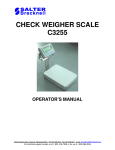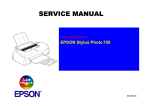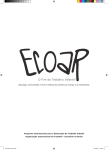Download Service Manual - Rice Lake Weighing Systems
Transcript
DI-10 Check Weighing Scale When Accuracy Counts Service Manual 73355 1 CONTETS PAGE 1. EXTERNAL VIEW. ........... ..... .......... 2 2. DISPLAY & KEYS. ......................... ------____---------------2-1. Display. --_____---------------2-2. Sign lamps. --------_____---------------2-3. Keys. 2 2 3 4 3. SET UP. ............................... 5 4. SPECIFICATIONS. ........................ 7 ........................ 8 5. FEATURES. ................. 9 6. OPERATION INSTRUCTION. -_---_____---------------9 6-1. Power ON. ___---------------10 6-2. One touch tare. _____---------------11 6-3. Digital tare. ------_ 12 6-4. Digital tare during weighing. _---------------6-5. Set point setting 13 _-------15 6-6. Addition and subtraction. _________--_---_-___----17 6-7. Counting. ___---------------6-8. NET/GROSS display 17 6-9. Data ti Time setting ----------------18 ___---------------19 6-lO.LB/KG conversion 7. CALIBRATION. a. SPEC. 9. ERROR MESSAGE LIST. LIST. . . . . . . . . . . . . . . . . . . . . . . . . . . . 20 . . . . . . . . . . . . . . . . . . . . . . . . . . . . 22 . . . . . . . . . . . . . . . . . . . . 25 2 1. EXTERNAL VIEW Dl,-10 W=240 D=260 2.DISPLAY 2;1*Display H = 92 (mm) & KEYS. * Weight value is displayed * Weighing unit, sign lamps displayed. loaded on the scale. and filling graphic for set pint are 3 2-2.sign [-o-J m [r] c3i3 m ,,.~~ ,, lamps Zero lamp : ON, when display Tare lamp : Net lamp ON, when tare : ON, when net Gross lamp : ON, when gross BATT. lamp : ON, is is true subtracted. weight when battery zero. is displayed. weight is run out. [r) W.S lamp : ON, when weight I] HI lamp : ON, when weight value point programmed. reached to "HI" set (1 OK lamp : when weight value programmed. reached to "OK" set ( LO lamp : ON, when weight value point programmed. reached to "LO" set ON, point is in displayed. stable condition. 2-3.Keys 0* Total key : Use for Use for addition. total weight weight data : Use for weight data addition key : Use out. for weight data subtraction Numeric key : Use for data - Plus 0 - a-0 key Minus 9 ON/OFF Mode key : Paper feed connection) key point Tare key key key Re-zero Clear Code key key key change : Set point "LO" . for and print and : Use tare display of for main out. print power.) NET and GROSS. case PRINTER programming number mode. : Weight print out. without key. key.(In : Use for counting for key.(Not conversion Feed Sample # : Weighing and out entry. ON/OFF : Display .:‘=: 0 0 0CL 0 : Display NET/GROSS key Set -13 key call print of for sample "HI'~,"OK" entry and on reduction. re-zeroing. : Use for data clear. : Use for programmed code number read out. 5 3.SET UP l-Put display side on the soft cloth or similar. 2.Remove rear lid and brackets by 6 screws. 3.Fix the cable to connector A. 4.Remount the rear lid and brackects. 6 l.Remove the right side cover. 2.Remove the dry cell box. 3.Put the dry cell in the box. ( 6 pcs.) (Please pay attention to the polarity 4.Re-mount the dry cell box. of the dry Cells) 4. SPECIFICATION MODEL,SPEC,, * Power source * Operating temperature * Operating humidity * Power consumption : D.C 12V D.C 1.5V : -10 15 0.5A x 6 pcs. . . . +4o*c . . . 85% (AC/DC adaptor) (Dry battery) RH. 1 w/h. ANALOG SPEC: * * * * Input sensitivity Zero adj. range L/C applied voltage Temp. characteristic * Speed of A/D conversion: * Non linearity : 0.5mV/V to 4mV/V -6 mV . . . 30 mV. : DC 12.V. : ZERO . ..+(0.2uV + 8ppm of ZERO)/"C SPAN _ ..+ 8 ppm/"c 8 or 16 times/set. (selectable) : 0.01 8 : DISPLAY_SPEC;: * Weight display * Tare * Set point 1 (LO) * Set point 2, (OK) * Set point 3 (HI) * Display total. * Weighing unit * Sign lamps * Filling graphic * Printer * Print method * Items to be print : 6 digits. : 6 : 6 : 6 : 6 : 6 : 4 kinds : 9 kinds digits. digits. digits. digits. digits. "g","kg","lbs","oz" & "dwt" "ZERO","TARE","NET","GROSS" "BATT" "was", UHI", WOK", "Lo" : 2 kinds rough and fine. : Model 150 II 16 digits/line. 5 x 7 dots/chars. : Dot impact printer Ink ribbon cartridge. : : : : : : : Date(MM.DD.YY.)...... Time(HH.MM) .. Code No. ...... Weight ... Total weight . No. of transaction... Signs "+" . ?'-'I . (1* ?I . "T" . "kg" . “lb” * Paper * Print color : Normal paper is : Black or purple. . . . . .. .. .. .. 2 digits each. 2 digits each. 6 digits. 6 digits. 6 digits. 4 digits. Addition Subtraction. Non addition. Total. kg mode. lb mode. .. .. .. .. ... ... ... ... ... . . . . used. 123456 t 506.80 kg 123456 + 206.06 ks 123456 - lBB.RO I:9 5. FJZATURES _ *, LCD graphic display is used for filling in indicator. * Battery drive available. (about 100 to 200 hours) * Up to 4 x 350o load cell can be drive in case AC/DC adaptor is used. ( in the case of battery drive, only one 350n load cell can be drive.) * 5 kinds of weighing mode kg,g,lbs,oz and dwt. * One touch tare, Digital tare, Digital tare during weighing. * Addition & subtraction. ? NET/GROSS conversion. * Automatic zero tracking. * Automatic print. * Automatic calibration. * Automatic power off. * Data out put by RS-232C for external device. (Option) * Set point data out put. (Option) * Built in printer. (Option) * Code No. printing. * Da-te & time printing. * Counting function. * Programmable scale capacity and scale interval. * Meets or exceeds the requirements of OIML class 3 in case of l/3000 display resolution. 9 6 OPERATION INSTRUCTION ZERO : TARE : NET : GROSS: BATT.: l-Set dry then cell depress * P 1.03 is Zero lamp Tare lamp Net lamp Gross lamp Kg mode or AC/DC adaptor ,, 0 II Ea key. program W.S: HI : OK : LO : Weight stable "HI" set point "OK" set point "LO" set point I, 1.0 P 000000 to _ scrolls 999999 then all the sign weight unit and lamps, filling in graphic are displayed for checking purpose. DiSDlaY _ * If you want 11 version number. II * 3 II to stop the II ~ II I, 0 0 0 0 0 0 11 10 2.Ready to weigh. * After this page, all the descriptions are written based on 60.00kg/O.O2kg scale. mxa u m . l-Place *Ready 3.Place (Ex. . I I tare weight. to weigh. weight. 4.56 kg) - (When unknown tare weight) 4.Remove tare & weight 5.Depress 0 key. *Tare *Ready *T3 weight is for next I I II I O’.! cleared. OperatiOn. mm u (When known l.Enter (Ex. 2.Depress tare value 2.34 kg) 0 *T3 tare weight) by numeric key. key. II I4 II - 2. 3 4mn 1 I 3.Place *Ready tare weight to weigh. 2.34 kg. 12 4.Place (Ex. 5.Remove weight. 4.56 kg) tare & weight. ii 0 b-Depress *Tare l-Place +q3 is tare tare 1': 0 oa; 5'1.5 6m' key. cleared. tare weight: total 2.Enter - & weight. : 1.00 4.56 : 5.56 value kg kg kg by numeric key. u 0 3. Depress 4.Remove tare & weight. 0 5. Depress *Tare key. +T 3 key. *T3 is l-Depress cleared. (5) 0 key. II II I, 6 0.0 II 0 1 *Scale capacity(60.00kg) is set automatically for "LO", "OK" & "HI" when no data. *See 2.Enter (Ex. "NOTE" set set set set Enter for point point point point the for detail. "LO". "LO"=lO.OO "OK"=20.00 "HI"=30.00 ! m kg) kg kg II II ~ 10.0 II 0 l J 3.Depress Enter fsj 0 set key. point for "OK". Enter 0 4.Depress Enter f9 set key. point for "HI". Enter 0 5.Depress fs> *Completed key. & ready to weigh. * The filling set to each NOTE : Ex.) 60.00 graphic will set point. kg/O.02 kg. be as follows Set 45.02 30.02 15.02 0.02 * The filling value are Ex.) 0.02 to 10.00 kg --------- point when same value "L0"="0K"="H1"=60.00 60.00 45.00 30.00 15.00 kg kg kg kg graphic will be as follows set to each set point. 60.00 kg/O.02 kg. "LO"=lO.OO Set point 60.00 kg s---------=15 4 are kg kg. step when different kg,"OK"=20.00 kg,"HI"=30.00 _ _ _ 7.52---lo.00 5.52--7.50 2.52--5.50 0.02--2.50 kg kg kg kg kg -10.02 to 20.00 kq III- ' I -cI I 20.02 to 30.00 30.02 to CAPACITY l-Enter Code No. kg by numeric key.,, II Ex. Code 1 2 3 4. I, 5 11 11 6 No.=123456 @.@@@a3 2.Depress 0 # key. I! II II Ii I, 0. 0 OmII I 3.Place key. Ex. weight then depress 1 10.00 II 0. 0 II Olall kg *Total weight appears and display flashes 4 times. J u 4.Remove another 0+ 10.00 kg and place weight then depress key. Ex. 15.00 II 11 2 II 5, 0 Orall II kg *Total weight appears and display flashes 4 times. - 5.Depress w key for II correction.l[ (subtraction) 6.Remove weight, value if it is enter known weight weight. II I/ 1 1 I, 0. 0 II 2.3 omjl 4 II I II 11 (fjg4~@@ 7.Depress then depress up total 0 * for addition,, key to cal II 2 II 2. 3 II 4m11 weight. 0 8.Depress print key a L.2 * out total key again weight. to II II II II 0. 0 OBll .L, l.Place samples depress m w then items 1 II sample = 0.10 II kg to be count. 60.00kg x 0.1% = 0.06 1 kg (6Og) I I 5 'lo; II EX. 0 II *If the sample weight is less than 0.1% of scale capacity, m will be displayed. Please place q more samples, /-L-Y then depress (-<:;*) key again. 2.Place II I, II key. 10 PCS. EX. 10 PCS., 500 PCS. m 3.Remove key items and depress to release l-subtract tare counting and place 'cq mode. weight,, n Ex. tare weight = 1.00 =lO.OO kg kg II key to indicate Z.Depress b 1 n Gross " 1. 0 ll Olall weight. w5Ea ,mim A u LI 18 b 3.Depress 1 key to indicate/l +I cl 0. 0 1 Orall NET weight. u I l.Depress -II II at the same time. 2.Enter date ,Ex. 14.Nov.89 by numeric key * Enter data in order YY.MM.DD. * Display flashes for key then 3.Depress 118 Ex. enter 1, key. 12:34 L2IKzl131141 * 24 hours. * Display flashes 4.Depress key. izl ., for 1 1 4 II I( confirmation. II by numeric 1 of EEI time 9 II confirmation. 12.3 4 1 l l.Place 2.Depress 10.00 kg weigh.t. 0 ,$JL 3.Depress key. key. II 1 II I, 0. 0 Omn LJ NOTE : Weighing Weighing available. conversion conversion "lb" '*g" I to "kg" or to "oz","dwt" "kg" or to "lb" are available. vise versa are II 20 7.CALIBRATION. l.Depress 8715 while keep II II II IIU n La 1 1 depressing ii * Select appropriate weighing I Ex. kg. key. 2.Depress 3.Enter scale graduation) Ex. 0.02 interval (minimum by numeric key. 1, 1) II 0. 0 -'2 II I\ II kg @O@O 4.Depress 0 5.Enter numeric # scale key. key. II capacity by II II 1 II Ii c A n p 6 ,I 0.0 0 il n 21 0 6.Depress # displayed, key. CAL is II C - depress key. * Please make sure that nothing has been placed the scale. 7.CAL SP is displayed. _ _ weight and enter the weight. If it is capacity simply depress II the A II " L 0 " 0 on L Place the& value of 11 C A L ~ S P weight, 0 # key. * We recommend to use capacity weight for the calibration to have correct scale accuracy. S.Completed. c The scale capacity Scale capacity must be set within the following range. = 10000 or less. Min. graduation (scale interval) t For example, if the min. increment is "2", you can set the scale capacity up to the "20000". But the higher display resolution may result flickering display or in-correct weight display in some case. c If you don't have the you can use any known (see item,7) - The minimum II graduation capacity weight weight in stead must be following for calibration, of capacity weight. value. ‘i 22 8. SPEC LIST l-There are 2 ways * Depress to access the specification @@@while This is related Spec.00 keep depressing while keep specification data them are available case. 3.When above code is accessed, display and it's data (4 digits) reciprocally are set at the factory when shipping. 4.Data construction SPEC. Data 00 --- and usable @ 00 # which are 4 digits with binary another shows spec No. as shown below of Spec. are code and spec. data (2 digits) which 00 keys. X X & & Bit Bit Bit Sit 5.Useable code -) ' key. 0 access code which for each country. consists of in combination No. key. depressing @xix3 This is a specification changeover related with the W & M regulation Spec.10 to 19 are available. Spec. @ a specification changeover access with user's changeable function. to 09 are available. * Depress 2.All the some of in some’ changeover. 0 1 2 3 keys. @ Data entry.( ------- Skip Spec. No. & data ------- Skip back Spec. No. ----__- Program & @ --- only & @ are available set. & data set. are standard end. 6.The spec. data marked below when shipped. "Not used" should be set to Spec. "0000" No. always. spec. data ) 23 ;PEC. No. Bit 3 ;PEC. 00 ;PEC. Manual 01 ;PEC. 02 2 Set point -tion. 0 : Yes 1 : No ooao 'ol,lo Bit weight entry. func- used print. Not Nega. 1 Bit weighing. 0 : Yes 1 : No 0 : No 1 : Yes y i ;y Not Time Bit used '~0000 Data out put. Printer connec-tion. 0 : No 1 : Yes Serial I/F. 0 : Continuous 1 : by key in 0 : No 1 : Yes Weighing change. 0 : Yes 1 : No Automatic unit 0 print 0 : No 1 : Yes iPEC. Not used Not used Not used Not Date 0001 : 1 min. 0100 0101 0110 : 4 min. : 5 min. : 6 min. 1000 1001 used order : YY.MM.DD : DD.MM.YY : 8 min. : 9 min. Not used YY --MM --- 1100 1101 Year Month : 12 min. : 13 min. ;PEC. No. Bit ;PEC. 10 Not 3 Bit used 2 Not Bit used 1 Bit Not used 0 Not used 1; ;PEC. Tare during 13 zero tracking. Re-zero during zero tracking. Scale : Yes 0000 Y : No 0 : Yes 1 : NO 0 : k 600IR. 1 : t 3000 IR. 0:Yes 1 : ;PEC. Manual tare 14 clear. 0 : Yes @$O 1 : No Tare Tare Tare 0 : Yes 1 : No 0 : Yes 1 : No ;PEC. Scale start 15 range 200 IR. When Net weight is below 0 When Gross wei- Zero -ght is below 0 0 : No OOCJO1 : Yes 0 : Minus 1 : Blank 0 : Minus 1 : Blank ;PEC. Auto Tare 16 0 : No ~OQQCJ0 : Yes Clear decrease. A.T.C condition 0 : Net 0 :Net ;PEC. Decimal point. 17 : Comma cgc$ Y : Period Net sign start range. stack sign tare. 20 d + 50 d Negative total. Not 0 : Yes 1 : No used Note: IR. FS. of ----------------- the 4.00 3.46 3.00 2.59 2.55 1.95 1.69 1.46 Load cell Not used mV/V " n " " ' ' " = Internal count. = Full scale to print. exchange. 0 : Yes 1 : No be used. 1000 1001 1010 1011 1100 1101 1110 1111 : : : : : : : : 0 d 20 d 0 : Yes 1 : No 0~0~00 ;PEC. Sensitivity 19 0000 : 3.46 0001 : 3.00 0010 : ,2.59 0011 : 2.55 0100 : 1.95 0101 : 1.69 0110 : 1.46 ::lOal 0111 : 1.27 limit. Double Tare used lamp rangt 0 : Below 0 : Below ;PEC. 18 Not limit. 0 :Gross 0%1/4( 1 :Net 0 2 i/4( Print 0 : Yes 0:No 0 : No. 1 : Yes No 0 : 50 % of FS, 1: 5 8 of FS, Digital 21 d. ld. up. Weighing unit (display/print 1.09 0.95 0.82 0.71 0.61 0.53 0.46 0.40 ----------------- 1.27 1.09 0.95 0.82 0.71 0.61 0.53 0.46 mV/V (I w w w 11 w " 25 9. ERROR Following is taken. MESSAGE error (IAdd LIST message will O Fll OF be appeared when in-correct When accumulated operation. weight 6 digits. When quantity digits. total displayed When displayed weight exceeded exceeded 6 exceeded scale capacity. II- - - - - - II 118 8 8 8 8 811 When weight value calibration operation, When zero during Please Same Please IIAdd x XII (lSpT==Tq entered is calibration calibration try zero during is not not operation. calibration correct. correct operation. as above. try When sample Zero and weight insufficient Please place Span calibration. was less than range. XX PCS. When wrong set When total weight point value is minus. was entered. NOTICE To enter either the calibration or specification setting, the following procedure must be performed. 1. Remove the two screws and back panel (seeillustration). 2. Locate the calibration switch, and move it to the left (as shown). TOP Calibrate/Operate Switch DI-10 Rear view, back panel off. 3. Perform the calibration or specification code setting as needed. 4. Be sore to move the switch to the right before placing the unit back in service, to prevent unauthorized access. 5. Replace seal(s). DIG1 GRAND REZERa STANDARD SPECIBICATIONS ,9PECNO. STD.SETTING REZEROl-4-2 SPEC NO. STD.SETTING 00 0000 10 0000 01 0 0 0 0 11 0000 02 00 0 0 12 0000 03 0 0 0 0 13 0000 04 0000 14 0000 05 0000 15 0000 06 0000 16 0000 07 0001 17 00 0 0 OS 1100 18 0 0 0 0 09 1010 19 10 01 DI-10 Limited Warranty Rice Lake Weighing Systems (RLWS) warrants that all RLWS equipment and systems properly installed by a Distributor or Original Equipment Manufacturer (OEM) will operate per written specifications as confirmed by the Distributor/OEM and accepted by RLWS. All systems and components are warranted against defects in materials and workmanship for one (1) year. RLWS warrants that the equipment sold hereunder will conform to the current written specifications authorized by RLWS. RLWS warrants the equipment against faulty workmanship and defective materials. If any equipment fails to conform to these warranties, RLWS will, at its option, repair or replace such goods returned within the warranty period subject to the following conditions: • Upon discovery by Buyer of such nonconformity, RLWS will be given prompt written notice with a detailed explanation of the alleged deficiencies. • Individual electronic components returned to RLWS for warranty purposes must be packaged to prevent electrostatic discharge (ESD) damage in shipment. Packaging requirements are listed in a publication, “Protecting Your Components From Static Damage in Shipment,” available from RLWS Equipment Return Department. • Examination of such equipment by RLWS confirms that the nonconformity actually exists, and was not caused by accident, misuse, neglect, alteration, improper installation, improper repair or improper testing; RLWS shall be the sole judge of all alleged non-conformities. • Such equipment has not been modified, altered, or changed by any person other than RLWS or its duly authorized repair agents. • RLWS will have a reasonable time to repair or replace the defective equipment. Buyer is responsible for shipping charges both ways. • In no event will RLWS be responsible for travel time or on-location repairs, including assembly or disassembly of equipment, nor will RLWS be liable for the cost of any repairs made by others. THESE WARRANTIES EXCLUDE ALL OTHER WARRANTIES, EXPRESSED OR IMPLIED, INCLUDING WITHOUT LIMITATION WARRANTIES OF MERCHANTABILITY OR FITNESS FOR A PARTICULAR PURPOSE. NEITHER RLWS NOR DISTRIBUTOR WILL, IN ANY EVENT, BE LIABLE FOR INCIDENTAL OR CONSEQUENTIAL DAMAGES. RLWS AND BUYER AGREE THAT RLWS’S SOLE AND EXCLUSIVE LIABILITY HEREUNDER IS LIMITED TO REPAIR OR REPLACEMENT OF SUCH GOODS. IN ACCEPTING THIS WARRANTY, THE BUYER WAIVES ANY AND ALL OTHER CLAIMS TO WARRANTY. SHOULD THE SELLER BE OTHER THAN RLWS, THE BUYER AGREES TO LOOK ONLY TO THE SELLER FOR WARRANTY CLAIMS. No terms, conditions, understanding, or agreements purporting to modify the terms of this warranty shall have any legal effect unless made in writing and signed by a corporate officer of RLWS and the Buyer. © 2002 Rice Lake Weighing Systems, Inc. Rice Lake, WI USA. All Rights Reserved. RICE LAKE WEIGHING SYSTEMS • 230 WEST COLEMAN STREET • RICE LAKE, WISCONSIN 54868 • USA