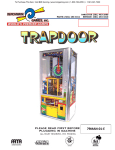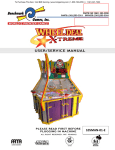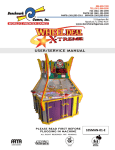Download explosive-service-ma..
Transcript
129MAN-01-D For More Product Information On This + 1600 Other Arcade and Amusment Products, Visit : www.BMIGaming.com CONTENTS > REVISION HISTORY ......................................................................................................................................... 3 1- BASIC COMPONENTS .................................................................................................................................... 4 2- GAME PLAY SEQUENCE/BEHAVIOR .............................................................................................................. 5 3- GAME SETUP ................................................................................................................................................ 7 Recommended Payout Settings ................................................................................................................... 9 4- MAIN ELECTRONIC COMPONENTS ............................................................................................................. 10 5- TECHNICAL OPERATION ............................................................................................................................. 18 Inter-Board Communication ...................................................................................................................... 18 Balloon Sensor Verification ........................................................................................................................ 20 Balloon Reload Operation .......................................................................................................................... 21 Solenoid Valve adjustment ....................................................................................................................... 23 Balloon Indexer Travel Adjustment .......................................................................................................... 25 Air Pump operation, maintenance, adjustment ........................................................................................ 26 6- PROGRAMMING OPTIONS ......................................................................................................................... 27 7- ALTERNATIVE CONFIGURATIONS ............................................................................................................... 31 8- ERROR CODES AND TROUBLESHOOTING GUIDE........................................................................................ 32 9- AIRPUMP ASSEMBLY DIAGRAMS ............................................................................................................... 36 129-MAN-001-D 2 For More Product Information On This + 1600 Other Arcade and Amusment Products, Visit : www.BMIGaming.com REVISION HISTORY -05-30-13: REV D: Corrected discrepancy on ‘att period’ Prog. Setting. Also corrected card swipe instructions, ‘Run’ and ‘Notch are not available at the hinge yet. Corrected def.table to “A”. -05-30-13: REV C: Corrected some discrepancies on default Prog. Settings as well as stated location of payout calculator -04-08-13: REV-B: Updated solenoid adjustment, programming-options section, and payout setting recommendation sections -10-18-12: REV-A Created. Completed programming mode menu information, solenoid adjustment and troubleshooting guide Benchmark Games Inc. holds exclusive copyright in the Hardware and Software contained within this game machine. Benchmark also owns the copyright in the ARTWORK DESIGNS, MUSIC, and original SOUND EFFECTS that are incorporated in the game machine. No part of this artwork, music, sound effects, images, displays, software or firmware may be reproduced in any way without the express written permission of Benchmark Games Inc. Benchmark Games Inc. also retains other various intellectual property rights in the game machine including pending patent rights, trade dress rights and trademarks. PERSONS WISHING TO MAKE USE OF ANY OF THE INTELLECTUAL PROPERTY DESCRIBED ABOVE SHOULD CONTACT BENCHMARK GAMES INC. IN THE FIRST INSTANCE. Every effort has been made to ensure that the information contained within this manual is accurate. Benchmark Games Inc. reserves the right to make alterations without prior notice. 129-MAN-001-D 3 For More Product Information On This + 1600 Other Arcade and Amusment Products, Visit : www.BMIGaming.com 1- BASIC COMPONENTS Top Panel access Jackpot Marquee + Display Balloon Carrousel wheel Playfield Lights Balloon Pop Saw Blade ISO VIEW Air Pump Motor Air Pump Credits Display Player Button Coin Mech Speaker AC Power Input + Switch Ticket Drawer Cash Drawer Behind Door LEFT SIDE VIEW FRONT VIEW RIGHT SIDE VIEW Explosive! Is a dual game configuration in which players attempt to stop a running light pattern in certain target positions, in order to obtain air inflation time to pop a balloon. Additionally, a certain competition occurs as side-by-side players are motivated to win the common Jackpot first, increasing the potential revenue of the machine. 129-MAN-001-D 4 For More Product Information On This + 1600 Other Arcade and Amusment Products, Visit : www.BMIGaming.com 2- GAME PLAY SEQUENCE/BEHAVIOR I-Power-up initialization Sequence (10 seconds): All devices demonstrate they are operational: - Initialization sound comes up - Column lights flash - Air-pumps and their light-stripes run for two seconds - Saw motors and their light-strips run for two seconds - Playfield lights show a pattern - Player Credit Displays show pattern - Marquee Jackpot Display shows pattern - Marquee Lights show pattern - The game will setup and inflate a new balloon if necessary -The game will then go into Attraction-mode, or Play-mode, if there were any previous credits saved. II- Attraction Mode: -Various light patterns are shown while some background sound plays on. Note that, there is a low-activity rest period (which is programmable, see section) before these sequence is re-triggered, to avoid being too repetitive . III- Adding Money (Coin-Mech /Bill Acceptor / Card-swipe system): - “Coin-in” or “bill-in” sound is heard on corresponding speaker. - When enough money is added to buy credit(s), the current credits value will be shown on the two-digit Display, and the game will enter Play-Mode 129-MAN-001-D 5 For More Product Information On This + 1600 Other Arcade and Amusment Products, Visit : www.BMIGaming.com IV- Play Mode: - Play-mode start sound “Lightning Bolt” is heard - The Playfield Lights will start the clockwise spinning pattern fading in behind a quick ‘glow down’ pattern. V- Player Hits Button: - Light ‘puck’ stops immediately and flashes in its current position. - Credit will be discounted. - Airpump runs to inflate balloon proportionally by a preset amount (operator programmable) depending on the target hit within the playfield. - If player has more credits, the light spinning will restart for a new try, otherwise the game will exit and go back into Attract-Mode. Short Inflation time, Less tickets JACKPOT Long Inflation time, more tickets V- Game Win, normal (Balloon pops against saw blade after progressive inflation) - Playfield and lights will flash and sound effects will begin, lasting about 10 seconds. - The Jackpot value display will show a quick ‘countdown’ pattern to simulate an award value ‘download’. It then resets to the initial minimum-jackpot value - The Jackpot value tickets won start being paid on the ticket dispensers, and the corresponding player’s credit Display will show a slow countdown as the tickets come out. - Simultaneously, the balloon load mechanism will initiate a sequence to put a new balloon in place for the next game. Note: The mechanism assumes balloons are used sequentially, and will try up to three positions to find a spot with an actual balloon. - If player has more credits, the machine will continue on play mode, otherwise the game will go back into Attract-Mode. 129-MAN-001-D 6 For More Product Information On This + 1600 Other Arcade and Amusment Products, Visit : www.BMIGaming.com VI- Game Win, Jackpot Hit - Light ‘puck’ stops immediately and flashes in its current position. All other lights turn off for 2 seconds -All lights commence flashing and sound effects will begin, lasting at least 20 seconds -Airpump will start inflating the balloon all the way until it pops against the rotating saw blade. Tickets will then be awarded as in section V above. - Simultaneously, , the balloon load mechanism will initiate a sequence to put a new balloon in place for the next game. Note: the mechanism assumes balloons are used sequentially, and will try up to three positions to find a spot with an actual balloon. - If the player has more credits, the machine will continue on play mode, otherwise the game will go back into Attract-Mode. 3- GAME SETUP Unloading/Assembly The game is pre-assembled in the factory; all you have to do is unpack it and check/locate the following: -The cabinet keys are tie-wrapped to the lower chute door handle. -Remove any shipping foam that might still be holding any parts. -Remove the hardware and tie-wraps/foam holding the claw assembly against the back of the game. -Joining/separating the two cabinets: The machine can be easily separated into smaller components when it is necessary to pass through doorways too small for the assembled machine. The machine separates in to three main components: Player 1 side, Player 2 side, and Jackpot Marquee display. To separate the machine: 1. Disconnect Joining Harness Connectors located in the lower cabinet accessible through the lower front door. 2. Disconnect Jackpot Marquee Connector located on the top of the machine behind the marquee. 3. Remove (2) Jackpot Marquee Mount Screws and remove marquee. Reassemble in the reverse order of disassembly. 129-MAN-001-D 7 For More Product Information On This + 1600 Other Arcade and Amusment Products, Visit : www.BMIGaming.com -Manually confirm the Air valve Solenoids on each cabinet can move up and down freely. It is normal for it to show a little friction when coming out of one of the balloon carriage stems. While doing this, also confirm the Balloon carriage assembly can move in the counter-clockwise direction. Some friction is normal when moving the wheel, this friction is purposely incorporated to prevent wheel from over-traveling when moved by the motor actuator. Note: It is normal that it holds position for the clock-wise direction, since it has a cam operation (Look a t the motor/cam at the top right end at the back of the cabinet). -Manually confirm the simulated play saw-blades can move freely without hitting any part of the assembly. -Confirm the playfield air pumps can freely rotate by moving the flywheel or the corresponding belt Power up -The power cord is stored inside the cash drawer, along with this manual and any spare parts included. Plug-in the machine and turn it On from the Switch located on the lower-left side of the cabinet. MAIN POWER ONOFF SWITCH AC INPUT, IEC-C13 PLUG 2 Fuses Within (10A, 250V each) Note: There are two AC fuses within the power supply’s IEC-320 receptacle (10Amp, 250V each). 129-MAN-001-D 8 For More Product Information On This + 1600 Other Arcade and Amusment Products, Visit : www.BMIGaming.com First-Time Setup -If your machine was not ordered with a dollar bill acceptor, we recommend installing one to maximize revenue potential -Ensure that all motors/sensors work by observing the sequence described on section 2-I. Any major anomaly, if present, should be seen at this point. - If a Balloon is not already in place, let the automatic indexer load the next one, or place one by hand. -Run through the ‘Programming Mode’ options and define your desired settings, like credits settings, sound Volumes, etc (See Section 5 for Benchmark’s defaults). -Confirm your settings to ensure they are what you wanted. Recommended Balloon Stock The type and quality of the balloons used in the game will correlate directly to reliability and revenue. Be sure to use the correct size and quality balloons. We recommend our 16” latex color balloons. Please contact our sales or parts department to order those. Recommended Payout Settings Note: Tweaking the payout of the machine to low levels will affect your net revenue negatively. Fair payout (2835%) should maximize net income. The player recognizes an investment in the price they have paid for the balloon to inflate, and will be more apt to insert more money if the balloon shows generous progress on the way to an inevitable win. -Section 5 of this manual describes the different Settings that can be used to configure the machine. From those settings, the following are the ones that will most likely affect the payout-percentage and the income of the machine: -Coins-per-credit -Plays-per-credit. -Inflation proportion -Jackpot Win Window Tolerance. -Payout Table The currently selected payout table applies to both sides of the game, and it determines the amount of tickets awarded for the different targets hit by the players. Note that the different payout-tables require corresponding artwork to be installed over the playfield lights. 129-MAN-001-D 9 For More Product Information On This + 1600 Other Arcade and Amusment Products, Visit : www.BMIGaming.com A few example setups to get started with are the following, Note that other combinations are possible, depending on your particular audience: $1.00 Credit: -Plays per Credit: -Jackpot Increment: -Minimum Jackpot: -Maximum Jackpot: -Jackpot Window: -Air Inflation: -Payout Table: 1 3 600 1000 4 3 “B” $0.50 Credit: -Plays per Credit: -Jackpot Increment: -Minimum Jackpot: -Maximum Jackpot: -Jackpot Window: -Air Inflation: -Payout Table: 1 1 320 1000 4 3 “A” $0.25 Credit: -Plays per Credit: -Jackpot Increment: -Minimum Jackpot: -Maximum Jackpot: -Jackpot Window: -Air Inflation: -Payout Table: 1 1 100 1000 4 2 “A” $2.00 Credit, Multiple Try: -Plays per Credit: -Jackpot Increment: -Minimum Jackpot: -Maximum Jackpot: -Jackpot Window: -Air Inflation: -Payout Table: 3 1 320 1000 4 3 “A” Other Considerations: The settings you choose to set the payout, particularly the ‘Air Inflation Time’ and the ‘Jackpot Win Window’, may have a dramatic effect on how much play the machine gets. To maintain the game psychology which makes the player feel he can win and that he is getting significantly closer to a win each play the preferred setting is 3 (2 minimum) on the ‘Air inflation’ and do not go below 2 on the ‘Jackpot Win Window’. Operators that try to dramatically reduce payout or percentage the machine with too low credit cost combined with too high prize value will be forced to reduce these settings. This will affect the players’ perception of his ability to win and curb his interest in playing. A payout estimator for this game is located under ‘CUSTOMER SUPPORT’ at the benchmarkgames.com website. This calculator allows you to plug in different configuration values and get an idea of the expected payout %. 129-MAN-001-D 10 For More Product Information On This + 1600 Other Arcade and Amusment Products, Visit : www.BMIGaming.com 4- MAIN ELECTRONIC COMPONENTS PCB BOARD LOCATIONS, MAIN CONTROL PANEL: CONTROL PANEL IO EXPANDER MINI DRIVER BOARD MAIN CPU SOUND BOARD 129-MAN-001-D QUAD STEPPER CONTROLLER POWER DISTRIBUTION 11 For More Product Information On This + 1600 Other Arcade and Amusment Products, Visit : www.BMIGaming.com Power Distribution Board Switch Outputs Switch 1 Switch 2 Switch 3 OUTPUTS Circuit overload LEDs Poly Switch Fuses (1A) Input Voltage LEDs (must be On) Distributes DC power from the power-supply to the different devices, through a Poly-Switch (thermal, resettable fuse) for each voltage circuit. Not that for convenience, the ‘Programming Options’ Buttons are also located on this board, even though they’re not power-related. INPUTS Part# PCB17001 Qty:1 Location: Back Panel. ID-Switch setting: None, board has no computer. Power is distributed in the following manner (worst case estimations): BOARD/DEVICE Estimated consumption POWER DISTRIBUTION BOARD CIRCUITS: Sound Board, Quad-Stepper Solenoids, Jackpot display IO-Expander 1 (Logic) P1 ticket-dispenser, reload button, door(coin-mech) P2 ticket-dispenser, reload button, door(coin-mech) P1 playfield-lights & marquee, P2 playfield-ligts Player1 4-digit display main board (logic) Player2 4-digit display 2.A 1A 0.4A 1A 1A 4A 0.2A 0.2A 0.2A Fuse circuit (see board) 24v [A] 24v [B] 12v [A] 12v [B] 12v [C] 12v [D] 5v [A] 5v [B] 5v [C] DEDICATED ‘PIGTAIL’ TERMINALS: Column Lights AIR-PUMP MOTOR DRIVER 1 AIR-PUMP MOTOR DRIVER 2 3.6A 5A 5A 12V pigtail (7Amp Fuse) 24V pigtail 1 (10A fuse) 24V pigtail 2 (10A fuse) Related Note: There are 2 AC fuses on the Power supply IEC-130 receptacle (10Amp, 250 V). Main CPU Board (BMC-001-B) Part# PCB Qty:1 Location: Control Panel. ID-Switch setting: None Master board needs no ID. This board is the main controller of the game. It decides all the game actions and commands the other boards to act according to the game scheme. Communication to the other boards is performed via a 485 differential wire-pair (Gray and blue wires). The ‘Programming Mode’ game-settings information is saved in an on-board FRAM chip. Main ROM program Version Updates: 1.2 Adjustment of default payout options 1.1 Performance and timing adjustments, additional programming options. 129-MAN-001-D 12 For More Product Information On This + 1600 Other Arcade and Amusment Products, Visit : www.BMIGaming.com IO-Expander Board Part# PCB14008 Qty: 9 This board can handle 16 inputs and outputs as commanded remotely by the Main CPU board through the 485 serial pair. J3: OUTPUTS, Open Collector J1: LOGIC INPUTS ID-Switch - CONTROL PANEL, 1 board Controls column light strips for both cabinets. Receives the balloon sensors detection signal, and conveys it to the main-CPU board when prompted. Receives the programming-button signals coming from the Power Dist Board Firmware: IO-exp Generic 2.3 or above ID-Switch setting: 0000 485 Communication J2: Power, 12V - CABINET TOP, 3 boards per game cabinet These control the 42 game playfield lights, as illustrated below. Only the first board for each playfield has 485 communication with the Main CPU board. The second and third boards of each playfield have an ID that is only relevant within the playfield group (they are slaves to the first one in the group, controlled by a custom 5-wire communication bus) Firmware: Explosive-Playfield 1.1 ID-Switch settings: Game 1: 1000, 1100, 0010 Game 2: 0100, 1100, 0010 Playfield IO-Expander First Slave Playfield IO-Expander Second Slave Playfield IO-Expander Master 129-MAN-001-D 13 For More Product Information On This + 1600 Other Arcade and Amusment Products, Visit : www.BMIGaming.com - MARQUEE, 2 Boards, Left and Right These two control the lights on the left and right sides of the overhead marquee, respectively. Firmware: IO-exp Generic 2.3 or above ID-Switch settings: Left Side: 1100 Right Side: 0010 Playfield 1, Master (1000), 485 Playfield 1, Slave (1100) Playfield 1 , Slave (0010) Playfield 2, Master (0100), 485 Playfield 2, Slave (1100) Playfield 2 , Slave (0010) Marquee, Right side (0010), 485 Marquee, Left side (1100), 485 Column lights (0000), 485 129-MAN-001-D 14 For More Product Information On This + 1600 Other Arcade and Amusment Products, Visit : www.BMIGaming.com Quad Stepper Board Part# PCB11006 Qty:1 Location: Control Panel ID-Switch setting: 00 This Stepper-motor controller board handles the movements of the ‘saw-blades’ and the balloon indexer wheels. Motor control output goes in groups of 4 wires off the J1 connector: Game 1, Saw: Motor 1 Game 1, Balloon Indexer: Motor 2 Game 2, Saw: Motor 3 Game 2, Balloon Indexer: Motor 4 J1: MOTOR DRIVER OUTPUTS ID Switch J2: LOGIC INPUTS J3: Power, 12V 485 Communication Sound Board Part# PCB18001 Qty:1 Location: Control Panel ID-Switch setting: 0000 Handles background and event sounds. Sound files are stored on the plug-in SD-card memory board. Left Speaker is for Player 1 (upper black RCA connector) Right speaker is for Player2 (lower red RCA connector) Small 4-Digit Display (player credits) Part# PCB4DD-010-D [485 capable, connector in front] Qty: 2 (one per game side) Location: Front of Playfield ID-Switch settings: Game1: 0000 Game2: 1000 129-MAN-001-D 15 For More Product Information On This + 1600 Other Arcade and Amusment Products, Visit : www.BMIGaming.com Large 5-Digit Jackpot Display (Overhead Marquee) Part# PCB5DD-010-D Qty: 1 Location: Front of Playfield ID-Switch setting: 0100 DC Motor Driver Board (Air pump) Part# PCB00064 Qty:2 Location: Behind Air-pump panel ID-Switch setting: None, board has no computer Handles Air-pump motor. Receives digital PWM signal from main CPU board. 24V DC Motor (Air- pump) Part# 500-ASM-0019 Qty:2 (one per game side) Location: Behind Air pump assembly 129-MAN-001-D 16 For More Product Information On This + 1600 Other Arcade and Amusment Products, Visit : www.BMIGaming.com Balloon Indexer Switch Part# ELM-00165 Qty:2 Location: Top Right of each cabinet, behind balloon indexer, within Indexer motor assembly. Detects position of Balloon indexer cam. Balloon Sensor Part#ELM00188 Parallax PING Ultrasonic sensor Qty:2 (one per game side) Location: Behind Saw-Blade Extrusion Detects balloon size by echo-time measurement. No calibration necessary. Air Valve Solenoid Part# ELM-500-ASM-120 Qty: 2 (one per game side) Location: Lower part of playfield, under air-pump assembly. 129-MAN-001-D 17 For More Product Information On This + 1600 Other Arcade and Amusment Products, Visit : www.BMIGaming.com Coin Mech (factory default) Part# ELM-014 MPU WJ-A17, 12V DC, 20-28.5mm coin Qty: 2 (one per game side) Location: Front Door Hard-meter Pair (optional only) Part# ASM001 [2-in-1 Assembly, with common connector] Or #ELM007 (individual) Qty: x2 meters Location: Cash Drawer Non-resettable type #1 (left) : Coin-in Count #2(Right): Toy Vend Count Ticket Dispensers (Intelli-Triple Series) Part# PCB11011 Qty: 2 (one per game side) Location: Ticket Drawers (1 for each player side) On this game, the ticket dispensers use the standard ‘Run’ and ‘Notch’ signals common in the redemption industry. For more information, see Benchmark’s Ticket Dispenser manual. 129-MAN-001-D 18 For More Product Information On This + 1600 Other Arcade and Amusment Products, Visit : www.BMIGaming.com 5- TECHNICAL OPERATION BASIC FUNCTIONAL DIAGRAM PLAYFIELD IO-EXPANDER, LIGHTS PLAYER BUTTON DECORATIVE LIGHTS BALOON INDEXER SWITCH AIR PUMP DC-MOTOR CONTROL CREDIT INTAKE BALOON SENSING MAIN CPU CONTROL SYSTEM NUMERIC DISPLAYS AIR VALVE SOLENOID RELOAD BUTTON STEPPER MOTOR CONTROL PROGRAMMING BUTONS SOUND SYSTEM, SPEAKERS PLAYER OR OPERATOR FEEDBACK Inter-Board Communication: 485 Serial pair The Circuit Boards communicate with each other using a 485 differential wire-pair network, using the SNAP software protocol layer. - On this machine, this wire pair has colors Blue and Gray. - The Main CPU Board acts as the master, initiating commands and receiving responses from the slave boards. - Like-boards differentiate from each other by means of an ID-Switch setting. See the following pages to find each board’s ID-Switch location and setting. Note that we indicate the required on-off state of each micro switch in the following pages with 1’s and 0’s, respectively. 129-MAN-001-D ON 19 For More Product Information On This + 1600 Other Arcade and Amusment Products, Visit : www.BMIGaming.com - The following PCB boards are NOT connected to the 485 network: > The Power distribution board. > The small Input Filter Board. > The Air pump motor driver board > The Playfield slave IO-expander boards > The Ticket Dispensers -Note that the 485 network wire-pair chain jumps from board to board: > In some places the chaining is done by double-crimps at the connector (these are usually 2-pin connectors) >In other places, PCB traces on the board itself carry the chain from a pair of connector pins to the next (usually a four-pin connector); thus, disconnecting such a board’s 485 might actually disconnect the rest of the 485 chain. Keep this in mind when troubleshooting or replacing parts. 485 Communication, network daisy chain: Control Panel: Main CPU (BMC-001-B) (Daisy chain start) ->IO-expander-1 ->Sound Board ->Quad Stepper ->Main-1 interface connector (goes up left side cabinet middle) P1: ->Player 1 Credit display ->Playfield 1 IO-Expander (up on game roof assembly) ->Marquee IO-Expander, left side ->Back down to meet control-panel harness interface connector. P2: ->Main- 2 interface connector(goes up right side cabinet middle, same concept as before) ->Player 2 Credit display ->Playfield Master IO-Expander (top of cabinet) and ->Playfield 1 IO-Expander (up on game roof assembly) ->Marquee IO-Expander, Right side (end of daisy chain) 129-MAN-001-D 20 For More Product Information On This + 1600 Other Arcade and Amusment Products, Visit : www.BMIGaming.com Balloon Sensor Verification The balloon is detected by means of an ultrasound range sensor located directly under it, behind the saw-blade assembly. The ultrasound pulse travels to the balloon and gets reflected downwards. The sound’s echo time is measured by the main CPU, which can then determine the balloon size. The green LED on the sensor board should flash about twice per second, for each balloon measurement pulse. To verify the operation of the sensors, go into Programming-Mode and select options 18 and 19, for balloon sensors 1 and 2 correspondingly. The LCD display will show you the current % of inflation for the balloon. You can even manually test this with your hand, by placing it up and down above the sensor. If everything is functional you should see the % number update about every 0.5 Sec, with values between 0% and 100%. If the green LED on the sensor does not flash consistently, or is constantly ON, it is a sign of a malfunction on the sensor, the wiring, or the main CPU. In case you see a problem, the recommended procedure is to first swap the two sensors across the two game cabinets. If the problem moves with the sensor, then it is the likely culprit. If the problem remains on the same cabinet side, then the problem may lay in the wiring or main CPU board. See the troubleshooting section for more information. Additionally, make sure the sensor is correctly placed, pointing upwards, with an angle of up to 5degrees, so it points a little towards the center of the balloon. This angle should not be excessive (10 degrees or more) as the sensor may get reflections from the spinning saw blade, throwing of the readout. Also make sure the debris guard above it is not blocking the receiver or transmitter cylinders. 129-MAN-001-D 21 For More Product Information On This + 1600 Other Arcade and Amusment Products, Visit : www.BMIGaming.com Balloon reload operation The Explosive game uses a carrousel indexer to move the balloon locations in sequence, as they are consumed. The ratchet mechanism on the back is advanced by the stepper motor at the top-right of the cabinet. The main program knows one cycle turn has advanced thanks to the switch next to the stepper motor, when it sees this signal it stops right away to ensure the position of the assembly with respect to the solenoid air valve stays accurate. Note that this ratchet mechanism allows for free manual motion only in the counter-clockwise direction, if you attempt to move it clockwise, you will encounter the resistance of the lever arm. STEPPER MOTOR BALOON CARROUSEL CYCLE HOME SWITCH When the game detects the current balloon has disappeared (i.e. popped), it initiates the following sequence: - Opens solenoid air-valve, this frees up the carrousel and allows any incidentally present balloon to deflate. - Double checks balloon is really gone (see balloon detect sensor section). - Initiates an indexer position advance, as described in the first paragraph. - Lever arm closes cycle home switch when done, motion is stopped by main program. - Closes solenoid valve over new balloon stem position. - Initiates balloon pre-inflation sequence, to bring air volume to the minimum level required for game-play. - Once sufficient air volume is reached, the reload operation is complete. The game will go into play mode whenever credits are present. 129-MAN-001-D 22 For More Product Information On This + 1600 Other Arcade and Amusment Products, Visit : www.BMIGaming.com ADDING NEW BALLOONS The machine will automatically try up to three times to position and inflate a new balloon. If the third attempt fails, it is assumed the machine has ran out of balloons and an ‘Out of Balloons’ warning/fault is thrown. No further money or game-play will be accepted on the corresponding cabinet side. To add new balloons to the carrousel wheel: -Press the reload button to let the game know you’ll be adding balloons. Any game or pump operation will stop so you can work freely. -Clear any leftover pieces from the carrousel wheel. -To be able to move the wheel around and place all the balloons, move the air valve cam slide to the side, to lock the air valve open, this frees up the balloon carrousel wheel. Remember to move the wheel only in the counter-clockwise direction, since it has a ratchet action above. Valve Manually Locked Open - When you’re done replacing balloons, move the cam back to the right, to let the solenoid have its normal Up-down movement. Make sure the valve comes back down in alignment to one of the wheel air stems (but it does re-align itself on its own if you don’t do it anyways). - Finally, press the reload button again, to let the game know it can restart operation. You’ll hear a confirmation Sound, and the first balloon available will get inflated. 129-MAN-001-D 23 For More Product Information On This + 1600 Other Arcade and Amusment Products, Visit : www.BMIGaming.com Solenoid valve operation, assembly, adjustment The Solenoid valve assembly controls the flow of air from the air-pump to the balloon. When the solenoid is Off, the valve is closed, allowing air to go to the balloon. It also holds the carrousel in the current position. When the solenoid is energized (On), the valve is open, allowing air to escape the balloon and deflate. It also allows free movement of the carrousel, so that a different balloon location can be set. The solenoid assembly has a specific order of assembly, as shown in the image on the right. The larger washer limits the downward and upward motion, while the nylon spacer keeps the correct height for the aluminum valve. The lower screws holding the assembly’s plastic bracket can be loosened to adjust the height of the solenoid, in order to obtain the correct distance to the balloon carrousel. SOLENOID VALVE, COMPONENT SEQUENCE Solenoid Solenoid Plunger 3 Conical Springs One 0.250 ID Fender Washer 0.194” x 0.5” x Nylon Spacer Threaded Aluminum Valve Body O-Ring Seal 129-MAN-001-D 24 For More Product Information On This + 1600 Other Arcade and Amusment Products, Visit : www.BMIGaming.com For the Height adjustment, proceed as follows: 1- Make sure the solenoid is secure to the acrylic bracket. 2- Separately, assemble the rest of the parts, the solenoid plunger, springs, and washers. Screw-in the aluminum valve body tightly to the plunger. White-grease the O-ring seal after inserting it at the bottom, as shown. 3- Insert the assembly into the through-hole on the black plastic base support, fastening the bracket with the bottom screws, but leaving it loose enough to perform the height-adjustment. 4- For the height adjustment, the objective is to obtain a 1/16” to 3/32” gap between the valve and the stems on the balloon carrousel. Verify the air gap by holding the solenoid assembly fully compressed (fully Open position) by hand, or by simply sliding the solenoid-lock lever (not shown in picture here, see balloon reload section). You may want to use some plastic stock to gauge the air gap. Tighten the bracket screws to secure the solenoid at the right height. 5- The hole on the plastic base is slotted so you can also adjust the front-to back position of the assembly, to make sure the valve lines-up with the stems. Tighten up the screws/nuts to secure the assembly when done. 6- Double check the carrousel can rotate around freely, while compressing the solenoid/valve assembly, making sure the gap stays consistent. Also ensure the valve seals properly over the stem when in the down position. 7- Note that placement of the nylon air fitting and air hose on the side of the valve, if necessary, is done only afterwards. SOLENOID VALVE, REST POSITION (CLOSED) SOLENOID VALVE, ACTIVE POSITION (OPEN) Conical Springs Aluminum Extrusion One 0.250 ID Fender Washer Limits downward motion Stem within Valve 129-MAN-001-D Open Stem. 1/16” to 3/32” Gap, allows for free carousel rotation. 25 For More Product Information On This + 1600 Other Arcade and Amusment Products, Visit : www.BMIGaming.com Balloon Indexer, Travel adjustment The balloon indexer travel must be adjusted in such a way that the full stroke of the actuation arm positions the Indexer stems exactly under the solenoid valve for each turn of the indexer motor. This is done by moving the stepper motor bracket along the adjustment slots. Proceed as follows: 1-Position the solenoid valve over one of the wheel stems and center it properly. If necessary, lift the actuator arm on the back so the wheel can move more freely. 2-Loosen the three screws on the stepper motor bracket. Rotate the motor so that the actuator arm reaches its furthest position to the left. Slide the motor bracket so that the tip of the actuator arm is just against the corresponding tooth on the wheel. Make sure the air valve stays well centered over the stem while you do this. 3-Tighten the bracket screws to affix this setting. STEPPER MOTOR BRACKET ADJUSTMENT 0 SOLENOID VALVE, CENTERED OVER STEM 129-MAN-001-D 26 For More Product Information On This + 1600 Other Arcade and Amusment Products, Visit : www.BMIGaming.com Air-pump operation, maintenance, adjustment Pump Operation The air pump is a piston type with passive valves. It uses a check valve just after the pump to retain balloon pressure. A DC motor is used to drive the pump via a timing belt. Lubricating the cylinders The life of the piston rings can be increased by keeping the cylinders lubricated. Rub the lubricant supplied with the machine (also used to lubricate the Benchmark Games ticket dispenser gears) on the inside of the cylinder walls. Rotate the center pulley so that the piston is toward the end of the travel to allow access to most of the cylinder. Lubricating no less than monthly will maximize ring life. Belt Adjustment The timing belt tension is adjustable by loosening the (3) pump bracket attach screws, pivoting the pump bracket to adjust, and retightening the pump bracket attach screws. i. Do not over tighten the belt. The belt should be adjusted to just take up the slack in the belt so that the belt does not skip teeth while operating. Replacing Cylinder Rings 1. Remove E-clip retaining ring from the crank journal where the connecting rods attach to the timing belt pulley. 2. Carefully lift the connecting rod off of the crank journal. 3. Slide the piston assembly out of the cylinder by pulling the connecting rod. 4. With a narrow object such as a razor blade, carefully pry the piston ring out of the groove in the piston. 5. Replace ring by stretching over the end of the piston and into the ring groove. 129-MAN-001-D 27 For More Product Information On This + 1600 Other Arcade and Amusment Products, Visit : www.BMIGaming.com 6- PROGRAMMING OPTIONS Press Back and Next buttons simultaneously to enter Programming Mode Control Panel Back Enter Next Power Distribution Board -Behind Playfield panel- LCD Display To enter Programming mode, press the Back and Next buttons on the Power Distribution Board, by reaching down to the board in the Control Panel, on the right, as shown in figure. The menu is followed in a sequential order, by using the side buttons to scroll and the center button to enter into the options displayed. MAIN MENU STATS MENU STATISTICS TOTAL COINS ATTRACTION VOLUME TOTAL TICKETS P1 PLAY VOLUME TOTAL TICKETS P2 JACKPOT VOLUME TOTAL JACKPOTS COINS PER CREDIT TOTAL BALLOONS PLAYS PER CREDIT CREDITS P1 MINIMUM JACKPOT CREDITS P2 MAXIMUM JACKPOT TICKETS OWED P1 JACKPOT INCREMENT TICKETS OWED P2 JACKPOT WINDOW LCD CONTRAST ATTRACTION PERIOD PLAY HISTORY P1 PLAY HISTORY P2 BACK TO MENU AIR INFLATION INCREMENT PAYOUT TABLE MERCY TICKET BALLOON INITIAL INFLATION BALLOON LEVEL % PLAYER 1 BALLOON LEVEL % PLAYER 2 CHANGE PASSWORD SECOND CREDIT PRICE SEPARATE JACKPOTS BALLOON INDEXER 1 TEST BALLOON INDEXER 2 TEST EXIT 129-MAN-001-D 28 For More Product Information On This + 1600 Other Arcade and Amusment Products, Visit : www.BMIGaming.com PROGRAMMING MAIN MENU 1- STATISTICS Enters the sub-menu that shows statistics values. 2-ATTRACTION VOLUME Background music volume, when outside of play mode Value Range: 0-100 Default: 25 3- PLAY VOLUME Background music and event volume, when Player has credits. Value Range: 0-100 Default: 40 4- JACKPOT VOLUME Background music and event volume when Player pop balloon, regardless of it being through the Jackpot or not. Value Range: 0-100 Default: 80 5- COINS PER CREDIT How many Coin-Mech pulses are required to add +1 credit. Value Range: 0 –10 Default: 2 note: ‘0’ is meant as a demo-mode, when showcasing the game. 6- PLAYS PER CREDIT How many play-tries are allowed per each purchased credit. This allows to set for example: 3 tries for $1 , etc. Value Range: 1 – 10 Default: 1 7- JACKPOT MINIMUM Initial-value for the common Jackpot. (Note: each unit represents one ticket) This value is set after the last Jackpot is awarded. Value Range: 100 – 1000 Default: 320 8- JACKPOT MAXIMUM Limit-value for the common Jackpot. (Note: each unit represents one ticket) Credits after this value is reached won’t increment it further. Value Range: 500 – 1000 Default: 1000 9- JACKPOT INCREMENT Amount by which the common Jackpot increases with each coin added. Value Range: 1 – 20 Default: 1 10- JACKPOT WINDOW The width of the win-window. Higher values make it easier to win the jackpot. Value Range: 1 – 20 Default: 4 11- LCD CONTRAST Adjusts the operator LCD display by the control panel. Value Range: 1 – 20 Default: 5 129-MAN-001-D 29 For More Product Information On This + 1600 Other Arcade and Amusment Products, Visit : www.BMIGaming.com 12- ATTRACTION PERIOD Time period before the lively attraction sequence is played, to attract customers. Value Range: 5 – 60 x1minutes Default: 5 13-AIR INFLATION INCREMENT Proportion by which air inflation is added to the balloon when targets are hit. All target x1, x2, x3 etc ‘crank’ air times are proportional to this setting. Value Range: 0-10 Default: 3 14-PAYOUT TABLE (ARTWORK VALUES SHOULD MATCH TABLE) There are four payout tables to choose from, according to your play price: Note: For low cost setups that run $0.25 play, the other jackpot and air inflation settings are run at lower values, to keep payout proportionate to play. Value Range: A-D Default: A 15- MERCY TICKET In some jurisdictions, a minimum return of tickets is required. This allows you to set that amount. Value Range: 0-10 Default: 0 16-BALLON INITIAL INFLATION Initial level of inflation for new balloons. Value Range: 1-20 Default: 10 17-BALLOON SENSOR LEVEL% PLAYER 1 This entry shows you the current % inflation of the balloon, as detected by the balloon sensor in real-time. It comes in handy to verify proper operation. Value Range: 0-100% If sensor is disconnected or faulty, this will read as “Sensor Disconnected”. 18-BALLOON SENSOR LEVEL% PLAYER 2 This entry shows you the current % inflation of the balloon, as detected by the balloon sensor in real-time. It comes in handy to verify proper operation. Value Range: 0-100% If sensor is disconnected or faulty, this will read as “Sensor Disconnected”. 19-CHANGE PASSWORD Allows you to change the programming mode entry-password. You will be asked for a confirmation. If you lose your password, you can call customer service for assistance. 20-SEPARATE JACKPOTS In some jurisdictions, the machine is required to have separate jackpot value counts for the two players. When enabled, the main digit display above will show the two values in turns. Value Range: NO= Common-Jackpot, YES=Separate-Jackpots Default: No 129-MAN-001-D 30 For More Product Information On This + 1600 Other Arcade and Amusment Products, Visit : www.BMIGaming.com 21- BALLOON INDEXER 1 TEST SEQUENCE This is a sequence that tests all 60 balloon indexer positions for proper seal. A balloon is inflated on each position until It is seen by the balloon-sensor at the bottom. Any positions that fail to inflate balloon will be recorded and displayed at the end of the test. To exit after the test-end and go back to the menu, press the ‘Enter’ programming button. -Note that you may also end the test early by pressing the ‘Enter’ button. The machine will finish testing the current position and then it will end the test sequence. -If the machine experiences an error when attempting to turn the wheel, it will end the test and exit programming mode. The issue with the wheel must be solved first, before testing the balloon positions. 22- BALLOON INDEXER 2 TEST SEQUENCE Same as option 21, but for the right side of the game. 23-SECOND CREDIT PRICE (SELECTED JURISDICTIONS ONLY) In some jurisdictions, the second credit purchased must be discounted, to a programmed value. This option is not visible in regular versions of the firmware. Value Range: 0-10 Default: 0 -EXIT Back to normal game operation, balloon-reloading or game-play will resume. STATISTICS SUB MENU TOTAL COINS Total including both games. Hit ‘Enter’ to take this back to zero (you will be prompted for confirmation). TOTAL TICKETS P1 Total for Player 1. Separate Ticket total allows estimation of Ticket Dispenser service schedule. Hit ‘Enter’ to take this back to zero (you will be prompted for confirmation). TOTAL TICKETS P2 Total for Player 2. Separate Ticket total allows estimation of Ticket Dispenser service schedule. Hit ‘Enter’ to take this back to zero (you will be prompted for confirmation). TOTAL JACKPOTS Total including both games. Hit ‘Enter’ to take this back to zero (you will be prompted for confirmation). TOTAL BALLOONS Total including both games. Hit ‘Enter’ to take this back to zero (you will be prompted for confirmation). CREDITS P1 How many credits are present on the corresponding side. Hit ‘Enter’ to take this back to zero. 129-MAN-001-D 31 For More Product Information On This + 1600 Other Arcade and Amusment Products, Visit : www.BMIGaming.com CREDITS P2 How many credits are present on the corresponding side. Hit ‘Enter’ to take this back to zero. TICKETS OWED P1 How many tickets are still due by the corresponding Ticket Dispenser device. Hit ‘Enter’ to take this back to zero; Ticket Dispenser will stop. TICKETS OWED P2 How many tickets are still due by the corresponding Ticket Dispenser device. Hit ‘Enter’ to take this back to zero; Ticket Dispenser will stop. PLAY HISTORY P1 You can see the last five game results for the corresponding player (the left-most is the oldest one). These uses the following result symbols: “_” = blank entry (usually when machine first used or settings have been reset). Number = Ticket-award determined by payout table. JK! = Jackpot PLAY HISTORY P2 You can see the last five game results for the corresponding player (the left-most is the oldest one). BACK TO MAIN MENU Goes back to the initial options list. 129-MAN-001-D 32 For More Product Information On This + 1600 Other Arcade and Amusment Products, Visit : www.BMIGaming.com 7- ALTERNATIVE COIN/BILL AND CARD-SWIPE SYSTEM CONFIGURATIONS There are a several alternative Card Swipe systems and Bill Acceptor configuration possibilities, depending on your location. These are described in a general fashion as follows. Note that the system expects the following timing ranges for any pulses: Low time: 40-80mS Up time: 100-150ms CARD SWIPE SYSTEM The Coin-Mech and/or Bill Acceptor can be replaced to set up a swipe-for-credits, or e-tickets scheme. This is the recommended set up: -Remove the Coin-Mech and/or Bill Acceptor and install your card swipe systems in the lower front door. [contact customer service if custom plastic plates for this purpose are required]. - Some of the necessary signal lines are available on the connector at the door hinge: > Enable signal, output. > Bill acceptor line, Input > Coin-in line, input For the ‘Run’ and ‘Notch’ signals, you can tap directly from the lines on the Ticket Dispenser drawer, or from the following pins at the main to control harness connection (24pin minifit) Ticket Notch: Blue wire on pin 23 (make sure not to grab the blue 485 wire or the stepper controller wire Ticket Run: white wire on pin 11 -Have your card swipe system tap into the Coin or Bill signal line, . -Configure your card swipe system for a 1-pulse-per-swipe response. -If tapping the coin signal line (Gray/yellow), 1 pulse (swipe) will count as 1 coin internally. -If tapping the bill signal line (Gray/red), 1 pulse (swipe) will count as 4 coins internally. -Configure the game to provide the necessary credits for the ‘coin’ count indicated above and the actual money you will charge per-swipe. -If possible (strongly recommended), hook up your system to the enable line (Blue/green), so that the game can stop money intake in case of any machine error or fault. 129-MAN-001-D 33 For More Product Information On This + 1600 Other Arcade and Amusment Products, Visit : www.BMIGaming.com COIN MECHS It is possible to use other coin mechanisms on this machine. The wiring harness terminates on both Spade-type connectors and an IDC connector for this purpose, the signal lines are: # 1 2 3 4 Wire Color Yellow Gray-Red Blue-Green Black Signal 12V Coin Signal Enable (low=enable, high=disable) (this should be hooked to coin-mech ground) GND, actual DC Ground Notes: The ‘Device Ground/Enable line comes from the IO-Expander 3 Board, as commanded by the main CPU to enable or disable money intake. It is necessary that your coin-mech device has a coin-lock ‘reject’ solenoid so that this feature is available. Normally, for an Imonex, if it has a coin reject solenoid, you hook the solenoid’s ‘ground’ to the enable line, so that the game can control it. For an electronic coin-mech, like the MPU, you hook up the coin-mech’s ‘ground’ to the enable line. 8- ERROR CODES AND TROUBLESHOOTING GUIDE ERROR CODES, QUICK SUMMARY Shown on the LCD and corresponding 4-digit credit display, or jackpot display. E1: E2: E3: E4: E5: E6: E7: E8: E9: E10: E11: IO-Expander Columns, Communication Error. IO-Expander Playfield, Communication Error. IO-Expander Marquee, Left, Communication Error. IO-Expander Marquee, Right, Communication Error. Quad-Stepper, Communication Error. Sound Board, Communication Error. Credits Display, Communication Error. Jackpot Display, Communication Error. Out of Tickets. Out of Balloons. Balloon Indexer Problem. 129-MAN-001-D 34 For More Product Information On This + 1600 Other Arcade and Amusment Products, Visit : www.BMIGaming.com TROUBLESHOOTING GUIDE Following a methodical approach will make it easier for you to resolve issues with any type of equipment. In most cases, machinery consists only of a set of input signals, a process for those signals, and some resulting outputs. Separating the system into these three areas lets you have a clear map when looking for solutions. In general terms, to isolate a fault, you usually follow these steps (not necessarily in this order): 1) INPUT (from button switch, etc) -Determine if the related input signals (i.e. button, etc) are reaching the processing stage, usually a PCB board. -Determine if its related input signal reaches the control system (i.e. board), by measuring continuity in the wires. -If there is still some doubt on the consistency of the connection, you can ground the input on the board directly, by removing the connector in question and using a small wire to bypass the harness and bring ground (or the appropriate signal) to it. 2) PROCESS (usually a PCB board) -Check power is reaching the device. if it’s a PCB board, it usually has a static LED light showing it’s powered. -Check board is running, usually showing a separate flashing LED light. -Check the board has the right program, by checking the firmware name sticker on the board surface. -Swapping the board for a known-good replacement is a very common way to determine right away if it the problem lays with the board. Be mindful though, that there might be an external issue that damages the board in the first place. That’s why it’s important to first check the power voltage has the proper level, etc. -If there are more that on like-boards on the machine, swapping them around will let you know if the problem follows the board or if stays with the assembly section. 3) OUTPUTS (to light, solenoid, motor, or another pcb board) -Determine if the process output signals are reaching the end-device -Measure continuity on the wires from the output of the PCB board to the end device. -If there is still some doubt regarding the connection, try activating the device directly by disconnecting the outputs connector from the board, and using a spare piece of wire to feed it the proper signal. For example, disconnecting the hi-current output board and feeding ground to one of the output pins on the harness side, to activate a solenoid directly for a brief moment. -Like in the other examples, swapping the device for a known good unit also helps in narrowing things down. SYMPTOM POSSIBLE CAUSES / ACTIONS It doesn't work Multiple. Plug the game to a wall receptacle and determine more exactly what features don't work. E1 Error Code: IO-Expander 1 Communication Error Most likely Column light-strips will behave erratically or will show nothing at all. > Check board has power, Vcc-LED should be lit. > Check board program is running, heartbeat LED should be flashing slowly, fast when receiving 485 serial comm. commands. > Check board firmware label for “IO-EXP GENERIC” code. > Check on-board ID-switch setting, as per PCB board section Note that relevant 485 traffic makes the green LED flash quickly as messages are received, check for this as well. > Check 485 communication connector for proper crimping and polarity (try flipping 485 connector or its pins) > Check that all boards are connected to the 485 network, remember that in some of them, a disconnection will break the rest of the 485 chain. > Check 485 communication connector on Main CPU Board > Check continuity for the blue and gray wires all the way from the main CPU board > Try grounding the lights directly by disconnecting the outputs J3 connector from the board and using a small wire to give ground to each line on the connector. > Swap for known good unit to see if problem follows board. 129-MAN-001-D 35 For More Product Information On This + 1600 Other Arcade and Amusment Products, Visit : www.BMIGaming.com E2 Error Code: IO-Expander Playfield Communication Error The three boards on top of the cabinet control the playfield lights, but only the one on the left talks to the ‘main CPU’. With 485 comm. failure, most likely the Playfield lights will show nothing at all. > Check board has power, Vcc-LED should be lit. > Check board program is running, heartbeat LED should be flashing slowly, fast when receiving 485 serial comm. Commands. > Check board firmware label for “EXPLOSIVE PLAYFIELD” code. > Check on-board ID-switch setting, as per PCB board section Note that relevant 485 traffic makes the green LED flash quickly as messages are received, check for this as well. > Check 485 communication connector for proper crimping and polarity (try flipping 485 connector or its pins) > Check that all boards are connected to the 485 network, remember that in some of them, a disconnection will break the rest of the 485 chain. > Check 485 communication connector on Main CPU Board > Swap for known good unit to see if problem follows board. E3, E4 Error Code: IO-Expander Marquee Communication Error These boards control the Left and Right sides of the overhead marquee lights. > Check board has power, Vcc-LED should be lit. > Check board program is running, heartbeat LED should be flashing slowly, fast when receiving 485 serial comm. Commands. > Check board firmware label for “IO-EXP GENERIC” code. > Check on-board ID-switch setting, as per PCB board section Note that relevant 485 traffic makes the green LED flash quickly as messages are received, check for this as well. > Check 485 communication connector for proper crimping and polarity (try flipping 485 connector or its pins) > Check that all boards are connected to the 485 network, remember that in some of them, a disconnection will break the rest of the 485 chain. > Check 485 communication connector on Main CPU Board > Swap for known good unit to see if problem follows board. E5 Error Code: Quad Stepper Board Communication Error This board controls the balloon-indexer and saw-blade motors > Check for board power (Vcc LED On) > Check board program is running, (green LED flashes slowly) > Check board firmware label for “Quad Stepper Generic” code. > Check on-board ID-switch setting, as per PCB board section Note that relevant 485 traffic makes the green LED flash quickly as messages are received, check for this as well. > Check that all boards are connected to the 485 network, remember that in some of them, a disconnection will break the rest of the 485 chain. > Check 485 communication connector on Main CPU Board > Swap for known good unit to see if problem follows board. E6 Error Code: Sound Board Communication Error The sound board controls playback and amplification for both players 1 and 2 > Check for board power (Vcc LED On) > Check board program is running, (green LED flashes slowly) > Check board firmware label for “Soundcard” code. > Check board communication-485, including on-board ID-switch setting. Note that relevant 485 traffic makes the green LED flash quickly as messages are received, check for this as well. > Check that all boards are connected to the 485 network, remember that in some of them, a disconnection will break the rest of the 485 chain. > Check 485 communication connector on Main CPU Board > Swap for known good unit to see if problem follows board. This is the small display by the playfield target lights > Check for board power (Vcc LED On) E7 Error Code: > Check board firmware label for “4dd” code. Small Credits Display 1 > Check board communication-485, including on-board ID-switch setting. Communication Error Note that relevant 485 traffic makes the green LED flash quickly as messages are received, check for this as well. > Check that all boards are connected to the 485 network, remember that in some of them, a disconnection will break the rest of the 485 chain. > Check 485 communication connector on Main CPU Board \ > Swap for known good unit to see if problem follows board. This is the large display above in the marquee > Check for board power (Vcc LED On) E8 Error Code: > Check board firmware label for “4dd” code. Jackpot Display > Check board communication-485, including on-board ID-switch setting. Communication Error Note that relevant 485 traffic makes the green LED flash quickly as messages are received, check for this as well. > Check that all boards are connected to the 485 network, remember that in some of them, a disconnection will break the rest of the 485 chain. > Check 485 communication connector on Main CPU Board \ > Swap for known good unit to see if problem follows board. E9 Error Code: Out of Tickets Condition E10 Error Code: Out of Balloons Condition > Reload tickets for the Ticket dispenser. Press reload button underneath Ticket Dispenser device to restart it. > Check power on the TD, board LEDs should be lit > If there is no power to the ticket dispenser. Measure the voltage coming in, and all the the way back to the power distribution board if needed. > Also check continuity for the Run and Notch lines coming from the Main CPU Outputs/Inputs. Remember to power down first before any continuity test. The machine has tried three times to load a new balloon but has not found one. >if the balloons are really gone, place new balloons around as per section 4 -> Balloon Reload >A fake condition may be present if you have been working on the machine and have physically prevented it from reloading a balloon. Press the balloon reload button inside the cabinet two times, waiting a couple seconds in between, to let the machine now it can resume reloading a balloon again. >Another fake ‘no-balloon’ condition may be present if the Ultrasonic balloon sensor fails, see the recommendations below. 129-MAN-001-D 36 For More Product Information On This + 1600 Other Arcade and Amusment Products, Visit : www.BMIGaming.com T As per section 4-> Balloon reload the balloon carousel system has a switch by the motor to let it know it the valve is aligned to the balloon stems. If for any reason, the main CPU is unable to see the signal from this switch as the motor rotates the carouse. This Error will show up. E11 Error Code: Balloon indexer problem >If the solenoid air-valve fails to activate when attempting to cycle to a new balloon, the machine won’t be able to rotate the wheel and the switch won’t be seen. Confirm proper activation and alignment of solenoid assembly mechanism. >Check continuity between the switch and the main CPU board input (J3-2 and J3-11 for players 1 and 2 respectively). This is easily accomplished by manually rotating the motor (with the game off) until it keeps the switch depressed, and then checking continuity between the the corresponding board input and dc ground. If you have a helper, he can press the switch intermittently to better confirm the connection. >If the connection is OK, try ruling out the main pcb board (an input may have gone bad), by swapping it with known-good unit. When in this condition, the game usually re-attempts every 5 minutes, but it is easier to reboot the machine to check your solution right away.> The balloon sensor consists of an ultrasonic transmit-receive pair that measures the echo time of a sound-pulse traveling to the balloon and back. This echo-time is measured to determine the current size of the balloon. A failure of this sensor will be reflected as a ‘out of balloons’ error. Balloon Sensor malfunction >Check the balloon sensor board LED light is flashing periodically, at about two flashes per second. This means it its properly communicating with the main CPU board and that it is scanning correctly. If the light is stuck ON or OFF the sensor or the connection may be faulty. > Go to the Programming-Mode options and into the “Balloon % level” option for the corresponding side. The LCD will show you one of the follwing: - % amount: Connection and sensor Ok -“sensor disconnected”: connection is lost, check wire continuity. -“no sensor response”: sensor may be connected, but response is inadequate. Swap the sensor for a known-good unit (from the other game) to confirm this. The playfield lights are controlled by the three ‘IO-expander’ boards on top of each cabinet. The one to the left is the master light board and it talks to the ‘main CPU’ board back a t the bottom of the game. The other two boards follow the ‘master’ lead as to which lights to illuminate. This is accomplished via a custom 5-line data bus between the boards. Here are some possible things to look for: Playfield Lights Malfunction >Make sure the ID-switches are set correctly on all three boards, as per PCB section of this manual. >Make sure all three boards are running (flashing LED) >Make sure all three boards have the correct program label , “Explosive Playfield” >Check the wires on the six pin 093 connector pair carry through with the same colors on both sides. This lines are the 5-line data bus described before. If something is wrong here, you will most likely see the bottom playfield lights be Ok, while the others present inconsistencies. 129-MAN-001-D 37 For More Product Information On This + 1600 Other Arcade and Amusment Products, Visit : www.BMIGaming.com 9- AIRPUMP ASSEMBLY DIAGRAMS 129-MAN-001-D 38 For More Product Information On This + 1600 Other Arcade and Amusment Products, Visit : www.BMIGaming.com 129-MAN-001-D 39 For More Product Information On This + 1600 Other Arcade and Amusment Products, Visit : www.BMIGaming.com 129-MAN-001-D 40