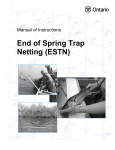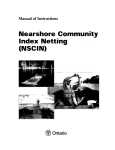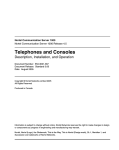Download Interactive Fish Habitat Map User Guide
Transcript
ArcGIS Online Interactive Fish Habitat Map User Guide User Hewlett-Packard Powered By: South Saskatchewan River Watershed Stewards Inc. Fish Habitat Map Summary The content of the interactive map involves data collected from the 2011/2012 fish habitat study that was initiated by SSRWSI with funding by Environment Canada's Environmental Damages Fund. About the Fish Habitat Project: The purpose of the project was to investigate fish utilization and provide a base knowledge of areas of important fish habitats within tributaries that flow into the South Saskatchewan River. The assessments included mapping, photographing and evaluating the existing fish habitat as well as sampling for fish species in the study area. Fish Habitat Map Layers: Tributaries of the Fish Habitat Study: highlights tributaries that were involved in the study. This includes both tributaries that were studied in 2011 and 2012 as well as tributaries that were proposed for study. Creeks Studied (2011/2012) Other Tributaries Considered for Study: Brightwater/Beaver Creek Spring Creek Fish Creek Miry Creek Opimihaw Creek Sage Creek Red Deer Creek Summit Creek Snakebite Creek Aiktow Creek Sample Locations: Includes information on the date that the specific location was sampled, method of capture (seine nets, hoop nets or minnow traps), UTM coordinates, the species that were found and habitat type (Riffle, Run, Pool) Species Abbreviations Short Common Name BRST Brook stickleback EMSH Emerald shiner FNDC Finescel dace FTMW Fathead minnow LKCH Lake chub NRPK Northern pike SHRD Shorthead redhorse STSH Spottail shiner WTSK White sucker YLPR Yellow perch Scientific Name Culaea inconstans Notropis atherinoides Phoximus neogaeuss Pimephales promelas Couesius plumbeus Esox lucius Moxostoma macrolepidotum Notropis hudsonius Catostomus commersoni Perca flavescens 1 South Saskatchewan River Watershed: The South Saskatchewan River Watershed is the catchment basin or region of land that drains into the South Saskatchewan River, within the borders of Saskatchewan. The watershed layer is divided into three areas: the North, Lake Diefenbaker and West. Each area has their own Watershed Advisory Committee (WAC). Effective Drainage: The portion of the drainage area adjacent to the river channel which contributes runoff entirely to the South Saskatchewan River. Rural Municipalities (RMs): Shows the boundaries of rural municipalities within the South Saskatchewan River Watershed. Parks Displays the provincial, regional and heritage parks within the South Saskatchewan River Watershed. Indian Reservations Locations of aboriginal communities within the South Saskatchewan River Watershed Other Hydrology: -Water bodies (lakes, reservoirs etc.) -Tributaries not included in the habitat study Info, Layers, Legend Calculate Distance, Area & Coordinates Zoom to Specific Location Zoom In and Out 2 How to Use Interactive Map Features 1. Display Attribute Data: Click on a map feature to display details. 2. Navigation: Zoom in or out by using the scroll on your mouse, or by using to zoom bar on the left of the screen. You can zoom to specific locations (creeks) clicking on Bookmarks, and selecting the location you would like to view. 3 3. Turn Layers On or Off You may want to only view one or two layers at a time, or turn a layer off to select the features underneath it. Under “Details”, click “Contents” button. Check or uncheck boxes beside the layer you wish to turn on or off. ** Note: The fewer layers you have turned on, the faster the map will load. 4. Show Map Legend. Under “Details”, click the show legend button. This displays the map’s symbols and layers 5. Measure Use the measure tool to find area, length or location. Draw a polygon to calculate the area within it, draw a line to calculate distance, or click on a spot to display its coordinates. You can choose the unit you would like to display the results in. 4